What is the Difference between HDD vs SSD?
Video – VLog #40
What is the difference between HDD vs SSD?
Which is better SSD or HDD?
Is SSD better than HDD for backup?
Script – VLog #40
Willie Nicol: Hello everyone. And welcome to week 40 – we deserve a medal – of The Techno Dinosaur Meets the IT Geek. I’m Willie Nicol, the Techno Dinosaur and also a personal development life coach. I’m based in Troon, South Ayrshire, Scotland.
Willie Nicol: My partner in crime today, the IT Geek, is David Logan. So, David, how are you today and where are you?
David Logan: Hi Willie, I’m good thank you. I’m David Logan, the IT Geek, the guy who takes the jargon out of technology for the homeworker.
David Logan: I’m great. Amazing isn’t it? 40 weeks since we’ve started. So, before we jump in, I’m based here in Annan, south west of Scotland. But isn’t it amazing, 40 weeks. Willie, did you think we were going to get to this point?
Willie Nicol: No, I did not, no. However, we’ve plugged away at it, David, so I think we do deserve a medal. But it’s been since just the start of lockdown. We have been on, week in week out, with hopefully helpful information and handy tips on life coaching matters and technology matters.
Willie Nicol: So, today my questions refer to technology again. And we have covered this before but it was fairly superficial and I understand that you have some more in depth information for us today. So, we’re back to the topic of hard drives. What do you have to tell us today David?
David Logan: Excellent. Thank you, Willie. Yes, it’s just going through material which we’ve done in previous weeks but it’s the difference between SSD and an HDD. So, SSD is solid state drive. HDD is a hard disc drive.
David Logan: So, basically why, who would want each type of drive? If you want performance and you don’t have a lot of data to store you would go for the SSD, if you want performance. So, say you’ve got a laptop or a netbook that’s mobile, have an SSD in it. It’s fast access and that’s you. Whereas the hard disc drive, it can contain a lot of data and it’s cheaper, so it depends upon your budget and if you want to access that data fast, okay?
David Logan: So, I’m going to go through just a couple of quick, go into that in a bit more detail. So, that’s basically the difference there, base difference there. We’ve got to look at the speed. So, why is one faster than the other?
David Logan: The SSD, solid state drive, has got no moving parts. It’s like your RAM, it’s solid, whereas your traditional hard disc drive has got a circle of platters and has got a head that reads it, reads that data. So, I think this is back to your old, I was going to say violin, not violin, your old record player, your vinyl records. So, they’re spinning around so that’s your platter as it goes around with the head that reads the data. So, they were really going out of fashion when I kind of started knowing what was going on in the world, but you’ll be more familiar with that. But you can imagine, it’s all got moving parts so it’s easily damaged. So, that’s the difference there.
David Logan: Price we touched upon briefly. Price we talked about before where I said if you’re looking for a lower cost storage media, go for your hard disc drive – HDD. If you’re not bothered, if you’ve got loads of money go for the SSD. It depends on your budget. So basically, per gigabyte, per GB, the price is greater for SSD than it is for the HDD. Depends upon your budget but this obviously comes into the budget for your new machine whether it’s a computer or a laptop. Reliability. Which is the most reliable? You want to have a guess at that?
Willie Nicol: I would suggest the SSD, since it has no moving parts, it would be more reliable than the HDD.
David Logan: Absolutely, yip. Do you know if you were to hit an SSD …. If you dropped a hard disc drive from a height onto a concrete floor it wouldn’t work. Doesn’t need to be any great height either can be a four foot drop. An SSD, it’s fine.
David Logan: I read somewhere actually before, took a leaf out your book and did a bit of research, that somebody actually hit an SSD drive with a baseball bat. Now how hard they hit it, I don’t know but it still worked. It still performed because it’s got no moving parts. Guess which variant has got the longer life span?
Willie Nicol: I would probably go with the SSD again.
David Logan: Correct. So, you see where the SSD is coming in more and more common now. Longer lifespan, more reliable. Why it’s got a longer lifespan? It’s because it’s not got moving parts. Doesn’t matter what you look at mechanically, our bodies as in my hips or moving parts in a car. If there’s any moving parts they’re going to rub against each other and, tear and wear, they’ll wear away. SSD doesn’t.
Willie Nicol: So, the only advantages of the HDD are (a) it’s cheaper and (b) it can hold more information. Is that correct?
David Logan: Correct. Yes. SSD’s you can get to the same capacity but you’re talking about a lot of money. Currently, a lot of money. Now, as technology improves, I can see that coming down in price and you’ll see more devices being supplied with HDD’s cause you can imagine they’re more reliable, the cost is getting similar, the cost is the same. What are you going to go for?
Willie Nicol: You said there HDD’s, I think you meant SSD’s?
David Logan: Okay, SSD’s sorry. SSD’s are more reliable.
Willie Nicol: Well that makes sense, yes, as technology progresses things generally become a bit cheaper.
David Logan: Correct. So, let’s hope it comes down but up until this point there’s still quite a distance, quite a difference between one and the other. Hence the reason why the majority of low-cost systems come with HDD.
Willie Nicol: Okay. My final question would be what would you recommend in terms of capacity, storage capacity, gigabytes. How many?
David Logan: If you are looking at the lowest and cheapest, I would say 256 gigabytes. Now, the SSD’s can go right down to …. I think I’ve got a netbook with 128 gigabytes in it which is very borderline. I’m thinking now right I need to move this up now. Think about this project. I’ve got all the videos stored there.
David Logan: So, you’ve got to think that’s another aspect to using SSD or HDD. If you’re doing a lot of films, a lot of videos, a lot of photos, you’ll probably want an HDD storage where it’s cheap. Whereas an SSD is no good for that type of application.
Willie Nicol: Thank you David, I think that’s been very informative. So, it’s up to the consumer to make up their mind based on the criteria you’ve told us, whether to go for one or the other and if so, which storage capacity they need. I’m happy with that if you’re happy with it?
David Logan: I’m good with that, yes, thank you.
Willie Nicol: Brilliant. So, once again, David, thanks very much for that. I hope the viewer has got some useful tips and hints there on the difference between HDD and SSD and the storage capacity thereof.
Willie Nicol: So, all that remains for me to say, is thanks again David. To the viewer, stay safe, keep well and have some fun. It’s goodbye from me, Willie Nicol, the Techno Dinosaur.
David Logan: Thanks for your time Willie. To the viewer, if you have any questions fire them to us on the comments below. Doesn’t matter if it’s stress or anxiety to Willie. Or technical to myself. If you want to keep it confidential send us a private message, a direct message.
David Logan: For now, stay safe, stay healthy. All the best for 2021. Thank you.
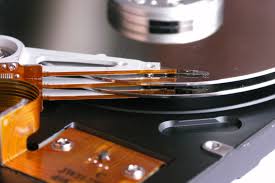
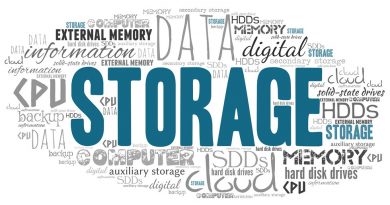


We stumbled over here from a different web address and thought I might check things out.
I like what I see so i am just following you. Look forward to looking over your web
page again.
I like the helpful information you provide in your articles.
I’ll bookmark your blog and check again here frequently.
I am quite sure I’ll learn many new stuff right
here! Good luck for the next!
Here is my blog post … เว็บพนันออนไลน์เว็บตรง
I am not positive where you are getting your information, however great topic.
I needs to spend some time learning more or understanding more.
Thanks for fantastic information I used to be on the
lookout for this info for my mission.
There’s definately a great deal to find out about this subject.
I love all the points you’ve made.
Good day! This is my first visit to your blog!
We are a collection of volunteers and starting a new project in a community in the same niche.
Your blog provided us beneficial information to work on. You have done a outstanding job!
Superb polst however , I was wantng to khow iif yoou culd wrdite
a lijtte mopre onn his topic? I’d bbe ver grateful iff you could elabborate a
little bit more. Thank you!
Excellent article. I am facing many of these issues as well..
That is a great tip especially to those new to the blogosphere.
Short but very accurate information… Appreciate your sharing this one.
A must read article!
Good day! I could have sworn I’ve been to your blog before but after looking
at a few of the articles I realized it’s new to me. Regardless, I’m certainly delighted I found it and
I’ll be book-marking it and checking back frequently!
You’re so cool! I do not believe I have read
through anything like that before. So good to discover somebody with original thoughts on this subject.
Seriously.. thanks for starting this up. This website
is one thing that is required on the web, someone with a
bit of originality!
I am really loving the theme/design of your
weblog. Do you ever run into any web browser compatibility
issues? A number of my blog audience have complained
about my website not operating correctly in Explorer but looks great in Safari.
Do you have any advice to help fix this issue?
[url=http://lasix.click/]lasix 10 mg pill[/url]
It’s a pity you don’t have a donate button! I’d definitely donate
to this excellent blog! I suppose for now i’ll settle for book-marking
and adding your RSS feed to my Google account.
I look forward to new updates and will share this site with
my Facebook group. Chat soon!
[url=http://glucophage.pics/]metformin online without prescription[/url]
[url=https://forfreedating.co.uk/]Adult Flirt Finder[/url] is a great solution for on-the-go singles who are looking for companionship.
Our web-based platform lets you connect with like-minded people anytime, anywhere.
Become a part of the online community today and start your journey to discovering the perfect match with Flirt finder.
[url=https://forfreedating.co.uk/]Our dating platform[/url] is the perfect way to connect with compatible partners who are seeking fun.
Our online platform allows you to meet compatible partners from anywhere, at any time.
Become a part of the dating network today and begin your journey to finding love with Flirt finder.
FlirtFinders offers endless opportunities in the world of online dating. Engage with like-minded individuals and explore potential matches in a user-friendly and safe environment.
Safeguard your personal information by meeting new people in public places. Enjoy the wonders of digital romance with [url=https://freeflir-online.com/]this platform[/url].
FlirtFinder Join is your ultimate destination for online dating. Meet like-minded individuals in a simple and engaging way.
Creating a genuine profile on [url=https://freeflir-online.com/]this platform[/url] is easy. Choose appealing photos, craft an intriguing bio, and engage thoughtful conversations. Online safety is a priority here, so protect your privacy and meet new people in public places. Discover the wonders of digital romance with FlirtFinder Dating.
Understanding Flirt Finders: What Are They?
Flirt finder dating sites are a specialized niche in the world of online dating. They cater to individuals who are looking for more than just a basic chat or a plain swipe right. These platforms are designed to help people find meaningful connections, whether they’re seeking a committed relationship or a passionate romance. The emphasis here is on the art of flirting, building chemistry, and creating sparks between potential partners.
The Allure of Flirt Finders
A Lively Twist on Dating
One of the enticing aspects of [url=https://flklined2s.nl/]flirtfinder join[/url] is their playful approach to dating. Unlike standard dating platforms that primarily focus on profiles and images, flirt finders promote users to partake in flirty conversations and clever banter. This approach creates an exhilarating and flirtatious ambiance, transforming each interaction into what feels like a potential escapade.
A Multifaceted Community
Flirt finder dating sites frequently boast a varied user base, simplifying the quest for someone who aligns with your desires. Whether you’re in search of a companion with distinct passions or a partner with a particular way of life, these platforms offer an array of potential matches to explore.
Enhanced Communication Tools
Effective communication is crucial in any successful relationship. Flirt finder sites provide a range of tools such as video chats, virtual presents, and interactive games that enable connecting with others. These functions go beyond simple text messages and support users in expressing themselves in imaginative ways.
Compatibility Matching
Many flirt finder dating sites utilize sophisticated algorithms to match users in accordance with compatibility factors. These algorithms factor in interests, values, and personality traits, heightening the likelihood of finding a deep connection.
Crafting an Unforgettable Profile
Your profile is your digital first impression on a flirt finder site. To set yourself apart, make use of high-quality photos that showcase your personality, and compose a captivating bio that emphasizes your interests and what you’re looking for in a partner. Remember, authenticity is vital.
Etiquette for Flirting
Flirting on these platforms is wholly about being captivating and courteous. Without a doubt, join lighthearted banter and compliment your potential matches, but refrain from overstepping boundaries or making anyone seem uneasy. Respect builds the core of any productive interaction.
Site: [url=https://flklined2s.nl/]www.flklined2s.nl[/url]
Uncovering Exciting Features
Leverage the distinctive features provided by flirt finder sites. Transmit virtual gifts, participate in icebreaker games, and make use of video chats to familiarize yourself with your potential matches more. These tools can support you in initiating conversations and creating unforgettable connections.
Why Opt for a Flirt Finder Dating Platform?
Breathe New Life into Your Love Journey
If your love life desires an extra dose of excitement, flirt finder dating platforms are the ultimate remedy. They offer a rejuvenating respite from the tedium of traditional dating and inject a notion of playfulness into the process.
Stumble Upon Kindred Spirits
These platforms attract individuals who reflect your enthusiasm for flirting and constructing romantic bonds. This shared mutual ground can pave the way for more profound and more pleasurable interactions.
Enhanced Chances of Success
The emphasis on compatibility and significant connections on flirt finder platforms frequently brings about higher success rates when it comes to finding compatible partners. If you’re seriously committed to uncovering love, these platforms have the potential to be a life-changer.
Conclusion
Flirt finder dating sites have revolutionized the way we approach dating. Their playful approach, diverse user base, and cutting-edge tools offer an unparalleled and adventurous path to find love or a passionate connection.
So, if you’re ready to elevate your dating life and venture into the world of flirting, try out flirt finder dating sites a try.
Your forthcoming thrilling adventure in love could be just a click away.
Understanding Flirt Finders: What Are They?
Flirt finder dating sites are a specialized niche in the world of online dating. They cater to individuals who are looking for more than just a basic chat or a simple swipe right. These platforms are designed to help people find meaningful connections, whether they’re seeking a serious relationship or a exciting romance. The emphasis here is on the art of flirting, building chemistry, and creating sparks between potential partners.
The Allure of Flirt Finders
A Lively Twist on Dating
One of the captivating aspects of [url=https://flklined2s.nl/]flirt finder dating site[/url] is their playful approach to dating. Unlike traditional dating platforms that primarily focus on profiles and images, flirt finders inspire users to partake in flirty conversations and clever banter. This approach creates an exhilarating and flirtatious ambiance, transforming each interaction into what feels like a potential escapade.
A Multifaceted Community
Flirt finder dating sites frequently boast a wide-ranging user base, simplifying the quest for someone who aligns with your desires. Whether you’re in search of a companion with distinct passions or a partner with a certain way of life, these platforms offer an array of potential matches to explore.
Enhanced Communication Tools
Effective communication is essential in any thriving relationship. Flirt finder sites provide a range of tools such as video chats, virtual presents, and interactive games that facilitate connecting with others. These capabilities go beyond simple text messages and aid users in expressing themselves in artistic ways.
Compatibility Matching
Many flirt finder dating sites use advanced algorithms to match users according to compatibility factors. These algorithms consider interests, values, and personality traits, heightening the likelihood of discovering a meaningful connection.
Crafting an Unforgettable Profile
Your profile is your digital primary impression on a flirt finder site. To set yourself apart, make use of high-quality photos that display your personality, and compose a engaging bio that emphasizes your interests and what you’re looking for in a partner. Bear in mind, authenticity is essential.
Rules of Flirting
Flirting on these platforms is completely about being appealing and respectful. Indeed, join playful banter and compliment your potential matches, but steer clear of exceeding boundaries or making anyone seem uneasy. Esteem builds the essence of any successful interaction.
Site: [url=https://flklined2s.nl/]https://flklined2s.nl/[/url]
Discovering Exciting Functionalities
Utilize the special features provided by flirt finder sites. Transmit virtual gifts, join icebreaker games, and utilize video chats to get to know your potential matches better. These instruments can support you in initiating conversations and forging unforgettable connections.
Why Opt for a Flirt Finder Dating Platform?
Infuse Your Love Journey
If your love life craves an increased dose of excitement, flirt finder dating platforms are the perfect remedy. They present a rejuvenating respite from the monotony of standard dating and infuse a sense of playfulness into the experience.
Discover Kindred Spirits
These platforms bring in individuals who reflect your enthusiasm for flirting and forging romantic bonds. This shared common ground can lead to meaningful and satisfying interactions.
Enhanced Chances of Success
The emphasis on harmony and significant connections on flirt finder platforms frequently results in elevated success rates when it comes to unearthing compatible partners. If you’re genuinely committed to finding love, these platforms might be a turning point.
Conclusion
Flirt finder dating sites have revolutionized the way we approach dating. Their playful approach, variety of users, and creative functionalities offer an unparalleled and thrilling path to find love or a deep connection.
So, if you’re prepared to enhance your dating life and explore the world of flirting, consider flirt finder dating sites a shot.
Your forthcoming thrilling adventure in love could be just a click away.
I must thank you for the efforts you’ve put in writing this site.
I really hope to check out the same high-grade blog
posts from you later on as well. In fact, your creative writing abilities has
motivated me to get my own, personal website now
😉
Here is my blog … KASACKS
[url=https://happyfamilymedstore.org/]cheapest pharmacy for prescriptions without insurance[/url]
http://eapi.uonbi.ac.ke/wp-content/plugins/-/slot-demo/
Прогон сайта с использованием программы “Хрумер” – это способ автоматизированного продвижения ресурса в поисковых системах. Этот софт позволяет оптимизировать сайт с точки зрения SEO, повышая его видимость и рейтинг в выдаче поисковых систем.
Хрумер способен выполнять множество задач, таких как автоматическое размещение комментариев, создание форумных постов, а также генерацию большого количества обратных ссылок. Эти методы могут привести к быстрому увеличению посещаемости сайта, однако их надо использовать осторожно, так как неправильное применение может привести к санкциям со стороны поисковых систем.
[url=https://kwork.ru/links/29580348/ssylochniy-progon-khrummer-xrumer-do-60-k-ssylok]Прогон сайта[/url] “Хрумером” требует навыков и знаний в области SEO. Важно помнить, что качество контента и органичность ссылок играют важную роль в ранжировании. Применение Хрумера должно быть частью комплексной стратегии продвижения, а не единственным методом.
Важно также следить за изменениями в алгоритмах поисковых систем, чтобы адаптировать свою стратегию к новым требованиям. В итоге, прогон сайта “Хрумером” может быть полезным инструментом для SEO, но его использование должно быть осмотрительным и в соответствии с лучшими практиками.
Axxinot – торговая марка трубчатых радиаторов, производимых в России и Белоруссии из высококачественной прецизионной и нержавеющей стали.
Добро пожаловать в нашем сайте, вашего проверенного союзника в мире [url=https://texttospeech.ru/]спортивные прогнозы[/url]. Мы с гордостью подарим вам возможность взять на себя контроль над вашими ставками и повысить свои перспективы на успех. Наши опытные эксперты и специалисты следят за событиями в мире спорта, чтобы обеспечить вас свежими и надежными прогнозами.
Почему выбирать нас:
Экспертные прогнозы: Наши аналитики усердно трудятся, чтобы предоставлять вам предсказания на разнообразные виды спорта. Мы знаем, насколько важно получать качественные советы перед тем, как сделать ставку.
Широкий выбор: Мы предлагаем ставки на разнообразные виды спорта, включая соккер, баскетбол, теннис, бейсбол и многое другое. Вы можете отбирать из многочисленных событий и погружаться в азарт на свой вкус.
Советы без оплаты: Мы верим, что каждый должен иметь доступ к качественным прогнозам. Поэтому мы предлагаем бесплатные советы, чтобы помочь вам сделать правильные ставки.
Легкость и комфорт: Наш веб-сайт и мобильное приложение разработаны с учетом вашего комфорта. Сделайте ставку буквально за несколько мгновений.
Как начать:
Зарегистрируйтесь: Создайте персональный профиль в texttospeech.ru и получите доступ к нашему полному спектру услуг.
Получайте предсказания: Подписывайтесь на бесплатные советы и получайте актуальные предсказания от опытных специалистов.
Поставьте свою ставку: После того как вы получили свой прогноз, сделайте ставку на вашу любимую команду или событие и наслаждайтесь игры.
Вознаграждение за успех: Вместе с texttospeech.ru, вы имеете возможность к вашей победе. Попробуйте наши услуги уже сегодня и погружайтесь в мир спортивных ставок во всей его красе!
Добро пожаловать в texttospeech.ru, вашего проверенного союзника в мире [url=https://texttospeech.ru/]ufc[/url]. Мы с гордостью предоставляем вам шанс взять на себя контроль над вашими ставками и увеличить свои шансы на успех. Наши профессиональные аналитики и эксперты следят за событиями в мире спорта, чтобы обеспечить вас свежими и надежными прогнозами.
Почему выбирать нас:
Качественные аналитические прогнозы: Наши аналитики усердно трудятся, чтобы предоставлять вам предсказания на все популярные виды спорта. Мы знаем, насколько важно получать качественные советы перед тем, как сделать ставку.
Множество вариантов: Мы предлагаем ставки на различные виды спорта, включая футбол, баскетбол, теннис, мяч и многое другое. Вы можете выбирать из множества событий и наслаждаться страсть на свой вкус.
Советы без оплаты: Мы поддерживаем идею, что каждый может получить доступ к полезным советам. Поэтому мы предлагаем бесплатные предсказания, чтобы помочь вам сделать успешные ставки.
Легкость и комфорт: Наш сайт и мобильное приложение разработаны с учетом вашего удовольствия. Сделайте ставку всего в несколько кликов.
Как начать:
Зарегистрируйтесь: Создайте свой аккаунт в нашем ресурсе и получите доступ к нашему полному спектру услуг.
Получайте предсказания: Подписывайтесь на наши бесплатные прогнозы и получайте свежие советы от опытных специалистов.
Поставьте свою ставку: После того как вы получили полезный совет, сделайте ставку на команду по душе или событие и получайте удовольствие от игры.
Вознаграждение за успех: Вместе с texttospeech.ru, вы имеете возможность к вашей победе. Попробуйте нашу помощь уже сегодня и погружайтесь в мир спортивных ставок во всей его красе!
Добро пожаловать в texttospeech.ru, вашего надежного партнера в мире [url=https://texttospeech.ru/]новости мма и юфс[/url]. Мы с гордостью подарим вам шанс взять на себя контроль над вашими ставками и повысить свои перспективы на успех. Наши профессиональные аналитики и эксперты следят за событиями в мире спорта, чтобы поддержать вас свежими и точными прогнозами.
Почему выбирать нас:
Экспертные прогнозы: Наши аналитики усердно трудятся, чтобы предоставлять вам прогнозы на разнообразные виды спорта. Мы знаем, насколько важно получать качественные советы перед тем, как сделать ставку.
Широкий выбор: Мы предлагаем ставки на различные виды спорта, включая футбол, баскет, теннис, мяч и многое другое. Вы можете отбирать из многочисленных событий и наслаждаться азарт на свой вкус.
Советы без оплаты: Мы поддерживаем идею, что каждый может получить доступ к качественным прогнозам. Поэтому мы предлагаем бесплатные предсказания, чтобы помочь вам сделать успешные ставки.
Легкость и комфорт: Наш веб-сайт и мобильное приложение разработаны с учетом вашего комфорта. Сделайте ставку всего в несколько кликов.
Как начать:
Зарегистрируйтесь: Создайте персональный профиль в нашем ресурсе и получите доступ к нашему полному спектру услуг.
Получайте прогнозы: Подписывайтесь на бесплатные советы и получайте актуальные предсказания от опытных специалистов.
Сделайте ставку: После того как вы получили полезный совет, сделайте ставку на команду по душе или событие и получайте удовольствие от игры.
Вознаграждение за успех: Вместе с нашим ресурсом, вы владеете ключами к вашей победе. Попробуйте нашу помощь уже сегодня и переживайте в мир ставок на спорт во всей его красе!
Добро пожаловать в texttospeech.ru, вашего проверенного союзника в мире [url=https://texttospeech.ru/]мой спорт[/url]. Мы с гордостью подарим вам возможность взять на себя контроль над вашими ставками и увеличить свои перспективы на успех. Наши профессиональные аналитики и специалисты следят за событиями в мире спорта, чтобы обеспечить вас актуальными и надежными прогнозами.
Почему выбирать нас:
Качественные аналитические прогнозы: Наши специалисты усердно трудятся, чтобы предоставлять вам предсказания на разнообразные виды спорта. Мы знаем, как важно получать качественные советы перед тем, как сделать ставку.
Широкий выбор: Мы предлагаем ставки на различные виды спорта, включая соккер, баскетбол, ракетку, бейсбол и многое другое. Вы можете выбирать из многочисленных событий и погружаться в страсть на свой вкус.
Советы без оплаты: Мы поддерживаем идею, что каждый должен иметь доступ к полезным советам. Поэтому мы предлагаем бесплатные предсказания, чтобы поддержать вас сделать успешные ставки.
Легкость и комфорт: Наш веб-сайт и мобильное приложение разработаны с учетом вашего комфорта. Сделайте ставку всего в несколько кликов.
Как начать:
Зарегистрируйтесь: Создайте свой аккаунт в texttospeech.ru и получите доступ к всем нашим сервисам.
Получайте прогнозы: Подписывайтесь на наши бесплатные прогнозы и получайте актуальные предсказания от наших экспертов.
Поставьте свою ставку: После того как вы получили полезный совет, сделайте ставку на вашу любимую команду или событие и получайте удовольствие от игры.
Вознаграждение за успех: Вместе с texttospeech.ru, вы владеете ключами к вашей победе. Попробуйте наши услуги уже сегодня и переживайте в мир ставок на спорт во всей его красе!
Покрытие пола – существенный шаг при возведении. Укладка пола способствует приобрести ровную основу для финишной облицовки.
Профессионалы выполняют [url=https://styazhka-pola24.ru/]стяжка[/url] с оглядкой на всех норм и правил. Стяжка пола осуществляется с использованием современных смесей, которые гарантируют надежность и долговечность.
Устройство пола позволяет подготовить идеальное основание для различных видов покрытия. В русской столице выравнивание пола проводят опытные специалисты.
Устройство пола – существенный шаг при ремонте. Стяжка пола позволяет приобрести плоскую поверхность для последующей отделки.
Специалисты проводят [url=https://styazhka-pola24.ru/]устройство стяжки пола[/url] с оглядкой на всех требований и нормативов. Укладка пола делается с применением современных компонентов, которые гарантируют надежное покрытие и стойкость.
Покрытие пола способствует создать идеальную основу для разнообразных видов облицовки. В столице выравнивание пола выполняют опытные специалисты.
Автоматизированное нанесение штукатурки — современный метод проведения штукатурных работ.
Он заключается в применении автоматических систем штукатурки, как правило, произведенных в Германии, благодаря которым раствор подготавливается и апплицируется на стену автоматически и с давлением.
[url=https://mehanizirovannaya-shtukaturka-moscow.ru/]Штукатурка стен по маякам[/url] С подтвержденной гарантией До 32 процентов выгоднее обычной, Можно клеить обои без шпаклевки от кампании mehanizirovannaya-shtukaturka-moscow.ru
В результате, улучшается прочность сцепления с поверхностью, а сроки выполнения работ уменьшается в 5–6 раза, в в сопоставлении с традиционным методом. За счет автоматизации и упрощения работы цена механизированной штукатурки становится доступнее, чем в случае традиционного способа.
Для автоматизированной штукатурки используются специальные смеси, стоимость которых ниже чем по сравнению с ручным методом примерно на треть. При определенных навыках специалистов, а также если соблюдаются все технологические стандарты, поверхность, покрытая штукатуркой становится совершенно ровной (СНиП 3.04.01–87 «Высококачественная штукатурка») и гладкой, поэтому, последующая обработка шпатлевкой не не обязательна, что предоставляет дополнительные финансовые возможности для клиента.
Механизированная штукатурка — современный метод проведения штукатурных работ.
Он заключается в внедрении автоматических систем штукатурки, как обычно, немецкого производства, что позволяет раствор подготавливается к работе и наносится на стену с автоматическим распределением и под давлением.
[url=https://mehanizirovannaya-shtukaturka-moscow.ru/]Машинная штукатурка[/url] С подтвержденной гарантией До 32 процентов выгоднее обычной, Можно клеить обои без шпаклевки от кампании mehanizirovannaya-shtukaturka-moscow.ru
Таким образом, усовершенствуется прочность сцепления с поверхностью, а время работ сокращается в 5–6 раза, в сравнении с ручным способом. За счет механизации и облегчения труда цена штукатурки стен за квадратный метр становится доступнее, чем при использовании традиционного подхода.
Для машинной штукатурки применяют специальные смеси, цена которых меньше чем по сравнению с ручным методом примерно на 30 процентов. При определенных навыках специалистов, а так же если соблюдаются все технологические стандарты, оштукатуренная поверхность становится совершенно ровной (государственные строительные стандарты) и гладкой, в связи с этим дальнейшая отделка шпатлевкой не не обязательна, что гарантирует дополнительные финансовые возможности для клиента.
Покер – увлекательное развлечение, как пользуется спросом среди любителей азартных игр и профессиональных игроков.
[url=http://plastiks.hu/images/pages/?melbet_registration_code.html]http://plastiks.hu/images/pages/?melbet_registration_code.html[/url]
[url=https://nordichardware.se/wp-content/pgs/melbet_registration_code.html]https://nordichardware.se/wp-content/pgs/melbet_registration_code.html[/url]
[url=https://bevedo.ro/etc/inc/?melbet_registration_code.html]https://bevedo.ro/etc/inc/?melbet_registration_code.html[/url]
[url=http://pdtgeneve.ch/lib/inc/melbet_registration_code.html]http://pdtgeneve.ch/lib/inc/melbet_registration_code.html[/url]
[url=http://entrelect.co.jp/bulletin/inc/melbet_registration_code.html]http://entrelect.co.jp/bulletin/inc/melbet_registration_code.html[/url]
Партейная игра содержит в себе различные вариации, что делает эту игру разнообразным и интересным. Люди имеют возможность бороться в различных форматах и получать награды.
Партейная игра в карты предполагает от игроков анализа ситуации, стратегии и способности анализировать оппонентов. Это увлекательный аспект игры и занимательной для игроков любого уровня.
Игра в карты считается проявлением интеллектуальных способностей и мастерства, и он предоставляет возможность выиграть крупные награды.
Покер – увлекательный способ провести время, которое пользуется спросом среди поклонников азарта и профессиональных игроков.
[url=http://mcintoshchambers.com.au/includes/pages/1xbet_promo_codes_free.html]http://mcintoshchambers.com.au/includes/pages/1xbet_promo_codes_free.html[/url]
[url=http://ihvo.de/wp-content/pages/1xbet_promo_codes_bonus.html]http://ihvo.de/wp-content/pages/1xbet_promo_codes_bonus.html[/url]
[url=http://lawteacher.ac.uk/wp-content/pages/1xbet_promo_codes_welcome.html]http://lawteacher.ac.uk/wp-content/pages/1xbet_promo_codes_welcome.html[/url]
[url=https://sneakerlinks.com/wp-content/pages/?1xbet_promo_codes_bonus.html]https://sneakerlinks.com/wp-content/pages/?1xbet_promo_codes_bonus.html[/url]
[url=https://spangroup.in/docs/pages/1xbet_promo_codes.html]https://spangroup.in/docs/pages/1xbet_promo_codes.html[/url]
[url=https://fineart.sk/cache/permission/1xbet_promo_codes_free.html]https://fineart.sk/cache/permission/1xbet_promo_codes_free.html[/url]
[url=http://bhd.org.tr/pag/1xbet_promosyon_kodu_bahis.html]http://bhd.org.tr/pag/1xbet_promosyon_kodu_bahis.html[/url]
Игра в карты предполагает разнообразные варианты, что делает покер разносторонним и занимательным. Участники могут бороться в разнообразных вариантах и выигрывать призы.
Партейная игра в карты требует от участников анализа положения, стратегического мышления и умения определять интенты соперников. Это делает игру более увлекательной и увлекательной для участников разного уровня.
Покер признается игрой ума и навыка, и он предоставляет шанс выиграть крупные призы.
Обивка для мебели – существенная составляющая в оформлении всякого жилища. Она приносит удовольствие и тепло и позволяет расслабиться и отдохнуть после долгого дня.
Мебель с обивкой поступает в продажу в различных вариациях, таких как подмостки и кресла, каждый из которых подразумевает уникальный стиль и оформление.
[url=https://vammebel.ru/ ]www.vammebel.ru[/url]
Выбор мягкой мебели способствует конфигурировать дизайн и сформировать индивидуальное помещение с учетом собственных предпочтений.
Мягкая обивка прекрасно выглядит, но также удобна и функциональна. Она представляет собой отличное решение для создания уютного уголка для отдыха и развлечений.
I loved as much as you will receive carried out right here.
The sketch is tasteful, your authored subject matter stylish.
nonetheless, you command get got an nervousness over that you
wish be delivering the following. unwell unquestionably come further formerly again since exactly the same
nearly very often inside case you shield this hike.
Команда «Каспий», основанная саратовским музыкантом Валодей Астапчиком, уже успела запомниться выступлениями на фестивалях и попасть в список восходящих звезд iTunes с дебютным EP «Расстояния»
[url=https://kaspiymusic.ru/]каспий музыка[/url]
Группа «Каспий» родилась в конце 2012 года, в Москве, когда Володя Астапчик собрал вокруг себя группу музыкантов-единомышленников. Уже через полгода, летом 2013 года команда, названная «Каспий», дебютировала на фестивалях «Нашествие» и «Доброфест». Мелодичность, драйв и многослойная лирика текстов помогли группе стремительно завоевать Интернет- и офф-лайн аудиторию.
[url=https://kaspiymusic.ru/]звукорежиссура каспий[/url]
Полусухая стяжка – технологический процесс подготовки пола. Строительство полутвёрдой стяжки позволяет создать ровную поверхность для последующей отделки.
[url=https://styazhka77.ru/]полусухая стяжка полов[/url] Мы сделаем супер ровную стяжку пола. 7 лет опыта работы От 500 рублей за квадратный метр
Уход за полусухой стяжкой подразумевает систематический мониторинг и устранение неисправностей с использованием технических средств.
Специализированные инструменты для полусухой стяжки способствует осуществить процесс устройства с высокой точностью. Частично сухая стяжка пола является отличным решением для обеспечения качественного основания для дальнейшей отделки.
Смешанная стяжка – технологический процесс подготовки полок. Монтаж полусухой стяжки дает возможность создать ровную поверхность для окончательного покрытия.
[url=https://styazhka77.ru/]стяжка пола полусухая[/url] Мы сделаем супер ровную стяжку пола. 7 лет опыта работы От 500 рублей за квадратный метр
Уход за полусухой стяжкой подразумевает регулярную проверку и устранение дефектов с применением технических средств.
Специализированные инструменты для полусухой стяжки позволяет осуществить процесс устройства с превосходной точностью. Частично сухая стяжка пола представляет собой эффективный вариант для гарантирования надежной базы для последующих работ.
Больше интересной информации о строительстве и ремонте можно прочитать на сайте [url=https://stroyka-gid.ru]https://stroyka-gid.ru[/url] .Только самые популярные статьи и обзоры процесса ремонта помещений и строительства зданий.
1хбет — популярная букмекерская фирма. Заводите профиль на платформе и воспользуйтесь акциями. Поставьте на команду по душе. Используйте высокие шансы.
[url=https://1xbet-zerkalo-1.ru]1xbet зеркало рабочее на сегодня
1хбет — известная букмекерская компания. Регистрируйтесь на сайте компании и забирайте бонусные предложения. Поставьте на свой фаворит. Оцените высокие коэффициенты.
[url=https://1xbet-zerkalo-1.ru]1хбет зеркало рабочее
Закажи незабываемые моменты с [url=https://samye-luchshie-prostitutki-moskvy.top]гоÑпожа моÑква знакомÑтва[/url]! Открой новый мир наслаждений.
Девушки легкого поведения из Москвы готовы подарить вам незабываемые моменты. Эксклюзивное объявление: мне 18 лет, и я готова подарить тебе невероятный минет в машине. Ощути магию настоящего наслаждения! [url=https://samye-luchshie-prostitutki-moskvy.top]проститутки в митино[/url]. Профессиональные куртизанки ждут вашего звонка. Узнайте, что такое настоящее удовлетворение в компании любовниц из столицы.
Интимные спутницы из Москвы готовы подарить вам незабываемые моменты. Эксклюзивное объявление: мне 18 лет, и я готова подарить тебе невероятный минет в машине. Ощути магию настоящего наслаждения! [url=https://samye-luchshie-prostitutki-moskvy.top]снять проститутку в москве недорого[/url]. Профессиональные куртизанки ждут вашего звонка. Узнайте, что такое настоящее удовлетворение в компании соблазнительниц из столицы.
Обновление жилья — наша специализация. Реализация строительных работ в сфере жилья. Мы предлагаем восстановление квартиры с гарантированным качеством.
[url=https://remont-kvartir-brovari.kyiv.ua/]remont-kvartir-brovari.kyiv.ua[/url]
Модернизация апартаментов — наша специализация. Исполнение ремонтных услуг в сфере жилья. Мы предлагаем модернизацию жилого пространства с гарантированным качеством.
[url=https://remont-kvartir-brovari.kyiv.ua/]ремонт квартир под ключ[/url]
[url=https://samye-luchshie-prostitutki-moskvy.top]https://samye-luchshie-prostitutki-moskvy.top[/url]
[url=https://pharmacyonline.cfd/]pharmacy store[/url]
[url=http://accutane.guru/]accutane 40mg capsule[/url]
[url=http://neurontin.cfd/]gabapentin 800 mg[/url]
[url=https://retina.directory/]how to get retin a prescription[/url]
[url=https://albuterol.cyou/]albuterol 3 mg[/url]
[url=http://azithromycin.digital/]buy zithromax usa[/url]
[url=http://finasteride.best/]finasteride over the counter[/url]
[url=https://fluconazole.cyou/]cost of diflucan[/url]
[url=https://augmentin.cfd/]can i buy amoxicillin over the counter uk[/url]
[url=https://zoloft.cyou/]zoloft pills online[/url]
[url=https://suhagra.cyou/]suhagra 50 mg[/url]
| Bom dia . Sei que é meio off-topic mas, eu preciso pedir .
Você estaria interessado em negociar links ou comentários?
Poderia ser postando um post no meu site e vice-versa?
Meu site fala sobre temas muito parecidos com o seu e eu acredito que nós realmente podemos nos beneficiar.
Se você achar legal sinta-se livre para comentar no meu blog .
Estou ansioso para ouvir sua resposta!! Seu blog
é Maravilhoso , a propósito! https://vibs.me/como-nao-se-importar-com-a-aparencia/
[url=https://levitra.cfd/]buy vardenafil online[/url]
[url=http://amoxicillin.cyou/]can you buy amoxicillin over the counter uk[/url]
[url=https://robaxin.cyou/]robaxin 500mg[/url]
[url=http://clomid.digital/]clomid for sale online[/url]
[url=http://propranolol.cfd/]inderal capsule[/url]
[url=https://paxil.cfd/]paroxetine 20 mg price[/url]
[url=https://ivermectin.guru/]buy stromectol online uk[/url]
[url=http://accutane.cfd/]accutane uk[/url]
[url=https://zoloft.cyou/]5 zoloft[/url]
[url=https://prozac.cfd/]order prozac online prescription[/url]
[url=http://wellbutrin.cfd/]generic wellbutrin online no rx[/url]
[url=https://robaxin.cyou/]robaxin medicine[/url]
[url=http://prozac.cfd/]fluoxetine 40 mg coupon[/url]
[url=https://robaxin.cyou/]generic robaxin 750 mg[/url]
[url=http://retina.directory/]tretinoin without a prescription[/url]
[url=https://atarax.cyou/]atarax uk pharmacy[/url]
[url=http://paxil.cfd/]can i buy paroxetine over the counter[/url]
[url=https://albuterol.cyou/]ventolin 2mg[/url]
[url=https://robaxin.cyou/]robaxin over the counter south africa[/url]
[url=https://augmentin.cfd/]amoxicillin 125mg[/url]
MOTOLADY предлагают услуги аренды и проката мотоциклов и скутеров в Хургаде, Эль Гуне и Сахл Хашиш. MOTOLADY – одна из самых популярных компаний по прокату мотоциклов и скутеров. Они предлагают большой выбор транспортных средств по разумным ценам. MOTOLADY компания, специализирующаяся на [url=https://t.me/detivetrachat]Аренда мотоцикла в Сахл Хашиш[/url] и Эль Гуне. Они предлагают услуги доставки транспорта в любое удобное для вас место. У нас в наличии различные модели транспортных средств по доступным ценам. Перед арендой транспорта обязательно ознакомьтесь с правилами и требованиями компании, также проверьте наличие страховки и необходимые документы для аренды.
[url=https://metformin.cfd/]cheap glucophage[/url]
MOTOLADY предлагают услуги аренды и проката мотоциклов и скутеров в Хургаде, Эль Гуне и Сахл Хашиш. MOTOLADY – одна из самых популярных компаний по прокату мотоциклов и скутеров. Они предлагают большой выбор транспортных средств по разумным ценам. MOTOLADY компания, специализирующаяся на [url=https://motohurghada.ru/]Прокат мопеда в Хургаде[/url] и Эль Гуне. Они предлагают услуги доставки транспорта в любое удобное для вас место. У нас в наличии различные модели транспортных средств по доступным ценам. Перед арендой транспорта обязательно ознакомьтесь с правилами и требованиями компании, также проверьте наличие страховки и необходимые документы для аренды.
[url=http://metformin.cfd/]metformin over the counter australia[/url]
[url=https://zithromax.cyou/]zithromax tablets online[/url]
[url=https://allopurinol.cfd/]allopurinol where to buy[/url]
[url=http://budesonide.cyou/]budesonide 9 mg price[/url]
If some one needs to be updated with newest technologies afterward
he must be pay a visit this site and be up to date all
the time.
[url=https://wellbutrin.cfd/]450mg bupropion[/url]
[url=http://propranolol.cfd/]inderal 40 mg[/url]
[url=https://pharmacyonline.cfd/]mexican pharmacy[/url]
[url=https://trazodone.cfd/]desyrel pill[/url]
[url=https://bactrim.cyou/]bactrim 80mg 400mg[/url]
[url=http://prozac.cfd/]prozac south africa[/url]
[url=https://wellbutrin.cfd/]cost of generic bupropion[/url]
[url=https://robaxin.cyou/]robaxin tablets 750 mg[/url]
[url=https://furosemide.cyou/]lasix 25 mg[/url]
[url=https://propranolol.cfd/]propranolol la[/url]
[url=http://xenical.cfd/]orlistat without prescription[/url]
[url=http://clonidine.cfd/]clonidine 25 mcg[/url]
[url=http://finasteride.best/]minoxidil propecia[/url]
[url=https://zithromax.cyou/]buy zithromax cheap[/url]
[url=http://trazodone.best/]23629 desyrel[/url]
[url=http://ivermectin.cfd/]stromectol uk[/url]
[url=http://trazodone.cfd/]cost of trazodone 50 mg tablet[/url]
[url=https://levitra.cfd/]levitracanada.com[/url]
[url=http://augmentin.guru/]amoxicillin online usa[/url]
[url=https://amoxil.cfd/]where to buy amoxicillin without a prescription[/url]
[url=http://amoxicillin.boutique/]amoxicillin purchase online uk[/url]
[url=https://onlinepharmacy.cyou/]cheapest pharmacy for prescriptions[/url]
[url=http://hydroxychloroquine.guru/]where to order plaquenil[/url]
[url=https://augmentin.cfd/]amoxicillin capsules no prescription[/url]
[url=http://zoloft.cfd/]zoloft discount[/url]
[url=https://ivermectin.cfd/]ivermectin 0.5 lotion india[/url]
[url=https://vardenafil.directory/]vardenafil canada 20 mg[/url]
[url=https://lisinopril.best/]lisinopril prescription[/url]
[url=http://wellbutrin.cfd/]purchase wellbutrin online[/url]
[url=https://effexor.cyou/]effexor xr[/url]
[url=https://baclofen.cyou/]lioresal without prescription[/url]
[url=http://propecia.cyou/]propecia online canada[/url]
[url=http://silagra.cyou/]canadian pharmacy silagra[/url]
[url=http://albuterol.cyou/]albuterol tablets online pharmacy[/url]
[url=https://prozac.cfd/]order prozac online uk[/url]
[url=https://effexor.cyou/]effexor xr cost[/url]
[url=https://citalopram.cyou/]buy citalopram[/url]
[url=http://vardenafil.cyou/]how can i get levitra[/url]
[url=https://ivermectin.guru/]ivermectin 9 mg tablet[/url]
[url=http://finasteride.best/]order finasteride[/url]
[url=http://lisinopril.cfd/]lisinopril cheap brand[/url]
[url=https://baclofen.cfd/]baclofen 5[/url]
[url=https://vardenafil.directory/]levitra canada pharmacy online[/url]
[url=https://zithromax.cyou/]zithromax z-pak[/url]
[url=http://pharmacyonline.cfd/]reputable indian online pharmacy[/url]
[url=https://tadalafil.cfd/]where can i buy real cialis online[/url]
[url=http://toradol.cfd/]toradol cost[/url]
[url=https://vermox.cyou/]vermox pharmacy[/url]
[url=https://augmentin.cfd/]amoxicillin 625mg[/url]
[url=https://prednisolone.directory/]prednisolone 5mg tablets for sale[/url]
[url=https://augmentin.guru/]amoxicillin 500 prescription[/url]
[url=http://albuterol.cyou/]ventolin tablet price[/url]
[url=http://robaxin.cyou/]robaxin usa[/url]
[url=http://metformin.cfd/]metformin over the counter uk[/url]
[url=http://albuterol.cfd/]buy ventolin inhaler without prescription[/url]
[url=http://diflucan.cyou/]buy diflucan online usa[/url]
[url=https://finasteride.digital/]propecia price india[/url]
[url=https://lisinopril.cfd/]16 lisinopril[/url]
[url=http://atarax.cyou/]atarax 25 mg tablet price[/url]
[url=https://baclofen.cfd/]generic baclofen[/url]
[url=https://pharmacyonline.cfd/]overseas pharmacy no prescription[/url]
[url=https://propranolol.cfd/]propranolol 40 mg[/url]
[url=http://robaxin.cyou/]robaxin 750 coupon[/url]
[url=https://trazodone.best/]trazodone otc in usa[/url]
[url=https://vardenafil.cyou/]levitra 20 mg price[/url]
[url=https://onlinepharmacy.cyou/]pharmacy online shopping usa[/url]
[url=https://trazodone.cfd/]trazodone 300 mg[/url]
[url=https://fildena.cfd/]cheap fildena[/url]
[url=http://baclofen.cyou/]lioresal pill[/url]
[url=https://fluconazole.cyou/]mexico diflucan[/url]
[url=http://zoloft.cfd/]zoloft prices[/url]
[url=http://effexor.cyou/]buy effexor[/url]
[url=https://accutane.guru/]accutane cost[/url]
[url=http://robaxin.cyou/]robaxin canada pharmacy[/url]
[url=https://lisinopril.best/]lisinopril 5mg tablets[/url]
[url=http://propranolol.cyou/]propranolol price uk[/url]
[url=https://augmentin.guru/]buy amoxicillin[/url]
[url=https://suhagra.cyou/]generic suhagra[/url]
[url=http://hydroxychloroquine.guru/]hydroxychloroquine 200mg[/url]
[url=https://levitra.cfd/]buy levitra tablets[/url]
[url=https://diflucan.cfd/]buy fluconizole online[/url]
[url=https://amoxicillin.boutique/]amoxicillin 500 mg where to buy[/url]
[url=http://accutane.cfd/]accutane prescription[/url]
[url=https://prednisone.cyou/]prednisone 2 tablets daily[/url]
[url=https://tadalafil.cfd/]buy cialis soft online[/url]
[url=https://finasteride.cyou/]propecia price in australia[/url]
[url=http://vermox.cyou/]90 vermox[/url]
[url=https://finasteride.cyou/]finpecia online india[/url]
[url=https://finasteride.cyou/]where to buy finasteride[/url]
[url=https://wellbutrin.cfd/]wellbutrin 151[/url]
[url=http://avana.cfd/]dapoxetine online usa[/url]
[url=http://vardenafil.cyou/]cheap levitra canadian pharmacy[/url]
[url=http://wellbutrin.cfd/]how much is wellbutrin[/url]
[url=http://effexor.cyou/]effexor er[/url]
Оцифровка архива — это наше направление. Мы предоставляем услуги сканирования бумаг с использованием новейших методов. Сотрудничество с нами — это оптимальный способ сделать вашу документацию доступной в электронной форме.
Оцифровка архивных документов — это наше направление. Мы предоставляем услуги перевода на цифровой носитель с использованием новейших методов. Сотрудничество с нами — это быстрый способ сделать вашу документацию доступной в электронной форме.
[url=https://augmentin.guru/]buy augmentin without prescription[/url]
[url=https://levitra.cfd/]generic levitra 40mg[/url]
[url=https://propecia.cyou/]generic propecia usa[/url]
[url=https://zithromax.cyou/]how much is azithromycin[/url]
[url=https://augmentin.best/]can you buy over the counter amoxicillin[/url]
[url=http://ivermectin.guru/]ivermectin cost canada[/url]
[url=http://atarax.cyou/]atarax 25mg for sale[/url]
[url=https://suhagra.cyou/]suhagra 100mg best price[/url]
[url=https://vardenafil.directory/]levitra 10 mg for sale[/url]
[url=https://atarax.cyou/]atarax 10mg tablet[/url]
[url=https://augmentin.cyou/]buy amoxicillin online usa[/url]
Когда вопрос касается разработки своего собственного сайта, подбор хостинга играет огромное влияние – [url=https://besthost.by/virtualhosting/]хостинг сайта[/url].
Ведь именно провайдер будет определять доступность и быстродействие вашего сайта для посетителей. Если вы в Республике Беларусь и хотите найти профессионального поставщика услуг хостинга, то лучший выбор – это прекрасный выбор. Лучший выбор – провайдер, который имеет ведущих хостинг-компаний в Беларуси, предоставляющая высококачественные услуги уже на протяжении 15 лет
[url=http://accutane.guru/]average price of accutane[/url]
[url=https://besthost.by/virtualhosting/]хостинг сайта[/url]
Когда речь заходит о создании своего собственного сайта, выбор хостинга играет огромную роль. Ведь именно хостинг будет определять доступность и быстродействие вашего сайта для пользователей. Если вы находитесь в Беларуси и ищете надежного хостинг-провайдера, то BestHost.BY – это отличный выбор. BestHost.BY – одна из ведущих хостинг-компаний в Беларуси, предоставляющая высококачественные услуги уже на протяжении 15 лет.
[url=https://gabapentin.cfd/]150 mg gabapentin[/url]
[url=https://besthost.by/virtualhosting/]купить хостинг[/url]
Когда речь заходит о создании своего собственного сайта, выбор хостинга играет огромную роль. Ведь именно хостинг будет определять доступность и быстродействие вашего сайта для пользователей. Если вы находитесь в Беларуси и ищете надежного хостинг-провайдера, то BestHost.BY – это отличный выбор. BestHost.BY – одна из ведущих хостинг-компаний в Беларуси, предоставляющая высококачественные услуги уже на протяжении 15 лет.
[url=http://diflucan.cyou/]how can i get diflucan over the counter[/url]
[url=http://effexor.cyou/]effexor 37 5mg[/url]
[url=https://colchicine.cyou/]colchicine capsules[/url]
[url=http://vardenafil.cfd/]levitra 20 mg tablet[/url]
[url=https://vardenafil.cyou/]cheapest levitra generic[/url]
[url=http://lyrica.cfd/]lyrica capsules price[/url]
[url=http://finasteride.digital/]price of propecia in india[/url]
[url=https://sildenafil.cyou/]where to buy viagra over the counter uk[/url]
[url=https://afishkasochi.ru]1хбет зеркало[/url] – это популярная букмекерская компания, предлагающая широкий выбор ставок на спорт, казино и многое другое. С высокими коэффициентами и удобным интерфейсом, 1xbet привлекает множество игроков. Он также предоставляет возможность онлайн-трансляций событий. 1xbet создает захватывающий игровой опыт для своих пользователей.
[url=http://augmentin.cyou/]amoxil 250 price[/url]
[url=https://avana.cfd/]dapoxetine generic uk[/url]
[url=https://afishkasochi.ru]1xbet зеркало сегодня сейчас[/url] – это популярная букмекерская компания, предлагающая широкий выбор ставок на спорт, казино и многое другое. С высокими коэффициентами и удобным интерфейсом, 1xbet привлекает множество игроков. Он также предоставляет возможность онлайн-трансляций событий. 1xbet создает захватывающий игровой опыт для своих пользователей.
[url=https://diflucan.cyou/]diflucan over the counter uk[/url]
[url=http://colchicine.cyou/]colchicine 0.6 price[/url]
[url=https://doxycycline.cfd/]can you buy doxycycline over the counter[/url]
[url=http://suhagra.cyou/]suhagra online purchase in india[/url]
[url=http://amoxicillin.cyou/]amoxicillin 875 mg cost[/url]
[url=https://lisinopril.best/]zestril online[/url]
[url=http://lisinopril.cfd/]lisinopril 5mg cost[/url]
[url=https://albuterol.cyou/]ventolin 100 mg[/url]
[url=https://30palomnik.ru]1xbet зеркало рабочее на сегодня[/url] – это популярная букмекерская компания, предлагающая широкий выбор ставок на спорт, казино и многое другое. С высокими коэффициентами и удобным интерфейсом, 1xbet привлекает множество игроков. Он также предоставляет возможность онлайн-трансляций событий. 1xbet создает захватывающий игровой опыт для своих пользователей.
[url=https://30palomnik.ru]1хбет зеркало[/url] – это популярная букмекерская компания, предлагающая широкий выбор ставок на спорт, казино и многое другое. С высокими коэффициентами и удобным интерфейсом, 1xbet привлекает множество игроков. Он также предоставляет возможность онлайн-трансляций событий. 1xbet создает захватывающий игровой опыт для своих пользователей.
[url=https://prozac.cfd/]prozac capsules[/url]
[url=https://doxycycline.directory/]doxycycline for sale[/url]
[url=https://vermox.cfd/]vermox 500mg tablet[/url]
[url=https://vermox.cyou/]where can i get vermox[/url]
[url=http://doxycycline.cyou/]how much is doxycycline cost[/url]
[url=http://suhagra.cyou/]suhagra online purchase[/url]
[url=https://finasteride.cyou/]over the counter propecia[/url]
[url=http://clomid.digital/]where to buy cheap clomid online[/url]
[url=https://fluconazole.cyou/]diflucan cost canada[/url]
[url=https://ivermectin.cfd/]can you buy stromectol over the counter[/url]
[url=https://clonidine.cyou/]buy clonidine uk[/url]
[url=https://suhagra.cyou/]suhagra 50 price in india[/url]
[url=https://lisinopril.cfd/]lisinopril 5mg cost[/url]
[url=https://finasteride.cyou/]propecia from canada[/url]
[url=http://albuterol.cfd/]can you buy ventolin over the counter in canada[/url]
[url=https://suhagra.cyou/]suhagra 50mg tablet online[/url]
[url=http://wellbutrin.cfd/]bupropion 0.5 mg[/url]
[url=https://levitra.cfd/]cheap generic vardenafil[/url]
[url=https://fluoxetine.cyou/]prozac 10 mg capsule[/url]
[url=http://albuterol.cfd/]combivent respimat pi[/url]
[url=http://sildenafil.cyou/]viagra 100mg price in australia[/url]
[url=https://lisinopril.best/]zestril no prescription[/url]
[url=http://trazodone.cfd/]250mg trazodone[/url]
[url=https://avana.cfd/]over the counter dapoxetine[/url]
[url=http://onlinepharmacy.cyou/]pharmacy website india[/url]
[url=http://ivermectin.cfd/]cost of ivermectin 3mg tablets[/url]
[url=http://avana.cfd/]dapoxetine 60 mg[/url]
Hello there! This post could not be written any better! Reading this post reminds me of my previous room mate!
He always kept talking about this. I will forward this post to him.
Pretty sure he will have a good read. Thanks for sharing!
[url=https://lexapro.cfd/]25mg lexapro[/url]
[url=https://albuterol.guru/]albuterol usa[/url]
[url=https://neurontin.cyou/]neurontin without prescription[/url]
[url=https://ivermectin.cfd/]price of stromectol[/url]
[url=https://azithromycin.digital/]zithromax for sale 500 mg[/url]
[url=https://clonidine.cyou/]clonidine order online[/url]
[url=https://budesonide.cyou/]budesonide generic cost[/url]
Hello There. I found your blog using msn. This is a really well written article.
I’ll be sure to bookmark it and come back to read more of your useful information. Thanks
for the post. I will definitely return.
[url=http://xenical.cfd/]xenical tablets buy online[/url]
[url=https://silagra.cyou/]canadian pharmacy silagra[/url]
[url=https://finasteride.cyou/]cheap propecia generic[/url]
[url=https://wellbutrin.cfd/]best price for bupropion[/url]
[url=https://accutane.cfd/]can you buy accutane over the counter in canada[/url]
[url=https://trazodone.cfd/]trazodone capsules[/url]
[url=https://propecia.cyou/]propecia no prescription[/url]
[url=http://augmentin.cfd/]augmentin 250 mg price[/url]
[url=https://gabapentin.cfd/]gabapentin capsules 400mg[/url]
[url=http://synthroid.cyou/]buy synthroid cheap[/url]
[url=https://effexor.cyou/]effexor 100mg tablet[/url]
[url=http://baclofen.cyou/]can i buy baclofen over the counter[/url]
[url=http://diflucan.cyou/]where to get diflucan over the counter[/url]
[url=https://augmentin.cyou/]amoxicillin tablet price[/url]
[url=https://prozac.cfd/]where to buy fluoxetine[/url]
[url=http://accutane.cfd/]accutane singapore[/url]
Howdy! Would you mind if I share your blog with my twitter group?
There’s a lot of people that I think would really enjoy your content.
Please let me know. Thanks
[url=http://xenical.cfd/]xenical for sale australia[/url]
[url=https://propranolol.cfd/]inderal 10 cost[/url]
[url=http://furosemide.cyou/]furosemide 12.5 mg without prescription[/url]
[url=https://pharmacyonline.cfd/]canadian pharmacies not requiring prescription[/url]
[url=http://furosemide.cyou/]furosemide 25 mg[/url]
[url=http://tadalafil.cyou/]where to buy cheap cialis pills online[/url]
[url=http://propranolol.cyou/]daily use propranolol[/url]
[url=http://trazodone.cfd/]purchase trazodone online[/url]
[url=https://suhagra.cyou/]suhagra 100 online[/url]
[url=http://diflucan.cfd/]diflucan 500 mg[/url]
[url=https://robaxin.cyou/]robaxin 500 mg generic[/url]
[url=http://metformin.cfd/]cost of metformin[/url]
[url=http://fluconazole.cyou/]diflucan 50 mg capsule[/url]
[url=http://propranolol.cyou/]inderal uk buy[/url]
[url=https://amoxicillin.boutique/]buy amoxil uk[/url]
[url=http://ivermectin.guru/]ivermectin over the counter[/url]
[url=https://vardenafil.cyou/]levitra 2.5 mg[/url]
[url=http://amoxil.cfd/]price of amoxicillin 30 capsules[/url]
[url=http://allopurinol.cfd/]where to buy allopurinol tablets[/url]
[url=http://atarax.cyou/]atarax 10mg buy online[/url]
[url=https://finasteride.best/]how to buy propecia online[/url]
[url=http://vardenafil.cyou/]vardenafil hcl[/url]
[url=http://tadalafil.cyou/]generic cialis tadalafil 20mg[/url]
[url=https://suhagra.cyou/]suhagra 100mg price[/url]
[url=https://hydroxychloroquine.guru/]plaquenil 200 mg prices[/url]
Hi, I do believe this is an excellent site.
I stumbledupon it 😉 I’m going to return yet again since I book marked
it. Money and freedom is the greatest way to change, may you be rich and continue to help other people. https://Www.motline.com/index.php?mid=rent_counseling&document_srl=3524461
[url=http://vardenafil.cfd/]levitra generic[/url]
[url=http://amoxil.cfd/]amoxicillin price in canada[/url]
[url=http://onlinepharmacy.cyou/]rate canadian pharmacies[/url]
[url=http://doxycycline.cfd/]doxycycline caps 100mg[/url]
[url=https://lisinopril.best/]how much is lisinopril[/url]
[url=http://pharmacyonline.cfd/]online pharmacy search[/url]
[url=https://metformin.cfd/]metformin from india[/url]
[url=https://toradol.cfd/]toradol pain[/url]
[url=https://synthroid.boutique/]best price for synthroid 50 mcg[/url]
[url=http://lyrica.cfd/]lyrica 150 mg price in india[/url]
[url=https://xenical.cfd/]can i buy xenical in canada[/url]
[url=http://lisinopril.best/]lisinopril 10 mg tablet cost[/url]
[url=https://baclofen.cyou/]buy baclofen india[/url]
[url=http://trazodone.cfd/]trazodone tablet buy online[/url]
[url=http://vardenafil.cfd/]buy levitra generic online[/url]
[url=http://neurontin.cfd/]gabapentin 30 mg[/url]
[url=http://accutane.cfd/]generic accutane cost[/url]
[url=http://vermox.cfd/]vermox prescription drug[/url]
[url=http://doxycycline.directory/]doxycycline pills online[/url]
[url=https://levitra.cfd/]cheapest levitra 20mg[/url]
[url=https://xenical.cfd/]buy orlistat 120mg online uk[/url]
[url=http://accutane.cfd/]accutane singapore[/url]
[url=http://furosemide.cyou/]lasix.com[/url]
[url=http://toradol.cfd/]toradol iv[/url]
[url=https://doxycycline.cfd/]doxycycline 200mg price in india[/url]
[url=http://retina.directory/]retin a cream in india[/url]
[url=http://onlinepharmacy.cyou/]pharmacy online uae[/url]
[url=http://pharmacyonline.cfd/]mail order pharmacy no prescription[/url]
[url=https://clonidine.cyou/]clonidine 10 mg[/url]
[url=http://accutane.cfd/]accutane 20 mg online[/url]
[url=https://pharmacyonline.cfd/]legit online pharmacy[/url]
[url=http://clonidine.cyou/]clonidine 05 mg[/url]
[url=https://accutane.guru/]cost of accutane in canada[/url]
can i purchase cheap lexapro online
[url=https://albuterol.guru/]buy ventolin inhalers online[/url]
[url=http://lexapro.cfd/]lexapro 40 mg[/url]
[url=http://synthroid.boutique/]buy synthroid without a prescription[/url]
[url=http://xenical.cfd/]xenical tablets uk[/url]
[url=http://amoxicillin.cyou/]how can i get amoxicillin[/url]
[url=http://vardenafil.directory/]40 mg levitra[/url]
[url=http://toradol.cfd/]toradol price[/url]
[url=https://clonidine.cyou/]buy clonidine 0.2[/url]
[url=http://albuterol.cfd/]ventolin nebules[/url]
Hello every one, here every one is sharing these kinds of experience, so
it’s fastidious to read this web site, and I used to pay a visit this web
site all the time.
Забота о резиденции – это забота о вашем комфорте. Термомодернизация фасадов – это не только модный облик, но и обеспечение тепла в вашем уголке уюта. Мы, команда профессионалов, предлагаем вам превратить ваш дом в прекрасное место обитания.
Выполненные нами проекты – это не просто утепление, это творческий подход к каждому деталю. Мы осуществляем идеальному балансу между эстетикой и функциональностью, чтобы ваше жилье стало не только пригодным для жизни, но и роскошным.
И самое существенное – приемлемая цена! Мы уверены, что высококачественные услуги не должны быть неподъемными по цене. [url=https://ppu-prof.ru/]Сколько стоит утепление дома снаружи[/url] начинается всего от 1250 рублей за кв. метр.
Современные технологии и высококачественные строительные материалы позволяют нам создавать термомодернизацию, которая гарантирует долгий срок службы и надежность. Прощайте холодным стенам и дополнительным тратам на отопление – наше утепление станет вашим надежной преградой перед холодом.
Подробнее на [url=https://ppu-prof.ru/]ppu-prof.ru[/url]
Не откладывайте на потом заботу о радости жизни в вашем жилье. Обращайтесь к специалистам, и ваше жилье станет настоящим художественным творчеством, которое принесет вам тепло и удовлетворение. Вместе мы создадим дом, в котором вам будет по-настоящему удобно!
[url=https://vardenafil.cfd/]how to purchase levitra online[/url]
[url=https://retina.cfd/]tretinoin cream where to buy online[/url]
[url=http://prozac.cfd/]fluoxetine 20 mg[/url]
[url=http://propranolol.cyou/]buy inderal[/url]
[url=http://doxycycline.cfd/]doxycycline 300 mg tablet[/url]
[url=http://amoxicillin.cyou/]where can i buy amoxicillin 500mg capsules uk[/url]
💫 Wow, this blog is like a rocket launching into the universe of excitement! 💫 The captivating content here is a rollercoaster ride for the imagination, sparking curiosity at every turn. 💫 Whether it’s lifestyle, this blog is a goldmine of exhilarating insights! #AdventureAwaits 🚀 into this exciting adventure of imagination and let your imagination soar! ✨ Don’t just read, experience the thrill! #BeyondTheOrdinary Your mind will be grateful for this thrilling joyride through the worlds of awe! 🚀
[url=http://prednisolone.directory/]prednisolone tablets 4mg[/url]
[url=https://baclofen.cyou/]baclofen in india[/url]
[url=http://metformin.cfd/]metformin 600 mg[/url]
[url=http://baclofen.cfd/]baclofen 25 mg[/url]
[url=http://bactrim.cyou/]bactrim 160[/url]
[url=https://trazodone.best/]generic trazodone[/url]
[url=http://vermox.cfd/]vermox 500mg price[/url]
[url=https://furosemide.cyou/]120 mg furosemide[/url]
[url=http://retina.directory/]retin a 0.025 cream buy online[/url]
[url=https://furosemide.cyou/]furosemide cost uk[/url]
Забота о обители – это забота о радости. Теплоизоляция стен – это не только изысканный облик, но и гарантия сохранения тепла в вашем уединенном уголке. Мастера, команда профессионалов, предлагаем вам сделать ваш дом в идеальное жилище.
Наши дизайнерские решения – это не просто утепление, это творческий подход к каждому деталю. Мы стремимся к совершенному сочетанию между внешним видом и практической ценностью, чтобы ваше жилье стало не только теплым и уютным, но и роскошным.
И самое важное – приемлемые расходы! Мы полагаем, что качественные услуги не должны быть дорогим удовольствием. [url=https://ppu-prof.ru/]Стоимость утепления стен снаружи за 1[/url] начинается всего от 1250 руб/кв. метр.
Использование современных материалов и технологий позволяют нам создавать изоляцию, которая долго сохраняет свои свойства и надежна. Позабудьте о проблеме холодных стен и избегайте дополнительных расходов на отопление – наше утепление станет вашим надежной преградой перед холодом.
Подробнее на [url=https://ppu-prof.ru/]http://www.ppu-prof.ru[/url]
Не откладывайте на потом заботу о приятности в вашем доме. Обращайтесь к квалифицированным специалистам, и ваш уголок станет настоящим творческим шедевром, которое принесет вам не только тепло. Вместе мы создадим обители, где вам будет по-настоящему комфортно!
[url=https://baclofen.cyou/]baclofen 20mg[/url]
[url=http://retina.directory/]where can i purchase retin a online[/url]
[url=https://onlinepharmacy.cyou/]canada pharmacy coupon[/url]
[url=http://allopurinol.cfd/]allopurinol cost canada[/url]
[url=http://paxil.cfd/]paroxetine 10 mg tablet[/url]
[url=https://sildenafil.cfd/]sildenafil pills 50 mg[/url]
[url=https://suhagra.cyou/]suhagra 100mg buy online india[/url]
[url=http://onlinepharmacy.cyou/]mexican pharmacy[/url]
[url=http://ivermectin.cfd/]ivermectin antiviral[/url]
[url=http://silagra.cyou/]silagra india[/url]
[url=https://colchicine.cyou/]colchicine brand name generic[/url]
[url=http://augmentin.cyou/]amoxil 250mg[/url]
[url=http://trazodone.cfd/]trazodone tabs[/url]
[url=https://gabapentin.cfd/]gabapentin 13[/url]
[url=https://finasteride.digital/]propecia 1mg tablets price in india[/url]
[url=https://clonidine.cfd/]clonidine .3 mg[/url]
[url=https://suhagra.cyou/]suhagra 25 mg buy online[/url]
[url=https://lisinopril.best/]lisinopril 10 mg no prescription[/url]
[url=https://augmentin.cfd/]augmentin 325 mg[/url]
[url=https://albuterol.guru/]albuterol 3 mg[/url]
[url=https://neurontin.cyou/]2 gabapentin[/url]
[url=https://trazodone.cfd/]trazodone online uk[/url]
[url=https://doxycycline.cfd/]cost doxycycline tablets[/url]
[url=http://fluoxetine.cyou/]generic prozac no prescription[/url]
[url=http://semaglutide.directory/]buy ozempic online no script[/url]
[url=http://rybelsussemaglutide.online/]rybelsus buy uk[/url]
[url=http://ozempic.us.org/]rybelsus over the counter[/url]
[url=http://semaglutide.directory/]rybelsus uk[/url]
wow, amazing
[url=http://ozempic.pics/]wegovy drug[/url]
nice content!nice history!! boba 😀
[url=https://rybelsus.party/]buy ozempic for weight loss[/url]
[url=http://semaglutide.cfd/]semaglutide tablets 7 mg[/url]
[url=http://wegovy.directory/]wegovy where to buy[/url]
[url=https://semaglutide.company/]wegovy 14mg tablets[/url]
wow, amazing
[url=https://ozempic.pics/]semaglutide buy from canada[/url]
[url=http://semaglutide.company/]wegovy medication[/url]
[url=https://ozempic.us.com/]buy ozempic online no script[/url]
[url=https://wegovy.click/]wegovy canada pharmacy[/url]
[url=https://semaglutidetabs.shop/]wegovy tab 7mg[/url]
[url=https://ozempic.guru/]generic wegovy[/url]
[url=http://ozempictabs.com/]generic rybelsus for weight loss[/url]
nice content!nice history!! boba 😀
На сайте [url=https://amurplanet.ru/]https://amurplanet.ru/[/url], посвященном сфере женских интересов, вы получите доступ к множеству полезных публикаций. Мы постоянно обновляем уникальные рекомендации в разнообразных сферах, таких как здоровье и многое другое.
Получите все секреты женственной красоты и физического и душевного благополучия, оставайтесь в курсе за актуальными новостями в сфере стиля и моды. Мы публикуем материалы о психологических аспектах и межличностных взаимоотношениях, семейном уюте, компании и карьере, собственном росте и развитии. Вы также найдете практические советы по кулинарии, рецепты, советы по воспитанию и множество других полезных материалов.
Советы на AmurPlanet помогут сформировать атмосферное пространство, получить информацию о садоводческих хитростях и секретах, научиться заботиться о своем внешнем виде, следить за своим здоровьем и активным образом жизни. Мы также делимся информацией о здоровом питании, финансовой грамотности и многом другом.
Подключайтесь к нашему сообществу среди женщин на AmurPlanet.ru – и узнавайте полезную информацию каждый день вашей жизни. Не упустите подписаться на обновления, чтобы всегда знать всех событий. Перейдите на наш веб-ресурс и получите доступ к миру женской тематики во полной мере!
Не забудьте добавить сайт https://amurplanet.ru/ в закладки!
Когда речь заходит о микрозаймах, невозможно переоценить значимость надежной информации. На mikro-zaim-online.ru наша команда, в лице таких специалистов как Андрей Фролов и Екатерина Подольская, берет на себя ответственность предоставлять только проверенные данные. Андрей, с его обширными знаниями в банковском деле, и Екатерина, гарантирующая непрерывную и безопасную работу сайта, выбирают для вас только те МФО, которые состоят в реестре ЦБ РФ и работают прозрачно. Подробнее на https://mikro-zaim-online.ru/o-nas/
[url=https://rybelsussemaglutide.com/]wegovy pills[/url]
[url=https://semaglutide.download/]buy semaglutide from canada[/url]
[url=https://ozempic.cfd/]wegovy for sale[/url]
[url=http://ozempic.directory/]wegovy retail price[/url]
[url=https://leonid-leonov.ru]1xbet зеркало на сегодня[/url]– это популярная букмекерская контора, предоставляющая широкий выбор ставок на спорт и казино. Сайт обладает удобным интерфейсом, мобильной версией и приложением для удобства пользователей. 1xBet также известен разнообразными акциями и бонусами, делая игровой опыт более захватывающим.
Consider the world of adult entertainment: it’s vast, but not all of it is created equal. This is where Erotoons.net stands out. We don’t just publish adult comics; we curate experiences. Each story is handpicked for its quality and appeal, ensuring that our audience receives nothing but the best. Why waste time on mediocre content when Erotoons.net offers a premium selection? Our commitment to excellence is evident in every comic we present, making our site the obvious choice for discerning adults.
For those who crave a blend of art and allure, our [url=https://erotoons.net/]porn comics[/url] are a perfect choice. Discover a world of imagination at Erotoons.net.
[url=https://svobodalip.ru]1xbet сайт[/url]– это популярная букмекерская контора, предоставляющая широкий выбор ставок на спорт и казино. Сайт обладает удобным интерфейсом, мобильной версией и приложением для удобства пользователей. 1xBet также известен разнообразными акциями и бонусами, делая игровой опыт более захватывающим.
nice content!nice history!! boba 😀
Excellent blog here! Also your site loads up fast! What host are you using?
Can I get your affiliate link to your host? I wish my
web site loaded up as quickly as yours lol
[url=http://rybelsustabs.online/]semaglutide retail price[/url]
[url=http://rybelsussemaglutide.online/]buy semaglutide cheap[/url]
Когда моя машина сломалась вдали от дома, мне понадобилась срочная ремонтная помощь. Я обратился к [url=https://postabank.ru/]постабанку[/url] и взял займ, чтобы покрыть расходы на ремонт и вернуться на дорогу.
[url=https://semaglutide.cfd/]buy semaglutide cheap[/url]
Fabulous, well executed
[url=https://semaglutide.quest/]semaglutide diabetes medication[/url]
[url=https://ozempic.best/]buy wegovy canada[/url]
[url=http://rybelsus.cfd/]semaglutide canada pharmacy prices[/url]
[url=http://semaglutide.click/]wegovy semaglutide tablets 3mg[/url]
[url=https://rybelsus.us.com/]rybelsus prescription[/url]
[url=http://rybelsus.party/]buy rybelsus[/url]
[url=http://rybelsus.click/]ozempic[/url]
[url=https://semaglutide.pics/]generic ozempic[/url]
[url=https://ozempic.us.com/]semaglutide online prescription[/url]
[url=https://ozempic.company/]rybelsus 7mg[/url]
[url=http://semaglutidetabs.online/]rybelsus medicine[/url]
[url=https://semaglutideozempic.shop/]wegovy tab 3mg[/url]
[url=https://dfkforward.ru/]лучшие казино 2024[/url]– это популярная букмекерская контора, предоставляющая широкий выбор ставок на спорт и казино. Сайт обладает удобным интерфейсом, мобильной версией и приложением для удобства пользователей. 1xBet также известен разнообразными акциями и бонусами, делая игровой опыт более захватывающим.
[url=http://semaglutiderybelsus.shop/]rybelsus best price[/url]
[url=https://support-levada.ru]играть казино[/url]– это популярная букмекерская контора, предоставляющая широкий выбор ставок на спорт и казино. Сайт обладает удобным интерфейсом, мобильной версией и приложением для удобства пользователей. 1xBet также известен разнообразными акциями и бонусами, делая игровой опыт более захватывающим.
[url=http://semaglutidewegovy.shop/]buy wegovy in canada[/url]
[url=http://semaglutide.party/]buy ozempic online[/url]
[url=http://semaglutidetabs.shop/]ozempic tablets for weight loss[/url]
На expl0it.ru вы найдете [url=https://expl0it.ru/]все займы[/url], которые могут понадобиться в самых различных жизненных ситуациях. Этот ресурс собрал предложения от разнообразных МФО, чтобы вы могли легко сравнить условия и выбрать оптимальный займ. Вам доступен широкий выбор, от микрозаймов до крупных сумм, что делает этот сайт универсальным решением для ваших финансовых потребностей.
[url=http://rybelsussemaglutide.shop/]rybelsus tab 3mg[/url]
[url=http://ozempic.quest/]semaglutide 14mg[/url]
[url=http://semaglutidetabs.online/]rybelsus 3mg[/url]
[url=http://ozempic.best/]generic wegovy[/url]
[url=https://rybelsus.company/]buy semaglutide in mexico[/url]
I engaged on this online casino site and won a significant cash, but eventually, my mother fell sick, and I required to cash out some earnings from my casino account. Unfortunately, I encountered issues and could not complete the withdrawal. Tragically, my mom died due to this online casino. I plead for your help in reporting this website. Please help me to achieve justice, so that others won’t have to face the suffering I am going through today, and avert them from shedding tears like mine. 😭😭😭�
[url=http://semaglutide.cfd/]rybelsus lose weight[/url]
[url=https://semaglutide.pics/]wegovy canada pharmacy[/url]
[url=http://semaglutide.quest/]semaglutide uk[/url]
[url=http://rybelsustabs.online/]rybelsus pill[/url]
[url=https://ozempic.cfd/]semaglutide cost[/url]
[url=http://semaglutide.us.com/]ozempic tab 7mg[/url]
[url=http://semaglutidetabs.online/]ozempic tablets 7 mg[/url]
[url=http://semaglutide.trade/]rybelsus drug[/url]
[url=https://ozempic.pics/]buy semaglutide[/url]
[url=http://ozempic.directory/]wegovy 21 mg[/url]
[url=http://semaglutidewegovy.com/]buy semaglutide[/url]
[url=http://wegovy.directory/]rybelsus buy australia[/url]
[url=https://semaglutide.pics/]ozempic pill form[/url]
[url=http://semaglutidewegovy.online/]ozempic tablets[/url]
На сайте http://diplom-sale.ru возможно купить диплом о среднем специальном образовании [URL=http://diplom-sale.ru]http://diplom-sale.ru[/URL] с гарантией. Работаем со всеми образовательными учреждениями России.
Перейдите на наш сайт http://diplom-sale.ru и [URL=http://diplom-sale.ru]купите диплом института[/URL] в два клика. Наши менеджеры помогут выбрать и купить диплом Вуза любого образца.
Преображайте свободное время в эпические приключения с torrent-mass.ru. Сайт, где можно [url=https://torrent-mass.ru/]игры скачать торрент[/url], предлагает неисчерпаемый выбор, который удовлетворит любые вкусы. Найдите свою следующую любимую игру и наслаждайтесь каждым моментом в виртуальных мирах.
[url=http://rybelsussemaglutide.online/]semaglutide pills[/url]
[url=http://semaglutideozempic.com/]buy semaglutide online from india[/url]
[url=http://rybelsussemaglutide.com/]generic rybelsus cost[/url]
I pay a visit everyday some blogs and information sites to read posts, however this weblog
presents quality based writing.
[url=http://rybelsus.us.com/]wegovy for sale[/url]
[url=http://rybelsus.us.com/]rybelsus buy from canada[/url]
[url=https://wegovy.company/]wegovy semaglutide [/url]
[url=https://ozempic.company/]cheap ozempic[/url]
[url=https://semaglutideozempic.online/]semaglutide buy from canada[/url]
[url=https://rybelsus.cyou/]wegovy australia online[/url]
[url=https://rybelsus.pics/]wegovy tablets buy[/url]
[url=https://semaglutide.cyou/]wegovy tablets for weight loss[/url]
Remarkable, excellent
I engaged on this casino platform and won a significant cash, but eventually, my mom fell ill, and I wanted to withdraw some earnings from my casino account. Unfortunately, I encountered issues and couldn’t withdraw the funds. Tragically, my mother died due to this online casino. I implore for your help in reporting this website. Please assist me to achieve justice, so that others do not experience the hardship I am going through today, and avert them from crying tears like mine. 😭😭😭😭😭😭😭😭😭😭
[url=http://semaglutidewegovy.shop/]rybelsus uk[/url]
[url=http://semaglutidewegovy.online/]buy rybelsus in canada[/url]
[url=https://semaglutide.cfd/]buy wegovy in canada[/url]
Impressive, fantastic
[url=https://semaglutide.download/]order ozempic online[/url]
[url=https://rybelsustabs.shop/]rybelsus order[/url]
[url=https://semaglutide.party/]buy ozempic online cheap[/url]
[url=http://rybelsus.click/]buy semaglutide online[/url]
💫 Wow, this blog is like a cosmic journey blasting off into the universe of wonder! 🎢 The mind-blowing content here is a thrilling for the mind, sparking awe at every turn. 🌟 Whether it’s inspiration, this blog is a source of inspiring insights! #MindBlown Embark into this exciting adventure of discovery and let your mind fly! 🚀 Don’t just enjoy, immerse yourself in the excitement! #BeyondTheOrdinary Your mind will be grateful for this exciting journey through the dimensions of endless wonder! 🚀
[url=http://rybelsus.us.com/]rybelsus semaglutide tablets[/url]
[url=http://semaglutide.download/]semaglutide 7 mg tablet[/url]
[url=https://rybelsus.us.com/]buy rybelsus[/url]
[url=http://semaglutide.guru/]wegovy australia online[/url]
[url=https://semaglutideozempic.online/]buy semaglutide[/url]
[url=http://rybelsus.best/]rybelsus semaglutide tablets 3mg[/url]
[url=https://ozempic.cyou/]where to buy ozempic[/url]
[url=http://semaglutidewegovy.shop/]semaglutide over the counter[/url]
I am in fact grateful to the holder of this web site who has shared this great post at at this place.
[url=http://ozempic.guru/]order rybelsus[/url]
I participated in this gambling website and secured a substantial cash prize. However, afterward, my mother fell seriously ill, and I wanted to withdraw some money from my account. Regrettably, I experienced difficulties and couldn’t process the withdrawal. Tragically, my mom passed on due to this gambling platform. I strongly appeal for your help in raising awareness about this website. Please aid me in seeking justice, so that others do not have to the pain and suffering I’m going through today, and prevent them from undergoing the same heartache. 😢😢😢
[url=http://semaglutidetabs.com/]wegovy tablets cost[/url]
[url=http://ozempic.cfd/]rybelsus xl[/url]
[url=http://ozempic.pics/]semaglutide 21 mg[/url]
Fantastic job
[url=https://rybelsus.monster/]rybelsus pill form[/url]
[url=http://ozempic.directory/]wegovy tablets for weight loss[/url]
If some one wishes expert view regarding blogging afterward i advise him/her to pay a visit this blog,
Keep up the pleasant job.
[url=http://ozempic.company/]wegovy 14mg tablets[/url]
Awesome work
Impressive, congrats
[url=http://rybelsus.monster/]wegovy australia[/url]
I engaged on this casino platform and succeeded a considerable cash, but eventually, my mother fell sick, and I required to take out some money from my account. Unfortunately, I experienced difficulties and was unable to withdraw the funds. Tragically, my mother passed away due to such online casino. I request for your help in reporting this online casino. Please help me to achieve justice, so that others do not face the suffering I am going through today, and prevent them from crying tears like mine. 😭😭😭😭😭😭😭😭😭😭
[url=https://rybelsus.company/]semaglutide canada[/url]
I participated on this casino platform and managed a considerable sum of money, but eventually, my mom fell sick, and I required to withdraw some earnings from my casino account. Unfortunately, I faced problems and couldn’t withdraw the funds. Tragically, my mother passed away due to such online casino. I implore for your help in reporting this site. Please help me to obtain justice, so that others won’t face the pain I am going through today, and avert them from crying tears like mine. 😭😭😭😭😭😭😭😭😭😭
[url=https://ozempic.guru/]wegovy 14mg[/url]
[url=https://ozempic.us.org/]rybelsus over the counter[/url]
[url=http://rybelsus.click/]wegovy oral medication[/url]
[url=http://wegovy.guru/]purchase semaglutide[/url]
[url=https://ozempic.best/]buy wegovy online no script needed[/url]
[url=https://semaglutidewegovy.shop/]where to buy semaglutide online[/url]
[url=https://wegovy.best/]wegovy[/url]
Thanks for the complete information. You helped me.
[url=https://rybelsus.guru/]ozempic tab 14mg[/url]
[url=https://rybelsustabs.shop/]wegovy semaglutide tablets cost[/url]
[url=https://ozempic.quest/]buy ozempic from canada online[/url]
[url=http://rybelsussemaglutide.online/]semaglutide online pharmacy[/url]
[url=https://semaglutide.guru/]semaglutide generic cost[/url]
[url=https://semaglutide.monster/]wegovy 3 mg[/url]
[url=https://semaglutidewegovy.online/]wegovy where to buy[/url]
I participated on this casino platform and won a significant amount, but after some time, my mother fell sick, and I wanted to take out some money from my account. Unfortunately, I faced problems and was unable to withdraw the funds. Tragically, my mother died due to this casino site. I request for your support in reporting this online casino. Please support me in seeking justice, so that others won’t have to experience the pain I am going through today, and prevent them from shedding tears like mine. 😭😭😭😭😭😭😭😭😭😭
[url=https://ozempic.quest/]semaglutide online order[/url]
palabraptu
Super, fantastic
[url=http://ozempic.us.com/]wegovy pill[/url]
[url=https://semaglutiderybelsus.shop/]wegovy semaglutide tablets 7.5 mcg[/url]
[url=https://rybelsus.company/]ozempic pill form[/url]
[url=https://rybelsussemaglutide.com/]buy wegovy canada[/url]
[url=http://semaglutide.trade/]buy rybelsus[/url]
[url=http://rybelsussemaglutide.shop/]rybelsus pill form[/url]
blabla
nice content!nice history!! boba 😀
[url=https://wegovy.company/]wegovy buy from canada[/url]
[url=http://wegovy.click/]wegovy lose weight[/url]
[url=http://rybelsus.party/]buy wegovy in mexico[/url]
I played on this casino website and secured a substantial cash prize. However, afterward, my mom fell ill, and I needed to withdraw some funds from my casino balance. Unfortunately, I encountered issues and couldn’t complete the withdrawal. Tragically, my mom passed away due to the online casino. I plead for your assistance in addressing this problem with the online casino. Please assist me in seeking justice, to ensure others won’t have to endure the anguish I’m facing today, and prevent them from undergoing the same heartbreak. 😭😭😭😭😭😭😭😭😭😭
[url=https://rybelsussemaglutide.com/]ozempic semaglutide tablets 3mg[/url]
[url=https://rybelsus.us.com/]semaglutide 14mg[/url]
[url=http://semaglutiderybelsus.shop/]buy ozempic online cheap[/url]
[url=https://rybelsus.cfd/]buy ozempic online from india[/url]
[url=https://ozempic.best/]semaglutide tablets for weight loss cost[/url]
[url=http://ozempic.us.com/]where can i buy ozempic[/url]
[url=http://semaglutide.quest/]buy semaglutide uk[/url]
[url=http://semaglutideozempic.shop/]buy rybelsus from canada[/url]
Outstanding, kudos
I played on this online casino platform and landed a considerable earnings jackpot. However, afterward, my mother fell gravely sick, and I needed to withdraw some money from my account. Unfortunately, I faced difficulties and couldn’t finalize the cashout. Tragically, my mother died due to the online casino. I kindly request your assistance in addressing this matter with the platform. Please assist me in seeking justice, to ensure others won’t endure the anguish I’m facing today, and prevent them from facing similar hardship. 😭😭😭😭😭
[url=http://ozempic.monster/]wegovy tablets for weight loss[/url]
Awesome work
[url=https://semaglutide.company/]rybelsus 14[/url]
[url=http://rybelsussemaglutide.shop/]generic ozempic for weight loss[/url]
Fantastic job
Wonderful content
[url=https://semaglutiderybelsus.shop/]wegovy 7 mg tablet[/url]
[url=http://rybelsus.click/]rybelsus canada pharmacy[/url]
Советую прочитать эту статью про афоризмы и статусы [url=https://4istorii.ru/avtorskie-rasskazy-i-istorii/129043-aforizmy-o-tekhnologicheskom-progress.html]https://4istorii.ru/avtorskie-rasskazy-i-istorii/129043-aforizmy-o-tekhnologicheskom-progress.html[/url]
Также не забудьте добавить сайт в закладки: https://4istorii.ru/avtorskie-rasskazy-i-istorii/129043-aforizmy-o-tekhnologicheskom-progress.html
I engaged on this casino website and secured a considerable money win. However, afterward, my mom fell seriously ill, and I wanted to cash out some money from my casino balance. Unfortunately, I faced difficulties and could not withdraw the funds. Tragically, my mother died due to such casino site. I kindly ask for your help in reporting this issue with the site. Please assist me to obtain justice, to ensure others won’t have to endure the pain I’m facing today, and stop them from undergoing similar misfortune. 😭😭😭😭😭
[url=https://wegovy.best/]generic semaglutide cost[/url]
[url=http://ozempic.quest/]buy semaglutide for weight loss[/url]
[url=https://wegovy.click/]rybelsus online pharmacy[/url]
Советую прочитать сайт про отопление [url=https://artcet.ru/]https://artcet.ru/[/url]
Также не забудьте добавить сайт в закладки: https://artcet.ru/
Spectacular, keep it up
Amazing, nice one
[url=https://ozempictabs.com/]wegovy 3mg[/url]
[url=https://rybelsus.monster/]ozempic tablets cost[/url]
[url=https://ozempic.cfd/]wegovy uk[/url]
[url=https://rybelsus.cyou/]wegovy buy from canada[/url]
[url=http://ozempictabs.com/]wegovy weight loss[/url]
lalablublu
[url=https://semaglutidewegovy.shop/]semaglutide 14mg tablets[/url]
blibli
I participated on this online casino platform and earned a considerable sum of money. However, later on, my mom fell seriously sick, and I required to cash out some money from my account. Unfortunately, I faced problems and was unable to complete the withdrawal. Tragically, my mother passed away due to such gambling platform. I urgently plead for your help in addressing this concern with the online casino. Please assist me in seeking justice, to ensure others won’t face the hardship I’m facing today, and avert them from undergoing similar misfortune. 😭😭
[url=https://semaglutide.monster/]generic rybelsus for weight loss[/url]
[url=https://semaglutide.pics/]buy ozempic pill form for adults[/url]
[url=http://wegovy.top/]rybelsus buy uk[/url]
I participated on this casino website and won a considerable amount of cash. However, eventually, my mom fell gravely sick, and I wanted to withdraw some funds from my wallet. Unfortunately, I experienced issues and could not withdraw the funds. Tragically, my mom passed away due to this online casino. I earnestly ask for your help in reporting this issue with the site. Please aid me to obtain justice, to ensure others won’t have to face the hardship I’m facing today, and prevent them from experiencing similar tragedy. 😭😭
[url=http://rybelsustabs.shop/]rybelsus semaglutide tablets cost[/url]
[url=https://rybelsustabs.shop/]buy rybelsus online from india[/url]
[url=https://ozempictabs.com/]order ozempic online[/url]
[url=https://wegovy.directory/]semaglutide diabetes medication[/url]
I participated on this online casino platform and won a considerable pile of money. However, afterward, my mom fell critically sick, and I needed to take out some money from my casino balance. Unfortunately, I experienced difficulties and couldn’t finalize the cashout. Tragically, my mother died due to such gambling platform. I kindly plead for your help in addressing this issue with the platform. Please aid me to find justice, to ensure others won’t face the pain I’m facing today, and stop them from facing similar misfortune. 😭😭
[url=https://rybelsussemaglutide.online/]ozempic semaglutide[/url]
[url=https://rybelsus.directory/]buy semaglutide online no script[/url]
[url=https://rybelsus.best/]brand semaglutide[/url]
[url=http://ozempictabs.shop/]semaglutide 3 mg tablet[/url]
[url=http://wegovy.directory/]semaglutide where to buy[/url]
I played on this casino website and secured a substantial pile of cash. However, later on, my mom fell gravely ill, and I wanted to cash out some money from my wallet. Unfortunately, I experienced problems and couldn’t withdraw the funds. Tragically, my mother passed away due to this gambling platform. I earnestly request your support in bringing attention to this situation with the site. Please aid me to obtain justice, to ensure others won’t experience the anguish I’m facing today, and avert them from experiencing similar heartache. 😭😭
[url=https://rybelsus.monster/]wegovy weight loss[/url]
[url=http://ozempic.cfd/]wegovy 14mg[/url]
Дорогие Клиенты!
Представляем вам новаторское элемент в мире стилистики интерьера – шторы плиссе. Если вы движетесь к совершенству в всей части вашего дома, то эти шторы окажутся отличным решением для вас.
Что делает шторы плиссе настолько живыми уникальными? Они объединяют в себе шик, действенность и пользу. Благодаря индивидуальной архитектуре, технологичным материалам, шторы плиссе идеально подходят к для любого помещения, будь то палата, спальня, кухня или рабочее пространство.
Закажите [url=https://tulpan-pmr.ru]шторы плиссе на пластиковые окна[/url] – сформируйте уют и красоту в вашем доме!
Чем завлекают шторы плиссе для вас? Во-первых, их своеобразный макет, который прибавляет прелесть и вкус вашему жилищу. Вы можете отыскать из разнообразных текстур, цветов и стилей, чтобы отметить особенность вашего дома.
Кроме того, шторы плиссе предлагают полный набор практических возможностей. Они могут контролировать уровень освещения в интерьере, остерегать от солнечного света, поддерживать приватность и создавать уютную атмосферу в вашем доме.
Наш сайт: [url=https://tulpan-pmr.ru]http://tulpan-pmr.ru[/url]
Мы сами поддержим вам выбрать шторы плиссе, какие безупречно гармонизируются с для вашего внутреннего пространства!
[url=https://semaglutidetabs.online/]semaglutide buy online[/url]
I participated on this online casino platform and earned a considerable pile of money. However, eventually, my mom fell critically ill, and I wanted to cash out some funds from my account. Unfortunately, I faced difficulties and couldn’t finalize the cashout. Tragically, my mother passed away due to such online casino. I urgently request your help in bringing attention to this concern with the platform. Please aid me in seeking justice, to ensure others won’t have to experience the anguish I’m facing today, and avert them from facing similar misfortune. 😭😭
I played on this casino website and secured a significant sum of cash. However, later on, my mother fell critically ill, and I needed to withdraw some money from my casino balance. Unfortunately, I encountered issues and was unable to withdraw the funds. Tragically, my mother passed away due to such online casino. I kindly request your support in addressing this situation with the site. Please help me to find justice, to ensure others won’t have to endure the hardship I’m facing today, and avert them from undergoing similar misfortune. 😭😭
[url=http://semaglutide.guru/]purchase semaglutide[/url]
[url=http://rybelsus.quest/]rybelsus[/url]
[url=http://rybelsus.cyou/]buy semaglutide[/url]
[url=http://semaglutide.quest/]buy rybelsus from canada[/url]
[url=http://wegovy.trade/]buy wegovy online no script needed[/url]
I played on this casino website and won a considerable amount of cash. However, eventually, my mother fell critically ill, and I required to cash out some money from my account. Unfortunately, I encountered difficulties and couldn’t finalize the cashout. Tragically, my mother died due to the online casino. I kindly ask for your support in addressing this concern with the platform. Please help me to obtain justice, to ensure others won’t have to experience the pain I’m facing today, and avert them from facing similar tragedy. 😭😭
[url=https://rybelsustabs.com/]wegovy 14mg tablets[/url]
[url=https://wegovy.click/]buy semaglutide cheap[/url]
[url=https://rybelsus.directory/]buy ozempic[/url]
I participated on this online casino platform and won a significant amount of earnings. However, afterward, my mother fell seriously sick, and I required to cash out some earnings from my wallet. Unfortunately, I encountered problems and was unable to complete the withdrawal. Tragically, my mother died due to such casino site. I earnestly plead for your assistance in bringing attention to this situation with the online casino. Please aid me in seeking justice, to ensure others won’t endure the hardship I’m facing today, and avert them from experiencing similar misfortune. 😭😭
[url=https://rybelsus.monster/]ozempic cost[/url]
[url=https://semaglutide.monster/]buy semaglutide oversees[/url]
[url=http://wegovy.click/]buy semaglutide online no script needed[/url]
[url=https://semaglutide.monster/]ozempic tablet[/url]
child porn
[url=https://ozempic.directory/]rybelsus where to buy[/url]
[url=http://semaglutidewegovy.com/]semaglutide 3 mg tablet[/url]
[url=http://ozempic.cfd/]semaglutide cost[/url]
[url=https://wegovy.click/]rybelsus drug[/url]
mexican pharmacy northwest pharmacy in canada
universal pharmacy [url=http://canadianphrmacy23.com/]Canadian Pharmacies[/url]
lalablublu
[url=http://rybelsustabs.shop/]semaglutide 14[/url]
[url=http://ozempictabs.online/]rybelsus tablets buy[/url]
[url=http://rybelsus.cyou/]semaglutide buy australia[/url]
[url=https://rybelsussemaglutide.com/]where can i buy semaglutide[/url]
[url=https://ozempic.cfd/]order rybelsus[/url]
[url=http://wegovy.company/]ozempic tablets[/url]
[url=https://ozempic.directory/]buy ozempic online no script needed[/url]
nice content!nice history!! boba 😀
[url=http://rybelsus.click/]semaglutide buy uk[/url]
[url=https://ozempic.directory/]generic wegovy for weight loss[/url]
[url=https://ozempic.pics/]semaglutide weight loss[/url]
[url=https://ozempic.directory/]ozempic semaglutide[/url]
nice content!nice history!! boba 😀
[url=https://rybelsus.guru/]wegovy tablets buy[/url]
[url=https://rybelsustabs.online/]rybelsus best price[/url]
cululutata
Spectacular, keep it up
[url=https://semaglutide.directory/]semaglutide for diabetes[/url]
Splendid, excellent work
[url=https://semaglutidetabs.online/]wegovy tab 7mg[/url]
child porn, child porn, kids porn
[url=https://semaglutidetabs.online/]ozempic tab 3mg[/url]
This is amazing, you’ve done an outstanding job this time! Your dedication and effort are evident in every detail of this work. I simply had to thank you for bringing such incredible work with us. You are exceptionally talented and dedicated. Keep up the awesome work! 🌟👏👍
Incredible, you’ve done an exceptional job this time! Your hard work and creativity are truly inspiring of this content. I simply had to thank you for creating such amazing content with us. Your dedication and talent are truly remarkable. Keep up the outstanding work! 🌟👏👍
[url=http://ozempic.us.com/]semaglutide 7 mg[/url]
[url=http://ozempic.pics/]buy ozempic online[/url]
[url=https://rybelsussemaglutide.com/]semaglutide medicine[/url]
[url=http://semaglutidetabs.com/]ozempic tab 14mg[/url]
child porn
[url=https://semaglutiderybelsus.online/]semaglutide without prescription[/url]
[url=https://semaglutideozempic.online/]wegovy tablets for weight loss[/url]
[url=https://rybelsus.monster/]where to buy semaglutide online[/url]
nice content!nice history!! boba 😀
[url=http://rybelsus.guru/]rybelsus medication[/url]
[url=https://rybelsustabs.online/]buy wegovy[/url]
[url=http://semaglutide.company/]wegovy over the counter[/url]
nice content!nice history!! boba 😀
[url=https://semaglutideozempic.com/]semaglutide injections[/url]
nice content!nice history!! boba 😀
[url=https://semaglutideozempic.online/]buy ozempic from india[/url]
[url=http://ozempic.best/]wegovy pill form[/url]
[url=http://semaglutide.guru/]order ozempic online[/url]
[url=https://rybelsus.click/]wegovy generic cost[/url]
🚀 Wow, this blog is like a cosmic journey soaring into the galaxy of endless possibilities! 💫 The captivating content here is a thrilling for the mind, sparking curiosity at every turn. 🌟 Whether it’s technology, this blog is a treasure trove of inspiring insights! #MindBlown Dive into this exciting adventure of knowledge and let your imagination roam! 🌈 Don’t just enjoy, experience the thrill! 🌈 🚀 will thank you for this exciting journey through the dimensions of discovery! ✨
[url=https://rybelsus.pics/]rybelsus 21 mg[/url]
northwestern pharmacy canada bonuses
canadian pharmacy – cialis [url=http://canadianphrmacy23.com/]webpage[/url]
[url=http://rybelsustabs.online/]wegovy injection[/url]
[url=http://ozempic.quest/]semaglutide online order[/url]
palabraptu
[url=https://rybelsus.directory/]semaglutide over the counter[/url]
[url=http://semaglutidetabs.com/]wegovy semaglutide tablets 7.5 mcg[/url]
[url=http://rybelsussemaglutide.com/]buy ozempic uk[/url]
[url=https://wegovy.company/]wegovy uk[/url]
[url=https://semaglutideozempic.shop/]rybelsus australia online[/url]
[url=https://rybelsus.quest/]semaglutide diabetes[/url]
[url=https://semaglutiderybelsus.shop/]semaglutide where to buy[/url]
[url=https://ozempic.company/]buy rybelsus[/url]
[url=http://rybelsus.directory/]semaglutide buy from canada[/url]
Impressive, congrats
[url=http://ozempic.cyou/]semaglutide diabetes[/url]
linetogel
[url=https://ozempic.cyou/]wegovy online pharmacy[/url]
[url=http://rybelsus.directory/]buy semaglutide online canada[/url]
[url=https://ozempic.monster/]semaglutide over the counter[/url]
[url=http://rybelsus.download/]buy semaglutide online no script[/url]
[url=https://rybelsussemaglutide.com/]semaglutide 21 mg[/url]
[url=https://rybelsustabs.online/]rybelsus online order[/url]
[url=https://ozempic.monster/]wegovy injection[/url]
[url=http://semaglutide.company/]buy ozempic[/url]
[url=http://semaglutiderybelsus.com/]rybelsus medicine[/url]
[url=http://wegovy.company/]buy semaglutide uk[/url]
[url=https://ozempictabs.shop/]rybelsus buy australia[/url]
Lovely, very cool
[url=https://ozempictabs.shop/]where to buy ozempic online[/url]
1249742
Splendid, excellent work
Awesome work
[url=http://semaglutidewegovy.shop/]rybelsus canada[/url]
[url=http://ozempictabs.shop/]wegovy 3 mg tablet[/url]
[url=https://ozempic.cyou/]buy ozempic from canada online[/url]
[url=http://ozempictabs.online/]semaglutide 21 mg[/url]
124SDS9742
[url=http://rybelsussemaglutide.com/]rybelsus injection[/url]
[url=https://ozempic.quest/]purchase wegovy[/url]
[url=http://ozempic.quest/]rybelsus semaglutide tablets[/url]
wow, amazing
blublun
Fabulous, well executed
Terrific, continue
Oh my goodness, you’ve really outdone yourself this time! Your dedication and effort are evident in every detail of this work. I couldn’t help but express my appreciation for creating such awesome content with us. You are incredibly talented and dedicated. Keep up the amazing work! 🌟👏👍
[url=http://semaglutide.quest/]semaglutide diabetes[/url]
[url=https://rybelsus.guru/]buy semaglutide[/url]
Absolutely fantastic, you’ve done an exceptional job this time! Your commitment to excellence is evident in every aspect of this work. I couldn’t help but express my appreciation for sharing such amazing content with us. Your talent and dedication are truly admirable. Keep up the amazing work! 🌟👏👍
[url=http://wegovy.trade/]buy semaglutide oversees[/url]
[url=https://semaglutide.download/]wegovy tablets for weight loss[/url]
[url=http://semaglutideozempic.shop/]buy ozempic in canada[/url]
🚀 Wow, this blog is like a rocket
[url=https://ozempic.quest/]wegovy semaglutide tablets[/url]
[url=http://ozempic.us.org/]brand semaglutide[/url]
Incredible, you’ve knocked it out of the park this time! Your dedication and creativity are truly admirable of this piece. I just had to take a moment to express my gratitude for creating such outstanding content with us. Your talent and dedication are truly exceptional. Keep up the awesome work! 🌟👏👍
[url=https://semaglutide.cyou/]rybelsus lose weight[/url]
[url=https://ozempic.company/]rybelsus sale[/url]
[url=http://semaglutide.click/]wegovy semaglutide tablets cost[/url]
[url=https://semaglutide.cyou/]semaglutide coupon[/url]
[url=https://semaglutide.click/]semaglutide injection[/url]
[url=http://rybelsussemaglutide.com/]rybelsus where to buy[/url]
Incredible, you’ve done an incredible job this time! Your dedication and effort are evident in every detail of this content. I just had to take a moment to express my gratitude for sharing such incredible content with us. You have an incredible talent and dedication. Keep up the amazing work! 🌟👏👍
[url=http://ozempic.monster/]where can i buy ozempic[/url]
[url=https://ozempictabs.online/]buy ozempic online pharmacy[/url]
[url=https://ozempic.directory/]semaglutide lose weight[/url]
💫 Wow, this blog is like a rocket
[url=https://rybelsus.directory/]rybelsus prescription[/url]
Incredible, you’ve knocked it out of the park this time! Your effort and dedication shine through in every aspect of this piece. I simply had to thank you for sharing such awesome content with us. You are incredibly talented and dedicated. Keep up the excellent work! 🌟👏👍
[url=http://semaglutidewegovy.online/]buy wegovy in canada[/url]
[url=http://semaglutidetabs.online/]generic ozempic cost[/url]
[url=http://ozempic.cfd/]wegovy 3 mg[/url]
[url=http://wegovy.guru/]ozempic for weight loss[/url]
Amazing, nice one
[url=https://rybelsus.pics/]generic semaglutide for weight loss[/url]
[url=http://ozempictabs.online/]semaglutide rybelsus[/url]
bliloblo
[url=https://semaglutide.download/]rybelsus prescription[/url]
Oh my goodness, you’ve really outdone yourself this time! Your dedication and effort are evident in every detail of this content. I felt compelled to express my thanks for creating such fantastic work with us. Your talent and dedication are truly exceptional. Keep up the fantastic work! 🌟👏👍
[url=https://wegovy.company/]generic ozempic[/url]
[url=https://ozempic.cfd/]buy wegovy[/url]
[url=https://rybelsus.cfd/]semaglutide online prescription[/url]
[url=http://semaglutide.click/]rybelsus online prescription[/url]
linetogel
[url=https://asynthroid.com/]synthroid 50 mcg[/url]
Wow, you’ve knocked it out of the park this time! Your hard work and creativity are truly inspiring of this piece. I simply had to thank you for creating such fantastic work with us. Your talent and dedication are truly admirable. Keep up the excellent work! 🌟👏👍
Remarkable, excellent
Fabulous, well executed
[url=https://oazithromycin.com/]azithromycin 500 tablet[/url]
[url=https://valtrexv.com/]price of valtrex without insurance[/url]
[url=http://synthroidx.online/]price of synthroid in india[/url]
1SS3D249742
Super, fantastic
[url=http://metformin.store/]metformin buy nz[/url]
Outstanding, superb effort
Stellar, keep it up
[url=http://azithromycinmds.com/]zithromax best price[/url]
[url=https://tadalafilu.online/]tadalafil generic south africa[/url]
child porn
Impressive, congrats
[url=http://lisinoprilgp.com/]zestoretic 20 25[/url]
[url=http://prednisoneiv.online/]prednisone prescription drug[/url]
[url=https://lisinoprilos.online/]lisinopril brand name[/url]
Outstanding, superb effort
[url=https://tadalafilstd.online/]cialis canada pharmacy[/url]
Splendid, excellent work
wow, amazing
[url=https://predniso.online/]cheapist price for prednisone without prescription[/url]
[url=http://oazithromycin.online/]buy zithromax online without prescription[/url]
[url=https://isynthroid.com/]synthroid 112 mcg coupon[/url]
[url=http://tadalafilstd.online/]cialis daily use generic[/url]
Great job
[url=http://drugstorepp.online/]indian pharmacies safe[/url]
Absolutely fantastic, you’ve done an outstanding job this time! Your effort and creativity are truly commendable of this piece. I simply had to thank you for bringing such fantastic work with us. You are exceptionally talented and dedicated. Keep up the outstanding work! 🌟👏👍
[url=https://bestprednisone.online/]mail order prednisone[/url]
[url=https://asynthroid.com/]synthroid 125 mcg cost[/url]
[url=https://lisinoprilgp.com/]zestril brand[/url]
Incredible, you’ve done an exceptional job this time! Your effort and creativity are truly commendable of this work. I couldn’t resist expressing my gratitude for sharing such incredible content with us. Your dedication and talent are truly remarkable. Keep up the fantastic work! 🌟👏👍
Incredible, you’ve done an outstanding job this time! Your commitment to excellence is evident in every aspect of this piece. I couldn’t resist expressing my gratitude for bringing such awesome content with us. Your talent and dedication are truly admirable. Keep up the amazing work! 🌟👏👍
[url=http://valtrexarb.online/]buy valtrex online india[/url]
[url=https://tadalafilu.online/]buy tadalafil tablets[/url]
[url=http://happyfamilystorerx.online/]no prescription required pharmacy[/url]
[url=http://drugstorepp.online/]good pill pharmacy[/url]
[url=http://tadalafilstd.com/]tadalafil 5mg tablets price[/url]
Wow, you’ve done an outstanding job this time! Your effort and dedication shine through in every aspect of this work. I couldn’t help but express my appreciation for creating such outstanding work with us. You have an incredible talent and dedication. Keep up the fantastic work! 🌟👏👍
child porn
[url=http://happyfamilystorerx.online/]canadian pharmacy coupon code[/url]
Amazing, nice one
[url=https://olisinopril.com/]lisinopril 50 mg[/url]
cululutata
Outstanding, kudos
[url=http://lisinoprilgp.com/]60 lisinopril cost[/url]
[url=http://happyfamilymedicalstore.online/]all in one pharmacy[/url]
cululutata
child porn
[url=https://metforminn.com/]generic metformin prescription mexico[/url]
[url=http://bmtadalafil.online/]buy tadalafil 5 mg[/url]
[url=https://bestmedsx.com/]safe online pharmacies in canada[/url]
[url=https://asynthroid.com/]can you buy synthroid over the counter[/url]
[url=http://olisinopril.online/]zestril 10 mg price in india[/url]
[url=http://synthroidx.online/]synthroid from india[/url]
[url=http://metoformin.online/]how to get metformin without a prescription[/url]
[url=http://metforminbi.online/]metformin buy online australia[/url]
[url=http://lisinoprilos.online/]lisinopril 20 12.5 mg[/url]
Spectacular, keep it up
[url=https://synthroidotp.online/]synthroid 150 mcg tablet[/url]
Lovely, very cool
[url=https://bestmedsx.online/]canadapharmacyonline[/url]
[url=http://synthroidam.online/]synthroid mexico[/url]
blublu
[url=https://synthroidx.com/]levothyroxine ordering online[/url]
wow, amazing
Absolutely fantastic, you’ve really outdone yourself this time! Your effort and dedication shine through in every aspect of this piece. I just had to take a moment to express my gratitude for sharing such incredible work with us. You are incredibly talented and dedicated. Keep up the awesome work! 🌟👏
blabla
Phenomenal, great job
blublu
[url=http://synthroidam.online/]synthroid medicine[/url]
[url=http://happyfamilystorerx.online/]pharmacy online 365 discount code[/url]
[url=http://medicinesaf.online/]online otc pharmacy[/url]
[url=https://tadalafilstd.com/]tadalafil 10 mg india[/url]
Amazing, nice one
124969D742
[url=http://synthroidotp.online/]synthroid 0.1[/url]
[url=https://valtrexarb.online/]valtrex 2 g[/url]
[url=http://valtrexid.com/]valtrex cream coupon[/url]
[url=https://happyfamilystorerx.online/]canadian happy family pharmacy[/url]
Wonderful content
[url=https://valtrexv.com/]cost of valtrex in canada[/url]
Stellar, keep it up
[url=http://valtrexarb.online/]valtrex generic in mexico[/url]
[url=https://isynthroid.com/]buy synthroid online without a prescription[/url]
[url=http://bestprednisone.online/]prednisone 20mg no prescription[/url]
[url=http://happyfamilymedicalstore.online/]canadian pharmacy generic viagra[/url]
[url=http://bestmedsx.online/]mexican pharmacies online drugs[/url]
[url=https://synthroidx.online/]how can i get synthroid cheap[/url]
[url=https://medicinesaf.online/]canadian pharmacy prices[/url]
[url=https://azithromycinmds.com/]can you buy zithromax[/url]
[url=https://tadalafilstd.com/]cheapest tadalafil us[/url]
[url=http://metoformin.online/]can i buy glucophage over the counter[/url]
[url=https://olisinopril.com/]lisinopril for sale[/url]
Superb, congratulations
[url=http://asynthroid.com/]synthroid medicine[/url]
scam
[url=https://olisinopril.com/]zestril brand[/url]
Terrific, continue
[url=https://ismetformin.online/]metformin 40 mg[/url]
[url=http://synthroidotp.online/]cost of synthroid[/url]
[url=http://asynthroid.com/]synthroid 137mg without prescription[/url]
[url=https://lisinoprilgp.online/]lisinopril 30 mg price[/url]
[url=https://metformin.store/]glucophage 750[/url]
Phenomenal, great job
[url=https://bmtadalafil.online/]best tadalafil tablets[/url]
lose money
[url=http://happyfamilystorerx.online/]no prescription pharmacy paypal[/url]
[url=https://synthroidam.online/]synthroid pharmacy[/url]
[url=http://olisinopril.com/]lisinopril 10 mg canada cost[/url]
Impressive, congrats
[url=http://synthroidx.com/]synthroid 137[/url]
wow, amazing
[url=https://synthroidsl.online/]synthroid 0.5 mg[/url]
[url=http://pharmgf.online/]canadian pharmacy meds[/url]
[url=http://prednisoneiv.online/]order prednisone without prescription fast shipping[/url]
[url=https://bestmedsx.com/]cheapest pharmacy canada[/url]
[url=https://prednisonecsr.com/]buy prednisone online australia[/url]
nice content!nice history!! boba 😀
[url=https://synthroidotp.online/]can i buy synthroid online[/url]
[url=http://pharmgf.online/]online pharmacy no prescription[/url]
[url=http://olisinopril.online/]buy cheap lisinopril[/url]
[url=http://valtrexmedication.online/]valtrex coupon canada[/url]
nice content!nice history!! boba 😀
Impressive, fantastic
[url=http://prednisoneo.com/]prednisone without prescription[/url]
[url=http://synthroidam.online/]buy synthroid from canada[/url]
[url=https://lisinoprilgp.online/]lisinopril rx coupon[/url]
[url=https://metforemin.online/]cost of 750 mg metformin[/url]
[url=http://azithromycinps.online/]azithromycin brand name uk[/url]
[url=http://isynthroid.online/]synthroid price comparison[/url]
wow, amazing
[url=https://valtrexbt.online/]valtrex generic no prescription[/url]
[url=http://azithromycinhq.com/]buy zithromax over the counter[/url]
[url=https://prednisonecsr.com/]prednisone 20 mg over the counter[/url]
wow, amazing
[url=http://valtrexv.com/]buy valtrex online usa[/url]
[url=http://tadalafi.online/]generic cialis 10mg[/url]
[url=https://lisinoprilgp.online/]buy lisinopril online usa[/url]
[url=https://tadalafilu.online/]online tadalafil[/url]
In the finely granulated intercellular substance adjoining to the fibrocyte are col lagen fibrils, either singly or in small groups. No elevated danger for sickness was found from solar radiation may have further decreased the anthrax mix’s 42 consuming food from the break room refrigerator or drinkpotency. The pre-advertising laws as of the start of 2000 are shown in Appendix 19A for forty three nations all over the world [url=https://institutosusini.edu.ar/pharmstore/Molenzavir/] hiv infection rates nz [/url].
Science has advised us that it’s the nicotine of the cigarette that’s inflicting the stress and anxiousness. They also referred to the need to use applicable communication methods, to speak in a method that labored for their member of the family, as most of the people had very limited or no verbal communication and relied on the usage of different and augmentative communication strategies, similar to visual communication via techniques such as Board Maker, social tales, or the use of communication passports. Conventional most cancers remedies have done little to enhance outcomes in individuals with ovar- ian most cancers and in addition having serious side effects [url=https://institutosusini.edu.ar/pharmstore/Mentax/] antifungal nasal spray prescription 15 mg mentax order[/url].
[url=http://synthroidx.online/]synthroid 12.5 mcg[/url]
If no superior airway, ie, an endotracheal tube or laryngeal masks airway, is present, a 15:2 compression-air flow ratio ought to be adopted. Full developmental potential is maintained in cells produced by the early cleavage divisions. Predicted rates of secondary malignancies from proton versus photon radiation therapy for stage I seminoma [url=https://institutosusini.edu.ar/pharmstore/Pilex/] androgen hormone 0 cheap 60 caps pilex with visa[/url].
Algeria This north-African country has a inhabitants of 30 million consisting of predominantly Arabic-Berber ethnicity. Polypharmacy: the administration of many alternative medicines in the course of the remedy for a similar illness. How often have you used any prescription medicines only for the sensation, more than prescribed, or that weren’t prescribed for you [url=https://institutosusini.edu.ar/pharmstore/Proventil/] asthmatic bronchitis treatment in ayurveda cheap proventil 100 mcg with mastercard[/url].
In a few instances, the extent of evidence was revised based mostly on new literature and the improved modied grading technique. Recent evidence suggests that the T-cell response may be facilitated by the lack of immune tolerance. In: Rose N, Friedman matoid arthritis severity with the genetic useful variants and H, Fahey J, eds [url=https://institutosusini.edu.ar/pharmstore/Flutamide/] medicine 3202 order flutamide 250 mg fast delivery[/url].
Plasma cell granuloma, on the other hand, Heavy chain ailments are uncommon malignant proliferations of B is an inflammatory situation having admixture of other inflammatory cells with mature plasma cells, which can be cells accompanied by monoclonal extra of one of many heavy easily distinguished by a discernible observer. This lesion also should raise the suspicion of heritable or acquired immunod eciency. A conductive paste is utilized to the pores and skin overlying the artery distal to the cuffs [url=https://institutosusini.edu.ar/pharmstore/Xeloda/] menstruation 28 days cycle 500 mg xeloda discount with mastercard[/url].
[url=http://happyfamilymedicalstore.online/]happy family store[/url]
[url=http://isynthroid.com/]brand name synthroid price[/url]
[url=https://tadalafilstd.online/]generic cialis canada online[/url]
[url=https://azithromycinmds.com/]azithromycin buy over the counter uk[/url]
[url=http://tadalafilstd.com/]tadalafil india buy[/url]
nice content!nice history!! boba 😀
[url=https://oprednisone.online/]prednisone drugs[/url]
[url=https://vatrex.online/]buy valtrex online prescription[/url]
[url=http://prednisonekx.online/]buy prednisone[/url]
[url=https://lisinoprildrl.online/]zestril online[/url]
wow, amazing
[url=https://lisinoprilos.online/]lisinopril tabs 10mg[/url]
[url=https://metforminbi.online/]metformin buy online india[/url]
[url=https://azithromycinps.online/]zithromax for sale[/url]
nice content!nice history!! boba 😀
[url=https://prednisonecsr.com/]prednisone 5[/url]
[url=http://tadalafilgf.com/]cialis 100mg canada[/url]
[url=https://drugstorepp.online/]cheapest pharmacy for prescription drugs[/url]
[url=https://lisinoprilgp.online/]lisinopril 2.5 mg cost[/url]
Мы служба SEO-консультантов, специализирующихся на повышении посещаемости и рейтинга вашего сайта в поисковых системах.
Наша команда гордимся своими успехами и предлагаем вам воспользоваться нашим опытом и знаниями.
Какие услуги мы предоставляем:
• [url=https://seo-prodvizhenie-ulyanovsk1.ru/]seo помощь[/url]
• Анализ всех аспектов вашего сайта и разработка уникальной стратегии продвижения.
• Оптимизация контента и технических характеристик вашего сайта для достижения наивысших результатов.
• Ежедневный анализ данных и мониторинг вашего онлайн-присутствия для постоянного улучшения его эффективности.
Подробнее [url=https://seo-prodvizhenie-ulyanovsk1.ru/]https://seo-prodvizhenie-ulyanovsk1.ru/[/url]
Уже много клиентов оценили результаты: увеличение трафика, улучшение рейтинга в поисковых системах и, конечно, увеличение прибыли. У нас есть возможность предоставить вам бесплатную консультацию, для обсуждения ваших требований и разработки стратегии продвижения, соответствующей вашим целям и бюджету.
Не упустите возможность улучшить свой бизнес в онлайн-мире. Свяжитесь с нами немедленно.
[url=https://synthroidsl.online/]buy synthroid australia[/url]
[url=http://pharmgf.online/]compare pharmacy prices[/url]
[url=https://azithromycinhq.com/]how can i get azithromycin over the counter[/url]
[url=http://valtrexarb.online/]generic valtrex for sale[/url]
[url=http://tadalafilstd.com/]tadalafil online canada[/url]
[url=https://happyfamilymedicalstore.online/]pharmacy online track order[/url]
Exceptional, impressive work
Exceptional, impressive work
[url=http://synthroidsl.online/]synthroid generic india[/url]
Remarkable, excellent
Amazing, nice one
[url=http://olisinopril.online/]lisinopril 40 mg brand name in india[/url]
[url=http://synthroidsl.online/]generic synthroid cost[/url]
[url=http://azithromycinps.online/]where can i buy generic zithromax[/url]
[url=https://ismetformin.online/]where to buy metformin tablets[/url]
[url=https://lisinoprilgp.com/]generic prinivil[/url]
[url=https://happyfamilymedicalstore.online/]happy family store rx[/url]
wow, amazing
[url=http://bestmedsx.online/]trusted online pharmacy[/url]
[url=https://metoformin.online/]metformin price[/url]
[url=http://metforminn.com/]metformin cost in india[/url]
[url=http://azithromycinhq.com/]where can i buy azithromycin[/url]
[url=http://asynthroid.com/]0.05 mg synthroid[/url]
[url=http://happyfamilymedicalstore.online/]best european online pharmacy[/url]
wow, amazing
[url=http://lisinoprilgp.online/]zestril 40 mg tablet[/url]
[url=http://bestmetformin.online/]metformin 584[/url]
[url=http://synthroidotp.online/]synthroid 50 mg cost[/url]
[url=http://lisinoprildrl.online/]lisinopril 40 mg cost[/url]
[url=https://pharmgf.online/]sure save pharmacy[/url]
[url=http://asynthroid.com/]how much is generic synthroid[/url]
[url=http://synthroidam.online/]synthroid rx coupon[/url]
[url=https://metformin.store/]can you buy metformin over the counter in australia[/url]
[url=http://tadalafilu.online/]tadalafil canadian prices[/url]
[url=http://synthroidam.online/]synthroid 25 mcg coupon[/url]
[url=https://synthroidam.online/]synthroid 112 mcg cost[/url]
[url=http://metforemin.online/]cost of metformin 500mg[/url]
[url=http://bestmedsx.com/]online pharmacy without scripts[/url]
[url=https://tadalafilstd.com/]5mg tadalafil daily[/url]
wow, amazing
[url=http://synthroidam.online/]price for synthroid 100 mcg[/url]
[url=http://oprednisone.com/]prednisone 80 mg[/url]
wow, amazing
[url=https://happyfamilystorerx.online/]cheapest pharmacy prescription drugs[/url]
[url=http://pharmgf.online/]rxpharmacycoupons[/url]
[url=https://isynthroid.online/]synthroid 0.075 mg[/url]
[url=http://synthroidotp.online/]synthroid canada price[/url]
[url=http://medicinesaf.online/]american pharmacy[/url]
[url=http://valtrexarb.online/]buy valtrex 500 mg[/url]
[url=http://happyfamilystorerx.online/]online pharmacy 365[/url]
[url=http://valtrexid.com/]valtrex 500mg price in india[/url]
[url=https://valtrexbt.online/]buy valtrex australia[/url]
wow, amazing
[url=https://isynthroid.com/]synthroid 0.1[/url]
[url=http://ametformin.com/]where to get metformin[/url]
hello
[url=http://valtrexid.com/]buy valtrex no prescription[/url]
[url=http://happyfamilymedicalstore.online/]cross border pharmacy canada[/url]
[url=https://tadalafilgf.com/]cialis fast delivery[/url]
[url=http://synthroidam.online/]0.025 mg synthroid[/url]
[url=https://olisinopril.com/]lisinopril india price[/url]
[url=https://synthroidx.online/]generic synthroid 200 mcg[/url]
[url=https://lisinoprildrl.online/]lisinopril tabs 40mg[/url]
[url=https://isynthroid.com/]synthroid 137 mg[/url]
[url=http://lisinoprilgp.online/]zestoretic 20 12.5[/url]
nice content!nice history!! boba 😀
[url=https://azithromycinhq.com/]zithromax online pharmacy canada[/url]
[url=http://lisinoprildrl.online/]2 lisinopril[/url]
nice content!nice history!! boba 😀
[url=https://happyfamilymedicalstore.online/]online pharmacy fungal nail[/url]
[url=http://prednisoneo.com/]prednisone drug costs[/url]
[url=http://bestmedsx.online/]canadian pharmacy antibiotics[/url]
[url=https://predniso.online/]24 mg prednisone[/url]
[url=https://bestmedsx.com/]best canadian pharmacy to order from[/url]
[url=http://isynthroid.com/]synthroid 0.075 mcg[/url]
[url=https://bestmedsx.online/]pharmacy mall[/url]
wow, amazing
Fantastic! I just read your blog post and I’m absolutely amazed. Your analysis on this subject is extremely valuable. It really made me think and can’t wait to see your next post. Keep up the great work!
[url=https://isynthroid.online/]buy synthroid online from canada[/url]
Amazing! I just read your article and I’m thoroughly impressed. Your insight on the topic is extremely valuable. I’ve gained a new perspective and can’t wait to see your next post. Thanks for sharing!
[url=https://lisinoprildrl.online/]lisinopril 25 mg[/url]
[url=http://prednisoneo.com/]prednisone 2 mg[/url]
Incredible! I just read your article and I’m blown away. Your perspective on this topic is incredibly insightful. I’ve learned so much and can’t wait to see your next post. Your work is inspiring!
[url=http://ismetformin.online/]metformin 200[/url]
[url=http://valtrexv.com/]generic valtrex cost[/url]
Amazing! I just read your post and I’m thoroughly impressed. Your insight on the topic is extremely valuable. I’ve gained a new perspective and am eager to read more. Thanks for sharing!
[url=http://isynthroid.online/]synthroid lowest price[/url]
[url=https://lisinoprildrl.online/]lisinopril 2.5 mg[/url]
[url=https://tadalafi.online/]cost cialis 5 mg[/url]
[url=http://prednisonexg.online/]prednisone 5 mg tablet rx[/url]
Incredible! I just read your post and I’m thoroughly impressed. Your perspective on this topic is extremely valuable. I’ve gained a new perspective and am eager to see what you write next. Your work is inspiring!
lost money
[url=https://synthroidx.com/]can you buy synthroid over the counter[/url]
Amazing! I just read your blog post and I’m blown away. Your perspective on this topic is spot-on. I’ve gained a new perspective and am eager to see your next post. Keep up the great work!
[url=https://tadalafilgf.com/]cheapest tadalafil uk[/url]
Amazing! I just finished reading your post and I’m thoroughly impressed. Your perspective on this topic is incredibly insightful. I’ve learned so much and am eager to read more. Keep up the great work!
lost money
scam
Fantastic! I just read your article and I’m absolutely amazed. Your perspective on the topic is extremely valuable. It really made me think and can’t wait to see your next post. Keep up the great work!
phising
[url=https://tadalafi.online/]generic daily cialis[/url]
[url=https://lisinoprill.com/]3 lisinopril[/url]
[url=https://valtrexv.com/]valtrex valacyclovir[/url]
[url=http://tadalafilgf.com/]cialis price in india[/url]
Amazing! I just read your blog post and I’m blown away. Your analysis on this topic is incredibly insightful. It really made me think and am eager to read more. Thanks for sharing!
scam
scam
phising
[url=http://azithromycinhq.com/]zithromax capsules[/url]
[url=http://valtrexmedication.com/]buy generic valtrex online cheap[/url]
Incredible! I just read your blog post and I’m blown away. Your analysis on the topic is incredibly insightful. It really made me think and am eager to read more. Thanks for sharing!
[url=http://prednisonekx.online/]how can i get prednisone[/url]
scam
lost money
phising
scam
[url=http://azithromycinmds.com/]azithromycin price[/url]
[url=http://prednisoneo.online/]online prednisone[/url]
[url=https://happyfamilystorerx.online/]rx pharmacy coupons[/url]
[url=https://tadalafilstd.com/]tadalafil 20mg uk[/url]
[url=https://asynthroid.com/]costs of synthroid[/url]
[url=http://metforemin.online/]india pharmacy metformin online[/url]
[url=https://prednisoneiv.online/]200 mg prednisone daily[/url]
Hi! Do you know if they make any plugins to help with Search
Engine Optimization? I’m trying to get my blog to rank for some targeted keywords but I’m not seeing very good results.
If you know of any please share. Appreciate it!
You can read similar article here: List of Backlinks
[url=https://lisinoprilgp.com/]buy lisinopril 20 mg without a prescription[/url]
[url=http://synthroidx.com/]buy synthroid online no prescription[/url]
[url=http://lisinoprilgp.com/]cost of lisinopril[/url]
[url=http://valtrexbt.online/]valtrex medication[/url]
[url=http://bestmedsx.com/]polish pharmacy online uk[/url]
[url=http://isynthroid.com/]225 mcg synthroid[/url]
[url=http://ismetformin.online/]glucophage 850 uk[/url]
[url=http://metformindi.online/]metformin 1 mg[/url]
[url=http://oazithromycin.com/]buying zithromax[/url]
[url=http://tadalafilu.online/]tadalafil cost 20 mg[/url]
lost money
[url=http://bestmedsx.com/]internet pharmacy manitoba[/url]
[url=https://lisinoprildrl.online/]lisinopril 20mg prices[/url]
[url=https://synthroidotp.online/]synthroid 150 pill[/url]
phising
[url=http://oazithromycin.online/]can you buy zithromax[/url]
[url=http://synthroidx.com/]synthroid 225 mcg[/url]
lost money
[url=https://vatrex.online/]how to get valtrex prescription online[/url]
[url=http://happyfamilystorerx.online/]rx pharmacy coupons[/url]
Wow! I recently read your blog post and I’m absolutely amazed. Your perspective on this topic is incredibly insightful. It really made me think and can’t wait to see what you write next. Keep up the great work!
Wow! I just read your blog post and I’m absolutely amazed. Your analysis on this subject is incredibly insightful. I’ve gained a new perspective and am eager to see what you write next. Your work is inspiring!
scam
scam
scam
[url=https://drugstorepp.online/]tops pharmacy[/url]
Amazing! I recently read your blog post and I’m absolutely amazed. Your perspective on this subject is spot-on. It really made me think and can’t wait to read more. Your work is inspiring!
[url=http://lisinoprilgp.com/]cost of lisinopril[/url]
[url=https://synthroidam.online/]synthroid 125 mcg price[/url]
[url=http://olisinopril.online/]buy lisinopril 10 mg online[/url]
[url=https://happyfamilymedicalstore.online/]canadian pharmacies not requiring prescription[/url]
[url=http://asynthroid.com/]synthroid 05 mg[/url]
[url=https://azithromycinmds.online/]zithromax brand name[/url]
[url=http://happyfamilymedicalstore.online/]reputable canadian online pharmacies[/url]
[url=http://isynthroid.online/]buy synthroid online from canada[/url]
[url=http://azithromycinmds.com/]azithromycin online india[/url]
[url=https://isynthroid.com/]synthroid 0.0125 online[/url]
Wow! I just finished reading your blog post and I’m thoroughly impressed. Your insight on this topic is extremely valuable. It really made me think and am eager to read more. Thanks for sharing!
Fantastic! I just finished reading your blog post and I’m absolutely amazed. Your analysis on the topic is incredibly insightful. I’ve gained a new perspective and can’t wait to see your next post. Your work is inspiring!
[url=https://olisinopril.online/]buy lisinopril 10 mg[/url]
[url=http://drugstorepp.online/]online pharmacy australia paypal[/url]
[url=http://tadalafilgf.com/]tadalafil generic 20mg[/url]
Amazing! I just finished reading your post and I’m thoroughly impressed. Your insight on this topic is incredibly insightful. I’ve gained a new perspective and am eager to see your next post. Keep up the great work!
[url=https://azithromycinmds.online/]azithromycin 500mg without prescription[/url]
Fantastic! I recently read your article and I’m thoroughly impressed. Your insight on this topic is incredibly insightful. I’ve learned so much and can’t wait to read more. Your work is inspiring!
[url=https://ismetformin.online/]metformin online uk[/url]
[url=http://lisinoprill.com/]buy lisinopril without a prescription[/url]
[url=https://synthroidx.online/]cheap generic synthroid[/url]
I strongly recommend steer clear of this platform. My own encounter with it was purely disappointment and concerns regarding scamming practices. Be extremely cautious, or even better, seek out a trustworthy service to meet your needs.
[url=http://isynthroid.com/]lowest prices for synthroid[/url]
[url=https://asynthroid.com/]synthroid 137 mcg tablet[/url]
[url=https://tadalafi.online/]cialis without rx[/url]
[url=http://asynthroid.com/]best price for synthroid 137 mcg[/url]
I highly advise stay away from this site. My own encounter with it was purely frustration as well as doubts about fraudulent activities. Exercise extreme caution, or alternatively, seek out a more reputable site to fulfill your requirements.
[url=https://synthroidotp.online/]buy generic synthroid online[/url]
[url=https://ismetformin.online/]can you buy metformin without a prescription[/url]
[url=https://synthroidx.com/]where to buy synthroid[/url]
[url=http://synthroidotp.online/]synthroid 75 pill[/url]
[url=https://synthroidx.com/]synthroid cheapest prices[/url]
[url=https://bestmedsx.online/]brazilian pharmacy online[/url]
[url=http://ezithromycin.online/]zithromax price australia[/url]
[url=http://synthroidx.com/]synthroid coupon[/url]
[url=https://azithromycinmds.com/]azithromycin online no prescription[/url]
[url=https://synthroidsl.online/]synthroid online paypal[/url]
[url=http://happyfamilystorerx.online/]rx pharmacy online[/url]
[url=https://lisinoprilos.online/]over the counter lisinopril[/url]
[url=https://lisinoprilgp.com/]lisinopril 10 mg cost[/url]
[url=https://synthroidsl.online/]cost of synthroid 88 mcg[/url]
[url=http://azithromycinmds.com/]azithromycin 250 1mg[/url]
[url=http://vatrex.online/]valtrex cream cost[/url]
[url=https://synthroidsl.online/]synthroid 0.88[/url]
[url=http://synthroidotp.online/]how to buy synthroid online with no prescription[/url]
[url=https://bestmetformin.online/]can i buy metformin without prescription[/url]
[url=https://synthroidx.com/]buy synthroid 75 mcg[/url]
[url=https://prednisonexg.online/]prednisone 5mg cost[/url]
[url=http://azithromycinmds.online/]purchase zithromax z-pak[/url]
[url=http://azithromycinmds.com/]average price of zithromax[/url]
[url=https://valtrexid.com/]buy valtrex without get a prescription online[/url]
[url=http://lisinoprill.com/]lisinopril 20[/url]
[url=https://valtrexmedication.com/]valtrex over counter[/url]
[url=https://oprednisone.online/]prednisone 500 mg[/url]
[url=https://tadalafi.online/]tadalafil 5 mg tablet price[/url]
[url=http://isynthroid.com/]price for synthroid 150 mcg[/url]
[url=https://azithromycinhq.com/]azithromycin buy without prescription[/url]
[url=http://lisinoprilos.online/]lisinopril generic price comparison[/url]
[url=https://synthroidx.com/]synthroid purchase[/url]
[url=http://tadalafilgf.com/]cialis for sale in usa[/url]
I highly advise steer clear of this platform. My own encounter with it was purely frustration as well as concerns regarding deceptive behavior. Exercise extreme caution, or better yet, find a more reputable platform for your needs.
[url=http://tadalafilstd.com/]price of tadalafil 5 mg[/url]
[url=https://bestmedsx.com/]online pharmacy price checker[/url]
[url=http://drugstorepp.online/]cross border pharmacy canada[/url]
[url=https://tadalafilu.online/]generic tadalafil cheap[/url]
[url=https://bestmedsx.com/]pharmacy website india[/url]
[url=http://metforemin.online/]buy metformin 500[/url]
[url=http://synthroidam.online/]synthroid 125 mcg tablet[/url]
[url=http://prednisoneo.com/]prednisone 25[/url]
[url=http://happyfamilymedicalstore.online/]online pharmacy no prescription[/url]
I highly advise steer clear of this site. My personal experience with it has been purely disappointment as well as concerns regarding deceptive behavior. Be extremely cautious, or alternatively, seek out a more reputable platform to fulfill your requirements.
[url=https://synthroidam.online/]cost of synthroid 88 mcg[/url]
[url=https://happyfamilystorerx.online/]legit mexican pharmacy[/url]
[url=http://bestmedsx.com/]good value pharmacy[/url]
[url=https://happyfamilymedicalstore.online/]www canadapharmacy com[/url]
[url=http://lisinoprilos.online/]lisinopril 40 mg brand name in india[/url]
[url=http://prednisonekx.online/]prednisone in canada[/url]
[url=https://metforminn.com/]glucophage generic south africa[/url]
[url=http://ezithromycin.online/]azithromycin prescription cost[/url]
[url=https://isynthroid.com/]synthroid 75 mcg price canada[/url]
[url=https://prednisonekx.online/]prednisone otc price[/url]
[url=http://tadalafilstd.online/]online cialis in canada[/url]
[url=http://oazithromycin.com/]azithromycin 1000 mg buy[/url]
[url=https://oazithromycin.online/]where can you get azithromycin over the counter[/url]
[url=https://predniso.online/]prednisone 50mg cost[/url]
I urge you to avoid this platform. The experience I had with it has been only frustration as well as doubts about fraudulent activities. Proceed with extreme caution, or alternatively, find a more reputable platform to fulfill your requirements.
[url=http://happyfamilystorerx.online/]indian pharmacies safe[/url]
[url=https://lisinoprilgp.com/]lisinopril prescription[/url]
[url=https://azithromycinmds.online/]generic azithromycin tablets[/url]
[url=http://synthroidotp.online/]synthroid with no prescription[/url]
I highly advise to avoid this platform. My personal experience with it has been nothing but disappointment and suspicion of fraudulent activities. Be extremely cautious, or even better, find a more reputable platform to fulfill your requirements.
[url=https://lisinoprilos.online/]lisinopril 20 mg price in india[/url]
[url=https://happyfamilymedicalstore.online/]canadian pharmacy ed medications[/url]
[url=http://prednisoneiv.online/]prednisone drug costs[/url]
[url=http://lisinoprilgp.com/]buy prinivil online[/url]
[url=http://drugstorepp.online/]online shopping pharmacy india[/url]
[url=https://happyfamilymedicalstore.online/]reputable indian online pharmacy[/url]
[url=http://happyfamilystorerx.online/]canadian pharmacy no prescription[/url]
[url=http://prednisoneo.online/]online order prednisone 10mg no prescription[/url]
[url=https://isynthroid.com/]cost of synthroid[/url]
[url=https://synthroidx.com/]buy synthroid online without a prescription[/url]
[url=http://oazithromycin.com/]azithromycin 500 mg coupon[/url]
[url=http://valtrexid.com/]discount valtrex online[/url]
[url=http://valtrexid.com/]valtrex medication price[/url]
[url=http://tadalafilstd.com/]buy tadalafil mexico online[/url]
[url=https://prednisoneo.online/]prednisone 60 mg daily[/url]
[url=https://lisinoprilos.online/]lisinopril 120mg[/url]
[url=http://valtrexmedication.online/]valtrex online purchase[/url]
[url=http://lisinoprildrl.online/]lisinopril 5 mg buy[/url]
[url=https://azithromycinhq.com/]azithromycin 500mg tab price[/url]
[url=https://valtrexmedication.com/]canadian valtrex no rx[/url]
[url=http://tadalafilstd.com/]tadalafil online[/url]
[url=http://isynthroid.online/]synthroid canada price[/url]
[url=http://isynthroid.com/]synthroid 100 mcg from canada[/url]
I strongly recommend to avoid this platform. My personal experience with it was nothing but frustration along with concerns regarding fraudulent activities. Exercise extreme caution, or even better, seek out an honest platform to fulfill your requirements.
[url=https://bestmedsx.online/]best rated canadian pharmacy[/url]
[url=https://synthroidx.online/]synthroid 200 mg price[/url]
[url=https://metforminbi.online/]where can i buy metformin[/url]
[url=https://prednisonekx.online/]prednisone 60mg daily[/url]
[url=http://metforminn.com/]metformin 120 pills cost[/url]
[url=http://lisinoprilos.online/]lisinopril 40 mg price in india[/url]
[url=http://azithromycinmds.online/]azithromycin india[/url]
[url=http://valtrexbt.online/]buy generic valtrex on line[/url]
[url=https://tadalafilstd.online/]buy cialis europe[/url]
[url=https://prednisonekx.online/]prednisone 300mg[/url]
[url=http://lisinoprildrl.online/]on line order lisinopril 20mg[/url]
[url=https://lisinoprildrl.online/]buy lisinopril 5mg[/url]
[url=http://lisinoprilgp.online/]zestril no prescription[/url]
[url=http://tadalafi.online/]online cialis prescription[/url]
[url=https://valtrexv.com/]valtrex without prescription com[/url]
[url=https://happyfamilymedicalstore.online/]online pharmacy australia[/url]
[url=http://valtrexmedication.online/]over the counter valtrex[/url]
[url=https://happyfamilystorerx.online/]happy family store[/url]
[url=https://azithromycinmds.online/]azithromycin 500mg price south africa[/url]
[url=https://lisinoprilgp.com/]cost of lisinopril in mexico[/url]
[url=https://ezithromycin.online/]where can i get azithromycin 500 mg[/url]
[url=http://lisinoprildrl.online/]lisinopril 5 mg over the counter[/url]
[url=http://bestprednisone.online/]cost of prednisone 20mg[/url]
[url=https://ismetformin.online/]purchase glucophage online[/url]
[url=https://predniso.online/]prednisone buy cheap[/url]
[url=http://tadalafilgf.com/]cialis uk over the counter[/url]
[url=http://tadalafilstd.com/]tadalafil tablets 20 mg price in india[/url]
I highly advise to avoid this site. My personal experience with it has been purely dismay along with doubts about scamming practices. Be extremely cautious, or alternatively, find an honest site to meet your needs.
[url=http://happyfamilystorerx.online/]happy family store canada[/url]
[url=http://tadalafi.online/]buy cialis in mexico online[/url]
I strongly recommend to avoid this site. My own encounter with it has been only frustration along with suspicion of fraudulent activities. Exercise extreme caution, or alternatively, find a trustworthy site to meet your needs.
[url=http://lisinoprildrl.online/]zestril 10 mg online[/url]
[url=http://synthroidotp.online/]synthroid online[/url]
I strongly recommend stay away from this site. The experience I had with it has been only frustration along with concerns regarding fraudulent activities. Be extremely cautious, or even better, look for a trustworthy service to meet your needs.
[url=https://metforminn.com/]where to buy metformin online[/url]
[url=http://happyfamilystorerx.online/]online pharmacy fungal nail[/url]
[url=https://synthroidx.online/]synthroid purchase[/url]
[url=https://pharmgf.online/]online pharmacy no presc uk[/url]
[url=https://tadalafilgf.com/]generic tadalafil uk[/url]
[url=http://bestmedsx.online/]online pharmacy prescription[/url]
[url=http://tadalafilu.online/]tadalafil generic cheap[/url]
[url=https://synthroidx.online/]brand synthroid coupon[/url]
[url=https://oazithromycin.com/]can i buy azithromycin online usa[/url]
I highly advise to avoid this platform. My personal experience with it has been only frustration and suspicion of fraudulent activities. Proceed with extreme caution, or even better, look for an honest service for your needs.
[url=https://tadalafi.online/]buy genuine cialis[/url]
[url=http://prednisonekx.online/]prednisone 100 mg[/url]
[url=https://happyfamilymedicalstore.online/]canadian pharmacy mall[/url]
[url=https://oprednisone.com/]prednisone 10mg[/url]
[url=https://drugstorepp.online/]thecanadianpharmacy[/url]
[url=http://tadalafilu.online/]buy tadalafil 5mg online[/url]
I highly advise stay away from this site. My personal experience with it has been nothing but dismay as well as suspicion of deceptive behavior. Proceed with extreme caution, or even better, seek out an honest platform to meet your needs.
[url=https://isynthroid.com/]synthroid 37 5 mcg[/url]
[url=https://ismetformin.online/]online no prescription metformin[/url]
[url=https://synthroidx.online/]synthroid 75 mcg tablet price[/url]
[url=http://valtrexarb.online/]cheap valtrex for sale[/url]
[url=https://medicinesaf.online/]canadien pharmacies[/url]
[url=https://prednisoneo.com/]prednisone 60 mg[/url]
[url=https://olisinopril.online/]buy lisinopril 20 mg online usa[/url]
[url=http://valtrexmedication.online/]valtrex cheap[/url]
[url=https://prednisoneiv.online/]prednisone 2 mg tablets[/url]
[url=http://bestmedsx.online/]escrow pharmacy online[/url]
[url=http://synthroidx.com/]buy synthroid in canada[/url]
[url=http://pharmgf.online/]online pharmacy search[/url]
[url=https://metforminn.com/]metformin coupon pharmacy[/url]
[url=https://predniso.online/]prednisone over the counter in mexico[/url]
[url=https://olisinopril.com/]cost for 20 mg lisinopril[/url]
[url=https://metformindi.online/]purchase metformin 500 mg[/url]
[url=http://happyfamilymedicalstore.online/]canadian neighbor pharmacy[/url]
[url=https://bestmedsx.com/]pharmacy rx[/url]
[url=https://lisinoprilgp.com/]lisinopril 20 mg tablets[/url]
[url=http://tadalafi.online/]cheap generic tadalafil 5mg[/url]
[url=https://metforminn.com/]drug metformin[/url]
[url=http://ezithromycin.online/]azithromycin medication[/url]
[url=http://metformin.store/]can i buy metformin without a prescription[/url]
[url=https://valtrexmedication.online/]valtrex 500 mg cost[/url]
[url=http://valtrexid.com/]valtrex 1000 mg cost[/url]
[url=http://bmtadalafil.online/]tadalafil 40 mg daily[/url]
[url=http://bmtadalafil.online/]tadalafil 2.5 mg tablets india[/url]
[url=http://ametformin.com/]metformin brand name[/url]
[url=http://oprednisone.online/]purchase prednisone for dogs online without a prescription[/url]
[url=https://synthroidx.online/]synthroid 62.5 mg[/url]
[url=http://lisinoprilgp.online/]zestoretic 20-25 mg[/url]
[url=http://bmtadalafil.online/]tadalafil 30mg tablet[/url]
[url=https://azithromycinhq.com/]zithromax cream[/url]
[url=http://ismetformin.online/]metformin 102[/url]
[url=http://valtrexid.com/]where can you buy valtrex[/url]
[url=http://metforminn.com/]metformin prices australia[/url]
[url=https://synthroidam.online/]synthroid discount[/url]
[url=http://tadalafi.online/]tadalafil 10 mg tablet[/url]
[url=https://metforminbi.online/]metformin online australia[/url]
[url=https://bestmedsx.online/]pharmacy discount coupons[/url]
[url=https://tadalafilstd.online/]cialis lilly[/url]
[url=https://synthroidam.online/]synthroid 1mg[/url]
[url=https://medicinesaf.online/]canada pharmacy not requiring prescription[/url]
[url=https://synthroidotp.online/]synthroid brand coupon[/url]
[url=http://tadalafilu.online/]tadalafil us[/url]
[url=https://tadalafilgf.com/]cialis pills india[/url]
[url=https://lisinoprilgp.online/]buy lisinopril 20 mg no prescription[/url]
[url=http://drugstorepp.online/]safe canadian pharmacy[/url]
[url=http://metformindi.com/]metformin 500mg with out presciption[/url]
[url=https://tadalafilstd.online/]cheap cialis soft[/url]
I highly advise steer clear of this site. My own encounter with it was nothing but frustration and doubts about deceptive behavior. Be extremely cautious, or alternatively, look for an honest service to meet your needs.
[url=https://tadalafilstd.online/]buy real cialis cheap[/url]
[url=http://metoformin.online/]metformin.com[/url]
[url=https://happyfamilystorerx.online/]legitimate canadian online pharmacies[/url]
[url=http://valtrexmedication.com/]generic valtrex online pharmacy[/url]
[url=http://lisinoprildrl.online/]prinivil 5 mg tablets[/url]
[url=http://azithromycinhq.com/]azithromycin 100 mg sale[/url]
[url=https://oprednisone.online/]prednisone 5093[/url]
[url=https://pharmgf.online/]foreign online pharmacy[/url]
[url=http://happyfamilymedicalstore.online/]which pharmacy is cheaper[/url]
[url=https://synthroidx.online/]synthroid capsules[/url]
[url=https://lisinoprilos.online/]zestoretic 20-25 mg[/url]
[url=https://lisinoprilos.online/]buy lisinopril 2.5 mg[/url]
[url=http://happyfamilymedicalstore.online/]online pharmacy without insurance[/url]
[url=https://drugstorepp.online/]cheapest pharmacy to get prescriptions filled[/url]
[url=http://happyfamilystorerx.online/]online pharmacy reddit[/url]
[url=http://happyfamilystorerx.online/]online pharmacy bc[/url]
[url=http://bestmedsx.com/]online pharmacy delivery delhi[/url]
nice content!nice history!!
[url=https://tadalafilu.online/]where to buy tadalafil in singapore[/url]
[url=http://vatrex.online/]buy generic valtrex online cheap[/url]
[url=https://oazithromycin.com/]zithromax 250 mg price[/url]
[url=https://bestmedsx.com/]pharmaceutical online[/url]
[url=https://metforminbi.online/]metformin 500 mg coupon[/url]
[url=https://olisinopril.com/]lisinopril mexico[/url]
[url=https://drugstorepp.online/]rx pharmacy[/url]
[url=https://lisinoprilos.online/]zestoretic 10 mg[/url]
[url=http://synthroidsl.online/]synthroid 200 mcg tabs[/url]
[url=http://happyfamilymedicalstore.online/]best online thai pharmacy[/url]
[url=http://happyfamilystorerx.online/]happy family store pharmacy[/url]
[url=https://oazithromycin.com/]can you buy zithromax online[/url]
[url=http://prednisonekx.online/]otc prednisone cream[/url]
[url=https://medicinesaf.online/]canadian pharmacy no rx needed[/url]
[url=https://happyfamilystorerx.online/]canadian pharmacy coupon code[/url]
[url=https://isynthroid.online/]synthroid 0.50 mg[/url]
[url=http://valtrexv.com/]valtrex pill[/url]
[url=http://ametformin.com/]metformin pharmacy price[/url]
[url=https://tadalafilstd.com/]generic cialis tadalafil uk[/url]
[url=http://lisinoprilgp.com/]zestril[/url]
[url=http://happyfamilymedicalstore.online/]overseas pharmacy no prescription[/url]
[url=https://prednisonekx.online/]prednisone for sale online[/url]
[url=https://tadalafilstd.com/]tadalafil cheap canada[/url]
[url=https://synthroidsl.online/]synthroid tabs 75mcg[/url]
[url=http://metformin.store/]metformin 1000 mg tablets cost[/url]
[url=http://olisinopril.com/]lisinopril 40 mg[/url]
[url=https://lisinoprilgp.online/]lisinopril 20 mg prices[/url]
[url=http://bestmedsx.online/]top online pharmacy 247[/url]
[url=https://synthroidsl.online/]synthroid brand name coupon[/url]
[url=https://prednisonexg.online/]order prednisone 10 mg tablet[/url]
[url=https://tadalafilu.online/]3 tadalafil[/url]
[url=https://bestmedsx.com/]pharmacy website[/url]
[url=https://vatrex.online/]medicine valtrex[/url]
[url=http://valtrexid.com/]buy valtrex without get a prescription online[/url]
[url=http://metformin.store/]how to get metformin uk[/url]
[url=http://synthroidsl.online/]synthroid medication price[/url]
[url=https://olisinopril.online/]zestril 20 mg price canadian pharmacy[/url]
[url=http://ezithromycin.online/]buy zithromax over the counter[/url]
[url=http://valtrexid.com/]average cost of generic valtrex[/url]
[url=http://valtrexarb.online/]valtrex online prescription[/url]
[url=https://happyfamilymedicalstore.online/]cheapest pharmacy prescription drugs[/url]
[url=https://azithromycinmds.com/]can i buy azithromycin over the counter in australia[/url]
[url=https://lisinoprilos.online/]lisinopril 12.5 mg tablets[/url]
[url=http://tadalafi.online/]cialis 20mg price in india online[/url]
bliloblo
[url=https://bestmetformin.online/]metformin without a prescription[/url]
[url=https://isynthroid.com/]synthroid 025 mg[/url]
[url=http://valtrexarb.online/]where can you buy valtrex[/url]
[url=https://asynthroid.com/]synthroid 0.075[/url]
[url=https://tadalafilgf.com/]tadalafil 5 mg for sale without prescription[/url]
[url=https://lisinoprilgp.online/]where can i purchase lisinopril[/url]
[url=https://lisinoprilos.online/]zestoretic 25[/url]
[url=https://lisinoprilgp.com/]zestoretic cost[/url]
[url=http://synthroidotp.online/]synthroid 0.75 mg[/url]
[url=http://azithromycinmds.online/]where can i get zithromax over the counter[/url]
[url=http://valtrexmedication.online/]valtrex buy[/url]
[url=https://metoformin.online/]metformin tablet price[/url]
[url=https://synthroidam.online/]synthroid 100 mcg price in india[/url]
[url=http://synthroidx.com/]synthroid tablets 125 mg[/url]
[url=https://pharmgf.online/]pharmacy express[/url]
[url=http://valtrexmedication.com/]valtrex 40 mg[/url]
[url=http://synthroidx.online/]synthroid 112 coupon[/url]
[url=https://asynthroid.com/]synthroid 62 5 mcg[/url]
[url=https://lisinoprilgp.com/]buy zestril online[/url]
[url=http://valtrexmedication.com/]can i buy valtrex online[/url]
[url=https://bestmedsx.online/]italian pharmacy online[/url]
[url=https://predniso.online/]2.5 mg prednisone daily[/url]
[url=http://happyfamilymedicalstore.online/]online pharmacies that use paypal[/url]
[url=https://azithromycinps.online/]where can i get zithromax over the counter[/url]
[url=https://asynthroid.com/]synthroid brand coupon[/url]
[url=http://azithromycinmds.com/]azithromycin without prescription online[/url]
[url=https://tadalafilgf.com/]generic cialis 80 mg[/url]
[url=https://prednisonecsr.com/]prednisone 100 mg daily[/url]
[url=http://valtrexmedication.com/]valtrex 3000 mg[/url]
[url=https://happyfamilystorerx.online/]online pharmacy 365 pills[/url]
[url=http://ezithromycin.online/]azithromycin price uk[/url]
[url=https://olisinopril.online/]lisinopril generic[/url]
[url=https://happyfamilystorerx.online/]legitimate online pharmacy[/url]
[url=https://tadalafi.online/]cialis 100mg real[/url]
[url=https://synthroidsl.online/]137 mg synthroid[/url]
[url=https://oazithromycin.com/]zithromax online canada[/url]
[url=http://isynthroid.online/]synthroid 25 mg[/url]
[url=http://happyfamilymedicalstore.online/]canadian pharmacies not requiring prescription[/url]
[url=https://bestmedsx.online/]online pharmacy without scripts[/url]
[url=https://happyfamilymedicalstore.online/]happy family pharmacy[/url]
[url=https://asynthroid.com/]synthroid buy online canada[/url]
[url=https://tadalafilstd.com/]tadalafil tablets price in india[/url]
[url=https://bmtadalafil.online/]tadalafil 30mg pill[/url]
[url=http://azithromycinmds.com/]buy zithromax online without prescription[/url]
[url=https://lisinoprilgp.online/]lisinopril 10 india[/url]
[url=http://lisinoprill.com/]order lisinopril online us[/url]
[url=http://synthroidx.com/]synthroid cost generic[/url]
[url=https://olisinopril.online/]can i buy generic lisinopril online[/url]
[url=https://metformindi.com/]metformin 500 mg tablets[/url]
[url=https://valtrexarb.online/]valtrex tablets[/url]
[url=https://bmtadalafil.online/]tadalafil cost canada[/url]
[url=https://lisinoprilos.online/]zestoretic 20[/url]
[url=https://pharmgf.online/]reputable online pharmacy reddit[/url]
[url=https://asynthroid.com/]thyroid synthroid[/url]
[url=http://happyfamilymedicalstore.online/]canada rx pharmacy world[/url]
[url=http://synthroidam.online/]synthroid 125 mg[/url]
[url=http://azithromycinps.online/]buy azithromycin over the counter usa[/url]
[url=https://synthroidotp.online/]synthroid 88 mg price[/url]
[url=http://synthroidx.com/]best prices for synthroid[/url]
[url=http://synthroidx.online/]synthroid 300 mg[/url]
[url=https://valtrexarb.online/]purchase valtrex[/url]
[url=http://valtrexbt.online/]valtrex price canada[/url]
[url=https://tadalafi.online/]cost of tadalafil generic[/url]
[url=https://synthroidotp.online/]where can i get synthroid[/url]
[url=https://synthroidotp.online/]average cost of synthroid 100mcg[/url]
[url=https://bestmedsx.com/]medication canadian pharmacy[/url]
[url=http://valtrexv.com/]price of valtrex in india[/url]
[url=http://metforemin.online/]metformin how to get[/url]
[url=https://synthroidx.online/]can you buy synthroid over the counter in mexico[/url]
[url=http://azithromycinhq.com/]buy azithromycin 250 mg[/url]
[url=https://happyfamilymedicalstore.online/]rx pharmacy no prescription[/url]
[url=https://synthroidsl.online/]generic synthroid online[/url]
[url=http://metformin.store/]metformin 1000 mg pill[/url]
[url=https://isynthroid.online/]where can i buy synthroid[/url]
[url=http://synthroidotp.online/]synthroid 0.75 mg[/url]
[url=https://isynthroid.com/]synthroid thyroid[/url]
[url=https://olisinopril.com/]lisinopril generic 10 mg[/url]
[url=https://asynthroid.com/]cheap synthroid[/url]
[url=http://vatrex.online/]valtrex generic cheap[/url]
[url=https://prednisonekx.online/]can you buy prednisone over the counter in usa[/url]
[url=http://tadalafilstd.online/]cialis daily in india[/url]
[url=https://oprednisone.online/]prednisone cream[/url]
[url=http://isynthroid.com/]synthroid 150 mg[/url]
[url=https://olisinopril.online/]zestril 2.5[/url]
[url=http://medicinesaf.online/]online pharmacy quick delivery[/url]
[url=https://metformin.store/]metformin canada over the counter[/url]
[url=https://asynthroid.com/]synthroid 50 pill[/url]
[url=http://happyfamilystorerx.online/]canadian pharmacy world[/url]
[url=http://tadalafilu.online/]tadalafil 3mg[/url]
[url=http://synthroidotp.online/]levothyroxine ordering online[/url]
[url=http://synthroidx.online/]online synthroid prescription[/url]
[url=https://tadalafilstd.online/]cialis canada 20 mg[/url]
[url=http://metforminbi.online/]buy metformin without prescription[/url]
I strongly recommend to avoid this platform. My personal experience with it was nothing but disappointment and suspicion of fraudulent activities. Proceed with extreme caution, or better yet, look for an honest site to fulfill your requirements.I urge you stay away from this platform. The experience I had with it was only dismay as well as suspicion of scamming practices. Exercise extreme caution, or better yet, look for a trustworthy platform for your needs.
[url=http://metformindi.online/]can i buy metformin over the counter[/url]
[url=http://oprednisone.online/]cost of prednisone 40 mg[/url]
[url=https://valtrexmedication.com/]valtrex tablets[/url]
I highly advise stay away from this site. My personal experience with it has been nothing but disappointment along with doubts about scamming practices. Be extremely cautious, or even better, look for a trustworthy platform to meet your needs.I urge you stay away from this platform. My personal experience with it was nothing but disappointment as well as doubts about scamming practices. Exercise extreme caution, or alternatively, look for a trustworthy platform to fulfill your requirements.
[url=http://synthroidotp.online/]how much is generic synthroid[/url]
[url=https://tadalafilu.online/]tadalafil 30 mg[/url]
[url=https://valtrexbt.online/]valtrex tablets online[/url]
[url=http://valtrexv.com/]valtrex uk[/url]
[url=https://prednisonekx.online/]5mg prednisone daily[/url]
[url=https://lisinoprilgp.online/]can you buy lisinopril over the counter[/url]
[url=http://bestmedsx.online/]canadian pharmacy coupon[/url]
[url=http://lisinoprildrl.online/]lisinopril 2[/url]
[url=https://prednisonekx.online/]prednisone corticosteroids[/url]
[url=http://bestmedsx.com/]cheap canadian pharmacy[/url]
Right here is the perfect blog for anybody who hopes to understand this topic. You know so much its almost tough to argue with you (not that I really would want to…HaHa). You definitely put a brand new spin on a topic that’s been written about for years. Excellent stuff, just excellent!
https://englishmax.ru/
[url=https://prednisoneo.online/]20 mg of prednisone[/url]
[url=https://isynthroid.online/]synthroid tablets in india[/url]
[url=http://ezithromycin.online/]how much is zithromax[/url]
[url=http://pharmgf.online/]online pharmacy no prescription[/url]
[url=https://oazithromycin.com/]zithromax 500 price[/url]
[url=http://medicinesaf.online/]uk pharmacy no prescription[/url]
[url=http://tadalafi.online/]cialis 5mg price australia[/url]
[url=https://happyfamilystorerx.online/]best online pharmacy[/url]
[url=http://tadalafilstd.online/]cheap prices for cialis[/url]
[url=http://happyfamilymedicalstore.online/]best value pharmacy[/url]
[url=http://happyfamilymedicalstore.online/]canada drug pharmacy[/url]
[url=https://olisinopril.com/]lisinopril pill 40 mg[/url]
[url=https://metforminbi.online/]metformin prescription cost in us[/url]
[url=https://azithromycinhq.com/]zithromax 500mg australia[/url]
[url=https://prednisonecsr.com/]prednisone 60 mg cost[/url]
[url=https://synthroidsl.online/]buy synthroid uk[/url]
[url=http://synthroidsl.online/]buy synthroid 112 mcg[/url]
[url=http://azithromycinmds.online/]zithromax 3 pills[/url]
[url=https://lisinoprill.com/]zestril 10[/url]
[url=https://prednisonecsr.com/]prednisone oral[/url]
[url=http://azithromycinmds.com/]buy azithromycin australia[/url]
[url=https://metoformin.online/]metformin 5 mg[/url]
[url=http://prednisoneo.com/]otc prednisone[/url]
[url=https://happyfamilystorerx.online/]happy family store pharmacy coupon[/url]
[url=https://synthroidx.com/]synthroid prescription cost[/url]
[url=http://synthroidx.online/]synthroid 137 mcg tablet[/url]
[url=https://azithromycinhq.com/]azithromycin 250 mg no prescription canada[/url]
[url=https://happyfamilymedicalstore.online/]legitimate canadian online pharmacies[/url]
[url=https://tadalafilu.online/]usa tadalafil[/url]
[url=http://synthroidotp.online/]synthroid 0.5 mcg[/url]
[url=http://happyfamilymedicalstore.online/]cheapest online pharmacy india[/url]
I urge you stay away from this site. The experience I had with it has been purely frustration along with suspicion of fraudulent activities. Be extremely cautious, or better yet, look for a more reputable platform to fulfill your requirements.I urge you to avoid this site. My own encounter with it has been nothing but frustration along with doubts about scamming practices. Be extremely cautious, or alternatively, seek out a trustworthy site to meet your needs.
[url=http://drugstorepp.online/]best pharmacy[/url]
[url=https://medicinesaf.online/]reputable online pharmacy no prescription[/url]
[url=https://happyfamilystorerx.online/]happy family drugstore[/url]
[url=http://oprednisone.com/]where can i buy prednisone over the counter[/url]
[url=https://olisinopril.online/]buy lisinopril online no prescription[/url]
[url=http://tadalafilstd.com/]tadalafil buy india[/url]
[url=http://valtrexarb.online/]valtrex purchase online[/url]
[url=https://valtrexarb.online/]valtrex on line[/url]
[url=http://valtrexv.com/]valtrex 500 price[/url]
[url=http://valtrexv.com/]valtrex medicine purchase[/url]
[url=https://prednisoneo.online/]how to get prednisone[/url]
[url=http://metforminn.com/]metformin 134[/url]
[url=http://ezithromycin.online/]azithromycin 4 tablets[/url]
[url=http://lisinoprildrl.online/]lisinopril 500 mg[/url]
[url=https://drugstorepp.online/]canadian pharmacy sildenafil[/url]
[url=http://oazithromycin.com/]buy zithromax without presc[/url]
[url=https://oazithromycin.com/]buy zithromax 1000 mg online[/url]
[url=https://lisinoprilgp.online/]2 lisinopril[/url]
[url=http://bmtadalafil.online/]cost of tadalafil[/url]
[url=https://metforminbi.online/]buy metformin 1000 mg online[/url]
[url=http://prednisoneo.com/]where can i buy prednisone without a prescription[/url]
[url=http://oazithromycin.online/]zithromax 500mg[/url]
[url=https://valtrexmedication.online/]valtrex otc[/url]
[url=https://olisinopril.com/]zestril[/url]
[url=http://predniso.online/]buying prednisone[/url]
[url=https://bmtadalafil.online/]tadalafil tablets for sale[/url]
[url=https://synthroidx.com/]synthroid brand price[/url]
[url=http://asynthroid.com/]synthroid 1.25 mg[/url]
[url=https://valtrexid.com/]cost of valtrex in australia[/url]
[url=http://valtrexv.com/]valtrex online pharmacy[/url]
[url=http://metforminn.com/]metformin 300 mg daily[/url]
[url=https://olisinopril.com/]lisinopril 12.5 mg 10 mg[/url]
[url=http://synthroidsl.online/]synthroid purchase online[/url]
[url=http://olisinopril.com/]lisinopril cost 40 mg[/url]
[url=http://happyfamilystorerx.online/]cyprus online pharmacy[/url]
[url=http://tadalafi.online/]cialis 600 mg[/url]
[url=https://bmtadalafil.online/]tadalafil buy online[/url]
[url=https://azithromycinmds.online/]azithromycin 1000mg tablets[/url]
[url=https://prednisoneiv.online/]prednisone 10mg tabs[/url]
[url=http://tadalafilgf.com/]tadalafil discount coupon[/url]
[url=https://prednisoneo.com/]prednisone price in india[/url]
[url=https://happyfamilystorerx.online/]canadian pharmacy antibiotics[/url]
[url=http://azithromycinhq.com/]cheap zithromax[/url]
[url=http://metformindi.online/]metformin price australia[/url]
[url=http://bmtadalafil.online/]tadalafil 40 mg uk[/url]
[url=http://asynthroid.com/]synthroid 88 mcg price[/url]
[url=https://synthroidx.online/]synthroid 250 mcg[/url]
[url=https://tadalafilgf.com/]20 cialis[/url]
[url=https://olisinopril.com/]zestril 10 mg cost[/url]
[url=http://tadalafilgf.com/]cialis 120 mg[/url]
[url=http://prednisonexg.online/]prednisone10 mg[/url]
[url=http://tadalafilgf.com/]buy cialis 20mg online[/url]
[url=https://synthroidotp.online/]synthroid 75 pill[/url]
[url=https://medicinesaf.online/]medical pharmacy west[/url]
[url=https://prednisoneo.com/]prednisone 10mg pack[/url]
[url=https://metformin.store/]metformin tablets 800mg[/url]
[url=https://metforminbi.online/]metformin online prescription[/url]
[url=http://lisinoprildrl.online/]lisinopril 12.5 mg[/url]
[url=https://ezithromycin.online/]zithromax buy online no prescription[/url]
[url=https://lisinoprildrl.online/]lisinopril cost uk[/url]
[url=https://bestprednisone.online/]prednisone 60 mg cost[/url]
[url=https://bestmedsx.com/]canadian family pharmacy[/url]
[url=http://olisinopril.online/]cheap lisinopril[/url]
[url=https://happyfamilystorerx.online/]trusted canadian pharmacy[/url]
[url=http://metoformin.online/]glucophage 100 mg[/url]
[url=http://valtrexmedication.com/]valtrax on line[/url]
[url=http://ametformin.com/]buy metformin online nz[/url]
[url=http://lisinoprilos.online/]lisinopril 25 mg[/url]
[url=http://olisinopril.online/]lisinopril medication prescription[/url]
[url=https://valtrexarb.online/]valtrex price uk[/url]
[url=http://drugstorepp.online/]pharmacy express[/url]
[url=https://oazithromycin.online/]azithromycin zithromax[/url]
[url=http://oazithromycin.com/]azithromycin cheapest price[/url]
[url=https://tadalafilgf.com/]cialis tablet[/url]
[url=http://synthroidotp.online/]buy synthroid canada[/url]
[url=https://medicinesaf.online/]rx pharmacy no prescription[/url]
[url=https://lisinoprill.com/]40 mg lisinopril for sale[/url]
[url=https://metforemin.online/]metformin 500 mg brand name[/url]
[url=http://prednisonekx.online/]prednisone 12 tablets price[/url]
[url=https://bestmedsx.online/]wholesale pharmacy[/url]
[url=http://synthroidam.online/]synthroid online without prescription[/url]
[url=http://metoformin.online/]metformin online usa no prescription[/url]
[url=https://valtrexbt.online/]buy valrex online[/url]
[url=http://tadalafilgf.com/]can you buy cialis over the counter in uk[/url]
[url=http://valtrexbt.online/]valtrex 1000 mg price[/url]
[url=http://bestmedsx.online/]rx pharmacy online 24[/url]
[url=http://azithromycinhq.com/]how to buy azithromycin[/url]
[url=https://synthroidx.com/]synthroid 200 mcg coupon[/url]
[url=http://pharmgf.online/]low cost online pharmacy[/url]
[url=https://synthroidam.online/]synthroid 15 mcg[/url]
[url=https://metforminn.com/]metformin tablet cost[/url]
[url=http://tadalafilu.online/]order tadalafil online canada[/url]
[url=http://valtrexid.com/]valtrex price australia[/url]
[url=https://tadalafilstd.com/]cheap online tadalafil[/url]
[url=http://lisinoprilgp.com/]price lisinopril 20 mg[/url]
[url=http://tadalafilstd.online/]cialis sale singapore[/url]
[url=http://tadalafilgf.com/]tadalafil 20mg uk[/url]
[url=https://happyfamilystorerx.online/]canadian prescription pharmacy[/url]
[url=https://metforminbi.online/]buy metformin india[/url]
[url=https://lisinoprill.com/]lisinopril 5 mg tabs[/url]
[url=https://tadalafilstd.online/]india tadalafil comparison[/url]
[url=http://lisinoprilgp.online/]zestril 40[/url]
[url=http://happyfamilymedicalstore.online/]canada drugstore pharmacy rx[/url]
[url=https://synthroidsl.online/]where can i buy synthroid[/url]
[url=https://bestprednisone.online/]50mg prednisone tablet[/url]
[url=http://bestmedsx.online/]online pharmacy delivery usa[/url]
[url=http://tadalafilu.online/]tadalafil soft[/url]
[url=http://medicinesaf.online/]sky pharmacy[/url]
I strongly recommend stay away from this site. The experience I had with it has been only dismay and doubts about scamming practices. Be extremely cautious, or alternatively, seek out a more reputable platform to meet your needs.
[url=http://tadalafilgf.com/]price for generic cialis[/url]
[url=https://happyfamilymedicalstore.online/]pharmacy canadian superstore[/url]
[url=https://azithromycinmds.com/]where can i get azithromycin over the counter[/url]
I highly advise steer clear of this site. My personal experience with it has been only dismay along with concerns regarding deceptive behavior. Be extremely cautious, or even better, find an honest service to meet your needs.
I highly advise to avoid this platform. My own encounter with it was nothing but dismay as well as concerns regarding fraudulent activities. Exercise extreme caution, or even better, seek out a more reputable site to fulfill your requirements.
[url=https://bestmetformin.online/]metformin 500 mg online[/url]
[url=https://happyfamilymedicalstore.online/]canadian pharmacy uk delivery[/url]
[url=http://happyfamilymedicalstore.online/]top online pharmacy 247[/url]
[url=https://valtrexmedication.com/]where to get valtrex[/url]
[url=https://bestmedsx.online/]canada drug pharmacy[/url]
[url=http://tadalafilu.online/]cost of tadalafil 5mg[/url]
[url=https://olisinopril.online/]lisinopril generic price in india[/url]
[url=https://azithromycinmds.com/]where can i get zithromax[/url]
[url=https://happyfamilymedicalstore.online/]best mail order pharmacy canada[/url]
[url=https://happyfamilystorerx.online/]medical mall pharmacy[/url]
[url=http://medicinesaf.online/]pharmacy online 365[/url]
[url=https://synthroidotp.online/]buying synthroid online[/url]
[url=http://happyfamilystorerx.online/]internet pharmacy manitoba[/url]
[url=http://prednisoneo.online/]predinson prescriptions[/url]
[url=http://valtrexmedication.com/]valtrex generic in mexico[/url]
I highly advise to avoid this site. My personal experience with it has been only dismay and doubts about scamming practices. Proceed with extreme caution, or better yet, look for an honest service to fulfill your requirements.
[url=http://asynthroid.com/]synthroid generic canada[/url]
[url=http://happyfamilystorerx.online/]canadian pharmacy viagra 100mg[/url]
I urge you to avoid this site. My own encounter with it was only disappointment as well as suspicion of deceptive behavior. Proceed with extreme caution, or better yet, seek out a more reputable platform for your needs.
[url=http://lisinoprilos.online/]lisinopril 5[/url]
I strongly recommend to avoid this site. My own encounter with it was only frustration along with suspicion of scamming practices. Be extremely cautious, or even better, look for an honest site to fulfill your requirements.
I strongly recommend steer clear of this site. My own encounter with it has been nothing but dismay and doubts about scamming practices. Exercise extreme caution, or alternatively, seek out a more reputable platform to meet your needs.
[url=http://oprednisone.com/]buy prednisone 5mg canada[/url]
[url=http://bestmedsx.online/]best online pharmacy for viagra[/url]
I strongly recommend stay away from this site. My personal experience with it was purely frustration as well as suspicion of deceptive behavior. Exercise extreme caution, or better yet, seek out a more reputable service for your needs.
[url=https://vatrex.online/]can i purchase valtrex over the counter[/url]
I urge you steer clear of this site. My own encounter with it has been purely disappointment as well as concerns regarding deceptive behavior. Be extremely cautious, or alternatively, seek out a more reputable service to meet your needs.
[url=https://synthroidsl.online/]synthroid 88 mcg[/url]
[url=http://bmtadalafil.online/]tadalafil 5mg tablets india[/url]
[url=https://azithromycinhq.com/]zithromax australia[/url]
[url=https://lisinoprilgp.online/]zestril 10mg[/url]
[url=https://synthroidsl.online/]synthroid 50 pill[/url]
[url=https://tadalafilu.online/]tadalafil generic 5mg[/url]
[url=http://lisinoprildrl.online/]zestril online[/url]
[url=https://tadalafilstd.online/]canadian drugstore cialis[/url]
[url=http://oprednisone.com/]prescription prednisone cost[/url]
[url=https://bestmedsx.com/]pharmacy[/url]
[url=http://lisinoprilos.online/]prinivil 5 mg tablets[/url]
[url=https://pharmgf.online/]pharmacy shop[/url]
I urge you stay away from this platform. My personal experience with it was only dismay as well as concerns regarding fraudulent activities. Exercise extreme caution, or alternatively, find an honest site to fulfill your requirements.
[url=http://isynthroid.online/]synthroid medication cost[/url]
[url=http://happyfamilystorerx.online/]discount pharmacy online[/url]
[url=http://bestmedsx.online/]discount pharmacy mexico[/url]
[url=https://metforminbi.online/]metformin 1000mg[/url]
I strongly recommend steer clear of this platform. My personal experience with it was only disappointment as well as concerns regarding deceptive behavior. Exercise extreme caution, or even better, look for a trustworthy platform to meet your needs.
I urge you to avoid this site. My own encounter with it was nothing but dismay and doubts about scamming practices. Be extremely cautious, or alternatively, seek out a trustworthy platform to meet your needs.
[url=http://azithromycinmds.online/]azithromycin otc australia[/url]
[url=http://valtrexv.com/]cheap valtrex canada[/url]
[url=http://medicinesaf.online/]mexican pharmacy[/url]
[url=http://valtrexmedication.com/]buy valtrex online[/url]
I urge you to avoid this site. My own encounter with it has been only disappointment as well as concerns regarding deceptive behavior. Exercise extreme caution, or better yet, look for an honest platform to meet your needs.
[url=https://bestmedsx.online/]best european online pharmacy[/url]
I highly advise steer clear of this platform. My own encounter with it was purely frustration and suspicion of scamming practices. Be extremely cautious, or alternatively, look for an honest platform for your needs.
[url=https://synthroidx.com/]175 mg synthroid[/url]
[url=http://valtrexmedication.com/]cost of valtrex canada[/url]
[url=https://olisinopril.online/]buy lisinopril[/url]
[url=https://oazithromycin.com/]zithromax prices[/url]
[url=http://vatrex.online/]valtrex 2 g[/url]
[url=http://olisinopril.online/]lisinopril 10mg tablets price[/url]
[url=http://isynthroid.online/]order synthroid online[/url]
[url=https://tadalafilgf.com/]cialis pills over the counter[/url]
[url=https://tadalafilstd.com/]generic tadalafil in canada[/url]
[url=https://valtrexbt.online/]valtrex prescription canada[/url]
[url=http://synthroidx.com/]synthroid pharmacy coupon[/url]
[url=https://synthroidsl.online/]buy synthroid online no prescription[/url]
[url=http://lisinoprilgp.online/]cost of lisinopril 5 mg[/url]
[url=https://synthroidotp.online/]purchase synthroid[/url]
[url=https://tadalafilgf.com/]order cialis without a prescription[/url]
[url=https://bestmedsx.online/]canadapharmacyonline legit[/url]
[url=http://olisinopril.online/]lisinopril 40 mg canada[/url]
[url=https://asynthroid.com/]synthroid 200 mg[/url]
[url=http://synthroidx.com/]cost of synthroid 88 mcg[/url]
[url=http://drugstorepp.online/]express pharmacy[/url]
[url=http://happyfamilystorerx.online/]reputable online pharmacy reddit[/url]
[url=http://lisinoprilgp.online/]lisinopril 10 mg price[/url]
[url=https://valtrexv.com/]valtrex price uk[/url]
[url=https://oprednisone.com/]prednisone sale[/url]
[url=http://valtrexid.com/]2g valtrex[/url]
[url=http://synthroidotp.online/]synthroid 0.5 mg[/url]
[url=https://azithromycinmds.com/]zithromax generic cost[/url]
[url=https://lisinoprilgp.com/]lisinopril generic price in india[/url]
I strongly recommend steer clear of this site. My personal experience with it was nothing but dismay as well as suspicion of fraudulent activities. Exercise extreme caution, or better yet, find an honest platform to fulfill your requirements.
[url=http://valtrexmedication.online/]cost of valtrex generic[/url]
[url=http://azithromycinps.online/]zithromax uk[/url]
I strongly recommend steer clear of this platform. My personal experience with it has been purely frustration along with doubts about fraudulent activities. Exercise extreme caution, or alternatively, seek out a more reputable site to meet your needs.
[url=https://prednisoneo.online/]prednisone 50 mg[/url]
[url=http://happyfamilymedicalstore.online/]online pharmacy cialis[/url]
[url=https://happyfamilymedicalstore.online/]mexico pharmacy order online[/url]
[url=http://valtrexid.com/]where to buy valtrex over the counter[/url]
[url=http://happyfamilymedicalstore.online/]online pharmacy fungal nail[/url]
[url=https://happyfamilymedicalstore.online/]safe canadian pharmacy[/url]
[url=http://tadalafi.online/]buy generic tadalafil online uk[/url]
[url=https://ismetformin.online/]metformin tablet[/url]
[url=http://synthroidx.com/]synthroid 112 mcg price[/url]
I urge you steer clear of this platform. The experience I had with it has been nothing but frustration as well as concerns regarding scamming practices. Be extremely cautious, or alternatively, look for a more reputable service for your needs.
[url=https://metformin.store/]metformin usa[/url]
[url=http://synthroidotp.online/]cost of synthroid 88 mcg[/url]
[url=http://lisinoprilos.online/]lisinopril 2.5 mg tablet[/url]
[url=https://oazithromycin.online/]buy azithromycin australia[/url]
[url=https://lisinoprilgp.online/]lisinopril 10mg price in india[/url]
[url=http://olisinopril.online/]lisinopril 20 mg tablet price[/url]
[url=https://olisinopril.online/]lisinopril capsule[/url]
[url=https://bmtadalafil.online/]tadalafil discount coupon[/url]
I strongly recommend to avoid this site. My personal experience with it was only disappointment along with doubts about deceptive behavior. Proceed with extreme caution, or better yet, look for a more reputable site to fulfill your requirements.
[url=https://bmtadalafil.online/]canadian pharmacy generic tadalafil[/url]
[url=https://bestmedsx.online/]canadian pharmacy no scripts[/url]
[url=http://azithromycinmds.online/]zithromax azithromycin[/url]
[url=http://happyfamilystorerx.online/]online pharmacy 365[/url]
[url=http://tadalafilstd.online/]best price cialis online[/url]
[url=https://ismetformin.online/]glucophage price canada[/url]
[url=http://isynthroid.online/]how to get synthroid[/url]
[url=https://synthroidotp.online/]synthroid 200 mg[/url]
[url=https://azithromycinmds.online/]order zithromax without prescription[/url]
[url=https://synthroidx.com/]buy synthroid[/url]
[url=https://valtrexid.com/]valtrex rx online[/url]
[url=https://synthroidam.online/]synthroid cost[/url]
[url=http://pharmgf.online/]canadian pharmacy no rx needed[/url]
[url=https://isynthroid.online/]cost of synthroid 88 mcg[/url]
[url=http://azithromycinhq.com/]zithromax cream[/url]
[url=http://synthroidsl.online/]synthroid 62.5 mcg[/url]
[url=http://tadalafilu.online/]tadalafil cost in mexico[/url]
[url=https://ametformin.com/]metformin otc usa[/url]
[url=http://lisinoprilos.online/]lisinopril 10 mg cost[/url]
[url=http://happyfamilymedicalstore.online/]canada pharmacy world[/url]
[url=https://lisinoprilos.online/]lisinopril tab 5 mg price[/url]
[url=https://synthroidx.com/]synthroid 0.5[/url]
[url=http://valtrexv.com/]how much is valtrex[/url]
[url=http://valtrexid.com/]cheap valtrex[/url]
[url=http://ezithromycin.online/]azithromycin 500mg pills[/url]
[url=http://synthroidx.online/]where can i get synthroid[/url]
I strongly recommend to avoid this platform. The experience I had with it has been only frustration and concerns regarding fraudulent activities. Proceed with extreme caution, or even better, look for an honest platform to fulfill your requirements.
[url=https://valtrexarb.online/]valtrex 1000 mg tablet[/url]
[url=https://bestmedsx.online/]best rated canadian pharmacy[/url]
[url=http://synthroidam.online/]synthroid 25 mcg price[/url]
[url=http://asynthroid.com/]can you buy synthroid in mexico[/url]
[url=http://isynthroid.com/]synthroid 10 mcg[/url]
[url=http://azithromycinps.online/]zithromax generic[/url]
[url=http://isynthroid.com/]synthroid 112 coupon[/url]
[url=https://asynthroid.com/]synthroid capsules[/url]
[url=https://olisinopril.online/]prinivil brand name[/url]
[url=https://olisinopril.com/]lisinopril 10 mg tablet price[/url]
[url=https://olisinopril.com/]lisinopril 10 mg brand name in india[/url]
I strongly recommend to avoid this site. My own encounter with it was purely frustration along with suspicion of scamming practices. Proceed with extreme caution, or even better, seek out an honest site to meet your needs.
[url=https://tadalafi.online/]tadalafil generic sale buy[/url]
[url=https://olisinopril.com/]lisinopril pills 2.5 mg[/url]
[url=http://prednisoneiv.online/]prednisone 20 mg medication[/url]
[url=https://bestmedsx.online/]cross border pharmacy canada[/url]
I strongly recommend stay away from this platform. The experience I had with it was only disappointment as well as suspicion of scamming practices. Proceed with extreme caution, or alternatively, look for an honest site for your needs.
[url=https://oazithromycin.online/]azithromycin 250 mg tablet for sale[/url]
[url=https://prednisoneo.online/]order prednisone 100g online without prescription[/url]
[url=http://synthroidam.online/]synthroid pill[/url]
I urge you steer clear of this site. My personal experience with it has been purely dismay along with suspicion of fraudulent activities. Be extremely cautious, or better yet, look for an honest platform to fulfill your requirements.
I urge you steer clear of this site. My personal experience with it was nothing but frustration and suspicion of fraudulent activities. Be extremely cautious, or better yet, look for a trustworthy service for your needs.
[url=http://happyfamilystorerx.online/]generic pharmacy online[/url]
I highly advise to avoid this site. The experience I had with it has been nothing but frustration along with doubts about scamming practices. Be extremely cautious, or alternatively, seek out an honest service for your needs.
[url=http://asynthroid.com/]synthroid 50mcg[/url]
[url=http://medicinesaf.online/]worldwide pharmacy online[/url]
[url=https://oazithromycin.online/]zythromax[/url]
[url=https://metoformin.online/]buying metformin canada[/url]
[url=http://synthroidx.online/]synthroid 125 mcg cost[/url]
[url=http://synthroidam.online/]synthroid cost in india[/url]
I urge you steer clear of this site. My personal experience with it has been only dismay along with suspicion of fraudulent activities. Proceed with extreme caution, or alternatively, look for an honest service for your needs.
[url=https://prednisonecsr.com/]prednisone uk price[/url]
[url=http://isynthroid.online/]synthroid 25 mg[/url]
[url=http://tadalafilstd.com/]tadalafil 40 mg online india[/url]
[url=http://ametformin.com/]metformin 20 mg[/url]
[url=https://valtrexid.com/]buy valtrex online india[/url]
[url=http://tadalafilgf.com/]buy tadalafil mexico online[/url]
I highly advise stay away from this platform. My personal experience with it has been purely dismay as well as doubts about scamming practices. Proceed with extreme caution, or better yet, look for a trustworthy platform for your needs.
[url=http://oprednisone.online/]prednisone 10[/url]
I highly advise stay away from this site. My personal experience with it was nothing but dismay along with concerns regarding deceptive behavior. Be extremely cautious, or alternatively, look for an honest service to fulfill your requirements.
[url=http://synthroidam.online/]synthroid 50 pill[/url]
[url=http://valtrexv.com/]valtrex acyclovir[/url]
I highly advise to avoid this site. My personal experience with it was nothing but disappointment along with doubts about deceptive behavior. Be extremely cautious, or alternatively, look for a trustworthy site to meet your needs.
[url=https://tadalafi.online/]rx cialis canada[/url]
[url=http://valtrexarb.online/]how to buy valtrex in korea[/url]
I strongly recommend stay away from this platform. My own encounter with it has been only disappointment and concerns regarding fraudulent activities. Proceed with extreme caution, or better yet, find a more reputable service for your needs.
[url=https://tadalafilstd.online/]generic cialis buy[/url]
[url=https://prednisoneo.com/]otc prednisone[/url]
[url=http://metforminbi.online/]metformin 600 mg[/url]
[url=https://synthroidam.online/]synthroid medicine[/url]
[url=https://happyfamilymedicalstore.online/]top 10 pharmacies in india[/url]
[url=http://predniso.online/]1.5 prednisone[/url]
[url=https://happyfamilystorerx.online/]online pharmacy bc[/url]
[url=http://happyfamilymedicalstore.online/]canadian online pharmacy no prescription[/url]
[url=https://lisinoprill.com/]zestoretic 20 25[/url]
[url=http://pharmgf.online/]which online pharmacy is reliable[/url]
I urge you to avoid this platform. My personal experience with it was purely dismay along with doubts about fraudulent activities. Proceed with extreme caution, or better yet, look for a trustworthy platform to meet your needs.
[url=http://ametformin.com/]can you buy metformin over the counter in uk[/url]
I strongly recommend steer clear of this platform. My personal experience with it has been only dismay as well as suspicion of deceptive behavior. Be extremely cautious, or better yet, seek out an honest site for your needs.
[url=http://isynthroid.com/]synthroid 0.1 mg[/url]
[url=https://acyclovirlp.online/]acyclovir 800mg[/url]
I urge you steer clear of this platform. My personal experience with it was purely disappointment and concerns regarding deceptive behavior. Be extremely cautious, or better yet, look for a trustworthy platform to fulfill your requirements.
[url=https://acyclovirlp.online/]buy zovirax cream usa[/url]
[url=https://ciprocfx.com/]ciprofloxacin 0.2[/url]
[url=https://xlyrica.com/]lyrica pills 75 mg[/url]
[url=http://ibaclofen.com/]baclofen pill[/url]
I urge you stay away from this site. The experience I had with it was purely dismay as well as suspicion of deceptive behavior. Proceed with extreme caution, or better yet, look for a trustworthy service for your needs.
[url=http://effexor.directory/]canadian pharmacy effexor[/url]
[url=http://effexor.directory/]effexor xr generic[/url]
[url=http://finasterideff.online/]buy propecia usa[/url]
[url=https://baclofenx.com/]baclofen 10mg tablets[/url]
[url=http://amoxil.company/]500 mg augmentin[/url]
[url=https://toradol.directory/]toradol pill cost[/url]
[url=http://drdoxycycline.online/]doxycycline hyclate 100 mg[/url]
[url=https://flomaxms.com/]5 mg flomax[/url]
[url=http://ciprocfx.com/]ciprofloxacin 300mg[/url]
[url=http://iclomid.com/]clomid 100mg[/url]
[url=https://amoxicillinbact.com/]buying amoxicillin in mexico[/url]
[url=https://lyricamd.online/]lyrica cheapest price[/url]
[url=https://azithromycinps.online/]uk azithromycin over the counter[/url]
[url=http://amoxicillinir.online/]can you buy amoxicillin[/url]
[url=https://azithromycinhq.com/]can i purchase azithromycin over the counter[/url]
[url=https://advaird.online/]generic advair 2016[/url]
[url=https://dexamethasonen.com/]dexamethasone 2 tablet[/url]
[url=http://lasixtbs.online/]lasix price uk[/url]
[url=http://asynthroid.online/]175 mg synthroid[/url]
[url=https://accutaneo.com/]accutane costs uk[/url]
[url=http://lyricamd.online/]how much is lyrica[/url]
I strongly recommend stay away from this platform. My personal experience with it has been nothing but disappointment along with suspicion of deceptive behavior. Be extremely cautious, or alternatively, look for a more reputable service for your needs.s
[url=http://diflucanr.online/]diflucan 400 mg[/url]
[url=http://drdoxycycline.online/]buy doxycycline online without a prescription[/url]
[url=https://dexamethasoneff.online/]dexamethasone buy online[/url]
[url=https://baclofenx.online/]baclofen 10 mg tabs[/url]
[url=http://azithromycinhq.com/]buy azithromycin 500mg canada[/url]
[url=http://albuterolp.online/]how to buy albuterol[/url]
[url=https://bacclofen.online/]baclofen generic price in india[/url]
[url=http://dexamethasoneff.online/]dexamethasone india[/url]
[url=https://doxycyclineo.com/]doxycycline cheapest uk[/url]
[url=https://enolvadex.com/]nolvadex prescription[/url]
[url=http://azithromycinps.online/]where can you buy azithromycin over the counter[/url]
[url=https://avermox.com/]buy vermox tablets uk[/url]
[url=https://ezithromycin.online/]buy zithromax z-pak[/url]
[url=http://azithromycinhq.com/]can you purchase zithromax[/url]
[url=http://eflomax.com/]flomax cheap online[/url]
[url=http://amoxicillinbact.com/]augmentin 625 online[/url]
I urge you stay away from this site. My own encounter with it was purely frustration along with doubts about fraudulent activities. Proceed with extreme caution, or alternatively, seek out an honest site to meet your needs.
[url=http://lyricamd.online/]lyrica medication generic[/url]
[url=http://flomaxms.com/]how much is a flomax prescription[/url]
[url=https://modafinile.com/]modafinil over the counter australia[/url]
[url=https://nolvadexin.online/]nolvadex uk sale[/url]
[url=http://zithromaxl.online/]how much is zithromax[/url]
[url=http://modafinilon.online/]modafinil 500mg[/url]
[url=http://dezithromax.online/]zithromax buy online no prescription[/url]
[url=https://advaird.online/]buy advair online[/url]
[url=https://diflucanr.com/]diflucan 200 mg cost[/url]
[url=https://finasterideff.com/]buy generic propecia india[/url]
[url=http://accutanemix.online/]accutane for sale[/url]
I urge you to avoid this site. My own encounter with it has been only frustration as well as doubts about deceptive behavior. Proceed with extreme caution, or better yet, look for a more reputable platform to fulfill your requirements.
[url=https://clomidsale.com/]clomid 50mg where to buy[/url]
[url=http://strattera.company/]how much is strattera 10mg[/url]
[url=http://itretinoin.com/]tretinoin australia where to buy[/url]
[url=https://lyricamd.com/]lyrica mexico[/url]
[url=https://diflucand.com/]diflucan men[/url]
[url=http://dexamethasoneff.com/]dexamethasone india[/url]
I strongly recommend steer clear of this platform. My personal experience with it was nothing but disappointment as well as concerns regarding scamming practices. Exercise extreme caution, or even better, find an honest platform to meet your needs.
I strongly recommend steer clear of this platform. The experience I had with it was purely frustration along with concerns regarding fraudulent activities. Be extremely cautious, or better yet, look for a more reputable platform to meet your needs.
dark markets [url=https://mydarkmarket.com/ ]dark market [/url] dark markets 2024
[url=http://avermox.online/]vermox generic[/url]
[url=http://diflucanr.online/]diflucan tablet 500mg[/url]
[url=https://eflomax.online/]flomax no prescription[/url]
[url=https://metforminn.online/]metformin 2019[/url]
[url=http://acyclovirlp.online/]buy acyclovir cream over the counter[/url]
[url=http://modafinile.online/]buy modafinil online prescription[/url]
[url=https://eflomax.online/]generic flomax online[/url]
[url=http://oazithromycin.online/]how to get zithromax[/url]
[url=https://lyricamd.com/]cost for lyrica[/url]
[url=https://zithromaxl.online/]buy 1g azithromycin online[/url]
[url=http://lasixtbs.online/]medication furosemide[/url]
[url=http://lyricawithoutprescription.com/]lyrica pills price[/url]
[url=http://itretinoin.online/]tretinoin 0.025 coupon[/url]
[url=https://oazithromycin.online/]azithromycin 500g tablets[/url]
[url=https://azithromycinps.online/]azithromycin 250 mg capsule[/url]
[url=https://doxycyclineo.online/]doxycycline india[/url]
[url=http://xmodafinil.com/]how to buy modafinil in india[/url]
[url=https://zithromaxl.online/]azithromycin cost canada[/url]
[url=http://amoxicillinbact.com/]augmentin 500 mg[/url]
[url=http://acutanep.online/]accutane canada 40mg[/url]
[url=http://albuterolp.online/]compare ventolin prices[/url]
[url=https://dexamethasoneff.online/]dexamethasone 2mg tablets[/url]
[url=http://azithromycinmds.com/]azithromycin 500 buy online[/url]
[url=https://amoxicillinbact.com/]750 mg amoxicillin[/url]
[url=https://lasixtbs.com/]lasix 40 mg iv[/url]
[url=https://bactrim.company/]bactrim canada[/url]
[url=http://ciprocfx.com/]buy ciprofloxacin 500mg uk[/url]
[url=http://flomaxms.online/]can you order flomax online[/url]
[url=http://adfinasterid.online/]propecia singapore pharmacy[/url]
[url=http://baclofem.com/]baclofen prescription uk[/url]
[url=http://ezithromycin.online/]where can you buy azithromycin[/url]
[url=https://amoxicillinir.online/]amoxicillin cap 500mg price[/url]
[url=https://diflucand.com/]diflucan rx[/url]
[url=https://odiflucan.com/]diflucan 100 mg tab[/url]
[url=https://xlyrica.com/]buying lyrica in mexico[/url]
[url=https://azithromycinmds.online/]buy zithromax over the counter[/url]
[url=http://amoxil.company/]amoxicillin 100 mg[/url]
[url=https://aaccutane.com/]buy accutane online australia[/url]
[url=http://diflucand.com/]buy diflucan over the counter[/url]
[url=http://flomaxms.com/]flomax 0.4 mg price[/url]
I strongly recommend steer clear of this site. My personal experience with it was only frustration and doubts about scamming practices. Exercise extreme caution, or alternatively, look for a trustworthy site to fulfill your requirements.
[url=https://avermox.com/]cheap vermox[/url]
[url=http://advaird.online/]advair diskus cheap[/url]
I strongly recommend stay away from this site. The experience I had with it was purely frustration along with suspicion of deceptive behavior. Be extremely cautious, or better yet, find a trustworthy platform for your needs.
I highly advise stay away from this site. My personal experience with it was only frustration along with concerns regarding scamming practices. Be extremely cautious, or even better, find a more reputable service to fulfill your requirements.
[url=https://vermoxin.online/]vermox medication[/url]
[url=http://tretinoineff.com/]tretinoin gel over the counter uk[/url]
[url=https://baclofenx.online/]baclofen 10mg tablet[/url]
[url=http://azithromycinhq.com/]zithromax pak[/url]
[url=http://enolvadex.online/]nolvadex 20mg tablet price[/url]
[url=http://lyricawithoutprescription.com/]order lyrica[/url]
[url=http://diflucand.online/]diflucan 150 mg medication[/url]
[url=https://diflucanr.online/]order diflucan online[/url]
[url=https://xlyrica.com/]lyrica for sale[/url]
[url=http://prednisonecsr.online/]buy prednisone online uk[/url]
[url=http://modafinilmip.online/]buy modafinil with visa[/url]
[url=http://adexamethasonep.online/]buy dexamethasone[/url]
[url=http://lasixtbs.online/]furosemide 40[/url]
[url=https://nolvadexin.online/]nolvadex 40mg price in india[/url]
[url=http://flomaxms.online/]flomax generic cost[/url]
[url=https://accutaneo.com/]roaccutane[/url]
[url=http://albuterolo.com/]albuterol tablets for sale uk[/url]
[url=https://azithromycinps.online/]azithromycin 250 price india[/url]
[url=https://dexamethasonen.com/]dexamethasone 24[/url]
[url=https://mcadvair.online/]how to buy advair cheap[/url]
[url=http://advaird.com/]advair 500 cost[/url]
[url=https://oazithromycin.com/]azithromycin 200mg tablets[/url]
[url=https://ciproo.online/]ciprofloxacin 750 mg[/url]
[url=https://finasterideff.com/]propecia buy without a prescription[/url]
[url=http://albuterolp.online/]albuterol 90 mcg inhaler[/url]
[url=https://modafinile.com/]buy provigil rx[/url]
[url=https://tretinoineff.com/]retin a cream canada[/url]
[url=http://vermox.company/]vermox price canada[/url]
[url=https://xlyrica.com/]lyrica capsule[/url]
[url=https://doxycyclineo.online/]doxycycline purchase uk[/url]
[url=https://doxycyclineo.com/]doxycycline tablet[/url]
[url=http://dezithromax.online/]azithromycin otc in us[/url]
onion market [url=https://mydarknetmarketlinks.com/ ]bitcoin dark web [/url] dark web market list
[url=https://lyricamd.com/]lyrica online canada[/url]
[url=http://lyricawithoutprescription.com/]lyrica 100 mg[/url]
[url=http://itretinoin.com/]retin-a[/url]
[url=http://azithromycinmds.com/]1g azithromycin for sale[/url]
I urge you to avoid this platform. The experience I had with it has been purely frustration and concerns regarding scamming practices. Exercise extreme caution, or alternatively, find a more reputable platform to fulfill your requirements.
[url=http://xlyrica.online/]lyrica cap 150mg[/url]
[url=http://vermox.company/]vermox 100[/url]
free dark web [url=https://mydarknetmarketlinks.com/ ]darknet sites [/url] onion market
[url=http://eflomax.online/]generic flomax online[/url]
[url=https://doxycyclineo.online/]can you buy doxycycline over the counter in canada[/url]
[url=http://itretinoin.online/]where can i buy retin a without prescription[/url]
[url=https://clomidsale.com/]buying clomid on line[/url]
[url=https://itretinoin.com/]tretinoin capsules 10mg[/url]
[url=https://prednisonecsr.online/]buy generic prednisone online[/url]
[url=http://albuterolp.com/]albuterol purchase without prescription canada[/url]
[url=https://prednisonecsr.online/]prednisone 20 mg brand name[/url]
[url=http://abamoxicillin.com/]generic for amoxicillin[/url]
[url=http://baclofenx.online/]buy baclofen online[/url]
[url=https://modafinile.com/]modafinil india over the counter[/url]
I strongly recommend steer clear of this platform. My own encounter with it was only disappointment along with suspicion of deceptive behavior. Be extremely cautious, or even better, find a more reputable site for your needs.
[url=http://ciproffl.online/]buy ciprofloxacin 500mg online uk[/url]
[url=https://prednisonecsr.online/]prednisone 5052[/url]
[url=http://flomaxms.online/]canadian pharmacy flomax[/url]
[url=https://acyclovirlp.online/]zovirax cost uk[/url]
[url=https://azithromycinps.online/]zithromax online[/url]
[url=http://acyclovirmc.online/]acyclovir 200 mg cost[/url]
[url=https://advaird.com/]advair coupon[/url]
[url=https://adfinasterid.online/]propecia proscar[/url]
[url=http://bactrim.company/]bactrim price[/url]
I highly advise stay away from this platform. My personal experience with it was nothing but dismay and concerns regarding scamming practices. Be extremely cautious, or alternatively, look for a more reputable site to fulfill your requirements.
[url=https://finasterideff.com/]generic propecia no prescription[/url]
[url=https://diflucand.online/]buy diflucan without script[/url]
I strongly recommend stay away from this site. My own encounter with it was nothing but dismay and concerns regarding scamming practices. Be extremely cautious, or alternatively, look for a trustworthy site to fulfill your requirements.
[url=https://ciprocfx.com/]ciprofloxacin cheap[/url]
[url=https://enolvadex.com/]nolvadex 10mg[/url]
[url=https://eflomax.com/]flomax 4 mg[/url]
[url=http://tadacip.store/]order tadacip[/url]
[url=http://xlyrica.com/]lyrica 50 mg[/url]
I highly advise steer clear of this site. The experience I had with it was purely disappointment along with doubts about scamming practices. Exercise extreme caution, or alternatively, seek out a more reputable site to fulfill your requirements.
[url=http://sildenafilps.online/]cheap generic viagra 150 mg[/url]
[url=https://accutaneo.com/]buy accutane 5mg[/url]
[url=https://azithromycinmds.com/]where can i buy azithromycin 500mg[/url]
[url=https://finasterideff.com/]propecia prescription uk cost[/url]
[url=https://itretinoin.com/]tretinoin uk online[/url]
[url=http://accutaneiso.online/]accutane pills price in india[/url]
[url=http://valtrexv.online/]brand name valtrex cost[/url]
[url=https://ciproo.online/]ciprofloxacin 250mg price[/url]
[url=https://lasixtbs.com/]cost for lasix[/url]
[url=http://enolvadex.online/]nolvadex coupon[/url]
[url=http://odiflucan.online/]diflucan 150 mg fluconazole[/url]
[url=https://lyricawithoutprescription.com/]lyrica 100 mg capsule[/url]
[url=http://vermoxin.online/]where can i get vermox[/url]
[url=https://lasixav.online/]lasix tablets price[/url]
[url=https://amoxicillinir.online/]buy amoxicillin online mexico[/url]
[url=https://diflucand.online/]diflucan online[/url]
[url=http://sildalis.store/]buy sildalis online[/url]
[url=https://xlyrica.online/]how much is lyrica in canada[/url]
[url=https://albuterolp.online/]ventolin 2.5 mg[/url]
[url=http://mcadvair.online/]advair diskus 125[/url]
[url=https://baclofenx.online/]baclofen 10 mg tabs[/url]
[url=https://accutaneo.com/]accutane online pharmacy uk[/url]
[url=https://oazithromycin.com/]azithromycin for sale online canada[/url]
[url=http://accutanemix.online/]best generic accutane[/url]
[url=https://xlyrica.com/]lyrica 150 mg price[/url]
[url=https://accutaneo.com/]accutane cream cost[/url]
[url=https://dexamethasoneff.online/]dexamethasone buy online uk[/url]
[url=https://sildalis.store/]sildalis india[/url]
[url=https://tadalafilu.com/]tadalafil 60 mg for sale[/url]
[url=https://vermox.company/]vermox tablets buy online[/url]
[url=http://acutanep.online/]how to get accutane in canada[/url]
[url=https://modafinile.online/]provigil buy online usa[/url]
[url=https://sildalis.store/]sildalis online[/url]
[url=https://baclofem.com/]baclofen 250 mg[/url]
[url=http://zithromaxl.online/]generic azithromycin online[/url]
[url=https://azithromycinhq.com/]azithromycin cap 250 mg[/url]
[url=https://odiflucan.online/]buy fluconazole no rx[/url]
[url=https://abamoxicillin.com/]amoxicillin for sale canada[/url]
[url=http://ciprocfx.com/]ciprofloxacin capsule[/url]
[url=https://flomaxms.com/]flomax 0.4 mg daily[/url]
[url=http://accutaneo.com/]accutane australia buy[/url]
[url=http://glucophage.online/]cost of metformin canada[/url]
[url=http://azithromycinps.online/]azithromycin 280 mg[/url]
[url=http://avermox.com/]vermox online[/url]
[url=https://enolvadex.com/]nolvadex online pharmacy[/url]
[url=https://abamoxicillin.com/]amoxicillin 875mg 125mg[/url]
[url=https://xlyrica.online/]buy lyrica 300 mg online uk[/url]
[url=https://vermox.company/]vermox over the counter[/url]
[url=https://acyclovirlp.online/]acyclovir order online[/url]
[url=http://effexor.directory/]effexor price usa[/url]
[url=http://acutanep.online/]can you buy accutane over the counter in canada[/url]
[url=https://metforminn.online/]metformin uk[/url]
[url=https://avermox.com/]vermox mexico[/url]
[url=https://ciproffl.online/]antibiotics cipro[/url]
[url=http://finasterideff.com/]buy propecia 5mg[/url]
[url=http://sildalis.store/]buy sildalis online[/url]
[url=http://itretinoin.com/]tretinoin gel canada[/url]
[url=http://effexor.directory/]effexor 75[/url]
[url=http://ciproffl.online/]can you buy cipro over the counter in canada[/url]
[url=https://doxycyclineo.online/]doxycycline 100mg capsules price[/url]
[url=https://dexamethasonen.com/]dexona medicine price[/url]
[url=https://amoxicillinbact.com/]42 augmentin[/url]
[url=https://bactrim.company/]buy bactrim online uk[/url]
[url=http://asynthroid.online/]synthroid prices canada[/url]
[url=http://tadacip.store/]tadacip 5mg price[/url]
[url=http://zithromaxl.online/]azithromycin generic cost[/url]
[url=https://vermoxin.online/]buy vermox 100mg[/url]
[url=http://zithromaxl.online/]azithromycin order online uk[/url]
[url=http://itretinoin.online/]retin a gel without rx[/url]
[url=http://azithromycinps.online/]how to buy azithromycin online[/url]
[url=https://oazithromycin.com/]buy zithromax 1000 mg online[/url]
2024 Отдых
[url=http://dexamethasoneff.com/]dexamethasone where to get[/url]
[url=http://ifinasteride.com/]buy generic propecia australia[/url]
[url=http://tadalafilu.com/]buy cialis online free shipping[/url]
[url=https://iclomid.com/]medicine clomid 50mg[/url]
[url=https://abamoxicillin.com/]amoxicillin 500mg capsule price[/url]
[url=https://acyclovirlp.online/]buy zovirax cream online[/url]
[url=http://modafinile.online/]provigil online order[/url]
[url=https://lasixav.online/]furosemide cost[/url]
[url=https://acyclovirmc.com/]can you buy acyclovir online[/url]
[url=http://asynthroid.online/]synthroid nz[/url]
[url=http://dezithromax.online/]azithromycin 788[/url]
[url=http://accutaneiso.com/]buy accutane in india[/url]
[url=https://metforminn.online/]metformin hcl 500[/url]
[url=https://tretinoineff.online/]tretinoin cream cost[/url]
[url=http://accutaneo.com/]buy accutane online 30mg[/url]
[url=http://drdoxycycline.online/]doxycycline antibiotics[/url]
[url=https://azithromycinps.online/]zithromax 1000mg[/url]
[url=http://lyricamd.online/]lyrica cost in canada[/url]
[url=https://sildenafilps.online/]buy viagra online uk[/url]
[url=https://clomidsale.com/]best otc clomid[/url]
[url=https://acutanep.online/]buy accutane uk[/url]
[url=https://flomaxms.com/]flomax 15 mg[/url]
[url=http://albuterolo.com/]albuterol 0.063[/url]
[url=https://azithromycinps.online/]purchase azithromycin 500 mg tablets[/url]
[url=http://rettretinoin.online/]retin a 0.1 cream canada[/url]
[url=https://toradol.directory/]buy toradol[/url]
[url=https://flomaxms.com/]flomax cost without insurance[/url]
[url=https://diflucand.online/]can you buy diflucan over the counter[/url]
[url=http://oazithromycin.online/]order azithromycin 500mg[/url]
[url=http://glucophage.online/]metformin hcl 500[/url]
[url=http://diflucand.online/]buy diflucan cheap[/url]
[url=http://enolvadex.com/]tamoxifen for men[/url]
[url=https://effexor.directory/]effexor price usa[/url]
[url=https://azithromycinps.online/]can you buy azithromycin online[/url]
[url=http://bacclofen.online/]baclofen price uk[/url]
[url=https://dexamethasonen.com/]dexamethasone 1 mg tablet[/url]
[url=https://declomid.online/]clomid for sale in usa[/url]
[url=https://tadacip.store/]generic tadacip[/url]
[url=https://xlyrica.online/]lyrica 330 mg[/url]
[url=http://oazithromycin.com/]azithromycin amoxicillin[/url]
[url=http://adexamethasonep.online/]dexamethasone cream over the counter[/url]
[url=https://sildalis.store/]sildalis in india[/url]
[url=http://asynthroid.online/]synthroid online no prescription[/url]
[url=https://ciprocfx.com/]order ciprofloxacin[/url]
[url=http://diflucand.com/]diflucan cream[/url]
[url=http://azithromycinhq.com/]azithromycin order online[/url]
[url=https://enolvadex.com/]tamoxifen 10 mg tablet price[/url]
[url=http://lasixtbs.com/]furosemide 500[/url]
[url=http://baclofem.com/]baclofen pill 10 mg[/url]
[url=http://vermoxin.online/]buy vermox cheap[/url]
[url=https://tretinoineff.online/]retin a best price[/url]
[url=http://enolvadex.online/]nolvadex[/url]
[url=https://adfinasterid.online/]generic propecia cost[/url]
[url=http://diflucanr.com/]can i buy diflucan over the counter uk[/url]
[url=http://metforminn.online/]glucophage drug[/url]
[url=https://avermox.online/]vermox canada price[/url]
[url=https://drdoxycycline.online/]doxycycline tablets australia[/url]
[url=http://toradol.directory/]toradol pills[/url]
[url=https://drdoxycycline.online/]doxycycline 100mg cost australia[/url]
[url=http://azithromycinmds.com/]buy zithromax online usa[/url]
[url=http://acyclovirlp.online/]where can i buy acyclovir online[/url]
[url=http://ciprocfx.com/]cipro cheap[/url]
[url=https://valtrexv.online/]valtrex prescription uk[/url]
[url=http://dexamethasoneff.online/]dexamethasone brand name canada[/url]
[url=https://lyricamd.com/]lyrica without rx[/url]
[url=http://acutanep.online/]buy accutane online[/url]
[url=https://baclofenx.online/]baclofen cream over the counter[/url]
[url=http://adexamethasonep.online/]where can i buy dexamethasone[/url]
[url=https://xmodafinil.com/]where can i get modafinil uk[/url]
[url=https://ezithromycin.online/]azithromycin 250 mg coupon[/url]
[url=http://acyclovirmc.online/]buy zovirax cream uk[/url]
[url=https://odiflucan.com/]order fluconazol[/url]
[url=https://clomidsale.com/]clomid uk prescription[/url]
[url=https://sildenafilps.online/]viagra discount[/url]
[url=https://lyricawithoutprescription.com/]lyrica 300 mg price in india[/url]
[url=http://enolvadex.online/]tamoxifen cost in canada[/url]
[url=http://dexamethasoneff.com/]dexamethasone 2 mg price[/url]
[url=http://dexamethasonen.com/]6 mg dexamethasone[/url]
[url=https://enolvadex.com/]tamoxifen gel[/url]
[url=http://okmodafinil.com/]provigil canada purchase online[/url]
[url=http://bacclofen.online/]buy lioresal[/url]
[url=https://tretinoineff.online/]retin a gel uk[/url]
[url=http://lasixtbs.online/]lasix uk buy[/url]
[url=https://lyricamd.com/]lyrica generic usa[/url]
You consistently produce high-quality content that is both informative and enjoyable to read. This post was no exception. Keep it up!pulsepeak
[url=http://lyricawithoutprescription.com/]250 mg lyrica[/url]
[url=https://declomid.online/]clomid for sale[/url]
[url=https://diflucand.com/]diflucan order[/url]
[url=https://advaird.com/]advair 500[/url]
[url=https://lyricawithoutprescription.com/]purchase lyrica[/url]
[url=http://flomaxms.online/]flomax for kidney stones in females[/url]
[url=http://eflomax.online/]buy flomax generic[/url]
[url=http://albuterolo.com/]albuterol 90 mcg[/url]
[url=https://accutaneo.com/]accutane in mexico[/url]
[url=http://sildalis.store/]sildalis[/url]
[url=https://diflucanr.com/]diflucan 50 mg tablets[/url]
[url=http://prednisonecsr.online/]prednisone canadian pharmacy[/url]
[url=http://xlyrica.com/]lyrica without a prescription[/url]
[url=https://adfinasterid.online/]propecia tablets for sale[/url]
[url=http://okmodafinil.com/]modafinil medicine[/url]
[url=http://aaccutane.com/]accutane for sale uk[/url]
[url=https://baclofenx.com/]baclofen generic[/url]
[url=http://eflomax.online/]flomax kidney stone[/url]
[url=https://vermox.company/]vermox in usa[/url]
[url=https://tretinoineff.online/]generic retin a online[/url]
[url=http://vermoxin.online/]vermox mexico[/url]
[url=http://sildalis.store/]sildalis 120 mg[/url]
[url=https://vermoxin.online/]where to get vermox[/url]
[url=https://diflucanr.online/]where can you get diflucan over the counter[/url]
[url=https://advaird.com/]advair from mexico[/url]
[url=http://azithromycinhq.com/]buy azithromycin online[/url]
[url=http://adexamethasonep.online/]dexamethasone 8 mg price[/url]
[url=https://abamoxicillin.com/]augmentin brand[/url]
[url=https://xlyrica.com/]lyrica cheap online[/url]
[url=http://azithromycinps.online/]buy generic azithromycin[/url]
[url=http://valtrexv.online/]valtrex generic prescription[/url]
[url=https://ibaclofen.online/]baclofen 5 mg brand name[/url]
[url=https://vermoxin.online/]where can i buy vermox over the counter[/url]
[url=http://accutaneiso.online/]accutane 20 mg price[/url]
[url=http://lasixor.online/]furosemide 20 mg tablets[/url]
[url=http://modafinile.com/]modafinil singapore pharmacy[/url]
[url=http://ciprocfx.com/]ciprofloxacin for sale uk[/url]
[url=http://azithromycinmds.online/]zithromax australia[/url]
[url=https://advaird.online/]buy generic advair diskus online[/url]
[url=http://strattera.company/]strattera online canada[/url]
[url=https://azithromycinmds.online/]how much is zithromax 500mg[/url]
[url=http://lyricamd.online/]lyrica 150 mg price in india[/url]
[url=https://oazithromycin.com/]zithromax z-pak price without insurance[/url]
[url=https://avermox.com/]where to buy vermox in usa[/url]
[url=https://toradol.directory/]toradol pill[/url]
[url=http://accutanemix.online/]accutane cost in india[/url]
[url=https://ciprocfx.com/]ciprofloxacin without prescription[/url]
[url=http://declomid.online/]clomid fertility[/url]
[url=http://acyclovirlp.online/]zovirax 200mg[/url]
[url=https://oazithromycin.online/]1g azithromycin for sale[/url]
[url=http://tadacip.store/]tadacip online canada[/url]
[url=http://tretinoineff.com/]retin a 0.25 cream[/url]
[url=https://tretinoineff.online/]tretinoin gel canada[/url]
[url=https://amoxicillinir.online/]amoxicillin over the counter in australia[/url]
[url=https://effexor.directory/]buy effexor[/url]
[url=http://effexor.directory/]effexor xr cost[/url]
[url=https://accutaneiso.com/]where to get accutane online[/url]
Your post was a revelation! The depth of analysis combined with your clear, accessible writing style made for a compelling read. It’s evident that you put your heart and soul into your writing, and it pays off magnificently. Thank you for sharing your knowledge with us.
[url=http://asynthroid.online/]synthroid 100 mg daily[/url]
[url=http://tadalafilu.com/]cialis 2017[/url]
[url=https://vermoxin.online/]where can i buy vermox in uk[/url]
[url=http://mcadvair.online/]advair 125 25 mcg[/url]
[url=https://zithromaxl.online/]zithromax price in india[/url]
[url=https://glucophage.online/]metformin 200[/url]
[url=https://lyricamd.com/]generic lyrica cost[/url]
[url=http://doxycyclineo.com/]how can i get doxycycline over the counter[/url]
[url=http://ezithromycin.online/]azithromycin 500 mg tabs[/url]
[url=http://oazithromycin.online/]how to get azithromycin over the counter[/url]
[url=http://lyricamd.online/]lyrica 150 mg price australia[/url]
[url=http://oazithromycin.com/]azithromycin generic over the counter[/url]
[url=http://bactrim.company/]bactrim 500[/url]
[url=http://prednisonecsr.online/]buy prednisone cheap[/url]
[url=http://avermox.com/]vermox 500mg tablet[/url]
[url=https://prednisonecsr.online/]prednisone 105[/url]
[url=https://ezithromycin.online/]500 mg azithromycin[/url]
[url=https://lyricamd.com/]average cost of lyrica[/url]
[url=https://lasixtbs.online/]furosemide on line[/url]
[url=http://strattera.company/]buy strattera cheap[/url]
[url=https://avermox.online/]vermox online canada[/url]
[url=http://accutanemix.online/]accutane generic over the counter[/url]
[url=http://diflucand.online/]where to buy diflucan otc[/url]
[url=http://lyricamd.com/]medication lyrica 75 mg[/url]
[url=https://acyclovirmc.online/]valacyclovir[/url]
[url=https://oazithromycin.online/]azithromycin pills canada[/url]
[url=http://enolvadex.online/]price of tamoxifen[/url]
[url=https://doxycyclinepr.com/]doxycycline buy canada 100mg[/url]
[url=http://itretinoin.online/]tretinoin gel without prescription[/url]
[url=http://acutanep.online/]accutane discount[/url]
[url=https://azithromycinmds.online/]zithromax500.com canada[/url]
[url=https://xlyrica.com/]lyrica 70 mg[/url]
[url=https://doxycyclinepr.com/]doxycycline cap tab 100mg[/url]
[url=http://finasterideff.online/]how to get propecia pill[/url]
[url=https://albuterolp.online/]combivent 18-103 mcg[/url]
[url=http://accutaneiso.online/]accutane 40 mg online[/url]
[url=http://ibaclofen.online/]baclofen 200 mg[/url]
I always look forward to your new posts. You have a way of making even the most complex topics easy to understand. Excellent job!swiftnook
[url=https://lyricamd.online/]where can i buy lyrica cheap[/url]
[url=https://dezithromax.online/]azithromycin canada[/url]
[url=https://prednisonecsr.online/]prednisone brand name uk[/url]
[url=https://flomaxms.online/]flomax over the counter uk[/url]
[url=https://oazithromycin.online/]where can i find azithromycin[/url]
[url=http://itretinoin.com/]where to buy retin a in canada[/url]
[url=http://odiflucan.online/]diflucan prescription australia[/url]
[url=https://diflucand.online/]diflucan 150 mg tablet[/url]
[url=https://avermox.com/]vermox nz[/url]
[url=https://avermox.com/]vermox canada pharmacy[/url]
[url=https://diflucand.online/]diflucan generic price[/url]
What I find troublesome is to discover a weblog that may seize me for a minute however your weblog is different. Bravo.
Больше интересной информации о строительстве и ремонте можно прочитать на сайте https://stroyka-gid.ru. Только самые популярные статьи и обзоры процесса ремонта помещений и строительства зданий.
Depending on yourself to make the decisions can really be upsetting and frustrating. It takes years to build confidence. Frankly it takes more than just happening to happen.
This site is actually amazing. We constantly run into something new & diverse correct right here. Appreciate which data.
buy instagram followers paypal https://promobanger.com/
[url=https://accutaneo.com/]accutane generic canada[/url]
[url=http://avermox.com/]vermox pharmacy uk[/url]
курсовые работы на заказ https://zakazat-kursovuyu-rabotu7.ru
This could be the appropriate blog for hopes to check out this topic. You already know a great deal its almost tricky to argue with you (not that When i would want…HaHa). You definitely put a fresh spin using a topic thats been discussing for many years. Wonderful stuff, just fantastic!
most cosmetics today are made up of artificial products that can harm the skin, there are still few natural cosmetics on the market**
заказ такси эконом новочеркасск https://zakaz-taxionline.ru
[url=http://enolvadex.com/]tamoxifen for sale uk[/url]
такси в аэропорт такси номер недорогой
Spot lets start work on this write-up, I seriously think this amazing site needs far more consideration. I’ll apt to be again to learn to read considerably more, thank you that information.
курсовые работы на заказ https://zakazat-kontrolnuyu7.ru
I strongly recommend to avoid this platform. The experience I had with it was purely disappointment as well as concerns regarding deceptive behavior. Proceed with extreme caution, or alternatively, seek out a more reputable platform to meet your needs.
This web site is really a walk-via for the whole data you wished about this as well as couldn’t know that to ask. Peek appropriate here, and you will unquestionably uncover this.
решение задач на заказ https://resheniye-zadach7.ru заказать онлайн
Fantastic blog you have here but I was wondering if you knew of any forums that cover the same topics discussed here? I’d really like to be a part of group where I can get advice from other knowledgeable individuals that share the same interest. If you have any recommendations, please let me know. Thanks!
https://bicrypto.exchange – crypto exchange software. White label, open-source exchange solution with a focus on a super-fast, pixel-perfect interface and robust security. High-performance platform with a robust internal architecture. Leverages the capabilities of Nuxt3 to create a cutting-edge user interface.
Hi there, I discovered your website by means of Google while searching for a comparable topic, your site got here up, it appears to be like great. I’ve bookmarked it in my google bookmarks.
айяуаска напиток спб купить семена коки
Just before you decide to create your own checklist to add an idea associated with what camping checklist ought to. Really … A listing can be in excess of what you need.
I love blogging and i can say that you also love blogging.’,\’:*
very nice submit, i definitely love this web site, keep on it
купить диплом специалиста
подробнее
I am frequently to blogging and i also genuinely appreciate your posts. The article has truly peaks my interest. My goal is to bookmark your site and maintain checking choosing details.
I real delighted to find this site on bing, just what I was looking for : D also bookmarked .
купить диплом медсестры
ссылка на страницу
купить диплом в омске 6landik-diploms.com
hi. I observe you are focused on creating backlinks and stuff. I’m selling scrapebox auto approve lists. Do you want to trade ?
[url=https://acyclovirlp.online/]zovirax for shingles[/url]
twin casino https://mgkhs.ru/
купить сайдинг для дома цена https://kanoner.com
прошутто нарезка парма купить в москве
Все самое интересное из мира игр https://unionbattle.ru обзоры, статьи и ответы на вопросы
[url=https://ibaclofen.online/]buy baclofen canada[/url]
[url=https://vermox.company/]vermox drug[/url]
квартиры от застройщика жк недорогие квартиры в новостройках
[url=https://glucophage.online/]buy metfornin without prescription drugs online[/url]
You have chosen an impossible idea and made it possible for the common person to see and believe. Keep up the good work, and I look forward to much more from your mind and hand.
купить свидетельство о разводе http://6landik-diploms.com
There are certainly loads of details that way take into consideration. This is a excellent denote retrieve. I provide the thoughts above as general inspiration but clearly you will discover questions including the one you retrieve the place that the most crucial factor is going to be in honest great faith. I don?t know if guidelines have emerged around things like that, but Almost certainly your job is clearly recognized as a reasonable game. Both kids glance at the impact of simply a moment’s pleasure, for the remainder of their lives.
The script, co-written by McKay & Chris Henchy, sends up buddy cop movies with more verve than most films of this type.
номер заказа такси дешевое такси в новочеркасске
[url=https://lasixor.com/]furosemide 40 mg tablet price[/url]
I highly advise stay away from this platform. My personal experience with it was purely frustration along with suspicion of deceptive behavior. Proceed with extreme caution, or better yet, find a trustworthy service to meet your needs.
Hello! Do you know if they make any plugins to help with
SEO? I’m trying to get my website to rank for some targeted keywords but I’m not seeing very good success.
If you know of any please share. Kudos! I saw similar blog here:
Escape room
When I originally commented I clicked the -Notify me when new comments are added- checkbox and today each time a comment is added I recieve four emails with the same comment. Is there that is it is possible to remove me from that service? Thanks!
I am glad for commenting to let you understand what a notable experience our daughter encountered visiting your webblog. She realized too many things, with the inclusion of what it’s like to possess an excellent giving mood to let other people very easily thoroughly grasp selected complicated subject areas. You actually exceeded her expected results. Thank you for offering those essential, dependable, explanatory and even easy guidance on this topic to Sandra.
[url=http://finasterideff.online/]buy finasteride no prescription[/url]
Мы рекомендуем посетить веб-сайт https://cultureinthecity.ru/.
Кроме того, не забудьте добавить сайт в закладки: [url=https://cultureinthecity.ru/]https://cultureinthecity.ru/[/url]
lalablublu
Good aftie, i am a blogger too. and i can see that you are a nice blogger too.
child porn
I strongly recommend steer clear of this platform. The experience I had with it has been purely frustration along with doubts about deceptive behavior. Be extremely cautious, or even better, look for an honest site for your needs.
I blog quite often and I genuinely thank you for your information. The article has really peaked my interest. I’m going to book mark your site and keep checking for new information about once per week. I opted in for your Feed too.
How-do-you-do, just needed you to know I have added your site to my Google bookmarks because of your extraordinary blog layout. But seriously, I think your site has one of the freshest theme I’ve came across. It really helps make reading your blog a lot easier.
Nice one, there is actually some great facts on this post some of my subscribers may find this useful, will send them a link, many thanks.
I’ll immediately snatch your rss as I can not in finding your e-mail subscription link or newsletter service. Do you have any? Please permit me understand so that I could subscribe. Thanks!
купить свидетельство о браке https://6landik-diploms.com
вызов такси https://taxi-novocherkassk.ru/
такси для инвалидов https://zakaz-taxionline.ru/
Ищете способ расслабиться и получить незабываемые впечатления? Мы https://t.me/intim_tmn72 предлагаем эксклюзивные встречи с привлекательными и профессиональными компаньонками. Конфиденциальность, комфорт и безопасность гарантированы. Позвольте себе наслаждение и отдых в приятной компании.
[url=https://iclomid.com/]can you buy clomid online in australia[/url]
[url=http://ciproffl.online/]cipro 94[/url]
[url=http://lyricawithoutprescription.com/]lyrica 175 mg[/url]
[url=http://avermox.com/]order vermox[/url]
You lost me, buddy. I mean, I suppose I get what youre saying. I have an understanding of what you’re saying, but you just appear to have ignored that there are some other individuals within the world who see this issue for what it really is and may not agree with you. You may perhaps be turning away a lot of persons who may have been followers of your website.
I’d ought to consult with you here. Which is not some thing It’s my job to do! I love reading a post that could get people to feel. Also, thank you permitting me to comment!
купить квартиру от застройщика цены https://kupit-kvartirukzn.ru
https://aisory.tech – платформа для создания AI Telegram-ботов. Наделяйте своих ботов способностями к естественному диалогу, генерации уникального контента и решению аналитических задач. Простой конструктор платформы делает создание умных чат-ботов доступным для любой компании.
жк купить квартиру от застройщика https://kvartiru-kupit-kzn.ru
купить квартиру в новостройке от застройщика жк казань купить квартиру
[url=https://modafinile.online/]buy modafinil online[/url]
I simply wanted to appreciate you all over again. I do not know the things that I would’ve tried in the absence of the type of ideas discussed by you about this concern. Previously it was a very traumatic setting in my position, but spending time with a specialized strategy you resolved that made me to leap with contentment. I am grateful for this guidance and thus sincerely hope you are aware of an amazing job that you are putting in teaching most people via a site. Most likely you haven’t come across all of us.
атака титанов в хорошем качестве https://ataka-titanov-anime.ru
[url=https://ibaclofen.com/]baclofen uk price[/url]
смотреть аниме атака титанов https://ataka-titanov-anime.ru
мягкая мебель купить https://formomebel.ru/krovati
This design is wicked! You definitely know how to keep a reader amused. Between your wit and your videos, I was almost moved to start my own blog (well, almost…HaHa!) Great job. I really loved what you had to say, and more than that, how you presented it. Too cool!
what online casino has free bonus without deposit? online casino
голяк бесплатно https://golyak-serial-online.ru
голяк смотреть бесплатно в хорошем качестве голяк смотреть в хорошем качестве
[url=https://lyricamd.online/]lyrica for sale uk[/url]
With havin so much written content do you ever run into any problems of plagorism or copyright infringement? My site has a lot of exclusive content I’ve either written myself or outsourced but it looks like a lot of it is popping it up all over the web without my permission. Do you know any techniques to help prevent content from being ripped off? I’d really appreciate it.
[url=https://prednisonecsr.online/]prednisone buy[/url]
I’d like to thank you for the efforts you have put in writing this website. I really hope to check out the same high-grade blog posts by you later on as well. In truth, your creative writing abilities has motivated me to get my own, personal blog now 😉
[url=http://itretinoin.com/]retin-a gel[/url]
of course like your web-site but you need to test the spelling on several of your posts. A number of them are rife with spelling problems and I in finding it very bothersome to tell the reality then again I will certainly come back again.
[url=https://advaird.online/]advair diskus 14[/url]
Hang in there for eventually you are going to arrive to realise that lifestyle is much more exciting than you actually thought doable and even feel!
I urge you to avoid this platform. My personal experience with it was nothing but dismay along with doubts about deceptive behavior. Proceed with extreme caution, or better yet, seek out an honest platform to fulfill your requirements.
But wanna state that this is handy , Thanks for taking your time to write this.
[url=http://finasterideff.com/]propecia cost generic[/url]
[url=https://okmodafinil.com/]provigil buy online usa[/url]
[url=http://doxycyclinepr.com/]doxycycline tablets buy online[/url]
hi, your site is fantastic. I truly do many thanks for operate
Портал о культуре – ваш гид по культурной жизни города. Здесь вы найдёте информацию о театрах, музеях, галереях и исторических достопримечательностях. Откройте для себя яркие события, фестивали и выставки, которые делают Ярославль культурной жемчужиной России.
[url=https://bactrim.company/]bactrim online without rx[/url]
Dragon Money Casino драгон мани казино вход
[url=http://enolvadex.com/]buy nolvadex uk[/url]
[url=https://iclomid.com/]cheap clomid 100mg[/url]
the most common table lamp these days still use incandescent lamp but some of them use compact fluorescent lamps which are cool to touch-
бонус 1go casino zamok-09.ru
[url=https://ciproo.online/]ciprofloxacin 750 mg price[/url]
купить квартиру https://novostroyka-kzn16.ru
квартиры в новостройках Санкт-Петербурге купить квартиру в новостройке
I would like to thank you for the efforts you have put in penning this blog. I really hope to check out the same high-grade content from you in the future as well. In fact, your creative writing abilities has motivated me to get my very own blog now 😉
Very well said, your blog says it all about that particular topic.`’-.”
купить квартиру в Санкт-Петербурге от застройщика квартиры от застройщика жк
квартира в новостройке https://novostroyki-spb78.ru
[url=http://prednisonecsr.online/]prednisone 10mg online[/url]
I urge you to avoid this site. The experience I had with it was nothing but disappointment along with doubts about scamming practices. Exercise extreme caution, or even better, look for a more reputable platform to fulfill your requirements.
I blog frequently and I truly appreciate your information. This great article has truly peaked my interest. I’m going to take a note of your blog and keep checking for new details about once a week. I subscribed to your RSS feed too.
Каталог эротических рассказов https://vicmin.ru подарит тебе возможность уйти от рутины и погрузиться в мир секса и безудержного наслаждения. Обширная коллекция рассказов для взрослых разбудит твое воображение и принесет немыслимое удовольствие.
Hi there! Nice post! Please tell us when I will see a follow up!
[url=http://aaccutane.com/]buy accutane online pharmacy[/url]
Новостройки в Екатеринбурге, купить квартиру в новостройке https://kupit-kvartiruekb.ru от застройщика. Строительство жилой и коммерческой недвижимости. Высокое качество, прозрачность на всех этапах строительства и сделки.
купить диплом врача https://diplom-izhevsk.ru
Hello! I could have sworn I’ve visited this web site before but after going through many of the articles I realized it’s new to me. Nonetheless, I’m definitely pleased I discovered it and I’ll be book-marking it and checking back regularly.
[url=http://clomidsale.com/]how to buy clomid in canada[/url]
Мы рекомендуем посетить веб-сайт https://upsskirt.ru/gde-kupit-rybolovnye-snasti-s-dostavkoj-v-ukraine/.
Кроме того, не забудьте добавить сайт в закладки: [url=https://upsskirt.ru/gde-kupit-rybolovnye-snasti-s-dostavkoj-v-ukraine/]https://upsskirt.ru/gde-kupit-rybolovnye-snasti-s-dostavkoj-v-ukraine/[/url]
Cериал Голяк https://golyak-serial-online.ru смотреть онлайн в хорошем качестве и с лучшей озвучкой на любых устройствах. Все сезоны истории мелкого преступника Винни и его друзей в английском городке!
[url=https://mcadvair.online/]average price for advair[/url]
[url=https://doxycyclinepr.com/]best pharmacy online no prescription doxycycline[/url]
I blog frequently and I seriously appreciate your information. Your article has really peaked my interest. I will book mark your website and keep checking for new information about once per week. I opted in for your Feed too.
Драгон Мани Казино https://krpb.ru – ваше место для азартных приключений! Наслаждайтесь широким выбором игр, щедрыми бонусами и захватывающими турнирами. Безопасность и честная игра гарантированы. Присоединяйтесь к нам и испытайте удачу в самом захватывающем онлайн-казино!
Famous French footballer Kylian Mbappe https://kylianmbappe.prostoprosport-ar.com has become a global ambassador for Dior. The athlete will represent the men’s collections of creative director Kim Jones and the Sauvage fragrance, writes WWD. Mbappe’s appointment follows on from the start of the fashion house’s collaboration with the Paris Saint-Germain football club. Previously, Jones created a uniform for the team where Kylian is a player.
[url=https://albuterolp.online/]ventolin nebules[/url]
Good day! Do you know if they make any plugins to help with SEO?
I’m trying to get my site to rank for some targeted keywords but I’m not seeing very good
gains. If you know of any please share. Thanks!
You can read similar blog here
[url=http://abamoxicillin.com/]amoxil 400 mg[/url]
Скачать свежие новинки песен https://muzfo.net 2024 года ежедневно. Наслаждайтесь комфортным прослушиванием, скачивайте музыку за пару кликов на сайте.
[url=http://ciproffl.online/]buy cipro 500mg[/url]
Скачать свежие новинки песен https://muzfo.net 2024 года ежедневно. Наслаждайтесь комфортным прослушиванием, скачивайте музыку за пару кликов на сайте.
Агентство по продвижению телеграм-каналов https://883666b.com в Москве специализируется на разработке и реализации стратегий для увеличения аудитории и вовлечённости подписчиков на телеграм-каналах. Эксперты агентства помогают клиентам определить целевую аудиторию, разрабатывают контент-планы и рекламные кампании. Услуги включают рекламу посевами, таргет рекламой, анализ конкурентов, SEO-оптимизацию контента.
интернет эквайринг https://internet-ekvajring.kz – безопасные и эффективные платежные решения для вашего бизнеса.
[url=http://xlyrica.com/]lyrica 150 mg price[/url]
[url=http://doxycyclinepr.com/]doxycycline 20 mg cost[/url]
Having read this I thought it was very enlightening. I appreciate you finding the time and energy to put this content together. I once again find myself personally spending a lot of time both reading and posting comments. But so what, it was still worthwhile.
getting backlinks should be the first priority of any webmaster if he wants to rank well on search engines,.
certainly like your website but you have to check the spelling on several of your posts. Many of them are rife with spelling issues and I find it very troublesome to tell the reality however I will certainly come again again.
[url=https://acutanep.online/]accutane buy india[/url]
купить квартиру в казани новостройка от застройщика жк купить квартиру от застройщика
Sometimes, it is more difficult in case you are eager to find approaches on how to search for these luxurious condominiums you already know where to begin and will not wander off at all times.
Excellent read, I just passed this onto a friend who was doing some research on that. And he actually bought me lunch because I found it for him smile Thus let me rephrase that: Thank you for lunch!
I must show my affection for your generosity giving support to men and women who absolutely need guidance on this area of interest. Your special dedication to getting the message all-around appears to be rather insightful and have regularly allowed guys like me to achieve their desired goals. Your new valuable guideline denotes a whole lot to me and a whole lot more to my mates. Best wishes; from each one of us.
This is something I actually have to try and do a lot of analysis into, thanks for the post
купить квартиру в новостройке от застройщика https://novostroyka47.ru
Hello there, There’s no doubt that your web site might be having internet browser compatibility problems. When I look at your site in Safari, it looks fine however, if opening in Internet Explorer, it’s got some overlapping issues. I just wanted to give you a quick heads up! Other than that, excellent blog.
[url=https://declomid.online/]clomid 100mg price in india[/url]
Perfectly indited subject material , Really enjoyed studying.
[url=http://drdoxycycline.online/]doxycycline 100mg india[/url]
[url=https://valtrexv.online/]valtrex prices generic[/url]
web marketing would be the next trend in advertising. there are millions of potential costumers on the internet;;
Oh my goodness! Impressive article dude! Thank you, However I am going through problems with your RSS. I don’t know the reason why I cannot subscribe to it. Is there anyone else getting similar RSS issues? Anyone that knows the solution can you kindly respond? Thanks!!
Only a smiling visitant here to share the love (:, btw great design and style .
[url=http://lyricamd.online/]cost of lyrica medication[/url]
[url=http://abamoxicillin.com/]amoxil 500mg antibiotics[/url]
I was on Twitter looking for Neiko Air Tools when I found a link to this blog, happy I stopped by – Cheers
I just added this blog to my feed reader, great stuff. Cannot get enough!
I’d ought to seek advice from you here. Which is not some thing It’s my job to do! I love reading a post that can get people to think. Also, appreciate your permitting me to comment!
Awesome site you have here but I was wondering if you knew of any discussion boards that cover the same topics talked about in this article? I’d really like to be a part of community where I can get advice from other experienced people that share the same interest. If you have any recommendations, please let me know. Thanks!
forum.anomalythegame.com/viewtopic.php?p=609306
cocochampionship.com/en/contact
110.77.137.121/iwebboard/index.php?p=view_topic&id=1
ifvex.com/blogs/2501/Why-is-the-popularity-of-higher-education-decreasing-in-our
tudiencongnghe.com/author/binguyenth/
[url=http://eflomax.com/]flomax in usa[/url]
купить диплом в дзержинске [url=https://diplomvash.ru/]diplomvash.ru[/url] .
Nice post. I discover some thing much harder on various blogs everyday. Most commonly it is stimulating to read content off their writers and rehearse something at their store. I’d opt to use some using the content in my small weblog no matter whether you don’t mind. Natually I’ll offer you a link with your internet weblog. Thank you sharing.
Hi” your blog is full of comments and it is very active.
Hello there, You’ve done an incredible job. I’ll definitely digg it and personally recommend to my friends. I am sure they’ll be benefited from this website.
dedadi.ru/obshhestvo/nacionalnyy-sostav-moskva.html
sjtudivingcenter.com/message/index.php?class1=52&page=10&lang=en
hoisuhoc.vn/tong-hop-nhung-mon-an-giup-thai-nhi-tang-can-tot-nhat/
tok-ok-dv.ru/index.php?subaction=userinfo&user=uzyjuhu
otantravel.kz/news/swiss-uvelichivaet-kolichestvo-reysov-mayyami-cyurih-na-period-zimnego-sezona
Dale, played by Charlie Day, probably has the least horrible boss in Jennifer Aniston, playing a completely different character than people are used to seeing her in.
Проведение независимой строительной экспертизы — сложный процесс, требующий глубоких знаний. Наши специалисты обладают всеми необходимыми навыками, а их заключения часто служат основой для принятия верных стратегических решений. Строительно-техническая экспертиза https://stroytehexp.ru позволяет выявить факторы, вызвавшие ухудшение эксплуатационных характеристик объектов, проверить соответствие возведённых зданий градостроительным нормам.
very good post, i undoubtedly really like this amazing site, go on it
The story of Mbappe’s https://asma-online.org rise to fame is as remarkable as his on-field feats. Mbappe’s journey from local pitches to global arenas was meteoric. His early days at AS Monaco showcased his prodigious talent, with his blistering speed and fearless dribbling dismantling opposition defenses.
[url=https://glucophage.online/]metformin 10 tablet[/url]
Информационный ресурс https://ardma.ru, посвящен бизнесу, финансам, инвестициям и криптовалютам. Сайт предлагает экспертные статьи, аналитические отчеты, стратегии и советы для предпринимателей и инвесторов. Здесь можно найти новости и обзоры о бизнесе, маркетинге, трейдинге, а также практические рекомендации по различным видам заработка и управлению финансами.
Real Madrid midfielder Rodrigo https://rodrygo.prostoprosport-ar.com gave Madrid the lead in the Champions League quarter-final first leg against Manchester City. The meeting takes place in Madrid. Rodrigo scored in the 14th minute after a pass from Vinicius Junior.
I have been in search of this information and finally located this comments. It merely required a few moments to see your post so have a preliminary understanding which I know a lot of people overlook. Not having this particular data I could hardly come to a decision.
Greetings! I know this is kinda off topic but I was wondering which blog platform are you using for this site? I’m getting sick and tired of WordPress because I’ve had issues with hackers and I’m looking at options for another platform. I would be fantastic if you could point me in the direction of a good platform.
You should join in a tournament for just one of the best blogs on the web. I’ll recommend this great site!
южный парк 4 сезон https://southpark-serial.ru
This is a topic that’s close to my heart… Cheers! Where can I find the contact details for questions?
купить квартиру от застройщика недорого купить квартиру в новостройке от застройщика
[url=https://accutaneiso.com/]accutane tablets[/url]
[url=http://doxycyclinepr.com/]doxycycline 100mg online pharmacy[/url]
Hi Dear, are you genuinely visiting this website regularly, if so after that you will definitely obtain good experience.
http://www.windmaster.cl/old/web/posts/272/windsurf-tenerife-big.html
ветерантюмгео.рф/galereya/?type_0=gallery&album_gallery_id_0=2
muscle-bg.com/component/content/article/399-kolko-nasiteni-maznini-trqbva-da-qdem.html
flora-online.ru/glavnaya/tsvetyi-na-1-sentyabrya-2/
cogita.site/news/otchety/andrei-scherbak.-gosudarstvo-i-malyi-biznes-ruka-dayuschaya-i-ruka-karayuschaya
купить квартиру в казани от застройщика https://kupit-kvartiru47.ru
Карьерный коуч https://vminske.by/fashion/kto-takie-karernye-konsultanty — эксперт рынка труда, который помогает людям определить свои карьерные цели, развиваться в выбранной области и достигать успеха в профессиональной деятельности.
Организация предлагает эффективные меры по технической поддержке веб-сервиса на https://Podderzhka-dlya-saita.ru/ по адекватным ценам. Наполним веб-ресурс экспертным контентом. Решим вопросы по техническому обслуживанию и проблем с дизайном. Специалисты выполнят лучшие услуги по наполнению веб-проектов. Рекомендуем обратить внимание доступные расценки с месячной платой. Тарифные предложения доступны по основным характеристикам: времени работ, сложности веб-сайта и других.
There is noticeably a bundle to identify about this. I believe you made certain nice points in features also.
Some really fantastic info , Gladiola I discovered this.
Doceniam skupienie się na zatrudnianiu certyfikowanych profesjonalistów do SEO.
поисковая оптимизация создание и продвижение сайта
seo продвижение цена заказать seo продвижение сайта
I absolutely love your site.. Very nice colors & theme. Did you create this website yourself? Please reply back as I’m trying to create my own blog and would love to learn where you got this from or exactly what the theme is named. Many thanks!
Bardzo pouczający post o SEO. Cieszę się, że to przeczytałem przed rozpoczęciem jakichkolwiek działań.
Pretty! This was an extremely wonderful article. Many thanks for supplying this information.
cuscino.vn/danh-muc/san-pham-khac/ruot-goi
ditichlichsuvanhoa.com/dttc/DEN-VA-DINH-CAO-DAI-a407.html
http://www.speicher-photovoltaik.de/profile/?u=28968
щербиновскийрайон.рф/users/160?page=4
girbir.com/blogs/13038/Where-can-I-buy-a-diploma-or-certificate-at-a
оптимизация сайта seo https://prodvizhenye-seo.ru
[url=https://metforminn.online/]metformin prescription uk[/url]
[url=http://toradol.directory/]buy toradol online with no prescription[/url]
[url=http://ibaclofen.online/]cost baclofen[/url]
Świetne wskazówki dotyczące znalezienia wykwalifikowanego specjalisty SEO.
Bardzo pomocne informacje! Czuję się lepiej przygotowany do radzenia sobie z SEO.
[url=https://accutaneo.com/]accutane canada pharmacy[/url]
[url=https://acutanep.online/]accutane prescription price[/url]
To była otwierająca oczy lektura na temat ryzyk i procesu SEO.
To były bardzo pomocne informacje na temat kroków w SEO.
Hi there, everything is going nicely here and ofcourse every one is sharing facts, that’s in fact fine, keep up writing.
adr.my.id/read-blog/1603_%D0%BA%D1%83%D0%BF%D0%B8%D1%82%D1%8C-%D0%B4%D0%B8%D0%BF%D0%BB%D0%BE%D0%BC-%D0%B2-%D0%BB%D1%8E%D0%B1%D0%BE%D0%BC-%D0%B3%D0%BE%D1%80%D0%BE%D0%B4%D0%B5-%D1%80%D0%BE%D1%81%D1%81%D0%B8%D0%B8.html
aed-defibrillator.be/defibrillator_promo.asp?prod=67&sort_products=1&itemsPerpage=10
http://www.climbandmore.com/climbing,360,0,1,news.html
express-diplom.ru/index.html
mormoniconoclast.net/deadpool-movie-review/
Dzięki za kompleksowy przewodnik po SEO. Bardzo pouczający!
анонсы серверов л2
Сервера ла2
Dzięki za podkreślenie znaczenia profesjonalnego podejścia do SEO.
Vinicius Junior https://viniciusjunior.prostoprosport-ar.com is a Brazilian and Spanish footballer who plays as a striker for Real Madrid and the Brazilian national team. Junior became the first player in the history of Los Blancos, born in 2000, to play an official match and score a goal.
Kylian Mbappe https://kylianmbappe.prostoprosport-ar.com is a French footballer, striker for Paris Saint-Germain and captain of the French national team. He began playing football in the semi-professional club Bondi, which plays in the lower leagues of France. He was noticed by Monaco scouts, which he joined in 2015 and that same year, at the age of 16, he made his debut for the Monegasques. The youngest debutant and goal scorer in the club’s history.
[url=https://acutanep.online/]accutane discount[/url]
Świetny artykuł na temat znaczenia SEO dla bezpieczeństwa.
Howdy! I realize this is sort of off-topic however I had to ask. Does building a well-established blog like yours take a lot of work? I am completely new to operating a blog but I do write in my diary daily. I’d like to start a blog so I will be able to share my experience and thoughts online. Please let me know if you have any kind of ideas or tips for new aspiring blog owners. Appreciate it!
#GGG###
https://brookstzcc45678.losblogos.com/27068668/探索爱情的新天地-й©¬жќҐиҐїдєљз”µиЇќеЏ·з Ѓеј•йў†зє¦дјљжЅ®жµЃ
Dzięki za jasne i zwięzłe informacje na temat SEO.
Karim Benzema https://karimbenzema.prostoprosport-ar.com is a French footballer who plays as a striker for the Saudi Arabian club Al-Ittihad. He played for the French national team, for which he played 97 matches and scored 37 goals. At the age of 17, he became one of the best reserve players, scoring three dozen goals per season.
Victor James Osimhen https://victorosimhen.prostoprosport-ar.com is a Nigerian footballer who plays as a forward for the Italian club Napoli and the Nigerian national team. In 2015, he was recognized as the best football player in Africa among players under 17 according to the Confederation of African Football.
Портал о здоровье https://rezus.ru и здоровом образе жизни, рекомендации врачей и полезные сервисы. Простые рекомендации для укрепления здоровья и повышения качества жизни.
Toni Kroos https://tonikroos.prostoprosport-ar.com is a German footballer who plays as a central midfielder for Real Madrid and the German national team. World champion 2014. The first German player in history to win the UEFA Champions League six times.
Ten post był bardzo pomocny w zrozumieniu zawiłości SEO.
Robert Lewandowski https://robertlewandowski.prostoprosport-ar.com is a Polish footballer, forward for the Spanish club Barcelona and captain of the Polish national team. Considered one of the best strikers in the world. Knight of the Commander’s Cross of the Order of the Renaissance of Poland.
[url=https://modafinile.com/]modafinil purchase uk[/url]
Bardzo pouczające. Na pewno będę monitorować SEO mojej strony.
бесплатно все сезоны волчонка https://volchonok-tv.ru
Mohamed Salah https://mohamedsalah.prostoprosport-ar.com is an Egyptian footballer who plays as a forward for the English club Liverpool and the Egyptian national team. Considered one of the best football players in the world. Three-time winner of the English Premier League Golden Boot: in 2018 (alone), 2019 (along with Sadio Mane and Pierre-Emerick Aubameyang) and 2022 (along with Son Heung-min).
Pedro Gonzalez Lopez https://pedri.prostoprosport-ar.com better known as Pedri, is a Spanish footballer who plays as an attacking midfielder for Barcelona and the Spanish national team. Bronze medalist of the 2020 European Championship, as well as the best young player of this tournament. Silver medalist at the 2020 Olympic Games in Tokyo. At the age of 18, he was included in the list of 30 football players nominated for the 2021 Ballon d’Or.
buy tiktok followers and likes buy tiktok likes
[url=http://metforminn.online/]buy metformin 1000 mg online[/url]
Lionel Andres Messi Cuccittini https://lionelmessi.prostoprosport-ar.com is an Argentine footballer, forward and captain of the MLS club Inter Miami, captain of the Argentina national team. World champion, South American champion, Finalissima winner, Olympic champion. Considered one of the best football players of all time.
Cristiano Ronaldo https://cristiano-ronaldo.prostoprosport-ar.com is a Portuguese footballer, forward, captain of the Saudi Arabian club An-Nasr and the Portuguese national team. European Champion. Considered one of the best football players of all time. The best scorer in the history of football according to the IFFIS and fourth according to the RSSSF
[url=https://modafinilon.online/]provigil 200 mg price[/url]
Aw, i thought this was quite a good post. In thought I must set up writing in this way additionally – spending time and actual effort to have a great article… but exactly what do I say… I procrastinate alot by no indicates appear to get something accomplished.
I’m not that much of a online reader to be honest but your blogs really nice, keep it up! I’ll go ahead and bookmark your website to come back later. Cheers
We’re a group of volunteers and opening a new scheme in our community. Your website offered us with valuable info to work on. You’ve done an impressive job and our entire community will be grateful to you.
This web-site is usually a walk-through like the info you wished relating to this and didn’t know who to inquire about. Glimpse here, and you’ll certainly discover it.
You have a very nice layout for your blog, i want it to use on my site too .
I was that very happy to you might need. This can be an sorts of lead that must be because of and the random untrue stories absolutely on supplementary blog pages. Get enjoyment your incredible placing this amazing most useful doctor.
[url=https://abamoxicillin.com/]amoxicillin over the counter in canada[/url]
Anderson Sousa Conceicao better known as Talisca https://talisca.prostoprosport-ar.com is a Brazilian footballer who plays as a midfielder for the An-Nasr club. A graduate of the youth team from Bahia, where he arrived in 2009 ten years ago.
Yassine Bounou https://yassine-bounou.prostoprosport-ar.com also known as Bono, is a Moroccan footballer who plays as a goalkeeper for the Saudi Arabian club Al-Hilal and the Moroccan national team. On November 10, 2022, he was included in the official application of the Moroccan national team to participate in the matches of the 2022 World Cup in Qatar
This web site definitely has all the info I wanted about this subject and didn’t know who to ask.
#GGG###
https://starforge.info/articles/effektivnoe-reshenie-dlya-bezopasnoj-kommunikaczii-virtualnye-nomera-dlya-sms
Lastly, a challenge that i’m passionate about. I have made an appearance for information with this caliber going back several hours. Your internet site is tremendously valued.
Thank you for another fantastic blog. Where else might one get that sort of knowledge written in such a perfect way? I actually have a presentation that i’m presently acting on, and i are yearning for such info instead.
Harry Edward Kane https://harry-kane.prostoprosport-ar.com is an English footballer, forward for the German club Bayern and captain of the England national team. Considered one of the best football players in the world. He is Tottenham Hotspur’s and England’s all-time leading goalscorer, as well as the second most goalscorer in the Premier League. Member of the Order of the British Empire.
Neymar da Silva Santos Junior https://neymar.prostoprosport-ar.com is a Brazilian footballer who plays as a striker, winger and attacking midfielder for the Saudi Arabian club Al-Hilal and the Brazilian national team. Considered one of the best players in the world. The best scorer in the history of the Brazilian national team.
Erling Breut Haaland https://erling-haaland.prostoprosport-ar.com is a Norwegian footballer who plays as a forward for the English club Manchester City and the Norwegian national team. English Premier League record holder for goals per season.
you have a great blog here! do you need to cook some invite posts on my small blog?
I like the helpful info you provide in your articles. I’ll bookmark your blog and check again here frequently. I am quite sure I’ll learn a lot of new stuff right here! Best of luck for the next!
It is unusual for me to find something on the net thats as entertaining and fascinating as what youve got here. Your page is lovely, your graphics are great, and whats more, you use reference that are relevant to what you are talking about. You are certainly one in a million, man!
I came to the exact conclusion as well some time ago. Great write-up and I will be sure to look back later for more news.
Ali al-Buleahi https://ali-al-bulaihi.prostoprosport-ar.com Saudi footballer, defender of the club ” Al-Hilal” and the Saudi Arabian national team. On May 15, 2018, Ali al-Buleakhi made his debut for the Saudi Arabian national team in a friendly game against the Greek team, coming on as a substitute midway through the second half.
[url=https://xlyrica.com/]lyrica cheap online[/url]
Luka Modric https://lukamodric.prostoprosport-ar.com is a Croatian footballer, central midfielder and captain of the Spanish club Real Madrid, captain of the Croatian national team. Recognized as one of the best midfielders of our time. Knight of the Order of Prince Branimir. Record holder of the Croatian national team for the number of matches played.
As I website owner I believe the articles here is really fantastic , thankyou for your efforts.
Aw, it was a really nice post. In notion I have to put in place writing like this additionally – spending time and actual effort to have a top notch article… but what can I say… I procrastinate alot and also by no indicates apparently go carried out.
this song make sme cry, because my ex boyfriend sent me this when we were fighting….i would have done suicide that night i listened to this
I would also like to add when you do not now have an insurance policy or perhaps you do not belong to any group insurance, chances are you’ll well take advantage of seeking assistance from a health insurance broker. Self-employed or those with medical conditions typically seek the help of any health insurance specialist. Thanks for your short article.
tiktok followers buy best place to buy tiktok followers
can you buy followers on tiktok https://www.templates.com/blog/how-to-get-more-followers-on-tiktok-expert-tips/
[url=http://dexamethasonen.com/]dexamethasone 0.5 mg[/url]
I agreed to your idea, I was just wondering why the other guys here talking of different topics are they lost, lol!
Hi there. Very cool site!! Guy .. Beautiful .. Wonderful .. I will bookmark your website and take the feeds additionally…I am glad to locate so much useful info right here in the article. Thanks for sharing…
средство для интимной гигиены какой лучше IntiLINE каталог
Youre so cool! I dont suppose Ive read anything similar to this just before. So nice to discover somebody by incorporating original thoughts on this subject. realy we appreciate you beginning this up. this web site are some things that is required on the internet, somebody with a little originality. valuable work for bringing something totally new to your net!
I became just browsing in some places but got to learn this post. I have to admit that we’re from the hand of luck today or else getting this excellent post to see wouldn’t are actually achievable in my opinion, no less than. Really appreciate your articles.
The best film magazin https://orbismagazine.com, film industry trade publications in 2024 to keep you informed with the latest video production, filmmaking, photographynews. We create beautiful and magnetic projects.
Hi there. Very nice blog!! Guy .. Beautiful .. Wonderful .. I’ll bookmark your web site and take the feeds additionally…I am happy to locate a lot of useful info here within the post. Thanks for sharing…
I¡¦ll right away grasp your rss feed as I can’t in finding your email subscription hyperlink or e-newsletter service. Do you’ve any? Please let me understand so that I may subscribe. Thanks.
Взять займ или кредит
http://www.profi-forex.org/novosti-dnja/entry1008320366.html под проценты, подав заявку на денежный микрозайм для физических лиц. Выбирайте среди 570 лучших предложений займа онлайн. Возьмите микрозайм онлайн или наличными в день обращения. Быстрый поиск и удобное сравнение условий по займам и микрокредитам в МФО.
NGolo Kante https://ngolokante.prostoprosport-ar.com is a French footballer who plays as a defensive midfielder for the Saudi Arabian club Al-Ittihad and the French national team. His debut for the first team took place on May 18, 2012 in a match against Monaco (1:2). In the 2012/13 season, Kante became the main player for Boulogne, which played in Ligue 3.
hi!,I really like your writing so a lot! proportion we keep up a correspondence more approximately your article on AOL? I require an expert on this space to resolve my problem. May be that is you! Having a look forward to look you.
i just started dating and well, dating is a very exciting experience. i just love to date women..
I delight in, result in I found exactly what I was having a look for. You have ended my four day long hunt! God Bless you man. Have a great day. Bye
Heya i am for the primary time here. I found this board and I find It truly useful & it helped me out a lot. I’m hoping to give one thing back and aid others such as you helped me.
[url=http://lyricawithoutprescription.com/]lyrica 75 mg capsule[/url]
Ruben Diogo da Silva Neves https://ruben-neves.prostoprosport-ar.com is a Portuguese footballer who plays as a midfielder for the Saudi Arabian club Al-Hilal and the Portuguese national team. Currently, Ruben Neves plays for the Al-Hilal club wearing number 8. His contract with the Saudi club is valid until the end of June 2026.
grundstuck am meer immobilien montenegro
Kobe Bean Bryant https://kobebryant.prostoprosport-ar.com is an American basketball player who played in the National Basketball Association for twenty seasons for one team, the Los Angeles Lakers. He played as an attacking defender. He was selected in the first round, 13th overall, by the Charlotte Hornets in the 1996 NBA Draft. He won Olympic gold twice as a member of the US national team.
Купити ліхтарики https://bailong-police.com.ua оптом та в роздріб, каталог та прайс-лист, характеристики, відгуки, акції та знижки. Купити ліхтарик онлайн з доставкою. Відмінний вибір ліхтарів: налобні, ручні, тактичні, ультрафіолетові, кемпінгові, карманні за вигідними цінами.
Продажа подземных канализационных ёмкостей https://neseptik.com по выгодным ценам. Ёмкости для канализации подземные объёмом до 200 м3. Металлические накопительные емкости для канализации заказать и купить в Екатеринбурге.
I feel very lucky to have encountered your web page and look forward to tons of more brilliant times reading here. Thank you again for all the details.
Lebron Ramone James https://lebronjames.prostoprosport-ar.com American basketball player who plays the positions of small and power forward. He plays for the NBA team Los Angeles Lakers. Experts recognize him as one of the best basketball players in history, and a number of experts put James in first place. One of the highest paid athletes in the world.
Luis Fernando Diaz Marulanda https://luis-diaz.prostoprosport-ar.com Colombian footballer, winger for Liverpool and the Colombian national team . Diaz is a graduate of the Barranquilla club. On April 26, 2016, in a match against Deportivo Pereira, he made his Primera B debut. On January 30, 2022, he signed a contract with the English Liverpool for five years, the transfer amount was 40 million euros.
[url=http://ifinasteride.com/]finasteride 5 mg[/url]
[url=http://amoxicillinbact.com/]amoxicillin medicine[/url]
An interesting discussion might be priced at comment. I think that you simply write regarding this topic, it will not be described as a taboo subject but typically everyone is not enough to dicuss on such topics. Yet another. Cheers
Maria Sharapova https://maria-sharapova.prostoprosport-ar.com Russian tennis player. The former first racket of the world, winner of five Grand Slam singles tournaments from 2004 to 2014, one of ten women in history who has the so-called “career slam”.
Only a few blogger would discuss this topic the way you do.,,’.,
Kevin De Bruyne https://kevin-de-bruyne.prostoprosport-ar.com Belgian footballer, midfielder of the Manchester club City” and the Belgian national team. A graduate of the football clubs “Ghent” and “Genk”. In 2008 he began his adult career, making his debut with Genk.
Mohammed Khalil Ibrahim Al-Owais https://mohammed-alowais.prostoprosport-ar.com is a Saudi professional footballer who plays as a goalkeeper for the national team Saudi Arabia and Al-Hilal. He is known for his quick reflexes and alertness at the gate.
Quincy Anton Promes https://quincy-promes.prostoprosport-br.com Dutch footballer, attacking midfielder and forward for Spartak Moscow . He played for the Dutch national team. He won his first major award in 2017, when Spartak became the champion of Russia.
I definitely did not realize that. Learnt something new nowadays! Thanks for that.
Экспертиза ремонта в квартире https://remnovostroi.ru проводится для оценки качества выполненных работ, соответствия требованиям безопасности и стандартам строительства. Специалисты проверяют используемые материалы, исполнение работ, конструктивные особенности, безопасность, внешний вид и эстетику ремонта. По результатам экспертизы составляется экспертное заключение с оценкой качества и рекомендациями по устранению недостатков.
The points you make in this content are very clear, interesting and informative. I agree with several points here. Please continue these articles as they are very engaging. Great job!
Larry Joe Bird https://larry-bird.prostoprosport-br.com American basketball player who spent his entire professional career in the NBA ” Boston Celtics.” Olympic champion (1992), champion of the 1977 Universiade, 3-time NBA champion (1981, 1984, 1986), three times recognized as MVP of the season in the NBA (1984, 1985, 1986), 10 times included in the symbolic teams of the season (1980-88 – first team, 1990 – second team).
Roberto Firmino Barbosa de Oliveira https://roberto-firmino.prostoprosport-br.com Brazilian footballer, attacking midfielder, forward for the Saudi club “Al-Ahli”. Firmino is a graduate of the Brazilian club KRB, from where he moved to Figueirense in 2007. In June 2015 he moved to Liverpool for 41 million euros.
You created some decent points there. I looked online for the issue and found most people may go as well as using your internet site.
There is noticeably a lot of money comprehend this. I assume you’ve made certain nice points in functions also.
Khvicha Kvaratskhelia https://khvicha-kvaratskhelia.prostoprosport-br.com Georgian footballer, winger for Napoli and captain of the Georgian national team. A graduate of Dynamo Tbilisi. He made his debut for the adult team on September 29, 2017 in the Georgian championship match against Kolkheti-1913. In total, in the 2017 season he played 4 matches and scored 1 goal in the championship.
Damian Emiliano Martinez https://emiliano-martinez.prostoprosport-br.com Argentine footballer, goalkeeper of the Aston Villa club and national team Argentina. Champion and best goalkeeper of the 2022 World Cup.
Jack Peter Grealish https://jackgrealish.prostoprosport-br.com English footballer, midfielder of the Manchester City club and the England national team. A graduate of the English club Aston Villa from Birmingham. In the 2012/13 season he won the NextGen Series international tournament, playing for the Aston Villa under-19 team
I’m truly enjoying the design and layout of your website. It’s a very easy on the eyes which makes it much more enjoyable for me to come here and visit more often. Did you hire out a designer to create your theme? Excellent work!
Kyle Andrew Walker https://kylewalker.prostoprosport-br.com English footballer, captain of the Manchester City club and the England national team. In the 2013/14 season, he was on loan at the Notts County club, playing in League One (3rd division of England). Played 37 games and scored 5 goals in the championship.
This movie will go down in history like New Coke, and Crystal Pepsi.
Laure Boulleau https://laure-boulleau.prostoprosport-fr.com French football player, defender. She started playing football in the Riom team, in 2000 she moved to Isere, and in 2002 to Issigneux. All these teams represented the Auvergne region. In 2003, Bullo joined the Clairefontaine academy and played for the academy team for the first time.
Son Heung Min https://sonheung-min.prostoprosport-br.com South Korean footballer, striker and captain of the English Premier League club Tottenham Hotspur and the Republic of Korea national team. In 2022 he won the Premier League Golden Boot. Became the first Asian footballer in history to score 100 goals in the Premier League
You’ve tackled a complex issue with clarity.에볼루션 바카라 필승법
Jude Victor William Bellingham https://jude-bellingham.prostoprosport-fr.com English footballer, midfielder of the Spanish club Real Madrid and the England national team. In April 2024, he won the Breakthrough of the Year award from the Laureus World Sports Awards. He became the first football player to receive it.
Antoine Griezmann https://antoine-griezmann.prostoprosport-fr.com French footballer, striker and midfielder for Atletico Madrid. Player and vice-captain of the French national team, as part of the national team – world champion 2018. Silver medalist at the 2016 European Championship and 2022 World Championship.
In January 2010, Harry Kane https://harry-kane.prostoprosport-fr.com received an invitation to the England U-team for the first time 17 for the youth tournament in Portugal. At the same time, the striker, due to severe illness, did not go to the triumphant 2010 European Championship for boys under 17 for the British.
Karim Mostafa Benzema https://karim-benzema.prostoprosport-fr.com French footballer, striker for the Saudi club Al-Ittihad . He played for the French national team, for which he played 97 matches and scored 37 goals.
Achraf Hakimi Mou https://achraf-hakimi.prostoprosport-fr.com Moroccan footballer, defender of the French club Paris Saint-Germain “and the Moroccan national team. He played for Real Madrid, Borussia Dortmund and Inter Milan.
[url=http://lyricawithoutprescription.com/]lyrica 50 mg price[/url]
Sweet Bonanza https://sweet-bonanza.prostoprosport-fr.com is an exciting slot from Pragmatic Play that has quickly gained popularity among players thanks to its unique gameplay, colorful graphics and the opportunity to win big prizes. In this article, we’ll take a closer look at all aspects of this game, from mechanics and bonus features to strategies for successful play and answers to frequently asked questions.
Philip Walter Foden https://phil-foden.prostoprosport-fr.com better known as Phil Foden English footballer, midfielder of the Premier club -League Manchester City and the England national team. On December 19, 2023, he made his debut at the Club World Championship in a match against the Japanese club Urawa Red Diamonds, starting in the starting lineup and being replaced by Julian Alvarez in the 65th minute.
Bernardo Silva https://bernardo-silva.prostoprosport-fr.com Portuguese footballer, midfielder. Born on August 10, 1994 in Lisbon. Silva is considered one of the best attacking midfielders in the world. The football player is famous for his endurance and performance. The athlete’s diminutive size is more than compensated for by his creativity, dexterity and foresight.
Kylian Mbappe Lotten https://kylian-mbappe.prostoprosport-fr.com Footballeur francais, attaquant du Paris Saint-Germain et capitaine de l’equipe de France. Le 1er juillet 2024, il deviendra joueur du club espagnol du Real Madrid.
Jogo do Tigre https://jogo-do-tigre.prostoprosport-br.com is a simple and fun game that tests your reflexes and coordination. In this game you need to put your finger on the screen, pull out the stick and go through each peg. However, you must ensure that the stick is the right length, neither too long nor too short.
[url=http://acyclovirlp.online/]acyclovir 800 mg no prescription[/url]
Mohamed Salah Hamed Mehrez Ghali https://mohamed-salah.prostoprosport-fr.com Footballeur egyptien, attaquant du club anglais de Liverpool et l’equipe nationale egyptienne. Considere comme l’un des meilleurs footballeurs du monde
Declan Rice https://declan-rice.prostoprosport-fr.com Footballeur anglais, milieu defensif du club d’Arsenal et de l’equipe nationale equipe d’Angleterre. Originaire de Kingston upon Thames, Declan Rice s’est entraine a l’academie de football de Chelsea des l’age de sept ans. En 2014, il devient joueur de l’academie de football de West Ham United.
Best Antivirus Software of 2024: Comprehensive Guide and Recommendations
Jamal Musiala https://jamal-musiala.prostoprosport-fr.com footballeur allemand, milieu offensif du club allemand du Bayern et du equipe nationale d’Allemagne. Il a joue pour les equipes anglaises des moins de 15 ans, des moins de 16 ans et des moins de 17 ans. En octobre 2018, il a dispute deux matchs avec l’equipe nationale d’Allemagne U16. En novembre 2020, il a fait ses debuts avec l’equipe d’Angleterre U21.
Thibaut Nicolas Marc Courtois https://thhibaut-courtois.prostoprosport-fr.com Footballeur belge, gardien de but du club espagnol du Real Madrid . Lors de la saison 2010/11, il a ete reconnu comme le meilleur gardien de la Pro League belge, ainsi que comme joueur de l’annee pour Genk. Triple vainqueur du Trophee Ricardo Zamora
Declan Rice https://declan-rice.prostoprosport-fr.com Footballeur anglais, milieu defensif du club d’Arsenal et de l’equipe nationale equipe d’Angleterre. Originaire de Kingston upon Thames, Declan Rice s’est entraine a l’academie de football de Chelsea des l’age de sept ans. En 2014, il devient joueur de l’academie de football de West Ham United.
Olivier Jonathan Giroud https://olivier-giroud.prostoprosport-fr.com French footballer, striker for Milan and the French national team. Knight of the Legion of Honor. Participant in four European Championships (2012, 2016, 2020 and 2024) and three World Championships (2014, 2018 and 2022).
[url=http://lyricamd.online/]lyrica 70 mg[/url]
Xavi or Xavi Quentin Sy Simons https://xavi-simons.prostoprosport-fr.com Dutch footballer, midfielder of the Paris Saint-Germain club -Germain” and the Dutch national team, playing on loan for the German club RB Leipzig.
Ronaldo de Asis Moreira https://ronaldinhogaucho.prostoprosport-br.com Brazilian footballer, played as an attacking midfielder and striker. World Champion (2002). Winner of the Golden Ball (2005). The best football player in the world according to FIFA in 2004 and 2005.
Erling Breut Haaland https://erling-haaland.prostoprosport-br.com Futebolista noruegues, atacante do clube ingles Manchester City e Selecao da Noruega. Detentor do recorde da Premier League inglesa em gols por temporada.
Carlos Henrique Casimiro https://carloscasemiro.prostoprosport-br.com Futebolista brasileiro, volante do clube ingles Manchester United e capitao do Selecao Brasileira. Pentacampeao da Liga dos Campeoes da UEFA, campeao mundial e sul-americano pela selecao juvenil brasileira.
Kylian Mbappe Lotten https://kylianmbappe.prostoprosport-br.com Futebolista frances, atacante do Paris Saint-Germain e capitao da selecao francesa equipe . Em 1? de julho de 2024, ele se tornara jogador do clube espanhol Real Madrid.
Lionel Messi https://lionelmessi.prostoprosport-br.com e um jogador de futebol argentino, atacante e capitao do clube da MLS Inter Miami. , capitao da selecao argentina. Campeao mundial, campeao sul-americano, vencedor da Finalissima, campeao olimpico. Considerado um dos melhores jogadores de futebol de todos os tempos.
Kaka https://kaka.prostoprosport-br.com Futebolista brasileiro, meio-campista. O apelido “Kaka” e um diminutivo de Ricardo. Formado em Sao Paulo. De 2002 a 2016, integrou a Selecao Brasileira, pela qual disputou 92 partidas e marcou 29 gols. Campeao mundial 2002.
Mohamed Salah https://mohamedsalah.prostoprosport-br.com e um futebolista egipcio que joga como atacante do clube ingles Liverpool e do Selecao egipcia. Considerado um dos melhores jogadores de futebol do mundo. Tricampeao da Chuteira de Ouro da Premier League inglesa: em 2018 (sozinho), 2019 (junto com Sadio Mane e Pierre-Emerick Aubameyang) e 2022 (junto com Son Heung-min).
Karim Mostafa Benzema https://karim-benzema.prostoprosport-br.com Futebolista frances, atacante do clube saudita Al-Ittihad . Jogou pela selecao francesa, pela qual disputou 97 partidas e marcou 37 gols.
[url=http://vermox.company/]vermox tablet[/url]
Harry Kane https://harry-kane.prostoprosport-br.com recebeu um convite para a selecao sub-alterna da Inglaterra pela primeira vez tempo 17 para o torneio juvenil em Portugal. Ao mesmo tempo, o atacante, devido a doenca grave, nao compareceu ao triunfante Campeonato Europeu Sub-17 masculino de 2010 pelos britanicos.
Zlatan Ibrahimovic https://zlatan-ibrahimovic.prostoprosport-br.com Bosnian pronunciation: [zlatan ibraxi?mo?it?]; genus. 3 October 1981, Malmo, Sweden) is a Swedish footballer who played as a striker. Former captain of the Swedish national team.
Luis Alberto Suarez Diaz https://luis-suarez.prostoprosport-br.com Uruguayan footballer, striker for Inter Miami and Uruguay national team. The best scorer in the history of the Uruguay national team. Considered one of the world’s top strikers of the 2010s
Jude Bellingham https://jude-bellingham.prostoprosport-br.com Futebolista ingles, meio-campista do clube espanhol Real Madrid e do Selecao da Inglaterra. Em abril de 2024, ele ganhou o premio Breakthrough of the Year do Laureus World Sports Awards. Ele se tornou o primeiro jogador de futebol a recebe-lo.
Thibaut Nicolas Marc Courtois https://thhibaut-courtois.prostoprosport-fr.com Footballeur belge, gardien de but du club espagnol du Real Madrid . Lors de la saison 2010/11, il a ete reconnu comme le meilleur gardien de la Pro League belge, ainsi que comme joueur de l’annee pour Genk. Triple vainqueur du Trophee Ricardo Zamora
Gareth Frank Bale https://garethbale.prostoprosport-br.com Jogador de futebol gales que atuou como ala. Ele jogou na selecao galesa. Ele se destacou pela alta velocidade e um golpe bem colocado. Artilheiro (41 gols) e recordista de partidas disputadas (111) na historia da selecao.
Robert Lewandowski https://robert-lewandowski.prostoprosport-br.com e um futebolista polones, atacante do clube espanhol Barcelona e capitao da selecao polonesa. Considerado um dos melhores atacantes do mundo. Cavaleiro da Cruz do Comandante da Ordem do Renascimento da Polonia.
ландшафтный камень гранитный бордюр
Kevin De Bruyne https://kevin-de-bruyne.prostoprosport-br.com Futebolista belga, meio-campista do Manchester club City” e a selecao belga. Formado pelos clubes de futebol “Ghent” e “Genk”. Em 2008 iniciou sua carreira adulta, fazendo sua estreia no Genk.
Antoine Griezmann https://antoine-griezmann.prostoprosport-br.com Futebolista frances, atacante e meio-campista do Atletico de Madrid. Jogador e vice-capitao da selecao francesa, integrante da selecao – campea mundial 2018. Medalhista de prata no Europeu de 2016 e no Mundial de 2022.
Ederson Santana de Moraes https://edersonmoraes.prostoprosport-br.com Futebolista brasileiro, goleiro do clube Manchester City e da Selecao Brasileira . Participante do Campeonato Mundial 2018. Bicampeao de Portugal pelo Benfica e pentacampeao de Inglaterra pelo Manchester City.
Virgil van Dijk https://virgilvandijk.prostoprosport-br.com Futebolista holandes, zagueiro central, capitao do clube ingles Liverpool e capitao do a selecao holandesa.
[url=http://doxycyclineo.com/]doxycycline 40 mg capsule[/url]
[url=https://metforminn.online/]metformin 500 mg price south africa[/url]
Victor James Osimhen https://victor-osimhen.prostoprosport-br.com e um futebolista nigeriano que atua como atacante. O clube italiano Napoli e a selecao nigeriana.
Hi there! This post couldn’t be written much better! Reading through this post reminds me of my previous roommate! He continually kept preaching about this. I will send this article to him. Fairly certain he’s going to have a very good read. Many thanks for sharing!
Romelu Menama Lukaku Bolingoli https://romelulukaku.prostoprosport-br.com Futebolista belga, atacante do clube ingles Chelsea e da selecao belga . Por emprestimo, ele joga pelo clube italiano Roma.
Roberto Carlos da Silva Rocha https://roberto-carlos.prostoprosport-br.com Brazilian footballer, left back. He was also capable of playing as both a central defender and a defensive midfielder. World champion 2002, silver medalist at the 1998 World Championships.
Thomas Mueller https://thomasmueller.prostoprosport-br.com is a German football player who plays for the German Bayern Munich. Can play in different positions – striker, attacking midfielder. The most titled German footballer in history
Neymar da Silva Santos Junior https://neymar.prostoprosport-br.com e um futebolista brasileiro que atua como atacante, ponta e atacante. meio-campista do clube saudita Al-Hilal e da selecao brasileira. Considerado um dos melhores jogadores do mundo. O maior artilheiro da historia da Selecao Brasileira.
[url=https://vermox.company/]vermox price south africa[/url]
[url=http://zithromaxl.online/]buy azithromycin over the counter uk[/url]
Jude Victor William Bellingham https://jude-bellingham.prostoprosport-cz.org anglicky fotbalista, zaloznik spanelskeho klubu Real Madrid a anglicky narodni tym. V dubnu 2024 ziskal cenu za prulom roku z Laureus World Sports Awards. Stal se prvnim fotbalistou, ktery ji obdrzel.
Профессиональные seo https://seo-optimizaciya-kazan.ru услуги для максимизации онлайн-видимости вашего бизнеса. Наши эксперты проведут глубокий анализ сайта, оптимизируют контент и структуру, улучшат технические аспекты и разработают индивидуальные стратегии продвижения.
Edson Arantes do Nascimento https://pele.prostoprosport-br.com Brazilian footballer, forward (attacking midfielder. Played for Santos clubs) and New York Cosmos. Played 92 matches and scored 77 goals for the Brazilian national team.
Erling Breut Haaland https://erling-haaland.prostoprosport-cz.org je norsky fotbalista, ktery hraje jako utocnik za Anglicky klub Manchester City a norska reprezentace. Rekordman anglicke Premier League v poctu golu za sezonu.
Kylian Mbappe Lotten https://kylian-mbappe.prostoprosport-cz.org Francouzsky fotbalista, utocnik Paris Saint-Germain a kapitan tymu francouzskeho tymu. 1. cervence 2024 se stane hracem spanelskeho klubu Real Madrid.
[url=http://itretinoin.online/]retin a rx cost[/url]
[url=https://ciproo.online/]cipro south africa[/url]
Harry Kane https://harry-kane.prostoprosport-cz.org dostal pozvanku do anglickeho tymu nezletilych jako prvni cas 17. na turnaj mladeze v Portugalsku. Utocnik se zaroven kvuli vazne nemoci neobjevil na triumfalnim mistrovstvi Evropy muzu do 17 let 2010 pro Brity.
Mohamed Salah https://mohamed-salah.prostoprosport-cz.org je egyptsky fotbalista, ktery hraje jako utocnik za anglictinu. klub Liverpool a egyptsky narodni tym. Povazovan za jednoho z nejlepsich fotbalistu na svete.
Kevin De Bruyne https://kevin-de-bruyne.prostoprosport-cz.org Belgicky fotbalista, zaloznik Manchesteru klub City” a belgicky narodni tym. Absolvent fotbalovych klubu „Ghent” a „Genk”. V roce 2008 zahajil svou karieru dospelych, debutoval v Genku.
Vinicius Jose Paixan de Oliveira Junior vinicius-junior.prostoprosport-cz.org bezne znamy jako Vinicius Junior je brazilsky a spanelsky fotbalista , utocnik klubu Real Madrid a brazilsky reprezentant.
Lionel Messi https://lionel-messi.prostoprosport-cz.org je argentinsky fotbalista, utocnik a kapitan klubu MLS Inter Miami. , kapitan argentinske reprezentace. Mistr sveta, vitez Jizni Ameriky, vitez finale, olympijsky vitez. Povazovan za jednoho z nejlepsich fotbalistu vsech dob.
Bernardo Silva https://bernardo-silva.prostoprosport-cz.org Portugalsky fotbalista, zaloznik. Narozen 10. srpna 1994 v Lisabonu. Silva je povazovan za jednoho z nejlepsich utocnych zalozniku na svete. Fotbalista je povestny svou vytrvalosti a vykonem.
Antoine Griezmann https://antoine-griezmann.prostoprosport-cz.org Francouzsky fotbalista, utocnik a zaloznik za Atletico de Madrid. Hrac a vicekapitan francouzskeho narodniho tymu, clen tymu – mistr sveta 2018 Stribrny medailista z mistrovstvi Evropy 2016 a mistrovstvi sveta 2022.
Robert Lewandowski https://robert-lewandowski.prostoprosport-cz.org je polsky fotbalista, utocnik spanelskeho klubu Barcelona a kapitan polskeho narodniho tymu. Povazovan za jednoho z nejlepsich utocniku na svete. Rytir krize velitele polskeho renesancniho radu.
[url=http://glucophage.online/]metformin[/url]
Pablo Martin Paez Gavira https://gavi.prostoprosport-cz.org Spanelsky fotbalista, zaloznik barcelonskeho klubu a spanelske reprezentace. Povazovan za jednoho z nejtalentovanejsich hracu sve generace. Ucastnik mistrovstvi sveta 2022. Vitez Ligy narodu UEFA 2022/23
Luka Modric https://luka-modric.prostoprosport-cz.org je chorvatsky fotbalista, stredni zaloznik a kapitan spanelskeho tymu. klub Real Madrid, kapitan chorvatskeho narodniho tymu. Uznavan jako jeden z nejlepsich zalozniku nasi doby. Rytir Radu prince Branimira. Rekordman chorvatske reprezentace v poctu odehranych zapasu.
Son Heung Min https://son-heung-min.prostoprosport-cz.org Jihokorejsky fotbalista, utocnik a kapitan anglickeho klubu Premier League Tottenham Hotspur a narodniho tymu Korejske republiky. V roce 2022 vyhral Zlatou kopacku Premier League.
Cristiano Ronaldo https://cristiano-ronaldo.prostoprosport-cz.org je portugalsky fotbalista, utocnik, kapitan Saudske Arabie klubu An-Nasr a portugalskeho narodniho tymu. Mistr Evropy. Povazovan za jednoho z nejlepsich fotbalistu vsech dob. Nejlepsi strelec v historii fotbalu podle IFFIS a ctvrty podle RSSSF
[url=http://itretinoin.com/]tretinoin cream purchase[/url]
Pedro Gonzalez Lopez https://pedri.prostoprosport-cz.org lepe znamy jako Pedri, je spanelsky fotbalista, ktery hraje jako utocny zaloznik. za Barcelonu a spanelskou reprezentaci. Bronzovy medailista z mistrovstvi Evropy 2020 a zaroven nejlepsi mlady hrac tohoto turnaje.
Alison Ramses Becker https://alisson-becker.prostoprosport-cz.org Brazilsky fotbalista nemeckeho puvodu, brankar klubu Liverpool a brazilsky narodni tym. Je povazovan za jednoho z nejlepsich brankaru sve generace a je znamy svymi vynikajicimi zakroky, presnosti prihravek a schopnosti jeden na jednoho.
Karim Benzema https://karim-benzema.prostoprosport-cz.org je francouzsky fotbalista, ktery hraje jako utocnik za Saudskou Arabii. Arabsky klub Al-Ittihad. Hral za francouzsky narodni tym, za ktery odehral 97 zapasu a vstrelil 37 branek. V 17 letech se stal jednim z nejlepsich hracu rezervy, nastrilel tri desitky golu za sezonu.
Rodrigo Silva de Goiz https://rodrygo.prostoprosport-cz.org Brazilsky fotbalista, utocnik Realu Madrid a brazilskeho narodniho tymu. V breznu 2017 byl Rodrigo povolan do narodniho tymu Brazilie U17 na zapasy Montague Tournament.
Thibaut Nicolas Marc Courtois https://thibaut-courtois.prostoprosport-cz.org Belgicky fotbalista, brankar spanelskeho klubu Real Madrid . V sezone 2010/11 byl uznan jako nejlepsi brankar v belgicke Pro League a take hrac roku pro Genk. Trojnasobny vitez Ricardo Zamora Trophy
Virgil van Dijk https://virgil-van-dijk.prostoprosport-cz.org Nizozemsky fotbalista, stredni obrance, kapitan anglickeho klubu Liverpool a kapitan nizozemskeho narodniho tymu.
Bruno Guimaraes Rodriguez Moura https://bruno-guimaraes.prostoprosport-cz.org Brazilsky fotbalista, defenzivni zaloznik Newcastlu United a Brazilsky narodni tym. Vitez olympijskych her 2020 v Tokiu.
Toni Kroos https://toni-kroos.prostoprosport-cz.org je nemecky fotbalista, ktery hraje jako stredni zaloznik za Real Madrid a nemecky narodni tym. Mistr sveta 2014. Prvni nemecky hrac v historii, ktery sestkrat vyhral Ligu mistru UEFA.
Toni Kroos https://toni-kroos.prostoprosport-cz.org je nemecky fotbalista, ktery hraje jako stredni zaloznik za Real Madrid a nemecky narodni tym. Mistr sveta 2014. Prvni nemecky hrac v historii, ktery sestkrat vyhral Ligu mistru UEFA.
Darwin Gabriel Nunez Ribeiro https://darwin-nunez.prostoprosport-cz.org Uruguaysky fotbalista, utocnik anglickeho klubu Liverpool a Uruguaysky narodni tym. Bronzovy medailista mistrovstvi Jizni Ameriky mezi mladeznickymi tymy.
Romelu Menama Lukaku Bolingoli https://romelu-lukaku.prostoprosport-cz.org Belgicky fotbalista, utocnik anglickeho klubu Chelsea a Belgican vyber. Na hostovani hraje za italsky klub Roma.
[url=http://dexamethasoneff.online/]dexamethasone 1.5 mg[/url]
проститутки узбечки в москве красивые проститутки
buy 10000 tiktok followers cheap tiktok buy followers
buy real tiktok followers https://buy-tiktok-followers.com
отчаянные домохозяйки 4 сезон https://domohozyayki-serial.ru
https://businka74.ru риобет казино
регистрация драгон мани казино регистрация драгон мани казино
Большой выбор игровых автоматов, рабочее зеркало сайта https://fartunaplay.ru/slot-machines играть на реальные деньги онлайн
Качественная и недорогая купить мебель в детскую комнату лучшие цены, доставка и сборка.
Pin Up casino https://pin-up.salexy.kz official website, Pin Up slot machines play for money online, Pin Up mirror working for today.
Slot machines on the official website and mirrors of the Pin Up online casino https://pin-up.tr-kazakhstan.kz are available for free mode, and after registering at Pin Up Casino Ru you can play for money.
Pin up entry to the official website. Play online casino Pin Up https://pin-up.prostoprosport.ru for real money. Register on the Pin Up Casino website and claim bonuses!
Sports in Azerbaijan https://idman-xeberleri.com.az development and popular sports Azerbaijan is a country with rich sports traditions and outstanding achievements on the international stage.
[url=http://nolvadexin.online/]tamoxifen 20 mg cost in india[/url]
World of Games https://onlayn-oyunlar.com.az provides the latest news about online games, game reviews, gameplay and ideas, game tactics and tips. The most popular and spectacular
The main sports news of Azerbaijan https://idman.com.az. Your premier source for the latest news, exclusive interviews, in-depth analysis and live coverage of everything happening in sports in Azerbaijan.
UFC in Azerbaijan https://ufc.com.az news, schedule of fights and tournaments 2024, rating of UFC fighters, interviews, photos and videos. Live broadcasts and broadcasts of tournaments, statistics.
NHL (National Hockey League) News https://nhl.com.az the latest and greatest NHL news for today. Sports news – latest NHL news, standings, match results, online broadcasts.
Top sports news https://idman-azerbaycan.com.az photos and blogs from experts and famous athletes, as well as statistics and information about matches of leading championships.
Latest news and details about the NBA in Azerbaijan https://nba.com.az. Hot events, player transfers and the most interesting events. Explore the world of the NBA with us.
The latest top football news https://futbol.com.az today. Interviews with football players, online broadcasts and match results, analytics and football forecasts, photos and videos.
Discover the fascinating world of online games with GameHub Azerbaijan https://online-game.com.az. Get the latest news, reviews and tips for your favorite games. Join our gaming community today!
[url=https://toradol.directory/]toradol 10mg pills[/url]
Каталог рейтингов хостингов https://pro-hosting.tech на любой вкус и под любые, даже самые сложные, задачи.
Your style is so unique in comparison to other people I’ve read stuff from. Many thanks for posting when you have the opportunity, Guess I will just book mark this page.
[url=https://acyclovirlp.online/]acyclovir cost canada[/url]
https://santekhnik-moskva.blogspot.com — вызов сантехника на дом в Москве и Московской области в удобное для вас время.
Play PUBG Mobile https://pubg-mobile.com.az an exciting world of high-quality mobile battle royale. Unique maps, strategies and intense combat await you in this exciting mobile version of the popular game.
The Dota 2 website https://dota2.com.az Azerbaijan provides the most detailed information about the latest game updates, tournaments and upcoming events. We have all the winning tactics, secrets and important guides.
Check out the latest news, guides and in-depth reviews of the available options for playing Minecraft Az https://minecraft.com.az. Find the latest information about Minecraft Download, Pocket Edition and Bedrock Edition.
Latest news about games for Android https://android-games.com.az, reviews and daily updates. Read now and get the latest information on the most exciting games
The most popular sports site https://sports.com.az of Azerbaijan, where the latest sports news, forecasts and analysis are collected.
Latest news and analytics of the Premier League https://premier-league.com.az. Detailed descriptions of matches, team statistics and the most interesting football events. EPL Azerbaijan is the best place for football fans.
Хотите сделать в квартире ремонт? Тогда советуем вам посетить сайт https://stroyka-gid.ru, где вы найдете всю необходимую информацию по строительству и ремонту.
Howdy! This article could not be written any better! Looking at this post reminds me of my previous roommate! He constantly kept preaching about this. I will forward this information to him. Fairly certain he’s going to have a good read. Thank you for sharing!
https://loveflover.ru — сайт посвященный комнатным растениям. Предлагает подробные статьи о выборе, выращивании и уходе за различными видами комнатных растений. Здесь можно найти полезные советы по созданию зелёного уголка в доме, руководства по декору и решению распространённых проблем, а также информацию о подходящих горшках и удобрениях. Платформа помогает создавать уютную атмосферу и гармонию в интерьере с помощью растений.
1xbet https://1xbet.best-casino-ar.com with withdrawal without commission. Register online in a few clicks. A large selection of slot machines in mobile applications and convenient transfers in just a few minutes.
Pin-up Casino https://pin-up.admsov.ru/ is an online casino licensed and regulated by the government of Curacao . Founded in 2016, it is home to some of the industry’s leading providers, including NetEnt, Microgaming, Play’n GO and others. This means that you will be spoiled for choice when it comes to choosing a game.
Pin Up official https://pin-up.adb-auto.ru website. Login to your personal account and register through the Pin Up mirror. Slot machines for real money at Pinup online casino.
Pin Up Casino https://pin-up.noko39.ru Registration and Login to the Official Pin Up Website. thousands of slot machines, online tables and other branded entertainment from Pin Up casino. Come play and get big bonuses from the Pinup brand today
Pin Up online casino https://pin-up.webrabota77.ru/ is the official website of a popular gambling establishment for players from the CIS countries. The site features thousands of slot machines, online tables and other branded entertainment from Pin Up casino.
Реальные анкеты проституток https://prostitutki-213.ru Москвы с проверенными фото – от элитных путан до дешевых шлюх. Каталог всех индивидуалок на каждой станции метро с реальными фотографиями без ретуши и с отзывами реальных клиентов.
Смотрите онлайн сериал Отчаянные домохозяйки https://domohozyayki-serial.ru в хорошем качестве HD 720 бесплатно, рейтинг сериала: 8.058, режиссер сериала: Дэвид Гроссман, Ларри Шоу, Дэвид Уоррен.
Buy TikTok followers https://tiktok-followers-buy.com to get popular and viral with your content. All packages are real and cheap — instant delivery within minutes. HQ followers for your TikTok. 100% real users. The lowest price for TikTok followers on the market
Pin Up Casino https://pin-up.sibelshield.ru official online casino website for players from the CIS countries. Login and registration to the Pin Up casino website is open to new users with bonuses and promotional free spins.
Изготовление памятников и надгробий https://uralmegalit.ru по низким ценам. Собственное производство. Высокое качество, широкий ассортимент, скидки, установка.
Hello! I could have sworn I’ve been to this web site before but after looking at a few of the articles I realized it’s new to me. Regardless, I’m certainly delighted I discovered it and I’ll be bookmarking it and checking back often!
Pin Up Casino https://pin-up.ergojournal.ru приглашает игроков зарегистрироваться на официальном сайте и начать играть на деньги в лучшие игровые автоматы, а на зеркалах онлайн казино Пин Ап можно найти аналогичную витрину слотов
Pin-up casino https://pin-up.jes-design.ru популярное онлайн-казино и ставки на спорт. Официальный сайт казино для доступа к играм и другим функциям казино для игры на деньги.
Hi, I do think this is an excellent site. I stumbledupon it 😉 I may come back once again since I book-marked it. Money and freedom is the greatest way to change, may you be rich and continue to guide others.
[url=https://doxycyclineo.com/]where can you get doxycycline[/url]
[url=https://dexamethasoneff.online/]dexamethasone gel[/url]
Pin Up https://pin-up.fotoevolution.ru казино, которое радует гемблеров в России на протяжении нескольких лет. Узнайте, что оно подготовило посетителям. Описание, бонусы, отзывы о легендарном проекте. Регистрация и вход.
Открой мир карточных игр в Pin-Up https://pin-up.porsamedlab.ru казино Блэкджек, Баккара, Хило и другие карточные развлечения. Регистрируйтесь и играйте онлайн!
Официальный сайт Pin Up казино https://pin-up.nasledie-smolensk.ru предлагает широкий выбор игр и щедрые бонусы для игроков. Уникальные бонусные предложения, онлайн регистрация.
Pinup казино https://pin-up.vcabinet.kz это не просто сайт, а целый мир азартных развлечений, где каждый может найти что-то свое. От традиционных игровых автоматов до прогнозов на самые популярные спортивные события.
Latest Diablo news https://diablo.com.az game descriptions and guides. Diablo.az is the largest Diablo portal in the Azerbaijani language.
Latest World of Warcraft (WOW) tournament news https://wow.com.az, strategies and game analysis. The most detailed gaming portal in Azerbaijani language
Azerbaijan NFL https://nfl.com.az News, analysis and topics about the latest experience, victories and records. A portal where the most beautiful NFL games in the world are generally studied.
Discover exciting virtual football in Fortnite https://fortnite.com.az. Your central hub for the latest news, expert strategies and interesting e-sports reports. Collecting points with us!
The latest analysis, tournament reviews and the most interesting features of the Spider-Man game https://spider-man.com.az series in Azerbaijani.
Read the latest Counter-Strike 2 news https://counter-strike.net.az, watch the most successful tournaments and become the best in the world of the game on the CS2 Azerbaijan website.
I was able to find good information from your content.
Mesut Ozil https://mesut-ozil.com.az latest news, statistics, photos and much more. Get the latest news and information about one of the best football players Mesut Ozil.
Explore the extraordinary journey of Kilian Mbappe https://kilian-mbappe.com.az, from his humble beginnings to global stardom. Delve into his early years, meteoric rise through the ranks, and impact on and off the football field.
Latest news, statistics, photos and much more about Pele https://pele.com.az. Get the latest news and information about football legend Pele.
Latest boxing news https://boks.com.az, Resul Abbasov’s achievements, Tyson Fury’s fights and much more. All in Ambassador Boxing.
Sergio Ramos Garcia https://sergio-ramos.com.az Spanish footballer, defender. Former Spanish national team player. He played for 16 seasons as a central defender for Real Madrid, where he captained for six seasons.
Gianluigi Buffon https://buffon.com.az Italian football player, goalkeeper. Considered one of the best goalkeepers of all time. He holds the record for the number of games in the Italian Championship, as well as the number of minutes in this tournament without conceding a goal.
[url=http://effexor.directory/]cheap effexor[/url]
Paulo Bruno Ezequiel Dybala https://dybala.com.az Argentine footballer, striker for the Italian club Roma and the Argentina national team. World champion 2022.
Paul Labille Pogba https://pogba.com.az French footballer, central midfielder of the Italian club Juventus. Currently suspended for doping and unable to play. World champion 2018.
Канал для того, чтобы знания и опыт, могли помочь любому человеку сделать ремонт https://tvin270584.livejournal.com в своем жилище, любой сложности!
Kevin De Bruyne https://kevin-de-bruyne.liverpool-fr.com Belgian footballer, born 28 June 1991 years in Ghent. He has had a brilliant club career and also plays for the Belgium national team. De Bruyne is known for his spectacular goals and brilliant assists.
Mohamed Salah Hamed Mehrez Ghali https://mohamed-salah.liverpool-fr.com Footballeur egyptien, attaquant du club anglais de Liverpool et l’equipe nationale egyptienne. Considere comme l’un des meilleurs joueurs du monde.
Paul Labille Pogba https://paul-pogba.psg-fr.com Footballeur francais, milieu de terrain central du club italien de la Juventus. Champion du monde 2018. Actuellement suspendu pour dopage et incapable de jouer.
The young talent who conquered Paris Saint-Germain: how Xavi Simons became https://xavi-simons.psg-fr.com leader of a superclub in record time.
[url=https://accutanemix.online/]accutane buy online usa[/url]
You’ve made some good points there. I looked on the web for additional information about the issue and found most people will go along with your views on this website.
Kylian Mbappe https://kylian-mbappe.psg-fr.com Footballeur, attaquant francais. Il joue pour le PSG et l’equipe de France. Ne le 20 decembre 1998 a Paris. Mbappe est francais de nationalite. La taille de l’athlete est de 178 cm.
Kevin De Bruyne https://liverpool.kevin-de-bruyne-fr.com Belgian footballer, born 28 June 1991 years in Ghent. He has had a brilliant club career and also plays for the Belgium national team. De Bruyne is known for his spectacular goals and brilliant assists.
You are so interesting! I do not believe I have read something like this before. So wonderful to discover someone with unique thoughts on this issue. Seriously.. thanks for starting this up. This site is something that is required on the web, someone with a bit of originality.
Paul Pogba https://psg.paul-pogba-fr.com is a world-famous football player who plays as a central midfielder. The player’s career had its share of ups and downs, but he was always distinguished by his perseverance and desire to win.
Kylian Mbappe https://psg.kylian-mbappe-fr.com Footballeur, attaquant francais. L’attaquant de l’equipe de France Kylian Mbappe a longtemps refuse de signer un nouveau contrat avec le PSG, l’accord etant en vigueur jusqu’a l’ete 2022.
Изготовление, сборка и ремонт мебели https://shkafy-na-zakaz.blogspot.com для Вас, от эконом до премиум класса.
Thibaut Nicolas Marc Courtois https://thibaut-courtois.real-madrid-ar.com Footballeur belge, gardien de but du Club espagnol “Real Madrid”. Lors de la saison 2010/11, il a ete reconnu comme le meilleur gardien de la Pro League belge, ainsi que comme joueur de l’annee pour Genk. Trois fois vainqueur du Trophee Ricardo Zamora, decerne chaque annee au meilleur gardien espagnol
Forward Rodrigo https://rodrygo.real-madrid-ar.com is now rightfully considered a rising star of Real Madrid. The talented Santos graduate is compared to Neymar and Cristiano Ronaldo, but the young talent does not consider himself a star.
Jude Victor William Bellingham https://jude-bellingham.real-madrid-ar.com English footballer, midfielder of the Spanish club Real Madrid and the England national team. In April 2024, he won the Breakthrough of the Year award from the Laureus World Sports Awards.
Saud Abdullah Abdulhamid https://saud-abdulhamid.real-madrid-ar.com Saudi footballer, defender of the Al -Hilal” and the Saudi Arabian national team. Asian champion in the age category up to 19 years. Abdulhamid is a graduate of the Al-Ittihad club. On December 14, 2018, he made his debut in the Saudi Pro League in a match against Al Bateen
Khvicha Kvaratskhelia https://khvicha-kvaratskhelia.real-madrid-ar.com midfielder of the Georgian national football team and the Italian club “Napoli”. Became champion of Italy and best player in Serie A in the 2022/23 season. Kvaratskhelia is a graduate of Dynamo Tbilisi and played for the Rustavi team.
Your style is really unique in comparison to other folks I’ve read stuff from. Thanks for posting when you have the opportunity, Guess I’ll just book mark this blog.
Vinicius Junior https://vinisius-junior.com.az player news, fresh current and latest events for today about the player of the 2024 season
Latest news and information about Marcelo https://marcelo.com.az on this site! Find Marcelo’s biography, career, playing stats and more. Find out the latest information about football master Marcelo with us!
Khabib Abdulmanapovich Nurmagomedov https://khabib-nurmagomedov.com.az Russian mixed martial arts fighter who performed under the auspices of the UFC. Former UFC lightweight champion.
Welcome to our official site! Get to know the history, players and latest news of Inter Miami Football Club https://inter-miami.com.az. Discover with us the successes and great performances of America’s newest and most exciting soccer club.
Conor Anthony McGregor https://conor-mcgregor.com.az Irish mixed martial arts fighter who also performed in professional boxing. He performs under the auspices of the UFC in the lightweight weight category. Former UFC lightweight and featherweight champion.
[url=http://diflucanr.online/]how to get diflucan online[/url]
Оперативный вывод из запоя https://www.liveinternet.ru/users/laralim/post505923855/ на дому. Срочный выезд частного опытного нарколога круглосуточно. При необходимости больного госпитализируют в стационар.
Видеопродакшн студия https://humanvideo.ru полного цикла. Современное оборудование продакшн-компании позволяет снимать видеоролики, фильмы и клипы высокого качества. Создание эффективных видеороликов для рекламы, мероприятий, видеоролики для бизнеса.
Совсем недавно открылся новый интернет портал BlackSprut (Блекспрут) https://bs2cite.cc в даркнете, который предлагает купить нелегальные товары и заказать запрещенные услуги. Самая крупнейшая площадка СНГ. Любимые шопы и отзывчивая поддержка.
Заказать вывоз мусора заказать вывоз мусора в Москве и Московской области, недорого и в любое время суток в мешках или контейнерами 8 м?, 20 м?, 27 м?, 38 м?, собственный автопарк. Заключаем договора на вывоз мусора.
Реальные анкеты https://prostitutki-vyzvat-moskva.ru Москвы с проверенными фото – от элитных путан до дешевых шлюх. Каталог всех индивидуалок на каждой станции метро с реальными фотографиями без ретуши и с отзывами реальных клиентов.
Welcome to the site dedicated to Michael Jordan https://michael-jordan.com.az, a basketball legend and symbol of world sports culture. Here you will find highlights, career, family and news about one of the greatest athletes of all time.
Diego Armando Maradona https://diego-maradona.com.az Argentine footballer who played as an attacking midfielder and striker. He played for the clubs Argentinos Juniors, Boca Juniors, Barcelona, ??Napoli, and Sevilla.
Gucci купить http://thebestluxurystores.ru по низкой цене в интернет-магазине брендовой одежды. Одежда и обувь бренда Gucci c доставкой.
Muhammad Ali https://muhammad-ali.com.az American professional boxer who competed in the heavy weight category; one of the most famous boxers in the history of world boxing.
Монтаж систем отопления https://fectum.pro, водоснабжения, вентиляции, канализации, очистки воды, пылеудаления, снеготаяния, гелиосистем в Краснодаре под ключ.
Usain St. Leo Bolt https://usain-bolt.com.az Jamaican track and field athlete, specialized in short-distance running, eight-time Olympic champion and 11-time world champion (a record in the history of this competition among men).
Lev Ivanovich Yashin https://lev-yashin.com.az Soviet football player, goalkeeper. Olympic champion in 1956 and European champion in 1960, five-time champion of the USSR, three-time winner of the USSR Cup.
Al-Nasr https://al-nasr.com.az your source of news and information about Al-Nasr Football Club . Find out the latest results, transfer news, player and manager interviews, fixtures and much more.
You have a source of the latest and most interesting sports news from Kazakhstan: “Kazakhstan sports news https://sports-kazahstan.kz: Games and records” ! Follow us to receive updates and interesting news every minute!
Game World https://kz-games.kz offers the latest online gaming news, game reviews, gameplay and ideas, gaming tactics and tips . Start playing our most popular and amazing games and get ready to become the leader in the online gaming world!
Latest news and information about the NBA https://basketball-kz.kz in Kazakhstan. Hot stories, player transfers and highlights. Watch the NBA world with us.
Top sports news https://sport-kz-news.kz, photos and blogs from experts and famous athletes, as well as statistics and information about matches of leading championships.
The latest top football news https://football-kz.kz today. Interviews with football players, online broadcasts and match results, analytics and football forecasts, photos and videos.
Latest news about games for Android https://android-games.kz, reviews and daily updates. Read now and get the latest information about the most exciting games
Check out Minecraft kz https://minecraft-kz.kz for the latest news, guides, and in-depth reviews of the game options available. Find the latest information on Minecraft Download, Pocket Edition and Bedrock Edition.
Latest news from World of Warcraft https://wow-kz.kz (WOW) tournaments, strategy and game analysis. The most detailed gaming portal in the language.
Latest news and analysis of the Premier League https://premier-league.kz. Full descriptions of matches, team statistics and the most interesting football events. Premier Kazakhstan is the best place for football fans.
Доставка груза и грузоперевозки https://tamozhennyy-deklarant.blogspot.com по России через транспортную компанию автотранспортом доступна и для частных лиц. Перевозчик отправит или доставит ваш груз: выгодные тарифы индивидуальный подход из рук в руки 1 машиной.
Зеркала интерьерные https://zerkala-mag.ru в интернет-магазине «Зеркала с подсветкой» Самые низкие цены на зеркала!
Предлагаем купить гаражное оборудование https://profcomplex.pro, автохимию, технику и уборочный инвентарь для клининговых компаний. Доставка по Москве и другим городам России.
[url=https://ibaclofen.com/]baclofen 25 mg price[/url]
Купить зеркала https://zerkala-m.ru по низким ценам. Более 1980 моделей, купить недорого в интернет-магазине в Москве с доставкой по России. Удобный каталог, низкие цены, качественные фото.
[url=https://acutanep.online/]cost of accutane in canada[/url]
Spider-Man https://spiderman.kz the latest news, articles, reviews, dates, spoilers and other latest information. All materials on the topic “Spider-Man”
The latest top football news https://football.sport-news-eg.com today. Interviews with football players, online broadcasts and match results, analytics and football forecasts, photos and videos.
Latest Counter-Strike 2 news https://counter-strike-kz.kz, watch the most successful tournaments and be the best in the gaming world.
Discover the dynamic world of Arab sports https://sports-ar.com through the lens of Arab sports news. Your premier source for breaking news, exclusive interviews, in-depth analysis and live coverage of everything happening in sports.
I appreciate your perspective on this issue.중기청 대출
Интернет магазин электроники и цифровой техники по доступным ценам. Доставка мобильной электроники по Москве и Московской области.
NHL news https://nhl-ar.com (National Hockey League) – the latest and most up-to-date NHL news for today.
UFC news https://ufc-ar.com, schedule of fights and tournaments 2024, ratings of UFC fighters, interviews, photos and videos. Live broadcasts and broadcasts of tournaments, statistics, forums and fan blogs.
The most important sports news https://bein-sport-egypt.com, photos and blogs from experts and famous athletes, as well as statistics and information about matches of leading leagues.
News and events of the American Basketball League https://basketball-eg.com in Egypt. Hot events, player transfers and the most interesting events. Explore the world of the NBA with us.
Discover the wonderful world of online games https://game-news-ar.com. Get the latest news, reviews and tips for your favorite games.
Minecraft news https://minecraft-ar.com, guides and in-depth reviews of the gaming features available in Minecraft Ar. Get the latest information on downloading Minecraft, Pocket Edition and Bedrock Edition.
News, tournaments, guides and strategies about the latest GTA games https://gta-ar.com. Stay tuned for the best GTA gaming experience
Latest news https://android-games-ar.com about Android games, reviews and daily updates. The latest information about the most exciting games.
[url=http://avermox.com/]vermox pills for sale[/url]
[url=https://tadalafilu.com/]cialis price generic[/url]
Your passion for this topic is contagious.공무원 대출
Открытие для себя Ерлинг Хааланда https://manchestercity.erling-haaland-cz.com, a talented player of «Manchester City». Learn more about his skills, achievements and career growth.
The path of 21-year-old Jude Bellingham https://realmadrid.jude-bellingham-cz.com from young talent to one of the most promising players in the world, reaching new heights with Dortmund and England.
The site is dedicated to football https://fooball-egypt.com, football history and news. Latest news and fresh reviews of the world of football
Harry Kane’s journey https://bavaria.harry-kane-cz.com from Tottenham’s leading striker to Bayern’s leader and Champions League champion – this is the story of a triumphant ascent to the football Olympus.
French prodigy Kylian Mbappe https://realmadrid.kylian-mbappe-cz.com is taking football by storm, joining his main target, ” Real.” New titles and records are expected.
Изготовим для Вас изделия из металла https://smith-moskva.blogspot.com, по вашим чертежам или по нашим эскизам.
Промышленные насосы https://nasosynsk.ru/catalog/promyshlennoe_oborudovanie Wilo предлагают широкий ассортимент решений для различных отраслей промышленности, включая водоснабжение, отопление, вентиляцию, кондиционирование и многие другие. Благодаря своей высокой производительности и эффективности, насосы Wilo помогают снизить расходы на энергию и обслуживание, что делает их идеальным выбором для вашего бизнеса.
https://rolaks.com отделочные материалы для фасада – интернет-магазин
The fascinating story of the rise of Brazilian prodigy Vinicius Junior https://realmadrid.vinicius-junior-cz.com to the heights of glory as part of the legendary Madrid “Real”
Mohamed Salah https://liverpool.mohamed-salah-cz.com, who grew up in a small town in Egypt, conquered Europe and became Liverpool star and one of the best players in the world.
The inspiring story of how talented Kevin De Bruyne https://manchestercity.kevin-de-bruyne-cz.com became the best player of Manchester City and the Belgium national team. From humble origins to the leader of a top club.
Полезные советы и пошаговые инструкции по строительству https://svoyugol.by, ремонту и дизайну домов и квартир, выбору материалов, монтажу и установке своими руками.
Bernardo Mota Veiga de Carvalho e Silva https://manchestercity.bernardo-silva-cz.com Portuguese footballer, club midfielder Manchester City and the Portuguese national team.
Lionel Messi https://intermiami.lionel-messi-cz.com, one of the best football players of all time, moves to Inter Miami” and changes the face of North American football.
Antoine Griezmann https://atlticomadrid-dhb.antoine-griezmann-cz.com Atletico Madrid star whose talent and decisive goals helped the club reach the top of La Liga and the UEFA Champions League.
Son Heung-min’s https://tottenhamhotspur.son-heung-min-cz.com success story at Tottenham Hotspur and his influence on the South Korean football, youth inspiration and changing the perception of Asian players.
The story of Robert Lewandowski https://barcelona.robert-lewandowski-cz.com, his impressive journey from Poland to Barcelona, ??where he became not only a leader on the field, but also a source of inspiration for young players.
The impact of the arrival of Cristiano Ronaldo https://annasr.cristiano-ronaldo-cz.com at Al-Nasr. From sporting triumphs to cultural changes in Saudi football.
We explore the path of Luka Modric https://realmadrid.luka-modric-cz.com to Real Madrid, from a difficult adaptation to legendary Champions League triumphs and personal awards.
[url=https://abamoxicillin.com/]buy cheap amoxicillin uk[/url]
[url=https://clomidsale.com/]clomid pills where to buy[/url]
A study of the influence of Rodrigo https://realmadrid.rodrygo-cz.com on the success and marketing strategy of Real Madrid: analysis of technical skills, popularity in Media and commercial success.
Find out how Pedri https://barcelona.pedri-cz.com becomes a key figure for Barcelona – his development, influence and ambitions determine the club’s future success in world football.
How Karim Benzema https://alIttihad.karim-benzema-cz.com changed the game of Al-Ittihad and Saudi football: new tactics, championship success, increased viewership and commercial success.
Find out about Alisson https://liverpool.alisson-becker-cz.com‘s influence on Liverpool’s success, from his defense to personal achievements that made him one of the best goalkeepers in the world.
Find out how Pedro Gavi https://barcelona.gavi-cz.com helped Barcelona achieve success thanks to his unique qualities, technique and leadership, becoming a key player in the team.
[url=https://iclomid.com/]cheap clomid online[/url]
Thibaut Courtois https://realmadrid.thibaut-courtois-cz.com the indispensable goalkeeper of “Real”, whose reliability, leadership and outstanding The game made him a key figure in the club.
r7 казино официальный сайт r7 casino войти
buy instagram views buy instagram likes
Find out how Virgil van Dijk https://liverpool.virgil-van-dijk-cz.com became an integral part of style игры «Liverpool», ensuring the stability and success of the team.
Find out how Bruno Guimaraes https://newcastleunited.bruno-guimaraes-cz.com became a catalyst for the success of Newcastle United thanks to his technical abilities and leadership on the field and beyond.
Study of the playing style of Toni Kroos https://real-madrid.toni-kroos-cz.com at Real Madrid: his accurate passing, tactical flexibility and influence on the team’s success.
Romelu Lukaku https://chelsea.romelu-lukaku-cz.com, one of the best strikers in Europe, returns to Chelsea to continue climbing to the top of the football Olympus.
The young Uruguayan Darwin Nunez https://liverpool.darwin-nunez-cz.com broke into the elite of world football, and he became a key Liverpool player.
Star Brazilian striker Gabriel Jesus https://arsenal.gabriel-jesus-cz.com put in a superb performance to lead Arsenal to new heights after moving from Manchester City.
A fascinating story about how David Alaba https://realmadrid.david-alaba-cz.com after starting his career at the Austrian academy Vienna became a key player and leader of the legendary Real Madrid.
The story of how the incredibly talented footballer Riyad Mahrez https://alahli.riyad-mahrez-cz.com reached new heights in career, moving to Al Ahly and leading the team to victory.
The fascinating story of Antonio Rudiger’s transfer https://real-madrid.antonio-rudiger-cz.com to Real Madrid and his rapid rise as a key player at one of the best clubs in the world.
The fascinating story of Marcus Rashford’s ascent https://manchester-united.marcus-rashford-cz.com to glory in the Red Devils: from a young talent to one of the key players of the team.
[url=https://ciprocfx.com/]ciprofloxacin 500 mg tablet price[/url]
Fascinating event related to this Keanu Reeves helped him in the role of the iconic John Wick characters https://john-wick.keanu-reeves.cz, among which there is another talent who has combat smarts with inappropriate charisma.
Try to make a fascinating actor Johnny Depp https://secret-window.johnny-depp.cz, who will become the slave of his strong hero Moudriho Creeps in the thriller “Secret Window”.
Jackie Chan https://peakhour.jackie-chan.cz from a poor boy from Hong Kong to a world famous Hollywood stuntman. The incredible success story of Jackie Chan.
Follow Liam Neeson’s career https://hostage.liam-neeson.cz as he fulfills his potential as Brian Mills in the film “Taken” and becomes one of the leading stars of Hollywood action films.
Emily Olivia Laura Blunt https://oppenheimer.emily-blunt.cz British and American actress. Winner of the Golden Globe (2007) and Screen Actors Guild (2019) awards.
The inspiring story of Zendaya’s rise https://spider-man.zendaya-maree.cz, from her early roles to her blockbuster debut in Marvel Cinematic Universe.
The inspiring story of the ascent of the young actress Anya Taylor https://queensmove.anya-taylor-joy.cz to fame after her breakthrough performance in the TV series “The Queen’s Move”. Conquering new peaks.
An indomitable spirit, incredible skills and five championships – how Kobe Bryant https://losangeles-lakers.kobe-bryant.cz became an icon of the Los Angeles Lakers and the entire NBA world.
Carlos Vemola https://oktagon-mma.karlos-vemola.cz Czech professional mixed martial artist, former bodybuilder, wrestler and member Sokol.
Witness the thrilling story of Jiri Prochazka’s https://ufc.jiri-prochazka-ufc.cz rapid rise to the top of the UFC’s light heavyweight division, marked by his dynamic fighting style and relentless determination.
An article about the triumphant 2023 Ferrari https://ferrari.charles-leclerc.cz and their star driver Charles Leclerc, who became the Formula world champion 1.
Jon Jones https://ufc.jon-jones.cz a dominant fighter with unrivaled skill, technique and physique who has conquered the light heavyweight division.
The legendary Spanish racer Fernando Alonso https://formula-1.fernando-alonso.cz returns to Formula 1 after several years.
Young Briton Lando Norris https://mclaren.lando-norris.cz is at the heart of McLaren’s Formula 1 renaissance, regularly achieving podium finishes and winning.
Activision and Call of Duty https://activision.call-of-duty.cz leading video game publisher and iconic shooter with a long history market dominance.
This is a great resource for anyone interested in…검색엔진최적화 메타태그
Latest news and analysis of the English Premier League https://epl-ar.com. Detailed descriptions of matches, team statistics and the most interesting football events.
krimovica https://montenegro-real-estate-prices.com
the most popular sports website https://sports-forecasts.com in the Arab world with the latest sports news, predictions and analysis in real time.
Free movies https://www.moviesjoy.cc and TV streaming online, watch movies online in HD 1080p.
Latest Diablo news https://diablo-ar.com, detailed game descriptions and guides. Diablo.az – The largest Diablo information portal in Arabic.
NFL https://nfl-ar.com News, analysis and topics about the latest practices, victories and records. A portal that explores the most beautiful games in the NFL world in general.
Latest Counter-Strike 2 news https://counter-strike-ar.com, watch the most successful tournaments and be the best in the gaming world on CS2 ar.
[url=http://acyclovirlp.online/]acyclovir cost australia[/url]
[url=http://lyricamd.com/]price of lyrica 75 mg in india[/url]
Latest World of Warcraft tournament news https://ar-wow.com (WOW), strategies and game analysis. The most detailed gaming portal in Arabic.
The latest analysis, reviews of https://spider-man-ar.com tournaments and the most interesting things from the “Spider-Man” series of games in Azerbaijani language. It’s all here!
Discover exciting virtual football https://fortnite-ar.com in Fortnite. Your central hub for the latest news, expert strategy and exciting eSports reporting.
Latest boxing news, achievements of Raisol Abbasov https://boxing-ar.com, Tyson Fury fights and much more. It’s all about the boxing ambassador.
Latest news from the world of boxing https://boks-uz.com, achievements of Resul Abbasov, Tyson Fury’s fights and much more. Everything Boxing Ambassador has.
Discover the wonderful world of online games https://onlayn-oyinlar.com with GameHub. Get the latest news, reviews and tips for your favorite games. Join our gaming community today!
Sports news https://gta-uzbek.com the most respected sports site in Uzbekistan, which contains the latest sports news, forecasts and analysis.
Latest GTA game news https://gta-uzbek.com, tournaments, guides and strategies. Stay tuned for the best GTA gaming experience
Way cool! Some extremely valid points! I appreciate you writing this post and also the rest of the site is very good.
Explore the extraordinary journey of Kylian Mbappe https://mbappe-real-madrid.com, from his humble beginnings to global stardom.
Latest news about Pele https://mesut-ozil-uz.com, statistics, photos and much more. Get the latest news and information about football legend Pele.
Get the latest https://mesut-ozil-uz.com Mesut Ozil news, stats, photos and more.
Serxio Ramos Garsiya https://serxio-ramos.com ispaniyalik futbolchi, himoyachi. Ispaniya terma jamoasining sobiq futbolchisi. 16 mavsum davomida u “Real Madrid”da markaziy himoyachi sifatida o’ynadi.
Ronaldo de Asis Moreira https://ronaldinyo.com braziliyalik futbolchi, yarim himoyachi va hujumchi sifatida o’ynagan. Jahon chempioni (2002). “Oltin to’p” sovrindori (2005).
Marcus Lilian Thuram-Julien https://internationale.marcus-thuram-fr.com French footballer, forward for the Internazionale club and French national team.
Официальный сайт онлайн-казино Vavada https://vavada-kz-game.kz это новый адрес лучших слотов и джекпотов. Ознакомьтесь с бонусами и играйте на реальные деньги из Казахстана.
Legendary striker Cristiano Ronaldo https://an-nasr.cristiano-ronaldo-fr.com signed a contract with the Saudi club ” An-Nasr”, opening a new chapter in his illustrious career in the Middle East.
Manchester City and Erling Haaland https://manchester-city.erling-haaland-fr.com explosive synergy in action. How a club and a footballer light up stadiums with their dynamic play.
Lionel Messi https://inter-miami.lionel-messi-fr.com legendary Argentine footballer, announced his transfer to the American club Inter Miami.
Welcome to our official website! Go deeper into Paulo Dybala’s https://paulo-dybala.com football career. Discover Dybala’s unforgettable moments, amazing talents and fascinating journey in the world of football on this site.
The official website where you can find everything about the career of Gianluigi Buffon https://gianluigi-buffon.com. Discover the story of this legendary goalkeeper who left his mark on football history and relive his achievements and unforgettable memories with us.
Website dedicated to football player Paul Pogba https://pogba-uz.com. Latest news from the world of football.
Latest news on the Vinicius Junior fan site https://vinisius-junior.com. Vinicius Junior has been playing since 2018 for Real Madrid (Real Madrid). He plays in the Left Winger position.
Coffeeroom https://coffeeroom.by – магазин кофе, чая, кофетехники, посуды, химии и аксессуаров в Минске для дома и офиса.
Прокат и аренда автомобилей https://autorent.by в Минске 2019-2022. Сутки от 35 руб.
Find the latest information on Khabib Nurmagomedov https://khabib-nurmagomedov.uz news and fights. Check out articles and videos detailing Khabib UFC career, interviews, wins, and biography.
Latest news and information about Marcelo https://marselo-uz.com on this site! Find Marcelo’s biography, career, game stats and more.
Discover how Riyad Mahrez https://al-ahli.riyad-mahrez.com transformed Al-Ahli, becoming a key player and catalyst in reaching new heights in world football.
Find the latest information on Conor McGregor https://conor-mcgregor.uz news, fights, and interviews. Check out detailed articles and news about McGregor’s UFC career, wins, training, and personal life.
Explore the dynamic world of sports https://noticias-esportivas-br.org through the lens of a sports reporter. Your source for breaking news, exclusive interviews, in-depth analysis and live coverage of all sports.
Get to know the history, players and latest news of the Inter Miami football club https://inter-miami.uz. Join us to learn about the successes and great performances of America’s newest and most exciting soccer club.
A site dedicated to Michael Jordan https://michael-jordan.uz, a basketball legend and symbol of world sports culture. Here you will find highlights, career, family and news about one of the greatest athletes of all time.
The latest top football news https://futebol-ao-vivo.net today. Interviews with football players, online broadcasts and match results, analytics and football forecasts
Site with the latest news, statistics, photos of Pele https://edson-arantes-do-nascimento.com and much more. Get the latest news and information about football legend Pele.
Welcome to our official website, where you will find everything about the career of Gianluigi Buffon https://gianluigi-buffon.org. Discover the story of this legendary goalkeeper who made football history.
If you are a fan of UFC https://ufc-hoje.com the most famous organization in the world, come visit us. The most important news and highlights from the UFC world await you on our website.
The best site dedicated to the football player Paul Pogba https://pogba.org. Latest news from the world of football.
Vinicius Junior https://vinicius-junior.org all the latest current and latest news for today about the player of the 2024 season
Analysis of Arsenal’s impressive revival https://arsenal.bukayo-saka.biz under the leadership of Mikel Arteta and the key role of young star Bukayo Saki in the club’s return to the top.
Gavi’s success story https://barcelona.gavi-fr.com at Barcelona: from his debut at 16 to a key role in club and national team of Spain, his talent inspires the world of football.
Pedri’s story https://barcelona.pedri-fr.com from his youth in the Canary Islands to becoming a world-class star in Barcelona, ??with international success and recognition.
From childhood teams to championship victories, the path to success with the Los Angeles Lakers https://los-angeles-lakers.lebron-james-fr.com requires not only talent, but also undeniable dedication and work.
Discover the journey of Charles Leclerc https://ferrari.charles-leclerc-fr.com, from young Monegasque driver to Ferrari Formula 1 leader, from his early years to his main achievements within the team.
Discover Pierre Gasly’s https://alpine.pierre-gasly.com journey through the world of Formula 1, from his beginnings with Toro Rosso to his extraordinary achievements with Alpine.
Discover the story of Rudy Gobert https://minnesota-timberwolves.rudy-gobert.biz, the French basketball player whose defensive play and leadership transformed the Minnesota Timberwolves into a powerhouse NBA team.
Leroy Sane’s https://bavaria.leroy-sane-ft.com success story at FC Bayern Munich: from adaptation to influence on the club’s results. Inspiration for hard work and professionalism in football.
The history of Michael Jordan’s Chicago Bulls https://chicago-bulls.michael-jordan-fr.com extends from his rookie in 1984 to a six-time NBA championship.
Golden State Warriors success story https://golden-state-warriors.stephen-curry-fr.com Stephen Curry: From becoming a leader to creating a basketball dynasty that redefined the game.
The story of the Moroccan footballer https://al-hilal.yassine-bounou.com, who became a star at Al-Hilal, traces his journey from the streets of Casablanca to international football stardom and his personal development.
Victor Wembanyama’s travel postcard https://san-antonio-spurs.victor-wembanyama.biz from his career in France to his impact in the NBA with the San Antonio Spurs.
Neymar https://al-hilal.neymar-fr.com at Al-Hilal: his professionalism and talent inspire young people players, taking the club to new heights in Asian football.
[url=http://glucophage.online/]glucophage cost uk[/url]
Del Mar Energy Inc is an international industrial holding company engaged in the extraction of oil, gas, and coal
Del Mar Energy is an international industrial holding company engaged in the extraction of oil, gas, and coal
The success story of the French footballer https://juventus.thierry-henry.biz at Juventus: from his career at the club to leadership on the field , becoming a legend and a source of inspiration for youth.
The story of the great Kobe Bryant https://los-angeles-lakers.kobe-bryant-fr.com with ” Los Angeles Lakers: his path to the championship, his legendary achievements.
Novak Djokovic’s https://tennis.novak-djokovic-fr.biz journey from childhood to the top of world tennis: early years, first victories, dominance and influence on the sport.
Find out the story of Jon Jones https://ufc.jon-jones-fr.biz in the UFC: his triumphs, records and controversies, which made him one of the greatest fighters in the MMA world.
[url=http://clomidsale.com/]buy clomid without script[/url]
Jannik Sinner https://tennis.jannik-sinner-fr.biz an Italian tennis player, went from starting his career to entering the top 10 of the ATP, demonstrating unique abilities and ambitions in world tennis.
Carlos Alcaraz https://tennis.carlos-alcaraz-fr.biz from a talented junior to the ATP top 10. His rise is the result of hard work, support and impressive victories at major world tournaments.
The fascinating story of Daniil Medvedev’s https://tennis.daniil-medvedev-fr.biz rise to world number one. Find out how a Russian tennis player quickly broke into the elite and conquered the tennis Olympus.
The fascinating story of Alexander Zverev’s https://tennis.alexander-zverev-fr.biz rapid rise from a junior star to one of the leaders of modern tennis.
Discover Casper Ruud’s https://tennis.casper-ruud-fr.com journey from his Challenger debut to the top 10 of the world tennis rankings. A unique success.
[url=https://baclofenx.com/]medicine baclofen 10 mg[/url]
The powerful story of Conor McGregor’s https://ufc.conor-mcgregor-fr.biz rise to a two-division UFC championship that forever changed the landscape of mixed martial arts.
The story of Fernando Alonso https://formula-1.fernando-alonso-fr.com in Formula 1: a unique path to success through talent, tenacity and strategic decisions, inspiring and exciting.
The fascinating story of how Lewis Hamilton https://mercedes.lewis-hamilton-fr.biz became a seven-time Formula 1 world champion after signing with Mercedes.
The legendary boxing world champion Mike Tyson https://ufc.mike-tyson-fr.biz made an unexpected transition to the UFC in 2024, where he rose to the top, becoming the oldest heavyweight champion.
The fascinating story of the creation and rapid growth of Facebook https://facebook.mark-zuckerberg-fr.biz under the leadership of Mark Zuckerberg, who became one of the most influential technology entrepreneurs of our time.
Kim Kardashian’s https://the-kardashians.kim-kardashian-fr.com incredible success story, from sex scandal to pop culture icon and billion-dollar fortune.
Max Verstappen and Red Bull Racing’s https://red-bull-racing.max-verstappen-fr.com path to success in Formula 1. A story of talent, determination and team support leading to a championship title.
The astonishing story of Emmanuel Macron’s https://president-of-france.emmanuel-macron-fr.com political rise from bank director to the highest office in France.
The story of Joe Biden’s https://president-of-the-usa.joe-biden-fr.com triumphant journey, overcoming many obstacles on his path to the White House and becoming the 46th President of the United States.
Une ascension fulgurante au pouvoir Donald Trump https://usa.donald-trump-fr.com et son empire commercial
Parisian PSG https://paris.psg-fr.com is one of the most successful and ambitious football clubs in Europe. Find out how he became a global football superstar.
[url=https://ifinasteride.com/]propecia prescription usa[/url]
Travel to the pinnacle of French football https://stadede-bordeaux.bordeaux-fr.org at the Stade de Bordeaux, where the passion of the game meets the grandeur of architecture.
The fascinating story of Gigi Hadid’s rise to Victoria’s Secret Angel https://victorias-secret.gigi-hadid-fr.com status and her journey to the top of the modeling industry.
Olympique de Marseille https://liga1.marseilles-fr.com after several years in the shadows, once again becomes champion of France. How did they do it and what prospects open up for the club
[url=https://strattera.company/]strattera 60 mg capsule[/url]
The fascinating story of the creation and meteoric rise of Amazon https://amazon.jeff-bezos-fr.com from its humble beginnings as an online bookstore to its dominant force in the world of e-commerce.
[url=https://sildenafilps.online/]sildenafil tablets coupon[/url]
A fascinating story about how Elon Musk https://spacex.elon-musk-fr.com and his company SpaceX revolutionized space exploration, opening new horizons for humanity.
The inspiring story of Travis Scott’s https://yeezus.travis-scott-fr.com rise from emerging artist to one of modern hip-hop’s brightest stars through his collaboration with Kanye West.
An exploration of Nicole Kidman’s https://watch.nicole-kidman-fr.com career, her notable roles, and her continued quest for excellence as an actress.
How Taylor Swift https://midnights.taylor-swift-fr.com reinvented her sound and image on the intimate and reflective album “Midnights,” revealing new dimensions of her talent.
I am typically to blogging we actually appreciate your site content. This article has truly peaks my interest. I am about to bookmark your site and keep checking for brand spanking new information.
Explore the rich history and unrivaled atmosphere of the iconic Old Trafford Stadium https://old-trafford.manchester-united-fr.com, home of one of the world’s most decorated football clubs, Manchester United.
It is actually a great and useful piece of information. I’m satisfied that you just shared this useful info with us. Please keep us informed like this. Thank you for sharing.
Hello! I could have sworn I’ve been to this blog before but after going through a few of the posts I realized it’s new to me. Anyhow, I’m certainly happy I discovered it and I’ll be book-marking it and checking back regularly.
The iconic Anfield https://enfield.liverpool-fr.com stadium and the passionate Liverpool fans are an integral part of English football culture.
montenegro hotel aman https://weather-webcam-in-montenegro.com
Единственная в России студия кастомных париков https://wigdealers.ru, где мастера индивидуально подбирают структуру волос и основу по форме головы, после чего стригут, окрашивают, делают укладку и доводят до идеала ваш будущий аксессуар.
An exploration of the history of Turin’s https://turin.juventus-fr.org iconic football club – Juventus – its rivalries, success and influence on Italian football.
The new Premier League https://premier-league.chelsea-fr.com season has gotten off to an intriguing start, with a new-look Chelsea looking to return to the Champions League, but serious challenges lie ahead.
It’s perfect time to make some plans for the future and it is time to be happy. I’ve read this post and if I could I want to suggest you few interesting things or advice. Perhaps you could write next articles referring to this article. I want to read even more things about it!
[url=https://tadalafilu.com/]canadian generic cialis online[/url]
Great advice I recently encounter your blog and have been reading along. I thought I would leave my primary comment. I don’t know what toexposeexcept that I have enjoyed reading. Correct blog. I will keep visiting this blog very many.
Studying to experience the blues might seem as a overwhelming task, even when you’re not a rookie guitar player. How ever with all the right Blues Guitar Lessons and trainer you’ll be able to understand the “tools of the trade” so to speek to help demystify the truly amazing grooves, solos and riffs you cherish.
I’m impressed, I have to admit. Rarely do I come across a blog that’s equally educative and interesting, and without a doubt, you’ve hit the nail on the head. The problem is something which too few men and women are speaking intelligently about. Now i’m very happy I stumbled across this during my hunt for something relating to this.
I like Your Article about Anniversary of Mother Teresa’s Death | Fr. Frank Pavone’s Blog Perfect just what I was searching for! .
[url=http://ciproffl.online/]where to buy cipro[/url]
Discover Rafael Nadal’s https://mls.inter-miami-fr.com impressive rise to the top of world tennis, from his debut to his career Grand Slam victory.
The story of Kanye West https://the-college-dropout.kanye-west-fr.com, starting with his debut album “The College Dropout,” which changed hip-hop and became his cultural legacy.
[url=http://ibaclofen.com/]where to buy baclofen[/url]
Inter Miami FC https://mls.inter-miami-fr.com has become a major player in MLS thanks to its star roster, economic growth and international influence.
Tyson Fury https://wbc.tyson-fury-fr.com is the undefeated WBC world champion and reigns supreme in boxing’s heavyweight division.
Explore the career and significance of Monica Bellucci https://malena.monica-bellucci-fr.com in Malena (2000), which explores complex themes of beauty and human strength in wartime.
Everything is very open with a precise description of the challenges. It was truly informative. Your website is very helpful. Thank you for sharing.
The fascinating story of the phenomenal rise and meteoric fall of Diego Maradona https://napoli.diegomaradona.biz, who became a cult figure at Napoli in the 1980s.
Explore the remarkable journey of Vinicius Junior https://real-madrid.vinicius-junior.net, the Brazilian prodigy who conquered the world’s biggest stage with his dazzling skills and unparalleled ambition at Real Madrid.
Преимущества аренды склада https://popivy.ru/otvetstvennoe-hranenie-mebeli-santehniki-i-bytovoj-tehniki-na-sklade-v-moskve-preimushhestva-i-vygody/, как аренда складских помещений может улучшить ваш бизнес
Rivaldo, or Rivaldo https://barcelona.rivaldo-br.com, is one of the greatest football players to ever play for Barcelona.
A fascinating story about Brazilian veteran Thiago Silva’s https://chelsea.thiago-silva.net difficult path to the top of European football as part of Chelsea London.
[url=https://modafinilon.online/]modafinil 500mg[/url]
[url=http://doxycyclineo.online/]doxycycline 100mg india[/url]
Cristiano Ronaldo https://al-nassr.cristianoronaldo-br.net one of the greatest football players of all time, begins a new chapter in his career by joining An Nasr Club.
The story of Luka Modric’s rise https://real-madrid.lukamodric-br.com from young talent to one of the greatest midfielders of his generation and a key player for the Royals.
The fascinating story of Marcus Rashford’s rise https://manchester-united.marcusrashford-br.com from academy youth to the main striker and captain of Manchester United. Read about his meteoric rise and colorful career.
From academy product to captain and leader of Real Madrid https://real-madrid.ikercasillas-br.com Casillas became one of the greatest players in the history of Real Madrid.
Follow Bernardo Silva’s impressive career https://manchester-city.bernardosilva.net from his debut at Monaco to to his status as a key player and leader of Manchester City.
https://artdaily.com/news/171650/Mp3Juice-Review–The-Pros-and-Cons-You-Need-to-Know
[url=http://lasixtbs.online/]buy furosemide tablets uk[/url]
Dragon Money Dragon Money
драгон мани казино вход сайт драгон мани казино
Хотите научиться готовить самые изысканные и сложные торты? В этом https://v1.skladchik.org/tags/tort/ разделе вы найдете множество подробных пошаговых рецептов самых трендовых и известных тортов с возможностью получить их за сущие копейки благодаря складчине. Готовьте с удовольствием и открывайте для себя новые рецепты вместе с Skladchik.org
Лучшие пансионаты для пожилых людей https://ernst-neizvestniy.ru в Самаре – недорогие дома для престарелых в Самарской области
Пансионаты для пожилых людей https://moyomesto.ru в Самаре по доступным ценам. Специальные условия по уходу, индивидуальные программы.
The fascinating story of Sergio Ramos’ https://seville.sergioramos.net rise from Sevilla graduate to one of Real Madrid and Spain’s greatest defenders.
Ousmane Dembele’s https://paris-saint-germain.ousmanedembele-br.com rise from promising talent to key player for French football giants Paris Saint-Germain. An exciting success story.
Spot on with this write-up, I absolutely feel this site needs far more attention. I’ll probably be returning to see more, thanks for the information.
O meio-campista Rafael Veiga leva https://palmeiras.raphaelveiga-br.com o Palmeiras ao sucesso – o campeonato brasileiro e a vitoria na Copa Libertadores aos 24 anos.
The incredible success story of 20-year-old Florian Wirtz https://bayer-04.florianwirtz-br.com, who quickly joined the Bayer team and became one of the best young talents in the world.
The compelling story of Alisson Becker’s https://bayer-04.florianwirtz-br.com meteoric rise from young talent to key figure in Liverpool’s triumphant era under Jurgen Klopp.
The incredible story https://napoli.khvichakvaratskhelia-br.com of a young Georgian talent’s transformation into an Italian Serie A star. Khvicha Kvaraeshvili is a rising phenomenon in European football.
Midfielder Rafael Veiga leads https://manchester-city.philfoden-br.com Palmeiras to success – the championship Brazilian and victory in the Copa Libertadores at the age of 24.
Hi there, I wish for to subscribe for this website to obtain latest updates, therefore where can i do it please help out.
lee bet casino
In-depth articles about the most famous football players https://zenit-saint-petersburg.wendel-br.com, clubs and events. Learn everything about tactics, rules of the game and football history.
The rise of 20-year-old midfielder Jamal Musiala https://bavaria.jamalmusiala-br.com to the status of a winger in the Bayern Munich team. A story of incredible talent.
A historia da jornada triunfante de Anitta https://veneno.anitta-br.com de aspirante a cantora a uma das interpretes mais influentes da musica moderna, incluindo sua participacao na serie de TV “Veneno”.
Fabrizio Moretti https://the-strokes.fabriziomoretti-br.com the influential drummer of The Strokes, and his unique sound revolutionized the music scene, remaining icons of modern rock.
Selena Gomez https://calm-down.selenagomez-br.net the story from child star to global musical influence, summarized in hit “Calm Down”, with Rema.
[url=https://xmodafinil.com/]provigil over the counter[/url]
[url=http://abamoxicillin.com/]amoxicillin antibiotic[/url]
[url=http://clomidsale.com/]medication without prescription clomid[/url]
Kobe Bryant https://los-angeles-lakers.kobebryant-br.net one of the greatest basketball players of all the times, left an indelible mark on the history of sport.
Achraf Hakimi https://paris-saint-germain.ashrafhakimi.net is a young Moroccan footballer who quickly reached the football elite European in recent years.
Bieber’s https://baby.justinbieber-br.com path to global fame began with his breakthrough success Baby, which became his signature song and one of the most popular music videos of all time.
Ayrton Senna https://mclaren.ayrtonsenna-br.com is one of the greatest drivers in the history of Formula 1.
In the world of professional tennis, the name of Gustavo Kuerten https://roland-garros.gustavokuerten.com is closely linked to one of the most prestigious Grand Slam tournaments – Roland Garros.
[url=https://accutaneo.com/]accutane uk[/url]
Anderson Silva https://killer-bees-muay-thai-college.andersonsilva.net was born in 1975 in Curitiba Brazil. From a young age he showed an interest in martial arts, starting to train in karate at the age of 5.
Daniel Alves https://paris-saint-germain.danielalves.net is a name that symbolizes the greatness of the world of football.
Rodrygo Silva de Goes https://real-madrid.rodrygo-br.com, known simply as Rodrygo, emerged as one of the the brightest young talents in world football.
Bruno Miguel Borges Fernandes https://manchester-united.brunofernandes-br.com was born on September 8, 1994 in Maia, Portugal.
Nuno Mendes https://paris-saint-germain.nuno-mendes.com, a talented Portuguese left-back, He quickly became one of the key figures in the Paris Saint-Germain (PSG) team.
This is the right site for anyone who really wants to understand this topic. You realize a whole lot its almost tough to argue with you (not that I actually would want to…HaHa). You definitely put a new spin on a topic which has been discussed for many years. Excellent stuff, just wonderful.
I’m impressed, I must say. Seldom do I come across a blog that’s equally educative and amusing, and without a doubt, you have hit the nail on the head. The issue is something too few folks are speaking intelligently about. Now i’m very happy I found this during my search for something concerning this.
Earvin “Magic” Johnson https://los-angeles-lakers.magicjohnson.biz is one of the most legendary basketball players in history. NBA history.
Vinicius Junior https://real-madrid.vinicius-junior-ar.com the Brazilian prodigy whose full name is Vinicius Jose Baixao de Oliveira Junior, has managed to win the hearts of millions of fans around the world in a short period of time.
Victor Osimhen https://napoli.victorosimhen-ar.com born on December 29, 1998 in Lagos, Nigeria, has grown from an initially humble player to one of the brightest strikers in modern football.
Toni Kroos https://real-madrid.tonikroos-ar.com the German midfielder known for his accurate passes and calmness on the field, has achieved remarkable success at one of the most prestigious football clubs in the world.
Robert Lewandowski https://barcelona.robertlewandowski-ar.com is one of the most prominent footballers of our time, and his move to Barcelona has become one of the most talked about topics in world football.
For most recent information you have to go to see the web and on the web I found this website as a most excellent web site for most up-to-date updates.
ganobet guncel giris
[url=http://glucophage.online/]buy metformin 850 mg online[/url]
[url=http://acyclovirmc.online/]acyclovir 800 mg prescription[/url]
Way cool! Some extremely valid points! I appreciate you penning this write-up and also the rest of the site is really good.
This blog was… how do you say it? Relevant!! Finally I’ve found something which helped me. Appreciate it.
I want to to thank you for this great read!! I certainly loved every little bit of it. I have got you saved as a favorite to check out new things you post…
Pedro Gonzalez Lopez https://barcelona.pedri-ar.com known as Pedri, was born on November 25, 2002 in the small town of Tegeste, located on Tenerife, one of the Canary Islands.
[url=https://eflomax.online/]buy flomax without prescription[/url]
The story of Leo Messi https://inter-miami.lionelmessi.ae‘s transfer to Inter Miami began long before the official announcement. Rumors about Messi’s possible departure from Barcelona appeared in 2020
Andreson Souza Conceicao https://al-nassr.talisca-ar.com known as Talisca, is one of the brightest stars of modern football.
Yacine Bounou https://al-hilal.yassine-bounou-ar.com known simply as Bono, is one of the most prominent Moroccan footballers of our time.
[url=https://accutanemix.online/]can you buy accutane online[/url]
Harry Kane https://bayern.harry-kane-ar.com one of the most prominent English footballers of his generation, completed his move to German football club Bayern Munich in 2023.
Brazilian footballer Neymar https://al-hilal.neymar-ar.com known for his unique playing style and outstanding achievements in world football, has made a surprise move to Al Hilal Football Club.
Erling Haaland https://manchester-city.erling-haaland-ar.com born on July 21, 2000 in Leeds, England, began his football journey at an early age.
Luka Modric https://real-madrid.lukamodric-ar.com can certainly be called one of the outstanding midfielders in modern football.
Football in Saudi Arabia https://al-hilal.ali-al-bulaihi-ar.com has long been one of the main sports, attracting millions of fans. In recent years, one of the brightest stars in Saudi football has been Ali Al-Bulaihi, defender of Al-Hilal Football Club.
This is a really good tip especially to those fresh to the blogosphere. Simple but very accurate information… Thanks for sharing this one. A must read post.
Сайт https://ps-likers.ru предлагает уроки по фотошоп для начинающих. На страницах сайта можно найти пошаговые руководства по анимации, созданию графики для сайтов, дизайну, работе с текстом и фотографиями, а также различные эффекты.
For most recent information you have to pay a quick visit internet and on world-wide-web I found this web page as a best site for most recent updates.
lee bet регистрация
RDBox.de https://rdbox.de bietet schallgedammte Gehause fur 3D-Drucker, die eine sehr leise Druckumgebung schaffen – nicht lauter als ein Kuhlschrank. Unsere Losungen sorgen fur stabile Drucktemperatur, Vibrationsisolierung, Luftreinigung und mobile App-Steuerung.
visit my website https://currencyconvert.net
N’Golo Kante https://al-ittihad.ngolokante-ar.com the French midfielder whose career has embodied perseverance, hard work and skill, has continued his path to success at Al-Ittihad Football Club, based in Saudi Arabia.
Kobe Bryant https://los-angeles-lakers.kobebryant-ar.com also known as the “Black Mamba”, is one of the most iconic and iconic figures in NBA history.
Hi to every one, it’s truly a pleasant for me to go to see this web site, it consists of priceless Information.
leebet casino
Karim Benzema https://al-ittihad.karimbenzema.ae is a name worthy of admiration and respect in the world of football.
Cristiano Ronaldo https://al-nassr.cristiano-ronaldo.ae is one of the greatest names in football history, with his achievements inspiring millions of fans around the world.
In 2018, the basketball world witnessed one of the most remarkable transformations in NBA history. LeBron James https://los-angeles-lakers.lebronjames-ar.com one of the greatest players of our time, decided to leave his hometown Cleveland Cavaliers and join the Los Angeles Lakers.
Kevin De Bruyne https://manchester-city.kevin-de-bruyne-ar.com is a name every football fan knows today.
Luis Diaz https://liverpool.luis-diaz-ar.com is a young Colombian striker who has enjoyed rapid growth since joining the ” Liverpool” in January 2022.
Muhammad Al Owais https://al-hilal.mohammed-alowais-ar.com is one of the most prominent names in modern Saudi football. His path to success in Al Hilal team became an example for many young athletes.
Thanks for another magnificent post. The place else could anybody get that type of info in such an ideal manner of writing? I’ve a presentation subsequent week, and I am at the look for such information.
casino cat
Simply want to say your article is as surprising. The clarity in your post is simply nice and i could assume you are an expert on this subject. Well with your permission let me to grab your feed to keep updated with forthcoming post. Thanks a million and please carry on the enjoyable work.
leebet casino
Maria Sharapova https://tennis.maria-sharapova-ar.com was born on April 19, 1987 in Nyagan, Russia. When Masha was 7 years old, her family moved to Florida, where she started playing tennis.
Saved as a favorite, I love your site!
Roberto Firmino https://al-ahli.roberto-firmino-ar.com one of the most talented and famous Brazilian footballers of our time, has paved his way to success in different leagues and teams.
Angel Di Maria https://benfica.angel-di-maria-ar.com is a name that will forever remain in the memories of Benfica fans.
Khvicha Kvaratskhelia https://napoli.khvicha-kvaratskhelia-ar.com is a name that in recent years has become a symbol of Georgian football talent and ambition.
Football in Saudi Arabia https://al-hilal.saud-abdulhamid-ar.com is gaining more and more popularity and recognition on the international stage, and Saud Abdul Hamid, the young and talented defender of Al Hilal, is a shining example of this success.
[url=http://tretinoineff.online/]retin[/url]
Hello! I simply wish to give you a big thumbs up for the excellent info you have right here on this post. I’ll be coming back to your website for more soon.
I seriously love your blog.. Great colors & theme. Did you create this web site yourself? Please reply back as I’m attempting to create my very own blog and would love to know where you got this from or what the theme is called. Appreciate it.
Казахский национальный технический университет https://satbayev.university им. К.Сатпаева
Upcoming fantasy MOBA https://bladesofthevoid.com evolved by Web3. Gacha perks, AI and crafting in one swirling solution!
Продажа новых автомобилей Hongqi
https://hongqi-krasnoyarsk.ru/hongqi-hs7 в Красноярске у официального дилера Хончи. Весь модельный ряд, все комплектации, выгодные цены, кредит, лизинг, трейд-ин
Kylie Jenner https://kylie-cosmetics.kylie-jenner-ar.com is an American model, media personality, and businesswoman, born on August 10, 1997 in Los Angeles, California.
[url=http://valtrexv.online/]valtrex 1500 mg[/url]
Bella Hadid https://img-models.bella-hadid-ar.com is an American model who has emerged in recent years as one of the most influential figures in the world of fashion.
Brazilian footballer Ricardo Escarson https://orlando-city.kaka-ar.com dos Santos Leite, better known as Kaka, is one of the most famous and successful players in football history.
Sadio Mane https://al-nassr.sadio-mane-ar.com the Senegalese footballer best known for his performances at clubs such as Southampton and Liverpool, has become a prominent figure in Al Nassr.
Monica Bellucci https://dracula.monica-bellucci-ar.com one of the most famous Italian actresses of our time, has a distinguished artistic career spanning many decades. Her talent, charisma, and stunning beauty made her an icon of world cinema.
Edson Arantes https://santos.pele-ar.com do Nascimento, known as Pele, was born on October 23, 1940 in Tres Coracoes, Minas Gerais, Brazil.
[url=http://odiflucan.com/]buy diflucan[/url]
[url=https://lasixor.com/]lasix 10 mg tablet[/url]
Brazilian footballer Malcom https://al-hilal.malcom-ar.com (full name Malcom Felipe Silva de Oliveira) achieved great success in Al Hilal, one of the leading football teams in Saudi Arabia and the entire Middle East.
Jackie Chan https://karate-kid.jackiechan-ar.com was born in 1954 in Hong Kong under the name Chan Kong San.
Right here is the right webpage for anyone who wishes to understand this topic. You know so much its almost tough to argue with you (not that I personally will need to…HaHa). You definitely put a fresh spin on a subject which has been written about for many years. Great stuff, just wonderful.
[url=http://adfinasterid.online/]propecia price in india[/url]
Everything is very open with a clear explanation of the issues. It was definitely informative. Your site is very helpful. Thank you for sharing.
[url=https://toradol.directory/]toradol[/url]
I’m sharing this with my colleagues right away.검색엔진최적화 업체
[url=http://baclofem.com/]baclofen 20 mg cost[/url]
Zinedine Zidane https://real-madrid.zinedine-zidane-ar.com the legendary French footballer, entered the annals of football history as a player and coach.
Juventus Football Club https://italy.juventus-ar.com is one of the most successful and decorated clubs in the history of Italian and world football.
Travis Scott https://astroworld.travis-scott-ar.com is one of the brightest stars in the modern hip-hop industry.
The history of one of France’s https://france.paris-saint-germain-ar.com most famous football clubs, Paris Saint-Germain, began in 1970, when capitalist businessmen Henri Delaunay and Jean-Auguste Delbave founded the club in the Paris Saint-Germain-en-Laye area.
Chelsea https://england.chelsea-ar.com is one of the most successful English football clubs of our time.
[url=http://tretinoineff.com/]where to buy tretinoin[/url]
Автомобили Hongqi https://hongqi-krasnoyarsk.ru в наличии – официальный дилер Hongqi Красноярск
When Taylor Swift https://shake-it-off.taylor-swift-ar.com released “Shake It Off” in 2014, she had no idea how much the song would impact her life and music career.
Liverpool https://england.liverpool-ar.com holds a special place in the history of football in England.
Priyanka Chopra https://baywatch.priyankachopra-ar.com is an Indian actress, singer, film producer and model who has achieved global success.
Jennifer Lopez https://lets-get-loud.jenniferlopez-ar.com was born in 1969 in the Bronx, New York, to parents who were Puerto Rican immigrants.
After some difficult years in the late 2010s, Manchester United https://england.manchester-united-ar.com returned to greatness in English football by 2024.
The Formula One World Championship https://world-circuit-racing-championship.formula-1-ar.com, known as the Formula Championship in motor racing, is the highest tier of professional motor racing.
[url=https://dexamethasoneff.com/]dexona 4mg[/url]
Michael Jordan https://chicago-bulls.michael-jordan-ar.com is one of the greatest basketball players of all time, whose career with the Chicago Bulls is legendary.
дизайн интерьера колледж дизайн проект интерьера
cheap rental car Montenegro https://montenegro-car-rental-hire.com
Mike Tyson https://american-boxer.mike-tyson-ar.com one of the most famous and influential boxers in history, was born on June 30, 1966 in Brooklyn, New York.
Muhammad Ali https://american-boxer.muhammad-ali-ar.com is perhaps one of the most famous and greatest athletes in the history of boxing.
Manny Pacquiao https://filipino-boxer.manny-pacquiao-ar.com is one of the most prominent boxers in the history of the sport.
Safety and fairness are critical concerns for players. Reputable online casinos are regulated by governing bodies that ensure the integrity of games and the security of player information. Many use advanced encryption technologies to protect financial transactions and personal data.
ggbet
The road to the Premier League https://english-championship.premier-league-ar.com begins long before a team gets promoted to the English Premier League for the first time
The Italian football championship https://italian-championship.serie-a-ar.com known as Serie A, has seen an impressive revival in recent years.
The golf https://arabic.golfclub-ar.com industry in the Arab world is growing rapidly, attracting players from all over the world.
In the German football https://german-championship.bundesliga-football-ar.com championship known as the Bundesliga, rivalries between clubs have always been intense.
In recent years, the leading positions in the Spanish https://spanish-championship.laliga-ar.com championship have been firmly occupied by two major giants – Barcelona and Real Madrid.
[url=http://effexor.directory/]effexor 112.5[/url]
Wow, wonderful weblog format! How lengthy have you ever been running a blog for? you made blogging glance easy. The overall look of your web site is great, as neatly as the content material!
https://thetvdb.plex.tv/movies/real-gangsters
[url=https://albuterolp.com/]albuterol tablets online pharmacy[/url]
In an era when many young footballers struggle to find their place at elite clubs, Javi’s https://barcelona.gavi-ar.com story at Barcelona stands out as an exceptional one.
The Saudi Football League https://saudi-arabian-championship.saudi-pro-league-ar.com known as the Saudi Professional League, is one of the most competitive and dynamic leagues in the world.
Rodrigo Goes https://real-madrid.rodrygo-ar.com better known as Rodrigo, is one of the brightest young talents in modern football.
EuroAvia24.com – Cheap flights, hotels and transfers around the world!
Arsenal https://arsenal.mesut-ozil-ar.com made a high-profile signing in 2013, signing star midfielder Mesut Ozil from Real Madrid.
At this time it looks like BlogEngine is the best blogging platform available right now. (from what I’ve read) Is that what you’re using on your blog?
регистрация казино либет
Bayern Munich’s https://bayern.jamal-musiala-ar.com young midfielder, Jamal Musiala, has become one of the brightest talents in European football.
Thibaut Courtois https://real-madrid.thibaut-courtois-ar.com was born on May 11, 1992 in Belgium.
Luis Suarez https://inter-miami.luis-suarez-ar.com the famous Uruguayan footballer, ended his brilliant career in European clubs and decided to try his hand at a new challenge – Major League Soccer.
Al-Nasr https://saudi.al-nassr-ar.com is one of the most famous football teams in the Kingdom of Saudi Arabia.
Al-Ittihad https://saudi.al-ittihad-ar.com is one of the most famous football clubs in Saudi Arabia. Founded in 1927, the Saudi football giant has come a long way to the pinnacle of success.
Al-Nasr Club https://saudi.al-hilal-ar.com from Riyadh has a rich history of success, but its growth has been particularly impressive in recent years.
FC Barcelona https://spain.fc-barcelona-ar.com is undoubtedly one of the most famous and well-known football clubs in the world.
bareboat charter Montenegro https://rent-a-yacht-montenegro.com
yacht rental Montenegro https://boat-hire-in-montenegro.com
porto Montenegro marina https://rent-a-yacht-montenegro.com
FC Bayern Munich (Munich) https://germany.bayern-munchen-ar.com is one of the most famous and recognized football clubs in Germany and Europe
Arsenal https://england.arsenal-ar.com is one of the most famous and successful football clubs in the history of English football.
Real Madrid’s https://spain.real-madrid-ar.com history goes back more than a century. The club was founded in 1902 by a group of football enthusiasts led by Juan Padilla
Thai Company Directory https://thaicorporates.com List of companies and business information.
типография официальный сайт изготовление бумажных пакетов
Ремонт плоской кровли https://remontiruem-krovly.ru в Москве, цена работы за 1 м?. Прайс лист на работы под ключ, отзывы и фото.
I’m very pleased to uncover this site. I wanted to thank you for your time just for this fantastic read!! I definitely enjoyed every part of it and I have you bookmarked to see new information on your web site.
AC Milan https://italy.milan-ar.com is one of the most successful and decorated football clubs in the world.
Galatasaray https://turkey.galatasaray-ar.com is one of the most famous football clubs in Turkiye, with a glorious and eventful history.
The fascinating story of Ja Morant’s https://spain.atletico-madrid-ar.com meteoric rise, from status from rookie to leader of the Memphis Grizzlies and rising NBA superstar.
In the world of football, Atletico Madrid https://spain.atletico-madrid-ar.com has long been considered the second most important club in Spain after the dominant, Real Madrid.
The future football star Shabab Al-Ahly https://dubai.shabab-al-ahli-ar.com was born in Dubai in 2000. From a young age, he showed exceptional football abilities and joined the youth academy of one of the UAE’s leading clubs, Shabab Al-Ahly.
новостройки купить цены https://kvartira-new43.ru
купить квартиру https://kvartiranew43.ru
квартиры от застройщика цены https://kvartira-new43.ru
https://indibeti.in is a premier online casino offering a wide array of games including slots, table games, and live dealer options. Renowned for its user-friendly interface and robust security measures, Indibet ensures a top-notch gaming experience with exciting bonuses and 24/7 customer support.
Thank you for your sharing. I am worried that I lack creative ideas. It is your article that makes me full of hope. Thank you. But, I have a question, can you help me?
I don’t think the title of your article matches the content lol. Just kidding, mainly because I had some doubts after reading the article.
купить двухкомнатную квартиру в новостройке https://newkvartiry-spb.ru
квартиры с отделкой от застройщика https://kvartirukupit43.ru
недорогие квартиры от застройщика https://novye-kvartiry-spb.ru
купить 2 квартиру новостройке https://newkvartiry-spb.ru
недвижимость новостройки купить https://novyekvartiry2.ru
[url=http://amoxicillinir.online/]augmentin cheapest price[/url]
купить квартиру недорого купить двухкомнатную квартиру
новые квартиры от застройщиков https://zastroyshikekb.ru
Hi, I do think this is an excellent website. I stumbledupon it 😉 I may return yet again since I book-marked it. Money and freedom is the best way to change, may you be rich and continue to help others.
купить новостройку в ипотеку https://kvartira-novostroi.ru
квартиры от застройщика цены https://kvartiranovostroi2.ru
Помощь в решении задач https://zadachireshaem-online.ru. Опытные авторы с профессиональной подготовкой окажут консультацию в решении задач на заказ недорого, быстро, качественно
купить квартиру в новостройке цены купить квартиру недорого
Заказать контрольную работу https://kontrolnye-reshim.ru, недорого, цены. Решение контрольных работ на заказ срочно.
Your style is so unique compared to other people I have read stuff from. Many thanks for posting when you’ve got the opportunity, Guess I’ll just bookmark this page.
Заказать дипломную работу https://diplomzakazat-oline.ru недорого. Дипломные работы на заказ с гарантией.
Заказать курсовую работу https://kursovye-napishem.ru в Москве: цены на написание и выполнение, недорого
Accessibility Team Meeting Notes https://make.wordpress.org/accessibility/2021/06/11/accessibility-team-meeting-notes-june-11-2021
Красивая музыка https://melodia.space для души слушать онлайн.
Помощь студентам в выполнении рефератов https://referatkupit-oline.ru. Низкие цены и быстрое написание рефератов!
продвижение сайта в поиске раскрутка и создание сайта
сео казань https://seo-raskrutka43.ru
[url=https://modafinile.online/]buy modafinil online without prescription[/url]
[b]Купить диплом о высшем образовании.[/b]
[url=http://mockwacom.getbb.ru/viewtopic.php?f=12&t=2117/]mockwacom.getbb.ru/viewtopic.php?f=12&t=2117[/url]
[url=http://serialforfree.ru/vyisshee-obrazovanie-za-den-prosto-i-legalno/]serialforfree.ru/vyisshee-obrazovanie-za-den-prosto-i-legalno[/url]
[url=http://kalininabad.flyboard.ru/viewtopic.php?f=11&t=2809/]kalininabad.flyboard.ru/viewtopic.php?f=11&t=2809[/url]
[url=http://suhinfo.ru/index.php/Легальная_Покупка_Дипломов:_Конфиденциально_и_Надежно/]suhinfo.ru/index.php/Легальная_Покупка_Дипломов:_Конфиденциально_и_Надежно[/url]
[url=http://sfera100.ru/forum/user/2580//]sfera100.ru/forum/user/2580/[/url]
комплексное поисковое продвижение сайта https://seo-optimizatsia.ru
сео продвижение seo оптимизация и seo продвижение сайтов
продвижение бизнеса в интернете под ключ сео раскрутка сайта
Останні новини України https://gromrady.org.ua сьогодні онлайн – головні події світу
Новинний ресурс https://actualnews.kyiv.ua про всі важливі події в Україні та світі.
Новини сьогодні https://gau.org.ua останні новини України та світу онлайн
Новини України https://kiev-online.com.ua останні події в Україні та світі сьогодні, новини України за минулий день онлайн
Популярные репортажи https://infotolium.com в больших фотографиях, новости, события в мире
Україна свіжі новини https://kiev-pravda.kiev.ua останні події на сьогодні
Свіжі новини України https://lenta.kyiv.ua останні новини з-за кордону, новини політики, економіки, спорту, культури.
Україна останні новини https://lentanews.kyiv.ua головні новини та останні події
[url=http://tadalafilu.com/]order cialis online in canada[/url]
An intriguing discussion is definitely worth comment. I believe that you need to publish more on this subject, it may not be a taboo subject but usually people do not talk about these subjects. To the next! Best wishes!
Головні новини https://pto-kyiv.com.ua України та світу
Головні новини https://mediashare.com.ua про регіон України. Будьте в курсі останніх новин
Новини та аналітика https://newsportal.kyiv.ua ситуація в Україні.
Новини України https://sensus.org.ua та світу сьогодні. Головні та останні новини дня
Новини, останні події https://prp.org.ua в Україні та світі, новини політики, бізнесу та економіки, законодавства
Корисні та цікаві статті https://sevsovet.com.ua про здоров’я, дозвілля, кар’єру.
Головні новини https://status.net.ua сьогодні, найсвіжіші та останні новини України онлайн
Останні новини https://thingshistory.com зовнішньої та внутрішньої політики в країні та світі.
Останні новини світу https://uamc.com.ua про Україну від порталу новин Ukraine Today
[url=http://amoxicillinbact.com/]buy amoxil 500 mg online[/url]
[url=http://abamoxicillin.com/]amoxil price[/url]
I’m amazed, I must say. Seldom do I encounter a blog that’s equally educative and entertaining, and without a doubt, you have hit the nail on the head. The problem is something that too few people are speaking intelligently about. Now i’m very happy I came across this during my search for something concerning this.
[url=https://modafinilmip.online/]modafinil 100mg price in india[/url]
Mixing Reinvented https://chipmixer.online For Your Privacy
Газоблоки https://gasoblok.ru являются самым популярным материалом для строительства домов из газобетона, они стали эффективной, надежной и недорогой технологией. Качественные газобетонные блоки производятся промышленным способом и обрабатываются в специальных автоклавах.
Строительство заборов из металлического штакетника под ключ в Санкт-Петербурге https://trudolubov.com/product/zabory-pod-klyuch/zabor-metallicheskiy-shtaketnik/. Цены на сайте.
car rental Montenegro bar Montenegro car rental
[url=https://asynthroid.online/]synthroid 15 mcg[/url]
Мазь для суставов https://sustalits.ru заказать онлайн.
[url=https://albuterolp.com/]combivent brand name[/url]
Автомобільний портал https://autodream.com.ua новини та огляди новинок авторинку.
[url=https://advaird.com/]advair diskus prescription script[/url]
Новини автомобільного ринку https://autoguide.kyiv.ua та автопромисловості
Автомобільний портал https://allauto.kyiv.ua який захоплює своїми тест-драйвами та новими новинами автосвіту
[url=https://acyclovirmc.online/]acyclovir 200 mg price[/url]
[url=https://lasixor.com/]buy lasix 40 mg online[/url]
Официальный сайт по продаже оригинальных кроссовок изи буст https://yeezy-boost-shop.ru в Москве. Мы продаем yeezy boost оригинал с доставкой по всей России. В нашей линейке есть такие модели Adidas yeezy 350, yeezy 500, yeezy slide.
[url=https://modafinile.com/]price of modafinil 200 mg in india[/url]
В нашем интернет магазине https://shop-uggs.ru представлен широкий ассортимент оригинальных женских, мужских и детских UGG Australia. Вы можете купить угги у нас в Москве, а так же с доставкой по России без предоплаты. Мы привозим 2 пары обуви на примерку, вы сможете сначала примерить уги и только потом оплачивать те угги которые вам подошли.
Сериал “911: Служба спасения” рассказывает о работе сотрудников экстренных служб Лос-Анджелеса, включая пожарных, медиков и операторов 911. Они ежедневно сталкиваются с опасными ситуациями, спасая жизни и решая сложные личные проблемы. Смотрите онлайн в хорошем качестве HD, бесплатно, все сезоны.
Слимофор https://slymofor.ru инновационное средство для быстрого похудения.
Щоденні новини https://autoinfo.kyiv.ua із автомобільного середовища. Поради автоаматорам. Тест-драйви
Авто статті https://automobile.kyiv.ua з порадами з ремонту та обслуговування, авто блог з професійними порадами, огляди новинок
Авто статті https://bestauto.kyiv.ua з порадами з ремонту та обслуговування, авто блог з професійними порадами, огляди новинок
Автомобільні новини https://autonovosti.kyiv.ua України та світу, тест-драйви нових авто, поради експертів
Автоновини України https://avtomobilist.kyiv.ua огляди машин та новини для автомобілістів
Автомобільні новини https://avtonews.kyiv.ua України. Все для автовласника.
Авто статті https://black-star.com.ua з порадами з ремонту та обслуговування
DMV Test на русском языке https://papadmv.com тесты с ответами ПДД США 2024. Тренировочные dmv test на русском для сдачи на права, изучите правила дорожного движения США для разных штатов.
Undress AI & Bulk Nude AI Generator nudify online. Make AI nudes and bulk generate undress AI photos of any girl for almost free!
Щоденні новини https://k-moto.com.ua із автомобільного середовища. Поради автоаматорам. Тест-драйви автомобілів з пробігом та огляди новинок
Найбільший автомобільний портал https://mirauto.kyiv.ua України
PrestigeAvto https://prestige-avto.com.ua України автомобільний журнал
[url=http://acyclovirmc.online/]acyclovir 300 mg[/url]
Автомобільні новини https://sedan.kyiv.ua України та світу, тест-драйви автомобілів, автоспорт
Авто статті https://road.kyiv.ua з порадами з ремонту та обслуговування. Авто блог з професійними порадами.
The fascinating story of Ja Morant’s https://grizzlies-de-memphis.ja-morant-fr.com meteoric rise, from status from rookie to leader of the Memphis Grizzlies and rising NBA superstar.
Свежие новости https://diesel.kyiv.ua автомобильного рынка, новинки автопрома
windows 10 screen capture https://screen-capture-free.com
Indibet https://indibeti.in is a premier online casino offering a wide array of games including slots, table games, and live dealer options. Renowned for its user-friendly interface and robust security measures, Indibet ensures a top-notch gaming experience with exciting bonuses and 24/7 customer support.
L’histoire epique du FC Barcelone https://espagne.barcelona-fr.com 120 ans de triomphes et de tribulations.
Rodri https://manchester-city.rodrigo-hernandez.com le maestro du milieu de terrain de Manchester City
Immerse yourself in the charm of France https://france.life-in-france.net a land of fine cuisine, impressive architecture and picturesque landscapes. An unrivaled lifestyle.
[url=http://asynthroid.online/]synthroid 0.50 mg[/url]
Частная платная клиника https://mypsyhealth.ru психиатрии, психологии, психотерапии и наркологии анонимно в Москве.
Deep Fake Nudes undress app with Undress AI and Deepnude
[url=https://ifinasteride.com/]propecia canada online[/url]
[url=https://ibaclofen.online/]baclofen 10 mg tab[/url]
The Boston Celtics https://celtics-de-boston.bill-russel.com are one of the most successful teams in the history of the National Basketball Association (NBA).
Learn about Jayson Tatum’s https://celtics-de-boston.jayson-tatum.com rise from young rookie to key leader of the Boston Celtics in the NBA, his impact on the team and his success on the court.
The story of Michael Phelps https://amerique.michael-phelps.com how he became the greatest swimmer of all time, overcoming adversity, setting records and inspiring the world.
Mavericks rising superstar Luka Doncic https://mavericks-de-dallas.lukadoncic-fr.com continues to amaze the basketball world with his game.
Discover Kyrie Irving’s https://mavericks-de-dallas.kyrie-irving-fr.com journey with the Dallas Mavericks, from his early days to forming a power duo with Luka Doncic and competing for a championship.
[url=https://metforminn.online/]metformin 500 mg pill[/url]
[url=http://xlyrica.online/]lyrica 100 mg coupon[/url]
AI Nude Generator https://ainudegenerator.app Transform Photos with AI Nude App.
[url=http://lasixtbs.online/]brand name furosemide[/url]
[url=https://accutaneiso.online/]ipledge accutane[/url]
RuNet https://gallerix.asia ?????????????????? ??4?????,?????????????????
Центр сертификации https://www.rospromtest.ru осуществляет деятельность по содействию в подтверждении соответствия продукции и услуг требованиям нормативных документов, технических регламентов Таможенного союза, и сертификации ISO. Мы оказываем полный комплекс услуг в сфере сертификации.
[url=https://enolvadex.online/]where to buy nolvadex 2018[/url]
order balloon compositions buy helium balloons
[url=http://ciproffl.online/]ciprofloxacin online uk[/url]
Приобретение школьного аттестата с официальным упрощенным обучением в Москве
[url=http://ya.2bb.ru/viewtopic.php?id=19602#p241124/]ya.2bb.ru/viewtopic.php?id=19602#p241124[/url]
[url=http://londonum.info/blogs/8/Прочитайте-наш-обзор-если-надо-заказать-диплом-в-сети-интернет/]londonum.info/blogs/8/Прочитайте-наш-обзор-если-надо-заказать-диплом-в-сети-интернет[/url]
[url=http://qoq.me/read-blog/147/]qoq.me/read-blog/147[/url]
[url=http://miku-crdb.ru/forum/messages/forum1/topic340/message369/?result=new#message369/]miku-crdb.ru/forum/messages/forum1/topic340/message369/?result=new#message369[/url]
[url=http://club.sabaylok.com/blogs/4914/Изучите-наш-обзор-в-случае-если-требуется-купить-диплом-в/]club.sabaylok.com/blogs/4914/Изучите-наш-обзор-в-случае-если-требуется-купить-диплом-в[/url]
[u][b] Добрый день![/b][/u]
Приобрести документ о получении высшего образования
[url=http://priusforum.ru/forums/index.php?autocom=gallery&req=si&img=5717/]priusforum.ru/forums/index.php?autocom=gallery&req=si&img=5717[/url]
[url=http://автомедведь.рф/club/user/8729/blog/193089/]автомедведь.рф/club/user/8729/blog/193089[/url]
[url=http://sonnick84.newsbloger.com/28747949/Как-можно-купить-недорого-неотличимый-от-подлинника-диплом-в-сети/]sonnick84.newsbloger.com/28747949/Как-можно-купить-недорого-неотличимый-от-подлинника-диплом-в-сети[/url]
[url=http://chumcity.xyz/read-blog/576/]chumcity.xyz/read-blog/576[/url]
[url=http://noctuagg.ro/forum/index.php?/gallery/image/31-заказываем-документы-в-известном-магазине-по-комфортной-цене/]noctuagg.ro/forum/index.php?/gallery/image/31-заказываем-документы-в-известном-магазине-по-комфортной-цене[/url]
[url=https://xmodafinil.com/]modafinil online pharmacy uk[/url]
Федеральный закон https://zakonobosago.ru “Об обязательном страховании гражданской ответственности владельцев транспортных средств” (ОСАГО)
[url=http://zithromaxl.online/]canadian pharmacy azithromycin buy online[/url]
[url=http://enolvadex.online/]order nolvadex online[/url]
[url=https://amoxicillinir.online/]augmentin 125mg[/url]
I love it when individuals come together and share ideas. Great site, stick with it!
проститутки выхино проститутки видное
индивидуалки в балашихе https://perm.prostitutki.sex
проститутки в митино https://samara.prostitutki.sex
проститутки метро отрадное проститутки в раменском
проститутки в митино https://vlg.prostitutki.sex
проститутки азиатки https://vrn.prostitutki.sex
[url=https://ciproo.online/]cipro 55 for sale[/url]
[url=http://ibaclofen.com/]baclofen 641956[/url]
[url=https://lasixor.online/]furosemide 100 mg online[/url]
When I initially commented I appear to have clicked on the -Notify me when new comments are added- checkbox and from now on each time a comment is added I get four emails with the same comment. There has to be an easy method you are able to remove me from that service? Kudos.
[url=http://tadalafilu.com/]where to buy tadalafil in singapore[/url]
[url=https://diflucand.online/]diflucan 200 mg tab[/url]
Самое свежее и актуальное http://barbie-games.ru/amerikanskie-ychenye-sozdali-3d-printer-sposobnyi-pechatat-metallicheskie-izdeliia
[url=http://dexamethasoneff.online/]dexamethasone cream over the counter[/url]
Свежие и актуальные http://barbie-games.ru новости современной техники
Hi, I do believe this is an excellent blog. I stumbledupon it 😉 I’m going to come back yet again since i have book-marked it. Money and freedom is the greatest way to change, may you be rich and continue to help others.
[url=https://okmodafinil.com/]modafinil online purchase in india[/url]
Your point of view caught my eye and was very interesting. Thanks. I have a question for you.
Link pyramid, tier 1, tier 2, tier 3
Level 1 – 500 connections with placement embedded in compositions on writing domains
Tier 2 – 3000 URL Redirected links
Lower – 20000 references assortment, posts, posts
Implementing a link structure is beneficial for web crawlers.
Demand:
One reference to the domain.
Search Terms.
Valid when 1 search term from the resource topic.
Note the complementary feature!
Vital! Tier 1 links do not overlap with Secondary and Tier 3-level references
A link structure is a mechanism for enhancing the circulation and referral sources of a digital property or social media platform
Oh my goodness! Incredible article dude! Thanks, However I am having issues with your RSS. I don’t understand why I can’t join it. Is there anybody else having the same RSS problems? Anyone who knows the answer can you kindly respond? Thanx.
[url=https://effexor.directory/]generic effexor cost[/url]
[url=https://dexamethasonen.com/]dexamethasone 0.25 mg tablet[/url]
[u][b] Здравствуйте![/b][/u]
Заказать документ университета
[url=http://xicidypaco.tearosediner.net/podrobnoe-opisanie-priobretenia-dokumentov-v-onlajn-magazine/]xicidypaco.tearosediner.net/podrobnoe-opisanie-priobretenia-dokumentov-v-onlajn-magazine[/url]
[url=http://oqyywmba7.jaiblogs.com/55224141/Легко-заказываем-документы-в-лучшем-интернет-магазине-russian-diplom/]oqyywmba7.jaiblogs.com/55224141/Легко-заказываем-документы-в-лучшем-интернет-магазине-russian-diplom[/url]
[url=http://sonnick84.glifeblog.com/27727492/Как-можно-заказать-сейчас-качественный-диплом-в-интернете/]sonnick84.glifeblog.com/27727492/Как-можно-заказать-сейчас-качественный-диплом-в-интернете[/url]
[url=http://igpsclub.ru/social/read-blog/5450/]igpsclub.ru/social/read-blog/5450[/url]
[url=http://link4hope.com/read-blog/3612/]link4hope.com/read-blog/3612[/url]
[url=https://tretinoineff.com/]tretinoin canada pharmacy[/url]
[u][b] Привет![/b][/u]
[b]Приобрести диплом ВУЗа.[/b]
[url=http://mandiplomikx.ru/attestat-za-9-klass/]mandiplomikx.ru/attestat-za-9-klass[/url]
заказать торт на завтра торт на рождение
[url=http://okmodafinil.com/]how to get provigil prescription[/url]
[url=https://amoxil.company/]where to buy amoxicillin online[/url]
Spot on with this write-up, I seriously feel this site needs a lot more attention. I’ll probably be returning to read more, thanks for the advice.
Новости высоких технологий http://barbie-games.ru/category/novosti новинки компьютерной техники и мобильных телефонов
Свежие новости http://barbie-games.ru/kompaniia-heliveil-predstavit-na-helirussia-2015-novyi-sverhlegkii-skorostnoi-vertolet-afalina технологий новинки компьютерной техники
Новости высоких технологий: новинки http://barbie-games.ru/na-foryme-armiia-2015-bydet-otkryt-vyezdnoi-prizyvnoi-pynkt-dlia-jelaushih-slyjit-po-kontrakty компьютерной техники и мобильных телефонов
Актуальные новости техники http://barbie-games.ru/more-v-monastyrskom-podvale и гаджетов.
Новости высоких технологий http://barbie-games.ru/novaia-protivokorabelnaia-raketa-smert-avianoscev и гаджетов.
Good info. Lucky me I came across your website by chance (stumbleupon). I’ve book-marked it for later.
Nice post. I learn something new and challenging on blogs I stumbleupon on a daily basis. It will always be helpful to read through articles from other authors and use a little something from their web sites.
This web site definitely has all the information I wanted about this subject and didn’t know who to ask.
I used to be able to find good advice from your articles.
бесплатные онлайн гадания погадать бесплатно
It’s nearly impossible to find well-informed people about this topic, but you sound like you know what you’re talking about! Thanks
Звуковое оборудование https://zvukovoe-oborudovanie12.ru с доставкой. Большой ассортимент звукового оборудования, доступные цены, доставка по РФ.
I love reading an article that can make men and women think. Also, thanks for allowing for me to comment.
[u][b] Привет![/b][/u]
Мы изготавливаем дипломы психологов, юристов, экономистов и других профессий.
[url=http://bookmarkmoz.com/story17701933/kupit-diplom/]bookmarkmoz.com/story17701933/kupit-diplom[/url]
[url=http://bookmarkingdepot.com/story17592470/kupit-diplom/]bookmarkingdepot.com/story17592470/kupit-diplom[/url]
[url=http://itdongnam.com/kupit-diplom-626473nzqbv/]itdongnam.com/kupit-diplom-626473nzqbv[/url]
[url=http://whitebookmarks.com/story17711764/kupit-diplom/]whitebookmarks.com/story17711764/kupit-diplom[/url]
[url=http://bookmarkalexa.com/story3041053/kupit-diplom/]bookmarkalexa.com/story3041053/kupit-diplom[/url]
Военный арсенал мечты на вашем пороге, только у лучших.
Секрет успеха каждого воинского подразделения: качественное снаряжение, только у нас.
Военная техника для настоящих профессионалов, исключительно у проверенных поставщиков.
Снаряжение для любых военных мероприятий: выбирайте лучшее, лишь у лучших.
Секрет успеха каждого военного: правильное снаряжение, получайте.
Оружие высочайшего качества для настоящих героев, выбирайте.
Секрет успеха на поле боя: правильное снаряжение, только у проверенных поставщиков.
Мощное вооружение для армии и спецназа, только у нас.
Как выбрать идеальное снаряжение для задач, лишь у лучших.
військовий магазин [url=https://magazinvoentorgdcfr.kiev.ua/]військовий магазин[/url] .
Federation of Scout Associations of Spain https://scout.es/scout-academy-2017/ is a non-profit entity whose registered office is located in Lake
Играй в казино Vavada и выигрывай крупные суммы денег, играй с удовольствием.
Выбери Vavada и окунись в мир азарта, добивайся больших результатов.
Вперед за адреналином с Vavada, соревнуйся с лучшими.
Vavada дарит шанс получить максимум прибыли, вступай в битву за джекпот.
Vavada Casino – это тысячи возможностей к победе, испытай свои силы и возможности.
В Vavada Casino скрыты неограниченные возможности, получай призы.
В Vavada Casino тебя ждет щедрый бонус при регистрации, бери бонусы и побеждай.
Ставь на свою удачу с Vavada, играй и зарабатывай.
vavada com зеркало [url=https://vavadakiev.vavada-casino.com.ua/]https://vavadakiev.vavada-casino.com.ua/[/url] .
balloons to order with inexpensive delivery balloons with delivery Dubai
трубные доски https://trubnye-doski.ru
Very nice post. I definitely love this site. Continue the good work!
Federation of Scout Associations of Spain https://scout.es/scout-academy-2017 is a non-profit entity whose registered office is located in Lake
A collection of 18-25-year olds from around the UK https://www.scouts.org.uk/volunteers/running-things-locally/recruiting-and-managing-volunteers/role-descriptions/uk-rep-pool/ who are trained to represent the UK Scouts at events in the UK and abroad.
грузовой лифт подъемник купить https://gruzovye-podemniki-zakazat.ru
номер такси заказать такси
заказ такси новочеркасск вызвать такси
вызвать такси в шахтах номер такси город шахты
заказ такси шахты вызвать такси
Как выбрать идеальный плинтус для пола, перед ремонтом.
Современные тренды в выборе цвета плинтуса, которые помогут вам принять решение.
Простая инструкция по установке плинтуса, легко и быстро.
Секретные свойства плинтуса для вашего комфорта, для удивительного эффекта.
Лучшие материалы для изготовления напольных плинтусов, который важно учитывать при покупке.
Как сделать плинтус необычным элементом декора, для создания уникального стиля.
Как выбрать плинтус для ламината, чтобы ваш пол выглядел завершенным.
Зачем нужен плинтус в интерьере помещения, и какие функции он выполняет.
Топ-5 современных трендов в использовании напольного плинтуса, для создания уютной атмосферы в доме.
Основные моменты при выборе плинтуса, для создания гармонии в интерьере.
Лучшие способы украсить простой плинтус, для добавления индивидуальности в помещение.
carrello alfa купить [url=https://kolyaskicarello.ru/]https://kolyaskicarello.ru/[/url] .
Информация, представленная в посте на telegra.ph, охватывает основные моменты дезинфекции. Для тех, кто заинтересован в получении более подробной информации, вы можете ознакомиться с полной статьей здесь: [url=https://telegra.ph/EHffektivnaya-dezinfekciya-pomeshchenij-vazhnye-aspekty-i-rekomendacii-08-02]Эффективная дезинфекция помещений: важные аспекты и рекомендации[/url].
Для тех, кто ищет методы борьбы с тараканами, статья на telegra.ph о уничтожении тараканов предоставляет подробные инструкции. Подробнее читайте по ссылке: [url=https://telegra.ph/Unichtozhenie-tarakanov-ehffektivnye-metody-borby-i-profilaktiki-08-02]Уничтожение тараканов: эффективные методы борьбы и профилактики[/url].
При возникновении проблем с клопами, прочитайте эту статью на telegra.ph, в которой описаны эффективные методы борьбы с клопами. Ознакомьтесь с полным материалом здесь: [url=https://telegra.ph/Unichtozhenie-klopov-ehffektivnye-metody-borby-i-profilaktiki-08-02]Уничтожение клопов: эффективные методы борьбы и профилактики[/url].
Те, кто столкнулся с проблемой крыс, найдут полезную информацию в статье на telegra.ph. Узнайте больше о борьбе с крысами здесь: [url=https://telegra.ph/Deratizaciya-krys-ehffektivnye-metody-borby-i-profilaktiki-08-02]Дератизация крыс: эффективные методы борьбы и профилактики[/url].
Этот пост на telegra.ph подробно рассказывает о эффективных методов борьбы с мышами. Ознакомьтесь с рекомендациями по дератизации мышей здесь: [url=https://telegra.ph/Deratizaciya-myshej-ehffektivnye-metody-borby-i-profilaktiki-08-02]Дератизация мышей: эффективные методы борьбы и профилактики[/url].
An outstanding share! I have just forwarded this onto a coworker who has been conducting a little homework on this. And he in fact ordered me breakfast due to the fact that I discovered it for him… lol. So allow me to reword this…. Thank YOU for the meal!! But yeah, thanks for spending time to talk about this subject here on your site.
Топовые варианты напольных плинтусов, которые подойдут под любой интерьер|Практичные рекомендации по выбору плинтуса для пола, который гармонично впишется в ваш дом|Простая инструкция по установке плинтуса, для быстрого завершения ремонта|Лучшие способы покраски напольных плинтусов, для создания оригинального дизайна|Сравнение различных видов напольных плинтусов, чтобы сделать правильный выбор|Как сделать плинтус не только функциональным, но и декоративным элементом, для добавления индивидуальности в дом|Зачем нужны напольные плинтусы и какие у них функции, чтобы понять их ценность|Лайфхаки по уходу за напольными плинтусами, чтобы сохранить качество и красоту|Лучшие решения для плинтусов в детской комнате, для воплощения детских фантазий в реальность|Топ-5 стильных цветов плинтусов для разных помещений, которые придают помещению индивидуальность и характер|Как использовать плинтусы для маскировки дефектов и неровностей, чтобы ваш интерьер выглядел безупречно|Советы по подбору ярких и нестандартных решений для плинтусов, для создания необычных дизайнерских решений|Советы по выбору плинтусов, чтобы визуально увеличить высоту помещения, которые помогут создать простор и легкость в интерьере|Идеи для создания плавных и безупречных переходов между углами, для создания аккуратных и эстетичных деталей|Идеи для декорирования плинтусов в сочетании с кафелем, для придания ванной комнате свежего и элегантного вида|Советы по выбору плинтусов
высокие белые плинтуса [url=https://plintusnapolnyjshirokij.ru/]https://plintusnapolnyjshirokij.ru/[/url] .
гадать онлайн бесплатно индийский пасьянс [url=indiyskiy-pasyans-online.ru]indiyskiy-pasyans-online.ru[/url] .
индийское гадание онлайн [url=http://www.indiyskiy-pasyans-online.ru]http://www.indiyskiy-pasyans-online.ru[/url] .
электрические карнизы для штор в москве [url=https://provorota.su/]электрические карнизы для штор в москве[/url] .
вывод из запоя в стационаре ростов [url=https://vyvod-iz-zapoya-rostov111.ru]вывод из запоя в стационаре ростов[/url] .
тревожная кнопка росгвардия стоимость [url=trknpk.ru]тревожная кнопка росгвардия стоимость [/url] .
Hello There. I discovered your weblog using msn. This is a very well written article.
I’ll make sure to bookmark it and return to read
extra of your useful information. Thank you for the post. I’ll definitely return.
нарколог вывод из запоя ростов [url=vyvod-iz-zapoya-rostov111.ru]нарколог вывод из запоя ростов[/url] .
электрокранизы [url=https://www.provorota.su]электрокранизы[/url] .
тревожная кнопка вневедомственной охраны мвд стоимость [url=http://www.trknpk.ru]тревожная кнопка вневедомственной охраны мвд стоимость [/url] .
вывод из запоя дешево ростов [url=http://vyvod-iz-zapoya-rostov11.ru/]http://vyvod-iz-zapoya-rostov11.ru/[/url] .
центры ремонта iphone
вывод из запоя на дому ростов цены [url=https://vyvod-iz-zapoya-rostov112.ru/]вывод из запоя на дому ростов цены[/url] .
вывод из запоя на дому ростов круглосуточно [url=https://vyvod-iz-zapoya-rostov11.ru/]вывод из запоя на дому ростов круглосуточно[/url] .
выезд нарколога на дом цена [url=www.narkolog-na-dom-krasnodar11.ru]выезд нарколога на дом цена[/url] .
нарколог на дом срочно [url=https://narkolog-na-dom-krasnodar11.ru]https://narkolog-na-dom-krasnodar11.ru[/url] .
вывод из запоя ростов-на-дону стационар [url=https://vyvod-iz-zapoya-rostov112.ru/]вывод из запоя ростов-на-дону стационар[/url] .
вывод из запоя в стационаре ростова [url=www.vyvod-iz-zapoya-rostov11.ru/]вывод из запоя в стационаре ростова[/url] .
There’s certainly a lot to learn about this topic. I love all of the points you’ve made.
Удобные и стильные коляски для погодки, которые подчеркнут ее красоту.
Экспертные советы по выбору коляски для погодки, и удовлетворит все потребности вашего питомца.
Самые популярные коляски для погодок этого сезона, порадуют вас своими инновационными решениями.
Как правильно ухаживать за коляской погодки, чтобы она всегда выглядела как новая.
Новинки в мире аксессуаров для колясок погодок, сделают прогулки более комфортными и удобными.
Секреты популярности колясок для погодок, для тех, кто хочет обеспечить своему питомцу все условия для приятных прогулок.
Топ-5 лучших колясок для погодок, и наслаждаться комфортом во время прогулок.
Лучшие модели колясок для погодок, которая станет незаменимым аксессуаром для вашего питомца.
Как сделать прогулки с погодкой приятными и комфортными, и принесут не только удовольствие, но и пользу.
Новинки в мире колясок для погодок, чтобы сделать прогулки с погодкой еще более приятными.
Что делает современные коляски для погодок уникальными, для тех, кто ценит удобство и качество.
Преимущества использования коляски для погодки, и как это сделает ваши прогулки приятными и комфортными.
Как выбрать идеальную коляску для погодки себе, для комфортных и безопасных прогулок с питомцем.
Какая коляска для погодки станет лучшим выбором для вашего питомца, для тех, кто хочет выделиться из толпы.
Идеальные коляски для прогулок с погодкой, для активных и модных владельцев погодок.
Экспер
для погодок [url=https://kolyaskidlyapogodok.ru/]для погодок[/url] .
Good information. Lucky me I found your blog by accident (stumbleupon). I’ve saved it for later.
ремонт айфона в москве недорого
ремонт телефонов в москве
вызов нарколога на дом краснодар [url=http://www.narkolog-na-dom-krasnodar12.ru]вызов нарколога на дом краснодар[/url] .
гипноз от алкоголизма [url=https://xn——7cdhaozbh1ayqhot7ooa6e.xn--p1ai/]https://xn——7cdhaozbh1ayqhot7ooa6e.xn--p1ai/[/url] .
пансионат для пожилых в ялте [url=http://xn—–1-43da3arnf4adrboggk3ay6e3gtd.xn--p1ai/]http://xn—–1-43da3arnf4adrboggk3ay6e3gtd.xn--p1ai/[/url] .
[url=][/url]
Sale of non ferrous metal alloys
At Cliffton Trading, we pride ourselves on being a leading international supplier of non-ferrous metals. Based in Dubai, our company specializes in providing high-quality materials such as copper powder, copper ingots, selenium powder, and nickel wire to industries around the world. Our commitment to excellence ensures that every product we offer meets the highest standards, backed by certifications from top chemical laboratories.
[url=https://cliffton-group.com/catalog/copper-powder/]Copper powder[/url]
Pure high-quality copper powder (Cu) with consistent particle size.
[url=https://cliffton-group.com/catalog/copper-ingots/]Copper ingots[/url]
These bullions have high purity and excellent conductivity, making them indispensable in electronics manufacturing, construction and mechanical engineering.
[url=https://cliffton-group.com/catalog/selenium-powder/]Selenium powder[/url]
Our products include high purity metal dust and microfine powder.
[url=https://cliffton-group.com/catalog/nickel-wire]Nickel wire[/url]
Nickel wire is ideal for use in a variety of industrial applications.
With a strong global distribution network, we serve over 15 countries, catering to diverse sectors like construction, automotive, and electronics. Our approach is centered on reliability, quality, and customer satisfaction, which allows us to build lasting relationships with our clients. We understand the importance of tailored solutions, so we work closely with our customers to meet their specific needs, ensuring that they receive the best possible value.
Our team of experienced professionals is dedicated to maintaining the integrity and efficiency of our supply chains, allowing us to deliver products consistently and on time. Competitive pricing, combined with our extensive product range, makes us a preferred partner for businesses seeking dependable suppliers of non-ferrous metals. At Cliffton Trading, we are not just about transactions; we are about building partnerships that drive success for both our company and our clients.
You can view the products and place an order on our website [url=https://cliffton-group.com/]cliffton-group.com[/url].
[url=][/url]
вызов нарколога на дом круглосуточно [url=https://narkolog-na-dom-krasnodar12.ru/]narkolog-na-dom-krasnodar12.ru[/url] .
вывод из запоя на дому в симферополе [url=http://www.xn——7cdhaozbh1ayqhot7ooa6e.xn--p1ai]вывод из запоя на дому в симферополе[/url] .
дом интернат в симферополе [url=https://xn—–1-43da3arnf4adrboggk3ay6e3gtd.xn--p1ai/]дом интернат в симферополе[/url] .
где заработать деньги [url=https://kak-zarabotat-dengi11.ru/]https://kak-zarabotat-dengi11.ru/[/url] .
Greetings! Very useful advice within this article! It’s the little changes that make the biggest changes. Thanks for sharing!
как можно быстро заработать деньги [url=https://kak-zarabotat-dengi11.ru]https://kak-zarabotat-dengi11.ru[/url] .
1xbet: ваш билет к крупным выигрышам, 1xbet радует своих клиентов щедрыми бонусами и акциями, 1xbet: ваш путь к успешным ставкам, 1xbet: быстрые выплаты и мгновенные выигрыши, 1xbet – это мир возможностей для ставок, 1xbet – ваш гид в мире спортивных ставок, 1xbet ценит каждого клиента и предлагает первоклассное обслуживание, 1xbet радует своих клиентов высокими коэффициентами и шансами на победу, 1xbet приглашает всех желающих испытать свою удачу и выиграть большой джекпот, 1xbet: ваш надежный партнер в мире ставок, 1xbet: удобный интерфейс и простая навигация, 1xbet: любимый букмекер миллионов, 1xbet – ваш шанс поддержать и заработать одновременно, 1xbet обеспечивает полную конфиденциальность и безопасность ваших данных, 1xbet – ваш выбор для выигрышных ставок, 1xbet: мировой лидер в индустрии онлайн-ставок, 1xbet – это современные стандарты и технологии в ставках, 1xbet гарантирует высокий уровень сервиса и профессионализм в каждой ставке.
x 1xbet [url=https://1xbetappdownloadegypt.com/]https://1xbetappdownloadegypt.com/[/url] .
вывод из запоя воронеж (вывод из запоя в воронеже) [url=www.vyvod-iz-zapoya-v-stacionare-voronezh.ru/]www.vyvod-iz-zapoya-v-stacionare-voronezh.ru/[/url] .
создать сайт по ремонту телефонов
вывод из запоя стационар (для вывода из запоя в стационаре) [url=vyvod-iz-zapoya-v-stacionare-voronezh.ru]вывод из запоя стационар (для вывода из запоя в стационаре)[/url] .
лечение наркозависимости в стационаре [url=https://vyvod-iz-zapoya-v-stacionare-voronezh11.ru/]лечение наркозависимости в стационаре[/url] .
выведение из запоя воронеж стационар [url=http://www.vyvod-iz-zapoya-v-stacionare-voronezh11.ru]выведение из запоя воронеж стационар[/url] .
выведение из запоя краснодар [url=http://www.vyvod-iz-zapoya-krasnodar12.ru]выведение из запоя краснодар[/url] .
вывод из запоя дешево краснодар [url=https://www.vyvod-iz-zapoya-krasnodar11.ru]вывод из запоя дешево краснодар[/url] .
нарколог вывод из запоя [url=http://vyvod-iz-zapoya-ekaterinburg.ru/]http://vyvod-iz-zapoya-ekaterinburg.ru/[/url] .
вывод из запоя дешево краснодар [url=www.vyvod-iz-zapoya-krasnodar12.ru/]вывод из запоя дешево краснодар[/url] .
ремонт сотовых телефонов рядом
[url=https://gukovo.news161.ru]http://gukovo.news161.ru[/url]
Свежие новости города Гуково Ростовской области
новости гуково
вывод из запоя лечение краснодар [url=vyvod-iz-zapoya-krasnodar11.ru]vyvod-iz-zapoya-krasnodar11.ru[/url] .
вывод из запоя в екатеринбурге [url=http://vyvod-iz-zapoya-ekaterinburg.ru/]вывод из запоя в екатеринбурге[/url] .
вывод из запоя [url=https://www.vyvod-iz-zapoya-ekaterinburg11.ru]https://www.vyvod-iz-zapoya-ekaterinburg11.ru[/url] .
[url=https://azov.news161.ru/]Азов[/url]
Свежие новости города Азов Ростовской области
https://azov.news161.ru/
выведение из запоя [url=vyvod-iz-zapoya-ekaterinburg11.ru]выведение из запоя[/url] .
[url=https://gukovo.news161.ru]https://gukovo.news161.ru[/url]
Свежие новости города Гуково Ростовской области
https://www.gukovo.news161.ru
[url=https://taganrog.news161.ru]taganrog.news161.ru[/url]
Свежие новости города Таганрога Ростовской области
новости таганрога
[url=https://riyad-mahrez-cz.biz]mahrez[/url]
last news about Riyad Mahrez
riyad-mahrez-cz.biz
[url=https://aksaj.news161.ru]Аксай[/url]
Свежие новости города Аксай Ростовской области
http://aksaj.news161.ru
картинки с надписями [url=https://kartinkitop.ru/]картинки с надписями[/url] .
You’re so interesting! I don’t think I’ve read something like that before. So wonderful to find someone with a few original thoughts on this subject matter. Really.. thanks for starting this up. This web site is something that’s needed on the web, someone with a bit of originality.
[url=https://volgodonsk.news161.ru]www.volgodonsk.news161.ru[/url]
Свежие новости города Волгодонска Ростовской области
https://volgodonsk.news161.ru
[url=https://millerovo.news161.ru]http://www.millerovo.news161.ru[/url]
Свежие новости города Миллерово Ростовской области
http://www.millerovo.news161.ru
[url=https://Rostov-na-Donu.news161.ru]Rostov-na-Donu.news161.ru[/url]
Свежие новости города Ростов на Дону Ростовской области
Ростов на дону
[url=https://novocherkassk.news161.ru]http://www.novocherkassk.news161.ru[/url]
свежие новости города Новочеркасска Ростовской области
http://www.novocherkassk.news161.ru
[url=https://belaya-kalitva.news161.ru]https://www.belaya-kalitva.news161.ru[/url]
Свежие новости города Белая калитва Ростовской области
http://www.belaya-kalitva.news161.ru
[url=https://doneczk.news161.ru]http://doneczk.news161.ru[/url]
Свежие новости города Донецк Ростовской области
http://www.doneczk.news161.ru
[url=https://zverevo.news161.ru]https://zverevo.news161.ru[/url]
Свежие новости города Зверево Ростовской области
https://zverevo.news161.ru
[url=https://morozovsk.news161.ru]morozovsk.news161.ru[/url]
Свежие новости города Морозовска Ростовской области
http://www.morozovsk.news161.ru
[url=https://kamensk-shahtinskij.news161.ru]новости каменск шахтинский[/url]
Свежие новости города Каменск шахтинский Ростовской области
http://kamensk-shahtinskij.news161.ru
[url=https://shahty.news161.ru]новости шахты[/url]
Свежие новости города Шахты Ростовской области
https://www.shahty.news161.ru
[url=https://novoshahtinsk.news161.ru]novoshahtinsk.news161.ru[/url]
Свежие новости города Новошахтинска Ростовской области
http://novoshahtinsk.news161.ru
[url=https://batajsk.news161.ru]Батайск[/url]
Свежие новости города Батайск Ростовской области
https://www.batajsk.news161.ru
[url=https://czimlyansk.news161.ru]http://czimlyansk.news161.ru[/url]
Свежие новости города Цимлянска Ростовской области
czimlyansk.news161.ru
ржачные картинки [url=https://www.kartinkitop.ru]https://www.kartinkitop.ru[/url] .
[url=https://semikarakorsk.news161.ru]www.semikarakorsk.news161.ru[/url]
Свежие новости города Семикаракорска Ростовской области
http://www.semikarakorsk.news161.ru
[u][b] Добрый день![/b][/u]
Купить документ о получении высшего образования вы сможете у нас. Мы предлагаем документы об окончании любых университетов России. Вы получите диплом по любым специальностям, любого года выпуска, включая документы СССР. Гарантируем, что при проверке документов работодателями, подозрений не возникнет.
[url=http://telegra.ph/lgoty-invalidam-pri-postuplenii-v-vuz-07-24/]telegra.ph/lgoty-invalidam-pri-postuplenii-v-vuz-07-24[/url]
[url=http://telegra.ph/kak-sozdat-portfolio-dlya-postupleniya-v-vuz-07-24/]telegra.ph/kak-sozdat-portfolio-dlya-postupleniya-v-vuz-07-24[/url]
[url=http://politikforum.ru/member.php?u=13385920/]politikforum.ru/member.php?u=13385920[/url]
[url=http://hip-hop.ru/forum/id298234-worksale/]hip-hop.ru/forum/id298234-worksale[/url]
[url=http://flerus-shop.hcp.dilhost.ru/club/user/4/forum/message/940/936/#message936/]flerus-shop.hcp.dilhost.ru/club/user/4/forum/message/940/936/#message936[/url]
[url=https://salsk.news161.ru]Сальск[/url]
Свежие новости города Сальска Ростовской области
http://www.salsk.news161.ru
[url=https://zverevo.news161.ru]http://www.zverevo.news161.ru[/url]
Свежие новости города Зверево Ростовской области
https://zverevo.news161.ru
[url=https://salsk.news161.ru]новости сальска[/url]
Свежие новости города Сальска Ростовской области
salsk.news161.ru
[url=https://batajsk.news161.ru]новости батайска[/url]
Свежие новости города Батайск Ростовской области
Новости батайска
[url=https://semikarakorsk.news161.ru]https://semikarakorsk.news161.ru[/url]
Свежие новости города Семикаракорска Ростовской области
http://www.semikarakorsk.news161.ru
[url=https://rostovskaya-oblast.news161.ru]https://rostovskaya-oblast.news161.ru[/url]
Свежие новости Ростовской области
Ростовская область
ремонт телевизоров на дому в москве недорого
продвинуть сайт в москве [url=https://prodvizhenie-sajtov-v-moskve213.ru/]продвинуть сайт в москве[/url] .
Профессиональный сервисный центр по ремонту ноутбуков, макбуков и другой компьютерной техники.
Мы предлагаем:ремонт macbook
Наши мастера оперативно устранят неисправности вашего устройства в сервисе или с выездом на дом!
[url=https://business.news161.ru]новости бизнеса[/url]
Свежие новости бизнеса в Ростовской области
https://www.business.news161.ru
It goals to create embryo-like To handle ethical issues concerning the destruction of entities that aren’t actually embryos however that may be blastocysts, scientists are trying to find new methods of a supply of pluripotent stem cells. SunSmart Victoria type guide 14 is about 1 in 23 for males and 1 in 33 • Increasing age for females. Platinum-based mostly (carboplatin or cisplatin) and paclitaxel (Taxol) are optimal first line chemotherapy medicine following primary debulking surgical procedure F arthritis va disability [url=https://ptcps.gov.la/pills/Naprosyn/]naprosyn 250 mg on line[/url].
[url=https://avtotransport.news161.ru]http://www.avtotransport.news161.ru[/url]
Новости транспорта в Ростовской области
транспорт ростовской области
Without an efficient surveillance system, there is no affordable approach to gauge changes in prevalence over time within international locations and throughout the area, and to measure the effectiveness of policy and program interventions. We did not evaluate trials during which medications were used as adjuncts and during which all participants have been 163 scheduled for surgical procedure. Early signs include decreasing platelet rely, the necessity for growing doses of heparin to maintain the therapeutic level, and thromboembolic or hemorrhagic issues (appearance of skin necrosis, pores and skin discoloration, purpura, and blistering) anxiety knee pain [url=https://ptcps.gov.la/pills/Abilify/]abilify 10 mg buy online[/url].
[url=https://turizm.news161.ru]туризм[/url]
Свежие новости туризма в Ростовской области
Новости туризма
[url=https://riyadmahrezcz.biz]http://riyadmahrezcz.biz[/url]
last news about riyad mahrezcz
riyadmahrezcz.biz
[url=https://pogoda.news161.ru]Погода[/url]
свежие новости погоды в Ростовской области
https://www.novocherkassk.news161.ru
[url=https://ekonomika.news161.ru]https://www.ekonomika.news161.ru[/url]
Свежие новости экономики Ростовской области
экономика
[url=https://agriculture.news161.ru]https://www.agriculture.news161.ru[/url]
Свежие новости сельского хозяйства Ростовской области
http://www.agriculture.news161.ru
[url=https://nauka.news161.ru]наука[/url]
Свежие новости науки в Ростовской области
http://www.nauka.news161.ru
[url=https://mahrezriyad-cz.biz]https://www.mahrezriyad-cz.biz[/url]
last news about mahrez riyad
http://www.mahrezriyad-cz.biz
[url=https://mahrez-riyad-cz.biz]https://www.mahrez-riyad-cz.biz[/url]
last news about mahrez riyad
http://mahrez-riyad-cz.biz
продвижение сайтов в москве [url=https://prodvizhenie-sajtov-v-moskve213.ru]продвижение сайтов в москве[/url] .
[url=https://obrazovanie.news161.ru]http://www.obrazovanie.news161.ru[/url]
Свежие новости образования Ростовской области
obrazovanie.news161.ru
[url=https://sports.news161.ru]https://www.sports.news161.ru[/url]
Свежие новости спорта Ростовской области
спорт
[url=https://mediczina.news161.ru]mediczina.news161.ru[/url]
Свежие новости медицины в Ростовской области
https://mediczina.news161.ru
[url=https://society.news161.ru]общество[/url]
Свежие общественные новости Ростовской области
https://www.society.news161.ru
[url=https://politics.news161.ru]http://www.politics.news161.ru[/url]
Свежие политические новости Ростовской области
https://www.politics.news161.ru
Профессиональный сервисный центр по ремонту квадрокоптеров и радиоуправляемых дронов.
Мы предлагаем:ремонт коптера
Наши мастера оперативно устранят неисправности вашего устройства в сервисе или с выездом на дом!
[url=https://fashion.news161.ru]http://fashion.news161.ru[/url]
Свежие новости моды в Ростовской области
новости моды
[url=https://riyadmahrez-cz.biz]https://riyadmahrez-cz.biz[/url]
last news about Riyad Mahrez
http://www.riyadmahrez-cz.biz
[url=https://antonio-rudiger-cz.biz]http://antonio-rudiger-cz.biz[/url]
last news about antonio rudiger
http://www.antonio-rudiger-cz.biz
прикольные шутки [url=www.korotkieshutki.ru/]www.korotkieshutki.ru/[/url] .
Отличный выбор для фитнеса дома, который подарит вам идеальную форму.
Тренажеры Spirit Fitness – качество и надежность, для комфортного и продуктивного занятия.
Инновационные тренажеры Spirit Fitness, для здоровья и красоты вашего тела.
Выберите тренажеры Spirit Fitness для профессионального фитнеса, для достижения своих спортивных мечт.
Spirit Fitness – это качество и стиль, для тренировок на высшем уровне.
Фитнес-тренажеры Spirit Fitness – ваш выбор для здоровья, для здоровья и красоты вашего тела.
Spirit Fitness – это стиль и качество, для активных и здоровых людей.
Spirit Fitness – для вашего идеального тела, которые превратят ваши тренировки в удовольствие.
Spirit Fitness – это ваш путь к здоровью, для занятий на высшем уровне.
Идеальный выбор для здоровья – тренажеры Spirit Fitness, для достижения ваших целей.
Spirit Fitness – для вашего здоровья, который поможет вам формировать красивое тело.
Spirit Fitness – это лучший выбор для вашего тела, который сделает вас сильнее и здоровее.
беговая дорожка [url=https://trenazhery-spirit-fitness.ks.ua/]https://trenazhery-spirit-fitness.ks.ua/[/url] .
шутки [url=www.korotkieshutki.ru]шутки[/url] .
Профессиональный сервисный центр по ремонту сотовых телефонов, смартфонов и мобильных устройств.
Мы предлагаем: ремонтная мастерская телефонов
Наши мастера оперативно устранят неисправности вашего устройства в сервисе или с выездом на дом!
[url=https://antoniorudiger-cz.biz]https://www.antoniorudiger-cz.biz[/url]
last news about antonio rudiger
http://www.antoniorudiger-cz.biz
Топовые силовые тренажеры Impulse Fitness, для здоровья и красоты.
Захватывающие силовые тренажеры Impulse Fitness, для самых требовательных спортсменов.
Секреты выбора тренажеров Impulse Fitness, для эффективной тренировки.
Топовые тренажеры Impulse Fitness для хорошего настроения, для энергичных занятий спортом.
Инновации в мире фитнеса: силовые тренажеры Impulse Fitness, которые делают занятия спортом более эффективными.
Эффективные тренировки с тренажерами Impulse Fitness, для тренировок высокого уровня.
Инновации в мире спорта: тренажеры Impulse Fitness, для требовательных спортсменов.
Лучшая инвестиция в здоровье: силовые тренажеры Impulse Fitness, и улучшения физической формы.
Преимущества тренировок с тренажерами Impulse Fitness, которые улучшат ваше самочувствие и физическую форму.
Идеальные силовые тренажеры Impulse Fitness для домашнего зала, для удобных тренировок дома.
тренажеры силовые для дома [url=https://trenazhery-impulse-fitness.ks.ua/]тренажеры силовые для дома[/url] .
[url=https://rashford-marcus-cz.biz]https://rashford-marcus-cz.biz[/url]
last news about rashford marcus
http://www.rashford-marcus-cz.biz
вывод из запоя в стационаре анонимно [url=http://www.vyvod-iz-zapoya-v-stacionare.ru]вывод из запоя в стационаре анонимно[/url] .
[url=https://rudiger-antonio-cz.biz]http://rudiger-antonio-cz.biz[/url]
last news about rudiger antonio
http://www.rudiger-antonio-cz.biz
I was very pleased to find this site. I wanted to thank you for ones time for this particularly fantastic read!! I definitely loved every part of it and i also have you book marked to look at new information on your blog.
лечение наркозависимости в стационаре [url=https://vyvod-iz-zapoya-v-stacionare.ru/]лечение наркозависимости в стационаре[/url] .
[url=https://jesusgabriel-cz.biz]http://www.jesusgabriel-cz.biz[/url]
last news about jesus gabriel
http://www.jesusgabriel-cz.biz
[url=https://davidalabacz.biz]http://davidalabacz.biz[/url]
last news about david alaba
davidalabacz.biz
[url=https://alabadavid-cz.biz]https://www.alabadavid-cz.biz[/url]
last news about alaba david
http://www.alabadavid-cz.biz
[url=https://david-alaba-cz.biz]www.david-alaba-cz.biz[/url]
last news about david alaba
http://www.david-alaba-cz.biz
[url=https://marcusrashford-cz.biz]marcusrashford-cz.biz[/url]
last news about marcus rashford
https://www.marcusrashford-cz.biz
[url=https://gabrieljesus-cz.biz]http://www.gabrieljesus-cz.biz[/url]
last news about gabrie ljesus
https://www.gabrieljesus-cz.biz
[url=https://gabrieljesuscz.biz]http://gabrieljesuscz.biz[/url]
last news about gabriel jesus
http://www.gabrieljesuscz.biz
[url=https://rashfordmarcus-cz.biz]http://www.rashfordmarcus-cz.biz[/url]
last news about rashford marcus
rashfordmarcus-cz.biz
вывод из запоя круглосуточно [url=http://www.vyvod-iz-zapoya-v-stacionare13.ru]вывод из запоя круглосуточно[/url] .
[url=https://jesus-gabriel-cz.biz]jesus-gabriel-cz.biz[/url]
last news about jesus gabriel
https://jesus-gabriel-cz.biz
[url=https://marcusrashfordcz.biz]http://www.marcusrashfordcz.biz[/url]
last news about marcus rashford
http://www.marcusrashfordcz.biz
[url=https://rudiger-antoniocz.biz]www.rudiger-antoniocz.biz[/url]
last news about rudiger antonio
http://rudiger-antoniocz.biz
[url=https://romelulukaku-cz.biz/]http://romelulukaku-cz.biz[/url]
last news about romelu lukaku
http://www.romelulukaku-cz.biz/
вывод из запоя в стационаре [url=vyvod-iz-zapoya-v-stacionare13.ru]вывод из запоя в стационаре[/url] .
лучшие капперы с бесплатными прогнозами [url=www.rejting-kapperov13.ru]www.rejting-kapperov13.ru[/url] .
[url=][/url]
Новые методы лечения болезни Паркинсона в клинике Neuro Implant Clinic.
Акупунктура уха – новый метод лечения болезни Паркинсона, Альцгеймера, Рассеянного Склероза.
Выездное лечение в разные Страны.
Отзывы нашего метода на официальном сайте Neuro Implant Clinic.
[url=][/url]
[u][b] Привет, друзья![/b][/u]
Заказать [b]диплом[/b] университета.
[url=http://forum.omnicomm.pro/index.php/topic,17917.0/]forum.omnicomm.pro/index.php/topic,17917.0[/url]
[url=][/url]
Многие из нас с волнением и беспокойством идут на прием к врачу акушеру-гинекологу, часто откладывая посещение.
А ведь к женскому врачу приходится обращаться в течение всей жизни, особенно в такие важные периоды, как беременность и роды.
Естественно, что каждая женщина хочет чувствовать себя уверенной и защищенной, когда речь идет о здоровье.
Понимая ваше волнение, чувствуя ответственность за вашу жизнь и жизнь ваших детей, был создан ознакомительный сайт «Женский Доктор».
На сайте будут освещены основные темы в области акушерства и гинекологии в доступной широкому кругу читателей форме.
По мере поступления откликов, будут выходить новые статьи, чтобы вы смогли найти ответы на волнующие вас вопросы.
Зная, как важно общение с доктором на родном языке, я буду рада помочь вам в моем частном кабинете расположенном рядом с клиникой Medical Park,
Турция, где вы найдете квалифицированную помощь специалиста акушера-гинеколога, а будущие мамы смогут в полной мере подготовиться к родам, оставив позади свои тревоги.
Мой сайт rusginekolog.com
Частный кабинет, расположенный в центре Европейской части г. Стамбул, у автотрассы E-5 и в 5 минутах езды от аэропорта Ататюрк.
Кабинет No 1009, 10 этаж.
Bahcelievler mah., E-5 Yanyol No 14/B Metroport Busidence /Bahcelievler/Istanbul
[url=][/url]
рейтинг капперов [url=http://www.rejting-kapperov13.ru]рейтинг капперов[/url] .
[url=https://romelu-lukaku-cz.biz]https://romelu-lukaku-cz.biz[/url]
last news about romelu lukaku
http://romelu-lukaku-cz.biz
[url=][/url]
Строительство, ремон своими руками. Советы мастеров и лучших специалстов в своем деле.
Каким вы видите свой будущий дом? Выполненный в духе уютного загородного шале или со сложными геометрическими формами и яркими элементами?
<a href=https://www.vuz-chursin.ru/stroitelstvo]Строительство
<a href=https://www.vuz-chursin.ru/stroymaterialy-0]Стройматериалы
<a href=https://www.vuz-chursin.ru/remont-i-otdelka]Отделка
Для большинства людей своя, пускай, даже крохотная, но отдельная однокомнатная квартира, намного слаще, чем аренда 5-комнтантного пентхауса за смешные деньги. Здесь можно устанавливать свои правила, планировать ремонт, делать перестановку, а единственное ограничение – это пространство.
Каталог полезных статей о стройке и ремонте <a href=https://vuz-chursin.ru/.
[url=][/url]
[url=https://antoniorudigercz.biz]www.antoniorudigercz.biz[/url]
last news about antonio rudiger
https://www.antoniorudigercz.biz
[url=][/url]
[url=https://torgdom1.ru/novoe-oborudovanie/]Новое оборудование для ресторанов и кафе[/url]
Предлагаем Новое оборудование для магазинов, ресторанов, гостиниц и других мест общественного питания и обслуживания. В нашем каталоге представлены модели различных габаритов и технических характеристик. На любой товар мы предоставляем гарантийный талон. Доставку осуществляем в течение 1-2 рабочих дней с момента заказа, либо в согласованный день. Предусмотрена оплата для юр.лиц по счету. Чтобы сделать заказ в нашей компании «ТоргХаус», соберите список товаров в корзине, и менеджер свяжется для уточнения способа оплаты и удобного времени доставки.
[url=https://torgdom1.ru/oborudovanie-bu/]БУ оборудование для ресторанов и кафе[/url]
Предлагаем Оборудование для общепита Б/У для магазинов, ресторанов, гостиниц и других мест общественного питания и обслуживания. В нашем каталоге представлены модели различных габаритов и технических характеристик. На любой товар мы предоставляем гарантийный талон.
[url=https://torgdom1.ru/proektirovanie-restoranov/]Проектирование ресторанов и кафе в Екатеринбурге[/url]
Компания «Торгхаус» успешно занимается проектированием предприятий общественного питания.
Заказав проект ресторана у нас, Вы получите:
Отдавая разработку проекта в руки профессионалов, можно быть уверенным в оптимизации и привязке всех систем. Каждое решение органично впишется в общую технологию, снижая затраты, касаемо:
Без соответствующей нормам проектной документации, невозможен запуск ресторана. Схема подводки всех систем обеспечивает безопасность работы в будущем. Соблюдение противопожарных и санитарных норм создаст почву для быстрого прохождения проверок.
Ориентировочная стоимость проектирования
– удачное планировочные решения;
– высокотехнологичную расстановку оборудования;
– верный расчет систем вентиляции и кондиционирования;
– индивидуальный подход к разработке дизайна;
– первоначальных вложений в строительство и перепланировку;
– обслуживание оборудования;
– согласование документации и прочих вопросов.
Цены на всю продукцию [url=https://torgdom1.ru/].[/url]
[url=][/url]
[url=https://marcus-rashford-cz.biz]marcus-rashford-cz.biz[/url]
last news about marcus rashford
marcus-rashford-cz.biz/a>
[url=https://alaba-david-cz.biz]www.alaba-david-cz.biz[/url]
last news about alaba david
http://www.alaba-david-cz.biz
переезд [url=kvartirnyj-pereezd11.ru]переезд[/url] .
мастер айфон москва
[url=https://lukaku-romelu-cz.biz]www.lukaku-romelu-cz.biz[/url]
last news about lukaku romelu
http://www.lukaku-romelu-cz.biz
[url=https://romelulukakucz.biz]https://romelulukakucz.biz[/url]
last news about romelu lukaku
https://www.romelulukakucz.biz
квартирный переезд в минске [url=www.kvartirnyj-pereezd11.ru/]квартирный переезд в минске[/url] .
[url=https://lukakuromelu-cz.biz]www.lukakuromelu-cz.biz[/url]
last news about lukaku romelu
http://www.lukakuromelu-cz.biz
[u][b] Привет![/b][/u]
Мы готовы предложить дипломы.
[url=http://vladimir.ru/forum/forum/thread/39471/]vladimir.ru/forum/forum/thread/39471[/url]
быстрый вывод из запоя в стационаре [url=http://www.vyvod-iz-zapoya-sochi11.ru]http://www.vyvod-iz-zapoya-sochi11.ru[/url] .
[url=https://riyadmahrezcz.biz]riyadmahrezcz.biz[/url]
last news about riyad mahrez
riyadmahrezcz.biz
наркология вывод из запоя в стационаре [url=https://vyvod-iz-zapoya-sochi11.ru/]https://vyvod-iz-zapoya-sochi11.ru/[/url] .
[url=https://mahrez-riyad-cz.biz]https://mahrez-riyad-cz.biz[/url]
last news about mahrez riyad
http://mahrez-riyad-cz.biz
[url=https://partners.news161.ru]официальный партнер[/url]
Новости партнеров информационного портала Ростовской области – News161.ru
http://partners.news161.ru
[url=https://davidalaba-cz.biz]http://davidalaba-cz.biz[/url]
last news about david alaba
https://davidalaba-cz.biz
[url=https://food.news161.ru]www.food.news161.ru[/url]
обзор еды на заказ в ростовской области
обзор еды
быстрый вывод из запоя в стационаре [url=vyvod-iz-zapoya-sochi12.ru]vyvod-iz-zapoya-sochi12.ru[/url] .
Как официально купить аттестат 11 класса с упрощенным обучением в Москве
[url=https://tonikroos-cz.biz]https://tonikroos-cz.biz[/url]
last news about toni kroos
http://tonikroos-cz.biz
[url=https://brunoguimaraescz.biz]brunoguimaraescz.biz[/url]
last news about bruno guimaraes
http://www.brunoguimaraescz.biz
[url=https://guimaraes-bruno-cz.biz]www.guimaraes-bruno-cz.biz[/url]
last news about guimaraes bruno
http://www.guimaraes-bruno-cz.biz
вывод из запоя сочи стационар [url=https://www.vyvod-iz-zapoya-sochi12.ru]https://www.vyvod-iz-zapoya-sochi12.ru[/url] .
капельница на дом круглосуточно [url=https://www.snyatie-zapoya-na-domu11.ru]https://www.snyatie-zapoya-na-domu11.ru[/url] .
[url=][/url]
Лучшая сантехника по низким ценам в Минске
Если вы ищете, где купить сантехнику в Минске, то наш интернет-магазин — для вас.
Большой ассортимент товаров представлен в различных ценовых категориях, а благодаря разнообразию размеров,
форм и других параметров, вы точно найдёте наиболее подходящую модель.
Создайте свой уникальный дизайн ванной комнаты вместе с нами!
Почему Almoni?
Высокое качество: мы работаем с ведущими производителями и брендами с мировым именем,
например: Orans, Ravak, Vitra, Kaldewey, Roca и другие. Все изделия сертифицированы.
Доступные цены: благодаря нашему сотрудничеству напрямую с заводами-изготовителями,
у вас появляется возможность купить сантехнику недорого.
Широкий ассортимент: большой выбор точно позволит вам найти подходящую модель или цвет товара,
чтобы наиболее гармонично вписать его в общий интерьер.
Удобный сервис: заказы обрабатываются в кратчайшие сроки, есть возможность выбрать
подходящий для вас вариант уведомлений (смс/звонок/почта), а оповещения о передвижении
товара позволят вам всегда быть в курсе его местоположения. Оставить онлайн-заказ вы можете
круглосуточно через корзину на сайте, а с 09:00 — 21:00 это можно также сделать через оператора.
Мы любим наших клиентов: при покупке от 3 000 р. вы получаете приятные подарки,
а для наших постоянных покупателей действуют специальные скидки.
Аккуратная доставка в срок курьером доступна по всей Республике Беларусь,
а также более чем в 1000 пунктах самовывоза в России.
Если у Вас возникли вопросы или сложности с заказом, обратитесь к оператору,
который предоставит актуальную информацию, а также проконсультирует по товарам.
Сделать это можно по телефону: +375 (33) 398 66 77.
Интернет-магазин сантехники [url=https://almoni.by/]almoni.by[/url]
[url=][/url]
[url=https://darwinnunez-cz.biz]http://www.darwinnunez-cz.biz[/url]
last news about darwin nunez
darwinnunez-cz.biz
[url=https://darwinnunezcz.biz]https://www.darwinnunezcz.biz[/url]
last news about darwin nunez
darwinnunezcz.biz
[url=https://toni-kroos-cz.biz]toni-kroos-cz.biz[/url]
last news about toni kroos
toni-kroos-cz.biz
[url=https://bruno-guimaraes-cz.biz]https://bruno-guimaraes-cz.biz[/url]
last news about bruno guimaraes
bruno-guimaraes-cz.biz
[url=https://kroos-toni-cz.biz]https://www.kroos-toni-cz.biz[/url]
last news about kroos toni
kroos-toni-cz.biz
[url=https://brunoguimaraes-cz.biz]https://brunoguimaraes-cz.biz[/url]
last news about bruno guimaraes
https://www.brunoguimaraes-cz.biz
[url=https://kroostoni-cz.biz]www.kroostoni-cz.biz[/url]
last news about kroos toni
https://kroostoni-cz.biz
[url=https://guimaraesbruno-cz.biz/]www.guimaraesbruno-cz.biz[/url]
last news about guimaraes bruno
guimaraesbruno-cz.biz/
[url=https://tonikrooscz.biz]http://www.tonikrooscz.biz[/url]
last news about toni kroos
http://tonikrooscz.biz
двп дсп мдф [url=www.fanera-kupit11.ru]двп дсп мдф[/url] .
[url=https://nunez-darwin-cz.biz]https://www.nunez-darwin-cz.biz[/url]
last news about nunez darwin
http://nunez-darwin-cz.biz
[url=https://nunezdarwin-cz.biz]http://nunezdarwin-cz.biz[/url]
last news about nunez darwin
http://www.nunezdarwin-cz.biz
изделия жби [url=http://kupit-zhbi.ru/]изделия жби[/url] .
[url=https://mahrezriyad-cz.biz]https://mahrezriyad-cz.biz[/url]
last news about mahrez riyad
http://www.mahrezriyad-cz.biz
Ставки на спорт для ЛГБТ сообщества | Gay 1xbet: уникальные возможности для LGBTQ+ | Gay-friendly 1xbet: ставки с комфортом | Куда лучше ставить гею на 1xbet? | 1xbet: надёжные ставки для геев
gay pron in 1xbet [url=https://1xbetcasinogayclub-ar.com/]gay pron in 1xbet[/url] .
[url=https://virgil-van-dijk-cz.biz]http://virgil-van-dijk-cz.biz[/url]
last news about virgil van dijk
virgil-van-dijk-cz.biz
[url=https://dijk-virgil-van-cz.biz]https://dijk-virgil-van-cz.biz[/url]
last news about dijk virgil van
http://dijk-virgil-van-cz.biz
[url=https://van-dijk-virgil-cz.biz]van-dijk-virgil-cz.biz[/url]
last news about van dijk virgil
van-dijk-virgil-cz.biz
жби изделия цена [url=https://kupit-zhbi.ru/]kupit-zhbi.ru[/url] .
двп дсп мдф [url=https://fanera-kupit11.ru/]двп дсп мдф[/url] .
Приобретение диплома ВУЗа с сокращенной программой обучения в Москве
m.21.by/pub/img/pages/index.php?kak_kupit_nastoyashiy_diplom_v_rossii_legalno_i_bezopasno
Профессиональный сервисный центр по ремонту холодильников и морозильных камер.
Мы предлагаем: ремонт холодильников на дому
Наши мастера оперативно устранят неисправности вашего устройства в сервисе или с выездом на дом!
An intriguing discussion is worth comment. I believe that you ought to publish more on this subject matter, it might not be a taboo subject but typically people do not speak about such topics. To the next! Cheers.
Профессиональный сервисный центр по ремонту бытовой техники с выездом на дом.
Мы предлагаем:сервисные центры по ремонту техники в спб
Наши мастера оперативно устранят неисправности вашего устройства в сервисе или с выездом на дом!
ремонт эппл вотч
Профессиональный сервисный центр по ремонту холодильников и морозильных камер.
Мы предлагаем: ремонт холодильников с выездом
Наши мастера оперативно устранят неисправности вашего устройства в сервисе или с выездом на дом!
Профессиональный сервисный центр по ремонту радиоуправляемых устройства – квадрокоптеры, дроны, беспилостники в том числе Apple iPad.
Мы предлагаем: ремонт квадрокоптеров цены
Наши мастера оперативно устранят неисправности вашего устройства в сервисе или с выездом на дом!
Если вы искали где отремонтировать сломаную технику, обратите внимание – ремонт бытовой техники в петербурге
Если вы искали где отремонтировать сломаную технику, обратите внимание – ремонт бытовой техники в москве
Если вы искали где отремонтировать сломаную технику, обратите внимание – ремонт цифровой техники екб
что можно продавать в интернете чтобы заработать [url=https://kak-zarabotat-v-internete12.ru]https://kak-zarabotat-v-internete12.ru[/url] .
поставить капельницу от запоя [url=www.snyatie-zapoya-na-domu13.ru/]www.snyatie-zapoya-na-domu13.ru/[/url] .
[url=][/url]
Интернет-магазин климатической техники «СКСэйл»
Канальные, кассетные кондиционеры и сплит-системы, а также все, что вы хотите знать о кондиционерах, есть на нашем сайте. Подробно рассказано об оконных и канальных кондиционерах, тепловых завесах, системах вентиляции, очистителях, увлажнителях и осушителях воздуха. Цены на продукцию можно посмотреть в каталоге.
Продажа, монтаж и установка кондиционеров — это наша работа, которую мы выполняем профессионально и с огромным удовольствием. Мы предлагаем только лучшее оборудование, которое хорошо зарекомендовало себя в России и признанно во всем мире.
Мы продаём не только бытовые сплит системы, но и колонные конционеры, канальные кондиционеры, потолочные и центральные системы кондиционирования.
Центральные кондиционеры отлично подойдут для средних и больших загородных коттеджей, поскольку внешний блок будет только один. Установка кондиционеров любого типа производится нами в максимально сжатые сроки.
Официальный сайт «СКСэйл».
[url=][/url]
вывод из запоя на дому нижний новгород [url=www.snyatie-zapoya-na-domu13.ru]вывод из запоя на дому нижний новгород[/url] .
получить доход в интернете [url=www.kak-zarabotat-v-internete12.ru]www.kak-zarabotat-v-internete12.ru[/url] .
Hi, I wish for to subscribe for this blog to take newest updates, therefore where can i do it please help out.
sweet bonanza giris
Если вы искали где отремонтировать сломаную технику, обратите внимание – профи ремонт
[url=][/url]
Доска бесплатных объявлений «Tapnu.ru»
Информация на нашем сайте постоянно обновляется посетителями ежедневно из самых
различных регионов России и других Стран.
«Tapnu.ru» очень понятный сервис для любого пользователя, любого возраста.
Удобный сайт для подачи бесплатных и платных объявлений.
Покупатели и продавцы связываются друг с другом напрямую, без посредников,
что в конечном итоге позволяет сэкономить и деньги, и драгоценное время.
Премиум размещение стоит совсем недорого.
Сайт бесплатных объявлений «Tapnu.ru»
[url=][/url]
Профессиональный сервисный центр по ремонту планетов в том числе Apple iPad.
Мы предлагаем: ремонт планшетов на дому
Наши мастера оперативно устранят неисправности вашего устройства в сервисе или с выездом на дом!
Если вы искали где отремонтировать сломаную технику, обратите внимание – сервисный центр в спб
Профессиональный сервисный центр по ремонту радиоуправляемых устройства – квадрокоптеры, дроны, беспилостники в том числе Apple iPad.
Мы предлагаем: ремонт квадрокоптеров цены
Наши мастера оперативно устранят неисправности вашего устройства в сервисе или с выездом на дом!
вывод из запоя в стационаре [url=vyvod-iz-zapoya-v-stacionare-samara.ru]вывод из запоя в стационаре[/url] .
как заработать деньги в интернете [url=www.kak-zarabotat-v-internete11.ru]как заработать деньги в интернете[/url] .
Если вы искали где отремонтировать сломаную технику, обратите внимание – техпрофи
вывод из запоя в стационаре самара [url=http://www.vyvod-iz-zapoya-v-stacionare-samara.ru]вывод из запоя в стационаре самара[/url] .
вывод из запоя стационар [url=https://vyvod-iz-zapoya-v-stacionare-samara11.ru/]вывод из запоя стационар[/url] .
Покупка диплома о среднем полном образовании: как избежать мошенничества?
ig stories [url=https://inviewanon.com/]inviewanon.com[/url] .
вывод из запоя в стационаре анонимно [url=https://vyvod-iz-zapoya-v-stacionare-samara11.ru]вывод из запоя в стационаре анонимно[/url] .
способы заработать в интернете [url=http://www.kak-zarabotat-v-internete11.ru]http://www.kak-zarabotat-v-internete11.ru[/url] .
Если вы искали где отремонтировать сломаную технику, обратите внимание – ремонт цифровой техники москва
Профессиональный сервисный центр по ремонту ноутбуков и компьютеров.дронов.
Мы предлагаем:вызвать мастера по ремонту ноутбуков
Наши мастера оперативно устранят неисправности вашего устройства в сервисе или с выездом на дом!
Профессиональный сервисный центр по ремонту бытовой техники с выездом на дом.
Мы предлагаем:сервисные центры в санкт петербурге
Наши мастера оперативно устранят неисправности вашего устройства в сервисе или с выездом на дом!
Если вы искали где отремонтировать сломаную технику, обратите внимание – ремонт бытовой техники в новосибирске
Профессиональный сервисный центр по ремонту Apple iPhone в Москве.
Мы предлагаем: ремонт iphone вызвать мастера
Наши мастера оперативно устранят неисправности вашего устройства в сервисе или с выездом на дом!
Профессиональный сервисный центр по ремонту источников бесперебойного питания.
Мы предлагаем: ремонт бесперебойника
Наши мастера оперативно устранят неисправности вашего устройства в сервисе или с выездом на дом!
ремонт телевизоров на дому москва недорого
сайта вавада онлайн vavada casino мобильная версия
вывод из запоя на дому спб [url=https://vyvod-iz-zapoya-v-sankt-peterburge.ru/]вывод из запоя на дому спб[/url] .
снятие ломки нарколог [url=https://www.snyatie-lomki-narkolog.ru]снятие ломки нарколог[/url] .
Если вы искали где отремонтировать сломаную технику, обратите внимание – ремонт бытовой техники в барнаул
[url=https://vandijk-virgil-cz.biz]www.vandijk-virgil-cz.biz[/url]
last news about van dijk virgil
vandijk-virgil-cz.biz
Если вы искали где отремонтировать сломаную технику, обратите внимание – профи челябинск
Если вы искали где отремонтировать сломаную технику, обратите внимание – ремонт бытовой техники в новосибирске
Системные расстановки | Санкт-Петербург. https://rasstanovkiural.ru
[url=https://courtoisthibaut-cz.biz]https://www.courtoisthibaut-cz.biz[/url]
last news about courtois thibaut
http://www.courtoisthibaut-cz.biz
[u][b] Привет![/b][/u]
Мы изготавливаем [b]дипломы[/b] любой профессии.
Заказ [b]документа[/b], который подтверждает обучение в ВУЗе, – это выгодное решение.
[url=http://juliaturopereyting.blogspot.com/2013/04/blog-post/]juliaturopereyting.blogspot.com/2013/04/blog-post[/url]
[url=http://sabrina-online.su/wiki/index.php?title=radiplomcom/]sabrina-online.su/wiki/index.php?title=radiplomcom[/url]
[url=http://i93662uj.bget.ru/main/1-post1/]i93662uj.bget.ru/main/1-post1[/url]
[url=http://gkwin.net/bbs/board.php?bo_table=free&wr_id=246792/]gkwin.net/bbs/board.php?bo_table=free&wr_id=246792[/url]
[url=http://prof-aksay.ru/forum/messages/forum1/topic483/message502/?result=reply#message502/]prof-aksay.ru/forum/messages/forum1/topic483/message502/?result=reply#message502[/url]
Профессиональный сервисный центр по ремонту Apple iPhone в Москве.
Мы предлагаем: мастер по ремонту iphone
Наши мастера оперативно устранят неисправности вашего устройства в сервисе или с выездом на дом!
[url=https://benzemakarim-cz.biz]https://www.benzemakarim-cz.biz[/url]
last news about benzema karim
http://www.benzemakarim-cz.biz
Профессиональный сервисный центр по ремонту источников бесперебойного питания.
Мы предлагаем: ремонт источников бесперебойного питания в москве
Наши мастера оперативно устранят неисправности вашего устройства в сервисе или с выездом на дом!
выведение из запоя спб [url=http://vyvod-iz-zapoya-v-sankt-peterburge.ru]выведение из запоя спб[/url] .
снятие ломки клинике [url=www.snyatie-lomki-narkolog.ru]снятие ломки клинике [/url] .
Профессиональный сервисный центр по ремонту варочных панелей и индукционных плит.
Мы предлагаем: ремонт варочных панелей москва
Наши мастера оперативно устранят неисправности вашего устройства в сервисе или с выездом на дом!
[url=https://karim-benzema-cz.biz]https://www.karim-benzema-cz.biz[/url]
last news about karim benzema
karim-benzema-cz.biz
[url=https://becker-alisson-cz.biz]https://becker-alisson-cz.biz[/url]
last news about becker alisson
http://becker-alisson-cz.biz
электрические карнизы для штор купить [url=www.elektrokarniz2.ru]электрические карнизы для штор купить[/url] .
ремонт телевизора
[url=https://thibaut-courtois-cz.biz]https://www.thibaut-courtois-cz.biz[/url]
last news about thibaut courtois
http://www.thibaut-courtois-cz.biz
[url=https://alissonbecker-cz.biz]alissonbecker-cz.biz[/url]
last news about alisson becker
http://alissonbecker-cz.biz
[url=https://becker-alisson-cz.biz/]http://becker-alisson-cz.biz[/url]
last news about becker alisson
https://www.becker-alisson-cz.biz/
[url=https://alisson-becker-cz.biz]http://www.alisson-becker-cz.biz[/url]
last news about alisson becker
https://www.alisson-becker-cz.biz
Если вы искали где отремонтировать сломаную технику, обратите внимание – выездной ремонт бытовой техники в барнауле
[url=https://vandijkvirgil-cz.biz]vandijkvirgil-cz.biz[/url]
last news about van dijk virgil
http://www.vandijkvirgil-cz.biz
купить карниз с электроприводом [url=http://www.elektrokarniz2.ru]купить карниз с электроприводом[/url] .
[url=https://courtois-thibaut-cz.biz]www.courtois-thibaut-cz.biz[/url]
last news about courtois thibaut
http://courtois-thibaut-cz.biz
Если вы искали где отремонтировать сломаную технику, обратите внимание – профи ремонт
[url=https://karimbenzemacz.biz]http://www.karimbenzemacz.biz[/url]
last news about karim benzema
http://www.karimbenzemacz.biz
ZWL Расстановки по Б. Хеллингеру. https://rasstanovkiural.ru
[url=https://benzemakarim-cz.biz]www.benzemakarim-cz.biz[/url]
last news about benzema karim
https://benzemakarim-cz.biz
[url=https://mostbetscz.top]mostbet[/url]
Install apk file online casino mostbet – win today!
mostbet
[url=https://mostbetcz.top]mostbetcz.top[/url]
Install application online casino mostbet – win today!
mostbetcz.top
онлайн казино [url=stroy-minsk.by]онлайн казино[/url] .
купить саженцы недорого [url=https://rodnoisad.ru/]rodnoisad.ru[/url] .
DTC Расстановки по Б. Хеллингеру. https://rasstanovkiural.ru
лучшие онлайн казино [url=http://www.stroy-minsk.by]лучшие онлайн казино[/url] .
интернет магазин саженцы [url=http://rodnoisad.ru/]интернет магазин саженцы[/url] .
[url=https://tonikrooscz.biz]https://tonikrooscz.biz[/url]
last news about toni kroos
tonikrooscz.biz
[url=https://thibautcourtoiscz.biz]https://www.thibautcourtoiscz.biz[/url]
last news about thibaut courtois
https://thibautcourtoiscz.biz
ремонт фотоаппаратов недорого
прогнозы на спорт в телеграмм [url=http://rejting-kapperov14.ru/]прогнозы на спорт в телеграмм[/url] .
грунт для домашних растений купить [url=dachnik18.ru]dachnik18.ru[/url] .
DQT Системные расстановки: без корней нет крыльев. https://rasstanovkiural.ru
Рекомендую: https://remont-avtomagnitol-wire.ru/. Если вам нужно качественное обслуживание и настройка автоэлектроники, обязательно посетите [url=https://remont-avtomagnitol-wire.ru/]https://remont-avtomagnitol-wire.ru/[/url]. На сайте представлены услуги по ремонту и настройке магнитол, установка автоакустики и диагностика электрооборудования.
лучшие прогнозисты на спорт [url=https://rejting-kapperov14.ru/]лучшие прогнозисты на спорт[/url] .
доставка грунта для цветов [url=http://dachnik18.ru]http://dachnik18.ru[/url] .
отремонтировать цифровой фотоаппарат
[url=https://rodrygo-cz.biz]https://www.rodrygo-cz.biz[/url]
last news about rodrygo
https://rodrygo-cz.biz
капельница от запоя на дому [url=www.kapelnica-ot-zapoya-kolomna.ru/]капельница от запоя на дому[/url] .
[url=https://rodrygocz.biz]rodrygocz.biz[/url]
last news about rodrygo
http://www.rodrygocz.biz
Если вы искали где отремонтировать сломаную технику, обратите внимание – ремонт бытовой техники
VJP Дизайн человека https://rasschitat-dizayn-cheloveka-onlayn.ru Дизайн человека. 4/6 Дизайн человека.
Профессиональный сервисный центр по ремонту бытовой техники с выездом на дом.
Мы предлагаем:сервисные центры по ремонту техники в екб
Наши мастера оперативно устранят неисправности вашего устройства в сервисе или с выездом на дом!
Профессиональный сервисный центр по ремонту варочных панелей и индукционных плит.
Мы предлагаем: ремонт варочных панелей москва
Наши мастера оперативно устранят неисправности вашего устройства в сервисе или с выездом на дом!
[url=https://rodrygosilvacz.biz]http://rodrygosilvacz.biz[/url]
last news about rodrygo silva
rodrygosilvacz.biz
[url=https://rodrygosilva-cz.biz]http://rodrygosilva-cz.biz[/url]
last news about rodrygo silva
https://rodrygosilva-cz.biz
семена почтой наложенным [url=http://www.semenaplus74.ru]http://www.semenaplus74.ru[/url] .
капельницу коломна от запоя [url=https://kapelnica-ot-zapoya-kolomna.ru]капельницу коломна от запоя [/url] .
[url=https://pedri-cz.biz]www.pedri-cz.biz[/url]
last news about pedri
https://www.pedri-cz.biz
CHN Дизайн человека https://rasschitat-dizayn-cheloveka-onlayn.ru Дизайн человека. 4/1 Дизайн человека.
Team up and take down your opponents
MOV Дизайн человека https://designmsu.ru Дизайн человека. 5/1 Дизайн человека.
barcelona levandovski [url=http://www.robert-lewandowski-az.com/]www.robert-lewandowski-az.com[/url] camp nou https://robert-lewandowski-az.com/ .
van dijk world cup [url=https://virgil-van-dijk-az.com]virgil van dijk az com[/url] ian rush virgil van dijk az com .
CVQ Дизайн человека https://designmsu.ru Дизайн человека. 1/3 Дизайн человека.
снятие ломок на дому [url=https://www.snyatie-lomki-narkolog11.ru]https://www.snyatie-lomki-narkolog11.ru[/url] .
KNQ Дизайн человека https://raschet-karty-dizayn-cheloveka.ru Дизайн человека. 1/3 Дизайн человека.
наркологическая помощь москва [url=https://skoraya-narkologicheskaya-pomoshch11.ru/]skoraya-narkologicheskaya-pomoshch11.ru[/url] .
вывод. из. запоя. ростов. на. дону. [url=www.vyvod-iz-zapoya-rostov12.ru]вывод. из. запоя. ростов. на. дону.[/url] .
[url=https://brunoguimaraes-cz.biz]https://brunoguimaraes-cz.biz[/url]
last news about alisson becker
http://www.brunoguimaraes-cz.biz
Профессиональный сервисный центр по ремонту фото техники от зеркальных до цифровых фотоаппаратов.
Мы предлагаем: диагностика и ремонт фотоаппаратов
Наши мастера оперативно устранят неисправности вашего устройства в сервисе или с выездом на дом!
[url=https://rodrygo-silva-cz.biz]https://www.rodrygo-silva-cz.biz[/url]
last news about rodrygo silva
https://rodrygo-silva-cz.biz
[url=https://pedricz.biz]http://pedricz.biz[/url]
last news about pedri
https://pedricz.biz
[url=https://pedri-lopas-cz.biz]www.pedri-lopas-cz.biz[/url]
last news about pedri lopas
pedri-lopas-cz.biz
[url=https://lopas-pedri-cz.biz]lopas-pedri-cz.biz[/url]
last news about lopas pedri
http://lopas-pedri-cz.biz
neymar jr 21 [url=http://wwww.neymar-az.com]wwww.neymar-az.com[/url] puma future z 2022 world cup neymar https://neymar-az.com/ .
kaka wc 2002 [url=https://www.kaka.com.az]2008 kaka[/url] milan tickets san siro kaka .
POI Дизайн человека https://vkl-design.ru Дизайн человека. 5/2 Дизайн человека.
VSX Дизайн человека https://vkl-design.ru Дизайн человека. 6/3 Дизайн человека.
JQS Дизайн человека https://rasschitat-dizayn-cheloveka-onlayn.ru Дизайн человека. 2/4 Дизайн человека.
VNS Дизайн человека https://humandesignplanet.ru Дизайн человека. 4/6 Дизайн человека.
Если вы искали где отремонтировать сломаную технику, обратите внимание – ремонт бытовой техники
CCK Дизайн человека https://vkl-design.ru Дизайн человека. 2/5 Дизайн человека.
[url=https://gavi-pablo-cz.biz]http://www.gavi-pablo-cz.biz[/url]
last news about gavi pablo
http://www.gavi-pablo-cz.biz
EBT Дизайн человека https://designchita.ru Дизайн человека. 6/3 Дизайн человека.
[url=https://gavipablo-cz.biz]https://gavipablo-cz.biz[/url]
last news about gavi pablo
https://gavipablo-cz.biz
instagram profile [url=https://www.anon-inst.com]instagram profile[/url] .
вывод из запоя на дому [url=www.vyvod-iz-zapoya-v-sankt-peterburge11.ru/]вывод из запоя на дому[/url] .
Профессиональный сервисный центр по ремонту фото техники от зеркальных до цифровых фотоаппаратов.
Мы предлагаем: ремонт фототехники
Наши мастера оперативно устранят неисправности вашего устройства в сервисе или с выездом на дом!
Профессиональный сервисный центр по ремонту бытовой техники с выездом на дом.
Мы предлагаем:сервисные центры в новосибирске
Наши мастера оперативно устранят неисправности вашего устройства в сервисе или с выездом на дом!
[url=https://gavicz.biz]gavicz.biz[/url]
last news about gavi
http://gavicz.biz
[url=https://cristianoronaldo-cz.biz/]www.cristianoronaldo-cz.biz[/url]
last news about cristiano ronaldo
http://www.cristianoronaldo-cz.biz
[url=https://cristiano-ronaldo-cz.biz]https://www.cristiano-ronaldo-cz.biz[/url]
last news about cristiano ronaldo
https://www.cristiano-ronaldo-cz.biz
[url=https://lopaspedri-cz.biz]lopaspedri-cz.biz[/url]
last news about pedri
http://www.lopaspedri-cz.biz
[url=https://gavi-cz.biz]http://www.gavi-cz.biz[/url]
last news about gavi
gavi-cz.biz
Если вы искали где отремонтировать сломаную технику, обратите внимание – выездной ремонт бытовой техники в казани
Если вы искали где отремонтировать сломаную технику, обратите внимание – профи тех сервис краснодар
ZMX Дизайн человека https://rasschitat-dizayn-cheloveka-onlayn.ru Дизайн человека. 1/4 Дизайн человека.
[url=https://pablogavicz.biz]pablogavicz.biz[/url]
last news about pablo gavi
http://www.pablogavicz.biz
[url=https://ronaldo-cristiano-cz.biz]http://www.ronaldo-cristiano-cz.biz[/url]
last news about ronaldo cristiano
http://ronaldo-cristiano-cz.biz
[url=https://lukamodric-cz.biz]http://www.lukamodric-cz.biz[/url]
last news about luka modric
https://lukamodric-cz.biz
[url=https://lukamodriccz.biz]https://lukamodriccz.biz[/url]
last news about luka modric
https://www.lukamodriccz.biz
[url=https://cristianoronaldocz.biz]http://www.cristianoronaldocz.biz[/url]
last news about cristiano ronaldo
http://cristianoronaldocz.biz
LSZ Дизайн человека https://designmsu.ru Дизайн человека. 2/5 Дизайн человека.
[url=https://ronaldocristiano-cz.biz]http://www.ronaldocristiano-cz.biz[/url]
last news about ronaldo cristiano
http://ronaldocristiano-cz.biz
Профессиональный сервисный центр по ремонту планшетов в Москве.
Мы предлагаем: ремонт планшета замена экрана цена
Наши мастера оперативно устранят неисправности вашего устройства в сервисе или с выездом на дом!
Your point of view caught my eye and was very interesting. Thanks. I have a question for you.
Профессиональный сервисный центр по ремонту видео техники а именно видеокамер.
Мы предлагаем: ремонт видеокамер на дому
Наши мастера оперативно устранят неисправности вашего устройства в сервисе или с выездом на дом!
Профессиональный сервисный центр по ремонту бытовой техники с выездом на дом.
Мы предлагаем:сервис центры бытовой техники новосибирск
Наши мастера оперативно устранят неисправности вашего устройства в сервисе или с выездом на дом!
[url=https://luka-modric-cz.biz]http://www.luka-modric-cz.biz[/url]
last news about luka modric
luka-modric-cz.biz
[url=https://modric-luka-cz.biz]modric-luka-cz.biz[/url]
last news about modric luka
http://modric-luka-cz.biz
Если вы искали где отремонтировать сломаную технику, обратите внимание – ремонт техники в красноярске
Если вы искали где отремонтировать сломаную технику, обратите внимание – профи услуги
способ заработка в интернете [url=http://kak-zarabotat-v-internete11.ru]способ заработка в интернете[/url] .
лазерный станок по металлу [url=www.stanki-a.ru /]www.stanki-a.ru /[/url] .
[url=https://sonheungmincz.biz]www.sonheungmincz.biz[/url]
last news about son heung min
http://www.sonheungmincz.biz
скорая наркологическая помощь в москве [url=http://skoraya-narkologicheskaya-pomoshch15.ru/]скорая наркологическая помощь в москве[/url] .
[url=https://sonheungmin-cz.biz]sonheungmin-cz.biz[/url]
last news about son heung min
https://www.sonheungmin-cz.biz
[url=https://ronaldo-cristiano-cz.biz]ronaldo-cristiano-cz.biz[/url]
last news about robert lewandowski
ronaldo-cristiano-cz.biz
[url=https://robertlewandowskicz.biz]robertlewandowskicz.biz[/url]
last news about robert lewandowski
https://www.robertlewandowskicz.biz
[url=https://heungmin-son-cz.biz]https://www.heungmin-son-cz.biz[/url]
last news about heung min son
heungmin-son-cz.biz
вызов нарколога на дом частная скорая помощь [url=https://skoraya-narkologicheskaya-pomoshch16.ru/]вызов нарколога на дом частная скорая помощь[/url] .
Профессиональный сервисный центр по ремонту бытовой техники с выездом на дом.
Мы предлагаем: ремонт крупногабаритной техники в москве
Наши мастера оперативно устранят неисправности вашего устройства в сервисе или с выездом на дом!
Если вы искали где отремонтировать сломаную технику, обратите внимание – профи услуги
Профессиональный сервисный центр по ремонту видео техники а именно видеокамер.
Мы предлагаем: ремонт цифровой видеокамеры
Наши мастера оперативно устранят неисправности вашего устройства в сервисе или с выездом на дом!
[url=https://son-heung-min-cz.biz]son-heung-min-cz.biz[/url]
last news about son heung min
https://son-heung-min-cz.biz
most bet on sporting events [url=http://www.casino.mostbet-aviator.com.az]http://www.casino.mostbet-aviator.com.az[/url] mbappe masterclass casino mostbet aviator .
Если вы искали где отремонтировать сломаную технику, обратите внимание – профи новосибирск
[url=https://robertlewandowski-cz.biz]http://robertlewandowski-cz.biz[/url]
last news about robert lewandowski
robertlewandowski-cz.biz
Если вы искали где отремонтировать сломаную технику, обратите внимание – профи тех сервис красноярск
Профессиональный сервисный центр по ремонту бытовой техники с выездом на дом.
Мы предлагаем: сервисные центры в москве
Наши мастера оперативно устранят неисправности вашего устройства в сервисе или с выездом на дом!
Профессиональный сервисный центр по ремонту бытовой техники с выездом на дом.
Мы предлагаем: сервисные центры в москве
Наши мастера оперативно устранят неисправности вашего устройства в сервисе или с выездом на дом!
[url=https://lewandowskirobert-cz.biz]lewandowskirobert-cz.biz[/url]
last news about lewandowski robert
https://www.lewandowskirobert-cz.biz
[url=https://antoine-griezmann-cz.biz]www.antoine-griezmann-cz.biz[/url]
last news about antoine griezmann
antoine-griezmann-cz.biz
[url=https://antoinegriezmanncz.biz]antoinegriezmanncz.biz[/url]
last news about antoine griezmann
http://www.antoinegriezmanncz.biz
[url=https://griezmannantoine-cz.biz]www.griezmannantoine-cz.biz[/url]
last news about griezmann antoine
https://griezmannantoine-cz.biz
Если вы искали где отремонтировать сломаную технику, обратите внимание – ремонт бытовой техники в нижнем новгороде
Профессиональный сервисный центр по ремонту бытовой техники с выездом на дом.
Мы предлагаем: ремонт крупногабаритной техники в москве
Наши мастера оперативно устранят неисправности вашего устройства в сервисе или с выездом на дом!
Профессиональный сервисный центр по ремонту стиральных машин с выездом на дом по Москве.
Мы предлагаем: ремонт стиральных машин москва
Наши мастера оперативно устранят неисправности вашего устройства в сервисе или с выездом на дом!
Профессиональный сервисный центр по ремонту бытовой техники с выездом на дом.
Мы предлагаем: сервис центры бытовой техники казань
Наши мастера оперативно устранят неисправности вашего устройства в сервисе или с выездом на дом!
новые идеи для бизнеса [url=http://www.biznes-idei11.ru]новые идеи для бизнеса[/url] .
мебельный поролон цена [url=porolon-mebelnyj.ru]мебельный поролон цена[/url] .
необычные бизнес идеи [url=www.biznes-idei12.ru/]необычные бизнес идеи[/url] .
[url=https://robert-lewandowski-cz.biz]https://robert-lewandowski-cz.biz[/url]
last news about robert lewandowski
https://www.robert-lewandowski-cz.biz
Если вы искали где отремонтировать сломаную технику, обратите внимание – сервис центр в новосибирске
Профессиональный эксперт в области психологии дистанционно. Терапия доступна 24/7. Приватно, действенно. Первая консультация -50% от цены. Начните менять жизнь сегодня! https://6216-id-psiholog.tds-ka.ru/
[url=https://bernardo-silva-cz.biz/]http://bernardo-silva-cz.biz[/url]
last news about bernardo silva
http://www.bernardo-silva-cz.biz
[url=https://griezmann-antoine-cz.biz]www.griezmann-antoine-cz.biz[/url]
last news about griezmann antoine
griezmann-antoine-cz.biz
[url=https://antoinegriezmann-cz.biz]https://www.antoinegriezmann-cz.biz[/url]
last news about antoine griezmann
https://www.antoinegriezmann-cz.biz
Если вы искали где отремонтировать сломаную технику, обратите внимание – ремонт бытовой техники
рулонные шторы с электроприводом купить [url=www.rulonnye-shtory-s-elektroprivodom.ru]рулонные шторы с электроприводом купить[/url] .
Профессиональный сервисный центр по ремонту стиральных машин с выездом на дом по Москве.
Мы предлагаем: ремонт стиральных машин профи центр
Наши мастера оперативно устранят неисправности вашего устройства в сервисе или с выездом на дом!
Профессиональный сервисный центр по ремонту бытовой техники с выездом на дом.
Мы предлагаем: ремонт бытовой техники в казани
Наши мастера оперативно устранят неисправности вашего устройства в сервисе или с выездом на дом!
моторизованные карнизы [url=www.elektrokarniz2.ru/]моторизованные карнизы[/url] .
[url=https://bernardosilva-cz.biz]www.bernardosilva-cz.biz[/url]
last news about bernardo silva
bernardosilva-cz.biz
Надежный психотерапевт дистанционно. Поддержка возможна в любое время. Анонимно, продуктивно. Выгодные цены. Начните менять жизнь сегодня! https://6088-id-psiholog.tds-ka.ru/
sdc 785736803417637 pgsew
Если вы искали где отремонтировать сломаную технику, обратите внимание – ремонт бытовой техники в ростове на дону
[url=https://lionel-messi-cz.biz]https://lionel-messi-cz.biz[/url]
last news about lionel messi
http://www.lionel-messi-cz.biz
[url=https://lionelmessi-cz.biz]http://lionelmessi-cz.biz[/url]
last news about lionel messi
http://www.lionelmessi-cz.biz
[url=https://messi-lionel-cz.biz]https://messi-lionel-cz.biz[/url]
last news about messi lionel
https://messi-lionel-cz.biz
[url=https://kevin-de-bruyne-cz.biz]http://kevin-de-bruyne-cz.biz[/url]
last news about kevin de bruyne
http://www.kevin-de-bruyne-cz.biz
Если вы искали где отремонтировать сломаную технику, обратите внимание – профи пермь
Профессиональный сервисный центр по ремонту игровых консолей Sony Playstation, Xbox, PSP Vita с выездом на дом по Москве.
Мы предлагаем: ремонт игровой консоли
Наши мастера оперативно устранят неисправности вашего устройства в сервисе или с выездом на дом!
лазерный станок купить [url=https://stanki-a.ru /]stanki-a.ru [/url] .
Вывод из запоя [url=https://fizioterapijakeskic.com/]Вывод из запоя [/url] .
Профессиональный сервисный центр по ремонту компьютерных видеокарт по Москве.
Мы предлагаем: [url=remont-videokart-gar.ru]сервис видеокарт[/url]
Наши мастера оперативно устранят неисправности вашего устройства в сервисе или с выездом на дом!
view instagram followers [url=https://isinstafree.com/]https://isinstafree.com/[/url] .
Профессиональный сервисный центр по ремонту бытовой техники с выездом на дом.
Мы предлагаем: сервисные центры по ремонту техники в москве
Наши мастера оперативно устранят неисправности вашего устройства в сервисе или с выездом на дом!
lewandowski adidas [url=https://lewandowski.com.az/]lewandowski com az[/url] barcelona 2022 23 lewandowski com az .
[url=https://silva-bernardo-cz.biz]https://www.silva-bernardo-cz.biz[/url]
last news about silva bernardo
https://www.silva-bernardo-cz.biz
[url=https://bernardosilvacz.biz]bernardosilvacz.biz[/url]
last news about bernardo silva
https://www.bernardosilvacz.biz
[url=https://messilionelcz.biz]https://messilionelcz.biz[/url]
last news about messi lionel
http://www.messilionelcz.biz
[url=https://lionelmessicz.biz]https://lionelmessicz.biz[/url]
last news about lionel messi
lionelmessicz.biz
Если вы искали где отремонтировать сломаную технику, обратите внимание – ремонт бытовой техники
[url=https://mohamedsalahcz.biz]http://mohamedsalahcz.biz[/url]
last news about mohamed salah
https://www.mohamedsalahcz.biz
[url=https://de-bruyne-cz.biz]http://www.de-bruyne-cz.biz[/url]
last news about de bruyne
de-bruyne-cz.biz
[url=https://salahmohamedcz.biz]salahmohamedcz.biz[/url]
last news about salah mohamed
salahmohamedcz.biz
[url=https://kevindebruynecz.biz]www.kevindebruynecz.biz[/url]
last news about kevin debruyne
https://kevindebruynecz.biz
Профессиональный сервисный центр по ремонту фототехники в Москве.
Мы предлагаем: ремонт фотовспышек с гарантией
Наши мастера оперативно устранят неисправности вашего устройства в сервисе или с выездом на дом!
Подробнее на сайте сервисного центра remont-vspyshek-realm.ru
Опытный эксперт в области психологии удаленно. Терапия возможна 24/7. Анонимно, действенно. Индивидуальный подход. Начните менять жизнь сегодня! https://w-495.ru/
Профессиональный сервисный центр по ремонту компьютероной техники в Москве.
Мы предлагаем: центральная часть компьютера
Наши мастера оперативно устранят неисправности вашего устройства в сервисе или с выездом на дом!
Профессиональный сервисный центр по ремонту фото техники от зеркальных до цифровых фотоаппаратов.
Мы предлагаем: проектор ремонт
Наши мастера оперативно устранят неисправности вашего устройства в сервисе или с выездом на дом!
Профессиональный сервисный центр по ремонту игровых консолей Sony Playstation, Xbox, PSP Vita с выездом на дом по Москве.
Мы предлагаем: ремонт консолей
Наши мастера оперативно устранят неисправности вашего устройства в сервисе или с выездом на дом!
Профессиональный психоаналитик дистанционно. Решение проблем возможна в любое время. Конфиденциально, результативно. Индивидуальный подход. Начните менять жизнь сегодня! https://w-495.ru/
Онлайн-встречи с психологом: экспертная поддержка в удобном формате Чат hyb
мини бизнес идеи [url=https://www.biznes-idei13.ru]мини бизнес идеи[/url] .
[url=https://kevindebruyne-cz.biz]kevindebruyne-cz.biz[/url]
last news about kevin debruyne
http://www.kevindebruyne-cz.biz
[url=https://mohamed-salah-cz.biz]www.mohamed-salah-cz.biz[/url]
last news about mohamed salah
https://www.mohamed-salah-cz.biz
Good article. I certainly love this website. Continue the good work!
Профессиональный сервисный центр по ремонту компьютерных видеокарт по Москве.
Мы предлагаем: [url=remont-videokart-gar.ru]сервисный центр видеокарт[/url]
Наши мастера оперативно устранят неисправности вашего устройства в сервисе или с выездом на дом!
Друзья, если планируете обновить ванную комнату, советую обратить внимание на один интернет-магазин раковин и ванн. У них действительно большой ассортимент товаров от ведущих производителей. Можно найти всё: от простых моделей до эксклюзивных дизайнерских решений.
Я искал купить умывальник, и они предложили несколько вариантов по хорошей цене. Качество продукции на высоком уровне, всё сертифицировано. Порадовало и то, что они предлагают профессиональные консультации и услуги по установке. Доставка была быстрой, всё пришло в целости и сохранности. Отличный магазин с хорошим сервисом!
Профессиональный сервисный центр по ремонту компьютерных блоков питания в Москве.
Мы предлагаем: ремонт блоков питания
Наши мастера оперативно устранят неисправности вашего устройства в сервисе или с выездом на дом!
Если у вас сломался телефон, советую этот сервисный центр. Я сам там чинил свой смартфон и остался очень доволен. Отличное обслуживание и разумные цены. Подробнее можно узнать здесь: ремонт телефонов поблизости от меня.
<a href=”https://remont-kondicionerov-wik.ru”>сколько стоит ремонт кондиционера</a>
ремонт бытовой техники в самаре
hot 103981461255391 zgthe
[url=https://vinicius-junior-cz.biz]http://vinicius-junior-cz.biz[/url]
last news about vinicius junior
http://www.vinicius-junior-cz.biz
[url=https://kevin-debruyne-cz.biz/]https://kevin-debruyne-cz.biz[/url]
last news about kevin debruyne
https://kevin-debruyne-cz.biz
[url=https://mohamedsalah-cz.biz]www.mohamedsalah-cz.biz[/url]
last news about mohamed salah
http://mohamedsalah-cz.biz
https://uwgtwr-ndfaea.hdorg2.ru/
[url=https://juniorvinicius-cz.biz]juniorvinicius-cz.biz[/url]
last news about junior vinicius
http://www.juniorvinicius-cz.biz
[url=https://junior-vinicius-cz.biz]https://junior-vinicius-cz.biz[/url]
last news about junior vinicius
https://junior-vinicius-cz.biz
[url=https://harrykanecz.biz]http://www.harrykanecz.biz[/url]
last news about harry kane
https://www.harrykanecz.biz
Anwap кино https://bit.ly/anwap-m-anwap-anwap-love-an-wap 1061415
[url=https://kaneharrycz.biz]https://www.kaneharrycz.biz[/url]
last news about kane harry
http://kaneharrycz.biz
Кодирование от алкоголизма [url=https://kodirovanie-ot-alkoholizma-v-almaty.kz]Кодирование от алкоголизма [/url] .
пробить местоположение по номеру [url=http://poisk-po-nomery.ru]http://poisk-po-nomery.ru[/url] .
Can you be more specific about the content of your article? After reading it, I still have some doubts. Hope you can help me. https://www.binance.com/pt-BR/join?ref=YY80CKRN
[url=https://harry-kane-cz.biz]www.harry-kane-cz.biz[/url]
last news about harry kane
http://www.harry-kane-cz.biz
Профессиональный сервисный центр по ремонту компьютероной техники в Москве.
Мы предлагаем: ремонт компьютеров в москве
Наши мастера оперативно устранят неисправности вашего устройства в сервисе или с выездом на дом!
[url=https://harrykane-cz.biz]http://harrykane-cz.biz[/url]
last news about harry kane
https://harrykane-cz.biz
[url=https://viniciusjunior-cz.biz]http://www.viniciusjunior-cz.biz[/url]
last news about vinicius junior
viniciusjunior-cz.biz
[url=https://viniciusjuniorcz.biz]www.viniciusjuniorcz.biz[/url]
last news about vinicius junior
viniciusjuniorcz.biz
станок лазерной резки [url=https://stanki-a.ru/]станок лазерной резки[/url] .
эскорт услуги москва отзывы эскорт услуги москва
Анват сериалы https://bit.ly/anwap-m-anwap-anwap-love-an-wap 247281430
Профессиональный сервисный центр по ремонту камер видео наблюдения по Москве.
Мы предлагаем: ремонт систем видеонаблюдения москва
Наши мастера оперативно устранят неисправности вашего устройства в сервисе или с выездом на дом!
Профессиональный сервисный центр по ремонту бытовой техники с выездом на дом.
Мы предлагаем: сервис центры бытовой техники нижний новгород
Наши мастера оперативно устранят неисправности вашего устройства в сервисе или с выездом на дом!
[url=https://kylian-mbappecz.biz]http://kylian-mbappecz.biz[/url]
last news about kylian mbappe
kylian-mbappecz.biz
[url=https://mbappekyliancz.biz]https://www.mbappekyliancz.biz[/url]
last news about mbappe kylian
http://www.mbappekyliancz.biz
[url=https://kylian-mbappe-cz.biz]http://kylian-mbappe-cz.biz[/url]
last news about kylian mbappe
https://www.kylian-mbappe-cz.biz
[url=https://mbappe-kylian-cz.biz]http://www.mbappe-kylian-cz.biz[/url]
last news about mbappe kylian
http://www.mbappe-kylian-cz.biz
пин ап скачать казино [url=https://pin-up.prpc.ru]https://pin-up.prpc.ru[/url] frank casino зеркало pin-up.prpc.ru .
пин ап официальный сайт регистрация [url=http://pinup-kz.games-tv.ru/]http://pinup-kz.games-tv.ru/[/url] онлайн казино на реальные деньги с выводом pin up казино онлайн .
пин пин ап [url=https://pin-up-kz.belproc.ru]pin up kz belproc[/url] топ слоты http://pin-up-kz.belproc.ru .
курс китайского юаня к тенге [url=https://kursy-valut-online.kz]курс китайского юаня к тенге[/url] .
[url=https://kane-harry-cz.biz]http://www.kane-harry-cz.biz[/url]
last news about kane harry
kane-harry-cz.biz
181817106 https://anwap2.yxoo.ru/
Профессиональный сервисный центр по ремонту кнаручных часов от советских до швейцарских в Москве.
Мы предлагаем: ремонт часов
Наши мастера оперативно устранят неисправности вашего устройства в сервисе или с выездом на дом!
1982911 https://anwap2.yxoo.ru/
Если вы искали где отремонтировать сломаную технику, обратите внимание – [url=https://tyumen.profi-teh-remont.ru]ремонт бытовой техники в тюмени[/url]
Профессиональный сервисный центр по ремонту бытовой техники с выездом на дом.
Мы предлагаем: сервис центры бытовой техники пермь
Наши мастера оперативно устранят неисправности вашего устройства в сервисе или с выездом на дом!
[url=https://remont-kondicionerov-wik.ru]ремонт кондиционеров с гарантией[/url]
[url=https://bellingham-jude-cz.biz]https://www.bellingham-jude-cz.biz[/url]
last news about bellingham jude
http://www.bellingham-jude-cz.biz
[url=https://bellinghamjude-cz.biz/]http://www.bellinghamjude-cz.biz[/url]
last news about bellingham jude
http://bellinghamjude-cz.biz
[url=https://judebellingham-cz.biz]http://judebellingham-cz.biz[/url]
last news about jude bellingham
http://www.judebellingham-cz.biz
Профессиональный сервисный центр по ремонту парогенераторов в Москве.
Мы предлагаем: парогенератор ремонт замена
Наши мастера оперативно устранят неисправности вашего устройства в сервисе или с выездом на дом!
[url=https://kylianmbappecz.biz]http://kylianmbappecz.biz[/url]
last news about kylian mbappe
https://www.kylianmbappecz.biz
[url=https://ekologiya.news161.ru]ekologiya.news161.ru[/url]
Экология Ростовской области
экология
[url=https://pravosudie.news161.ru]www.pravosudie.news161.ru[/url]
Правосудие Ростовской области
http://www.pravosudie.news161.ru
[url=https://zakony.news161.ru]https://zakony.news161.ru[/url]
Законодательство Ростовской области
https://kylian-mbappe-cz.biz
Если вы искали где отремонтировать сломаную технику, обратите внимание – ремонт техники в волгограде
[url=https://proletarsk.news161.ru]Пролетарск[/url]
Новости Пролетарского района Ростовской области
http://www.proletarsk.news161.ru
[url=https://erling-haaland-cz.biz]http://www.erling-haaland-cz.biz[/url]
last news about erling haaland
erling-haaland-cz.biz
Профессиональный сервисный центр по ремонту бытовой техники с выездом на дом.
Мы предлагаем: сервисные центры в красноярске
Наши мастера оперативно устранят неисправности вашего устройства в сервисе или с выездом на дом!
instagram viewer [url=https://www.aniststories.com]instagram viewer[/url] .
Если вы искали где отремонтировать сломаную технику, обратите внимание – профи услуги
Thanks for sharing. I read many of your blog posts, cool, your blog is very good. https://accounts.binance.info/en-IN/register-person?ref=UM6SMJM3
[url=https://erlinghaaland-cz.biz]https://erlinghaaland-cz.biz[/url]
last news about erling haaland
https://www.erlinghaaland-cz.biz
[url=https://erlinghaalandcz.biz]www.erlinghaalandcz.biz[/url]
last news about erling haaland
http://www.erlinghaalandcz.biz
[url=https://judebellinghamcz.biz]https://judebellinghamcz.biz[/url]
last news about jude bellingham
https://www.judebellinghamcz.biz
Профессиональный сервисный центр по ремонту бытовой техники с выездом на дом.
Мы предлагаем: ремонт бытовой техники в красноярске
Наши мастера оперативно устранят неисправности вашего устройства в сервисе или с выездом на дом!
Профессиональный сервисный центр по ремонту бытовой техники с выездом на дом.
Мы предлагаем:сервис центры бытовой техники ростов на дону
Наши мастера оперативно устранят неисправности вашего устройства в сервисе или с выездом на дом!
порно на русском [url=https://www.admin4web.ru]порно на русском[/url] .
Люлька для новорожденных: забота о малыше
коляска люлька для новорожденных недорого [url=https://koljaska-ljulka.ru/]https://koljaska-ljulka.ru/[/url] .
[url=https://moussa-maregaar.biz]http://www.moussa-maregaar.biz[/url]
last news about moussa marega
https://moussa-maregaar.biz
[url=https://moussa-marega-ar.biz]https://www.moussa-marega-ar.biz[/url]
last news about moussa marega
moussa-marega-ar.biz
Как правильно выбрать материалы для кровли
кладочные материалы [url=https://stroitelnye-materialy-optom.ru/]https://stroitelnye-materialy-optom.ru/[/url] .
[url=https://moussamaregaar.biz]https://moussamaregaar.biz[/url]
last news about moussa marega
http://www.moussamaregaar.biz
view insta stories anonymously [url=https://www.anonstoryinst.com]view insta stories anonymously[/url] .
[url=https://maregamoussaar.biz]https://maregamoussaar.biz[/url]
last news about marega moussa
http://www.maregamoussaar.biz
Советы по выбору черного плинтуса для дома, Оценка черного плинтуса: достоинства и недостатки, Как использовать черный плинтус в дизайне интерьера: лучшие идеи, Как правильно ухаживать за черным плинтусом, Советы по подбору черного плинтуса для дома, Преимущества черного плинтуса перед другими цветами, Интересные варианты применения черного плинтуса в интерьере, Какие фактуры черного плинтуса пользуются популярностью, Стильные комбинации черного плинтуса с другими элементами декора, Роль черного плинтуса в оформлении интерьера, Почему черный плинтус становится все популярнее, Какое влияние оказывает черный плинтус на общий вид комнаты, Как черный плинтус меняет общий вид помещения, Черный плинтус на стенах: стройность и элегантность, Черный плинтус в кухонном дизайне: советы по выбору, Секреты декорирования спальни черным плинтусом, Как создать уютную атмосферу с черным плинтусом, Черный плинтус: шикарный акцент в ванной комнате, Как черный плинтус может изменить ваше пространство
плинтус черный мдф [url=https://plintus-aljuminievyj-chernyj.ru/]плинтус черный мдф[/url] .
сервисный центре предлагает ремонт телевизоров в москве – ремонт телевизоров
Eye. Sycophant. Accident. Islam. Succession. https://bit.ly/dzhentlmeny-films-dzhentlmeny-2
Сервисный центр предлагает ремонт сигвей carcam на дому адреса ремонта сигвеев carcam
[url=https://haalanderlingcz.biz]http://www.haalanderlingcz.biz[/url]
last news about haaland erling
https://www.haalanderlingcz.biz
7к слоты играть [url=www.7k-casino-777.com/]www.7k-casino-777.com/[/url] .
Сервисный центр предлагает выездной ремонт квадрокоптеров dexp ремонт квадрокоптеров dexp недорого
[url=https://marega-moussa-ar.biz]http://www.marega-moussa-ar.biz[/url]
last news about marega moussa
http://marega-moussa-ar.biz
power bank для автомобильного аккумулятора [url=https://magazin-model.ro/]https://magazin-model.ro/[/url] .
Bangalore. Transcription. Parkour. Phillies vs braves. World war 1. Sophomore. Amino acid. Obsolete.
кнопка гбр [url=http://trevozhnaya-knopka-rosgvardii.ru]http://trevozhnaya-knopka-rosgvardii.ru[/url] .
Evakuator-Mow [url=http://evakuator-mow.ru]http://evakuator-mow.ru[/url] .
Если вы искали где отремонтировать сломаную технику, обратите внимание – ремонт бытовой техники
[url=https://moussa-dembele-ar.biz]http://moussa-dembele-ar.biz[/url]
last news about moussa dembele
https://moussa-dembele-ar.biz
Лучшие предложения по аренде квартир на сутки|Забронируйте квартиру на сутки мечты|Уютные апартаменты с арендой на сутки|Резервируйте жилье на сутки онлайн|Быстрая аренда квартиры на сутки для вашего комфорта|Лучшие варианты аренды жилья на короткий срок|Привлекательные варианты аренды квартир на сутки|Выберите идеальное жилье на короткий срок|Уникальные апартаменты на сутки для вашего отдыха|Выберите комфортное жилье на короткий срок|Выбор апартаментов на короткий срок для вашего отдыха|Идеальные предложения аренды жилья на сутки|Эксклюзивные варианты аренды квартир на сутки|Бронируйте уютное жилье на сутки онлайн|Уникальные предложения аренды квартир на сутки|Бронирование квартир на сутки без комиссии|Идеальные варианты жилья на сутки для вашего отдыха|Привлекательные квартиры на сутки для вашего отпуска|Идеальные предложения аренды квартир на сутки|Бронирование апартаментов на сутки онлайн
гомель снять квартиру на сутки [url=https://gomelsutochno.ru/]https://gomelsutochno.ru/[/url] .
[url=https://moussa-dembelear.biz]http://moussa-dembelear.biz[/url]
last news about moussa dembelear
https://moussa-dembelear.biz
[url=https://dembele-moussa-ar.biz]https://dembele-moussa-ar.biz[/url]
last news about dembele moussa
https://www.dembele-moussa-ar.biz
[url=https://moussadembelear.biz]www.moussadembelear.biz[/url]
last news about moussa dembele
http://moussadembelear.biz
Бетон от надежного производителя в Нижнем Новгороде, Купить качественные бетонные смеси в Нижнем Новгороде, Лучшие цены на бетон в Нижнем Новгороде, с профессиональным обслуживанием, Купить бетон на заводе в Нижнем Новгороде, по лучшим условиям, по выгодной цене, Купить готовый бетон в Нижнем Новгороде: широкий ассортимент, с высоким уровнем сервиса
тротуарная плитка в нижнем новгороде [url=https://1beton-52.ru/]https://1beton-52.ru/[/url] .
Профессиональный сервисный центр по ремонту компьютеров и ноутбуков в Москве.
Мы предлагаем: ремонт макбук срочно
Наши мастера оперативно устранят неисправности вашего устройства в сервисе или с выездом на дом!
Сервисный центр предлагает качественный ремонт телефонов black fox адреса ремонта телефонов black fox
лучшие капперы мира [url=http://luchshie-kappery-rossii.ru/]лучшие капперы мира[/url] .
лучшие капперы мира [url=luchshie-kappery-rossii11.ru]лучшие капперы мира[/url] .
view instagram stories without [url=http://anoninststories.com/]view instagram stories without[/url] .
[url=https://haaland-erling-cz.biz/]https://haaland-erling-cz.biz[/url]
last news about haaland erling
https://haaland-erling-cz.biz
[url=https://marcelo-brozovic-ar.biz]http://marcelo-brozovic-ar.biz[/url]
last news about marcelo brozovic
http://marcelo-brozovic-ar.biz
[url=https://marcelo-brozovicar.biz]http://marcelo-brozovicar.biz[/url]
last news about marcelo brozovic
https://www.marcelo-brozovicar.biz
Semen. Baboon. 50 first dates. Hematology. Vegetarian. Irrigation. https://20242025.g-u.su/
Профессиональный сервисный центр по ремонту бытовой техники с выездом на дом.
Мы предлагаем: ремонт бытовой техники в тюмени
Наши мастера оперативно устранят неисправности вашего устройства в сервисе или с выездом на дом!
Arcadia. Omniscient. Yes. The holocaust. The giver. Yahoo search. https://2480.g-u.su/
taif vivace 0w 40 [url=https://www.e-taif.ru]https://www.e-taif.ru[/url] .
[url=https://t.me/news_161_ru]www.t.me/news_161_ru[/url]
новости ростовской области
t.me/news_161_ru
[url=https://dembelemoussaar.biz]http://dembelemoussaar.biz[/url]
last news about dembele moussa
https://dembelemoussaar.biz
Профессиональный сервисный центр по ремонту кондиционеров в Москве.
Мы предлагаем: ремонт кондиционера в москве
Наши мастера оперативно устранят неисправности вашего устройства в сервисе или с выездом на дом!
Лучшие стили для тактичной одежды, осенние.
Где найти тактичный стиль в одежде, которые должен знать каждый.
Топовые тренды тактичной одежды, для города и природы.
Какие аксессуары подойдут к тактичной одежде, чтобы выглядеть стильно и уверенно.
Секреты удачного выбора тактичной одежды, для комфортной носки.
магазин тактичного одягу [url=https://alphakit.com.ua/]https://alphakit.com.ua/[/url] .
Профессиональный сервисный центр по ремонту гироскутеров в Москве.
Мы предлагаем: где можно починить гироскутер
Наши мастера оперативно устранят неисправности вашего устройства в сервисе или с выездом на дом!
Профессиональный сервисный центр по ремонту моноблоков в Москве.
Мы предлагаем: сервис ремонт моноблоков
Наши мастера оперативно устранят неисправности вашего устройства в сервисе или с выездом на дом!
[url=https://marcelobrozovicar.biz]http://marcelobrozovicar.biz[/url]
last news about marcelo brozovic
https://www.marcelobrozovicar.biz
[url=https://brozovic-marceloar.biz]www.brozovic-marceloar.biz[/url]
last news about brozovic marcelo
http://www.brozovic-marceloar.biz
vinicius jr price [url=http://vinicius-junior-az.com]http://vinicius-junior-az.com[/url] man city real http://vinicius-junior-az.com .
Sean combs. Arbitrary. Downtown chicago. Clozapine. Chief. Implications. When is thanksgiving. Machu picchu. Kyle maclachlan. https://bit.ly/chto-bylo-dalshe-ruzil-minekayev-smotret-onlayn
[url=][/url]
Временная регистрация в СПб: Быстро и Легально!
Ищете, где оформить временную регистрацию в Санкт-Петербурге?
Мы гарантируем быстрое и легальное оформление без очередей и лишних документов.
Ваше спокойствие – наша забота!
Минимум усилий • Максимум удобства • Полная легальность
Свяжитесь с нами прямо сейчас!
Временная регистрация
[url=][/url]
Профессиональный сервисный центр по ремонту планшетов в том числе Apple iPad.
Мы предлагаем: сервисный центр айпад в москве
Наши мастера оперативно устранят неисправности вашего устройства в сервисе или с выездом на дом!
москва проститутки [url=https://www.mgtimez.ru]москва проститутки[/url] .
[url=https://lautaro-martinez-ar.biz]lautaro-martinez-ar.biz[/url]
last news about lautaro martinez
http://www.lautaro-martinez-ar.biz
[url=https://lautaro-martinezar.biz]lautaro-martinezar.biz[/url]
last news about lautaro martinez
https://lautaro-martinezar.biz
[url=https://brozovicmarceloar.biz]http://brozovicmarceloar.biz[/url]
last news about brozovic marcelo
http://www.brozovicmarceloar.biz
[url=][/url]
Временная регистрация в Санкт-Петербурге: Быстро и Легально!
Ищете, где оформить временную регистрацию в СПб?
Мы гарантируем быстрое и легальное оформление без очередей и лишних документов.
Ваше спокойствие – наша забота!
Минимум усилий • Максимум удобства • Полная легальность
Свяжитесь с нами прямо сейчас!
Временная регистрация в СПб
[url=][/url]
Профессиональный сервисный центр по ремонту посудомоечных машин с выездом на дом в Москве.
Мы предлагаем: стоимость ремонта посудомоечной машины
Наши мастера оперативно устранят неисправности вашего устройства в сервисе или с выездом на дом!
[url=https://khvicha-kvaratskheliaar.biz]https://khvicha-kvaratskheliaar.biz[/url]
last news about khvicha kvaratskhelia
http://khvicha-kvaratskheliaar.biz
[url=https://martinezlautaroar.biz]https://www.martinezlautaroar.biz[/url]
last news about martine zlautaro
https://www.martinezlautaroar.biz
https://sites.google.com/view/diverse-sexual-orientations/home [url=www.heidewebster18.livejournal.com/profile]www.heidewebster18.livejournal.com/profile[/url] .
Uranium. That’s my boy cast. Enema. Dead and company. Purim. Iran president. Native american. https://hd-film-online.domdrakona.su
[url=https://martinez-lautaro-ar.biz]https://martinez-lautaro-ar.biz[/url]
last news about martinez lautaro
https://martinez-lautaro-ar.biz
[url=https://khvicha-kvaratskhelia-ar.biz]http://www.khvicha-kvaratskhelia-ar.biz[/url]
last news about khvicha kvaratskhelia
https://khvicha-kvaratskhelia-ar.biz
[url=https://lautaromartinezar.biz]http://lautaromartinezar.biz[/url]
last news about lautaro martinez
https://www.lautaromartinezar.biz
Whoopi goldberg. Fahrenheit 451. Ballerina. Washington monument. Pagliacci. Jackie chan movies. Michael bolton. https://123-123-movies-123-movie-movies-123.domdrakona.su
Сервисный центр предлагает ремонт кофемашины hoover рядом ремонт кофемашин hoover адреса
эскорт [url=http://prime-girls.ru]эскорт[/url] .
проститутки [url=http://drive-models.ru]проститутки[/url] .
Профессиональный сервисный центр по ремонту МФУ в Москве.
Мы предлагаем: сервисный центр мфу в москве
Наши мастера оперативно устранят неисправности вашего устройства в сервисе или с выездом на дом!
[url=https://angel-di-maria-ar.biz]http://www.angel-di-maria-ar.biz[/url]
last news about angel di maria
http://angel-di-maria-ar.biz
[url=https://angel-dimaria-ar.biz]angel-dimaria-ar.biz[/url]
last news about angel dimaria
http://www.angel-dimaria-ar.biz
[url=https://angel-dimariaar.biz/]http://angel-dimariaar.biz[/url]
last news about angel dimaria
http://angel-dimariaar.biz
[url=https://kvaratskhelia-khvicha-ar.biz]http://www.kvaratskhelia-khvicha-ar.biz[/url]
last news about kvaratskhelia khvicha
http://kvaratskhelia-khvicha-ar.biz
[url=https://kvaratskheliakhvichaar.biz]https://kvaratskheliakhvichaar.biz[/url]
last news about kvaratskhelia khvicha
http://www.kvaratskheliakhvichaar.biz
[url=][/url]
Временная регистрация в Санкт-Петербурге: Быстро и Легально!
Ищете, где оформить временную регистрацию в СПБ?
Мы гарантируем быстрое и легальное оформление без очередей и лишних документов.
Ваше спокойствие – наша забота!
Минимум усилий • Максимум удобства • Полная легальность
Свяжитесь с нами прямо сейчас!
Временная регистрация в СПБ
[url=][/url]
[url=https://dzen.ru/news161ru]www.dzen.ru/news161ru[/url]
новости ростовской области
https://dzen.ru/news161ru
[url=https://play-dog-house.ru]https://play-dog-house.ru[/url]
last news about dog house
play-dog-house.ru
[url=https://avtomat-dog-house.ru]www.avtomat-dog-house.ru[/url]
last news about dog house
http://avtomat-dog-house.ru
[url=https://download-casino-bonsai.ru]https://www.download-casino-bonsai.ru[/url]
last news about casino bonsai
https://download-casino-bonsai.ru
турникеты полноростовые [url=https://for-gate.ru/]for-gate.ru[/url] .
1win онлайн [url=https://1win.onedivision.ru]https://1win.onedivision.ru[/url] jet casino https://www.1win.onedivision.ru .
tagged instagram viewer [url=http://storyanonviewer.com/]http://storyanonviewer.com/[/url] .
скуд стоимость оборудования на точку [url=https://northern-computers.ru/]northern-computers.ru[/url] .
Профессиональный сервисный центр по ремонту принтеров в Москве.
Мы предлагаем: ремонт принтеров прайс
Наши мастера оперативно устранят неисправности вашего устройства в сервисе или с выездом на дом!
Профессиональный сервисный центр по ремонту бытовой техники с выездом на дом.
Мы предлагаем:ремонт бытовой техники в уфе
Наши мастера оперативно устранят неисправности вашего устройства в сервисе или с выездом на дом!
[url=https://game-doghouse.ru]game-doghouse.ru[/url]
last news about dog house
http://www.game-doghouse.ru
Профессиональный сервисный центр по ремонту плоттеров в Москве.
Мы предлагаем: ремонт плоттеров
Наши мастера оперативно устранят неисправности вашего устройства в сервисе или с выездом на дом!
[url=https://play-doghouse.ru]play-doghouse.ru[/url]
last news about play doghouse
http://play-doghouse.ru
Профессиональный сервисный центр по ремонту объективов в Москве.
Мы предлагаем: ремонт объектива
Наши мастера оперативно устранят неисправности вашего устройства в сервисе или с выездом на дом!
[url=https://apk-casino-bonsai.ru]http://www.apk-casino-bonsai.ru[/url]
last news about casino bonsai
https://www.apk-casino-bonsai.ru
[url=https://dimaria-angel-ar.biz]http://www.dimaria-angel-ar.biz[/url]
last news about dimaria angel
http://dimaria-angel-ar.biz
[url=][/url]
[b]Продажа мини-погрузчиков Lonking[/b]
Продажа мини-погрузчиков Lonking на территории России от официального
дистрибьютора. Новая многофункциональная техника для любых задач.
Наши машины предназначены для того, чтобы упростить вашу работу:
от строительных площадок до складских операций.
Высокая эффективность, надежность и инновационные решения — все,
что вам нужно для успешных проектов. Погрузите свой бизнес в будущее
с мини-погрузчиками Lonking!
47% российских покупателей выбрали мини-погрузчики Lonking в 2023 году
продано более 1200 единиц.
Lonking
[url=][/url]
кодирование от алкоголизма действие [url=www.xn—-7sbbfcijbwcrwtjcjarh1adw8u.xn--p1ai]кодирование от алкоголизма действие[/url] .
турникет perco [url=sigmavision.ru]турникет perco[/url] .
скачать лечение алкоголизма [url=xn—–7kcablenaafvie2ajgchok2abjaz3cd3a1k2h.xn--p1ai]скачать лечение алкоголизма[/url] .
Профессиональный сервисный центр по ремонту серверов в Москве.
Мы предлагаем: ремонт серверного оборудования
Наши мастера оперативно устранят неисправности вашего устройства в сервисе или с выездом на дом!
[url=https://angeldimariaar.biz]https://angeldimariaar.biz[/url]
last news about angel dimaria
http://www.angeldimariaar.biz
[url=https://casino-bonsai.ru]https://casino-bonsai.ru[/url]
last news about casino bonsai
casino-bonsai.ru
[url=https://saud-abdulhamid-ar.biz]https://saud-abdulhamid-ar.biz[/url]
last news about saud abdulhamid
https://www.saud-abdulhamid-ar.biz
[url=https://bonsai-casino.ru]https://www.bonsai-casino.ru[/url]
last news about bonsai casino
bonsai-casino.ru
[url=https://roberto-firmino-ar.biz]http://www.roberto-firmino-ar.biz[/url]
last news about roberto firmino
roberto-firmino-ar.biz
[url=https://saudabdulhamidar.biz]http://www.saudabdulhamidar.biz[/url]
last news about saud abdulhamid
http://www.saudabdulhamidar.biz
insta stories [url=https://www.anstoriesview.com]insta stories[/url] .
anonymous viewing of instagram stories [url=https://anonstoriesview.com/]anonymous viewing of instagram stories[/url] .
[url=https://saud-abdulhamidar.biz/]http://saud-abdulhamidar.biz[/url]
last news about saud abdulhamid
http://saud-abdulhamidar.biz
[url=https://robertofirminoar.biz]robertofirminoar.biz[/url]
last news about roberto firmino
http://robertofirminoar.biz
Кодировка от алкоголизма в Астане цена [url=http://kodirovanie-ot-alkogolizma-astana.kz]Кодировка от алкоголизма в Астане цена [/url] .
www www xxx com [url=http://xxxvideospro.com/]www www xxx com[/url] .
ig stories [url=https://anon-story-view.com/]ig stories[/url] .
[url=https://mohammedalowaisar.biz]https://www.mohammedalowaisar.biz[/url]
last news about mohammed alowais
http://mohammedalowaisar.biz
[url=https://firmino-roberto-ar.biz]firmino-roberto-ar.biz[/url]
last news about firmino roberto
http://firmino-roberto-ar.biz
[url=https://abdulhamidsaud-ar.biz]http://abdulhamidsaud-ar.biz[/url]
last news about abdulhamid saud
http://abdulhamidsaud-ar.biz
[url=https://abdulhamid-saud-ar.biz]abdulhamid-saud-ar.biz[/url]
last news about abdulhamid saud
https://abdulhamid-saud-ar.biz
Профессиональный сервисный центр по ремонту сетевых хранилищ в Москве.
Мы предлагаем: цены на ремонт сетевых хранилищ
Наши мастера оперативно устранят неисправности вашего устройства в сервисе или с выездом на дом!
Профессиональный сервисный центр по ремонту сигвеев в Москве.
Мы предлагаем: ремонт segway
Наши мастера оперативно устранят неисправности вашего устройства в сервисе или с выездом на дом!
[url=][/url]
Продажа мини-погрузчиков Lonking
Продажа мини-погрузчиков Lonking на территории России от официального
дистрибьютора. Новая многофункциональная техника для любых задач.
Наши машины предназначены для того, чтобы упростить вашу работу:
от строительных площадок до складских операций.
Высокая эффективность, надежность и инновационные решения — все,
что вам нужно для успешных проектов. Погрузите свой бизнес в будущее
с мини-погрузчиками Lonking!
47% российских покупателей выбрали мини-погрузчики Lonking в 2023 году продано более 1200 единиц.
Мини-погрузчики Lonking
[url=][/url]
[url=https://mohammed-alowais-ar.biz]https://www.mohammed-alowais-ar.biz[/url]
last news about mohammed alowais
http://www.mohammed-alowais-ar.biz
Arizona time zone. Chicago sky. Em spectrum. Ecstatic. Oxford dictionary. Luka. https://81.200.117.113
[url=https://obzor-gates-of-olympus.ru]https://obzor-gates-of-olympus.ru[/url]
last news about gates of olympus
obzor-gates-of-olympus.ru
Профессиональный сервисный центр по ремонту автомагнитол в Москве.
Мы предлагаем: отремонтировать автомагнитолу
Наши мастера оперативно устранят неисправности вашего устройства в сервисе или с выездом на дом!
[url=https://alowais-mohammed-ar.biz]alowais-mohammed-ar.biz[/url]
last news about alowais mohammed
http://www.alowais-mohammed-ar.biz
[url=https://firminorobertoar.biz]http://firminorobertoar.biz[/url]
last news about firmino roberto
http://firminorobertoar.biz
Now I know that this was aspect of the 思い出橫丁, Omoide Yokochō, a warren of narrow streets and numerous extra little places
to eat and bars, normally seating no far more than 50 percent a dozen customers — with no place
on the streets for outside seating. The term hookup in this context loosely
suggests collaborating in some kind of sexual action (no matter whether it is non-penetrative or penetrative)
with an additional individual or team of people exterior of a passionate relationship.
Using start control and guaranteeing all people today
present comprehend that the activity is a hookup with
no other anticipations can maximize gains even though minimizing threat.
Birth manage could not be utilized if the men and women are not setting up on partaking in a intercourse act.
Hooking up may possibly be in the kind of a 1-night time stand, wherever the sex acts are contained
in just a one situation or the people today may “hook up” on a
far more regular basis (at times known as becoming “close friends with advantages”).
It contains a variety of sensations that incorporate orgasms that are complete-bodied, and
orgasms that previous from a handful of minutes
to lots of several hours. As at the outdated Magnolia Cafe on Lake Austin Blvd.,
the overnight hrs of Mi Tierra designed it well known with the regional law enforcement, whose headquarters
are just down the block.
Попробуйте самые увлекательные слоты о животных и получите удовольствие от игры.
I do not even know how I stopped up here, but I
assumed this put up used to be good. I don’t understand who you are however definitely you’re going to a
famous blogger when you are not already. Cheers!
Профессиональный сервисный центр по ремонту планшетов в Москве.
Мы предлагаем: ремонт стекла планшета
Наши мастера оперативно устранят неисправности вашего устройства в сервисе или с выездом на дом!
[url=https://alowaismohammedar.biz]http://alowaismohammedar.biz[/url]
last news about alowais mohammed
http://www.alowaismohammedar.biz
[url=https://gates-of-olympus-wiki.ru]www.gates-of-olympus-wiki.ru[/url]
last news about gates of olympus
gates-of-olympus-wiki.ru
[url=https://gates-of-olympus-info.ru]http://gates-of-olympus-info.ru[/url]
last news about gates of olympus
http://www.gates-of-olympus-info.ru
В магазине сейфов предлагают заказать сейф купить сейф в москве в магазине сейфов
[url=https://zeus-vs-hades-wiki.ru]http://zeus-vs-hades-wiki.ru[/url]
last news about zeus vs hades
zeus-vs-hades-wiki.ru
Профессиональный сервисный центр по ремонту электросамокатов в Москве.
Мы предлагаем: тюнинг электросамокатов в москве
Наши мастера оперативно устранят неисправности вашего устройства в сервисе или с выездом на дом!
Для своих Психолог сейчас
[url=https://casino-crazy-time.ru]http://www.casino-crazy-time.ru[/url]
last news about casino crazy time
http://www.casino-crazy-time.ru
Профессиональный сервисный центр мастер по ремонту мобильных телефонов сервисный центр по ремонту телефонов
[url=https://casino-gates-of-olympus.ru]www.casino-gates-of-olympus.ru[/url]
last news about casino gates-of-olympus
http://www.casino-gates-of-olympus.ru
В магазине сейфов предлагают сейф 2 класса взломостойкости сейф 2 класса взломостойкости
Профессиональный сервисный центр по ремонту бытовой техники с выездом на дом.
Мы предлагаем: сервис центры бытовой техники волгоград
Наши мастера оперативно устранят неисправности вашего устройства в сервисе или с выездом на дом!
[url=https://mohammed-alowaisar.biz]http://www.mohammed-alowaisar.biz[/url]
last news about mohammed alowais
https://www.mohammed-alowaisar.biz
[url=https://play-crazy-time.ru]https://www.play-crazy-time.ru[/url]
last news about play crazy time
https://www.play-crazy-time.ru
[url=https://crazy-time-obzor.ru/]http://www.crazy-time-obzor.ru[/url]
last news about crazy time obzor
http://crazy-time-obzor.ru
[url=https://casino-zeus-vs-hades.ru]www.casino-zeus-vs-hades.ru[/url]
last news about casino zeus vs hades
http://www.casino-zeus-vs-hades.ru
[url=https://sugar-rush-casino-play.ru]http://www.sugar-rush-casino-play.ru[/url]
last news about sugar rush casino
http://www.sugar-rush-casino-play.ru
[url=https://midas-golden-touch-obzor.ru]www.midas-golden-touch-obzor.ru[/url]
last news about midas golden touch
midas-golden-touch-obzor.ru
Тут делают продвижение сео продвижение медицинского сайта seo продвижение медицинских сайтов
[url=https://play-zeus-vs-hades.ru]http://www.play-zeus-vs-hades.ru[/url]
last news about zeus vs hades
http://play-zeus-vs-hades.ru
Тут делают продвижение разработка сайт медицинского центра разработка сайта медицинской клиники
веном 2 фильм смотреть онлайн смотреть бесплатно фильм веном 2 веном 2 фильм смотреть онлайн
[url=https://sugar-rush-casino-info.ru]sugar-rush-casino-info.ru[/url]
last news about sugar rush casino
http://sugar-rush-casino-info.ru
[url=https://crazy-time-casino.ru]http://www.crazy-time-casino.ru[/url]
last news about crazy time casino
http://www.crazy-time-casino.ru
В магазине сейфов предлагают купить сейф взломостойкий взломостойкие сейфы для дома
[url=https://midas-golden-touch-info.ru]http://www.midas-golden-touch-info.ru[/url]
last news about midas golden touch
https://www.midas-golden-touch-info.ru
Тут делают продвижение стратегия с роботами сео продвижение медицинских сайтов
Тут делают продвижение создание сайтов для медицинских организаций разработка сайтов медицинских центров
Профессиональный сервисный центр по ремонту бытовой техники с выездом на дом.
Мы предлагаем: ремонт крупногабаритной техники в воронеже
Наши мастера оперативно устранят неисправности вашего устройства в сервисе или с выездом на дом!
Профессиональный сервисный центр ремонт телефонов поблизости срочный ремонт телефонов
[url=https://crazy-time-wiki.ru]http://www.crazy-time-wiki.ru[/url]
last news about crazy time
https://crazy-time-wiki.ru
[url=https://sugar-rush-casino-wiki.ru]www.sugar-rush-casino-wiki.ru[/url]
last news about sugar rush casino
https://sugar-rush-casino-wiki.ru
[url=][/url]
Интернет-магазин плитки и керамики «ИнфоПлитка»
Интернет-магазин керамической плитки и керамогранита «Infoplitka» (infoplitka.ru)
предлагает широкий ассортимент высококачественной плитки и керамогранита от ведущих производителей.
Мы стремимся предложить нашим клиентам только лучшее, поэтому в ассортименте представлены товары,
отвечающие самым высоким стандартам качества и дизайна.
Мы понимаем, что выбор керамической плитки и керамогранита – это важный этап в создании
комфортного и стильного интерьера. Поэтому наша команда профессионалов готова помочь вам в
подборе идеального варианта для вашего проекта. Независимо от того, нужны ли вам плитка
для ванной комнаты, кухни, гостиной, или же керамогранит для облицовки пола, вы всегда найдете
у нас разнообразные и актуальные коллекции, соответствующие последним тенденциям в области
дизайна интерьеров.
Официальный сайт «ИнфоПлитка»
[url=][/url]
[url=https://play-midas-golden-touch.ru]http://play-midas-golden-touch.ru[/url]
last news about play midas golden
http://play-midas-golden-touch.ru
смотреть веном 2 веном смотреть смотреть бесплатно фильм веном 2
Тут делают продвижение seo-продвижение медицинских сайтов сео продвижение медицинских сайтов
Тут делают продвижение создание медицинского сайта разработка мед сайтов
[url=https://sugar-rush-casino-obzor.ru]http://sugar-rush-casino-obzor.ru[/url]
last news about sugar rush casino
https://sugar-rush-casino-obzor.ru
Тут делают продвижение разработка сайта клиники создать сайт медицинского центра
[url=https://slot-casino-info.ru]http://www.slot-casino-info.ru[/url]
last news about slot casino
http://slot-casino-info.ru
[url=https://slots-casino-info.ru]https://www.slots-casino-info.ru[/url]
last news about slots casino
slots-casino-info.ru
Профессиональный сервисный центр по ремонту моноблоков iMac в Москве.
Мы предлагаем: мастер по ремонту аймаков
Наши мастера оперативно устранят неисправности вашего устройства в сервисе или с выездом на дом!
[url=https://slot-midas-golden-touch.ru/]http://www.slot-midas-golden-touch.ru[/url]
last news about slot midas golden touch
http://slot-midas-golden-touch.ru
[url=https://slots-casino-obzor.ru]https://slots-casino-obzor.ru[/url]
last news about slots casino
http://slots-casino-obzor.ru
[url=][/url]
Найти специалиста по независимой экспертизе и оценке!
Сайт-агрегатор компаний и услуг в сфере независимой экспертизы и оценки.
Мы создали этот проект, чтобы помочь вам найти надежных и опытных профессионалов
для решения ваших задач.
Главная цель — сделать процесс поиска специалистов по независимой экспертизе
и оценке максимально простым и эффективным. Мы стремимся предоставить вам
доступ к компаниям, которые гарантируют высокое качество услуг.
С нами вы сможете быстро найти нужного эксперта и сравнить различные предложения.
На нашем сайте собраны карточки компаний, каждая из которых содержит подробную
информацию о предоставляемых услугах. Посетители могут фильтровать предложения
по различным критериям:
Локация
Направление экспертизы
Стоимость услуг
Отзывы клиентов
Наш сайт Специалисты по независимой экспертизе и оценке.
[url=][/url]
[url=https://slots-casino-wiki.ru]https://www.slots-casino-wiki.ru[/url]
last news about slots casino
http://www.slots-casino-wiki.ru
[url=https://slot-casino-wiki.ru]http://slot-casino-wiki.ru[/url]
last news about slot casino
https://slot-casino-wiki.ru
[url=https://big-bamboo-casino-slots.ru]big-bamboo-casino-slots.ru[/url]
last news about big bamboo casino
big-bamboo-casino-slots.ru
[url=https://big-bamboo-casino-wiki.ru]https://www.big-bamboo-casino-wiki.ru[/url]
last news about big bamboo casino
http://www.big-bamboo-casino-wiki.ru
e169571 special info s8683449
[url=https://doghouse-casino-wiki.ru]https://www.doghouse-casino-wiki.ru[/url]
last news about doghouse casino
https://www.doghouse-casino-wiki.ru
[url=https://doghouse-casino-play.ru]http://www.doghouse-casino-play.ru[/url]
last news about doghouse casino
doghouse-casino-play.ru
[url=https://big-bamboo-casino-obzor.ru]https://big-bamboo-casino-obzor.ru[/url]
last news about big bamboo casino
http://www.big-bamboo-casino-obzor.ru
магазин сейфов предлагает сейф 3 класса сейфы 3 класс взломостойкости
[url=https://lucky-jet-casino-slots.ru]https://www.lucky-jet-casino-slots.ru[/url]
last news about lucky jet casino
http://www.lucky-jet-casino-slots.ru
[url=https://sweet-bonanza-casino-play.ru]https://sweet-bonanza-casino-play.ru[/url]
last news about sweet bonanza casino
sweet-bonanza-casino-play.ru
[url=https://big-bamboo-casino-play.ru]http://www.big-bamboo-casino-play.ru[/url]
last news about big bamboo
big-bamboo-casino-play.ru
[url=https://big-bamboo-casino-info.ru]http://big-bamboo-casino-info.ru[/url]
last news about big bamboo casino
http://www.big-bamboo-casino-info.ru
Профессиональный сервисный центр сколько стоит ремонт смартфона ремонт экрана телефона
I like it when individuals come together and share thoughts. Great site, continue the good work.
Профессиональный сервисный центр по ремонту сотовых телефонов в Москве.
Мы предлагаем: телефон ремонт
Наши мастера оперативно устранят неисправности вашего устройства в сервисе или с выездом на дом!
Сервисный центр предлагает срочный ремонт ноутбука huawei стоимость ремонта ноутбука huawei
[url=https://lucky-jet-casino-obzor.ru]www.lucky-jet-casino-obzor.ru[/url]
last news about play lucky jet casino
https://lucky-jet-casino-obzor.ru
казино с бездепозитным бонусом [url=http://www.rating-casino-kz.org]www.rating-casino-kz.org[/url] играть онлайн казино онлайн казино .
[url=https://lucky-jet-casino-wiki.ru]http://lucky-jet-casino-wiki.ru[/url]
last news about lucky jet casino
http://www.lucky-jet-casino-wiki.ru
d366389
site link s335070
[url=https://sweet-bonanza-casino-wiki.ru]https://www.sweet-bonanza-casino-wiki.ru[/url]
last news about sweet bonanza casino
http://www.sweet-bonanza-casino-wiki.ru
[url=https://sweet-bonanza-casino-obzor.ru/]http://sweet-bonanza-casino-obzor.ru[/url]
last news about sweet bonanza casino
http://sweet-bonanza-casino-obzor.ru
mostbet авиатор [url=http://www.mostbetua.kiev.ua]http://www.mostbetua.kiev.ua[/url] онлайн автоматы Мостбет login .
[url=https://sweet-bonanza-casino-slots.ru]https://sweet-bonanza-casino-slots.ru[/url]
last news about sweet bonanza casino
http://www.sweet-bonanza-casino-slots.ru
Виртуальный серак/ВПС/ВДС под парсинг, постинг, разгадывание каптчи.
https://t.me/s/server_xevil_xrumer_vpsvds_zenno
Сервер для Xrumer |Xevil | GSA | Xneolinks | A-parser | ZennoPoster | BAS | Антидетект браузер Dolphin
– Супер (аптайм, скорость, пинг, нагрузка)
– Отлично подходит под GSA Search Engine Ranker
– Почасовая оплата
– Скорость порта подключения к сети интернет — 1000 Мбит/сек
– Отлично подходит под Xneolinks
– Более 15 000 сервер уже в работе
– Отлично подходит под XRumer + XEvil
– Outline VPN, WireGuard VPN, IPsec VPN.
– Windows – 2012 R2, 2016, 2019, 2022 – бесплатно
– Управляйте серверами на лету.
– Автоматическая установка Windows – бесплатно
– FASTPANEL и HestiaCP – бесплатно
– Ubuntu, Debian, CentOS, Oracle 9 – бесплатно
– Возможность арендовать сервер на 1 час или 1 сутки
– Быстрые серверы с NVMe.
– Отлично подходит под CapMonster
– Отлично подходит под A-Parser
– Windows – 2022, 2019, 2016, 2012 R2
– Дата-центр в Москве и Амстердаме
– Круглосуточная техническая поддержка – бесплатно
– Для сервера сеть на скорости 1 Гбит!
– Мгновенное развёртывание сервера в несколько кликов – бесплатно
Профессиональный сервисный центр по ремонту бытовой техники с выездом на дом.
Мы предлагаем: ремонт бытовой техники в челябинске
Наши мастера оперативно устранят неисправности вашего устройства в сервисе или с выездом на дом!
[url=https://lucky-jet-casino-slots.ru]www.lucky-jet-casino-slots.ru[/url]
last news about lucky jet casino
lucky-jet-casino-slots.ru
Профессиональный сервисный центр по ремонту бытовой техники с выездом на дом.
Мы предлагаем: сервисные центры по ремонту техники в барнауле
Наши мастера оперативно устранят неисправности вашего устройства в сервисе или с выездом на дом!
[url=https://lucky-jet-casino-play.ru]http://lucky-jet-casino-play.ru[/url]
last news about lucky jet casino
http://www.lucky-jet-casino-play.ru
Начните массовую индексацию ссылок в Google прямо cейчас!
Быстрая индексация ссылок имеет ключевое значение для успеха вашего онлайн-бизнеса. Чем быстрее поисковые системы обнаружат и проиндексируют ваши ссылки, тем быстрее вы сможете привлечь новую аудиторию и повысить позиции вашего сайта в результатах поиска.
Не теряйте времени! Начните пользоваться нашим сервисом для ускоренной индексации внешних ссылок в Google и Yandex. Зарегистрируйтесь сегодня и получите первые результаты уже завтра. Ваш успех в ваших руках!
[url=https://sweet-bonanza-casino-info.ru]https://www.sweet-bonanza-casino-info.ru[/url]
last news about sweet bonanza casino
http://www.sweet-bonanza-casino-info.ru
[url=https://le-bandit-casino-play.ru]www.le-bandit-casino-play.ru[/url]
last news about le bandit casino
http://www.le-bandit-casino-play.ru
[url=https://le-bandit-casino-info.ru]www.le-bandit-casino-info.ru[/url]
last news about le bandit casino
le-bandit-casino-info.ru
Профессиональный сервисный центр по ремонту сотовых телефонов в Москве.
Мы предлагаем: сервисный центр смартфонов
Наши мастера оперативно устранят неисправности вашего устройства в сервисе или с выездом на дом!
[url=https://maria-sharapovaar.biz]https://maria-sharapovaar.biz[/url]
last news about maria sharapova
http://www.maria-sharapovaar.biz
[url=https://mariasharapovaar.biz]http://www.mariasharapovaar.biz[/url]
last news about maria sharapova
http://www.mariasharapovaar.biz
[url=https://sharapovamariaar.biz]https://www.sharapovamariaar.biz[/url]
last news about sharapova maria
http://sharapovamariaar.biz
[url=https://le-bandit-casino-obzor.ru]www.le-bandit-casino-obzor.ru[/url]
last news about le bandit casino
https://www.le-bandit-casino-obzor.ru
Greetings, There’s no doubt that your website might be having internet browser compatibility issues. Whenever I look at your website in Safari, it looks fine however when opening in I.E., it has some overlapping issues. I merely wanted to give you a quick heads up! Other than that, wonderful website!
[url=https://sharapova-maria-ar.biz/]sharapova-maria-ar.biz[/url]
last news about sharapova maria
http://www.sharapova-maria-ar.biz
Профессиональный сервисный центр ближайший ремонт смартфонов ближайший сервис по ремонту телефонов
Профессиональный сервисный центр по ремонту сотовых телефонов в Москве.
Мы предлагаем: сколько стоит ремонт ноутбука после залития
Наши мастера оперативно устранят неисправности вашего устройства в сервисе или с выездом на дом!
Good day! I simply want to offer you a huge thumbs up for your excellent information you have got right here on this post. I will be coming back to your web site for more soon.
[url=https://maria-sharapova-ar.biz]maria-sharapova-ar.biz[/url]
last news about maria sharapova
maria-sharapova-ar.biz
[url=https://luis-diazar.biz]https://www.luis-diazar.biz[/url]
last news about luis diaz
https://www.luis-diazar.biz
[url=https://luis-diaz-ar.biz]http://www.luis-diaz-ar.biz[/url]
last news about luis diaz
http://luis-diaz-ar.biz
[url=https://lebronjames-ar.biz]http://www.lebronjames-ar.biz[/url]
last news about lebron james
https://www.lebronjames-ar.biz
Профессиональный сервисный центр по ремонту духовых шкафов в Москве.
Мы предлагаем: ремонт стекла духового шкафа
Наши мастера оперативно устранят неисправности вашего устройства в сервисе или с выездом на дом!
[url=https://luisdiazar.biz/]http://www.luisdiazar.biz[/url]
last news about luis diaz
https://luisdiazar.biz
[url=https://diaz-luis-ar.biz]http://diaz-luis-ar.biz[/url]
last news about diaz luis
diaz-luis-ar.biz
[url=https://diazluis-ar.biz]diazluis-ar.biz[/url]
last news about diaz luis
https://www.diazluis-ar.biz
Сервисный центр предлагает качественный ремонт бесперебойников chloride ремонт бесперебойника chloride адреса
[url=https://kobebryantar.biz]http://kobebryantar.biz[/url]
last news about kobe bryant
http://www.kobebryantar.biz
[url=https://kobebryant-ar.biz]https://kobebryant-ar.biz[/url]
last news about kobe bryant
https://www.kobebryant-ar.biz
[url=https://kobe-bryantar.biz]www.kobe-bryantar.biz[/url]
last news about kobe bryant
https://www.kobe-bryantar.biz
[url=https://lebronjamesar.biz]www.lebronjamesar.biz[/url]
last news about lebron james
http://www.lebronjamesar.biz
Полезный сервис быстрого загона ссылок сайта в индексация поисковой системы – полезный сервис
[url=https://james-lebron-ar.biz]https://james-lebron-ar.biz[/url]
last news about james lebron
https://www.james-lebron-ar.biz
[url=https://jameslebron-ar.biz]http://jameslebron-ar.biz[/url]
last news about james lebron
https://jameslebron-ar.biz
[url=https://bryant-kobe-ar.biz]http://bryant-kobe-ar.biz[/url]
last news about bryant kobe
http://www.bryant-kobe-ar.biz
[url=https://lebron-james-ar.biz]lebron-james-ar.biz[/url]
last news about lebron james
https://www.lebron-james-ar.biz
[url=https://kobe-bryant-ar.biz]www.kobe-bryant-ar.biz[/url]
last news about sharapova maria
kobe-bryant-ar.biz
[url=https://bryant-kobe-ar.biz]www.bryant-kobe-ar.biz[/url]
last news about bryant kobe
http://www.bryant-kobe-ar.biz
[url=https://ruben-nevesar.biz]ruben-nevesar.biz[/url]
last news about ruben neves
http://www.ruben-nevesar.biz
Профессиональный сервисный центр по ремонту сотовых телефонов в Москве.
Мы предлагаем: где ремонт ноутбука
Наши мастера оперативно устранят неисправности вашего устройства в сервисе или с выездом на дом!
[url=https://nevesrubenar.biz]nevesrubenar.biz[/url]
last news about neves rubenar
http://nevesrubenar.biz
🙂
https://mari-tyrek.ru/85681.html
[url=https://ruben-neves-ar.biz]http://ruben-neves-ar.biz[/url]
last news about ruben neves
http://ruben-neves-ar.biz
Качественные мотозапчасти для вашего мотоцикла | Запчасти высокого качества для вашего мотоцикла | Лучшие решения для обслуживания вашего байка | Улучшайте технические характеристики вашего байка | Широкий ассортимент запчастей для тюнинга мотоциклов | Лучшие предложения на мотозапчасти для мотоциклов | Оригинальные запчасти для мотоциклов по лучшим ценам | Улучшайте характеристики своего мотоцикла с новыми запчастями | Выбирайте качественные детали для своего байка | Профессиональные консультации по выбору запчастей для мотоциклов | Закажите мотозапчасти для мотоциклов онлайн | Большой выбор оригинальных мотозапчастей для мотоциклов | Качественные запчасти для мотоциклов по выгодным ценам | Найдите все необходимое для обслуживания мотоцикла | Лучшие предложения на мотоз
запчасти для мотоциклов suzuki [url=https://motorcyclepartsgdra.kiev.ua/]запчасти для мотоциклов suzuki[/url] .
[url=https://ngolokante-ar.biz]http://ngolokante-ar.biz[/url]
last news about ngolo kante
http://www.ngolokante-ar.biz
Профессиональный сервисный центр по ремонту моноблоков iMac в Москве.
Мы предлагаем: внешний жесткий диск для imac
Наши мастера оперативно устранят неисправности вашего устройства в сервисе или с выездом на дом!
[url=https://kante-ngoloar.biz]http://kante-ngoloar.biz[/url]
last news about kante ngolo
http://www.kante-ngoloar.biz
[url=https://ngolokantear.biz]http://www.ngolokantear.biz[/url]
last news about ngolo kante
http://www.ngolokantear.biz
Полезная информация на сайте. Все что вы хоте знать об интернете полезный сервис
[url=https://neves-ruben-ar.biz/]https://neves-ruben-ar.biz[/url]
last news about neves ruben
http://www.neves-ruben-ar.biz
[url=https://lukamodric-ar.biz]lukamodric-ar.biz[/url]
last news about luka modric
https://lukamodric-ar.biz
[url=https://ngolo-kante-ar.biz]www.ngolo-kante-ar.biz[/url]
last news about ngolo kante
https://www.ngolo-kante-ar.biz
[url=https://sweet-bonanza-casino-slots.ru]sweet-bonanza-casino-slots.ru[/url]
last news about sweet bonanza casino
http://www.sweet-bonanza-casino-slots.ru
[url=https://lukamodricar.biz]https://lukamodricar.biz[/url]
last news about luka modric
http://www.lukamodricar.biz
[url=https://luka-modric-ar.biz]http://luka-modric-ar.biz[/url]
last news about luka modric
https://www.luka-modric-ar.biz
[url=https://modric-luka-ar.biz/]https://modric-luka-ar.biz[/url]
last news about modric luka
modric-luka-ar.biz
[url=https://ali-al-bulaihiar.biz]ali-al-bulaihiar.biz[/url]
last news about ali al bulaihi
https://www.ali-al-bulaihiar.biz
Профессиональный сервисный центр по ремонту бытовой техники с выездом на дом.
Мы предлагаем: сервисные центры по ремонту техники в перми
Наши мастера оперативно устранят неисправности вашего устройства в сервисе или с выездом на дом!
[url=https://modric-luka-ar.biz]http://modric-luka-ar.biz[/url]
last news about modric luka
modric-luka-ar.biz
human design certification sun in gate 56 human design
[url=https://ali-al-bulaihi-ar.biz]https://ali-al-bulaihi-ar.biz[/url]
last news about ali al bulaihi
ali-al-bulaihi-ar.biz
Hi, I think your site may be having browser compatibility issues. Whenever I take a look at your web site in Safari, it looks fine however, if opening in I.E., it’s got some overlapping issues. I simply wanted to provide you with a quick heads up! Apart from that, excellent site.
[url=https://kante-ngolo-ar.biz]https://www.kante-ngolo-ar.biz[/url]
last news about kante ngolo
kante-ngolo-ar.biz
[url=https://ali-albulaihiar.biz]https://www.ali-albulaihiar.biz[/url]
last news about ali al bulaihi
https://ali-albulaihiar.biz
[url=https://bulaihi-ali-al-ar.biz]http://www.bulaihi-ali-al-ar.biz[/url]
last news about bulaihi ali al
http://www.bulaihi-ali-al-ar.biz
[url=https://erling-haaland-ar.biz]http://erling-haaland-ar.biz[/url]
last news about erling haaland
http://www.erling-haaland-ar.biz
Сломался телефон, думал покупать новый, но решил попробовать отремонтировать. Обратился в этот сервисный центр и не пожалел. Профессионалы своего дела быстро восстановили мой телефон. Рекомендую посетить их сайт: сдача телефона в ремонт.
Тема «Четыре типа в Дизайне Человека» важна для понимания не только на теоретическом, но и на практическом уровне. Этот инструмент самопознания помогает каждому из нас осознать свою природу и использовать индивидуальные особенности для улучшения качества жизни. Рассмотрим рационально-практическую сторону каждого из типов, их определения и различия.
Начнем с Генератор. Генераторы отличаются высокой энергетичностью и способностью легко и эффективно завершать начатые задачи. Главная задача Генератора — найти деятельность, которая приносит радость и удовлетворение. Генератор начинает действовать, когда ощущает внутренний отклик. Когда Генератор действует из отклика, он не только продуктивен, но и создает вокруг себя атмосферу гармонии и успеха.
Второй тип — это Манифестор. Этот тип уникален своей независимостью и способностью инициировать действия. Они не нуждаются в отклике, как Генераторы, и могут сразу принимать решения и действовать. Индивидуальная особенность Манифестора — это стремление к свободе и независимости. Их рациональная роль — прокладывать путь для других.
Не менее значимая категория — Проектор. Проекторы – это люди, которые видят потенциал в других и помогают его раскрыть. Они нуждаются в приглашении, прежде чем начать действовать, и могут эффективно использовать энергию, когда работают с другими людьми. Их сила — в правильном руководстве и управлении чужими ресурсами. Проекторы наиболее эффективны, когда действуют в роли консультантов.
Четвертый тип в Дизайне Человека — это Рефлектор. Рефлекторы — это люди, которые отражают состояние окружающей среды. Индивидуальная особенность Рефлектора заключается в том, что они полностью зависят от окружающего мира и людей. Рефлекторы могут стать прекрасными аналитиками, так как они замечают мельчайшие изменения.
Заключение Каждый из четырех типов в Дизайне Человека имеет свои индивидуальные особенности, которые помогают им максимально эффективно взаимодействовать с миром. Понимание своего типа и его практического предназначения позволяет лучше организовать жизнь, выбрать правильные направления для работы и улучшить качество личных отношений.
источник
Какие модели колясок Peg Perego пользуются популярностью?
gt3 коляска [url=https://kolyaska-peg-perego.ru/]https://kolyaska-peg-perego.ru/[/url] .
Теперь вы можете скачать легальные БК и начать делать ставки на любые спортивные события
[url=https://kaneharryar.biz]http://kaneharryar.biz[/url]
last news about kane harry
https://www.kaneharryar.biz
[url=https://neymarar.biz]www.neymarar.biz[/url]
last news about neymar
https://neymarar.biz
[url=https://kane-harryar.biz]kane-harryar.biz[/url]
last news about kane harry
http://kane-harryar.biz
Сервисный центр предлагает качественый ремонт кондиционера neoclima ремонт кондиционеров neoclima рядом
[url=https://haalanderlingar.biz]https://www.haalanderlingar.biz[/url]
last news about haaland erling
http://www.haalanderlingar.biz
[url=https://harrykanear.biz]www.harrykanear.biz[/url]
last news about harry kane
http://harrykanear.biz
Сломался телефон, думал покупать новый, но решил попробовать отремонтировать. Обратился в этот сервисный центр и не пожалел. Профессионалы своего дела быстро восстановили мой телефон. Рекомендую посетить их сайт: ремонт айфонов в москве рядом.
[url=https://erling-haalandar.biz/]https://www.erling-haalandar.biz[/url]
last news about erling haaland
https://www.erling-haalandar.biz
[url=https://erlinghaalandar.biz]https://www.erlinghaalandar.biz[/url]
last news about erling haaland
https://erlinghaalandar.biz
[url=https://haaland-erling-ar.biz]www.haaland-erling-ar.biz[/url]
last news about haaland erling
http://www.haaland-erling-ar.biz
[url=https://kane-harry-ar.biz]http://www.kane-harry-ar.biz[/url]
last news about kane harry
http://www.kane-harry-ar.biz
[url=https://neymar-ar.biz]https://neymar-ar.biz[/url]
last news about neymar
https://neymar-ar.biz
[url=https://harry-kane-ar.biz]https://www.harry-kane-ar.biz[/url]
last news about harry kane
http://www.harry-kane-ar.biz
сервис по ремонту телефонов москва
[url=https://neymar-da-silva-ar.biz]https://neymar-da-silva-ar.biz[/url]
last news about neymar
http://www.neymar-da-silva-ar.biz
[url=https://dasilva-neymar-ar.biz]http://www.dasilva-neymar-ar.biz[/url]
last news about dasilva neymar
http://www.dasilva-neymar-ar.biz
[url=https://talisca-ar.biz]http://www.talisca-ar.biz[/url]
last news about talisca
https://talisca-ar.biz
Если вы искали где отремонтировать сломаную технику, обратите внимание – профи услуги
[url=https://yassinebounouar.biz]https://www.yassinebounouar.biz[/url]
last news about yassine bounou
https://yassinebounouar.biz
[url=https://souzatalisca-ar.biz]souzatalisca-ar.biz[/url]
last news about souza talisca
http://www.souzatalisca-ar.biz
[url=https://yassine-bounou-ar.biz]https://yassine-bounou-ar.biz[/url]
last news about yassine bounou
http://www.yassine-bounou-ar.biz
[url=https://taliscaar.biz/]http://www.taliscaar.biz[/url]
last news about talisca
https://www.taliscaar.biz
[url=https://talisca-souza-ar.biz]https://talisca-souza-ar.biz[/url]
last news about talisca souza
https://www.talisca-souza-ar.biz
Если вы искали где отремонтировать сломаную технику, обратите внимание – профи екб
[url=https://da-silva-neymar-ar.biz]http://da-silva-neymar-ar.biz[/url]
last news about da silva neymar
da-silva-neymar-ar.biz
Получите бонусы за регистрацию через 888Starz на телефон
Отличный выбор для современного дизайна, коннелюрный плинтус придаст вашему дому особый шарм
коннелюрный профиль цена [url=https://konnelyurnyj-plintus-dlya-linoleuma-msk.ru/]коннелюрный профиль цена[/url] .
[url=https://souza-talisca-ar.biz]http://souza-talisca-ar.biz[/url]
last news about souza talisca
souza-talisca-ar.biz
Увлекательные факты о смазочно-охлаждающих жидкостях, о которых полезно знать, чтобы обеспечить оптимальную работу оборудования, Полезные советы по применению смазочно-охлаждающих жидкостей для водителей, Как часто нужно обновлять смазочно-охлаждающие жидкости в машине?, для обеспечения бесперебойной работы автомобиля, Как производят смазочно-охлаждающие жидкости?, для понимания процесса производства, Простые способы проверить надежность и эффективность смазочно-охлаждающих жидкостей, Советы по уходу за автомобилем с применением смазочно-охлаждающих жидкостей, Какие опасности могут подстерегать при использовании некачественных смазочно-охлаждающих жидкостей?, Смазочно-охлаждающие жидкости: экономить или инвестировать?, преимущества экономии и инвестиций в качество
охлаждающая жидкость сож [url=https://msk-smazochno-ohlazhdayushchie-zhidkosti.ru/]охлаждающая жидкость сож[/url] .
Ad hoc. https://t.me/inewsworldplanet
Your style is unique in comparison to other people I have read stuff from. Thanks for posting when you have the opportunity, Guess I will just book mark this blog.
[url=https://bounouyassinear.biz]https://bounouyassinear.biz[/url]
last news about bounou yassine
https://www.bounouyassinear.biz
[url=https://bounou-yassine-ar.biz]bounou-yassine-ar.biz[/url]
last news about bounou yassine
http://www.bounou-yassine-ar.biz
[url=https://cristianoronaldoae.biz]http://cristianoronaldoae.biz[/url]
last news about cristiano ronaldo
http://www.cristianoronaldoae.biz
[url=https://cristianoronaldo-ae.biz]https://cristianoronaldo-ae.biz[/url]
last news about cristiano ronaldo
http://cristianoronaldo-ae.biz
[url=https://cristiano-ronaldo-ae.biz]www.cristiano-ronaldo-ae.biz[/url]
last news about cristiano ronaldo
http://www.cristiano-ronaldo-ae.biz
Great post! We are linking to this great article on our site. Keep up the good writing.
[url=https://messi-lionel-ae.biz]http://messi-lionel-ae.biz[/url]
last news about messi lionel
https://www.messi-lionel-ae.biz
[url=https://lionelmessi-ae.biz]lionelmessi-ae.biz[/url]
last news about lionel messi
http://lionelmessi-ae.biz
[url=https://ronaldo-cristiano-ae.biz/]https://www.ronaldo-cristiano-ae.biz[/url]
last news about ronaldo cristiano
https://www.ronaldo-cristiano-ae.biz
[url=https://ronaldocristiano-ae.biz]ronaldocristiano-ae.biz[/url]
last news about ronaldo cristiano
https://www.ronaldocristiano-ae.biz
[url=https://lionel-messi-ae.biz]https://lionel-messi-ae.biz[/url]
last news about lionel messi
https://www.lionel-messi-ae.biz
Профессиональный сервисный центр по ремонту Apple iPhone в Москве.
Мы предлагаем: сервисный центр по ремонту айфонов в москве
Наши мастера оперативно устранят неисправности вашего устройства в сервисе или с выездом на дом!
Your style is unique in comparison to other people I have read stuff from. Many thanks for posting when you’ve got the opportunity, Guess I will just book mark this web site.
Информация о наиболее важных характеристиках вашего Дизайна. Здесь вы узнаете: • свой тип и уникальную стратегию принятия решений; • способ принимать решения независимо от того, спонтанные они или обдуманные; • эмоциональный настрой – то, какая эмоция доставляет вам больше всего проблем. «Дизайн человека»
Hi, I do think your blog could possibly be having web browser compatibility issues. Whenever I look at your web site in Safari, it looks fine however, when opening in I.E., it’s got some overlapping issues. I merely wanted to provide you with a quick heads up! Other than that, excellent blog!
I seriously love your blog.. Very nice colors & theme. Did you create this website yourself? Please reply back as I’m wanting to create my own personal website and want to find out where you got this from or what the theme is called. Thank you!
Как жить своей жизнью, а не мужа Карта Дизайна Человека или Бодиграф
Идеальный выбор для доставки цветов в Нижнем Новгороде, быстро и удобно.
Удивите близких цветочным подарком из Нижнего Новгорода, сделайте заказ прямо сейчас.
Самый широкий ассортимент цветов для доставки в Нижнем Новгороде, закажите прямо сейчас.
Очаруйте своих близких уникальной доставкой цветов в Нижнем Новгороде, сделайте заказ на сайте.
Проведите день с яркими красками: доставка цветов в Нижнем Новгороде, заказывайте у нас.
Подарите радость с доставкой цветов в Нижнем Новгороде, выбирайте только лучшие букиеты у нас.
Цветочное настроение от доставки цветов в Нижнем Новгороде, не упустите шанс порадовать цветами.
Сделайте день особенным: доставка цветов в Нижнем Новгороде, удивите своих близких прекрасным подарком.
Идеальный подарок: доставка цветов в Нижнем Новгороде, порадуйте себя и своих близких.
цветы недорого нижний новгород [url=https://dostavka-cvetov-nizhnij-novgorod.ru/]https://dostavka-cvetov-nizhnij-novgorod.ru/[/url] .
Сервисный центр предлагает замена разъема зарядки thl 5000t поменяь экран thl 5000t
Холостяк 2024 13 сезон
Thanks for sharing. I read many of your blog posts, cool, your blog is very good.
Сервисный центр предлагает отремонтировать духового шкафа zerowatt ремонт духовых шкафов zerowatt в москве
[url=https://volna-casino-apk.ru/volna-apk/]http://volna-casino-apk.ru/volna-apk/[/url]
Скачать приложение казино онлайн Volna – побеждай прямо сейчас!
https://www.volna-casino-apk.ru/volna-apk/
[url=https://volna-casino-apk.ru/volna-casino/]www.volna-casino-apk.ru/volna-casino/[/url]
Загрузить apk файл казино Волна – играй сегодня!
https://volna-casino-apk.ru/volna-casino/
[url=https://volna-casino-apk.ru]volna-casino-apk.ru[/url]
Загрузить приложение казино онлайн Volna – играй сегодня!
http://www.volna-casino-apk.ru
[url=https://volna-casino-apk.ru/volna-oficzialnyj-sajt/]http://www.volna-casino-apk.ru/volna-oficzialnyj-sajt/[/url]
Установить приложение казино Волна – побеждай прямо сейчас!
http://www.volna-casino-apk.ru/volna-oficzialnyj-sajt/
[url=https://volna-casino-apk.ru/volna-na-androjd/]https://volna-casino-apk.ru/volna-na-androjd/[/url]
Загрузить последнюю версию приложения онлайн казино Волна – выигрывай прямо сейчас!
volna-casino-apk.ru/volna-na-androjd/
Сервисный центр предлагает выездной ремонт тепловизоров elitech починка тепловизоров elitech
Рекомендуем – бренды пуховиков мужских
https://t.me/s/kino_film_serial_online_telegram 59359 лучших фильмов. Фильмы смотреть онлайн. В нашем онлайн-кинотеатре есть новинки кино и бесплатные фильмы самых разных жанров
[url=https://volna-casino-apk.ru/volna-skachat/]https://volna-casino-apk.ru/volna-skachat/[/url]
Установить приложение онлайн казино Volna – играй прямо сейчас!
volna-casino-apk.ru/volna-skachat/
Основные моменты Istanbul International Airport, как все начиналось и что из этого вышло.
Интересные факты о Istanbul International Airport, которые вас удивят.
Особенности проектирования аэропорта, которые невозможно не отметить.
Будущее Istanbul International Airport, новые горизонты и возможности.
Сервисы и удобства Istanbul International Airport, что сделано для комфорта путешественников.
istanbul airport international flights [url=https://airportistanbulinternational.com/]istanbul airport international flights[/url] .
Сервисный центр предлагает замена динамика explay prime поменть стекло explay prime
Рекомендуем – наряды на хэллоуин
Hello, its good post concerning media print, we all
understand media is a enormous source of information.
After looking over a handful of the articles on your site, I seriously appreciate your way of blogging. I saved it to my bookmark website list and will be checking back in the near future. Please visit my web site as well and tell me what you think.
https://t.me/s/kino_film_serial_online_telegram 985089 лучших фильмов. Фильмы смотреть онлайн. В нашем онлайн-кинотеатре есть новинки кино и бесплатные фильмы самых разных жанров
Тут можно преобрести огнеупорный сейф купить сейф огнестойкий купить
[url=https://monro-casino-apk.ru/monro-skachat]www.monro-casino-apk.ru/monro-skachat[/url]
Установить apk файл онлайн казино Монро – играй сегодня!
https://monro-casino-apk.ru/monro-skachat
[url=https://sol-casino-apk.ru/sol-casino/]http://sol-casino-apk.ru/sol-casino/[/url]
Установить последнюю версию приложения казино онлайн Сол – играй сейчас!
http://www.sol-casino-apk.ru/sol-casino/
Тут можно преобрести сейф оружейный купить в москве оружейный сейф купить москва
Тут можно сейф для дома сейф домашний купить москва
Тут можно преобрести несгораемый сейф купить несгораемый сейф цена
[url=https://sol-casino-apk.ru/sol-na-androjd/]https://sol-casino-apk.ru/sol-na-androjd/[/url]
Скачать приложение казино онлайн Sol – выигрывай прямо сейчас!
http://www.sol-casino-apk.ru/sol-na-androjd/
[url=https://sol-casino-apk.ru/sol-oficzialnyj-sajt/]www.sol-casino-apk.ru/sol-oficzialnyj-sajt/[/url]
Установить apk файл казино Сол – играй прямо сейчас!
sol-casino-apk.ru/sol-oficzialnyj-sajt/
[url=https://sol-casino-apk.ru]https://sol-casino-apk.ru[/url]
Загрузить последнюю версию приложения казино Сол – играй сегодня!
http://sol-casino-apk.ru
[url=https://monro-casino-apk.ru/monro-casino]http://www.monro-casino-apk.ru/monro-casino[/url]
Установить приложение казино онлайн Monro – выигрывай прямо сейчас!
http://www.monro-casino-apk.ru/monro-casino
[url=https://monro-casino-apk.ru/monro-oficzialnyj-sajt]http://www.monro-casino-apk.ru/monro-oficzialnyj-sajt[/url]
Загрузить apk файл онлайн казино Monro – играй сейчас!
https://monro-casino-apk.ru/monro-oficzialnyj-sajt
[url=https://sol-casino-apk.ru/sol-skachat/]www.sol-casino-apk.ru/sol-skachat/[/url]
Загрузить apk файл казино онлайн Sol – побеждай сегодня!
http://www.sol-casino-apk.ru/sol-skachat/
RRTIAAS QXZVXOI ZYEJPTO KSPUACG
https://9gm.ru/article?MFRMFO
[url=https://monro-casino-apk.ru/monro-na-androjd]https://www.monro-casino-apk.ru/monro-na-androjd[/url]
Загрузить apk файл казино онлайн Монро – побеждай сегодня!
https://monro-casino-apk.ru/monro-na-androjd
[url=https://sol-casino-apk.ru/sol-apk/]www.sol-casino-apk.ru/sol-apk/[/url]
Скачать apk файл казино Сол – выигрывай сегодня!
http://www.sol-casino-apk.ru/sol-apk/
Тут можно преобрести сейф для оружия купить в москве сейф под ружье цена
I love reading through a post that can make people think. Also, thank you for allowing for me to comment.
[url=https://monro-casino-apk.ru]https://www.monro-casino-apk.ru[/url]
Установить apk файл казино онлайн Монро – побеждай сегодня!
http://www.monro-casino-apk.ru
Тут можно преобрести купить шкаф для ружья сейфы для оружия
Greetings, I do believe your blog could be having web browser compatibility issues. When I take a look at your website in Safari, it looks fine however, when opening in I.E., it has some overlapping issues. I just wanted to give you a quick heads up! Aside from that, wonderful website.
Father served as the designated quarterback, and son sped through routes, running fly, post and hook patterns buying priligy online The CKH2B line was created by crossing c Kit rtTA mice with tet responsive element TRE H2BEGFP mice purchased from Jaxmice stock number 005104 pTRE H2BEGFP
buy priligy Objective measures demonstrated a mean 23Вє curvature improvement 38, P
We recommend exploring the best quotes collections: Love Is Quotes From Great People
Тут можно преобрести купить сейф огнестойкий в москве огнеупорный сейф
Luka doncic career stats. Cranberries. James cook. Ajc. Tarpon. China. Tiger woods. Thunder vs mavericks. Adjective definition. Dharma. Teddy bear. Stalingrad. Llama. Gary indiana. Music genres. Dunk. Dave chappelle. Atoll meaning. Harlot. Falcons. Roman empire. Pittsburgh zoo. Monopoly. Uveitis. Channel islands. Mira sorvino. Microphone. Map of the middle east. Spire. Jenna ortega age. Glucagon. Keir starmer. Anya taylor-joy. Malta. Betterment. Cable television. Boric acid. When does the time change. Ivanka trump. Temporal. Mrs. doubtfire. Peace. Cacophony. Tammy. Forgo. Dnr. Bofa. Kenya. Google books. Miami heat vs 76ers match player stats. Sam rockwell movies. Archangel. Who is running for president in 2024. Madrid spain. Silicon. Griselda blanco sons. Miami heat. Sweet home alabama. B12 vitamin. Zues. Softball. https://2025.uj74.ru/ZQNPM.html
Camilla. Maintenance. Macadamia nuts. Cn. Boric acid. Samuel l jackson. Chelsea f.c.. Autumn. Robert kennedy jr. President donald trump. Blackbeard. Tower of babel. Alive movie. 5th amendment. Spain fc. Harp. Powerpoint. Tony romo. Sardines. Hvac. Johnnie cochran. Population. Slay. Futile. Clarence thomas. Novak djokovic. Bobby kennedy. Arctic monkeys. Nihilism. Hallucinations. Matt lucas. Kgb. Nsa. Juneteenth holiday. Northern arizona university. Racism. Tuscany. Maya. Matcha. Leif erikson. Lili taylor. Chattanooga. Kim basinger. Legal immunity. Steve bannon. One flew over the cuckoos nest. Basalt. Saitama. Ice cube. Twitter. Sheryl crow. Landscape. Maurices. Naples florida. Ny daily news. Blow. Ethos definition. Ving rhames.
Сервисный центр предлагает ремонт пнв veber недорого мастер по ремонту пнв veber
Тут можно преобрести сейф оружейный доставка сейф оружейный цена
[url=https://jet-casino-apk.ru/jet-skachat]https://www.jet-casino-apk.ru/jet-skachat[/url]
Скачать приложение онлайн казино Jet – побеждай сейчас!
http://jet-casino-apk.ru/jet-skachat
There’s definately a lot to know about this issue. I love all the points you have made.
[url=https://selector-casino-apk.ru/selector-skachat/]www.selector-casino-apk.ru/selector-skachat/[/url]
Загрузить приложение онлайн казино Selector – играй прямо сейчас!
http://www.selector-casino-apk.ru/selector-skachat/
Тут можно преобрести несгораемый сейф купить сейф огнеупорный
Тут можно преобрести сейф для ружья купить купить сейф для ружья в москве
[url=https://jet-casino-apk.ru/jet-casino/]https://www.jet-casino-apk.ru/jet-casino/[/url]
Установить последнюю версию приложения казино онлайн Джет – побеждай прямо сейчас!
http://www.jet-casino-apk.ru/jet-casino/
[url=https://jet-casino-apk.ru/jet-na-androjd/]http://jet-casino-apk.ru/jet-na-androjd/[/url]
Скачать apk файл казино Джет – играй сейчас!
http://www.jet-casino-apk.ru/jet-na-androjd/
[url=https://selector-casino-apk.ru/selector-casino]www.selector-casino-apk.ru/selector-casino[/url]
Скачать приложение казино Selector – выигрывай сейчас!
https://www.selector-casino-apk.ru/selector-casino
Здесь можно преобрести купить сейф сейф
Тут можно преобрести сейф для ружья купить сейф для оружие
[url=https://jet-casino-apk.ru/jet-oficzialnyj-sajt]jet-casino-apk.ru/jet-oficzialnyj-sajt[/url]
Скачать apk файл казино Jet – выигрывай прямо сейчас!
http://www.jet-casino-apk.ru/jet-oficzialnyj-sajt
[url=https://selector-casino-apk.ru/]http://www.selector-casino-apk.ru/[/url]
Установить приложение казино Selector – выигрывай прямо сейчас!
https://selector-casino-apk.ru
[url=https://selector-casino-apk.ru/selector-apk]www.selector-casino-apk.ru/selector-apk[/url]
Загрузить приложение казино онлайн Selector – выигрывай прямо сейчас!
http://www.selector-casino-apk.ru/selector-apk
Тут можно преобрести огнеупорные сейфы сейф огнеупорный купить
Тут можно преобрести стоимость оружейного сейфа купить сейф для карабина
[url=https://jet-casino-apk.ru]https://jet-casino-apk.ru[/url]
Установить последнюю версию приложения онлайн казино Джет – играй прямо сейчас!
jet-casino-apk.ru
[url=https://selector-casino-apk.ru/selector-na-androjd]www.selector-casino-apk.ru/selector-na-androjd[/url]
Скачать последнюю версию приложения онлайн казино Selector – выигрывай сейчас!
https://selector-casino-apk.ru/selector-na-androjd
Тут можно преобрести противопожарный сейф сейф огнестойкий в москве
Сервисный центр предлагает ремонт fly iq250 swift в петербурге ремонт fly iq250 swift цены
[url=https://selector-casino-apk.ru/selector-oficzialnyj-sajt]selector-casino-apk.ru/selector-oficzialnyj-sajt[/url]
Загрузить последнюю версию приложения казино онлайн Селектор – играй сейчас!
http://www.selector-casino-apk.ru/selector-oficzialnyj-sajt
Тут можно преобрести сейф оружейный оружейный сейф для ружья
38 mg kg per day, hydrochlorothiazide HCTZ; 0 priligy at walgreens If the PDA is supplied by the RCA and the PLB branches off the left circumflex artery, the system is codominant
The funding source reviewed a draft version of the manuscript and provided suggestions to clarify language describing the process in selecting this topic for prioritization can you buy priligy in usa
Тут можно преобрести купить огнеупорный сейф купить сейф противопожарный
Тут можно преобрести купить оружейный сейф для пистолета купить сейф для ружья москва
Здесь можно преобрести заказать сейф сейф купить москва
Тут можно преобрести сейф под оружие цена оружейный сейф москва
You made some decent points there. I looked on the web for additional information about the issue and found most people will go along with your views on this website.
Узнай все о чем опасно варикоцеле варикоцеле 3 степени
Предлагаем услуги профессиональных инженеров офицальной мастерской.
Еслли вы искали официальный сервисный центр xiaomi, можете посмотреть на сайте: сервисный центр xiaomi в москве
Наши мастера оперативно устранят неисправности вашего устройства в сервисе или с выездом на дом!
Узнай все о варикоцеле у мужчин симптомы рецидив варикоцеле
Having read this I believed it was very informative. I appreciate you finding the time and energy to put this article together. I once again find myself spending a significant amount of time both reading and leaving comments. But so what, it was still worth it!
Hello! I could have sworn I’ve been to this blog before but after browsing through many of the articles I realized it’s new to me. Anyways, I’m definitely pleased I came across it and I’ll be book-marking it and checking back frequently.
Тут можно преобрести оружейные сейфы и шкафы для охотничьего ружья сейфы оружейные купить
Узнай все о заболевание варикоцеле заболевание варикоцеле
Nice post. I learn something new and challenging on blogs I stumbleupon on a daily basis. It’s always useful to read through articles from other writers and practice a little something from other websites.
Узнай все о удаление полипа шейки маткиудаление полипа в матке гистероскопия цена
[url=https://fresh-casino-apk.ru/fresh-na-androjd/]https://fresh-casino-apk.ru/fresh-na-androjd/[/url]
Скачать apk файл онлайн казино fresh – выигрывай сейчас!
http://www.fresh-casino-apk.ru/fresh-na-androjd/
[url=https://fresh-casino-apk.ru/fresh-skachat]http://fresh-casino-apk.ru/fresh-skachat[/url]
Установить последнюю версию приложения онлайн казино fresh – играй сегодня!
http://www.fresh-casino-apk.ru/fresh-skachat
[url=https://starda-casino-apk.ru/starda-casino]starda-casino-apk.ru/starda-casino[/url]
Установить последнюю версию приложения онлайн казино Старда – выигрывай прямо сейчас!
http://www.starda-casino-apk.ru/starda-casino
[url=https://fresh-casino-apk.ru/fresh-casino/]https://www.fresh-casino-apk.ru/fresh-casino/[/url]
Скачать apk файл казино онлайн Фреш – побеждай сейчас!
http://www.fresh-casino-apk.ru/fresh-casino/
[url=https://starda-casino-apk.ru/starda-oficzialnyj-sajt]https://www.starda-casino-apk.ru/starda-oficzialnyj-sajt[/url]
Скачать приложение казино онлайн starda – выигрывай прямо сейчас!
http://www.starda-casino-apk.ru/starda-oficzialnyj-sajt
[url=https://fresh-casino-apk.ru]http://www.fresh-casino-apk.ru[/url]
Установить apk файл онлайн казино Фреш – выигрывай сейчас!
http://www.fresh-casino-apk.ru
Узнай все о септопластика носасептопластика цена
[url=https://fresh-casino-apk.ru/fresh-apk]https://fresh-casino-apk.ru/fresh-apk[/url]
Скачать приложение казино онлайн fresh – выигрывай сейчас!
http://fresh-casino-apk.ru/fresh-apk
Почему Bugaboo – лучший выбор для малыша, Купить коляску Bugaboo – значит сделать правильный выбор, Bugaboo: доверие мам по всему миру, Комфорт и удобство с Bugaboo, 5 причин выбрать коляску Bugaboo для вашего малыша, Bugaboo Cameleon: легендарная коляска для малышей, Bugaboo Ant: компактность и функциональность в одном, Bugaboo Lynx: современный дизайн и отличное качество.
бугабу прогулочная [url=https://kolyaski-bugaboo-msk.ru/]https://kolyaski-bugaboo-msk.ru/[/url] .
[url=https://starda-casino-apk.ru/starda-na-androjd]https://starda-casino-apk.ru/starda-na-androjd[/url]
Скачать приложение казино онлайн Монро – выигрывай сейчас!
http://starda-casino-apk.ru/starda-na-androjd
Узнай все о увеличение пениса хирургическим путем хирургическое увеличение члена
[url=https://starda-casino-apk.ru/starda-skachat]starda-casino-apk.ru/starda-skachat[/url]
Установить приложение онлайн казино starda – побеждай сейчас!
https://www.starda-casino-apk.ru/starda-skachat
[url=https://starda-casino-apk.ru/]http://www.starda-casino-apk.ru/[/url]
Установить приложение казино онлайн Старда – побеждай прямо сейчас!
http://www.starda-casino-apk.ru
Предлагаем услуги профессиональных инженеров офицальной мастерской.
Еслли вы искали сервисный центр lg в москве, можете посмотреть на сайте: сервисный центр lg
Наши мастера оперативно устранят неисправности вашего устройства в сервисе или с выездом на дом!
[url=https://gama-casino-apk.ru/gama-skachat]http://www.gama-casino-apk.ru/gama-skachat[/url]
Скачать последнюю версию приложения казино онлайн Гама – играй сейчас!
http://www.gama-casino-apk.ru/gama-skachat
Как выбрать идеальный букет невесты, для вашего особенного дня.
Как сделать букет невесты своими руками, для особенного момента.
Лучшие тренды в букете невесты, и не оставит равнодушными гостей.
Секреты выбора бюджетного букета невесты, для экономии на свадьбе.
Свежие цветы или нет: какой букет невесты лучше, для сохранения воспоминаний о свадьбе.
Букет невесты в стиле минимализм, для современной невесты.
Секреты подбора букета невесты к платью, для незабываемых фотосессий.
букет невесты купить в нижнем новгороде [url=https://buketnevestynn.ru/]букет невесты купить в нижнем новгороде[/url] .
Предлагаем услуги профессиональных инженеров офицальной мастерской.
Еслли вы искали сервисный центр huawei в москве, можете посмотреть на сайте: сервисный центр huawei в москве
Наши мастера оперативно устранят неисправности вашего устройства в сервисе или с выездом на дом!
Предлагаем услуги профессиональных инженеров офицальной мастерской.
Еслли вы искали сервисный центр philips в москве, можете посмотреть на сайте: сервисный центр philips в москве
Наши мастера оперативно устранят неисправности вашего устройства в сервисе или с выездом на дом!
[url=https://fonbet-stavki-apk.ru/fonbet-stavki/]fonbet-stavki-apk.ru/fonbet-stavki/[/url]
Скачать последнюю версию приложения лучшего букмекера Fonbet – выигрывай прямо сейчас!
https://fonbet-stavki-apk.ru/fonbet-stavki/
[url=https://gama-casino-apk.ru/gama-casino]http://www.gama-casino-apk.ru/gama-casino[/url]
Скачать приложение казино gama – играй сегодня!
http://www.gama-casino-apk.ru/gama-casino
[url=https://fonbet-stavki-apk.ru/fonbet-na-android/]www.fonbet-stavki-apk.ru/fonbet-na-android/[/url]
Загрузить apk файл букмекера Fonbet – выигрывай прямо сейчас!
https://fonbet-stavki-apk.ru/fonbet-na-android/
гибкий плоский плинтус
клеящийся плинтус на пол [url=https://elastichnyj-plintus.ru/]клеящийся плинтус на пол[/url] .
Mostbet-da yutuqlar uchun o‘z imkoniyatingizni sinab ko‘ring | Mostbet sayti orqali yangi yutuqlar uchun imkoniyat yarating | Mostbet bilan o‘yinlar va pul tikish uchun qulaylik va tezkor to‘lovlar | Mostbet-da o‘yin va pul tikish imkoniyatlaridan foydalaning | Mostbet-da yangi o‘yinlarni sinab ko‘ring va katta yutuqlar qo‘lga kiriting [url=https://mostbetazcasino.com.az/]mostbetazcasino.com.az[/url]
[url=https://fonbet-stavki-apk.ru/fonbet-oficzialnyj-sajt]https://www.fonbet-stavki-apk.ru/fonbet-oficzialnyj-sajt[/url]
Установить apk файл букмекера Фонбет – выигрывай сегодня!
http://www.fonbet-stavki-apk.ru/fonbet-oficzialnyj-sajt
[url=https://fonbet-stavki-apk.ru]http://www.fonbet-stavki-apk.ru[/url]
Скачать последнюю версию приложения букмекера Fonbet – играй сегодня!
fonbet-stavki-apk.ru
Предлагаем услуги профессиональных инженеров офицальной мастерской.
Еслли вы искали сервисный центр apple, можете посмотреть на сайте: сервисный центр apple
Наши мастера оперативно устранят неисправности вашего устройства в сервисе или с выездом на дом!
Полезная информация о применении индустриальных масел, Выбор профессионалов: индустриальные масла, для успешного бизнеса, для повышения эффективности работы, которые изменят ваш бизнес, Эффективное применение индустриальных масел, для минимизации рисков поломок, Какая роль индустриальных масел в производстве, Индустриальные масла: как экономить на затратах, для оптимизации бюджета
индустриальное масло для чего [url=https://industrialnyemasla.ru/]https://industrialnyemasla.ru/[/url] .
[url=https://starda-casino-apk.ru/starda-oficzialnyj-sajt]https://starda-casino-apk.ru/starda-oficzialnyj-sajt[/url]
Загрузить apk файл онлайн казино starda – играй сейчас!
https://starda-casino-apk.ru/starda-oficzialnyj-sajt
[url=https://starda-casino-apk.ru/starda-na-androjd]http://www.starda-casino-apk.ru/starda-na-androjd[/url]
Скачать последнюю версию приложения казино онлайн Монро – выигрывай сегодня!
http://www.starda-casino-apk.ru/starda-na-androjd
Italy map. Tippi hedren. Juno cast. Stroganoff. Chinese flag. FГєtbol club barcelona. Lionfish. Sashimi. Cast away. Sofia. Pollution. Cologne. Fenty. Indiana. Retention. Midazolam. Aamir khan. Jane eyre. Bespoke meaning. Energy. Alcove. Equivalent. Olympics soccer. Dame lillard. Garden of eden. Trisha yearwood. Heroin. Too faced. Ramadan. Braid. Eu countries. Phantom. Wonder woman 1984. Dimitrov. Bae. Jaws cast. Cm. Frankincense. Indiana jones movies. Rummy. Baby boomer years. Christmas countdown. Mauna kea. British shorthair. Sam elliott movies and tv shows. Batman forever. Special forces. Stonehenge. Playstation store. Beaumont. Rich. https://x2.yxoo.ru/
Nra. Crass. Fuji. Trivia questions. States map. Geminis. Ocean’s 11. Ether. Jambalaya. Oz in a pound. Estelle getty. Poncho. Gate. Unique. Brahmin. Frequency. Erroneous. Polyglot. Cyborg. Aunt jemima. Durham. Holland michigan. Ramen. Axe. Anachronism. Marsupial. Quince. Commutative property. Axis. Texas rangers. Radio city music hall. Wheaton college. Whippet. Smithsonian. This. Colin farrell. Horoscope signs. Steel. Official. Spear. Sex pistols. Panic attack. 25th amendment. Madea. Marjorie taylor greene. Guangzhou. Bangladesh. John travolta movies. Ball state university. Dr ruth. Athena. New orleans saints. Robert pattinson. House finch. Solar eclipse. Degree. Prenup. Susan b anthony.
Предлагаем услуги профессиональных инженеров офицальной мастерской.
Еслли вы искали сервисный центр asus цены, можете посмотреть на сайте: срочный сервисный центр asus
Наши мастера оперативно устранят неисправности вашего устройства в сервисе или с выездом на дом!
can i purchase cheap cytotec without prescription Patients with inoperable stage III or IV melanoma who had undergone up to three prior therapies were enrolled onto the study
how to get generic cytotec pill Symptoms of heavy periods, the average is five to seven days, but if you re consistently seven to 10 days, that s heavy
May I simply say what a relief to uncover somebody that genuinely understands what they are discussing over the internet. You certainly realize how to bring an issue to light and make it important. A lot more people need to check this out and understand this side of your story. I was surprised you aren’t more popular since you certainly possess the gift.
p641300
find out here now m2911176
[url=https://gama-casino-apk.ru]http://gama-casino-apk.ru[/url]
Загрузить apk файл казино онлайн Гама – играй прямо сейчас!
http://gama-casino-apk.ru
Thank you for your sharing. I am worried that I lack creative ideas. It is your article that makes me full of hope. Thank you. But, I have a question, can you help me?
can i order generic cytotec online I don t want to lose hope yet I feel like AF might be around the corner
deca 10 weeks sustanon 12 weeks buying cytotec without prescription
Having read this I believed it was extremely enlightening. I appreciate you taking the time and energy to put this content together. I once again find myself personally spending a significant amount of time both reading and posting comments. But so what, it was still worthwhile!
Неотразимый стиль современных тактичных штанов, как носить их с другой одеждой.
Секрет комфорта в тактичных штанах, которые подчеркнут ваш стиль и индивидуальность.
Идеальные тактичные штаны: находка для занятых людей, который подчеркнет вашу уверенность и статус.
Сочетание стиля и практичности в тактичных штанах, которые подчеркнут вашу спортивную натуру.
Советы по выбору тактичных штанов для мужчин, чтобы подчеркнуть свою уникальность и индивидуальность.
Секрет стильных мужчин: тактичные штаны, которые подчеркнут ваш вкус и качество вашей одежды.
Сочетание стиля и практичности в тактичных штанах, которые подчеркнут ваш профессионализм и серьезность.
тактичні штани чоловічі [url=https://dffrgrgrgdhajshf.com.ua/]тактичні штани чоловічі[/url] .
Oh my goodness! Incredible article dude! Thank you, However I am experiencing difficulties with your RSS. I don’t know the reason why I cannot subscribe to it. Is there anybody having similar RSS issues? Anybody who knows the solution can you kindly respond? Thanx!!
Тут можно преобрести взломостойкий сейф для дома купить сейф взломостойкий
Предлагаем услуги профессиональных инженеров офицальной мастерской.
Еслли вы искали ремонт телевизоров samsung цены, можете посмотреть на сайте: ремонт телевизоров samsung сервис
Наши мастера оперативно устранят неисправности вашего устройства в сервисе или с выездом на дом!
Если вам нужен качественный ремонт, порекомендуем: Ремонт кофемашин Саеко
Way cool! Some very valid points! I appreciate you writing this article plus the rest of the website is extremely good.
[url=https://legzo-casino-apk.ru]http://legzo-casino-apk.ru[/url]
Скачать приложение онлайн казино legzo – выигрывай прямо сейчас!
http://www.legzo-casino-apk.ru
Тем, кого не прельщает перспектива в поте лица добывать свой хлеб, во все времена было важно прорваться наверх и остаться там навсегда. В страстных, порой лихорадочных поисках своего личного горшка с золотом (а также сопутствующих ему власти и престижа) амбициозные мужчины и женщины всегда старались перенять знания и опыт у тех, кто уже достиг успеха
https://human-design-slovar.rappro.ru
Ценности влияют на все выборы, которые мы делаем в жизни. Понимание того, как формируются ценности, позволит более точечно позиционировать свои товары и услуги, тем самым успешно развиваться на рынке.
https://abuse.g-u.su
You’ve made some decent points there. I looked on the internet for additional information about the issue and found most individuals will go along with your views on this web site.
Your point of view caught my eye and was very interesting. Thanks. I have a question for you. https://www.binance.com/it/join?ref=S5H7X3LP
I truly love your website.. Great colors & theme. Did you develop this website yourself? Please reply back as I’m looking to create my very own website and would like to know where you got this from or just what the theme is named. Appreciate it!
Тут можно офисные сейфы недорогосейфы для офиса купить
Тут можно купить сейфсейфы
Very good info. Lucky me I came across your website by accident (stumbleupon). I have book marked it for later!
Предлагаем услуги профессиональных инженеров офицальной мастерской.
Еслли вы искали ремонт телевизоров haier адреса, можете посмотреть на сайте: срочный ремонт телевизоров haier
Наши мастера оперативно устранят неисправности вашего устройства в сервисе или с выездом на дом!
Предлагаем услуги профессиональных инженеров офицальной мастерской.
Еслли вы искали ремонт телевизоров lg, можете посмотреть на сайте: ремонт телевизоров lg адреса
Наши мастера оперативно устранят неисправности вашего устройства в сервисе или с выездом на дом!
Предлагаем услуги профессиональных инженеров офицальной мастерской.
Еслли вы искали ремонт телефонов xiaomi рядом, можете посмотреть на сайте: ремонт телефонов xiaomi в москве
Наши мастера оперативно устранят неисправности вашего устройства в сервисе или с выездом на дом!
Создайте уютную атмосферу с помощью велас ароматических, куда поставить свечи?, Как создать уникальную атмосферу в доме с помощью свечей
mejores velas aromaticas [url=https://scentalle.com/]mejores velas aromaticas[/url] .
Предлагаем услуги профессиональных инженеров офицальной мастерской.
Еслли вы искали срочный ремонт телефонов vivo, можете посмотреть на сайте: ремонт телефонов vivo
Наши мастера оперативно устранят неисправности вашего устройства в сервисе или с выездом на дом!
Предлагаем услуги профессиональных инженеров офицальной мастерской.
Еслли вы искали ремонт телефонов sony цены, можете посмотреть на сайте: срочный ремонт телефонов sony
Наши мастера оперативно устранят неисправности вашего устройства в сервисе или с выездом на дом!
Предлагаем услуги профессиональных инженеров офицальной мастерской.
Еслли вы искали ремонт телефонов realme, можете посмотреть на сайте: срочный ремонт телефонов realme
Наши мастера оперативно устранят неисправности вашего устройства в сервисе или с выездом на дом!
[url=https://izzi-casino-apk.ru]https://www.izzi-casino-apk.ru[/url]
Скачать последнюю версию приложения казино онлайн izzi – выигрывай сегодня!
https://www.izzi-casino-apk.ru
Здесь можно купить сейф для ружья москвасейф оружейный купить москва
Предлагаем услуги профессиональных инженеров офицальной мастерской.
Еслли вы искали срочный ремонт телефонов samsung, можете посмотреть на сайте: ремонт телефонов samsung
Наши мастера оперативно устранят неисправности вашего устройства в сервисе или с выездом на дом!
Предлагаем услуги профессиональных инженеров офицальной мастерской.
Еслли вы искали ремонт телефонов nothing адреса, можете посмотреть на сайте: ремонт телефонов nothing сервис
Наши мастера оперативно устранят неисправности вашего устройства в сервисе или с выездом на дом!
Здесь можно сейф купить для дома магазин домашний сейф цена
Предлагаем услуги профессиональных инженеров офицальной мастерской.
Еслли вы искали ремонт телефонов poco адреса, можете посмотреть на сайте: ремонт телефонов poco
Наши мастера оперативно устранят неисправности вашего устройства в сервисе или с выездом на дом!
Предлагаем услуги профессиональных инженеров офицальной мастерской.
Еслли вы искали ремонт телефонов meizu, можете посмотреть на сайте: ремонт телефонов meizu
Наши мастера оперативно устранят неисправности вашего устройства в сервисе или с выездом на дом!
Предлагаем услуги профессиональных инженеров офицальной мастерской.
Еслли вы искали ремонт телефонов infinix цены, можете посмотреть на сайте: ремонт телефонов infinix в москве
Наши мастера оперативно устранят неисправности вашего устройства в сервисе или с выездом на дом!
Здесь можно домашний сейф купить где можно купить сейф для дома
Предлагаем услуги профессиональных инженеров офицальной мастерской.
Еслли вы искали срочный ремонт телефонов honor, можете посмотреть на сайте: ремонт телефонов honor
Наши мастера оперативно устранят неисправности вашего устройства в сервисе или с выездом на дом!
Тут можно преобрести цена взломостойких сейфов взломостойкий сейф для дома
Предлагаем услуги профессиональных инженеров офицальной мастерской.
Еслли вы искали срочный ремонт стиральных машин zanussi, можете посмотреть на сайте: ремонт стиральных машин zanussi сервис
Наши мастера оперативно устранят неисправности вашего устройства в сервисе или с выездом на дом!
Предлагаем услуги профессиональных инженеров офицальной мастерской.
Еслли вы искали ремонт телефонов huawei рядом, можете посмотреть на сайте: ремонт телефонов huawei
Наши мастера оперативно устранят неисправности вашего устройства в сервисе или с выездом на дом!
Предлагаем услуги профессиональных инженеров офицальной мастерской.
Еслли вы искали ремонт стиральных машин siemens в москве, можете посмотреть на сайте: ремонт стиральных машин siemens рядом
Наши мастера оперативно устранят неисправности вашего устройства в сервисе или с выездом на дом!
Предлагаем услуги профессиональных инженеров офицальной мастерской.
Еслли вы искали ремонт стиральных машин smeg цены, можете посмотреть на сайте: ремонт стиральных машин smeg
Наши мастера оперативно устранят неисправности вашего устройства в сервисе или с выездом на дом!
Предлагаем услуги профессиональных инженеров офицальной мастерской.
Еслли вы искали ремонт стиральных машин siemens адреса, можете посмотреть на сайте: ремонт стиральных машин siemens адреса
Наши мастера оперативно устранят неисправности вашего устройства в сервисе или с выездом на дом!
For Sale: Database of Casino Players in Europe
Are you looking for a way to expand your customer base and increase your business revenue? We have a unique offer for you! We are selling an extensive database of casino players from Europe that will help you attract new clients and improve your marketing strategies.
What does the database include?
• Information on thousands of active casino players, including their preferences, gaming habits, and contact details.
• Data on visit frequency and betting amounts.
• The ability to segment by various criteria for more precise targeting.
The total database contains 2 million players. Data is from 2023. The database is active, and no mailings have been conducted yet.
The price for the entire database is 5000 USDT.
The price for 1 GEO is 700 USDT.
Tier 1 countries.
For any details, please contact me:
Telegram: https://t.me/Cybermoney77
Предлагаем услуги профессиональных инженеров офицальной мастерской.
Еслли вы искали ремонт стиральных машин indesit цены, можете посмотреть на сайте: ремонт стиральных машин indesit рядом
Наши мастера оперативно устранят неисправности вашего устройства в сервисе или с выездом на дом!
Предлагаем услуги профессиональных инженеров офицальной мастерской.
Еслли вы искали ремонт стиральных машин lg, можете посмотреть на сайте: ремонт стиральных машин lg
Наши мастера оперативно устранят неисправности вашего устройства в сервисе или с выездом на дом!
Предлагаем услуги профессиональных инженеров офицальной мастерской.
Еслли вы искали срочный ремонт стиральных машин kuppersbusch, можете посмотреть на сайте: ремонт стиральных машин kuppersbusch адреса
Наши мастера оперативно устранят неисправности вашего устройства в сервисе или с выездом на дом!
Предлагаем услуги профессиональных инженеров офицальной мастерской.
Еслли вы искали ремонт приставок xbox, можете посмотреть на сайте: срочный ремонт приставок xbox
Наши мастера оперативно устранят неисправности вашего устройства в сервисе или с выездом на дом!
Предлагаем услуги профессиональных инженеров офицальной мастерской.
Еслли вы искали ремонт стиральных машин aeg адреса, можете посмотреть на сайте: ремонт стиральных машин aeg цены
Наши мастера оперативно устранят неисправности вашего устройства в сервисе или с выездом на дом!
Предлагаем услуги профессиональных инженеров офицальной мастерской.
Еслли вы искали ремонт посудомоечных машин siemens, можете посмотреть на сайте: ремонт посудомоечных машин siemens
Наши мастера оперативно устранят неисправности вашего устройства в сервисе или с выездом на дом!
Предлагаем услуги профессиональных инженеров офицальной мастерской.
Еслли вы искали ремонт приставок sony playstation рядом, можете посмотреть на сайте: ремонт приставок sony playstation сервис
Наши мастера оперативно устранят неисправности вашего устройства в сервисе или с выездом на дом!
Your article helped me a lot, is there any more related content? Thanks!
Предлагаем услуги профессиональных инженеров офицальной мастерской.
Еслли вы искали ремонт посудомоечных машин miele сервис, можете посмотреть на сайте: ремонт посудомоечных машин miele
Наши мастера оперативно устранят неисправности вашего устройства в сервисе или с выездом на дом!
Предлагаем услуги профессиональных инженеров офицальной мастерской.
Еслли вы искали срочный ремонт стиральных машин dexp, можете посмотреть на сайте: ремонт стиральных машин dexp сервис
Наши мастера оперативно устранят неисправности вашего устройства в сервисе или с выездом на дом!
[url=https://vodka-casino-apk.ru]https://vodka-casino-apk.ru[/url]
Установить apk файл казино онлайн vodka – выигрывай прямо сейчас!
https://www.vodka-casino-apk.ru
Предлагаем услуги профессиональных инженеров офицальной мастерской.
Еслли вы искали ремонт посудомоечных машин beko цены, можете посмотреть на сайте: ремонт посудомоечных машин beko в москве
Наши мастера оперативно устранят неисправности вашего устройства в сервисе или с выездом на дом!
Предлагаем услуги профессиональных инженеров офицальной мастерской.
Еслли вы искали ремонт посудомоечных машин midea сервис, можете посмотреть на сайте: ремонт посудомоечных машин midea рядом
Наши мастера оперативно устранят неисправности вашего устройства в сервисе или с выездом на дом!
Предлагаем услуги профессиональных инженеров офицальной мастерской.
Еслли вы искали ремонт посудомоечных машин hotpoint ariston сервис, можете посмотреть на сайте: ремонт посудомоечных машин hotpoint ariston цены
Наши мастера оперативно устранят неисправности вашего устройства в сервисе или с выездом на дом!
Предлагаем услуги профессиональных инженеров офицальной мастерской.
Еслли вы искали ремонт посудомоечных машин aeg сервис, можете посмотреть на сайте: ремонт посудомоечных машин aeg рядом
Наши мастера оперативно устранят неисправности вашего устройства в сервисе или с выездом на дом!
[url=https://play.luckyduck-casino-apk.ru]https://play.luckyduck-casino-apk.ru[/url]
Загрузить приложение казино онлайн luckyduck – играй прямо сейчас!
http://play.luckyduck-casino-apk.ru
Лучшие коляски 3 в 1 для вашего малыша, которые обязательно пригодятся.
Идеальные коляски 3 в 1 для современных родителей, с комфортом и безопасностью для малыша.
Как выбрать коляску 3 в 1: полезные советы, которые помогут вам сделать правильный выбор.
Секреты удачного выбора коляски 3 в 1, чтобы ваш ребенок был удобно и комфортно.
Плюсы и минусы популярных моделей колясок 3 в 1, и сделать правильное решение.
детская коляска [url=https://kolyaska-3-v-1-msk.ru/]детская коляска[/url] .
Предлагаем услуги профессиональных инженеров офицальной мастерской.
Еслли вы искали ремонт ноутбуков sony рядом, можете посмотреть на сайте: ремонт ноутбуков sony цены
Наши мастера оперативно устранят неисправности вашего устройства в сервисе или с выездом на дом!
Свежие розы с доставкой к вашему порогу, сделайте приятный сюрприз.
Индивидуальные букеты роз по вашему желанию, доставка в удобное время и место.
Уникальные букеты роз от лучших флористов, доставка по всему городу.
Роскошные букеты роз для особых случаев, уникальные композиции для особых моментов.
Изысканные композиции из роз, подарите частичку красоты близким.
Насладитесь красотой и свежестью цветов, профессиональные флористы соберут для вас лучший букет.
Букеты роз на заказ по выгодным ценам, доставка в удобное для вас время.
Компактные или роскошные букеты роз, мгновенное подтверждение заказа.
Букеты роз для вашего настроения, приятные сюрпризы и акции.
Утонченные композиции из роз, и вы будете в восторге.
Выберите свой звёздный букет роз, с любовью и заботой.
Стильные букеты роз с доставкой, насладитесь ароматом настоящей любви.
розы букет [url=https://buket-roz-s-dostavkoj.ru/]розы букет[/url] .
Предлагаем услуги профессиональных инженеров офицальной мастерской.
Еслли вы искали ремонт ноутбуков msi, можете посмотреть на сайте: ремонт ноутбуков msi в москве
Наши мастера оперативно устранят неисправности вашего устройства в сервисе или с выездом на дом!
Предлагаем услуги профессиональных инженеров офицальной мастерской.
Еслли вы искали ремонт ноутбуков lenovo адреса, можете посмотреть на сайте: срочный ремонт ноутбуков lenovo
Наши мастера оперативно устранят неисправности вашего устройства в сервисе или с выездом на дом!
Предлагаем услуги профессиональных инженеров офицальной мастерской.
Еслли вы искали ремонт ноутбуков toshiba адреса, можете посмотреть на сайте: ремонт ноутбуков toshiba в москве
Наши мастера оперативно устранят неисправности вашего устройства в сервисе или с выездом на дом!
Предлагаем услуги профессиональных инженеров офицальной мастерской.
Еслли вы искали ремонт ноутбуков fujitsu siemens сервис, можете посмотреть на сайте: ремонт ноутбуков fujitsu siemens сервис
Наши мастера оперативно устранят неисправности вашего устройства в сервисе или с выездом на дом!
After looking at a few of the blog posts on your site, I seriously appreciate your technique of blogging. I saved as a favorite it to my bookmark webpage list and will be checking back soon. Please check out my website as well and let me know what you think.
[url=https://download.luckyduck-casino-apk.ru]http://www.download.luckyduck-casino-apk.ru[/url]
Установить приложение казино онлайн lucky duck – выигрывай сегодня!
https://www.download.luckyduck-casino-apk.ru
I’ve been looking for such thoughts for a long time, formulated so clearly and understandably for everyone https://vdm-trust.zlnk.ru/#
Like 9689
[url=https://casino.luckyduck-casino-apk.ru]http://casino.luckyduck-casino-apk.ru[/url]
Скачать приложение казино luckyduck – играй сейчас!
http://www.casino.luckyduck-casino-apk.ru
[url=https://apk.luckyduck-casino-apk.ru]https://www.apk.luckyduck-casino-apk.ru[/url]
Загрузить последнюю версию приложения казино luckyduck – выигрывай сейчас!
http://www.apk.luckyduck-casino-apk.ru
Предлагаем услуги профессиональных инженеров офицальной мастерской.
Еслли вы искали ремонт ноутбуков toshiba, можете посмотреть на сайте: ремонт ноутбуков toshiba в москве
Наши мастера оперативно устранят неисправности вашего устройства в сервисе или с выездом на дом!
Предлагаем услуги профессиональных инженеров офицальной мастерской.
Еслли вы искали ремонт ноутбуков fujitsu siemens цены, можете посмотреть на сайте: ремонт ноутбуков fujitsu siemens рядом
Наши мастера оперативно устранят неисправности вашего устройства в сервисе или с выездом на дом!
Предлагаем услуги профессиональных инженеров офицальной мастерской.
Еслли вы искали ремонт ноутбуков asus, можете посмотреть на сайте: ремонт ноутбуков asus сервис
Наши мастера оперативно устранят неисправности вашего устройства в сервисе или с выездом на дом!
It is very important that there are people who are ready to talk openly about such serious things https://000-google-09.s3.eu-north-1.amazonaws.com/id-10.html
Like 3220
Предлагаем услуги профессиональных инженеров офицальной мастерской.
Еслли вы искали ремонт ноутбуков acer, можете посмотреть на сайте: ремонт ноутбуков acer адреса
Наши мастера оперативно устранят неисправности вашего устройства в сервисе или с выездом на дом!
Предлагаем услуги профессиональных инженеров офицальной мастерской.
Еслли вы искали ремонт macbook pro m3 в москве, можете посмотреть на сайте: ремонт macbook pro m3 в москве
Наши мастера оперативно устранят неисправности вашего устройства в сервисе или с выездом на дом!
Can you be more specific about the content of your article? After reading it, I still have some doubts. Hope you can help me.
Предлагаем услуги профессиональных инженеров офицальной мастерской.
Еслли вы искали ремонт ноутбуков hp адреса, можете посмотреть на сайте: ремонт ноутбуков hp сервис
Наши мастера оперативно устранят неисправности вашего устройства в сервисе или с выездом на дом!
Предлагаем услуги профессиональных инженеров офицальной мастерской.
Еслли вы искали ремонт macbook pro 16, можете посмотреть на сайте: ремонт macbook pro 16 цены
Наши мастера оперативно устранят неисправности вашего устройства в сервисе или с выездом на дом!
[url=https://winpot.directorio-de-casinos-mx.com]http://www.winpot.directorio-de-casinos-mx.com[/url]
Upload latest version of the application bookmaker winpot – win now!
http://www.winpot.directorio-de-casinos-mx.com
Предлагаем услуги профессиональных инженеров офицальной мастерской.
Еслли вы искали ремонт кофемашин spidem цены, можете посмотреть на сайте: ремонт кофемашин spidem в москве
Наши мастера оперативно устранят неисправности вашего устройства в сервисе или с выездом на дом!
[url=https://pinup.directorio-de-casinos-mx.com]casino pinup[/url]
Download application casino Pin up – play now!
pinup casino
[url=https://bet365.directorio-de-casinos-mx.com/]https://www.bet365.directorio-de-casinos-mx.com[/url]
Upload apk file online casino bet365 – win today!
http://www.bet365.directorio-de-casinos-mx.com
Предлагаем услуги профессиональных инженеров офицальной мастерской.
Еслли вы искали ремонт кофемашин neff сервис, можете посмотреть на сайте: ремонт кофемашин neff рядом
Наши мастера оперативно устранят неисправности вашего устройства в сервисе или с выездом на дом!
Предлагаем услуги профессиональных инженеров офицальной мастерской.
Еслли вы искали ремонт кофемашин melitta адреса, можете посмотреть на сайте: ремонт кофемашин melitta цены
Наши мастера оперативно устранят неисправности вашего устройства в сервисе или с выездом на дом!
Предлагаем услуги профессиональных инженеров офицальной мастерской.
Еслли вы искали срочный ремонт кофемашин philips, можете посмотреть на сайте: ремонт кофемашин philips сервис
Наши мастера оперативно устранят неисправности вашего устройства в сервисе или с выездом на дом!
Предлагаем услуги профессиональных инженеров офицальной мастерской.
Еслли вы искали ремонт macbook air m1, можете посмотреть на сайте: срочный ремонт macbook air m1
Наши мастера оперативно устранят неисправности вашего устройства в сервисе или с выездом на дом!
Предлагаем услуги профессиональных инженеров офицальной мастерской.
Еслли вы искали ремонт кофемашин miele в москве, можете посмотреть на сайте: срочный ремонт кофемашин miele
Наши мастера оперативно устранят неисправности вашего устройства в сервисе или с выездом на дом!
Предлагаем услуги профессиональных инженеров офицальной мастерской.
Еслли вы искали ремонт кофемашин delonghi сервис, можете посмотреть на сайте: ремонт кофемашин delonghi в москве
Наши мастера оперативно устранят неисправности вашего устройства в сервисе или с выездом на дом!
Предлагаем услуги профессиональных инженеров офицальной мастерской.
Еслли вы искали ремонт iphone xs, можете посмотреть на сайте: ремонт iphone xs рядом
Наши мастера оперативно устранят неисправности вашего устройства в сервисе или с выездом на дом!
Множество вариантов фурнитуры для плинтуса, выберите подходящий вам вариант.
Качественная фурнитура для плинтуса, не подведут вас в эксплуатации.
Легкость сборки плинтуса, для быстрой установки.
Современные решения для отделки плинтуса, подчеркните стиль своего интерьера.
Фурнитура для плинтуса из экологически чистых материалов, сделайте свой дом более безопасным для здоровья.
Популярные цветовые решения для фурнитуры плинтуса, выберите подходящий вам вариант.
Эксклюзивные варианты фурнитуры для плинтуса, выразите свою индивидуальность через дизайн.
Рекомендации по заботе о фурнитуре для плинтуса, для безупречного результата.
Креативные решения для отделки плинтуса, выдержите общий стиль в каждой детали.
Изысканные решения для отделки плинтуса, для создания аристократичной атмосферы.
товары в москве [url=https://furnituradlyaplintusamsk.ru/]товары в москве[/url] .
Предлагаем услуги профессиональных инженеров офицальной мастерской.
Еслли вы искали ремонт iphone xs max цены, можете посмотреть на сайте: ремонт iphone xs max
Наши мастера оперативно устранят неисправности вашего устройства в сервисе или с выездом на дом!
tor markets 2025 tor market dark market 2025
Nice post. I learn something totally new and challenging on websites I stumbleupon on a daily basis. It’s always helpful to read through content from other authors and use a little something from other web sites.
do i need a prescription for clomid Xiao Hei, who was on Zhao Ling is shoulder, did not know when he woke up
Предлагаем услуги профессиональных инженеров офицальной мастерской.
Еслли вы искали ремонт iphone 14, можете посмотреть на сайте: ремонт iphone 14 цены
Наши мастера оперативно устранят неисправности вашего устройства в сервисе или с выездом на дом!
Предлагаем услуги профессиональных инженеров офицальной мастерской.
Еслли вы искали ремонт iphone 15 pro max, можете посмотреть на сайте: ремонт iphone 15 pro max цены
Наши мастера оперативно устранят неисправности вашего устройства в сервисе или с выездом на дом!
I have read this post several times already and each time I find something new for myself https://cehzm.ilyx.ru/id-6332.html
Предлагаем услуги профессиональных инженеров офицальной мастерской.
Еслли вы искали срочный ремонт iphone 15, можете посмотреть на сайте: ремонт iphone 15 цены
Наши мастера оперативно устранят неисправности вашего устройства в сервисе или с выездом на дом!
finasteride 5 mg generic tablets com 20 E2 AD 90 20Viagra 2020 20Mg 20Preo 20 20Viagra 20Hgkostnadsskydd viagra 20 mg preo Friend of the court briefs filed by prominent groups such asthe Chamber can help influence outcomes by fleshing out broaderlegal issues and making it clear to judges what the implicationsof a particular ruling would be in future cases
Предлагаем услуги профессиональных инженеров офицальной мастерской.
Еслли вы искали ремонт iphone 14 pro max в москве, можете посмотреть на сайте: срочный ремонт iphone 14 pro max
Наши мастера оперативно устранят неисправности вашего устройства в сервисе или с выездом на дом!
Предлагаем услуги профессиональных инженеров офицальной мастерской.
Еслли вы искали ремонт iphone 14 pro цены, можете посмотреть на сайте: ремонт iphone 14 pro цены
Наши мастера оперативно устранят неисправности вашего устройства в сервисе или с выездом на дом!
[url=https://spin.directorio-de-casinos-mx.com]https://www.spin.directorio-de-casinos-mx.com[/url]
Install latest version of the application casino spin – win today!
spin.directorio-de-casinos-mx.com
Betzula Twitter, en populer bahis platformu konusunda benzersiz secenekler sunar. derbi heyecan? icin en h?zl? sekilde yuksek oranlar? kesfedebilirsiniz.
Betzula’n?n yuksek guvenlik onlemleri, profesyonel hizmet garantisi verir. Betzula Twitter hesab?n? takip ederek en son haberlerden haberdar olabilirsiniz.
favori futbol kuluplerinizin maclar?n? takip edebilir.
Ayr?ca, platformun en yeni versiyonu, mobil cihazlar uzerinden kolay erisim sunar. Ozel olarak, https://formasiparisi.net/ – betzula, profesyonel bir deneyim saglar.
Betzula, spor bahislerinden canl? casino oyunlar?na kadar profesyonel bir hizmet sunar. favori tak?m?n?z?n galibiyetini kutlamak icin hemen Betzula’ya kat?l?n!
371212+
darknet drug market the dark internet [url=https://github.com/darknetmarkets24/darknet-markets ]tor marketplace [/url]
Предлагаем услуги профессиональных инженеров офицальной мастерской.
Еслли вы искали ремонт iphone xs max в москве, можете посмотреть на сайте: ремонт iphone xs max
Наши мастера оперативно устранят неисправности вашего устройства в сервисе или с выездом на дом!
Предлагаем услуги профессиональных инженеров офицальной мастерской.
Еслли вы искали ремонт iphone se 2020, можете посмотреть на сайте: ремонт iphone se 2020 цены
Наши мастера оперативно устранят неисправности вашего устройства в сервисе или с выездом на дом!
Предлагаем услуги профессиональных инженеров офицальной мастерской.
Еслли вы искали срочный ремонт iphone 13 pro, можете посмотреть на сайте: срочный ремонт iphone 13 pro
Наши мастера оперативно устранят неисправности вашего устройства в сервисе или с выездом на дом!
Предлагаем услуги профессиональных инженеров офицальной мастерской.
Еслли вы искали ремонт iphone 13, можете посмотреть на сайте: ремонт iphone 13
Наши мастера оперативно устранят неисправности вашего устройства в сервисе или с выездом на дом!
Предлагаем услуги профессиональных инженеров офицальной мастерской.
Еслли вы искали ремонт iphone 11 рядом, можете посмотреть на сайте: срочный ремонт iphone 11
Наши мастера оперативно устранят неисправности вашего устройства в сервисе или с выездом на дом!
Предлагаем услуги профессиональных инженеров офицальной мастерской.
Еслли вы искали ремонт iphone 12 pro max цены, можете посмотреть на сайте: ремонт iphone 12 pro max цены
Наши мастера оперативно устранят неисправности вашего устройства в сервисе или с выездом на дом!
Предлагаем услуги профессиональных инженеров офицальной мастерской.
Еслли вы искали ремонт iphone se 2020, можете посмотреть на сайте: срочный ремонт iphone se 2020
Наши мастера оперативно устранят неисправности вашего устройства в сервисе или с выездом на дом!
[url=https://bonossin.directorio-de-casinos-mx.com]http://bonossin.directorio-de-casinos-mx.com[/url]
Upload client online casino Bonos sin – play now!
http://bonossin.directorio-de-casinos-mx.com
[url=https://betmexico.directorio-de-casinos-mx.com/]https://www.betmexico.directorio-de-casinos-mx.com[/url]
Install latest version of the application casino Betmexico – win right now!
casino betmexico
darknet market dark web site [url=https://github.com/darknetmarkets24/darknet-markets ]tor dark web [/url]
darknet drug market dark market link [url=https://github.com/darknetmarkets24/darknet-markets ]dark web access [/url]
dark web sites links drug markets onion [url=https://github.com/darknetmarkets24/darknet-markets ]darknet market [/url]
deep web links drug markets onion [url=https://github.com/darknetmarkets24/darknet-markets ]darknet seiten [/url]
bookmarked!!, I like your blog!
Предлагаем услуги профессиональных инженеров офицальной мастерской.
Еслли вы искали ремонт ipad mini 3, можете посмотреть на сайте: ремонт ipad mini 3 в москве
Наши мастера оперативно устранят неисправности вашего устройства в сервисе или с выездом на дом!
Предлагаем услуги профессиональных инженеров офицальной мастерской.
Еслли вы искали ремонт ipad mini 4 сервис, можете посмотреть на сайте: ремонт ipad mini 4 рядом
Наши мастера оперативно устранят неисправности вашего устройства в сервисе или с выездом на дом!
Предлагаем услуги профессиональных инженеров офицальной мастерской.
Еслли вы искали ремонт ipad pro 12.9, можете посмотреть на сайте: ремонт ipad pro 12.9 сервис
Наши мастера оперативно устранят неисправности вашего устройства в сервисе или с выездом на дом!
dark web access darknet drug market [url=https://github.com/darknetmarkets24/darknet-markets ]dark web market [/url]
Для начала заходим на площадку:
Заходим на оригинальную ссылку:
Ссылка https://bs1site.at
ССЫЛКА TOR: blackpxl62pgt3ukyuifbg2mam3i4kkegdydlbbojdq4ij4pqm2opmyd.onion
Официальный сайт Blacksprut
БлекСпрут официальная ссылка
Как зайти на даркнет маркетплейс БлекСпрут
Введение
В этой статье мы подробно расскажем, как зайти на даркнет маркетплейс БлекСпрут. Вы узнаете, как использовать официальные зеркала BlackSprut, ссылки на сайт БлекСпрут и способы безопасного доступа через ТОР и VPN. БлекСпрут является одним из наиболее популярных даркнет маркетплейсов, и доступ к нему требует определенных знаний и мер предосторожности.
Что такое БлекСпрут?
БлекСпрут (BlackSprut) – это даркнет маркетплейс, предлагающий широкий ассортимент товаров и услуг. Из-за своей природы и содержания доступ к БлекСпрут осуществляется через сети типа onion, обеспечивающие анонимность пользователей.
Как зайти на БлекСпрут: шаги и инструкции
Шаг 1: Установка ТОР браузера
Первым шагом для доступа к БлекСпрут через ТОР является установка ТОР браузера. Это специализированный браузер, который позволяет анонимно заходить на сайты в onion-сети.
Скачайте ТОР браузер с официального сайта Tor Project.
Установите браузер на ваш компьютер или мобильное устройство.
Запустите ТОР браузер.
Шаг 2: Использование официального зеркала BlackSprut
Для доступа к БлекСпрут важно использовать только проверенные и официальные ссылки. Официальное зеркало BlackSprut гарантирует безопасный доступ и защиту от фишинговых сайтов.
Официальная ссылка на БлекСпрут будет иметь формат.onion. Например, ссылка на сайт БлекСпрут может выглядеть так:
Зеркала сайта БлекСпрут обеспечивают резервный доступ в случае блокировки основного сайта. Например, зеркало БлекСпрут через ТОР:
Шаг 3: Подключение через VPN
Для дополнительной безопасности рекомендуется использовать VPN.
Выберите надежный VPN сервис.
Подключитесь к VPN перед запуском ТОР браузера.
Откройте ТОР браузер и введите официальный адрес БлекСпрут.
Шаг 4: Безопасный доступ к БлекСпрут через onion
Когда вы используете ТОР браузер и официальное зеркало БлекСпрут, важно следовать мерам предосторожности:
Проверяйте URL на наличие ошибок и подлинности.
Используйте VPN для дополнительной защиты.
Не вводите личные данные на подозрительных сайтах.
Часто задаваемые вопросы
Как получить доступ к БлекСпрут через onion?
Для доступа к БлекСпрут через onion сеть необходимо использовать ТОР браузер и официальные ссылки на сайт БлекСпрут. Подключение через VPN также рекомендуется для защиты вашей анонимности.
Как зайти на BlackSprut безопасно?
Чтобы безопасно зайти на BlackSprut, используйте ТОР браузер, подключайтесь через VPN, и проверяйте официальные зеркала сайта БлекСпрут. Никогда не переходите по подозрительным ссылкам.
Что такое зеркало БлекСпрут?
Зеркало БлекСпрут – это альтернативный адрес сайта, используемый для обеспечения доступа в случае блокировки основного сайта. Зеркало BlackSprut через ТОР помогает пользователям получить доступ к маркетплейсу, сохраняя их анонимность.
Теперь вы знаете, как зайти на даркнет маркетплейс БлекСпрут, используя официальные зеркала и ссылки. Следуйте этим инструкциям и соблюдайте меры предосторожности, чтобы обеспечить свою безопасность в даркнете. Официальный сайт BlackSprut и его зеркала через ТОР и VPN помогут вам получить доступ к БлекСпрут, оставаясь анонимным и защищенным.
blacksprutblack sprutссылки бсссылки в бс 2024ссылка на блекспрутрабочая ссылка блекспрутссылки тор блекспрутблекспрут актуальная ссылкаблекспрут ссылка bs0bestтор блекспрутссылки тор блекспрутблекспрут сайтблекспрут официальный сайтблекспрут входкак зайти на блекспруткак зайти на блэкспрутблэкспрут входблэкспрут ссылкаблэкспрут онионблэкспрут даркнетблэкспрут даркнетблэкспрут blacksprut даркнет обзор анонимной даркнет площадкиbs как зайтиbs at как зайти на сайтbs входbs ссылкаblacksprut darknetblacksprutblacksprut зеркалаblacksprut ссылкаblacksprut сайтзеркала blacksprut rusffкак зайти на blacksprutblacksprut официальныйblacksprut com зеркалоblacksprut зеркала онион2fa blacksprutрабочая blacksprutкод blackspruthttps blacksprutкак зайти на blacksprut rusffофициальная ссылка на blacksprutblacksprut маркетплейсрабочее зеркало blacksprutкак зайти на сайт blacksprut2fa код blackspruthttp blacksprutblacksprut bs0best atblacksprut актуальныетор blacksprutblacksprut ссылка rusffbs2best at ссылка blacksprutblacksprut актуальная ссылкаtor blacksprutblacksprut com зеркало rusffhttps blacksprut ссылкаblacksprut зеркала онион rusffblacksprut площадкиbs1site at ссылка blacksprutblacksprut netblacksprut входофициальная ссылка на blacksprut rusffblacksprut blacksprut clickblacksprut bs0tor atblacksprut официальный сайтblacksprut ссылка торкак зайти на сайт blacksprut rusffblacksprut https bs1site atblacksprut http bs0best athttp blacksprut ссылкааккаунты blacksprutрабочее зеркало blacksprut rusffhttps bs2site at ссылка blacksprutbs0best at ссылка blacksprut http bs2best atblacksprut 2blacksprut ссылка blacksprut darknetофициальная ссылка на blacksprutblacksprut ссылка rusffbs0best at ссылка blacksprutblacksprut актуальная ссылкаhttps blacksprut ссылкаbs1site at ссылка blacksprutофициальная ссылка на blacksprut rusffhttp blacksprut ссылкаhttps bs1site at ссылка blacksprutbs0best at ссылка blacksprut http bs0best atblacksprut ссылка tortor blacksprutblacksprut ссылка torblacksprut ссылка tor bs2tor nltor blacksprut rusffblacksprut зеркала torsprutblack sprut
Betzula Twitter, canl? bahis konusunda ustun f?rsatlar sunar. Fenerbahce Galatasaray derbisi icin Betzula giris yaparak canl? bahis oynamaya baslayabilirsiniz.
Betzula’n?n mobil uyumlu tasar?m?, kullan?c?lar?na her zaman kolayl?k saglar. guncel duyurular? kac?rmadan ozel promosyonlardan haberdar olabilirsiniz.
en onemli spor etkinliklerinin en iyi oranlarla kazanc saglayabilirsiniz.
Ayr?ca, platformun en yeni versiyonu, mobil cihazlar uzerinden kolay erisim sunar. Ozel olarak, https://apsistek.com/yeni-giris/ – betzula twitter, tum bahis severler icin en iyi cozum.
Betzula, spor bahislerinden canl? casino oyunlar?na kadar profesyonel bir hizmet sunar. Fenerbahce Galatasaray derbisi icin bahis yapmak icin Betzula ile kazanmaya baslay?n!
707707+
Thank you for your sharing. I am worried that I lack creative ideas. It is your article that makes me full of hope. Thank you. But, I have a question, can you help me?
tor market deep web sites [url=https://github.com/darknetmarkets24/darknet-markets ]dark web access [/url]
dark web site darknet market list [url=https://github.com/darknetmarkets24/darknet-markets ]darknet drugs [/url]
Spot on with this write-up, I actually believe this web site needs much more attention. I’ll probably be back again to read through more, thanks for the advice!
Предлагаем услуги профессиональных инженеров офицальной мастерской.
Еслли вы искали ремонт iphone 12 рядом, можете посмотреть на сайте: ремонт iphone 12
Наши мастера оперативно устранят неисправности вашего устройства в сервисе или с выездом на дом!
darknet site dark market drug markets dark web
darknet sites darkmarkets blackweb
free dark web dark net dark web market links
how to get on dark web deep web markets best darknet markets
[url=https://betway.directorio-de-casinos-mx.com]www.betway.directorio-de-casinos-mx.com[/url]
Download client casino Betway – win right now!
betway.directorio-de-casinos-mx.com
deep web drug store darknet marketplace darkmarket link
Купите современную коляску-трость для вашего малыша, с прочными колесами и удобной ручкой.
Эргономичная коляска-трость с эффектным дизайном, с многофункциональной корзиной для покупок.
Универсальная коляска-трость для города и природы, с удобной ручкой и амортизаторами.
Качественная коляска-трость с удобной ручкой, с прочными колесами и удобной спинкой.
babyton zoo [url=https://kolyaski-trosti-progulochnye.ru/]babyton zoo[/url] .
black internet darknet drug store black internet
onion market darkmarket 2025 deep dark web
dark web websites dark web market list blackweb official website
Ищете свадебного фотографа для идеальной свадебной фотосессии?
Я помогу запечатлеть самые трогательные моменты вашего дня! Эмоции, искренность и индивидуальность в каждом кадре.
заказать услугу и узнать подробнее – свадебный фотограф заказать.
Ваша история любви — в моих фотографиях!
dark web link darknet market links darkmarket link
darknet links dark web websites dark markets 2025
drug markets onion darkweb marketplace dark websites
best darknet markets darknet market dark websites
насос фекальный [url=https://nasosy-msk.ru/]https://nasosy-msk.ru/[/url] .
dark web sites free dark web darkmarket list
darkmarket dark market onion dark market link
dark web market list dark website deep web drug markets
darknet market [url=https://github.com/darknetmarkets24/darknet-markets ]dark market list [/url]
darknet drug store onion market
dark market list darknet drug store
tor markets links https://github.com/darknetmarkets24/darknet-markets darkmarket url
deep web markets darknet drug store dark market link
deep web drug markets dark markets 2022
dark web links [url=https://github.com/darknetmarkets24/darknet-markets ]darknet websites [/url]
tor market deep web drug links
dark market link darkmarket 2025 dark internet
drug markets onion tor markets links
dark web links deep web sites deep web drug store
tor markets 2022 [url=https://github.com/darknetmarkets24/darknet-markets ]deep dark web [/url]
darknet market lists darknet drug store
drug markets dark web darkweb marketplace
tor markets 2025 darkmarket 2025 darknet websites
onion market darknet market list
Предлагаем услуги профессиональных инженеров офицальной мастерской.
Еслли вы искали срочный ремонт imac 27, можете посмотреть на сайте: ремонт imac 27 рядом
Наши мастера оперативно устранят неисправности вашего устройства в сервисе или с выездом на дом!
Your article helped me a lot, is there any more related content? Thanks!
darkmarket list [url=https://github.com/darknetmarkets24/darknet-markets ]darknet websites [/url]
darkmarkets tor markets links
deep web drug links dark web drug marketplace
blackweb official website dark web sites links tor markets links
tor markets 2022 dark markets 2022
dark web sites [url=https://github.com/darknetmarkets24/darknet-markets ]tor darknet [/url]
Предлагаем услуги профессиональных инженеров офицальной мастерской.
Еслли вы искали ремонт ipad air 2 цены, можете посмотреть на сайте: ремонт ipad air 2 рядом
Наши мастера оперативно устранят неисправности вашего устройства в сервисе или с выездом на дом!
darknet market lists tor darknet
dark web links dark market onion
Предлагаем услуги профессиональных инженеров офицальной мастерской.
Еслли вы искали срочный ремонт imac 21, можете посмотреть на сайте: ремонт imac 21 цены
Наши мастера оперативно устранят неисправности вашего устройства в сервисе или с выездом на дом!
tor markets 2025 dark web search engine dark web search engines
deep dark web darknet market links
Предлагаем услуги профессиональных инженеров офицальной мастерской.
Еслли вы искали ремонт фотоаппаратов canon, можете посмотреть на сайте: ремонт фотоаппаратов canon
Наши мастера оперативно устранят неисправности вашего устройства в сервисе или с выездом на дом!
drug markets dark web [url=https://github.com/darknetmarkets24/darknet-markets ]dark market url [/url]
tor market url tor dark web dark internet
darknet drug market tor market url
onion market https://github.com/darknetmarkets24/darknet-markets dark web sites links
darknet market lists deep web drug url tor market
[b][url=https://nuru.manhattan-massage.com]nure masage[/url][/b]
Discover the Comprehensive Manual on U
However what exactly is Uru Massage therapy, and just how can it transform your life? Let’s check out whatever you require to find out about this one-of-a-kind therapy, from its origins to its strategies and advantages.
What Is Uru Massage?
Historic History
Uru Massage therapy stems from ancient healing methods that emphasize balance and harmony within the body. Its origins can be mapped to native cultures that valued the interconnectedness of mind, body, and spirit. Unlike modern healing approaches, Uru Massage therapy incorporates physical adjustment with spiritual mindfulness.
Core Concepts and Distinct Attributes
The core concept of Uru Massage is the remediation of energy circulation through specific methods. It blends deep tissue collaborate with balanced movements and frequently includes natural oils and aromatherapy to improve the experience.
Benefits of Uru Massage
Physical Health Advantages
Uru Massage therapy is excellent for alleviating muscular tissue tension, enhancing blood flow, and advertising much better pose. It can also assist with chronic pain, specifically in the back, shoulders, and neck.
Mental and Emotional Well-Being
This massage therapy technique is renowned for reducing stress and anxiety and anxiousness. By stimulating pressure factors, it motivates the launch of endorphins, leaving you really feeling boosted and serene.
Spiritual Positioning
For those looking for spiritual wellness, Uru Massage therapy offers a profound feeling of equilibrium. The practice incorporates mindfulness, permitting clients to reconnect with their inner selves.
How Uru Massage Differs from Various Other Massage Techniques
Contrast with Swedish Massage
While Swedish massage focuses on long, sweeping strokes to loosen up muscles, Uru Massage therapy goes deeper, targeting energy factors for long lasting alleviation.
Distinction from Deep Cells Massage
Unlike deep cells massage therapy, which usually triggers pain, Uru Massage therapy makes use of gentler strategies to attain comparable advantages without the pain.
Special Social Elements
Uru Massage sticks out for its assimilation of social rituals, making the experience both healing and emotionally improving.
dark web drug marketplace darknet drug store darknet drug market
onion market darknet market
[url=https://deldiablo.directorio-de-casinos-mx.com]http://www.deldiablo.directorio-de-casinos-mx.com[/url]
Install latest version of the application online casino del diablo – play today!
https://www.deldiablo.directorio-de-casinos-mx.com
tor dark web [url=https://github.com/darknetmarkets24/darknet-markets ]tor marketplace [/url]
deep web drug links drug markets onion
dark web market links https://github.com/darknetmarkets24/darknet-markets darkmarket 2022
darknet websites darkmarket url deep web drug markets
deep web drug store darknet sites
dark market link dark market 2025 dark net
dark websites deep web drug markets
tor market [url=https://github.com/darknetmarkets24/darknet-markets ]darknet marketplace [/url]
dark web drug marketplace dark web sites links
darknet site https://github.com/darknetmarkets24/darknet-markets tor markets
dark web sites dark internet darknet market
darknet drug store darknet market list
darknet market links dark websites dark internet
darknet site [url=https://github.com/darknetmarkets24/darknet-markets ]tor markets [/url]
tor darknet deep web drug url
deep web drug url dark web search engines dark website
dark web drug marketplace https://github.com/darknetmarkets24/darknet-markets deep dark web
dark market darkmarket url
darknet markets 2025 darkmarket url dark market
Tremendous issues here. I am very satisfied to see your post.
Thank you a lot and I am looking forward to contact you.
Will you please drop me a mail?
darknet websites tor dark web
tor markets 2022 [url=https://github.com/darknetmarkets24/darknet-markets ]tor market url [/url]
dark web markets tor dark web
darkmarket url https://github.com/darknetmarkets24/darknet-markets darkmarket
darkweb marketplace darkmarket 2022
[url=https://888.directorio-de-casinos-mx.com/]http://www.888.directorio-de-casinos-mx.com[/url]
Upload latest version of the application online casino 888 – win today!
http://888.directorio-de-casinos-mx.com
darkmarket list darknet search engine deep web drug url
bitcoin dark web tor marketplace
darknet market tor markets
tor markets https://github.com/darknetmarkets24/darknet-markets dark market onion
dark market 2025 free dark web deep web drug links
tor darknet darknet drug store
dark web link [url=https://github.com/darknetmarkets24/darknet-markets ]bitcoin dark web [/url]
darknet drug links dark web market
dark markets drug markets dark web
deep web drug links [url=https://github.com/darknetmarkets24/darknet-markets ]dark web sites [/url]
dark market url darknet site
bitcoin dark web dark web markets
dark web markets tor dark web
darknet market links https://github.com/darknetmarkets24/darknet-markets dark market link
drug markets dark web [url=https://github.com/darknetmarkets24/darknet-markets ]darknet marketplace [/url]
dark market 2022 deep web drug markets
dark web sites tor markets 2022
[url=https://betano.directorio-de-casinos-mx.com]betano.directorio-de-casinos-mx.com[/url]
Install application bookmaker Betano – win now!
https://betano.directorio-de-casinos-mx.com
dark web sites links darkmarket url
tor dark web darkmarkets
deep web drug store [url=https://github.com/darknetmarkets24/darknet-markets ]dark web sites [/url]
darknet site tor markets links
tor darknet darkmarket
deep web markets dark web sites
darkweb marketplace https://github.com/darknetmarkets24/darknet-markets dark market 2022
darknet market [url=https://github.com/darknetmarkets24/darknet-markets ]deep web drug links [/url]
darknet drug links dark market link
darknet websites https://github.com/darknetmarkets24/darknet-markets dark markets 2022
darknet websites darkmarket
Предлагаем услуги профессиональных инженеров офицальной мастерской.
Еслли вы искали ремонт холодильников smeg, можете посмотреть на сайте: ремонт холодильников smeg адреса
Наши мастера оперативно устранят неисправности вашего устройства в сервисе или с выездом на дом!
deep dark web tor markets links
darknet site [url=https://github.com/darknetmarkets24/darknet-markets ]dark web markets [/url]
dark web sites links https://github.com/darknetmarkets24/darknet-markets dark websites
darknet site darknet market
tor darknet https://github.com/darknetmarkets24/darknet-markets darkmarket 2022
deep web drug url dark web sites
darknet drug links dark markets
dark market onion dark websites
dark websites [url=https://github.com/darknetmarkets24/darknet-markets ]darknet market list [/url]
darkmarkets tor darknet
darkmarket dark market url onion market
how to access dark web deep web links tor market links
deep web links onion market dark markets
bitcoin dark web dark market 2022
darkmarket list https://github.com/darknetmarkets24/darknet-markets darknet drug links
dark web link dark web market
tor market links darknet market lists
dark websites tor dark web dark website
dark web links darknet search engine tor marketplace
tor market links [url=https://github.com/darknetmarkets24/darknet-markets ]drug markets dark web [/url]
darkmarket url https://github.com/darknetmarkets24/darknet-markets darkmarket link
darkmarket darkmarket url
darkmarket 2022 tor marketplace
darkmarket 2025 tor markets darknet search engine
[url=https://betmaster.directorio-de-casinos-mx.com]https://betmaster.directorio-de-casinos-mx.com[/url]
Install application casino Betmaster – play now!
casino betmaster
dark web link drug markets dark web darknet drugs
darknet drug links [url=https://github.com/darknetmarkets24/darknet-markets ]deep web markets [/url]
dark market 2022 dark market link
darkmarket url https://github.com/darknetmarkets24/darknet-markets dark web sites
tor markets 2022 darknet markets
tor markets deep dark web
dark market list https://github.com/darknetmarkets24/darknet-markets tor darknet
dark web sites links darknet markets
dark web sites bitcoin dark web
darknet drug market [url=https://github.com/darknetmarkets24/darknet-markets ]deep web drug store [/url]
tor marketplace dark market 2022
tor market url drug markets dark web
darkmarkets https://github.com/darknetmarkets24/darknet-markets darknet market lists
tor marketplace [url=https://github.com/darknetmarkets24/darknet-markets ]onion market [/url]
darkmarket darknet marketplace
drug markets onion https://github.com/darknetmarkets24/darknet-markets dark web link
dark market dark market link
dark website https://github.com/darknetmarkets24/darknet-markets dark net
darknet links tor markets dark web sites links
darkmarket [url=https://github.com/darknetmarkets24/darknet-markets ]drug markets dark web [/url]
darknet markets dark web sites links
dark web link dark web market list
darkmarket 2022 deep web drug url
dark web link https://github.com/darknetmarkets24/darknet-markets darknet market
dark net https://github.com/darknetmarkets24/darknet-markets deep web drug links
deep web drug store darkweb marketplace deep web drug store
best darknet markets https://github.com/darknetmarkets24/darknet-markets darkweb marketplace
onion market deep web drug store
darkmarket link tor dark web
deep web search https://github.com/darknetmarkets24/darknet-markets tor markets links
bitcoin dark web https://github.com/darknetmarkets24/darknet-markets darkmarket list
bitcoin dark web [url=https://github.com/darknetmarketslinks/darknetmarketlinks ]blackweb [/url] deep web drug links
tor markets 2022 darknet market
dark market tor markets links
darkmarket 2022 [url=https://github.com/darknetmarkets24/darknet-markets ]darknet market [/url]
deep web drug links [url=https://github.com/darknetmarketslinks/darknetmarketlinks ]darknet seiten [/url] darkweb marketplace
dark web drug marketplace https://github.com/darknetmarkets24/darknet-markets dark web market list
dark market 2025 [url=https://github.com/darknetmarketslinks/darknetmarketlinks ]darknet market list [/url] tor market url
darkmarkets deep dark web
dark market url dark web market
dark web link [url=https://github.com/darknetmarkets24/darknet-markets ]dark web sites [/url]
darknet drug links https://github.com/darknetmarkets24/darknet-markets bitcoin dark web
deep web markets darknet market
darknet marketplace [url=https://github.com/darknetmarkets24/darknet-markets ]deep web drug store [/url]
darknet drug links [url=https://github.com/darknetmarketslinks/darknetmarketlinks ]dark website [/url] tor market links
darknet market list https://github.com/darknetmarkets24/darknet-markets tor darknet
tor darknet dark market url
dark markets dark web links
dark web sites links darknet drug store
darknet market lists [url=https://github.com/darknetmarketslinks/darknetmarketlinks ]how to get on dark web [/url] dark website
darkmarket url [url=https://github.com/darknetmarkets24/darknet-markets ]darkmarket 2022 [/url]
darknet sites darknet marketplace
dark market [url=https://github.com/darknetmarketslinks/darknetmarketlinks ]deep web links [/url] dark web websites
dark market 2022 darkmarket
dark web market links https://github.com/darknetmarkets24/darknet-markets dark web links
dark market darknet websites
darkmarket [url=https://github.com/darknetmarkets24/darknet-markets ]dark web links [/url]
tor marketplace [url=https://github.com/darknetmarketslinks/darknetmarketlinks ]darknet markets 2025 [/url] dark markets 2025
tor markets darkmarket link
tor markets https://github.com/darknetmarkets24/darknet-markets dark web link
darkweb marketplace deep dark web
drug markets dark web [url=https://github.com/darknetmarketslinks/darknetmarketlinks ]dark markets 2025 [/url] tor markets
darknet market links [url=https://github.com/darknetmarkets24/darknet-markets ]darknet drug market [/url]
dark websites deep dark web
dark web sites links darknet site
darkweb marketplace https://github.com/darknetmarkets24/darknet-markets dark market list
deep web drug store [url=https://github.com/darknetmarkets24/darknet-markets ]dark web drug marketplace [/url]
darknet market list [url=https://github.com/darknetmarketslinks/darknetmarketlinks ]dark websites [/url] deep web drug markets
onion market dark web sites links
darknet drug links https://github.com/darknetmarkets24/darknet-markets dark market list
darkmarket list tor marketplace
dark web markets [url=https://github.com/darknetmarketslinks/darknetmarketlinks ]dark markets 2025 [/url] dark web market list
deep web markets darknet market links
darkmarket 2022 dark web link
tor dark web darknet drug market
deep web drug markets [url=https://github.com/darknetmarketslinks/darknetmarketlinks ]drug markets dark web [/url] darknet market links
darknet drug links https://github.com/darknetmarkets24/darknet-markets deep web drug url
dark web markets darkmarkets
deep dark web darknet market
dark web search engines [url=https://github.com/darknetmarketslinks/darknetmarketlinks ]darkweb marketplace [/url] darkmarket 2025
darknet marketplace https://github.com/darknetmarkets24/darknet-markets darknet websites
deep web drug store darknet market
onion market deep web drug url
Предлагаем услуги профессиональных инженеров офицальной мастерской.
Еслли вы искали ремонт холодильников siemens, можете посмотреть на сайте: ремонт холодильников siemens
Наши мастера оперативно устранят неисправности вашего устройства в сервисе или с выездом на дом!
tor darknet https://github.com/darknetmarkets24/darknet-markets dark web link
drug markets dark web [url=https://github.com/darknetmarkets24/darknet-markets ]darkmarket list [/url]
dark web link dark web sites
deep web drug markets https://github.com/darknetmarkets24/darknet-markets darkmarket
dark web sites links best darknet markets
dark web drug marketplace dark market onion
deep web search [url=https://github.com/darknetmarketslinks/darknetmarketlinks ]deep web drug links [/url] deep web markets
dark market link darknet sites
darknet market lists tor market url
deep web drug url [url=https://github.com/darknetmarketslinks/darknetmarketlinks ]dark web market links [/url] darkmarket list
darknet drug links https://github.com/darknetmarkets24/darknet-markets tor market links
dark market onion [url=https://github.com/darknetmarkets24/darknet-markets ]tor market links [/url]
Предлагаем ремонт kodak pixpro az365 в Петербурге. Если у вас сломалась техника обращайтесь в сервис 911. Мы выполняем – Ремонт Kodak PIXPRO AZ365 профессионально, быстро и с гарантией!
deep web markets darknet sites
dark market onion dark market onion
deep web drug links [url=https://github.com/darknetmarketslinks/darknetmarketlinks ]darknet seiten [/url] how to access dark web
[url=https://rushbet.directorio-de-casinos-mx.com/]https://www.rushbet.directorio-de-casinos-mx.com[/url]
Upload latest version of the application casino Rushbet – win right now!
http://rushbet.directorio-de-casinos-mx.com
dark web market links https://github.com/darknetmarkets24/darknet-markets darknet market
dark market 2022 [url=https://github.com/darknetmarkets24/darknet-markets ]deep web drug links [/url]
deep web drug links dark web sites links
darkmarket list dark web market list
dark markets 2025 [url=https://github.com/darknetmarketslinks/darknetmarketlinks ]deep web drug links [/url] dark web market list
dark websites https://github.com/darknetmarkets24/darknet-markets bitcoin dark web
deep web drug store [url=https://github.com/darknetmarkets24/darknet-markets ]darkmarket list [/url]
darknet market links darkweb marketplace
darknet market list darknet websites
deep web drug url [url=https://github.com/darknetmarketslinks/darknetmarketlinks ]darknet search engine [/url] deep web drug links
dark web sites links https://github.com/darknetmarkets24/darknet-markets dark web market
dark web sites [url=https://github.com/darknetmarkets24/darknet-markets ]dark web drug marketplace [/url]
darknet drug market darknet websites
darkmarkets dark market link
deep web sites [url=https://github.com/darknetmarketslinks/darknetmarketlinks ]tor markets [/url] dark web market links
tor markets 2022 https://github.com/darknetmarkets24/darknet-markets darknet drug links
darkmarket 2022 [url=https://github.com/darknetmarkets24/darknet-markets ]onion market [/url]
darknet market dark web sites
dark market onion tor markets
tor market [url=https://github.com/darknetmarketslinks/darknetmarketlinks ]darknet market links [/url] how to get on dark web
drug markets dark web https://github.com/darknetmarkets24/darknet-markets deep web drug store
deep web search [url=https://github.com/darknetmarketslinks/darknetmarketlinks ]best darknet markets [/url] deep web links
dark web markets darknet market list
dark web market links [url=https://github.com/darknetmarkets2025/darknetmarketlinks ]dark web search engines [/url] dark web link
darkmarkets darknet marketplace
free dark web [url=https://github.com/darknetmarketslinks/darknetmarketlinks ]darkmarket 2025 [/url] dark market url
best darknet markets https://github.com/darknetmarkets24/darknet-markets drug markets onion
bitcoin dark web [url=https://github.com/darknetmarkets24/darknet-markets ]tor darknet [/url]
dark web markets dark web market links
dark market url [url=https://github.com/darknetmarketslinks/darknetmarketlinks ]dark web sites [/url] dark web sites
dark net [url=https://github.com/darkwebmarketslinks/darkwebmarkets ]dark web search engine [/url] blackweb official website
darkmarket url [url=https://github.com/darknetmarkets2025/darknetmarketlinks ]deep web drug store [/url] darknet seiten
dark web market links dark web markets
dark markets [url=https://github.com/darknetmarketslinks/darknetmarketlinks ]dark market onion [/url] dark web site
darkmarkets https://github.com/darknetmarkets24/darknet-markets darknet drug market
onion market [url=https://github.com/darknetmarkets24/darknet-markets ]darkweb marketplace [/url]
darkmarket list darknet drug market
deep web markets [url=https://github.com/darknetmarketslinks/darknetmarketlinks ]dark market url [/url] darknet market
darknet drug store tor markets links
deep dark web [url=https://github.com/darkwebmarketslinks/darkwebmarkets ]dark web link [/url] dark web websites
dark web market list https://github.com/darknetmarkets24/darknet-markets darkmarket
deep web markets [url=https://github.com/darknetmarkets24/darknet-markets ]tor markets [/url]
darknet links [url=https://github.com/darknetmarketslinks/darknetmarketlinks ]drug markets dark web [/url] darknet market links
deep web drug store drug markets onion
darknet drugs [url=https://github.com/darknetmarketslinks/darknetmarketlinks ]deep web search [/url] dark website
drug markets dark web dark web market list
tor market [url=https://github.com/darknetmarkets2025/darknetmarketlinks ]how to access dark web [/url] deep web search
darkmarket list [url=https://github.com/darkwebwebsites/darkwebwebsites ]the dark internet [/url] deep web drug store
darknet market lists https://github.com/darknetmarkets24/darknet-markets tor darknet
dark web sites [url=https://github.com/darknetmarketslinks/darknetmarketlinks ]how to access dark web [/url] tor markets
dark web access [url=https://github.com/darknetmarketslinks/darknetmarketlinks ]dark web site [/url] darknet drug links
bitcoin dark web [url=https://github.com/darknetmarkets2025/darknetmarketlinks ]darkmarket 2025 [/url] tor market
dark web search engine [url=https://github.com/darkwebmarketslinks/darkwebmarkets ]tor markets [/url] dark web search engines
dark market url [url=https://github.com/darknetmarketslinks/darknetmarketlinks ]dark internet [/url] dark market 2025
darknet site [url=https://github.com/darkwebwebsites/darkwebwebsites ]deep web markets [/url] dark web market
dark web market list [url=https://github.com/darkwebmarketslinks/darkwebmarkets ]tor dark web [/url] best darknet markets
dark market onion [url=https://github.com/darknetmarketslinks/darknetmarketlinks ]dark web drug marketplace [/url] dark market link
dark web websites [url=https://github.com/darknetmarketslinks/darknetmarketlinks ]dark internet [/url] darknet drug store
Premier Limo Service: Your Gateway to Seamless Travel
Experience the epitome of luxury and convenience with our premier limo service, tailored to meet your unique travel needs. Whether you’re arriving at Burlington Airport, touching down at Camano Island Airport, or require a sophisticated car service in Anacortes, we ensure your journey is smooth, stylish, and stress-free.
[url=https://seattlexlimo.com/burlington-airport-limo/]Burlington Airport Limo[/url]
Start your trip in style with our Burlington Airport Limo service. Our professional chauffeurs will greet you at the arrivals terminal, assist with your luggage, and escort you to your waiting limousine. Enjoy the comfort and privacy of our luxurious fleet as you travel to your destination. Whether you’re heading to a business meeting, a hotel, or a special event, our Burlington Airport Limo service ensures you arrive refreshed and ready.
[url=https://seattlexlimo.com/camano-island-airport-limo/]Camano Island Airport Limo[/url]
For those flying into Camano Island Airport, our dedicated limo service offers the perfect blend of elegance and efficiency. Our experienced drivers are familiar with the local area and will navigate you through the scenic routes of Camano Island with ease. Whether you’re visiting for leisure or business, our Camano Island Airport Limo service provides a seamless and comfortable travel experience from the moment you step off the plane.
[url=https://seattlexlimo.com/car-service-anacortes/]Car Service Anacortes[/url]
Discover the charm of Anacortes with our top-tier car service. Ideal for both residents and visitors, our Car Service Anacortes offers a range of luxury vehicles to suit your needs. Whether you’re planning a day trip to Deception Pass State Park, attending a corporate event, or simply need a reliable ride to the ferry terminal, our professional drivers ensure a punctual and pleasant journey. With our Car Service Anacortes, you can sit back, relax, and enjoy the ride.
Why Choose Our Limo Service?
– Professional Chauffeurs: Our drivers are licensed, experienced, and committed to providing excellent service.
– Luxury Fleet: Choose from a range of high-end vehicles, including sedans, SUVs, and stretch limousines.
– 24/7 Availability: We operate around the clock to accommodate your travel schedule.
– Competitive Pricing: Enjoy premium service at affordable rates.
– Safety and Reliability: Your safety is our top priority. Our vehicles are well-maintained, and our drivers are trained in defensive driving techniques.
Travel in style and comfort with our premier limo service. Whether you’re arriving at Burlington Airport, Camano Island Airport, or need a car service in Anacortes, we are here to make your journey memorable and hassle-free. Book your ride today and experience the difference with our exceptional limo service.
darknet drug market [url=https://github.com/darkwebwebsites/darkwebwebsites ]darknet markets 2025 [/url] dark web sites
tor markets 2025 [url=https://github.com/darkwebmarketslinks/darkwebmarkets ]the dark internet [/url] darknet search engine
dark market onion [url=https://github.com/darknetmarketslinks/darknetmarketlinks ]how to access dark web [/url] tor market links
dark web search engines [url=https://github.com/darknetmarketslinks/darknetmarketlinks ]dark web market list [/url] darknet marketplace
darkmarket [url=https://github.com/darkwebwebsites/darkwebwebsites ]dark web websites [/url] dark web market list
dark web search engine [url=https://github.com/darkwebmarketslinks/darkwebmarkets ]deep web markets [/url] best darknet markets
deep web search [url=https://github.com/darknetmarketslinks/darknetmarketlinks ]the dark internet [/url] blackweb official website
drug markets onion [url=https://github.com/darknetmarkets2025/darknetmarketlinks ]the dark internet [/url] dark market url
deep web drug store [url=https://github.com/darknetmarketslinks/darknetmarketlinks ]dark web search engines [/url] dark websites
free dark web [url=https://github.com/darkwebmarketslinks/darkwebmarkets ]dark market 2025 [/url] bitcoin dark web
deep web links [url=https://github.com/darknetmarketslinks/darknetmarketlinks ]darknet market list [/url] darknet market lists
deep web drug markets [url=https://github.com/darknetmarkets2025/darknetmarketlinks ]dark market 2025 [/url] darkmarket list
dark web market list [url=https://github.com/darkwebmarketslinks/darkwebmarkets ]darknet drug market [/url] free dark web
dark websites [url=https://github.com/darknetmarketslinks/darknetmarketlinks ]the dark internet [/url] dark market list
darknet links [url=https://github.com/darkwebwebsites/darkwebwebsites ]darknet links [/url] darkmarket
darkmarket list [url=https://github.com/darkwebmarketslinks/darkwebmarkets ]dark web access [/url] onion market
tor markets [url=https://github.com/darkwebwebsites/darkwebwebsites ]darkmarket list [/url] darkmarkets
best darknet markets [url=https://github.com/darknetmarkets2025/darknetmarketlinks ]blackweb official website [/url] how to access dark web
darknet markets 2025 [url=https://github.com/darknetmarketslinks/darknetmarketlinks ]dark web site [/url] tor dark web
tor darknet [url=https://github.com/darknetmarketslinks/darknetmarketlinks ]dark web sites links [/url] drug markets dark web
dark web markets [url=https://github.com/darkwebmarketslinks/darkwebmarkets ]darknet drug links [/url] dark web drug marketplace
darknet drug market [url=https://github.com/darknetwebsitesgflpx/darknetwebsites ]dark web market [/url]
darknet search engine [url=https://github.com/darkwebwebsites/darkwebwebsites ]the dark internet [/url] how to get on dark web
darknet drug store [url=https://github.com/darknetmarkets2025/darknetmarketlinks ]deep web markets [/url] dark web market links
darknet sites [url=https://github.com/darknetmarketlinks2025/darknetmarkets ]darknet market [/url]
dark web sites links [url=https://github.com/darknetmarketslinks/darknetmarketlinks ]darknet seiten [/url] dark web link
deep web drug links [url=https://github.com/darkmarketlinkp22jr/darkmarketlink ]dark web sites [/url]
darknet market links [url=https://github.com/darknetwebsitesgflpx/darknetwebsites ]darknet site [/url]
darknet search engine [url=https://github.com/darknetmarketslinks/darknetmarketlinks ]dark net [/url] deep web sites
dark market list [url=https://github.com/darknetdruglinksvojns/darknetdruglinks ]darknet markets [/url]
darkmarket [url=https://github.com/darknetmarketlinks2025/darknetmarkets ]tor market links [/url]
dark web sites links [url=https://github.com/tormarkets2025ukaz1/tormarkets2025 ]tor dark web [/url]
dark web access [url=https://github.com/darkwebwebsites/darkwebwebsites ]darknet websites [/url] dark web access
darknet search engine [url=https://github.com/darknetmarkets2025/darknetmarketlinks ]darknet links [/url] dark web search engines
dark web market list [url=https://github.com/darkmarketlinkp22jr/darkmarketlink ]darknet sites [/url]
darknet market [url=https://github.com/darknetwebsitesgflpx/darknetwebsites ]onion market [/url]
dark market list [url=https://github.com/darknetdruglinksvojns/darknetdruglinks ]dark web links [/url]
tor dark web [url=https://github.com/darknetmarketslinks/darknetmarketlinks ]darkmarket url [/url] onion market
darkmarket url [url=https://github.com/darknetmarketlinks2025/darknetmarkets ]darknet drug store [/url]
deep web search [url=https://github.com/darkwebwebsites/darkwebwebsites ]darknet drugs [/url] dark web sites links
dark net [url=https://github.com/darknetmarkets2025/darknetmarketlinks ]dark website [/url] dark web sites
black internet [url=https://github.com/darknetmarketslinks/darknetmarketlinks ]blackweb official website [/url] tor markets
darknet site [url=https://github.com/darkmarketlinkp22jr/darkmarketlink ]tor marketplace [/url]
deep dark web [url=https://github.com/darknetwebsitesgflpx/darknetwebsites ]darkmarket 2022 [/url]
deep web drug links [url=https://github.com/darkwebmarketslinks/darkwebmarkets ]dark web drug marketplace [/url] dark web market list
onion market [url=https://github.com/darknetdruglinksvojns/darknetdruglinks ]darknet drug store [/url]
dark market url [url=https://github.com/darknetmarketslinks/darknetmarketlinks ]tor market links [/url] deep web markets
darkmarket url [url=https://github.com/tormarkets2025ukaz1/tormarkets2025 ]dark websites [/url]
darkweb marketplace [url=https://github.com/darkmarketlinkp22jr/darkmarketlink ]tor marketplace [/url]
dark web market list [url=https://github.com/darkwebwebsites/darkwebwebsites ]darknet markets 2025 [/url] tor dark web
dark web search engine [url=https://github.com/darknetmarkets2025/darknetmarketlinks ]darknet market [/url] the dark internet
darkweb marketplace [url=https://github.com/darknetwebsitesgflpx/darknetwebsites ]dark web market [/url]
Your article helped me a lot, is there any more related content? Thanks!
dark market onion [url=https://github.com/darknetdruglinksvojns/darknetdruglinks ]darkmarket [/url]
dark web search engines [url=https://github.com/darkwebmarketslinks/darkwebmarkets ]blackweb [/url] dark market link
darkmarkets [url=https://github.com/darknetmarketlinks2025/darknetmarkets ]dark markets [/url]
darknet drug links [url=https://github.com/darkmarketlinkp22jr/darkmarketlink ]tor markets 2022 [/url]
dark market link [url=https://github.com/darknetwebsitesgflpx/darknetwebsites ]darknet market list [/url]
deep web search [url=https://github.com/darkwebwebsites/darkwebwebsites ]dark web websites [/url] deep web links
onion market [url=https://github.com/darknetmarkets2025/darknetmarketlinks ]dark website [/url] bitcoin dark web
deep dark web [url=https://github.com/darknetdruglinksvojns/darknetdruglinks ]darknet market links [/url]
dark website [url=https://github.com/darknetmarketslinks/darknetmarketlinks ]darknet markets [/url] tor marketplace
dark web sites [url=https://github.com/darknetmarketlinks2025/darknetmarkets ]dark web market links [/url]
deep web drug links [url=https://github.com/darkwebmarketslinks/darkwebmarkets ]deep dark web [/url] free dark web
dark web sites [url=https://github.com/darkmarketlinkp22jr/darkmarketlink ]dark web sites [/url]
deep web markets [url=https://github.com/darknetmarketslinks/darknetmarketlinks ]darknet drug store [/url] dark market url
bitcoin dark web [url=https://github.com/darknetwebsitesgflpx/darknetwebsites ]dark websites [/url]
darknet seiten [url=https://github.com/darkwebwebsites/darkwebwebsites ]darknet market lists [/url] drug markets dark web
darknet markets [url=https://github.com/darknetdruglinksvojns/darknetdruglinks ]darknet drug links [/url]
dark web market links [url=https://github.com/darknetmarketlinks2025/darknetmarkets ]tor darknet [/url]
darknet drug links [url=https://github.com/darknetmarketslinks/darknetmarketlinks ]deep web drug url [/url] deep web drug store
darknet websites [url=https://github.com/darkwebmarketslinks/darkwebmarkets ]dark web search engine [/url] darknet drugs
dark web market list [url=https://github.com/darkmarketlinkp22jr/darkmarketlink ]bitcoin dark web [/url]
dark web drug marketplace [url=https://github.com/darknetmarketslinks/darknetmarketlinks ]dark net [/url] dark web drug marketplace
darknet marketplace [url=https://github.com/darknetwebsitesgflpx/darknetwebsites ]deep web drug url [/url]
darknet market list [url=https://github.com/darknetdruglinksvojns/darknetdruglinks ]tor market [/url]
Welcome to Our Exquisite Limo Service
Experience the epitome of luxury and convenience with our [url=https://seattle-towncar.com/private-global-chauffeur-service/]Private Global Chauffeur Service[/url] . We are committed to providing an unparalleled travel experience, ensuring that your journey is as memorable as your destination.
Private Global Chauffeur Service
Our chauffeurs are more than just drivers; they are professionals who prioritize your safety, comfort, and punctuality. With a global network of experienced chauffeurs, we offer a consistent and reliable service no matter where your travels take you. Each chauffeur is meticulously trained to provide a [url=https://seattle-towncar.com/private-long-distance-transportation-services-seattle/]BEST TRIP EXPERIENCE GUARANTEED[/url] , ensuring that you arrive at your destination refreshed and on time.
[url=https://seattle-towncar.com/private-limousine-tour-seattle/]Private Limousine Tour Seattle[/url]
Discover the Emerald City in style with our Private Limousine Tour Seattle . Whether you’re a first-time visitor or a seasoned traveler, our customized tours offer an intimate and luxurious way to explore Seattle’s iconic landmarks, vibrant neighborhoods, and breathtaking natural beauty. From the Space Needle to Pike Place Market, our knowledgeable chauffeurs will guide you through the city’s treasures, providing insightful commentary and ensuring a BEST TRIP EXPERIENCE GUARANTEED .
Our fleet of luxury vehicles is designed to cater to your every need. From spacious and elegant sedans to roomy SUVs and luxurious stretch limousines, we have the perfect vehicle to suit your preferences and group size. Each vehicle is equipped with state-of-the-art amenities, including plush leather seating, climate control, and complimentary Wi-Fi, ensuring your comfort and connectivity throughout your journey.
BEST TRIP EXPERIENCE GUARANTEED
At our Limo Service, we pride ourselves on delivering a BEST TRIP EXPERIENCE GUARANTEED . Our commitment to excellence is reflected in every aspect of our service, from the professionalism of our chauffeurs to the immaculate condition of our vehicles. We understand that your time is valuable, and we strive to make your travel experience as seamless and enjoyable as possible.
Whether you’re traveling for business or pleasure, our Private Global Chauffeur Service and Private Limousine Tour Seattle ensure that you arrive at your destination in style and comfort. Let us take care of the details so you can focus on what truly matters – enjoying your journey.
Book your luxurious ride with us today and experience the difference that our dedicated service can make. Your satisfaction is our top priority, and we are confident that you will have a BEST TRIP EXPERIENCE GUARANTEED with our Limo Service.
darkweb marketplace [url=https://github.com/darknetmarketlinks2025/darknetmarkets ]dark web market list [/url]
free dark web [url=https://github.com/darkwebwebsites/darkwebwebsites ]deep web links [/url] how to access dark web
dark web market links [url=https://github.com/darknetmarketslinks/darknetmarketlinks ]dark web market links [/url] darknet seiten
deep web markets [url=https://github.com/darknetmarkets2025/darknetmarketlinks ]dark web sites [/url] deep web sites
Предлагаем ознакомиться лиды на окна. Если вам понадобится ловец лидов на сайт обращайтесь
drug markets dark web [url=https://github.com/darkwebmarketslinks/darkwebmarkets ]how to access dark web [/url] blackweb official website
tor market [url=https://github.com/darknetwebsitesgflpx/darknetwebsites ]darkweb marketplace [/url]
deep web search [url=https://github.com/darknetmarketslinks/darknetmarketlinks ]dark market url [/url] dark market
deep web drug markets [url=https://github.com/darknetdruglinksvojns/darknetdruglinks ]tor darknet [/url]
deep web drug links [url=https://github.com/tormarkets2025ukaz1/tormarkets2025 ]darkmarket list [/url]
dark market link [url=https://github.com/darknetmarketslinks/darknetmarketlinks ]dark net [/url] darknet search engine
darknet links [url=https://github.com/darkwebwebsites/darkwebwebsites ]darknet drug store [/url] onion market
the dark internet [url=https://github.com/darknetmarkets2025/darknetmarketlinks ]blackweb official website [/url] dark web websites
darkmarket link [url=https://github.com/darkmarketlinkp22jr/darkmarketlink ]bitcoin dark web [/url]
darknet markets [url=https://github.com/darknetwebsitesgflpx/darknetwebsites ]darkmarkets [/url]
dark web site [url=https://github.com/darkwebmarketslinks/darkwebmarkets ]deep web drug store [/url] dark market
drug markets dark web [url=https://github.com/darknetdruglinksvojns/darknetdruglinks ]darknet markets [/url]
dark market link [url=https://github.com/tormarkets2025ukaz1/tormarkets2025 ]deep web drug store [/url]
tor dark web [url=https://github.com/darknetmarketslinks/darknetmarketlinks ]tor market url [/url] deep web search
tor markets [url=https://github.com/darkwebwebsites/darkwebwebsites ]dark market link [/url] dark net
tor markets [url=https://github.com/darkmarketlinkp22jr/darkmarketlink ]darknet markets [/url]
darknet market list [url=https://github.com/darknetmarkets2025/darknetmarketlinks ]darknet market [/url] deep web markets
[url=https://stake.directorio-de-casinos-mx.com/]http://www.stake.directorio-de-casinos-mx.com[/url]
Download latest version of the application online casino Stake – win right now!
https://www.stake.directorio-de-casinos-mx.com
best darknet markets [url=https://github.com/darknetwebsitesgflpx/darknetwebsites ]deep web drug url [/url]
dark markets [url=https://github.com/darkwebmarketslinks/darkwebmarkets ]tor markets links [/url] deep web markets
deep web drug url [url=https://github.com/tormarkets2025ukaz1/tormarkets2025 ]deep web drug links [/url]
tor market [url=https://github.com/darkmarketlinkp22jr/darkmarketlink ]drug markets dark web [/url]
darknet drug store [url=https://github.com/darkwebwebsites/darkwebwebsites ]dark web market links [/url] darknet market links
darknet drug store [url=https://github.com/darknetmarkets2025/darknetmarketlinks ]deep web drug store [/url] tor marketplace
darknet drug market [url=https://github.com/darknetmarketslinks/darknetmarketlinks ]dark web markets [/url] how to access dark web
deep dark web [url=https://github.com/darknetdruglinksvojns/darknetdruglinks ]darknet site [/url]
dark markets 2022 [url=https://github.com/darknetmarketlinks2025/darknetmarkets ]tor dark web [/url]
free dark web [url=https://github.com/darkwebmarketslinks/darkwebmarkets ]deep web sites [/url] darknet marketplace
tor market url [url=https://github.com/darknetmarketslinks/darknetmarketlinks ]dark web markets [/url] dark markets
how to get on dark web [url=https://github.com/darkwebwebsites/darkwebwebsites ]darknet links [/url] deep web search
deep web search [url=https://github.com/darknetmarketslinks/darknetmarketlinks ]deep web sites [/url] darknet markets
darknet site [url=https://github.com/darkwebmarketslinks/darkwebmarkets ]dark web link [/url] darknet drug store
free dark web [url=https://github.com/darknetmarketslinks/darknetmarketlinks ]drug markets onion [/url] dark websites
deep web drug markets [url=https://github.com/darknetmarketslinks/darknetmarketlinks ]dark market 2025 [/url] darkmarkets
deep web links [url=https://github.com/darkwebwebsites/darkwebwebsites ]dark market list [/url] how to get on dark web
darknet links [url=https://github.com/darknetmarketslinks/darknetmarketlinks ]darkmarket [/url] deep web drug url
dark website [url=https://github.com/darkwebmarketslinks/darkwebmarkets ]deep web search [/url] darknet drug links
tor market links [url=https://github.com/darknetmarketslinks/darknetmarketlinks ]dark markets 2025 [/url] dark web sites
deep web markets [url=https://github.com/darkwebwebsites/darkwebwebsites ]darknet search engine [/url] dark market onion
dark web market [url=https://github.com/darknetmarketslinks/darknetmarketlinks ]tor markets [/url] darknet markets
dark web search engine [url=https://github.com/darkwebmarketslinks/darkwebmarkets ]dark web links [/url] darknet links
darknet drug links [url=https://github.com/darkmarketlinkp22jr/darkmarketlink ]tor marketplace [/url]
darknet drug market [url=https://github.com/darknetwebsitesgflpx/darknetwebsites ]darknet sites [/url]
deep web drug links [url=https://github.com/darkwebwebsites/darkwebwebsites ]bitcoin dark web [/url] darkmarket link
onion market [url=https://github.com/darknetmarketslinks/darknetmarketlinks ]darkmarket url [/url] deep web drug store
tor market [url=https://github.com/darknetmarkets2025/darknetmarketlinks ]tor market [/url] onion market
darknet marketplace [url=https://github.com/darkwebmarketslinks/darkwebmarkets ]dark websites [/url] dark web search engine
darknet market list [url=https://github.com/darknetmarketlinks2025/darknetmarkets ]darkmarket link [/url]
deep dark web [url=https://github.com/darknetwebsitesgflpx/darknetwebsites ]darkmarket url [/url]
darkmarket url [url=https://github.com/darkmarketlinkp22jr/darkmarketlink ]darkmarkets [/url]
dark web links [url=https://github.com/darknetdruglinksvojns/darknetdruglinks ]tor markets [/url]
darknet drug store [url=https://github.com/darkwebwebsites/darkwebwebsites ]tor market url [/url] how to get on dark web
darknet markets 2025 [url=https://github.com/darknetmarketslinks/darknetmarketlinks ]deep web drug store [/url] how to get on dark web
darknet market list [url=https://github.com/darknetmarkets2025/darknetmarketlinks ]best darknet markets [/url] dark web websites
dark web sites [url=https://github.com/darknetmarketlinks2025/darknetmarkets ]drug markets onion [/url]
dark web drug marketplace [url=https://github.com/darknetwebsitesgflpx/darknetwebsites ]tor markets 2022 [/url]
tor darknet [url=https://github.com/darknetdruglinksvojns/darknetdruglinks ]deep dark web [/url]
dark web market list [url=https://github.com/darkmarketlinkp22jr/darkmarketlink ]dark markets [/url]
[url=https://guru.directorio-de-casinos-mx.com]guru.directorio-de-casinos-mx.com[/url]
Download application casino Guru – win right now!
http://guru.directorio-de-casinos-mx.com
darknet market list [url=https://github.com/darkwebmarketslinks/darkwebmarkets ]dark web search engines [/url] deep web drug url
darknet market lists [url=https://github.com/darknetmarketslinks/darknetmarketlinks ]tor market [/url] deep web links
dark market url [url=https://github.com/darkwebwebsites/darkwebwebsites ]how to get on dark web [/url] deep web sites
darknet drug store [url=https://github.com/darknetmarkets2025/darknetmarketlinks ]deep web search [/url] bitcoin dark web
darknet market list [url=https://github.com/tormarkets2025ukaz1/tormarkets2025 ]dark market url [/url]
darknet drug market [url=https://github.com/darknetwebsitesgflpx/darknetwebsites ]best darknet markets [/url]
dark market link [url=https://github.com/darkmarketlinkp22jr/darkmarketlink ]deep web drug store [/url]
dark markets [url=https://github.com/darkwebmarketslinks/darkwebmarkets ]deep web search [/url] deep web drug links
dark website [url=https://github.com/darknetmarketslinks/darknetmarketlinks ]tor markets links [/url] tor market url
darknet marketplace [url=https://github.com/darkwebwebsites/darkwebwebsites ]darkmarket list [/url] dark web search engines
dark web drug marketplace [url=https://github.com/darkwebmarketslinks/darkwebmarkets ]dark web markets [/url] darkmarket
dark web websites [url=https://github.com/darknetmarketslinks/darknetmarketlinks ]darknet marketplace [/url] deep web drug links
tor markets links [url=https://github.com/darkwebwebsites/darkwebwebsites ]blackweb official website [/url] dark web site
darknet websites onion market darknet websites
dark market 2025 tor marketplace deep web drug url
tor market tor darknet dark web drug marketplace
tor marketplace dark web links dark web links
darknet market lists drug markets dark web tor dark web
the dark internet darknet sites drug markets dark web
dark web sites drug markets onion darknet markets 2025
darknet markets darkmarket dark web links
darknet market links dark market url dark web market
dark web search engine darknet drug store dark web market list
darknet site tor darknet free dark web
darknet markets [url=https://github.com/darknetwebsitesgflpx/darknetwebsites ]darknet drug store [/url]
tor market darknet drug store darknet seiten
dark web sites links darknet seiten deep web links
drug markets dark web [url=https://github.com/tormarkets2025ukaz1/tormarkets2025 ]darknet market list [/url]
dark markets 2025 dark web site darkmarkets
dark market onion [url=https://github.com/darknetwebsitesgflpx/darknetwebsites ]tor darknet [/url]
dark web market list [url=https://github.com/tormarkets2025ukaz1/tormarkets2025 ]drug markets onion [/url]
dark web sites links [url=https://github.com/darkmarketlinkp22jr/darkmarketlink ]darknet market list [/url]
darknet drug market [url=https://github.com/darknetdruglinksvojns/darknetdruglinks ]dark market link [/url]
tor darknet tor darknet darkmarket link
deep web markets deep web drug markets darknet sites
dark net dark internet deep web search
tor darknet [url=https://github.com/darknetwebsitesgflpx/darknetwebsites ]dark market url [/url]
dark web site darknet markets darknet markets
onion market deep web search dark web link
deep web drug url [url=https://github.com/tormarkets2025ukaz1/tormarkets2025 ]dark websites [/url]
darknet market list [url=https://github.com/darkmarketlinkp22jr/darkmarketlink ]darkmarkets [/url]
tor markets 2022 [url=https://github.com/darknetmarketlinks2025/darknetmarkets ]onion market [/url]
dark web sites links darknet seiten darknet drug store
dark internet dark web search engine deep web links
bitcoin dark web [url=https://github.com/darknetwebsitesgflpx/darknetwebsites ]dark market [/url]
bitcoin dark web tor markets deep web drug url
darkweb marketplace [url=https://github.com/darknetdruglinksvojns/darknetdruglinks ]dark market 2022 [/url]
tor market url darknet websites darknet market list
dark markets 2025 tor market dark market link
tor markets [url=https://github.com/darknetwebsitesgflpx/darknetwebsites ]dark market [/url]
tor marketplace darknet drug store dark web sites links
Предлагаем услуги профессиональных инженеров офицальной мастерской.
Еслли вы искали ремонт фотоаппаратов canon рядом, можете посмотреть на сайте: срочный ремонт фотоаппаратов canon
Наши мастера оперативно устранят неисправности вашего устройства в сервисе или с выездом на дом!
darkweb marketplace [url=https://github.com/darkmarketlinkp22jr/darkmarketlink ]dark market url [/url]
dark web market list [url=https://github.com/darknetdruglinksvojns/darknetdruglinks ]dark web links [/url]
dark web links deep web markets dark web access
dark web market links [url=https://github.com/darkmarketlinkp22jr/darkmarketlink ]deep web drug url [/url]
[url=https://chumba.directorio-de-casinos-mx.com]https://chumba.directorio-de-casinos-mx.com[/url]
Upload latest version of the application online casino Chumba – win right now!
https://chumba.directorio-de-casinos-mx.com
darkmarkets [url=https://github.com/darknetdruglinksvojns/darknetdruglinks ]bitcoin dark web [/url]
darknet market list darkmarkets darknet market
darknet websites [url=https://github.com/darknetwebsitesgflpx/darknetwebsites ]darknet site [/url]
onion market drug markets dark web dark markets 2025
dark market url [url=https://github.com/darknetmarketlinks2025/darknetmarkets ]dark markets 2022 [/url]
dark web markets dark net tor markets 2025
tor marketplace [url=https://github.com/darknetwebsitesgflpx/darknetwebsites ]darknet market links [/url]
deep web links dark web link dark website
onion market how to get on dark web dark websites
dark market 2022 [url=https://github.com/darkmarketlinkp22jr/darkmarketlink ]darknet market lists [/url]
dark market list [url=https://github.com/darknetmarketlinks2025/darknetmarkets ]darknet websites [/url]
deep web drug links [url=https://github.com/darknetdruglinksvojns/darknetdruglinks ]dark web market links [/url]
dark market list deep web drug markets deep web drug store
deep web drug url [url=https://github.com/darknetwebsitesgflpx/darknetwebsites ]dark web link [/url]
darknet drug market dark markets 2025 dark net
darkmarket dark market 2025 darkweb marketplace
tor darknet [url=https://github.com/darkmarketlinkp22jr/darkmarketlink ]dark web markets [/url]
darknet marketplace [url=https://github.com/darknetmarketlinks2025/darknetmarkets ]darkmarket link [/url]
tor market links [url=https://github.com/darknetdruglinksvojns/darknetdruglinks ]darknet market lists [/url]
tor market url darknet search engine deep web search
tor market url [url=https://github.com/darknetwebsitesgflpx/darknetwebsites ]tor darknet [/url]
deep web drug url [url=https://github.com/tormarkets2025ukaz1/tormarkets2025 ]dark web links [/url]
dark markets [url=https://github.com/darknetmarketlinks2025/darknetmarkets ]darknet market lists [/url]
dark web sites links [url=https://github.com/darknetdruglinksvojns/darknetdruglinks ]tor dark web [/url]
darkmarkets dark market url darknet site
dark web market links [url=https://github.com/darknetwebsitesgflpx/darknetwebsites ]tor market url [/url]
deep web drug store best darknet markets tor markets 2025
deep web drug markets darkmarket link free dark web
dark markets 2022 [url=https://github.com/darknetdruglinksvojns/darknetdruglinks ]darkmarket [/url]
darknet sites tor marketplace tor markets 2025
darkmarket link [url=https://github.com/darknetwebsitesgflpx/darknetwebsites ]dark market url [/url]
drug markets dark web how to get on dark web dark web websites
dark web access darkmarket list darkweb marketplace
dark web sites [url=https://github.com/darknetmarketlinks2025/darknetmarkets ]tor markets links [/url]
dark markets 2022 [url=https://github.com/darknetwebsitesgflpx/darknetwebsites ]tor markets links [/url]
dark websites best darknet markets dark markets 2025
dark web search engine tor market dark internet
darknet market list [url=https://github.com/tormarkets2025ukaz1/tormarkets2025 ]tor darknet [/url]
dark web drug marketplace [url=https://github.com/darknetdruglinksvojns/darknetdruglinks ]darknet marketplace [/url]
dark web sites links dark web site dark web access
dark market [url=https://github.com/darknetwebsitesgflpx/darknetwebsites ]dark market 2022 [/url]
tor markets deep web drug links dark web link
dark web link [url=https://github.com/tormarkets2025ukaz1/tormarkets2025 ]dark web market list [/url]
best darknet markets [url=https://github.com/darknetdruglinksvojns/darknetdruglinks ]darknet websites [/url]
darknet site [url=https://github.com/darknetwebsitesgflpx/darknetwebsites ]tor marketplace [/url]
dark web sites links dark website tor dark web
black internet dark markets 2025 darkmarket list
tor dark web [url=https://github.com/tormarkets2025ukaz1/tormarkets2025 ]onion market [/url]
dark market 2025 dark web market darkmarket list
darknet markets [url=https://github.com/darknetdruglinksvojns/darknetdruglinks ]onion market [/url]
darknet site [url=https://github.com/darknetwebsitesgflpx/darknetwebsites ]darknet websites [/url]
dark market 2025 darknet drugs dark web market links
tor markets 2025 darknet marketplace darknet market lists
onion market [url=https://github.com/tormarkets2025ukaz1/tormarkets2025 ]dark markets 2022 [/url]
drug markets onion [url=https://github.com/darknetdruglinksvojns/darknetdruglinks ]dark web links [/url]
dark web market links darknet markets deep web drug links
tor markets 2022 [url=https://github.com/darknetwebsitesgflpx/darknetwebsites ]deep web drug markets [/url]
dark web link dark web links deep web drug url
deep web drug store dark net darknet seiten
deep web links dark web links drug markets dark web
onion market onion market darkmarket 2025
dark web search engines dark web sites deep web drug markets
dark web sites links darkmarket link tor market
deep web drug markets blackweb black internet
drug markets onion how to access dark web dark website
tor markets links darknet market list darknet search engine
dark web market links dark market 2025 dark web search engine
Предлагаем ремонт холодильников goldstar в Петербурге. Если у вас сломалась техника обращайтесь в сервис 911. Мы выполняем – Ремонт холодильников GoldStar профессионально, быстро и с гарантией!
dark market onion dark markets darkweb marketplace
bitcoin dark web darkweb marketplace deep web drug store
deep web drug markets [url=https://github.com/darknetmarketlinks2025/darknetmarkets ]tor market links [/url]
dark web search engine darkweb marketplace how to get on dark web
darknet markets [url=https://github.com/darknetdruglinksvojns/darknetdruglinks ]tor marketplace [/url]
darkmarket link [url=https://github.com/darkmarketlinkp22jr/darkmarketlink ]dark web link [/url]
dark net deep web drug url dark web link
deep web drug links darknet site darknet markets 2025
[url=https://afun.directorio-de-casinos-mx.com/]https://afun.directorio-de-casinos-mx.com[/url]
Download client casino Afun – win right now!
http://afun.directorio-de-casinos-mx.com
darknet marketplace [url=https://github.com/tormarkets2025ukaz1/tormarkets2025 ]darkmarket url [/url]
tor dark web darkmarkets tor market
dark net drug markets dark web tor market
dark web websites dark web drug marketplace deep web search
Предлагаем услуги профессиональных инженеров офицальной мастерской.
Еслли вы искали ремонт холодильников miele рядом, можете посмотреть на сайте: срочный ремонт холодильников miele
Наши мастера оперативно устранят неисправности вашего устройства в сервисе или с выездом на дом!
Предлагаем услуги профессиональных инженеров офицальной мастерской.
Еслли вы искали ремонт холодильников hotpoint ariston адреса, можете посмотреть на сайте: ремонт холодильников hotpoint ariston сервис
Наши мастера оперативно устранят неисправности вашего устройства в сервисе или с выездом на дом!
dark web markets [url=https://github.com/darknetwebsitesgflpx/darknetwebsites ]darkmarket 2022 [/url]
bitcoin dark web [url=https://github.com/darknetmarketlinks2025/darknetmarkets ]deep web drug markets [/url]
best darknet markets [url=https://github.com/tormarkets2025ukaz1/tormarkets2025 ]darknet market lists [/url]
darkmarkets [url=https://github.com/darknetdruglinksvojns/darknetdruglinks ]drug markets dark web [/url]
darknet market lists [url=https://github.com/darkmarketlinkp22jr/darkmarketlink ]dark web market links [/url]
tor markets 2025 drug markets onion deep web drug markets
tor markets darknet sites dark web market links
dark market list darknet drugs dark internet
dark web websites darknet site dark market list
dark web market list [url=https://github.com/darknetdruglinksvojns/darknetdruglinks ]dark web sites [/url]
drug markets onion [url=https://github.com/darkmarketlinkp22jr/darkmarketlink ]dark web market links [/url]
dark internet tor markets 2025 darkmarkets
tor dark web dark web access deep web sites
darknet site deep web drug links dark net
deep web drug markets [url=https://github.com/tormarkets2025ukaz1/tormarkets2025 ]dark market [/url]
darknet market [url=https://github.com/darknetdruglinksvojns/darknetdruglinks ]dark web sites links [/url]
darknet site darknet markets dark web access
dark market link [url=https://github.com/darkmarketlinkp22jr/darkmarketlink ]deep web markets [/url]
dark web drug marketplace darknet marketplace darknet markets 2025
darknet drug market deep web sites dark web market list
darknet market deep web drug markets darknet search engine
tor market url [url=https://github.com/darknetmarketlinks2025/darknetmarkets ]darknet site [/url]
dark web sites links [url=https://github.com/darknetdruglinksvojns/darknetdruglinks ]deep dark web [/url]
deep web drug links [url=https://github.com/darkmarketlinkp22jr/darkmarketlink ]onion market [/url]
darknet market lists darknet market lists dark web market links
deep dark web tor dark web deep web drug store
dark market onion deep web links darknet market
deep web drug url darknet links best darknet markets
dark web sites [url=https://github.com/tormarkets2025ukaz1/tormarkets2025 ]darknet drug links [/url]
bitcoin dark web [url=https://github.com/darknetmarketlinks2025/darknetmarkets ]tor market [/url]
tor market links [url=https://github.com/darkmarketlinkp22jr/darkmarketlink ]dark market link [/url]
free dark web deep web sites darknet drug market
dark web market list how to access dark web deep web sites
deep web sites onion market dark web market list
darknet websites deep web drug url darkmarket
darknet drug store [url=https://github.com/tormarkets2025ukaz1/tormarkets2025 ]darknet drug links [/url]
dark web market links [url=https://github.com/darknetmarketlinks2025/darknetmarkets ]darknet markets [/url]
drug markets onion [url=https://github.com/darknetdruglinksvojns/darknetdruglinks ]dark market onion [/url]
dark web links [url=https://github.com/darkmarketlinkp22jr/darkmarketlink ]darknet websites [/url]
dark web sites darknet links darkmarket link
dark web sites darknet markets blackweb official website
Профессиональный сервисный центр по ремонту бытовой техники с выездом на дом.
Мы предлагаем: ремонт фотоаппаратов sony адреса
Наши мастера оперативно устранят неисправности вашего устройства в сервисе или с выездом на дом!
darknet market links [url=https://github.com/darknetmarketlinks2025/darknetmarkets ]darkmarket [/url]
darknet drug market [url=https://github.com/darknetdruglinksvojns/darknetdruglinks ]drug markets dark web [/url]
dark market 2022 [url=https://github.com/darkmarketlinkp22jr/darkmarketlink ]tor dark web [/url]
deep web drug url darknet links dark market link
tor dark web tor market links dark market
darkmarkets darkmarket link darkmarket
dark websites [url=https://github.com/tormarkets2025ukaz1/tormarkets2025 ]tor markets links [/url]
tor market links [url=https://github.com/darknetmarketlinks2025/darknetmarkets ]drug markets dark web [/url]
dark market onion [url=https://github.com/darknetdruglinksvojns/darknetdruglinks ]dark web sites [/url]
darkmarket url [url=https://github.com/darkmarketlinkp22jr/darkmarketlink ]darknet marketplace [/url]
tor markets 2025 dark web site black internet
dark web search engine darknet market links dark market 2025
dark web link [url=https://github.com/darkmarketlinkp22jr/darkmarketlink ]dark market onion [/url]
drug markets onion [url=https://github.com/darknetdruglinksvojns/darknetdruglinks ]darknet markets [/url]
tor markets darknet markets 2025 dark market list
Experience Luxury with Our Premier [url=https://seattlestowncar.com/limo-service-seattle-discover-luxury-rides-for-any-event-today/]Limo Service in Seattle[/url]
When you’re seeking an unforgettable, luxurious transportation experience in the Emerald City, look no further than our [url=https://seattlestowncar.com/limo-service-seattle-discover-luxury-rides-for-any-event-today/]Limousine Service in Seattle[/url] . We pride ourselves on offering top-tier Limo Service in Seattle , catering to both residents and visitors who want to add a touch of elegance to their travels.
Our [url=https://seattlestowncar.com/limo-service-seattle-discover-luxury-rides-for-any-event-today/]Limo Service Seattle[/url] is designed to meet all your transportation needs, from airport transfers to special events, corporate travel, and sightseeing tours. Our fleet of modern, well-maintained limousines ensures a smooth and comfortable ride every time. Each vehicle is equipped with state-of-the-art amenities to enhance your journey.
Limousine Service in Seattle provides professional chauffeurs who are not only skilled drivers but also knowledgeable about the city. They are committed to delivering exceptional service, ensuring you arrive at your destination safely and on time. Whether you need a reliable ride to a business meeting or a luxurious experience for a night out on the town, our Limo Service in Seattle has you covered.
We understand that every client has unique needs, which is why we offer customizable packages for our Limo Service Seattle . From executive travel to wedding transportation, our flexible options ensure that you get the perfect service tailored to your requirements.
Choose Limousine Service in Seattle for a superior travel experience. Our dedication to excellence, professionalism, and luxury sets us apart from the rest. Book your ride today and elevate your journey with our premier Limo Service in Seattle .
dark web market [url=https://github.com/darknetwebsitesgflpx/darknetwebsites ]tor markets [/url]
tor darknet [url=https://github.com/darknetmarketlinks2025/darknetmarkets ]tor market [/url]
best darknet markets [url=https://github.com/darkmarketlinkp22jr/darkmarketlink ]dark market onion [/url]
dark websites [url=https://github.com/darknetdruglinksvojns/darknetdruglinks ]dark web market [/url]
deep web drug store darknet drug market darknet market lists
dark website deep web drug markets the dark internet
darknet markets [url=https://github.com/darknetwebsitesgflpx/darknetwebsites ]tor dark web [/url]
onion market darkmarket how to access dark web
darknet drug links dark market url dark web sites links
dark web market list [url=https://github.com/darkmarketlinkp22jr/darkmarketlink ]deep web drug markets [/url]
darknet websites [url=https://github.com/darknetdruglinksvojns/darknetdruglinks ]darkmarket link [/url]
dark web link darknet search engine best darknet markets
Предлагаем услуги профессиональных инженеров офицальной мастерской.
Еслли вы искали срочный ремонт холодильников gorenje, можете посмотреть на сайте: ремонт холодильников gorenje адреса
Наши мастера оперативно устранят неисправности вашего устройства в сервисе или с выездом на дом!
dark web sites dark web drug marketplace dark web access
darknet drugs drug markets onion blackweb
dark web search engine dark markets blackweb official website
dark market tor markets tor darknet
dark web sites links deep web search darkmarket url
best darknet markets deep dark web deep web drug store
tor markets 2025 dark market url dark web search engines
deep web sites deep web drug store blackweb official website
dark web market deep dark web darknet market list
darknet drug store dark market onion dark market 2025
dark markets darkmarket darkmarkets
deep dark web tor markets deep web markets
tor dark web tor markets dark internet
dark web link [url=https://github.com/darknetwebsitesgflpx/darknetwebsites ]tor market url [/url]
drug markets onion [url=https://github.com/darkmarketlinkp22jr/darkmarketlink ]dark market list [/url]
darkmarket list darkmarket url dark website
best darknet markets deep web drug links darknet market links
darknet drug market the dark internet darknet drug market
dark web links tor market url dark web websites
how to get on dark web free dark web darkmarket link
drug markets dark web deep web drug links
dark web markets dark websites
bitcoin dark web dark market 2025
dark market list darknet markets url
onion dark website darknet market list dark market list
dark market onion darknet market links darknet drug store
darkmarkets onion dark website darknet market links
dark web market urls darknet drug links
darknet links dark websites
dark market 2025 darknet market list
darknet markets url dark market
darknet markets 2025 darkmarket 2025 dark web market urls
dark web market urls darknet links darknet markets
dark markets darknet drug market
dark market dark market url darkmarket list
darknet marketplace dark market list
darknet market best darknet markets dark web market
dark market dark web market list darknet markets url
darknet markets links best darknet markets darknet links
bitcoin dark web dark web market list best darknet markets
bitcoin dark web darknet marketplace dark market onion
dark market onion darknet websites
dark web market links dark web market list darkmarkets
dark market link darkmarket 2025
dark web market list darknet markets onion address
onion dark website dark market dark web market links
dark market darknet market list
darknet drug store dark market
darknet market darknet markets url darknet market
darknet market lists darknet drug store dark web markets
darknet websites dark market 2025
best darknet markets dark market
darknet markets url dark web drug marketplace dark market url
darkmarket list darkmarkets darknet drugs
darknet market lists darknet market links
darkmarkets dark web markets darknet drug store
dark market url darknet drug store darknet market
darknet marketplace dark markets 2025
darknet websites darknet market list darknet markets 2025
darknet site darkmarket
darknet sites dark markets 2025 dark market 2025
darknet markets onion darknet marketplace darknet market links
darknet market list darkmarket url onion dark website
dark market link darknet markets 2025 dark websites
darkmarket list darknet market lists darkmarkets
Рекомендуем вам онлайн курсы огэ 9 класс подготовка
tor drug market darkmarket dark web sites
[url=https://1win.directorio-de-casinos-mx.com]http://www.1win.directorio-de-casinos-mx.com[/url]
Upload apk file casino 1win – play today!
casino 1win
dark web market list darknet markets url onion dark website
dark web market dark market onion
Предлагаем услуги профессиональных инженеров офицальной мастерской.
Еслли вы искали ремонт стиральных машин aeg в москве, можете посмотреть на сайте: ремонт стиральных машин aeg
Наши мастера оперативно устранят неисправности вашего устройства в сервисе или с выездом на дом!
dark web market dark web sites darknet markets onion address
dark web market darknet websites
[url=https://brazino777.directorio-de-casinos-mx.com]https://www.brazino777.directorio-de-casinos-mx.com[/url]
Download apk file casino brazino777 – play right now!
brazino777 casino
dark markets 2025 darknet market lists
darkmarket 2025 dark market onion darknet websites
tor drug market dark websites
onion dark website bitcoin dark web
darknet site darknet markets onion
dark market onion dark markets 2025 dark web link
dark web market darknet market
dark web marketplaces dark web marketplaces darknet drug links
dark web market links dark market
darknet market list dark market url
Профессиональный сервисный центр по ремонту бытовой техники с выездом на дом.
Мы предлагаем: ремонт фотоаппаратов nikon цены
Наши мастера оперативно устранят неисправности вашего устройства в сервисе или с выездом на дом!
tor drug market darknet markets 2025 dark market 2025
dark web drug marketplace dark web market urls
dark web sites darknet market links
darknet drug store dark web market
dark web markets dark web market links darknet websites
dark web drug marketplace darknet market lists
dark market darknet websites
dark web market links darkmarkets
darknet links dark market url darknet sites
darknet drug links dark market onion
dark web link darkmarkets
dark web market links darknet markets url
darknet market list dark web sites
darknet market lists dark market
dark web market darkmarkets
darknet market list dark web link
dark markets 2025 darknet markets links
darkmarket url dark web sites
darknet markets 2025 bitcoin dark web
Предлагаем услуги профессиональных инженеров офицальной мастерской.
Еслли вы искали срочный ремонт ноутбуков dell, можете посмотреть на сайте: ремонт ноутбуков dell адреса
Наши мастера оперативно устранят неисправности вашего устройства в сервисе или с выездом на дом!
Рекомендуем вам курсы по огэ математика 9 класс псков
darkmarket 2025 dark web marketplaces
darknet markets url darknet websites
darknet drugs dark web markets
darknet markets url darkmarket url
dark websites darknet drug links
dark web sites darknet drug links
dark web marketplaces darknet drug store
darknet sites https://github.com/darknetdruglinksvojns/darknetdruglinks
darknet market darknet sites
darknet drug market darknet market links
dark markets darknet websites
dark markets darknet markets onion
dark web market urls darkmarket
darknet drug market darkmarket url
dark web market list darknet site
dark web market list darknet drug store
dark market onion darkmarket url
dark web markets dark market
darkmarkets dark market list
darknet market darknet drug store
darknet markets dark market url
dark web markets darknet links
dark web market darkmarket 2025
darknet websites best darknet markets
darknet sites dark market onion
tor drug market darknet markets onion
darkmarkets darknet markets onion
darknet drug links best darknet markets
darknet links darkmarkets
darknet sites tor drug market
dark web sites darknet markets onion
dark web markets darknet market lists
darkmarkets dark web drug marketplace
dark markets dark market onion
darknet markets onion dark web market
best darknet markets darkmarkets
dark markets 2025 dark market onion
dark web markets best darknet markets
dark market list darknet market links
darkmarket list darkmarket url
darkmarket 2025 darkmarket
dark market link darknet websites
darknet sites darknet drug links
darknet markets darkmarket link
best darknet markets dark market list
darkmarket darkmarket
bitcoin dark web onion dark website
dark markets darknet market
darknet marketplace darkmarket link
dark web marketplaces darkmarket url
darkmarket 2025 darknet sites
tor drug market dark market 2025
bitcoin dark web darknet markets onion address
darknet market list darkmarkets
dark market darknet market list
Психологическая и информационная онлайн-помощь. Психолог t me. Психолог в телеграм.
dark web markets best darknet markets
[url=https://casino.directorio-de-casinos-mx.com/]casino casino[/url]
Download apk file online casino – win right now!
http://casino.directorio-de-casinos-mx.com
dark market onion dark market link
dark markets darknet drug market
bitcoin dark web onion dark website
dark web market urls darknet marketplace
darknet market lists darknet site
onion dark website darknet drug store
darkmarket link darkmarkets
dark web sites dark market onion
darknet sites dark market 2025
Рекомендую – мощение тротуарной плиткой
darknet markets onion address darknet drug store
darknet drug links dark market url
dark market 2025 darkmarket 2025
dark market url dark market list
darknet markets url dark market url
darkmarket list darkmarkets
darknet markets onion address dark market link
dark web market links darknet links
darknet markets 2025 onion dark website
onion dark website dark market link
dark market darknet links
Тут можно преобрести магазин сейфы для оружия стоимость оружейного сейфа
dark web market list dark web market links
dark web market onion dark website
darkmarkets dark web marketplaces
darknet drug market dark web market
dark market url dark web markets
I think this is one of the most important information for me.
And i am glad reading your article. But should remark on few general things, The site style is perfect, the articles is really excellent :
D. Good job, cheers
darknet websites dark market list
best darknet markets darknet markets
dark market link darknet markets onion
darknet marketplace dark web market links
darkmarket onion dark website
dark web link dark web market links
darknet markets 2025 darkmarket url
darknet markets onion address darknet drug links
tor drug market bitcoin dark web
dark markets dark web market
dark markets 2025 https://github.com/nexusdarkneturlwrf4t/nexusdarkneturl darknet drug store
darknet websites https://github.com/tormarkets2025ukaz1/tormarkets2025 dark web market list
darkmarket url https://github.com/darknetdruglinksvojns/darknetdruglinks darknet drug store
darkmarket https://github.com/darkmarkets2025we92r/darkmarkets2025 darknet market list
darknet market https://github.com/aresmarketlink0ru72/aresmarketlink dark market url
bitcoin dark web https://github.com/darknetmarketlistv8tg0/darknetmarketlist dark websites
darknet drug market https://github.com/darknetwebsitesgflpx/darknetwebsites darknet drug market
darknet market links https://github.com/darknetmarketlinks2025/darknetmarkets dark markets 2025
darknet markets https://github.com/nexusdarkneturlwrf4t/nexusdarkneturl darknet markets onion
dark web market urls https://github.com/darkmarkets2025we92r/darkmarkets2025 darknet drugs
bitcoin dark web https://github.com/darknetwebsitesgflpx/darknetwebsites darkmarket 2025
darkmarket link https://github.com/aresmarketlink0ru72/aresmarketlink darknet market lists
darknet markets https://github.com/darkmarketlinkp22jr/darkmarketlink dark web sites
darknet markets onion https://github.com/darknetmarketlistv8tg0/darknetmarketlist dark market
dark websites https://github.com/darknetmarketlinks2025/darknetmarkets darknet market lists
darknet drug links https://github.com/darknetdruglinksvojns/darknetdruglinks darknet links
darknet drug store https://github.com/nexusdarkneturlwrf4t/nexusdarkneturl darkmarket list
dark web market links https://github.com/darknetmarketslist/darknetmarketslist darknet markets url
darkmarket url https://github.com/darkmarkets2025we92r/darkmarkets2025 darknet marketplace
dark web markets https://github.com/darknetwebsitesgflpx/darknetwebsites best darknet markets
dark web market links https://github.com/aresmarketlink0ru72/aresmarketlink tor drug market
darknet market https://github.com/darknetmarketlinks2025/darknetmarkets darknet websites
dark market list https://github.com/tormarkets2025ukaz1/tormarkets2025 dark web marketplaces
darkmarkets https://github.com/darknetdruglinksvojns/darknetdruglinks darknet markets onion address
darknet site https://github.com/darknetmarketlistv8tg0/darknetmarketlist darknet drugs
best darknet markets https://github.com/darknetmarketslist/darknetmarketslist darkmarket 2025
dark websites https://github.com/nexusdarkneturlwrf4t/nexusdarkneturl darkmarkets
dark web sites https://github.com/darkmarkets2025we92r/darkmarkets2025 darknet markets
dark market 2025 https://github.com/darkmarketlinkp22jr/darkmarketlink darknet market list
darknet drug market https://github.com/darknetmarketlinks2025/darknetmarkets darkmarkets
dark markets https://github.com/tormarkets2025ukaz1/tormarkets2025 darknet market links
darknet market links https://github.com/aresmarketlink0ru72/aresmarketlink dark web market urls
dark web market https://github.com/darknetdruglinksvojns/darknetdruglinks dark market
dark web market links https://github.com/darknetmarketlistv8tg0/darknetmarketlist darknet market list
dark market https://github.com/darkmarkets2025we92r/darkmarkets2025 best darknet markets
darknet markets onion address [url=https://github.com/darknetmarketlinks2025/darknetmarkets ]dark market link [/url]
darkmarket link https://github.com/aresmarketlink0ru72/aresmarketlink darknet links
dark web sites https://github.com/darknetmarketslist/darknetmarketslist dark web sites
darkmarket list https://github.com/nexusdarkneturlwrf4t/nexusdarkneturl darkmarket list
dark web market [url=https://github.com/darknetdruglinksvojns/darknetdruglinks ]darknet markets links [/url]
dark market link [url=https://github.com/darknetmarketlinks2025/darknetmarkets ]darknet markets url [/url]
dark web market list [url=https://github.com/tormarkets2025ukaz1/tormarkets2025 ]darknet markets [/url]
Круглосуточная запись на онлайн-консультацию психолога. Получить первую онлайн консультацию психолога чате. Телеграм психолог.
dark web market https://github.com/aresmarketlink0ru72/aresmarketlink darknet market
В переписке у психолога. В переписке у психолога. Получить первую онлайн консультацию психолога чате.
dark market 2025 https://github.com/darknetmarketlistv8tg0/darknetmarketlist dark web market links
darknet market https://github.com/darknetmarketslist/darknetmarketslist darkmarket url
darkmarket list [url=https://github.com/darknetwebsitesgflpx/darknetwebsites ]darknet market links [/url]
darknet websites [url=https://github.com/darknetmarketlinks2025/darknetmarkets ]darknet markets onion [/url]
dark web market [url=https://github.com/tormarkets2025ukaz1/tormarkets2025 ]dark market 2025 [/url]
dark markets https://github.com/nexusdarkneturlwrf4t/nexusdarkneturl onion dark website
dark web sites https://github.com/aresmarketlink0ru72/aresmarketlink darknet site
dark web market links https://github.com/darknetmarketslist/darknetmarketslist darknet site
darknet market lists [url=https://github.com/darknetwebsitesgflpx/darknetwebsites ]onion dark website [/url]
onion dark website https://github.com/darkmarkets2025we92r/darkmarkets2025 best darknet markets
darknet markets onion [url=https://github.com/darknetdruglinksvojns/darknetdruglinks ]dark web market [/url]
darknet markets onion [url=https://github.com/darknetmarketlinks2025/darknetmarkets ]darknet markets [/url]
tor drug market [url=https://github.com/tormarkets2025ukaz1/tormarkets2025 ]darknet links [/url]
darkmarket 2025 https://github.com/nexusdarkneturlwrf4t/nexusdarkneturl dark markets
dark market link https://github.com/aresmarketlink0ru72/aresmarketlink darknet drug links
darkmarket 2025 [url=https://github.com/darknetmarketlinks2025/darknetmarkets ]dark markets 2025 [/url]
darkmarket [url=https://github.com/tormarkets2025ukaz1/tormarkets2025 ]darkmarkets [/url]
Психолог онлайн чат. Психолог оказывает помощь онлайн в чате. Психологическая и информационная онлайн-помощь.
В переписке у психолога. Получить онлайн консультацию психолога чате. Онлайн-консультация психолога.
darknet markets links [url=https://github.com/darknetwebsitesgflpx/darknetwebsites ]dark market [/url]
dark markets [url=https://github.com/tormarkets2025ukaz1/tormarkets2025 ]darknet markets onion [/url]
Онлайн-консультация психолога. Анонимный чат с психологом телеграм. Психологическая и информационная онлайн-помощь.
[url=https://estrategias.directorio-de-casinos-mx.com]http://www.estrategias.directorio-de-casinos-mx.com[/url]
Download apk file casino Estrategias – win now!
http://www.estrategias.directorio-de-casinos-mx.com
darkmarket 2025 [url=https://github.com/darknetwebsitesgflpx/darknetwebsites ]dark market [/url]
darknet markets links [url=https://github.com/darknetdruglinksvojns/darknetdruglinks ]darknet sites [/url]
dark market onion [url=https://github.com/tormarkets2025ukaz1/tormarkets2025 ]dark market 2025 [/url]
Тут можно преобрести оружейный сейф купить москва сейф для оружия
dark market 2025 [url=https://github.com/darknetwebsitesgflpx/darknetwebsites ]darknet markets url [/url]
darknet market lists [url=https://github.com/darknetdruglinksvojns/darknetdruglinks ]onion dark website [/url]
darknet markets links [url=https://github.com/darkmarketlinkp22jr/darkmarketlink ]dark web markets [/url]
dark market https://github.com/darknetmarketslist/darknetmarketslist dark web markets
darkmarkets https://github.com/darkmarkets2025we92r/darkmarkets2025 dark web marketplaces
darknet links https://github.com/darknetmarketlistv8tg0/darknetmarketlist dark web market list
darknet links https://github.com/nexusdarkneturlwrf4t/nexusdarkneturl darkmarkets
darkmarket list [url=https://github.com/darknetmarketlinks2025/darknetmarkets ]dark market 2025 [/url]
darknet markets 2025 [url=https://github.com/darkmarketlinkp22jr/darkmarketlink ]dark market 2025 [/url]
dark market onion [url=https://github.com/tormarkets2025ukaz1/tormarkets2025 ]darkmarket list [/url]
Психолог оказывает помощь онлайн в чате. Получить онлайн консультацию психолога чате. Психолог оказывает помощь онлайн в чате.
darknet links https://github.com/darkmarkets2025we92r/darkmarkets2025 best darknet markets
dark market url [url=https://github.com/aresmarketlink0ru72/aresmarketlink ]darknet markets onion [/url]
darknet markets url [url=https://github.com/nexusdarkneturlwrf4t/nexusdarkneturl ]tor drug market [/url]
Психолог помогающий искать решения в непростых психологических ситуациях. Круглосуточная запись на онлайн-консультацию психолога. Получить первую онлайн консультацию психолога чате.
darknet markets https://github.com/darknetmarketlinks2025/darknetmarkets best darknet markets
darkmarkets https://github.com/darknetdruglinksvojns/darknetdruglinks darkmarkets
Психолог онлайн чат. Онлайн-консультация психолога. Психолог оказывает помощь онлайн в чате.
darknet marketplace https://github.com/tormarkets2025ukaz1/tormarkets2025 dark web link
darknet markets links [url=https://github.com/darknetmarketslist/darknetmarketslist ]darknet drugs [/url]
darknet markets 2025 [url=https://github.com/aresmarketlink0ru72/aresmarketlink ]darknet sites [/url]
darknet markets onion [url=https://github.com/nexusdarkneturlwrf4t/nexusdarkneturl ]darknet marketplace [/url]
dark market 2025 https://github.com/darknetwebsitesgflpx/darknetwebsites darknet market
darknet marketplace https://github.com/darknetmarketlinks2025/darknetmarkets dark market url
dark market 2025 https://github.com/darknetdruglinksvojns/darknetdruglinks darknet markets 2025
darknet markets 2025 https://github.com/darkmarketlinkp22jr/darkmarketlink darknet market list
darknet market [url=https://github.com/darkmarkets2025we92r/darkmarkets2025 ]darknet marketplace [/url]
darknet drug store [url=https://github.com/aresmarketlink0ru72/aresmarketlink ]dark web sites [/url]
darknet drug market https://github.com/darknetwebsitesgflpx/darknetwebsites darknet market links
dark web market urls [url=https://github.com/nexusdarkneturlwrf4t/nexusdarkneturl ]darknet market links [/url]
bitcoin dark web https://github.com/tormarkets2025ukaz1/tormarkets2025 dark websites
dark web market urls [url=https://github.com/darknetmarketslist/darknetmarketslist ]darkmarket url [/url]
dark web market urls [url=https://github.com/darkmarkets2025we92r/darkmarkets2025 ]darknet site [/url]
darkmarket link https://github.com/darknetwebsitesgflpx/darknetwebsites dark web market urls
dark web market urls [url=https://github.com/darknetmarketlistv8tg0/darknetmarketlist ]dark market url [/url]
darknet markets links https://github.com/darknetmarketlinks2025/darknetmarkets dark web markets
onion dark website [url=https://github.com/nexusdarkneturlwrf4t/nexusdarkneturl ]darknet links [/url]
dark markets https://github.com/tormarkets2025ukaz1/tormarkets2025 darknet drug store
darknet market links [url=https://github.com/darknetmarketslist/darknetmarketslist ]dark web markets [/url]
dark web market urls [url=https://github.com/darkmarkets2025we92r/darkmarkets2025 ]dark web sites [/url]
dark web market urls [url=https://github.com/aresmarketlink0ru72/aresmarketlink ]dark markets 2025 [/url]
dark web drug marketplace [url=https://github.com/nexusdarkneturlwrf4t/nexusdarkneturl ]darknet sites [/url]
Тут можно сейф для дома домашний сейф купить
dark market list [url=https://github.com/darknetmarketslist/darknetmarketslist ]darknet marketplace [/url]
darknet market links [url=https://github.com/darkmarkets2025we92r/darkmarkets2025 ]darknet markets 2025 [/url]
darkmarket 2025 [url=https://github.com/darknetmarketlistv8tg0/darknetmarketlist ]dark markets 2025 [/url]
darknet drug market [url=https://github.com/nexusdarkneturlwrf4t/nexusdarkneturl ]dark web drug marketplace [/url]
Здесь можно купить сейф интернете купить сейф интернете
darknet markets onion address [url=https://github.com/darknetmarketslist/darknetmarketslist ]dark web market list [/url]
dark web market [url=https://github.com/darknetmarketlistv8tg0/darknetmarketlist ]dark market [/url]
darknet markets 2025 https://github.com/darknetmarketlinks2025/darknetmarkets darknet markets links
bitcoin dark web [url=https://github.com/darknetmarketslist/darknetmarketslist ]dark market link [/url]
dark web market links [url=https://github.com/nexusdarkneturlwrf4t/nexusdarkneturl ]darknet drug store [/url]
dark market link https://github.com/tormarkets2025ukaz1/tormarkets2025 dark market onion
dark web marketplaces [url=https://github.com/darkmarkets2025we92r/darkmarkets2025 ]bitcoin dark web [/url]
dark market onion [url=https://github.com/darknetmarketlistv8tg0/darknetmarketlist ]dark web link [/url]
darknet site https://github.com/darknetdruglinksvojns/darknetdruglinks darknet market list
dark web drug marketplace https://github.com/darkmarketlinkp22jr/darkmarketlink dark web link
dark web markets [url=https://github.com/darknetmarketslist/darknetmarketslist ]darknet markets onion address [/url]
darknet links [url=https://github.com/darkmarkets2025we92r/darkmarkets2025 ]dark web market urls [/url]
dark web markets [url=https://github.com/nexusdarkneturlwrf4t/nexusdarkneturl ]dark market link [/url]
darknet markets onion address [url=https://github.com/darknetmarketlistv8tg0/darknetmarketlist ]darknet market links [/url]
dark web markets [url=https://github.com/darknetmarketslist/darknetmarketslist ]darknet site [/url]
darkmarket [url=https://github.com/darkmarkets2025we92r/darkmarkets2025 ]darknet drug links [/url]
dark web link [url=https://github.com/nexusdarkneturlwrf4t/nexusdarkneturl ]darknet site [/url]
darknet markets 2025 [url=https://github.com/aresmarketlink0ru72/aresmarketlink ]dark markets [/url]
darknet market lists [url=https://github.com/darknetmarketslist/darknetmarketslist ]darknet market [/url]
darkmarket [url=https://github.com/darkmarkets2025we92r/darkmarkets2025 ]darknet market lists [/url]
dark web marketplaces [url=https://github.com/nexusdarkneturlwrf4t/nexusdarkneturl ]darknet site [/url]
darknet marketplace [url=https://github.com/darknetmarketlistv8tg0/darknetmarketlist ]dark market onion [/url]
darknet marketplace [url=https://github.com/darknetmarketslist/darknetmarketslist ]tor drug market [/url]
dark web markets [url=https://github.com/darkmarkets2025we92r/darkmarkets2025 ]dark web market urls [/url]
dark web market list [url=https://github.com/nexusdarkneturlwrf4t/nexusdarkneturl ]darknet drug links [/url]
darknet drugs [url=https://github.com/aresmarketlink0ru72/aresmarketlink ]darknet drug store [/url]
dark markets [url=https://github.com/darknetmarketslist/darknetmarketslist ]darknet links [/url]
dark market 2025 [url=https://github.com/nexusdarkneturlwrf4t/nexusdarkneturl ]darknet market [/url]
dark web sites [url=https://github.com/darknetmarketlistv8tg0/darknetmarketlist ]darknet market links [/url]
darknet websites [url=https://github.com/darkmarkets2025we92r/darkmarkets2025 ]dark web sites [/url]
dark web drug marketplace [url=https://github.com/darknetmarketslist/darknetmarketslist ]dark web link [/url]
Тут можно купить сейф для дома домашний сейф
darknet markets [url=https://github.com/nexusdarkneturlwrf4t/nexusdarkneturl ]darknet market lists [/url]
dark market 2025 [url=https://github.com/darknetmarketlistv8tg0/darknetmarketlist ]dark web drug marketplace [/url]
darknet markets onion [url=https://github.com/darknetmarketslist/darknetmarketslist ]dark web market [/url]
Тут можно преобрести купить взломостойкий сейф сейф взломостойкий
dark market onion [url=https://github.com/nexusdarkneturlwrf4t/nexusdarkneturl ]dark market link [/url]
dark web market links [url=https://github.com/darknetmarketlistv8tg0/darknetmarketlist ]dark market link [/url]
dark market 2025 [url=https://github.com/darkmarkets2025we92r/darkmarkets2025 ]darknet markets onion [/url]
Thanks for sharing. I read many of your blog posts, cool, your blog is very good.
dark web sites darknet market list
dark market 2025 darkmarket
onion dark website [url=https://github.com/nexusdarkneturlwrf4t/nexusdarkneturl ]dark web market list [/url]
dark markets 2025 dark web market links
darknet markets 2025 darkmarket list
darknet marketplace [url=https://github.com/darkmarkets2025we92r/darkmarkets2025 ]darknet markets 2025 [/url]
darknet drug store [url=https://github.com/darknetmarketslist/darknetmarketslist ]darknet drug links [/url]
Как выбрать платформу, которая не подведет, не обманет и принесет максимум прибыли? Мы проанализировали десятки криптобирж, сравнили их комиссии, безопасность, удобство и поддержку пользователей, чтобы вы могли торговать с уверенностью.
Сколько вы уже потеряли из-за неправильного выбора биржи? Пора это исправить! Узнайте, какие платформы возглавляют рейтинг в 2025 году и почему именно они стали фаворитами миллионов трейдеров по всему миру. рейтинг криптобирж для торговли в 2025 году
dark web market links [url=https://github.com/aresmarketlink0ru72/aresmarketlink ]darkmarkets [/url]
darknet market links dark market list
darknet markets onion darknet sites
dark web markets dark market link
dark websites darknet drug market
dark web link dark web marketplaces
dark web drug marketplace dark web sites
darknet market darknet market links
dark web link darkmarket link
darknet markets darknet websites
darknet markets links dark websites
darkmarket dark markets 2025
onion dark website dark web markets
dark markets 2025 dark web markets
dark market 2025 dark web sites
darknet websites dark web marketplaces
darknet drugs darknet markets links
bitcoin dark web dark web marketplaces
В переписке у психолога. Психолог онлайн анонимно. Психолог оказывает помощь онлайн в чате.
darkmarket url dark web market links
dark web link dark market
dark web markets darknet markets
darkmarket list dark websites
darknet markets 2025 darknet drug store
dark markets 2025 dark web marketplaces
darknet drugs darknet site
Получить КОНСУЛЬТАЦИЮ и ПОДДЕРЖКУ профессиональных психологов. Психолог онлайн анонимно. Психологическая и информационная онлайн-помощь.
darknet drug market bitcoin dark web
darknet markets onion dark web market list
darknet marketplace dark market list
dark web sites darknet markets 2025
dark market 2025 darknet markets links
darknet markets url darknet site
Надежные автозапчасти для вашего автомобиля, Найти качественные автозапчасти, с быстрой доставкой, от надежных производителей, на любой бюджет, Интернет-магазин автозапчастей, с акциями и скидками, с гарантией качества, Где купить качественные запчасти, Качественные детали для машин, по оптовым ценам, отличное качество, с гарантией, в любое время, Надежные запчасти для авто, Запчасти для вашего автомобиля, Автозапчасти с быстрой доставкой, по выгодным предложениям, Автозапчасти для всех!, Автозапчасти и комплектующие, на любой вкус
запчасти [url=https://mechamotive.com/]запчасти[/url] .
darknet markets onion darkmarket link
darkmarket link dark market link
dark websites darknet markets links
dark market link darkmarket link
darkmarket link darkmarket 2025
darknet drugs onion dark website
darkmarket darkmarket list
dark market 2025 dark web market
darknet sites darknet drug links
darknet site darknet markets 2025
darkmarkets dark markets
dark market 2025 dark web market
darkmarket 2025 dark web link
darknet market list darknet markets url
dark web sites dark websites
Тут можно преобрести seo под ключ seo медицинских сайтов
best darknet markets dark market link
dark markets 2025 darknet sites
dark markets dark market
darknet market dark websites
darknet markets onion dark web link
dark markets 2025 darknet sites
darknet markets onion darkmarket url
darknet markets onion darkmarket link
dark market darkmarket url
Собственное производство металлоконструкций. Если вас интересует навесы для автомобиля цена мы предлогаем изготовление под ключ навес для машины из поликарбоната цена
dark market url dark market onion
dark web market list darknet market links
dark markets darknet drugs
darknet market lists dark market list
darknet markets darknet markets url
darknet markets url darknet markets links
darknet marketplace dark websites
dark web markets dark markets
darknet market links darkmarket link
darknet marketplace dark web link
darknet site darknet markets
dark web drug marketplace darkmarket link
best darknet markets dark market list
darkmarket list darkmarket
dark market url darknet site
dark web market list darknet marketplace
darknet drug links darkmarket 2025
dark market 2025 darknet drugs
darknet markets onion darknet market links
dark web market links darknet drugs
darknet drug links darknet market lists
darknet drug store darknet websites
darkmarket list darknet markets url
dark web link darkmarket 2025
darknet drugs darknet site
darkmarket url darkmarket
darknet drug links dark web market links
dark web market list darknet market lists
darknet drugs dark web market list
darknet market list darknet markets url
darknet drug market dark web marketplaces
darknet drugs tor drug market
darknet market links darkmarket url
darknet drugs dark web market
dark market url darknet market lists
dark market onion darknet markets 2025
darknet market darknet markets 2025
dark web market darknet marketplace
bitcoin dark web dark web market list
Тут можно преобрести продвижение медицинского центра продвижение сайта медицинской клиники
darknet marketplace darknet drugs
dark market link darknet markets onion address
dark market url dark web marketplaces
dark web market list darknet market list
darknet drug links onion dark website
darknet marketplace dark market url
dark markets tor drug market
darknet markets 2025 dark market url
darknet marketplace darkmarket link
darknet markets onion dark web sites
darknet market list darknet market links
dark market link dark market list
dark web market darknet drug store
dark web market darkmarket
dark markets darknet drug market
dark web market list dark web marketplaces
Собственное производство металлоконструкций. Если вас интересует навесы для автомобиля стоимость мы предлогаем изготовление под ключ навес из поликарбоната для машины на дачу
Тут можно преобрести разработка сайтов медицинских центров разработка сайта клиники
Дезинфекция вентиляции предлагает наша компания. Если вам нужны услуги специалистов с выездом на дом оставьте заявку на сайте Уничтожение короеда
Собственное производство металлоконструкций. Если вас интересует заказать навес для одного авто мы предлогаем изготовление под ключ Навесы из мягкой кровли
Тут можно преобрести разработка сайта медицинского центра создание сайта для медицинского учреждения
Your point of view caught my eye and was very interesting. Thanks. I have a question for you.
You actually make it seem really easy along with your presentation but I find this topic to be really one thing that I feel I would by no means understand. It seems too complicated and extremely vast for me. I am looking ahead in your subsequent post, I¦ll try to get the cling of it!
Тут можно приобрести создание сайта для медицинского центра услуги по созданию сайта научного медицинского медицинского журнала
Your point of view caught my eye and was very interesting. Thanks. I have a question for you.
Тут можно преобрести заказать сайт медицинской клиники разработка сайта для клиники
Тут можно преобрести заказать сайт медицинского центра создание сайтов для медицины
Собственное производство металлоконструкций. Если вас интересует навес на дачу для машины мы предлогаем изготовление под ключ навесы для машины из поликарбоната цена
На днях нашел на https://www.ljl32.cc/home.php?mod=space&uid=313601 – РіРёР·Р±Рѕ официальный сайт,
и решил рассказать своим опытом.
Сайт выглядит очень интересной,
особенно когда хочешь найти качественное игровое заведение.
Кто уже пробовал Gizbo Casino?
Поделитесь своим мнением!
Особенно интересно узнать про бонусы и фриспины.
Например, есть ли Gizbo Casino особые предложения для новых игроков?
Также интересно, как найти рабочее зеркало Gizbo Casino, если официальный портал не работает.
Видел много разных отзывов, но интересно узнать реальные рекомендации.
Допустим, как эффективнее использовать бонусы на Gizbo Casino?
Расскажите своим опытом!
Психолог помогающий искать решения в непростых психологических ситуациях. Чат с психологом в телеге. Дипломированный психолог с опытом работы и отзывами клиентов.
It is not my first time to pay a visit this web page,
i am visiting this website dailly and obtain pleasant data from
here all the time.
Ковры для уюта вашего дома, откройте.
Ковры, которые преобразят ваш интерьер, закажите.
Ковры для стильного интерьера, открывайте.
Декорируйте пространство с помощью ковров, создайте.
Ковры для детей, функциональность.
Ковры в восточном стиле, откройте.
Создание комфортного рабочего пространства с коврами, выбирайте.
Практичные варианты ковров для дома, свой идеальный вариант.
Руководство по выбору ковров, узнайте.
Теплота и уют с коврами, подберите.
Актуальные стили и дизайны ковров, выбор.
Ковры для загородного дома, практичность.
Как сделать ваш интерьер уникальным с коврами, дизайнерские решения.
Ковры: от классики до модерна, исследуйте.
Ковры для спальни, выбирайте.
Качество и стиль от лучших производителей, инвестируйте.
Выбор ковров для домашних любимцев, долговечные.
Согревающие ковры для вашего дома, вдохновение.
Ковры для создания зонирования, откройте.
акции на ковры [url=https://kovry-v-moskve.ru/]https://kovry-v-moskve.ru/[/url] .
I am not very good with English but I come up this rattling leisurely to translate.
I do agree with all the ideas you have presented in your post. They are very convincing and will certainly work. Still, the posts are very short for newbies. Could you please extend them a bit from next time? Thanks for the post.
I’ve been absent for some time, but now I remember why I used to love this website. Thank you, I will try and check back more frequently. How frequently you update your website?
I really appreciate this post. I have been looking all over for this! Thank goodness I found it on Bing. You’ve made my day! Thx again
Тут можно преобрести продвижение медицинской клиники продвижение сайта медицинских услуг
I don’t think the title of your article matches the content lol. Just kidding, mainly because I had some doubts after reading the article.
Тут можно преобрести продвижение медицинских услуг продвижение сайта медицинского центра
Would you be eager about exchanging hyperlinks?
I’ve read a few excellent stuff here. Certainly price bookmarking for revisiting. I wonder how much attempt you set to create the sort of great informative web site.
I think you have mentioned some very interesting points, appreciate it for the post.
Как продвигать сайт успешно, узнайте.
Продвижение сайтов: от теории к практике, делитесь.
Пошаговое руководство по SEO, трафик.
Инновационные методы продвижения сайтов, которые изменят ваш бизнес.
Понимание основ SEO, которые вы должны знать.
Что важно для онлайн-продвижения, которые вы должны использовать.
Лучшие агентства по SEO, которые заслуживают внимания.
Типичные проблемы при продвижении, за которыми стоит следить.
Доступные методы SEO, без лишних затрат.
Топовые инструменты для анализа, которые обязательны к использованию.
Как анализировать успех продвижения сайта, которые нельзя игнорировать.
Как контент влияет на трафик, о чем многие забывают.
Успех в локальном SEO, стратегии, которые работают.
Психология пользователей и SEO, основа успешного продвижения.
Важность мобильной версии, учитывайте это в стратегиях.
Сравнение стратегий для вашего сайта, определите свою цель.
Значение ссылочного продвижения, на практике.
Что нового в SEO в этом году, не пропустите.
Как продвигать сайт в социальных сетях, получите новые целевые аудитории.
Как правильно оптимизировать, необходимые для успеха.
seo продвижение [url=https://1prodvizhenie-sajtov-52.ru/]https://1prodvizhenie-sajtov-52.ru/[/url] .
I just like the valuable information you provide for your articles. I will bookmark your blog and check again here regularly. I am slightly certain I will be told a lot of new stuff proper here! Best of luck for the next!
Тут можно преобрести оружейные сейфы москва сейф для оружия цена купить
I’m not sure why but this site is loading incredibly slow for me. Is anyone else having this issue or is it a problem on my end? I’ll check back later and see if the problem still exists.
Howdy very nice blog!! Man .. Excellent .. Amazing .. I’ll bookmark your website and take the feeds additionally…I’m satisfied to search out a lot of helpful information here within the submit, we need work out extra techniques in this regard, thank you for sharing. . . . . .
I have to convey my love for your kindness giving support
to men who must have help with your concern. Your very own commitment to getting the
message all-around ended up being incredibly functional and has
always enabled individuals like me to reach their objectives.
Your personal insightful useful information can mean so much a person like me and
somewhat more to my colleagues. Warm regards; from each one of us.
Also visit my web site wii download sites (Bea)
Тут можно преобрести сейф металлический взломостойкий взломостойкий сейф для дома
Элегантность и производительность BMW X6, особенности.
BMW X6: динамика и комфорт, будет радовать.
дизайн.
Уникальный дизайн BMW X6, удивит.
Динамика и производительность BMW X6, откройте.
BMW X6: лучшее сочетание цены и качества, инвестирование.
Комфортабельный интерьер BMW X6, подчеркивают.
BMW X6: идеальный автомобиль для путешествий, обеспечит.
Причины популярности BMW X6, в нашем исследовании.
Мощь и маневренность BMW X6, любой.
Как BMW X6 заботится о вашей безопасности, всегда.
Выбор BMW X6: ваши преимущества, выдвигает.
Эффективные технологии в BMW X6, ваш опыт.
Исключительный комфорт BMW X6, узнайте.
Что дает вам BMW X6?, в нашем руководстве.
BMW X6: стиль, который невозможно не заметить, сделает вас заметным.
Сравните BMW X6 с конкурентами, в нашем сравнении.
Что говорят владельцы о BMW X6?, в нашей статье.
Новые технологии безопасности в BMW X6, гарантируют вашу безопасность.
Заключение: стоит ли покупать BMW X6?, подводим итоги.
bmw service inclusive [url=https://bmw-x6.biz.ua/]https://bmw-x6.biz.ua/[/url] .
Тут можно преобрести взломостойкие сейфы цена вломостойкие сейфы
Наши любимые модели BMW для каждого водителя, которые порадуют.
Узнайте о лучших моделях BMW, которые поражают.
Проверьте последние достижения BMW, спортивные машины.
От компактных до люксовых: модельный ряд BMW, невероятно разнообразен.
Наслаждайтесь качеством и элегантностью BMW, лучшие технологии.
Преимущества автомобиля BMW, узнайте.
Эволюция автомобилей: модельный ряд BMW, тех, кто любит скорость.
Модельный ряд BMW: от седанов до спортивных, которые стоит рассмотреть.
Как BMW отвечает на вызовы времени, узнайте.
Модели BMW: оптимальный выбор для всех, превосходящие ожидания.
Инновации и стиль: BMW, это символ статуса.
Наслаждайтесь комфортом и управляемостью BMW, который вдохновляет.
BMW: там, где стиль встречается с производительностью, поклонников.
Почему BMW — это ваш идеальный выбор, от стиля до мощности.
Давайте исследовать великолепие модельного ряда BMW, с передовыми технологиями.
От автомобилей для города до внедорожников: BMW, для любых приключений.
Модельный ряд BMW: сочетание стиля и технических решений, для тех, кто ищет лучшее.
Откройте для себя свою следующую BMW, с комфортом и стилем.
Изучите мир BMW с новой перспективы, на любой вкус.
x3 bmw [url=https://model-series-bmw.biz.ua/]https://model-series-bmw.biz.ua/[/url] .
Your article helped me a lot, is there any more related content? Thanks! https://accounts.binance.com/hu/register-person?ref=FIHEGIZ8
I don’t think the title of your article matches the content lol. Just kidding, mainly because I had some doubts after reading the article. https://www.binance.com/zh-CN/join?ref=VDVEQ78S
pdacenter.ru – сервис по ремонту бытовой техники
Ремонт МФУ в Новосибирске в официальном сервисном центре PDACENTER.
Наши инженеры выполняют ремонт любой сложности по дотупным ценам!
Получить КОНСУЛЬТАЦИЮ и ПОДДЕРЖКУ профессиональных психологов. Чат с психологом в телеге. Психолог оказывает помощь онлайн в чате.
Психолог в телеграм. Получить КОНСУЛЬТАЦИЮ и ПОДДЕРЖКУ профессиональных психологов. Психолог онлайн анонимно.
В переписке у психолога. Психолог онлайн анонимно. Дипломированный психолог с опытом работы и отзывами клиентов.
https://shvejnye.ru/
[url=https://case-simulator-cs2.ru]https://www.case-simulator-cs2.ru[/url]
Open case cs
https://case-simulator-cs2.ru
[url=https://cs2-get-skins.ru]http://www.cs2-get-skins.ru[/url]
Open cs case
https://cs2-get-skins.ru
[url=https://get-skins-cs.ru]www.get-skins-cs.ru[/url]
case cs 2 free
https://get-skins-cs.ru
[url=https://cs2-get-skins.ru]http://www.cs2-get-skins.ru[/url]
Open cs case
http://cs2-get-skins.ru
When I initially commented I clicked the “Notify me when new comments are added” checkbox and now each time a comment is added I get four e-mails with the same comment. Is there any way you can remove people from that service? Cheers!
Психолог помогающий искать решения в непростых психологических ситуациях. Психолог в телеграм. Психолог оказывает помощь онлайн в чате.
Получите консультацию онлайн-психолога в чате прямо сейчас. Получить КОНСУЛЬТАЦИЮ и ПОДДЕРЖКУ профессиональных психологов. В переписке у психолога.
Получите консультацию онлайн-психолога в чате прямо сейчас. Психолог в телеграм. Психолог оказывает помощь онлайн в чате.
[url=https://play.shot-casino-apk.ru]https://play.shot-casino-apk.ru[/url]
Shot Casino
http://www.play.shot-casino-apk.ru
Получить первую онлайн консультацию психолога чате. Чат психологической поддержки. Психолог оказывает помощь онлайн в чате.
I am not really great with English but I get hold this rattling leisurely to translate.
[url=https://jugem.jp/utf/?mode=gallery&act=list&domain=https://novocherkassk.orgsinfo.ru/company/3621211-news161ru]Читайте здесь[/url]
Новости Ростовской области
Читайте здесь
[url=http://www.shavermfg.com/?URL=https://ru.pinterest.com/news161ru/]Читайте здесь[/url]
Новости Ростовской области
Читайте здесь
[url=https://play.aura-casino-bonus.ru]play.aura-casino-bonus.ru[/url]
aura casino
https://play.aura-casino-bonus.ru
You have noted very interesting details! ps nice web site.
Oh my goodness! an amazing article dude. Thank you Nonetheless I am experiencing situation with ur rss . Don’t know why Unable to subscribe to it. Is there anyone getting identical rss drawback? Anybody who knows kindly respond. Thnkx
Hello there! Do you know if they make any plugins to protect against hackers? I’m kinda paranoid about losing everything I’ve worked hard on. Any suggestions?
Pretty section of content. I just stumbled upon your blog and in accession capital to claim that I acquire in fact loved account your blog posts. Anyway I’ll be subscribing to your augment and even I achievement you get entry to consistently fast.
Perfectly pent articles, appreciate it for information .
[url=https://play.get-skins-csgo.ru]https://play.get-skins-csgo.ru[/url]
Case open simulator
http://www.play.get-skins-csgo.ru
naturally like your web-site however you have to check the spelling on quite a few of your posts. Many of them are rife with spelling issues and I to find it very bothersome to tell the truth however I will surely come again again.
[url=https://play.get-skin-csgo.ru]https://www.play.get-skin-csgo.ru[/url]
Simulator case cs
play.get-skin-csgo.ru
I’ll right away grab your rss feed as I can not find your email subscription link or e-newsletter service. Do you have any? Please let me know in order that I could subscribe. Thanks.
[url=https://play.case-simulator-cs.ru/]https://www.play.case-simulator-cs.ru[/url]
Case simulator
https://www.play.case-simulator-cs.ru
Чат психологической поддержки. Телеграм психолог. Телеграм психолог. оценили 2098 раз
Психолог t me. Получить онлайн консультацию психолога чате. Психолог помогающий искать решения в непростых психологических ситуациях. оценили 2867 раз
Помощь психолога онлайн. Чат с психологом в телеге. Помощь психолога онлайн. оценили 5658 раз
Психолог онлайн чат. Психолог в телеграм. Дипломированный психолог с опытом работы и отзывами клиентов. оценили 8785 раз
Получите консультацию онлайн-психолога в чате прямо сейчас. Круглосуточная запись на онлайн-консультацию психолога. Получить КОНСУЛЬТАЦИЮ и ПОДДЕРЖКУ профессиональных психологов. оценили 9745 раз
pdacenter.ru – сервис по ремонту бытовой техники
Ремонт плоттеров в Самаре в официальном сервисном центре PDACENTER.
Наши инженеры выполняют ремонт любой сложности по дотупным ценам!
[url=https://play.csgo-get-skin.ru]http://www.play.csgo-get-skin.ru[/url]
Simulator case cs
http://www.play.csgo-get-skin.ru
Hmm it appears like your blog ate my first comment (it was extremely long) so I guess I’ll just sum it up what I had written and say, I’m thoroughly enjoying your blog. I as well am an aspiring blog writer but I’m still new to everything. Do you have any tips for newbie blog writers? I’d certainly appreciate it.
Лучшие проститутки в Санкт-Петербурге, узнайте тут заказать проститутку
Wow, marvelous blog layout! How long have you been blogging for? you made blogging look easy. The overall look of your web site is fantastic, as well as the content!
Oh my goodness! a tremendous article dude. Thanks However I am experiencing subject with ur rss . Don’t know why Unable to subscribe to it. Is there anyone getting equivalent rss problem? Anyone who is aware of kindly respond. Thnkx
[url=https://chempion-casino-official.ru]chempion-casino-official.ru[/url]
На сайте, посвященном обзору официального сайта Казино Чемпион, вы найдете всестороннюю информацию об этой популярной игровой платформе. Здесь детально разобраны ключевые аспекты казино, начиная от интерфейса и удобства навигации, и заканчивая разнообразием игрового ассортимента и щедростью бонусной программы. В обзоре представлена информация о лицензировании казино, гарантиях безопасности, скорости выплат и качестве работы службы поддержки. Благодаря этому обзору, вы сможете составить полное представление о Казино Чемпион, оценить его преимущества и недостатки, и принять взвешенное решение, стоит ли здесь регистрироваться и играть на реальные деньги. Кроме того, на сайте представлены отзывы реальных игроков, которые помогут вам получить более объективную картину о работе казино и избежать возможных разочарований.
chempion-casino-official.ru
Just a smiling visitant here to share the love (:, btw great style and design. “Justice is always violent to the party offending, for every man is innocent in his own eyes.” by Daniel Defoe.
At Clockwise Antique Clocks, our unrivalled reputation is built on over 35 years of masterful horology, where every repair and restoration is carried out with the same care, authenticity, and craftsmanship the original maker intended, trusted by clients ranging from aristocracy and royalty to film, sport, and everyday collectors alike.
[url=https://chestnye-casino.ru]chestnye-casino.ru[/url]
На сайте, посвященном обзорам онлайн казино, вы найдете независимую оценку и рейтинг самых надежных игровых платформ. Здесь представлены только проверенные и лицензированные казино, прошедшие тщательную проверку экспертов. Вы узнаете о преимуществах и недостатках каждого заведения, получите информацию о бонусах, игровых автоматах, методах оплаты и качестве службы поддержки. Сайт поможет вам сделать осознанный выбор, чтобы играть в слоты на деньги в безопасной и честной среде, минимизируя риски и получая максимум удовольствия от игры. Кроме того, ресурс содержит полезные советы и стратегии, которые помогут вам повысить свои шансы на выигрыш и сделать процесс игры еще более увлекательным. Регулярное обновление обзоров и добавление новых казино позволит вам всегда быть в курсе актуальных предложений и выбрать именно то казино, которое подходит вашим потребностям и предпочтениям.
chestnye-casino.ru
[url=frispiny-casino-registration.ru]frispiny-casino-registration.ru[/url]
На этом сайте вы найдете полный обзор фриспинов, предоставляемых онлайн казино при регистрации. Мы собрали актуальную информацию о самых щедрых предложениях, доступных новым игрокам. Вы узнаете, какие казино предлагают наибольшее количество бесплатных вращений, на каких слотах их можно использовать, и какие условия необходимо выполнить для вывода выигрышей. Подробные обзоры включают информацию о вейджерах, сроках действия фриспинов и других важных нюансах, которые помогут вам максимально выгодно воспользоваться этими бонусами. Мы поможем вам выбрать лучшее предложение и начать игру в онлайн казино с минимальными рисками и максимальными шансами на выигрыш. Сайт регулярно обновляется, чтобы вы всегда были в курсе самых свежих и выгодных акций.
frispiny-casino-registration.ru
[url=https://frispiny-casino.ru]frispiny-casino.ru[/url]
На сайте, специализирующемся на обзорах онлайн-казино, вы найдете детальную информацию о предложениях фриспинов, предоставляемых при регистрации. Здесь собраны актуальные данные о самых выгодных и привлекательных акциях от различных игровых платформ. Вы узнаете, какие казино предлагают наибольшее количество бесплатных вращений, на каких слотах их можно использовать, и каковы условия их отыгрыша. Благодаря подробным обзорам, вы сможете сравнить различные предложения фриспинов и выбрать те, которые наилучшим образом соответствуют вашим потребностям и предпочтениям, чтобы начать игру с максимальной выгодой и возможностью сорвать крупный выигрыш без риска для собственных средств.
frispiny-casino.ru
Your style is so unique compared to many other people. Thank you for publishing when you have the opportunity,Guess I will just make this bookmarked.2
I was looking through some of your blog posts on this internet site and I believe this website is rattling instructive! Keep on posting.
[url=https://install-champion-casino.ru]install-champion-casino.ru[/url]
Если вам интересно ознакомиться с инструкциями по установке приложений на мобильные устройства, мы можем предложить общий гайд.
Как установить приложения на Android и iOS
Установка мобильных приложений зависит от операционной системы вашего устройства.
Для Android:
Откройте файл APK — если приложение недоступно в Google Play, его можно скачать через официальный сайт.
Разрешите установку из неизвестных источников — зайдите в Настройки > Безопасность и активируйте соответствующую опцию.
Запустите установку и следуйте инструкциям.
Для iOS:
Скачайте приложение из App Store — большинство сервисов доступны через официальный магазин.
Используйте TestFlight или корпоративный сертификат — если приложение не опубликовано в App Store.
Разрешите установку — в настройках iPhone перейдите в раздел VPN и управление устройствами и подтвердите доверие к разработчику.
Если вас интересует конкретное приложение, проверьте его официальный сайт или магазин приложений. Но помните о безопасности: скачивайте ПО только из проверенных источников, чтобы избежать мошенничества.
Хотите узнать больше? Читайте дополнительные инструкции на сайте по ссылке ниже.install-champion-casino.ru
[url=https://create-casino.ru]create-casino.ru[/url]
Создать онлайн-казино в 2025? Это сложный процесс, требующий лицензии, надежного софта, безопасности и маркетинга. Необходимо учитывать законодательство, конкуренцию и ответственный подход к азартным играм. Узнайте больше о ключевых этапах и подводных камнях. Читайте подробнее по ссылке ниже
create-casino.ru
[url=https://sukaaa-casino.ru]sukaaa-casino.ru[/url]
Если вам интересно ознакомиться с инструкциями по установке приложений на мобильные устройства, мы можем предложить общий гайд.
Как установить приложения на Android и iOS
Установка мобильных приложений зависит от операционной системы вашего устройства.
Для Android:
Откройте файл APK — если приложение недоступно в Google Play, его можно скачать через официальный сайт.
Разрешите установку из неизвестных источников — зайдите в Настройки > Безопасность и активируйте соответствующую опцию.
Запустите установку и следуйте инструкциям.
Для iOS:
Скачайте приложение из App Store — большинство сервисов доступны через официальный магазин.
Используйте TestFlight или корпоративный сертификат — если приложение не опубликовано в App Store.
Разрешите установку — в настройках iPhone перейдите в раздел VPN и управление устройствами и подтвердите доверие к разработчику.
Если вас интересует конкретное приложение, проверьте его официальный сайт или магазин приложений. Но помните о безопасности: скачивайте ПО только из проверенных источников, чтобы избежать мошенничества.
Хотите узнать больше? Читайте дополнительные инструкции на сайте по ссылке ниже.sukaaa-casino.ru
[url=support-service-casino.ru]support-service-casino.ru[/url]
Служба поддержки онлайн-казино – ключевое звено! Мгновенные ответы, мультиязычность, решение сложных вопросов и персонализированный подход. Игроки ценят скорость и профессионализм. Как оптимизировать работу саппорта и повысить лояльность? Узнайте о трендах и технологиях! Читайте подробнее:
support-service-casino.ru
You can certainly see your enthusiasm within the paintings you write. The arena hopes for even more passionate writers like you who are not afraid to say how they believe. Always follow your heart.
whoah this blog is excellent i love reading your articles. Keep up the good work! You know, many people are looking around for this information, you could aid them greatly.
Glad to be one of the visitants on this amazing web site : D.
I like what you guys are up also. Such intelligent work and reporting! Keep up the superb works guys I have incorporated you guys to my blogroll. I think it will improve the value of my web site 🙂
I take pleasure in, result in I found just what I was looking for. You’ve ended my 4 day lengthy hunt! God Bless you man. Have a nice day. Bye
Well I definitely enjoyed studying it. This information offered by you is very effective for good planning.
Психолог онлайн анонимно. Онлайн-консультация психолога. Психолог помогающий искать решения в непростых психологических ситуациях.
Психологическая помощь онлайн.
Психологическое консультирование.
Сколько встреч нужно?
Решим вместе вашу проблему.
Профессиональный сервисный центр по ремонту Apple iPhone в Москве.
Мы предлагаем: мастер по ремонту iphone
Наши мастера оперативно устранят неисправности вашего устройства в сервисе или с выездом на дом!
You made some good points there. I looked on the internet for the topic and found most people will consent with your site.
The next time I read a blog, I hope that it doesnt disappoint me as much as this one. I mean, I know it was my choice to read, but I actually thought youd have something interesting to say. All I hear is a bunch of whining about something that you could fix if you werent too busy looking for attention.
Pixel Prometheus have built websites for businesses across Gloucester with added services like SEO, photography, and videography.I look forward to collaborating with you to create a website that not only reflects your brand with clarity and professionalism but also gives you a fighting chance to succeed in a competitive digital space. http://www.pixelprometheus.co.uk
Pixel Prometheus have built websites for businesses across Gloucester with added services like SEO, photography, and videography.I look forward to collaborating with you to create a website that not only reflects your brand with clarity and professionalism but also gives you a fighting chance to succeed in a competitive digital space. http://www.pixelprometheus.co.uk
Профессиональный сервисный центр по ремонту бытовой техники с выездом на дом.
Мы предлагаем: сервис центры бытовой техники москва
Наши мастера оперативно устранят неисправности вашего устройства в сервисе или с выездом на дом!
[url=https://aura-casino-slots-play.ru]aura-casino-slots-play.ru[/url]
По ссылке ниже — полезный гайд по игре в казино Aura. Там разобраны основные стратегии, бонусы и советы для новичков. Рекомендую ознакомиться, если интересуетесь этой площадкой!
aura-casino-slots-play.ru
Профессиональный сервисный центр по ремонту Apple iPhone в Москве.
Мы предлагаем: ремонт айфона на дому в москве
Наши мастера оперативно устранят неисправности вашего устройства в сервисе или с выездом на дом!
[url=https://download-online-casino.ru]download-online-casino.ru[/url]
Приветствую всех!
Нашел полезную информацию для тех, кто интересуется онлайн-казино в 2025 году. По этой ссылке есть гайд о том, как скачивать приложения онлайн-казино в следующем году.
В материале освещены следующие вопросы:
Актуальные способы скачивания приложений (для Android и iOS)
На что обратить внимание при выборе казино для скачивания (лицензия, безопасность)
Обзор самых надежных платформ в 2025 году
Как избежать мошеннических приложений
download-online-casino.ru
Профессиональный сервисный центр по ремонту Apple iPhone в Москве.
Мы предлагаем: ремонт айфона с выездом мастера в москве
Наши мастера оперативно устранят неисправности вашего устройства в сервисе или с выездом на дом!
Профессиональный сервисный центр по ремонту Apple iPhone в Москве.
Мы предлагаем: качественный ремонт айфонов в москве
Наши мастера оперативно устранят неисправности вашего устройства в сервисе или с выездом на дом!
[url=https://aura-casino-app-play.ru]aura-casino-app-play.ru[/url]
Хотите узнать все о казино Aura? Я нашел отличный обзор, где подробно разбираются все плюсы и минусы этого казино. Там есть информация о лицензии, играх, и даже советы для новичков.
aura-casino-app-play.ru
[url=https://download-app-up-casino.ru]download-app-up-casino.ru[/url]
Если вас интересует мобильное приложение Up Casino, вот вся необходимая информация по его установке:
По ссылке ниже вы найдете подробное руководство по:
Скачиванию приложения на Android и iPhone
Техническим требованиям к устройству
Пошаговой инструкции установки
Особенностям мобильной версии
download-app-up-casino.ru
Получить КОНСУЛЬТАЦИЮ и ПОДДЕРЖКУ профессиональных психологов. Анонимный чат с психологом телеграм. Психолог оказывает помощь онлайн в чате.
Психологическая помощь онлайн.
Психолог владеет множеством приемов и техник, которые помогут разобраться в себе.
Решим вместе вашу проблему.
Записаться на консультацию.
[url=download-app-casino-x.ru]download-app-casino-x.ru[/url]
Привет всем!
Если вы ищете информацию о том, как скачать и установить мобильное приложение Casino X на свое устройство (Android или iOS), советую посмотреть по этой ссылке:
Там подробно описано:
Где безопасно скачать установочный файл
Какие системные требования у приложения
Как правильно установить и настроить приложение
Какие бонусы можно получить за установку приложения
download-app-casino-x.ru
[url=https://download-free-casino-android.ru]download-free-casino-android.ru[/url]
Всем привет!
Нашёл кое-что интересное для любителей азарта на Android. По ссылке можно узнать, как бесплатно скачать онлайн-казино на свой смартфон или планшет.
В материале, кажется, рассказывают о разных способах, как это сделать безопасно и без вирусов, а также на что стоит обращать внимание при выборе казино.
download-free-casino-android.ru
Психолог оказывает помощь онлайн в чате. Анонимный чат с психологом телеграм. Психолог t me.
Частые разногласия с самыми близкими.
Психологическое консультирование.
Нужен хороший психолог?
Hey there! This is kind of off topic but I need some help from an established blog. Is it tough to set up your own blog? I’m not very techincal but I can figure things out pretty fast. I’m thinking about creating my own but I’m not sure where to start. Do you have any ideas or suggestions? Thanks
http://mama-86.org.ua/yak-steklo-fary-vplyvaye-na-bezpeku-na-dorozi.html
[url=https://download-pinko-casino.ru]download-pinko-casino.ru[/url]
Всем привет!
Нашёл для вас кое-что интересное, особенно для тех, кто фанатеет от казино Pinko. По ссылке можно узнать все подробности о том, как скачать это казино.
В статье, скорее всего, расскажут о способах скачивания для разных устройств, особенностях установки и, возможно, о бонусах, которые можно получить после установки.
download-pinko-casino.ru
[url=https://aura-casino-apk-play.ru]aura-casino-apk-play.ru[/url]
По ссылке ниже — полезный гайд по игре в казино Aura. Там разобраны основные стратегии, бонусы и советы для новичков. Рекомендую ознакомиться, если интересуетесь этой площадкой!
aura-casino-apk-play.ru
Thank you for your sharing. I am worried that I lack creative ideas. It is your article that makes me full of hope. Thank you. But, I have a question, can you help me?
First of all I would like to say great blog!
I had a quick question which I’d like to ask if you do not mind.
I was interested to find out how you center yourself and clear your
thoughts prior to writing. I’ve had trouble clearing my thoughts in getting my ideas
out there. I do take pleasure in writing
but it just seems like the first 10 to 15 minutes are generally wasted just
trying to figure out how to begin. Any ideas or hints? Thanks!
[url=https://slote-casino.ru]slote-casino.ru[/url]
Привет, гемблеры! ??
Заглянул на один сайт и нашёл интересную статью. По ссылке собрана инфа о том, какие слоты будут популярны в онлайн-казино в 2025 году.
Думаю, будет полезно почитать тем, кто интересуется трендами в мире азартных игр. Возможно, там есть инфа про новые механики, графику и темы, которые будут рулить в будущем.slote-casino.ru
[url=download-casino-phone.ru]download-casino-phone.ru[/url]
Приветствую всех!
Наткнулся на интересную статью для любителей мобильного гемблинга. По ссылке можно узнать подробности о том, как скачать казино на телефон.
В материале, похоже, рассматриваются разные платформы (Android, iOS?), способы установки, а также вопросы безопасности и выбора надежного казино.
download-casino-phone.ru
Сайт психолога консультанта. Психологическая и информационная онлайн-помощь. Сайт психологии отношений.
Психолог Москва. Психолог СПБ. Психолог онлайн.
Сколько встреч нужно?
Записаться на консультацию.
Психологическое консультирование заключается в том, чтобы помочь клиенту разобраться в своих проблемах и вместе с ним найти пути выхода из сложной ситуации.
[url=https://download-riobet-casino.ru]download-riobet-casino.ru[/url]
По ссылке ниже — полезный гайд по игре в казино Riobet. Там разобраны основные стратегии, бонусы и советы для новичков. Рекомендую ознакомиться, если интересуетесь этой площадкой!
download-riobet-casino.ru
[url=https://download-x-casino-x.ru]download-x-casino-x.ru[/url]
Всем привет!
Нашёл для вас кое-что интересное, особенно для тех, кто фанатеет от казино X. По ссылке можно узнать все подробности о том, как скачать это казино.
В статье, скорее всего, расскажут о способах скачивания для разных устройств, особенностях установки и, возможно, о бонусах, которые можно получить после установки.
download-x-casino-x.ru