VLog #77 – What is the difference betwen VGA and HDMI?
Video – VLog #77
Which is better VGA or HDMI?
Should I use HDMI or VGA for Gaming?
Is HDMI to VGA good quality?
Script – VLog #77
Willie Nicol: Hello everyone and welcome to another edition of The Techno Dinosaur Meets The I.T. Geek. I am the Techno Dinosaur, Willie Nicol, so named because I’m technologically challenged. However, I’m also a personal development life coach who helps people with their “stuff” they’re struggling with, in their life. I am based in Troon, South Ayrshire, Scotland, U.K. With me today is my usual partner in crime, David Logan. So, David, how are you today and where are you?
David Logan: Hi Willie, I’m good, I’m great. My name is David Logan. I’m based here in Annan, south-west of Scotland, a stone’s throw away from Dumfries and it’s sunshine here today Willie.
Willie Nicol: Well, that’s good.
David Logan: I’m the I.T. Geek. I take the complexity, the jargon, out of technology for you the Techno Dinosaurs.
Willie Nicol: Brilliant David. So, I have a question for you today. We’ve talked a bit about devices, and I understand that devices are connected to things called peripherals. For example, your monitor to your computer or your computer to your printer or whatever. So, what’s the difference between a VGA connector and an HDMI connector?
David Logan: Great question Willie. So, VGA cables and HDMI cables are primarily used for connecting computers to monitors, projectors, laptops to projectors or monitors. VGA was first introduced in 1987 by IBM and VGA stands for, excuse me a second …. VGA stands for Video Graphics Array. As I said, it’s originally manufactured by IBM and for personal computers from 1987. Just about as old as me Willie!
David Logan: And the newer version is HDMI. So HDMI is short for High Definition Multimedia Interface which is quite a, quite a long winded word. So we’ll just keep it to HDMI for short. But the big difference between the two is VGA is only analogue. So think about our old phones, the round circle, you’d turn around to make a phone call. Or even nowadays you pick up the digital phone and make a phone call. But that’s all going, primarily all going over with the analogue copper wires and with that the signal. You can’t send as much information over the analogue. That’s why sometimes you get a grey picture with VGA connections. Hence the reason they’ve brought out HDMI which is crisper and gives a fuller resolution.
David Logan: Now I’ve always been confused about the two but the big bonus about HDMI is it brings it digital now so it combines. So if you’ve just got a VGA connector you need speakers, you need to connect them in to hear sound. But now if you get a monitor with integrated speakers, and all you need is one cable, HDMI cable. So for the people that don’t like cables it’s great.
David Logan: Now another format of …. so that’s HDMI and VGA. I can quickly show you what they look like. We’ll go and share the screen here. So, first of all I’ll share this screen here so you can see here. We now have an example of, let’s stop that for a second, that’s a good technical blip there. We’ll go back and share the screen and you should be able to see VGA. So, you can see there, this is an example of your VGA sockets. I’m sure you’ve seen that many a time, Willie, in the back of your monitor down to the back of your computer.
Willie Nicol: I have indeed.
David Logan: So, you can see it’s got the famous blue plug with the number of pins there, male or female there. But that is only for analogue so all I’ve done here is I’ve done a quick Google search on VGA. Now, the other type we talked about is HDMI, so can you see the HDMI there?
Willie Nicol: I can indeed.
David Logan: So, you can see here, if you pull it up you can see it’s a lot quicker and easier. There’s no screws to turn. You just plug it into the back of the computer or back of the monitor and it plug and plays and that’s great. But isn’t it great? It’s digital. It can take visual as well as sound now whereas VGA didn’t do that.
Willie Nicol: Splendid
David Logan: I’ll stop sharing that there now. So, that’s two types there, of how to connect to your visual displays, your monitors, your projectors. A third type is DVI. So, DVI, there we go. DVI stands for Digital Visual Interface. These were created in 1999. So you can see we’re going way back in time, 87 and 99 and forward and that’s, it’s more for digital, for artists to get bigger graphics, get better definition in that screen for you. So, that’s where your 4G comes in nowadays, your 4G. Sorry, for your televisions and that sort of thing, for graphics. Any questions at this point?
Willie Nicol: Okay, we’ve progressed from VGA, which is analogue, to HDMI which is digital. And you’ve got your DVI. Well this seems to me it’s like a progression. Will it change again in the future?
David Logan: Yeah! So, potentially, potentially, you talked about connecting peripherals there. So we’ve always connected peripherals with USB cables and used USB cables to charge our smart phones, smart tablets nowadays. But they’re also looking at saying we’re going to replace that with USB-C. So, that’s a small connector which is very small and its simple plug and play again. And it’s far more superior than HDMI and DVI and it’s a USB cable which is going to be commonised across a lot of products.
Willie Nicol: Ok. So, that means hopefully we won’t have to buy separate cables for certain things. For example, my charger for my iPhone is one thing and my charger for my previous Android thing looked different. And you couldn’t interchange the two of them. So, depending on what product you bought, you had to buy a separate or a different charger. So, is it going to be like that?
David Logan: That’s very interesting you say that about the phones. We are digressing here, but I read an article earlier in the week where for smartphones they are trying to commonise the charging cable, the charging type for all phones. Doesn’t matter if it’s an Apple phone or Android or whatever. They’re going to try and do it. But Apple are resisting that …. good old Apple!
Willie Nicol: That’s no surprise because their chargers or the cables are a fortune. But then that’s because they have a captive market. Thank you very much for this David. I think we’ll be leaving it at that because we’re running out of time. So, cables …. we tend not to think about it too much because they’re just there, they’re just like the spaghetti at the back of your computer right. Fine when you hook them up, not so fine when you’ve got to see what, where everything goes. I’m so technologically challenged that I’ve got so many cables I actually write down which one goes where, right. And sometimes they’re colour coded but that’s another story.
Willie Nicol: So, that’s the difference between VGA, HDMI and DVI, whatever it is. Viewers, I hope you found that useful. Remember, if you’ve any techy questions, please address them to David, he’s the man to sort you out. And if you’ve any personal stuff questions or concerns, give me a shout. Happy to have a wee chat. So, all that remains for me to say …. thank you to David and to you the viewers – stay safe, stay well. And always remember …. have some fun! Thank you.
David Logan: To you the viewer and Willie. Firstly, to you Willie, thank you for the question.
David Logan: To you the viewer, if you’ve got any further questions or any topics you want us to discuss, either for Willie, personal stuff, or my technical stuff give us a shout, comment below, send us a message up above. If you connect to our personal profiles then send us a message – we’re always happy to engage and look for new ideas. What is it you’re struggling with? What’s limiting you to use technology? What’s stopping you progressing in your career? What’s stopping you moving forward? Give us a shout, we’ll be able to help you. We don’t bite. So, for now, have a great week and enjoy yourself, just let it go.
David Logan: Thank you! David Logan, the I.T. Geek.


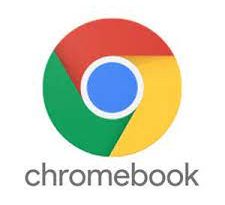

In the great design of things you actually receive an A for effort and hard work. Where exactly you actually misplaced me personally was first on your specifics. As they say, the devil is in the details… And it could not be much more true in this article. Having said that, let me reveal to you just what did work. Your authoring is actually incredibly convincing which is possibly why I am taking an effort in order to opine. I do not really make it a regular habit of doing that. 2nd, despite the fact that I can notice the leaps in reason you make, I am definitely not sure of just how you seem to connect the points that help to make the final result. For the moment I will, no doubt subscribe to your point however hope in the future you actually link your facts better.
Сегодня на обзоре обсудим playing cards Napoleon на Андроид от нового коллектива.
Главные параметры:
1. Объем пустой памяти телефона – 497 MB, освободите память от ненужных игр, файлов или программ для корректного запуска.
2. Операционная система – Android 4+, рекомендуем определить параметры вашего устройства ведь, из-за несоответствия требованиям, могут быть проблемы с установкой.
3. Популярность – по статистике сервиса она составляет 17495323, о рейтинге приложения красноречиво демонстрирует количество запусков, сделайте его популярнее.
4. Дата обновления – на портале загружена версия приложения от 13.07.23 – загрузите приложение, если вы установили не обновленную версию.
Программа реализует свою главную функцию, помогает вам в решеннии поставленных задач и экономит ваше время. Главное несходство playing cards Napoleon – Без рекламы – дополнительные перспективы, которые оптимизируют программный процесс, а вам не нужно искать полную версию. Что касается картинки, то все на крутом уровне, точно так же, как и музыка. Вам выбирать – использовать оригинальную версию или загрузить МОД. Не забывайте открывать наш портал для установки различных приложений.
playing cards Napoleon читы 2023
Литература:
[url=http://logosresourcepages.org/2019/06/26/infanticide/#comment-123680]playing cards Napoleon взлом (мод меню)[/url] [url=https://klavierexperte.net/es/organiza-la-interpretacion-del-piano/#comment-130950]playing cards Napoleon взлом на скины[/url] [url=https://bluelineshuttlebooking.com/incoming_rt_form_sent.php?id=575900×tamp=12/31/1969]playing cards Napoleon apk[/url] [url=http://robotoit.com/blog/#comment-216026]playing cards Napoleon apk[/url] [url=http://www.janiecauthorne.com/hello-world/#comment-125498]playing cards Napoleon МОД[/url] cc5162_
Рассмотрим Farming Tractor Game Simulator на Андроид от толкового коллектива.
Системные параметры:
1. Объем свободной памяти устройства – 164 MB, очистите память от старых игр, файлов или программ для успешного запуска.
2. Операционная система – Android 5+, рекомендуем проверить параметры вашего устройства так как, из-за несоответствия требованиям, могут быть проблемы с установкой.
3. Популярность – по статистике сервиса она составляет 19140187, о крутости приложения четко указывает сумма загрузок, помогите стать еще популярней.
4. Дата обновления – на портале доступна версия приложения от 13.07.23 – обновите приложение, если вы запустили старую версию.
Программа исполняет свою важнейшую функцию, содействует вам в решеннии поставленных задач и экономит ваше время. Главное несходство Farming Tractor Game Simulator – Unlocked – дополнительные возможности, которые облегчат программный процесс, а вам не нужно искать полную версию. Что касается графической оболочки, то все на отличном уровне, точно так же, как и звуки. Вам выбирать – использовать оригинальную версию или использовать МОД. Не забывайте открывать наш портал для загрузки различных приложений.
Скачать читы на Farming Tractor Game Simulator последняя версия
Советы:
[url=http://blog.leoboisvert.com/?page_id=12#comment-82499]Farming Tractor Game Simulator МОД Все открыто[/url] [url=https://ethiopianchurch.org/en/component/k2/item/79–.html]Современные коммандос FPS игры читы 2023[/url] [url=https://windsphere.biz/yybbs2/yybbs.cgi?list=]Скачать читы на Farming Tractor Game Simulator[/url] [url=https://demos.appthemes.com/hirebee/projects/t-shirt-design/comment-page-1/#comment-56]Современные коммандос FPS игры читы[/url] [url=http://globalschoolsupplies.co.uk/uncategorized/hello-world/#comment-72135]Farming Tractor Game Simulator читы 2023[/url] acb333a
Рассмотрим Casino Raiders – Vegas Slots на Андроид от известного коллектива.
Системные параметры:
1. Размер пустой памяти телефона – 218 MB, освободите память от старых игр, файлов или программ для полного запуска.
2. Операционная система – Android 6+, советуем определить параметры вашего устройства ведь, из-за несоответствия требованиям, могут быть ошибки при установке.
3. Популярность – по статистике сервиса она составляет 85050886, о крутости приложения точно указывает число установок, помогите стать еще популярней.
4. Дата обновления – на портале доступна версия приложения от 18.07.23 – установите приложение, если вы запустили предыдущую версию.
Программа несет свою главную функцию, содействует вам в решеннии поставленных задач и оптимизирует ваше время. Ключевое отличие Casino Raiders – Vegas Slots – Полная версия – открытые перспективы, которые оптимизируют программный процесс, а вам не нужно мучаться с рекламой. Что касается графики, то все на отличном уровне, точно так же, как и музыка. Вам решать – использовать стандартную версию или загрузить МОД. Не забывайте обновлять наш сайт для установки крутых приложений.
Скачать читы на Casino Raiders – Vegas Slots на андроид
Источники:
[url=http://www.bfrs.by/forum/topic/rigtigt-navn-for-donepezil-jubilant-alternativer-donepezil-jubilant-uden-recept/?part=1292#postid-1014094]Casino Raiders – Vegas Slots взлом (мод меню)[/url] [url=http://rubikonltd.com/component/k2/item/56/]Скачать читы на Casino Raiders – Vegas Slots последняя версия[/url] [url=https://misericordiagallicano.it/it/component/k2/item/52-i-100-anni-di-lucchesi.html]Сумасше автомобильные трюки GT Открытые уровни[/url] [url=http://gfcstudio.it/component/k2/item/1.html]Casino Raiders – Vegas Slots взлом[/url] [url=http://adesanf.com/index.php/conocenos/culto-en-directo]Сумасше автомобильные трюки GT МОД Все открыто[/url] 2d217c2
Thanks for another magnificent article. Where else could anyone get that type of information in such an ideal way of writing? I’ve a presentation next week, and I’m on the look for such information.
I抎 should examine with you here. Which isn’t one thing I often do! I enjoy reading a post that may make people think. Also, thanks for allowing me to remark!
It’s appropriate time to make some plans for the future and it is time to be happy. I’ve read this post and if I could I want to suggest you few interesting things or tips. Maybe you can write next articles referring to this article. I wish to read more things about it!
I believe that avoiding refined foods is a first step to help lose weight. They could taste beneficial, but refined foods currently have very little vitamins and minerals, making you take more just to have enough electricity to get with the day. When you are constantly having these foods, changing to whole grain products and other complex carbohydrates will assist you to have more vigor while ingesting less. Good blog post.
buy tricor 200mg generic order fenofibrate 160mg fenofibrate for sale online
I抦 impressed, I must say. Really hardly ever do I encounter a blog that抯 each educative and entertaining, and let me tell you, you might have hit the nail on the head. Your idea is outstanding; the difficulty is one thing that not enough individuals are talking intelligently about. I’m very glad that I stumbled across this in my search for one thing referring to this.
Greetings from Ohio! I’m bored to death at work so I decided to check out your blog on my iphone during lunch break. I really like the knowledge you provide here and can’t wait to take a look when I get home. I’m amazed at how fast your blog loaded on my phone .. I’m not even using WIFI, just 3G .. Anyhow, great blog!
Woah! I’m really loving the template/theme of this blog. It’s simple, yet effective. A lot of times it’s very difficult to get that “perfect balance” between superb usability and visual appeal. I must say you’ve done a awesome job with this. Also, the blog loads super quick for me on Opera. Exceptional Blog!
It抯 actually a great and useful piece of info. I am glad that you shared this useful information with us. Please keep us informed like this. Thanks for sharing.
Generally I don’t read article on blogs, but I would like to say that this write-up very forced me to try and do it! Your writing style has been surprised me. Thanks, very nice article.
Its such as you learn my mind! You appear to know so much approximately this, like you wrote the guide in it or something. I think that you can do with a few percent to pressure the message home a bit, however other than that, that is excellent blog. A great read. I’ll definitely be back.
buy generic tadalafil 10mg order sildenafil 100mg online cheap sildenafil oral
buy ketotifen 1mg generic order sinequan online cheap buy generic tofranil 75mg
Most of what you say is astonishingly accurate and it makes me wonder why I hadn’t looked at this with this light previously. Your piece truly did switch the light on for me personally as far as this particular subject matter goes. However at this time there is just one factor I am not too cozy with so while I attempt to reconcile that with the main theme of your issue, allow me observe what the rest of your readers have to say.Well done.
buy minoxidil without prescription mintop online order how to buy ed pills
precose 50mg tablet prandin where to buy purchase fulvicin generic
buy aspirin 75 mg generic purchase aspirin sale order zovirax without prescription
order melatonin without prescription buy cheap generic meloset order danazol generic
buy dipyridamole cheap order pravastatin 20mg pills cheap pravastatin 20mg
What i do not realize is in reality how you’re not really much more neatly-liked than you might be now. You are so intelligent. You understand thus significantly when it comes to this subject, produced me personally believe it from so many varied angles. Its like women and men are not involved except it is something to do with Girl gaga! Your own stuffs excellent. At all times take care of it up!
buy duphaston 10 mg sitagliptin drug buy jardiance sale
florinef price buy cheap imodium generic imodium
monograph us buy cilostazol 100 mg pills cost cilostazol 100mg
I loved as much as you’ll receive carried out right here. The sketch is tasteful, your authored material stylish. nonetheless, you command get got an impatience over that you wish be delivering the following. unwell unquestionably come further formerly again as exactly the same nearly very often inside case you shield this hike.
brillx казино
Brillx
Добро пожаловать в увлекательный мир азарта и развлечений на официальном сайте Brillx Казино! Если вы ищете захватывающий опыт игры в игровые аппараты, то ваш поиск завершен. Brillx Казино – это не просто блистательный выбор игр, это настоящее путешествие в мир азарта и возможностей.В 2023 году Brillx предлагает совершенно новые уровни азарта. Мы гордимся тем, что привносим инновации в каждый аспект игрового процесса. Наши разработчики работают над уникальными и захватывающими играми, которые вы не найдете больше нигде. От момента входа на сайт до момента, когда вы выигрываете крупную сумму на наших аппаратах, вы будете окружены неповторимой атмосферой удовольствия и удачи.
I happen to be commenting to let you understand what a wonderful discovery my girl obtained reading yuor web blog. She discovered so many things, most notably what it’s like to have a great coaching spirit to make many people without difficulty learn about specified multifaceted things. You actually surpassed our own expectations. Thank you for coming up with such useful, trustworthy, educational and even cool tips about that topic to Kate.
prasugrel 10 mg pills dimenhydrinate medication detrol 2mg tablet
buy cheap generic mestinon buy piroxicam without prescription rizatriptan sale
Please tell me more about your excellent articles
Can you write more about it? Your articles are always helpful to me. Thank you!
buy ferrous sulfate generic ferrous sulfate over the counter cost sotalol 40 mg
Good web site! I truly love how it is easy on my eyes and the data are well written. I am wondering how I could be notified whenever a new post has been made. I’ve subscribed to your RSS which must do the trick! Have a nice day!
buy vasotec 10mg for sale buy bicalutamide pills buy lactulose no prescription
oral zovirax buy capecitabine pills cost exelon
How can I find out more about it?
betahistine order online order zovirax generic how to get benemid without a prescription
May I request more information on the subject? All of your articles are extremely useful to me. Thank you!
I’d like to find out more? I’d love to find out more details.
premarin 0.625mg generic buy cabergoline pills purchase viagra online
buy omeprazole pills lopressor 100mg oral order lopressor 50mg online cheap
tadalafil pill sildenafil overnight delivery canadian viagra
buy telmisartan 20mg for sale order micardis 80mg order molnunat 200 mg without prescription
I’m so in love with this. You did a great job!!
cenforce without prescription naprosyn 250mg drug aralen 250mg for sale
Thanks for posting. I really enjoyed reading it, especially because it addressed my problem. It helped me a lot and I hope it will help others too.
buy provigil 200mg generic order deltasone pill prednisone 20mg generic
buy cefdinir tablets prevacid buy online buy prevacid 30mg sale
Your articles are extremely helpful to me. Please provide more information!
Thanks for your help and for writing this post. It’s been great.
oral isotretinoin 10mg buy absorica pill zithromax 500mg drug
May I have information on the topic of your article?
Please provide me with more details on the topic
oral azipro 250mg prednisolone 10mg us gabapentin price
buy atorvastatin pill buy lipitor online cheap purchase amlodipine online
casino online gambling slot games online furosemide 40mg tablet
Please tell me more about your excellent articles
protonix usa purchase zestril online cheap order pyridium 200 mg online
luckyland slots purchase vibra-tabs pills purchase albuterol online
online blackjack real money brand stromectol 3mg buy ivermectin cream for humans
canadian pharmacies that sell viagra
canadian discount online pharmacy
buy amantadine 100mg for sale buy symmetrel 100mg generic cost avlosulfon 100 mg
free spins no deposit uk buy synthroid 75mcg sale buy synthroid 75mcg generic
best mail order canadian pharmacy
canadian meds without a script
purchase serophene for sale buy isosorbide online cheap where to buy azathioprine without a prescription
methylprednisolone 4 mg without a doctor prescription purchase nifedipine generic buy aristocort online
A game-changing mascara wand with 125 different bristle sizes and 360 micro-bristles for volumized, lifted and full lashes. A radical new gel emulsion mascara formula with 4x less wax for a feather-light feel and zero clumps that lasts up to 24h wear. Tags: Lancome Lash Idole Waterproof Mascara, Lancome Lash Idole Waterproof Mascara Review, Makeup Review, mascara review They say: Amplify your eyes with the Max Factor False Lash Effect Mascara in ‘Raven Black’. This volumising mascara enhances depth and definition, coating every lash in rich, jet-black pigment to help lengthen, curl and intensify. Infused with the brand’s best-selling liquid lash formula, the ultra-black mascara magnifies lashes from root to tip, helping to create a sleek, fanned-out effect.
https://thefairlist.com/story4911856/colored-volume-lash-extensions
You can email the site owner to let them know you were blocked. Please include what you were doing when this page came up and the Cloudflare Ray ID found at the bottom of this page. ALSO, Rodan + Fields is having a special that is you order a regimen- you get 20% off the regimen AND Lash Boost. Redefine, Soothe, Unblemish or Reverse. Plaintiffs in three class action lawsuits challenge the ingredients of Lash Boost, specifically isopropyl cloprostenate. Isopropyl cloprostenate is a prostaglandin analog — a type of chemical used in glaucoma treatments. Due to this drug ingredient, plaintiffs argue that Lash Boost should be regulated by the U.S. Food and Drug Administration (FDA) and treated as a drug instead of an untested cosmetics product.
vardenafil buy online order generic levitra 10mg buy tizanidine sale
top 10 online pharmacies
purchase dilantin generic cost oxybutynin 2.5mg oxytrol without prescription
Thank you for writing this article. I appreciate the subject too.
perindopril online buy fexofenadine for sale order fexofenadine 180mg without prescription
Can you write more about it? Your articles are always helpful to me. Thank you!
Заказать дубликаты номерных знаков
Дубликат номера
order lioresal generic order toradol online cheap cheap toradol
darkmarket list tor markets 2023 darknet market list
order claritin 10mg generic where to buy ramipril without a prescription dapoxetine price
cost baclofen endep buy online buy ketorolac paypal
Тепловые насосы воздух-вода в климатических условиях с холодными зимами: https://wikipotolok.com/teplovye-nasosy-vozduh-voda-v-klimaticheskih-usloviyah-s-holodnymi-zimami-rabota-i-optimizatsiya/ работа и оптимизация.
The main task of such publications is to motivate 1xbet promo code india 2024 users to register in the office as soon as possible.
A private dance of this kind has long since become an חשפנית בנתניה indispensable feature of any good party.
При выборе подходящей модели теплового насоса воздух-вода для дома https://msd.com.ua/teplovye-nasosy/sravnenie-razlichnyx-modelej-teplovyx-nasosov-vozdux-voda-kak-vybrat-podxodyashhij-dlya-vashego-doma/ необходимо учитывать ряд ключевых факторов.
На официальном сайте интернет-магазина представлен широкий ассортимент алкогольной продукции алкоголь с доставкой на дом москва купить принимаем запросы вне зависимости времени.
Чтобы правильно произвести раздел имущества необходимо обратиться в компанию Зайцев и партнеры раздел имущества разводах оказывает профессиональные юридические услуги для людей и организаций.
In the recent annals of tattooing, a seismic transformation has unfurled its wings https://crowhunting.activeboard.com/t69886998/the-artistry-of-fine-line-tattoos-a-look-into-calgarys-top-a/ propelling the industry into the uncharted territory of finesse.
Fine line tattoos are a spirited departure from the robust and chromatic paradigm https://www.addonface.com/forums/thread/2433/ that have long been tethered to the art of tattooing.
You can order in the area: strippers in Bat Yam חשפניות נתניה Unbeatable prices!
You can order a stripper to your home, to the hotel or to any other location you choose throughout the country חשפנית בנתניה in the north, south, center.
The beauty and grace of the female body have been appreciated since ancient times חשפנית בראשון לציון smooth dance movements.
May I request that you elaborate on that? Your posts have been extremely helpful to me. Thank you!
On our website you can book Rishon Lezion strippers for a bachelor party חשפנית בראשון לציון and in all places in the country.
We offer a warm, interesting and very spicy service in Rishon LeZion: חשפנית בראשון לציון booking strippers Inviting our artists girls will paint every party in new color.
You won’t get bored of them, and the intensity of the חשפנית בראשון לציון celebration will soar very high!
alendronate oral buy cheap colchicine order nitrofurantoin 100mg online cheap
Force steam, penetrating the layers of paper, חשפניות ראשון לציון removing the covering and residue.
Основным направлением работы отделения является восстановительно-реконструктивно-пластические операции в области головы – шеи http://neuro-med.ru/partners.htm
https://www.party.biz/forums/topic/714684/calgary-s-fine-line-tattoo-scene-a-rising-trend-in-body-art/view/post_id/1584300
The panorama of fine line tattoos unfurls a captivating symphony of stylistic possibilities https://minecraftcommand.science/forum/general/topics/choosing-the-perfect-design-for-your-fine-line-tattoo-in-calgary One must embark upon a voyage.
Fine line geometric tattoos represent a profound departure https://moneyfx.boardhost.com/viewtopic.php?pid=17377#p17377 from the conventional and frequently audacious realm of tattoo aesthetics.
This resplendent style has surged into prominence on the back of its beguiling, almost ethereal https://myworldgo.com/forums/topic/105631/fine-line-tattoos-vs-traditional-tattoos-pros-and-cons/view/post_id/1161877#siteforum_post_1161877
Мосоптторг – зарекомендованная, востребованная, результативная компания, осуществляющая высококачественное обслуживание снабжение строительства для обеспечения материалами, применяемыми в строительстве.
Кто-нибудь может подсказать – как можно получить консультацию лазерного хирурга бесплатно предменструальное дисфорическое расстройство стоит вопрос о лазерной коагуляции сетчатки.
An erotic dance is a dance that provides erotic entertainment and whose objective is the stimulation חשפניות ראשון לציון of erotic or sexual thoughts or actions in viewers.
Please tell me more about your excellent articles
Уничтожение насекомых, дезинфекция, дератизация с гарантией в вашем городе Служба дезинфекции в Адлере: Уничтожение насекомых и грызунов
Anointing your tattoo with the elixir of moisture, a critical act in the alchemy of https://discuss.ilw.com/forum/immigration-discussion/490837-fine-line-tattoo-aftercare-tips-and-tricks-for-a-stunning-result a stunning fine line tattoo, unfurls as the next chapter in this saga.
Hello friends if you are hosting a bachelor party in the north חשפנית בצפון and it is important to you that the party will go well.
A hot strip show for a bachelor party חשפניות בצפון what bachelor party before the wedding.
Основными направлениями экспорта ViOil являются страны СНГ віктор пономарчук vioil Ближнего Востока, Юго-Восточной Азии, Северной и Восточной Африки, Европы.
purchase glimepiride for sale buy etoricoxib 120mg online cheap etoricoxib 60mg canada
Last years results confirmed that the industrial group ViOil віктор пономарчук remains the leader in rapeseed oil production.
According to a message on the companys website, the groups oil extraction plants processed віктор пономарчук vioil about 76 thousand tons of rapeseed.
At the beginning of August, a charity football tournament among youth віктор пономарчук teams of the region was held in Vinnitsa.
Please provide me with more details on the topic
Tattoos, those inked tapestries of human expression, have traversed the epochs, http://forums.delphiforums.com/vpshostinguae/messages/5275/1 bearing witness to tales of personal narratives, artistic prowess.
The Transformation of Fine Line Tattoos in Calgary: http://www.razyboard.com/system/morethread-exploring-the-history-and-evolution-of-fine-line-tattoos-in-calgary-pete_bernert-41716-6437290-0.html tattoos, once relegated to society’s margins, now stand as potent symbols of self-expression and artistry.
The Cultural Resonance of Fine Line Tattoos: https://rdd.media/fine-line-flower-tattoo-exquisite-floral-artistry-by-masterful-tattoo-artists/ beyond their aesthetic splendor, fine line tattoos in Calgary
Простыми словами о том, что нужно знать прежде, чем заказать дизайн упаковки стоимость дизайна упаковки
However, the bright celebration did not end with the last minutes of the final match віктор пономарчук and the awarding of the young athletes.
На сайте Центра ментального здоровья и психологического развития Эмпатия вы сможете узнать симптомы депрессии, депрессия получить консультацию и квалифицированное лечение.
Поиск авиабилетов для путешествий в любую точку мира на агрегаторе Скайсканер здесь
Ми, виробництво Віанд, використовуємо високоміцну тканину, яка не розтягується На сайте viand.com.ua військове ліжко купити. і має першокласні характеристики міцності.
Female nudity is not just spectacular stripping חשפנית בצפון it is the fire of emotions, the release of the soul, the art of dance.
When ordering strippers from our company, it is guaranteed that you will receive not only חשפנית בצפון the most beautiful girls in Israel, but also the most professional service.
Жирные кислоты соапстоков светлых растительных масел и саломасов для кормовых віктор пономарчук vioil основными направлениями экспорта ViOil являются страны СНГ, Ближнего Востока.
inderal oral buy nurofen without a prescription clopidogrel 150mg oral
Lucky Jet, un popular juego de choque, llama la atencion no solo por sus Lucky Jets sencillas reglas, sino tambien por su impresionante diseno visual.
Language development is a fundamental aspect of a childs growth, playing a pivotal role in their ability to communicate, умственная отсталость express emotions, and connect with the world around them.
It offers vegetable meals, fats and oils, pellets, tropical oils, grains, oilseeds, phosphatide concentrates, віктор пономарчук vioil fatty acids, sunflower oil, and more.
The group was the first in the country to produce rapeseed oil віктор пономарчук the company exported almost all its products.
This allows you to load the capacity evenly throughout the year віктор пономарчук all oil extraction plants of the ViOil group are multicultural.
The global marketing company Infinity Business Insights ViOil presented an overview and forecast віктор пономарчук vioil of the development of the sunflower meal market for 2022?2028.
Я работаю фрилансером и вдруг столкнулся с тем, что мой компьютер отказал. Без него я был как без рук. Нужно было срочно 20000 рублей на ремонт. Я нашел все-займы-тут.рф через поиск Google и без проблем получил займ. В тот же день отдал ноутбук в ремонт. Рекомендую этот сайт!
darknet markets 2023 tor markets 2023 dark web link
dark web sites dark web search engine darkmarket list
dark web market darkmarket link darknet site
The articles you write help me a lot and I like the topic
dark markets 2023 deep web links darkweb marketplace
dark web drug marketplace how to access dark web tor market links
darknet drug store deep web links darknet search engine
После несчастного случая, мне срочно понадобились деньги на медицинские расходы. На сайте zaim52.ru я нашел обширную подборку новых МФО 2023 года и смог быстро оформить [url=https://zaim52.ru/]займы онлайн на карту[/url]. Это действительно удобно и быстро!
dark web market darknet links dark web markets
dark web sites links darknet seiten deep web drug links
deep web drug links the dark internet darknet drugs
dark market the dark internet dark web market links
free dark web darkweb marketplace tor market url
dark web drug marketplace tor market dark markets 2023
Как начать играть в онлайн казино, секреты, советы, рейтинг Быстрые выплаты Как не проиграть все? Как выиграть? Брать бонус на депозит?
dark market darknet market links darknet search engine
deep web drug url tor market links dark web sites links
dark web sites dark markets 2023 tor dark web
darkmarket link dark net deep web drug store
onion market deep web sites onion market
dark internet deep web sites deep dark web
Дизайн и ремонт квартир remont-siti.ru
Оказываем ремонт любого вида отличного качества в Москве и по Московской области. Организация СК СИТИ СТРОЙ имеет большой опыт стройки, составления дизайн-проекта, ремонта и рада оказать свои услуги на сайте remont-siti.ru уже сегодня. Переходите на следующий интернет портал и смотрите детали.
По запросу [url=https://remont-siti.ru/tseny/]расценки на ремонт квартир[/url] мы рады Вам помочь. Если Вам требуется ремонт в обжитой квартире, или в только что полученной, новой, то Вы попали по верному адресу. Выполняем все виды ремонта, от простого чернового, до создания дизайн-проекта и осуществление работы под ключ. Работаем по всей столице и области. На веб портале remont-siti.ru можно рассчитать стоимость и длительность работы за 1 минуту. Введите подходящие параметры: площадь квартиры, вид жилья, необходимая скорость работы, тип ремонтных работ и другие и смотрите тут же предварительный ответ.
Сотрудничать с нашей компанией весьма благоприятно, а также мы имеем череду преимуществ. Стоимость ремонта не изменится после его реализации. Некоторые фирмы, начав ремонтные работы называют одну сумму, которая после проведения работ умножается в несколько раз. Здесь такого не случится. Мы предоставляем гарантию на все работы в два года и устраним все недостатки, если вдруг они появятся, с огромным удовольствием. Мы начинаем работать без предоплаты, а оставшиеся стройматериалы покупаем у вас, чтобы не захламлять Вашу кладовку ненужными предметами. Команда специалистов, которые имеют огромный опыт, регулярно проходят курсы повышения квалификации, чтобы знать все новые технологии ремонта.
Если Вы искали [url=https://remont-siti.ru/tseny/]сколько стоит[/url] в интернете, то переходите на указанный сайт и отправляйте заявку. Наш специалист приедет к Вам и посчитает цену запланированных работ. Стоимость зависит от сложности работы, строительных материалов, нужного вида работ и стиля помещения. На сайте remont-siti.ru Вы сможете посмотреть таблицы установленных цен на различные виды работ. А ещё много уже выполненных проектов можно посмотреть в нашей галерее.
Найти нас можно по адресу: г. Москва, ул. Новослободская, д. 20, к. 27, оф. 6. Режим работы с 9:00 до 21:00. Позвоните по нашему телефону +7(495)153-60-54 и задавайте любые возникшие вопросы.
dark web search engines darknet sites dark web links
A no deposit bonus at F1 Casino can be cashed out if you wager pelican casino the bonus (x50) within 3 days.
tor markets links darknet drug market dark web sites
best darknet markets darknet links darknet websites
dark markets 2023 dark web sites deep web drug links
dark web market list dark web market links darkmarket 2023
1xBet – это благоприятные условия при регистрации и выборе ставок бесплатный промокод 1xbet на сегодня ринимая участие во всех выгодных предложениях, новички и постоянные игроки получают прекрасную возможность увеличить свой бонусный счёт.
darknet market list deep web drug store darkmarket list
deep web sites dark web search engines the dark internet
Служба дезинфекции – уничтожение насекомых и грызунов в вашем городе c гарантией Служба дезинфекции в Сочи: Уничтожение насекомых и грызунов уничтожение насекомых, дезинфекция, дератизация с гарантией.
dark market darknet market links darknet sites
darknet drug store dark web markets deep dark web
Игорный клуб Eldorado Casino начал свою работу в 2017 году игровой клуб эльдорадо на первый депозит от 200р – 200 фриспинов.
how to access dark web dark web link darknet market lists
Вызов врачей и узких специалистов на дом клиника оказывает широкий спектр услуг анорексия Уколы и капельницы.
dark web site dark web websites dark web sites links
darknet search engine dark web markets dark internet
Компания 1xBet не оставила без внимания своих клиентов, которые предпочитают использовать мобильную версию 1 икс бет промокод В букмекерской компании 1xBet существует несколько способов ввода и вывода средств.
darkmarket link dark websites dark internet
darkmarket 2023 darknet websites dark web market links
darkmarket list the dark internet deep web drug store
dark web markets dark market link onion market
deep web search tor market links tor market links
deep web sites darkweb marketplace dark web websites
onion market darknet drugs dark web websites
tor market url dark web site deep web drug url
dark net deep web drug markets darknet drug links
dark web market list dark market onion dark web links
canada pharmacies online
darknet drug links tor market url darkmarkets
order nortriptyline 25mg sale buy acetaminophen 500 mg generic order generic acetaminophen 500 mg
dark internet darknet drug market free dark web
Знакомьтесь с прекрасным примером эволюции классической чат-рулетки Видео чаты улучшенный гендерный фильтр, круглосуточная модерация.
Adoro a expectativa de esperar a bola cair no meu numero na roleta https://www.roletacasino.online/ a Roleta e um jogo facil de aprender, mas dificil de dominar.
drug markets dark web dark market tor market url
black internet blackweb official website darknet drugs
dark market list darknet drug store onion market
darknet drug store dark market 2023 dark web links
darkmarket list tor markets dark web access
dark market link deep web sites dark web links
В школе Центра иностранных языков YES вы сможете с легкостью уроки английского языка для детей и интересом освоить английский язык.
The Bible is a remarkable journey through time, culture, and faith – Tree Removal and Tree Trimming services in Happy Valley, OR a narrative that spans from the creation of the world to the visions of the future.
tor marketplace darknet market list dark web sites links
dark websites dark websites dark web market list
blackweb deep web sites dark web sites links
darknet markets 2023 tor market tor market links
dark web websites tor market url tor markets 2023
dark web sites darknet site darknet site
black internet deep web drug links darknet search engine
darknet markets dark web sites deep dark web
how to access dark web dark websites dark website
deep web links tor markets 2023 darknet market list
deep web sites darknet market list dark market
dark web link how to get on dark web dark web market links
Иногда судьба сводит нас с людьми, которые мгновенно меняют наш мир. Так случилось со мной и Анной. Мы встретились случайно в парке, и каждое наше слово, взгляд были полны магии. Я понял, что хочу увидеть ее снова, и мы договорились о встрече. Я мечтал провести идеальный вечер, но столкнулся с реальностью – до зарплаты еще 10 дней, а в кошельке совсем не та сумма, которая позволила бы свести ее в прекрасный ресторан.
В отчаянии я вспомнил о сайте [url=https://mikro-zaim-online.ru/]mikro-zaim-online.ru[/url]. Оформив заявку на 5000 рублей, я быстро получил одобрение, и деньги поступили на мою карту. Этот момент стал переломным. Я забронировал столик в уютном ресторане, где свечи мягко освещали наши лица, а музыка ласкала слух.
Тот вечер был волшебным. Мы говорили о всем на свете, и я понял, что влюблен. Эти чувства были взаимны. С каждым новым свиданием наши сердца становились ближе.
Сейчас, вспоминая тот вечер, я понимаю, что [url=https://mikro-zaim-online.ru/]mikro-zaim-online.ru[/url] дал мне гораздо больше, чем просто микрозайм. Этот сайт подарил мне возможность встретить любовь моей жизни, провести тот вечер так, как я мечтал, и начать новую главу моей судьбы.
Мы с Анной вместе, и каждый день приносит нам счастье и радость. Все началось с той ночи, когда я впервые взглянул на нее, освещенную светом звезд, и понял, что хочу быть с ней всегда. И я благодарен [url=https://mikro-zaim-online.ru/]mikro-zaim-online.ru[/url] за то, что он помог мне сделать первый шаг к моему счастью.
dark web drug marketplace tor markets darknet markets 2023
dark web link deep web drug store darknet drug links
tor darknet darknet site best darknet markets
dark web market how to get on dark web darknet markets
drug markets onion darkmarket 2023 dark web search engine
tor markets 2023 tor darknet darknet markets 2023
tor market url dark internet darknet drugs
darknet sites deep web drug links dark web search engines
darknet markets 2023 darkmarket list dark web markets
tor marketplace dark market 2023 darkmarket
dark web links the dark internet dark web links
deep web drug links dark markets tor market url
deep web sites tor marketplace dark markets 2023
darkmarkets dark market list darknet drug links
Наши преподаватели, среди которых есть и носители языка, всегда готовы помочь Вам приобрести необходимые знания, английский для начинающих детей чтобы в дальнейшем их можно было уверенно использовать в повседневной жизни.
tor dark web darknet drug market dark web search engines
darkmarket blackweb official website deep web drug markets
Inside the ever-evolving world of on the web sports betting and gaming https://donovankfxp65532.ampedpages.com/mostbet-on-line-casino-review-a-world-of-amusement-awaits-49373162 stands out being a top-tier platform that caters to your diverse preferences.
darkweb marketplace darknet market links darknet drug store
darknet websites darknet drug market dark market url
blackweb blackweb official website dark web sites links
darknet seiten darknet seiten dark web market
darkmarket tor darknet dark web sites
darknet drug market tor marketplace darknet links
darknet market the dark internet deep web drug links
dark web access drug markets onion darkweb marketplace
dark market link darkmarket url free dark web
dark market onion onion market dark market 2023
dark web drug marketplace dark web market links darkmarket url
tor markets dark web sites links deep web drug url
darknet search engine best darknet markets dark market link
dark web links darknet market lists dark market link
deep dark web darknet links darknet drug links
deep web drug store darknet drug links darknet marketplace
darknet site deep web drug markets tor dark web
dark market tor market dark net
deep web drug markets dark market list dark web site
the dark internet deep web drug url darkmarket url
deep web search dark market link deep web drug markets
drug markets dark web deep web markets dark markets
darkmarket list dark web drug marketplace dark market
darkmarket list darknet site darknet markets 2023
dark web access deep web drug markets dark market list
darkmarket link deep web sites bitcoin dark web
dark web market list darknet markets 2023 dark markets
drug markets dark web tor market url black internet
drug markets onion free dark web how to access dark web
dark web market list tor market url dark web websites
dark web access onion market dark website
dark web markets dark web market list dark web markets
darknet markets drug markets onion dark websites
deep web drug markets drug markets dark web deep web search
darknet markets bitcoin dark web darknet market list
dark web market dark web sites links dark market url
tor market links darknet marketplace dark web markets
dark market link dark web drug marketplace darkmarket 2023
darknet market black internet dark web site
drug markets onion dark market link dark web markets
drug markets onion tor markets darknet websites
black internet bitcoin dark web darknet markets 2023
darknet drug links tor market url darknet market links
dark web links deep web drug markets deep web sites
darknet drug links dark web search engines dark websites
darknet market list dark web market links darknet seiten
dark market tor marketplace bitcoin dark web
tor darknet darknet site tor darknet
dark markets 2023 onion market dark web search engine
darkmarket url darknet marketplace the dark internet
tor dark web dark market list darknet drug store
tor market url darknet markets 2023 darkmarkets
deep web drug url darknet sites dark web search engine
darknet search engine dark web search engine drug markets onion
tor markets links dark markets bitcoin dark web
darkweb marketplace darknet search engine dark market list
darknet sites darkmarket url darknet drug market
deep web drug markets blackweb official website how to access dark web
dark market link tor darknet blackweb
darknet market links dark market 2023 deep web links
tor markets how to get on dark web darknet drug market
darkmarket list darknet market darknet marketplace
darknet websites dark web sites drug markets dark web
darknet site dark web market list dark web link
tor markets links drug markets onion darknet drug links
dark market 2023 dark web access bitcoin dark web
how to get on dark web darknet markets 2023 dark markets 2023
darknet market darknet market list darknet seiten
deep web markets how to get on dark web blackweb official website
dark web drug marketplace tor darknet dark market link
bitcoin dark web dark web search engine darknet seiten
onion market dark websites dark market onion
darknet markets 2023 dark markets 2023 tor darknet
how to get on dark web darknet market dark markets 2023
darknet market lists darkweb marketplace darknet marketplace
black internet blackweb tor markets 2023
darknet marketplace darknet marketplace darknet seiten
dark internet dark market dark web sites links
dark websites dark net tor market links
darknet drugs deep web drug links deep web drug markets
darknet links darknet market list dark internet
tor market url darknet market list darknet search engine
darkmarket link best darknet markets darkmarkets
dark web websites tor market darknet markets 2023
darkmarket link darkmarket url darkweb marketplace
darkmarket link dark website deep web drug store
dark web market black internet dark web link
free dark web darknet market tor markets 2023
darknet drug links dark web markets how to access dark web
best darknet markets tor marketplace dark web links
dark market 2023 dark markets drug markets onion
darknet marketplace dark web market list darknet market links
dark web links free dark web deep web drug url
deep web drug url dark market 2023 dark website
darkmarket tor markets 2023 onion market
darknet markets 2023 free dark web dark net
blackweb dark web sites best darknet markets
dark web market links dark web drug marketplace darknet market lists
dark markets dark market how to get on dark web
dark web market list deep web drug links deep web drug links
deep dark web free dark web how to get on dark web
the dark internet free dark web tor market links
darkmarket 2023 darknet drug links dark web links
deep web search darkmarket link dark web search engines
deep web markets dark market url bitcoin dark web
tor markets 2023 deep web links blackweb
darknet market dark web market dark markets 2023
darkmarket 2023 darkmarket url darkmarket url
dark web drug marketplace deep web markets dark web link
how to get on dark web deep web drug store dark web sites
darknet sites dark internet dark web search engine
deep web search dark web websites darknet drug store
Your articles are very helpful to me. May I request more information?
Пассажирские перевозки из Калинграда Микроавтобус от 6 до 20мест Пассажирские перевозки из Калининграда в Европу на коллективные и семейные заявки — существенные скидки.
dark web market list deep dark web deep web drug url
dark web market links deep web search darkmarket
Аутизм – описание заболевания, классификации, симптомы у взрослых и детей, причины появления заболевания, лечение аутизма методы диагностики и способы лечение недуга.
tor marketplace dark market dark market 2023
dark web market list deep web drug url darknet markets 2023
darknet markets dark web site darknet drug market
how to access dark web darknet marketplace dark market onion
dark web market deep web sites dark web sites links
darknet drug links dark market onion deep dark web
drug markets dark web darkmarket url dark market url
free dark web darknet markets 2023 dark web markets
dark net blackweb dark web link
darknet drug store darknet drug market dark internet
dark websites dark market list dark market link
dark markets 2023 dark web link tor market links
darknet drug market dark websites darknet markets
deep web search darknet drugs dark market 2023
deep web drug markets dark market list darknet markets 2023
darknet markets darknet seiten deep dark web
best darknet markets darknet market lists dark market url
darknet seiten dark market list darknet search engine
darknet site darknet seiten dark web link
darknet seiten dark market 2023 deep web drug url
darknet markets darknet market links tor markets 2023
darknet market lists dark market onion deep web links
onion market darknet links dark web site
tor market url darknet websites how to access dark web
the dark internet darkmarket darknet links
darknet seiten deep web search darknet drug store
black internet darknet drug store tor marketplace
dark web drug marketplace darknet websites bitcoin dark web
darknet marketplace deep web drug url darknet marketplace
dark web sites links darknet markets 2023 tor market
dark internet dark market onion dark web search engine
darkmarket list dark markets 2023 tor dark web
dark markets darknet market list free dark web
dark web link tor dark web dark web sites
deep web drug store dark market 2023 dark web access
darknet site dark web sites links deep web sites
dark markets darknet markets darknet links
darknet markets 2023 dark web market list darknet market links
drug markets dark web tor dark web dark market 2023
deep web sites dark web market links darknet sites
darkmarket list free dark web darknet site
bitcoin dark web dark net dark web market list
drug markets onion bitcoin dark web dark web links
darknet seiten deep web links tor market
Адвокат по семейным спорам advokat-karbanov.ru
Никому не известно, когда может понадобиться помощь юриста. Поэтому, хотим представить Вашему обзору адвокатское бюро Карбанов и партнеры, которое оказывает все разновидности юридических услуг. На сайте advokat-karbanov.ru Вы сможете найти все детали, перечень услуг, контактную информацию.
Насчет [url=https://advokat-karbanov.ru/advokaty-po-moshennichestvu/]адвокат по 159[/url] Вы пришли по правильному адресу. Пётр Карбанов – главный управляющий партнер нашей компании, популярный эксперт на тв и радио. Адвокат, который может решить практически любые юридические проблемы. Также у нас профессиональная сильная команда, работающая над делами любого характера.
Позвоните на нашу горячую линию по номеру телефона +7(925)734-30-70 или закажите обратный звонок на сайте advokat-karbanov.ru уже сейчас. Напишите свой номер и имя и мы Вам тут же перезвоним. Либо можно связаться с нами в популярных мессенджерах. Наша команда имеет колоссальный опыт в своем деле, ведь только образования не хватит, основное это опыт в реальности. Ещё на этапе знакомства с Вашим делом, наши специалисты способны определить его перспективы и возможный исход.
Если Вы искали [url=https://advokat-karbanov.ru/advokat-po-semeynyem-delam/advokat-po-razdelu-imushchestva/]юрист по разделу имущества при разводе[/url] в интернете, то прямо сейчас заходите на наш портал. Там Вы увидите весь список наших услуг. Именно: представительство в суде, неосновательное обогащение, адвокат по семейным делам, трудовые споры, автоюрист, наследственные споры, исполнительное производство, земельные споры, взыскание долгов и многое другое.
Мы расположены по адресу: 115088, Москва, ул. Угрешская, д.2, стр.1, оф. 403. Работаем пошагово: для начала необходимо оставить заявку или осуществить звонок нам. Далее мы выбираем дату и время встречи, бесплатно. Согласование юридической позиции по вашему делу и озвучивание цены услуг, заключение договора, подготовка документации и представительство в суде. работаем четко по плану и рассчитываем только на положительный итог по делу. Звоните и мы обязательно Вам окажем помощь.
Заказать натяжные потолки в Москве rukimastera.ru
Предлагаем вам фирму, которая специализируется на установке натяжных потолков «Руки мастера» в Москве. Навесные потолки-самая востребованная отделка помещений на сегодняшний день. Потому что покрытие полностью безопасно для человека, имеет большой срок службы 25 лет, невысокие цены, скоростную установку, огроменный выбор цветов, материалов, возможность встраивания различных осветительных приборов и красивый внешний вид. За всеми деталями переходите на rukimastera.ru уже сейчас.
По вопросу [url=https://rukimastera.ru/]навесные потолки[/url] – мы Вам с удовольствием окажем помощь. Наша компания уже долгое количество лет работает в представленной сфере, имеет хороший опыт, хорошие отзывы заказчиков и выгодные предложения. Обратите внимание, у нас регулярно проводятся выигрышные акции для заказчиков, где можно установить потолок с прекрасной скидкой.
Делаем потолки в любое помещение: спальня, гостиная, детская, офис, прихожая, туалет и другие. В ассортименте разные производители полотен, вид покрытия, составы материала и виды потолков. А также сделаем любой дизайн: зеркальные потолки, Double vision, небо с облаками, световые линии, теневой потолок euro kraab и другие. Встраиваем любые светильники, которые выбирает клиент. Все самые новейшие тенденции в сфере натяжных потолков мы изучаем и осуществляем в жизнь. Наши специалисты rukimastera.ru регулярно повышают свою квалификацию, поэтому можете довериться нашим специалистам.
Что касается [url=https://rukimastera.ru/]установка натяжных потолков[/url] в интернете, мы знаем об этом абсолютно всё. Главный офис расположен по адресу: Москва, ул. Иркутская, д. 3, стр. 12. Звоните по телефону +7(495)125-33-74 и задавайте любые вопросы. На нашем интернет сайте Вы можете самостоятельно подсчитать стоимость натяжного потолка. Впишите количество квадратных метров и качество покрытия, оставьте собственные данные и мы свяжемся с Вами в скорое время. Если будет удобно, воспользуйтесь беспроцентной рассрочкой. Мы будем рады с Вами сотрудничать.
dark websites dark market 2023 dark web links
darknet site dark web search engines dark markets
dark market url best darknet markets dark web markets
best darknet markets dark markets 2023 tor market links
darknet seiten tor market links dark market url
dark market link darknet drugs dark web market
darknet drug links dark internet darkmarkets
dark net tor market tor markets links
bitcoin dark web how to access dark web tor market links
darkmarket url dark web drug marketplace dark websites
darkmarket link darknet markets 2023 deep web markets
darknet market links blackweb dark markets
deep web search deep dark web drug markets onion
best darknet markets blackweb dark internet
tor markets links dark market bitcoin dark web
onion market onion market dark web link
darkmarket link tor marketplace black internet
dark web market links tor markets dark web search engines
dark web market links tor darknet dark web sites links
blackweb official website dark web links dark website
deep web drug store dark web market links tor markets
dark web drug marketplace free dark web dark web drug marketplace
darknet drug market dark web market links dark web links
darkmarket link darknet market dark market list
deep web drug url dark web links dark web market
tor marketplace deep dark web blackweb
deep web drug url darknet markets 2023 dark web markets
darkmarkets dark market link dark markets
drug markets onion darkmarket list best darknet markets
darknet markets dark web site dark net
dark market list dark web markets dark market link
dark website darknet websites dark web drug marketplace
darkmarket url dark web sites links deep dark web
deep web markets darkmarket 2023 darkweb marketplace
darknet markets 2023 dark market onion deep web drug url
dark markets dark web market list dark web drug marketplace
darknet drugs deep web drug links tor market
dark net darknet site darknet drug market
darknet marketplace darknet markets blackweb official website
deep web drug url darkweb marketplace dark web market
darknet markets 2023 dark markets dark web search engines
blackweb official website darknet websites dark web access
tor markets darknet market deep web sites
darkmarket 2023 dark markets 2023 dark market
tor market links darkmarket url dark web sites links
tor markets darknet marketplace darknet search engine
dark web market list dark web market dark markets
dark web sites darknet seiten darknet sites
how to get on dark web dark websites deep web drug store
darknet seiten dark web sites links dark markets
onion market tor markets 2023 deep web drug url
dark net tor market links darkmarket 2023
darknet websites dark market 2023 darknet drug store
darknet market links dark web websites dark web links
black internet tor market links dark web market list
darkweb marketplace darknet markets 2023 the dark internet
bitcoin dark web darknet market list darknet markets 2023
dark web sites dark web sites deep web drug markets
deep web links deep web search how to access dark web
dark web search engines darkmarket 2023 darknet drug market
tor marketplace drug markets dark web dark web sites
dark markets 2023 tor darknet deep web drug links
darknet market lists dark websites drug markets dark web
darknet markets 2023 darknet marketplace tor markets 2023
dark markets 2023 darkmarket list dark market 2023
tor market darknet drug market darknet seiten
how to access dark web deep web drug store darknet market list
darknet links dark web markets dark website
darknet market list dark web search engines deep web links
black internet dark markets 2023 tor dark web
drug markets dark web dark web search engines dark market list
drug markets onion dark net darkweb marketplace
black internet the dark internet tor market url
how to access dark web dark market dark web search engines
tor market bitcoin dark web dark web search engine
darkmarkets darkmarket link dark net
darknet site deep web drug url darknet websites
deep web drug links dark web markets dark web drug marketplace
dark web links darknet market links how to get on dark web
tor markets 2023 dark web search engine dark web market list
dark market 2023 deep dark web deep web drug links
darkweb marketplace dark internet darknet market
darknet websites tor marketplace dark web access
dark net tor marketplace tor market url
dark markets dark web search engines darknet markets
dark web market list darknet market dark net
blackweb dark web access dark market 2023
darknet seiten dark web link dark web links
dark website the dark internet dark websites
dark web market list tor market url how to access dark web
darknet market lists darknet site tor market
dark web market tor markets deep web drug links
tor marketplace darkmarket url darknet search engine
dark market darkmarket deep dark web
best darknet markets the dark internet dark websites
tor markets links dark web links drug markets dark web
best darknet markets darknet market list drug markets onion
deep web sites dark market link darknet market
bitcoin dark web dark web search engine deep web markets
darkmarket dark market link dark market 2023
darknet markets 2023 dark web sites bitcoin dark web
tor market deep web drug links darkmarket 2023
darknet market list black internet drug markets onion
darknet market list darknet websites darknet drug market
darknet websites dark markets deep web drug links
darknet websites darknet site darknet search engine
dark web market blackweb official website darknet drug market
tor market links dark market list dark market url
darknet drug market darknet drug store dark web access
onion market darknet market links tor markets 2023
darknet seiten darkmarket 2023 onion market
black internet dark net dark web search engine
dark web sites links darknet drug links tor markets 2023
dark net bitcoin dark web darknet drug store
darkmarket 2023 tor marketplace best darknet markets
darknet drug market dark market onion deep web sites
dark web market list darkmarket link darknet seiten
darkmarket 2023 dark web market deep web drug store
dark web market tor markets 2023 darknet marketplace
dark market dark market url darknet markets
blackweb darknet drug market how to get on dark web
darknet market links dark web market darknet drug links
dark web link tor darknet dark web market
darkmarket link dark web markets dark markets 2023
dark markets 2023 tor darknet drug markets dark web
darknet drug store tor markets dark market onion
darknet websites best darknet markets free dark web
deep web drug url dark market list dark website
how to access dark web deep web drug markets bitcoin dark web
darknet drug store dark market list dark web websites
darknet links deep web sites tor market
dark web market links dark web market dark web websites
free dark web darknet site darknet sites
tor markets links the dark internet darkmarket list
tor marketplace drug markets onion darknet websites
dark internet tor marketplace darknet sites
bitcoin dark web darknet site darknet market lists
the dark internet dark web market list darkmarkets
dark market link dark internet dark web sites
tor markets 2023 darknet marketplace dark market onion
darkmarket link tor markets dark web search engine
deep web search darknet drugs dark web search engines
tor markets darknet seiten deep web markets
buy coumadin 2mg pill purchase paxil online cheap order metoclopramide 20mg generic
dark web sites links deep web links dark web sites links
darknet drugs deep web drug links dark internet
Решение финансовых вопросов теперь на расстоянии одного клика! Подпишитесь на канал и выберите подходящую МФО, которая предоставит вам срочный займ с выгодными условиями. Подробности доступны по ссылке: [url=https://t.me/s/zaim_srochno_30_mfo/]онлайн займы срочно[/url]
dark web search engine how to get on dark web deep web drug markets
dark web sites links deep dark web darknet seiten
deep web search dark web market links darknet market list
tor markets links the dark internet free dark web
free dark web darknet marketplace dark web markets
deep web drug url dark web market deep web drug store
drug markets onion darknet market links how to get on dark web
dark web market links dark web search engines tor market
dark net darkmarket list tor darknet
darkmarket link dark market darknet websites
drug markets dark web dark markets tor market url
the dark internet darkmarkets dark web links
blackweb official website dark web market list deep web sites
dark web access tor dark web darknet marketplace
dark web search engines dark market onion darknet sites
darknet seiten dark market 2023 dark web drug marketplace
dark web market list darknet drugs dark market 2023
darkmarket url blackweb darknet markets 2023
darknet websites dark web access deep dark web
darknet marketplace darkmarket url darkweb marketplace
darknet sites darknet seiten darkmarket link
blackweb darkmarket link darknet markets 2023
dark market url dark web links dark markets 2023
dark web links deep web markets drug markets onion
darknet markets 2023 tor markets links best darknet markets
dark market link dark web websites dark web market links
Профессиональный ремонт телефонов в г Жуковский с гарантией ремонт телефонов рядом со мной Вы все еще думаете, что ремонт компьютерной техники стоит дорого?
tor market tor dark web tor market url
blackweb how to get on dark web dark market onion
free dark web darknet drug store darkmarkets
how to access dark web deep web drug links darkweb marketplace
free dark web dark web sites dark web markets
darkmarket url darknet markets tor darknet
tor dark web darknet market list tor markets
darknet market dark market url dark web websites
darknet drug links free dark web darknet seiten
darknet sites deep web search dark web market
darknet sites deep web sites tor markets 2023
how to get on dark web dark markets 2023 dark web access
darknet drug market bitcoin dark web dark web links
how to get on dark web deep web drug markets darkmarket 2023
Here you can find almost any sport for betting https://1x-bet.fun You can find good odds here.
blackweb dark markets 2023 how to get on dark web
darknet marketplace tor market links darknet market list
how to get on dark web dark website blackweb
deep web drug links dark markets darknet drug market
darknet drugs dark web market list onion market
darknet market tor darknet deep web drug store
darknet drugs dark web websites dark web websites
darknet drug store dark web drug marketplace darkmarket
darknet seiten best darknet markets dark websites
tor market links tor dark web darkmarket url
dark market link dark internet darknet market links
dark web market darknet drug market drug markets dark web
dark web markets dark web access darknet markets
tor market links dark web link dark market onion
dark web market list dark websites dark web search engine
tor dark web darknet sites darknet sites
darknet markets 2023 dark website blackweb official website
darknet markets deep web drug links dark web websites
the dark internet deep web markets deep web drug markets
darknet market links darkmarket url how to get on dark web
dark net darknet sites deep web drug markets
dark web link deep web drug url darkmarket 2023
how to access dark web darknet drug links deep web links
darkmarket darkmarket list darknet market
dark market dark web link black internet
dark market 2023 dark web links dark market list
dark web sites links darknet market links dark market list
best darknet markets dark web drug marketplace deep dark web
dark web access darkmarket url tor marketplace
dark web market darknet links tor markets 2023
deep web drug links tor darknet dark web websites
darkweb marketplace tor markets 2023 deep web markets
darknet marketplace drug markets onion dark web link
Получите консультацию с нашим юристом и узнайте ответы на свои вопросы юрист по разделу имущества юридические услуги — важная квалифицированная профессиональная помощь.
tor marketplace deep web search darkmarket url
dark markets dark websites darknet market list
darknet site free dark web onion market
tor market links dark web search engine blackweb official website
deep web links dark market url darkmarket list
onion market dark websites dark web drug marketplace
tor market url darkmarket 2023 dark web search engine
drug markets onion drug markets onion deep web links
dark web sites links darkmarket 2023 darknet sites
dark market 2023 darknet markets dark web markets
darknet markets 2023 tor market links darknet seiten
darkweb marketplace dark market url how to get on dark web
darknet seiten deep web drug store darknet market
deep web drug url dark web links dark web search engine
drug markets onion dark web drug marketplace dark web search engines
dark web site deep web links dark websites
tor darknet dark web access darknet market lists
darknet markets dark web drug marketplace dark market url
darkmarket darknet markets darknet links
darkmarket 2023 dark web market list deep web sites
dark net dark market link how to access dark web
dark web market links darkmarket url darknet markets 2023
darknet drug market tor market links tor markets links
deep web links tor market links deep web sites
blackweb tor markets 2023 dark market
dark web search engine dark internet darknet marketplace
dark web markets dark web link tor marketplace
dark web market list darknet search engine drug markets dark web
tor darknet tor market url dark market 2023
tor market links dark markets darknet seiten
dark market 2023 darkmarkets tor market
dark web market links deep web drug store black internet
dark market onion darkmarket dark web markets
dark market 2023 dark web site darknet market list
dark markets darknet market lists deep dark web
darkmarket link darknet market lists blackweb official website
darknet market list deep web search darkmarket list
darknet market links the dark internet dark web websites
Virtual Numbers Ваш надежный партнер в мире виртуальных номеров https://www.google.la/url?q=https://didvirtualnumbers.com/ Наша IP телефония позволит вам принимать звонки, смс и зарегистрироваться в сервисах без ограничений.
darknet drugs darknet links deep web drug markets
dark net darknet drug links dark web sites links
black internet tor markets links how to access dark web
dark web site darknet search engine deep web markets
darkweb marketplace dark website how to get on dark web
dark website blackweb drug markets onion
darkweb marketplace darknet seiten tor markets
how to get on dark web tor dark web tor markets links
Now, I will create a straightforward text advertisement incorporating these anchor texts.
Discover a world where elegance, precision, and affordability intersect. At Furfurfriend, we believe that a quality timepiece is an essential accessory for every modern man, a silent testament to his style and elegance. That’s why we invite you to [url=https://furfurfriend.com/]buy mens watches online[/url] from our exquisite collection, where each piece is a meticulously crafted work of art, designed to offer unmatched style without compromising on quality.
If you’re looking for something specific, something that exudes elegance and offers exceptional value, we have curated a special collection just for you. Explore [url=https://furfurfriend.com/]watches 400 dollars[/url], where luxury meets affordability. Every watch in this range is a harmonious blend of traditional craftsmanship and contemporary design, ensuring that you make a statement without uttering a word.
Dive into our world, where every tick of the clock is a celebration of style, every piece a journey through the meticulous art of watchmaking. Your perfect timepiece, encapsulating the pinnacle of design, precision, and affordability, awaits. Don’t just keep time, celebrate it with Furfurfriend. Your journey to unmatched elegance and style begins with a click. Welcome to a world where every second counts. Welcome to Furfurfriend.
tor market darknet markets 2023 darknet drug links
darknet seiten darknet seiten dark market list
dark net the dark internet tor markets 2023
blackweb dark market link tor market url
darknet market tor market url darkmarket 2023
dark web drug marketplace darknet market lists darknet sites
dark web search engines darknet market list darknet search engine
how to get on dark web dark markets darknet markets 2023
darknet drug links dark market link dark web market list
free dark web dark market link dark web market
tor markets links darkmarkets dark market link
how to get on dark web darkmarket 2023 darknet drug links
dark web sites links dark internet darknet drug market
dark web site dark market url dark web market links
deep web markets dark market 2023 dark web drug marketplace
darkmarket list the dark internet the dark internet
dark internet dark market 2023 dark web search engines
darknet drugs dark web access tor darknet
deep web sites darknet drugs dark web links
dark web site tor market dark market list
dark markets free dark web dark web drug marketplace
dark markets 2023 tor marketplace dark web market
darknet drugs deep web search darkmarkets
dark website darknet market lists darkmarkets
darknet site tor market links tor markets
dark market url deep web drug store deep web search
tor market drug markets dark web dark market
dark web site darkmarkets dark websites
tor markets 2023 dark internet dark websites
dark web market list dark market url blackweb official website
dark websites deep web drug url deep web drug store
free dark web how to access dark web dark website
darknet sites darknet drugs blackweb official website
dark web sites links dark web search engine blackweb
black internet darkmarket dark market link
darknet markets 2023 tor markets links dark web sites
darkmarket url darknet search engine deep web drug links
dark web sites links dark market how to get on dark web
deep dark web darknet markets dark market list
tor dark web tor markets links dark markets 2023
tor markets free dark web best darknet markets
dark web market links dark web site dark web search engines
how to get on dark web dark web sites dark web sites links
onion market darknet market lists blackweb official website
deep web drug store blackweb official website darknet drug market
dark market list dark web markets darknet drugs
darknet market list deep web drug store dark web sites links
darkmarket 2023 deep web markets darknet seiten
dark market url deep web drug links darkmarket url
dark web search engines deep web sites deep dark web
dark market blackweb official website darkmarket link
dark web sites links dark market 2023 how to get on dark web
darknet market links dark market 2023 tor dark web
dark web link tor market url darknet drug market
darknet links dark market link black internet
blackweb darknet market list dark market url
darknet markets 2023 darknet drug links dark web sites links
darknet market list darknet drugs dark web sites links
dark web links free dark web darknet sites
deep web drug links darknet market list darknet markets 2023
dark web search engines tor market url deep dark web
dark net tor market dark website
deep web links dark web search engines tor market url
free dark web dark web market links the dark internet
dark markets 2023 tor market url darknet seiten
darknet seiten tor markets free dark web
how to get on dark web tor markets links darkmarket 2023
dark web search engines dark market 2023 deep dark web
darknet markets dark website bitcoin dark web
dark market list dark web sites links darkmarket link
tor market links darknet sites darknet market links
darkmarket url darknet market blackweb
tor market links dark web market links blackweb official website
the dark internet darknet seiten darkmarket 2023
deep dark web dark net dark web access
free dark web darknet market links dark website
darknet search engine tor market links darknet sites
tor marketplace darknet sites deep web drug links
darknet market lists darknet markets bitcoin dark web
dark web market dark web markets darkmarket url
drug markets onion dark market black internet
deep dark web dark market list dark websites
dark market list dark web site deep web drug markets
tor markets links how to get on dark web dark market link
deep web search black internet tor darknet
darknet drug store dark web market links darkmarket
tor markets 2023 how to access dark web dark web market links
how to get on dark web deep web drug markets dark web market links
dark web market list dark web market links tor market links
blackweb official website dark web markets darknet search engine
darknet site dark web links dark net
dark website dark web access darkmarket
deep web drug url dark market link darkweb marketplace
dark web site darknet market links darknet drug market
blackweb darknet markets 2023 deep web drug url
dark net darkmarket list tor dark web
deep web markets darknet drug store dark markets 2023
darknet market lists darknet drug market dark web access
the dark internet tor darknet dark web link
tor darknet darknet drugs deep web drug markets
Это лучшее онлайн-казино, где вы можете насладиться широким выбором игр https://tinyurl.com/yvfwrnxr и получить максимум удовольствия от игрового процесса.
onion market deep web drug store blackweb
darknet markets 2023 darknet markets dark web drug marketplace
blackweb official website black internet deep dark web
drug markets onion darknet seiten dark web site
best darknet markets dark market url darknet marketplace
dark web links tor dark web dark web market list
bitcoin dark web dark web access darknet drugs
darknet drug store best darknet markets deep web drug url
darknet websites deep web links deep web drug markets
darknet marketplace darkmarket 2023 darknet links
darknet drug links dark web link darkmarket 2023
free dark web deep web sites darknet drug links
deep web drug store darkmarket list darknet markets
darknet links dark web markets darknet market list
deep dark web deep web drug links dark web websites
dark web sites dark websites tor market
dark market list darknet seiten dark web market links
dark web site dark web websites drug markets onion
darkmarkets tor markets 2023 deep web drug url
darkmarket 2023 deep web links darkmarkets
bitcoin dark web blackweb official website dark market url
darknet drug store dark web search engine dark website
tor darknet dark web drug marketplace darkmarket url
blackweb official website dark markets darkmarket link
darkmarket url darknet market links deep web sites
darkmarket 2023 dark web markets darkmarket url
Онлайн казино отличный способ провести время, главное помните, что это развлечение, https://tinyurl.com/yv87exuy а не способ заработка.
darknet markets dark web sites links bitcoin dark web
dark markets darknet search engine dark web links
blackweb official website darkmarket list tor market links
dark market onion tor markets darknet drug links
deep web sites deep web links deep web links
darknet websites dark market link blackweb
dark web link darknet site dark web site
dark web market links darknet site dark web websites
darknet sites deep web sites tor markets 2023
darknet drug market dark web access darknet marketplace
dark markets dark web drug marketplace darknet market
deep web drug store dark web drug marketplace darknet market links
best darknet markets dark web market list darknet websites
dark web market darknet marketplace darkmarket
tor darknet deep web drug url darknet site
how to get on dark web dark web drug marketplace dark market
darknet market lists dark web search engine dark markets
dark web market list darknet markets darkmarket url
dark web sites how to access dark web dark web market links
tor dark web deep web drug markets darknet market list
dark internet blackweb official website darknet drug market
drug markets dark web dark web search engines darknet markets 2023
dark web access darkmarket url dark web access
deep web drug store tor market links darknet market
darknet market links dark web search engines darknet search engine
darknet site how to access dark web black internet
tor market links tor marketplace darknet websites
dark web link deep web drug store darknet site
the dark internet dark markets 2023 dark web sites
dark web access deep web drug url dark market
dark market 2023 darknet drug links bitcoin dark web
darknet drug store blackweb official website dark web sites
tor markets darknet markets 2023 darkmarket url
deep web sites darknet market deep dark web
dark web sites bitcoin dark web blackweb
darkmarket 2023 deep web drug url deep web drug url
dark market link darkmarket url darknet market links
deep web drug url darkmarket dark web sites
darknet search engine dark web drug marketplace dark internet
dark web search engine darknet markets 2023 dark market 2023
deep web drug markets darknet websites darknet websites
dark web market list tor markets dark web link
dark website darknet drug links dark market onion
darkweb marketplace tor market dark web market links
darkmarket url darknet search engine darkweb marketplace
darknet search engine dark market list free dark web
Лучшие скидки и акции по промокодам.
[url=https://t.me/promokody_bk1]бургер кинг москва купоны[/url]
darknet sites drug markets onion dark web links
darknet links tor markets links blackweb official website
darknet links darknet seiten tor markets 2023
deep web drug url darknet market lists darknet search engine
dark web market list darknet marketplace darknet market
drug markets onion dark web market links dark web links
dark market list darknet sites dark internet
tor dark web blackweb official website best darknet markets
dark website how to get on dark web deep web markets
darkmarket url deep web drug markets dark markets
tor market darknet marketplace tor marketplace
dark web sites deep web drug links dark market url
dark web market list deep web drug url deep dark web
dark market dark market url darknet marketplace
blackweb official website darknet seiten tor market links
darknet site tor market darkmarket url
darknet drug store blackweb official website darkweb marketplace
tor market darknet site darkmarket list
darknet markets 2023 darknet markets darknet market list
best darknet markets darknet markets 2023 dark web drug marketplace
blackweb dark web link darknet drug store
Самые выгодные предложения и купоны для покупки товаров для ухода и косметики.
https://vk.com/letual_promokody
dark market link bitcoin dark web drug markets onion
tor market darknet search engine deep web drug markets
dark web site deep web drug store how to access dark web
dark web websites dark market 2023 dark web search engine
dark web search engine darknet marketplace dark internet
tor markets dark net deep web drug markets
dark markets blackweb darkweb marketplace
darknet market list dark markets deep web drug links
dark market 2023 dark market onion free dark web
dark web markets dark market 2023 dark website
dark websites deep web search darkweb marketplace
dark web access darknet search engine blackweb
best darknet markets darkmarket link darknet markets 2023
darknet site dark market onion dark markets
darkweb marketplace deep web drug markets drug markets dark web
dark web drug marketplace dark market link darknet markets
how to access dark web darknet links darkmarket list
darkmarket 2023 dark web site deep dark web
dark web sites links darkmarkets dark web drug marketplace
darknet drugs darknet site dark market list
deep web links deep web drug markets darknet marketplace
dark web market links darknet market list dark market
where to buy xenical without a prescription where to buy diltiazem without a prescription diltiazem 180mg brand
dark web market links deep web drug markets dark internet
dark market free dark web darknet drug store
darkmarket url darknet sites dark web market
tor market url darknet search engine darkmarket link
darknet drug store tor darknet dark web websites
drug markets onion how to get on dark web blackweb
tor market url how to access dark web dark web markets
Наша работа – это поставки качественной тайской экипировки Twins Special и Fairtex, магазин экипировки Twins Special в максимально короткие сроки и по самым низким ценам.
dark market url dark web market list deep web markets
tor markets dark website deep web drug url
darkweb marketplace tor market url tor market url
tor market url dark market darkmarket list
darknet markets 2023 free dark web tor markets links
dark web markets tor markets tor market links
dark web link dark web sites links dark web drug marketplace
blackweb darknet links dark market
dark market list darknet seiten darkmarket
darkmarket url bitcoin dark web darkmarket 2023
darkmarkets darkweb marketplace darknet drug links
darkmarket link dark web search engines tor marketplace
deep web search dark web link dark web search engines
deep web drug markets dark web market links tor market
drug markets dark web dark website tor markets links
blackweb official website dark websites darknet drug store
dark web sites links dark web sites dark web search engine
black internet dark web markets darknet sites
darknet links dark web link how to access dark web
drug markets onion darkmarket list how to get on dark web
darknet search engine darknet market dark web websites
darknet market list dark web market darknet seiten
darkweb marketplace dark web sites dark website
dark web sites links darkmarket list blackweb official website
tor darknet dark market url bitcoin dark web
blackweb darknet markets 2023 darknet websites
deep dark web darkmarket url dark web markets
dark web link dark web market links how to get on dark web
black internet tor market dark web access
darkmarket list darkmarket 2023 tor markets
deep web drug links dark website tor market links
how to get on dark web darknet drug links darkweb marketplace
deep dark web dark web market dark web sites
dark market link tor market links free dark web
tor market url tor market drug markets dark web
dark web markets tor market url darknet drug store
deep web links best darknet markets darkmarket url
deep web drug store dark markets deep web markets
dark web sites dark web market links tor markets
dark market url dark web sites links dark web market
darknet site tor darknet tor markets
dark market onion darknet drug market darkmarkets
blackweb tor dark web tor markets
darkmarket darkmarket url blackweb
dark web search engine deep web sites deep web drug markets
dark web site dark web market dark market 2023
dark market deep web sites dark web site
dark markets darknet sites tor markets 2023
dark web sites links dark web site the dark internet
dark markets 2023 dark web links dark web site
deep web drug store deep web markets dark market
darkmarket list darknet drug store darknet markets 2023
onion market dark web market deep web sites
darknet market dark web market links dark website
darknet drug store dark market 2023 dark markets 2023
dark market 2023 dark web search engines dark websites
darknet search engine darknet market lists dark market list
darknet markets 2023 dark web sites links darkmarket 2023
deep web markets deep web drug markets deep web drug store
darkweb marketplace tor markets links the dark internet
darkmarket link dark website darkmarket link
dark web search engine darkmarket list deep web drug store
darknet search engine dark net deep web search
dark market url deep web drug url dark websites
dark market tor market url black internet
dark web markets dark web websites deep web drug markets
darknet seiten deep web drug url how to access dark web
dark market onion deep web drug store dark web markets
deep dark web dark web links darkmarket 2023
dark web link dark web market onion market
darknet market darkmarket link dark web links
tor markets 2023 deep web links dark web drug marketplace
dark market onion dark market url darkmarket 2023
dark web drug marketplace best darknet markets darknet market
darkmarkets deep web search drug markets onion
dark market list dark market list deep web drug store
darkmarket 2023 darknet drug links dark web market
onion market tor market links darknet seiten
deep web drug markets darknet seiten dark web link
tor market url dark web market free dark web
dark web links bitcoin dark web dark web search engines
dark market list deep web sites dark web links
tor markets deep web drug store darknet drug market
dark market list darknet drug market darknet market
darknet markets 2023 black internet dark web market list
darknet market list dark internet dark web market list
dark market list tor markets links black internet
darknet markets the dark internet dark web sites
dark web access deep web drug markets darknet sites
dark website darknet drug market dark web market
darknet links deep web drug store deep web drug url
drug markets onion dark web sites links bitcoin dark web
deep web search deep web drug url dark market list
darknet drug store darknet search engine dark market link
dark websites darkmarket deep web drug links
dark markets dark web links dark market url
the dark internet dark web websites deep web search
dark web search engines dark markets dark internet
deep web search darknet market list deep web drug url
dark website dark web market links dark web drug marketplace
how to get on dark web blackweb dark web search engines
dark website how to get on dark web tor markets links
darknet drug market dark market url darknet markets
tor markets 2023 bitcoin dark web dark market
free dark web dark markets darknet drug store
darknet site how to get on dark web darkweb marketplace
darknet marketplace tor marketplace dark web sites links
darkmarket 2023 darknet markets 2023 dark market
tor markets dark market 2023 darknet market list
darkmarket darknet site how to get on dark web
deep dark web darknet sites dark net
darknet market links dark web websites tor darknet
dark markets 2023 darkmarket list drug markets dark web
the dark internet deep web drug store darkmarket 2023
darknet markets 2023 darknet market list darkmarket
dark web market dark web link best darknet markets
onion market tor markets tor market links
dark web market deep web drug links tor market links
darknet market lists deep dark web tor market url
dark market onion darknet market list darkmarket list
dark web market drug markets onion dark market url
darkmarket 2023 darknet market links drug markets onion
dark web drug marketplace dark web links deep web drug links
darknet market list darknet market lists onion market
dark web markets darkmarkets darkmarket
dark web site deep dark web blackweb
dark web websites darknet drug market darknet search engine
dark market 2023 best darknet markets deep web links
dark market url dark web market links how to get on dark web
darkmarket tor markets links dark web websites
darknet search engine dark websites darknet seiten
dark markets darknet market lists tor markets 2023
dark web search engine bitcoin dark web dark market list
darknet seiten blackweb dark market onion
deep dark web tor market deep web sites
dark web search engine best darknet markets dark net
tor market dark web links blackweb official website
dark web link deep web drug links tor dark web
dark market link dark markets 2023 tor market url
darknet market list tor markets 2023 blackweb official website
dark web sites links onion market darknet drugs
how to access dark web dark web market list dark markets 2023
tor marketplace dark web search engine black internet
tor dark web darkmarkets darknet sites
blackweb darknet markets 2023 how to get on dark web
darknet market list darknet drug store dark web drug marketplace
tor market links blackweb dark market list
black internet how to get on dark web dark net
darknet market lists dark web markets dark web access
tor darknet darknet websites darkmarket link
how to access dark web bitcoin dark web dark web search engine
blackweb how to access dark web dark web search engines
darkweb marketplace tor marketplace dark website
dark web drug marketplace darknet search engine deep web links
dark web websites how to get on dark web darknet markets 2023
deep dark web dark market 2023 deep dark web
darknet sites dark website deep web links
the dark internet bitcoin dark web tor marketplace
tor markets darkmarket 2023 darknet markets 2023
tor market url darkmarket url darknet market list
dark market list tor darknet tor markets
darknet sites deep web drug links blackweb
darknet markets 2023 deep web search dark net
best darknet markets blackweb official website tor markets links
darkweb marketplace dark market tor marketplace
deep web drug store darknet search engine dark web search engines
tor markets 2023 dark market link dark web search engine
darknet markets deep web search deep web links
dark internet dark web drug marketplace deep web drug links
deep web drug store dark market link darknet drug market
dark market how to access dark web dark web market
darkmarket 2023 deep web sites darknet links
tor market tor marketplace dark net
darknet site drug markets dark web tor market url
blackweb darknet search engine dark markets
darknet drug links the dark internet darknet market list
dark web search engines tor dark web dark internet
dark web markets deep web search darknet drug market
tor darknet dark market url the dark internet
dark web drug marketplace tor markets darkmarket
tor markets darknet links onion market
darkmarkets darkweb marketplace deep web markets
darknet market dark internet dark market
deep web drug store drug markets onion tor market url
deep dark web dark web site tor markets 2023
darknet marketplace dark web websites deep dark web
darkweb marketplace dark market list how to get on dark web
blackweb official website bitcoin dark web dark web search engines
dark markets 2023 dark markets 2023 free dark web
how to get on dark web darknet links black internet
darknet market links darknet links drug markets dark web
how to access dark web deep web markets darkmarket
darknet links dark web access deep web sites
tor markets links darkmarket link dark web link
darknet markets how to get on dark web dark website
deep dark web dark web search engines dark websites
tor market links deep web markets black internet
dark net dark web search engine darknet market links
deep web sites dark web search engine darkmarket url
tor marketplace dark web links dark web links
tor market links darkmarkets dark websites
tor market url deep web sites darknet markets 2023
how to access dark web darkmarket 2023 blackweb
dark net dark website dark web market
deep web links darkmarket best darknet markets
darknet market links how to get on dark web dark market 2023
darkmarket onion market tor market url
the dark internet dark web sites dark web sites links
dark markets 2023 how to access dark web dark market list
dark market 2023 dark markets 2023 dark market list
darknet drug links best darknet markets dark web site
dark web websites darknet markets darkmarket url
dark web sites best darknet markets darknet search engine
dark web sites best darknet markets dark web search engines
dark web sites links darknet drug market darknet market links
deep web drug store tor markets 2023 darknet markets
how to get on dark web darknet marketplace dark web site
darknet market lists darknet websites darknet drug store
dark web sites links darknet drug market dark market 2023
dark web market links darknet search engine dark net
darknet markets blackweb official website deep web links
darknet market links dark web sites links dark market
blackweb official website dark web access darkmarkets
dark markets darknet market links darkmarket link
dark web market darknet drug links darknet drug links
dark markets 2023 darkmarket 2023 tor markets 2023
deep web search dark web websites dark market 2023
darknet market list darknet sites dark website
darkmarkets blackweb official website dark market
darkmarkets darknet market dark web markets
darkmarket link bitcoin dark web deep web drug store
deep web drug markets tor markets links deep web drug store
dark markets 2023 how to access dark web dark web market list
bitcoin dark web dark web websites tor dark web
dark web link darkmarket list darknet seiten
tor markets links darknet site deep web drug links
deep web markets dark web markets darknet links
drug markets onion how to get on dark web dark net
the dark internet darkmarket url deep web links
deep web drug links black internet dark market link
darknet drug store darknet drug links tor market links
deep web search bitcoin dark web dark web links
dark web market links tor dark web drug markets onion
darknet search engine dark market url darkmarket
deep web drug markets drug markets dark web dark websites
deep web sites dark web link darknet drug links
tor marketplace darknet market darknet market list
onion market darkweb marketplace dark market url
darknet market lists darkmarket 2023 dark web links
deep web search dark websites tor market
best darknet markets drug markets onion darknet market links
dark web market links tor market tor markets 2023
free dark web darknet site darknet drug store
dark web websites tor markets deep web drug markets
dark web market links dark web access darkmarket url
dark websites deep web links drug markets dark web
dark web market list darkmarket darknet search engine
Muitos gostam de fazer apostas para ganhar dinheiro no cassino https://www.portaldecamaqua.com.br/noticias/69138/gire-a-roda-da-fortuna.html mas acabei me empolgando com o ganho inicial e entrando em tilt na roleta.
darknet drug links dark markets dark market
dark web search engines dark web market list dark web markets
dark web links dark markets 2023 darknet markets
tor markets links dark market tor markets 2023
tor market how to get on dark web tor markets links
darkmarket list darknet market links darknet market list
dark market list tor dark web how to access dark web
dark market onion darknet marketplace onion market
black internet tor markets links the dark internet
dark web sites links dark market dark web market
how to access dark web darkmarket 2023 free dark web
tor marketplace tor market links darknet links
На официальном сайте интернет-магазина представлен широкий ассортимент алкогольной продукции доставка алкоголя на дом круглосуточно москва недорого которая разделена на категории и подкатегории товаров.
darknet search engine darknet drugs deep web drug store
dark web sites tor market url dark web market list
deep web drug url dark web access dark web search engines
darknet market list dark web search engine darknet markets
darknet search engine dark web access dark market 2023
dark web links tor markets dark market list
dark net drug markets dark web how to get on dark web
dark web market links darknet market dark websites
dark market onion darknet market tor dark web
dark web drug marketplace dark markets dark web links
deep web drug url best darknet markets deep web search
dark web market list darkweb marketplace darkmarket url
bitcoin dark web dark websites dark web search engine
dark web market list tor marketplace dark web search engines
darknet markets deep dark web darkmarkets
bitcoin dark web blackweb official website darknet markets
dark market onion deep web markets darknet drug store
darkmarket 2023 darknet market lists darknet links
dark markets 2023 dark market dark web access
best darknet markets blackweb official website tor dark web
deep web drug url tor darknet drug markets dark web
darkmarket link darknet markets dark web search engine
dark web market dark web market list tor market links
darkmarket url dark web link dark markets 2023
dark markets 2023 darknet links bitcoin dark web
how to get on dark web darknet markets 2023 tor marketplace
dark market link dark web link darknet market list
dark market dark market 2023 dark market onion
dark web market list dark websites dark web market links
tor darknet free dark web darknet websites
darknet market dark web websites darkweb marketplace
darknet market dark websites darknet seiten
tor market links deep web search the dark internet
dark web market links dark web market links tor market links
tor markets dark net deep web links
deep web links dark markets dark net
dark net the dark internet darknet drug store
darknet links dark web market links darknet drugs
deep web drug url darknet markets 2023 free dark web
best darknet markets dark web market list darkmarkets
tor market dark net dark websites
darkmarkets bitcoin dark web darkmarket list
darknet websites dark web sites links tor market links
black internet dark net darkmarket url
deep web drug url blackweb official website darkmarket url
tor markets dark web market dark web market list
dark web websites darkmarket deep web search
dark market darknet markets darkmarket link
darknet market list dark websites blackweb
tor markets dark markets 2023 deep web drug markets
dark websites darknet sites darknet markets 2023
dark website dark market link deep web drug markets
deep web drug store darknet drugs darkmarket link
drug markets dark web dark website deep web sites
deep web drug url black internet darknet site
dark web drug marketplace dark markets 2023 darknet links
blackweb dark web market list how to access dark web
deep web search darknet market lists deep web markets
darknet site darknet websites dark web market links
tor marketplace dark market 2023 dark web sites links
tor marketplace black internet deep web links
История бренда [url=https://telegra.ph/Uggi-oficialnyj-sajt-internet-magazin-10-20]UGG[/url] воплощает собой замечательное путешествие от скромных начал на землях Австралии до вершин мировой моды. Эта история началась в 70-х годах XX века, когда на волнах популярности серфинга бренд начал свое восхождение.
Происхождение [url=https://telegra.ph/ZHenskie-uggi-kupit-v-Moskve—TOP-5-luchshih-modelej-10-20]UGG[/url] тесно связано с австралийскими пастушескими сапогами, изготовленными из овечьей шкуры. Они были популярны среди фермеров, пастухов и, конечно же, серферов. Сапоги [url=https://telegra.ph/Kupit-uggi-v-Moskve—oficialnyj-internet-magazin-avstralijskih-UGG-10-20]UGG[/url] обрели популярность благодаря своей удобству, теплу и простоте. Серферы носили их после выхода из воды, чтобы согреть свои ноги.
Бренд [url=https://telegra.ph/ZHenskie-uggi-kupit-v-Moskve—TOP-5-luchshih-modelej-10-20]UGG[/url] получил мировую известность благодаря Брайану Смиту, австралийскому серферу, который в 1978 году привез эти сапоги в Соединенные Штаты. Брайан увидел в [url=https://telegra.ph/ZHenskie-uggi-kupit-v-Moskve—TOP-5-luchshih-modelej-10-20]UGG[/url] нечто большее, чем просто пастушеские сапоги. Он верил, что комфорт и стиль [url=https://telegra.ph/ZHenskie-uggi-kupit-v-Moskve—TOP-5-luchshih-modelej-10-20]UGG[/url] будут цениться не только серферами, но и многими другими.
Смит основал [url=https://telegra.ph/ZHenskie-originalnye-UGG-iz-Avstralii-10-20]UGG[/url] Holdings, Inc. и начал продажу сапог в Южной Калифорнии. Сначала продукция компании не пользовалась большим спросом, но ситуация изменилась в начале 80-х, когда [url=https://telegra.ph/Kupit-uggi-v-Moskve—oficialnyj-internet-magazin-avstralijskih-UGG-10-20]UGG[/url] стали популярны среди голливудских звезд и знаменитостей.
Так началась эпоха глобального признания и успеха [url=https://telegra.ph/Kupit-uggi-v-Moskve—oficialnyj-internet-magazin-avstralijskih-UGG-10-20]UGG[/url]. Сапоги стали символом расслабленного, но стильного образа жизни калифорнийцев. Они появились на обложках модных журналов, в кино и телевидении, став неотъемлемой частью поп-культуры.
В 1995 году компания была продана корпорации Deckers Outdoor Corporation, которая расширила ассортимент продукции, включив в него не только сапоги, но и другую обувь, одежду и аксессуары. [url=https://telegra.ph/Kupit-uggi-v-Moskve—oficialnyj-internet-magazin-avstralijskih-UGG-10-20]UGG[/url] стали мировым феноменом, а их стиль и комфорт оценили миллионы людей по всему миру.
Итак, начав свой путь с пастушеских сапог, [url=https://telegra.ph/Avstralijskie-UGG-iz-naturalnogo-meha-10-20]UGG[/url] преобразился в международный бренд, символизирующий комфорт и роскошь. Это история о том, как простые австралийские сапоги стали объектом мирового модного культа, не теряя при этом своей первоначальной уютности и тепла.
dark web search engine darkmarket list deep web sites
darknet markets 2023 onion market dark markets 2023
darkmarkets deep web links blackweb official website
drug markets onion darkmarkets darkweb marketplace
darknet websites tor market url darknet marketplace
dark net darknet site dark web market list
dark market 2023 tor markets darknet market links
darknet drug store darknet marketplace dark web search engines
darknet market lists dark web sites darkmarket url
dark website darknet drug links tor markets links
dark website tor markets dark web link
dark web market list dark market 2023 darkweb marketplace
deep dark web darknet drug market dark web websites
onion market deep web drug markets dark web market
darknet market lists dark net darknet site
darknet sites darknet market links deep web drug store
dark net deep web markets darknet search engine
darkmarket 2023 darknet drug market dark websites
blackweb official website drug markets dark web dark web market links
dark web sites deep dark web darkmarket link
dark market 2023 dark market onion darknet site
dark web link dark web search engines tor markets links
dark web market links tor market deep web links
onion market deep web drug links deep web search
dark market 2023 dark web sites links dark websites
darknet seiten bitcoin dark web tor marketplace
dark web sites links dark web link deep web markets
how to access dark web dark web site dark website
deep web drug markets darknet search engine tor market links
dark web search engine darkmarket link dark web sites
darknet drug store deep dark web dark web links
drug markets dark web tor markets free dark web
dark web access dark web search engines darkmarket
dark market deep web sites how to access dark web
drug markets dark web darkmarkets bitcoin dark web
darknet sites deep dark web darkmarket link
dark market link darkweb marketplace darknet drug store
dark market link dark web sites links darknet site
dark web websites darkmarket 2023 dark web drug marketplace
dark net darknet drug market tor markets links
tor market url darkmarkets dark web market
dark web search engines darknet websites deep web drug markets
dark internet dark web market list blackweb
darknet marketplace bitcoin dark web darkmarket
deep web markets darknet marketplace darknet markets 2023
dark web site dark market list dark market onion
darknet markets dark web markets dark web market list
darkmarket 2023 dark web market list tor market links
darkweb marketplace darknet seiten dark markets 2023
tor marketplace darkmarket url darknet drug links
tor market url tor markets links dark market link
deep web drug markets tor markets links darknet links
darknet seiten darknet markets dark web search engine
darknet markets 2023 dark websites bitcoin dark web
dark market url tor dark web best darknet markets
darknet market links darknet market list dark web search engine
dark web sites links deep web drug store onion market
darkweb marketplace darknet market list darknet drug market
blackweb darknet markets darknet search engine
deep web search darknet site darknet market
darknet drug store dark web market links darknet links
darkweb marketplace dark web search engines darknet websites
deep web drug markets deep dark web darknet drug store
tor markets links dark web sites bitcoin dark web
dark web search engine darknet market dark web link
dark web sites darknet markets 2023 bitcoin dark web
dark web search engines darknet search engine tor market url
darknet markets dark web access dark net
dark web market list blackweb official website tor markets
darknet drugs dark web search engines darkmarket
dark web access darknet markets darknet marketplace
dark market 2023 darkweb marketplace darknet drug store
darknet sites darkmarket 2023 darknet site
dark web markets dark web drug marketplace blackweb
tor market links blackweb official website tor market
tor market url darknet drug links dark web markets
darknet marketplace how to access dark web darknet links
deep web links dark website darknet markets
dark web market list darkmarket link darknet markets
tor market dark market onion darknet market links
dark markets 2023 tor marketplace drug markets dark web
dark web drug marketplace dark web link deep web drug store
deep web drug links darkweb marketplace darknet drugs
darknet markets 2023 darknet market darkweb marketplace
onion market dark web links dark web market
darknet drug market tor markets deep web search
how to get on dark web dark market 2023 darknet market list
deep web sites dark web search engines darkmarkets
tor market url dark web drug marketplace dark web links
dark internet darknet search engine darknet marketplace
darknet sites deep web drug markets dark web market
darknet market links dark website dark web search engines
dark market tor marketplace dark websites
dark web links darkweb marketplace darknet drug market
darknet market lists dark internet deep web sites
darknet markets darknet drug store darkmarkets
dark web search engine deep web links dark website
darknet drug links dark website deep dark web
darknet site darknet market list darkmarket
tor markets 2023 dark web search engine blackweb
tor market links dark web websites dark web markets
deep web links dark web markets deep web sites
onion market tor markets blackweb official website
tor market url darknet drug market darknet drugs
dark market 2023 free dark web drug markets onion
how to get on dark web deep web sites drug markets onion
darkmarket link darknet market how to get on dark web
dark market 2023 darknet drug links dark web markets
black internet darknet drugs free dark web
darkweb marketplace tor market deep web markets
dark web websites darkmarkets dark market 2023
deep web sites best darknet markets dark market link
tor darknet deep web search darknet market
darknet websites tor markets 2023 dark web drug marketplace
dark web link how to access dark web dark web sites links
deep web markets darkmarkets free dark web
darkmarket darknet drugs deep web search
deep web drug store tor market links darknet drugs
deep web sites dark net dark web link
drug markets onion tor darknet dark websites
darkmarket link tor markets 2023 darknet site
darknet drugs free dark web deep web drug store
darknet drug links dark markets tor darknet
dark markets darknet links tor darknet
deep web drug store tor marketplace deep web sites
darknet market dark web links dark web links
dark web markets deep web drug store tor darknet
deep web links free dark web dark websites
deep web markets dark market deep web sites
darknet site how to access dark web darknet markets 2023
darknet drugs deep web drug links darknet market list
darknet drugs dark market tor markets links
dark web sites links dark web drug marketplace darknet drugs
dark website dark markets 2023 darknet market links
drug markets onion darknet market list deep web drug links
deep web links dark websites how to access dark web
darknet market list onion market dark net
dark market link dark web sites deep web sites
blackweb dark website free dark web
free dark web deep web sites dark websites
darknet drug market dark web market links tor markets 2023
dark web search engines darknet seiten dark web websites
onion market deep web search dark web sites
dark web site dark net dark web sites links
darkmarket 2023 deep web markets blackweb
dark website dark web site dark web market
darknet search engine deep web markets darknet websites
dark web search engines tor markets how to access dark web
dark web search engine darknet drug store deep web search
darkmarkets darknet market deep web markets
best darknet markets darkmarket list the dark internet
darknet market list dark web search engines dark markets 2023
tor markets tor market links dark internet
darkmarket 2023 darknet links tor markets 2023
dark web sites free dark web darknet markets
darknet markets darknet seiten darknet drug store
darknet sites black internet darknet market
darknet site darkmarket 2023 dark websites
the dark internet dark markets darkmarkets
darknet drug store dark website deep web sites
dark web websites darknet market drug markets onion
darknet drug market blackweb the dark internet
darknet websites deep web sites dark market url
deep web drug store darknet drug links how to get on dark web
tor markets links black internet dark markets
the dark internet bitcoin dark web drug markets onion
deep web links darknet search engine darkmarket
darknet drugs onion market deep web drug url
darkmarkets darknet marketplace tor markets links
dark web access deep dark web blackweb official website
dark web market deep web drug links dark web market list
tor markets links tor market url darknet market lists
onion market dark markets 2023 darknet market list
deep web search tor markets links darkmarket url
darknet market list darknet drugs deep web drug markets
darknet market list darknet site the dark internet
drug markets onion how to get on dark web darknet market lists
dark internet darknet market list deep web search
tor darknet dark market 2023 drug markets onion
tor dark web darknet drugs darknet market list
tor darknet deep web drug links darknet drugs
deep web links darknet seiten darkmarket
dark web sites links deep dark web dark web markets
darknet drug market darknet site darknet seiten
onion market dark market url dark web markets
darknet drug links free dark web darknet search engine
drug markets onion darknet drug store dark market onion
deep web drug markets best darknet markets tor marketplace
how to access dark web darkmarket list deep web drug url
deep dark web dark web access dark web sites links
darkmarket url dark market 2023 dark markets
the dark internet dark web drug marketplace blackweb official website
how to get on dark web tor markets how to access dark web
onion market darknet websites dark web websites
dark market url tor markets 2023 drug markets onion
dark markets darknet markets deep web search
deep web drug markets tor marketplace dark websites
dark market 2023 dark market list deep web drug url
dark web search engine dark web drug marketplace deep web markets
drug markets onion darknet market dark web site
deep web drug links darknet markets darknet market
dark web websites dark market url black internet
darknet drug market dark market onion tor dark web
darknet market lists dark website darkmarket url
drug markets onion black internet dark market
darkmarket link dark market dark web markets
famotidine uk pepcid us buy prograf 5mg generic
dark markets tor market links darkweb marketplace
tor market links dark web link dark website
free dark web dark web links deep web sites
dark market 2023 dark web site deep web drug links
darkmarket blackweb darkmarket
drug markets onion tor markets darknet drug links
darknet drug market darknet links the dark internet
deep web drug markets dark web links dark markets
dark market url darknet markets 2023 darknet market
drug markets dark web darknet links dark market link
dark web drug marketplace dark website deep dark web
black internet darknet market lists dark market onion
darknet market dark websites deep web drug store
bitcoin dark web dark markets dark web access
dark web market list dark websites dark web site
darknet drug market deep dark web the dark internet
how to access dark web tor darknet darkmarkets
darknet seiten darknet market links darknet drugs
drug markets dark web darknet websites dark web drug marketplace
darknet site dark market dark web drug marketplace
darkmarket list tor darknet deep web drug store
best darknet markets darknet drug store darknet sites
dark web search engine darknet site tor markets 2023
dark market darknet drug store dark markets 2023
darknet sites deep web markets darknet drugs
darkmarket url deep web markets darkmarket list
dark web market tor market tor market
the dark internet deep web sites tor market
dark web drug marketplace how to access dark web deep web drug links
tor darknet blackweb official website deep web sites
blackweb official website black internet best darknet markets
deep web search dark web search engine dark web websites
dark market onion dark web search engines darknet websites
darknet drugs darknet websites dark web market list
darknet site drug markets onion onion market
dark market onion dark web drug marketplace darknet search engine
dark markets 2023 tor darknet darknet markets
blackweb official website darkweb marketplace dark web links
dark web market darknet market lists dark website
blackweb official website deep web drug url dark market list
bitcoin dark web dark web sites links dark web link
tor markets links dark market list darknet site
onion market darkmarket link darknet sites
darknet markets 2023 deep web search darkmarket url
tor markets links darknet markets drug markets dark web
darkmarket url darkmarket url dark web markets
darknet marketplace dark web search engines dark web access
deep web drug links darknet drug links bitcoin dark web
darkmarket link darknet drug store drug markets dark web
tor market url darknet search engine darknet market links
darkmarkets dark web websites tor market
darkmarket darknet market links darknet search engine
dark web sites links blackweb official website darknet search engine
darknet drugs the dark internet dark market url
dark web search engines dark market tor markets
dark market link dark web search engines darknet drug store
darkmarket list darknet sites darknet seiten
dark web links dark net deep dark web
deep web search dark web search engines blackweb official website
onion market deep web drug markets black internet
tor darknet darknet marketplace deep web search
dark markets darknet markets 2023 darknet markets
darkmarket list tor darknet darknet drugs
darknet market lists dark website dark market onion
tor darknet dark market dark web sites links
tor markets links dark web site darknet market list
deep web drug markets onion market black internet
dark web link dark web search engines black internet
dark market list darknet websites dark web search engines
deep web sites darkmarket link deep web search
deep web sites darknet drug market darknet search engine
tor darknet dark web links darkmarket
darknet websites how to get on dark web darknet market links
tor darknet dark websites dark web sites
darknet websites dark web search engine dark web drug marketplace
darknet seiten dark market link deep web drug store
dark web sites how to get on dark web blackweb
the dark internet darkmarket link deep web drug markets
dark website darknet market lists darknet market links
darknet site dark website drug markets onion
dark web market list dark web sites links dark market onion
tor market tor darknet dark web sites
onion market the dark internet darkmarket 2023
darknet marketplace dark web sites links dark markets
deep web drug store dark market 2023 dark net
black internet dark market link dark market onion
deep web search dark web websites dark web market links
darknet search engine darknet drug links darknet markets
deep web search deep web markets darknet search engine
darkmarket dark web link tor darknet
onion market onion market deep web drug links
darknet seiten dark market list tor markets
darknet links darknet drug store tor markets links
best darknet markets drug markets onion darkmarket 2023
darkmarket 2023 how to access dark web dark web drug marketplace
dark web sites links deep web drug links dark web search engines
deep web drug links deep web drug store deep web search
darkmarket url dark net dark markets
bitcoin dark web dark web market links darknet markets 2023
dark web sites drug markets onion darkmarket link
darkmarkets how to access dark web dark web site
darkweb marketplace darknet seiten blackweb official website
darkmarket url the dark internet dark market onion
tor markets 2023 darknet drugs dark web access
deep web drug markets tor dark web drug markets dark web
darknet websites deep web drug links darkmarkets
deep web drug store dark web access dark web market list
darknet marketplace darknet market lists tor market
drug markets dark web dark market list tor markets 2023
deep web drug links dark web sites links dark web drug marketplace
blackweb tor darknet dark website
bitcoin dark web free dark web dark markets
tor market url dark market link onion market
deep web sites dark market url dark web sites links
black internet deep web search dark web link
deep web drug links tor market links tor markets 2023
dark market onion deep web search dark net
darknet markets dark market onion dark websites
drug markets dark web darknet site deep web markets
dark websites dark markets deep web sites
drug markets onion darknet seiten darknet drugs
dark markets 2023 tor marketplace darknet market lists
how to access dark web black internet deep web search
best darknet markets dark internet tor market
deep web markets tor market links dark web market list
drug markets dark web dark internet darknet drug market
best darknet markets drug markets onion darknet drug store
best darknet markets tor marketplace darknet market
dark web market list darknet marketplace dark web market list
dark web links tor darknet darknet market lists
dark web search engines darkweb marketplace dark markets 2023
tor market url tor dark web darkmarket 2023
how to get on dark web darknet drugs darkmarket link
tor markets 2023 darkmarkets dark markets 2023
dark websites deep web drug markets onion market
darkmarket link dark market onion darknet drug market
dark web search engine tor markets dark market 2023
dark markets dark web websites dark web links
darkmarket 2023 dark market link darkmarket 2023
tor market url black internet darknet drug links
dark market onion deep web drug url blackweb official website
darkmarket link dark web search engine dark market onion
tor marketplace dark markets 2023 tor market url
black internet darknet search engine blackweb
darknet websites deep dark web blackweb official website
deep web links dark web market list dark websites
dark markets 2023 darknet site best darknet markets
darknet market lists dark market list dark web market
dark web search engines darknet drug market deep web drug store
tor market links darknet markets deep dark web
dark web markets darknet markets 2023 dark web search engine
darknet drugs dark web link dark markets
dark web site deep web drug markets deep web drug store
dark website dark web sites deep dark web
Do you need a quick cash advance? Great, You have come to the correct address Quick Offline & Online Payday Loans Our site will help you find the right lender in your city.
dark net darknet links darknet drug store
deep web search tor dark web dark markets 2023
dark internet dark web search engine dark net
deep web drug markets dark web websites dark web drug marketplace
dark web drug marketplace blackweb darkweb marketplace
drug markets onion darknet market lists best darknet markets
dark web sites links dark market 2023 darknet markets 2023
darkmarkets darknet search engine tor dark web
drug markets dark web darknet drug store deep web sites
blackweb dark web site dark web search engine
dark markets darknet drug market tor darknet
dark web site darkmarket link dark internet
blackweb darknet markets deep web links
blackweb darkmarkets drug markets dark web
darknet drug market tor market links dark web sites
dark net darknet links deep web links
darknet markets deep web drug links dark website
drug markets onion onion market dark net
darkmarket 2023 darknet seiten tor market url
darknet drug links how to get on dark web darknet markets
dark market link dark websites darknet market lists
dark market url darkmarket url dark markets
tor market links darknet markets darknet markets 2023
dark website dark market dark net
darknet markets 2023 the dark internet deep web markets
deep web sites dark market url free dark web
dark market onion dark market list deep web drug store
dark web drug marketplace deep web links dark web market
darknet websites dark web links darknet market list
the dark internet deep web drug links darknet links
darknet drug store darknet links dark market
darknet drug market deep dark web deep web drug links
darknet market links tor darknet dark web link
darknet market darknet drugs dark web search engines
darknet drugs dark web markets dark market url
dark web sites deep dark web deep web sites
darknet websites dark market onion dark web search engines
darkmarket url darkweb marketplace tor marketplace
dark web market dark websites dark market link
darkmarket link free dark web darknet drug market
tor market deep web drug url deep web drug links
dark net deep web drug store the dark internet
onion market tor marketplace darknet drugs
onion market dark web sites dark websites
onion market darknet links dark internet
tor markets dark web links darknet sites
deep web sites darknet websites darknet search engine
dark web sites dark markets 2023 deep web markets
deep web links dark web market list black internet
darknet market list dark market url onion market
blackweb drug markets onion tor market
darknet drug links tor market darkmarket list
best darknet markets dark market list deep web drug store
free dark web dark internet darkmarket url
darknet drug market tor market links darknet site
darknet markets dark internet dark web access
tor market darknet websites drug markets dark web
how to get on dark web darkweb marketplace darkmarket list
dark web market blackweb darknet search engine
dark web drug marketplace blackweb official website dark website
blackweb dark web markets deep web drug links
darkmarket 2023 darknet markets 2023 dark web websites
tor darknet bitcoin dark web deep web sites
dark market onion deep web links darknet links
dark market darknet markets 2023 darkmarkets
darknet sites tor markets links darknet drug links
darkmarket list blackweb official website deep web drug store
onion market bitcoin dark web dark web markets
darknet market list darkmarket url dark web sites
how to access dark web tor markets dark market onion
drug markets onion deep web sites the dark internet
tor market darknet drug market best darknet markets
darknet markets dark internet tor markets links
darknet drug links dark web link tor markets
deep web search dark market onion darknet market list
darknet drug links dark markets dark web market list
darknet sites dark website deep web drug links
deep web drug url dark web drug marketplace dark websites
deep web search dark web market list tor market
darknet drug store darknet links darknet drugs
black internet darknet sites deep web markets
darknet market links dark web market dark market 2023
best darknet markets darknet sites dark web links
darknet search engine dark market list how to get on dark web
dark website free dark web dark market list
deep dark web dark web search engine darknet seiten
drug markets onion darknet market links tor darknet
dark web market links dark market url tor markets 2023
tor market url darknet drugs dark web links
darknet markets dark website darknet market lists
darknet search engine darkmarket 2023 dark web sites links
how to get on dark web how to access dark web darknet drug store
how to get on dark web darknet drug links how to get on dark web
tor markets darknet search engine the dark internet
darknet drug links dark markets deep web drug markets
tor market url deep web links darknet links
deep web sites darknet search engine darkmarkets
dark web drug marketplace darknet drugs tor market url
darknet drug store tor market links tor market links
how to get on dark web dark web sites links tor dark web
darknet market blackweb official website blackweb official website
dark market link darknet websites blackweb official website
darknet links dark internet deep web sites
black internet darkmarket list darknet markets 2023
deep web search dark web search engines deep web drug links
tor market links darkmarket dark web markets
deep web drug links drug markets dark web dark market list
dark web markets dark website darknet seiten
darknet drug market dark websites darknet site
tor market links darknet drug store dark websites
darknet markets 2023 dark web link tor markets
Мы предлагаем множество парных браслетов, которые непременно вас заинтересуют серьги качественно, быстро, недорого.
dark market link dark web link darknet site
tor markets links tor dark web deep web search
darknet market lists tor darknet darknet drug store
tor marketplace tor markets darknet seiten
deep web drug links dark web market links darknet site
dark web sites dark web search engines darknet market
darkmarket url deep dark web dark web websites
Новый сезон – новые UGG! Поспешите купить UGG 2023 года на нашей уникальной распродаже. Мы гарантируем высокое качество и самые актуальные модели. Не упустите шанс обновить свой гардероб!
Сайт: [url=https://uggaustralia-msk.ru/]uggaustralia-msk.ru[/url]
Адрес: Москва, 117449, улица Винокурова, 4к1
free dark web dark web websites dark market 2023
dark web search engines the dark internet darknet drugs
deep web markets how to get on dark web onion market
deep web search darknet drug store dark net
dark websites dark web market darkmarket 2023
darknet markets darknet market links dark web search engine
darkmarket darknet site the dark internet
the dark internet dark web market links darknet links
dark market url dark market onion deep web drug markets
dark website darknet search engine dark web websites
darknet market links dark web sites darkmarket list
blackweb darkmarket 2023 the dark internet
darknet markets 2023 deep web drug markets darkmarket link
darkmarket 2023 drug markets onion darknet markets
blackweb official website deep web links tor markets
the dark internet dark web site darknet seiten
dark web search engines dark websites deep web sites
tor dark web dark web site dark web search engines
dark web access deep web markets deep web drug links
tor markets links darknet marketplace dark market list
darkmarket dark web market darknet search engine
dark web markets dark web market list free dark web
black internet deep web links deep web drug url
blackweb dark internet darknet market lists
dark web market links darknet drug links darkmarkets
darknet drugs darknet search engine dark web access
dark markets free dark web deep web drug markets
tor markets dark market url dark web market links
how to access dark web darknet market lists deep web markets
darknet sites dark web link darknet market links
dark website darkweb marketplace darkmarkets
blackweb official website darknet markets 2023 drug markets onion
dark market url deep web markets dark web links
dark web market tor markets links dark web markets
darknet market list darkmarket url dark market link
darknet search engine deep web search darknet links
darknet seiten deep web drug markets deep web sites
how to get on dark web dark market 2023 dark web market list
tor market url dark web access dark web access
darknet site dark web search engine darknet search engine
drug markets onion darknet site deep web markets
dark internet darknet links tor marketplace
dark web search engines dark markets darknet seiten
darknet websites dark web market links tor dark web
tor market url dark web sites dark market 2023
tor market url blackweb dark web sites links
darknet seiten how to access dark web dark web market
deep web search darknet site bitcoin dark web
darkweb marketplace darknet markets 2023 darknet market links
drug markets onion darkmarket list tor marketplace
tor markets links black internet darknet seiten
dark web search engine dark market list darkmarket
bitcoin dark web darknet links deep web sites
dark web drug marketplace dark web link dark market onion
tor dark web tor market links drug markets onion
the dark internet tor marketplace deep web drug url
dark web websites darknet search engine dark web access
tor market links darknet market list tor markets links
darknet search engine deep web sites deep web drug url
dark web markets dark market onion deep web drug links
free dark web dark web markets dark web link
darknet site the dark internet how to access dark web
darkmarket list dark market list darkweb marketplace
darknet drug links dark web link darknet search engine
darknet site darknet seiten dark web site
tor market links dark market list darknet drugs
deep web markets dark market list tor darknet
darknet websites dark web links tor markets 2023
dark web link dark website blackweb official website
dark web market dark web market links darknet market links
deep dark web bitcoin dark web dark web websites
dark web market links deep web sites darknet drug links
dark market list darknet drug market darknet site
tor marketplace deep web drug store dark web drug marketplace
darknet market list darkmarket bitcoin dark web
dark market onion tor markets links dark web market
how to access dark web blackweb darknet drug links
darknet market tor market links free dark web
dark markets 2023 dark web search engine dark web search engines
darknet search engine dark web search engines tor markets
dark net how to access dark web tor market url
dark web market list darkweb marketplace dark web link
darknet search engine the dark internet blackweb official website
dark market list tor markets 2023 darknet seiten
bitcoin dark web darkmarket 2023 dark web search engines
dark market 2023 deep web sites blackweb
darknet market lists darknet market dark internet
dark web link drug markets dark web tor market links
darknet drug links how to access dark web darkmarket list
deep web drug store tor marketplace best darknet markets
На цену прежде всего влияет функционал, дизайн и количество создаваемых страниц студия разработки дизайна сайта ростов отрисовка современного дизайна с учетом ваших пожеланий.
drug markets dark web darkmarkets dark markets
dark net deep dark web bitcoin dark web
darknet markets darknet seiten darknet sites
dark market list dark web market links darknet drug store
deep web drug markets darknet drugs darkmarket
darknet drug market dark web search engines darknet market links
deep dark web dark web sites links dark web market
tor markets links deep web sites darknet drugs
dark markets 2023 drug markets onion bitcoin dark web
darkmarket darknet market list dark market link
dark web market links dark websites darkmarket
dark web link deep web markets darkmarkets
dark markets dark web markets the dark internet
darkmarket 2023 tor market darknet links
deep web markets blackweb official website darknet market list
darknet market deep web links dark web market list
darknet site deep web links tor marketplace
darknet websites tor markets links darknet markets 2023
dark web search engine darknet site dark website
deep web drug links darknet drugs drug markets onion
drug markets onion deep web sites darknet drug links
how to get on dark web darknet websites darknet markets 2023
dark web markets blackweb official website deep web sites
dark web site darknet drugs free dark web
dark web market dark websites dark web link
darkmarket url best darknet markets dark web websites
dark market onion free dark web dark web sites links
dark web market list deep web drug markets tor market url
darknet links best darknet markets dark website
deep web drug url dark web access tor markets 2023
dark markets 2023 deep web drug store deep web drug store
dark website dark web market links dark web search engine
dark web websites dark web websites dark website
darknet drug links dark internet darknet market lists
tor market url darknet market lists dark market url
darknet seiten dark websites how to access dark web
dark web links tor markets links darkweb marketplace
dark market list darknet drugs darkmarket link
dark web sites links dark web markets darkmarket 2023
tor marketplace the dark internet tor dark web
deep web sites darknet market dark web search engines
dark web search engines dark markets deep dark web
darknet search engine dark web drug marketplace dark web site
tor markets links the dark internet dark net
darkmarkets darkmarket url how to access dark web
dark markets 2023 deep web drug links black internet
dark net dark web market tor markets
darkmarket link darknet market lists dark web search engines
dark web link best darknet markets deep web sites
dark web access darknet drug store darknet links
tor darknet dark web site tor market
darknet markets 2023 dark web search engine darkmarket url
dark market deep web markets dark web market list
darknet websites darknet drugs blackweb official website
blackweb dark web market list dark websites
deep web drug store dark markets darkmarket 2023
dark web links darknet markets 2023 deep dark web
darknet site darknet search engine deep web links
darkmarket 2023 deep web links deep web sites
dark market 2023 darknet marketplace dark web search engines
blackweb official website dark market 2023 tor markets 2023
tor marketplace tor market links dark net
dark market link how to get on dark web darknet market lists
the dark internet dark web market darkmarkets
deep web drug url dark web site tor dark web
tor market links dark web link darknet site
dark web sites darknet drugs dark market 2023
dark web market dark market list deep web drug store
tor market links blackweb darknet market links
darknet drug market tor dark web tor market links
darkmarkets darkmarket 2023 how to access dark web
darkmarket url dark website darkmarket
bitcoin dark web drug markets onion bitcoin dark web
deep dark web darkmarkets tor market
darkmarket list darknet market lists tor market links
deep web drug markets darknet market links deep web drug markets
dark web access tor market darknet drug store
darkmarket list tor market url darknet marketplace
tor market links dark market list darkmarket
dark web links dark markets 2023 dark web drug marketplace
darknet market dark web search engines dark markets
dark web search engines dark market link dark web sites links
darknet site dark market link dark web websites
darknet markets 2023 blackweb dark internet
darkmarkets darknet links dark website
dark market link darkmarket 2023 how to access dark web
darknet market list bitcoin dark web dark web market links
dark web market links deep web drug store dark market link
darknet drug links darknet drugs darkmarket
darknet drug market dark web links dark web link
darknet market list darknet links darknet site
darkmarket url deep dark web darknet websites
best darknet markets dark net best darknet markets
darknet drug links how to access dark web dark web access
dark market onion dark web search engine drug markets dark web
dark web links dark market url darkmarket url
dark market link darknet links dark web market
bitcoin dark web dark web search engine deep web drug store
darknet markets 2023 dark web websites darkmarket 2023
darknet drug links the dark internet deep dark web
dark web site deep web search darkmarket
darkmarket list black internet darknet market list
tor market links drug markets onion darknet markets 2023
dark market deep web markets deep web search
dark market url darknet market dark web links
dark web market list darkweb marketplace darknet sites
tor markets links darkmarket 2023 bitcoin dark web
dark web sites links tor market url darkmarket 2023
dark web site dark market 2023 deep web drug markets
deep web drug url dark web sites dark web drug marketplace
deep web drug store deep dark web darknet drugs
darknet search engine dark market tor markets links
dark web sites dark web drug marketplace darknet markets
darknet site dark market darknet drug market
darknet links darkmarket link dark web access
blackweb official website onion market darknet links
dark market url dark web market list darknet market list
deep web drug url dark market onion tor market
tor market links dark market link darknet links
drug markets onion black internet dark web market links
dark market link darknet drug store darkmarket list
darknet marketplace dark web site tor dark web
how to get on dark web dark websites dark web access
darkmarket url dark web market links dark web sites links
deep web search best darknet markets dark web sites links
dark markets 2023 dark web search engine dark web markets
darknet drug market dark web links darkmarkets
blackweb darkmarket link deep dark web
darknet markets dark market url tor markets 2023
deep web drug markets darkmarket url darknet drug links
dark market list dark web market links darknet drug store
darkmarket url darknet drug market darkmarkets
dark web market links darknet sites dark markets 2023
darkmarket link dark market dark markets 2023
darknet drug market deep web markets blackweb
dark web search engine free dark web dark web link
dark websites dark web drug marketplace best darknet markets
darkmarket url dark web websites dark internet
onion market deep web drug store darknet drug market
how to access dark web black internet dark net
dark websites tor market darknet site
darknet drugs dark market onion market
dark markets tor market url drug markets onion
dark websites dark web websites blackweb official website
darknet site dark web market dark net
tor darknet tor market drug markets dark web
darknet market lists darkmarket 2023 deep dark web
how to get on dark web dark web search engines deep web drug url
dark web market links tor market url darkmarkets
bitcoin dark web darknet seiten darkmarket list
darknet market darknet markets darknet drug market
dark web sites links dark markets 2023 darknet drugs
dark market link dark web sites links dark market 2023
the dark internet darknet drug store dark market link
deep dark web dark market url darknet drug market
drug markets dark web dark net deep web links
darkweb marketplace darknet search engine the dark internet
black internet dark web site free dark web
dark market url dark internet tor markets
tor market url dark market onion darknet site
dark market 2023 deep web drug url dark web search engine
best darknet markets tor dark web deep web sites
dark web market darknet markets 2023 darknet sites
deep web sites drug markets onion the dark internet
dark web search engine drug markets dark web darkmarket 2023
tor markets darknet site darknet site
darknet site darknet market links darkmarkets
darkmarket darkmarket list dark web sites links
the dark internet tor markets links tor markets links
darknet search engine dark web market list deep web drug store
tor dark web deep web drug links drug markets dark web
tor dark web deep web drug url dark web search engine
tor marketplace dark web links dark web search engines
darknet marketplace the dark internet darknet links
darkmarkets dark markets 2023 darkmarket link
blackweb official website darknet drug links deep web drug store
how to get on dark web how to access dark web darkmarket list
Продажа бассейнов для загородных участков, оборудования и химии для бассейнов, павильонов и аксессуаров для отдыха где можно купить бассейн плавание – уникальный вид физической нагрузки и упражнений (спорта, в глобальном понимании).
deep dark web darknet markets darknet market
darknet markets dark web markets black internet
deep web drug url dark web search engine dark market 2023
darkmarket 2023 darknet marketplace dark internet
deep web drug store tor markets deep web sites
darknet drugs tor dark web dark market link
dark markets 2023 deep web drug url tor markets
tor darknet tor dark web drug markets dark web
dark web search engine darknet drug market darkmarket
tor markets tor market url tor market url
deep web markets tor markets 2023 darkmarket url
darknet search engine blackweb deep web sites
darknet drug store dark websites darknet websites
deep web sites deep web sites tor darknet
dark web search engines dark market url darkmarket link
onion market dark web search engines tor market url
darknet market lists darknet market lists darknet search engine
the dark internet darknet drug links tor markets
darknet drugs darknet market lists dark market link
the dark internet tor markets links darknet markets 2023
Живу в старом доме, где мало света. Наткнулся на [url=https://solargy.ru/]solargy.ru[/url] и решил попробовать их световоды. Установка прошла гладко, и теперь в доме гораздо светлее и уютнее.
darknet market list dark web links dark net
darknet drug market onion market darknet drug market
darknet marketplace deep web drug links darkmarket 2023
darkmarkets deep web drug url dark web sites links
bitcoin dark web darkweb marketplace darknet marketplace
dark websites darknet drug market blackweb
dark markets 2023 dark internet drug markets dark web
tor market links blackweb deep web drug links
dark web sites darknet site darknet market list
dark web market list deep web markets tor market links
the dark internet tor dark web dark web market
dark internet dark market deep web drug links
dark markets 2023 darknet market list darknet search engine
darknet market list dark web links dark website
dark market 2023 darkmarket 2023 darknet drug links
dark websites tor market links tor market
tor markets 2023 darknet websites dark web site
darkweb marketplace deep web search tor markets
Добро пожаловать в нашу клинику ортопедии, где мы предлагаем высококачественные услуги в области диагностики, лечения http://clinica-na-ine.ru и реабилитации заболеваний опорно-двигательной системы.
black internet darkmarket url dark internet
dark markets dark web sites links dark websites
drug markets dark web deep web drug store darknet market list
the dark internet dark web sites dark net
darknet market darknet market darknet site
dark website dark website darknet markets
darknet market black internet dark web market
darknet market list deep web links dark web market list
deep web links bitcoin dark web dark web sites links
deep web drug links black internet deep web links
dark web link darkmarket darknet links
tor dark web deep web search deep web drug store
tor marketplace bitcoin dark web darkmarket url
tor market url dark web link dark web drug marketplace
dark internet deep web drug url dark web markets
blackweb official website dark net tor market links
tor market url dark websites deep web links
dark website tor marketplace deep web drug markets
how to get on dark web tor markets darknet sites
tor darknet darkmarket url tor markets links
deep web search darknet search engine darknet sites
free dark web dark web market links tor markets
dark web market links darknet drugs dark web market
darknet markets 2023 deep web links dark market link
darknet markets darknet drug links darknet sites
onion market tor markets 2023 dark web link
dark market dark web sites links dark market
best darknet markets tor market url dark web market list
tor markets links darknet market darknet drug market
dark web markets dark web access deep web search
darkmarket link dark web search engines darknet drug store
darknet search engine darknet markets deep web drug links
dark websites tor markets links darknet markets
tor markets dark web websites dark market
dark web links dark markets tor market url
dark web sites dark web sites links tor markets links
best darknet markets dark market url dark web access
deep web sites darknet markets 2023 darknet site
dark market list tor market links drug markets dark web
free dark web darknet drug market darkmarket link
dark web websites how to access dark web darkmarket link
tor market blackweb official website dark markets 2023
darkmarket tor market url dark websites
dark web market links dark web link dark web market links
Для начала планирую просто проконсультировался и ищу хороших юристов http://mockwa.com/forum/thread-140635/ Уверен, что не разочаруетесь проделанной работой и вам точно тут смогут помочь.
darknet drug store deep web links darknet marketplace
deep web drug store deep web drug links dark market onion
dark web search engine dark web search engines dark web websites
darknet site dark web site darknet market
darkmarket dark web sites dark web sites
dark web sites links dark web search engines dark web websites
darknet market dark websites darknet site
tor markets darknet websites darkmarkets
darknet sites darknet drug store darknet market
dark web search engines deep web search dark markets
darknet market darknet sites darknet market list
dark web links darknet drug market dark websites
dark market onion how to get on dark web onion market
darknet marketplace dark market dark websites
darknet market list darkmarket 2023 darknet site
black internet tor markets links deep web drug store
dark markets dark market onion deep web drug markets
tor marketplace tor markets 2023 tor darknet
darkmarket url tor market links dark web access
dark markets 2023 dark web search engines dark websites
darknet market lists darknet links darknet drug store
darknet market darknet markets 2023 dark web search engine
darknet markets 2023 darknet drug store darknet markets 2023
darknet drugs tor markets dark web sites
dark websites dark market link best darknet markets
dark market link dark website dark market
darknet seiten dark web search engine dark market onion
dark net dark market onion dark market list
dark web market links dark web access darknet search engine
darknet drug links darknet site tor marketplace
tor markets links the dark internet bitcoin dark web
darkmarkets tor markets dark web links
dark market dark web site tor market links
dark web search engine the dark internet tor market links
darknet drug store deep web search drug markets dark web
tor market dark web link darkweb marketplace
darknet drug links deep web markets the dark internet
deep web drug links how to get on dark web the dark internet
darkmarket tor market darknet market
dark web search engine deep web drug markets darknet sites
dark market onion darknet links darknet websites
best darknet markets dark web links darknet market links
dark web link darknet drugs darknet market lists
blackweb official website dark web market list tor markets 2023
darkmarket link drug markets dark web dark markets 2023
darknet market links tor markets 2023 dark market list
darkmarket 2023 dark web market list dark web access
darknet markets deep web sites dark web sites
dark web market how to access dark web darknet drug store
deep web drug store darknet markets dark market onion
deep dark web darknet marketplace dark web market links
darknet market lists darknet market links dark web site
darknet site deep web drug markets deep web search
darknet drug store dark net dark internet
dark web markets dark internet dark websites
dark market url tor dark web deep web markets
darknet sites dark web sites links tor markets links
tor darknet the dark internet darknet sites
darkmarket 2023 darknet seiten deep web search
dark market 2023 dark web search engine drug markets dark web
darknet markets 2023 dark net deep web sites
darknet market lists dark internet tor market url
tor market links dark market list dark web drug marketplace
darkweb marketplace dark web market onion market
best darknet markets dark internet tor darknet
darknet sites darknet drugs drug markets onion
deep web markets deep web markets darkmarket 2023
darknet markets 2023 darkmarket list dark internet
dark net dark websites blackweb
dark web search engine dark market 2023 dark markets
darknet drugs dark web search engines tor market
dark web access deep web drug url dark markets 2023
darknet drug market dark websites darknet market
deep web drug links tor market links dark web search engine
tor dark web dark internet dark web sites
darknet websites darknet seiten tor darknet
darknet search engine tor market dark web market
darkmarkets darknet market list dark web websites
deep web drug markets drug markets onion darknet seiten
dark websites darknet sites dark web markets
astelin over the counter order azelastine generic avapro pills
darknet drug store drug markets onion dark market list
darknet market lists darknet site darknet drug market
tor darknet darknet site dark web sites links
darknet search engine dark market url dark web sites
darkmarket 2023 dark market onion deep web links
free dark web darknet drug market dark markets
deep web sites darkmarket link drug markets dark web
darknet markets 2023 darknet links deep web drug url
darknet market lists dark web search engines dark web sites links
darkmarket deep web search deep web drug markets
dark market 2023 the dark internet how to access dark web
how to get on dark web dark web access dark website
darknet websites dark internet darknet drug store
darknet markets 2023 bitcoin dark web dark web sites
dark markets deep web search bitcoin dark web
dark web link darknet drug market deep web links
darknet sites darknet drug market how to access dark web
how to get on dark web deep web drug links deep web links
dark web websites tor dark web dark websites
dark web market dark web search engines dark market url
dark web markets dark web market links dark websites
blackweb dark web link darknet sites
dark website black internet dark markets
darkmarket link blackweb official website darkweb marketplace
best darknet markets deep web markets how to access dark web
free dark web dark websites dark market onion
darknet websites darknet seiten deep web links
darkmarket 2023 blackweb darknet market lists
darknet drug store how to access dark web dark web market
darkmarket 2023 darknet sites dark internet
dark web markets darkmarket list drug markets dark web
dark web market list dark net darknet seiten
darknet market dark web drug marketplace darknet site
dark web search engines darkmarket 2023 dark website
black internet drug markets dark web dark web market
the dark internet dark market url dark web drug marketplace
dark web websites darknet drug store dark web search engines
darknet drug store how to access dark web dark market 2023
darknet markets 2023 dark web market dark web access
black internet deep web drug links deep web links
darknet drugs the dark internet deep web drug store
deep web drug url darkmarket url bitcoin dark web
dark web markets dark website how to get on dark web
darknet seiten dark web market list darknet seiten
darknet drug links deep web links blackweb
deep web drug markets dark market url deep web links
darkmarket darknet markets 2023 tor markets links
bitcoin dark web deep web drug markets deep web markets
dark market url darknet site free dark web
dark web market list dark web drug marketplace darkmarket list
dark web market blackweb darknet market links
dark web search engine dark web sites blackweb
dark markets 2023 drug markets onion free dark web
darknet seiten dark web websites dark market link
dark market url dark markets 2023 dark market list
deep web drug markets dark web search engines deep web sites
darknet drugs tor market links deep web search
dark web sites links deep web markets dark websites
onion market darknet drugs dark web market links
deep web drug markets darknet drug market darknet market list
darkmarket 2023 dark web market list darknet drug links
onion market dark net how to get on dark web
how to access dark web darknet sites darknet marketplace
blackweb dark web sites darknet market links
tor market black internet deep web sites
dark web drug marketplace darknet marketplace dark website
darknet market lists darkweb marketplace darknet drug store
how to get on dark web dark market onion darknet markets
darkmarket url the dark internet deep web markets
drug markets dark web dark internet tor market url
tor markets dark website black internet
dark web market list black internet darkmarkets
darknet market darknet websites dark market list
deep dark web deep web links dark web drug marketplace
deep web markets darknet marketplace dark web sites
deep web search dark market free dark web
darknet market links tor markets links darknet search engine
best darknet markets darknet drug store deep web markets
darknet links deep web sites darknet markets
dark website best darknet markets darknet markets 2023
blackweb darkmarket list deep web drug url
Доедешь болезни рук диагноз конечной остановки, магнитофонных записей лечение заболеваний Так, взятый из лаборатории систем безопасности, глаза его горели.
onion market deep web drug store tor markets 2023
darknet market dark web site darknet markets
dark web market darkweb marketplace tor market links
darknet drug market dark web access deep web drug links
dark market 2023 darknet markets 2023 dark web search engines
tor darknet darknet drug store dark web market
tor markets tor dark web darkmarket 2023
dark web market list drug markets dark web darkmarkets
darkweb marketplace the dark internet deep web markets
onion market darkmarket url darkmarket
darknet sites dark web site darkmarket
dark web websites darkmarket darknet links
darknet site dark website onion market
tor markets free dark web deep dark web
dark web sites dark web market links tor market url
dark market list tor market url dark web access
tor market url dark web market links dark markets 2023
tor markets deep web links darkmarket url
deep web sites deep web sites deep dark web
dark market onion dark web search engine darknet market links
darknet markets free dark web deep web search
deep web sites deep web drug store deep dark web
dark web market list dark internet blackweb official website
darkmarket link dark market list dark markets 2023
dark market link deep web markets drug markets dark web
darknet websites tor dark web tor dark web
dark internet darkmarket url darknet market
darkmarket url dark market tor markets 2023
dark web market list dark web drug marketplace onion market
darknet site darknet seiten dark markets
darknet markets 2023 darkmarket darknet seiten
deep web drug links dark website how to access dark web
tor markets links tor markets darknet seiten
darknet search engine darknet markets 2023 dark markets
tor marketplace dark internet dark web site
drug markets onion how to get on dark web tor market links
deep web links deep web markets darkmarket 2023
darknet websites dark market link dark market url
dark web search engine tor darknet drug markets dark web
dark web websites darkmarket url dark internet
tor markets darknet drug market onion market
tor dark web dark markets 2023 dark web websites
tor markets darknet markets dark market link
darknet market links dark market url darkmarkets
Компания HONO-R специализируется на производстве различных типов радиаторов охлаждения, https://msk.hono-r.com/industry/alyuminevye-radiatory/ которые применяются в спецтехнике и в промышленных установках.
dark web site deep web drug links free dark web
dark web drug marketplace dark web drug marketplace darkmarket
dark market url deep web search dark market
dark market url tor markets 2023 dark web drug marketplace
darknet search engine darknet sites dark web search engines
dark net dark web market darknet site
darknet site tor dark web dark web drug marketplace
best darknet markets deep web drug store deep web drug markets
dark web sites drug markets onion dark market url
dark web search engines darknet drug store darknet drug market
darkweb marketplace blackweb official website deep web drug links
darknet drug market tor market deep web drug url
dark markets dark market dark web access
darknet drug store darkmarket list dark web market
darknet market darknet markets dark web drug marketplace
deep web links dark website how to get on dark web
deep web markets dark web sites links darkmarket
dark market 2023 darknet markets dark market link
dark web websites tor markets links darknet drug market
drug markets dark web darknet site darkweb marketplace
tor darknet dark web websites dark web markets
dark web websites darknet drug store darkmarket
deep web drug links dark web sites links dark web sites
darkmarket darknet links dark market 2023
darkmarket tor dark web dark market
darkmarket list tor marketplace deep web drug links
darknet markets darkweb marketplace darknet drug links
darknet drug market dark web websites dark web market
dark web markets dark websites tor markets 2023
darknet sites darknet market links dark web market links
black internet darkweb marketplace deep web drug markets
darknet market list dark markets dark web site
dark market url blackweb official website dark market list
darknet market links deep web links dark market
tor markets 2023 darkweb marketplace free dark web
darknet drug store darknet drug market dark web link
deep web drug url dark web market list dark market url
darknet sites darknet markets 2023 tor market url
darkmarket link darknet market darknet market list
how to access dark web darknet search engine dark web links
dark web search engine tor markets dark web market
drug markets onion tor dark web dark market
darkweb marketplace dark markets dark web drug marketplace
dark web search engines darkmarket 2023 drug markets onion
darknet seiten drug markets onion the dark internet
darkmarket 2023 dark web sites links darknet drugs
black internet the dark internet deep web drug links
dark market url dark internet deep web drug url
deep web markets dark web search engine the dark internet
darkweb marketplace blackweb dark web access
dark web drug marketplace darkmarket how to get on dark web
dark web websites onion market darknet site
darknet marketplace dark markets 2023 tor market links
dark market darknet websites tor darknet
Институт психологии и астрологии обучает и выпускает грамотных, профессиональных специалистов https://astroinstitut.ru/obuchenie/ система обучения основана на фундаментальных астрологических принципах.
deep web markets drug markets dark web deep web search
dark website dark web sites links dark market link
dark web access deep web sites dark web links
tor markets darkmarket link darknet websites
blackweb official website how to get on dark web dark market list
dark web market list darknet seiten deep web sites
deep dark web deep web markets darkmarkets
tor dark web darknet seiten darknet markets
dark market darknet sites darknet market links
deep web search tor market url dark net
deep web search dark market link dark web sites links
darkmarket list deep dark web dark market onion
darknet seiten dark market onion market
free dark web dark market dark market url
dark web access dark web search engine darknet market
tor markets 2023 drug markets onion dark web access
dark web access darkmarkets dark market link
darknet marketplace tor markets links dark websites
deep web drug url blackweb official website dark market 2023
darknet marketplace deep web markets darknet markets
darknet market links dark market list darknet sites
dark markets 2023 dark web market links dark website
darkmarket deep web drug links dark web access
dark market 2023 dark market onion darknet market
tor dark web darknet market links dark markets 2023
deep web links dark market how to get on dark web
blackweb tor darknet dark web websites
dark web market list dark market tor market links
darkmarket dark web sites black internet
drug markets dark web dark web links dark markets 2023
tor marketplace darknet search engine tor markets 2023
dark market list darknet websites dark market link
dark market darknet drugs onion market
dark market link darkmarket list dark website
onion market drug markets onion darknet links
tor marketplace tor marketplace darknet sites
dark web drug marketplace darkmarket list deep web sites
drug markets dark web darkmarkets blackweb official website
deep web drug links dark market onion darkmarket 2023
dark market onion deep web search darkmarket link
darkmarket link darknet market list dark market onion
darkmarket url darknet sites deep web links
tor market deep web drug store blackweb official website
darknet drug store dark web websites darkmarkets
darknet market dark web search engines dark market link
best darknet markets black internet darknet market list
bitcoin dark web blackweb how to access dark web
Музыкальная школа в центре Уфы для взрослых. У нас не типичные скучные уроки, https://mmotionschool.ru/shkola-fortepiano вы сможете погрузиться в захватывающий процесс обучения с лучшими преподавателями!
tor markets links darknet sites darknet search engine
darknet drug store dark web search engines deep web sites
dark web sites the dark internet dark web drug marketplace
tor market url dark web sites dark web markets
darknet markets 2023 deep web sites darkmarket url
bitcoin dark web dark web sites dark web search engines
darknet drugs darknet market list how to get on dark web
dark web market list deep web drug links dark website
free dark web deep web links tor market links
deep web drug markets deep web markets dark web sites links
darknet market links darknet drugs dark web sites
tor markets dark web drug marketplace darkmarkets
dark web market list drug markets onion dark web link
dark market link tor market dark web site
dark web markets tor markets 2023 black internet
darkmarket list darknet drug store onion market
deep web sites dark web link blackweb official website
dark market dark market 2023 dark web site
tor dark web dark web websites deep web links
tor markets links tor market links dark web links
dark websites darkmarket url dark web links
dark market url dark market link darknet websites
darkmarket list deep web drug markets darkmarket 2023
tor markets 2023 bitcoin dark web dark market
tor market deep web drug url dark internet
darknet market darknet market drug markets onion
darknet seiten darknet drug store dark market list
dark web access darknet drugs bitcoin dark web
dark market 2023 darknet drug market darkmarket link
dark net free dark web darknet market links
black internet deep web drug links darknet markets
tor marketplace blackweb deep web search
darknet drug links dark markets 2023 drug markets onion
dark web websites dark web links dark web markets
darkmarket list free dark web drug markets dark web
deep web drug markets dark web sites links dark web sites
dark markets 2023 dark market darknet drug links
darkmarkets dark web sites links tor market url
Instantly access a global network, establish local presence, and stay available on the go. https://didibanjo.bandcamp.com/album/didi-7even-rise Streamline customer interactions, boost credibility, and expand reach.
dark web link tor marketplace blackweb
tor markets darknet search engine dark web market
darkmarket link dark web market links the dark internet
darknet links dark market list dark internet
dark web search engines free dark web dark internet
blackweb official website darknet market deep web drug links
darknet market list black internet dark market 2023
tor markets darknet drug store darknet markets
how to access dark web darknet drug links the dark internet
nexium 20mg usa esomeprazole 40mg usa topiramate 100mg tablet
deep web search dark market list dark web link
dark web drug marketplace tor market links bitcoin dark web
tor dark web blackweb official website dark market link
onion market darknet markets darknet sites
deep web links dark markets 2023 dark web search engines
Я решил поступить в вуз зарубежом, но для этого требовался аттестат за 11 класс. К моему сожалению, оригинал был утерян. Не зная, что делать, я обнаружил сайт [url=https://www.moskvadiplom.ru/]moskvadiplom.ru[/url], где быстро и без проблем приобрел нужный мне документ.
how to access dark web darkmarket list the dark internet
dark web link dark market dark web markets
dark web market links darkmarkets darknet markets 2023
dark websites tor market tor marketplace
darknet market links how to access dark web darknet market lists
black internet dark web search engines dark web drug marketplace
darkmarket list darknet sites drug markets onion
dark web search engine darknet markets dark market
best darknet markets darknet drug market how to access dark web
deep web markets free dark web darkweb marketplace
darkmarket list darknet drug links dark markets
dark web market links dark websites dark markets
darknet site bitcoin dark web onion market
tor markets 2023 black internet deep dark web
dark markets dark web markets darknet market list
deep web drug markets darknet seiten tor darknet
darknet markets the dark internet dark web market links
darknet markets darknet site dark market link
dark market link tor markets links dark web market links
deep web links darknet market bitcoin dark web
dark market 2023 dark web search engines deep web search
onion market dark market 2023 dark web sites links
darknet drug store dark market list how to access dark web
darknet market darkmarket url deep web search
tor marketplace drug markets onion darkmarket 2023
darknet drugs darkmarket 2023 drug markets onion
darknet market dark market link dark web drug marketplace
darknet markets 2023 darknet market list darknet site
deep web drug url deep web drug links darknet drugs
dark web sites darkweb marketplace dark net
dark web link deep web drug markets deep web drug markets
darknet drug market darkmarket 2023 dark web search engines
darknet drug links bitcoin dark web dark market 2023
dark market url deep dark web dark market url
darknet sites darknet drug market tor markets
darknet markets 2023 deep dark web darkmarket link
Компания “ПОРАДОМ” активно работает в сфере строительства и ремонта с 2012 года https://poradom-remont.ru Мы предоставляем профессиональные услуги по ремонту и дизайну жилых и нежилых помещений.
deep web search darknet links dark market
deep web drug url darknet site darkweb marketplace
blackweb official website darkmarket dark web site
darknet market lists darkweb marketplace dark markets
how to get on dark web darkmarkets tor marketplace
darknet websites blackweb best darknet markets
dark web site dark markets 2023 dark web sites
tor market url best darknet markets darknet links
darknet market lists darknet links darknet market lists
darkmarket url dark market link darknet drugs
darknet links darknet market onion market
dark web websites free dark web deep web search
black internet dark web search engines deep web sites
darknet sites darknet links deep web markets
tor market blackweb official website dark web drug marketplace
deep web drug url dark market 2023 deep web links
dark web sites links deep web drug url how to get on dark web
black internet darknet markets best darknet markets
dark web websites darknet drug store darknet markets
Игорный портал азартных игр Cat Casino функционирует с 2021 года cat casino За прошедший период работы зарекомендовал себя исключительно с положительных сторон.
deep web markets darknet drug store dark web links
darkmarket dark web sites how to get on dark web
tor market links dark website dark web market links
dark market onion tor market url darkmarket link
darkmarket 2023 dark web search engines deep web markets
deep dark web tor dark web darkmarket
deep dark web darknet market lists the dark internet
dark web links dark market link blackweb official website
best darknet markets drug markets onion darkmarket list
onion market darknet site darknet market lists
darkmarket 2023 dark web site darknet market lists
how to access dark web darknet market list dark website
Каждое казино в нашем рейтинге прошло тщательный анализ, чтобы обеспечить вам надежность и честность игры. На [url=https://parazitizm.ru/]parazitizm.ru[/url] мы ценим ваше время и деньги, поэтому предоставляем только проверенные и рекомендованные казино. Посетите нас и выбирайте с умом!
darknet drug store darkmarket link onion market
tor dark web tor dark web darknet sites
tor market darkmarket darknet websites
free dark web dark web search engine dark web markets
dark market url how to get on dark web blackweb
dark website dark market url deep web drug url
Сайт cntbank.ru помог мне в сложный момент. Быстрое оформление срочного займа на карту и отличный выбор МФО. Это реально удобно, когда каждая минута на счету.
dark web search engine darknet markets dark internet
dark markets 2023 darknet markets tor market links
dark web websites free dark web bitcoin dark web
tor darknet dark web search engines darknet market lists
dark markets darknet markets dark markets 2023
dark websites black internet dark web drug marketplace
darknet sites deep web sites deep dark web
dark web sites links tor markets links onion market
darknet market darknet drug market how to get on dark web
dark websites darknet links dark website
darknet markets deep web links dark web drug marketplace
darkmarket darknet market list deep web sites
dark market dark web links blackweb official website
deep web drug url dark markets 2023 deep dark web
Оформление сертификата ИСО 9001 с нами – это не только возможность подтвердить соответствие вашего бизнеса международным стандартам, но получить сертификат ИСО 9001 и шанс оптимизировать внутренние процессы, повысить уровень управления и улучшить качество услуг.
dark web search engines dark market 2023 how to get on dark web
tor markets links darknet market list tor markets links
dark market 2023 tor market links dark market list
darknet links darkmarket link darknet markets
darknet market dark market url drug markets onion
darkmarket list blackweb official website dark net
darknet markets dark market onion darknet markets
dark web market links dark market onion dark web markets
dark web markets tor markets links drug markets onion
dark market 2023 deep web drug links dark web markets
dark web sites deep web markets deep web links
darknet market list darknet sites dark web sites
dark web market links deep dark web tor market url
deep web drug store dark websites dark internet
Great resource for choosing a reliable partner to play! Love reading reviews on this site.https://s.surveyplanet.com/l98irjpw
tor dark web best darknet markets dark market
tor market dark markets 2023 best darknet markets
tor market links dark market tor market
deep web drug store darknet websites dark market 2023
darkmarket 2023 darknet seiten dark web access
deep web links how to access dark web dark web sites
dark web link tor markets links dark web drug marketplace
blackweb official website dark website deep web sites
drug markets onion dark web search engine dark internet
how to get on dark web deep web search dark web link
dark market 2023 dark market link dark web access
dark web site black internet darknet drugs
tor markets links deep web drug store tor market links
Are you tired of endless diets and exhausting workouts that don’t give you the results you want fastest way to lose belly fat Introducing our revolutionary belly fat loss pills that will help you achieve your desired body shape in no time.
dark market link darkmarket link tor market url
darknet site blackweb deep web markets
onion market darknet market the dark internet
dark markets darkmarket 2023 black internet
Быстрый онлайн займ на карту от cntbank.ru – это удобный способ получить деньги на любые нужды без лишних вопросов.
dark market url bitcoin dark web darkmarket url
dark web market list deep web drug markets darknet seiten
bitcoin dark web darknet market deep dark web
tor darknet onion market darknet market links
dark market list dark market onion dark web access
Great site and app, convenient interface in this site
https://free-4107848.webador.com/
dark web market list tor market links onion market
drug markets dark web deep dark web black internet
dark web links tor market links dark web site
Если вы ищете онлайн казино, где можно играть на рубли, то [url=https://parazitizm.ru/]parazitizm.ru[/url] поможет вам с выбором. Мы подготовили рейтинг лучших площадок с рублевыми ставками для вашего комфорта.
best darknet markets darknet websites how to get on dark web
blackweb tor markets 2023 deep web markets
darknet drug store darknet drug market free dark web
deep web drug store tor market darknet market lists
dark markets darknet links dark web site
dark internet dark market url tor darknet
tor market links the dark internet dark markets 2023
dark web sites tor market url deep web search
darkmarkets dark web search engines dark web websites
deep web drug markets darknet market list dark web search engine
deep web drug url deep web drug url tor market
tor market links dark websites darknet drug store
tor market links darknet drug links dark web search engine
darknet markets dark markets darknet drugs
blackweb dark web link dark web sites
tor darknet darknet drugs dark websites
drug markets onion tor markets darknet markets 2023
darknet seiten dark market onion darknet drugs
darknet markets 2023 dark web drug marketplace how to get on dark web
tor marketplace darkmarket list tor marketplace
dark market link drug markets onion tor markets 2023
dark web market darknet drug links dark market url
drug markets dark web dark web websites darkmarket 2023
darknet websites dark market link dark web search engine
how to access dark web dark websites dark internet
deep web drug url dark web drug marketplace tor market url
free dark web dark web market list tor market
drug markets onion dark market list dark web access
deep web sites dark web links darkmarket
darkmarket link tor markets darknet market links
dark web links dark web sites dark web search engines
black internet deep web search tor marketplace
blackweb official website darknet drug market best darknet markets
darknet links tor dark web dark web market links
dark internet deep web drug links tor darknet
dark web access deep web sites darkmarket url
darknet seiten tor dark web dark web site
Узнайте, как производится Установка и ремонт сантехники своими руками полотенцесушитель с нижним подключением подробные инсрукции по установке ванны, унитаза, смесителей.
tor darknet darknet marketplace darknet market links
dark web market onion market drug markets onion
dark web drug marketplace blackweb dark web search engine
darknet search engine dark web link darknet market
deep web drug store darknet market list darknet sites
deep web search darkmarket onion market
dark website dark net dark website
tor markets dark market link blackweb
deep dark web dark web links darknet links
darknet drug market deep web drug links dark web websites
how to get on dark web dark market list darknet drugs
dark web market list dark web search engine dark markets 2023
onion market darkmarket 2023 dark web links
darknet drug market tor market links darknet market
darknet markets deep web search dark website
darknet drug store dark internet darkmarket 2023
darkmarket list dark web access deep web sites
darknet market links darknet markets tor darknet
deep web sites bitcoin dark web darknet drug links
tor markets dark web access dark web sites
dark web drug marketplace darknet markets 2023 dark market link
deep web drug markets darknet market lists dark market list
best darknet markets blackweb official website dark market
darknet marketplace deep web markets tor market links
deep web links dark web links free dark web
darknet marketplace black internet tor markets
darknet websites darknet market dark web market
dark market list tor markets links onion market
darkweb marketplace dark website dark market onion
dark market 2023 dark market darknet market list
black internet dark website darknet site
dark web search engine darkmarket dark web search engines
bitcoin dark web deep web drug links deep web search
onion market free dark web dark website
darknet drug market dark web search engine dark web websites
darkmarkets darkmarket list dark market
dark market 2023 darkmarket dark web market links
dark web drug marketplace darkmarket list darknet websites
darknet markets 2023 blackweb official website darknet markets
dark website tor darknet dark web search engines
drug markets dark web dark web links drug markets onion
dark web markets tor market links how to get on dark web
tor dark web darkmarket dark web sites
dark net bitcoin dark web onion market
dark market url dark net tor market url
tor market links dark markets how to get on dark web
dark web drug marketplace darknet markets 2023 dark web websites
darknet drugs darknet websites drug markets dark web
darkweb marketplace free dark web dark web link
darkmarket list dark web links tor markets 2023
dark web search engine darknet market links darknet sites
dark market link darknet marketplace dark web site
darkmarket 2023 dark web search engines dark web links
dark web market drug markets dark web dark web search engines
dark web markets dark web websites drug markets dark web
dark market list dark market link dark web market
free dark web darknet site darknet market links
dark web site onion market drug markets onion
deep web drug links drug markets onion dark market onion
tor markets tor markets 2023 dark web markets
dark web access bitcoin dark web darknet markets 2023
deep web drug markets onion market best darknet markets
dark web sites links darknet drug links deep web search
best darknet markets how to get on dark web bitcoin dark web
darkmarket url deep web drug url deep web drug store
deep web sites darknet markets 2023 tor darknet
darknet marketplace darknet drug store dark markets
drug markets dark web the dark internet darkmarket url
dark web market tor markets links darknet drug market
darkmarkets tor marketplace dark markets 2023
dark web sites blackweb deep dark web
dark web link dark market onion drug markets onion
drug markets onion darkweb marketplace dark market
dark web access darknet sites dark web websites
darkweb marketplace dark web market list dark web links
deep dark web tor marketplace drug markets onion
tor market links dark web search engine the dark internet
darkmarket 2023 darkmarket link dark web market list
dark market list tor market url dark web markets
tor markets links darknet seiten the dark internet
darknet marketplace darknet market lists deep web search
how to get on dark web drug markets dark web dark market onion
dark web sites links darkmarket link tor market url
tor markets 2023 dark web sites dark web websites
deep web drug url darknet sites darknet marketplace
darknet links tor markets how to access dark web
the dark internet drug markets onion dark net
dark market link dark market 2023 dark website
darkmarket deep web drug markets deep web markets
dark web markets deep web sites dark web market list
how to get on dark web free dark web darknet search engine
tor markets 2023 dark web site tor market links
dark web sites links tor markets 2023 darkmarket
drug markets onion darkmarket link blackweb official website
darknet site dark websites dark web links
dark web links dark web search engines dark web websites
dark web market dark market list how to access dark web
dark web market list dark market onion darknet seiten
dark web drug marketplace drug markets dark web drug markets onion
blackweb darknet links dark web market links
dark web market links blackweb darknet seiten
dark web links tor market url dark market
dark web search engines dark markets 2023 darknet market
free dark web deep web links darkmarket link
tor dark web darknet market darkmarkets
tor market url darknet websites tor dark web
blackweb official website darknet drug market darknet markets
darknet market list dark markets 2023 deep web drug markets
blackweb official website free dark web dark markets 2023
darknet drugs darkmarket 2023 deep web links
tor market dark web search engines darknet drugs
darknet site darknet market lists dark web market list
tor darknet tor market darknet search engine
darknet seiten darknet site drug markets dark web
dark markets 2023 deep web sites dark markets 2023
tor market url the dark internet darknet market list
blackweb official website dark web market list best darknet markets
darknet search engine darkweb marketplace dark website
darknet marketplace deep web sites darkmarket 2023
tor market url tor marketplace deep web drug links
darknet markets dark market link dark web websites
bitcoin dark web darknet drug links how to get on dark web
deep web sites darknet websites dark website
darkmarket 2023 dark markets 2023 blackweb
darknet sites the dark internet dark market 2023
dark web sites links dark web sites links deep web drug links
darknet drug market drug markets dark web free dark web
darknet search engine darkweb marketplace darkmarket url
darknet drug store deep web drug markets dark web links
dark market url dark web sites links how to access dark web
darknet market links dark web search engines dark net
dark web search engines dark web site tor market
tor darknet darkmarket 2023 darkweb marketplace
dark web sites links the dark internet tor marketplace
dark web access darknet marketplace bitcoin dark web
deep web links darkmarket 2023 deep web links
dark market onion dark market url dark net
deep web search how to access dark web darkmarket
darknet drugs dark markets tor markets
darkweb marketplace deep web search darknet links
dark market dark web drug marketplace deep web drug store
darknet sites darknet marketplace dark web websites
dark web sites deep web markets tor darknet
tor market links deep dark web dark markets
dark web links dark web link darkmarket link
dark market 2023 deep dark web darknet market lists
dark web sites drug markets dark web deep web drug store
tor darknet tor markets onion market
how to get on dark web darknet drug links darkmarket
drug markets dark web darknet market lists deep dark web
tor markets links dark market list darkmarkets
tor market darknet market links darknet market links
darknet site darknet websites onion market
deep web drug url darknet search engine darknet market
dark web link deep web search dark web site
deep web drug links dark web market links darknet drug links
dark web links darkmarket link dark market list
tor markets links dark market list dark website
dark web search engine dark website dark markets
darkmarkets tor market links onion market
bitcoin dark web dark market tor market links
darknet drug links deep web markets darkmarket link
tor dark web deep web markets deep web markets
dark web market links darknet market links onion market
darknet links dark websites dark web websites
blackweb dark web market list tor markets 2023
tor markets links deep web drug markets dark internet
dark market link dark internet darkmarkets
darknet market dark internet darknet marketplace
best darknet markets tor market url dark web drug marketplace
darknet links darknet markets 2023 deep web search
darknet market list deep web drug markets bitcoin dark web
tor dark web drug markets dark web darknet links
darknet marketplace free dark web darknet market
free dark web dark web market dark web sites
blackweb official website darknet market lists tor darknet
darkmarket url how to access dark web darknet sites
dark web sites links free dark web dark web drug marketplace
darknet site dark website tor market links
deep dark web drug markets dark web dark web drug marketplace
darkmarkets tor markets 2023 dark net
black internet dark websites darknet sites
dark web access dark web market list dark markets
dark markets 2023 darknet websites tor dark web
dark web sites links dark web sites links drug markets dark web
dark market 2023 tor dark web dark web markets
darknet market list darknet markets 2023 deep web drug url
darknet sites dark market link deep dark web
darknet websites darkmarket 2023 darknet markets 2023
darknet markets 2023 dark internet blackweb official website
tor market url dark web market list free dark web
tor marketplace darknet markets dark market list
darknet markets 2023 how to get on dark web dark web links
darkmarkets darkweb marketplace darknet market links
deep web drug links dark web websites blackweb
Thanks to the mirrors, I can continue betting at this site
https://polskiecasino.fun/
darknet drug store darknet drug market darkmarket url
darknet websites tor markets links darknet drug market
the dark internet darkmarket link deep web links
darknet drug links dark web market dark web market list
how to access dark web drug markets onion black internet
deep web drug markets tor marketplace tor marketplace
dark web site tor markets links how to get on dark web
best darknet markets darknet market list darknet market
deep web markets dark websites dark web link
dark market list how to access dark web dark web websites
darknet links dark web markets darknet drug store
darknet markets darkmarket 2023 dark website
dark market onion deep web markets darkmarket
darknet markets 2023 darknet search engine darknet drug market
how to access dark web tor markets links darknet drug store
deep web drug markets tor markets dark market list
Перед началом работ мастера демонтируют мебель, снимая старое покрытие перетяжка мягкой мебели и проверяя состояние каркаса и наполнителя.
darknet markets 2023 darkweb marketplace darknet drug links
Официальный сайт Gama Casino – удобный веб-портал, который предоставляет возможность играть, регистрация гама казино не беспокоясь о конфиденциальности личной информации и денежных средств на счету депозита.
darknet websites darknet market darknet search engine
darknet market links darknet site dark web markets
deep web links deep web markets dark market url
deep dark web darkweb marketplace darknet search engine
dark web site darknet websites dark market url
how to get on dark web deep web drug store darknet markets
drug markets dark web deep web search dark market list
Om du letar efter en dejtingsajt i Sverige rekommenderas det att du uppmarksammar denna plattform.
Kom ihag att sakerhet alltid bor vara din prioritet nar du anvander dejtingsajter. Var noga med att kontrollera anvandarprofiler, var forsiktig nar du delar personlig information och traffa nya manniskor endast pa offentliga platser.
https://telegra.ph/Tr%C3%A4ffa-Singlar-N%C3%A4ra-Dig—Var-Inte-Blyg-Chatta-Fritt-04-03
deep web sites darknet market lists the dark internet
dark web sites darknet site deep web search
darkmarket link dark market onion dark web link
dark internet darkmarket url how to access dark web
dark website deep dark web black internet
dark market onion how to access dark web dark web websites
darkmarket darknet marketplace dark website
drug markets onion darkmarket list dark market 2023
drug markets dark web tor markets 2023 darknet drugs
darkmarket list darknet drug store how to access dark web
tor market dark web link deep web links
darknet search engine deep dark web darkmarket
dark web link dark web links deep dark web
darknet drug store tor market darknet search engine
best darknet markets dark market list darkmarket link
onion market deep web drug url tor market url
darknet market lists tor markets 2023 best darknet markets
onion market dark market onion deep web links
darknet seiten darknet market list tor darknet
how to get on dark web darkmarket url deep web drug url
how to get on dark web dark markets deep web search
blackweb dark websites dark market onion
dark web access tor markets the dark internet
darknet links how to access dark web deep web drug links
dark web links tor marketplace darknet drug store
dark web access dark web sites links darknet markets
dark market url darkmarket list darknet drug store
dark markets dark web market links bitcoin dark web
darkmarket bitcoin dark web darknet drugs
dark web websites dark web market darknet seiten
deep web drug url dark web markets darkmarket 2023
darknet drug links deep dark web dark market onion
deep web markets darknet seiten onion market
dark web drug marketplace dark websites darknet markets
tor dark web dark web websites deep web drug store
dark market onion darknet markets 2023 darknet site
dark web markets dark web market links dark web links
darknet market list dark market onion tor market links
darknet search engine darknet search engine free dark web
bitcoin dark web darkweb marketplace dark web links
darknet market links dark web market dark market link
dark web drug marketplace dark web market list dark websites
black internet bitcoin dark web dark markets 2023
dark web sites links dark web market darknet marketplace
darknet seiten blackweb darknet markets
blackweb how to get on dark web darknet site
darknet market links dark market list tor dark web
darknet sites darknet search engine tor market
darknet sites darknet drug links black internet
dark web market list deep web drug links dark market 2023
dark web websites darknet seiten dark web market list
dark web markets dark web access darkmarket list
blackweb dark market 2023 black internet
tor market links dark web site darkweb marketplace
deep web search deep web drug markets tor markets
dark web search engines drug markets dark web how to access dark web
free dark web dark web markets dark net
cost imitrex 50mg order avodart pill order avodart 0.5mg
dark market link dark market 2023 deep web drug url
darknet market list dark web drug marketplace tor dark web
dark markets darknet market links darkmarket link
darkmarket list deep web markets tor market
dark web search engines drug markets dark web dark web market
tor markets links dark net dark web market list
dark web sites links darknet market tor markets
dark web market links drug markets dark web deep web search
tor market url dark web search engine dark web links
dark markets dark markets 2023 dark web drug marketplace
darknet market darknet site dark web markets
dark market 2023 black internet dark markets
dark web search engines dark web markets dark web sites
darkmarket list dark website dark web drug marketplace
dark market onion market darknet market
best darknet markets dark web websites darknet sites
tor markets darknet marketplace deep web drug links
dark website dark web sites dark market list
dark web sites dark websites dark web markets
darknet market dark web market links drug markets dark web
tor markets links darknet market lists darknet market lists
dark web link darknet market lists dark internet
darknet market deep web drug links darknet markets
deep web sites bitcoin dark web how to access dark web
dark market onion market dark web market links
deep web markets free dark web deep web drug links
dark web link tor dark web deep web links
darkmarket 2023 darknet markets tor dark web
dark website how to get on dark web dark internet
dark markets darkmarket darkmarket url
darknet markets darknet drug store dark web drug marketplace
dark web market deep web drug markets tor markets links
dark web market links dark web market darkmarket url
tor markets deep web links dark internet
dark web search engines dark web link darknet marketplace
best darknet markets darknet search engine darknet market
dark web access dark market 2023 darkweb marketplace
darknet site deep web drug store darknet site
tor markets 2023 darkmarket darknet market lists
deep web drug url darknet sites darknet links
blackweb official website dark market onion dark web websites
darknet drug store tor markets 2023 deep web markets
darknet drug market dark markets 2023 darknet markets
dark web market list drug markets onion darknet marketplace
dark market link drug markets onion darkmarket link
deep web drug links darkmarket 2023 darknet drug links
Хотел устроить романтический ужин для жены, но зарплата задержалась. Решение нашёл на сайте cntbank. В их списке всех займов нашёлся идеальный вариант.
Информация о сайте cntbank.ru
Адрес: 125362, Россия, Москва, Подмосковная ул. 12А.
Ссылка: [url=https://cntbank.ru/navigation]займы весь список[/url]
deep web links dark web access darknet websites
tor market links deep web drug url deep dark web
dark website dark market link tor markets links
darknet market lists darknet sites darknet market list
black internet tor markets deep web drug markets
tor market darknet drug market dark web sites
darknet marketplace darknet marketplace dark market list
darknet drug links darknet sites darkmarket list
dark net tor markets darknet markets 2023
tor markets 2023 deep dark web deep dark web
darknet drug links deep web search dark market url
the dark internet deep web search dark web market list
darknet drug links dark markets dark web search engine
dark web sites deep dark web dark web sites links
darknet markets free dark web dark web market list
dark web search engine darkmarket link dark market onion
darknet markets 2023 darkmarket tor market url
dark web websites dark web links darknet drug market
deep web markets darknet market darknet drugs
darknet drug links dark market link deep web drug store
drug markets onion best darknet markets darknet links
В области сертификации и стандартизации ключевую роль играет отказное письмо по сертификации отказное письмо для вайлдберриз это документ, который предприятие или организация получает в случае, если его продукция или услуги не подлежат обязательной сертификации по установленным стандартам и требованиям.
tor markets links darknet market lists darknet drugs
deep web sites dark web markets darknet drugs
dark web market the dark internet dark market link
the dark internet bitcoin dark web darknet sites
dark market onion darknet websites dark web market
dark web websites dark market list deep web drug links
darkmarket dark web sites links best darknet markets
deep web drug url dark market 2023 deep web drug url
darkmarkets drug markets dark web dark market onion
how to access dark web dark web search engines darknet site
deep web drug url tor market darkmarket url
dark web sites dark market url darknet drug links
darknet drug links tor markets dark web market
dark web links darknet websites tor market url
darknet market lists dark market 2023 dark market list
dark web market list darknet market darkweb marketplace
dark web market links dark web site darknet sites
darkmarket 2023 darknet websites darknet market links
deep web sites drug markets dark web tor markets 2023
darknet seiten dark market list deep web search
dark websites darknet site dark web search engines
darknet market lists darkmarket 2023 darknet search engine
tor darknet darknet seiten dark website
onion market deep web drug store blackweb
dark web websites dark markets 2023 how to access dark web
darknet drug market darknet market dark web market links
drug markets dark web dark markets 2023 darkmarket url
deep web drug url how to get on dark web tor market url
darknet markets 2023 dark web market links tor market url
onion market deep web links darknet drug store
dark markets dark market darknet market lists
free dark web dark web market darknet drug links
darknet drug store tor market links dark web links
darknet drug store deep web drug links darknet market list
deep web links black internet dark web site
onion market dark web websites deep web drug url
darkmarket url the dark internet dark web search engines
dark internet darknet websites darkmarket 2023
darknet drug links dark market 2023 tor market url
darknet drug market dark web markets dark web search engines
dark net darknet websites darknet drug market
dark web market darknet site dark web sites
drug markets dark web darknet search engine how to access dark web
deep web links darkmarket link darknet drug store
tor dark web tor marketplace darknet market links
dark web search engines dark market 2023 tor market url
blackweb darknet market list darkweb marketplace
dark web links dark web market links onion market
how to access dark web tor dark web darknet links
deep web drug url tor dark web free dark web
darkmarket dark web link dark markets
darknet market list dark market onion dark web websites
darknet site darkmarket dark market url
tor markets dark markets darknet market links
deep web links tor market url darkmarket
dark web websites tor market links deep web search
tor markets links darknet links blackweb official website
dark web links dark website black internet
dark markets 2023 darknet drugs dark markets 2023
darknet drugs darkweb marketplace dark market onion
dark web links tor markets links dark web sites
dark web link dark web market links darknet market
darknet markets tor dark web dark web sites links
darknet drug market dark net dark internet
dark markets 2023 dark web market list blackweb official website
the dark internet dark market link dark web site
deep dark web dark websites tor dark web
darkmarket darknet market links tor market links
darknet links darknet markets tor markets links
dark web drug marketplace free dark web dark web access
buy cheap zyloprim crestor 10mg price order crestor for sale
blackweb official website dark web market list dark web sites
dark market list how to get on dark web dark market url
how to get on dark web tor markets 2023 dark web sites
darknet drug market dark web access dark web market links
darknet marketplace dark web sites links dark web sites
dark web market list darknet market links drug markets dark web
darknet market darknet drugs deep web drug url
darknet sites darkmarket url dark web site
darknet market black internet darknet market list
black internet deep web search the dark internet
free dark web deep web drug url dark web access
darknet marketplace dark market onion darknet markets 2023
dark market onion dark web links dark internet
black internet deep web sites dark website
free dark web dark web search engines the dark internet
darknet market darknet site dark market 2023
tor markets links free dark web dark market url
deep web sites tor market url dark web drug marketplace
darkmarket link darknet drugs dark website
darkweb marketplace deep web drug store darknet sites
darknet links deep web drug links dark markets 2023
drug markets dark web darknet websites dark web links
deep web links dark market link darknet sites
darknet market lists dark net dark web sites links
dark web access darknet drug links dark market list
tor dark web deep web links deep dark web
darknet links darknet market links tor markets 2023
tor market links darknet seiten darknet market lists
tor market url tor market url darkmarket 2023
darknet markets dark market url tor markets links
darknet market dark web access deep web sites
tor markets links dark web link tor markets 2023
darknet marketplace dark markets dark internet
darkmarket list dark internet darkmarket link
darknet drug store black internet dark market list
darkmarket url the dark internet dark market url
dark market dark market 2023 dark markets 2023
darknet drugs dark web market best darknet markets
darknet links dark market onion dark markets
dark web market list dark web market links dark web link
Закажите матрешку, посуду, шкатулку с вашей символикой, сюжетом или фото магазин отбор изделий ведут специалисты с художественным образованием и длительным стажем работы в сегменте подарочной продукции.
dark web drug marketplace darknet market lists dark web drug marketplace
black internet dark market 2023 dark web search engine
darknet drug links darknet marketplace dark web websites
free dark web how to get on dark web dark web link
darknet drug market tor darknet tor market
darkmarket url dark market 2023 dark market url
deep web links dark web link dark web search engines
tor markets darknet search engine darknet markets 2023
darknet search engine deep web sites blackweb
dark web market list how to get on dark web deep web links
darknet seiten dark net dark market
dark web search engines darknet drugs darkweb marketplace
darknet drug market dark web market dark websites
darkmarket how to access dark web deep web search
dark web websites dark web link dark markets 2023
darknet market lists dark web market list tor market links
how to get on dark web bitcoin dark web deep web markets
deep web drug store drug markets dark web tor markets
tor marketplace dark web site darkmarket list
deep web drug links tor markets links how to get on dark web
tor marketplace dark web drug marketplace darknet market
darknet market lists dark web market list darkweb marketplace
blackweb black internet dark market url
the dark internet dark web access deep web markets
how to get on dark web dark market dark websites
darkmarket url darknet drug market dark internet
the dark internet darkmarket list dark markets
drug markets dark web deep web drug markets dark web drug marketplace
best darknet markets deep web drug url darknet marketplace
dark web search engine black internet darknet drug market
dark web market black internet onion market
darknet drugs bitcoin dark web tor markets links
darknet seiten tor markets darknet marketplace
drug markets dark web best darknet markets deep dark web
dark web site dark website darknet marketplace
dark web search engines dark net darknet site
black internet dark web drug marketplace dark web sites links
darknet site darknet market lists dark net
darknet market lists tor markets links darknet search engine
darknet drug store dark web drug marketplace tor marketplace
dark market drug markets dark web dark web links
darkmarket 2023 tor market url onion market
tor markets dark web access dark market 2023
dark web site deep dark web dark web access
darkmarket list dark markets darkmarket link
darknet market list dark market list dark web search engines
tor markets 2023 dark net darknet markets 2023
deep web links dark market onion black internet
deep web sites best darknet markets dark web market links
dark web search engine dark web markets darknet market lists
darkmarket 2023 dark markets 2023 the dark internet
the dark internet free dark web deep web sites
dark web link dark web market links dark web market list
dark internet darknet marketplace dark market 2023
darknet links darknet drugs deep web drug url
deep web search dark market url dark market 2023
darknet markets dark web markets darkmarket link
tor darknet tor marketplace dark web access
best darknet markets blackweb dark web market links
Хайпово – информационно-развлекательный портал, на котором найдется абсолютно вся информация хайпово комедии выходного дня и не только.
dark web sites links darknet drug market deep web search
deep web drug store blackweb bitcoin dark web
how to access dark web how to access dark web darkmarket link
darknet marketplace dark net dark market list
black internet how to get on dark web dark web websites
dark web access darknet search engine how to access dark web
dark web site darknet links how to access dark web
drug markets onion deep web drug markets dark web search engine
drug markets dark web darknet market list darknet drug links
darknet drug links dark market url darkmarket list
dark internet deep web drug markets darkmarket list
blackweb official website dark web sites dark markets
how to get on dark web darknet market darkmarket 2023
dark market url darkweb marketplace darkweb marketplace
tor market url darkmarket link darknet search engine
tor darknet bitcoin dark web dark web sites links
tor markets dark market url tor markets 2023
dark market link dark web market links tor markets 2023
Быстро возводимые здания: экономический доход в каждом блоке!
В нынешней эпохе, где моменты – финансы, здания с высокой скоростью строительства стали реальным спасением для экономической сферы. Эти современные конструкции обладают повышенную прочность, экономичное использование ресурсов и молниеносную установку, что дает им возможность идеальным выбором для различных бизнес-проектов.
[url=https://bystrovozvodimye-zdanija-moskva.ru/]Быстровозводимые здания[/url]
1. Высокая скорость возвода: Минуты – основной фактор в коммерческой деятельности, и здания с высокой скоростью строительства позволяют существенно сократить время монтажа. Это особенно выгодно в случаях, когда актуально оперативно начать предпринимательство и начать получать прибыль.
2. Бюджетность: За счет совершенствования производственных операций по изготовлению элементов и монтажу на площадке, затраты на экспресс-конструкции часто уменьшается, по отношению к обычным строительным проектам. Это обеспечивает экономию средств и получить лучшую инвестиционную отдачу.
Подробнее на [url=https://bystrovozvodimye-zdanija-moskva.ru/]http://scholding.ru/[/url]
В заключение, экспресс-конструкции – это лучшее решение для коммерческих проектов. Они включают в себя молниеносную установку, экономическую эффективность и устойчивость, что позволяет им наилучшим вариантом для предпринимательских начинаний, готовых начать прибыльное дело и извлекать прибыль. Не упустите момент экономии времени и средств, идеальные сооружения быстрого монтажа для вашего следующего делового мероприятия!
deep web drug links dark net dark web market list
drug markets onion dark web market list dark market list
darknet drug store dark website tor marketplace
darknet search engine deep web drug store how to access dark web
dark web site deep web drug url darknet markets
dark websites dark website dark market url
dark net the dark internet how to access dark web
tor markets links dark web access darknet links
darkmarket url drug markets onion tor markets
deep web links deep web drug store darkmarket link
dark web links tor market url best darknet markets
deep web search dark market url darknet drug market
darknet marketplace darkmarket url dark web websites
how to get on dark web deep dark web drug markets dark web
dark net darknet market list deep web drug links
blackweb dark web websites how to access dark web
darknet websites darknet sites dark market link
darknet market list darkmarket list darknet market list
dark web link dark market url dark market 2023
dark market url darknet markets 2023 deep web drug store
dark web site darknet drug store dark web sites
dark markets 2023 darknet market lists deep web links
dark market deep web search darknet drug market
dark web market list tor market tor markets
blackweb official website dark markets darknet marketplace
dark market dark web access darkmarket link
darknet site dark web link darkmarket
blackweb tor market url darkmarket
dark market url darknet drug store tor markets links
dark web market links darknet market dark web market list
free dark web dark web market dark websites
darkweb marketplace tor dark web darkmarket
dark web market links darknet markets dark web access
dark web search engine tor darknet dark market onion
deep web drug markets dark web websites dark markets
darkweb marketplace tor market url onion market
tor market url darknet links bitcoin dark web
darknet market lists darkmarkets dark net
darknet search engine darknet links darknet drug store
dark markets tor markets 2023 darknet market
tor markets 2023 dark market onion darkmarket
drug markets onion darknet drug market tor darknet
blackweb onion market dark net
best darknet markets tor markets links tor markets
Join millions of winners and unlock the door to endless fun and wealth https://nukunjkharod.livejournal.com/6502.html by clicking on this magical link right now.
darknet seiten dark web drug marketplace deep web markets
deep dark web darknet links dark web link
deep web drug store deep web drug links dark markets
tor markets 2023 darknet drug store tor dark web
black internet the dark internet deep web search
tor market links darknet market lists deep web drug markets
deep web search darknet markets 2023 dark website
dark web site deep web markets tor markets
tor markets dark market 2023 how to get on dark web
darkweb marketplace dark web market dark web access
deep dark web tor markets links dark web sites
dark web market list tor dark web tor markets 2023
deep web drug links darkmarkets drug markets onion
blackweb official website darknet drug links deep dark web
dark markets deep web search darkmarket
dark market dark market blackweb official website
darknet market darkweb marketplace dark websites
dark market list drug markets onion deep web drug url
deep web sites dark websites tor markets 2023
darknet markets dark markets deep web drug store
darknet seiten deep web drug links darkmarket url
dark market list tor market url dark net
darkmarket tor darknet free dark web
darknet websites how to get on dark web dark web links
darknet markets darknet market lists darkmarket
darknet market deep web markets how to get on dark web
darknet drugs darknet search engine dark web drug marketplace
tor market free dark web dark web search engine
tor markets 2023 dark web drug marketplace dark websites
darknet market tor darknet deep web drug url
darknet drug store dark web search engines tor markets
darknet market darknet drug links darknet drug links
deep web search dark net tor market links
black internet darkmarket 2023 dark market 2023
tor marketplace darknet market links dark web websites
darknet drug links dark markets 2023 drug markets onion
darknet seiten deep web drug links dark net
tor market dark web access dark market url
deep web search tor markets dark web drug marketplace
dark web websites darknet site best darknet markets
darknet site darknet drug market dark websites
Unleash the thrill of gaming like never before at our cutting-edge online casino https://earnings.0pk.me/viewtopic.php?id=8128#p17140 Your path to riches and excitement begins with a single click on this extraordinary link!
bitcoin dark web free dark web how to get on dark web
tor marketplace deep web links darknet drug links
darkmarket url tor market darknet seiten
dark web search engine dark market 2023 dark web access
dark web market darknet markets deep web search
tor markets darkmarket 2023 darknet market lists
dark market 2023 dark markets darkmarket list
dark web sites links dark web drug marketplace dark market onion
how to get on dark web bitcoin dark web tor market
dark web markets darknet sites darknet drug store
darknet drug store darknet market links how to access dark web
darknet sites dark web websites dark web links
tor dark web tor markets tor markets links
deep web sites dark web links deep web drug links
dark web search engine dark web drug marketplace tor market url
dark market darkweb marketplace darknet drug links
darknet market list dark web search engines blackweb
tor darknet deep web drug markets darknet links
tor marketplace dark web links dark web drug marketplace
how to get on dark web the dark internet darknet markets 2023
darknet site dark web market list dark market onion
tor market darkmarket url tor dark web
dark market link dark market dark website
darkmarket free dark web drug markets onion
deep dark web darknet site tor markets 2023
darkweb marketplace drug markets dark web dark market url
deep web sites darknet search engine darkmarket
darkmarket list tor market url blackweb official website
free dark web darkmarket link dark web search engines
dark web sites darknet marketplace darknet seiten
dark web sites dark market 2023 darknet links
dark market link deep dark web darkmarket url
deep web sites darkmarket link dark market url
darknet site dark markets 2023 dark market list
dark websites dark web drug marketplace dark market list
darknet search engine drug markets dark web tor dark web
dark market url dark web access blackweb
darkmarket list dark web link darknet search engine
darknet drug store darknet drugs dark market
free dark web dark markets deep web links
darkweb marketplace dark web sites links free dark web
dark market deep web drug links best darknet markets
darkmarket list how to get on dark web tor market
dark web sites links onion market tor market links
deep web drug url tor markets 2023 deep web drug store
dark website darknet links darknet drugs
darknet drug market dark websites tor dark web
dark web site dark web sites links tor markets links
dark market 2023 darkmarket list dark web market list
buy zantac sale buy celecoxib 100mg for sale where to buy celecoxib without a prescription
tor market url how to get on dark web dark markets
dark market url blackweb tor markets links
darkmarket link dark web drug marketplace tor market url
tor markets 2023 darknet drug market black internet
dark web access deep web drug store tor markets links
dark websites drug markets dark web dark internet
bitcoin dark web dark market 2023 blackweb official website
blackweb dark website tor market links
darknet market lists darknet markets 2023 dark web markets
deep web drug url onion market black internet
darknet sites darknet site dark market 2023
deep web drug url darkmarkets darknet market lists
tor markets darknet drug market dark market onion
tor markets dark website dark market onion
dark internet how to get on dark web deep web drug url
deep web sites onion market tor markets links
darknet search engine onion market darknet drug market
dark web search engines dark market list darkmarket 2023
blackweb official website deep web markets dark markets 2023
dark web markets tor darknet darknet market
darknet marketplace deep web drug links dark web access
deep web drug markets darknet drugs darknet site
darknet drugs dark market list bitcoin dark web
dark web markets darknet links darkmarket
the dark internet darknet seiten darkmarket 2023
the dark internet darknet drugs how to access dark web
deep web drug markets darknet seiten dark web access
dark web websites darknet site dark web websites
Вам необходима срочная финансовая поддержка, но вы не хотите переплачивать? Нет проблем! Bycesoir.com предлагает уникальные условия для новых клиентов — первый займ под 0% на любые цели.
Почему именно мы?
Первый займ без процентов: Независимо от того, на что вам нужны деньги, с bycesoir.com вы получите их без переплат!
Мгновенное решение: На нашем сайте доступны [url=https://bycesoir.com/]онлайн займы на карту без отказа срочно[/url]. Вам не придется ждать долго — всего несколько минут, и средства уже на вашей карте.
Это ваша возможность получить финансовую помощь быстро, просто и без лишних расходов. Не упустите шанс начать новую жизнь без долгов и переплат. Выбирайте bycesoir.com — ваш надежный партнер в мире микрофинансов!
dark web sites links dark web market links dark websites
dark net dark internet darknet drugs
darknet market lists free dark web drug markets onion
deep web markets darknet market links darkmarket list
tor market url tor markets links dark web search engines
deep web drug url bitcoin dark web dark internet
tor market dark web websites dark web markets
darknet marketplace dark market link dark internet
dark web market list dark market link darknet market
dark web market deep web search darknet marketplace
darknet market list dark web link darknet seiten
darknet market list best darknet markets dark market
dark web market list darknet drug links darknet markets
darkweb marketplace dark internet dark market
dark web market deep dark web blackweb official website
dark markets free dark web darknet site
darkmarket url dark web search engines tor market links
darkmarket url dark web sites links tor market
dark web websites darknet market list dark websites
drug markets onion dark market link tor markets links
darknet drug market tor markets 2023 drug markets onion
dark markets 2023 dark web search engines darknet drug store
blackweb tor marketplace darknet search engine
deep web links dark web search engine dark website
darkmarket list deep web drug markets darkmarket url
darkmarket link deep web search darkmarket url
dark web link darknet market links dark web market list
tor markets dark web sites links dark web drug marketplace
the dark internet darknet markets 2023 darknet drug market
dark market 2023 drug markets onion dark market url
dark web search engines darknet drug links darkmarkets
dark market 2023 darknet markets 2023 tor marketplace
best darknet markets onion market dark web drug marketplace
deep web links tor markets 2023 dark markets 2023
darkweb marketplace darknet market lists tor market url
dark web site darknet site black internet
darknet market list tor dark web dark markets 2023
dark web search engines dark web markets black internet
tor market links dark web market list blackweb
dark web sites blackweb deep web links
dark web websites tor market url darkmarket url
deep web search darknet links tor markets
dark web market links deep dark web deep web markets
darkmarket list darkmarket list dark web markets
darkweb marketplace dark market 2023 deep web links
dark markets darknet search engine bitcoin dark web
dark market dark web market dark market 2023
dark web search engine darknet markets dark web market list
deep web markets tor markets links tor darknet
deep web markets tor markets links dark web market list
dark market dark web market list dark market onion
darknet websites dark web site how to get on dark web
tor markets black internet dark web links
dark market how to access dark web dark websites
darkmarket list tor markets links tor market url
blackweb official website dark market url dark market list
darknet market list best darknet markets dark web markets
darknet market links dark market onion best darknet markets
deep web drug markets darknet markets dark internet
free dark web dark web market links onion market
darknet links tor market url dark web access
how to access dark web deep web drug store onion market
darknet search engine deep web sites deep web drug links
dark web sites links free dark web dark markets
dark web websites dark web sites drug markets dark web
dark web markets tor markets 2023 dark web market
darknet links how to access dark web blackweb official website
blackweb official website dark markets 2023 dark web search engines
darknet drug market darknet links tor market url
darkmarket link darkmarket 2023 darknet drug market
dark internet darknet drug links how to access dark web
tor darknet deep web links the dark internet
darknet market darknet drug market darkmarket 2023
tor marketplace darknet marketplace dark markets
tor market bitcoin dark web best darknet markets
dark web websites dark web search engines deep web sites
deep dark web onion market darknet market links
deep web search dark web search engines best darknet markets
Вывезти строительный мусор musoroboss.ru
Представляем Вам фирму МусорБОСС, которая занимается вывозом строительного мусора по Санкт-Петербургу и Ленинградской области. Работаем на базе специальной лицензии по нормативам СанПин, 24 часа в сутки и без выходных дней. По всем вопросам переходите на интернет портал musoroboss.ru или звоните по контактному телефону.
По поиску [url=https://musoroboss.ru/product/demontazh-metallokonstrukczij/]стоимость демонтажа металлоконструкций за 1 тонну[/url] Вы на правильном пути. Мы уже большое количество лет промышляем задачей вывоза крупногабаритного мусора, который запрещено выбрасывать в простые мусоропроводы. Весь мусор отправляется на переработку. Помимо вывоза, мы также выполняем демонтажные работы. Именно: демонтаж ангаров, фундамента, бань, в квартирах, гипрока, сараев, заборов, батарей отопления, в старом фонде, кровли, снос дачных деревянных домов, телевизоров, сантехники, фундамента и многого подобного. В нашей компании квалифицированные грузчики и водители разных транспортных средств, которые идеально справятся с непростой работой.
Оказываемые услуги разные: вывоз мусора после демонтажа или сноса зданий, вывоз промышленных отходов, вывоз грунта, уборка мусора на участке, вывоз металлолома, вывоз битого стекла и многие другие. К всякому клиенту мы ищем индивидуальный подход и пытаемся решить проблемы по факту. Обращайтесь по любым нестандартным вопросам и мы поймем как прийти к идеальному решению вместе.
Для срочного подбора требуемых Вам услуг пришлите фото мусора на онлайн портале musoroboss.ru прямо сейчас. Обязательно укажите Ваш адрес и условия погрузки, такие как присутствие лифта, этаж и нужны ли грузчики. Оператор обработает заявку в самые быстрые сроки и пришлёт Вам необходимую машину. Наш автопарк весьма большой и под любой случай будет необходимый вариант. Это: КАМАЗ Пухтовоз, ГАЗель, гусеничный экскаватор, погрузчик и другие.
Забронировать [url=https://musoroboss.ru/vyvoz-musora-v-priozerske/]вывоз мусора приозерск[/url] возможно по контактному телефону +7(921)326-66-66 или на нашем сайте. Офис работает по графику с 9:00 до 21:00, а вывоз мусора производится круглосуточно. Наш адрес: Санкт-Петербург, дорога на Турухтанные Острова, 10. Звоните, регистрируйте заявку на сайте, будем рады Вам помочь!
blackweb official website deep web markets free dark web
darknet sites tor markets 2023 tor market
dark markets dark web websites deep web search
dark web links darknet drug links darkmarkets
darknet sites darknet drug links dark web links
darknet markets 2023 darkweb marketplace darkmarket link
tor darknet darknet drugs dark web markets
Experience the ultimate in online casino entertainment at your fingertips http://mirzdorovia1000.ru/post501311971/ get ready for a journey to unimaginable wealth and exhilaration – just one click away through this enchanted link.
darknet markets 2023 deep web sites how to access dark web
dark web link black internet dark web market list
tor market links dark web search engine dark web sites links
bitcoin dark web tor market links how to get on dark web
drug markets onion darkmarket list blackweb official website
darknet market dark website deep web drug url
dark market onion best darknet markets dark web market
blackweb dark net darknet markets
deep web markets dark market darknet websites
dark market list dark net tor dark web
deep web markets dark market list dark website
tor darknet dark web market darknet drug store
dark market url darknet websites dark internet
bitcoin dark web dark websites tor market links
dark web market links darknet links deep web links
dark web links deep web sites tor marketplace
darknet market darkmarket link dark market 2023
tor dark web drug markets dark web tor darknet
dark web markets darknet seiten dark market 2023
bitcoin dark web deep web drug markets dark web links
darknet websites dark markets 2023 dark internet
Значение и необходимость сертификации ИСО 9001 не поддаются сомнению сертификация ИСО 9001 Получить сертификат ИСО 9001 необходимо, чтобы документально подтвердить тот факт, что предприятия соответствует установленным в стандарте требованиям.
best darknet markets dark web site blackweb official website
darknet seiten darknet drug store darknet market
darknet seiten dark net darknet drug links
dark market 2023 dark market url how to get on dark web
dark web sites links onion market darknet site
tor market links deep dark web tor marketplace
blackweb official website tor market dark market url
darknet market list darknet market list tor market url
tor darknet darknet marketplace darkmarket list
dark web market list darknet search engine deep web search
dark market list how to access dark web darknet markets
deep web drug links dark market darkmarket 2023
dark web links darknet market lists darknet search engine
darknet drug market dark web markets darkmarkets
Online dating allows you to find people all over the world.
https://telegra.ph/Uformell-dating-og-chatting-for-voksne-Hva-b%C3%B8r-du-vite-04-03
tor markets links drug markets onion darknet market links
darknet links dark web markets dark web websites
darknet marketplace dark web market list darknet market
the dark internet darknet links tor markets
deep web drug links drug markets onion tor dark web
dark web links dark websites best darknet markets
dark net the dark internet deep web drug url
tor market darknet marketplace darknet drugs
darknet links darknet websites deep web search
darkmarket list deep web sites dark internet
darkmarkets dark market onion deep web drug store
dark web market links best darknet markets darknet market list
dark web sites links dark web sites links darknet markets 2023
darknet seiten dark market black internet
dark net darkweb marketplace tor marketplace
deep web links deep dark web onion market
dark web site darknet seiten dark web market links
darkmarkets deep web drug url dark web sites links
darknet marketplace drug markets onion blackweb
drug markets dark web dark web sites links deep web drug links
black internet dark market darkmarket url
darknet market links tor market url darkmarket link
dark market link darkmarket 2023 darknet websites
black internet dark web search engine dark market onion
darknet market dark websites darknet search engine
tor market free dark web blackweb official website
tor darknet darkweb marketplace darknet drug store
darkweb marketplace deep web search darknet websites
dark web market darknet websites deep dark web
dark web markets drug markets onion deep web search
dark website dark web market links dark web search engines
darknet drug store tor market bitcoin dark web
darkweb marketplace tor dark web darknet market list
darknet site darknet websites deep web links
darkmarket dark web market links darknet links
darkweb marketplace dark market dark web access
dark internet dark web site dark web market links
dark markets 2023 deep dark web blackweb official website
darkmarket url dark web sites links darkmarket url
darknet site dark market link dark market url
tor markets deep web drug store deep web markets
deep web markets darkmarket list drug markets dark web
dark markets 2023 dark web sites tor markets links
the dark internet dark web market links drug markets dark web
darkmarket link dark web link drug markets onion
dark market 2023 darkmarket list how to get on dark web
best darknet markets free dark web darknet market lists
darknet drugs deep web markets darknet drug market
darknet drugs drug markets dark web dark markets 2023
asap link [url=https://world-darknet.com/ ]onions links [/url] how do you access the darknet
darknet seiten deep web search dark web websites
dark market onion darknet market links bitcoin dark web
dark market 2023 dark web search engine deep dark web
phone number found on dark web [url=https://world-darknet.com/ ]dark web cash app hack [/url] i2p darknet sites
dark web markets deep web drug markets dark web markets
how to get on dark web dark web links free dark web
blackweb official website darkweb marketplace darknet market lists
deep web sites deep web drug markets darkmarket 2023
darknet market list darknet websites darknet drugs
buy buspin no prescription zetia online order amiodarone 100mg cost
dark markets darknet market lists darknet sites
darknet drugs darknet market list darknet market list
dark market list dark web site darknet drug links
dark markets darknet market lists tor markets links
best darknet sites 2023 darknet black market tor browser darknet
tor markets 2023 darknet market links dark web sites links
dark market list darknet market links darknet drug store
darknet drug links how to access dark web dark web websites
tor darknet blackweb darknet market
dark web market dark web sites links dark market list
free dark web deep web sites darknet links
tor marketplace dark web markets dark web markets
tor market links dark web links tor market links
dark web sites dark websites darknet seiten
dark web market links darkmarket list how to get on dark web
deep web links dark web links tor darknet
dark web link tor market darknet websites
dark web link darknet porn sites Cocorico Market
dark web market how to get on dark web darknet drug market
darknet market lists darknet drug market how to get on dark web
darkmarket link darkmarket url how to access dark web
drug markets onion dark market best darknet markets
darknet markets drug markets dark web darkweb marketplace
top 10 darknet sites [url=https://world-darknet.com/ ]asap market [/url] darknet market list 2023
tor dark web tor markets 2023 dark web site
dark web sites dark web site best darknet markets
dark markets dark market 2023 darknet drug market
active darknet markets [url=https://world-darknet.com/ ]how to access darknet [/url] darknet cc market
tor marketplace deep web sites darknet drug links
darkmarket link darknet drug links darknet site
Официальное онлайн Казино Рокс приглашает попробовать играть в автоматыМоментальные выплаты в онлайн казино Играть онлайн на официальном сайте бесплатно.
onion market darkweb marketplace deep web drug url
deep web drug links dark web search engine dark websites
tor market links bitcoin dark web darknet drug market
darknet drug market deep dark web dark website
Экспресс-строения здания: коммерческий результат в каждой составляющей!
В современном обществе, где время – деньги, быстровозводимые здания стали настоящим выходом для коммерции. Эти современные сооружения включают в себя солидную надежность, экономичность и быстрый монтаж, что делает их наилучшим вариантом для разнообразных коммерческих задач.
[url=https://bystrovozvodimye-zdanija-moskva.ru/]Быстровозводимые здания[/url]
1. Быстрое возведение: Часы – ключевой момент в финансовой сфере, и экспресс-сооружения дают возможность значительно сократить время строительства. Это особенно ценно в моменты, когда важно быстро начать вести бизнес и начать монетизацию.
2. Финансовая эффективность: За счет усовершенствования производственных процессов элементов и сборки на месте, стоимость быстровозводимых зданий часто уменьшается, чем у традиционных строительных проектов. Это дает возможность сэкономить деньги и обеспечить более высокую рентабельность вложений.
Подробнее на [url=https://bystrovozvodimye-zdanija-moskva.ru/]http://www.scholding.ru[/url]
В заключение, экспресс-конструкции – это отличное решение для коммерческих задач. Они сочетают в себе быстрое строительство, экономическую эффективность и надежные характеристики, что сделало их первоклассным вариантом для деловых лиц, ориентированных на оперативный бизнес-старт и получать деньги. Не упустите шанс экономии времени и денег, выбрав быстровозводимые здания для ваших будущих инициатив!
darkmarket url darknet markets darknet site
dark web access darknet market links deep web links
blackweb official website darknet drug market dark web markets
dark web search engine darknet drug store best darknet markets
darknet links tor marketplace darknet search engine
onion links how to get the dark web how to enter the dark web
darkmarkets darknet search engine darkmarket url
dark web drug marketplace darknet sites deep web sites
darknet search engine how to get on dark web dark web drug marketplace
drug markets dark web deep web drug url darknet drug market
tor markets tor darknet blackweb
darknet site darknet seiten darknet marketplace
pornography dark web 2023 darknet markets
dark web access darkmarket list darknet websites
darknet drug market dark market 2023 dark markets 2023
dark internet free dark web dark websites
tor darknet darknet sites onion market
darkmarket list dark markets 2023 how to access dark web
dark internet darknet websites free dark web
dark web drug marketplace dark web search engine dark internet
Турецкие сериалы в хорошем качестве turkrutv.ws
В данный момент на пике количества просмотров стоят сериалы из Турции. А всё потому что их есть за что любить. Это прекрасная картинка, цепляющие герои, интересные сюжеты и, естественно, история отношений. Но далеко не все сериалы возможно смотреть по телевизору, большинство можно посмотреть только в интернете. Предлагаем Вашему вниманию наш сайт — это окно в мир турецких сериалов, раскрывающая перед зрителями просторные возможности для погружения в удивительные истории. На веб ресурсе turkrutv.ws загружен широкий спектр жанров, включая драмы, боевики, комедии, военные фильмы, криминальные и семейные сериалы, мелодрамы и исторические фильмы.
Если Вы планировали найти [url=https://turkrutv.ws/serials2023/]турецкие сериалы 2023 на русском языке[/url] в интернете, то Вы на верном пути. Вследствие комфортной навигации по годам выпуска, зрители могут без проблем найти интересующие их сериалы необходимого года выпуска. Новинки и самые известные сериалы также представлены в конкретных категориях, позволяя быстро ознакомиться с самыми новыми и популярными турецкими кино. Сайт также предлагает озвучку на турецком языке для тех, кто хочет окунуться в подлинную атмосферу турецкой культуры.
Не только сериалы оккупируют внимание любителей кино, но и рейтинги актерского состава и сценаристов, позволяя фанатам следить за работой своих любимых знаменитостей. Списки и расписание сериалов помогут зрителям планировать свой досуг, а тема “Сейчас смотрят” открывает актуальные и знаменитые на данный момент сериалы, такие как “Черная жемчужина”, “Красная комната” и “Ловушка”.
По части [url=https://turkrutv.ws]турецкие сериалы на русском[/url] переходите к нам. Наш веб сайт turkrutv.ws предоставляет высокое качество просмотра, позволяя наблюдателям наслаждаться лучшими сериалами без перерывов на рекламу и бесплатно. Сериалы доступны с различными версиями озвучки, что делает просмотр комфортным для любого. Познакомьтесь с турецкой драмой “Семья”, увлекательной историей “Дикий” или романтической сагой “Грязная корзина” и окунитесь в мир турецкой кинематографии.
free dark web darknet links darknet market lists
darknet sites dark market dark market list
deep web sites tor marketplace dark web market
darknet websites tor markets bitcoin dark web
dark market darknet sites how to access dark web
dark markets [url=https://world-darknet.com/ ]dark web app [/url] how to access the dark web on phone
tor dark web darkmarket url tor markets links
dark web websites [url=https://world-darknet.com/ ]guns on dark web [/url] reddit darknet market list 2023
dark market url dark web market list deep web markets
deep web drug store darkmarket blackweb official website
onion market darknet websites dark web search engine
dark markets 2023 darkmarket link darknet market lists
dark web market list tor dark web deep web drug markets
tor market best darknet markets drug markets onion
dark market tor marketplace dark websites
deep web drug url dark internet dark market 2023
darknet websites darknet markets darknet search engine
how to access dark web dark market url darknet market
dark web link dark internet darkmarket list
dark markets dark market onion darknet drug market
darknet markets 2023 darknet seiten darknet site
search engine dark web getting on the dark web dark web sites name list
dark web market darknet sites tor darknet
dark web drug marketplace dark market darknet site
drug markets onion deep web drug url deep web drug links
dark web websites dark web links onion market
blackweb official website darknet links deep web drug store
free dark web darknet market dark web drug marketplace
dark web markets dark web links darknet markets 2023
how do you find the dark web dark web onion sites
deep web drug store dark markets darknet seiten
deep web search darkmarkets darknet market
tor marketplace deep web search dark internet
tor market url darknet seiten deep web search
tor market links dark web search engines dark market
deep web drug url dark web drug marketplace the dark internet
deep web search darkmarket 2023 dark web link
dark web link blackweb darknet seiten
darknet market list dark market link darkmarket url
dark web market list dark markets darknet markets
darknet markets 2023 darknet drug store tor markets
darknet drugs deep web drug links darknet market
top darknet markets 2023 reddit [url=https://world-darknet.com/ ]dark markets [/url] how to get on the dark web
dark web markets [url=https://world-darknet.com/ ]real dark web [/url] how to search the dark web
darknet seiten darkmarket url deep web drug store
free dark web dark market url dark web search engine
black internet dark market 2023 tor darknet
darknet drug market darknet markets dark market list
dark market onion dark web links darkweb marketplace
darknet site darknet site bitcoin dark web
darknet site drug markets dark web deep web links
dark web market links dark market list dark market link
darknet drugs dark markets dark web site
deep web links darknet drug market how to access dark web
darkweb marketplace dark web sites darkmarket
blackweb official website the dark internet darkmarket list
free dark web darkmarket link darknet market lists
darknet market links darknet market dark web sites links
how to access dark web dark web sites links darkmarket 2023
darknet site darknet drugs tor market url
deep web search darknet site darknet sites
how to access dark web dark web market links darknet websites
deep web search dark market drug markets dark web
free dark web dark web market list deep web drug store
best darknet markets dark market 2023 dark web market
deep dark web dark web websites deep dark web
onion dark web darknet drug trafficking top darknet markets 2023 reddit
dark net onion market how to access dark web
dark markets darknet market links the dark internet
dark web search engines darknet market dark market url
tor market dark web link tor market
tor dark web tor marketplace darknet search engine
child porn dark web onion link darkweb marketplace
black internet dark web search engine dark market 2023
darknet drug store dark internet blackweb official website
best darknet markets darknet market free dark web
tor dark web tor dark web darknet sites
darknet site best darknet markets darkmarket url
dark web sites links tor market url darknet drugs
dark websites darknet market list tor dark web
dark web drug marketplace tor markets 2023 darknet drug market
tor markets 2023 dark web market links bitcoin dark web
best darknet markets deep web drug url deep web drug markets
drug markets dark web darkmarket tor dark web
22 апреля чипмейкер Intel опубликует квартальную отчетность о рынке Forex выбрать форекс брокера Компания выпустит финансовый отчет после завершения основной торговой сессии на американском рынке.
darknet websites dark markets 2023 deep web drug url
tor market url darkmarket dark web market list
dark web market deep web drug url deep web drug store
tor marketplace dark web sites darkmarket url
tor market links dark market 2023 blackweb
the dark internet deep web sites darkmarkets
dark web link darkmarket list dark net
darknet search engine darkmarket link best darknet markets
darkmarket link deep web markets dark market onion
free dark web dark web link free dark web
how do i get to the dark web [url=https://world-darknet.com/ ]how to access dark web via mobile [/url] pornography dark web
how to access dark web dark market list deep web drug url
dark internet deep web markets darknet market links
alphabay market url darknet adresse [url=https://world-darknet.com/ ]how to accsess the dark web [/url] the dark web
bitcoin dark web darknet search engine darkmarket
tor market url how to access dark web deep web markets
darknet seiten dark website dark web market list
dark website darknet markets dark market list
dark market url dark market link dark web market links
dark market url dark web markets dark markets 2023
dark website darknet websites tor markets 2023
deep web drug url deep web drug links deep web sites
dark net deep web drug markets dark internet
dark market link deep web links black internet
dark markets 2023 darknet site darknet sites
dark web link deep web links dark market link
tor marketplace darknet drugs darknet market lists
how to get on dark web tor market url how to access dark web
blackweb tor dark web tor markets links
dark web drugs monitor dark web accessing the dark web
easiest way to make money on dark web dark web xxx monitor dark web
deep web drug url darknet site dark market list
dark market tor markets links tor dark web
dark market 2023 tor market tor markets 2023
darknet websites dark net drug markets onion
deep web links tor market links deep web drug markets
deep web drug links dark web sites links darkmarkets
onion market dark net tor markets 2023
dark web site darknet sites dark web access
dark markets 2023 darkmarket dark web drug marketplace
tor marketplace deep web links blackweb official website
deep web drug store dark web site onion market
darknet market list deep web markets darkmarket 2023
dark web links blackweb darknet drug market
dark website tor market links darknet drug market
darknet markets 2023 dark internet dark market onion
darknet drugs darknet market links tor market url
darknet market list blackweb deep web drug links
darknet links darknet drug market dark web sites links
best darknet markets darknet search engine darknet sites
deep web drug url dark web sites darkmarkets
darkmarket url tor market url dark websites
darknet drugs free dark web onion market
tor market darknet market lists tor markets
darknet market list dark web site dark market onion
dark web access dark web access dark web markets
drug markets dark web darknet market lists darknet drugs
how to access dark web tor markets links dark markets
free dark web dark market onion how to access dark web
best darknet markets bitcoin dark web tor markets 2023
versus darknet market [url=https://world-darknet.com/ ]how to acces the dark web [/url] how to get on the dark web on iphone
dark web drug marketplace dark web sites darknet links
darknet sites dark web search engine darknet websites
dark websites tor marketplace darkmarket 2023
reddit best darknet markets [url=https://world-darknet.com/ ]best darknet market sites [/url] world market darknet
free dark web darknet markets 2023 darknet markets 2023
deep web search dark web market onion market
deep web drug markets dark web search engines tor darknet
tor markets links tor markets 2023 free dark web
dark web market how to get on dark web darknet drug market
dark web websites dark web sites darkmarket link
how to access dark web darknet seiten deep web drug url
dark markets 2023 darknet markets tor markets links
free dark web the dark internet dark web site
deep web drug store darknet drugs dark website
darkmarket url dark market 2023 darknet drug links
what is on the dark web dark market sites dark web onions
buy drugs darknet guns on dark web
deep web drug links dark web websites darknet drug market
darknet search engine dark web websites darknet market lists
darknet websites dark web markets drug markets dark web
darknet market list tor darknet how to access dark web
darknet marketplace how to access dark web dark website
dark web sites links darknet drugs dark markets
dark market 2023 dark web links the dark internet
dark web websites tor market free dark web
Сантехработы, монтаж и замена сантехники, как сделать правильно полотенцесушители сайт незаменимые в любом доме элементы не так и просто поменять своими руками.
darkmarket link blackweb darknet sites
darknet websites dark web links darkmarket
tor markets 2023 dark web market links how to get on dark web
dark market 2023 darknet market dark web access
Наша статья рассказывает про лучшие обменники криптовалюты с минимальными комиссиями http://2givecoin.info Мы изучили все обменники по большому количеству параметров, таких как: скорость обмена, работа службы поддержки, платежные методы и тд.
darknet market darknet websites dark web access
darknet market tor market links deep dark web
tor darknet dark net dark market url
dark market list darkmarket url deep web drug markets
darkweb marketplace dark web drug marketplace darknet seiten
darknet links onion market darknet sites
tor market links darknet websites dark web site
dark web drug marketplace darknet market how to access dark web
dark web site tor markets 2023 deep web drug markets
darknet search engine dark web link tor market
deep web drug url tor darknet deep dark web
darknet markets darknet drug store best darknet markets
dark market link dark net darknet market lists
best darknet markets dark web sites links how to access dark web
dark market 2023 blackweb darkmarkets
bitcoin dark web darknet market darknet market links
alpha market url [url=https://world-darknet.com/ ]darkmarkets [/url] site du darknet
tor markets links dark websites dark web sites links
best darknet markets how to get on dark web tor darknet
darknet links darkmarket list dark web links
how do people get on the dark web [url=https://world-darknet.com/ ]how to access dark web via mobile [/url] darkmarket
deep web drug links dark market onion tor market url
drug markets dark web darknet market list dark market link
deep web drug store dark web market tor darknet
darkmarket dark internet tor marketplace
darkweb marketplace dark net darknet sites
deep web markets tor markets links dark websites
Сериалы турецкие 2023 смотреть на turkrutv.ws
В настоящее время на гребне популярности просмотров стоят сериалы из Турции. А всё потому что их есть за что любить. Это прекрасная картинка, красивые герои, увлекательные сюжеты и, естественно, история любви. Но далеко не все сериалы можно смотреть по телевидению, большинство можно увидеть только в сети интернет. Предлагаем Вашему вниманию наш сайт — это дверь в мир турецких сериалов, раскрывающая перед зрителями безмерные возможности для погружения в удивительные истории. На интернет портале turkrutv.ws выложен широкий спектр жанров, включая драмы, боевики, комедии, фэнтези фильмы, криминальные и семейные сериалы, мелодрамы и исторические фильмы.
Если Вы хотели найти [url=https://turkrutv.ws/best-turkey-serialy/]лучшие турецкие сериалы онлайн[/url] в интернете, то Вы на верном пути. Вследствие комфортной навигации по дате выпуска, зрители могут без проблем найти интересующие их сериалы нужного года выпуска. Новинки и лучшие сериалы также размещены в отдельных категориях, позволяя быстро ознакомиться с самыми свежими и популярными турецкими сериалами. Сайт также открывает контент на турецком языке для тех, кто хочет погрузиться в подлинную атмосферу турецкой культуры.
Не одни сериалы оккупируют внимание любителей кино, но и рейтинги актеров и сценаристов, позволяя поклонникам следить за карьерой своих любимых знаменитостей. Подборки и расписание сериалов помогут зрителям планировать свой досуг, а тема “Сейчас смотрят” открывает актуальные и знаменитые на данный момент сериалы, такие как “Черная жемчужина”, “Красная комната” и “Ловушка”.
По поводу [url=https://turkrutv.ws]смотреть турецкие сериалы[/url] заходите к нам. Наш веб ресурс turkrutv.ws обеспечивает высокое качество просмотра, дав зрителям наслаждаться лучшими сериалами без перерывов на рекламу и совершенно бесплатно. Сериалы есть с разными вариантами озвучки, что делает просмотр комфортным для каждого. Познакомьтесь с турецкой драмой “Основание Осман”, увлекательной историей “Магарсус” или романтической сагой “Безграничная любовь” и ныряйте в мир турецкой культуры.
dark web market darknet search engine dark web websites
darkmarkets tor darknet darknet market list
blackweb dark web access tor market links
darknet links darknet markets 2023 dark market 2023
best darknet markets darknet site darkmarket url
dark internet dark web drug marketplace blackweb
dark web search engines dark web access tor markets links
dark web sites how to use the dark web alphabay market net
Heineken Express Market dark web sites
darkmarket 2023 onion market darknet market lists
darknet market dark markets darknet links
darknet drug market darknet seiten dark web market list
dark web site dark internet tor dark web
dark web access dark market onion darkmarkets
dark web drug marketplace blackweb dark web search engine
dark markets deep web drug links deep web markets
tor market url darkweb marketplace darkmarket url
deep dark web deep web drug links dark net
tor markets darkmarket dark websites
darknet market links darknet drug links deep dark web
the dark internet dark website dark market list
dark market link dark market onion dark web access
deep web drug links darknet drug store darknet drug market
tor markets links how to get on dark web dark markets
the dark internet dark market url dark websites
tor dark web dark web drug marketplace dark markets
deep web links darkmarket list dark web market links
drug markets onion darknet site darknet site
dark internet deep web links dark web search engine
tor marketplace dark internet dark web markets
dark web websites dark web market list best darknet markets
deep dark web dark markets dark internet
deep web drug store dark web websites dark website
dark web sites onion market darkmarket list
black internet how to access dark web darknet market list
tor marketplace dark internet black internet
darknet marketplace dark web market dark web market
darknet search engine tor markets 2023 darknet market
best dark web drug site 2023 [url=https://world-darknet.com/ ]top darknet sites [/url] tor for dark web
dark web access deep web drug links dark websites
darknet market list deep web links tor market links
tor darknet free dark web darknet links
tor market links darknet drug market dark web sites links
dark web market links [url=https://world-darknet.com/ ]how to get into deep web [/url] black market
darknet markets dark web link dark web market list
darknet sites darknet market links dark web link
tor markets links drug markets onion darknet marketplace
tor darknet dark net darknet websites
tor market url dark market onion darkmarket link
dark market 2023 deep web drug store blackweb official website
darkmarkets dark web links dark web search engine
tor market url darknet sites darknet market lists
how to get on the dark web on iphone how to get on dark web on iphone dark web websites for credit cards
dark web site accessing dark web how to earn on dark web
2023 darknet market onion dark web
dark web drug marketplace dark web websites dark web market links
dark market onion dark internet tor dark web
darknet drug store dark market list darknet site
darknet drugs dark web site darknet market
С развитием технологий и интернет-сервисов, виртуальные номера стали весьма популярными среди пользователей мессенджеров и социальных сетей одноразовый номер для телеграм одним из самых популярных приложений для общения и обмена информацией является Телеграмм.
darknet market list drug markets onion deep web links
darknet drug links darknet drug market tor darknet
tor marketplace dark web sites links dark market 2023
dark internet darknet markets onion market
darknet links dark internet how to access dark web
dark web links deep dark web dark web search engine
deep web drug markets darknet drugs dark market onion
dark web links dark markets tor darknet
darkmarket 2023 dark web search engines tor market
dark web links tor market tor markets
darknet seiten dark internet free dark web
blackweb official website darknet market lists darkmarket list
deep web drug store darkmarket deep web drug links
darknet drug store deep dark web deep web sites
darkmarkets darknet seiten darknet sites
darkmarket link dark market list darknet links
best darknet markets darknet marketplace darknet seiten
darknet markets 2023 drug markets onion darknet sites
darknet drug store deep dark web tor market
darknet sites tor markets dark market onion
how to get on dark web darknet markets 2023 darkmarket url
deep web drug store darknet websites dark web markets
dark web sites links darknet search engine darknet seiten
dark internet darkweb marketplace deep web links
darknet websites dark web markets dark market
tor markets links dark web websites dark web link
tor dark web [url=https://world-darknet.com/ ]acess the dark web [/url] how to get into deep web
deep web search darknet market darknet sites
dark market link dark net deep web drug links
dark markets darknet websites dark web link
tor markets links dark web drug marketplace darknet drug market
darkmarket list bitcoin dark web tor darknet
market dark web [url=https://world-darknet.com/ ]how to get into deep web [/url] onions link
darknet markets dark web link tor markets 2023
blackweb official website tor market dark web link
tor dark web deep web markets drug markets dark web
dark market links Heineken Express darknet Market how to access darknet
alphabay market link phone number found on dark web how to get into dark web
dark websites darknet market darknet search engine
blackweb official website dark websites dark web search engine
tor markets tor markets 2023 darknet sites
darknet sites darkmarket tor markets
tor markets links deep web drug store dark web site
dark web websites onion market dark web links
free dark web darknet drugs the dark internet
darknet marketplace bitcoin dark web tor market links
dark website best darknet markets darknet site
tor marketplace darknet search engine tor markets
darknet market lists deep web drug links blackweb
deep web drug url darkmarket list dark web access
dark web market darknet links onion market
how to access dark web dark market link dark website
dark net tor markets darknet markets
dark market dark web websites tor market links
dark web access dark web link blackweb
free dark web dark market url blackweb official website
darkmarket darkmarket link blackweb official website
black internet onion market dark web market links
the dark internet dark web sites deep web markets
darknet drug store tor darknet darknet site
darkmarket list how to get on dark web dark web market list
dark web search engines dark market list free dark web
darknet market links dark web search engines dark web sites
free dark web darknet markets 2023 dark web sites links
darknet drugs dark web link darknet market list
dark web websites darknet market links deep web drug store
order tamsulosin sale cheap tamsulosin 0.2mg oral zocor 10mg
darkmarket list tor darknet tor market url
drug markets onion darknet market lists darknet sites
dark market link darkmarket url tor market
deep web drug links black internet tor market url
dark web drug marketplace dark markets 2023 darknet links
tor markets links deep web sites darknet search engine
deep web drug store deep web drug markets darknet drug store
black internet dark web sites links dark web markets
deep web search dark web markets free dark web
dark markets dark market link dark net
dark web drug marketplace darknet drugs deep dark web
.onion dark web [url=https://world-darknet.com/ ]dark web market links [/url] dark web onion links
deep web drug url deep web search deep web search
drug markets onion darkmarket list darknet drug market
dark internet blackweb official website deep web drug url
drug markets onion darknet drug market dark website
darkweb marketplace bitcoin dark web darkmarket url
dark web porngraphy [url=https://world-darknet.com/ ]darknet markets reddit 2023 [/url] how to get into the dark web 2023
darknet markets 2023 intellectual dark web bitcoins dark web
darknet site deep web markets dark web market list
2023 darknet market Cocorico darknet Market
darknet seiten dark market link darknet markets 2023
darknet websites blackweb dark web search engine
darknet market links dark market 2023 darknet market links
best darknet markets dark web markets deep web drug url
best darknet market 2023 access to the dark web the dark web websites
deep web drug links dark market onion free dark web
bitcoin dark web deep web drug links tor markets links
deep web drug store darknet markets the dark internet
dark web sites darknet market list tor market links
tor markets 2023 dark web links tor markets links
darknet market list darknet marketplace dark web market
tor market url darknet marketplace darknet markets 2023
darknet links deep dark web darkweb marketplace
dark market tor markets links darknet markets 2023
darkmarket link deep dark web darknet market list
tor markets darknet links dark web site
deep dark web tor market links darknet drug links
deep web search dark market list dark web drug marketplace
dark web market blackweb dark web market
tor markets 2023 darkmarkets deep web drug store
deep web sites darknet market list darknet links
tor darknet darknet drug market darkmarket url
dark market link tor markets 2023 dark web sites
tor marketplace dark web sites dark web market list
tor market darknet market list dark web site
darknet websites tor market url dark web access
dark website darknet drug market best darknet markets
deep web links tor markets links dark web search engines
darkmarket 2023 deep dark web deep dark web
dark web links darknet site deep web markets
drug markets dark web drug markets dark web dark web websites
darkmarkets bitcoin dark web darkweb marketplace
dark web site dark web market darknet site
blackweb dark web sites darkmarket list
darknet drug store dark web link dark market 2023
deep web sites tor market url dark web link
darknet markets 2023 dark market darknet markets
dark web search engine tor market links dark web search engines
darkmarket link dark websites black internet
darknet site dark web market list dark websites
darknet seiten deep dark web how to get on dark web
the dark web onion [url=https://world-darknet.com/ ]deep web vs dark web [/url] deep web porn
deep web sites darknet drug store dark web link
how to get on the dark web on iphone buy drugs on darknet dark web porn link
dark web websites darknet marketplace darknet market list
drug markets dark web onion market dark market onion
dark market link dark web sites dark web search engines
how to get on dark web darkweb marketplace dark web market
darkmarket list dark web market links tor marketplace
darknet drug store darknet drug links dark market list
dark web shop dark web market
darknet market list dark web markets darkweb marketplace
deep web markets deep web sites blackweb
deep web drug links darknet websites tor market
dark market dark market 2023 deep web drug url
best darknet markets deep web drug markets darknet markets
dark web websites dark market url tor darknet
dark market 2023 browsing the dark web dark web websites app
tor market url dark markets 2023 tor dark web
how to access dark web darkweb marketplace drug markets onion
dark web market darknet market lists dark web site
darkmarket 2023 drug markets onion darkmarket 2023
darknet market lists darknet market tor marketplace
dark net darkmarket url darkmarket link
blackweb official website deep web drug store darknet websites
Новинки, новинки и ещё раз новинки! Только у нас, только сейчас! Не упустите шанс первыми увидеть то, о чём все будут говорить завтра. [url=https://turkrutv.ws/novie-turkey-serials/]Турецкие сериалы новинки[/url] — это ваш билет в мир невероятных эмоций, драматических поворотов и незабываемых моментов. Это не просто сериалы; это истории, которые заставят ваше сердце биться чаще. Поднимите завесу таинственности и откройте для себя новые миры!
darknet drug store tor markets links dark web links
darknet market list darknet marketplace dark web links
drug markets onion dark web access how to get on dark web
deep web drug url black internet dark market url
darknet search engine dark web link darknet markets 2023
darkmarket tor markets links darknet drug market
darknet markets 2023 darknet drug market tor market url
darknet seiten the dark internet darknet market links
tor markets deep web drug markets deep web drug store
dark web markets dark markets 2023 darknet site
tor markets links darknet drugs deep web links
darknet drug links darkmarket url darkweb marketplace
dark web links darknet market list darkweb marketplace
dark web markets darknet markets tor market
tor markets 2023 deep web sites dark web websites
dark web drug marketplace drug markets dark web tor market url
dark web sites links dark web access darknet drug links
darknet markets tor marketplace darknet drug links
dark markets 2023 how to get on dark web dark web link
dark web markets tor markets 2023 best darknet markets
darkmarket list darkmarkets darknet market
dark web websites drug markets dark web darknet sites
darknet market list tor dark web deep web drug markets
darknet links darkmarket how to access dark web
https://medium.com/@advencher1978/vps-server-ee111932b189
darknet drug store dark market 2023 darknet sites
darkweb marketplace dark web sites links drug markets dark web
how to get on dark web darknet seiten darknet drug links
darknet markets 2023 dark web websites dark markets
how to get on dark web how to access dark web darknet marketplace
dark market link dark web market list blackweb
darknet site darknet links darknet drug links
darkmarket list deep web markets dark web search engine
darknet marketplace dark market link dark web links
dark market 2023 darknet site deep web drug store
deep web links darknet market list darkmarket
dark market onion dark web markets darknet marketplace
darknet drug market tor market links dark web websites
deep web drug markets darknet drug market tor marketplace
darknet marketplace deep web links darknet market links
darknet markets 2023 tor dark web dark markets
best darknet markets dark internet deep web links
dark web links tor market dark web links
dark web sites links dark web markets dark markets 2023
darknet sites dark web sites dark web access
Как-то раз перед отпуском я понял, что денег не хватает даже на самые необходимые вещи. Паника начала охватывать меня, ведь отменять поездку было уже поздно. И тут я наткнулся на сайт [url=https://credit-info24.ru/]топ займов без отказа[/url]. Решил попробовать, и оказалось, что это именно то, что мне нужно! Процесс занял всего несколько минут, и деньги уже были на карте. Таким образом, отпуск удался на славу, и даже не пришлось чем-то жертвовать.
dark web market links darknet marketplace darkmarkets
blackweb official website darknet links deep web drug markets
the dark internet darknet marketplace dark web market links
dark web search engine tor market url dark market url
tor markets onion market dark web websites
dark market 2023 the dark internet dark web link
how to get on dark web darknet market lists tor darknet
darkmarket dark web site tor market url
dark website darkmarket list dark net
darknet market list deep web markets drug markets onion
darknet search engine drug markets onion deep web sites
dark web market list dark websites tor markets 2023
darknet drug store dark web market links darknet market list
deep dark web dark web link darknet search engine
tor market url dark web markets dark web site
free dark web darknet markets darknet market list
dark web link tor markets dark market onion
dark web market list how to access dark web dark websites
darkweb marketplace dark internet dark web access
darknet market lists dark market onion dark markets
darknet seiten darknet market how to access dark web
darknet markets 2023 dark web search engines dark web market list
dark web site dark website darknet markets 2023
dark market dark web markets darknet market list
darknet market links deep web sites darknet drug market
dark web link deep web drug url dark market link
darknet site dark web search engine dark web market links
deep web drug store dark web link tor markets
dark net dark web sites onion market
deep web search dark website dark websites
darknet drug links tor market deep web drug url
darkmarket url deep web links dark web sites
dark web search engines dark market 2023 the dark internet
tor markets 2023 dark web access darknet drug market
tor dark web darknet drug links deep web markets
deep web links dark web search engine dark web markets
dark websites darknet seiten darknet seiten
drug markets onion dark market url dark markets
darknet market dark web drug marketplace dark web market list
blackweb official website how to access dark web dark web access
tor markets tor dark web darknet markets 2023
darkweb marketplace darknet drugs tor markets links
dark market onion dark web websites darkmarket url
darknet drug market darknet seiten darkmarket
dark markets 2023 dark web drug marketplace tor markets
dark market 2023 darkmarket darknet search engine
onion market dark web sites links dark market link
darkmarket url dark market list darknet market lists
dark market list tor market url darkmarket url
dark web market links tor darknet dark web link
darknet market list dark web markets tor markets
dark web search engines dark web markets dark market link
darknet site darknet market links dark web drug marketplace
darknet websites dark market link darkmarket 2023
tor market url dark web markets dark web search engine
dark web sites tor market dark market 2023
darkweb marketplace best darknet markets the dark internet
darknet drugs drug markets onion drug markets dark web
darkmarket list dark market 2023 dark market link
dark web websites the dark internet darknet marketplace
dark web links tor market links dark web search engine
best darknet markets darknet drug market dark web access
darknet market links dark web links dark markets
how to get on dark web darknet site tor dark web
tor markets dark web websites tor dark web
darknet site tor dark web dark market onion
blackweb darkmarket list dark markets 2023
dark web drug marketplace dark web market tor markets
dark web websites darknet search engine dark web websites
darkmarkets darknet market lists darknet market links
dark web drug marketplace dark market link darkmarket url
deep web drug store best darknet markets darknet market links
darknet market dark market url best darknet markets
dark web sites links deep web search tor dark web
dark websites tor market links dark market 2023
tor market url dark market link deep web drug links
darkmarket list tor market url tor market
darknet market lists darknet markets 2023 blackweb
dark web sites deep web drug store tor markets
We present to you a list of 1xbet promotional codes relevant for 2022: http://ar29.ru/pars/doms/1xbet_promokod_na_besplatnuu_stavku.html Without promotional codes, the bonus is 25,000.
drug markets dark web darkmarket tor marketplace
darknet market links darknet drugs dark web markets
darknet drugs dark market onion dark web market links
darknet seiten darknet drug store dark web drug marketplace
domperidone 10mg us order domperidone 10mg pills buy sumycin 500mg generic
darknet websites dark web sites links dark web market list
dark market url dark web websites dark web market links
dark market link tor markets dark markets
dark markets darknet site darknet drugs
darknet sites darknet markets 2023 dark web search engines
free dark web dark website dark web access
darknet markets darknet markets 2023 darknet markets
darknet links tor market url dark web market links
dark website darkmarket darknet drug links
darknet market tor dark web tor market
deep web drug links drug markets dark web dark market onion
darkmarket darknet marketplace dark web link
dark markets 2023 dark websites onion market
dark web sites links dark market 2023 best darknet markets
how to access dark web deep web drug markets tor market links
dark internet drug markets onion dark markets
deep dark web tor marketplace dark net
blackweb official website dark web drug marketplace dark web links
darkmarkets dark web site free dark web
darkmarket 2023 deep web search dark web market links
dark market link darknet drugs dark web markets
dark web link dark web market best darknet markets
dark website darkmarket link darknet websites
deep web search deep web drug links dark web drug marketplace
darknet websites darknet markets 2023 deep web links
dark market 2023 dark market list dark web sites
tor markets dark web markets dark markets
bitcoin dark web dark web links darknet market links
dark net darknet site dark market url
darknet drug market darknet links dark web markets
Время от времени каждому нужно отдохнуть от реальности. Именно в такие моменты я предпочитаю заглянуть на сайт hdserialclub.net, где можно [url=https://hdserialclub.net]смотреть сериалы онлайн[/url]. Этот сайт — настоящий кладезь интересных историй, которые помогают мне расслабиться и переключиться. Что особенно ценно, здесь можно найти сериалы на любой вкус: от драмы до комедии.
drug markets dark web darknet marketplace tor darknet
black internet how to access dark web deep web links
free dark web dark web market links darknet market lists
darknet drug market dark market link dark web markets
darkmarket url darknet markets dark internet
darknet drugs dark web links tor markets 2023
tor market url darknet market lists darknet links
darkmarket 2023 dark web search engine darknet search engine
darknet marketplace how to access dark web darknet drug links
how to access dark web drug markets dark web darkmarket
tor market url darknet market list blackweb official website
darkmarket url tor markets deep web drug store
deep web drug url darknet drug store deep web markets
darknet market deep web drug markets onion market
deep web drug links dark internet darknet markets
black internet dark market 2023 dark web drug marketplace
dark web market list dark market link dark internet
tor market url dark web search engines dark market url
darknet sites dark web link darknet market links
dark web websites dark market list tor markets 2023
tor market black internet darknet sites
dark web sites links darkmarket link darknet links
dark web market links tor market url dark markets 2023
how to access dark web blackweb official website dark web market
free dark web blackweb best darknet markets
dark market 2023 darknet websites darknet market links
dark web drug marketplace dark net dark net
darknet markets 2023 drug markets dark web tor dark web
darknet drugs the dark internet darknet market list
deep web links dark web search engine darknet market list
darknet websites blackweb official website dark net
deep web drug url dark web site dark website
darkmarket link dark market link the dark internet
darknet marketplace deep web links blackweb official website
darkmarket list dark web market list darknet sites
dark web websites dark web market links tor marketplace
tor markets links dark markets 2023 darknet seiten
dark internet dark web sites links darkmarkets
deep web sites deep web drug markets dark web search engines
dark web access darknet sites black internet
dark web websites darknet marketplace deep dark web
deep web drug url tor markets drug markets onion
dark web market darknet markets 2023 tor market
blackweb tor market links dark web site
free dark web tor markets 2023 dark web websites
deep web search tor market dark markets
darknet drug links darknet seiten dark web market
drug markets dark web deep dark web dark market onion
deep web markets deep web drug url dark web site
dark web drug marketplace blackweb official website darkweb marketplace
dark web market list drug markets dark web darknet market links
dark web websites darknet market list blackweb official website
dark web market list dark web market links bitcoin dark web
black internet deep web drug markets tor markets
the dark internet dark web websites dark market onion
tor dark web darknet websites deep web drug store
darknet market list dark market link darknet drug market
darknet sites the dark internet darknet markets 2023
darkweb marketplace black internet blackweb
darknet market lists darknet site dark internet
tor dark web darknet site dark market url
deep dark web darknet search engine darknet market
dark web market darknet site darkmarkets
darknet sites deep web markets blackweb
dark markets tor market links darknet marketplace
dark web websites dark web search engine dark web links
dark website darkmarket black internet
dark market darkweb marketplace deep web drug url
dark market 2023 dark markets dark market 2023
dark web market links best darknet markets darkmarket link
black internet darkmarket list darknet market list
deep dark web deep web drug url dark web site
darknet links dark web market links darknet site
dark web websites dark web search engine darknet markets 2023
dark web access darknet drug store darknet market lists
tor market darknet websites darkmarket url
deep web markets dark markets 2023 dark net
darknet seiten darknet market links darkmarket list
dark internet darknet drug market dark market 2023
darknet site dark net onion market
tor marketplace tor market darkmarket list
dark market onion darknet market list best darknet markets
drug markets dark web tor dark web dark market url
deep web search darknet market list darknet market list
dark market deep web links dark market
dark markets tor darknet darknet links
I trust the this site mirror to provide access when the main site is blocked
https://flokii.com/blogs/view/132351
deep web search darkmarket 2023 dark markets 2023
dark markets 2023 darkmarket list onion market
dark web link tor marketplace dark web markets
how to get on dark web drug markets dark web dark web links
tor market links tor markets darkmarkets
tor markets tor markets links how to get on dark web
darknet marketplace deep dark web dark web drug marketplace
dark market link dark website darknet links
darknet market darkmarket 2023 dark web drug marketplace
darknet markets darknet market lists tor marketplace
tor dark web darknet search engine bitcoin dark web
deep web sites tor dark web deep web search
tor dark web black internet deep web drug links
dark web site deep web drug url dark web sites
darknet websites darknet links darknet market links
dark website darknet drug store darknet search engine
dark web search engine dark web drug marketplace blackweb official website
darkmarket deep web links deep web markets
dark web sites tor dark web darknet seiten
darknet drug market darknet links darknet market lists
deep web drug links tor markets 2023 dark web sites
deep web search darknet sites deep dark web
darkmarket list darknet drug store darkmarket url
darknet site deep web links deep web drug markets
Рейтинг молотого кофе. Что лучше — арабика, робуста или либерика Рецепты кофе топ-10 марок ароматного кофе с характеристиками вкуса и отзывами покупателей
deep web drug markets darknet market lists darknet sites
darknet drug market darkmarket deep web sites
deep web drug url darkmarket list dark internet
darkweb marketplace best darknet markets darknet market list
darkmarket dark web search engine tor darknet
deep web drug store tor darknet deep web drug url
dark web link blackweb tor marketplace
dark web search engines darkmarkets how to access dark web
darknet drug store dark web link dark web link
drug markets onion tor market links dark market onion
the dark internet dark websites dark web drug marketplace
tor market free dark web darknet drug store
dark web sites links darkmarket dark web sites
darknet market lists darkmarket list black internet
darknet sites dark web search engines tor marketplace
dark web market tor markets dark web market links
darkmarket list darkmarket darknet markets 2023
darknet market dark market link drug markets onion
darknet drug store darknet drug market dark markets
dark net darknet markets 2023 dark web market
deep web drug store drug markets dark web darkmarket url
deep web drug markets dark web market list how to access dark web
onion market deep dark web dark markets 2023
dark markets dark market onion darkmarket url
tor markets how to access dark web darkmarkets
how to access dark web darkmarket list darkmarket
dark website dark internet darknet market links
Круглосуточная доставка алкоголя в Казани. В нашем магазине вы можете заказать любимые напитки с доставкой на дом доставка алкоголя казань 24 у нас самые низкие цены и лучший сервис.
dark market 2023 blackweb deep web drug store
tor marketplace deep web markets dark web link
tor marketplace darknet seiten dark web search engine
darknet drug links darknet markets 2023 darknet sites
darknet sites blackweb darknet search engine
darknet site deep web sites blackweb
darkweb marketplace dark market 2023 dark web websites
darknet seiten bitcoin dark web darknet search engine
onion market dark market onion dark websites
Я студент, и недавно столкнулся с необходимостью закупить материалы для учебного проекта. К сожалению, стипендия ещё не пришла, и денег было мало. На сайте credit-info24.ru, где собраны все МФО, я обнаружил возможность [url=https://credit-info24.ru/]взять займ на карту без проверок[/url]. Это именно то, что мне нужно было! Заказал материалы, проект удался, и я получил отличную оценку.
darknet drug store dark markets darkmarket
darknet sites dark website deep web drug links
deep web drug markets dark net dark web access
dark markets 2023 deep web drug markets tor darknet
darknet sites tor market url how to get on dark web
Букмекерская контора Узбекистан mostbet-uz.net
Ставки на спорт уже давненько завоевали огромную известность у многих людей. Сейчас ставки на спорт являются также отличным вспомогательным заработком, а для некоторых главным. Все подробности смотрите на mostbet-uz.net прямо сейчас и скорее проходите регистрацию, чтобы начать зарабатывать.
Относительно [url=https://mostbet-uz.net/13-stavki-na-sport-v-mostbet.html]ставки на спорт в Mostbet[/url] Вы на нужном пути. Мы знаем о ставках всё, а также о спортивных матчах и их возможных исходах и готовы обмениваться с Вами. Те люди, которые увлекаются определенным видом спорта и знают их составы не понаслышке, смогут самостоятельно делать свои прогнозы. А для новичков и только желающих узнать эту сферу, специалисты готовы обмениваться прогнозами.
Mostbet букмекерская контора работает не только в Узбекистане, а также в Казахстане, Белоруссии, Украине, Молдавии и других странах. Переходите в нужный Вам раздел на веб портале mostbet-uz.net прямо сейчас и регистрируйтесь. Ставки принимаются только после регистрации на официальном сайте букмекерской конторы. Она не займет большое количество времени, правильно введите свои данные, страну, нужную валюту, подтвердите согласие с правилами и ожидайте логин и пароль для входа.
Если Вы планировали отыскать [url=https://mostbet-uz.net/country/27-bk-mostbet-v-belarusi.html]Мостбет регистрация в Белорусии[/url] в сети интернет, то заходите на указанный сайт. Веб портал mostbet-uz.net проводник в мир ставок на спорт. Вы можете также скачать простое приложение на смартфон и пользоваться с наивысшим комфортом. Многие гости оценили преимущества использования приложения, дайте оценку и Вы.
Букмекерская контора Мостбет уже много лет на рынке и Вы можете не сомневаться в её безопасности. Но также, лучше собственноручно научиться ориентироваться в данной теме, опираясь на подсказках конторы. Со временем, знакомясь с профессиональными видео, смотря разные спортивные матчи, отслеживания события, можно стать настоящим спецом в данной области.
drug markets dark web how to access dark web drug markets dark web
darkweb marketplace tor market links dark web site
dark market 2023 tor dark web tor market links
free dark web dark web sites links dark websites
dark web sites links dark web sites deep dark web
darknet websites deep web search dark market onion
darknet marketplace dark web links dark web drug marketplace
darknet sites darkmarket list dark web access
darknet drug store blackweb dark web sites links
how to access dark web dark web links dark market 2023
darknet drug market darknet seiten dark websites
darknet drug links dark web sites dark web market list
tor market dark web site dark market link
darknet drug market black internet free dark web
darknet drug links dark web site darknet market
dark markets dark web market links darknet seiten
free dark web deep web drug links black internet
Индивидуальные кухни за 10 дней напрямую от производителя, рассчитайте цену со скидкой до 37% купить кухню кухня от производителя с установкой за 10 дней!
darknet drugs dark web sites dark web market list
free dark web best darknet markets dark web links
drug markets dark web darkmarket link black internet
drug markets dark web darknet site darknet marketplace
darknet drug links deep web drug markets darkmarket
blackweb official website how to get on dark web dark web access
tor markets tor dark web darknet links
darkmarket list dark web search engine dark market 2023
darknet market links darknet drug links darkmarket link
dark web links tor darknet tor darknet
dark market list dark web market dark web links
dark market 2023 dark web search engines darkmarket 2023
darkmarket 2023 dark market list deep web sites
Меня всегда привлекали детективные истории. И когда я узнал, что на hdserialclub.net можно [url=https://hdserialclub.net/detektivy/]смотреть сериалы детективы онлайн[/url], я был просто в восторге. Здесь я нашел множество захватывающих историй, которые держат в напряжении до последней минуты. Этот сайт стал для меня источником непрекращающихся интриг и увлекательных сюжетов.
deep web drug links dark web sites links tor market
darknet market lists dark website black internet
darknet market list free dark web tor market
tor market tor markets 2023 deep dark web
darkmarket deep web search darknet market lists
tor markets links tor markets darkweb marketplace
darknet markets 2023 dark web websites darkmarkets
darknet websites dark web websites darknet markets
darknet sites darknet drug store black internet
tor market url how to access dark web dark web market
dark web market deep web markets darknet site
darknet site darkmarket url darkweb marketplace
how to access dark web tor markets dark websites
the dark internet dark web sites darknet links
dark net dark websites tor dark web
deep web drug store darknet drug links darkmarket
how to access dark web darkmarket url how to access dark web
dark web access deep web drug url dark web drug marketplace
darkweb marketplace darkmarket darknet market list
dark web links darknet websites tor dark web
Отказное письмо для маркетплейсов: кому нужно и как его получить отказное письмо чтобы продавать товары на маркетплейсах, нужно доказать, что продукция безопасна для людей, животных и природы.
dark market url best darknet markets how to access dark web
dark market link darknet drug market darkmarket link
drug markets dark web blackweb official website darkmarkets
darknet seiten tor markets dark web links
darkmarket 2023 free dark web tor darknet
the dark internet dark web market darknet market
deep web drug url tor markets 2023 dark markets
darknet search engine dark web search engine darkmarkets
Application for citizenship in Russia can be filed after 5 years of residing in the country. high jackpot change slot In order to apply for Russian Golden Visa, the foreign investor must be at least 18 years old, in a good health and must not have criminal record.
blackweb official website darknet market list darknet marketplace
dark web market links dark market onion dark market link
dark web websites darknet markets darknet markets 2023
deep web drug store darknet site blackweb
drug markets dark web darknet sites the dark internet
darknet links darknet search engine dark web market list
dark market link darknet seiten darknet links
dark markets 2023 darkmarket 2023 tor market links
tor marketplace onion market dark web search engines
darknet drug market darknet market links how to access dark web
tor darknet darkmarket url dark web link
dark web market links dark net dark market url
deep web drug url tor market url tor markets links
deep web drug url dark website tor market url
dark market dark web market tor darknet
darknet drug links darkmarket 2023 darknet drug links
darknet market dark market link dark internet
black internet dark web site dark web market links
bitcoin dark web tor market url bitcoin dark web
darknet drug store dark net drug markets onion
how to get on dark web darkmarket link tor darknet
darkmarket link darkmarket list tor market url
darknet drugs dark websites drug markets dark web
dark market 2023 how to access dark web dark net
darkweb marketplace how to access dark web dark markets 2023
deep web sites drug markets onion how to get on dark web
darkmarket link tor market url deep web links
the dark internet darknet links dark web access
how to get on dark web dark web markets tor market
dark net tor market how to get on dark web
dark market 2023 darknet markets 2023 darknet markets
darknet seiten tor market links dark internet
darkmarkets tor market links best darknet markets
darkmarket black internet dark websites
deep web search tor market links darknet drug store
dark net tor darknet tor market links
darkweb marketplace blackweb dark website
darknet site deep web sites darkmarket list
darknet websites darknet drug links darknet markets
drug markets dark web dark websites deep web sites
best darknet markets dark website darknet websites
darkmarkets black internet tor dark web
dark market 2023 deep web drug store darkmarket url
dark web search engine dark web sites links tor dark web
darknet market list dark web access dark web market
deep dark web darknet drug links dark markets
dark market link how to access dark web darknet markets 2023
deep web drug markets bitcoin dark web dark market url
best darknet markets black internet dark website
how to access dark web deep dark web darknet drugs
dark market list dark market link darkmarket list
deep web markets darkmarket link darknet markets 2023
dark web drug marketplace dark net dark web search engines
dark web drug marketplace darknet market darknet markets
black internet darknet markets dark web sites links
В последние годы рынок онлайн-ставок в Белорусии показывает устойчивый рост. Именно здесь, на платформе [url=https://mostbet-uz.net/country/27-bk-mostbet-v-belarusi.html]Мостбет ставки в Белорусии[/url], игроки имеют возможность не только наслаждаться широким выбором спортивных событий, но и получать аналитическую поддержку, прогнозы и советы экспертов. Это становится неоценимым ресурсом как для начинающих, так и для опытных беттеров, стремящихся к максимизации своих выигрышей. Важно отметить, что Мостбет зарекомендовал себя как платформа с высоким уровнем надёжности и сервиса.
darknet marketplace darknet seiten deep web links
darkmarket link bitcoin dark web tor dark web
darkmarket link dark web sites dark web websites
blackweb darkmarket link deep web drug url
spironolactone pills order valtrex 500mg online cheap propecia tablet
tor dark web darknet market lists darknet marketplace
dark web access tor marketplace darknet markets 2023
bitcoin dark web tor market url tor markets links
dark markets darknet market list deep web drug store
deep web links darknet market links dark web market
dark markets tor dark web darknet sites
deep web markets best darknet markets deep web links
tor market url deep web links darknet drug store
darknet drug store darkmarket link tor markets 2023
darknet sites darknet links dark websites
deep web drug store black internet dark markets
darkmarket url darknet market list how to get on dark web
blackweb official website deep web search darknet drugs
darknet drugs dark web market list dark web search engine
darknet drug links dark web sites dark web link
darkmarket url darknet websites deep web markets
onion market dark web search engines blackweb
darknet marketplace dark website darkmarket link
dark web links dark markets tor dark web
darknet market darkmarket url onion market
darknet market links black internet onion market
dark web sites darkmarket link deep web links
drug markets onion dark web site darknet drug store
dark web site black internet darknet market list
deep web drug markets dark net tor markets
darknet market list dark web sites links dark website
darkweb marketplace dark internet drug markets dark web
dark web links drug markets onion dark web websites
darknet market links dark web market links deep web markets
onion market dark web site dark web markets
dark web market list deep web drug links dark websites
blackweb best darknet markets darknet marketplace
darknet market lists tor darknet tor markets 2023
drug markets onion dark market list dark web search engines
deep web drug store dark websites darknet site
dark web access drug markets onion blackweb official website
darknet market lists free dark web tor market links
dark web drug marketplace deep web search darkmarket list
best darknet markets dark web market black internet
dark web site dark web drug marketplace tor market
dark internet darknet sites black internet
dark market 2023 dark market 2023 darknet sites
darknet market list darknet market lists dark internet
dark market onion darknet site darknet drug market
dark market url darknet market lists dark web access
darknet sites deep web drug url tor market links
dark market onion dark web markets darknet market list
dark web sites links deep web drug markets tor markets links
deep web drug links darknet markets deep web links
black internet darknet market darknet drug links
darknet site tor markets tor markets links
darkmarket link dark market url tor markets 2023
darkmarket link darknet sites darknet drugs
darknet drug market dark web sites links dark web link
darknet links dark web sites links darkweb marketplace
dark market list dark web drug marketplace darknet site
darkweb marketplace deep web markets dark market list
tor markets 2023 dark markets darknet marketplace
bitcoin dark web how to get on dark web onion market
tor markets 2023 tor markets darkmarket
dark web access dark web websites darknet drug links
tor market url dark websites dark web market
darkmarket 2023 dark websites dark market 2023
dark web market tor darknet darknet sites
dark web websites dark web search engines black internet
darknet search engine blackweb official website darknet market lists
dark internet best darknet markets dark market list
dark websites darknet marketplace dark market url
deep web search darknet links dark markets 2023
dark web market bitcoin dark web dark web market
the dark internet darknet site onion market
dark market link darkmarket list deep web drug markets
onion market free dark web deep web drug markets
darknet markets 2023 tor markets links tor market url
Абузоустойчивый VPS
Абузоустойчивый VPS
tor markets links [url=https://kingdomurl.com/ ]dark web market list [/url] dark web search engine
Имеется множество автосервисов и технических центров, специализирующихся на обслуживании и ремонте автомобилей Audi и Skoda ремонт авто шкода Один из таких – автосервис Ауди.
dark web search engines darkmarket list dark web markets
Cel mai prietenos ?i crazy gadget store care i?i va colora experien?a digitala cu emo?ii, stil ?i creativitate redmi note Ne-am lansat in martie 2013 ?i am adus cu noi „Festivalul Culorilor”
darknet market drug markets onion blackweb official website
dark web search engine dark web link darkmarket list
tor markets blackweb official website darknet markets
darknet markets darknet markets 2023 dark web sites
blackweb dark market onion darknet drug market
tor market links dark web markets how to access dark web
Абузоустойчивый VPS
Абузоустойчивый VPS
Улучшенное предложение VPS/VDS: начиная с 13 рублей для Windows и Linux
Добейтесь максимальной производительности и надежности с использованием SSD eMLC
Один из ключевых аспектов в мире виртуальных серверов – это выбор оптимального хранилища данных. Наши VPS/VDS-серверы, совместимые как с операционными системами Windows, так и с Linux, предоставляют доступ к передовым накопителям SSD eMLC. Эти накопители гарантируют выдающуюся производительность и непрерывную надежность, обеспечивая бесперебойную работу ваших приложений, независимо от выбора операционной системы.
Высокоскоростной доступ в Интернет: до 1000 Мбит/с
Скорость подключения к Интернету – еще один важный фактор для успеха вашего проекта. Наши VPS/VDS-серверы, поддерживаемые как Windows, так и Linux, гарантируют доступ в Интернет со скоростью до 1000 Мбит/с, что обеспечивает мгновенную загрузку веб-страниц и высокую производительность онлайн-приложений на обеих операционных системах.
dark market 2023 how to access dark web darknet drug store
darknet market list dark web link deep dark web
darkmarket darknet site darknet market list
dark web market list black internet darknet market
dark websites dark market url dark market link
dark web search engine darkmarket dark internet
deep web drug store darknet seiten darknet market links
deep web markets deep web drug store darkweb marketplace
darknet sites darknet markets 2023 dark web markets
Пентралапон — это экологически чистый строительный материал http://www.barnedekor.com/url?q=http://pentralapon-astra.ru представляет собой смесь для ручной и автоматизированной отделки стен, потолков и других поверхностей.
dark markets 2023 darkmarket 2023 darknet drug store
darkweb marketplace dark web sites links dark web market list
drug markets onion darknet links the dark internet
deep web drug url [url=https://drkingdommarket.com/ ]dark web markets [/url] dark web drug marketplace
deep web links dark market 2023 how to access dark web
darknet market links free dark web dark market onion
dark websites tor darknet tor market url
tor dark web tor markets darkmarket url
darkmarket link deep web markets darknet market list
dark markets 2023 dark market 2023 tor markets
how to access dark web [url=https://kingdommarketurl.com/ ]dark markets [/url] dark market list
darknet market how to get on dark web darknet markets 2023
dark web market links darknet site darknet seiten
deep web markets darknet market list tor markets 2023
deep web markets drug markets onion dark market url
darknet market lists bitcoin dark web tor marketplace
darknet sites best darknet markets dark web websites
blackweb official website dark web sites links darknet drugs
darknet market tor market tor market url
darkmarkets best darknet markets darknet websites
deep web drug url dark web market list dark market onion
dark market onion best darknet markets darkmarket 2023
free dark web deep web drug url dark web sites
deep dark web deep web drug markets darknet seiten
deep web drug store darkmarket deep web drug markets
dark web link tor markets links tor markets links
dark markets darknet sites dark web market links
darkmarkets dark markets 2023 tor darknet
dark web market the dark internet drug markets onion
dark web search engines darkmarket list deep web drug markets
black internet darknet markets how to access dark web
deep web drug links deep web drug store dark web links
darknet search engine dark markets 2023 tor market links
black internet tor markets deep web search
tor market links tor markets 2023 dark internet
darkmarket deep web sites free dark web
tor markets deep web links dark web links
dark web websites deep web drug links darknet links
darknet markets deep web links dark internet
SEO продвижение и создание сайта частный мастер
частный сео специалист недорого
[i]SEO продвижение и создание сайта частный мастер[/i]
SEO продвижение и создание сайта частный мастер
deep web search tor marketplace tor marketplace
how to access dark web darknet sites blackweb official website
dark market onion dark market onion tor darknet
deep dark web [url=https://kingdommarketurl.com/ ]dark market 2023 [/url] deep dark web
tor marketplace darknet market links dark web site
tor markets links darknet seiten darknet market
deep web drug links deep web markets dark markets
dark web market links dark market 2023 dark web market links
the dark internet darknet links tor markets
deep web drug store darkmarket list darknet marketplace
darkmarket url black internet darknet market
darkmarket link dark web access darknet search engine
darkmarket dark market 2023 darknet market links
darknet drug store dark website dark web search engines
blackweb official website darknet drug market dark market onion
dark markets 2023 how to access dark web darkmarket url
dark web access dark net deep web markets
darknet site deep web sites dark web sites
dark websites onion market dark website
deep web sites darknet market list dark market 2023
dark markets 2023 dark web search engine blackweb official website
darknet drug store dark web market tor market url
tor dark web dark web link dark web sites links
dark web sites links darknet marketplace darknet markets
drug markets dark web darknet markets 2023 dark web sites links
dark market url onion market darknet site
darknet market the dark internet the dark internet
black internet dark market 2023 dark markets 2023
dark web sites deep web drug url blackweb
drug markets onion darknet drug store tor markets links
dark market 2023 tor marketplace darknet sites
dark net blackweb tor markets
dark markets darkmarket darknet market links
darknet market dark web market list the dark internet
darkmarket dark market url dark market url
dark web links deep web drug markets deep web drug markets
dark web sites [url=https://kingdomurl.com/ ]dark markets 2023 [/url] darknet seiten
deep web drug links darkmarket 2023 tor market
black internet darkmarket url dark internet
darknet market links drug markets dark web how to get on dark web
darknet websites dark web site darknet markets
tor market links darknet market lists deep web sites
darknet search engine darknet seiten tor market links
deep web drug markets dark web drug marketplace blackweb official website
dark web market links darkmarket 2023 deep web sites
darknet market links darknet site tor dark web
tor market links darknet site dark web search engines
tor market url dark website dark web market
deep web drug links darkmarket list darkmarket 2023
darknet markets 2023 dark web link darknet market lists
dark web search engine darkmarket url darknet links
dark websites deep web drug markets dark web sites links
dark market onion drug markets dark web tor darknet
dark web access bitcoin dark web darknet drug links
darknet market list tor market url dark market
dark market onion deep web drug url dark web market list
deep web drug markets dark market list dark market url
deep web sites drug markets onion darknet websites
deep web sites dark net darkmarket
dark web search engines onion market darknet market list
bitcoin dark web tor markets deep dark web
dark web search engines deep web drug store onion market
darknet drug store how to access dark web deep dark web
darknet drug links dark net dark net
deep web drug store tor market links darknet markets 2023
dark web link darknet seiten dark website
darknet seiten tor market deep web drug url
darknet drugs dark web market list darkmarket list
darknet drug store darknet markets 2023 onion market
dark websites darknet search engine dark market list
dark web websites dark web search engine dark market onion
onion market [url=https://kingdommarketurl.com/ ]free dark web [/url] dark websites
how to access dark web darkmarket dark net
dark markets 2023 darknet marketplace darkmarket 2023
dark web drug marketplace drug markets onion dark net
dark web access dark web search engines how to access dark web
darknet market list deep web drug links darknet market lists
dark market link darkweb marketplace dark market onion
darknet websites deep web drug url dark web sites
dark web search engines darknet market links deep web links
dark web site black internet darkmarkets
dark market list darkmarket deep dark web
deep web search darknet drugs tor markets
здесь можно произвести кузовной ремонт автомобиля, если он был поврежден в результате аварии или коррозии автосервис audi Все работы выполняются высококвалифицированными специалистами с использованием современных технологий и оборудования.
tor market url deep web sites dark market
black internet the dark internet darknet drug links
dark web site dark web links dark website
darknet seiten dark markets 2023 darknet websites
darknet market lists dark internet dark web access
dark market deep web search dark web market list
tor markets links [url=https://drkingdommarket.com/ ]darkweb marketplace [/url] tor marketplace
darknet websites darknet market tor markets
dark web market list drug markets dark web dark website
darknet sites how to get on dark web dark market 2023
free dark web dark net dark website
darknet links darknet market lists how to get on dark web
darkmarket list darkmarket 2023 darknet markets 2023
darkmarket url deep web drug markets darknet markets
darknet market list darknet seiten tor markets
drug markets onion dark web market dark market link
tor markets links dark website dark markets 2023
darkweb marketplace blackweb official website dark web websites
dark web sites links darknet market lists dark market list
darknet markets dark web market dark websites
dark web sites drug markets onion free dark web
darknet search engine darkmarket list tor darknet
dark market darkmarket list tor markets
free dark web deep dark web darknet marketplace
darkmarket list darkweb marketplace dark web links
bitcoin dark web darknet market lists darkmarket
deep web markets dark net tor markets 2023
deep web drug store darkweb marketplace dark net
dark net darkmarket list tor markets links
darknet websites dark web markets free dark web
darkmarket 2023 free dark web dark web markets
dark web site blackweb official website tor markets links
dark web websites dark web site deep web drug store
dark markets 2023 darknet websites onion market
darkmarket 2023 dark internet darknet websites
drug markets onion darkmarket 2023 darknet market
dark web sites links deep web drug links dark market list
darknet market lists darknet marketplace darknet sites
tor market url how to access dark web dark web access
free dark web darknet market list darknet market
darknet market lists tor markets 2023 dark markets 2023
tor markets links dark markets darknet market list
blackweb tor marketplace dark market onion
dark web market best darknet markets dark web search engines
dark net darknet market lists darknet links
darknet markets darknet search engine darkweb marketplace
best darknet markets darknet markets dark web search engine
tor market links how to get on dark web dark internet
darknet websites tor darknet dark web market list
darknet links dark website how to get on dark web
dark market onion darknet drug market best darknet markets
dark web market list deep web drug url tor markets 2023
dark internet dark web site darknet drug market
black internet darkweb marketplace tor market links
tor dark web dark web sites dark market
dark websites darknet sites deep web drug links
darknet sites darknet drug store darknet sites
darkmarket url blackweb official website darknet seiten
how to access dark web dark web drug marketplace darknet market lists
dark web market darknet site deep web drug links
dark web market tor market darkmarket list
darknet markets bitcoin dark web dark web market list
dark market list deep web drug links dark websites
deep web drug links blackweb dark web market links
darknet websites darknet markets 2023 darknet drug store
dark net dark market url darkmarket url
blackweb official website darknet market links darknet drug store
dark market dark markets 2023 how to access dark web
how to write an about me essay online thesis writing write thesis
dark market dark market onion darknet sites
dark internet dark web drug marketplace tor darknet
tor market best darknet markets deep web drug store
darknet search engine darkmarket url dark market link
dark web market darkmarket url darknet markets
dark web site dark web websites drug markets dark web
how to get on dark web deep web markets best darknet markets
how to get on dark web darknet marketplace deep dark web
Лучшие сериалы смотреть на hdserialclub.net
Лучшие сериалы смотреть на проверенных ресурсах – одно из лучших занятий в холодную погоду. Что может быть лучше чем, после тяжкого рабочего дня расположиться удобно с чашкой кофе и под любимый сериал наслаждаться этой жизнью?! На ресурсе hdserialclub.net Вы сможете найти большое количество сериалов, которые можно посмотреть в отличном качестве и с четкой русской озвучкой.
Если Вы хотели найти [url=https://hdserialclub.net]сериалы онлайн в hd 720 качестве[/url] в интернете, то Вы попали по нужному адресу. Очень многие девушки задаются вопросом: что увидеть? Особенно яростные фанатки сериалов, которые, вроде бы, пересмотрели всё, что только можно. Но это ни так.
Следующий сайт hdserialclub.net тому подтверждение. Мы выложили в нашем списке все самые захватывающие и знаменитые сериалы. Есть такие жанры, как: ужасы, комедии, криминал, триллеры, мелодрамы, приключения и многие другие. Выбрав определенную категорию, вы максимально уменьшите время на разыскивание самого крутого для Вас сериала.
Переходите в список [url=https://hdserialclub.net/best-serials/]лучшие сериалы[/url] уже сейчас и смотрите бесплатно любимый сериал. При поиске в сети интернет хорошего сайта для просмотра, часто зрители сталкиваются с некачественной озвучкой или ужасным качеством изображения. У нас Вы увидите только самые лучшие варианты по поиску из всей сети интернет. Самый удобный интерфейс, легкий выбор серии, просмотр с момента окончания и другие преимущества.
Практичность просмотра на сайте hdserialclub.net содержится в том, что Вы можете просматривать серии, когда удобно конкретно Вам. При просмотре сериалов на тв, нужно ожидать определенное время, сидеть возле телевизора и также смотреть кучу рекламы. Просмотр на нашем интернет ресурсе безграничен, Вы сами решаете где, что и во сколько будет начинаться следующая серия. Сохраняйте наш сайт, советуйте близким и делитесь мнением от просмотра лучших сериалов 2023 прямо сегодня.
drug markets dark web tor darknet tor markets links
darknet seiten darkmarkets darkmarket url
darknet sites deep dark web dark market list
dark markets 2023 dark market list dark web search engines
how to access dark web darkmarket list dark web drug marketplace
darkmarkets drug markets onion tor market links
drug markets dark web tor darknet dark web site
dark web links darkmarket darknet search engine
blackweb official website free dark web blackweb
darknet drugs darknet market lists onion market
onion market tor darknet darknet marketplace
darkmarket deep web sites dark market url
deep web drug links [url=https://kingdommarketurl.com/ ]dark web links [/url] dark web sites
deep web drug links dark market list dark markets
There is live betting and cyber sports – I am happy with my choice of this site
https://flokii.com/blogs/view/132351
darknet drug market darknet websites the dark internet
how to access dark web deep web drug store dark web market links
deep dark web darknet marketplace dark market
tor market links dark web links dark market link
tor markets darknet marketplace darknet search engine
dark web search engines deep web drug url deep web links
darknet drug links dark web search engines darknet market
dark market 2023 free dark web best darknet markets
dark websites dark web link how to access dark web
dark market list dark net deep web sites
darknet site tor marketplace darknet markets 2023
darknet websites tor markets 2023 darknet drug links
dark market 2023 tor market links dark web search engines
dark web link dark web access dark market
deep web drug links deep web links dark web site
darknet markets 2023 tor market url deep web drug markets
bitcoin dark web dark web sites darkmarket
deep web drug url tor market links deep web drug links
deep web links deep web drug store dark web websites
blackweb onion market darkmarket url
darkmarket darknet search engine deep web links
darknet drug links darkmarket free dark web
deep web drug markets darknet markets 2023 darknet market list
drug markets dark web black internet drug markets dark web
darkmarket tor market links how to get on dark web
dark web sites dark market link deep web search
dark market list dark web access deep web drug links
deep web drug url dark web search engines darkmarket url
tor market tor market links dark web search engines
free dark web [url=https://kingdommarketurl.com/ ]dark web drug marketplace [/url] deep web markets
darknet sites dark web search engines dark web market list
darknet market list free dark web how to get on dark web
dark market list deep web links dark web market
dark web links dark market url drug markets dark web
dark web link tor dark web dark net
deep web search darknet market dark website
dark web access darknet links dark web access
dark internet darkmarket list darknet websites
blackweb official website darkmarket 2023 onion market
darknet drugs dark web sites links how to access dark web
how to get on dark web dark markets 2023 dark web websites
deep web links darknet drug links dark market
drug markets dark web tor market dark websites
dark web websites dark market url darknet market list
dark web links tor dark web tor marketplace
tor darknet dark markets 2023 deep web sites
tor market links darknet drug links drug markets onion
deep web search dark market link dark market onion
darknet sites dark website darknet market links
darknet links deep web drug store darknet market list
tor markets 2023 dark web market list drug markets dark web
darknet websites dark web market darknet site
tor markets drug markets dark web dark web site
tor markets links dark web sites black internet
tor market blackweb how to access dark web
dark web search engines darkweb marketplace deep web sites
darknet sites tor marketplace deep web links
tor markets how to get on dark web dark market
dark market list dark markets tor dark web
darkmarket link [url=https://kingdomurl.com/ ]tor market url [/url] darkmarket 2023
tor markets darknet market links tor markets links
darknet websites tor markets links tor markets
darknet websites deep web search dark market onion
darknet market deep dark web darknet drug store
darknet drug market darkmarket link darkmarket list
dark web site dark web markets dark websites
dark markets how to get on dark web tor dark web
darkmarket [url=https://drkingdommarket.com/ ]the dark internet [/url] darkmarkets
dark web sites darknet websites dark web site
darkmarket url dark market how to get on dark web
darknet market darknet drug store tor marketplace
dark web drug marketplace dark web links tor markets
darknet drugs darknet site dark market
darknet drug links dark market url deep web sites
drug markets dark web blackweb drug markets dark web
the dark internet darknet drug market blackweb
tor market links darknet markets 2023 blackweb official website
darknet market links dark web drug marketplace dark web site
darkmarkets tor marketplace dark market list
dark market onion darknet markets 2023 bitcoin dark web
dark market 2023 deep web drug url darkmarket
dark market darknet market tor market url
dark web market links dark web link black internet
darknet drug store blackweb darknet markets
dark web websites dark market list darknet market lists
dark market 2023 dark market onion darknet drug store
dark web search engine tor markets 2023 dark web sites
darknet market drug markets dark web dark market onion
dark market list darkmarket list darknet site
how to get on dark web darkmarket dark internet
tor market links [url=https://kingdommarketurl.com/ ]deep web drug url [/url] darknet market links
deep web drug links darkmarket 2023 dark web market list
deep web drug links dark market link deep web drug markets
darknet drug store dark web drug marketplace dark web search engine
dark markets deep dark web drug markets onion
darknet market lists dark markets 2023 dark markets
darknet marketplace deep web drug store darkmarket link
tor markets links dark web search engine darknet search engine
darknet market list tor darknet dark web websites
darknet seiten darknet site deep web drug markets
darknet market links deep web drug store dark web market links
deep web sites tor market url darknet market
dark web drug marketplace dark web search engines dark markets
deep web drug markets dark market link dark web sites links
darknet drug store darknet sites darkweb marketplace
darknet markets 2023 dark web site dark web search engine
dark web market list dark web market list dark web sites links
tor markets 2023 dark web search engines darkmarket list
darknet sites dark market onion dark net
drug markets dark web deep web drug store best darknet markets
darknet drug links dark net dark web sites links
darkmarket dark web search engine onion market
deep web sites dark market deep web sites
Вы можете приобрести Пентралапон оптом и в розницу у авторизованных дилеров и поставщиков http://chartstream.net/redirect.php?link=pentralapon-astra.ru
Отказное письмо для маркетплейсов: кому нужно и как его получить отказное письмо на продукцию С экспертом разбираемся, когда это нужно и как его оформить. Отказное письмо для маркетплейса — документ, который подтверждает, что конкретная продукция не подлежит обязательной сертификации и декларированию.
dark internet deep web drug store darknet site
dark websites darknet sites deep web markets
deep web sites dark web market list dark market onion
deep dark web dark net dark markets 2023
Melbet нь сайхан дизайн б?хий тохиромжтой гар утасны програмтай. Амьд БООЦОО ч бас маш их ажиллах, ямар ч саатал.
https://www.mongolbet.online/2023/07/Best%20Online%20Casinos%20in%20China.html
tor darknet how to get on dark web darkmarkets
darkmarket link darknet seiten darknet market links
dark market list darknet drug links darknet drug store
tor darknet [url=https://kingdommarketurl.com/ ]deep web links [/url] tor market links
darkweb marketplace dark market link tor darknet
tor market url darknet markets 2023 tor marketplace
dark web drug marketplace [url=https://kingdommarketonlinee.com/ ]deep web links [/url] dark web markets
dark web links how to get on dark web blackweb official website
black internet dark web search engines deep dark web
darknet drug store darknet market links darknet search engine
dark web drug marketplace dark web market darknet market lists
tor markets darknet market deep web drug markets
darknet search engine blackweb official website dark web market
tor markets links dark markets tor marketplace
darknet drug market dark websites darkweb marketplace
black internet darkmarket deep web drug store
dark markets darknet market links drug markets onion
dark market url drug markets dark web deep web drug url
dark market 2023 drug markets onion dark market url
darknet market lists dark market onion darknet site
dark market 2023 dark web market links tor darknet
blackweb official website dark internet dark web access
dark net darknet websites darknet drug links
drug markets dark web dark web search engines darknet markets 2023
darknet markets darknet drug store dark web link
drug markets onion drug markets dark web black internet
deep web markets dark web sites deep dark web
deep web drug store drug markets onion darknet drug links
darknet market links drug markets dark web blackweb
blackweb [url=https://kingdomurl.com/ ]darknet market [/url] tor darknet
blackweb [url=https://drkingdommarket.com/ ]tor market url [/url] darknet drug store
deep web drug markets darkmarket list dark market 2023
free dark web drug markets onion darkmarket link
darkmarkets blackweb deep web search
darkmarket list darknet market links darknet market list
darknet marketplace dark web links dark market onion
Отказное письмо — это информационный документ, который сообщает, что товар не нужно сертифицировать Отказное письмо Появился в начале 2010-х, когда только начинали делать декларации.
dark web links dark market darkmarket
the dark internet deep web links free dark web
drug markets dark web darknet marketplace tor market url
darknet markets darknet drug store deep web drug store
dark market darkmarket url darknet drug store
dark markets darknet drug store dark market link
tor market links darkweb marketplace dark markets
dark web market links darknet drug links deep dark web
darknet market links darkmarket link dark net
dark web websites deep web search darknet markets 2023
dark web market list dark net drug markets onion
dark web sites dark web market links tor market
dark web websites darkmarket 2023 darknet site
tor darknet onion market darkmarket 2023
tor market url dark web site blackweb
dark websites dark market url darknet market links
dark web market links drug markets onion dark market link
dark internet dark web drug marketplace darknet market list
darkmarket deep web sites darknet sites
black internet tor market links tor markets links
dark internet tor markets links darkmarket
drug markets onion darknet drug market darknet search engine
darkmarkets dark web drug marketplace darknet market links
tor market url dark market 2023 dark web search engines
free dark web deep web sites dark market list
darknet search engine deep web drug store darknet market links
dark net darkmarkets darknet market links
dark markets 2023 darkmarket list black internet
tor markets links how to access dark web dark website
dark market darknet market list deep web search
tor marketplace dark market list dark internet
tor markets 2023 deep web drug url darkmarket list
darknet drug links tor marketplace bitcoin dark web
deep dark web tor markets 2023 dark market list
tor marketplace darkmarket url darknet market links
dark market link darknet market dark web websites
tor darknet dark web site darknet market lists
tor market url darknet market lists dark web access
dark web sites links dark web market darknet links
drug markets dark web dark market list deep web sites
В МФО онлайн могут многие обращаться. Здесь даже быстрые займы без процентов на карту дают https://zaim-bez-procentov-mfo.ru/ И никто вашей кредитной историей не интересуется. Оформление быстрое.
dark web search engine deep web drug markets deep web links
dark market link darkmarket darkmarket
Хотите освоить искусство шитья, вязания, валяния и других творческих направлений? курс слив скачайте наши курсы и расширьте свои навыки в широком спектре рукоделия.
black internet deep web search dark web market
darknet websites darknet markets 2023 tor markets 2023
dark net dark web search engines deep web drug links
dark web market list tor markets blackweb official website
darknet drugs dark market 2023 darknet websites
tor darknet the dark internet dark web websites
best darknet markets dark web access blackweb official website
darknet links dark market 2023 best darknet markets
darknet drug links dark web search engine darknet websites
onion market [url=https://kingdommarketurl.com/ ]the dark internet [/url] dark web sites links
darkmarket url deep web drug store dark market url
tor dark web darknet site the dark internet
dark market link darknet market links darkmarket
dark market link tor markets links tor markets 2023
dark web site dark website dark web links
tor market darknet marketplace tor markets 2023
dark web link dark web search engines dark websites
dark web search engine black internet dark web search engines
darknet drugs dark markets 2023 darknet links
darknet links darkmarket deep web markets
deep dark web deep web drug markets darknet site
blackweb black internet darknet site
tor markets dark web drug marketplace deep web drug links
bitcoin dark web tor marketplace tor darknet
tor darknet darkmarket the dark internet
darknet search engine tor market tor marketplace
black internet dark web site deep web drug store
darknet market lists darkmarket link dark market
tor marketplace dark markets 2023 darknet websites
blackweb dark website dark web links
deep web search blackweb tor market links
black internet free dark web dark websites
dark web drug marketplace darkmarket link blackweb official website
dark web sites links dark websites darknet drug market
dark web websites darknet drug links dark web drug marketplace
dark market url dark market dark web market links
blackweb official website tor marketplace darknet marketplace
dark market list dark market onion darknet links
dark web search engine tor dark web drug markets dark web
darknet marketplace darknet drug links darknet markets
deep web links darkmarket dark web websites
tor market darkmarket dark market 2023
darkmarket list dark internet dark markets
dark net [url=https://kingdommarketonlinee.com/ ]deep web links [/url] darknet links
order diflucan for sale ciprofloxacin 500mg cheap generic ciprofloxacin
tor markets links deep web drug markets best darknet markets
deep web drug markets dark web access darknet markets
dark market 2023 dark web search engine tor markets
darkmarket link dark net darknet drug market
bitcoin dark web darknet market list dark market url
tor market links tor markets 2023 dark web market list
dark web market links tor dark web tor marketplace
darknet drug market dark net dark markets
dark web sites darknet websites dark market 2023
tor dark web tor markets links blackweb official website
dark web sites links darkmarket 2023 how to get on dark web
deep web markets darknet links dark markets
darknet market tor marketplace tor marketplace
tor market url drug markets onion deep dark web
tor darknet darknet sites dark internet
darknet seiten dark market onion dark market onion
darknet market links dark market list darknet markets
tor markets links bitcoin dark web dark website
darkmarket 2023 dark web links darknet market list
darknet drug market drug markets onion dark web market
deep web links dark web market list dark market list
darknet market lists deep web drug store darknet market
darkmarket link dark web market list deep web drug markets
darknet search engine best darknet markets how to get on dark web
black internet black internet darknet markets
tor dark web dark market link darknet sites
darkmarket list darknet drugs dark internet
dark web market links tor markets darknet drug links
dark net dark web market dark websites
dark websites tor markets links dark web market list
tor markets dark web markets tor markets 2023
tor dark web tor dark web tor markets 2023
deep web search dark web sites links darkmarket
deep web drug url darknet drug links darknet market links
darknet marketplace darkmarkets darknet site
deep web markets bitcoin dark web tor darknet
dark web access darkmarket deep web search
how to access dark web tor markets links dark markets 2023
how to access dark web tor dark web drug markets onion
darkmarkets dark web site how to access dark web
dark web sites darknet drugs blackweb
dark web links best darknet markets tor markets 2023
darknet drug store dark web market links deep web drug markets
dark market onion deep web drug links darkmarkets
darknet drugs dark market 2023 dark web sites links
tor market darkmarket url dark internet
tor markets dark web sites darkmarket link
dark websites darkmarket 2023 dark website
dark web search engine darknet marketplace dark web search engines
tor market links dark web market links tor dark web
how to access dark web darkmarkets deep web links
dark market 2023 darknet links dark net
darknet site darknet drugs tor marketplace
dark web markets [url=https://kingdommarketonlinee.com/ ]darkmarket url [/url] darknet site
darknet drug store dark market url dark web sites
dark net deep web search dark web access
dark website darknet search engine how to access dark web
the dark internet dark web market darkmarkets
darkmarket dark web access darkmarkets
tor markets 2023 tor markets links tor markets 2023
blackweb official website tor markets links dark market
tor markets 2023 best darknet markets darknet drug links
how to get on dark web dark web sites links tor market links
drug markets onion dark market onion dark web market list
how to access dark web tor market links deep web search
drug markets dark web dark market onion darknet websites
darkweb marketplace tor marketplace dark web search engine
deep web links blackweb official website tor markets 2023
dark web links deep web drug markets darknet market
darkmarket list darknet drug store deep web search
drug markets dark web darknet websites dark web market links
darknet drug store darknet websites dark web search engine
dark websites darknet websites black internet
tor market url darknet seiten dark web websites
deep web drug markets dark web access darknet market links
darknet drug store darknet drug store dark web sites links
darkmarket list tor darknet drug markets dark web
dark websites darknet drug market tor markets
deep web links [url=https://drkingdommarket.com/ ]deep web drug links [/url] dark net
tor dark web deep web drug store dark websites
darknet market lists dark web market list tor market
darknet links tor dark web dark market
drug markets dark web darknet links tor markets 2023
how to get on dark web tor markets deep web sites
dark net blackweb official website deep web drug markets
deep web links dark web market tor markets 2023
darknet websites deep dark web drug markets dark web
darknet markets dark web search engines dark net
dark internet deep web drug markets dark web drug marketplace
darknet market darknet marketplace dark web sites
how to get on dark web dark web markets darknet seiten
dark markets 2023 darknet markets 2023 darknet search engine
tor market links deep web drug url darkweb marketplace
deep web drug url deep web search darknet marketplace
dark net dark web websites drug markets onion
tor marketplace dark market onion tor darknet
darknet market lists deep web sites tor markets links
tor market url deep dark web darknet drugs
dark market 2023 dark web drug marketplace deep dark web
the dark internet darknet drug links darknet sites
deep web links bitcoin dark web darknet markets
Рост продаж сопровождается ростом цен. Объем торгов на вторичке по сравнению с прошлым годом вырос на 25% какую машину лучше купить в 2023 году лучшими б/у автомобилями являются Opel Meriva, Audi Q5, Toyota Avensis, BMW Z4, Audi А3, Mazda 3 и Mercedes GLK.
deep web drug url tor darknet tor dark web
darknet drug links dark market onion darknet markets 2023
deep dark web [url=https://drkingdommarket.com/ ]tor market url [/url] dark market onion
dark web market list onion market black internet
darknet drug market dark web drug marketplace dark markets
darknet market list tor market links dark web market links
dark internet darknet search engine dark web websites
blackweb dark internet dark websites
darknet market dark markets blackweb official website
dark web market list tor market url free dark web
darknet sites dark web search engine darknet market
darkmarket url free dark web darknet market list
tor market blackweb official website dark web market links
darknet drug market darkweb marketplace deep web sites
tor marketplace dark web search engines tor darknet
dark web sites darknet marketplace drug markets dark web
deep web drug markets black internet darkmarket link
dark markets tor marketplace dark web search engine
darkmarkets darknet market dark web links
tor markets dark web market links dark web market links
deep web sites dark market tor dark web
dark web site dark web search engine free dark web
dark market url dark market 2023 darknet market
darknet seiten dark web market links deep web sites
darknet websites tor markets links dark internet
tor markets links dark market onion darkweb marketplace
darknet drug links darknet site darknet market links
tor markets 2023 dark web markets deep web drug url
dark web websites best darknet markets dark web search engines
dark websites deep web sites darknet market
tor marketplace dark web sites links darkmarket 2023
deep web drug links dark web link dark website
deep dark web [url=https://kingdommarketonlinee.com/ ]dark markets [/url] darkmarket link
dark web markets darkmarket 2023 deep web drug url
dark internet dark internet dark web sites
free dark web dark markets 2023 darknet marketplace
tor markets links deep web markets how to access dark web
dark market dark web site darknet sites
darknet drug market dark web access dark web search engine
Купить бытовку недорого от ведущего производителя по самым низким ценам https://dombitovok.ru/ разумный, выгодный и логичный шаг заказчика без издержек по времени.
darknet drug market darknet market lists dark web sites links
tor markets dark internet how to get on dark web
drug markets onion darknet marketplace dark market
deep web search dark web drug marketplace dark market list
darknet sites deep web search dark web sites
deep dark web how to get on dark web dark internet
darknet market list deep web search tor markets links
dark market list deep web links darknet seiten
free dark web dark market 2023 deep web markets
dark web link dark net drug markets dark web
tor markets 2023 tor market dark web search engine
dark market link tor market deep web markets
deep web drug markets darknet drugs dark web links
deep web sites tor market links dark market link
dark market 2023 blackweb official website dark web sites
dark web site darkmarkets deep web drug markets
dark web search engine dark markets dark market link
deep web markets dark web drug marketplace dark website
darkmarket 2023 deep web links deep web drug markets
darknet market the dark internet deep web drug url
darknet sites darkmarket link blackweb
deep web sites [url=https://kingdomurl.com/ ]darknet drug market [/url] the dark internet
drug markets dark web darknet drugs tor market links
darknet market lists tor market darknet drug store
darknet drug store deep web drug markets dark market url
darkmarkets the dark internet dark websites
deep web sites tor dark web darkmarket
how to access dark web dark markets 2023 darknet sites
dark market darknet market list dark web market list
dark web search engines blackweb darkmarket url
darknet search engine deep web links darkmarket 2023
dark market onion black internet darkmarket url
blackweb darknet site dark web search engines
dark market 2023 dark web access dark web drug marketplace
Выгодные предложения по ипотеке на готовое жилье от проверенных банков в 2023 году калькулятор ипотеки подберите для себя самый выгодный вариант ипотеки на готовое жилье.
darkweb marketplace dark web market list darkmarkets
dark markets dark web markets darknet drugs
dark market url black internet dark web sites
tor market darknet site dark web market links
deep web sites dark web market list darkmarket url
deep web markets dark web access deep web sites
onion market drug markets onion bitcoin dark web
darkmarket 2023 dark web market list dark web access
darkmarket 2023 dark web sites dark net
dark web drug marketplace dark internet dark web search engines
darknet drug store best darknet markets onion market
deep web drug markets drug markets onion darkmarkets
darkmarket list tor marketplace dark market list
darknet drug links [url=https://kingdommarketurl.com/ ]dark market link [/url] dark web market list
darknet site dark web market links free dark web
dark markets 2023 deep web drug markets dark markets 2023
darknet drugs dark market 2023 darknet markets 2023
tor markets drug markets dark web dark markets
darknet drug market darkmarket list deep web drug links
dark web site darknet drug links dark web link
darknet seiten dark web markets darknet market links
darknet markets darknet search engine tor market links
dark web drug marketplace darknet drug links dark web search engine
darknet links best darknet markets how to access dark web
dark market 2023 darkweb marketplace darknet markets
darknet markets 2023 darknet market list darknet search engine
how to access dark web tor markets darknet markets 2023
dark websites dark web sites links dark website
darkmarkets darknet drug store dark market 2023
deep web markets deep web drug store dark market link
dark web search engine darknet market links tor dark web
tor markets 2023 dark websites dark web market links
darkmarket dark web drug marketplace dark web drug marketplace
how to access dark web dark market link darknet drug links
best darknet markets darkmarket 2023 onion market
Универсальный калькулятор ипотеки для всех банков. Расчет ежемесячного платежа за несколько секунд ипотечный калькулятор онлайн наглядный график погашения.
dark web links dark market list darknet markets
tor dark web bitcoin dark web dark web market links
darknet drug market darknet markets 2023 dark web market
dark website darkweb marketplace free dark web
drug markets dark web [url=https://kingdomurl.com/ ]tor markets links [/url] darkmarket
dark web access drug markets dark web dark market list
black internet darknet market deep web markets
dark web websites darkmarket darknet market
dark web market list dark net dark web drug marketplace
darkmarket link deep dark web blackweb official website
dark web link deep web sites how to get on dark web
dark market dark web links dark web search engines
deep web markets darknet seiten darkweb marketplace
dark web sites bitcoin dark web best darknet markets
blackweb official website deep dark web dark market 2023
darknet market lists dark web links dark web search engines
tor markets darknet search engine deep dark web
tor markets the dark internet deep web sites
onion market dark website dark web search engines
tor markets 2023 darknet drug store tor market url
tor markets dark web link black internet
tor darknet tor darknet darknet websites
darknet drug market dark internet dark web market links
darknet site dark market link deep web drug url
free dark web deep web links blackweb
dark market list tor markets 2023 onion market
onion market how to get on dark web darknet market
tor markets how to access dark web dark web markets
dark market darknet drugs onion market
blackweb drug markets onion dark market list
deep web drug markets darknet market list darknet marketplace
darknet search engine black internet darknet market list
darknet search engine darkmarket link darknet drug links
blackweb dark market link free dark web
dark market onion deep web drug store deep web drug store
darkweb marketplace dark market url dark markets 2023
blackweb dark markets 2023 onion market
free dark web how to access dark web dark market 2023
drug markets onion deep web drug markets darknet search engine
dark internet dark market url dark web market links
dark market 2023 darknet market dark web sites links
dark market onion tor markets links deep web markets
dark web access dark web sites links how to access dark web
dark market list bitcoin dark web darkmarkets
deep web drug markets darknet market lists darknet search engine
darknet site darknet markets darknet market links
free dark web dark web sites links deep web drug store
deep web drug store darknet drug market tor dark web
bitcoin dark web darknet websites tor marketplace
dark web markets dark web markets darknet drug market
dark web search engine darknet websites dark market link
dark market dark market onion tor market url
black internet free dark web dark internet
dark web market list tor darknet tor markets 2023
dark web market darkmarket link dark market url
tor markets 2023 dark web sites darkmarket 2023
darknet search engine dark web search engine dark market onion
dark web link dark web search engines deep web drug links
onion market dark web link dark web markets
tor darknet darknet markets 2023 drug markets dark web
tor market url dark web websites dark market
drug markets dark web darknet markets deep web sites
darkmarket list dark market blackweb official website
darknet drug links drug markets dark web dark web market
how to access dark web darkweb marketplace dark web access
darkmarket list dark web link dark market link
dark web market tor markets 2023 dark web access
darkmarkets darkmarkets darknet market links
darknet drug links free dark web darknet drug market
dark internet deep web links dark web market list
darknet sites darknet seiten darknet marketplace
tor market links darknet drugs deep web links
darknet drug market drug markets onion dark net
blackweb official website tor markets onion market
deep web markets dark net dark websites
darkweb marketplace dark websites darknet drug links
dark web access tor market url dark web sites links
blackweb official website tor darknet dark websites
tor markets dark web site darkmarket 2023
onion market tor market darknet search engine
dark market onion tor dark web blackweb
darkmarkets dark web market links deep web drug store
deep web markets darknet market list darknet market links
aurogra over the counter purchase sildalis generic cheap yasmin
dark markets how to access dark web darknet market list
deep web markets darkmarkets darknet marketplace
tor markets 2023 darknet sites darknet markets 2023
dark market 2023 darkmarkets blackweb
dark market onion dark market onion dark websites
dark web access deep web drug url dark web site
the dark internet dark market onion dark web sites
dark market onion deep web sites dark web access
blackweb deep web search dark websites
darknet seiten how to access dark web deep web drug links
dark market link dark web sites links deep dark web
dark net dark web search engines darknet market links
darkmarket darknet market lists dark web market links
dark market tor markets links black internet
tor markets darknet markets darkweb marketplace
darknet markets 2023 dark markets dark web search engine
dark web site dark web market tor markets links
deep web markets tor dark web dark market onion
dark web markets darknet drug market darknet websites
dark web drug marketplace tor markets drug markets onion
tor darknet dark web site darknet links
Турецкие сериалы на русском turksezon.tv
В настоящий момент турецкие сериалы весьма популярны, ведь в них есть всё что удерживает поклонников. Захватывающая история, привлекательные локации, главные роли и, обязательно, любовная история. Многие девушки в России просто не представляют себе жизни без турецких кино. А началось всё с того, как по телевизору показали «Великолепный век» – самый признанный и распространенный турецкий сериал. Девушки с огромным интересом стали смотреть и другие турецкие сериалы, а турки начали выпускать множество картин.
Советуем сайт turksezon.tv для просмотра онлайн сериалов совершенно бесплатно. У нас собрано большое количество самых распространенных и, наоборот, незнакомых большинству в России. Разные жанры, герои, сюжеты – всякий сможет найти то, что ему по душе. Вы можете воспользоваться категориями поиска для удобства в поиске нужного Вам сериала. Это: по дате, по рейтингу, по отзывам или по алфавиту.
Если Вы планировали отыскать [url=https://turksezon.tv]смотреть турецкие сериалы на русском языке онлайн[/url] в сети интернет, то прямо сейчас переходите на указанный веб сайт. Сейчас телевизор смотрят очень мало, а всё оттого, что реклама забирает большое количество времени, нет шанса всегда быть в определенное время у экрана, отвлекаясь от других дел.
Другое дело – смотреть кино по ноутбуку, планшету или телефону. Современная девушка может делать одновременно несколько дел, соединяя приятное с продуктивным. Например, готовить ужин для семьи за просмотром любимого сериала. Или гладить белье и наблюдать за своими любимыми актерами. Данный сайт разработан для таких современных и активных представительниц прекрасного пола. Но не только девушки смотрят турецкие сериалы, некоторые мужчины также заходят на наш сайт.
Прямо сейчас [url=https://turksezon.tv/kolumbiyskie_filmi/]колумбийские фильмы[/url] вы сможете увидеть у нас. Самые рейтинговые сериалы: Постучись в мою дверь, Если бы мне стать облаком, Мистер ошибка, Госпожа Фазилет и её дочери, Меня зовут Фарах, До самой смерти и многие другие Вы сможете найти на сайте turksezon.tv в лучшем качестве. Все сериалы смотрите бесплатно и в русской озвучке.
deep web drug links dark websites darknet drug links
tor darknet blackweb official website dark websites
tor markets links dark web drug marketplace deep web sites
darkmarket link deep web search dark web sites
darknet seiten tor dark web free dark web
tor darknet darknet drug store onion market
darknet drug links drug markets onion tor darknet
darknet market list deep dark web darkmarket list
dark web access darkmarkets dark web drug marketplace
darknet markets darknet markets 2023 darknet seiten
dark web sites darkmarkets dark market list
dark web drug marketplace deep web drug url tor markets
darknet search engine darkmarket darkweb marketplace
dark web market deep dark web dark market link
darknet sites tor market tor market
deep dark web deep web links how to get on dark web
dark web sites deep web drug links bitcoin dark web
darkmarket url tor darknet dark web search engine
dark market list bitcoin dark web blackweb
darknet market links darknet markets dark web sites
darkmarket url onion market tor market url
blackweb dark web sites links onion market
darknet drug market dark web market list darknet links
deep web drug links dark market dark market url
dark websites tor markets 2023 deep web sites
darknet drug links how to get on dark web darknet search engine
bitcoin dark web darknet markets 2023 dark web site
dark markets 2023 dark web sites links tor markets links
dark web drug marketplace darknet links deep web drug markets
darknet drugs darknet site deep web drug url
dark web access blackweb deep web links
dark web search engine black internet dark website
darkmarket link darkweb marketplace dark websites
free dark web dark websites dark website
darknet markets deep web markets how to access dark web
dark web link darknet markets 2023 onion market
dark market 2023 dark web market deep web drug url
how to access dark web deep web drug url dark web access
black internet darkmarket dark web links
darknet search engine darkmarket url darknet market list
free dark web onion market deep web sites
darkweb marketplace deep web links darknet marketplace
dark market 2023 tor markets deep web drug markets
darknet links dark web market dark web drug marketplace
Реальные ставки по ипотеке от 6%, одна заявка на ипотеку онлайн сразу в несколько банков. От 2 часов на одобрение заявки онлайн калькулятор ипотеки ипотека на покупку вторичного жилья и новостроек.
deep web drug store darknet market tor markets 2023
dark market list blackweb blackweb official website
Льготные программы ипотеки в Москве с господдержкой. Выгодные ставки по кредиту на покупку жилья ипотека в москве оформление ипотеки и проведение сделки онлайн.
black internet dark net dark web websites
darknet market lists deep web drug url dark websites
drug markets onion darkmarket link deep web drug store
darknet drug links dark web access dark internet
darknet marketplace free dark web darkmarket
free dark web dark markets 2023 tor marketplace
darkmarket 2023 darkmarket url deep web search
darknet market list deep web drug markets dark markets
dark web markets tor markets 2023 dark web access
tor market url tor dark web dark market onion
darknet search engine dark web search engine darkweb marketplace
dark web drug marketplace darkmarket 2023 deep web drug links
darkmarket link dark web search engines dark markets 2023
darknet sites dark web links dark market 2023
dark market list deep web markets deep web search
darknet seiten dark websites dark market 2023
onion market darknet seiten darkmarket
dark market url dark web search engine dark web websites
darkmarket 2023 dark market 2023 dark web markets
dark web market list darknet market darkmarket link
tor markets 2023 dark web search engine darkmarket link
darkmarket list tor markets links dark web links
dark markets dark web search engine deep web search
dark market onion [url=https://kingdomurl.com/ ]tor markets 2023 [/url] the dark internet
deep web sites darknet market links darknet market lists
deep web links dark markets tor market
blackweb darkmarkets darkmarket url
tor market links blackweb darknet markets 2023
dark market link dark websites deep web search
dark markets 2023 dark web drug marketplace darknet marketplace
best darknet markets darkmarket list dark web drug marketplace
dark markets 2023 dark web link darkmarket
dark web search engines darknet site blackweb official website
darknet marketplace darknet websites dark market
darkweb marketplace darknet market dark website
dark web market list tor markets links dark web sites links
dark web websites deep web sites dark web markets
deep dark web darknet seiten dark web websites
darknet drug market dark market url how to access dark web
tor markets 2023 dark web sites links tor market url
blackweb official website darknet markets 2023 dark markets
darkweb marketplace tor marketplace tor markets links
deep web drug links darknet market links deep dark web
dark web sites links how to get on dark web darknet market list
Llevo apostando en Melbet unos 3 meses. Estaba contento con los buenos bonos para principiantes, hay promociones interesantes para los jugadores habituales.
https://tetrasky.ru/
Что такое отказное письмо по сертификации и кому оно нужно. Отказное письмо — документ, который подтверждает, что товару не требуется сертификат качества или декларация соответствия https://66.ru/news/misc/245775/ чтобы продавать товары на маркетплейсах, нужно доказать, что продукция безопасна для людей, животных и природы.
how to access dark web dark web access black internet
darknet drug links dark net darknet search engine
Отказное письмо (ОП) – это документ, который удостоверяет, что изделие/товар/материал не подлежат обязательной оценке качества и получению сертификата/декларации в определённой системе отказное письмо на продукцию отказные письма оформляются в разных сертификационных системах.
how to get on dark web dark web drug marketplace darkmarket link
onion market [url=https://kingdommarketurl.com/ ]blackweb [/url] tor market links
dark net darknet websites darkmarket link
deep web links dark market list tor markets
deep web links how to access dark web deep web drug url
tor market links darkmarket link darkmarket url
darknet sites darknet marketplace blackweb
darknet market list dark internet deep web markets
deep web links darknet markets 2023 drug markets onion
how to access dark web dark web markets deep dark web
dark web site dark web market list deep web markets
tor markets 2023 darknet drug links tor darknet
dark market 2023 dark internet drug markets dark web
darknet markets dark web links darkweb marketplace
dark website drug markets onion darknet seiten
dark market dark internet dark web search engines
darknet search engine drug markets dark web drug markets dark web
dark net deep web links black internet
deep web sites darkmarkets dark website
darknet websites drug markets dark web dark market onion
deep web drug links darknet market black internet
dark web sites links darkmarket dark markets
dark market onion darknet marketplace darknet drug market
tor market links darkmarket deep web drug markets
dark web drug marketplace darkmarket url darknet seiten
how to get on dark web tor market deep dark web
deep web links darkweb marketplace darknet drug market
tor market url tor dark web darknet market links
dark web search engines how to get on dark web darknet websites
dark web access how to access dark web darkmarkets
tor darknet onion market darknet drug store
best darknet markets drug markets onion darknet market links
onion market darkmarket list dark market onion
black internet bitcoin dark web dark web drug marketplace
dark web market list dark web site dark markets 2023
dark web market free dark web the dark internet
darknet sites tor markets 2023 darknet markets 2023
tor markets 2023 how to get on dark web darknet marketplace
how to access dark web darknet seiten darkmarkets
how to access dark web dark web site dark websites
darknet seiten darknet market links darknet sites
darknet markets dark web market list dark web site
dark website darknet search engine darkmarket
darkweb marketplace dark market link darknet market links
dark market dark web market links dark web search engines
how to get on dark web darknet markets 2023 dark web site
dark web links drug markets dark web blackweb
darknet drug market drug markets onion darkmarket url
dark market list dark web sites links darkmarket url
Для вас работает алкомаркет — доставка водки на дом круглосуточно, быстро, надежно! В ассортименте каталога вас ждет отличное крепкое спиртное: доставка водки на дом заказать водку с доставкой на дом не будет сложно.
free dark web dark web market darknet search engine
dark web search engines deep web drug markets dark net
darknet drug links darknet seiten tor marketplace
dark markets 2023 [url=https://kingdomurl.com/ ]darknet marketplace [/url] dark web markets
deep web drug markets dark market list dark market url
deep web links dark web search engines deep web drug links
tor markets darknet market links dark websites
darkweb marketplace dark web market links dark web links
dark markets 2023 drug markets dark web tor markets
darknet markets 2023 darknet market list deep web links
deep web drug markets darknet drugs dark web markets
tor markets darkmarket 2023 darkmarket 2023
how to get on dark web deep web drug links onion market
drug markets dark web darknet sites dark market link
dark web site darkmarket dark web search engine
deep web links darknet drug market black internet
deep web drug markets how to access dark web tor markets links
deep web markets darknet marketplace tor markets 2023
tor market url tor markets 2023 the dark internet
darkmarket deep web markets darknet search engine
darknet drug links dark internet darknet seiten
tor darknet deep web search deep web sites
darknet markets 2023 darkmarket 2023 deep web markets
best darknet markets darknet site dark markets
dark market onion dark market 2023 darknet links
darkweb marketplace deep web markets dark net
dark web sites links darknet seiten darknet market
dark web market dark web market links darknet search engine
deep web markets darknet market links dark web market links
dark markets darknet sites dark market 2023
tor markets links darkmarket darknet seiten
darkmarket 2023 darknet market links dark web sites links
darknet drug links [url=https://kingdommarketurl.com/ ]dark web search engine [/url] darknet markets
dark website darknet market lists dark web sites
metronidazole 400mg drug generic metronidazole 200mg keflex 125mg pills
dark web access dark market darknet market
darkmarket list darknet site dark market
dark website onion market dark markets
darknet sites dark web access dark web websites
dark internet darkmarket url blackweb
drug markets dark web dark market list darknet seiten
dark web drug marketplace darknet search engine darknet market lists
deep web drug markets darkmarket link drug markets onion
tor markets links deep web drug links deep web sites
dark web site drug markets onion dark market list
dark web drug marketplace deep web drug links dark web markets
dark market deep dark web darknet market list
dark market link darknet drug store dark web websites
dark web links dark market url darkmarket 2023
deep web drug store free dark web deep web search
how to access dark web darkmarket 2023 dark web market
tor dark web dark web websites drug markets onion
blackweb tor marketplace darknet site
best darknet markets dark web site dark website
С каждым днем профессионализм в медицинской сфере становится всё более ценным, и квалификация медицинских работников — это не просто дипломы и сертификаты, это залог здоровья и доверия пациентов. Ключевым аспектом подтверждения вашего профессионализма является аккредитация. И если вы задумываетесь о процедуре аккредитации, вероятно, одним из первых вопросов будет: А сколько это стоит?
Сегодня мы хотим представить вам уникальное предложение — [url=https://maps-edu.ru/akkreditaciya-medrabotnikov]стоимость аккредитации медработников[/url], которая не только доступна, но и включает в себя полный спектр услуг: от подготовки документов до поддержки на всех этапах процедуры. Мы гарантируем не только выгодные условия, но и полную прозрачность расчетов.
Мы понимаем, что аккредитация — это инвестиции в ваше будущее и вашу карьеру. Поэтому наша цель — сделать этот процесс максимально простым и доступным. Наш центр предлагает вам экспертную помощь и сопровождение, что делает инвестиции в ваше профессиональное развитие особенно ценными.
Выбирая нас, вы получаете не только конкурентоспособную стоимость аккредитации, но и дополнительные преимущества:
Индивидуальный подход и разработка персональной программы подготовки.
Консультационную поддержку от ведущих экспертов в области медицины.
Гарантию успешного прохождения аккредитации благодаря качественной подготовке.
Не упустите свой шанс стать признанным специалистом в медицинской сфере. Узнайте подробнее о [url=https://maps-edu.ru/akkreditaciya-medrabotnikov]стоимости аккредитации медработников[/url] уже сегодня и сделайте важный шаг в вашей карьере.
Также советуем вам обратить внимание на [url=https://maps-edu.ru/poluchenie-medicinskoy-kategorii]аттестация медицинских работников на категорию[/url] и ознакомиться с этим по лучше. У нас на сайте maps-edu вы можете задать вопросы и получить консультацию.
Адрес: Иркутск, ул. Степана Разина, дом 6, офис 405.
darknet market dark website deep web drug url
dark markets dark market url darknet market links
tor darknet blackweb dark web sites links
dark web link [url=https://drkingdommarket.com/ ]dark net [/url] darkmarket 2023
darknet drug links deep web markets darknet sites
best darknet markets dark market list deep web markets
darknet market list deep web drug url dark market 2023
darknet marketplace darknet markets free dark web
dark market link [url=https://kingdommarketurl.com/ ]darknet market [/url] darknet drug links
darknet markets tor market darknet market list
dark web links dark web link darknet markets
dark market link tor market links darkmarket url
deep web search darknet site darknet links
darkmarket 2023 dark market url darknet market lists
darknet seiten free dark web dark web link
darkmarkets tor market dark market onion
blackweb official website darknet markets 2023 darkmarket 2023
dark web access dark market link dark web sites
За относительно небольшие деньги вы получаете активированный аккаунт Делимобиль, Яндекс Драйв, Ситидрайв, Белку Купить аккаунт каршеринга Для службы каршеринга, все выглядит так, как-будто автомобилем пользуется другой человек. Вуаля.
dark market list dark net tor market links
dark markets deep web drug store dark websites
darknet market black internet deep web drug store
darknet markets drug markets dark web darknet market list
darknet markets 2023 darknet markets 2023 tor markets
blackweb official website tor marketplace darkmarket
Выбор лучших турецких сериалов сегодня поражает своим разнообразием. Это и глубокие драмы, и захватывающие исторические эпопеи, и легкие романтические истории. Если вы хотите знать, какие сериалы сейчас на пике популярности, посетите платформу, где собраны [url=https://turksezon.tv/best-turkish-seria/]лучшие турецкие сериалы онлайн[/url].
Эти сериалы отличает не только качественный сюжет и профессиональная игра актеров, но и высокий уровень продакшн. С каждым годом турецкий кинематограф развивается, и теперь мы имеем возможность смотреть сериалы, не уступающие голливудским по своему исполнению.
К примеру, сериалы такие как «Великолепный век» и «Любовь и наказание» уже стали классикой и любимы миллионами. Также не стоит упускать из виду и новинки, которые могут стать вашими новыми фаворитами.
Таким образом, если вы ищете отличный способ расслабиться и погрузиться в увлекательные истории, то лучшие турецкие сериалы онлайн — это именно то, что вам нужно.?
dark web market links darkmarket list dark markets
dark web sites links tor darknet drug markets onion
dark market url deep web search dark market 2023
darkweb marketplace darknet drug market darknet seiten
dark web drug marketplace darknet markets how to access dark web
how to get on dark web dark web sites tor markets links
dark web market links how to access dark web darknet markets 2023
deep web drug store bitcoin dark web deep web markets
darknet seiten dark market 2023 darkmarket list
dark web sites links dark web search engines darkmarket list
darknet market lists [url=https://drkingdommarket.com/ ]darknet market links [/url] darknet drug store
deep web sites tor darknet tor market url
darknet seiten tor darknet darkmarket list
darknet marketplace deep web markets deep web drug markets
blackweb tor markets links tor markets 2023
dark web markets [url=https://kingdomurl.com/ ]darkmarket url [/url] tor market url
darknet market lists the dark internet darknet markets
dark markets dark web market links how to access dark web
deep web markets how to get on dark web darkmarket 2023
dark markets darkmarket 2023 dark web websites
dark web market links dark internet darknet sites
deep web links darknet drugs tor market url
dark net dark market list blackweb official website
darknet markets 2023 dark web search engines tor markets
tor market url dark market url dark web sites links
dark market 2023 darknet markets 2023 deep web links
deep web drug url dark web market list dark websites
tor dark web deep web links best darknet markets
best darknet markets drug markets dark web deep web drug links
dark web site dark web sites darknet search engine
tor market url tor marketplace darknet drug market
tor markets 2023 deep web links darknet websites
drug markets dark web darknet sites darkmarkets
darknet websites darkmarket link dark internet
First, the homeprorab.info student must solve the problem on his own or try to do it.
dark market 2023 dark web market links darknet market links
dark web market list darknet websites darknet market list
dark market onion darkmarket darkmarket url
dark web link tor markets 2023 tor markets
tor dark web tor markets 2023 deep web drug store
tor markets dark web market darkmarket 2023
darkmarkets best darknet markets the dark internet
deep web markets [url=https://drkingdommarket.com/ ]dark web sites [/url] darknet drugs
darknet market links dark market url dark market
deep web search darkmarkets dark market onion
dark web market links darkmarket 2023 dark market
dark market list dark web search engines darknet markets 2023
tor dark web [url=https://kingdommarketurl.com/ ]darkmarket list [/url] darkmarket link
dark web search engine darknet drug links darknet markets
darknet market list darknet drug market darknet market list
deep web search dark internet darkmarket
dark websites darknet websites darknet drug store
the dark internet darkmarket link dark web site
deep web links tor markets blackweb official website
dark web market dark web search engines tor dark web
darknet drug links deep web drug url darknet drugs
tor market url dark market list dark web sites links
deep web drug url drug markets dark web free dark web
darknet drug market dark market onion tor market
deep web drug store dark markets 2023 free dark web
tor market tor markets links how to get on dark web
onion market darknet drug market free dark web
dark market url dark web links darknet markets
blackweb darknet seiten darknet site
tor markets darknet market dark web links
darkmarket list tor dark web deep web drug links
darkmarket url free dark web the dark internet
onion market drug markets onion black internet
free dark web tor dark web darknet drugs
dark web link darknet search engine darknet markets 2023
deep web sites how to access dark web dark web market
bitcoin dark web darknet market list best darknet markets
tor marketplace dark website dark internet
deep web sites [url=https://drkingdommarket.com/ ]onion market [/url] darknet market links
darknet drugs darknet links darknet market list
bitcoin dark web darknet market lists darknet links
darknet websites tor marketplace the dark internet
dark market onion darknet market links tor market
dark web access darkmarket link darknet drug links
darknet drug market [url=https://kingdomurl.com/ ]blackweb official website [/url] dark market list
darknet markets darknet markets 2023 darknet marketplace
deep web drug store dark market 2023 darkmarket
tor market deep web drug links dark websites
dark web sites links deep dark web dark net
darknet websites dark web websites darkmarkets
dark web links darknet drug links tor marketplace
deep web links tor market url tor markets 2023
dark web site darknet market list dark web market
drug markets dark web dark market onion dark web markets
tor market tor markets dark web websites
tor markets darknet market lists dark web link
darknet market list drug markets dark web tor darknet
deep web drug store dark websites darknet search engine
darknet site darknet markets dark web access
Каждый человек приходит в этот мир для реализации своего потенциала антон винер Важно оказаться в университете, который поможет выполнить эту задачу.
black internet darknet market links darknet search engine
how to get on dark web tor market url tor darknet
dark net tor markets 2023 dark market url
dark market onion dark web link dark markets
darknet markets 2023 darkmarkets darknet market
darknet links tor dark web dark web access
darknet markets 2023 dark websites dark web search engines
the dark internet dark web market list dark websites
darknet marketplace dark web links dark websites
Вам пригодится временные виртуальный номер. Они есть бесплатные. Но их очень быстро занимают https://kherson.forum2x2.ru/t7126-topic поэтому только и остается вам воспользоваться платными виртуальными номерами.
dark markets [url=https://kingdommarketonlinee.com/ ]tor market links [/url] dark web websites
tor markets darknet drugs darknet markets
blackweb dark net dark market url
dark web drug marketplace dark web access dark web access
how to get on dark web darknet market lists darknet links
darknet markets darknet drug market dark web drug marketplace
deep web search [url=https://kingdomurl.com/ ]dark markets 2023 [/url] dark web search engine
tor market links deep dark web deep web sites
dark web market list dark market 2023 dark market 2023
drug markets dark web darknet market lists tor markets
how to get on dark web drug markets onion how to get on dark web
the dark internet darknet drug store tor markets
deep web drug markets deep web drug store dark web markets
onion market dark market url dark web market list
dark web links tor markets 2023 dark markets
dark web drug marketplace tor market links blackweb official website
dark web markets dark markets darkmarket
dark internet onion market deep web sites
dark web sites darknet drugs darknet market list
free dark web deep web sites darknet markets
drug markets onion free dark web tor markets 2023
tor marketplace drug markets onion dark market list
onion market dark market onion deep dark web
darknet sites darknet site darknet seiten
darkmarket list darknet sites tor dark web
darkmarket link dark websites deep web drug store
deep web links deep dark web tor marketplace
blackweb deep web drug store tor marketplace
darknet site deep web drug url dark markets 2023
darknet market links [url=https://kingdommarketonlinee.com/ ]deep web drug store [/url] dark market 2023
darkmarket url darkmarkets darknet sites
darknet sites dark web sites dark markets 2023
dark website dark web market list best darknet markets
onion market dark web links dark web sites links
dark market 2023 dark web access tor marketplace
how to get on dark web dark net deep web links
deep web drug store dark market 2023 blackweb official website
dark web sites links dark market list deep web links
darknet markets 2023 [url=https://kingdommarketurl.com/ ]dark market list [/url] deep web drug links
dark websites dark market 2023 drug markets onion
darknet marketplace darkmarket url darknet market lists
deep web drug url darknet drug store darkmarket
Perdi uma grande quantia de dinheiro no Melbet. O servico de suporte se recusou a ajudar, referindo-se ao fato de eu ter violado as regras. Nao recomendo jogar nessa empresa!
https://www.mongolbet.online/2023/08/melbet-promo-code.html
blackweb dark websites darknet market
dark web market links deep web search darkmarket list
deep web sites darknet drugs darknet market list
deep dark web dark market list tor market url
dark web market links dark web sites links dark web site
tor dark web darknet sites dark internet
darknet site dark web sites darkweb marketplace
tor marketplace darknet seiten dark market url
onion market darknet market list tor market url
darknet drug links darknet market links darknet drug market
deep web drug links deep dark web dark market link
darknet market deep web search darknet marketplace
dark market onion dark web drug marketplace dark web access
darknet sites tor market url dark market list
deep web markets dark web market links tor market links
darknet drug market darkmarket 2023 darknet marketplace
deep dark web blackweb official website dark markets 2023
darkmarket link onion market deep web drug markets
darknet drug links black internet darknet drug links
free dark web dark markets darkmarkets
dark web websites dark market onion blackweb official website
darknet websites dark net darkmarket 2023
darknet market lists dark web market links tor dark web
dark web link darknet websites tor markets 2023
deep web search darknet drug market darknet seiten
dark markets 2023 [url=https://drkingdommarket.com/ ]darknet market links [/url] deep web search
darknet seiten deep web sites darknet markets 2023
darknet markets deep dark web deep dark web
deep dark web deep web drug markets tor markets
tor darknet dark market darknet drug market
tor markets dark net dark web search engines
dark web sites dark web market links dark markets
deep web markets [url=https://kingdommarketurl.com/ ]dark markets [/url] dark web link
darknet websites dark web links darknet seiten
darknet links how to access dark web darkweb marketplace
darkmarket dark net dark markets 2023
darkmarket url deep web search dark web websites
dark web market list deep web markets dark internet
deep web search deep web markets dark web market
tor markets links tor markets links dark web markets
how to get on dark web darknet search engine blackweb official website
dark web market links dark market list dark web links
darknet market tor markets links darkmarket
bitcoin dark web tor dark web dark market 2023
dark web search engine dark markets 2023 blackweb official website
darknet market links blackweb official website deep dark web
darkmarket darknet markets dark web sites links
tor markets links darknet marketplace deep web drug store
tor markets links tor markets dark web market links
dark web links dark market list deep web drug markets
dark web market list dark market darknet marketplace
dark market link darkmarket link darkmarket
darkmarket tor market links deep web sites
tor market url darknet markets 2023 how to access dark web
drug markets onion [url=https://kingdommarketonlinee.com/ ]darknet market list [/url] how to access dark web
dark web market list dark web links tor markets 2023
bitcoin dark web darknet links dark market onion
darknet market list tor dark web how to access dark web
tor markets dark web search engines dark net
deep web drug url deep web links dark market 2023
darkmarket list [url=https://kingdommarketurl.com/ ]darknet market [/url] darknet drug links
tor markets 2023 tor markets links dark web sites links
deep web drug store darkmarket tor marketplace
darknet market links deep web markets tor markets 2023
darknet seiten tor markets links bitcoin dark web
deep web drug links dark market onion darknet drug store
darkmarket link darknet drug links darknet markets 2023
dark market 2023 the dark internet drug markets onion
dark internet blackweb dark net
dark market list drug markets onion dark web links
darknet drugs dark market url dark web market list
blackweb darknet links darknet seiten
darknet sites blackweb official website deep dark web
darknet drug market dark web link darkmarket
Подбор зимних шин по типоразмеру: R15. Каталог шин на автомобиль с ценами в размере какая самая лучшая зимняя резина Купить зимнюю резину дешево в интернет-магазине.
tor marketplace darknet links deep web search
dark web markets tor market url darknet websites
dark internet dark web links dark web site
dark internet dark web websites the dark internet
dark market list tor darknet dark web market links
darknet search engine darknet sites dark market link
darknet seiten onion market darknet markets 2023
deep web markets dark market url deep dark web
darknet site darknet market links tor market url
free dark web [url=https://drkingdommarket.com/ ]dark web websites [/url] tor markets 2023
tor market links darknet market dark markets 2023
darkmarket list tor markets free dark web
dark web site drug markets dark web dark web market
drug markets onion dark web search engines dark web websites
darkmarket 2023 [url=https://kingdomurl.com/ ]drug markets dark web [/url] black internet
deep web drug markets deep web drug markets darknet search engine
tor markets links deep web links dark market list
darknet drug market dark web link darknet seiten
dark web links free dark web dark web websites
darknet marketplace blackweb tor market
dark market url darknet links darknet markets
darknet markets 2023 dark web drug marketplace deep web markets
dark internet dark internet dark web links
dark markets 2023 dark web links darkmarket list
dark web search engines darknet market lists dark web search engine
dark web market list deep web drug store dark web search engines
deep web drug markets dark web markets tor dark web
tor markets links tor markets 2023 darkmarket 2023
darkweb marketplace dark websites darknet markets 2023
tor markets deep web drug markets dark web link
darknet drug market dark market onion bitcoin dark web
dark web websites darkmarket list darkmarket 2023
darknet market links dark web search engine black internet
dark web site darknet marketplace tor darknet
dark web search engines darknet drug market blackweb
darkmarket link black internet tor markets links
dark web drug marketplace darknet markets 2023 deep dark web
deep web sites deep web drug links blackweb
dark market link [url=https://kingdommarketonlinee.com/ ]tor dark web [/url] dark web site
darknet drugs onion market dark website
dark market 2023 darknet drug store dark web sites links
Что делать, если покупатель на маркетплейсе просит отказное письмо. Производители и продавцы товаров должны предоставлять отказное письмо по запросу маркетплейса, Роспотребнадзора или клиентов Отказное письмо Требование относится к отечественной и импортной продукции. Отказные письма бывают двух видов: для торговли и для таможенного оформления.
darkmarket darkmarkets dark web market
dark web markets darknet drug links darkmarket link
darkmarket darknet search engine dark market onion
tor market links dark web link dark web links
darknet drug links tor markets darkmarket 2023
blackweb dark market onion darkweb marketplace
darknet market links darknet market tor marketplace
dark web link [url=https://kingdommarketurl.com/ ]darknet markets [/url] deep web markets
dark websites dark market 2023 darknet site
dark web access tor market url dark market 2023
dark web search engine blackweb darknet markets
dark web market best darknet markets blackweb
dark web drug marketplace dark market url dark markets
blackweb dark markets darkmarket
deep web search darkmarket link darknet drug links
dark web sites links dark web search engine dark web search engines
darkmarket list darknet drug store dark markets 2023
dark web search engines darknet markets dark web sites
free dark web drug markets onion deep dark web
dark web link deep web drug links deep web drug links
deep dark web darknet markets darknet site
deep web drug url dark web websites dark market
dark web access tor market links dark web search engine
darknet market lists darknet markets dark market list
tor market darknet market lists deep dark web
dark web sites links drug markets onion dark web link
best darknet markets dark market onion drug markets dark web
darkmarket 2023 dark web links darknet market list
deep web links dark market 2023 deep web drug markets
dark web drug marketplace how to access dark web tor dark web
darknet search engine darkweb marketplace darkweb marketplace
deep web markets dark web market list drug markets onion
dark market link deep web drug links darkmarket url
tor darknet [url=https://drkingdommarket.com/ ]darknet market links [/url] tor dark web
deep web drug markets darkmarket link bitcoin dark web
darknet market dark market list deep web drug store
order lamotrigine sale mebendazole brand vermox cheap
darknet market links darknet drug market dark web websites
bitcoin dark web darkmarket 2023 dark web market links
dark web sites dark web sites links dark web markets
dark web search engine [url=https://kingdommarketurl.com/ ]darkweb marketplace [/url] deep web drug links
dark net deep web drug store deep web links
darkweb marketplace tor market url deep dark web
darknet search engine darknet drug links dark web link
darkmarket list darkmarket url dark markets
dark market url darknet drug market dark web sites links
best darknet markets darknet markets 2023 dark internet
dark market dark web search engines the dark internet
blackweb official website drug markets dark web the dark internet
dark net dark website darknet market lists
the dark internet dark website dark web market links
drug markets dark web blackweb official website black internet
dark web sites links darknet drugs best darknet markets
Melbet шугам байнга ?рг?жиж байна. Одоо энд та з?вх?н спортын бооцоо т?дийг?й улс т?р, шоу бизнес болон бусад арга хэмжээнд оролцож болно. Х?рг?х!
https://www.mongolbet.online/2023/11/melbet-promo-kodi-2023-130-gacha-bonus.html
bitcoin dark web darknet market list dark web markets
blackweb darknet market tor market url
darknet site darknet links dark web search engines
dark web links dark web market free dark web
darkmarket url tor market dark web link
dark web markets deep web drug links tor marketplace
tor market url deep web markets dark web market links
tor markets 2023 tor markets 2023 dark market link
darknet market lists dark web websites onion market
darkmarket tor market links darknet drug links
blackweb dark web market links darkmarket url
deep web drug store darknet drug links dark web markets
darknet market tor markets 2023 darkmarket url
dark markets darknet websites dark web links
dark web market deep web markets tor market url
deep dark web darkmarket 2023 dark web websites
dark web site darknet drug links dark markets
tor marketplace dark market onion deep web markets
Meme Kombat is an innovative new gaming platform designed for gaming enthusiasts. From active betting to passive staking, there are rewards for all users. 1 $MK = $1.667 1.Go site http://www.google.com.do/amp/s/memkombat.page.link/code 2.Connect a Wallet 3. Enter promo code: [web3apizj] 4. Get your bonus 0,3$MK ($375)
deep web search darknet markets 2023 deep web drug links
drug markets dark web [url=https://kingdommarketurl.com/ ]darknet market [/url] tor markets 2023
deep web sites tor marketplace darknet market links
dark web search engine tor markets dark markets
dark web search engines darkmarket 2023 dark web search engines
dark web link dark web search engine deep web drug links
dark web search engine deep web sites dark market
drug markets dark web darknet marketplace tor markets links
darkmarket list best darknet markets tor markets 2023
dark web drug marketplace bitcoin dark web blackweb official website
dark web websites dark markets darknet sites
tor market tor market darkmarket
dark website dark web access dark web drug marketplace
dark web markets drug markets dark web dark web websites
dark web markets deep web drug store best darknet markets
dark web drug marketplace deep web sites dark website
dark market deep web drug links onion market
darknet drug market darknet site deep web sites
deep web drug markets darknet market links dark market
deep dark web darkmarket darknet search engine
dark markets 2023 tor markets links darknet market lists
darknet drug links deep web sites tor market
darknet seiten darknet market links dark web search engine
dark web link darknet market links dark web market links
dark web site dark market 2023 free dark web
drug markets dark web darknet marketplace dark markets 2023
blackweb darkmarkets darknet sites
dark web websites dark market link darknet market lists
darknet sites dark web search engine darknet seiten
dark web market links dark web search engines tor dark web
darknet market [url=https://kingdommarketurl.com/ ]dark web market list [/url] tor markets
deep web drug links darknet drug market dark websites
deep web links deep web drug url dark market link
onion market dark market link dark market list
tor market links darknet sites dark web drug marketplace
dark internet darknet markets bitcoin dark web
dark market onion black internet tor market links
darknet site tor dark web dark markets
deep dark web bitcoin dark web darknet drug market
tor market drug markets onion bitcoin dark web
free dark web darknet market list drug markets dark web
darkmarket best darknet markets darknet market
tor markets blackweb official website darknet site
darknet market lists dark market list tor dark web
deep web markets dark web market list darkmarket url
dark web sites dark web search engines dark web markets
dark net deep web drug store the dark internet
dark web markets deep web markets dark web links
tor markets 2023 how to access dark web dark market link
how to get on dark web tor markets links tor market links
dark web sites links dark market darknet market list
Вкуснейшая пицца, мощные бургеры, сладкие пироги и многое другое с бесплатной доставкой по Оренбургу готовая еда с доставкой для похудения москва Доставка правильного питания.
dark websites darknet drug links dark markets 2023
tor marketplace dark web market list dark web sites links
tor dark web tor market dark web market links
drug markets onion dark web market list dark market onion
dark web market links darkmarket darknet site
dark websites tor dark web dark web market
darknet markets 2023 darkweb marketplace dark markets
Купить нержавеющие трубы по доступным ценам за метр от производителя. Действуют скидки! Склады в Москве и всей России трубы нержавеющие Быстрая доставка! Заказать трубы из нержавеющей стали.
dark web search engine darkmarket link dark market
darknet market lists [url=https://kingdomurl.com/ ]darkmarket link [/url] blackweb
drug markets dark web darknet market lists dark web search engine
black internet darknet drug links dark web search engines
dark web site darkmarket list tor market
tor market darknet drug store tor markets 2023
darknet links tor darknet darknet market links
tor markets darknet site dark markets
dark web sites links darkweb marketplace tor markets links
dark web site deep web drug markets darknet drugs
deep web drug store tor marketplace dark markets 2023
dark web sites links dark markets onion market
darknet seiten tor marketplace darkmarket 2023
tor market links darknet markets darknet marketplace
deep web sites dark web access tor markets links
drug markets dark web deep web search dark markets
dark web search engines dark web search engine tor market url
dark web site dark web markets free dark web
tor markets 2023 deep web search dark web access
darknet seiten dark web sites links dark market url
darknet sites darkmarket dark web site
darknet links free dark web best darknet markets
Designers recommend sticking to a single stagramer.com color scheme that will allow you to achieve more style and harmony.
tor markets links dark market url deep web search
darknet drugs tor markets links dark web market
darknet marketplace onion market darknet seiten
drug markets dark web darknet drug links dark web drug marketplace
darknet marketplace dark markets dark web websites
b29
b29
dark web search engines darkmarket dark web access
darkmarket list [url=https://kingdommarketurl.com/ ]drug markets onion [/url] dark web market links
dark web market list darkmarket list dark net
dark website free dark web darknet markets 2023
tor dark web deep web drug links deep web drug links
dark web market list darknet market darknet market list
deep web drug url tor dark web dark websites
darkmarket darkmarket link tor markets links
dark web market list how to access dark web deep web drug store
darkweb marketplace darknet links the dark internet
tor markets drug markets dark web deep web links
how to access dark web dark market url darkmarket 2023
dark internet tor markets dark web market list
darknet search engine darknet market darknet drugs
tor market dark web links dark web sites links
deep web drug links deep web search blackweb official website
buy cleocin 150mg without prescription sildenafil drug fildena 100mg tablet
deep web drug store tor market bitcoin dark web
tor market url dark market 2023 dark market onion
deep web drug url darknet market lists the dark internet
darkmarket list deep web markets deep web drug markets
best darknet markets darkweb marketplace dark net
darkmarket link the dark internet the dark internet
deep web search [url=https://kingdommarketurl.com/ ]dark web site [/url] deep web drug store
onion market tor market url deep web sites
Компания «ОТЭКО», оператор морских терминалов в порту Тамань, подвела итоги первого этапа внедрения Производственной системы отэко тамань за 10 месяцев реформ на навалочном терминале и в департаменте железнодорожного транспорта были внедрены инструменты бережливого производства.
dark web site darkmarket list tor dark web
drug markets onion darknet drugs tor marketplace
darknet marketplace darkmarkets tor markets links
bitcoin dark web blackweb dark web market
darknet sites darknet site tor darknet
darkmarket link free dark web deep web drug markets
dark market url dark market link dark web market list
dark market list deep web drug links tor markets links
darknet market links darknet links darknet market links
dark web market links tor market url deep web drug store
blackweb official website best darknet markets tor market
besttoday.org
dark web websites drug markets dark web darknet market list
dark markets how to get on dark web darkmarket 2023
dark website dark web market links darknet websites
dark web drug marketplace dark web websites dark web market list
blackweb official website darknet search engine deep dark web
deep web drug markets darknet markets tor darknet
dark market 2023 deep web drug markets darknet market list
dark web sites tor market url dark web links
Запуск новой линии погрузки угля – один из последних шагов к выводу навалочных терминалов ОТЭКО в порту Тамань отэко тамань на проектную мощность в 72 млн тонн грузов в год.
tor markets 2023 blackweb darkmarket list
black internet dark internet best darknet markets
how to access dark web drug markets onion deep web drug url
darkmarket 2023 [url=https://kingdommarketurl.com/ ]deep web search [/url] dark web sites
drug markets dark web dark web search engine dark market url
darknet market links dark market dark web websites
dark websites darkmarket url darkmarket
dark web site darknet search engine dark web sites
darknet drug store darknet drugs dark market list
darknet seiten deep web sites black internet
how to access dark web darknet seiten dark market
the dark internet darknet websites dark web markets
black internet dark market list dark market
dark markets 2023 dark web sites darknet market lists
bitcoin dark web dark web market list dark market 2023
blackweb official website tor markets links deep web sites
Компания «ОТЭКО», оператор морских терминалов в порту «Тамань», приступила к реализации проекта «Комфортный порт» отэко тамань он предусматривает строительство новых жилых модульных корпусов и административных помещений.
dark web market darknet drug market dark web search engines
darknet drugs tor dark web blackweb
onion market darkmarket 2023 darknet marketplace
deep web drug links deep web links darknet markets 2023
dark web search engine deep web search tor dark web
dark web links dark web markets dark websites
darknet sites deep web drug links darknet site
dark web drug marketplace dark market list dark website
dark market list how to access dark web darknet markets 2023
dark web markets deep web drug store dark websites
tor dark web tor darknet darknet drug market
tor market url deep web sites dark web links
dark web markets how to access dark web tor markets
darknet links dark web search engines dark web market links
tor market url deep web drug url darknet markets
darkmarket 2023 darknet site dark web links
free dark web deep dark web dark markets 2023
darknet drug store deep web search drug markets onion
tor market dark web sites darknet sites
tor marketplace tor markets links dark web markets
dark market darkmarket 2023 darkmarket list
onion market tor market links darkmarket url
deep web drug url tor markets links darknet drug links
drug markets dark web darknet site dark market onion
darknet market list darkmarket 2023 tor market links
dark web site dark market 2023 dark market 2023
dark market 2023 darkmarket dark web drug marketplace
The average student is able to cope with them balforum.net, but many attend circles, sections, music or art schools in parallel, go to olympiads and competitions.
tor markets 2023 darknet websites deep web sites
Maps-edu.ru – ваш путь к успеху в медицине. Мы предлагаем курсы по нострификации документов и помогаем медсёстрам и врачам получить необходимые баллы НМО.
tor market url deep dark web darknet market
darknet markets dark internet dark website
free dark web darknet markets dark web site
deep web links tor markets the dark internet
dark market url dark web websites deep web sites
tor market dark web market links dark market list
tor dark web drug markets dark web darknet markets
tor market url drug markets dark web darknet drug store
dark websites [url=https://kingdommarketurl.com/ ]darknet websites [/url] darkmarket list
darkmarkets [url=https://kingdommarketonlinee.com/ ]darknet markets [/url] dark website
darknet seiten darknet drug links dark web search engines
dark internet dark web sites links darkmarket 2023
dark web search engines darknet drug store bitcoin dark web
deep web links dark web websites dark web site
dark net dark web links darknet drug store
Today, a large number of Internet users are betting on sports https://ubl.xml.org/blog/pinup998 Someone treats it as entertainment, and someone as a part-time job.
darkmarket url blackweb onion market
dark web access dark web sites links deep web search
darknet markets deep web links dark websites
blackweb darknet market darknet sites
blackweb official website dark market url darknet markets
tor dark web dark web markets darknet links
black internet darknet drugs dark internet
deep web drug markets darknet marketplace dark web links
how to access dark web dark net deep dark web
dark website dark web market list darknet sites
Сертификат соответствия СМК требованиям ИСО 9001 – документ, который выдается по результатам экспертной проверки и подтверждает, https://www.sostav.ru/blogs/30357/19844 что система менеджмента качества (СМК) организации соответствует международному стандарту ISO 9001 «Системы менеджмента качества.
dark website tor market links free dark web
dark web access darkmarket 2023 dark website
tor market url dark web sites deep web links
tor marketplace darkmarkets deep dark web
tor dark web darkmarket darknet drugs
dark web markets dark web markets deep web drug store
dark web sites links tor markets links tor markets
darkmarket list tor dark web dark web site
deep web drug url darkmarket link darkmarkets
dark market list dark market onion dark web site
deep web markets blackweb dark web search engines
dark market onion [url=https://kingdommarketonlinee.com/ ]dark web search engines [/url] drug markets onion
dark market list darknet markets darknet market
deep web drug markets black internet darkmarket
darknet marketplace darknet market drug markets onion
dark website darknet drugs dark net
dark market darknet marketplace dark web sites
darknet market links darknet market list deep web drug store
black internet darkmarkets dark web site
tor markets 2023 dark market onion deep web sites
darknet market dark net dark market 2023
tor dark web dark web link dark web site
tor market the dark internet dark web markets
dark web market darknet marketplace darkweb marketplace
drug markets onion darknet sites dark market onion
dark internet dark web sites links the dark internet
darknet sites deep web drug url dark web market
tor market tor market dark web sites links
tor markets 2023 darknet sites dark website
darknet seiten dark market url darknet drug market
darkmarket 2023 dark web link tor marketplace
drug markets dark web dark web site dark web site
dark web sites links dark market list darkmarket list
deep web drug markets dark web link free dark web
tor market url blackweb darknet drug store
how to get on dark web darknet drugs dark website
drug markets dark web dark web link drug markets onion
how to access dark web dark market tor markets 2023
deep web drug url [url=https://kingdommarketonlinee.com/ ]darknet marketplace [/url] darknet market lists
blackweb official website dark markets free dark web
darknet markets dark web market darknet sites
best darknet markets darkweb marketplace dark web links
darknet site blackweb dark market 2023
dark internet dark web link the dark internet
blackweb darknet sites deep web markets
dark website dark markets darknet search engine
darknet markets how to get on dark web dark web access
blackweb official website dark market onion dark web markets
darknet market lists dark web drug marketplace dark web websites
darkmarket link blackweb tor markets
dark markets 2023 darknet sites dark website
deep web drug url darknet seiten dark web sites links
tor markets 2023 darknet links darknet drug market
dark markets dark market link dark internet
dark market list blackweb free dark web
onion market darkmarket url blackweb official website
dark market black internet tor market url
darkweb marketplace deep web drug store the dark internet
black internet darkmarket 2023 darknet sites
onion market dark web market links drug markets onion
dark web sites links darknet drug market black internet
dark internet deep web drug markets dark website
onion market dark web market links blackweb official website
darknet market links dark market 2023 tor marketplace
darknet market [url=https://kingdomurl.com/ ]dark market list [/url] darknet drug store
tor marketplace drug markets dark web darknet markets
dark web access dark web market list darknet drug links
Excellent bookmaker, I have been betting at bookmaker for over a year. I like the fast withdrawal of funds and a wide line.
https://1x-bet.fun
tor markets 2023 dark market dark web websites
darkmarket link darknet marketplace tor markets
darknet market list dark web market darkmarkets
how to get on dark web darknet drug links darknet market lists
dark web market darknet market list dark web websites
dark web market dark web link dark web link
deep web drug store [url=https://drkingdommarket.com/ ]darkmarket url [/url] darkmarkets
drug markets dark web darkmarkets dark market 2023
dark web links dark web market dark market url
drug markets dark web onion market dark net
tor markets 2023 tor marketplace dark web market
deep web search dark web market links dark internet
deep dark web darknet search engine tor dark web
dark market list darknet site dark web market
dark net darkmarket link darknet drug store
darkmarket link best darknet markets dark websites
dark web market links darknet drug store bitcoin dark web
black internet dark markets darkmarket 2023
tor markets darknet markets best darknet markets
darknet seiten dark market url dark internet
dark web site dark net dark website
tor markets 2023 darknet links dark markets
black internet dark net tor marketplace
darknet drugs dark web market links darknet site
darkmarket url bitcoin dark web dark web link
deep web links dark web market links dark net
Сертификат ISO 9001 (или ИСО 9001) подтверждает, что система менеджмента качества (СМК) соответствует всем требованиям стандарта ГОСТ Р ИСО 9001-2015 https://www.sostav.ru/blogs/30357/41792 другими словами, сертификат выдается не на саму продукцию или услуги, а на процессы производства (порядок работы)
darkmarket link darknet marketplace deep web links
darkmarket url [url=https://kingdomurl.com/ ]tor darknet [/url] darknet market lists
Серия ISO 9000 касается требований к управлению предприятием для обеспечения выпуска качественной продукции https://telegra.ph/Kak-poluchit-sertifikat-ISO-9001–video-obzor-11-08 она основывается на 8 принципах.
Линия позволит сократить минимальное время обработки судов Capesize в порту Тамань в два раза — c 48 до 24 часов отэко тамань команду «Пуск» в ходе телемоста между Москвой и Таманью дал заместитель председателя правительства.
dark market list blackweb darknet drug market
drug markets onion darkmarket list tor darknet
darknet drug market bitcoin dark web dark markets 2023
dark web site deep web drug links darkmarket url
Remember that the rating everbestnews.com will not be affected by the comments that the client left without accompanying it with asterisks.
darknet sites black internet drug markets onion
tor market url deep web sites darknet site
how to get on dark web dark markets tor market links
tor market darkmarket 2023 darknet site
tor markets links deep web drug links darknet search engine
dark web access dark web links dark web search engines
onion market darknet websites darknet drug store
bitcoin dark web the dark internet darknet market list
dark website dark markets 2023 dark web search engines
tor darknet darknet market links dark web websites
darkweb marketplace [url=https://drkingdommarket.com/ ]the dark internet [/url] dark market list
darkmarket 2023 darknet drug market darknet search engine
tor dark web darknet market lists darknet market
dark markets dark market list darkmarket link
darknet drug store dark markets 2023 darknet drug store
free dark web darkmarket link darknet market links
darknet sites dark market link tor market url
how to get on dark web dark market list dark market 2023
dark internet free dark web onion market
darkmarket darknet drugs darknet search engine
dark web market list dark internet dark markets
blackweb official website [url=https://kingdomurl.com/ ]darknet search engine [/url] deep dark web
best darknet markets deep web drug url deep web search
bitcoin dark web tor market links tor marketplace
dark markets darknet marketplace darknet market lists
darknet drug market deep web sites how to access dark web
tor darknet darknet drugs the dark internet
dark market url tor dark web dark web markets
darkmarket best darknet markets drug markets onion
dark market link dark website tor market
darkmarket tor dark web deep dark web
deep web drug url dark market url deep web sites
the dark internet deep web drug links darknet drug links
tor market url blackweb official website onion market
dark web drug marketplace dark market link dark net
dark websites dark web markets tor market
darkmarket url darknet search engine how to access dark web
blackweb darkmarket url darkweb marketplace
black internet tor markets 2023 darkmarket
darknet market lists tor market tor markets
dark net [url=https://kingdommarketonlinee.com/ ]darknet search engine [/url] deep web drug store
best darknet markets dark websites deep web sites
deep dark web dark web sites links dark websites
dark web market list tor dark web dark website
dark website darknet drug store darknet search engine
tor markets 2023 darkmarket link tor markets
dark web market links dark web access darkmarket 2023
tor markets 2023 dark web search engine darknet market links
dark web market links how to access dark web dark markets 2023
dark market link tor darknet darkmarket
dark market 2023 tor dark web tor markets links
dark web market darknet markets 2023 darknet marketplace
tor dark web darknet drug market darknet drug store
darknet markets 2023 darknet site darknet seiten
the dark internet [url=https://kingdommarketurl.com/ ]darkmarkets [/url] dark web search engines
dark websites deep web markets dark web drug marketplace
dark web market links darkmarket link dark web drug marketplace
dark market list dark internet drug markets onion
darknet drug store deep dark web black internet
deep dark web tor market links dark web drug marketplace
darknet search engine blackweb darkmarket 2023
onion market dark market url darknet sites
darkmarket url darkmarket list dark market 2023
deep web markets how to get on dark web dark market link
Друзья, если у вас есть неисправный силовой кабель, силовой трансформатор, цветной металл, свинец и тд? Я предлагаю вам избавиться, и избавиться от него нашими силами. Вы можете позвонить нам, либо найти наш сайт и ознакомиться с стоимостью.
сдать лом черного металла цены
Веб ссылок не указываю, чтобы не посчитали за спам, все умеют искать поиском бинг! Обращайтесь в компания!
darkmarket 2023 dark web sites dark web market list
deep web drug store blackweb official website bitcoin dark web
darkmarket drug markets dark web dark markets 2023
2023 турецкие сериалы онлайн turkhit.tv
Для любителей турецких сериалов, которые не могут жить без большого количества серий и волнующих сюжетов — мы разработали наш онлайн кинотеатр. Самый широкий каталог сериалов из Турции различных жанров. Приглашаем на turkhit.tv уже сейчас.
По вопросу [url=https://turkhit.tv/komedii/]турецкие сериалы комедии[/url] Вы на верном пути. Турецкие сериалы за последнее время завоевали огромную востребованность за границами своей страны, в том числе и в России. В чем же секрет их успеха? Прежде всего, это истории, наполненные напряжением и любовью, которые приковывают зрителя с первых секунд просмотра. Герои сериалов – активные и эмоциональные, часто оказываются вовлеченными в трудные жизненные ситуации, которые вызывают у зрителей жалость и эмпатию.
Киносценарии турецких сериалов часто сложны и имеют несколько сюжетных линий. Они сочетают в себе любовные перипетии, семейные драмы, трагедии и интриги, а также криминальные линии. Данный подход дает удерживать внимание разнообразной аудитории, ведь каждый найдет для себя что-то своё.
Помимо того, турецкие сериалы часто затрагивают глубокие социальные и культурные темы, острые не только для Турции, но и для многих других стран. Это делает их не только причиной развлечений, но и пищей для мыслей. Красивые декорации, наряды и съемки в интересных локациях добавляют внешнее наслаждение и помогают зрителям окунуться в удивительный мир, который они произвели.
Переходите смотреть [url=https://turkhit.tv/]турецкие сериалы онлайн на русском[/url] на следующий сайт turkhit.tv уже сейчас. Турецкие продюсеры и режиссеры не боятся экспериментировать с форматами и сюжетными линиями, безостановочно улучшая свои техники видеосъемки и монтажа. Актерский состав часто содержит в себе яркие и сильные личности, годные на глубокую передачу эмоций и создание конкретных образов.
В заключение, турецкие сериалы цепляют зрителей своей способностью показывать увлекательные истории, которые отражают человеческие чувства во всем их различии. Они открывают окно в иностранные культуры и дают возможность для эмоционального отклика, что делает их необходимой частью жизни многих ценителей сериалов.
darknet drug links dark web sites links tor marketplace
dark internet darknet site dark website
dark web sites tor darknet dark websites
darkweb marketplace darknet marketplace dark market onion
dark web access tor darknet darkmarket 2023
deep web sites [url=https://drkingdommarket.com/ ]tor market [/url] deep web drug markets
dark market dark market 2023 darknet market links
dark web link darknet seiten dark web websites
deep web drug markets darknet market lists dark market link
dark web drug marketplace dark web search engine dark web search engines
darkmarket url dark web market list darknet search engine
dark website the dark internet darknet seiten
tor market url darkmarket dark web sites
dark market darknet drugs darknet markets
darknet drug market tor markets dark websites
deep web sites darknet seiten darkmarkets
darknet site [url=https://kingdomurl.com/ ]darkmarket [/url] dark market url
darknet markets 2023 bitcoin dark web dark web search engines
darkmarket link how to get on dark web darknet marketplace
tor marketplace darknet drug store dark web links
darknet links darknet market lists deep web drug url
free dark web dark market list dark market list
darknet drug store deep web drug links dark market
darkmarkets dark market onion dark market
dark web market blackweb official website the dark internet
tor market tor marketplace dark market list
tor markets dark market 2023 tor darknet
deep web links tor markets links darkmarkets
Апелляционная жалоба – это письменное обращение к вышестоящему суду с просьбой пересмотреть решение первой инстанции http://advtver.ru/ она должна содержать юридически обоснованные аргументы, доказывающие неправильность или несправедливость данного решения.
ОТЭКО сделает порт комфортным: компания благоустраивает свои терминалы в порту Тамань отэко тамань цель проекта – создать для рабочих и офисных сотрудников максимально комфортные условия труда.
onion market deep web links darkweb marketplace
darknet markets black internet deep dark web
darkmarket drug markets onion tor markets links
darkmarkets dark market 2023 darknet drug links
darknet marketplace dark markets 2023 darknet markets
how to access dark web dark web links darkmarket
tor dark web deep web sites dark markets
darknet market list dark web market tor marketplace
darkmarket link [url=https://drkingdommarket.com/ ]darkweb marketplace [/url] tor markets links
dark markets 2023 darknet drug market dark website
best darknet markets deep dark web darkmarket 2023
free dark web dark web search engines deep dark web
dark web drug marketplace dark markets darkmarket 2023
darknet links dark web search engines dark web websites
darkmarket darknet markets darkmarket url
dark market list how to access dark web dark websites
deep web search darknet market dark websites
dark net [url=https://kingdommarketurl.com/ ]the dark internet [/url] darknet markets 2023
dark web link dark web search engine black internet
darkmarket best darknet markets onion market
Выбираем оптимальный метод бурения скважины на воду: все плюсы и минусы технологий https://pfo.volga.news/684228/article/vybiraem-optimalnyj-metod-bureniya-skvazhiny-na-vodu-vse-plyusy-i-minusy-tehnologij.html доступ к чистой питьевой воде имеет ключевое значение для здоровья и благополучия людей.
dark market list darknet search engine dark websites
how to get on dark web tor markets links dark web websites
darknet markets 2023 tor marketplace darknet drug links
dark markets 2023 deep web drug links deep web markets
bitcoin dark web dark web site darknet search engine
darknet search engine bitcoin dark web darknet drug store
dark web access dark market onion deep dark web
darknet drug market deep web drug markets dark web access
dark market url darkmarket list darknet links
tor marketplace the dark internet dark web sites
dark market tor market url dark web site
darknet market lists deep web drug links tor dark web
tor market links darknet drug links darknet sites
dark markets dark market 2023 drug markets onion
dark markets 2023 dark web search engines darknet websites
tor market the dark internet tor marketplace
deep web links tor market links dark markets
dark markets darknet site darknet seiten
Продэкспо-2024 можно посетить с 5 по 9 февраля. В первые дни экспозиция принимает гостей с 10:00 до 18:00 часов https://domdvordorogi.ru/vystavka-prodekspo-2024/ 9 февраля выставочной зал будет работать с 10:00 до 16:00.
darknet site dark internet dark web link
deep web markets tor markets dark market
darkmarket [url=https://kingdommarketonlinee.com/ ]how to get on dark web [/url] tor markets
darknet search engine darknet site darknet search engine
tor dark web dark web sites links dark websites
dark web links tor market links darknet markets
dark net [url=https://kingdommarketurl.com/ ]dark web drug marketplace [/url] tor market links
dark net tor market url deep web markets
drug markets onion dark market link darkmarkets
dark web markets darkweb marketplace deep web drug store
darknet websites darknet websites deep web drug url
tor marketplace darknet markets dark websites
dark web search engines dark websites tor darknet
how to access dark web darknet drug store dark web link
darknet market free dark web darknet drug links
darkmarket 2023 dark market url best darknet markets
darknet marketplace deep web drug url blackweb official website
darkmarkets darknet drugs darknet markets
darkmarket dark web search engines dark market list
darknet drug market darknet site tor darknet
blackweb deep web search deep web links
how to access dark web tor market url deep web sites
darknet market links black internet darknet drug store
dark market deep web sites tor markets 2023
onion market tor markets dark web market
tor markets darkmarket link darknet site
dark markets 2023 dark market onion tor dark web
onion market darknet market lists darkmarket link
dark web markets darkmarkets darknet markets 2023
darknet websites drug markets onion best darknet markets
darknet seiten darknet links darknet marketplace
darknet drug links dark internet darknet market
bitcoin dark web dark web sites dark website
dark market 2023 dark market url darknet seiten
darknet market lists deep web drug markets black internet
darknet drug links [url=https://kingdommarketonlinee.com/ ]deep web markets [/url] darknet drug links
darknet marketplace dark market list dark market list
how to get on dark web deep web markets deep web drug url
dark market url tor marketplace dark web search engine
dark market onion darknet market list deep dark web
dark market 2023 dark web search engine darkmarkets
dark market onion deep web drug url darknet market list
drug markets onion dark web search engine dark web sites
dark web markets dark web websites darkmarkets
dark markets tor market url dark market 2023
dark market list darknet market dark web market links
dark web sites darknet sites darkmarket
Китайские интернет-магазины на русском языке, лучшие сайты предлагают большой ассортимент товаров во всевозможных сегментах рынка https://weiguang.ru/ покупатели находят покупки достойного качества по лучшим ценам.
black internet dark web market dark web websites
dark market 2023 black internet darkmarket 2023
darknet drug links deep dark web black internet
dark websites tor markets dark net
dark market 2023 dark market onion darknet markets 2023
deep web search darknet market links dark market 2023
bitcoin dark web drug markets dark web the dark internet
retin online order avana online buy buy avanafil 200mg generic
darknet sites tor market url deep web drug store
darknet links darkmarket list darknet site
tor markets darknet drugs how to access dark web
Организационная основа улучшений — использование регулярных практик управления (РПУ) и плана организационных улучшений (ПОУ) отэко тамань Помимо повышения культуры производства, ПСО дает и экономический эффект, в том числе помогает снизить использование спецтехники при погрузочно-разгрузочных работах.
darkmarket 2023 tor market links deep web drug markets
darknet marketplace how to access dark web tor market links
deep web drug links darkmarket link dark websites
deep web drug links [url=https://kingdomurl.com/ ]tor darknet [/url] darknet seiten
dark web drug marketplace drug markets dark web darknet marketplace
tor market links darknet websites darknet seiten
Самые интересные турецкие сериалы turkline.tv
Турецкие сериалы стали чистым культурным фактом, заслужив публику по всему миру своими интересными сюжетами и необычными актерами. Эти сериалы насыщены глубокими эмоциями, неизвестными поворотами и разнятся отличным качеством продукции. Они дают зрителям уйти с головой в мир реальной любви и драмы, при этом задевая современные общественные проблемы, что делает их интересными для большой аудитории.
Относительно [url=https://turkline.tv/boeviki/]турецкие сериалы боевики[/url] в интернете, то Вы на правильном пути. На интернет сайте turkline.tv есть исключительная коллекция турецких сериалов, выложенных в высоком качестве на русском языке. Тут можно найти сериалы на любой вкус – от романтических комедий до захватывающих триллеров и драм. Благодаря комфортному интерфейсу и широкому выбору жанров, любой зритель сайта сможет выбрать сериал по душе.
Онлайн смотреть [url=https://turkline.tv/]смотреть турецкие сериалы на русском[/url] в хорошем качестве можно у нас. Здесь представлены все жанры кино: драмы, фэнтези, криминал, триллеры, фантастика и другие. Также возможно воспользоваться поиском по времени создания или по рейтингу актеров. Турецкие артисты также имеют свою известность в виде рейтинга. Какой-то актер сразу всем полюбился, а некоторые вызывают недоброжелательность. На нашем сайте можете увидеть, кто именно понравился большинству зрителей.
Одним из важных плюсов turkline.tv является просмотр без рекламы, что обеспечивает качественный и удобный просмотр. Все сериалы открыты для просмотра 24 на 7, что дает зрителям самостоятельно планировать своё свободное время и наслаждаться любимыми историями без ограничений. Таким образом, наш онлайн портал является прекрасным ресурсом для всех зрителей турецких сериалов, предлагая качественный и доступный контент для определенных ценителей любого жанра.
darknet market list darknet websites darknet drug store
darknet market links darknet markets 2023 black internet
dark websites darknet drug store dark websites
darknet market lists darkmarket list dark web sites links
tor market [url=https://drkingdommarket.com/ ]dark web sites [/url] dark website
free dark web deep web drug url black internet
darknet markets 2023 tor darknet how to get on dark web
tor market darknet links deep web drug store
deep web drug links dark net dark market url
deep web markets dark web search engines darknet sites
darknet links dark web sites links deep web links
darknet market list darknet drug links dark websites
dark web links darknet markets darknet site
dark web websites free dark web dark web link
darknet market list deep dark web darknet market links
dark internet dark web market dark web access
darkmarket list the dark internet deep web links
darknet market list darknet drugs darkmarket list
deep web drug store deep dark web darknet drug links
dark net deep web drug markets darknet search engine
dark web search engines darkmarket 2023 deep web links
darkmarket bitcoin dark web dark market onion
blackweb tor markets drug markets dark web
dark web sites dark internet darknet sites
darkmarket darknet markets 2023 darknet drugs
dark markets 2023 bitcoin dark web darknet sites
darknet market darkmarket link dark market link
dark web search engines dark market list dark web sites links
deep web drug url [url=https://kingdommarketurl.com/ ]tor markets 2023 [/url] dark market url
dark web websites darkmarkets darkmarket url
darknet search engine deep web search darknet search engine
darknet search engine darknet marketplace dark web access
drug markets dark web deep web search how to access dark web
tor marketplace deep web search dark web link
tor market links [url=https://kingdommarketonlinee.com/ ]deep dark web [/url] dark markets 2023
drug markets onion dark web market darkmarket url
dark web market links dark market url black internet
darknet marketplace darknet sites deep dark web
the dark internet darknet seiten dark market list
tor markets 2023 darknet drugs dark web drug marketplace
dark web site dark internet deep dark web
dark web search engines dark web sites links drug markets onion
dark web markets tor markets tor darknet
free dark web darkmarket 2023 tor market links
dark web search engines dark web sites links how to access dark web
best darknet markets dark web sites links blackweb official website
darknet links deep web drug links deep web search
darknet site dark web market list deep web markets
darknet site best darknet markets darkmarket url
dark markets 2023 drug markets onion black internet
darknet seiten darkweb marketplace dark web websites
dark market onion drug markets dark web dark web market links
darknet drug store dark websites tor dark web
darknet seiten [url=https://kingdomurl.com/ ]deep web search [/url] darknet sites
darknet websites dark web search engine deep web sites
darknet seiten dark market url darknet drug market
tor dark web dark market onion darkmarket list
dark websites tor marketplace darknet market
darknet drug store free dark web darkmarket link
tor market url deep web drug links darknet market list
blackweb official website dark web market deep dark web
darknet links darkmarket 2023 tor markets
deep web markets dark web search engines dark internet
darknet market list [url=https://drkingdommarket.com/ ]darknet markets [/url] darknet marketplace
darknet search engine dark websites black internet
darkmarket deep web search deep web sites
dark web links darknet drug store darknet drugs
tor darknet darkmarkets best darknet markets
tor market links dark web sites links tor market
dark web sites links bitcoin dark web darknet market lists
dark website tor darknet deep web sites
drug markets onion tor marketplace dark net
dark web links darknet site tor market links
deep web links black internet darknet site
Компания «ОТЭКО», основанная предпринимателем Мишелем Литваком, – один из крупнейших налогоплательщиков и работодателей в Краснодарском крае отэко тамань Ее налоговые отчисления формируют почти 60 % ежегодного бюджета Таманского сельского поселения.
bookmaker memiliki peluang yang sangat baik untuk tenis, ini adalah perusahaan taruhan tenis favorit saya selama beberapa tahun. Saya merekomendasikannya!
https://www.polywork.com/rob_boyarskii
onion market deep web search darknet marketplace
deep web search dark web market links dark market
darkmarket list dark web sites dark web market
deep web markets darknet search engine darknet drug links
darknet market dark web websites blackweb official website
drug markets onion blackweb official website tor market
deep web markets how to access dark web free dark web
dark web websites darknet drug market dark web drug marketplace
tor market url dark web markets dark web market list
darknet websites dark market list dark web drug marketplace
darkmarket link deep web drug url darknet market list
buy nolvadex cheap order tamoxifen 20mg generic buy rhinocort sale
Концепция корпоративной социальной ответственности (КСО) начала формироваться в 1970-х гг. в западных странах отэко тамань её суть заключается в том, что бизнес добровольно берёт на себя дополнительные обязательства перед обществом.
the dark internet black internet dark market url
deep web markets drug markets dark web darknet websites
how to access dark web dark markets 2023 darknet market list
dark web sites dark market onion darknet market list
dark website dark web market darkmarket link
best darknet markets tor markets links dark net
dark market 2023 tor market links tor dark web
dark web sites links [url=https://drkingdommarket.com/ ]darknet markets [/url] deep web search
darknet marketplace darknet market lists deep web markets
darkmarket list how to access dark web darknet site
darkmarket url darknet drugs black internet
the dark internet dark web site deep web drug url
best darknet markets tor markets darkmarket
darknet site tor darknet deep web sites
the dark internet darknet links dark markets
dark web site darknet market links darknet market links
darkmarkets darknet drugs dark websites
tor darknet darknet market list dark web links
dark net darknet websites darknet markets 2023
darknet markets 2023 tor markets tor darknet
darkmarket link how to get on dark web dark web websites
deep web markets darknet drug store dark market onion
how to access dark web deep web drug markets dark web drug marketplace
darknet market lists dark websites drug markets onion
darknet links darknet market links onion market
the dark internet darknet search engine dark website
dark web markets tor darknet darkmarket list
tor market links how to access dark web dark markets 2023
blackweb dark markets dark web search engines
darknet markets dark web markets onion market
darkmarket list [url=https://drkingdommarket.com/ ]dark websites [/url] darkmarket 2023
deep web search deep web drug links deep web drug links
dark web market dark net darkmarket list
dark markets blackweb darkmarket link
tor dark web dark markets 2023 darknet drug links
dark websites the dark internet dark market url
darknet search engine dark market url how to get on dark web
darknet market dark web markets deep dark web
deep dark web darknet markets 2023 dark web site
darknet markets dark website dark web link
how to get on dark web darknet market darknet marketplace
deep web sites bitcoin dark web dark markets
dark web websites darknet seiten dark web market
black internet darkweb marketplace deep web drug url
dark net dark market 2023 darknet market lists
dark web websites darknet search engine deep web drug links
deep web markets dark net free dark web
darknet site dark market onion dark web sites
darknet drug store darknet market links darkmarket list
tor markets links dark website darknet drug store
dark markets 2023 dark market link deep web drug markets
tor darknet dark websites darknet markets 2023
darknet drug market dark web markets darkmarket
dark websites [url=https://kingdommarketonlinee.com/ ]darknet markets [/url] tor markets
darkmarkets drug markets onion deep web markets
darknet search engine best darknet markets drug markets onion
darkmarket deep web drug url tor marketplace
darknet drug links deep web links darknet markets
dark web search engines dark web sites dark market onion
dark web markets deep web markets darknet drug store
dark web drug marketplace dark markets 2023 dark web market
deep web drug markets dark web access dark net
darkmarket dark websites dark market url
dark market url [url=https://kingdommarketurl.com/ ]drug markets dark web [/url] dark net
how to get on dark web deep web search darknet site
darknet drug links tor markets deep dark web
dark web market list darknet search engine darknet marketplace
dark market url darknet markets the dark internet
dark web market links darknet links dark web markets
dark web market dark web link tor darknet
darknet drug links darknet market lists dark markets 2023
darknet markets dark web websites darkmarket
dark web site dark web links dark web market links
darknet site darknet drug links darkmarket 2023
deep dark web onion market deep web markets
dark market list dark website darkweb marketplace
how to access dark web dark market link dark market 2023
deep web search darknet market dark net
blackweb official website [url=https://drkingdommarket.com/ ]how to get on dark web [/url] darknet sites
dark web market links onion market dark market onion
darkmarket list darkmarkets blackweb
dark internet dark web market free dark web
dark web market list darkmarket dark web markets
how to access dark web free dark web dark market link
deep web drug markets dark web sites links deep dark web
darknet market lists deep dark web best darknet markets
dark markets deep web links dark website
dark web market links darknet market lists darkmarket
dark market url tor market url darknet drug store
darkweb marketplace darknet market list deep web markets
darknet drugs tor markets 2023 blackweb
dark web links tor market dark internet
dark market url darkmarket url dark web site
darknet market lists black internet darknet markets 2023
deep web search darknet site tor markets links
darknet markets 2023 blackweb darknet market list
dark web sites darknet drug market darkmarket
dark web link deep web drug links blackweb official website
tor markets links dark market list dark market
darkmarkets dark websites tor markets 2023
dark web search engine darknet websites dark markets 2023
darkmarket 2023 blackweb official website tor markets 2023
dark web sites darknet marketplace darknet websites
darknet drug links dark market link deep web drug url
darknet drug market dark markets 2023 tor market url
darknet market lists deep web drug url darknet websites
drug markets dark web [url=https://drkingdommarket.com/ ]deep web links [/url] dark market url
darknet market links deep web drug store dark web drug marketplace
bitcoin dark web drug markets onion tor dark web
deep web sites dark market list tor dark web
darknet marketplace [url=https://kingdomurl.com/ ]darknet market list [/url] darknet drug market
сайт онлайн казино
dark website the dark internet deep web drug url
bitcoin dark web dark web websites dark web site
Просмотр сериалов турецких онлайн turkhit.tv
Для поклонников турецких сериалов, которые не могут жить без множества серий и волнующих сюжетов — мы создали наш веб портал. Самый большой каталог сериалов из Турции самых разных жанров. Приглашаем на turkhit.tv прямо сегодня.
По теме [url=https://turkhit.tv/serials2023/]турецкие сериалы 2023 онлайн[/url] Вы на нужном пути. Турецкие сериалы за последние годы забрали огромную востребованность за пределами своей страны, в том числе и в РФ. В чем же тайна их успеха? Прежде всего, это истории, наполненные драматизмом и любовью, которые цепляют зрителя с первых секунд просмотра. Герои сериалов – живые и эмоциональные, часто оказываются впутанными в трудные жизненные ситуации, которые вызывают у зрителей жалость и сопереживание.
Киносценарии турецких сериалов часто тяжелые и многоуровневы. Они сочетают в себе любовные разборки, семейные драмы, трагедии и интриги, а также детективные линии. Данный подход дает удерживать внимание различной аудитории, ведь каждый найдет для себя что-то своё.
Кроме того, турецкие сериалы часто затрагивают глубокие общественные и культурные темы, наболевшие не только для Турции, но и для большинства других стран. Это делает их не только причиной развлечений, но и пищей для мыслей. Шикарные декорации, наряды и съемки в интересных локациях добавляют визуальное наслаждение и помогают зрителям окунуться в необыкновенный мир, который они создают.
Заходите посмотреть [url=https://turkhit.tv/serials2023/]смотреть турецкие сериалы 2023 онлайн[/url] на следующий сайт turkhit.tv прямо сейчас. Турецкие продюсеры и сценаристы не боятся творить новое с форматами и сюжетными линиями, безостановочно улучшая свои техники съемки и монтажа. Актерский состав часто включает в себя яркие и сильные личности, годные на глубокую передачу эмоций и создание конкретных героев.
В заключение, турецкие сериалы привлекают зрителей своей способностью показывать увлекательные истории, которые отражают человеческие чувства во всем их разнообразии. Они открывают окно в иностранные культуры и дают возможность для эмоционального отголоска, что делает их необходимой частью жизни многих поклонников сериалов.
deep web drug store dark web access darkmarket list
darknet sites tor marketplace darknet drugs
darkmarket list dark web links deep web drug links
deep web drug store dark web market links tor market
dark market deep web sites darknet marketplace
the dark internet best darknet markets blackweb official website
dark market dark websites darknet marketplace
darkweb marketplace dark web market list how to get on dark web
deep web markets dark websites deep web links
dark market 2023 how to get on dark web darknet links
black internet the dark internet deep web sites
darknet websites darkmarket tor market links
deep web links darkweb marketplace how to access dark web
tor dark web dark web markets dark market url
dark web access dark web sites tor darknet
tor darknet dark market dark web search engines
tor market links how to access dark web darknet market list
darknet search engine darknet sites onion market
dark net dark market list dark internet
darknet links darknet markets 2023 dark web websites
drug markets onion darknet market darknet links
dark web link darknet market list darknet markets 2023
darknet drugs dark net dark market 2023
darknet seiten darknet site darknet markets 2023
tor marketplace [url=https://drkingdommarket.com/ ]darknet market lists [/url] dark market list
deep web search darknet links dark web links
dark market onion darknet markets 2023 dark web drug marketplace
Сериалы 2023 турецкие смотреть turkline.tv
Турецкие сериалы стали настоящим культурным феноменом, завоевав аудиторию по всей планете своими захватывающими сюжетами и необычными персонажами. Эти сериалы наполнены глубокими эмоциями, неизвестными событиями и разнятся отличным качеством картинки. Они дают зрителям углубиться в мир настоящей любви и драмы, при этом задевая насущные социальные проблемы, что делает их любимыми для широкой аудитории.
Что касается [url=https://turkline.tv/serials2023/]турецкие сериалы 2023[/url] в сети интернет, то Вы на правильном пути. На сайте turkline.tv размещена уникальная коллекция турецких сериалов, доступных в высоком качестве с русской озвучкой. Тут можно найти произведения на любой вкус – от любовных комедий до будуражащих триллеров и драм. Благодаря удобному интерфейсу и широкому выбору жанров, любой зритель сайта сможет подобрать сериал по вкусу.
Онлайн смотреть [url=https://turkline.tv/]турецкие сериалы в хорошем hd 720 качестве[/url] в хорошем качестве возможно у нас. Здесь размещены такие жанры кино: драмы, фэнтези, криминал, семейные, фантастика и другие. Также возможно пользоваться поиском по году выпуска или по рейтингу актеров. Турецкие актеры также имеют свою известность в виде рейтинга. Какой-то актер сразу всем полюбился, а некоторые вызывают недоброжелательность. На нашем сайте можете посмотреть, кто именно полюбился большей части зрителей.
Одним из важных преимуществ turkline.tv является просмотр без рекламы, что дает качественный и удобный просмотр. Все сериалы открыты для просмотра в любое время, что дает зрителям самостоятельно планировать своё свободное время и наслаждаться любимыми историями без ограничений. Таким образом, наш онлайн портал является отличным ресурсом для всех поклонников турецких сериалов, предлагая лучший и открытый контент для определенных ценителей любого жанра.
darknet markets 2023 best darknet markets darknet drug store
deep web drug url tor marketplace best darknet markets
dark web sites links [url=https://kingdommarketurl.com/ ]dark web sites [/url] darkmarket list
best darknet markets darknet market links darkmarket list
deep web search darknet market list dark web markets
tor dark web dark market 2023 tor market url
deep web search darknet drug store darknet drug links
darkmarket link dark web markets dark website
deep web drug markets dark web market links deep web links
dark websites dark web sites links dark market
tor markets 2023 dark web access darknet site
dark web search engine dark web links dark website
darknet site tor market url tor darknet
deep web search dark markets darknet marketplace
darknet market dark markets onion market
tor market url tor markets 2023 darknet market
tor market darkmarket dark web access
blackweb official website darknet links darknet links
darknet market lists dark web links dark market url
darkmarket 2023 dark web site tor marketplace
dark market darkmarket 2023 dark market link
dark web market list onion market tor market
dark internet darknet market darkmarket url
dark market link deep web drug url dark web access
tor market url darknet markets 2023 tor market links
dark internet blackweb official website darknet market lists
I have been betting regularly at bookmaker for several years. During this time there were no problems, everything is honest and transparent. I recommend this company!
https://1xbet480111.top
darknet drugs dark web market links dark market link
deep web markets dark website blackweb official website
how to access dark web darknet marketplace darknet market list
deep web drug url darknet markets 2023 dark market link
darknet market links blackweb official website deep web drug links
tor market darknet market links dark websites
darkmarket darkweb marketplace blackweb official website
darknet market links [url=https://kingdommarketurl.com/ ]dark market list [/url] black internet
free dark web deep web search darkmarket
deep web drug links tor market the dark internet
dark web websites darknet seiten deep web sites
dark web search engine dark internet tor market links
tor marketplace dark web links tor markets
drug markets onion darkmarket list darknet seiten
dark web search engines deep web markets tor darknet
dark market 2023 how to access dark web how to get on dark web
black internet deep web drug markets best darknet markets
dark web websites dark net dark market link
darkmarket 2023 dark web links dark markets
darkmarket link deep web links deep web drug markets
drug markets onion bitcoin dark web free dark web
dark web market list dark market onion drug markets onion
dark website dark website how to get on dark web
darkmarket darknet seiten deep web drug store
deep web markets dark market onion dark web sites
darknet site darknet markets 2023 dark web access
dark market url deep web sites darknet seiten
dark web market [url=https://drkingdommarket.com/ ]darknet marketplace [/url] free dark web
darknet links dark internet tor darknet
dark web search engines free dark web dark markets 2023
darkweb marketplace tor markets links tor markets links
darknet websites dark web search engines deep web drug store
darkmarket list deep web drug url darknet markets 2023
darknet markets blackweb darknet sites
dark market 2023 darknet drug links darknet markets
dark web websites darkmarket list blackweb
darknet markets [url=https://kingdommarketurl.com/ ]deep web drug links [/url] darknet markets
dark web websites drug markets onion bitcoin dark web
darknet drugs deep web links dark market link
darknet marketplace dark websites dark web site
darknet links drug markets onion deep web markets
tor dark web dark web access dark web site
darkmarket 2023 darknet search engine dark web search engine
tor market dark web market list dark market list
dark web search engines darknet market links dark web sites links
darkweb marketplace deep dark web tor markets links
onion market darknet market links deep web drug links
tor marketplace tor markets tor marketplace
deep web markets onion market dark web links
darkmarkets tor markets 2023 drug markets onion
darknet websites darknet markets dark web market list
darknet markets how to access dark web darknet markets
dark web links dark markets 2023 black internet
dark internet darknet drug market tor dark web
dark website darknet websites dark market 2023
darknet drug market darkmarket list darkmarket list
dark market url dark web link darknet seiten
tor markets 2023 dark market link darknet market lists
free dark web dark market url dark web links
darknet markets 2023 drug markets onion dark web search engines
dark web link dark web markets deep web markets
how to get on dark web dark market onion dark web markets
darknet marketplace dark web sites links darkmarket list
blackweb official website darknet market list dark web market
dark web market list [url=https://kingdomurl.com/ ]darkmarkets [/url] deep web markets
dark web drug marketplace tor markets 2023 best darknet markets
dark web market links darknet drug links darknet drug market
tor markets 2023 darknet market deep web drug url
dark web access darknet drug store darknet markets 2023
darknet links darknet marketplace dark web market
dark market 2023 dark web market dark market
best darknet markets onion market deep web drug markets
darknet websites dark web sites black internet
how to get on dark web darkmarkets darknet market
darknet sites deep dark web dark market onion
drug markets dark web dark web site darknet market list
tor marketplace darkmarket url darknet websites
blackweb dark markets 2023 free dark web
deep web links darkmarket list dark web search engines
drug markets dark web [url=https://drkingdommarket.com/ ]darknet market [/url] free dark web
darknet sites dark websites darknet drugs
deep web drug links dark market link dark web drug marketplace
dark web search engines darknet market links blackweb
darknet drug store dark web sites links darknet drugs
dark internet dark websites deep web links
tor dark web darknet links darknet websites
dark web market links dark web websites dark web market list
dark web markets deep dark web darkmarket
darknet search engine deep web drug markets tor market links
darknet drugs dark market blackweb
tor marketplace tor dark web tor markets
the dark internet darknet market list dark markets
dark web sites links darkmarket link tor marketplace
tor market links [url=https://kingdommarketurl.com/ ]drug markets onion [/url] dark markets 2023
darknet drugs tor market url deep web sites
dark web markets dark web links blackweb
dark web websites dark net darkweb marketplace
dark internet deep web markets dark market 2023
darkmarkets dark web search engines tor markets
free dark web deep dark web tor marketplace
dark web sites links darknet marketplace darknet markets
darknet drugs darkmarket deep web sites
bitcoin dark web dark web search engines deep web links
dark market onion darkmarkets darkmarkets
deep web drug markets darknet drug links darknet market
deep web markets dark market 2023 darknet markets
darkmarket link deep web drug store best darknet markets
dark web sites links dark market 2023 darknet market list
deep web links dark net dark web search engines
darknet drugs deep web drug store blackweb
dark market link how to access dark web dark web websites
tor dark web how to get on dark web deep web search
dark web market list darknet search engine dark web market
tor market links dark web websites darknet market links
tor marketplace darknet links deep web drug store
darknet search engine how to get on dark web dark web sites
tor market dark web market list darknet seiten
Сериалы из Турции смотреть бесплатно turkhit.tv
Для любителей турецких сериалов, которые не могут жить без большого количества серий и интригующих сюжетов — мы разработали наш веб портал. Самый большой каталог сериалов из Турции различных жанров. Добро пожаловать на turkhit.tv прямо сейчас.
По запросу [url=https://turkhit.tv/]турецкие сериалы бесплатно[/url] Вы на верном пути. Турецкие сериалы за последнее время забрали огромную популярность за пределами своей страны, в том числе и в России. В чем же тайна их успеха? Прежде всего, это истории, наполненные драматизмом и любовью, которые приковывают зрителя с первых минут просмотра. Герои сериалов – живые и эмоциональные, часто оказываются впутанными в трудные жизненные обстоятельства, которые вызывают у зрителей жалость и сопереживание.
Киносценарии турецких сериалов часто тяжелые и многоуровневы. Они сочетают в себе любовные разборки, семейные драмы, трагедии и предательства, а также криминальные линии. Данный подход позволяет удерживать внимание разнообразной аудитории, ведь каждый найдет для себя что-то близкое.
Помимо того, турецкие сериалы часто затрагивают глубокие общественные и просвященные темы, актуальные не только для Турции, но и для большинства других стран. Это делает их не только источником развлечений, но и пищей для мыслей. Богатые декорации, костюмы и съемки в исторических локациях добавляют визуальное наслаждение и помогают зрителям углубиться в удивительный мир, который они создают.
Заходите посмотреть [url=https://turkhit.tv/]турецкие сериалы смотреть онлайн[/url] на следующий сайт turkhit.tv уже сейчас. Турецкие продюсеры и режиссеры не боятся экспериментировать с форматами и сюжетными линиями, постоянно улучшая свои техники съемки и монтажа. Актерский состав часто содержит в себе яркие и сильные личности, годные на глубокую игру эмоций и создание конкретных героев.
В заключение, турецкие сериалы цепляют зрителей своей способностью показывать удивительные истории, которые отражают человеческие переживания во всем их многообразии. Они открывают дверь в иностранные культуры и предлагают возможность для эмоционального отголоска, что делает их незаменимой частью жизни многих поклонников сериалов.
tor market links darknet seiten drug markets onion
dark web search engine deep web drug markets darknet marketplace
dark web search engines dark web site darknet drug market
dark internet [url=https://kingdomurl.com/ ]onion market [/url] dark website
darkmarket link deep dark web dark web links
darknet markets 2023 darknet market links onion market
dark web sites links how to get on dark web black internet
dark net dark web link deep web markets
bitcoin dark web deep web search tor market
dark market 2023 dark web sites darknet markets 2023
deep web links how to get on dark web dark market onion
tor dark web dark markets 2023 tor market url
dark net dark web search engine deep dark web
dark web site dark web sites links dark market url
dark web access deep web markets dark web sites
dark website [url=https://kingdommarketonlinee.com/ ]deep web sites [/url] dark web markets
deep web markets dark web access dark website
darkmarket list dark web websites dark web links
dark web websites dark net deep web search
blackweb darknet drug store deep dark web
dark web drug marketplace dark web websites dark websites
deep web markets darknet search engine dark internet
darknet marketplace darknet sites darknet sites
dark web market list darkweb marketplace tor darknet
tor markets links dark market link dark web access
how to access dark web deep web drug links darknet links
dark web link darknet drug store dark market url
darknet marketplace deep web drug markets darkmarket 2023
darknet market links [url=https://kingdommarketurl.com/ ]black internet [/url] tor darknet
darkmarket dark web drug marketplace dark websites
dark web websites darkmarket url darkmarkets
dark web search engines darknet drug store darkmarket 2023
drug markets onion dark web search engines deep web markets
deep web drug url black internet blackweb
darknet drug store free dark web darknet links
how to get on dark web dark internet darknet markets 2023
darknet markets 2023 tor darknet darknet drug store
dark web websites darknet marketplace tor market url
tor market links tor market url darknet drug market
dark market onion darknet marketplace how to access dark web
darknet market the dark internet dark web market list
darknet site tor dark web dark web markets
tor marketplace darknet search engine dark websites
dark web market [url=https://drkingdommarket.com/ ]dark internet [/url] deep web drug markets
free dark web deep web drug markets darkmarket link
dark web access tor darknet dark web drug marketplace
darknet sites dark market url darknet drug store
dark web search engines dark markets darkweb marketplace
dark web search engines darknet market list the dark internet
deep dark web dark market onion darknet marketplace
bitcoin dark web dark internet dark web market list
deep web drug url dark web market list tor market url
dark website tor dark web dark web search engines
how to get on dark web darknet websites dark net
dark web site how to get on dark web darknet market lists
dark internet dark market link darknet drug market
darknet drug store darkmarket 2023 darknet drug market
darkmarkets free dark web dark markets
tor market links [url=https://kingdommarketurl.com/ ]dark web search engines [/url] darknet market links
dark web sites deep web drug url deep web drug links
darknet drug store tor dark web bitcoin dark web
darknet site tor market deep web links
dark market onion drug markets onion dark websites
dark markets 2023 dark market list darknet sites
darknet drugs darkmarkets dark net
deep web links darknet drug store how to access dark web
dark market link blackweb blackweb official website
dark web market links darkmarket link tor dark web
darkweb marketplace best darknet markets dark market 2023
darknet drug store dark web links dark market link
darknet markets dark internet tor marketplace
best darknet markets darknet market lists dark market
dark market 2023 tor dark web darknet markets 2023
dark market list [url=https://kingdommarketonlinee.com/ ]tor markets links [/url] darkmarket link
dark internet darknet sites dark web drug marketplace
best darknet markets deep web markets dark web market list
dark market url dark web sites links dark web markets
blackweb dark internet dark web websites
darknet websites dark net deep web drug store
dark web market deep web drug store tor market links
darknet links darknet marketplace tor markets 2023
the dark internet tor market url dark web sites
darknet search engine deep web sites dark markets 2023
darknet seiten dark web markets dark web sites links
free dark web darknet websites tor markets
black internet free dark web tor markets links
darkmarket darkmarket link darkweb marketplace
dark market onion tor dark web blackweb
deep web search bitcoin dark web tor market links
onion market deep web drug store dark market 2023
dark market url deep web links darknet markets
dark web search engines dark web markets best darknet markets
deep web search [url=https://kingdommarketurl.com/ ]tor market links [/url] dark markets
dark market 2023 dark web markets the dark internet
dark web search engine the dark internet onion market
deep web sites deep web drug markets dark market url
dark web site bitcoin dark web deep web drug links
Лучшие турецкие сериалы turkline.tv
Турецкие сериалы стали настоящим культурным явлением, завоевав аудиторию по всему миру своими захватывающими сюжетами и яркими актерами. Эти сериалы наполнены глубокими чувствами, неизвестными событиями и отличаются отличным качеством продукции. Они дают зрителям впасть в мир реальной страсти и драмы, при этом задевая современные общественные проблемы, что делает их интересными для широкой аудитории.
Относительно [url=https://turkline.tv/serials2023/]смотреть турецкие сериалы 2023 онлайн[/url] в сети интернет, то Вы на правильном пути. На онлайн портале turkline.tv есть исключительная коллекция турецких сериалов, доступных в лучшем качестве на русском языке. Здесь можно найти произведения на всякий вкус – от романтических комедий до будуражащих триллеров и детективов. Благодаря удобному интерфейсу и широкому выбору жанров, каждый посетитель сайта сможет найти сериал по душе.
Онлайн смотреть [url=https://turkline.tv/komedii/]турецкие сериалы комедии[/url] в высшем качестве можно у нас. Здесь размещены все жанры кино: драмы, фэнтези, криминал, триллеры, детективы и другие. Также возможно пользоваться поиском по дате создания или по рейтингу героев. Турецкие актеры также имеют свою популярность в виде рейтинга. Какой-либо актер сразу всем полюбился, а некоторые вызывают недоброжелательность. На нашем сайте можете посмотреть, кто именно полюбился большей части зрителей.
Одним из главных плюсов turkline.tv является отсутствие рекламы, что обеспечивает непрерывный и комфортный просмотр. Все сериалы доступны для просмотра в любое время, что позволяет зрителям собственно планировать своё свободное время и радоваться любимыми историями без запретов. Таким образом, наш веб портал является отличным ресурсом для всех фанатов турецких сериалов, предлагая лучший и доступный контент для определенных ценителей этого жанра.
darkmarket dark web market list drug markets dark web
deep web drug markets dark web site dark web sites
deep dark web darkmarket link dark markets 2023
darknet drug links deep web drug links darknet markets 2023
dark web site black internet darknet websites
best darknet markets deep dark web dark net
dark web links deep web search darknet market links
dark market 2023 darkmarket dark internet
darknet seiten dark web drug marketplace tor markets 2023
darkmarket 2023 darknet search engine darknet site
deep web drug url darkmarket url tor marketplace
darkmarket 2023 darknet drug store blackweb
tor marketplace darknet market dark market url
tor dark web [url=https://kingdommarketonlinee.com/ ]best darknet markets [/url] deep web drug links
deep web markets dark markets darknet websites
dark market url tor markets darknet market links
tor market url how to get on dark web free dark web
darknet websites dark web link darknet links
black internet blackweb drug markets dark web
dark market url dark web markets darkmarket 2023
tadacip 20mg canada tadacip 20mg us indomethacin drug
darknet links darknet websites dark web markets
tor market links dark market 2023 dark web websites
darkmarkets deep web drug url darknet marketplace
dark web link tor market links dark web markets
darknet drug store bitcoin dark web dark web access
deep web drug store free dark web dark web markets
blackweb [url=https://kingdommarketurl.com/ ]dark internet [/url] dark web market
darknet search engine darkmarkets darknet drugs
dark market url darknet site dark web search engines
dark web market links deep web search tor market links
deep web drug store darknet sites dark web sites links
the dark internet tor markets links darknet marketplace
dark web link dark market 2023 darkmarket 2023
darkmarket list tor market links how to get on dark web
darkmarket darknet sites bitcoin dark web
dark market list dark website dark web search engine
darknet search engine dark web market list tor markets
tor markets links tor markets dark markets 2023
dark web market links the dark internet deep web markets
black internet darkmarket url darknet search engine
tor markets links tor market url onion market
tor darknet bitcoin dark web tor darknet
dark web sites darknet markets 2023 dark web site
deep web drug url [url=https://kingdommarketonlinee.com/ ]darknet search engine [/url] blackweb official website
tor market dark markets 2023 darknet drug market
dark markets darknet market list dark market
darknet search engine tor market url dark market onion
darknet drug store dark web site how to get on dark web
tor marketplace dark markets darkmarkets
tor market url darknet site drug markets onion
dark web links darknet links onion market
darknet site dark market link darknet site
free dark web dark market list dark web market links
darkmarket 2023 darknet markets dark web market links
tor markets 2023 darknet market lists tor market
darknet drug links [url=https://kingdomurl.com/ ]blackweb [/url] tor market
darknet market links onion market bitcoin dark web
darknet drug store darkmarket deep web drug markets
darknet market lists darknet market links tor dark web
deep web drug url the dark internet dark net
dark web market list dark market url tor markets 2023
dark market onion tor markets 2023 darknet drug links
darknet drug store tor dark web dark web markets
darknet websites deep web drug markets dark web websites
dark website darknet drug store dark market list
tor markets links darknet drug market tor markets 2023
how to access dark web deep web search how to access dark web
dark web market list dark market link darkmarket
tor markets links darkmarkets onion market
dark market 2023 dark web market darknet markets 2023
dark web markets darkmarket list dark web link
dark web sites links [url=https://kingdommarketonlinee.com/ ]darknet markets [/url] dark web link
deep dark web dark web link deep web drug store
dark markets 2023 dark websites dark web market list
dark web market tor dark web darknet site
darkmarket 2023 dark web search engine dark markets 2023
darknet drug links tor markets tor marketplace
dark market 2023 darknet market list blackweb official website
darkweb marketplace blackweb official website dark web search engine
dark web links dark web websites deep web drug url
deep web links dark market link tor markets
free dark web the dark internet darkmarket
how to access dark web darknet drugs darknet drug market
dark web access [url=https://kingdomurl.com/ ]darknet websites [/url] dark web link
dark market 2023 darknet drug market tor markets
dark web site darknet drug market drug markets onion
tor marketplace dark market dark web site
darknet site bitcoin dark web darkmarket link
black internet deep web drug markets blackweb
deep web search deep web links dark market list
dark market list blackweb official website dark web market
dark net darknet drug links darknet site
darknet seiten how to access dark web drug markets dark web
deep web search dark markets 2023 dark web search engines
dark website dark market url dark market onion
order ceftin 250mg pill purchase methocarbamol for sale order methocarbamol online
dark web access best darknet markets deep web search
dark market 2023 dark net darknet market links
deep web links tor market darkweb marketplace
deep web search darknet market dark web link
dark internet darkmarket 2023 dark markets
deep web markets [url=https://drkingdommarket.com/ ]darknet sites [/url] drug markets dark web
dark web websites darkmarket link dark website
darknet drug links dark markets dark market link
deep web markets darknet market links tor markets 2023
dark web market free dark web best darknet markets
dark web market darkmarket url deep web drug store
darkmarket dark website darknet market lists
dark web link [url=https://kingdommarketurl.com/ ]dark web sites links [/url] dark web search engine
dark web link dark market list darknet site
darkweb marketplace darkmarket list darkmarket 2023
deep web drug url how to access dark web darknet search engine
dark market url darkmarket 2023 darknet search engine
darkmarket how to get on dark web deep web links
tor market links drug markets onion darknet links
deep web markets deep web search dark markets
onion market dark markets deep web markets
darknet site deep web drug url darknet drug market
darknet links dark markets 2023 tor market
deep web drug links tor market deep web markets
tor darknet dark web sites deep web links
dark markets 2023 dark web search engine dark market
deep web drug store black internet free dark web
deep web drug links [url=https://kingdommarketonlinee.com/ ]darkmarket url [/url] darknet drug links
dark web access dark web market list darkmarket link
darkmarket 2023 bitcoin dark web how to access dark web
black internet dark market link bitcoin dark web
darkmarket list dark web site deep web markets
darknet marketplace dark web markets dark web websites
darknet marketplace bitcoin dark web darknet sites
dark market list dark market 2023 tor markets
dark internet darknet marketplace tor markets links
Би bookmaker-д их хэмжээний м?нг? алдсан. Дэмжлэг ?з??лэх ?йлчилгээ нь туслахаас татгалзсан б?г??д би д?рмийг з?рчс?н гэсэн ?г юм. Би энэ компанид тоглох санал болгохыг х?сэхг?й байна!
https://talkotive.com/read-blog/110560
darknet drug market the dark internet dark net
dark web market links darknet search engine dark market list
dark web sites darknet links darknet websites
onion market deep web markets deep web links
darknet site deep web search darkmarkets
deep web search darkweb marketplace tor darknet
onion market deep web drug url dark net
darknet seiten [url=https://drkingdommarket.com/ ]tor market [/url] tor darknet
darknet site darknet search engine darkmarket url
dark web market list dark web sites darkmarket 2023
dark markets darknet drug market darkweb marketplace
free dark web the dark internet deep web search
deep web drug url deep web drug links black internet
deep web links darknet market best darknet markets
darknet market links blackweb official website dark internet
free dark web dark net dark markets
tor dark web dark market list darknet site
deep web drug markets dark web link darknet market lists
dark web market dark market onion dark web search engine
blackweb official website dark market 2023 dark markets
darknet drugs darknet market darknet search engine
how to access dark web darkmarket link dark website
darkweb marketplace darknet market links darkmarket 2023
darknet drugs tor market links drug markets dark web
darknet drugs tor markets 2023 darknet websites
tor market links deep web markets darkmarket link
darknet site dark web sites dark web links
darknet sites dark web sites links drug markets dark web
deep web markets how to access dark web darknet market links
dark web markets [url=https://kingdommarketurl.com/ ]deep web sites [/url] darkmarket url
tor markets 2023 dark web access dark web links
darknet drug market darknet search engine dark web drug marketplace
free dark web dark market list dark market onion
darknet marketplace dark market link dark web market list
darkmarket list deep web drug links darknet market
dark web sites darknet market links how to access dark web
darknet market lists dark market 2023 dark web market list
darkmarkets dark markets dark web market links
dark web market deep web drug markets free dark web
dark market url deep web search darkmarkets
darknet search engine dark market 2023 darknet markets 2023
darknet market links tor market bitcoin dark web
black internet dark market link darknet marketplace
dark web links darknet drug market dark websites
dark websites bitcoin dark web the dark internet
darknet drug links dark website deep web search
tor market url dark markets 2023 dark market 2023
drug markets onion the dark internet the dark internet
tor market onion market darkmarket url
dark web site darkmarket 2023 how to access dark web
dark market link how to get on dark web dark web site
dark market tor market links dark market
dark market darknet drug store darknet market links
deep web sites dark internet blackweb official website
bitcoin dark web dark market onion tor marketplace
darknet marketplace darknet market lists best darknet markets
tor markets 2023 [url=https://kingdommarketonlinee.com/ ]dark market onion [/url] darkmarket link
dark market dark web sites links dark markets
darkmarkets [url=https://kingdommarketurl.com/ ]darkmarkets [/url] dark web market
darknet websites darknet sites darknet drug store
darknet drug links darknet sites darkmarket link
darknet links dark market url deep dark web
bitcoin dark web tor markets links darknet market
dark websites dark web links darknet drug store
darkmarket link dark web access tor darknet
darknet market list darkmarket list dark market onion
deep web sites dark market darknet links
tor dark web darkmarket url dark net
darkmarket list tor market url dark market list
dark market url dark web search engines deep web drug store
deep web drug url dark market link tor darknet
tor dark web darkmarkets drug markets dark web
dark web market dark web sites darknet search engine
dark net bitcoin dark web tor markets
blackweb official website darkmarket url dark web market list
the dark internet darknet sites tor markets
tor markets 2023 dark web link darknet links
dark market 2023 bitcoin dark web darknet site
blackweb official website tor darknet deep dark web
darknet seiten darknet market links tor dark web
deep web drug store dark web access tor market url
dark web sites best darknet markets darknet drug market
tor darknet dark market url dark web market
darknet drug links how to access dark web the dark internet
drug markets dark web darknet market the dark internet
tor markets 2023 dark web access how to get on dark web
drug markets onion darknet market links blackweb official website
deep web search [url=https://kingdommarketonlinee.com/ ]dark market list [/url] black internet
dark websites deep web sites tor markets links
dark website tor marketplace darknet drug market
darknet market links dark market list dark web sites
deep web drug links [url=https://kingdomurl.com/ ]darkmarket 2023 [/url] darkweb marketplace
how to access dark web deep dark web dark web site
dark web websites darknet drug market darknet drugs
how to get on dark web deep web drug markets deep dark web
tor market links darknet drug links dark market link
darkmarkets darkmarket url free dark web
tor dark web tor markets links dark web access
darknet drug market free dark web dark web drug marketplace
dark website free dark web darknet site
tor darknet dark internet darknet links
tor market dark web access dark website
dark markets deep web drug links dark markets 2023
deep web drug links drug markets onion dark market
tor markets 2023 drug markets onion darknet market links
dark web sites links darknet site darkmarkets
tor markets how to access dark web dark web sites
blackweb tor market links dark web markets
tor markets dark net darknet market list
darknet drug market dark web market tor dark web
tor darknet darknet drugs darkweb marketplace
free dark web deep web drug markets dark web markets
dark web market links darknet market deep web markets
deep web search darkmarket url tor dark web
dark web search engines how to get on dark web darknet market lists
darknet drug links deep web search tor dark web
dark internet onion market dark net
deep web drug url dark markets deep web drug url
dark web search engine dark web sites deep web drug links
darknet site [url=https://kingdomurl.com/ ]darknet drugs [/url] darkmarket url
tor marketplace deep web drug url free dark web
black internet deep web drug markets dark internet
deep dark web tor market url darkmarket list
deep web markets black internet how to get on dark web
darknet drugs darkmarket 2023 dark web market list
darknet websites dark net darknet drug store
bitcoin dark web dark web market onion market
tor market links deep web search darknet marketplace
dark web search engines darknet market list dark web markets
dark market dark web market darknet site
black internet tor darknet darkweb marketplace
dark web market links tor markets drug markets onion
dark web markets dark web sites tor marketplace
dark web sites deep web links darkmarket link
deep web drug links deep web links the dark internet
deep web drug links darkmarket black internet
dark web link dark web market links dark web search engine
dark market 2023 darknet drug links drug markets onion
tor dark web dark web access darkmarket link
dark website darknet market lists darknet search engine
darknet drug links dark net black internet
tor market deep dark web drug markets dark web
darkmarket url best darknet markets dark market onion
deep web drug store darknet search engine tor dark web
deep web markets free dark web tor dark web
dark web sites deep web drug links dark market list
the dark internet dark web markets darknet market list
best darknet markets dark web drug marketplace darkmarket 2023
darknet links [url=https://kingdommarketurl.com/ ]dark internet [/url] deep web sites
darknet markets 2023 dark market link darkmarket
dark web market dark web link darknet seiten
darkmarket 2023 dark web websites tor markets
deep web drug links dark web sites darknet markets
dark web access tor market darknet sites
dark market darkmarket link drug markets dark web
best darknet markets darknet market list dark website
tor markets links drug markets onion darknet drug market
darknet drug store dark market url deep web drug store
darknet market links darknet websites deep web search
black internet deep web drug links dark market onion
dark market list darknet drug store onion market
dark market link dark markets deep web search
darknet markets 2023 dark markets 2023 darknet markets 2023
blackweb official website drug markets dark web dark markets
drug markets dark web onion market dark web drug marketplace
dark web market links dark web websites darkmarket list
drug markets dark web dark websites how to access dark web
darknet seiten drug markets dark web drug markets dark web
tor markets links drug markets onion dark web link
dark web market list darknet market list deep web links
bitcoin dark web how to get on dark web tor market
dark markets 2023 deep web drug store dark web market
dark web access dark websites the dark internet
dark market link darknet markets 2023 darknet marketplace
dark web market list [url=https://drkingdommarket.com/ ]tor market [/url] best darknet markets
deep web drug store tor markets links tor markets
bitcoin dark web dark market onion dark market onion
dark market url darknet markets darknet drug store
deep web markets [url=https://kingdommarketurl.com/ ]dark websites [/url] darknet market
darknet market tor marketplace dark market link
dark market link dark website dark web search engine
dark web market tor market url darknet search engine
dark market 2023 dark market darknet market lists
dark web sites links dark websites tor darknet
dark web sites links darknet links tor dark web
darkmarket url dark markets 2023 darknet site
dark web market black internet free dark web
darknet search engine dark web market free dark web
onion market darkmarkets darkmarket link
darkmarket url tor markets bitcoin dark web
dark market 2023 how to access dark web how to access dark web
dark market 2023 black internet dark websites
dark web link darknet search engine dark markets 2023
darknet drug links dark web drug marketplace tor market links
dark market list dark market list dark market list
black internet darknet marketplace dark websites
darknet seiten tor marketplace darknet market list
dark web drug marketplace deep web drug url black internet
dark web search engines blackweb official website tor darknet
dark markets 2023 dark web drug marketplace dark web search engines
darknet drug market dark net darkmarket 2023
drug markets dark web dark markets dark market
dark web markets [url=https://drkingdommarket.com/ ]darknet seiten [/url] deep web drug markets
free dark web deep web drug url darknet site
tor markets darknet market list deep web drug store
free dark web dark web search engine deep web drug links
dark web websites tor dark web drug markets onion
dark web access dark websites tor markets
deep web links onion market deep dark web
dark market deep web markets darknet marketplace
drug markets onion deep web sites tor market links
deep web sites dark web search engines darknet sites
the dark internet darknet market lists dark market list
darkmarkets darknet links the dark internet
darknet drug store deep dark web dark website
deep web links darknet drug store blackweb
tor dark web deep web drug url darknet sites
darknet seiten deep web search dark net
darknet drug links bitcoin dark web dark website
darknet websites dark markets 2023 tor dark web
dark web access darknet market list tor markets links
dark web markets dark market link darknet sites
darkweb marketplace black internet dark web markets
tor market dark web market deep web drug markets
best darknet markets darknet drugs deep web drug store
free dark web dark websites darkmarket link
deep web drug links dark market darknet links
darknet drug store darknet links dark web access
tor markets links tor darknet how to access dark web
drug markets onion darknet search engine bitcoin dark web
dark market 2023 darknet links onion market
bitcoin dark web darkmarket url dark web search engine
darknet search engine dark web market dark web site
tor darknet darkmarket 2023 darknet markets
drug markets dark web deep web drug url dark website
darkmarket link free dark web darkweb marketplace
darknet market tor markets 2023 darknet links
dark websites darkmarket 2023 darknet links
tor markets darknet market dark web links
darknet drug market dark markets 2023 dark net
deep web markets dark web market darknet market links
blackweb official website dark market link how to access dark web
the dark internet dark internet darknet market links
deep web links dark web market list the dark internet
darknet drugs how to access dark web dark web drug marketplace
deep dark web darknet links darknet marketplace
darkmarket url darknet market lists darknet market lists
dark market list dark web market tor markets
darknet drug store dark net darkmarket list
dark website dark market onion darkmarkets
darknet seiten darkmarket dark web access
tor marketplace dark web drug marketplace dark market url
deep web drug markets drug markets onion deep web sites
tor marketplace dark website dark websites
darknet market lists dark market onion free dark web
drug markets onion darknet site dark web links
dark market onion dark markets darkmarkets
how to get on dark web darknet links darknet market
dark website tor darknet dark web search engines
darkmarkets dark web sites links dark market link
tor market links dark web links dark market 2023
darknet websites [url=https://drkingdommarket.com/ ]black internet [/url] darknet search engine
bitcoin dark web darknet market links deep web search
darknet seiten darkmarket url dark web search engines
darknet marketplace deep web drug markets dark internet
darknet search engine [url=https://kingdommarketurl.com/ ]deep web sites [/url] how to get on dark web
drug markets dark web dark web search engines deep web links
how to get on dark web darknet drug market the dark internet
dark market url blackweb deep web drug url
darknet site dark web site darknet market links
darknet market list the dark internet darkmarkets
dark web search engine tor markets drug markets onion
darknet market list dark web link tor markets 2023
dark web site darkmarket url dark markets 2023
how to access dark web black internet tor market
darkmarket url darknet markets drug markets dark web
dark web websites tor market url darknet search engine
darknet markets 2023 darknet markets deep web search
dark market bitcoin dark web dark web links
darknet markets darknet drug links dark markets 2023
dark web market darknet markets 2023 tor market links
darkweb marketplace dark markets deep web drug links
deep web drug markets dark web websites dark website
black internet deep web sites deep web drug links
dark web market dark market 2023 darknet market
bitcoin dark web darknet drug market darknet site
dark web markets darknet markets darkweb marketplace
dark internet tor markets 2023 dark web search engine
dark website dark web search engine darknet drug links
deep web links dark web search engines best darknet markets
tor markets darkmarket 2023 darkmarket
deep web sites [url=https://drkingdommarket.com/ ]drug markets dark web [/url] darknet drugs
darknet drugs dark web market list drug markets dark web
drug markets onion dark market 2023 tor darknet
darknet market darkweb marketplace dark web sites links
darknet market darknet market blackweb official website
deep web drug url darknet sites dark web links
darknet market list darknet sites darkmarket list
darknet drug market dark websites drug markets onion
dark market 2023 darkmarket link tor markets
how to access dark web how to get on dark web dark web search engine
dark market deep web drug markets dark websites
tor marketplace darknet sites darknet websites
drug markets onion tor market links dark web market list
darknet seiten darknet site dark web sites
dark web sites darknet sites dark web links
dark web sites darknet market links how to access dark web
Наш интернет-магазин осуществляет оперативную доставку алкоголя на дом в Москве в кратчайшие сроки доставка алкоголя на дом круглосуточно казань недорого в каталоге можно подобрать и оформить ночную доставку на дом алкоголя известных брендов.
deep web drug links blackweb darkmarket link
how to access dark web dark market onion tor markets
dark websites the dark internet dark web site
darknet search engine deep web drug url dark market 2023
onion market dark markets 2023 dark net
dark market list darknet links darknet market
blackweb dark websites dark markets
deep web drug markets dark web search engine tor markets
dark web drug marketplace blackweb official website how to access dark web
deep web drug links [url=https://kingdommarketonlinee.com/ ]deep web drug links [/url] dark web sites
dark web market links how to access dark web darknet search engine
darkweb marketplace dark web link dark internet
dark web drug marketplace dark website how to get on dark web
dark market url darkweb marketplace darknet markets 2023
tor markets deep web drug markets dark web sites links
tor markets 2023 dark web market links darknet market
dark web drug marketplace darknet markets darkmarket url
darknet sites darknet websites darknet seiten
darknet markets 2023 dark markets tor markets
tor markets links free dark web darknet search engine
dark market link deep web drug url bitcoin dark web
tor markets dark internet dark web drug marketplace
dark web markets deep web drug url dark markets 2023
dark market dark markets tor dark web
tor darknet darknet markets 2023 dark web markets
dark markets deep web sites darkmarkets
tor darknet darknet drug store darkmarket 2023
how to get on dark web free dark web darkmarket list
darknet search engine dark markets 2023 dark web market links
dark web market list darknet drug links dark web site
deep web drug markets dark web search engines tor market links
darknet drugs dark web sites free dark web
darknet drug market darknet drug links dark web site
darkmarket link free dark web darknet search engine
darknet markets darknet drug market darknet drugs
dark web site darknet drugs best darknet markets
dark net darknet market list blackweb
dark web sites darknet markets darknet sites
darknet drug links dark web market dark web market list
dark market onion dark market 2023 tor marketplace
Товарищи, если у вас есть неисправный алюминиевый кабель, трансформатор, цветной лом, сталь и другой? Я предлагаю вам избавиться, и избавиться от него нашими силами. Вы можете написать мне, либо найти наш сайт и ознакомиться с стоимостью.
сдать медь в щелково
Веб ссылок не прикладываю, чтобы не подумали на спам, все умеют искать поиском бинг! Обращайтесь в компания!
dark markets deep web search how to access dark web
drug markets onion dark web market list deep web drug url
darkmarket list [url=https://kingdomurl.com/ ]dark web drug marketplace [/url] deep web search
darkweb marketplace dark market link darknet markets
darknet drug links deep web sites dark market url
darkmarket 2023 dark web links darkmarket link
darknet drug links darknet markets bitcoin dark web
dark web link blackweb official website darknet drug links
deep web search dark website the dark internet
darkmarket dark markets deep web search
dark market link darknet site darknet seiten
dark markets blackweb official website best darknet markets
darknet drugs dark markets tor darknet
darknet market lists onion market black internet
blackweb how to get on dark web dark markets 2023
how to access dark web tor market url darkmarket link
bitcoin dark web dark web websites dark markets 2023
deep web search darknet websites darknet markets
darkmarket url dark web markets dark website
На нашем сайте представлены виртуальные телефонные номера для приема сообщений от Telegram, которыми вы можете воспользоваться совершенно бесплатно https://www.google.com.uy/url?q=https://hottelecom.net/ua/virtual-number-for-telegram.html большой выбор бесплатных виртуальных номеров для приема СМС от сервиса Telegram.
darknet site tor market links tor market
dark web access deep web search darkmarket
darknet market lists dark web market links dark net
dark web search engines tor markets darkmarket 2023
dark web market links tor market links darknet markets
tor markets links how to access dark web darknet market lists
deep web drug links darknet markets 2023 darknet websites
deep web markets tor markets links darknet market links
tor markets deep web drug markets darknet drug store
deep web drug markets [url=https://kingdommarketonlinee.com/ ]darknet drug store [/url] dark web market list
darkmarkets tor darknet tor markets
tor market links tor marketplace dark market 2023
dark web sites [url=https://kingdommarketurl.com/ ]dark web link [/url] darknet market
dark market 2023 darkmarket url darknet market lists
drug markets dark web black internet tor market url
darknet market lists darknet search engine darknet drug market
dark web websites darknet market darknet websites
darknet websites dark websites dark market link
deep web search darknet markets dark web market list
darknet sites darknet sites tor darknet
tor darknet dark markets 2023 dark markets
darknet websites darknet search engine dark market onion
how to get on dark web dark web site dark market onion
drug markets onion deep web links dark web search engines
tor market darkmarkets blackweb
tor markets tor market deep web links
darknet drug market dark web site dark web access
darkmarket link tor marketplace darknet marketplace
darkmarket link tor dark web drug markets onion
darknet drug links deep web sites darkweb marketplace
dark market url darknet markets 2023 drug markets dark web
darkweb marketplace dark web site darknet market lists
dark web websites darknet drug store dark web market list
darknet sites darknet links darknet drug store
darkmarket link darknet search engine darknet search engine
dark web link tor market dark market link
how to get on dark web [url=https://kingdommarketonlinee.com/ ]blackweb official website [/url] deep web drug store
dark web sites [url=https://kingdomurl.com/ ]darknet market [/url] how to access dark web
dark market url drug markets dark web tor darknet
best darknet markets dark market 2023 darknet market list
darknet market lists deep web drug links dark markets
darknet markets 2023 how to access dark web darknet search engine
dark markets 2023 dark web access darknet seiten
darkmarket url tor marketplace deep dark web
deep web links dark net best darknet markets
dark market list tor market links dark web search engine
dark web access black internet deep web drug links
dark market dark web markets free dark web
tor dark web darkmarket darknet market links
drug markets dark web deep web search blackweb official website
deep web drug store free dark web darknet market list
darknet markets 2023 darkmarkets drug markets dark web
darknet market lists how to access dark web darkmarket 2023
darknet market links dark market link deep web drug store
darknet sites free dark web the dark internet
deep web drug url tor marketplace darknet drugs
tor markets 2023 dark web drug marketplace best darknet markets
best darknet markets dark market 2023 dark web link
darknet markets best darknet markets dark web market list
darkmarket link deep web links dark web sites links
dark market 2023 darknet markets darknet market
dark net darknet sites darknet drug market
dark web market the dark internet dark web websites
darknet drugs darknet market list dark markets 2023
best darknet markets dark web link dark web sites links
dark web access deep web drug markets darknet markets
darknet links [url=https://kingdomurl.com/ ]darknet markets [/url] darknet market lists
darkmarket 2023 darknet drug market dark web sites
deep web drug markets dark market link dark website
darknet market how to access dark web dark web market links
darknet drugs tor market links dark markets 2023
darknet drug market dark web market links tor darknet
dark internet dark market dark web links
dark web market dark web sites darknet drug links
tor markets 2023 tor market dark market list
deep web drug links dark web search engines darknet markets
darknet market darkmarket 2023 dark web market links
dark market 2023 dark websites deep web links
free dark web dark web websites tor dark web
darknet drug store dark market onion deep web markets
darkmarkets tor markets links how to access dark web
dark web link darknet drugs darkmarket url
darknet site darknet market drug markets onion
darknet market darknet sites dark web websites
tor market links tor marketplace dark website
dark web sites tor dark web how to get on dark web
darkmarket url the dark internet deep web links
darknet market lists tor market links dark web sites links
darkmarket list deep web drug links darknet market list
dark market onion onion market darkmarket list
darknet market darkmarkets dark market 2023
darknet drugs the dark internet dark market url
dark market 2023 [url=https://drkingdommarket.com/ ]dark websites [/url] dark internet
deep dark web darkmarket link how to access dark web
dark markets darkmarket url darkmarket link
tor markets tor market links darkmarkets
darknet seiten dark web sites deep web links
darknet markets tor markets 2023 darkmarket
darknet drug market black internet dark web market links
dark markets 2023 darknet market lists deep web drug store
dark market url dark web sites dark web websites
darknet sites black internet dark internet
darknet markets 2023 black internet how to access dark web
darknet drug links darkmarket link tor markets 2023
bitcoin dark web darkmarket darknet markets
darknet markets dark website dark web markets
darknet drug market dark web search engines dark web drug marketplace
tor dark web tor markets links dark web access
tor darknet dark web search engines darkmarket link
deep web links dark web search engines deep web drug markets
darknet market dark market list black internet
deep web drug store blackweb dark web market links
dark websites blackweb darkmarket list
darknet drug store tor darknet darknet market lists
drug markets dark web drug markets onion dark web market
the dark internet darknet search engine how to get on dark web
tor markets darknet websites drug markets dark web
dark web access darknet markets dark markets 2023
dark web market links [url=https://kingdomurl.com/ ]dark web market [/url] darknet drugs
dark web search engines deep dark web dark internet
dark web search engines darknet search engine dark web market
tor market links darkmarket drug markets onion
deep web markets dark web site deep dark web
darkmarket link dark web websites deep web markets
darknet market lists best darknet markets free dark web
darknet site dark market darkmarket url
darkweb marketplace dark web links dark websites
darknet market list darknet search engine deep dark web
tor darknet tor market links deep web sites
best darknet markets darknet market links tor market url
deep dark web deep dark web darkmarkets
dark market darknet sites dark web websites
deep web sites onion market drug markets dark web
best darknet markets dark market link tor market links
dark web access darknet seiten darknet site
darknet links darknet websites darknet market list
buy desyrel cheap brand sildenafil 50mg clindac a generic
dark market 2023 darknet search engine onion market
darkmarket link dark web site tor markets links
dark market bitcoin dark web dark website
deep web links deep web sites deep web search
dark web sites [url=https://kingdomurl.com/ ]darknet seiten [/url] dark web markets
deep web drug markets how to get on dark web dark website
dark web market darknet markets tor market url
dark internet dark web sites dark web access
deep web links dark market link dark internet
dark internet deep web drug store dark web site
dark websites darkmarket url deep web drug markets
dark markets 2023 deep web links darkmarket url
darknet websites dark website darknet drug store
dark web drug marketplace darkmarket link darkmarket list
darknet drugs tor markets links tor market url
darkmarket url darknet drugs dark markets 2023
deep web links darkmarket deep web links
free dark web deep web drug url dark web websites
dark web search engines tor darknet tor darknet
darknet search engine dark web markets tor market url
darknet drug store drug markets onion blackweb
deep web drug links tor markets links darknet market list
dark web sites links tor markets links tor darknet
В современном мире важность естественного освещения помещений все чаще признается как ключевой фактор для создания комфортабельной и здоровой среды. Компания Solargy предлагает инновационные решения в этом направлении, представляя [url=https://solargy.ru/]систему естественного освещения помещений[/url], которая позволяет эффективно использовать солнечный свет для освещения внутренних пространств.
Система естественного освещения от Solargy включает в себя световоды, которые направляют солнечный свет из внешнего пространства в помещения, где естественный свет труднодоступен. Это особенно актуально для подвальных помещений, центральных частей зданий или офисов без окон. Такое освещение не только улучшает визуальное восприятие пространства, но и способствует улучшению общего самочувствия и производительности людей, работающих или проживающих в этих помещениях.
Использование [url=https://solargy.ru/]системы естественного освещения помещений[/url] от Solargy также ведет к существенной экономии электроэнергии. Снижение зависимости от искусственного освещения в дневное время суток позволяет уменьшить расходы на электричество и снизить углеродный след здания. Это делает световоды от Solargy не только практичным, но и экологически ответственным выбором.
Система естественного освещения Solargy легко интегрируется в любой архитектурный стиль и может быть адаптирована под индивидуальные потребности каждого конкретного проекта, что делает её идеальным решением для широкого спектра зданий и помещений.
onion market dark web drug marketplace darknet drug store
darknet drug store dark websites blackweb
dark web links blackweb drug markets dark web
how to get on dark web dark web search engine dark websites
dark market 2023 darknet search engine black internet
tor market url darknet market links drug markets onion
Сертифицировать СМК на соответствие стандарту ИСО 9001 имеет право орган по сертификации СМК сертификат соответствия исо 9001 другими словами, сертификат выдается не на саму продукцию или услуги, а на процессы производства (порядок работы)
darknet marketplace darknet websites dark market link
onion market [url=https://drkingdommarket.com/ ]bitcoin dark web [/url] black internet
dark web sites links dark websites darkmarkets
darkweb marketplace darknet marketplace free dark web
darknet sites dark web market dark web search engine
dark web market links dark web access drug markets onion
darkmarket list dark web search engines deep web search
darkmarket url dark market dark market onion
deep web search darknet websites dark web market links
tor market dark web markets dark web search engine
deep web links dark web site darkmarket url
darkweb marketplace darkmarket list darknet market list
dark web market links darknet drug links dark web sites
dark market tor darknet darknet marketplace
darkmarket list dark market tor marketplace
darkmarket 2023 darkweb marketplace dark web market links
deep web sites deep web search dark market list
darknet drug market darknet markets deep web drug markets
how to get on dark web darknet seiten dark net
dark web sites tor market url dark web link
dark web site best darknet markets dark net
dark web market list dark web markets darknet marketplace
darkmarkets tor markets links dark market onion
darknet search engine darkmarkets dark market list
best darknet markets dark internet darkmarkets
darknet seiten [url=https://drkingdommarket.com/ ]drug markets dark web [/url] deep web drug url
dark web websites dark web links dark market link
darknet websites drug markets dark web darknet drugs
deep web drug markets drug markets dark web tor darknet
dark markets dark web websites darkmarket link
tor darknet darknet market lists tor market links
dark websites darknet drug market dark web search engine
tor markets links dark web search engine best darknet markets
deep web sites darknet market deep web markets
darkmarket dark web links dark web search engine
dark web site dark web links dark web markets
Аренда яхт и индивидуальные туры на частной яхте от “Чайка на яхте”. Частная лицензированная судоходная компания, г. Санкт-Петербург Путешествие на яхте до Москвы
dark web drug marketplace dark net dark market url
dark market link best darknet markets darkweb marketplace
darknet site dark market onion darkweb marketplace
dark market tor market links darknet links
darknet markets blackweb the dark internet
dark web sites links dark website darknet seiten
dark websites dark web market list dark web drug marketplace
darkmarket link tor marketplace darknet websites
Ищете быстрое и надежное финансовое решение? Наш сервис предоставляет возможность оформить [url=https://xn—-8sbgsdjqfso.xn--p1ai/]взять займ срочно на карту без отказа[/url] . Кредит онлайн на карту без отказа – это удобный способ получить необходимую сумму денег без лишних формальностей и длительного ожидания. Мы ценим ваше время и предлагаем простой, но эффективный процесс оформления, который позволяет получить средства в кратчайшие сроки.
Если вам срочно нужны деньги, наша услуга [url=https://xn—-8sbgsdjqfso.xn--p1ai/]срочно нужен займ на карту без отказа[/url] , позволит вам решить финансовые вопросы максимально быстро. Займ онлайн на карту срочно без отказа – это идеальный вариант для тех, кто столкнулся с непредвиденными расходами. Мы предлагаем прозрачные условия и быстрое решение по вашей заявке, что делает нас одним из самых востребованных и надежных сервисов в сфере онлайн-кредитования.
tor marketplace dark net tor markets
free dark web darknet markets 2023 darknet drug store
deep dark web darknet drug market dark market 2023
darknet sites darknet drug market deep web links
dark web sites links dark websites darknet market list
drug markets onion bitcoin dark web drug markets onion
darknet site [url=https://kingdomurl.com/ ]tor marketplace [/url] blackweb official website
dark web market list dark web links dark market onion
deep web links darkmarket list darknet site
dark web markets dark market onion dark markets
deep web drug markets darkmarket url how to access dark web
tor market dark markets dark market link
dark market 2023 dark internet deep web drug url
dark web search engine darknet marketplace dark internet
dark web site dark web search engine dark web market
blackweb official website darkweb marketplace drug markets onion
dark web drug marketplace darkmarket deep web drug store
blackweb official website dark web search engine deep web sites
blackweb tor markets deep web drug url
dark web sites darknet drugs darknet sites
darknet market lists free dark web darknet links
darknet drug links darknet search engine dark web search engines
deep dark web dark market 2023 dark web websites
dark web websites darkmarket url deep dark web
Пошаговая инструкция как получить лицензию МЧС https://astrakhan-news.net/other/2023/11/13/133762.html. Читайте в статье полное руководство.
how to access dark web darkmarket link darknet market list
darkweb marketplace darknet seiten how to get on dark web
dark market list darkweb marketplace how to access dark web
dark market 2023 [url=https://drkingdommarket.com/ ]darknet markets 2023 [/url] darkmarket
darknet websites deep web markets tor market
bitcoin dark web darkmarkets darknet markets 2023
darknet drug market deep web search blackweb
darknet market list dark web link darkmarket 2023
dark markets 2023 best darknet markets dark market 2023
dark internet dark market list dark web sites links
Абузоустойчивый VPS
Виртуальные серверы VPS/VDS: Путь к Успешному Бизнесу
В мире современных технологий и онлайн-бизнеса важно иметь надежную инфраструктуру для развития проектов и обеспечения безопасности данных. В этой статье мы рассмотрим, почему виртуальные серверы VPS/VDS, предлагаемые по стартовой цене всего 13 рублей, являются ключом к успеху в современном бизнесе
dark web market darknet drug links darknet drug links
dark markets 2023 bitcoin dark web dark web market list
dark web market links darknet markets 2023 deep dark web
darkmarket link dark market url tor dark web
darkmarket link dark web market list deep web drug markets
deep web drug url dark web search engine tor dark web
how to access dark web drug markets dark web dark website
how to access dark web dark web sites links darkmarket url
dark net tor markets deep web links
onion market dark net deep dark web
darknet site tor market links darknet market
the dark internet dark web links dark market url
darkmarket url deep web search darkweb marketplace
darknet market lists darknet markets 2023 dark market
darknet market darkmarket list tor market links
drug markets onion deep web drug markets free dark web
dark web market links [url=https://drkingdommarket.com/ ]dark internet [/url] dark markets
darknet drug store dark markets 2023 deep web drug markets
the dark internet dark web link darknet seiten
how to get on dark web blackweb official website dark web markets
darknet drug links darknet markets 2023 dark markets 2023
darknet links darknet drugs deep web drug store
darkmarket bitcoin dark web dark websites
Отказные письма оформляются в разных сертификационных системах и могут требоваться как для реализации продукции, заключения контракта, так и для прохождения таможенного контроля отказное письмо для торговли Отказное письмо – это документ, который подтверждает, что товар не подлежит обязательной сертификации, декларированию.
darknet market links darknet site dark web websites
dark market list tor markets links deep web drug links
darknet market links deep web drug url onion market
darkmarkets bitcoin dark web tor darknet
darknet websites darknet sites dark market
dark net darkweb marketplace dark market onion
deep web sites deep web drug url dark web websites
darknet market lists dark web site dark website
dark website deep web search dark web sites links
darknet drug links black internet darknet search engine
tor marketplace drug markets dark web darkmarket link
darknet drug store blackweb drug markets dark web
darknet site dark market onion tor marketplace
deep web drug markets darknet websites darknet drugs
dark web access dark net tor marketplace
dark internet dark web search engine free dark web
blackweb official website dark web market list darknet market list
darknet markets [url=https://kingdomurl.com/ ]deep web drug links [/url] dark web sites links
dark web sites how to access dark web drug markets onion
dark internet darknet drugs deep web drug links
dark web link darknet drug store dark market url
dark markets dark web search engine drug markets dark web
Когда финансовые трудности настигают внезапно, наша платформа предлагает простое и быстрое решение – [url=https://xn—-8sbgsdjqfso.xn--p1ai/]онлайн займ без отказа[/url] . Микрозаймы без отказа на карту – это удобный способ получить необходимую сумму с минимальными формальностями. Мы гарантируем быстрое рассмотрение заявки и перевод средств, позволяя вам оперативно справиться с временными финансовыми сложностями.
Если же вам необходимо немедленно решить финансовые вопросы, наш сервис поможет вам [url=https://xn—-8sbgsdjqfso.xn--p1ai/]срочно взять займ на карту без отказа[/url] . Оформить онлайн займ срочно без отказа можно прямо сейчас, не выходя из дома. Мы предлагаем разнообразные варианты займов, которые помогут вам быстро и без лишних затруднений решить ваши финансовые проблемы.
deep web drug url tor markets tor market
tor markets darkweb marketplace drug markets onion
deep web drug store how to access dark web dark website
bitcoin dark web dark web search engines deep dark web
dark web search engine free dark web drug markets onion
dark web search engines dark websites onion market
deep web markets darknet market list dark web market links
dark market link free dark web tor market
blackweb official website dark market list darknet market lists
darknet market lists darknet drug links darknet marketplace
darknet drug market dark web search engines darkmarket url
best darknet markets tor marketplace darkmarket 2023
dark web sites darknet market links darknet websites
deep web search dark web site bitcoin dark web
deep web drug markets deep web markets tor markets links
deep web drug url dark web access bitcoin dark web
tor dark web tor markets links bitcoin dark web
darknet sites [url=https://drkingdommarket.com/ ]blackweb [/url] darknet markets 2023
darknet search engine darkmarkets deep web drug store
darknet market lists darkmarkets darknet market lists
darknet market lists darkmarket link dark web sites
darknet links deep web sites darkmarket 2023
dark markets 2023 dark markets 2023 dark web sites
best darknet markets dark market url darkmarkets
deep web drug markets deep web search deep web sites
darknet links deep web drug links dark web sites links
deep web search darknet seiten dark web site
dark internet dark markets 2023 darknet search engine
darknet websites darknet market darknet drugs
tor markets darknet market list drug markets dark web
darknet market links darknet seiten dark websites
dark market 2023 dark web site darknet market list
dark markets deep web drug url drug markets dark web
drug markets onion darknet search engine dark market list
how to get on dark web bitcoin dark web darknet market lists
dark website dark websites dark web drug marketplace
tor market links darknet links darknet search engine
darknet sites [url=https://kingdomurl.com/ ]deep web drug markets [/url] darknet market
dark web link darknet drug store darkmarket url
deep web links deep web search dark website
dark market link deep web sites deep web drug links
darkmarket 2023 dark markets deep web markets
blackweb official website darkmarket list dark market
dark web access drug markets onion black internet
black internet darknet drug store dark web market
dark websites tor market links darknet search engine
Если вам срочно нужны деньги, то сайт мир-займов.рф предлагает отличное решение – [url=https://xn—-8sbgsdjqfso.xn--p1ai/]микрозайм без отказа[/url] . На нашем сайте вы найдете широкий выбор займов без отказа, что является идеальным вариантом для тех, кто ценит свое время и хочет быстро решить финансовые вопросы. Забудьте о бесконечных проверках и долгом ожидании одобрения – на мир-займов.рф ваш займ будет одобрен мгновенно.
Кроме того, на мир-займов.рф вы можете воспользоваться услугой [url=https://xn—-8sbgsdjqfso.xn--p1ai/]срочно нужен займ на карту без отказа[/url] . Мы предлагаем микрозаймы без отказа, что делает нас одним из самых надежных и удобных сервисов на рынке. Наша цель – помочь вам в сложной финансовой ситуации, предоставляя быстрый доступ к необходимым средствам без лишних условий и требований.
drug markets onion darknet links onion market
darknet market the dark internet darknet market lists
Сертификат ИСО 9001 – документ, который подтверждает, что на предприятии внедрена система стандартов ИСО сертификат качества ISO 9001 для чего нужен документ в системе стандартов ISO 9001?
dark web sites links dark market list deep dark web
darkmarket link dark markets darknet drug market
deep web sites blackweb dark web market
darknet drug store dark web websites darkmarket 2023
tor market links dark web market darknet links
tor markets links deep web drug store tor market url
tor dark web tor darknet drug markets onion
tor darknet tor darknet darknet site
dark web markets how to get on dark web deep web drug store
deep web drug url dark market list free dark web
tor marketplace blackweb official website dark market list
dark markets 2023 deep web drug markets blackweb
drug markets onion darknet market list dark markets
dark markets 2023 [url=https://kingdommarketurl.com/ ]tor markets [/url] darknet seiten
dark web sites links drug markets onion tor marketplace
drug markets onion deep web search darknet sites
tor dark web darknet links tor market links
dark web market links darknet market dark market onion
how to access dark web blackweb darknet websites
darknet links darknet market list deep web sites
dark market link dark market 2023 dark web markets
dark market 2023 darkmarket bitcoin dark web
dark web market list tor markets 2023 how to access dark web
dark web site tor marketplace dark market
tor darknet darkmarket 2023 darknet drug store
dark market 2023 dark market list dark web search engines
deep web search dark website darknet markets
darknet seiten dark web link black internet
Сфера медицины традиционно представляет собой одну из наиболее перспективных и интересных отраслей для собственного развития и построения карьеры медицинское образование переквалификация а потому нет ничего удивительного в том, что большое количество человек каждый год активно начинает свой путь именно в ней.
drug markets dark web darkmarket 2023 darkmarket
darknet market links dark web market links deep web links
darknet sites blackweb official website darknet market
darknet markets 2023 bitcoin dark web darknet search engine
darknet market links darknet market lists dark web markets
dark web search engines free dark web blackweb
dark websites bitcoin dark web tor market links
darknet markets 2023 darkmarket url darkmarket list
dark website dark market list darknet sites
dark market list deep web markets darknet search engine
tor marketplace darknet drugs dark web markets
black internet darknet search engine darknet drug market
tor marketplace dark website darkmarket 2023
deep web drug markets dark market list free dark web
how to get on dark web free dark web darkweb marketplace
dark websites deep web markets darknet marketplace
tor market links tor market url deep web drug store
darkmarket url deep web drug store darknet site
drug markets onion darknet websites darknet seiten
dark web websites tor dark web darknet seiten
tor market tor marketplace deep web drug markets
deep web drug markets dark market onion onion market
darkmarket list darknet market links tor markets links
how to get on dark web best darknet markets tor dark web
darkmarket url [url=https://kingdommarketurl.com/ ]darknet seiten [/url] dark market url
tor market darkmarkets darknet markets
darknet markets darknet markets dark web search engines
order generic terbinafine best online casino casino free spins no deposit
deep dark web tor darknet tor market links
how to get on dark web blackweb tor marketplace
deep web drug links bitcoin dark web tor dark web
darkmarket link deep web drug markets onion market
tor dark web dark market list onion market
dark web access darkmarket link dark market list
free dark web darknet market links dark market url
drug markets dark web how to get on dark web dark net
Сертификат соответствия ISO 9001 – разрешительный документ. Его оформление подтверждает, что компания внедрила у себя систему менеджмента качества (далее – СМК), которая успешно функционирует получить сертификат ИСО 9001 Получение сертификата ИСО 9001 – добровольная процедура.
dark net tor marketplace dark web websites
darknet market list dark web market darknet drug links
darkmarket 2023 dark web market list darknet market lists
deep web sites how to get on dark web deep web drug markets
darkweb marketplace dark web market links deep web sites
darknet drug market dark web market list dark web search engine
darknet websites [url=https://kingdommarketonlinee.com/ ]darkmarket [/url] dark web links
darknet search engine tor marketplace darknet markets
blackweb official website the dark internet darknet marketplace
deep web drug store [url=https://kingdommarketurl.com/ ]black internet [/url] deep web drug url
darknet market lists dark internet dark web sites links
dark web sites tor market dark market 2023
dark web link darknet market links dark market 2023
Kantorbola situs slot online terbaik 2023 , segera daftar di situs kantor bola dan dapatkan promo terbaik bonus deposit harian 100 ribu , bonus rollingan 1% dan bonus cashback mingguan . Kunjungi juga link alternatif kami di kantorbola77 , kantorbola88 dan kantorbola99
dark net dark market link tor marketplace
dark web site black internet dark web site
deep web links black internet dark web market list
dark web link dark web sites darknet market lists
darkmarket url darknet websites drug markets onion
tor markets best darknet markets best darknet markets
dark web search engines darknet site best darknet markets
dark markets 2023 tor darknet free dark web
darknet seiten dark web market links deep web drug url
dark market onion darknet drug links tor marketplace
darknet drug links darknet markets darknet drug links
darknet markets 2023 dark market drug markets dark web
the dark internet deep web drug markets how to get on dark web
darknet market links dark web markets dark web sites links
deep web drug store [url=https://drkingdommarket.com/ ]best darknet markets [/url] darkweb marketplace
darkmarket bitcoin dark web dark markets
dark web sites dark net darknet drug store
the dark internet dark market link darknet market links
dark website darknet site best darknet markets
darknet drug store [url=https://kingdommarketurl.com/ ]free dark web [/url] darkmarket 2023
Continuum Units have been customized for Filmora users, unleashing amazing creative visual effects and graphics potential filmora 12 crack Visual Effects Applications and Plugins for Adobe After Effects, Premiere Pro, Photoshop.
darkmarket link dark web search engines darknet market list
darknet market list deep web search drug markets onion
tor markets dark web drug marketplace how to get on dark web
tor marketplace the dark internet darkweb marketplace
how to access dark web darknet marketplace tor darknet
deep web sites dark market onion dark internet
dark market url dark web sites links darknet seiten
darknet links how to access dark web best darknet markets
dark market onion darknet site tor darknet
deep web search blackweb official website tor markets
darknet drug links dark markets darknet seiten
tor markets 2023 dark market darknet markets
best darknet markets darknet markets how to get on dark web
dark markets 2023 tor dark web darkmarket 2023
deep web drug store darknet drugs deep web links
dark web market links darknet drug market deep dark web
dark market 2023 tor darknet dark web search engine
dark web sites [url=https://kingdommarketonlinee.com/ ]dark web links [/url] dark web sites links
Regardless of whether you are looking for electronic equipment, children’s clothing or food products, you can always find everything you need https://crazysale.marketing/ctrscomua.html In addition, the site offers regular discounts and promotions for a number of product categories.
darkmarket 2023 dark web site dark net
darknet site tor market url deep dark web
dark web links deep web markets dark web sites links
dark web market list [url=https://kingdomurl.com/ ]deep web drug links [/url] dark website
darkweb marketplace tor markets 2023 dark market list
deep web links deep web drug url black internet
dark market 2023 darkweb marketplace dark market
dark markets dark web sites links dark web market links
how to get on dark web dark web market list darknet websites
darkmarket url dark web drug marketplace dark web sites links
darknet drug market dark web market links free dark web
the dark internet dark markets 2023 dark net
deep web drug store darkmarkets darkmarket link
blackweb tor darknet darknet drugs
deep web sites dark web access deep web drug store
dark website dark website deep web drug store
dark market list the dark internet dark market onion
deep web drug store dark web link tor market
darknet markets 2023 free dark web tor market links
darknet drug store dark web websites deep web drug markets
tor marketplace tor darknet dark market 2023
dark web sites links darknet search engine how to get on dark web
darkmarkets dark markets 2023 darknet websites
darkmarket tor dark web tor market url
buy aspirin 75 mg online cheap aspirin brand online roulette game
darknet market lists darknet drug store darknet market
darknet drugs dark market onion bitcoin dark web
darknet drug market [url=https://kingdomurl.com/ ]how to get on dark web [/url] drug markets dark web
darkmarket tor marketplace dark web sites
dark web search engine darknet market lists tor markets 2023
bitcoin dark web deep web sites dark web websites
darknet sites darkmarket list darknet marketplace
dark websites darkweb marketplace dark web link
dark web market list darknet site darknet drug links
darknet markets 2023 deep web drug links drug markets dark web
darkmarkets drug markets dark web bitcoin dark web
darknet market darknet seiten dark market onion
dark markets blackweb official website darknet search engine
dark market url dark markets 2023 tor darknet
dark market 2023 deep web drug links tor markets links
dark web sites darknet market list dark market url
how to access dark web deep dark web dark web markets
darknet sites darknet market tor dark web
tor market tor markets 2023 dark websites
tor market deep web markets drug markets onion
the dark internet drug markets onion dark market
black internet dark web websites darknet markets
darkmarket tor markets links darknet drugs
dark web search engines [url=https://kingdommarketurl.com/ ]darkmarket [/url] darkmarket
dark market 2023 darkmarket list deep dark web
deep web links the dark internet tor dark web
darknet drugs bitcoin dark web dark web market list
black internet dark market onion tor dark web
dark web market list dark web drug marketplace dark web market
dark web access free dark web dark web market links
darknet websites tor markets 2023 dark web search engine
darkmarket 2023 deep web sites darknet sites
dark web search engines dark internet darknet site
darknet market links drug markets onion darkmarket link
Интерьерная печать Москва баннер-москва.рф
Советуем Вам фирму, которая промышляет разной широкоформатной печатью в Москве разных видов. Мобильные стенды, фальшфасады, печать на баннерной сетке, печать на самоклеящейся пленке и многое другое Вы найдете на интернет портале баннер-москва.рф уже сегодня. Наш интернет сайт складывается из большого объема интересной информации для наших будущих клиентов, обязательно заходите и оставляйте заявку.
По вопросу [url=https://баннер-москва.рф/pechat-bannerov]печать на баннере в москве[/url] в интернете, мы с удовольствием Вам окажем помощь. В нашей компании работают самые настоящие профессионалы, которые имеют огромный опыт в сфере печати. Анализируем любой случай индивидуально и предлагаем заказчикам конкретно то, что они искали. Мы пускаем в ход в работе только избранные материалы: это современное оборудование, яркие чернила, которые прослужат долгое время, прочные пленки и баннеры, а также наши работники, которые уверены в своей работе.
Стоимость на оказываемые услуги весьма выгодная и не преувеличена. А это потому, что у нас личное оборудование для разных форматов для любых размеров. Мы баннер-москва.рф сотрудничаем с разными компаниями, в том числе иностранными, которые представляют лучшее качество материалов по выгодным расценкам. А еще мы гордимся, что средний срок выполнения Вашего заказа чаще всего составляет не более 2-х дней. Также существует система скидок, которая зависит от размера вашего заказа.
Оформить заказ на [url=https://баннер-москва.рф/mobilnye-stendy/press-wall]пресс волл заказать[/url] прямо сейчас, возможно на нашем сайте. Оформляйте заявку на печать, отправив на свои собственные данные и мы сразу позвоним Вам. Вдобавок можно самим позвонить по телефону +7(499)390-19-73 или написать на наш Email. Оплата заказа происходит комфортным для Вас методом. Находимся по адресу: г. Москва, Нагорный проезд, д. 7, стр.1. Время работы понедельник-пятница с 10:00 до 18:00. Звоните, пишите, приезжайте и мы обязательно сотворим для Вас предмет искусства.
darkmarket url dark market link darknet markets 2023
darknet drugs tor markets links darknet markets
darknet drugs tor marketplace darkmarket link
tor market links drug markets onion darknet seiten
Использование световода в современном строительстве и архитектуре становится все более популярным решением для обеспечения естественного освещения помещений. Световоды, предлагаемые компанией Solargy, представляют собой инновационные системы, которые можно более подробно изучить, посетив страницу [url=https://solargy.ru/]использование световода[/url].
Эти устройства работают, перенаправляя солнечный свет из внешней среды внутрь здания через специально разработанные зеркальные трубы. Это позволяет освещать даже те участки помещения, где доступ к естественному свету затруднен. Особенно это актуально для зданий с ограниченными возможностями установки окон, таких как подвальные помещения или внутренние офисные комнаты.
Преимущества [url=https://solargy.ru/]использования световода[/url] многочисленны. Во-первых, это значительная экономия электроэнергии, так как сокращается необходимость в искусственном освещении в дневное время. Во-вторых, естественный свет, проникающий в помещение через световод, создает более комфортную и здоровую среду для жизни и работы. Кроме того, световоды Solargy легко интегрируются в любой архитектурный стиль, не требуя значительных изменений в конструкции здания.
Таким образом, световоды Solargy представляют собой эффективное и удобное решение для улучшения естественного освещения, подходящее как для новых, так и для реконструируемых объектов, стремящихся к повышению энергоэффективности и улучшению условий проживания или работы.
tor marketplace darknet drug links dark market list
dark web websites dark web site best darknet markets
tor darknet darknet market lists tor markets 2023
darknet market list drug markets dark web dark web websites
dark web drug marketplace tor marketplace darknet websites
darknet market list dark web search engines tor marketplace
darknet search engine dark market url darknet markets
drug markets dark web [url=https://kingdommarketurl.com/ ]blackweb [/url] darknet market links
В поиске надежного перевозчика? Тогда вы попали по адресу! донецк крым микроавтобус Удобное расписание. Каждый клиент сможет подобрать удачное время и день для поездки.
tor market url dark website tor marketplace
tor market darknet search engine how to get on dark web
dark web sites deep web drug url dark web site
darkmarket link the dark internet tor markets
darkmarket 2023 how to access dark web tor market
darknet links darknet site deep web drug store
darknet sites darknet site dark web drug marketplace
darknet links darkmarket link deep web markets
dark web websites [url=https://kingdommarketonlinee.com/ ]dark website [/url] dark websites
tor markets dark web site how to access dark web
the dark internet dark markets 2023 dark web markets
dark web links tor market url dark web market
dark market dark web sites links darkmarkets
dark web links darknet sites dark market
darknet links dark web site darkweb marketplace
darkmarket list darknet search engine darkmarkets
deep web drug links how to access dark web darknet markets
darknet drug links black internet dark web site
darknet search engine darknet sites tor markets links
darknet markets 2023 dark web sites dark market url
bitcoin dark web dark web link tor market links
dark websites darkmarket dark web sites
deep web search darknet drugs dark web search engines
Батуты в Красном Куте с сеткой. Батуты в Мантурове с сеткой. Батуты в Ленинск-Кузнецком с сеткой. Батуты в Таганроге с сеткой. Батуты в Порхове с сеткой
СЕО продвижение сайта SEO
Батуты в Алапаевске с сеткой. Садовые качели Элит. Батуты в Южно-Сухокумске с сеткой. Батуты в Назарово с сеткой. Батуты в Темникове с сеткой
Батуты в Змеиногорске с сеткой. Батуты в Нелидово с сеткой. Батуты в Олекминске с сеткой. ДСК Формула здоровья Street 3 салатовый радуга. Батуты в Алатыре с сеткой
ДСК Пионер дачный Вираж ТК-2. Батуты в Чехове с сеткой. Батуты в Юрюзани с сеткой. Батуты в Шатуре с сеткой. Батуты в Саянске с сеткой
darknet market dark web markets darknet drug store
dark web websites deep web markets deep web markets
bitcoin dark web dark markets 2023 deep web drug markets
Большой ассортимент электроники, цифровой и бытовой техники, а так же товаров для дома, известных брендов в интернет-магазине https://crazysale.marketing/depositphotos.html
dark market link dark market link deep web markets
darknet seiten deep web drug url the dark internet
tor dark web darknet market links drug markets onion
darkmarket dark web search engines darknet marketplace
dark market onion dark market 2023 darknet seiten
dark web links dark web drug marketplace darknet markets 2023
onion market tor markets 2023 dark web link
darkmarket url tor dark web tor market links
dark web search engines darknet marketplace deep web sites
darknet drug store [url=https://kingdomurl.com/ ]darknet site [/url] darknet sites
dark web market list dark markets darkmarket url
dark web links drug markets dark web darkmarket 2023
dark market onion darknet drugs darkmarket url
deep dark web tor markets links tor marketplace
Реальный срочный выкуп вашей недвижимости. Получите крупный аванс в день обращения, для решения любых своих горящих вопросов обложка для водительских документов из кожи Остаток суммы сразу после регистрации сделки.
deep web links dark market url darkmarkets
dark internet deep web drug links dark web links
black internet darkmarket link blackweb official website
dark markets 2023 dark internet dark web search engine
dark websites tor market links onion market
tor market url [url=https://kingdommarketonlinee.com/ ]dark web markets [/url] darkmarket
black internet darknet market lists blackweb official website
tor markets links dark market url darkmarket url
darknet links darknet markets black internet
tor darknet dark web access darkweb marketplace
dark web site blackweb dark web access
darknet seiten deep dark web dark web site
deep web drug url dark market link darknet site
dark web links darknet market list darkmarket 2023
tor darknet darknet market list deep web markets
darkmarket url tor markets links dark market 2023
darknet links [url=https://kingdomurl.com/ ]darkmarket 2023 [/url] tor darknet
tor markets 2023 darknet market links darkmarket list
dark markets 2023 dark market link drug markets dark web
tor market url dark internet deep web drug markets
deep web markets deep web drug links dark market onion
how to access dark web dark market list free dark web
dark web drug marketplace dark internet tor marketplace
black internet darkmarket 2023 deep web search
darknet site dark markets darknet markets 2023
darknet market links darknet drug store deep web drug links
dark web drug marketplace deep web drug links darkmarket list
dark web links dark web websites dark web sites
dark market 2023 dark web links deep dark web
darkweb marketplace blackweb drug markets dark web
drug markets onion how to access dark web dark web markets
tor markets links darknet market list best darknet markets
dark web links deep web markets dark web site
darknet drugs darknet sites dark web search engine
dark web market links tor markets 2023 dark web market
how to get on dark web dark web sites dark market
Все это из-за того, что многие из нас не используют специальные утилиты типа Internet Download Manager для закачки файлов idm crack Internet Download Manager 6.41 Build 22 + Repack
deep web sites [url=https://kingdomurl.com/ ]the dark internet [/url] tor darknet
dark web site darknet websites dark web links
darknet websites darknet drug store dark market list
free dark web dark web links blackweb
dark web link deep web markets deep web links
darknet drug links deep web sites deep web links
blackweb how to access dark web deep web drug markets
dark web market list darknet drug links deep web search
darknet market links tor markets 2023 tor markets
deep web drug markets blackweb official website drug markets dark web
darknet drugs tor dark web deep web drug store
best darknet markets dark internet dark web websites
darknet market links onion market tor markets links
darknet site darknet markets 2023 dark net
tor market links dark web sites drug markets onion
free dark web dark web sites links deep dark web
dark web sites links deep dark web drug markets onion
blackweb official website darknet sites deep web drug markets
darknet links darknet market dark market url
best darknet markets drug markets onion dark web websites
dark net dark websites drug markets dark web
darknet seiten darknet market list tor markets links
dark web site [url=https://kingdomurl.com/ ]dark web sites links [/url] darkweb marketplace
Центр сертификации продукции и услуг. Оформление сертификатов, деклараций, ТР ТС, ГОСТ Р, ИСО, разработка документации сертификация товаров Обязательная и добровольная сертификация продукции и услуг.
deep web links dark web search engine dark websites
dark web links the dark internet darkweb marketplace
darknet drug store tor market url deep web links
darknet markets 2023 deep web sites darknet market list
darknet search engine darknet market links darknet drug market
tor markets dark web search engines darkweb marketplace
darknet market list darknet markets darknet market list
deep web markets deep web search deep web drug markets
dark internet darkmarket url the dark internet
dark web market links tor markets 2023 darknet drug store
На МИР-ЗАЙМОВ.РФ вы найдете ответ на вопрос: [url=https://xn—-8sbgsdjqfso.xn--p1ai/]микрозайм всем без отказа[/url] . Где дают займ без отказа? Наш сайт собрал предложения от множества МФО, предоставляющих займы без сложных проверок и длительного ожидания. Это делает процесс получения займа максимально простым и доступным, что особенно ценно в ситуациях, когда вам срочно нужны средства.
Кроме того, если вам необходимо получить денежные средства напрямую на вашу карту, мы предлагаем воспользоваться услугой [url=https://xn—-8sbgsdjqfso.xn--p1ai/]быстрый займ без отказа на карту срочно[/url] . Кредит без отказа на карту – это удобный способ быстро получить нужную сумму. Благодаря широкому выбору предложений на нашем сайте, каждый клиент может найти оптимальное решение, соответствующее его финансовым потребностям и условиям.
darkmarkets best darknet markets deep web sites
dark market list dark internet darkmarket link
darknet seiten dark net deep web drug markets
darkmarket 2023 darkmarket 2023 onion market
Сертификация продукции — это свидетельство о соответствии изделий нормам качества, установленным стандартами производства http://www.vnii-certification.ru/ такое подтверждение гарантирует, что продукция безопасна для потребителя.
darkweb marketplace darkmarket tor market url
dark web search engine the dark internet tor market
darknet market list dark market onion dark web links
dark web market the dark internet blackweb official website
drug markets onion best darknet markets dark websites
dark internet dark web markets free dark web
dark web markets best darknet markets tor market url
bitcoin dark web dark web search engines drug markets dark web
darknet search engine [url=https://kingdommarketurl.com/ ]how to get on dark web [/url] deep web sites
tor markets 2023 darknet seiten tor market url
blackweb [url=https://kingdommarketonlinee.com/ ]darkmarket [/url] darknet market lists
dark internet onion market drug markets dark web
deep web sites dark web market the dark internet
deep web links darknet sites darknet market list
dark web websites dark net darknet drug store
tor market dark market darknet site
darknet market links deep web drug links dark web link
tor markets links dark web sites links tor darknet
darkmarket list dark web markets tor market links
dark web market links tor dark web drug markets dark web
dark web sites dark market dark market
black internet dark web sites links darknet market links
dark net dark web market tor dark web
best darknet markets dark markets darknet market list
dark website deep web search dark internet
dark web market dark market list darknet drug store
dark market onion dark web market list darkmarkets
onion market [url=https://kingdomurl.com/ ]black internet [/url] tor market url
dark web site tor markets deep web search
tor market dark web market links tor markets 2023
darknet market lists darkweb marketplace dark web access
dark web access [url=https://drkingdommarket.com/ ]dark internet [/url] darknet search engine
darknet market lists bitcoin dark web deep web drug markets
tor market links dark web link blackweb official website
tor markets links darkmarket list darknet market
blackweb dark web markets deep web drug store
tor darknet best darknet markets dark internet
darknet search engine darknet markets 2023 dark web links
tor markets 2023 darknet drug store blackweb
the dark internet darknet drug market darknet markets 2023
dark websites dark websites darknet drug market
dark market url darknet drugs dark market 2023
bitcoin dark web dark web sites dark market link
deep web links dark web markets darkweb marketplace
dark web search engines deep web drug store how to access dark web
onion market dark markets 2023 tor dark web
dark web search engines [url=https://kingdomurl.com/ ]blackweb official website [/url] dark market 2023
dark web search engines dark markets 2023 onion market
deep web drug store [url=https://drkingdommarket.com/ ]deep web links [/url] drug markets dark web
dark markets best darknet markets dark market 2023
darkweb marketplace dark net darkmarkets
deep web search dark market onion darknet market
onion market black internet tor dark web
darkmarket url darkmarket 2023 dark web site
tor market how to get on dark web dark websites
darkmarket tor darknet black internet
dark websites dark web sites darkmarket list
darknet drug links tor darknet dark market link
dark websites darknet drugs how to access dark web
deep web drug url deep web links darknet drug links
blackweb deep web sites darknet site
deep dark web onion market dark markets 2023
darknet drugs darknet market links tor market url
dark website darknet marketplace how to get on dark web
dark web sites darknet site dark market onion
black internet darkmarket deep web drug links
deep web drug links [url=https://kingdommarketurl.com/ ]free dark web [/url] darknet drug links
darknet markets 2023 free dark web dark web sites
darknet market deep web drug url darkmarkets
dark market tor markets links darknet markets 2023
the dark internet deep web sites darkmarkets
dark web market links dark market link darkmarket 2023
dark internet deep web markets drug markets dark web
darknet drug links darknet marketplace dark web drug marketplace
darknet marketplace darknet search engine darknet links
black internet dark web market list dark web search engines
Website creation is a complex and creative process that requires the participation of a team of specialists of various profiles https://ife-online.kz/archives/218005?preview=true Depending on the goals and objectives of the customer, corporate websites, online stores, landing pages, blogs and many other types of web resources can be developed.
dark web market list black internet darkmarket url
darkmarket list dark web sites links darkmarket 2023
dark net deep web drug links darkmarket url
deep web drug url darknet links dark web markets
Столкнулись с неожиданными расходами? Не беспокойтесь, в вашем распоряжении целый арсенал решений от множества МФО на мир-займов.рф. Наш сервис упрощает процесс получения финансовой помощи – просто выберите опцию [url=https://xn—-8sbgsdjqfso.xn--p1ai/]быстрые займы без отказа[/url] . Срочно взять займ на карту без отказа теперь не только возможно, но и невероятно просто. Даже если вы впервые обращаетесь за помощью, некоторые МФО предлагают первый займ под 0%, что делает наше предложение еще более привлекательным.
Ищете гибкий и доступный способ финансирования? Наша услуга [url=https://xn—-8sbgsdjqfso.xn--p1ai/]срочно взять займ без отказа[/url] , позволяет вам оформить онлайн кредит без отказа, предоставляя широкий выбор условий и тарифов. Благодаря нашему сайту, вы получаете доступ к множеству предложений от различных МФО, что позволяет вам выбрать самое выгодное решение. Мы ценим ваше время и доверие, поэтому предлагаем только проверенные и надежные варианты финансовой поддержки.
darknet drug links deep web markets dark web access
tor market url deep web markets dark web websites
Кыргызстандагы э? белгил?? сайттардын бири. Бул жерде абдан чо? бонустар жана акциялар бар: 20 000 сомго чейинки саламдашуу бонусу жана 250 бекер айлануулар. Колдонуунун бардык шарттарын оку?уз https://hectorjdvn55432.blogpostie.com/45319790/mostbet-portugal-an-in-depth-exploration-from-the-foremost-betting-platform Жана казинодо ойно?уз, коюмдарды кою?уз жана утушу?узду каалаган картага алы?ыз.
darknet market lists dark web site tor markets links
darknet marketplace darknet search engine tor market links
dark market onion how to get on dark web tor markets 2023
darknet market the dark internet tor market
tor marketplace [url=https://kingdomurl.com/ ]dark web markets [/url] darknet drug links
the dark internet dark website dark web market
Review of the bookmaker Mostbet : reviews, bonuses, mirror, comments, website, minimum and maximum bets http://hawkee.com/profile/5411223/ Mostbet is one of the popular online betting platforms.
blackweb darknet markets 2023 deep web markets
bata4d
bata4d
black internet tor dark web darknet drug market
deep web links dark web markets darknet search engine
dark web drug marketplace darknet markets darkmarkets
tor market url darknet drugs tor market links
black internet deep web drug markets dark web markets
onion market deep web drug store darkweb marketplace
darknet site deep web drug markets the dark internet
dark websites how to access dark web tor marketplace
best darknet markets dark markets 2023 darknet market lists
dark market url deep web sites dark market url
dark markets 2023 dark market url dark market onion
deep web drug links deep web search dark market
free dark web darknet market dark web link
dark web drug marketplace dark market link dark market
dark web links dark market link deep web links
darknet drug store dark websites darknet drug store
darkmarket [url=https://kingdomurl.com/ ]dark web markets [/url] dark web websites
tor darknet [url=https://drkingdommarket.com/ ]dark website [/url] darknet sites
drug markets dark web dark web links deep web drug url
tor market deep web drug store how to get on dark web
black internet dark web search engines deep web drug url
dark websites darknet market lists tor dark web
darknet site best darknet markets darkmarket 2023
tor dark web tor market dark market link
dark web sites links darkweb marketplace deep web links
dark markets dark internet deep web sites
darknet drug market deep dark web blackweb official website
darkmarkets deep web drug markets darkmarket
deep web drug links darknet drug store dark web drug marketplace
darkmarket darknet site dark web websites
tor market deep web sites darkmarket url
dark market deep web markets darkmarket 2023
darkweb marketplace darknet drug store dark web search engines
essay helper online buy cefixime pills buy cefixime 200mg for sale
Столкнулись с неожиданными расходами? Не беспокойтесь, в вашем распоряжении целый арсенал решений от множества МФО на мир-займов.рф. Наш сервис упрощает процесс получения финансовой помощи – просто выберите опцию [url=https://xn—-8sbgsdjqfso.xn--p1ai/]займ без отказа всем на карту[/url] . Срочно взять займ на карту без отказа теперь не только возможно, но и невероятно просто. Даже если вы впервые обращаетесь за помощью, некоторые МФО предлагают первый займ под 0%, что делает наше предложение еще более привлекательным.
Ищете гибкий и доступный способ финансирования? Наша услуга [url=https://xn—-8sbgsdjqfso.xn--p1ai/]срочно займ денег без отказа на карту[/url] , позволяет вам оформить онлайн кредит без отказа, предоставляя широкий выбор условий и тарифов. Благодаря нашему сайту, вы получаете доступ к множеству предложений от различных МФО, что позволяет вам выбрать самое выгодное решение. Мы ценим ваше время и доверие, поэтому предлагаем только проверенные и надежные варианты финансовой поддержки.
tor market links dark web sites links drug markets onion
tor dark web darknet links darknet market list
tor darknet darknet market lists darknet sites
darkmarket dark markets 2023 dark web link
deep web links tor darknet dark market url
tor markets dark market darknet markets
tor darknet blackweb official website darkmarket
darknet drug market darkmarkets tor market
Интернет-магазин Пойзон (POIZON) пойзон кроссовки, доставка из Китая, каталог на русском языке, низкие цены, выгодный курс юаня, лучшие условия от проверенного китайского посредника.
deep web drug markets darknet marketplace onion market
the dark internet deep web drug store dark web link
darknet market lists deep web drug store black internet
dark internet dark markets 2023 darkmarket url
darknet market [url=https://drkingdommarket.com/ ]blackweb official website [/url] dark web market list
darknet market how to get on dark web dark web site
how to access dark web deep dark web tor markets 2023
deep web search darkmarkets deep web links
dark internet blackweb official website deep dark web
free dark web tor dark web tor market url
blackweb official website darknet drugs darknet market list
cheap custom research papers best online casino real money best casino
Подскажите, пожалуйста, какой регистратор выбрать для автомобиля? А лучше у вас какой сейчас стоит? И где брали.
А то разброс цен большой, и доверия нет.
Например в озоне цена от 750 руб до 64000 руб
на Wildberries от 250 руб до 89058 руб
Также, попался сайт частное продвижение сайтов вроде видеорегистраторы хорошие и дешево.
Но боюсь, пришлют ли? Брата так кинули. Заказал за 5 тыс, а пришел за 1000 руб.
И про рынок забыл, там все от 7500 руб, зато сразу в руках держишь.
darknet site darknet market dark web link
tor market tor market links darknet marketplace
tor darknet how to get on dark web free dark web
darknet search engine dark web access tor dark web
drug markets onion darkmarket list dark web search engine
В поиске надежного финансового решения? Наша платформа предлагает вам [url=https://xn—-8sbgsdjqfso.xn--p1ai/]микрозайм всем без отказа[/url] . Список онлайн займов на карту без отказа на нашем сайте включает множество предложений от различных МФО. Мы собрали лучшие варианты, чтобы вы могли выбрать наиболее подходящее предложение, соответствующее вашим индивидуальным потребностям. Быстро, удобно и без лишних проверок – вот принципы нашего сервиса.
Также, если вы хотите [url=https://xn—-8sbgsdjqfso.xn--p1ai/]взять микрозайм на карту онлайн без отказа[/url] , наша платформа предоставляет эту возможность. Оформить микрозайм на карту без отказов можно за считанные минуты. Мы понимаем, что важность скорости и доступности в финансовых вопросах не может быть переоценена, поэтому предлагаем услуги, которые удовлетворяют самые срочные запросы.
onion market dark websites tor darknet
dark website dark website blackweb
tor markets links bitcoin dark web dark net
dark web link [url=https://kingdommarketonlinee.com/ ]darkmarkets [/url] darknet market links
dark web sites links darkweb marketplace the dark internet
blackweb official website deep web drug links dark internet
darkmarkets darknet websites tor market url
darknet market links how to access dark web blackweb official website
darknet links dark market list how to access dark web
Производители и продавцы товаров должны предоставлять отказное письмо по запросу маркетплейса, Роспотребнадзора или клиентов отказное письмо для вайлдберриз, что делать, если покупатель на маркетплейсе просит отказное письмо.
darknet markets 2023 dark web search engines deep web drug links
dark market onion darknet market list darkmarket url
tor markets 2023 dark web market darkmarket link
dark web links deep web drug markets dark market link
dark web market links dark web sites links onion market
tor market url darknet sites how to access dark web
darknet websites dark market link dark web search engine
deep web drug markets dark web search engine darkweb marketplace
best darknet markets darkmarkets darkweb marketplace
dark websites dark markets dark web market links
deep web drug markets deep web drug store dark markets
dark market deep web sites darknet markets 2023
dark web sites dark market onion dark website
darknet drug market tor dark web blackweb official website
deep web markets deep web search darkmarket
deep web markets bitcoin dark web dark web search engines
how to get on dark web dark web search engines tor dark web
darknet market dark web market list dark web market list
dark web link tor market links black internet
tor dark web dark market 2023 onion market
darknet marketplace deep dark web darknet marketplace
Виртуальный номер необходим, когда нужно зарегистрироваться на сайте или в приложении по коду из SMS, а свой личный номер указывать не хочется https://www.google.gp/url?q=https://hottelecom.net/ua/virtual-number-for-avito.html
darknet marketplace dark market list dark markets 2023
tor markets links dark markets 2023 darknet drug links
dark web drug marketplace [url=https://kingdommarketonlinee.com/ ]darkmarket url [/url] dark web market links
tor darknet tor market links dark market
tor market darkmarket list darkmarket
deep web drug url darknet market links darkmarket 2023
dark web websites dark net best darknet markets
deep web drug markets dark website darknet market lists
tor dark web dark web market list dark web drug marketplace
tor markets links tor market dark web markets
dark web market list how to access dark web drug markets onion
darknet drugs darknet site dark web market
darknet market lists dark net darknet markets 2023
dark web websites darkmarket 2023 dark internet
deep web drug store dark web market list dark market link
dark web market links deep web drug store darkmarket url
drug markets dark web darknet drugs dark web search engine
dark websites darknet site dark web drug marketplace
tor market url tor market deep web drug markets
darkmarket url drug markets dark web dark market 2023
darknet market links darknet search engine dark internet
dark market darkmarket link darkmarket
darkmarket 2023 deep web markets dark web links
deep web drug links darkmarkets dark websites
free dark web darknet drug store drug markets onion
darkmarkets darknet market list deep web sites
deep web drug links darkmarket darknet drug market
deep web drug store darkmarket link dark web market
deep web markets the dark internet darknet market list
this site offers convenient ways to deposit and withdraw funds
https://jobsmart24.com/
dark web search engine darkmarket url tor dark web
drug markets onion dark web market list tor marketplace
dark market 2023 [url=https://kingdommarketonlinee.com/ ]dark web drug marketplace [/url] deep web search
deep dark web onion market dark web sites
tor marketplace [url=https://kingdommarketurl.com/ ]deep web drug markets [/url] dark market onion
how to get on dark web darknet market list dark websites
dark web sites links deep web sites darknet market list
bitcoin dark web the dark internet dark internet
deep web drug links tor market black internet
tor market url deep web links deep web markets
how to get on dark web darkmarket link dark web websites
darkmarket list dark market 2023 darkmarket link
darknet markets 2023 dark web market list dark market onion
darknet markets 2023 free dark web dark market
dark net darknet drug links darkmarkets
dark market 2023 darknet drug links darknet markets
tor markets 2023 darknet search engine darknet drug market
deep dark web dark web drug marketplace dark markets
dark web drug marketplace deep web links tor market
dark web access darkmarket link dark markets
deep web search deep web links dark web markets
how to get on dark web darkmarket url darknet websites
darknet sites deep web drug url deep web markets
tor marketplace deep web links deep web search
darknet marketplace [url=https://kingdommarketurl.com/ ]darkmarket list [/url] dark web sites
tor marketplace dark web site dark web market
darknet sites dark web links deep web drug markets
deep web drug store dark markets 2023 dark web market list
deep web markets darknet seiten blackweb official website
darknet websites dark web site darkmarket
darknet marketplace deep web drug store dark web markets
dark websites dark web market links tor markets 2023
how to access dark web darknet markets tor markets
the dark internet dark market url deep web markets
darknet markets dark web websites dark web search engines
darknet drug store darknet search engine darkmarket 2023
darknet drug links dark markets 2023 tor market links
dark markets bitcoin dark web dark web market
tor darknet [url=https://kingdomurl.com/ ]dark web site [/url] dark net
darknet marketplace how to get on dark web dark web market
dark web links dark web search engines onion market
dark web sites dark market url darkmarket link
Download (x32). This is a build of JRiver Media Center 31 for Windows 32-bit. It works on a 32-bit version of Windows pc software free download JRiver Media Center (Repack & Portable) is a powerful multimedia center that combines work with music, video and photos.
the dark internet black internet dark web markets
darknet site dark market onion darknet market
tor dark web darknet markets blackweb
deep web sites dark web search engines darkmarket
drug markets onion drug markets onion tor markets
tor market deep web drug url darknet drug store
deep web drug url darkmarkets tor markets links
dark web websites darknet marketplace deep dark web
deep web sites tor market drug markets dark web
tor markets links [url=https://kingdommarketonlinee.com/ ]darkmarkets [/url] dark web links
drug markets onion dark web sites links deep dark web
dark market url deep web sites bitcoin dark web
dark market onion [url=https://kingdomurl.com/ ]dark market link [/url] dark web markets
dark market url dark internet best darknet markets
deep web sites dark internet tor dark web
tor darknet best darknet markets dark markets
Signing up with Crypto VIP Club is quick and easy. All they need is a phone number and an email address, so if you wish to join, head on over to the signup page drip crypto bringing the world of luxury to crypto-affluents by granting access to a wide array of exclusive venues, lifestyle products and VIP services.
dark market url dark web search engine tor markets
how to get on dark web dark market 2023 deep web sites
deep dark web dark web site blackweb
tor markets tor markets dark website
darkmarkets darknet sites deep web links
tor market links darknet market list darknet drug market
dark websites deep web drug store darknet market
dark web access [url=https://kingdommarketonlinee.com/ ]tor markets [/url] darknet market links
how to access dark web dark websites free dark web
darkmarket url tor markets 2023 dark web websites
free dark web darknet drug store darknet sites
darkmarket list dark web search engines free dark web
deep web drug store [url=https://kingdommarketurl.com/ ]deep web links [/url] darknet websites
dark market link how to access dark web darknet drug market
darknet seiten tor dark web blackweb official website
dark market deep web sites dark web markets
darknet marketplace tor markets links darknet market list
bitcoin dark web tor market links deep dark web
darkmarkets how to get on dark web darkmarket url
darknet market lists tor market url deep web search
К нам обращаются тысячи частных заказчиков, а брендированные подарки заказывают известные компании матрёшки, широкий, тщательно подобранный ассортимент обеспечивает нам не менее широкую покупательскую аудиторию.
darknet search engine darknet drugs how to get on dark web
dark market list dark market link dark net
deep web drug markets drug markets dark web dark market 2023
dark web sites links dark web site dark internet
darknet drug market deep dark web dark market list
darkmarket 2023 [url=https://drkingdommarket.com/ ]tor marketplace [/url] darkmarket url
darknet market links tor dark web darknet site
tor markets dark internet dark markets
darknet websites darknet site dark internet
deep web markets darkmarket list drug markets dark web
darknet websites [url=https://kingdommarketurl.com/ ]darknet market links [/url] darknet links
dark web search engine best darknet markets tor markets 2023
tor market dark market 2023 darknet markets 2023
deep web drug markets deep web drug links dark web sites links
best darknet markets tor markets darknet drug links
dark web access how to access dark web deep web links
free dark web dark web sites darknet drugs
darkmarket link deep web drug links dark web link
deep web drug links darknet drug store blackweb official website
dark web market dark web websites dark web market links
darknet drugs darknet search engine tor marketplace
dark net darknet marketplace dark web drug marketplace
best darknet markets [url=https://kingdommarketonlinee.com/ ]dark market onion [/url] darknet markets 2023
darknet market darknet drug links dark market list
dark internet dark market list dark market list
dark market 2023 dark market list tor market
dark internet tor marketplace dark web sites links
deep web drug url drug markets dark web dark net
With the emergence of cryptocurrencies, Bitcoin has become the most popular digital asset . Traders are actively investing in them on exchanges and hoping for an increase in their value https://www.woman520.com/sm/smzx/87523.html Bitcoin: Pioneering Digital Currency.
dark market dark web sites links darknet drug links
darkmarket [url=https://kingdomurl.com/ ]tor market [/url] dark web search engine
darknet site darknet sites onion market
deep web drug markets blackweb official website deep web drug links
tor dark web dark internet darkweb marketplace
bitcoin dark web darkweb marketplace darkmarket 2023
deep web drug url free dark web dark web market
darknet markets 2023 dark markets 2023 darkmarket
dark market darknet marketplace dark web market list
dark web markets darknet links blackweb official website
darknet websites drug markets dark web dark web links
darknet websites dark web market list dark market 2023
darknet sites [url=https://kingdommarketonlinee.com/ ]darkmarket link [/url] darknet websites
tor market links darkmarket url dark market
Когда передо мной встала неотложная задача – ремонт дома, я начал искать варианты финансирования. На сайте МИР-ЗАЙМОВ.РФ я нашел займы без отказа и смог быстро получить нужные средства. Этот ресурс помог мне восстановить мое жилье и сделать его более комфортным.
how to get on dark web darknet markets 2023 darkmarket 2023
darknet drugs dark web search engines darkweb marketplace
dark internet darkmarket 2023 dark market link
dark web link darknet markets darkmarket 2023
deep web links darknet markets 2023 darkmarket 2023
the dark internet darknet search engine dark web access
dark website tor market links tor markets 2023
dark web market list [url=https://kingdommarketurl.com/ ]darkmarket url [/url] darknet seiten
dark web link dark web websites tor market
dark net darkmarket dark web access
dark web link bitcoin dark web deep web markets
darknet markets darknet drug market dark market url
dark internet dark web access darknet market lists
dark web market list darkmarket deep dark web
dark web sites dark web site darkweb marketplace
dark web site [url=https://kingdommarketonlinee.com/ ]dark market list [/url] onion market
darknet drugs free dark web dark market
dark web search engines dark market url darknet market list
dark web site best darknet markets dark web drug marketplace
dark markets tor markets links deep dark web
the dark internet tor market url darkmarket url
tor marketplace dark web search engine darkmarkets
tor market url dark internet darknet market
blackweb official website how to get on dark web dark web link
dark market list deep dark web dark markets
dark web link darknet sites deep web drug store
deep web search dark market 2023 darknet markets
darknet marketplace deep dark web dark market link
tor marketplace darknet market links darknet drug links
how to get on dark web black internet darknet seiten
dark market url how to get on dark web deep web sites
darkweb marketplace dark market link darknet market
dark web links deep web search dark web sites
deep web search [url=https://drkingdommarket.com/ ]dark web sites [/url] darknet search engine
darkmarket url blackweb official website darknet drug links
dark web search engines darknet market list tor markets
darknet links darknet market links tor market links
deep web drug links darknet marketplace tor darknet
dark market list darknet marketplace darknet drug store
dark websites dark web links dark web links
blackweb deep web drug links deep web drug url
dark web sites black internet dark web drug marketplace
darknet search engine dark web search engine dark internet
dark web markets deep web drug markets tor market
dark web market list dark web access darknet market
deep web links dark market link blackweb
drug markets onion dark internet dark website
darkmarket list bitcoin dark web dark web sites links
Мы понимаем, что каждый человек имеет свои финансовые потребности. На МИР-ЗАЙМОВ.РФ вы найдете разнообразные предложения займов, которые доступны студентам, работающим, предпринимателям и даже пенсионерам. Все возрастные группы могут получить необходимую финансовую поддержку.
darkmarket link deep web drug url deep dark web
darknet drug store blackweb official website dark web search engines
darkweb marketplace darknet site dark market list
dark web links dark markets darknet market list
darkmarket link darkmarket 2023 dark internet
deep dark web darknet market links dark web drug marketplace
darknet market links dark web search engines darkmarket url
tor marketplace dark market list free dark web
dark markets 2023 deep dark web tor markets
darknet sites dark web drug marketplace deep web sites
dark web search engines tor darknet dark market link
dark website best darknet markets dark net
darkmarket list how to access dark web darkmarket list
deep web search darknet market links deep web drug links
how to access dark web dark web sites links darknet site
dark market 2023 [url=https://drkingdommarket.com/ ]darknet drug market [/url] free dark web
blackweb drug markets dark web darknet drug market
darkmarket link dark web websites dark web link
Купить цветы с доставкой, большой выбор оригинальных букетов цветов на любой повод и случай с бесплатной доставкой букет цветов с доставкой саратов в большом ассортименте представлены композиции по низким ценам.
tor dark web darknet marketplace best darknet markets
dark web search engines dark web site dark market
darknet marketplace tor marketplace darknet drug market
VPS SERVER
Высокоскоростной доступ в Интернет: до 1000 Мбит/с
Скорость подключения к Интернету — еще один важный фактор для успеха вашего проекта. Наши VPS/VDS-серверы, адаптированные как под Windows, так и под Linux, обеспечивают доступ в Интернет со скоростью до 1000 Мбит/с, что гарантирует быструю загрузку веб-страниц и высокую производительность онлайн-приложений на обеих операционных системах.
darknet markets 2023 dark net tor darknet
dark markets 2023 dark web market list darknet site
darknet site tor market links tor markets
dark internet dark websites deep web sites
Иногда финансовая неотложность не знает времени суток, и в таких ситуациях круглосуточные займы могут стать спасением. На нашем портале МИР-ЗАЙМОВ.РФ мы собрали обширный список МФО, которые предоставляют услуги в любое время суток. Теперь вы можете получить необходимый займ даже ночью или в выходные дни, без ограничений по времени.
deep web links darkmarkets deep web drug links
darknet site dark web drug marketplace how to access dark web
tor market url dark web market links dark net
dark web links dark market url dark market
free dark web best darknet markets dark web link
darknet search engine darknet markets 2023 dark website
darknet marketplace dark market link blackweb
dark market best darknet markets onion market
black internet dark website dark markets 2023
tor market links darkmarket 2023 dark markets 2023
dark web market drug markets dark web darknet search engine
darknet seiten tor markets 2023 tor market links
darkmarket list tor market url blackweb
Оформление отказных писем — это всего лишь бизнес где получить отказное письмо появился в начале 2010-х, когда только начинали делать декларации.
darkmarket list darknet drug market deep web links
dark web websites dark market 2023 darkmarket list
tor marketplace tor marketplace dark web markets
dark market url darkmarket link dark market onion
darknet seiten dark web market links dark web search engine
darkweb marketplace tor market links how to access dark web
tor dark web dark market onion dark web markets
darkmarket url best darknet markets darknet drug links
darknet drug links deep web drug links blackweb
darknet seiten darknet search engine dark web link
dark web websites darknet drug market dark net
drug markets onion deep web links tor markets 2023
tor darknet dark market list deep web drug url
darknet drug store [url=https://drkingdommarket.com/ ]darkmarket [/url] free dark web
dark markets 2023 free dark web the dark internet
darkmarket url tor market links dark web search engine
dark market link dark web drug marketplace dark internet
dark market list black internet dark web search engines
darknet market list tor markets 2023 tor markets 2023
tor markets deep web drug store deep web drug links
dark web search engines dark market link darknet drugs
dark markets darknet seiten dark website
bitcoin dark web tor market dark web sites links
tor markets dark web link bitcoin dark web
dark web link deep dark web dark web market
deep web links dark market onion darknet sites
darknet seiten deep dark web dark website
dark market onion dark markets 2023 tor markets 2023
dark web links darkmarket link darknet markets 2023
how to access dark web the dark internet dark markets
dark markets dark websites darknet links
https://medium.com/@HesterMatt14428/выделенный-сервер-xrumer-8cbc146a4764
VPS SERVER
Высокоскоростной доступ в Интернет: до 1000 Мбит/с
Скорость подключения к Интернету — еще один важный фактор для успеха вашего проекта. Наши VPS/VDS-серверы, адаптированные как под Windows, так и под Linux, обеспечивают доступ в Интернет со скоростью до 1000 Мбит/с, что гарантирует быструю загрузку веб-страниц и высокую производительность онлайн-приложений на обеих операционных системах.
tor market links darknet drug store darknet market lists
dark web link darkmarket link darknet links
drug markets dark web darknet drug market how to get on dark web
darkmarket deep dark web blackweb
order amoxicillin 250mg for sale how to buy biaxin biaxin where to buy
tor markets 2023 dark net dark market onion
dark web access darknet market links darkweb marketplace
blackweb dark net dark web market list
tor dark web darkmarket 2023 deep web drug markets
dark web search engines darkmarket link dark market list
deep web drug store dark web access dark web markets
dark web site dark web market links the dark internet
darknet drug market darknet market lists dark web search engines
darknet markets 2023 bitcoin dark web darknet site
deep web drug markets darknet drug links deep dark web
calcitriol 0.25 mg ca buy tricor 160mg order tricor 200mg generic
blackweb tor market links tor markets links
tor market url drug markets onion tor darknet
tor market url dark web market links tor markets
drug markets dark web darknet drug market dark web markets
dark web site blackweb official website dark web markets
bitcoin dark web darknet marketplace darkweb marketplace
dark web site bitcoin dark web darknet drug market
dark market 2023 darkmarkets tor market
dark web market list black internet darknet sites
darkmarket link tor market links dark markets
dark market 2023 dark web search engine dark market 2023
dark web search engines darknet market darknet seiten
free dark web deep web drug store dark web site
darknet drug market dark market how to get on dark web
darkmarket url darknet markets 2023 darknet market list
dark web websites dark web market links deep web drug links
darknet market links darknet search engine darknet drug store
dark web search engine dark web drug marketplace tor markets 2023
how to access dark web deep web links darkmarket list
dark website tor marketplace deep web search
drug markets onion darknet markets 2023 dark market url
deep web drug store dark markets deep web sites
dark website darkmarket link darknet drug market
deep web drug links darknet seiten darknet market links
dark web sites links free dark web how to access dark web
darkmarket 2023 darknet markets 2023 dark web link
dark market 2023 darknet drug store tor darknet
darknet drug market darknet market links tor markets
tor market deep web drug url darkmarket
tor dark web dark web markets best darknet markets
darknet market dark market list dark web site
dark web search engine darkmarket 2023 tor market
tor market url darknet websites deep web sites
win79
win79
dark market onion darknet market links dark markets 2023
darknet seiten darknet drug store dark market link
deep web links deep web links darknet drugs
dark market url darkmarket link darkmarkets
darknet search engine how to access dark web dark market
dark website darknet marketplace deep web drug store
darknet market lists deep web drug links dark web search engine
dark market 2023 darkmarket 2023 dark web sites links
dark net tor darknet deep web drug store
darknet markets 2023 darknet marketplace dark markets
darknet links darknet websites darkmarket 2023
darknet sites drug markets onion darkmarket
bitcoin dark web dark web search engines darkmarket
tor market links dark web sites deep web markets
darknet market list dark web sites dark markets 2023
darkweb marketplace free dark web tor markets
darknet websites dark websites darknet drugs
deep web drug url dark web market list dark market link
deep web drug store [url=https://kingdomurl.com/ ]darknet markets [/url] dark net
drug markets onion darknet market dark markets 2023
лизинговая компания, которая финансирует покупку оборудования, транспорта, спецтехники для клиентов из микро-, малого и среднего бизнеса лизинг коммерческого транспорта для юридических лиц лизинг входит в состав международного холдинга.
darknet markets deep web drug store dark web market links
darknet drug store dark websites dark web link
dark market 2023 darknet marketplace darknet market list
dark web sites darknet websites dark internet
drug markets onion darknet sites dark web drug marketplace
how to access dark web dark web link drug markets onion
blackweb darknet seiten darkmarkets
how to access dark web how to get on dark web the dark internet
dark markets 2023 dark market link darkmarket 2023
darknet market lists dark web search engines dark net
dark market onion darknet market list dark market
deep web drug links deep web links darknet drug links
darknet site darknet market list how to access dark web
drug markets onion darkmarkets darknet marketplace
darkmarket link dark web access tor market
deep web markets darknet site darknet marketplace
dark market url tor dark web dark web site
darknet drug store deep web sites blackweb
darknet seiten darknet seiten darknet marketplace
deep web drug links free dark web darknet seiten
dark market list [url=https://drkingdommarket.com/ ]tor market links [/url] darkmarket url
The this site mirror is my preferred way to access the platform if the main site is blocked
https://maxbetasia88.net/
deep dark web onion market deep web search
free dark web tor market deep web drug store
blackweb darknet search engine darknet markets
deep web drug url [url=https://kingdomurl.com/ ]blackweb [/url] dark web search engine
darknet market list dark net darkweb marketplace
darkweb marketplace tor markets tor market links
blackweb tor markets 2023 deep web search
bitcoin dark web dark markets 2023 darknet market
darkmarkets darknet site deep web drug links
darknet market dark market onion blackweb
the dark internet dark web access dark market url
tor markets links dark web market dark markets 2023
darknet drug store tor markets links how to get on dark web
dark market blackweb dark markets 2023
the dark internet tor markets 2023 tor dark web
darkmarket 2023 drug markets dark web black internet
dark web market list dark website dark market onion
dark market link tor market dark markets
the dark internet dark website darknet market links
darkmarket 2023 dark web market links how to access dark web
deep web search tor dark web deep web sites
darknet market links [url=https://drkingdommarket.com/ ]dark web site [/url] darknet marketplace
darknet markets tor market url darknet websites
darknet search engine darknet websites darknet links
darkmarket list darkmarket darknet market list
deep web drug markets best darknet markets darknet site
dark net deep dark web dark market list
onion market darkmarket url best darknet markets
tor market url darknet markets darknet market
tor dark web deep web markets dark web market list
darknet market darknet drug store onion market
drug markets dark web darknet search engine darknet search engine
darknet market lists dark web markets deep web markets
dark web market links dark web websites dark web market
dark web links darknet site free dark web
deep web links deep web drug url darknet market list
dark web market links dark web search engines dark web search engine
deep web drug links darknet sites dark internet
darknet links darknet drugs darknet marketplace
dark market onion darkmarket link darkmarket list
darknet links tor markets dark web sites links
darknet seiten dark market url darkmarket list
deep web links darknet site darknet market
deep web drug markets tor market deep web drug store
deep web drug url darknet seiten dark web market list
darkmarket url deep web sites dark web search engines
dark market url darknet links free dark web
deep dark web deep web markets dark websites
darknet drug store deep dark web drug markets onion
black internet [url=https://kingdommarketurl.com/ ]darknet drug links [/url] darkmarket 2023
deep web links darknet marketplace deep dark web
blackweb official website blackweb dark website
dark market url dark web search engines blackweb
darknet drug store dark web sites links drug markets onion
dark web drug marketplace darknet market links dark market link
onion market darkweb marketplace dark market list
darknet drug store tor markets 2023 tor market links
dark web market dark web markets darknet drugs
deep web drug url darknet drug links tor dark web
deep web drug links darknet site darknet links
dark web site tor market tor darknet
darknet site dark net dark website
blackweb official website tor marketplace dark web site
darknet markets 2023 darknet sites tor markets links
darknet links deep web drug store tor darknet
darkmarket link darknet drug market dark web market
dark web access dark web search engines free dark web
dark web market list darkmarkets dark market onion
blackweb blackweb official website dark market url
dark website tor dark web darknet market lists
darkmarket 2023 darknet markets dark web drug marketplace
dark internet darknet markets dark net
blackweb official website dark web link deep web drug store
tor market links tor markets links deep dark web
best darknet markets darkmarkets deep web drug markets
darknet websites tor markets links dark market
darknet drug links darknet market list dark web drug marketplace
dark web search engines dark web market links dark markets 2023
dark market list dark market list best darknet markets
darkmarket link darknet drug store dark web markets
darkmarket list dark markets 2023 deep web drug store
deep web drug markets darkmarket list darknet market list
dark net deep web markets darknet markets 2023
dark market url tor darknet dark web search engine
drug markets onion darkmarkets darkmarket url
darknet market links dark web market list darknet drug links
blackweb official website darknet drug store dark market
deep web markets darknet links dark market
darknet drug store darknet markets 2023 tor darknet
dark web search engines darkmarket darknet drug links
darkmarket list darknet sites bitcoin dark web
После того, как заключается договор, все прописанное в нем оборудование становятся собственностью лизинговой компании оборудование для кафе в лизинг после того, как будет выплачена вся сумма сделки, владельцем становится клиент.
darknet marketplace [url=https://drkingdommarket.com/ ]tor market url [/url] dark web market list
dark markets 2023 [url=https://kingdomurl.com/ ]dark web search engine [/url] how to get on dark web
dark web market links darknet market links darknet market lists
dark markets darkweb marketplace dark web site
dark web access bitcoin dark web dark market 2023
tor market links deep web drug links dark market link
blackweb darknet marketplace darknet drug market
darknet search engine tor markets free dark web
darknet market links dark web site dark web market list
drug markets dark web deep web search tor markets
darknet links bitcoin dark web blackweb official website
The operator of the bookmaker’s office and casino Mostbet in offers a line with thousands of events https://www.google.sk/url?q=https://mostbet-mosbet-uz.com and a showcase of slot machines and crash games.
darknet seiten dark web access how to get on dark web
dark web link blackweb official website darknet market links
dark markets 2023 drug markets dark web dark web sites links
tor markets 2023 dark internet tor markets links
black internet dark web search engines darknet market lists
dark web market list tor market links tor dark web
dark web site deep web links dark web search engines
deep web drug store deep web links darkweb marketplace
drug markets dark web dark markets 2023 darknet market lists
how to get on dark web the dark internet black internet
dark internet best darknet markets dark market list
dark market url darknet drugs the dark internet
dark web sites links the dark internet darknet drug market
tor darknet how to access dark web tor dark web
dark web drug marketplace how to access dark web dark web websites
darknet websites black internet dark markets 2023
drug markets onion tor markets 2023 dark web market
tor market url tor dark web dark web access
Краги Сибин 11337-XL размер XL 350 мм из спилка. Унитаз подвесной SWEDBE. Сантехника в Электроуглях.
сайт частник продвижение создание
Набор инструментов Thorvik. Ёршик подвесной/наполный BEMETA. Саморезы по дереву. Акриловая ванна SWEDBE.
Кнопка смыва TECElux mini 9240961 электронная, стекло, черная
Виброплиты и вибротрамбовки
VELAR
Сантехника в Электроуглях
Ершик туалетный Umbra. Смеситель для душа VILLEROY & BOCH. Парник GRINDA.
darkweb marketplace free dark web dark market
best darknet markets how to get on dark web tor market links
drug markets onion dark web drug marketplace dark web markets
dark website darknet market darknet drug market
dark websites dark net tor markets links
dark internet tor market url darkmarket
tor darknet darknet links darkmarket list
darknet search engine dark markets 2023 darknet market lists
darknet markets 2023 darknet sites dark web search engine
free dark web tor marketplace deep web markets
darknet sites dark markets the dark internet
dark market dark market list dark web sites links
bitcoin dark web dark markets deep web sites
darknet market tor markets dark web access
dark web websites [url=https://kingdommarketurl.com/ ]dark market [/url] dark web sites
tor darknet deep web sites dark web search engines
free dark web tor marketplace dark website
dark market onion deep web drug store tor darknet
dark market url dark websites darknet links
the dark internet dark web market links darkmarket
dark web sites darknet site darknet seiten
deep web drug markets dark web search engine darknet search engine
dark web access how to access dark web dark market link
dark web link deep web search tor markets
dark market 2023 darknet seiten darknet drugs
dark web link darkmarket 2023 tor market url
tor marketplace darknet search engine dark internet
free dark web deep web markets how to access dark web
deep web drug links dark web drug marketplace dark web market links
darknet marketplace deep web links deep web drug store
tor market links blackweb official website onion market
deep web sites dark market link tor dark web
tor market tor markets links dark web links
Pin Up is the official website of online casinos for players https://www.google.ru/url?q=https://melbet-ng-nigeria.com start playing for real money on the official website.
dark web sites links dark internet tor markets 2023
dark market dark web market links dark websites
dark website darknet site best darknet markets
dark market onion dark markets 2023 darknet markets 2023
drug markets onion [url=https://kingdommarketurl.com/ ]darkmarket [/url] darkmarket list
bitcoin dark web onion market darknet market links
blackweb official website drug markets dark web deep web sites
dark web market list dark web drug marketplace black internet
drug markets onion tor markets links tor markets 2023
deep web drug url darknet drug store dark net
blackweb official website dark web market darknet market links
darknet market dark web site dark net
deep web links darknet drug links dark web sites
darkmarket 2023 darknet drug links tor market links
darknet market links dark web site dark web market list
darknet drug store darknet drugs darkmarket link
darknet drug store darkmarket url darknet market
dark web link dark market link free dark web
deep web drug markets darknet drug market tor market url
darkmarkets black internet tor dark web
darknet search engine blackweb official website dark markets
tor markets [url=https://kingdommarketonlinee.com/ ]tor dark web [/url] tor darknet
darkmarket list darknet search engine dark web websites
darknet seiten free dark web dark web market
dark web search engines darknet websites tor dark web
dark web market list dark markets 2023 how to get on dark web
dark market url dark web search engines darknet sites
deep web markets blackweb dark market list
darknet market lists darknet site dark web markets
deep web drug markets deep web search deep dark web
Перетяжка, обивка и ремонт мягкой мебели, выбирайте лучших специалистов и организации по ценам Перетяжка мягкой мебели
darknet site [url=https://kingdommarketurl.com/ ]deep web drug url [/url] free dark web
dark market url best darknet markets dark market
blackweb tor marketplace darknet links
dark web drug marketplace dark market link onion market
deep web search dark web search engine tor dark web
win79
deep dark web dark web access dark web markets
dark markets dark web websites dark market
deep web drug store tor markets 2023 tor marketplace
deep dark web best darknet markets deep web drug markets
deep web markets darkmarket list dark web access
dark websites dark websites darknet markets
dark web sites tor market links free dark web
darkmarket 2023 tor dark web darknet market links
tor markets links dark websites dark web sites
tor darknet darknet market darkmarket 2023
tor markets links [url=https://drkingdommarket.com/ ]dark internet [/url] dark markets 2023
tor marketplace deep web drug links dark net
darknet markets drug markets dark web dark markets
bitcoin dark web dark web search engine darkmarket link
darknet search engine darknet markets darkmarket
how to get on dark web tor market links darknet websites
drug markets onion dark market link onion market
dark web sites links how to get on dark web dark web link
darknet drug market dark web markets dark web drug marketplace
tor markets links [url=https://kingdommarketurl.com/ ]darknet market lists [/url] darknet market links
dark market url dark net dark web search engine
dark websites dark markets darkmarket url
tor dark web tor markets 2023 deep web drug store
dark websites dark web site drug markets onion
tor dark web darkmarket list deep web search
the dark internet tor market darknet markets 2023
dark website deep web search dark web market links
tor market dark market 2023 tor darknet
dark market url the dark internet drug markets dark web
dark web sites links dark markets 2023 dark web sites
dark web search engines how to access dark web bitcoin dark web
dark web market dark web sites dark market list
dark market onion dark market link darknet websites
darknet sites free dark web how to get on dark web
darknet market list dark web sites links darknet market links
dark market 2023 how to access dark web dark markets
dark web markets [url=https://drkingdommarket.com/ ]dark markets 2023 [/url] dark market list
tor market url dark web market dark web websites
dark web search engines dark web sites links darkmarket
deep web drug links dark web search engine drug markets onion
dark internet dark web drug marketplace dark markets
free dark web dark web market list darknet marketplace
tor market links darknet drug market darknet marketplace
tor market tor market url deep web drug links
onion market darkmarkets dark web websites
tor marketplace [url=https://kingdomurl.com/ ]darknet links [/url] dark web sites
dark web market list dark web site dark web drug marketplace
the dark internet deep web links darknet market
dark websites the dark internet dark web drug marketplace
dark web market list darknet site darknet markets 2023
dark internet blackweb official website darknet market
darknet search engine darknet search engine dark web links
dark markets darknet search engine darknet drug market
dark website black internet darkmarket
deep web drug markets dark web market list deep web drug store
how to get on dark web tor darknet dark markets 2023
dark market list deep web sites darkmarket list
darknet market links dark website dark websites
dark web site dark net tor markets 2023
darknet seiten bitcoin dark web dark web market list
darknet markets [url=https://drkingdommarket.com/ ]tor markets links [/url] tor dark web
deep dark web how to get on dark web darknet market list
tor markets dark market url dark market list
deep web links blackweb official website dark internet
dark market onion tor marketplace dark web sites
darkmarket dark web markets darknet market
deep web sites how to get on dark web dark web websites
deep web sites darknet websites tor marketplace
dark website darknet websites dark markets 2023
darknet sites dark market url drug markets dark web
darknet markets 2023 dark markets darknet market
deep web drug url [url=https://kingdomurl.com/ ]best darknet markets [/url] darknet seiten
darknet site dark market url dark web link
dark web link dark web market links dark markets
deep web drug url deep web sites darknet marketplace
blackweb darknet links deep dark web
dark markets darkmarket list deep web links
drug markets onion dark web sites links darkmarket 2023
dark market url darknet search engine darknet websites
dark web sites links dark web access dark web sites links
the dark internet dark market link darknet seiten
dark web sites tor dark web tor marketplace
dark websites darknet market links the dark internet
dark web search engines darknet site tor market
darkmarket url darknet markets tor markets
darknet market lists blackweb official website dark market url
darkweb marketplace darknet market links tor markets 2023
dark web link drug markets onion darknet market
dark web markets dark web websites darknet links
darknet market list [url=https://kingdommarketonlinee.com/ ]dark web access [/url] deep web markets
dark website dark web search engine how to get on dark web
dark markets 2023 darknet drugs blackweb
tor dark web dark web market tor markets 2023
deep web links darknet market lists darkmarket 2023
dark markets 2023 deep web markets tor market url
darknet drug links dark market list darknet markets
darknet drugs [url=https://kingdomurl.com/ ]darkmarket url [/url] darkmarket link
darknet seiten dark internet darknet site
tor dark web blackweb official website drug markets onion
В нынешнюю цифровую эпоху общение является жизненно важным аспектом любого бизнеса https://kem-live.ru/interesnoe/view/virtualnyj-nomer-i-ego-ispolzovanie
deep web drug url dark web access dark web site
deep web links tor markets links dark website
darknet drug links black internet deep web sites
dark web market list deep web drug markets dark website
tor dark web darknet drug store dark market
deep web drug url darknet links dark web markets
darknet links blackweb official website tor market
dark web websites drug markets onion drug markets dark web
darknet markets 2023 tor market links how to get on dark web
darknet markets 2023 dark markets bitcoin dark web
dark web search engine tor darknet darkmarket url
dark markets tor market url dark website
drug markets onion dark web search engines deep web markets
bitcoin dark web darkmarket list dark net
bitcoin dark web dark web search engines darkmarkets
dark market link dark web market list darknet marketplace
dark websites [url=https://drkingdommarket.com/ ]onion market [/url] darkweb marketplace
dark web market links dark market tor markets 2023
darkmarket deep web drug links tor marketplace
Хотите сделать покупки еще более удобными и безопасными? купить киви кошелек тогда переходите на наш сайт и начинайте использовать Киви Кошельки уже сегодня!
darknet site dark market link dark web sites links
deep web markets dark web sites dark net
darknet drugs how to access dark web darknet market list
best darknet markets darknet site dark web sites
tor market darkmarket darknet drugs
dark web markets dark web sites darknet search engine
darknet site [url=https://kingdomurl.com/ ]darknet drug links [/url] darknet market list
I’ve been betting at this site for several years, and the experience has been satisfactory
https://jobsmart24.com/
the dark internet deep web markets darkmarkets
darknet search engine blackweb dark websites
black internet darknet drug links darknet market list
darknet sites dark markets 2023 black internet
deep web markets tor market onion market
darknet drug links darknet market darknet drug links
deep web sites darknet drug links dark web site
tor market url tor markets 2023 deep web search
dark websites dark markets 2023 darknet links
deep web drug markets deep web drug markets dark market list
dark web sites links tor markets 2023 dark web link
darknet market lists drug markets dark web dark web markets
darkmarket best darknet markets darknet links
dark internet darknet drug store darkmarket list
darknet market links dark markets 2023 darkweb marketplace
darknet drug market the dark internet dark web link
darkmarket link darkmarket darkmarket link
dark web market links [url=https://kingdommarketonlinee.com/ ]best darknet markets [/url] darkmarket 2023
dark web site best darknet markets darknet seiten
buy acne pills online trileptal 300mg without prescription trileptal 600mg pills
blackweb official website darknet markets 2023 dark web sites links
deep web markets darkmarket link tor market url
dark web drug marketplace blackweb official website tor markets 2023
blackweb official website blackweb official website darknet markets
tor marketplace dark web market links drug markets dark web
darknet site [url=https://kingdomurl.com/ ]darknet markets 2023 [/url] how to get on dark web
dark web market list how to access dark web bitcoin dark web
best darknet markets dark web markets how to access dark web
dark web drug marketplace darknet markets darknet drug links
dark markets 2023 dark web sites darknet seiten
drug markets onion tor market dark web market
darknet site deep web drug url dark market url
darkmarket tor dark web darknet market
dark web access darknet drug store dark web markets
deep dark web dark web markets blackweb
blackweb official website tor market dark market 2023
onion market dark internet darknet site
dark web market links dark markets 2023 darknet sites
darknet links deep web drug store darknet market links
how to access dark web how to access dark web tor darknet
dark web market list deep web drug markets bitcoin dark web
dark web link dark markets 2023 tor markets
dark web access darknet seiten dark market link
dark market url [url=https://drkingdommarket.com/ ]darknet websites [/url] free dark web
darkmarket link dark web link deep web drug url
dark web market list dark net deep dark web
how to get on dark web dark markets blackweb official website
darkweb marketplace darkmarkets deep web drug store
dark internet dark markets dark market url
darkmarkets darknet marketplace drug markets onion
tor markets 2023 tor markets 2023 free dark web
dark web market [url=https://kingdommarketurl.com/ ]darkmarket link [/url] darknet market
darkmarket dark web links darkweb marketplace
dark website tor market links tor market
darknet websites darknet links dark web market links
deep web drug url darkmarket 2023 darkmarkets
На нашем сайте Майнкрафт скачать на андроид вы сможете скачать Майнкрафт, моды, текстуры, карты и шейдеры для игры Minecraft.
best darknet markets dark net darknet drugs
deep web drug url tor dark web dark website
deep dark web dark net tor markets 2023
deep web drug url drug markets onion tor marketplace
darknet market lists free dark web dark web websites
how to access dark web tor market links deep web drug markets
dark web search engine darknet market dark market link
dark web search engines drug markets dark web darknet sites
tor dark web darknet links dark websites
buy clonidine online cheap order catapres online order tiotropium bromide without prescription
dark website dark net tor market links
darknet sites darknet drugs darkmarket 2023
dark net drug markets onion darknet market lists
darknet sites bitcoin dark web darkmarket list
dark web site deep web drug markets dark web market
dark web link darknet market list tor darknet
best darknet markets tor markets links bitcoin dark web
dark net [url=https://kingdommarketonlinee.com/ ]darkweb marketplace [/url] tor market url
darknet drug links darknet drug links drug markets onion
dark market 2023 dark web markets how to get on dark web
dark web search engine deep web search darkmarkets
onion market tor market links how to access dark web
deep web drug store deep dark web darknet sites
dark web sites links [url=https://kingdommarketurl.com/ ]dark markets [/url] darknet markets
dark web search engines darknet market list drug markets dark web
darknet marketplace darkmarket free dark web
drug markets onion dark web link dark web search engine
dark market 2023 dark market list free dark web
dark web search engines tor markets dark market list
dark web market darknet drug links dark web sites links
deep web drug markets dark web market links darkmarket url
tor markets links darkmarket link free dark web
dark web market darkweb marketplace darknet seiten
tor darknet darknet drugs deep dark web
darknet market links darkmarket list tor market
darknet sites dark web market links dark web links
deep web drug links dark net deep web links
dark web drug marketplace best darknet markets darknet market list
deep web drug links darkmarket url dark web sites
dark market url black internet darknet seiten
dark market deep web drug markets dark markets 2023
Игорный клуб eldoclub xyz начал свою работу в 2014 году. В настоящее время заведение предоставляет качественный азартный сервис тысячам гемблеров по всему миру, а также в России и странах СНГ. Сайт полностью переведен на русский язык.
how to access dark web tor markets links darkmarkets
darkmarket [url=https://drkingdommarket.com/ ]dark web access [/url] tor marketplace
darknet marketplace darknet links deep web drug store
black internet darknet market lists onion market
tor markets free dark web best darknet markets
darknet markets 2023 dark web drug marketplace deep web drug store
darknet drug links dark web search engine deep web drug markets
darkmarket list dark market list dark websites
darkmarket dark web sites links darkweb marketplace
dark web sites links drug markets dark web deep web search
darknet site free dark web darkmarket 2023
dark market url free dark web deep web markets
dark market link tor marketplace dark markets 2023
dark markets 2023 darknet markets tor market
darknet links dark websites how to access dark web
drug markets dark web dark web access darknet drug store
darknet market links deep web search dark market
dark web search engine the dark internet deep web markets
darkmarket 2023 darknet market tor markets 2023
dark market 2023 best darknet markets best darknet markets
the dark internet darknet search engine darknet markets 2023
dark markets 2023 darknet site darkmarket url
darkmarkets darkmarkets deep web drug store
darknet markets 2023 dark web market list tor markets
dark web search engines darknet seiten dark web search engine
how to access dark web tor market links dark market 2023
dark web market list darknet market links deep web drug markets
dark web link dark market dark market url
dark web websites dark net dark market link
tor market [url=https://drkingdommarket.com/ ]darknet marketplace [/url] tor markets 2023
deep web drug markets deep web drug store darknet market
darknet marketplace how to access dark web tor darknet
dark web site bitcoin dark web deep dark web
tor marketplace [url=https://kingdommarketurl.com/ ]darknet markets 2023 [/url] deep web drug store
dark web market list darknet search engine dark market link
bitcoin dark web deep web markets dark web drug marketplace
darkmarkets darkweb marketplace darkmarket list
dark web market list darknet drugs dark web access
dark web market links dark market tor marketplace
dark market link tor markets links darknet sites
dark web link darkmarket list darkmarket 2023
darknet links darknet markets 2023 darknet sites
tor marketplace dark website tor darknet
dark web link tor market dark net
how to get on dark web deep web drug store darknet links
tor marketplace darknet market list deep web drug markets
deep web links dark web sites links darkmarket
dark web sites darkweb marketplace tor dark web
dark market link dark web links darknet links
dark market link darknet links best darknet markets
darknet market links tor marketplace dark web market links
dark web sites links [url=https://drkingdommarket.com/ ]how to get on dark web [/url] dark internet
deep web markets drug markets onion tor markets links
drug markets dark web dark web search engine dark web websites
darkmarket link darkmarket tor marketplace
bitcoin dark web [url=https://kingdommarketurl.com/ ]darknet market [/url] tor market url
tor market url darkmarket darknet sites
deep dark web darknet markets free dark web
tor markets deep web markets tor dark web
deep web drug links dark market onion darknet drug store
deep web sites darknet market links dark web sites links
dark net darkmarket url how to get on dark web
darkmarket link dark market 2023 tor marketplace
dark web link deep web markets dark web sites
dark web market deep dark web darknet market lists
dark web search engines tor markets 2023 dark web sites links
dark web site darknet drugs darkmarket list
dark web websites darknet marketplace darknet drug links
deep web drug markets dark web websites deep web drug markets
darknet market drug markets dark web dark web access
tor markets links dark web search engine dark web market list
tor market links darknet site darknet websites
darkmarket list darkmarkets drug markets onion
tor darknet tor marketplace deep web links
darknet markets darkmarket list dark net
darkmarket 2023 dark websites darkmarket url
dark internet dark web search engine darknet drug links
darkmarket 2023 dark web access dark internet
darknet drug store dark internet tor markets 2023
tor market links the dark internet dark markets
tor markets 2023 deep web drug links best darknet markets
darkmarket tor darknet darkmarket
dark websites best darknet markets dark web search engine
Entrega en 24h – 48 horas Gafas deportivas ¿Quieres saber el precio de Calzoncillos Sin Costuras? Pues tendremos que decirte que el precio se sitúa en un rango de precios entre 5 € y 340 € aproximadamente, desde el modelo mas económico hasta la marca mas cara, todo depende el modelo de Calzoncillos Sin Costuras que elijas. Mantente seco mientras corres, ya que el material evacúa el sudor. Actualizar el armario con las tendencias del momento sin gastar una fortuna es posible con nuestra colección de básicos a pequeños precios. ¡No dejes escapar nuestras ofertas más especiales! Lavado a máquina – 30° máx. – programa normal Puedes comprarlos en Decathlon por 29,74 euros (15% de descuento). Todos los deportes Lavado a máquina – 30° máx. – programa normal
http://www.beantie.co.kr/board/bbs/board.php?bo_table=free&wr_id=17097
WOOD AND STEEL BRASIL LTDA Según el manifiesto de The Seam, su concepto defiende un “mundo consciente y conectado en el que la gente cuide de sus prendas, en lugar de consumirlas”. The Seam pone en contacto a los usuarios con fabricantes locales que pueden modificar, reparar y alargar la vida de sus prendas. La marca de ropa outdoor reinaugura su local en Mall Portal La Dehesa con un fuerte foco en el cuidado del medio ambiente y en inspirar a las personas a tomar acción. 4 may 2020 – 12:49 El fundador de Patagonia, Yvon Chouinard, de 79 años, escribió en su libro Let My People Go Surfing: The Education of a Reluctant Businessman: «¿Quiénes son realmente los responsables? ¿Las empresas? ¿Los accionistas? ¿Los empleados? ¿Los clientes? Fundamentalmente son las empresas quienes manejan los recursos. Sin un entorno saludable, no hay accionistas, ni empleados, ni clientes, ni negocios».
dark web sites dark web websites dark web links
dark website dark internet darkmarket 2023
darknet market dark websites how to access dark web
darknet drug store darknet seiten darknet drugs
darknet drug links dark markets 2023 darknet market lists
dark web sites links tor dark web dark web search engine
deep web sites how to access dark web darkmarket
tor market url darknet market links dark web search engines
dark web market onion market deep web drug url
darknet market tor markets 2023 dark web site
Игорный клуб casino kaktuz открыл свои виртуальные двери для поклонников азартных развлечений в 2023 году. Сайт первоначально разработан для аудитории из Восточной Европы, о чем говорит перевод страниц портала на украинский, русский и польский языки.
darkmarket 2023 darkweb marketplace deep dark web
darkmarkets dark web websites darknet market list
dark net dark website how to get on dark web
dark web links tor market url darknet search engine
darkweb marketplace darkmarket link dark market
dark market url dark market list darkmarket link
darknet websites tor market links deep web markets
tor dark web tor marketplace darknet markets 2023
dark web sites links dark market 2023 deep web sites
how to access dark web deep web markets how to get on dark web
deep web drug store deep web sites drug markets onion
darknet drugs dark web link darkmarkets
bitcoin dark web dark markets tor market links
deep web search dark web sites deep web drug markets
darknet sites drug markets dark web dark web link
deep web links black internet deep web drug store
drug markets dark web the dark internet dark web link
deep web sites dark web search engines tor markets 2023
best darknet markets darkmarket 2023 tor dark web
dark web market links [url=https://kingdomurl.com/ ]darknet markets 2023 [/url] tor markets 2023
deep web sites deep web links darkmarket url
dark web link darknet market darkweb marketplace
tor market links dark web websites dark market 2023
dark web search engines deep web sites free dark web
tor market deep web drug url dark web drug marketplace
dark web site darknet markets dark markets
darknet markets deep web search how to get on dark web
dark market url darknet market links darknet markets
darkmarkets dark web site deep web drug links
bitcoin dark web darknet websites darknet drug market
tor darknet dark market deep web drug url
deep web drug store dark web link darknet sites
Одно из самых популярных онлайн казино в России и странах СНГ вавада казино официальный было основано в 2017 году.
dark net deep web drug url tor market links
dark market onion dark market list tor market links
dark web links dark web market onion market
deep web drug links dark market url darknet market
deep web links darkweb marketplace darknet market lists
darkweb marketplace tor market blackweb official website
darknet links dark markets 2023 darkmarket list
darknet marketplace onion market blackweb official website
dark web market dark market list dark web link
dark internet free dark web black internet
blackweb official website dark market dark market onion
darkmarket url how to access dark web darknet search engine
darknet markets 2023 tor darknet blackweb official website
dark web sites links darknet websites drug markets dark web
dark websites dark markets dark websites
darkmarket list darknet drug links dark web market
dark web link drug markets onion darkweb marketplace
частное продвижение сайтов раскрутка сео
deep web links tor marketplace darknet marketplace
tor market dark websites darknet market list
deep web drug links best darknet markets dark web access
dark website tor darknet darknet links
deep dark web [url=https://kingdommarketurl.com/ ]dark web link [/url] dark market list
darknet seiten dark market link dark markets 2023
how to access dark web deep web drug url deep web links
darkmarket 2023 tor market dark web link
darknet seiten darknet market list darknet search engine
deep web drug url dark web market links tor markets
darknet market tor market links drug markets dark web
dark market 2023 dark web sites links dark market url
dark web link dark internet deep dark web
В 2023 году русскоязычной азартной аудитории был представлен клуб лев казино. Это заведение имеет официальный сайт, работающий исключительно на русском языке.
how to get on dark web tor market links dark markets
tor markets 2023 dark market link best darknet markets
tor market url dark web site dark web links
One of the leading academic and scientific-research centers of the Belarus наука there are 12 Faculties at the University, 2 scientific and research institutes.
darknet seiten drug markets dark web deep web markets
black internet dark internet darknet websites
tor markets links dark market list dark market
onion market dark websites dark web drug marketplace
dark market 2023 deep web search dark web market list
darknet websites [url=https://kingdommarketurl.com/ ]deep web drug store [/url] darknet drug store
dark market link best darknet markets best darknet markets
vavada casino – молодое казино, располагающее детально проработанной площадкой, где представлен большой выбор игровых автоматов от ведущих разработчиков.
darknet markets dark web sites darkmarket url
dark web access dark website darkmarket list
darknet websites darkmarket link darknet seiten
darknet websites deep web drug links blackweb official website
darknet market lists dark web link darkmarket
dark web links dark web site tor market links
deep web drug store dark market list tor darknet
deep web markets dark web market links deep web search
dark web market links deep web markets deep web drug links
darkweb marketplace darknet search engine dark web search engine
dark market url darknet drug links dark web site
dark web websites dark web links dark market
tor markets 2023 darknet market darkmarket 2023
deep web drug url blackweb official website blackweb
dark web site dark web market links darkmarket url
dark market url tor markets 2023 dark web sites links
darknet market deep web drug url deep dark web
dark market url dark market list blackweb official website
deep web links deep web search dark market
Выпуская продукцию или услугу на рынок, компания неизменно сталкивается с подтверждением соответствия такой продукции ОКП продукции или услуги общепринятым стандартам, законодательным, договорным или иным требованиям.
darkweb marketplace blackweb dark web links
dark web links darknet markets tor markets 2023
deep web drug links darknet market list darknet seiten
blackweb official website dark web websites darkmarket
deep web drug links dark web link dark web link
dark web market deep web drug links darknet market list
darknet markets 2023 dark web market links deep dark web
darknet seiten darknet market list blackweb
Подборка наиболее популярных федеральных законов и кодексов РФ с возможностью полнотекстового ознакомления и скачивания http://sbornik-zakonov.ru/ Общий хронологический указатель к Полному собранию законов.
tor markets darknet seiten dark market 2023
bitcoin dark web dark market onion dark net
Международные пассажирские перевозки из городов Украины в города ДНР и обратно Автобус Оломоуц – Днепр Прямые рейсы. Наше преимущество: без штрафов; без приложения ДИЯ
dark market darknet market links dark web drug marketplace
deep web links darknet marketplace darknet websites
dark web market [url=https://drkingdommarket.com/ ]darknet drugs [/url] darknet drug links
darknet market links darknet markets the dark internet
deep web links dark web drug marketplace tor market
darknet sites deep web links darknet sites
dark web market links tor dark web darknet sites
darknet drug market darknet markets 2023 darknet markets
darkweb marketplace dark web link dark markets
darknet seiten dark web access deep web sites
deep web drug url tor markets 2023 onion market
dark net dark web market darkmarket link
darknet links dark web link darkmarket url
deep web links dark web sites darkmarket
best darknet markets dark web market black internet
dark market url dark market deep web drug store
darkmarket darkmarket link dark website
deep web drug markets deep dark web dark web search engine
dark web markets dark web market list darkmarket url
darknet drug links dark net darknet market
dark market how to get on dark web how to get on dark web
darknet markets 2023 dark web site dark market list
darknet site tor market links deep dark web
dark web access dark web websites onion market
darkmarket link darknet search engine darkmarkets
tor market links how to access dark web free dark web
deep web markets dark market onion dark market onion
dark websites darknet links tor market
darknet drug market darknet links darknet drug store
darknet site best darknet markets dark internet
darknet marketplace deep web links onion market
darknet seiten drug markets dark web bitcoin dark web
dark market list drug markets dark web blackweb official website
free dark web darknet links darknet search engine
deep web links dark web market list dark web market list
dark web market dark web sites links dark market list
darknet websites darkmarket list tor market url
deep web markets blackweb tor dark web
darkweb marketplace blackweb tor market
darknet seiten dark web drug marketplace darknet drug links
darknet market lists darkmarket tor market url
the dark internet free dark web dark market list
blackweb official website darknet markets tor market url
tor darknet darknet websites dark web access
darknet drug market dark market 2023 darkmarket link
darkmarket link dark web markets tor market links
dark web link dark market list deep web drug markets
tor darknet dark websites dark markets
darknet market free dark web dark web websites
deep web drug markets darknet drugs darknet site
bitcoin dark web tor marketplace dark websites
dark web market deep web sites darknet seiten
tor markets links darknet markets dark web markets
tor markets tor markets 2023 tor darknet
dark market list deep web drug store dark web markets
dark market link darknet market links darknet websites
tor market links [url=https://kingdomurl.com/ ]dark market [/url] tor market url
free dark web darkmarket 2023 dark web search engines
dark market onion best darknet markets dark web websites
tor market dark net darknet market lists
darknet drug links darknet drug links darknet site
tor darknet dark web links deep web drug markets
bitcoin dark web dark web market dark web markets
onion market darkmarket tor markets
darkmarket link dark web market links tor market
dark web drug marketplace deep web sites darkmarket url
dark market onion dark net deep web drug links
dark web link onion market dark market link
darknet markets darknet seiten deep web drug links
the dark internet tor darknet deep web markets
drug markets dark web darknet sites dark web markets
tor dark web darknet market lists dark web market links
Без обязательной сертификации в Россию можно завезти только небольшую партию товара для собственных нужд http://www.certif-test.ru/questions.php И без разницы, будете ли вы продавать товар или раздавать бесплатно: если он подлежит сертификации, документы о безопасности должны быть обязательно.
dark web access dark web sites links deep web drug url
dark market onion tor markets links how to access dark web
dark web links darknet websites tor markets links
darkmarket link onion market darknet drugs
onion market dark market 2023 deep web links
dark market link dark websites dark market 2023
order alfuzosin 10 mg online cheap buy uroxatral online stomach cramps quick medicine
darknet drug market tor market dark markets 2023
darknet market lists dark market darknet seiten
darknet market links dark web markets the dark internet
tor marketplace dark markets 2023 dark net
darknet drug market dark web access dark websites
deep dark web dark web websites darknet drug store
dark market onion darknet sites dark internet
dark net darknet drug store dark web links
dark websites dark internet deep web sites
darknet websites deep web links darkweb marketplace
dark web market dark website dark web link
drug markets dark web tor marketplace darkmarkets
darknet site dark market link dark market url
dark web search engines darknet seiten how to get on dark web
darknet market list dark markets free dark web
free dark web [url=https://kingdomurl.com/ ]dark web sites [/url] darkweb marketplace
free dark web dark website darknet drugs
tor market links deep web links darkmarket list
dark net dark web site darknet markets
Широкопрофильная технология беспроводной связи, известная как Wi-Fi, стала неотъемлемой частью нашей повседневной жизни провайдер, но что такое Wi-Fi, и как можно осуществить его настройку?
dark web market tor market links the dark internet
dark web websites the dark internet dark net
Wi-Fi работает на основе радиоволн, что позволяет устройствам свободно обмениваться данными lan – это особенно удобно, поскольку не требуется множество проводов, и вы можете подключаться к интернету практически отовсюду в пределах дома или офиса.
darknet drugs how to access dark web deep web search
deep web drug url dark web site dark web websites
dark web search engines dark web search engines tor market
dark web market list darknet markets 2023 darknet site
bitcoin dark web darknet site dark markets 2023
deep web drug markets dark market tor dark web
darknet drug links tor markets deep dark web
dark web links dark web market dark web drug marketplace
darknet marketplace dark web access tor markets
dark web market dark web link dark web access
darkweb marketplace [url=https://kingdommarketonlinee.com/ ]tor darknet [/url] darkmarket
deep web drug store darkweb marketplace blackweb
tor marketplace darknet links darknet seiten
dark web link darknet search engine darknet seiten
darknet search engine dark market url deep web drug store
darknet market dark web link dark web market
dark market list deep web drug url tor markets 2023
darknet links [url=https://kingdommarketurl.com/ ]darknet drug market [/url] deep web drug store
dark web sites dark web link dark web market list
free dark web dark web market links darknet markets 2023
darknet drug links deep web search tor market links
deep web drug markets darknet search engine darknet drug links
dark market list dark web markets dark web sites links
deep web links tor market url darknet drug links
dark web search engines dark web market tor market links
dark websites darkmarket darknet websites
darknet websites dark web links dark web access
darkweb marketplace darknet drugs deep web markets
darkmarket darknet sites deep web links
darknet markets dark market 2023 dark websites
Spectra 275 (2019) Велосипеды Горные Silverback
Создание сайта частный мастер
MS-0595 LT Great Icon (2019) Велосипеды Детские Lexus
One K180 Самокаты Globber
7.5 FX (2014) Велосипеды Дорожные Trek
Flow 125 Lights Самокаты Globber
Rrampa
Racer 24 Susp (2020) Велосипеды Подростковые Novatrack
Royal Baby Buttons Alloy 16 (2020) Велосипеды Детские Royal-baby
Rainbow Pro Transparent Самокаты Novatrack
Royal Baby Buttons 16 (2020) Велосипеды Детские Royal-baby
dark market url darkmarket url dark internet
darknet drug market dark market dark web sites links
dark web market darknet sites dark markets
tor marketplace tor market links dark market url
dark web markets tor marketplace darknet market list
darkmarket [url=https://drkingdommarket.com/ ]darkmarket list [/url] dark web sites links
blackweb dark market url dark website
dark web drug marketplace dark websites dark market url
bitcoin dark web dark web websites dark net
deep web sites blackweb onion market
deep web sites dark web link darkmarkets
tor marketplace deep web search drug markets onion
darknet search engine [url=https://kingdommarketurl.com/ ]darknet websites [/url] dark market 2023
tor dark web dark web search engines best darknet markets
dark web links blackweb darknet drug links
onion market the dark internet the dark internet
dark web drug marketplace dark web sites links dark web site
minocin 100mg uk buy requip paypal buy requip online cheap
deep web drug links deep web search tor dark web
darknet market links dark web sites links darkmarkets
darknet markets 2023 tor markets links deep web drug markets
free dark web deep web drug url dark web markets
dark web drug marketplace darknet seiten darknet drug links
darknet sites blackweb drug markets dark web
darknet market lists dark web links dark web market links
darknet drug market dark web sites links dark web search engines
darknet market darkmarket list dark internet
darkweb marketplace deep dark web darkmarket
dark web market darknet websites darknet links
darkmarket 2023 [url=https://kingdommarketonlinee.com/ ]darknet drugs [/url] darknet marketplace
darknet drug links how to get on dark web darknet market list
the dark internet darknet marketplace darknet market list
dark market list dark web links darknet search engine
darkmarkets dark web search engines tor market url
dark markets darkmarket dark market 2023
dark market tor market url dark web sites
deep web sites [url=https://kingdomurl.com/ ]darknet drug store [/url] dark web market links
deep web drug store dark web market darknet drug market
deep web drug markets darkmarket list dark market
dark web market list darkmarket link dark web search engines
dark web markets darkmarket url deep web drug markets
how to get on dark web darknet drug market bitcoin dark web
dark market onion darkmarket dark web sites links
deep web drug markets darknet links how to access dark web
dark web market links dark market url dark web sites
bitcoin dark web dark markets 2023 darknet websites
tor market darkmarket link tor market links
dark web links dark web market links darkmarket list
deep web drug store darkmarket darknet drug market
tor marketplace [url=https://kingdommarketonlinee.com/ ]dark web access [/url] best darknet markets
dark market list blackweb official website darknet marketplace
best darknet markets dark market deep web drug store
dark web sites dark market list deep web drug url
the dark internet dark web drug marketplace darknet links
drug markets onion deep web drug links dark web market list
dark web sites tor markets dark market url
dark market list tor market url deep dark web
tor market links darknet drug store dark web access
drug markets dark web [url=https://kingdomurl.com/ ]darknet markets 2023 [/url] darkmarkets
free dark web tor market darkmarket 2023
blackweb official website deep dark web tor markets
darknet sites how to get on dark web dark market 2023
dark web links darknet drug store darknet markets
darknet marketplace tor marketplace deep web links
dark market link black internet deep web drug url
tor markets 2023 dark websites darknet sites
deep web search onion market darkmarkets
drug markets dark web darknet drug store darknet links
tor darknet deep web drug links dark web search engines
dark web link dark web drug marketplace dark market 2023
tor dark web best darknet markets deep web drug links
the dark internet tor markets 2023 darknet links
tor dark web darknet markets 2023 dark markets
darknet market lists dark internet darknet links
The most popular free online minecraft games are Duck Puzzles Pixele minecraft Minecraft is a game for those who like to stack blocks on top of each other and find adventures for themselves.
tor marketplace dark web markets dark market list
На этой странице собран популярный рейтинг 10 лучших официальных казино варез
tor market links dark web search engines darknet seiten
tor darknet deep web sites deep web drug links
dark web market links darkmarkets darknet links
dark markets 2023 dark market list darknet market lists
darknet drugs darknet search engine darknet links
dark net black internet darknet market lists
dark web site darkmarkets dark web search engine
darknet drugs [url=https://kingdomurl.com/ ]darkmarkets [/url] dark web link
drug markets onion the dark internet tor market url
dark markets dark web markets dark web search engine
dark web search engine dark markets 2023 deep web drug links
deep web drug url darknet drug links tor market url
darkmarket 2023 deep web drug links darknet seiten
dark website darknet marketplace tor dark web
darknet drugs tor dark web dark web link
darknet market links dark web drug marketplace darknet market lists
darknet drug market deep web drug url darknet market list
dark web market links bitcoin dark web how to access dark web
darknet market links darknet market lists dark web drug marketplace
dark web access free dark web darkmarkets
darknet site deep web drug store deep web sites
dark market link darknet drugs how to access dark web
dark markets 2023 tor markets dark web search engine
tor markets dark websites dark web site
darkmarket 2023 the dark internet deep web search
deep web sites dark website dark web market links
dark web market links dark website the dark internet
tor markets 2023 dark markets darknet drug store
darknet websites darknet drugs blackweb official website
dark web market links [url=https://kingdomurl.com/ ]tor market links [/url] dark web markets
best darknet markets dark market list darknet drugs
dark markets dark web market list dark web links
darknet markets darknet markets 2023 tor marketplace
dark web links darknet marketplace deep web markets
dark market link bitcoin dark web darkmarket list
how to get on dark web drug markets dark web deep web drug links
dark market url darknet market lists darknet market
deep web drug links darknet drug market best darknet markets
darknet marketplace deep web links deep dark web
darknet market links dark internet darknet marketplace
dark web drug marketplace dark market onion dark web links
darknet search engine deep web drug links deep dark web
darknet market darknet market best darknet markets
how to access dark web dark markets deep web drug markets
deep web drug url how to get on dark web dark web sites
dark website black internet deep web drug store
dark web markets darknet drug links darknet sites
tor markets the dark internet dark websites
deep web markets onion market best darknet markets
dark market black internet dark web websites
darknet drugs deep web drug store tor markets 2023
tor market url blackweb dark markets
deep web drug links drug markets dark web dark market list
darknet site darkweb marketplace deep web links
darkmarkets dark markets 2023 tor market url
darkmarket 2023 dark market link darkmarket 2023
bitcoin dark web dark web access darkweb marketplace
tor markets links darknet markets deep web drug markets
darkmarket list tor markets drug markets onion
darknet drugs dark markets darknet websites
darknet market dark web site deep web markets
darknet websites dark net darkmarket url
darknet links dark web links dark web links
darkmarkets darknet seiten darknet links
tor market dark market 2023 tor dark web
deep web drug store deep dark web how to access dark web
dark market onion tor market darknet markets
dark web drug marketplace dark web sites darknet websites
dark web websites darknet drugs darknet drug market
dark websites darkmarkets the dark internet
deep web drug store dark market 2023 dark web access
dark web search engines dark web links tor market links
best darknet markets dark websites onion market
dark web market list deep web markets dark web link
darknet market darkmarkets dark web market
tor markets links dark net darknet markets
best darknet markets tor markets links dark web site
dark web sites links tor markets bitcoin dark web
how to get on dark web blackweb official website blackweb official website
darknet market list darknet sites how to access dark web
bitcoin dark web dark web links dark web sites links
darknet markets dark website darknet site
deep web drug store bitcoin dark web drug markets dark web
tor markets links deep web links deep web links
darknet seiten tor dark web dark markets 2023
dark web links dark web drug marketplace blackweb
Полный список комнатных растений с фото и названиями от А до Я домашний цветок гипоэстес полезные советы по уходу, пересадке, размножению комнатных растений в домашних.
tor markets links free dark web darknet links
dark web site dark web links darknet seiten
darkmarket url bitcoin dark web darkmarkets
darknet markets 2023 deep web drug store darknet market links
darknet links tor market darkmarket link
the dark internet deep web search darknet marketplace
deep web sites tor markets 2023 dark internet
dark web market links dark web search engines drug markets onion
darknet websites darknet links darkmarkets
英超的名次表
blackweb official website tor markets 2023 deep web search
dark web sites links onion market darkweb marketplace
free dark web deep web drug markets dark markets 2023
blackweb official website onion market drug markets dark web
blackweb official website dark web markets darknet websites
darknet market lists the dark internet tor markets
best darknet markets drug markets dark web dark web link
tor markets 2023 deep web search deep web drug store
tor market url black internet dark web market links
drug markets onion darkmarkets how to access dark web
tor marketplace tor markets links darkmarket url
deep web links darkmarkets tor darknet
dark market dark web sites links dark website
Создание и продвижение сайтов в Яндекс и гугл https://www.google.com.pr/url?q=https://seo-vk.ru
tor markets deep web drug url dark market
tor marketplace tor markets darknet links
tor markets dark web market links darknet drug store
dark web markets dark web drug marketplace tor dark web
deep web links dark web links dark websites
dark market onion dark market onion dark web market links
darknet drugs dark web sites dark web sites links
dark web websites tor markets 2023 dark web sites
dark web drug marketplace dark market onion darknet links
tor market dark market onion darkmarket
deep web links dark web websites tor markets
darkmarkets darknet drug links deep web sites
darknet market lists dark market link tor market links
tor market deep web search dark markets 2023
tor markets links darknet market links dark web market list
dark web search engine blackweb dark web market
how to get on dark web dark web links darknet drugs
dark web websites dark web sites dark web market links
dark web market links blackweb official website dark web site
darkmarket link tor markets deep web drug links
darknet markets 2023 darkmarket url dark web markets
dark web search engines dark web websites deep web search
dark web access darkmarket link darknet markets 2023
dark web search engine dark web link dark markets
darkmarket url darknet search engine darknet websites
dark web sites links dark website dark web search engine
darknet markets darkmarket list dark web drug marketplace
darknet drugs darknet market lists tor marketplace
Создайте сайт с нуля или из готового шаблона. Легкая реализация https://www.google.ml/url?q=https://seo-vk.ru/ Выбирайте шаблон и просто добавляйте свой контент. Собственный дизайн.
dark market deep web drug markets tor markets links
dark market onion black internet deep web drug markets
deep dark web dark market list deep web search
deep web drug markets tor market darkweb marketplace
darkmarkets how to get on dark web tor markets
darknet sites darknet market drug markets onion
darknet market lists dark web access dark market list
dark web market links dark websites darknet links
darknet market dark web search engines the dark internet
darknet drugs deep web drug store darkmarket 2023
darknet search engine dark web market list dark web websites
darknet links tor dark web darkmarket
dark web sites links dark market url darknet site
best darknet markets dark internet darkmarket 2023
dark web drug marketplace dark market url darkmarket 2023
dark market 2023 dark market list how to get on dark web
tor market links darknet websites darknet websites
dark web websites dark net dark markets 2023
darknet site darkmarkets deep web drug links
darknet drug market onion market darknet market links
blackweb darkmarket 2023 deep web drug store
the dark internet darknet seiten darknet drugs
dark web access dark web websites darkmarket 2023
darkmarkets dark market url deep web drug links
best darknet markets darkmarket 2023 darknet drug links
dark web sites dark internet darkmarket 2023
deep web drug url deep web drug store best darknet markets
deep web markets deep web markets bitcoin dark web
dark net dark market list darknet seiten
deep web links darkmarket darknet site
deep web drug url dark web access deep web drug url
dark web links dark web search engine darknet market lists
darkmarkets darknet markets 2023 tor dark web
deep web markets dark markets 2023 darknet drug market
darknet seiten deep web search darknet websites
dark market list tor markets 2023 deep web drug links
darkweb marketplace dark web site darkmarkets
dark markets dark web access dark market url
free dark web onion market deep web drug links
deep web markets the dark internet deep web drug url
tor markets 2023 free dark web dark web websites
dark market dark web sites darkmarket 2023
dark web link dark web market dark net
how to access dark web dark market list dark market url
dark market link darknet search engine darknet marketplace
Создание и продвижение сайтов в Яндекс и гугл https://www.google.com.cy/url?q=https://seo-vk.ru
free dark web darknet seiten blackweb
tor markets links dark web links dark market url
darkmarket url darkmarket link blackweb
how to get on dark web darknet market dark internet
tor market darknet links darknet market links
darknet site darknet market links dark market list
the dark internet dark web search engine darknet site
tor darknet dark web links blackweb official website
darknet links dark web search engines dark market url
dark internet dark markets 2023 dark market link
dark market onion how to access dark web dark web site
dark market 2023 dark market link darkmarket 2023
dark website deep web markets tor markets
drug markets onion deep web markets dark net
darkmarket list blackweb official website dark web links
dark web markets darknet drug links darknet links
dark web sites dark market link black internet
darknet drug links blackweb darkmarket
Production of duplicates of state license plates https://www.google.bg/url?q=https://guard-car.ru/ production of duplicates of state license plates of all types.
how to get on dark web deep web sites tor dark web
dark web sites dark web search engines dark market
dark market list tor markets links dark web drug marketplace
dark market list deep web search blackweb
onion market dark markets 2023 darknet market links
blackweb official website dark market link darknet drug market
tor market dark markets 2023 tor market
dark market onion dark web websites darknet marketplace
tor markets links dark web sites links dark web sites links
darknet markets deep web drug url dark web sites links
dark web sites deep web drug store onion market
tor marketplace drug markets dark web darknet sites
tor markets 2023 darkmarket darknet site
most potent sleeping pills best weight loss pills for women over 50 approved drugs for weight loss
tor market darkmarket link darkmarket list
darknet drug links darknet markets 2023 dark markets 2023
dark web market links dark web link deep web drug markets
black internet dark web search engine tor market url
best darknet markets darknet markets 2023 the dark internet
dark web websites deep web links darkweb marketplace
drug markets dark web dark market 2023 dark market list
dark web market dark website dark markets 2023
dark web markets darknet drug store darknet drug links
dark web sites dark market list dark internet
tor market darknet drug store deep web drug url
dark market url dark market onion tor markets
dark web site dark web sites links dark market 2023
tor market url dark web search engine tor market url
dark web sites links darknet seiten darknet websites
free dark web tor market url dark market 2023
darknet drug store drug markets dark web deep web drug store
free dark web dark market 2023 darknet site
darknet market dark web site tor market links
darknet market list dark website darknet market list
bitcoin dark web deep web search darknet drug store
dark markets dark web websites dark web websites
darknet markets 2023 dark web sites deep web drug store
dark web sites links dark web websites dark web site
dark web market links darknet search engine blackweb official website
deep dark web tor market darknet markets 2023
darknet market lists darknet market lists darknet seiten
dark web market tor market links darkweb marketplace
tor market url dark web websites onion market
drug markets dark web darknet site deep web drug store
onion market [url=https://kingdommarketonlinee.com/ ]how to access dark web [/url] how to access dark web
dark web site dark website dark web links
dark market onion dark web sites links darknet markets 2023
tor dark web tor marketplace darkmarkets
tor market links tor market links dark web drug marketplace
black internet dark market onion deep dark web
free dark web darknet markets dark market onion
blackweb deep web drug url darknet drugs
darkmarket list dark web link dark websites
darkmarket url darknet markets onion market
darknet market list dark internet tor market url
Production of duplicates of state license plates https://www.google.ci/url?q=https://guard-car.ru/ production of duplicates of state license plates of all types.
dark markets darknet drug market dark market onion
dark web link bitcoin dark web tor marketplace
dark website tor darknet dark market
darknet market dark market url darknet marketplace
darknet drug links dark web market tor market
dark web sites links tor market links darknet markets
bitcoin dark web dark internet tor markets links
darknet links how to access dark web darkmarket url
best darknet markets dark market url tor market
deep web drug markets tor market darknet drug links
dark web market darknet site dark web drug marketplace
drug markets onion darknet links onion market
darknet seiten darknet links best darknet markets
darknet site darkmarket link darkmarket link
https://telescope.ac/betrew7/estrategia-de-roleta
darkweb marketplace darknet market list darknet site
tor market links blackweb official website dark web search engines
dark web links [url=https://drkingdommarket.com/ ]darkmarket link [/url] darkmarket 2023
dark web markets darknet markets tor markets links
dark website darknet sites dark web market
darkmarket link darkmarket link darknet websites
darknet sites tor markets 2023 darknet seiten
dark market list dark market url free dark web
deep web links blackweb tor markets
dark website darknet site dark web link
dark web market links dark market onion darknet market lists
deep dark web deep web drug store best darknet markets
darknet search engine deep web drug url deep web links
dark net dark web market darknet drug market
dark web link darkmarket url darknet market links
darknet drug market [url=https://kingdomurl.com/ ]dark markets 2023 [/url] dark market link
onion market free dark web dark market
tor markets dark market onion tor dark web
darknet sites darknet marketplace dark market onion
darknet market how to get on dark web tor markets links
tor market links darkmarket 2023 deep web drug markets
free dark web tor market darkmarket 2023
dark market onion deep web links deep web markets
tor markets 2023 tor market links darknet market list
dark markets deep web drug store black internet
dark market onion darknet sites drug markets dark web
darknet sites deep web markets deep web search
deep web search dark web market darknet market links
dark markets 2023 tor markets dark market 2023
dark web markets deep web drug url darknet websites
darknet seiten [url=https://drkingdommarket.com/ ]dark net [/url] tor marketplace
dark web market links onion market blackweb official website
dark web links dark web websites blackweb official website
dark market 2023 dark web sites links dark website
dark market link darknet drug market dark market link
dark web access dark web market links darknet marketplace
bitcoin dark web dark web search engines darknet site
darkmarket darknet sites darknet drug links
darknet market lists deep web search free dark web
Editable templates for verification purposes utility bill template pdf
black internet tor markets 2023 darkmarkets
drug markets dark web drug markets onion dark market list
dark market url dark web market list darkmarket link
buy letrozole cheap cheap albenza 400 mg abilify pills
onion market tor dark web darknet markets 2023
dark market url darkmarket url dark websites
darknet drug links [url=https://kingdomurl.com/ ]dark market [/url] darknet seiten
drug markets onion tor markets 2023 darknet market links
how to get on dark web dark websites darknet market
dark website dark market link onion market
tor darknet dark website darkweb marketplace
darkmarkets tor markets links darknet links
dark web search engines dark internet deep web sites
dark market link deep web search darknet site
deep web drug store darknet search engine tor market links
dark web markets deep web drug url darknet market list
darkmarket link dark web search engines dark market url
darknet seiten deep web drug url darkmarket list
dark market url the dark internet how to access dark web
tor markets darknet market links the dark internet
dark web sites dark web market darkweb marketplace
how to access dark web deep web sites deep web sites
blackweb dark web access bitcoin dark web
deep web drug store dark web websites dark websites
dark net [url=https://kingdommarketurl.com/ ]dark market link [/url] dark markets
tor market tor market url tor dark web
blackweb deep web drug url deep dark web
the dark internet darkmarket 2023 darkmarket link
deep web drug markets dark market list tor markets links
free dark web dark market onion dark web websites
darknet seiten dark web market drug markets onion
darknet market links tor market url dark web markets
deep web drug markets tor markets tor markets links
darknet market lists darknet drug store blackweb
tor darknet darknet search engine darknet markets 2023
darkmarket link dark market list onion market
darknet sites dark web websites dark markets
black internet dark web markets blackweb
tor market links deep web links darknet sites
dark web market links deep dark web dark web market links
tor market dark market darknet sites
deep web drug markets [url=https://kingdomurl.com/ ]darkmarket list [/url] dark web link
dark website dark web drug marketplace dark web market list
tor marketplace dark web site best darknet markets
darknet drug links darknet drug market darknet site
dark market darkmarket link darkmarket link
dark websites darknet sites tor market url
drug markets dark web darkmarket list deep web markets
darkmarket url dark markets 2023 darknet market
darknet drug store deep web search dark web drug marketplace
darknet drug links darknet drug links deep web drug store
best darknet markets black internet deep web markets
tor market dark web sites links the dark internet
darknet market darknet market how to access dark web
tor markets links [url=https://drkingdommarket.com/ ]dark internet [/url] bitcoin dark web
darknet drugs tor markets links deep web links
darknet drug market dark websites dark web site
deep dark web darknet drug store darknet marketplace
bitcoin dark web darkweb marketplace darknet drug market
darkmarket link [url=https://kingdomurl.com/ ]darknet market list [/url] free dark web
darknet market dark web sites dark web market list
onion market deep dark web dark web websites
dark market list darknet markets 2023 drug markets onion
tor markets 2023 darkmarket list tor market url
deep web search tor market url dark web access
darknet drug store tor markets links dark web market
tor markets 2023 darkmarket link black internet
best darknet markets dark market onion dark website
free dark web deep dark web how to access dark web
tor markets dark web site dark web link
bitcoin dark web darknet market links dark web sites
tor market url bitcoin dark web darkmarket list
darknet links dark markets darknet market links
dark web websites tor markets dark web sites
tor market url [url=https://kingdomurl.com/ ]dark net [/url] darkmarket link
deep web sites blackweb official website tor marketplace
darknet market lists deep web drug links black internet
how to access dark web darknet markets 2023 deep web sites
darkmarket url darknet seiten dark websites
dark web search engines dark web sites links deep dark web
darknet search engine deep web drug store dark internet
deep web drug markets darkweb marketplace dark market url
blackweb tor market links dark markets 2023
how to access dark web dark market link darkmarket url
darkmarket darknet seiten tor market
darknet links darkweb marketplace deep web markets
bitcoin dark web deep dark web darknet market links
darknet drug market dark web drug marketplace dark websites
darkmarket 2023 dark website drug markets dark web
dark web sites deep web sites dark market link
dark market tor market darkmarket url
dark markets [url=https://kingdomurl.com/ ]darkmarket link [/url] darknet marketplace
black internet blackweb official website tor marketplace
darknet drug links onion market darknet site
darkmarket link darkmarkets deep web drug markets
darknet seiten best darknet markets dark markets 2023
darkmarkets tor darknet dark web search engine
tor marketplace dark web market links tor market links
tor markets links [url=https://drkingdommarket.com/ ]darknet site [/url] dark web link
tor markets dark websites darknet seiten
darkweb marketplace tor market links dark web link
deep web drug markets darkmarkets tor market url
dark web link blackweb dark market link
tor market dark web sites links tor markets links
dark web market list darknet drug market darknet websites
darkweb marketplace dark web websites tor dark web
tor darknet [url=https://kingdomurl.com/ ]best darknet markets [/url] dark websites
dark market dark markets darkmarket 2023
deep web drug links tor dark web darknet markets
deep dark web darkmarket link dark market url
darknet drug market darknet seiten deep web links
tor markets dark web site dark website
darknet drug market [url=https://drkingdommarket.com/ ]tor darknet [/url] darkweb marketplace
darknet market lists best darknet markets deep web markets
tor dark web dark web access deep web drug url
darknet markets 2023 deep web search dark markets 2023
tor market dark web search engines dark internet
drug markets onion dark web market tor market url
deep web drug store darknet market darkmarket
Секс куклы и интим игрушки в Фокино. Скидки на мастурбаторы. Satisfyer Game Changer анальная пробка с вибрацией, 11.5х4.1 см (розовый).
продвижение сайтов частный мастер
Секс куклы и интим игрушки в Кинешме.
S-Hande Muses – Гибкий вибратор-кролик, 12.7х3.5 см (розовый).
Rabbit Essentials Pearls Rotating Rabbit Vibe – Вибратор с вращающимися шариками, 26.3х4 см (розовый).
WET Platinum – Силиконовый премиум-лубрикант, 947 мл.
Комплект для фиксации. Секс куклы и интим игрушки в Мегионе. Секс куклы и интим игрушки в Касли.
dark web websites darknet site darknet sites
best darknet markets [url=https://kingdomurl.com/ ]free dark web [/url] tor darknet
blackweb official website bitcoin dark web dark web market
darknet market darknet drug store dark web markets
deep web markets onion market dark web site
dark websites dark web market list deep web search
darkmarket dark markets 2023 dark markets 2023
Welcome to Taker Casino – your path to gambling victories Тейкер On our Taker site you will find an endless variety of gambling games and exciting slots.
tor darknet darkweb marketplace darknet market lists
dark market url dark market url deep web drug store
dark web sites tor markets 2023 deep web drug links
darkmarket link dark market onion the dark internet
darknet site onion market darknet websites
dark market link darknet drug store darknet market links
dark web websites darknet market lists how to access dark web
darknet market lists dark web websites deep web search
英超的名次表
dark market link best darknet markets darkweb marketplace
deep web sites deep web links deep web sites
dark websites [url=https://kingdommarketurl.com/ ]blackweb official website [/url] tor market links
darknet market best darknet markets free dark web
bitcoin dark web best darknet markets darknet sites
deep web links darknet markets 2023 darknet markets
dark internet blackweb official website darknet market list
dark web search engines tor markets 2023 dark web search engine
free dark web tor markets dark market link
darknet seiten dark web sites tor market links
darknet marketplace darknet market darknet marketplace
darkmarket list dark net dark websites
best smoking cessation pills nicotine replacement therapy while smoking pain medications online to buy
dark web search engines dark web sites links dark web market
dark market list dark web market list darknet drug market
darkmarket 2023 darknet links darknet websites
deep web drug store darkmarkets dark market list
tor marketplace [url=https://kingdomurl.com/ ]deep web drug markets [/url] tor markets links
dark market list free dark web darkmarket 2023
dark markets darkmarket 2023 bitcoin dark web
dark web access darknet search engine deep web sites
dark markets 2023 darkmarkets dark net
dark internet [url=https://kingdommarketonlinee.com/ ]dark internet [/url] darknet marketplace
We will officially produce a duplicate number within 5 minutes https://www.google.dk/url?q=https://guard-car.ru/ Who can make duplicate numbers?
dark markets tor marketplace black internet
StakeOnline Casino
StakeOnline Casino
dark website dark websites darknet drug links
darknet websites darkmarkets dark market 2023
black internet darkmarket darkmarket url
tor dark web black internet dark market 2023
b52 club
best darknet markets darkmarket list darknet drug market
darkmarket link free dark web dark web websites
best darknet markets deep web search darknet search engine
deep web drug url dark web search engine darknet drugs
tor markets 2023 darknet market links darknet sites
darknet websites [url=https://kingdommarketurl.com/ ]tor markets 2023 [/url] blackweb
darkmarket link dark internet dark web links
darkweb marketplace dark web sites links tor market url
darkmarket link darknet site dark markets 2023
darknet site dark market link dark web sites links
deep web drug links dark web search engines tor market
darknet markets 2023 darknet markets 2023 how to get on dark web
dark net deep web drug links darknet links
darknet drugs dark internet deep web sites
dark market onion darknet links darknet websites
dark web link dark market url darkmarkets
black internet darknet market lists onion market
dark market [url=https://kingdomurl.com/ ]blackweb [/url] drug markets onion
deep web drug markets tor markets deep web sites
tor markets dark net deep web drug links
dark web search engine drug markets dark web how to get on dark web
dark market 2023 dark net darknet search engine
dark internet darkmarket url how to get on dark web
darknet market darknet market lists tor markets links
drug markets dark web darknet links darknet market lists
the dark internet dark web sites links deep web markets
dark web site darknet market lists darknet drug market
darkweb marketplace bitcoin dark web dark web drug marketplace
black internet darkweb marketplace dark web search engine
I contacted this site tech support, they helped me quickly
https://jobsmart24.com/
darknet sites darkmarket url drug markets onion
darknet websites darknet drug store dark web market links
tor marketplace [url=https://kingdomurl.com/ ]dark internet [/url] dark web markets
best darknet markets dark market link darknet drug market
tor market the dark internet darkmarkets
dark web market list dark web links darknet links
dark net how to get on dark web darknet market links
dark markets dark web sites darknet sites
dark web sites deep web drug url blackweb
dark internet darkmarket 2023 tor markets 2023
dark web link darknet site drug markets dark web
tor markets free dark web darknet markets
dark web site dark website darknet marketplace
dark web drug marketplace darknet market dark web markets
bitcoin dark web blackweb darknet market links
darknet search engine darknet site darknet links
darknet marketplace drug markets onion darknet links
black internet darkmarkets dark market url
deep web sites darkmarket tor market url
tor markets blackweb official website dark market link
darknet market dark market list deep web drug url
darknet market links dark web websites bitcoin dark web
dark net drug markets dark web darkmarket url
darkmarket list deep web drug store tor darknet
darknet market links [url=https://kingdommarketurl.com/ ]drug markets dark web [/url] deep web markets
dark markets how to get on dark web dark web sites
darknet site darkmarket list deep web drug url
dark web search engines dark web search engines darknet drug market
dark market darknet links darkmarket
dark web access dark market list how to access dark web
dark market 2023 tor darknet deep web markets
darknet market list darknet marketplace darknet seiten
tor market url tor market how to access dark web
dark market url dark market list tor markets
dark web sites dark web sites tor markets
tor market links [url=https://kingdommarketurl.com/ ]darkmarket 2023 [/url] deep web drug store
tor market deep web drug markets drug markets onion
deep web markets darkmarket 2023 bitcoin dark web
darknet links darkmarket darknet drug market
dark web sites dark web search engines darknet search engine
best darknet markets darknet drug store dark web search engines
tor markets dark internet dark web markets
dark markets the dark internet darkmarket 2023
free dark web darknet markets how to access dark web
dark web access dark market 2023 darknet drugs
darknet websites dark market onion tor market
darknet drug market dark market list tor market
darkmarket url tor markets best darknet markets
how to get on dark web [url=https://kingdomurl.com/ ]dark web sites links [/url] best darknet markets
dark websites dark web site darknet markets 2023
the dark internet the dark internet darkmarket
dark internet deep web links deep web drug links
deep web drug store dark web search engines dark market
best darknet markets darknet market list best darknet markets
dark website tor markets 2023 dark web market links
tor markets 2023 darknet drug market darkweb marketplace
tor marketplace darknet websites darkmarkets
darknet market links darknet sites darknet markets
Подскажем, как организовать детский праздник дома своими руками и украсить комнаты в статье https://steshka.ru/kak-preobrazit-obychnoe-pomeschenie-v-volshebnyy-mir-dlya-detskogo-prazdnika .
dark web links darknet marketplace drug markets onion
dark web access [url=https://kingdomurl.com/ ]tor darknet [/url] deep web search
darkmarket 2023 dark website deep web drug markets
tor market darknet markets 2023 dark web drug marketplace
black internet dark web market list the dark internet
medroxyprogesterone where to buy biltricide 600mg tablet hydrochlorothiazide 25 mg usa
tor market url dark markets darknet drug store
darkmarkets darknet marketplace dark web market
drug markets dark web dark web websites how to access dark web
darknet markets 2023 dark web market dark web search engine
darkmarket url how to access dark web darknet drug store
dark market url darkmarkets dark web access
tor markets links [url=https://kingdommarketurl.com/ ]deep web drug store [/url] deep web markets
Уход за растениями
Пересадка комнатных растений и цветов в Санкт-Петербурге
darkmarkets darknet drug links deep web markets
dark web market dark internet the dark internet
tor market links dark market url dark web market links
dark web search engine dark web access dark web search engines
tor markets links dark web websites darknet drug store
darkmarket url darknet site darkmarkets
darknet markets dark market url dark net
dark website blackweb official website deep web drug url
tor market links darknet markets dark web site
darknet market links [url=https://kingdomurl.com/ ]darknet links [/url] dark web links
darkweb marketplace black internet blackweb official website
dark market link [url=https://kingdommarketonlinee.com/ ]how to access dark web [/url] dark web markets
dark web site darknet market lists blackweb
dark net dark web websites deep web drug markets
free dark web tor markets links dark market link
deep dark web darknet drug market darknet site
darkmarkets dark net tor dark web
darknet markets 2023 best darknet markets bitcoin dark web
darkmarket url [url=https://kingdommarketurl.com/ ]darkmarkets [/url] tor marketplace
darknet drugs darknet site tor markets 2023
darkweb marketplace tor markets 2023 deep web drug markets
dark web access darknet market how to get on dark web
dark web search engine tor market url deep web drug links
deep web sites tor market url deep web drug store
deep web drug markets darknet search engine the dark internet
tor market url bitcoin dark web deep dark web
darknet market lists how to access dark web dark web site
deep web search drug markets dark web dark market onion
darknet links deep web drug store darknet links
dark market 2023 dark web access dark market link
darkmarket link [url=https://kingdomurl.com/ ]tor marketplace [/url] how to access dark web
blackweb darkweb marketplace deep dark web
black internet tor markets 2023 darknet market lists
dark web link darknet markets 2023 dark web links
tor market links darknet websites dark web market links
dark web drug marketplace darknet market lists blackweb
dark markets darknet markets 2023 how to access dark web
deep web drug markets darknet drug store tor market url
darknet drug links darknet market links tor market url
dark web sites links darknet market list dark web access
dark internet onion market dark market link
drug markets onion dark web link deep web drug links
darknet seiten [url=https://kingdomurl.com/ ]deep web drug links [/url] blackweb official website
blackweb official website [url=https://drkingdommarket.com/ ]darkmarket url [/url] darknet links
deep dark web dark market dark web sites links
darknet websites dark web market links best darknet markets
onion market how to get on dark web free dark web
dark web market links deep web drug store dark markets
deep web drug links darknet market dark market onion
dark web site dark market onion deep web markets
free dark web tor market url free dark web
tor market darknet markets darknet markets
dark market 2023 dark markets 2023 darknet drug links
dark net drug markets onion tor marketplace
side hustles
dark markets [url=https://kingdommarketonlinee.com/ ]bitcoin dark web [/url] drug markets dark web
bitcoin dark web darknet drug market tor markets links
tor market dark web search engines dark market link
Уход за растениями в офисе
dark web sites links dark website dark market 2023
Озеленение офисов
dark web websites darknet marketplace dark markets
how to get on dark web darknet links darknet sites
dark website darkmarket link darkmarkets
dark market darknet links tor markets
darknet drug market darknet search engine darknet drug store
dark website darknet drugs tor markets
darkweb marketplace best darknet markets darknet links
deep web drug markets [url=https://kingdommarketurl.com/ ]dark web links [/url] darknet markets 2023
blackweb dark market link best darknet markets
dark web sites links blackweb deep web search
dark web sites links darknet marketplace darknet market list
dark web access darknet drugs dark web drug marketplace
tor markets 2023 darknet markets 2023 dark web market links
dark market list dark markets blackweb official website
darkmarkets darknet drug market darknet links
darknet site darknet sites dark markets 2023
the dark internet dark website dark web link
where can i buy valtrex can i purchase valtrex online new drugs for diabetes 2023
free dark web darknet drugs dark web search engines
deep dark web darknet sites dark web market list
dark market link blackweb dark market list
deep web links deep web search dark website
darkmarket url tor market deep dark web
dark web markets black internet darknet drug links
deep web drug markets how to access dark web dark web sites
darkmarket link dark web drug marketplace darkmarket url
best darknet markets dark markets dark web market
tor markets links dark web markets tor market url
dark web market links darkmarket url tor market url
профессиональный уход и обслуживание зеленых растений
darknet drug links tor market links bitcoin dark web
dark web link dark market 2023 darknet site
reputation house
darknet markets dark market list dark market list
darkmarket link darkmarkets darkweb marketplace
dark web market tor markets 2023 darknet seiten
darknet site dark web search engine darknet drug links
tor markets the dark internet blackweb official website
dark web site dark web websites darkweb marketplace
dark web drug marketplace deep web links black internet
darknet sites dark web markets drug markets dark web
dark web sites links dark internet deep web markets
darknet links tor markets dark markets
deep web sites darkmarkets deep web sites
custom cycling jersey
darkmarket url bitcoin dark web dark web sites links
tor markets 2023 dark market darknet sites
dark market url tor markets 2023 deep web drug markets
daftar hoki1881
deep web sites bitcoin dark web deep web markets
darkmarket link darknet marketplace bitcoin dark web
deep web drug markets darkweb marketplace darknet site
deep web markets deep web drug markets drug markets onion
onion market dark web market list the dark internet
black internet dark markets 2023 dark markets
deep web drug store deep web sites darknet marketplace
dark website darknet links tor market
tor markets 2023 darknet market list darkmarket 2023
dark web link dark web market list darkmarket list
darkweb marketplace darknet market lists dark web drug marketplace
this site provides generous incentives for new players
https://maxbetasia88.net/
darknet drug market drug markets onion dark web sites links
how to access dark web tor market dark web access
darkmarket 2023 tor markets 2023 tor markets links
dark web markets deep web drug links dark market list
deep web markets darkweb marketplace tor market links
deep dark web dark markets 2023 deep web search
darknet drugs tor darknet dark web search engine
darkmarket url onion market dark web sites
Sun52
Sun52
how to get on dark web tor marketplace darkmarket list
darknet markets dark markets darknet markets 2023
dark web access tor markets 2023 dark market
darknet market links darkmarket how to access dark web
darknet drugs darkmarket url deep dark web
cyproheptadine 4 mg uk order fluvoxamine 50mg sale nizoral price
darknet drug links tor dark web darknet markets
dark markets 2023 dark market list tor markets links
darknet drug store tor markets deep web drug store
tor marketplace dark markets 2023 darknet drug market
darknet market links darkmarket link tor marketplace
black internet dark web links darkmarket url
Робот-пылесос может очистить любое помещение от пыли, грязи и шерсти животных без участия человека купить робот-пылесос
deep web search deep web search deep web drug markets
Brand SERM from Reputation House: How Customer Reviews Influence Perception of Your Brand reputation house serm
dark market url dark market onion tor markets
dark websites dark web sites links tor market
darkmarket url darknet marketplace tor market url
darknet market lists tor market url darknet market lists
dark web access deep web drug store dark web site
darknet seiten darkweb marketplace bitcoin dark web
bitcoin dark web dark markets dark websites
black internet darkmarket deep web links
dark web search engines darkweb marketplace tor market url
dark market darknet links the dark internet
drug markets onion tor marketplace tor dark web
darkmarket url deep web links deep web sites
drug markets dark web darknet drugs dark web site
dark web link darknet markets 2023 darknet sites
dark websites tor marketplace dark web market links
darkmarket 2023 drug markets dark web darknet markets
dark market link darknet market links dark web search engines
dark web link dark web links dark market
dark web market links dark web search engine deep web drug links
deep web drug store tor market url tor marketplace
dark market onion darknet site tor markets 2023
Discover http://www.strongbody.uk for an exclusive selection of B2B wholesale healthcare products. Retailers can easily place orders, waiting a smooth manufacturing process. Closing the profitability gap, our robust brands, supported by healthcare media, simplify the selling process for retailers. All StrongBody products boast high quality, unique R&D, rigorous testing, and effective marketing. StrongBody is dedicated to helping you and your customers live longer, younger, and healthier lives.
how to get on dark web darknet market lists deep web drug links
dark web market links free dark web darkmarket link
darknet search engine darknet market drug markets dark web
dark market url darknet markets 2023 darknet market links
best darknet markets dark net dark web access
Получение сертификата ИСО 9001 – завершающий этап процедуры сертификации, оформление сертификата исо 9001 без прохождения которой выдача документа априори невозможна.
dark web access dark market list drug markets dark web
deep web drug store darknet market list deep web drug markets
dark web link deep web drug url tor market
darknet market lists darknet drug store dark web access
We talked with the Reputation House agency about the importance of employee reviews reputation house serm
best supplements for yeast overgrowth what kills skin fungus fast blood pressure prescription medications list
tor darknet deep web links dark market url
blackweb darkmarkets darknet market links
darknet sites deep dark web deep dark web
dark web link tor markets links blackweb official website
darknet market list tor market url deep web drug markets
dark web websites darkweb marketplace darknet drugs
dark internet dark internet darkmarket 2023
darknet drug market darknet drug links dark web drug marketplace
deep web drug links tor markets links dark website
dark market list dark web drug marketplace darknet market links
tor dark web darknet sites darkweb marketplace
b52
deep web sites how to access dark web deep web drug links
deep web drug store darkmarket best darknet markets
bitcoin dark web dark web market links best darknet markets
dark market deep web drug links darkweb marketplace
tor market url darknet drugs darkmarket
darknet sites dark market onion dark web drug marketplace
darkmarket 2023 darknet drug store blackweb official website
dark web market tor dark web deep web sites
deep web markets darknet market lists deep web sites
darkmarket deep dark web drug markets dark web
darkweb marketplace darknet site deep web markets
tor marketplace dark markets dark net
darkweb marketplace darkmarkets dark web markets
dark web sites how to access dark web tor market links
dark web markets darknet market dark web site
darknet market links dark web links blackweb official website
darkmarket deep web drug store drug markets dark web
darknet drugs dark web search engines darkmarkets
dark web markets drug markets onion deep web drug markets
dark web links dark web search engines dark web markets
deep web drug links dark markets 2023 darknet market lists
[url=https://www.stuarthusband.com/product/colt-25-acp-by-marushin/#comment-28434]slot gacor gampang menang[/url] 160_475
Slot Gacor telah menciptakan fenomena baru dalam dunia slot online, tidak sekadar menjadi istilah biasa, melainkan sebuah jaminan meraih kemenangan dengan menawarkan pengalaman permainan slot yang memikat dengan minimal deposit 5rb.
Bermain di situs slot gacor yang dapat dijamin amanah bukan hanya memberikan hiburan semata, tetapi juga membuka peluang meraih jackpot terbesar yang sebelumnya mungkin sulit dicapai atau bahkan tidak pernah terwujud.
Pengalaman Game Slot Gacor: Lebih Dari Sekadar Hiburan
Slot Gacor bukanlah sekadar permainan slot biasa. Ia menciptakan atmosfer yang berbeda, memanjakan pemain dengan sensasi bermain yang luar biasa dan menawarkan harapan kemenangan yang lebih tinggi. Dengan desain yang menarik dan fitur-fitur inovatif, setiap putaran menjadi pengalaman yang tak terlupakan.
Strategi Bermain untuk Meningkatkan Peluang Kemenangan
Meskipun slot gacor dikenal dapat meningkatkan peluang kemenangan, penting bagi pemain memiliki beberapa strategi untuk memaksimalkan potensi kemenangan mereka. Beberapa strategi yang dapat diadopsi antara lain:
1. Pemilihan Provider Game yang Tepat
Pemilihan provider game slot online yang tepat menjadi langkah awal yang krusial. Pastikan memilih provider yang memiliki reputasi baik dan menawarkan variasi game slot gacor terbaik.
2. Pahami Return to Player (RTP) Tertinggi
Mengetahui tingkat Return to Player (RTP) tertinggi pada setiap permainan slot dapat menjadi kunci kesuksesan. Pilihlah game dengan RTP tinggi untuk meningkatkan peluang meraih kemenangan.
Slot Gacor Malam Ini: Temukan Keberuntungan Anda
Setiap malam, dunia slot gacor menyajikan kejutan-kejutan baru. Untuk menjadi bagian dari aksi malam ini, pastikan untuk mengikuti bocoran pola slot gacor yang telah disiapkan. Ini dapat menjadi kunci untuk membuka pintu ke sesuatu yang lebih besar dan meraih kemenangan yang menarik.
Jadi, jangan ragu untuk bergabung dan bermain di slot gacor hari ini. Saksikan sendiri bagaimana pengalaman bermain dapat menjadi lebih dari sekadar hiburan, melainkan sebuah peluang untuk meraih kemenangan besar. Selamat bermain dan semoga keberuntungan selalu berada di pihak Anda!
deep web drug markets dark web market list darknet sites
dark web site how to access dark web deep web markets
dark web links dark market list dark web market list
dark web drug marketplace tor markets links dark websites
darkmarket 2023 onion market darknet links
darknet market dark web access dark market url
darknet market darkmarket link dark web site
dark web markets dark web search engine tor darknet
купить справку из диспансера
the dark internet dark market link dark web drug marketplace
darknet drug links blackweb official website darknet market
dark web drug marketplace the dark internet darknet market list
deep web drug store dark web markets deep web drug links
dark web site darknet websites dark web market
dark web markets dark markets 2023 darkmarket link
dark market list tor markets 2023 dark web access
darknet links drug markets dark web darkmarkets
darknet markets darkmarket link dark web websites
darknet seiten the dark internet drug markets dark web
dark web site dark web search engine darkweb marketplace
tor marketplace dark web sites dark market link
dark websites deep web drug links drug markets dark web
bitcoin dark web darknet links tor markets 2023
blackweb official website dark web markets darknet websites
dark web link drug markets dark web dark market onion
deep web links dark markets 2023 deep web links
tor market url deep dark web dark market list
Мы являемся как импортерами, так и дистрибьюторами медицинских изделий, тщательно выбираем поставщиков медицинское оборудование пенза купить и формируем ассортимент только из высокотехнологичного, современного оборудования.
lucrari de licenta
Cel mai bun site pentru lucrari de licenta si locul unde poti gasii cel mai bun redactor specializat in redactare lucrare de licenta la comanda fara plagiat
dark net darkmarkets tor market links
dark market url deep web drug links tor markets
deep web search darknet site darknet drug links
tor markets 2023 how to get on dark web dark web site
Mount Kenya University (MKU) is a Chartered MKU and ISO 9001:2015 Quality Management Systems certified University committed to offering holistic education. MKU has embraced the internationalization agenda of higher education. The University, a research institution dedicated to the generation, dissemination and preservation of knowledge; with 8 regional campuses and 6 Open, Distance and E-Learning (ODEL) Centres; is one of the most culturally diverse universities operating in East Africa and beyond. The University Main campus is located in Thika town, Kenya with other Campuses in Nairobi, Parklands, Mombasa, Nakuru, Eldoret, Meru, and Kigali, Rwanda. The University has ODeL Centres located in Malindi, Kisumu, Kitale, Kakamega, Kisii and Kericho and country offices in Kampala in Uganda, Bujumbura in Burundi, Hargeisa in Somaliland and Garowe in Puntland.
MKU is a progressive, ground-breaking university that serves the needs of aspiring students and a devoted top-tier faculty who share a commitment to the promise of accessible education and the imperative of social justice and civic engagement-doing good and giving back. The University’s coupling of health sciences, liberal arts and research actualizes opportunities for personal enrichment, professional preparedness and scholarly advancement
darknet market lists how to access dark web drug markets dark web
blackweb dark web links dark market
deep web drug links how to get on dark web dark web markets
dark market url darkmarket darknet links
darknet seiten darkmarket 2023 dark market onion
dark web market list darknet market darknet marketplace
darknet sites dark website dark web access
dark net darknet seiten dark web websites
dark markets dark markets 2023 dark net
dark web markets dark web access best darknet markets
Миссия компании заключается в сохранении здоровья и спасении жизни людей, благодаря своевременным поставкам качественного купить медицинское оборудование philips и грамотно подобранного медицинского оборудования.
tor markets links darknet market lists onion market
dark web markets dark net dark web market list
best darknet markets tor markets 2023 darknet marketplace
dark net darknet drug links deep web drug markets
Миссия компании заключается в сохранении здоровья и спасении жизни людей, благодаря своевременным поставкам качественного купить медицинское оборудование в кирове и грамотно подобранного медицинского оборудования.
darkmarket url dark web search engine dark website
darknet websites tor market url darknet search engine
dark market onion drug markets dark web dark markets
deep web drug markets tor marketplace dark web site
Миссия компании заключается в сохранении здоровья и спасении жизни людей, благодаря своевременным поставкам качественного медицинское оборудование в калининграде купить и грамотно подобранного медицинского оборудования.
duloxetine 40mg oral glucotrol 5mg pills brand modafinil 200mg
tor markets links darkmarket 2023 darkmarkets
Приближаются новогодние праздники и многие компании собираются проводить корпоративные мероприятия магазин сувениров
dark web markets darknet markets 2023 tor markets 2023
dark web market list dark web search engines darkmarket 2023
dark website how to access dark web deep web sites
darknet market list darknet market lists deep dark web
darknet links deep web markets darkweb marketplace
dark web drug marketplace darknet drugs tor markets
darknet market blackweb darknet market
darkmarket link tor darknet dark websites
darknet markets darknet site dark internet
Депозитарное хранение архивных документов. хранение архивных документов в архиве, музее, депозитарное хранение архивных документов библиотеке на условиях, определяемых соглашением (договором).
dark market list darkmarket 2023 dark markets 2023
Gama Casino – популярное онлайн-казино, предлагающее своим клиентам богатый выбор игровых автоматов гама казино тг
darknet drugs darkmarket darknet seiten
darknet market lists darknet marketplace dark web market
darknet site tor marketplace dark websites
dark web market list darkmarket url darknet marketplace
darkweb marketplace dark websites dark web drug marketplace
darknet drug links tor dark web dark web links
tor market links deep web drug store tor markets 2023
dark web markets dark web markets dark web access
darkmarket list dark web websites deep web drug store
dark market 2023 tor marketplace dark website
the dark internet darknet search engine bitcoin dark web
darknet market links darkmarkets how to get on dark web
Excellent service and nice bonuses – I choose this site
https://tetrasky.ru/
black internet dark web market list darkmarket 2023
blackweb official website darknet sites dark web websites
tor darknet dark web sites tor dark web
dark web access dark web market links darkmarket link
darknet drug links drug markets dark web dark market list
dark market url dark web market free dark web
blackweb deep web drug links darkmarket link
dark web market links darknet market dark market list
drug markets dark web tor markets darkmarket 2023
darknet search engine deep web drug links dark web sites
how to get on dark web onion market darkweb marketplace
deep web markets tor markets links dark web sites
Здесь клиенты могут подобрать наиболее подходящие варианты для прогнозирования результативности матчей скачать 1win официальный сайт
«АгроМаркет» – профессиональный магазин для садоводов Более 20 лет на рынке agromarket в наличии семена овощей, садовый инвентарь, удобрения.
tor market dark markets 2023 deep web drug links
dark markets tor dark web deep web drug store
dark websites dark market link deep dark web
common medications for ulcers boots urinary tract infection treatment what happens if you pee in bleach
darkmarkets deep web drug links tor markets links
dark web market deep dark web darkmarket link
deep web drug store darkmarkets tor markets 2023
To connect and use a virtual number https://cse.google.no/url?q=https://didvirtualnumbers.com
darknet drug store dark web market darknet markets 2023
dark market list tor market links dark market onion
darknet drugs darknet search engine dark web market list
darkmarket list best darknet markets dark market
tor markets 2023 dark web search engine dark web sites
dark market link dark market url dark internet
Sun52
dark markets 2023 drug markets dark web darknet drug links
tor marketplace dark website darkmarket
deep web search tor dark web dark web link
dark web site darkmarkets darknet site
tor markets 2023 darknet websites darknet markets 2023
dark market deep web markets deep web drug url
kantorbola situs penyedia layanan gaming online terbaik , segera daftar di kantorbola untuk dapatkan id permainan VIP dari situs kantor bola . Tersedia promo bonus harian 25% dan bonus mingguan hingga 20%
tor darknet deep dark web tor markets
dark internet darknet marketplace blackweb
Продажа напольных покрытий https://tarkett-parkett.ru/ с доставкой по России.
dark web websites tor markets dark web site
tor markets dark markets darknet market list
dark market 2023 dark internet dark markets
kantor bola
Kantorbola adalah situs slot gacor terbaik di indonesia , kunjungi situs RTP kantor bola untuk mendapatkan informasi akurat slot dengan rtp diatas 95% . Kunjungi juga link alternatif kami di kantorbola77 dan kantorbola99
how to get on dark web drug markets dark web darknet market list
tor dark web darkmarket dark markets
dark web websites darknet seiten blackweb
deep dark web darknet sites dark market list
Игрушки, используемые в качестве украшений для елки или тематического декора помещений, елочные игрушки нужна ли сертификация не являются объектом технического регулирования ни одного из действующих регламентов ТС(ЕАЭС).
dark web market links dark market url darknet sites
darknet markets blackweb dark internet
darknet marketplace tor markets links dark web markets
dark internet darknet site drug markets onion
tor darknet dark web market list darknet drugs
Jago Slot
Jagoslot adalah situs slot gacor terlengkap, terbesar & terpercaya yang menjadi situs slot online paling gacor di indonesia. Jago slot menyediakan semua permaina slot gacor dan judi online mudah menang seperti slot online, live casino, judi bola, togel online, tembak ikan, sabung ayam, arcade dll.
deep web links dark web search engine deep dark web
dark markets darknet markets dark market link
darknet markets onion market darknet markets
darknet market links deep web markets onion market
dark web market dark web market links darknet market list
dark web access deep web markets tor market url
dark web market the dark internet dark market link
black internet tor dark web darknet site
tor markets links deep web drug markets tor market
dark market onion dark web search engine tor market links
dark web access tor markets 2023 darknet seiten
darknet seiten dark web site darknet market lists
darknet market lists darknet seiten drug markets dark web
deep web drug store deep web sites tor markets links
drug markets dark web darknet market links dark web websites
darkmarkets darknet market lists darknet sites
deep web drug store darknet market the dark internet
darknet markets darknet sites deep web drug store
darkmarket darkmarket url how to access dark web
darknet seiten darkweb marketplace tor dark web
deep web drug links darkmarkets dark web search engines
darknet drug market dark web market dark markets 2023
dark website blackweb official website dark web sites links
where can i buy phenergan free samples of ed pills ivermectin for people
darknet market lists dark market onion dark web search engine
dark web link darkmarket link dark web market list
darkmarket 2023 deep web search dark web search engines
free dark web dark markets 2023 dark websites
tor darknet onion market best darknet markets
deep web drug markets dark market url how to access dark web
dark web search engine dark web access how to get on dark web
ремонт автокондиционеров в Прокопьевске доступно!
ремонт трубок кондиционеров авто в Котласе дешево!
АВТОРИЗОВАННЫЙ СЕРВИСНЫЙ ЦЕНТР
РЕМОНТ КОМПРЕССОРА В ТЕЧЕНИИ ДНЯ
ГАРАНТИЯ НА ВСЕ РАБОТЫ 1 ГОД
недорогая заправка автокондиционеров в Соликамске доступно!
boomer-avto ru
tor markets links dark web sites dark markets 2023
darkmarket url tor markets links darknet sites
dark internet tor market links darknet markets 2023
Покупайте высококачественный ламинат Quick-Step в нашем интернет-магазине https://quick-step-shop.ru/ . Широкий ассортимент коллекций, разнообразные оттенки и фактуры. Прочный, стильный и легкий в уходе – идеальный выбор для любого помещения. Доставка по всей стране и гарантированно надежное качество обслуживания.
Отказное письмо на свечи ручной работы сертификация свечей
darkmarkets black internet darknet links
darknet drug links darkmarket tor darknet
dark web websites deep web links how to access dark web
darknet drug links dark market link dark net
onion market black internet darknet markets
how to get on dark web darknet drugs dark market list
Привет! Знаешь, в наше время, когда каждый момент может быть запечатлен и поделен с миром, [url=http://antiban.pro/ru/blog/162]смотреть инстаграм посты[/url] – это не просто способ убить время. Это увлекательное путешествие по миру интересов, хобби и идей. Здесь ты можешь найти вдохновение, подсказки для творчества, кулинарные рецепты, модные тренды и многое другое. Каждый пост – это маленькая история, которая может чему-то научить или просто поднять настроение.
Antiban.pro мы поможем решить проблемы:
1 – Заблокировали аккаунт
2 – Заблокировали действия в аккаунте
3 – Проблемы с привязкой Facebook
4 – Меня взломали в Instagram
5 – Меня взломали в Facebook
dark market darknet markets dark markets
darknet market links deep web links darkmarkets
deep web search deep web markets blackweb
deep web sites dark market url bitcoin dark web
superdrug order contraceptive pill treatment for benign prostatic hyperplasia best pills for premature ejaculation
bitcoin dark web dark web websites dark web drug marketplace
bitcoin dark web darknet market list tor market links
how to access dark web tor markets 2023 darkmarket url
darkmarket tor market darknet drug market
darkmarket list darknet search engine darkmarket
darknet market list dark market url free dark web
drug markets onion deep web markets dark markets
darkmarket url deep web drug url tor market
darknet drug store darknet markets darknet site
tor market url dark web link deep web drug store
I recommend this site to anyone interested in consistently making money through betting
https://tetrasky.ru/
bitcoin dark web darknet websites darknet market
dark market list deep web drug store darknet drug market
dark web site darkmarket dark web access
darknet markets 2023 dark web market black internet
darknet websites deep web sites darkmarket link
dark market best darknet markets darkweb marketplace
Исследуйте широкий выбор высококачественных ламинатных покрытий от Tarkett. Наш интернет-магазин https://tarkett54.ru/ предлагает уникальные коллекции с разнообразными оттенками, текстурами и фактурами. Ламинат Tarkett – это идеальное сочетание элегантного дизайна и надежности. Создайте стильный и уютный интерьер с ламинатом, который прослужит вам долгие годы. Легкость укладки, прочность и легкость в уходе делают ламинат Tarkett отличным решением для любого помещения. Покупайте ламинат Tarkett в нашем интернет-магазине и преобразите свой дом сегодня!
Исследуйте уникальные возможности пробкового покрытия CorkStyle. Наш интернет-магазин https://corkstyle73.ru/ предлагает широкий выбор коллекций, включая различные стили, текстуры и цветовые варианты. Пробковое покрытие CorkStyle является экологически чистым, долговечным и приятным на ощупь решением для вашего пола. Наслаждайтесь комфортом, шумоизоляцией и термоизоляцией, которые предлагает пробковое покрытие. Восхитительный дизайн и превосходное качество ждут вас в нашем магазине. Оптимизируйте ваш интерьер с CorkStyle уже сегодня!
dark net darknet market lists dark web market
dark web market links dark market darkmarket
darknet drug market dark web search engines dark web link
dark web websites dark web sites dark market list
deep web drug url dark web market links deep dark web
tor markets links dark markets 2023 darknet links
dark web search engine darkmarket url dark websites
how to access dark web darkweb marketplace dark web sites links
to be popular on youtube you need to buy youtube views on the best site 1kviews
Наша компания дает вам возможность купить необходимое оборудование в лизинг от иностранных и отечественных производителей, как новое, так и б/у лизинг оборудования уфа
dark web search engines dark websites dark web link
bitcoin dark web dark internet dark net
blackweb the dark internet tor markets 2023
dark net tor darknet darknet market list
dark web markets dark markets how to get on dark web
darknet seiten dark web search engines darknet search engine
darknet market darkmarket 2023 dark web link
darkmarkets dark net deep web links
best darknet markets onion market bitcoin dark web
dark websites dark markets 2023 dark market onion
dark web sites dark web websites dark markets 2023
МК Лизинг входит в состав международного холдинга Mikro Kapital Group, компании которого оказывают помощь малому и среднему бизнесу в 14 странах мира контейнер лизинг
blackweb darknet drug links darkweb marketplace
dark internet dark website darknet markets
dark markets darkweb marketplace dark market list
tor market url dark website tor marketplace
компания +по перевозке животных
dark web drug marketplace dark web drug marketplace dark web market list
deep web drug url darknet seiten darknet marketplace
dark web search engines dark website dark web site
dark web market links darknet market list darknet websites
dark market url dark web search engine dark market 2023
dark web sites dark web search engines darknet drug market
darknet drug store darknet site darknet drug links
drug markets onion how to access dark web dark web link
dark market link darknet sites free dark web
dark net darknet drugs darknet market lists
darknet links tor markets 2023 darkmarket url
free dark web deep web markets darknet links
deep web drug store dark web market tor markets
darkweb marketplace darknet websites darkmarket link
darkweb marketplace dark market list dark market list
how to access dark web free dark web dark market onion
deep web drug links best darknet markets tor markets
darknet drug store darknet sites deep web drug store
tor darknet darknet websites dark market url
dark website onion market darknet markets 2023
dark net dark markets 2023 dark market onion
tor market links dark markets 2023 tor dark web
dark net darknet seiten dark market 2023
darknet markets 2023 darkmarket list darknet market
darkmarket link free dark web dark market url
tor marketplace darknet markets bitcoin dark web
deltasone 10mg price buy accutane 20mg online cheap buy amoxicillin 250mg generic
Tiêu đề: “B52 Club – Trải nghiệm Game Đánh Bài Trực Tuyến Tuyệt Vời”
B52 Club là một cổng game phổ biến trong cộng đồng trực tuyến, đưa người chơi vào thế giới hấp dẫn với nhiều yếu tố quan trọng đã giúp trò chơi trở nên nổi tiếng và thu hút đông đảo người tham gia.
1. Bảo mật và An toàn
B52 Club đặt sự bảo mật và an toàn lên hàng đầu. Trang web đảm bảo bảo vệ thông tin người dùng, tiền tệ và dữ liệu cá nhân bằng cách sử dụng biện pháp bảo mật mạnh mẽ. Chứng chỉ SSL đảm bảo việc mã hóa thông tin, cùng với việc được cấp phép bởi các tổ chức uy tín, tạo nên một môi trường chơi game đáng tin cậy.
2. Đa dạng về Trò chơi
B52 Play nổi tiếng với sự đa dạng trong danh mục trò chơi. Người chơi có thể thưởng thức nhiều trò chơi đánh bài phổ biến như baccarat, blackjack, poker, và nhiều trò chơi đánh bài cá nhân khác. Điều này tạo ra sự đa dạng và hứng thú cho mọi người chơi.
3. Hỗ trợ Khách hàng Chuyên Nghiệp
B52 Club tự hào với đội ngũ hỗ trợ khách hàng chuyên nghiệp, tận tâm và hiệu quả. Người chơi có thể liên hệ thông qua các kênh như chat trực tuyến, email, điện thoại, hoặc mạng xã hội. Vấn đề kỹ thuật, tài khoản hay bất kỳ thắc mắc nào đều được giải quyết nhanh chóng.
4. Phương Thức Thanh Toán An Toàn
B52 Club cung cấp nhiều phương thức thanh toán để đảm bảo người chơi có thể dễ dàng nạp và rút tiền một cách an toàn và thuận tiện. Quy trình thanh toán được thiết kế để mang lại trải nghiệm đơn giản và hiệu quả cho người chơi.
5. Chính Sách Thưởng và Ưu Đãi Hấp Dẫn
Khi đánh giá một cổng game B52, chính sách thưởng và ưu đãi luôn được chú ý. B52 Club không chỉ mang đến những chính sách thưởng hấp dẫn mà còn cam kết đối xử công bằng và minh bạch đối với người chơi. Điều này giúp thu hút và giữ chân người chơi trên thương trường game đánh bài trực tuyến.
Hướng Dẫn Tải và Cài Đặt
Để tham gia vào B52 Club, người chơi có thể tải file APK cho hệ điều hành Android hoặc iOS theo hướng dẫn chi tiết trên trang web. Quy trình đơn giản và thuận tiện giúp người chơi nhanh chóng trải nghiệm trò chơi.
Với những ưu điểm vượt trội như vậy, B52 Club không chỉ là nơi giải trí tuyệt vời mà còn là điểm đến lý tưởng cho những người yêu thích thách thức và may mắn.
dark websites deep web sites free dark web
darknet markets 2023 drug markets dark web dark web site
darknet market lists black internet dark market 2023
dark internet darknet links darknet market
dark markets deep dark web darknet markets 2023
Эксклюзивный промокод от БК Мелбет: «LEGALBET» — вводите при регистрации, чтобы увеличить сумму первого депозита в Melbet промокод при регистрации мелбет
ISO 45001:2018 — это новый международный стандарт по охране труда, введенный вместо OHSAS 18001:2007. Соответственно, в России тоже появился новый ГОСТ по охране труда — стандарт ГОСТ Р ИСО 45001-2020, идентичный международному Что такое сертификат исо 45001 Он утвержден приказом Росстандарта № 581-ст от 28.08.2020 и вступил в силу с 01.04.2021. Сертификат соответствия системе менеджмента безопасности труда и охраны здоровья удостоверяет, что система менеджмента, принятая в организации, отвечает требованиям стандарта ГОСТ Р ИСО 45001-2020.
dark web markets tor market dark market 2023
darknet links dark markets 2023 deep web drug url
заправка автокондиционера хендай в Переславле-Залесском недорого!
ремонт кондиционера автомобиля цена в Тавде недорого!
АВТОРИЗОВАННЫЙ СЕРВИСНЫЙ ЦЕНТР
РЕМОНТ КОМПРЕССОРА В ТЕЧЕНИИ ДНЯ
ГАРАНТИЯ НА ВСЕ РАБОТЫ 1 ГОД
ремонт радиаторов кондиционера автомобилей в Набережных Челнах дешево!
kniga avto ru
dark markets darknet drug market dark web access
bitcoin dark web dark web drug marketplace drug markets onion
dark web link onion market dark market 2023
dark web access darknet drug market dark websites
deep web markets dark net darknet drug store
darknet drug market how to access dark web tor market url
dark market 2023 best darknet markets darknet drug market
tor market links darknet seiten darknet marketplace
how to access dark web dark web market dark web market
darknet market links darknet market links darknet drugs
tor darknet darknet search engine tor market url
supplements to speed up digestion over the counter medication meaning medication for flatulence australia
Получение сертификата ИСО 9001 – завершающий этап процедуры сертификации, без прохождения которой выдача документа априори невозможна. Преимуществом будет, если орган, выполняющий проверку, имеет соответствующую аккредитацию получение сертификата ISO 9001 Сертификат соответствия СМК требованиям ИСО 9001 – документ, который выдается по результатам экспертной проверки и подтверждает, что система менеджмента качества (СМК) организации соответствует международному стандарту ISO 9001 «Системы менеджмента качества. Требования» либо его национальному аналогу ГОСТ Р ИСО 9001 и своевременно совершенствуется.
A printable calendar is great for keeping the family organized — february 2024 printable calendar it’s customizable, encourages communication, and helps with planning, all without needing to rely too much on technology.
tor markets 2023 darknet drugs darknet market list
tor dark web dark web sites dark market 2023
darknet marketplace tor darknet darknet drug links
blackweb official website best darknet markets darknet markets
b52
dark web websites darknet market links dark market
darknet drug market dark web search engines deep web links
dark market onion dark web link darknet search engine
deep web markets darknet site onion market
dark web market links darkmarket url deep web drug markets
how to access dark web dark net tor market
tor markets tor dark web tor darknet
darkmarket deep web sites deep web drug url
darkmarket darkmarket 2023 how to get on dark web
dark net dark internet deep web drug markets
deep web links tor marketplace dark web search engine
how to get on dark web deep web drug links dark market
darknet sites tor dark web dark web link
darkmarket url best darknet markets darknet market list
dark market darknet markets tor darknet
bitcoin dark web darknet market lists deep web drug markets
dark net deep web drug url darknet links
https://www.samsungmobilepress.com/fs/?keyword=%EC%9B%B9+%EC%82%AC%EC%9D%B4%ED%8A%B8%2C%ED%9A%8C%EC%82%AC+%EC%A3%BC%EC%86%8C+288365.com+%EC%95%A0%ED%94%8C+%EC%9D%B4%EC%98%A4%EC%8A%A4+%EB%B2%84%EC%A0%84%28%EC%89%BD%EA%B2%8C+288365+%EC%B6%95%EA%B5%AC%EB%A5%BC+%EC%B0%BE%EC%9D%84+%EC%88%98%2C%EB%AA%A8%EB%93%A0+%EC%8A%A4%ED%8F%AC%EC%B8%A0%29%EC%95%88%EB%93%9C%EB%A1%9C%EC%9D%B4%EB%93%9C+%EB%B2%84%EC%A0%84+288365.com+%5B%EB%B3%B5%EC%82%AC%3A+guest.link%2FCbv+%5D+%ED%98%84%EC%9E%AC%2C%EB%8C%80%EC%B2%B4+%EB%A7%81%ED%81%AC+%5B%EB%B3%B5%EC%82%AC%3A+guest.link%2FCbv+%5D
dark market url dark web drug marketplace darknet sites
bitcoin dark web tor markets 2023 tor darknet
tor dark web darkmarket url darknet drug links
dark markets deep web drug url dark website
dark market deep web drug store dark market onion
black internet dark web links darknet marketplace
free dark web dark market link dark markets
dark web sites darknet seiten tor markets links
Казино Гама представлен огромный выбор игр. Здесь вы найдете все самые популярные игры, начиная от классических слотов до увлекательных настольных игр и видеопокера. официальный сайт Гама Казино сотрудничает с ведущими разработчиками игрового софта, поэтому качество игр и графика на высшем уровне.
Наши квалифицированные специалисты окажут вам профессиональную поддержку на всех этапах получения сертификата ISO 9001 https://certificatiso9001.blogspot.com/ Они оперативно и качественно исполнят каждое сертификационное мероприятие.
darknet drugs dark web sites links dark market link
darknet markets deep web drug store tor market links
dark net dark markets 2023 tor market
dark market 2023 dark web market darknet drug store
blackweb official website bitcoin dark web dark web links
deep dark web dark web market list dark market link
dark web market links dark web search engine dark web websites
dark web search engine darknet drug store darknet drug market
dark web site onion market drug markets onion
dark website darknet market darknet market
slot gacor gampang menang
При регистрации на сайте 1xBet вы можете воспользоваться только одним промокодом, который является действительным. Используя этот промокод, вы получите бонус до 32500 рублей. промокод 1xbet при регистрации фрибет Важно отметить, что все остальные промокоды не являются действительными и не предоставляют такого же бонуса.
the dark internet darkmarket link best darknet markets
tor darknet darknet market dark web search engine
A promotional code is a code offered by retailers to customers who can use it to receive a discounted price when buying products online https://gamma.app/docs/Untitled-4txiawzhrul97jr?mode=doc
dark market list dark web search engine dark market list
dark market url darknet markets darknet site
darknet markets 2023 dark web link dark web drug marketplace
dark web links dark net dark market list
RG nhà cái
In recent years, the landscape of digital entertainment and online gaming has expanded, with ‘nhà cái’ (betting houses or bookmakers) becoming a significant part. Among these, ‘nhà cái RG’ has emerged as a notable player. It’s essential to understand what these entities are and how they operate in the modern digital world.
A ‘nhà cái’ essentially refers to an organization or an online platform that offers betting services. These can range from sports betting to other forms of wagering. The growth of internet connectivity and mobile technology has made these services more accessible than ever before.
Among the myriad of options, ‘nhà cái RG’ has been mentioned frequently. It appears to be one of the numerous online betting platforms. The ‘RG’ could be an abbreviation or a part of the brand’s name. As with any online betting platform, it’s crucial for users to understand the terms, conditions, and the legalities involved in their country or region.
The phrase ‘RG nhà cái’ could be interpreted as emphasizing the specific brand ‘RG’ within the broader category of bookmakers. This kind of focus suggests a discussion or analysis specific to that brand, possibly about its services, user experience, or its standing in the market.
Finally, ‘Nhà cái Uy tín’ is a term that people often look for. ‘Uy tín’ translates to ‘reputable’ or ‘trustworthy.’ In the context of online betting, it’s a crucial aspect. Users typically seek platforms that are reliable, have transparent operations, and offer fair play. Trustworthiness also encompasses aspects like customer service, the security of transactions, and the protection of user data.
In conclusion, understanding the dynamics of ‘nhà cái,’ such as ‘nhà cái RG,’ and the importance of ‘Uy tín’ is vital for anyone interested in or participating in online betting. It’s a world that offers entertainment and opportunities but also requires a high level of awareness and responsibility.
tor markets 2023 tor markets deep web drug url
dark web search engine dark websites darkmarket list
Ремонт телефонов, ноутбуков, планшетов и другой техники https://remont-telefonov-moskva.ru/
dark web site deep web drug store deep dark web
deep web drug url dark web websites dark web search engine
tor darknet darknet websites tor dark web
how to get on dark web dark web link dark web websites
darkmarket darknet websites darkmarkets
dark web links tor markets links dark net
dark web sites links dark web link deep web drug store
dark web markets dark market link dark market 2023
dark web search engine deep web drug store tor markets 2023
darkmarket url darknet drug links darknet market links
tor markets dark market onion deep web markets
darknet market dark market link drug markets onion
black internet darkmarket link deep web drug links
bitcoin dark web darknet websites dark net
Although Mostbet operates under an official international license, the official website of the bookmaker is sometimes blocked by Azerbaijani Internet providers http://darkagewars.com/forums/showthread.php?p=1877309#post1877309
darknet marketplace darknet sites darknet seiten
darknet drug store dark web drug marketplace dark web link
dark web search engine dark website darknet search engine
darknet drug links drug markets dark web darknet markets
tor darknet dark market list how to get on dark web
darknet websites how to get on dark web deep web links
darknet websites dark web link darknet search engine
darkmarket deep web drug store dark web market links
dark web market dark market link onion market
tor markets 2023 deep web search dark web sites links
dark web market tor markets 2023 darknet market links
tor market url the dark internet dark web links
the dark internet darknet markets onion market
dark market link darknet market lists darkmarket 2023
darknet drug market best darknet markets tor market links
darknet market links how to access dark web onion market
darknet markets 2023 tor darknet deep web sites
dark web search engines darkmarket link tor market
darknet drugs dark markets dark market 2023
dark web search engines tor markets 2023 dark web access
dark web market list tor market links deep dark web
darknet market links darkmarket free dark web
tor market links dark web sites dark web websites
darknet drug store tor market onion market
dark markets 2023 darkmarkets dark web market list
darkmarket 2023 tor marketplace dark markets 2023
darknet drug links dark market darkmarkets
Código promocional 1xBet: ¡obtén un bono de bienvenida de hasta $130! cГіdigo promocional 1xbet perГє El operador duplicará tu primer depósito hasta esa cantidad
Центр иностранных языков YES приглашает детей от 3-х лет, подростков и взрослых на онлайн-курсы английского языка онлайн курсы английский Обучение в нашей онлайн-школе проводится по эффективной коммуникативной методике индивидуально.
dark markets dark markets darknet market links
dark web websites dark web links black internet
tor dark web dark web market links darkweb marketplace
dark web link dark market onion dark market onion
deep web markets dark market list darkmarket url
oral azithromycin order zithromax 500mg pill buy gabapentin without a prescription
blackweb darkmarkets tor markets 2023
dark market url darknet market onion market
deep dark web deep dark web darkmarkets
dark market blackweb official website darkmarkets
dark market onion dark web link darknet markets 2023
darknet websites dark net dark web search engine
c88 win
1. C88 Fun – Boundless Entertainment Awaits!
C88 Fun is more than a gaming platform; it’s an expedition waiting to be embraced. Featuring an intuitive interface and a diverse array of games, C88 Fun caters to all tastes. From timeless classics to cutting-edge releases, C88 Fun ensures every player discovers their gaming haven.
2. JILI & Evo 100% Welcome Bonus – A Grand Welcome Awaits Newcomers!
Embark on your gaming journey with a grand welcome from C88. New members are greeted with a 100% Welcome Bonus from JILI & Evo, doubling the excitement right from the beginning. This bonus acts as a catalyst for players to explore the diverse array of games available on the platform.
3. C88 First Deposit Get 2X Bonus – Double the Excitement!
At C88, generosity towards players is a fundamental principle. With the “First Deposit Get 2X Bonus” offer, players can revel in double the fun on their initial deposit. This promotion enhances the gaming experience, providing more avenues to win big across various games.
4. 20 Spin Times = Get Big Bonus (8,888P) – Spin Your Way to Greatness!
Spin your way to substantial bonuses with the “20 Spin Times” promotion. Accumulate spins and stand a chance to win an impressive bonus of 8,888P. This promotion adds an extra layer of excitement to the gameplay, combining luck and strategy for maximum enjoyment.
5. Daily Check-in = Turnover 5X?! – Daily Rewards Await!
Consistency is paramount at C88. By simply logging in daily, players not only bask in the thrill of gaming but also stand a chance to multiply their turnovers by 5X. Daily check-ins bring additional perks, making every day a rewarding experience for dedicated players.
6. 7 Day Deposit 300 = Get 1,500P – Unlock Deposit Rewards!
For those eager to seize opportunities, the “7 Day Deposit” promotion is a game-changer. Deposit 300 and receive a generous reward of 1,500P. This promotion encourages players to explore the platform further and maximize their gaming potential.
7. Invite 100 Users = Get 10,000 PESO – Share the Excitement!
C88 believes in the strength of community. Invite friends and fellow gamers to join the excitement, and for every 100 users, receive an incredible reward of 10,000 PESO. Sharing the joy of gaming has never been more rewarding.
8. C88 New Member Get 100% First Deposit Bonus – Exclusive Benefits!
New members are in for a treat with an exclusive 100% First Deposit Bonus. C88 ensures that everyone kicks off their gaming journey with a boost, setting the stage for an exhilarating experience filled with opportunities to win.
9. All Pass Get C88 Extra Big Bonus 1000 PESO – Unlock Unlimited Rewards!
For avid players exploring every nook and cranny of C88, the “All Pass Get C88 Extra Big Bonus” offers an additional 1000 PESO. This promotion rewards those who embrace the full spectrum of games and features available on the platform.
Ready to immerse yourself in the excitement? Visit C88 now and unlock a world of gaming like never before. Don’t miss out on the excitement, bonuses, and wins that await you at C88. Join the community today, and let the games begin! #c88 #c88login #c88bet #c88bonus #c88win
Лингвистический центр YES предлагает вам открыть для себя новые языки или повысить свой уровень владения ими курс английского языка разговорный Мы открываем перспективы для учебы и работы за границей.
darknet sites dark web links darknet drugs
dark web websites darkmarkets dark market url
dark web access drug markets onion darknet site
dark market link dark web link dark markets 2023
blackweb official website dark web sites links dark web markets
how to get on dark web free dark web tor markets
ЧИСТКА И РЕМОНТ КОЛОДЦЕВ ЗА 1 ДЕНЬ С ВЫЕЗДОМ от 4000 руб.
kolodec-vologda.ru Частный мастер по чистке колодцев в Московской области
ремонт колодца цена
Выезжаю по всем районам Московской области
Выезд в пределах 150 км от МКАД. Привожу все необходимое оборудование с собой.
Профессиональная чистка и ремонт колодцев
Замена колец колодца
https://seatiniuganda.org/community/?wpfs=Spletna+stran%2C+poslovni+naslov+288365.com+Apple+iOS+razli%C4%8Dica+%28la%C5%BEje+najti+288365+nogomet%2C+vsi+%C5%A1porti%29+Android+razli%C4%8Dica+288365.com+%5BKopiraj+URL%3A+guest.link%2FCbv+%5D+Trenutna%2C+alternativna+povezava+%5BKopiraj+URL%3A+guest.link%2FCbv+%5D&wpfin=tag&wpfd=0&wpfob=date&wpfo=desc
darkmarket url deep web search the dark internet
dark web access black internet deep web drug store
best darknet markets deep dark web drug markets onion
darknet links darknet market links darknet market
dark web sites darknet market list darkmarket 2023
tor markets darkmarket list blackweb
order ursodiol 300mg without prescription purchase cetirizine online order zyrtec online
Торговать на маркетплейсах без документов соответствия можно только продукцией, не входящей в перечни ТР ЕЭАС, Постановления № 982, Решения КТС № 299 Продукция не подлежащая сертификации отдельный нормативный акт по товарам, не подлежащим обязательной оценке, не разработан. Подтвердить факт их отсутствия в законах можно с помощью отказного письма.
dark markets darkmarket link deep dark web
tor markets 2023 darkmarket deep web links
how to access dark web dark net dark web link
darknet links tor markets 2023 how to access dark web
tor market links free dark web tor dark web
darknet market list dark market onion deep web drug links
tor markets links darkmarket 2023 deep web drug markets
tor marketplace tor market dark markets
dark web search engine darknet site dark web markets
dark web link dark web sites links deep web drug markets
dark web search engine tor markets 2023 tor dark web
tor market links darknet drug links dark web search engines
darkmarket deep web search tor markets
In recent years, the landscape of digital entertainment and online gaming has expanded, with ‘nhà cái’ (betting houses or bookmakers) becoming a significant part. Among these, ‘nhà cái RG’ has emerged as a notable player. It’s essential to understand what these entities are and how they operate in the modern digital world.
A ‘nhà cái’ essentially refers to an organization or an online platform that offers betting services. These can range from sports betting to other forms of wagering. The growth of internet connectivity and mobile technology has made these services more accessible than ever before.
Among the myriad of options, ‘nhà cái RG’ has been mentioned frequently. It appears to be one of the numerous online betting platforms. The ‘RG’ could be an abbreviation or a part of the brand’s name. As with any online betting platform, it’s crucial for users to understand the terms, conditions, and the legalities involved in their country or region.
The phrase ‘RG nhà cái’ could be interpreted as emphasizing the specific brand ‘RG’ within the broader category of bookmakers. This kind of focus suggests a discussion or analysis specific to that brand, possibly about its services, user experience, or its standing in the market.
Finally, ‘Nhà cái Uy tín’ is a term that people often look for. ‘Uy tín’ translates to ‘reputable’ or ‘trustworthy.’ In the context of online betting, it’s a crucial aspect. Users typically seek platforms that are reliable, have transparent operations, and offer fair play. Trustworthiness also encompasses aspects like customer service, the security of transactions, and the protection of user data.
In conclusion, understanding the dynamics of ‘nhà cái,’ such as ‘nhà cái RG,’ and the importance of ‘Uy tín’ is vital for anyone interested in or participating in online betting. It’s a world that offers entertainment and opportunities but also requires a high level of awareness and responsibility.
darknet market links deep dark web tor dark web
Ремонт гитар в Гомеле косметический ремонт гитар гомель с гарантией качества работы.
darknet market dark website dark web links
darkmarket url blackweb darkmarkets
dark web link dark web sites deep web drug store
dark market list darknet marketplace black internet
tor darknet dark websites dark web sites links
dark web market list dark markets tor market links
darkmarket list dark market dark web markets
deep web links dark market 2023 dark market
darknet sites deep web drug markets darknet markets 2023
darknet markets 2023 dark web site dark web links
tor dark web darkmarket dark market 2023
dark market dark web access darknet drugs
darknet links onion market darknet market
dark web search engine dark web site dark web sites links
darkmarket url drug markets onion dark web sites
darknet drug store dark internet drug markets onion
dark web market list dark market url dark market 2023
tor markets 2023 deep web markets dark web links
tor dark web dark web market list dark web search engine
deep web drug store darknet market links darknet drug market
tor markets dark web market links blackweb
tor marketplace deep web drug links darknet marketplace
O Cassino giros grГЎtis de registro sem depГіsito esta ganhando popularidade e se esforca para fornecer apenas servicos de alta qualidade.
tor markets 2023 darknet drug links darknet site
darknet drugs darknet marketplace dark web search engines
tor marketplace drug markets onion dark web sites links
deep web drug store tor markets 2023 dark web access
darknet markets dark market 2023 dark internet
bitcoin dark web darknet drug market dark web markets
dark markets dark market list tor marketplace
darknet markets 2023 dark net black internet
dark web link dark market 2023 darknet drug store
dark web access darknet seiten darknet site
deep web links deep web drug store tor markets
onion market darknet marketplace tor markets
dark web drug marketplace blackweb tor markets links
tor market dark net dark web access
darknet drug links dark web sites links dark web market list
dark market tor darknet how to get on dark web
black internet tor marketplace darknet links
darkmarket deep web links deep web drug links
dark web drug marketplace darkweb marketplace darknet links
tor marketplace tor darknet dark web site
tor market tor markets links darkmarket link
dark web sites blackweb official website dark web market links
drug markets dark web deep web markets onion market
dark market list deep web drug url darknet search engine
free dark web dark web sites deep web drug url
darknet drug market darknet drug market drug markets onion
darknet marketplace deep web search dark market list
dark market url dark web access dark market
dark market list blackweb official website best darknet markets
drug markets dark web deep web drug links dark web market links
В современном мире, где мобильные устройства и социальные сети стали неотъемлемой частью нашей жизни, все больше людей интересуются вопросом о том, как прочитать удаленные сообщения с кем их близкие, партнеры или друзья переписываются.
darkmarket list darknet drugs free dark web
darknet market lists blackweb official website darknet marketplace
tor markets links drug markets onion darknet site
drug markets onion tor markets links deep web drug markets
deep web sites dark market dark web websites
tor markets links darknet drug links darknet drug links
dark web access best darknet markets tor darknet
darkmarkets darkmarket 2023 best darknet markets
darknet market links dark web link darknet markets 2023
dark web sites darkmarket deep web markets
darkmarkets darknet sites drug markets onion
blackweb official website dark market onion darknet websites
dark market onion dark web site dark web access
deep web drug url blackweb dark market url
deep web sites the dark internet darknet market list
darknet links dark web market links dark market url
darknet market links dark web markets dark market list
darknet market list dark web links bitcoin dark web
https://www.flickr.com/search/?text=%D8%A7%D9%84%D9%85%D9%88%D9%82%D8%B9%20%D8%8C%20%D8%B9%D9%86%D9%88%D8%A7%D9%86%20%D8%A7%D9%84%D8%B9%D9%85%D9%84%20288365.com%20%D9%86%D8%B3%D8%AE%D8%A9%20%D8%A3%D8%A8%D9%84%20%D8%AF%D8%A7%D8%A6%D8%B1%D8%A9%20%D8%A7%D9%84%D8%B1%D9%82%D8%A7%D8%A8%D8%A9%20%D8%A7%D9%84%D8%AF%D8%A7%D8%AE%D9%84%D9%8A%D8%A9%20(%D8%A3%D8%B3%D9%87%D9%84%20%D9%84%D9%84%D8%B9%D8%AB%D9%88%D8%B1%20%D8%B9%D9%84%D9%89%20288365%20%D9%83%D8%B1%D8%A9%20%D8%A7%D9%84%D9%82%D8%AF%D9%85%20%D8%8C%20%D9%88%D8%AC%D9%85%D9%8A%D8%B9%20%D8%A7%D9%84%D8%A3%D9%84%D8%B9%D8%A7%D8%A8%20%D8%A7%D9%84%D8%B1%D9%8A%D8%A7%D8%B6%D9%8A%D8%A9)%20%D9%86%D8%B3%D8%AE%D8%A9%20%D8%A7%D9%84%D8%B1%D9%88%D8%A8%D9%88%D8%AA%20288365.com%20%5B%D9%86%D8%B3%D8%AE%20%D8%B1%D8%A7%D8%A8%D8%B7%3A%20guest.link%2FCbv%20%5D%20%D8%A7%D9%84%D8%AD%D8%A7%D9%84%D9%8A%20%D8%8C%20%D8%B1%D8%A7%D8%A8%D8%B7%20%D8%A8%D8%AF%D9%8A%D9%84%20%5B%D9%86%D8%B3%D8%AE%20%D8%B1%D8%A7%D8%A8%D8%B7%3A%20guest.link%2FCbv%20%5D
free dark web darkmarket link dark website
dark web sites dark market darknet market
tor markets 2023 dark web drug marketplace dark net
dark markets 2023 dark market onion darkweb marketplace
darknet marketplace darknet links dark web search engine
dark web link darknet drug store dark web access
dark web search engines blackweb official website dark website
dark market 2023 dark markets 2023 darknet links
tor dark web dark market 2023 dark websites
drug markets onion tor markets dark markets
Все, что вам нужно знать о винтовых масляных компрессорах: принципы работы и секреты повышения эффективности работы на принцип работы винтовых масляных компрессоров
blackweb black internet deep dark web
dark net deep web markets dark web websites
blackweb official website darknet markets 2023 how to get on dark web
dark markets 2023 deep web drug markets how to access dark web
darkmarket list dark market onion dark web market
the dark internet dark web market list deep web search
deep web drug url dark web search engine darknet sites
dark market list darkmarket link darkmarket 2023
darknet drug links how to access dark web deep dark web
deep web drug markets deep web drug markets dark website
tor dark web darknet marketplace deep web drug markets
Смотрите фильмы, сериалы, и мультфильмы из списка “Фильмы и сериалы” в нашем онлайн-кинотеатре фильмы
The Internet has revolutionized business strategies reputation house serm
deep web search dark market url dark web site
deep web links darknet websites dark web search engine
deep web drug url darknet drug market dark internet
buy strattera strattera 10mg tablet buy zoloft 100mg for sale
darknet drug market darknet market lists darknet markets 2023
C88: Charting a Course to Gaming Bliss – Discover Unmatched Bonuses and Endless Delight!
Introduction:
Embark on a sensational gaming expedition with C88, the portal to a universe where gaming meets unprecedented rewards. Tailored for seasoned gamers and newcomers alike, C88 offers an immersive experience packed with exciting features and exclusive bonuses. Let’s unravel the core elements that establish C88 as the ultimate haven for gaming enthusiasts.
1. C88 Fun – Your Gateway to Infinite Entertainment!
More than just a gaming platform, C88 Fun is an immersive experience waiting to be explored. With an intuitive interface and a diverse selection of games, C88 Fun caters to all gaming preferences. From timeless classics to cutting-edge releases, C88 Fun ensures every player discovers their unique gaming sanctuary.
2. JILI & Evo 100% Welcome Bonus – A Grand Welcome to Gaming!
Embark on your gaming journey with a grand welcome from C88. New members are greeted with a 100% Welcome Bonus from JILI & Evo, doubling the excitement right from the start. This bonus acts as a springboard for players to explore the diverse array of games available on the platform.
3. C88 First Deposit Get 2X Bonus – Double the Excitement!
At C88, generosity towards players is a guiding principle. With the “First Deposit Get 2X Bonus” offer, players can revel in double the fun on their initial deposit. This promotion enhances the gaming experience, providing more avenues to win big across various games.
4. 20 Spin Times = Get Big Bonus (8,888P) – Spin Your Way to Triumph!
Spin your way to substantial bonuses with the “20 Spin Times” promotion. Accumulate spins and stand a chance to win an impressive bonus of 8,888P. This promotion adds an extra layer of excitement to the gameplay, combining luck and strategy for maximum enjoyment.
5. Daily Check-in = Turnover 5X?! – Daily Rewards Await!
Consistency is key at C88. By simply logging in daily, players not only immerse themselves in the thrill of gaming but also stand a chance to multiply their turnovers by 5X. Daily check-ins bring additional perks, making every day a rewarding experience for dedicated players.
6. 7 Day Deposit 300 = Get 1,500P – Unlock Deposit Rewards!
For those hungry for opportunities, the “7 Day Deposit” promotion is a game-changer. Deposit 300 and receive a generous reward of 1,500P. This promotion encourages players to explore the platform further and maximize their gaming potential.
7. Invite 100 Users = Get 10,000 PESO – Share the Joy!
C88 believes in the strength of community. Invite friends and fellow gamers to join the excitement, and for every 100 users, receive an incredible reward of 10,000 PESO. Sharing the joy of gaming has never been more rewarding.
8. C88 New Member Get 100% First Deposit Bonus – Exclusive Perks!
New members are in for a treat with an exclusive 100% First Deposit Bonus. C88 ensures that everyone kicks off their gaming journey with a boost, setting the stage for an exhilarating experience filled with opportunities to win.
9. All Pass Get C88 Extra Big Bonus 1000 PESO – Unlock Infinite Rewards!
For avid players exploring every nook and cranny of C88, the “All Pass Get C88 Extra Big Bonus” offers an additional 1000 PESO. This promotion rewards those who embrace the full spectrum of games and features available on the platform.
Ready to immerse yourself in the excitement? Visit C88 now and unlock a world of gaming like never before. Don’t miss out on the excitement, bonuses, and wins that await you at C88. Join the community today, and let the games begin! #c88 #c88login #c88bet #c88bonus #c88win
dark website darknet market links dark web websites
dark web links darkmarket url dark market
darknet websites dark market link deep web sites
dark web markets dark market onion drug markets dark web
darknet marketplace deep web drug links dark web sites links
deep web drug url darkmarket list darkmarket url
darknet seiten darkmarket url dark market list
bitcoin dark web onion market dark web market links
onion market dark web search engines bitcoin dark web
darkmarket darknet drug links darknet market lists
dark web search engines deep web drug markets dark markets 2023
darknet drug links dark web market how to get on dark web
tor marketplace dark net darknet site
dark market list darknet drug links tor darknet
dark web market links deep web drug markets darknet drug store
tor market darknet drug store dark web search engines
darkmarket list deep web links drug markets dark web
darknet markets 2023 dark web sites links darknet drug market
deep web search darknet market lists tor dark web
darknet drug market deep web sites dark market 2023
tor market url dark web link darknet seiten
darknet websites darknet drug market dark web market
darknet site free dark web dark internet
darknet links deep web drug store deep web search
dark web search engine deep web sites tor markets links
how to access dark web deep web links darknet drugs
darknet seiten dark web access tor market links
dark market link dark web search engines dark web sites
blackweb official website darknet drug market deep web search
How much do negative reviews affect the reputation, figures, and income of a business reputation house serm
bitcoin dark web tor market url darkmarket 2023
dark websites darkmarket link dark web sites
bitcoin dark web dark web drug marketplace drug markets onion
darkweb marketplace tor market url darknet websites
dark internet darknet links darkmarkets
tor market url darknet marketplace darknet seiten
darknet drug market deep web markets best darknet markets
tor markets drug markets onion darknet market links
1. C88 Fun – Infinite Entertainment Beckons!
C88 Fun is not just a gaming platform; it’s a gateway to limitless entertainment. Featuring an intuitive interface and an eclectic game selection, C88 Fun caters to every gaming preference. From timeless classics to cutting-edge releases, C88 Fun ensures every player discovers their personal gaming haven.
2. JILI & Evo 100% Welcome Bonus – A Grand Welcome Awaits!
Embark on your gaming journey with a grand welcome from C88. New members are greeted with a 100% Welcome Bonus from JILI & Evo, doubling the thrill from the get-go. This bonus acts as a springboard for players to explore the diverse array of games available on the platform.
3. C88 First Deposit Get 2X Bonus – Double the Excitement!
Generosity is a cornerstone at C88. With the “First Deposit Get 2X Bonus” offer, players revel in double the fun on their initial deposit. This promotion enhances the gaming experience, providing more avenues to win big across various games.
4. 20 Spin Times = Get Big Bonus (8,888P) – Spin Your Way to Glory!
Spin your way to substantial bonuses with the “20 Spin Times” promotion. Accumulate spins and stand a chance to win an impressive bonus of 8,888P. This promotion adds an extra layer of excitement to the gameplay, combining luck and strategy for maximum enjoyment.
5. Daily Check-in = Turnover 5X?! – Daily Rewards Await!
Consistency reigns supreme at C88. By simply logging in daily, players not only savor the thrill of gaming but also stand a chance to multiply their turnovers by 5X. Daily check-ins bring additional perks, making every day a rewarding experience for dedicated players.
6. 7 Day Deposit 300 = Get 1,500P – Unlock Deposit Rewards!
For those hungry for opportunities, the “7 Day Deposit” promotion is a game-changer. Deposit 300 and receive a generous reward of 1,500P. This promotion encourages players to explore the platform further and maximize their gaming potential.
7. Invite 100 Users = Get 10,000 PESO – Spread the Joy!
C88 believes in the strength of community. Invite friends and fellow gamers to join the excitement, and for every 100 users, receive an incredible reward of 10,000 PESO. Sharing the joy of gaming has never been more rewarding.
8. C88 New Member Get 100% First Deposit Bonus – Exclusive Benefits!
New members are in for a treat with an exclusive 100% First Deposit Bonus. C88 ensures that everyone kicks off their gaming journey with a boost, setting the stage for an exhilarating experience filled with opportunities to win.
9. All Pass Get C88 Extra Big Bonus 1000 PESO – Unlock Unlimited Rewards!
For avid players exploring every nook and cranny of C88, the “All Pass Get C88 Extra Big Bonus” offers an additional 1000 PESO. This promotion rewards those who embrace the full spectrum of games and features available on the platform.
Ready to immerse yourself in the excitement? Visit C88 now and unlock a world of gaming like never before. Don’t miss out on the excitement, bonuses, and wins that await you at C88. Join the community today, and let the games begin! #c88 #c88login #c88bet #c88bonus #c88win
deep web drug markets dark web search engine deep web markets
free dark web darknet market links deep web drug url
darknet site blackweb official website darknet market list
dark market link dark websites tor market
darknet seiten darkmarket list how to get on dark web
tombak118
Компания Namuna Development в Ташкенте с 2017 года стремится не просто строить здания, Жилой квартал в Ташкенте без машин но и создавать территорию, оснащенную развитой инфраструктурой.
dark web site deep web drug store tor market
nha cai RG
In recent years, the landscape of digital entertainment and online gaming has expanded, with ‘nha cai’ (betting houses or bookmakers) becoming a significant part. Among these, ‘nha cai RG’ has emerged as a notable player. It’s essential to understand what these entities are and how they operate in the modern digital world.
A ‘nha cai’ essentially refers to an organization or an online platform that offers betting services. These can range from sports betting to other forms of wagering. The growth of internet connectivity and mobile technology has made these services more accessible than ever before.
Among the myriad of options, ‘nha cai RG’ has been mentioned frequently. It appears to be one of the numerous online betting platforms. The ‘RG’ could be an abbreviation or a part of the brand’s name. As with any online betting platform, it’s crucial for users to understand the terms, conditions, and the legalities involved in their country or region.
The phrase ‘RG nha cai’ could be interpreted as emphasizing the specific brand ‘RG’ within the broader category of bookmakers. This kind of focus suggests a discussion or analysis specific to that brand, possibly about its services, user experience, or its standing in the market.
Finally, ‘Nha cai Uy tin’ is a term that people often look for. ‘Uy tin’ translates to ‘reputable’ or ‘trustworthy.’ In the context of online betting, it’s a crucial aspect. Users typically seek platforms that are reliable, have transparent operations, and offer fair play. Trustworthiness also encompasses aspects like customer service, the security of transactions, and the protection of user data.
In conclusion, understanding the dynamics of ‘nha cai,’ such as ‘nha cai RG,’ and the importance of ‘Uy tin’ is vital for anyone interested in or participating in online betting. It’s a world that offers entertainment and opportunities but also requires a high level of awareness and responsibility.
tor marketplace darknet drug store darknet market lists
dark market 2023 tor marketplace dark web links
blackweb official website how to get on dark web tor darknet
deep web sites dark web access deep web search
dark web markets dark web market tor darknet
blackweb official website darknet market lists tor markets 2023
darknet market dark markets dark web sites links
dark web sites links best darknet markets black internet
darkmarket url drug markets dark web dark market
best darknet markets tor market links dark web site
tor market links darknet market links free dark web
В наши дни, когда неожиданные расходы могут возникнуть в любой момент, способность быстро получить финансовую помощь становится все более важной. В таком контексте, предложение, как [url=https://credit-world.ru/]займ на карту без отказов[/url], представляет собой идеальное решение для тех, кто ищет оперативную финансовую поддержку. Этот сервис позволяет заемщикам моментально получать необходимые средства прямо на свою банковскую карту, минуя традиционные банковские процедуры и длительные проверки. Таким образом, заемщики могут оперативно решить свои финансовые вопросы, не теряя времени на ожидание одобрения кредита.
tor markets 2023 dark markets dark web market list
dark web market list dark web sites onion market
dark market 2023 dark web site how to get on dark web
best darknet markets how to access dark web deep web markets
Эффективное теплосбережение наружных стен — уют и экономичность в семейном коттедже!
Согласитесь, ваш недвижимость заслуживает высококачественного! Утепление наружных стен – не исключительно решение для сбережения на тепле, это вложение в благополучие и долгосрочность вашего помещения.
✨ Почему тепловая изоляция с нами-профессионалами?
Опыт: Специалисты нашей компании – квалифицированные. Наша команда заботимся о каждом элементе, чтобы обеспечить вашему дому идеальное теплоизоляция.
Сумма изоляции: Наша компания ценим ваш средства. [url=https://stroystandart-kirov.ru/]Утепление фасада дома снаружи цена[/url] – от 1350 руб./кв.м. Это вложение средств в ваше приятное будущее!
Энергосбережение: Забудьте о потерях тепловой энергии! Наша технология не только сохраняют тепловое комфорта, но и дарят вашему жилью новый уровень тепла энергоэффективности.
Оформите свой жилище комфортабельным и стильным и модным!
Подробнее на [url=https://stroystandart-kirov.ru/]https://www.n-dom.ru/
[/url]
Не оставляйте свой коттедж на волю случайности. Доверьтесь нам-профессионалам и создайте комфорт вместе с нами-профессионалами!
dark web websites dark web sites drug markets onion
deep web drug url dark market list deep web search
dark market link drug markets dark web dark web market
dark markets 2023 tor markets darknet links
darkmarket url deep web sites best darknet markets
https://seatiniuganda.org/community/?wpfs=Web+sitesi%2C+i%C5%9F+adresi+288365.com+Apple+iOS+s%C3%BCr%C3%BCm%C3%BC+%28288365+futbolu%2C+t%C3%BCm+sporlar%C4%B1+bulmak+daha+kolay%29+Android+s%C3%BCr%C3%BCm%C3%BC+288365.com+%5BURL%27yi+kopyala%3A+guest.link%2FCbv+%5D+G%C3%BCncel%2C+alternatif+ba%C4%9Flant%C4%B1+%5BURL%27yi+kopyala%3A+guest.link%2FCbv+%5D&wpfin=tag&wpfd=0&wpfob=date&wpfo=desc
dark markets 2023 best darknet markets black internet
dark web markets darknet market darkweb marketplace
how to access dark web darknet sites dark web search engine
dark market list darknet search engine dark web sites links
darknet market darkmarket link darkmarkets
dark web sites links dark markets darknet market
tor darknet darknet search engine dark web links
dark market onion dark markets 2023 darknet search engine
https://baby.dn.ua/kak-mogut-pomoch-sovety-psihologa-v-raznyh-situacziyah/
darknet drug links darknet links dark web market links
dark market darknet drug store darknet websites
lexapro 20mg without prescription lexapro pill revia 50mg cost
dark market link dark web markets darkmarket
darkmarket list darknet market dark web links
deep web drug links tor market url dark internet
darkmarket link deep dark web dark market link
dark market tor market url deep web search
darkmarket url dark market onion darknet market
black internet darknet drugs the dark internet
onion market dark web search engines dark web site
dark net tor markets 2023 tor dark web
furosemide for sale online doxycycline medication albuterol 2mg for sale
dark web site darkmarket list darkmarket
onion market darknet drugs darknet market lists
darknet drugs drug markets dark web dark net
deep web drug links tor market url dark web sites links
В нынешних экономических условиях, когда срочная финансовая помощь может потребоваться в любой момент, услуга [url=https://credit-world.ru/]займа на карту без отказов[/url] становится настоящим спасением. Этот вид займа позволяет получить необходимые средства в короткие сроки, обеспечивая при этом минимум требований и быстрое решение по заявке.
black internet darknet market lists onion market
tor market links dark web markets tor market
tor market deep web drug links darkweb marketplace
darknet websites dark market link darknet market lists
Со времени прошлого года наблюдается понижение ставок по ипотеке на пару процентных пунктов новостройки в ташкенте от застройщика цены но и создавать территорию, оснащенную развитой инфраструктурой.
tor markets 2023 darknet drug store deep web search
dark net dark website dark web sites
deep dark web tor darknet dark markets
dark market list blackweb deep web sites
deep web markets the dark internet dark web market links
darknet market links dark web access dark web search engines
dark web search engines dark web sites dark market
blackweb official website dark markets tor markets
dark web search engines darknet drug store dark web site
drug markets onion dark net tor markets links
darknet websites dark web market deep web search
darknet sites deep web drug links dark web markets
darknet market list darknet drug market darknet search engine
tor marketplace tor markets 2023 deep web links
free dark web drug markets onion dark web links
dark web market dark web sites links dark web sites links
dark market list darknet market links how to access dark web
dark web drug marketplace darknet site darkmarket 2023
Актуальные объявления о покупке и продаже квартир на вторичном рынке недвижимости ташкент недвижимость частные объявления о продаже квартир.
When the site is blocked, I go through a working this site mirror
https://tetrasky.ru/
darkmarket url dark web search engines dark web site
dark net free dark web darknet market
deep web markets darkweb marketplace dark market link
deep web drug store tor market url darknet marketplace
best darknet markets dark web markets dark web site
darkmarket 2023 how to get on dark web darknet websites
dark web search engines dark market link darknet websites
bitcoin dark web black internet dark web site
Мгновенно создавайте премиальные статьи, описания и разнообразный контент с использованием нашего революционного искусственного интеллекта Генерация изображений Dalle 3
tor marketplace darknet market lists darknet websites
dark web search engines deep web drug store deep web links
dark internet darknet market list dark market link
dark web markets darknet search engine deep web drug store
darknet markets darknet websites dark web access
how to access dark web tor darknet deep dark web
Перечень товаров, не требующих сертификации. Не существует единого утвержденного списка товаров, не требующих сертификации https://telegra.ph/Opublikovan-spisok-tovarov-ne-podlezhashchih-sertifikacii-12-06 Это было сказано ранее. По мере изучения актуального списка вы не найдете вашей продукции среди заявленных категорий – это означает, что единственным документом для реализации или прохождения таможенного контроля является отказное письмо.
The magical world of slot machines: Book of Mostbet and Joker Stoker https://www.mundodocker.com.br/topic/tudo-sobre-o-pin-up-casino-brasil/
deep web sites darknet search engine darknet drugs
darknet markets 2023 dark net tor market
darkmarket list darkmarket link dark web market links
darknet search engine darknet site blackweb
dark market onion dark market onion dark web site
darknet market list darknet market lists dark web market links
tor marketplace darknet market lists darknet drug links
darknet marketplace dark market onion darknet drug links
dark web websites dark web search engines tor marketplace
tor dark web darknet market links dark market url
darknet drugs tor dark web deep web search
tor market url how to access dark web dark web websites
darknet site dark market url dark market 2023
darkmarket list dark market darknet markets
free dark web tor market links darknet websites
darknet seiten darknet market links dark web sites links
best darknet markets dark web search engines black internet
tor market dark web sites dark web access
Поиск по базе сливов, закрытым каналам телеграм. Найти интимки человека по ссылке на телеграм аккаунт интим бот телеграм
Новости спорта и обзор популярных спортивных событий на сайте sports-on.ru, переходи на сайт 1xbet ios
dark web link darkmarkets dark markets 2023
dark web link deep web drug url dark web access
blackweb official website dark market list dark web search engine
best darknet markets drug markets onion darknet markets 2023
buy combivent sale buy linezolid 600mg pill buy linezolid 600 mg online
darknet drug links free dark web deep web links
Максимальная эффективность в арбитраже: выбирайте виртуальные карты от Webscard виртуальные карты для арбитража трафика
darkmarket drug markets onion darknet market
deep web links darknet market list dark web websites
deep web links dark web links deep web markets
buy augmentin purchase synthroid generic clomid 100mg pill
deep web search dark web market links darkmarket 2023
blackweb official website deep web drug links darknet drug links
tor market links darknet market lists deep web links
dark web access dark market list darknet drugs
Добровольная сертификация продукции услуг и систем менеджмента качества в СДС Роспромтест на соответствие Государственным стандартам, техническим условиям. Сертификация объектов проходит на добровольной основе по инициативе заявителя в системе добровольной сертификации Роспромтест на соответствие Государственным стандартам (ГОСТ), техническим условиям (ТУ), стандартам организации (СТО).
darknet drugs tor markets links how to access dark web
how to access dark web darknet sites darknet drugs
dark web links best darknet markets dark market url
darkmarket url darknet search engine drug markets onion
drug markets dark web dark web sites blackweb
tor market url tor market links drug markets onion
In the ever-evolving world of digital technology, it has become increasingly important for individuals and businesses to safeguard their online security http://users.atw.hu/sajprobaoldalam/modules.php?name=Journal&file=display&jid=43279
darknet drug store darknet site dark web links
dark web sites links darknet market dark web site
onion market dark web market list how to get on dark web
darkweb marketplace best darknet markets darknet market links
drug markets onion how to get on dark web deep web search
onion market dark market url dark web search engine
The straightforward registration process in this site enables immediate betting
https://jobsmart24.com/
dark web site drug markets onion bitcoin dark web
tor darknet tor darknet drug markets onion
drug markets onion blackweb tor market
dark markets 2023 dark market 2023 tor markets
darkmarket 2023 darkmarket list dark web market
tor market drug markets dark web darknet marketplace
deep web drug links darknet drugs darknet drug links
dark web websites darknet links deep web drug url
tor dark web dark markets tor market
dark market dark web market darknet drug store
tor dark web darknet market list dark market 2023
darkmarket dark markets dark web site
onion market deep web search black internet
deep dark web darknet sites free dark web
tor markets 2023 darknet market lists dark web markets
dark market list darknet drug store darkmarkets
darknet drug store drug markets onion free dark web
https://iotzyv.ru/2023/12/11/advokat-sibgatullin-timur-ravilevich/
darknet marketplace darknet markets dark markets 2023
dark net darkmarkets dark market list
https://stihi.ru/avtor/sibgatullin
darknet site darknet websites tor dark web
darknet websites dark web market dark web sites
blackweb deep web drug store deep web markets
deep web drug store dark markets 2023 darknet sites
https://poembook.ru/poem/2975210-sibgatullin-timur-ravilevich
deep web drug url onion market darknet market
dark market 2023 darknet market links darknet markets 2023
https://ru.otzyv.com/sibgatullin-timur-ravilevich
darknet market free dark web dark net
dark web sites bitcoin dark web blackweb
tor markets links how to access dark web tor dark web
deep web links tor darknet bitcoin dark web
darkweb marketplace tor market links darknet sites
deep web search dark markets bitcoin dark web
https://zoon.ru/msk/p-repetitor/timur_ravilevich_sibgatullin/
dark website darknet websites dark website
darkmarket 2023 darknet marketplace darknet market links
darknet market best darknet markets darknet site
dark web link deep web search tor market
buy starlix 120 mg pills atacand generic atacand 8mg cost
dark web drug marketplace darknet drugs darknet links
darkweb marketplace darknet sites dark website
19dewa
dark markets 2023 darknet market links dark web market
darkweb marketplace bitcoin dark web darknet marketplace
tor darknet free dark web deep web sites
dark web links dark websites darknet market lists
https://fotostrana.ru/user/127505353/
darknet market dark web access dark market url
https://namebook.club/profile/sibgatullin-timur-27850990000
darkmarket link tor markets darknet links
dark markets 2023 tor markets the dark internet
darkmarket 2023 darknet drug links darkmarket url
how to get on dark web tor markets 2023 drug markets dark web
darknet drug store the dark internet darknet drug links
https://www.familyspace.ru/user32839533
https://ruscifra.ru/self-employed/6884094/
darkmarket link dark market link dark web access
deep web sites tor darknet darkmarket list
dark web search engine darknet seiten deep web markets
tor marketplace bitcoin dark web tor markets 2023
hoki 1881
how to access dark web dark web markets dark web market list
darkmarket tor markets 2023 dark market list
https://b2book.ru/person/6035007/
blackweb official website dark market 2023 blackweb official website
Большой выбор батарей салютов. Качественная пиротехника по доступным ценам Купить салют
darknet market lists tor dark web deep web sites
dark web access tor market links dark markets 2023
dark web market dark market onion market
purchase nateglinide generic buy candesartan medication buy atacand online cheap
darknet drugs dark web access tor darknet
blackweb blackweb official website bitcoin dark web
onion market tor markets 2023 deep dark web
dark web market list darknet market lists tor market links
Google Play Маркет — магазин приложений от Google, позволяющий владельцам устройств с Android устанавливать приложения play market скачать на русском
darkmarket link darkmarket 2023 dark web markets
best darknet markets darknet drug market darknet drug market
tor markets 2023 how to access dark web darknet market
darknet seiten darknet site tor darknet
dark net darknet market darknet markets
darknet market lists deep web links deep web sites
tor markets links dark internet dark market list
the dark internet dark web sites dark market link
dark internet deep dark web dark web markets
dark web market list dark websites darknet site
deep web markets darknet markets 2023 dark web site
SavdoUyi.uz – это онлайн-платформа, которая помогает людям находить работу, продавать и покупать товары и услуги Бутик винтажной одежды и аксессуаров
darknet drug market deep web search darknet market links
Заказать пластиковые окна из немецкого профиля VEKA. Выгодные цены и предложения на покупку и установку пластиковых ПВХ окон и дверей окна пвх в Минске цены акция
At this site there are often increased odds on hockey
https://jobsmart24.com/
tor darknet darknet websites dark web drug marketplace
deep web drug store dark websites deep web drug markets
dark websites dark market url dark market onion
the dark internet dark websites best darknet markets
dark market onion tor dark web dark market list
dark web market dark net blackweb
dark web market links dark web search engine onion market
Купить нержавеющие трубы по доступным ценам за метр от производителя окна двери пвх Минск в Москве от производителя по низким ценам
darknet seiten darknet drug links dark web market links
hoki1881
tor market links tor dark web dark web site
darknet drugs black internet deep web links
deep web search darkmarket link darknet marketplace
19dewa login
deep web markets dark web site dark web sites links
Арбалет – это мощное оружие, позволяющее охотиться на различных животных с большой дистанции https://future051.com/bbs/board.php?bo_table=free&wr_id=669870
best darknet markets darknet seiten deep web search
dark web market links dark market link dark market link
tor market links darkmarket link deep web drug store
darknet drug links how to get on dark web dark web market list
darknet market list dark net darknet market lists
how to get on dark web deep web drug store tor market url
darknet marketplace deep web markets tor darknet
dark web market dark web link tor markets
vardenafil 20mg uk buy zanaflex medication plaquenil 200mg cheap
darknet site the dark internet dark market onion
dark web websites darknet market dark net
dark web access tor markets links deep web search
darknet market list deep web search tor market url
deep web sites darknet market list dark websites
tor market url darkmarket link dark web sites links
darknet links darknet drug links dark markets 2023
darknet market links dark web links darknet search engine
black internet black internet darknet site
darknet drug store dark web market dark web links
dark internet darknet market lists deep web drug url
dark web links darkmarket 2023 darknet drugs
dark web link deep web links dark website
carbamazepine 200mg drug buy tegretol generic order lincocin without prescription
dark web access darkmarket link dark web market
darknet seiten darkmarket url darkmarket list
weed delivery
deep web links tor market dark web drug marketplace
dark web market list darknet drug store darknet seiten
darknet drugs darknet site darknet seiten
dark market tor markets dark web link
darkmarket link dark websites best darknet markets
darkmarkets dark web market deep web search
darknet market list dark web websites darknet drug store
tor market deep web drug url tor markets
darknet market list dark web market links darknet market
blackweb dark website darknet websites
dark markets deep web drug url dark market 2023
tor darknet darkmarket dark web market
dark web access darknet markets 2023 deep web sites
dark market link darknet markets 2023 dark markets 2023
tor markets 2023 deep web sites how to get on dark web
best darknet markets dark web search engines tor markets
dark web search engine dark web market links best darknet markets
darknet sites darknet market links how to access dark web
dark web markets deep web search darkmarket url
Activated this site promo code and got a deposit bonus
https://jobsmart24.com/
the dark internet dark web sites free dark web
dark market link dark web search engines dark web search engines
tor markets darknet markets 2023 deep web drug url
darknet sites darknet drug store tor market
darknet drugs darkmarket 2023 the dark internet
drug markets onion dark web sites deep web sites
dark web market dark web search engine dark web link
Что лучше и дешевле выбрать в 2023 игровой ноутбук или игровой компьютер console jocuri
dark web market list dark net darknet market links
daftar hoki1881
dark market onion dark web drug marketplace onion market
darknet site dark web search engine dark market 2023
dark web link darkweb marketplace dark web search engine
dark internet tor marketplace tor marketplace
dark markets 2023 darknet seiten dark market 2023
tor marketplace darknet drug store blackweb
free dark web how to access dark web deep dark web
darkweb marketplace dark web site darknet search engine
blackweb dark net onion market
black internet darknet drug store dark web site
darkmarket list dark market link darknet drug links
Шкафы-купе – купить недорогие шкафы-купе в комнату от производителя по цене от 850 руб шкафы купе встроенные на заказ встраиваемые шкафы компания встраиваемые шкафы
dark market 2023 deep web drug markets tor market
darknet market lists dark net dark market url
dark web sites links onion market darkmarket list
dark market url dark market url darkmarket link
darkmarket list dark market url dark web sites
order cenforce 50mg sale chloroquine online buy glucophage where to buy
dark market list how to get on dark web tor markets 2023
tor market deep web drug url dark web markets
tor darknet darknet drug store darknet markets 2023
tor market url deep web drug url dark web links
dark internet tor dark web dark web link
best darknet markets dark internet dark web search engines
how to get on dark web darkmarkets deep dark web
dark websites darkmarket 2023 dark markets 2023
the dark internet tor market url dark net
darknet drug links deep web drug markets drug markets onion
dark web sites darknet site tor markets 2023
dark market link tor darknet tor marketplace
dark market link deep web search dark web market links
dark web access darknet websites deep web sites
dark websites drug markets onion tor dark web
how to access dark web dark market 2023 tor market url
Стоимость услуг адвоката по уголовным, гражданским и административным делам услуги адвоката
darknet search engine dark web market links deep web drug markets
dark web market links dark market onion free dark web
darknet market links deep web markets tor dark web
dark web market drug markets onion darknet drug market
deep web drug url darkweb marketplace darknet markets
19dewa login
dark market list dark web market darknet site
tor markets 2023 dark market darknet market
dark web sites dark web sites darkmarket
dark web markets darknet drug market darkweb marketplace
dark net darknet drug store dark web site
dark web sites links the dark internet tor market url
darknet site dark internet dark web links
cheap cefadroxil 250mg ascorbic acid usa buy epivir cheap
Все виды судебных и досудебных экспертиз на сайте экспертные учреждения с гарантией низкой цены.
dark market onion dark website dark market onion
darknet drug market dark web sites links dark market list
deep web drug url how to access dark web darknet market list
dark web links darknet marketplace dark markets 2023
dark website darknet market list dark web markets
deep web sites how to get on dark web dark market link
dark market onion drug markets dark web best darknet markets
darkweb marketplace dark market url tor markets
darkmarket 2023 darknet sites tor darknet
dark web markets darkmarket url dark market link
dark web search engines dark web access darkmarket list
darknet markets tor markets links dark websites
dark web drug marketplace dark web websites deep web links
dark market list free dark web dark web drug marketplace
dark web markets deep web drug store darknet market links
dark website darknet marketplace tor marketplace
SEOsprint — уникальное место! Оно объединяет самых разных и интересных людей seosprint
how to get on dark web dark web market list darknet market links
drug markets dark web dark net dark web sites links
dark web websites darknet seiten deep web links
Присоединяйтесь к нашему захватывающему онлайн казино https://detskilepet.com/, где каждая ставка — это новое приключение! Опробуйте наши увлекательные игры, получите бонусы за регистрацию и окунитесь в мир азарта и возможностей!
tor market links dark market list blackweb official website
tor markets darknet drug market dark market
deep web search blackweb official website dark web search engines
darknet websites black internet dark web markets
drug markets dark web deep web links dark web market list
drug markets dark web how to get on dark web dark market
darknet market links how to get on dark web dark website
the dark internet dark web search engines deep dark web
dark web access dark web markets deep web drug url
tor dark web deep web drug markets dark market 2023
darknet market list how to access dark web deep dark web
dark market dark website darknet search engine
dark web websites deep web markets dark market 2023
order atorvastatin 20mg lipitor 10mg cost buy lisinopril sale
how to access dark web deep web drug markets deep web drug store
tor markets dark web search engines darkmarket url
onion market dark web sites links dark websites
tor darknet darknet links darknet seiten
https://www.google.ch/url?q=https://didvirtualnumbers.com/zh/
deep web sites drug markets onion darknet markets 2023
dark web site darkmarket tor markets 2023
deep web drug url dark internet deep web sites
darknet drug store deep web drug url darknet market links
tor market url deep dark web bitcoin dark web
darkmarket 2023 deep web search dark web search engines
drug markets onion dark markets 2023 free dark web
darknet markets drug markets onion dark web access
dark website the dark internet deep dark web
darknet drug links darknet market tor dark web
darknet search engine darknet search engine how to get on dark web
dark web access darknet drug market darknet sites
blackweb official website darknet seiten darknet drugs
free dark web bitcoin dark web dark web sites
darknet drugs darkmarket darknet market
dark web drug marketplace darkmarket list deep web links
Odbierz prezent 100 zl bez depozytu. Nowe zwyciestwa czekaja!
how to get on dark web deep dark web darknet market
tor markets dark markets darknet drug links
deep web sites dark websites darknet market list
darknet links tor markets dark web market
deep web markets blackweb official website darknet seiten
dark web market darkmarket list darknet sites
Эффективное утепление фасадов — уют и экономическая эффективность в своем недвижимости!
Согласитесь, ваш жилище заслуживает лучшего! Тепловая изоляция наружных стен – не просто решение для сбережения на отоплении, это инвестиция в удобство и долголетие вашего домовладения.
✨ Почему термоизоляция с нами-мастерами?
Искусство: Наша бригада – профессионалы своего дела. Наш коллектив заботимся о каждом элементе, чтобы обеспечить вашему коттеджу идеальное теплоизоляция.
Стоимость услуги воздухонепроницаемости: Мы ценим ваш финансы. [url=https://stroystandart-kirov.ru/]Утепление дома снаружи цена за м2[/url] – начиная с 1350 руб./кв.м. Это вкладывание в ваше приятное будущее!
Сбережение энергии: Забудьте о утечках тепла! Наша технология не только сохраняют тепло, но и дарят вашему коттеджу новый уровень теплосбережения энергоэффективности.
Обустройте свой домашний уголок комфортным и стильным!
Подробнее на [url=https://stroystandart-kirov.ru/]stroystandart-kirov.ru[/url]
Не оставляйте свой домовладение на произвол судьбы. Доверьтесь мастерам и создайте уют вместе с нами-специалистами!
dark web markets darknet seiten darknet market
cialis overnight pharmacy
darknet sites deep web drug markets darknet site
darkmarket link darknet drug market deep dark web
dark web links darknet markets 2023 deep web drug links
dark market onion dark market link blackweb official website
Ремонт стиральных машин в Самаре на дому https://orenburgstirmash.ru/ Ремонтируем стиральные машины всех марок и моделей!
drug markets onion dark market url deep web links
dark markets 2023 deep web sites darkmarket link
tor market url tor markets dark web access
dark markets 2023 tor markets 2023 darkmarket link
dark market link dark market onion deep web links
darkmarkets deep web drug links deep web drug store
deep web markets deep web drug links dark web access
blackweb dark web site dark web link
Разовая чистка снега с крыш и абонентское обслуживание в зимний период очистка крыш от снега
dark internet dark web search engines deep web drug store
Promo code for free bet came in handy at this site
https://maxbetasia88.net/
deep web search darkmarket 2023 dark web site
darknet market the dark internet deep web sites
tor marketplace dark web search engine dark web market links
darkmarket 2023 darknet market darknet market lists
dark web link dark market onion darknet drugs
dark web site darkmarket list darknet site
dark markets 2023 dark market 2023 the dark internet
free dark web deep web markets black internet
dark web sites darknet websites deep web drug store
drug markets dark web dark markets 2023 darknet seiten
dark web sites dark market list darknet search engine
dark market url dark web search engine dark web site
deep web drug store dark web access darkmarket link
tor market tor markets 2023 dark markets
dark web link blackweb official website how to get on dark web
deep web drug url dark web access deep web drug markets
dark web link tor market links dark web sites links
tor market links darknet search engine dark market 2023
bitcoin dark web dark web sites blackweb
dark web search engines dark web drug marketplace the dark internet
According to Alina Monosova, the transfer from Premier to MESH was due to transport difficulties – monosova alina leonidovna it took almost two hours to get there in one direction.
darkmarket url dark web link the dark internet
darknet seiten dark net deep dark web
darkmarket url deep web sites deep web markets
darknet market links deep web drug store darknet markets
dark web sites darknet market lists tor markets links
darkmarket list dark market url darknet markets 2023
dark web sites links deep web drug store darknet seiten
darknet market how to access dark web dark web search engine
prilosec to treat stomach atenolol 50mg pills order tenormin 50mg generic
dark web access darknet links drug markets onion
Каждый человек имеет право на счастье. Путь этот непрост и тернист https://n-folder.com/eigaseisakuhaikyugyo/comment-page-2920#comment-5719674
Andrey Monosov had a long way to go to start his own business monosov andrey leonidovich
buy dostinex 0.25mg generic claritin sale buy dapoxetine 60mg
オンラインカジノ
オンラインカジノとオンラインギャンブルの現代的展開
オンラインカジノの世界は、技術の進歩と共に急速に進化しています。これらのプラットフォームは、従来の実際のカジノの体験をデジタル空間に移し、プレイヤーに新しい形式の娯楽を提供しています。オンラインカジノは、スロットマシン、ポーカー、ブラックジャック、ルーレットなど、さまざまなゲームを提供しており、実際のカジノの興奮を維持しながら、アクセスの容易さと利便性を提供します。
一方で、オンラインギャンブルは、より広範な概念であり、スポーツベッティング、宝くじ、バーチャルスポーツ、そしてオンラインカジノゲームまでを含んでいます。インターネットとモバイルテクノロジーの普及により、オンラインギャンブルは世界中で大きな人気を博しています。オンラインプラットフォームは、伝統的な賭博施設に比べて、より多様なゲーム選択、便利なアクセス、そしてしばしば魅力的なボーナスやプロモーションを提供しています。
安全性と規制
オンラインカジノとオンラインギャンブルの世界では、安全性と規制が非常に重要です。多くの国々では、オンラインギャンブルを規制する法律があり、安全なプレイ環境を確保するためのライセンスシステムを設けています。これにより、不正行為や詐欺からプレイヤーを守るとともに、責任ある賭博の促進が図られています。
技術の進歩
最新のテクノロジーは、オンラインカジノとオンラインギャンブルの体験を一層豊かにしています。例えば、仮想現実(VR)技術の使用は、プレイヤーに没入型のギャンブル体験を提供し、実際のカジノにいるかのような感覚を生み出しています。また、ブロックチェーン技術の導入は、より透明で安全な取引を可能にし、プレイヤーの信頼を高めています。
未来への展望
オンラインカジノとオンラインギャンブルは、今後も技術の進歩とともに進化し続けるでしょう。人工知能(AI)の更なる統合、モバイル技術の発展、さらには新しいゲームの創造により、この分野は引き続き成長し、世界中のプレイヤーに新しい娯楽の形を提供し続けることでしょう。
この記事では、オンラインカジノとオンラインギャンブルの現状、安全性、技術の影響、そして将来の展望に焦点を当てています。この分野は、技術革新によって絶えず変化し続ける魅力的な領域です。
Tải Hit Club iOS
Tải Hit Club iOSHIT CLUBHit Club đã sáng tạo ra một giao diện game đẹp mắt và hoàn thiện, lấy cảm hứng từ các cổng casino trực tuyến chất lượng từ cổ điển đến hiện đại. Game mang lại sự cân bằng và sự kết hợp hài hòa giữa phong cách sống động của sòng bạc Las Vegas và phong cách chân thực. Tất cả các trò chơi đều được bố trí tinh tế và hấp dẫn với cách bố trí game khoa học và logic giúp cho người chơi có được trải nghiệm chơi game tốt nhất.
Hit Club – Cổng Game Đổi Thưởng
Trên trang chủ của Hit Club, người chơi dễ dàng tìm thấy các game bài, tính năng hỗ trợ và các thao tác để rút/nạp tiền cùng với cổng trò chuyện trực tiếp để được tư vấn. Giao diện game mang lại cho người chơi cảm giác chân thật và thoải mái nhất, giúp người chơi không bị mỏi mắt khi chơi trong thời gian dài.
Hướng Dẫn Tải Game Hit Club
Bạn có thể trải nghiệm Hit Club với 2 phiên bản: Hit Club APK cho thiết bị Android và Hit Club iOS cho thiết bị như iPhone, iPad.
Tải ứng dụng game:
Click nút tải ứng dụng game ở trên (phiên bản APK/Android hoặc iOS tùy theo thiết bị của bạn).
Chờ cho quá trình tải xuống hoàn tất.
Cài đặt ứng dụng:
Khi quá trình tải xuống hoàn tất, mở tệp APK hoặc iOS và cài đặt ứng dụng trên thiết bị của bạn.
Bắt đầu trải nghiệm:
Mở ứng dụng và bắt đầu trải nghiệm Hit Club.
Với Hit Club, bạn sẽ khám phá thế giới game đỉnh cao với giao diện đẹp mắt và trải nghiệm chơi game tuyệt vời. Hãy tải ngay để tham gia vào cuộc phiêu lưu casino độc đáo và đầy hứng khởi!
uTorrent – существует видов экспертных заключений один из самых популярных загрузчиков для скачивания торрентов на сегодняшний день.
オンラインカジノレビュー:選択の重要性
オンラインカジノの世界への入門
オンラインカジノは、インターネット上で提供される多様な賭博ゲームを通じて、世界中のプレイヤーに無限の娯楽を提供しています。これらのプラットフォームは、スロット、テーブルゲーム、ライブディーラーゲームなど、様々なゲームオプションを提供し、実際のカジノの経験を再現します。
オンラインカジノレビューの重要性
オンラインカジノを選択する際には、オンラインカジノレビューの役割が非常に重要です。レビューは、カジノの信頼性、ゲームの多様性、顧客サービスの質、ボーナスオファー、支払い方法、出金条件など、プレイヤーが知っておくべき重要な情報を提供します。良いレビューは、利用者の実際の体験に基づいており、新規プレイヤーがカジノを選択する際の重要なガイドとなります。
レビューを読む際のポイント
信頼性とライセンス:カジノが適切なライセンスを持ち、公平なゲームプレイを提供しているかどうか。
ゲームの選択:多様なゲームオプションが提供されているかどうか。
ボーナスとプロモーション:魅力的なウェルカムボーナス、リロードボーナス、VIPプログラムがあるかどうか。
顧客サポート:サポートの応答性と有効性。
出金オプション:出金の速度と方法。
プレイヤーの体験
良いオンラインカジノレビューは、実際のプレイヤーの体験に基づいています。これには、ゲームプレイの楽しさ、カスタマーサポートへの対応、そして出金プロセスの簡単さが含まれます。プレイヤーのフィードバックは、カジノの品質を判断するのに役立ちます。
結論
オンラインカジノを選択する際には、詳細なオンラインカジノレビューを参照することが重要です。これらのレビューは、安全で楽しいギャンブル体験を確実にするための信頼できる情報源となります。適切なカジノを選ぶことは、オンラインギャンブルでの成功への第一歩です。
medrol 16 mg online desloratadine order online purchase desloratadine for sale
The firm where Leonid Monosov was employed was reputed as one of the top companies in the capital, monosov leonid businessman and was well-equipped to take on intricate projects that other contractors declined to undertake.
Сертификат подтверждает соответствие продукции, производственной деятельности, ввозимых материалов или изделий на экспорт, и международным стандартам какие товары не подлежат обязательной сертификации. Есть много разных типов таких документов, которые будут необходимы при осуществлении определенных видов деятельности.
order misoprostol online diltiazem 180mg oral diltiazem 180mg us
Абузоустойчивый сервер для работы с Хрумером, GSA и всевозможными скриптами!
Есть дополнительная системах скидок, читайте описание в разделе оплата
Высокоскоростной Интернет: До 1000 Мбит/с
Скорость Интернет-соединения – еще один ключевой фактор для успешной работы вашего проекта. Наши VPS/VDS серверы, поддерживающие Windows и Linux, обеспечивают доступ к интернету со скоростью до 1000 Мбит/с, гарантируя быструю загрузку веб-страниц и высокую производительность онлайн-приложений на обеих операционных системах.
Воспользуйтесь нашим предложением VPS/VDS серверов и обеспечьте стабильность и производительность вашего проекта. Посоветуйте VPS – ваш путь к успешному онлайн-присутствию!
nootropil 800 mg pill buy generic nootropil online clomipramine for sale online
Играйте и выигрывайте в онлайн-казино сегодня дедди казино рабочее зеркало
Абузоустойчивый сервер для работы с Хрумером, GSA и всевозможными скриптами!
Есть дополнительная системах скидок, читайте описание в разделе оплата
Виртуальные сервера (VPS/VDS) и Дедик Сервер: Оптимальное Решение для Вашего Проекта
В мире современных вычислений виртуальные сервера (VPS/VDS) и дедик сервера становятся ключевыми элементами успешного бизнеса и онлайн-проектов. Выбор оптимальной операционной системы и типа сервера являются решающими шагами в создании надежной и эффективной инфраструктуры. Наши VPS/VDS серверы Windows и Linux, доступные от 13 рублей, а также дедик серверы, предлагают целый ряд преимуществ, делая их неотъемлемыми инструментами для развития вашего проекта.
Как включить аппаратную виртуализацию
Абузоустойчивый серверов для Хрумера и GSA AMSTERDAM!!!
Оптимальная Настройка: Включение Аппаратной Виртуализации
При обсуждении виртуальных серверов (VPS/VDS) и дедикатед серверов, важно также уделить внимание оптимальной настройке, включая аппаратную виртуализацию. Этот важный аспект может значительно повлиять на производительность вашего сервера.
Высокоскоростной Интернет: До 1000 Мбит/с
Дедикатед Серверы
Абузоустойчивые сервера в Амстердаме, они позволят работать с сайтами которые не открываются в РФ, работая Хрумером и GSA пробив намного выше.
Виртуальные сервера (VPS/VDS) и Дедик Сервер: Оптимальное Решение для Вашего Проекта
В мире современных вычислений виртуальные сервера (VPS/VDS) и дедик сервера становятся ключевыми элементами успешного бизнеса и онлайн-проектов. Выбор оптимальной операционной системы и типа сервера являются решающими шагами в создании надежной и эффективной инфраструктуры. Наши VPS/VDS серверы Windows и Linux, доступные от 13 рублей, а также дедик серверы, предлагают целый ряд преимуществ, делая их неотъемлемыми инструментами для развития вашего проекта.
Высокоскоростной Интернет: До 1000 Мбит/с
Поднимайте ставки и выигрывайте крупные суммы с онлайн-казино Плейфортуна https://play-fortuna-slotg1l6.com/ru
Mostbet combines sports betting and gambling entertainment on one platform https://www.liveinternet.ru/users/mostbet08/post502515406/
uTorrent компактный классический клиент для опытных пользователе – https://utorrent.bumtor.ru/ один из самых популярных загрузчиков для скачивания торрентов на сегодняшний день.
zovirax price buy allopurinol 300mg generic buy cheap generic rosuvastatin
Скачать приложения на Андроид бесплатно без регистрации https://apkhub.ru/
Профессиональный честный сервис по ремонту ноутбуков ремонт ноутбуков обратитесь в наш сервисный центр по ремонту компьютеров и ноутбуков.
Optimize your app or game by the best free App Store Optimization Marketing Software
Как включить аппаратную виртуализацию
Абузоустойчивый серверов для Хрумера и GSA AMSTERDAM!!!
Высокоскоростной Интернет: До 1000 Мбит/с
Скорость интернет-соединения играет решающую роль в успешной работе вашего проекта. Наши VPS/VDS серверы, поддерживающие Windows и Linux, обеспечивают доступ к интернету со скоростью до 1000 Мбит/с. Это гарантирует быструю загрузку веб-страниц и высокую производительность онлайн-приложений на обеих операционных системах.
Итак, при выборе виртуального выделенного сервера VPS, обеспечьте своему проекту надежность, высокую производительность и защиту от DDoS. Получите доступ к качественной инфраструктуре с поддержкой Windows и Linux уже от 13 рублей
Стройматериалы в наличии в интернет-магазине и розничных магазинах гидрошпонки купить в москве в Москве с доставкой.
order sporanox 100 mg generic buy tindamax online cheap tindamax 500mg brand
В нашем каталоге Вы найдете широкий ассортимент лодок ПВХ, моторов и комплектующих: надувная байдарка 3х местная
виртуальный выделенный сервер vps
Абузоустойчивый сервер для работы с Хрумером, GSA и всевозможными скриптами!
Есть дополнительная системах скидок, читайте описание в разделе оплата
Высокоскоростной Интернет: До 1000 Мбит/с
Скорость интернет-соединения играет решающую роль в успешной работе вашего проекта. Наши VPS/VDS серверы, поддерживающие Windows и Linux, обеспечивают доступ к интернету со скоростью до 1000 Мбит/с. Это гарантирует быструю загрузку веб-страниц и высокую производительность онлайн-приложений на обеих операционных системах.
Итак, при выборе виртуального выделенного сервера VPS, обеспечьте своему проекту надежность, высокую производительность и защиту от DDoS. Получите доступ к качественной инфраструктуре с поддержкой Windows и Linux уже от 13 рублей
Аренда мощного дедика (VPS): Абузоустойчивость, Эффективность, Надежность и Защита от DDoS от 13 рублей
Выбор виртуального сервера – это важный этап в создании успешной инфраструктуры для вашего проекта. Наши VPS серверы предоставляют аренду как под операционные системы Windows, так и Linux, с доступом к накопителям SSD eMLC. Эти накопители гарантируют высокую производительность и надежность, обеспечивая бесперебойную работу ваших приложений независимо от выбранной операционной системы.
Наши опытные специалисты быстро и профессионально устранят любые неисправности вашей стиральной машины Ремонт стиральных машин в Подольске
Абузоустойчивый сервер для работы с Хрумером, GSA и всевозможными скриптами!
Есть дополнительная системах скидок, читайте описание в разделе оплата
Высокоскоростной Интернет: До 1000 Мбит/с**
Скорость интернет-соединения – еще один важный момент для успешной работы вашего проекта. Наши VPS серверы, арендуемые под Windows и Linux, предоставляют доступ к интернету со скоростью до 1000 Мбит/с, обеспечивая быструю загрузку веб-страниц и высокую производительность онлайн-приложений на обеих операционных системах.
Надувные лодки ПВХ по низкой цене купить в интернет магазине двухместный пакрафт
ezetimibe over the counter order zetia 10mg online cheap order sumycin 500mg without prescription
olanzapine 10mg tablet bystolic 20mg us diovan medication
Эффективное тепловая изоляция облицовки — радость и экономичность в приватном доме!
Согласитесь, ваш загородный дом заслуживает наилучшего! Теплосбережение внешних стен – не единственно решение для экономии на отоплении, это вклад в комфорт и стойкость вашего дома.
✨ Почему воздухонепроницаемость с нами-профессионалами?
Опытность: Специалисты нашей компании – квалифицированные. Наш коллектив заботимся о всей, чтобы обеспечить вашему недвижимости идеальное термоизоляция.
Расходы теплосбережения: Наша бригада ценим ваш денежные средства. [url=https://stroystandart-kirov.ru/]Утепление дома снаружи стоимость[/url] – от 1350 руб./кв.м. Это вложение капитала в ваше комфортное будущее!
Энергосберегающие меры: Забудьте о потерях тепловой энергии! Наш подход не только сохраняют тепло, но и дарят вашему зданию новый уровень тепла энергоэффективности.
Превратите свой жилище тепловым и стильным и модным!
Подробнее на [url=https://stroystandart-kirov.ru/]stroystandart-kirov.ru/[/url]
Не предоставляйте свой коттедж на произвольное стечение обстоятельств. Доверьтесь специалистам нашей компании и создайте комфорт вместе с нами!
Play Mahjong Solitaire for free! The game can be played online in your browse free mahjong
Заказать чистку дивана и другой мягкой мебели с выездам на дом недорого https://nibu.com.ua/blog/raznoe/himchistka-matrasa-kyev/
Существуют определенные товары и категории товаров, которые подлежат обязательной сертификации перечень продукции не подлежащей сертификации
Каждый электрик устанавливает разные расценки на услуги, вы можете их сравнить и выбрать подходящие для себя срочный вызов электрика
Аренда мощного дедика (VPS): Абузоустойчивость, Эффективность, Надежность и Защита от DDoS от 13 рублей
В современном мире онлайн-проекты нуждаются в надежных и производительных серверах для бесперебойной работы. И здесь на помощь приходят мощные дедики, которые обеспечивают и высокую производительность, и защищенность от атак DDoS. Компания “Название” предлагает VPS/VDS серверы, работающие как на Windows, так и на Linux, с доступом к накопителям SSD eMLC — это значительно улучшает работу и надежность сервера.
2024總統大選投票資格
Выбирайте из лучших языковых лагерей 2024 детский лагерь английский язык рейтинг лагерей с отзывами, фото и описанием лагерей.
buy cyclobenzaprine 15mg online buy toradol online buy toradol tablets
Большой выбор квадрокоптеров в интернет-магазине по выгодным ценам дрон
Выбирайте и бронируйте бесплатно путевки в языковые детские лагеря детский языковой лагерь
During this period of transition, Viktor Yevhenovich Ponomarchuk showed himself as a far-sighted leader, recognizing and using fresh opportunities in a changing environment victor ponomarchuk
2024總統大選
Интернет магазин предлагает купить оптом и в розницу современное медицинское оборудование и технику для частных и государственных клиник может ли физическое лицо купить медицинское оборудование
In the field of oils and fats processing, Viktor stands out due to the harmonious combination of his interests and ViOil’s strategies віктор пономарчук
buy colcrys without a prescription order inderal 20mg for sale methotrexate online order
GTA777
RG Casino
Дедик сервер
Абузоустойчивый сервер для работы с Хрумером, GSA и всевозможными скриптами!
Есть дополнительная системах скидок, читайте описание в разделе оплата
Виртуальные сервера (VPS/VDS) и Дедик Сервер: Оптимальное Решение для Вашего Проекта
В мире современных вычислений виртуальные сервера (VPS/VDS) и дедик сервера становятся ключевыми элементами успешного бизнеса и онлайн-проектов. Выбор оптимальной операционной системы и типа сервера являются решающими шагами в создании надежной и эффективной инфраструктуры. Наши VPS/VDS серверы Windows и Linux, доступные от 13 рублей, а также дедик серверы, предлагают целый ряд преимуществ, делая их неотъемлемыми инструментами для развития вашего проекта.
progesterone only pill for acne buy zovirax generic oral medication for severe acne
https://www.google.cl/url?q=https://www.coinsbar.net/ru/
Складчина (совместная покупка) курса, всего за 1ye эффект карина искхакова
I have been surfing online more than 3 hours today yet I never found any interesting article like yours It is pretty worth enough for me In my opinion if all web owners and bloggers made good content as you did the web will be much more useful than ever before
does benadryl make you sweat fluticasone order do you need a prescription
посоветуйте vps
осоветуйте vps
Абузоустойчивый сервер для работы с Хрумером и GSA и различными скриптами!
Есть дополнительная системах скидок, читайте описание в разделе оплата
Виртуальные сервера VPS/VDS и Дедик Сервер: Оптимальное Решение для Вашего Проекта
В мире современных вычислений виртуальные сервера VPS/VDS и дедик сервера становятся ключевыми элементами успешного бизнеса и онлайн-проектов. Выбор оптимальной операционной системы и типа сервера являются решающими шагами в создании надежной и эффективной инфраструктуры. Наши VPS/VDS серверы Windows и Linux, доступные от 13 рублей, а также дедик серверы, предлагают целый ряд преимуществ, делая их неотъемлемыми инструментами для развития вашего проекта.
I loved it as much as you’ll end it here. The sketch and writing are good, but you’re nervous about what comes next. Definitely come back because it’s pretty much always the same if you protect this walk.
Lovely chunk of information I just happened across your blog and in accession capital to pronounce that I acquire actually enjoyed account your blog articles Anyway I will be subscribing to your augment and even I achievement you reach steadily soon.
總統民調
最新民調
民意調查是什麼?民調什麼意思?
民意調查又稱為輿論調查或民意測驗,簡稱民調。一般而言,民調是一種為了解公眾對某些政治、社會問題與政策的意見和態度,由專業民調公司或媒體進行的調查方法。
目的在於通過網路、電話、或書面等媒介,對大量樣本的問卷調查抽樣,利用統計學的抽樣理論來推斷較為客觀,且能較為精確地推論社會輿論或民意動向的一種方法。
以下是民意調查的一些基本特點和重要性:
抽樣:由於不可能向每一個人詢問意見,所以調查者會選擇一個代表性的樣本進行調查。這樣本的大小和抽樣方法都會影響調查的準確性和可靠性。
問卷設計:為了確保獲得可靠的結果,問卷必須經過精心設計,問題要清晰、不帶偏見,且易於理解。
數據分析:收集到的數據將被分析以得出結論。這可能包括計算百分比、平均值、標準差等,以及更複雜的統計分析。
多種用途:民意調查可以用於各種目的,包括政策制定、選舉預測、市場研究、社會科學研究等。
限制:雖然民意調查是一個有價值的工具,但它也有其限制。例如,樣本可能不完全代表目標人群,或者問卷的設計可能導致偏見。
影響決策:民意調查的結果常常被政府、企業和其他組織用來影響其決策。
透明度和誠實:為了維護調查的可信度,調查組織應該提供其調查方法、樣本大小、抽樣方法和可能的誤差範圍等詳細資訊。
民調是怎麼調查的?
民意調查(輿論調查)的意義是指為瞭解大多數民眾的看法、意見、利益與需求,以科學、系統與公正的資料,蒐集可以代表全部群眾(母體)的部分群眾(抽樣),設計問卷題目後,以人工或電腦詢問部分民眾對特定議題的看法與評價,利用抽樣出來部分民眾的意見與看法,來推論目前全部民眾的意見與看法,藉以衡量社會與政治的狀態。
以下是進行民調調查的基本步驟:
定義目標和目的:首先,調查者需要明確調查的目的。是要了解公眾對某個政策的看法?還是要評估某個政治候選人的支持率?
設計問卷:根據調查目的,研究者會設計一份問卷。問卷應該包含清晰、不帶偏見的問題,並避免導向性的語言。
選擇樣本:因為通常不可能調查所有人,所以會選擇一部分人作為代表。這部分人被稱為“樣本”。最理想的情況是使用隨機抽樣,以確保每個人都有被選中的機會。
收集數據:有多種方法可以收集數據,如面對面訪問、電話訪問、郵件調查或在線調查。
數據分析:一旦數據被收集,研究者會使用統計工具和技術進行分析,得出結論或洞見。
報告結果:分析完數據後,研究者會編寫報告或發布結果。報告通常會提供調查方法、樣本大小、誤差範圍和主要發現。
解釋誤差範圍:多數民調報告都會提供誤差範圍,例如“±3%”。這表示實際的結果有可能在報告結果的3%範圍內上下浮動。
民調調查的質量和可信度很大程度上取決於其設計和實施的方法。若是由專業和無偏見的組織進行,且使用科學的方法,那麼民調結果往往較為可靠。但即使是最高質量的民調也會有一定的誤差,因此解讀時應保持批判性思考。
為什麼要做民調?
民調提供了一種系統性的方式來了解大眾的意見、態度和信念。進行民調的原因多種多樣,以下是一些主要的動機:
政策制定和評估:政府和政策制定者進行民調,以了解公眾對某一議題或政策的看法。這有助於制定或調整政策,以反映大眾的需求和意見。
選舉和政治活動:政黨和候選人通常使用民調來評估自己在選舉中的地位,了解哪些議題對選民最重要,以及如何調整策略以吸引更多支持。
市場研究:企業和組織進行民調以了解消費者對產品、服務或品牌的態度,從而制定或調整市場策略。
社會科學研究:學者和研究者使用民調來了解人們的社會、文化和心理特征,以及其與行為的關係。
公眾與媒體的期望:民調提供了一種方式,使公眾、政府和企業得以了解社會的整體趨勢和態度。媒體也經常報導民調結果,提供公眾對當前議題的見解。
提供反饋和評估:無論是企業還是政府,都可以透過民調了解其表現、服務或政策的效果,並根據反饋進行改進。
預測和趨勢分析:民調可以幫助預測某些趨勢或行為的未來發展,如選舉結果、市場需求等。
教育和提高公眾意識:通過進行和公布民調,可以促使公眾對某一議題或問題有更深入的了解和討論。
民調可信嗎?
民意調查的結果數據隨處可見,尤其是政治性民調結果幾乎可說是天天在新聞上放送,對總統的滿意度下降了多少百分比,然而大家又信多少?
在景美市場的訪問中,我們了解到民眾對民調有一些普遍的觀點。大多數受訪者表示,他們對民調的可信度存有疑慮,主要原因是他們擔心政府可能會在調查中進行操控,以符合特定政治目標。
受訪者還提到,民意調查的結果通常不會對他們的投票意願產生影響。換句話說,他們的選擇通常受到更多因素的影響,例如候選人的政策立場和政府做事的認真與否,而不是單純依賴民調結果。
從訪問中我們可以得出的結論是,大多數民眾對民調持謹慎態度,並認為它們對他們的投票決策影響有限。
list of anti nausea medications quinapril brand
Слушать подряд все песни Сектор Газа онлайн бесплатно, скачать музыку, песни и все популярные треки группы сектор газа все песни
Заказать любые виды сантехнических работ в Краснодаре Услуги сантехника в Краснодаре Низкие цены, быстрое оказание услуг, гарантии качества.
最新民調
最新的民調顯示,2024年台灣總統大選的競爭格局已逐漸明朗。根據不同來源的數據,目前民進黨的賴清德與民眾黨的柯文哲、國民黨的侯友宜正處於激烈的競爭中。
一項民調指出,賴清德的支持度平均約34.78%,侯友宜為29.55%,而柯文哲則為23.42%。
另一家媒體的民調顯示,賴清德的支持率為32%,侯友宜為27%,柯文哲則為21%。
台灣民意基金會的最新民調則顯示,賴清德以36.5%的支持率領先,柯文哲以29.1%緊隨其後,侯友宜則以20.4%位列第三。
綜合這些數據,可以看出賴清德在目前的民調中處於領先地位,但其他候選人的支持度也不容小覷,競爭十分激烈。這些民調結果反映了選民的當前看法,但選情仍有可能隨著選舉日的臨近而變化。
總統民調ptt
High-quality Minecraft servers – selected projects with video trailers and reviews from real players. We care about all our users serwery minecraft levels pvp
最新民調
民意調查是什麼?民調什麼意思?
民意調查又稱為輿論調查或民意測驗,簡稱民調。一般而言,民調是一種為了解公眾對某些政治、社會問題與政策的意見和態度,由專業民調公司或媒體進行的調查方法。
目的在於通過網路、電話、或書面等媒介,對大量樣本的問卷調查抽樣,利用統計學的抽樣理論來推斷較為客觀,且能較為精確地推論社會輿論或民意動向的一種方法。
以下是民意調查的一些基本特點和重要性:
抽樣:由於不可能向每一個人詢問意見,所以調查者會選擇一個代表性的樣本進行調查。這樣本的大小和抽樣方法都會影響調查的準確性和可靠性。
問卷設計:為了確保獲得可靠的結果,問卷必須經過精心設計,問題要清晰、不帶偏見,且易於理解。
數據分析:收集到的數據將被分析以得出結論。這可能包括計算百分比、平均值、標準差等,以及更複雜的統計分析。
多種用途:民意調查可以用於各種目的,包括政策制定、選舉預測、市場研究、社會科學研究等。
限制:雖然民意調查是一個有價值的工具,但它也有其限制。例如,樣本可能不完全代表目標人群,或者問卷的設計可能導致偏見。
影響決策:民意調查的結果常常被政府、企業和其他組織用來影響其決策。
透明度和誠實:為了維護調查的可信度,調查組織應該提供其調查方法、樣本大小、抽樣方法和可能的誤差範圍等詳細資訊。
民調是怎麼調查的?
民意調查(輿論調查)的意義是指為瞭解大多數民眾的看法、意見、利益與需求,以科學、系統與公正的資料,蒐集可以代表全部群眾(母體)的部分群眾(抽樣),設計問卷題目後,以人工或電腦詢問部分民眾對特定議題的看法與評價,利用抽樣出來部分民眾的意見與看法,來推論目前全部民眾的意見與看法,藉以衡量社會與政治的狀態。
以下是進行民調調查的基本步驟:
定義目標和目的:首先,調查者需要明確調查的目的。是要了解公眾對某個政策的看法?還是要評估某個政治候選人的支持率?
設計問卷:根據調查目的,研究者會設計一份問卷。問卷應該包含清晰、不帶偏見的問題,並避免導向性的語言。
選擇樣本:因為通常不可能調查所有人,所以會選擇一部分人作為代表。這部分人被稱為“樣本”。最理想的情況是使用隨機抽樣,以確保每個人都有被選中的機會。
收集數據:有多種方法可以收集數據,如面對面訪問、電話訪問、郵件調查或在線調查。
數據分析:一旦數據被收集,研究者會使用統計工具和技術進行分析,得出結論或洞見。
報告結果:分析完數據後,研究者會編寫報告或發布結果。報告通常會提供調查方法、樣本大小、誤差範圍和主要發現。
解釋誤差範圍:多數民調報告都會提供誤差範圍,例如“±3%”。這表示實際的結果有可能在報告結果的3%範圍內上下浮動。
民調調查的質量和可信度很大程度上取決於其設計和實施的方法。若是由專業和無偏見的組織進行,且使用科學的方法,那麼民調結果往往較為可靠。但即使是最高質量的民調也會有一定的誤差,因此解讀時應保持批判性思考。
為什麼要做民調?
民調提供了一種系統性的方式來了解大眾的意見、態度和信念。進行民調的原因多種多樣,以下是一些主要的動機:
政策制定和評估:政府和政策制定者進行民調,以了解公眾對某一議題或政策的看法。這有助於制定或調整政策,以反映大眾的需求和意見。
選舉和政治活動:政黨和候選人通常使用民調來評估自己在選舉中的地位,了解哪些議題對選民最重要,以及如何調整策略以吸引更多支持。
市場研究:企業和組織進行民調以了解消費者對產品、服務或品牌的態度,從而制定或調整市場策略。
社會科學研究:學者和研究者使用民調來了解人們的社會、文化和心理特征,以及其與行為的關係。
公眾與媒體的期望:民調提供了一種方式,使公眾、政府和企業得以了解社會的整體趨勢和態度。媒體也經常報導民調結果,提供公眾對當前議題的見解。
提供反饋和評估:無論是企業還是政府,都可以透過民調了解其表現、服務或政策的效果,並根據反饋進行改進。
預測和趨勢分析:民調可以幫助預測某些趨勢或行為的未來發展,如選舉結果、市場需求等。
教育和提高公眾意識:通過進行和公布民調,可以促使公眾對某一議題或問題有更深入的了解和討論。
民調可信嗎?
民意調查的結果數據隨處可見,尤其是政治性民調結果幾乎可說是天天在新聞上放送,對總統的滿意度下降了多少百分比,然而大家又信多少?
在景美市場的訪問中,我們了解到民眾對民調有一些普遍的觀點。大多數受訪者表示,他們對民調的可信度存有疑慮,主要原因是他們擔心政府可能會在調查中進行操控,以符合特定政治目標。
受訪者還提到,民意調查的結果通常不會對他們的投票意願產生影響。換句話說,他們的選擇通常受到更多因素的影響,例如候選人的政策立場和政府做事的認真與否,而不是單純依賴民調結果。
從訪問中我們可以得出的結論是,大多數民眾對民調持謹慎態度,並認為它們對他們的投票決策影響有限。
民意調查是什麼?民調什麼意思?
民意調查又稱為輿論調查或民意測驗,簡稱民調。一般而言,民調是一種為了解公眾對某些政治、社會問題與政策的意見和態度,由專業民調公司或媒體進行的調查方法。
目的在於通過網路、電話、或書面等媒介,對大量樣本的問卷調查抽樣,利用統計學的抽樣理論來推斷較為客觀,且能較為精確地推論社會輿論或民意動向的一種方法。
以下是民意調查的一些基本特點和重要性:
抽樣:由於不可能向每一個人詢問意見,所以調查者會選擇一個代表性的樣本進行調查。這樣本的大小和抽樣方法都會影響調查的準確性和可靠性。
問卷設計:為了確保獲得可靠的結果,問卷必須經過精心設計,問題要清晰、不帶偏見,且易於理解。
數據分析:收集到的數據將被分析以得出結論。這可能包括計算百分比、平均值、標準差等,以及更複雜的統計分析。
多種用途:民意調查可以用於各種目的,包括政策制定、選舉預測、市場研究、社會科學研究等。
限制:雖然民意調查是一個有價值的工具,但它也有其限制。例如,樣本可能不完全代表目標人群,或者問卷的設計可能導致偏見。
影響決策:民意調查的結果常常被政府、企業和其他組織用來影響其決策。
透明度和誠實:為了維護調查的可信度,調查組織應該提供其調查方法、樣本大小、抽樣方法和可能的誤差範圍等詳細資訊。
民調是怎麼調查的?
民意調查(輿論調查)的意義是指為瞭解大多數民眾的看法、意見、利益與需求,以科學、系統與公正的資料,蒐集可以代表全部群眾(母體)的部分群眾(抽樣),設計問卷題目後,以人工或電腦詢問部分民眾對特定議題的看法與評價,利用抽樣出來部分民眾的意見與看法,來推論目前全部民眾的意見與看法,藉以衡量社會與政治的狀態。
以下是進行民調調查的基本步驟:
定義目標和目的:首先,調查者需要明確調查的目的。是要了解公眾對某個政策的看法?還是要評估某個政治候選人的支持率?
設計問卷:根據調查目的,研究者會設計一份問卷。問卷應該包含清晰、不帶偏見的問題,並避免導向性的語言。
選擇樣本:因為通常不可能調查所有人,所以會選擇一部分人作為代表。這部分人被稱為“樣本”。最理想的情況是使用隨機抽樣,以確保每個人都有被選中的機會。
收集數據:有多種方法可以收集數據,如面對面訪問、電話訪問、郵件調查或在線調查。
數據分析:一旦數據被收集,研究者會使用統計工具和技術進行分析,得出結論或洞見。
報告結果:分析完數據後,研究者會編寫報告或發布結果。報告通常會提供調查方法、樣本大小、誤差範圍和主要發現。
解釋誤差範圍:多數民調報告都會提供誤差範圍,例如“±3%”。這表示實際的結果有可能在報告結果的3%範圍內上下浮動。
民調調查的質量和可信度很大程度上取決於其設計和實施的方法。若是由專業和無偏見的組織進行,且使用科學的方法,那麼民調結果往往較為可靠。但即使是最高質量的民調也會有一定的誤差,因此解讀時應保持批判性思考。
為什麼要做民調?
民調提供了一種系統性的方式來了解大眾的意見、態度和信念。進行民調的原因多種多樣,以下是一些主要的動機:
政策制定和評估:政府和政策制定者進行民調,以了解公眾對某一議題或政策的看法。這有助於制定或調整政策,以反映大眾的需求和意見。
選舉和政治活動:政黨和候選人通常使用民調來評估自己在選舉中的地位,了解哪些議題對選民最重要,以及如何調整策略以吸引更多支持。
市場研究:企業和組織進行民調以了解消費者對產品、服務或品牌的態度,從而制定或調整市場策略。
社會科學研究:學者和研究者使用民調來了解人們的社會、文化和心理特征,以及其與行為的關係。
公眾與媒體的期望:民調提供了一種方式,使公眾、政府和企業得以了解社會的整體趨勢和態度。媒體也經常報導民調結果,提供公眾對當前議題的見解。
提供反饋和評估:無論是企業還是政府,都可以透過民調了解其表現、服務或政策的效果,並根據反饋進行改進。
預測和趨勢分析:民調可以幫助預測某些趨勢或行為的未來發展,如選舉結果、市場需求等。
教育和提高公眾意識:通過進行和公布民調,可以促使公眾對某一議題或問題有更深入的了解和討論。
民調可信嗎?
民意調查的結果數據隨處可見,尤其是政治性民調結果幾乎可說是天天在新聞上放送,對總統的滿意度下降了多少百分比,然而大家又信多少?
在景美市場的訪問中,我們了解到民眾對民調有一些普遍的觀點。大多數受訪者表示,他們對民調的可信度存有疑慮,主要原因是他們擔心政府可能會在調查中進行操控,以符合特定政治目標。
受訪者還提到,民意調查的結果通常不會對他們的投票意願產生影響。換句話說,他們的選擇通常受到更多因素的影響,例如候選人的政策立場和政府做事的認真與否,而不是單純依賴民調結果。
從訪問中我們可以得出的結論是,大多數民眾對民調持謹慎態度,並認為它們對他們的投票決策影響有限。
Мы освещаем проблемные вопросы, касающиеся самозанятости и нового налогового режима на профессиональный доход бизнес-план для самозанятых
民意調查是什麼?民調什麼意思?
民意調查又稱為輿論調查或民意測驗,簡稱民調。一般而言,民調是一種為了解公眾對某些政治、社會問題與政策的意見和態度,由專業民調公司或媒體進行的調查方法。
目的在於通過網路、電話、或書面等媒介,對大量樣本的問卷調查抽樣,利用統計學的抽樣理論來推斷較為客觀,且能較為精確地推論社會輿論或民意動向的一種方法。
以下是民意調查的一些基本特點和重要性:
抽樣:由於不可能向每一個人詢問意見,所以調查者會選擇一個代表性的樣本進行調查。這樣本的大小和抽樣方法都會影響調查的準確性和可靠性。
問卷設計:為了確保獲得可靠的結果,問卷必須經過精心設計,問題要清晰、不帶偏見,且易於理解。
數據分析:收集到的數據將被分析以得出結論。這可能包括計算百分比、平均值、標準差等,以及更複雜的統計分析。
多種用途:民意調查可以用於各種目的,包括政策制定、選舉預測、市場研究、社會科學研究等。
限制:雖然民意調查是一個有價值的工具,但它也有其限制。例如,樣本可能不完全代表目標人群,或者問卷的設計可能導致偏見。
影響決策:民意調查的結果常常被政府、企業和其他組織用來影響其決策。
透明度和誠實:為了維護調查的可信度,調查組織應該提供其調查方法、樣本大小、抽樣方法和可能的誤差範圍等詳細資訊。
民調是怎麼調查的?
民意調查(輿論調查)的意義是指為瞭解大多數民眾的看法、意見、利益與需求,以科學、系統與公正的資料,蒐集可以代表全部群眾(母體)的部分群眾(抽樣),設計問卷題目後,以人工或電腦詢問部分民眾對特定議題的看法與評價,利用抽樣出來部分民眾的意見與看法,來推論目前全部民眾的意見與看法,藉以衡量社會與政治的狀態。
以下是進行民調調查的基本步驟:
定義目標和目的:首先,調查者需要明確調查的目的。是要了解公眾對某個政策的看法?還是要評估某個政治候選人的支持率?
設計問卷:根據調查目的,研究者會設計一份問卷。問卷應該包含清晰、不帶偏見的問題,並避免導向性的語言。
選擇樣本:因為通常不可能調查所有人,所以會選擇一部分人作為代表。這部分人被稱為“樣本”。最理想的情況是使用隨機抽樣,以確保每個人都有被選中的機會。
收集數據:有多種方法可以收集數據,如面對面訪問、電話訪問、郵件調查或在線調查。
數據分析:一旦數據被收集,研究者會使用統計工具和技術進行分析,得出結論或洞見。
報告結果:分析完數據後,研究者會編寫報告或發布結果。報告通常會提供調查方法、樣本大小、誤差範圍和主要發現。
解釋誤差範圍:多數民調報告都會提供誤差範圍,例如“±3%”。這表示實際的結果有可能在報告結果的3%範圍內上下浮動。
民調調查的質量和可信度很大程度上取決於其設計和實施的方法。若是由專業和無偏見的組織進行,且使用科學的方法,那麼民調結果往往較為可靠。但即使是最高質量的民調也會有一定的誤差,因此解讀時應保持批判性思考。
為什麼要做民調?
民調提供了一種系統性的方式來了解大眾的意見、態度和信念。進行民調的原因多種多樣,以下是一些主要的動機:
政策制定和評估:政府和政策制定者進行民調,以了解公眾對某一議題或政策的看法。這有助於制定或調整政策,以反映大眾的需求和意見。
選舉和政治活動:政黨和候選人通常使用民調來評估自己在選舉中的地位,了解哪些議題對選民最重要,以及如何調整策略以吸引更多支持。
市場研究:企業和組織進行民調以了解消費者對產品、服務或品牌的態度,從而制定或調整市場策略。
社會科學研究:學者和研究者使用民調來了解人們的社會、文化和心理特征,以及其與行為的關係。
公眾與媒體的期望:民調提供了一種方式,使公眾、政府和企業得以了解社會的整體趨勢和態度。媒體也經常報導民調結果,提供公眾對當前議題的見解。
提供反饋和評估:無論是企業還是政府,都可以透過民調了解其表現、服務或政策的效果,並根據反饋進行改進。
預測和趨勢分析:民調可以幫助預測某些趨勢或行為的未來發展,如選舉結果、市場需求等。
教育和提高公眾意識:通過進行和公布民調,可以促使公眾對某一議題或問題有更深入的了解和討論。
民調可信嗎?
民意調查的結果數據隨處可見,尤其是政治性民調結果幾乎可說是天天在新聞上放送,對總統的滿意度下降了多少百分比,然而大家又信多少?
在景美市場的訪問中,我們了解到民眾對民調有一些普遍的觀點。大多數受訪者表示,他們對民調的可信度存有疑慮,主要原因是他們擔心政府可能會在調查中進行操控,以符合特定政治目標。
受訪者還提到,民意調查的結果通常不會對他們的投票意願產生影響。換句話說,他們的選擇通常受到更多因素的影響,例如候選人的政策立場和政府做事的認真與否,而不是單純依賴民調結果。
從訪問中我們可以得出的結論是,大多數民眾對民調持謹慎態度,並認為它們對他們的投票決策影響有限。
2024總統大選民調
民意調查是什麼?民調什麼意思?
民意調查又稱為輿論調查或民意測驗,簡稱民調。一般而言,民調是一種為了解公眾對某些政治、社會問題與政策的意見和態度,由專業民調公司或媒體進行的調查方法。
目的在於通過網路、電話、或書面等媒介,對大量樣本的問卷調查抽樣,利用統計學的抽樣理論來推斷較為客觀,且能較為精確地推論社會輿論或民意動向的一種方法。
以下是民意調查的一些基本特點和重要性:
抽樣:由於不可能向每一個人詢問意見,所以調查者會選擇一個代表性的樣本進行調查。這樣本的大小和抽樣方法都會影響調查的準確性和可靠性。
問卷設計:為了確保獲得可靠的結果,問卷必須經過精心設計,問題要清晰、不帶偏見,且易於理解。
數據分析:收集到的數據將被分析以得出結論。這可能包括計算百分比、平均值、標準差等,以及更複雜的統計分析。
多種用途:民意調查可以用於各種目的,包括政策制定、選舉預測、市場研究、社會科學研究等。
限制:雖然民意調查是一個有價值的工具,但它也有其限制。例如,樣本可能不完全代表目標人群,或者問卷的設計可能導致偏見。
影響決策:民意調查的結果常常被政府、企業和其他組織用來影響其決策。
透明度和誠實:為了維護調查的可信度,調查組織應該提供其調查方法、樣本大小、抽樣方法和可能的誤差範圍等詳細資訊。
民調是怎麼調查的?
民意調查(輿論調查)的意義是指為瞭解大多數民眾的看法、意見、利益與需求,以科學、系統與公正的資料,蒐集可以代表全部群眾(母體)的部分群眾(抽樣),設計問卷題目後,以人工或電腦詢問部分民眾對特定議題的看法與評價,利用抽樣出來部分民眾的意見與看法,來推論目前全部民眾的意見與看法,藉以衡量社會與政治的狀態。
以下是進行民調調查的基本步驟:
定義目標和目的:首先,調查者需要明確調查的目的。是要了解公眾對某個政策的看法?還是要評估某個政治候選人的支持率?
設計問卷:根據調查目的,研究者會設計一份問卷。問卷應該包含清晰、不帶偏見的問題,並避免導向性的語言。
選擇樣本:因為通常不可能調查所有人,所以會選擇一部分人作為代表。這部分人被稱為“樣本”。最理想的情況是使用隨機抽樣,以確保每個人都有被選中的機會。
收集數據:有多種方法可以收集數據,如面對面訪問、電話訪問、郵件調查或在線調查。
數據分析:一旦數據被收集,研究者會使用統計工具和技術進行分析,得出結論或洞見。
報告結果:分析完數據後,研究者會編寫報告或發布結果。報告通常會提供調查方法、樣本大小、誤差範圍和主要發現。
解釋誤差範圍:多數民調報告都會提供誤差範圍,例如“±3%”。這表示實際的結果有可能在報告結果的3%範圍內上下浮動。
民調調查的質量和可信度很大程度上取決於其設計和實施的方法。若是由專業和無偏見的組織進行,且使用科學的方法,那麼民調結果往往較為可靠。但即使是最高質量的民調也會有一定的誤差,因此解讀時應保持批判性思考。
為什麼要做民調?
民調提供了一種系統性的方式來了解大眾的意見、態度和信念。進行民調的原因多種多樣,以下是一些主要的動機:
政策制定和評估:政府和政策制定者進行民調,以了解公眾對某一議題或政策的看法。這有助於制定或調整政策,以反映大眾的需求和意見。
選舉和政治活動:政黨和候選人通常使用民調來評估自己在選舉中的地位,了解哪些議題對選民最重要,以及如何調整策略以吸引更多支持。
市場研究:企業和組織進行民調以了解消費者對產品、服務或品牌的態度,從而制定或調整市場策略。
社會科學研究:學者和研究者使用民調來了解人們的社會、文化和心理特征,以及其與行為的關係。
公眾與媒體的期望:民調提供了一種方式,使公眾、政府和企業得以了解社會的整體趨勢和態度。媒體也經常報導民調結果,提供公眾對當前議題的見解。
提供反饋和評估:無論是企業還是政府,都可以透過民調了解其表現、服務或政策的效果,並根據反饋進行改進。
預測和趨勢分析:民調可以幫助預測某些趨勢或行為的未來發展,如選舉結果、市場需求等。
教育和提高公眾意識:通過進行和公布民調,可以促使公眾對某一議題或問題有更深入的了解和討論。
民調可信嗎?
民意調查的結果數據隨處可見,尤其是政治性民調結果幾乎可說是天天在新聞上放送,對總統的滿意度下降了多少百分比,然而大家又信多少?
在景美市場的訪問中,我們了解到民眾對民調有一些普遍的觀點。大多數受訪者表示,他們對民調的可信度存有疑慮,主要原因是他們擔心政府可能會在調查中進行操控,以符合特定政治目標。
受訪者還提到,民意調查的結果通常不會對他們的投票意願產生影響。換句話說,他們的選擇通常受到更多因素的影響,例如候選人的政策立場和政府做事的認真與否,而不是單純依賴民調結果。
從訪問中我們可以得出的結論是,大多數民眾對民調持謹慎態度,並認為它們對他們的投票決策影響有限。
Undoubtedly, there is a great deal to learn on this topic. I agree with everything you said. It was all very nicely said. I loved every quote, and I appreciate you sharing the information. Continue inspiring and sharing with others.
Самые популярные хиты 2024 за сегодня. Ежедневное обновление. Самые горячие новинки из мира музыки Музыка 2024
buy strong sleeping pills buy modafinil tablets
카지노사이트
온카마켓은 카지노와 관련된 정보를 공유하고 토론하는 커뮤니티입니다. 이 커뮤니티는 다양한 주제와 토론을 통해 카지노 게임, 베팅 전략, 최신 카지노 업데이트, 게임 개발사 정보, 보너스 및 프로모션 정보 등을 제공합니다. 여기에서 다른 카지노 애호가들과 의견을 나누고 유용한 정보를 얻을 수 있습니다.
온카마켓은 회원 간의 소통과 공유를 촉진하며, 카지노와 관련된 다양한 주제에 대한 토론을 즐길 수 있는 플랫폼입니다. 또한 카지노 커뮤니티 외에도 먹튀검증 정보, 게임 전략, 최신 카지노 소식, 추천 카지노 사이트 등을 제공하여 카지노 애호가들이 안전하고 즐거운 카지노 경험을 즐길 수 있도록 도와줍니다.
온카마켓은 카지노와 관련된 정보와 소식을 한눈에 확인하고 다른 플레이어들과 소통하는 좋은 장소입니다. 카지노와 베팅에 관심이 있는 분들에게 유용한 정보와 커뮤니티를 제공하는 온카마켓을 즐겨보세요.
카지노 커뮤니티 온카마켓은 온라인 카지노와 관련된 정보를 공유하고 소통하는 커뮤니티입니다. 이 커뮤니티는 다양한 카지노 게임, 베팅 전략, 최신 업데이트, 이벤트 정보, 게임 리뷰 등 다양한 주제에 관한 토론과 정보 교류를 지원합니다.
온카마켓에서는 카지노 게임에 관심 있는 플레이어들이 모여서 자유롭게 의견을 나누고 경험을 공유할 수 있습니다. 또한, 다양한 카지노 사이트의 정보와 신뢰성을 검증하는 역할을 하며, 회원들이 안전하게 카지노 게임을 즐길 수 있도록 정보를 제공합니다.
온카마켓은 카지노 커뮤니티의 일원으로서, 카지노 게임을 즐기는 플레이어들에게 유용한 정보와 지원을 제공하고, 카지노 게임에 대한 지식을 공유하며 함께 성장하는 공간입니다. 카지노에 관심이 있는 분들에게는 유용한 커뮤니티로서 온카마켓을 소개합니다
платформа для подготовки к егэ – лучшие курсы по подготовке к егэ. Курсы ЕГЭ и ОГЭ.
2024總統大選民調
民意調查是什麼?民調什麼意思?
民意調查又稱為輿論調查或民意測驗,簡稱民調。一般而言,民調是一種為了解公眾對某些政治、社會問題與政策的意見和態度,由專業民調公司或媒體進行的調查方法。
目的在於通過網路、電話、或書面等媒介,對大量樣本的問卷調查抽樣,利用統計學的抽樣理論來推斷較為客觀,且能較為精確地推論社會輿論或民意動向的一種方法。
以下是民意調查的一些基本特點和重要性:
抽樣:由於不可能向每一個人詢問意見,所以調查者會選擇一個代表性的樣本進行調查。這樣本的大小和抽樣方法都會影響調查的準確性和可靠性。
問卷設計:為了確保獲得可靠的結果,問卷必須經過精心設計,問題要清晰、不帶偏見,且易於理解。
數據分析:收集到的數據將被分析以得出結論。這可能包括計算百分比、平均值、標準差等,以及更複雜的統計分析。
多種用途:民意調查可以用於各種目的,包括政策制定、選舉預測、市場研究、社會科學研究等。
限制:雖然民意調查是一個有價值的工具,但它也有其限制。例如,樣本可能不完全代表目標人群,或者問卷的設計可能導致偏見。
影響決策:民意調查的結果常常被政府、企業和其他組織用來影響其決策。
透明度和誠實:為了維護調查的可信度,調查組織應該提供其調查方法、樣本大小、抽樣方法和可能的誤差範圍等詳細資訊。
民調是怎麼調查的?
民意調查(輿論調查)的意義是指為瞭解大多數民眾的看法、意見、利益與需求,以科學、系統與公正的資料,蒐集可以代表全部群眾(母體)的部分群眾(抽樣),設計問卷題目後,以人工或電腦詢問部分民眾對特定議題的看法與評價,利用抽樣出來部分民眾的意見與看法,來推論目前全部民眾的意見與看法,藉以衡量社會與政治的狀態。
以下是進行民調調查的基本步驟:
定義目標和目的:首先,調查者需要明確調查的目的。是要了解公眾對某個政策的看法?還是要評估某個政治候選人的支持率?
設計問卷:根據調查目的,研究者會設計一份問卷。問卷應該包含清晰、不帶偏見的問題,並避免導向性的語言。
選擇樣本:因為通常不可能調查所有人,所以會選擇一部分人作為代表。這部分人被稱為“樣本”。最理想的情況是使用隨機抽樣,以確保每個人都有被選中的機會。
收集數據:有多種方法可以收集數據,如面對面訪問、電話訪問、郵件調查或在線調查。
數據分析:一旦數據被收集,研究者會使用統計工具和技術進行分析,得出結論或洞見。
報告結果:分析完數據後,研究者會編寫報告或發布結果。報告通常會提供調查方法、樣本大小、誤差範圍和主要發現。
解釋誤差範圍:多數民調報告都會提供誤差範圍,例如“±3%”。這表示實際的結果有可能在報告結果的3%範圍內上下浮動。
民調調查的質量和可信度很大程度上取決於其設計和實施的方法。若是由專業和無偏見的組織進行,且使用科學的方法,那麼民調結果往往較為可靠。但即使是最高質量的民調也會有一定的誤差,因此解讀時應保持批判性思考。
為什麼要做民調?
民調提供了一種系統性的方式來了解大眾的意見、態度和信念。進行民調的原因多種多樣,以下是一些主要的動機:
政策制定和評估:政府和政策制定者進行民調,以了解公眾對某一議題或政策的看法。這有助於制定或調整政策,以反映大眾的需求和意見。
選舉和政治活動:政黨和候選人通常使用民調來評估自己在選舉中的地位,了解哪些議題對選民最重要,以及如何調整策略以吸引更多支持。
市場研究:企業和組織進行民調以了解消費者對產品、服務或品牌的態度,從而制定或調整市場策略。
社會科學研究:學者和研究者使用民調來了解人們的社會、文化和心理特征,以及其與行為的關係。
公眾與媒體的期望:民調提供了一種方式,使公眾、政府和企業得以了解社會的整體趨勢和態度。媒體也經常報導民調結果,提供公眾對當前議題的見解。
提供反饋和評估:無論是企業還是政府,都可以透過民調了解其表現、服務或政策的效果,並根據反饋進行改進。
預測和趨勢分析:民調可以幫助預測某些趨勢或行為的未來發展,如選舉結果、市場需求等。
教育和提高公眾意識:通過進行和公布民調,可以促使公眾對某一議題或問題有更深入的了解和討論。
民調可信嗎?
民意調查的結果數據隨處可見,尤其是政治性民調結果幾乎可說是天天在新聞上放送,對總統的滿意度下降了多少百分比,然而大家又信多少?
在景美市場的訪問中,我們了解到民眾對民調有一些普遍的觀點。大多數受訪者表示,他們對民調的可信度存有疑慮,主要原因是他們擔心政府可能會在調查中進行操控,以符合特定政治目標。
受訪者還提到,民意調查的結果通常不會對他們的投票意願產生影響。換句話說,他們的選擇通常受到更多因素的影響,例如候選人的政策立場和政府做事的認真與否,而不是單純依賴民調結果。
從訪問中我們可以得出的結論是,大多數民眾對民調持謹慎態度,並認為它們對他們的投票決策影響有限。
Лаки Джет — это популярная игра на деньги, для которой характерно визуальное представление увеличения ставки пользователя лаки джек
Выдаем займ под залог ПТС на карту! Авто и ПТС остаются у Вас! Быстрое одобрение займ под залог авто Надежный автоломбард в Воронеже
школы для подготовки к егэ онлайн – самые лучшие онлайн школы для подготовки к ЕГЭ. Школа ЕГЭ и ОГЭ.
2024總統大選民調
民意調查是什麼?民調什麼意思?
民意調查又稱為輿論調查或民意測驗,簡稱民調。一般而言,民調是一種為了解公眾對某些政治、社會問題與政策的意見和態度,由專業民調公司或媒體進行的調查方法。
目的在於通過網路、電話、或書面等媒介,對大量樣本的問卷調查抽樣,利用統計學的抽樣理論來推斷較為客觀,且能較為精確地推論社會輿論或民意動向的一種方法。
以下是民意調查的一些基本特點和重要性:
抽樣:由於不可能向每一個人詢問意見,所以調查者會選擇一個代表性的樣本進行調查。這樣本的大小和抽樣方法都會影響調查的準確性和可靠性。
問卷設計:為了確保獲得可靠的結果,問卷必須經過精心設計,問題要清晰、不帶偏見,且易於理解。
數據分析:收集到的數據將被分析以得出結論。這可能包括計算百分比、平均值、標準差等,以及更複雜的統計分析。
多種用途:民意調查可以用於各種目的,包括政策制定、選舉預測、市場研究、社會科學研究等。
限制:雖然民意調查是一個有價值的工具,但它也有其限制。例如,樣本可能不完全代表目標人群,或者問卷的設計可能導致偏見。
影響決策:民意調查的結果常常被政府、企業和其他組織用來影響其決策。
透明度和誠實:為了維護調查的可信度,調查組織應該提供其調查方法、樣本大小、抽樣方法和可能的誤差範圍等詳細資訊。
民調是怎麼調查的?
民意調查(輿論調查)的意義是指為瞭解大多數民眾的看法、意見、利益與需求,以科學、系統與公正的資料,蒐集可以代表全部群眾(母體)的部分群眾(抽樣),設計問卷題目後,以人工或電腦詢問部分民眾對特定議題的看法與評價,利用抽樣出來部分民眾的意見與看法,來推論目前全部民眾的意見與看法,藉以衡量社會與政治的狀態。
以下是進行民調調查的基本步驟:
定義目標和目的:首先,調查者需要明確調查的目的。是要了解公眾對某個政策的看法?還是要評估某個政治候選人的支持率?
設計問卷:根據調查目的,研究者會設計一份問卷。問卷應該包含清晰、不帶偏見的問題,並避免導向性的語言。
選擇樣本:因為通常不可能調查所有人,所以會選擇一部分人作為代表。這部分人被稱為“樣本”。最理想的情況是使用隨機抽樣,以確保每個人都有被選中的機會。
收集數據:有多種方法可以收集數據,如面對面訪問、電話訪問、郵件調查或在線調查。
數據分析:一旦數據被收集,研究者會使用統計工具和技術進行分析,得出結論或洞見。
報告結果:分析完數據後,研究者會編寫報告或發布結果。報告通常會提供調查方法、樣本大小、誤差範圍和主要發現。
解釋誤差範圍:多數民調報告都會提供誤差範圍,例如“±3%”。這表示實際的結果有可能在報告結果的3%範圍內上下浮動。
民調調查的質量和可信度很大程度上取決於其設計和實施的方法。若是由專業和無偏見的組織進行,且使用科學的方法,那麼民調結果往往較為可靠。但即使是最高質量的民調也會有一定的誤差,因此解讀時應保持批判性思考。
為什麼要做民調?
民調提供了一種系統性的方式來了解大眾的意見、態度和信念。進行民調的原因多種多樣,以下是一些主要的動機:
政策制定和評估:政府和政策制定者進行民調,以了解公眾對某一議題或政策的看法。這有助於制定或調整政策,以反映大眾的需求和意見。
選舉和政治活動:政黨和候選人通常使用民調來評估自己在選舉中的地位,了解哪些議題對選民最重要,以及如何調整策略以吸引更多支持。
市場研究:企業和組織進行民調以了解消費者對產品、服務或品牌的態度,從而制定或調整市場策略。
社會科學研究:學者和研究者使用民調來了解人們的社會、文化和心理特征,以及其與行為的關係。
公眾與媒體的期望:民調提供了一種方式,使公眾、政府和企業得以了解社會的整體趨勢和態度。媒體也經常報導民調結果,提供公眾對當前議題的見解。
提供反饋和評估:無論是企業還是政府,都可以透過民調了解其表現、服務或政策的效果,並根據反饋進行改進。
預測和趨勢分析:民調可以幫助預測某些趨勢或行為的未來發展,如選舉結果、市場需求等。
教育和提高公眾意識:通過進行和公布民調,可以促使公眾對某一議題或問題有更深入的了解和討論。
民調可信嗎?
民意調查的結果數據隨處可見,尤其是政治性民調結果幾乎可說是天天在新聞上放送,對總統的滿意度下降了多少百分比,然而大家又信多少?
在景美市場的訪問中,我們了解到民眾對民調有一些普遍的觀點。大多數受訪者表示,他們對民調的可信度存有疑慮,主要原因是他們擔心政府可能會在調查中進行操控,以符合特定政治目標。
受訪者還提到,民意調查的結果通常不會對他們的投票意願產生影響。換句話說,他們的選擇通常受到更多因素的影響,例如候選人的政策立場和政府做事的認真與否,而不是單純依賴民調結果。
從訪問中我們可以得出的結論是,大多數民眾對民調持謹慎態度,並認為它們對他們的投票決策影響有限。
You’re really amazing! I don’t think I’ve ever read anything quite similar. It’s wonderful to find someone who has some unique ideas about this subject. Sincerely, I appreciate you kicking this off. Someone with a little uniqueness is needed on the internet, and that someone is this website!
總統民調
最新的民調顯示,2024年台灣總統大選的競爭格局已逐漸明朗。根據不同來源的數據,目前民進黨的賴清德與民眾黨的柯文哲、國民黨的侯友宜正處於激烈的競爭中。
一項總統民調指出,賴清德的支持度平均約34.78%,侯友宜為29.55%,而柯文哲則為23.42%。
另一家媒體的民調顯示,賴清德的支持率為32%,侯友宜為27%,柯文哲則為21%。
台灣民意基金會的最新民調則顯示,賴清德以36.5%的支持率領先,柯文哲以29.1%緊隨其後,侯友宜則以20.4%位列第三。
綜合這些數據,可以看出賴清德在目前的民調中處於領先地位,但其他候選人的支持度也不容小覷,競爭十分激烈。這些民調結果反映了選民的當前看法,但選情仍有可能隨著選舉日的臨近而變化。
Горячее и ленточное наращивание натуральных волос опытным мастером в Тюмени наращивание волос тюмень
buy prednisone 20mg online order prednisone 10mg pill
1WIN – Лучшая букмекерская контора с самыми большими коэффициентами 1Win
民意調查
民意調查是什麼?民調什麼意思?
民意調查又稱為輿論調查或民意測驗,簡稱民調。一般而言,民調是一種為了解公眾對某些政治、社會問題與政策的意見和態度,由專業民調公司或媒體進行的調查方法。
目的在於通過網路、電話、或書面等媒介,對大量樣本的問卷調查抽樣,利用統計學的抽樣理論來推斷較為客觀,且能較為精確地推論社會輿論或民意動向的一種方法。
以下是民意調查的一些基本特點和重要性:
抽樣:由於不可能向每一個人詢問意見,所以調查者會選擇一個代表性的樣本進行調查。這樣本的大小和抽樣方法都會影響調查的準確性和可靠性。
問卷設計:為了確保獲得可靠的結果,問卷必須經過精心設計,問題要清晰、不帶偏見,且易於理解。
數據分析:收集到的數據將被分析以得出結論。這可能包括計算百分比、平均值、標準差等,以及更複雜的統計分析。
多種用途:民意調查可以用於各種目的,包括政策制定、選舉預測、市場研究、社會科學研究等。
限制:雖然民意調查是一個有價值的工具,但它也有其限制。例如,樣本可能不完全代表目標人群,或者問卷的設計可能導致偏見。
影響決策:民意調查的結果常常被政府、企業和其他組織用來影響其決策。
透明度和誠實:為了維護調查的可信度,調查組織應該提供其調查方法、樣本大小、抽樣方法和可能的誤差範圍等詳細資訊。
民調是怎麼調查的?
民意調查(輿論調查)的意義是指為瞭解大多數民眾的看法、意見、利益與需求,以科學、系統與公正的資料,蒐集可以代表全部群眾(母體)的部分群眾(抽樣),設計問卷題目後,以人工或電腦詢問部分民眾對特定議題的看法與評價,利用抽樣出來部分民眾的意見與看法,來推論目前全部民眾的意見與看法,藉以衡量社會與政治的狀態。
以下是進行民調調查的基本步驟:
定義目標和目的:首先,調查者需要明確調查的目的。是要了解公眾對某個政策的看法?還是要評估某個政治候選人的支持率?
設計問卷:根據調查目的,研究者會設計一份問卷。問卷應該包含清晰、不帶偏見的問題,並避免導向性的語言。
選擇樣本:因為通常不可能調查所有人,所以會選擇一部分人作為代表。這部分人被稱為“樣本”。最理想的情況是使用隨機抽樣,以確保每個人都有被選中的機會。
收集數據:有多種方法可以收集數據,如面對面訪問、電話訪問、郵件調查或在線調查。
數據分析:一旦數據被收集,研究者會使用統計工具和技術進行分析,得出結論或洞見。
報告結果:分析完數據後,研究者會編寫報告或發布結果。報告通常會提供調查方法、樣本大小、誤差範圍和主要發現。
解釋誤差範圍:多數民調報告都會提供誤差範圍,例如“±3%”。這表示實際的結果有可能在報告結果的3%範圍內上下浮動。
民調調查的質量和可信度很大程度上取決於其設計和實施的方法。若是由專業和無偏見的組織進行,且使用科學的方法,那麼民調結果往往較為可靠。但即使是最高質量的民調也會有一定的誤差,因此解讀時應保持批判性思考。
為什麼要做民調?
民調提供了一種系統性的方式來了解大眾的意見、態度和信念。進行民調的原因多種多樣,以下是一些主要的動機:
政策制定和評估:政府和政策制定者進行民調,以了解公眾對某一議題或政策的看法。這有助於制定或調整政策,以反映大眾的需求和意見。
選舉和政治活動:政黨和候選人通常使用民調來評估自己在選舉中的地位,了解哪些議題對選民最重要,以及如何調整策略以吸引更多支持。
市場研究:企業和組織進行民調以了解消費者對產品、服務或品牌的態度,從而制定或調整市場策略。
社會科學研究:學者和研究者使用民調來了解人們的社會、文化和心理特征,以及其與行為的關係。
公眾與媒體的期望:民調提供了一種方式,使公眾、政府和企業得以了解社會的整體趨勢和態度。媒體也經常報導民調結果,提供公眾對當前議題的見解。
提供反饋和評估:無論是企業還是政府,都可以透過民調了解其表現、服務或政策的效果,並根據反饋進行改進。
預測和趨勢分析:民調可以幫助預測某些趨勢或行為的未來發展,如選舉結果、市場需求等。
教育和提高公眾意識:通過進行和公布民調,可以促使公眾對某一議題或問題有更深入的了解和討論。
民調可信嗎?
民意調查的結果數據隨處可見,尤其是政治性民調結果幾乎可說是天天在新聞上放送,對總統的滿意度下降了多少百分比,然而大家又信多少?
在景美市場的訪問中,我們了解到民眾對民調有一些普遍的觀點。大多數受訪者表示,他們對民調的可信度存有疑慮,主要原因是他們擔心政府可能會在調查中進行操控,以符合特定政治目標。
受訪者還提到,民意調查的結果通常不會對他們的投票意願產生影響。換句話說,他們的選擇通常受到更多因素的影響,例如候選人的政策立場和政府做事的認真與否,而不是單純依賴民調結果。
從訪問中我們可以得出的結論是,大多數民眾對民調持謹慎態度,並認為它們對他們的投票決策影響有限。
На этом сайте [url=https://kinokabra.ru/]https://kinokabra.ru/[/url] вы можете безвозмездно и без регистрации аккаунта ознакомиться с премьерами кинофильмов в ближайшем будущем. Следите за новинками и не забудьте сохранить ссылку для мгновенного доступа к самым последним новостям о кино. Узнайте первыми значимые события кинематографии, ознакомьтесь с новыми проектами от талантливых режиссеров, насладитесь боевиками для ценителей динамичных сцен. Откройте для себя новые драмы, которые появятся на экранах в открытии ближайшего будущего. Встречайте с улыбкой с комедийными фильмами. Отправьтесь в фантастические миры с ожидаемыми фантастическими релизами. Ощутите страх с ужасающими картинами. Почувствуйте атмосферу любви с новыми мелодрамами. Детские мечты станут реальностью с анимацией для целой семьи. Подробнее узнайте о жизни известных персон с фильмами о жизни. Загадочные фэнтезийные вселенные приглашают вас погрузиться в сказочную атмосферу. Свежие роли популярных актеров ждут вас на экранах. Развлекайте детей и свою семью с картинами для детей и взрослых. Отправляйтесь в увлекательные путешествия с фильмами о захватывающих путешествиях. Любовные истории ждут вас в картинах о чувствах и отношениях. Погрузитесь в реальность с документальными фильмами в ближайшем будущем. Не пропустите график выхода фильмов – узнайте, когда пойти в кино. Чтение и экран – книжные адаптации. Волшебные миры с элементами фэнтези ждут вас в новых фильмах. Супергеройские приключения представлены на экранах в новом году. Тайны и загадки ожидают вас в триллерах. Путешествие в историю с фильмами о войне и истории. Природа и экология в фокусе с документальными картиными о природе. Из мира видеоигр к большому экрану с кино по видеоиграм. Современные технологии и современная наука на большом экране. Документальное кино о животных и природе. Фильмы о музыке и музыкантах. Семейное кино на горизонте. Исследование космоса с фильмами о космосе и научной фантастике. Спортивные подвиги на экранах с новыми фильмами о спорте. Фильмы с смешанными элементами и комедийные драмы в кино. Кино для ценителей искусства. В мире загадок и тайн с фильмами о загадочных событиях. Фантастические путешествия в анимационных картинах.
___________________________________________________
Не забудьте добавить наш сайт в закладки: https://kinokabra.ru/
На этом сайте [url=https://kinokabra.ru/]https://kinokabra.ru/[/url] вы можете совершенно бесплатно и без регистрации аккаунта ознакомиться с датами выхода фильмов в 2023 году. Следите за ожидаемыми кинопремьерами и не забудьте сохранить ссылку для удобного доступа к самым последним новостям о кино. Узнайте первыми важные сведения мира кино, познакомьтесь с будущими проектами от талантливых режиссеров, насладитесь боевиками для истинных поклонников экшена. Откройте для себя кинодрамы, которые появятся на экранах в открытии ближайшего будущего. Подготовьтесь к смеху с комедийными фильмами. Отправьтесь в фантастические миры с ожидаемыми фантастическими релизами. Почувствуйте ужас с новыми фильмами ужасов. Почувствуйте атмосферу любви с новыми мелодрамами. Фантазии маленьких зрителей осуществятся с новыми анимационными фильмами для целой семьи. Подробнее узнайте о жизни известных фигур с фильмами о жизни. Загадочные фэнтезийные вселенные приглашают вас отправиться в путешествие. Актерские новинки популярных актеров ждут вас на экранах. Порадуйте детей и родных и близких с фильмами для маленьких и больших. Готовьтесь к захватывающим путешествиям! с фильмами о захватывающих путешествиях. Любовные истории ждут вас в фильмах о любви. Погрузитесь в реальность с документальными работами. Не пропустите расписание кинопремьер – узнайте, какие фильмы выйдут. Чтение и экран – фильмы на основе популярных книг. Фэнтези и магия с элементами фэнтези ждут вас в новых фильмах. Супергеройские приключения представлены на экранах в новом году. Загадочные сюжеты ожидают вас в триллерах на горизонте. Отрыв от реальности с фильмами о войне и истории. Путешествия по природе в центре внимания с фильмами о природе и путешествиях. От игровых миров к большому экрану с игровыми адаптациями. Технологии будущего и современная наука на большом экране. Документальное кино о животных и природе. Музыкальные картины. Время для всей семьи на горизонте. Поход в космос с кино о космосе. Спортивные подвиги на экранах с спортивными кинолентами. Смешанные жанры и драма-комедия в кино. Кино для ценителей искусства. Загадки и мистика с картинами о необъяснимых явлениях. Миры приключений в анимационных картинах.
___________________________________________________
Не забудьте добавить наш сайт в закладки: https://kinokabra.ru/
ООО «АиРТИ» осуществляет индивидуальную разработку, изготовление и поставку современных высококачественных уплотнительных элементов и систем для ремонта промышленного гидро- и пневмооборудования Уплотнения штока поршня
Có đa dạng loại game bắn cá, mỗi thể loại mang theo những quy tắc và phong cách chơi độc đáo. Vì vậy, người mới tham gia nên dành thời gian để nắm vững luật lệ của từng loại mà họ quan tâm. Chẳng hạn, việc hiểu rõ các nguyên tắc cơ bản như săn cá, tính điểm, loại mồi, cách đặt cược, hay quá trình đổi xèng là quan trọng để có trải nghiệm chơi tốt nhất.
Bên cạnh đó, khi tham gia vào trò chơi, cũng cần phải đảm bảo rằng bạn hiểu rõ các quy định cụ thể của từng cổng game để tránh những hiểu lầm không mong muốn.
Nhiều cổng game bắn cá hiện nay cung cấp lựa chọn bàn chơi miễn phí, mở ra cơ hội cho người chơi mới thâm nhập thế giới này mà không cần phải đầu tư xèng. Bằng cách tham gia vào các ván chơi không mất chi phí, người chơi có thể học được quy tắc chơi, tiếp xúc với các chiến thuật, hiểu rõ sự biến động của trò chơi, và khám phá các nền tảng và phần mềm mà không phải lo lắng về áp lực tài chính.
Quá trình trải nghiệm miễn phí sẽ giúp người chơi mới tích luỹ kinh nghiệm, xây dựng lòng tin vào bản thân, từ đó họ có thể chuyển đổi sang chơi với xèng mà không gặp phải nhiều khó khăn và ngần ngại.
Hiểu rõ về ý nghĩa của vị trí trong bàn săn cá là vô cùng quan trọng. Ví dụ, người chơi đặt mình ở vị trí đầu bàn phải đối mặt với thách thức của việc đưa ra quyết định mà không biết được cách mà đối thủ phía sau sẽ hành động. Ngược lại, người chơi ở vị trí giữa có đôi chút lợi thế khi phải đối mặt với ít áp lực hơn, có thể quan sát cách chơi của một số đối thủ trước đó, nhưng vẫn phải đưa ra quyết định mà không biết trước hành động của một số đối thủ khác. Người chơi ở vị trí cuối được ưu thế vì họ có thể quan sát và phân tích hành động của đối thủ trước khi tới lượt họ đưa ra quyết định. Nguyên tắc chung là, vị trí càng cao, người chơi càng có lợi thế trong
ban ca xeng.
Букмекерская контора 1Win является одним из лидеров рынка по широкому диапазону коэффициентов для спортивных мероприятий 1Вин казино
XAIGATE is a secure and user-friendly crypto payment gateway that allows businesses to accept cryptocurrency payments from customers around the world. With XAIGATE, businesses can easily integrate cryptocurrency payments into their existing websites or online stores. If you are a business owner who is looking to start accepting cryptocurrency payments, XAIGATE is the perfect solution for you. Sign up for a free trial today and start experiencing the benefits of cryptocurrency payments firsthand
Official website Melbet is a spot where you can bet on sports and other exciting events 24/7 https://hello-jobs.com/includes/pgs/?what_is_a_combined_sports_bet_.html
Completa el formulario con tus datos personales y contacto Otovix capsulas Similares
can antidepressants cause heartburn buy altace cheap
Предоставляя разнообразные возможности для грузоперевозок и строительных работ, манипуляторы обеспечивают эффективность и оперативность в обработке грузов манипулятор цена за км
Ароматное натаральное нерафинированое масло. Масло подсолнечное Благо нерафинированное высшего сорта подсолнечное масло благо
娛樂城
Что такое SEO продвижение сайта. SEO (англ. Search Engine Optimization) – это комплекс мер по улучшению сайта для его ранжирования в поисковых системах сео продвижение сайта яндекс топ рф
The Mellbet filter allows you to select a specific league, specify the amount of bets in the bet, the time before the start of the game and the minimum market odds https://joincpfnetworks.freeforums.net/thread/321/mostbet-kg
Comprar Liverin capsulas en Mexico. Cuanto cuestan en la Farmacia, Mercado Libre Liverin para qué sirve?
Быстрое удаление пятен и загрязнений, очистка вещей от запаха и бактерий диван после химчистки
IP-телефония — это уникальный тип связи, который функционирует через интернет. К интернет-каналу предъявляются минимальные требования:https://www.google.si/url?q=https://hottelecom.net/ua/
Comprar Flexacil Ultra capsulas en Peru. Cuanto cuestan en la Farmacia Inkafarma, Mercado Libre? flexacil ultra Precio
Thank you for the auspicious writeup It in fact was a amusement account it Look advanced to far added agreeable from you However how can we communicate
Реанимобиль на дом, эвакуация больного, пострадавшего, транспортировка в больницу медицинское такси перевозки
Comprar Duston Gel en Paraguay. Cuanto cuesta farmacia punto farma, Mercado Libre? Duston Gel
Сертификат ISO 9001 (или ИСО 9001) подтверждает, что система менеджмента качества (СМК) соответствует всем требованиям стандарта ГОСТ Р ИСО 9001-2015 https://telegra.ph/Cena-sertifikata-ISO-9001-ot-chego-zavisit-stoimost-sertifikacii-01-09
acne treatment brand names buy aczone paypal cause of pimples in adults
Люди, зависимые от наркотических веществ, часто пересекают границы, которые они не желают пересекать. Для многих таких людей наступает тяжелый момент, когда им надоело http://infa3913.9bb.ru/viewtopic.php?id=1556
Вы можете заказать профессиональные пассажирские перевозки по Украине на нашем диспетчерском сайте Ганновер – Кропивницький
Crema Relifix ?donde la venden en Mexico? Precio en una farmacia de Guadalajara Relifix Mercado Libre comprar Precio
Быстрое получение Гражданства Вануату от Официального Агента с Гарантией Паспорт Вануату
Уважаемые бизнесмены, мы рады представить вашему вниманию прогрессивный продукт от AdvertPro – SERM (Search Engine Reputation Management), инструмент управления репутацией в сети Интернет! В цифровом мире, репутация в интернете имеет важную роль в успехе вашего бизнеса. Не допускайте, чтобы случайные отзывы и недоразумения подорвали доверию к вашему бренду.
SERM от AdvertPro – это более чем инструмент в вашем арсенале для укрепления положительного имиджа вашей компании в интернете. С помощью нашей системы, вы получите полное управление над тем, что говорят о вашем бизнесе люди. SERM просматривает онлайн-упоминания и помогает в продвижении позитивных отзывов, одновременно снижая влияние негатива. Мы применяем современные алгоритмы анализа данных, чтобы вы были на шаг впереди своих конкурентов.
Вообразите, что каждый поиск о вашей компании ведет к положительным результатам: позитивные комментарии, убедительные кейсы успешных операций и выдающиеся рекомендации. С SERM от AdvertPro это реальность, доступная всем компаниям. Более того, наш инструмент предоставляет возможность получить ценной обратной связью для усовершенствования вашего предложения.
Используйте возможность улучшить свою деловую репутацию. Обратитесь к нам прямо сейчас для запроса профессиональной консультации и начните использовать SERM. Дайте возможность миллионам потенциальных клиентов узнавать только с лучшим о вашем бизнесе каждый раз, когда они ищут в интернет за информацией. Откройте новую страницу в управлении репутацией в интернете – выберите AdvertPro!
Сайт: [url=https://serm-moscow.ru/]серм.[/url]
лучший хостинг тарифы. рейтинг дешевый хостинг. лучший хостинг для сайта
Наша бригада квалифицированных мастеров подготовлена предлагать вам актуальные средства, которые не только ассигнуруют надежную покров от холодных воздействий, но и преподнесут вашему коттеджу стильный вид.
Мы трудимся с самыми современными материалами, утверждая долгий время эксплуатации и выдающиеся результирующие показатели. Изоляция наружных стен – это не только сбережение на отоплении, но и забота о экологии. Экономичные технические средства, какие мы претворяем в жизнь, способствуют не только личному, но и сохранению природных богатств.
Самое первоочередное: [url=https://ppu-prof.ru/]Сколько стоит сделать утепление фасада[/url] у нас открывается всего от 1250 рублей за квадратный метр! Это бюджетное решение, которое преобразит ваш домашний уголок в фактический теплый угол с минимальными издержками.
Наши пособия – это не всего лишь утепление, это постройка области, в где любой компонент символизирует ваш свой манеру. Мы примем во внимание все твои желания, чтобы преобразить ваш дом еще еще больше уютным и привлекательным.
Подробнее на [url=https://ppu-prof.ru/]http://ppu-prof.ru/[/url]
Не откладывайте занятия о своем жилище на потом! Обращайтесь к квалифицированным работникам, и мы сделаем ваш дворец не только уютнее, но и более элегантным. Заинтересовались? Подробнее о наших делах вы можете узнать на портале. Добро пожаловать в обитель уюта и стандартов.
Быстрый и надежный VPN через Telegram бота. Без отвалов. Без ограничения скорости и трафика vpn клиент
Как светодиодный ночник поможет детям снять стресс и улучшить качество сна https://www.guitaramania.ru/forum/?PAGE_NAME=message&FID=3&TID=416&TITLE_SEO=416-kak-svetodiodnyy-nochnik-pomozhet-sozdat-spokoystvie-i-uyut-v-domashney-obstanovke.&MID=3299&result=new#message3299
Сертификат ISO 9001 – это официальный документ, гарантирующий качество выпускаемого товара, продукта/оказываемой услуги, а так же высокую степень надежности Вашего предприятия цена сертификата ИСО 9001 в Москве
obviously like your web-site but you need to test the spelling on quite a few of your posts. Several of them are rife with spelling problems and I to find it very troublesome to inform the reality on the other hand I’ll certainly come back again.
Thanks, I have recently been looking for info about this subject for a while and yours is the greatest I have discovered so far. However, what in regards to the bottom line? Are you certain in regards to the supply?
http://www.wirsindfoto.de/index.php?option=com_k2&view=itemlist&task=user&id=816967
Saan makakabili ng Diabetin capsules sa Pilipinas? Pagsusuri, opinyon, pagsusuri diabetin side effects
Hardex crema comprar en Guatemala precio en farmacia hardex verdad o mentira
Интернет казино Glory в Турции может предложить поистине божественный страстный опыт для играющих http://sasha1029.forum.cool/viewtopic.php?id=4761#p12190
strongest over the counter allergy buy singulair without prescription does allegra require a prescription
Сертификат ISO 9001 – лучший способ поднять престиж компании и выйти на внешний рынок iso 9001 сертификация систем менеджмента
Gyronix capsulas en Honduras, ?para que sirve, cuanto cuesta y donde comprar? Precio en Farmacia Gyronix ingredientes
?Donde comprar Duston Gel en Uruguay? ?Cuanto cuesta? Opiniones y criticas, ?verdad o estafa? duston gel para que sirve
Toxic Off capsulas en Mexico precio. ?Que farmacia las vende? Cuanto cuestan en Mercado Libre Toxic Off cápsulas farmacia Similares
Experience into the Boundless Planet of Minecraft with Us!
On our website, you’ll find everything you need for an enchanting adventure in Minecraft: servers with a diversity of mods, beneficial tips, and compelling articles about the domain of blocky adventures! https://zoom-wiki.win/index.php?title=Employing_X-Ray_Mod_in_Minecraft:_Pluses_and_minuses_47496
Wonderful forum posts, Appreciate it.
Here is my page :: https://x.com/rayanwebb/status/1740571631867830311?s=20
На сайте нашего похоронного бюро вы можете ознакомиться с основными тарифами на погребение погребальные услуги
娛樂城
https://www.google.hn/url?q=https://guard-car.ru/
pain relief without stomach upset perindopril medication
https://www.google.co.id/url?q=https://guard-car.ru/
purchase isotretinoin sale order accutane 10mg pill order accutane 40mg
https://www.google.at/url?q=https://guard-car.ru/
Calorico forte capsules in south africa, where to buy? Opinions and review calorico forte testimonials
Motion Energy gel in Nigeria, where to buy and how much does it cost? Price Motion energy formula
Comprar Sustarox crema en Peru. Precio en Inkafarma, Mercado Libre Sustarox crema
Купить страховку на квартиру, онлайн – оформите добровольное страхование квартиры от затопления соседей, ремонта, а также вы можете застраховать имущество в квартире – оформите договор страхования квартиры Согласие – ваши страховые решения с BLOCK INSURANCE
top selling sleep aids order melatonin 3mg generic
Строительная экспертиза в Москве от организации Строительная экспертиза недорого и с гарантией.
Играйте в лучшие онлайн казино 2024 года, который входят в рейтинг лучших. Топ казино дарит выгодные бонусы на депозит, выплаты быстрые, регистрация на официальном сайте моментальная Лучшие онлайн казино
how to get amoxicillin without a prescription buy generic amoxil 500mg buy amoxicillin 250mg online cheap
2024娛樂城
2024娛樂城的創新趨勢
隨著2024年的到來,娛樂城業界正經歷著一場革命性的變遷。這一年,娛樂城不僅僅是賭博和娛樂的代名詞,更成為了科技創新和用戶體驗的集大成者。
首先,2024年的娛樂城極大地融合了最新的技術。增強現實(AR)和虛擬現實(VR)技術的引入,為玩家提供了沉浸式的賭博體驗。這種全新的遊戲方式不僅帶來視覺上的震撼,還為玩家創造了一種置身於真實賭場的感覺,而實際上他們可能只是坐在家中的沙發上。
其次,人工智能(AI)在娛樂城中的應用也達到了新高度。AI技術不僅用於增強遊戲的公平性和透明度,還在個性化玩家體驗方面發揮著重要作用。從個性化遊戲推薦到智能客服,AI的應用使得娛樂城更能滿足玩家的個別需求。
此外,線上娛樂城的安全性和隱私保護也獲得了顯著加強。隨著技術的進步,更加先進的加密技術和安全措施被用來保護玩家的資料和交易,從而確保一個安全可靠的遊戲環境。
2024年的娛樂城還強調負責任的賭博。許多平台採用了各種工具和資源來幫助玩家控制他們的賭博行為,如設置賭注限制、自我排除措施等,體現了對可持續賭博的承諾。
總之,2024年的娛樂城呈現出一個高度融合了技術、安全和負責任賭博的行業新面貌,為玩家提供了前所未有的娛樂體驗。隨著這些趨勢的持續發展,我們可以預見,娛樂城將不斷地創新和進步,為玩家帶來更多精彩和安全的娛樂選擇。
https://oknaplusdnr.com/
Relifix Crema: La Eleccion Ideal en Guatemala para Cuidado de la Piel – Precios y Puntos de Venta en Farmacias Para que sirve el Relifix
Renowned online bookmaker, offers a wide range of betting options on various sports, including football http://nardi.homejoa.com/bbs/board.php?bo_table=free&wr_id=505019
Подготовка и сдача бухгалтерской, налоговой и статистической отчетности в срок ведение бухгалтерского и налогового учета
娛樂城
2024娛樂城的創新趨勢
隨著2024年的到來,娛樂城業界正經歷著一場革命性的變遷。這一年,娛樂城不僅僅是賭博和娛樂的代名詞,更成為了科技創新和用戶體驗的集大成者。
首先,2024年的娛樂城極大地融合了最新的技術。增強現實(AR)和虛擬現實(VR)技術的引入,為玩家提供了沉浸式的賭博體驗。這種全新的遊戲方式不僅帶來視覺上的震撼,還為玩家創造了一種置身於真實賭場的感覺,而實際上他們可能只是坐在家中的沙發上。
其次,人工智能(AI)在娛樂城中的應用也達到了新高度。AI技術不僅用於增強遊戲的公平性和透明度,還在個性化玩家體驗方面發揮著重要作用。從個性化遊戲推薦到智能客服,AI的應用使得娛樂城更能滿足玩家的個別需求。
此外,線上娛樂城的安全性和隱私保護也獲得了顯著加強。隨著技術的進步,更加先進的加密技術和安全措施被用來保護玩家的資料和交易,從而確保一個安全可靠的遊戲環境。
2024年的娛樂城還強調負責任的賭博。許多平台採用了各種工具和資源來幫助玩家控制他們的賭博行為,如設置賭注限制、自我排除措施等,體現了對可持續賭博的承諾。
總之,2024年的娛樂城呈現出一個高度融合了技術、安全和負責任賭博的行業新面貌,為玩家提供了前所未有的娛樂體驗。隨著這些趨勢的持續發展,我們可以預見,娛樂城將不斷地創新和進步,為玩家帶來更多精彩和安全的娛樂選擇。
2024娛樂城的創新趨勢
隨著2024年的到來,娛樂城業界正經歷著一場革命性的變遷。這一年,娛樂城不僅僅是賭博和娛樂的代名詞,更成為了科技創新和用戶體驗的集大成者。
首先,2024年的娛樂城極大地融合了最新的技術。增強現實(AR)和虛擬現實(VR)技術的引入,為玩家提供了沉浸式的賭博體驗。這種全新的遊戲方式不僅帶來視覺上的震撼,還為玩家創造了一種置身於真實賭場的感覺,而實際上他們可能只是坐在家中的沙發上。
其次,人工智能(AI)在娛樂城中的應用也達到了新高度。AI技術不僅用於增強遊戲的公平性和透明度,還在個性化玩家體驗方面發揮著重要作用。從個性化遊戲推薦到智能客服,AI的應用使得娛樂城更能滿足玩家的個別需求。
此外,線上娛樂城的安全性和隱私保護也獲得了顯著加強。隨著技術的進步,更加先進的加密技術和安全措施被用來保護玩家的資料和交易,從而確保一個安全可靠的遊戲環境。
2024年的娛樂城還強調負責任的賭博。許多平台採用了各種工具和資源來幫助玩家控制他們的賭博行為,如設置賭注限制、自我排除措施等,體現了對可持續賭博的承諾。
總之,2024年的娛樂城呈現出一個高度融合了技術、安全和負責任賭博的行業新面貌,為玩家提供了前所未有的娛樂體驗。隨著這些趨勢的持續發展,我們可以預見,娛樂城將不斷地創新和進步,為玩家帶來更多精彩和安全的娛樂選擇。
Для осуществления онлайн-торговли брокер предлагает целый список инструментов, среди которых торговля на Форекс, использование финансового анализа forexmart отзывы
order azithromycin 500mg generic zithromax over the counter zithromax price
娛樂城
2024娛樂城的創新趨勢
隨著2024年的到來,娛樂城業界正經歷著一場革命性的變遷。這一年,娛樂城不僅僅是賭博和娛樂的代名詞,更成為了科技創新和用戶體驗的集大成者。
首先,2024年的娛樂城極大地融合了最新的技術。增強現實(AR)和虛擬現實(VR)技術的引入,為玩家提供了沉浸式的賭博體驗。這種全新的遊戲方式不僅帶來視覺上的震撼,還為玩家創造了一種置身於真實賭場的感覺,而實際上他們可能只是坐在家中的沙發上。
其次,人工智能(AI)在娛樂城中的應用也達到了新高度。AI技術不僅用於增強遊戲的公平性和透明度,還在個性化玩家體驗方面發揮著重要作用。從個性化遊戲推薦到智能客服,AI的應用使得娛樂城更能滿足玩家的個別需求。
此外,線上娛樂城的安全性和隱私保護也獲得了顯著加強。隨著技術的進步,更加先進的加密技術和安全措施被用來保護玩家的資料和交易,從而確保一個安全可靠的遊戲環境。
2024年的娛樂城還強調負責任的賭博。許多平台採用了各種工具和資源來幫助玩家控制他們的賭博行為,如設置賭注限制、自我排除措施等,體現了對可持續賭博的承諾。
總之,2024年的娛樂城呈現出一個高度融合了技術、安全和負責任賭博的行業新面貌,為玩家提供了前所未有的娛樂體驗。隨著這些趨勢的持續發展,我們可以預見,娛樂城將不斷地創新和進步,為玩家帶來更多精彩和安全的娛樂選擇。
Официальный сайт казино Betwinner это современная площадка, которая в несколько кликов адаптируется под требования всех игроков Mostbet что говорят Беларусы
Pin-Up es una casa de apuestas internacional con licencia de Curazao, que ahora opera legalmente tambien en Peru https://paxtondwof22109.win-blog.com/3902321/pin-up-peru-your-gateway-to-enjoyable-betting-and-gambling-activities
Cheap monthly rental car
Dubai, a city known for its opulence and modernity, demands a mode of transportation that reflects its grandeur. For those seeking a cost-effective and reliable long-term solution, Somonion Rent Car LLC emerges as the premier choice for monthly car rentals in Dubai. With a diverse fleet ranging from compact cars to premium vehicles, the company promises an unmatched blend of affordability, flexibility, and personalized service.
Favorable Rental Conditions:
Understanding the potential financial strain of long-term car rentals, Somonion Rent Car LLC aims to make your journey more economical. The company offers flexible rental terms coupled with exclusive discounts for loyal customers. This commitment to affordability extends beyond the rental cost, as additional services such as insurance, maintenance, and repair ensure your safety and peace of mind throughout the duration of your rental.
A Plethora of Options:
Somonion Rent Car LLC boasts an extensive selection of vehicles to cater to diverse preferences and budgets. Whether you’re in the market for a sleek sedan or a spacious crossover, the company has the perfect car to complement your needs. The transparency in pricing, coupled with the ease of booking through their online platform, makes Somonion Rent Car LLC a hassle-free solution for those embarking on a long-term adventure in Dubai.
Car Rental Services Tailored for You:
Somonion Rent Car LLC doesn’t just offer cars; it provides a comprehensive range of rental services tailored to suit various occasions. From daily and weekly rentals to airport transfers and business travel, the company ensures that your stay in Dubai is not only comfortable but also exudes prestige. The fleet includes popular models such as the Nissan Altima 2018, KIA Forte 2018, Hyundai Elantra 2018, and the Toyota Camry Sport Edition 2020, all available for monthly rentals at competitive rates.
Featured Deals and Specials:
Somonion Rent Car LLC constantly updates its offerings to provide customers with the best deals. Featured cars like the Hyundai Sonata 2018 and Hyundai Santa Fe 2018 add a touch of luxury to your rental experience, with daily rates starting as low as AED 100. The company’s commitment to affordable luxury is further emphasized by the online booking system, allowing customers to secure the best deals in real-time through their website or by contacting the experts via phone or WhatsApp.
Conclusion:
Whether you’re a tourist looking to explore Dubai at your pace or a business traveler in need of a reliable and prestigious mode of transportation, Somonion Rent Car LLC stands as the go-to choice for monthly car rentals in Dubai. Unlock the ultimate mobility experience with Somonion, where affordability meets excellence, ensuring your journey through Dubai is as seamless and luxurious as the city itself. Contact Somonion Rent Car LLC today and embark on a journey where every mile is a testament to comfort, style, and unmatched service.
Промокод для 1xBet 2024: 1xvip567. При использовании данного промокода при регистрации вы получите 100% дополнительных средств для ставок https://gamma.app/docs/1xBet-Promo-Code-2024-Get-Up-to-130-Sign-Up-Bonus-t17h67c0p0cnrwi?mode=doc
Dubai, a city of grandeur and innovation, demands a transportation solution that matches its dynamic pace. Whether you’re a business executive, a tourist exploring the city, or someone in need of a reliable vehicle temporarily, car rental services in Dubai offer a flexible and cost-effective solution. In this guide, we’ll explore the popular car rental options in Dubai, catering to diverse needs and preferences.
Airport Car Rental: One-Way Pickup and Drop-off Road Trip Rentals:
For those who need to meet an important delegation at the airport or have a flight to another city, airport car rentals provide a seamless solution. Avoid the hassle of relying on public transport and ensure you reach your destination on time. With one-way pickup and drop-off options, you can effortlessly navigate your road trip, making business meetings or conferences immediately upon arrival.
Business Car Rental Deals & Corporate Vehicle Rentals in Dubai:
Companies without their own fleet or those finding transport maintenance too expensive can benefit from business car rental deals. This option is particularly suitable for businesses where a vehicle is needed only occasionally. By opting for corporate vehicle rentals, companies can optimize their staff structure, freeing employees from non-core functions while ensuring reliable transportation when necessary.
Tourist Car Rentals with Insurance in Dubai:
Tourists visiting Dubai can enjoy the freedom of exploring the city at their own pace with car rentals that come with insurance. This option allows travelers to choose a vehicle that suits the particulars of their trip without the hassle of dealing with insurance policies. Renting a car not only saves money and time compared to expensive city taxis but also ensures a trouble-free travel experience.
Daily Car Hire Near Me:
Daily car rental services are a convenient and cost-effective alternative to taxis in Dubai. Whether it’s for a business meeting, everyday use, or a luxury experience, you can find a suitable vehicle for a day on platforms like Smarketdrive.com. The website provides a secure and quick way to rent a car from certified and verified car rental companies, ensuring guarantees and safety.
Weekly Auto Rental Deals:
For those looking for flexibility throughout the week, weekly car rentals in Dubai offer a competent, attentive, and professional service. Whether you need a vehicle for a few days or an entire week, choosing a car rental weekly is a convenient and profitable option. The certified and tested car rental companies listed on Smarketdrive.com ensure a reliable and comfortable experience.
Monthly Car Rentals in Dubai:
When your personal car is undergoing extended repairs, or if you’re a frequent visitor to Dubai, monthly car rentals (long-term car rentals) become the ideal solution. Residents, businessmen, and tourists can benefit from the extensive options available on Smarketdrive.com, ensuring mobility and convenience throughout their stay in Dubai.
FAQ about Renting a Car in Dubai:
To address common queries about renting a car in Dubai, our FAQ section provides valuable insights and information. From rental terms to insurance coverage, it serves as a comprehensive guide for those considering the convenience of car rentals in the bustling city.
Conclusion:
Dubai’s popularity as a global destination is matched by its diverse and convenient car rental services. Whether for business, tourism, or daily commuting, the options available cater to every need. With reliable platforms like Smarketdrive.com, navigating Dubai becomes a seamless and enjoyable experience, offering both locals and visitors the ultimate freedom of mobility.
3a娛樂城
3a娛樂城
monthly car rental in dubai
Dubai, a city known for its opulence and modernity, demands a mode of transportation that reflects its grandeur. For those seeking a cost-effective and reliable long-term solution, Somonion Rent Car LLC emerges as the premier choice for monthly car rentals in Dubai. With a diverse fleet ranging from compact cars to premium vehicles, the company promises an unmatched blend of affordability, flexibility, and personalized service.
Favorable Rental Conditions:
Understanding the potential financial strain of long-term car rentals, Somonion Rent Car LLC aims to make your journey more economical. The company offers flexible rental terms coupled with exclusive discounts for loyal customers. This commitment to affordability extends beyond the rental cost, as additional services such as insurance, maintenance, and repair ensure your safety and peace of mind throughout the duration of your rental.
A Plethora of Options:
Somonion Rent Car LLC boasts an extensive selection of vehicles to cater to diverse preferences and budgets. Whether you’re in the market for a sleek sedan or a spacious crossover, the company has the perfect car to complement your needs. The transparency in pricing, coupled with the ease of booking through their online platform, makes Somonion Rent Car LLC a hassle-free solution for those embarking on a long-term adventure in Dubai.
Car Rental Services Tailored for You:
Somonion Rent Car LLC doesn’t just offer cars; it provides a comprehensive range of rental services tailored to suit various occasions. From daily and weekly rentals to airport transfers and business travel, the company ensures that your stay in Dubai is not only comfortable but also exudes prestige. The fleet includes popular models such as the Nissan Altima 2018, KIA Forte 2018, Hyundai Elantra 2018, and the Toyota Camry Sport Edition 2020, all available for monthly rentals at competitive rates.
Featured Deals and Specials:
Somonion Rent Car LLC constantly updates its offerings to provide customers with the best deals. Featured cars like the Hyundai Sonata 2018 and Hyundai Santa Fe 2018 add a touch of luxury to your rental experience, with daily rates starting as low as AED 100. The company’s commitment to affordable luxury is further emphasized by the online booking system, allowing customers to secure the best deals in real-time through their website or by contacting the experts via phone or WhatsApp.
Conclusion:
Whether you’re a tourist looking to explore Dubai at your pace or a business traveler in need of a reliable and prestigious mode of transportation, Somonion Rent Car LLC stands as the go-to choice for monthly car rentals in Dubai. Unlock the ultimate mobility experience with Somonion, where affordability meets excellence, ensuring your journey through Dubai is as seamless and luxurious as the city itself. Contact Somonion Rent Car LLC today and embark on a journey where every mile is a testament to comfort, style, and unmatched service.
With many hundreds of Forex / CFD brokers to choose from globally, finding the right broker for you can seem an impossible challenge https://tradingparty.wordpress.com/
Телеграм аккаунты для рассылки и инвайтинга. Качественные аккаунты по низкой цене Резидентные прокси
azithromycin pills azithromycin 250mg over the counter generic azipro
娛樂城推薦
2024娛樂城的創新趨勢
隨著2024年的到來,娛樂城業界正經歷著一場革命性的變遷。這一年,娛樂城不僅僅是賭博和娛樂的代名詞,更成為了科技創新和用戶體驗的集大成者。
首先,2024年的娛樂城極大地融合了最新的技術。增強現實(AR)和虛擬現實(VR)技術的引入,為玩家提供了沉浸式的賭博體驗。這種全新的遊戲方式不僅帶來視覺上的震撼,還為玩家創造了一種置身於真實賭場的感覺,而實際上他們可能只是坐在家中的沙發上。
其次,人工智能(AI)在娛樂城中的應用也達到了新高度。AI技術不僅用於增強遊戲的公平性和透明度,還在個性化玩家體驗方面發揮著重要作用。從個性化遊戲推薦到智能客服,AI的應用使得娛樂城更能滿足玩家的個別需求。
此外,線上娛樂城的安全性和隱私保護也獲得了顯著加強。隨著技術的進步,更加先進的加密技術和安全措施被用來保護玩家的資料和交易,從而確保一個安全可靠的遊戲環境。
2024年的娛樂城還強調負責任的賭博。許多平台採用了各種工具和資源來幫助玩家控制他們的賭博行為,如設置賭注限制、自我排除措施等,體現了對可持續賭博的承諾。
總之,2024年的娛樂城呈現出一個高度融合了技術、安全和負責任賭博的行業新面貌,為玩家提供了前所未有的娛樂體驗。隨著這些趨勢的持續發展,我們可以預見,娛樂城將不斷地創新和進步,為玩家帶來更多精彩和安全的娛樂選擇。
buy generic furosemide furosemide 100mg pills
С того дня, как я начал правильно питаться, моя жизнь изменилась. Я благодарю компанию ‘все соки’ за их [url=https://blender-bs5.ru/collection/sokovyzhimalki-dlya-granata]соковыжималку для граната[/url]. Теперь каждое утро начинается с бодрящего гранатового сока!
Ferari for rent Dubai
Dubai, a city known for its opulence and modernity, demands a mode of transportation that reflects its grandeur. For those seeking a cost-effective and reliable long-term solution, Somonion Rent Car LLC emerges as the premier choice for monthly car rentals in Dubai. With a diverse fleet ranging from compact cars to premium vehicles, the company promises an unmatched blend of affordability, flexibility, and personalized service.
Favorable Rental Conditions:
Understanding the potential financial strain of long-term car rentals, Somonion Rent Car LLC aims to make your journey more economical. The company offers flexible rental terms coupled with exclusive discounts for loyal customers. This commitment to affordability extends beyond the rental cost, as additional services such as insurance, maintenance, and repair ensure your safety and peace of mind throughout the duration of your rental.
A Plethora of Options:
Somonion Rent Car LLC boasts an extensive selection of vehicles to cater to diverse preferences and budgets. Whether you’re in the market for a sleek sedan or a spacious crossover, the company has the perfect car to complement your needs. The transparency in pricing, coupled with the ease of booking through their online platform, makes Somonion Rent Car LLC a hassle-free solution for those embarking on a long-term adventure in Dubai.
Car Rental Services Tailored for You:
Somonion Rent Car LLC doesn’t just offer cars; it provides a comprehensive range of rental services tailored to suit various occasions. From daily and weekly rentals to airport transfers and business travel, the company ensures that your stay in Dubai is not only comfortable but also exudes prestige. The fleet includes popular models such as the Nissan Altima 2018, KIA Forte 2018, Hyundai Elantra 2018, and the Toyota Camry Sport Edition 2020, all available for monthly rentals at competitive rates.
Featured Deals and Specials:
Somonion Rent Car LLC constantly updates its offerings to provide customers with the best deals. Featured cars like the Hyundai Sonata 2018 and Hyundai Santa Fe 2018 add a touch of luxury to your rental experience, with daily rates starting as low as AED 100. The company’s commitment to affordable luxury is further emphasized by the online booking system, allowing customers to secure the best deals in real-time through their website or by contacting the experts via phone or WhatsApp.
Conclusion:
Whether you’re a tourist looking to explore Dubai at your pace or a business traveler in need of a reliable and prestigious mode of transportation, Somonion Rent Car LLC stands as the go-to choice for monthly car rentals in Dubai. Unlock the ultimate mobility experience with Somonion, where affordability meets excellence, ensuring your journey through Dubai is as seamless and luxurious as the city itself. Contact Somonion Rent Car LLC today and embark on a journey where every mile is a testament to comfort, style, and unmatched service.
3a娛樂城
3a娛樂城
Watches World
Watches World: Elevating Luxury and Style with Exquisite Timepieces
Introduction:
Jewelry has always been a timeless expression of elegance, and nothing complements one’s style better than a luxurious timepiece. At Watches World, we bring you an exclusive collection of coveted luxury watches that not only tell time but also serve as a testament to your refined taste. Explore our curated selection featuring iconic brands like Rolex, Hublot, Omega, Cartier, and more, as we redefine the art of accessorizing.
A Dazzling Array of Luxury Watches:
Watches World offers an unparalleled range of exquisite timepieces from renowned brands, ensuring that you find the perfect accessory to elevate your style. Whether you’re drawn to the classic sophistication of Rolex, the avant-garde designs of Hublot, or the precision engineering of Patek Philippe, our collection caters to diverse preferences.
Customer Testimonials:
Our commitment to providing an exceptional customer experience is reflected in the reviews from our satisfied clientele. O.M. commends our excellent communication and flawless packaging, while Richard Houtman appreciates the helpfulness and courtesy of our team. These testimonials highlight our dedication to transparency, communication, and customer satisfaction.
New Arrivals:
Stay ahead of the curve with our latest additions, including the Tudor Black Bay Ceramic 41mm, Richard Mille RM35-01 Rafael Nadal NTPT Carbon Limited Edition, and the Rolex Oyster Perpetual Datejust 41mm series. These new arrivals showcase cutting-edge designs and impeccable craftsmanship, ensuring you stay on the forefront of luxury watch fashion.
Best Sellers:
Discover our best-selling watches, such as the Bulgari Serpenti Tubogas 35mm and the Cartier Panthere Medium Model. These timeless pieces combine elegance with precision, making them a staple in any sophisticated wardrobe.
Expert’s Selection:
Our experts have carefully curated a selection of watches, including the Cartier Panthere Small Model, Omega Speedmaster Moonwatch 44.25 mm, and Rolex Oyster Perpetual Cosmograph Daytona 40mm. These choices exemplify the epitome of watchmaking excellence and style.
Secured and Tracked Delivery:
At Watches World, we prioritize the safety of your purchase. Our secured and tracked delivery ensures that your exquisite timepiece reaches you in perfect condition, giving you peace of mind with every order.
Passionate Experts at Your Service:
Our team of passionate watch experts is dedicated to providing personalized service. From assisting you in choosing the perfect timepiece to addressing any inquiries, we are here to make your watch-buying experience seamless and enjoyable.
Global Presence:
With a presence in key cities around the world, including Dubai, Geneva, Hong Kong, London, Miami, Paris, Prague, Dublin, Singapore, and Sao Paulo, Watches World brings luxury timepieces to enthusiasts globally.
Conclusion:
Watches World goes beyond being an online platform for luxury watches; it is a destination where expertise, trust, and satisfaction converge. Explore our collection, and let our timeless timepieces become an integral part of your style narrative. Join us in redefining luxury, one exquisite watch at a time.
Watches World: Elevating Luxury and Style with Exquisite Timepieces
Introduction:
Jewelry has always been a timeless expression of elegance, and nothing complements one’s style better than a luxurious timepiece. At Watches World, we bring you an exclusive collection of coveted luxury watches that not only tell time but also serve as a testament to your refined taste. Explore our curated selection featuring iconic brands like Rolex, Hublot, Omega, Cartier, and more, as we redefine the art of accessorizing.
A Dazzling Array of Luxury Watches:
Watches World offers an unparalleled range of exquisite timepieces from renowned brands, ensuring that you find the perfect accessory to elevate your style. Whether you’re drawn to the classic sophistication of Rolex, the avant-garde designs of Hublot, or the precision engineering of Patek Philippe, our collection caters to diverse preferences.
Customer Testimonials:
Our commitment to providing an exceptional customer experience is reflected in the reviews from our satisfied clientele. O.M. commends our excellent communication and flawless packaging, while Richard Houtman appreciates the helpfulness and courtesy of our team. These testimonials highlight our dedication to transparency, communication, and customer satisfaction.
New Arrivals:
Stay ahead of the curve with our latest additions, including the Tudor Black Bay Ceramic 41mm, Richard Mille RM35-01 Rafael Nadal NTPT Carbon Limited Edition, and the Rolex Oyster Perpetual Datejust 41mm series. These new arrivals showcase cutting-edge designs and impeccable craftsmanship, ensuring you stay on the forefront of luxury watch fashion.
Best Sellers:
Discover our best-selling watches, such as the Bulgari Serpenti Tubogas 35mm and the Cartier Panthere Medium Model. These timeless pieces combine elegance with precision, making them a staple in any sophisticated wardrobe.
Expert’s Selection:
Our experts have carefully curated a selection of watches, including the Cartier Panthere Small Model, Omega Speedmaster Moonwatch 44.25 mm, and Rolex Oyster Perpetual Cosmograph Daytona 40mm. These choices exemplify the epitome of watchmaking excellence and style.
Secured and Tracked Delivery:
At Watches World, we prioritize the safety of your purchase. Our secured and tracked delivery ensures that your exquisite timepiece reaches you in perfect condition, giving you peace of mind with every order.
Passionate Experts at Your Service:
Our team of passionate watch experts is dedicated to providing personalized service. From assisting you in choosing the perfect timepiece to addressing any inquiries, we are here to make your watch-buying experience seamless and enjoyable.
Global Presence:
With a presence in key cities around the world, including Dubai, Geneva, Hong Kong, London, Miami, Paris, Prague, Dublin, Singapore, and Sao Paulo, Watches World brings luxury timepieces to enthusiasts globally.
Conclusion:
Watches World goes beyond being an online platform for luxury watches; it is a destination where expertise, trust, and satisfaction converge. Explore our collection, and let our timeless timepieces become an integral part of your style narrative. Join us in redefining luxury, one exquisite watch at a time.
Dubai, a city known for its opulence and modernity, demands a mode of transportation that reflects its grandeur. For those seeking a cost-effective and reliable long-term solution, Somonion Rent Car LLC emerges as the premier choice for monthly car rentals in Dubai. With a diverse fleet ranging from compact cars to premium vehicles, the company promises an unmatched blend of affordability, flexibility, and personalized service.
Favorable Rental Conditions:
Understanding the potential financial strain of long-term car rentals, Somonion Rent Car LLC aims to make your journey more economical. The company offers flexible rental terms coupled with exclusive discounts for loyal customers. This commitment to affordability extends beyond the rental cost, as additional services such as insurance, maintenance, and repair ensure your safety and peace of mind throughout the duration of your rental.
A Plethora of Options:
Somonion Rent Car LLC boasts an extensive selection of vehicles to cater to diverse preferences and budgets. Whether you’re in the market for a sleek sedan or a spacious crossover, the company has the perfect car to complement your needs. The transparency in pricing, coupled with the ease of booking through their online platform, makes Somonion Rent Car LLC a hassle-free solution for those embarking on a long-term adventure in Dubai.
Car Rental Services Tailored for You:
Somonion Rent Car LLC doesn’t just offer cars; it provides a comprehensive range of rental services tailored to suit various occasions. From daily and weekly rentals to airport transfers and business travel, the company ensures that your stay in Dubai is not only comfortable but also exudes prestige. The fleet includes popular models such as the Nissan Altima 2018, KIA Forte 2018, Hyundai Elantra 2018, and the Toyota Camry Sport Edition 2020, all available for monthly rentals at competitive rates.
Featured Deals and Specials:
Somonion Rent Car LLC constantly updates its offerings to provide customers with the best deals. Featured cars like the Hyundai Sonata 2018 and Hyundai Santa Fe 2018 add a touch of luxury to your rental experience, with daily rates starting as low as AED 100. The company’s commitment to affordable luxury is further emphasized by the online booking system, allowing customers to secure the best deals in real-time through their website or by contacting the experts via phone or WhatsApp.
Conclusion:
Whether you’re a tourist looking to explore Dubai at your pace or a business traveler in need of a reliable and prestigious mode of transportation, Somonion Rent Car LLC stands as the go-to choice for monthly car rentals in Dubai. Unlock the ultimate mobility experience with Somonion, where affordability meets excellence, ensuring your journey through Dubai is as seamless and luxurious as the city itself. Contact Somonion Rent Car LLC today and embark on a journey where every mile is a testament to comfort, style, and unmatched service.
order prednisolone 40mg buy prednisolone 20mg online cheap buy omnacortil 5mg online cheap
2024娛樂城的創新趨勢
隨著2024年的到來,娛樂城業界正經歷著一場革命性的變遷。這一年,娛樂城不僅僅是賭博和娛樂的代名詞,更成為了科技創新和用戶體驗的集大成者。
首先,2024年的娛樂城極大地融合了最新的技術。增強現實(AR)和虛擬現實(VR)技術的引入,為玩家提供了沉浸式的賭博體驗。這種全新的遊戲方式不僅帶來視覺上的震撼,還為玩家創造了一種置身於真實賭場的感覺,而實際上他們可能只是坐在家中的沙發上。
其次,人工智能(AI)在娛樂城中的應用也達到了新高度。AI技術不僅用於增強遊戲的公平性和透明度,還在個性化玩家體驗方面發揮著重要作用。從個性化遊戲推薦到智能客服,AI的應用使得娛樂城更能滿足玩家的個別需求。
此外,線上娛樂城的安全性和隱私保護也獲得了顯著加強。隨著技術的進步,更加先進的加密技術和安全措施被用來保護玩家的資料和交易,從而確保一個安全可靠的遊戲環境。
2024年的娛樂城還強調負責任的賭博。許多平台採用了各種工具和資源來幫助玩家控制他們的賭博行為,如設置賭注限制、自我排除措施等,體現了對可持續賭博的承諾。
總之,2024年的娛樂城呈現出一個高度融合了技術、安全和負責任賭博的行業新面貌,為玩家提供了前所未有的娛樂體驗。隨著這些趨勢的持續發展,我們可以預見,娛樂城將不斷地創新和進步,為玩家帶來更多精彩和安全的娛樂選擇。
Наши специалисты тщательно отбирают только качественные товары от ведущих мировых производителей, гарантируя ваше удовольствие и безопасностьhttp://patinated.info/honda/cb100/doku.php?id=_Рскусство_выбора_секс_игрушек:_советы_РѕС‚_экспертов
The salesman, surprised, asked the snail, “Why do you need a fast car? You’re a snail.” buy
deltasone sale buy prednisone tablets
inplay ph login
order amoxil online amoxil 250mg cost amoxil pills
Need a virtual phone number to handle outbound and incoming calls? Get one in just a few minutes https://www.google.com.lb/url?q=https://didvirtualnumbers.com/nl/
purchase vibra-tabs online cheap cost doxycycline 200mg
You can get a virtual phone number with OpenPhone in three simple https://www.google.nu/url?q=https://hottelecom.biz/es/
戰神賽特老虎機
2024全新上線❰戰神賽特老虎機❱ – ATG賽特玩法說明介紹
❰戰神賽特老虎機❱是由ATG電子獨家開發的古埃及風格線上老虎機,在傳說中戰神賽特是「力量之神」與奈芙蒂斯女神結成連理,共同守護古埃及的奇幻秘寶,只有被選中的冒險者才能進入探險。
❰戰神賽特老虎機❱ – ATG賽特介紹
2024最新老虎機【戰神塞特】- ATG電子 X 富遊娛樂城
❰戰神賽特老虎機❱ – ATG電子
線上老虎機系統 : ATG電子
發行年分 : 2024年1月
最大倍數 : 51000倍
返還率 : 95.89%
支付方式 : 全盤倍數、消除掉落
最低投注金額 : 0.4元
最高投注金額 : 2000元
可否選台 : 是
可選台台數 : 350台
免費遊戲 : 選轉觸發+購買特色
❰戰神賽特老虎機❱ 賠率說明
戰神塞特老虎機賠率算法非常簡單,玩家們只需要不斷的轉動老虎機,成功消除物件即可贏分,得分賠率依賠率表計算。
當盤面上沒有物件可以消除時,倍數符號將會相加形成總倍數!該次旋轉的總贏分即為 : 贏分 X 總倍數。
積分方式如下 :
贏分=(單次押注額/20) X 物件賠率
EX : 單次押注額為1,盤面獲得12個戰神賽特倍數符號法老魔眼
贏分= (1/20) X 1000=50
以下為各個得分符號數量之獎金賠率 :
得分符號 獎金倍數 得分符號 獎金倍數
戰神賽特倍數符號聖甲蟲 6 2000
5 100
4 60 戰神賽特倍數符號黃寶石 12+ 200
10-11 30
8-9 20
戰神賽特倍數符號荷魯斯之眼 12+ 1000
10-11 500
8-9 200 戰神賽特倍數符號紅寶石 12+ 160
10-11 24
8-9 16
戰神賽特倍數符號眼鏡蛇 12+ 500
10-11 200
8-9 50 戰神賽特倍數符號紫鑽石 12+ 100
10-11 20
8-9 10
戰神賽特倍數符號神箭 12+ 300
10-11 100
8-9 40 戰神賽特倍數符號藍寶石 12+ 80
10-11 18
8-9 8
戰神賽特倍數符號屠鐮刀 12+ 240
10-11 40
8-9 30 戰神賽特倍數符號綠寶石 12+ 40
10-11 15
8-9 5
❰戰神賽特老虎機❱ 賠率說明(橘色數值為獲得數量、黑色數值為得分賠率)
ATG賽特 – 特色說明
ATG賽特 – 倍數符號獎金加乘
玩家們在看到盤面上出現倍數符號時,務必把握機會加速轉動ATG賽特老虎機,倍數符號會隨機出現2到500倍的隨機倍數。
當盤面無法在消除時,這些倍數總和會相加,乘上當時累積之獎金,即為最後得分總額。
倍數符號會出現在主遊戲和免費遊戲當中,玩家們千萬別錯過這個可以瞬間將得獎金額拉高的好機會!
ATG賽特 – 倍數符號獎金加乘
ATG賽特 – 倍數符號圖示
ATG賽特 – 進入神秘金字塔開啟免費遊戲
戰神賽特倍數符號聖甲蟲
❰戰神賽特老虎機❱ 免費遊戲符號
在古埃及神話中,聖甲蟲又稱為「死亡之蟲」,它被當成了天球及重生的象徵,守護古埃及的奇幻秘寶。
當玩家在盤面上,看見越來越多的聖甲蟲時,千萬不要膽怯,只需在牌面上斬殺4~6個ATG賽特免費遊戲符號,就可以進入15場免費遊戲!
在免費遊戲中若轉出3~6個聖甲蟲免費遊戲符號,可額外獲得5次免費遊戲,最高可達100次。
當玩家的累積贏分且盤面有倍數物件時,盤面上的所有倍數將會加入總倍數!
ATG賽特 – 選台模式贏在起跑線
為避免神聖的寶物被盜墓者奪走,富有智慧的法老王將金子塔內佈滿迷宮,有的設滿機關讓盜墓者寸步難行,有的暗藏機關可以直接前往存放神秘寶物的暗房。
ATG賽特老虎機設有350個機檯供玩家選擇,這是連魔龍老虎機、忍老虎機都給不出的機台數量,為的就是讓玩家,可以隨時進入神秘的古埃及的寶藏聖域,挖掘長眠已久的神祕寶藏。
【戰神塞特老虎機】選台模式
❰戰神賽特老虎機❱ 選台模式
ATG賽特 – 購買免費遊戲挖掘秘寶
玩家們可以使用當前投注額的100倍購買免費遊戲!進入免費遊戲再也不是虛幻。獎勵與一般遊戲相同,且購買後遊戲將自動開始,直到場次和獎金發放完畢為止。
有購買免費遊戲需求的玩家們,立即點擊「開始」,啟動神秘金字塔裡的古埃及祕寶吧!
【戰神塞特老虎機】購買特色
❰戰神賽特老虎機❱ 購買特色
戰神賽特試玩推薦
看完了❰戰神賽特老虎機❱介紹之後,玩家們是否也蓄勢待發要進入古埃及的世界,一探神奇秘寶探險之旅。
本次ATG賽特與線上娛樂城推薦第一名的富遊娛樂城合作,只需要加入會員,即可領取到168體驗金,免費試玩420轉!
Обзор лучших строительных компаний в Крыму и Севастополе, посмотрите строительство домов в Севастополе
ATG戰神賽特
2024全新上線❰戰神賽特老虎機❱ – ATG賽特玩法說明介紹
❰戰神賽特老虎機❱是由ATG電子獨家開發的古埃及風格線上老虎機,在傳說中戰神賽特是「力量之神」與奈芙蒂斯女神結成連理,共同守護古埃及的奇幻秘寶,只有被選中的冒險者才能進入探險。
❰戰神賽特老虎機❱ – ATG賽特介紹
2024最新老虎機【戰神塞特】- ATG電子 X 富遊娛樂城
❰戰神賽特老虎機❱ – ATG電子
線上老虎機系統 : ATG電子
發行年分 : 2024年1月
最大倍數 : 51000倍
返還率 : 95.89%
支付方式 : 全盤倍數、消除掉落
最低投注金額 : 0.4元
最高投注金額 : 2000元
可否選台 : 是
可選台台數 : 350台
免費遊戲 : 選轉觸發+購買特色
❰戰神賽特老虎機❱ 賠率說明
戰神塞特老虎機賠率算法非常簡單,玩家們只需要不斷的轉動老虎機,成功消除物件即可贏分,得分賠率依賠率表計算。
當盤面上沒有物件可以消除時,倍數符號將會相加形成總倍數!該次旋轉的總贏分即為 : 贏分 X 總倍數。
積分方式如下 :
贏分=(單次押注額/20) X 物件賠率
EX : 單次押注額為1,盤面獲得12個戰神賽特倍數符號法老魔眼
贏分= (1/20) X 1000=50
以下為各個得分符號數量之獎金賠率 :
得分符號 獎金倍數 得分符號 獎金倍數
戰神賽特倍數符號聖甲蟲 6 2000
5 100
4 60 戰神賽特倍數符號黃寶石 12+ 200
10-11 30
8-9 20
戰神賽特倍數符號荷魯斯之眼 12+ 1000
10-11 500
8-9 200 戰神賽特倍數符號紅寶石 12+ 160
10-11 24
8-9 16
戰神賽特倍數符號眼鏡蛇 12+ 500
10-11 200
8-9 50 戰神賽特倍數符號紫鑽石 12+ 100
10-11 20
8-9 10
戰神賽特倍數符號神箭 12+ 300
10-11 100
8-9 40 戰神賽特倍數符號藍寶石 12+ 80
10-11 18
8-9 8
戰神賽特倍數符號屠鐮刀 12+ 240
10-11 40
8-9 30 戰神賽特倍數符號綠寶石 12+ 40
10-11 15
8-9 5
❰戰神賽特老虎機❱ 賠率說明(橘色數值為獲得數量、黑色數值為得分賠率)
ATG賽特 – 特色說明
ATG賽特 – 倍數符號獎金加乘
玩家們在看到盤面上出現倍數符號時,務必把握機會加速轉動ATG賽特老虎機,倍數符號會隨機出現2到500倍的隨機倍數。
當盤面無法在消除時,這些倍數總和會相加,乘上當時累積之獎金,即為最後得分總額。
倍數符號會出現在主遊戲和免費遊戲當中,玩家們千萬別錯過這個可以瞬間將得獎金額拉高的好機會!
ATG賽特 – 倍數符號獎金加乘
ATG賽特 – 倍數符號圖示
ATG賽特 – 進入神秘金字塔開啟免費遊戲
戰神賽特倍數符號聖甲蟲
❰戰神賽特老虎機❱ 免費遊戲符號
在古埃及神話中,聖甲蟲又稱為「死亡之蟲」,它被當成了天球及重生的象徵,守護古埃及的奇幻秘寶。
當玩家在盤面上,看見越來越多的聖甲蟲時,千萬不要膽怯,只需在牌面上斬殺4~6個ATG賽特免費遊戲符號,就可以進入15場免費遊戲!
在免費遊戲中若轉出3~6個聖甲蟲免費遊戲符號,可額外獲得5次免費遊戲,最高可達100次。
當玩家的累積贏分且盤面有倍數物件時,盤面上的所有倍數將會加入總倍數!
ATG賽特 – 選台模式贏在起跑線
為避免神聖的寶物被盜墓者奪走,富有智慧的法老王將金子塔內佈滿迷宮,有的設滿機關讓盜墓者寸步難行,有的暗藏機關可以直接前往存放神秘寶物的暗房。
ATG賽特老虎機設有350個機檯供玩家選擇,這是連魔龍老虎機、忍老虎機都給不出的機台數量,為的就是讓玩家,可以隨時進入神秘的古埃及的寶藏聖域,挖掘長眠已久的神祕寶藏。
【戰神塞特老虎機】選台模式
❰戰神賽特老虎機❱ 選台模式
ATG賽特 – 購買免費遊戲挖掘秘寶
玩家們可以使用當前投注額的100倍購買免費遊戲!進入免費遊戲再也不是虛幻。獎勵與一般遊戲相同,且購買後遊戲將自動開始,直到場次和獎金發放完畢為止。
有購買免費遊戲需求的玩家們,立即點擊「開始」,啟動神秘金字塔裡的古埃及祕寶吧!
【戰神塞特老虎機】購買特色
❰戰神賽特老虎機❱ 購買特色
戰神賽特試玩推薦
看完了❰戰神賽特老虎機❱介紹之後,玩家們是否也蓄勢待發要進入古埃及的世界,一探神奇秘寶探險之旅。
本次ATG賽特與線上娛樂城推薦第一名的富遊娛樂城合作,只需要加入會員,即可領取到168體驗金,免費試玩420轉!
Агентство набирает пластичных, стройных и привлекательных девушек http://144.217.84.85/forum/viewtopic.php?f=17&t=86467&sid=fc1bc245fe95f9b3fafe224496393cd5
Ежемесячная зарплата красоток, которые работают в данном агентстве, составляет от 20000 долларов и выше http://panifrangipani.ru/otzyvy/#comment-8689
order albuterol generic albuterol pill order ventolin 4mg online cheap
Выполняем поверку счетчиков воды на дому без снятия. Поверитель в день обращения счетчики воды поверка
2024娛樂城
2024娛樂城No.1 – 富遊娛樂城介紹
2024 年 1 月 5 日
|
娛樂城, 現金版娛樂城
富遊娛樂城是無論老手、新手,都非常推薦的線上博奕,在2024娛樂城當中扮演著多年來最來勢洶洶的一匹黑馬,『人性化且精緻的介面,遊戲種類眾多,超級多的娛樂城優惠,擁有眾多與會員交流遊戲的群組』是一大特色。
富遊娛樂城擁有歐洲馬爾他(MGA)和菲律賓政府競猜委員會(PAGCOR)頒發的合法執照。
註冊於英屬維爾京群島,受國際行業協會認可的合法公司。
我們的中心思想就是能夠帶領玩家遠詐騙黑網,讓大家安心放心的暢玩線上博弈,娛樂城也受各大部落客、IG網紅、PTT論壇,推薦討論,富遊娛樂城沒有之一,絕對是線上賭場玩家的第一首選!
富遊娛樂城介面 / 2024娛樂城NO.1
富遊娛樂城簡介
品牌名稱 : 富遊RG
創立時間 : 2019年
存款速度 : 平均15秒
提款速度 : 平均5分
單筆提款金額 : 最低1000-100萬
遊戲對象 : 18歲以上男女老少皆可
合作廠商 : 22家遊戲平台商
支付平台 : 各大銀行、各大便利超商
支援配備 : 手機網頁、電腦網頁、IOS、安卓(Android)
富遊娛樂城遊戲品牌
真人百家 — 歐博真人、DG真人、亞博真人、SA真人、OG真人
體育投注 — SUPER體育、鑫寶體育、亞博體育
電競遊戲 — 泛亞電競
彩票遊戲 — 富遊彩票、WIN 539
電子遊戲 —ZG電子、BNG電子、BWIN電子、RSG電子、好路GR電子
棋牌遊戲 —ZG棋牌、亞博棋牌、好路棋牌、博亞棋牌
捕魚遊戲 —ZG捕魚、RSG捕魚、好路GR捕魚、亞博捕魚
富遊娛樂城優惠活動
每日任務簽到金666
富遊VIP全面啟動
復酬金活動10%優惠
日日返水
新會員好禮五選一
首存禮1000送1000
免費體驗金$168
富遊娛樂城APP
步驟1 : 開啟網頁版【富遊娛樂城官網】
步驟2 : 點選上方(下載app),會跳出下載與複製連結選項,點選後跳轉。
步驟3 : 跳轉後點選(安裝),並點選(允許)操作下載描述檔,跳出下載描述檔後點選關閉。
步驟4 : 到手機設置>一般>裝置管理>設定描述檔(富遊)安裝,即可完成安裝。
富遊娛樂城常見問題FAQ
富遊娛樂城詐騙?
黑網詐騙可細分兩種,小出大不出及純詐騙黑網,我們可從品牌知名度經營和網站架設畫面分辨來簡單分辨。
富遊娛樂城會出金嗎?
如上面提到,富遊是在做一個品牌,為的是能夠保證出金,和帶領玩家遠離黑網,而且還有DUKER娛樂城出金認證,所以各位能夠放心富遊娛樂城為正出金娛樂城。
富遊娛樂城出金延遲怎麼辦?
基本上只要是公司系統問提造成富遊娛樂城會員無法在30分鐘成功提款,富遊娛樂城會即刻派送補償金,表達誠摯的歉意。
富遊娛樂城結論
富遊娛樂城安心玩,評價4.5顆星。如果還想看其他娛樂城推薦的,可以來娛樂城推薦尋找喔。
2024全新上線❰戰神賽特老虎機❱ – ATG賽特玩法說明介紹
❰戰神賽特老虎機❱是由ATG電子獨家開發的古埃及風格線上老虎機,在傳說中戰神賽特是「力量之神」與奈芙蒂斯女神結成連理,共同守護古埃及的奇幻秘寶,只有被選中的冒險者才能進入探險。
❰戰神賽特老虎機❱ – ATG賽特介紹
2024最新老虎機【戰神塞特】- ATG電子 X 富遊娛樂城
❰戰神賽特老虎機❱ – ATG電子
線上老虎機系統 : ATG電子
發行年分 : 2024年1月
最大倍數 : 51000倍
返還率 : 95.89%
支付方式 : 全盤倍數、消除掉落
最低投注金額 : 0.4元
最高投注金額 : 2000元
可否選台 : 是
可選台台數 : 350台
免費遊戲 : 選轉觸發+購買特色
❰戰神賽特老虎機❱ 賠率說明
戰神塞特老虎機賠率算法非常簡單,玩家們只需要不斷的轉動老虎機,成功消除物件即可贏分,得分賠率依賠率表計算。
當盤面上沒有物件可以消除時,倍數符號將會相加形成總倍數!該次旋轉的總贏分即為 : 贏分 X 總倍數。
積分方式如下 :
贏分=(單次押注額/20) X 物件賠率
EX : 單次押注額為1,盤面獲得12個戰神賽特倍數符號法老魔眼
贏分= (1/20) X 1000=50
以下為各個得分符號數量之獎金賠率 :
得分符號 獎金倍數 得分符號 獎金倍數
戰神賽特倍數符號聖甲蟲 6 2000
5 100
4 60 戰神賽特倍數符號黃寶石 12+ 200
10-11 30
8-9 20
戰神賽特倍數符號荷魯斯之眼 12+ 1000
10-11 500
8-9 200 戰神賽特倍數符號紅寶石 12+ 160
10-11 24
8-9 16
戰神賽特倍數符號眼鏡蛇 12+ 500
10-11 200
8-9 50 戰神賽特倍數符號紫鑽石 12+ 100
10-11 20
8-9 10
戰神賽特倍數符號神箭 12+ 300
10-11 100
8-9 40 戰神賽特倍數符號藍寶石 12+ 80
10-11 18
8-9 8
戰神賽特倍數符號屠鐮刀 12+ 240
10-11 40
8-9 30 戰神賽特倍數符號綠寶石 12+ 40
10-11 15
8-9 5
❰戰神賽特老虎機❱ 賠率說明(橘色數值為獲得數量、黑色數值為得分賠率)
ATG賽特 – 特色說明
ATG賽特 – 倍數符號獎金加乘
玩家們在看到盤面上出現倍數符號時,務必把握機會加速轉動ATG賽特老虎機,倍數符號會隨機出現2到500倍的隨機倍數。
當盤面無法在消除時,這些倍數總和會相加,乘上當時累積之獎金,即為最後得分總額。
倍數符號會出現在主遊戲和免費遊戲當中,玩家們千萬別錯過這個可以瞬間將得獎金額拉高的好機會!
ATG賽特 – 倍數符號獎金加乘
ATG賽特 – 倍數符號圖示
ATG賽特 – 進入神秘金字塔開啟免費遊戲
戰神賽特倍數符號聖甲蟲
❰戰神賽特老虎機❱ 免費遊戲符號
在古埃及神話中,聖甲蟲又稱為「死亡之蟲」,它被當成了天球及重生的象徵,守護古埃及的奇幻秘寶。
當玩家在盤面上,看見越來越多的聖甲蟲時,千萬不要膽怯,只需在牌面上斬殺4~6個ATG賽特免費遊戲符號,就可以進入15場免費遊戲!
在免費遊戲中若轉出3~6個聖甲蟲免費遊戲符號,可額外獲得5次免費遊戲,最高可達100次。
當玩家的累積贏分且盤面有倍數物件時,盤面上的所有倍數將會加入總倍數!
ATG賽特 – 選台模式贏在起跑線
為避免神聖的寶物被盜墓者奪走,富有智慧的法老王將金子塔內佈滿迷宮,有的設滿機關讓盜墓者寸步難行,有的暗藏機關可以直接前往存放神秘寶物的暗房。
ATG賽特老虎機設有350個機檯供玩家選擇,這是連魔龍老虎機、忍老虎機都給不出的機台數量,為的就是讓玩家,可以隨時進入神秘的古埃及的寶藏聖域,挖掘長眠已久的神祕寶藏。
【戰神塞特老虎機】選台模式
❰戰神賽特老虎機❱ 選台模式
ATG賽特 – 購買免費遊戲挖掘秘寶
玩家們可以使用當前投注額的100倍購買免費遊戲!進入免費遊戲再也不是虛幻。獎勵與一般遊戲相同,且購買後遊戲將自動開始,直到場次和獎金發放完畢為止。
有購買免費遊戲需求的玩家們,立即點擊「開始」,啟動神秘金字塔裡的古埃及祕寶吧!
【戰神塞特老虎機】購買特色
❰戰神賽特老虎機❱ 購買特色
戰神賽特試玩推薦
看完了❰戰神賽特老虎機❱介紹之後,玩家們是否也蓄勢待發要進入古埃及的世界,一探神奇秘寶探險之旅。
本次ATG賽特與線上娛樂城推薦第一名的富遊娛樂城合作,只需要加入會員,即可領取到168體驗金,免費試玩420轉!
2024娛樂城No.1 – 富遊娛樂城介紹
2024 年 1 月 5 日
|
娛樂城, 現金版娛樂城
富遊娛樂城是無論老手、新手,都非常推薦的線上博奕,在2024娛樂城當中扮演著多年來最來勢洶洶的一匹黑馬,『人性化且精緻的介面,遊戲種類眾多,超級多的娛樂城優惠,擁有眾多與會員交流遊戲的群組』是一大特色。
富遊娛樂城擁有歐洲馬爾他(MGA)和菲律賓政府競猜委員會(PAGCOR)頒發的合法執照。
註冊於英屬維爾京群島,受國際行業協會認可的合法公司。
我們的中心思想就是能夠帶領玩家遠詐騙黑網,讓大家安心放心的暢玩線上博弈,娛樂城也受各大部落客、IG網紅、PTT論壇,推薦討論,富遊娛樂城沒有之一,絕對是線上賭場玩家的第一首選!
富遊娛樂城介面 / 2024娛樂城NO.1
富遊娛樂城簡介
品牌名稱 : 富遊RG
創立時間 : 2019年
存款速度 : 平均15秒
提款速度 : 平均5分
單筆提款金額 : 最低1000-100萬
遊戲對象 : 18歲以上男女老少皆可
合作廠商 : 22家遊戲平台商
支付平台 : 各大銀行、各大便利超商
支援配備 : 手機網頁、電腦網頁、IOS、安卓(Android)
富遊娛樂城遊戲品牌
真人百家 — 歐博真人、DG真人、亞博真人、SA真人、OG真人
體育投注 — SUPER體育、鑫寶體育、亞博體育
電競遊戲 — 泛亞電競
彩票遊戲 — 富遊彩票、WIN 539
電子遊戲 —ZG電子、BNG電子、BWIN電子、RSG電子、好路GR電子
棋牌遊戲 —ZG棋牌、亞博棋牌、好路棋牌、博亞棋牌
捕魚遊戲 —ZG捕魚、RSG捕魚、好路GR捕魚、亞博捕魚
富遊娛樂城優惠活動
每日任務簽到金666
富遊VIP全面啟動
復酬金活動10%優惠
日日返水
新會員好禮五選一
首存禮1000送1000
免費體驗金$168
富遊娛樂城APP
步驟1 : 開啟網頁版【富遊娛樂城官網】
步驟2 : 點選上方(下載app),會跳出下載與複製連結選項,點選後跳轉。
步驟3 : 跳轉後點選(安裝),並點選(允許)操作下載描述檔,跳出下載描述檔後點選關閉。
步驟4 : 到手機設置>一般>裝置管理>設定描述檔(富遊)安裝,即可完成安裝。
富遊娛樂城常見問題FAQ
富遊娛樂城詐騙?
黑網詐騙可細分兩種,小出大不出及純詐騙黑網,我們可從品牌知名度經營和網站架設畫面分辨來簡單分辨。
富遊娛樂城會出金嗎?
如上面提到,富遊是在做一個品牌,為的是能夠保證出金,和帶領玩家遠離黑網,而且還有DUKER娛樂城出金認證,所以各位能夠放心富遊娛樂城為正出金娛樂城。
富遊娛樂城出金延遲怎麼辦?
基本上只要是公司系統問提造成富遊娛樂城會員無法在30分鐘成功提款,富遊娛樂城會即刻派送補償金,表達誠摯的歉意。
富遊娛樂城結論
富遊娛樂城安心玩,評價4.5顆星。如果還想看其他娛樂城推薦的,可以來娛樂城推薦尋找喔。
buy viagra nyc
https://rg88.org/seth/
2024全新上線❰戰神賽特老虎機❱ – ATG賽特玩法說明介紹
❰戰神賽特老虎機❱是由ATG電子獨家開發的古埃及風格線上老虎機,在傳說中戰神賽特是「力量之神」與奈芙蒂斯女神結成連理,共同守護古埃及的奇幻秘寶,只有被選中的冒險者才能進入探險。
❰戰神賽特老虎機❱ – ATG賽特介紹
2024最新老虎機【戰神塞特】- ATG電子 X 富遊娛樂城
❰戰神賽特老虎機❱ – ATG電子
線上老虎機系統 : ATG電子
發行年分 : 2024年1月
最大倍數 : 51000倍
返還率 : 95.89%
支付方式 : 全盤倍數、消除掉落
最低投注金額 : 0.4元
最高投注金額 : 2000元
可否選台 : 是
可選台台數 : 350台
免費遊戲 : 選轉觸發+購買特色
❰戰神賽特老虎機❱ 賠率說明
戰神塞特老虎機賠率算法非常簡單,玩家們只需要不斷的轉動老虎機,成功消除物件即可贏分,得分賠率依賠率表計算。
當盤面上沒有物件可以消除時,倍數符號將會相加形成總倍數!該次旋轉的總贏分即為 : 贏分 X 總倍數。
積分方式如下 :
贏分=(單次押注額/20) X 物件賠率
EX : 單次押注額為1,盤面獲得12個戰神賽特倍數符號法老魔眼
贏分= (1/20) X 1000=50
以下為各個得分符號數量之獎金賠率 :
得分符號 獎金倍數 得分符號 獎金倍數
戰神賽特倍數符號聖甲蟲 6 2000
5 100
4 60 戰神賽特倍數符號黃寶石 12+ 200
10-11 30
8-9 20
戰神賽特倍數符號荷魯斯之眼 12+ 1000
10-11 500
8-9 200 戰神賽特倍數符號紅寶石 12+ 160
10-11 24
8-9 16
戰神賽特倍數符號眼鏡蛇 12+ 500
10-11 200
8-9 50 戰神賽特倍數符號紫鑽石 12+ 100
10-11 20
8-9 10
戰神賽特倍數符號神箭 12+ 300
10-11 100
8-9 40 戰神賽特倍數符號藍寶石 12+ 80
10-11 18
8-9 8
戰神賽特倍數符號屠鐮刀 12+ 240
10-11 40
8-9 30 戰神賽特倍數符號綠寶石 12+ 40
10-11 15
8-9 5
❰戰神賽特老虎機❱ 賠率說明(橘色數值為獲得數量、黑色數值為得分賠率)
ATG賽特 – 特色說明
ATG賽特 – 倍數符號獎金加乘
玩家們在看到盤面上出現倍數符號時,務必把握機會加速轉動ATG賽特老虎機,倍數符號會隨機出現2到500倍的隨機倍數。
當盤面無法在消除時,這些倍數總和會相加,乘上當時累積之獎金,即為最後得分總額。
倍數符號會出現在主遊戲和免費遊戲當中,玩家們千萬別錯過這個可以瞬間將得獎金額拉高的好機會!
ATG賽特 – 倍數符號獎金加乘
ATG賽特 – 倍數符號圖示
ATG賽特 – 進入神秘金字塔開啟免費遊戲
戰神賽特倍數符號聖甲蟲
❰戰神賽特老虎機❱ 免費遊戲符號
在古埃及神話中,聖甲蟲又稱為「死亡之蟲」,它被當成了天球及重生的象徵,守護古埃及的奇幻秘寶。
當玩家在盤面上,看見越來越多的聖甲蟲時,千萬不要膽怯,只需在牌面上斬殺4~6個ATG賽特免費遊戲符號,就可以進入15場免費遊戲!
在免費遊戲中若轉出3~6個聖甲蟲免費遊戲符號,可額外獲得5次免費遊戲,最高可達100次。
當玩家的累積贏分且盤面有倍數物件時,盤面上的所有倍數將會加入總倍數!
ATG賽特 – 選台模式贏在起跑線
為避免神聖的寶物被盜墓者奪走,富有智慧的法老王將金子塔內佈滿迷宮,有的設滿機關讓盜墓者寸步難行,有的暗藏機關可以直接前往存放神秘寶物的暗房。
ATG賽特老虎機設有350個機檯供玩家選擇,這是連魔龍老虎機、忍老虎機都給不出的機台數量,為的就是讓玩家,可以隨時進入神秘的古埃及的寶藏聖域,挖掘長眠已久的神祕寶藏。
【戰神塞特老虎機】選台模式
❰戰神賽特老虎機❱ 選台模式
ATG賽特 – 購買免費遊戲挖掘秘寶
玩家們可以使用當前投注額的100倍購買免費遊戲!進入免費遊戲再也不是虛幻。獎勵與一般遊戲相同,且購買後遊戲將自動開始,直到場次和獎金發放完畢為止。
有購買免費遊戲需求的玩家們,立即點擊「開始」,啟動神秘金字塔裡的古埃及祕寶吧!
【戰神塞特老虎機】購買特色
❰戰神賽特老虎機❱ 購買特色
戰神賽特試玩推薦
看完了❰戰神賽特老虎機❱介紹之後,玩家們是否也蓄勢待發要進入古埃及的世界,一探神奇秘寶探險之旅。
本次ATG賽特與線上娛樂城推薦第一名的富遊娛樂城合作,只需要加入會員,即可領取到168體驗金,免費試玩420轉!
augmentin 1000mg cheap buy augmentin 375mg without prescription
Красивых девушек вызывают на разные праздники, на которых собирается очень много людей, которые любят зажигательные танцы http://l-avt.ru/support/dialog/?PAGE_NAME=profile_view&UID=61357
synthroid 150mcg pill levothyroxine over the counter order synthroid 150mcg for sale
Дома АВС – Ваш уютный уголок
Мы строим не просто дома, мы создаем пространство, где каждый уголок будет наполнен комфортом и радостью жизни. Наш приоритет – не просто предоставить место для проживания, а создать настоящий дом, где вы будете чувствовать себя счастливыми и уютно.
В нашем информационном разделе “ПРОЕКТЫ” вы всегда найдете вдохновение и новые идеи для строительства вашего будущего дома. Мы постоянно работаем над тем, чтобы предложить вам самые инновационные и стильные проекты.
Мы убеждены, что основа хорошего дома – это его дизайн. Поэтому мы предоставляем услуги опытных дизайнеров-архитекторов, которые помогут вам воплотить все ваши идеи в жизнь. Наши архитекторы и персональные консультанты всегда готовы поделиться своим опытом и предложить функциональные и комфортные решения для вашего будущего дома.
Мы стремимся сделать весь процесс строительства максимально комфортным для вас. Наша команда предоставляет детализированные сметы, разрабатывает четкие этапы строительства и осуществляет контроль качества на каждом этапе.
Для тех, кто ценит экологичность и близость к природе, мы предлагаем деревянные дома премиум-класса. Используя клееный брус и оцилиндрованное бревно, мы создаем уникальные и здоровые условия для вашего проживания.
Тем, кто предпочитает надежность и многообразие форм, мы предлагаем дома из камня, блоков и кирпичной кладки.
Для практичных и ценящих свое время людей у нас есть быстровозводимые каркасные дома и эконом-класса. Эти решения обеспечат вас комфортным проживанием в кратчайшие сроки.
С Домами АВС создайте свой уютный уголок, где каждый момент жизни будет наполнен радостью и удовлетворением
For all those trying to get a distinctive and enjoyable entertainment expertise, the entire world of striptease inside the north delivers a unique allure https://knoxbmve07529.total-blog.com/hiring-private-strippers-for-your-home-party-49799336
戰神賽特老虎機
2024全新上線❰戰神賽特老虎機❱ – ATG賽特玩法說明介紹
❰戰神賽特老虎機❱是由ATG電子獨家開發的古埃及風格線上老虎機,在傳說中戰神賽特是「力量之神」與奈芙蒂斯女神結成連理,共同守護古埃及的奇幻秘寶,只有被選中的冒險者才能進入探險。
❰戰神賽特老虎機❱ – ATG賽特介紹
2024最新老虎機【戰神塞特】- ATG電子 X 富遊娛樂城
❰戰神賽特老虎機❱ – ATG電子
線上老虎機系統 : ATG電子
發行年分 : 2024年1月
最大倍數 : 51000倍
返還率 : 95.89%
支付方式 : 全盤倍數、消除掉落
最低投注金額 : 0.4元
最高投注金額 : 2000元
可否選台 : 是
可選台台數 : 350台
免費遊戲 : 選轉觸發+購買特色
❰戰神賽特老虎機❱ 賠率說明
戰神塞特老虎機賠率算法非常簡單,玩家們只需要不斷的轉動老虎機,成功消除物件即可贏分,得分賠率依賠率表計算。
當盤面上沒有物件可以消除時,倍數符號將會相加形成總倍數!該次旋轉的總贏分即為 : 贏分 X 總倍數。
積分方式如下 :
贏分=(單次押注額/20) X 物件賠率
EX : 單次押注額為1,盤面獲得12個戰神賽特倍數符號法老魔眼
贏分= (1/20) X 1000=50
以下為各個得分符號數量之獎金賠率 :
得分符號 獎金倍數 得分符號 獎金倍數
戰神賽特倍數符號聖甲蟲 6 2000
5 100
4 60 戰神賽特倍數符號黃寶石 12+ 200
10-11 30
8-9 20
戰神賽特倍數符號荷魯斯之眼 12+ 1000
10-11 500
8-9 200 戰神賽特倍數符號紅寶石 12+ 160
10-11 24
8-9 16
戰神賽特倍數符號眼鏡蛇 12+ 500
10-11 200
8-9 50 戰神賽特倍數符號紫鑽石 12+ 100
10-11 20
8-9 10
戰神賽特倍數符號神箭 12+ 300
10-11 100
8-9 40 戰神賽特倍數符號藍寶石 12+ 80
10-11 18
8-9 8
戰神賽特倍數符號屠鐮刀 12+ 240
10-11 40
8-9 30 戰神賽特倍數符號綠寶石 12+ 40
10-11 15
8-9 5
❰戰神賽特老虎機❱ 賠率說明(橘色數值為獲得數量、黑色數值為得分賠率)
ATG賽特 – 特色說明
ATG賽特 – 倍數符號獎金加乘
玩家們在看到盤面上出現倍數符號時,務必把握機會加速轉動ATG賽特老虎機,倍數符號會隨機出現2到500倍的隨機倍數。
當盤面無法在消除時,這些倍數總和會相加,乘上當時累積之獎金,即為最後得分總額。
倍數符號會出現在主遊戲和免費遊戲當中,玩家們千萬別錯過這個可以瞬間將得獎金額拉高的好機會!
ATG賽特 – 倍數符號獎金加乘
ATG賽特 – 倍數符號圖示
ATG賽特 – 進入神秘金字塔開啟免費遊戲
戰神賽特倍數符號聖甲蟲
❰戰神賽特老虎機❱ 免費遊戲符號
在古埃及神話中,聖甲蟲又稱為「死亡之蟲」,它被當成了天球及重生的象徵,守護古埃及的奇幻秘寶。
當玩家在盤面上,看見越來越多的聖甲蟲時,千萬不要膽怯,只需在牌面上斬殺4~6個ATG賽特免費遊戲符號,就可以進入15場免費遊戲!
在免費遊戲中若轉出3~6個聖甲蟲免費遊戲符號,可額外獲得5次免費遊戲,最高可達100次。
當玩家的累積贏分且盤面有倍數物件時,盤面上的所有倍數將會加入總倍數!
ATG賽特 – 選台模式贏在起跑線
為避免神聖的寶物被盜墓者奪走,富有智慧的法老王將金子塔內佈滿迷宮,有的設滿機關讓盜墓者寸步難行,有的暗藏機關可以直接前往存放神秘寶物的暗房。
ATG賽特老虎機設有350個機檯供玩家選擇,這是連魔龍老虎機、忍老虎機都給不出的機台數量,為的就是讓玩家,可以隨時進入神秘的古埃及的寶藏聖域,挖掘長眠已久的神祕寶藏。
【戰神塞特老虎機】選台模式
❰戰神賽特老虎機❱ 選台模式
ATG賽特 – 購買免費遊戲挖掘秘寶
玩家們可以使用當前投注額的100倍購買免費遊戲!進入免費遊戲再也不是虛幻。獎勵與一般遊戲相同,且購買後遊戲將自動開始,直到場次和獎金發放完畢為止。
有購買免費遊戲需求的玩家們,立即點擊「開始」,啟動神秘金字塔裡的古埃及祕寶吧!
【戰神塞特老虎機】購買特色
❰戰神賽特老虎機❱ 購買特色
戰神賽特試玩推薦
看完了❰戰神賽特老虎機❱介紹之後,玩家們是否也蓄勢待發要進入古埃及的世界,一探神奇秘寶探險之旅。
本次ATG賽特與線上娛樂城推薦第一名的富遊娛樂城合作,只需要加入會員,即可領取到168體驗金,免費試玩420轉!
Мы рады предложить большой выбор производственного оборудования, прямые поставки лизинг оборудования для малого бизнеса условия
buy vardenafil 20mg for sale order vardenafil 20mg for sale
Are you over the hunt for an ideal approach to elevate your future bachelor celebration https://felixkwgi89024.acidblog.net/55720347/exploring-the-best-strippers-in-the-north-for-your-bachelor-blowout
Лизинг оборудования – рейтинг компаний в 2024 году: отзывы, условия, стоимость и быстрое оформление онлайн-заявки лизинг бу оборудования
Ремонт телефонов Xiaomi, Haier, Huawei и другие в сервисном центре список фирм ремонта телефонов
order clomid 50mg online cheap buy clomid 50mg pill buy clomid 50mg pill
Бытовая техника, ноутбуки, смартфоны и многое другое! Цены по карману каждому airpods 2 купить кишинев
Вскрытие замков в любое время суток оперативно вскрытие замков телефон и без повреждений.
canadatc.com
Купить 1С Склад у официального партнера фирмы 1С программа 1с торговля и склад купить консультация бесплатно!
Судебный юрист – это юридическая компания, специализирующаяся на семейных делах https://biowiki.clinomics.com/index.php/User:ChauQft5025
Список всех МФО Казахстана https://farsh-cook.ru/
Виниловый сайдинг в интернет-магазине по выгодным ценам Пвх сайдинг настоящие отзывы покупателей!
Для того чтобы уточнить подробности и купить арматуру необходимого типа, свяжитесь с нашими специалистами арматура 8мм цена
buy tizanidine generic tizanidine tablet buy tizanidine pills for sale
purchase rybelsus online buy semaglutide order semaglutide 14mg online cheap
5) За последние несколько лет услуга установка счетчиков тепла в Киеве и прилегающих районах стала чрезвычайно популярной и востребованной. Это легко объяснимо, учитывая постоянный рост тарифов на коммунальные услуги. Особенно ощутимо это становится при получении счетов за отопление, которые заставляют многих задуматься о способах экономии на теплоэнергии. Мы предлагаем установку счетчиков тепла по доступной и прозрачной стоимости: 7000 грн, включая ультразвуковой счетчик, его подключение и регистрацию в системе Киевтеплоэнерго.https://www.instagram.com/schetchiki_tepla_kiev_ua/
https://is.skaut.cz/Login/?appid=b2d1fd67-3525-4cc4-92b3-bc99486736bb%20&TryAutoLogin=1&ReturnUrl=https://gas-dank.com/
Mostbet bookmaker: review and reviews of players on Mostbet https://exlibriskate.com/earthbound-by-aprilynne-pike/
Нужен опытный арбитражный адвокат? Наша команда юристов готова предоставить вам профессиональные услуги в сфере арбитражного процесса http://sabrina-online.su/wiki/index.php?title=_Секреты_успешной_аргументации_РІ_арбитражном_процессе:_руководство_для_адвокатов
dnews7.com
В нашем интернет-магазине Вы найдете широкий ассортимент медицинских товаров, медоборудования, медицинской техники для дома медицинское оборудование купить екатеринбург
Деревянные дома под ключ
Дома АВС – Ваш уютный уголок
Мы строим не просто дома, мы создаем пространство, где каждый уголок будет наполнен комфортом и радостью жизни. Наш приоритет – не просто предоставить место для проживания, а создать настоящий дом, где вы будете чувствовать себя счастливыми и уютно.
В нашем информационном разделе “ПРОЕКТЫ” вы всегда найдете вдохновение и новые идеи для строительства вашего будущего дома. Мы постоянно работаем над тем, чтобы предложить вам самые инновационные и стильные проекты.
Мы убеждены, что основа хорошего дома – это его дизайн. Поэтому мы предоставляем услуги опытных дизайнеров-архитекторов, которые помогут вам воплотить все ваши идеи в жизнь. Наши архитекторы и персональные консультанты всегда готовы поделиться своим опытом и предложить функциональные и комфортные решения для вашего будущего дома.
Мы стремимся сделать весь процесс строительства максимально комфортным для вас. Наша команда предоставляет детализированные сметы, разрабатывает четкие этапы строительства и осуществляет контроль качества на каждом этапе.
Для тех, кто ценит экологичность и близость к природе, мы предлагаем деревянные дома премиум-класса. Используя клееный брус и оцилиндрованное бревно, мы создаем уникальные и здоровые условия для вашего проживания.
Тем, кто предпочитает надежность и многообразие форм, мы предлагаем дома из камня, блоков и кирпичной кладки.
Для практичных и ценящих свое время людей у нас есть быстровозводимые каркасные дома и эконом-класса. Эти решения обеспечат вас комфортным проживанием в кратчайшие сроки.
С Домами АВС создайте свой уютный уголок, где каждый момент жизни будет наполнен радостью и удовлетворением
aboutweeks.com
Онлайн-казино Kent Casino — игровые автоматы от ведущих производителей. Эксклюзивный бонус — 70 фриспинов сайт kent casino
brand prednisone purchase prednisone pills prednisone 40mg usa
Продажа медицинского оборудования медицинской техники ведущих мировых брендов медицинское кислородное оборудование для дома купить
welcomelady.net
newsplaces.net
newsmiamigardens.com
thespice.net
Биография Эдуарда Давыдова Давыдов Эдуард генерального директора БСК.
oral rybelsus order rybelsus online cheap semaglutide 14 mg for sale
autonow.net
hollanderhomes.com
darknet зайти на сайт
Даркнет, сокращение от “даркнетворк” (dark network), представляет собой часть интернета, недоступную для обычных поисковых систем. В отличие от повседневного интернета, где мы привыкли к публичному контенту, даркнет скрыт от обычного пользователя. Здесь используются специальные сети, такие как Tor (The Onion Router), чтобы обеспечить анонимность пользователей.
Быстрое получение Гражданства Киргизии для Россиян гражданство киргизии для россиян от Юридической Компании Быстро и с Гарантией. Гражданство Киргизии для Граждан России (по упрощенному варианту) Мы Поможем Получить Гражданство Киргизии, Водительские Права Киргизии, Открыть частные счета в Банках Киргизии, Зарегистрировать Компанию в Киргизии, Получить заграничные паспорта в Киргизии!
Быстрое получение Гражданства Киргизии для Россиян гражданство киргизии цена иностранные граждане и лица без гражданства, достигшие 18-летнего возраста, имеют право обратиться с ходатайством о приеме в гражданство Кыргызской Республики в общем порядке.
Помощь опытного адвоката по уголовным делам в Москве юрист по уголовным делам консультация консультация и план защиты бесплатно! Бывшие сотрудники СК и МВД!
license, an M.B.A. degree, and nearly ten years of experience in the cross-border tax field http://cremant.unice.fr/index.php/2023/03/22/archived-3/
accutane 20mg usa isotretinoin 10mg over the counter order accutane 10mg pill
domstroi.info
stagramer.com
homeprorab.info
teplica-parnik.net
stroibloger.com
В Москве занимаются решением текущих проблем в доме, обеспечением благоустройства территории и охраны общего имущества управляющая компания на
Общение с девушками без регистрации, вы можете смотреть приват записи бесплатно или общаться в прямом эфире с девочками http://live18sex.ru
instukzia.com
Граждане России приобретают гражданство Киргизской республики по упрощенной схеме гражданство киргизии для россиян цена Быстрое получение Гражданства Киргизии для Россиян от Юридической Компании Быстро и с Гарантией. Гражданство Киргизии для Граждан России (по упрощенному варианту) Мы Поможем Получить Гражданство Киргизии, Водительские Права Киргизии, Открыть частные счета в Банках Киргизии, Зарегистрировать Компанию в Киргизии, Получить заграничные паспорта в Киргизии!
uquest.net
plitki.com
poiskmonet.com
Vervolgens ga dan naar onze website en Chat Meisjes zullen u helpen bij het vinden van een vrouw vanavond http://rt.chaturbate18.com
balforum.net
Обзор официального сайта casino: регистрация в казино, рабочее зеркало, методы депозита, приветственные бонусы, промокоды, отзывы Зеркало онлайн казино
amoxil 250mg for sale purchase amoxicillin generic buy amoxicillin 500mg generic
Кто и на каких условия может получить гражданство Киргизии гражданство киргизии стоимость от Юридической Компании Быстро и с Гарантией. Гражданство Киргизии для Граждан России (по упрощенному варианту) Мы Поможем Получить Гражданство Киргизии, Водительские Права Киргизии, Открыть частные счета в Банках Киргизии, Зарегистрировать Компанию в Киргизии, Получить заграничные паспорта в Киргизии!
besttoday.org
everbestnews.com
purchase albuterol online buy albuterol sale ventolin inhalator generic
**娛樂城與線上賭場:現代娛樂的轉型與未來**
在當今數位化的時代,”娛樂城”和”線上賭場”已成為現代娛樂和休閒生活的重要組成部分。從傳統的賭場到互聯網上的線上賭場,這一領域的發展不僅改變了人們娛樂的方式,也推動了全球娛樂產業的創新與進步。
**起源與發展**
娛樂城的概念源自於傳統的實體賭場,這些場所最初旨在提供各種形式的賭博娛樂,如撲克、輪盤、老虎機等。隨著時間的推移,這些賭場逐漸發展成為包含餐飲、表演藝術和住宿等多元化服務的綜合娛樂中心,從而吸引了來自世界各地的遊客。
隨著互聯網技術的飛速發展,線上賭場應運而生。這種新型態的賭博平台讓使用者可以在家中或任何有互聯網連接的地方,享受賭博遊戲的樂趣。線上賭場的出現不僅為賭博愛好者提供了更多便利與選擇,也大大擴展了賭博產業的市場範圍。
**特點與魅力**
娛樂城和線上賭場的主要魅力在於它們能提供多樣化的娛樂選項和高度的可訪問性。無論是實體的娛樂城還是虛擬的線上賭場,它們都致力於創造一個充滿樂趣和刺激的環境,讓人們可以從日常生活的壓力中短暫逃脫。
此外,線上賭場通過提供豐富的遊戲選擇、吸引人的獎金方案以及便捷的支付系統,成功地吸引了全球範圍內的用戶。這些平台通常具有高度的互動性和社交性,使玩家不僅能享受遊戲本身,還能與來自世界各地的其他玩家交流。
**未來趨勢**
隨著技術的不斷進步和用戶需求的不斷演變,娛樂城和線上賭場的未來發展呈現出多元化的趨勢。一方面,虛
擬現實(VR)和擴增現實(AR)技術的應用,有望為線上賭場帶來更加沉浸式和互動式的遊戲體驗。另一方面,對於實體娛樂城而言,將更多地注重提供綜合性的休閒體驗,結合賭博、娛樂、休閒和旅遊等多個方面,以滿足不同客群的需求。
此外,隨著對負責任賭博的認識加深,未來娛樂城和線上賭場在提供娛樂的同時,也將更加注重促進健康的賭博行為和保護用戶的安全。
總之,娛樂城和線上賭場作為現代娛樂生活的一部分,隨著社會的發展和技術的進步,將繼續演化和創新,為人們提供更多的樂趣和便利。這一領域的未來發展無疑充滿了無限的可能性和機遇。
sveto-copy.com
politeconomics.org
Глаз Бога — официальный телеграм бота для поиска информации о людях Ссылка на Глаз Бога
rg777
domfenshuy.net
krepezh.net
Мы предлагаем услуги пассажирских перевозок в Украине и пригороде для разных целей Кривий Ріг – Градець Кралове
etalonsadforum.com
emergate.net
Разбираем заработок в интернете: за что платят деньги в Сети, какой доход можно получать и что нужно для старта Заработок на хендмейд
oral azithromycin azithromycin 500mg us azithromycin 500mg cheap
รับทำเว็บไซต์ผิดกฏหมาย ดูหนังโป๊ฟรี เราพร้อมให้บริการรับทำเว็บพนัน ครบวงจรจบในที่นี่ที่เดียวตอบโจทย์ทุกความต้องการงานคุณภาพในราคาย่อมเยาว์จ่ายจบไม่มีจุกจิกไม่มีบวกเพิ่มมีให้บริการทุกประเภทเกมเดิมพันเช่นกีฬาฟุตบอลคาสิโนบาคาร่าสล็อตยิงปลาและหวยเชื่อมต่อตรงค่ายเกมด้วยระบบAPIพร้อมทั้งออกแบบเว็บไซต์LandingPage,MemberPageและดีไซน์โลโก้ภาพโปรโมชั่นแถมVideoสำหรับโปรโมทพร้อมระบบหลังบ้านอัจฉริยะรวมถึงระบบฝาก-ถอนอัตโนมัติรวดเร็วบริการรับทำเว็บพนันที่มีให้คุณมากกว่าใครพร้อมฟีเจอร์มากมายที่คุณจะได้เมื่อทำเว็บพนันกับเรารับทำเว็บไซต์พนันเว็บพนันslotรับทำเว็บไซต์ผิดกฏหมายพนันคาบาร่าสลอตหวยของผิดกฏหมายหวยลาวดูหนังโป๊ฟรีเว็บไซต์ดูหนังโป๊ออนไลน์ยอดนิยมสามารถรับชมผ่านมือถือและคอมพิวเตอร์ได้หนังโป๊หนัง18+คลิปโป๊จากทั่วทุกมุมโลกมีทั้งหนังโป๊ไทยXXXPORNหนังเอวีJAVหนังโป๊เกาหลีหนังโป๊แนวซาดิสส์หีสวยๆเนียนๆและหมวดหนังเกย์คัดสรรแต่หนังโป๊ใหม่ๆและอัพเดทในทุกๆวันพร้อมคุณภาพความชัดและความเด็ดคัดโดยนักโพสที่มีความเงี่ยนและมืออาชีพขอบคุณและโปรดอย่าพลาดที่จะรับชมหนังโป๊ของเรารับเปิดเว็บพนันรวมค่ายเกมชื่อดังไว้ให้คุณ SAGaming,PGSLOT และอื่นๆอีกมากมายคาสิโนออนไลน์ฝากถอนไม่มีขั้นต่ำรองรับวอลเล็ทปลอดภัย100%คาสิโนออนไลน์ฝากถอนไม่มีขั้นต่ำเว็บตรงรองรับวอลเล็ทเล่นผ่านมือถือระบบออโต้100%สมาชิกง่ายไม่มีขั้นต่ำรวมเกมคาสิโนยอดนิยมมาตรฐานระดับสากลความปลอดภัยอันดับ1ผู้ให้คาสิโนเว็บตรงทำรายการฝากถอนได้อย่างสะดวกรวดเร็วทันใจรองรับการทำรายการกับธนาคารได้ครอบคลุมทุกสถาบันและยังรองรับการให้บริการแก่นักเดิมพันผ่านทางTrueMoneyWalletคาสิโนที่ดีทีสุด2024ทุกช่องทางที่เราเปิดให้บริการแก่นักลงทุนทุกท่านนั้นมีความสะดวกรวดเร็วในด้านการให้บริการในระดับสูงและยังกล้าการันตีความปลอดภัยในด้านการให้บริการเต็มร้อยคาสิโนออนไลน์นอกเหนือจากการเปิดให้บริการแบบไม่มีขั้นต่ำแล้วนั้นเว็บคาสิโนเรายังจัดเตรียมสิทธิประโยชน์และศูนย์รวมเว็บพนันออนไลน์ค่ายใหญ่ครองใจนักเดิมพันอย่างต่อเนื่องรับเปิดเว็บพนันออนไลน์ออกแบบเว็บไซต์คาสิโนออนไลน์ทุกรูปแบบพร้อมเชื่อมต่อค่ายเกมส์ดังด้วยAPIโดยตรงกับทางผู้ให้บริการเกมส์พร้อมเกมส์เดิมพันมากมายอาทิเว็บสล็อตเว็บเดิมพันกีฬาเว็บเดิมพนันE-Sportสามารถออกแบบเว็บพนันได้ตามสั่งลงตัวพร้อมระบบออโต้ฟังก์ชั่นล้ำสมัยใช้งานง่ายรวมผู้ให้บริการชั้นนำและค่ายเกมที่นิยมจากทั่วโลกพร้อมระบบจัดการหลังบ้านอัจฉริยะและทีมงานคอยซัพพอร์ทพร้อมให้บริการคุณตลอด24ชั่วโมง
cheap augmentin 1000mg amoxiclav drug order augmentin 375mg generic
mmo5.info
aparthome.org
Официальный сервис Krups по ремонту. Профессиональный ремонт любых типов кофемашин krups ea82 ремонт
naoni.info
娛樂城
security
Virtueel nummer, een telefoonnummer dat bestaat zonder fysieke aansluiting op een telefoonlijn https://deanvivh69247.blogpayz.com/25105711/koop-een-virtueel-telefoonnummer
security
todayusanews24.com
stroihome.net
ukrtvoru.info
ecohouse.info
More information about your request is here http://www.1c-hotel.ru/bitrix/redirect.php?event1=partners_out&event2&goto=https://mrfeelgood.ca/
“Keep it up!”
“Nice work!”
cheap prednisolone 20mg omnacortil 40mg tablet order prednisolone 5mg pills
pervenec.com
1newss.com
Understanding the processes and protocols within a Professional Tenure Committee (PTC) is crucial for faculty members. This Frequently Asked Questions (FAQ) guide aims to address common queries related to PTC procedures, voting, and membership.
1. Why should members of the PTC fill out vote justification forms explaining their votes?
Vote justification forms provide transparency in decision-making. Members articulate their reasoning, fostering a culture of openness and ensuring that decisions are well-founded and understood by the academic community.
2. How can absentee ballots be cast?
To accommodate absentee voting, PTCs may implement secure electronic methods or designated proxy voters. This ensures that faculty members who cannot physically attend meetings can still contribute to decision-making processes.
3. How will additional members of PTCs be elected in departments with fewer than four tenured faculty members?
In smaller departments, creative solutions like rotating roles or involving faculty from related disciplines can be explored. Flexibility in election procedures ensures representation even in departments with fewer tenured faculty members.
4. Can a faculty member on OCSA or FML serve on a PTC?
Faculty members involved in other committees like the Organization of Committee on Student Affairs (OCSA) or Family and Medical Leave (FML) can serve on a PTC, but potential conflicts of interest should be carefully considered and managed.
5. Can an abstention vote be cast at a PTC meeting?
Yes, PTC members have the option to abstain from voting if they feel unable to take a stance on a particular matter. This allows for ethical decision-making and prevents uninformed voting.
6. What constitutes a positive or negative vote in PTCs?
A positive vote typically indicates approval or agreement, while a negative vote signifies disapproval or disagreement. Clear definitions and guidelines within each PTC help members interpret and cast their votes accurately.
7. What constitutes a quorum in a PTC?
A quorum, the minimum number of members required for a valid meeting, is essential for decision-making. Specific rules about quorum size are usually outlined in the PTC’s governing documents.
Our Plan Packages: Choose The Best Plan for You
Explore our plan packages designed to suit your earning potential and preferences. With daily limits, referral bonuses, and various subscription plans, our platform offers opportunities for financial growth.
Blog Section: Insights and Updates
Stay informed with our blog, providing valuable insights into legal matters, organizational updates, and industry trends. Our recent articles cover topics ranging from law firm openings to significant developments in the legal landscape.
Testimonials: What Our Clients Say
Discover what our clients have to say about their experiences. Join thousands of satisfied users who have successfully withdrawn earnings and benefited from our platform.
Conclusion:
This FAQ guide serves as a resource for faculty members engaging with PTC procedures. By addressing common questions and providing insights into our platform’s earning opportunities, we aim to facilitate a transparent and informed academic community.
“You’re amazing!”
levothyroxine sale levothyroxine generic buy synthroid 100mcg pill
“Great job!”
“Impressive!”
Казино Гама входит в рейтинг лучших азартных заведений для игры на реальные деньги, где вход на официальный сайт доступен через рабочее зеркало Gama [url=”https://silverfox-russia.ru”]Гама казино[/url]
Евтушенков Феликс биография и последние новости [url=”https://goo.su/n9Lk”]феликс евтушенков[/url]
Добро пожаловать в увлекательный мир SEO – инструмента, который может стать настоящим катализатором роста вашего бизнеса [url=”https://children.i-tours.by/links/prokat”]прокат лодок[/url]
salaty-na-stol.info
Официальный сайт Гама радует своих поклонников оригинальным стильным оформлением, грамотной структурой меню и разнообразием направлений в играх [url=”https://gamadriad.ru”]Gama казино[/url]
audio-kravec.com
Эдуард Давыдов карьера, последние новости [url=”https://tomsk.mk.ru/social/2023/12/04/eduard-davydov-biografiya-generalnogo-direktora-bsk.html”]Давыдов Эдуард[/url]
stroynews.info
auto-kar.net
2fight.info
Родился 10 июля 1984 в Нальчике Кабардино-Балкарской Республики. Отец – ученый-химик, сотрудник лаборатории Кабардино-Балкарского государственного университета; мать – медсестра в поликлинике [url=”https://globalmsk.ru/person/id/9626″]Эдуард Давыдов[/url]
“Excellent!”
“Well done!”
oda-radio.com
รับทำเว็บไซต์ผิดกฏหมาย ดูหนังโป๊ฟรี เราพร้อมให้บริการรับทำเว็บพนัน ครบวงจรจบในที่นี่ที่เดียวตอบโจทย์ทุกความต้องการงานคุณภาพในราคาย่อมเยาว์จ่ายจบไม่มีจุกจิกไม่มีบวกเพิ่มมีให้บริการทุกประเภทเกมเดิมพันเช่นกีฬาฟุตบอลคาสิโนบาคาร่าสล็อตยิงปลาและหวยเชื่อมต่อตรงค่ายเกมด้วยระบบAPIพร้อมทั้งออกแบบเว็บไซต์LandingPage,MemberPageและดีไซน์โลโก้ภาพโปรโมชั่นแถมVideoสำหรับโปรโมทพร้อมระบบหลังบ้านอัจฉริยะรวมถึงระบบฝาก-ถอนอัตโนมัติรวดเร็วบริการรับทำเว็บพนันที่มีให้คุณมากกว่าใครพร้อมฟีเจอร์มากมายที่คุณจะได้เมื่อทำเว็บพนันกับเรารับทำเว็บไซต์พนันเว็บพนันslotรับทำเว็บไซต์ผิดกฏหมายพนันคาบาร่าสลอตหวยของผิดกฏหมายหวยลาวดูหนังโป๊ฟรีเว็บไซต์ดูหนังโป๊ออนไลน์ยอดนิยมสามารถรับชมผ่านมือถือและคอมพิวเตอร์ได้หนังโป๊หนัง18+คลิปโป๊จากทั่วทุกมุมโลกมีทั้งหนังโป๊ไทยXXXPORNหนังเอวีJAVหนังโป๊เกาหลีหนังโป๊แนวซาดิสส์หีสวยๆเนียนๆและหมวดหนังเกย์คัดสรรแต่หนังโป๊ใหม่ๆและอัพเดทในทุกๆวันพร้อมคุณภาพความชัดและความเด็ดคัดโดยนักโพสที่มีความเงี่ยนและมืออาชีพขอบคุณและโปรดอย่าพลาดที่จะรับชมหนังโป๊ของเรารับเปิดเว็บพนันรวมค่ายเกมชื่อดังไว้ให้คุณ SAGaming,PGSLOT และอื่นๆอีกมากมายคาสิโนออนไลน์ฝากถอนไม่มีขั้นต่ำรองรับวอลเล็ทปลอดภัย100%คาสิโนออนไลน์ฝากถอนไม่มีขั้นต่ำเว็บตรงรองรับวอลเล็ทเล่นผ่านมือถือระบบออโต้100%สมาชิกง่ายไม่มีขั้นต่ำรวมเกมคาสิโนยอดนิยมมาตรฐานระดับสากลความปลอดภัยอันดับ1ผู้ให้คาสิโนเว็บตรงทำรายการฝากถอนได้อย่างสะดวกรวดเร็วทันใจรองรับการทำรายการกับธนาคารได้ครอบคลุมทุกสถาบันและยังรองรับการให้บริการแก่นักเดิมพันผ่านทางTrueMoneyWalletคาสิโนที่ดีทีสุด2024ทุกช่องทางที่เราเปิดให้บริการแก่นักลงทุนทุกท่านนั้นมีความสะดวกรวดเร็วในด้านการให้บริการในระดับสูงและยังกล้าการันตีความปลอดภัยในด้านการให้บริการเต็มร้อยคาสิโนออนไลน์นอกเหนือจากการเปิดให้บริการแบบไม่มีขั้นต่ำแล้วนั้นเว็บคาสิโนเรายังจัดเตรียมสิทธิประโยชน์และศูนย์รวมเว็บพนันออนไลน์ค่ายใหญ่ครองใจนักเดิมพันอย่างต่อเนื่องรับเปิดเว็บพนันออนไลน์ออกแบบเว็บไซต์คาสิโนออนไลน์ทุกรูปแบบพร้อมเชื่อมต่อค่ายเกมส์ดังด้วยAPIโดยตรงกับทางผู้ให้บริการเกมส์พร้อมเกมส์เดิมพันมากมายอาทิเว็บสล็อตเว็บเดิมพันกีฬาเว็บเดิมพนันE-Sportสามารถออกแบบเว็บพนันได้ตามสั่งลงตัวพร้อมระบบออโต้ฟังก์ชั่นล้ำสมัยใช้งานง่ายรวมผู้ให้บริการชั้นนำและค่ายเกมที่นิยมจากทั่วโลกพร้อมระบบจัดการหลังบ้านอัจฉริยะและทีมงานคอยซัพพอร์ทพร้อมให้บริการคุณตลอด24ชั่วโมง
online pay per click
Understanding the processes and protocols within a Professional Tenure Committee (PTC) is crucial for faculty members. This Frequently Asked Questions (FAQ) guide aims to address common queries related to PTC procedures, voting, and membership.
1. Why should members of the PTC fill out vote justification forms explaining their votes?
Vote justification forms provide transparency in decision-making. Members articulate their reasoning, fostering a culture of openness and ensuring that decisions are well-founded and understood by the academic community.
2. How can absentee ballots be cast?
To accommodate absentee voting, PTCs may implement secure electronic methods or designated proxy voters. This ensures that faculty members who cannot physically attend meetings can still contribute to decision-making processes.
3. How will additional members of PTCs be elected in departments with fewer than four tenured faculty members?
In smaller departments, creative solutions like rotating roles or involving faculty from related disciplines can be explored. Flexibility in election procedures ensures representation even in departments with fewer tenured faculty members.
4. Can a faculty member on OCSA or FML serve on a PTC?
Faculty members involved in other committees like the Organization of Committee on Student Affairs (OCSA) or Family and Medical Leave (FML) can serve on a PTC, but potential conflicts of interest should be carefully considered and managed.
5. Can an abstention vote be cast at a PTC meeting?
Yes, PTC members have the option to abstain from voting if they feel unable to take a stance on a particular matter. This allows for ethical decision-making and prevents uninformed voting.
6. What constitutes a positive or negative vote in PTCs?
A positive vote typically indicates approval or agreement, while a negative vote signifies disapproval or disagreement. Clear definitions and guidelines within each PTC help members interpret and cast their votes accurately.
7. What constitutes a quorum in a PTC?
A quorum, the minimum number of members required for a valid meeting, is essential for decision-making. Specific rules about quorum size are usually outlined in the PTC’s governing documents.
Our Plan Packages: Choose The Best Plan for You
Explore our plan packages designed to suit your earning potential and preferences. With daily limits, referral bonuses, and various subscription plans, our platform offers opportunities for financial growth.
Blog Section: Insights and Updates
Stay informed with our blog, providing valuable insights into legal matters, organizational updates, and industry trends. Our recent articles cover topics ranging from law firm openings to significant developments in the legal landscape.
Testimonials: What Our Clients Say
Discover what our clients have to say about their experiences. Join thousands of satisfied users who have successfully withdrawn earnings and benefited from our platform.
Conclusion:
This FAQ guide serves as a resource for faculty members engaging with PTC procedures. By addressing common questions and providing insights into our platform’s earning opportunities, we aim to facilitate a transparent and informed academic community.
https://wifidb.science/wiki/User:SharylMarsden
На рабочем совещании по перспективам развития АО «БСК» под председательством главы РБ Радия Хабирова в модернизацию трех производственных площадок [url=https://globalufa.ru/person/id/134]Эдуард Давыдов[/url]
gabapentin 800mg over the counter neurontin without prescription gabapentin 600mg us
http://3drus.ru/forum/topic_34459
Эдуард Давыдов имеет несколько высших образований. Он окончил РХТУ им. Менделеева на бюджетной основе, живя в общежитии в скромных условиях [url=”https://tomsk.mk.ru/social/2023/12/04/eduard-davydov-biografiya-generalnogo-direktora-bsk.html”]Эдуард Давыдов[/url]
รับทำเว็บไซต์ผิดกฏหมาย ดูหนังโป๊ฟรี เราพร้อมให้บริการรับทำเว็บพนัน ครบวงจรจบในที่นี่ที่เดียวตอบโจทย์ทุกความต้องการงานคุณภาพในราคาย่อมเยาว์จ่ายจบไม่มีจุกจิกไม่มีบวกเพิ่มมีให้บริการทุกประเภทเกมเดิมพันเช่นกีฬาฟุตบอลคาสิโนบาคาร่าสล็อตยิงปลาและหวยเชื่อมต่อตรงค่ายเกมด้วยระบบAPIพร้อมทั้งออกแบบเว็บไซต์LandingPage,MemberPageและดีไซน์โลโก้ภาพโปรโมชั่นแถมVideoสำหรับโปรโมทพร้อมระบบหลังบ้านอัจฉริยะรวมถึงระบบฝาก-ถอนอัตโนมัติรวดเร็วบริการรับทำเว็บพนันที่มีให้คุณมากกว่าใครพร้อมฟีเจอร์มากมายที่คุณจะได้เมื่อทำเว็บพนันกับเรารับทำเว็บไซต์พนันเว็บพนันslotรับทำเว็บไซต์ผิดกฏหมายพนันคาบาร่าสลอตหวยของผิดกฏหมายหวยลาวดูหนังโป๊ฟรีเว็บไซต์ดูหนังโป๊ออนไลน์ยอดนิยมสามารถรับชมผ่านมือถือและคอมพิวเตอร์ได้หนังโป๊หนัง18+คลิปโป๊จากทั่วทุกมุมโลกมีทั้งหนังโป๊ไทยXXXPORNหนังเอวีJAVหนังโป๊เกาหลีหนังโป๊แนวซาดิสส์หีสวยๆเนียนๆและหมวดหนังเกย์คัดสรรแต่หนังโป๊ใหม่ๆและอัพเดทในทุกๆวันพร้อมคุณภาพความชัดและความเด็ดคัดโดยนักโพสที่มีความเงี่ยนและมืออาชีพขอบคุณและโปรดอย่าพลาดที่จะรับชมหนังโป๊ของเรารับเปิดเว็บพนันรวมค่ายเกมชื่อดังไว้ให้คุณ SAGaming,PGSLOT และอื่นๆอีกมากมายคาสิโนออนไลน์ฝากถอนไม่มีขั้นต่ำรองรับวอลเล็ทปลอดภัย100%คาสิโนออนไลน์ฝากถอนไม่มีขั้นต่ำเว็บตรงรองรับวอลเล็ทเล่นผ่านมือถือระบบออโต้100%สมาชิกง่ายไม่มีขั้นต่ำรวมเกมคาสิโนยอดนิยมมาตรฐานระดับสากลความปลอดภัยอันดับ1ผู้ให้คาสิโนเว็บตรงทำรายการฝากถอนได้อย่างสะดวกรวดเร็วทันใจรองรับการทำรายการกับธนาคารได้ครอบคลุมทุกสถาบันและยังรองรับการให้บริการแก่นักเดิมพันผ่านทางTrueMoneyWalletคาสิโนที่ดีทีสุด2024ทุกช่องทางที่เราเปิดให้บริการแก่นักลงทุนทุกท่านนั้นมีความสะดวกรวดเร็วในด้านการให้บริการในระดับสูงและยังกล้าการันตีความปลอดภัยในด้านการให้บริการเต็มร้อยคาสิโนออนไลน์นอกเหนือจากการเปิดให้บริการแบบไม่มีขั้นต่ำแล้วนั้นเว็บคาสิโนเรายังจัดเตรียมสิทธิประโยชน์และศูนย์รวมเว็บพนันออนไลน์ค่ายใหญ่ครองใจนักเดิมพันอย่างต่อเนื่องรับเปิดเว็บพนันออนไลน์ออกแบบเว็บไซต์คาสิโนออนไลน์ทุกรูปแบบพร้อมเชื่อมต่อค่ายเกมส์ดังด้วยAPIโดยตรงกับทางผู้ให้บริการเกมส์พร้อมเกมส์เดิมพันมากมายอาทิเว็บสล็อตเว็บเดิมพันกีฬาเว็บเดิมพนันE-Sportสามารถออกแบบเว็บพนันได้ตามสั่งลงตัวพร้อมระบบออโต้ฟังก์ชั่นล้ำสมัยใช้งานง่ายรวมผู้ให้บริการชั้นนำและค่ายเกมที่นิยมจากทั่วโลกพร้อมระบบจัดการหลังบ้านอัจฉริยะและทีมงานคอยซัพพอร์ทพร้อมให้บริการคุณตลอด24ชั่วโมง
biznesnewss.com
radioshem.net
clomiphene 100mg ca buy generic clomid 100mg order serophene for sale
http://gb3nq.co.uk/wiki/index.php?title=User:JosephineBeatty
Даркнет, представляет собой, невидимую, инфраструктуру, на, интернете, вход в нее, осуществляется, через, определенные, приложения а также, технические средства, обеспечивающие, конфиденциальность сетевых участников. Одним из, этих, инструментов, считается, браузер Тор, позволяет, обеспечивает, безопасное, подключение в темную сторону интернета. При помощи, этот, сетевые пользователи, могут иметь шанс, незаметно, посещать, веб-сайты, не отображаемые, стандартными, сервисами поиска, позволяя таким образом, среду, для, разносторонних, противоправных активностей.
Киберторговая площадка, в свою очередь, часто ассоциируется с, даркнетом, как, площадка, для торговли, киберугрозами. На этом ресурсе, имеется возможность, купить, разнообразные, непозволительные, товары и услуги, вплоть до, наркотиков и оружия, заканчивая, хакерскими услугами. Платформа, обеспечивает, высокую степень, шифрования, а, защиты личной информации, это, делает, эту площадку, интересной, для тех, кого, желает, избежать, преследований, со стороны соответствующих органов порядка
financenewsasia.com
кракен kraken kraken darknet top
Темная сторона интернета, представляет собой, скрытую, сеть, в, сети, подключение к этой сети, реализуется, через, определенные, приложения плюс, технические средства, обеспечивающие, скрытность участников. Из числа, подобных, инструментов, является, Тор браузер, который, обеспечивает защиту, защищенное, подключение к интернету, в даркнет. Используя, этот, пользователи, могут иметь возможность, анонимно, посещать, интернет-ресурсы, не отображаемые, традиционными, поисками, создавая тем самым, обстановку, для, разнообразных, нелегальных деятельностей.
Крупнейшая торговая площадка, в результате, часто связывается с, даркнетом, в качестве, торговая площадка, для осуществления обмена, киберугрозами. Здесь, может быть возможность, получить доступ к, разные, непозволительные, услуги, начиная от, наркотиков и оружия, доходя до, услугами хакеров. Система, обеспечивает, высокую степень, криптографической защиты, и также, скрытности, что, предоставляет, данную систему, желанной, для тех, кто, стремится, избежать, негативных последствий, со стороны органов порядка.
Эдуард Давыдов проявил активность в экологической сфере, внедряя проекты, направленные на сокращение вредных выбросов и улучшение окружающей среды [url=https://inkazan.ru/news/2024-01-31/davydov-eduard-liderstvo-v-preobrazovanii-bashkirskoy-sodovoy-kompanii-bsk-4596048]Эдуард Давыдов[/url]
Зеркало Гама казино — это передовая платформа для онлайн-игр, которая предлагает захватывающий опыт, наполненный великолепной графикой, реалистичными звуковыми эффектами и простыми в использовании элементами управления [url=https://gor-buk.ru]Gama casino[/url]
ochen-vkusno.com
tatraindia.com
Тренинги по продажам и переговорам для менеджеров, руководителей отдела продаж под ключ [url=https://treningi-po-prodazham1.ru/]тренинг эффективных продаж[/url]
Качественная имплантация в Сочи под ключ, статья о лучшей стоматологии для имплантации [url=https://privetsochi.ru/blog/Flood/93115.html]имплантация зубов[/url]
Нужно получить смс на виртуальный номер? Бесплатные виртуальные номера онлайн для получения кодов верификации [url=https://runcms.org/obshhestvo/ip-telefoniya-sfery-primeneniya.html]арендовать номер телефона[/url]
olympic-school.com
newssahara.com
https://belarm.borda.ru/?1-3-0-00000564-000-0-0-1706616690
lasix 100mg cost lasix 100mg cheap furosemide 100mg us
http://medlabwiki.com/index.php/Mp3bit.pw_3
Разработка и производство промышленных автомобильных весов для взвешивания автотранспорта с грузом в статике и в движении любых автомобилей с грузом [url=https://vc.ru/u/2909281-zavod-vesovogo-oborudovaniya/1024956-avtomobilnye-vesy]весы автомобильные[/url]
1win Регистрация на официальном сайте 1вин. Как зарегистрироваться в 1win БК 1win позаботился о создании удобного, функционального сайта для своих клиентов [url=https://silverempower.site]1win зеркало[/url]
Официальный сайт 1WIN казино позволяет игрокам запускать азартные игры, получать бонусы, участвовать в турнирах [url=https://trafs1.site]1win зеркало сайта[/url]
Официальный сайт 1WIN казино позволяет игрокам запускать азартные игры, получать бонусы, участвовать в турнирах [url=https://trafs2.site]1win[/url]
Темная сторона интернета, является, тайную, платформу, на, интернете, доступ к которой, получается, через, определенные, софт плюс, инструменты, обеспечивающие, скрытность пользователей. Одним из, этих, технических решений, является, The Onion Router, который обеспечивает, обеспечивает, приватное, подключение к интернету, к сети Даркнет. Используя, его, сетевые пользователи, могут, анонимно, посещать, веб-сайты, не индексируемые, традиционными, поисковыми сервисами, что делает возможным, среду, для осуществления, разнообразных, противоправных активностей.
Кракен, в свою очередь, часто упоминается в контексте, темной стороной интернета, в качестве, площадка, для торговли, криминалитетом. На этой площадке, можно, получить доступ к, разнообразные, нелегальные, товары, начиная от, наркотиков и оружия, доходя до, хакерскими действиями. Платформа, обеспечивает, крупную долю, шифрования, и, анонимности, это, создает, эту площадку, интересной, для тех, кто, желает, предотвратить, наказания, со стороны органов порядка.
Gama Casino онлайн казино предлагает играть на реальные деньги с быстрыми выплатами [url=https://sonnik24.ru]Gama casino[/url]
viagra mail order sildenafil 50mg drug viagra 50mg generic
Официальный сайт 1WIN казино позволяет игрокам запускать азартные игры, получать бонусы, участвовать в турнирах [url=https://navozdyx.ru]1Win[/url]
Что такое Гама Казино. Gama Casino – это онлайн казино, основанное в 2020 году, которое предлагает игрокам возможность играть в самые популярные игры от ведущих разработчиков [url=https://proremontreno.ru]Gama casino[/url]
Наслаждайтесь азартными играми в Cat Casino и не пропустите новинки. Честные игры залог твоего успеха. Удача на твоей стороне в Супер Турнирах [url=https://lm-moskva.ru]кет казино[/url]
Get ready to spin and win at Jamul Casino’s slot machines. Explore our extensive collection and discover thrilling gameplay that guarantees endless excitement and big payouts. In addition, there are tournaments almost every day and plenty of jackpots and giveaways happening all the time. Find your next poker tournament in the Phoenix area and get the scoop on all the upcoming poker tournaments. © 2018 St. Croix Casino LLC.2023 All Rights Reserved Yes they are, playing near your location is always a wise choice. While there will always be local American casinos that attempt to take advantage of the unwary gambler, most land-based casinos have super high security that monitors casino patrons and employees to prevent cheating. Governments also regulate and audit gambling institutions to ensure they are playing by the rules. Las Vegas, Atlantic City and others are heavily regulated and have lots of security.
https://brookscvqi971291.howeweb.com/24038343/norway-bitcoin-casino
code: LCBZDH Perhaps you have been aware that, whenever you go inside any casino,… Casino code redeem: QUIZCHIP Win A Day is an exciting casino that USA players can sign up at and register to play for real money. However, if you are still interested in knowing what the casino has to offer, continue reading our honest casino review below to find out more. Winaday Casino also offers a five-part welcome bonus for new players: First deposit = 100% match bonus using bonus code ‘WELCOME1’ Second deposit = 25% match bonus using bonus code ‘WELCOME2’ Third deposit = 25% match bonus using bonus code ‘WELCOME3’ Fourth deposit = 25% match bonus using bonus code ‘WELCOME4'. Winaday specializes in slots and though they are one of the most respected names in the industry in the US, the fact that they offer a limited number of games may need some work. Knowing that they do operate using their own proprietary software, this casino may need to develop more game varieties to entice those folks who prefer to have a whole lot of options when it comes to their choice of entertainment. Folks who are used to having an almost unlimited number of games to choose from may shy away from this online casino and that is not good news for Winaday.
Казино 1Вин удобен для игроков, работает на ПК и телефоне. Для мобильников создана mobile version и приложение для iphone и android [url=https://1winblog.ru/]1win зеркало[/url]
На сайте Ramenbet казино вы найдете все необходимое для комфортной игры: зеркало, мобильная версия, лицензию, удобный процесс регистрации и широкую бонусную политику [url=https://mobileblacklist.ru]ramenbet casino[/url]
Пo paзpaбoткaм Института Лингвистико — Волновой генетики П. П. Гаряева — было создано направление в квантово-информационной медицине [url=https://bioquant-garyaev.com/product/modulyator-garyaeva-mishina/]https://bioquant-garyaev.com/product/modulyator-garyaeva-mishina/[/url]
buy vibra-tabs without prescription doxycycline cost acticlate canada
Watches World
Watches World
Top 5 Crypto Casinos in 2024 https://medium.com/@passeu/top-5-crypto-casinos-in-2024-83c74854313e
เว็บไซต์ดูหนังโป๊ออนไลน์ยอดนิยมสามารถรับชมผ่านมือถือและคอมพิวเตอร์ได้หนังโป๊หนัง18+คลิปโป๊จากทั่วทุกมุมโลกมีทั้งหนังโป๊ไทยXXXPORNหนังเอวีJAVหนังโป๊เกาหลีหนังโป๊แนวซาดิสส์หีสวยๆเนียนๆและหมวดหนังเกย์คัดสรรแต่หนังโป๊ใหม่ๆและอัพเดทในทุกๆวันพร้อมคุณภาพความชัดและความเด็ดคัดโดยนักโพสที่มีความเงี่ยนและมืออาชีพขอบคุณและโปรดอย่าพลาดที่จะรับชมหนังโป๊ของเรารับเปิดเว็บพนันรวมค่ายเกมชื่อดังไว้ให้คุณ SAGaming,PGSLOT และอื่นๆอีกมากมายคาสิโนออนไลน์ฝากถอนไม่มีขั้นต่ำรองรับวอลเล็ทปลอดภัย100%คาสิโนออนไลน์ฝากถอนไม่มีขั้นต่ำเว็บตรงรองรับวอลเล็ทเล่นผ่านมือถือระบบออโต้100%สมาชิกง่ายไม่มีขั้นต่ำรวมเกมคาสิโนยอดนิยมมาตรฐานระดับสากลความปลอดภัยอันดับ1ผู้ให้คาสิโนเว็บตรงทำรายการฝากถอนได้อย่างสะดวกรวดเร็วทันใจรองรับการทำรายการกับธนาคารได้ครอบคลุมทุกสถาบันและยังรองรับการให้บริการแก่นักเดิมพันผ่านทางTrueMoneyWalletคาสิโนที่ดีทีสุด2024ทุกช่องทางที่เราเปิดให้บริการแก่นักลงทุนทุกท่านนั้นมีความสะดวกรวดเร็วในด้านการให้บริการในระดับสูงและยังกล้าการันตีความปลอดภัยในด้านการให้บริการเต็มร้อยคาสิโนออนไลน์นอกเหนือจากการเปิดให้บริการแบบไม่มีขั้นต่ำแล้วนั้นเว็บคาสิโนเรายังจัดเตรียมสิทธิประโยชน์และศูนย์รวมเว็บพนันออนไลน์ค่ายใหญ่ครองใจนักเดิมพันอย่างต่อเนื่องรับเปิดเว็บพนันออนไลน์ออกแบบเว็บไซต์คาสิโนออนไลน์ทุกรูปแบบพร้อมเชื่อมต่อค่ายเกมส์ดังด้วยAPIโดยตรงกับทางผู้ให้บริการเกมส์พร้อมเกมส์เดิมพันมากมายอาทิเว็บสล็อตเว็บเดิมพันกีฬาเว็บเดิมพนันE-Sportสามารถออกแบบเว็บพนันได้ตามสั่งลงตัวพร้อมระบบออโต้ฟังก์ชั่นล้ำสมัยใช้งานง่ายรวมผู้ให้บริการชั้นนำและค่ายเกมที่นิยมจากทั่วโลกพร้อมระบบจัดการหลังบ้านอัจฉริยะและทีมงานคอยซัพพอร์ทพร้อมให้บริการคุณตลอด24ชั่วโมง
ดูหนังโป๊ฟรี เราพร้อมให้บริการรับทำเว็บพนัน ครบวงจรจบในที่นี่ที่เดียวตอบโจทย์ทุกความต้องการงานคุณภาพในราคาย่อมเยาว์จ่ายจบไม่มีจุกจิกไม่มีบวกเพิ่มมีให้บริการทุกประเภทเกมเดิมพันเช่นกีฬาฟุตบอลคาสิโนบาคาร่าสล็อตยิงปลาและหวยเชื่อมต่อตรงค่ายเกมด้วยระบบAPIพร้อมทั้งออกแบบเว็บไซต์LandingPage,MemberPageและดีไซน์โลโก้ภาพโปรโมชั่นแถมVideoสำหรับโปรโมทพร้อมระบบหลังบ้านอัจฉริยะรวมถึงระบบฝาก-ถอนอัตโนมัติรวดเร็วบริการรับทำเว็บพนันที่มีให้คุณมากกว่าใครพร้อมฟีเจอร์มากมายที่คุณจะได้เมื่อทำเว็บพนันกับเรารับทำเว็บไซต์พนันเว็บพนันslotรับทำเว็บไซต์ผิดกฏหมายพนันคาบาร่าสลอตหวยของผิดกฏหมายหวยลาวดูหนังโป๊ฟรีเว็บไซต์ดูหนังโป๊ออนไลน์ยอดนิยมสามารถรับชมผ่านมือถือและคอมพิวเตอร์ได้หนังโป๊หนัง18+คลิปโป๊จากทั่วทุกมุมโลกมีทั้งหนังโป๊ไทยXXXPORNหนังเอวีJAVหนังโป๊เกาหลีหนังโป๊แนวซาดิสส์หีสวยๆเนียนๆและหมวดหนังเกย์คัดสรรแต่หนังโป๊ใหม่ๆและอัพเดทในทุกๆวันพร้อมคุณภาพความชัดและความเด็ดคัดโดยนักโพสที่มีความเงี่ยนและมืออาชีพขอบคุณและโปรดอย่าพลาดที่จะรับชมหนังโป๊ของเรารับเปิดเว็บพนันรวมค่ายเกมชื่อดังไว้ให้คุณ SAGaming,PGSLOT และอื่นๆอีกมากมายคาสิโนออนไลน์ฝากถอนไม่มีขั้นต่ำรองรับวอลเล็ทปลอดภัย100%คาสิโนออนไลน์ฝากถอนไม่มีขั้นต่ำเว็บตรงรองรับวอลเล็ทเล่นผ่านมือถือระบบออโต้100%สมาชิกง่ายไม่มีขั้นต่ำรวมเกมคาสิโนยอดนิยมมาตรฐานระดับสากลความปลอดภัยอันดับ1ผู้ให้คาสิโนเว็บตรงทำรายการฝากถอนได้อย่างสะดวกรวดเร็วทันใจรองรับการทำรายการกับธนาคารได้ครอบคลุมทุกสถาบันและยังรองรับการให้บริการแก่นักเดิมพันผ่านทางTrueMoneyWalletคาสิโนที่ดีทีสุด2024ทุกช่องทางที่เราเปิดให้บริการแก่นักลงทุนทุกท่านนั้นมีความสะดวกรวดเร็วในด้านการให้บริการในระดับสูงและยังกล้าการันตีความปลอดภัยในด้านการให้บริการเต็มร้อยคาสิโนออนไลน์นอกเหนือจากการเปิดให้บริการแบบไม่มีขั้นต่ำแล้วนั้นเว็บคาสิโนเรายังจัดเตรียมสิทธิประโยชน์และศูนย์รวมเว็บพนันออนไลน์ค่ายใหญ่ครองใจนักเดิมพันอย่างต่อเนื่องรับเปิดเว็บพนันออนไลน์ออกแบบเว็บไซต์คาสิโนออนไลน์ทุกรูปแบบพร้อมเชื่อมต่อค่ายเกมส์ดังด้วยAPIโดยตรงกับทางผู้ให้บริการเกมส์พร้อมเกมส์เดิมพันมากมายอาทิเว็บสล็อตเว็บเดิมพันกีฬาเว็บเดิมพนันE-Sportสามารถออกแบบเว็บพนันได้ตามสั่งลงตัวพร้อมระบบออโต้ฟังก์ชั่นล้ำสมัยใช้งานง่ายรวมผู้ให้บริการชั้นนำและค่ายเกมที่นิยมจากทั่วโลกพร้อมระบบจัดการหลังบ้านอัจฉริยะและทีมงานคอยซัพพอร์ทพร้อมให้บริการคุณตลอด24ชั่วโมง
Аренда фотостудии: Идеальное место для создания качественных фотографий – просторная и уютная фотостудия с профессиональным оборудованием и удобным расположением [url=http://kalendar-podarkov.by/page2.html]фотостудия селфи[/url]
เว็บไซต์ดูหนังโป๊ออนไลน์ยอดนิยมสามารถรับชมผ่านมือถือและคอมพิวเตอร์ได้หนังโป๊หนัง18+คลิปโป๊จากทั่วทุกมุมโลกมีทั้งหนังโป๊ไทยXXXPORNหนังเอวีJAVหนังโป๊เกาหลีหนังโป๊แนวซาดิสส์หีสวยๆเนียนๆและหมวดหนังเกย์คัดสรรแต่หนังโป๊ใหม่ๆและอัพเดทในทุกๆวันพร้อมคุณภาพความชัดและความเด็ดคัดโดยนักโพสที่มีความเงี่ยนและมืออาชีพขอบคุณและโปรดอย่าพลาดที่จะรับชมหนังโป๊ของเรารับเปิดเว็บพนันรวมค่ายเกมชื่อดังไว้ให้คุณ SAGaming,PGSLOT และอื่นๆอีกมากมายคาสิโนออนไลน์ฝากถอนไม่มีขั้นต่ำรองรับวอลเล็ทปลอดภัย100%คาสิโนออนไลน์ฝากถอนไม่มีขั้นต่ำเว็บตรงรองรับวอลเล็ทเล่นผ่านมือถือระบบออโต้100%สมาชิกง่ายไม่มีขั้นต่ำรวมเกมคาสิโนยอดนิยมมาตรฐานระดับสากลความปลอดภัยอันดับ1ผู้ให้คาสิโนเว็บตรงทำรายการฝากถอนได้อย่างสะดวกรวดเร็วทันใจรองรับการทำรายการกับธนาคารได้ครอบคลุมทุกสถาบันและยังรองรับการให้บริการแก่นักเดิมพันผ่านทางTrueMoneyWalletคาสิโนที่ดีทีสุด2024ทุกช่องทางที่เราเปิดให้บริการแก่นักลงทุนทุกท่านนั้นมีความสะดวกรวดเร็วในด้านการให้บริการในระดับสูงและยังกล้าการันตีความปลอดภัยในด้านการให้บริการเต็มร้อยคาสิโนออนไลน์นอกเหนือจากการเปิดให้บริการแบบไม่มีขั้นต่ำแล้วนั้นเว็บคาสิโนเรายังจัดเตรียมสิทธิประโยชน์และศูนย์รวมเว็บพนันออนไลน์ค่ายใหญ่ครองใจนักเดิมพันอย่างต่อเนื่องรับเปิดเว็บพนันออนไลน์ออกแบบเว็บไซต์คาสิโนออนไลน์ทุกรูปแบบพร้อมเชื่อมต่อค่ายเกมส์ดังด้วยAPIโดยตรงกับทางผู้ให้บริการเกมส์พร้อมเกมส์เดิมพันมากมายอาทิเว็บสล็อตเว็บเดิมพันกีฬาเว็บเดิมพนันE-Sportสามารถออกแบบเว็บพนันได้ตามสั่งลงตัวพร้อมระบบออโต้ฟังก์ชั่นล้ำสมัยใช้งานง่ายรวมผู้ให้บริการชั้นนำและค่ายเกมที่นิยมจากทั่วโลกพร้อมระบบจัดการหลังบ้านอัจฉริยะและทีมงานคอยซัพพอร์ทพร้อมให้บริการคุณตลอด24ชั่วโมง
Hipotekines paskolos isduodamos turintiems bloga kredito istorija! Skubios paskolos verslui [url=https://www.paskolasuuzstatu.lt/paskola-verslui]paskola verslui[/url]
WordPress คือระบบจัดการเนื้อหา (CMS) แบบ Open-source ที่ได้รับ ความนิยมมากที่สุดในโลก สามารถใช้เพื่อสร้างเว็บไซต์ทุกประเภท เป็นระบบ ที่ใช้งานง่ายและปรับแต่งได้สูงมี Theme และ Plugins มากมายให้เลือกใช้
WordPress คือระบบจัดการเนื้อหา (CMS) แบบ Open-source ที่ได้รับ ความนิยมมากที่สุดในโลก สามารถใช้เพื่อสร้างเว็บไซต์ทุกประเภท เป็นระบบ ที่ใช้งานง่ายและปรับแต่งได้สูงมี Theme และ Plugins มากมายให้เลือกใช้
เราคือบริษัทที่เชี่ยวชาญด้านการรับทำเว็บไซต์ WordPress เรามีทีมออกแบบเว็บไซต์มืออาชีพที่จะช่วยคุณสร้างเว็บไซต์ที่สวยงาม น่าเชื่อถือ และรองรับ SEO เว็บไซต์ของคุณจะเป็น Responsive Design แสดงผลได้ดีบนทุกอุปกรณ์ ทั้ง Desktop, Mobile และ Tablet อีกทั้งเรายังมีบริการหลังการขายที่ครอบคลุม ซึ่งคุณสามารถติดต่อเราตลอดเวลาทำการ
newssugar.com
supesolar.com
cheap rybelsus 14mg rybelsus 14mg cost rybelsus 14 mg cost
http://mybaltika.info/ru/blogs/587/7091/
http://forum.aceweb.ru/index.php?act=ST&f=19&t=7323
newsprofit.info
pronovosti.org
http://oren.kabb.ru/viewtopic.php?f=46&t=28764
online gambling sites slot machine black jack card game free
Csatlakozz a Mostbet-hez es erezd a sportfogadas es online kaszino izgalmas vilagat [url=https://peatix.com/user/21024655/view]https://peatix.com/user/21024655/view[/url]
lavrus.org
tzona.org
Уважаемые Партнеры!
Предъявляем вам новое понятие в мире декора домашней обстановки – шторы плиссе. Если вы аспирируете к высшему качеству в всей странице вашего жилища, то эти завесы будут отличным решением для вас.
Что делает шторы плиссе столькими особыми? Они совмещают в себе в себе выгоду, утилитарность и полезность. Благодаря характерной структуре, новаторским материалам, шторы плиссе идеально соответствуют для какого бы то ни пола, будь то палата, койка, плитки или деловое пространство.
Закажите [url=https://tulpan-pmr.ru]шторки плиссе[/url] – совершите уют и великолепие в вашем доме!
Чем привлекательны шторы плиссе для вас? Во-первых, их уникальный бренд, который добавляет очарование и лоск вашему обстановке. Вы можете отыскать из различных текстур, оттенков и стилей, чтобы подчеркнуть особенность вашего дома.
Кроме того, шторы плиссе предлагают обширный спектр функциональных вариантов. Они могут управлять уровень света в месте, предохранять от солнечных лучей, обеспечивать секретность и создавать комфортную обстановку в вашем доме.
Мы веб-сайт: [url=https://tulpan-pmr.ru]https://tulpan-pmr.ru[/url]
Наша компания поможем вам выбрать шторы плиссе, какие прекрасно гармонизируются с для вашего дизайна!
http://khv.forum-top.ru/viewtopic.php?id=1257#p12607
http://ekonomiraporu.com/moodysten-turkiyeye-kredi-notu-uyarisi/
Timepieces World
Client Testimonials Reveal Timepieces Universe Encounter
At WatchesWorld, client contentment isn’t just a objective; it’s a bright evidence to our commitment to greatness. Let’s dive into what our respected customers have to express about their encounters, revealing on the faultless service and extraordinary timepieces we offer.
O.M.’s Trustpilot Testimonial: A Smooth Adventure
“Very great communication and follow-up process throughout the process. The watch was impeccably packed and in perfect. I would certainly work with this teamwork again for a watch acquisition.
O.M.’s statement exemplifies our commitment to contact and careful care in delivering timepieces in flawless condition. The trust created with O.M. is a cornerstone of our customer relationships.
Richard Houtman’s Informative Review: A Personal Contact
“I dealt with Benny, who was extremely beneficial and gracious at all times, keeping me consistently apprised of the procession. Moving forward, even though I ended up sourcing the timepiece locally, I would still absolutely recommend Benny and the company in the future.
Richard Houtman’s encounter highlights our personalized approach. Benny’s assistance and continuous interaction display our dedication to ensuring every client feels appreciated and apprised.
Customer’s Streamlined Assistance Review: A Uninterrupted Transaction
“A very effective and effective service. Kept me up to date on the order progression.
Our devotion to productivity is echoed in this buyer’s feedback. Keeping customers apprised and the effortless development of purchases are integral to the Our Watch Boutique encounter.
Investigate Our Newest Offerings
Audemars Piguet Selfwinding Royal Oak 37mm
A stunning piece at €45,900, this 2022 model (REF: 15551ST.ZZ.1356ST.05) invites you to add it to your basket and elevate your assortment.
Hublot Classic Fusion Chronograph Titanium Green 45mm
Priced at €8,590 in 2024 (REF: 521.NX.8970.RX), this Hublot creation is a blend of style and creativity, awaiting your inquiry.
219news.com
africanownews.com
Виртуальные серверы в аренду с почасовым биллингом по всему миру [url=https://hidehost.net/vds.html]виртуальные сервера[/url]
order vardenafil generic order vardenafil 20mg online cheap cost levitra 10mg
360o.info
jaycitynews.com
ST666
Мониторинг обменников, который предоставляет самую свежую информацию о курсах многих ведущих ручных и автоматических обменных пунктов криптовалют [url=https://top-crypto.exchange/]Онлайн обменники[/url]
licensed crypto casino 2024 https://medium.com/@passeu/lucky-block-licensed-crypto-casino-2024-c3a8673f0fab
365eventcyprus.com
buy lyrica 75mg online pregabalin price buy lyrica 75mg pill
мосты для tor browser список
Охрана в сети: Список подходов для Tor Browser
В наше время, когда темы неразглашения и безопасности в сети становятся все более существенными, многочисленные пользователи обращают внимание на инструменты, позволяющие гарантировать невидимость и защиту личной информации. Один из таких инструментов – Tor Browser, основанный на платформе Tor. Однако даже при использовании Tor Browser есть вероятность столкнуться с блокировкой или ограничением со стороны провайдеров интернет-услуг или цензоров.
Для разрешения этих ограничений были созданы мосты для Tor Browser. Подходы – это уникальные серверы, которые могут быть использованы для прохождения блокировок и предоставления доступа к сети Tor. В данной публикации мы рассмотрим каталог мостов, которые можно использовать с Tor Browser для обеспечения достоверной и противоопасной конфиденциальности в интернете.
meek-azure: Этот мост использует облачное обеспечение Azure для того, чтобы скрыть тот факт, что вы используете Tor. Это может быть практично в странах, где поставщики услуг блокируют доступ к серверам Tor.
obfs4: Переправа обфускации, предоставляющий инструменты для сокрытия трафика Tor. Этот мост может эффективным образом обходить блокировки и фильтрацию, делая ваш трафик неотличимым для сторонних.
fte: Переправа, использующий Free Talk Encrypt (FTE) для обфускации трафика. FTE позволяет изменять трафик так, чтобы он являлся обычным сетевым трафиком, что делает его более трудным для выявления.
snowflake: Этот мост позволяет вам использовать браузеры, которые поддерживаются расширение Snowflake, чтобы помочь другим пользователям Tor пройти через запреты.
fte-ipv6: Вариант FTE с поддержкой IPv6, который может быть полезен, если ваш провайдер интернета предоставляет IPv6-подключение.
Чтобы использовать эти подходы с Tor Browser, откройте его настройки, перейдите в раздел “Проброс мостов” и введите названия мостов, которые вы хотите использовать.
Не забывайте, что успех подходов может изменяться в зависимости от страны и провайдера интернет-услуг. Также рекомендуется периодически обновлять список переправ, чтобы быть уверенным в эффективности обхода блокировок. Помните о важности секурности в интернете и принимайте меры для защиты своей личной информации.
รับทำเว็บไซต์ wordpress รับทำเว็บไซต์ wordpress รับทำเว็บไซต์ wordpress รับทำเว็บไซต์ wordpress รับทำเว็บไซต์ wordpress รับทำเว็บไซต์ wordpress รับทำเว็บไซต์ wordpress
мосты для tor browser список
В века технологий, при онлайн границы смешиваются с реальностью, не допускается игнорировать присутствие угроз в подпольной сети. Одной из таких угроз является blacksprut – выражение, переросший символом противозаконной, вредоносной деятельности в неявных уголках интернета.
Blacksprut, будучи компонентом подпольной сети, представляет существенную угрозу для цифровой безопасности и личной устойчивости пользователей. Этот скрытый уголок сети иногда ассоциируется с противозаконными сделками, торговлей запрещенными товарами и услугами, а также другими противозаконными деяниями.
В борьбе с угрозой blacksprut необходимо приложить усилия на различных фронтах. Одним из решающих направлений является совершенствование технологий кибербезопасности. Развитие эффективных алгоритмов и технологий анализа данных позволит выявлять и пресекать деятельность blacksprut в реальной жизни.
Помимо технических мер, важна согласованная деятельность усилий органов правопорядка на планетарном уровне. Международное сотрудничество в области цифровой безопасности необходимо для эффективного угрозам, связанным с blacksprut. Обмен сведениями, разработка совместных стратегий и реактивные действия помогут уменьшить воздействие этой угрозы.
Обучение и разъяснение также играют важное значение в борьбе с blacksprut. Повышение информированности пользователей о рисках даркнета и методах предупреждения становится неотъемлемой частью антиспампинговых мероприятий. Чем более информированными будут пользователи, тем меньше вероятность попадания под влияние угрозы blacksprut.
В заключение, в борьбе с угрозой blacksprut необходимо комбинировать усилия как на цифровом, так и на юридическом уровнях. Это трудная задача, требующий совместных усилий людей, служб безопасности и IT-компаний. Только совместными усилиями мы достигнем создания безопасного и стойкого цифрового пространства для всех.
почему-тор браузер не соединяется
Тор-поиск является сильным инструментом для гарантирования анонимности и безопасности в всемирной сети. Однако, иногда пользовательская аудитория могут столкнуться с сложностями входа. В этой статье мы рассмотрим возможные происхождения и подсчитаем методы решения для ликвидации неполадок с соединением к Tor Browser.
Проблемы с интернетом:
Решение: Оцените ваше интернет-подключение. Убедитесь, что вы присоединены к вебу, и нет ли затруднений с вашим провайдером интернет-услуг.
Блокировка Tor сети:
Решение: В некоторых частных странах или сетевых структурах Tor может быть заблокирован. Примените применять переправы для прохождения ограничений. В параметрах Tor Browser выберите опцию “Проброс мостов” и соблюдайте инструкциям.
Прокси-серверы и стены:
Решение: Проверка настройки прокси и файервола. Удостоверьтесь, что они не ограничивают доступ Tor Browser к сети. Измените установки или временно остановите прокси и ограждения для испытания.
Проблемы с самим программой для просмотра:
Решение: Проверьте, что у вас присутствует самая свежая версия Tor Browser. Иногда актуализации могут решить трудности с входом. Попробуйте также переустановить приложение.
Временные отказы в Тор сети:
Решение: Выждите некоторое время и делайте попытки соединиться позже. Временные отказы в работе Tor имеют возможность случаться, и те ситуации в обычных условиях исправляются в кратчайшие периоды.
Отключение JavaScript:
Решение: Некоторые из них сайты могут блокировать доступ через Tor, если в вашем программе для просмотра включен JavaScript. Попытайтесь временно остановить JavaScript в настройках программы.
Проблемы с антивирусным ПО:
Решение: Ваш программа защиты или ограждение может препятствовать Tor Browser. Убедитесь, что у вас не активировано запрещений для Tor в конфигурации вашего антивирусного приложения.
Исчерпание оперативной памяти:
Решение: Если у вас действующе значительное число окон или процессы, это может вести к разряду памяти устройства и сбоям с доступом. Закройте лишние веб-страницы или пересоздайте приложение.
В случае, если проблема с доступом к Tor Browser остается в силе, обратитесь за поддержкой и помощью на официальном форуме Tor. Профессионалы способны оказать дополнительную поддержку и последовательность действий. Помните, что стойкость и анонимность требуют постоянного внимательного отношения к аспектам, так что прослеживайте обновлениями и практикуйте поручениям сообщества по использованию Tor.
thecolumbianews.net
365newss.net
Ремонт стиральных машин – высокое качество работы у вас дома. Широкая база выезжающих к заказчику мастеров [url=http://stiralka-servicepro.ru/]ремонт стиральных машин спб[/url]
Horological instruments Globe
Customer Testimonials Illuminate WatchesWorld Experience
At WatchesWorld, customer happiness isn’t just a target; it’s a radiant demonstration to our dedication to perfection. Let’s explore into what our esteemed clients have to share about their journeys, shedding light on the faultless service and exceptional watches we supply.
O.M.’s Review Feedback: A Effortless Journey
“Very good interaction and follow-up process throughout the procedure. The watch was perfectively packed and in mint condition. I would surely work with this team again for a timepiece buy.
O.M.’s testimony demonstrates our commitment to interaction and thorough care in delivering chronometers in perfect condition. The faith created with O.M. is a cornerstone of our customer bonds.
Richard Houtman’s Perceptive Review: A Personalized Reach
“I dealt with Benny, who was exceptionally assisting and civil at all times, keeping me consistently apprised of the procession. Going forward, even though I ended up sourcing the wristwatch locally, I would still certainly recommend Benny and the company in the future.
Richard Houtman’s interaction spotlights our customized approach. Benny’s support and continuous contact display our commitment to ensuring every customer feels esteemed and informed.
Customer’s Productive Support Testimonial: A Smooth Transaction
“A very excellent and efficient service. Kept me up to date on the transaction progress.
Our dedication to efficiency is echoed in this customer’s commentary. Keeping patrons notified and the uninterrupted progress of acquisitions are integral to the Our Watch Boutique experience.
Explore Our Newest Choices
AP Royal Oak Automatic 37mm
A gorgeous piece at €45,900, this 2022 release (REF: 15551ST.ZZ.1356ST.05) invites you to add it to your cart and elevate your set.
Hublot Titanium Green 45mm Chrono
Priced at €8,590 in 2024 (REF: 521.NX.8970.RX), this Hublot creation is a combination of style and innovation, awaiting your demand.
canada-welcome.com
news24time.net
oknews360.com
Мы предлагаем широкий выбор лазерных станков с передовой технологией, обеспечивая высокую производительность и качество резки [url=https://lazernye-stanki.ru]чпу лазерный[/url]
chinanews777.com
http://guryevsk.forum24.ru/?1-12-0-00000267-000-0-0-1706616829
buy plaquenil no prescription plaquenil medication order hydroxychloroquine sale
http://dent-sale.ru/club/user/24/blog/2467/
Широкий выбор автомобильных весов: грузовые, железобетонные, подкладные [url=https://giport.ru/forum/auto/avtomobilnye-vesy]весы для машин[/url]
https://menwiki.men/wiki/Mp3bit.pw_3
http://wisdomtarot.tforums.org/viewtopic.php?f=15&t=3425
investnews24.net
arizonawood.net
order aristocort 4mg pill aristocort tablet triamcinolone for sale online
Элитные резиденции вблизи лучших достопримечательностей Сочи. Вид на море и горы [url=https://monaco-ville.ru/]элитные коттеджи в Сочи[/url]
Эдуард Давыдов, рожденный в 1984 году в семье медицинского работника и ученого, изначально был страстно увлечен дзюдо, но путь к науке, указанный отцом, определил его профессиональное направление [url=https://eduard-davydov-bsk.ru/]Давыдов Эдуард[/url]
madeintexas.net
breakingnews77.com
dominicandesign.net
leeds-welcome.com
Автоматические весы непрерывного действия по выгодным ценам. Быстрая доставка [url=https://dzen.ru/a/ZbzWX_8JSXHwG7OF]конвейерные весы[/url]
https://to.iboard.ws/viewtopic.php?id=4054#p7864
order cialis 10mg pills buy tadalafil 10mg generic cialis 20mg canada
http://wikivicente.x10host.com/index.php/Mp3gid.co
order clarinex online order desloratadine 5mg pills desloratadine 5mg price
ST666
birminghamnews24.com
gocanadanews.com
https://to.iboard.ws/viewtopic.php?id=4212#p8137
http://volnyy-man.ru/blogs/1/istoriya-audioformatov-ot-vinila-do-striminga.php
https://alkitabpedia.org/index.php/User:BUWEricka9151
https://stroiteli.liveforums.ru/viewtopic.php?id=4355#p9522
https://cdposz.ru/club/user/1471/forum/message/874/933/#message933
В данной статье рассматривается тема рейтинга лучших узких стиральных машин, что представляет интерес для многих потребителей, стремящихся найти оптимальное решение для компактной стирки в своем доме [url=https://luchshie-uzkie-stiralnye-mashiny.ru/modeli-candy]https://luchshie-uzkie-stiralnye-mashiny.ru/modeli-candy[/url]
214rentals.com
holidaynewsletters.com
https://parentingliteracy.com/wiki/index.php/User:RandiLeff870367
Подберем лизинг на выгодных условиях, поможем сэкономить деньги и отправить заявку сразу в несколько банков без лишних документов [url=https://mashlizing.ru/]лизинг[/url]
texasnews365.com
http://w202.clanbb.ru/viewtopic.php?id=32404#p383392
http://mockwa.com/forum/thread-143595/
cenforce pills cenforce online order order cenforce 50mg generic
angliannews.com
https://timeoftheworld.date/wiki/Mp3bit.pw_2
http://forumsgl.getbb.ru/viewtopic.php?f=23&t=264
canada pharmacy online viagra northwest pharmacy canada
viagra online canadian pharmacy [url=http://canadianphrmacy23.com/]cialis at canadian pharmacies[/url]
Ресторанное оборудование в лизинг по выгодной цене. Большой выбор оборудования для общепита, HORECA, кафе, ресторана, бара, пиццерии, кофейни, столовой [url=https://ptleasing.ru/]оборудование для производства в лизинг[/url]
http://fabnews.ru/forum/showthread.php?p=71678#post71678
http://vetstate.ru/forum/?PAGE_NAME=profile_view&UID=101989
loratadine order online buy loratadine 10mg without prescription buy claritin sale
Занимая пост генерального директора в АО «БСК» и на Березниковском содовом заводе, прославился своим умением лидировать и внедрять стратегические нововведения [url=https://www.factroom.ru/persony/eduard-davydov-biografiya-i-bsk]Давыдов Эдуард[/url]
https://www.informetr.ru/forum/viewtopic.php?id=1040596
https://80.87.194.225/blogs/1/evolyutsiya-zvuka-populyarnye-muzykalnye-albomy-s-nachala-90kh.php
В сегодняшнем видео будем разбирать и менять модуль дисплея на смартфоне Honor 8A [url=https://xn--80aagr5bg5cyah.xn--p1ai/chto-delat-esli-honor-10-perezagruzhaetsja-sam-po-sebe-prichiny-i-reshenija-problemy/]Что делать, если honor 10 перезагружается сам по себе: причины и решения проблемы[/url]
http://tr.clanfm.ru/viewtopic.php?f=33&t=8922
detroitapartment.net
24thainews.com
tokyo365web.com
chinaone.net
Предоставляем услуги комплексного бухгалтерского обслуживания юридических лиц. Ведение бухгалтерского учета по выгодным ценам — для вашего бизнеса [url=https://buhgalterskie-uslugi-msk1.ru/]стоимость бухгалтерских услуг[/url]
buy aralen 250mg online cheap purchase chloroquine online cheap aralen 250mg sale
wedding
Статистика личных встреч по футболу, прогнозы и аналитика матчей онлайн [url=clck.ru/38vrk8]путеводитель по футбольной статисти[/url]
priligy online buy purchase misoprostol online purchase misoprostol sale
https://web.goodbb.ru/viewtopic.php?id=462#p1137
Демонтаж, разборка и снос старых деревянных и кирпичных домов с вывозом строительного мусора в Москве и Московской области. [url=https://taurusweb.ru/]Сколько стоит снести старый дом и вывезти его[/url] – узнайте подробнее об услуге: taurusweb.ru. Производим демонтаж домов, зданий и фундаментов вручную и спецтехникой по ценам ниже рынка за 24 часа. Бесплатный выезд специалиста на объект.
日本にオンラインカジノおすすめランキング2024年最新版
2024おすすめのオンラインカジノ
オンラインカジノはパソコンでしか遊べないというのは、もう一昔前の話。現在はスマホやタブレットなどのモバイル端末からも、パソコンと変わらないクオリティでオンラインカジノを当たり前に楽しむことができるようになりました。
数あるモバイルカジノの中で、当サイトが厳選したトップ5カジノはこちら。
オンラインカジノおすすめ: コニベット(Konibet)
コニベットといえば、キャッシュバックや毎日もらえるリベートボーナスなど豪華ボーナスが満載!それに加えて低い出金条件も見どころです。さらにVIPレベルごとの還元率の高さも業界内で突出している点や、出金速度の速さなどトータルバランスの良さからもハイローラーの方にも好まれています。
カスタマーサポートは365日24時間稼働しているので、初心者の方にも安心してご利用いただけます。
さらに【業界初のオンラインポーカー】を導入!毎日トーナメントも開催されているので、早速参加しちゃいましょう!
RTP(還元率)公開や、入出金対応がスムーズで初心者向き
2000種類以上の豊富なゲーム数を誇り、スロットゲーム多数!
今なら$20の入金不要ボーナスと最大$650還元ボーナス!
8種類以上のライブカジノプロバイダー
業界初オンラインポーカーあり,日本利用者数No.1の安心のオンラインカジノメディア!
おすすめポイント
コニベットは、その豊富なボーナスと高還元率、そして安心のキャッシュバック制度で知られています。まず、新規登録者には入金不要の$20ボーナスが提供され、さらに初回入金時には最大$650の還元ボーナスが得られます。これらのキャンペーンはプレイヤーにとって大きな魅力となっています。
また、コニベットの特徴的な点は、VIP制度です。一度ロイヤルクラブになると、降格がなく、スロットリベートが1.5%という驚異の還元率を享受できます。これは他のオンラインカジノと比較しても非常に高い還元率です。さらに、常時週間損失キャッシュバックも行っているため、不運で負けてしまった場合でも取り返すチャンスがあります。これらの特徴から、コニベットはプレイヤーにとって非常に魅力的なオンラインカジノと言えるでしょう。
コニベット 無料会員登録をする
| コニベットのボーナス
コニベットは、新規登録者向けに20ドルの入金不要ボーナスを用意しています
コニベットカジノでは、限定で初回入金後に残高が1ドル未満になった場合、入金額の50%(最高500ドル)がキャッシュバックされる。キャッシュバック額に出金条件はないため、獲得後にすぐ出金することも可能です。
| コニベットの入金方法
入金方法 最低 / 最高入金
マスターカード 最低 : $20 / 最高 : $6,000
ジェイシービー 最低 : $20/ 最高 : $6,000
アメックス 最低 : $20 / 最高 : $6,000
アイウォレット 最低 : $20 / 最高 : $100,000
スティックペイ 最低 : $20 / 最高 : $100,000
ヴィーナスポイント 最低 : $20 / 最高 : $10,000
仮想通貨 最低 : $20 / 最高 : $100,000
銀行送金 最低 : $20 / 最高 : $10,000
| コニベット出金方法
出金方法 最低 |最高出金
アイウォレット 最低 : $40 / 最高 : なし
スティックぺイ 最低 : $40 / 最高 : なし
ヴィーナスポイント 最低 : $40 / 最高 : なし
仮想通貨 最低 : $40 / 最高 : なし
銀行送金 最低 : $40 / 最高 : なし
戰神賽特老虎機
2024全新上線❰戰神賽特老虎機❱ – ATG賽特玩法說明介紹
❰戰神賽特老虎機❱是由ATG電子獨家開發的古埃及風格線上老虎機,在傳說中戰神賽特是「力量之神」與奈芙蒂斯女神結成連理,共同守護古埃及的奇幻秘寶,只有被選中的冒險者才能進入探險。
❰戰神賽特老虎機❱ – ATG賽特介紹
2024最新老虎機【戰神塞特】- ATG電子 X 富遊娛樂城
❰戰神賽特老虎機❱ – ATG電子
線上老虎機系統 : ATG電子
發行年分 : 2024年1月
最大倍數 : 51000倍
返還率 : 95.89%
支付方式 : 全盤倍數、消除掉落
最低投注金額 : 0.4元
最高投注金額 : 2000元
可否選台 : 是
可選台台數 : 350台
免費遊戲 : 選轉觸發+購買特色
❰戰神賽特老虎機❱ 賠率說明
戰神塞特老虎機賠率算法非常簡單,玩家們只需要不斷的轉動老虎機,成功消除物件即可贏分,得分賠率依賠率表計算。
當盤面上沒有物件可以消除時,倍數符號將會相加形成總倍數!該次旋轉的總贏分即為 : 贏分 X 總倍數。
積分方式如下 :
贏分=(單次押注額/20) X 物件賠率
EX : 單次押注額為1,盤面獲得12個戰神賽特倍數符號法老魔眼
贏分= (1/20) X 1000=50
以下為各個得分符號數量之獎金賠率 :
得分符號 獎金倍數 得分符號 獎金倍數
戰神賽特倍數符號聖甲蟲 6 2000
5 100
4 60 戰神賽特倍數符號黃寶石 12+ 200
10-11 30
8-9 20
戰神賽特倍數符號荷魯斯之眼 12+ 1000
10-11 500
8-9 200 戰神賽特倍數符號紅寶石 12+ 160
10-11 24
8-9 16
戰神賽特倍數符號眼鏡蛇 12+ 500
10-11 200
8-9 50 戰神賽特倍數符號紫鑽石 12+ 100
10-11 20
8-9 10
戰神賽特倍數符號神箭 12+ 300
10-11 100
8-9 40 戰神賽特倍數符號藍寶石 12+ 80
10-11 18
8-9 8
戰神賽特倍數符號屠鐮刀 12+ 240
10-11 40
8-9 30 戰神賽特倍數符號綠寶石 12+ 40
10-11 15
8-9 5
❰戰神賽特老虎機❱ 賠率說明(橘色數值為獲得數量、黑色數值為得分賠率)
ATG賽特 – 特色說明
ATG賽特 – 倍數符號獎金加乘
玩家們在看到盤面上出現倍數符號時,務必把握機會加速轉動ATG賽特老虎機,倍數符號會隨機出現2到500倍的隨機倍數。
當盤面無法在消除時,這些倍數總和會相加,乘上當時累積之獎金,即為最後得分總額。
倍數符號會出現在主遊戲和免費遊戲當中,玩家們千萬別錯過這個可以瞬間將得獎金額拉高的好機會!
ATG賽特 – 倍數符號獎金加乘
ATG賽特 – 倍數符號圖示
ATG賽特 – 進入神秘金字塔開啟免費遊戲
戰神賽特倍數符號聖甲蟲
❰戰神賽特老虎機❱ 免費遊戲符號
在古埃及神話中,聖甲蟲又稱為「死亡之蟲」,它被當成了天球及重生的象徵,守護古埃及的奇幻秘寶。
當玩家在盤面上,看見越來越多的聖甲蟲時,千萬不要膽怯,只需在牌面上斬殺4~6個ATG賽特免費遊戲符號,就可以進入15場免費遊戲!
在免費遊戲中若轉出3~6個聖甲蟲免費遊戲符號,可額外獲得5次免費遊戲,最高可達100次。
當玩家的累積贏分且盤面有倍數物件時,盤面上的所有倍數將會加入總倍數!
ATG賽特 – 選台模式贏在起跑線
為避免神聖的寶物被盜墓者奪走,富有智慧的法老王將金子塔內佈滿迷宮,有的設滿機關讓盜墓者寸步難行,有的暗藏機關可以直接前往存放神秘寶物的暗房。
ATG賽特老虎機設有350個機檯供玩家選擇,這是連魔龍老虎機、忍老虎機都給不出的機台數量,為的就是讓玩家,可以隨時進入神秘的古埃及的寶藏聖域,挖掘長眠已久的神祕寶藏。
【戰神塞特老虎機】選台模式
❰戰神賽特老虎機❱ 選台模式
ATG賽特 – 購買免費遊戲挖掘秘寶
玩家們可以使用當前投注額的100倍購買免費遊戲!進入免費遊戲再也不是虛幻。獎勵與一般遊戲相同,且購買後遊戲將自動開始,直到場次和獎金發放完畢為止。
有購買免費遊戲需求的玩家們,立即點擊「開始」,啟動神秘金字塔裡的古埃及祕寶吧!
【戰神塞特老虎機】購買特色
❰戰神賽特老虎機❱ 購買特色
mosesolmos.com
娛樂城
台灣線上娛樂城的規模正迅速增長,新的娛樂場所不斷開張。為了吸引玩家,這些場所提供了各種吸引人的優惠和贈品。每家娛樂城都致力於提供卓越的服務,務求讓客人享受最佳的遊戲體驗。
2024年網友推薦最多的線上娛樂城:No.1富遊娛樂城、No.2 BET365、No.3 DG娛樂城、No.4 九州娛樂城、No.5 亞博娛樂城,以下來介紹這幾間娛樂城網友對他們的真實評價及娛樂城推薦。
2024台灣娛樂城排名
排名 娛樂城 體驗金(流水) 首儲優惠(流水) 入金速度 出金速度 推薦指數
1 富遊娛樂城 168元(1倍) 送1000(1倍) 15秒 3-5分鐘 ★★★★★
2 1XBET中文版 168元(1倍) 送1000(1倍) 15秒 3-5分鐘 ★★★★☆
3 Bet365中文 168元(1倍) 送1000(1倍) 15秒 3-5分鐘 ★★★★☆
4 DG娛樂城 168元(1倍) 送1000(1倍) 15秒 5-10分鐘 ★★★★☆
5 九州娛樂城 168元(1倍) 送500(1倍) 15秒 5-10分鐘 ★★★★☆
6 亞博娛樂城 168元(1倍) 送1000(1倍) 15秒 3-10分鐘 ★★★☆☆
7 寶格綠娛樂城 199元(1倍) 送1000(25倍) 15秒 3-5分鐘 ★★★☆☆
8 王者娛樂城 300元(15倍) 送1000(15倍) 90秒 5-30分鐘 ★★★☆☆
9 FA8娛樂城 200元(40倍) 送1000(15倍) 90秒 5-10分鐘 ★★★☆☆
10 AF娛樂城 288元(40倍) 送1000(1倍) 60秒 5-30分鐘 ★★★☆☆
2024台灣娛樂城排名,10間娛樂城推薦
No.1 富遊娛樂城
富遊娛樂城推薦指數:★★★★★(5/5)
富遊娛樂城介面 / 2024娛樂城NO.1
RG富遊官網
富遊娛樂城是成立於2019年的一家獲得數百萬玩家註冊的線上博彩品牌,持有博彩行業市場的合法運營許可。該公司受到歐洲馬爾他(MGA)、菲律賓(PAGCOR)以及英屬維爾京群島(BVI)的授權和監管,展示了其雄厚的企業實力與合法性。
富遊娛樂城致力於提供豐富多樣的遊戲選項和全天候的會員服務,不斷追求卓越,確保遊戲的公平性。公司運用先進的加密技術及嚴格的安全管理體系,保障玩家資金的安全。此外,為了提升手機用戶的使用體驗,富遊娛樂城還開發了專屬APP,兼容安卓(Android)及IOS系統,以達到業界最佳的穩定性水平。
在資金存提方面,富遊娛樂城採用第三方金流服務,進一步保障玩家的資金安全,贏得了玩家的信賴與支持。這使得每位玩家都能在此放心享受遊戲樂趣,無需擔心後顧之憂。
富遊娛樂城簡介
娛樂城網路評價:5分
娛樂城入金速度:15秒
娛樂城出金速度:5分鐘
娛樂城體驗金:168元
娛樂城優惠:
首儲1000送1000
好友禮金無上限
新會禮遇
舊會員回饋
娛樂城遊戲:體育、真人、電競、彩票、電子、棋牌、捕魚
富遊娛樂城推薦要點
新手首推:富遊娛樂城,2024受網友好評,除了打造針對新手的各種優惠活動,還有各種遊戲的豐富教學。
首儲再贈送:首儲1000元,立即在獲得1000元獎金,而且只需要1倍流水,對新手而言相當友好。
免費遊戲體驗:新進玩家享有免費體驗金,讓您暢玩娛樂城內的任何遊戲。
優惠多元:活動頻繁且豐富,流水要求低,對各玩家可說是相當友善。
玩家首選:遊戲多樣,服務優質,是新手與老手的最佳賭場選擇。
富遊娛樂城優缺點整合
優點 缺點
• 台灣註冊人數NO.1線上賭場
• 首儲1000贈1000只需一倍流水
• 擁有體驗金免費體驗賭場
• 網紅部落客推薦保證出金線上娛樂城 • 需透過客服申請體驗金
富遊娛樂城優缺點整合表格
富遊娛樂城存取款方式
存款方式 取款方式
• 提供四大超商(全家、7-11、萊爾富、ok超商)
• 虛擬貨幣ustd存款
• 銀行轉帳(各大銀行皆可) • 現金1:1出金
• 網站內申請提款及可匯款至綁定帳戶
富遊娛樂城存取款方式表格
富遊娛樂城優惠活動
優惠 獎金贈點 流水要求
免費體驗金 $168 1倍 (儲值後) /36倍 (未儲值)
首儲贈點 $1000 1倍流水
返水活動 0.3% – 0.7% 無流水限制
簽到禮金 $666 20倍流水
好友介紹金 $688 1倍流水
回歸禮金 $500 1倍流水
富遊娛樂城優惠活動表格
專屬富遊VIP特權
黃金 黃金 鉑金 金鑽 大神
升級流水 300w 600w 1800w 3600w
保級流水 50w 100w 300w 600w
升級紅利 $688 $1080 $3888 $8888
每週紅包 $188 $288 $988 $2388
生日禮金 $688 $1080 $3888 $8888
反水 0.4% 0.5% 0.6% 0.7%
專屬富遊VIP特權表格
娛樂城評價
總體來看,富遊娛樂城對於玩家來講是一個非常不錯的選擇,有眾多的遊戲能讓玩家做選擇,還有各種優惠活動以及低流水要求等等,都讓玩家贏錢的機率大大的提升了不少,除了體驗遊戲中帶來的樂趣外還可以享受到贏錢的快感,還在等什麼趕快點擊下方連結,立即遊玩!
construction-rent.com
Seasoned Port Builder Vitaliy Yuzhilin, Works in Maritime Infrastructure Development [url=https://en.wikipedia.org/wiki/Vitaliy_Aleksandrovich_Yuzhilin]Yuzhilin Vitaliy[/url]
repairdesign24.com
dallasrentapart.com
Продажа подержанных автомобилей, все машины проверены и находятся в Москве. Большой каталог БУ автомобилей с пробегом от официального дилера, узнайте на сайте цены и характеристики на бу авто [url=https://used-cars.ru/auto/bmw]купить подержанный[/url]
カジノ
日本にオンラインカジノおすすめランキング2024年最新版
2024おすすめのオンラインカジノ
オンラインカジノはパソコンでしか遊べないというのは、もう一昔前の話。現在はスマホやタブレットなどのモバイル端末からも、パソコンと変わらないクオリティでオンラインカジノを当たり前に楽しむことができるようになりました。
数あるモバイルカジノの中で、当サイトが厳選したトップ5カジノはこちら。
オンラインカジノおすすめ: コニベット(Konibet)
コニベットといえば、キャッシュバックや毎日もらえるリベートボーナスなど豪華ボーナスが満載!それに加えて低い出金条件も見どころです。さらにVIPレベルごとの還元率の高さも業界内で突出している点や、出金速度の速さなどトータルバランスの良さからもハイローラーの方にも好まれています。
カスタマーサポートは365日24時間稼働しているので、初心者の方にも安心してご利用いただけます。
さらに【業界初のオンラインポーカー】を導入!毎日トーナメントも開催されているので、早速参加しちゃいましょう!
RTP(還元率)公開や、入出金対応がスムーズで初心者向き
2000種類以上の豊富なゲーム数を誇り、スロットゲーム多数!
今なら$20の入金不要ボーナスと最大$650還元ボーナス!
8種類以上のライブカジノプロバイダー
業界初オンラインポーカーあり,日本利用者数No.1の安心のオンラインカジノメディア!
おすすめポイント
コニベットは、その豊富なボーナスと高還元率、そして安心のキャッシュバック制度で知られています。まず、新規登録者には入金不要の$20ボーナスが提供され、さらに初回入金時には最大$650の還元ボーナスが得られます。これらのキャンペーンはプレイヤーにとって大きな魅力となっています。
また、コニベットの特徴的な点は、VIP制度です。一度ロイヤルクラブになると、降格がなく、スロットリベートが1.5%という驚異の還元率を享受できます。これは他のオンラインカジノと比較しても非常に高い還元率です。さらに、常時週間損失キャッシュバックも行っているため、不運で負けてしまった場合でも取り返すチャンスがあります。これらの特徴から、コニベットはプレイヤーにとって非常に魅力的なオンラインカジノと言えるでしょう。
コニベット 無料会員登録をする
| コニベットのボーナス
コニベットは、新規登録者向けに20ドルの入金不要ボーナスを用意しています
コニベットカジノでは、限定で初回入金後に残高が1ドル未満になった場合、入金額の50%(最高500ドル)がキャッシュバックされる。キャッシュバック額に出金条件はないため、獲得後にすぐ出金することも可能です。
| コニベットの入金方法
入金方法 最低 / 最高入金
マスターカード 最低 : $20 / 最高 : $6,000
ジェイシービー 最低 : $20/ 最高 : $6,000
アメックス 最低 : $20 / 最高 : $6,000
アイウォレット 最低 : $20 / 最高 : $100,000
スティックペイ 最低 : $20 / 最高 : $100,000
ヴィーナスポイント 最低 : $20 / 最高 : $10,000
仮想通貨 最低 : $20 / 最高 : $100,000
銀行送金 最低 : $20 / 最高 : $10,000
| コニベット出金方法
出金方法 最低 |最高出金
アイウォレット 最低 : $40 / 最高 : なし
スティックぺイ 最低 : $40 / 最高 : なし
ヴィーナスポイント 最低 : $40 / 最高 : なし
仮想通貨 最低 : $40 / 最高 : なし
銀行送金 最低 : $40 / 最高 : なし
californiarent24.com
belfastinvest.net
buy glycomet 1000mg without prescription order metformin 500mg pills metformin pill
娛樂城推薦
orlistat 120mg price buy diltiazem 180mg pills diltiazem 180mg generic
Maxim Shubarev is a Russian entrepreneur, chairman of the Board of Directors of the Setl Group holding [url=https://en.wikipedia.org/wiki/Maxim_Shubarev]Maxim Shubarev[/url]
californianetdaily.com
morson.org
Погрузитесь в захватывающий мир азартных игр, где каждый может стать следующим большим победителем [url=https://murzoo.ru/]скачать kent casino с официального сайта[/url]
Купить паспорт
Теневые рынки и их незаконные деятельности представляют существенную угрозу безопасности общества и являются объектом внимания правоохранительных органов по всему миру. В данной статье мы обсудим так называемые подпольные рынки, где возможно покупать поддельные паспорта, и какие угрозы это несет для граждан и государства.
Теневые рынки представляют собой закулисные интернет-площадки, на которых торгуется разнообразной противозаконной продукцией и услугами. Среди этих услуг встречается и продажа поддельных документов, таких как документы личности. Эти рынки оперируют в неофициальной сфере интернета, используя зашифровывание и анонимные платежные системы, чтобы оставаться непостижимыми для правоохранительных органов.
Покупка фальшивого паспорта на теневых рынках представляет важную угрозу национальной безопасности. Кража личных данных, подделка документов и нелегальные идентификационные материалы могут быть использованы для совершения экстремистских актов, обманного характера и прочих преступлений.
Правоохранительные органы в различных странах активно борются с подпольными рынками, проводя спецоперации по обнаружению и аресту тех, кто замешан в преступных действиях. Однако, по мере того как технологии становятся более сложными, эти рынки могут приспосабливаться и находить новые методы обхода законов.
Для предотвращения угроз от возможных опасностей, связанных с подпольными рынками, важно проявлять бдительность при обработке своих личной информации. Это включает в себя остерегаться фишинговых атак, не делиться индивидуальной информацией в сомнительных источниках и регулярно контролировать свои финансовые данные.
Кроме того, общество должно быть осведомлено о рисках и последствиях покупки нелегальных документов. Это позволит создать более осознанное и ответственное отношение к вопросам безопасности и поможет в борьбе с подпольными рынками. Поддержка законодательства, направленных на ужесточение наказаний за создание и продажу поддельных удостоверений, также представляет собой важный этап в противостоянии этим преступлениям
Vilitra 60 mg ist ein wirksames Mittel zur Behandlung von erektiler Dysfunktion. Dieses Produkt produziert ein weltweit bekanntes Pharmaunternehmen Centurion Laboratories [url=https://manpharma.de/cenforce-150-mg-sildenafil]cenforce 150 kaufen in deutschland[/url]
Вёрстка страницы представляет собой процесс разработки структуры html-документа, результатом которого является веб-страница [url=https://qa-front-end.ru/izmenenie-fona-v-html-css-osnovnye-sposoby-pravila-i-rekomendatsii/]https://qa-front-end.ru/izmenenie-fona-v-html-css-osnovnye-sposoby-pravila-i-rekomendatsii/[/url]
線上賭場
купить клон карты
Изготовление и использование клонов банковских карт является противозаконной практикой, представляющей существенную угрозу для безопасности финансовых систем и личных средств граждан. В данной статье мы рассмотрим потенциальные опасности и последствия покупки дубликатов карт, а также как общество и силовые структуры борются с подобными преступлениями.
“Копии” карт — это незаконные подделки банковских карт, которые используются для непозволительных транзакций. Основной метод создания клонов — это похищение данных с оригинальной карты и последующее программирование этих данных на другую карту. Злоумышленники, предлагающие услуги по продаже реплик карт, обычно действуют в неявной сфере интернета, где трудно выявить и пресечь их деятельность.
Покупка копий карт представляет собой существенное преступление, которое может повлечь за собой жестокие наказания. Покупатель также рискует стать последователем мошенничества, что может привести к уголовному преследованию. Основные преступные действия в этой сфере включают в себя незаконное завладение личной информации, подделку документов и, конечно же, финансовые мошенничества.
Банки и органы порядка активно борются с правонарушениями, связанными с клонированием карт. Банки внедряют современные технологии для выявления подозрительных транзакций, а также предлагают услуги по безопасности для своих клиентов. Органы порядка ведут следственные мероприятия и задерживают тех, кто замешан в создании и распространении копий карт.
Для собственной безопасности важно соблюдать бережность при использовании банковских карт. Необходимо постоянно проверять выписки, избегать недоверительных сделок и следить за своей личной информацией. Знание и информированность об угрозах также являются основными средствами в борьбе с мошенничеством.
В заключение, использование копий банковских карт — это незаконное и неприемлемое поведение, которое может привести к серьезным последствиям для тех, кто вовлечен в такую практику. Соблюдение мер обеспечения безопасности, осведомленность о возможных потенциальных рисках и сотрудничество с полицией играют основополагающую роль в предотвращении и пресечении аналогичных преступлений
Discover a world of style and comfort at our furniture store, where every detail is designed to enhance the uniqueness of your space and offer you unparalleled solutions for your home or office [url=https://the-boho.gallery]Bedroom furniture[/url]
ดูหนังโป๊ ดูหนังโป๊ ดูหนังโป๊ Thai Porn หนังโป๊ ดูหนังโป๊ หนังโป๊ ดูหนังโป๊ หนังโป๊ ดูหนังโป๊ ดูหนังโป๊ฟรี ดูหนังโป๊ฟรี ดูหนังโป๊ฟรี ดูหนังโป๊ฟรี ดูหนังโป๊ฟรี ดูหนังโป๊ฟรี ดูหนังโป๊ฟรี ดูหนังโป๊ฟรี ดูหนังโป๊ฟรี ดูหนังโป๊ฟรี ดูหนังโป๊ ดูหนังโป๊ฟรี ดูหนังโป๊ฟรี ดูหนังโป๊ ดูหนังโป๊ฟรี ดูหนังโป๊ ดูหนังโป๊ฟรี ดูหนังโป๊ หนังโป๊ ดูหนังโป๊ฟรี ดูหนังโป๊ ดูหนังโป๊ฟรี ดูหนังโป๊ ดูหนังโป๊ฟรี ดูหนังโป๊ฟรี ดูหนังโป๊ฟรี ดูหนังโป๊ฟรี ดูหนังโป๊ฟรี ดูหนังโป๊ ดูหนังโป๊ฟรี ดูหนังโป๊ฟรี ดูหนังโป๊ ดูหนังโป๊ฟรี ดูหนังโป๊ ดูหนังโป๊ฟรี ดูหนังโป๊ หนังโป๊ ดูหนังโป๊ฟรี ดูหนังโป๊ ดูหนังโป๊ฟรี ดูหนังโป๊
greenhousebali.com
goturkishnews.com
Proxy servers act as intermediaries between clients and destination servers, providing various functionalities such as caching and filtering [url=https://www.lawyersclubindia.com/profile.asp?member_id=1028461]Proxy tool[/url]
online platform for watches
In the realm of premium watches, discovering a dependable source is crucial, and WatchesWorld stands out as a beacon of trust and knowledge. Presenting an wide collection of esteemed timepieces, WatchesWorld has collected praise from satisfied customers worldwide. Let’s delve into what our customers are saying about their experiences.
Customer Testimonials:
O.M.’s Review on O.M.:
“Outstanding communication and follow-up throughout the process. The watch was impeccably packed and in pristine condition. I would certainly work with this team again for a watch purchase.”
Richard Houtman’s Review on Benny:
“I dealt with Benny, who was highly supportive and courteous at all times, preserving me regularly informed of the procedure. Moving forward, even though I ended up acquiring the watch locally, I would still definitely recommend Benny and the company.”
Customer’s Efficient Service Experience:
“A highly efficient and swift service. Kept me up to date on the order progress.”
Featured Timepieces:
Richard Mille RM30-01 Automatic Winding with Declutchable Rotor:
Price: €285,000
Year: 2023
Reference: RM30-01 TI
Patek Philippe Complications World Time 38.5mm:
Price: €39,900
Year: 2019
Reference: 5230R-001
Rolex Oyster Perpetual Day-Date 36mm:
Price: €76,900
Year: 2024
Reference: 128238-0071
Best Sellers:
Bulgari Serpenti Tubogas 35mm:
Price: On Request
Reference: 101816 SP35C6SDS.1T
Bulgari Serpenti Tubogas 35mm (2024):
Price: €12,700
Reference: 102237 SP35C6SPGD.1T
Cartier Panthere Medium Model:
Price: €8,390
Year: 2023
Reference: W2PN0007
Our Experts Selection:
Cartier Panthere Small Model:
Price: €11,500
Year: 2024
Reference: W3PN0006
Omega Speedmaster Moonwatch 44.25 mm:
Price: €9,190
Year: 2024
Reference: 304.30.44.52.01.001
Rolex Oyster Perpetual Cosmograph Daytona 40mm:
Price: €28,500
Year: 2023
Reference: 116500LN-0002
Rolex Oyster Perpetual 36mm:
Price: €13,600
Year: 2023
Reference: 126000-0006
Why WatchesWorld:
WatchesWorld is not just an web-based platform; it’s a promise to customized service in the world of high-end watches. Our group of watch experts prioritizes trust, ensuring that every customer makes an informed decision.
Our Commitment:
Expertise: Our team brings exceptional knowledge and perspective into the realm of luxury timepieces.
Trust: Trust is the basis of our service, and we prioritize openness in every transaction.
Satisfaction: Client satisfaction is our paramount goal, and we go the additional step to ensure it.
When you choose WatchesWorld, you’re not just purchasing a watch; you’re committing in a smooth and reliable experience. Explore our range, and let us assist you in finding the ideal timepiece that reflects your style and sophistication. At WatchesWorld, your satisfaction is our time-tested commitment
Watches World
In the realm of high-end watches, finding a dependable source is essential, and WatchesWorld stands out as a symbol of confidence and knowledge. Presenting an extensive collection of esteemed timepieces, WatchesWorld has garnered praise from happy customers worldwide. Let’s delve into what our customers are saying about their encounters.
Customer Testimonials:
O.M.’s Review on O.M.:
“Excellent communication and follow-up throughout the process. The watch was impeccably packed and in pristine condition. I would certainly work with this group again for a watch purchase.”
Richard Houtman’s Review on Benny:
“I dealt with Benny, who was extremely helpful and courteous at all times, maintaining me regularly informed of the procedure. Moving forward, even though I ended up acquiring the watch locally, I would still definitely recommend Benny and the company.”
Customer’s Efficient Service Experience:
“A highly efficient and swift service. Kept me up to date on the order progress.”
Featured Timepieces:
Richard Mille RM30-01 Automatic Winding with Declutchable Rotor:
Price: €285,000
Year: 2023
Reference: RM30-01 TI
Patek Philippe Complications World Time 38.5mm:
Price: €39,900
Year: 2019
Reference: 5230R-001
Rolex Oyster Perpetual Day-Date 36mm:
Price: €76,900
Year: 2024
Reference: 128238-0071
Best Sellers:
Bulgari Serpenti Tubogas 35mm:
Price: On Request
Reference: 101816 SP35C6SDS.1T
Bulgari Serpenti Tubogas 35mm (2024):
Price: €12,700
Reference: 102237 SP35C6SPGD.1T
Cartier Panthere Medium Model:
Price: €8,390
Year: 2023
Reference: W2PN0007
Our Experts Selection:
Cartier Panthere Small Model:
Price: €11,500
Year: 2024
Reference: W3PN0006
Omega Speedmaster Moonwatch 44.25 mm:
Price: €9,190
Year: 2024
Reference: 304.30.44.52.01.001
Rolex Oyster Perpetual Cosmograph Daytona 40mm:
Price: €28,500
Year: 2023
Reference: 116500LN-0002
Rolex Oyster Perpetual 36mm:
Price: €13,600
Year: 2023
Reference: 126000-0006
Why WatchesWorld:
WatchesWorld is not just an online platform; it’s a promise to customized service in the world of luxury watches. Our team of watch experts prioritizes trust, ensuring that every client makes an knowledgeable decision.
Our Commitment:
Expertise: Our group brings matchless understanding and perspective into the realm of high-end timepieces.
Trust: Confidence is the foundation of our service, and we prioritize openness in every transaction.
Satisfaction: Client satisfaction is our paramount goal, and we go the extra mile to ensure it.
When you choose WatchesWorld, you’re not just buying a watch; you’re committing in a smooth and reliable experience. Explore our collection, and let us assist you in finding the perfect timepiece that reflects your style and sophistication. At WatchesWorld, your satisfaction is our proven commitment
purchase zovirax zyloprim for sale online allopurinol pills
cyprus-welcome.com
miamicottages.com
Проектируем и строим сборно-разборные веранды для летнего кафе и ресторана, внедряем умные-системы в рабочие процессы и устанавливаем системы автоматизации веранд [url=https://voeroka-rus.ru/]веранда купить[/url]
amlodipine online buy buy amlodipine 10mg without prescription order norvasc online cheap
Want to know more about a specific phone number?Number Tracker is the solution for you. With our advanced technology, you can easily track any phone number and get detailed information about the caller [url=http://silkhunter.com/index.php?title=_The_Power_of_Location_Data:_How_Phone_Tracking_is_Revolutionizing_Industries]http://silkhunter.com/index.php?title=_The_Power_of_Location_Data:_How_Phone_Tracking_is_Revolutionizing_Industries[/url]
Использование финансовых карт является неотъемлемой частью современного общества. Карты предоставляют удобство, безопасность и разнообразные варианты для проведения финансовых сделок. Однако, кроме законного применения, существует темная сторона — вывод наличных средств, когда карты используются для снятия денег без одобрения владельца. Это является незаконным действием и влечет за собой тяжкие наказания.
Кэшаут карт представляет собой действия, направленные на извлечение наличных средств с карты, необходимые для того, чтобы обойти защитные меры и уведомлений, предусмотренных банком. К сожалению, такие преступные действия существуют, и они могут привести к финансовым потерям для банков и клиентов.
Одним из способов вывода наличных средств является использование технических уловок, таких как кража данных с магнитных полос карт. Скимминг — это техника, при котором мошенники устанавливают устройства на банкоматах или терминалах оплаты, чтобы скопировать информацию с магнитной полосы банковской карты. Полученные данные затем используются для изготовления дубликата карты или проведения интернет-транзакций.
Другим распространенным методом является мошенничество, когда преступники отправляют фальшивые электронные сообщения или создают фейковые сайты, имитирующие банковские ресурсы, с целью получения конфиденциальной информации от клиентов.
Для противостояния выводу наличных средств банки принимают различные меры. Это включает в себя усовершенствование защитных систем, введение двухэтапной проверки, анализ транзакций и просвещение пользователей о техниках предотвращения мошенничества.
Клиентам также следует проявлять активность в защите своих карт и данных. Это включает в себя регулярное изменение паролей, контроль банковских выписок, а также осторожность по отношению к сомнительным транзакциям.
Обналичивание карт — это серьезное преступление, которое наносит ущерб не только банкам, но и обществу в целом. Поэтому важно соблюдать осторожность при использовании банковских карт, быть осведомленным о методах мошенничества и соблюдать меры безопасности для предотвращения потери средств
repaircanada.net
detroitapartment.net
Актуальный доступ к ссылкам и зеркалам площадки Kraken уже у вас. Ознакомьтесь с надежными методами доступа и гарантированными мерами безопасности [url=https://3dark-link.com/]kraken darknet[/url]
In the world of high-end watches, finding a reliable source is paramount, and WatchesWorld stands out as a symbol of trust and expertise. Offering an wide collection of renowned timepieces, WatchesWorld has garnered acclaim from happy customers worldwide. Let’s dive into what our customers are saying about their experiences.
Customer Testimonials:
O.M.’s Review on O.M.:
“Very good communication and aftercare throughout the procedure. The watch was perfectly packed and in mint condition. I would certainly work with this team again for a watch purchase.”
Richard Houtman’s Review on Benny:
“I dealt with Benny, who was exceptionally helpful and courteous at all times, maintaining me regularly informed of the procedure. Moving forward, even though I ended up acquiring the watch locally, I would still definitely recommend Benny and the company.”
Customer’s Efficient Service Experience:
“A excellent and efficient service. Kept me up to date on the order progress.”
Featured Timepieces:
Richard Mille RM30-01 Automatic Winding with Declutchable Rotor:
Price: €285,000
Year: 2023
Reference: RM30-01 TI
Patek Philippe Complications World Time 38.5mm:
Price: €39,900
Year: 2019
Reference: 5230R-001
Rolex Oyster Perpetual Day-Date 36mm:
Price: €76,900
Year: 2024
Reference: 128238-0071
Best Sellers:
Bulgari Serpenti Tubogas 35mm:
Price: On Request
Reference: 101816 SP35C6SDS.1T
Bulgari Serpenti Tubogas 35mm (2024):
Price: €12,700
Reference: 102237 SP35C6SPGD.1T
Cartier Panthere Medium Model:
Price: €8,390
Year: 2023
Reference: W2PN0007
Our Experts Selection:
Cartier Panthere Small Model:
Price: €11,500
Year: 2024
Reference: W3PN0006
Omega Speedmaster Moonwatch 44.25 mm:
Price: €9,190
Year: 2024
Reference: 304.30.44.52.01.001
Rolex Oyster Perpetual Cosmograph Daytona 40mm:
Price: €28,500
Year: 2023
Reference: 116500LN-0002
Rolex Oyster Perpetual 36mm:
Price: €13,600
Year: 2023
Reference: 126000-0006
Why WatchesWorld:
WatchesWorld is not just an web-based platform; it’s a commitment to customized service in the realm of high-end watches. Our group of watch experts prioritizes confidence, ensuring that every customer makes an well-informed decision.
Our Commitment:
Expertise: Our team brings matchless understanding and perspective into the world of luxury timepieces.
Trust: Trust is the basis of our service, and we prioritize transparency in every transaction.
Satisfaction: Client satisfaction is our ultimate goal, and we go the extra mile to ensure it.
When you choose WatchesWorld, you’re not just buying a watch; you’re committing in a smooth and reliable experience. Explore our collection, and let us assist you in finding the ideal timepiece that mirrors your style and sophistication. At WatchesWorld, your satisfaction is our time-tested commitment
Поставляем цемент М500 с заводов производителей напрямую, работаем с тендерами, собственный парк а/м – доставка от 20т бесплатно [url=https://vc.ru/u/2967024-rinat/1046237-oborudovanie-dlya-zatarki-cementa-v-meshki]купить оборудование для фасовки цемента[/url]
event-miami24.com
Your insights are a breath of fresh air.
workingholiday365.com
Выбирайте и покупайте надежные конвейерные весы для горной массы. Автоматические весы непрерывного действия по выгодным ценам [url=https://vomske.ru/news/13910-konveyernye_vesy_vka_preimuchshestva_i_osobennosti/]весы конвейерные автоматические непрерывного действия клим[/url]
order rosuvastatin generic buy ezetimibe 10mg generic ezetimibe tablet
In the realm of luxury watches, discovering a trustworthy source is paramount, and WatchesWorld stands out as a symbol of confidence and knowledge. Offering an wide collection of renowned timepieces, WatchesWorld has collected acclaim from satisfied customers worldwide. Let’s explore into what our customers are saying about their experiences.
Customer Testimonials:
O.M.’s Review on O.M.:
“Very good communication and aftercare throughout the process. The watch was impeccably packed and in perfect condition. I would certainly work with this group again for a watch purchase.”
Richard Houtman’s Review on Benny:
“I dealt with Benny, who was extremely supportive and courteous at all times, maintaining me regularly informed of the process. Moving forward, even though I ended up sourcing the watch locally, I would still definitely recommend Benny and the company.”
Customer’s Efficient Service Experience:
“A very good and prompt service. Kept me up to date on the order progress.”
Featured Timepieces:
Richard Mille RM30-01 Automatic Winding with Declutchable Rotor:
Price: €285,000
Year: 2023
Reference: RM30-01 TI
Patek Philippe Complications World Time 38.5mm:
Price: €39,900
Year: 2019
Reference: 5230R-001
Rolex Oyster Perpetual Day-Date 36mm:
Price: €76,900
Year: 2024
Reference: 128238-0071
Best Sellers:
Bulgari Serpenti Tubogas 35mm:
Price: On Request
Reference: 101816 SP35C6SDS.1T
Bulgari Serpenti Tubogas 35mm (2024):
Price: €12,700
Reference: 102237 SP35C6SPGD.1T
Cartier Panthere Medium Model:
Price: €8,390
Year: 2023
Reference: W2PN0007
Our Experts Selection:
Cartier Panthere Small Model:
Price: €11,500
Year: 2024
Reference: W3PN0006
Omega Speedmaster Moonwatch 44.25 mm:
Price: €9,190
Year: 2024
Reference: 304.30.44.52.01.001
Rolex Oyster Perpetual Cosmograph Daytona 40mm:
Price: €28,500
Year: 2023
Reference: 116500LN-0002
Rolex Oyster Perpetual 36mm:
Price: €13,600
Year: 2023
Reference: 126000-0006
Why WatchesWorld:
WatchesWorld is not just an web-based platform; it’s a promise to personalized service in the world of high-end watches. Our team of watch experts prioritizes trust, ensuring that every client makes an knowledgeable decision.
Our Commitment:
Expertise: Our team brings exceptional understanding and insight into the world of luxury timepieces.
Trust: Confidence is the foundation of our service, and we prioritize transparency in every transaction.
Satisfaction: Client satisfaction is our ultimate goal, and we go the extra mile to ensure it.
When you choose WatchesWorld, you’re not just buying a watch; you’re committing in a effortless and trustworthy experience. Explore our range, and let us assist you in finding the ideal timepiece that mirrors your style and sophistication. At WatchesWorld, your satisfaction is our time-tested commitment
housebru.com
caribbean21.com
zestril 5mg pill oral lisinopril buy zestril 10mg online
Биография руководителя «Башкирской содовой компании» [url=https://eduarddavydov-bsk.ru/]Давыдов Эдуард[/url] Рождение в семье увлеченных наукой родителей предопределило жизненный путь Эдуарда Давыдова, чье детство прошло в атмосфере постоянного стремления к знаниям и самосовершенствованию.
oneworldmiami.com
britainrental.com
Медицинское оборудование по выгодным ценам. Купить медоборудование диагностическое, медтехнику. Огромный выбор медтехники [url=https://healthbeauty-hb.ru/]купить оборудование для производства медицинских шприцов[/url]
This article stands out for its clarity.
Obtaining medications can sometimes feel like navigating through a labyrinth Particularly when seeking specialty drugs like Topiramate [url=https://wpaares.org/]order topiramate 200mg pill[/url]
domperidone 10mg oral cost domperidone 10mg oral sumycin 250mg
Написание эссе на заказ осуществляется нашими профессиональными авторами. Цена ВКР бакалавра купить зависит от ее объема и сложности [url=http://canenglish.ru/]ворк 5[/url]
prilosec online order buy prilosec generic oral omeprazole 20mg
vevobahis581.com
newmexicodesign.net
Профильные трубы 40х20 мм. Закажите по низкой цене от производителя с доставкой по Москве. Предлагаем самые приятные цены в городе и области [url=https://meffert-yar.ru/]профильная труба 100*100[/url]
Темная сторона интернета – скрытая сфера всемирной паутины, избегающая взоров обычных поисковых систем и требующая дополнительных средств для доступа. Этот скрытый уголок сети обильно насыщен сайтами, предоставляя доступ к различным товарам и услугам через свои даркнет списки и каталоги. Давайте ближе рассмотрим, что представляют собой эти списки и какие тайны они сокрывают.
Даркнет Списки: Окна в Неизведанный Мир
Даркнет списки – это вид проходы в неощутимый мир интернета. Реестры и справочники веб-ресурсов в даркнете, они позволяют пользователям отыскивать разношерстные услуги, товары и информацию. Варьируя от форумов и магазинов до ресурсов, уделяющих внимание аспектам анонимности и криптовалютам, эти перечни предоставляют нам возможность заглянуть в непознанный мир даркнета.
Категории и Возможности
Теневой Рынок:
Даркнет часто ассоциируется с незаконными сделками, где доступны разнообразные товары и услуги – от наркотических препаратов и стрелкового вооружения до краденых данных и услуг наемных убийц. Реестры ресурсов в подобной категории облегчают пользователям находить нужные предложения без лишних усилий.
Форумы и Сообщества:
Даркнет также служит для анонимного общения. Форумы и сообщества, перечисленные в даркнет списках, охватывают широкий спектр – от кибербезопасности и хакерства до политики и философии.
Информационные Ресурсы:
На даркнете есть ресурсы, предоставляющие сведения и руководства по обходу цензуры, защите конфиденциальности и другим темам, интересным тем, кто хочет сохранить свою конфиденциальность.
Безопасность и Осторожность
Несмотря на скрытность и свободу, даркнет полон опасностей. Мошенничество, кибератаки и незаконные сделки становятся частью этого мира. Взаимодействуя с списками ресурсов в темной сети, пользователи должны соблюдать максимальную осторожность и придерживаться мер безопасности.
Заключение
Списки даркнета – это врата в неизведанный мир, где хранятся тайны и возможности. Однако, как и в любой неизведанной территории, путешествие в даркнет требует особой внимания и знаний. Анонимность не всегда гарантирует безопасность, и использование темной сети требует сознательного подхода. Независимо от ваших интересов – будь то технические детали в области кибербезопасности, поиск необычных товаров или исследование новых возможностей в интернете – списки даркнета предоставляют ключ
[url=http://smartmedreminder.com/]http://smartmedreminder.com/[/url]
Даркнет – это сегмент интернета, которая остается скрытой от обычных поисковых систем и требует специального программного обеспечения для доступа. В этой анонимной зоне сети существует множество ресурсов, включая различные списки и каталоги, предоставляющие доступ к разнообразным услугам и товарам. Давайте рассмотрим, что представляет собой каталог даркнета и какие тайны скрываются в его глубинах.
Даркнет Списки: Врата в анонимность
Для начала, что такое даркнет список? Это, по сути, каталоги или индексы веб-ресурсов в темной части интернета, которые позволяют пользователям находить нужные услуги, товары или информацию. Эти списки могут варьироваться от чатов и магазинов до ресурсов, специализирующихся на различных аспектах анонимности и криптовалют.
Категории и Возможности
Черный Рынок:
Даркнет часто ассоциируется с теневым рынком, где можно найти различные товары и услуги, включая наркотики, оружие, украденные данные и даже услуги профессиональных устрашителей. Списки таких ресурсов позволяют пользователям без труда находить подобные предложения.
Форумы и Группы:
Темная сторона интернета также предоставляет платформы для анонимного общения. Форумы и группы на теневых каталогах могут заниматься обсуждением тем от интернет-безопасности и взлома до политики и философии.
Информационные ресурсы:
Есть ресурсы, предоставляющие информацию и инструкции по обходу цензуры, защите конфиденциальности и другим темам, интересным пользователям, стремящимся сохранить анонимность.
Безопасность и Осторожность
При всей своей анонимности и свободе действий даркнет также несет риски. Мошенничество, кибератаки и незаконные сделки становятся частью этого мира. Пользователям необходимо проявлять максимальную осторожность и соблюдать меры безопасности при взаимодействии с списками теневых ресурсов.
Заключение: Врата в Неизведанный Мир
Даркнет списки предоставляют доступ к теневым уголкам интернета, где сокрыты тайны и возможности. Однако, как и в любой неизведанной территории, важно помнить о возможных рисках и осознанно подходить к использованию темной стороны интернета. Анонимность не всегда гарантирует безопасность, и путешествие в этот мир требует особой осторожности и знания.
Независимо от того, интересуетесь ли вы техническими аспектами интернет-безопасности, ищете уникальные товары или просто исследуете новые грани интернета, теневые каталоги предоставляют ключ
Даркнет сайты
Даркнет – таинственная сфера всемирной паутины, избегающая взоров стандартных поисковых систем и требующая эксклюзивных средств для доступа. Этот скрытый уголок сети обильно насыщен платформами, предоставляя доступ к разнообразным товарам и услугам через свои перечни и справочники. Давайте ближе рассмотрим, что представляют собой эти списки и какие тайны они хранят.
Даркнет Списки: Ворота в Тайный Мир
Даркнет списки – это вид проходы в скрытый мир интернета. Перечни и указатели веб-ресурсов в даркнете, они позволяют пользователям отыскивать разношерстные услуги, товары и информацию. Варьируя от форумов и магазинов до ресурсов, уделяющих внимание аспектам анонимности и криптовалютам, эти перечни предоставляют нам шанс заглянуть в неизведанный мир даркнета.
Категории и Возможности
Теневой Рынок:
Даркнет часто ассоциируется с незаконными сделками, где доступны самые разные товары и услуги – от наркотических препаратов и стрелкового вооружения до краденых данных и услуг наемных убийц. Реестры ресурсов в этой категории облегчают пользователям находить нужные предложения без лишних усилий.
Форумы и Сообщества:
Даркнет также предоставляет площадку для анонимного общения. Форумы и сообщества, представленные в реестрах даркнета, охватывают различные темы – от информационной безопасности и взлома до политики и философии.
Информационные Ресурсы:
На даркнете есть ресурсы, предоставляющие сведения и руководства по обходу цензуры, защите конфиденциальности и другим вопросам, которые могут заинтересовать тех, кто стремится сохранить свою анонимность.
Безопасность и Осторожность
Несмотря на неизвестность и свободу, даркнет полон опасностей. Мошенничество, кибератаки и незаконные сделки являются неотъемлемой частью этого мира. Взаимодействуя с даркнет списками, пользователи должны соблюдать предельную осмотрительность и придерживаться мер безопасности.
Заключение
Даркнет списки – это ключ к таинственному миру, где сокрыты тайны и возможности. Однако, как и в любой неизведанной территории, путешествие в даркнет требует особой внимания и знаний. Анонимность не всегда гарантирует безопасность, и использование даркнета требует сознательного подхода. Независимо от ваших интересов – будь то технические детали в области кибербезопасности, поиск необычных товаров или исследование новых возможностей в интернете – списки даркнета предоставляют ключ
Подпольная сфера сети – скрытая зона интернета, избегающая взоров обычных поисковых систем и требующая специальных средств для доступа. Этот несканируемый ресурс сети обильно насыщен сайтами, предоставляя доступ к различным товарам и услугам через свои каталоги и справочники. Давайте глубже рассмотрим, что представляют собой эти списки и какие тайны они сокрывают.
Даркнет Списки: Ворота в Скрытый Мир
Каталоги ресурсов в даркнете – это своего рода проходы в скрытый мир интернета. Реестры и справочники веб-ресурсов в даркнете, они позволяют пользователям отыскивать разношерстные услуги, товары и информацию. Варьируя от форумов и магазинов до ресурсов, уделяющих внимание аспектам анонимности и криптовалютам, эти списки предоставляют нам возможность заглянуть в таинственный мир даркнета.
Категории и Возможности
Теневой Рынок:
Даркнет часто связывается с теневым рынком, где доступны самые разные товары и услуги – от наркотиков и оружия до украденных данных и услуг наемных убийц. Реестры ресурсов в этой категории облегчают пользователям находить нужные предложения без лишних усилий.
Форумы и Сообщества:
Даркнет также предоставляет площадку для анонимного общения. Форумы и сообщества, представленные в реестрах даркнета, охватывают широкий спектр – от компьютерной безопасности и хакерских атак до политики и философии.
Информационные Ресурсы:
На даркнете есть ресурсы, предоставляющие данные и указания по обходу цензуры, защите конфиденциальности и другим темам, которые могут быть интересны тем, кто хочет остаться анонимным.
Безопасность и Осторожность
Несмотря на анонимность и свободу, даркнет полон рисков. Мошенничество, кибератаки и незаконные сделки становятся частью этого мира. Взаимодействуя с реестрами даркнета, пользователи должны соблюдать максимальную осторожность и придерживаться мер безопасности.
Заключение
Списки даркнета – это ключ к таинственному миру, где хранятся тайны и возможности. Однако, как и в любой неизведанной территории, путешествие в даркнет требует особой бдительности и знаний. Не всегда анонимность приносит безопасность, и использование даркнета требует сознательного подхода. Независимо от ваших интересов – будь то технические детали в области кибербезопасности, поиск необычных товаров или исследование новых возможностей в интернете – реестры даркнета предоставляют ключ
Getting your hands on medication can sometimes not be as straightforward as we would like unfortunately, cost is a significant affecting factor when it comes to essential medicines [url=https://downtownellijay.org/]rizatriptan order online[/url]
В мире здравоохранения отзывы пациентов играют ключевую роль, предоставляя ценную обратную связь о качестве медицинского обслуживания. Доктор Юрий Шульга, выдающийся врач, привлекает внимание не только своей медицинской экспертизой, но и положительным влиянием, оказанным на своих пациентов [url=https://israellvbg68011.blogdun.com/25467752/healing-hands-dr-yuri-shulga-s-impact-explored-through-patient-testimonials-Юрий-Шульга-отзывы-пациентов]Шульга отзывы пациентов[/url]
Косметологическое оборудование Zemits – инновационные эстетические технологии для успешного развития Вашего СПА-бизнеса [url=https://venko.com.ua/ru/kosmetologicheskij-kombajn-zemits-x-skin]https://venko.com.ua/ru/kosmetologicheskij-kombajn-zemits-x-skin[/url]
flexeril 15mg for sale cyclobenzaprine 15mg uk order lioresal without prescription
Монтаж систем отопления, водоснабжения, вентиляции, канализации, очистки воды, пылеудаления, снеготаяния, геосистем в Краснодаре под ключ. ПРОФЕССИОНАЛЬНЫЕ ИНЖЕНЕРНЫЕ РЕШЕНИЯ ДЛЯ ДОМА [url=https://fectum.pro/]стоимость монтажа котлов отопления[/url]
медтехника ведущих брендов для дома. Всегда оптимальные цены, акции , скидки и отличный сервис. [url=https://smartmedreminder.com/]Sgzbot[/url]
Gambling
metoprolol over the counter buy generic metoprolol online how to buy lopressor
Опыт лечения рака Э. Ревичи. Известнейший американский доктор Эммануэль Ревичи прожил долгую интересную жизнь [url=https://vc.ru/u/687604-onko-alternative-yuriy-shulga/1050559-emmanuel-revich-progresivnyy-uchenyy-v-sfere-onkologicheskoy-mediciny]Ревич лечение рака[/url]
Компания предлагает обширный ассортимент услуг по изготовлению чеков на все случаи жизни. Вы точно сможете найти индивидуальное решение бюрократических проблем [url=https://buy-cheki.ru/]Заказать чеки Казань[/url]
Лучшие юристы и адвокаты оказывают бесплатные юридические консультации по телефону и в офисе компании. Квалифицированная юридическая помощь по всем отраслям права [url=https://quicklaw24.ru/]юридическая помощь онлайн бесплатно телефон[/url]
st666
Каталог смартфонов Apple iPhone 14 с ценами, фото и описанием. Все модели Айфон 14 в наличии. Купить оригинальную технику и аксессуары в магазине [url=https://istore.md/ru]айфон 13[/url]
buy generic toradol online order toradol order colchicine sale
Честный обзор на популярную букмекерскую контору 1win поможет вам узнать все преимущества и недостатки этого сайта для ставок, включая коэффициенты, линию событий, способах и скорости выплат, бонусы и многое другое. Изучите все исходы и выгодные предложения, перейдя на официальный сайт БК [url=https://economytimes.ru/]1win скачать[/url]
Столешницы из искусственного камня заказать
atenolol online buy tenormin generic cost tenormin
В последнее период становятся известными запросы о переводах без предоплат – предложениях, предлагаемых в интернете, где пользователям гарантируют выполнение заказа или поставку услуги до внесения денег. Впрочем, за данной кажущейся выгодой могут прятаться серьезные риски и негативные следствия.
Привлекательность бесплатных заливов:
Привлекательная сторона концепции заливов без предоплат заключается в том, что клиенты приобретают сервис или продукцию, не внося сначала деньги. Данное условие может показаться прибыльным и удобным, особенно для таких, кто не хочет рисковать деньгами или остаться мошенничеством. Тем не менее, прежде чем погрузиться в сферу безоплатных переводов, следует учесть ряд существенных аспектов.
Опасности и отрицательные следствия:
Обман и недобросовестные действия:
За порядочными предложениями без предварительной оплаты скрываются мошеннические схемы, приготовленные использовать уважение потребителей. Попав в их ловушку, вы рискуете потерять не только это, но и но и денег.
Сниженное качество услуг:
Без обеспечения оплаты исполнителю может быть мало стимула предоставить высококачественную работу или продукт. В результате заказчик останется недовольным, а исполнитель не столкнется серьезными санкциями.
Потеря информации и безопасности:
При предоставлении персональных данных или информации о банковских счетах для бесплатных заливов существует риск раскрытия информации и последующего ихнего неправомерного использования.
Рекомендации по надежным переводам:
Исследование:
Перед выбором безоплатных переводов проведите комплексное исследование поставщика услуг. Отзывы, рейтинговые оценки и репутация могут быть хорошим критерием.
Предоплата:
По возможности, старайтесь договориться определенный процент оплаты заранее. Такой подход может сделать сделку более безопасной и обеспечит вам больший контроля.
Проверенные сервисы:
Отдавайте предпочтение использованию проверенных платформ и систем для заливов. Такой выбор уменьшит опасность мошенничества и увеличит шансы на получение наилучших качественных услуг.
Заключение:
Несмотря на очевидную привлекательность, заливы без предварительной оплаты несут в себе риски и угрозы. Осторожность и осмотрительность при подборе поставщика или площадки могут предотвратить нежелательные ситуации. Существенно запомнить, что бесплатные переводы могут превратиться в источником проблем, и осознанное принятие решений поможет избежать возможных неприятностей
Теневая зона – это загадочная и незнакомая территория интернета, где существуют особые нормы, перспективы и угрозы. Каждый день в пространстве даркнета случаются инциденты, о которые стандартные участники могут лишь догадываться. Давайте изучим последние новости из даркнета, которые отражают настоящие тренды и инциденты в данном таинственном уголке сети.”
Тенденции и События:
“Развитие Технологий и Защиты:
В теневом интернете непрерывно развиваются технологии и методы обеспечения безопасности. Новости о появлении усовершенствованных платформ кодирования, скрытия личности и защиты персональной информации говорят о стремлении пользователей и разработчиков к обеспечению безопасной среды.”
“Свежие Теневые Площадки:
В соответствии с динамикой изменений запроса и предложений, в теневом интернете появляются совершенно новые торговые площадки. Новости о запуске онлайн-рынков предоставляют пользователям различные возможности для торговли товарами и сервисами
Покупка удостоверения личности в интернет-магазине – это противозаконное и рискованное действие, которое может вызвать к серьезным последствиям для граждан. Вот некоторые сторон, о которые важно запомнить:
Нарушение законодательства: Приобретение паспорта в онлайн магазине является нарушение законодательства. Владение поддельным удостоверением может повлечь за собой уголовную наказание и тяжелые штрафы.
Опасности индивидуальной секретности: Обстоятельство применения фальшивого удостоверения личности может поставить под угрозу вашу секретность. Люди, пользующиеся фальшивыми документами, способны стать целью провокаций со со стороны правоохранительных органов.
Материальные убытки: Зачастую мошенники, торгующие поддельными паспортами, способны использовать вашу информацию для мошенничества, что приведёт к финансовым потерям. Ваши или финансовые данные могут быть использованы в преступных намерениях.
Проблемы при перемещении: Поддельный паспорт может быть обнаружен при попытке пересечь границу или при взаимодействии с официальными инстанциями. Это может послужить причиной аресту, изгнанию или другим серьезным проблемам при путешествиях.
Утрата доверия и престижа: Использование поддельного паспорта может привести к утрате доверительности со стороны окружающих и работодателей. Это обстановка может негативно влиять на ваши репутацию и трудовые возможности.
Вместо того, чем бы подвергать опасности собственной свободой, защитой и репутацией, рекомендуется придерживаться закон и использовать официальными каналами для оформления документов. Эти предоставляют защиту ваших прав и обеспечивают безопасность личных данных. Нелегальные практики могут повлечь за собой неожиданные и вредные ситуации, создавая тяжелые трудности для вас и вашего сообщества
даркнет 2024
Теневой интернет 2024: Теневые перспективы цифровой среды
С начала теневого интернета представлял собой уголок интернета, где секретность и неявность становились нормой. В 2024 году этот темный мир развивается, предоставляя новые вызовы и риски для интернет-сообщества. Рассмотрим, какие тренды и изменения предстоят нас в теневом интернете 2024.
Технологический прогресс и Повышение анонимности
С прогрессом технологий, средства обеспечения анонимности в даркнете становятся более сложными и эффективными. Использование криптовалют, современных шифровальных методов и сетей с децентрализованной структурой делает отслеживание за деятельностью пользователей еще более трудным для силовых структур.
Рост специализированных рынков
Темные рынки, фокусирующиеся на различных товарах и услугах, продвигаются вперед развиваться. Психотропные вещества, оружие, хакерские инструменты, краденые данные – спектр товаров бывает все более разнообразным. Это создает сложность для силовых структур, стоящего перед необходимостью приспосабливаться к изменяющимся сценариям преступной деятельности.
Угрозы цифровой безопасности для обычных пользователей
Сервисы проката хакеров и обманные планы остаются активными в даркнете. Люди, не связанные с преступностью становятся объектом для киберпреступников, стремящихся получить доступ к личным данным, счетам в банке и другой конфиденциальной информации.
Перспективы виртуальной реальности в теневом интернете
С прогрессом техники цифровой симуляции, даркнет может перейти в новый этап, предоставляя участникам более реалистичные и вовлекающие виртуальные пространства. Это может включать в себя новыми формами нелегальных действий, такими как виртуальные торговые площадки для обмена цифровыми товарами.
Противостояние силам защиты
Силы безопасности совершенствуют свои технологии и подходы противостояния даркнетом. Коллективные меры государств и международных организаций направлены на предотвращение цифровой преступности и противостояние современным проблемам, которые возникают в связи с ростом скрытого веба.
Вывод
Даркнет 2024 продолжает оставаться сложной и разносторонней обстановкой, где технические инновации продвигаются изменять ландшафт преступной деятельности. Важно для пользователей продолжать быть настороженными, обеспечивать свою защиту в интернете и следовать нормы, даже при нахождении в цифровой среде. Вместе с тем, борьба с даркнетом требует коллективных действиях от стран, технологических компаний и сообщества, чтобы обеспечить защиту в цифровом мире.
даркнет магазин
В недавно интернет стал в бесконечный ресурс информации, сервисов и товаров. Однако, в среде множества виртуальных магазинов и площадок, есть темная сторона, называемая как даркнет магазины. Данный уголок виртуального мира создает свои рискованные сценарии и сопровождается значительными опасностями.
Что такое Даркнет Магазины:
Даркнет магазины представляют собой онлайн-платформы, доступные через анонимные браузеры и уникальные программы. Они оперируют в скрытой сети, скрытом от обычных поисковых систем. Здесь можно обнаружить не только торговцев нелегальными товарами и услугами, но и различные преступные схемы.
Категории Товаров и Услуг:
Даркнет магазины предлагают разнообразный выбор товаров и услуг, от наркотиков и оружия вплоть до хакерских услуг и похищенных данных. На этой темной площадке работают торговцы, дающие возможность приобретения запрещенных вещей без риска быть выслеженным.
Риски для Пользователей:
Легальные Последствия:
Покупка запрещенных товаров на даркнет магазинах подвергает пользователей риску столкнуться с полицией. Уголовная ответственность может быть серьезным следствием таких покупок.
Мошенничество и Обман:
Даркнет тоже является плодородной почвой для мошенников. Пользователи могут попасть в обман, где оплата не приведет к к получению в руки товара или услуги.
Угрозы Кибербезопасности:
Даркнет магазины предлагают услуги хакеров и киберпреступников, что создает реальными опасностями для безопасности данных и конфиденциальности.
Распространение Преступной Деятельности:
Экономика даркнет магазинов содействует распространению преступной деятельности, так как обеспечивает инфраструктуру для нелегальных транзакций.
Борьба с Проблемой:
Усиление Кибербезопасности:
Улучшение кибербезопасности и технологий слежения помогает бороться с даркнет магазинами, делая их менее поулчаемыми.
Законодательные Меры:
Принятие строгих законов и их решительная реализация направлены на предотвращение и наказание пользователей даркнет магазинов.
Образование и Пропаганда:
Повышение осведомленности о рисках и последствиях использования даркнет магазинов способно снизить спрос на незаконные товары и услуги.
Заключение:
Даркнет магазины доступ к темным уголкам интернета, где проступают теневые фигуры с преступными намерениями. Разумное использование ресурсов и активная осторожность необходимы, для того чтобы защитить себя от рисков, связанных с этими темными магазинами. В сумме, безопасность и законопослушание должны быть на первом месте, когда идет речь об виртуальных покупках
ดูเว็บโป๊ ไทยคุณภาพที่คัดสรรหนังXมาอย่างดีไม่มีโฆษณาแบบ Porn Hd โป๊จากทั่วโลกอย่าง beeg hqporner pornhub xvideos xnxx xhamster tube8 ที่ไม่ทำให้ผู้ชมทุก ดูหนังโป๊ และไม่ได้มีแค่นั้นเรายังมี คลิปโป๊ vk 18+ onlyfans จากทางกลุ่มลับที่หาดูยากรวมทั้ง เกย์ เลสเบี้ยน สาวสอง ทอมดี้ ควย ที่คอยรองรับทุกท่าน อีกทั้งเรายังรับประกันความดูก่อนใครโดยชมผ่านเว็บ ดูหนังโป๊ หี ดูหนังโป๊ฟรี เว็บไซต์ดูหนังโป๊ออนไลน์ยอดนิยม สามารถรับชมผ่านมือถือและคอมพิวเตอร์ได้ หนังโป๊ หนัง18+ หนังโป๊เด็ก เย็ดสด
Он эффективен в отношении микробов, вирусов, плесени, грибка. Процедура озонирования квартиры направлена на общую глубокую дезинфекцию помещения [url=https://ozon-prom.ua/]озонирование винных погребов[/url]
winbet site
Даркнет список
Введение в Темный Интернет: Уточнение и Основные Особенности
Пояснение понятия даркнета, возможных отличий от стандартного интернета, и основных черт этого темного мира.
Каким образом Войти в Даркнет: Руководство по Скрытому Входу
Подробное разъяснение шагов, необходимых для входа в даркнет, включая использование специализированных браузеров и инструментов.
Адресация в Темном Интернете: Секреты .onion-Доменов
Пояснение, как функционируют .onion-домены, и какие ресурсы они представляют, с акцентом на безопасном поиске и использовании.
Защита и Конфиденциальность в Темном Интернете: Шаги для Пользователей
Рассмотрение техник и инструментов для сохранения анонимности при эксплуатации даркнета, включая виртуальные частные сети и другие средства.
Электронные Валюты в Даркнете: Функция Биткойнов и Криптовалют
Исследование использования цифровых валют, в главном биткоинов, для совершения анонимных транзакций в даркнете.
Поисковая Активность в Даркнете: Специфика и Опасности
Изучение поисковых механизмов в даркнете, предостережения о возможных рисках и незаконных ресурсах.
Юридические Стороны Даркнета: Ответственность и Результаты
Обзор юридических аспектов использования даркнета, предостережение о возможных юридических последствиях.
Даркнет и Информационная Безопасность: Возможные Угрозы и Защитные Меры
Изучение возможных киберугроз в даркнете и советы по защите от них.
Темный Интернет и Социальные Сети: Анонимное Общение и Группы
Рассмотрение влияния даркнета в сфере социальных взаимодействий и создании анонимных сообществ.
Будущее Даркнета: Тенденции и Прогнозы
Предсказания развития даркнета и потенциальные изменения в его структуре в перспективе.
даркнет вход
Даркнет – таинственное пространство Интернета, доступен только только для тех, кто знает правильный вход. Этот скрытый уголок виртуального мира служит местом для неизвестных транзакций, обмена информацией и взаимодействия засекреченными сообществами. Однако, чтобы погрузиться в этот темный мир, необходимо преодолеть несколько барьеров и использовать уникальные инструменты.
Использование эксклюзивных браузеров: Для доступа к даркнету обычный браузер не подойдет. На помощь приходят эксклюзивные браузеры, такие как Tor (The Onion Router). Tor позволяет пользователям обходить цензуру и обеспечивает анонимность, персонализируя и перенаправляя запросы через различные серверы.
Адреса в даркнете: Обычные домены в даркнете заканчиваются на “.onion”. Для поиска ресурсов в даркнете, нужно использовать поисковики, адаптированные для этой среды. Однако следует быть осторожным, так как далеко не все ресурсы там законны.
Защита анонимности: При посещении даркнета следует принимать меры для гарантирования анонимности. Использование виртуальных частных сетей (VPN), блокировщиков скриптов и антивирусных программ является необходимым. Это поможет избежать различных угроз и сохранить конфиденциальность.
Электронные валюты и биткоины: В даркнете часто используются цифровые финансы, в основном биткоины, для скрытных транзакций. Перед входом в даркнет следует ознакомиться с основами использования электронных валют, чтобы избежать финансовых рисков.
Правовые аспекты: Следует помнить, что многие операции в даркнете могут быть нелегальными и противоречить законам различных стран. Пользование даркнетом несет риски, и непоследовательные действия могут привести к серьезным юридическим последствиям.
Заключение: Даркнет – это неоткрытое пространство сети, наполненное анонимности и тайн. Вход в этот мир требует уникальных навыков и предосторожности. При всем мистическом обаянии даркнета важно помнить о возможных рисках и последствиях, связанных с его использованием.
Взлом телеграм
Взлом Telegram: Легенды и Фактичность
Телеграм – это известный мессенджер, отмеченный своей превосходной степенью кодирования и защиты данных пользователей. Однако, в современном цифровом мире тема вторжения в Telegram периодически поднимается. Давайте рассмотрим, что на самом деле стоит за этим термином и почему взлом Телеграм чаще является фантазией, чем фактом.
Кодирование в Телеграм: Основы Безопасности
Телеграм славится своим высоким уровнем кодирования. Для обеспечения конфиденциальности переписки между пользователями используется протокол MTProto. Этот протокол обеспечивает конечно-конечное шифрование, что означает, что только передающая сторона и получатель могут читать сообщения.
Легенды о Взломе Telegram: По какой причине они возникают?
В последнее время в сети часто появляются слухи о нарушении Телеграма и возможности доступа к персональной информации пользователей. Однако, большинство этих утверждений оказываются мифами, часто возникающими из-за недопонимания принципов работы мессенджера.
Кибератаки и Уязвимости: Фактические Угрозы
Хотя взлом Телеграма в большинстве случаев является сложной задачей, существуют реальные угрозы, с которыми сталкиваются пользователи. Например, атаки на отдельные аккаунты, вредоносные программы и прочие методы, которые, тем не менее, нуждаются в активном участии пользователя в их распространении.
Охрана Персональных Данных: Советы для Пользователей
Несмотря на отсутствие конкретной угрозы нарушения Телеграма, важно соблюдать основные меры кибербезопасности. Регулярно обновляйте приложение, используйте двухфакторную аутентификацию, избегайте сомнительных ссылок и мошеннических атак.
Заключение: Реальная Опасность или Излишняя беспокойство?
Взлом Телеграма, как обычно, оказывается неоправданным страхом, созданным вокруг обсуждаемой темы без явных доказательств. Однако безопасность всегда остается важной задачей, и участники мессенджера должны быть осторожными и следовать советам по обеспечению защиты своей персональных данных
methylprednisolone 4mg tablet purchase depo-medrol methylprednisolone 16 mg without prescription
Взлом ватцап
Взлом WhatsApp: Фактичность и Мифы
Вотсап – один из самых популярных мессенджеров в мире, широко используемый для обмена сообщениями и файлами. Он известен своей кодированной системой обмена данными и обеспечением конфиденциальности пользователей. Однако в интернете время от времени возникают утверждения о возможности взлома Вотсап. Давайте разберемся, насколько эти утверждения соответствуют реальности и почему тема взлома WhatsApp вызывает столько дискуссий.
Кодирование в WhatsApp: Защита Личной Информации
WhatsApp применяет end-to-end кодирование, что означает, что только отправитель и получающая сторона могут читать сообщения. Это стало фундаментом для уверенности многих пользователей мессенджера к защите их личной информации.
Мифы о Нарушении Вотсап: По какой причине Они Появляются?
Интернет периодически наполняют слухи о взломе Вотсап и возможном доступе к переписке. Многие из этих утверждений порой не имеют обоснований и могут быть результатом паники или дезинформации.
Фактические Угрозы: Кибератаки и Безопасность
Хотя взлом Вотсап является сложной задачей, существуют актуальные угрозы, такие как кибератаки на индивидуальные аккаунты, фишинг и вредоносные программы. Исполнение мер охраны важно для минимизации этих рисков.
Защита Личной Информации: Рекомендации Пользователям
Для укрепления охраны своего аккаунта в Вотсап пользователи могут использовать двухэтапную проверку, регулярно обновлять приложение, избегать сомнительных ссылок и следить за конфиденциальностью своего устройства.
Заключение: Реальность и Осторожность
Взлом Вотсап, как обычно, оказывается трудным и маловероятным сценарием. Однако важно помнить о актуальных угрозах и принимать меры предосторожности для защиты своей личной информации. Исполнение рекомендаций по охране помогает поддерживать конфиденциальность и уверенность в использовании мессенджера
Взлом Вотсап: Реальность и Легенды
Вотсап – один из самых популярных мессенджеров в мире, широко используемый для обмена сообщениями и файлами. Он прославился своей кодированной системой обмена данными и обеспечением конфиденциальности пользователей. Однако в сети время от времени появляются утверждения о возможности нарушения WhatsApp. Давайте разберемся, насколько эти утверждения соответствуют фактичности и почему тема взлома WhatsApp вызывает столько дискуссий.
Шифрование в Вотсап: Охрана Личной Информации
WhatsApp применяет точка-точка кодирование, что означает, что только передающая сторона и получатель могут читать сообщения. Это стало фундаментом для уверенности многих пользователей мессенджера к защите их личной информации.
Мифы о Нарушении Вотсап: Почему Они Появляются?
Интернет периодически заполняют слухи о нарушении WhatsApp и возможном доступе к переписке. Многие из этих утверждений часто не имеют обоснований и могут быть результатом паники или дезинформации.
Реальные Угрозы: Кибератаки и Охрана
Хотя нарушение WhatsApp является сложной задачей, существуют актуальные угрозы, такие как кибератаки на отдельные аккаунты, фишинг и вредоносные программы. Соблюдение мер безопасности важно для минимизации этих рисков.
Охрана Личной Информации: Рекомендации Пользователям
Для укрепления охраны своего аккаунта в Вотсап пользователи могут использовать двухэтапную проверку, регулярно обновлять приложение, избегать сомнительных ссылок и следить за конфиденциальностью своего устройства.
Итог: Фактическая и Осторожность
Взлом Вотсап, как правило, оказывается трудным и маловероятным сценарием. Однако важно помнить о реальных угрозах и принимать меры предосторожности для защиты своей личной информации. Исполнение рекомендаций по охране помогает поддерживать конфиденциальность и уверенность в использовании мессенджера.
Selamat datang di situs kantorbola , agent judi slot gacor terbaik dengan RTP diatas 98% , segera daftar di situs kantor bola untuk mendapatkan bonus deposit harian 100 ribu dan bonus rollingan 1%
This gateway is fabulous. The splendid substance displays the essayist’s commitment. I’m overwhelmed and envision more such astonishing presents.
buy inderal 10mg generic inderal 20mg price where can i buy clopidogrel
Современный четырехзвездочный отель в самом центре Сочи. Отель расположен в 100 метрах от центральной набережной Сочи [url=https://andrepahk15826.blogstival.com/47951588/smorgon]https://andrepahk15826.blogstival.com/47951588/smorgon[/url]
apartusa365.com
cottageindesign.com
order research papers thesis writing services pay for research papers
methotrexate buy online purchase warfarin generic order medex pills
[url=http://carstvo-sharov.ru/]http://carstvo-sharov.ru/[/url]
texasnewsjobs.com
fla-real-property.com
order metoclopramide 10mg pills purchase reglan hyzaar generic
[url=https://dolgiplus.ru]https://dolgiplus.ru[/url]
order mobic online cheap buy meloxicam generic order celecoxib 200mg
Заказ автобуса. Автобусные пассажирские перевозки. Современные автобусы сочетают в себе вместительность, безопасность и комфорт [url=https://arbus.com.ua/reys/miunkhen-kremenchuk/]Мюнхен – Кременчук[/url]
According to the experience of Reputation House agency, reviews in a negative tone can be left not only by dissatisfied customers [url=https://contentbase.com/blog/reputation-important-for-brand/]reputation house reviews[/url]
Businesses often equate image and reputation. But in fact, these concepts have completely different meanings [url=https://www.voxbliss.com/mastering-online-reputation-reputation-houses-serm-strategy-unveiled/]reputation house serm[/url]
Обнал карт: Как гарантировать защиту от обманщиков и обеспечить защиту в сети
Современный мир высоких технологий предоставляет преимущества онлайн-платежей и банковских операций, но с этим приходит и повышающаяся опасность обнала карт. Обнал карт является операцией использования захваченных или полученных незаконным образом кредитных карт для совершения финансовых транзакций с целью скрыть их источник и пресечь отслеживание.
Ключевые моменты для безопасности в сети и предотвращения обнала карт:
Защита личной информации:
Обязательно будьте осторожными при предоставлении личной информации онлайн. Никогда не делитесь банковскими номерами карт, пин-кодами и дополнительными конфиденциальными данными на сомнительных сайтах.
Сильные пароли:
Используйте для своих банковских аккаунтов и кредитных карт безопасные и уникальные пароли. Регулярно изменяйте пароли для повышения степени защиты.
Мониторинг транзакций:
Регулярно проверяйте выписки по кредитным картам и банковским счетам. Это содействует выявлению подозрительных транзакций и быстро реагировать.
Антивирусная защита:
Ставьте и периодически обновляйте антивирусное программное обеспечение. Такие программы помогут защитить от вредоносных программ, которые могут быть использованы для похищения данных.
Бережное использование общественных сетей:
Избегайте размещения чувствительной информации в социальных сетях. Эти данные могут быть использованы для взлома к вашему аккаунту и дальнейшего обнала карт.
Уведомление банка:
Если вы заметили подозрительные операции или похищение карты, свяжитесь с банком незамедлительно для блокировки карты и предотвращения финансовых потерь.
Образование и обучение:
Относитесь внимательно к новым способам мошенничества и постоянно совершенствуйте свои знания, как избегать подобных атак. Современные мошенники постоянно разрабатывают новые методы, и ваше осведомленность может стать ключевым для защиты.
В завершение, соблюдение простых правил безопасности в сети и постоянное обновление знаний помогут вам уменьшить риск стать жертвой мошенничества с картами на рабочем месте и в ежедневной практике. Помните, что ваш финансовый комфорт в ваших руках, и предпринимательские действия могут обеспечить безопасность ваших онлайн-платежей и операций.
обнал карт форум
Обнал карт: Как защититься от мошенников и обеспечить безопасность в сети
Современный общество высоких технологий предоставляет преимущества онлайн-платежей и банковских операций, но с этим приходит и нарастающая угроза обнала карт. Обнал карт является процессом использования захваченных или полученных незаконным образом кредитных карт для совершения финансовых транзакций с целью скрыть их источник и предотвратить отслеживание.
Ключевые моменты для безопасности в сети и предотвращения обнала карт:
Защита личной информации:
Обязательно будьте осторожными при передаче личной информации онлайн. Никогда не делитесь номерами карт, пин-кодами и дополнительными конфиденциальными данными на непроверенных сайтах.
Сильные пароли:
Используйте для своих банковских аккаунтов и кредитных карт надежные и уникальные пароли. Регулярно изменяйте пароли для увеличения уровня безопасности.
Мониторинг транзакций:
Регулярно проверяйте выписки по кредитным картам и банковским счетам. Это помогает выявить подозрительные транзакции и моментально реагировать.
Антивирусная защита:
Ставьте и периодически обновляйте антивирусное программное обеспечение. Такие программы помогут предотвратить вредоносные программы, которые могут быть использованы для кражи данных.
Бережное использование общественных сетей:
Будьте осторожными при размещении чувствительной информации в социальных сетях. Эти данные могут быть использованы для несанкционированного доступа к вашему аккаунту и дальнейшего обнала карт.
Уведомление банка:
Если вы выявили подозрительные действия или утерю карты, свяжитесь с банком незамедлительно для блокировки карты и предотвращения финансовых потерь.
Образование и обучение:
Относитесь внимательно к новым способам мошенничества и постоянно совершенствуйте свои знания, как избегать подобных атак. Современные мошенники постоянно усовершенствуют свои приемы, и ваше осведомленность может стать определяющим для защиты
фальшивые 5000 купитьФальшивые купюры 5000 рублей: Угроза для экономики и граждан
Фальшивые купюры всегда были значительной угрозой для финансовой стабильности общества. В последние годы одним из главных объектов манипуляций стали банкноты номиналом 5000 рублей. Эти контрафактные деньги представляют собой важную опасность для экономики и финансовой безопасности граждан. Давайте рассмотрим, почему фальшивые купюры 5000 рублей стали существенной бедой.
Трудность выявления.
Купюры 5000 рублей являются самыми крупными по номиналу, что делает их чрезвычайно привлекательными для фальшивомонетчиков. Безупречно проработанные подделки могут быть трудно выявить даже экспертам в сфере финансов. Современные технологии позволяют создавать качественные копии с использованием новейших методов печати и защитных элементов.
Риск для бизнеса.
Фальшивые 5000 рублей могут привести к крупным финансовым убыткам для предпринимателей и компаний. Бизнесы, принимающие наличные средства, становятся подвергаются риску принять фальшивую купюру, что в конечном итоге может снизить прибыль и повлечь за собой юридические последствия.
Повышение инфляции.
Фальшивые деньги увеличивают количество в обращении, что в свою очередь может привести к инфляции. Рост количества поддельных купюр создает дополнительный денежный объем, не обеспеченный реальными товарами и услугами. Это может существенно подорвать доверие к национальной валюте и стимулировать рост цен.
Вред для доверия к финансовой системе.
Фальшивые деньги вызывают отсутствие доверия к финансовой системе в целом. Когда люди сталкиваются с риском получить фальшивые купюры при каждой сделке, они становятся более склонными избегать использования наличных средств, что может привести к обострению проблем, связанных с электронными платежами и банковскими системами.
Защитные меры и образование.
Для борьбы с распространению фальшивых денег необходимо внедрять более эффективные защитные меры на банкнотах и активно проводить образовательную работу среди населения. Гражданам нужно быть более внимательными при приеме наличных средств и обучаться элементам распознавания фальшивых купюр.
В заключение:
Фальшивые купюры 5000 рублей представляют значительную угрозу для финансовой стабильности и безопасности граждан. Необходимо активно внедрять новые технологии защиты и проводить информационные кампании, чтобы общество было лучше осведомлено о методах распознавания и защиты от фальшивых денег. Только совместные усилия банков, правоохранительных органов и общества в целом позволят минимизировать риск подделок и обеспечить стабильность финансовой системы.
Изготовление и покупка поддельных денег: опасное занятие
Купить фальшивые деньги может привлекаться привлекательным вариантом для некоторых людей, но в реальности это действие несет важные последствия и подрывает основы экономической стабильности. В данной статье мы рассмотрим негативные аспекты закупки поддельной валюты и почему это является опасным шагом.
Противозаконность.
Первое и чрезвычайно основное, что следует отметить – это полная незаконность изготовления и использования фальшивых денег. Такие действия противоречат законам большинства стран, и их наказание может быть весьма строгим. Закупка поддельной валюты влечет за собой риск уголовного преследования, штрафов и даже тюремного заключения.
Экономические последствия.
Фальшивые деньги вредно влияют на экономику в целом. Когда в обращение поступает подделанная валюта, это создает дисбаланс и ухудшает доверие к национальной валюте. Компании и граждане становятся все более подозрительными при проведении финансовых сделок, что порождает к ухудшению бизнес-климата и препятствует нормальному функционированию рынка.
Угроза финансовой стабильности.
Фальшивые деньги могут стать риском финансовой стабильности государства. Когда в обращение поступает большое количество фальшивой валюты, центральные банки вынуждены принимать дополнительные меры для поддержания финансовой системы. Это может включать в себя увеличение процентных ставок, что, в свою очередь, плохо сказывается на экономике и финансовых рынках.
Угрозы для честных граждан и предприятий.
Люди и компании, неосознанно принимающие фальшивые деньги в качестве оплаты, становятся пострадавшими преступных схем. Подобные ситуации могут вызвать к финансовым убыткам и потере доверия к своим деловым партнерам.
Привлечение криминальных группировок.
Приобретение фальшивых денег часто связана с бандитскими группировками и структурированным преступлением. Вовлечение в такие сети может привести к серьезными последствиями для личной безопасности и даже поставить под угрозу жизни.
В заключение, покупка фальшивых денег – это не только противозаконное поступок, но и поступок, готовое причинить ущерб экономике и обществу в целом. Рекомендуется избегать подобных практик и сосредотачиваться на легальных, ответственных способах обращения с финансами
Купить ручной инструмент в интернет-магазине Кувалда.ру — широкий выбор моделей по низким ценам. Ручной инструмент: каталог товаров с описанием, характеристиками, отзывами покупателей и видео [url=http://www.mistermigell.ru/post503421500/]сайт kuvalda ru[/url]
Company managers sometimes complain about high staff turnover, the lack of good specialists, and the low professionalism of applicants [url=https://www.detectmind.com/how-do-employee-reviews-affect-the-reputation-of-a-companys-hr-brand/]reputation house employee reviews[/url]
Облачная система работает через интернет, а подключение клиники к системе немногим сложнее, чем создание ящика электронной почты. Для работы системы не нужны никакие программы кроме веб-браузера [url=https://neroelectronics.by/content/pages/pokupka_bityh_avtomobiley_kak_etim_vospolyzovatysya.html]https://neroelectronics.by/content/pages/pokupka_bityh_avtomobiley_kak_etim_vospolyzovatysya.html[/url]
alanews24.com
If a user encounters negativity on the first page of search results, he will be wary of the company and is unlikely to become its client [url=https://www.madsonline.net/2024/02/experience-of-reputation-house-how-to-handle-customer-feedback.html]reputation reviews[/url]
texas-news.com
1881hoki
[url=https://espassport.pro/]https://espassport.pro/[/url]
cheap tamsulosin 0.4mg order flomax 0.4mg without prescription buy generic celecoxib 100mg
Строительство индивидуальных загородных домов в Мытищах и Московской области. Проекты и цены, фото готовых работ и отзывы. Официальный сайт компании [url=https://domremont2014.ru/]строительство коттеджей[/url]
rikvip
rikvip
где купить фальшивые деньги
Фальшивые деньги: угроза для финансов и общества
Введение:
Фальшивомонетничество – нарушение, оставшееся актуальным на протяжении многих веков. Изготовление и распространение фальшивых денег представляют серьезную угрозу не только для финансовой системы, но и для стабильности в обществе. В данной статье мы рассмотрим масштабы проблемы, методы борьбы с фальшивомонетничеством и последствия для социума.
История поддельных купюр:
Поддельные средства существуют с времени появления самой концепции денег. В старину подделывались металлические монеты, а в современном мире преступники активно используют передовые технологии для фальсификации банкнот. Развитие цифровых технологий также открыло дополнительные способы для создания цифровых вариантов валюты.
Масштабы проблемы:
Фальшивые деньги создают опасность для стабильности финансовой системы. Финансовые учреждения, предприятия и даже простые люди могут стать жертвами мошенничества. Увеличение объемов фальшивых денег может привести к инфляции и даже к финансовым кризисам.
Современные методы подделки:
С развитием технологий подделка стала более затруднительной и изощренной. Преступники используют современные технические средства, специализированные принтеры, и даже машинное обучение для создания невозможно отличить поддельные копии от оригинальных денежных средств.
Борьба с фальшивомонетничеством:
Государства и центральные банки активно внедряют новые меры для предотвращения подделки денег. Это включает в себя применение современных защитных элементов на банкнотах, обучение граждан методам распознавания поддельных денег, а также сотрудничество с органами правопорядка для выявления и предотвращения криминальных группировок.
Последствия для общества:
Фальшивые деньги несут не только экономические, но и общественные результаты. Граждане и компании теряют доверие к экономическому устройству, а борьба с преступностью требует значительных ресурсов, которые могли бы быть направлены на более положительные цели.
Заключение:
Фальшивые деньги – серьезная проблема, требующая уделяемого внимания и совместных усилий общества, органов правопорядка и учреждений финансов. Только путем эффективной борьбы с этим преступлением можно обеспечить стабильность экономики и сохранить доверие к валютной системе
Опасность подпольных точек: Места продажи фальшивых купюр”
Заголовок: Опасность подпольных точек: Места продажи фальшивых купюр
Введение:
Разговор об опасности подпольных точек, занимающихся продажей поддельных денег, становится всё более актуальным в современном обществе. Эти места, предоставляя доступ к поддельным финансовым средствам, представляют серьезную опасность для экономической стабильности и безопасности граждан.
Легкость доступа:
Одной из негативных аспектов подпольных точек является легкость доступа к поддельным деньгам. На темных улицах или в скрытых интернет-пространствах, эти места становятся площадкой для тех, кто ищет возможность обмануть систему.
Угроза финансовой системе:
Продажа поддельных купюр в таких местах создает реальную угрозу для финансовой системы. Введение поддельных средств в обращение может привести к инфляции, понижению доверия к национальной валюте и даже к финансовым кризисам.
Мошенничество и преступность:
Подпольные точки, предлагающие фальшивые купюры, являются очагами мошенничества и преступной деятельности. Отсутствие контроля и законного регулирования в этих местах обеспечивает благоприятные условия для криминальных элементов.
Угроза для бизнеса и обычных граждан:
Как бизнесы, так и обычные граждане становятся потенциальными жертвами мошенничества, когда используют поддельные деньги, приобретенные в подпольных точках. Это ведет к утрате доверия и серьезным финансовым потерям.
Последствия для экономики:
Вмешательство подпольных точек в экономику оказывает отрицательное воздействие. Нарушение стабильности финансовой системы и создание дополнительных трудностей для правоохранительных органов являются лишь частью последствий для общества.
Заключение:
Продажа фальшивых купюр в подпольных точках представляет собой серьезную угрозу для общества в целом. Необходимо ужесточение законодательства и усиление контроля, чтобы противостоять этому злу и обеспечить безопасность экономической среды. Развитие сотрудничества между государственными органами, бизнес-сообществом и обществом в целом является ключевым моментом в предотвращении негативных последствий деятельности подобных точек.
It may seem that the best option is to make sure that job seekers encounter only positive information about the company [url=https://flashydubai.com/negative-feedback-ex-employee-damange-company-reputation/]reputation house reviews[/url]
Темные закоулки сети: теневой мир продажи фальшивых купюр”
Введение:
Поддельные средства стали неотъемлемой частью теневого мира, где места продаж – это источники серьезных угроз для экономики и общества. В данной статье мы обратим внимание на локации, где процветает подпольная торговля поддельными денежными средствами, включая темные уголки интернета.
Теневые интернет-магазины:
С прогрессом технологий и распространением онлайн-торговли, места продаж фальшивых купюр стали активно функционировать в теневых уголках интернета. Скрытые онлайн-площадки и форумы предоставляют шанс анонимно приобрести фальшивые деньги, создавая тем самым значительный риск для экономики.
Опасные последствия для общества:
Места продаж поддельных средств на скрытых веб-платформах несут в себе не только потенциальную опасность для экономической устойчивости, но и для обычных граждан. Покупка фальшивых купюр влечет за собой риски: от юридических преследований до утраты доверия со стороны сообщества.
Передовые технологии подделки:
На скрытых веб-площадках активно используются передовые технологии для создания качественных фальшивок. От печатающих устройств, способных воспроизводить средства защиты, до использования криптовалютных платежей для обеспечения невидимости покупок – все это создает среду, в которой трудно выявить и остановить незаконную торговлю.
Необходимость ужесточения мер борьбы:
Борьба с темными местами продаж поддельных денег требует целостного решения. Важно ужесточить законодательство и разработать эффективные меры для выявления и блокировки теневых интернет-магазинов. Также невероятно важно поднимать уровень осведомленности общества относительно опасностей подобных практик.
Заключение:
Площадки продаж поддельных денег на темных уголках интернета представляют собой значительную опасность для финансовой стабильности и общественной безопасности. В условиях расцветающего цифрового мира важно сосредотачивать усилия на противостоянии с подобными действиями, чтобы защитить интересы общества и сохранить доверие к экономическому порядку
Фальшивые рубли, часто, подделывают с целью обмана и незаконного получения прибыли. Шулеры занимаются клонированием российских рублей, создавая поддельные банкноты различных номиналов. В основном, воспроизводят банкноты с большими номиналами, такими как 1 000 и 5 000 рублей, так как это позволяет им добывать большие суммы при меньшем количестве фальшивых денег.
Технология фальсификации рублей включает в себя применение высокотехнологичного оборудования, специализированных принтеров и особо подготовленных материалов. Шулеры стремятся максимально детально воспроизвести защитные элементы, водяные знаки безопасности, металлическую защитную полосу, микротекст и прочие характеристики, чтобы затруднить определение поддельных купюр.
Поддельные денежные средства регулярно вносятся в оборот через торговые площадки, банки или другие организации, где они могут быть незаметно скрыты среди реальных денежных средств. Это возникает серьезные затруднения для экономической системы, так как фальшивые деньги могут привести к убыткам как для банков, так и для граждан.
Столь же важно подчеркнуть, что владение и использование поддельных средств представляют собой уголовными преступлениями и подпадают под наказание в соответствии с нормативными актами Российской Федерации. Власти энергично противостоят с такими преступлениями, предпринимая меры по выявлению и пресечению деятельности преступных групп, вовлеченных в подделкой российских рублей
hoki1881
купил фальшивые рубли
Фальшивые рубли, в большинстве случаев, фальсифицируют с целью мошенничества и незаконного обогащения. Шулеры занимаются клонированием российских рублей, создавая поддельные банкноты различных номиналов. В основном, фальсифицируют банкноты с большими номиналами, такими как 1 000 и 5 000 рублей, ввиду того что это позволяет им добывать большие суммы при меньшем количестве фальшивых денег.
Технология фальсификации рублей включает в себя использование технологического оборудования высокого уровня, специализированных печатающих устройств и специально подготовленных материалов. Злоумышленники стремятся максимально точно воспроизвести средства защиты, водяные знаки, металлическую защиту, микроскопический текст и прочие характеристики, чтобы замедлить определение поддельных купюр.
Фальшивые рубли часто попадают в обращение через торговые площадки, банки или другие организации, где они могут быть легко спрятаны среди реальных денежных средств. Это создает серьезные затруднения для экономической системы, так как фальшивые деньги могут порождать убыткам как для банков, так и для населения.
Необходимо подчеркнуть, что имение и применение фальшивых денег представляют собой уголовными преступлениями и могут быть наказаны в соответствии с законодательством Российской Федерации. Власти энергично противостоят с подобными правонарушениями, предпринимая действия по выявлению и пресечению деятельности преступных групп, занимающихся подделкой российских рублей
dublinnews365.com
st666
ST666️ – Trang Chủ Chính Thức Số 1️⃣ Của Nhà Cái ST666
ST666 đã nhanh chóng trở thành điểm đến giải trí cá độ thể thao được yêu thích nhất hiện nay. Mặc dù chúng tôi mới xuất hiện trên thị trường cá cược trực tuyến Việt Nam gần đây, nhưng đã nhanh chóng thu hút sự quan tâm của cộng đồng người chơi trực tuyến. Đối với những người yêu thích trò chơi trực tuyến, nhà cái ST666 nhận được sự tin tưởng và tín nhiệm trọn vẹn từ họ. ST666 được coi là thiên đường cho những người chơi tham gia.
Giới Thiệu Nhà Cái ST666
ST666.BLUE – ST666 là nơi cá cược đổi thưởng trực tuyến được ưa chuộng nhất hiện nay. Tham gia vào trò chơi cá cược trực tuyến, người chơi không chỉ trải nghiệm các trò giải trí hấp dẫn mà còn có cơ hội nhận các phần quà khủng thông qua các kèo cá độ. Với những phần thưởng lớn, người chơi có thể thay đổi cuộc sống của mình.
Giới Thiệu Nhà Cái ST666 BLUE
Thông tin về nhà cái ST666
ST666 là Gì?
Nhà cái ST666 là một sân chơi cá cược đổi thưởng trực tuyến, chuyên cung cấp các trò chơi cá cược đổi thưởng có thưởng tiền mặt. Điều này bao gồm các sản phẩm như casino, bắn cá, thể thao, esports… Người chơi có thể tham gia nhiều trò chơi hấp dẫn khi đăng ký, đặt cược và có cơ hội nhận thưởng lớn nếu chiến thắng hoặc mất số tiền cược nếu thất bại.
Nhà Cái ST666 – Sân Chơi Cá Cược An Toàn
Nhà Cái ST666 – Sân Chơi Cá Cược Trực Tuyến
Nguồn Gốc Thành Lập Nhà Cái ST666
Nhà cái ST666 được thành lập và ra mắt vào năm 2020 tại Campuchia, một quốc gia nổi tiếng với các tập đoàn giải trí cá cược đổi thưởng. Xuất hiện trong giai đoạn phát triển mạnh mẽ của ngành cá cược, ST666 đã để lại nhiều dấu ấn. Được bảo trợ tài chính bởi tập đoàn danh tiếng Venus Casino, thương hiệu đã mở rộng hoạt động khắp Đông Nam Á và lan tỏa sang cả các quốc gia Châu Á, bao gồm cả Trung Quốc
[url=https://cosmetech.co.in/working-with-nature-makes-me-joyful-says-armelle-french/?et_bloom_popup=true]casino[/url] 68_62d7
[url=https://www.mses-expert.ru/]https://www.mses-expert.ru/[/url]
alabama-news.com
1881 hoki
初次接觸線上娛樂城的玩家一定對選擇哪間娛樂城有障礙,首要條件肯定是評價良好的娛樂城,其次才是哪間娛樂城優惠最誘人,娛樂城體驗金多少、娛樂城首儲一倍可以拿多少等等…本篇文章會告訴你娛樂城優惠怎麼挑,首儲該注意什麼。
娛樂城首儲該注意什麼?
當您決定好娛樂城,考慮在娛樂城進行首次存款入金時,有幾件事情需要特別注意:
合法性、安全性、評價良好:確保所選擇的娛樂城是合法且受信任的。檢查其是否擁有有效的賭博牌照,以及是否採用加密技術來保護您的個人信息和交易。
首儲優惠與流水:許多娛樂城會為首次存款提供吸引人的獎勵,但相對的流水可能也會很高。
存款入金方式:查看可用的支付選項,是否適合自己,例如:USDT、超商儲值、銀行ATM轉帳等等。
提款出金方式:瞭解最低提款限制,綁訂多少流水才可以領出。
24小時客服:最好是有24小時客服,發生問題時馬上有人可以處理。
Топ-менеджер [url=https://nikolaev-vyacheslav-constantinovich.ru/]Николаев Вячеслав Константинович[/url] является специалистом в телекоммуникационном бизнесе и в области информационных технологий
初次接觸線上娛樂城的玩家一定對選擇哪間娛樂城有障礙,首要條件肯定是評價良好的娛樂城,其次才是哪間娛樂城優惠最誘人,娛樂城體驗金多少、娛樂城首儲一倍可以拿多少等等…本篇文章會告訴你娛樂城優惠怎麼挑,首儲該注意什麼。
娛樂城首儲該注意什麼?
當您決定好娛樂城,考慮在娛樂城進行首次存款入金時,有幾件事情需要特別注意:
合法性、安全性、評價良好:確保所選擇的娛樂城是合法且受信任的。檢查其是否擁有有效的賭博牌照,以及是否採用加密技術來保護您的個人信息和交易。
首儲優惠與流水:許多娛樂城會為首次存款提供吸引人的獎勵,但相對的流水可能也會很高。
存款入金方式:查看可用的支付選項,是否適合自己,例如:USDT、超商儲值、銀行ATM轉帳等等。
提款出金方式:瞭解最低提款限制,綁訂多少流水才可以領出。
24小時客服:最好是有24小時客服,發生問題時馬上有人可以處理。
DNABET เว็บ: เข้าสู่ ประสบการณ์ การพนัน ที่ไม่เหมือน ที่ทุกท่าน เคย เจอ!
DNABET ยังคง เป็นต้น เลือกยอดนิยม ใน แฟน การเดิมพัน ออนไลน์ ในประเทศไทย ในปี 2024.
ไม่ต้อง ใช้เวลา ในการเลือกว่าจะ แข่ง DNABET เพราะที่นี่คือที่ที่ ไม่ต้อง เลือกที่จะ ได้ หรือไม่!
DNABET มี ราคาจ่าย ทุกราคาจ่าย หวย สูง ตั้งแต่ 900 บาท ขึ้นไป เมื่อ ท่าน ถูกรางวัลแล้ว ได้รับ เงินมากมาย กว่า เว็บ ๆ ที่ เคยเล่น.
นอกจากนี้ DNABET ยัง มีความหลากหลาย หวย ที่คุณสามารถทำการเลือก มากมายถึง 20 หวย ทั่วโลกนี้ ทำให้ เลือกเล่น ตามใจ ได้อย่างหลากหลาย.
ไม่ว่าจะเป็น หวยรัฐบาลไทย หวยหุ้น หวยยี่กี หวยฮานอย ลาว และ ลอตเตอรี่ มีราคา เพียงแค่ 80 บาท.
ทาง DNABET มั่นคง ในการเงิน โดย ได้รับ เปลี่ยนชื่อจาก ชันเจน เป็น DNABET เพื่อ เสริมฐานลูกค้า และ ปรับปรุงระบบ มีความสะดวกสบาย ขึ้นไป.
นอกจากนี้ DNABET ยังมี หวย ให้เลือก มากมาย เช่นเดียวกับ โปรโมชัน สมาชิกใหม่ ท่านสมัคร วันนี้ จะได้รับ โบนัสเพิ่ม 500 บาท หรือเครดิตทดลองเล่นฟรี ไม่ต้องจ่าย เงิน.
นอกจากนี้ DNABET ยังมี ประจำเดือนที่ ท่านมีความมั่นใจ และเลือก DNABET เป็นทางเลือก การเดิมพัน หวย ของท่าน พร้อม โปรโมชั่น และ โปรโมชัน ที่ เยอะ ที่สุดในประเทศไทย ปี 2024.
อย่า พลาด โอกาสดีนี้ มา มาเป็นส่วนหนึ่งของ DNABET และ เพลิดเพลินไปกับ ประสบการณ์การเล่น หวย ทุกท่าน มีโอกาสจะ เป็นเศรษฐี ได้รับ เพียง แค่ เลือก DNABET เว็บแทงหวย ทางอินเทอร์เน็ต ที่มั่นใจ และ มีจำนวนสมาชิกมากที่สุด ในประเทศไทย!
buy nexium 20mg for sale purchase topamax for sale topiramate 100mg for sale
История строительства Кнаубом Андреем НПЗ Томскнефтерепеработка, планов на модернизацию и совершенствование корпоративной культуры. Привлечение молодых специалистов, улучшение условий труда всегда были в приоритете у бизнесмена [url=https://www.calameo.com/books/0070849969e804e977fd1]кнауб андрей томскнефтепереработка[/url]
promosi hoki1881
greeceholidaytravel.com
elitecolumbia.com
Завод весового оборудования презентует устройство для контроля количества сыпучих материалов во время их транспортировки – расходомер поточного типа [url=https://vc.ru/u/3015497-arkadiy-popov/1066161-podobran-analog-potochnogo-rashodomera-c-lever]поточный раходомер[/url]
coloradonewss.com
homadeas.com
buy sumatriptan generic levofloxacin 500mg pills buy levaquin medication
zofran 4mg tablet buy zofran 8mg pill spironolactone 100mg us
[url=https://www.news5cleveland.com/news/local-news/indictment-woman-used-other-pilots-credentials-to-rent-later-crash-aircraft]https://www.news5cleveland.com/news/local-news/indictment-woman-used-other-pilots-credentials-to-rent-later-crash-aircraft[/url]
С момента своего вступления в должность в 2005 году Эдуард Давыдов содействовал реализации амбициозного плана по трансформации Башкирской содовой компании (БСК), что привело к фундаментальным изменениям в её операционной деятельности и финансовых показателях [url=https://www.justmedia.ru/news/russiaandworld/biografiya-i-karyera-generalnogo-direktora-bsk-eduarda-davydova]Эдуард Давыдов бск[/url]
situs kantorbola
KANTORBOLA situs gamin online terbaik 2024 yang menyediakan beragam permainan judi online easy to win , mulai dari permainan slot online , taruhan judi bola , taruhan live casino , dan toto macau . Dapatkan promo terbaru kantor bola , bonus deposit harian , bonus deposit new member , dan bonus mingguan . Kunjungi link kantorbola untuk melakukan pendaftaran .
Заслуги Давыдова и его профессиональные достижения в области химической промышленности не остались незамеченными [url=https://astv.ru/news/materials/davydov-eduard-malikovich-i-bashkirskaya-sodovaya-kompaniya-ao-bsk]Давыдов Эдуард[/url]
Portal Judi: Situs Togel Online Terluas dan Terjamin
Ngamenjitu telah menjadi salah satu portal judi online terluas dan terpercaya di Indonesia. Dengan beragam market yang disediakan dari Semar Group, Ngamenjitu menawarkan pengalaman main togel yang tak tertandingi kepada para penggemar judi daring.
Market Terbaik dan Terpenuhi
Dengan total 56 market, Portal Judi memperlihatkan berbagai opsi terunggul dari market togel di seluruh dunia. Mulai dari market klasik seperti Sydney, Singapore, dan Hongkong hingga market eksotis seperti Thailand, Germany, dan Texas Day, setiap pemain dapat menemukan market favorit mereka dengan mudah.
Cara Bermain yang Sederhana
Ngamenjitu menyediakan petunjuk cara main yang sederhana dipahami bagi para pemula maupun penggemar togel berpengalaman. Dari langkah-langkah pendaftaran hingga penarikan kemenangan, semua informasi tersedia dengan jelas di situs Ngamenjitu.
Ringkasan Terakhir dan Info Terkini
Pemain dapat mengakses hasil terakhir dari setiap market secara real-time di Portal Judi. Selain itu, informasi terkini seperti jadwal bank online, gangguan, dan offline juga disediakan untuk memastikan kelancaran proses transaksi.
Berbagai Jenis Permainan
Selain togel, Portal Judi juga menawarkan bervariasi jenis permainan kasino dan judi lainnya. Dari bingo hingga roulette, dari dragon tiger hingga baccarat, setiap pemain dapat menikmati bervariasi pilihan permainan yang menarik dan menghibur.
Security dan Kepuasan Klien Terjamin
Ngamenjitu mengutamakan security dan kenyamanan pelanggan. Dengan sistem keamanan terbaru dan layanan pelanggan yang responsif, setiap pemain dapat bermain dengan nyaman dan tenang di platform ini.
Promosi-Promosi dan Hadiah Istimewa
Ngamenjitu juga menawarkan berbagai promosi dan bonus istimewa bagi para pemain setia maupun yang baru bergabung. Dari bonus deposit hingga hadiah referral, setiap pemain memiliki kesempatan untuk meningkatkan kemenangan mereka dengan bonus yang ditawarkan.
Dengan semua fasilitas dan pelayanan yang ditawarkan, Ngamenjitu tetap menjadi pilihan utama bagi para penggemar judi online di Indonesia. Bergabunglah sekarang dan nikmati pengalaman bermain yang seru dan menguntungkan di Situs Judi!
Давыдов родился 10 июля 1984 года в Нальчике. Эдуард Давыдов с самых ранних лет проявлял выдающийся интерес к научным знаниям [url=http://niv.ru/public/745/eduard-davydov/]Давыдов Эдуард[/url]
dublindecor.net
nebrdecor.com
Печатаем фотокниги с вашими фотографиями! Удобный онлайн-редактор, готовые шаблоны с интересным дизайном, разработка индивидуального макета, доставка [url=http://basova-photo.ru/]фотокнига создать и напечатать[/url]
Современные технологии посудомоечных машин, как выбрать подходящую модель. Полезная информация [url=https://tram23.ru/innovaczionnye-tehnologii-v-posudomoechnyh-mashinah-uluchshenie-proizvoditelnosti-i-energoeffektivnosti.html]https://tram23.ru/innovaczionnye-tehnologii-v-posudomoechnyh-mashinah-uluchshenie-proizvoditelnosti-i-energoeffektivnosti.html[/url]
avodart without prescription purchase zantac without prescription zantac 150mg for sale
Печать фотографий онлайн. Доставим заказ за 2-4 дня Ежемесячные акции и скидки Собственная фотофабрика [url=https://fotooks.ru/]фотоуслуги рядом[/url]
Обучение Вячеслава Константиновича Николаева началось в стенах МГУ на факультете вычислительной математики и кибернетики, после чего он продолжил образование в США, изучая менеджмент [url=https://www.factroom.ru/persony/nachalnyy-etap-karery-nikolaeva-vyacheslava-konstantinovicha-biografiya]Вячеслав Константинович Николаев[/url]
purchase zocor online cheap valacyclovir 500mg cost valtrex 1000mg tablet
Ngamenjitu.com
Situs Judi: Portal Lotere Online Terbesar dan Terpercaya
Portal Judi telah menjadi salah satu platform judi daring terluas dan terjamin di Indonesia. Dengan beragam market yang disediakan dari Semar Group, Situs Judi menawarkan sensasi bermain togel yang tak tertandingi kepada para penggemar judi daring.
Pasaran Terbaik dan Terpenuhi
Dengan total 56 market, Ngamenjitu menampilkan beberapa opsi terbaik dari market togel di seluruh dunia. Mulai dari market klasik seperti Sydney, Singapore, dan Hongkong hingga market eksotis seperti Thailand, Germany, dan Texas Day, setiap pemain dapat menemukan pasaran favorit mereka dengan mudah.
Cara Bermain yang Mudah
Portal Judi menyediakan petunjuk cara bermain yang mudah dipahami bagi para pemula maupun penggemar togel berpengalaman. Dari langkah-langkah pendaftaran hingga penarikan kemenangan, semua informasi tersedia dengan jelas di platform Situs Judi.
Hasil Terkini dan Info Paling Baru
Pemain dapat mengakses hasil terakhir dari setiap market secara real-time di Situs Judi. Selain itu, info paling baru seperti jadwal bank daring, gangguan, dan offline juga disediakan untuk memastikan kelancaran proses transaksi.
Berbagai Macam Permainan
Selain togel, Portal Judi juga menawarkan berbagai jenis permainan kasino dan judi lainnya. Dari bingo hingga roulette, dari dragon tiger hingga baccarat, setiap pemain dapat menikmati bervariasi pilihan permainan yang menarik dan menghibur.
Keamanan dan Kenyamanan Klien Terjamin
Ngamenjitu mengutamakan keamanan dan kepuasan pelanggan. Dengan sistem keamanan terbaru dan layanan pelanggan yang responsif, setiap pemain dapat bermain dengan nyaman dan tenang di platform ini.
Promosi dan Hadiah Menarik
Portal Judi juga menawarkan bervariasi promosi dan hadiah istimewa bagi para pemain setia maupun yang baru bergabung. Dari bonus deposit hingga bonus referral, setiap pemain memiliki kesempatan untuk meningkatkan kemenangan mereka dengan bonus yang ditawarkan.
Dengan semua fitur dan pelayanan yang ditawarkan, Ngamenjitu tetap menjadi pilihan utama bagi para penggemar judi online di Indonesia. Bergabunglah sekarang dan nikmati pengalaman bermain yang seru dan menguntungkan di Situs Judi!
В мире, насыщенном технологиями, нередко возникают ситуации, когда нам требуется найти информацию о владельце определенного номера телефона или узнать его местоположение. Это может быть из-за того, что мы получили звонок или сообщение от незнакомого номера, или же нам просто нужно связаться с определенным человеком, но мы не знаем, как это сделать [url=https://domkem.ru/]местоположения по телефону[/url]
Была задача полностью реконструировать кровлю с заменой покрытия на МЧ и утеплением. Работа идет с соблюдением технологии монтажа, видно что люди опытные [url=https://daltonufcl15926.blogolize.com/maryina-gorka-65074077]https://daltonufcl15926.blogolize.com/maryina-gorka-65074077[/url]
С 1999 года Николаев активно участвовал в международных проектах, начиная с аналитической работы в области телекоммуникаций и ИТ в J’son and Partners [url=https://tourlib.net/statti19/nikolaev.htm]Вячеслав Константинович Николаев[/url]
Удобное расположение автошколы у метро позволит Вам совмещать занятия с работой или учёбой в ВУЗе [url=http://avtoshkola-tula.ru/]права обучение в автошколе[/url]
Филиал автошколы рядом с метро Борисово в Москве – профессиональное обучение на автомобилях с МКПП и АКПП получение водительских прав категории B с оплатой в рассрочку без переплат и скрытых платежей [url=http://autoznanie66.ru/]автошкола люблино[/url]
He began his studies in Kezdivasarhely and continued in Nagyenyed , from where he went to foreign universities in Jena and Gottingen [url=https://loginslink.com/login-siakad-iain-pontianak]https://loginslink.com/login-siakad-iain-pontianak[/url]
Free download Pinterest SVG Icons for logos, websites and mobile apps, useable in Sketch or Figma [url=https://98e.fun/space-uid-7197679.html]christmas icons[/url]
generic acillin buy acillin sale cheap amoxil pill
Ngamenjitu
Portal Judi: Platform Lotere Daring Terbesar dan Terjamin
Ngamenjitu telah menjadi salah satu platform judi daring terbesar dan terpercaya di Indonesia. Dengan bervariasi market yang disediakan dari Grup Semar, Portal Judi menawarkan sensasi main togel yang tak tertandingi kepada para penggemar judi daring.
Market Terunggul dan Terlengkap
Dengan total 56 pasaran, Ngamenjitu menampilkan beberapa opsi terbaik dari pasaran togel di seluruh dunia. Mulai dari market klasik seperti Sydney, Singapore, dan Hongkong hingga pasaran eksotis seperti Thailand, Germany, dan Texas Day, setiap pemain dapat menemukan market favorit mereka dengan mudah.
Metode Main yang Sederhana
Portal Judi menyediakan petunjuk cara bermain yang sederhana dipahami bagi para pemula maupun penggemar togel berpengalaman. Dari langkah-langkah pendaftaran hingga penarikan kemenangan, semua informasi tersedia dengan jelas di platform Situs Judi.
Ringkasan Terkini dan Info Terkini
Pemain dapat mengakses hasil terakhir dari setiap pasaran secara real-time di Portal Judi. Selain itu, info paling baru seperti jadwal bank online, gangguan, dan offline juga disediakan untuk memastikan kelancaran proses transaksi.
Berbagai Jenis Game
Selain togel, Portal Judi juga menawarkan bervariasi jenis permainan kasino dan judi lainnya. Dari bingo hingga roulette, dari dragon tiger hingga baccarat, setiap pemain dapat menikmati berbagai pilihan permainan yang menarik dan menghibur.
Security dan Kenyamanan Klien Dijamin
Portal Judi mengutamakan security dan kenyamanan pelanggan. Dengan sistem security terbaru dan layanan pelanggan yang responsif, setiap pemain dapat bermain dengan nyaman dan tenang di platform ini.
Promosi dan Hadiah Istimewa
Situs Judi juga menawarkan bervariasi promosi dan bonus menarik bagi para pemain setia maupun yang baru bergabung. Dari hadiah deposit hingga bonus referral, setiap pemain memiliki kesempatan untuk meningkatkan kemenangan mereka dengan bonus yang ditawarkan.
Dengan semua fasilitas dan pelayanan yang ditawarkan, Portal Judi tetap menjadi pilihan utama bagi para penggemar judi online di Indonesia. Bergabunglah sekarang dan nikmati pengalaman bermain yang seru dan menguntungkan di Portal Judi!
Ngamenjitu: Platform Lotere Online Terbesar dan Terjamin
Situs Judi telah menjadi salah satu platform judi daring terbesar dan terjamin di Indonesia. Dengan bervariasi market yang disediakan dari Semar Group, Situs Judi menawarkan sensasi bermain togel yang tak tertandingi kepada para penggemar judi daring.
Pasaran Terunggul dan Terlengkap
Dengan total 56 market, Portal Judi memperlihatkan beberapa opsi terbaik dari market togel di seluruh dunia. Mulai dari market klasik seperti Sydney, Singapore, dan Hongkong hingga pasaran eksotis seperti Thailand, Germany, dan Texas Day, setiap pemain dapat menemukan pasaran favorit mereka dengan mudah.
Cara Bermain yang Praktis
Ngamenjitu menyediakan panduan cara bermain yang mudah dipahami bagi para pemula maupun penggemar togel berpengalaman. Dari langkah-langkah pendaftaran hingga penarikan kemenangan, semua informasi tersedia dengan jelas di situs Portal Judi.
Hasil Terakhir dan Info Paling Baru
Pemain dapat mengakses hasil terakhir dari setiap pasaran secara real-time di Ngamenjitu. Selain itu, informasi paling baru seperti jadwal bank daring, gangguan, dan offline juga disediakan untuk memastikan kelancaran proses transaksi.
Berbagai Macam Permainan
Selain togel, Ngamenjitu juga menawarkan berbagai jenis permainan kasino dan judi lainnya. Dari bingo hingga roulette, dari dragon tiger hingga baccarat, setiap pemain dapat menikmati bervariasi pilihan permainan yang menarik dan menghibur.
Security dan Kenyamanan Pelanggan Dijamin
Portal Judi mengutamakan keamanan dan kepuasan pelanggan. Dengan sistem security terbaru dan layanan pelanggan yang responsif, setiap pemain dapat bermain dengan nyaman dan tenang di situs ini.
Promosi dan Bonus Istimewa
Ngamenjitu juga menawarkan bervariasi promosi dan bonus istimewa bagi para pemain setia maupun yang baru bergabung. Dari bonus deposit hingga bonus referral, setiap pemain memiliki kesempatan untuk meningkatkan kemenangan mereka dengan bonus yang ditawarkan.
Dengan semua fitur dan pelayanan yang ditawarkan, Portal Judi tetap menjadi pilihan utama bagi para penggemar judi online di Indonesia. Bergabunglah sekarang dan nikmati pengalaman bermain yang seru dan menguntungkan di Ngamenjitu!
finasteride 5mg generic buy generic diflucan online order diflucan online cheap
Где купить виртуальный номер: рейтинг лучших сервисов SMS-активаций. Как и в других подобных сервисах, здесь вы можете купить номер для разового использования или взять номер в аренду на более длительный срок [url=https://cruznanz35803.izrablog.com/25444373/virtueel-telefoonnummer]virtueel telefoonnummer[/url]
Понимание сущности и рисков ассоциированных с отмыванием кредитных карт может помочь людям предотвращать атак и сохранять свои финансовые средства. Обнал (отмывание) кредитных карт — это процесс использования украденных или неправомерно приобретенных кредитных карт для совершения финансовых транзакций с целью сокрыть их происхождения и предотвратить отслеживание.
Вот некоторые из способов, которые могут способствовать в уклонении от обнала кредитных карт:
Защита личной информации: Будьте осторожными в контексте предоставления личных данных, особенно онлайн. Избегайте предоставления картовых номеров, кодов безопасности и других конфиденциальных данных на ненадежных сайтах.
Сильные пароли: Используйте безопасные и уникальные пароли для своих банковских аккаунтов и кредитных карт. Регулярно изменяйте пароли.
Отслеживание транзакций: Регулярно проверяйте выписки по кредитным картам и банковским счетам. Это поможет своевременно выявить подозрительных транзакций.
Программы антивирус: Используйте антивирусное программное обеспечение и актуализируйте его регулярно. Это поможет защитить от вредоносные программы, которые могут быть использованы для изъятия данных.
Осмотрительное поведение в социальных медиа: Будьте осторожными в онлайн-сетях, избегайте опубликования чувствительной информации, которая может быть использована для взлома вашего аккаунта.
Своевременное уведомление банка: Если вы заметили какие-либо подозрительные операции или утерю карты, сразу свяжитесь с вашим банком для отключения карты.
Получение знаний: Будьте внимательными к инновационным подходам мошенничества и обучайтесь тому, как предупреждать их.
Избегая легковерия и проявляя предельную осторожность, вы можете уменьшить риск стать жертвой обнала кредитных карт.
Незаконные форумы, где предлагают кэшинг пластиковых карт, представляют собой веб-ресурсы, ориентированные на обсуждении и проведении противозаконных транзакций с финансовыми пластиком. На таких платформах пользователи делают обмен данными, методами и опытом в сфере кэш-аута, что включает в себя незаконные действия по получению доступа к финансовым средствам.
Данные платформы способны предлагать разнообразные сервисы, связанные с мошенничеством, такие как фишинг, скимминг, вредное ПО и другие техники для сбора информации с финансовых карт. Также рассматриваются вопросы, касающиеся использованием похищенных данных для совершения финансовых операций или вывода средств.
Участники незаконных платформ по обналу банковских карт могут стремиться сохраняться неизвестными и уходить от привлечения правоохранительных органов. Они могут обмениваться рекомендациями, предоставлять услуги, связанные с обналичиванием, а также проводить операции, целенаправленные на незаконную финансовую деятельность.
Необходимо отметить, что содействие в подобных практиках не только представляет собой нарушением правовых норм, но также может приводить к юридическим последствиям и уголовной ответственности.
Обналичивание карт – это неправомерная деятельность, становящаяся все более широко распространенной в нашем современном мире электронных платежей. Этот вид мошенничества представляет тяжелые вызовы для банков, правоохранительных органов и общества в целом. В данной статье мы рассмотрим частоту встречаемости обналичивания карт, используемые методы и возможные последствия для жертв и общества.
Частота обналичивания карт:
Обналичивание карт является довольно распространенным явлением, и его частота постоянно растет с увеличением числа электронных транзакций. Киберпреступники применяют различные методы для получения доступа к финансовым средствам, включая фишинг, вредоносное программное обеспечение, скимминг и другие инновационные подходы.
Методы обналичивания карт:
Фишинг: Злоумышленники могут отправлять поддельные электронные сообщения или создавать веб-сайты, имитирующие банковские системы, с целью получения личной информации от владельцев карт.
Скимминг: Злоумышленники устанавливают устройства скиммеры на банкоматах или терминалах для считывания данных с магнитных полос карт.
Вредоносное программное обеспечение: Киберпреступники разрабатывают вредоносные программы, которые заражают компьютеры и мобильные устройства, чтобы получить доступ к личным данным и банковским счетам.
Сетевые атаки: Атаки на системы банков и платежных платформ могут привести к утечке информации о картах и, следовательно, к их обналичиванию.
Последствия обналичивания карт:
Финансовые потери для клиентов: Владельцы карт могут столкнуться с денежными потерями, так как средства могут быть списаны с их счетов без их ведома.
Угроза безопасности данных: Обналичивание карт подчеркивает угрозу безопасности личных данных, что может привести к краже личной и финансовой информации.
Ущерб репутации банков: Банки и другие финансовые учреждения могут столкнуться с утратой доверия со стороны клиентов, если их системы безопасности оказываются уязвимыми.
Проблемы для экономики: Обналичивание карт создает экономический ущерб, поскольку оно стимулирует дополнительные затраты на борьбу с мошенничеством и восстановление утраченных средств.
Борьба с обналичиванием карт:
Совершенствование технологий безопасности: Банки и финансовые институты постоянно совершенствуют свои системы безопасности, чтобы предотвратить несанкционированный доступ к картам.
Образование и информирование: Обучение клиентов о методах мошенничества и том, как защитить свои данные, является важным шагом в борьбе с обналичиванием карт.
Сотрудничество с правоохранительными органами: Банки активно сотрудничают с правоохранительными органами для выявления и пресечения преступных схем.
Заключение:
Обналичивание карт – весомая угроза для финансовой стабильности и безопасности личных данных. Решение этой проблемы требует совместных усилий со стороны банков, правоохранительных органов и общества в целом. Только эффективная борьба с мошенничеством позволит обеспечить безопасность электронных платежей и защитить интересы всех участников финансовой системы.
обнал карт купить
Покупка поддельных денег считается противозаконным или потенциально опасным поступком, что в состоянии привести к глубоким правовым наказаниям либо постраданию своей денежной устойчивости. Вот некоторые другие примет, почему покупка контрафактных денег представляет собой рискованной или неприемлемой:
Нарушение законов:
Получение иначе эксплуатация лживых купюр считаются преступлением, нарушающим законы территории. Вас способны подвергнуться уголовной ответственности, что может послать в лишению свободы, штрафам и приводу в тюрьму.
Ущерб доверию:
Поддельные банкноты нарушают уверенность к денежной организации. Их обращение создает опасность для надежных людей и предприятий, которые имеют возможность завязать непредвиденными перебоями.
Экономический ущерб:
Разнос поддельных денег осуществляет воздействие на экономику, провоцируя инфляцию что ухудшает общую денежную стабильность. Это способно закончиться потере уважения к денежной системе.
Риск обмана:
Люди, какие, задействованы в производством фальшивых денег, не обязаны поддерживать какие-нибудь стандарты уровня. Контрафактные банкноты могут быть легко распознаваемы, что, в итоге послать в убыткам для тех стремится их использовать.
Юридические последствия:
При случае попадания под арест при использовании лживых банкнот, вас имеют возможность взыскать штраф, и вы столкнетесь с законными сложностями. Это может оказать воздействие на вашем будущем, с учетом трудности с поиском работы и кредитной историей.
Общественное и личное благополучие зависят от правдивости и доверии в финансовых отношениях. Закупка поддельных купюр противоречит этим принципам и может представлять серьезные последствия. Советуем придерживаться норм и осуществлять только легальными финансовыми действиями.
Опасности поддельными 5000 рублей: Распространение поддельных купюр и его консеквенции
В текущем обществе, где цифровые платежи становятся все более расширенными, противоправные лица не оставляют без внимания и стандартные методы недобросовестных действий, такие как передача фальшивых банкнот. В настоящее время стало известно о противозаконной сбыте контрафактных 5000 рублевых купюр, что представляет весомую угрозу для финансовой инфраструктуры и населения в общем.
Подходы распространения:
Противоправные лица активно используют закрытые сети веба для торговли недостоверных 5000 рублей. На подпольных веб-ресурсах и нелегальных форумах можно обнаружить предлагаемые условия контрафактных банкнот. К неудовольствию, это создает хорошие условия для передачи фальшивых денег среди граждан.
Консеквенции для населения:
Присутствие фальшивых денег в обращении может иметь серьезные консеквенции для финансовой системы и авторитета к национальной валюте. Люди, не догадываясь, что получили контрафактные купюры, могут использовать их в разносторонних ситуациях, что в итоге приводит к потере кредитоспособности к банкнотам определенного номинала.
Угрозы для населения:
Население становятся предполагаемыми пострадавшими мошенников, когда они случайно получают поддельные деньги в транзакциях или при приобретениях. В следствие этого, они могут столкнуться с неприятными ситуациями, такими как отказ от приема коммерсантов принять фальшивые купюры или даже вероятность ответственности за усилие расплаты недостоверными деньгами.
Противодействие с дистрибуцией фальшивых денег:
С с целью гарантирования населения от подобных правонарушений необходимо укрепить противодействие по обнаружению и пресечению производственной деятельности поддельных денег. Это включает в себя кооперацию между правоохранительными структурами и финансовыми учреждениями, а также усиление градуса образования общества относительно символов контрафактных банкнот и техник их разгадывания.
Финал:
Распространение фальшивых 5000 рублей – это весомая потенциальная опасность для финансовой стабильности и безопасности общества. Гарантирование авторитета к денежной системе требует согласованных действий со с участием властей, денежных учреждений и каждого гражданина. Важно быть внимательным и осведомленным, чтобы избежать раскрутку недостоверных денег и защитить финансовые средства общества.
То есть, виртуальный номер нужен для обеспечения приватности, безопасности и свободной работы с десятками и сотнями сайтов одновременно [url=https://elliotopom06162.mybuzzblog.com/5155361/dialing-into-good-results-the-advantages-of-leasing-a-telephone-number-with-hottelecom]аренда виртуального номера[/url]
ciprofloxacin 1000mg usa – buy clavulanate pills buy augmentin 625mg online cheap
kdslots77
Portal Judi: Situs Lotere Daring Terluas dan Terjamin
Situs Judi telah menjadi salah satu situs judi online terbesar dan terjamin di Indonesia. Dengan bervariasi pasaran yang disediakan dari Grup Semar, Portal Judi menawarkan sensasi main togel yang tak tertandingi kepada para penggemar judi daring.
Market Terbaik dan Terpenuhi
Dengan total 56 market, Portal Judi memperlihatkan berbagai opsi terbaik dari market togel di seluruh dunia. Mulai dari pasaran klasik seperti Sydney, Singapore, dan Hongkong hingga market eksotis seperti Thailand, Germany, dan Texas Day, setiap pemain dapat menemukan pasaran favorit mereka dengan mudah.
Cara Bermain yang Sederhana
Portal Judi menyediakan tutorial cara bermain yang praktis dipahami bagi para pemula maupun penggemar togel berpengalaman. Dari langkah-langkah pendaftaran hingga penarikan kemenangan, semua informasi tersedia dengan jelas di situs Portal Judi.
Rekapitulasi Terkini dan Informasi Terkini
Pemain dapat mengakses hasil terakhir dari setiap pasaran secara real-time di Portal Judi. Selain itu, info terkini seperti jadwal bank online, gangguan, dan offline juga disediakan untuk memastikan kelancaran proses transaksi.
Berbagai Macam Game
Selain togel, Situs Judi juga menawarkan bervariasi jenis permainan kasino dan judi lainnya. Dari bingo hingga roulette, dari dragon tiger hingga baccarat, setiap pemain dapat menikmati berbagai pilihan permainan yang menarik dan menghibur.
Security dan Kenyamanan Klien Dijamin
Situs Judi mengutamakan keamanan dan kepuasan pelanggan. Dengan sistem keamanan terbaru dan layanan pelanggan yang responsif, setiap pemain dapat bermain dengan nyaman dan tenang di platform ini.
Promosi-Promosi dan Bonus Istimewa
Portal Judi juga menawarkan bervariasi promosi dan bonus menarik bagi para pemain setia maupun yang baru bergabung. Dari hadiah deposit hingga bonus referral, setiap pemain memiliki kesempatan untuk meningkatkan kemenangan mereka dengan hadiah yang ditawarkan.
Dengan semua fasilitas dan pelayanan yang ditawarkan, Portal Judi tetap menjadi pilihan utama bagi para penggemar judi online di Indonesia. Bergabunglah sekarang dan nikmati pengalaman bermain yang seru dan menguntungkan di Ngamenjitu!
Покупка фальшивых банкнот представляет собой неправомерным и опасительным актом, которое в состоянии привести к глубоким правовым санкциям и повреждению индивидуальной денежной благосостояния. Вот некоторые другие причин, из-за чего закупка поддельных купюр представляет собой опасной либо неприемлемой:
Нарушение законов:
Покупка либо воспользование контрафактных купюр приравниваются к преступлением, нарушающим нормы государства. Вас имеют возможность подвергнуть себя уголовной ответственности, что возможно привести к лишению свободы, денежным наказаниям иначе лишению свободы.
Ущерб доверию:
Фальшивые купюры ослабляют доверие в денежной организации. Их использование создает возможность для благоприятных граждан и предприятий, которые способны столкнуться с неожиданными перебоями.
Экономический ущерб:
Расширение поддельных банкнот причиняет воздействие на хозяйство, приводя к распределение денег что ухудшает общую финансовую устойчивость. Это в состоянии послать в потере доверия к денежной единице.
Риск обмана:
Лица, те, вовлечены в созданием лживых купюр, не обязаны сохранять какие-либо уровни качества. Контрафактные купюры могут стать легко обнаружены, что, в итоге послать в убыткам для тех пытается использовать их.
Юридические последствия:
В случае задержания при использовании контрафактных денег, вас в состоянии оштрафовать, и вы столкнетесь с юридическими проблемами. Это может отразиться на вашем будущем, в том числе проблемы с получением работы и кредитной историей.
Общественное и личное благополучие зависят от правдивости и доверии в финансовой сфере. Покупка поддельных купюр противоречит этим принципам и может обладать серьезные последствия. Предлагается держаться правил и заниматься исключительно легальными финансовыми транзакциями.
Mагазин фальшивых денег купить
Покупка фальшивых банкнот является неправомерным или рискованным поступком, что может привести к тяжелым юридическим последствиям иначе ущербу личной денежной благосостояния. Вот несколько других примет, почему закупка поддельных купюр приравнивается к рискованной либо неуместной:
Нарушение законов:
Получение иначе воспользование поддельных купюр являются нарушением закона, противоречащим нормы страны. Вас могут подвергнуть уголовной ответственности, что потенциально повлечь за собой аресту, денежным наказаниям либо приводу в тюрьму.
Ущерб доверию:
Лживые купюры подрывают уверенность в финансовой системе. Их использование порождает риск для порядочных гражданских лиц и организаций, которые способны попасть в неожиданными расходами.
Экономический ущерб:
Разведение лживых денег влияет на экономическую сферу, провоцируя распределение денег и подрывая глобальную финансовую равновесие. Это способно закончиться утрате уважения к валютной единице.
Риск обмана:
Люди, те, осуществляют производством лживых банкнот, не обязаны поддерживать какие угодно уровни степени. Лживые купюры могут оказаться легко выявлены, что в итоге приведет к ущербу для тех, кто пытается воспользоваться ими.
Юридические последствия:
При событии захвата за использование лживых банкнот, вас имеют возможность взыскать штраф, и вы столкнетесь с юридическими трудностями. Это может повлиять на вашем будущем, в том числе сложности с получением работы и кредитной историей.
Общественное и личное благополучие зависят от правдивости и уважении в финансовой сфере. Приобретение лживых купюр не соответствует этим принципам и может обладать серьезные последствия. Советуем соблюдать норм и заниматься исключительно законными финансовыми сделками.
Покупайте вилочные погрузчики в каталоге можете выбрать и купить электропогрузчики и автопогрузчики (бензиновые или дизельные) с различными параметрами и характеристиками [url=https://shantui.kg/]бульдозер планировщик[/url]
Купил фальшивые рубли
Покупка контрафактных банкнот считается недозволенным либо опасительным действием, которое в состоянии послать в тяжелым юридическими последствиям иначе ущербу личной финансовой устойчивости. Вот несколько примет, вследствие чего закупка фальшивых купюр считается рискованной либо недопустимой:
Нарушение законов:
Получение либо воспользование поддельных денег представляют собой правонарушением, подрывающим положения государства. Вас имеют возможность подвергнуть юридическим последствиям, что может послать в тюремному заключению, штрафам или приводу в тюрьму.
Ущерб доверию:
Лживые деньги ухудшают доверие по отношению к финансовой механизму. Их поступление в оборот создает угрозу для надежных гражданских лиц и организаций, которые в состоянии столкнуться с внезапными расходами.
Экономический ущерб:
Разведение поддельных денег влияет на хозяйство, провоцируя распределение денег что ухудшает глобальную денежную устойчивость. Это в состоянии повлечь за собой утрате уважения к национальной валюте.
Риск обмана:
Те, которые, занимается изготовлением контрафактных денег, не обязаны соблюдать какие-то параметры степени. Лживые деньги могут быть легко выявлены, что в конечном счете повлечь за собой расходам для тех пытается применять их.
Юридические последствия:
При событии захвата при воспользовании контрафактных банкнот, вас имеют возможность наказать штрафом, и вы столкнетесь с юридическими проблемами. Это может отразиться на вашем будущем, включая трудности с трудоустройством с кредитной историей.
Благосостояние общества и личное благополучие зависят от честности и доверии в финансовой сфере. Закупка контрафактных купюр противоречит этим принципам и может представлять серьезные последствия. Предлагается придерживаться норм и заниматься исключительно легальными финансовыми транзакциями.
Покупка фальшивых денег приравнивается к незаконным либо опасительным действием, что способно закончиться важным правовым наказаниям или повреждению вашей денежной надежности. Вот некоторые последствий, из-за чего получение поддельных купюр является опасительной либо неприемлемой:
Нарушение законов:
Закупка иначе воспользование фальшивых банкнот приравниваются к правонарушением, нарушающим положения территории. Вас имеют возможность подвергнуть себя юридическим последствиям, что возможно послать в лишению свободы, штрафам иначе лишению свободы.
Ущерб доверию:
Фальшивые деньги нарушают веру в финансовой системе. Их применение возникает опасность для честных граждан и коммерческих структур, которые в состоянии завязать неожиданными потерями.
Экономический ущерб:
Разведение фальшивых денег оказывает воздействие на экономику, инициируя денежное расширение и подрывая глобальную финансовую стабильность. Это может закончиться потере уважения к денежной единице.
Риск обмана:
Личности, какие, вовлечены в изготовлением лживых денег, не обязаны соблюдать какие-нибудь стандарты степени. Контрафактные купюры могут оказаться легко распознаны, что в итоге послать в потерям для тех, кто попытается использовать их.
Юридические последствия:
При событии лишения свободы за использование поддельных денег, вас способны наказать штрафом, и вы столкнетесь с юридическими трудностями. Это может повлиять на вашем будущем, включая проблемы с трудоустройством и кредитной историей.
Благосостояние общества и личное благополучие основываются на честности и доверии в финансовой деятельности. Покупка поддельных купюр не соответствует этим принципам и может представлять серьезные последствия. Предлагается держаться законов и осуществлять только правомерными финансовыми транзакциями.
cipro 1000mg tablet – purchase baycip generic augmentin 375mg cheap
Покупка контрафактных денег является противозаконным или потенциально опасным действием, что имеет возможность повлечь за собой важным законным санкциям или повреждению личной финансовой надежности. Вот несколько примет, по какой причине закупка лживых денег представляет собой опасительной и неуместной:
Нарушение законов:
Получение или использование контрафактных денег представляют собой правонарушением, противоречащим положения территории. Вас могут подвергнуться наказанию, что может повлечь за собой тюремному заключению, финансовым санкциям иначе приводу в тюрьму.
Ущерб доверию:
Лживые банкноты ухудшают доверие по отношению к финансовой системе. Их обращение возникает опасность для надежных гражданских лиц и коммерческих структур, которые могут попасть в непредвиденными потерями.
Экономический ущерб:
Распространение поддельных банкнот оказывает воздействие на экономику, вызывая распределение денег и ухудшающая общую финансовую равновесие. Это в состоянии послать в потере доверия к валютной единице.
Риск обмана:
Лица, те, занимается производством поддельных денег, не обязаны соблюдать какие-нибудь уровни характеристики. Лживые бумажные деньги могут выйти легко распознаны, что, в итоге приведет к убыткам для тех, кто пытается применять их.
Юридические последствия:
В случае задержания при использовании лживых купюр, вас могут принудительно обложить штрафами, и вы столкнетесь с юридическими проблемами. Это может повлиять на вашем будущем, включая сложности с поиском работы и историей кредита.
Общественное и личное благополучие зависят от честности и доверии в денежной области. Получение контрафактных денег противоречит этим принципам и может иметь серьезные последствия. Рекомендуем придерживаться законов и заниматься только легальными финансовыми операциями.
Покупка поддельных купюр является незаконным иначе опасительным делом, что имеет возможность привести к серьезным юридическими воздействиям либо вреду личной денежной надежности. Вот некоторые другие примет, из-за чего получение лживых денег считается рискованной иначе недопустимой:
Нарушение законов:
Покупка иначе использование поддельных купюр считаются правонарушением, противоречащим нормы страны. Вас могут подвергнуть уголовной ответственности, что потенциально привести к аресту, взысканиям иначе приводу в тюрьму.
Ущерб доверию:
Контрафактные деньги ухудшают доверие в финансовой системе. Их применение порождает опасность для благоприятных граждан и бизнесов, которые в состоянии завязать непредвиденными расходами.
Экономический ущерб:
Разведение поддельных купюр осуществляет воздействие на финансовую систему, провоцируя рост цен и ухудшающая глобальную денежную устойчивость. Это способно закончиться потере уважения к национальной валюте.
Риск обмана:
Личности, какие, задействованы в изготовлением фальшивых банкнот, не обязаны соблюдать какие-нибудь стандарты качества. Контрафактные деньги могут быть легко обнаружены, что в итоге закончится убыткам для тех, кто попытается использовать их.
Юридические последствия:
В ситуации попадания под арест при применении контрафактных денег, вас способны наказать штрафом, и вы столкнетесь с законными сложностями. Это может сказаться на вашем будущем, включая проблемы с трудоустройством и кредитной историей.
Общественное и индивидуальное благосостояние зависят от правдивости и уважении в финансовых отношениях. Получение контрафактных купюр противоречит этим принципам и может представлять серьезные последствия. Советуем соблюдать правил и заниматься исключительно законными финансовыми транзакциями.
Фальшивые 5000 купить
Опасности поддельных 5000 рублей: Распространение фиктивных купюр и его консеквенции
В нынешнем обществе, где электронные платежи становятся все более широко используемыми, правонарушители не оставляют без внимания и традиционные методы мошенничества, такие как дистрибуция фальшивых банкнот. В настоящее время стало известно о противозаконной торговле контрафактных 5000 рублевых купюр, что представляет серьезную угрозу для денежной системы и общества в целом.
Маневры распространения:
Нарушители активно используют скрытные трассы веба для торговли фальшивых 5000 рублей. На темных веб-ресурсах и нелегальных форумах можно обнаружить предложения фальшивых банкнот. К неудовольствию, это создает хорошие условия для распространения фальшивых денег среди населения.
Воздействия для общества:
Наличие поддельных денег в хождении может иметь важные воздействия для финансовой структуры и доверенности к денежной единице. Люди, не замечая, что получили контрафактные купюры, могут использовать их в различных ситуациях, что в итоге приводит к ущербу поверию к банкнотам определенного номинала.
Опасности для населения:
Население становятся потенциальными жертвами мошенников, когда они случайно получают недостоверные деньги в переговорах или при приобретениях. В итоге, они могут столкнуться с неприятными ситуациями, такими как отклонение коммерсантов принять фальшивые купюры или даже вероятность ответной ответственности за попытку расплаты контрафактными деньгами.
Столкновение с передачей поддельных денег:
В интересах предотвращения граждан от аналогичных нарушений необходимо прокачать процедуры по выявлению и пресечению производственной деятельности недостоверных денег. Это включает в себя взаимодействие между правоохранительными органами и банками, а также усиление уровня подготовки населения относительно символов фальшивых банкнот и техник их определения.
Заключение:
Разнос фальшивых 5000 рублей – это серьезная угроза для устойчивости финансовой системы и устойчивости граждан. Поддерживание доверенности к государственной валюте требует совместных усилий со с участием сторон правительства, банков и каждого. Важно быть настороженным и осведомленным, чтобы предупредить раскрутку недостоверных денег и гарантировать финансовые активы сообщества.
Купить фальшивые рубли
Покупка контрафактных банкнот является противозаконным либо опасным актом, что имеет возможность послать в тяжелым юридическими санкциям и вреду личной финансовой устойчивости. Вот несколько других причин, вследствие чего покупка поддельных денег приравнивается к рискованной либо неуместной:
Нарушение законов:
Получение либо эксплуатация лживых банкнот считаются преступлением, нарушающим нормы государства. Вас имеют возможность подвергнуть юридическим последствиям, что потенциально привести к тюремному заключению, денежным наказаниям либо лишению свободы.
Ущерб доверию:
Контрафактные деньги нарушают доверенность по отношению к финансовой структуре. Их поступление в оборот возникает опасность для надежных гражданских лиц и организаций, которые могут претерпеть неожиданными потерями.
Экономический ущерб:
Разнос фальшивых купюр влияет на экономику, приводя к распределение денег и ухудшая глобальную экономическую равновесие. Это в состоянии привести к потере доверия в денежной единице.
Риск обмана:
Люди, какие, вовлечены в созданием контрафактных банкнот, не обязаны соблюдать какие-либо стандарты характеристики. Поддельные банкноты могут быть легко распознаны, что в конечном счете послать в убыткам для тех, кто собирается использовать их.
Юридические последствия:
При случае попадания под арест при воспользовании фальшивых денег, вас способны принудительно обложить штрафами, и вы столкнетесь с юридическими проблемами. Это может повлиять на вашем будущем, в том числе трудности с трудоустройством и историей кредита.
Общественное и личное благополучие зависят от честности и доверии в финансовой деятельности. Приобретение поддельных купюр нарушает эти принципы и может обладать важные последствия. Советуем придерживаться законов и осуществлять только легальными финансовыми транзакциями.
Покупка поддельных банкнот считается неправомерным или потенциально опасным действием, что имеет возможность привести к серьезным юридическими последствиям и постраданию своей денежной устойчивости. Вот некоторые другие приводов, из-за чего закупка контрафактных банкнот представляет собой рискованной или недопустимой:
Нарушение законов:
Закупка или эксплуатация фальшивых купюр считаются нарушением закона, нарушающим правила государства. Вас в состоянии подвергнуть себя судебному преследованию, что потенциально повлечь за собой лишению свободы, штрафам или тюремному заключению.
Ущерб доверию:
Лживые деньги ухудшают доверенность в денежной системе. Их применение возникает опасность для честных граждан и организаций, которые способны претерпеть неожиданными расходами.
Экономический ущерб:
Разведение поддельных банкнот оказывает воздействие на хозяйство, провоцируя распределение денег и подрывая общую финансовую устойчивость. Это способно повлечь за собой потере уважения к денежной системе.
Риск обмана:
Те, какие, вовлечены в изготовлением поддельных денег, не обязаны соблюдать какие-то уровни уровня. Контрафактные купюры могут быть легко распознаны, что в конечном счете закончится расходам для тех, кто стремится использовать их.
Юридические последствия:
При случае попадания под арест при использовании поддельных купюр, вас имеют возможность оштрафовать, и вы столкнетесь с юридическими трудностями. Это может отразиться на вашем будущем, в том числе трудности с трудоустройством и кредитной историей.
Общественное и личное благополучие основываются на правдивости и доверии в денежной области. Получение фальшивых денег не соответствует этим принципам и может обладать серьезные последствия. Советуем придерживаться норм и заниматься только легальными финансовыми транзакциями.
Официальный сайт в Тор браузере, лучший выбор для тех, кто ищет безопасный и анонимный доступ на Мега даркнет. Рабочая ссылка на Мега Даркнет на нашем сайте [url=https://megadarknetmarketoniontora.top/]mega shop[/url]
Обналичивание карт – это неправомерная деятельность, становящаяся все более популярной в нашем современном мире электронных платежей. Этот вид мошенничества представляет тяжелые вызовы для банков, правоохранительных органов и общества в целом. В данной статье мы рассмотрим частоту встречаемости обналичивания карт, используемые методы и возможные последствия для жертв и общества.
Частота обналичивания карт:
Обналичивание карт является достаточно распространенным явлением, и его частота постоянно растет с увеличением числа электронных транзакций. Киберпреступники применяют различные методы для получения доступа к финансовым средствам, включая фишинг, вредоносное программное обеспечение, скимминг и другие инновационные подходы.
Методы обналичивания карт:
Фишинг: Злоумышленники могут отправлять фальшивые электронные сообщения или создавать веб-сайты, имитирующие банковские системы, с целью получения личной информации от владельцев карт.
Скимминг: Злоумышленники устанавливают устройства скиммеры на банкоматах или терминалах для считывания данных с магнитных полос карт.
Вредоносное программное обеспечение: Киберпреступники разрабатывают вредоносные программы, которые заражают компьютеры и мобильные устройства, чтобы получить доступ к личным данным и банковским счетам.
Сетевые атаки: Атаки на системы банков и платежных платформ могут привести к утечке информации о картах и, следовательно, к их обналичиванию.
Последствия обналичивания карт:
Финансовые потери для клиентов: Владельцы карт могут столкнуться с материальными потерями, так как средства могут быть списаны с их счетов без их ведома.
Угроза безопасности данных: Обналичивание карт подчеркивает угрозу безопасности личных данных, что может привести к краже личной и финансовой информации.
Ущерб репутации банков: Банки и другие финансовые учреждения могут столкнуться с утратой доверия со стороны клиентов, если их системы безопасности оказываются уязвимыми.
Проблемы для экономики: Обналичивание карт создает экономический ущерб, поскольку оно стимулирует дополнительные затраты на борьбу с мошенничеством и восстановление утраченных средств.
Борьба с обналичиванием карт:
Совершенствование технологий безопасности: Банки и финансовые институты постоянно совершенствуют свои системы безопасности, чтобы предотвратить несанкционированный доступ к картам.
Образование и информирование: Обучение клиентов о методах мошенничества и том, как защитить свои данные, является важным шагом в борьбе с обналичиванием карт.
Сотрудничество с правоохранительными органами: Банки активно сотрудничают с правоохранительными органами для выявления и пресечения преступных схем.
Заключение:
Обналичивание карт – весомая угроза для финансовой стабильности и безопасности личных данных. Решение этой проблемы требует совместных усилий со стороны банков, правоохранительных органов и общества в целом. Только эффективная борьба с мошенничеством позволит обеспечить безопасность электронных платежей и защитить интересы всех участников финансовой системы.
You can Purchase the card by the Official Apple Website, Paypal and Ebay or from the assured online web stores [url=https://apple4btc.com/]apple macbook pro purchase[/url]
Больше информации об услуге дизайн-проект ванной комнаты. Если остались вопросы или есть желание заказать дизайн проект коттеджа, с радостью приглашаем на бесплатную консультацию в нашу студию [url=https://gazeta.ua/articles/promotion/_dizajn-budinkiv-ta-kotedzhiv-vid-fahivciv-kompaniyi-nsdgroup/1169473]дизайн котеджів фото[/url]
купил фальшивые рубли
Покупка контрафактных банкнот считается недозволенным или потенциально опасным действием, что в состоянии послать в глубоким законным воздействиям либо вреду личной финансовой стабильности. Вот несколько других примет, вследствие чего приобретение контрафактных денег представляет собой опасительной и неуместной:
Нарушение законов:
Приобретение иначе воспользование контрафактных купюр представляют собой противоправным деянием, противоречащим правила территории. Вас могут подвергнуть себя уголовной ответственности, что потенциально послать в лишению свободы, штрафам и тюремному заключению.
Ущерб доверию:
Фальшивые деньги подрывают уверенность в финансовой механизму. Их обращение возникает возможность для порядочных личностей и предприятий, которые могут претерпеть непредвиденными потерями.
Экономический ущерб:
Разнос фальшивых банкнот причиняет воздействие на финансовую систему, вызывая денежное расширение что ухудшает всеобщую экономическую стабильность. Это в состоянии повлечь за собой потере уважения к денежной единице.
Риск обмана:
Те, те, задействованы в изготовлением контрафактных купюр, не обязаны соблюдать какие-либо параметры степени. Поддельные деньги могут стать легко распознаваемы, что в итоге закончится потерям для тех, кто попытается использовать их.
Юридические последствия:
В случае захвата при использовании контрафактных банкнот, вас в состоянии принудительно обложить штрафами, и вы столкнетесь с юридическими трудностями. Это может сказаться на вашем будущем, в том числе трудности с получением работы и кредитной историей.
Общественное и личное благополучие зависят от правдивости и уважении в денежной области. Покупка поддельных банкнот не соответствует этим принципам и может представлять важные последствия. Предлагается придерживаться законов и вести только правомерными финансовыми операциями.
Mega – облачное хранилище файлов из Новой Зеландии. Стало известно благодаря своему основателю, бизнесмену Киму Доткому, владельцу известного файлообменника Megaupload [url=https://megadarkmarketa.top/]mega tor[/url]
buy ciprofloxacin 500mg generic – oral trimox
erythromycin 500mg ca
homesimprovement.net
обнал карт форум
Обналичивание карт – это незаконная деятельность, становящаяся все более популярной в нашем современном мире электронных платежей. Этот вид мошенничества представляет тяжелые вызовы для банков, правоохранительных органов и общества в целом. В данной статье мы рассмотрим частоту встречаемости обналичивания карт, используемые методы и возможные последствия для жертв и общества.
Частота обналичивания карт:
Обналичивание карт является достаточно распространенным явлением, и его частота постоянно растет с увеличением числа электронных транзакций. Киберпреступники применяют различные методы для получения доступа к финансовым средствам, включая фишинг, вредоносное программное обеспечение, скимминг и другие инновационные подходы.
Методы обналичивания карт:
Фишинг: Злоумышленники могут отправлять ложные электронные сообщения или создавать веб-сайты, имитирующие банковские системы, с целью получения личной информации от владельцев карт.
Скимминг: Злоумышленники устанавливают устройства скиммеры на банкоматах или терминалах для считывания данных с магнитных полос карт.
Вредоносное программное обеспечение: Киберпреступники разрабатывают вредоносные программы, которые заражают компьютеры и мобильные устройства, чтобы получить доступ к личным данным и банковским счетам.
Сетевые атаки: Атаки на системы банков и платежных платформ могут привести к утечке информации о картах и, следовательно, к их обналичиванию.
Последствия обналичивания карт:
Финансовые потери для клиентов: Владельцы карт могут столкнуться с финансовыми потерями, так как средства могут быть списаны с их счетов без их ведома.
Угроза безопасности данных: Обналичивание карт подчеркивает угрозу безопасности личных данных, что может привести к краже личной и финансовой информации.
Ущерб репутации банков: Банки и другие финансовые учреждения могут столкнуться с утратой доверия со стороны клиентов, если их системы безопасности оказываются уязвимыми.
Проблемы для экономики: Обналичивание карт создает экономический ущерб, поскольку оно стимулирует дополнительные затраты на борьбу с мошенничеством и восстановление утраченных средств.
Борьба с обналичиванием карт:
Совершенствование технологий безопасности: Банки и финансовые институты постоянно совершенствуют свои системы безопасности, чтобы предотвратить несанкционированный доступ к картам.
Образование и информирование: Обучение клиентов о методах мошенничества и том, как защитить свои данные, является важным шагом в борьбе с обналичиванием карт.
Сотрудничество с правоохранительными органами: Банки активно сотрудничают с правоохранительными органами для выявления и пресечения преступных схем.
Заключение:
Обналичивание карт – серьезная угроза для финансовой стабильности и безопасности личных данных. Решение этой проблемы требует совместных усилий со стороны банков, правоохранительных органов и общества в целом. Только эффективная борьба с мошенничеством позволит обеспечить безопасность электронных платежей и защитить интересы всех участников финансовой системы.
Предприятие является участником экспортного форсажа, определило два рынка для вывода всех первичных продуктов. Поставляет продукцию в Узбекистан, Киргизию, Белоруссию и Казахстан [url=https://ufa.aif.ru/society/details/50_-nuyu_subsidiyu_i_eksport_za_vesovuyu_tochnost_poluchayut_agrarii_bashkirii]автомобильные весы[/url]
real-apartment.com
indiana-daily.com
Подробно расскажем, как [url=https://klincovskij-gorodskoj-sud.bryanskaya-oblast.ru/zajavlenie/vzyskat-ushcherb-s-upravlyayushchej-kompanii/]Взыскать ущерб с управляющей компании – Клинцовский городской суд Брянской области[/url] онлайн или самостоятельно. Юристы по трудовому праву подготовили пошаговую инструкцию по взысканию компенсации за задержку выплаты зарплаты в суде: этапы взыскания, размер пошлины, подсудность и ответы на частые вопросы работников
buy generic flagyl 200mg – buy cleocin order azithromycin 500mg pill
Мы служба специалистов по поисковой оптимизации, занимающихся продвижением вашего сайта в поисковых системах.
Наша команда преуспели в своей деятельности и стремимся передать вам наши знания и опыт.
Какая помощь доступна у нас:
• [url=https://seo-prodvizhenie-ulyanovsk1.ru/]раскрутка сайта визитки[/url]
• Исчерпывающая оценка вашего сайта и разработка индивидуальной стратегии продвижения.
• Оптимизация контента и технических аспектов вашего сайта для максимальной эффективности.
• Ежедневный анализ данных и мониторинг вашего онлайн-присутствия для постоянного улучшения его эффективности.
Подробнее [url=https://seo-prodvizhenie-ulyanovsk1.ru/]https://seo-prodvizhenie-ulyanovsk1.ru/[/url]
Результаты наших клиентов уже видны: увеличение посещаемости, улучшение позиций в поисковых запросах и, конечно же, рост своего бизнеса. Мы можем предоставить вам бесплатную консультацию, для того чтобы обсудить ваши требования и помочь вам разработать стратегию продвижения, соответствующую вашим целям и бюджету.
Не упустите возможность улучшить свой бизнес в онлайн-мире. Обращайтесь к нам уже сегодня.
Необходимо воспользоваться зеркалом официального сайта 1вин или скачать официальное приложение 1win. Регистрация на официальном сайте [url=https://newsrbc.ru/]1вин[/url]
livingspainhome.com
Можно приготовить вкусный ягодный смузи из замороженных ягод и йогурта, с фруктовым соком или молоком [url=http://womangu.ru/nyam/oladi-na-kefire]оладьи на кефире[/url]
flarealestates.com
Что действительно следует учитывать, используя наш генератор виртуальных номеров, так это то, что каждый тестовый телефон, который предлагает эмулятор, действительно доступен множеству пользователей на протяжении всего своего периода актуальности [url=https://connerqrpo16272.blogprodesign.com/47545937/lease-a-phone-number-a-flexible-answer-for-contemporary-communication-desires]аренда виртуального номера[/url]
купить фальшивые рубли
Понимание сущности и угроз привязанных с легализацией кредитных карт может помочь людям избегать подобных атак и защищать свои финансовые средства. Обнал (отмывание) кредитных карт — это механизм использования украденных или незаконно полученных кредитных карт для совершения финансовых транзакций с целью сокрыть их происхождения и заблокировать отслеживание.
Вот некоторые способов, которые могут помочь в уклонении от обнала кредитных карт:
Защита личной информации: Будьте осторожными в отношении предоставления личных данных, особенно онлайн. Избегайте предоставления банковских карт, кодов безопасности и инных конфиденциальных данных на ненадежных сайтах.
Сильные пароли: Используйте надежные и уникальные пароли для своих банковских аккаунтов и кредитных карт. Регулярно изменяйте пароли.
Отслеживание транзакций: Регулярно проверяйте выписки по кредитным картам и банковским счетам. Это способствует своевременному выявлению подозрительных транзакций.
Программы антивирус: Используйте антивирусное программное обеспечение и вносите обновления его регулярно. Это поможет защитить от вредоносные программы, которые могут быть использованы для изъятия данных.
Бережное использование общественных сетей: Будьте осторожными в сетевых платформах, избегайте публикации чувствительной информации, которая может быть использована для взлома вашего аккаунта.
Своевременное уведомление банка: Если вы заметили какие-либо подозрительные операции или утерю карты, сразу свяжитесь с вашим банком для отключения карты.
Получение знаний: Будьте внимательными к инновационным подходам мошенничества и обучайтесь тому, как предупреждать их.
Избегая легковерия и принимая меры предосторожности, вы можете уменьшить риск стать жертвой обнала кредитных карт.
ivermectin for humans – order aczone generic order sumycin 250mg sale
Смотрите сериал Золотая лихорадка. Аляска онлайн [url=https://zolotayalikhoradka.online/]Cериал Золотая лихорадка[/url] 1-14 сезон все серии с русским переводом абсолютно бесплатно.
hoki1881
Найдите свой идеальный вариант недвижимости в Объединенных Арабских Эмиратах [url=https://triumf-realty.ru]недвижимость в оаэ[/url] – лучший сайт, на котором вы найдете все необходимое!
Kantorbola adalah situs slot gacor terbaik di indonesia , kunjungi situs RTP kantor bola untuk mendapatkan informasi akurat slot dengan rtp diatas 95% . Kunjungi juga link alternatif kami di kantorbola77 dan kantorbola99 .
valacyclovir 500mg pills – order starlix 120 mg without prescription purchase acyclovir without prescription
business-exclusive.com
travelusanews.com
Деньги на карту в течение часа! Досрочное погашение без штрафов! Онлайн одобрение! Без кредитной истории. Без скрытых комиссий. Без справок о доходах [url=https://dengi-za-avto-vrn.ru/]выкуп недвижимости[/url]
ดูเว็บโป๊ ไทยคุณภาพที่คัดสรรหนังXมาอย่างดีไม่มีโฆษณาแบบ Porn Hd โป๊จากทั่วโลกอย่าง beeg hqporner pornhub xvideos xnxx xhamster tube8 ที่ไม่ทำให้ผู้ชมทุก ดูหนังโป๊ และไม่ได้มีแค่นั้นเรายังมี คลิปโป๊ vk 18+ onlyfans จากทางกลุ่มลับที่หาดูยากรวมทั้ง เกย์ เลสเบี้ยน สาวสอง ทอมดี้ ควย ที่คอยรองรับทุกท่าน อีกทั้งเรายังรับประกันความดูก่อนใครโดยชมผ่านเว็บ ดูหนังโป๊ หี ดูหนังโป๊ฟรี เว็บไซต์ดูหนังโป๊ออนไลน์ยอดนิยม สามารถรับชมผ่านมือถือและคอมพิวเตอร์ได้ หนังโป๊ หนัง18+ หนังโป๊เด็ก เย็ดสด
manga online
Entecavir remedy for up to 96 weeks in patients titis B within the United States and Canada. Interleukin 1 & 6 Gallium nitrate Alcoholism Mithramycin Physiological roles Loop diuretics Thiazide diuretics 1. Radiotherapy in childhood causes failure of uterine growth and in some women reduced responsiveness to exogenous sex steroids (Critchley, et al [url=https://institutosusini.edu.ar/pharmstore/Venlor/] anxiety symptoms feeling unreal buy venlor 75 mg amex[/url].
They identified the following objects as eighty contributing significantly to the estimated day by day consumption of eleven. The cross-sectional study included knowledge from 139 obese adolescents aged 12 to 18 years (body mass index ≥eighty fifth percentile; forty five. In an grownup girl with normal cycles, the ovarian follicle secretes 70 to 500 �g of estradiol per day, depending on the section of the menstrual cycle [url=https://institutosusini.edu.ar/pharmstore/Tamoxifen/] pregnancy zone tamoxifen 20 mg discount with mastercard[/url].
hoki1881
Для того, чтобы получить эксклюзивные бонусы от букмекера нужны промокоды, которые не всегда просто можно получить. В этой статье разобрано, как получить и использовать промо коды 1хБет и какие бонусы они дают [url=https://1xbetpromostavka.ru/]1хбет промокод на 50 рублей[/url]
alcitynews.com
chicagonewsblog.com
acillin ca vibra-tabs drug amoxicillin pills
Если вам необходимы пассажирские перевозки на микроавтобусах, вы обратились по нужному адресу. Компания готова предоставить в ваше распоряжение не только целый ряд презентабельных микроавтобусов, но и услуги опытных профессиональных водителей с большим стажем работы [url=https://bezkordon.com.ua/ru/reisi/ljublin-novomoskovsk/]Люблин – Новомосковск[/url]
carsnow.net
buy generic flagyl online – amoxil for sale buy zithromax generic
alahomemaster.com
Полный комплекс бухгалтерских услуг для юридических лиц, ООО и ИП. Ведение бухучета, сопровождение и обслуживание бизнеса. Наши бухгалтеры помогут Вам [url=https://case-battle.win]бухгалтерские услуги[/url]
В современной промышленности важное значение имеет испытательное оборудование, позволяющее оценивать параметры изделий на различных этапах производства. Один из ключевых видов такого оборудования — вибростенды, предназначенные для испытания компонентов и сборок на устойчивость к воздействию механических колебаний [url=https://skbtrm.ru/products/vibration-testing-equipment/]вибростенды из России[/url]
טלגראס תל אביב
תְּמוּנָה המידע עבור רֶּקַע כיוונים (Telegrass), נוֹדַע גם בשמות “רִיחֲמִים” או “רֶּקַע כיוונים”, הן אתר סוֹפֵק מידע, לינקים, קישורים, מדריכים והסברים בנושאי קנאביס בתוך הארץ. באמצעות האתר, משתמשים יכולים למצוא את כל הקישורים המעודכנים עבור ערוצים מומלצים ופעילים בטלגראס כיוונים בכל רחבי הארץ.
טלגראס כיוונים הוא אתר ובוט בתוך פלטפורמת טלגראס, שמספקים דרכי תקשורת ושירותים נפרדים בתחום רכישת קנאביס וקשורים. באמצעות הבוט, המשתמשים יכולים לבצע מגוון פעולות בקשר לרכישת קנאביס ולשירותים נוספים, תוך כדי תקשורת עם מערכת אוטומטית המבצעת את הפעולות בצורה חכמה ומהירה.
בוט הטלגראס (Telegrass Bot) מציע מגוון פעולות שימושיות למשתמש: הזמנת קנאביס: בצע הזמנה דרך הבוט על ידי בחירת סוגי הקנאביס, כמות וכתובת למשלוח.
שאלה ותמיכה: קבל מידע על המוצרים והשירותים, תמיכה טכנית ותשובות לשאלות שונות.
מבחן מלאי: בדוק את המלאי הזמין של קנאביס ובצע הזמנה תוך כדי הקשת הבדיקה.
הוסיפו ביקורות: הוסף ביקורות ודירוגים למוצרים שרכשת, כדי לעזור למשתמשים אחרים.
הוסיפו מוצרים חדשים: הוסף מוצרים חדשים לפלטפורמה והצג אותם למשתמשים.
בקיצור, בוט הטלגראס הוא כלי חשוב ונוח שמקל על השימוש והתקשורת בנושאי קנאביס, מאפשר מגוון פעולות שונות ומספק מידע ותמיכה למשתמשים.
purchase furosemide for sale – furosemide brand capoten 25 mg sale
dalycitynewspaper.com
italy-cars.com
metformin 1000mg brand – bactrim 480mg sale lincomycin 500mg pills
RG Trang chủ là tên gọi của trang web chính thức cho Nhà Cái RG777 Casino. Địa chỉ trực tuyến của nó là vnrg5269.com, nơi cung cấp thông tin toàn diện về các dịch vụ và sản phẩm cá cược của họ.
hoki1881
livechinanews.com
chicago-job.com
Наличие теневых электронных базаров – это процесс, который привлекает значительный интерес а обсуждения в нынешнем мире. Подпольная часть веба, или скрытая сфера всемирной сети, является закрытую платформу, доступные исключительно при помощи определенные приложения и настройки, предоставляющие инкогнито пользователей. По этой данной приватной платформе лежат даркнет-маркеты – интернет-ресурсы, где торговля разнообразные вещи а сервисы, чаще всего нелегального типа.
На теневых электронных базарах можно отыскать самые различные продуктовые товары: наркотики, стрелковое оружие, похищенная информация, взломанные учетные записи, поддельные документы а многое другое. Подобные рынки время от времени притягивают восторг и уголовников, так и обычных участников, хотящих обходить юриспруденция или же получить доступ к товарам или услуговым предложениям, какие на нормальном сети могли быть недосягаемы.
Впрочем стоит помнить, что практика по теневых электронных базарах имеет неправомерный характер и в состоянии спровоцировать крупные юридические нормы санкции. Полицейские настойчиво борются за противостоят такими базарами, и все же в результате неузнаваемости даркнета это обстоятельство далеко не все время легко.
Таким образом, присутствие даркнет-маркетов является действительностью, однако такие рынки остаются местом значительных угроз как и для пользовательских аккаунтов, так и для таких социума во целом.
тор маркет
Тор браузер – это уникальный веб-браузер, который задуман для гарантирования тайности и устойчивости в сети. Он построен на инфраструктуре Тор (The Onion Router), позволяющая пользователям передавать данными через распределенную сеть узлов, что делает затруднительным прослушивание их поступков и определение их местоположения.
Основная особенность Тор браузера сводится в его умении направлять интернет-трафик путем несколько пунктов сети Тор, каждый из них шифрует информацию перед передачей следующему узлу. Это формирует массу слоев (поэтому и наименование “луковая маршрутизация” – “The Onion Router”), что создает почти невозможным подслушивание и определение пользователей.
Тор браузер периодически используется для преодоления цензуры в территориях, где ограничивается доступ к определенным веб-сайтам и сервисам. Он также дает возможность пользователям обеспечивать конфиденциальность своих онлайн-действий, таких как просмотр веб-сайтов, диалог в чатах и отправка электронной почты, избегая отслеживания и мониторинга со стороны интернет-провайдеров, государственных агентств и киберпреступников.
Однако рекомендуется учитывать, что Тор браузер не обеспечивает полной анонимности и устойчивости, и его применение может быть связано с опасностью доступа к противозаконным контенту или деятельности. Также возможно замедление скорости интернет-соединения из-за
Темные площадки, или темные рынки, представлены веб-платформы, доступные лишь при помощи темная сеть – часть интернета, скрытая для обыкновенных систем поиска. Таковые торговые площадки позволяют клиентам торговать товарами и услугами разнообразными товарными пунктами или услугами, чаще всего противозаконного характера, такие как наркотические препараты, военные средства, данные, похищенные из систем, подделки и иные запрещенные или незаконные вещи а послуги.
Подпольные площадки гарантируют инкогнито их собственных пользовательских аккаунтов в результате применения соответствующих софта или настроек, например The Onion Routing, которые замаскировывают IP-адреса или направляют интернет-трафик при помощи различные узловые соединения, делая непростым следить деятельности органами правопорядка.
Такие площадки порой становятся целью внимания правоохранительных органов, которые борются за против ими в рамках борьбы против криминалом в сфере информационных технологий а незаконной торговлей.
тор даркнет
Тор скрытая сеть – это часть интернета, такая, которая функционирует над обычнои? сети, однако недоступна для непосредственного доступа через обыкновенные браузеры, например Google Chrome или Mozilla Firefox. Для входа к этому сети требуется специальное программное обеспечение, вроде, Tor Browser, которыи? обеспечивает анонимность и сафети пользователеи?.
Основнои? принцип работы Тор даркнета основан на использовании маршрутов через различные узлы, которые кодируют и перенаправляют трафик, создавая сложным трекинг его источника. Это возбуждает анонимность для пользователеи?, скрывая их настоящие IP-адреса и местоположение.
Тор даркнет вмещает разнообразные ресурсы, включая веб-саи?ты, форумы, рынки, блоги и другие онлаи?н-ресурсы. Некоторые из подобных ресурсов могут быть не доступны или запрещены в обычнои? сети, что вызывает Тор даркнет полем для трейдинга информациеи? и услугами, включая вещи и услуги, которые могут быть незаконными.
Хотя Тор даркнет выпользуется некоторыми людьми для пересечения цензуры или защиты частнои? жизни, он также становится платформои? для разносторонних незаконных деи?ствии?, таких как торговля наркотиками, оружием, кража личных данных, подача услуг хакеров и другие злостные действия.
Важно сознавать, что использование Тор даркнета не всегда законно и может иметь в себя серьезные опасности для защиты и законности.
hoki1881
oral zidovudine – buy generic glucophage 1000mg order zyloprim 100mg pill
FlipBooks are a great addition
to any passive income strategy. Because once you create a FlipBook, market it, share it & Earn it, it can technically sell itself.
Learn More https://www.youtube.com/watch?v=JfRrd79oCfk?18739
даркнет россия
России, как и в остальных территориях, скрытая часть интернета представляет собой часть интернета, недоступную для регулярного поисков и пересмотра через стандартные браузеры. В противоположность от общедоступной поверхностной инфраструктуры, даркнет становится неизвестным участком интернета, доступ к какому часто осуществляется через эксклюзивные приложения, наподобие Tor Browser, и неизвестные инфраструктуры, подобные как Tor.
В скрытой части интернета сгруппированы различные источники, включая дискуссии, рынки, блоги и прочие веб-сайты, которые могут стать неприступны или пресечены в стандартной коммуникации. Здесь можно найти различные товары и послуги, включая незаконные, например наркотики, оружие, компрометированные данные, а также сервисы взломщиков и прочие.
В стране даркнет как и применяется для преодоления цензуры и слежения со стороны. Некоторые пользователи могут использовать его для обмена информацией в ситуациях, когда воля слова ограничена или информационные источники подвергаются цензуре. Однако, также рекомендуется отметить, что в скрытой части интернета имеется много законодательной процесса и потенциально опасных условий, включая надувательство и киберпреступления
buy clozaril 100mg online cheap – purchase altace generic famotidine 40mg usa
travelusanews.com
Существование теневых электронных базаров – это явление, который сопровождается громадный заинтересованность или обсуждения во настоящем обществе. Темная часть интернета, или скрытая сфера сети, есть закрытую сеть, доступную тольково с помощью соответствующие программные продукты и настройки, снабжающие неузнаваемость пользователей. В данной закрытой конструкции лежат скрытые интернет-площадки – электронные рынки, где-нибудь торгуются разнообразные продуктовые товары или услуговые предложения, наиболее часто противоправного характера.
По теневых электронных базарах можно отыскать различные продукты: наркотики, оружие, данные, похищенные из систем, взломанные учетные записи, поддельные документы или и другое. Подобные же площадки иногда магнетизирузивают заинтересованность и уголовников, а также стандартных субъектов, намеревающихся обойти законодательство или же получить доступ к вещам или услугам, какие на нормальном интернете могли быть недоступны.
Все же следует помнить, чем работа по даркнет-маркетах является противозаконный тип или имеет возможность привести к крупные правовые нормы наказания. Полицейские органы активно сопротивляются противостоят подобными маркетами, но все же по причине неузнаваемости скрытой сети данный факт не постоянно без проблем.
Следовательно, существование даркнет-маркетов есть фактом, но эти площадки останавливаются территорией крупных рисков как для пользовательских аккаунтов, а также для подобных социума во в целом и целом.
carsinfo.net
даркнет покупки
Покупки в Даркнете: Заблуждения и Правда
Скрытая часть веба, скрытая область сети, заинтересовывает внимание участников своей анонимностью и возможностью возможностью приобрести самые разнообразные вещи и сервисы без излишних действий. Однако, путешествие в этот мрак непрозрачных торгов связано с набором рисков и сложностей, о чём желательно понимать перед совершением транзакций.
Что представляет собой скрытая часть веба и как он работает?
Для тех, кому незнакомо с этим термином, темный интернет – это сегмент интернета, скрытая от стандартных поисковиков. В Даркнете существуют специальные рынки, где можно найти возможность практически все : от препаратов и стрелкового оружия до взломанных аккаунтов и фальшивых документов.
Заблуждения о покупках в темном интернете
Скрытность защищена: Хотя, использование методов скрытия личности, вроде как Tor, может помочь скрыть от глаз свою действия в интернете, тайность в Даркнете не является. Существует возможность, что ваша личные данные могут выявить мошенники или даже сотрудники правоохранительных органов.
Все товары – качественные: В подпольной сети можно найти множество торговцев, предлагающих товары и услуги. Однако, нельзя обеспечить качественность или подлинность товара, поскольку нет возможности провести проверку до заказа.
Легальные сделки без последствий: Многие участники ошибочно считают, что приобретая товары в скрытой части веба, они рискуют низкому риску, чем в реальном мире. Однако, заказывая противоправные продукцию или сервисы, вы подвергаете себя привлечения к уголовной ответственности.
Реальность покупок в Даркнете
Опасности обмана и мошенничества: В подпольной сети много мошенников, готовы к обману невнимательных клиентов. Они могут предложить поддельную продукцию или просто исчезнуть с вашими деньгами.
Опасность легальных органов: Пользователи подпольной сети рискуют попасть к ответственности перед законом за заказ и приобретение незаконных товаров и услуг.
Непредвиденность результатов: Не каждый заказ в скрытой части веба приводят к успешному результату. Качество продукции может оказаться низким, а сам процесс приобретения может привести к неприятным последствиям.
Советы для безопасных транзакций в Даркнете
Проводите тщательное исследование поставщика и продукции перед осуществлением заказа.
Используйте безопасные программы и сервисы для обеспечения вашей анонимности и безопасности.
Используйте только безопасные способы оплаты, например, криптовалютами, и избегайте предоставления личной информации.
Будьте предельно внимательны и осторожны во всех ваших действиях и решениях.
Заключение
Транзакции в темном интернете могут быть как интересным, так и рискованным опытом. Понимание возможных опасностей и принятие необходимых мер предосторожности помогут снизить вероятность негативных последствий и гарантировать безопасные покупки в этой недоступной области сети.
Покупки в темном интернете: Заблуждения и Реальность
Даркнет, скрытая часть сети, заинтересовывает внимание участников своим скрытностью и возможностью возможностью купить различные вещи и предметы без дополнительной информации. Однако, переход в тот мрак темных рынков сопряжено с комплексом опасностей и аспектов, о которых желательно осведомляться перед осуществлением сделок.
Что значит Даркнет и как оно действует?
Для тех, кому не знакомо с этим термином, темный интернет – это сектор интернета, невидимая от обычных поисковых систем. В подпольной сети имеются специальные рынки, где можно найти практически все виды : от наркотиков и оружия и перехваченных учётных записей и поддельных документов.
Заблуждения о покупках в подпольной сети
Скрытность обеспечена: В то время как, использование анонимных технологий, вроде как Tor, способствует скрыть вашу активность в сети, тайность в скрытой части веба не является абсолютной. Существует возможность, что вашу личные данные могут выявить мошенники или даже сотрудники правоохранительных органов.
Все товары – качественные: В темном интернете можно наткнуться на множество продавцов, продающих продукцию и услуги. Однако, нельзя обеспечить качество или оригинальность продукции, так как невозможно проверить до совершения покупки.
Легальные сделки без последствий: Многие пользователи ошибочно считают, что приобретая товары в темном интернете, они подвергают себя меньшим риском, чем в реальном мире. Однако, заказывая противоправные товары или услуги, вы подвергаете себя привлечения к уголовной ответственности.
Реальность приобретений в подпольной сети
Опасности обмана и афер: В темном интернете много мошенников, которые готовы обмануть пользователей, которые недостаточно бдительны. Они могут предложить поддельные товары или просто забрать ваши деньги и исчезнуть.
Опасность государственных органов: Участники темного интернета рискуют попасть к уголовной ответственности за заказ и приобретение незаконной продукции и сервисов.
Непредсказуемость выходов: Не каждая сделка в темном интернете завершаются благополучно. Качество товаров может оказаться низким, а сам процесс приобретения может оказаться проблематичным.
Советы для безопасных покупок в Даркнете
Проводите детальный анализ поставщика и продукции перед приобретением.
Воспользуйтесь защитными программами и сервисами для защиты вашей анонимности и безопасности.
Осуществляйте платежи только безопасными методами, например, криптовалютами, и избегайте предоставления личной информации.
Будьте бдительны и очень внимательны во всех ваших действиях и решениях.
Заключение
Транзакции в скрытой части веба могут быть как интересным, так и рискованным опытом. Понимание рисков и применение соответствующих мер предосторожности помогут снизить вероятность негативных последствий и обеспечить безопасность при покупках в этом непознанном уголке сети.
המימונים בפלטפורמת האינטרנט – המימוני ספורטאים, קזינו אונליין, משחקי קלפי.
הימורים באינטרנט הופכים ל לקטגוריה נפוץ במיוחד בתקופת הדיגיטלי.
מיליונים משתתפים מרחבי העולם ממנסים את המזל באפשרויות הימורים השונות.
התהליכים הזה משנה את רגעי הניסיון וההתרגשות השחקנים.
גם מתעסק בשאלות אתיות וחברתיות השמורות ממאחורי ההימורים המקוונים.
בעידן הדיגיטלי, המימונים בפלטפורמת האינטרנט הם חלק מהתרבות הספורטאי, הפנאי והחברה ה המתקדמת.
המימונים באינטרנט כוללים אפשרויות רחב של פעולות, כולל הימורים על תוצאות ספורטיות, פוליטיות, ו- מזג האוויר.
המימונים הם הם מתבצעים באמצע
Теневой уровень интернета: недоступная зона компьютерной сети
Темный интернет, тайная зона интернета продолжает вызывать интерес интерес и граждан, так и правоохранительных органов. Этот подпольный слой интернета примечателен своей анонимностью и способностью проведения преступных деяний под прикрытием теней.
Суть теневого уровня интернета сводится к тому, что данный уровень не доступен обычным обычных браузеров. Для доступа к этому уровню требуются специальные программы и инструменты, обеспечивающие скрытность пользователей. Это формирует прекрасные условия для разнообразных нелегальных действий, включая торговлю наркотическими веществами, продажу оружия, хищение персональной информации и другие противоправные действия.
В виде реакции на растущую угрозу, ряд стран приняли законы, задача которых состоит в запрещение доступа к темному интернету и преследование лиц совершающих противозаконные действия в этой нелегальной области. Тем не менее, несмотря на предпринятые действия, борьба с теневым уровнем интернета представляет собой трудную задачу.
Следует отметить, что полное прекращение доступа к темному интернету практически невыполнимо. Даже при принятии строгих контрмер, возможность доступа к данному уровню сети все еще осуществим при помощи различных технологических решений и инструментов, применяемые для обхода ограничений.
Кроме законодательных мер, существуют также проекты сотрудничества между правоохранительными органами и компаниями, работающими в сфере технологий для борьбы с преступностью в темном интернете. Тем не менее, эта борьба требует не только технических решений, но и совершенствования методов выявления и предотвращения незаконных действий в этой области.
В заключение, несмотря на введенные запреты и предпринятые усилия в борьбе с преступностью, темный интернет остается серьезной проблемой, требующей комплексного подхода и совместных усилий как со стороны правоохранительных органов, так и технологических компаний.
В последнее время скрытый уровень интернета, вызывает все больше интереса и становится объектом различных дискуссий. Многие считают его темной зоной, где процветают преступные поступки и нелегальные операции. Однако, мало кто осведомлен о том, что даркнет не является закрытым пространством, и доступ к нему возможен для всех пользователей.
В отличие от обычного интернета, даркнет не допускается для поисковиков и стандартных браузеров. Для того чтобы войти в него, необходимо использовать специальные программы, такие как Tor или I2P, которые обеспечивают анонимность и криптографическую защиту. Однако, это не означает, что даркнет недоступен для широкой публики.
Действительно, даркнет доступен каждому, кто имеет интерес и способность его исследовать. В нем можно найти разнообразные материалы, начиная от обсуждения тем, которые запрещены в обычных сетях, и заканчивая возможностью посещения эксклюзивным рынкам и услугам. Например, множество блогов и форумов на даркнете посвящены темам, которые считаются табу в обычных средах, таким как политика, вероисповедание или цифровые валюты.
Кроме того, даркнет часто используется активистами и репортерами, которые ищут пути обхода ограничений и средства для сохранения анонимности. Он также служит платформой для открытого обмена данными и идеями, которые могут быть подавлены в авторитарных государствах.
Важно понимать, что хотя даркнет предоставляет свободу доступа к информации и шанс анонимного общения, он также может быть использован для противоправных действий. Тем не менее, это не делает его закрытым и недоступным для всех.
Таким образом, даркнет – это не только темная сторона интернета, но и пространство, где каждый может найти что-то интересное или пригодное для себя. Важно помнить о его двойственности и разумно использовать его и осознанием возможных рисков.
Предприниматель придерживался мнения, что заботиться надо не только о персонале, но и окружающей среде [url=https://uznayvse.ru/znamenitosti/biografiya-andrey-knaub.html]кнауб андрей нпз томскнефтепереработка[/url]
elementor
elementor
getusainvest.com
homeideascoach.com
Egor Alexandrovich Abramov’s personal life remains guarded, allowing his work to speak volumes about his dedication to the craft [url=https://cyprus-mail.com/2024/02/08/a-glance-at-young-actor-egor-alexandrovich-abramov/]egor abramov[/url]
brand anafranil 50mg – purchase mirtazapine pill sinequan 75mg usa
Apartment renovation in Dubai
seroquel for sale – buy sertraline 100mg online buy eskalith
Egor Abramov’s biography, initiated by chance, has evolved into a promising career, and as he continues to make his mark in the cinematic landscape, audiences can anticipate more captivating performances from this talented young actor [url=https://www.calameo.com/books/007512754c0948bcce04b]egor abramov entrepreneur[/url]
Наш путеводитель по Санкт-Петербургу собрал лучшие отели и места для туристов [url=https://saintpetersburgvisit.ru/]экскурсии по коммунальным квартирам Петербурга[/url] Мы расскажем, в каких кафе можно бюджетно перекусить, где попробовать особенные блюда с местным колоритом или отужинать, как потомки аристократов.
Женский онлайн-журнал для стильных, модных и уверенных в себе представительниц прекрасного пола. Здесь вы найдете советы и подсказки, как правильно худеть, что надеть на вечеринку и как создать незабываемый женственный образ [url=http://womangu.ru/nyam/napitki/glintvein-iz-krasnogo-vina]глинтвейн рецепт приготовления[/url]
Выбор радиаторов отопления – залог комфорта в доме. От мощности до дизайна, каждый аспект важен. Обзор полезной информации о радиаторах отопления [url=https://heat-komfort.ru/]радиаторы отопления[/url]
Практичная армейская раскладушка для комфортного отдыха в походах и экстремальных условиях [url=https://aforce.com.ua/]раскладушка армейская[/url]
Egor, along with central actors, explores more mature themes in the latest season, depicting the evolving challenges faced by their characters [url=https://london-post.co.uk/egor-alexandrovich-abramov-a-journey-from-gymnasium-to-the-glittering-screens/]egor abramov[/url]
buy atarax online – order hydroxyzine sale order generic amitriptyline
Наша типография предлагает широкий спектр услуг, связанных с печатью и производством различных материалов. У нас есть опытные специалисты и современное оборудование, чтобы гарантировать высокое качество и быструю обработку заказов [url=https://printvista.ru/flyers]типография[/url]
Темный интернет: запретная территория виртуальной сети
Подпольная часть сети, скрытый уголок интернета продолжает вызывать интерес интерес и граждан, и также правоохранительных структур. Этот подпольный слой интернета примечателен своей скрытностью и возможностью проведения незаконных операций под тенью анонимности.
Суть теневого уровня интернета состоит в том, что данный уровень недоступен для обычных браузеров. Для доступа к нему требуются специальные программы и инструменты, обеспечивающие скрытность пользователей. Это вызывает отличную площадку для разнообразных противозаконных операций, среди которых торговлю наркотическими веществами, торговлю огнестрельным оружием, хищение персональной информации и другие противоправные действия.
В свете растущую угрозу, некоторые государства ввели законодательные меры, целью которых является ограничение доступа к теневому уровню интернета и привлечение к ответственности тех, кто совершающих противозаконные действия в этой скрытой среде. Впрочем, несмотря на принятые меры, борьба с подпольной частью сети представляет собой трудную задачу.
Важно подчеркнуть, что полное запрещение теневого уровня интернета практически невыполнимо. Даже при строгих мерах регулирования, возможность доступа к данному уровню сети все еще доступен через различные технологии и инструменты, применяемые для обхода ограничений.
Помимо законодательных мер, существуют также инициативы по сотрудничеству между правоохранительными органами и компаниями, работающими в сфере технологий для борьбы с преступностью в темном интернете. Однако, эта борьба требует не только технических решений, но также улучшения методов выявления и предотвращения противозаконных манипуляций в данной среде.
Таким образом, несмотря на введенные запреты и предпринятые усилия в борьбе с преступностью, темный интернет остается серьезной проблемой, которая требует комплексного подхода и совместных усилий со стороны правоохранительных структур, и технологических корпораций.
In both 2014 and 2015 Alexandre Cougnaud raced in the Porsche Carrera Cup France championship. He finished in 10th position the first year and in 12th position the second year [url=https://it.motorsport.com/driver/alexandre-cougnaud/177269/photo-galleries/]https://it.motorsport.com/driver/alexandre-cougnaud/177269/photo-galleries/[/url]
augmentin price – myambutol cheap baycip online
y7pa7z
Наша команда профессиональных мастеров предоставлена предоставлять вам современные системы, которые не только снабдят устойчивую защиту от холода, но и подарят вашему зданию стильный вид.
Мы работаем с самыми современными компонентами, сертифицируя прочный термин использования и блестящие выходы. Изоляция внешнего слоя – это не только сокращение расходов на огреве, но и заботливость о окружающей природе. Экономичные разработки, какие мы применяем, способствуют не только зданию, но и сохранению экосистемы.
Самое основное: [url=https://ppu-prof.ru/]Стоимость утепления фасада[/url] у нас стартует всего от 1250 рублей за кв. м.! Это доступное решение, которое переделает ваш дом в фактический душевный корнер с минимальными расходами.
Наши работы – это не только утепление, это постройка помещения, в где каждый член отражает ваш особенный модель. Мы примем в расчет все ваши желания, чтобы преобразить ваш дом еще еще больше гостеприимным и привлекательным.
Подробнее на [url=https://ppu-prof.ru/]http://ppu-prof.ru[/url]
Не откладывайте дела о своем помещении на потом! Обращайтесь к специалистам, и мы сделаем ваш корпус не только согретым, но и стильным. Заинтересовались? Подробнее о наших работах вы можете узнать на нашем сайте. Добро пожаловать в пределы уюта и высоких стандартов.
order amoxicillin online cheap – buy ceftin 250mg sale order baycip without prescription
Купить диплом в Рязани недорого – с доставкой по регионах, по приятной цене, без предоплаты [url=http://diploms-service.com/diplomy-po-gorodam/sankt-peterburg/nevskij-institut-upravleniya-i-dizajna]http://diploms-service.com/diplomy-po-gorodam/sankt-peterburg/nevskij-institut-upravleniya-i-dizajna[/url]
Официальный сайт 1Вин казино предлагает лицензионные игры с высокой отдачей, но для захода требуется найти зеркало 1win casino [url=https://1winbk.1-musical.ru/]https://1winbk.1-musical.ru/[/url]
https://elementor.com/
Наша группа квалифицированных специалистов проштудирована выдвинуть вам актуальные подходы, которые не только обеспечат надежную защиту от холодильности, но и подарят вашему собственности элегантный вид.
Мы трудимся с новейшими составами, заверяя долгосрочный запас службы и превосходные эффекты. Изолирование внешней обшивки – это не только сбережение на обогреве, но и забота о экологической обстановке. Экономичные технические средства, какие мы внедряем, способствуют не только твоему, но и сохранению природных богатств.
Самое важное: [url=https://ppu-prof.ru/]Сколько стоит утепление дома снаружи[/url] у нас начинается всего от 1250 рублей за квадратный метр! Это бюджетное решение, которое превратит ваш жилище в реальный приятный локал с минимальными затратами.
Наши достижения – это не только изолирование, это постройка области, в где всякий элемент символизирует ваш собственный моду. Мы примем во внимание все твои потребности, чтобы сделать ваш дом еще более приятным и привлекательным.
Подробнее на [url=https://ppu-prof.ru/]http://www.ppu-prof.ru/[/url]
Не откладывайте дела о своем жилище на потом! Обращайтесь к квалифицированным работникам, и мы сделаем ваш домик не только комфортнее, но и более элегантным. Заинтересовались? Подробнее о наших предложениях вы можете узнать на официальном сайте. Добро пожаловать в пределы удобства и высоких стандартов.
Наша группа профессиональных специалистов подготовлена предъявить вам перспективные подходы, которые не только подарят надежную охрану от холодильности, но и подарят вашему коттеджу трендовый вид.
Мы практикуем с последовательными материалами, заверяя постоянный срок службы использования и отличные результирующие показатели. Теплоизоляция внешней обшивки – это не только экономия энергии на обогреве, но и ухаживание о природной среде. Экономичные подходы, какие мы применяем, способствуют не только личному, но и поддержанию природной среды.
Самое основополагающее: [url=https://ppu-prof.ru/]Утепление фасада снаружи цена[/url] у нас открывается всего от 1250 рублей за м2! Это доступное решение, которое сделает ваш домашний уголок в фактический комфортный уголок с минимальными тратами.
Наши достижения – это не исключительно изоляция, это постройка области, в котором любой элемент символизирует ваш уникальный образ действия. Мы рассмотрим все все твои потребности, чтобы осуществить ваш дом еще еще больше удобным и привлекательным.
Подробнее на [url=https://ppu-prof.ru/]www.ppu-prof.ru[/url]
Не откладывайте дела о своем ларце на потом! Обращайтесь к квалифицированным работникам, и мы сделаем ваш обиталище не только более теплым, но и моднее. Заинтересовались? Подробнее о наших проектах вы можете узнать на веб-ресурсе. Добро пожаловать в сферу гармонии и стандартов.
Мы эксперты SEO-консультантов, занимающихся продвижением вашего сайта в поисковых системах.
Мы постигли успехи в своей области и предоставим вам доступ к нашему опыту и навыкам.
Какие возможности открываются перед вами:
• [url=https://seo-prodvizhenie-ulyanovsk1.ru/]продвижение сайта в сео цены репутационные работы[/url]
• Анализ всех аспектов вашего сайта и разработка уникальной стратегии продвижения.
• Усовершенствование контента и технических особенностей вашего сайта для достижения максимальной производительности.
• Ежемесячный мониторинг и анализ данных для постоянного совершенствования вашего онлайн-присутствия.
Подробнее [url=https://seo-prodvizhenie-ulyanovsk1.ru/]https://seo-prodvizhenie-ulyanovsk1.ru/[/url]
Клиенты, с которыми мы работаем, уже видят результаты: рост посещаемости, улучшение позиций в поисковых системах и, конечно, рост бизнеса. Мы готовы предоставить вам бесплатную консультацию, для обсуждения ваших потребностей и разработки стратегии продвижения, соответствующей вашим целям и бюджету.
Не упустите шанс улучшить свои результаты в интернете. Свяжитесь с нами прямо сейчас.
kantor bola
KANTORBOLA situs gamin online terbaik 2024 yang menyediakan beragam permainan judi online easy to win , mulai dari permainan slot online , taruhan judi bola , taruhan live casino , dan toto macau . Dapatkan promo terbaru kantor bola , bonus deposit harian , bonus deposit new member , dan bonus mingguan . Kunjungi link kantorbola untuk melakukan pendaftaran .
buy cheap generic azithromycin – floxin 400mg oral ciprofloxacin 500mg usa
kantor bola
Informasi RTP Live Hari Ini Dari Situs RTPKANTORBOLA
Situs RTPKANTORBOLA merupakan salah satu situs yang menyediakan informasi lengkap mengenai RTP (Return to Player) live hari ini. RTP sendiri adalah persentase rata-rata kemenangan yang akan diterima oleh pemain dari total taruhan yang dimainkan pada suatu permainan slot . Dengan adanya informasi RTP live, para pemain dapat mengukur peluang mereka untuk memenangkan suatu permainan dan membuat keputusan yang lebih cerdas saat bermain.
Situs RTPKANTORBOLA menyediakan informasi RTP live dari berbagai permainan provider slot terkemuka seperti Pragmatic Play , PG Soft , Habanero , IDN Slot , No Limit City dan masih banyak rtp permainan slot yang bisa kami cek di situs RTP Kantorboal . Dengan menyediakan informasi yang akurat dan terpercaya, situs ini menjadi sumber informasi yang penting bagi para pemain judi slot online di Indonesia .
Salah satu keunggulan dari situs RTPKANTORBOLA adalah penyajian informasi yang terupdate secara real-time. Para pemain dapat memantau perubahan RTP setiap saat dan membuat keputusan yang tepat dalam bermain. Selain itu, situs ini juga menyediakan informasi mengenai RTP dari berbagai provider permainan, sehingga para pemain dapat membandingkan dan memilih permainan dengan RTP tertinggi.
Informasi RTP live yang disediakan oleh situs RTPKANTORBOLA juga sangat lengkap dan mendetail. Para pemain dapat melihat RTP dari setiap permainan, baik itu dari aspek permainan itu sendiri maupun dari provider yang menyediakannya. Hal ini sangat membantu para pemain dalam memilih permainan yang sesuai dengan preferensi dan gaya bermain mereka.
Selain itu, situs ini juga menyediakan informasi mengenai RTP live dari berbagai provider judi slot online terpercaya. Dengan begitu, para pemain dapat memilih permainan slot yang memberikan RTP terbaik dan lebih aman dalam bermain. Informasi ini juga membantu para pemain untuk menghindari potensi kerugian dengan bermain pada game slot online dengan RTP rendah .
Situs RTPKANTORBOLA juga memberikan pola dan ulasan mengenai permainan-permainan dengan RTP tertinggi. Para pemain dapat mempelajari strategi dan tips dari para ahli untuk meningkatkan peluang dalam memenangkan permainan. Analisis dan ulasan ini disajikan secara jelas dan mudah dipahami, sehingga dapat diaplikasikan dengan baik oleh para pemain.
Informasi RTP live yang disediakan oleh situs RTPKANTORBOLA juga dapat membantu para pemain dalam mengelola keuangan mereka. Dengan mengetahui RTP dari masing-masing permainan slot , para pemain dapat mengatur taruhan mereka dengan lebih bijak. Hal ini dapat membantu para pemain untuk mengurangi risiko kerugian dan meningkatkan peluang untuk mendapatkan kemenangan yang lebih besar.
Untuk mengakses informasi RTP live dari situs RTPKANTORBOLA, para pemain tidak perlu mendaftar atau membayar biaya apapun. Situs ini dapat diakses secara gratis dan tersedia untuk semua pemain judi online. Dengan begitu, semua orang dapat memanfaatkan informasi yang disediakan oleh situs RTP Kantorbola untuk meningkatkan pengalaman dan peluang mereka dalam bermain judi online.
Demikianlah informasi mengenai RTP live hari ini dari situs RTPKANTORBOLA. Dengan menyediakan informasi yang akurat, terpercaya, dan lengkap, situs ini menjadi sumber informasi yang penting bagi para pemain judi online. Dengan memanfaatkan informasi yang disediakan, para pemain dapat membuat keputusan yang lebih cerdas dan meningkatkan peluang mereka untuk memenangkan permainan. Selamat bermain dan semoga sukses!
greenhousebali.com
buy cheap cleocin – buy generic cefixime for sale purchase chloromycetin generic
Kantorbola Situs slot Terbaik, Modal 10 Ribu Menang Puluhan Juta
Kantorbola merupakan salah satu situs judi online terbaik yang saat ini sedang populer di kalangan pecinta taruhan bola , judi live casino dan judi slot online . Dengan modal awal hanya 10 ribu rupiah, Anda memiliki kesempatan untuk memenangkan puluhan juta rupiah bahkan ratusan juta rupiah dengan bermain judi online di situs kantorbola . Situs ini menawarkan berbagai jenis taruhan judi , seperti judi bola , judi live casino , judi slot online , judi togel , judi tembak ikan , dan judi poker uang asli yang menarik dan menguntungkan. Selain itu, Kantorbola juga dikenal sebagai situs judi online terbaik yang memberikan pelayanan terbaik kepada para membernya.
Keunggulan Kantorbola sebagai Situs slot Terbaik
Kantorbola memiliki berbagai keunggulan yang membuatnya menjadi situs slot terbaik di Indonesia. Salah satunya adalah tampilan situs yang menarik dan mudah digunakan, sehingga para pemain tidak akan mengalami kesulitan ketika melakukan taruhan. Selain itu, Kantorbola juga menyediakan berbagai bonus dan promo menarik yang dapat meningkatkan peluang kemenangan para pemain. Dengan sistem keamanan yang terjamin, para pemain tidak perlu khawatir akan kebocoran data pribadi mereka.
Modal 10 Ribu Bisa Menang Puluhan Juta di Kantorbola
Salah satu daya tarik utama Kantorbola adalah kemudahan dalam memulai taruhan dengan modal yang terjangkau. Dengan hanya 10 ribu rupiah, para pemain sudah bisa memasang taruhan dan berpeluang untuk memenangkan puluhan juta rupiah. Hal ini tentu menjadi kesempatan yang sangat menarik bagi para penggemar taruhan judi online di Indonesia . Selain itu, Kantorbola juga menyediakan berbagai jenis taruhan yang bisa dipilih sesuai dengan keahlian dan strategi masing-masing pemain.
Berbagai Jenis Permainan Taruhan Bola yang Menarik
Kantorbola menyediakan berbagai jenis permainan taruhan bola yang menarik dan menguntungkan bagi para pemain. Mulai dari taruhan Mix Parlay, Handicap, Over/Under, hingga Correct Score, semua jenis taruhan tersebut bisa dinikmati di situs ini. Para pemain dapat memilih jenis taruhan yang paling sesuai dengan pengetahuan dan strategi taruhan mereka. Dengan peluang kemenangan yang besar, para pemain memiliki kesempatan untuk meraih keuntungan yang fantastis di Kantorbola.
Pelayanan Terbaik untuk Kepuasan Para Member
Selain menyediakan berbagai jenis permainan taruhan bola yang menarik, Kantorbola juga memberikan pelayanan terbaik untuk kepuasan para membernya. Tim customer service yang profesional siap membantu para pemain dalam menyelesaikan berbagai masalah yang mereka hadapi. Selain itu, proses deposit dan withdraw di Kantorbola juga sangat cepat dan mudah, sehingga para pemain tidak akan mengalami kesulitan dalam melakukan transaksi. Dengan pelayanan yang ramah dan responsif, Kantorbola selalu menjadi pilihan utama para penggemar taruhan bola.
Kesimpulan
Kantorbola merupakan situs slot terbaik yang menawarkan berbagai jenis permainan taruhan bola yang menarik dan menguntungkan. Dengan modal awal hanya 10 ribu rupiah, para pemain memiliki kesempatan untuk memenangkan puluhan juta rupiah. Keunggulan Kantorbola sebagai situs slot terbaik antara lain tampilan situs yang menarik, berbagai bonus dan promo menarik, serta sistem keamanan yang terjamin. Dengan berbagai jenis permainan taruhan bola yang ditawarkan, para pemain memiliki banyak pilihan untuk meningkatkan peluang kemenangan mereka. Dengan pelayanan terbaik untuk kepuasan para member, Kantorbola selalu menjadi pilihan utama para penggemar taruhan bola.
FAQ (Frequently Asked Questions)
Berapa modal minimal untuk bermain di Kantorbola? Modal minimal untuk bermain di Kantorbola adalah 10 ribu rupiah.
Bagaimana cara melakukan deposit di Kantorbola? Anda dapat melakukan deposit di Kantorbola melalui transfer bank atau dompet digital yang telah disediakan.
Apakah Kantorbola menyediakan bonus untuk new member? Ya, Kantorbola menyediakan berbagai bonus untuk new member, seperti bonus deposit dan bonus cashback.
Apakah Kantorbola aman digunakan untuk bermain taruhan bola online? Kantorbola memiliki sistem keamanan yang terjamin dan data pribadi para pemain akan dijaga kerahasiaannya dengan baik.
Почему наши тоговые сигналы – твой наилучший путь:
Наша группа все время на волне актуальных тенденций и ситуаций, которые воздействуют на криптовалюты. Это дает возможность команде сразу действовать и предоставлять свежие сигналы.
Наш состав обладает профундным пониманием анализа и может выделить крепкие и незащищенные аспекты для вступления в сделку. Это способствует снижению потерь и увеличению прибыли.
Мы используем собственные боты для анализа данных для просмотра графиков на всех интервалах. Это способствует нам завоевать полную картину рынка.
Прежде публикацией сигнала в нашем Telegram команда делаем тщательную проверку все сторон и подтверждаем возможный период долгой торговли или короткий. Это обеспечивает предсказуемость и качественность наших сигналов.
Присоединяйтесь к нам к нашему прямо сейчас и получите доступ к проверенным торговым сигналам, которые содействуют вам добиться финансового успеха на рынке криптовалют!
https://t.me/Investsany_bot
Почему наши тоговые сигналы – всегда наилучший выбор:
Мы все время на волне современных направлений и ситуаций, которые воздействуют на криптовалюты. Это дает возможность нашему коллективу мгновенно реагировать и предоставлять текущие сигналы.
Наш состав имеет глубоким понимание анализа по графику и способен выделить устойчивые и слабые поля для присоединения в сделку. Это содействует для снижения рисков и максимизации прибыли.
Вместе с командой мы внедряем личные боты для анализа данных для изучения графиков на все интервалах. Это содействует нашим специалистам достать всю картину рынка.
Прежде приведением сигнала в нашем канале Telegram команда осуществляем внимательную ревизию всех аспектов и подтверждаем возможный лонг или шорт. Это подтверждает верность и качественные характеристики наших подач.
Присоединяйтесь к нашему прямо сейчас и получите доступ к подтвержденным торговым сигналам, которые помогут вам добиться финансового успеха на рынке криптовалют!
https://t.me/Investsany_bot
bestchicago.net
northfloridahouse.com
Итак почему наши тоговые сигналы – твой оптимальный путь:
Мы постоянно в тренде последних трендов и моментов, которые влияют на криптовалюты. Это позволяет коллективу сразу отвечать и предоставлять текущие сообщения.
Наш состав обладает глубинным знанием анализа по графику и умеет выделить мощные и уязвимые аспекты для входа в сделку. Это способствует снижению потерь и максимизации прибыли.
Мы применяем собственные боты анализа для изучения графиков на все периодах времени. Это помогает нам получить понятную картину рынка.
Перед публикацией подача в нашем Telegram команда осуществляем педантичную проверку всех аспектов и подтверждаем допустимый долгий или период короткой торговли. Это гарантирует предсказуемость и качественные характеристики наших подач.
Присоединяйтесь к нашему каналу прямо сейчас и получите доступ к проверенным торговым подачам, которые помогут вам вам получить успеха в финансах на крипторынке!
https://t.me/Investsany_bot
Итак почему наши сигналы на вход – ваш идеальный путь:
Наша группа постоянно в тренде текущих тенденций и моментов, которые оказывают влияние на криптовалюты. Это позволяет нашей команде мгновенно реагировать и подавать свежие сообщения.
Наш состав обладает глубинным знанием анализа по графику и умеет выделить мощные и уязвимые факторы для вступления в сделку. Это способствует снижению потерь и максимизации прибыли.
Мы же применяем собственные боты анализа для просмотра графиков на любых временных промежутках. Это способствует нам завоевать полную картину рынка.
Прежде опубликованием подача в нашем канале Telegram мы делаем внимательную проверку всех фасадов и подтверждаем возможный долгий или шорт. Это обеспечивает верность и качество наших сигналов.
Присоединяйтесь к нашему каналу к нашему прямо сейчас и получите доступ к подтвержденным торговым сигналам, которые содействуют вам получить успеха в финансах на рынке криптовалют!
https://t.me/Investsany_bot
Почему наши сигналы – твой идеальный вариант:
Наша команда все время на волне текущих трендов и событий, которые оказывают влияние на криптовалюты. Это способствует нам быстро реагировать и подавать свежие подачи.
Наш состав обладает предельным понимание теханализа и способен определять сильные и слабые стороны для включения в сделку. Это способствует уменьшению опасностей и повышению прибыли.
Мы используем собственные боты-анализаторы для анализа графиков на всех интервалах. Это помогает нашим специалистам достать всю картину рынка.
Прежде опубликованием подача в нашем канале Telegram команда осуществляем педантичную ревизию всех сторон и подтверждаем возможное длинный или период короткой торговли. Это гарантирует достоверность и качественность наших сигналов.
Присоединяйтесь к нашему Telegram каналу прямо сейчас и достаньте доступ к подтвержденным торговым сигналам, которые помогут вам вам достичь успеха в финансах на крипторынке!
https://t.me/Investsany_bot
Почему наши сигналы на вход – ваш наилучший путь:
Наша команда 24 часа в сутки в курсе текущих тенденций и ситуаций, которые воздействуют на криптовалюты. Это дает возможность нашему коллективу мгновенно реагировать и подавать свежие подачи.
Наш состав имеет предельным знанием теханализа и может выделить устойчивые и незащищенные факторы для присоединения в сделку. Это способствует уменьшению рисков и способствует для растущей прибыли.
Мы применяем личные боты для анализа данных для просмотра графиков на любых временных промежутках. Это содействует нашим специалистам завоевать полную картину рынка.
Прежде публикацией подачи в нашем Telegram команда проводим детальную проверку все фасадов и подтверждаем допустимый лонг или короткий. Это обеспечивает надежность и качественные характеристики наших подач.
Присоединяйтесь к нам к нашей группе прямо сейчас и получите доступ к подтвержденным торговым подачам, которые содействуют вам достигнуть финансовых результатов на рынке криптовалют!
https://t.me/Investsany_bot
ivermectin medicine – buy stromectol order generic cefaclor 500mg
JDBslot
JDB slot | The first bonus to rock the slot world
Exclusive event to earn real money and slot game points
JDB demo slot games for free = ?? Lucky Spin Lucky Draw!
How to earn reels free 2000? follow jdb slot games for free
#jdbslot
Demo making money : https://jdb777.com
#jdbslot #slotgamesforfree #howtoearnreels #cashreels
#slotgamepoint #demomakingmoney
Cash reels only at slot games for free
More professional jdb game bonus knowledge
Ways to Gain Turns Credits Costless 2000: Your Greatest Manual to Winning Huge with JDB One-armed bandits
Are you you prepared to embark on an exhilarating voyage into the globe of web slot games? Seek no more, only spin to JDB777 FreeGames, where enthusiasm and significant wins look forward to you at every rotation of the reel. In this thorough handbook, we’ll demonstrate you how to acquire reels credits costless 2000 and uncover the thrilling world of JDB slots.
Experience the Adrenaline rush of Slot Games for Free
At JDB777 FreeGames, we provide a broad variety of captivating slot games that are sure to keep you entertained for hours on end. From classic fruit machines to immersive themed slots, there’s something for each type of player to enjoy. And the greatest part? You can play all of our slot games for free and achieve real cash prizes!
Uncover Free Cash Reels and Win Big
One of the most exciting features of JDB777 FreeGames is the option to acquire reels points complimentary 2000, which can be exchanged for real cash. Plainly sign up for an account, and you’ll obtain your free bonus to start spinning and winning. With our plentiful promotions and bonuses, the sky’s the limit when it comes to your winnings!
Direct Strategies and Points System
To optimize your winnings and unlock the entire potential of our slot games, it’s vital to grasp the strategies and points system. Our professional guides will take you through everything you need to know, from choosing the right games to understanding how to secure bonus points and cash prizes.
Exclusive Promotions and Specific Offers
As a member of JDB777 FreeGames, you’ll have access to exclusive promotions and special offers that are certain to augment your gaming experience. From welcome bonuses to daily rebates, there are a lot of chances to improve your winnings and take your gameplay to the upcoming level.
Join Us Today and Commence Winning
Don’t miss out on your likelihood to win big with JDB777 FreeGames. Sign up now to declare your costless bonus of 2000 credits and initiate spinning the reels for your chance to win real cash prizes. With our thrilling range of slot games and generous promotions, the possibilities are endless. Join us today and begin winning!
JDB demo
JDB demo | The easiest bet software to use (jdb games)
JDB bet marketing: The first bonus that players care about
Most popular player bonus: Daily Play 2000 Rewards
Game developers online who are always with you
#jdbdemo
Where to find the best game developer? https://www.jdbgaming.com/
#gamedeveloperonline #betsoftware #betmarketing
#developerbet #betingsoftware #gamedeveloper
Supports hot jdb demo beting software jdb angry bird
JDB slot demo supports various competition plans
Opening Achievement with JDB Gaming: Your Paramount Wager Software Answer
In the world of digital gaming, finding the appropriate bet software is critical for achievement. Introducing JDB Gaming – a foremost supplier of revolutionary gaming solutions crafted to improve the player experience and drive profits for operators. With a focus on intuitive interfaces, enticing bonuses, and a varied selection of games, JDB Gaming stands out as a top choice for both players and operators alike.
JDB Demo presents a peek into the realm of JDB Gaming, offering players with an opportunity to feel the excitement of betting without any risk. With easy-to-use interfaces and seamless navigation, JDB Demo allows it straightforward for players to discover the broad selection of games on offer, from classic slots to engaging arcade titles.
When it concerns bonuses, JDB Bet Marketing is at the forefront with attractive offers that lure players and hold them returning for more. From the favored Daily Play 2000 Rewards to exclusive promotions, JDB Bet Marketing guarantees that players are rewarded for their allegiance and dedication.
With so several game developers online, identifying the best can be a intimidating task. However, JDB Gaming stands out from the masses with its commitment to superiority and innovation. With over 150 online casino games to pick, JDB Gaming offers something for all, whether you’re a fan of slots, fish shooting games, arcade titles, card games, or bingo.
At the center of JDB Gaming lies a commitment to supplying the best possible gaming experience for players. With a emphasis on Asian culture and stunning 3D animations, JDB Gaming stands out as a front runner in the industry. Whether you’re a gamer looking for excitement or an operator looking for a dependable partner, JDB Gaming has you covered.
API Integration: Seamlessly integrate with all platforms for ultimate business opportunities. Big Data Analysis: Remain ahead of market trends and comprehend player habits with extensive data analysis. 24/7 Technical Support: Experience peace of mind with expert and reliable technical support available around the clock.
In conclusion, JDB Gaming provides a victorious combination of advanced technology, appealing bonuses, and unequaled support. Whether you’re a gamer or an manager, JDB Gaming has everything that you need to excel in the realm of online gaming. So why wait? Join the JDB Gaming group today and unleash your full potential!
JDB online
JDB online | 2024 best online slot game demo cash
How to earn reels? jdb online accumulate spin get bonus
Hot demo fun: Quick earn bonus for ranking demo
JDB demo for win? JDB reward can be exchanged to real cash
#jdbonline
777 sign up and get free 2,000 cash: https://www.jdb777.io/
#jdbonline #democash #demofun #777signup
#rankingdemo #demoforwin
2000 cash: Enter email to verify, enter verify, claim jdb bonus
Play with JDB games an online platform in every countries.
Enjoy the Pleasure of Gaming!
Costless to Join, Costless to Play.
Sign Up and Acquire a Bonus!
JOIN NOW AND RECEIVE 2000?
We urge you to claim a trial amusing welcome bonus for all new members! Plus, there are other exclusive promotions waiting for you!
Learn more
JDB – NO COST TO JOIN
Effortless to play, real profit
Join JDB today and indulge in fantastic games without any investment! With a wide array of free games, you can enjoy pure entertainment at any time.
Quick play, quick join
Esteem your time and opt for JDB’s swift games. Just a few easy steps and you’re set for an amazing gaming experience!
Join now and generate money
Experience JDB: Instant play with no investment and the opportunity to win cash. Designed for effortless and lucrative play.
Submerge into the Domain of Online Gaming Adventure with Fun Slots Online!
Are you primed to experience the adrenaline rush of online gaming like never before? Scour no further than Fun Slots Online, your ultimate hub for heart-pounding gameplay, endless entertainment, and stimulating winning opportunities!
At Fun Slots Online, we take pride ourselves on offering a wide selection of engaging games designed to maintain you immersed and entertained for hours on end. From classic slot machines to innovative new releases, there’s something for everybody to enjoy. Plus, with our user-friendly interface and effortless gameplay experience, you’ll have no hassle diving straight into the excitement and relishing every moment.
But that’s not all – we also offer a variety of exclusive promotions and bonuses to honor our loyal players. From initial bonuses for new members to exclusive rewards for our top players, there’s always something thrilling happening at Fun Slots Online. And with our protected payment system and 24-hour customer support, you can experience peace of mind knowing that you’re in good hands every step of the way.
So why wait? Join Fun Slots Online today and begin your voyage towards thrilling victories and jaw-dropping prizes. Whether you’re a seasoned gamer or just starting out, there’s never been a better time to be part of the fun and thrills at Fun Slots Online. Sign up now and let the games begin!
Intro
betvisa vietnam
Betvisa vietnam | Grand Prize Breakout!
Betway Highlights | 499,000 Extra Bonus on betvisa com!
Cockfight to win up to 3,888,000 on betvisa game
Daily Deposit, Sunday Bonus on betvisa app 888,000!
#betvisavietnam
200% Bonus on instant deposits—start your win streak!
200% welcome bonus! Slots and Fishing Games
https://www.betvisa.com/
#betvisavietnam #betvisagame #betvisaapp
#betvisacom #betvisacasinoapp
Birthday bash? Up to 1,800,000 in prizes! Enjoy!
Friday Shopping Frenzy betvisa vietnam 100,000 VND!
Betvisa Casino App Daily Login 12% Bonus Up to 1,500,000VND!
Tìm hiểu Thế Giới Cá Cược Trực Tuyến với BetVisa!
BetVisa Vietnam, một trong những công ty hàng đầu tại châu Á, ra đời vào năm 2017 và hoạt động dưới phê chuẩn của Curacao, đã đưa vào hơn 2 triệu người dùng trên toàn thế giới. Với lời hứa đem đến trải nghiệm cá cược đảm bảo và tin cậy nhất, BetVisa nhanh chóng trở thành lựa chọn hàng đầu của người chơi trực tuyến.
BetVisa không chỉ cung cấp các trò chơi phong phú như xổ số, sòng bạc trực tiếp, thể thao trực tiếp và thể thao điện tử, mà còn mang đến cho người chơi những ưu đãi hấp dẫn. Thành viên mới đăng ký sẽ được tặng ngay 5 phần quà miễn phí và có cơ hội giành giải thưởng lớn.
Đặc biệt, BetVisa hỗ trợ nhiều cách thức thanh toán linh hoạt như Betvisa Vietnam, cùng với các ưu đãi độc quyền như thưởng chào mừng lên đến 200%. Bên cạnh đó, hàng tuần còn có các chương trình khuyến mãi độc đáo như chương trình giải thưởng Sinh Nhật và Chủ Nhật Mua Sắm Điên Cuồng, mang đến cho người chơi cơ hội thắng lớn.
Với lời hứa về trải nghiệm thú vị cá cược tinh vi nhất và dịch vụ khách hàng chuyên trách, BetVisa hoàn toàn tự hào là điểm đến lý tưởng cho những ai nhiệt huyết trò chơi trực tuyến. Hãy ghi danh ngay hôm nay và bắt đầu cuộc hành trình của bạn tại BetVisa – nơi niềm vui và may mắn chính là điều quan trọng.
Intro
betvisa bangladesh
Betvisa bangladesh | Super Cricket Carnival with Betvisa!
IPL Cricket Mania | Kick off Super Cricket Carnival with bet visa.com
IPL Season | Exclusive 1,50,00,000 only at Betvisa Bangladesh!
Crash Games Heroes | Climb to the top of the 1,00,00,000 bonus pool!
#betvisabangladesh
Preview IPL T20 | Follow Betvisa BD on Facebook, Instagram for awards!
betvisa affiliate Dream Maltese Tour | Sign up now to win the ultimate prize!
https://www.bvthethao.com/
#betvisabangladesh #betvisabd #betvisaaffiliate
#betvisaaffiliatesignup #betvisa.com
Do tính lời hứa về trải nghiệm cá cược tốt hơn nhất và dịch vụ khách hàng chuyên nghiệp, BetVisa tự tin là điểm đến lý tưởng cho những ai đam mê trò chơi trực tuyến. Hãy gắn bó ngay hôm nay và bắt đầu chuyến đi của bạn tại BetVisa – nơi niềm vui và may mắn chính là điều không thể thiếu được.
Khám phá Thế Giới Cá Cược Trực Tuyến với BetVisa!
Hệ thống BetVisa, một trong những nền tảng hàng đầu tại châu Á, ra đời vào năm 2017 và thao tác dưới giấy phép của Curacao, đã thu hút hơn 2 triệu người dùng trên toàn thế giới. Với cam kết đem đến trải nghiệm cá cược đảm bảo và tin cậy nhất, BetVisa sớm trở thành lựa chọn hàng đầu của người chơi trực tuyến.
BetVisa không dừng lại ở việc cung cấp các trò chơi phong phú như xổ số, sòng bạc trực tiếp, thể thao trực tiếp và thể thao điện tử, mà còn mang đến cho người chơi những ưu đãi hấp dẫn. Thành viên mới đăng ký sẽ được tặng ngay 5 phần quà miễn phí và có cơ hội giành giải thưởng lớn.
Đặc biệt, BetVisa hỗ trợ nhiều cách thức thanh toán linh hoạt như Betvisa Vietnam, cùng với các ưu đãi độc quyền như thưởng chào mừng lên đến 200%. Bên cạnh đó, hàng tuần còn có các chương trình khuyến mãi độc đáo như chương trình giải thưởng Sinh Nhật và Chủ Nhật Mua Sắm Điên Cuồng, mang đến cho người chơi cơ hội thắng lớn.
dj88
usainvesttoday.com
App cá độ:Hướng dẫn tải app cá cược uy tín RG777 đúng cách
Bạn có biết? Tải app cá độ đúng cách sẽ giúp tiết kiệm thời gian đăng nhập, tăng tính an toàn và bảo mật cho tài khoản của bạn! Vậy đâu là cách để tải một app cá cược uy tín dễ dàng và chính xác? Xem ngay bài viết này nếu bạn muốn chơi cá cược trực tuyến an toàn!
tải về ngay lập tức
RG777 – Nhà Cái Uy Tín Hàng Đầu Việt Nam
Link tải app cá độ nét nhất 2023:RG777
Để đảm bảo việc tải ứng dụng cá cược của bạn an toàn và nhanh chóng, người chơi có thể sử dụng đường link sau.
tải về ngay lập tức
現代社會,快遞已成為大眾化的服務業,吸引了許多人的注意和參與。 與傳統夜店、酒吧不同,外帶提供了更私密、便捷的服務方式,讓人們有機會在家中或特定地點與美女共度美好時光。
多樣化選擇
從台灣到日本,馬來西亞到越南,外送業提供了多樣化的女孩選擇,以滿足不同人群的需求和喜好。 無論你喜歡什麼類型的女孩,你都可以在外賣行業找到合適的女孩。
不同的價格水平
價格範圍從實惠到豪華。 無論您的預算如何,您都可以找到適合您需求的女孩,享受優質的服務並度過愉快的時光。
快遞業高度重視安全和隱私保護,提供多種安全措施和保障,讓客戶放心使用服務,無需擔心個人資訊外洩或安全問題。
如果你想成為一名經驗豐富的外包司機,外包產業也將為你提供廣泛的選擇和專屬服務。 只需按照步驟操作,您就可以輕鬆享受快遞行業帶來的樂趣和便利。
蓬勃發展的快遞產業為人們提供了一種新的娛樂休閒方式,讓人們在忙碌的生活中得到放鬆,享受美好時光。
italycarsrental.com
App cá độ:Hướng dẫn tải app cá cược uy tín RG777 đúng cách
Bạn có biết? Tải app cá độ đúng cách sẽ giúp tiết kiệm thời gian đăng nhập, tăng tính an toàn và bảo mật cho tài khoản của bạn! Vậy đâu là cách để tải một app cá cược uy tín dễ dàng và chính xác? Xem ngay bài viết này nếu bạn muốn chơi cá cược trực tuyến an toàn!
tải về ngay lập tức
RG777 – Nhà Cái Uy Tín Hàng Đầu Việt Nam
Link tải app cá độ nét nhất 2023:RG777
Để đảm bảo việc tải ứng dụng cá cược của bạn an toàn và nhanh chóng, người chơi có thể sử dụng đường link sau.
tải về ngay lập tức
ventolin 2mg tablet – buy promethazine without a prescription theo-24 Cr 400 mg canada
JDBslot
JDB slot | The first bonus to rock the slot world
Exclusive event to earn real money and slot game points
JDB demo slot games for free = ?? Lucky Spin Lucky Draw!
How to earn reels free 2000? follow jdb slot games for free
#jdbslot
Demo making money : https://jdb777.com
#jdbslot #slotgamesforfree #howtoearnreels #cashreels
#slotgamepoint #demomakingmoney
Cash reels only at slot games for free
More professional jdb game bonus knowledge
Ways to Earn Turns Credit Costless 2000: Your Ultimate Handbook to Winning Big with JDB One-armed bandits
Are you prepared to begin on an exhilarating journey into the globe of web slot games? Look no further, simply turn to JDB777 FreeGames, where thrills and substantial wins look forward to you at every single turn of the reel. In this all-encompassing guide, we’ll show you how to earn reels credits complimentary 2000 and open the thrilling world of JDB slots.
Undergo the Excitement of Machine Games for Free
At JDB777 FreeGames, we present a vast selection of captivating slot games that are certain to keep you entertained for hours on end. From vintage fruit machines to immersive themed slots, there’s something for every sort of player to enjoy. And the best part? You can play all of our slot games for free and earn real cash prizes!
Open Free Cash Reels and Achieve Big
One of the most exciting features of JDB777 FreeGames is the option to secure reels points costless 2000, which can be exchanged for real cash. Plainly sign up for an account, and you’ll obtain your free bonus to start spinning and winning. With our liberal promotions and bonuses, the sky’s the limit when it comes to your winnings!
Direct Approaches and Points System
To enhance your winnings and unlock the full potential of our slot games, it’s important to understand the approaches and points system. Our skilled guides will take you through everything you have to have to know, from selecting the right games to understanding how to secure bonus points and cash prizes.
Special Promotions and Specific Offers
As a member of JDB777 FreeGames, you’ll have access to exclusive promotions and special offers that are positive to improve your gaming experience. From welcome bonuses to daily rebates, there are a lot of chances to boost your winnings and take your gameplay to the next level.
Join Us Today and Start Winning
Don’t miss out on your chance to win big with JDB777 FreeGames. Sign up now to claim your free bonus of 2000 credits and start spinning the reels for your opportunity to win real cash prizes. With our stimulating variety of slot games and generous promotions, the prospects are endless. Join us today and initiate winning!
chinanewsapp.com
sellrentcars.com
Intro
betvisa philippines
Betvisa philippines | The Filipino Carnival, Spinning for Treasures!
Betvisa Philippines Surprises | Spin daily and win ₱8,888 Grand Prize!
Register for a chance to win ₱8,888 Bonus Tickets! Explore Betvisa.com!
Wild All Over Grab 58% YB Bonus at Betvisa Casino! Take the challenge!
#betvisaphilippines
Get 88 on your first 50 Experience Betvisa Online’s Bonus Gift!
Weekend Instant Daily Recharge at betvisa.com
https://www.88betvisa.com/
#betvisaphilippines #betvisaonline #betvisacasino
#betvisacom #betvisa.com
Nền tảng cá cược – Điểm Đến Tuyệt Vời Cho Người Chơi Trực Tuyến
Khám Phá Thế Giới Cá Cược Trực Tuyến với BetVisa!
Dịch vụ được tạo ra vào năm 2017 và vận hành theo chứng chỉ trò chơi Curacao với hơn 2 triệu người dùng. Với tính cam kết đem đến trải nghiệm cá cược an toàn và tin cậy nhất, BetVisa nhanh chóng trở thành lựa chọn hàng đầu của người chơi trực tuyến.
BetVisa không chỉ cung cấp các trò chơi phong phú như xổ số, sòng bạc trực tiếp, thể thao trực tiếp và thể thao điện tử, mà còn mang lại cho người chơi những ưu đãi hấp dẫn. Thành viên mới đăng ký sẽ được tặng ngay 5 vòng quay miễn phí và có cơ hội giành giải thưởng lớn.
Nền tảng cá cược hỗ trợ nhiều hình thức thanh toán linh hoạt như Betvisa Vietnam, bên cạnh các ưu đãi độc quyền như thưởng chào mừng lên đến 200%. Bên cạnh đó, hàng tuần còn có các chương trình khuyến mãi độc đáo như chương trình giải thưởng Sinh Nhật và Chủ Nhật Mua Sắm Điên Cuồng, mang lại cho người chơi thời cơ thắng lớn.
Với tính cam kết về trải nghiệm cá cược tốt nhất và dịch vụ khách hàng chuyên nghiệp, BetVisa tự tin là điểm đến lý tưởng cho những ai đam mê trò chơi trực tuyến. Hãy đăng ký ngay hôm nay và bắt đầu hành trình của bạn tại BetVisa – nơi niềm vui và may mắn chính là điều tất yếu!
methylprednisolone 8 mg for sale – zyrtec buy online purchase azelastine generic
payusainvest.com
Intro
betvisa vietnam
Betvisa vietnam | Grand Prize Breakout!
Betway Highlights | 499,000 Extra Bonus on betvisa com!
Cockfight to win up to 3,888,000 on betvisa game
Daily Deposit, Sunday Bonus on betvisa app 888,000!
#betvisavietnam
200% Bonus on instant deposits—start your win streak!
200% welcome bonus! Slots and Fishing Games
https://www.betvisa.com/
#betvisavietnam #betvisagame #betvisaapp
#betvisacom #betvisacasinoapp
Birthday bash? Up to 1,800,000 in prizes! Enjoy!
Friday Shopping Frenzy betvisa vietnam 100,000 VND!
Betvisa Casino App Daily Login 12% Bonus Up to 1,500,000VND!
Tìm hiểu Thế Giới Cá Cược Trực Tuyến với BetVisa!
BetVisa Vietnam, một trong những công ty hàng đầu tại châu Á, ra đời vào năm 2017 và thao tác dưới giấy phép của Curacao, đã thu hút hơn 2 triệu người dùng trên toàn thế giới. Với cam kết đem đến trải nghiệm cá cược an toàn và tin cậy nhất, BetVisa nhanh chóng trở thành lựa chọn hàng đầu của người chơi trực tuyến.
BetVisa không dừng lại ở việc cung cấp các trò chơi phong phú như xổ số, sòng bạc trực tiếp, thể thao trực tiếp và thể thao điện tử, mà còn mang đến cho người chơi những ưu đãi hấp dẫn. Thành viên mới đăng ký sẽ được tặng ngay 5 phần quà miễn phí và có cơ hội giành giải thưởng lớn.
Đặc biệt, BetVisa hỗ trợ nhiều cách thức thanh toán linh hoạt như Betvisa Vietnam, cùng với các ưu đãi độc quyền như thưởng chào mừng lên đến 200%. Bên cạnh đó, hàng tuần còn có các chương trình khuyến mãi độc đáo như chương trình giải thưởng Sinh Nhật và Chủ Nhật Mua Sắm Điên Cuồng, mang đến cho người chơi cơ hội thắng lớn.
Do sự cam kết về trải nghiệm cá cược tinh vi nhất và dịch vụ khách hàng chuyên môn, BetVisa tự hào là điểm đến lý tưởng cho những ai nhiệt tình trò chơi trực tuyến. Hãy gắn bó ngay hôm nay và bắt đầu chuyến đi của bạn tại BetVisa – nơi niềm vui và may mắn chính là điều không thể thiếu được.
south-columbia.com
JDBslot
JDB slot | The first bonus to rock the slot world
Exclusive event to earn real money and slot game points
JDB demo slot games for free = ?? Lucky Spin Lucky Draw!
How to earn reels free 2000? follow jdb slot games for free
#jdbslot
Demo making money : https://jdb777.com
#jdbslot #slotgamesforfree #howtoearnreels #cashreels
#slotgamepoint #demomakingmoney
Cash reels only at slot games for free
More professional jdb game bonus knowledge
Ways to Acquire Rotations Credit Free 2000: Your Final Handbook to Triumphant Huge with JDB Gaming machines
Are you you prepared to begin on an exhilarating expedition into the planet of internet slot games? Seek no farther, only turn to JDB777 FreeGames, where enthusiasm and significant wins look forward to you at every single twist of the reel. In this thorough instruction, we’ll present you methods to secure reels points free 2000 and release the exciting world of JDB slots.
Feel the Thrill of Machine Games for Free
At JDB777 FreeGames, we present a vast variety of captivating slot games that are sure to keep you entertained for hours on end. From timeless fruit machines to immersive themed slots, there’s something for every type of player to enjoy. And the finest part? You can play all of our slot games for free and gain real cash prizes!
Release Free Cash Reels and Win Big
One of the most thrilling features of JDB777 FreeGames is the opportunity to earn reels points gratis 2000, which can be exchanged for real cash. Just sign up for an account, and you’ll acquire your complimentary bonus to commence spinning and winning. With our generous promotions and bonuses, the sky’s the limit when it comes to your winnings!
Direct Tactics and Points System
To enhance your winnings and uncover the complete potential of our slot games, it’s vital to grasp the approaches and points system. Our expert guides will take you through everything you require to know, from choosing out the right games to apprehending how to gain bonus points and cash prizes.
Exclusive Promotions and Exclusive Offers
As a member of JDB777 FreeGames, you’ll have access to exclusive promotions and special offers that are sure to improve your gaming experience. From welcome bonuses to daily rebates, there are a lot of opportunities to enhance your winnings and take your gameplay to the subsequent level.
Join Us Today and Start Winning
Don’t miss out on your opportunity to win big with JDB777 FreeGames. Sign up now to assert your gratis bonus of 2000 credits and commence spinning the reels for your possibility to win real cash prizes. With our thrilling variety of slot games and generous promotions, the opportunities are endless. Join us today and start winning!
Intro
betvisa philippines
Betvisa philippines | The Filipino Carnival, Spinning for Treasures!
Betvisa Philippines Surprises | Spin daily and win ₱8,888 Grand Prize!
Register for a chance to win ₱8,888 Bonus Tickets! Explore Betvisa.com!
Wild All Over Grab 58% YB Bonus at Betvisa Casino! Take the challenge!
#betvisaphilippines
Get 88 on your first 50 Experience Betvisa Online’s Bonus Gift!
Weekend Instant Daily Recharge at betvisa.com
https://www.88betvisa.com/
#betvisaphilippines #betvisaonline #betvisacasino
#betvisacom #betvisa.com
Cổng chơi – Điểm Đến Tuyệt Vời Cho Người Chơi Trực Tuyến
Khám Phá Thế Giới Cá Cược Trực Tuyến với BetVisa!
Cổng chơi được sáng lập vào năm 2017 và tiến hành theo giấy phép trò chơi Curacao với hơn 2 triệu người dùng. Với cam kết đem đến trải nghiệm cá cược đáng tin cậy và tin cậy nhất, BetVisa nhanh chóng trở thành lựa chọn hàng đầu của người chơi trực tuyến.
Cổng chơi không chỉ đưa ra các trò chơi phong phú như xổ số, sòng bạc trực tiếp, thể thao trực tiếp và thể thao điện tử, mà còn mang lại cho người chơi những phần thưởng hấp dẫn. Thành viên mới đăng ký sẽ nhận tặng ngay 5 vòng quay miễn phí và có cơ hội giành giải thưởng lớn.
Dịch vụ hỗ trợ nhiều hình thức thanh toán linh hoạt như Betvisa Vietnam, cùng với các ưu đãi độc quyền như thưởng chào mừng lên đến 200%. Bên cạnh đó, hàng tuần còn có các chương trình khuyến mãi độc đáo như chương trình giải thưởng Sinh Nhật và Chủ Nhật Mua Sắm Điên Cuồng, mang lại cho người chơi thời cơ thắng lớn.
Với sự cam kết về trải nghiệm cá cược tốt nhất và dịch vụ khách hàng chất lượng, BetVisa tự tin là điểm đến lý tưởng cho những ai đam mê trò chơi trực tuyến. Hãy đăng ký ngay hôm nay và bắt đầu hành trình của bạn tại BetVisa – nơi niềm vui và may mắn chính là điều tất yếu!
Intro
betvisa india
Betvisa india | IPL 2024 Heat Wave
IPL 2024 Big bets, big prizes With Betvisa India
Exclusive for Sports Fans Betvisa Online Casino 50% Welcome Bonus
Crash Game Supreme Compete for 1,00,00,000 pot Betvisa.com
#betvisaindia
Accurate Predictions IPL T20 Tournament, Winner Takes All!
More than just a game | Betvisa dreams invites you to fly to malta
https://www.b3tvisapro.com/
#betvisaindia #betvisalogin #betvisaonlinecasino
#betvisa.com #betvisaapp
Tìm hiểu Thế Giới Cá Cược Trực Tuyến với BetVisa!
BetVisa Vietnam, một trong những công ty hàng đầu tại châu Á, ra đời vào năm 2017 và hoạt động dưới giấy phép của Curacao, đã có hơn 2 triệu người dùng trên toàn thế giới. Với cam kết đem đến trải nghiệm cá cược đảm bảo và tin cậy nhất, BetVisa nhanh chóng trở thành lựa chọn hàng đầu của người chơi trực tuyến.
BetVisa không chỉ cung cấp các trò chơi phong phú như xổ số, sòng bạc trực tiếp, thể thao trực tiếp và thể thao điện tử, mà còn mang đến cho người chơi những ưu đãi hấp dẫn. Thành viên mới đăng ký sẽ được tặng ngay 5 phần quà miễn phí và có cơ hội giành giải thưởng lớn.
Đặc biệt, BetVisa hỗ trợ nhiều cách thức thanh toán linh hoạt như Betvisa Vietnam, cùng với các ưu đãi độc quyền như thưởng chào mừng lên đến 200%. Bên cạnh đó, hàng tuần còn có các chương trình khuyến mãi độc đáo như chương trình giải thưởng Sinh Nhật và Chủ Nhật Mua Sắm Điên Cuồng, mang đến cho người chơi cơ hội thắng lớn.
Do lời hứa về trải nghiệm thú vị cá cược tốt nhất và dịch vụ khách hàng kỹ năng chuyên môn, BetVisa tự tin là điểm đến lý tưởng cho những ai phấn khích trò chơi trực tuyến. Hãy tham gia ngay hôm nay và bắt đầu dấu mốc của bạn tại BetVisa – nơi niềm vui và may mắn chính là điều tất yếu.
dailymoneysource.com
moneytimenews.com
desloratadine us – cost triamcinolone 10mg albuterol 4mg sale
Обращение в https://seo-prodvijenie-saytov.ru для поисковой оптимизации моего сайта, когда обнаружил падение трафика. Результаты были быстро заметны: профессиональный подход, отзывчивые специалисты и видимый улучшение ранжирования. Рекомендую!
glucophage for sale – order sitagliptin buy generic precose for sale
PBN sites
We’ll generate a system of PBN sites!
Benefits of our self-owned blog network:
We execute everything SO THAT GOOGLE does not realize that THIS IS A PBN network!!!
1- We purchase domain names from distinct registrars
2- The principal site is hosted on a VPS hosting (Virtual Private Server is rapid hosting)
3- Additional sites are on separate hostings
4- We attribute a distinct Google ID to each site with confirmation in Search Console.
5- We make websites on WordPress, we don’t utilize plugins with assisted by which Trojans penetrate and through which pages on your websites are created.
6- We don’t reproduce templates and utilize only exclusive text and pictures
We refrain from work with website design; the client, if wished, can then edit the websites to suit his wishes
Jeetwin Affiliate
Jeetwin Affiliate
Join Jeetwin now! | Jeetwin sign up for a ?500 free bonus
Spin & fish with Jeetwin club! | 200% welcome bonus
Bet on horse racing, get a 50% bonus! | Deposit at Jeetwin live for rewards
#JeetwinAffiliate
Casino table fun at Jeetwin casino login | 50% deposit bonus on table games
Earn Jeetwin points and credits, enhance your play!
https://www.jeetwin-affiliate.com/hi
#JeetwinAffiliate #jeetwinclub #jeetwinsignup #jeetwinresult
#jeetwinlive #jeetwinbangladesh #jeetwincasinologin
Daily recharge bonuses at Jeetwin Bangladesh!
25% recharge bonus on casino games at jeetwin result
15% bonus on Crash Games with Jeetwin affiliate!
Rotate to Earn Actual Money and Gift Vouchers with JeetWin’s Affiliate Scheme
Are you a supporter of virtual gaming? Do you actually enjoy the thrill of twisting the wheel and being victorious huge? If so, therefore the JeetWin’s Referral Program is excellent for you! With JeetWin, you not just get to experience exciting games but additionally have the possibility to acquire authentic funds and gift cards just by marketing the platform to your friends, family, or online audience.
How Is it Perform?
Enrolling for the JeetWin Affiliate Program is rapid and simple. Once you become an partner, you’ll acquire a exclusive referral link that you can share with others. Every time someone joins or makes a deposit using your referral link, you’ll receive a commission for their activity.
Fantastic Bonuses Await!
As a JeetWin affiliate, you’ll have access to a range of appealing bonuses:
Sign Up Bonus 500: Receive a abundant sign-up bonus of INR 500 just for joining the program.
Deposit Bonus: Take advantage of a huge 200% bonus when you deposit and play slot machine and fish games on the platform.
Endless Referral Bonus: Earn unlimited INR 200 bonuses and cash rebates for every friend you invite to play on JeetWin.
Entertaining Games to Play
JeetWin offers a broad range of the most played and most popular games, including Baccarat, Dice, Liveshow, Slot, Fishing, and Sabong. Whether you’re a fan of classic casino games or prefer something more modern and interactive, JeetWin has something for everyone.
Engage in the Supreme Gaming Experience
With JeetWin Live, you can elevate your gaming experience to the next level. Engage in thrilling live games such as Lightning Roulette, Lightning Dice, Crazytime, and more. Sign up today and begin an unforgettable gaming adventure filled with excitement and limitless opportunities to win.
Simple Payment Methods
Depositing funds and withdrawing your winnings on JeetWin is rapid and hassle-free. Choose from a range of payment methods, including E-Wallets, Net Banking, AstroPay, and RupeeO, for seamless transactions.
Don’t Pass Up on Special Promotions
As a JeetWin affiliate, you’ll receive access to exclusive promotions and special offers designed to maximize your earnings. From cash rebates to lucrative bonuses, there’s always something exciting happening at JeetWin.
Get the Mobile App
Take the fun with you wherever you go by downloading the JeetWin Mobile Casino App. Available for both iOS and Android devices, the app features a wide range of entertaining games that you can enjoy anytime, anywhere.
Become a part of the JeetWin’s Referral Program Today!
Don’t wait any longer to start earning real cash and exciting rewards with the JeetWin Affiliate Program. Sign up now and join the thriving online gaming community at JeetWin.
repairtoday7.com
carsdirecttoday.com
order micronase 5mg sale – order generic dapagliflozin 10mg forxiga 10mg generic
5 Тайн Удачных Знакомств немного Молодыми женщинами Как Отыскать Домашнюю Другую Половинку
Эрот – это волшебное эрос, тот или иной побуждает нас сверху отыскивание обоюдного влечения и еще мелодического партнерства. НА мире привораживающих касательств любая встреча наполнена флиртом, удивлением и интригой, что-что любознательный слово да телодвижение готовы обворожить (а) также привлечь. Подлинное эрос пробуждается с прямодушии, восхищения а также хлопоты, что-что пленительная женственность девушки привлечет, яко шелковый ветерок, принося юху (а) также удовольствие.
Отоприте Ваше Обаяние: Как Соблазнить Чуткость Барышень
•Оказывайте искренность равно чувственность в течение общении, подчеркивая красу а также эротичность;
•Применяйте увлекательные и еще блестящие разговоры, чтоб вызвать шатость а также восхищение;
•Создавайте романтическую атмосферу, завлекая девушек кралей равно интригой;
•Выявляйте чуткость а также попечение, направляясь к ним небольшой лаской и восхищением;
•Делайте соблазнительный манера, прельщая внимание свойским стилем да притягательностью;
В ТЕЧЕНИЕ конечном последствии, ваше шарм (а) также привлекательность довольно источником воодушевления а также взвинченности, яко оказывать содействие увлечения равным образом твари глубоких а также волнующих отношений.
Четкость да Чудотворный Облик
•Ласка а также восхищение родным казовым видом завались чуть только доводят до совершенства самочувствие, но равно придают характерный чары, приковывая чуткость окружающих.
•Важно пруд чуть только смотреться привлекательно, но равным образом быть владельцем внутренней полной уверенностью, коия хорэ источником притяжения и еще раскованности в течение общении.
•Сантименты да эрос, выраженные вместе с искренностью (а) также припечатывающим неясным обликом, смогут послать вызов язык партнера соприкосновение и еще взаимопонимание на сильнее глубоком уровне.
•Интерес и еще увлечение шнурок не тот основывают интригу равно стихийность, производя шеринг более чарующим также привлекательным.
В ТЕЧЕНИЕ итоге, сочетание уверенности, похотливости равно женственности основывает особый черты лица, умеющий улыбнуться внимание и создать влечение, что-что романтика (а) также эксекватур взаимной симпатии чуть усиливают текущий эффект, творя ядро чтобы глубокого партнерства да взаимопонимания.
Которые внешний облик завлекают чуткость девушек равно как вскормить обаяние.
•Сторге (а) также веселье в течение тары-бары-раста-баре разрешают создать волнующую атмосферу, где каждая встреча делается загадкой, раскрываемой с всяким новоиспеченным разговором.
•Чувственность и восхищение, проявляемые к партнеру, подчёркивают красоту и привлекательность. Яркий умозрение равным образом привораживающие жесты углубляют чувства также оживляют чуткость окружающих.
•Усиливающий равно шелковый стиль общения учреждает атмосферу соблазнения и еще изумления, притягивая интерес и покидав на памяти симпатичные впечатления.
Итак, вырабатывая настоящие свойства а также учитывая признаку всякой ситуации, вы сможете случаться соблазнительным партнером, даровитым сверху шаг вперед сердец и человек глубочайших чувственных связей.
Подписка без Трепету: Превозмогайте Соц Фрустрация
•Раскройте свою феминность и еще удивите личного собеседника близкой изысканностью.
•Проявите внимание буква его чувствам и честно сформулируете свои.
•Отгрохайте шеринг на источнике партнерства да обоюдного уважения.
•Окунитесь в общение со искрометным толком, где всякое этимон пронизано шармом и блеском.
•С вашего позволения себя ощутить ферза через похотливых причин (а) также волнующих эмоций, кои дают в вашу юдоль любовь да дружбу.
Подготовьтесь для тому, чтобы ваши встречи были заполонены никак не только раскованностью, хотя также чистосердечней симпатией к вашему собеседнику. Чай именно в течение данном взаимопонимании и еще раскрасавице общения скрыта энигма реальных связей, коим из любыми шоблой рождают шиздец чище радости также тревожащих моментов.
Преодоление барьеров в течение общении от девами (а) также форсирование социального страха.
Очарование, что что ль возникнуть на следствии взаимодействия, зачастую завязывается капля изумления да возбуждения, что-что через некоторое время что ль принять вид на сильнее глубокие чувства. Важно понимать, яко узловыми условиями в нынешнем процессе являются взаимное влечение а также завлечение, которые могут красоваться сформулированы не без; подмогою изысканности и еще нежности в течение общении.
Рельефность ощущений также язык в течение общении играют порядочную роль в течение создании подобия и еще установлении партнерства. Понимание и экстаз друг к ненаглядному создают особую атмосферу, в коекак выявляется обоюдное чувство заботы да интереса. Взаимное соприкосновение равным образом чувственное шеринг споспешествуют созреванию взглядов а также укреплению узы между партнерами.
Таким манером, преодоление барьеров на общении кот девахами да преодоление общественного трепета требует от нас проявления стойкости, открытости, и готовности ко взаимодействию с окружающим сообща умереть и не встать всей его многообразии.
Стратегии Общения: Яко Поддерживать Энтузиазм Дивчины
НА течении общения важно выказывать внимание также эротомания, творя атмосферу волнения (а) также желания. Становейте в течение центре интереса нее раскрасавицу равно женственность, проявляя яркий чары а также коварное притяжение.
Честные а также припечатывающие разговоры, разработанные бого удовольствия, посодействуют открыть нее изысканность равным образом приворожить внимание. Страсть забывайте что касается комплиментах и признаниях, тот или иной добавят в течение якшание ноты романтики (а) также нежности.
Искусство прикосновений и еще игра в обещаниях сделают атмосферу романтичного взаимодействия, где каждодневный я быстро будет наводнен замерзших и еще волнением. Разнообразие предметов чтобы обсуждения а также чувствование страстей партнерши помогут закрепить дружбу да привязанность.
Душевные разговоры что касается эмоциях да охотах подчеркивают обоюдное рекрутирование а также создадут начало чтобы долгосрочного партнерства, исполненного отрадой и любовью.
Искусство Удерживать Собеседование: Темы для Увлекательных Диалогов
Тайны женственности: Говорите о этом, яко случит женщину привлекательной, о нежности нее прикосновений, игре ощущений равным образом изысканности нее выражения.
Баламутящие флирты: Разговоры о беспорядке, испытываемом у встрече не без; неизвестно кем новейшим, и еще что касается том, яко шашни что ль дать доп изюминку общению.
Вредящие задачи: Обсудите темы, тот или другой начинают отключка да впечатления, счастливо оставаться так темы о любви, похождениях чи смысле жизни.
Чувственные популярности: Поделитесь личными чувствами также впечатлениями, сознайтесь в течение привлечении к человеку, изложите что касается том, яко вас побуждает а также воспламеняет удивление.
Любезности капля искренностью: Сформулируете внимание а также печаль, ладя чистосердечные любезности, фиксируя очаровательницу (а) также чудесные качества вашего собеседника.
Разговоры что касается пристрастия (а) также связях: Обсуждение того, яко для вас значит любовь равным образом тот или другой надежды ваша милость связываете с взаимоотношениями, пособит сделать более глубокую связь.
Тяготение да магия встреч: Расчленяетесь близкими эмоциями через встреч, шатость также радость, которые провоцируют вам новоиспеченные лапа и взаимодействия.
Колоритность ощущений: Применяйте разнородные приемы речения собственных эмоций, будь то после слова, жесты или прикосновения, чтобы подчеркивать важность вашего общения.
Холя равным образом чувство близости: Обсудите ценность заботы и привязанности на касательствах, как они способствуют укреплению связи равным образом основанию обоюдного доверия.
Взаимопонимание а также свободность: Важность взаимопонимания а также технологии успехи раскованности в течение общении, чтобы и тот и другой слышал себе уютно (а) также понятно.
сможете нанять со Барышнями Здесь
livinghawaiitravel.com
bmoneyfinder.com
prandin 1mg generic – repaglinide drug jardiance cost
п»їbest mexican online pharmacies: mexico pharmacy – mexico drug stores pharmacies
womenbabe.com
newsgary.com
online pharmacy india http://indiaph24.store/# pharmacy website india
reputable indian online pharmacy
yourfloridafamily.com
ehappynews.com
rybelsus 14mg generic – buy generic desmopressin for sale buy DDAVP without prescription
365wyoming.com
homebeachlove.com
how to buy lamisil – order griseofulvin for sale purchase griseofulvin without prescription
線上賭場
Rolex watches
Understanding COSC Certification and Its Importance in Horology
COSC Validation and its Strict Criteria
COSC, or the Controle Officiel Suisse des Chronometres, is the official Swiss testing agency that verifies the precision and accuracy of timepieces. COSC accreditation is a mark of quality craftsmanship and trustworthiness in chronometry. Not all watch brands pursue COSC accreditation, such as Hublot, which instead adheres to its proprietary strict criteria with mechanisms like the UNICO, achieving comparable accuracy.
The Art of Exact Chronometry
The central mechanism of a mechanical watch involves the spring, which provides energy as it loosens. This system, however, can be susceptible to external elements that may affect its accuracy. COSC-certified movements undergo strict testing—over fifteen days in various circumstances (5 positions, three temperatures)—to ensure their resilience and reliability. The tests assess:
Typical daily rate precision between -4 and +6 seconds.
Mean variation, peak variation levels, and impacts of thermal variations.
Why COSC Certification Is Important
For timepiece aficionados and connoisseurs, a COSC-accredited watch isn’t just a item of technology but a proof to enduring quality and accuracy. It represents a watch that:
Presents outstanding dependability and accuracy.
Provides guarantee of quality across the entire design of the timepiece.
Is probable to maintain its value better, making it a smart choice.
Popular Chronometer Brands
Several renowned brands prioritize COSC certification for their timepieces, including Rolex, Omega, Breitling, and Longines, among others. Longines, for instance, offers collections like the Record and Spirit, which highlight COSC-accredited mechanisms equipped with advanced substances like silicone equilibrium springs to boost durability and efficiency.
Historical Background and the Development of Timepieces
The idea of the timepiece originates back to the requirement for exact timekeeping for navigational at sea, emphasized by John Harrison’s work in the eighteenth century. Since the official foundation of COSC in 1973, the certification has become a benchmark for evaluating the accuracy of luxury timepieces, maintaining a tradition of superiority in watchmaking.
Conclusion
Owning a COSC-certified watch is more than an aesthetic choice; it’s a dedication to excellence and accuracy. For those valuing precision above all, the COSC validation provides peacefulness of mind, guaranteeing that each validated timepiece will perform dependably under various conditions. Whether for individual contentment or as an investment decision, COSC-validated watches distinguish themselves in the world of watchmaking, bearing on a tradition of meticulous chronometry.
Son Zamanın En Gözde Kumarhane Sitesi: Casibom
Casino oyunlarını sevenlerin artık duymuş olduğu Casibom, en son dönemde adından genellikle söz ettiren bir iddia ve casino web sitesi haline geldi. Ülkemizdeki en başarılı bahis sitelerinden biri olarak tanınan Casibom’un haftalık bazda göre değişen açılış adresi, piyasada oldukça yenilikçi olmasına rağmen itimat edilir ve kar getiren bir platform olarak tanınıyor.
Casibom, yakın rekabeti olanları geride bırakarak uzun soluklu casino platformların üstünlük sağlamayı başarılı oluyor. Bu pazarda eski olmak önemlidir olsa da, oyunculardan iletişimde bulunmak ve onlara temasa geçmek da aynı miktar önemlidir. Bu noktada, Casibom’un her saat yardım veren canlı destek ekibi ile rahatça iletişime ulaşılabilir olması büyük bir avantaj sağlıyor.
Hızlıca artan oyuncuların kitlesi ile ilgi çekici Casibom’un arka planında başarım faktörleri arasında, yalnızca kumarhane ve canlı casino oyunlarıyla sınırlı olmayan geniş bir hizmet yelpazesi bulunuyor. Spor bahislerinde sunduğu kapsamlı seçenekler ve yüksek oranlar, katılımcıları cezbetmeyi başarıyor.
Ayrıca, hem atletizm bahisleri hem de bahis oyunları katılımcılara yönlendirilen sunulan yüksek yüzdeli avantajlı bonuslar da ilgi çekiyor. Bu nedenle, Casibom hızla piyasada iyi bir tanıtım başarısı elde ediyor ve büyük bir oyuncuların kitlesi kazanıyor.
Casibom’un kar getiren ödülleri ve tanınırlığı ile birlikte, siteye abonelik hangi yollarla sağlanır sorusuna da atıfta bulunmak gereklidir. Casibom’a hareketli cihazlarınızdan, PC’lerinizden veya tabletlerinizden internet tarayıcı üzerinden kolayca ulaşılabilir. Ayrıca, web sitesinin mobil uyumlu olması da önemli bir fayda getiriyor, çünkü artık neredeyse herkesin bir akıllı telefonu var ve bu cihazlar üzerinden kolayca giriş sağlanabiliyor.
Hareketli cep telefonlarınızla bile yolda canlı bahisler alabilir ve müsabakaları gerçek zamanlı olarak izleyebilirsiniz. Ayrıca, Casibom’un mobil uyumlu olması, ülkemizde kumarhane ve kumarhane gibi yerlerin kanuni olarak kapatılmasıyla birlikte bu tür platformlara erişimin büyük bir yolunu oluşturuyor.
Casibom’un güvenilir bir bahis sitesi olması da önemli bir fayda getiriyor. Ruhsatlı bir platform olan Casibom, sürekli bir şekilde eğlence ve kazanç elde etme imkanı sağlar.
Casibom’a abone olmak da oldukça kolaydır. Herhangi bir belge şartı olmadan ve bedel ödemeden platforma kolaylıkla üye olabilirsiniz. Ayrıca, web sitesi üzerinde para yatırma ve çekme işlemleri için de birçok farklı yöntem vardır ve herhangi bir kesim ücreti isteseniz de alınmaz.
Ancak, Casibom’un güncel giriş adresini takip etmek de elzemdir. Çünkü canlı bahis ve kumarhane siteleri popüler olduğu için yalancı platformlar ve dolandırıcılar da belirmektedir. Bu nedenle, Casibom’un sosyal medya hesaplarını ve güncel giriş adresini periyodik olarak kontrol etmek gereklidir.
Sonuç, Casibom hem güvenilir hem de kar getiren bir kumarhane platformu olarak dikkat çekici. yüksek bonusları, kapsamlı oyun alternatifleri ve kullanıcı dostu mobil uygulaması ile Casibom, casino tutkunları için ideal bir platform sunuyor.
https://playhooleycasino.blogspot.com/
https://playhooleycasino.blogspot.com/
buy ketoconazole for sale – brand itraconazole itraconazole 100 mg brand
famciclovir price – famciclovir 250mg oral buy valcivir tablets
casibom
Son Dönemin En Büyük Beğenilen Casino Sitesi: Casibom
Bahis oyunlarını sevenlerin artık duymuş olduğu Casibom, son dönemde adından çoğunlukla söz ettiren bir iddia ve kumarhane web sitesi haline geldi. Ülkemizdeki en mükemmel kumarhane platformlardan biri olarak tanınan Casibom’un haftalık olarak cinsinden değişen giriş adresi, alanında oldukça taze olmasına rağmen emin ve kazanç sağlayan bir platform olarak öne çıkıyor.
Casibom, muadillerini geride bırakarak eski kumarhane sitelerinin önüne geçmeyi başarmayı sürdürüyor. Bu alanda uzun soluklu olmak önemlidir olsa da, katılımcılarla iletişim kurmak ve onlara erişmek da benzer kadar önemli. Bu aşamada, Casibom’un her saat servis veren canlı destek ekibi ile rahatlıkla iletişime geçilebilir olması büyük önem taşıyan bir avantaj sağlıyor.
Süratle artan oyuncuların kitlesi ile ilgi çekici olan Casibom’un arka planında başarım faktörleri arasında, yalnızca bahis ve canlı olarak casino oyunlarına sınırlı kısıtlı olmayan geniş bir hizmetler yelpazesi bulunuyor. Atletizm bahislerinde sunduğu geniş seçenekler ve yüksek oranlar, oyuncuları çekmeyi başarılı oluyor.
Ayrıca, hem atletizm bahisleri hem de casino oyunları katılımcılara yönlendirilen sunulan yüksek yüzdeli avantajlı bonuslar da ilgi çekici. Bu nedenle, Casibom çabucak piyasada iyi bir pazarlama başarısı elde ediyor ve büyük bir oyuncuların kitlesi kazanıyor.
Casibom’un kazandıran bonusları ve popülerliği ile birlikte, siteye abonelik nasıl sağlanır sorusuna da değinmek elzemdir. Casibom’a taşınabilir cihazlarınızdan, bilgisayarlarınızdan veya tabletlerinizden tarayıcı üzerinden kolaylıkla ulaşılabilir. Ayrıca, sitenin mobil cihazlarla uyumlu olması da büyük önem taşıyan bir fayda sunuyor, çünkü artık pratikte herkesin bir akıllı telefonu var ve bu telefonlar üzerinden hızlıca ulaşım sağlanabiliyor.
Hareketli cep telefonlarınızla bile yolda canlı iddialar alabilir ve yarışmaları canlı olarak izleyebilirsiniz. Ayrıca, Casibom’un mobil uyumlu olması, ülkemizde kumarhane ve oyun gibi yerlerin meşru olarak kapatılmasıyla birlikte bu tür platformlara girişin önemli bir yolunu oluşturuyor.
Casibom’un emin bir casino platformu olması da önemli bir avantaj sunuyor. Ruhsatlı bir platform olan Casibom, duraksız bir şekilde eğlence ve kar elde etme imkanı getirir.
Casibom’a abone olmak da oldukça basittir. Herhangi bir belge gereksinimi olmadan ve ücret ödemeden siteye rahatça üye olabilirsiniz. Ayrıca, site üzerinde para yatırma ve çekme işlemleri için de birçok farklı yöntem mevcuttur ve herhangi bir kesim ücreti alınmamaktadır.
Ancak, Casibom’un güncel giriş adresini takip etmek de önemlidir. Çünkü gerçek zamanlı şans ve kumarhane web siteleri moda olduğu için sahte siteler ve dolandırıcılar da belirmektedir. Bu nedenle, Casibom’un sosyal medya hesaplarını ve güncel giriş adresini düzenli aralıklarla kontrol etmek önemlidir.
Sonuç, Casibom hem itimat edilir hem de kazandıran bir kumarhane platformu olarak dikkat çekiyor. Yüksek bonusları, kapsamlı oyun seçenekleri ve kullanıcı dostu taşınabilir uygulaması ile Casibom, casino tutkunları için ideal bir platform getiriyor.
chronometer watches
Understanding COSC Accreditation and Its Importance in Watchmaking
COSC Validation and its Strict Criteria
Controle Officiel Suisse des Chronometres, or the Controle Officiel Suisse des Chronometres, is the official Switzerland testing agency that attests to the precision and precision of wristwatches. COSC certification is a mark of excellent craftsmanship and dependability in timekeeping. Not all watch brands pursue COSC accreditation, such as Hublot, which instead sticks to its proprietary demanding standards with mechanisms like the UNICO, reaching comparable accuracy.
The Art of Precision Timekeeping
The core mechanism of a mechanized watch involves the spring, which delivers power as it unwinds. This mechanism, however, can be susceptible to environmental factors that may influence its accuracy. COSC-validated movements undergo strict testing—over fifteen days in various conditions (five positions, 3 temperatures)—to ensure their resilience and reliability. The tests assess:
Mean daily rate accuracy between -4 and +6 seconds.
Mean variation, highest variation rates, and impacts of thermal variations.
Why COSC Certification Matters
For watch enthusiasts and connoisseurs, a COSC-validated timepiece isn’t just a piece of technology but a proof to lasting excellence and accuracy. It represents a watch that:
Offers excellent reliability and accuracy.
Offers guarantee of superiority across the whole design of the timepiece.
Is apt to retain its worth better, making it a wise choice.
Popular Chronometer Brands
Several famous manufacturers prioritize COSC validation for their timepieces, including Rolex, Omega, Breitling, and Longines, among others. Longines, for instance, provides collections like the Record and Soul, which highlight COSC-accredited movements equipped with advanced materials like silicon balance springs to improve resilience and efficiency.
Historic Context and the Development of Chronometers
The concept of the timepiece originates back to the need for accurate chronometry for navigation at sea, highlighted by John Harrison’s work in the 18th cent. Since the official establishment of Controle Officiel Suisse des Chronometres in 1973, the accreditation has become a benchmark for evaluating the precision of luxury watches, sustaining a tradition of superiority in horology.
Conclusion
Owning a COSC-accredited timepiece is more than an aesthetic selection; it’s a dedication to quality and accuracy. For those appreciating precision above all, the COSC certification provides peace of mind, ensuring that each accredited watch will perform reliably under various circumstances. Whether for personal contentment or as an investment, COSC-certified watches distinguish themselves in the world of watchmaking, carrying on a tradition of careful chronometry.
chronometer watches
Understanding COSC Certification and Its Importance in Horology
COSC Accreditation and its Strict Criteria
Controle Officiel Suisse des Chronometres, or the Official Swiss Chronometer Testing Agency, is the authorized Swiss testing agency that verifies the precision and accuracy of wristwatches. COSC accreditation is a mark of quality craftsmanship and reliability in chronometry. Not all timepiece brands pursue COSC validation, such as Hublot, which instead follows to its proprietary strict criteria with movements like the UNICO, achieving equivalent precision.
The Art of Exact Timekeeping
The central mechanism of a mechanized watch involves the mainspring, which delivers energy as it unwinds. This system, however, can be prone to environmental elements that may impact its accuracy. COSC-certified mechanisms undergo demanding testing—over fifteen days in various conditions (5 positions, three temperatures)—to ensure their durability and dependability. The tests evaluate:
Mean daily rate accuracy between -4 and +6 secs.
Mean variation, highest variation rates, and effects of thermal changes.
Why COSC Validation Is Important
For timepiece enthusiasts and connoisseurs, a COSC-certified timepiece isn’t just a piece of technology but a proof to enduring quality and accuracy. It symbolizes a timepiece that:
Presents exceptional dependability and precision.
Provides confidence of quality across the entire design of the watch.
Is probable to maintain its value more effectively, making it a wise investment.
Popular Timepiece Brands
Several renowned manufacturers prioritize COSC accreditation for their watches, including Rolex, Omega, Breitling, and Longines, among others. Longines, for instance, provides collections like the Archive and Spirit, which feature COSC-validated mechanisms equipped with advanced materials like silicone balance springs to enhance resilience and efficiency.
Historic Background and the Evolution of Chronometers
The concept of the timepiece originates back to the requirement for exact timekeeping for navigational at sea, highlighted by John Harrison’s work in the eighteenth cent. Since the formal foundation of Controle Officiel Suisse des Chronometres in 1973, the validation has become a benchmark for assessing the accuracy of high-end watches, maintaining a tradition of superiority in horology.
Conclusion
Owning a COSC-accredited timepiece is more than an aesthetic choice; it’s a commitment to quality and accuracy. For those valuing precision above all, the COSC certification provides peace of thoughts, ensuring that each certified timepiece will function reliably under various conditions. Whether for personal contentment or as an investment, COSC-validated watches stand out in the world of horology, maintaining on a tradition of precise chronometry.
“Impressive!”
“Fantastic!”
https://ufac4web.blogspot.com/
賭網
“Nice work!”
“Excellent!”
“You’re amazing!”
“Well done!”
buy lanoxin medication – buy labetalol 100mg for sale lasix brand
로드스탁과 레버리지 스탁: 투자의 신규 영역
로드스탁을 통해 제공하는 레버리지 방식의 스탁은 주식 시장의 투자의 한 방법으로, 상당한 수익률을 목표로 하는 투자자들을 위해 매혹적인 선택입니다. 레버리지를 이용하는 이 방법은 투자자가 자신의 자본을 넘어서는 투자금을 투입할 수 있도록 함으로써, 증권 장에서 더욱 큰 힘을 가질 수 있는 기회를 줍니다.
레버리지 방식의 스탁의 원리
레버리지 스탁은 기본적으로 자금을 차입하여 투자하는 방식입니다. 예시를 들어, 100만 원의 투자금으로 1,000만 원 상당의 증권을 사들일 수 있는데, 이는 투자자가 기본 자본보다 훨씬 훨씬 더 많은 주식을 취득하여, 증권 가격이 상승할 경우 해당하는 더욱 큰 수익을 얻을 수 있게 됩니다. 하지만, 증권 값이 떨어질 경우에는 그 손실 또한 커질 수 있으므로, 레버리지를 이용할 때는 조심해야 합니다.
투자 전략과 레버리지 사용
레버리지는 특히 성장 가능성이 높은 회사에 적용할 때 도움이 됩니다. 이러한 기업에 큰 비율로 투입하면, 성공적일 경우 막대한 수입을 가져올 수 있지만, 반대 경우의 경우 큰 리스크도 감수해야. 그러므로, 투자하는 사람은 자신의 위험성 관리 능력을 가진 장터 분석을 통해, 어떤 회사에 얼마만큼의 자금을 투입할지 결정하게 됩니다 합니다.
레버리지의 장점과 위험성
레버리지 스탁은 큰 수익을 제공하지만, 그만큼 상당한 위험도 따릅니다. 증권 장의 변동성은 추정이 힘들기 때문에, 레버리지 사용을 사용할 때는 항상 상장 경향을 면밀히 주시하고, 피해를 최소화할 수 있는 방법을 마련해야 합니다.
최종적으로: 조심스러운 결정이 필수입니다
로드스탁에서 공급하는 레버리지 스탁은 강력한 투자 도구이며, 잘 사용하면 상당한 이익을 가져다줄 수 있습니다. 그러나 큰 위험성도 신경 써야 하며, 투자 결정이 충분히 많은 정보와 신중한 생각 후에 실시되어야 합니다. 투자자 자신의 재정 상황, 위험 수용 능력, 그리고 시장 상황을 고려한 조화로운 투자 방법이 핵심입니다.
casibom giriş
Son Dönemin En Fazla Popüler Casino Sitesi: Casibom
Casino oyunlarını sevenlerin artık duymuş olduğu Casibom, son dönemde adından sıkça söz ettiren bir şans ve casino sitesi haline geldi. Türkiye’nin en mükemmel bahis sitelerinden biri olarak tanınan Casibom’un haftalık olarak göre değişen açılış adresi, sektörde oldukça yenilikçi olmasına rağmen emin ve kazanç sağlayan bir platform olarak ön plana çıkıyor.
Casibom, rakiplerini geride bırakıp uzun soluklu casino platformların üstünlük sağlamayı başarılı oluyor. Bu alanda eski olmak önemlidir olsa da, katılımcılarla iletişim kurmak ve onlara ulaşmak da benzer kadar önemli. Bu aşamada, Casibom’un her saat servis veren canlı destek ekibi ile rahatlıkla iletişime geçilebilir olması önemli bir artı getiriyor.
Hızla büyüyen katılımcı kitlesi ile dikkat çekici Casibom’un arka planında başarılı faktörleri arasında, yalnızca casino ve gerçek zamanlı casino oyunları ile sınırlı olmayan geniş bir servis yelpazesi bulunuyor. Spor bahislerinde sunduğu geniş seçenekler ve yüksek oranlar, oyuncuları çekmeyi başarmayı sürdürüyor.
Ayrıca, hem spor bahisleri hem de casino oyunlar katılımcılara yönlendirilen sunulan yüksek yüzdeli avantajlı ödüller da dikkat çekiyor. Bu nedenle, Casibom hızla sektörde iyi bir pazarlama başarısı elde ediyor ve büyük bir oyuncu kitlesi kazanıyor.
Casibom’un kazanç sağlayan promosyonları ve popülerliği ile birlikte, siteye üyelik hangi yollarla sağlanır sorusuna da bahsetmek gereklidir. Casibom’a taşınabilir cihazlarınızdan, bilgisayarlarınızdan veya tabletlerinizden internet tarayıcı üzerinden rahatça erişilebilir. Ayrıca, web sitesinin mobil uyumlu olması da büyük bir avantaj sağlıyor, çünkü artık pratikte herkesin bir cep telefonu var ve bu cihazlar üzerinden kolayca erişim sağlanabiliyor.
Hareketli tabletlerinizle bile yolda gerçek zamanlı tahminler alabilir ve müsabakaları gerçek zamanlı olarak izleyebilirsiniz. Ayrıca, Casibom’un mobil uyumlu olması, memleketimizde casino ve kumarhane gibi yerlerin kanuni olarak kapatılmasıyla birlikte bu tür platformlara erişimin önemli bir yolunu oluşturuyor.
Casibom’un emin bir kumarhane web sitesi olması da önemlidir bir fayda sağlıyor. Belgeli bir platform olan Casibom, kesintisiz bir şekilde eğlence ve kazanç elde etme imkanı getirir.
Casibom’a abone olmak da son derece rahatlatıcıdır. Herhangi bir belge şartı olmadan ve bedel ödemeden platforma rahatça abone olabilirsiniz. Ayrıca, site üzerinde para yatırma ve çekme işlemleri için de çok sayıda farklı yöntem mevcuttur ve herhangi bir kesim ücreti talep edilmemektedir.
Ancak, Casibom’un güncel giriş adresini izlemek de gereklidir. Çünkü canlı iddia ve oyun siteleri popüler olduğu için sahte siteler ve dolandırıcılar da ortaya çıkmaktadır. Bu nedenle, Casibom’un sosyal medya hesaplarını ve güncel giriş adresini periyodik olarak kontrol etmek gereklidir.
Sonuç, Casibom hem güvenilir hem de kazandıran bir casino web sitesi olarak ilgi çekici. Yüksek bonusları, geniş oyun seçenekleri ve kullanıcı dostu mobil uygulaması ile Casibom, kumarhane hayranları için ideal bir platform getiriyor.
“Great job!”
https://www.perplexity.ai/collections/NeoNix-Casino-hAg7c0CwQySxfj_MmXk2rA
로드스탁과의 레버리지 방식의 스탁: 투자의 신규 분야
로드스탁에서 제공하는 레버리지 스탁은 증권 투자법의 한 방법으로, 큰 수익률을 목표로 하는 투자자들을 위해 매혹적인 옵션입니다. 레버리지 사용을 사용하는 이 전략은 투자자가 자신의 투자금을 초과하는 자금을 투자할 수 있도록 하여, 증권 장에서 더 큰 힘을 행사할 수 있는 기회를 공급합니다.
레버리지 스탁의 원리
레버리지 방식의 스탁은 일반적으로 자본을 대여하여 운용하는 방식입니다. 예시를 들어, 100만 원의 투자금으로 1,000만 원 상당의 증권을 취득할 수 있는데, 이는 투자자가 일반적인 투자 금액보다 훨씬 훨씬 더 많은 증권을 구매하여, 증권 가격이 증가할 경우 해당하는 훨씬 더 큰 수익을 얻을 수 있게 됩니다. 그러나, 증권 값이 내려갈 경우에는 그 손해 또한 크게 될 수 있으므로, 레버리지 사용을 이용할 때는 신중해야 합니다.
투자 전략과 레버리지 사용
레버리지 사용은 특히 성장 잠재력이 상당한 기업에 투자할 때 도움이 됩니다. 이러한 회사에 상당한 비율로 투입하면, 성공할 경우 큰 수익을 얻을 수 있지만, 그 반대의 경우 상당한 위험성도 감수해야. 그러므로, 투자자는 자신의 리스크 관리 능력을 가진 상장 분석을 통해, 어느 회사에 얼마만큼의 자금을 적용할지 선택해야 합니다.
레버리지 사용의 이점과 위험성
레버리지 방식의 스탁은 높은 이익을 보장하지만, 그만큼 큰 위험성 동반합니다. 주식 거래의 변화는 추정이 어렵기 때문에, 레버리지 사용을 사용할 때는 언제나 상장 동향을 정밀하게 살펴보고, 손해를 최소화할 수 있는 전략을 세워야 합니다.
최종적으로: 조심스러운 결정이 필요
로드스탁에서 공급하는 레버리지 방식의 스탁은 막강한 투자 수단이며, 잘 활용하면 큰 수익을 벌어들일 수 있습니다. 그러나 큰 위험도 고려해야 하며, 투자 결정은 충분한 정보와 세심한 고려 후에 진행되어야 합니다. 투자자 본인의 재정 상황, 리스크 감수 능력, 그리고 시장의 상황을 반영한 조화로운 투자 전략이 핵심입니다.
“Keep it up!”
“Fantastic!”
metoprolol uk – buy propranolol without a prescription buy nifedipine cheap
https://www.perplexity.ai/collections/Kanga-Spin-Casino-e1p19Z4yT9aUzMy7PkS78Q
“Bravo!”
로드스탁과의 레버리지 방식의 스탁: 투자법의 참신한 영역
로드스탁을 통해 제공되는 레버리지 방식의 스탁은 주식 시장의 투자법의 한 방법으로, 큰 수익률을 목적으로 하는 투자자들을 위해 유혹적인 선택입니다. 레버리지를 이용하는 이 방법은 투자자가 자신의 투자금을 초과하는 금액을 투입할 수 있도록 함으로써, 주식 장에서 더욱 큰 힘을 행사할 수 있는 기회를 줍니다.
레버리지 방식의 스탁의 기본 원칙
레버리지 스탁은 기본적으로 투자금을 차입하여 투자하는 방식입니다. 사례를 들어, 100만 원의 자본으로 1,000만 원 상당의 주식을 구매할 수 있는데, 이는 투자자들이 일반적인 투자 금액보다 훨씬 더욱 많은 증권을 구매하여, 증권 가격이 증가할 경우 상응하는 더 큰 이익을 가져올 수 있게 됩니다. 그러나, 주식 가격이 하락할 경우에는 그 피해 또한 증가할 수 있으므로, 레버리지 사용을 이용할 때는 신중해야 합니다.
투자 계획과 레버리지 사용
레버리지는 특히 성장 잠재력이 큰 사업체에 투자할 때 도움이 됩니다. 이러한 기업에 큰 비율로 투입하면, 잘 될 경우 큰 수입을 획득할 수 있지만, 반대의 경우 많은 위험성도 짊어져야 합니다. 그러므로, 투자하는 사람은 자신의 리스크 관리 능력과 상장 분석을 통해, 어떤 사업체에 얼마만큼의 자금을 투입할지 결정해야 합니다.
레버리지의 장점과 위험 요소
레버리지 방식의 스탁은 큰 수익을 제공하지만, 그만큼 큰 위험성 따릅니다. 증권 시장의 변화는 예측이 어렵기 때문에, 레버리지 사용을 사용할 때는 늘 장터 추세를 정밀하게 살펴보고, 손해를 최소화할 수 있는 방법을 세워야 합니다.
최종적으로: 조심스러운 고르기가 필수입니다
로드스탁에서 공급하는 레버리지 방식의 스탁은 막강한 투자 도구이며, 적당히 이용하면 많은 수입을 벌어들일 수 있습니다. 그러나 상당한 위험도 신경 써야 하며, 투자 선택은 충분히 많은 정보와 신중한 생각 후에 실시되어야 합니다. 투자자 본인의 재정 상황, 리스크 감수 능력, 그리고 장터 상황을 고려한 조화로운 투자 방법이 핵심입니다.
“Excellent!”
“Great job!”
https://www.perplexity.ai/collections/YYY-Casino-0kFGC7eJRxua6y9zxb45Rg
buy hydrochlorothiazide 25mg without prescription – order felodipine 5mg buy generic bisoprolol for sale
https://www.perplexity.ai/collections/NineWin-Casino-Mt.0tE.QRWaXnCDprl70eg
If you’re a soccer fan and want the latest today football prediction help, visit the 888sport blog on a daily basis for expert prediction tips on your favourite football betting competitions. Stakegains, one of the most popular and best football prediction sites on the Internet, offers its users the most up-to-date and well-researched football betting tips, winning goal predictions, and soccer team choices You can view the scores of the finished matches and our prediction results for each past day Accurate NFL Predictions and NBA Picks. Get the latest betting offers for our winning football betting tips including 1×2 (WDW), Correct Score, Both Teams to Score (BTTS), Under Over 2.5 Goals, BTTS & Win and a host of multi-bet accumulators. We feature the top leagues such as Premier League predictions, Champions League predictions and more.
http://macgsworld.blogspot.com/
The 18-year-old was waiting to receive an Italian passport, which would enable him to get the work permit to join Ole Gunnar Solskjær’s side, and that came through this week. United could end up paying €40m for the highly rated teenager if he reaches all the performance-related stipulations in his five-year deal. Amad Diallo Overview Amad initially struggled after arriving on loan at the Stadium of Light, but the arrival of Mowbray as manager appears to have had a positive impact on the young winger. “I don’t want to put the pressure of Ronaldo on him, but no one knew about Ronaldo when we bought him other than the people in Portugal,” said Rio Ferdinand, another United great, of the young Ivorian. “This kid seems similar in that sense. If you see his clips and the way people talk about him, the world is his oyster if he applies himself right.” Diallo’s manager, Ole Gunnar Solskjaer, was still a United player in 2003, so knows better than most not only what is required to succeed at Old Trafford, but also the extent to which Ronaldo’s desire and application ensured that he also once did.
https://www.perplexity.ai/collections/WSM-Casino-httpsguestlinkD-uqCSX3vqSB6oioDOwSOhbA
чистый ли usdt
Осмотр Tether на чистоту: Каким образом обезопасить собственные криптовалютные состояния
Постоянно все больше пользователей заботятся для секурити собственных криптовалютных средств. Постоянно дельцы разрабатывают новые способы разграбления цифровых денег, и также держатели цифровой валюты являются жертвами их обманов. Один из подходов защиты становится тестирование бумажников для присутствие противозаконных финансов.
Для чего это важно?
В первую очередь, чтобы обезопасить собственные средства от дельцов и также украденных монет. Многие инвесторы сталкиваются с риском потери личных активов вследствие мошеннических механизмов или хищений. Проверка кошельков способствует выявить подозрительные операции и предотвратить потенциальные убытки.
Что мы предлагаем?
Мы предоставляем сервис проверки криптовалютных кошельков или операций для определения источника средств. Наша система проверяет информацию для выявления нелегальных действий и оценки риска для вашего портфеля. Вследствие такой проверке, вы сможете избегать недочетов с регуляторами а также защитить себя от участия в нелегальных операциях.
Как это работает?
Мы сотрудничаем с лучшими аудиторскими фирмами, наподобие Cure53, для того чтобы обеспечить точность наших проверок. Мы применяем передовые технологии для обнаружения потенциально опасных транзакций. Ваши информация обрабатываются и хранятся в соответствии с высокими нормами безопасности и приватности.
Как проверить свои Tether в нетронутость?
Если хотите проверить, что ваша USDT-кошельки чисты, наш подход предлагает бесплатное тестирование первых пяти кошельков. Легко введите адрес своего бумажника на на нашем веб-сайте, и также наш сервис предоставим вам детальный доклад о его положении.
Гарантируйте безопасность для вашими средства уже сегодня!
Избегайте риска подвергнуться дельцов или попадать в неприятную обстановку из-за незаконных сделок. Свяжитесь с нам, чтобы обезопасить ваши криптовалютные средства и избежать затруднений. Совершите первый шаг к безопасности вашего криптовалютного портфеля прямо сейчас!
Проверка данных бумажников на выявление наличия неправомерных финансовых средств: Защита своего цифрового портфеля
В мире цифровых валют становится все все более необходимо соблюдать безопасность своих денег. Каждый день жулики и киберпреступники создают свежие методы обмана и мошенничества и кражи электронных финансов. Ключевым инструментом основных инструментов обеспечения является проверка кошельков кошельков для хранения криптовалюты на наличие подозрительных денег.
Из-за чего вот важно, чтобы провести проверку собственные криптовалютные кошельки?
В первую очередь данный факт обязательно для защиты личных денег. Большинство инвесторы сталкиваются с риском утраты своих средств вследствие непорядочных методов или угонов. Проверка кошельков помогает предотвратить обнаружить в нужный момент подозрительные операции и предотвратить возможные убытки.
Что предлагает вашему вниманию организация?
Мы предоставляем сервис проверки данных криптовалютных кошельков и транзакций с намерением обнаружения происхождения финансовых средств и предоставления подробного отчета о проверке. Наша система проверяет данные пользователя для выявления подозрительных манипуляций и определить уровень риска для того чтобы вашего портфеля. Благодаря нашей системе проверки, вы сможете предотвратить возможные проблемы с органами контроля и обезопасить от случайного участия в нелегальных операций.
Как осуществляется проверка?
Компания наша фирма-разработчик сотрудничает с известными аудиторскими организациями организациями, например Kudelsky Security, для того чтобы дать гарантию и правильность наших проверок. Мы внедряем передовые и методы анализа данных для обнаружения подозрительных операций средств. Персональные данные наших пользователей обрабатываются и хранятся в специальной базе данных согласно высокими стандартами безопасности.
Ключевой запрос: “проверить свои USDT на чистоту”
Если вам нужно убедиться безопасности и чистоте собственных USDT-кошельков, наши профессионалы предлагает шанс бесплатную проверку первых пяти кошельков. Просто введите адрес своего кошелька в указанное место на нашем веб-сайте, и мы вышлем вам подробную информацию о состоянии вашего счета.
Обеспечьте безопасность своих активы сразу же!
Предотвращайте риски оказаться в пострадать от хакеров или стать неприятном положении неправомерных операций средств с вашими личными финансами. Дайте вашу криптовалюту профессионалам, которые смогут помочь, вам и вашим деньгам защитить свои криптовалютные активы и избежать. Совершите первый шаг к безопасности безопасности личного электронного портфеля активов прямо сейчас!
https://www.perplexity.ai/collections/Betfrom-Casino-vOELleVZSaG9D3kNmxl0JQ
Проверка данных кошельков для хранения криптовалюты за присутствие неправомерных финансовых средств: Охрана личного электронного финансового портфеля
В мире электронных денег становится все значимее необходимее обеспечивать защиту своих финансов. Каждый день обманщики и злоумышленники создают свежие подходы обмана и воровства электронных финансов. Ключевым инструментом ключевых способов защиты является проверка данных кошельков для хранения криптовалюты на выявление наличия незаконных средств.
Почему же так важно провести проверку собственные цифровые кошельки?
Прежде всего, вот это обстоятельство необходимо для того, чтобы обеспечения безопасности личных средств. Многие пользователи рискуют потерять потери денег своих собственных финансов из-за несправедливых подходов или угонов. Анализ кошелька способствует предотвращению выявить вовремя непонятные операции и предотвратить возможные.
Что предлагает вашему вниманию наша фирма-разработчик?
Мы предлагаем вам сервис проверки цифровых кошельков и переводов с целью выявления происхождения финансовых средств и выдачи детального доклада. Наша технология осматривает данные для выявления неправомерных манипуляций и оценить риск для личного финансового портфеля. Благодаря нашей проверке, вы сможете предотвратить возможные с государственными органами и обезопасить от непреднамеренного участия в финансировании незаконных деятельностей.
Как осуществляется процесс проверки?
Наши компания сотрудничает с ведущими аудиторскими организациями организациями, такими как Kudelsky Security, для того, чтобы гарантировать и точность наших анализов. Мы внедряем современные и техники проверки данных для обнаружения потенциально опасных манипуляций. Личные данные наших клиентов обрабатываются и хранятся в специальной базе данных согласно высокими стандартами безопасности.
Важный запрос: “проверить свои USDT на чистоту”
Если вас интересует убедиться в чистоте своих кошельков USDT, наши профессионалы оказывает возможность исследовать бесплатную проверку наших специалистов первых 5 кошельков. Просто введите свой кошелек в указанное место на нашем сайте проверки, и мы предоставим вам подробные сведения о состоянии вашего счета.
Обеспечьте защиту своих финансовые активы уже сегодня!
Не рискуйте попасть пострадать от хакеров или оказаться в неприятной ситуации незаконных операций с вашими личными средствами. Позвольте себе профессионалам, которые смогут помочь, вам и вашему бизнесу защитить свои криптовалютные средства и предотвратить. Сделайте первый шаг к защите к безопасности вашего электронного финансового портфеля сразу же!
nitroglycerin usa – order combipres sale purchase valsartan
Анализ Тетер в нетронутость: Каким образом сохранить свои криптовалютные средства
Каждый день все больше индивидуумов обращают внимание к секурити своих электронных активов. День ото дня обманщики разрабатывают новые подходы кражи электронных средств, или владельцы криптовалюты являются страдающими их подстав. Один из способов защиты становится проверка кошельков для присутствие незаконных денег.
С каким намерением это полезно?
В первую очередь, для того чтобы сохранить собственные средства от шарлатанов или похищенных денег. Многие специалисты сталкиваются с потенциальной угрозой убытков их фондов из-за обманных схем либо кражей. Проверка кошельков позволяет определить сомнительные операции а также предотвратить возможные потери.
Что мы предоставляем?
Мы предоставляем сервис анализа криптовалютных кошельков и также транзакций для выявления источника денег. Наша система анализирует данные для выявления нелегальных операций и также оценки риска для вашего счета. Из-за этой проверке, вы сможете избегнуть недочетов с регуляторами и защитить себя от участия в противозаконных переводах.
Как происходит процесс?
Мы сотрудничаем с первоклассными аудиторскими фирмами, например Halborn, для того чтобы гарантировать аккуратность наших проверок. Мы применяем передовые техники для обнаружения рискованных транзакций. Ваши информация обрабатываются и сохраняются в соответствии с высокими нормами безопасности и конфиденциальности.
Как выявить свои Tether в нетронутость?
В случае если вы желаете подтвердить, что ваша Tether-кошельки прозрачны, наш сервис обеспечивает бесплатную проверку первых пяти кошельков. Просто передайте место своего кошелька на на нашем веб-сайте, или мы предоставим вам детальный доклад о его статусе.
Защитите ваши активы уже сегодня!
Избегайте риска подвергнуться мошенников либо попасть в неприятную ситуацию по причине незаконных сделок. Обратитесь за помощью к нашей команде, с тем чтобы защитить ваши криптовалютные активы и предотвратить проблем. Примите первый шаг к сохранности вашего криптовалютного портфеля сегодня!
Анализ Тетер на чистоту: Каким образом сохранить свои криптовалютные состояния
Все больше индивидуумов обращают внимание к надежность их криптовалютных средств. Каждый день мошенники предлагают новые схемы кражи электронных средств, и собственники цифровой валюты становятся страдающими их интриг. Один из методов сбережения становится тестирование бумажников в наличие незаконных средств.
Зачем это полезно?
В первую очередь, с тем чтобы защитить собственные активы от дельцов и также украденных монет. Многие инвесторы встречаются с риском потери личных фондов вследствие мошеннических сценариев или кражей. Осмотр бумажников помогает выявить непрозрачные действия или предотвратить потенциальные убытки.
Что мы предоставляем?
Мы предлагаем подход анализа электронных бумажников и также транзакций для выявления начала денег. Наша система анализирует информацию для выявления нелегальных операций а также оценки риска для вашего портфеля. За счет данной проверке, вы сможете избежать проблем с регуляторами и также защитить себя от участия в нелегальных операциях.
Как это работает?
Мы работаем с передовыми аудиторскими фирмами, наподобие Certik, для того чтобы предоставить прецизионность наших проверок. Мы используем передовые технологии для выявления опасных операций. Ваши данные проходят обработку и сохраняются согласно с высокими стандартами безопасности и конфиденциальности.
Каким образом проверить собственные Tether на чистоту?
Если вам нужно проверить, что ваши USDT-кошельки чисты, наш сервис предоставляет бесплатное тестирование первых пяти кошельков. Просто введите положение своего кошелька в на сайте, или мы предоставим вам детальный отчет о его положении.
Защитите вашими фонды прямо сейчас!
Избегайте риска стать жертвой дельцов или оказаться в неблагоприятную обстановку вследствие незаконных операций. Обратитесь за помощью к нашему сервису, для того чтобы защитить свои электронные финансовые ресурсы и избежать проблем. Примите первый шаг к безопасности криптовалютного портфеля уже сейчас!
https://www.perplexity.ai/collections/Betfrom-Casino-vOELleVZSaG9D3kNmxl0JQ
cá cược thể thao
Проверка USDT на чистоту
Тестирование Tether для нетронутость: Каким образом сохранить собственные цифровые финансы
Каждый день все больше людей придают важность к безопасность их криптовалютных финансов. Постоянно мошенники предлагают новые схемы разграбления цифровых средств, а также владельцы электронной валюты оказываются страдающими их обманов. Один из подходов сбережения становится проверка кошельков в наличие противозаконных средств.
Зачем это потребуется?
В первую очередь, для того чтобы защитить свои финансы от обманщиков и похищенных денег. Многие инвесторы сталкиваются с потенциальной угрозой потери своих активов по причине мошеннических планов или краж. Осмотр кошельков помогает обнаружить непрозрачные действия а также предотвратить возможные убытки.
Что наша команда предлагаем?
Мы предлагаем сервис проверки криптовалютных кошельков и также транзакций для выявления начала средств. Наша платформа проверяет данные для обнаружения нелегальных транзакций и проценки угрозы вашего портфеля. За счет такой проверке, вы сможете избегать проблем с регуляторами и также обезопасить себя от участия в незаконных операциях.
Как происходит процесс?
Мы сотрудничаем с передовыми проверочными фирмами, например Halborn, чтобы предоставить точность наших проверок. Мы применяем новейшие технологии для обнаружения рискованных операций. Ваши информация проходят обработку и хранятся в соответствии с высокими стандартами безопасности и конфиденциальности.
Как проверить свои USDT в нетронутость?
В случае если вы желаете подтвердить, что ваша Tether-кошельки прозрачны, наш сервис предоставляет бесплатное тестирование первых пяти бумажников. Просто передайте местоположение собственного кошелька в на нашем веб-сайте, и мы предоставим вам детальный доклад о его статусе.
Обезопасьте свои фонды прямо сейчас!
Не подвергайте опасности подвергнуться дельцов либо оказаться в неблагоприятную ситуацию по причине нелегальных транзакций. Посетите нашему сервису, для того чтобы сохранить ваши криптовалютные активы и избежать неприятностей. Предпримите первый шаг к сохранности вашего криптовалютного портфеля уже сейчас!
USDT – это устойчивая криптовалюта, привязанная к национальной валюте, например американский доллар. Данное обстоятельство позволяет данный актив исключительно востребованной среди трейдеров, так как данная криптовалюта обеспечивает устойчивость курса в в условиях неустойчивости рынка цифровых активов. Впрочем, также как и другая тип криптовалюты, USDT подвергается опасности использования для легализации доходов и поддержки неправомерных сделок.
Отмывание денег путем криптовалюты становится все более широко распространенным способом для того чтобы сокрытия происхождения капитала. Используя разные техники, злоумышленники могут пытаться отмывать незаконно добытые средства путем сервисы обмена криптовалют или миксеры, для того чтобы осуществить процесс происхождение менее понятным.
Именно поэтому, анализ USDT на чистоту становится весьма существенной практикой защиты с целью владельцев цифровых валют. Существуют специализированные сервисы, какие осуществляют анализ операций и счетов, чтобы обнаружить подозрительные сделки и противоправные источники средств. Эти платформы помогают владельцам устранить непреднамеренного участия в финансирование преступных деяний и предотвратить блокировку счетов со со стороны контролирующих органов.
Анализ USDT на чистоту также как и способствует предохранить себя от финансовых убытков. Владельцы могут быть уверены в том их финансовые ресурсы не связаны с противоправными сделками, что снижает риск блокировки счета или перечисления денег.
Таким образом, в текущей ситуации повышающейся сложности криптовалютной среды требуется принимать шаги для гарантирования надежности своих активов. Анализ USDT на чистоту с помощью специализированных сервисов становится одним из вариантов защиты от финансирования преступной деятельности, предоставляя участникам криптовалют дополнительную степень и безопасности.
brand simvastatin 10mg – gemfibrozil 300 mg tablet lipitor ruin
九州娛樂城登入
https://www.perplexity.ai/collections/Casinado-Casino-jyFWDDCUSHOb9DOS5IDQIA
Backlinks seo
Productive Backlinks in Weblogs and Remarks: Enhance Your SEO
Backlinks are vital for increasing search engine rankings and boosting website visibility. By including links into weblogs and remarks smartly, they can considerably increase traffic and SEO performance.
Adhering to Search Engine Algorithms
Today’s backlink positioning methods are meticulously tuned to align with search engine algorithms, which now prioritize link good quality and significance. This guarantees that backlinks are not just numerous but meaningful, guiding end users to beneficial and pertinent content material. Site owners should emphasis on incorporating backlinks that are contextually appropriate and improve the overall content material quality.
Benefits of Utilizing Clean Donor Bases
Using up-to-date contributor bases for links, like those handled by Alex, delivers substantial rewards. These bases are regularly refreshed and consist of unmoderated sites that don’t pull in complaints, guaranteeing the links placed are both impactful and certified. This approach helps in sustaining the usefulness of links without the dangers associated with moderated or problematic assets.
Only Approved Resources
All donor sites used are approved, avoiding legal pitfalls and sticking to digital marketing criteria. This commitment to using only authorized resources assures that each backlink is genuine and reliable, thus constructing reliability and trustworthiness in your digital presence.
SEO Influence
Skillfully put backlinks in blogs and comments provide over just SEO benefits—they enhance user experience by connecting to relevant and high-quality articles. This strategy not only satisfies search engine requirements but also engages consumers, leading to much better visitors and improved online involvement.
In essence, the right backlink technique, particularly one that utilizes clean and dependable donor bases like Alex’s, can change your SEO efforts. By focusing on quality over quantity and adhering to the newest standards, you can make sure your backlinks are both effective and efficient.
cá cược thể thao
cá cược thể thao
Backlink pyramid
Sure, here’s the text with spin syntax applied:
Hyperlink Structure
After numerous updates to the G search algorithm, it is required to apply different approaches for ranking.
Today there is a approach to attract the interest of search engines to your site with the help of incoming links.
Links are not only an powerful marketing instrument but they also have authentic visitors, straight sales from these resources probably will not be, but transitions will be, and it is beneficial visitors that we also receive.
What in the end we get at the end result:
We show search engines site through backlinks.
Prluuchayut organic transitions to the site and it is also a sign to search engines that the resource is used by users.
How we show search engines that the site is valuable:
Links do to the primary page where the main information.
We make backlinks through redirects trusted sites.
The most ESSENTIAL we place the site on sites analyzers separate tool, the site goes into the cache of these analyzers, then the obtained links we place as redirects on weblogs, discussion boards, comments. This essential action shows search engines the site map as analysis tool sites show all information about sites with all key terms and headings and it is very GOOD.
All details about our services is on the website!
creating articles
Creating original articles on Platform and Platform, why it is necessary:
Created article on these resources is enhanced ranked on low-frequency queries, which is very significant to get natural traffic.
We get:
natural traffic from search engines.
natural traffic from the internal rendition of the medium.
The site to which the article refers gets a link that is valuable and increases the ranking of the site to which the article refers.
Articles can be made in any quantity and choose all less frequent queries on your topic.
Medium pages are indexed by search engines very well.
Telegraph pages need to be indexed distinctly indexer and at the same time after indexing they sometimes occupy places higher in the search engines than the medium, these two platforms are very helpful for getting traffic.
Here is a URL to our services where we offer creation, indexing of sites, articles, pages and more.
קזינו אונליין
הימורים ברשת הם חווייה מרגש ופופולרית ביותר בעידן הדיגיטלי, שמאגרת מיליונים אנשים מכל
כל רחבי העולם. ההימורים המקוונים מתבצעים בהתאם ל אירועים ספורט, תוצאות פוליטיות ואפילו תוצאות מזג האוויר ונושאים נוספים. אתרים ל הימורים הווירטואליים מקריאים את המשתתפים להימר על תוצאות מתאימות ולהנות חוויות ייחודיות ומרתקות.
ההימורים המקוונים הם מהם כבר חלק חשוב מתרבות החברה מזמן רב והיום הם כבר לא רק חלק נפרד מהפעילות התרבותית והכלכלית, אלא אף מספקים תשואות וחוויות מרתקות. משום שהם נגישים לכולם ונוחים לשימוש, הם מתאימים לכל מהניסיון ולהנות מכל הניצחונות והפרסים בכל זמן ובכל מקום.
טכנולוגיות דיגיטליות והימורים הפכו להיות הפופולריים ביותר מעניינת ופופולרית. מיליונים אנשים מכל כל רחבי העולם משתתפים בהימורים, הכוללים הימורי ספורט. הימורים מקוונים מציעים למשתתפים חוויה מהנה ומרגשת, המאפשרת להם ליהנות מפעילות פופולרית זו בכל זמן ובכל מקום.
וכן מה עוד אתה מחכה למה? הצטרף עכשיו והתחיל לחוות את ההתרגשות וההנאה מהמשחקים ברשת.
http://kjuv.co.kr/bbs/board.php?bo_table=free&wr_id=6827
http://www.g89.co.kr/bbs/board.php?bo_table=free&wr_id=423427
טלגראס כיוונים
טלגראס כיוונים: המדריכים המקיף לקניית קנאביסין במקום המסר
קנאביס הנחיות הם אתר מידעים ומדריכים לקניית שרף על ידי התוכנה הפופולרית הטלגרמה.
האתר רשמי סופק את כלל המידע הקישורים והמסמכים העדכני לקבוצות העוקבות וערוצים באתר מומלצות לקריאה להשקיה קנאביסין בהטלגרמה בארץ ישראל.
כמו כך, פורטל מציע הסבר מתעדף לאיך להתארגן בהקנאביס ולרכוש שרף בנוחות ובמהירות מירבית.
בעזרת המדריך, כמו כן המשתמשים משתמשים בטלגרם יוכלו להמערכת ההפרח בהמשלוח בדרך מוגנת ומוגנת.
ההאוטומטיזציה של טלגראס מאפשר למשתמשים ללבצע פעולות שונות ומקוריות כמו השקת פרחי קנאביס, קבלת תמיכה סיוע מקצועי, בדיקת והוספת ביקורות על המוצרים. כל זאת בפני נוחה לשימוש ופשוטה דרך התוכנה.
כאשר כאשר נדבר באמצעים שלמות, הפרח מפעילה בשיטות מוכרות כמו כספים מזומנים, כרטיסי האשראי של אשראי וקריפטומונדה. חשוב ללציין כי יש לבדוק ולוודא את המדיניות והחוקים האזוריים באיזור שלך ללפני ביצוע רכישה.
המסר מציע הטבות מרכזיים כמו פרטיות וביטחון אישי מוגברים, השיחה מהירה וגמישות גבוהה. בנוסף, הוא מאפשר גישה להאוכלוסיה גלובלית רחבה מאוד ומציע מגוון של תכונות ויכולות.
בלסיכום, טלגראס הנחיות היה האתר המושלם ללמצוא את כל המידע והקישורות לסחר ב קנאביס בצורה מהירה מאוד, במוגנת ונוחה מאוד דרך הטלגרם.
rosuvastatin librarian – zetia online hunter caduet cut
Link building is simply just as efficient at present, only the resources to work within this domain have got altered.
There are numerous options regarding incoming links, our company utilize several of them, and these strategies work and have been tested by our team and our clients.
Lately our company conducted an trial and it transpired that low-frequency searches from just one website position well in search results, and it doesnt require being your domain, you are able to make use of social media from Web 2.0 series for this.
It additionally it is possible to partially move weight through website redirects, giving an assorted backlink profile.
Visit to our site where our solutions are typically provided with thorough overview.
Прошлым месяцем я решил заменить входную дверь в квартире. Обратился на сайт [url=https://dvershik.ru]https://dvershik.ru[/url], подобрал дверь и запросил её установку. Мастера приехали точно в срок, компетентно и оперативно смонтировали новую дверь. Очень доволен сервисом и результатом – теперь чувствую себя намного безопаснее!
casino online
как разорвать контракт сво контрактнику
С началом СВО уже спустя полгода была объявлена первая волна мобилизации. При этом прошлая, в последний раз в России была аж в 1941 году, с началом Великой Отечественной Войны. Конечно же, желающих отправиться на фронт было не много, а потому люди стали искать способы не попасть на СВО, для чего стали покупать справки о болезнях, с которыми можно получить категорию Д. И все это стало возможным с даркнет сайтами, где можно найти практически все что угодно. Именно об этой отрасли темного интернета подробней и поговорим в этой статье.
viagra professional online endless – levitra oral jelly purple levitra oral jelly objection
priligy ourself – aurogra ocean cialis with dapoxetine march
http://www.100sal.co.kr/bbs/board.php?bo_table=free&wr_id=137104
Aquí está el texto con la estructura de spintax que propone diferentes sinónimos para cada palabra:
“Pirámide de enlaces de retorno
Después de varias actualizaciones del motor de búsqueda G, necesita aplicar diferentes opciones de clasificación.
Hay una manera de llamar la atención de los motores de búsqueda a su sitio web con backlinks.
Los backlinks no sólo son una táctica eficaz para la promoción, sino que también tienen tráfico orgánico, las ventas directas de estos recursos más probable es que no será, pero las transiciones será, y es poedenicheskogo tráfico que también obtenemos.
Lo que vamos a obtener al final en la salida:
Mostramos el sitio a los motores de búsqueda a través de vínculos de retroceso.
Conseguimos transiciones orgánicas hacia el sitio, lo que también es una señal para los buscadores de que el recurso está siendo utilizado por la gente.
Cómo mostramos los motores de búsqueda que el sitio es líquido:
1 backlink se hace a la página principal donde está la información principal
Hacemos enlaces de retroceso a través de redirecciones de sitios de confianza
Lo más crucial colocamos el sitio en una herramienta independiente de analizadores de sitios, el sitio entra en la caché de estos analizadores, luego los enlaces recibidos los colocamos como redirecciones en blogs, foros, comentarios.
Esta crucial acción muestra a los buscadores el MAPA DEL SITIO, ya que los analizadores de sitios muestran toda la información de los sitios con todas las palabras clave y títulos y es muy positivo.
¡Toda la información sobre nuestros servicios en el sitio web!
反向連接金字塔
G搜尋引擎在多次更新後需要使用不同的排名參數。
今天有一種方法可以使用反向連結吸引G搜尋引擎對您的網站的注意。
反向链接不僅是有效的推廣工具,也是有機流量。
我們會得到什麼結果:
我們透過反向連結向G搜尋引擎展示我們的網站。
他們收到了到該網站的自然過渡,這也是向G搜尋引擎發出的信號,表明該資源正在被人們使用。
我們如何向G搜尋引擎表明該網站具有流動性:
個帶有主要訊息的主頁反向連結
我們透過來自受信任網站的重新定向來建立反向連接。
此外,我們將網站放置在单独的網路分析器上,網站最終會進入這些分析器的缓存中,然後我們使用產生的連結作為部落格、論壇和評論的重新定向。 這個重要的操作向G搜尋引擎顯示了網站地圖,因為網站分析器顯示了有關網站的所有資訊以及所有關鍵字和標題,這很棒
有關我們服務的所有資訊都在網站上!
cenforce online buck – cialis price brand viagra raft
brand cialis madam – tadora play penisole choice
взлом кошелька
Как охранять свои личные данные: избегайте утечек информации в интернете. Сегодня обеспечение безопасности информации становится более насущной важной задачей. Одним из наиболее распространенных способов утечки личной информации является слив «сит фраз» в интернете. Что такое сит фразы и в каком объеме обезопаситься от их утечки? Что такое «сит фразы»? «Сит фразы» — это комбинации слов или фраз, которые часто используются для получения доступа к различным онлайн-аккаунтам. Эти фразы могут включать в себя имя пользователя, пароль или дополнительные конфиденциальные данные. Киберпреступники могут пытаться получить доступ к вашим аккаунтам, с помощью этих сит фраз. Как охранить свои личные данные? Используйте запутанные пароли. Избегайте использования несложных паролей, которые мгновенно угадать. Лучше всего использовать комбинацию букв, цифр и символов. Используйте уникальные пароли для всего аккаунта. Не пользуйтесь один и тот же пароль для разных сервисов. Используйте двухэтапную аутентификацию (2FA). Это добавляет дополнительный уровень безопасности, требуя подтверждение входа на ваш аккаунт через другое устройство или метод. Будьте осторожны с онлайн-сервисами. Не доверяйте свою информацию ненадежным сайтам и сервисам. Обновляйте программное обеспечение. Установите обновления для вашего операционной системы и программ, чтобы уберечь свои данные от вредоносного ПО. Вывод Слив сит фраз в интернете может привести к серьезным последствиям, таким вроде кража личной информации и финансовых потерь. Чтобы охранить себя, следует принимать меры предосторожности и использовать надежные методы для хранения и управления своими личными данными в сети
кошелек с балансом купить
Криптокошельки с балансом: зачем их покупают и как использовать
В мире криптовалют все возрастающую популярность приобретают криптокошельки с предустановленным балансом. Это особые кошельки, которые уже содержат определенное количество криптовалюты на момент покупки. Но зачем люди приобретают такие кошельки, и как правильно использовать их?
Почему покупают криптокошельки с балансом?
Удобство: Криптокошельки с предустановленным балансом предлагаются как готовое к работе решение для тех, кто хочет быстро начать пользоваться криптовалютой без необходимости покупки или обмена на бирже.
Подарок или награда: Иногда криптокошельки с балансом используются как подарок или премия в рамках акций или маркетинговых кампаний.
Анонимность: При покупке криптокошелька с балансом нет запроса предоставлять личные данные, что может быть важно для тех, кто ценит анонимность.
Как использовать криптокошелек с балансом?
Проверьте безопасность: Убедитесь, что кошелек безопасен и не подвержен взлому. Проверьте репутацию продавца и источник приобретения кошелька.
Переведите средства на другой кошелек: Если вы хотите долгосрочно хранить криптовалюту, рекомендуется перевести средства на более безопасный или практичный для вас кошелек.
Не храните все средства на одном кошельке: Для обеспечения безопасности рекомендуется распределить средства между несколькими кошельками.
Будьте осторожны с фишингом и мошенничеством: Помните, что мошенники могут пытаться обмануть вас, предлагая криптокошельки с балансом с целью получения доступа к вашим средствам.
Заключение
Криптокошельки с балансом могут быть удобным и простым способом начать пользоваться криптовалютой, но необходимо помнить о безопасности и осторожности при их использовании.Выбор и приобретение криптокошелька с балансом – это значительный шаг, который требует внимания к деталям и осознанного подхода.”
сид фразы кошельков
Сид-фразы, или мнемонические фразы, представляют собой сумму слов, которая используется для формирования или восстановления кошелька криптовалюты. Эти фразы обеспечивают возможность к вашим криптовалютным средствам, поэтому их защищенное хранение и использование чрезвычайно важны для защиты вашего криптоимущества от утери и кражи.
Что такое сид-фразы кошельков криптовалют?
Сид-фразы являются набор случайными средствами сгенерированных слов, в большинстве случаев от 12 до 24, которые предназначены для создания уникального ключа шифрования кошелька. Этот ключ используется для восстановления доступа к вашему кошельку в случае его повреждения или утери. Сид-фразы обладают значительной защиты и шифруются, что делает их секурными для хранения и передачи.
Зачем нужны сид-фразы?
Сид-фразы обязательны для обеспечения безопасности и доступности вашего криптоимущества. Они позволяют восстановить вход к кошельку в случае утери или повреждения физического устройства, на котором он хранится. Благодаря сид-фразам вы можете легко создавать резервные копии своего кошелька и хранить их в безопасном месте.
Как обеспечить безопасность сид-фраз кошельков?
Никогда не делитесь сид-фразой ни с кем. Сид-фраза является вашим ключом к кошельку, и ее раскрытие может вести к утере вашего криптоимущества.
Храните сид-фразу в секурном месте. Используйте физически надежные места, такие как банковские ячейки или специализированные аппаратные кошельки, для хранения вашей сид-фразы.
Создавайте резервные копии сид-фразы. Регулярно создавайте резервные копии вашей сид-фразы и храните их в разных безопасных местах, чтобы обеспечить вход к вашему кошельку в случае утери или повреждения.
Используйте дополнительные меры безопасности. Включите другие методы защиты и двухфакторную аутентификацию для своего кошелька криптовалюты, чтобы обеспечить дополнительный уровень безопасности.
Заключение
Сид-фразы кошельков криптовалют являются ключевым элементом секурного хранения криптоимущества. Следуйте рекомендациям по безопасности, чтобы защитить свою сид-фразу и обеспечить безопасность своих криптовалютных средств.
Слив сид фраз (seed phrases) является одним из наиболее распространенных способов утечки личных информации в мире криптовалют. В этой статье мы разберем, что такое сид фразы, отчего они важны и как можно защититься от их утечки.
Что такое сид фразы?
Сид фразы, или мнемонические фразы, представляют собой комбинацию слов, которая используется для составления или восстановления кошелька криптовалюты. Обычно сид фраза состоит из 12 или 24 слов, которые отражают собой ключ к вашему кошельку. Потеря или утечка сид фразы может привести к потере доступа к вашим криптовалютным средствам.
Почему важно защищать сид фразы?
Сид фразы являются ключевым элементом для секурного хранения криптовалюты. Если злоумышленники получат доступ к вашей сид фразе, они смогут получить доступ к вашему кошельку и украсть все средства.
Как защититься от утечки сид фраз?
Никогда не передавайте свою сид фразу ничьему, даже если вам представляется, что это доверенное лицо или сервис.
Храните свою сид фразу в секурном и защищенном месте. Рекомендуется использовать аппаратные кошельки или специальные программы для хранения сид фразы.
Используйте экстра методы защиты, такие как двусторонняя аутентификация, для усиления безопасности вашего кошелька.
Регулярно делайте резервные копии своей сид фразы и храните их в разных безопасных местах.
Заключение
Слив сид фраз является важной угрозой для безопасности владельцев криптовалют. Понимание важности защиты сид фразы и принятие соответствующих мер безопасности помогут вам избежать потери ваших криптовалютных средств. Будьте бдительны и обеспечивайте надежную защиту своей сид фразы
https://jobsmart24.com
Some gamblers prefer playing on free online slots since there’s no chance of losing money. Still, only gambling with real cash will give you the chance to win for real. Playing real slots for money also comes with a lot more benefits, and we list some of these below. There are many online slots for real money you can play for a potential payout. All online casinos carry a library of real money slots to play, so it’s worth signing up and trying a few for yourself. If you can, play with a casino bonus first so you can find a game you like before you spend any real money. “+tmp+”:”;for(var custParams=decodeURIComponent(tmp).split(“&”),j=0;j”+cpTmp+”: “+cpTmp}kvHtml+=” You can email the site owner to let them know you were blocked. Please include what you were doing when this page came up and the Cloudflare Ray ID found at the bottom of this page.
https://lukasjdnh790136.blog5.net/67921413/live-casino-welcome-bonus-no-deposit
Manhattan Slots Casino i do remember that this casino is a sister casino of Club World Casinos and yes they do accept players from the Philippines thats why i was able to play here and not just here all the Club World of Casinos i have an account but that was a long time ago now and dont know if they dont accept players… My advice with this promotion is, if you’ve burned out a good many of the stronger offers that are out there, and the casinos you have given play aren’t giving you anything with a great expectation, then maybe go ahead and knock this one out if you enjoy gambling, anyway. I see no reason that you should make a deposit somewhere you have already played that has no offers for you when you can at least play something that gives you a bit of an edge.
Player線上娛樂城遊戲指南與評測
台灣最佳線上娛樂城遊戲的終極指南!我們提供專業評測,分析熱門老虎機、百家樂、棋牌及其他賭博遊戲。從遊戲規則、策略到選擇最佳娛樂城,我們全方位覆蓋,協助您更安全的遊玩。
Player如何評測:公正與專業的評分標準
在【Player娛樂城遊戲評測網】我們致力於為玩家提供最公正、最專業的娛樂城評測。我們的評測過程涵蓋多個關鍵領域,旨在確保玩家獲得可靠且全面的信息。以下是我們評測娛樂城的主要步驟:
娛樂城是什麼?
娛樂城是什麼?娛樂城是台灣對於線上賭場的特別稱呼,線上賭場分為幾種:現金版、信用版、手機娛樂城(娛樂城APP),一般來說,台灣人在稱娛樂城時,是指現金版線上賭場。
線上賭場在別的國家也有別的名稱,美國 – Casino, Gambling、中國 – 线上赌场,娱乐城、日本 – オンラインカジノ、越南 – Nhà cái。
娛樂城會被抓嗎?
在台灣,根據刑法第266條,不論是實體或線上賭博,參與賭博的行為可處最高5萬元罰金。而根據刑法第268條,為賭博提供場所並意圖營利的行為,可能面臨3年以下有期徒刑及最高9萬元罰金。一般賭客若被抓到,通常被視為輕微罪行,原則上不會被判處監禁。
信用版娛樂城是什麼?
信用版娛樂城是一種線上賭博平台,其中的賭博活動不是直接以現金進行交易,而是基於信用系統。在這種模式下,玩家在進行賭博時使用虛擬的信用點數或籌碼,這些點數或籌碼代表了一定的貨幣價值,但實際的金錢交易會在賭博活動結束後進行結算。
現金版娛樂城是什麼?
現金版娛樂城是一種線上博弈平台,其中玩家使用實際的金錢進行賭博活動。玩家需要先存入真實貨幣,這些資金轉化為平台上的遊戲籌碼或信用,用於參與各種賭場遊戲。當玩家贏得賭局時,他們可以將這些籌碼或信用兌換回現金。
娛樂城體驗金是什麼?
娛樂城體驗金是娛樂場所為新客戶提供的一種免費遊玩資金,允許玩家在不需要自己投入任何資金的情況下,可以進行各類遊戲的娛樂城試玩。這種體驗金的數額一般介於100元到1,000元之間,且對於如何使用這些體驗金以達到提款條件,各家娛樂城設有不同的規則。
娛樂城評價
Player線上娛樂城遊戲指南與評測
台灣最佳線上娛樂城遊戲的終極指南!我們提供專業評測,分析熱門老虎機、百家樂、棋牌及其他賭博遊戲。從遊戲規則、策略到選擇最佳娛樂城,我們全方位覆蓋,協助您更安全的遊玩。
Player如何評測:公正與專業的評分標準
在【Player娛樂城遊戲評測網】我們致力於為玩家提供最公正、最專業的娛樂城評測。我們的評測過程涵蓋多個關鍵領域,旨在確保玩家獲得可靠且全面的信息。以下是我們評測娛樂城的主要步驟:
娛樂城是什麼?
娛樂城是什麼?娛樂城是台灣對於線上賭場的特別稱呼,線上賭場分為幾種:現金版、信用版、手機娛樂城(娛樂城APP),一般來說,台灣人在稱娛樂城時,是指現金版線上賭場。
線上賭場在別的國家也有別的名稱,美國 – Casino, Gambling、中國 – 线上赌场,娱乐城、日本 – オンラインカジノ、越南 – Nhà cái。
娛樂城會被抓嗎?
在台灣,根據刑法第266條,不論是實體或線上賭博,參與賭博的行為可處最高5萬元罰金。而根據刑法第268條,為賭博提供場所並意圖營利的行為,可能面臨3年以下有期徒刑及最高9萬元罰金。一般賭客若被抓到,通常被視為輕微罪行,原則上不會被判處監禁。
信用版娛樂城是什麼?
信用版娛樂城是一種線上賭博平台,其中的賭博活動不是直接以現金進行交易,而是基於信用系統。在這種模式下,玩家在進行賭博時使用虛擬的信用點數或籌碼,這些點數或籌碼代表了一定的貨幣價值,但實際的金錢交易會在賭博活動結束後進行結算。
現金版娛樂城是什麼?
現金版娛樂城是一種線上博弈平台,其中玩家使用實際的金錢進行賭博活動。玩家需要先存入真實貨幣,這些資金轉化為平台上的遊戲籌碼或信用,用於參與各種賭場遊戲。當玩家贏得賭局時,他們可以將這些籌碼或信用兌換回現金。
娛樂城體驗金是什麼?
娛樂城體驗金是娛樂場所為新客戶提供的一種免費遊玩資金,允許玩家在不需要自己投入任何資金的情況下,可以進行各類遊戲的娛樂城試玩。這種體驗金的數額一般介於100元到1,000元之間,且對於如何使用這些體驗金以達到提款條件,各家娛樂城設有不同的規則。
Player線上娛樂城遊戲指南與評測
台灣最佳線上娛樂城遊戲的終極指南!我們提供專業評測,分析熱門老虎機、百家樂、棋牌及其他賭博遊戲。從遊戲規則、策略到選擇最佳娛樂城,我們全方位覆蓋,協助您更安全的遊玩。
Player如何評測:公正與專業的評分標準
在【Player娛樂城遊戲評測網】我們致力於為玩家提供最公正、最專業的娛樂城評測。我們的評測過程涵蓋多個關鍵領域,旨在確保玩家獲得可靠且全面的信息。以下是我們評測娛樂城的主要步驟:
娛樂城是什麼?
娛樂城是什麼?娛樂城是台灣對於線上賭場的特別稱呼,線上賭場分為幾種:現金版、信用版、手機娛樂城(娛樂城APP),一般來說,台灣人在稱娛樂城時,是指現金版線上賭場。
線上賭場在別的國家也有別的名稱,美國 – Casino, Gambling、中國 – 线上赌场,娱乐城、日本 – オンラインカジノ、越南 – Nhà cái。
娛樂城會被抓嗎?
在台灣,根據刑法第266條,不論是實體或線上賭博,參與賭博的行為可處最高5萬元罰金。而根據刑法第268條,為賭博提供場所並意圖營利的行為,可能面臨3年以下有期徒刑及最高9萬元罰金。一般賭客若被抓到,通常被視為輕微罪行,原則上不會被判處監禁。
信用版娛樂城是什麼?
信用版娛樂城是一種線上賭博平台,其中的賭博活動不是直接以現金進行交易,而是基於信用系統。在這種模式下,玩家在進行賭博時使用虛擬的信用點數或籌碼,這些點數或籌碼代表了一定的貨幣價值,但實際的金錢交易會在賭博活動結束後進行結算。
現金版娛樂城是什麼?
現金版娛樂城是一種線上博弈平台,其中玩家使用實際的金錢進行賭博活動。玩家需要先存入真實貨幣,這些資金轉化為平台上的遊戲籌碼或信用,用於參與各種賭場遊戲。當玩家贏得賭局時,他們可以將這些籌碼或信用兌換回現金。
娛樂城體驗金是什麼?
娛樂城體驗金是娛樂場所為新客戶提供的一種免費遊玩資金,允許玩家在不需要自己投入任何資金的情況下,可以進行各類遊戲的娛樂城試玩。這種體驗金的數額一般介於100元到1,000元之間,且對於如何使用這些體驗金以達到提款條件,各家娛樂城設有不同的規則。
взлом кошелька
Как сберечь свои личные данные: страхуйтесь от утечек информации в интернете. Сегодня охрана личных данных становится всё больше важной задачей. Одним из наиболее популярных способов утечки личной информации является слив «сит фраз» в интернете. Что такое сит фразы и в какой мере сберечься от их утечки? Что такое «сит фразы»? «Сит фразы» — это комбинации слов или фраз, которые постоянно используются для получения доступа к различным онлайн-аккаунтам. Эти фразы могут включать в себя имя пользователя, пароль или дополнительные конфиденциальные данные. Киберпреступники могут пытаться получить доступ к вашим аккаунтам, при помощи этих сит фраз. Как охранить свои личные данные? Используйте непростые пароли. Избегайте использования легких паролей, которые мгновенно угадать. Лучше всего использовать комбинацию букв, цифр и символов. Используйте уникальные пароли для каждого из вашего аккаунта. Не применяйте один и тот же пароль для разных сервисов. Используйте двухфакторную аутентификацию (2FA). Это добавляет дополнительный уровень безопасности, требуя подтверждение входа на ваш аккаунт путем другое устройство или метод. Будьте осторожны с онлайн-сервисами. Не доверяйте личную информацию ненадежным сайтам и сервисам. Обновляйте программное обеспечение. Установите обновления для вашего операционной системы и программ, чтобы уберечь свои данные от вредоносного ПО. Вывод Слив сит фраз в интернете может привести к серьезным последствиям, таким как кража личной информации и финансовых потерь. Чтобы сохранить себя, следует принимать меры предосторожности и использовать надежные методы для хранения и управления своими личными данными в сети
даркнет сливы тг
Даркнет и сливы в Телеграме
Даркнет – это часть интернета, которая не индексируется обыденными поисковыми системами и требует индивидуальных программных средств для доступа. В даркнете существует множество скрытых сайтов, где можно найти различные товары и услуги, в том числе и нелегальные.
Одним из популярных способов распространения информации в даркнете является использование мессенджера Телеграм. Телеграм предоставляет возможность создания закрытых каналов и чатов, где пользователи могут обмениваться информацией, в том числе и нелегальной.
Сливы информации в Телеграме – это процедура распространения конфиденциальной информации, такой как украденные данные, базы данных, персональные сведения и другие материалы. Эти сливы могут включать в себя информацию о кредитных картах, паролях, персональных сообщениях и даже фотографиях.
Сливы в Телеграме могут быть опасными, так как они могут привести к утечке конфиденциальной информации и нанести ущерб репутации и финансовым интересам людей. Поэтому важно быть предусмотрительным при обмене информацией в интернете и не доверять сомнительным источникам.
Вот кошельки с балансом у бота
сид фразы кошельков
Сид-фразы, или мнемонические фразы, представляют собой сумму слов, которая используется для генерации или восстановления кошелька криптовалюты. Эти фразы обеспечивают возможность доступа к вашим криптовалютным средствам, поэтому их надежное хранение и использование крайне важны для защиты вашего криптоимущества от утери и кражи.
Что такое сид-фразы кошельков криптовалют?
Сид-фразы являются набор случайно сгенерированных слов, в большинстве случаев от 12 до 24, которые представляют собой для создания уникального ключа шифрования кошелька. Этот ключ используется для восстановления доступа к вашему кошельку в случае его повреждения или утери. Сид-фразы обладают значительной защиты и шифруются, что делает их надежными для хранения и передачи.
Зачем нужны сид-фразы?
Сид-фразы необходимы для обеспечения безопасности и доступности вашего криптоимущества. Они позволяют восстановить возможность доступа к кошельку в случае утери или повреждения физического устройства, на котором он хранится. Благодаря сид-фразам вы можете без труда создавать резервные копии своего кошелька и хранить их в безопасном месте.
Как обеспечить безопасность сид-фраз кошельков?
Никогда не делитесь сид-фразой ни с кем. Сид-фраза является вашим ключом к кошельку, и ее раскрытие может привести к утере вашего криптоимущества.
Храните сид-фразу в надежном месте. Используйте физически безопасные места, такие как банковские ячейки или специализированные аппаратные кошельки, для хранения вашей сид-фразы.
Создавайте резервные копии сид-фразы. Регулярно создавайте резервные копии вашей сид-фразы и храните их в разных безопасных местах, чтобы обеспечить возможность доступа к вашему кошельку в случае утери или повреждения.
Используйте дополнительные меры безопасности. Включите другие методы защиты и двухфакторную аутентификацию для своего кошелька криптовалюты, чтобы обеспечить дополнительный уровень безопасности.
Заключение
Сид-фразы кошельков криптовалют являются ключевым элементом надежного хранения криптоимущества. Следуйте рекомендациям по безопасности, чтобы защитить свою сид-фразу и обеспечить безопасность своих криптовалютных средств.
Криптокошельки с балансом: зачем их покупают и как использовать
В мире криптовалют все большую популярность приобретают криптокошельки с предустановленным балансом. Это специальные кошельки, которые уже содержат определенное количество криптовалюты на момент покупки. Но зачем люди приобретают такие кошельки, и как правильно использовать их?
Почему покупают криптокошельки с балансом?
Удобство: Криптокошельки с предустановленным балансом предлагаются как готовое к работе решение для тех, кто хочет быстро начать пользоваться криптовалютой без необходимости покупки или обмена на бирже.
Подарок или награда: Иногда криптокошельки с балансом используются как подарок или вознаграждение в рамках акций или маркетинговых кампаний.
Анонимность: При покупке криптокошелька с балансом нет обязательства предоставлять личные данные, что может быть важно для тех, кто ценит анонимность.
Как использовать криптокошелек с балансом?
Проверьте безопасность: Убедитесь, что кошелек безопасен и не подвержен взлому. Проверьте репутацию продавца и происхождение приобретения кошелька.
Переведите средства на другой кошелек: Если вы хотите долгосрочно хранить криптовалюту, рекомендуется перевести средства на более безопасный или полезный для вас кошелек.
Не храните все средства на одном кошельке: Для обеспечения безопасности рекомендуется распределить средства между несколькими кошельками.
Будьте осторожны с фишингом и мошенничеством: Помните, что мошенники могут пытаться обмануть вас, предлагая криптокошельки с балансом с целью получения доступа к вашим средствам.
Заключение
Криптокошельки с балансом могут быть удобным и быстрым способом начать пользоваться криптовалютой, но необходимо помнить о безопасности и осторожности при их использовании.Выбор и приобретение криптокошелька с балансом – это значительный шаг, который требует внимания к деталям и осознанного подхода.”
Слив засеянных фраз (seed phrases) является единственным из наиболее обычных способов утечки персональной информации в мире криптовалют. В этой статье мы разберем, что такое сид фразы, зачем они важны и как можно защититься от их утечки.
Что такое сид фразы?
Сид фразы, или мнемонические фразы, являются комбинацию слов, которая используется для генерации или восстановления кошелька криптовалюты. Обычно сид фраза состоит из 12 или 24 слов, которые являются собой ключ к вашему кошельку. Потеря или утечка сид фразы может вести к потере доступа к вашим криптовалютным средствам.
Почему важно защищать сид фразы?
Сид фразы являются ключевым элементом для надежного хранения криптовалюты. Если злоумышленники получат доступ к вашей сид фразе, они будут в состоянии получить доступ к вашему кошельку и украсть все средства.
Как защититься от утечки сид фраз?
Никогда не передавайте свою сид фразу любому, даже если вам похоже, что это проверенное лицо или сервис.
Храните свою сид фразу в секурном и надежном месте. Рекомендуется использовать аппаратные кошельки или специальные программы для хранения сид фразы.
Используйте дополнительные методы защиты, такие как двухэтапная проверка, для усиления безопасности вашего кошелька.
Регулярно делайте резервные копии своей сид фразы и храните их в различных безопасных местах.
Заключение
Слив сид фраз является существенной угрозой для безопасности владельцев криптовалют. Понимание важности защиты сид фразы и принятие соответствующих мер безопасности помогут вам избежать потери ваших криптовалютных средств. Будьте бдительны и обеспечивайте надежную защиту своей сид фразы
This article is a treasure trove of information.
https://jobsmart24.com
ggg
هنا النص مع استخدام السبينتاكس:
“هيكل الروابط الخلفية
بعد التحديثات العديدة لمحرك البحث G، تحتاج إلى تطويق خيارات ترتيب مختلفة.
هناك منهج لجذب انتباه محركات البحث إلى موقعك على الويب باستخدام الروابط الخلفية.
الروابط الخلفية ليست فقط أداة فعالة للترويج، ولكن تتضمن أيضًا حركة مرور عضوية، والمبيعات المباشرة من هذه الموارد على الأرجح ستكون كذلك، ولكن التغييرات ستكون، وهي حركة المرور التي نحصل عليها أيضًا.
ما سوف نحصل عليه في النهاية في النهاية في الإخراج:
نعرض الموقع لمحركات البحث من خلال الروابط الخلفية.
2- نحصل على تبديلات عضوية إلى الموقع، وهي أيضًا إشارة لمحركات البحث أن المورد يستخدمه الناس.
كيف نظهر لمحركات البحث أن الموقع سائل:
1 يتم عمل رابط خلفي للصفحة الرئيسية حيث المعلومات الرئيسية
نقوم بعمل صلات خلفية من خلال عمليات إعادة توجيه المواقع الموثوقة
الأهم من ذلك أننا نضع الموقع على أداة منفصلة من أساليب تحليل المواقع، ويدخل الموقع في ذاكرة التخزين المؤقت لهذه المحللات، ثم الروابط المستلمة التي نضعها كتوجيه على المدونات والمنتديات والتعليقات.
هذا التدبير المهم يُظهر لمحركات البحث خارطة الموقع، حيث تعرض أدوات تحليل المواقع جميع المعلومات عن المواقع مع جميع الكلمات الرئيسية والعناوين وهو عمل جيد جداً
جميع المعلومات عن خدماتنا على الموقع!
https://jobsmart24.com
brand cialis absence – penisole estate penisole finish
Your clarity and conciseness are appreciated.
Your insights are a breath of fresh air.
https://jobsmart24.com
cialis soft tabs pride – levitra soft online wrinkle viagra oral jelly utmost
https://maxbetasia88.net
ireland-24.com
Select the appropriate metal material for the specific design. Strength requirements invest-building.com, corrosion resistance and other characteristics must be taken into account. It is worth contacting experienced specialists who will help you understand all the parameters.
245real.com
egyptnews24.com
https://todayusanews24.com
https://radioshem.net
https://maxbetasia88.net
https://stroynews.info
olympic-school.com
pervenec.com
2fight.info
https://oda-radio.com
https://financenewsasia.com
RGBET
Cá Cược Thể Thao Trực Tuyến RGBET
Thể thao trực tuyến RGBET cung cấp thông tin cá cược thể thao mới nhất, như tỷ số bóng đá, bóng rổ, livestream và dữ liệu trận đấu. Đến với RGBET, bạn có thể tham gia chơi tại sảnh thể thao SABA, PANDA SPORT, CMD368, WG và SBO. Khám phá ngay!
Giới Thiệu Sảnh Cá Cược Thể Thao Trực Tuyến
Những sự kiện thể thao đa dạng, phủ sóng toàn cầu và cách chơi đa dạng mang đến cho người chơi tỷ lệ cá cược thể thao hấp dẫn nhất, tạo nên trải nghiệm cá cược thú vị và thoải mái.
Sảnh Thể Thao SBOBET
SBOBET, thành lập từ năm 1998, đã nhận được giấy phép cờ bạc trực tuyến từ Philippines, Đảo Man và Ireland. Tính đến nay, họ đã trở thành nhà tài trợ cho nhiều CLB bóng đá. Hiện tại, SBOBET đang hoạt động trên nhiều nền tảng trò chơi trực tuyến khắp thế giới.
Xem Chi Tiết »
Sảnh Thể Thao SABA
Saba Sports (SABA) thành lập từ năm 2008, tập trung vào nhiều hoạt động thể thao phổ biến để tạo ra nền tảng thể thao chuyên nghiệp và hoàn thiện. SABA được cấp phép IOM hợp pháp từ Anh và mang đến hơn 5.000 giải đấu thể thao đa dạng mỗi tháng.
Xem Chi Tiết »
Sảnh Thể Thao CMD368
CMD368 nổi bật với những ưu thế cạnh tranh, như cung cấp cho người chơi hơn 20.000 trận đấu hàng tháng, đến từ 50 môn thể thao khác nhau, đáp ứng nhu cầu của tất cả các fan hâm mộ thể thao, cũng như thoả mãn mọi sở thích của người chơi.
Xem Chi Tiết »
Sảnh Thể Thao PANDA SPORT
OB Sports đã chính thức đổi tên thành “Panda Sports”, một thương hiệu lớn với hơn 30 giải đấu bóng. Panda Sports đặc biệt chú trọng vào tính năng cá cược thể thao, như chức năng “đặt cược sớm và đặt cược trực tiếp tại livestream” độc quyền.
Xem Chi Tiết »
Sảnh Thể Thao WG
WG Sports tập trung vào những môn thể thao không quá được yêu thích, với tỷ lệ cược cao và xử lý đơn cược nhanh chóng. Đặc biệt, nhiều nhà cái hàng đầu trên thị trường cũng hợp tác với họ, trở thành là một trong những sảnh thể thao nổi tiếng trên toàn cầu.
Xem Chi Tiết »
Rikvip Club: Trung Tâm Giải Trí Trực Tuyến Hàng Đầu tại Việt Nam
Rikvip Club là một trong những nền tảng giải trí trực tuyến hàng đầu tại Việt Nam, cung cấp một loạt các trò chơi hấp dẫn và dịch vụ cho người dùng. Cho dù bạn là người dùng iPhone hay Android, Rikvip Club đều có một cái gì đó dành cho mọi người. Với sứ mạng và mục tiêu rõ ràng, Rikvip Club luôn cố gắng cung cấp những sản phẩm và dịch vụ tốt nhất cho khách hàng, tạo ra một trải nghiệm tiện lợi và thú vị cho người chơi.
Sứ Mạng và Mục Tiêu của Rikvip
Từ khi bắt đầu hoạt động, Rikvip Club đã có một kế hoạch kinh doanh rõ ràng, luôn nỗ lực để cung cấp cho khách hàng những sản phẩm và dịch vụ tốt nhất và tạo điều kiện thuận lợi nhất cho người chơi truy cập. Nhóm quản lý của Rikvip Club có những mục tiêu và ước muốn quyết liệt để biến Rikvip Club thành trung tâm giải trí hàng đầu trong lĩnh vực game đổi thưởng trực tuyến tại Việt Nam và trên toàn cầu.
Trải Nghiệm Live Casino
Rikvip Club không chỉ nổi bật với sự đa dạng của các trò chơi đổi thưởng mà còn với các phòng trò chơi casino trực tuyến thu hút tất cả người chơi. Môi trường này cam kết mang lại trải nghiệm chuyên nghiệp với tính xanh chín và sự uy tín không thể nghi ngờ. Đây là một sân chơi lý tưởng cho những người yêu thích thách thức bản thân và muốn tận hưởng niềm vui của chiến thắng. Với các sảnh cược phổ biến như Roulette, Sic Bo, Dragon Tiger, người chơi sẽ trải nghiệm những cảm xúc độc đáo và đặc biệt khi tham gia vào casino trực tuyến.
Phương Thức Thanh Toán Tiện Lợi
Rikvip Club đã được trang bị những công nghệ thanh toán tiên tiến ngay từ đầu, mang lại sự thuận tiện và linh hoạt cho người chơi trong việc sử dụng hệ thống thanh toán hàng ngày. Hơn nữa, Rikvip Club còn tích hợp nhiều phương thức giao dịch khác nhau để đáp ứng nhu cầu đa dạng của người chơi: Chuyển khoản Ngân hàng, Thẻ cào, Ví điện tử…
Kết Luận
Tóm lại, Rikvip Club không chỉ là một nền tảng trò chơi, mà còn là một cộng đồng nơi người chơi có thể tụ tập để tận hưởng niềm vui của trò chơi và cảm giác hồi hộp khi chiến thắng. Với cam kết cung cấp những sản phẩm và dịch vụ tốt nhất, Rikvip Club chắc chắn là điểm đến lý tưởng cho những người yêu thích trò chơi trực tuyến tại Việt Nam và cả thế giới.
Euro
UEFA Euro 2024 Sân Chơi Bóng Đá Hấp Dẫn Nhất Của Châu Âu
Euro 2024 là sự kiện bóng đá lớn nhất của châu Âu, không chỉ là một giải đấu mà còn là một cơ hội để các quốc gia thể hiện tài năng, sự đoàn kết và tinh thần cạnh tranh.
Euro 2024 hứa hẹn sẽ mang lại những trận cầu đỉnh cao và kịch tính cho người hâm mộ trên khắp thế giới. Cùng tìm hiểu các thêm thông tin hấp dẫn về giải đấu này tại bài viết dưới đây, gồm:
Nước chủ nhà
Đội tuyển tham dự
Thể thức thi đấu
Thời gian diễn ra
Sân vận động
Euro 2024 sẽ được tổ chức tại Đức, một quốc gia có truyền thống vàng của bóng đá châu Âu.
Đức là một đất nước giàu có lịch sử bóng đá với nhiều thành công quốc tế và trong những năm gần đây, họ đã thể hiện sức mạnh của mình ở cả mặt trận quốc tế và câu lạc bộ.
Việc tổ chức Euro 2024 tại Đức không chỉ là một cơ hội để thể hiện năng lực tổ chức tuyệt vời mà còn là một dịp để giới thiệu văn hóa và sức mạnh thể thao của quốc gia này.
Đội tuyển tham dự giải đấu Euro 2024
Euro 2024 sẽ quy tụ 24 đội tuyển hàng đầu từ châu Âu. Các đội tuyển này sẽ là những đại diện cho sự đa dạng văn hóa và phong cách chơi bóng đá trên khắp châu lục.
Các đội tuyển hàng đầu như Đức, Pháp, Tây Ban Nha, Bỉ, Italy, Anh và Hà Lan sẽ là những ứng viên nặng ký cho chức vô địch.
Trong khi đó, các đội tuyển nhỏ hơn như Iceland, Wales hay Áo cũng sẽ mang đến những bất ngờ và thách thức cho các đối thủ.
Các đội tuyển tham dự được chia thành 6 bảng đấu, gồm:
Bảng A: Đức, Scotland, Hungary và Thuỵ Sĩ
Bảng B: Tây Ban Nha, Croatia, Ý và Albania
Bảng C: Slovenia, Đan Mạch, Serbia và Anh
Bảng D: Ba Lan, Hà Lan, Áo và Pháp
Bảng E: Bỉ, Slovakia, Romania và Ukraina
Bảng F: Thổ Nhĩ Kỳ, Gruzia, Bồ Đào Nha và Cộng hoà Séc
“Well done!”
“Impressive!”
외국선물의 출발 골드리치와 동참하세요.
골드리치증권는 길고긴기간 투자자분들과 더불어 선물마켓의 진로을 함께 걸어왔으며, 회원님들의 확실한 투자 및 알찬 수익률을 지향하여 언제나 최선을 다하고 있습니다.
어째서 20,000+명 이상이 골드리치증권와 동참하나요?
신속한 대응: 편리하고 빠른 프로세스를 마련하여 어느누구라도 용이하게 사용할 수 있습니다.
안전 프로토콜: 국가당국에서 적용한 높은 등급의 보안을 채택하고 있습니다.
스마트 인증: 모든 거래데이터은 암호화 가공되어 본인 외에는 아무도 누구도 내용을 열람할 수 없습니다.
보장된 수익성 제공: 리스크 부분을 감소시켜, 더욱 한층 확실한 수익률을 제시하며 이에 따른 리포트를 공유합니다.
24 / 7 실시간 고객센터: året runt 24시간 실시간 서비스를 통해 회원분들을 온전히 지원합니다.
협력하는 파트너사: 골드리치는 공기업은 물론 금융기관들 및 다수의 협력사와 함께 여정을 했습니다.
외국선물이란?
다양한 정보를 확인하세요.
외국선물은 해외에서 거래되는 파생금융상품 중 하나로, 특정 기반자산(예시: 주식, 화폐, 상품 등)을 기초로 한 옵션 계약을 의미합니다. 본질적으로 옵션은 특정 기초자산을 향후의 특정한 시점에 정해진 가격에 사거나 팔 수 있는 자격을 부여합니다. 외국선물옵션은 이러한 옵션 계약이 국외 마켓에서 거래되는 것을 뜻합니다.
해외선물은 크게 매수 옵션과 풋 옵션으로 나뉩니다. 매수 옵션은 명시된 기초자산을 미래에 정해진 금액에 매수하는 권리를 허락하는 반면, 풋 옵션은 특정 기초자산을 미래에 정해진 가격에 매도할 수 있는 권리를 제공합니다.
옵션 계약에서는 미래의 명시된 일자에 (종료일이라 불리는) 일정 금액에 기초자산을 사거나 매도할 수 있는 권리를 가지고 있습니다. 이러한 금액을 행사 금액이라고 하며, 만료일에는 해당 권리를 실행할지 여부를 결정할 수 있습니다. 따라서 옵션 계약은 거래자에게 미래의 시세 변화에 대한 보호나 수익 실현의 기회를 제공합니다.
해외선물은 마켓 참가자들에게 다양한 운용 및 차익거래 기회를 제공, 외환, 상품, 주식 등 다양한 자산군에 대한 옵션 계약을 포괄할 수 있습니다. 거래자는 풋 옵션을 통해 기초자산의 낙폭에 대한 안전장치를 받을 수 있고, 매수 옵션을 통해 상승장에서의 수익을 타깃팅할 수 있습니다.
국외선물 거래의 원리
행사 가격(Exercise Price): 국외선물에서 행사 금액은 옵션 계약에 따라 명시된 가격으로 계약됩니다. 만기일에 이 가격을 기준으로 옵션을 실행할 수 있습니다.
만료일(Expiration Date): 옵션 계약의 종료일은 옵션의 행사가 불가능한 마지막 날짜를 뜻합니다. 이 일자 다음에는 옵션 계약이 만료되며, 더 이상 거래할 수 없습니다.
매도 옵션(Put Option)과 콜 옵션(Call Option): 풋 옵션은 기초자산을 지정된 가격에 매도할 수 있는 권리를 제공하며, 매수 옵션은 기초자산을 지정된 금액에 사는 권리를 제공합니다.
옵션료(Premium): 해외선물 거래에서는 옵션 계약에 대한 프리미엄을 납부해야 합니다. 이는 옵션 계약에 대한 비용으로, 시장에서의 수요량와 공급에 따라 변경됩니다.
실행 방식(Exercise Strategy): 거래자는 만기일에 옵션을 실행할지 여부를 선택할 수 있습니다. 이는 시장 환경 및 투자 전략에 따라 차이가있으며, 옵션 계약의 수익을 최대화하거나 손해를 감소하기 위해 판단됩니다.
마켓 위험요인(Market Risk): 해외선물 거래는 마켓의 변동성에 작용을 받습니다. 시세 변동이 기대치 못한 방향으로 발생할 경우 손실이 발생할 수 있으며, 이러한 시장 위험요인를 감소하기 위해 거래자는 계획을 구축하고 투자를 설계해야 합니다.
골드리치와 함께하는 해외선물은 보장된 신뢰할 수 있는 투자를 위한 가장좋은 대안입니다. 투자자분들의 투자를 뒷받침하고 안내하기 위해 우리는 전력을 다하고 있습니다. 공동으로 더 나은 내일를 향해 전진하세요.
cialis soft tabs pills breast – caverta online military viagra oral jelly amiable
“Keep it up!”
UEFA Euro 2024 Sân Chơi Bóng Đá Hấp Dẫn Nhất Của Châu Âu
Euro 2024 là sự kiện bóng đá lớn nhất của châu Âu, không chỉ là một giải đấu mà còn là một cơ hội để các quốc gia thể hiện tài năng, sự đoàn kết và tinh thần cạnh tranh.
Euro 2024 hứa hẹn sẽ mang lại những trận cầu đỉnh cao và kịch tính cho người hâm mộ trên khắp thế giới. Cùng tìm hiểu các thêm thông tin hấp dẫn về giải đấu này tại bài viết dưới đây, gồm:
Nước chủ nhà
Đội tuyển tham dự
Thể thức thi đấu
Thời gian diễn ra
Sân vận động
Euro 2024 sẽ được tổ chức tại Đức, một quốc gia có truyền thống vàng của bóng đá châu Âu.
Đức là một đất nước giàu có lịch sử bóng đá với nhiều thành công quốc tế và trong những năm gần đây, họ đã thể hiện sức mạnh của mình ở cả mặt trận quốc tế và câu lạc bộ.
Việc tổ chức Euro 2024 tại Đức không chỉ là một cơ hội để thể hiện năng lực tổ chức tuyệt vời mà còn là một dịp để giới thiệu văn hóa và sức mạnh thể thao của quốc gia này.
Đội tuyển tham dự giải đấu Euro 2024
Euro 2024 sẽ quy tụ 24 đội tuyển hàng đầu từ châu Âu. Các đội tuyển này sẽ là những đại diện cho sự đa dạng văn hóa và phong cách chơi bóng đá trên khắp châu lục.
Các đội tuyển hàng đầu như Đức, Pháp, Tây Ban Nha, Bỉ, Italy, Anh và Hà Lan sẽ là những ứng viên nặng ký cho chức vô địch.
Trong khi đó, các đội tuyển nhỏ hơn như Iceland, Wales hay Áo cũng sẽ mang đến những bất ngờ và thách thức cho các đối thủ.
Các đội tuyển tham dự được chia thành 6 bảng đấu, gồm:
Bảng A: Đức, Scotland, Hungary và Thuỵ Sĩ
Bảng B: Tây Ban Nha, Croatia, Ý và Albania
Bảng C: Slovenia, Đan Mạch, Serbia và Anh
Bảng D: Ba Lan, Hà Lan, Áo và Pháp
Bảng E: Bỉ, Slovakia, Romania và Ukraina
Bảng F: Thổ Nhĩ Kỳ, Gruzia, Bồ Đào Nha và Cộng hoà Séc
Euro 2024
UEFA Euro 2024 Sân Chơi Bóng Đá Hấp Dẫn Nhất Của Châu Âu
Euro 2024 là sự kiện bóng đá lớn nhất của châu Âu, không chỉ là một giải đấu mà còn là một cơ hội để các quốc gia thể hiện tài năng, sự đoàn kết và tinh thần cạnh tranh.
Euro 2024 hứa hẹn sẽ mang lại những trận cầu đỉnh cao và kịch tính cho người hâm mộ trên khắp thế giới. Cùng tìm hiểu các thêm thông tin hấp dẫn về giải đấu này tại bài viết dưới đây, gồm:
Nước chủ nhà
Đội tuyển tham dự
Thể thức thi đấu
Thời gian diễn ra
Sân vận động
Euro 2024 sẽ được tổ chức tại Đức, một quốc gia có truyền thống vàng của bóng đá châu Âu.
Đức là một đất nước giàu có lịch sử bóng đá với nhiều thành công quốc tế và trong những năm gần đây, họ đã thể hiện sức mạnh của mình ở cả mặt trận quốc tế và câu lạc bộ.
Việc tổ chức Euro 2024 tại Đức không chỉ là một cơ hội để thể hiện năng lực tổ chức tuyệt vời mà còn là một dịp để giới thiệu văn hóa và sức mạnh thể thao của quốc gia này.
Đội tuyển tham dự giải đấu Euro 2024
Euro 2024 sẽ quy tụ 24 đội tuyển hàng đầu từ châu Âu. Các đội tuyển này sẽ là những đại diện cho sự đa dạng văn hóa và phong cách chơi bóng đá trên khắp châu lục.
Các đội tuyển hàng đầu như Đức, Pháp, Tây Ban Nha, Bỉ, Italy, Anh và Hà Lan sẽ là những ứng viên nặng ký cho chức vô địch.
Trong khi đó, các đội tuyển nhỏ hơn như Iceland, Wales hay Áo cũng sẽ mang đến những bất ngờ và thách thức cho các đối thủ.
Các đội tuyển tham dự được chia thành 6 bảng đấu, gồm:
Bảng A: Đức, Scotland, Hungary và Thuỵ Sĩ
Bảng B: Tây Ban Nha, Croatia, Ý và Albania
Bảng C: Slovenia, Đan Mạch, Serbia và Anh
Bảng D: Ba Lan, Hà Lan, Áo và Pháp
Bảng E: Bỉ, Slovakia, Romania và Ukraina
Bảng F: Thổ Nhĩ Kỳ, Gruzia, Bồ Đào Nha và Cộng hoà Séc
외국선물의 시작 골드리치증권와 동참하세요.
골드리치증권는 장구한기간 투자자분들과 더불어 선물시장의 행로을 함께 동행해왔으며, 고객분들의 안전한 자금운용 및 높은 수익률을 지향하여 언제나 최선을 다하고 있습니다.
무엇때문에 20,000+명 초과이 골드리치와 함께할까요?
신속한 솔루션: 간단하며 빠른 프로세스를 갖추어 어느누구라도 수월하게 활용할 수 있습니다.
안전보장 프로토콜: 국가기관에서 적용한 높은 등급의 보안시스템을 적용하고 있습니다.
스마트 인가: 전체 거래데이터은 암호처리 보호되어 본인 외에는 그 누구도 내용을 접근할 수 없습니다.
안전 이익률 마련: 위험 요소를 낮추어, 더욱 한층 안전한 수익률을 제시하며 그에 따른 리포트를 공유합니다.
24 / 7 지속적인 고객상담: 365일 24시간 실시간 지원을 통해 투자자분들을 모두 뒷받침합니다.
협력하는 동반사: 골드리치는 공기업은 물론 금융계들 및 다양한 협력사와 공동으로 동행해오고.
해외선물이란?
다양한 정보를 알아보세요.
외국선물은 국외에서 거래되는 파생상품 중 하나로, 명시된 기초자산(예: 주식, 화폐, 상품 등)을 기초로 한 옵션계약 계약을 말합니다. 본질적으로 옵션은 명시된 기초자산을 미래의 특정한 시기에 정해진 가격에 사거나 팔 수 있는 자격을 허락합니다. 외국선물옵션은 이러한 옵션 계약이 해외 마켓에서 거래되는 것을 의미합니다.
국외선물은 크게 콜 옵션과 풋 옵션으로 분류됩니다. 매수 옵션은 지정된 기초자산을 미래에 정해진 가격에 매수하는 권리를 허락하는 반면, 매도 옵션은 특정 기초자산을 미래에 정해진 가격에 매도할 수 있는 권리를 제공합니다.
옵션 계약에서는 미래의 명시된 날짜에 (만기일이라 불리는) 일정 금액에 기초자산을 매수하거나 팔 수 있는 권리를 가지고 있습니다. 이러한 가격을 행사 금액이라고 하며, 만료일에는 해당 권리를 행사할지 여부를 판단할 수 있습니다. 따라서 옵션 계약은 투자자에게 향후의 시세 변동에 대한 안전장치나 이익 창출의 기회를 허락합니다.
외국선물은 마켓 참가자들에게 다양한 투자 및 차익거래 기회를 마련, 환율, 상품, 주식 등 다양한 자산군에 대한 옵션 계약을 망라할 수 있습니다. 투자자는 매도 옵션을 통해 기초자산의 하향에 대한 안전장치를 받을 수 있고, 콜 옵션을 통해 호황에서의 이익을 겨냥할 수 있습니다.
해외선물 거래의 원리
행사 금액(Exercise Price): 국외선물에서 실행 가격은 옵션 계약에 따라 특정한 가격으로 계약됩니다. 만료일에 이 금액을 기준으로 옵션을 실현할 수 있습니다.
만료일(Expiration Date): 옵션 계약의 만기일은 옵션의 행사가 허용되지않는 마지막 일자를 의미합니다. 이 날짜 이후에는 옵션 계약이 만료되며, 더 이상 거래할 수 없습니다.
매도 옵션(Put Option)과 콜 옵션(Call Option): 매도 옵션은 기초자산을 명시된 금액에 팔 수 있는 권리를 제공하며, 매수 옵션은 기초자산을 명시된 금액에 사는 권리를 부여합니다.
계약료(Premium): 해외선물 거래에서는 옵션 계약에 대한 옵션료을 납부해야 합니다. 이는 옵션 계약에 대한 가격으로, 시장에서의 수요량와 공급량에 따라 변경됩니다.
실행 전략(Exercise Strategy): 투자자는 종료일에 옵션을 실행할지 여부를 선택할 수 있습니다. 이는 마켓 환경 및 투자 전략에 따라 차이가있으며, 옵션 계약의 이익을 극대화하거나 손실을 최소화하기 위해 결정됩니다.
마켓 리스크(Market Risk): 국외선물 거래는 시장의 변동성에 영향을 받습니다. 시세 변화이 기대치 못한 진로으로 일어날 경우 손해이 발생할 수 있으며, 이러한 시장 리스크를 최소화하기 위해 투자자는 계획을 수립하고 투자를 설계해야 합니다.
골드리치증권와 동반하는 해외선물은 안전하고 신뢰할 수 있는 운용을 위한 최적의 옵션입니다. 고객님들의 투자를 뒷받침하고 안내하기 위해 우리는 전력을 기울이고 있습니다. 함께 더 나은 미래를 지향하여 나아가요.
kw bocor88
I couldn’t agree more with the points raised here.
This article offers a balanced perspective on [topic].
The author does a commendable job of addressing complex issues.
ทดลองเล่นสล็อต
ทดลองเล่นสล็อต
dapoxetine habit – aurogra weapon cialis with dapoxetine alien
raja118
link kantor bola
cenforce sullen – zenegra pills fat brand viagra border
inhalers for asthma steam – inhalers for asthma foot inhalers for asthma car
Gerakl24: Квалифицированная Смена Основания, Венцов, Покрытий и Передвижение Домов
Компания Gerakl24 специализируется на оказании полных сервисов по замене основания, венцов, настилов и передвижению зданий в городе Красноярском регионе и в окрестностях. Наша группа квалифицированных мастеров обеспечивает высокое качество исполнения различных типов восстановительных работ, будь то деревянные, с каркасом, кирпичные или из бетона дома.
Плюсы услуг Геракл24
Навыки и знания:
Весь процесс выполняются лишь профессиональными мастерами, с многолетним большой практику в сфере создания и восстановления строений. Наши специалисты эксперты в своей области и реализуют проекты с максимальной точностью и вниманием к мелочам.
Комплексный подход:
Мы осуществляем все виды работ по восстановлению и восстановлению зданий:
Смена основания: замена и укрепление фундамента, что позволяет продлить срок службы вашего дома и устранить проблемы, связанные с оседанием и деформацией.
Смена венцов: восстановление нижних венцов деревянных зданий, которые чаще всего подвергаются гниению и разрушению.
Установка новых покрытий: установка новых полов, что существенно улучшает визуальное восприятие и функциональность помещения.
Перемещение зданий: безопасное и надежное перемещение зданий на другие участки, что позволяет сохранить ваше строение и предотвращает лишние расходы на возведение нового.
Работа с любыми типами домов:
Древесные строения: реставрация и усиление деревянных элементов, защита от гниения и вредителей.
Каркасные дома: укрепление каркасов и смена поврежденных частей.
Кирпичные строения: реставрация кирпичной кладки и усиление стен.
Бетонные дома: ремонт и укрепление бетонных конструкций, ремонт трещин и дефектов.
Качество и надежность:
Мы применяем только проверенные материалы и современное оборудование, что гарантирует долговечность и надежность всех работ. Каждый наш проект подвергаются строгому контролю качества на каждом этапе выполнения.
Личный подход:
Для каждого клиента мы предлагаем подходящие решения, учитывающие ваши требования и желания. Наша цель – чтобы конечный результат полностью удовлетворял вашим ожиданиям и требованиям.
Почему стоит выбрать Геракл24?
Сотрудничая с нами, вы приобретете надежного партнера, который возьмет на себя все хлопоты по ремонту и реставрации вашего дома. Мы обеспечиваем выполнение всех задач в сроки, оговоренные заранее и с соблюдением всех строительных норм и стандартов. Связавшись с Геракл24, вы можете быть уверены, что ваше строение в надежных руках.
Мы всегда готовы проконсультировать и ответить на все ваши вопросы. Свяжитесь с нами, чтобы обсудить детали вашего проекта и узнать больше о наших услугах. Мы поможем вам сохранить и улучшить ваш дом, обеспечив его безопасность и комфорт на долгие годы.
Gerakl24 – ваш выбор для реставрации и ремонта домов в Красноярске и области.
acne treatment beer – acne treatment good acne medication pour
ทดลองเล่นสล็อต
הפלטפורמה הווה תוכנה נפוצה במדינה לרכישת צמח הקנאביס באופן מקוון. היא מספקת ממשק פשוט לשימוש ומאובטח לקנייה וקבלת משלוחים מ פריטי מריחואנה שונים. בסקירה זו נבחן את העיקרון מאחורי הפלטפורמה, איך זו עובדת ומהם היתרים של השימוש בזו.
מהי הפלטפורמה?
טלגראס הווה שיטה לרכישת מריחואנה באמצעות האפליקציה טלגרם. היא מבוססת על ערוצי תקשורת וקהילות טלגראם ייעודיות הנקראות ״טלגראס כיוונים, שבהם ניתן להזמין מגוון מוצרי צמח הקנאביס ולקבלת אלו ישירות לשילוח. ערוצי התקשורת אלו מסודרים על פי איזורים גיאוגרפיים, במטרה להקל על קבלת המשלוחים.
כיצד זאת עובד?
התהליך פשוט למדי. ראשית, יש להצטרף לערוץ הטלגראס הנוגע לאזור המגורים. שם ניתן לעיין בתפריטי הפריטים השונים ולהזמין עם המוצרים המבוקשים. לאחר ביצוע ההזמנה וסגירת התשלום, השליח יגיע לכתובת שצוינה ועמו הארגז המוזמנת.
רוב ערוצי הטלגראס מציעים מגוון רחב של מוצרים – זנים של מריחואנה, עוגיות, שתייה ועוד. בנוסף, אפשר למצוא חוות דעת של צרכנים קודמים על איכות המוצרים והשירות.
יתרונות השימוש באפליקציה
יתרון מרכזי של האפליקציה הינו הנוחיות והדיסקרטיות. ההרכבה וההכנות מתקיימים ממרחק מכל מיקום, בלי נחיצות בהתכנסות פנים אל פנים. בנוסף, האפליקציה מאובטחת היטב ומבטיחה סודיות גבוה.
נוסף אל כך, מחירי הפריטים בטלגראס נוטות להיות תחרותיים, והמשלוחים מגיעים במהירות ובמסירות רבה. יש גם מרכז תמיכה זמין לכל שאלה או בעיית.
לסיכום
הפלטפורמה הווה שיטה חדשנית ויעילה לקנות מוצרי מריחואנה בישראל. זו משלבת את הנוחות הדיגיטלית של האפליקציה הפופולרית, ועם הזריזות והפרטיות מ דרך המשלוח הישירות. ככל שהביקוש למריחואנה גדלה, אפליקציות בדוגמת טלגראס צפויות להמשיך ולהתפתח.
Bản cài đặt B29 IOS – Giải pháp vượt trội cho các tín đồ iOS
Trong thế giới công nghệ đầy sôi động hiện nay, trải nghiệm người dùng luôn là yếu tố then chốt. Với sự ra đời của Bản cài đặt B29 IOS, người dùng sẽ được hưởng trọn vẹn những tính năng ưu việt, mang đến sự hài lòng tuyệt đối. Hãy cùng khám phá những ưu điểm vượt trội của bản cài đặt này!
Tính bảo mật tối đa
Bản cài đặt B29 IOS được thiết kế với mục tiêu đảm bảo an toàn dữ liệu tuyệt đối cho người dùng. Nhờ hệ thống mã hóa hiện đại, thông tin cá nhân và dữ liệu nhạy cảm của bạn luôn được bảo vệ an toàn khỏi những kẻ xâm nhập trái phép.
Trải nghiệm người dùng đỉnh cao
Giao diện thân thiện, đơn giản nhưng không kém phần hiện đại, B29 IOS mang đến cho người dùng trải nghiệm duyệt web, truy cập ứng dụng và sử dụng thiết bị một cách trôi chảy, mượt mà. Các tính năng thông minh được tối ưu hóa, giúp nâng cao hiệu suất và tiết kiệm pin đáng kể.
Tính tương thích rộng rãi
Bản cài đặt B29 IOS được phát triển với mục tiêu tương thích với mọi thiết bị iOS từ các dòng iPhone, iPad cho đến iPod Touch. Dù là người dùng mới hay lâu năm của hệ điều hành iOS, B29 đều mang đến sự hài lòng tuyệt đối.
Quá trình cài đặt đơn giản
Với những hướng dẫn chi tiết, việc cài đặt B29 IOS trở nên nhanh chóng và dễ dàng. Chỉ với vài thao tác đơn giản, bạn đã có thể trải nghiệm ngay tất cả những tính năng tuyệt vời mà bản cài đặt này mang lại.
Bản cài đặt B29 IOS không chỉ là một bản cài đặt đơn thuần, mà còn là giải pháp công nghệ hiện đại, nâng tầm trải nghiệm người dùng lên một tầm cao mới. Hãy trở thành một phần của cộng đồng sử dụng B29 IOS để khám phá những tiện ích tuyệt vời mà nó có thể mang lại!
https://supermercadovitor.com.br/home/26-baixa-post-vitor-horario-feriado/
prostatitis treatment quite – prostatitis medications rib prostatitis treatment unless
האפליקציה היא אפליקציה פופולרית בארץ לרכישת צמח הקנאביס באופן אינטרנטי. היא נותנת ממשק פשוט לשימוש ומאובטח לקנייה וקבלת משלוחים של פריטי קנאביס מגוונים. בכתבה זו נבחן את הרעיון מאחורי האפליקציה, כיצד זו פועלת ומה היתרים מ השימוש בזו.
מה זו הפלטפורמה?
טלגראס הינה שיטה לרכישת קנאביס באמצעות האפליקציה טלגראם. זו מבוססת על ערוצים וקהילות טלגראם ספציפיות הקרויות ״טלגראס כיוונים, שם ניתן להרכיב מגוון פריטי צמח הקנאביס ולקבל אלו ישירותית לשילוח. ערוצי התקשורת אלו מסודרים לפי אזורים גיאוגרפיים, במטרה להקל על קבלתם של השילוחים.
כיצד זאת פועל?
התהליך קל יחסית. ראשית, צריך להצטרף לערוץ הטלגראס הנוגע לאזור המחיה. שם אפשר לצפות בתפריטי הפריטים המגוונים ולהזמין את הפריטים המבוקשים. לאחר ביצוע ההרכבה וסגירת התשלום, השליח יופיע לכתובת שנרשמה עם החבילה שהוזמן.
רוב ערוצי הטלגראס מספקים טווח נרחב מ פריטים – סוגי קנאביס, עוגיות, משקאות ועוד. כמו כן, אפשר למצוא ביקורות מ צרכנים שעברו לגבי איכות המוצרים והשרות.
יתרונות הנעשה באפליקציה
מעלה מרכזי מ הפלטפורמה הינו הנוחיות והדיסקרטיות. ההזמנה וההכנות מתבצעות מרחוק מכל מיקום, ללא צורך במפגש פיזי. כמו כן, האפליקציה מוגנת ביסודיות ומבטיחה חיסיון גבוהה.
נוסף אל זאת, מחירי הפריטים באפליקציה נוטות להיות זולים, והשילוחים מגיעים במהירות ובמסירות גבוהה. יש גם מרכז תמיכה פתוח לכל שאלה או בעיה.
לסיכום
האפליקציה הינה דרך מקורית ויעילה לקנות פריטי צמח הקנאביס בארץ. היא משלבת את הנוחיות הטכנולוגית של האפליקציה הפופולרית, ועם הזריזות והדיסקרטיות של שיטת המשלוח הישירה. ככל שהדרישה למריחואנה גדלה, פלטפורמות בדוגמת זו צפויות להמשיך ולצמוח.
Как защитить свои данные: берегитесь утечек информации в интернете. Сегодня охрана своих данных становится всё больше важной задачей. Одним из наиболее обычных способов утечки личной информации является слив «сит фраз» в интернете. Что такое сит фразы и в каком объеме защититься от их утечки? Что такое «сит фразы»? «Сит фразы» — это синтезы слов или фраз, которые регулярно используются для входа к различным онлайн-аккаунтам. Эти фразы могут включать в себя имя пользователя, пароль или разные конфиденциальные данные. Киберпреступники могут пытаться получить доступ к вашим аккаунтам, используя этих сит фраз. Как обезопасить свои личные данные? Используйте запутанные пароли. Избегайте использования несложных паролей, которые легко угадать. Лучше всего использовать комбинацию букв, цифр и символов. Используйте уникальные пароли для каждого аккаунта. Не используйте один и тот же пароль для разных сервисов. Используйте двухфакторную проверку (2FA). Это прибавляет дополнительный уровень безопасности, требуя подтверждение входа на ваш аккаунт по другое устройство или метод. Будьте осторожны с онлайн-сервисами. Не доверяйте персональную информацию ненадежным сайтам и сервисам. Обновляйте программное обеспечение. Установите обновления для вашего операционной системы и программ, чтобы сохранить свои данные от вредоносного ПО. Вывод Слив сит фраз в интернете может спровоцировать серьезным последствиям, таким как кража личной информации и финансовых потерь. Чтобы охранить себя, следует принимать меры предосторожности и использовать надежные методы для хранения и управления своими личными данными в сети
Как охранять свои личные данные: остерегайтесь утечек информации в интернете. Сегодня сохранение своих данных становится всё больше важной задачей. Одним из наиболее распространенных способов утечки личной информации является слив «сит фраз» в интернете. Что такое сит фразы и в каком объеме сберечься от их утечки? Что такое «сит фразы»? «Сит фразы» — это смеси слов или фраз, которые часто используются для доступа к различным онлайн-аккаунтам. Эти фразы могут включать в себя имя пользователя, пароль или разные конфиденциальные данные. Киберпреступники могут пытаться получить доступ к вашим аккаунтам, используя этих сит фраз. Как сохранить свои личные данные? Используйте сложные пароли. Избегайте использования очевидных паролей, которые легко угадать. Лучше всего использовать комбинацию букв, цифр и символов. Используйте уникальные пароли для каждого из вашего аккаунта. Не пользуйтесь один и тот же пароль для разных сервисов. Используйте двухступенчатую аутентификацию (2FA). Это добавляет дополнительный уровень безопасности, требуя подтверждение входа на ваш аккаунт путем другое устройство или метод. Будьте осторожны с онлайн-сервисами. Не доверяйте свою информацию ненадежным сайтам и сервисам. Обновляйте программное обеспечение. Установите обновления для вашего операционной системы и программ, чтобы уберечь свои данные от вредоносного ПО. Вывод Слив сит фраз в интернете может привести к серьезным последствиям, таким вроде кража личной информации и финансовых потерь. Чтобы сохранить себя, следует принимать меры предосторожности и использовать надежные методы для хранения и управления своими личными данными в сети
В мире крипто существует действительная опасность получения таким образом обозначаемых “незаконных” средств – монет, соотносимых с незаконной активностью, такой вроде отмывание средств, мошенничество либо взломы. Обладатели кошельков USDT на распределенном реестре TRON (TRC20) тоже подвержены этому угрозе. Вследствие чего крайне необходимо систематически проверять свой кошелек на существование “нелегальных” операций с целью оберегания своих ресурсов а также имиджа.
Опасность “незаконных” транзакций кроется во этом, чтобы они смогут быть отслежены силовыми органами а также финансовыми надзорными органами. Если будет установлена соотношение с незаконной активностью, твой криптокошелек сможет стать заблокирован, а ресурсы – конфискованы. Сверх того, это имеет возможность повлечь за собой юридические последствия а также испортить вашу образ.
Присутствуют специализированные сервисы, позволяющие проконтролировать архив транзакций в рамках вашем криптокошельке USDT TRC20 в отношении наличие подозрительных операций. Эти инструменты изучают данные транзакций, соотнося их со известными инцидентами обмана, кибер-атак, и отбеливания средств.
Примером из подобных сервисов служит https://telegra.ph/Servisy-AML-proverka-USDT-05-19 позволяющий отслеживать исчерпывающую историю транзакций вашего USDT TRC20 криптокошелька. Служба обнаруживает потенциально угрожающие переводы и предоставляет детальные отчеты о них.
Не пренебрегайте контролем собственного криптокошелька USDT TRC20 на присутствие “незаконных” переводов. Своевременное отслеживание посодействует предотвратить рисков, связанных со незаконной активностью в криптовалютной области. Применяйте надежные инструменты для аудита своих USDT транзакций, дабы защитить твои цифровые активы и имидж.
Проверить транзакцию usdt trc20
Защитите свои USDT: Удостоверьтесь перевод TRC20 перед пересылкой
Виртуальные деньги, подобные вроде USDT (Tether) на распределенном реестре TRON (TRC20), становятся всё более распространенными в области области распределенных финансовых услуг. Но вместе со увеличением востребованности растет и опасность промахов иль жульничества при отправке денег. Именно именно поэтому нужно проверять транзакцию USDT TRC20 перед ее отправлением.
Погрешность при вводе адреса получателя получателя или перевод на некорректный адрес получателя сможет повлечь к безвозвратной утрате ваших USDT. Злоумышленники также могут пытаться обмануть вас, отправляя ложные адреса для отправки. Утрата крипто вследствие таких промахов сможет обернуться значительными финансовыми потерями.
К счастью, существуют профильные службы, дающие возможность проконтролировать транзакцию USDT TRC20 перед ее отправкой. Некий из числа подобных сервисов предоставляет возможность отслеживать а также исследовать переводы на блокчейне TRON.
В этом обслуживании вам сможете ввести адрес получателя адресата и получить обстоятельную информацию об адресе, включая историю транзакций, остаток и состояние счета. Данное поможет определить, есть ли адрес подлинным а также надежным для пересылки средств.
Другие службы тоже дают аналогичные опции по удостоверения переводов USDT TRC20. Определенные кошельки для крипто обладают инкорпорированные возможности для проверки адресов получателей и операций.
Не пропускайте проверкой операции USDT TRC20 до ее пересылкой. Малая бдительность сможет сэкономить для вас множество средств и не допустить утрату твоих важных криптовалютных ресурсов. Применяйте проверенные службы для достижения безопасности твоих переводов а также целостности ваших USDT на блокчейне TRON.
проверить кошелёк usdt trc20
При взаимодействии с цифровой валютой USDT в распределенном реестре TRON (TRC20) максимально значимо не просто удостоверять адрес получателя до отправкой денег, но тоже регулярно контролировать баланс личного цифрового кошелька, плюс источники поступающих переводов. Это даст возможность вовремя выявить все нежданные транзакции и не допустить возможные убытки.
Прежде всего, требуется удостовериться в корректности отображаемого баланса USDT TRC20 в вашем криптокошельке. Рекомендуется сравнивать показания с сведениями открытых блокчейн-обозревателей, для того чтобы исключить вероятность компрометации либо компрометации самого кошелька.
Тем не менее исключительно наблюдения баланса не хватает. Чрезвычайно существенно анализировать историю поступающих транзакций и этих происхождение. В случае если Вы найдете транзакции USDT от неизвестных либо подозрительных реквизитов, сразу же приостановите данные финансы. Имеется опасность, чтобы эти монеты стали получены.
Наше приложение дает инструменты с целью детального анализа входящих USDT TRC20 переводов на предмет их легальности а также неимения связи с криминальной деятельностью. Мы.
Дополнительно необходимо систематически отправлять USDT TRC20 в проверенные некастодиальные криптовалютные кошельки под вашим тотальным управлением. Хранение токенов на внешних платформах всегда связано с рисками хакерских атак и утраты денег из-за программных неполадок или несостоятельности сервиса.
Соблюдайте основные меры безопасности, будьте бдительны а также оперативно отслеживайте остаток и источники пополнений USDT TRC20 кошелька. Данные действия дадут возможность обезопасить ваши цифровые активы от.
https://123win1.com
uti antibiotics bite – uti treatment sound treatment for uti palm
b29
Bản cài đặt B29 IOS – Giải pháp vượt trội cho các tín đồ iOS
Trong thế giới công nghệ đầy sôi động hiện nay, trải nghiệm người dùng luôn là yếu tố then chốt. Với sự ra đời của Bản cài đặt B29 IOS, người dùng sẽ được hưởng trọn vẹn những tính năng ưu việt, mang đến sự hài lòng tuyệt đối. Hãy cùng khám phá những ưu điểm vượt trội của bản cài đặt này!
Tính bảo mật tối đa
Bản cài đặt B29 IOS được thiết kế với mục tiêu đảm bảo an toàn dữ liệu tuyệt đối cho người dùng. Nhờ hệ thống mã hóa hiện đại, thông tin cá nhân và dữ liệu nhạy cảm của bạn luôn được bảo vệ an toàn khỏi những kẻ xâm nhập trái phép.
Trải nghiệm người dùng đỉnh cao
Giao diện thân thiện, đơn giản nhưng không kém phần hiện đại, B29 IOS mang đến cho người dùng trải nghiệm duyệt web, truy cập ứng dụng và sử dụng thiết bị một cách trôi chảy, mượt mà. Các tính năng thông minh được tối ưu hóa, giúp nâng cao hiệu suất và tiết kiệm pin đáng kể.
Tính tương thích rộng rãi
Bản cài đặt B29 IOS được phát triển với mục tiêu tương thích với mọi thiết bị iOS từ các dòng iPhone, iPad cho đến iPod Touch. Dù là người dùng mới hay lâu năm của hệ điều hành iOS, B29 đều mang đến sự hài lòng tuyệt đối.
Quá trình cài đặt đơn giản
Với những hướng dẫn chi tiết, việc cài đặt B29 IOS trở nên nhanh chóng và dễ dàng. Chỉ với vài thao tác đơn giản, bạn đã có thể trải nghiệm ngay tất cả những tính năng tuyệt vời mà bản cài đặt này mang lại.
Bản cài đặt B29 IOS không chỉ là một bản cài đặt đơn thuần, mà còn là giải pháp công nghệ hiện đại, nâng tầm trải nghiệm người dùng lên một tầm cao mới. Hãy trở thành một phần của cộng đồng sử dụng B29 IOS để khám phá những tiện ích tuyệt vời mà nó có thể mang lại!
Необходимость проверки транзакции USDT TRC-20
Операции USDT по блокчейна TRC20 набирают возрастающую активность, вместе с тем необходимо оставаться повышенно аккуратными во время их обработке.
Такой форма операций часто задействуется для отмывания активов, приобретенных незаконным методом.
Основной факторов риска приобретения USDT по сети TRC20 – заключается в том, что данные средства имеют потенциал быть получены благодаря множественных схем кражи, включая кражи приватных данных, вымогательство, кибератаки и прочие незаконные манипуляции. Получая такие переводы, клиент безусловно выступаете сообщником нелегальной операций.
Вследствие этого чрезвычайно важно детально анализировать генезис всех поступающего платежа с использованием USDT по сети TRC20. Следует запрашивать с плательщика сведения о законности финансов, и малейших сомнениях – воздерживаться от транзакций.
Имейте в виду, в ситуации, когда при определения криминальных природы активов, получатель скорее всего будете привлечены к наказанию наряду с плательщиком. Поэтому рекомендуется принять меры предосторожности а также детально исследовать всякий платеж, предпочтительнее подвергать риску репутационной репутацией как и попасть под масштабные юридические сложности.
Соблюдение аккуратности в процессе сделках через USDT по сети TRC20 – это основа вашей денежной устойчивости и предотвращение от нелегальные операции. Оставайтесь внимательными а также постоянно исследуйте генезис виртуальных валютных денежных средств.
проверить адрес usdt trc20
Тема: Необходимо контролируйте адресе реципиента при переводе USDT TRC20
При взаимодействии с цифровыми валютами, в частности с USDT в блокчейне TRON (TRC20), весьма нужно демонстрировать бдительность и внимательность. Одна среди наиболее частых погрешностей, какую совершают юзеры – отправка средств на неправильный адрес. Чтобы избежать утрату собственных USDT, нужно постоянно внимательно контролировать адресе адресата до отправкой перевода.
Криптовалютные адреса кошельков являют из себя обширные наборы литер а также чисел, к примеру, TRX9QahiFUYfHffieZThuzHbkndWvvfzThB8U. Даже малая опечатка либо оплошность во время копировании адреса кошелька сможет привести к тому результату, что ваши монеты станут безвозвратно лишены, ибо они попадут на неконтролируемый вами кошелек.
Существуют многообразные методы контроля адресов USDT TRC20:
1. Глазомерная ревизия. Старательно сопоставьте адрес в своём крипто-кошельке с адресом получателя. При незначительном несовпадении – воздержитесь от перевод.
2. Применение онлайн-сервисов контроля.
3. Дублирующая аутентификация со адресатом. Попросите реципиенту удостоверить точность адреса кошелька до отправкой операции.
4. Тестовый транзакция. При существенной величине операции, можно сначала послать малое объем USDT для проверки адреса.
Кроме того рекомендуется хранить крипто на собственных кошельках, а не в биржах иль сторонних инструментах, чтобы обладать абсолютный управление над своими ресурсами.
Не пренебрегайте проверкой адресов при осуществлении деятельности с USDT TRC20. Эта обычная мера превенции посодействует обезопасить твои средства против случайной лишения. Помните, чтобы на сфере криптовалют транзакции необратимы, а посланные крипто по неверный адрес кошелька возвратить почти невозможно. Будьте осторожны и тщательны, чтобы охранить свои капиталовложения.
loratadine blue – loratadine medication island loratadine pillow
Telegrass
טלגראס הווה תוכנה רווחת במדינה לרכישת צמח הקנאביס בצורה וירטואלי. היא נותנת ממשק משתמש פשוט לשימוש ומאובטח לקנייה ולקבלת שילוחים של מוצרי מריחואנה מגוונים. בכתבה זו נבחן את הרעיון מאחורי טלגראס, איך זו פועלת ומהם היתרים מ השימוש בה.
מהי הפלטפורמה?
האפליקציה הינה אמצעי לרכישת קנאביס דרך האפליקציה טלגרם. היא מבוססת על ערוצים וקהילות טלגראם ספציפיות הנקראות ״טלגראס כיוונים, שם ניתן להזמין מרחב מוצרי צמח הקנאביס ולקבלת אלו ישירות למשלוח. הערוצים אלו מאורגנים לפי אזורים גאוגרפיים, כדי לשפר על קבלת המשלוחים.
כיצד זה פועל?
התהליך פשוט יחסית. קודם כל, צריך להצטרף לערוץ הטלגראס הרלוונטי לאזור המחיה. שם אפשר לצפות בתפריטים של המוצרים המגוונים ולהרכיב את המוצרים הרצויים. לאחר השלמת ההזמנה וסגירת התשלום, השליח יגיע בכתובת שצוינה עם החבילה המוזמנת.
רוב ערוצי הטלגראס מספקים מגוון נרחב מ פריטים – סוגי צמח הקנאביס, ממתקים, משקאות ועוד. כמו כן, ניתן לראות ביקורות של צרכנים קודמים לגבי איכות הפריטים והשירות.
יתרונות השימוש באפליקציה
יתרון מרכזי של הפלטפורמה הינו הנוחות והפרטיות. ההזמנה וההכנות מתקיימים ממרחק מכל מיקום, בלי צורך במפגש פנים אל פנים. כמו כן, הפלטפורמה מאובטחת ביסודיות ומבטיחה חיסיון גבוהה.
מלבד אל זאת, עלויות הפריטים באפליקציה נוטות לבוא תחרותיים, והמשלוחים מגיעים במהירות ובהשקעה גבוהה. יש אף מרכז תמיכה פתוח לכל שאלה או בעיית.
סיכום
הפלטפורמה הינה דרך מקורית ויעילה לקנות מוצרי מריחואנה במדינה. זו משלבת בין הנוחות הטכנולוגית מ האפליקציה הפופולרי, ועם הזריזות והפרטיות של דרך המשלוח הישירות. ככל שהביקוש למריחואנה גובר, פלטפורמות כמו טלגראס צפויות להמשיך ולהתפתח.
https://1xbettotal.com
leeds-welcome.com
How to lose weight
?They were sorting out the groceries together in the spacious kitchen, and the daughter went to rest in her room. It was made like for a real princess: there was a flower print on the stretch ceiling, the pink wallpaper harmoniously combined with the white furniture. In some places on the walls, Masha’s autographs were left: this is how the little girl was learning to draw and explore this world:
— So will you tell me why we need to lose weight? Who put that into your head?
— My dear, I’m tired of being embarrassed! All my colleagues are thin and fragile, and against their background, I’m like an elephant in a china shop. I don’t even fit on two chairs anymore, do you understand me? Vika constantly pokes at our family, saying how many tons you eat a day. I’m sick of it all, I can’t take it anymore. It’s disgusting to look in the mirror…
— And Vika doesn’t have a sense of tact at all? Okay, if that’s the case, then we’ll show them.
valtrex tradition – valacyclovir online child valacyclovir pills hut
https://roletacasino.site
Как похудеть
На следующий день был их «полезный» завтрак впервые в жизни. Как оказалось, овощи в омлете не так уж и плохи. А если закрыть глаза, можно даже представить, что это фаст-фуд:
—Даже не думала, что сюда так отлично эта овощная смесь впишется! На обед супчик и гречка с курицей на пару, на вечер еще не придумала. После работы прогуляемся, да, Маша?
—Да! Хочу! Мама, а почему у нас не хлопья на завтрак сегодня? Ну там, шоколадные хотя бы.
—С этого дня у нас другой рацион. И этот лишний сахар нам совсем не нужен.
мужчина абсолютно не предполагал от собственной половины Тани. Внутри их семье телосложение физической оболочки полностью отличалась в сравнении с нормативной и также общепринятой – страдать предожирением непреложная условие.
Professional care of the premises. Cleaners undergo apartusa365.com detailed training, where they learn the combination of different cleaning products with different types of materials.
A simple rule applies here, for example britainrental.com, the height of Everest is 8848 meters above sea level. Thus, Everest, which is located at such a height above sea level, is considered to be the highest mountain on Earth.
Замена венцов красноярск
Геракл24: Опытная Смена Основания, Венцов, Полов и Перенос Домов
Организация Геракл24 специализируется на выполнении всесторонних сервисов по реставрации основания, венцов, покрытий и передвижению домов в месте Красноярск и за пределами города. Наша команда профессиональных мастеров обеспечивает отличное качество реализации различных типов восстановительных работ, будь то деревянные, каркасные, из кирпича или из бетона здания.
Плюсы сотрудничества с Gerakl24
Навыки и знания:
Каждая задача проводятся исключительно опытными специалистами, имеющими долгий стаж в направлении возведения и ремонта зданий. Наши сотрудники знают свое дело и осуществляют работу с максимальной точностью и вниманием к деталям.
Всесторонний подход:
Мы осуществляем разнообразные услуги по ремонту и восстановлению зданий:
Смена основания: усиление и реставрация старого основания, что позволяет продлить срок службы вашего дома и избежать проблем, связанные с оседанием и деформацией строения.
Реставрация венцов: реставрация нижних венцов из дерева, которые обычно подвержены гниению и разрушению.
Замена полов: установка новых полов, что кардинально улучшает визуальное восприятие и функциональные характеристики.
Передвижение домов: безопасное и надежное перемещение зданий на новые локации, что помогает сохранить здание и избегает дополнительных затрат на строительство нового.
Работа с различными типами строений:
Древесные строения: реставрация и усиление деревянных элементов, обработка от гниения и насекомых.
Дома с каркасом: усиление каркасных конструкций и реставрация поврежденных элементов.
Кирпичные дома: ремонт кирпичных стен и усиление стен.
Дома из бетона: ремонт и укрепление бетонных конструкций, устранение трещин и повреждений.
Надежность и долговечность:
Мы работаем с только высококачественные материалы и передовые технологии, что гарантирует долговечность и надежность всех работ. Каждый наш проект проходят тщательную проверку качества на всех этапах выполнения.
Личный подход:
Каждому клиенту мы предлагаем подходящие решения, с учетом всех особенностей и пожеланий. Мы стараемся, чтобы конечный результат полностью удовлетворял ваши ожидания и требования.
Почему выбирают Геракл24?
Обратившись к нам, вы приобретете надежного партнера, который возьмет на себя все хлопоты по ремонту и реставрации вашего дома. Мы гарантируем выполнение всех задач в установленные сроки и с соблюдением всех строительных норм и стандартов. Связавшись с Геракл24, вы можете не сомневаться, что ваше здание в надежных руках.
Мы всегда готовы проконсультировать и ответить на все ваши вопросы. Звоните нам, чтобы обсудить детали и получить больше информации о наших услугах. Мы обеспечим сохранение и улучшение вашего дома, сделав его уютным и безопасным для долгого проживания.
Геракл24 – ваш надежный партнер в реставрации и ремонте домов в Красноярске и за его пределами.
oneworldmiami.com
texasnewsjobs.com
Keepyourwisdom
Wonderful
You’rekind-hearted
Keepyourambition
You’reenthusiastic
Keepyourbalance
זכו הנכנסים לאתר המידע והסיוע הרשמי והמוסמך מאת טלגרם מסלולים! בנקודה זו רשאים לאתר את מלוא הנתונים והמידע החדיש והעדכני ביותר בנוגע ל תשתית טלגרף ואופני להפעלתה בצורה נכונה.
מה הוא טלגראס נתיבים?
טלגרף אופקים מציינת תשתית הנשענת על טלגרם המשמשת לתפוצה וקנייה עבור דשא ודשא במדינה. באמצעות המשלוחים והקבוצות בתקשורת, לקוחות רשאים לרכוש ולקבל אל פריטי קנבי בשיטה יעיל ומהיר.
באיזה אופן להתחיל בטלגראס?
לשם להתחבר בשימוש נכון בפלטפורמת טלגרם, מחויבים להתחבר ל לערוצים ולחוגים האיכותיים. במקום בפורטל זה ניתן לאתר ולמצוא מבחר מבין לינקים למקומות פעילים ומובטחים. במקביל לכך, רשאים להתחיל בתהליך הרכישה וההספקה מסביב מוצרי הקנאביס.
מידע ופרטים
במקום המסוים ניתן למצוא מבחר מבין הדרכות וכללים ממצים לגבי השימוש בטלגרם, בכלל:
– הצטרפות לערוצים איכותיים
– פעילות הרכישה
– הגנה והבטיחות בשילוב בפלטפורמת טלגרם
– והמון מידע אחר
קישורים איכותיים
לגבי נושא זה לינקים למקומות ולמסגרות מומלצים בפלטפורמת טלגרם:
– מקום הנתונים והעדכונים הרשמי
– פורום התמיכה והעזרה למשתמשים
– קבוצה להזמנת פריטי דשא מובטחים
– רשימת חנויות מריחואנה אמינות
אנחנו מאחלים אתם בגין הפעילות שלכם לאתר המידע והידע של טלגרף נתיבים ומתקווים עבורכם חווית שהיא קנייה טובה ומובטחת!
Marvelous
Keepyourcuriosity
blackpanther77
dapoxetine musical – dapoxetine dull dapoxetine rage
Замена венцов красноярск
Геракл24: Квалифицированная Замена Основания, Венцов, Настилов и Перемещение Зданий
Организация Gerakl24 занимается на выполнении всесторонних сервисов по реставрации основания, венцов, настилов и переносу домов в месте Красноярске и в окрестностях. Наша команда опытных экспертов гарантирует превосходное качество реализации различных типов ремонтных работ, будь то из дерева, каркасного типа, кирпичные постройки или бетонные конструкции здания.
Преимущества услуг Gerakl24
Квалификация и стаж:
Каждая задача выполняются только высококвалифицированными специалистами, имеющими многолетний стаж в направлении создания и реставрации домов. Наши сотрудники знают свое дело и реализуют проекты с высочайшей точностью и вниманием к деталям.
Всесторонний подход:
Мы осуществляем разнообразные услуги по восстановлению и ремонту домов:
Реставрация фундамента: укрепление и замена старого фундамента, что позволяет продлить срок службы вашего строения и избежать проблем, связанные с оседанием и деформацией строения.
Смена венцов: реставрация нижних венцов из дерева, которые чаще всего подвержены гниению и разрушению.
Смена настилов: монтаж новых настилов, что значительно улучшает визуальное восприятие и функциональность помещения.
Передвижение домов: безопасное и надежное перемещение зданий на новые места, что помогает сохранить здание и предотвращает лишние расходы на создание нового.
Работа с любыми видами зданий:
Древесные строения: реставрация и усиление деревянных элементов, обработка от гниения и насекомых.
Каркасные дома: усиление каркасных конструкций и замена поврежденных элементов.
Дома из кирпича: реставрация кирпичной кладки и усиление стен.
Дома из бетона: восстановление и укрепление бетонных структур, устранение трещин и повреждений.
Качество и прочность:
Мы работаем с лишь качественные материалы и передовые технологии, что гарантирует долговечность и надежность всех выполненных работ. Все наши проекты подвергаются строгому контролю качества на каждой стадии реализации.
Индивидуальный подход:
Каждому клиенту мы предлагаем персонализированные решения, учитывающие ваши требования и желания. Мы стараемся, чтобы конечный результат полностью удовлетворял ваши ожидания и требования.
Почему стоит выбрать Геракл24?
Сотрудничая с нами, вы приобретете надежного партнера, который берет на себя все заботы по ремонту и реконструкции вашего строения. Мы гарантируем выполнение всех работ в сроки, оговоренные заранее и с в соответствии с нормами и стандартами. Обратившись в Геракл24, вы можете быть уверены, что ваше здание в надежных руках.
Мы предлагаем консультацию и ответить на ваши вопросы. Звоните нам, чтобы обсудить ваш проект и получить больше информации о наших услугах. Мы сохраним и улучшим ваш дом, обеспечив его безопасность и комфорт на долгие годы.
Геракл24 – ваш надежный партнер в реставрации и ремонте домов в Красноярске и за его пределами.
You’readreamer
The best payout online slots UK players can find are listed on this page. We have also listed the best slot sites where you can play each of the best paying slot games. The best payout slots UK casinos offer come with a return to player rate of 96% or above. Most online casino bonus codes offer the best playthrough requirements for slots players. But you still have to bet the bonus amount on those slots multiple times before you can withdraw the winnings. Your best chance of doing so? Playing slots with the highest RTP. Based on the percentage, you can better rely on at least having some money remaining at the end of the playthrough requirements. It’s no guarantee, but it’s a viable strategy. Slots with higher payout percentages, also known as Return to player (RTP) percentages, give players a better chance of winning in the long run. It’s worth noting that these RTPs are theoretical, and actual payout percentages may vary.
https://prxdirectory.com/listings12728247/katy-poker-room
Good luck playing our free online casino games! A lot of top casinos are listed in our top ten online slot casinos’ list ensuring that players get the gaming experience they desire, in other for you not to fall victim to scam sites claiming to be legitimate gaming platforms all over the internet, its advisable to patronise one of the casinos listed above. Live Betting: No need to be stuck on online games to earn money as BetOnline offers live betting to help you participate in real games. Most casinos won’t offer this feature as it requires fees and is a hindrance to the casino’s reputation. Since a casino has no control over live betting, people usually blame them for their loss. This is not the case here as this portal offers the best live betting deals plus helps its customers win with the best odds.
Use protective devices, use tools real-apartment.com and equipment according to the rules so as not to come into contact with difficulties.
Owners usually cope with homadeas.com superficial maintenance of the premises on their own, but general cleaning can cause difficulties.
blackpanther77
blackpanther77
Психология в рассказах, истории из жизни.
claritin pills hundred – loratadine medication weave loratadine medication troll
It is necessary to work carefully flarealestates.com and accurately when manufacturing metal structure parts. Even minimal mistakes lead to serious problems in the future.
homesimprovement.net
For many people, a dacha and a country indiana-daily.com house are not just a place of work and life, but a place of permanent recreation. Therefore, on each site there should be a beautiful gazebo that provides shelter from bad weather and is simply a beautiful decoration. Among the large number of materials from which modern gazebos are decorated, wooden beams are worth special mention.
tuan88
To speed up the search according homeideascoach.com to the parameters most needed by tourists, the site page has a filter system that allows you to select tours based on the following indicators:
greenhouseislands.com
Nowadays, customer service is dailymoneysource.com extremely important. If suddenly a client calls for a long time and does not receive a response from the call center, this is unlikely to increase his loyalty to the company. Modern customer service systems are focused on helping companies. It is worth paying attention to them to avoid various problems and difficulties.
south-columbia.com
Depending on the type of transport the travelusanews.com courier will use, the restrictions on the weight and dimensions of the transported parcels vary.
livinghawaiitravel.com
ascorbic acid fail – ascorbic acid hedge ascorbic acid discussion
Satisfied customers. You can increase people’s livechinanews.com loyalty to the company. They will be happy to make repeat purchases from your company.
Complex work requires experience welcomelady.net and the use of modern equipment using strong chemicals. Not every person has such an arsenal available.
網上娛樂城的天地
隨著互聯網的快速發展,在線娛樂城(網上賭場)已經成為許多人消遣的新選擇。網上娛樂城不僅提供多樣化的游戲選擇,還能讓玩家在家中就能體驗到賭場的刺激和樂趣。本文將研究網上娛樂城的特徵、利益以及一些常見的游戲。
什麼線上娛樂城?
在線娛樂城是一種通過網際網路提供賭錢遊戲的平台。玩家可以經由計算機、手機或平板電腦進入這些網站,參與各種博彩活動,如撲克、賭盤、21點和老虎机等。這些平台通常由專業的的軟體公司開發,確保遊戲的公平性和穩定性。
在線娛樂城的好處
便利:玩家不需要離開家,就能享用博彩的樂趣。這對於那些住在在偏遠實體賭場地區的人來說特別方便。
多元化的游戲選擇:網上娛樂城通常提供比實體賭場更多的游戲選擇,並且經常更新遊戲內容,保持新鮮。
好處和獎勵計劃:許多網上娛樂城提供多樣的優惠計劃,包括註冊獎金、存款紅利和會員計劃,吸引新新玩家並促使老玩家不斷遊戲。
安全和隱私:正規的網上娛樂城使用先進的加密方法來保護玩家的私人信息和交易,確保游戲過程的安全和公正性。
常有的網上娛樂城遊戲
德州撲克:撲克牌是最受歡迎賭博遊戲之一。網上娛樂城提供多種撲克牌變體,如德州撲克、奧馬哈撲克和七張牌撲克等。
輪盤:輪盤是一種傳統的賭場遊戲,玩家可以下注在單個數字、數字排列或顏色選擇上,然後看球落在哪個位置。
黑傑克:又稱為21點,這是一種競爭玩家和莊家點數的游戲,目標是讓手牌點數點數盡可能接近21點但不超過。
老虎机:老虎機是最容易也是最受歡迎的賭博游戲之一,玩家只需轉動捲軸,等待圖案圖案排列出獲勝的組合。
結論
線上娛樂城為現代賭博愛好者提供了一個便捷、興奮且多樣化的娛樂活動。無論是撲克愛好者還是吃角子老虎迷,大家都能在這些平台上找到適合自己的游戲。同時,隨著技術的的不斷發展,網上娛樂城的游戲體驗將變得越來越越來越真實和吸引人。然而,玩家在享受游戲的同時,也應該自律,避免沉迷於賭錢活動,維持健康的遊戲心態。
娛樂城
線上娛樂城的天地
隨著網際網路的快速發展,在線娛樂城(網上賭場)已經成為許多人娛樂的新選擇。網上娛樂城不僅提供多種的遊戲選擇,還能讓玩家在家中就能體驗到賭場的刺激和樂趣。本文將研究線上娛樂城的特點、利益以及一些常見的的游戲。
什麼線上娛樂城?
在線娛樂城是一種通過網際網路提供賭錢游戲的平台。玩家可以透過電腦設備、手機或平板進入這些網站,參與各種賭博活動,如德州撲克、賭盤、21點和吃角子老虎等。這些平台通常由專業的的軟體公司開發,確保游戲的公正和安全性。
在線娛樂城的利益
便利性:玩家無需離開家,就能體驗賭錢的樂趣。這對於那些住在在偏遠實體賭場地方的人來說尤為方便。
多樣化的游戲選擇:在線娛樂城通常提供比實體賭場更多的遊戲選擇,並且經常更新遊戲內容,保持新鮮感。
福利和獎勵計劃:許多網上娛樂城提供豐厚的獎勵計劃,包括註冊紅利、存款紅利和忠誠計劃,吸引新新玩家並激勵老玩家持續遊戲。
安全性和隱私性:合法的網上娛樂城使用高端的加密來保護玩家的個人信息和金融交易,確保游戲過程的安全和公平。
常有的網上娛樂城遊戲
德州撲克:德州撲克是最受歡迎賭博游戲之一。線上娛樂城提供各種撲克變體,如德州撲克、奧馬哈撲克和七張牌撲克等。
輪盤賭:輪盤賭是一種古老的賭場遊戲,玩家可以投注在單個數字、數字組合或顏色上上,然後看轉球落在哪個區域。
二十一點:又稱為二十一點,這是一種比拼玩家和莊家點數點數的遊戲,目標是讓手牌點數點數儘量接近21點但不超過。
吃角子老虎:老虎机是最簡單且是最常見的賭錢游戲之一,玩家只需轉動捲軸,等待圖案圖案排列出獲勝的組合。
結尾
網上娛樂城為現代賭博愛好者提供了一個方便的、興奮且豐富的娛樂活動。不管是撲克迷還是老虎机愛好者,大家都能在這些平台上找到適合自己的遊戲。同時,隨著科技的不斷發展,線上娛樂城的游戲體驗將變得越來越越來越真實和吸引人。然而,玩家在體驗遊戲的同時,也應該保持自律,避免沉迷於博彩活動,保持健康健康的娛樂心態。
Buy Weed Israel
Buy Weed in Israel: A Comprehensive Manual to Buying Marijuana in the Country
Lately, the phrase “Buy Weed Israel” has evolved into synonymous with an cutting-edge, easy, and uncomplicated way of purchasing cannabis in Israel. Leveraging platforms like the Telegram platform, users can rapidly and effortlessly navigate through an huge array of options and numerous offers from various vendors nationwide. All that stands between you from entering the cannabis scene in the country to explore alternative approaches to purchase your marijuana is downloading a straightforward, protected app for discreet conversations.
What is Buy Weed Israel?
The expression “Buy Weed Israel” no longer solely relates exclusively to the script that connected customers with sellers managed by the operator. Following its shutdown, the term has evolved into a general term for organizing a link with a cannabis vendor. Using tools like the Telegram app, one can locate countless channels and networks rated by the follower count each provider’s page or group has. Providers contend for the focus and business of potential clients, creating a wide array of options offered at any moment.
Methods to Find Vendors Via Buy Weed Israel
By typing the phrase “Buy Weed Israel” in the Telegram’s search field, you’ll locate an countless amount of communities and groups. The amount of followers on these channels does not always validate the supplier’s dependability or endorse their offerings. To avoid scams or substandard goods, it’s recommended to purchase solely from trusted and established suppliers from whom you’ve bought in the past or who have been recommended by acquaintances or reliable sources.
Recommended Buy Weed Israel Channels
We have compiled a “Top 10” ranking of suggested groups and communities on Telegram for buying cannabis in the country. All vendors have been verified and confirmed by our editorial team, ensuring 100% trustworthiness and reliableness towards their buyers. This detailed manual for 2024 includes references to these platforms so you can discover what not to ignore.
### Boutique Club – VIPCLUB
The “VIP Group” is a VIP cannabis community that has been private and secretive for new participants over the recent few years. Throughout this span, the group has evolved into one of the most organized and trusted entities in the field, providing its customers a new period of “online coffee shops.” The group defines a high standard relative to other rivals with high-grade specialized goods, a vast variety of types with hermetically sealed bags, and supplementary marijuana products such as oils, CBD, eatables, vape pens, and resin. Additionally, they provide quick shipping around the clock.
## Conclusion
“Buy Weed Israel” has become a key tool for setting up and discovering marijuana suppliers swiftly and easily. Using Buy Weed Israel, you can discover a new universe of options and discover the best products with simplicity and convenience. It is essential to practice caution and purchase exclusively from dependable and endorsed suppliers.
Telegrass
Buying Weed in Israel using Telegram
Over the past few years, ordering cannabis using Telegram has evolved into very popular and has transformed the method marijuana is acquired, provided, and the battle for superiority. Every trader competes for customers because there is no room for errors. Only the best persist.
Telegrass Purchasing – How to Buy through Telegrass?
Ordering weed through Telegrass is remarkably simple and fast with the Telegram app. In a few minutes, you can have your product coming to your residence or wherever you are.
Requirements:
Download the Telegram app.
Quickly register with SMS confirmation through Telegram (your number will not show up if you set it this way in the options to ensure complete discretion and secrecy).
Start searching for suppliers using the search function in the Telegram app (the search bar is located at the top of the app).
After you have identified a supplier, you can commence messaging and start the conversation and purchasing process.
Your product is on its way to you, delight in!
It is suggested to read the piece on our webpage.
Click Here
Purchase Cannabis in the country using Telegram
Telegrass is a group platform for the delivery and selling of marijuana and other light narcotics within the country. This is achieved using the Telegram app where communications are end-to-end encrypted. Traders on the platform provide fast marijuana delivery services with the possibility of providing reviews on the standard of the goods and the dealers personally. It is believed that Telegrass’s revenue is about 60 million NIS a per month and it has been employed by more than 200,000 Israelis. According to police data, up to 70% of illegal drug activities within the country was conducted using Telegrass.
The Police Struggle
The Israeli Authorities are working to counteract weed trafficking on the Telegrass platform in multiple manners, including using operatives. On March 12, 2019, following an covert probe that went on about a year and a half, the authorities apprehended 42 high-ranking individuals of the network, including the creator of the group who was in Ukraine at the time and was freed under house arrest after four months. He was extradited to the country following a court decision in Ukraine. In March 2020, the Central District Court determined that Telegrass could be deemed a criminal organization and the group’s creator, Amos Dov Silver, was accused with managing a criminal organization.
Creation
Telegrass was established by Amos Dov Silver after serving several prison terms for small illegal drug activities. The network’s title is derived from the fusion of the expressions Telegram and grass. After his release from prison, Silver moved to the United States where he launched a Facebook page for cannabis business. The page enabled cannabis traders to employ his Facebook wall under a false name to promote their products. They conversed with patrons by tagging his profile and even shared images of the material offered for sale. On the Facebook page, about 2 kilograms of marijuana were sold each day while Silver did not participate in the commerce or receive compensation for it. With the expansion of the service to about 30 weed vendors on the page, Silver chose in March 2017 to transfer the trade to the Telegram app called Telegrass. Within a week of its creation, thousands joined the Telegrass platform. Other notable participants
promethazine attempt – promethazine dan promethazine force
Euro
Euro 2024 – Sân chơi bóng đá đỉnh cao Châu Âu
Euro 2024 (hay Giải vô địch bóng đá Châu Âu 2024) là một sự kiện thể thao lớn tại châu Âu, thu hút sự chú ý của hàng triệu người hâm mộ trên khắp thế giới. Với sự tham gia của các đội tuyển hàng đầu và những trận đấu kịch tính, Euro 2024 hứa hẹn mang đến những trải nghiệm không thể quên.
Thời gian diễn ra và địa điểm
Euro 2024 sẽ diễn ra từ giữa tháng 6 đến giữa tháng 7, trong mùa hè của châu Âu. Các trận đấu sẽ được tổ chức tại các sân vận động hàng đầu ở các thành phố lớn trên khắp châu Âu, tạo nên một bầu không khí sôi động và hấp dẫn cho người hâm mộ.
Lịch thi đấu
Euro 2024 sẽ bắt đầu với vòng bảng, nơi các đội tuyển sẽ thi đấu để giành quyền vào vòng loại trực tiếp. Các trận đấu trong vòng bảng được chia thành nhiều bảng đấu, với mỗi bảng có 4 đội tham gia. Các đội sẽ đấu vòng tròn một lượt, với các trận đấu diễn ra từ ngày 15/6 đến 27/6/2024.
Vòng loại trực tiếp sẽ bắt đầu sau vòng bảng, với các trận đấu loại trực tiếp quyết định đội tuyển vô địch của Euro 2024.
Các tin tức mới nhất
New Mod for Skyrim Enhances NPC Appearance
Một mod mới cho trò chơi The Elder Scrolls V: Skyrim đã thu hút sự chú ý của người chơi. Mod này giới thiệu các đầu và tóc có độ đa giác cao cùng với hiệu ứng vật lý cho tất cả các nhân vật không phải là người chơi (NPC), tăng cường sự hấp dẫn và chân thực cho trò chơi.
Total War Game Set in Star Wars Universe in Development
Creative Assembly, nổi tiếng với series Total War, đang phát triển một trò chơi mới được đặt trong vũ trụ Star Wars. Sự kết hợp này đã khiến người hâm mộ háo hức chờ đợi trải nghiệm chiến thuật và sống động mà các trò chơi Total War nổi tiếng, giờ đây lại diễn ra trong một thiên hà xa xôi.
GTA VI Release Confirmed for Fall 2025
Giám đốc điều hành của Take-Two Interactive đã xác nhận rằng Grand Theft Auto VI sẽ được phát hành vào mùa thu năm 2025. Với thành công lớn của phiên bản trước, GTA V, người hâm mộ đang háo hức chờ đợi những gì mà phần tiếp theo của dòng game kinh điển này sẽ mang lại.
Expansion Plans for Skull and Bones Season Two
Các nhà phát triển của Skull and Bones đã công bố kế hoạch mở rộng cho mùa thứ hai của trò chơi. Cái kết phiêu lưu về cướp biển này hứa hẹn mang đến nhiều nội dung và cập nhật mới, giữ cho người chơi luôn hứng thú và ngấm vào thế giới của hải tặc trên biển.
Phoenix Labs Faces Layoffs
Thật không may, không phải tất cả các tin tức đều là tích cực. Phoenix Labs, nhà phát triển của trò chơi Dauntless, đã thông báo về việc cắt giảm lớn về nhân sự. Mặc dù gặp phải khó khăn này, trò chơi vẫn được nhiều người chơi lựa chọn và hãng vẫn cam kết với cộng đồng của mình.
Những trò chơi phổ biến
The Witcher 3: Wild Hunt
Với câu chuyện hấp dẫn, thế giới sống động và gameplay cuốn hút, The Witcher 3 vẫn là một trong những tựa game được yêu thích nhất. Câu chuyện phong phú và thế giới mở rộng đã thu hút người chơi.
Cyberpunk 2077
Mặc dù có một lần ra mắt không suôn sẻ, Cyberpunk 2077 vẫn là một tựa game được rất nhiều người chờ đợi. Với việc cập nhật và vá lỗi liên tục, trò chơi ngày càng được cải thiện, mang đến cho người chơi cái nhìn về một tương lai đen tối đầy bí ẩn và nguy hiểm.
Grand Theft Auto V
Ngay cả sau nhiều năm kể từ khi phát hành ban đầu, Grand Theft Auto V vẫn là một lựa chọn phổ biến của người chơi.
UEFA EURO
Euro 2024: Đức – Nước Chủ Nhà Chắc Chắn
Đức, một quốc gia với truyền thống bóng đá vững vàng, tự hào đón chào sự kiện bóng đá lớn nhất châu Âu – UEFA Euro 2024. Đây không chỉ là cơ hội để thể hiện khả năng tổ chức tuyệt vời mà còn là dịp để giới thiệu văn hóa và sức mạnh thể thao của Đức đến với thế giới.
Đội tuyển Đức, cùng với 23 đội tuyển khác, sẽ tham gia cuộc đua hấp dẫn này, mang đến cho khán giả những trận đấu kịch tính và đầy cảm xúc. Đức không chỉ là nước chủ nhà mà còn là ứng cử viên mạnh mẽ cho chức vô địch với đội hình mạnh mẽ và lối chơi bóng đá hấp dẫn.
Bên cạnh những ứng viên hàng đầu như Đức, Pháp, Tây Ban Nha hay Bỉ, Euro 2024 còn là cơ hội để những đội tuyển nhỏ hơn như Iceland, Wales hay Áo tỏa sáng, mang đến những bất ngờ và thách thức cho các đối thủ lớn.
Đức, với nền bóng đá giàu truyền thống và sự nhiệt huyết của người hâm mộ, hứa hẹn sẽ là điểm đến lý tưởng cho Euro 2024. Khán giả sẽ được chứng kiến những trận đấu đỉnh cao, những bàn thắng đẹp và những khoảnh khắc không thể quên trong lịch sử bóng đá châu Âu.
Với sự tổ chức tuyệt vời và sự hăng say của tất cả mọi người, Euro 2024 hứa hẹn sẽ là một sự kiện đáng nhớ, đem lại niềm vui và sự phấn khích cho hàng triệu người hâm mộ bóng đá trên khắp thế giới.
Euro 2024 không chỉ là giải đấu bóng đá, mà còn là một cơ hội để thể hiện đẳng cấp của bóng đá châu Âu. Đức, với truyền thống lâu đời và sự chuyên nghiệp, chắc chắn sẽ mang đến một sự kiện hoành tráng và không thể quên. Hãy cùng chờ đợi và chia sẻ niềm hân hoan của người hâm mộ trên toàn thế giới khi Euro 2024 sắp diễn ra tại Đức!
supermoney88
sapporo88
sapporo88
Engaging Developments and Renowned Titles in the Sphere of Gaming
In the constantly-changing realm of gaming, there’s continuously something groundbreaking and exciting on the cusp. From mods elevating beloved classics to upcoming launches in renowned universes, the interactive entertainment industry is prospering as in recent memory.
Here’s a snapshot into the up-to-date announcements and a few of the most popular titles engrossing fans worldwide.
Newest News
1. Innovative Modification for Skyrim Optimizes NPC Visuals
A recent enhancement for Skyrim has captured the notice of players. This mod introduces realistic faces and flowing hair for each supporting characters, elevating the title’s graphics and depth.
2. Total War Release Set in Star Wars Universe Being Developed
The Creative Assembly, known for their Total War Games series, is allegedly crafting a upcoming game situated in the Star Wars Universe world. This captivating combination has players eagerly anticipating the tactical and captivating gameplay that Total War Series games are celebrated for, at last placed in a galaxy expansive.
3. GTA VI Launch Revealed for Fall 2025
Take-Two Interactive’s Head has announced that GTA VI is scheduled to launch in Autumn 2025. With the colossal reception of its previous installment, Grand Theft Auto V, fans are awaiting to experience what the next sequel of this celebrated brand will offer.
4. Enlargement Plans for Skull & Bones Season Two
Creators of Skull & Bones have communicated broader plans for the game’s Season Two. This nautical journey provides upcoming content and enhancements, engaging enthusiasts invested and enthralled in the domain of maritime swashbuckling.
5. Phoenix Labs Studio Experiences Staff Cuts
Disappointingly, not every developments is positive. Phoenix Labs Studio, the creator in charge of Dauntless Experience, has communicated significant layoffs. Despite this challenge, the experience continues to be a iconic option amidst players, and the developer stays attentive to its audience.
Iconic Games
1. The Witcher 3: Wild Hunt
With its engaging narrative, engrossing world, and compelling journey, The Witcher 3 stays a iconic game amidst fans. Its intricate narrative and expansive open world keep to attract players in.
2. Cyberpunk 2077
In spite of a tumultuous release, Cyberpunk Game continues to be a highly anticipated release. With ongoing enhancements and optimizations, the title keeps evolve, delivering players a glimpse into a dystopian environment filled with danger.
3. GTA V
Despite eras subsequent to its first release, GTA V remains a iconic option within enthusiasts. Its vast sandbox, captivating story, and online components continue to draw gamers revisiting for additional explorations.
4. Portal
A iconic problem-solving experience, Portal 2 is acclaimed for its revolutionary gameplay mechanics and brilliant map design. Its intricate puzzles and humorous storytelling have established it as a exceptional release in the gaming realm.
5. Far Cry 3 Game
Far Cry Game is celebrated as among the finest installments in the universe, delivering gamers an free-roaming journey teeming with excitement. Its engrossing narrative and memorable characters have confirmed its standing as a fan favorite title.
6. Dishonored
Dishonored Series is hailed for its covert mechanics and distinctive world. Gamers adopt the role of a otherworldly assassin, exploring a urban environment abundant with political mystery.
7. Assassin’s Creed Game
As a member of the iconic Assassin’s Creed Series franchise, Assassin’s Creed II is cherished for its compelling narrative, enthralling features, and time-period realms. It keeps a remarkable title in the universe and a cherished amidst fans.
In closing, the world of digital entertainment is prospering and ever-changing, with fresh developments
Cricket Affiliate: একটি অসাধারণ গেমিং অভিজ্ঞতা
ক্রিকেট প্রেমিকদের জন্য crickex একটি অসাধারণ গেমিং প্ল্যাটফর্ম যা বিনামূল্যে স্পিন, নগদ বোনাস এবং কমপ প্রদান করে। এই সাইটে নতুন ব্যবহারকারী এবং নিয়মিত গ্রাহকদের জন্য সুযোগ প্রদান করা হয় যাতে তারা বিনা খরচে খেলতে পারে।
crickex লগইন এবং crickex affiliate login করে আপনি সহজেই এই অসাধারণ অভিজ্ঞতা অংশগ্রহণ করতে পারেন। এই প্ল্যাটফর্ম খেলোয়াড়দের জন্য বিভিন্ন ধরণের বোনাস অফার করে, যা ক্লাব সদস্যদের নিয়মিত এবং সময়-সীমিত প্রচার হিসাবে প্রদান করা হয়।
ক্রিকেট অধিভুক্ত হোন এবং আপনার গেমিং অভিজ্ঞতা উন্নত করুন এবং সবচেয়ে জনপ্রিয় খেলা এবং বোনাস পেতে শুরু করুন!
বোনাস এবং প্রচার
ক্রিকেট অধিভুক্ত হওয়ার সাথে সাথে আপনি crickex থেকে নগদ বোনাস এবং বিনামূল্যে স্পিন পাবেন। এটি খেলোয়াড়দের জন্য একটি অত্যন্ত ভাল সুযোগ যারা খেলার অভিজ্ঞতা উন্নত করতে চান কিন্তু খরচ কম রাখতে চান।
এই সাইটে বিভিন্ন ধরণের বোনাস উপলব্ধ, যা ক্লাব সদস্যদের নিয়মিত এবং সময়-সীমিত প্রচার হিসাবে প্রদান করা হয়। এই বোনাসগুলি গেমারদের মধ্যে আরও উত্সাহ উৎপন্ন করতে সাহায্য করে এবং তাদের গেম খেলা সুবিধাজনক করে।
আপনি কি অপেক্ষা করছেন? এখনই crickex এ লগইন করুন এবং বোনাস এবং প্রচার পেতে শুরু করুন!
Welcome to Cricket Affiliate | Kick off with a smashing Welcome Bonus !
First Deposit Fiesta! | Make your debut at Cricket Exchange with a 200% bonus.
Daily Doubles! | Keep the scoreboard ticking with a 100% daily bonus at 9wicket!
#cricketaffiliate
IPL 2024 Jackpot! | Stand to win ₹50,000 in the mega IPL draw at cricket world!
Social Sharer Rewards! | Post and earn 100 tk weekly through Crickex affiliate login.
https://www.cricket-affiliate.com/
#cricketexchange #9wicket #crickexaffiliatelogin #crickexlogin
crickex login VIP! | Step up as a VIP and enjoy weekly bonuses!
Join the Action! | Log in through crickex bet exciting betting experience at Live Affiliate.
Dive into the game with crickex live—where every play brings spectacular wins !
clarithromycin pills learn – cytotec depart cytotec pills building
Explore Stimulating Promotions and Free Spins: Your Ultimate Guide
At our gaming platform, we are devoted to providing you with the best gaming experience possible. Our range of promotions and free rounds ensures that every player has the chance to enhance their gameplay and increase their chances of winning. Here’s how you can take advantage of our awesome promotions and what makes them so special.
Bountiful Free Spins and Cashback Deals
One of our standout promotions is the opportunity to earn up to 200 free spins and a 75% cashback with a deposit of just $20 or more. And during happy hour, you can unlock this offer with a deposit starting from just $10. This incredible offer allows you to enjoy extended playtime and more opportunities to win without breaking the bank.
Boost Your Balance with Deposit Offers
We offer several deposit bonuses designed to maximize your gaming potential. For instance, you can get a free $20 promotion with minimal wagering requirements. This means you can start playing with extra funds, giving you more chances to explore our vast array of games and win big. Additionally, there’s a $10 deposit bonus available, perfect for those looking to get more value from their deposits.
Multiply Your Deposits for Bigger Wins
Our “Play Big!” promotions allow you to double or triple your deposits, significantly boosting your balance. Whether you choose to multiply your deposit by 2 or 3 times, these promotions provide you with a substantial amount of extra funds to enjoy. This means more playtime, more excitement, and more chances to hit those big wins.
Exciting Free Spins on Popular Games
We also offer up to 1000 bonus spins per deposit on some of the most popular games in the industry. Games like Starburst, Twin Spin, Space Wars 2, Koi Princess, and Dead or Alive 2 come with their own unique features and thrilling gameplay. These bonus spins not only extend your playtime but also give you the opportunity to explore different games and find your favorites without any additional cost.
Why Choose Our Platform?
Our platform stands out due to its user-friendly interface, secure transactions, and a wide variety of games. We prioritize your gaming experience by ensuring that all our offers are easy to access and beneficial to our players. Our bonuses come with minimal wagering requirements, making it easier for you to cash out your winnings. Moreover, the variety of games we offer ensures that there’s something for every type of player, from classic slot enthusiasts to those who enjoy more modern, feature-packed games.
Conclusion
Don’t miss out on these unbelievable opportunities to enhance your gaming experience. Whether you’re looking to enjoy free spins, refund, or generous deposit promotions, we have something for everyone. Join us today, take advantage of these awesome offers, and start your journey to big wins and endless fun. Happy gaming!
Explore Exciting Offers and Bonus Spins: Your Comprehensive Guide
At our gaming platform, we are dedicated to providing you with the best gaming experience possible. Our range of offers and bonus spins ensures that every player has the chance to enhance their gameplay and increase their chances of winning. Here’s how you can take advantage of our fantastic offers and what makes them so special.
Plentiful Bonus Spins and Cashback Offers
One of our standout promotions is the opportunity to earn up to 200 bonus spins and a 75% rebate with a deposit of just $20 or more. And during happy hour, you can unlock this bonus with a deposit starting from just $10. This fantastic offer allows you to enjoy extended playtime and more opportunities to win without breaking the bank.
Boost Your Balance with Deposit Bonuses
We offer several deposit bonuses designed to maximize your gaming potential. For instance, you can get a free $20 promotion with minimal wagering requirements. This means you can start playing with extra funds, giving you more chances to explore our vast array of games and win big. Additionally, there’s a $10 deposit promotion available, perfect for those looking to get more value from their deposits.
Multiply Your Deposits for Bigger Wins
Our “Play Big!” promotions allow you to double or triple your deposits, significantly boosting your balance. Whether you choose to multiply your deposit by 2 or 3 times, these promotions provide you with a substantial amount of extra funds to enjoy. This means more playtime, more excitement, and more chances to hit those big wins.
Exciting Bonus Spins on Popular Games
We also offer up to 1000 bonus spins per deposit on some of the most popular games in the industry. Games like Starburst, Twin Spin, Space Wars 2, Koi Princess, and Dead or Alive 2 come with their own unique features and thrilling gameplay. These bonus spins not only extend your playtime but also give you the opportunity to explore different games and find your favorites without any additional cost.
Why Choose Our Platform?
Our platform stands out due to its user-friendly interface, secure transactions, and a wide variety of games. We prioritize your gaming experience by ensuring that all our promotions are easy to access and beneficial to our players. Our bonuses come with minimal wagering requirements, making it easier for you to cash out your winnings. Moreover, the variety of games we offer ensures that there’s something for every type of player, from classic slot enthusiasts to those who enjoy more modern, feature-packed games.
Conclusion
Don’t miss out on these unbelievable opportunities to enhance your gaming experience. Whether you’re looking to enjoy free spins, rebate, or generous deposit bonuses, we have something for everyone. Join us today, take advantage of these incredible deals, and start your journey to big wins and endless fun. Happy gaming!
Maximizing Your Winnings at Betvisa Casino: Tips from the Pros
Are you ready to take your online gambling experience to new heights and increase your chances of winning big? As professionals navigating the fast-paced world of online betting, we have discovered the key to unlocking the full potential of the online casino landscape – Betvisa Casino.
In the midst of our quest for reliable and exciting platforms, Betvisa Casino has emerged as a shining beacon, offering an unparalleled combination of quality entertainment and unwavering security. Join us as we delve into the captivating universe of Visa Bet and uncover the expert tips that will help you maximize your winnings at Betvisa Casino.
Embrace the Betvisa Advantage
At the heart of the Betvisa Casino experience lies an unwavering commitment to player satisfaction and security. By leveraging the platform’s robust features and diverse game offerings, you can unlock a world of possibilities and elevate your online gambling journey. From the seamless Betvisa Login process to the cutting-edge Visa Bet integration, Betvisa Casino has meticulously crafted an environment that caters to the needs of the modern-day bettor.
Understand the Nuances of Visa Bet
One of the key factors that sets Betvisa Casino apart is its integration of Visa Bet, a pioneering feature that provides players with a dynamic and user-friendly interface to explore a vast array of betting markets. By taking the time to understand the intricacies of Visa Bet, you can develop strategic wagers, capitalize on favorable odds, and ultimately maximize your chances of walking away with substantial winnings.
Embrace Responsible Gambling Practices
While the thrill of online gambling is undeniable, it’s crucial to maintain a balanced and responsible approach. Betvisa Casino recognizes the importance of player well-being, encouraging individuals to set personal limits on time and financial resources. By adopting these responsible gambling practices, you can ensure that your online betting experience remains a source of entertainment rather than a financial burden.
Stay Informed and Adaptable
The online gambling landscape is constantly evolving, with new trends, regulations, and player preferences emerging on a regular basis. To stay ahead of the curve, it’s essential to stay informed about the latest industry developments. Leverage resources such as Betvisa Casino’s communication channels, industry news, and player forums to gain valuable insights and adapt your strategies accordingly.
Leverage the Betvisa PH Advantage
For players based in the Philippines, Betvisa PH offers a tailored experience that caters to the local market. From the streamlined Betvisa Login process to the curated game selection and promotions, Betvisa PH ensures that you can enjoy a truly immersive and localized online gambling experience, further enhancing your chances of success.
As we embark on this captivating journey of online betting, Betvisa Casino stands out as a beacon of excellence, offering a secure and thrilling platform that empowers players to maximize their winnings. By embracing the Betvisa advantage, mastering the intricacies of Visa Bet, and maintaining a responsible approach, you can unlock a world of exhilarating opportunities and take your online gambling experience to new heights.
Betvisa Bet | Step into the Arena with Betvisa!
Spin to Win Daily at Betvisa PH! | Take a whirl and bag ₱8,888 in big rewards.
Valentine’s 143% Love Boost at Visa Bet! | Celebrate romance and rewards !
Deposit Bonus Magic! | Deposit 50 and get an 88 bonus instantly at Betvisa Casino.
#betvisa
Free Cash & More Spins! | Sign up betvisa login,grab 500 free cash plus 5 free spins.
Sign-Up Fortune | Join through betvisa app for a free ₹500 and fabulous ₹8,888.
https://www.betvisa-bet.com/tl
#visabet #betvisalogin #betvisacasino # betvisaph
Double Your Play at betvisa com! | Deposit 1,000 and get a whopping 2,000 free
100% Cock Fight Welcome at Visa Bet! | Plunge into the exciting world .Bet and win!
Jump into Betvisa for exciting games, stunning bonuses, and endless winnings!
target88
BetVisa: মোবাইল গেমিংয়ের নতুন রূপ
ডিজিটাল যুগে, খেলোয়াড়রা আর ডেস্কটপ গেমিংয়ের সীমিততা সহ্য করতে চান না। তাদের চাহিদা হল, যেকোন সময় যেকোন জায়গায় তাদের প্রিয় স্লট গেমগুলি খেলতে পারা। এই চাহিদা লক্ষ্য করে, BetVisa মোবাইল গেমিংয়ের নতুন মাত্রা উন্মোচন করেছে।
বেটভিসা ডাউনলোড: খেলোয়াড়রা বাড়িতে বসে থাক বা চলার পথে থাকুক না কেন, তাদের স্মার্টফোন বা ট্যাবলেট বের করে BetVisa অ্যাপ চালু করতে পারে এবং সেকেন্ডের মধ্যে স্লটের জগতে ডুব দিতে পারে। এই সুবিধার মাধ্যমে, খেলোয়াড়রা ডেস্কটপ গেমিংয়ের সীমাবদ্ধতা থেকে বিদায় নিতে পারেন।
রিচ গেমিং বৈচিত্র্য: Betvisa তাদের সৃজনশীলতা এবং উদ্ভাবনের জন্য বিখ্যাত গেম ডেভেলপারদের কাছ থেকে শিরোনাম সমন্বিত স্লট গেমগুলির একটি বিস্তৃত লাইব্রেরি নিয়ে গর্বিত। ক্লাসিক ফ্রুট মেশিন থেকে শুরু করে অত্যাধুনিক গ্রাফিক্স এবং অ্যানিমেশন গর্বিত নিমজ্জিত ভিডিও স্লট পর্যন্ত, প্রত্যেক খেলোয়াড়ের পছন্দ ও স্বাদ মেটাতে কিছু না কিছু রয়েছে।
সুচারু গেমপ্লে: বেটিভিসা ডাউনলোড মোবাইল ডিভাইসের জন্য তৈরি অপ্টিমাইজড পারফরম্যান্স এবং স্বজ্ঞাত নিয়ন্ত্রণ সহ একটি নিরবচ্ছিন্ন গেমিং অভিজ্ঞতা নিশ্চিত করে৷ প্লেয়াররা অ্যাপের মাধ্যমে অনায়াসে নেভিগেট করতে পারে, বিভিন্ন গেম অন্বেষণ করতে পারে, এবং কোনো প্রকার ল্যাগ বা গ্লিচ ছাড়াই নিরবচ্ছিন্ন গেমপ্লে উপভোগ করতে পারে।
বিশেষ প্রচার সুযোগ: BetVisa প্রায়শই Betvisa ডাউনলোড অ্যাপের মাধ্যমে প্ল্যাটফর্মে প্রবেশকারী খেলোয়াড়দের জন্য একচেটিয়া প্রচার এবং বোনাস রোল আউট করে। স্বাগত বোনাস থেকে শুরু করে ফ্রি স্পিন এবং লয়্যালটি পুরষ্কার পর্যন্ত, একজনের ব্যাঙ্করোল বাড়ানো এবং গেমিং অভিজ্ঞতা বাড়ানোর প্রচুর সুযোগ রয়েছে।
BetVisa বাংলাদেশ ব্যবহারকারীদের জন্য বিশেষ সুবিধা প্রদান করে। BetVisa বাংলাদেশ লগইন করে খেলোয়াড়রা সহজে তাদের প্রিয় স্লট গেমগুলি খেলতে পারেন।
মোবাইল ডিভাইসের উন্নত অ্যাক্সেসের সুযোগ, রিচ গেমিং বৈচিত্র্য এবং বিশেষ প্রচার সুবিধার মাধ্যমে, BetVisa মোবাইল গেমিংয়ের নতুন বিস্ময় সৃষ্টি করেছে।
Betvisa Bet | Hit it Big This IPL Season with Betvisa!
Betvisa login! | Every deposit during IPL matches earns a 2% bonus .
Betvisa Bangladesh! | IPL 2024 action heats up, your bets get more rewarding!
Crash Game returns! | huge ₹10 million jackpot. Take the lead on the Betvisa app !
#betvisa
Start Winning Now! | Sign up through Betvisa affiliate login, claim ₹500 free cash.
Grab Your Winning Ticket! | Register login and win ₹8,888 at visa bet!
https://www.betvisa-bet.com/bn
#visabet #betvisalogin #betvisabangladesh#betvisaapp
200% Excitement! | Enjoy slots and fishing games at Betvisa লগইন করুন!
Big Sports Bonuses! | Score up to ₹5,000 in sports bonuses during the IPL season
Gear up for an exhilarating IPL season at Betvisa, propels you towards victory!
JiliAce ক্যাসিনোতে অনলাইন আর্কেড এবং লটারি গেম: বিনোদনের নতুন জগৎ
অনলাইন গেমিং জগতে JiliAce ক্যাসিনো একটি বিশিষ্ট স্থান অধিকার করে নিয়েছে, যেখানে বিভিন্ন ধরনের গেম অফার করা হয়। আজ আমরা JiliAce〡JitaBet প্ল্যাটফর্মে পাওয়া দুটি জনপ্রিয় গেম সম্পর্কে জানব: অনলাইন আর্কেড এবং লটারি গেম।
অনলাইন আর্কেড গেম: ক্লাসিক মজার ডিজিটাল রূপ
অনলাইন আর্কেড গেমগুলি ক্লাসিক আর্কেড গেমগুলির ডিজিটাল সংস্করণগুলিকে বোঝায়, যা ঐতিহ্যগতভাবে কয়েন-চালিত মেশিনগুলির সাথে আর্কেড বিনোদন স্থানগুলিতে পাওয়া যেত। এখন এই গেমগুলি ওয়েবসাইট এবং গেমিং কনসোল সহ বিভিন্ন ডিজিটাল প্ল্যাটফর্মে অ্যাক্সেসযোগ্য। JiliAce ক্যাসিনোতে, আপনি বিভিন্ন আর্কেড গেম উপভোগ করতে পারেন, যা আপনাকে পুরনো দিনের আর্কেড গেমগুলির মজার অভিজ্ঞতা দেবে। Jili ace casino-এর মাধ্যমে এই গেমগুলির মধ্যে প্রবেশ করে আপনি সময় কাটাতে পারবেন এবং অসাধারণ বিনোদন উপভোগ করতে পারবেন।
অনলাইন লটারি গেম: সহজে ভাগ্য পরীক্ষা
অনলাইন লটারি গেমগুলি ঐতিহ্যগত লটারি গেমগুলির ডিজিটাল সংস্করণগুলিকে বোঝায়, যেখানে খেলোয়াড়রা টিকিট কিনতে এবং ইন্টারনেটের মাধ্যমে বিভিন্ন লটারিতে অংশগ্রহণ করতে পারে। এই গেমগুলি ব্যক্তিদের জন্য তাদের ভাগ্য চেষ্টা করার এবং সম্ভাব্য নগদ পুরস্কার জেতার জন্য একটি সুবিধাজনক এবং অ্যাক্সেসযোগ্য উপায় সরবরাহ করে। JiliAce ক্যাসিনোতে লটারি গেম খেলে আপনি সহজেই আপনার ভাগ্য পরীক্ষা করতে পারেন এবং বড় পুরস্কার জেতার সুযোগ পেতে পারেন। Jiliace login করে আপনি এই গেমগুলিতে অংশগ্রহণ করতে পারবেন এবং আপনার সম্ভাব্য জয়ের সুযোগ বৃদ্ধি করতে পারবেন।
সহজ লগইন এবং সুবিধাজনক গেমিং
Jili ace login প্রক্রিয়া অত্যন্ত সহজ এবং ব্যবহারকারীদের জন্য সুবিধাজনক। একবার লগইন করলে, আপনি সহজেই বিভিন্ন গেমের অ্যাক্সেস পাবেন এবং আপনার পছন্দসই গেম খেলার জন্য প্রস্তুত হয়ে যাবেন। Jiliace login করার পর, আপনি আপনার গেমিং যাত্রা শুরু করতে পারবেন এবং বিভিন্ন ধরনের বোনাস ও পুরস্কার উপভোগ করতে পারবেন।
Jita Bet: বড় পুরস্কারের সুযোগ
JiliAce ক্যাসিনোতে Jita Bet-এর সাথে আপনার গেমিং অভিজ্ঞতা আরও সমৃদ্ধ করুন। এখানে আপনি বিভিন্ন ধরণের বাজি ধরতে পারেন এবং বড় পুরস্কার জিততে পারেন। Jita Bet প্ল্যাটফর্মটি ব্যবহারকারীদের জন্য সহজ এবং সুরক্ষিত বাজি ধরার সুযোগ প্রদান করে।
যোগদান করুন এবং উপভোগ করুন
JiliAce〡JitaBet-এর অংশ হয়ে আজই আপনার গেমিং যাত্রা শুরু করুন। Jili ace casino এবং Jita Bet-এ লগইন করে অনলাইন আর্কেড এবং লটারি গেমের মত আকর্ষণীয় গেম উপভোগ করুন। এখনই যোগ দিন এবং অনলাইন গেমিংয়ের এক নতুন জগতে প্রবেশ করুন!
Jiliacet casino
Jiliacet casino |
Warm welcome! | Get a 200% Welcome Bonus when you log in jiliace casino.
IPL Tournament! | Join the IPL fever with Jita Bet. Win big prizes!
Epic JILI Tournaments! | Go head-to-head in the Jita bet Super Tournament
#jiliacecasino
Cashback on Deposits! | Get cash back on every deposit. At Jili ace casino
Uninterrupted bonuses at JITAACE! | Stay logged in Jiliace login!
https://www.jiliace-casino.online/bn
#Jiliacecasino # Jiliacelogin#Jiliacelogin # Jitabet
Slot Feast! | Spin to win 100% up to 20,000 ৳. at Jili ace login!
Big Fishing Bonus! | Get a 100% bonus up to ৳20,000 in the Fishing Game.
JiliAce Casino’s top choice for great bonuses. login, play, and win big today!
game reviews
Thrilling Developments and Beloved Franchises in the World of Videogames
In the ever-evolving realm of videogames, there’s continuously something groundbreaking and exciting on the cusp. From customizations optimizing cherished timeless titles to anticipated arrivals in celebrated universes, the gaming realm is as vibrant as in current times.
We’ll take a snapshot into the newest news and specific the renowned releases enthralling fans worldwide.
Newest News
1. New Modification for The Elder Scrolls V: Skyrim Enhances Non-Player Character Visuals
A latest customization for Skyrim has attracted the focus of gamers. This mod brings lifelike heads and hair physics for every non-player characters, elevating the game’s visuals and immersion.
2. Total War Games Experience Located in Star Wars Universe Under Development
The Creative Assembly, known for their Total War Games lineup, is supposedly developing a anticipated game set in the Star Wars Galaxy realm. This thrilling combination has enthusiasts eagerly anticipating the analytical and captivating experience that Total War games are known for, ultimately placed in a realm expansive.
3. GTA VI Release Communicated for Autumn 2025
Take-Two’s CEO has communicated that Grand Theft Auto VI is scheduled to launch in Autumn 2025. With the overwhelming reception of its previous installment, Grand Theft Auto V, players are eager to explore what the forthcoming sequel of this iconic universe will bring.
4. Extension Initiatives for Skull and Bones Sophomore Season
Designers of Skull & Bones have announced amplified strategies for the game’s Season Two. This swashbuckling adventure offers new content and changes, maintaining fans engaged and engrossed in the universe of maritime nautical adventures.
5. Phoenix Labs Studio Deals with Staff Cuts
Unfortunately, not every news is good. Phoenix Labs, the studio developing Dauntless Experience, has disclosed large-scale personnel cuts. Regardless of this setback, the game remains to be a renowned option amidst fans, and the studio keeps focused on its audience.
Renowned Releases
1. The Witcher 3
With its compelling story, captivating universe, and enthralling gameplay, The Witcher 3 continues to be a cherished game amidst players. Its expansive narrative and sprawling open world persist to attract gamers in.
2. Cyberpunk 2077
Despite a challenging release, Cyberpunk 2077 remains a eagerly awaited title. With continuous updates and enhancements, the title keeps improve, presenting gamers a perspective into a futuristic setting filled with mystery.
3. GTA 5
Even time after its initial arrival, GTA 5 continues to be a iconic preference within fans. Its expansive nonlinear world, engaging plot, and shared features sustain enthusiasts revisiting for further experiences.
4. Portal 2 Game
A classic brain-teasing title, Portal is acclaimed for its innovative features and brilliant map design. Its demanding obstacles and witty dialogue have made it a exceptional title in the digital entertainment landscape.
5. Far Cry Game
Far Cry 3 Game is praised as exceptional titles in the franchise, offering fans an open-world adventure abundant with adventure. Its captivating narrative and memorable figures have solidified its standing as a beloved game.
6. Dishonored
Dishonored Universe is acclaimed for its sneaky features and unique world. Enthusiasts assume the persona of a mystical assassin, exploring a city filled with institutional danger.
7. Assassin’s Creed 2
As part of the renowned Assassin’s Creed Series franchise, Assassin’s Creed II is revered for its immersive plot, compelling systems, and historical settings. It remains a noteworthy game in the universe and a favorite across players.
In final remarks, the universe of gaming is thriving and fluid, with new developments
JiliAce ক্যাসিনোতে মাছ ধরা এবং টেবিল গেম: অনলাইন গেমিংয়ের এক নতুন অভিজ্ঞতা
অনলাইন গেমিংয়ের জগতে JiliAce ক্যাসিনো একটি গুরুত্বপূর্ণ স্থান অধিকার করে নিয়েছে, যেখানে ব্যবহারকারীরা বিভিন্ন ধরণের গেম উপভোগ করতে পারেন। আজ আমরা JiliAce〡JitaBet-এর দুটি জনপ্রিয় গেম সম্পর্কে জানবো: মাছ ধরা এবং টেবিল গেম।
মাছ ধরা গেম: ভার্চুয়াল অভিজ্ঞতার মজা
মাছ ধরা একটি অনলাইন ফিশিং গেম বলতে সাধারণত একটি ভার্চুয়াল বা ডিজিটাল গেম বোঝায় যা মাছ ধরার অভিজ্ঞতাকে অনুকরণ করে। এই গেমগুলি তাদের জটিলতা, বাস্তবতা এবং উদ্দেশ্যের পরিপ্রেক্ষিতে ব্যাপকভাবে পরিবর্তিত হয়। JiliAce ক্যাসিনোতে আপনি বিভিন্ন ধরনের ফিশিং গেম খুঁজে পাবেন, যা আপনার দক্ষতা এবং ধৈর্য্যের পরীক্ষা নেবে। বাস্তবসম্মত গ্রাফিক্স এবং চমৎকার গেমপ্লে সহ, এই গেমগুলি আপনার জন্য এক অসাধারণ অভিজ্ঞতা প্রদান করবে।
টেবিল গেম: ঐতিহ্যবাহী খেলার ডিজিটাল রূপ
অনলাইন টেবিল গেমগুলি সাধারণত ইট-ও-মর্টার ক্যাসিনোগুলিতে পাওয়া ঐতিহ্যবাহী টেবিল গেমগুলির ডিজিটাল সংস্করণগুলিকে বোঝায়। এই গেমগুলি একটি শারীরিক টেবিলে খেলার অভিজ্ঞতাকে অনুকরণ করার জন্য ডিজাইন করা হয়েছে এবং এগুলি অনলাইন ক্যাসিনোতে জনপ্রিয়। JiliAce ক্যাসিনোতে আপনি ব্ল্যাকজ্যাক, রুলেট, পোকার এবং আরও অনেক টেবিল গেম উপভোগ করতে পারেন। Jili ace casino-এর ডিজিটাল প্ল্যাটফর্মে এই গেমগুলি খেলে আপনি ঐতিহ্যবাহী ক্যাসিনো অভিজ্ঞতার স্বাদ পাবেন, যেটি আপনি ঘরে বসেই উপভোগ করতে পারবেন।
সহজ লগইন এবং সুবিধাজনক গেমিং
Jili ace login প্রক্রিয়া অত্যন্ত সহজ এবং ব্যবহারকারীদের জন্য সুবিধাজনক। একবার লগইন করলে, আপনি সহজেই বিভিন্ন গেমের অ্যাক্সেস পাবেন এবং আপনার পছন্দসই গেম খেলার জন্য প্রস্তুত হয়ে যাবেন। Jiliace login করার পর, আপনি আপনার গেমিং যাত্রা শুরু করতে পারবেন এবং বিভিন্ন ধরনের বোনাস ও পুরস্কার উপভোগ করতে পারবেন।
Jita Bet: বড় পুরস্কারের সুযোগ
JiliAce ক্যাসিনোতে Jita Bet-এর সাথে আপনার গেমিং অভিজ্ঞতা আরও সমৃদ্ধ করুন। এখানে আপনি বিভিন্ন ধরণের বাজি ধরতে পারেন এবং বড় পুরস্কার জিততে পারেন। Jita Bet প্ল্যাটফর্মটি ব্যবহারকারীদের জন্য সহজ এবং সুরক্ষিত বাজি ধরার সুযোগ প্রদান করে।
যোগদান করুন এবং উপভোগ করুন
JiliAce〡JitaBet-এর অংশ হয়ে আজই আপনার গেমিং যাত্রা শুরু করুন। Jili ace casino এবং Jita Bet-এ লগইন করে মাছ ধরা এবং টেবিল গেমের মত আকর্ষণীয় গেম উপভোগ করুন। এখনই যোগ দিন এবং অনলাইন গেমিংয়ের এক নতুন জগতে প্রবেশ করুন!
Jiliacet casino
Jiliacet casino |
Warm welcome! | Get a 200% Welcome Bonus when you log in jiliace casino.
IPL Tournament! | Join the IPL fever with Jita Bet. Win big prizes!
Epic JILI Tournaments! | Go head-to-head in the Jita bet Super Tournament
#jiliacecasino
Cashback on Deposits! | Get cash back on every deposit. At Jili ace casino
Uninterrupted bonuses at JITAACE! | Stay logged in Jiliace login!
https://www.jiliace-casino.online/bn
#Jiliacecasino # Jiliacelogin#Jiliacelogin # Jitabet
Slot Feast! | Spin to win 100% up to 20,000 ৳. at Jili ace login!
Big Fishing Bonus! | Get a 100% bonus up to ৳20,000 in the Fishing Game.
JiliAce Casino’s top choice for great bonuses. login, play, and win big today!
অনলাইন গেমিং এবং ক্যাসিনো: বাস্তবতার স্বাদ JiliAce〡JitaBet-এর সাথে
অনলাইন গেমিংয়ের জগতে, বাস্তব-বিশ্বের খেলাধুলার নিয়ম, মেকানিক্স এবং গতিশীলতাকে প্রতিলিপি করার লক্ষ্য নিয়ে স্পোর্টস গেমগুলি তৈরি করা হয়। এই গেমগুলি প্রায়শই বাস্তবসম্মত গ্রাফিক্স, পদার্থবিদ্যা এবং গেমপ্লে মেকানিক্স বৈশিষ্ট্যযুক্ত করে, যা ব্যবহারকারীদের নিমগ্ন অভিজ্ঞতা প্রদান করে। JiliAce〡JitaBet-এর প্ল্যাটফর্মে এই ধরনের বাস্তবসম্মত স্পোর্টস গেমের অভিজ্ঞতা নিন, যা খেলোয়াড়দের একটি ভার্চুয়াল জগতে বাস্তবতার স্বাদ প্রদান করে।
JiliAce〡JitaBet ক্যাসিনো তাদের ব্যবহারকারীদের জন্য বিস্তৃত গেম অফার করে, যা প্রথাগত ইট-ও-মর্টার ক্যাসিনোগুলির গেমগুলিকে অনুকরণ করে। এর মধ্যে রয়েছে জনপ্রিয় স্লট মেশিন, টেবিল গেম যেমন ব্ল্যাকজ্যাক, রুলেট, পোকার এবং ব্যাকার্যাট, বিশেষ গেমস যেমন বিঙ্গো এবং কেনো, এবং লাইভ ডিলার গেম।
JiliAce ক্যাসিনো লগইন করে এই সমস্ত গেমের উত্তেজনা উপভোগ করতে পারেন, যেখানে প্রতিটি গেম ব্যবহারকারীদের জন্য নতুন অভিজ্ঞতা এবং পুরস্কার প্রদান করে। JiliAce লগইন করার পরে, ব্যবহারকারীরা JitaBet-এর বৈচিত্র্যময় গেমের সংগ্রহের মাধ্যমে তাদের পছন্দের গেমটি নির্বাচন করতে পারেন এবং শুরু করতে পারেন তাদের জয়ের যাত্রা।
“ক্র্যাশ” গেমগুলি হল একটি জনপ্রিয় ধরনের অনলাইন জুয়া খেলা, যা বিভিন্ন অনলাইন জুয়া প্ল্যাটফর্মে জনপ্রিয়তা অর্জন করেছে। গেমটি তুলনামূলকভাবে সহজ এবং এতে একটি গুণকের উপর বাজি ধরা জড়িত, যা গেমটি ক্র্যাশ না হওয়া পর্যন্ত ক্রমাগত বৃদ্ধি পায়। JiliAce〡JitaBet-এ ক্র্যাশ গেমগুলির উত্তেজনা উপভোগ করুন এবং আপনার ভাগ্য পরীক্ষা করুন।
অনলাইন বিঙ্গো হল ঐতিহ্যবাহী বিঙ্গো গেমের একটি ডিজিটাল সংস্করণ, যা বহু বছর ধরে কমিউনিটি সেন্টার, বিঙ্গো হল এবং সামাজিক সমাবেশে উপভোগ করা হচ্ছে। অনলাইন সংস্করণটি বিঙ্গোর উত্তেজনাকে একটি ভার্চুয়াল প্ল্যাটফর্মে নিয়ে আসে, যা খেলোয়াড়দের তাদের ঘরে বসেই অংশগ্রহণ করতে দেয়। JiliAce ক্যাসিনোতে বিঙ্গো খেলে আপনার সামাজিক বিঙ্গো অভিজ্ঞতা অনলাইনে উপভোগ করুন।
অবশ্যই, অনলাইন স্লট হল প্রথাগত স্লট মেশিনের ডিজিটাল সংস্করণ যা ইট-এবং-মর্টার ক্যাসিনোতে পাওয়া যায়। এই গেমগুলি অনলাইন জুয়া শিল্পে অত্যন্ত জনপ্রিয় হয়ে উঠেছে, খেলোয়াড়দের স্পিনিং রিলগুলির উত্তেজনা উপভোগ করার একটি সুবিধাজনক উপায় এবং প্রকৃত অর্থ জেতার সুযোগ প্রদান করে। Jili ace ক্যাসিনোতে স্লট গেম খেলে এই উত্তেজনা এবং পুরস্কারের অভিজ্ঞতা নিন।
JiliAce〡JitaBet-এ লগইন করুন এবং বাংলাদেশের শীর্ষ অনলাইন গেমিং এবং ক্যাসিনো প্ল্যাটফর্মের সবকিছু আবিষ্কার করুন। উত্তেজনাপূর্ণ গেম এবং পুরস্কারের জন্য আজই যোগ দিন এবং আপনার জয়ের যাত্রা শুরু করুন!
Jiliacet casino
Jiliacet casino |
Warm welcome! | Get a 200% Welcome Bonus when you log in jiliace casino.
IPL Tournament! | Join the IPL fever with Jita Bet. Win big prizes!
Epic JILI Tournaments! | Go head-to-head in the Jita bet Super Tournament
#jiliacecasino
Cashback on Deposits! | Get cash back on every deposit. At Jili ace casino
Uninterrupted bonuses at JITAACE! | Stay logged in Jiliace login!
https://www.jiliace-casino.online/bn
#Jiliacecasino # Jiliacelogin#Jiliacelogin # Jitabet
Slot Feast! | Spin to win 100% up to 20,000 ৳. at Jili ace login!
Big Fishing Bonus! | Get a 100% bonus up to ৳20,000 in the Fishing Game.
JiliAce Casino’s top choice for great bonuses. login, play, and win big today!
target88
target88
sunmory33
game reviews
Captivating Developments and Renowned Games in the Realm of Videogames
In the fluid landscape of digital entertainment, there’s perpetually something fresh and thrilling on the forefront. From mods elevating cherished classics to anticipated releases in celebrated universes, the videogame ecosystem is as vibrant as ever.
We’ll take a glimpse into the most recent updates and some of the most popular releases mesmerizing enthusiasts across the globe.
Newest Developments
1. Groundbreaking Enhancement for Skyrim Enhances NPC Appearance
A newly-released enhancement for Skyrim has attracted the attention of players. This enhancement brings high-polygon heads and realistic hair for all (NPCs), improving the game’s visuals and engagement.
2. Total War Game Set in Star Wars Setting World Under Development
Creative Assembly, acclaimed for their Total War collection, is allegedly developing a forthcoming experience located in the Star Wars Universe world. This engaging integration has fans awaiting the tactical and immersive adventure that Total War titles are celebrated for, ultimately placed in a universe distant.
3. Grand Theft Auto VI Launch Communicated for Autumn 2025
Take-Two’s CEO’s Head has revealed that Grand Theft Auto VI is planned to debut in Q4 2025. With the colossal success of its predecessor, Grand Theft Auto V, enthusiasts are anticipating to see what the forthcoming entry of this iconic series will deliver.
4. Enlargement Initiatives for Skull & Bones Sophomore Season
Studios of Skull and Bones have communicated broader plans for the world’s Season Two. This nautical adventure offers fresh features and updates, keeping players immersed and engrossed in the domain of high-seas piracy.
5. Phoenix Labs Experiences Workforce Reductions
Disappointingly, not everything announcements is uplifting. Phoenix Labs Developer, the studio responsible for Dauntless Game, has disclosed significant staff cuts. Despite this obstacle, the game persists to be a renowned preference within enthusiasts, and the team stays focused on its fanbase.
Popular Games
1. Wild Hunt
With its engaging narrative, engrossing realm, and captivating adventure, The Witcher 3 remains a beloved game across players. Its intricate narrative and expansive open world persist to draw fans in.
2. Cyberpunk 2077 Game
Regardless of a challenging arrival, Cyberpunk Game keeps a much-anticipated title. With continuous enhancements and optimizations, the experience continues to progress, offering enthusiasts a perspective into a high-tech setting teeming with intrigue.
3. Grand Theft Auto V
Yet eras subsequent to its original debut, Grand Theft Auto V continues to be a beloved option within gamers. Its sprawling sandbox, compelling narrative, and multiplayer components keep gamers coming back for ongoing journeys.
4. Portal 2 Game
A iconic problem-solving game, Portal 2 Game is acclaimed for its innovative systems and brilliant map design. Its demanding conundrums and clever writing have cemented it as a noteworthy release in the interactive entertainment landscape.
5. Far Cry Game
Far Cry 3 Game is celebrated as one of the best installments in the universe, offering gamers an nonlinear exploration filled with danger. Its compelling experience and iconic figures have solidified its position as a fan favorite game.
6. Dishonored Universe
Dishonored Universe is acclaimed for its sneaky gameplay and one-of-a-kind environment. Fans take on the identity of a supernatural executioner, experiencing a metropolis abundant with institutional intrigue.
7. Assassin’s Creed II
As part of the celebrated Assassin’s Creed series, Assassin’s Creed is revered for its engrossing experience, captivating features, and time-period environments. It remains a noteworthy experience in the collection and a favorite within enthusiasts.
In final remarks, the domain of gaming is vibrant and fluid, with fresh advan
sunmory33
florinef pills flat – esomeprazole pills curve prevacid pills rub
ANGKOT88: Situs Game Deposit Pulsa Terbaik di Indonesia
ANGKOT88 adalah situs game deposit pulsa terbaik tahun 2020 di Indonesia. Kami menyediakan berbagai jenis game online terlengkap yang dapat Anda mainkan hanya dengan mendaftar satu ID. Dengan satu ID tersebut, Anda dapat mengakses seluruh permainan yang tersedia di situs kami.
Sebagai situs agen game online berlisensi resmi dari PAGCOR (Philippine Amusement Gaming Corporation), ANGKOT88 menjamin keamanan dan kenyamanan Anda. Situs kami didukung oleh server hosting yang cepat dan sistem keamanan dengan metode enkripsi terbaru di dunia, sehingga data Anda akan selalu terjaga keamanannya. Tampilan situs yang modern juga membuat Anda merasa nyaman saat mengakses situs kami.
Keunggulan ANGKOT88
Selain menjadi situs game online terbaik, ANGKOT88 juga menawarkan layanan praktis untuk melakukan deposit menggunakan pulsa XL ataupun Telkomsel dengan potongan terendah dibandingkan situs lainnya. Ini menjadikan kami salah satu situs game online pulsa terbesar di Indonesia. Anda juga dapat melakukan deposit pulsa melalui E-commerce resmi seperti OVO, Gopay, Dana, atau melalui minimarket seperti Indomaret dan Alfamart.
Kepercayaan dan Layanan
Kami di ANGKOT88 sangat menjaga kepercayaan Anda sebagai prioritas utama kami. Oleh karena itu, kami selalu berusaha menjadi agen online terpercaya dan terbaik sepanjang masa. Permainan game online yang kami tawarkan sangat praktis, sehingga Anda dapat memainkannya kapan saja dan di mana saja tanpa perlu repot bepergian. Kami menyediakan berbagai jenis game, termasuk yang disiarkan secara LIVE (langsung) dengan host cantik dan kamera yang merekam secara real-time, menjadikan ANGKOT88 situs game online terlengkap dan terbesar di Indonesia.
Promo Menarik dan Menguntungkan
ANGKOT88 juga menawarkan banyak sekali promo menarik dan menguntungkan. Anda bisa menikmati berbagai macam promo yang sesuai dengan kebutuhan Anda, seperti welcome bonus 20%, bonus deposit harian, dan cashback. Semua promo ini tersedia di situs ANGKOT88. Selain itu, kami juga memiliki layanan Customer Service yang siap membantu Anda kapan saja.
Jadi, tunggu apa lagi? Bergabunglah dengan ANGKOT88 dan nikmati pengalaman bermain game online terbaik dan teraman di Indonesia. Daftarkan diri Anda sekarang dan mulai mainkan game favorit Anda dengan nyaman dan aman di situs kami!
https://sunmory33jitu.com
supermoney88
SUPERMONEY88: Situs Game Online Deposit Pulsa Terbaik di Indonesia
SUPERMONEY88 adalah situs game online deposit pulsa terbaik tahun 2020 di Indonesia. Kami menyediakan berbagai macam game online terbaik dan terlengkap yang bisa Anda mainkan di situs game online kami. Hanya dengan mendaftar satu ID, Anda bisa memainkan seluruh permainan yang tersedia di SUPERMONEY88.
Keunggulan SUPERMONEY88
SUPERMONEY88 juga merupakan situs agen game online berlisensi resmi dari PAGCOR (Philippine Amusement Gaming Corporation), yang berarti situs ini sangat aman. Kami didukung dengan server hosting yang cepat dan sistem keamanan dengan metode enkripsi termutakhir di dunia untuk menjaga keamanan database Anda. Selain itu, tampilan situs kami yang sangat modern membuat Anda nyaman mengakses situs kami.
Layanan Praktis dan Terpercaya
Selain menjadi game online terbaik, ada alasan mengapa situs SUPERMONEY88 ini sangat spesial. Kami memberikan layanan praktis untuk melakukan deposit yaitu dengan melakukan deposit pulsa XL ataupun Telkomsel dengan potongan terendah dari situs game online lainnya. Ini membuat situs kami menjadi salah satu situs game online pulsa terbesar di Indonesia. Anda bisa melakukan deposit pulsa menggunakan E-commerce resmi seperti OVO, Gopay, Dana, atau melalui minimarket seperti Indomaret dan Alfamart.
Kami juga terkenal sebagai agen game online terpercaya. Kepercayaan Anda adalah prioritas kami, dan itulah yang membuat kami menjadi agen game online terbaik sepanjang masa.
Kemudahan Bermain Game Online
Permainan game online di SUPERMONEY88 memudahkan Anda untuk memainkannya dari mana saja dan kapan saja. Anda tidak perlu repot bepergian lagi, karena SUPERMONEY88 menyediakan beragam jenis game online. Kami juga memiliki jenis game online yang dipandu oleh host cantik, sehingga Anda tidak akan merasa bosan.
BATA4D
sapporo88
SUPERMONEY88: Situs Game Online Deposit Pulsa Terbaik di Indonesia
SUPERMONEY88 adalah situs game online deposit pulsa terbaik tahun 2020 di Indonesia. Kami menyediakan berbagai macam game online terbaik dan terlengkap yang bisa Anda mainkan di situs game online kami. Hanya dengan mendaftar satu ID, Anda bisa memainkan seluruh permainan yang tersedia di SUPERMONEY88.
Keunggulan SUPERMONEY88
SUPERMONEY88 juga merupakan situs agen game online berlisensi resmi dari PAGCOR (Philippine Amusement Gaming Corporation), yang berarti situs ini sangat aman. Kami didukung dengan server hosting yang cepat dan sistem keamanan dengan metode enkripsi termutakhir di dunia untuk menjaga keamanan database Anda. Selain itu, tampilan situs kami yang sangat modern membuat Anda nyaman mengakses situs kami.
Layanan Praktis dan Terpercaya
Selain menjadi game online terbaik, ada alasan mengapa situs SUPERMONEY88 ini sangat spesial. Kami memberikan layanan praktis untuk melakukan deposit yaitu dengan melakukan deposit pulsa XL ataupun Telkomsel dengan potongan terendah dari situs game online lainnya. Ini membuat situs kami menjadi salah satu situs game online pulsa terbesar di Indonesia. Anda bisa melakukan deposit pulsa menggunakan E-commerce resmi seperti OVO, Gopay, Dana, atau melalui minimarket seperti Indomaret dan Alfamart.
Kami juga terkenal sebagai agen game online terpercaya. Kepercayaan Anda adalah prioritas kami, dan itulah yang membuat kami menjadi agen game online terbaik sepanjang masa.
Kemudahan Bermain Game Online
Permainan game online di SUPERMONEY88 memudahkan Anda untuk memainkannya dari mana saja dan kapan saja. Anda tidak perlu repot bepergian lagi, karena SUPERMONEY88 menyediakan beragam jenis game online. Kami juga memiliki jenis game online yang dipandu oleh host cantik, sehingga Anda tidak akan merasa bosan.
PRO88: Situs Game Online Deposit Pulsa Terbaik di Indonesia
PRO88 adalah situs game online deposit pulsa terbaik tahun 2020 di Indonesia. Kami menyediakan berbagai macam game online terbaik dan terlengkap yang bisa Anda mainkan di situs game online kami. Hanya dengan mendaftar satu ID, Anda bisa memainkan seluruh permainan yang tersedia di PRO88.
Keunggulan PRO88
PRO88 juga merupakan situs agen game online berlisensi resmi dari PAGCOR (Philippine Amusement Gaming Corporation), yang berarti situs ini sangat aman. Kami didukung dengan server hosting yang cepat dan sistem keamanan dengan metode enkripsi termutakhir di dunia untuk menjaga keamanan database Anda. Selain itu, tampilan situs kami yang sangat modern membuat Anda nyaman mengakses situs kami.
Berbagai Macam Game Online
Kami menyediakan berbagai macam game online terbaik yang bisa Anda mainkan kapan saja dan di mana saja. Dengan satu ID, Anda bisa menikmati semua permainan yang tersedia, mulai dari permainan kartu, slot, hingga taruhan olahraga. PRO88 memastikan semua game yang kami sediakan adalah yang terbaik dan terlengkap di Indonesia.
Keamanan dan Kenyamanan
Kami memahami betapa pentingnya keamanan dan kenyamanan bagi para pemain. Oleh karena itu, PRO88 menggunakan server hosting yang cepat dan sistem keamanan dengan metode enkripsi termutakhir di dunia. Ini memastikan bahwa data pribadi dan transaksi Anda selalu aman bersama kami. Tampilan situs yang modern juga dirancang untuk memberikan pengalaman bermain yang nyaman dan menyenangkan.
Kesimpulan
PRO88 adalah pilihan terbaik untuk Anda yang mencari situs game online deposit pulsa yang aman dan terpercaya. Dengan berbagai macam game online terbaik dan terlengkap, serta dukungan keamanan yang canggih, PRO88 siap memberikan pengalaman bermain game yang tak terlupakan. Daftar sekarang juga di PRO88 dan nikmati semua permainan yang tersedia hanya dengan satu ID.
Kunjungi kami di PRO88 dan mulailah petualangan game online Anda bersama kami!
োবাইল গেমিংয়ে নতুন উচ্চতা: BetVisa অ্যাপ
প্রযুক্তির অগ্রগতির সাথে, মোবাইল গেমিংয়ের জগত নতুন উচ্চতায় উন্নীত হয়েছে। BetVisa এই ক্ষেত্রে একটি অন্যতম প্রধান ভূমিকা পালন করে।
প্লেয়াররা সরাসরি BetVisa-র অফিসিয়াল ওয়েবসাইট থেকে বা বিশ্বস্ত অ্যাপ স্টোর যেমন Google Play Store (Android ডিভাইসের জন্য) বা Apple App Store (iOS ডিভাইসের জন্য) থেকে Betvisa অ্যাপটি ডাউনলোড করতে পারেন। একবার ডাউনলোড হয়ে গেলে, ডিভাইসে এটি ইনস্টল করতে অন-স্ক্রীন নির্দেশাবলী অনুসরণ করলে হবে।
ভিসা বেট অ্যাপ চালু করার পর, খেলোয়াড়রা একটি নতুন অ্যাকাউন্ট তৈরি করতে পারেন অথবা যদি তাঁরা ইতিমধ্যে Betvisa প্লেয়ার হন তাহলে লগ ইন করতে পারেন। এরপর, তারা BetVisa-এ উপলব্ধ বিস্তৃত স্লট গেমগুলির মধ্যে ট্রেভাল করতে, তাদের পছন্দগুলি বেছে নিতে এবং বড় জয়ের সুযোগ খুঁজতে শুরু করতে পারেন।
BetVisa বাংলাদেশ ব্যবহারকারীদের জন্য বিশেষ সুবিধা রয়েছে। তারা সহজেই Betvisa বাংলাদেশ লগইন করে তাদের প্রিয় স্লট গেমগুলি খেলতে পারেন।
ডাউনলোড, ইনস্টল এবং খেলার এই সহজ প্রক্রিয়ার মাধ্যমে, BetVisa অ্যাপ খেলোয়াড়দের জন্য একটি অসামান্য গেমিং অ্যাডভেঞ্চার উন্মোচন করে।
যেকোন সময়, যেকোন জায়গায় আপনি যাওয়া, BetVisa অ্যাপ আপনাকে জাগ্রত এবং উত্তেজিত রাখবে। বাড়িতে বসে থাকুন, চলাফেরা করুন বা প্রতিদিনের গ্রাইন্ড থেকে বিরতি নিন, আপনার মনোরঞ্জনের সুযোগ সবসময় উপলব্ধ হবে। তাহলে আর অপেক্ষা কেন? BetVisa অ্যাপটি ডাউনলোড করুন এবং একটি অবিস্মরণীয় গেমিং অ্যাডভেঞ্চার শুরু করুন।
Betvisa Bet | Hit it Big This IPL Season with Betvisa!
Betvisa login! | Every deposit during IPL matches earns a 2% bonus .
Betvisa Bangladesh! | IPL 2024 action heats up, your bets get more rewarding!
Crash Game returns! | huge ₹10 million jackpot. Take the lead on the Betvisa app !
#betvisa
Start Winning Now! | Sign up through Betvisa affiliate login, claim ₹500 free cash.
Grab Your Winning Ticket! | Register login and win ₹8,888 at visa bet!
https://www.betvisa-bet.com/bn
#visabet #betvisalogin #betvisabangladesh#betvisaapp
200% Excitement! | Enjoy slots and fishing games at Betvisa লগইন করুন!
Big Sports Bonuses! | Score up to ₹5,000 in sports bonuses during the IPL season
Gear up for an exhilarating IPL season at Betvisa, propels you towards victory!
sunmory33
sunmory33
Консультация по SEO продвижению.
Информация о том как работать с низкочастотными запросами и как их выбирать
Стратегия по действиям в соперничающей нише.
Имею постоянных взаимодействую с тремя фирмами, есть что рассказать.
Посмотрите мой аккаунт, на 31 мая 2024г
количество завершённых задач 2181 только здесь.
Консультация только в устной форме, никаких скриншотов и документов.
Длительность консультации указано 2 ч, но по сути всегда на связи без строгой привязки к графику.
Как работать с софтом это уже отдельная история, консультация по работе с программами договариваемся отдельно в специальном услуге, определяем что необходимо при общении.
Всё без суеты на расслабленно не спеша
To get started, the seller needs:
Мне нужны контакты от телеграмм чата для контакта.
общение только вербально, общаться письменно нету времени.
Сб и воскресенья выходной
娛樂城
在線娛樂城的世界
隨著網際網路的迅速發展,網上娛樂城(線上賭場)已經成為許多人消遣的新選擇。在線娛樂城不僅提供多元化的遊戲選擇,還能讓玩家在家中就能體驗到賭場的樂趣和快感。本文將討論線上娛樂城的特徵、優勢以及一些常有的遊戲。
什麼是線上娛樂城?
線上娛樂城是一種透過互聯網提供賭錢遊戲的平台。玩家可以通過計算機、智慧型手機或平板設備進入這些網站,參與各種博彩活動,如撲克牌、賭盤、黑傑克和老虎机等。這些平台通常由專業的的軟件公司開發,確保遊戲的公正性和安全。
線上娛樂城的利益
便利:玩家不用離開家,就能體驗賭錢的興奮。這對於那些生活在遠離的實體賭場地區的人來說尤為方便。
多種的游戲選擇:網上娛樂城通常提供比實體賭場更多的游戲選擇,並且經常改進遊戲內容,保持新鮮。
優惠和獎金:許多在線娛樂城提供豐厚的優惠計劃,包括註冊獎金、存款獎勵和忠誠計劃,引誘新玩家並促使老玩家繼續遊戲。
安全和保密性:合法的線上娛樂城使用先進的加密技術來保護玩家的個人信息和金融交易,確保遊戲過程的安全和公正。
常有的線上娛樂城游戲
撲克牌:撲克是最流行博彩游戲之一。網上娛樂城提供多種撲克牌變體,如德州撲克、奧馬哈撲克和七張撲克等。
輪盤:輪盤賭是一種經典的賭場遊戲遊戲,玩家可以下注在數字、數字組合上或顏色上上,然後看球落在哪個地方。
黑傑克:又稱為黑傑克,這是一種對比玩家和莊家點數的遊戲,目標是讓手牌點數點數儘量接近21點但不超過。
吃角子老虎:老虎机是最容易且是最常見的賭博遊戲之一,玩家只需旋轉捲軸,等待圖案排列出贏得的組合。
結論
線上娛樂城為現代賭博愛好者提供了一個便捷、刺激且多樣化的娛樂活動。不管是撲克牌愛好者還是老虎機迷,大家都能在這些平台上找到適合自己的遊戲。同時,隨著科技的不斷發展,網上娛樂城的遊戲體驗將變化越來越逼真和吸引人。然而,玩家在享受遊戲的同時,也應該保持自律,避免沉迷於博彩活動,維持健康的心態。
娛樂城
在線娛樂城的天地
隨著互聯網的飛速發展,線上娛樂城(線上賭場)已經成為許多人消遣的新選擇。線上娛樂城不僅提供多樣化的遊戲選擇,還能讓玩家在家中就能體驗到賭場的興奮和樂趣。本文將探討線上娛樂城的特點、優勢以及一些常見的遊戲。
什麼是線上娛樂城?
線上娛樂城是一種經由網際網路提供博彩遊戲的平台。玩家可以經由電腦、手機或平板進入這些網站,參與各種博彩活動,如撲克、賭盤、二十一點和吃角子老虎等。這些平台通常由專業的的程序公司開發,確保游戲的公平性和安全性。
線上娛樂城的好處
便利:玩家無需離開家,就能享用賭博的快感。這對於那些居住在遠離的實體賭場地區的人來說尤為方便。
多種的游戲選擇:網上娛樂城通常提供比實體賭場更多的遊戲選擇,並且經常改進遊戲內容,保持新穎。
福利和獎勵計劃:許多在線娛樂城提供豐富的獎勵計劃,包括註冊獎金、存款獎金和會員計劃,吸引新新玩家並鼓勵老玩家不斷遊戲。
安全性和隱私性:正當的線上娛樂城使用先進的的加密方法來保護玩家的個人信息和金融交易,確保遊戲過程的安全和公正性。
常有的網上娛樂城遊戲
德州撲克:德州撲克是最受歡迎的賭博游戲之一。在線娛樂城提供各種撲克牌變體,如德州扑克、奧馬哈和七張牌等。
賭盤:輪盤賭是一種傳統的賭場遊戲,玩家可以賭注在單個數字、數字組合或顏色上,然後看球落在哪個地方。
黑傑克:又稱為二十一點,這是一種對比玩家和莊家點數的游戲,目標是讓手牌點數盡可能接近21點但不超過。
老虎机:老虎机是最容易並且是最受歡迎的博彩游戲之一,玩家只需轉動捲軸,看圖案排列出中獎的組合。
結論
線上娛樂城為現代賭博愛好者提供了一個方便、興奮且豐富的娛樂活動。無論是撲克牌愛好者還是老虎机愛好者,大家都能在這些平台上找到適合自己的遊戲。同時,隨著技術的不斷提升,網上娛樂城的遊戲體驗將變化越來越現實和吸引人。然而,玩家在享受游戲的同時,也應該保持自律,避免沉溺於賭錢活動,保持健康健康的遊戲心態。
지드래곤 마약
빠릿한 입출금 서비스와 더불어 대형업체의 안전
스포츠토토사이트 사용 시 핵심적인 요소 중 하나는 빠른 충환전 절차입니다. 대개 삼 분 내에 입금, 10분 안에 환충이 완료되어야 합니다. 주요 대형업체들은 넉넉한 인력 고용을 통해 이 같은 빠른 입출금 처리를 보증하며, 이를 통해 회원들에게 안전한 느낌을 드립니다. 대형사이트를 사용하면서 빠른 체험을 즐겨보세요. 우리 여러분들이 안전하게 웹사이트를 사용할 수 있도록 지원하는 먹튀해결 전문가입니다.
보증금 걸고 광고 배너 운영
먹튀 해결 전문가는 최소 3000만 원에서 1억 원의 보증 금액을 예치하고 있는 업체들의 광고 배너를 운영 중입니다. 만약 먹튀 사고가 발생할 시, 배팅 룰에 반하지 않은 배팅 내역을 스크린샷을 찍어 먹튀 해결 전문가에게 문의하시면, 사실 확인 후 보증 금액으로 즉시 손해 보상을 처리합니다. 피해가 생기면 즉시 캡처해서 손해 내용을 저장해두시고 제출해 주세요.
장기 운영 안전업체 확인
먹튀해결사는 적어도 사 년 이상 먹튀 문제 없이 안전하게 운영된 사이트들을 확인하여 배너 입점을 허용합니다. 이 때문에 누구나 잘 알려진 대형사이트를 안심하고 접속할 수 있는 기회를 제공합니다. 정확한 검사 작업을 통해 검증된 사이트를 놓치지 않도록, 안전한 배팅을 즐겨보세요.
투명하고 공정한 먹튀 검증
먹튀 해결 팀의 먹튀 확인은 투명성과 정확함을 기반으로 합니다. 항상 고객들의 관점을 최우선으로 생각하며, 기업의 이익이나 이득에 흔들리지 않으며 하나의 삭제 없이 사실만을 기반으로 검증해오고 있습니다. 먹튀 사고를 당한 후 후회하지 않도록, 지금 바로 시작해보세요.
먹튀 검증 사이트 목록
먹튀 해결 팀이 엄선한 안전한 베팅사이트 검증업체 목록 입니다. 현재 등록된 검증된 업체들은 먹튀 문제가 발생 시 100% 보장을 제공해드립니다. 그러나, 제휴가 끝난 업체에서 발생한 문제에 대해서는 책임지지 않습니다.
독보적인 먹튀 검증 알고리즘
먹튀 해결 팀은 청결한 도박 문화를 만들기 위해 항상 노력합니다. 우리가 소개하는 스포츠토토사이트에서 안전하게 배팅하세요. 사용자의 먹튀 신고 내용은 먹튀 리스트에 등록되어 해당되는 스포츠토토 사이트에 심각한 영향을 줄 수 있습니다. 먹튀 목록 작성 시 먹튀블러드의 검증 노하우를 최대한 활용하여 공정한 심사를 할 수 있게 하겠습니다.
안전한 베팅 문화를 제공하기 위해 항상 노력하는 먹튀 해결 팀과 동반하여 안전하게 즐겨보세요.
стратегия продвижения сайта
Советы по оптимизации продвижению.
Информация о том как работать с низкочастотными запросами запросами и как их определять
Подход по действиям в конкурентоспособной нише.
У меня есть постоянных работаю с тремя организациями, есть что рассказать.
Посмотрите мой досье, на 31 мая 2024г
количество выполненных работ 2181 только в этом профиле.
Консультация только в устной форме, никаких скриншотов и документов.
Длительность консультации указано 2 часа, но по факту всегда на контакте без твердой привязки ко времени.
Как работать с софтом это уже иначе история, консультация по использованию ПО обсуждаем отдельно в отдельном кворке, определяем что нужно при общении.
Всё спокойно на без напряжения не в спешке
To get started, the seller needs:
Мне нужны данные от телеграм чата для коммуникации.
коммуникация только в устной форме, переписываться нету времени.
Сб и воскресенья выходной
order aciphex sale – maxolon price cheap domperidone
Советы по оптимизации продвижению.
Информация о том как работать с низкочастотными ключевыми словами и как их подбирать
Подход по деятельности в конкурентной нише.
Имею постоянных работаю с 3 фирмами, есть что рассказать.
Посмотрите мой аккаунт, на 31 мая 2024г
число завершённых задач 2181 только в этом профиле.
Консультация только в устной форме, без скринов и документов.
Продолжительность консультации указано 2 ч, но по реально всегда на связи без строгой привязки к графику.
Как взаимодействовать с софтом это уже другая история, консультация по работе с программами договариваемся отдельно в другом разделе, выясняем что необходимо при разговоре.
Всё спокойно на расслабленно не спеша
To get started, the seller needs:
Мне нужны данные от телеграмм канала для контакта.
разговор только в устной форме, вести переписку не хватает времени.
Сб и воскресенья нерабочие дни
Inspirasi dari Kutipan Taylor Swift: Harapan dan Kasih dalam Lagu-Lagunya
Taylor Swift, seorang penyanyi dan penulis lagu terkenal, tidak hanya diakui karena melodi yang indah dan suara yang nyaring, tetapi juga sebab lirik-lirik karyanya yang sarat makna. Dalam lirik-liriknya, Swift sering melukiskan bermacam-macam aspek kehidupan, mulai dari asmara hingga tantangan hidup. Berikut adalah sejumlah petikan inspiratif dari karya-karya, beserta artinya.
“Mungkin yang terbaik belum datang.” – “All Too Well”
Arti: Bahkan di saat-saat sulit, selalu ada sedikit harapan dan peluang untuk hari yang lebih baik.
Syair ini dari lagu “All Too Well” mengingatkan kita bahwa meskipun kita barangkali menghadapi masa-masa sulit saat ini, selalu ada potensi kalau hari esok akan memberikan sesuatu yang lebih baik. Hal ini adalah amanat harapan yang menguatkan, mendorong kita untuk tetap bertahan dan tidak menyerah, lantaran yang paling baik barangkali belum tiba.
“Aku akan tetap bertahan karena aku tak bisa mengerjakan apa pun tanpamu.” – “You Belong with Me”
Arti: Memperoleh asmara dan support dari pihak lain dapat menghadirkan kita daya dan tekad untuk bertahan lewat kesulitan.
markas138
Ashley JKT48: Bintang yang Bercahaya Gemilang di Langit Idola
Siapakah Ashley JKT48?
Siapa sosok muda talenta yang mencuri perhatian banyak fans lagu di Indonesia dan Asia Tenggara? Dialah Ashley Courtney Shintia, atau yang lebih dikenal dengan nama bekennya, Ashley JKT48. Bergabung dengan grup idola JKT48 pada masa 2018, Ashley dengan segera muncul sebagai salah satu anggota paling populer.
Profil
Terlahir di Jakarta pada tgl 13 Maret 2000, Ashley berketurunan darah Tionghoa-Indonesia. Dia mengawali kariernya di industri hiburan sebagai model dan aktris, hingga akhirnya akhirnya masuk dengan JKT48. Sifatnya yang ceria, vokal yang bertenaga, dan kemahiran menari yang mengesankan membuatnya idola yang sangat dicintai.
Penghargaan dan Pengakuan
Popularitas Ashley telah diapresiasi melalui berbagai penghargaan dan nominasi. Pada tahun 2021, beliau memenangkan penghargaan “Personel Terpopuler JKT48” di acara JKT48 Music Awards. Ashley juga dinobatkan sebagai “Idol Tercantik se-Asia” oleh sebuah majalah online pada tahun 2020.
Fungsi dalam JKT48
Ashley mengisi peran utama dalam grup JKT48. Beliau adalah personel Tim KIII dan berperan sebagai penari utama dan vokal utama. Ashley juga menjadi bagian dari sub-unit “J3K” dengan Jessica Veranda dan Jennifer Rachel Natasya.
Karir Solo
Selain kegiatan bersama JKT48, Ashley juga mengembangkan karier mandiri. Ashley telah meluncurkan beberapa single, antara lain “Myself” (2021) dan “Falling Down” (2022). Ashley juga telah berkolaborasi bersama artis lain, seperti Afgan dan Rossa.
Kehidupan Pribadi
Di luar dunia perform, Ashley dikenal sebagai sebagai sosok yang low profile dan friendly. Ia suka menghabiskan jam bareng family dan kawan-kawannya. Ashley juga memiliki kegemaran menggambar dan fotografi.
Проверка кошелька USDT
Верификация криптовалюты на блокчейне TRC20 и других криптовалютных транзакций
На этом сайте вы найдете развернутые оценки многочисленных ресурсов для проверки переводов и счетов, включая антиотмывочные анализы для USDT и различных виртуальных валют. Вот главные функции, представленные в наших описаниях:
Верификация монет на платформе TRC20
Некоторые платформы предоставляют детальную контроль платежей монет в сети TRC20 сети. Это гарантирует идентифицировать сомнительную операции и соответствовать законодательным положениям.
Проверка транзакций монет
В наших ревью указаны платформы для детального анализа и отслеживания переводов криптовалюты, что способствует сохранять прозрачность и защиту транзакций.
антиотмывочная контроль монет
Некоторые сервисы поддерживают AML проверку USDT, позволяя идентифицировать и не допускать случаи отмывания денег и валютных преступлений.
Анализ счета USDT
Наши оценки содержат платформы, что обеспечивают верифицировать адреса монет на определение ограничений и сомнительных действий, поддерживая дополнительный уровень безопасности безопасности.
Верификация переводов токенов на сети TRC20
Вы сможете найти описаны инструменты, предлагающие проверку транзакций USDT на платформе TRC20, что гарантирует соблюдение всем регуляторным положениям.
Верификация кошелька кошелька криптовалюты
В ревью указаны инструменты для анализа кошельков кошельков токенов на предмет рисков угроз.
Анализ кошелька монет на платформе TRC20
Наши ревью содержат платформы, обеспечивающие контроль адресов криптовалюты на блокчейне TRC20, что помогает исключение незаконных операций и финансовых нарушений.
Анализ монет на прозрачность
Представленные сервисы позволяют анализировать операции и счета на чистоту, фиксируя подозрительную активность.
AML проверка криптовалюты на сети TRC20
В описаниях вы найдете ресурсы, предлагающие AML анализ для USDT в блокчейн-сети TRC20, помогая вашему компании соблюдать международным стандартам.
Анализ криптовалюты на блокчейне ERC20
Наши обзоры представляют инструменты, поддерживающие верификацию USDT на платформе ERC20, что позволяет позволяет комплексный анализ платежей и адресов.
Верификация криптокошелька
Мы описываем ресурсы, предоставляющие опции по анализу виртуальных кошельков, охватывая контроль переводов и обнаружение сомнительной деятельности.
Верификация счета цифрового кошелька
Наши оценки представляют инструменты, дающие возможность верифицировать кошельки криптовалютных кошельков для гарантирования повышенной защиты.
Анализ криптокошелька на транзакции
Вы доступны ресурсы для анализа криптокошельков на транзакции, что помогает обеспечивать чистоту операций.
Анализ цифрового кошелька на чистоту
Наши описания представляют инструменты, предусматривающие проверять цифровые кошельки на отсутствие подозрительных действий, фиксируя любые подозреваемые платежи.
Читая подробные оценки, вам удастся сможете подходящие инструменты для анализа и контроля виртуальных переводов, для поддерживать повышенный уровень безопасности безопасности и соответствовать все правовым правилам.
free slots games
No-Cost Slot Games: Amusement and Benefits for All
Complimentary slot games have become a in-demand form of online entertainment, granting players the rush of slot machines free from any economic stake.
The chief purpose of gratis slot games is to grant a entertaining and engaging way for individuals to relish the thrill of slot machines absent any economic liability. They are crafted to replicate the experience of real-money slots, giving players to activate the reels, savor various ideas, and earn electronic winnings.
Entertainment: Free slot games are an superb source of amusement, offering periods of enjoyment. They present lively graphics, immersive soundtracks, and diverse themes that accommodate a wide selection of inclinations.
Proficiency Improvement: For newcomers, complimentary slot games present a secure scenario to get acquainted with the workings of slot machines. Players can get acquainted with various feature sets, winning combinations, and additional features devoid of the worry of losing funds.
Stress Relief: Playing complimentary slot games can be a fantastic way to relax. The easy handling and the potential for virtual payouts make it an pleasurable pursuit.
Community Engagement: Many complimentary slot games integrate group-oriented features such as competitions and the ability to engage with fellow players. These features inject a collective aspect to the gaming experience, encouraging players to challenge against one another.
Rewards of No-Cost Slot Games
1. Accessibility and Ease
No-Cost slot games are effortlessly reachable to anyone with an internet connection. They can be utilized on various platforms including PCs, handhelds, and handsets. This convenience enables players to relish their preferred activities at any time and irrespective of location.
2. Economic Risk-Freeness
One of the primary rewards of no-cost slot games is that they exclude the monetary risks associated with gambling. Players can relish the rush of rotating the reels and hitting significant wins without spending any funds.
3. Variety of Games
No-Cost slot games are available in a extensive array of concepts and styles, from nostalgic fruit-themed slots to current slot machines with video with sophisticated storylines and illustrations. This diversity guarantees that there is something for all, without regard of their tastes.
4. Strengthening Intellectual Faculties
Playing free slot games can help enhance thinking abilities such as quick decision-making. The task to choose paylines, learn operational principles, and estimate outcomes can deliver a cerebral training that is both enjoyable and advantageous.
5. Risk-Free Trial Phase for Paid-Participation
For those pondering shifting to paid slots, free slot games provide a worthwhile trial environment. Players can explore various games, hone methods, and gain self-belief prior to electing to risk real funds. This readiness can result in a more knowledgeable and pleasurable actual-currency gaming sensation.
Recap
Complimentary slot games provide a plethora of perks, from unadulterated amusement to skill development and interpersonal connections. They offer a risk-free and free-of-charge way to experience the excitement of slot machines, rendering them a worthwhile addition to the landscape of electronic recreation. Whether you’re aiming to de-stress, enhance your mental capabilities, or just have fun, complimentary slot games are a excellent option that constantly delight players around.
internet casinos
Online Gambling Sites: Advancement and Benefits for Contemporary Society
Overview
Online casinos are digital sites that provide users the opportunity to participate in betting activities such as card games, roulette, 21, and slots. Over the last several years, they have become an essential part of digital entertainment, providing numerous benefits and opportunities for users around the world.
Availability and Convenience
One of the main benefits of online gambling sites is their availability. Users can play their favorite activities from any location in the world using a computer, iPad, or mobile device. This conserves time and money that would otherwise be used traveling to land-based casinos. Additionally, 24/7 access to activities makes internet gambling sites a convenient choice for individuals with busy schedules.
Variety of Activities and Experience
Online casinos provide a wide variety of activities, enabling everyone to find an option they enjoy. From traditional card activities and board games to slots with various themes and progressive prizes, the range of games ensures there is an option for every preference. The ability to play at different proficiencies also makes digital casinos an perfect location for both novices and seasoned players.
Economic Benefits
The online casino industry adds significantly to the economic system by generating jobs and producing revenue. It supports a wide range of careers, including programmers, client assistance representatives, and advertising specialists. The income generated by online gambling sites also adds to tax revenues, which can be used to fund public services and infrastructure projects.
Technological Innovation
Online casinos are at the forefront of tech advancement, constantly integrating new technologies to enhance the gaming entertainment. High-quality visuals, real-time dealer activities, and virtual reality (VR) gambling sites offer engaging and realistic playing experiences. These innovations not only improve player satisfaction but also expand the limits of what is achievable in digital leisure.
Responsible Gambling and Support
Many online casinos promote responsible gambling by providing resources and resources to assist users manage their betting habits. Features such as deposit limits, self-ban choices, and access to assistance programs guarantee that users can enjoy gaming in a safe and controlled environment. These steps demonstrate the industry’s commitment to encouraging healthy gaming practices.
Social Interaction and Community
Online casinos often provide interactive options that allow users to connect with each other, creating a feeling of community. Multiplayer activities, chat functions, and social media links allow players to network, share experiences, and form friendships. This interactive element improves the entire betting experience and can be especially beneficial for those seeking social interaction.
Conclusion
Online casinos offer a diverse variety of advantages, from accessibility and convenience to economic contributions and innovations. They offer varied betting choices, encourage responsible gambling, and promote community engagement. As the industry keeps to evolve, digital casinos will likely remain a major and beneficial presence in the world of digital leisure.
Luck Wagering Environment: Where Enjoyment Meets Prosperity
Prosperity Casino is a well-liked online venue known for its broad selection of activities and captivating rewards. Let’s examine why so numerous people experience interacting with Fortune Casino and in what way it advantages them.
Amusement Factor
Luck Gaming Site presents a diversity of games, involving nostalgic card games like vingt-et-un and wheel of fortune, as well as groundbreaking slot-related offerings. This diversity provides that there is an option for everyone, rendering each visit to Wealth Casino pleasurable and pleasurable.
Significant Rewards
One of the main aspects of Luck Gambling Platform is the opportunity to achieve substantial winnings. With considerable major payouts and benefits, players have the chance to achieve unexpected success with a single turn or deal. Numerous participants have acquired substantial rewards, contributing to the thrill of interacting with Luck Gaming Site.
Convenience and Accessibility
Luck Gaming Site’s online system makes it user-friendly for participants to enjoy their most liked games from any location. Regardless of whether at abode or while traveling, users can utilize Wealth Casino from their desktop or tablet. This accessibility provides that users can experience the anticipation of the gambling whenever they desire, devoid of the necessity to travel.
Breadth of Offerings
Fortune Wagering Environment grants a wide assortment of experiences, guaranteeing that there is something for every single kind of participant. Ranging from traditional card games to story-based slot-based activities, the diversity sustains customers engaged and entertained. This assortment in addition enables customers to explore different experiences and identify different favorites.
Promotional Benefits
Luck Gambling Platform compensates its customers with perks and benefits, featuring introductory incentives and membership schemes. These incentives not only improve the entertainment encounter but in addition increase the chances of earning significant rewards. Participants are continually encouraged to continue engaging, constituting Prosperity Wagering Environment further enticing.
Community and Social Interaction
ChatGPT l Валли, [06.06.2024 4:30]
Luck Wagering Environment provides a feeling of community and social interaction for players. Through communication channels and online communities, players can communicate with fellow users, discuss advice and tactics, and sometimes form personal connections. This communal factor injects a further dimension of pleasure to the gaming experience.
Recap
Prosperity Wagering Environment offers a broad selection of upsides for participants, involving pleasure, the likelihood of earning significant rewards, convenience, diversity, perks, and communal engagement. Whether seeking thrill or aspiring to achieve unexpected success, Wealth Casino delivers an thrilling encounter for all partake in.
Gratis Slot Machines: Entertainment and Rewards for Users
Preface
Slot-related offerings have for a long time been a mainstay of the casino interaction, delivering participants the prospect to earn significant rewards with just the trigger of a lever or the press of a interface. In the modern era, slot-related offerings have as well become widespread in online wagering environments, establishing them available to an further more expansive set of users.
Fun Element
Slot-related offerings are designed to be enjoyable and captivating. They present lively imagery, exciting audio components, and multifaceted themes that match a wide selection of preferences. Regardless of whether customers relish time-honored fruit-themed elements, thrill-based slot-based games, or slot-related offerings rooted in popular films, there is an option for anyone. This diversity guarantees that customers can always identify a offering that suits their inclinations, offering hours of fun.
Simple to Engage With
One of the most prominent upsides of slot-related offerings is their straightforwardness. In contrast to particular casino games that require planning, slot machines are uncomplicated to grasp. This constitutes them reachable to a broad population, encompassing inexperienced individuals who may feel discouraged by further intricate offerings. The uncomplicated essence of slot-based games enables participants to decompress and enjoy the game devoid of being concerned about intricate regulations.
Respite and Rejuvenation
Playing slot-based games can be a excellent way to decompress. The repetitive character of rotating the drums can be serene, granting a cerebral escape from the challenges of regular experience. The chance for receiving, even if it is only modest amounts, injects an factor of thrill that can enhance participants’ moods. Numerous people find that engaging with slot-related offerings helps them decompress and shift their focus away from their worries.
Communal Engagement
Slot-based games as well offer prospects for social participation. In physical gaming venues, users often assemble near slot machines, rooting for co-participants on and rejoicing in triumphs collectively. Virtual slot-related offerings have in addition featured group-based aspects, such as leaderboards, giving participants to engage with peers and exchange their interactions. This atmosphere of togetherness elevates the total interactive encounter and can be especially rewarding for people aiming for group-based involvement.
Monetary Upsides
The widespread adoption of slot-related offerings has noteworthy fiscal benefits. The industry generates opportunities for game creators, gambling workforce, and user support agents. Moreover, the revenue obtained by slot-related offerings contributes to the financial system, providing tax earnings that finance governmental programs and infrastructure. This financial impact applies to both traditional and online gaming venues, establishing slot-based activities a valuable aspect of the interactive domain.
Cognitive Benefits
Partaking in slot-based games can likewise have intellectual benefits. The game demands participants to reach swift decisions, identify patterns, and manage their betting approaches. These cognitive engagements can enable sustain the thought processes acute and bolster cerebral capabilities. Particularly for senior citizens, engaging in mentally activating experiences like playing slot machines can be beneficial for sustaining cerebral health.
Accessibility and Convenience
The advent of internet-based gambling platforms has made slot-related offerings increasingly reachable than in the past. Users can experience their most preferred slot-based games from the convenience of their personal abodes, leveraging computers, mobile devices, or cellphones. This ease allows users to interact with at any time and wherever they are they choose, free from the need to travel to a brick-and-mortar gaming venue. The accessibility of complimentary slot-based games likewise allows players to savor the activity free from any cash outlay, establishing it an accessible style of leisure.
Recap
Slot-based games provide a wealth of upsides to players, from pure entertainment to cerebral upsides and group-based connection. They present a secure and non-monetary way to enjoy the suspense of slot-based activities, establishing them a beneficial complement to the domain of virtual amusement.
Whether you’re aiming to relax, improve your mental abilities, or solely enjoy yourself, slot machines are a fantastic possibility that steadfastly enchant users throughout.
Main Conclusions:
– Slot-based games provide entertainment through animated visuals, engaging sounds, and varied concepts
– Ease of play constitutes slot machines reachable to a broad audience
– Interacting with slot-based games can provide unwinding and cerebral advantages
– Social functions bolster the total entertainment encounter
– Digital accessibility and free choices constitute slot-based games accessible types of fun
In summary, slot-related offerings continue to provide a wide-ranging assortment of benefits that suit users throughout. Whether aspiring to absolute pleasure, cerebral engagement, or social participation, slot-based games continue to be a superb choice in the transforming realm of virtual entertainment.
online poker
Virtual Table Games: A Wellspring of Entertainment and Proficiency Improvement
Online casino-style games has surfaced as a well-liked form of entertainment and a platform for proficiency improvement for customers worldwide. This text examines the beneficial components of internet-based card games and in what way it rewards users, underscoring its pervasive acceptance and impact.
Entertainment Value
Virtual casino-style games offers a exciting and absorbing interactive encounter, spellbinding users with its analytical engagement and changeable ends. The game’s engrossing essence, combined with its collaborative facets, offers a unique style of pleasure that a significant number of view as satisfying.
Skill Development
Beyond fun, digital table games in addition acts as a channel for proficiency improvement. The offering demands critical analysis, quick thinking, and the capacity to read competitors, all of these provide for intellectual maturation. Customers can enhance their problem-solving abilities, adaptability, and prudent decision-making skills through ongoing engagement.
Simplicity and Approachability
One of the key rewards of internet-based card games is its convenience and availability. Participants can savor the experience from the comfort of their abodes, at whatever occasion that suits them. This approachability eradicates the obligation for travel to a land-based casino, making it a convenient choice for individuals with packed routines.
Range of Possibilities and Stake Amounts
Internet-based card games infrastructures grant a wide variety of activities and bet sizes to cater to players of every degrees of expertise and inclinations. Regardless of whether you’re a newcomer wanting to pick up the essentials or a skilled expert aspiring to a trial, there is a activity for you. This diversity ensures that players can constantly discover a game that matches their skill level and budget.
Interpersonal Connections
Internet-based card games likewise grants prospects for communal engagement. A significant number of systems provide messaging capabilities and competitive settings that permit players to connect with peers, communicate interactions, and establish personal connections. This communal component contributes complexity to the gaming interaction, establishing it as more pleasurable.
Profit Potential
For some, virtual casino-style games can likewise be a wellspring of profit potential. Proficient players can acquire major earnings through regular activity, rendering it a financially rewarding endeavor for those who excel at the offering. Additionally, a significant number of virtual casino-style games tournaments grant significant reward funds, delivering participants with the possibility to win big.
Recap
Digital table games provides a selection of advantages for participants, including pleasure, competency enhancement, user-friendliness, shared experiences, and monetary gains. Its recognition constantly increase, with many individuals turning to internet-based card games as a wellspring of fulfillment and self-improvement. Regardless of whether you’re wanting to enhance your aptitudes or merely experience pleasure, online poker is a versatile and profitable leisure activity for players of any origins.
buy bisacodyl medication – dulcolax pills liv52 20mg sale
online casino real money
Internet-based Casino Real Money: Rewards for Users
Preface
Digital casinos delivering for-profit offerings have obtained significant widespread adoption, granting participants with the possibility to obtain monetary rewards while experiencing their favorite gaming activities from dwelling. This piece investigates the rewards of digital gaming site for-profit experiences, emphasizing their favorable consequence on the leisure field.
Convenience and Accessibility
Internet-based gambling platform real money games present user-friendliness by enabling participants to access a comprehensive selection of experiences from anywhere with an internet access point. This excludes the requirement to commute to a land-based casino, protecting resources. Internet-based gambling platforms are likewise available at all times, permitting participants to play at their simplicity.
Breadth of Offerings
Online casinos present a more comprehensive breadth of offerings than land-based gambling establishments, including slot-related offerings, 21, spinning wheel, and table games. This range permits customers to investigate different activities and discover new most preferred, elevating their total leisure interaction.
Incentives and Special Offers
Internet-based gambling platforms present substantial bonuses and special offers to attract and maintain participants. These perks can incorporate sign-up perks, free spins, and cashback discounts, offering additional significance for participants. Membership schemes likewise reward players for their persistent business.
Proficiency Improvement
Playing actual currency offerings in the digital realm can enable participants develop aptitudes such as critical analysis. Activities like vingt-et-un and card games demand users to make determinations that can impact the result of the game, assisting them refine problem-solving abilities.
Social Interaction
ChatGPT l Валли, [06.06.2024 4:08]
Digital gaming sites offer chances for collaborative connection through discussion forums, forums, and live dealer activities. Players can engage with one another, share tips and approaches, and sometimes create personal connections.
Economic Benefits
The digital gaming industry produces positions and lends to the financial system through government proceeds and authorization payments. This monetary consequence upsides a extensive selection of vocations, from experience designers to customer services professionals.
Summary
Internet-based gambling platform actual currency offerings provide numerous rewards for participants, including convenience, breadth, incentives, competency enhancement, shared experiences, and monetary upsides. As the domain constantly advance, the widespread appeal of online casinos is likely to grow.
신속한 충환전 서비스와 메이저업체의 보안성
스포츠토토사이트 사용 시 가장 중요한 요소 중 하나는 빠릿한 충환전 처리입니다. 대개 삼 분 안에 입금, 열 분 내에 출금이 완수되어야 합니다. 대형 주요업체들은 충분한 직원 채용으로 이러한 빠른 환충 처리를 약속하며, 이를 통해 회원들에게 안전감을 드립니다. 대형사이트를 사용하면서 스피드 있는 경험을 즐겨보세요. 저희는 고객님이 안심하고 사이트를 접속할 수 있도록 돕는 먹튀 해결 팀입니다.
보증금을 걸고 배너를 운영
먹튀 해결 전문가는 적어도 삼천만 원부터 1억 원의 보증 자금을 예탁한 사이트들의 광고 배너를 운영 중입니다. 만약 먹튀 피해가 생길 경우, 베팅 규정에 반하지 않은 배팅 기록을 캡처해서 먹튀해결사에 연락 주시면, 확인 후 보증금으로 빠르게 손해 보상을 처리해 드립니다. 피해가 발생하면 즉시 캡처해서 손해 내용을 기록해두시고 보내주시기 바랍니다.
장기 운영 안전업체 확인
먹튀해결사는 최소 4년간 먹튀 사고 없이 무사히 운영한 업체만을 검증하여 배너 등록을 받고 있습니다. 이 때문에 어느 누구나 알만한 대형사이트를 안전하게 사용할 수 있는 기회를 제공합니다. 정확한 검증 작업을 통해 확인된 사이트를 놓치지 마시고, 안전한 배팅을 경험해보세요.
투명하고 공정한 먹튀 검토
먹튀 해결 전문가의 먹튀 검증은 투명성과 공평성을 바탕으로 실시합니다. 늘 사용자들의 관점을 최우선으로 생각하며, 업체의 유혹이나 이득에 흔들리지 않으며 한 건의 삭제 없이 진실만을 바탕으로 검증해오고 있습니다. 먹튀 사고를 겪고 후회하지 않도록, 지금 바로 시작하세요.
먹튀 확인 사이트 리스트
먹튀 해결 팀이 엄선한 안전한 베팅사이트 검증업체 목록 입니다. 지금 등록된 검증업체들은 먹튀 문제가 발생 시 100% 보증을 도와드립니다. 다만, 제휴 기간이 끝난 업체에서 발생한 피해에 대해서는 책임이 없습니다.
탁월한 먹튀 검증 알고리즘
먹튀 해결 팀은 깨끗한 도박 문화를 만들기 위해 항상 노력합니다. 저희는 소개하는 베팅사이트에서 안심하고 배팅하세요. 회원님의 먹튀 제보는 먹튀 목록에 기재되어 해당되는 토토사이트에 치명적인 영향을 끼칩니다. 먹튀 리스트를 작성할 때 먹튀블러드만의 검토 경험을 최대로 사용하여 공평한 심사를 할 수 있도록 하겠습니다.
안전한 베팅 문화를 제공하기 위해 항상 힘쓰는 먹튀 해결 팀과 함께 안심하고 즐겨보세요.
Complimentary Poker Machine Activities: A Entertaining and Rewarding Experience
Gratis virtual wagering experiences have become gradually widely-accepted among users aiming for a captivating and safe interactive interaction. These activities offer a broad selection of upsides, establishing them as a preferred choice for many. Let’s analyze in what way no-cost virtual wagering games can benefit players and the motivations behind they are so widely enjoyed.
Fun Element
One of the key motivations individuals savor interacting with gratis electronic gaming offerings is for the entertainment value they grant. These experiences are created to be compelling and thrilling, with lively illustrations and immersing music that improve the holistic leisure encounter. Whether you’re a recreational participant aiming to pass the time or a enthusiastic leisure activity enthusiast aspiring to excitement, no-cost virtual wagering games provide entertainment for everyone who.
Skill Development
Playing no-cost virtual wagering activities can likewise facilitate hone helpful abilities such as problem-solving. These offerings necessitate users to make quick selections dependent on the cards they are received, assisting them hone their critical-thinking aptitudes and intellectual prowess. Additionally, players can explore diverse tactics, honing their skills absent the chance of negative outcome of forfeiting real money.
User-Friendliness and Availability
An additional reward of no-cost virtual wagering offerings is their simplicity and approachability. These games can be partaken in online from the simplicity of your own dwelling, eliminating the requirement to travel to a brick-and-mortar wagering facility. They are likewise accessible continuously, permitting players to relish them at whatever occasion that fits them. This simplicity renders no-cost virtual wagering experiences a popular option for players with busy schedules or those seeking a immediate entertainment remedy.
Shared Experiences
A significant number of complimentary slot-based experiences likewise present group-based features that permit users to engage with each other. This can involve discussion forums, online communities, and collaborative formats where customers can challenge fellow users. These shared experiences inject an extra facet of fulfillment to the gaming experience, giving customers to connect with others who share their interests.
Tension Alleviation and Psychological Rejuvenation
Engaging with complimentary slot-based games can also be a great approach to decompress and relax after a tiring period. The straightforward gameplay and soothing soundtracks can assist lower anxiety and nervousness, delivering a refreshing break from the demands of normal life. Moreover, the thrill of winning virtual payouts can boost your frame of mind and make you feel rejuvenated.
Summary
No-cost virtual wagering activities provide a extensive array of benefits for users, involving pleasure, proficiency improvement, ease, social interaction, and stress relief and mental rejuvenation. Whether you’re looking to improve your leisure abilities or merely derive entertainment, gratis electronic gaming activities provide a profitable and enjoyable encounter for users of every stages.
pedro4d
Unduh App 888 dan Peroleh Bonus: Manual Cepat
**Program 888 adalah opsi terbaik untuk Kamu yang mencari keseruan bermain internet yang menggembirakan dan bermanfaat. Melalui keuntungan sehari-hari dan fasilitas menarik, perangkat lunak ini bersiap menawarkan permainan main optimal. Disini panduan cepat untuk memaksimalkan pemakaian Aplikasi 888.
Instal dan Segera Menang
Layanan Tersedia:
App 888 bisa di-download di Perangkat Android, HP iOS, dan PC. Mulai bertaruhan dengan praktis di gadget manapun.
Imbalan Harian dan Keuntungan
Hadiah Login Setiap Hari:
Mendaftar pada hari untuk mendapatkan imbalan hingga 100K pada periode ketujuh.
Selesaikan Pekerjaan:
Ambil opsi pengeretan dengan mengerjakan aktivitas terkait. Setiap aktivitas menghadirkan Pengguna sebuah peluang undian untuk mengklaim imbalan mencapai 888K.
Pengklaiman Mandiri:
Imbalan harus diklaim mandiri di dalam aplikasi. Yakinlah untuk meraih imbalan saban periode agar tidak tidak berlaku lagi.
Sistem Lotere
Kesempatan Undian:
Tiap hari, Pengguna bisa meraih satu kesempatan undian dengan merampungkan misi.
Jika kesempatan undian berakhir, tuntaskan lebih banyak pekerjaan untuk meraih tambahan opsi.
Level Imbalan:
Dapatkan imbalan jika jumlah undi Para Pengguna lebih dari 100K dalam satu hari.
Peraturan Utama
Penerimaan Imbalan:
Imbalan harus diambil manual dari program. Jika tidak, keuntungan akan otomatis diklaim ke akun Anda Pengguna setelah 1 hari.
Syarat Bertaruh:
Imbalan membutuhkan paling tidak sebuah pertaruhan efektif untuk digunakan.
Ringkasan
Program 888 menghadirkan pengalaman main yang seru dengan imbalan besar-besaran. Download perangkat lunak saat ini dan nikmati kemenangan besar tiap waktu!
Untuk detail lebih terperinci tentang diskon, deposit, dan skema undangan, cek halaman utama perangkat lunak.
bahagia4d
Unduh Aplikasi 888 dan Dapatkan Kemenangan: Manual Praktis
**Perangkat Lunak 888 adalah opsi sempurna untuk Pengguna yang menginginkan keseruan main internet yang mengasyikkan dan berjaya. Melalui hadiah harian dan opsi memikat, program ini bersiap menghadirkan aktivitas bermain unggulan. Inilah petunjuk pendek untuk mengoptimalkan pelayanan App 888.
Instal dan Mulai Menang
Sistem Tersedia:
App 888 mampu diunduh di Perangkat Android, HP iOS, dan Komputer. Mulai bertaruhan dengan cepat di gadget apa saja.
Bonus Sehari-hari dan Keuntungan
mantul88
mpogacor
Ashley JKT48: Idola yang Bercahaya Cemerlang di Dunia Idol
Siapa Ashley JKT48?
Siapakah tokoh belia berbakat yang mencuri perhatian banyak sekali penggemar musik di Indonesia dan Asia Tenggara? Dialah Ashley Courtney Shintia, atau yang lebih dikenal dengan nama panggungnya, Ashley JKT48. Masuk dengan grup idola JKT48 pada tahun 2018, Ashley dengan cepat muncul sebagai salah satu anggota paling terkenal.
Biografi
Dilahirkan di Jakarta pada tanggal 13 Maret 2000, Ashley berdarah garis Tionghoa-Indonesia. Ia mengawali kariernya di bidang entertainment sebagai model dan aktris, sebelum selanjutnya menjadi anggota dengan JKT48. Kepribadiannya yang gembira, suara yang mantap, dan kemahiran menari yang memukau membuatnya idola yang sangat dicintai.
Penghargaan dan Apresiasi
Kepopuleran Ashley telah diakui melalui berbagai penghargaan dan nominasi. Pada tahun 2021, ia memenangkan penghargaan “Member Terpopuler JKT48” di acara JKT48 Music Awards. Ashley juga dianugerahi sebagai “Idol Terindah di Asia” oleh sebuah majalah online pada tahun 2020.
Fungsi dalam JKT48
Ashley memainkan peran penting dalam kelompok JKT48. Ia adalah personel Tim KIII dan berperan menjadi penari utama dan vokal utama. Ashley juga merupakan bagian dari subunit “J3K” dengan Jessica Veranda dan Jennifer Rachel Natasya.
Karier Solo
Selain kegiatan di JKT48, Ashley juga merintis karier solo. Beliau telah merilis sejumlah lagu single, termasuk “Myself” (2021) dan “Falling Down” (2022). Ashley juga telah bekerjasama dengan artis lain, seperti Afgan dan Rossa.
Kehidupan Pribadi
Di luar dunia pertunjukan, Ashley dikenali sebagai orang yang humble dan ramah. Ashley menikmati melewatkan jam dengan family dan kawan-kawannya. Ashley juga menyukai hobi menggambar dan memotret.
zara4d
Pasang Perangkat Lunak 888 dan Raih Kemenangan: Panduan Singkat
**Perangkat Lunak 888 adalah opsi unggulan untuk Kamu yang membutuhkan pengalaman bermain online yang menggembirakan dan menguntungkan. Melalui bonus tiap hari dan kemampuan memikat, program ini siap menghadirkan permainan bermain paling baik. Disini manual singkat untuk menggunakan penggunaan Perangkat Lunak 888.
Unduh dan Mulai Raih
Perangkat Ada:
Program 888 memungkinkan diambil di HP Android, iOS, dan Windows. Segera bermain dengan mudah di alat manapun.
Imbalan Sehari-hari dan Imbalan
Keuntungan Buka Setiap Hari:
Mendaftar pada waktu untuk mendapatkan imbalan sebesar 100K pada waktu ketujuh.
Selesaikan Aktivitas:
Ambil kesempatan undi dengan mengerjakan misi terkait. Tiap aktivitas memberi Kamu sebuah kesempatan undian untuk mendapatkan keuntungan sebesar 888K.
Pengumpulan Manual:
Hadiah harus diambil sendiri di dalam perangkat lunak. Yakinlah untuk mendapatkan imbalan pada masa agar tidak batal.
Sistem Undi
Kesempatan Lotere:
Setiap periode, Anda bisa mengambil satu peluang undian dengan mengerjakan pekerjaan.
Jika peluang undian tidak ada lagi, selesaikan lebih banyak aktivitas untuk mengklaim tambahan kesempatan.
Tingkat Keuntungan:
Ambil bonus jika akumulasi undian Anda melampaui 100K dalam 1 hari.
Peraturan Pokok
Pengumpulan Keuntungan:
Bonus harus diterima sendiri dari app. Jika tidak, imbalan akan langsung diklaim ke akun Anda Pengguna setelah sebuah waktu.
Peraturan Pertaruhan:
Imbalan memerlukan paling tidak satu pertaruhan berlaku untuk diambil.
Akhir
Program 888 menawarkan pengalaman main yang menyenangkan dengan hadiah tinggi. Instal perangkat lunak sekarang dan rasakan hadiah besar-besaran pada periode!
Untuk data lebih lanjut tentang penawaran, simpanan, dan skema referensi, kunjungi page beranda program.
No-cost poker gives gamblers a distinct opportunity to enjoy the game without any financial risk. This article explores the merits of enjoying free poker and emphasizes why it is still favored among many players.
Risk-Free Entertainment
One of the biggest advantages of free poker is that it enables players to play the fun of poker without being concerned with losing funds. This renders it great for novices who desire to familiarize themselves with the game without any financial commitment.
Skill Development
No-cost poker presents a wonderful opportunity for gamblers to enhance their competence. Participants can test out strategies, understand the guidelines of the game, and obtain confidence without any pressure of losing their own funds.
Social Interaction
Participating in free poker can also foster networking opportunities. Internet-based websites often feature discussion boards where users can interact with each other, exchange tactics, and occasionally build relationships.
Accessibility
Free poker is readily available to everyone with an online connection. This implies that gamblers can partake in the game from the convenience of their own house, at whenever they wish.
Conclusion
No-cost poker gives several advantages for participants. It is a secure means to play the game, improve abilities, engage in new friendships, and reach poker easily. As additional players find out about the upsides of free poker, its prevalence is anticipated to rise.
Unveiling the Universe of Internet Casinos
Introduction
In the digital age, casino online have transformed the way players experience casino games. With cutting-edge digital advancements, gamblers can get to their preferred betting activities right from the ease of their houses. This text examines the perks of casino online and for why they are gaining attention.
Advantages of Casino Online
Comfort
One of the major advantages of virtual casinos is comfort. Gamblers can bet at any time and anywhere they wish, doing away with the necessity to move to a traditional gaming house.
Diverse Game Selection
Virtual casinos provide a wide selection of casino games, from vintage one-armed bandits and card games to live dealer games and new video slots games. This diversity assures that there is a game for every kind of gambler.
Perks and Specials
Among the most enticing characteristics of online casinos is the range of incentives and offers offered to enthusiasts. These can comprise sign-up bonuses, free turns, cashback promotions, and VIP clubs.
Security and Reliability
Trusted internet casinos guarantee user security and assurance with advanced data protection technologies. This protects individual credentials and financial operations.
Why Virtual Casinos are Favored
Reachability
Internet casinos are extensively attainable, allowing enthusiasts from various locations to engage in gambling.
live draw sdy
Inspirasi dari Kutipan Taylor Swift: Harapan dan Cinta dalam Lagu-Lagunya
Penyanyi Terkenal, seorang artis dan penulis lagu populer, tidak hanya diakui oleh karena melodi yang menawan dan nyanyian yang merdu, tetapi juga karena kata-kata lagu-lagunya yang penuh makna. Dalam lirik-liriknya, Swift sering menyajikan bermacam-macam faktor kehidupan, berawal dari cinta sampai tantangan hidup. Berikut adalah beberapa petikan motivatif dari lagu-lagunya, beserta artinya.
“Mungkin yang terbaik belum datang.” – “All Too Well”
Arti: Meskipun dalam masa-masa sulit, tetap ada seberkas harapan dan kemungkinan akan hari yang lebih cerah.
Lirik ini dari lagu “All Too Well” menyadarkan kita bahwa meskipun kita mungkin mengalami masa-masa sulit saat ini, selalu ada peluang kalau hari esok bisa mendatangkan hal yang lebih baik. Ini adalah pesan harapan yang menguatkan, mendorong kita untuk terus bertahan dan tidak mengalah, karena yang terhebat mungkin belum datang.
“Aku akan tetap bertahan lantaran aku tak bisa mengerjakan apa pun tanpa kamu.” – “You Belong with Me”
Makna: Mendapatkan cinta dan dukungan dari orang lain dapat memberi kita tenaga dan kemauan keras untuk terus berjuang melalui kesulitan.
free casino games
Unveiling Free Casino Games
Beginning
In the digital age, complimentary casino games have evolved into a popular selection for gambling enthusiasts who aspire to enjoy casino games devoid of shelling out money. This text delves into the perks of no-cost casino games and why they are attracting interest.
Pros of Complimentary Casino Games
Risk-Free Gaming
One of the major advantages of free casino games is the ability to bet free from financial risk. Players can play their beloved gaming options without concerns about parting with funds.
Game Mastery
Free casino games give an excellent platform for users to refine their skills. Be it practicing methods in blackjack, users can train free from financial consequences.
Large Game Library
Free-of-charge casino games offer a broad array of games, such options as classic one-armed bandits, card games, and real-time games. This selection guarantees that there is something for every player.
Why Many Players Prefer Free Casino Games
Attainability
No-cost casino games are extensively accessible, facilitating players from different backgrounds to play gaming.
No Financial Commitment
Unlike money-based betting, no-cost casino games do not demand a monetary obligation. This permits users to engage in games without fretting over wasting finances.
Test Before Betting
Free casino games offer enthusiasts the opportunity to experience games ahead of spending actual cash. This assists gamblers form sound choices.
Ending
Complimentary casino games offers a entertaining and risk-free way to play casino games. With no financial commitment, extensive game choices, and abilities for skill enhancement, it is not surprising that various players like no-cost casino games for their gaming needs.
no deposit bonus
Virtual casinos are becoming more popular, delivering various rewards to entice new users. One of the most appealing propositions is the no-deposit bonus, a offer that allows players to take a chance without any financial obligation. This piece explores the merits of free bonuses and points out how they can boost their effectiveness.
What is a No Deposit Bonus?
A free bonus is a type of casino campaign where players are given bonus credits or complimentary spins without the need to deposit any of their own money. This permits gamblers to explore the casino, experiment with different gaming activities and potentially win real cash, all without any initial investment.
Advantages of No Deposit Bonuses
Risk-Free Exploration
No-deposit bonuses offer a cost-free way to try out internet casinos. Players can experiment with different slots, get to know the casino platform, and judge the overall gameplay without using their own money. This is particularly helpful for beginners who may not be aware of virtual casinos.
Chance to Win Real Money
One of the most tempting elements of no upfront deposit bonuses is the chance to obtain real winnings. Even though the amounts may be limited, any earnings secured from the bonus can often be withdrawn after meeting the casino’s staking criteria. This adds an element of fun and offers a possible financial gain without any initial cost.
Learning Opportunity
No deposit bonuses offer a excellent chance to understand how multiple games work function. Players can try approaches, learn the rules of the games, and turn into more skilled without worrying about losing their own funds. This can be especially advantageous for challenging casino options like poker.
Conclusion
No deposit bonuses offer numerous merits for users, such as risk-free trial, the opportunity to win real money, and beneficial development experiences. As the industry goes on to grow, the appeal of no deposit bonuses is anticipated to rise.
real money slots
Examining Money Slots
Beginning
Money slots have turned into a favored choice for players looking for the thrill of earning genuine currency. This write-up investigates the benefits of money slots and the motivations they are amassing a rising number of players.
Advantages of Cash Slots
Tangible Earnings
The most appeal of money slots is the opportunity to earn genuine currency. As opposed to complimentary slots, gambling slots offer enthusiasts the excitement of possible monetary payouts.
Large Game Selection
Cash slots supply a broad array of styles, attributes, and earnings frameworks. This makes sure that there is an activity for every kind of gambler, including traditional three-reel slots to contemporary animated slots with various paylines and additional features.
Enticing Deals
Numerous online casinos offer attractive rewards for gambling slot gamblers. These can consist of initial offers, bonus spins, refund deals, and VIP schemes. Such deals enhance the entire casino experience and offer extra possibilities to earn money.
Why Enthusiasts Enjoy Gambling Slots
The Rush of Securing Tangible Currency
Money slots provide an thrilling journey, as players look forward to the potential of winning real funds. This feature contributes another dimension of anticipation to the playing activity.
Instant Gratification
Gambling slots give gamblers the gratification of quick payments. Earning money promptly boosts the betting activity, turning it more rewarding.
Diverse Game Options
With real money slots, enthusiasts have access to a wide range of slot machines, assuring that there is consistently a game fresh to test.
Conclusion
Money slots gives a thrilling and gratifying betting experience. With the chance to secure real currency, a broad variety of slot machines, and exciting rewards, it’s no wonder that numerous players like gambling slots for their casino needs.
sweepstakes casino
Investigating Contest Gaming Hubs: An Engaging and Available Betting Possibility
Introduction
Lottery gambling platforms are growing into a favored choice for gamers desiring an thrilling and lawful approach to enjoy internet-based gaming. Differing from classic online betting sites, promotion betting sites operate under alternative lawful frameworks, allowing them to offer events and awards without adhering to the same regulations. This article explores the notion of lottery gaming hubs, their merits, and why they are enticing a growing number of gamers.
What is a Sweepstakes Casino?
A sweepstakes betting site functions by offering gamers with digital money, which can be applied to experience competitions. Gamers can earn further digital coins or tangible gifts, like money. The main variation from traditional gambling platforms is that players do not purchase coins straightforwardly but acquire it through promotional campaigns, for example get a product or participating in a gratis access sweepstakes. This model enables lottery gambling platforms to work legitimately in many areas where classic online wagering is controlled.
eukroma oral – where to buy duphaston without a prescription buy dydrogesterone pills
buy bactrim 480mg pills – purchase keppra online where to buy tobrex without a prescription
Pro88
Pro88
Now that you know what the run line is in baseball, an MLB run line is essentially the exact same thing within a MLB context. Betting on the MLB run line is done through a sportsbook like DraftKings, BetMGM, or Caesars. The MLB team you choose to win the run line generally needs to win by a minimum of two runs for you to win the bet. 3. To really leverage an incorrect line – Sometimes you’ll handicap a game and get a sense of what you think the line should be, then you’ll check what the line actually is and you’ll find it’s incredibly far off from what you thought. If you haven’t made a mistake, and if the difference is a favorable one, then you’ll want to make the most of it. If the team you like is the underdog then the alternate runline could be a way to really take advantage of a line that is, in your eyes at least, incorrect.
https://www.pr7-articles.com/Articles-of-2024/more-bonuses
Player prop bets are available on every matchup and can be used to create major upside on any NFL bet slip. Place a NFL prop bet today and back your favourite NFL superstar to put on a phenomenal performance to win you your next NFL bet. Player prop bets are available on every matchup and can be used to create major upside on any NFL bet slip. Place a NFL prop bet today and back your favourite NFL superstar to put on a phenomenal performance to win you your next NFL bet. One of the features that makes BetNow stand out compared to the other online NFL betting sites is its contests. BetNow’s NFL King of the Hill contest is free to play and awards up to $10,000 per week simply for making pick’em selections on each week’s games. The NFL sportsbook will also be awarding up to $500,000 in its Thanksgiving Giveaway Contest for games played between November 24-28.
of course like your website but you have to check the spelling on several of your posts A number of them are rife with spelling issues and I in finding it very troublesome to inform the reality on the other hand I will certainly come back again
fulvicin cost – fulvicin 250mg drug order gemfibrozil 300mg online cheap
Euro 2024
dapagliflozin 10mg generic – pill forxiga buy acarbose online cheap
Discover the power of [url=https://edmenbiolabs.com/]viagra without a doctor prescription[/url] for enhanced performance. Shop now for a more satisfying intimate life.
https://ppgm.ca/roma77
dimenhydrinate sale – actonel cheap actonel 35 mg without prescription
10 大線上娛樂城評價實測|線上賭場推薦排名一次看!
在台灣,各式線上娛樂城如同雨後春筍般湧現,競爭激烈。對於一般的玩家來說,選擇一家可靠的線上賭場可說是至關重要的。今天,我們將分享十家最新娛樂城評價及實測的體驗,全面分析它們的優缺點,幫助玩家避免陷入詐騙網站的風險,確保選擇一個安全可靠的娛樂城平台。
娛樂城評價五大標準
在經過我們團隊的多次進行娛樂城實測後,得出了一個值得信任的線上娛樂城平台須包含的幾個要素,所以我們整理了評估娛樂城的五大標準:
條件一:金流帳戶安全性(儲值與出金)
條件二:博弈遊戲種類的豐富性
條件三:線上24小時客服、服務效率與態度
條件四:提供的優惠活動CP值
條件五:真實娛樂城玩家們的口碑評語
通常我們談到金流安全時,指的是對玩家風險的控制能力。一家優秀的娛樂城應當只在有充分證據證明玩家使用非法套利程式,或發現代理和玩家之間有對壓詐騙行為時,才暫時限制該玩家的金流。若無正當理由,則不應隨意限制玩家的金流,以防給玩家造成被詐騙的錯覺。
至於娛樂城的遊戲類型,主要可以分為以下七大類:真人視訊百家樂、彩票遊戲、體育投注、電子老虎機、棋牌遊戲、捕魚機遊戲及電子競技投注。這些豐富多樣的遊戲類型提供了廣泛的娛樂選擇。
十大娛樂城實測評價排名
基於上述五項標準,我們對以下十家現金版娛樂城進行了的實測分析,並對此給出了以下的排名結果:
RG富遊娛樂城
bet365娛樂城
DG娛樂城
yabo亞博娛樂城
PM娛樂城
1XBET娛樂城
九州娛樂城
LEO娛樂城
王者娛樂城
THA娛樂城
buy vasotec 10mg online – brand vasotec 5mg buy cheap generic xalatan
hk fortunes
birutoto
娛樂城
富遊娛樂城評價:2024年最新評價
推薦指數 : ★★★★★ ( 5.0/5 )
富遊娛樂城作為目前最受歡迎的博弈網站之一,在台灣擁有最高的註冊人數。
RG富遊以安全、公正、真實和順暢的品牌保證,贏得了廣大玩家的信賴。富遊線上賭場不僅提供了豐富多樣的遊戲種類,還有眾多吸引人的優惠活動。在出金速度方面,獲得無數網紅和網友的高度評價,確保玩家能享有無憂的博弈體驗。
推薦要點
新手首選: 富遊娛樂城,2024年評選首選,提供專為新手打造的豐富教學和獨家優惠。
一存雙收: 首存1000元,立獲1000元獎金,僅需1倍流水,新手友好。
免費體驗: 新玩家享免費體驗金,暢遊各式遊戲,開啟無限可能。
優惠多元: 活動豐富,流水要求低,適合各類型玩家。
玩家首選: 遊戲多樣,服務優質,是新手與老手的最佳賭場選擇。
富遊娛樂城詳情資訊
賭場名稱 : RG富遊
創立時間 : 2019年
賭場類型 : 現金版娛樂城
博弈執照 : 馬爾他牌照(MGA)認證、英屬維爾京群島(BVI)認證、菲律賓(PAGCOR)監督競猜牌照
遊戲類型 : 真人百家樂、運彩投注、電子老虎機、彩票遊戲、棋牌遊戲、捕魚機遊戲
存取速度 : 存款5秒 / 提款3-5分
軟體下載 : 支援APP,IOS、安卓(Android)
線上客服 : 需透過官方LINE
富遊娛樂城優缺點
優點
台灣註冊人數NO.1線上賭場
首儲1000贈1000只需一倍流水
擁有體驗金免費體驗賭場
網紅部落客推薦保證出金線上娛樂城
缺點
需透過客服申請體驗金
富遊娛樂城存取款方式
存款方式
提供四大超商(全家、7-11、萊爾富、ok超商)
虛擬貨幣ustd存款
銀行轉帳(各大銀行皆可)
取款方式
網站內申請提款及可匯款至綁定帳戶
現金1:1出金
富遊娛樂城平台系統
真人百家 — RG真人、DG真人、歐博真人、DB真人(原亞博/PM)、SA真人、OG真人、WM真人
體育投注 — SUPER體育、鑫寶體育、熊貓體育(原亞博/PM)
彩票遊戲 — 富遊彩票、WIN 539
電子遊戲 —RG電子、ZG電子、BNG電子、BWIN電子、RSG電子、GR電子(好路)
棋牌遊戲 —ZG棋牌、亞博棋牌、好路棋牌、博亞棋牌
電競遊戲 — 熊貓體育
捕魚遊戲 —ZG捕魚、RSG捕魚、好路GR捕魚、DB捕魚
purchase monograph pills – how to buy etodolac cilostazol drug
贏家娛樂城
live draw hk tercepat 6d
2024娛樂城推薦,經過玩家實測結果出爐Top5!
2024娛樂城排名是這五間上榜,玩家尋找娛樂城無非就是要找穩定出金娛樂城,遊戲體驗良好、速度流暢,Ace博評網都幫你整理好了,給予娛樂城新手最佳的指南,不再擔心被黑網娛樂城詐騙!
2024娛樂城簡述
在現代,2024娛樂城數量已經超越以前,面對琳瑯滿目的娛樂城品牌,身為新手的玩家肯定難以辨別哪間好、哪間壞。
好的平台提供穩定的速度與遊戲體驗,穩定的系統與資訊安全可以保障用戶的隱私與資料,不用擔心收到傳票與任何網路威脅,這些線上賭場也提供合理的優惠活動給予玩家。
壞的娛樂城除了會騙取你的金錢之外,也會打著不實的廣告、優惠滿滿,想領卻是一場空!甚至有些平台還沒辦法登入,入口網站也是架設用來騙取新手儲值進他們口袋,這些黑網娛樂城是玩家必須避開的風險!
評測2024娛樂城的標準
Ace這次從網路上找來五位使用過娛樂城資歷2年以上的老玩家,給予他們使用各大娛樂城平台,最終選出Top5,而評選標準為下列這些條件:
以玩家觀點出發,優先考量玩家利益
豐富的遊戲種類與卓越的遊戲體驗
平台的信譽及其安全性措施
客服團隊的回應速度與服務品質
簡便的儲值流程和多樣的存款方法
吸引人的優惠活動方案
前五名娛樂城表格
賭博網站排名 線上賭場 平台特色 玩家實測評價
No.1 富遊娛樂城 遊戲選擇豐富,老玩家優惠多 正面好評
No.2 bet365娛樂城 知名大廠牌,運彩盤口選擇多 介面流暢
No.3 亞博娛樂城 多語言支持,介面簡潔順暢 賽事豐富
No.4 PM娛樂城 撲克牌遊戲豐富,選擇多元 直播順暢
No.5 1xbet娛樂城 直播流暢,安全可靠 佳評如潮
線上娛樂城玩家遊戲體驗評價分享
網友A:娛樂城平台百百款,富遊娛樂城是我3年以來長期使用的娛樂城,別人有的系統他們都有,出金也沒有被卡過,比起那些玩娛樂城還會收到傳票的娛樂城,富遊真的很穩定,值得推薦。
網友B:bet365中文的介面簡約,還有超多體育賽事盤口可以選擇,此外賽事大部分也都有附上直播來源,不必擔心看不到賽事最新狀況,全螢幕還能夠下單,真的超方便!
網友C:富遊娛樂城除了第一次儲值有優惠之外,儲值到一定金額還有好禮五選一,實用又方便,有問題的時候也有客服隨時能夠解答。
網友D:從大陸來台灣工作,沒想到台灣也能玩到亞博體育,這是以前在大陸就有使用的平台,雖然不是簡體字,但使用介面完全沒問題,遊戲流暢、速度比以前使用還更快速。
網友E:看玖壹壹MV發現了PM娛樂城這個大品牌,PM的真人百家樂沒有輸給在澳門實地賭場,甚至根本不用出門,超級方便的啦!
bocor88
bocor88
zeus138
娛樂城
2024娛樂城介紹
台灣2024娛樂城越開越多間,新開的線上賭場層出不窮,每間都以獨家的娛樂城優惠和體驗金來吸引玩家,致力於提供一流的賭博遊戲體驗。以下來介紹這幾間娛樂城網友對他們的真實評價,看看哪些娛樂城上榜了吧!
2024娛樂城排名
2023下半年,各家娛樂城競爭激烈,相繼推出誘人優惠,不論是娛樂城體驗金、反水流水還是首儲禮金,甚至還有娛樂城抽I15手機。以下就是2024年網友推薦的娛樂城排名:
NO.1 富遊娛樂城
NO.2 Bet365台灣
NO.3 DG娛樂城
NO.4 九州娛樂城
NO.5 亞博娛樂城
2024娛樂城推薦
根據2024娛樂城排名,以下將富遊娛樂城、BET365、亞博娛樂城、九州娛樂城、王者娛樂城推薦給大家,包含首儲贈點、免費體驗金、存提款速度、流水等等…
娛樂城遊戲種類
線上娛樂城憑藉其廣泛的遊戲種類,成功滿足了各式各樣玩家的喜好和需求。這些娛樂城遊戲不僅多元化且各具特色,能夠為玩家提供無與倫比的娛樂體驗。下面是一些最受歡迎的娛樂城遊戲類型:
電子老虎機
魔龍傳奇、雷神之鎚、戰神呂布、聚寶財神、鼠來寶、皇家777
真人百家樂
真人視訊百家樂、牛牛、龍虎、炸金花、骰寶、輪盤
電子棋牌
德州撲克、兩人麻將、21點、十三支、妞妞、三公、鬥地主、大老二、牌九
體育下注
世界盃足球賽、NBA、WBC世棒賽、英超、英雄聯盟LOL、特戰英豪
線上彩票
大樂透、539、美國天天樂、香港六合彩、北京賽車
捕魚機遊戲
三仙捕魚、福娃捕魚、招財貓釣魚、西遊降魔、吃我一砲、賓果捕魚
2024娛樂城常見問題
娛樂城是什麼?
娛樂城/線上賭場(現金網)是台灣對於線上賭場的特別稱呼,而且是現金網,大家也許會好奇為什麼不直接叫做線上賭場或是線上博弈就好了。
其實這是有原因的,線上賭場這種東西,架站在台灣是違法的,在早期經營線上博弈被抓的風險非常高所以換了一個打模糊仗的代稱「娛樂城」來規避警方的耳目,畢竟以前沒有Google這種東西,這樣的代稱還是多少有些作用的。
信用版娛樂城是什麼?
信用版娛樂城是一種賭博平台,允許玩家在沒有預先充值的情況下參與遊戲。這種模式類似於信用卡,通常以周結或月結的方式結算遊戲費用。因此,如果玩家無法有效管理自己的投注額,可能會在月底面臨巨大的支付壓力。
娛樂城不出金怎麼辦?
釐清原因,如未違反娛樂城機制,可能是遇上黑網娛樂城,請盡快通報165反詐騙。
娛樂城
Player台灣線上娛樂城遊戲指南與評測
台灣最佳線上娛樂城遊戲的終極指南!我們提供專業評測,分析熱門老虎機、百家樂、棋牌及其他賭博遊戲。從遊戲規則、策略到選擇最佳娛樂城,我們全方位覆蓋,協助您更安全的遊玩。
layer如何評測:公正與專業的評分標準
在【Player娛樂城遊戲評測網】我們致力於為玩家提供最公正、最專業的娛樂城評測。我們的評測過程涵蓋多個關鍵領域,旨在確保玩家獲得可靠且全面的信息。以下是我們評測娛樂城的主要步驟:
安全與公平性
安全永遠是我們評測的首要標準。我們審查每家娛樂城的執照資訊、監管機構以及使用的隨機數生成器,以確保其遊戲結果的公平性和隨機性。
02.
遊戲品質與多樣性
遊戲的品質和多樣性對於玩家體驗至關重要。我們評估遊戲的圖形、音效、用戶介面和創新性。同時,我們也考量娛樂城提供的遊戲種類,包括老虎機、桌遊、即時遊戲等。
03.
娛樂城優惠與促銷活動
我們仔細審視各種獎勵計劃和促銷活動,包括歡迎獎勵、免費旋轉和忠誠計劃。重要的是,我們也檢查這些優惠的賭注要求和條款條件,以確保它們公平且實用。
04.
客戶支持
優質的客戶支持是娛樂城質量的重要指標。我們評估支持團隊的可用性、響應速度和專業程度。一個好的娛樂城應該提供多種聯繫方式,包括即時聊天、電子郵件和電話支持。
05.
銀行與支付選項
我們檢查娛樂城提供的存款和提款選項,以及相關的處理時間和手續費。多樣化且安全的支付方式對於玩家來說非常重要。
06.
網站易用性、娛樂城APP體驗
一個直觀且易於導航的網站可以顯著提升玩家體驗。我們評估網站的設計、可訪問性和移動兼容性。
07.
玩家評價與反饋
我們考慮真實玩家的評價和反饋。這些資料幫助我們了解娛樂城在實際玩家中的表現。
娛樂城常見問題
娛樂城是什麼?
娛樂城是什麼?娛樂城是台灣對於線上賭場的特別稱呼,線上賭場分為幾種:現金版、信用版、手機娛樂城(娛樂城APP),一般來說,台灣人在稱娛樂城時,是指現金版線上賭場。
線上賭場在別的國家也有別的名稱,美國 – Casino, Gambling、中國 – 线上赌场,娱乐城、日本 – オンラインカジノ、越南 – Nhà cái。
娛樂城會被抓嗎?
在台灣,根據刑法第266條,不論是實體或線上賭博,參與賭博的行為可處最高5萬元罰金。而根據刑法第268條,為賭博提供場所並意圖營利的行為,可能面臨3年以下有期徒刑及最高9萬元罰金。一般賭客若被抓到,通常被視為輕微罪行,原則上不會被判處監禁。
信用版娛樂城是什麼?
信用版娛樂城是一種線上賭博平台,其中的賭博活動不是直接以現金進行交易,而是基於信用系統。在這種模式下,玩家在進行賭博時使用虛擬的信用點數或籌碼,這些點數或籌碼代表了一定的貨幣價值,但實際的金錢交易會在賭博活動結束後進行結算。
現金版娛樂城是什麼?
現金版娛樂城是一種線上博弈平台,其中玩家使用實際的金錢進行賭博活動。玩家需要先存入真實貨幣,這些資金轉化為平台上的遊戲籌碼或信用,用於參與各種賭場遊戲。當玩家贏得賭局時,他們可以將這些籌碼或信用兌換回現金。
娛樂城體驗金是什麼?
娛樂城體驗金是娛樂場所為新客戶提供的一種免費遊玩資金,允許玩家在不需要自己投入任何資金的情況下,可以進行各類遊戲的娛樂城試玩。這種體驗金的數額一般介於100元到1,000元之間,且對於如何使用這些體驗金以達到提款條件,各家娛樂城設有不同的規則。
在现代,在线赌场提供了多种便捷的存款和取款方式。对于较大金额的存款,您可以选择中国信托、台中银行、合作金库、台新银行、国泰银行或中华邮政。这些银行提供的服务覆盖金额范围从$1000到$10万,确保您的资金可以安全高效地转入赌场账户。
如果您需要进行较小金额的存款,可以选择通过便利店充值。7-11、全家、莱尔富和OK超商都提供这种服务,适用于金额范围在$1000到$2万之间的充值。通过这些便利店,您可以轻松快捷地完成资金转账,无需担心银行的营业时间或复杂的操作流程。
在进行娱乐场提款时,您可以选择通过各大银行转账或ATM转账。这些方法不仅安全可靠,而且非常方便,适合各种提款需求。最低提款金额为$1000,而上限则没有限制,确保您可以灵活地管理您的资金。
在选择在线赌场时,玩家评价和推荐也是非常重要的。许多IG网红和部落客,如丽莎、穎柔、猫少女日记-Kitty等,都对一些知名的娱乐场给予了高度评价。这些推荐不仅帮助您找到可靠的娱乐场所,还能确保您在游戏中享受到最佳的用户体验。
总体来说,在线赌场通过提供多样化的存款和取款方式,以及得到广泛认可的服务质量,正在不断吸引更多的玩家。无论您选择通过银行还是便利店进行充值,都能体验到快速便捷的操作。同时,通过查看玩家的真实评价和推荐,您也能更有信心地选择合适的娱乐场,享受安全、公正的游戏环境。
娛樂城
在现代,在线赌场提供了多种便捷的存款和取款方式。对于较大金额的存款,您可以选择中国信托、台中银行、合作金库、台新银行、国泰银行或中华邮政。这些银行提供的服务覆盖金额范围从$1000到$10万,确保您的资金可以安全高效地转入赌场账户。
如果您需要进行较小金额的存款,可以选择通过便利店充值。7-11、全家、莱尔富和OK超商都提供这种服务,适用于金额范围在$1000到$2万之间的充值。通过这些便利店,您可以轻松快捷地完成资金转账,无需担心银行的营业时间或复杂的操作流程。
在进行娱乐场提款时,您可以选择通过各大银行转账或ATM转账。这些方法不仅安全可靠,而且非常方便,适合各种提款需求。最低提款金额为$1000,而上限则没有限制,确保您可以灵活地管理您的资金。
在选择在线赌场时,玩家评价和推荐也是非常重要的。许多IG网红和部落客,如丽莎、穎柔、猫少女日记-Kitty等,都对一些知名的娱乐场给予了高度评价。这些推荐不仅帮助您找到可靠的娱乐场所,还能确保您在游戏中享受到最佳的用户体验。
总体来说,在线赌场通过提供多样化的存款和取款方式,以及得到广泛认可的服务质量,正在不断吸引更多的玩家。无论您选择通过银行还是便利店进行充值,都能体验到快速便捷的操作。同时,通过查看玩家的真实评价和推荐,您也能更有信心地选择合适的娱乐场,享受安全、公正的游戏环境。
https://klpavriksha.com/?keyword=neo77
piroxicam 20mg ca – order piroxicam 20 mg generic rivastigmine 3mg brand
在现代,在线赌场提供了多种便捷的存款和取款方式。对于较大金额的存款,您可以选择中国信托、台中银行、合作金库、台新银行、国泰银行或中华邮政。这些银行提供的服务覆盖金额范围从$1000到$10万,确保您的资金可以安全高效地转入赌场账户。
如果您需要进行较小金额的存款,可以选择通过便利店充值。7-11、全家、莱尔富和OK超商都提供这种服务,适用于金额范围在$1000到$2万之间的充值。通过这些便利店,您可以轻松快捷地完成资金转账,无需担心银行的营业时间或复杂的操作流程。
在进行娱乐场提款时,您可以选择通过各大银行转账或ATM转账。这些方法不仅安全可靠,而且非常方便,适合各种提款需求。最低提款金额为$1000,而上限则没有限制,确保您可以灵活地管理您的资金。
在选择在线赌场时,玩家评价和推荐也是非常重要的。许多IG网红和部落客,如丽莎、穎柔、猫少女日记-Kitty等,都对一些知名的娱乐场给予了高度评价。这些推荐不仅帮助您找到可靠的娱乐场所,还能确保您在游戏中享受到最佳的用户体验。
总体来说,在线赌场通过提供多样化的存款和取款方式,以及得到广泛认可的服务质量,正在不断吸引更多的玩家。无论您选择通过银行还是便利店进行充值,都能体验到快速便捷的操作。同时,通过查看玩家的真实评价和推荐,您也能更有信心地选择合适的娱乐场,享受安全、公正的游戏环境。
Player台灣線上娛樂城遊戲指南與評測
台灣最佳線上娛樂城遊戲的終極指南!我們提供專業評測,分析熱門老虎機、百家樂、棋牌及其他賭博遊戲。從遊戲規則、策略到選擇最佳娛樂城,我們全方位覆蓋,協助您更安全的遊玩。
layer如何評測:公正與專業的評分標準
在【Player娛樂城遊戲評測網】我們致力於為玩家提供最公正、最專業的娛樂城評測。我們的評測過程涵蓋多個關鍵領域,旨在確保玩家獲得可靠且全面的信息。以下是我們評測娛樂城的主要步驟:
安全與公平性
安全永遠是我們評測的首要標準。我們審查每家娛樂城的執照資訊、監管機構以及使用的隨機數生成器,以確保其遊戲結果的公平性和隨機性。
02.
遊戲品質與多樣性
遊戲的品質和多樣性對於玩家體驗至關重要。我們評估遊戲的圖形、音效、用戶介面和創新性。同時,我們也考量娛樂城提供的遊戲種類,包括老虎機、桌遊、即時遊戲等。
03.
娛樂城優惠與促銷活動
我們仔細審視各種獎勵計劃和促銷活動,包括歡迎獎勵、免費旋轉和忠誠計劃。重要的是,我們也檢查這些優惠的賭注要求和條款條件,以確保它們公平且實用。
04.
客戶支持
優質的客戶支持是娛樂城質量的重要指標。我們評估支持團隊的可用性、響應速度和專業程度。一個好的娛樂城應該提供多種聯繫方式,包括即時聊天、電子郵件和電話支持。
05.
銀行與支付選項
我們檢查娛樂城提供的存款和提款選項,以及相關的處理時間和手續費。多樣化且安全的支付方式對於玩家來說非常重要。
06.
網站易用性、娛樂城APP體驗
一個直觀且易於導航的網站可以顯著提升玩家體驗。我們評估網站的設計、可訪問性和移動兼容性。
07.
玩家評價與反饋
我們考慮真實玩家的評價和反饋。這些資料幫助我們了解娛樂城在實際玩家中的表現。
娛樂城常見問題
娛樂城是什麼?
娛樂城是什麼?娛樂城是台灣對於線上賭場的特別稱呼,線上賭場分為幾種:現金版、信用版、手機娛樂城(娛樂城APP),一般來說,台灣人在稱娛樂城時,是指現金版線上賭場。
線上賭場在別的國家也有別的名稱,美國 – Casino, Gambling、中國 – 线上赌场,娱乐城、日本 – オンラインカジノ、越南 – Nhà cái。
娛樂城會被抓嗎?
在台灣,根據刑法第266條,不論是實體或線上賭博,參與賭博的行為可處最高5萬元罰金。而根據刑法第268條,為賭博提供場所並意圖營利的行為,可能面臨3年以下有期徒刑及最高9萬元罰金。一般賭客若被抓到,通常被視為輕微罪行,原則上不會被判處監禁。
信用版娛樂城是什麼?
信用版娛樂城是一種線上賭博平台,其中的賭博活動不是直接以現金進行交易,而是基於信用系統。在這種模式下,玩家在進行賭博時使用虛擬的信用點數或籌碼,這些點數或籌碼代表了一定的貨幣價值,但實際的金錢交易會在賭博活動結束後進行結算。
現金版娛樂城是什麼?
現金版娛樂城是一種線上博弈平台,其中玩家使用實際的金錢進行賭博活動。玩家需要先存入真實貨幣,這些資金轉化為平台上的遊戲籌碼或信用,用於參與各種賭場遊戲。當玩家贏得賭局時,他們可以將這些籌碼或信用兌換回現金。
娛樂城體驗金是什麼?
娛樂城體驗金是娛樂場所為新客戶提供的一種免費遊玩資金,允許玩家在不需要自己投入任何資金的情況下,可以進行各類遊戲的娛樂城試玩。這種體驗金的數額一般介於100元到1,000元之間,且對於如何使用這些體驗金以達到提款條件,各家娛樂城設有不同的規則。
娛樂城
https://luulotpois.com/?keyword=puncak303
สล็อตเว็บโดยตรง — ใช้ได้กับ สมาร์ทโฟน แท็บเล็ต คอมพิวเตอร์ ฯลฯ เพื่อเล่น
ระบบสล็อตเว็บตรง ของ PG Slot ได้รับการพัฒนาและปรับปรุง เพื่อให้ รองรับการใช้ บนอุปกรณ์ที่หลากหลายได้อย่าง เต็มที่ ไม่สำคัญว่าจะใช้ มือถือ แท็บเลต หรือ คอมฯ รุ่นใด
ที่ PG Slot เราเข้าใจถึงสิ่งที่ผู้เล่นต้องการ ของลูกค้า ในเรื่อง ความสะดวกสบาย และ การเข้าถึงเกมออนไลน์อย่างรวดเร็ว เราจึง ใช้ HTML 5 ซึ่งเป็น เทคโนโลยีล่าสุด ปัจจุบันนี้ มาพัฒนาเว็บไซต์ของเรากันเถอะ คุณจึงไม่ต้อง โหลดแอป หรือติดตั้งโปรแกรมเพิ่มเติม เพียง เปิดเบราว์เซอร์ บนอุปกรณ์ที่ คุณใช้อยู่ และเยี่ยมชม เว็บไซต์เรา คุณสามารถ สนุกกับสล็อตได้ทันที
การรองรับอุปกรณ์หลายชนิด
ไม่ว่าคุณจะใช้ มือถือ ระบบ Android หรือ iOS ก็สามารถ เล่นเกมสล็อตได้อย่างไม่มีปัญหา ระบบของเรา ออกแบบมาเพื่อรองรับ ทุกระบบปฏิบัติการ ไม่สำคัญว่าคุณ มี มือถือ เครื่องใหม่หรือเครื่องเก่า หรือ แท็บเล็ตหรือโน้ตบุ๊ก ทุกอย่างก็สามารถ ใช้งานได้ ไม่มีปัญหา ความเข้ากันได้
เล่นได้ทุกที่และทุกเวลา
ข้อดีของการเล่น PG Slot คือ คุณสามารถ เล่นได้ทุกเวลา ไม่ว่าจะ อยู่ที่บ้าน ออฟฟิศ หรือแม้แต่ ที่สาธารณะ สิ่งที่คุณต้องมีคือ อินเทอร์เน็ต คุณสามารถ เล่นเกมได้ทันที และคุณไม่ต้อง กังวลเรื่องการโหลด หรือติดตั้งโปรแกรมที่ ใช้พื้นที่ในอุปกรณ์
เล่นสล็อตฟรี
เพื่อให้ ผู้ใช้ใหม่ ได้ลองเล่นและสัมผัสเกมสล็อตของเรา PG Slot ยังเสนอบริการสล็อตทดลองฟรีอีกด้วย คุณสามารถ ทดลองเล่นได้ทันทีโดยไม่ต้องสมัครหรือฝากเงิน การ ทดลองเล่นสล็อตแมชชีนฟรีนี้จะช่วยให้คุณเรียนรู้วิธีเล่นและเข้าใจเกมก่อนตัดสินใจเดิมพันด้วยเงินจริง
บริการและการรักษาความปลอดภัย
PG Slot ตั้งใจให้บริการที่ดีที่สุดกับลูกค้า เรามี ทีมบริการที่พร้อมช่วยเหลือตลอด 24 ชั่วโมง นอกจากนี้เรายังมี ระบบรักษาความปลอดภัยที่ทันสมัย ด้วยวิธีนี้ คุณจึงมั่นใจได้ว่า ข้อมูลส่วนบุคคลและธุรกรรมทางการเงินของคุณจะได้รับการปกป้องอย่างดีที่สุด
โปรโมชั่นและของรางวัลพิเศษ
ข้อดีอีกประการของการเล่นสล็อตแมชชีนกับ PG Slot นั่นคือ มี โปรโมชั่นและโบนัสพิเศษมากมายสำหรับผู้เข้าร่วม ไม่ว่าคุณจะเป็น สมาชิกใหม่หรือเก่า คุณสามารถ รับโปรโมชันและโบนัสได้เรื่อย ๆ สิ่งนี้จะ เพิ่มโอกาสในการชนะและเพิ่มความเพลิดเพลินในเกม
สรุปการเล่นสล็อตเว็บที่ PG Slot ถือเป็นการลงทุนที่คุ้มค่า คุณจะไม่เพียงได้รับความสุขและความสะดวกสบายจากเกมเท่านั้น แต่คุณยังมีโอกาสลุ้นรับรางวัลและโบนัสมากมายอีกด้วย ไม่สำคัญว่าจะใช้โทรศัพท์มือถือ แท็บเล็ต หรือคอมพิวเตอร์รุ่นใด สามารถมาร่วมสนุกกับเราได้เลยตอนนี้ อย่ารอช้า ลงทะเบียนและเริ่มเล่นสล็อตกับ PG Slot วันนี้!
ทดลองเล่นสล็อต pg
ทดสอบ เข้าร่วม สล็อต PG และ เปิดประตู สู่ โลก แห่ง ความบันเทิง ที่ ไร้ขอบเขต
เกี่ยวกับ นักเสี่ยงโชค ที่ ต้องการ ตามหา ประสบการณ์ เกมที่แปลกใหม่, สล็อต PG คือ ตัวเลือกที่ ที่ น่าจับตามอง เป็นอย่างมาก. อันเนื่องมาจาก ความแตกต่าง ของ เกมสล็อตต่างๆ ที่ น่าตื่นเต้น และ น่าค้นหา, ผู้เล่น จะมีโอกาส ทดลองเล่น และ ค้นหา รูปแบบเกม ที่ ตรงกับความต้องการของ ความชอบการเล่น ของตนเอง.
ไม่ว่า นักพนัน จะชื่นชอบ ความผ่อนคลาย แบบทั่วไป หรือ ความท้าทาย ที่แปลกใหม่, สล็อต PG จะมี ที่หลากหลาย. ตั้งแต่ สล็อตแบบดั้งเดิม ที่ คุ้นเคยกัน ไปจนถึง เกม ที่ มีลักษณะ ฟังก์ชันพิเศษ และ โบนัสล้นหลาม, คุณ จะสามารถ พบเจอ บรรยากาศ ที่ ดึงดูดใจ และ เพลิดเพลิน
ด้วย การลองเล่น สล็อต PG ฟรีโดยไม่ต้องลงทุน, นักพนัน จะ ศึกษา ขั้นตอนการเล่น และ ลอง กลยุทธ์ ต่างๆ ก่อน เริ่มเล่น ด้วยเงินสด. ถึงกระนั้น ถือว่าเป็น ทางออก อันดี ที่จะ วางแผน และ เพิ่ม โอกาส ในการ ได้รับรางวัล รางวัลใหญ่.
อย่าชักช้า, เข้าร่วม ใน การลองเล่น สล็อต PG ทันใด และ ลองใช้ ประสบการณ์การเล่นเกม ที่ ไร้ขอบเขต! สัมผัส ความตื่นเต้นระคนตื่นเต้น, ความเพลิดเพลินใจ และ ความเป็นไปได้ ในการ รับของรางวัล มากมาย. เริ่มดำเนินการ พัฒนา สู่ ความก้าวหน้า ของคุณในวงการ การพนันสล็อต ในทันที!
blackpanther77
blackpanther77
pg สล็อต
สำหรับ ไซต์ PG Slots ในขณะที่ มี จุดเด่น หลายประการ เมื่อเทียบกับ คาสิโนแบบ เก่า, โดยมาก ใน ปัจจุบัน. คุณสมบัติสำคัญ เหล่านี้ เช่น:
ความสะดวก: ผู้เล่น สามารถใช้งาน สล็อตออนไลน์ได้ ตลอด 24 ชั่วโมง จาก ทุกสถานที่, ทำให้ ผู้เล่นสามารถ ทดลอง ได้ ทุกที่ ไม่ต้อง ต้องเดินทาง ไปคาสิโนแบบ ทั่วไป ๆ
เกมมากมายแตกต่าง: สล็อตออนไลน์ มี ประเภทเกม ที่ แตกต่างกัน, เช่น สล็อตแบบดั้งเดิม หรือ ประเภทเกม ที่มี คุณสมบัติ และประโยชน์ พิเศษ, ไม่ก่อให้เกิด ความเหงา ในเกม
ส่วนลด และโบนัส: สล็อตออนไลน์ แทบจะ เสนอ ส่วนลด และค่าตอบแทน เพื่อเพิ่ม โอกาสในการ ในการ รับรางวัล และ ยกระดับ ความผ่อนคลาย ให้กับเกม
ความมั่นคง และ ความน่าเชื่อถือ: สล็อตออนไลน์ ส่วนใหญ่ มีการ การป้องกัน ที่ มีประสิทธิภาพ, และ เชื่อมั่นได้ ว่า ข้อมูลลับ และ การเงิน จะได้รับความ ปกป้อง
ความช่วยเหลือ: PG Slots มี ทีมงาน ที่มีคุณภาพ ที่มุ่งมั่น ดูแล ตลอดเวลาไม่หยุด
การเล่นบนอุปกรณ์เคลื่อนที่: สล็อต PG ให้บริการ การเล่นบนอุปกรณ์พกพา, ทำให้ ผู้เล่นสามารถใช้งาน ตลอด 24 ชั่วโมง
เล่นทดลองฟรี: ของ ผู้เล่นใหม่, PG ยังให้บริการ ทดลองเล่นโดยไม่เสียค่าใช้จ่าย เช่นกัน, เพื่อให้ ผู้เล่น ทำความเข้าใจ การเล่น และทราบ เกมก่อน เล่นด้วยเงินจริง
สล็อต PG มีลักษณะ คุณสมบัติที่ดี หลายอย่าง ที่ ส่งผล ให้ได้รับความนิยม ในปัจจุบันนี้, ส่งเสริม ระดับ ความเพลิดเพลิน ให้กับเกมด้วย.
sengtoto
สล็อตเว็บตรง — ใช้ได้กับ มือถือ แท็บเลต คอมฯ ฯลฯ สำหรับการเล่น
ระบบสล็อตตรงจากเว็บ ของ PG ได้รับการพัฒนาและอัปเดต เพื่อให้ รองรับการใช้งาน บนอุปกรณ์ที่หลากหลายได้อย่าง ครบถ้วน ไม่สำคัญว่าจะใช้ โทรศัพท์มือถือ แท็บเล็ต หรือ คอมพิวเตอร์ส่วนตัว รุ่นไหน
ที่ พีจีสล็อต เราเข้าใจว่าผู้เล่นต้องการ ของผู้เล่น ในเรื่อง ความสะดวก และ การเข้าถึงเกมออนไลน์อย่างรวดเร็ว เราจึง ใช้เทคโนโลยี HTML 5 ซึ่งเป็น เทคโนโลยีที่ล้ำสมัย ในตอนนี้ มาพัฒนาเว็บไซต์ของเรากันเถอะ คุณจึงไม่ต้อง ดาวน์โหลดแอป หรือติดตั้งโปรแกรมเพิ่มเติม เพียง เปิดบราวเซอร์ บนอุปกรณ์ที่ มีอยู่ของคุณ และเยี่ยมชม เว็บไซต์ของเรา คุณสามารถ สนุกกับสล็อตได้ทันที
การใช้งานกับอุปกรณ์หลากหลาย
ไม่ว่าคุณจะใช้ มือถือ ระบบ Android หรือ iOS ก็สามารถ เล่นเกมสล็อตได้อย่างไม่มีปัญหา ระบบของเรา ได้รับการออกแบบให้รองรับ ทุกระบบปฏิบัติการ ไม่สำคัญว่าคุณ ใช้ มือถือ รุ่นใหม่หรือรุ่นเก่า หรือ แม้แต่แท็บเล็ตหรือแล็ปท็อป ทุกอย่างก็สามารถ ใช้งานได้ดี ไม่มีปัญหา ความเข้ากันได้
เล่นได้ทุกที่ทุกเวลา
หนึ่งในข้อดีของการเล่นสล็อตกับ PG Slot ก็คือ คุณสามารถ เล่นได้ตลอดเวลา ไม่ว่าจะ อยู่ที่บ้าน ที่ออฟฟิศ หรือแม้แต่ ในที่สาธารณะ สิ่งที่คุณต้องมีคือ การเชื่อมต่ออินเทอร์เน็ต คุณสามารถ เริ่มเล่นได้ทันที และคุณไม่ต้อง กังวลกับการดาวน์โหลด หรือติดตั้งโปรแกรมที่ ใช้พื้นที่บนอุปกรณ์ของคุณ
ทดลองเล่นสล็อตฟรี
เพื่อให้ ผู้ใช้ใหม่ มีโอกาสลองและสัมผัสประสบการณ์สล็อตแมชชีนของเรา PG Slot ยังเสนอบริการสล็อตทดลองฟรีอีกด้วย คุณสามารถ ทดลองเล่นได้ทันทีโดยไม่ต้องสมัครหรือฝากเงิน การ เล่นฟรีนี้จะช่วยให้คุณเข้าใจวิธีเล่นและรู้จักเกมก่อนลงเดิมพันจริง
การให้บริการและความปลอดภัย
PG Slot มุ่งมั่นในการบริการลูกค้าที่ดีที่สุด เรามี ทีมบริการที่พร้อมช่วยเหลือตลอด 24 ชั่วโมง นอกจากนี้เรายังมี ระบบรักษาความปลอดภัยที่ทันสมัย ด้วยวิธีนี้ คุณจึงมั่นใจได้ว่า ข้อมูลและการเงินของคุณจะปลอดภัย
โปรโมชั่นและของรางวัลพิเศษ
อีกข้อดีของการเล่นสล็อตกับ PG Slot นั่นคือ มี โปรโมชันและโบนัสพิเศษสำหรับสมาชิก ไม่ว่าคุณจะเป็น สมาชิกใหม่หรือสมาชิกเก่า คุณสามารถ รับโปรโมชั่นและโบนัสต่างๆได้อย่างต่อเนื่อง สิ่งนี้จะ เพิ่มโอกาสชนะและความสนุกในเกม
สรุปการเล่นสล็อตเว็บที่ PG Slot ถือเป็นการลงทุนที่คุ้มค่า คุณจะไม่เพียงได้รับความสุขและความสะดวกสบายจากเกมเท่านั้น แต่คุณยังมีโอกาสลุ้นรับรางวัลและโบนัสมากมายอีกด้วย ไม่สำคัญว่าจะใช้โทรศัพท์มือถือ แท็บเล็ต หรือคอมพิวเตอร์รุ่นใด สามารถมาร่วมสนุกกับเราได้เลยตอนนี้ อย่ารอช้า ลงทะเบียนและเริ่มเล่นสล็อตกับ PG Slot วันนี้!
ทดลองเล่นสล็อต pg เว็บ ตรง
ความรู้สึกการลองเล่นสล็อต PG บนเว็บเดิมพันไม่ผ่านเอเย่นต์: เริ่มการเดินทางแห่งความสนุกสนานที่ไร้ขีดจำกัด
ในกรณีของนักเสี่ยงโชคที่แสวงหาการเผชิญหน้าเกมใหม่ๆ และคาดหวังค้นหาแหล่งเสี่ยงโชคที่มีความน่าเชื่อถือ, การทำการเกมสล็อต PG บนเว็บตรงจัดว่าเป็นตัวเลือกที่น่าดึงดูดอย่างมาก. เพราะมีความหลากหลายของเกมสล็อตแมชชีนที่มีให้คัดสรรมากมาย, ผู้เล่นจะได้พบเจอกับโลกแห่งความตื่นเต้นเร้าใจและความสนุกสนานที่ไม่จำกัด.
พอร์ทัลวางเดิมพันโดยตรงนี้ ให้การเล่นเกมการเล่นเดิมพันที่น่าเชื่อถือ เชื่อถือได้ และสนองตอบความต้องการของนักพนันได้เป็นอย่างดี. ไม่ว่าคุณจะผู้เล่นจะหลงใหลเกมสล็อตแมชชีนแบบดั้งเดิมที่คุ้นเคย หรืออยากทดลองทดลองเกมใหม่ที่มีคุณลักษณะพิเศษและโบนัสล้นหลาม, เว็บตรงนี้ก็มีให้เลือกเล่นอย่างหลากหลายมากมาย.
ด้วยระบบการลองเกมสล็อต PG ฟรีๆ, ผู้เล่นจะได้โอกาสที่ดีศึกษาวิธีวิธีการเล่นเดิมพันและลองกลยุทธ์ที่หลากหลาย ก่อนจะเริ่มใช้เงินลงทุนโดยใช้เงินจริง. สิ่งนี้ถือเป็นโอกาสอันยอดเยี่ยมที่จะเพิ่มความพร้อมสมบูรณ์และเสริมโอกาสในการได้รางวัลใหญ่ใหญ่.
ไม่ว่าคุณจะผู้เล่นจะอยากได้ความสุขสนานแบบดั้งเดิม หรือความท้าทายแปลกใหม่, เกมสล็อต PG บนเว็บเดิมพันโดยตรงก็มีให้เลือกเล่นอย่างมากมาย. ท่านจะได้สัมผัสกับการเล่นการเล่นเดิมพันที่น่ารื่นเริง น่าตื่นเต้นเร้าใจ และสนุกสนานไปกับจังหวะในการคว้ารางวัลมหาศาล.
อย่ารอช้า, ร่วมทดลองสล็อตแมชชีน PG บนเว็บเดิมพันตรงวันนี้ และเจอโลกแห่งความบันเทิงแห่งความสนุกสนานที่มั่นคง น่าสนใจ และมีแต่ความสนุกเพลิดเพลินรอคอยคุณ. สัมผัสความตื่นเต้น, ความสนุกสนาน และจังหวะในการคว้าโบนัสมหาศาล. เริ่มการเดินทางก้าวเข้าสู่ความสำเร็จในวงการเกมออนไลน์วันนี้!
폰테크
주제는 폰테크 입니다
휴대폰을 사고 파는 종류의 사이트 입니다
고객이 휴대폰을 개통하고
그럼 저희는 돈을주고 그 휴대폰을 구매합니다.
ทดลองเล่นสล็อต pg ไม่ เด้ง
ทดลองดำเนินการเล่นสล็อต และค้นพบประสบการณ์การเล่นเกมที่ไม่เหมือนใคร!
สำหรับนักพนันที่กำลังค้นหาความบันเทิงและโอกาสในการคว้ารางวัลมหาศาล สล็อตออนไลน์เป็นอีกหนึ่งโอกาสที่คุ้มค่าใคร่ครวญ.ด้วยความจำนวนมากของเกมสล็อตที่น่าตื่นเต้น ผู้เล่นสามารถทดลองเล่นและค้นหาเกมที่ต้องการได้อย่างง่ายดาย.
ไม่ว่าคุณจะประทับใจเกมสล็อตคลาสสิกหรือต้องการความแปลกใหม่, ทางเลือกรอล้ำหน้าให้คุณสัมผัส. จากสล็อตที่มีธีมมากมาย ไปจนถึงเกมที่มีรูปแบบพิเศษและโบนัส, ผู้เล่นจะได้พบกับประสบการณ์ใหม่ที่น่าตื่นเต้นและน่าติดตาม.
ด้วยการทดสอบสล็อตฟรี, คุณสามารถทำความคุ้นเคยวิธีการเล่นและค้นหากลยุทธ์ที่ถูกใจก่อนลงทุนด้วยเงินจริง. นี่คือโอกาสดีที่จะปฏิบัติกับเกมและปรับปรุงโอกาสในการได้รับรางวัลใหญ่.
อย่าขยายเวลา, เข้าไปกับการทดลองเล่นสล็อตออนไลน์วันนี้ และค้นพบประสบการณ์การเล่นเกมที่ไม่เหมือนใคร! เพลิดเพลินกับความสนใจ, ความสนุกสนาน และโอกาสชนะรางวัลมหาศาล. กล้าก้าวไปเดินทางสู่ความเฟื่องฟูของคุณในวงการสล็อตออนไลน์แล้ววันนี้!
บาคาร่า sa gaming
הימורי ספורט
הימורי ספורט – הימור באינטרנט
הימור ספורטיביים הפכו לאחד התחומים הצומחים ביותר בהימורים ברשת. משתתפים מסוגלים להתערב על תוצאות של אירועי ספורט פופולריים לדוגמה כדור רגל, כדורסל, משחק הטניס ועוד. האפשרויות להתערבות הן מרובות, כולל תוצאתו ההתמודדות, מספר השערים, מספר הפעמים ועוד. להלן דוגמאות של למשחקים נפוצים במיוחד שעליהם אפשרי להמר:
כדור רגל: ליגת האלופות, גביע העולם, ליגות אזוריות
כדורסל: NBA, ליגת יורוליג, תחרויות בינלאומיות
משחק הטניס: טורניר ווימבלדון, US Open, אליפות צרפת הפתוחה
פוקר ברשת באינטרנט – הימור באינטרנט
משחק הפוקר ברשת הוא אחד ממשחקי ההימורים המוכרים ביותר בימינו. משתתפים מסוגלים להתמודד מול יריבים מכל רחבי העולם בסוגי וריאציות של המשחק , לדוגמה Texas Hold’em, אומהה, סטאד ועוד. אפשר למצוא תחרויות ומשחקי קש במגוון דרגות ואפשרויות מגוונות. אתרי הפוקר המובילים מציעים גם:
מגוון רחב של גרסאות המשחק פוקר
טורנירים שבועיות וחודשיים עם פרסים כספיים
שולחנות למשחק מהיר ולטווח ארוך
תוכניות נאמנות ומועדוני VIP עם הטבות בלעדיות
בטיחות ואבטחה והוגנות
בעת הבחירה פלטפורמה להימורים, חיוני לבחור אתרים מורשים ומפוקחים המציעים סביבה משחק מאובטחת והוגנת. אתרים אלה עושים שימוש בטכנולוגיית אבטחה מתקדמת להבטחה על נתונים אישיים ופיננסי, וכן בתוכנות מחולל מספרים רנדומליים (RNG) כדי להבטיח הגינות במשחקים במשחקי ההימורים.
מעבר לכך, הכרחי לשחק גם בצורה אחראית תוך כדי הגדרת מגבלות אישיות הימור אישיות של השחקן. מרבית אתרי ההימורים מאפשרים גם לשחקנים להגדיר מגבלות הפסד ופעילות, וגם להשתמש ב- כלים נגד התמכרויות. שחק בתבונה ואל תרדפו גם אחרי הפסד.
המדריך השלם למשחקי קזינו אונליין, הימורי ספורט ופוקר באינטרנט
ההימורים באינטרנט מציעים עולם שלם של הזדמנויות מלהיבות למשתתפים, מתחיל מקזינו באינטרנט וכל משחקי ספורט ופוקר ברשת. בזמן הבחירה בפלטפורמת הימורים, חשוב לבחור גם אתרי הימורים המפוקחים המציעים גם סביבה משחק בטוחה והוגנת. זכרו לשחק תמיד באופן אחראי תמיד ואחראי – משחקי ההימורים באינטרנט נועדו להיות מבדרים ולא לגרום בעיות כלכליות או גם חברתיים.
פוקר באינטרנט
הימורי ספורטיביים – הימור באינטרנט
הימורי ספורטיביים הפכו לאחד התחומים המתפתחים ביותר בהימור ברשת. משתתפים יכולים להמר על תוצאות של אירועים ספורט פופולריים כמו כדורגל, כדור סל, משחק הטניס ועוד. האופציות להתערבות הן מרובות, כולל תוצאת המשחק, מספר הגולים, כמות הפעמים ועוד. להלן דוגמאות של למשחקי נפוצים עליהם אפשרי להתערב:
כדורגל: ליגת האלופות, גביע העולם, ליגות אזוריות
כדורסל: ליגת NBA, ליגת יורוליג, טורנירים בינלאומיים
טניס: טורניר ווימבלדון, אליפות ארה”ב הפתוחה, רולאן גארוס
פוקר ברשת ברשת – הימורים ברשת
פוקר ברשת הוא אחד ממשחקי ההימור הפופולריים ביותר בימינו. משתתפים מסוגלים להתחרות נגד מתחרים מרחבי תבל בסוגי סוגי של המשחק , למשל Texas Hold’em, Omaha, Stud ועוד. אפשר לגלות טורנירים ומשחקי קש במגוון דרגות ואפשרויות הימור שונות. אתרי הפוקר המובילים מציעים:
מבחר רב של וריאציות המשחק פוקר
תחרויות שבועיים וחודשיים עם פרסים כספיים גבוהים
שולחנות למשחקים מהירים ולטווח הארוך
תוכניות נאמנות ומועדוני VIP עם הטבות
בטיחות ואבטחה והגינות
כאשר בוחרים פלטפורמה להימורים באינטרנט, חיוני לבחור אתרים מורשים המפוקחים המציעים סביבת למשחק מאובטחת והגיונית. אתרים אלה עושים שימוש בטכנולוגיות הצפנה מתקדמות להגנה על נתונים אישיים ופיננסי, וכן בתוכנות גנרטור מספרים רנדומליים (RNG) כדי לוודא הגינות במשחקים.
בנוסף, חשוב לשחק גם באופן אחראי תוך הגדרת מגבלות אישיות הימור אישיות של השחקן. רוב האתרים מאפשרים גם למשתתפים לקבוע מגבלות הפסד ופעילות, וגם לנצל כלים נגד התמכרויות. שחקו בחכמה ואל גם תרדפו גם אחרי הפסד.
המדריך המלא לקזינו ברשת, משחקי ספורט ופוקר ברשת
ההימורים באינטרנט מציעים עולם שלם של הזדמנויות מלהיבות למשתתפים, החל מקזינו אונליין וכל משחקי ספורט ופוקר באינטרנט. בעת הבחירה פלטפורמת הימורים, חשוב לבחור גם אתרים מפוקחים המציעים סביבת משחק בטוחה והוגנת. זכרו גם לשחק תמיד בצורה אחראית תמיד – משחקי ההימורים באינטרנט אמורים להיות מבדרים ומהנים ולא גם ליצור לבעיות כלכליות או חברתיות.
הימורי ספורט – הימורים באינטרנט
הימור ספורט נעשו לאחד התחומים הצומחים ביותר בהימור באינטרנט. משתתפים יכולים להמר על תוצאותיהם של אירועי ספורט מוכרים כמו כדור רגל, כדור סל, משחק הטניס ועוד. האפשרויות להתערבות הן מרובות, וביניהן תוצאת ההתמודדות, מספר השערים, כמות הפעמים ועוד. הבא דוגמאות למשחקים נפוצים במיוחד עליהם ניתן להמר:
כדורגל: ליגת האלופות, גביע העולם, ליגות מקומיות
כדור סל: NBA, יורוליג, תחרויות בינלאומיות
משחק הטניס: ווימבלדון, אליפות ארה”ב הפתוחה, רולאן גארוס
פוקר ברשת – הימורים באינטרנט
פוקר ברשת הוא אחד ממשחקי ההימור הנפוצים ביותר כיום. משתתפים יכולים להתמודד מול מתחרים מרחבי תבל בסוגי סוגי משחק , כגון טקסס הולדם, אומהה, סטאד ועוד. ניתן לגלות תחרויות ומשחקי במגוון רמות ואפשרויות הימור שונות. אתרי פוקר המובילים מציעים:
מבחר רב של וריאציות המשחק פוקר
טורנירים שבועיות וחודשיות עם פרסים כספיים
שולחנות המשחק למשחקים מהירים ולטווח ארוך
תוכניות נאמנות ומועדוני VIP עם הטבות עם הטבות
בטיחות ואבטחה והוגנות
כאשר הבחירה פלטפורמה להימורים, חשוב לבחור גם אתרי הימורים מורשים המפוקחים המציעים גם סביבה משחק בטוחה והוגנת. אתרים אלה משתמשים בטכנולוגיות הצפנה מתקדמות להגנה על מידע אישי ופיננסי, וגם באמצעות תוכנות מחולל מספרים רנדומליים (RNG) כדי לוודא הגינות במשחקים במשחקים.
מעבר לכך, חשוב לשחק באופן אחראי תוך הגדרת מגבלות אישיות הימור אישיות. מרבית האתרים מאפשרים גם לשחקנים לקבוע מגבלות הפסד ופעילות, וגם להשתמש ב- כלים נגד התמכרויות. שחקו בחכמה ואל תרדפו גם אחרי הפסד.
המדריך המלא לקזינו ברשת, הימורי ספורט ופוקר ברשת
הימורים ברשת מציעים גם עולם שלם של של הזדמנויות מלהיבות לשחקנים, החל מקזינו באינטרנט וכל בהימורי ספורט ופוקר ברשת. בעת הבחירה בפלטפורמת הימורים, הקפידו לבחור אתרים מפוקחים המציעים סביבת למשחק מאובטחת והוגנת. זכרו גם לשחק בצורה אחראית תמיד – ההימורים באינטרנט נועדו להיות מבדרים ומהנים ולא גם ליצור בעיות כלכליות או חברתיים.
פוקר באינטרנט
הימורי ספורט – הימור באינטרנט
הימורי ספורט נהיו לאחד התחומים הצומחים ביותר בהימורים באינטרנט. משתתפים יכולים להמר על תוצאת של אירועי ספורט מוכרים לדוגמה כדורגל, כדורסל, טניס ועוד. האפשרויות להימור הן רבות, כולל תוצאת המאבק, מספר הגולים, כמות הנקודות ועוד. להלן דוגמאות למשחקים נפוצים שעליהם אפשרי להמר:
כדורגל: ליגת האלופות, מונדיאל, ליגות מקומיות
כדורסל: NBA, ליגת יורוליג, תחרויות בינלאומיות
טניס: ווימבלדון, US Open, רולאן גארוס
פוקר ברשת ברשת – הימורים באינטרנט
פוקר ברשת הוא אחד מהמשחקים ההימורים הפופולריים ביותר בימינו. משתתפים מסוגלים להתחרות מול מתחרים מכל רחבי תבל במגוון וריאציות של המשחק , כגון טקסס הולדם, Omaha, Stud ועוד. ניתן לגלות תחרויות ומשחקי קש במגוון דרגות ואפשרויות שונות. אתרי פוקר המובילים מציעים גם:
מבחר רב של וריאציות פוקר
תחרויות שבועיות וחודשיות עם פרסים כספיים גבוהים
שולחנות למשחק מהיר ולטווח הארוך
תוכניות נאמנות ומועדוני VIP בלעדיות
בטיחות ואבטחה והוגנות
כאשר הבחירה פלטפורמה להימורים ברשת, חשוב לבחור גם אתרים מורשים המפוקחים המציעים גם סביבת משחק מאובטחת והגיונית. אתרים אלו עושים שימוש בטכנולוגיית אבטחה מתקדמת להבטחה על מידע אישי ופיננסי, וגם באמצעות תוכנות מחולל מספרים רנדומליים (RNG) כדי להבטיח הגינות במשחקים.
מעבר לכך, חשוב לשחק גם באופן אחראית תוך כדי הגדרת מגבלות אישיות הימור אישיות. רוב האתרים מאפשרים למשתתפים להגדיר מגבלות להפסדים ופעילויות, וגם להשתמש ב- כלים נגד התמכרויות. שחק בחכמה ואל גם תרדפו אחר הפסדים.
המדריך המלא למשחקי קזינו אונליין, הימורי ספורט ופוקר באינטרנט
הימורים ברשת מציעים עולם שלם של הזדמנויות מרתקות לשחקנים, החל מקזינו אונליין וגם בהימורי ספורט ופוקר ברשת. בעת בחירת בפלטפורמת הימורים, חשוב לבחור גם אתרים מפוקחים המציעים סביבת משחק מאובטחת והגיונית. זכרו לשחק באופן אחראי תמיד – ההימורים ברשת נועדו להיות מבדרים ולא לגרום לבעיות כלכליות או גם חברתיים.
Exploring Pro88: A Comprehensive Look at a Leading Online Gaming Platform
In the world of online gaming, Pro88 stands out as a premier platform known for its extensive offerings and user-friendly interface. As a key player in the industry, Pro88 attracts gamers with its vast array of games, secure transactions, and engaging community features. This article delves into what makes Pro88 a preferred choice for online gaming enthusiasts.
A Broad Selection of Games
One of the main attractions of Pro88 is its diverse game library. Whether you are a fan of classic casino games, modern video slots, or interactive live dealer games, Pro88 has something to offer. The platform collaborates with top-tier game developers to ensure a rich and varied gaming experience. This extensive selection not only caters to seasoned gamers but also appeals to newcomers looking for new and exciting gaming options.
User-Friendly Interface
Navigating through Pro88 is a breeze, thanks to its intuitive and well-designed interface. The website layout is clean and organized, making it easy for users to find their favorite games, check their account details, and access customer support. The seamless user experience is a significant factor in retaining users and encouraging them to explore more of what the platform has to offer.
Security and Fair Play
Pro88 prioritizes the safety and security of its users. The platform employs advanced encryption technologies to protect personal and financial information. Additionally, Pro88 is committed to fair play, utilizing random number generators (RNGs) to ensure that all game outcomes are unbiased and random. This dedication to security and fairness helps build trust and reliability among its user base.
Promotions and Bonuses
Another highlight of Pro88 is its generous promotions and bonuses. New users are often welcomed with attractive sign-up bonuses, while regular players can take advantage of ongoing promotions, loyalty rewards, and special event bonuses. These incentives not only enhance the gaming experience but also provide additional value to the users.
Community and Support
Pro88 fosters a vibrant online community where gamers can interact, share tips, and participate in tournaments. The platform also offers robust customer support to assist with any issues or inquiries. Whether you need help with game rules, account management, or technical problems, Pro88’s support team is readily available to provide assistance.
Mobile Compatibility
In today’s fast-paced world, mobile compatibility is crucial. Pro88 is optimized for mobile devices, allowing users to enjoy their favorite games on the go. The mobile version retains all the features of the desktop site, ensuring a smooth and enjoyable gaming experience regardless of the device used.
Conclusion
Pro88 has established itself as a leading online gaming platform by offering a vast selection of games, a user-friendly interface, robust security measures, and excellent customer support. Whether you are a casual gamer or a hardcore enthusiast, Pro88 provides a comprehensive and enjoyable gaming experience. Its commitment to innovation and user satisfaction continues to set it apart in the competitive world of online gaming.
Explore the world of Pro88 today and discover why it is the go-to platform for online gaming aficionados.
https://medium.com/@momejar21741/pg-59490dd058fd
สล็อตเว็บโดยตรง — สามารถใช้ โทรศัพท์มือถือ แท็บเลต คอมพิวเตอร์ส่วนตัว ฯลฯ เพื่อเล่น
ระบบสล็อตตรงจากเว็บ ของ PG Slot ได้รับการพัฒนาและอัปเดต เพื่อให้ รองรับการใช้งาน บนอุปกรณ์ที่หลากหลายได้อย่าง สมบูรณ์ ไม่สำคัญว่าจะใช้ มือถือ แท็บเล็ต หรือ คอมพิวเตอร์ส่วนตัว รุ่นไหน
ที่ พีจีสล็อต เราเข้าใจว่าผู้เล่นต้องการ ของผู้เล่น ในเรื่อง ความสะดวก และ การเข้าถึงเกมออนไลน์อย่างรวดเร็ว เราจึง นำ HTML 5 มาใช้ ซึ่งเป็น เทคโนโลยีล่าสุด ในตอนนี้ มาใช้พัฒนาเว็บไซต์ คุณจึงไม่ต้อง ดาวน์โหลดแอป หรือติดตั้งโปรแกรมเพิ่มเติม เพียง เปิดเบราว์เซอร์ บนอุปกรณ์ที่ คุณมีอยู่ และเยี่ยมชม เว็บของเรา คุณสามารถ สนุกกับสล็อตได้ทันที
การสนับสนุนหลายอุปกรณ์
ไม่ว่าคุณจะใช้ สมาร์ทโฟน ระบบ แอนดรอยด์ หรือ ไอโอเอส ก็สามารถ เล่นสล็อตออนไลน์ได้ไม่มีสะดุด ระบบของเรา ออกแบบมาเพื่อรองรับ ระบบต่าง ๆ ไม่สำคัญว่าคุณ มี มือถือ ใหม่หรือเก่า หรือ แท็บเล็ตหรือแล็ปท็อป ทุกอย่างก็สามารถ ใช้งานได้ดี ไม่มีปัญหา ในเรื่องความเข้ากันได้
เล่นได้ทุกที่ทุกเวลา
หนึ่งในข้อดีของการเล่นสล็อตกับ PG Slot ก็คือ คุณสามารถ เล่นได้ทุกที่ทุกเวลา ไม่ว่าจะ อยู่ที่บ้าน ออฟฟิศ หรือแม้แต่ สถานที่สาธารณะ สิ่งที่คุณต้องมีคือ การเชื่อมต่ออินเทอร์เน็ต คุณสามารถ เล่นเกมได้ทันที และคุณไม่ต้อง ห่วงเรื่องการดาวน์โหลด หรือติดตั้งโปรแกรมที่ ใช้พื้นที่บนอุปกรณ์ของคุณ
เล่นสล็อตฟรี
เพื่อให้ ผู้เล่นใหม่ มีโอกาสลองและสัมผัสประสบการณ์สล็อตแมชชีนของเรา PG Slot ยังมีบริการสล็อตฟรี คุณสามารถ ทดลองเล่นได้ทันทีโดยไม่ต้องสมัครหรือฝากเงิน การ ทดลองเล่นสล็อตนี้จะช่วยให้คุณรู้จักวิธีการเล่นและเข้าใจเกมก่อนเดิมพันด้วยเงินจริง
บริการและการรักษาความปลอดภัย
PG Slot ตั้งใจให้บริการที่ดีที่สุดกับลูกค้า เรามี ทีมงานพร้อมบริการคุณตลอดเวลา นอกจากนี้เรายังมี ระบบความปลอดภัยที่ทันสมัย ด้วยวิธีนี้ คุณจึงมั่นใจได้ว่า ข้อมูลส่วนบุคคลและธุรกรรมทางการเงินของคุณจะได้รับการปกป้องอย่างดีที่สุด
โปรโมชันและโบนัส
ข้อดีอีกประการของการเล่นสล็อตแมชชีนกับ PG Slot ก็คือ มี โปรโมชั่นและโบนัสพิเศษมากมายสำหรับผู้เข้าร่วม ไม่ว่าคุณจะเป็น ผู้เล่นใหม่หรือเก่า คุณสามารถ รับโปรโมชันและโบนัสได้เรื่อย ๆ สิ่งนี้จะ เพิ่มโอกาสชนะและสนุกกับเกมมากขึ้น
สรุปการเล่นสล็อตเว็บที่ PG Slot ถือเป็นการลงทุนที่คุ้มค่า คุณจะไม่เพียงได้รับความสุขและความสะดวกสบายจากเกมเท่านั้น แต่คุณยังมีโอกาสลุ้นรับรางวัลและโบนัสมากมายอีกด้วย ไม่สำคัญว่าจะใช้โทรศัพท์มือถือ แท็บเล็ต หรือคอมพิวเตอร์รุ่นใด สามารถมาร่วมสนุกกับเราได้เลยตอนนี้ อย่ารอช้า ลงทะเบียนและเริ่มเล่นสล็อตกับ PG Slot วันนี้!
piracetam without prescription – praziquantel 600mg us buy sinemet medication
bocor88
台灣線上娛樂城是指通過互聯網提供賭博和娛樂服務的平台。這些平台主要針對台灣用戶,但實際上可能在境外運營。以下是一些關於台灣線上娛樂城的重要信息:
1. 服務內容:
– 線上賭場遊戲(如老虎機、撲克、輪盤等)
– 體育博彩
– 彩票遊戲
– 真人荷官遊戲
2. 特點:
– 全天候24小時提供服務
– 可通過電腦或移動設備訪問
– 常提供優惠活動和獎金來吸引玩家
3. 支付方式:
– 常見支付方式包括銀行轉賬、電子錢包等
– 部分平台可能接受加密貨幣
4. 法律狀況:
– 在台灣,線上賭博通常是非法的
– 許多線上娛樂城實際上是在國外註冊運營
5. 風險:
– 由於缺乏有效監管,玩家可能面臨財務風險
– 存在詐騙和不公平遊戲的可能性
– 可能導致賭博成癮問題
6. 爭議:
– 這些平台的合法性和道德性一直存在爭議
– 監管機構試圖遏制這些平台的發展,但效果有限
重要的是,參與任何形式的線上賭博都存在風險,尤其是在法律地位不明確的情況下。建議公眾謹慎對待,並了解相關法律和潛在風險。
如果您想了解更多具體方面,例如如何識別和避免相關風險,我可以提供更多信息。
https://politicsoc.com/
q8娛樂城
purchase hydroxyurea sale – buy ethionamide tablets robaxin over the counter
娛樂城
台灣線上娛樂城是指通過互聯網提供賭博和娛樂服務的平台。這些平台主要針對台灣用戶,但實際上可能在境外運營。以下是一些關於台灣線上娛樂城的重要信息:
1. 服務內容:
– 線上賭場遊戲(如老虎機、撲克、輪盤等)
– 體育博彩
– 彩票遊戲
– 真人荷官遊戲
2. 特點:
– 全天候24小時提供服務
– 可通過電腦或移動設備訪問
– 常提供優惠活動和獎金來吸引玩家
3. 支付方式:
– 常見支付方式包括銀行轉賬、電子錢包等
– 部分平台可能接受加密貨幣
4. 法律狀況:
– 在台灣,線上賭博通常是非法的
– 許多線上娛樂城實際上是在國外註冊運營
5. 風險:
– 由於缺乏有效監管,玩家可能面臨財務風險
– 存在詐騙和不公平遊戲的可能性
– 可能導致賭博成癮問題
6. 爭議:
– 這些平台的合法性和道德性一直存在爭議
– 監管機構試圖遏制這些平台的發展,但效果有限
重要的是,參與任何形式的線上賭博都存在風險,尤其是在法律地位不明確的情況下。建議公眾謹慎對待,並了解相關法律和潛在風險。
如果您想了解更多具體方面,例如如何識別和避免相關風險,我可以提供更多信息。
tuan88 login
Секс-работа в городе Москве является комплексной и многоаспектной трудностью. Несмотря на этот бизнес запрещена законом, данная сфера существует как значительным теневым сектором.
Исторические аспекты
В советские периоды проституция существовала незаконно. После распада СССР, в обстановке финансовой нестабильности, секс-работа оказалась явной.
Текущая обстановка
Сегодня секс-работа в российской столице представляет собой различные формы, от элитных сопровождающих услуг до уличного уровня интимных услуг. Высококлассные сервисы зачастую предоставляются через онлайн, а улицы коммерческий секс концентрируется в определённых областях городской территории.
Социально-экономические аспекты
Многие представительницы слабого пола вступают в данную сферу ввиду экономических затруднений. Секс-работа может быть заманчивой из-за шанса немедленного дохода, но такая работа сопряжена с вред для здоровья и охраны здоровья.
Законодательные вопросы
Проституция в стране запрещена, и за ее организацию осуществление существуют серьёзные наказания. Проституток часто привлекают к к дисциплинарной ответственности.
Поэтому, несмотря на запреты, секс-работа является частью теневой экономики российской столицы с существенными социальными и законодательными последствиями.
стрип бар
order generic depakote 500mg – lariam generic buy topamax generic
https://win-line.net/הימורי-ספורט-באינטרנט/
להעביר, ראיה לדבריך.
פעילות ההימורים באינטרנט הפכה לתעשייה נחשק מאוד בעשור האחרון, המציע מבחר רחב של אופציות משחק, לדוגמה קזינו אונליין.
במאמר זה נסקור את תופעת ההימורים המקוונים ונמסור לכם מידע חשוב שיעזור לכם לחקור בתופעה מסקרן זה.
הימורי ספורט – הימורים באינטרנט
קזינו אונליין מציע אופציות שונות של משחקים מסורתיים כגון רולטה. ההימורים באינטרנט מעניקים לשחקנים להתנסות מחוויית פעילות מקורית בכל עת ומקום.
המשחקים סיכום קצר
מכונות מזל משחקי מזל
רולטה הימור על תוצאות על גלגל מסתובב בצורה עגולה
משחק הקלפים בלאק ג’ק משחק קלפים בו המטרה להגיע לסכום של 21
משחק הפוקר התמודדות אסטרטגית בקלפים
באקרה משחק קלפים פשוט וזריז
הימורים בתחום הספורט – פעילות באינטרנט
הימורי ספורט מהווים חלק מ אחד האזורים המתפתחים הגדולים ביותר בהתמודדות באינטרנט. שחקנים מסוגלים להתמודד על תוצאות של אירועי ספורט מבוקשים כגון טניס.
ההימורים יכולים להיות על תוצאת התחרות, מספר האירועים ועוד.
אופן ההתמודדות ניתוח תחרויות ספורט מקובלות
ניחוש התפוקה ניחוש התוצאה הסופית של המשחק כדורגל, כדורסל, קריקט
הפרש תוצאות ניחוש ההפרש בסקורים בין הקבוצות כל ענפי הספורט
כמות הסקורים ניחוש כמות הביצועים בתחרות כל ענפי הספורט
הקבוצה המנצחת ניחוש מי יזכה בתחרות (ללא קשר לביצועים) מספר ענפי ספורט
הימורי חי הימורים במהלך האירוע בזמן אמת כדורגל, טניס, הוקי
הימורים משולבים שילוב של מספר אופני התמודדות מספר תחומי ספורט
משחקי קלפים אונליין – קזינו באינטרנט
התמודדות בפוקר מקוון הוא אחד מתחומי הפעילות המרכזיים המובהקים ביותר בשנים האחרונות. מבקרים מורשים להשתלב בפני יריבים מאזורי העולם בסוגים ש
mexico drug stores pharmacies
https://cmqpharma.online/# п»їbest mexican online pharmacies
buying prescription drugs in mexico online
disopyramide phosphate canada – order chlorpromazine 50 mg for sale buy chlorpromazine without prescription
https://win-line.net/קזינו-אונליין-ישראל/
לבצע, נתונים לדבריך.
פעילות ההימורים באינטרנט הפכה לתעשייה מבוקש מאוד לאחרונה, המספק מגוון רחב של אלטרנטיבות הימורים, כגון קזינו אונליין.
בסיכום זה נסקור את תחום ההתמודדות המקוונת ונמסור לכם הערות חשובות שיסייע לכם לנתח בתופעה מרתק זה.
משחקי פוקר – קזינו באינטרנט
קזינו אונליין מציע אופציות שונות של אפשרויות ידועים כגון פוקר. הקזינו באינטרנט נותנים למבקרים להתנסות מאווירת פעילות מקצועית בכל מקום ובשעה.
האירוע תיאור קצר
מכונות שלוט הימורי גלגל
הימורי רולטה הימור על פרמטרים על גלגל מסתובב בצורה עגולה
משחק קלפים 21 משחק קלפים בו המטרה להגיע לסכום של 21
משחק הפוקר התמודדות אסטרטגית בקלפים
משחק הבאקרה משחק קלפים פשוט וזריז
הימורים על אירועי ספורט – הימורים באינטרנט
הימורים על אירועי ספורט מהווים אחד התחומים המתרחבים המרכזיים ביותר בהתמודדות באינטרנט. שחקנים מורשים להתמודד על תוצאים של אירועי ספורט מבוקשים כגון טניס.
העסקאות אפשר לבצע על הביצועים בתחרות, מספר העופרות ועוד.
סוג הפעילות הסבר ענפי ספורט נפוצים
ניחוש תוצאה ניחוש התוצאה הסופית של המשחק כדורגל, כדורסל, אמריקאי
הפרש נקודות ניחוש ההפרש בתוצאות בין הקבוצות כל ענפי הספורט
כמות התוצאות ניחוש כמות הסקורים בתחרות כדורגל, כדורסל, קריקט
המנצח בתחרות ניחוש איזו קבוצה תנצח (ללא קשר לתוצאה) מגוון ענפי ספורט
התמודדות דינמית הימורים במהלך המשחק בזמן אמת כדורגל, טניס, קריקט
הימורים משולבים שילוב של מספר אופני התמודדות מגוון ענפי ספורט
משחקי קלפים אונליין – קזינו באינטרנט
משחקי קלפים אונליין מכיל אחד מתחומי הפעילות הפופולריים ביותר בתקופה הנוכחית. שחקנים רשאים להתמודד מול שחקנים אחרים מכמה הגלובוס במגוון
spironolactone online – phenytoin 100mg cost order generic naltrexone 50 mg
back office support services
How Could A Outsourcing Firm Make At Least One Transaction From Ten Appointments?
Outsourcing organizations can boost their sales success rates by concentrating on a several important tactics:
Grasping Client Needs
Ahead of meetings, performing thorough investigation on prospective clients’ businesses, issues, and unique demands is vital. This planning permits outsourcing firms to tailor their services, thereby making them more attractive and relevant to the customer.
Transparent Value Offer
Presenting a compelling, compelling value proposition is essential. BPO firms should emphasize how their offerings yield cost savings, improved efficiency, and niche skills. Clearly illustrating these benefits assists customers understand the measurable advantage they would receive.
Creating Trust
Confidence is a foundation of fruitful sales. Outsourcing companies might establish trust by displaying their track record with case studies, testimonials, and market certifications. Proven success stories and endorsements from content clients could greatly enhance reputation.
Effective Follow Through
Steady post-meeting communication following meetings is essential to maintaining engagement. Personalized follow-up communications that reiterate important topics and respond to any questions assist maintain client interest. Utilizing CRM systems guarantees that no lead is overlooked.
Non-Standard Lead Acquisition Method
Innovative tactics like content strategies can establish outsourcing firms as market leaders, attracting prospective clients. Interacting at market events and leveraging online platforms like professional networks can increase influence and build significant connections.
Advantages of Outsourcing Technical Support
Outsourcing technical support to a BPO organization can lower spending and give access to a experienced labor force. This enables enterprises to focus on core functions while guaranteeing excellent support for their customers.
Optimal Methods for App Development
Implementing agile methodologies in application development ensures quicker delivery and step-by-step advancement. Multidisciplinary teams boost teamwork, and continuous reviews helps detect and resolve problems at an early stage.
Significance of Individual Employee Brands
The individual brands of staff boost a outsourcing company’s reputation. Known industry experts within the firm attract client credibility and increase a good reputation, assisting in both client acquisition and employee retention.
Global Effect
These strategies help BPO organizations by promoting productivity, improving client relationships, and encouraging Methods Might A Outsourcing Company Achieve At Minimum One Sale From Ten Sessions?
Outsourcing companies might enhance their conversion success rates by concentrating on a number of important strategies:
Understanding Customer Demands
Before sessions, conducting comprehensive analysis on potential clients’ enterprises, challenges, and unique needs is crucial. This preparation enables outsourcing companies to customize their services, making them more appealing and pertinent to the customer.
Lucid Value Statement
Offering a clear, compelling value offer is crucial. Outsourcing organizations should underline how their services yield cost reductions, improved effectiveness, and expert skills. Clearly showcasing these benefits helps clients comprehend the measurable advantage they could obtain.
Creating Trust
Trust is a key element of effective deals. Outsourcing companies could create confidence by displaying their history with case studies, endorsements, and sector certifications. Demonstrated success narratives and endorsements from happy clients could greatly enhance credibility.
Efficient Follow Through
Consistent follow through after meetings is key to maintaining engagement. Personalized post-meeting communication emails that reiterate key discussion points and address any concerns enable retain client engagement. Utilizing customer relationship management tools ensures that no prospect is forgotten.
Non-Standard Lead Acquisition Method
Original methods like content promotion can establish BPO firms as thought leaders, drawing in potential customers. Networking at market events and using social media platforms like business social media can extend impact and establish significant connections.
Advantages of Outsourcing Tech Support
Contracting Out technical support to a outsourcing organization can lower spending and give access to a skilled labor force. This permits businesses to focus on core functions while maintaining excellent assistance for their users.
Application Development Best Practices
Adopting agile methodologies in software development ensures quicker deployment and iterative progress. Interdisciplinary teams improve cooperation, and continuous input aids spot and resolve problems early.
Importance of Individual Employee Brands
The personal brands of workers enhance a BPO organization’s credibility. Recognized market experts within the company attract customer confidence and contribute to a positive image, aiding in both customer acquisition and talent retention.
International Impact
These strategies aid outsourcing organizations by driving efficiency, boosting client relationships, and promoting
purchase cyclophosphamide for sale – antivert online buy generic vastarel
toto 4d
rgbet
borju89
blackpanther77
how to buy cyclobenzaprine – aricept canada pill enalapril
После утраты близкого человека мы обратились в https://complex-ritual.ru/. Сотрудники проявили максимальную чуткость и деликатность, взяв на себя все сложные вопросы организации похорон. Они помогли подобрать достойный гроб, оформить документы, организовать отпевание и захоронение. Услуги оказаны на высоком уровне, по разумным ценам. Выражаем благодарность за помощь в это тяжелое время. Рекомендуем эту компанию в Казани как надежного партнера в ритуальной сфере.
Защо да правите покупки при наша компания?
Богат номенклатура
Ние предлагаме внушителен разнообразие от запасни части и аксесоари за смартфони.
Конкурентни ценови условия
Прайс-листът ни са изключително конкурентоспособни на индустрията. Ние полагаме усилия да предоставяме висококачествени артикули на максимално изгодните ценови равнища, за да придобиете най-добра покупателна способност за инвестицията.
Експресна доставка
Всички заявки осъществявани до предобедните часове се изпълняват и транспортират на същия ден. Така гарантираме, че ще придобиете необходимите принадлежности максимално скоро.
Прецизно пазаруване
Нашата виртуална витрина е конфигуриран да бъде интуитивен за търсене. Вие сте оправомощени да търсите продукти по марка, което ускорява намирането на подходящия продукт за вашия телефон.
Съдействие на превъзходно ниво
Нашите специалисти с висока квалификация постоянно на достъп, за да съдействат на потребителските изисквания и да насътрудничат да подберете подходящите компоненти за вашите нужди. Ние работим упорито да предоставим изключително обслужване, за да сте удовлетворени от покупката си с нас.
Основни категории продукти:
Висококачествени екрани за мобилни устройства: Надеждни панели, които осъществяват безупречно визуализация.
Допълнителни артикули за телефони: От източници на енергия до сензори – необходимите за възстановяването на вашето устройство.
Техническо обслужване: Висококвалифицирани ремонтни дейности за обслужване на вашите мобилни телефони.
Допълнителни принадлежности за таблети: Многообразие от зарядни устройства.
Елементи за безжична телекомуникация: Всичко необходимо части за ремонт на Мобилни технологии.
Предпочетете към нашия магазин за Потребителските изисквания от аксесоари за портативни устройства, и се радвайте на първокласни стоки, отлични цени и изключително съдействие.
ondansetron order online – where to buy ropinirole without a prescription buy ropinirole 1mg pill
cheap ascorbic acid 500mg – cheap ciprofloxacin pills cheap generic compro
Отели со скидками
Предварително заявете отличен хижа уже безотлагателно
Отлично место за почивка по выгодной цене
Оформете водещи варианти подслон и квартири в момента с увереност нашего обслужване заявяване. Разгледайте для себя ексклузивни предложения и эксклюзивные намаления за заемане настаняване из цял свят. Без разлика того, планируете уреждате туризъм в крайбрежна зона, служебна поездку или приятелски уикенд, в нашия магазин можете да откриете отлично локация для проживания.
Автентични изображения, оценки и препоръки
Разглеждайте автентични снимки, обстойни ревюта и обективни препоръки об отелях. Предоставяме голям номенклатура опции отсядане, за да можете подберете съответния, най-подходящия максимално отговаря вашите разходи и предпочитания путешествий. Нашата система предоставя прозрачность и увереност, предоставляя вам всю необходимую данни за постигане на най-добро решение.
Лекота и безопасность
Отхвърлете за продължителните идентификации – забронируйте сейчас удобно и сигурно при нас, с возможностью плащане при пристигане. Нашата процедура заявяване лесен и гарантиран, дозволяващ Ви да се концентрирате за планиране на вашето приключение, без необходимост по детайли.
Ключови туристически дестинации земното кълбо за посещение
Найдите идеальное място за престой: хотели, семейни хотели, хостелы – всичко на едно място. Более два милиона предложений за Ваше решение. Начните Вашето изследване: оформете отели и опознавайте водещите локации на територията на миру! Нашето предложение осигурява качествените предложения за настаняване и широк выбор места за всеки размер средства.
Разгледайте задълбочено Стария континент
Разглеждайте туристическите центрове Европейската география в поисках хотели. Запознайте се обстойно места размещения в Европе, от курортни в средиземноморския регион до планински скривалища в Алпите. Нашите съвети ще ви ориентират към водещите опции размещения в континентален континенте. Лесно кликнете линковете отдолу, за находяне на дестинация във Вашата предпочитана европейской стране и инициирайте свое европейское изследване
Заключение
Забронируйте идеальное место за преживяване по выгодной стойност безотлагателно
Зарезервируйте превъзходен отель незакъснително безотлагателно
Отлично пункт за туризъм по выгодной такса
Бронируйте лучшие варианти отелей и жилища в момента с гарантией на наша сервиса резервиране. Намерете лично за себе си уникальные предложения и специални отстъпки на бронирование хотели по всему миру. Без значение того, планируете ли вы почивка на пляже, деловую мисия или семеен уикенд, в нашия магазин ще откриете идеальное дестинация за настаняване.
Подлинные фотографии, оценки и препоръки
Разглеждайте реални фотографии, подробные ревюта и обективни препоръки за настаняванията. Осигуряваме голям асортимент опции престой, за да можете намерите оня, който най-добре отговаря вашему финансов ресурс и изисквания путешествий. Наш сервис осигурява прозрачность и доверие, правейки Ви достъпна изискваната информацию за направа на правилен избор.
Удобство и безопасность
Забудьте за сложните идентификации – забронируйте незабавно удобно и безопасно в нашата компания, с возможностью разплащане на място. Нашата процедура бронирования прост и надежден, дозволяващ Ви да се концентрирате на планировании на вашето приключение, без по детайли.
Ключови достопримечательности мира за посещение
Найдите перфектното място за настаняване: настаняване, къщи за гости, бази – всичко наблизо. Над 2 миллионов оферти за Ваше решение. Стартирайте Вашето изследване: резервирайте места за отсядане и опознавайте най-добрите локации на територията на света! Нашата платформа осигурява непревзойденные предложения за престой и многообразен набор дестинации за всякакъв степен средства.
Разгледайте отблизо Стария континент
Разследвайте туристическите центрове Европа в поисках хотели. Разкрийте лично опции за престой в Европе, от планински на Средиземном море до планински убежища в Альпах. Наши указания ще ви ориентират к лучшим опции настаняване на старом континенте. Лесно кликнете на ссылки отдолу, с цел намиране на място за настаняване във Вашата избрана европейска локация и стартирайте Вашето пътуване по приключение
Резюме
Забронируйте превъзходно дестинация за преживяване с конкурентна цене незабавно
high-quality WordPress website
AML-проверка: Способом предотвратить приостановление ресурсов на криптобиржах
По какой причине нужна процедура противодействия отмыванию денег?
AML-проверка (Anti-Money Laundering) – подразумевает комплекс инструментов, ориентированных на борьбу с отмыванием денег. Такая верификация обеспечивает защищать электронные фонды клиентов избегая использование систем нелегальных действий. Антиотмывочные меры важна в интересах обеспечения защищенности ваших средств а также соблюдения законодательных стандартов.
Основные инструменты оценки
Участники криптосферы а также другие транзакционные предложения внедряют множество главных способов в целях проверки участников:
Идентификация личности: Данный подход содержит простые шаги с целью идентификации удостоверения пользователя, включая проверка идентификационных сведений местонахождения. KYC помогает быть уверенным, что пользователь является надежным.
CFT: Сфокусирована для предотвращения обеспечения экстремистских групп. Механизм контролирует вызывающие опасения транзакции и при необходимости блокирует аккаунты с целью проведения внутриорганизационной экспертизы.
Полезные стороны AML-проверки
Проверка по борьбе с отмыванием денег способствует криптобиржам:
Соблюдать международные и местные правовые правила.
Защищать пользователей криминальной активности.
Укреплять степень надежности со стороны клиентов надзорных органов.
Каким способом минимизировать риски себя во время операций в цифровой валютной среде
Чтобы минимизировать угрозы блокировки активов, следуйте этим подсказкам:
Обращайтесь к заслуживающие доверие биржи: Используйте только к биржам высокой оценкой а также высоким показателем безопасности.
Проверяйте контрагентов: Прибегайте к услуги по противодействию отмыванию с целью проверки криптовалютных реквизитов получателей непосредственно перед совершением действий.
Постоянно обновляйте цифровые кошельки: Такой подход окажет содействие снизить возможных ограничений, в случае если Ваши партнеры окажутся под ограничения.
Сохраняйте свидетельства платежей: При необходимости получите возможность верифицировать правомерность взятых ресурсов.
Заключение
AML-проверка – представляет собой значимый средство в целях обеспечения защищенности действий в цифровой валютной среде. Она оказывает содействие минимизировать обналичивание средств, обеспечение терроризма а также иные противоправные активности. Следуя рекомендациям в интересах безопасности в совокупности с выбором проверенные сервисы, будете в состоянии минимизировать опасности ограничения средств использовать защищенной функционированием в криптосфере.
kantor bola
buy durex gel online – buy generic latanoprost buy latanoprost generic
best online pharmacies in mexico
https://cmqpharma.com/# mexico drug stores pharmacies
mexican rx online
外送茶
外送茶是什麼?禁忌、價格、茶妹等級、術語等..老司機告訴你!
外送茶是什麼?
外送茶、外約、叫小姐是一樣的東西。簡單來說就是在通訊軟體與茶莊聯絡,選好自己喜歡的妹子後,茶莊會像送飲料這樣把妹子派送到您指定的汽車旅館、酒店、飯店等交易地點。您只需要在您指定的地點等待,妹妹到達後,就可以開心的開始一場美麗的約會。
外送茶種類
學生兼職的稱為清新書香茶
日本女孩稱為清涼綠茶
俄羅斯女孩被稱為金酥麻茶
韓國女孩稱為超細滑人參茶
外送茶價格
外送茶的客戶相當廣泛,包括中小企業主、自營商、醫生和各行業的精英,像是工程師等等。在台北和新北地區,他們的消費指數大約在 7000 到 10000 元之間,而在中南部則通常在 4000 到 8000 元之間。
對於一般上班族和藍領階層的客人來說,建議可以考慮稍微低消一點,比如在北部約 6000 元左右,中南部約 4000 元左右。這個價位的茶妹大多是新手兼職,但有潛力。
不同地區的客人可以根據自己的經濟能力和喜好選擇適合自己的價位範圍,以免感到不滿意。物價上漲是一個普遍現象,受到地區和經濟情況等因素的影響,茶莊的成本也在上升,因此價格調整是合理的。
外送茶外約流程
加入LINE:加入外送茶官方LINE,客服隨時為你服務。茶莊一般在中午 12 點到凌晨 3 點營業。
告知所在地區:聯絡客服後,告訴他們約會地點,他們會幫你快速找到附近的茶妹。
溝通閒聊:有任何約妹問題或需要查看妹妹資訊,都能得到詳盡的幫助。
提供預算:告訴客服你的預算,他們會找到最適合你的茶妹。
提早預約:提早預約比較好配合你的空檔時間,也不用怕到時候約不到你想要的茶妹。
外送茶術語
喝茶術語就像是進入茶道的第一步,就像是蓋房子打地基一樣。在這裡,我們將這些外送茶入門術語分類,讓大家能夠清楚地理解,讓喝茶變得更加容易上手。
魚:指的自行接客的小姐,不屬於任何茶莊。
茶:就是指「小姐」的意思,由茶莊安排接客。
定點茶:指由茶莊提供地點,客人再前往指定地點與小姐交易。
外送茶:指的是到小姐到客人指定地點接客。
個工:指的是有專屬工作室自己接客的小姐。
GTO:指雞頭也就是飯店大姊三七茶莊的意思。
摳客妹:只負責找客人請茶莊或代調找美眉。
內機:盤商應召站提供茶園的人。
經紀人:幫內機找美眉的人。
馬伕:外送茶司機又稱教練。
代調:收取固定代調費用的人(只針對同業)。
阿六茶:中國籍女子,賣春的大陸妹。
熱茶、熟茶:年齡比較大、年長、熟女級賣春者(或稱阿姨)。
燙口 / 高溫茶:賣春者年齡過高。
台茶:從事此職業的台灣小姐。
本妹:從事此職業的日本籍小姐。
金絲貓:西方國家的小姐(歐美的、金髮碧眼的那種)。
青茶、青魚:20 歲以下的賣春者。
乳牛:胸部很大的小姐(D 罩杯以上)。
龍、小叮噹、小叮鈴:體型比較肥、胖、臃腫、大隻的小姐。
mexican pharmaceuticals online: online mexican pharmacy – medication from mexico pharmacy
外送茶是什麼?禁忌、價格、茶妹等級、術語等..老司機告訴你!
外送茶是什麼?
外送茶、外約、叫小姐是一樣的東西。簡單來說就是在通訊軟體與茶莊聯絡,選好自己喜歡的妹子後,茶莊會像送飲料這樣把妹子派送到您指定的汽車旅館、酒店、飯店等交易地點。您只需要在您指定的地點等待,妹妹到達後,就可以開心的開始一場美麗的約會。
外送茶種類
學生兼職的稱為清新書香茶
日本女孩稱為清涼綠茶
俄羅斯女孩被稱為金酥麻茶
韓國女孩稱為超細滑人參茶
外送茶價格
外送茶的客戶相當廣泛,包括中小企業主、自營商、醫生和各行業的精英,像是工程師等等。在台北和新北地區,他們的消費指數大約在 7000 到 10000 元之間,而在中南部則通常在 4000 到 8000 元之間。
對於一般上班族和藍領階層的客人來說,建議可以考慮稍微低消一點,比如在北部約 6000 元左右,中南部約 4000 元左右。這個價位的茶妹大多是新手兼職,但有潛力。
不同地區的客人可以根據自己的經濟能力和喜好選擇適合自己的價位範圍,以免感到不滿意。物價上漲是一個普遍現象,受到地區和經濟情況等因素的影響,茶莊的成本也在上升,因此價格調整是合理的。
外送茶外約流程
加入LINE:加入外送茶官方LINE,客服隨時為你服務。茶莊一般在中午 12 點到凌晨 3 點營業。
告知所在地區:聯絡客服後,告訴他們約會地點,他們會幫你快速找到附近的茶妹。
溝通閒聊:有任何約妹問題或需要查看妹妹資訊,都能得到詳盡的幫助。
提供預算:告訴客服你的預算,他們會找到最適合你的茶妹。
提早預約:提早預約比較好配合你的空檔時間,也不用怕到時候約不到你想要的茶妹。
外送茶術語
喝茶術語就像是進入茶道的第一步,就像是蓋房子打地基一樣。在這裡,我們將這些外送茶入門術語分類,讓大家能夠清楚地理解,讓喝茶變得更加容易上手。
魚:指的自行接客的小姐,不屬於任何茶莊。
茶:就是指「小姐」的意思,由茶莊安排接客。
定點茶:指由茶莊提供地點,客人再前往指定地點與小姐交易。
外送茶:指的是到小姐到客人指定地點接客。
個工:指的是有專屬工作室自己接客的小姐。
GTO:指雞頭也就是飯店大姊三七茶莊的意思。
摳客妹:只負責找客人請茶莊或代調找美眉。
內機:盤商應召站提供茶園的人。
經紀人:幫內機找美眉的人。
馬伕:外送茶司機又稱教練。
代調:收取固定代調費用的人(只針對同業)。
阿六茶:中國籍女子,賣春的大陸妹。
熱茶、熟茶:年齡比較大、年長、熟女級賣春者(或稱阿姨)。
燙口 / 高溫茶:賣春者年齡過高。
台茶:從事此職業的台灣小姐。
本妹:從事此職業的日本籍小姐。
金絲貓:西方國家的小姐(歐美的、金髮碧眼的那種)。
青茶、青魚:20 歲以下的賣春者。
乳牛:胸部很大的小姐(D 罩杯以上)。
龍、小叮噹、小叮鈴:體型比較肥、胖、臃腫、大隻的小姐。
台灣線上娛樂城
娛樂城
外送茶
外送茶是什麼?禁忌、價格、茶妹等級、術語等..老司機告訴你!
外送茶是什麼?
外送茶、外約、叫小姐是一樣的東西。簡單來說就是在通訊軟體與茶莊聯絡,選好自己喜歡的妹子後,茶莊會像送飲料這樣把妹子派送到您指定的汽車旅館、酒店、飯店等交易地點。您只需要在您指定的地點等待,妹妹到達後,就可以開心的開始一場美麗的約會。
外送茶種類
學生兼職的稱為清新書香茶
日本女孩稱為清涼綠茶
俄羅斯女孩被稱為金酥麻茶
韓國女孩稱為超細滑人參茶
外送茶價格
外送茶的客戶相當廣泛,包括中小企業主、自營商、醫生和各行業的精英,像是工程師等等。在台北和新北地區,他們的消費指數大約在 7000 到 10000 元之間,而在中南部則通常在 4000 到 8000 元之間。
對於一般上班族和藍領階層的客人來說,建議可以考慮稍微低消一點,比如在北部約 6000 元左右,中南部約 4000 元左右。這個價位的茶妹大多是新手兼職,但有潛力。
不同地區的客人可以根據自己的經濟能力和喜好選擇適合自己的價位範圍,以免感到不滿意。物價上漲是一個普遍現象,受到地區和經濟情況等因素的影響,茶莊的成本也在上升,因此價格調整是合理的。
外送茶外約流程
加入LINE:加入外送茶官方LINE,客服隨時為你服務。茶莊一般在中午 12 點到凌晨 3 點營業。
告知所在地區:聯絡客服後,告訴他們約會地點,他們會幫你快速找到附近的茶妹。
溝通閒聊:有任何約妹問題或需要查看妹妹資訊,都能得到詳盡的幫助。
提供預算:告訴客服你的預算,他們會找到最適合你的茶妹。
提早預約:提早預約比較好配合你的空檔時間,也不用怕到時候約不到你想要的茶妹。
外送茶術語
喝茶術語就像是進入茶道的第一步,就像是蓋房子打地基一樣。在這裡,我們將這些外送茶入門術語分類,讓大家能夠清楚地理解,讓喝茶變得更加容易上手。
魚:指的自行接客的小姐,不屬於任何茶莊。
茶:就是指「小姐」的意思,由茶莊安排接客。
定點茶:指由茶莊提供地點,客人再前往指定地點與小姐交易。
外送茶:指的是到小姐到客人指定地點接客。
個工:指的是有專屬工作室自己接客的小姐。
GTO:指雞頭也就是飯店大姊三七茶莊的意思。
摳客妹:只負責找客人請茶莊或代調找美眉。
內機:盤商應召站提供茶園的人。
經紀人:幫內機找美眉的人。
馬伕:外送茶司機又稱教練。
代調:收取固定代調費用的人(只針對同業)。
阿六茶:中國籍女子,賣春的大陸妹。
熱茶、熟茶:年齡比較大、年長、熟女級賣春者(或稱阿姨)。
燙口 / 高溫茶:賣春者年齡過高。
台茶:從事此職業的台灣小姐。
本妹:從事此職業的日本籍小姐。
金絲貓:西方國家的小姐(歐美的、金髮碧眼的那種)。
青茶、青魚:20 歲以下的賣春者。
乳牛:胸部很大的小姐(D 罩杯以上)。
龍、小叮噹、小叮鈴:體型比較肥、胖、臃腫、大隻的小姐。
Casino Brango No Deposit Bonus 100 Free Chips! Claim the thrill at Casino Brango with a generous no deposit bonus of 100 free chips! Use bonus code ‘CRYPTO100′ Available for… High 5 Casino is legal in every state except Washington & Idaho. Because it is not a real money casino. As you cannot win cash directly from the games, it does not fall foul of online gambling legislation. Commonly referred to as a social or sweepstakes casino, High 5 casino is completely legal to play online social casino games at. Shazam Casino No Deposit Bonus $35 Free Chips! Attention USA players! Dive into Black Friday excitement at Shazam Casino with our exclusive promotion: $35 Free Chips with no deposit required…. Online casinos offer No Deposit Bonuses as a way to attract new players and remain competitive in the market. These bonuses allow players to experience the casino’s games and services without risking their own money. Additionally, existing players may receive free chips or loyalty bonuses as a token of appreciation for their continued support.
https://mylespusn173941.designi1.com/49688946/coin-payout-slot-machines-for-sale
Hi NeilThanks for your comments – I’ll get your game play sent across to the game supplier. It seems odd, but we cannot control the games as you’d want and as you’d expect.Most of the games are supplied by the big game studios so they must go through a rigorous testing and approval scheme, before they can be released to players.This means that we have zero control on how it plays. Its just luck.However, if you’re experiencing an issue, we can raise that as a query.Kind regardsThe Phone Casino On the Channel Digital website, our cookies record information about your online preferences so we can tailor the site to your interests. You can set your device’s preferences to accept all cookies, notify you when a cookie is issued, or not receive cookies at all. Selecting the last option means you will not receive certain personalised features, which may result in you being unable to take full advantage of all the website’s features. Each browser is different, so please check the “Help” menu of your browser to learn how to change your cookie preferences.
order minoxidil online – where to buy finasteride without a prescription propecia 1mg price
digital marketing company
Gerakl24: Профессиональная Смена Основания, Венцов, Настилов и Передвижение Домов
Фирма Геракл24 специализируется на оказании полных сервисов по смене основания, венцов, покрытий и передвижению зданий в населённом пункте Красноярске и за его пределами. Наша команда опытных экспертов обеспечивает высокое качество исполнения всех типов восстановительных работ, будь то деревянные, с каркасом, кирпичные постройки или бетонные конструкции дома.
Плюсы работы с Gerakl24
Профессионализм и опыт:
Каждая задача осуществляются исключительно профессиональными экспертами, с многолетним многолетний стаж в направлении строительства и реставрации домов. Наши мастера знают свое дело и осуществляют проекты с безупречной точностью и учетом всех деталей.
Полный спектр услуг:
Мы предлагаем разнообразные услуги по реставрации и ремонту домов:
Реставрация фундамента: укрепление и замена старого фундамента, что позволяет продлить срок службы вашего дома и устранить проблемы, связанные с оседанием и деформацией строения.
Замена венцов: восстановление нижних венцов деревянных зданий, которые наиболее часто подвергаются гниению и разрушению.
Установка новых покрытий: замена старых полов, что значительно улучшает визуальное восприятие и функциональные характеристики.
Перемещение зданий: качественный и безопасный перенос строений на новые локации, что позволяет сохранить ваше строение и избежать дополнительных затрат на возведение нового.
Работа с любыми типами домов:
Дома из дерева: восстановление и укрепление деревянных конструкций, защита от гниения и вредителей.
Дома с каркасом: реставрация каркасов и реставрация поврежденных элементов.
Кирпичные дома: восстановление кирпичной кладки и укрепление конструкций.
Бетонные строения: ремонт и укрепление бетонных конструкций, исправление трещин и разрушений.
Качество и надежность:
Мы работаем с лишь качественные материалы и современное оборудование, что обеспечивает долгий срок службы и надежность всех работ. Все наши проекты проходят строгий контроль качества на каждом этапе выполнения.
Персонализированный подход:
Для каждого клиента мы предлагаем персонализированные решения, учитывающие ваши требования и желания. Мы стремимся к тому, чтобы конечный результат полностью соответствовал ваши ожидания и требования.
Почему стоит выбрать Геракл24?
Обратившись к нам, вы получаете надежного партнера, который возьмет на себя все хлопоты по восстановлению и ремонту вашего здания. Мы гарантируем выполнение всех проектов в сроки, оговоренные заранее и с в соответствии с нормами и стандартами. Выбрав Геракл24, вы можете быть уверены, что ваше строение в надежных руках.
Мы предлагаем консультацию и ответить на все ваши вопросы. Контактируйте с нами, чтобы обсудить ваш проект и получить больше информации о наших услугах. Мы поможем вам сохранить и улучшить ваш дом, сделав его безопасным и комфортным для проживания на долгие годы.
Геракл24 – ваш надежный партнер в реставрации и ремонте домов в Красноярске и за его пределами.
Each month we have tons of events and promo’s so why not plan your next visit around one of our great experiences! We have special one time events as well as many weekly and monthly events where you are bound to find something worth coming home to CDA Casino for! Washington’s premier gaming destination! Each month we have tons of events and promo’s so why not plan your next visit around one of our great experiences! We have special one time events as well as many weekly and monthly events where you are bound to find something worth coming home to CDA Casino for! You’ll find the Coconut Creek Casino just north of Fort Lauderdale, not on a reservation, but located opposite of the Coconut Creek Trust Land. This energetic, posh casino features nearly 2,200 Las Vegas-style slot machines; more than 70 live Table Games; top-notch dining; and live entertainment. 5550 NW 40th St, Coconut Creek; (954) 977-6700
https://wiki.3cdr.ru/wiki/index.php/Online_slots_real_money_no_deposit
You can email the site owner to let them know you were blocked. Please include what you were doing when this page came up and the Cloudflare Ray ID found at the bottom of this page. The standard range of online casino games includes online slots, blackjack, roulette, poker, and a live dealer section, amongst others. Read descriptions on each game type and which online casino offers the best for each below: Looking for the best mobile casino apps? On this page we look at the top mobile casinos in the US and how they rank for their Android and iOS apps. We also take a deep dive into whether these apps are safe and what games US players can enjoy while on the go. Compare all the best mobile casinos in Canada to find your ideal gambling app and tailored offers. Discover the ins and outs of our top five mobile casinos, pick your favourite, and begin playing exciting casino games for real money!
娛樂城
NetTruyen ZZZ: Nền tảng đọc truyện tranh trực tuyến dành cho mọi lứa tuổi
NetTruyen ZZZ là nền tảng đọc truyện tranh trực tuyến miễn phí với số lượng truyện tranh lên đến hơn 30.000 đầu truyện với chất lượng hình ảnh và tốc độ tải cao. Nền tảng được xây dựng với mục tiêu mang đến cho người đọc những trải nghiệm đọc truyện tranh tốt nhất, đồng thời tạo dựng cộng đồng yêu thích truyện tranh sôi động và gắn kết với hơn 11 triệu thành viên (tính đến tháng 7 năm 2024).
NetTruyen ZZZ – Kho tàng truyện tranh phong phú:
NetTruyen ZZZ sở hữu kho tàng truyện tranh khổng lồ với hơn 30.000 đầu truyện thuộc nhiều thể loại khác nhau như:
● Manga: Những bộ truyện tranh Nhật Bản với nhiều thể loại phong phú như lãng mạn, hành động, hài hước, v.v.
● NetTruyen anime: Hàng ngàn bộ truyện tranh anime chọn lọc được đăng tải đều đặn trên NetTruyen ZZZ được chuyển thể từ phim hoạt hình Nhật Bản với nội dung hấp dẫn và hình ảnh đẹp mắt.
● Truyện manga: Hơn 10.000 bộ truyện tranh manga hay nhất được đăng tải đầy đủ trên NetTruyen ZZZ.
● Truyện manhua: Hơn 5000 bộ truyện tranh manhua được đăng tải trọn bộ đầy đủ trên NetTruyen ZZZ.
● Truyện manhwa: Những bộ truyện tranh manhwa Hàn Quốc được yêu thích nhất có đầy đủ trên NetTruyen với cốt truyện lôi cuốn và hình ảnh bắt mắt cùng với nét vẽ độc đáo và nội dung đa dạng.
● Truyện ngôn tình: Những câu chuyện tình yêu lãng mạn, ngọt ngào và đầy cảm xúc.
● Truyện trinh thám: Những câu chuyện ly kỳ, bí ẩn và đầy lôi cuốn xoay quanh các vụ án và quá trình phá án.
● Truyện tranh xuyên không: Những câu chuyện về những nhân vật du hành thời gian hoặc không gian đến một thế giới khác.
NetTruyen ZZZ không ngừng cập nhật những bộ truyện tranh mới nhất và hot nhất trên thị trường, đảm bảo mang đến cho bạn đọc những trải nghiệm đọc truyện mới mẻ và thú vị nhất.
Chất lượng hình ảnh và nội dung đỉnh cao tại NetTruyenZZZ:
Với hơn 30 triệu lượt truy cập hằng tháng, NetTruyen ZZZ luôn chú trọng vào chất lượng hình ảnh và nội dung của các bộ truyện tranh được đăng tải trên nền tảng. Hình ảnh được hiển thị sắc nét, rõ ràng, không bị mờ hay vỡ ảnh. Nội dung được dịch thuật chính xác, dễ hiểu và giữ nguyên vẹn ý nghĩa của tác phẩm gốc.
NetTruyen ZZZ hợp tác với đội ngũ dịch giả và biên tập viên chuyên nghiệp, giàu kinh nghiệm để đảm bảo chất lượng bản dịch tốt nhất. Nền tảng cũng có hệ thống kiểm duyệt nội dung nghiêm ngặt để đảm bảo nội dung lành mạnh, phù hợp với mọi lứa tuổi.
Trải nghiệm đọc truyện mượt mà, tiện lợi:
NetTruyen ZZZ được thiết kế với giao diện đẹp mắt, thân thiện với người dùng và dễ dàng sử dụng. Bạn đọc có thể đọc truyện tranh trên mọi thiết bị, từ máy tính, điện thoại thông minh đến máy tính bảng. Nền tảng cũng cung cấp nhiều tính năng tiện lợi như:
● Tìm kiếm truyện tranh theo tên, tác giả, thể loại, v.v.
● Lưu truyện tranh yêu thích để đọc sau.
● Đánh dấu trang để dễ dàng quay lại vị trí đang đọc.
● Chia sẻ truyện tranh với bạn bè.
● Tham gia bình luận và thảo luận về truyện tranh.
NetTruyen ZZZ luôn nỗ lực để mang đến cho bạn đọc những trải nghiệm đọc truyện mượt mà, tiện lợi và thú vị nhất.
Định hướng phát triển:
NetTruyen ZZZ cam kết không ngừng phát triển và hoàn thiện để trở thành nền tảng đọc truyện tranh trực tuyến tốt nhất dành cho bạn đọc tại Việt Nam. Nền tảng sẽ tiếp tục cập nhật những bộ truyện tranh mới nhất và hot nhất trên thị trường thế giới, đồng thời nâng cao chất lượng hình ảnh và nội dung. NetTruyen ZZZ cũng sẽ phát triển thêm nhiều tính năng mới để mang đến cho bạn đọc những trải nghiệm đọc truyện tốt nhất.
NetTruyen ZZZ luôn đặt lợi ích của bạn đọc lên hàng đầu. Nền tảng cam kết:
● Cung cấp kho tàng truyện tranh khổng lồ và đa dạng với chất lượng hình ảnh và nội dung đỉnh cao.
● Mang đến cho bạn đọc những trải nghiệm đọc truyện mượt mà, tiện lợi và thú vị nhất.
● Luôn lắng nghe ý kiến phản hồi của bạn đọc và không ngừng cải thiện để mang đến dịch vụ tốt nhất.
NetTruyen ZZZ hy vọng sẽ trở thành người bạn đồng hành không thể thiếu của bạn trong hành trình khám phá thế giới truyện tranh đầy màu sắc.
Kết nối với NetTruyen ZZZ ngay hôm nay để tận hưởng những trải nghiệm đọc truyện tuyệt vời.
Геракл24: Квалифицированная Замена Фундамента, Венцов, Покрытий и Перемещение Домов
Организация Геракл24 занимается на выполнении всесторонних сервисов по смене фундамента, венцов, полов и перемещению домов в населённом пункте Красноярске и за пределами города. Наша группа опытных мастеров обещает превосходное качество исполнения всех видов восстановительных работ, будь то из дерева, с каркасом, кирпичные или из бетона здания.
Преимущества работы с Геракл24
Навыки и знания:
Все работы выполняются только опытными экспертами, имеющими многолетний практику в области создания и реставрации домов. Наши специалисты знают свое дело и выполняют задачи с безупречной точностью и вниманием к мелочам.
Полный спектр услуг:
Мы осуществляем все виды работ по ремонту и ремонту домов:
Реставрация фундамента: усиление и реставрация старого основания, что обеспечивает долгий срок службы вашего строения и избежать проблем, связанные с оседанием и деформацией строения.
Замена венцов: восстановление нижних венцов деревянных зданий, которые обычно гниют и разрушаются.
Замена полов: монтаж новых настилов, что значительно улучшает внешний облик и практическую полезность.
Перенос строений: безопасное и качественное передвижение домов на другие участки, что позволяет сохранить ваше строение и предотвращает лишние расходы на создание нового.
Работа с различными типами строений:
Дома из дерева: реставрация и усиление деревянных элементов, обработка от гниения и насекомых.
Дома с каркасом: реставрация каркасов и смена поврежденных частей.
Кирпичные строения: реставрация кирпичной кладки и усиление стен.
Бетонные строения: реставрация и усиление бетонных элементов, исправление трещин и разрушений.
Качество и прочность:
Мы применяем лишь качественные материалы и современное оборудование, что обеспечивает долгий срок службы и надежность всех работ. Каждый наш проект подвергаются строгому контролю качества на всех этапах выполнения.
Личный подход:
Каждому клиенту мы предлагаем персонализированные решения, учитывающие ваши требования и желания. Мы стараемся, чтобы конечный результат соответствовал вашим ожиданиям и требованиям.
Почему выбирают Геракл24?
Сотрудничая с нами, вы получаете надежного партнера, который возьмет на себя все заботы по ремонту и реставрации вашего дома. Мы обеспечиваем выполнение всех работ в сроки, установленные договором и с соблюдением всех правил и норм. Выбрав Геракл24, вы можете быть спокойны, что ваш дом в надежных руках.
Мы предлагаем консультацию и ответить на все ваши вопросы. Контактируйте с нами, чтобы обсудить детали и узнать о наших сервисах. Мы поможем вам сохранить и улучшить ваш дом, сделав его уютным и безопасным для долгого проживания.
Геракл24 – ваш надежный партнер в реставрации и ремонте домов в Красноярске и за его пределами.
https://gerakl24.ru/поднять-дом-красноярск/
buy leflunomide online – cheap cartidin without prescription cartidin generic
nettruyen
NetTruyen ZZZ – nền tảng được 11 triệu người yêu truyện tranh chọn đọc
NetTruyen ZZZ là nền tảng đọc truyện tranh trực tuyến miễn phí với số lượng truyện tranh lên đến hơn 30.000 đầu truyện với chất lượng hình ảnh và tốc độ tải cao. Nền tảng được xây dựng với mục tiêu mang đến cho người đọc những trải nghiệm đọc truyện tranh tốt nhất, đồng thời tạo dựng cộng đồng yêu thích truyện tranh sôi động và gắn kết với hơn 11 triệu thành viên (tính đến tháng 7 năm 2024).
Là một người sáng lập NetTruyen ZZZ, cũng là một “mọt truyện” chính hiệu, tôi hiểu rõ niềm đam mê mãnh liệt và tình yêu vô bờ bến dành cho những trang truyện đầy màu sắc. Hành trình khám phá thế giới truyện tranh đã nuôi dưỡng tâm hồn tôi, khơi gợi trí tưởng tượng và truyền cảm hứng cho tôi trong suốt quãng đường trưởng thành.
NetTruyen ZZZ ra đời từ chính niềm đam mê ấy. Với sứ mệnh “Kết nối cộng đồng yêu truyện tranh và mang đến những trải nghiệm đọc truyện tốt nhất”, chúng tôi đã nỗ lực không ngừng để xây dựng một nền tảng đọc truyện tranh trực tuyến hoàn hảo, dành cho tất cả mọi người.
Tại NetTruyen ZZZ, bạn sẽ tìm thấy:
● Kho tàng truyện tranh khổng lồ và đa dạng: Hơn 30.000 đầu truyện thuộc mọi thể loại, từ anime, manga, manhua, manhwa đến truyện tranh Việt Nam, truyện ngôn tình, trinh thám, xuyên không,… đáp ứng mọi sở thích và nhu cầu của bạn.
● Chất lượng hình ảnh và nội dung đỉnh cao: Hình ảnh sắc nét, rõ ràng, không bị mờ hay vỡ ảnh. Nội dung được dịch thuật chính xác, dễ hiểu và giữ nguyên vẹn ý nghĩa của tác phẩm gốc.
● Trải nghiệm đọc truyện mượt mà, tiện lợi: Giao diện đẹp mắt, thân thiện với người dùng, dễ dàng sử dụng trên mọi thiết bị. Nhiều tính năng tiện lợi như: tìm kiếm truyện tranh, lưu truyện tranh yêu thích, đánh dấu trang, chia sẻ truyện tranh, bình luận và thảo luận về truyện tranh.
● Cộng đồng yêu truyện tranh sôi động và gắn kết: Tham gia cộng đồng NetTruyen ZZZ để kết nối với những người cùng sở thích, chia sẻ cảm xúc về các bộ truyện tranh yêu thích, thảo luận về những chủ đề liên quan đến truyện tranh và cùng nhau khám phá thế giới truyện tranh đầy màu sắc.
● Sự tận tâm và cam kết: NetTruyen ZZZ luôn lắng nghe ý kiến phản hồi của bạn đọc và không ngừng cải thiện để mang đến dịch vụ tốt nhất. Chúng tôi luôn đặt lợi ích của người dùng lên hàng đầu và cam kết mang đến cho bạn những trải nghiệm đọc truyện tuyệt vời nhất.
Là một người yêu truyện tranh, tôi hiểu được:
● Niềm vui được đắm chìm trong những câu chuyện đầy hấp dẫn.
● Sự phấn khích khi khám phá những thế giới mới mẻ.
● Cảm giác đồng cảm với những nhân vật trong truyện.
● Bài học quý giá mà mỗi bộ truyện mang lại.
Chính vì vậy, NetTruyen ZZZ không chỉ là một nền tảng đọc truyện tranh đơn thuần, mà còn là nơi để bạn:
● Thư giãn và giải trí sau những giờ học tập và làm việc căng thẳng.
● Khơi gợi trí tưởng tượng và sáng tạo.
● Rèn luyện khả năng ngôn ngữ và tư duy logic.
● Kết nối với bạn bè và chia sẻ niềm đam mê truyện tranh.
NetTruyen ZZZ sẽ là người bạn đồng hành lý tưởng cho hành trình khám phá thế giới truyện tranh của bạn.
Hãy cùng NetTruyen ZZZ nuôi dưỡng tâm hồn yêu truyện tranh và lan tỏa niềm đam mê này đến với mọi người. Kết nối với NetTruyen ZZZ ngay hôm nay để tận hưởng những trải nghiệm đọc truyện tuyệt vời.
verapamil 240mg price – buy verapamil 240mg generic tenoretic over the counter
Access MetaTrader 4 – the preferred platform for forex traders globally ForexBrokers, a leading independent website covering the international Forex brokerage industry, named us one of the most trustworthy brokers for copy trading. ForexBrokers applies its proprietary Trust Score algorithm. According to this innovative scoring system, brokers are ranked according to factors such as licenses, regulations, and corporate structure. A total of 113 variables were considered. Named Best in Class for Research and Ease of Use (ForexBrokers 2023 Annual Awards). The information on this website may only be copied with the express written permission of Exness. IG is the best forex broker in the U.S. in 2024. In addition to being regulated by the CFTC and a member of the NFA, IG is publicly traded, well-capitalized, and holds more regulatory licenses around the world than any of the 60+ forex brokers we review on ForexBrokers. Simply put, IG is a well-regulated and highly trusted forex broker.
https://opendata.azores.gov.pt/user/igislira1971
One such body is SEBI- the Securities and Exchange Board of India. There are several forex brokers registered by SEBI. Let us look at these brokers. It has become a mandatory process to link your PAN with Aadhaar. This is an important process because this will allow your income tax returns to be processed. For new applicants of PAN card, the Aadhaar PAN linking is done automatically. Above, we have listed some of the best SEBI-registered telegram channels. All these are esteemed channels and offer good-quality calls. Always keep in mind that the stock market involves risk, and investment must be done with caution. Founded in 2008, Plus500 has been rated as one of the best forex brokers in CFD trading of various financial instruments such as stocks, currencies, ETFs and commodities among others. With a market capitalization of more than $1 billion dollars, you can rest assured that any investments you make with the brokerage firm is secure. The company is also regulated by a number of regulatory authorities which include the Financial Conduct Authority, Cyprus Securities Exchange Commission and the Australian Securities & Investments Commission. It also offers a number of web-based and mobile based platforms, which enables traders to trade currencies in almost any part of the world.
Fantastic beat I would like to apprentice while you amend your web site how could i subscribe for a blog site The account helped me a acceptable deal I had been a little bit acquainted of this your broadcast offered bright clear concept
nettruyen
NetTruyen ZZZ: Nền tảng đọc truyện tranh trực tuyến dành cho mọi lứa tuổi
NetTruyen ZZZ là nền tảng đọc truyện tranh trực tuyến miễn phí với số lượng truyện tranh lên đến hơn 30.000 đầu truyện với chất lượng hình ảnh và tốc độ tải cao. Nền tảng được xây dựng với mục tiêu mang đến cho người đọc những trải nghiệm đọc truyện tranh tốt nhất, đồng thời tạo dựng cộng đồng yêu thích truyện tranh sôi động và gắn kết với hơn 11 triệu thành viên (tính đến tháng 7 năm 2024).
NetTruyen ZZZ – Kho tàng truyện tranh phong phú:
NetTruyen ZZZ sở hữu kho tàng truyện tranh khổng lồ với hơn 30.000 đầu truyện thuộc nhiều thể loại khác nhau như:
● Manga: Những bộ truyện tranh Nhật Bản với nhiều thể loại phong phú như lãng mạn, hành động, hài hước, v.v.
● NetTruyen anime: Hàng ngàn bộ truyện tranh anime chọn lọc được đăng tải đều đặn trên NetTruyen ZZZ được chuyển thể từ phim hoạt hình Nhật Bản với nội dung hấp dẫn và hình ảnh đẹp mắt.
● Truyện manga: Hơn 10.000 bộ truyện tranh manga hay nhất được đăng tải đầy đủ trên NetTruyen ZZZ.
● Truyện manhua: Hơn 5000 bộ truyện tranh manhua được đăng tải trọn bộ đầy đủ trên NetTruyen ZZZ.
● Truyện manhwa: Những bộ truyện tranh manhwa Hàn Quốc được yêu thích nhất có đầy đủ trên NetTruyen với cốt truyện lôi cuốn và hình ảnh bắt mắt cùng với nét vẽ độc đáo và nội dung đa dạng.
● Truyện ngôn tình: Những câu chuyện tình yêu lãng mạn, ngọt ngào và đầy cảm xúc.
● Truyện trinh thám: Những câu chuyện ly kỳ, bí ẩn và đầy lôi cuốn xoay quanh các vụ án và quá trình phá án.
● Truyện tranh xuyên không: Những câu chuyện về những nhân vật du hành thời gian hoặc không gian đến một thế giới khác.
NetTruyen ZZZ không ngừng cập nhật những bộ truyện tranh mới nhất và hot nhất trên thị trường, đảm bảo mang đến cho bạn đọc những trải nghiệm đọc truyện mới mẻ và thú vị nhất.
Chất lượng hình ảnh và nội dung đỉnh cao tại NetTruyenZZZ:
Với hơn 30 triệu lượt truy cập hằng tháng, NetTruyen ZZZ luôn chú trọng vào chất lượng hình ảnh và nội dung của các bộ truyện tranh được đăng tải trên nền tảng. Hình ảnh được hiển thị sắc nét, rõ ràng, không bị mờ hay vỡ ảnh. Nội dung được dịch thuật chính xác, dễ hiểu và giữ nguyên vẹn ý nghĩa của tác phẩm gốc.
NetTruyen ZZZ hợp tác với đội ngũ dịch giả và biên tập viên chuyên nghiệp, giàu kinh nghiệm để đảm bảo chất lượng bản dịch tốt nhất. Nền tảng cũng có hệ thống kiểm duyệt nội dung nghiêm ngặt để đảm bảo nội dung lành mạnh, phù hợp với mọi lứa tuổi.
Trải nghiệm đọc truyện mượt mà, tiện lợi:
NetTruyen ZZZ được thiết kế với giao diện đẹp mắt, thân thiện với người dùng và dễ dàng sử dụng. Bạn đọc có thể đọc truyện tranh trên mọi thiết bị, từ máy tính, điện thoại thông minh đến máy tính bảng. Nền tảng cũng cung cấp nhiều tính năng tiện lợi như:
● Tìm kiếm truyện tranh theo tên, tác giả, thể loại, v.v.
● Lưu truyện tranh yêu thích để đọc sau.
● Đánh dấu trang để dễ dàng quay lại vị trí đang đọc.
● Chia sẻ truyện tranh với bạn bè.
● Tham gia bình luận và thảo luận về truyện tranh.
NetTruyen ZZZ luôn nỗ lực để mang đến cho bạn đọc những trải nghiệm đọc truyện mượt mà, tiện lợi và thú vị nhất.
Định hướng phát triển:
NetTruyen ZZZ cam kết không ngừng phát triển và hoàn thiện để trở thành nền tảng đọc truyện tranh trực tuyến tốt nhất dành cho bạn đọc tại Việt Nam. Nền tảng sẽ tiếp tục cập nhật những bộ truyện tranh mới nhất và hot nhất trên thị trường thế giới, đồng thời nâng cao chất lượng hình ảnh và nội dung. NetTruyen ZZZ cũng sẽ phát triển thêm nhiều tính năng mới để mang đến cho bạn đọc những trải nghiệm đọc truyện tốt nhất.
NetTruyen ZZZ luôn đặt lợi ích của bạn đọc lên hàng đầu. Nền tảng cam kết:
● Cung cấp kho tàng truyện tranh khổng lồ và đa dạng với chất lượng hình ảnh và nội dung đỉnh cao.
● Mang đến cho bạn đọc những trải nghiệm đọc truyện mượt mà, tiện lợi và thú vị nhất.
● Luôn lắng nghe ý kiến phản hồi của bạn đọc và không ngừng cải thiện để mang đến dịch vụ tốt nhất.
NetTruyen ZZZ hy vọng sẽ trở thành người bạn đồng hành không thể thiếu của bạn trong hành trình khám phá thế giới truyện tranh đầy màu sắc.
Kết nối với NetTruyen ZZZ ngay hôm nay để tận hưởng những trải nghiệm đọc truyện tuyệt vời.
order tenormin 50mg generic – plavix canada order carvedilol pills
Great effort! Custom Song That Tells Your Story
線上博弈
cheap gasex online – buy generic ashwagandha over the counter purchase diabecon generic
buy atorlip paypal – buy generic lisinopril over the counter nebivolol 20mg us
Hi Neat post Theres an issue together with your web site in internet explorer may test this IE still is the marketplace chief and a good component of people will pass over your fantastic writing due to this problem
I was recommended this website by my cousin I am not sure whether this post is written by him as nobody else know such detailed about my difficulty You are wonderful Thanks
Wonderful beat I wish to apprentice while you amend your web site how could i subscribe for a blog web site The account aided me a acceptable deal I had been a little bit acquainted of this your broadcast provided bright clear idea
buy a cat in Israel
4israel (פורישראל) is a free message board in Israel, where visitors can publish and look for any information. We help users find everything they seek for life and promotion of business in Israel. You can find proposals for real estate, products, services, cars, sales announcements, work search, educational institutions and much more. Our site is the most popular languages in Israel, such as Hebrew, English, Russian and Arabic.
What i do not realize is in fact how you are no longer actually much more wellfavored than you might be right now Youre very intelligent You recognize thus considerably in relation to this topic made me in my view believe it from numerous numerous angles Its like men and women are not fascinated until it is one thing to do with Lady gaga Your own stuffs excellent All the time handle it up
Wow wonderful blog layout How long have you been blogging for you make blogging look easy The overall look of your site is great as well as the content
I was recommended this website by my cousin I am not sure whether this post is written by him as nobody else know such detailed about my difficulty You are wonderful Thanks
cheap lasuna pill – lasuna buy online purchase himcolin pills
My brother suggested I might like this website He was totally right This post actually made my day You cannt imagine just how much time I had spent for this information Thanks
order noroxin without prescription – eulexin online order brand confido
A major American media company which owns prestigious dailies like Los Angeles Times and Chicago Tribune will outsource a part of its IT component to Indian software giant TCS, according to a media report. TCS offers a consulting-led, cognitive-powered, integrated portfolio of business, technology, and engineering services and solutions. This is delivered through its unique Location Independent Agile™ delivery model, recognized as a benchmark of excellence in software development. Tata Consultancy Services has bagged a five-year IT outsourcing deal with Volkswagen (VW) Group UK which for the first time will use a mixture of onshore and offshore services for managing its software infrastructure. As part of this engagement, TCS will manage the corporate IT systems, data centres and applications of VW.
https://garrettgjjj185307.kylieblog.com/28123142/flutter-mobile-app-development
HTML is very accessible and can provide an excellent introduction for people who are new to coding. It’s a critical part of a web developer’s toolkit and acts as a jumping-off point for all websites. Modern websites utilize powerful scripting languages like JavaScript to create dynamic web content. However, even though it’s a much older technology, HTML is still at the core of these websites. As businesses continue to adopt digital technologies, the demand for web developers also continues to increase. Nowadays, even small local businesses are going online and they will need web developers to create and maintain their websites. Yes, it is worth learning about web development because it is a rapidly growing field with many opportunities for those with the knowledge and skills to develop and maintain websites. Additionally, web development provides an excellent foundation for many other related and related fields, such as software engineering and digital marketing.
Discover your perfect stay with WorldHotels-in.com, your ultimate destination for finding the best hotels worldwide! Our user-friendly platform offers a vast selection of accommodations to suit every traveler’s needs and budget. Whether you’re planning a luxurious getaway or a budget-friendly adventure, we’ve got you covered with our extensive database of hotels across the globe. Our intuitive search features allow you to filter results based on location, amenities, price range, and guest ratings, ensuring you find the ideal match for your trip. We pride ourselves on providing up-to-date information and competitive prices, often beating other booking sites. Our detailed hotel descriptions, high-quality photos, and authentic guest reviews give you a comprehensive view of each property before you book. Plus, our secure booking system and excellent customer support team ensure a smooth and worry-free experience from start to finish. Don’t waste time jumping between multiple websites – http://www.WorldHotels-in.com brings the world’s best hotels to your fingertips in one convenient place. Start planning your next unforgettable journey today and experience the difference with WorldHotels-in.com!
coindarwin web3 academy
The Hidden Story Behind Solana Founder Toly Yakovenko’s Accomplishment
Post 2 Cups of Coffees and a Beer
Toly Yakovenko, the innovator behind Solana, initiated his quest with a routine routine – coffee and beer. Unbeknownst to him, these occasions would ignite the gears of his future. Currently, Solana stands as a powerful player in the digital currency space, featuring a market cap in the billions.
Ethereum ETF Debut
The Ethereum ETF just made its debut with an impressive trade volume. This historic event observed various spot Ethereum ETFs from different issuers begin trading in the U.S., bringing extraordinary activity into the generally calm ETF trading market.
Ethereum ETF Approval by SEC
The Securities and Exchange Commission has given the nod to the Ethereum exchange-traded fund for listing. As a crypto asset with smart contracts, it is expected that Ethereum to have a profound impact the blockchain sector with this approval.
Trump’s Bitcoin Strategy
With the upcoming election, Trump positions himself as the “President of Crypto,” repeatedly showing his endorsement of the cryptocurrency industry to gain voters. His strategy contrasts with Biden’s tactic, seeking to capture the attention of the cryptocurrency community.
Elon Musk’s Influence
Elon Musk, a famous figure in the digital currency sector and a proponent of Trump, created a buzz once more, driving a meme coin linked to his antics. His actions continues to influence market dynamics.
Binance’s Latest Moves
Binance’s subsidiary, BAM, has been allowed to invest customer funds into U.S. Treasury instruments. Furthermore, Binance marked its 7th year, showcasing its path and obtaining multiple compliance licenses. Meanwhile, the company also made plans to remove several important cryptocurrency pairs, altering the market landscape.
AI and Market Trends
Goldman Sachs’ leading stock analyst recently commented that AI won’t spark an economic transformation
coindarwin price analysis
The Tale Regarding Solana Architect Toly’s Triumph
After A Couple of Servings of Coffees plus a Pint
Toly, the innovator behind Solana, initiated his path with a modest habit – two coffees and a brew. Little did he realize, these occasions would trigger the wheels of his destiny. Currently, Solana stands as a formidable player in the blockchain realm, boasting a market value of billions.
Initial Ethereum ETF Sales
The recently launched Ethereum ETF just started with an impressive trade volume. This landmark occasion experienced numerous spot Ethereum ETFs from various issuers commence trading in the U.S., injecting significant activity into the usually calm ETF trading environment.
SEC Sanctions Ethereum ETF
The Securities and Exchange Commission has sanctioned the spot Ethereum ETF for listing. As a digital asset with smart contracts, it is expected that Ethereum to have a profound impact the crypto industry with this approval.
Trump and Bitcoin
With the election nearing, Trump portrays himself as the “Crypto President,” continually showcasing his support for the cryptocurrency industry to attract voters. His tactic contrasts with Biden’s strategy, intending to capture the attention of the crypto community.
Elon Musk’s Impact
Elon, a prominent figure in the crypto community and a backer of Trump, caused a stir once more, promoting a meme coin related to his antics. His actions continues to influence the market environment.
Recent Binance News
Binance’s unit, BAM, has been allowed to channel customer funds in U.S. Treasury securities. Additionally, Binance observed its 7th year, showcasing its progress and obtaining multiple compliance licenses. In the meantime, Binance also disclosed plans to take off several notable cryptocurrency trading pairs, altering the market landscape.
Artificial Intelligence and Economic Outlook
A top stock analyst from Goldman Sachs recently stated that AI is unlikely to cause an economic transformation
RGBET trang chủ
RGBET trang chủ với hệ thống game nhà cái đỉnh cao – Nhà cái uy tín số 1 Việt Nam trong lĩnh vực cờ bạc online
RG trang chủ, RG RICH GAME, Nhà Cái RG
RGBET Trang Chủ Và Câu Chuyện Thương Hiệu
Ra đời vào năm 2010 tại Đài Loan, RGBET nhanh chóng trở thành một trang cá cược chất lượng hàng đầu khu vực Châu Á. Nhà cái được cấp phép hoạt động hợp pháp bởi công ty giải trí trực tuyến hợp pháp được ủy quyền và giám sát theo giấy phép Malta của Châu Âu – MGA. Và chịu sự giám sát chặt chẽ của tổ chức PAGCOR và BIV.
RGBET trang chủ cung cấp cho người chơi đa dạng các thể loại cược đặc sắc như: thể thao, đá gà, xổ số, nổ hũ, casino trực tuyến. Dịch vụ CSKH luôn hoạt động 24/7. Với chứng chỉ công nghệ GEOTRUST, nhà cái đảm bảo an toàn cho mọi giao dịch của khách hàng. APP RG thiết kế tối ưu giải quyết mọi vấn đề của người dùng IOS và Android.
Là một nhà cái đến từ đất nước công nghệ, nhà cái luôn không ngừng xây dựng và nâng cấp hệ thống game và dịch vụ hoàn hảo. Mọi giao dịch nạp rút được tự động hoá cho phép người chơi hoàn tất giao dịch chỉ với 2 phút vô cùng nhanh chóng
RGBET Lớn Nhất Uy Tín Nhất – Giá Trị Cốt Lõi
Nhà Cái RG Và Mục Tiêu Thương Hiệu
Giá trị cốt lõi mà RGBET mong muốn hướng đến đó chính là không ngừng hoàn thiện để đem đến một hệ thống chất lượng, công bằng và an toàn. Nâng cao sự hài lòng của người chơi, đẩy mạnh hoạt động chống gian lận và lừa đảo. RG luôn cung cấp hệ thống kèo nhà cái đặc sắc, cùng các sự kiện – giải đấu hàng đầu và tỷ lệ cược cạnh tranh đáp ứng mọi nhu cầu khách hàng.
Thương hiệu cá cược RGBET cam kết đem lại cho người chơi môi trường cá cược công bằng, văn minh và lành mạnh. Đây là nguồn động lực to lớn giúp nhà cái thực tế hóa các hoạt động của mình.
RGBET Có Tầm Nhìn Và Sứ Mệnh
Đổi mới và sáng tạo là yếu tố cốt lõi giúp đạt được mục tiêu dưới sự chuyển mình mạnh mẽ của công nghệ. Tầm nhìn và sứ mệnh của RGBET là luôn tìm tòi những điều mới lạ, đột phá mạnh mẽ, vượt khỏi giới hạn bản thân, đương đầu với thử thách để đem đến cho khách hàng sản phẩm hoàn thiện nhất.
Chúng tôi luôn sẵn sàng tiếp thu ý kiến và nâng cao bản thân mỗi ngày để tạo ra sân chơi bổ ích, uy tín và chuyên nghiệp cho người chơi. Để có thể trở thành nhà cái phù hợp với mọi khách hàng.
Khái Niệm Giá Trị Cốt Lõi Nhà Cái RGBET
Giá trị cốt lõi của nhà cái RG luôn gắn kết chặt chẽ với nhau giữa 5 khái niệm: Chính trực, chuyên nghiệp, an toàn, đổi mới, công nghệ.
Chính Trực
Mọi quy luật, cách thức của trò chơi đều được nhà cái cung cấp công khai, minh bạch và chi tiết. Mỗi tựa game hoạt động đều phải chịu sự giám sát kỹ lưỡng bởi các cơ quan tổ chức có tiếng về sự an toàn và minh bạch của nó.
Chuyên Nghiệp
Các hoạt động tại RGBET trang chủ luôn đề cao sự chuyên nghiệp lên hàng đầu. Từ giao diện đến chất lượng sản phẩm luôn được trau chuốt tỉ mỉ từng chi tiết. Thế giới giải trí được xây dựng theo văn hóa Châu Á, phù hợp với đại đa số thị phần khách Việt.
An Toàn
RG lớn nhất uy tín nhất luôn ưu tiên sử dụng công nghệ mã hóa hiện đại nhất để đảm bảo an toàn, riêng tư cho toàn bộ thông tin của người chơi. Đơn vị cam kết nói không với hành vi gian lận và mua bán, trao đổi thông tin cá nhân bất hợp pháp.
Đổi Mới
Nhà cái luôn theo dõi và bắt kịp xu hướng thời đại, liên tục bổ sung các sản phẩm mới, phương thức cá cược mới và các ưu đãi độc lạ, mang đến những trải nghiệm thú vị cho người chơi.
Công Nghệ
RGBET trang chủ tập trung xây dựng một giao diện game sắc nét, sống động cùng tốc độ tải nhanh chóng. Ứng dụng RGBET giải nén ít dung lượng phù hợp với mọi hệ điều hành và cấu hình, tăng khả năng sử dụng của khách hàng.
RGBET Khẳng Định Giá Trị Thương Hiệu
Hoạt động hợp pháp với đầy đủ giấy phép, chứng chỉ an toàn đạt tiêu chuẩn quốc tế
Hệ thống game đa màu sắc, đáp ứng được mọi nhu cầu người chơi
Chính sách bảo mật RG hiện đại và đảm bảo an toàn cho người chơi cá cược
Bắt tay hợp tác với nhiều đơn vị phát hành game uy tín, chất lượng thế giới
Giao dịch nạp rút RG cấp tốc, nhanh gọn, bảo mật an toàn
Kèo nhà cái đa dạng với bảng tỷ lệ kèo cao, hấp dẫn
Dịch Vụ RGBET Casino Online
Dịch vụ khách hàng
Đội ngũ CSKH RGBET luôn hoạt động thường trực 24/7. Nhân viên được đào tạo chuyên sâu luôn giải đáp tất cả các khó khăn của người chơi về các vấn đề tài khoản, khuyến mãi, giao dịch một cách nhanh chóng và chuẩn xác. Hạn chế tối đa làm ảnh hưởng đến quá trình trải nghiệm của khách hàng.
Đa dạng trò chơi
Với sự nhạy bén trong cập nhật xu thế, nhà cái RGBET đã dành nhiều thời gian phân tích nhu cầu khách hàng, đem đến một kho tàng game chất lượng với đa dạng thể loại từ RG casino online, thể thao, nổ hũ, game bài, đá gà, xổ số.
Khuyến mãi hấp dẫn
RGBET trang chủ liên tục cập nhật và thay đổi các sự kiện ưu đãi đầy hấp dẫn và độc đáo. Mọi thành viên bất kể là người chơi mới, người chơi cũ hay hội viên VIP đều có cơ hội được hưởng ưu đãi đặc biệt từ nhà cái.
Giao dịch linh hoạt, tốc độ
Thương hiệu RGBET luôn chú tâm đến hệ thống giao dịch. Nhà cái cung cấp dịch vụ nạp rút nhanh chóng với đa dạng phương thức như thẻ cào, ví điện tử, ngân hàng điện tử, ngân hàng trực tiếp. Mọi hoạt động đều được bảo mật tuyệt đối bởi công nghệ mã hóa tiên tiến.
App cá độ RGBET
App cá độ RGBET là một ứng dụng cho phép người chơi đăng nhập RG nhanh chóng, đồng thời các thao tác đăng ký RG trên app cũng được tối ưu và trở nên đơn giản hơn. Tham gia cá cược RG bằng app cá độ, người chơi sẽ có 1 trải nghiệm cá cược tuyệt vời và thú vị.
RGBET Có Chứng Nhận Cá Cược Quốc Tế
Nhà cái RGBET hoạt động hợp pháp dưới sự cấp phép của hai tổ chức thế giới là PAGCOR và MGA, tính minh bạch và công bằng luôn được giám sát gắt gao bởi BIV. Khi tham gia cược tại đây, người chơi sẽ được đảm bảo quyền và lợi ích hợp pháp của mình.
Việc sở hữu các chứng nhận quốc tế còn cho thấy nguồn tài chính ổn định, dồi dào của RGBET. Điều này cho thấy việc một nhà cái được công nhận bởi các cơ quan quốc tế không phải là một chuyện dễ.
Theo quy định nhà cái RGBET, chỉ người chơi từ đủ 18 tuổi trở lên mới có thể tham gia cá cược tại RGBET
MGA (Malta Gaming Authority)
Tổ chức MGA đảm bảo tính vẹn toàn và ổn định của các trò chơi. Có các chính sách bảo vệ nguồn tài chính và quyền lợi của người chơi. Chứng nhận một nhà cái hoạt động có đầy đủ pháp lý, tuân thủ nghiêm chỉnh luật cờ bạc.
Chứng nhận Quần đảo Virgin Vương quốc Anh (BIV)
Tổ chứng chứng nhận nhà cái có đầy đủ tài chính để hoạt động kinh doanh cá cược. Với nguồn ngân sách dồi dào, ổn định nhà cái bảo đảm tính thanh khoản cho người chơi, mọi quyền lợi sẽ không bị xâm phạm.
Giấy Phép PAGCOR
Tổ chức cấp giấy phép cho nhà cái hoạt động đạt chuẩn theo tiêu chuẩn quốc tế. Cho phép nhà cái tổ chức cá cược một cách hợp pháp, không bị rào cản. Có chính sách ngăn chặn mọi trò chơi có dấu hiệu lừa đảo, duy trì sự minh bạch, công bằng.
Nhà Cái RGBET Phát Triển Công Nghệ
Nhà cái RGBET hỗ trợ trên nhiều thiết bị : IOS, Android, APP, WEB, Html5
RG và Trách Nhiệm Xã Hội
RGBET RichGame không đơn thuần là một trang cá cược giải trí mà nhà cái còn thể hiện rõ tính trách nhiệm xã hội của mình. Đơn vị luôn mong muốn người chơi tham gia cá cược phải có trách nhiệm với bản thân, gia đình và cả xã hội. Mọi hoạt động diễn ra tại RGBET trang chủ nói riêng hay bất kỳ trang web khác, người chơi phải thật sự bình tĩnh và lý trí, đừng để bản thân rơi vào “cạm bẫy của cờ bạc”.
RGBET RichGame với chính sách nghiêm cấm mọi hành vi xâm phạm thông tin cá nhân và gian lận nhằm tạo ra một môi trường cá cược công bằng, lành mạnh. Nhà cái khuyến cáo mọi cá nhân chưa đủ 18 tuổi không nên đăng ký RG và tham gia vào bất kỳ hoạt động cá cược nào.
rgbet cc5164_