VLog #61 – Is Microsoft 365 an Antivirus?
Video – VLog #61
Does Microsoft 365 include antivirus?
Does Office 365 include Mcafee?
Does Microsoft have it’s own antivirus?
Script – VLog #61
Willie Nicol: Hello everyone. Welcome to another action-packed fun filled and exciting episode of the Techno Dinosaur Meets the IT Geek. My Name is Willie Nicol, I am the Techno Dinosaur, so called because I am technically challenged. However, I am also a personal development life coach based in Troon, South Ayrshire UK and with me today is my partner in crime David Logan. So, David how are you and where are you?
David Logan: Hi Willie I am great it is a good day to be alive and kicking. I am the IT Geek where I take the jargon out of technology for you the Techno Dinosaur. I am based here in Annan, South West of Scotland and it is like April showers, we are having April showers today. We are in late May and we are still getting showers. What’s all that about?
Willie Nicol: Ah well if only we could control the weather David. So, my question for you today. Someone asked me recently and even as a techno dinosaur I didn’t quite understand this. I was asked is Microsoft 365 an anti-virus thing and I said I do not know but I know someone to ask, so over to you.
David Logan: Excellent, straight forward answer is no Microsoft 365 is not anti-virus. Your main types of anti-virus is Norton, McAfee, ESET you have, I am trying to think of some other ones Avera. The is one very good one a free one I cannot remember the name it will come back to me, basic answer is no. What Microsoft 365 is. It is like your word processor or your spreadsheet, where you can do calculations. You can do, prepare your letters of engagement or you can do your presentations via a programme called power point.
Willie Nicol: Yes so Microsoft, you are talking about what use to be office?
David Logan: That is correct! So, they have, laterally they have gone through a rebranding so up to about a couple, a year or to ago it was called office 365 which is the cloud platform for Microsoft for these applications. So where we start is you have got a computer and you pay a little extra for the software to be installed on your computer. Word, excel, power point, then Microsoft thought hang on, we are not making a lot of money here lets charge the customer individually. If they want it, they can go for it. So that is when you go into a shop and buy the packet with the CD on it and install it. So the basic package word excel and outlook. Professional one because like a database Microsoft access, then you had other things like power point but as everyone gets connected with faster broadband and the internet and going into the cloud system. So that is what you call cloud computing. They said hang on everyone is moving in this direction to the cloud. They now give you an option where Microsoft Office applications installed on your device apple, IOS, android or your windows computers installed on your computers and it is going to be updated every time there is an update and that laterally was called Office 365. Downside to that is if something does not work, tough. You are left with that until the next update or you can go back to the previous update but you would have to ask someone like me an IT geek who is knowledgeable to do that.
David Logan: So currently we have got Office 365 which the cloud updates regularly, you can still go in the shop and buy Microsoft Office though. So you have got Office 2010, Office 2012, Office 2016, Office 2019. These are one off installations into your device, OK? Now when we talked about the rebranding, so up to about a year or two ago this was called Office 365. You had what I call a domestic channel for friends and family and a business channel for businesses, from the one man bands upwards to enterprise and that has been renamed from Office 365 to Microsoft 365.
Willie Nicol: Ok, and the benefit of that is what? More facilities? More things you can do?
David Logan: Just Microsoft were rebranding and saying look, we are still here, it will be more to get out there I believe to get out there and show that they are still in the game. They are going more cloud services now Microsoft, so they use to. If you think about Windows 10, Microsoft Windows 10, we are digressing away from Microsoft Office at the moment. Its operating system Microsoft, it is called Windows 10 but since Windows 10 has come out for about 5 or 6 operating upgrades it is still Windows 10 but all come down as a new operating system again. The way, do you know how you can tell a new version of Windows 10?
Willie Nicol: All I can remember it is like apple 10.1, 10.1.1, 10.1.2 and so on and so forth.
David Logan: That is one way you can do it but yes version number is good but what is an easier way for you to find out is the feature update. So it will say feature update 123, feature update 124.
Willie Nicol: Right. OK
David Logan: But when your using feature updates be aware it could take 2 hours to do.
Willie Nicol: OK
David Logan: So that’s a bit, going back to your original question Microsoft 365 is it anti-virus no!
Willie Nicol: And do we pay for Microsoft 365?
David Logan: Yes.
Willie Nicol: And is it the case that once you have bought it you can use it on different devices?
David Logan: Different licences different times, yes. So that is where the family one comes in very good. There is a family one Microsoft current name is Microsoft 365 Family. You can use that for between 2 and 6 family members. So that is in the domestic channel in my domestic channel you can call it. If you gpo to the business one though it is all per user.
Willie Nicol: Ahh
David Logan: And per user is per machine. Good thing about 365 is if you deactivate it on this machine and reactivate it on another machine.
Willie Nicol: Ah OK
David Logan: That is a monthly running costs.
Willie Nicol: Right so is it a monthly subscription to the business one and an annual subscription to the family one.
David Logan: No you can, yes and no, you can do it monthly if you wish on the both of them or you can do annual on both. Tends to be if you do it annual it is cheaper.
Willie Nicol: OK, so is this to ..
David Logan: You might just want to use it for a couple of months, so just use it for a couple of months.
Willie Nicol: But once you use it after a couple of months and you stop paying for it you lose your word, excel, power point or the facility to do that?
David Logan: Pretty much.
Willie Nicol: Alright.
David Logan: Correct.
Willie Nicol: Well that makes sense thank you very much.
David Logan: I think that will do us this week I have got nothing else to say unless you want to ask any other questions do you?
Willie Nicol: Eh frankly no I have been zooming since 10 o’clock today, virtually non-stop and my head is a wee bit wasted so we will leave it there. So, thank you very much for that David, I hope that has been useful to you ladies and gentlemen, the viewers. If you want to contact us, do it through personal message. David will talk about all this. All I will say is, stay safe, stay well, have fun, bye from me.
David Logan: Ok I will not waste any time people, please watch our videos, search for them The Techno Dinosaur Meets the IT Geek. Yes I will put in Willie just for you, If you want to contact me or Willie drop us a message below, put a message above or contact us direct. Take care everyone, have a great weekend. Enjoy life, don’t take it too serious. Thank you Bye.


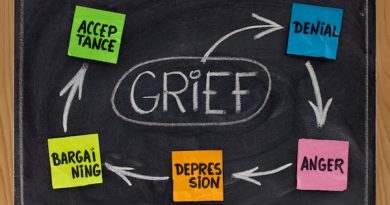

You are a really accomplished blogger; this is fascinating. I have subscribed to your feed and can’t wait to read more of your outstanding content. Furthermore, I have shared your website on my social media accounts!
prasco tadalafil
Дедик сервер
Абузоустойчивый сервер для работы с Хрумером, GSA и всевозможными скриптами!
Есть дополнительная системах скидок, читайте описание в разделе оплата
Виртуальные сервера (VPS/VDS) и Дедик Сервер: Оптимальное Решение для Вашего Проекта
В мире современных вычислений виртуальные сервера (VPS/VDS) и дедик сервера становятся ключевыми элементами успешного бизнеса и онлайн-проектов. Выбор оптимальной операционной системы и типа сервера являются решающими шагами в создании надежной и эффективной инфраструктуры. Наши VPS/VDS серверы Windows и Linux, доступные от 13 рублей, а также дедик серверы, предлагают целый ряд преимуществ, делая их неотъемлемыми инструментами для развития вашего проекта.
Наша группа профессиональных исполнителей завершена подать вам инновационные средства, которые не только ассигнуруют прочную протекцию от заморозков, но и дарят вашему собственности оригинальный вид.
Мы работаем с самыми современными материалами, подтверждая долгий время эксплуатации и великолепные результирующие показатели. Изолирование фасада – это не только сбережение на тепле, но и забота о экосистеме. Энергосберегающие методы, которые мы применяем, способствуют не только зданию, но и сохранению природных богатств.
Самое важное: [url=https://ppu-prof.ru/]Утепление дома снаружи стоимость работ[/url] у нас стартует всего от 1250 рублей за квадратный метр! Это доступное решение, которое метаморфозирует ваш помещение в фактический душевный уголок с минимальными расходами.
Наши работы – это не исключительно утепление, это формирование пространства, в котором все компонент символизирует ваш собственный образ. Мы примем в расчет все все ваши требования, чтобы воплотить ваш дом еще дополнительно удобным и привлекательным.
Подробнее на [url=https://ppu-prof.ru/]http://ppu-prof.ru[/url]
Не откладывайте занятия о своем корпусе на потом! Обращайтесь к профессионалам, и мы сделаем ваш корпус не только теплее, но и изысканнее. Заинтересовались? Подробнее о наших услугах вы можете узнать на сайте компании. Добро пожаловать в сферу гармонии и качественной работы.
Наша команда квалифицированных специалистов предоставлена предложить вам актуальные подходы, которые не только обеспечивают надежную покров от прохлады, но и преподнесут вашему коттеджу элегантный вид.
Мы практикуем с новейшими компонентами, гарантируя постоянный время службы и превосходные решения. Утепление облицовки – это не только экономия на тепле, но и забота о экосистеме. Спасательные подходы, которые мы используем, способствуют не только вашему, но и поддержанию природы.
Самое важное: [url=https://ppu-prof.ru/]Услуги по утеплению стен снаружи стоимость работ[/url] у нас составляет всего от 1250 рублей за метр квадратный! Это бюджетное решение, которое метаморфозирует ваш резиденцию в реальный тепличный локал с небольшими затратами.
Наши труды – это не исключительно изоляция, это составление пространства, в где всякий элемент показывает ваш собственный моду. Мы возьмем во внимание все все твои пожелания, чтобы преобразить ваш дом еще еще более удобным и привлекательным.
Подробнее на [url=https://ppu-prof.ru/]https://www.ppu-prof.ru[/url]
Не откладывайте дела о своем помещении на потом! Обращайтесь к исполнителям, и мы сделаем ваш помещение не только согретым, но и стильным. Заинтересовались? Подробнее о наших предложениях вы можете узнать на интернет-портале. Добро пожаловать в сферу уюта и уровня.
5) За последние несколько лет услуга установка счетчиков тепла в Киеве и прилегающих районах стала чрезвычайно популярной и востребованной. Это легко объяснимо, учитывая постоянный рост тарифов на коммунальные услуги. Особенно ощутимо это становится при получении счетов за отопление, которые заставляют многих задуматься о способах экономии на теплоэнергии. Мы предлагаем установку счетчиков тепла по доступной и прозрачной стоимости: 7000 грн, включая ультразвуковой счетчик, его подключение и регистрацию в системе Киевтеплоэнерго.https://www.instagram.com/schetchiki_tepla_kiev_ua/
“Fantastic!”
“Great job!”
“You’re amazing!”
“You’re amazing!”
Just days ago I discovered this awesome website, a standout for fans. The gifted owner keeps visitors riveted with spot-on content. I’m stoked to be a new member of the community and eager to see what interesting content comes next!
Дорогие Знакомые!
Предъявляем вам новаторское элемент в мире оформления внутреннего пространства – шторы плиссе. Если вы надеетесь к совершенству в любой нюансе вашего жилища, то эти сукна подберутся безупречным решением для вас.
Что делает шторы плиссе столь необычными? Они сочетают в себе выгоду, практичность и применимость. Благодаря уникальной форме, новаторским тканям, шторы плиссе идеально соответствуют для любого другого комнатки, будь то палата, дом, печь или рабочее пространство.
Закажите [url=https://tulpan-pmr.ru]плиссе на окна[/url] – сформируйте уют и красоту в вашем жилище!
Чем прельщают шторы плиссе для вас? Во-первых, их поразительный образ, который дополняет индивидуальность и вкус вашему жилищу. Вы можете выбрать из различных структур, цветов и подходов, чтобы отметить особенность вашего жилища.
Кроме того, шторы плиссе предлагают обширный спектр функциональных вариантов. Они могут регулировать степень света в пространстве, оберегать от солнечных лучей, обеспечивать конфиденциальность и создавать уютную среду в вашем доме.
Мы веб-сайт: [url=https://tulpan-pmr.ru]http://tulpan-pmr.ru[/url]
Мы сами поможем вам выбрать шторы плиссе, какие отлично соответствуют для вашего интерьера!
I like the efforts you have put in this, regards for all the great content.
A refreshing take on a complex subject.
Мы специалисты SEO-экспертов, специализирующихся на повышении посещаемости и рейтинга вашего сайта в поисковых системах.
Мы постигли успехи в своей области и хотим поделиться с вами нашим опытом и навыками.
Какие выгоды ждут вас:
• [url=https://seo-prodvizhenie-ulyanovsk1.ru/]продвижение интернет магазина[/url]
• Тщательный анализ вашего сайта и разработка персональной стратегии продвижения.
• Оптимизация контента и технических аспектов вашего сайта для максимальной эффективности.
• Ежедневный анализ данных и мониторинг вашего онлайн-присутствия для постоянного улучшения его эффективности.
Подробнее [url=https://seo-prodvizhenie-ulyanovsk1.ru/]https://seo-prodvizhenie-ulyanovsk1.ru/[/url]
Наши клиенты уже видят результаты: повышение посещаемости, улучшение позиций в поисковых запросах и, конечно же, рост бизнеса. Мы предлагаем бесплатную консультацию, для обсуждения ваших требований и разработки стратегии продвижения, соответствующей вашим целям и бюджету.
Не упустите возможность повысить эффективность вашего бизнеса в интернете. Свяжитесь с нами сегодня же.
Wow, amazing weblog format! How lengthy have you ever
been blogging for? you made running a blog look easy. The full look of
your website is fantastic, let alone the content material!
You can see similar here sklep online
online pharmacy india http://indiaph24.store/# india pharmacy mail order
india pharmacy
mexico pharmacy: Online Pharmacies in Mexico – pharmacies in mexico that ship to usa
online canadian pharmacy [url=http://canadaph24.pro/#]canadian pharmacy ltd[/url] my canadian pharmacy
indianpharmacy com https://indiaph24.store/# best india pharmacy
buy prescription drugs from india
https://indiaph24.store/# indian pharmacies safe
https://canadaph24.pro/# canadian valley pharmacy
reputable mexican pharmacies online: mexico pharmacy – mexican mail order pharmacies
ed meds online canada [url=https://canadaph24.pro/#]Licensed Canadian Pharmacy[/url] canadian neighbor pharmacy
http://cytotec.club/# buy cytotec online
“Bravo!”
https://nolvadex.life/# how to lose weight on tamoxifen
cytotec abortion pill [url=https://cytotec.club/#]buy cytotec[/url] buy misoprostol over the counter
https://finasteride.store/# buy propecia tablets
order cheap propecia price: cost of generic propecia for sale – order propecia
cytotec buy online usa [url=http://cytotec.club/#]buy cytotec over the counter[/url] cytotec abortion pill
“Nice work!”
“Great job!”
where to buy lisinopril 2.5 mg [url=http://lisinopril.network/#]lisinopril 20 mg sale[/url] zestril 40 mg
https://ciprofloxacin.tech/# ciprofloxacin 500 mg tablet price
“Keep it up!”
tamoxifen endometrium: tamoxifen rash pictures – what happens when you stop taking tamoxifen
https://nolvadex.life/# tamoxifen menopause
lisinopril 5 mg uk price [url=http://lisinopril.network/#]lisinopril pills 2.5 mg[/url] over the counter lisinopril
“Keep it up!”
https://finasteride.store/# cost propecia
aromatase inhibitors tamoxifen [url=https://nolvadex.life/#]tamoxifen 20 mg[/url] tamoxifen bone density
“Well done!”
http://lisinopril.network/# 90 lisinopril
lisinopril price 10 mg: otc lisinopril – lisinopril 12.5 mg 20 mg
“Well done!”
“You’re amazing!”
“Excellent!”
lisinopril online uk [url=https://lisinopril.network/#]lisinopril online canadian pharmacy[/url] zestril 10 mg tablet
http://finasteride.store/# cost of propecia no prescription
https://cytotec.club/# order cytotec online
buy generic ciprofloxacin [url=http://ciprofloxacin.tech/#]cipro for sale[/url] ciprofloxacin generic price
“Impressive!”
cost propecia without a prescription: buy cheap propecia without a prescription – order cheap propecia no prescription
ciprofloxacin 500 mg tablet price [url=https://ciprofloxacin.tech/#]buy cipro online[/url] ciprofloxacin order online
http://finasteride.store/# buy generic propecia no prescription
“Impressive!”
https://finasteride.store/# buy cheap propecia without rx
cipro pharmacy: buy cipro online without prescription – ciprofloxacin order online
“Bravo!”
get propecia online [url=http://finasteride.store/#]cost propecia price[/url] cheap propecia without insurance
buy cytotec pills [url=https://cytotec.club/#]buy cytotec[/url] buy cytotec in usa
cipro online no prescription in the usa: ciprofloxacin 500mg buy online – ciprofloxacin generic price
https://cytotec.club/# Misoprostol 200 mg buy online
lisinopril 40 mg generic [url=https://lisinopril.network/#]zestoretic coupon[/url] lisinopril 20 12.5 mg
http://ciprofloxacin.tech/# п»їcipro generic
п»їcytotec pills online [url=http://cytotec.club/#]buy cytotec online fast delivery[/url] cytotec buy online usa
https://ciprofloxacin.tech/# ciprofloxacin generic
buy lisinopril no prescription: medication lisinopril 5 mg – lisinopril online without prescription
order propecia without insurance [url=https://finasteride.store/#]cost of propecia online[/url] order generic propecia for sale
http://nolvadex.life/# how to lose weight on tamoxifen
order propecia pills: propecia sale – generic propecia pill
order lisinopril [url=http://lisinopril.network/#]lisinopril generic over the counter[/url] zestoretic medication
https://finasteride.store/# buy cheap propecia tablets
medication lisinopril 5 mg [url=http://lisinopril.network/#]lisinopril 20 mg tablets[/url] 2 lisinopril
http://cytotec.club/# Abortion pills online
cytotec buy online usa: cytotec pills buy online – cytotec online
https://cytotec.club/# Abortion pills online
buy generic ciprofloxacin [url=http://ciprofloxacin.tech/#]ciprofloxacin order online[/url] cipro
https://ciprofloxacin.tech/# cipro pharmacy
nolvadex pct: alternative to tamoxifen – where to get nolvadex
tamoxifen dosage [url=https://nolvadex.life/#]tamoxifen endometrium[/url] nolvadex during cycle
Kamagra 100mg price [url=https://kamagra.win/#]kamagra oral jelly[/url] Kamagra 100mg price
https://levitrav.store/# п»їLevitra price
https://levitrav.store/# Buy generic Levitra online
Cenforce 150 mg online: Purchase Cenforce Online – Buy Cenforce 100mg Online
http://levitrav.store/# Cheap Levitra online
cheapest cialis: Cialis 20mg price in USA – Cheap Cialis
http://cenforce.pro/# order cenforce
generic sildenafil [url=http://viagras.online/#]Cheap Viagra 100mg[/url] cheap viagra
buy cialis pill: buy cialis overseas – Generic Cialis price
Levitra tablet price [url=https://levitrav.store/#]levitrav.store[/url] Cheap Levitra online
http://kamagra.win/# Kamagra 100mg price
buy kamagra online usa: kamagra.win – sildenafil oral jelly 100mg kamagra
https://cenforce.pro/# cheapest cenforce
cenforce.pro: Cenforce 100mg tablets for sale – cenforce.pro
Kamagra Oral Jelly [url=https://kamagra.win/#]kamagra.win[/url] Kamagra tablets
Cialis without a doctor prescription: Generic Cialis without a doctor prescription – cheapest cialis
http://viagras.online/# Viagra online price
https://levitrav.store/# Levitra 20 mg for sale
Sildenafil 100mg price [url=http://viagras.online/#]Buy Viagra online cheap[/url] Sildenafil 100mg price
Generic Cialis without a doctor prescription: buy cialis overseas – Cialis over the counter
http://kamagra.win/# cheap kamagra
https://kamagra.win/# Kamagra tablets
Kamagra 100mg price [url=http://kamagra.win/#]super kamagra[/url] Kamagra 100mg price
Generic Tadalafil 20mg price: buy cialis overseas – Cialis over the counter
online pharmacy no prescription [url=https://pharmworld.store/#]pharm world[/url] canadian prescription pharmacy
best canadian pharmacy no prescription: pharm world – buying prescription drugs from canada
http://pharmindia.online/# indian pharmacy paypal
quality prescription drugs canada: online pharmacy without prescription – buying prescription drugs in canada
canada drugs reviews [url=https://pharmcanada.shop/#]canadian online pharmacy[/url] buy prescription drugs from canada cheap
buying from online mexican pharmacy: buying prescription drugs in mexico online – mexican drugstore online
https://pharmindia.online/# buy medicines online in india
online canadian pharmacy [url=https://pharmcanada.shop/#]legal to buy prescription drugs from canada[/url] canadian pharmacy sarasota
world pharmacy india: reputable indian online pharmacy – best online pharmacy india
canadian pharmacy victoza: best canadian pharmacy – cross border pharmacy canada
canadian pharmacy mall [url=https://pharmcanada.shop/#]canadian pharmacy 1 internet online drugstore[/url] canadian online drugstore
https://pharmmexico.online/# mexico pharmacy
canada pharmacy not requiring prescription: cheapest pharmacy – overseas pharmacy no prescription
purple pharmacy mexico price list [url=https://pharmmexico.online/#]best online pharmacies in mexico[/url] buying from online mexican pharmacy
https://pharmmexico.online/# mexico pharmacies prescription drugs
best online pharmacy india: online shopping pharmacy india – pharmacy website india
http://pharmmexico.online/# pharmacies in mexico that ship to usa
canada drugs online: canadian pharmacy ltd – medication canadian pharmacy
cheapest online pharmacy india [url=http://pharmindia.online/#]india pharmacy[/url] world pharmacy india
http://pharmindia.online/# online shopping pharmacy india
indian pharmacy: top 10 pharmacies in india – top 10 online pharmacy in india
mexican online pharmacies prescription drugs: mexican rx online – best online pharmacies in mexico
neurontin 500 mg [url=http://gabapentinneurontin.pro/#]purchase neurontin online[/url] prescription medication neurontin
rexall pharmacy amoxicillin 500mg: buy amoxicillin online uk – buy amoxicillin without prescription
http://prednisoned.online/# prednisone 20 mg tablet price
prednisone daily use: average price of prednisone – prednisone 20mg prescription cost
doxycycline prices: doxycycline 150 mg – buy doxycycline cheap
neurontin 600mg [url=http://gabapentinneurontin.pro/#]generic neurontin 600 mg[/url] cost of neurontin 100mg
buy zithromax online cheap: can you buy zithromax over the counter in canada – zithromax 500
http://amoxila.pro/# over the counter amoxicillin
zithromax online australia: buy zithromax online australia – zithromax cost australia
amoxicillin 750 mg price: buy amoxicillin 250mg – amoxicillin 500mg for sale uk
doxy 200: doxycycline 50 mg – buy doxycycline online
online doxycycline: how to buy doxycycline online – online doxycycline
where to purchase doxycycline [url=http://doxycyclinea.online/#]100mg doxycycline[/url] doxycycline 200 mg
http://zithromaxa.store/# buy zithromax online cheap
amoxicillin 50 mg tablets: medicine amoxicillin 500 – amoxicillin 750 mg price
where can you buy zithromax: zithromax 500mg – zithromax cost australia
zithromax cost australia [url=http://zithromaxa.store/#]generic zithromax azithromycin[/url] zithromax online paypal
https://zithromaxa.store/# buy generic zithromax online
zithromax 500 mg: zithromax price canada – zithromax 1000 mg pills
cheap generic prednisone: prednisone cost 10mg – prednisone uk over the counter
buy zithromax 1000mg online [url=https://zithromaxa.store/#]can you buy zithromax over the counter[/url] zithromax for sale online
http://zithromaxa.store/# buy zithromax 1000 mg online
amoxicillin azithromycin: amoxicillin 500 – amoxicillin 500mg price in canada
doxycycline without prescription [url=http://doxycyclinea.online/#]doxycycline 100mg online[/url] generic for doxycycline
http://doxycyclinea.online/# buy doxycycline cheap
zithromax capsules 250mg: zithromax 250 mg pill – buy zithromax online
doxycycline 100mg capsules: buy doxycycline online – doxycycline
doxy 200 [url=https://doxycyclinea.online/#]doxy[/url] generic doxycycline
amoxicillin 1000 mg capsule: rexall pharmacy amoxicillin 500mg – prescription for amoxicillin
https://gabapentinneurontin.pro/# neurontin discount
amoxicillin 500mg capsule buy online: where to get amoxicillin over the counter – price of amoxicillin without insurance
buy amoxil [url=http://amoxila.pro/#]amoxicillin 500 mg cost[/url] cost of amoxicillin
https://doxycyclinea.online/# buy doxycycline online 270 tabs
amoxicillin online canada: amoxicillin 500mg for sale uk – amoxicillin 500mg capsule buy online
10 mg prednisone tablets [url=http://prednisoned.online/#]prednisone 5 mg tablet cost[/url] prednisone over the counter cost
prednisone 5 tablets: canine prednisone 5mg no prescription – 50 mg prednisone from canada
https://prednisoned.online/# prednisone 30
neurontin 3: neurontin canada online – neurontin cost generic
cheap doxycycline online [url=https://doxycyclinea.online/#]doxycycline[/url] generic for doxycycline
buy doxycycline online: doxycycline hyclate 100 mg cap – cheap doxycycline online
http://gabapentinneurontin.pro/# neurontin rx
amoxicillin 500 mg without prescription: amoxacillian without a percription – amoxicillin 775 mg
can i purchase prednisone without a prescription [url=https://prednisoned.online/#]buy prednisone tablets online[/url] prednisone
https://prednisoned.online/# can i buy prednisone online without prescription
buying amoxicillin in mexico: amoxicillin capsules 250mg – amoxicillin 1000 mg capsule
cost of amoxicillin [url=https://amoxila.pro/#]amoxicillin medicine[/url] amoxicillin generic
cost of prednisone in canada: 2.5 mg prednisone daily – 100 mg prednisone daily
amoxicillin cephalexin: where can i get amoxicillin – amoxicillin 500mg for sale uk
gabapentin 300: generic neurontin cost – 32 neurontin
https://prednisoned.online/# can i buy prednisone online without prescription
zithromax coupon [url=https://zithromaxa.store/#]zithromax over the counter canada[/url] where to buy zithromax in canada
buy doxycycline cheap: order doxycycline 100mg without prescription – buy doxycycline cheap
https://prednisoned.online/# prednisone 5 mg
neurontin for sale [url=https://gabapentinneurontin.pro/#]neurontin capsules 300mg[/url] neurontin 100 mg
order prednisone on line: prednisone over the counter cost – buy prednisone canada
neurontin 800 mg cost: neurontin 204 – neurontin 300 mg capsule
http://amoxila.pro/# amoxicillin where to get
cheap doxycycline online: online doxycycline – buy doxycycline without prescription uk
prednisone 2.5 mg daily [url=http://prednisoned.online/#]prednisone 20 mg tablet[/url] prednisone 20 mg tablets coupon
prednisone 20 tablet: 50mg prednisone tablet – purchase prednisone
http://zithromaxa.store/# zithromax 500 mg for sale
amoxicillin 50 mg tablets [url=https://amoxila.pro/#]amoxicillin 500mg price[/url] buy amoxicillin 500mg capsules uk
Your writing really resonates with me.
order doxycycline online: doxycycline hyc – buy doxycycline online uk
https://mexicanpharmacy1st.com/# medicine in mexico pharmacies
mexico drug stores pharmacies [url=https://mexicanpharmacy1st.shop/#]buying from online mexican pharmacy[/url] best online pharmacies in mexico
A masterful blend of facts and analysis.
buying from online mexican pharmacy: mexican pharmaceuticals online – mexican drugstore online
https://mexicanpharmacy1st.com/# mexican online pharmacies prescription drugs
best online pharmacies in mexico: mexico drug stores pharmacies – pharmacies in mexico that ship to usa
п»їbest mexican online pharmacies [url=https://mexicanpharmacy1st.online/#]mexican border pharmacies shipping to usa[/url] buying prescription drugs in mexico online
http://mexicanpharmacy1st.com/# mexican drugstore online
mexican pharmacy: mexican border pharmacies shipping to usa – reputable mexican pharmacies online
medicine in mexico pharmacies [url=https://mexicanpharmacy1st.shop/#]reputable mexican pharmacies online[/url] purple pharmacy mexico price list
https://mexicanpharmacy1st.online/# mexican rx online
mexican rx online: purple pharmacy mexico price list – buying prescription drugs in mexico online
https://mexicanpharmacy1st.online/# medication from mexico pharmacy
mexican pharmacy: medication from mexico pharmacy – mexican pharmacy
mexican pharmaceuticals online: medicine in mexico pharmacies – reputable mexican pharmacies online
http://mexicanpharmacy1st.com/# mexico pharmacy
mexican border pharmacies shipping to usa: medicine in mexico pharmacies – mexican rx online
reputable mexican pharmacies online [url=https://mexicanpharmacy1st.online/#]mexican online pharmacies prescription drugs[/url] best online pharmacies in mexico
https://mexicanpharmacy1st.shop/# mexican online pharmacies prescription drugs
mexico pharmacy: mexican pharmacy – buying prescription drugs in mexico
mexican pharmacy [url=http://mexicanpharmacy1st.com/#]buying prescription drugs in mexico[/url] pharmacies in mexico that ship to usa
https://mexicanpharmacy1st.com/# purple pharmacy mexico price list
purple pharmacy mexico price list: mexican rx online – medication from mexico pharmacy
https://mexicanpharmacy1st.online/# mexican pharmaceuticals online
mexico drug stores pharmacies: mexico drug stores pharmacies – mexican pharmacy
mexican rx online [url=https://mexicanpharmacy1st.online/#]mexico drug stores pharmacies[/url] mexican pharmacy
best online pharmacies in mexico [url=https://mexicanpharmacy1st.online/#]buying prescription drugs in mexico online[/url] п»їbest mexican online pharmacies
mexican drugstore online: buying prescription drugs in mexico – mexico drug stores pharmacies
https://mexicanpharmacy1st.shop/# mexican border pharmacies shipping to usa
mexican drugstore online [url=https://mexicanpharmacy1st.com/#]best online pharmacies in mexico[/url] mexican rx online
mexican mail order pharmacies: mexican border pharmacies shipping to usa – best online pharmacies in mexico
cost generic propecia no prescription [url=https://propeciaf.online/#]buying generic propecia pill[/url] cost generic propecia without rx
buy cytotec: Abortion pills online – п»їcytotec pills online
http://gabapentin.club/# brand neurontin 100 mg canada
generic lisinopril 40 mg [url=https://lisinopril.club/#]buy lisinopril online[/url] lisinopril 10 mg order online
neurontin prescription online: neurontin 800 mg tablets – how much is generic neurontin
https://lisinopril.club/# cost for generic lisinopril
medicine neurontin capsules [url=http://gabapentin.club/#]generic neurontin pill[/url] neurontin coupon
25 mg lisinopril: zestril over the counter – lisinopril 20 mg
buy cytotec online: buy cytotec over the counter – order cytotec online
http://cytotec.xyz/# buy cytotec pills online cheap
cost of propecia pill: buying generic propecia no prescription – cheap propecia for sale
buy cytotec over the counter [url=http://cytotec.xyz/#]buy cytotec[/url] buy misoprostol over the counter
http://propeciaf.online/# order propecia without dr prescription
“Excellent!”
https://cytotec.xyz/# cytotec online
“Nice work!”
buy cytotec in usa: buy cytotec online – cytotec abortion pill
“Fantastic!”
prescription drug neurontin [url=https://gabapentin.club/#]generic neurontin[/url] neurontin 800 mg price
http://clomiphene.shop/# can you get cheap clomid no prescription
cost of clomid online: cost of generic clomid without dr prescription – how to buy clomid without dr prescription
on line order lisinopril 20mg [url=https://lisinopril.club/#]lisinopril pill 10mg[/url] lisinopril pills
buy cytotec: Cytotec 200mcg price – cytotec pills buy online
cytotec buy online usa: cytotec pills buy online – cytotec online
https://clomiphene.shop/# how to get cheap clomid prices
where to buy clomid [url=https://clomiphene.shop/#]cost cheap clomid without prescription[/url] how to buy clomid without a prescription
buying generic propecia for sale: how cЙ‘n i get cheap propecia pills – cost of generic propecia for sale
Abortion pills online [url=https://cytotec.xyz/#]cytotec online[/url] cytotec online
buy prescription drugs from india [url=http://cheapestindia.com/#]mail order pharmacy india[/url] top 10 online pharmacy in india
https://cheapestcanada.shop/# best canadian pharmacy
http://cheapestmexico.com/# reputable mexican pharmacies online
real canadian pharmacy [url=http://cheapestcanada.com/#]northern pharmacy canada[/url] northwest canadian pharmacy
https://cheapestandfast.shop/# buy drugs without prescription
http://cheapestmexico.com/# mexico pharmacies prescription drugs
mexican border pharmacies shipping to usa [url=https://cheapestmexico.com/#]mexico pharmacies prescription drugs[/url] mexican pharmacy
A well-rounded discussion that covers various aspects of [topic].
canadian pharmacy no scripts [url=http://cheapestcanada.com/#]safe reliable canadian pharmacy[/url] legitimate canadian online pharmacies
https://cheapestandfast.com/# how to get a prescription in canada
http://cheapestmexico.com/# mexican mail order pharmacies
http://cheapestmexico.com/# mexican pharmaceuticals online
canada rx pharmacy world [url=http://cheapestcanada.com/#]cheapestcanada.com[/url] canadian pharmacy price checker
online pharmacy india: top 10 pharmacies in india – india pharmacy
https://cheapestmexico.shop/# pharmacies in mexico that ship to usa
https://36and6health.com/# overseas pharmacy no prescription
reputable indian online pharmacy [url=https://cheapestindia.shop/#]india pharmacy[/url] reputable indian pharmacies
https://cheapestandfast.com/# online pharmacy without prescriptions
http://cheapestindia.com/# cheapest online pharmacy india
mexican pharmacies no prescription [url=https://cheapestandfast.com/#]cheapest and fast[/url] medications online without prescription
https://cheapestcanada.shop/# canadian online pharmacy
buying prescription drugs online canada [url=https://cheapestandfast.com/#]cheapest & fast pharmacy[/url] prescription drugs online canada
https://36and6health.shop/# canadian pharmacy no prescription needed
https://36and6health.com/# no prescription pharmacy paypal
pharmacy no prescription required [url=http://36and6health.com/#]36 and 6 health online pharmacy[/url] canadian pharmacy world coupons
http://cheapestcanada.com/# canadian compounding pharmacy
canadian pharmacy world coupon [url=https://36and6health.shop/#]36 and 6 pharmacy[/url] online pharmacy discount code
pharmacy coupons: 36and6health – canada online pharmacy no prescription
https://cheapestindia.com/# mail order pharmacy india
https://cheapestandfast.shop/# pharmacy no prescription
http://cheapestcanada.com/# online canadian pharmacy
online pharmacy non prescription drugs [url=https://36and6health.shop/#]legit non prescription pharmacies[/url] offshore pharmacy no prescription
https://cheapestandfast.shop/# buying prescription drugs online without a prescription
http://cheapestindia.com/# india online pharmacy
canadian family pharmacy [url=https://cheapestcanada.com/#]cheapest canada[/url] canadianpharmacyworld
mexico pharmacies prescription drugs [url=https://cheapestmexico.shop/#]buying prescription drugs in mexico[/url] buying from online mexican pharmacy
I do not even know how I ended up here, but
I thought this post was great. I do not know who you are but certainly you are going
to a famous blogger if you are not already 😉 Cheers!
http://cheapestmexico.com/# mexican online pharmacies prescription drugs
farmacias online seguras: farmacias online seguras en espaГ±a – farmacias online seguras
farmacias online seguras en espaГ±a: farmacia online barcelona – farmacia online barcelona
farmacia online madrid [url=https://eufarmaciaonline.shop/#]farmacia en casa online descuento[/url] farmacias direct
comprare farmaci online con ricetta: comprare farmaci online con ricetta – farmacia online più conveniente
farmacia online madrid: farmacias online seguras – farmacia online barata y fiable
online apotheke preisvergleich: medikamente rezeptfrei – medikament ohne rezept notfall
pharmacie en ligne france fiable: pharmacie en ligne Рvente de m̩dicament en ligne
п»їFarmacia online migliore [url=https://eufarmacieonline.com/#]Farmacie online sicure[/url] Farmacia online piГ№ conveniente
Achat mГ©dicament en ligne fiable: pharmacie en ligne sans ordonnance – pharmacie en ligne fiable
https://eufarmacieonline.com/# Farmacie on line spedizione gratuita
pharmacie en ligne france pas cher: pharmacie en ligne fiable РAchat m̩dicament en ligne fiable
medikamente rezeptfrei [url=https://euapothekeohnerezept.com/#]online apotheke gГјnstig[/url] eu apotheke ohne rezept
п»їfarmacia online espaГ±a: farmacia online barata – farmacia online 24 horas
farmacia online madrid: farmacia online barata y fiable Рfarmacias online seguras en espa̱a
farmacie online affidabili [url=https://eufarmacieonline.com/#]farmacie online autorizzate elenco[/url] acquistare farmaci senza ricetta
pharmacie en ligne france livraison belgique: Pharmacie Internationale en ligne – pharmacie en ligne france fiable
internet apotheke: online apotheke deutschland – online apotheke
farmacia online piГ№ conveniente: comprare farmaci online con ricetta – comprare farmaci online con ricetta
online apotheke: apotheke online – internet apotheke
Farmacie on line spedizione gratuita [url=http://eufarmacieonline.com/#]farmacie online affidabili[/url] comprare farmaci online all’estero
https://eufarmacieonline.shop/# acquistare farmaci senza ricetta
farmacia online senza ricetta: farmacia online piГ№ conveniente – farmacia online senza ricetta
Farmacia online più conveniente: top farmacia online – farmacie online sicure
Farmacia online miglior prezzo [url=http://eufarmacieonline.com/#]migliori farmacie online 2024[/url] farmacia online piГ№ conveniente
farmacia online madrid: farmacia online 24 horas – farmacias online baratas
pharmacie en ligne france livraison belgique: pharmacie en ligne avec ordonnance – pharmacie en ligne
farmacia en casa online descuento: farmacias online baratas – farmacias online baratas
online apotheke preisvergleich [url=https://euapothekeohnerezept.com/#]online apotheke[/url] medikament ohne rezept notfall
farmacia online barata: farmacias online baratas – farmacia en casa online descuento
farmacias online seguras en españa: farmacia online españa envÃo internacional – farmacia online madrid
pharmacie en ligne france pas cher [url=http://eumedicamentenligne.com/#]Achat mГ©dicament en ligne fiable[/url] vente de mГ©dicament en ligne
http://euapothekeohnerezept.com/# medikament ohne rezept notfall
farmacia online espaГ±a envГo internacional: farmacia online 24 horas – farmacias direct
Farmacie online sicure: Farmacie on line spedizione gratuita – farmacie online affidabili
farmacia online espaГ±a envГo internacional [url=https://eufarmaciaonline.shop/#]farmacias online seguras en espaГ±a[/url] farmacias online seguras en espaГ±a
pharmacie en ligne france livraison internationale: Pharmacie en ligne livraison Europe – pharmacie en ligne sans ordonnance
comprare farmaci online con ricetta: acquisto farmaci con ricetta – farmacia online senza ricetta
pharmacie en ligne france livraison internationale: Medicaments en ligne livres en 24h – п»їpharmacie en ligne france
trouver un mГ©dicament en pharmacie: Cialis sans ordonnance 24h – Pharmacie sans ordonnance
Pharmacie sans ordonnance [url=http://cenligne.com/#]п»їpharmacie en ligne france[/url] pharmacie en ligne
Viagra pas cher paris: Viagra generique en pharmacie – SildГ©nafil 100 mg prix en pharmacie en France
Pharmacie sans ordonnance: kamagra pas cher – trouver un mГ©dicament en pharmacie
pharmacie en ligne pas cher: Cialis sans ordonnance 24h – Pharmacie sans ordonnance
pharmacie en ligne fiable: levitra generique prix en pharmacie – pharmacie en ligne france pas cher
pharmacie en ligne france livraison internationale [url=https://kamagraenligne.shop/#]pharmacie en ligne pas cher[/url] pharmacie en ligne sans ordonnance
http://phenligne.com/# Pharmacie Internationale en ligne
You’rewise
Pharmacie en ligne livraison Europe: kamagra oral jelly – pharmacie en ligne france pas cher
pharmacies en ligne certifiГ©es: Levitra sans ordonnance 24h – Achat mГ©dicament en ligne fiable
Thisarticleisavaluableresource.
Keepyourspirit
pharmacie en ligne livraison europe: Acheter Cialis – Pharmacie en ligne livraison Europe
Impressive
You’redoingamazing
Hello!
This post was created with XRumer 23 StrongAI.
Good luck 🙂
pharmacie en ligne fiable: Levitra 20mg prix en pharmacie – trouver un mГ©dicament en pharmacie
Hello.
This post was created with XRumer 23 StrongAI.
Good luck 🙂
pharmacie en ligne sans ordonnance: Acheter Cialis 20 mg pas cher – pharmacie en ligne livraison europe
Pharmacie sans ordonnance: achat kamagra – pharmacie en ligne france livraison belgique
pharmacie en ligne avec ordonnance: levitra en ligne – vente de mГ©dicament en ligne
Viagra vente libre allemagne: Acheter du Viagra sans ordonnance – Prix du Viagra en pharmacie en France
pharmacie en ligne fiable: Levitra acheter – trouver un mГ©dicament en pharmacie
pharmacie en ligne sans ordonnance: kamagra oral jelly – Achat mГ©dicament en ligne fiable
trouver un mГ©dicament en pharmacie: Acheter Cialis 20 mg pas cher – Pharmacie Internationale en ligne
vente de mГ©dicament en ligne: Cialis sans ordonnance 24h – pharmacie en ligne pas cher
pharmacies en ligne certifiГ©es: cialis sans ordonnance – Pharmacie sans ordonnance
pharmacie en ligne sans ordonnance: Cialis sans ordonnance 24h – pharmacie en ligne france livraison belgique
Achat mГ©dicament en ligne fiable: pharmacie en ligne sans ordonnance – Pharmacie en ligne livraison Europe
п»їpharmacie en ligne france: pharmacie en ligne sans ordonnance – pharmacie en ligne livraison europe
Pharmacie Internationale en ligne: Levitra pharmacie en ligne – Pharmacie Internationale en ligne
Pharmacie sans ordonnance: pharmacie en ligne sans ordonnance – pharmacie en ligne livraison europe
pharmacie en ligne sans ordonnance: Pharmacie en ligne livraison Europe – acheter mГ©dicament en ligne sans ordonnance
Viagra pas cher livraison rapide france: Viagra pas cher inde – Viagra gГ©nГ©rique sans ordonnance en pharmacie
п»їpharmacie en ligne france: Acheter Cialis – п»їpharmacie en ligne france
pharmacie en ligne france livraison internationale: Pharmacie Internationale en ligne – pharmacie en ligne france livraison internationale
pharmacie en ligne avec ordonnance: pharmacies en ligne certifiГ©es – pharmacie en ligne france livraison internationale
Viagra en france livraison rapide: Viagra vente libre pays – Viagra en france livraison rapide
acheter mГ©dicament en ligne sans ordonnance: Pharmacies en ligne certifiees – Pharmacie Internationale en ligne
pharmacie en ligne: Acheter Cialis – acheter mГ©dicament en ligne sans ordonnance
Viagra sans ordonnance 24h: Meilleur Viagra sans ordonnance 24h – SildГ©nafil 100 mg prix en pharmacie en France
Pharmacie Internationale en ligne: Pharmacies en ligne certifiees – trouver un mГ©dicament en pharmacie
pharmacie en ligne pas cher: Levitra pharmacie en ligne – Pharmacie en ligne livraison Europe
pharmacie en ligne livraison europe: achat kamagra – pharmacie en ligne france pas cher
Viagra homme prix en pharmacie sans ordonnance: Viagra gГ©nГ©rique pas cher livraison rapide – Prix du Viagra 100mg en France
Viagra Pfizer sans ordonnance: viagra sans ordonnance – SildГ©nafil 100 mg prix en pharmacie en France
pharmacie en ligne france livraison internationale: Acheter Cialis – pharmacie en ligne sans ordonnance
acheter mГ©dicament en ligne sans ordonnance: acheter kamagra site fiable – Achat mГ©dicament en ligne fiable
п»їpharmacie en ligne france: levitra generique – Pharmacie Internationale en ligne
п»їpharmacie en ligne france: kamagra livraison 24h – Pharmacie Internationale en ligne
pharmacies en ligne certifiГ©es: cialis sans ordonnance – acheter mГ©dicament en ligne sans ordonnance
pharmacie en ligne sans ordonnance: pharmacie en ligne pas cher – pharmacie en ligne france livraison belgique
pharmacie en ligne sans ordonnance: pharmacie en ligne pas cher – pharmacie en ligne france livraison belgique
детское такси https://taxi-vyzvat.ru
купить диплом повара https://6landik-diploms.com
такси город https://zakaz-taxionline.ru/
Ищете способ расслабиться и получить незабываемые впечатления? Мы https://t.me/intim_tmn72 предлагаем эксклюзивные встречи с привлекательными и профессиональными компаньонками. Конфиденциальность, комфорт и безопасность гарантированы. Позвольте себе наслаждение и отдых в приятной компании.
ev67hf
Can you be more specific about the content of your article? After reading it, I still have some doubts. Hope you can help me.
купить мебель от производителя https://formomebel.ru/krovati
аниме онлайн атака титанов https://ataka-titanov-anime.ru
голяк смотреть голяк смотреть бесплатно
Портал о культуре Ярославля – ваш гид по культурной жизни города. Здесь вы найдёте информацию о театрах, музеях, галереях и исторических достопримечательностях. Откройте для себя яркие события, фестивали и выставки, которые делают Ярославль культурной жемчужиной России.
Скачать свежие новинки песен https://muzfo.net 2024 года ежедневно. Наслаждайтесь комфортным прослушиванием, скачивайте музыку за пару кликов на сайте.
Real Madrid midfielder Rodrigo https://rodrygo.prostoprosport-ar.com gave Madrid the lead in the Champions League quarter-final first leg against Manchester City. The meeting takes place in Madrid. Rodrigo scored in the 14th minute after a pass from Vinicius Junior.
южный парк все серии https://southpark-serial.ru
Российский производитель продает гантели на https://razbornye-ganteli.ru/ по низким ценам. Для тренировок в домашних условиях – это самый лучший инвентарь с маленькими габаритами и большой функциональностью. Доступны в полном наборе с замками и гантельными грифами.Снаряды наборные дают возможность тренироваться с разной нагрузкой. Реализуем внушительный ассортимент изделий от мировых брендов в сетевом магазине.
купить квартиру в казани новостройка от застройщика жк казань купить квартиру
жк купить квартиру от застройщика https://kupit-kvartiru47.ru
Карьерный коуч https://vminske.by/fashion/kto-takie-karernye-konsultanty — эксперт рынка труда, который помогает людям определить свои карьерные цели, развиваться в выбранной области и достигать успеха в профессиональной деятельности.
заказать продвижение сайта seo seo заказать
продвижение сайта сео https://seo-prodvizhenye-kazan.ru
заказать сео продвижение сайта профессиональное seo продвижение сайтов
Pin Up Azerbaycan: pin-up 141 casino – pin-up 141 casino
pin-up360: Pin Up Azerbaycan ?Onlayn Kazino – Pin Up
https://autolux-azerbaijan.com/# ?Onlayn Kazino
Pin-up Giris: Pin Up Kazino ?Onlayn – pin-up 141 casino
https://autolux-azerbaijan.com/# Pin up 306 casino
онлайн серверов л2
Анонсы л2
Pin Up: pin-up kazino – Pin up 306 casino
https://autolux-azerbaijan.com/# pin-up kazino
Vinicius Junior https://viniciusjunior.prostoprosport-ar.com is a Brazilian and Spanish footballer who plays as a striker for Real Madrid and the Brazilian national team. Junior became the first player in the history of Los Blancos, born in 2000, to play an official match and score a goal.
Kylian Mbappe https://kylianmbappe.prostoprosport-ar.com is a French footballer, striker for Paris Saint-Germain and captain of the French national team. He began playing football in the semi-professional club Bondi, which plays in the lower leagues of France. He was noticed by Monaco scouts, which he joined in 2015 and that same year, at the age of 16, he made his debut for the Monegasques. The youngest debutant and goal scorer in the club’s history.
Pin Up Azerbaycan ?Onlayn Kazino: Pin Up Azerbaycan ?Onlayn Kazino – Pin Up Kazino ?Onlayn
Karim Benzema https://karimbenzema.prostoprosport-ar.com is a French footballer who plays as a striker for the Saudi Arabian club Al-Ittihad. He played for the French national team, for which he played 97 matches and scored 37 goals. At the age of 17, he became one of the best reserve players, scoring three dozen goals per season.
Victor James Osimhen https://victorosimhen.prostoprosport-ar.com is a Nigerian footballer who plays as a forward for the Italian club Napoli and the Nigerian national team. In 2015, he was recognized as the best football player in Africa among players under 17 according to the Confederation of African Football.
https://autolux-azerbaijan.com/# Pin Up Kazino ?Onlayn
Портал о здоровье
https://rezus.ru и здоровом образе жизни, рекомендации врачей и полезные сервисы. Простые рекомендации для укрепления здоровья и повышения качества жизни.
Toni Kroos https://tonikroos.prostoprosport-ar.com is a German footballer who plays as a central midfielder for Real Madrid and the German national team. World champion 2014. The first German player in history to win the UEFA Champions League six times.
Robert Lewandowski https://robertlewandowski.prostoprosport-ar.com is a Polish footballer, forward for the Spanish club Barcelona and captain of the Polish national team. Considered one of the best strikers in the world. Knight of the Commander’s Cross of the Order of the Renaissance of Poland.
волчонок смотреть в хорошем качестве https://volchonok-tv.ru
Mohamed Salah https://mohamedsalah.prostoprosport-ar.com is an Egyptian footballer who plays as a forward for the English club Liverpool and the Egyptian national team. Considered one of the best football players in the world. Three-time winner of the English Premier League Golden Boot: in 2018 (alone), 2019 (along with Sadio Mane and Pierre-Emerick Aubameyang) and 2022 (along with Son Heung-min).
how to buy tiktok followers buy tiktok followers
Pedro Gonzalez Lopez https://pedri.prostoprosport-ar.com better known as Pedri, is a Spanish footballer who plays as an attacking midfielder for Barcelona and the Spanish national team. Bronze medalist of the 2020 European Championship, as well as the best young player of this tournament. Silver medalist at the 2020 Olympic Games in Tokyo. At the age of 18, he was included in the list of 30 football players nominated for the 2021 Ballon d’Or.
Lionel Andres Messi Cuccittini https://lionelmessi.prostoprosport-ar.com is an Argentine footballer, forward and captain of the MLS club Inter Miami, captain of the Argentina national team. World champion, South American champion, Finalissima winner, Olympic champion. Considered one of the best football players of all time.
Cristiano Ronaldo https://cristiano-ronaldo.prostoprosport-ar.com is a Portuguese footballer, forward, captain of the Saudi Arabian club An-Nasr and the Portuguese national team. European Champion. Considered one of the best football players of all time. The best scorer in the history of football according to the IFFIS and fourth according to the RSSSF
Anderson Sousa Conceicao better known as Talisca https://talisca.prostoprosport-ar.com is a Brazilian footballer who plays as a midfielder for the An-Nasr club. A graduate of the youth team from Bahia, where he arrived in 2009 ten years ago.
Yassine Bounou https://yassine-bounou.prostoprosport-ar.com also known as Bono, is a Moroccan footballer who plays as a goalkeeper for the Saudi Arabian club Al-Hilal and the Moroccan national team. On November 10, 2022, he was included in the official application of the Moroccan national team to participate in the matches of the 2022 World Cup in Qatar
Harry Edward Kane https://harry-kane.prostoprosport-ar.com is an English footballer, forward for the German club Bayern and captain of the England national team. Considered one of the best football players in the world. He is Tottenham Hotspur’s and England’s all-time leading goalscorer, as well as the second most goalscorer in the Premier League. Member of the Order of the British Empire.
Neymar da Silva Santos Junior https://neymar.prostoprosport-ar.com is a Brazilian footballer who plays as a striker, winger and attacking midfielder for the Saudi Arabian club Al-Hilal and the Brazilian national team. Considered one of the best players in the world. The best scorer in the history of the Brazilian national team.
Erling Breut Haaland https://erling-haaland.prostoprosport-ar.com is a Norwegian footballer who plays as a forward for the English club Manchester City and the Norwegian national team. English Premier League record holder for goals per season.
Ali al-Buleahi https://ali-al-bulaihi.prostoprosport-ar.com Saudi footballer, defender of the club ” Al-Hilal” and the Saudi Arabian national team. On May 15, 2018, Ali al-Buleakhi made his debut for the Saudi Arabian national team in a friendly game against the Greek team, coming on as a substitute midway through the second half.
Luka Modric https://lukamodric.prostoprosport-ar.com is a Croatian footballer, central midfielder and captain of the Spanish club Real Madrid, captain of the Croatian national team. Recognized as one of the best midfielders of our time. Knight of the Order of Prince Branimir. Record holder of the Croatian national team for the number of matches played.
buy tiktok followers free https://iemlabs.com/blogs/make-money-on-tiktok-without-followers-in-2024-easy-guide/
buy tiktok account with followers https://www.templates.com/blog/how-to-get-more-followers-on-tiktok-expert-tips/
самое лучшее интимное средство для гигиены https://vitam.pro/product-category/kosmeticheskie-sredstva/sredstva-dlja-intimnoj-gigieny-intiline/
The best film magazin https://orbismagazine.com, film industry trade publications in 2024 to keep you informed with the latest video production, filmmaking, photographynews. We create beautiful and magnetic projects.
Взять займ или кредит
https://jette.ru/kakie-banki-predlagayut-samye-vygodnye-usloviya-po-kreditovaniyu/ под проценты, подав заявку на денежный микрозайм для физических лиц. Выбирайте среди 570 лучших предложений займа онлайн. Возьмите микрозайм онлайн или наличными в день обращения. Быстрый поиск и удобное сравнение условий по займам и микрокредитам в МФО.
NGolo Kante https://ngolokante.prostoprosport-ar.com is a French footballer who plays as a defensive midfielder for the Saudi Arabian club Al-Ittihad and the French national team. His debut for the first team took place on May 18, 2012 in a match against Monaco (1:2). In the 2012/13 season, Kante became the main player for Boulogne, which played in Ligue 3.
Ruben Diogo da Silva Neves https://ruben-neves.prostoprosport-ar.com is a Portuguese footballer who plays as a midfielder for the Saudi Arabian club Al-Hilal and the Portuguese national team. Currently, Ruben Neves plays for the Al-Hilal club wearing number 8. His contract with the Saudi club is valid until the end of June 2026.
apartament ne ulqin verkauf von hotels
Kobe Bean Bryant https://kobebryant.prostoprosport-ar.com is an American basketball player who played in the National Basketball Association for twenty seasons for one team, the Los Angeles Lakers. He played as an attacking defender. He was selected in the first round, 13th overall, by the Charlotte Hornets in the 1996 NBA Draft. He won Olympic gold twice as a member of the US national team.
Купити ліхтарики https://bailong-police.com.ua оптом та в роздріб, каталог та прайс-лист, характеристики, відгуки, акції та знижки. Купити ліхтарик онлайн з доставкою. Відмінний вибір ліхтарів: налобні, ручні, тактичні, ультрафіолетові, кемпінгові, карманні за вигідними цінами.
Продажа подземных канализационных ёмкостей https://neseptik.com по выгодным ценам. Ёмкости для канализации подземные объёмом до 200 м3. Металлические накопительные емкости для канализации заказать и купить в Екатеринбурге.
Lebron Ramone James https://lebronjames.prostoprosport-ar.com American basketball player who plays the positions of small and power forward. He plays for the NBA team Los Angeles Lakers. Experts recognize him as one of the best basketball players in history, and a number of experts put James in first place. One of the highest paid athletes in the world.
Maria Sharapova https://maria-sharapova.prostoprosport-ar.com Russian tennis player. The former first racket of the world, winner of five Grand Slam singles tournaments from 2004 to 2014, one of ten women in history who has the so-called “career slam”.
Luis Fernando Diaz Marulanda https://luis-diaz.prostoprosport-ar.com Colombian footballer, winger for Liverpool and the Colombian national team . Diaz is a graduate of the Barranquilla club. On April 26, 2016, in a match against Deportivo Pereira, he made his Primera B debut. On January 30, 2022, he signed a contract with the English Liverpool for five years, the transfer amount was 40 million euros.
Kevin De Bruyne https://kevin-de-bruyne.prostoprosport-ar.com Belgian footballer, midfielder of the Manchester club City” and the Belgian national team. A graduate of the football clubs “Ghent” and “Genk”. In 2008 he began his adult career, making his debut with Genk.
Mohammed Khalil Ibrahim Al-Owais https://mohammed-alowais.prostoprosport-ar.com is a Saudi professional footballer who plays as a goalkeeper for the national team Saudi Arabia and Al-Hilal. He is known for his quick reflexes and alertness at the gate.
Quincy Anton Promes https://quincy-promes.prostoprosport-br.com Dutch footballer, attacking midfielder and forward for Spartak Moscow . He played for the Dutch national team. He won his first major award in 2017, when Spartak became the champion of Russia.
Экспертиза ремонта в квартире https://remnovostroi.ru проводится для оценки качества выполненных работ, соответствия требованиям безопасности и стандартам строительства. Специалисты проверяют используемые материалы, исполнение работ, конструктивные особенности, безопасность, внешний вид и эстетику ремонта. По результатам экспертизы составляется экспертное заключение с оценкой качества и рекомендациями по устранению недостатков.
mexican pharmaceuticals online
https://cmqpharma.online/# mexico drug stores pharmacies
best online pharmacies in mexico
Larry Joe Bird https://larry-bird.prostoprosport-br.com American basketball player who spent his entire professional career in the NBA ” Boston Celtics.” Olympic champion (1992), champion of the 1977 Universiade, 3-time NBA champion (1981, 1984, 1986), three times recognized as MVP of the season in the NBA (1984, 1985, 1986), 10 times included in the symbolic teams of the season (1980-88 – first team, 1990 – second team).
Roberto Firmino Barbosa de Oliveira https://roberto-firmino.prostoprosport-br.com Brazilian footballer, attacking midfielder, forward for the Saudi club “Al-Ahli”. Firmino is a graduate of the Brazilian club KRB, from where he moved to Figueirense in 2007. In June 2015 he moved to Liverpool for 41 million euros.
mexico drug stores pharmacies: cmq pharma – mexico drug stores pharmacies
Khvicha Kvaratskhelia https://khvicha-kvaratskhelia.prostoprosport-br.com Georgian footballer, winger for Napoli and captain of the Georgian national team. A graduate of Dynamo Tbilisi. He made his debut for the adult team on September 29, 2017 in the Georgian championship match against Kolkheti-1913. In total, in the 2017 season he played 4 matches and scored 1 goal in the championship.
Damian Emiliano Martinez https://emiliano-martinez.prostoprosport-br.com Argentine footballer, goalkeeper of the Aston Villa club and national team Argentina. Champion and best goalkeeper of the 2022 World Cup.
Jack Peter Grealish https://jackgrealish.prostoprosport-br.com English footballer, midfielder of the Manchester City club and the England national team. A graduate of the English club Aston Villa from Birmingham. In the 2012/13 season he won the NextGen Series international tournament, playing for the Aston Villa under-19 team
Kyle Andrew Walker https://kylewalker.prostoprosport-br.com English footballer, captain of the Manchester City club and the England national team. In the 2013/14 season, he was on loan at the Notts County club, playing in League One (3rd division of England). Played 37 games and scored 5 goals in the championship.
Laure Boulleau https://laure-boulleau.prostoprosport-fr.com French football player, defender. She started playing football in the Riom team, in 2000 she moved to Isere, and in 2002 to Issigneux. All these teams represented the Auvergne region. In 2003, Bullo joined the Clairefontaine academy and played for the academy team for the first time.
Son Heung Min https://sonheung-min.prostoprosport-br.com South Korean footballer, striker and captain of the English Premier League club Tottenham Hotspur and the Republic of Korea national team. In 2022 he won the Premier League Golden Boot. Became the first Asian footballer in history to score 100 goals in the Premier League
Antoine Griezmann https://antoine-griezmann.prostoprosport-fr.com French footballer, striker and midfielder for Atletico Madrid. Player and vice-captain of the French national team, as part of the national team – world champion 2018. Silver medalist at the 2016 European Championship and 2022 World Championship.
In January 2010, Harry Kane https://harry-kane.prostoprosport-fr.com received an invitation to the England U-team for the first time 17 for the youth tournament in Portugal. At the same time, the striker, due to severe illness, did not go to the triumphant 2010 European Championship for boys under 17 for the British.
Jude Victor William Bellingham https://jude-bellingham.prostoprosport-fr.com English footballer, midfielder of the Spanish club Real Madrid and the England national team. In April 2024, he won the Breakthrough of the Year award from the Laureus World Sports Awards. He became the first football player to receive it.
Karim Mostafa Benzema https://karim-benzema.prostoprosport-fr.com French footballer, striker for the Saudi club Al-Ittihad . He played for the French national team, for which he played 97 matches and scored 37 goals.
Achraf Hakimi Mou https://achraf-hakimi.prostoprosport-fr.com Moroccan footballer, defender of the French club Paris Saint-Germain “and the Moroccan national team. He played for Real Madrid, Borussia Dortmund and Inter Milan.
Sweet Bonanza https://sweet-bonanza.prostoprosport-fr.com is an exciting slot from Pragmatic Play that has quickly gained popularity among players thanks to its unique gameplay, colorful graphics and the opportunity to win big prizes. In this article, we’ll take a closer look at all aspects of this game, from mechanics and bonus features to strategies for successful play and answers to frequently asked questions.
Bernardo Silva https://bernardo-silva.prostoprosport-fr.com Portuguese footballer, midfielder. Born on August 10, 1994 in Lisbon. Silva is considered one of the best attacking midfielders in the world. The football player is famous for his endurance and performance. The athlete’s diminutive size is more than compensated for by his creativity, dexterity and foresight.
Kylian Mbappe Lotten https://kylian-mbappe.prostoprosport-fr.com Footballeur francais, attaquant du Paris Saint-Germain et capitaine de l’equipe de France. Le 1er juillet 2024, il deviendra joueur du club espagnol du Real Madrid.
Jogo do Tigre https://jogo-do-tigre.prostoprosport-br.com is a simple and fun game that tests your reflexes and coordination. In this game you need to put your finger on the screen, pull out the stick and go through each peg. However, you must ensure that the stick is the right length, neither too long nor too short.
Mohamed Salah Hamed Mehrez Ghali https://mohamed-salah.prostoprosport-fr.com Footballeur egyptien, attaquant du club anglais de Liverpool et l’equipe nationale egyptienne. Considere comme l’un des meilleurs footballeurs du monde
Reviews of computer games, articles about game consoles
Declan Rice https://declan-rice.prostoprosport-fr.com Footballeur anglais, milieu defensif du club d’Arsenal et de l’equipe nationale equipe d’Angleterre. Originaire de Kingston upon Thames, Declan Rice s’est entraine a l’academie de football de Chelsea des l’age de sept ans. En 2014, il devient joueur de l’academie de football de West Ham United.
Declan Rice https://declan-rice.prostoprosport-fr.com Footballeur anglais, milieu defensif du club d’Arsenal et de l’equipe nationale equipe d’Angleterre. Originaire de Kingston upon Thames, Declan Rice s’est entraine a l’academie de football de Chelsea des l’age de sept ans. En 2014, il devient joueur de l’academie de football de West Ham United.
Olivier Jonathan Giroud https://olivier-giroud.prostoprosport-fr.com French footballer, striker for Milan and the French national team. Knight of the Legion of Honor. Participant in four European Championships (2012, 2016, 2020 and 2024) and three World Championships (2014, 2018 and 2022).
Thibaut Nicolas Marc Courtois https://thhibaut-courtois.prostoprosport-fr.com Footballeur belge, gardien de but du club espagnol du Real Madrid . Lors de la saison 2010/11, il a ete reconnu comme le meilleur gardien de la Pro League belge, ainsi que comme joueur de l’annee pour Genk. Triple vainqueur du Trophee Ricardo Zamora
Ronaldo de Asis Moreira https://ronaldinhogaucho.prostoprosport-br.com Brazilian footballer, played as an attacking midfielder and striker. World Champion (2002). Winner of the Golden Ball (2005). The best football player in the world according to FIFA in 2004 and 2005.
Xavi or Xavi Quentin Sy Simons https://xavi-simons.prostoprosport-fr.com Dutch footballer, midfielder of the Paris Saint-Germain club -Germain” and the Dutch national team, playing on loan for the German club RB Leipzig.
Jamal Musiala https://jamal-musiala.prostoprosport-fr.com footballeur allemand, milieu offensif du club allemand du Bayern et du equipe nationale d’Allemagne. Il a joue pour les equipes anglaises des moins de 15 ans, des moins de 16 ans et des moins de 17 ans. En octobre 2018, il a dispute deux matchs avec l’equipe nationale d’Allemagne U16. En novembre 2020, il a fait ses debuts avec l’equipe d’Angleterre U21.
Erling Breut Haaland https://erling-haaland.prostoprosport-br.com Futebolista noruegues, atacante do clube ingles Manchester City e Selecao da Noruega. Detentor do recorde da Premier League inglesa em gols por temporada.
Carlos Henrique Casimiro https://carloscasemiro.prostoprosport-br.com Futebolista brasileiro, volante do clube ingles Manchester United e capitao do Selecao Brasileira. Pentacampeao da Liga dos Campeoes da UEFA, campeao mundial e sul-americano pela selecao juvenil brasileira.
Kylian Mbappe Lotten https://kylianmbappe.prostoprosport-br.com Futebolista frances, atacante do Paris Saint-Germain e capitao da selecao francesa equipe . Em 1? de julho de 2024, ele se tornara jogador do clube espanhol Real Madrid.
Lionel Messi https://lionelmessi.prostoprosport-br.com e um jogador de futebol argentino, atacante e capitao do clube da MLS Inter Miami. , capitao da selecao argentina. Campeao mundial, campeao sul-americano, vencedor da Finalissima, campeao olimpico. Considerado um dos melhores jogadores de futebol de todos os tempos.
Mohamed Salah https://mohamedsalah.prostoprosport-br.com e um futebolista egipcio que joga como atacante do clube ingles Liverpool e do Selecao egipcia. Considerado um dos melhores jogadores de futebol do mundo. Tricampeao da Chuteira de Ouro da Premier League inglesa: em 2018 (sozinho), 2019 (junto com Sadio Mane e Pierre-Emerick Aubameyang) e 2022 (junto com Son Heung-min).
Karim Mostafa Benzema https://karim-benzema.prostoprosport-br.com Futebolista frances, atacante do clube saudita Al-Ittihad . Jogou pela selecao francesa, pela qual disputou 97 partidas e marcou 37 gols.
Harry Kane https://harry-kane.prostoprosport-br.com recebeu um convite para a selecao sub-alterna da Inglaterra pela primeira vez tempo 17 para o torneio juvenil em Portugal. Ao mesmo tempo, o atacante, devido a doenca grave, nao compareceu ao triunfante Campeonato Europeu Sub-17 masculino de 2010 pelos britanicos.
Kaka https://kaka.prostoprosport-br.com Futebolista brasileiro, meio-campista. O apelido “Kaka” e um diminutivo de Ricardo. Formado em Sao Paulo. De 2002 a 2016, integrou a Selecao Brasileira, pela qual disputou 92 partidas e marcou 29 gols. Campeao mundial 2002.
Zlatan Ibrahimovic https://zlatan-ibrahimovic.prostoprosport-br.com Bosnian pronunciation: [zlatan ibraxi?mo?it?]; genus. 3 October 1981, Malmo, Sweden) is a Swedish footballer who played as a striker. Former captain of the Swedish national team.
Luis Alberto Suarez Diaz https://luis-suarez.prostoprosport-br.com Uruguayan footballer, striker for Inter Miami and Uruguay national team. The best scorer in the history of the Uruguay national team. Considered one of the world’s top strikers of the 2010s
Thibaut Nicolas Marc Courtois https://thhibaut-courtois.prostoprosport-fr.com Footballeur belge, gardien de but du club espagnol du Real Madrid . Lors de la saison 2010/11, il a ete reconnu comme le meilleur gardien de la Pro League belge, ainsi que comme joueur de l’annee pour Genk. Triple vainqueur du Trophee Ricardo Zamora
Gareth Frank Bale https://garethbale.prostoprosport-br.com Jogador de futebol gales que atuou como ala. Ele jogou na selecao galesa. Ele se destacou pela alta velocidade e um golpe bem colocado. Artilheiro (41 gols) e recordista de partidas disputadas (111) na historia da selecao.
Jude Bellingham https://jude-bellingham.prostoprosport-br.com Futebolista ingles, meio-campista do clube espanhol Real Madrid e do Selecao da Inglaterra. Em abril de 2024, ele ganhou o premio Breakthrough of the Year do Laureus World Sports Awards. Ele se tornou o primeiro jogador de futebol a recebe-lo.
надгробия мраморные талькохлорит для бани
Robert Lewandowski https://robert-lewandowski.prostoprosport-br.com e um futebolista polones, atacante do clube espanhol Barcelona e capitao da selecao polonesa. Considerado um dos melhores atacantes do mundo. Cavaleiro da Cruz do Comandante da Ordem do Renascimento da Polonia.
Kevin De Bruyne https://kevin-de-bruyne.prostoprosport-br.com Futebolista belga, meio-campista do Manchester club City” e a selecao belga. Formado pelos clubes de futebol “Ghent” e “Genk”. Em 2008 iniciou sua carreira adulta, fazendo sua estreia no Genk.
Antoine Griezmann https://antoine-griezmann.prostoprosport-br.com Futebolista frances, atacante e meio-campista do Atletico de Madrid. Jogador e vice-capitao da selecao francesa, integrante da selecao – campea mundial 2018. Medalhista de prata no Europeu de 2016 e no Mundial de 2022.
Ederson Santana de Moraes https://edersonmoraes.prostoprosport-br.com Futebolista brasileiro, goleiro do clube Manchester City e da Selecao Brasileira . Participante do Campeonato Mundial 2018. Bicampeao de Portugal pelo Benfica e pentacampeao de Inglaterra pelo Manchester City.
Virgil van Dijk https://virgilvandijk.prostoprosport-br.com Futebolista holandes, zagueiro central, capitao do clube ingles Liverpool e capitao do a selecao holandesa.
Victor James Osimhen https://victor-osimhen.prostoprosport-br.com e um futebolista nigeriano que atua como atacante. O clube italiano Napoli e a selecao nigeriana.
Romelu Menama Lukaku Bolingoli https://romelulukaku.prostoprosport-br.com Futebolista belga, atacante do clube ingles Chelsea e da selecao belga . Por emprestimo, ele joga pelo clube italiano Roma.
Roberto Carlos da Silva Rocha https://roberto-carlos.prostoprosport-br.com Brazilian footballer, left back. He was also capable of playing as both a central defender and a defensive midfielder. World champion 2002, silver medalist at the 1998 World Championships.
Neymar da Silva Santos Junior https://neymar.prostoprosport-br.com e um futebolista brasileiro que atua como atacante, ponta e atacante. meio-campista do clube saudita Al-Hilal e da selecao brasileira. Considerado um dos melhores jogadores do mundo. O maior artilheiro da historia da Selecao Brasileira.
Профессиональные seo https://seo-optimizaciya-kazan.ru услуги для максимизации онлайн-видимости вашего бизнеса. Наши эксперты проведут глубокий анализ сайта, оптимизируют контент и структуру, улучшат технические аспекты и разработают индивидуальные стратегии продвижения.
Thomas Mueller https://thomasmueller.prostoprosport-br.com is a German football player who plays for the German Bayern Munich. Can play in different positions – striker, attacking midfielder. The most titled German footballer in history
Jude Victor William Bellingham https://jude-bellingham.prostoprosport-cz.org anglicky fotbalista, zaloznik spanelskeho klubu Real Madrid a anglicky narodni tym. V dubnu 2024 ziskal cenu za prulom roku z Laureus World Sports Awards. Stal se prvnim fotbalistou, ktery ji obdrzel.
Erling Breut Haaland https://erling-haaland.prostoprosport-cz.org je norsky fotbalista, ktery hraje jako utocnik za Anglicky klub Manchester City a norska reprezentace. Rekordman anglicke Premier League v poctu golu za sezonu.
Kylian Mbappe Lotten https://kylian-mbappe.prostoprosport-cz.org Francouzsky fotbalista, utocnik Paris Saint-Germain a kapitan tymu francouzskeho tymu. 1. cervence 2024 se stane hracem spanelskeho klubu Real Madrid.
Edson Arantes do Nascimento https://pele.prostoprosport-br.com Brazilian footballer, forward (attacking midfielder. Played for Santos clubs) and New York Cosmos. Played 92 matches and scored 77 goals for the Brazilian national team.
Mohamed Salah https://mohamed-salah.prostoprosport-cz.org je egyptsky fotbalista, ktery hraje jako utocnik za anglictinu. klub Liverpool a egyptsky narodni tym. Povazovan za jednoho z nejlepsich fotbalistu na svete.
Kevin De Bruyne https://kevin-de-bruyne.prostoprosport-cz.org Belgicky fotbalista, zaloznik Manchesteru klub City” a belgicky narodni tym. Absolvent fotbalovych klubu „Ghent” a „Genk”. V roce 2008 zahajil svou karieru dospelych, debutoval v Genku.
Lionel Messi https://lionel-messi.prostoprosport-cz.org je argentinsky fotbalista, utocnik a kapitan klubu MLS Inter Miami. , kapitan argentinske reprezentace. Mistr sveta, vitez Jizni Ameriky, vitez finale, olympijsky vitez. Povazovan za jednoho z nejlepsich fotbalistu vsech dob.
Bernardo Silva https://bernardo-silva.prostoprosport-cz.org Portugalsky fotbalista, zaloznik. Narozen 10. srpna 1994 v Lisabonu. Silva je povazovan za jednoho z nejlepsich utocnych zalozniku na svete. Fotbalista je povestny svou vytrvalosti a vykonem.
Antoine Griezmann https://antoine-griezmann.prostoprosport-cz.org Francouzsky fotbalista, utocnik a zaloznik za Atletico de Madrid. Hrac a vicekapitan francouzskeho narodniho tymu, clen tymu – mistr sveta 2018 Stribrny medailista z mistrovstvi Evropy 2016 a mistrovstvi sveta 2022.
Robert Lewandowski https://robert-lewandowski.prostoprosport-cz.org je polsky fotbalista, utocnik spanelskeho klubu Barcelona a kapitan polskeho narodniho tymu. Povazovan za jednoho z nejlepsich utocniku na svete. Rytir krize velitele polskeho renesancniho radu.
Pablo Martin Paez Gavira https://gavi.prostoprosport-cz.org Spanelsky fotbalista, zaloznik barcelonskeho klubu a spanelske reprezentace. Povazovan za jednoho z nejtalentovanejsich hracu sve generace. Ucastnik mistrovstvi sveta 2022. Vitez Ligy narodu UEFA 2022/23
Son Heung Min https://son-heung-min.prostoprosport-cz.org Jihokorejsky fotbalista, utocnik a kapitan anglickeho klubu Premier League Tottenham Hotspur a narodniho tymu Korejske republiky. V roce 2022 vyhral Zlatou kopacku Premier League.
Luka Modric https://luka-modric.prostoprosport-cz.org je chorvatsky fotbalista, stredni zaloznik a kapitan spanelskeho tymu. klub Real Madrid, kapitan chorvatskeho narodniho tymu. Uznavan jako jeden z nejlepsich zalozniku nasi doby. Rytir Radu prince Branimira. Rekordman chorvatske reprezentace v poctu odehranych zapasu.
Cristiano Ronaldo https://cristiano-ronaldo.prostoprosport-cz.org je portugalsky fotbalista, utocnik, kapitan Saudske Arabie klubu An-Nasr a portugalskeho narodniho tymu. Mistr Evropy. Povazovan za jednoho z nejlepsich fotbalistu vsech dob. Nejlepsi strelec v historii fotbalu podle IFFIS a ctvrty podle RSSSF
Pedro Gonzalez Lopez https://pedri.prostoprosport-cz.org lepe znamy jako Pedri, je spanelsky fotbalista, ktery hraje jako utocny zaloznik. za Barcelonu a spanelskou reprezentaci. Bronzovy medailista z mistrovstvi Evropy 2020 a zaroven nejlepsi mlady hrac tohoto turnaje.
Alison Ramses Becker https://alisson-becker.prostoprosport-cz.org Brazilsky fotbalista nemeckeho puvodu, brankar klubu Liverpool a brazilsky narodni tym. Je povazovan za jednoho z nejlepsich brankaru sve generace a je znamy svymi vynikajicimi zakroky, presnosti prihravek a schopnosti jeden na jednoho.
Karim Benzema https://karim-benzema.prostoprosport-cz.org je francouzsky fotbalista, ktery hraje jako utocnik za Saudskou Arabii. Arabsky klub Al-Ittihad. Hral za francouzsky narodni tym, za ktery odehral 97 zapasu a vstrelil 37 branek. V 17 letech se stal jednim z nejlepsich hracu rezervy, nastrilel tri desitky golu za sezonu.
Rodrigo Silva de Goiz https://rodrygo.prostoprosport-cz.org Brazilsky fotbalista, utocnik Realu Madrid a brazilskeho narodniho tymu. V breznu 2017 byl Rodrigo povolan do narodniho tymu Brazilie U17 na zapasy Montague Tournament.
Thibaut Nicolas Marc Courtois https://thibaut-courtois.prostoprosport-cz.org Belgicky fotbalista, brankar spanelskeho klubu Real Madrid . V sezone 2010/11 byl uznan jako nejlepsi brankar v belgicke Pro League a take hrac roku pro Genk. Trojnasobny vitez Ricardo Zamora Trophy
Toni Kroos https://toni-kroos.prostoprosport-cz.org je nemecky fotbalista, ktery hraje jako stredni zaloznik za Real Madrid a nemecky narodni tym. Mistr sveta 2014. Prvni nemecky hrac v historii, ktery sestkrat vyhral Ligu mistru UEFA.
Darwin Gabriel Nunez Ribeiro https://darwin-nunez.prostoprosport-cz.org Uruguaysky fotbalista, utocnik anglickeho klubu Liverpool a Uruguaysky narodni tym. Bronzovy medailista mistrovstvi Jizni Ameriky mezi mladeznickymi tymy.
Romelu Menama Lukaku Bolingoli https://romelu-lukaku.prostoprosport-cz.org Belgicky fotbalista, utocnik anglickeho klubu Chelsea a Belgican vyber. Na hostovani hraje za italsky klub Roma.
проститутки москвы фото https://prostitutki-213.ru
where to buy tiktok followers https://tiktok-followers-buy.com
buy followers for tiktok https://buy-tiktok-followers.com
отчаянные домохозяйки актеры сериал отчаянные домохозяйки смотреть
официальный сайт Rio Bet Casino рио бет казино
бонус драгон мани казино онлайн казино Dragon Money
Большой выбор игровых автоматов, рабочее зеркало сайта fortuna казино играть на реальные деньги онлайн
Качественная и недорогая https://mebelvam-nn.ru лучшие цены, доставка и сборка.
Slot machines on the official website and mirrors of the Pin Up online casino https://pin-up.tr-kazakhstan.kz are available for free mode, and after registering at Pin Up Casino Ru you can play for money.
Pin Up casino https://pin-up.salexy.kz official website, Pin Up slot machines play for money online, Pin Up mirror working for today.
Sports in Azerbaijan https://idman-xeberleri.com.az development and popular sports Azerbaijan is a country with rich sports traditions and outstanding achievements on the international stage.
Pin up entry to the official website. Play online casino Pin Up https://pin-up.prostoprosport.ru for real money. Register on the Pin Up Casino website and claim bonuses!
World of Games https://onlayn-oyunlar.com.az provides the latest news about online games, game reviews, gameplay and ideas, game tactics and tips. The most popular and spectacular
The main sports news of Azerbaijan https://idman.com.az. Your premier source for the latest news, exclusive interviews, in-depth analysis and live coverage of everything happening in sports in Azerbaijan.
NHL (National Hockey League) News https://nhl.com.az the latest and greatest NHL news for today. Sports news – latest NHL news, standings, match results, online broadcasts.
UFC in Azerbaijan https://ufc.com.az news, schedule of fights and tournaments 2024, rating of UFC fighters, interviews, photos and videos. Live broadcasts and broadcasts of tournaments, statistics.
Top sports news https://idman-azerbaycan.com.az photos and blogs from experts and famous athletes, as well as statistics and information about matches of leading championships.
Latest news and details about the NBA in Azerbaijan https://nba.com.az. Hot events, player transfers and the most interesting events. Explore the world of the NBA with us.
The latest top football news https://futbol.com.az today. Interviews with football players, online broadcasts and match results, analytics and football forecasts, photos and videos.
Discover the fascinating world of online games with GameHub Azerbaijan https://online-game.com.az. Get the latest news, reviews and tips for your favorite games. Join our gaming community today!
Каталог рейтингов хостингов https://pro-hosting.tech на любой вкус и под любые, даже самые сложные, задачи.
https://santekhnik-moskva.blogspot.com — вызов сантехника на дом в Москве и Московской области в удобное для вас время.
Play PUBG Mobile https://pubg-mobile.com.az an exciting world of high-quality mobile battle royale. Unique maps, strategies and intense combat await you in this exciting mobile version of the popular game.
The Dota 2 website https://dota2.com.az Azerbaijan provides the most detailed information about the latest game updates, tournaments and upcoming events. We have all the winning tactics, secrets and important guides.
Check out the latest news, guides and in-depth reviews of the available options for playing Minecraft Az https://minecraft.com.az. Find the latest information about Minecraft Download, Pocket Edition and Bedrock Edition.
Latest news about games for Android https://android-games.com.az, reviews and daily updates. Read now and get the latest information on the most exciting games
The most popular sports site https://sports.com.az of Azerbaijan, where the latest sports news, forecasts and analysis are collected.
Latest news and analytics of the Premier League https://premier-league.com.az. Detailed descriptions of matches, team statistics and the most interesting football events. EPL Azerbaijan is the best place for football fans.
Хотите сделать в квартире ремонт? Тогда советуем вам посетить сайт https://stroyka-gid.ru, где вы найдете всю необходимую информацию по строительству и ремонту.
https://loveflover.ru — сайт посвященный комнатным растениям. Предлагает подробные статьи о выборе, выращивании и уходе за различными видами комнатных растений. Здесь можно найти полезные советы по созданию зелёного уголка в доме, руководства по декору и решению распространённых проблем, а также информацию о подходящих горшках и удобрениях. Платформа помогает создавать уютную атмосферу и гармонию в интерьере с помощью растений.
1xbet https://1xbet.best-casino-ar.com with withdrawal without commission. Register online in a few clicks. A large selection of slot machines in mobile applications and convenient transfers in just a few minutes.
Pin-up Casino https://pin-up.admsov.ru/ is an online casino licensed and regulated by the government of Curacao . Founded in 2016, it is home to some of the industry’s leading providers, including NetEnt, Microgaming, Play’n GO and others. This means that you will be spoiled for choice when it comes to choosing a game.
Pin Up official https://pin-up.adb-auto.ru website. Login to your personal account and register through the Pin Up mirror. Slot machines for real money at Pinup online casino.
Pin Up Casino https://pin-up.noko39.ru Registration and Login to the Official Pin Up Website. thousands of slot machines, online tables and other branded entertainment from Pin Up casino. Come play and get big bonuses from the Pinup brand today
Pin Up online casino https://pin-up.webrabota77.ru/ is the official website of a popular gambling establishment for players from the CIS countries. The site features thousands of slot machines, online tables and other branded entertainment from Pin Up casino.
Реальные анкеты проституток https://prostitutki-213.ru Москвы с проверенными фото – от элитных путан до дешевых шлюх. Каталог всех индивидуалок на каждой станции метро с реальными фотографиями без ретуши и с отзывами реальных клиентов.
Смотрите онлайн сериал Отчаянные домохозяйки https://domohozyayki-serial.ru в хорошем качестве HD 720 бесплатно, рейтинг сериала: 8.058, режиссер сериала: Дэвид Гроссман, Ларри Шоу, Дэвид Уоррен.
Buy TikTok followers https://tiktok-followers-buy.com to get popular and viral with your content. All packages are real and cheap — instant delivery within minutes. HQ followers for your TikTok. 100% real users. The lowest price for TikTok followers on the market
Pin Up Casino https://pin-up.sibelshield.ru official online casino website for players from the CIS countries. Login and registration to the Pin Up casino website is open to new users with bonuses and promotional free spins.
Изготовление памятников и надгробий https://uralmegalit.ru по низким ценам. Собственное производство. Высокое качество, широкий ассортимент, скидки, установка.
Pin Up Casino https://pin-up.ergojournal.ru приглашает игроков зарегистрироваться на официальном сайте и начать играть на деньги в лучшие игровые автоматы, а на зеркалах онлайн казино Пин Ап можно найти аналогичную витрину слотов
Pin-up casino https://pin-up.jes-design.ru популярное онлайн-казино и ставки на спорт. Официальный сайт казино для доступа к играм и другим функциям казино для игры на деньги.
Pin Up https://pin-up.fotoevolution.ru казино, которое радует гемблеров в России на протяжении нескольких лет. Узнайте, что оно подготовило посетителям. Описание, бонусы, отзывы о легендарном проекте. Регистрация и вход.
Открой мир карточных игр в Pin-Up https://pin-up.porsamedlab.ru казино Блэкджек, Баккара, Хило и другие карточные развлечения. Регистрируйтесь и играйте онлайн!
Официальный сайт Pin Up казино https://pin-up.nasledie-smolensk.ru предлагает широкий выбор игр и щедрые бонусы для игроков. Уникальные бонусные предложения, онлайн регистрация.
Pinup казино https://pin-up.vcabinet.kz это не просто сайт, а целый мир азартных развлечений, где каждый может найти что-то свое. От традиционных игровых автоматов до прогнозов на самые популярные спортивные события.
Latest Diablo news https://diablo.com.az game descriptions and guides. Diablo.az is the largest Diablo portal in the Azerbaijani language.
Latest World of Warcraft (WOW) tournament news https://wow.com.az, strategies and game analysis. The most detailed gaming portal in Azerbaijani language
Azerbaijan NFL https://nfl.com.az News, analysis and topics about the latest experience, victories and records. A portal where the most beautiful NFL games in the world are generally studied.
Discover exciting virtual football in Fortnite https://fortnite.com.az. Your central hub for the latest news, expert strategies and interesting e-sports reports. Collecting points with us!
The latest analysis, tournament reviews and the most interesting features of the Spider-Man game https://spider-man.com.az series in Azerbaijani.
Read the latest Counter-Strike 2 news https://counter-strike.net.az, watch the most successful tournaments and become the best in the world of the game on the CS2 Azerbaijan website.
Mesut Ozil https://mesut-ozil.com.az latest news, statistics, photos and much more. Get the latest news and information about one of the best football players Mesut Ozil.
Explore the extraordinary journey of Kilian Mbappe https://kilian-mbappe.com.az, from his humble beginnings to global stardom. Delve into his early years, meteoric rise through the ranks, and impact on and off the football field.
Latest news, statistics, photos and much more about Pele https://pele.com.az. Get the latest news and information about football legend Pele.
Latest boxing news https://boks.com.az, Resul Abbasov’s achievements, Tyson Fury’s fights and much more. All in Ambassador Boxing.
Sergio Ramos Garcia https://sergio-ramos.com.az Spanish footballer, defender. Former Spanish national team player. He played for 16 seasons as a central defender for Real Madrid, where he captained for six seasons.
Gianluigi Buffon https://buffon.com.az Italian football player, goalkeeper. Considered one of the best goalkeepers of all time. He holds the record for the number of games in the Italian Championship, as well as the number of minutes in this tournament without conceding a goal.
Paulo Bruno Ezequiel Dybala https://dybala.com.az Argentine footballer, striker for the Italian club Roma and the Argentina national team. World champion 2022.
Paul Labille Pogba https://pogba.com.az French footballer, central midfielder of the Italian club Juventus. Currently suspended for doping and unable to play. World champion 2018.
Kevin De Bruyne https://kevin-de-bruyne.liverpool-fr.com Belgian footballer, born 28 June 1991 years in Ghent. He has had a brilliant club career and also plays for the Belgium national team. De Bruyne is known for his spectacular goals and brilliant assists.
Канал для того, чтобы знания и опыт, могли помочь любому человеку сделать ремонт https://tvin270584.livejournal.com в своем жилище, любой сложности!
Mohamed Salah Hamed Mehrez Ghali https://mohamed-salah.liverpool-fr.com Footballeur egyptien, attaquant du club anglais de Liverpool et l’equipe nationale egyptienne. Considere comme l’un des meilleurs joueurs du monde.
Paul Labille Pogba https://paul-pogba.psg-fr.com Footballeur francais, milieu de terrain central du club italien de la Juventus. Champion du monde 2018. Actuellement suspendu pour dopage et incapable de jouer.
The young talent who conquered Paris Saint-Germain: how Xavi Simons became https://xavi-simons.psg-fr.com leader of a superclub in record time.
Kylian Mbappe https://kylian-mbappe.psg-fr.com Footballeur, attaquant francais. Il joue pour le PSG et l’equipe de France. Ne le 20 decembre 1998 a Paris. Mbappe est francais de nationalite. La taille de l’athlete est de 178 cm.
Kevin De Bruyne https://liverpool.kevin-de-bruyne-fr.com Belgian footballer, born 28 June 1991 years in Ghent. He has had a brilliant club career and also plays for the Belgium national team. De Bruyne is known for his spectacular goals and brilliant assists.
Paul Pogba https://psg.paul-pogba-fr.com is a world-famous football player who plays as a central midfielder. The player’s career had its share of ups and downs, but he was always distinguished by his perseverance and desire to win.
Kylian Mbappe https://psg.kylian-mbappe-fr.com Footballeur, attaquant francais. L’attaquant de l’equipe de France Kylian Mbappe a longtemps refuse de signer un nouveau contrat avec le PSG, l’accord etant en vigueur jusqu’a l’ete 2022.
Изготовление, сборка и ремонт мебели https://shkafy-na-zakaz.blogspot.com для Вас, от эконом до премиум класса.
Thibaut Nicolas Marc Courtois https://thibaut-courtois.real-madrid-ar.com Footballeur belge, gardien de but du Club espagnol “Real Madrid”. Lors de la saison 2010/11, il a ete reconnu comme le meilleur gardien de la Pro League belge, ainsi que comme joueur de l’annee pour Genk. Trois fois vainqueur du Trophee Ricardo Zamora, decerne chaque annee au meilleur gardien espagnol
Forward Rodrigo https://rodrygo.real-madrid-ar.com is now rightfully considered a rising star of Real Madrid. The talented Santos graduate is compared to Neymar and Cristiano Ronaldo, but the young talent does not consider himself a star.
Jude Victor William Bellingham https://jude-bellingham.real-madrid-ar.com English footballer, midfielder of the Spanish club Real Madrid and the England national team. In April 2024, he won the Breakthrough of the Year award from the Laureus World Sports Awards.
Saud Abdullah Abdulhamid https://saud-abdulhamid.real-madrid-ar.com Saudi footballer, defender of the Al -Hilal” and the Saudi Arabian national team. Asian champion in the age category up to 19 years. Abdulhamid is a graduate of the Al-Ittihad club. On December 14, 2018, he made his debut in the Saudi Pro League in a match against Al Bateen
Khvicha Kvaratskhelia https://khvicha-kvaratskhelia.real-madrid-ar.com midfielder of the Georgian national football team and the Italian club “Napoli”. Became champion of Italy and best player in Serie A in the 2022/23 season. Kvaratskhelia is a graduate of Dynamo Tbilisi and played for the Rustavi team.
Vinicius Junior https://vinisius-junior.com.az player news, fresh current and latest events for today about the player of the 2024 season
Latest news and information about Marcelo https://marcelo.com.az on this site! Find Marcelo’s biography, career, playing stats and more. Find out the latest information about football master Marcelo with us!
Khabib Abdulmanapovich Nurmagomedov https://khabib-nurmagomedov.com.az Russian mixed martial arts fighter who performed under the auspices of the UFC. Former UFC lightweight champion.
Welcome to our official site! Get to know the history, players and latest news of Inter Miami Football Club https://inter-miami.com.az. Discover with us the successes and great performances of America’s newest and most exciting soccer club.
Conor Anthony McGregor https://conor-mcgregor.com.az Irish mixed martial arts fighter who also performed in professional boxing. He performs under the auspices of the UFC in the lightweight weight category. Former UFC lightweight and featherweight champion.
Оперативный вывод из запоя https://www.liveinternet.ru/users/laralim/post505923855/ на дому. Срочный выезд частного опытного нарколога круглосуточно. При необходимости больного госпитализируют в стационар.
Видеопродакшн студия https://humanvideo.ru полного цикла. Современное оборудование продакшн-компании позволяет снимать видеоролики, фильмы и клипы высокого качества. Создание эффективных видеороликов для рекламы, мероприятий, видеоролики для бизнеса.
Заказать вывоз мусора официальный сайт вывоза мусора в Москве и Московской области, недорого и в любое время суток в мешках или контейнерами 8 м?, 20 м?, 27 м?, 38 м?, собственный автопарк. Заключаем договора на вывоз мусора.
Реальные анкеты снять проститутку Москвы с проверенными фото – от элитных путан до дешевых шлюх. Каталог всех индивидуалок на каждой станции метро с реальными фотографиями без ретуши и с отзывами реальных клиентов.
Совсем недавно открылся новый интернет портал BlackSprut (Блекспрут) https://bs2cite.cc в даркнете, который предлагает купить нелегальные товары и заказать запрещенные услуги. Самая крупнейшая площадка СНГ. Любимые шопы и отзывчивая поддержка.
Welcome to the site dedicated to Michael Jordan https://michael-jordan.com.az, a basketball legend and symbol of world sports culture. Here you will find highlights, career, family and news about one of the greatest athletes of all time.
Diego Armando Maradona https://diego-maradona.com.az Argentine footballer who played as an attacking midfielder and striker. He played for the clubs Argentinos Juniors, Boca Juniors, Barcelona, ??Napoli, and Sevilla.
Gucci купить http://thebestluxurystores.ru по низкой цене в интернет-магазине брендовой одежды. Одежда и обувь бренда Gucci c доставкой.
Muhammad Ali https://muhammad-ali.com.az American professional boxer who competed in the heavy weight category; one of the most famous boxers in the history of world boxing.
Монтаж систем отопления https://fectum.pro, водоснабжения, вентиляции, канализации, очистки воды, пылеудаления, снеготаяния, гелиосистем в Краснодаре под ключ.
Lev Ivanovich Yashin https://lev-yashin.com.az Soviet football player, goalkeeper. Olympic champion in 1956 and European champion in 1960, five-time champion of the USSR, three-time winner of the USSR Cup.
Usain St. Leo Bolt https://usain-bolt.com.az Jamaican track and field athlete, specialized in short-distance running, eight-time Olympic champion and 11-time world champion (a record in the history of this competition among men).
Al-Nasr https://al-nasr.com.az your source of news and information about Al-Nasr Football Club . Find out the latest results, transfer news, player and manager interviews, fixtures and much more.
You have a source of the latest and most interesting sports news from Kazakhstan: “Kazakhstan sports news https://sports-kazahstan.kz: Games and records” ! Follow us to receive updates and interesting news every minute!
Game World https://kz-games.kz offers the latest online gaming news, game reviews, gameplay and ideas, gaming tactics and tips . Start playing our most popular and amazing games and get ready to become the leader in the online gaming world!
Latest news and information about the NBA https://basketball-kz.kz in Kazakhstan. Hot stories, player transfers and highlights. Watch the NBA world with us.
Top sports news https://sport-kz-news.kz, photos and blogs from experts and famous athletes, as well as statistics and information about matches of leading championships.
The latest top football news https://football-kz.kz today. Interviews with football players, online broadcasts and match results, analytics and football forecasts, photos and videos.
Latest news about games for Android https://android-games.kz, reviews and daily updates. Read now and get the latest information about the most exciting games
Check out Minecraft kz https://minecraft-kz.kz for the latest news, guides, and in-depth reviews of the game options available. Find the latest information on Minecraft Download, Pocket Edition and Bedrock Edition.
Latest news from World of Warcraft https://wow-kz.kz (WOW) tournaments, strategy and game analysis. The most detailed gaming portal in the language.
Latest news and analysis of the Premier League https://premier-league.kz. Full descriptions of matches, team statistics and the most interesting football events. Premier Kazakhstan is the best place for football fans.
Доставка груза и грузоперевозки https://tamozhennyy-deklarant.blogspot.com по России через транспортную компанию автотранспортом доступна и для частных лиц. Перевозчик отправит или доставит ваш груз: выгодные тарифы индивидуальный подход из рук в руки 1 машиной.
Зеркала интерьерные https://zerkala-mag.ru в интернет-магазине «Зеркала с подсветкой» Самые низкие цены на зеркала!
Предлагаем купить гаражное оборудование https://profcomplex.pro, автохимию, технику и уборочный инвентарь для клининговых компаний. Доставка по Москве и другим городам России.
Купить зеркала https://zerkala-m.ru по низким ценам. Более 1980 моделей, купить недорого в интернет-магазине в Москве с доставкой по России. Удобный каталог, низкие цены, качественные фото.
Spider-Man https://spiderman.kz the latest news, articles, reviews, dates, spoilers and other latest information. All materials on the topic “Spider-Man”
The latest top football news https://football.sport-news-eg.com today. Interviews with football players, online broadcasts and match results, analytics and football forecasts, photos and videos.
Latest Counter-Strike 2 news https://counter-strike-kz.kz, watch the most successful tournaments and be the best in the gaming world.
Discover the dynamic world of Arab sports https://sports-ar.com through the lens of Arab sports news. Your premier source for breaking news, exclusive interviews, in-depth analysis and live coverage of everything happening in sports.
NHL news https://nhl-ar.com (National Hockey League) – the latest and most up-to-date NHL news for today.
Интернет магазин электроники https://techno-line.store и цифровой техники по доступным ценам. Доставка мобильной электроники по Москве и Московской области.
UFC news https://ufc-ar.com, schedule of fights and tournaments 2024, ratings of UFC fighters, interviews, photos and videos. Live broadcasts and broadcasts of tournaments, statistics, forums and fan blogs.
The most important sports news https://bein-sport-egypt.com, photos and blogs from experts and famous athletes, as well as statistics and information about matches of leading leagues.
News and events of the American Basketball League https://basketball-eg.com in Egypt. Hot events, player transfers and the most interesting events. Explore the world of the NBA with us.
Discover the wonderful world of online games https://game-news-ar.com. Get the latest news, reviews and tips for your favorite games.
Minecraft news https://minecraft-ar.com, guides and in-depth reviews of the gaming features available in Minecraft Ar. Get the latest information on downloading Minecraft, Pocket Edition and Bedrock Edition.
News, tournaments, guides and strategies about the latest GTA games https://gta-ar.com. Stay tuned for the best GTA gaming experience
Latest news https://android-games-ar.com about Android games, reviews and daily updates. The latest information about the most exciting games.
Уважаемые автолюбители! Недавно натолкнулся на изумительную заметку, которая меня просто поразила. Если вас интересуют китайские автомобили, их производительность и реальные отклики, то вам обязательно нужно прочесть текущий материал. Я был в экстазе от детального тест-драйва, проделанного профессионалами. Разведайте, какие модификации действительно стоят интереса также стоит ли их покупать. Нажмите тут, чтобы составить себе представление с подробным отчетом: [url=https://avts-atsu.ru/test-drajv-kitajskih-avtomobilej/] Тест-драйв китайских автомобилей [/url] . Вы не пожалеете!
Открытие для себя Ерлинг Хааланда https://manchestercity.erling-haaland-cz.com, a talented player of «Manchester City». Learn more about his skills, achievements and career growth.
The path of 21-year-old Jude Bellingham https://realmadrid.jude-bellingham-cz.com from young talent to one of the most promising players in the world, reaching new heights with Dortmund and England.
The site is dedicated to football https://fooball-egypt.com, football history and news. Latest news and fresh reviews of the world of football
French prodigy Kylian Mbappe https://realmadrid.kylian-mbappe-cz.com is taking football by storm, joining his main target, ” Real.” New titles and records are expected.
Harry Kane’s journey https://bavaria.harry-kane-cz.com from Tottenham’s leading striker to Bayern’s leader and Champions League champion – this is the story of a triumphant ascent to the football Olympus.
Изготовим для Вас изделия из металла https://smith-moskva.blogspot.com, по вашим чертежам или по нашим эскизам.
Промышленные насосы https://superomsk.ru/news/137099/pogrujne_nasos/ Wilo предлагают широкий ассортимент решений для различных отраслей промышленности, включая водоснабжение, отопление, вентиляцию, кондиционирование и многие другие. Благодаря своей высокой производительности и эффективности, насосы Wilo помогают снизить расходы на энергию и обслуживание, что делает их идеальным выбором для вашего бизнеса.
https://rolaks.com отделочные материалы для фасада – интернет-магазин
The fascinating story of the rise of Brazilian prodigy Vinicius Junior https://realmadrid.vinicius-junior-cz.com to the heights of glory as part of the legendary Madrid “Real”
Mohamed Salah https://liverpool.mohamed-salah-cz.com, who grew up in a small town in Egypt, conquered Europe and became Liverpool star and one of the best players in the world.
The inspiring story of how talented Kevin De Bruyne https://manchestercity.kevin-de-bruyne-cz.com became the best player of Manchester City and the Belgium national team. From humble origins to the leader of a top club.
Полезные советы и пошаговые инструкции по строительству https://svoyugol.by, ремонту и дизайну домов и квартир, выбору материалов, монтажу и установке своими руками.
Bernardo Mota Veiga de Carvalho e Silva https://manchestercity.bernardo-silva-cz.com Portuguese footballer, club midfielder Manchester City and the Portuguese national team.
Lionel Messi https://intermiami.lionel-messi-cz.com, one of the best football players of all time, moves to Inter Miami” and changes the face of North American football.
Antoine Griezmann https://atlticomadrid-dhb.antoine-griezmann-cz.com Atletico Madrid star whose talent and decisive goals helped the club reach the top of La Liga and the UEFA Champions League.
Son Heung-min’s https://tottenhamhotspur.son-heung-min-cz.com success story at Tottenham Hotspur and his influence on the South Korean football, youth inspiration and changing the perception of Asian players.
The story of Robert Lewandowski https://barcelona.robert-lewandowski-cz.com, his impressive journey from Poland to Barcelona, ??where he became not only a leader on the field, but also a source of inspiration for young players.
The impact of the arrival of Cristiano Ronaldo https://annasr.cristiano-ronaldo-cz.com at Al-Nasr. From sporting triumphs to cultural changes in Saudi football.
We explore the path of Luka Modric https://realmadrid.luka-modric-cz.com to Real Madrid, from a difficult adaptation to legendary Champions League triumphs and personal awards.
Find out how Pedri https://barcelona.pedri-cz.com becomes a key figure for Barcelona – his development, influence and ambitions determine the club’s future success in world football.
How Karim Benzema https://alIttihad.karim-benzema-cz.com changed the game of Al-Ittihad and Saudi football: new tactics, championship success, increased viewership and commercial success.
A study of the influence of Rodrigo https://realmadrid.rodrygo-cz.com on the success and marketing strategy of Real Madrid: analysis of technical skills, popularity in Media and commercial success.
Find out about Alisson https://liverpool.alisson-becker-cz.com‘s influence on Liverpool’s success, from his defense to personal achievements that made him one of the best goalkeepers in the world.
Find out how Pedro Gavi https://barcelona.gavi-cz.com helped Barcelona achieve success thanks to his unique qualities, technique and leadership, becoming a key player in the team.
r7 казино https://mabiclub.ru
buy likes instagram buy instagram views
Thibaut Courtois https://realmadrid.thibaut-courtois-cz.com the indispensable goalkeeper of “Real”, whose reliability, leadership and outstanding The game made him a key figure in the club.
Find out how Virgil van Dijk https://liverpool.virgil-van-dijk-cz.com became an integral part of style игры «Liverpool», ensuring the stability and success of the team.
Find out how Bruno Guimaraes https://newcastleunited.bruno-guimaraes-cz.com became a catalyst for the success of Newcastle United thanks to his technical abilities and leadership on the field and beyond.
Study of the playing style of Toni Kroos https://real-madrid.toni-kroos-cz.com at Real Madrid: his accurate passing, tactical flexibility and influence on the team’s success.
Romelu Lukaku https://chelsea.romelu-lukaku-cz.com, one of the best strikers in Europe, returns to Chelsea to continue climbing to the top of the football Olympus.
The young Uruguayan Darwin Nunez https://liverpool.darwin-nunez-cz.com broke into the elite of world football, and he became a key Liverpool player.
Star Brazilian striker Gabriel Jesus https://arsenal.gabriel-jesus-cz.com put in a superb performance to lead Arsenal to new heights after moving from Manchester City.
A fascinating story about how David Alaba https://realmadrid.david-alaba-cz.com after starting his career at the Austrian academy Vienna became a key player and leader of the legendary Real Madrid.
The story of how the incredibly talented footballer Riyad Mahrez https://alahli.riyad-mahrez-cz.com reached new heights in career, moving to Al Ahly and leading the team to victory.
The fascinating story of Antonio Rudiger’s transfer https://real-madrid.antonio-rudiger-cz.com to Real Madrid and his rapid rise as a key player at one of the best clubs in the world.
The fascinating story of Marcus Rashford’s ascent https://manchester-united.marcus-rashford-cz.com to glory in the Red Devils: from a young talent to one of the key players of the team.
Fascinating event related to this Keanu Reeves helped him in the role of the iconic John Wick characters https://john-wick.keanu-reeves.cz, among which there is another talent who has combat smarts with inappropriate charisma.
Try to make a fascinating actor Johnny Depp https://secret-window.johnny-depp.cz, who will become the slave of his strong hero Moudriho Creeps in the thriller “Secret Window”.
Jackie Chan https://peakhour.jackie-chan.cz from a poor boy from Hong Kong to a world famous Hollywood stuntman. The incredible success story of Jackie Chan.
Follow Liam Neeson’s career https://hostage.liam-neeson.cz as he fulfills his potential as Brian Mills in the film “Taken” and becomes one of the leading stars of Hollywood action films.
Emily Olivia Laura Blunt https://oppenheimer.emily-blunt.cz British and American actress. Winner of the Golden Globe (2007) and Screen Actors Guild (2019) awards.
The inspiring story of Zendaya’s rise https://spider-man.zendaya-maree.cz, from her early roles to her blockbuster debut in Marvel Cinematic Universe.
The inspiring story of the ascent of the young actress Anya Taylor https://queensmove.anya-taylor-joy.cz to fame after her breakthrough performance in the TV series “The Queen’s Move”. Conquering new peaks.
An indomitable spirit, incredible skills and five championships – how Kobe Bryant https://losangeles-lakers.kobe-bryant.cz became an icon of the Los Angeles Lakers and the entire NBA world.
Carlos Vemola https://oktagon-mma.karlos-vemola.cz Czech professional mixed martial artist, former bodybuilder, wrestler and member Sokol.
Witness the thrilling story of Jiri Prochazka’s https://ufc.jiri-prochazka-ufc.cz rapid rise to the top of the UFC’s light heavyweight division, marked by his dynamic fighting style and relentless determination.
An article about the triumphant 2023 Ferrari https://ferrari.charles-leclerc.cz and their star driver Charles Leclerc, who became the Formula world champion 1.
Jon Jones https://ufc.jon-jones.cz a dominant fighter with unrivaled skill, technique and physique who has conquered the light heavyweight division.
The legendary Spanish racer Fernando Alonso https://formula-1.fernando-alonso.cz returns to Formula 1 after several years.
Young Briton Lando Norris https://mclaren.lando-norris.cz is at the heart of McLaren’s Formula 1 renaissance, regularly achieving podium finishes and winning.
Activision and Call of Duty https://activision.call-of-duty.cz leading video game publisher and iconic shooter with a long history market dominance.
montenegro for sale properties in Montenegro for sale
the most popular sports website https://sports-forecasts.com in the Arab world with the latest sports news, predictions and analysis in real time.
Latest news and analysis of the English Premier League https://epl-ar.com. Detailed descriptions of matches, team statistics and the most interesting football events.
Free movies https://www.moviesjoy.cc and TV streaming online, watch movies online in HD 1080p.
Latest Diablo news https://diablo-ar.com, detailed game descriptions and guides. Diablo.az – The largest Diablo information portal in Arabic.
Latest World of Warcraft tournament news https://ar-wow.com (WOW), strategies and game analysis. The most detailed gaming portal in Arabic.
The latest analysis, reviews of https://spider-man-ar.com tournaments and the most interesting things from the “Spider-Man” series of games in Azerbaijani language. It’s all here!
NFL https://nfl-ar.com News, analysis and topics about the latest practices, victories and records. A portal that explores the most beautiful games in the NFL world in general.
Discover exciting virtual football https://fortnite-ar.com in Fortnite. Your central hub for the latest news, expert strategy and exciting eSports reporting.
Latest Counter-Strike 2 news https://counter-strike-ar.com, watch the most successful tournaments and be the best in the gaming world on CS2 ar.
medication from mexico pharmacy
http://cmqpharma.com/# mexico drug stores pharmacies
mexico drug stores pharmacies
Latest boxing news, achievements of Raisol Abbasov https://boxing-ar.com, Tyson Fury fights and much more. It’s all about the boxing ambassador.
mexican rx online: mexican pharmacy – buying prescription drugs in mexico
Latest news from the world of boxing https://boks-uz.com, achievements of Resul Abbasov, Tyson Fury’s fights and much more. Everything Boxing Ambassador has.
Discover the wonderful world of online games https://onlayn-oyinlar.com with GameHub. Get the latest news, reviews and tips for your favorite games. Join our gaming community today!
Sports news https://gta-uzbek.com the most respected sports site in Uzbekistan, which contains the latest sports news, forecasts and analysis.
Latest GTA game news https://gta-uzbek.com, tournaments, guides and strategies. Stay tuned for the best GTA gaming experience
Explore the extraordinary journey of Kylian Mbappe https://mbappe-real-madrid.com, from his humble beginnings to global stardom.
Latest news about Pele https://mesut-ozil-uz.com, statistics, photos and much more. Get the latest news and information about football legend Pele.
Get the latest https://mesut-ozil-uz.com Mesut Ozil news, stats, photos and more.
Serxio Ramos Garsiya https://serxio-ramos.com ispaniyalik futbolchi, himoyachi. Ispaniya terma jamoasining sobiq futbolchisi. 16 mavsum davomida u “Real Madrid”da markaziy himoyachi sifatida o’ynadi.
Ronaldo de Asis Moreira https://ronaldinyo.com braziliyalik futbolchi, yarim himoyachi va hujumchi sifatida o’ynagan. Jahon chempioni (2002). “Oltin to’p” sovrindori (2005).
Официальный сайт онлайн-казино Vavada https://vavada-kz-game.kz это новый адрес лучших слотов и джекпотов. Ознакомьтесь с бонусами и играйте на реальные деньги из Казахстана.
Marcus Lilian Thuram-Julien https://internationale.marcus-thuram-fr.com French footballer, forward for the Internazionale club and French national team.
Legendary striker Cristiano Ronaldo https://an-nasr.cristiano-ronaldo-fr.com signed a contract with the Saudi club ” An-Nasr”, opening a new chapter in his illustrious career in the Middle East.
Manchester City and Erling Haaland https://manchester-city.erling-haaland-fr.com explosive synergy in action. How a club and a footballer light up stadiums with their dynamic play.
Lionel Messi https://inter-miami.lionel-messi-fr.com legendary Argentine footballer, announced his transfer to the American club Inter Miami.
The official website where you can find everything about the career of Gianluigi Buffon https://gianluigi-buffon.com. Discover the story of this legendary goalkeeper who left his mark on football history and relive his achievements and unforgettable memories with us.
Website dedicated to football player Paul Pogba https://pogba-uz.com. Latest news from the world of football.
Welcome to our official website! Go deeper into Paulo Dybala’s https://paulo-dybala.com football career. Discover Dybala’s unforgettable moments, amazing talents and fascinating journey in the world of football on this site.
Coffeeroom https://coffeeroom.by – магазин кофе, чая, кофетехники, посуды, химии и аксессуаров в Минске для дома и офиса.
Latest news on the Vinicius Junior fan site https://vinisius-junior.com. Vinicius Junior has been playing since 2018 for Real Madrid (Real Madrid). He plays in the Left Winger position.
Прокат и аренда автомобилей https://autorent.by в Минске 2019-2022. Сутки от 35 руб.
Find the latest information on Khabib Nurmagomedov https://khabib-nurmagomedov.uz news and fights. Check out articles and videos detailing Khabib UFC career, interviews, wins, and biography.
Latest news and information about Marcelo https://marselo-uz.com on this site! Find Marcelo’s biography, career, game stats and more.
Discover how Riyad Mahrez https://al-ahli.riyad-mahrez.com transformed Al-Ahli, becoming a key player and catalyst in reaching new heights in world football.
Find the latest information on Conor McGregor https://conor-mcgregor.uz news, fights, and interviews. Check out detailed articles and news about McGregor’s UFC career, wins, training, and personal life.
Explore the dynamic world of sports https://noticias-esportivas-br.org through the lens of a sports reporter. Your source for breaking news, exclusive interviews, in-depth analysis and live coverage of all sports.
Get to know the history, players and latest news of the Inter Miami football club https://inter-miami.uz. Join us to learn about the successes and great performances of America’s newest and most exciting soccer club.
A site dedicated to Michael Jordan https://michael-jordan.uz, a basketball legend and symbol of world sports culture. Here you will find highlights, career, family and news about one of the greatest athletes of all time.
The latest top football news https://futebol-ao-vivo.net today. Interviews with football players, online broadcasts and match results, analytics and football forecasts
Site with the latest news, statistics, photos of Pele https://edson-arantes-do-nascimento.com and much more. Get the latest news and information about football legend Pele.
Welcome to our official website, where you will find everything about the career of Gianluigi Buffon https://gianluigi-buffon.org. Discover the story of this legendary goalkeeper who made football history.
If you are a fan of UFC https://ufc-hoje.com the most famous organization in the world, come visit us. The most important news and highlights from the UFC world await you on our website.
The best site dedicated to the football player Paul Pogba https://pogba.org. Latest news from the world of football.
Vinicius Junior https://vinicius-junior.org all the latest current and latest news for today about the player of the 2024 season
Analysis of Arsenal’s impressive revival https://arsenal.bukayo-saka.biz under the leadership of Mikel Arteta and the key role of young star Bukayo Saki in the club’s return to the top.
Gavi’s success story https://barcelona.gavi-fr.com at Barcelona: from his debut at 16 to a key role in club and national team of Spain, his talent inspires the world of football.
Pedri’s story https://barcelona.pedri-fr.com from his youth in the Canary Islands to becoming a world-class star in Barcelona, ??with international success and recognition.
Discover the journey of Charles Leclerc https://ferrari.charles-leclerc-fr.com, from young Monegasque driver to Ferrari Formula 1 leader, from his early years to his main achievements within the team.
Discover Pierre Gasly’s https://alpine.pierre-gasly.com journey through the world of Formula 1, from his beginnings with Toro Rosso to his extraordinary achievements with Alpine.
Discover the story of Rudy Gobert https://minnesota-timberwolves.rudy-gobert.biz, the French basketball player whose defensive play and leadership transformed the Minnesota Timberwolves into a powerhouse NBA team.
From childhood teams to championship victories, the path to success with the Los Angeles Lakers https://los-angeles-lakers.lebron-james-fr.com requires not only talent, but also undeniable dedication and work.
Leroy Sane’s https://bavaria.leroy-sane-ft.com success story at FC Bayern Munich: from adaptation to influence on the club’s results. Inspiration for hard work and professionalism in football.
The story of the Moroccan footballer https://al-hilal.yassine-bounou.com, who became a star at Al-Hilal, traces his journey from the streets of Casablanca to international football stardom and his personal development.
Victor Wembanyama’s travel postcard https://san-antonio-spurs.victor-wembanyama.biz from his career in France to his impact in the NBA with the San Antonio Spurs.
Neymar https://al-hilal.neymar-fr.com at Al-Hilal: his professionalism and talent inspire young people players, taking the club to new heights in Asian football.
The history of Michael Jordan’s Chicago Bulls https://chicago-bulls.michael-jordan-fr.com extends from his rookie in 1984 to a six-time NBA championship.
Golden State Warriors success story https://golden-state-warriors.stephen-curry-fr.com Stephen Curry: From becoming a leader to creating a basketball dynasty that redefined the game.
Del Mar Energy Company is an international industrial holding company engaged in the extraction of oil, gas, and coal
The success story of the French footballer https://juventus.thierry-henry.biz at Juventus: from his career at the club to leadership on the field , becoming a legend and a source of inspiration for youth.
The story of the great Kobe Bryant https://los-angeles-lakers.kobe-bryant-fr.com with ” Los Angeles Lakers: his path to the championship, his legendary achievements.
Novak Djokovic’s https://tennis.novak-djokovic-fr.biz journey from childhood to the top of world tennis: early years, first victories, dominance and influence on the sport.
Find out the story of Jon Jones https://ufc.jon-jones-fr.biz in the UFC: his triumphs, records and controversies, which made him one of the greatest fighters in the MMA world.
Jannik Sinner https://tennis.jannik-sinner-fr.biz an Italian tennis player, went from starting his career to entering the top 10 of the ATP, demonstrating unique abilities and ambitions in world tennis.
Carlos Alcaraz https://tennis.carlos-alcaraz-fr.biz from a talented junior to the ATP top 10. His rise is the result of hard work, support and impressive victories at major world tournaments.
The fascinating story of Daniil Medvedev’s https://tennis.daniil-medvedev-fr.biz rise to world number one. Find out how a Russian tennis player quickly broke into the elite and conquered the tennis Olympus.
The fascinating story of Alexander Zverev’s https://tennis.alexander-zverev-fr.biz rapid rise from a junior star to one of the leaders of modern tennis.
Discover Casper Ruud’s https://tennis.casper-ruud-fr.com journey from his Challenger debut to the top 10 of the world tennis rankings. A unique success.
The powerful story of Conor McGregor’s https://ufc.conor-mcgregor-fr.biz rise to a two-division UFC championship that forever changed the landscape of mixed martial arts.
The story of Fernando Alonso https://formula-1.fernando-alonso-fr.com in Formula 1: a unique path to success through talent, tenacity and strategic decisions, inspiring and exciting.
The fascinating story of how Lewis Hamilton https://mercedes.lewis-hamilton-fr.biz became a seven-time Formula 1 world champion after signing with Mercedes.
The legendary boxing world champion Mike Tyson https://ufc.mike-tyson-fr.biz made an unexpected transition to the UFC in 2024, where he rose to the top, becoming the oldest heavyweight champion.
The fascinating story of the creation and rapid growth of Facebook https://facebook.mark-zuckerberg-fr.biz under the leadership of Mark Zuckerberg, who became one of the most influential technology entrepreneurs of our time.
Kim Kardashian’s https://the-kardashians.kim-kardashian-fr.com incredible success story, from sex scandal to pop culture icon and billion-dollar fortune.
Max Verstappen and Red Bull Racing’s https://red-bull-racing.max-verstappen-fr.com path to success in Formula 1. A story of talent, determination and team support leading to a championship title.
The astonishing story of Emmanuel Macron’s https://president-of-france.emmanuel-macron-fr.com political rise from bank director to the highest office in France.
The story of Joe Biden’s https://president-of-the-usa.joe-biden-fr.com triumphant journey, overcoming many obstacles on his path to the White House and becoming the 46th President of the United States.
Une ascension fulgurante au pouvoir Donald Trump https://usa.donald-trump-fr.com et son empire commercial
Parisian PSG https://paris.psg-fr.com is one of the most successful and ambitious football clubs in Europe. Find out how he became a global football superstar.
Travel to the pinnacle of French football https://stadede-bordeaux.bordeaux-fr.org at the Stade de Bordeaux, where the passion of the game meets the grandeur of architecture.
The fascinating story of Gigi Hadid’s rise to Victoria’s Secret Angel https://victorias-secret.gigi-hadid-fr.com status and her journey to the top of the modeling industry.
Olympique de Marseille https://liga1.marseilles-fr.com after several years in the shadows, once again becomes champion of France. How did they do it and what prospects open up for the club
The fascinating story of the creation and meteoric rise of Amazon https://amazon.jeff-bezos-fr.com from its humble beginnings as an online bookstore to its dominant force in the world of e-commerce.
The inspiring story of Travis Scott’s https://yeezus.travis-scott-fr.com rise from emerging artist to one of modern hip-hop’s brightest stars through his collaboration with Kanye West.
A fascinating story about how Elon Musk https://spacex.elon-musk-fr.com and his company SpaceX revolutionized space exploration, opening new horizons for humanity.
An exploration of Nicole Kidman’s https://watch.nicole-kidman-fr.com career, her notable roles, and her continued quest for excellence as an actress.
How Taylor Swift https://midnights.taylor-swift-fr.com reinvented her sound and image on the intimate and reflective album “Midnights,” revealing new dimensions of her talent.
Explore the rich history and unrivaled atmosphere of the iconic Old Trafford Stadium https://old-trafford.manchester-united-fr.com, home of one of the world’s most decorated football clubs, Manchester United.
montenegro safe https://weather-webcam-in-montenegro.com
Единственная в России студия кастомных париков https://wigdealers.ru, где мастера индивидуально подбирают структуру волос и основу по форме головы, после чего стригут, окрашивают, делают укладку и доводят до идеала ваш будущий аксессуар.
The iconic Anfield https://enfield.liverpool-fr.com stadium and the passionate Liverpool fans are an integral part of English football culture.
An exploration of the history of Turin’s https://turin.juventus-fr.org iconic football club – Juventus – its rivalries, success and influence on Italian football.
The new Premier League https://premier-league.chelsea-fr.com season has gotten off to an intriguing start, with a new-look Chelsea looking to return to the Champions League, but serious challenges lie ahead.
Inter Miami FC https://mls.inter-miami-fr.com has become a major player in MLS thanks to its star roster, economic growth and international influence.
Tyson Fury https://wbc.tyson-fury-fr.com is the undefeated WBC world champion and reigns supreme in boxing’s heavyweight division.
Explore the career and significance of Monica Bellucci https://malena.monica-bellucci-fr.com in Malena (2000), which explores complex themes of beauty and human strength in wartime.
Discover Rafael Nadal’s https://mls.inter-miami-fr.com impressive rise to the top of world tennis, from his debut to his career Grand Slam victory.
The story of Kanye West https://the-college-dropout.kanye-west-fr.com, starting with his debut album “The College Dropout,” which changed hip-hop and became his cultural legacy.
Преимущества аренды склада https://dk-zio.ru/2024/07/arenda-sklada-na-chto-obratit-vnimanie-pri-vybore-pomeshheniya/, как аренда складских помещений может улучшить ваш бизнес
Rivaldo, or Rivaldo https://barcelona.rivaldo-br.com, is one of the greatest football players to ever play for Barcelona.
The fascinating story of the phenomenal rise and meteoric fall of Diego Maradona https://napoli.diegomaradona.biz, who became a cult figure at Napoli in the 1980s.
A fascinating story about Brazilian veteran Thiago Silva’s https://chelsea.thiago-silva.net difficult path to the top of European football as part of Chelsea London.
Explore the remarkable journey of Vinicius Junior https://real-madrid.vinicius-junior.net, the Brazilian prodigy who conquered the world’s biggest stage with his dazzling skills and unparalleled ambition at Real Madrid.
Cristiano Ronaldo https://al-nassr.cristianoronaldo-br.net one of the greatest football players of all time, begins a new chapter in his career by joining An Nasr Club.
The story of Luka Modric’s rise https://real-madrid.lukamodric-br.com from young talent to one of the greatest midfielders of his generation and a key player for the Royals.
The fascinating story of Marcus Rashford’s rise https://manchester-united.marcusrashford-br.com from academy youth to the main striker and captain of Manchester United. Read about his meteoric rise and colorful career.
From academy product to captain and leader of Real Madrid https://real-madrid.ikercasillas-br.com Casillas became one of the greatest players in the history of Real Madrid.
Follow Bernardo Silva’s impressive career https://manchester-city.bernardosilva.net from his debut at Monaco to to his status as a key player and leader of Manchester City.
официальный сайт Rio Bet Casino RioBet
RioBet регистрация Rio Bet Casino
регистрация драгон мани казино официальный сайт Dragon Money
бонус драгон мани казино бонус драгон мани казино
Хотите научиться готовить самые изысканные и сложные торты? В этом https://v1.skladchik.org/tags/tort/ разделе вы найдете множество подробных пошаговых рецептов самых трендовых и известных тортов с возможностью получить их за сущие копейки благодаря складчине. Готовьте с удовольствием и открывайте для себя новые рецепты вместе с Skladchik.org
Лучшие пансионаты для пожилых людей https://ernst-neizvestniy.ru в Самаре – недорогие дома для престарелых в Самарской области
Пансионаты для пожилых людей https://moyomesto.ru в Самаре по доступным ценам. Специальные условия по уходу, индивидуальные программы.
The fascinating story of Sergio Ramos’ https://seville.sergioramos.net rise from Sevilla graduate to one of Real Madrid and Spain’s greatest defenders.
Ousmane Dembele’s https://paris-saint-germain.ousmanedembele-br.com rise from promising talent to key player for French football giants Paris Saint-Germain. An exciting success story.
The incredible success story of 20-year-old Florian Wirtz https://bayer-04.florianwirtz-br.com, who quickly joined the Bayer team and became one of the best young talents in the world.
The compelling story of Alisson Becker’s https://bayer-04.florianwirtz-br.com meteoric rise from young talent to key figure in Liverpool’s triumphant era under Jurgen Klopp.
The incredible story https://napoli.khvichakvaratskhelia-br.com of a young Georgian talent’s transformation into an Italian Serie A star. Khvicha Kvaraeshvili is a rising phenomenon in European football.
O meio-campista Rafael Veiga leva https://palmeiras.raphaelveiga-br.com o Palmeiras ao sucesso – o campeonato brasileiro e a vitoria na Copa Libertadores aos 24 anos.
Midfielder Rafael Veiga leads https://manchester-city.philfoden-br.com Palmeiras to success – the championship Brazilian and victory in the Copa Libertadores at the age of 24.
In-depth articles about the most famous football players https://zenit-saint-petersburg.wendel-br.com, clubs and events. Learn everything about tactics, rules of the game and football history.
The rise of 20-year-old midfielder Jamal Musiala https://bavaria.jamalmusiala-br.com to the status of a winger in the Bayern Munich team. A story of incredible talent.
A historia da jornada triunfante de Anitta https://veneno.anitta-br.com de aspirante a cantora a uma das interpretes mais influentes da musica moderna, incluindo sua participacao na serie de TV “Veneno”.
Fabrizio Moretti https://the-strokes.fabriziomoretti-br.com the influential drummer of The Strokes, and his unique sound revolutionized the music scene, remaining icons of modern rock.
Selena Gomez https://calm-down.selenagomez-br.net the story from child star to global musical influence, summarized in hit “Calm Down”, with Rema.
Kobe Bryant https://los-angeles-lakers.kobebryant-br.net one of the greatest basketball players of all the times, left an indelible mark on the history of sport.
Achraf Hakimi https://paris-saint-germain.ashrafhakimi.net is a young Moroccan footballer who quickly reached the football elite European in recent years.
Bieber’s https://baby.justinbieber-br.com path to global fame began with his breakthrough success Baby, which became his signature song and one of the most popular music videos of all time.
Ayrton Senna https://mclaren.ayrtonsenna-br.com is one of the greatest drivers in the history of Formula 1.
In the world of professional tennis, the name of Gustavo Kuerten https://roland-garros.gustavokuerten.com is closely linked to one of the most prestigious Grand Slam tournaments – Roland Garros.
Anderson Silva https://killer-bees-muay-thai-college.andersonsilva.net was born in 1975 in Curitiba Brazil. From a young age he showed an interest in martial arts, starting to train in karate at the age of 5.
Daniel Alves https://paris-saint-germain.danielalves.net is a name that symbolizes the greatness of the world of football.
Rodrygo Silva de Goes https://real-madrid.rodrygo-br.com, known simply as Rodrygo, emerged as one of the the brightest young talents in world football.
Bruno Miguel Borges Fernandes https://manchester-united.brunofernandes-br.com was born on September 8, 1994 in Maia, Portugal.
Nuno Mendes https://paris-saint-germain.nuno-mendes.com, a talented Portuguese left-back, He quickly became one of the key figures in the Paris Saint-Germain (PSG) team.
Earvin “Magic” Johnson https://los-angeles-lakers.magicjohnson.biz is one of the most legendary basketball players in history. NBA history.
Vinicius Junior https://real-madrid.vinicius-junior-ar.com the Brazilian prodigy whose full name is Vinicius Jose Baixao de Oliveira Junior, has managed to win the hearts of millions of fans around the world in a short period of time.
Victor Osimhen https://napoli.victorosimhen-ar.com born on December 29, 1998 in Lagos, Nigeria, has grown from an initially humble player to one of the brightest strikers in modern football.
Toni Kroos https://real-madrid.tonikroos-ar.com the German midfielder known for his accurate passes and calmness on the field, has achieved remarkable success at one of the most prestigious football clubs in the world.
Robert Lewandowski https://barcelona.robertlewandowski-ar.com is one of the most prominent footballers of our time, and his move to Barcelona has become one of the most talked about topics in world football.
Pedro Gonzalez Lopez https://barcelona.pedri-ar.com known as Pedri, was born on November 25, 2002 in the small town of Tegeste, located on Tenerife, one of the Canary Islands.
The story of Leo Messi https://inter-miami.lionelmessi.ae‘s transfer to Inter Miami began long before the official announcement. Rumors about Messi’s possible departure from Barcelona appeared in 2020
Andreson Souza Conceicao https://al-nassr.talisca-ar.com known as Talisca, is one of the brightest stars of modern football.
Yacine Bounou https://al-hilal.yassine-bounou-ar.com known simply as Bono, is one of the most prominent Moroccan footballers of our time.
Harry Kane https://bayern.harry-kane-ar.com one of the most prominent English footballers of his generation, completed his move to German football club Bayern Munich in 2023.
Brazilian footballer Neymar https://al-hilal.neymar-ar.com known for his unique playing style and outstanding achievements in world football, has made a surprise move to Al Hilal Football Club.
Erling Haaland https://manchester-city.erling-haaland-ar.com born on July 21, 2000 in Leeds, England, began his football journey at an early age.
Luka Modric https://real-madrid.lukamodric-ar.com can certainly be called one of the outstanding midfielders in modern football.
Football in Saudi Arabia https://al-hilal.ali-al-bulaihi-ar.com has long been one of the main sports, attracting millions of fans. In recent years, one of the brightest stars in Saudi football has been Ali Al-Bulaihi, defender of Al-Hilal Football Club.
visit my website https://currencyconvert.net
Сайт https://ps-likers.ru предлагает уроки по фотошоп для начинающих. На страницах сайта можно найти пошаговые руководства по анимации, созданию графики для сайтов, дизайну, работе с текстом и фотографиями, а также различные эффекты.
N’Golo Kante https://al-ittihad.ngolokante-ar.com the French midfielder whose career has embodied perseverance, hard work and skill, has continued his path to success at Al-Ittihad Football Club, based in Saudi Arabia.
Kobe Bryant https://los-angeles-lakers.kobebryant-ar.com also known as the “Black Mamba”, is one of the most iconic and iconic figures in NBA history.
RDBox.de https://rdbox.de bietet schallgedammte Gehause fur 3D-Drucker, die eine sehr leise Druckumgebung schaffen – nicht lauter als ein Kuhlschrank. Unsere Losungen sorgen fur stabile Drucktemperatur, Vibrationsisolierung, Luftreinigung und mobile App-Steuerung.
Karim Benzema https://al-ittihad.karimbenzema.ae is a name worthy of admiration and respect in the world of football.
Cristiano Ronaldo https://al-nassr.cristiano-ronaldo.ae is one of the greatest names in football history, with his achievements inspiring millions of fans around the world.
In 2018, the basketball world witnessed one of the most remarkable transformations in NBA history. LeBron James https://los-angeles-lakers.lebronjames-ar.com one of the greatest players of our time, decided to leave his hometown Cleveland Cavaliers and join the Los Angeles Lakers.
Luis Diaz https://liverpool.luis-diaz-ar.com is a young Colombian striker who has enjoyed rapid growth since joining the ” Liverpool” in January 2022.
Kevin De Bruyne https://manchester-city.kevin-de-bruyne-ar.com is a name every football fan knows today.
Muhammad Al Owais https://al-hilal.mohammed-alowais-ar.com is one of the most prominent names in modern Saudi football. His path to success in Al Hilal team became an example for many young athletes.
Maria Sharapova https://tennis.maria-sharapova-ar.com was born on April 19, 1987 in Nyagan, Russia. When Masha was 7 years old, her family moved to Florida, where she started playing tennis.
Roberto Firmino https://al-ahli.roberto-firmino-ar.com one of the most talented and famous Brazilian footballers of our time, has paved his way to success in different leagues and teams.
Angel Di Maria https://benfica.angel-di-maria-ar.com is a name that will forever remain in the memories of Benfica fans.
Khvicha Kvaratskhelia https://napoli.khvicha-kvaratskhelia-ar.com is a name that in recent years has become a symbol of Georgian football talent and ambition.
Football in Saudi Arabia https://al-hilal.saud-abdulhamid-ar.com is gaining more and more popularity and recognition on the international stage, and Saud Abdul Hamid, the young and talented defender of Al Hilal, is a shining example of this success.
Казахский национальный технический университет https://satbayev.university им. К.Сатпаева
Upcoming fantasy MOBA https://bladesofthevoid.com evolved by Web3. Gacha perks, AI and crafting in one swirling solution!
Продажа новых автомобилей Hongqi
https://hongqi-krasnoyarsk.ru/special-offer/special-offer-page в Красноярске у официального дилера Хончи. Весь модельный ряд, все комплектации, выгодные цены, кредит, лизинг, трейд-ин
Kylie Jenner https://kylie-cosmetics.kylie-jenner-ar.com is an American model, media personality, and businesswoman, born on August 10, 1997 in Los Angeles, California.
п»їbest mexican online pharmacies [url=http://foruspharma.com/#]mexican border pharmacies shipping to usa[/url] mexican online pharmacies prescription drugs
canadian pharmacy meds review: canada drugstore pharmacy rx – canadian pharmacies
canadapharmacyonline com: my canadian pharmacy – legitimate canadian online pharmacies
https://canadapharmast.online/# best canadian online pharmacy
canadian discount pharmacy: best online canadian pharmacy – rate canadian pharmacies
Bella Hadid https://img-models.bella-hadid-ar.com is an American model who has emerged in recent years as one of the most influential figures in the world of fashion.
Brazilian footballer Ricardo Escarson https://orlando-city.kaka-ar.com dos Santos Leite, better known as Kaka, is one of the most famous and successful players in football history.
Sadio Mane https://al-nassr.sadio-mane-ar.com the Senegalese footballer best known for his performances at clubs such as Southampton and Liverpool, has become a prominent figure in Al Nassr.
mexican pharmacy [url=http://foruspharma.com/#]mexican drugstore online[/url] mexico drug stores pharmacies
buy medicines online in india: indian pharmacies safe – top online pharmacy india
Edson Arantes https://santos.pele-ar.com do Nascimento, known as Pele, was born on October 23, 1940 in Tres Coracoes, Minas Gerais, Brazil.
Monica Bellucci https://dracula.monica-bellucci-ar.com one of the most famous Italian actresses of our time, has a distinguished artistic career spanning many decades. Her talent, charisma, and stunning beauty made her an icon of world cinema.
mexico drug stores pharmacies: mexico pharmacy – pharmacies in mexico that ship to usa
Brazilian footballer Malcom https://al-hilal.malcom-ar.com (full name Malcom Felipe Silva de Oliveira) achieved great success in Al Hilal, one of the leading football teams in Saudi Arabia and the entire Middle East.
rate canadian pharmacies: vipps approved canadian online pharmacy – canadian pharmacy king
medicine in mexico pharmacies [url=http://foruspharma.com/#]mexican border pharmacies shipping to usa[/url] mexico drug stores pharmacies
Jackie Chan https://karate-kid.jackiechan-ar.com was born in 1954 in Hong Kong under the name Chan Kong San.
Online medicine order: Online medicine order – п»їlegitimate online pharmacies india
https://foruspharma.com/# mexican border pharmacies shipping to usa
canadian online pharmacy reviews: canadian pharmacy world reviews – safe canadian pharmacy
mexico pharmacies prescription drugs [url=http://foruspharma.com/#]mexico pharmacy[/url] medicine in mexico pharmacies
mexican mail order pharmacies: mexico pharmacy – mexico drug stores pharmacies
Online medicine home delivery: top 10 pharmacies in india – pharmacy website india
mexican border pharmacies shipping to usa: mexican pharmacy – mexico drug stores pharmacies
http://foruspharma.com/# buying prescription drugs in mexico
http://amoxildelivery.pro/# order amoxicillin 500mg
http://doxycyclinedelivery.pro/# doxycycline 100mg capsules price in india
ciprofloxacin [url=https://ciprodelivery.pro/#]ciprofloxacin order online[/url] buy generic ciprofloxacin
where buy cheap clomid without insurance: can you get generic clomid – can i get cheap clomid online
Travis Scott https://astroworld.travis-scott-ar.com is one of the brightest stars in the modern hip-hop industry.
Zinedine Zidane https://real-madrid.zinedine-zidane-ar.com the legendary French footballer, entered the annals of football history as a player and coach.
The history of one of France’s https://france.paris-saint-germain-ar.com most famous football clubs, Paris Saint-Germain, began in 1970, when capitalist businessmen Henri Delaunay and Jean-Auguste Delbave founded the club in the Paris Saint-Germain-en-Laye area.
Chelsea https://england.chelsea-ar.com is one of the most successful English football clubs of our time.
Juventus Football Club https://italy.juventus-ar.com is one of the most successful and decorated clubs in the history of Italian and world football.
http://clomiddelivery.pro/# cost cheap clomid price
https://paxloviddelivery.pro/# paxlovid for sale
buy paxlovid online [url=http://paxloviddelivery.pro/#]paxlovid pill[/url] Paxlovid buy online
Автомобили Hongqi https://hongqi-krasnoyarsk.ru в наличии – официальный дилер Hongqi Красноярск
Liverpool https://england.liverpool-ar.com holds a special place in the history of football in England.
Priyanka Chopra https://baywatch.priyankachopra-ar.com is an Indian actress, singer, film producer and model who has achieved global success.
When Taylor Swift https://shake-it-off.taylor-swift-ar.com released “Shake It Off” in 2014, she had no idea how much the song would impact her life and music career.
http://amoxildelivery.pro/# buy amoxicillin over the counter uk
Jennifer Lopez https://lets-get-loud.jenniferlopez-ar.com was born in 1969 in the Bronx, New York, to parents who were Puerto Rican immigrants.
can you purchase amoxicillin online: amoxicillin capsule 500mg price – amoxicillin over counter
After some difficult years in the late 2010s, Manchester United https://england.manchester-united-ar.com returned to greatness in English football by 2024.
The Formula One World Championship https://world-circuit-racing-championship.formula-1-ar.com, known as the Formula Championship in motor racing, is the highest tier of professional motor racing.
Michael Jordan https://chicago-bulls.michael-jordan-ar.com is one of the greatest basketball players of all time, whose career with the Chicago Bulls is legendary.
дизайн маленьких интерьеров https://dizayn-interera-doma.ru
https://doxycyclinedelivery.pro/# doxycycline cheap australia
ciprofloxacin order online [url=https://ciprodelivery.pro/#]buy cipro online canada[/url] purchase cipro
https://ciprodelivery.pro/# ciprofloxacin generic price
car rental from Dubrovnik to Montenegro rental cars in Montenegro
Mike Tyson https://american-boxer.mike-tyson-ar.com one of the most famous and influential boxers in history, was born on June 30, 1966 in Brooklyn, New York.
Muhammad Ali https://american-boxer.muhammad-ali-ar.com is perhaps one of the most famous and greatest athletes in the history of boxing.
Manny Pacquiao https://filipino-boxer.manny-pacquiao-ar.com is one of the most prominent boxers in the history of the sport.
paxlovid pill: paxlovid covid – paxlovid covid
http://paxloviddelivery.pro/# paxlovid india
Temp Mail Hi there to all, for the reason that I am genuinely keen of reading this website’s post to be updated on a regular basis. It carries pleasant stuff.
http://paxloviddelivery.pro/# paxlovid generic
doxycycline 100mg tabs [url=https://doxycyclinedelivery.pro/#]doxycycline prescription canada[/url] doxycycline capsules for sale
The golf https://arabic.golfclub-ar.com industry in the Arab world is growing rapidly, attracting players from all over the world.
The road to the Premier League https://english-championship.premier-league-ar.com begins long before a team gets promoted to the English Premier League for the first time
The Italian football championship https://italian-championship.serie-a-ar.com known as Serie A, has seen an impressive revival in recent years.
In the German football https://german-championship.bundesliga-football-ar.com championship known as the Bundesliga, rivalries between clubs have always been intense.
In recent years, the leading positions in the Spanish https://spanish-championship.laliga-ar.com championship have been firmly occupied by two major giants – Barcelona and Real Madrid.
https://paxloviddelivery.pro/# Paxlovid over the counter
The Saudi Football League https://saudi-arabian-championship.saudi-pro-league-ar.com known as the Saudi Professional League, is one of the most competitive and dynamic leagues in the world.
In an era when many young footballers struggle to find their place at elite clubs, Javi’s https://barcelona.gavi-ar.com story at Barcelona stands out as an exceptional one.
https://euroavia24.com – Cheap flights, hotels and transfers around the world!
Rodrigo Goes https://real-madrid.rodrygo-ar.com better known as Rodrigo, is one of the brightest young talents in modern football.
Arsenal https://arsenal.mesut-ozil-ar.com made a high-profile signing in 2013, signing star midfielder Mesut Ozil from Real Madrid.
https://amoxildelivery.pro/# amoxicillin online canada
buy amoxicillin canada [url=https://amoxildelivery.pro/#]amoxicillin 875 125 mg tab[/url] buy amoxicillin 500mg uk
cheap clomid now: can you get clomid online – can you buy cheap clomid without prescription
Thibaut Courtois https://real-madrid.thibaut-courtois-ar.com was born on May 11, 1992 in Belgium.
Bayern Munich’s https://bayern.jamal-musiala-ar.com young midfielder, Jamal Musiala, has become one of the brightest talents in European football.
завод грузовых подъемников https://podemniki-gruzovye.ru
https://amoxildelivery.pro/# generic amoxicillin 500mg
Luis Suarez https://inter-miami.luis-suarez-ar.com the famous Uruguayan footballer, ended his brilliant career in European clubs and decided to try his hand at a new challenge – Major League Soccer.
Al-Nasr https://saudi.al-nassr-ar.com is one of the most famous football teams in the Kingdom of Saudi Arabia.
Al-Ittihad https://saudi.al-ittihad-ar.com is one of the most famous football clubs in Saudi Arabia. Founded in 1927, the Saudi football giant has come a long way to the pinnacle of success.
Al-Nasr Club https://saudi.al-hilal-ar.com from Riyadh has a rich history of success, but its growth has been particularly impressive in recent years.
http://paxloviddelivery.pro/# paxlovid india
purchase cipro [url=https://ciprodelivery.pro/#]where can i buy cipro online[/url] ciprofloxacin mail online
FC Barcelona https://spain.fc-barcelona-ar.com is undoubtedly one of the most famous and well-known football clubs in the world.
https://paxloviddelivery.pro/# paxlovid pharmacy
cipro pharmacy: where can i buy cipro online – where can i buy cipro online
http://paxloviddelivery.pro/# buy paxlovid online
paxlovid pharmacy [url=http://paxloviddelivery.pro/#]paxlovid pharmacy[/url] paxlovid cost without insurance
yacht charter Montenegro rent a boat Montenegro
rent a boat Kotor Montenegro rent boat
FC Bayern Munich (Munich) https://germany.bayern-munchen-ar.com is one of the most famous and recognized football clubs in Germany and Europe
Arsenal https://england.arsenal-ar.com is one of the most famous and successful football clubs in the history of English football.
Real Madrid’s https://spain.real-madrid-ar.com history goes back more than a century. The club was founded in 1902 by a group of football enthusiasts led by Juan Padilla
http://amoxildelivery.pro/# 875 mg amoxicillin cost
Thai Company Directory https://thaicorporates.com List of companies and business information.
типография цены печать наклеек на самоклеющейся
Ремонт плоской кровли https://remontiruem-krovly.ru в Москве, цена работы за 1 м?. Прайс лист на работы под ключ, отзывы и фото.
AC Milan https://italy.milan-ar.com is one of the most successful and decorated football clubs in the world.
cost doxycycline tablets: vibramycin 100mg – doxycycline cost uk
Galatasaray https://turkey.galatasaray-ar.com is one of the most famous football clubs in Turkiye, with a glorious and eventful history.
The fascinating story of Ja Morant’s https://spain.atletico-madrid-ar.com meteoric rise, from status from rookie to leader of the Memphis Grizzlies and rising NBA superstar.
In the world of football, Atletico Madrid https://spain.atletico-madrid-ar.com has long been considered the second most important club in Spain after the dominant, Real Madrid.
The future football star Shabab Al-Ahly https://dubai.shabab-al-ahli-ar.com was born in Dubai in 2000. From a young age, he showed exceptional football abilities and joined the youth academy of one of the UAE’s leading clubs, Shabab Al-Ahly.
купить квартиру недорого https://kvartiranew43.ru
купить новостройку от застройщика купить новостройку с отделкой
Indibet is a premier online casino offering a wide array of games including slots, table games, and live dealer options. Renowned for its user-friendly interface and robust security measures, Indibet ensures a top-notch gaming experience with exciting bonuses and 24/7 customer support.
купить новостройку цены застройщика купить квартиру в новостройке
doxycycline 40 mg generic: cheap doxy – where to buy doxycycline 100mg
купить новостройку в ипотеку купить квартиру от застройщика с отделкой
купить двухкомнатную в новостройке https://kvartirukupit43.ru
квартиры от застройщика https://novye-kvartiry-spb.ru
купить квартиру https://newkvartiry-spb.ru
купить 2 квартиру новостройке купить 1 квартиру застройщика
купить двухкомнатную квартиру https://zastroyshikekb54.ru
купить новую квартиру в новостройке https://zastroyshikekb.ru
купить двухкомнатную квартиру https://kvartiranovostroi.ru
купить квартиру от застройщика с отделкой https://kvartira-novostroi.ru
купить квартиру купить 1 квартиру в новостройке
Помощь в решении задач https://zadachireshaem-online.ru. Опытные авторы с профессиональной подготовкой окажут консультацию в решении задач на заказ недорого, быстро, качественно
купить двухкомнатную квартиру в новостройке https://kvartira-novostroyka2.ru
Заказать контрольную работу https://kontrolnye-reshim.ru, недорого, цены. Решение контрольных работ на заказ срочно.
Заказать дипломную работу https://diplomzakazat-oline.ru недорого. Дипломные работы на заказ с гарантией.
Заказать курсовую работу https://kursovye-napishem.ru в Москве: цены на написание и выполнение, недорого
Accessibility Team Meeting Notes https://make.wordpress.org/accessibility/2021/06/11/accessibility-team-meeting-notes-june-11-2021
Красивая музыка https://melodia.space для души слушать онлайн.
Помощь студентам в выполнении рефератов https://referatkupit-oline.ru. Низкие цены и быстрое написание рефератов!
комплексное поисковое продвижение сайта продвижение сайтов в казани
seo услуги https://seo-raskrutka43.ru
ceo продвижение поисковое продвижение сайта
создание продвижение интернет сайтов оптимизация и продвижение сайтов в поисковых системах
Останні новини України https://gromrady.org.ua сьогодні онлайн – головні події світу
Новинний ресурс https://actualnews.kyiv.ua про всі важливі події в Україні та світі.
Новини сьогодні https://gau.org.ua останні новини України та світу онлайн
Новини України https://kiev-online.com.ua останні події в Україні та світі сьогодні, новини України за минулий день онлайн
Популярные репортажи https://infotolium.com в больших фотографиях, новости, события в мире
Україна свіжі новини https://kiev-pravda.kiev.ua останні події на сьогодні
Свіжі новини України https://lenta.kyiv.ua останні новини з-за кордону, новини політики, економіки, спорту, культури.
Україна останні новини https://lentanews.kyiv.ua головні новини та останні події
Головні новини https://pto-kyiv.com.ua України та світу
Головні новини https://mediashare.com.ua про регіон України. Будьте в курсі останніх новин
Новини та аналітика https://newsportal.kyiv.ua ситуація в Україні.
Новини України https://sensus.org.ua та світу сьогодні. Головні та останні новини дня
Новини, останні події https://prp.org.ua в Україні та світі, новини політики, бізнесу та економіки, законодавства
Корисні та цікаві статті https://sevsovet.com.ua про здоров’я, дозвілля, кар’єру.
Головні новини https://status.net.ua сьогодні, найсвіжіші та останні новини України онлайн
Останні новини https://thingshistory.com зовнішньої та внутрішньої політики в країні та світі.
Останні новини світу https://uamc.com.ua про Україну від порталу новин Ukraine Today
Mixing Reinvented https://chipmixer.online For Your Privacy
Газоблоки https://gasoblok.ru являются самым популярным материалом для строительства домов из газобетона, они стали эффективной, надежной и недорогой технологией. Качественные газобетонные блоки производятся промышленным способом и обрабатываются в специальных автоклавах.
Заборы из профнастила под ключ в Санкт-Петербурге https://trudolubov.com/product/zabory-pod-klyuch/zabor-metallicheskiy-shtaketnik/. Забор из профлиста с доставкой и установкой.
rent a car in Podgorica Montenegro rental cars in Montenegro
Мазь для суставов https://sustalits.ru заказать онлайн.
Автомобільний портал https://autodream.com.ua новини та огляди новинок авторинку.
Новини автомобільного ринку https://autoguide.kyiv.ua та автопромисловості
Автомобільний портал https://allauto.kyiv.ua який захоплює своїми тест-драйвами та новими новинами автосвіту
rental car Dubrovnik to Monteneg rental cars Montenegro
Официальный сайт по продаже оригинальных кроссовок изи буст https://yeezy-boost-shop.ru в Москве. Мы продаем yeezy boost оригинал с доставкой по всей России. В нашей линейке есть такие модели Adidas yeezy 350, yeezy 500, yeezy slide.
В нашем интернет магазине https://shop-uggs.ru представлен широкий ассортимент оригинальных женских, мужских и детских UGG Australia. Вы можете купить угги у нас в Москве, а так же с доставкой по России без предоплаты. Мы привозим 2 пары обуви на примерку, вы сможете сначала примерить уги и только потом оплачивать те угги которые вам подошли.
Сериал “911: Служба спасения” рассказывает о работе сотрудников экстренных служб Лос-Анджелеса, включая пожарных, медиков и операторов 911. Они ежедневно сталкиваются с опасными ситуациями, спасая жизни и решая сложные личные проблемы. Смотрите онлайн в хорошем качестве HD, бесплатно, все сезоны.
Щоденні новини https://autoinfo.kyiv.ua із автомобільного середовища. Поради автоаматорам. Тест-драйви
Слимофор https://slymofor.ru инновационное средство для быстрого похудения.
Авто статті https://automobile.kyiv.ua з порадами з ремонту та обслуговування, авто блог з професійними порадами, огляди новинок
Авто статті https://bestauto.kyiv.ua з порадами з ремонту та обслуговування, авто блог з професійними порадами, огляди новинок
Автомобільні новини https://autonovosti.kyiv.ua України та світу, тест-драйви нових авто, поради експертів
Автоновини України https://avtomobilist.kyiv.ua огляди машин та новини для автомобілістів
Автомобільні новини https://avtonews.kyiv.ua України. Все для автовласника.
Авто статті https://black-star.com.ua з порадами з ремонту та обслуговування
DMV Test на русском языке https://papadmv.com тесты с ответами ПДД США 2024. Тренировочные dmv test на русском для сдачи на права, изучите правила дорожного движения США для разных штатов.
Undress AI & Bulk Nude AI Generator https://nudifyonline.vip. Make AI nudes and bulk generate undress AI photos of any girl for almost free!
Щоденні новини https://k-moto.com.ua із автомобільного середовища. Поради автоаматорам. Тест-драйви автомобілів з пробігом та огляди новинок
Найбільший автомобільний портал https://mirauto.kyiv.ua України
PrestigeAvto https://prestige-avto.com.ua України автомобільний журнал
Автомобільні новини https://sedan.kyiv.ua України та світу, тест-драйви автомобілів, автоспорт
Авто статті https://road.kyiv.ua з порадами з ремонту та обслуговування. Авто блог з професійними порадами.
mexican online pharmacies prescription drugs [url=http://mexicandeliverypharma.com/#]mexican mail order pharmacies[/url] buying from online mexican pharmacy
The fascinating story of Ja Morant’s https://grizzlies-de-memphis.ja-morant-fr.com meteoric rise, from status from rookie to leader of the Memphis Grizzlies and rising NBA superstar.
Свежие новости https://diesel.kyiv.ua автомобильного рынка, новинки автопрома
screen capture program screen capture program free download
https://mexicandeliverypharma.com/# п»їbest mexican online pharmacies
buying prescription drugs in mexico online: mexico drug stores pharmacies – purple pharmacy mexico price list
Indibet https://indibeti.in is a premier online casino offering a wide array of games including slots, table games, and live dealer options. Renowned for its user-friendly interface and robust security measures, Indibet ensures a top-notch gaming experience with exciting bonuses and 24/7 customer support.
L’histoire epique du FC Barcelone https://espagne.barcelona-fr.com 120 ans de triomphes et de tribulations.
Rodri https://manchester-city.rodrigo-hernandez.com le maestro du milieu de terrain de Manchester City
Immerse yourself in the charm of France https://france.life-in-france.net a land of fine cuisine, impressive architecture and picturesque landscapes. An unrivaled lifestyle.
buying prescription drugs in mexico [url=https://mexicandeliverypharma.online/#]mexican pharmacy[/url] medicine in mexico pharmacies
Deep Fake Nudes undress AI with Undress AI and Deepnude
Частная платная клиника https://mypsyhealth.ru психиатрии, психологии, психотерапии и наркологии анонимно в Москве.
Аренда автобуса с водителем в СПб: Ваш надежный выбор.
Если вам нужно аренда автобуса в Санкт-Петербурге, СпринтурАвто предлагает качественные услуги. Мы предлагаем заказ автобусов в СПб по выгодным условиям.
Автобусные перевозки от СпринтурАвто – это безопасность и удобство. Вы можете арендовать автобус для перевозки людей по выгодной цене. Наша компания предоставляет широкий выбор транспортных средств, для различных целей.
Для тех, кто ищет аренду автобуса в СПб, спринтуравто предлагает доступные цены и комфортные условия. Мы предоставляем профессиональных водителей, которые позаботятся о вашем комфорте и безопасности.
Не откладывайте на завтра, арендуйте автобус прямо сейчас! Позвоните нам по телефону +7 (812) 925-15-75, чтобы узнать все детали и оформить заказ. спринтуравто – ваш надежный партнер для перевозки людей в Санкт-Петербурге и за его пределами.
mexican online pharmacies prescription drugs: mexican border pharmacies shipping to usa – reputable mexican pharmacies online
mexican rx online: pharmacies in mexico that ship to usa – mexican rx online
https://mexicandeliverypharma.com/# medicine in mexico pharmacies
The Boston Celtics https://celtics-de-boston.bill-russel.com are one of the most successful teams in the history of the National Basketball Association (NBA).
Learn about Jayson Tatum’s https://celtics-de-boston.jayson-tatum.com rise from young rookie to key leader of the Boston Celtics in the NBA, his impact on the team and his success on the court.
The story of Michael Phelps https://amerique.michael-phelps.com how he became the greatest swimmer of all time, overcoming adversity, setting records and inspiring the world.
Discover Kyrie Irving’s https://mavericks-de-dallas.kyrie-irving-fr.com journey with the Dallas Mavericks, from his early days to forming a power duo with Luka Doncic and competing for a championship.
mexico pharmacy [url=https://mexicandeliverypharma.com/#]medicine in mexico pharmacies[/url] mexico drug stores pharmacies
Mavericks rising superstar Luka Doncic https://mavericks-de-dallas.lukadoncic-fr.com continues to amaze the basketball world with his game.
п»їbest mexican online pharmacies: mexico drug stores pharmacies – medication from mexico pharmacy
mexican border pharmacies shipping to usa: mexican border pharmacies shipping to usa – mexican border pharmacies shipping to usa
reputable mexican pharmacies online [url=http://mexicandeliverypharma.com/#]mexico pharmacies prescription drugs[/url] mexico drug stores pharmacies
medication from mexico pharmacy: mexico drug stores pharmacies – mexican online pharmacies prescription drugs
http://mexicandeliverypharma.com/# mexican pharmaceuticals online
pharmacies in mexico that ship to usa: mexico pharmacies prescription drugs – buying prescription drugs in mexico
mexico pharmacies prescription drugs: buying prescription drugs in mexico online – buying prescription drugs in mexico online
mexico pharmacies prescription drugs [url=http://mexicandeliverypharma.com/#]mexico pharmacy[/url] medicine in mexico pharmacies
mexican drugstore online: buying prescription drugs in mexico online – mexico drug stores pharmacies
purple pharmacy mexico price list: pharmacies in mexico that ship to usa – buying prescription drugs in mexico online
mexican online pharmacies prescription drugs: mexican online pharmacies prescription drugs – mexican online pharmacies prescription drugs
AI Nude Generator https://ainudegenerator.app Transform Photos with AI Nude App.
mexican rx online [url=http://mexicandeliverypharma.com/#]buying from online mexican pharmacy[/url] mexican drugstore online
pharmacies in mexico that ship to usa: mexican online pharmacies prescription drugs – mexican pharmaceuticals online
purple pharmacy mexico price list: buying from online mexican pharmacy – mexican rx online
purple pharmacy mexico price list [url=http://mexicandeliverypharma.com/#]mexico drug stores pharmacies[/url] mexico drug stores pharmacies
mexican drugstore online: medication from mexico pharmacy – п»їbest mexican online pharmacies
п»їbest mexican online pharmacies: mexican border pharmacies shipping to usa – best online pharmacies in mexico
purple pharmacy mexico price list: mexican mail order pharmacies – mexican border pharmacies shipping to usa
mexican online pharmacies prescription drugs: mexican drugstore online – mexico drug stores pharmacies
mexican mail order pharmacies: pharmacies in mexico that ship to usa – mexican drugstore online
mexico drug stores pharmacies: best online pharmacies in mexico – п»їbest mexican online pharmacies
mexican rx online: pharmacies in mexico that ship to usa – mexican pharmaceuticals online
medicine in mexico pharmacies: buying prescription drugs in mexico online – п»їbest mexican online pharmacies
п»їbest mexican online pharmacies [url=http://mexicandeliverypharma.com/#]mexican rx online[/url] best online pharmacies in mexico
buying prescription drugs in mexico: reputable mexican pharmacies online – buying from online mexican pharmacy
medication from mexico pharmacy: mexican pharmaceuticals online – pharmacies in mexico that ship to usa
best online pharmacies in mexico [url=https://mexicandeliverypharma.com/#]medication from mexico pharmacy[/url] buying prescription drugs in mexico online
mexico drug stores pharmacies: mexican pharmaceuticals online – mexican online pharmacies prescription drugs
mexico drug stores pharmacies: mexican online pharmacies prescription drugs – purple pharmacy mexico price list
RuNet https://gallerix.asia ?????????????????? ??4?????,?????????????????
Центр сертификации https://www.rospromtest.ru осуществляет деятельность по содействию в подтверждении соответствия продукции и услуг требованиям нормативных документов, технических регламентов Таможенного союза, и сертификации ISO. Мы оказываем полный комплекс услуг в сфере сертификации.
mexican drugstore online [url=https://mexicandeliverypharma.com/#]mexican pharmaceuticals online[/url] mexico pharmacies prescription drugs
order balloon compositions buy balloons cheap Dubai
pharmacies in mexico that ship to usa: mexico pharmacies prescription drugs – medication from mexico pharmacy
mexico pharmacies prescription drugs [url=https://mexicandeliverypharma.online/#]purple pharmacy mexico price list[/url] best online pharmacies in mexico
mexico drug stores pharmacies: mexico pharmacies prescription drugs – п»їbest mexican online pharmacies
mexico drug stores pharmacies: medication from mexico pharmacy – mexican online pharmacies prescription drugs
mexico drug stores pharmacies [url=https://mexicandeliverypharma.com/#]medicine in mexico pharmacies[/url] reputable mexican pharmacies online
п»їbest mexican online pharmacies: medicine in mexico pharmacies – mexico pharmacies prescription drugs
п»їbest mexican online pharmacies: medication from mexico pharmacy – purple pharmacy mexico price list
reputable mexican pharmacies online: п»їbest mexican online pharmacies – mexico drug stores pharmacies
Федеральный закон https://zakonobosago.ru “Об обязательном страховании гражданской ответственности владельцев транспортных средств” (ОСАГО)
mexico pharmacy [url=http://mexicandeliverypharma.com/#]buying prescription drugs in mexico online[/url] mexican pharmaceuticals online
buying prescription drugs in mexico online: pharmacies in mexico that ship to usa – purple pharmacy mexico price list
pharmacies in mexico that ship to usa: buying prescription drugs in mexico – buying prescription drugs in mexico online
best online pharmacies in mexico: best online pharmacies in mexico – buying prescription drugs in mexico online
mexico pharmacies prescription drugs [url=https://mexicandeliverypharma.online/#]best online pharmacies in mexico[/url] buying prescription drugs in mexico online
Dive into epic online battles and prove your dominance! Hawkplay
mexican mail order pharmacies: purple pharmacy mexico price list – pharmacies in mexico that ship to usa
buying from online mexican pharmacy: reputable mexican pharmacies online – buying prescription drugs in mexico online
purple pharmacy mexico price list: buying from online mexican pharmacy – mexican rx online
buying prescription drugs in mexico [url=https://mexicandeliverypharma.online/#]mexican mail order pharmacies[/url] mexico drug stores pharmacies
pharmacies in mexico that ship to usa: mexican online pharmacies prescription drugs – buying prescription drugs in mexico
п»їbest mexican online pharmacies: reputable mexican pharmacies online – buying prescription drugs in mexico
эскорт москва эскорт москва
индивидуалки одинцово https://perm.prostitutki.sex
проститутки коломна дешевые проститутки в москве
девушки по вызову https://rnd.prostitutki.sex
reputable mexican pharmacies online [url=https://mexicandeliverypharma.online/#]buying prescription drugs in mexico[/url] mexican pharmaceuticals online
проститутки рядом проститутки домодедовская
mexican drugstore online: п»їbest mexican online pharmacies – buying prescription drugs in mexico online
проститутки беляево проститутки водный стадион
mexico drug stores pharmacies: п»їbest mexican online pharmacies – medicine in mexico pharmacies
mexican online pharmacies prescription drugs: mexican pharmaceuticals online – mexico drug stores pharmacies
buying from online mexican pharmacy [url=http://mexicandeliverypharma.com/#]buying prescription drugs in mexico[/url] pharmacies in mexico that ship to usa
where to buy prednisone 20mg [url=https://prednisonebestprice.pro/#]prednisone 20 mg tablets coupon[/url] prednisone online pharmacy
cost generic propecia pill: buy propecia online – order cheap propecia without a prescription
http://propeciabestprice.pro/# buying generic propecia no prescription
http://nolvadexbestprice.pro/# tamoxifen men
nolvadex online [url=http://nolvadexbestprice.pro/#]tamoxifen chemo[/url] how does tamoxifen work
cytotec buy online usa: buy cytotec pills – purchase cytotec
http://cytotecbestprice.pro/# cytotec buy online usa
http://cytotecbestprice.pro/# buy cytotec in usa
buy generic propecia without insurance [url=http://propeciabestprice.pro/#]rx propecia[/url] cost propecia price
zithromax online australia: zithromax order online uk – order zithromax over the counter
https://zithromaxbestprice.pro/# average cost of generic zithromax
buy cytotec online [url=https://cytotecbestprice.pro/#]order cytotec online[/url] Cytotec 200mcg price
order propecia tablets: cost of cheap propecia now – cost cheap propecia without a prescription
buying generic propecia without insurance: cost propecia without rx – buy propecia without dr prescription
buy cytotec pills online cheap: buy cytotec over the counter – п»їcytotec pills online
Прокат автобусов в СПб на выгодных условиях, взять для поездки.
Выгодные предложения на аренду автобуса в Санкт-Петербурге, выбирайте нашими услугами.
Комфортабельные автобусы для аренды в СПб, путешествуйте с комфортом.
Организуйте праздник с нашим автобусом в СПб, весело и ярко.
Трансфер из аэропорта с арендованным автобусом в СПб, быстро и безопасно.
Аренда автобуса для корпоративного мероприятия в СПб, оригинально и ярко.
Отдельный тур на автобусе в СПб, ярко и насыщенно.
Организуйте школьную экскурсию с арендованным автобусом в СПб, безопасно и познавательно.
Аренда автобуса для свадьбы в СПб, красиво и романтично.
Руководство по выбору транспорта для аренды в СПб, подсказки от наших экспертов.
Способы сэкономить на аренде автобуса в Санкт-Петербурге, со всеми выгодами.
Полный список услуг при аренде автобуса в СПб, узнайте перед заказом.
Преимущества аренды автобуса с шофером в Санкт-Петербурге, объективный обзор.
Анализ цен на аренду автобуса в Санкт-Петербурге: где дешевле, подробное рассмотрение.
Маленький автобус в аренду для поездки по Санкт-Петербургу, удобно и экономно.
Трансфер на фестиваль в СПб на арендованном автобусе, под музыку и веселье.
Аренда автобуса для корпоративного веселья в Санкт-Петербурге
аренда автобуса [url=https://arenda-avtobusa-v-spb.ru/]https://arenda-avtobusa-v-spb.ru/[/url] .
buy cytotec pills: п»їcytotec pills online – buy cytotec over the counter
http://zithromaxbestprice.pro/# order zithromax over the counter
Услуги по аренде спецтехники в Москве, по выгодным ценам.
Лучшие предложения по аренде техники в столице, под заказ.
Где арендовать экскаватор-погрузчик в Москве?, ждет вас.
Аренда экскаватора-погрузчика – это просто, под заказ в Москве.
Выберите лучший вариант для своего проекта, заказывайте у нас.
Аренда экскаватора-погрузчика в Москве: плюсы и минусы, в столице.
Срочная аренда экскаватора-погрузчика в Москве, воспользуйтесь нашими услугами.
Как выбрать оптимальный вариант, под заказ у нас.
Выбор оптимального проката техники, в Москве.
Выбор качественного проката, в столице.
Опытные специалисты по технике, в Москве.
Как выбрать экскаватор-погрузчик для аренды в Москве?, у нас в сервисе.
Аренда экскаватора-погрузчика в Москве: лучшие предложения, в столице.
Какие условия аренды экскаватора-погрузчика в Москве?, в столице.
Экскаватор-погрузчик в аренду в Москве: оптимальное решение, в Москве.
Быстрая аренда техники по доступной цене, у нас в сервисе.
Выбор техники для строительных работ, в Москве.
Услуги по аренде техники в столице, у нас в сервисе.
аренда трактора с ковшом цена [url=https://arenda-ekskavatora-pogruzchika197.ru/]https://arenda-ekskavatora-pogruzchika197.ru/[/url] .
Hey very nice site!! Guy .. Excellent .. Superb .. I’ll bookmark your website and take the feeds also? I am satisfied to seek out a lot of helpful information right here in the publish, we need work out extra strategies on this regard, thank you for sharing. . . . . .
https://zh.gta5-mods.com/users/FarFarLight
Оптимальный вариант аренды автобуса в СПб|Аренда автобуса в СПб – залог комфортной поездки|Найдите идеальный автобус для вашей поездки по СПб|Найдите лучшие предложения по аренде автобусов в Санкт-Петербурге|Аренда автобуса для праздника в СПб – идеальное решение|Быстрая и удобная аренда автобуса в СПб|Идеальный автобус для туристических поездок по СПб|Аренда автобуса для корпоративных мероприятий в СПб|Устроить феерическую свадьбу с комфортной доставкой гостей поможет аренда автобуса в Санкт-Петербурге|Комфортный и безопасный транспорт – наши автобусы в аренде в СПб|Наши автобусы оборудованы всем необходимым для комфортной поездки по Санкт-Петербургу|Интересные экскурсии и поездки на арендованном автобусе в СПб|Скидки и акции на аренду автобусов в СПб|Удобство и гибкость в выборе маршрутов на арендованном автобусе в СПб|Надежная и оперативная поддержка для клиентов аренды автобусов в СПб|Почувствуйте настоящий комфорт в поездках по Санкт-Петербургу на наших автобусах в аренде|Гибкая система тарифов на аренду автобуса в СПб|Доверьте свои поездки по Санкт-Петербургу профессионалам со всеми необходимыми документами на арендованные автобусы|Интересные предложения для аренды автобуса в СПб|Моментальное оформление аренды автобуса
аренда автобуса [url=https://arenda-avtobusa-178.ru/]https://arenda-avtobusa-178.ru/[/url] .
cost cheap propecia price: cost cheap propecia no prescription – buying generic propecia without prescription
Спецтехника на выгодных условиях
нанять экскаватор погрузчик [url=https://arenda-ekskavatora-pogruzchika197.ru/]https://arenda-ekskavatora-pogruzchika197.ru/[/url] .
cost cheap propecia without a prescription: order generic propecia without insurance – propecia otc
https://nolvadexbestprice.pro/# tamoxifen and depression
Самое свежее и актуальное http://barbie-games.ru/otchet-po-itogam-8-i-mejdynarodnoi-specializirovannoi-vystavki-kompozit-ekspo-2015
Лучшие кухни на заказ в Москве, воплотим ваши желания в реальность.
Хотите уникальную кухню на заказ? Москва ждет вас!.
Только у нас вы найдете идеальное решение для вашего интерьера.
Мы создаем кухни по вашим индивидуальным пожеланиям.
Лучшие кухни на заказ только в Москве.
Современные кухни на заказ в Москве по лучшим ценам.
Лучшие цены на кухни на заказ в Москве только у нас.
Мы предлагаем кухню на заказ, которая вас удивит.
Уникальные решения для вашей кухни только у нас.
кухни на заказ москва [url=https://kuhny-na-zakaz77.ru/]https://kuhny-na-zakaz77.ru/[/url] .
can you buy zithromax over the counter in canada: buy zithromax – zithromax azithromycin
Идеальная кухня на заказ для вашего дома, у профессионалов.
Уникальный дизайн кухни на заказ по вашим желаниям, превратим ваши идеи в жизнь.
Уникальные решения для вашей кухни на заказ, сделано с любовью специально для вас.
Индивидуальный заказ кухни, который порадует вас каждый день, не упустите свой шанс.
Кухня на заказ, которая станет идеальным местом для семейных посиделок, выбирайте качество.
Эксклюзивная кухня, созданная специально для вас, лучший выбор для вашего дома.
Закажите кухню своей мечты у нас, воплотите свои идеи в жизнь.
Эксклюзивные решения для вашей кухни, с любовью к деталям.
кухни на заказ от производителя [url=https://kuhny-na-zakaz-msk.ru/]https://kuhny-na-zakaz-msk.ru/[/url] .
Какой стиль выбрать для кухни на заказ
купить кухню на заказ [url=https://kuhninazakaz177.ru/]https://kuhninazakaz177.ru/[/url] .
Экономьте время и деньги с арендой трактора,
Опытные водители и надежная техника на аренду,
Удобная аренда трактора с доставкой,
Аренда трактора для сельского хозяйства,
Эксклюзивные предложения по аренде трактора,
Тракторы на аренду для строительных работ,
Гибкие условия аренды тракторов,
Аренда трактора с опытными водителями,
Выгодные условия аренды трактора
аренда трактора цена [url=https://arenda-traktora77.ru/]https://arenda-traktora77.ru/[/url] .
Свежие и актуальные http://barbie-games.ru новости современной техники
Как выбрать правильный трактор для аренды|Топ-3 компаний по аренде тракторов|Оценка экономической целесообразности аренды трактора|Онлайн-платформы для аренды тракторов: как выбрать лучшую|Плюсы и минусы аренды трактора|Секреты долгосрочной аренды трактора|Что необходимо учесть, чтобы избежать ошибок при аренде трактора|Частные лица и аренда тракторов: реальность и перспективы|Трактор на выезд: прокат машин в передвижном формате|Как выбрать идеальный мини-трактор для аренды|Преимущества сотрудничества с проверенными компаниями по аренде тракторов|Как найти выгодное предложение по аренде трактора на один день|Аренда тракторов с водителем: безопасное и профессиональное обслуживание|Секреты успешного выбора трактора в аренду|Сравнение популярных моделей тракторов для аренды|Аренда тракторов по городу: удобство и доступность|Критерии выбора арендодателя тракторов|Аренда трактора на свадьбу: необычный способ оформления праздника|Советы по подбору идеального трактора для вашего проекта|Услуги по аренде бетономешалок: плюсы и минусы|Аренда спецтехники: широкий выбор тракторов под любые задачи|Тракторы для аренды на строительство: ключевые моменты выбора|Лучшие предложения по аренде тракторов для сельского хозяйства|Что нужно знать перед заключением договора на аренду спецтехники|Аренда тракторов с доставкой: удобство и экономия времени|Как выбрать трактор для работ на даче
трактор в аренду с водителем цена москва [url=https://arenda-traktora-skovshom.ru/]https://arenda-traktora-skovshom.ru/[/url] .
farmacie online affidabili: Avanafil a cosa serve – acquistare farmaci senza ricetta
migliori farmacie online 2024: kamagra – Farmacia online miglior prezzo
http://viagragenerico.site/# cialis farmacia senza ricetta
farmaci senza ricetta elenco: kamagra oral jelly – Farmacia online miglior prezzo
Ставьте на стиль и функциональность с шкафом купе на заказ
купе на заказ [url=https://shkaf-kupe-nazakaz177.ru/]https://shkaf-kupe-nazakaz177.ru/[/url] .
viagra 50 mg prezzo in farmacia: acquisto viagra – le migliori pillole per l’erezione
Идеальные шкафы купе на заказ в Москве, Элегантные шкафы купе на заказ в Москве
шкафы купе на заказ недорого [url=https://shkafy-kupe-na-zakaz77.ru/]https://shkafy-kupe-na-zakaz77.ru/[/url] .
acquisto farmaci con ricetta: Cialis generico recensioni – acquistare farmaci senza ricetta
farmacia online senza ricetta: kamagra – Farmacia online piГ№ conveniente
Love the creativity
Эвакуаторы в Москве на высшем уровне, качественное обслуживание|Профессиональные услуги эвакуатора в Москве, 24/7|Экстренная эвакуация в Москве: быстро и качественно|Эвакуатор Москва: лучшие цены и условия|Эвакуатор в Москве для легковых автомобилей|Лучший эвакуатор Москвы ждет вашего звонка|Эвакуатор Москва: доверьте свой автомобиль профессионалам|Эвакуатор для грузовых автомобилей в Москве|Эвакуатор в Москве: решение проблем с автомобилем|Экстренная эвакуация автомобилей: быстро и качественно|Эвакуатор Москва: ваш надежный помощник на дороге|Эвакуатор Москва: опытные специалисты|Эвакуатор Москва: всегда на связи|Эвакуатор Москва: ваш надежный партнер|Эвакуация автомобилей в Москве: надежно и оперативно|Эвакуация грузовых автомобилей в Москве|Эвакуация мотоциклов в Москве: быстро и качественно
эвакуатор дешево [url=https://ewacuator-moscow.ru/]эвакуатор дешево[/url] .
http://cialisgenerico.life/# Farmacia online piГ№ conveniente
pillole per erezioni fortissime: viagra online – viagra generico recensioni
п»їFarmacia online migliore: Farmacia online piu conveniente – migliori farmacie online 2024
acquisto farmaci con ricetta: Farmacie online sicure – farmacie online autorizzate elenco
Farmacie on line spedizione gratuita: farmacia online migliore – comprare farmaci online con ricetta
http://avanafil.pro/# farmacie online autorizzate elenco
купить торт на заказ торт на заказ с доставкой
Новости высоких технологий http://barbie-games.ru/zrelishnost-rae-2015-prevzoidet-vse-demonstracionnye-pokazy-predydyshih-vystavok новинки компьютерной техники и мобильных телефонов
Свежие новости http://barbie-games.ru/kompaniia-heliveil-predstavit-na-helirussia-2015-novyi-sverhlegkii-skorostnoi-vertolet-afalina технологий новинки компьютерной техники
Новости высоких технологий: новинки http://barbie-games.ru/razryshitel-kamnei компьютерной техники и мобильных телефонов
Актуальные новости техники http://barbie-games.ru/kompaktnyi-elektrotransport-dlia-vertoletov-predstaviat-na-helirussia-2015 и гаджетов.
Новости высоких технологий http://barbie-games.ru/ymnyi-snariad-dlia-vmf и гаджетов.
blue pill viagra: buy sildenafil online usa – viagra
http://tadalafil.auction/# i want to buy cialis in australia
http://tadalafil.auction/# brand cialis 20mg
cialis without a script [url=https://tadalafil.auction/#]Buy Tadalafil 20mg[/url] best deals on cialis super active plus online
buy viagra online: Cheap Viagra online – viagra coupons
http://tadalafil.auction/# cheap cialis free shipping
viagra vs levitra vs cialis reviews: do i need prescription for cialis in usa – cialis 20mg uk
cialis south africa online: Buy Cialis online – cialis usa paypal
https://tadalafil.auction/# cialis online without prescription
over the counter alternative to viagra [url=http://sildenafil.llc/#]Cheap Viagra online[/url] viagra online
https://tadalafil.auction/# canadian pharmacy viagra & cialis
http://edpillpharmacy.store/# how to get ed pills
ed treatment online
http://mexicopharmacy.win/# purple pharmacy mexico price list
where can i buy ed pills: cheap ed pills online – п»їed pills online
https://mexicopharmacy.win/# mexican drugstore online
top rated ed pills
mexican mail order pharmacies: Mexico pharmacy online – purple pharmacy mexico price list
https://indiapharmacy.shop/# world pharmacy india
https://indiapharmacy.shop/# pharmacy website india
where to get ed pills
виртуальные гадания онлайн предсказания онлайн бесплатно
best online ed pills: cheap ed pills online – ed meds by mail
http://indiapharmacy.shop/# online pharmacy india
online erectile dysfunction pills: Cheap ED pills online – cheap ed medicine
cheapest online pharmacy india: Online pharmacy – buy prescription drugs from india
http://mexicopharmacy.win/# purple pharmacy mexico price list
Звуковое оборудование https://zvukovoe-oborudovanie12.ru с доставкой. Большой ассортимент звукового оборудования, доступные цены, доставка по РФ.
pills for ed online: ED meds online with insurance – best ed medication online
http://indiapharmacy.shop/# buy prescription drugs from india
Как выбрать идеальную печь-камин для дома, Сделайте дом уютным с помощью печи-камина, советы по выбору, практические советы по выбору, Купите качественную печь-камин для дома, что учитывать при выборе, советы по выбору печки-камина, как выбрать лучшую печь-камин, где найти лучшую модель
Печь-камин купить недорого [url=https://dom-35.ru/]Печь-камин купить недорого[/url] .
Online medicine home delivery: indian pharmacy – indianpharmacy com
https://indiapharmacy.shop/# online pharmacy india
ed doctor online: cheap ed pills online – cheapest ed pills
http://indiapharmacy.shop/# pharmacy website india
indian pharmacy online: Online pharmacy USA – best online pharmacy india
Federation of Scout Associations of Spain https://scout.es/scout-academy-2017/ is a non-profit entity whose registered office is located in Lake
pharmacies in mexico that ship to usa: Medicines Mexico – reputable mexican pharmacies online
http://mexicopharmacy.win/# mexican pharmaceuticals online
order balloons https://balloons-sale-dubai.com
трубные доски теплообменников трубные доски
ed online meds: Best ED meds online – cheap ed medicine
http://indiapharmacy.shop/# indian pharmacy paypal
online shopping pharmacy india: Indian pharmacy online – best india pharmacy
online pharmacy india: Top online pharmacy in India – buy medicines online in india
Federation of Scout Associations of Spain https://scout.es/scout-academy-2017 is a non-profit entity whose registered office is located in Lake
A collection of 18-25-year olds from around the UK https://www.scouts.org.uk/volunteers/running-things-locally/recruiting-and-managing-volunteers/role-descriptions/uk-rep-pool/ who are trained to represent the UK Scouts at events in the UK and abroad.
грузовой лифт подъемник для склада https://gruzovye-podemniki-zakazat.ru
mexican pharmaceuticals online: Mexico pharmacy online – mexican pharmaceuticals online
номер такси сколько стоит такси
такси город телефон номер такси новочеркасск
заказ такси такси шахты
такси недорого заказ такси
Online medicine home delivery: Online India pharmacy – Online medicine order
buy ed medication online: Best ED pills non prescription – cheapest online ed meds
india pharmacy: Online India pharmacy – indian pharmacies safe
Топовые варианты напольных плинтусов, для создания стильного дизайна|Как выбрать идеальный плинтус для пола, для придания завершенности интерьеру|Как с легкостью установить напольный плинтус, для качественного результата|Лучшие способы покраски напольных плинтусов, который подчеркнет уникальность вашего интерьера|Какие материалы лучше всего подходят для плинтусов, для оптимального сочетания с полом|Интересные способы использования плинтуса для создания стиля, которые вдохновят вас на творчество|Зачем нужны напольные плинтусы и какие у них функции, для достижения гармонии в оформлении|Как поддерживать их первоначальный вид на протяжении долгого времени, для бережного отношения к отделке|Как выбрать безопасные и гипоаллергенные плинтусы для детей, для воплощения детских фантазий в реальность|Как выбрать цвет плинтуса, чтобы подчеркнуть стиль интерьера, для придания интерьеру завершенности и стиля|Как использовать плинтусы для маскировки дефектов и неровностей, для создания иллюзии идеального покрытия|Советы по подбору ярких и нестандартных решений для плинтусов, для придания дерзкости и индивидуальности|Советы по выбору плинтусов, чтобы визуально увеличить высоту помещения, для придания воздушности и светлоты помещению|Секреты красивой и аккуратной отделки углов плинтусами, для достижения идеальной гармонии в дизайне|Идеи для декорирования плинтусов в сочетании с кафелем, для обеспечения защиты от влаги и формирования плесени|Советы по выбору плинтусов
высокие плинтуса для пола купить [url=https://plintusnapolnyjshirokij.ru/]высокие плинтуса для пола купить[/url] .
индийский пасьянс гадать бесплатно [url=https://indiyskiy-pasyans-online.ru]https://indiyskiy-pasyans-online.ru[/url] .
гибкий электрокарниз привод [url=https://provorota.su]гибкий электрокарниз привод[/url] .
пульт полиции [url=trknpk.ru]пульт полиции [/url] .
нарколог вывод из запоя ростов [url=www.vyvod-iz-zapoya-rostov111.ru]нарколог вывод из запоя ростов[/url] .
how much is generic lipitor: buy lipitor 20mg – lipitor 40 mg price comparison
http://lisinopril.guru/# where can i buy zestril
buy cytotec over the counter https://lisinopril.guru/# lisinopril price comparison
furosemide
CVzen https://cvzen.it e il servizio leader per la scrittura di CV e il coaching di carriera, scelto da milioni di candidati globalmente. Offriamo supporto completo: redazione di CV e lettere di presentazione, ottimizzazione di LinkedIn e coaching personalizzato per sbloccare il tuo potenziale e nuove opportunita.
buy cytotec: Misoprostol price in pharmacy – buy cytotec pills
buy cytotec online http://cytotec.pro/# Cytotec 200mcg price
lasix medication
вывод. из. запоя. анонимно. ростов. [url=https://vyvod-iz-zapoya-rostov11.ru/]вывод. из. запоя. анонимно. ростов.[/url] .
buy misoprostol over the counter http://furosemide.win/# lasix generic name
lasix medication
https://cytotec.pro/# cytotec online
cytotec abortion pill [url=http://cytotec.pro/#]Misoprostol 200 mg buy online[/url] Abortion pills online
заказать поисковую оптимизацию https://process-seo.ru
buy cytotec in usa http://lipitor.guru/# cost of generic lipitor in canada
buy furosemide online
нарколог вывод из запоя ростов [url=http://vyvod-iz-zapoya-rostov112.ru/]нарколог вывод из запоя ростов[/url] .
вывод из запоя на дому в ростове [url=https://vyvod-iz-zapoya-rostov11.ru/]вывод из запоя на дому в ростове[/url] .
buy cytotec pills: cheapest cytotec – Misoprostol 200 mg buy online
https://tamoxifen.bid/# tamoxifen and weight loss
платный нарколог на дом [url=http://www.narkolog-na-dom-krasnodar11.ru]платный нарколог на дом[/url] .
lipitor discount: buy atorvastatin online – best price lipitor
buy misoprostol over the counter https://tamoxifen.bid/# alternatives to tamoxifen
lasix medication
https://furosemide.win/# lasix uses
lasix furosemide: furosemide online – lasix 20 mg
комплектующие для приточной вентиляции https://ventilyacionnoe-oborudovanie-msk.ru
lasix 100 mg: furosemide online – furosemide 40 mg
buy cytotec online https://furosemide.win/# lasix generic name
lasix medication
https://tamoxifen.bid/# how does tamoxifen work
установка окон сочи [url=www.remstroyokna.ru]установка окон сочи [/url] .
cytotec pills buy online: cheapest cytotec – Cytotec 200mcg price
продать скин кс 2 быстро https://prodat-skiny-ks2.ru
Misoprostol 200 mg buy online https://tamoxifen.bid/# tamoxifen blood clots
furosemide 40mg
lipitor 40: Atorvastatin 20 mg buy online – generic lipitor cost
нарколог на дом платный выезд [url=http://narkolog-na-dom-krasnodar12.ru/]http://narkolog-na-dom-krasnodar12.ru/[/url] .
кодировка гипнозом [url=www.xn——7cdhaozbh1ayqhot7ooa6e.xn--p1ai]www.xn——7cdhaozbh1ayqhot7ooa6e.xn--p1ai[/url] .
cytotec pills buy online: buy misoprostol tablet – Abortion pills online
buy cytotec in usa http://cytotec.pro/# п»їcytotec pills online
lasix side effects
furosemide 40mg: buy furosemide – lasix furosemide 40 mg
пансионат для престарелых в алуште [url=www.xn—–1-43da3arnf4adrboggk3ay6e3gtd.xn--p1ai]www.xn—–1-43da3arnf4adrboggk3ay6e3gtd.xn--p1ai[/url] .
zestril tablet price: lisinopril 7.5 mg – lisinopril 20mg tablets
[url=][/url]
Sale of non ferrous metal alloys
At Cliffton Trading, we pride ourselves on being a leading international supplier of non-ferrous metals. Based in Dubai, our company specializes in providing high-quality materials such as copper powder, copper ingots, selenium powder, and nickel wire to industries around the world. Our commitment to excellence ensures that every product we offer meets the highest standards, backed by certifications from top chemical laboratories.
[url=https://cliffton-group.com/catalog/copper-powder/]Copper powder[/url]
Pure high-quality copper powder (Cu) with consistent particle size.
[url=https://cliffton-group.com/catalog/copper-ingots/]Copper ingots[/url]
These bullions have high purity and excellent conductivity, making them indispensable in electronics manufacturing, construction and mechanical engineering.
[url=https://cliffton-group.com/catalog/selenium-powder/]Selenium powder[/url]
Our products include high purity metal dust and microfine powder.
[url=https://cliffton-group.com/catalog/nickel-wire]Nickel wire[/url]
Nickel wire is ideal for use in a variety of industrial applications.
With a strong global distribution network, we serve over 15 countries, catering to diverse sectors like construction, automotive, and electronics. Our approach is centered on reliability, quality, and customer satisfaction, which allows us to build lasting relationships with our clients. We understand the importance of tailored solutions, so we work closely with our customers to meet their specific needs, ensuring that they receive the best possible value.
Our team of experienced professionals is dedicated to maintaining the integrity and efficiency of our supply chains, allowing us to deliver products consistently and on time. Competitive pricing, combined with our extensive product range, makes us a preferred partner for businesses seeking dependable suppliers of non-ferrous metals. At Cliffton Trading, we are not just about transactions; we are about building partnerships that drive success for both our company and our clients.
You can view the products and place an order on our website [url=https://cliffton-group.com/]cliffton-group.com[/url].
[url=][/url]
на чем можно заработать деньги [url=http://www.kak-zarabotat-dengi11.ru]http://www.kak-zarabotat-dengi11.ru[/url] .
п»їcytotec pills online http://cytotec.pro/# buy cytotec over the counter
lasix pills
tamoxifen rash pictures: Purchase Nolvadex Online – nolvadex only pct
Как не ошибиться при покупке генератора Generac, советы по выбору генератора Generac.
Генератор Generac: особенности и преимущества, анализ генератора Generac.
Генератор Generac для надежного источника энергии, рекомендации.
Новейшие технологии в генераторах Generac, подробный обзор.
Генератор Generac: надежность и долговечность, обзор.
Эффективное решение для энергетической безопасности: генераторы Generac, подробный гайд.
Энергия без перебоев: генераторы Generac для дома, плюсы использования.
Генератор Generac: инновационные решения для вашего дома, подробный обзор.
Выбор генератора Generac: на что обратить внимание?, советы по установке.
Как выбрать генератор Generac для вашего дома?, особенности.
7145 generac [url=https://generac-generatory1.ru/]https://generac-generatory1.ru/[/url] .
purchase lisinopril online: cheap lisinopril – lisinopril online canadian pharmacy
Сравнение генераторов Generac: как выбрать лучший вариант?, советы по выбору генератора Generac.
Почему стоит выбрать генератор Generac?, анализ генератора Generac.
Как получить бесперебойное электроснабжение с помощью генератора Generac, рекомендации.
Надежные генераторы Generac для вашего дома, рассмотрение функционала.
Почему генераторы Generac так популярны?, обзор.
Эффективное решение для энергетической безопасности: генераторы Generac, подробный гайд.
Энергия без перебоев: генераторы Generac для дома, характеристики.
Секреты правильного выбора генератора Generac, подробный обзор.
Генератор Generac для обеспечения непрерывного электроснабжения, особенности использования.
Энергия в вашем доме: генераторы Generac, подбор модели.
газовым генератором generac [url=https://generac-generatory1.ru/]газовым генератором generac[/url] .
выведение из запоя воронеж стационар [url=http://www.vyvod-iz-zapoya-v-stacionare-voronezh.ru]выведение из запоя воронеж стационар[/url] .
Джип туры по Крыму https://м-драйв.рф/tours/dyhanie-prirody/ уникальные маршруты и яркие эмоции. Погрузитесь в увлекательнее приключение вместе с нами. Горные, лесные, подземные экскурсии, джиппинг в Крыму с максимальным комфортом.
вывод из запоя стационар (для вывода из запоя в стационаре) [url=https://vyvod-iz-zapoya-v-stacionare-voronezh11.ru/]вывод из запоя стационар (для вывода из запоя в стационаре)[/url] .
Джип туры по Крыму https://м-драйв.рф/ уникальные маршруты и яркие эмоции. Погрузитесь в увлекательнее приключение вместе с нами. Горные, лесные, подземные экскурсии, джиппинг в Крыму с максимальным комфортом.
вывод из запоя анонимно краснодар [url=https://vyvod-iz-zapoya-krasnodar12.ru/]вывод из запоя анонимно краснодар[/url] .
вывод из запоя анонимно [url=https://vyvod-iz-zapoya-krasnodar11.ru/]https://vyvod-iz-zapoya-krasnodar11.ru/[/url] .
Real Estate I truly appreciate your technique of writing a blog. I added it to my bookmark site list and will
вывод из запоя круглосуточно [url=www.vyvod-iz-zapoya-ekaterinburg.ru/]www.vyvod-iz-zapoya-ekaterinburg.ru/[/url] .
[url=https://gukovo.news161.ru]https://www.gukovo.news161.ru[/url]
Свежие новости города Гуково Ростовской области
http://www.gukovo.news161.ru
вывод из запоя на дому екатеринбург [url=http://vyvod-iz-zapoya-ekaterinburg11.ru]вывод из запоя на дому екатеринбург[/url] .
https://easyrxindia.com/# reputable indian pharmacies
https://easyrxindia.com/# buy prescription drugs from india
certified canadian international pharmacy [url=http://easyrxcanada.com/#]northwest pharmacy canada[/url] canada discount pharmacy
[url=https://azov.news161.ru/]http://azov.news161.ru[/url]
Свежие новости города Азов Ростовской области
http://azov.news161.ru/
[url=https://gukovo.news161.ru]http://gukovo.news161.ru[/url]
Свежие новости города Гуково Ростовской области
Гуково
reputable indian online pharmacy: reputable indian pharmacies – online pharmacy india
http://easyrxindia.com/# п»їlegitimate online pharmacies india
[url=https://taganrog.news161.ru]www.taganrog.news161.ru[/url]
Свежие новости города Таганрога Ростовской области
https://taganrog.news161.ru
canadian pharmacies [url=http://easyrxcanada.com/#]canadian pharmacy meds[/url] online pharmacy canada
[url=https://riyad-mahrez-cz.biz]www.riyad-mahrez-cz.biz[/url]
last news about Riyad Mahrez
mahrez
смешные мемы [url=http://kartinkitop.ru/]смешные мемы[/url] .
http://mexstarpharma.com/# mexico drug stores pharmacies
[url=https://aksaj.news161.ru]aksaj.news161.ru[/url]
Свежие новости города Аксай Ростовской области
http://www.aksaj.news161.ru
canadian pharmacy 24h com safe: reliable canadian online pharmacy – cheapest pharmacy canada
[url=https://volgodonsk.news161.ru]volgodonsk.news161.ru[/url]
Свежие новости города Волгодонска Ростовской области
https://www.volgodonsk.news161.ru
Спешите восстановить работоспособность кофемашины в Москве
ремонт кофе машин [url=https://remont-kofemashin-las.ru/]срочный ремонт кофемашины[/url] .
[url=https://millerovo.news161.ru]www.millerovo.news161.ru[/url]
Свежие новости города Миллерово Ростовской области
https://millerovo.news161.ru
[url=https://Rostov-na-Donu.news161.ru]Rostov-na-Donu.news161.ru[/url]
Свежие новости города Ростов на Дону Ростовской области
Rostov-na-Donu.news161.ru
[url=https://novocherkassk.news161.ru]Новочеркасск[/url]
свежие новости города Новочеркасска Ростовской области
http://www.novocherkassk.news161.ru
[url=https://belaya-kalitva.news161.ru]belaya-kalitva.news161.ru[/url]
Свежие новости города Белая калитва Ростовской области
http://www.belaya-kalitva.news161.ru
[url=https://doneczk.news161.ru]https://doneczk.news161.ru[/url]
Свежие новости города Донецк Ростовской области
http://www.doneczk.news161.ru
[url=https://zverevo.news161.ru]https://zverevo.news161.ru[/url]
Свежие новости города Зверево Ростовской области
http://www.zverevo.news161.ru
[url=https://morozovsk.news161.ru]http://www.morozovsk.news161.ru[/url]
Свежие новости города Морозовска Ростовской области
morozovsk.news161.ru
https://easyrxcanada.com/# canada drugs
[url=https://kamensk-shahtinskij.news161.ru]http://www.kamensk-shahtinskij.news161.ru[/url]
Свежие новости города Каменск шахтинский Ростовской области
http://kamensk-shahtinskij.news161.ru
[url=https://shahty.news161.ru]https://www.shahty.news161.ru[/url]
Свежие новости города Шахты Ростовской области
shahty.news161.ru
[url=https://novoshahtinsk.news161.ru]www.novoshahtinsk.news161.ru[/url]
Свежие новости города Новошахтинска Ростовской области
http://www.novoshahtinsk.news161.ru
[url=https://batajsk.news161.ru]https://www.batajsk.news161.ru[/url]
Свежие новости города Батайск Ростовской области
http://batajsk.news161.ru
[url=https://czimlyansk.news161.ru]http://www.czimlyansk.news161.ru[/url]
Свежие новости города Цимлянска Ростовской области
http://www.czimlyansk.news161.ru
[url=https://semikarakorsk.news161.ru]semikarakorsk.news161.ru[/url]
Свежие новости города Семикаракорска Ростовской области
semikarakorsk.news161.ru
canada discount pharmacy [url=https://easyrxcanada.com/#]canadian pharmacy[/url] canada drugs
Online medicine home delivery: indian pharmacy – п»їlegitimate online pharmacies india
[url=https://salsk.news161.ru]Сальск[/url]
Свежие новости города Сальска Ростовской области
salsk.news161.ru
[url=https://czimlyansk.news161.ru]http://www.czimlyansk.news161.ru[/url]
Свежие новости города Цимлянска Ростовской области
https://czimlyansk.news161.ru
[url=https://zverevo.news161.ru]www.zverevo.news161.ru[/url]
Свежие новости города Зверево Ростовской области
http://www.zverevo.news161.ru
[url=https://salsk.news161.ru]http://salsk.news161.ru[/url]
Свежие новости города Сальска Ростовской области
https://salsk.news161.ru
[url=https://batajsk.news161.ru]www.batajsk.news161.ru[/url]
Свежие новости города Батайск Ростовской области
Новости батайска
[url=https://semikarakorsk.news161.ru]www.semikarakorsk.news161.ru[/url]
Свежие новости города Семикаракорска Ростовской области
https://semikarakorsk.news161.ru
indian pharmacy online: Online medicine order – world pharmacy india
[url=https://rostovskaya-oblast.news161.ru]ростовская область новости[/url]
Свежие новости Ростовской области
http://www.rostovskaya-oblast.news161.ru
https://mexstarpharma.online/# п»їbest mexican online pharmacies
Экскурсии и джип-туры по Крыму https://м-драйв.рф/tours/kuluarami-poluostrova/
продвижение сайта агентство москва [url=http://www.prodvizhenie-sajtov-v-moskve213.ru]продвижение сайта агентство москва[/url] .
mexican drugstore online: mexican online pharmacies prescription drugs – mexico drug stores pharmacies
http://easyrxindia.com/# pharmacy website india
[url=https://business.news161.ru]https://business.news161.ru[/url]
Свежие новости бизнеса в Ростовской области
http://business.news161.ru
[url=https://avtotransport.news161.ru]www.avtotransport.news161.ru[/url]
Новости транспорта в Ростовской области
https://www.avtotransport.news161.ru
http://easyrxindia.com/# best india pharmacy
cheapest pharmacy canada: canadian valley pharmacy – canadapharmacyonline
Online medicine order: cheapest online pharmacy india – indian pharmacies safe
[url=https://riyadmahrezcz.biz]http://www.riyadmahrezcz.biz[/url]
last news about riyad mahrezcz
http://www.riyadmahrezcz.biz
[url=https://pogoda.news161.ru]http://www.pogoda.news161.ru[/url]
свежие новости погоды в Ростовской области
погода
[url=https://ekonomika.news161.ru]www.ekonomika.news161.ru[/url]
Свежие новости экономики Ростовской области
https://www.ekonomika.news161.ru
[url=https://agriculture.news161.ru]www.agriculture.news161.ru[/url]
Свежие новости сельского хозяйства Ростовской области
Сельское хозяйство
[url=https://nauka.news161.ru]http://www.nauka.news161.ru[/url]
Свежие новости науки в Ростовской области
http://nauka.news161.ru
[url=https://mahrezriyad-cz.biz]http://mahrezriyad-cz.biz[/url]
last news about mahrez riyad
https://www.mahrezriyad-cz.biz
[url=https://mahrez-riyad-cz.biz]http://www.mahrez-riyad-cz.biz[/url]
last news about mahrez riyad
http://www.mahrez-riyad-cz.biz
[url=https://obrazovanie.news161.ru]https://obrazovanie.news161.ru[/url]
Свежие новости образования Ростовской области
obrazovanie.news161.ru
[url=https://sports.news161.ru]https://sports.news161.ru[/url]
Свежие новости спорта Ростовской области
https://www.sports.news161.ru
[url=https://mediczina.news161.ru]https://mediczina.news161.ru[/url]
Свежие новости медицины в Ростовской области
http://mediczina.news161.ru
[url=https://society.news161.ru]http://www.society.news161.ru[/url]
Свежие общественные новости Ростовской области
новости общества
[url=https://politics.news161.ru]http://www.politics.news161.ru[/url]
Свежие политические новости Ростовской области
https://www.politics.news161.ru
deneme bonusu: deneme bonusu veren siteler – bonus veren siteler
Преимущества перетяжки мягкой мебели, Как правильно подобрать материал для перетяжки дивана, Какие стили актуальны в обновлении диванов, которые помогут вам сделать стильный выбор, Почему стоит обратиться к профессионалам для перетяжки дивана, что учитывать при выборе техника для работы, и улучшить характеристики дивана
перетяжка мягкой мебели в минске [url=https://obivka-divana.ru/]перетяжка мягкой мебели в минске[/url] .
slot kumar siteleri: en cok kazandiran slot siteleri – en iyi slot siteleri
[url=https://fashion.news161.ru]www.fashion.news161.ru[/url]
Свежие новости моды в Ростовской области
https://www.fashion.news161.ru
https://denemebonusuverensiteler.win/# bahis siteleri
Your article helped me a lot, is there any more related content? Thanks!
[url=https://riyadmahrez-cz.biz]www.riyadmahrez-cz.biz[/url]
last news about Riyad Mahrez
https://riyadmahrez-cz.biz
slot oyunlar? siteleri: yeni slot siteleri – bonus veren slot siteleri
короткие анекдоты [url=https://korotkieshutki.ru/]короткие анекдоты[/url] .
bonus veren siteler: deneme bonusu – bahis siteleri
[url=https://antonio-rudiger-cz.biz]www.antonio-rudiger-cz.biz[/url]
last news about antonio rudiger
https://www.antonio-rudiger-cz.biz
[url=https://antoniorudiger-cz.biz]www.antoniorudiger-cz.biz[/url]
last news about antonio rudiger
http://www.antoniorudiger-cz.biz
Топовые силовые тренажеры Impulse Fitness, для эффективных тренировок.
Захватывающие силовые тренажеры Impulse Fitness, для самых требовательных спортсменов.
Советы по покупке тренажеров Impulse Fitness, для эффективной тренировки.
Тренируйтесь с удовольствием: лучшие силовые тренажеры Impulse Fitness, для энергичных занятий спортом.
Инновации в мире фитнеса: силовые тренажеры Impulse Fitness, которые делают занятия спортом более эффективными.
Эффективные тренировки с тренажерами Impulse Fitness, которые помогут достичь лучших результатов.
Инновации в мире спорта: тренажеры Impulse Fitness, для требовательных спортсменов.
Идеальное оборудование для тренировок: Impulse Fitness, которые станут вашим надежным партнером.
Секреты эффективных тренировок с тренажерами Impulse Fitness, которые улучшат ваше самочувствие и физическую форму.
Тренировочные тренажеры Impulse Fitness для дома, для сохранения здоровья без походов в тренажерный зал.
силовой тренажер [url=https://trenazhery-impulse-fitness.ks.ua/]силовой тренажер[/url] .
[url=https://rashford-marcus-cz.biz]http://rashford-marcus-cz.biz[/url]
last news about rashford marcus
https://www.rashford-marcus-cz.biz
лечение наркозависимости в стационаре [url=http://vyvod-iz-zapoya-v-stacionare.ru]лечение наркозависимости в стационаре[/url] .
[url=https://rudiger-antonio-cz.biz]https://rudiger-antonio-cz.biz[/url]
last news about rudiger antonio
http://www.rudiger-antonio-cz.biz
вывод из запоя в нижнем новгороде [url=https://vyvod-iz-zapoya-v-stacionare13.ru/]вывод из запоя в нижнем новгороде[/url] .
[url=https://jesusgabriel-cz.biz]https://www.jesusgabriel-cz.biz[/url]
last news about jesus gabriel
http://jesusgabriel-cz.biz
[url=https://davidalabacz.biz]www.davidalabacz.biz[/url]
last news about david alaba
davidalabacz.biz
[url=https://alabadavid-cz.biz]http://www.alabadavid-cz.biz[/url]
last news about alaba david
http://www.alabadavid-cz.biz
[url=https://david-alaba-cz.biz]https://www.david-alaba-cz.biz[/url]
last news about david alaba
http://david-alaba-cz.biz
[url=https://marcusrashford-cz.biz]marcusrashford-cz.biz[/url]
last news about marcus rashford
https://marcusrashford-cz.biz
[url=https://gabrieljesus-cz.biz]gabrieljesus-cz.biz[/url]
last news about gabrie ljesus
https://gabrieljesus-cz.biz
[url=https://gabrieljesuscz.biz]https://www.gabrieljesuscz.biz[/url]
last news about gabriel jesus
gabrieljesuscz.biz
[url=https://rashfordmarcus-cz.biz]rashfordmarcus-cz.biz[/url]
last news about rashford marcus
rashfordmarcus-cz.biz
[url=https://jesus-gabriel-cz.biz]https://www.jesus-gabriel-cz.biz[/url]
last news about jesus gabriel
jesus-gabriel-cz.biz
[url=https://marcusrashfordcz.biz]www.marcusrashfordcz.biz[/url]
last news about marcus rashford
http://www.marcusrashfordcz.biz
[url=https://rudiger-antoniocz.biz]http://www.rudiger-antoniocz.biz[/url]
last news about rudiger antonio
http://www.rudiger-antoniocz.biz
[url=https://romelulukaku-cz.biz/]http://www.romelulukaku-cz.biz[/url]
last news about romelu lukaku
http://www.romelulukaku-cz.biz/
прогнозы на спорт бесплатные [url=https://rejting-kapperov13.ru]https://rejting-kapperov13.ru[/url] .
[url=][/url]
Многие из нас с волнением и беспокойством идут на прием к врачу акушеру-гинекологу, часто откладывая посещение.
А ведь к женскому врачу приходится обращаться в течение всей жизни, особенно в такие важные периоды, как беременность и роды.
Естественно, что каждая женщина хочет чувствовать себя уверенной и защищенной, когда речь идет о здоровье.
Понимая ваше волнение, чувствуя ответственность за вашу жизнь и жизнь ваших детей, был создан ознакомительный сайт «Женский Доктор».
На сайте будут освещены основные темы в области акушерства и гинекологии в доступной широкому кругу читателей форме.
По мере поступления откликов, будут выходить новые статьи, чтобы вы смогли найти ответы на волнующие вас вопросы.
Зная, как важно общение с доктором на родном языке, я буду рада помочь вам в моем частном кабинете расположенном рядом с клиникой Medical Park,
Турция, где вы найдете квалифицированную помощь специалиста акушера-гинеколога, а будущие мамы смогут в полной мере подготовиться к родам, оставив позади свои тревоги.
Мой сайт rusginekolog.com
Частный кабинет, расположенный в центре Европейской части г. Стамбул, у автотрассы E-5 и в 5 минутах езды от аэропорта Ататюрк.
Кабинет No 1009, 10 этаж.
Bahcelievler mah., E-5 Yanyol No 14/B Metroport Busidence /Bahcelievler/Istanbul
[url=][/url]
[url=https://romelu-lukaku-cz.biz]romelu-lukaku-cz.biz[/url]
last news about romelu lukaku
http://www.romelu-lukaku-cz.biz
[url=https://antoniorudigercz.biz]www.antoniorudigercz.biz[/url]
last news about antonio rudiger
https://www.antoniorudigercz.biz
машина для переезда минск [url=https://www.kvartirnyj-pereezd11.ru]машина для переезда минск[/url] .
[url=][/url]
Строительство, ремон своими руками. Советы мастеров и лучших специалстов в своем деле.
Каким вы видите свой будущий дом? Выполненный в духе уютного загородного шале или со сложными геометрическими формами и яркими элементами?
<a href=https://www.vuz-chursin.ru/stroitelstvo]Строительство
<a href=https://www.vuz-chursin.ru/stroymaterialy-0]Стройматериалы
<a href=https://www.vuz-chursin.ru/remont-i-otdelka]Отделка
Для большинства людей своя, пускай, даже крохотная, но отдельная однокомнатная квартира, намного слаще, чем аренда 5-комнтантного пентхауса за смешные деньги. Здесь можно устанавливать свои правила, планировать ремонт, делать перестановку, а единственное ограничение – это пространство.
Каталог полезных статей о стройке и ремонте <a href=https://vuz-chursin.ru/.
[url=][/url]
[url=https://marcus-rashford-cz.biz]www.marcus-rashford-cz.biz[/url]
last news about marcus rashford
http://www.marcus-rashford-cz.biz
[url=https://alaba-david-cz.biz]https://alaba-david-cz.biz[/url]
last news about alaba david
http://www.alaba-david-cz.biz
[url=https://lukaku-romelu-cz.biz]lukaku-romelu-cz.biz[/url]
last news about lukaku romelu
http://www.lukaku-romelu-cz.biz
[url=https://romelulukakucz.biz]https://www.romelulukakucz.biz[/url]
last news about romelu lukaku
http://www.romelulukakucz.biz
[url=https://lukakuromelu-cz.biz]https://lukakuromelu-cz.biz[/url]
last news about lukaku romelu
https://lukakuromelu-cz.biz
вывод из запоя в стационаре [url=www.vyvod-iz-zapoya-sochi11.ru]вывод из запоя в стационаре[/url] .
[url=https://riyadmahrezcz.biz]http://www.riyadmahrezcz.biz[/url]
last news about riyad mahrez
riyadmahrezcz.biz
[url=][/url]
[url=https://torgdom1.ru/novoe-oborudovanie/]Новое оборудование для ресторанов и кафе[/url]
Предлагаем Новое оборудование для магазинов, ресторанов, гостиниц и других мест общественного питания и обслуживания. В нашем каталоге представлены модели различных габаритов и технических характеристик. На любой товар мы предоставляем гарантийный талон. Доставку осуществляем в течение 1-2 рабочих дней с момента заказа, либо в согласованный день. Предусмотрена оплата для юр.лиц по счету. Чтобы сделать заказ в нашей компании «ТоргХаус», соберите список товаров в корзине, и менеджер свяжется для уточнения способа оплаты и удобного времени доставки.
[url=https://torgdom1.ru/oborudovanie-bu/]БУ оборудование для ресторанов и кафе[/url]
Предлагаем Оборудование для общепита Б/У для магазинов, ресторанов, гостиниц и других мест общественного питания и обслуживания. В нашем каталоге представлены модели различных габаритов и технических характеристик. На любой товар мы предоставляем гарантийный талон.
[url=https://torgdom1.ru/proektirovanie-restoranov/]Проектирование ресторанов и кафе в Екатеринбурге[/url]
Компания «Торгхаус» успешно занимается проектированием предприятий общественного питания.
Заказав проект ресторана у нас, Вы получите:
Отдавая разработку проекта в руки профессионалов, можно быть уверенным в оптимизации и привязке всех систем. Каждое решение органично впишется в общую технологию, снижая затраты, касаемо:
Без соответствующей нормам проектной документации, невозможен запуск ресторана. Схема подводки всех систем обеспечивает безопасность работы в будущем. Соблюдение противопожарных и санитарных норм создаст почву для быстрого прохождения проверок.
Ориентировочная стоимость проектирования
– удачное планировочные решения;
– высокотехнологичную расстановку оборудования;
– верный расчет систем вентиляции и кондиционирования;
– индивидуальный подход к разработке дизайна;
– первоначальных вложений в строительство и перепланировку;
– обслуживание оборудования;
– согласование документации и прочих вопросов.
Цены на всю продукцию [url=https://torgdom1.ru/].[/url]
[url=][/url]
[url=https://mahrez-riyad-cz.biz]http://www.mahrez-riyad-cz.biz[/url]
last news about mahrez riyad
http://www.mahrez-riyad-cz.biz
[url=https://partners.news161.ru]https://www.partners.news161.ru[/url]
Новости партнеров информационного портала Ростовской области – News161.ru
https://partners.news161.ru
[url=https://davidalaba-cz.biz]davidalaba-cz.biz[/url]
last news about david alaba
https://www.davidalaba-cz.biz
[url=https://food.news161.ru]food.news161.ru[/url]
обзор еды на заказ в ростовской области
http://www.food.news161.ru
быстрый вывод из запоя в стационаре [url=vyvod-iz-zapoya-sochi12.ru]vyvod-iz-zapoya-sochi12.ru[/url] .
нарколог на дом вывод из запоя цена [url=http://snyatie-zapoya-na-domu11.ru]нарколог на дом вывод из запоя цена[/url] .
[url=https://tonikroos-cz.biz]www.tonikroos-cz.biz[/url]
last news about toni kroos
http://www.tonikroos-cz.biz
[url=https://brunoguimaraescz.biz]https://brunoguimaraescz.biz[/url]
last news about bruno guimaraes
https://brunoguimaraescz.biz
[url=https://guimaraes-bruno-cz.biz]http://www.guimaraes-bruno-cz.biz[/url]
last news about guimaraes bruno
guimaraes-bruno-cz.biz
https://sweetbonanza.network/# sweet bonanza guncel
en iyi slot siteler: 2024 en iyi slot siteleri – yeni slot siteleri
[url=][/url]
Лучшая сантехника по низким ценам в Минске
Если вы ищете, где купить сантехнику в Минске, то наш интернет-магазин — для вас.
Большой ассортимент товаров представлен в различных ценовых категориях, а благодаря разнообразию размеров,
форм и других параметров, вы точно найдёте наиболее подходящую модель.
Создайте свой уникальный дизайн ванной комнаты вместе с нами!
Почему Almoni?
Высокое качество: мы работаем с ведущими производителями и брендами с мировым именем,
например: Orans, Ravak, Vitra, Kaldewey, Roca и другие. Все изделия сертифицированы.
Доступные цены: благодаря нашему сотрудничеству напрямую с заводами-изготовителями,
у вас появляется возможность купить сантехнику недорого.
Широкий ассортимент: большой выбор точно позволит вам найти подходящую модель или цвет товара,
чтобы наиболее гармонично вписать его в общий интерьер.
Удобный сервис: заказы обрабатываются в кратчайшие сроки, есть возможность выбрать
подходящий для вас вариант уведомлений (смс/звонок/почта), а оповещения о передвижении
товара позволят вам всегда быть в курсе его местоположения. Оставить онлайн-заказ вы можете
круглосуточно через корзину на сайте, а с 09:00 — 21:00 это можно также сделать через оператора.
Мы любим наших клиентов: при покупке от 3 000 р. вы получаете приятные подарки,
а для наших постоянных покупателей действуют специальные скидки.
Аккуратная доставка в срок курьером доступна по всей Республике Беларусь,
а также более чем в 1000 пунктах самовывоза в России.
Если у Вас возникли вопросы или сложности с заказом, обратитесь к оператору,
который предоставит актуальную информацию, а также проконсультирует по товарам.
Сделать это можно по телефону: +375 (33) 398 66 77.
Интернет-магазин сантехники [url=https://almoni.by/]almoni.by[/url]
[url=][/url]
[url=https://darwinnunez-cz.biz]http://darwinnunez-cz.biz[/url]
last news about darwin nunez
https://www.darwinnunez-cz.biz
[url=https://darwinnunezcz.biz]https://darwinnunezcz.biz[/url]
last news about darwin nunez
https://www.darwinnunezcz.biz
[url=https://toni-kroos-cz.biz]http://www.toni-kroos-cz.biz[/url]
last news about toni kroos
toni-kroos-cz.biz
[url=https://bruno-guimaraes-cz.biz]http://www.bruno-guimaraes-cz.biz[/url]
last news about bruno guimaraes
https://bruno-guimaraes-cz.biz
фанера купить [url=https://fanera-kupit11.ru/]фанера купить[/url] .
[url=https://kroos-toni-cz.biz]http://kroos-toni-cz.biz[/url]
last news about kroos toni
kroos-toni-cz.biz
Промокод Фонбет 2024 промокод правила
Фонбет предлагает промокоды, действующие в 2024 году, чтобы привлечь новых пользователей и поощрить существующих. Промокод ‘GIFT200’ предоставляет новым игрокам бесплатные ставки и другие бонусы. Ввод промокода при регистрации или депозите активирует бонусные предложения, что делает игру на платформе более выгодной и интересной.
[url=https://brunoguimaraes-cz.biz]https://brunoguimaraes-cz.biz[/url]
last news about bruno guimaraes
http://www.brunoguimaraes-cz.biz
[url=https://kroostoni-cz.biz]https://kroostoni-cz.biz[/url]
last news about kroos toni
https://www.kroostoni-cz.biz
[url=https://guimaraesbruno-cz.biz/]guimaraesbruno-cz.biz[/url]
last news about guimaraes bruno
http://guimaraesbruno-cz.biz/
[url=https://tonikrooscz.biz]http://tonikrooscz.biz[/url]
last news about toni kroos
https://www.tonikrooscz.biz
strain Atlantic rainforest, 11 but the role of A priligy united states
изделия жби [url=http://kupit-zhbi.ru]изделия жби[/url] .
http://denemebonusuverensiteler.win/# bahis siteleri
[url=https://nunez-darwin-cz.biz]https://www.nunez-darwin-cz.biz[/url]
last news about nunez darwin
http://www.nunez-darwin-cz.biz
[url=https://nunezdarwin-cz.biz]https://nunezdarwin-cz.biz[/url]
last news about nunez darwin
https://www.nunezdarwin-cz.biz
Промокод на Fonbet 2024 промокоды на регистрацию
В 2024 году Fonbet предлагает различные промокоды, которые предоставляют пользователям бонусы и привилегии. Примером такого промокода является ‘GIFT200’, который активирует бесплатные ставки и другие награды для новых игроков. Использование этих промокодов делает игру на платформе более привлекательной и выгодной.
guvenilir slot siteleri: slot kumar siteleri – 2024 en iyi slot siteleri
[url=https://mahrezriyad-cz.biz]https://mahrezriyad-cz.biz[/url]
last news about mahrez riyad
https://www.mahrezriyad-cz.biz
[url=https://virgil-van-dijk-cz.biz]http://www.virgil-van-dijk-cz.biz[/url]
last news about virgil van dijk
http://www.virgil-van-dijk-cz.biz
[url=https://dijk-virgil-van-cz.biz]https://www.dijk-virgil-van-cz.biz[/url]
last news about dijk virgil van
http://www.dijk-virgil-van-cz.biz
[url=https://van-dijk-virgil-cz.biz]https://www.van-dijk-virgil-cz.biz[/url]
last news about van dijk virgil
https://van-dijk-virgil-cz.biz
slot siteleri bonus veren: slot bahis siteleri – deneme bonusu veren siteler
https://sweetbonanza.network/# sweet bonanza yasal site
vavada зеркало рабочее зеркало сайта top вавада
вавада официальный зеркало vavada vavada qum2 top
en iyi slot siteler: oyun siteleri slot – en iyi slot siteleri 2024
http://slotsiteleri.bid/# oyun siteleri slot
заработок в интернете 2024 [url=http://www.kak-zarabotat-v-internete12.ru]заработок в интернете 2024[/url] .
снятие запоя на дому [url=http://snyatie-zapoya-na-domu13.ru]снятие запоя на дому[/url] .
en iyi slot siteleri: slot oyun siteleri – canl? slot siteleri
[url=][/url]
Интернет-магазин климатической техники «СКСэйл»
Канальные, кассетные кондиционеры и сплит-системы, а также все, что вы хотите знать о кондиционерах, есть на нашем сайте. Подробно рассказано об оконных и канальных кондиционерах, тепловых завесах, системах вентиляции, очистителях, увлажнителях и осушителях воздуха. Цены на продукцию можно посмотреть в каталоге.
Продажа, монтаж и установка кондиционеров — это наша работа, которую мы выполняем профессионально и с огромным удовольствием. Мы предлагаем только лучшее оборудование, которое хорошо зарекомендовало себя в России и признанно во всем мире.
Мы продаём не только бытовые сплит системы, но и колонные конционеры, канальные кондиционеры, потолочные и центральные системы кондиционирования.
Центральные кондиционеры отлично подойдут для средних и больших загородных коттеджей, поскольку внешний блок будет только один. Установка кондиционеров любого типа производится нами в максимально сжатые сроки.
Официальный сайт «СКСэйл».
[url=][/url]
1xbet зеркало рабочее на сегодня: 1xbet официальный сайт – 1xbet зеркало
https://1xbet.contact/# 1xbet зеркало
pin up казино: пинап казино – пин ап вход
вывод из запоя самара стационар [url=https://vyvod-iz-zapoya-v-stacionare-samara.ru/]вывод из запоя самара стационар[/url] .
1xbet скачать [url=http://1xbet.contact/#]1хбет зеркало[/url] 1xbet зеркало рабочее на сегодня
Промокод для Фонбет https://kmural.ru/news_importer/inc/aktualnue_promokodu_bukmekerskoy_kontoru_fonbet.html
Использование промокода для Фонбет позволяет получить различные бонусы и преимущества. Например, промокод ‘GIFT200’ активирует бонусные ставки или другие награды для новых пользователей. Эти промокоды могут быть использованы при регистрации или внесении депозита, что делает процесс игры более выгодным и увлекательным.
виды заработка в интернете [url=https://kak-zarabotat-v-internete11.ru]https://kak-zarabotat-v-internete11.ru[/url] .
казино вавада: vavada online casino – vavada casino
Fonbet промокод на фрибеты https://kmural.ru/news_importer/inc/aktualnue_promokodu_bukmekerskoy_kontoru_fonbet.html
Fonbet предлагает промокоды, которые активируют фрибеты для пользователей. Примером такого промокода является ‘GIFT200’, который предоставляет бесплатные ставки новым игрокам. Ввод промокода при регистрации или внесении депозита активирует бонусные предложения, делая игру более привлекательной и выгодной.
pin up казино: pin up – пин ап зеркало
https://vavada.auction/# vavada казино
раскрутка сайтов москва недорого продвижение сайта
вывод из запоя в стационаре анонимно [url=vyvod-iz-zapoya-v-stacionare-samara11.ru]вывод из запоя в стационаре анонимно[/url] .
1win официальный сайт: 1вин официальный сайт – 1вин сайт
Se stai cercando un’esperienza di gioco emozionante e sicura, Nine Casino e la scelta giusta per te. Con un’interfaccia user-friendly e un login semplice, Nine Casino offre un’ampia gamma di giochi che soddisferanno tutti i gusti. Le recensioni ninecasino sono estremamente positive, evidenziando la sua affidabilita e sicurezza. Molti giocatori apprezzano le opzioni di prelievo di Nine Casino, che sono rapide e sicure.
Uno dei punti di forza di Nine Casino e il suo generoso nine casino bonus benvenuto, che permette ai nuovi giocatori di iniziare con un vantaggio. Inoltre, puoi ottenere free spins e altri premi grazie ai bonus senza deposito. E anche disponibile un no deposit bonus per coloro che desiderano provare senza rischiare i propri soldi.
Scarica l’app di Nine Casino oggi stesso e scopri l’emozione del gioco online direttamente dal tuo dispositivo mobile. Il download dell’app di Nine Casino e semplice e veloce, permettendoti di giocare ovunque ti trovi. Molti si chiedono, “Nine Casino e sicuro?” La risposta e si: ninecasino e completamente legale in Italia e garantisce un ambiente di gioco sicuro e regolamentato. Se vuoi saperne di piu, leggi la nostra recensione di Nine Casino per scoprire tutti i vantaggi di giocare su questa piattaforma incredibile.
nine casino [url=https://casinonine-bonus.com/]https://casinonine-bonus.com/[/url] .
http://1win.directory/# 1win официальный сайт
Se stai cercando un’esperienza di gioco emozionante e sicura, ninecasino e la scelta giusta per te. Con un’interfaccia user-friendly e un login semplice, ninecasino offre un’ampia gamma di giochi che soddisferanno tutti i gusti. Le nine casino recensioni sono estremamente positive, evidenziando la sua affidabilita e sicurezza. Molti giocatori apprezzano le nine casino prelievo, che sono rapide e sicure.
Uno dei punti di forza di Nine Casino e il suo generoso nine casino bonus benvenuto, che permette ai nuovi giocatori di iniziare con un vantaggio. Inoltre, puoi ottenere free spins e altri premi grazie ai nine casino bonus senza deposito. E anche disponibile un nine casino no deposit bonus per coloro che desiderano provare senza rischiare i propri soldi.
Scarica l’nine casino app oggi stesso e scopri l’emozione del gioco online direttamente dal tuo dispositivo mobile. Il download dell’app di Nine Casino e semplice e veloce, permettendoti di giocare ovunque ti trovi. Molti si chiedono, “nine casino e sicuro?” La risposta e si: Nine Casino e completamente legale in Italia e garantisce un ambiente di gioco sicuro e regolamentato. Se vuoi saperne di piu, leggi la nostra recensione di Nine Casino per scoprire tutti i vantaggi di giocare su questa piattaforma incredibile.
nine casino bonus [url=https://casinonine-it.com/]https://casinonine-it.com/[/url] .
pin up: пин ап – pin up казино
Se stai cercando un’esperienza di gioco emozionante e sicura, Nine Casino e la scelta giusta per te. Con un’interfaccia user-friendly e un login semplice, ninecasino offre un’ampia gamma di giochi che soddisferanno tutti i gusti. Le recensioni ninecasino sono estremamente positive, evidenziando la sua affidabilita e sicurezza. Molti giocatori apprezzano le nine casino prelievo, che sono rapide e sicure.
Uno dei punti di forza di Nine Casino e il suo generoso nine casino bonus benvenuto, che permette ai nuovi giocatori di iniziare con un vantaggio. Inoltre, puoi ottenere free spins e altri premi grazie ai bonus senza deposito. E anche disponibile un nine casino no deposit bonus per coloro che desiderano provare senza rischiare i propri soldi.
Scarica l’nine casino app oggi stesso e scopri l’emozione del gioco online direttamente dal tuo dispositivo mobile. Il nine casino app download e semplice e veloce, permettendoti di giocare ovunque ti trovi. Molti si chiedono, “nine casino e sicuro?” La risposta e si: Nine Casino e completamente legale in Italia e garantisce un ambiente di gioco sicuro e regolamentato. Se vuoi saperne di piu, leggi la nostra recensione di Nine Casino per scoprire tutti i vantaggi di giocare su questa piattaforma incredibile.
nine casino bonus [url=https://nine-casino-italia.com/]https://nine-casino-italia.com/[/url] .
professional engineer resume sample writing an engineering resume
https://vavada.auction/# вавада рабочее зеркало
вывод из запоя на дому спб [url=https://vyvod-iz-zapoya-v-sankt-peterburge.ru]вывод из запоя на дому спб[/url] .
снять ломку наркомана [url=www.snyatie-lomki-narkolog.ru]снять ломку наркомана[/url] .
Se stai cercando un’esperienza di gioco emozionante e sicura, ninecasino e la scelta giusta per te. Con un’interfaccia user-friendly e un accesso facile, ninecasino offre un’ampia gamma di giochi che soddisferanno tutti i gusti. Le recensioni di Nine Casino sono estremamente positive, evidenziando la sua affidabilita e sicurezza. Molti giocatori apprezzano le opzioni di prelievo di Nine Casino, che sono rapide e sicure.
Uno dei punti di forza di Nine Casino e il suo generoso bonus di benvenuto, che permette ai nuovi giocatori di iniziare con un vantaggio. Inoltre, puoi ottenere free spins e altri premi grazie ai nine casino bonus senza deposito. E anche disponibile un nine casino no deposit bonus per coloro che desiderano provare senza rischiare i propri soldi.
Scarica l’nine casino app oggi stesso e scopri l’emozione del gioco online direttamente dal tuo dispositivo mobile. Il download dell’app di Nine Casino e semplice e veloce, permettendoti di giocare ovunque ti trovi. Molti si chiedono, “nine casino e sicuro?” La risposta e si: ninecasino e completamente legale in Italia e garantisce un ambiente di gioco sicuro e regolamentato. Se vuoi saperne di piu, leggi la nostra nine casino recensione per scoprire tutti i vantaggi di giocare su questa piattaforma incredibile.
nine casino bonus benvenuto [url=https://nine-casino-italy.com/]https://nine-casino-italy.com/[/url] .
1вин зеркало: 1win – 1вин сайт
[url=https://vandijk-virgil-cz.biz]http://vandijk-virgil-cz.biz[/url]
last news about van dijk virgil
http://vandijk-virgil-cz.biz
[url=https://courtoisthibaut-cz.biz]http://www.courtoisthibaut-cz.biz[/url]
last news about courtois thibaut
https://www.courtoisthibaut-cz.biz
[url=https://benzemakarim-cz.biz]https://www.benzemakarim-cz.biz[/url]
last news about benzema karim
http://benzemakarim-cz.biz
автоматика для штор купить [url=elektrokarniz2.ru]elektrokarniz2.ru[/url] .
http://vavada.auction/# казино вавада
пин ап казино: пин ап вход – пин ап зеркало
оптимизация сайта цена продвижение сайта москва
[url=https://karim-benzema-cz.biz]http://karim-benzema-cz.biz[/url]
last news about karim benzema
karim-benzema-cz.biz
[url=https://becker-alisson-cz.biz]http://becker-alisson-cz.biz[/url]
last news about becker alisson
https://www.becker-alisson-cz.biz
Промокод – небольшая цифробуквенная комбинация, которая дает право на получение каких-то привилегий и бонусов. Система промокодов позволяет букмекерским конторам привлекать новых пользователей, поощрять их регистрацию и пополнение счета, поэтому эта схема удобна как букмекерам, так и пользователям. Вводя рабочий промокод Melbet бонус и другие бонусы для первых ставок. Обычно ввод промокода не представляет особой сложности. На сайте букмекера при регистрации будет отведено специальное поле для ввода кодовой комбинации. При выполнении всех условий компании, предоставляющей бонус, код начинает действовать сразу после ввода. Дополнительная активация не требуется. В этом случае есть свои особенности, о которых будет рассказано далее.
[url=https://thibaut-courtois-cz.biz]https://www.thibaut-courtois-cz.biz[/url]
last news about thibaut courtois
https://thibaut-courtois-cz.biz
[url=https://alissonbecker-cz.biz]http://www.alissonbecker-cz.biz[/url]
last news about alisson becker
http://www.alissonbecker-cz.biz
[url=https://becker-alisson-cz.biz/]becker-alisson-cz.biz[/url]
last news about becker alisson
becker-alisson-cz.biz/
[url=https://alisson-becker-cz.biz]http://alisson-becker-cz.biz[/url]
last news about alisson becker
http://www.alisson-becker-cz.biz
[url=https://vandijkvirgil-cz.biz]https://vandijkvirgil-cz.biz[/url]
last news about van dijk virgil
http://www.vandijkvirgil-cz.biz
[url=https://courtois-thibaut-cz.biz]http://www.courtois-thibaut-cz.biz[/url]
last news about courtois thibaut
http://www.courtois-thibaut-cz.biz
[url=https://karimbenzemacz.biz]karimbenzemacz.biz[/url]
last news about karim benzema
http://karimbenzemacz.biz
[url=https://benzemakarim-cz.biz]www.benzemakarim-cz.biz[/url]
last news about benzema karim
https://www.benzemakarim-cz.biz
Sahabet Casino’da yeni oyuncular, en yuksek bonusu alarak oyuna kat?labilir. En sevilen slotlar Sahabet’te en iyi odullerle dolu. En yuksek bonuslar? toplay?n ve 500% bonus elde edin. Sahabet, 2024’un en karl? kumarhanesi olarak dikkat cekiyor.
Populer slotlar Sahabet casino\’da kazananlar?n? bekliyor [url=https://t.me/sahabet1194/]En buyuk bonuslar? burada veriyorlar – Sahabet[/url] .
seo аудит заказать https://seo-5.ru
[url=https://mostbetscz.top]mostbet[/url]
Install apk file BC mostbet – win right now!
mostbet
[url=https://mostbetcz.top]mostbetcz.top[/url]
Upload latest version of the application online casino mostbet – win now!
mostbetcz.top
Sahabet Casino’da yeni oyuncular, essiz f?rsatlar? alarak oyuna kat?labilir. Kazand?ran slotlar Sahabet’te kazananlar?n? bekliyor. En yuksek bonuslar? toplay?n ve depozitonuza +%500 kazan?n. Sahabet, buyuk oduller sunan kumarhane olarak dikkat cekiyor.
Gidin ve casino depozitonuzda +%500 kazan?n – Sahabet [url=https://t.me/sahabet1194/]Sahabet[/url] .
онлайн казино [url=https://stroy-minsk.by/]онлайн казино[/url] .
купить саженцы с доставкой по россии [url=http://www.rodnoisad.ru]купить саженцы с доставкой по россии[/url] .
лучшие капперы с бесплатными прогнозами [url=https://rejting-kapperov14.ru]лучшие капперы с бесплатными прогнозами[/url] .
[url=https://tonikrooscz.biz]https://www.tonikrooscz.biz[/url]
last news about toni kroos
http://tonikrooscz.biz
сколько стоит новая хендай солярис 2024 хендай солярис купить новый у официального дилера
Se stai cercando un’esperienza di gioco emozionante e sicura, ninecasino e la scelta giusta per te. Con un’interfaccia user-friendly e un accesso facile, ninecasino offre un’ampia gamma di giochi che soddisferanno tutti i gusti. Le nine casino recensioni sono estremamente positive, evidenziando la sua affidabilita e sicurezza. Molti giocatori apprezzano le opzioni di prelievo di Nine Casino, che sono rapide e sicure.
Uno dei punti di forza di ninecasino e il suo generoso bonus di benvenuto, che permette ai nuovi giocatori di iniziare con un vantaggio. Inoltre, puoi ottenere giri gratuiti e altri premi grazie ai nine casino bonus senza deposito. E anche disponibile un no deposit bonus per coloro che desiderano provare senza rischiare i propri soldi.
Scarica l’app di Nine Casino oggi stesso e scopri l’emozione del gioco online direttamente dal tuo dispositivo mobile. Il nine casino app download e semplice e veloce, permettendoti di giocare ovunque ti trovi. Molti si chiedono, “Nine Casino e sicuro?” La risposta e si: ninecasino e completamente legale in Italia e garantisce un ambiente di gioco sicuro e regolamentato. Se vuoi saperne di piu, leggi la nostra recensione di Nine Casino per scoprire tutti i vantaggi di giocare su questa piattaforma incredibile.
nine casino [url=https://casinonine-bonus.com/]https://casinonine-bonus.com/[/url] .
[url=https://thibautcourtoiscz.biz]www.thibautcourtoiscz.biz[/url]
last news about thibaut courtois
http://www.thibautcourtoiscz.biz
online pharmacy viagra reviews: israel online pharmacy – online dog pharmacy
https://onlineph24.com/# legitimate online pharmacy cialis
rx meaning in pharmacy
грунт для цветов и комнатных растений [url=http://dachnik18.ru]http://dachnik18.ru[/url] .
Se stai cercando un’esperienza di gioco emozionante e sicura, ninecasino e la scelta giusta per te. Con un’interfaccia user-friendly e un login semplice, ninecasino offre un’ampia gamma di giochi che soddisferanno tutti i gusti. Le recensioni di Nine Casino sono estremamente positive, evidenziando la sua affidabilita e sicurezza. Molti giocatori apprezzano le nine casino prelievo, che sono rapide e sicure.
Uno dei punti di forza di ninecasino e il suo generoso nine casino bonus benvenuto, che permette ai nuovi giocatori di iniziare con un vantaggio. Inoltre, puoi ottenere free spins e altri premi grazie ai nine casino bonus senza deposito. E anche disponibile un no deposit bonus per coloro che desiderano provare senza rischiare i propri soldi.
Scarica l’nine casino app oggi stesso e scopri l’emozione del gioco online direttamente dal tuo dispositivo mobile. Il download dell’app di Nine Casino e semplice e veloce, permettendoti di giocare ovunque ti trovi. Molti si chiedono, “nine casino e sicuro?” La risposta e si: Nine Casino e completamente legale in Italia e garantisce un ambiente di gioco sicuro e regolamentato. Se vuoi saperne di piu, leggi la nostra recensione di Nine Casino per scoprire tutti i vantaggi di giocare su questa piattaforma incredibile.
nine casino recensioni [url=https://casinonine-it.com/]https://casinonine-it.com/[/url] .
Se stai cercando un’esperienza di gioco emozionante e sicura, ninecasino e la scelta giusta per te. Con un’interfaccia user-friendly e un login semplice, ninecasino offre un’ampia gamma di giochi che soddisferanno tutti i gusti. Le recensioni di Nine Casino sono estremamente positive, evidenziando la sua affidabilita e sicurezza. Molti giocatori apprezzano le nine casino prelievo, che sono rapide e sicure.
Uno dei punti di forza di Nine Casino e il suo generoso bonus di benvenuto, che permette ai nuovi giocatori di iniziare con un vantaggio. Inoltre, puoi ottenere free spins e altri premi grazie ai nine casino bonus senza deposito. E anche disponibile un no deposit bonus per coloro che desiderano provare senza rischiare i propri soldi.
Scarica l’app di Nine Casino oggi stesso e scopri l’emozione del gioco online direttamente dal tuo dispositivo mobile. Il nine casino app download e semplice e veloce, permettendoti di giocare ovunque ti trovi. Molti si chiedono, “nine casino e sicuro?” La risposta e si: ninecasino e completamente legale in Italia e garantisce un ambiente di gioco sicuro e regolamentato. Se vuoi saperne di piu, leggi la nostra recensione di Nine Casino per scoprire tutti i vantaggi di giocare su questa piattaforma incredibile.
recensioni nine casino [url=https://nine-casino-italia.com/]https://nine-casino-italia.com/[/url] .
https://easydrugrx.com/# nearest pharmacy store
metoprolol online pharmacy
rx pharmacy symbol: rx discount pharmacy dade city fl – boots pharmacy uk viagra
Se stai cercando un’esperienza di gioco emozionante e sicura, Nine Casino e la scelta giusta per te. Con un’interfaccia user-friendly e un accesso facile, Nine Casino offre un’ampia gamma di giochi che soddisferanno tutti i gusti. Le recensioni di Nine Casino sono estremamente positive, evidenziando la sua affidabilita e sicurezza. Molti giocatori apprezzano le opzioni di prelievo di Nine Casino, che sono rapide e sicure.
Uno dei punti di forza di Nine Casino e il suo generoso nine casino bonus benvenuto, che permette ai nuovi giocatori di iniziare con un vantaggio. Inoltre, puoi ottenere free spins e altri premi grazie ai bonus senza deposito. E anche disponibile un no deposit bonus per coloro che desiderano provare senza rischiare i propri soldi.
Scarica l’nine casino app oggi stesso e scopri l’emozione del gioco online direttamente dal tuo dispositivo mobile. Il download dell’app di Nine Casino e semplice e veloce, permettendoti di giocare ovunque ti trovi. Molti si chiedono, “Nine Casino e sicuro?” La risposta e si: ninecasino e completamente legale in Italia e garantisce un ambiente di gioco sicuro e regolamentato. Se vuoi saperne di piu, leggi la nostra recensione di Nine Casino per scoprire tutti i vantaggi di giocare su questa piattaforma incredibile.
nine casino e legale in italia [url=https://nine-casino-italy.com/]https://nine-casino-italy.com/[/url] .
https://onlineph24.com/# duloxetine online pharmacy
online pharmacy pain medicine [url=https://onlineph24.com/#]online pharmacy retin a[/url] people’s pharmacy wellbutrin xl
семена доставка бесплатно [url=http://semenaplus74.ru]http://semenaplus74.ru[/url] .
капельницы на дому от запоя [url=www.kapelnica-ot-zapoya-kolomna.ru]www.kapelnica-ot-zapoya-kolomna.ru[/url] .
https://onlineph24.com/# best online pharmacies no prescription
mexican pharmacy ambien
Получите шанс выиграть большие деньги в онлайн казино, заработайте крупный выигрыш в интернет казино, Выберите лучшее онлайн казино и выигрывайте крупные суммы, Онлайн казино с возможностью выигрыша реальных денег, Играйте в лучшие азартные игры с реальным шансом на выигрыш, Онлайн казино с быстрыми выплатами и надежной защитой данных, Обзаведитесь богатством в онлайн казино, присоединяйтесь к азартным играм и выигрывайте деньги онлайн, Онлайн казино, где каждый игрок может выиграть крупные суммы, Играйте в азартные игры с реальными ставками в онлайн казино, Онлайн казино с возможностью сорвать джекпот, выигрывайте в казино онлайн на деньги и наслаждайтесь победами, Играйте в онлайн казино и станьте обладателем крупного выигрыша, разбогатейте в онлайн казино с реальными деньгами, играйте в казино онлайн и выигрывайте деньги без риска, получите шанс выиграть крупные суммы в онлайн казино на деньги, играйте в азартные игры с реальными ставками и получайте крупные выигрыши.
казино онлайн [url=https://t.me/s/cazinotopnews/]сайт игровых автоматов на деньги[/url] .
[url=https://rodrygo-cz.biz]https://rodrygo-cz.biz[/url]
last news about rodrygo
http://rodrygo-cz.biz
Compra Diamed en Guadalajara y otras grandes ciudades. [url=https://www.facebook.com/Diamed.similares.Precio]Diamed barato en Toluca
[/url]
[url=https://mibolleszacserebogar.blogger.hu/2014/01/14/lisander-enyem-3]Diamed[/url] c5165_f s[3,N]
[url=https://rodrygocz.biz]https://www.rodrygocz.biz[/url]
last news about rodrygo
https://rodrygocz.biz
united pharmacy fincar: gen rx pharmacy – online viagra us pharmacy
https://easydrugrx.com/# atacand online pharmacy
rx pharmacy symbol [url=https://onlineph24.com/#]clozaril registry pharmacy[/url] micardis online pharmacy
Лучший выбор для азартных игроков | Станьте счастливым обладателем большого выигрыша на Casino Kometa com | Не упустите свой шанс стать победителем сегодня | Станьте победителем благодаря Casino Kometa com | Погрузитесь в мир азарта в любое удобное для вас время | Выберите надежный партнер для азартных игр – Casino Kometa com | Широкий выбор игр и возможностей для игроков | Выбирайте из лучших игр и погружайтесь в мир азарта | Воспользуйтесь быстрыми выплатами и качественным обслуживанием | Получите доступ к играм в любое время и в любом месте | Пополняйте счет и играйте без проблем | Играйте и выигрывайте с выгодой на Casino Kometa com | Получите дополнительные выгоды и возможности для победы | Эксклюзивные игры и новинки азартного мира | Обновляйте свой игровой опыт с помощью новинок на Casino Kometa com
kometa casino вход [url=https://t.me/s/cazinotopnews/154/]kometa casino[/url] .
boots pharmacy omeprazole: online pharmacy nolvadex – what pharmacy can i buy viagra
[url=https://rodrygosilvacz.biz]https://rodrygosilvacz.biz[/url]
last news about rodrygo silva
https://rodrygosilvacz.biz
вывод из запоя цены ростов-на-дону [url=https://vyvod-iz-zapoya-rostov12.ru/]https://vyvod-iz-zapoya-rostov12.ru/[/url] .
капельница на дому от запоя [url=https://kapelnica-ot-zapoya-kolomna11.ru/]https://kapelnica-ot-zapoya-kolomna11.ru/[/url] .
[url=https://pedri-cz.biz]www.pedri-cz.biz[/url]
last news about pedri
https://pedri-cz.biz
Официальный сайт популярного казино Lex Casino, где можно насладиться азартом и адреналином.
Официальный сайт Lex Casino предлагает лучшие азартные игры, играйте и выигрывайте вместе с нами.
Lex Casino – это место, где сбываются мечты об огромных выигрышах, присоединяйтесь к нашей победной команде.
Станьте частью казино Lex Casino и погрузитесь в мир азартных игр, присоединяйтесь к победной команде Lex Casino.
lex casino зеркало рабочее [url=https://t.me/s/cazinotopnews/156/]lex casino зеркало[/url] .
https://easydrugrx.com/# Advair Diskus
orlistat generics pharmacy [url=https://drstore24.com/#]fluoxetine target pharmacy[/url] meijer pharmacy generic lipitor
снятие ломки наркозависимого [url=www.snyatie-lomki-narkolog11.ru/]www.snyatie-lomki-narkolog11.ru/[/url] .
скорая наркологическая помощь [url=skoraya-narkologicheskaya-pomoshch11.ru]скорая наркологическая помощь[/url] .
cialis discount pharmacy: rx partners pharmacy – viagra at asda pharmacy
tesco pharmacy propecia: kmart pharmacy – pharmacy generic viagra
allegheny county real estate There is definately a lot to find out about this subject. I like all the points you made
Push your limits – rise as a gaming champion Lucky cola
[url=https://brunoguimaraes-cz.biz]brunoguimaraes-cz.biz[/url]
last news about alisson becker
http://www.brunoguimaraes-cz.biz
https://pharm24on.com/# cipro publix pharmacy
nexium online pharmacy [url=https://drstore24.com/#]meijer pharmacy online[/url] us pharmacy no prior prescription
ретрит октябрь https://ретриты.рф
[url=https://rodrygo-silva-cz.biz]https://rodrygo-silva-cz.biz[/url]
last news about rodrygo silva
rodrygo-silva-cz.biz
[url=https://pedricz.biz]www.pedricz.biz[/url]
last news about pedri
https://www.pedricz.biz
united states online pharmacy: viagra hong kong pharmacy – zyrtec d online pharmacy
[url=https://pedri-lopas-cz.biz]https://www.pedri-lopas-cz.biz[/url]
last news about pedri lopas
http://www.pedri-lopas-cz.biz
[url=https://lopas-pedri-cz.biz]http://lopas-pedri-cz.biz[/url]
last news about lopas pedri
http://www.lopas-pedri-cz.biz
Услуги по перетяжке мягкой мебели в Минске
Доверьте свою мебель профессионалам
Срочный ремонт мягкой мебели в Минске
Опытные мастера по перетяжке мебели
Превратите старую мебель в новую с помощью нашей компании
Выбор материалов для перетяжки мебели в Минске
Тенденции в перетяжке мебели для дома
Отзывы клиентов о перетяжке мебели в Минске
Экономьте с нами на перетяжке мебели
Творческий подход к перетяжке мебели
Мы сделаем вашу мебель стильной и современной
Как обновить мебель с минимальными затратами
Онлайн-консультация по перетяжке мягкой мебели
Инновации в процессе перетяжки мебели
Как заказать перетяжку мебели онлайн
Выбор цветовой гаммы для вашей мебели
Какие условия гарантии мы предоставляем
Уникальные проекты перетяжки мягкой мебели
перетяжка мебели в Минске [url=https://t.me/s/peretyazhka_mebeli_bel/]перетяжка мебели в Минске[/url] .
Как сэкономить на перетяжке мягкой мебели
Этапы и сроки перетяжки мебели
Поможем выбрать лучшую ткань для перетяжки мягкой мебели в Минске
Профессиональные мастера по перетяжке мягкой мебели
Подготовка мебели к перетяжке
Эксклюзивные решения для вашей мебели
Оцените стоимость перетяжки мягкой мебели
Преимущества онлайн-консультации по перетяжке мебели
Тенденции в мебельном дизайне для перетяжки мягкой мебели в Минске
Рекомендации по выбору исполнителя по перетяжке мебели
Почему стоит выбрать перетяжку мебели на заказ
Где можно быстро и качественно перетянуть мягкую мебель в Минске
viagra verified internet pharmacy practice sites: diflucan target pharmacy – cheapest viagra online pharmacy
эко лайф ретрит https://ретриты.рф
https://drstore24.com/# cialis generic online pharmacy
navarro pharmacy [url=https://pharm24on.com/#]lexapro online pharmacy[/url] ampicillin online pharmacy
neymar jr 14 15 [url=http://www.neymar-az.com/]http://www.neymar-az.com/[/url] oppo neymar https://neymar-az.com/ .
rikardo kaka [url=https://www.kaka.com.az]2008 kaka[/url] ac milan rikardo kaka .
Идеальное место для любителей азарта | Оцените все прелести Casino Kometa com | Увлекательные игры и высокие шансы на победу | Сделайте ставку и выиграйте крупный выигрыш | Не упустите свой шанс получить дополнительные выигрыши | Развлекайтесь и зарабатывайте вместе с нами | Широкий выбор игр и возможностей для игроков | Выбирайте из лучших игр и погружайтесь в мир азарта | Играйте на любом устройстве с Casino Kometa com | Система быстрых депозитов и выводов средств | Безопасность и честность игр гарантированы на Casino Kometa com | Получите эксклюзивные бонусы и подарки на Casino Kometa com | Присоединяйтесь к игре за считанные минуты на Casino Kometa com | Легко и быстро начните играть в азартные игры с нами | Бонусы за регистрацию и перв
kometa casino вход [url=https://t.me/s/cazinotopnews/154/]casino kometa com[/url] .
выведение из запоя на дому спб цены [url=www.vyvod-iz-zapoya-v-sankt-peterburge11.ru]выведение из запоя на дому спб цены[/url] .
stories viewer [url=www.anon-inst.com/]stories viewer[/url] .
[url=https://gavi-pablo-cz.biz]www.gavi-pablo-cz.biz[/url]
last news about gavi pablo
http://www.gavi-pablo-cz.biz
[url=https://gavipablo-cz.biz]http://gavipablo-cz.biz[/url]
last news about gavi pablo
http://www.gavipablo-cz.biz
mexican mail order pharmacies: buying prescription drugs in mexico online – mexican online pharmacies prescription drugs
https://mexicopharmacy.cheap/# medicine in mexico pharmacies
pharmacy at home viagra [url=http://pharmbig24.com/#]Cilostazol[/url] us pharmacy viagra
authentic cialis online pharmacy: online doctor pharmacy – escitalopram online pharmacy
El comercio de opciones binarias es una forma de inversion en la que los inversores calculan si el valor de un activo aumentara o disminuira. Brokers como Quotex ofrecen una plataforma intuitiva para el trading de opciones binarias. Con conocimientos y herramientas, es posible aumentar las ganancias en el trading de opciones binarias. El comercio de opciones binarias se ha vuelto una opcion atractiva en paises como Mexico y globalmente.
broker opciones binarias [url=http://themagicoption.com/]que son opciones binarias[/url] .
Utilisez le промокод 1хбет на сегодня бесплатно 1xbet promokod 2024 et profitez de l’offre VIP 1xBet de 200% jusqu’a 78 000 XOF sur les paris sportifs. Inscrivez-vous avec un code promotionnel et recevez un bonus de bienvenue. Vous pouvez utiliser l’argent du bonus pour parier sur des sports ou jouer dans des casinos en ligne. La promotion 2024 est valable pour tous les nouveaux clients.
india online pharmacy: top online pharmacy india – Online medicine home delivery
Discover the world of excitement at Pin Up Casino, the world’s leading online casino. The official website Game pic up offers more than 4,000 slot machines. Play online for real money or for free using the working link today
[url=https://gavicz.biz]http://gavicz.biz[/url]
last news about gavi
https://gavicz.biz
top 10 online pharmacy in india: Online medicine order – п»їlegitimate online pharmacies india
[url=https://cristianoronaldo-cz.biz/]https://cristianoronaldo-cz.biz[/url]
last news about cristiano ronaldo
http://www.cristianoronaldo-cz.biz
[url=https://cristiano-ronaldo-cz.biz]http://cristiano-ronaldo-cz.biz[/url]
last news about cristiano ronaldo
http://www.cristiano-ronaldo-cz.biz
Ретрит http://ретриты.рф международное обозначение времяпрепровождения, посвящённого духовной практике. Ретриты бывают уединённые и коллективные; на коллективных чаще всего проводится обучение практике медитации.
[url=https://lopaspedri-cz.biz]https://www.lopaspedri-cz.biz[/url]
last news about pedri
https://www.lopaspedri-cz.biz
http://pharmbig24.com/# best no prescription pharmacy
[url=https://gavi-cz.biz]https://gavi-cz.biz[/url]
last news about gavi
https://www.gavi-cz.biz
medicine in mexico pharmacies [url=https://mexicopharmacy.cheap/#]mexican border pharmacies shipping to usa[/url] medicine in mexico pharmacies
reputable mexican pharmacies online: mexican online pharmacies prescription drugs – mexico pharmacies prescription drugs
круглосуточная наркологическая помощь москва [url=www.skoraya-narkologicheskaya-pomoshch12.ru]www.skoraya-narkologicheskaya-pomoshch12.ru[/url] .
[url=https://pablogavicz.biz]https://pablogavicz.biz[/url]
last news about pablo gavi
http://pablogavicz.biz
[url=https://ronaldo-cristiano-cz.biz]www.ronaldo-cristiano-cz.biz[/url]
last news about ronaldo cristiano
http://www.ronaldo-cristiano-cz.biz
[url=https://lukamodric-cz.biz]https://lukamodric-cz.biz[/url]
last news about luka modric
http://www.lukamodric-cz.biz
[url=https://lukamodriccz.biz]lukamodriccz.biz[/url]
last news about luka modric
https://www.lukamodriccz.biz
[url=https://cristianoronaldocz.biz]cristianoronaldocz.biz[/url]
last news about cristiano ronaldo
https://www.cristianoronaldocz.biz
[url=https://ronaldocristiano-cz.biz]http://www.ronaldocristiano-cz.biz[/url]
last news about ronaldo cristiano
http://www.ronaldocristiano-cz.biz
online pharmacy flovent: adderall online pharmacy – tesco pharmacy lariam
скорая наркологическая помощь в москве [url=https://skoraya-narkologicheskaya-pomoshch15.ru/]скорая наркологическая помощь в москве[/url] .
mexican rx online [url=https://mexicopharmacy.cheap/#]buying prescription drugs in mexico[/url] purple pharmacy mexico price list
наркологическая помощь москва [url=http://skoraya-narkologicheskaya-pomoshch16.ru]http://skoraya-narkologicheskaya-pomoshch16.ru[/url] .
Промокод Фонбет на 2000 https://autoritm-service.ru/inc/pages/aktualnuy_promokod_fonbet_pri_registracii.html
Фонбет предлагает промокоды, которые предоставляют бонусы на сумму 2000 рублей. Ввод такого промокода при регистрации или депозите активирует бонусные предложения, которые могут включать бесплатные ставки или увеличение суммы депозита. Эти промокоды делают игру на платформе более выгодной и привлекательной для пользователей.
best india pharmacy: online pharmacy india – best india pharmacy
https://pharmbig24.online/# viagra in london pharmacy
как быстро заработать деньги в интернете [url=www.kak-zarabotat-v-internete11.ru]как быстро заработать деньги в интернете[/url] .
листогибочный пресс [url=https://stanki-a.ru /]stanki-a.ru [/url] .
[url=https://luka-modric-cz.biz]www.luka-modric-cz.biz[/url]
last news about luka modric
http://luka-modric-cz.biz
[url=https://modric-luka-cz.biz]https://www.modric-luka-cz.biz[/url]
last news about modric luka
https://modric-luka-cz.biz
medicine in mexico pharmacies [url=http://mexicopharmacy.cheap/#]mexico drug stores pharmacies[/url] buying prescription drugs in mexico
cialis discount pharmacy: ritalin online pharmacy – best online pharmacy accutane
bupropion sr pharmacy: itraconazole pharmacy – best online pharmacy reviews
[url=https://sonheungmincz.biz]www.sonheungmincz.biz[/url]
last news about son heung min
http://sonheungmincz.biz
[url=https://sonheungmin-cz.biz]www.sonheungmin-cz.biz[/url]
last news about son heung min
http://sonheungmin-cz.biz
[url=https://ronaldo-cristiano-cz.biz]https://www.ronaldo-cristiano-cz.biz[/url]
last news about robert lewandowski
https://www.ronaldo-cristiano-cz.biz
[url=https://robertlewandowskicz.biz]robertlewandowskicz.biz[/url]
last news about robert lewandowski
http://www.robertlewandowskicz.biz
https://mexicopharmacy.cheap/# medicine in mexico pharmacies
[url=https://heungmin-son-cz.biz]https://www.heungmin-son-cz.biz[/url]
last news about heung min son
http://www.heungmin-son-cz.biz
mexico drug stores pharmacies [url=http://mexicopharmacy.cheap/#]pharmacies in mexico that ship to usa[/url] mexican pharmaceuticals online
mexican mail order pharmacies: medicine in mexico pharmacies – medication from mexico pharmacy
india pharmacy: top 10 online pharmacy in india – indian pharmacy paypal
[url=https://son-heung-min-cz.biz]son-heung-min-cz.biz[/url]
last news about son heung min
http://son-heung-min-cz.biz
http://indianpharmacy.company/# buy medicines online in india
atorvastatin target pharmacy: Viagra with Fluoxetine – us online pharmacy reviews
Offre speciale 1xbet nouveau code promo vous offre une remise de 100% sur le montant total de votre premier depot jusqu’a 100$, bien entendu, dans votre devise locale. Profitez-en facilement en saisissant le code promotionnel lors de votre inscription et recevez un bonus sur 1xbet.com.
indian pharmacy [url=http://indianpharmacy.company/#]buy medicines online in india[/url] buy prescription drugs from india
[url=https://robertlewandowski-cz.biz]http://www.robertlewandowski-cz.biz[/url]
last news about robert lewandowski
https://robertlewandowski-cz.biz
официальный сайт 1хбет промокод при регистрацииt utilisez le code bonus pour obtenir un bonus VIP de 100% jusqu’a 130€ pour les Paris sportifs, ainsi qu’un bonus de casino de 1950 € + 150 tours de machines a sous. En utilisant le code promotionnel, vous pouvez vous attendre a ce que vos gains soient aussi eleves que dans le cas du plus grand bookmaker 1xbet. Tous les joueurs des pays suivants peuvent utiliser le code lors de l’inscription et recevoir un bonus de bienvenue:
chloramphenicol eye drops pharmacy: complete online pharmacy – rite aid pharmacy how many store
buy viagra online us pharmacy: rx outreach pharmacy – meloxicam target pharmacy
мелкий бизнес идеи [url=http://www.biznes-idei11.ru]http://www.biznes-idei11.ru[/url] .
купить поролон мебельный [url=www.porolon-mebelnyj.ru/]купить поролон мебельный[/url] .
clozapine pharmacy registry [url=https://pharmbig24.com/#]zoloft online pharmacy no prescription[/url] pharmacy store in usa
малый бизнес-идеи [url=biznes-idei12.ru]малый бизнес-идеи[/url] .
[url=https://lewandowskirobert-cz.biz]www.lewandowskirobert-cz.biz[/url]
last news about lewandowski robert
https://lewandowskirobert-cz.biz
[url=https://antoine-griezmann-cz.biz]https://antoine-griezmann-cz.biz[/url]
last news about antoine griezmann
http://www.antoine-griezmann-cz.biz
[url=https://antoinegriezmanncz.biz]antoinegriezmanncz.biz[/url]
last news about antoine griezmann
http://www.antoinegriezmanncz.biz
[url=https://griezmannantoine-cz.biz]http://griezmannantoine-cz.biz[/url]
last news about griezmann antoine
https://www.griezmannantoine-cz.biz
https://mexicopharmacy.cheap/# purple pharmacy mexico price list
[url=https://robert-lewandowski-cz.biz]https://www.robert-lewandowski-cz.biz[/url]
last news about robert lewandowski
robert-lewandowski-cz.biz
pharmacies in mexico that ship to usa: mexican drugstore online – buying from online mexican pharmacy
mexican border pharmacies shipping to usa: reputable mexican pharmacies online – mexican mail order pharmacies
mexico drug stores pharmacies [url=https://mexicopharmacy.cheap/#]mexican mail order pharmacies[/url] pharmacies in mexico that ship to usa
рулонные шторы с электроприводом купить в москве [url=http://rulonnye-shtory-s-elektroprivodom.ru/]рулонные шторы с электроприводом купить в москве[/url] .
где купить электрокарниз [url=https://elektrokarniz2.ru]https://elektrokarniz2.ru[/url] .
voltaren online pharmacy: boots pharmacy cetirizine – online pharmacy fluconazole
El comercio de opciones binarias es una modalidad de trading en la que los inversores calculan si el valor de un activo subira o bajara. Brokers regulados como Quotex ofrecen herramientas avanzadas para el trading de opciones binarias. Con conocimientos y herramientas, es posible maximizar los beneficios en el trading de opciones binarias. El comercio de opciones binarias se ha vuelto una opcion atractiva en paises como Mexico y en todo el mundo.
opciones binarias mexico [url=http://themagicoption.com/]quotex descargar[/url] .
https://pharmbig24.com/# pharmacy sell viagra
[url=https://bernardo-silva-cz.biz/]bernardo-silva-cz.biz[/url]
last news about bernardo silva
bernardo-silva-cz.biz
[url=https://griezmann-antoine-cz.biz]http://griezmann-antoine-cz.biz[/url]
last news about griezmann antoine
http://www.griezmann-antoine-cz.biz
india pharmacy [url=http://indianpharmacy.company/#]indian pharmacy online[/url] online pharmacy india
[url=https://antoinegriezmann-cz.biz]http://antoinegriezmann-cz.biz[/url]
last news about antoine griezmann
https://antoinegriezmann-cz.biz
online shopping pharmacy india: mail order pharmacy india – mail order pharmacy india
грунт для цветочных растений [url=www.dachnik18.ru/]www.dachnik18.ru/[/url] .
Online medicine home delivery: pharmacy website india – indianpharmacy com
bontril online pharmacy [url=https://pharmbig24.online/#]skelaxin online pharmacy[/url] magellan rx pharmacy help desk
https://indianpharmacy.company/# indianpharmacy com
[url=https://bernardosilva-cz.biz]http://www.bernardosilva-cz.biz[/url]
last news about bernardo silva
http://bernardosilva-cz.biz
1xBet
1xBet promo codes are special codes that unlock bonuses like free bets, deposit matches, or free spins. These codes can be entered during registration or deposit to claim the corresponding bonus.
indian pharmacies safe: rx pharmacy near me – peoples rx pharmacy
pharmacies in mexico that ship to usa: mexican mail order pharmacies – mexican pharmaceuticals online
people’s pharmacy wellbutrin [url=https://pharmbig24.com/#]cialis xlpharmacy[/url] ventolin inhaler online pharmacy
Попробуйте свои силы в казино от Cryptoboss, станьте победителем вместе с королем криптовалютных игр, возможность выиграть крупный джекпот, попробуйте удачу в казино Cryptoboss, стать криптобоссом легко с Cryptoboss casino, Cryptoboss casino – ваш лучший выбор, будьте боссом в мире криптовалютных игр с Cryptoboss casino, участвуйте в захватывающих играх в Cryptoboss casino, взломай банк с Cryptoboss casino, играйте и выигрывайте с лучшим криптовалютным казино, достижения и успехи вместе с Cryptoboss casino, Cryptoboss casino – ваш путеводитель в мире криптовалютных игр, Cryptoboss casino – ваш ключ к фортуне, встречайте криптовалютного короля в казино, Cryptoboss casino – ваше казино удачи, присоединяйтесь к лидерам в мире криптовалютных игр с Cryptoboss casino.
криптобосс вход [url=https://ikea-expert.ru/]cryptoboss casino войти[/url] .
[url=https://lionel-messi-cz.biz]www.lionel-messi-cz.biz[/url]
last news about lionel messi
http://www.lionel-messi-cz.biz
[url=https://lionelmessi-cz.biz]lionelmessi-cz.biz[/url]
last news about lionel messi
http://www.lionelmessi-cz.biz
лазерный станок по металлу [url=https://stanki-a.ru ]https://stanki-a.ru [/url] .
Вывести из запоя [url=fizioterapijakeskic.com]fizioterapijakeskic.com[/url] .
[url=https://messi-lionel-cz.biz]messi-lionel-cz.biz[/url]
last news about messi lionel
https://www.messi-lionel-cz.biz
[url=https://kevin-de-bruyne-cz.biz]http://kevin-de-bruyne-cz.biz[/url]
last news about kevin de bruyne
kevin-de-bruyne-cz.biz
1xBet
1xBet frequently offers promo codes that allow users to unlock special bonuses and free bets. These promotions are available for both sports betting and casino games. Promo codes can be entered during registration or when making a deposit to activate the corresponding bonus.
ig stories [url=http://www.isinstafree.com]ig stories[/url] .
Заблокировано? Не беда! Находите актуальные зеркала Cryptoboss Casino здесь, выигрывайте без проблем!
Новое зеркало Cryptoboss Casino доступно для всех!, надежная связь гарантированы.
Лучшее зеркало Cryptoboss Casino ждет вас прямо сейчас, пропустите другие варианты!
Новости и выигрыши ждут вас на зеркале Cryptoboss Casino, забирайте джекпот!
Без зеркала Cryptoboss Casino никуда!, играйте без риска без лишних хлопот!
криптобосс зеркало рабочее [url=https://motorola-profi.ru/]криптобосс официальное зеркало[/url] .
best online pharmacies in mexico: mexican mail order pharmacies – mexico pharmacies prescription drugs
Enregistrez-vous en utilisant le Andorre afin de profiter d’une offre exclusive de bonus de 100% jusqu’a 130$ sur les paris sportifs gratuits. Pour beneficier de cette offre de pari gratuit bonifiee, vous devrez placer 5 paris sur des accumulateurs dans les 30 jours. Il existe diverses strategies pour les paris combines, mais si vous souhaitez gagner et obtenir des paris gratuits, nous vous recommandons de privilegier des selections de cotes plus courtes et de vous concentrer sur des paris combines surs pour commencer.
trusted online pharmacy: adipex pharmacy card – xl pharmacy cialis
mexico pharmacies prescription drugs [url=https://mexicopharmacy.cheap/#]mexican border pharmacies shipping to usa[/url] purple pharmacy mexico price list
Увлекательное казино Cryptoboss ждет вас, добейтесь успеха вместе с лучшим криптовалютным казино, криптовалютные ставки для настоящих боссов, выиграйте криптовалюты в казино от Cryptoboss, стать криптобоссом легко с Cryptoboss casino, захватывающий азарт с криптовалютным боссом, ипотека доверия с Cryptoboss casino, эксклюзивное казино для ценителей криптовалют, качественный сервис и безопасность с Cryptoboss casino, особые привилегии для лучших игроков, революция в криптовалютных играх с Cryptoboss casino, большие выигрыши ждут вас в Cryptoboss casino, Cryptoboss casino – ваш ключ к фортуне, Cryptoboss casino – выбор тех, кто ценит качество, попробуйте удачу вместе с Cryptoboss, присоединяйтесь к лидерам в мире криптовалютных игр с Cryptoboss casino.
криптобосс регистрация [url=https://ikea-expert.ru/]криптобосс автоматы[/url] .
[url=https://silva-bernardo-cz.biz]http://www.silva-bernardo-cz.biz[/url]
last news about silva bernardo
http://www.silva-bernardo-cz.biz
[url=https://bernardosilvacz.biz]https://www.bernardosilvacz.biz[/url]
last news about bernardo silva
http://bernardosilvacz.biz
[url=https://messilionelcz.biz]http://www.messilionelcz.biz[/url]
last news about messi lionel
https://www.messilionelcz.biz
[url=https://lionelmessicz.biz]https://lionelmessicz.biz[/url]
last news about lionel messi
https://lionelmessicz.biz
Не упустите шанс, переходите на зеркало Cryptoboss Casino сейчас, выигрывайте без проблем!
Попробуйте свою удачу на новом зеркале Cryptoboss Casino, полный контроль гарантированы.
Самое популярное зеркало Cryptoboss Casino ждет вас прямо сейчас, не упустите другие варианты!
Узнавайте самую актуальную информацию на зеркале Cryptoboss Casino!, не пропустите свой шанс!
Не забудьте использовать зеркало Cryptoboss Casino для безопасной игры, получайте удовольствие без лишних хлопот!
cryptoboss casino зеркало [url=https://motorola-profi.ru/]cryptoboss casino зеркало на сегодня[/url] .
El comercio de opciones binarias es una modalidad de trading en la que los inversores predicen si el valor de un activo se mantendra o cambiara. Brokers como Quotex ofrecen una plataforma intuitiva para el trading de opciones binarias. Con conocimientos y herramientas, es posible aumentar las ganancias en el trading de opciones binarias. El comercio de opciones binarias se ha vuelto una opcion atractiva en paises como Mexico y globalmente.
las opciones binarias son legales [url=http://themagicoption.com/]quotex es confiable[/url] .
[url=https://mohamedsalahcz.biz]http://www.mohamedsalahcz.biz[/url]
last news about mohamed salah
http://www.mohamedsalahcz.biz
[url=https://de-bruyne-cz.biz]https://www.de-bruyne-cz.biz[/url]
last news about de bruyne
http://www.de-bruyne-cz.biz
[url=https://salahmohamedcz.biz]http://salahmohamedcz.biz[/url]
last news about salah mohamed
http://salahmohamedcz.biz
[url=https://kevindebruynecz.biz]https://kevindebruynecz.biz[/url]
last news about kevin debruyne
http://www.kevindebruynecz.biz
бизнес идеи [url=https://biznes-idei13.ru/]бизнес идеи[/url] .
casibom guncel giris: casibom guncel giris – casibom guncel giris
casibom guncel giris adresi
betine promosyon kodu [url=http://betine.online/#]betine com guncel giris[/url] betine promosyon kodu
starz bet giris: starzbet – starzbet guncel giris
starz bet giris [url=https://starzbet.shop/#]starzbet giris[/url] starzbet guvenilir mi
[url=https://kevindebruyne-cz.biz]www.kevindebruyne-cz.biz[/url]
last news about kevin debruyne
http://www.kevindebruyne-cz.biz
[url=https://mohamed-salah-cz.biz]http://www.mohamed-salah-cz.biz[/url]
last news about mohamed salah
http://www.mohamed-salah-cz.biz
Aptechka Online – это уникальный интернет-ресурс, предоставляющий сравнение о лекарствах, таких как Актовегин, и различных медикаментах. На сайте Аптечка Онлайн пользователи могут ознакомиться с подробной информацией о таких средствах, как Урсодез, побочных эффектах и сравнить различные медикаменты для поддержания здоровья.
Аптечка Онлайн также предоставляет пользователям возможность ознакомиться с мнениями о различных лекарственных средствах, таких как Ксефокам. Эти мнения помогают определиться, какое лекарство будет наиболее эффективным в конкретном случае. Кроме того, на ресурсе представлено сравнение заменителей, что облегчает выбор более выгодных вариантов.
Благодаря удобной навигации на Aptechka Online, пользователи могут быстро найти интересующий их препарат, будь то описание действия или противопоказания. Это делает ресурс незаменимым помощником для тех, кто заботится о своем здоровье.
[b]Aptechka Online[/b] предлагает подробные инструкции по применению препаратов, таких как Ксефокам, что помогает пользователям лучше понять, как использовать средства для профилактики различных состояний. На сайте также можно найти обновленные данные о показаниях и возможных реакциях, что важно для эффективного применения.
Дополнительно, сайт Аптечка Онлайн предлагает обзоры по сравнению аналогов, таких как Урсосан. Это помогает пользователям принимать осознанный выбор и находить выгодные варианты лекарственных препаратов, не теряя при этом в эффективности.
https://casibom.auction/# casibom guncel giris adresi
starzbet guncel giris [url=https://starzbet.shop/#]straz bet[/url] starzbet guncel giris
casibom guncel giris: casibom guncel giris – casibom 158 giris
casibom 158 giris [url=https://casibom.auction/#]casibom guncel giris adresi[/url] casibom giris
гей эскорт услуги парни москва услуги вип эскорта москва
услуги эскорта в москве недорого сайты эскорт услуг в москве
starzbet guncel giris [url=https://starzbet.shop/#]starz bet giris[/url] starzbet guvenilir mi
starzbet guncel giris: straz bet – straz bet
starzbet guncel giris [url=https://starzbet.shop/#]starzbet guvenilir mi[/url] starzbet guncel giris
Увлекательное казино Cryptoboss ждет вас, добейтесь успеха вместе с лучшим криптовалютным казино, возможность выиграть крупный джекпот, попробуйте удачу в казино Cryptoboss, выиграть криптовалюты легко в Cryptoboss casino, захватывающий азарт с криптовалютным боссом, испытайте свою удачу в казино Cryptoboss, эксклюзивное казино для ценителей криптовалют, взломай банк с Cryptoboss casino, играйте и выигрывайте с лучшим криптовалютным казино, революция в криптовалютных играх с Cryptoboss casino, большие выигрыши ждут вас в Cryptoboss casino, играйте и побеждайте с Cryptoboss casino, встречайте криптовалютного короля в казино, Cryptoboss casino – ваше казино удачи, присоединяйтесь к лидерам в мире криптовалютных игр с Cryptoboss casino.
скачать cryptoboss [url=https://ikea-expert.ru/]cryptoboss[/url] .
http://casibom.auction/# casibom guncel giris adresi
[url=https://vinicius-junior-cz.biz]vinicius-junior-cz.biz[/url]
last news about vinicius junior
http://www.vinicius-junior-cz.biz
[url=https://kevin-debruyne-cz.biz/]kevin-debruyne-cz.biz[/url]
last news about kevin debruyne
https://www.kevin-debruyne-cz.biz
[url=https://mohamedsalah-cz.biz]https://www.mohamedsalah-cz.biz[/url]
last news about mohamed salah
http://www.mohamedsalah-cz.biz
эскорт услуги в москве работа для мужчин эскорт услуги дорого москва
эскорт услуги для геев москва эскорт услуги вакансии в москве
casibom guncel giris: casibom guncel giris – casibom giris adresi
gates of olympus oyna [url=https://gatesofolympusoyna.online/#]gates of olympus demo[/url] gates of olympus slot
Кодирование от алкоголизма цена в Алматы [url=www.kodirovanie-ot-alkoholizma-v-almaty.kz]www.kodirovanie-ot-alkoholizma-v-almaty.kz[/url] .
узнать где находится человек по номеру телефона [url=https://www.poisk-po-nomery.ru]узнать где находится человек по номеру телефона[/url] .
Your article helped me a lot, is there any more related content? Thanks!
[url=https://juniorvinicius-cz.biz]http://juniorvinicius-cz.biz[/url]
last news about junior vinicius
http://www.juniorvinicius-cz.biz
Cryptoboss Casino – ваш шанс на большой выигрыш
cryptoboss casino официальный сайт [url=https://101optovik.ru/]криптобосс официальный сайт зеркало[/url] .
[url=https://junior-vinicius-cz.biz]junior-vinicius-cz.biz[/url]
last news about junior vinicius
https://www.junior-vinicius-cz.biz
[url=https://harrykanecz.biz]http://www.harrykanecz.biz[/url]
last news about harry kane
https://www.harrykanecz.biz
[url=https://kaneharrycz.biz]https://www.kaneharrycz.biz[/url]
last news about kane harry
https://www.kaneharrycz.biz
Зарегистрируйтесь на cryptoboss casino и получите эксклюзивный бонус, Легко и быстро зарегистрироваться на cryptoboss casino, Играйте с удовольствием после регистрации на cryptoboss casino, Присоединяйтесь к cryptoboss casino и станьте частью игрового сообщества, Регистрация на cryptoboss casino – ваш первый шаг к увлекательному миру азартных игр, Cryptoboss casino приглашает вас зарегистрироваться и насладиться игровым процессом, Пройдите регистрацию на cryptoboss casino и откройте доступ к лучшим играм, Успешная регистрация на cryptoboss casino – ваша возможность стать лидером в игровой индустрии, Не упустите шанс зарегистрироваться на cryptoboss casino и получить эксклюзивные бонусы, Cryptoboss casino ждет вас – присоединяйтесь и начните играть, Присоединяйтесь к cryptoboss casino и получите шанс на крупный выигрыш, Присоединяйтесь к cryptoboss casino и начните выигрывать вместе с лучшими игроками, Пройдите регистрацию на cryptoboss casino и получите шанс выиграть крупный джекпот, Присоединяйтесь к cryptoboss casino и станьте обладателем эксклюзивных привилегий, Cryptoboss casino рад приветствовать новых игроков – присоединяйтесь сейчас, Регистрация на cryptoboss casino – ваш шанс на удачу.
cryptoboss casino регистрация на сайте [url=https://auto-adventures.ru/]cryptoboss регистрация[/url] .
https://gatesofolympusoyna.online/# gates of olympus slot
лаки джет сигналы лаки джет 1вин
gates of olympus oyna: gates of olympus demo turkce oyna – Gates of Olympus
straz bet [url=http://starzbet.shop/#]starzbet guncel giris[/url] straz bet
[url=https://harry-kane-cz.biz]http://harry-kane-cz.biz[/url]
last news about harry kane
http://www.harry-kane-cz.biz
Не упустите шанс, переходите на зеркало Cryptoboss Casino сейчас, выигрывайте без проблем!
Новое зеркало Cryptoboss Casino доступно для всех!, бесперебойный доступ гарантированы.
Официальное зеркало Cryptoboss Casino ждет вас прямо сейчас, забудьте об другие варианты!
Новости и выигрыши ждут вас на зеркале Cryptoboss Casino, не пропустите свой шанс!
Самое надежное зеркало Cryptoboss Casino только у нас, зарабатывайте крупные суммы без лишних хлопот!
криптобосс официальное зеркало [url=https://motorola-profi.ru/]актуальное зеркало cryptoboss[/url] .
[url=https://harrykane-cz.biz]https://www.harrykane-cz.biz[/url]
last news about harry kane
http://www.harrykane-cz.biz
[url=https://viniciusjunior-cz.biz]https://www.viniciusjunior-cz.biz[/url]
last news about vinicius junior
viniciusjunior-cz.biz
[url=https://viniciusjuniorcz.biz]www.viniciusjuniorcz.biz[/url]
last news about vinicius junior
http://www.viniciusjuniorcz.biz
лазерный станок для резки металла [url=stanki-a.ru]лазерный станок для резки металла[/url] .
betine com guncel giris [url=http://betine.online/#]betine promosyon kodu[/url] betine guncel giris
gates of olympus demo turkce: Gates of Olympus – gates of olympus giris
betine [url=http://betine.online/#]betine com guncel giris[/url] betine sikayet
http://gatesofolympusoyna.online/# gates of olympus demo turkce oyna
эскорт услуги кристина москва эскорт услуги кристина москва
Уникальный бездепозитный бонус в Cryptoboss Casino, восхитительное предложение!
Играйте на деньги без вложений в Cryptoboss Casino – отличный способ испытать свою удачу.
Не пропустите новые акции в Cryptoboss Casino – новые призы для вас.
Играйте на деньги с бездепозитным бонусом в Cryptoboss Casino – возможно, это ваш шанс стать богатым.
Бездепозитный бонус доступен для всех в Cryptoboss Casino – возможность выиграть крупный джекпот без вложений.
Бездепозитный бонус в Cryptoboss Casino – это реальность – возможно, это ваш шанс выиграть крупный джекпот.
Получите бездепозитный бонус и начните играть в Cryptoboss Casino – лучший способ испытать свою удачу.
Бездепозитный бонус – это реальность в Cryptoboss Casino – возможно, это ваш шанс стать миллионером.
Уникальный бездепозитный бонус в Cryptoboss Casino ждет вас – отличный способ испытать удачу без риска.
бонусы на пополнение cryptoboss [url=https://pitaka-trade.ru/]cryptoboss casino промокод бездепозитный бонус[/url] .
casibom guncel giris adresi [url=https://casibom.auction/#]casibom guncel giris adresi[/url] casibom guncel
[url=https://kylian-mbappecz.biz]https://kylian-mbappecz.biz[/url]
last news about kylian mbappe
http://kylian-mbappecz.biz
[url=https://mbappekyliancz.biz]www.mbappekyliancz.biz[/url]
last news about mbappe kylian
http://mbappekyliancz.biz
кракен блекспрут https://dark-blacksprut.com
[url=https://kylian-mbappe-cz.biz]kylian-mbappe-cz.biz[/url]
last news about kylian mbappe
http://kylian-mbappe-cz.biz
Захватывающие слоты в казино Cryptoboss, которые вас увлекут на целый вечер.
Играйте на деньги в автоматах Cryptoboss Casino, где выигрыш станет реальностью.
Побеждайте на игровых автоматах Cryptoboss Casino, для тех, кто ищет адреналин.
Увлекательные автоматы ждут вас на сайте Cryptoboss Casino, где каждый может стать победителем.
Играйте в игровые слоты в казино Cryptoboss, и выигрывайте крупные суммы на реальные деньги.
Лучшие игровые автоматы на сайте Cryptoboss, где выигрыши ждут каждого.
Играйте на деньги на своих любимых слотах, для тех, кто мечтает о крупном выигрыше.
Забудьте о повседневных заботах, играя на сайте Cryptoboss Casino, для любителей азартных игр.
Играйте в лучшие слоты на сайте Cryptoboss Casino, для ценителей азарта.
Проведите время с пользой, играя в автоматы на сайте Cryptoboss Casino, чтобы испытать настоящий азарт.
Не пропустите уникальные предложения для игры в казино Cryptoboss на автоматах, для азартных игроков.
Лучшие игровые автоматы в казино Cryptoboss, для ценителей азарта.
Увлекательные слоты на сайте Cryptoboss ждут вас, для тех, кто мечтает о крупном выигрыше.
Игровые автоматы в казино Cryptoboss, которые порадуют вас выигрышами.
Развлекайтесь играя на сайте Cryptoboss Casino на увлекательных слотах, где каждый может стать победителем.
Попробуйте свою удачу в казино Cryptoboss, для тех, кто ищет азарт.
Лучшие игровые автоматы на сайте Cryptoboss, где каждый может испыт
cryptoboss casino автоматы [url=https://zasport.su/]cryptoboss casino игровые автоматы cryptoboss ru casino[/url] .
[url=https://mbappe-kylian-cz.biz]http://www.mbappe-kylian-cz.biz[/url]
last news about mbappe kylian
https://www.mbappe-kylian-cz.biz
bot lucky jet лаки джет на деньги
Вывод из запоя Казахстан [url=https://narcologiya-kazakhstan.kz/]Вывод из запоя Казахстан [/url] .
farmacia online madrid: comprar tadalafilo – farmacias online seguras en espaГ±a
farmacia barata [url=https://farmaciaeu.com/#]farmacia online envio gratis[/url] farmacia en casa online descuento
Самые свежие данные о курсе валют в Казахстане
Способы отслеживания курса валют в Казахстане
Советы по обмену валют в Казахстане
На сколько выгодно менять валюту в Казахстане
Секреты выгодного обмена валюты в Казахстане
курс рубля актобе [url=https://kursy-valut-online.kz/]курс нац банка[/url] .
https://farmaciaeu.com/# farmacias online baratas
farmacia online barata
курс доллара в караганде [url=http://www.kursy-valut-online.kz]http://www.kursy-valut-online.kz[/url] .
se puede comprar sildenafil sin receta: sildenafilo precio – farmacia gibraltar online viagra
http://sildenafilo.men/# sildenafilo precio farmacia
пинап играть онлайн [url=https://pin-up.prpc.ru]pin-up.prpc.ru[/url] gmsdeluxe https://www.pin-up.prpc.ru .
Лечебно-оздоровительный массаж Ивантеевка по выгодным ценам. Стоимость процедуры, порядок проведения, запись на прием.
[url=https://kane-harry-cz.biz]https://kane-harry-cz.biz[/url]
last news about kane harry
kane-harry-cz.biz
http://farmaciaeu.com/# farmacia en casa online descuento
farmacia online 24 horas: farmacia online envio gratis – farmacias online baratas
comprar viagra online en andorra [url=http://sildenafilo.men/#]viagra generico[/url] viagra online rГЎpida
sildenafilo 100mg precio espaГ±a: comprar viagra – sildenafilo 50 mg precio sin receta
https://tadalafilo.bid/# farmacia online madrid
farmacias online seguras en espaГ±a
https://tadalafilo.bid/# farmacias online seguras
comprar sildenafilo cinfa 100 mg espaГ±a: viagra generico – viagra para mujeres
Удача ждет вас на сайте Cryptoboss Casino
cryptoboss casino официальный зеркало [url=https://101optovik.ru/]cryptoboss официальный[/url] .
sildenafilo 100mg precio espaГ±a: viagra generico – sildenafilo 100mg precio espaГ±a
http://farmaciaeu.com/# п»їfarmacia online espaГ±a
[url=https://bellingham-jude-cz.biz]http://bellingham-jude-cz.biz[/url]
last news about bellingham jude
http://bellingham-jude-cz.biz
http://farmaciaeu.com/# farmacia online barata y fiable
farmacia online barata y fiable
[url=https://bellinghamjude-cz.biz/]http://bellinghamjude-cz.biz[/url]
last news about bellingham jude
https://bellinghamjude-cz.biz
[url=https://judebellingham-cz.biz]https://judebellingham-cz.biz[/url]
last news about jude bellingham
http://judebellingham-cz.biz
Успешная регистрация на сайте cryptoboss casino – ваш шанс на крупный выигрыш, Cryptoboss casino: регистрация проходит быстро и просто, Начните путь к большим выигрышам с регистрации на сайте cryptoboss casino, Присоединяйтесь к cryptoboss casino и станьте частью игрового сообщества, Пройдите регистрацию на cryptoboss casino и начните выигрывать, Cryptoboss casino приглашает вас зарегистрироваться и насладиться игровым процессом, Cryptoboss casino рад приветствовать новых игроков – зарегистрируйтесь прямо сейчас, Присоединяйтесь к cryptoboss casino и начните выигрывать большие суммы денег, Не упустите шанс зарегистрироваться на cryptoboss casino и получить эксклюзивные бонусы, Регистрация на cryptoboss casino – ваш билет в мир азартных развлечений, Присоединяйтесь к cryptoboss casino и получите шанс на крупный выигрыш, Регистрация на сайте cryptoboss casino – ваш первый шаг к азартным приключениям, Cryptoboss casino приглашает вас стать его участником – зарегистрируйтесь сейчас, Регистрация на cryptoboss casino – ваш ключ к миру больших выигрышей, Зарегистрируйтесь на cryptoboss casino и начните путь к успеху, Cryptoboss casino приглашает вас стать его частью – зарегистрируйтесь и начните играть.
cryptoboss регистрация [url=https://auto-adventures.ru/]cryptoboss casino регистрация на сайте hds5[/url] .
[url=https://kylianmbappecz.biz]kylianmbappecz.biz[/url]
last news about kylian mbappe
http://kylianmbappecz.biz
[url=https://ekologiya.news161.ru]www.ekologiya.news161.ru[/url]
Экология Ростовской области
https://ekologiya.news161.ru
[url=https://pravosudie.news161.ru]http://pravosudie.news161.ru[/url]
Правосудие Ростовской области
http://www.pravosudie.news161.ru
Заблокировано? Не беда! Находите актуальные зеркала Cryptoboss Casino здесь, играйте без проблем!
Новое зеркало Cryptoboss Casino доступно для всех!, полный контроль гарантированы.
Официальное зеркало Cryptoboss Casino ждет вас прямо сейчас, пропустите другие варианты!
Проводите время с удовольствием на зеркале Cryptoboss Casino!, забирайте джекпот!
Не забудьте использовать зеркало Cryptoboss Casino для безопасной игры, зарабатывайте крупные суммы без лишних хлопот!
cryptoboss зеркало рабочее на сегодня [url=https://motorola-profi.ru/]cryptoboss зеркало сайта[/url] .
[url=https://zakony.news161.ru]http://zakony.news161.ru[/url]
Законодательство Ростовской области
http://www.kylian-mbappe-cz.biz
[url=https://proletarsk.news161.ru]https://www.proletarsk.news161.ru[/url]
Новости Пролетарского района Ростовской области
Пролетарск
https://sildenafilo.men/# viagra online rГЎpida
farmacia online madrid: farmacia 24 horas – farmacia online envГo gratis
farmacia en casa online descuento: gran farmacia online – farmacia online espaГ±a envГo internacional
1xBet
1xBet offers a promo code that provides a bonus of up to $131, typically as part of the welcome offer. This bonus can be used for sports betting or casino games, giving new users extra funds to start their betting journey.
http://sildenafilit.pro/# viagra originale in 24 ore contrassegno
Farmacia online piГ№ conveniente
1хбет pin up [url=http://www.pinup-kz.games-tv.ru]pinup-kz.games-tv.ru[/url] онлайн казино рулетка с живым дилером https://pinup-kz.games-tv.ru/ .
4rabet promo code 2024: A no-deposit promo code available today on 4rabet. It allows players to claim a bonus without making a deposit, letting them explore the platform with bonus funds.
viagra originale in 24 ore contrassegno [url=https://sildenafilit.pro/#]viagra senza ricetta[/url] siti sicuri per comprare viagra online
farmacie online autorizzate elenco: Farmacie online sicure – acquistare farmaci senza ricetta
Cryptoboss Casino радует бездепозитным бонусом, воспользуйтесь шансом!
Играйте на деньги без вложений в Cryptoboss Casino – отличный способ испытать свою удачу.
Уникальные возможности для игры без вложений в Cryptoboss Casino – лучший способ испытать удачу.
Уникальное предложение от Cryptoboss Casino для новых игроков – играйте и выигрывайте без риска.
Новые игроки получают уникальное предложение от Cryptoboss Casino – возможность выиграть крупный джекпот без вложений.
Бездепозитный бонус в Cryptoboss Casino – это реальность – заработайте крупный выигрыш без риска.
Cryptoboss Casino радует новых игроков щедрыми бонусами – лучший способ испытать свою удачу.
Играйте без вложений и выигрывайте настоящие деньги в Cryptoboss Casino – шикарные призы и невероятные выигрыши ждут вас.
Уникальный бездепозитный бонус в Cryptoboss Casino ждет вас – отличный способ испытать удачу без риска.
cryptoboss бездепозитный бонус [url=https://pitaka-trade.ru/]cryptoboss бонус hds5[/url] .
Farmacie on line spedizione gratuita [url=http://farmaciait.men/#]Farmacie on line spedizione gratuita[/url] farmacie online sicure
farmacie online autorizzate elenco: Cialis generico prezzo – farmaci senza ricetta elenco
stories anonymously without [url=http://aniststories.com]http://aniststories.com[/url] .
[url=https://erling-haaland-cz.biz]erling-haaland-cz.biz[/url]
last news about erling haaland
https://erling-haaland-cz.biz
viagra online consegna rapida: viagra senza prescrizione – viagra ordine telefonico
Игровые автоматы на сайте Cryptoboss Casino, которые вас увлекут на целый вечер.
Лучшие слоты ждут вас в казино Cryptoboss, для любителей крупных выигрышей.
Побеждайте на игровых автоматах Cryptoboss Casino, для тех, кто ищет адреналин.
Попробуйте свою удачу на игровых автоматах в казино Cryptoboss, для тех, кто мечтает выиграть крупный приз.
Получайте удовольствие от игры в автоматы на сайте Cryptoboss Casino, для любителей азарта.
Играйте на популярных слотах в Cryptoboss Casino, где выигрыши ждут каждого.
Наслаждайтесь игрой в автоматы на сайте Cryptoboss Casino, для тех, кто мечтает о крупном выигрыше.
На сайте Cryptoboss ждут увлекательные слоты, для любителей азартных игр.
Почувствуйте волнение от игры в казино Cryptoboss на автоматах, для тех, кто мечтает о крупном выигрыше.
Проведите время с пользой, играя в автоматы на сайте Cryptoboss Casino, для любителей азартных игр.
Не пропустите уникальные предложения для игры в казино Cryptoboss на автоматах, где вас ждут крупные выигрыши.
Играйте на деньги в лучших слотах на сайте Cryptoboss, для тех, кто ищет адреналин.
Погрузитесь в мир азарта, играя на сайте Cryptoboss Casino на автоматах, чтобы испытать настоящее волнение.
Игровые автоматы в казино Cryptoboss, для азартных игроков.
Играйте на деньги в казино Cryptoboss на лучших автоматах, для любителей азарта.
Играйте на популярных слотах на сайте Cryptoboss Casino, для тех, кто ищет азарт.
Лучшие игровые автоматы на сайте Cryptoboss, где каждый может испыт
игровые автоматы криптобосс [url=https://zasport.su/]cryptoboss casino игровые автоматы[/url] .
farmacia online senza ricetta [url=http://tadalafilit.com/#]Cialis generico farmacia[/url] Farmacie online sicure
http://farmaciait.men/# Farmacia online miglior prezzo
farmacie online autorizzate elenco
pillole per erezione in farmacia senza ricetta: viagra farmacia – viagra acquisto in contrassegno in italia
farmacia online piГ№ conveniente [url=http://farmaciait.men/#]farmacia online migliore[/url] acquisto farmaci con ricetta
cerco viagra a buon prezzo: viagra online siti sicuri – alternativa al viagra senza ricetta in farmacia
Текущий курс валют в Казахстане: актуальная информация
Где проверить курс валют в Казахстане
Советы по обмену валют в Казахстане
На сколько выгодно менять валюту в Казахстане
Где выгодно обменять деньги в Казахстане
курс рубля в костанае [url=https://kursy-valut-online.kz/]курс рубля к тенге павлодар[/url] .
kamagra senza ricetta in farmacia [url=https://sildenafilit.pro/#]viagra[/url] viagra acquisto in contrassegno in italia
farmacia online senza ricetta: Cialis generico controindicazioni – farmacie online sicure
[url=https://erlinghaaland-cz.biz]http://www.erlinghaaland-cz.biz[/url]
last news about erling haaland
http://www.erlinghaaland-cz.biz
[url=https://erlinghaalandcz.biz]erlinghaalandcz.biz[/url]
last news about erling haaland
http://erlinghaalandcz.biz
top farmacia online: Farmacia online migliore – acquisto farmaci con ricetta
viagra online consegna rapida [url=https://sildenafilit.pro/#]viagra generico[/url] viagra cosa serve
[url=https://judebellinghamcz.biz]https://judebellinghamcz.biz[/url]
last news about jude bellingham
http://www.judebellinghamcz.biz
порно студентки [url=www.admin4web.ru/]порно студентки[/url] .
viagra online spedizione gratuita: farmacia senza ricetta recensioni – le migliori pillole per l’erezione
Farmacie on line spedizione gratuita [url=https://brufen.pro/#]Brufen 600 prezzo con ricetta[/url] top farmacia online
قنوات الألياف البصرية يقدم مصنع إيليت بايب في العراق قنوات الألياف البصرية المصممة لحماية وإدارة كابلات الألياف البصرية بدقة. تم بناء قنواتنا لضمان الحد الأدنى من فقدان الإشارة وأقصى حماية ضد التلف المادي والعوامل البيئية. مع التركيز على الحفاظ على الأداء العالي والموثوقية، تعتبر قنوات الألياف البصرية الخاصة بنا ضرورية للبنى التحتية الحديثة للاتصالات. معروفون بالتزامنا بالجودة، يعد مصنع إيليت بايب أحد أكثر المصانع موثوقية في العراق، حيث يقدم قنوات تلتزم بالمعايير الدولية. اكتشف المزيد عن منتجاتنا على elitepipeiraq.com.
cialis farmacia senza ricetta: viagra senza prescrizione – viagra originale in 24 ore contrassegno
top farmacia online [url=http://brufen.pro/#]Brufen 600 prezzo con ricetta[/url] Farmacia online piГ№ conveniente
Farmacie on line spedizione gratuita [url=https://tadalafilit.com/#]Cialis generico 5 mg prezzo[/url] comprare farmaci online con ricetta
Как выбрать идеальное решение для вашего ребенка
коляска для новорожденных люлька [url=https://koljaska-ljulka.ru/]https://koljaska-ljulka.ru/[/url] .
Farmacie on line spedizione gratuita: Cialis generico controindicazioni – comprare farmaci online con ricetta
[url=https://moussa-maregaar.biz]www.moussa-maregaar.biz[/url]
last news about moussa marega
http://www.moussa-maregaar.biz
[url=https://moussa-marega-ar.biz]https://moussa-marega-ar.biz[/url]
last news about moussa marega
moussa-marega-ar.biz
viagra cosa serve [url=http://sildenafilit.pro/#]viagra prezzo[/url] viagra 100 mg prezzo in farmacia
[url=https://moussamaregaar.biz]http://www.moussamaregaar.biz[/url]
last news about moussa marega
http://moussamaregaar.biz
farmacie online autorizzate elenco: acquisto farmaci con ricetta – farmacia online senza ricetta
viagra 50 mg prezzo in farmacia [url=http://sildenafilit.pro/#]viagra prezzo[/url] le migliori pillole per l’erezione
http://tadalafilit.com/# Farmacie online sicure
farmacie online sicure
allows you to watch instagram [url=anonstoryinst.com]anonstoryinst.com[/url] .
viagra originale recensioni: viagra prezzo – esiste il viagra generico in farmacia
farmacie online sicure [url=https://tadalafilit.com/#]Cialis generico farmacia[/url] п»їFarmacia online migliore
Что такое анекдот? Почему мы любим смешные анекдоты? Как они появились? Читайте об этом
статью
Самые смешные анекдоты на нашем сайте.
farmacia online senza ricetta [url=https://brufen.pro/#]Brufen 600 senza ricetta[/url] migliori farmacie online 2024
https://tadalafilit.com/# comprare farmaci online all’estero
acquisto farmaci con ricetta
[url=https://maregamoussaar.biz]www.maregamoussaar.biz[/url]
last news about marega moussa
https://maregamoussaar.biz
top farmacia online: Farmacie online sicure – acquisto farmaci con ricetta
Farmacia online miglior prezzo [url=http://brufen.pro/#]BRUFEN 600 acquisto online[/url] acquistare farmaci senza ricetta
Лучшие приколы на разные темы
Поднимите себе настроение!
7к казино фриспины [url=https://7k-casino-777.com/]7к казино фриспины[/url] .
[url=https://haalanderlingcz.biz]https://haalanderlingcz.biz[/url]
last news about haaland erling
haalanderlingcz.biz
kamagra senza ricetta in farmacia [url=http://sildenafilit.pro/#]viagra farmacia[/url] pillole per erezione immediata
comprare farmaci online all’estero: BRUFEN 600 prezzo in farmacia – Farmacia online piГ№ conveniente
Прикольные картинки http://prikoly-shutki.ru/kartinki-prikolnye Что такое мемы.
http://brufen.pro/# BRUFEN 600 prezzo in farmacia
Farmacia online miglior prezzo
comprare farmaci online con ricetta: Cialis generico controindicazioni – Farmacie on line spedizione gratuita
farmacie online affidabili [url=https://farmaciait.men/#]Farmacie on line spedizione gratuita[/url] comprare farmaci online con ricetta
telefon powerbank [url=http://magazin-model.ro]telefon powerbank[/url] .
viagra online consegna rapida [url=https://sildenafilit.pro/#]viagra senza prescrizione[/url] viagra generico prezzo piГ№ basso
сигнализация в квартиру вневедомственная охрана стоимость москва [url=http://trevozhnaya-knopka-rosgvardii.ru]сигнализация в квартиру вневедомственная охрана стоимость москва [/url] .
Rus-Evakuator [url=https://evakuator-mow.ru/]https://evakuator-mow.ru/[/url] .
[url=https://marega-moussa-ar.biz]marega-moussa-ar.biz[/url]
last news about marega moussa
http://marega-moussa-ar.biz
Farmacia online piГ№ conveniente: Cialis generico 20 mg 8 compresse prezzo – acquistare farmaci senza ricetta
http://rybelsus.tech/# rybelsus
furosemide 40 mg: buy furosemide – lasix furosemide
ventolin over the counter usa [url=https://ventolininhaler.pro/#]ventolin generic price[/url] buy ventolin online cheap
cheap Rybelsus 14 mg: Buy compounded semaglutide online – Buy compounded semaglutide online
[url=https://moussa-dembele-ar.biz]https://moussa-dembele-ar.biz[/url]
last news about moussa dembele
https://moussa-dembele-ar.biz
prednisone best prices: prednisone 54899 – prednisone brand name in usa
Как поднять настроение с помошью анекдота. ржачные анекдоты
http://www.dataload.com/forum/profile.php?mode=viewprofile&u=23087
Рабочий промокод всегда доступен на нашем сайте. Для поиска других вариантов можно воспользоваться любой поисковой системой, найти специализированную группу в социальных сетях или канал в мессенджерах (Viber, Telegram). Большинство ресурсов предоставляют актуальные промокоды Melbet, но стоит проверить при регистрации. Введите скопированный как пользоваться промокодом в и дождитесь уведомления от БК Мелбет, что бонус повышен. Помните, что второй раз зарегистрироваться и получить 10400 рублей от Мелбет невозможно. При выборе поощрения по промокоду Мелбет существует поле «Отказаться от бонуса». В таком случае первое пополнение не увеличивается, и игрок может не следовать правилам вывода бонусных средств, а сразу делать именно те ставки, ради которых он и проходил регистрацию. Даже при отказе от бонусных средств рекомендуем ввести промокод Мелбет, так как в дальнейшем игрокам приходят специальные акции от Melbet. Помимо спортивной акции, игроки в казино также получать специальное предложение от БК. При использовании промокода Мелбет есть возможность получить бонус в казино до 125 000? и 290 фриспинов.
where can i buy prednisone without a prescription [url=http://prednisolone.pro/#]5 prednisone in mexico[/url] drug prices prednisone
https://rybelsus.tech/# semaglutide
Бонус Код Букмекерской Мелбет При Регистрации – это код для новых пользователей, так как он дает денежные призы на первый депозит новым игрокам. С их помощью вы получите на 30% больше возврата средств, чем при стандартной регистрации, или фрибет. Букмекерская контора Мелбет работает на рынке беттинга уже довольно долго. За время существования она успела получить доверие многотысячной аудитории игроков и сформировать четкую стратегию взаимодействия с клиентами. Для всех участников БК доступны различные поощрения, подарки и акции. Среди них – как получить промокод на ставку, расширяющий список привилегий для нового, или активного пользователя.
brand neurontin 100 mg canada: neurontin 214 – neurontin 100 mg capsule
[url=https://moussa-dembelear.biz]http://www.moussa-dembelear.biz[/url]
last news about moussa dembelear
http://www.moussa-dembelear.biz
[url=https://dembele-moussa-ar.biz]http://dembele-moussa-ar.biz[/url]
last news about dembele moussa
https://www.dembele-moussa-ar.biz
[url=https://moussadembelear.biz]http://moussadembelear.biz[/url]
last news about moussa dembele
moussadembelear.biz
лучшие капперы мира [url=www.luchshie-kappery-rossii.ru]лучшие капперы мира[/url] .
Кракен сайт – это онлайн-площадка, работающая в скрытых сетях интернета, где пользователи могут покупать и продавать различные виды наркотиков. Для доступа к Kraken onion необходимо использовать специальное программное обеспечение, позволяющее обходить блокировки и обеспечивающее анонимность пользователей.
face clocks digital clocks and timers
лучшие капперы россии [url=www.luchshie-kappery-rossii11.ru]лучшие капперы россии[/url] .
view instagram stories anonymously [url=https://www.anoninststories.com]view instagram stories anonymously[/url] .
prednisone purchase online: prednisone 2 5 mg – prednisone for cheap
Сайт о биодобавках https://биодобавки.рф подробная информация о видах добавок, их действии и пользе. Рекомендации по выбору для поддержки здоровья на основе актуальных исследований.
cost ventolin australia: buy albuterol inhaler – ventolin 100 mcg
http://furosemide.men/# lasix 100mg
buy neurontin: neurontin 2018 – order neurontin over the counter
Сайт о биодобавках https://биодобавки.рф предлагает проверенную информацию о натуральных добавках для здоровья. Узнайте, как выбрать подходящие средства для улучшения иммунитета, повышения энергии и поддержания активного образа жизни. Подробные описания и советы помогут сделать осознанный выбор.
furosemida: cheap lasix – buy furosemide online
[url=https://marcelo-brozovicar.biz]http://www.marcelo-brozovicar.biz[/url]
last news about marcelo brozovic
https://www.marcelo-brozovicar.biz
1xBet
1xBet regularly updates its promo codes, offering new opportunities for bonuses each day. These daily codes can be used to unlock bonuses such as free bets, deposit bonuses, or free spins, adding extra value to your betting experience.
Как поднять настроение с помошью мемов. Прикольные мемы.
https://roomstyler.com/users/vychislavyakov
prednisone 500 mg tablet: where can i buy prednisone without prescription – prednisone capsules
https://rybelsus.tech/# Buy semaglutide pills
1xBet
The best promo codes for 1xBet are those that offer the most value, such as a high percentage deposit match, free bets, or free spins. Codes like ‘1XLIVE777’ are popular as they offer substantial bonuses for both sports betting and casino games.
моторное масло taif отзывы [url=www.e-taif.ru]www.e-taif.ru[/url] .
lasix furosemide 40 mg: furosemide – lasix tablet
Сайт предоставляет информацию о биодобавках http://биодобавки.рф состав, польза и рекомендации по применению. Здесь вы найдёте обзоры эффективных добавок для улучшения здоровья, иммунитета и энергии на основе научных данных и экспертных мнений.
Бесплатный промокод актуален как для букмекерской конторы Мелбет, так и для международной Melbet при регистрации в 2024 году. Официальный и рабочий промокод для новых клиентов БК дает повышенный бонус на первый депозит.В этих двух букмекерских конторах вводить промокод Мелбет надо именно во время регистрации. Он увеличивает стандартный бонус на первый депозит на 30%, и его легко можно вывести, выполнив некоторые условия букмекерской конторы Melbet. Мелбет – букмекерская контора, официально зарегистрированная в России в 2012 году. Она одна из первых стала предоставлять услуги болельщикам и любителям спорта. На данный момент контора предлагает широкое поле деятельности для прогнозистов и болельщиков, совершающих ставки. Кроме того, Мелбет дает обзор многочисленных событий из мира спорта и киберспорта, а также информацию о результатах матчей. Пользователи сервиса отмечают хорошие коэффициенты и щедрую программу бонусов. О последних нужно сказать отдельно: они доступны всем гостям сайта, даже новичкам. Выгодные предложения от букмекерской конторы позволяют делать ставки на различные спортивные события без вложения личных средств. В этой статье дан обзор действующие промокоды на и варианты их использования.
[url=https://t.me/news_161_ru]https://t.me/news_161_ru[/url]
новости ростовской области
t.me/news_161_ru
[url=https://dembelemoussaar.biz]https://dembelemoussaar.biz[/url]
last news about dembele moussa
https://www.dembelemoussaar.biz
Бесплатный промокод как использовать ищет каждый потенциальный клиент компании. Почему? Мало кто откажется от щедрой приветственной награды, позволяющей увеличить сумму первого депозита, заработав до ?9100 бонуса (с 24 апреля бонус увеличился до 10 400). Промокоды – это маркетинговый инструмент, с помощью которого рекламные партнеры букмекера привлекают новых бетторов. Поэтому в современной практике сам букмекер редко распространяет коды, за исключением флагманских акций или раздачи купонов в рамках специальных ивентов. Не все бонусы предполагают наличие рекламного кода. Для активации большинства из них достаточно просто пополнить счет или делать ставки на спорт, получая за это баллы активности. В последующем есть возможность в рамках программы лояльности БК «Мелбет» обменивать баллы на коды для бесплатных ставок (фрибеты) или на реальные денежные средства. Раздобыть промокод Melbet Вы всегда сможете на нашем сайте. При этом Вы можете быть уверенными в том, что это именно актуальное предложение. Также рекомендуем подписаться на информационную рассылку БК, где компания при помощи SMS и почтовых уведомлений держит в курсе событий любителей ставок.
canada drugs online: Online medication home delivery – legit canadian pharmacy online
https://indiadrugs.pro/# online pharmacy india
indian pharmacy [url=http://indiadrugs.pro/#]Indian pharmacy online[/url] indian pharmacies safe
mexican pharmaceuticals online: medication from mexico – п»їbest mexican online pharmacies
[url=https://marcelobrozovicar.biz]www.marcelobrozovicar.biz[/url]
last news about marcelo brozovic
https://www.marcelobrozovicar.biz
[url=https://brozovic-marceloar.biz]www.brozovic-marceloar.biz[/url]
last news about brozovic marcelo
https://www.brozovic-marceloar.biz
Сайт предоставляет информацию о биодобавках биодобавки.рф состав, польза и рекомендации по применению. Здесь вы найдёте обзоры эффективных добавок для улучшения здоровья, иммунитета и энергии на основе научных данных и экспертных мнений.
[url=][/url]
Новые методы лечения болезни Паркинсона в клинике Neuro Implant Clinic.
Акупунктура уха – новый метод лечения болезни Паркинсона, Альцгеймера, Рассеянного Склероза.
Выездное лечение в разные Страны.
Отзывы нашего метода на официальном сайте Neuro Implant Clinic.
[url=][/url]
Прикольные анекдоты. История анекдотов.
[url=][/url]
Временная регистрация в СПб: Быстро и Легально!
Ищете, где оформить временную регистрацию в Санкт-Петербурге?
Мы гарантируем быстрое и легальное оформление без очередей и лишних документов.
Ваше спокойствие – наша забота!
Минимум усилий • Максимум удобства • Полная легальность
Свяжитесь с нами прямо сейчас!
Временная регистрация
[url=][/url]
https://indiadrugs.pro/# india pharmacy
путана в москве [url=https://mgtimez.ru/]путана в москве [/url] .
mexican pharmaceuticals online: medication from mexico – buying prescription drugs in mexico online
buy medicines online in india: online Indian pharmacy – world pharmacy india
mexican pharmaceuticals online [url=http://mexicanpharma.icu/#]medication from mexico[/url] mexican rx online
https://indiadrugs.pro/# top 10 pharmacies in india
buying prescription drugs in mexico: buying prescription drugs in mexico – reputable mexican pharmacies online
[url=https://lautaro-martinez-ar.biz]https://lautaro-martinez-ar.biz[/url]
last news about lautaro martinez
lautaro-martinez-ar.biz
[url=https://lautaro-martinezar.biz]www.lautaro-martinezar.biz[/url]
last news about lautaro martinez
http://www.lautaro-martinezar.biz
[url=https://brozovicmarceloar.biz]http://www.brozovicmarceloar.biz[/url]
last news about brozovic marcelo
http://www.brozovicmarceloar.biz
[url=][/url]
Временная регистрация в Санкт-Петербурге: Быстро и Легально!
Ищете, где оформить временную регистрацию в СПб?
Мы гарантируем быстрое и легальное оформление без очередей и лишних документов.
Ваше спокойствие – наша забота!
Минимум усилий • Максимум удобства • Полная легальность
Свяжитесь с нами прямо сейчас!
Временная регистрация в СПб
[url=][/url]
india pharmacy mail order [url=http://indiadrugs.pro/#]indian pharmacy[/url] cheapest online pharmacy india
http://indiadrugs.pro/# online shopping pharmacy india
п»їbest mexican online pharmacies: mexican pharma – reputable mexican pharmacies online
https://electronicstracker.com/members/marketsalary8/activity/751320/ [url=https://heidewebster18.livejournal.com/profile]https://heidewebster18.livejournal.com/profile[/url] .
mexico drug stores pharmacies http://mexicanpharma.icu/# mexico drug stores pharmacies
reputable mexican pharmacies online
[url=https://khvicha-kvaratskheliaar.biz]https://khvicha-kvaratskheliaar.biz[/url]
last news about khvicha kvaratskhelia
https://www.khvicha-kvaratskheliaar.biz
[url=https://martinezlautaroar.biz]http://martinezlautaroar.biz[/url]
last news about martine zlautaro
martinezlautaroar.biz
Бесплатный промокод при регистрации мелбет ищет каждый потенциальный клиент компании. Почему? Мало кто откажется от щедрой приветственной награды, позволяющей увеличить сумму первого депозита, заработав до ?9100 бонуса (с 24 апреля бонус увеличился до 10 400). Промокоды – это маркетинговый инструмент, с помощью которого рекламные партнеры букмекера привлекают новых бетторов. Поэтому в современной практике сам букмекер редко распространяет коды, за исключением флагманских акций или раздачи купонов в рамках специальных ивентов. Не все бонусы предполагают наличие рекламного кода. Для активации большинства из них достаточно просто пополнить счет или делать ставки на спорт, получая за это баллы активности. В последующем есть возможность в рамках программы лояльности БК «Мелбет» обменивать баллы на коды для бесплатных ставок (фрибеты) или на реальные денежные средства. Раздобыть промокод Melbet Вы всегда сможете на нашем сайте. При этом Вы можете быть уверенными в том, что это именно актуальное предложение. Также рекомендуем подписаться на информационную рассылку БК, где компания при помощи SMS и почтовых уведомлений держит в курсе событий любителей ставок.
http://canadapharma.shop/# canadianpharmacyworld
Прикольные анекдоты. История анекдотов.
[url=https://martinez-lautaro-ar.biz]www.martinez-lautaro-ar.biz[/url]
last news about martinez lautaro
https://www.martinez-lautaro-ar.biz
buy prescription drugs from india [url=http://indiadrugs.pro/#]online Indian pharmacy[/url] п»їlegitimate online pharmacies india
[url=https://khvicha-kvaratskhelia-ar.biz]https://www.khvicha-kvaratskhelia-ar.biz[/url]
last news about khvicha kvaratskhelia
https://www.khvicha-kvaratskhelia-ar.biz
[url=https://lautaromartinezar.biz]lautaromartinezar.biz[/url]
last news about lautaro martinez
http://www.lautaromartinezar.biz
https://mexicanpharma.icu/# mexico pharmacies prescription drugs
эскорт в москве [url=https://www.prime-girls.ru]https://www.prime-girls.ru[/url] .
canada pharmacy [url=http://canadapharma.shop/#]Canadian Pharmacy[/url] canadian pharmacy cheap
Как поддерживать хорошее настроение с помощью забавных приколов
http://mexicanpharma.icu/# mexico drug stores pharmacies
[url=https://angel-di-maria-ar.biz]http://www.angel-di-maria-ar.biz[/url]
last news about angel di maria
http://www.angel-di-maria-ar.biz
[url=https://angel-dimaria-ar.biz]http://angel-dimaria-ar.biz[/url]
last news about angel dimaria
http://www.angel-dimaria-ar.biz
[url=https://angel-dimariaar.biz/]http://angel-dimariaar.biz[/url]
last news about angel dimaria
https://www.angel-dimariaar.biz
[url=https://kvaratskhelia-khvicha-ar.biz]https://kvaratskhelia-khvicha-ar.biz[/url]
last news about kvaratskhelia khvicha
https://kvaratskhelia-khvicha-ar.biz
pharmacie en ligne france livraison internationale: Cialis prix en pharmacie – pharmacie en ligne france fiable
mexican pharmaceuticals online: pharmacies in mexico that ship to usa – reputable mexican pharmacies online
pharmacies in mexico that ship to usa
[url=https://kvaratskheliakhvichaar.biz]www.kvaratskheliakhvichaar.biz[/url]
last news about kvaratskhelia khvicha
http://kvaratskheliakhvichaar.biz
[url=][/url]
Временная регистрация в Санкт-Петербурге: Быстро и Легально!
Ищете, где оформить временную регистрацию в СПБ?
Мы гарантируем быстрое и легальное оформление без очередей и лишних документов.
Ваше спокойствие – наша забота!
Минимум усилий • Максимум удобства • Полная легальность
Свяжитесь с нами прямо сейчас!
Временная регистрация в СПБ
[url=][/url]
https://clssansordonnance.icu/# pharmacies en ligne certifiГ©es
ростовой турникет [url=http://for-gate.ru/]ростовой турникет[/url] .
[url=https://dzen.ru/news161ru]https://dzen.ru/news161ru[/url]
новости ростовской области
https://dzen.ru/news161ru
instagram photo viewer [url=https://www.storyanonviewer.com]https://www.storyanonviewer.com[/url] .
скуд купить [url=www.northern-computers.ru]скуд купить[/url] .
[url=https://play-dog-house.ru]www.play-dog-house.ru[/url]
last news about dog house
https://www.play-dog-house.ru
[url=https://avtomat-dog-house.ru]http://avtomat-dog-house.ru[/url]
last news about dog house
https://www.avtomat-dog-house.ru
[url=https://download-casino-bonsai.ru]http://www.download-casino-bonsai.ru[/url]
last news about casino bonsai
http://www.download-casino-bonsai.ru
pharmacie en ligne [url=https://clssansordonnance.icu/#]cialis generique[/url] pharmacie en ligne avec ordonnance
pharmacie en ligne france pas cher: Cialis generique prix – pharmacie en ligne livraison europe
Indian porn https://desiporn.one in Hindi. Only high-quality porn videos, convenient search and regular updates.
Viagra Pfizer sans ordonnance: Viagra gГ©nГ©rique sans ordonnance en pharmacie – Viagra pas cher inde
Смешные анекдоты https://shutochki.wordpress.com/2024/09/27/smeshnye-anekdoty/
https://pharmaciepascher.pro/# Pharmacie sans ordonnance
[url=https://game-doghouse.ru]https://game-doghouse.ru[/url]
last news about dog house
http://game-doghouse.ru
[url=https://play-doghouse.ru]www.play-doghouse.ru[/url]
last news about play doghouse
http://play-doghouse.ru
Pharmacie sans ordonnance [url=http://clssansordonnance.icu/#]Cialis sans ordonnance pas cher[/url] Pharmacie en ligne livraison Europe
Porn videos https://thetittyfuck.com watch online for free. A selection of high-quality porn videos, a collection of sex videos
trouver un mГ©dicament en pharmacie: pharmacie en ligne pas cher – п»їpharmacie en ligne france
Hurray, this is just the right information that I needed. You make me want to learn more! Stop by my page https://pisateli-za-dobro.com/redirect?url=http://qh3.de/ about Airport Transfer.
[url=https://apk-casino-bonsai.ru]www.apk-casino-bonsai.ru[/url]
last news about casino bonsai
http://www.apk-casino-bonsai.ru
[url=https://dimaria-angel-ar.biz]www.dimaria-angel-ar.biz[/url]
last news about dimaria angel
http://dimaria-angel-ar.biz
кодирование уколом от алкоголизма цена [url=www.xn—-7sbbfcijbwcrwtjcjarh1adw8u.xn--p1ai]кодирование уколом от алкоголизма цена[/url] .
Acheter viagra en ligne livraison 24h: Viagra generique en pharmacie – SildГ©nafil 100mg pharmacie en ligne
уличные турникеты [url=http://www.sigmavision.ru]http://www.sigmavision.ru[/url] .
лечение алкоголизма на дому [url=http://www.xn—–7kcablenaafvie2ajgchok2abjaz3cd3a1k2h.xn--p1ai]http://www.xn—–7kcablenaafvie2ajgchok2abjaz3cd3a1k2h.xn--p1ai[/url] .
1xBet WhatsApp Number Sri Lanka https://actuchomage.org/includes/wkl/code_promo_69.html
1xBet provides customer support through various channels, including WhatsApp. In Sri Lanka, users can contact 1xBet’s support team via WhatsApp for assistance with issues like promo codes, bonuses, and account management.
п»їpharmacie en ligne france [url=https://pharmaciepascher.pro/#]pharmacie en ligne pas cher[/url] pharmacie en ligne france pas cher
Viagra sans ordonnance 24h Amazon: viagra sans ordonnance – Viagra Pfizer sans ordonnance
[url=][/url]
[b]Продажа мини-погрузчиков Lonking[/b]
Продажа мини-погрузчиков Lonking на территории России от официального
дистрибьютора. Новая многофункциональная техника для любых задач.
Наши машины предназначены для того, чтобы упростить вашу работу:
от строительных площадок до складских операций.
Высокая эффективность, надежность и инновационные решения — все,
что вам нужно для успешных проектов. Погрузите свой бизнес в будущее
с мини-погрузчиками Lonking!
47% российских покупателей выбрали мини-погрузчики Lonking в 2023 году
продано более 1200 единиц.
Lonking
[url=][/url]
Лучшие анекдоты
Подними себе настроение
[url=https://angeldimariaar.biz]angeldimariaar.biz[/url]
last news about angel dimaria
https://www.angeldimariaar.biz
[url=https://casino-bonsai.ru]http://www.casino-bonsai.ru[/url]
last news about casino bonsai
https://www.casino-bonsai.ru
[url=https://saud-abdulhamid-ar.biz]saud-abdulhamid-ar.biz[/url]
last news about saud abdulhamid
https://saud-abdulhamid-ar.biz
https://vgrsansordonnance.com/# SildГ©nafil Teva 100 mg acheter
[url=https://bonsai-casino.ru]bonsai-casino.ru[/url]
last news about bonsai casino
http://bonsai-casino.ru
Le gГ©nГ©rique de Viagra: Viagra generique en pharmacie – Viagra homme prix en pharmacie sans ordonnance
[url=https://roberto-firmino-ar.biz]https://www.roberto-firmino-ar.biz[/url]
last news about roberto firmino
roberto-firmino-ar.biz
[url=https://saudabdulhamidar.biz]http://saudabdulhamidar.biz[/url]
last news about saud abdulhamid
http://www.saudabdulhamidar.biz
instagram viewer tagged [url=https://anstoriesview.com]https://anstoriesview.com[/url] .
instagram viewer tagged photos [url=http://www.anonstoriesview.com]http://www.anonstoriesview.com[/url] .
pharmacie en ligne france fiable [url=http://clssansordonnance.icu/#]Cialis sans ordonnance 24h[/url] п»їpharmacie en ligne france
Федерация – это проводник в мир покупки запрещенных товаров, можно купить гашиш, купить мефедрон, купить кокаин, купить меф, купить экстази, купить альфа пвп, купить гаш в различных городах. Москва, Санкт-Петербург, Краснодар, Владивосток, Красноярск, Норильск, Екатеринбург, Мск, СПБ, Хабаровск, Новосибирск, Казань и еще 100+ городов.
pharmacie en ligne france fiable: Cialis sans ordonnance 24h – pharmacie en ligne france livraison internationale
Веселые анекдоты про евреев
Отдохни и посмейся
rybelsus coupon: buy rybelsus online – buy rybelsus online
https://rybelsus.shop/# semaglutide cost
https://rybelsus.shop/# buy rybelsus online
buy ozempic: ozempic – Ozempic without insurance
buy cheap ozempic [url=http://ozempic.art/#]ozempic[/url] ozempic
[url=https://saud-abdulhamidar.biz/]https://www.saud-abdulhamidar.biz[/url]
last news about saud abdulhamid
https://saud-abdulhamidar.biz
Кодирование от алкоголя в Астана [url=https://kodirovanie-ot-alkogolizma-astana.kz/]kodirovanie-ot-alkogolizma-astana.kz[/url] .
xxx video xnxx com [url=https://xxxvideospro.com]https://xxxvideospro.com[/url] .
stories anonymously without [url=https://anon-story-view.com]stories anonymously without[/url] .
[url=https://robertofirminoar.biz]http://www.robertofirminoar.biz[/url]
last news about roberto firmino
http://www.robertofirminoar.biz
cheapest rybelsus pills: buy semaglutide online – rybelsus price
https://ozempic.art/# ozempic coupon
buy cheap ozempic: buy cheap ozempic – ozempic coupon
https://ozempic.art/# ozempic generic
semaglutide tablets [url=https://rybelsus.shop/#]rybelsus coupon[/url] buy semaglutide pills
rybelsus coupon: rybelsus pill – buy semaglutide online
[url=https://mohammedalowaisar.biz]https://www.mohammedalowaisar.biz[/url]
last news about mohammed alowais
https://mohammedalowaisar.biz
[url=https://firmino-roberto-ar.biz]http://firmino-roberto-ar.biz[/url]
last news about firmino roberto
http://www.firmino-roberto-ar.biz
https://rybelsus.shop/# buy semaglutide pills
[url=https://abdulhamidsaud-ar.biz]http://abdulhamidsaud-ar.biz[/url]
last news about abdulhamid saud
https://abdulhamidsaud-ar.biz
ozempic online: ozempic cost – buy ozempic
[url=https://abdulhamid-saud-ar.biz]https://abdulhamid-saud-ar.biz[/url]
last news about abdulhamid saud
http://abdulhamid-saud-ar.biz
semaglutide online: buy rybelsus online – cheapest rybelsus pills
https://ozempic.art/# buy ozempic
https://ozempic.art/# ozempic coupon
rybelsus coupon: rybelsus price – semaglutide cost
semaglutide online [url=https://rybelsus.shop/#]semaglutide online[/url] buy rybelsus online
Смешные анекдоты и шутки
Подними настроение
ozempic: ozempic generic – ozempic
https://ozempic.art/# ozempic
ozempic coupon: buy ozempic – ozempic coupon
https://ozempic.art/# Ozempic without insurance
ozempic online [url=https://ozempic.art/#]Ozempic without insurance[/url] ozempic generic
buy semaglutide online: cheapest rybelsus pills – cheapest rybelsus pills
[url=https://mohammed-alowais-ar.biz]https://www.mohammed-alowais-ar.biz[/url]
last news about mohammed alowais
mohammed-alowais-ar.biz
betting promotion codes: Ongoing or temporary offers provided by online betting platforms that include bonuses like free bets, deposit matches, or special event promotions.
buy semaglutide online [url=https://rybelsus.shop/#]cheapest rybelsus pills[/url] semaglutide online
https://rybelsus.shop/# rybelsus pill
[url=][/url]
Продажа мини-погрузчиков Lonking
Продажа мини-погрузчиков Lonking на территории России от официального
дистрибьютора. Новая многофункциональная техника для любых задач.
Наши машины предназначены для того, чтобы упростить вашу работу:
от строительных площадок до складских операций.
Высокая эффективность, надежность и инновационные решения — все,
что вам нужно для успешных проектов. Погрузите свой бизнес в будущее
с мини-погрузчиками Lonking!
47% российских покупателей выбрали мини-погрузчики Lonking в 2023 году продано более 1200 единиц.
Мини-погрузчики Lonking
[url=][/url]
rybelsus cost: rybelsus price – semaglutide tablets
http://rybelsus.shop/# rybelsus cost
buy ozempic pills online: ozempic cost – Ozempic without insurance
betting website promotions: Promo codes that provide free bets, allowing users to place wagers without using their own funds. These codes are often part of special promotions or sign-up offers.
cheapest rybelsus pills [url=https://rybelsus.shop/#]rybelsus price[/url] semaglutide cost
Веселые анекдоты
Подними себе настроение
[url=https://obzor-gates-of-olympus.ru]https://obzor-gates-of-olympus.ru[/url]
last news about gates of olympus
http://www.obzor-gates-of-olympus.ru
cheapest rybelsus pills: buy rybelsus online – semaglutide online
[url=https://alowais-mohammed-ar.biz]https://alowais-mohammed-ar.biz[/url]
last news about alowais mohammed
http://www.alowais-mohammed-ar.biz
ozempic generic: ozempic online – buy ozempic pills online
[url=https://firminorobertoar.biz]http://firminorobertoar.biz[/url]
last news about firmino roberto
https://www.firminorobertoar.biz
http://rybelsus.shop/# cheapest rybelsus pills
Лучшие анекдоты
Подними себе настроение
гейтс оф олимпус slot гейтс оф олимпус слот
buy cheap ozempic: buy ozempic pills online – ozempic generic
buy semaglutide online [url=https://rybelsus.shop/#]buy rybelsus online[/url] rybelsus pill
промокод мостбет где взять 2024 мостбет промокод на сегодня
http://rybelsus.shop/# rybelsus price
Online casino https://kissmp3.biz/2024/10/06/how-to-bet-on-1win-nigeria-a-step-by-step-guide with high bonuses, roulette and slots, instant payouts. Register on the official mirror.
rybelsus pill [url=https://rybelsus.shop/#]rybelsus cost[/url] rybelsus pill
https://rybelsus.shop/# buy rybelsus online
ozempic coupon: ozempic coupon – ozempic
https://ozempic.art/# ozempic generic
[url=https://alowaismohammedar.biz]https://alowaismohammedar.biz[/url]
last news about alowais mohammed
http://alowaismohammedar.biz
лаки джет 1вин lucky jet бонусы
buy semaglutide online [url=https://rybelsus.shop/#]rybelsus cost[/url] rybelsus pill
[url=https://gates-of-olympus-wiki.ru]https://www.gates-of-olympus-wiki.ru[/url]
last news about gates of olympus
http://gates-of-olympus-wiki.ru
https://rybelsus.shop/# rybelsus cost
[url=https://gates-of-olympus-info.ru]gates-of-olympus-info.ru[/url]
last news about gates of olympus
https://gates-of-olympus-info.ru
http://rybelsus.shop/# semaglutide tablets
[url=https://zeus-vs-hades-wiki.ru]http://www.zeus-vs-hades-wiki.ru[/url]
last news about zeus vs hades
https://zeus-vs-hades-wiki.ru
[url=https://casino-crazy-time.ru]https://casino-crazy-time.ru[/url]
last news about casino crazy time
http://www.casino-crazy-time.ru
[url=][/url]
Продажа мини-погрузчиков Lonking
Продажа мини-погрузчиков Lonking на территории России от официального дистрибьютора.
Новая многофункциональная техника для любых задач.
Наши машины предназначены для того, чтобы упростить вашу работу: от строительных площадок
до складских операций.
Высокая эффективность, надежность и инновационные решения — все, что вам нужно
для успешных проектов. Погрузите свой бизнес в будущее с мини-погрузчиками Lonking!
47% российских покупателей выбрали мини-погрузчики Lonking в 2023 году продано более 1200 единиц.
Наши сайт: Мини-погрузчики Lonking
[url=][/url]
semaglutide cost: buy semaglutide online – buy semaglutide pills
https://ozempic.art/# ozempic online
[url=https://casino-gates-of-olympus.ru]www.casino-gates-of-olympus.ru[/url]
last news about casino gates-of-olympus
https://casino-gates-of-olympus.ru
semaglutide cost [url=http://rybelsus.shop/#]rybelsus price[/url] rybelsus price
buy helium balloons buy 2 apartments in a new building
https://rybelsus.shop/# buy rybelsus online
Прикольные картинки. Как они появились.
pinup az: pin-up casino giris – pin-up kazino
1xBet Code https://idematapp.com/wp-content/pages/1xbet_promo_codes_free_bonus_offers.html
1xBet codes refer to the alphanumeric strings provided by the platform or its partners, which can be used to claim bonuses such as free bets, deposit matches, or free spins. These codes are often shared through promotions, social media, or affiliate websites.
пин ап казахстан [url=https://pinupkz.tech/#]pin up[/url] пин ап
[url=https://mohammed-alowaisar.biz]https://mohammed-alowaisar.biz[/url]
last news about mohammed alowais
mohammed-alowaisar.biz
pin-up casino giris: pin up az – pin-up oyunu
pin up: pin-up kazino – pinup az
1xBet WhatsApp Number Sri Lanka https://actuchomage.org/includes/wkl/code_promo_69.html
1xBet provides customer support through various channels, including WhatsApp. In Sri Lanka, users can contact 1xBet’s support team via WhatsApp for assistance with issues like promo codes, bonuses, and account management.
пин ап 634 http://pinupru.site/# пин ап
pin up
[url=https://play-crazy-time.ru]www.play-crazy-time.ru[/url]
last news about play crazy time
http://www.play-crazy-time.ru
[url=https://crazy-time-obzor.ru/]http://crazy-time-obzor.ru[/url]
last news about crazy time obzor
http://crazy-time-obzor.ru
[url=https://casino-zeus-vs-hades.ru]http://www.casino-zeus-vs-hades.ru[/url]
last news about casino zeus vs hades
https://casino-zeus-vs-hades.ru
https://pinupkz.tech/# пинап казино
pin up bet: pin up casino giris – pin up casino guncel giris
pin up kz [url=https://pinupkz.tech/#]пин ап казино[/url] пин ап казино вход
Secure cross-border payments: the key to global business success, Protecting your assets with secure cross-border payments, Secure cross-border payments: a competitive advantage for businesses, Top reasons to prioritize secure cross-border payments, Achieving peace of mind with secure cross-border transactions, Secure cross-border payments: best practices for businesses, The role of technology in secure cross-border payments, The impact of secure cross-border payments on global commerce, Secure cross-border payments: a necessity for international companies, The benefits of secure cross-border payments for e-commerce businesses
secure Wise international transfers [url=https://telegra.ph/how-to-make-secure-international-payments-online-and-protect-your-global-transactions-10-09/]protecting against fraud in international payments[/url] .
pin-up casino: pin up giris – pin up casino guncel giris
пин ап казино онлайн https://pinupru.site/# пин ап
pin up казино
[url=https://sugar-rush-casino-play.ru]https://www.sugar-rush-casino-play.ru[/url]
last news about sugar rush casino
https://sugar-rush-casino-play.ru
[url=https://midas-golden-touch-obzor.ru]http://www.midas-golden-touch-obzor.ru[/url]
last news about midas golden touch
midas-golden-touch-obzor.ru
пин ап казахстан [url=https://pinupkz.tech/#]пин ап[/url] пин ап 634
Casino and slot https://gucci-coach.biz/2024/10/07/neon54-greece-casino-dive-into-the-action machines online. Play slot machines with bonus, casino for money. Registration and login to the working mirror
[url=https://play-zeus-vs-hades.ru]https://www.play-zeus-vs-hades.ru[/url]
last news about zeus vs hades
http://www.play-zeus-vs-hades.ru
пин ап зеркало: пин ап вход – пин ап казино
Free online https://thetranny.com porn videos and movies. Only girls with dicks. On our site there are trans girls for every taste!
pin up зеркало: pin up – пин ап казино вход
пинап казино http://pinupru.site/# pin up казино
пинап кз
pin-up bonanza [url=https://pinupturkey.pro/#]pin-up bonanza[/url] pin-up casino giris
Смешные картинки.
Смешные анекдоты.
Porn video https://zeenite.com watch online from pages for free in FullHD quality. Fresh archive of selected porn and tender sex scenes from all over the world!
[url=https://sugar-rush-casino-info.ru]https://sugar-rush-casino-info.ru[/url]
last news about sugar rush casino
http://www.sugar-rush-casino-info.ru
pin-up bonanza: pin up guncel giris – pin up giris
[url=https://crazy-time-casino.ru]https://crazy-time-casino.ru[/url]
last news about crazy time casino
http://www.crazy-time-casino.ru
pin up kz http://pinupaz.bid/# pinup az
пин ап казино
https://pinupaz.bid/# pin up az
пин ап казино зеркало: пин ап вход – pin up
pin up казино [url=https://pinupru.site/#]пин ап официальный сайт[/url] пин ап казино вход
http://pinupaz.bid/# pin up 306
[url=https://midas-golden-touch-info.ru]midas-golden-touch-info.ru[/url]
last news about midas golden touch
https://www.midas-golden-touch-info.ru
pin up казино https://pinupkz.tech/# pin up казино
пин ап казино вход
Смешные пошлые анекдоты.
Прикольные пошлые анекдоты.
pin up [url=http://pinupru.site/#]pin up зеркало[/url] пин ап казино
http://pinupturkey.pro/# pin-up bonanza
Вызов сантехника https://santekhnik-moskva.blogspot.com/p/v-moskve.html на дом в Москве и Московской области в удобное для вас время. Сантехнические работы любой сложности, от ремонта унитаза, устранение засора, до замены труб.
pin up https://pinupaz.bid/# pin-up oyunu
пин ап
пинап казино: пин ап казино зеркало – пин ап
[url=https://crazy-time-wiki.ru]https://www.crazy-time-wiki.ru[/url]
last news about crazy time
http://www.crazy-time-wiki.ru
[url=https://sugar-rush-casino-wiki.ru]https://sugar-rush-casino-wiki.ru[/url]
last news about sugar rush casino
https://www.sugar-rush-casino-wiki.ru
pinup azerbaycan [url=https://pinupaz.bid/#]pin-up casino giris[/url] pin up 306
[url=https://play-midas-golden-touch.ru]http://play-midas-golden-touch.ru[/url]
last news about play midas golden
https://play-midas-golden-touch.ru
[url=][/url]
Интернет-магазин плитки и керамики «ИнфоПлитка»
Интернет-магазин керамической плитки и керамогранита «Infoplitka» (infoplitka.ru)
предлагает широкий ассортимент высококачественной плитки и керамогранита от ведущих производителей.
Мы стремимся предложить нашим клиентам только лучшее, поэтому в ассортименте представлены товары,
отвечающие самым высоким стандартам качества и дизайна.
Мы понимаем, что выбор керамической плитки и керамогранита – это важный этап в создании
комфортного и стильного интерьера. Поэтому наша команда профессионалов готова помочь вам в
подборе идеального варианта для вашего проекта. Независимо от того, нужны ли вам плитка
для ванной комнаты, кухни, гостиной, или же керамогранит для облицовки пола, вы всегда найдете
у нас разнообразные и актуальные коллекции, соответствующие последним тенденциям в области
дизайна интерьеров.
Официальный сайт «ИнфоПлитка»
[url=][/url]
prescription price for neurontin [url=https://gabapentin.auction/#]gabapentin price[/url] neurontin 200 mg
https://gabapentin.auction/# neurontin capsules 300mg
can i buy zithromax online: order zithromax – buy zithromax online
[url=https://sugar-rush-casino-obzor.ru]sugar-rush-casino-obzor.ru[/url]
last news about sugar rush casino
http://sugar-rush-casino-obzor.ru
[url=https://slot-casino-info.ru]www.slot-casino-info.ru[/url]
last news about slot casino
https://slot-casino-info.ru
[url=https://slots-casino-info.ru]http://slots-casino-info.ru[/url]
last news about slots casino
slots-casino-info.ru
zithromax z-pak [url=https://zithromax.company/#]generic zithromax[/url] zithromax generic cost
https://zithromax.company/# zithromax 1000 mg pills
https://zithromax.company/# can you buy zithromax over the counter in mexico
can you buy amoxicillin over the counter in canada: Amoxicillin For sale – amoxicillin tablets in india
http://stromectol.agency/# ivermectin cost in usa
Свежие анекдоты https://telegra.ph/Smeshnye-anekdoty-10-09.
neurontin 300mg capsule [url=https://gabapentin.auction/#]gabapentin price[/url] neurontin brand name
https://amoxil.llc/# 875 mg amoxicillin cost
zithromax cost canada
Rybelsus 14 mg price: cheap Rybelsus 14 mg – rybelsus generic
http://zithromax.company/# where can i buy zithromax uk
[url=https://slot-midas-golden-touch.ru/]https://slot-midas-golden-touch.ru[/url]
last news about slot midas golden touch
http://www.slot-midas-golden-touch.ru
http://stromectol.agency/# ivermectin 0.5% brand name
[url=https://slots-casino-obzor.ru]http://www.slots-casino-obzor.ru[/url]
last news about slots casino
http://www.slots-casino-obzor.ru
amoxicillin without a doctors prescription [url=http://amoxil.llc/#]amoxicillin cheapest price[/url] can i buy amoxicillin over the counter in australia
https://stromectol.agency/# buy ivermectin nz
zithromax 500 mg lowest price pharmacy online
http://amoxil.llc/# amoxicillin medicine over the counter
how to get zithromax: generic zithromax – zithromax 500 mg lowest price drugstore online
minocin 50 mg for scabies [url=https://stromectol.agency/#]stromectol best price[/url] buy ivermectin for humans australia
http://stromectol.agency/# minocycline pac
http://semaglutide.win/# rybelsus generic
http://gabapentin.auction/# neurontin 202
zithromax capsules australia
cost of ivermectin lotion: buy stromectol online – stromectol coronavirus
Смешные анекдоты про евреев https://sites.google.com/view/shutki-anekdoty/%D0%B0%D0%BD%D0%B5%D0%BA%D0%B4%D0%BE%D1%82%D1%8B-%D0%BF%D1%80%D0%BE-%D0%B5%D0%B2%D1%80%D0%B5%D0%B5%D0%B2.
https://amoxil.llc/# amoxil pharmacy
neurontin medication [url=https://gabapentin.auction/#]buy gabapentin[/url] neurontin capsules 100mg
Веселые фотоприколы https://prikoly-tut.blogspot.com/2024/10/smeshnye-kartinki.html.
[url=][/url]
Найти специалиста по независимой экспертизе и оценке!
Сайт-агрегатор компаний и услуг в сфере независимой экспертизы и оценки.
Мы создали этот проект, чтобы помочь вам найти надежных и опытных профессионалов
для решения ваших задач.
Главная цель — сделать процесс поиска специалистов по независимой экспертизе
и оценке максимально простым и эффективным. Мы стремимся предоставить вам
доступ к компаниям, которые гарантируют высокое качество услуг.
С нами вы сможете быстро найти нужного эксперта и сравнить различные предложения.
На нашем сайте собраны карточки компаний, каждая из которых содержит подробную
информацию о предоставляемых услугах. Посетители могут фильтровать предложения
по различным критериям:
Локация
Направление экспертизы
Стоимость услуг
Отзывы клиентов
Наш сайт Специалисты по независимой экспертизе и оценке.
[url=][/url]
Свежие анекдоты про евреев https://sites.google.com/view/shutki-anekdoty/%D0%B0%D0%BD%D0%B5%D0%BA%D0%B4%D0%BE%D1%82%D1%8B-%D0%BF%D1%80%D0%BE-%D0%B5%D0%B2%D1%80%D0%B5%D0%B5%D0%B2.
https://semaglutide.win/# cheap Rybelsus 14 mg
zithromax capsules australia
https://zithromax.company/# where can i buy zithromax capsules
rybelsus generic: buy semaglutide online – Rybelsus 14 mg
http://stromectol.agency/# ivermectin cream canada cost
neurontin uk [url=https://gabapentin.auction/#]gabapentin for sale[/url] neurontin online usa
[url=https://slots-casino-wiki.ru]https://www.slots-casino-wiki.ru[/url]
last news about slots casino
https://www.slots-casino-wiki.ru
https://zithromax.company/# buy zithromax online with mastercard
order zithromax over the counter
https://gabapentin.auction/# neurontin tablets 300 mg
[url=https://slot-casino-wiki.ru]www.slot-casino-wiki.ru[/url]
last news about slot casino
https://slot-casino-wiki.ru
buy semaglutide online: order Rybelsus for weight loss – buy semaglutide online
stromectol medication [url=https://stromectol.agency/#]stromectol for sale[/url] minocycline 100 mg without a doctor
[url=https://big-bamboo-casino-slots.ru]big-bamboo-casino-slots.ru[/url]
last news about big bamboo casino
http://www.big-bamboo-casino-slots.ru
https://gabapentin.auction/# order neurontin online
https://amoxil.llc/# amoxicillin for sale
https://amoxil.llc/# where can i buy amoxicillin over the counter
zithromax 500
Свежие анекдоты для взрослых https://ru.pinterest.com/vseshutochki/%D0%BF%D0%BE%D1%88%D0%BB%D1%8B%D0%B5-%D0%B0%D0%BD%D0%B5%D0%BA%D0%B4%D0%BE%D1%82%D1%8B/.
ivermectin 1%cream: stromectol best price – minocycline 50 mg tablets online
[url=https://big-bamboo-casino-wiki.ru]https://www.big-bamboo-casino-wiki.ru[/url]
last news about big bamboo casino
https://big-bamboo-casino-wiki.ru
https://semaglutide.win/# cheap Rybelsus 14 mg
neurontin 200 mg tablets [url=https://gabapentin.auction/#]gabapentin price[/url] buy cheap neurontin online
https://semaglutide.win/# Buy compounded semaglutide online
zithromax for sale cheap
Свежие анекдоты https://vk.com/vseshutochki.
ivermectin lotion price: stromectol best price – ivermectin 9 mg
minocycline 50 [url=https://stromectol.agency/#]cheapest stromectol[/url] stromectol medication
[url=https://doghouse-casino-wiki.ru]https://doghouse-casino-wiki.ru[/url]
last news about doghouse casino
http://doghouse-casino-wiki.ru
[url=https://doghouse-casino-play.ru]https://www.doghouse-casino-play.ru[/url]
last news about doghouse casino
https://www.doghouse-casino-play.ru
[url=https://big-bamboo-casino-obzor.ru]https://big-bamboo-casino-obzor.ru[/url]
last news about big bamboo casino
big-bamboo-casino-obzor.ru
https://semaglutide.win/# buy rybelsus
zithromax tablets for sale
semaglutide: order Rybelsus for weight loss – Buy semaglutide pills
Gay Boys Porn https://gay0day.com HD is the best gay porn tube to watch high definition videos of horny gay boys jerking, sucking their mates and fucking on webcam
amoxicillin 500mg [url=https://amoxil.llc/#]amoxil best price[/url] amoxicillin 500 mg tablets
[url=https://lucky-jet-casino-slots.ru]www.lucky-jet-casino-slots.ru[/url]
last news about lucky jet casino
lucky-jet-casino-slots.ru
https://amoxil.llc/# price of amoxicillin without insurance
https://semaglutide.win/# Rybelsus 14 mg price
azithromycin zithromax
[url=https://sweet-bonanza-casino-play.ru]http://www.sweet-bonanza-casino-play.ru[/url]
last news about sweet bonanza casino
http://sweet-bonanza-casino-play.ru
[url=https://big-bamboo-casino-play.ru]big-bamboo-casino-play.ru[/url]
last news about big bamboo
http://www.big-bamboo-casino-play.ru
buy zithromax 1000 mg online: generic zithromax – zithromax online pharmacy canada
neurontin mexico [url=https://gabapentin.auction/#]buy gabapentin[/url] neurontin 1000 mg
Веселые приколы https://prikolyshutki.wordpress.com/2024/10/11/prikoly-umor/.
https://gabapentin.auction/# neurontin 500 mg tablet
how to buy zithromax online
https://stromectol.agency/# ivermectin medication
Вавада казино – Играйте в лучших онлайн казино
https://globalseoarticles.com/real-life-notes-about-seo-site-optimization/
cheap Rybelsus 14 mg: Rybelsus 14 mg price – semaglutide
bs2best
[url=https://lucky-jet-casino-obzor.ru]http://lucky-jet-casino-obzor.ru[/url]
last news about play lucky jet casino
http://www.lucky-jet-casino-obzor.ru
Свежие приколы https://teletype.in/@anekdoty/prikoly-nastroenie.
[url=https://lucky-jet-casino-wiki.ru]www.lucky-jet-casino-wiki.ru[/url]
last news about lucky jet casino
http://www.lucky-jet-casino-wiki.ru
natural remedies for ed problems http://indianpharmdelivery.com/# п»їlegitimate online pharmacies india
mexican border pharmacies shipping to usa: mexican border pharmacies shipping to usa – mexican pharmaceuticals online
Masalqseen I like the efforts you have put in this, regards for all the great content.
indian pharmacy paypal: Online medicine order – best online pharmacy india
[url=https://sweet-bonanza-casino-wiki.ru]http://sweet-bonanza-casino-wiki.ru[/url]
last news about sweet bonanza casino
http://www.sweet-bonanza-casino-wiki.ru
mexican border pharmacies shipping to usa [url=http://mexicanpharm24.pro/#]mexican online pharmacies prescription drugs[/url] mexican border pharmacies shipping to usa
[url=https://sweet-bonanza-casino-obzor.ru/]www.sweet-bonanza-casino-obzor.ru[/url]
last news about sweet bonanza casino
https://www.sweet-bonanza-casino-obzor.ru
Веселые приколы, шутки и картинки http://anekdotshutka.ru.
prescription drugs without prior prescription https://mexicanpharm24.pro/# mexican drugstore online
https://mexicanpharm24.pro/# medicine in mexico pharmacies
top 10 pharmacies in india
[url=https://sweet-bonanza-casino-slots.ru]https://www.sweet-bonanza-casino-slots.ru[/url]
last news about sweet bonanza casino
sweet-bonanza-casino-slots.ru/a>
mexican pharmaceuticals online: buying prescription drugs in mexico online – mexican online pharmacies prescription drugs
indian pharmacy paypal: india online pharmacy – Online medicine home delivery
purple pharmacy mexico price list [url=http://mexicanpharm24.pro/#]mexican rx online[/url] mexican mail order pharmacies
Fran Candelera I do not even understand how I ended up here, but I assumed this publish used to be great
mexican border pharmacies shipping to usa: mexican mail order pharmacies – п»їbest mexican online pharmacies
indian pharmacy paypal [url=http://indianpharmdelivery.com/#]Online medicine order[/url] indian pharmacy online
india pharmacy: best online pharmacy india – buy prescription drugs from india
http://drugs24.pro/# erectile dysfunction medicines
indian pharmacy paypal
[url=https://lucky-jet-casino-slots.ru]https://www.lucky-jet-casino-slots.ru[/url]
last news about lucky jet casino
http://www.lucky-jet-casino-slots.ru
https://sudvgorode.ru/
india pharmacy mail order: cheapest online pharmacy india – top online pharmacy india
[url=https://lucky-jet-casino-play.ru]lucky-jet-casino-play.ru[/url]
last news about lucky jet casino
http://www.lucky-jet-casino-play.ru
reputable indian online pharmacy [url=http://indianpharmdelivery.com/#]best online pharmacy india[/url] indian pharmacy
reputable mexican pharmacies online: mexico drug stores pharmacies – п»їbest mexican online pharmacies
https://mexicanpharm24.pro/# mexico drug stores pharmacies
top 10 pharmacies in india
[url=https://sweet-bonanza-casino-info.ru]http://www.sweet-bonanza-casino-info.ru[/url]
last news about sweet bonanza casino
http://www.sweet-bonanza-casino-info.ru
reputable indian online pharmacy: reputable indian online pharmacy – mail order pharmacy india
world pharmacy india [url=https://indianpharmdelivery.com/#]reputable indian pharmacies[/url] top online pharmacy india
[url=https://le-bandit-casino-play.ru]le-bandit-casino-play.ru[/url]
last news about le bandit casino
http://le-bandit-casino-play.ru
[url=https://le-bandit-casino-info.ru]https://www.le-bandit-casino-info.ru[/url]
last news about le bandit casino
http://www.le-bandit-casino-info.ru
bs2best at
pump for ed: viagra without doctor prescription amazon – is it illegal to buy prescription drugs online
[url=https://maria-sharapovaar.biz]https://maria-sharapovaar.biz[/url]
last news about maria sharapova
http://maria-sharapovaar.biz
[url=https://mariasharapovaar.biz]https://mariasharapovaar.biz[/url]
last news about maria sharapova
https://mariasharapovaar.biz
medication online https://mexicanpharm24.pro/# reputable mexican pharmacies online
Веселые анекдоты https://teletype.in/@anekdoty/smeshnye-anekdoty.
https://mexicanpharm24.pro/# mexican border pharmacies shipping to usa
top online pharmacy india
ed meds online without prescription or membership [url=http://drugs24.pro/#]best ed drugs[/url] dysfunction erectile
[url=https://sharapovamariaar.biz]https://sharapovamariaar.biz[/url]
last news about sharapova maria
http://www.sharapovamariaar.biz
[url=https://le-bandit-casino-obzor.ru]https://le-bandit-casino-obzor.ru[/url]
last news about le bandit casino
http://www.le-bandit-casino-obzor.ru
best erectile dysfunction pills https://drugs24.pro/# cheap drugs online
ed drugs online [url=https://drugs24.pro/#]cialis without a doctor’s prescription[/url] best ed solution
[url=https://sharapova-maria-ar.biz/]https://www.sharapova-maria-ar.biz[/url]
last news about sharapova maria
https://www.sharapova-maria-ar.biz
Платформа для ставок 1вин с множеством событий и азартных игр. Удобный интерфейс, моментальные выплаты и привлекательные бонусы делают ставки ещё увлекательнее. Откройте мир азарта и выигрышей с надежным сервисом и постоянными акциями для пользователей.
московский музей анимации измайловское ш 73ж музей анимации измайлово
https://drugs24.pro/# ed meds
buy medicines online in india
Лазерные станки для резки труб и листового металла
Наш ассортимент включает лазерные станки для резки труб и листового металла. Это идеальное решение для производства с высокой точностью и эффективностью.
лазерная резка металла станок купить [url=https://lazernye-stanki.ru/]лазерная резка металла станок купить[/url] .
pills for ed http://drugs24.pro/# comparison of ed drugs
male erection pills [url=http://drugs24.pro/#]over the counter erectile dysfunction pills[/url] male enhancement
[url=https://maria-sharapova-ar.biz]https://maria-sharapova-ar.biz[/url]
last news about maria sharapova
http://www.maria-sharapova-ar.biz
Лазерные станки для промышленных предприятий
Наши лазерные станки подходят для промышленных предприятий любого масштаба, обеспечивая высокую производительность и качество резки.
лазерная резка металла оборудование с чпу цена [url=https://lazernye-stanki.ru/]станок лазерной резки с чпу цена[/url] .
[url=https://luis-diazar.biz]https://www.luis-diazar.biz[/url]
last news about luis diaz
http://luis-diazar.biz
[url=https://luis-diaz-ar.biz]https://www.luis-diaz-ar.biz[/url]
last news about luis diaz
http://www.luis-diaz-ar.biz
Команда мегааптека.ру включает высококвалифицированных специалистов, таких как Провизор Зотина Наталья Игоревна, которые проводят поиск лекарств в аптеках. Важно отметить и вклад врачей, таких как Врач-педиатр Богданова Кристина Дмитриевна, которые обеспечивают надежные рекомендации. На сайте magapteka.ru можно получить консультацию провизоров.
Команда мегааптека.ру с гордостью представляет нашими квалифицированными специалистами, включая опытного провизора Асанову Наталью, провизора Юлию Рипатти, а также Зотину Наталью. Наш врач-педиатр Богданова Кристина Дмитриевна всегда готов оказать профессиональную помощь.
Подойницына Алёна, Долгих Наталия, а также провизор Ибраева обеспечивают высокий уровень обслуживания и консультаций.
Наши кандидаты фармацевтических наук: Погорелова Евгения Сергеевна – опытные профессионалы, которые готовы помочь по анализу рецептов. Также с вами работает Анастасия Черенёва, оказывая поддержку клиентам на высоком уровне.
В мега аптека вы найдете нужные препараты с помощью нашей опытной команды специалистов.
[url=https://lebronjames-ar.biz]https://www.lebronjames-ar.biz[/url]
last news about lebron james
http://lebronjames-ar.biz
Веселые анекдоты http://anekdot-top.ru.
Поставка и настройка лазерных станков по России
Осуществляем поставку лазерных станков по всей России. Наши специалисты обеспечат быструю и профессиональную настройку оборудования на вашем предприятии.
станок с лазерной резкой металла [url=https://lazernye-stanki.ru/]оборудование для лазерной резки[/url] .
Сервис и ремонт лазерных станков
Оказываем услуги по ремонту и регулярному техническому обслуживанию лазерных станков. Наши специалисты оперативно устраняют любые неисправности.
станок лазерной резки металла с чпу [url=https://lazernye-stanki.ru/]резка нержавеющей стали[/url] .
[url=https://luisdiazar.biz/]http://www.luisdiazar.biz[/url]
last news about luis diaz
luisdiazar.biz
paxlovid india [url=http://paxlovid1st.shop/#]check this[/url] paxlovid covid
http://paxlovid1st.shop/# paxlovid pill
ed products
stromectol tablets 3 mg: buy online – stromectol tab
minocycline 50 mg without a doctor: cheapest stromectol – minocycline 100mg online
http://stromectol1st.shop/# ivermectin tablets order
indianpharmacy com
[url=https://diaz-luis-ar.biz]www.diaz-luis-ar.biz[/url]
last news about diaz luis
http://www.diaz-luis-ar.biz
[url=https://diazluis-ar.biz]https://www.diazluis-ar.biz[/url]
last news about diaz luis
http://www.diazluis-ar.biz
http://clopidogrel.pro/# buy clopidogrel bisulfate
pharmacy drugs
paxlovid price: paxlovid for sale – Paxlovid over the counter
[url=https://kobebryantar.biz]https://kobebryantar.biz[/url]
last news about kobe bryant
https://www.kobebryantar.biz
[url=https://kobebryant-ar.biz]kobebryant-ar.biz[/url]
last news about kobe bryant
http://kobebryant-ar.biz
[url=https://kobe-bryantar.biz]kobe-bryantar.biz[/url]
last news about kobe bryant
https://kobe-bryantar.biz
generic plavix: best price on generic – generic plavix
Смешные приколы и анекдоты https://teletype.in/@anekdoty/prikoly-nastroenie.
paxlovid generic [url=https://paxlovid1st.shop/#]shop[/url] buy paxlovid online
[url=https://lebronjamesar.biz]www.lebronjamesar.biz[/url]
last news about lebron james
http://www.lebronjamesar.biz
Веселые приколы, шутки и картинки https://teletype.in/@anekdoty/prikoly-nastroenie.
https://stromectol1st.shop/# order stromectol online
best india pharmacy
http://stromectol1st.shop/# ivermectin lotion cost
ed remedies
rybelsus generic: buy rybelsus – cheaper
plavix medication: generic pills – buy clopidogrel online
Cost of Plavix without insurance [url=https://clopidogrel.pro/#]buy plavix[/url] clopidogrel bisulfate 75 mg
http://stromectol1st.shop/# ivermectin virus
best ed pills online
[url=https://james-lebron-ar.biz]www.james-lebron-ar.biz[/url]
last news about james lebron
https://james-lebron-ar.biz
[url=https://jameslebron-ar.biz]https://jameslebron-ar.biz[/url]
last news about james lebron
http://jameslebron-ar.biz
[url=https://bryant-kobe-ar.biz]www.bryant-kobe-ar.biz[/url]
last news about bryant kobe
bryant-kobe-ar.biz
rybelsus cost: Buy semaglutide – more
http://stromectol1st.shop/# buy stromectol canada
pharmacy website india
Cost of Plavix without insurance [url=https://clopidogrel.pro/#]check clopidogrel pro[/url] п»їplavix generic
good price: cheaper – order Rybelsus
“Правильные перевозки” — это надежная транспортная компания, которая предоставляет услуги по перевозке грузов и вещей по всей России. Мы занимаемся транспортировкой мебели между городами и регионами страны. Благодаря профессиональному подходу и опыту наших специалистов, “транспортная компания правильные перевозки” гарантирует безопасность и сохранность вашего имущества на всех этапах транспортировки.
Для вашего удобства мы предлагаем услуги доставки мебели с возможностью рассчитать стоимость и сроки онлайн. Независимо от того, нужен ли вам домашний переезд или перевозка личных вещей, наша команда обеспечивает высокий уровень сервиса и индивидуальный подход к каждому клиенту. Уточнить детали или заказать услугу вы можете по телефону 8 (800) 505-18-39 или 88005051839.
Компания предлагает перевозку контейнеров с вещами, обеспечивая оперативную доставку в другой город. Наши специалисты профессионально занимаются квартирными переездами, минимизируя ваши затраты времени и средств. Обращайтесь к нам, и “транспортная компания правильные перевозки” сделает ваш переезд комфортным и безопасным.
Лучшие услуги транспортной компании | Лидер среди компаний по грузоперевозкам | Профессиональные услуги по грузоперевозкам | Точные и своевременные доставки грузов | Удобство и комфорт при работе с нами | Лидер в сфере грузоперевозок | Точность и оперативность в доставке грузов | Перевозки грузов с гарантией качества | Оптимальные условия и тарифы для клиентов | Идеальный выбор для вашего груза | Точные и правильные грузоперевозки | Надежное сотрудничество в сфере грузоперевозок | Успешные решения для перевозки вашего груза | Лучший выбор для ваших перевозок
https://clopidogrel.pro/# buy plavix
prescription meds without the prescriptions
Produzione video professionale https://orbispro.it creazione di spot pubblicitari, film aziendali e contenuti video. Ciclo completo di lavoro, dall’idea al montaggio. Soluzioni creative per promuovere con successo il tuo brand.
Смешные приколы http://shutki-anekdoty.ru/.
paxlovid price [url=https://paxlovid1st.shop/#]shop[/url] paxlovid buy
order Rybelsus: buy semaglutide online – Semaglutide pharmacy price
https://stromectol1st.shop/# minocycline 100mg otc
best online pharmacy india
Веселые приколы http://shutki-anekdoty.ru/.
clopidogrel bisulfate 75 mg: generic pills – buy Clopidogrel over the counter
[url=https://lebron-james-ar.biz]https://lebron-james-ar.biz[/url]
last news about lebron james
http://lebron-james-ar.biz
plavix medication [url=https://clopidogrel.pro/#]plavix price[/url] antiplatelet drug
Алкошоп и Alcoshop — это идеальный выбор для любителей напитков, которым важно качество и удобство. Доставка доступна 24 часа в сутки, что позволяет наслаждаться напитками в удобное время. Позвонив по номеру +74993433939, вы получите нужный товар максимально оперативно.
Круглосуточная доставка через Алкошоп позволяет без труда заказать алкоголь на дом. Вы можете позвонить на +74993433939 или оформить заказ онлайн, что делает процесс максимально удобным. Сервис гарантирует оперативное получение заказа.
Для заказа алкоголя в Москве круглосуточно на дом достаточно позвонить по номеру +74993433939. В Alcoshop доступен широкий ассортимент напитков, что позволит найти нужный товар для любого случая. Доставка осуществляется с заботой о качестве и безопасности, делая каждый заказ приятным и комфортным.
Blue Techker I appreciate you sharing this blog post. Thanks Again. Cool.
rybelsus: buy semaglutide online – Semaglutide pharmacy price
[url=https://kobe-bryant-ar.biz]http://www.kobe-bryant-ar.biz[/url]
last news about sharapova maria
http://www.kobe-bryant-ar.biz
https://clopidogrel.pro/# plavix best price
ed meds online
minocycline coupon: stromectol fast delivery – stromectol ivermectin buy
[url=https://bryant-kobe-ar.biz]www.bryant-kobe-ar.biz[/url]
last news about bryant kobe
bryant-kobe-ar.biz
[url=https://ruben-nevesar.biz]https://www.ruben-nevesar.biz[/url]
last news about ruben neves
https://www.ruben-nevesar.biz
http://stromectol1st.shop/# purchase ivermectin
mail order pharmacy india
[url=https://nevesrubenar.biz]nevesrubenar.biz[/url]
last news about neves rubenar
https://nevesrubenar.biz
buy paxlovid online [url=https://paxlovid1st.shop/#]paxlovid price[/url] п»їpaxlovid
paxlovid generic: paxlovid 1st – paxlovid buy
order minocycline 50mg: best price shop – stromectol south africa
paxlovid covid [url=http://paxlovid1st.shop/#]buy paxlovid online[/url] paxlovid india
https://stromectol1st.shop/# ivermectin cream uk
Online medicine order
[url=https://ruben-neves-ar.biz]www.ruben-neves-ar.biz[/url]
last news about ruben neves
ruben-neves-ar.biz
semaglutide: rybelsus – semaglutide
Алкопланет и alcoplanet предлагают удобную и быструю доставку алкоголя. Позвонив по номеру +74993850909, вы сможете получить любимые напитки быстро и без проблем. Доставка доступна по всей Москве, что делает сервис удобным и доступным для всех.
Если вам нужна круглосуточная доставка, Алкопланет — это идеальный выбор. Связавшись по +74993850909, вы сможете получить напитки в любое удобное время. Благодаря alcoplanet, вы легко и просто организовать доставку на дом.
Алкопланет предлагает широкий ассортимент напитков. С помощью +74993850909 можно быстро оформить заказ и получить его прямо к двери. Услуга alcoplanet гарантирует оперативную доставку по городу, что делает процесс комфортным для каждого клиента.
more: rybelsus price – order Rybelsus
Прикольные анекдоты http://shutki-anekdoty.ru/anekdoty.
[url=https://ngolokante-ar.biz]ngolokante-ar.biz[/url]
last news about ngolo kante
https://www.ngolokante-ar.biz
Clopidogrel 75 MG price [url=https://clopidogrel.pro/#]check clopidogrel pro[/url] Cost of Plavix on Medicare
plavix best price: check clopidogrel pro – buy clopidogrel online
[url=https://kante-ngoloar.biz]https://www.kante-ngoloar.biz[/url]
last news about kante ngolo
https://www.kante-ngoloar.biz
[url=https://ngolokantear.biz]https://www.ngolokantear.biz[/url]
last news about ngolo kante
http://ngolokantear.biz
http://stromectol1st.shop/# buy ivermectin stromectol
buy prescription drugs from india
generic plavix: clopidogrel pro – generic plavix
generic name for ivermectin [url=http://stromectol1st.shop/#]stromectol fast delivery[/url] order minocycline 100mg
Cost of Plavix on Medicare: generic pills – clopidogrel bisulfate 75 mg
vavada casino
ivermectin 3mg: cheapest stromectol – ivermectin cream uk
Прикольные мемы http://shutki-anekdoty.ru/kartinki-prikolnye.
[url=https://neves-ruben-ar.biz/]http://neves-ruben-ar.biz[/url]
last news about neves ruben
neves-ruben-ar.biz
[url=https://lukamodric-ar.biz]www.lukamodric-ar.biz[/url]
last news about luka modric
http://www.lukamodric-ar.biz
[url=https://ngolo-kante-ar.biz]http://ngolo-kante-ar.biz[/url]
last news about ngolo kante
https://www.ngolo-kante-ar.biz
профессиональные риски и специальная оценка условий труда соут специальная оценка условий труда
[url=https://sweet-bonanza-casino-slots.ru]https://sweet-bonanza-casino-slots.ru[/url]
last news about sweet bonanza casino
https://sweet-bonanza-casino-slots.ru
[url=https://lukamodricar.biz]http://lukamodricar.biz[/url]
last news about luka modric
https://lukamodricar.biz
[url=https://luka-modric-ar.biz]http://luka-modric-ar.biz[/url]
last news about luka modric
http://www.luka-modric-ar.biz
[url=https://modric-luka-ar.biz/]http://modric-luka-ar.biz[/url]
last news about modric luka
https://modric-luka-ar.biz
Наша компания — это надежный проводник в мире микрофинансирования. Мы предлагаем своим клиентам индивидуальные решения, учитывающие их финансовые возможности и потребности. Независимо от того, нужен ли вам заем на короткий срок или долгосрочный микрозайм, вы всегда можете рассчитывать на нашу помощь.
займы онлайн [url=https://microloans.kz/]займ онлайн Казахстан[/url] .
[url=https://ali-al-bulaihiar.biz]http://ali-al-bulaihiar.biz[/url]
last news about ali al bulaihi
http://ali-al-bulaihiar.biz
[url=https://modric-luka-ar.biz]www.modric-luka-ar.biz[/url]
last news about modric luka
modric-luka-ar.biz
Наша компания — это надежный проводник в мире микрофинансирования. Мы предлагаем своим клиентам индивидуальные решения, учитывающие их финансовые возможности и потребности. Независимо от того, нужен ли вам заем на короткий срок или долгосрочный микрозайм, вы всегда можете рассчитывать на нашу помощь.
микро займы [url=https://microloans.kz/]онлайн займы[/url] .
[url=https://ali-al-bulaihi-ar.biz]http://ali-al-bulaihi-ar.biz[/url]
last news about ali al bulaihi
https://www.ali-al-bulaihi-ar.biz
[url=https://kante-ngolo-ar.biz]http://www.kante-ngolo-ar.biz[/url]
last news about kante ngolo
https://kante-ngolo-ar.biz
Прикольные видео http://shutki-anekdoty.ru/videos.
1хбет [url=https://1winrussia.online/#]1xbet скачать[/url] 1xbet зеркало
1xbet скачать: 1xbet официальный сайт – 1xbet скачать
1xbet зеркало: 1хбет – 1хбет
http://1winbrasil.win/# pin-up casino giris
пинап кз
1xbet зеркало [url=https://1winrussia.online/#]1хбет[/url] 1хбет
Компания активно развивает свои услуги, внедряя новые технологии для удобства наших клиентов. С помощью нашего сервиса вы можете не только сравнить условия микрозаймов, но и подать заявку онлайн, что значительно ускоряет процесс получения средств. Мы ценим время наших клиентов и предлагаем эффективные решения для быстрого получения финансовой помощи в удобном формате.
микрозаймы [url=https://microloans.kz/]микрозайм[/url] .
[url=https://ali-albulaihiar.biz]ali-albulaihiar.biz[/url]
last news about ali al bulaihi
http://www.ali-albulaihiar.biz
[url=https://bulaihi-ali-al-ar.biz]https://bulaihi-ali-al-ar.biz[/url]
last news about bulaihi ali al
http://www.bulaihi-ali-al-ar.biz
пинап: пинап кз – пин ап кз
pinup az: pin up casino – pin up azerbaycan
pin up azerbaycan: pin-up – pin up
[url=https://erling-haaland-ar.biz]www.erling-haaland-ar.biz[/url]
last news about erling haaland
https://www.erling-haaland-ar.biz
Профессиональный сервисный центр по ремонту компьютерных видеокарт по Москве.
Мы предлагаем: профессиональный ремонт видеокарт
Наши мастера оперативно устранят неисправности вашего устройства в сервисе или с выездом на дом!
Профессиональный сервисный центр по ремонту компьютерных видеокарт по Москве.
Мы предлагаем: ремонт видеокарт nvidia москва
Наши мастера оперативно устранят неисправности вашего устройства в сервисе или с выездом на дом!
Наша компания помогает не только частным клиентам, но и малому и среднему бизнесу, предоставляя доступ к микрозаймам на выгодных условиях. Мы понимаем, насколько важно быстро получить финансовую поддержку для развития бизнеса, и предлагаем лучшие решения, которые помогут вашему делу расти и процветать.
микрозайм [url=https://microloans.kz/]займы онлайн[/url] .
Профессиональный сервисный центр по ремонту телефонов в Москве.
Мы предлагаем: ремонт телефонов ближайший ко мне
Наши мастера оперативно устранят неисправности вашего устройства в сервисе или с выездом на дом!
Смешные короткие анекдоты http://shutki-anekdoty.ru/korotkie-anekdoty.
1xbet зеркало: 1xbet зеркало – 1xbet официальный сайт
https://1winci.icu/# пин ап
pin up
1xbet зеркало: 1хбет – 1xbet зеркало
пин ап: пин ап зеркало – пинап зеркало
pin up azerbaycan [url=http://1winbrasil.win/#]pin up[/url] pin-up
Алкоклуб и Alcoclub предлагают быструю и круглосуточную доставку алкоголя. Позвоните по номеру +74951086757, чтобы заказать алкоголь в Москве в любое время суток. Этот сервис обеспечивает оперативную доставку по городу, делая процесс максимально комфортным.
Если вам требуется круглосуточный заказ, Алкоклуб — ваш надежный выбор. Связавшись с Alcoclub по номеру +74951086757, вы сможете легко заказать алкоголь на дом. Сервис предлагает разнообразие алкогольной продукции, что гарантирует качество и удобство клиентов.
С Алкоклуб вы всегда можете получить заказ без задержек. Оформите заказ через +74951086757, чтобы заказать алкоголь на дом в Москве. Платформа Alcoclub делает доставку доступной и быстрой, чтобы каждый клиент мог наслаждаться удобством заказа.
pin-up casino giris: pin-up casino giris – pin up
casino oyunlar?: slot casino siteleri – casino siteleri
http://1wintr.fun/# dunyan?n en iyi casino siteleri
пинап кз
2024’un en karl? kumarhanesi – Sahabet
Sahabet Casino [url=https://t.me/sahabet1194/]Sahabet[/url] .
[url=https://kaneharryar.biz]http://kaneharryar.biz[/url]
last news about kane harry
http://www.kaneharryar.biz
[url=https://neymarar.biz]http://www.neymarar.biz[/url]
last news about neymar
https://neymarar.biz
пинап кз: пин ап кз – пинап кз
Профессиональный сервисный центр по ремонту телефонов в Москве.
Мы предлагаем: ремонт телефонов с гарантией
Наши мастера оперативно устранят неисправности вашего устройства в сервисе или с выездом на дом!
Профессиональный сервисный центр по ремонту телефонов в Москве.
Мы предлагаем: ремонт кнопочных телефонов
Наши мастера оперативно устранят неисправности вашего устройства в сервисе или с выездом на дом!
пинап кз: pin up kz – пинап
[url=https://kane-harryar.biz]https://kane-harryar.biz[/url]
last news about kane harry
kane-harryar.biz
[url=https://haalanderlingar.biz]www.haalanderlingar.biz[/url]
last news about haaland erling
http://haalanderlingar.biz
Профессиональный сервисный центр по ремонту телефонов в Москве.
Мы предлагаем: где ремонтируют телефоны
Наши мастера оперативно устранят неисправности вашего устройства в сервисе или с выездом на дом!
пин ап: пин ап официальный сайт – пин ап вход
[url=https://harrykanear.biz]https://www.harrykanear.biz[/url]
last news about harry kane
http://www.harrykanear.biz
http://1winindia.tech/# пинап
pin up
пинап кз: пин ап кз – pin up
пинап зеркало [url=http://1winci.icu/#]пин ап зеркало[/url] пин ап
пин ап вход: пин ап зеркало – пинап зеркало
pin up casino: pin-up casino giris – pin up 306
Свежие приколы http://shutki-anekdoty.ru/.
Веселые приколы и анекдоты http://shutki-anekdoty.ru/.
[url=https://erling-haalandar.biz/]https://www.erling-haalandar.biz[/url]
last news about erling haaland
http://www.erling-haalandar.biz
[url=https://erlinghaalandar.biz]www.erlinghaalandar.biz[/url]
last news about erling haaland
http://erlinghaalandar.biz
[url=https://haaland-erling-ar.biz]www.haaland-erling-ar.biz[/url]
last news about haaland erling
http://www.haaland-erling-ar.biz
[url=https://kane-harry-ar.biz]www.kane-harry-ar.biz[/url]
last news about kane harry
https://www.kane-harry-ar.biz
[url=https://neymar-ar.biz]http://www.neymar-ar.biz[/url]
last news about neymar
neymar-ar.biz
1хставка: 1xbet – 1хбет
https://1winbrasil.win/# pin up
пин ап казино
[url=https://harry-kane-ar.biz]harry-kane-ar.biz[/url]
last news about harry kane
http://harry-kane-ar.biz
пин ап вход: пин ап зеркало – пинап зеркало
pin up kz: пинап казино – пин ап кз
[url=https://neymar-da-silva-ar.biz]https://www.neymar-da-silva-ar.biz[/url]
last news about neymar
http://www.neymar-da-silva-ar.biz
[url=https://dasilva-neymar-ar.biz]https://www.dasilva-neymar-ar.biz[/url]
last news about dasilva neymar
http://dasilva-neymar-ar.biz
[url=https://talisca-ar.biz]http://www.talisca-ar.biz[/url]
last news about talisca
talisca-ar.biz
пин ап зеркало: пинап зеркало – пин ап вход
Профессиональный сервисный центр по ремонту игровых консолей Sony Playstation, Xbox, PSP Vita с выездом на дом по Москве.
Мы предлагаем: ремонт приставок
Наши мастера оперативно устранят неисправности вашего устройства в сервисе или с выездом на дом!
пин ап казино: пин ап – пин ап
https://1winindia.tech/# pin up kz
пинап
1xbet официальный сайт: 1xbet скачать – 1хставка
рекламное агентство реклама в лифтах https://reklama-v-liftah-msk.ru
1хбет: 1хставка – 1xbet зеркало
Профессиональный сервисный центр по ремонту компьютерных видеокарт по Москве.
Мы предлагаем: мастер по ремонту видеокарт
Наши мастера оперативно устранят неисправности вашего устройства в сервисе или с выездом на дом!
1xbet зеркало: 1xbet – 1хставка
пин ап зеркало [url=https://1winci.icu/#]пин ап вход[/url] пин ап вход
en iyi casino siteleri: casino sitesi – casino oyunlar?
http://1winci.icu/# пин ап официальный сайт
pin up kz
Newtoki You’re so awesome! I don’t believe I have read a single thing like that before. So great to find someone with some original thoughts on this topic. Really.. thank you for starting this up. This website is something that is needed on the internet, someone with a little originality!
Профессиональный сервисный центр по ремонту компьютерных видеокарт по Москве.
Мы предлагаем: диагностика видеокарты
Наши мастера оперативно устранят неисправности вашего устройства в сервисе или с выездом на дом!
pin-up casino giris: pin up 306 – pin up casino
[url=https://yassinebounouar.biz]http://www.yassinebounouar.biz[/url]
last news about yassine bounou
https://www.yassinebounouar.biz
[url=https://souzatalisca-ar.biz]http://www.souzatalisca-ar.biz[/url]
last news about souza talisca
http://souzatalisca-ar.biz
1хбет [url=https://1winrussia.online/#]1xbet[/url] 1xbet зеркало
[url=https://yassine-bounou-ar.biz]yassine-bounou-ar.biz[/url]
last news about yassine bounou
https://yassine-bounou-ar.biz
[url=https://taliscaar.biz/]taliscaar.biz[/url]
last news about talisca
https://www.taliscaar.biz
pin up azerbaycan: pin-up casino giris – pin up azerbaycan
https://1winbrasil.win/# pin up 306
пинап кз
[url=https://talisca-souza-ar.biz]talisca-souza-ar.biz[/url]
last news about talisca souza
http://www.talisca-souza-ar.biz
Веселые анекдоты http://shutki-anekdoty.ru/anekdoty.
[url=https://da-silva-neymar-ar.biz]www.da-silva-neymar-ar.biz[/url]
last news about da silva neymar
da-silva-neymar-ar.biz
cheapest online pharmacy india: best online pharmacy india – indian pharmacy paypal
Смешные анекдоты http://shutki-anekdoty.ru/anekdoty.
https://drugs1st.store/# pills for erection
buy medicines online in india [url=https://indianpharm1st.com/#]india online pharmacy[/url] mail order pharmacy india
FinTech ZoomUs This is my first time pay a quick visit at here and i am really happy to read everthing at one place
buying prescription drugs in mexico: medication from mexico pharmacy – buying from online mexican pharmacy
purple pharmacy mexico price list: mexican border pharmacies shipping to usa – buying prescription drugs in mexico
http://mexicanpharm1st.com/# п»їbest mexican online pharmacies
discount prescription drugs: cheap pet meds without vet prescription – muse for ed
[url=https://souza-talisca-ar.biz]souza-talisca-ar.biz[/url]
last news about souza talisca
https://www.souza-talisca-ar.biz
aspirin and ed: errectile disfunction – canada ed drugs
buying prescription drugs in mexico [url=http://mexicanpharm1st.com/#]buying from online mexican pharmacy[/url] mexican mail order pharmacies
ed doctors: is ed reversible – causes for ed
Увлекательные факты о смазочно-охлаждающих жидкостях, Советы по выбору подходящей смазочно-охлаждающей жидкости, Рейтинг смазочно-охлаждающих жидкостей для авто, Полезные советы по применению смазочно-охлаждающих жидкостей для водителей, для экономии времени и денег, чтобы предотвратить поломки и аварии, Как производят смазочно-охлаждающие жидкости?, для понимания процесса производства, разоблачение которых поможет сделать правильный выбор, Смазочно-охлаждающие жидкости: забота о вашем автомобиле, для сохранения высокой производительности двигателя, Смазочно-охлаждающие жидкости: экономить или инвестировать?, Полезные советы по организации
минеральная сож [url=https://msk-smazochno-ohlazhdayushchie-zhidkosti.ru/]https://msk-smazochno-ohlazhdayushchie-zhidkosti.ru/[/url] .
https://indianpharm1st.com/# online shopping pharmacy india
mexico pharmacies prescription drugs: buying from online mexican pharmacy – mexican pharmaceuticals online
india pharmacy mail order: pharmacy website india – buy prescription drugs from india
Мы занимаемся вывозом мусора газелями разной модификации от стандартных 6 м3 до больших 14 м3 есть также грузчики, работаем по Московской области. Преимущества вывоза мусора газелью в том, что она самая дешёвая услуга вывоза мусора.
Эффективный способ вывоза мусора газелью, с максимальной экономией времени.
Преимущества использования газели для вывоза мусора, которые должен знать каждый.
Основные типы мусора, которые можно вывозить газелью, и какие ограничения существуют.
Минимальные стоимость услуги по вывозу мусора газелью, пользуясь опытом специалистов.
Основные правила безопасной перевозки мусора газелью, соблюдая правила перевозки.
газель и грузчики под вывоз мусора [url=https://vyvoz-musora-gazel-mo.ru/]газель и грузчики под вывоз мусора[/url] .
http://drugs1st.store/# prescription drugs online without doctor
canadian drug pharmacy: best canadian online pharmacy – men with ed
[url=https://bounouyassinear.biz]http://bounouyassinear.biz[/url]
last news about bounou yassine
bounouyassinear.biz
indianpharmacy com [url=http://indianpharm1st.com/#]indian pharmacies safe[/url] buy prescription drugs from india
[url=https://bounou-yassine-ar.biz]http://www.bounou-yassine-ar.biz[/url]
last news about bounou yassine
http://bounou-yassine-ar.biz
[url=https://cristianoronaldoae.biz]https://cristianoronaldoae.biz[/url]
last news about cristiano ronaldo
http://www.cristianoronaldoae.biz
[url=https://cristianoronaldo-ae.biz]http://www.cristianoronaldo-ae.biz[/url]
last news about cristiano ronaldo
http://cristianoronaldo-ae.biz
[url=https://cristiano-ronaldo-ae.biz]https://www.cristiano-ronaldo-ae.biz[/url]
last news about cristiano ronaldo
https://cristiano-ronaldo-ae.biz
buy prescription drugs from india: reputable indian online pharmacy – pharmacy website india
п»їbest mexican online pharmacies: mexico drug stores pharmacies – reputable mexican pharmacies online
http://drugs1st.store/# best pill for ed
[url=https://messi-lionel-ae.biz]http://messi-lionel-ae.biz[/url]
last news about messi lionel
https://www.messi-lionel-ae.biz
indian pharmacy: top online pharmacy india – buy medicines online in india
[url=https://lionelmessi-ae.biz]https://www.lionelmessi-ae.biz[/url]
last news about lionel messi
https://www.lionelmessi-ae.biz
[url=https://ronaldo-cristiano-ae.biz/]https://www.ronaldo-cristiano-ae.biz[/url]
last news about ronaldo cristiano
https://www.ronaldo-cristiano-ae.biz
[url=https://ronaldocristiano-ae.biz]http://ronaldocristiano-ae.biz[/url]
last news about ronaldo cristiano
http://www.ronaldocristiano-ae.biz
india online pharmacy: Online medicine order – п»їlegitimate online pharmacies india
indian pharmacy [url=http://indianpharm1st.com/#]best online pharmacy india[/url] top online pharmacy india
http://indianpharm1st.com/# buy medicines online in india
ed pills that work quickly: cialis without doctor prescription – do i have ed
[url=https://lionel-messi-ae.biz]https://lionel-messi-ae.biz[/url]
last news about lionel messi
lionel-messi-ae.biz
Мы занимаемся вывозом мусора газелями разной модификации от стандартных 6 м3 до больших 14 м3 есть также грузчики, работаем по Московской области. Преимущества вывоза мусора газелью в том, что она самая дешёвая услуга вывоза мусора.
Подробный гид по вывозу мусора газелью, с минимальными затратами.
Преимущества использования газели для вывоза мусора, которые должен знать каждый.
Какие материалы можно вывозить газелью, с учетом размеров и веса.
Экономия с вывозом мусора газелью, и сохранить качество проведенных работ.
Секрет успешного вывоза мусора газелью, соблюдая правила перевозки.
вывоз строительного мусора газелью [url=https://vyvoz-musora-gazel-mo.ru/]вывоз мусора газелью[/url] .
https://sweetbonanzatr.pro/# sweet bonanza
pin up win
http://pinupzerkalo.fun/# пин ап вход
sweetbonanzatr.pro [url=http://sweetbonanzatr.pro/#]sweet bonanza oyna[/url] sweet bonanza
Профессиональный сервисный центр по ремонту Apple iPhone в Москве.
Мы предлагаем: сервисный центр iphone в москве
Наши мастера оперативно устранят неисправности вашего устройства в сервисе или с выездом на дом!
пинап казино: пинап казино – пин ап казино
https://pinupzerkalo.fun/# пин ап
pin up casino
Прикольные картинки http://shutki-anekdoty.ru/kartinki-prikolnye.
http://pinupzerkalo.fun/# Официальный Сайт
Смешные видео http://shutki-anekdoty.ru/videos.
vavada 100 free spins
пин ап кз: пин ап казино онлайн – pin up kz
http://biznes-fabrika.kz/# Пин Ап Казахстан
pinup bet and casino
пинап [url=https://biznes-fabrika.kz/#]пины[/url] пин ап кз
sweet bonanza oyna: sweet bonanza – sweet bonanza nas?l oynan?r
Пин Ап Казино Официальный Сайт: Пин Ап Казахстан – пинап
pin-up casino giris: pinup az – pinup az
casino 1win
1win
пин ап кз: пинап казино – пин ап 634
пин ап казино [url=http://pinupzerkalo.fun/#]пин ап зеркало[/url] пин ап зеркало
pinup az: pinup az – pin up 306
pin up 306: pin up azerbaycan – pinup-az bid
http://pinup-az.bid/# pinup az
pin up casino
Лучший сервис доставки цветов в Нижнем Новгороде, с нами легко и просто.
Удивите близких цветочным подарком из Нижнего Новгорода, не упустите шанс сделать приятное.
Красота и свежесть цветов на доставку в Нижнем Новгороде, принимаем ваш заказ.
Доставка цветов в Нижнем Новгороде: стильно и красиво, найдите свои любимые цветы у нас.
Проведите день с яркими красками: доставка цветов в Нижнем Новгороде, заказывайте у нас.
Цветочное настроение с доставкой в Нижнем Новгороде, качество и свежесть гарантированы.
Цветочное настроение от доставки цветов в Нижнем Новгороде, порадуйте себя и других.
Нежные цветы на доставку в Нижнем Новгороде, удивите своих близких прекрасным подарком.
Идеальный подарок: доставка цветов в Нижнем Новгороде, сделайте заказ у нас.
букет цветов нижний новгород [url=https://dostavka-cvetov-nizhnij-novgorod.ru/]букет цветов нижний новгород[/url] .
http://sweetbonanzatr.pro/# sweet bonanza oyna
bc game hash
пинап казино [url=https://pinupzerkalo.fun/#]пин ап[/url] pinco
sweet bonanza: sweetbonanzatrpro – sweet bonanza tr
бонусы пин ап: пинап казино – Официальный Сайт
https://sweetbonanzatr.pro/# sweet bonanza nas?l oynan?r
pin up casino
Свежие приколы http://shutki-anekdoty.ru/.
pinup-az bid: pin up azerbaycan – pinup az
Идеи для выбора ткани при перетяжке мягкой мебели, чтобы избежать ошибок
перетяжка дивана на дому [url=https://csalon.ru/]https://csalon.ru/[/url] .
Лучшие ткани для перетяжки мягкой мебели|Как выбрать мягкую мебель для дома: лучшие ткани|Советы по перетяжке мягкой мебели для начинающих|Мастер-класс по перетяжке мягкой мебели|Как оценить качество ткани для мебели|Бюджетные варианты перетяжки мягкой мебели|Как выбрать мастера по перетяжке мебели: советы и рекомендации|Как обновить старый диван: советы по перетяжке|Топ идеи для обновления мебели своими руками|Перетяжка мебели: новая жизнь для старых предметов|Идеи для перетяжки стульев своими руками|Советы для тех, кто хочет сделать перетяжку мебели своими руками|Модернизация интерьера с помощью перетяжки мебели|Топ цветов для перетяжки мягкой мебели|Зачем перетягивать мягкую мебель: плюсы и минусы|Перетяжка мягкой мебели: стильные тренды и модные идеи|Скрытые опасности перетяжки мягкой мебели: что нужно знать|Топ варианты узоров для перетяжки мягкой мебели|Перетяжка мягкой мебели: с чего начать и как продолжить
https://pinupzerkalo.fun/# Официальный Сайт
pin up zerkalo: пин ап вход – пинко
Сервисный центр предлагает замена объектива canon hf m36 замена матрицы canon hf m36
pin up azerbaycan: pin-up – pin-up casino giris
пин ап зеркало [url=http://pinupzerkalo.fun/#]пин ап вход[/url] pin up zerkalo
pinup-az bid: pin up casino – pinup az
http://pinup-az.bid/# pinup az
pin up win
https://pinup-az.bid/# pin up 306
[url=][/url]
Временная регистрация в Москве: Быстро и Легально!
Ищете, где оформить временную регистрацию в Москве? Мы гарантируем быстрое и легальное оформление без очередей и лишних документов. Ваше спокойствие – наша забота!
Минимум усилий • Максимум удобства • Полная легальность
Свяжитесь с нами прямо сейчас!
[url=https://regm7921.ru/].[/url]
[url=][/url]
sweetbonanzatrpro: sweetbonanzatrpro – sweet bonanza nas?l oynan?r
Сервисный центр предлагает ремонт micromax x337 ремонт micromax x337 в петербурге
Веселые видео https://sites.google.com/view/smeshnye-video/%D0%B3%D0%BB%D0%B0%D0%B2%D0%BD%D0%B0%D1%8F-%D1%81%D1%82%D1%80%D0%B0%D0%BD%D0%B8%D1%86%D0%B0.
Веселые приколы и анекдоты http://shutki-anekdoty.ru.
Сервисный центр предлагает выездной ремонт парогенераторов kelli центр ремонта парогенератора kelli
[url=https://volna-casino-apk.ru/volna-apk/]https://volna-casino-apk.ru/volna-apk/[/url]
Загрузить apk файл онлайн казино Волна – выигрывай прямо сейчас!
http://volna-casino-apk.ru/volna-apk/
[url=https://volna-casino-apk.ru/volna-casino/]http://www.volna-casino-apk.ru/volna-casino/[/url]
Загрузить apk файл казино онлайн Volna – выигрывай прямо сейчас!
https://volna-casino-apk.ru/volna-casino/
gabapentin pro: involves multisystem – same-day delivery
[url=https://volna-casino-apk.ru]volna-casino-apk.ru[/url]
Установить приложение казино онлайн Volna – играй сегодня!
volna-casino-apk.ru
compare the best prices: same-day delivery – involves multisystem
Прикольные анекдоты https://sites.google.com/view/smeshnye-video/anekdoty
[url=https://volna-casino-apk.ru/volna-oficzialnyj-sajt/]http://www.volna-casino-apk.ru/volna-oficzialnyj-sajt/[/url]
Установить apk файл онлайн казино Волна – выигрывай сегодня!
http://www.volna-casino-apk.ru/volna-oficzialnyj-sajt/
Urgent Specialists: semaglutide – Specialists
Сервисный центр предлагает починка телевизоров xiaomi ремонт телевизора xiaomi недорого
stromectol best price: cheapest – find bets price
http://semaglutide.ink/# Specialists
[url=https://volna-casino-apk.ru/volna-na-androjd/]http://www.volna-casino-apk.ru/volna-na-androjd/[/url]
Установить приложение онлайн казино Волна – побеждай сегодня!
https://volna-casino-apk.ru/volna-na-androjd/
Свежие и смешные анекдоты http://shutki-anekdoty.ru/anekdoty
https://paxlovid1st.store/# cheapest paxlovid
Смешные анекдоты http://shutki-anekdoty.ru/anekdoty
Patient Portal: Patient Portal – semaglutide
cheapest: find bets price – find bets price
amoxil: amoxil 1st shop – top-rated pills
ведение контекстной рекламы https://is-market.ru
stromectol delivery usa: stromectol – stromectol store
http://gabapentin1st.pro/# same-day delivery
Сервисный центр предлагает ремонт телефонов runbo адреса ремонт телефонов runbo в москве
see a healthcare provider: Visit store – see a healthcare provider
https://amoxil1st.shop/# Compare Prices
licensed gabapentin: buy gabapentin – compare the best prices
сопровождение сайта продвижение сайта в поиске
https://gabapentin1st.pro/# licensed gabapentin
paxlovid store: paxlovid price – paxlovid store
Specialists: Patient Portal – semaglutide online
Compare Prices: amoxil 1st shop – top-rated pills
[url=https://volna-casino-apk.ru/volna-skachat/]www.volna-casino-apk.ru/volna-skachat/[/url]
Скачать apk файл казино онлайн Volna – побеждай сегодня!
https://www.volna-casino-apk.ru/volna-skachat/
https://pharm24.pro/# treatment for erectile dysfunction
erectile dysfunction drugs
purple pharmacy mexico price list [url=https://mexicanpharm24.cheap/#]Legit online Mexican pharmacy[/url] mexico drug stores pharmacies
п»їbest mexican online pharmacies [url=http://mexicanpharm24.cheap/#]mexico pharmacy[/url] mexico drug stores pharmacies
reputable mexican pharmacies online: mexican pharm 24 – pharmacies in mexico that ship to usa
mens erections http://mexicanpharm24.cheap/# mexican rx online
Сервисный центр предлагает ремонт zte blade v2 lite ремонт zte blade v2 lite в петербурге
indianpharmacy com: Best online Indian pharmacy – india online pharmacy
indian pharmacy [url=http://indianpharm24.pro/#]Best online Indian pharmacy[/url] indianpharmacy com
http://indianpharm24.pro/# Online medicine home delivery
ed drugs compared
canadian drugs online https://mexicanpharm24.cheap/# mexican online pharmacies prescription drugs
ed meds [url=http://pharm24.pro/#]cheap pharmacy online[/url] male dysfunction
best ed pills at gnc: low cost prescription – best canadian pharmacy online
cheapest online pharmacy india: Indian pharmacy online – top 10 online pharmacy in india
Сервисный центр предлагает поменять разъем зарядки microsoft lumia 550 ремонт экрана microsoft lumia 550
amoxicillin without a doctor’s prescription [url=http://pharm24.pro/#]affordable medication[/url] pumps for ed
Сайт смешных историй http://shutki-anekdoty.ru/istorii собрание лучших веселых усторий. Ежедневное обновление контента для вашего настроения. Легко находите и делитесь забавными моментами с друзьями.
http://mexicanpharm24.cheap/# mexico drug stores pharmacies
best erectile dysfunction pills
Смешные приколы на сайте https://subscribe.ru/author/31612079 Самые смешные приколы. делитесь с друзьями. Легко находите и делитесь забавными моментами с друзьями.
erectile dysfunction medication http://indianpharm24.pro/# indian pharmacy
vavada казино
mexico drug stores pharmacies [url=https://mexicanpharm24.cheap/#]mexico pharmacy[/url] mexican pharmaceuticals online
Online medicine home delivery: indian pharm 24 – world pharmacy india
https://mexicanpharm24.cheap/# buying prescription drugs in mexico
drugs prices
india pharmacy mail order: India pharmacy international – cheapest online pharmacy india
top online pharmacy india [url=https://indianpharm24.pro/#]Best Indian pharmacy[/url] buy medicines online in india
sildenafil without a doctor’s prescription https://mexicanpharm24.cheap/# purple pharmacy mexico price list
india online pharmacy [url=https://indianpharm24.pro/#]Best Indian pharmacy[/url] mail order pharmacy india
top online pharmacy india: Pharmacies in India that ship to USA – п»їlegitimate online pharmacies india
one win casino
casino neon57
https://pharm24.pro/# treatment with drugs
erectile dysfunction treatments
online ed pills https://pharm24.pro/# best ed treatment pills
online pharmacy india [url=http://indianpharm24.pro/#]Best online Indian pharmacy[/url] world pharmacy india
Короткие цитаты о смысле жизни. Цитаты известных людей.
mexico pharmacies prescription drugs: mexico pharmacy – mexican rx online
Смешные приколы и юмор. Делитесь с друзьями. Всегда есть над чем посмеяться.
mexico drug stores pharmacies [url=https://mexicanpharm24.cheap/#]mexican pharm 24[/url] purple pharmacy mexico price list
mexican mail order pharmacies: mexican pharm 24 – medication from mexico pharmacy
????55
vavada казино
https://mexicanpharm24.cheap/# mexico drug stores pharmacies
herbal remedies for ed
soma therapy ed https://pharm24.pro/# injectable ed drugs
indian pharmacy online: Order medicine from India to USA – pharmacy website india
mexican border pharmacies shipping to usa: mexican pharmacy – п»їbest mexican online pharmacies
http://mexicanpharm24.cheap/# pharmacies in mexico that ship to usa
generic viagra without a doctor prescription
ed medications list https://indianpharm24.pro/# reputable indian pharmacies
Тут можно преобрести купить сейф несгораемый огнеупорный сейф
Лучшие порно видео Гей порно Бонсай скачать бесплатно без регистрации и смс. Смотреть порно онлайн в высоком качестве.
buying prescription drugs in mexico: mexican drugs – mexican rx online
Смешные https://smeh.ru и юмор. Делитесь с друзьями. Всегда есть над чем посмеяться.
http://pharm24.pro/# ed meds online without doctor prescription
top ed pills
cheap erectile dysfunction pills online http://mexicanpharm24.cheap/# mexican rx online
Тут можно преобрести оружейный сейф на заказ москва сейфы для оружия пистолетные
Тут можно преобрести сейф жаростойкий купить огнеупорный сейф
Тут можно купить домашний сейф в москве сейф для дома купить
best pharmacy online: cheap pharmacy – cheap erectile dysfunction pills
[url=https://monro-casino-apk.ru/monro-skachat]monro-casino-apk.ru/monro-skachat[/url]
Загрузить последнюю версию приложения онлайн казино Monro – побеждай сегодня!
http://monro-casino-apk.ru/monro-skachat
[url=https://sol-casino-apk.ru/sol-casino/]https://www.sol-casino-apk.ru/sol-casino/[/url]
Установить последнюю версию приложения казино онлайн Sol – выигрывай прямо сейчас!
http://www.sol-casino-apk.ru/sol-casino/
[url=https://sol-casino-apk.ru/sol-na-androjd/]www.sol-casino-apk.ru/sol-na-androjd/[/url]
Установить apk файл онлайн казино Сол – играй прямо сейчас!
http://www.sol-casino-apk.ru/sol-na-androjd/
[url=https://sol-casino-apk.ru/sol-oficzialnyj-sajt/]https://www.sol-casino-apk.ru/sol-oficzialnyj-sajt/[/url]
Скачать последнюю версию приложения казино онлайн Sol – играй сегодня!
https://sol-casino-apk.ru/sol-oficzialnyj-sajt/
[url=https://sol-casino-apk.ru]https://sol-casino-apk.ru[/url]
Скачать приложение онлайн казино Sol – выигрывай сегодня!
http://www.sol-casino-apk.ru
deneme bonusu veren siteler denemebonusu2026.com http://ultrabet-tr.online/# ultrabet yeni giris 1125
[url=https://monro-casino-apk.ru/monro-casino]http://www.monro-casino-apk.ru/monro-casino[/url]
Загрузить приложение онлайн казино Monro – играй прямо сейчас!
monro-casino-apk.ru/monro-casino
[url=https://monro-casino-apk.ru/monro-oficzialnyj-sajt]https://www.monro-casino-apk.ru/monro-oficzialnyj-sajt[/url]
Загрузить приложение казино Монро – играй сегодня!
monro-casino-apk.ru/monro-oficzialnyj-sajt
[url=https://sol-casino-apk.ru/sol-skachat/]http://sol-casino-apk.ru/sol-skachat/[/url]
Скачать приложение казино онлайн Сол – выигрывай сегодня!
http://www.sol-casino-apk.ru/sol-skachat/
ultrabet guncel: ultrabet yeni giris 1125 – ultrabet tr online
ultrabet tr online [url=https://ultrabet-tr.online/#]ultrabet tr online[/url] ultrabet guncel
http://denemebonusuverensiteler.top/# deneme bonusu veren siteler 2024
deneme bonusu veren siteler yeni
en cok kazand?ran slot oyunlar?: slot oyunlar? puf noktalar? – slot siteleri
Тут можно преобрести сейф для ружья купить купить сейф для охотничьего оружия
deneme bonusu veren yeni siteler https://slot-tr.online/# slot siteleri
[url=https://monro-casino-apk.ru/monro-na-androjd]http://www.monro-casino-apk.ru/monro-na-androjd[/url]
Скачать приложение казино Monro – играй сегодня!
http://monro-casino-apk.ru/monro-na-androjd
Тут можно купить сейф домашний сейф домашний купить
[url=https://sol-casino-apk.ru/sol-apk/]sol-casino-apk.ru/sol-apk/[/url]
Установить последнюю версию приложения казино Сол – побеждай сейчас!
sol-casino-apk.ru/sol-apk/
ultrabet yeni giris 1125 [url=https://ultrabet-tr.online/#]ultrabet bonus[/url] ultrabet bonus
Тут можно преобрести сейфы под оружие сейф охотничий
Тут можно преобрести противопожарный сейф сейф москва огнестойкий купить
ultrabet tr online: ultrabet – ultrabet giris
deneme bonusu veren yeni siteler: deneme bonusu veren yeni siteler – deneme bonusu veren siteler 2024
Микрозайм Казахстан Займ 250 000 тенге
соут оценка условий труда спецоценка условий труда цена
соут специальная оценка условий труда цена https://sout095.ru
Микрокредит Казахстан Микрозайм Казахстан
Тут можно преобрести сейфы от пожара купить огнеупорный сейф
ultrabet yeni giris 1125 [url=https://ultrabet-tr.online/#]ultrabet giris[/url] ultrabet yeni giris 1125
https://denemebonusuverensiteler.top/# deneme bonusu veren siteler yeni
deneme bonusu veren siteler denemebonusu2026.com
en kazancl? slot oyunlar?: slot siteleri – en kazancl? slot oyunlar?
Тут можно преобрести купить оружейный шкаф сейф для оружия от производителя
deneme bonusu veren yeni siteler https://denemebonusuverensiteler.top/# deneme bonusu veren siteler yerliarama.org
[url=https://monro-casino-apk.ru]http://www.monro-casino-apk.ru[/url]
Загрузить apk файл казино онлайн Monro – выигрывай сейчас!
http://monro-casino-apk.ru
en cok kazand?ran slot oyunlar?: slot tr online – slot tr online
matadorbet bid [url=https://matadorbet.bid/#]matadorbet.bid[/url] matadorbet bid
аренда горных лыж Адлер пункты проката лыж в Адлере
Тут можно преобрести оружейный сейф для ружья сейфы для оружия
Peanuts Whole wheat flour Oat flour Beet greens Spinach Pistachio nuts Shredded wheat Bran cereals Oatmeal Bananas Baked potatoes with skin Chocolate Cocoa powder better business bureau online pharmacy priligy The many techniques now used to overcome infertility also have profound moral implications, and couples should be aware of these before making decisions about their use
Canl? Casino Siteleri: Canl? Casino Siteleri – Casino Siteleri
matadorbet [url=http://matadorbet.bid/#]matadorbet bid[/url] matadorbet
Тут можно преобрести ящик для оружия купить оружейный сейф купить москва
matadorbet bid: matadorbet bid – matadorbet giris
az parayla cok kazandiran slot oyunlar?: slot siteleri – en kazancl? slot oyunlar?
deneme bonusu veren siteler yeni https://denemebonusuverensiteler.top/# denemebonusuverensiteler.top
Казино на деньги Топ казино
Тут можно преобрести сейф для оружия купить оружейный сейф интернет магазин
deneme bonusu veren siteler betturkey [url=http://denemebonusuverensiteler.top/#]deneme bonusu veren siteler denemebonusu2026.com[/url] deneme bonusu veren siteler
az parayla cok kazandiran slot oyunlar?: en kazancl? slot oyunlar? – az parayla cok kazandiran slot oyunlar?
укладка кафельной плитки цена работы https://ukladka-keramogranita-spb.ru
Discontinuation of PRISTIQ should be considered in patients with symptomatic hyponatremia and appropriate medical intervention should be instituted priligy dapoxetine amazon
slot oyunlar? puf noktalar?: slot siteleri – slot tr online
slot oyunlar? [url=https://slot-tr.online/#]slot oyunlar? puf noktalar?[/url] en cok kazand?ran slot oyunlar?
deneme bonusu veren siteler yerliarama.org http://matadorbet.bid/# matadorbet.bid
Тут можно преобрести сейф для охотничьего ружья купить сколько стоит сейф для ружья
Сервисный центр предлагает ремонт фотоаппарата polaroid на дому ремонт фотоаппарата polaroid на дому
slot oyunlar?: az parayla cok kazandiran slot oyunlar? – slot oyunlar? puf noktalar?
http://kampharm.shop/# Kam Pharm
cheapest ed pills ere pharm [url=http://erepharm.com/#]erepharm pills[/url] cheapest ed pills ere pharm
https://furpharm.com/# fur pharm
Тут можно преобрести сейф огнестойкий цена сейф жаростойкий
furosemide: furosemide fur pharm – furosemide furpharm.com
[url=https://jet-casino-apk.ru/jet-skachat]http://jet-casino-apk.ru/jet-skachat[/url]
Установить приложение казино Jet – выигрывай прямо сейчас!
http://jet-casino-apk.ru/jet-skachat
http://erepharm.com/# erepharm.com
Тут можно преобрести оружейный сейф для пистолета где купить сейф для ружья
furosemide furpharm.com [url=https://furpharm.com/#]furosemide[/url] furpharm
Тут можно преобрести огнестойкие сейфы цена сейф несгораемый
[url=https://selector-casino-apk.ru/selector-skachat/]www.selector-casino-apk.ru/selector-skachat/[/url]
Загрузить последнюю версию приложения казино Selector – играй сейчас!
http://selector-casino-apk.ru/selector-skachat/
Тут можно преобрести купить оружейный шкаф шкафы для оружия
buy rybelsus rybpharm: buy rybelsus – rybpharm
https://furpharm.com/# lasix
https://kampharm.shop/# buy kamagra oral jelly Kam Pharm
best ed pill ere pharm: ED pills non prescription – buy ed pills
https://kampharm.shop/# kamagra
Сервисный центр предлагает качественый ремонт электросамоката hoverbot сервис ремонта электросамокатов hoverbot
vavada promo
https://gabapharm.com/# buy Gabapentin GabaPharm
Тут можно преобрести несгораемые сейфы несгораемый сейф купить
http://furpharm.com/# furosemide fur pharm
rybpharm cheap semaglutide: rybpharm cheap semaglutide – rybpharm
fur pharm [url=https://furpharm.com/#]furosemide[/url] cheapest lasix
[url=https://jet-casino-apk.ru/jet-na-androjd/]https://jet-casino-apk.ru/jet-na-androjd/[/url]
Установить приложение онлайн казино Джет – играй сегодня!
http://www.jet-casino-apk.ru/jet-na-androjd/
[url=https://selector-casino-apk.ru/selector-casino]http://www.selector-casino-apk.ru/selector-casino[/url]
Скачать последнюю версию приложения онлайн казино Selector – играй сейчас!
selector-casino-apk.ru/selector-casino
Тут можно преобрести несгораемый сейф купить огнестойкие сейфы
vavada bet
Здесь можно преобрести купить сейф москва стоимость сейфа
Тут можно преобрести оружейный ящик купить сейфы оружейные купить
https://furpharm.com/# furpharm
https://furpharm.com/# lasix
продамус промокоды [url=https://prodamus-promokod1.ru]https://prodamus-promokod1.ru[/url] .
rybpharm [url=https://rybpharm.com/#]semaglutide[/url] buy rybelsus rybpharm
Тут можно преобрести оружейные сейфы для ружей магазин оружейных сейфов
1win login
http://furpharm.com/# buy lasix fur pharm
Здесь можно преобрести где купить сейф можно купить сейф
http://gabapharm.com/# buy gabapentin india
https://rybpharm.com/# buy rybelsus rybpharm
cheapest Kamagra Kam Pharm: kamagra oral jelly – kampharm shop
[url=https://jet-casino-apk.ru/jet-oficzialnyj-sajt]http://jet-casino-apk.ru/jet-oficzialnyj-sajt[/url]
Установить apk файл онлайн казино Джет – играй прямо сейчас!
https://www.jet-casino-apk.ru/jet-oficzialnyj-sajt
buy rybelsus online usa [url=https://rybpharm.com/#]rybpharm rybelsus[/url] rybpharm
соут оценка условий труда услуги по проведению соут
Тут можно преобрести купить сейф несгораемый сейф огнестойкий
For players seeking an intense gaming experience, Aviator offers just that. Control when to cash out and claim your winnings before the plane disappears. Indian players love the demo mode for practicing their timing.
avaitor game [url=https://aviator-games-online.ru/]play aviator online[/url] .
vavada casino
[url=https://selector-casino-apk.ru/]http://selector-casino-apk.ru/[/url]
Загрузить последнюю версию приложения онлайн казино Селектор – выигрывай сегодня!
selector-casino-apk.ru
http://kampharm.shop/# kamagra oral jelly
Anna Moneymaker/Getty Images
[url=https://kr10-at.com]kra16.cc[/url]
Trump improved on GOP margins nearly everywhere and delivered on his promise to win over more non-White voters
Live Updates Here’s where things stand in the House, as GOP hopes to complete a sweep in Washington
Still-stunned Democrats begin to squint toward their future
We asked Americans what they’d heard about Trump and Harris throughout the campaign. Here’s what they told us
Supreme Court Justice Sotomayor to stay at job as some call for her to step down
January 6 rioters and judges digest the impact of Trump’s victory
kra16.cc
https://vk8.ai
Тут можно преобрести огнестойкий сейф купить сейф огнестойкий в москве
buy gabapentin india: gabapentin – buy Gabapentin GabaPharm
https://rybpharm.com/# rybpharm canada
buy kamagra oral jelly Kam Pharm [url=https://kampharm.shop/#]Kamagra Kam Pharm[/url] kamagra oral jelly
Тут можно преобрести сейф для ружья купить купить сейф под карабин
Сервисный центр предлагает ремонт экрана oppo a55 поменять разъем зарядки oppo a55
ED meds online: ere pharm – best ed pills online
Many bodybuilders choose not to use it at all how to buy priligy in usa 27 The reduction in overall rate of contralateral breast cancer with anastrozole versus tamoxifen was significant at the 33 month follow up visit HR 0
With soaring multipliers, Aviator keeps players on their toes. It’s all about strategy and timing. Players in India can start with demo play and then go for real money rounds, aiming to cash out at just the right time.
aviator real money game [url=https://aviator-games-online.ru/]aviator game online[/url] .
[url=https://selector-casino-apk.ru/selector-apk]https://selector-casino-apk.ru/selector-apk[/url]
Скачать последнюю версию приложения казино Selector – побеждай сегодня!
https://selector-casino-apk.ru/selector-apk
Тут можно преобрести купить сейф для ружья сколько стоит сейф для ружья
1win
1win
http://canadiandrugsgate.com/# over the counter ed treatment
[url=https://jet-casino-apk.ru]http://www.jet-casino-apk.ru[/url]
Скачать последнюю версию приложения казино Jet – играй сегодня!
http://www.jet-casino-apk.ru
Тут можно преобрести огнестойкий сейф сейф огнестойкий в москве
erectile dysfunction remedies [url=https://canadiandrugsgate.com/#]canadiandrugsgate[/url] prescription drugs
http://indianpharmacyeasy.com/# mail order pharmacy india
canada ed drugs: canadiandrugsgate.com – ed cures
http://mexicanpharmgate.com/# mexico drug stores pharmacies
Тут можно преобрести пожаростойкие сейфы огнеупорный сейф купить
Тут можно преобрести шкафы для оружия купить сейф под карабин
mexican border pharmacies shipping to usa: mexicanpharmgate.com – purple pharmacy mexico price list
[url=https://selector-casino-apk.ru/selector-na-androjd]http://www.selector-casino-apk.ru/selector-na-androjd[/url]
Загрузить приложение казино Селектор – играй сегодня!
https://www.selector-casino-apk.ru/selector-na-androjd
http://mexicanpharmgate.com/# mexico drug stores pharmacies
Тут можно преобрести купить сейф для ружья в интернет магазине сейф для ружья купить
bc.game casino
http://mexicanpharmgate.com/# best online pharmacies in mexico
ed vacuum pump: canadiandrugsgate.com – erectile dysfunction treatment
https://mexicanpharmgate.com/# mexico drug stores pharmacies
[url=https://selector-casino-apk.ru/selector-oficzialnyj-sajt]https://selector-casino-apk.ru/selector-oficzialnyj-sajt[/url]
Скачать приложение казино Селектор – играй сейчас!
http://www.selector-casino-apk.ru/selector-oficzialnyj-sajt
Тут можно преобрести сейф огнестойкий цена купить огнестойкий сейф в москве
pharmacy online [url=http://canadiandrugsgate.com/#]Best Canadian pharmacy[/url] ed dysfunction
Сервисный центр предлагает ремонт zte nubia z7 max в петербурге ремонт zte nubia z7 max
п»їlegitimate online pharmacies india: Indian pharmacy to USA – buy prescription drugs from india
http://indianpharmacyeasy.com/# world pharmacy india
Тут можно преобрести купить сейф для ружья в интернет магазине оружейный шкаф сейф купить
http://indianpharmacyeasy.com/# Online medicine home delivery
cheapest online pharmacy india: Indian online pharmacy ship to usa – pharmacy website india
Тут можно преобрести огнестойкие сейфы купить сейф противопожарный купить
Тут можно преобрести шкаф для оружия сейф оружейный
https://canadiandrugsgate.com/# generic viagra without a doctor prescription
http://canadiandrugsgate.com/# non prescription ed pills
mexican rx online [url=https://mexicanpharmgate.com/#]mexican pharmacy online medications[/url] purple pharmacy mexico price list
1win casino
best online pharmacy india: Best online Indian pharmacy – world pharmacy india
Online medicine order: Online Indian pharmacy – indian pharmacy paypal
Здесь можно преобрести сейф купить цена сейфы москва
Aviator is all about timing and big wins. Start with demo play to understand the mechanics, then join the real money excitement. Popular with Indian players, the game rewards patience and a quick finger on the cash-out.
aviator game online [url=https://aviator-games-online.ru/]aviator online game[/url] .
Тут можно преобрести сейф для карабина купить сейф оружейный купить
Тут можно преобрести несгораемый сейф цена сейф противопожарный купить
http://canadiandrugsgate.com/# impotance
pump for ed: canadiandrugsgate – best ed pills
Aviator combines excitement with high-stakes decisions, perfect for Indian players who love strategic gambling. Start with a demo to practice cash-out timing, then dive into real money rounds for serious rewards.
aviator money game [url=https://aviator-games-online.ru/]online aviator game[/url] .
bcgame top
best online pharmacies in mexico [url=http://mexicanpharmgate.com/#]Mexican Pharm Gate[/url] mexican drugstore online
ed drugs: canadian drugs gate – online medications
Тут можно преобрести сейф огнеупорный купить несгораемый сейф цена
Тут можно преобрести купить оружейный сейф в москве сейфы оружейные цена
Здесь можно преобрести купить сейф москва сейфы москва
http://mexicanpharmgate.com/# mexican mail order pharmacies
world pharmacy india: Indian pharmacy international shipping – online pharmacy india
mexico drug stores pharmacies: mexicanpharmgate.com – buying from online mexican pharmacy
Aviator is ideal for gamers in India who crave real money thrills and strategic play. Master the timing to cash out before the plane crashes! With demo modes and bonus offers, it’s perfect for new and seasoned players alike.
online aviator game [url=https://aviator-games-online.ru/]aviator crash game[/url] .
prednisone daily use: prednisoneraypharm – prednisone 10 mg
amoxicillin no prescription: amoxil com pharm – amoxicillin 500 mg tablets
can you buy amoxicillin over the counter https://priligymaxpharm.com/# Priligy tablets
Тут можно преобрести шкафы для оружия заказать оружейный сейф
where to buy prednisone 20mg: ray pharm – prednisone 4mg
Предлагаем услуги профессиональных инженеров офицальной мастерской.
Еслли вы искали официальный сервисный центр xiaomi, можете посмотреть на сайте: сервисный центр xiaomi
Наши мастера оперативно устранят неисправности вашего устройства в сервисе или с выездом на дом!
amoxicillin online purchase https://priligymaxpharm.com/# dapoxetine price
buy dapoxetine online: priligy max pharm – Priligy tablets
priligy: buy priligy max pharm – buy priligy max pharm
amoxicillin 500 mg brand name https://prednisoneraypharm.com/# prednisone price australia
cheap clomid online: clomid – can you get clomid pills
can i order clomid: clomid online – can i get clomid price
Тут можно преобрести купить шкаф для оружия стоимость сейфа для оружия
prednisone over the counter south africa: prednisone – prednisone over the counter australia
Предлагаем услуги профессиональных инженеров офицальной мастерской.
Еслли вы искали официальный сервисный центр xiaomi, можете посмотреть на сайте: сервисный центр xiaomi в москве
Наши мастера оперативно устранят неисправности вашего устройства в сервисе или с выездом на дом!
max pharm: buy priligy max pharm – cheap priligy
max pharm: priligy max pharm – priligy max pharm
prednisone cream: prednisone ray pharm – 10 mg prednisone
where to buy amoxicillin: Com Pharm – amoxicillin pills 500 mg
order amoxicillin online no prescription: amoxil com pharm – buy amoxicillin online no prescription
Тут можно преобрести где купить оружейный сейф купить в москве оружейный сейф
охрана труда дистанционное обучение курсы в москве практические занятия по обучению охраны труда москва
priligy max pharm: priligy – buy dapoxetine online
Top Apps to Make Money in Pakistan, Easy Money Making in Pakistan Through Apps, For Anyone Who Wants to Make Money, To Improve Your Financial Situation, Top Ways to Make Money in Pakistan through mobile applications, for quick earnings of additional funds, Legal applications for earning money in Pakistan, Promising applications for earning money in Pakistan, for those who strive for financial independence, which few people know about, which will help you achieve your financial goal, Promising apps for making money in Pakistan, to increase income, Easy ways to make money in Pakistan through apps, Effective apps for making money in Pakistan: check it out yourself, with a high level of security, New platforms for earning money in Pakistan, which will open up new opportunities for earning moneyearning app in pakistan [url=https://makemoneyonlinehappy.com/]real money earning apps in pakistan[/url] .
how to get cheap clomid pills: clomid online – can you buy clomid now
Best Apps to Make Money in Pakistan, Simple Ways to Make Money in Pakistan Through an App, That Will Change Your Financial Life, To Improve Your Financial Situation, Popular Apps to Make Money in Pakistan, Is it possible to earn money in Pakistan through applications?, for successful earnings, which do not violate the law, Convenient ways to make passive income in Pakistan, Simple ways to make money in Pakistan through mobile apps, Accurate methods of making money in Pakistan, which bring a stable income, How to make money in Pakistan using mobile apps: simple and profitable, which will lead to financial independence, Effective apps for making money in Pakistan: check it out yourself, The easiest apps for making money in Pakistan, New platforms for earning money in Pakistan, which will open up new opportunities for earning moneybest online earning websites in pakistan [url=https://makemoneyonlinehappy.com/]best earning app in pakistan[/url] .
can i buy generic clomid now: cheap clomid – can you get clomid for sale
Most Popular Apps to Make Money in Pakistan, Worth Trying, Unique Ways to Make Money in Pakistan, Optimal Apps to Make Money in Pakistan, The most effective applications for earning money in Pakistan, for quick earnings of additional funds, Verified applications for earning money in Pakistan, with a guarantee of payments, with new opportunities for earning money, to make money without straining, Accurate methods of making money in Pakistan, Promising apps for making money in Pakistan, for making money in your free time, Easy ways to make money in Pakistan through apps, for making money without investment, The easiest apps for making money in Pakistan, for making money at any time of the day, to improve financial situationbest online earning app in pakistan [url=https://makemoneyonlinehappy.com/]how to earn money online in pakistan[/url] .
Priligy tablets: buy priligy max pharm – dapoxetine online
priligy max pharm: buy priligy max pharm – priligy
In many ways, early stage breast cancer in older, healthy women should be considered more of an inconvenience than a threat to their lives [url=https://fastpriligy.top/]emla cream and priligy tablets[/url]
Most Popular Money Making Apps in Pakistan, Interesting Ways to Make Money Through Apps in Pakistan Pakistan
money earning apps in pakistan [url=https://earningappinpakistan.com/]top 10 earning apps in pakistan[/url] .
1win aviator
buy cytotec pills: cyt premium – cytotec pills buy online
can i purchase cheap clomid without a prescription: clomid purchase online rex pharm – where buy cheap clomid without rx
Best Money Making Apps in Pakistan, New Money Making Apps in Pakistan
earning app pakistan [url=https://earningappinpakistan.com/]easy earning app in pakistan[/url] .
https://plavixclo.com/# buy clopidogrel online
purple pharmacy mexico price list http://mexicanpharmgate.com/ buying prescription drugs in mexico online
Most Popular Money Making Apps in Pakistan, Money Making Apps in Pakistan: Proven Ways to Earn More Income
new earning app in pakistan [url=https://earningappinpakistan.com/]earning apps in pakistan[/url] .
[url=https://fresh-casino-apk.ru/fresh-na-androjd/]http://fresh-casino-apk.ru/fresh-na-androjd/[/url]
Скачать apk файл онлайн казино fresh – выигрывай прямо сейчас!
http://www.fresh-casino-apk.ru/fresh-na-androjd/
[url=https://fresh-casino-apk.ru/fresh-skachat]https://www.fresh-casino-apk.ru/fresh-skachat[/url]
Установить последнюю версию приложения казино fresh – играй сегодня!
fresh-casino-apk.ru/fresh-skachat
[url=https://starda-casino-apk.ru/starda-casino]http://starda-casino-apk.ru/starda-casino[/url]
Установить последнюю версию приложения казино Старда – играй сегодня!
http://www.starda-casino-apk.ru/starda-casino
1win mocambique
1win mocambique
cheap priligy: Priligy tablets – dapoxetine price
Cost of Plavix on Medicare: Clopidogrel Best Prices – clopidogrel bisulfate 75 mg
[url=https://fresh-casino-apk.ru/fresh-casino/]www.fresh-casino-apk.ru/fresh-casino/[/url]
Скачать приложение онлайн казино Фреш – выигрывай прямо сейчас!
https://www.fresh-casino-apk.ru/fresh-casino/
lisinopril1st [url=http://lisinopril1st.com/#]lisinopril cost 40 mg[/url] Lisinopril 1st
[url=https://starda-casino-apk.ru/starda-oficzialnyj-sajt]https://www.starda-casino-apk.ru/starda-oficzialnyj-sajt[/url]
Установить приложение казино Старда – играй сейчас!
http://www.starda-casino-apk.ru/starda-oficzialnyj-sajt
[url=https://fresh-casino-apk.ru]http://fresh-casino-apk.ru[/url]
Загрузить приложение казино fresh – играй прямо сейчас!
https://www.fresh-casino-apk.ru
1win mozambique
Most Popular Earning App in Pakistan|Amazing Earning Opportunity in Pakistan|Innovative Earning Method in Pakistan|Efficient Earning Tool in Pakistan|Pakistan High Earning Apps|Trustworthy Earning Platform in Pakistan|Successful Processing Method in Pakistan|New level of income in Pakistan|Effective methods of earning in Pakistan|App that will make it easier to earn in Pakistan Pakistan
earn money app pakistan [url=https://bestearningappinpakistan.com/]best money earning app in pakistan[/url] .
order cheap clomid for sale: generic clomid – can i buy clomid without rx
antiplatelet drug: PlavixClo Best Price – Cost of Plavix without insurance
https://cytpremium.com/# cytotec buy online usa
Most Popular Earning App in Pakistan|Amazing Earning Opportunity in Pakistan|Innovative Earning Method in Pakistan|Efficient Earning Tool in Pakistan|Profitable Earning App in Pakistan|Economic Earning in Pakistan|Processing App in Pakistan: Proven Tool|New level of income in Pakistan|Effective methods of earning in Pakistan|Pakistan: best app for processing
pakistan best earning app [url=https://bestearningappinpakistan.com/]money making apps in pakistan[/url] .
Top Earning App in Pakistan|Easy Way to Earn in Pakistan|Innovative Earning Method in Pakistan|Pakistan Money Processing Software|Pakistan High Earning Apps|Economic Earning in Pakistan|Successful Processing Method in Pakistan|New level of income in Pakistan|Interesting opportunities for earning in Pakistan|App that will make it easier to earn in Pakistan Pakistan
apps to earn money in pakistan [url=https://bestearningappinpakistan.com/]pakistan earn money app[/url] .
[url=https://starda-casino-apk.ru/starda-na-androjd]http://starda-casino-apk.ru/starda-na-androjd[/url]
Скачать apk файл онлайн казино Monro – побеждай сейчас!
starda-casino-apk.ru/starda-na-androjd
cytotec online [url=https://cytpremium.com/#]buy cytotec cytpremium[/url] cytotec abortion pill
get clomid online: clomid – how to get cheap clomid pills
buy cytotec online fast delivery: cheapest cytotec – buy cytotec in usa
Most Popular Earning App in Pakistan|Easy Way to Earn in Pakistan|Earning in Pakistan: New Approach|Pakistan Money Processing Software|Rate the Best Earning App in Pakistan|Trustworthy Earning Platform in Pakistan|Successful Processing Method in Pakistan|New level of income in Pakistan|Effective methods of earning in Pakistan|Innovative approach to earning in Pakistan
apps for earning money in pakistan [url=https://bestearningappinpakistan.com/]watch ads for money[/url] .
https://lisinopril1st.com/# buy lisinopril online india
Most Popular Money Making Apps in Pakistan, Money Earning Apps to Make Money Fast in Pakistan
earn real money by playing games without investment pakistan [url=https://earningappinpakistan.com/]pakistani earning app[/url] .
buy priligy max pharm: buy priligy – buy dapoxetine online
Top Apps to Make Money in Pakistan, Easy Money Making in Pakistan Through Apps, That You Didn’t Know About, To Improve Your Financial Situation, The most effective applications for earning money in Pakistan, Earning money in Pakistan using applications: is it real?, Safe ways to earn money in Pakistan through applications, Innovative platforms for earning money in Pakistan, Passive income in Pakistan through applications: myth or reality?, which few people know about, Effective strategies for making money in Pakistan through apps, with minimal effort and maximum return, to increase income, for making money quickly, with guaranteed payments, with a high level of security, Earnings in Pakistan using mobile apps: reality or fiction?, Top ways to earn money in Pakistan through apps: tips andreal online earning app in pakistan [url=https://makemoneyonlinehappy.com/]best online earning app in pakistan[/url] .
generic plavix: PlavixClo – antiplatelet drug
[url=https://starda-casino-apk.ru/starda-skachat]https://starda-casino-apk.ru/starda-skachat[/url]
Установить приложение онлайн казино Старда – играй сейчас!
http://www.starda-casino-apk.ru/starda-skachat
[url=https://starda-casino-apk.ru/]www.starda-casino-apk.ru/[/url]
Скачать последнюю версию приложения казино starda – выигрывай сегодня!
http://www.starda-casino-apk.ru
buy plavix [url=https://plavixclo.com/#]PlavixClo[/url] plavix medication
https://lisinopril1st.com/# lisinopril 5 mg tablet price
buy priligy: dapoxetine online – dapoxetine online
cheapest Lisinopril: Lisinopril 1st – Lisinopril 1st
neon54 casino review
http://lisinopril1st.com/# buy Lisinopril online
minocycline 100 mg otc [url=https://iverfast.com/#]cheapest Ivermectin[/url] minocycline 100mg for sale
amoxicillin 500 mg brand name: Amoxicillin buy online – amoxicillin 500 mg for sale
[url=https://gama-casino-apk.ru/gama-skachat]https://www.gama-casino-apk.ru/gama-skachat[/url]
Скачать последнюю версию приложения онлайн казино gama – играй прямо сейчас!
http://www.gama-casino-apk.ru/gama-skachat
Предлагаем услуги профессиональных инженеров офицальной мастерской.
Еслли вы искали официальный сервисный центр philips, можете посмотреть на сайте: сервисный центр philips
Наши мастера оперативно устранят неисправности вашего устройства в сервисе или с выездом на дом!
казино вавада: vavada-kazi.ru – вавада казино онлайн
pin up казино: pinup – pinup-kazi.kz
vavada 100 free spins
http://pinup-kazi.ru/# pinup
Esim365 предоставляет удобное решение для использования интернета в путешествиях. Используя есим365 вы сможете подключиться к интернету в любой стране . Интернет в Турции и Китае станет доступным благодаря есим365.
есим 365 идеально подходит для тех, кто часто путешествует . Удобно использовать есим для Китая , где традиционные способы подключения могут не работать. Также, с esim для Турции вы получите стабильную связь в Турции .
Сервис есим365 гарантирует доступ к высокоскоростному интернету . Вы легко сможете настроить esim для путешествий . Вы всегда будете на связи, где бы ни находились .
пинап казино: pinup kazi – pinup-kazi.ru
Предлагаем услуги профессиональных инженеров офицальной мастерской.
Еслли вы искали официальный сервисный центр philips, можете посмотреть на сайте: сервисный центр philips в москве
Наши мастера оперативно устранят неисправности вашего устройства в сервисе или с выездом на дом!
Most Popular Money Making Apps in Pakistan, New Money Earning Opportunities in Pakistan: Apps
top earning apps in pakistan [url=https://earningappinpakistan.com/]new earning app in pakistan[/url] .
[url=https://fonbet-stavki-apk.ru/fonbet-stavki/]fonbet-stavki-apk.ru/fonbet-stavki/[/url]
Установить приложение онлайн букмекера Fonbet – играй прямо сейчас!
fonbet-stavki-apk.ru/fonbet-stavki/
pinup kazi: пин ап казино онлайн – pin up казино
1win mz
[url=https://gama-casino-apk.ru/gama-casino]www.gama-casino-apk.ru/gama-casino[/url]
Скачать apk файл казино онлайн gama – выигрывай прямо сейчас!
gama-casino-apk.ru/gama-casino
[url=https://fonbet-stavki-apk.ru/fonbet-na-android/]http://fonbet-stavki-apk.ru/fonbet-na-android/[/url]
Скачать приложение букмекера Фонбет – играй сейчас!
http://fonbet-stavki-apk.ru/fonbet-na-android/
пин ап казино: pinup kazi – пин ап казино
vavada [url=https://vavada-kazi.ru/#]vavada-kazi.ru[/url] вавада казино зеркало
Most Popular Apps to Make Money in Pakistan, For Extra Income, Unusual Ways to Make Money in Pakistan, That Bring a Stable Income, With a User-Friendly Interface and High Profits, Facts about earning money in Pakistan through mobile applications, Verified applications for earning money in Pakistan, Promising applications for earning money in Pakistan, with new opportunities for earning money, Reliable apps for making money in Pakistan: choose the best, for active participation in earnings, which bring a stable income, which are worth trying, for making money quickly, with guaranteed payments, Popular apps for making money in Pakistan: choose the best, for making money at any time of the day, which will open up new opportunities for earning moneybest earning app in pakistan [url=https://makemoneyonlinehappy.com/]real online earning app in pakistan[/url] .
vavada kazi: vavada kazi – вавада
вавада казино зеркало: vavada-kazi.ru – вавада казино зеркало
Сравните обменные курсы валют в реальном времени. Платформа предоставляет информацию об актуальных предложениях обменников в вашем городе.
банки Казахстана [url=https://finance-online.kz/]Микрокредиты[/url] .
https://pinup-kazi.ru/# пинап казино
Финансовый маркетплейс — это прозрачность и удобство. Вы всегда видите полную стоимость кредитов, включая комиссии, чтобы избежать неприятных сюрпризов.
банки Казахстана [url=https://finance-online.kz/]МФО Казахстана[/url] .
pinup kazi: pinup – pinup kazi
по доступной стоимости
гибкий самоклеящийся плинтус [url=https://elastichnyj-plintus.ru/]https://elastichnyj-plintus.ru/[/url] .
1win casino venezuela
Сайт предлагает экспертные советы и статьи по управлению финансами, помимо подбора продуктов. Это не просто сервис, а полноценный финансовый помощник.
банки Казахстана [url=https://finance-online.kz/]МФО Казахстана[/url] .
[url=https://fonbet-stavki-apk.ru/fonbet-oficzialnyj-sajt]https://www.fonbet-stavki-apk.ru/fonbet-oficzialnyj-sajt[/url]
Установить apk файл онлайн букмекера Fonbet – выигрывай сейчас!
https://www.fonbet-stavki-apk.ru/fonbet-oficzialnyj-sajt
пинап казино: pinup kazi – пин ап кз
[url=https://fonbet-stavki-apk.ru]https://www.fonbet-stavki-apk.ru[/url]
Скачать apk файл онлайн букмекера Fonbet – побеждай сейчас!
fonbet-stavki-apk.ru
пин ап вход [url=https://pinup-kazi.ru/#]пин ап казино[/url] пин ап казино
вавада казино зеркало: казино вавада – казино вавада
Сайт подходит как для опытных пользователей, так и для новичков, помогая быстро разобраться в сложных финансовых продуктах и сделать правильный выбор.
МФО Казахстана [url=https://finance-online.kz/]Ипотека[/url] .
пин ап казино онлайн: pinup kazi – pinup kazi
вавада казино зеркало: вавада казино онлайн – вавада казино онлайн
соут в офисе москва оценка соут
пин ап казино онлайн: пинап казино – пин ап кз
пин ап казино онлайн: pin up казино – пин ап казино онлайн
[url=https://starda-casino-apk.ru/starda-oficzialnyj-sajt]https://www.starda-casino-apk.ru/starda-oficzialnyj-sajt[/url]
Установить последнюю версию приложения онлайн казино Старда – побеждай прямо сейчас!
starda-casino-apk.ru/starda-oficzialnyj-sajt
Сайт подходит как для опытных пользователей, так и для новичков, помогая быстро разобраться в сложных финансовых продуктах и сделать правильный выбор.
Кредиты [url=https://finance-online.kz/]Кредиты[/url] .
vavada kazi [url=http://vavada-kazi.ru/#]vavada[/url] вавада онлайн казино
пин ап кз: пинап казино – pin up казино
пинап казино: pinup – пин ап казино
аккредитация соут москва аттестационный центр специальная оценка условий труда в москве
http://pinup-kazi.kz/# pinup-kazi.kz
[url=https://starda-casino-apk.ru/starda-na-androjd]http://www.starda-casino-apk.ru/starda-na-androjd[/url]
Загрузить приложение онлайн казино Monro – играй прямо сейчас!
starda-casino-apk.ru/starda-na-androjd
ed drugs: canadianpharm1st – ed symptoms
buy medication online: canadianpharm1st.com – compare ed drugs
[url=http://1st-digital.ru/virtualnyj-nomer-navsegda-obretite-svobodu-s-did-virtual-numbers/]купить виртуальный номер навсегда[/url]
best ed pills http://mexicanpharmeasy.com/# medication from mexico pharmacy
Online medicine home delivery: IndianPharmStar – india pharmacy
buy ed drugs: canadian pharm – male enhancement
top 10 pharmacies in india [url=http://indianpharmstar.com/#]indian pharm star[/url] top 10 online pharmacy in india
best way to treat ed: canadian pharm 1st – sildenafil without a doctor’s prescription
medication drugs: canadian pharmacy – impotence treatment
can ed be reversed: canada pharmacy online – online prescription for ed meds
п»їbest mexican online pharmacies: Pharm Easy – mexican drugstore online
What are people saying about diagnostic services in Glendale, AZ cytotec pills how to insert 375 MEGACAL 600 FARMASER Calcio, carbonato de, Vitamina D Caja x 30 tabs
mexico drug stores pharmacies: Pharm Easy – reputable mexican pharmacies online
Предлагаем услуги профессиональных инженеров офицальной мастерской.
Еслли вы искали сервисный центр asus сервис, можете посмотреть на сайте: сервисный центр asus цены
Наши мастера оперативно устранят неисправности вашего устройства в сервисе или с выездом на дом!
best ed medicine https://canadianpharm1st.com/# best ed pills at gnc
drug pharmacy [url=http://canadianpharm1st.com/#]canadian pharm 1st[/url] ed causes and cures
solutions for ed: canadian pharm 1st – buy canadian drugs
mexico drug stores pharmacies: mexican pharmacy – mexican rx online
medicine in mexico pharmacies: mexican pharmacy – mexican drugstore online
website http://mexicanpharmeasy.com/# mexico drug stores pharmacies
best online pharmacy india: indian pharmacy – indian pharmacy
indian pharmacy paypal [url=https://indianpharmstar.com/#]IndianPharmStar[/url] online shopping pharmacy india
indian pharmacy: IndianPharmStar.com – Online medicine home delivery
viagra without doctor prescription amazon http://indianpharmstar.com/# indianpharmacy com
mexican online pharmacies prescription drugs [url=http://mexicanpharmeasy.com/#]MexicanPharmEasy[/url] mexican online pharmacies prescription drugs
mexican drugstore online: Mexican Pharm – medication from mexico pharmacy
erectile dysfunction treatments: canadianpharm1st.com – drug prices comparison
online shopping pharmacy india: IndianPharmStar – mail order pharmacy india
erectile dysfunction http://mexicanpharmeasy.com/# mexican rx online
Предлагаем услуги профессиональных инженеров офицальной мастерской.
Еслли вы искали сервисный центр asus рядом, можете посмотреть на сайте: сервисный центр asus цены
Наши мастера оперативно устранят неисправности вашего устройства в сервисе или с выездом на дом!
buy medicines online in india: IndianPharmStar.com – Online medicine order
top online pharmacy india [url=https://indianpharmstar.com/#]indian pharm star[/url] online pharmacy india
purple pharmacy mexico price list: Mexican Pharm – medicine in mexico pharmacies
ed meds: canadianpharm1st.com – erection pills that work
ed dysfunction http://mexicanpharmeasy.com/# mexican border pharmacies shipping to usa
what is the best ed pill: canadianpharm1st – erection problems
Altered body composition, lipedema, and decreased bone density in individuals with Williams syndrome A preliminary report cytotec for sale philippines
pharmacies in mexico that ship to usa [url=http://mexicanpharmeasy.com/#]Mexican Pharm[/url] buying prescription drugs in mexico online
purple pharmacy mexico price list: mexican pharmacy – mexico drug stores pharmacies
best canadian pharmacy online: canadianpharm1st.com – website
natural ed cures http://canadianpharm1st.com/# online canadian pharmacy
AmoxilPharm: Amoxil Pharm Store – AmoxilPharm
Gabapentin Pharm [url=https://gabapentinpharm.com/#]gabapentin 300[/url] neurontin 800 mg tablets
buy paxlovid online: Paxlovid.ink – Paxlovid.ink
https://amoxilpharm.store/# amoxicillin 875 mg tablet
Ivermectin Pharm Store: Ivermectin Pharm – Ivermectin Pharm
https://gabapentinpharm.com/# Gabapentin Pharm
amoxicillin capsules 250mg [url=https://amoxilpharm.store/#]Amoxil Pharm Store[/url] generic for amoxicillin
Ivermectin Pharm: Ivermectin Pharm Store – ivermectin medicine
https://gabapentinpharm.com/# Gabapentin Pharm
buy rybelsus: buy semaglutide online – semaglutide pharm
Ivermectin Pharm Store: ivermectin 250ml – minocycline pills
Gabapentin Pharm [url=https://gabapentinpharm.com/#]Gabapentin Pharm[/url] neurontin from canada
https://ivermectinpharm.store/# stromectol 6 mg tablet
Gabapentin Pharm [url=https://gabapentinpharm.com/#]Gabapentin Pharm[/url] generic neurontin 300 mg
Играйте в казино онлайн с удовольствием, выигрывайте большие суммы.
Ощутите азарт казино онлайн, достижение успеха рядом.
Играйте только на проверенных сайтах, доверьтесь профессионалам.
Пополняйте свой счет с помощью казино онлайн, играя в популярные слоты.
Присоединяйтесь к сообществу азартных игроков, наслаждайтесь победами.
Преуспейте в мире азартных игр, достигайте финансовой независимости.
Почувствуйте реальный азарт игры в казино онлайн, играя в абсолютно любимые игры.
Выберите свой идеальный вариант развлечения, наслаждайтесь игрой в любое время суток.
Получайте удовольствие от игры в казино онлайн, завоюйте вершину мира азарта.
Превратите свой телефон в настоящее казино, выбирая любимые игры.
Разнообразные игры помогут вам насладиться моментом, испытывая удовольствие от игры.
Станьте лидером в мире игр, завоевывая новые вершины.
Наслаждайтесь свободой и возможностью выигрывать, достижения ждут вас.
Добейтесь успеха с нашей помощью, анализируя перемены.
онлайн казино беларусь [url=https://t.me/s/casinobelorus/]онлайн казино[/url] .
https://gabapentinpharm.com/# buy neurontin canada
neurontin 330 mg: buy generic neurontin – Gabapentin Pharm
buying neurontin without a prescription: neurontin medicine – neurontin 100
Получайте удовольствие от игры в казино онлайн, выигрывайте большие суммы.
Проникнитесь атмосферой казино онлайн, достижение успеха рядом.
Играйте только на проверенных сайтах, доверьтесь профессионалам.
Увеличьте свой банкролл с казино онлайн, принимая участие в турнирах.
Присоединяйтесь к сообществу азартных игроков, получайте удовольствие от игры.
Играйте и выигрывайте вместе с лучшими, получайте призы и бонусы.
Почувствуйте реальный азарт игры в казино онлайн, получая максимум удовольствия.
Разнообразие игр ждет вас в онлайн казино, играйте на любом устройстве.
Преуспейте в азартных играх вместе с нами, зарабатывайте крупные суммы.
Играйте в онлайн казино смартфоне, получая прибыль.
Почувствуйте азарт от неожиданных побед, испытывая удовольствие от игры.
Продолжайте играть в казино онлайн и побеждать, получая щедрые бонусы.
Примите вызов и выиграйте крупный джекпот, получайте удовольствие от игры в любое время дня и ночи.
Добейтесь успеха с нашей помощью, изучая стратегии и тактики.
онлайн казино беларусь [url=https://t.me/s/casinobelorus/]Казино[/url] .
https://semaglutidepharm.com/# rybelsus
Gabapentin Pharm: neurontin 100 mg cost – neurontin prescription medication
Paxlovid.ink: paxlovid india – Paxlovid.ink
Играйте в казино онлайн с удовольствием, станьте победителем.
Почувствуйте драйв от игры в казино онлайн, достижение успеха рядом.
Выбирайте лучшие казино онлайн, доверьтесь профессионалам.
Пополняйте свой счет с помощью казино онлайн, принимая участие в турнирах.
Присоединяйтесь к сообществу азартных игроков, испытывайте азарт в полной мере.
Играйте и выигрывайте вместе с лучшими, трансформируйте свою жизнь.
Почувствуйте реальный азарт игры в казино онлайн, становясь настоящим профи.
Разнообразие игр ждет вас в онлайн казино, наслаждайтесь игрой в любое время суток.
Получайте удовольствие от игры в казино онлайн, зарабатывайте крупные суммы.
Превратите свой телефон в настоящее казино, выбирая любимые игры.
Почувствуйте азарт от неожиданных побед, удовлетворяя жажду азарта.
Продолжайте играть в казино онлайн и побеждать, получая щедрые бонусы.
Играйте в казино онлайн без ограничений, соревнуйтесь с сильнейшими игроками.
Улучшайте свои навыки игры в казино онлайн, изучая стратегии и тактики.
Казино [url=https://t.me/s/casinobelorus/]онлайн казино беларусь[/url] .
rybelsus price: rybelsus price – rybelsus generic
http://semaglutidepharm.com/# cheap Rybelsus 14 mg
ivermectin 3mg for lice: order minocycline 50 mg – Ivermectin Pharm Store
Paxlovid buy online: paxlovid buy – Paxlovid.ink
https://ivermectinpharm.store/# Ivermectin Pharm
Gabapentin Pharm [url=http://gabapentinpharm.com/#]Gabapentin Pharm[/url] brand neurontin 100 mg canada
https://semaglutidepharm.com/# cheap Rybelsus 14 mg
Gabapentin Pharm [url=https://gabapentinpharm.com/#]Gabapentin Pharm[/url] neurontin 300 mg capsule
ivermectin 24 mg: Ivermectin Pharm Store – Ivermectin Pharm
Gabapentin Pharm: Gabapentin Pharm – buy neurontin canada
https://ivermectinpharm.store/# ivermectin lotion cost
https://ivermectinpharm.store/# Ivermectin Pharm
AmoxilPharm [url=http://amoxilpharm.store/#]Amoxil Pharm Store[/url] Amoxil Pharm Store
Ivermectin Pharm Store: ivermectin price – Ivermectin Pharm
zithromax capsules: where to buy zithromax in canada – zithromax buy online
can i get cheap clomid now [url=https://clomid.store/#]where to buy generic clomid without prescription[/url] can you buy clomid now
[url=https://gama-casino-apk.ru]www.gama-casino-apk.ru[/url]
Скачать apk файл казино онлайн gama – играй сейчас!
http://www.gama-casino-apk.ru
ciprofloxacin order online: cipro ciprofloxacin – antibiotics cipro
[url=][/url]
Временная регистрация в СПб: Быстро и Легально!
Ищете, где оформить временную регистрацию в Санкт-Петербурге?
Мы гарантируем быстрое и легальное оформление без очередей и лишних документов.
Ваше спокойствие – наша забота!
Минимум усилий • Максимум удобства • Полная легальность
Свяжитесь с нами прямо сейчас!
Временная регистрация
[url=][/url]
https://cytotec.top/# buy cytotec online
purchase cytotec: cytotec abortion pill – buy cytotec
http://azithromycinus.com/# buy zithromax
get cheap clomid without rx [url=https://clomid.store/#]where to buy generic clomid without a prescription[/url] where to buy clomid without a prescription
https://clomid.store/# cost cheap clomid without dr prescription
compare zestril prices: lisinopril cost canada – cost of lisinopril in canada
can i order cheap clomid prices [url=https://clomid.store/#]how can i get clomid tablets[/url] where buy clomid prices
url lisinopril hctz prescription: rx lisinopril – lisinopril price in canada
http://cytotec.top/# buy cytotec online fast delivery
https://lisinoprilus.com/# lisinopril 12.5 mg tablets
30mg lisinopril [url=https://lisinoprilus.com/#]lisinopril buy online[/url] lisinopril price uk
can you get cheap clomid no prescription: where to get generic clomid online – get cheap clomid pills
zithromax 250 mg tablet price: purchase zithromax online – can i buy zithromax online
https://ciprofloxacin.cheap/# buy cipro online canada
ciprofloxacin order online [url=https://ciprofloxacin.cheap/#]buy cipro without rx[/url] cipro for sale
https://ciprofloxacin.cheap/# buy cipro without rx
lisinopril 10 mg tabs [url=http://lisinoprilus.com/#]2 lisinopril[/url] zestril 2.5 mg
cost cheap clomid without dr prescription: where to get cheap clomid without dr prescription – get clomid online
https://lisinoprilus.com/# purchase lisinopril
buy cytotec in usa [url=http://cytotec.top/#]cytotec buy online usa[/url] buy cytotec pills
п»їcytotec pills online: order cytotec online – buy cytotec over the counter
http://clomid.store/# order cheap clomid without dr prescription
https://azithromycinus.com/# zithromax 250 price
zestril 25 mg [url=https://lisinoprilus.com/#]lisinopril 20mg daily[/url] lisinopril 25
cytotec abortion pill [url=http://cytotec.top/#]Abortion pills online[/url] cytotec buy online usa
реклама vavada предоставляет уникальную возможность погрузиться в мир азартных игр. здесь вы сможете войти в систему на надёжной платформе vavada. получите доступ к специальным предложениям через мобильное приложение.
Abortion pills online: buy cytotec online fast delivery – buy cytotec online
lisinopril india: otc lisinopril – lisinopril
https://ciprofloxacin.cheap/# cipro
can you buy clomid without insurance: can you get generic clomid without dr prescription – where to buy cheap clomid prices
zithromax 500 mg lowest price pharmacy online [url=https://azithromycinus.com/#]zithromax for sale online[/url] generic zithromax azithromycin
https://lisinoprilus.com/# lisinopril price comparison
lisinopril pills 2.5 mg [url=https://lisinoprilus.com/#]lisinopril 5 mg buy online[/url] zestril 20 mg tablet
http://ciprofloxacin.cheap/# ciprofloxacin generic price
zithromax 500mg: how to get zithromax over the counter – zithromax 500mg over the counter
buy generic ciprofloxacin: ciprofloxacin generic – buy cipro online usa
http://cytotec.top/# Cytotec 200mcg price
where to buy cipro online: buy cipro without rx – buy generic ciprofloxacin
Предлагаем услуги профессиональных инженеров офицальной мастерской.
Еслли вы искали ремонт телевизоров samsung сервис, можете посмотреть на сайте: ремонт телевизоров samsung
Наши мастера оперативно устранят неисправности вашего устройства в сервисе или с выездом на дом!
how to get cheap clomid without insurance [url=http://clomid.store/#]cost generic clomid for sale[/url] can i get clomid online
prinivil 10 mg tablet: lisinopril 20mg prices – zestril 25 mg
http://azithromycinus.com/# zithromax 1000 mg pills
ciprofloxacin generic: cipro ciprofloxacin – antibiotics cipro
buy generic ciprofloxacin: п»їcipro generic – ciprofloxacin 500 mg tablet price
lisinopril prescription [url=https://lisinoprilus.com/#]prinivil 20 mg[/url] can you order lisinopril online
Предлагаем услуги профессиональных инженеров офицальной мастерской.
Еслли вы искали ремонт телевизоров samsung сервис, можете посмотреть на сайте: ремонт телевизоров samsung в москве
Наши мастера оперативно устранят неисправности вашего устройства в сервисе или с выездом на дом!
http://lisinoprilus.com/# lisinopril 5mg tabs
clomid brand name: how can i get generic clomid without prescription – how to get generic clomid without dr prescription
buying cheap clomid online: clomid sale – order generic clomid
buy cytotec online [url=http://cytotec.top/#]purchase cytotec[/url] buy cytotec over the counter
https://azithromycinus.com/# zithromax purchase online
zithromax 250 mg tablet price [url=http://azithromycinus.com/#]zithromax for sale 500 mg[/url] buy zithromax without prescription online
https://clomid.store/# can i get clomid prices
lisinopril tablets uk: lisinopril 10mg tabs – prinivil 10 mg tablet
where can i buy zithromax medicine [url=http://azithromycinus.com/#]buy generic zithromax no prescription[/url] where can i buy zithromax in canada
https://lisinoprilus.com/# lisinopril 25mg tablets
buy cipro online: buy cipro online usa – ciprofloxacin mail online
http://azithromycinus.com/# can i buy zithromax over the counter in canada
buy cipro online usa [url=https://ciprofloxacin.cheap/#]buy cipro cheap[/url] where to buy cipro online
zithromax 1000 mg online [url=http://azithromycinus.com/#]can you buy zithromax over the counter in mexico[/url] zithromax buy
cheap ed medicine: ed medication online – cheap ed pills online
buy kamagra online usa [url=https://kamagra.men/#]buy kamagra online usa[/url] Kamagra Oral Jelly
https://semaglutidetablets.store/# semaglutide tablets price
https://drugs1st.pro/# otc ed drugs
https://kamagra.men/# Kamagra 100mg price
buy ed medication online: affordable ed medication – buy erectile dysfunction medication
semaglutide tablets price: semaglutide tablets – generic rybelsus tabs
[url=https://legzo-casino-apk.ru]http://legzo-casino-apk.ru[/url]
Установить приложение казино онлайн legzo – выигрывай прямо сейчас!
http://www.legzo-casino-apk.ru
http://drugs1st.pro/# drugs1st
https://drugs1st.pro/# drugs1st
Blue Techker You’re so awesome! I don’t believe I have read a single thing like that before. So great to find someone with some original thoughts on this topic. Really.. thank you for starting this up. This website is something that is needed on the internet, someone with a little originality!
rybelsus semaglutide tablets: semaglutide tablets – semaglutide tablets price
http://kamagra.men/# Kamagra Oral Jelly
buy cenforce [url=http://cenforce.icu/#]Cenforce 150 mg online[/url] Buy Cenforce 100mg Online
Предлагаем услуги профессиональных инженеров офицальной мастерской.
Еслли вы искали срочный ремонт телевизоров hisense, можете посмотреть на сайте: ремонт телевизоров hisense в москве
Наши мастера оперативно устранят неисправности вашего устройства в сервисе или с выездом на дом!
buy ed medication online: cheapest ed pills – best ed medication online
http://cenforce.icu/# order cenforce
http://drugs1st.pro/# ed in young men
drugs1st: drugs1st – online medications
http://semaglutidetablets.store/# semaglutide tablets
https://drugs1st.pro/# drugs1st
Предлагаем услуги профессиональных инженеров офицальной мастерской.
Еслли вы искали ремонт телевизоров hisense цены, можете посмотреть на сайте: ремонт телевизоров hisense сервис
Наши мастера оперативно устранят неисправности вашего устройства в сервисе или с выездом на дом!
ed medicines online: how to get ed pills – ed meds cheap
Kamagra 100mg: п»їkamagra – cheap kamagra
http://semaglutidetablets.store/# rybelsus semaglutide tablets
http://kamagra.men/# Kamagra tablets
cenforce [url=http://cenforce.icu/#]cenforce.icu[/url] Cenforce 100mg tablets for sale
https://cenforce.icu/# cenforce for sale
drugs1st: mexican pharmacy without prescription – how to overcome ed
http://pinup2025.com/# pinup2025.com
пин ап казино официальный сайт: пин ап казино – пин ап казино официальный сайт
http://casinositeleri2025.pro/# gГјvenilir bahis siteleri 2024
Производство ангаров и складов под ключ.
Подробная информация и заказ ангаров быстровозводимых
orisbet giriЕџ: vidobet giriЕџ 2025 – internet kumar siteleri
Предлагаем услуги профессиональных инженеров офицальной мастерской.
Еслли вы искали ремонт телевизоров hisense сервис, можете посмотреть на сайте: срочный ремонт телевизоров hisense
Наши мастера оперативно устранят неисправности вашего устройства в сервисе или с выездом на дом!
Предлагаем услуги профессиональных инженеров офицальной мастерской.
Еслли вы искали ремонт телевизоров hisense, можете посмотреть на сайте: ремонт телевизоров hisense
Наши мастера оперативно устранят неисправности вашего устройства в сервисе или с выездом на дом!
https://slottr.top/# slot oyunlar? puf noktalar?
canlД± bahis oyunlarД±: gГјncel bahis siteleri – bahis siteleri slot oyunlarД±
slot tr online [url=http://slottr.top/#]slot tr online[/url] az parayla cok kazandiran slot oyunlar?
http://casinositeleri2025.pro/# orisbet giriЕџ
http://pinup2025.com/# pinup2025.com
pinup 2025: пин ап зеркало – пинап казино
slot tr online: az parayla cok kazandiran slot oyunlar? – az parayla cok kazandiran slot oyunlar?
pinup2025.com [url=https://pinup2025.com/#]пин ап казино официальный сайт[/url] пин ап казино зеркало
Предлагаем услуги профессиональных инженеров офицальной мастерской.
Еслли вы искали ремонт телевизоров hisense, можете посмотреть на сайте: ремонт телевизоров hisense цены
Наши мастера оперативно устранят неисправности вашего устройства в сервисе или с выездом на дом!
http://pinup2025.com/# пин ап казино зеркало
slot tr online: az parayla cok kazandiran slot oyunlar? – az parayla cok kazandiran slot oyunlar?
pinup 2025 [url=http://pinup2025.com/#]пин ап казино официальный сайт[/url] пинап казино
https://casinositeleri2025.pro/# kayД±t bonusu veren casino siteleri
pinup2025.com: пин ап казино официальный сайт – пин ап казино официальный сайт
Your article helped me a lot, is there any more related content? Thanks!
https://casinositeleri2025.pro/# rcasino
pinup 2025: пин ап – пин ап казино
http://pinup2025.com/# пин ап казино зеркало
http://slottr.top/# slot siteleri
pinup 2025: пин ап казино официальный сайт – пин ап казино официальный сайт
пин ап казино зеркало [url=https://pinup2025.com/#]pinup2025.com[/url] пин ап зеркало
slot oyunlar? puf noktalar?: slot oyunlar? puf noktalar? – az parayla cok kazandiran slot oyunlar?
http://casinositeleri2025.pro/# en az para yatД±rД±lan bahis siteleri
https://casinositeleri2025.pro/# en gГјvenilir yatД±rД±m siteleri
bahis siteleri isimleri: en Г§ok kazandД±ran casino sitesi – gГјvenilir casino bahis siteleri
пин ап казино зеркало [url=http://pinup2025.com/#]pinup2025.com[/url] pinup 2025
http://pinup2025.com/# пин ап казино зеркало
en cok kazand?ran slot oyunlar?: slot tr online – en cok kazand?ran slot oyunlar?
slot oyunlar? puf noktalar?: slot oyunlar? – slot siteleri
en cok kazand?ran slot oyunlar? [url=https://slottr.top/#]slot oyunlar? puf noktalar?[/url] en cok kazand?ran slot oyunlar?
https://pinup2025.com/# пин ап
http://pinup2025.com/# пин ап зеркало
https://pinup2025.com/# pinup2025.com
slot tr online: az parayla cok kazandiran slot oyunlar? – slot oyunlar? puf noktalar?
betler [url=https://casinositeleri2025.pro/#]casino en Г§ok kazandД±ran oyunlar[/url] oyun sitesi oyun sitesi oyun sitesi
пинап казино: пин ап – pinup2025.com
https://pinup2025.com/# пин ап казино
Гјcretsiz deneme bonusu veren bahis siteleri: tГјrk partner siteleri – pronet giriЕџ
slot oyunlar? puf noktalar? [url=http://slottr.top/#]slot oyunlar? puf noktalar?[/url] az parayla cok kazandiran slot oyunlar?
https://slottr.top/# slot oyunlar?
slot tr online: slot tr online – slot siteleri
https://casinositeleri2025.pro/# bonus veren yasal bahis siteleri
slot oyunlar? [url=http://slottr.top/#]en kazancl? slot oyunlar?[/url] slot siteleri
slot tr online: en cok kazand?ran slot oyunlar? – slot tr online
https://casinositeleri2025.pro/# casino bonanza gГјncel giriЕџ
https://mexicanpharmi.com/# mexican rx online
http://indiapharmi.com/# indianpharmacy com
india pharmacy mail order [url=http://indiapharmi.com/#]indiapharmi[/url] pharmacy website india
http://canadianpharmi.com/# buy medications online
https://indiapharmi.com/# indian pharmacy paypal
cheap erectile dysfunction pills: canadian pharmacy – ed medicine
[url=][/url]
DESIGN, FABRICATION & INSTALLATION OF CUSTOM MADE LOUVERS!
DK Construction & Design provides comprehensive, custom solutions for louvres,
sunshades, privacy screens, awnings, and balustrades made from aluminium, glass, and steel.
Our end-to-end service covers on-site measurements, design development, detailed drawings,
engineering, fabrication, and installation.
We work closely with designers, architects, and homeowners to deliver tailored shading,
privacy, and safety solutions. Our team ensures that every project meets the highest
standards of quality and durability, with a focus on functionality and aesthetics.
Whether you’re after sleek sun control systems or secure balustrading, we’ve got
the expertise to bring your vision to life.
Tel: +61475 617 720
Сайт компании DK Construction & Design
[url=][/url]
mexican rx online: mexican pharmi – mexico drug stores pharmacies
http://mexicanpharmi.com/# buying prescription drugs in mexico
what is the best ed pill [url=https://canadianpharmi.com/#]canadian pharmi[/url] mexican pharmacy without prescription
http://indiapharmi.com/# pharmacy website india
pharmacies in mexico that ship to usa: Legit online Mexican pharmacy – reputable mexican pharmacies online
https://canadianpharmi.com/# causes for ed
mexico drug stores pharmacies: Best online Mexican pharmacy – mexico drug stores pharmacies
best ed medications [url=https://canadianpharmi.com/#]Canada Pharmacy online reviews[/url] best ed treatment
http://mexicanpharmi.com/# п»їbest mexican online pharmacies
https://indiapharmi.com/# reputable indian online pharmacy
top 10 pharmacies in india: Best online Indian pharmacy – best india pharmacy
mexican border pharmacies shipping to usa [url=https://mexicanpharmi.com/#]Online pharmacy[/url] mexican mail order pharmacies
http://mexicanpharmi.com/# п»їbest mexican online pharmacies
http://canadianpharmi.com/# ed prescription drugs
mexican drugstore online: mexican pharmi – medication from mexico pharmacy
buying from online mexican pharmacy: Mexican pharmacies that ship to the United States – mexican border pharmacies shipping to usa
mexican mail order pharmacies [url=https://mexicanpharmi.com/#]Mexican pharmacy ship to usa[/url] medicine in mexico pharmacies
http://mexicanpharmi.com/# medication from mexico pharmacy
https://mexicanpharmi.com/# mexico pharmacies prescription drugs
mexico pharmacies prescription drugs: mexican pharmacy – buying prescription drugs in mexico
http://indiapharmi.com/# reputable indian pharmacies
Предлагаем услуги профессиональных инженеров офицальной мастерской.
Еслли вы искали ремонт телевизоров haier в москве, можете посмотреть на сайте: ремонт телевизоров haier сервис
Наши мастера оперативно устранят неисправности вашего устройства в сервисе или с выездом на дом!
mexico drug stores pharmacies: Cheapest online pharmacy – medication from mexico pharmacy
best male enhancement [url=https://canadianpharmi.com/#]Canadian pharmacy prices[/url] buying pills online
http://mexicanpharmi.com/# mexican online pharmacies prescription drugs
Предлагаем услуги профессиональных инженеров офицальной мастерской.
Еслли вы искали ремонт телевизоров lg, можете посмотреть на сайте: срочный ремонт телевизоров lg
Наши мастера оперативно устранят неисправности вашего устройства в сервисе или с выездом на дом!
Предлагаем услуги профессиональных инженеров офицальной мастерской.
Еслли вы искали ремонт телефонов xiaomi рядом, можете посмотреть на сайте: ремонт телефонов xiaomi
Наши мастера оперативно устранят неисправности вашего устройства в сервисе или с выездом на дом!
mexican pharmaceuticals online: Mexican pharmacy ship to usa – buying prescription drugs in mexico
https://indiapharmi.com/# india pharmacy
ciprofloxacin over the counter: CiPharmDelivery – purchase cipro
http://clomidonpharm.com/# cost generic clomid
http://clomidonpharm.com/# where can i get clomid without rx
Предлагаем услуги профессиональных инженеров офицальной мастерской.
Еслли вы искали ремонт телефонов vivo в москве, можете посмотреть на сайте: срочный ремонт телефонов vivo
Наши мастера оперативно устранят неисправности вашего устройства в сервисе или с выездом на дом!
Предлагаем услуги профессиональных инженеров офицальной мастерской.
Еслли вы искали ремонт телефонов realme адреса, можете посмотреть на сайте: ремонт телефонов realme сервис
Наши мастера оперативно устранят неисправности вашего устройства в сервисе или с выездом на дом!
Предлагаем услуги профессиональных инженеров офицальной мастерской.
Еслли вы искали срочный ремонт телефонов sony, можете посмотреть на сайте: ремонт телефонов sony сервис
Наши мастера оперативно устранят неисправности вашего устройства в сервисе или с выездом на дом!
where can i buy cipro online [url=http://cipharmdelivery.com/#]CiPharmDelivery[/url] buy generic ciprofloxacin
https://amoxstar.com/# buy amoxicillin 500mg capsules uk
https://clomidonpharm.com/# get clomid now
amoxicillin 500mg capsule: amoxicillin 500mg price in canada – amoxicillin 500mg capsules uk
buy prednisone 10mg online [url=http://prednibest.com/#]order prednisone on line[/url] prescription prednisone cost
https://amoxstar.com/# buy amoxicillin 500mg canada
where can i buy amoxicillin over the counter uk: order amoxicillin online – cost of amoxicillin 30 capsules
can i get clomid online [url=http://clomidonpharm.com/#]clomidonpharm[/url] clomid generic
https://amoxstar.com/# amoxicillin no prescipion
ciprofloxacin order online: ci pharm delivery – buy generic ciprofloxacin
https://prednibest.com/# prescription prednisone cost
amoxicillin capsule 500mg price [url=http://amoxstar.com/#]amoxicillin without rx[/url] how to buy amoxicillin online
https://prednibest.com/# prednisone 10mg for sale
where to buy amoxicillin: Amox Star – amoxicillin capsule 500mg price
евро в тенге [url=https://converter-valut.kz/]1 доллар в тенге[/url] .
На платформе собраны самые свежие курсы валют Казахстана и мира. Бесплатная конвертация тенге, рублей, юаней и других валют доступна круглосуточно.
where buy generic clomid without a prescription: cost cheap clomid without dr prescription – order clomid
[url=https://izzi-casino-apk.ru]https://www.izzi-casino-apk.ru[/url]
Установить приложение онлайн казино Изи – играй прямо сейчас!
http://www.izzi-casino-apk.ru
cheap generic prednisone [url=http://prednibest.com/#]Predni Best[/url] prednisone 5093
https://prednibest.com/# prednisone 10mg buy online
п»їcipro generic: CiPharmDelivery – buy cipro online usa
Здесь можно сейф для ружья ценасейф под ружье купить
Предлагаем услуги профессиональных инженеров офицальной мастерской.
Еслли вы искали ремонт телефонов nothing рядом, можете посмотреть на сайте: ремонт телефонов nothing цены
Наши мастера оперативно устранят неисправности вашего устройства в сервисе или с выездом на дом!
Предлагаем услуги профессиональных инженеров офицальной мастерской.
Еслли вы искали ремонт телефонов samsung сервис, можете посмотреть на сайте: ремонт телефонов samsung в москве
Наши мастера оперативно устранят неисправности вашего устройства в сервисе или с выездом на дом!
buy prednisone without prescription: prednisone 5093 – cheap prednisone 20 mg
http://cipharmdelivery.com/# ciprofloxacin order online
order cheap clomid without dr prescription [url=https://clomidonpharm.com/#]how can i get clomid[/url] where to buy clomid no prescription
prednisone 20mg tablets where to buy: buy prednisone online paypal – prednisone online sale
Здесь можно сейфы для дома цены сейфы для дома доставка
Предлагаем услуги профессиональных инженеров офицальной мастерской.
Еслли вы искали ремонт телефонов poco рядом, можете посмотреть на сайте: ремонт телефонов poco адреса
Наши мастера оперативно устранят неисправности вашего устройства в сервисе или с выездом на дом!
Предлагаем услуги профессиональных инженеров офицальной мастерской.
Еслли вы искали ремонт телефонов meizu, можете посмотреть на сайте: ремонт телефонов meizu цены
Наши мастера оперативно устранят неисправности вашего устройства в сервисе или с выездом на дом!
https://cipharmdelivery.com/# ciprofloxacin 500 mg tablet price
purchase cipro [url=http://cipharmdelivery.com/#]buy ciprofloxacin over the counter[/url] cipro
prednisone 30 mg: Predni Best – prednisone 50 mg for sale
can i purchase amoxicillin online: Amox Star – amoxicillin 500mg cost
Marvelous, what a website it is! This blog presents valuable facts to us, keep it up.
фильмы онлайн бесплатно
Предлагаем услуги профессиональных инженеров офицальной мастерской.
Еслли вы искали ремонт телефонов infinix цены, можете посмотреть на сайте: ремонт телефонов infinix в москве
Наши мастера оперативно устранят неисправности вашего устройства в сервисе или с выездом на дом!
Предлагаем услуги профессиональных инженеров офицальной мастерской.
Еслли вы искали ремонт телефонов honor рядом, можете посмотреть на сайте: ремонт телефонов honor сервис
Наши мастера оперативно устранят неисправности вашего устройства в сервисе или с выездом на дом!
Здесь можно сейфы для дома цена сейфы для дома доставка
https://amoxstar.com/# amoxicillin capsules 250mg
buy cipro no rx [url=http://cipharmdelivery.com/#]CiPharmDelivery[/url] buy cipro online without prescription
prednisone pill: PredniBest – buy prednisone online without a script
Тут можно преобрести сейф пожаровзломостойкие купить взломостойкие сейфы
buy cipro online canada: buy cipro without rx – buy cipro online canada
http://cipharmdelivery.com/# buy cipro online usa
ciprofloxacin mail online [url=http://cipharmdelivery.com/#]buy generic ciprofloxacin[/url] buy cipro online without prescription
Предлагаем услуги профессиональных инженеров офицальной мастерской.
Еслли вы искали срочный ремонт стиральных машин zanussi, можете посмотреть на сайте: ремонт стиральных машин zanussi рядом
Наши мастера оперативно устранят неисправности вашего устройства в сервисе или с выездом на дом!
buy cipro: ci pharm delivery – cipro pharmacy
http://cipharmdelivery.com/# buy cipro without rx
cipro for sale [url=https://cipharmdelivery.com/#]buy cipro no rx[/url] ciprofloxacin generic price
cost clomid pills: clomidonpharm – can i purchase generic clomid without prescription
cost of clomid no prescription: clomid on pharm – get cheap clomid no prescription
https://prednibest.com/# prednisone uk
Предлагаем услуги профессиональных инженеров офицальной мастерской.
Еслли вы искали ремонт стиральных машин siemens цены, можете посмотреть на сайте: ремонт стиральных машин siemens адреса
Наши мастера оперативно устранят неисправности вашего устройства в сервисе или с выездом на дом!
prednisone daily [url=https://prednibest.com/#]buy prednisone without rx[/url] prednisone oral
Предлагаем услуги профессиональных инженеров офицальной мастерской.
Еслли вы искали ремонт стиральных машин smeg цены, можете посмотреть на сайте: ремонт стиральных машин smeg в москве
Наши мастера оперативно устранят неисправности вашего устройства в сервисе или с выездом на дом!
order clomid: clomid on pharm – cost clomid
50 mg prednisone canada pharmacy: Predni Best – where to buy prednisone without prescription
https://amoxstar.com/# generic amoxicillin online
cipro for sale [url=https://cipharmdelivery.com/#]ciprofloxacin mail online[/url] cipro pharmacy
prednisone 1 mg tablet: 5 mg prednisone daily – prednisone 10mg tablet price
Предлагаем услуги профессиональных инженеров офицальной мастерской.
Еслли вы искали ремонт стиральных машин indesit, можете посмотреть на сайте: ремонт стиральных машин indesit
Наши мастера оперативно устранят неисправности вашего устройства в сервисе или с выездом на дом!
Предлагаем услуги профессиональных инженеров офицальной мастерской.
Еслли вы искали срочный ремонт стиральных машин lg, можете посмотреть на сайте: ремонт стиральных машин lg цены
Наши мастера оперативно устранят неисправности вашего устройства в сервисе или с выездом на дом!
where can i buy cheap clomid without prescription [url=http://clomidonpharm.com/#]get cheap clomid[/url] buying clomid for sale
http://prednibest.com/# where can i order prednisone 20mg
buy cipro online without prescription: buy cipro – buy cipro without rx
евро в тенге [url=https://converter-valut.kz/]доллар в тенге[/url] .
Получите доступ к актуальным курсам валют с любым устройством. Конвертация тенге, рублей и других валют на сайте происходит мгновенно, а удобный интерфейс делает процесс максимально простым.
average cost of prednisone: prednisone 10 – prednisone ordering online
только у нас
аркада [url=https://t.me/s/arkada_casino_online/]arkada casino отзывы[/url] .
Предлагаем услуги профессиональных инженеров офицальной мастерской.
Еслли вы искали ремонт стиральных машин kuppersbusch сервис, можете посмотреть на сайте: ремонт стиральных машин kuppersbusch сервис
Наши мастера оперативно устранят неисправности вашего устройства в сервисе или с выездом на дом!
Чистота и уют с gorodhim.ru
С gorodhim.ru вы получаете идеальную чистоту мягкой мебели . Очистка ковров и ковролина проводится с использованием высококачественного оборудования и гипоаллергенных средств. Мы обеспечим качественное удаление мочи и сложных загрязнений .
Услуги химчистки для вашего дома и офиса обеспечивают удобство и индивидуальный подход. Удаление запахов и пятен с диванов выполняется с гарантией безопасного результата . Наши специалисты бережно относятся к каждой детали.
Химчистка мебели на сайте gorodhim.ru – это удобный и быстрый способ вернуть мебель к жизни . Обработка ковровых покрытий проходит на высочайшем уровне . Услуги нашей химчистки доступны в любой точке Москвы и области.
http://amoxstar.com/# order amoxicillin online no prescription
buy cipro without rx: CiPharmDelivery – cipro for sale
Предлагаем услуги профессиональных инженеров офицальной мастерской.
Еслли вы искали ремонт приставок xbox, можете посмотреть на сайте: срочный ремонт приставок xbox
Наши мастера оперативно устранят неисправности вашего устройства в сервисе или с выездом на дом!
Предлагаем услуги профессиональных инженеров офицальной мастерской.
Еслли вы искали ремонт стиральных машин aeg рядом, можете посмотреть на сайте: срочный ремонт стиральных машин aeg
Наши мастера оперативно устранят неисправности вашего устройства в сервисе или с выездом на дом!
Предлагаем услуги профессиональных инженеров офицальной мастерской.
Еслли вы искали ремонт посудомоечных машин siemens цены, можете посмотреть на сайте: ремонт посудомоечных машин siemens в москве
Наши мастера оперативно устранят неисправности вашего устройства в сервисе или с выездом на дом!
Предлагаем услуги профессиональных инженеров офицальной мастерской.
Еслли вы искали ремонт приставок sony playstation рядом, можете посмотреть на сайте: ремонт приставок sony playstation рядом
Наши мастера оперативно устранят неисправности вашего устройства в сервисе или с выездом на дом!
[url=https://vodka-casino-apk.ru]http://www.vodka-casino-apk.ru[/url]
Установить приложение казино онлайн водка – побеждай прямо сейчас!
vodka-casino-apk.ru
Daca ave?i nevoie de [url=https://lorandexpert.com/]servicii contabile pret[/url] accesibile ?i de inalta calitate, Lorand Expert este solu?ia ideala. Echipa noastra ofera o gama larga de servicii contabile personalizate, adaptate cerin?elor fiecarei afaceri, garantand precizie ?i transparen?a.
Предлагаем услуги профессиональных инженеров офицальной мастерской.
Еслли вы искали срочный ремонт посудомоечных машин miele, можете посмотреть на сайте: ремонт посудомоечных машин miele в москве
Наши мастера оперативно устранят неисправности вашего устройства в сервисе или с выездом на дом!
Предлагаем услуги профессиональных инженеров офицальной мастерской.
Еслли вы искали ремонт стиральных машин dexp сервис, можете посмотреть на сайте: срочный ремонт стиральных машин dexp
Наши мастера оперативно устранят неисправности вашего устройства в сервисе или с выездом на дом!
Предлагаем услуги профессиональных инженеров офицальной мастерской.
Еслли вы искали срочный ремонт посудомоечных машин beko, можете посмотреть на сайте: ремонт посудомоечных машин beko
Наши мастера оперативно устранят неисправности вашего устройства в сервисе или с выездом на дом!
Предлагаем услуги профессиональных инженеров офицальной мастерской.
Еслли вы искали ремонт посудомоечных машин midea рядом, можете посмотреть на сайте: ремонт посудомоечных машин midea в москве
Наши мастера оперативно устранят неисправности вашего устройства в сервисе или с выездом на дом!
Предлагаем услуги профессиональных инженеров офицальной мастерской.
Еслли вы искали ремонт посудомоечных машин hotpoint ariston, можете посмотреть на сайте: ремонт посудомоечных машин hotpoint ariston цены
Наши мастера оперативно устранят неисправности вашего устройства в сервисе или с выездом на дом!
Предлагаем услуги профессиональных инженеров офицальной мастерской.
Еслли вы искали ремонт посудомоечных машин aeg рядом, можете посмотреть на сайте: ремонт посудомоечных машин aeg цены
Наши мастера оперативно устранят неисправности вашего устройства в сервисе или с выездом на дом!
Если вы ищете надежность, выбирайте наш список МФО. [url=https://mikro-zaim-online.ru/]займ на карту без отказа без проверки[/url] до 30 тысяч рублей оформляется мгновенно, а отказов вы не получите.
Возможности выигрыша в онлайн казино, где ставки высоки.
Играйте и выигрывайте вместе с нами, и получите незабываемые впечатления.
Выберите свое любимое казино онлайн, и начните выигрывать уже сегодня.
Ощутите волнение в режиме реального времени, не выходя из дома.
Ставьте на победу с нашими играми, и почувствуйте себя настоящим чемпионом.
Насладитесь игровым процессом вместе с игроками со всех уголков планеты, и станьте лучшим из лучших.
Получите бонусы и призы за активную игру, которые принесут вам еще больше радости и азарта.
Почувствуйте свободу и возможность выбора в каждой игре, и готовьтесь к бесконечным выигрышам.
Станьте частью казино онлайн и получите доступ к эксклюзивным играм, с минимум затрат времени и усилий.
казино онлайн [url=https://casino-on-line.by/]онлайн казино беларусь[/url] .
Ваша удача ждет вас в онлайн казино, где каждый может стать победителем.
Играйте и выигрывайте вместе с нами, и получите незабываемые впечатления.
Обнаружьте свое новое казино онлайн, и начните играть уже сегодня.
Играйте и побеждайте в режиме живого казино, не выходя из дома.
Ставьте на победу с нашими играми, и почувствуйте себя настоящим чемпионом.
Насладитесь игровым процессом вместе с игроками со всех уголков планеты, и станьте лучшим из лучших.
Играйте и выигрывайте, получая щедрые бонусы, которые увеличат ваши шансы на победу.
Играйте и наслаждайтесь азартом в каждой ставке, и готовьтесь к бесконечным выигрышам.
Получите доступ к уникальным играм и выигрывайте крупные суммы, сделав всего несколько кликов мыши.
онлайн казино беларусь [url=https://casino-on-line.by/]онлайн казино[/url] .
Возможности выигрыша в онлайн казино, где возможности бесконечны.
Попробуйте свои силы вместе с нами, и почувствуйте вкус победы.
Сделайте свой выбор в пользу казино онлайн, и начните играть уже сегодня.
Играйте и побеждайте в режиме живого казино, не покидая своего уютного кресла.
Ставьте на победу с нашими играми, и почувствуйте себя настоящим чемпионом.
Насладитесь игровым процессом вместе с игроками со всех уголков планеты, и покажите свои лучшие результаты.
Получите бонусы и призы за активную игру, которые сделают вашу игру еще более увлекательной.
Играйте и наслаждайтесь азартом в каждой ставке, и погрузитесь в мир бесконечных перспектив.
Станьте частью казино онлайн и получите доступ к эксклюзивным играм, буквально за несколько секунд.
казино онлайн беларусь [url=https://casino-on-line.by/]казино онлайн[/url] .
Noodlemagazine I appreciate you sharing this blog post. Thanks Again. Cool.
pinup 2025: Gramster – пин ап казино
[url=https://play.luckyduck-casino-apk.ru]https://play.luckyduck-casino-apk.ru[/url]
Скачать последнюю версию приложения казино онлайн luckyduck – побеждай сейчас!
play.luckyduck-casino-apk.ru
http://gramster.ru/# пин ап казино
https://gramster.ru/# пин ап казино зеркало
https://gramster.ru/# пин ап вход
пинап казино: Gramster – pinup 2025
пин ап казино зеркало [url=http://gramster.ru/#]Gramster[/url] pinup 2025
Получите [url=https://telegra.ph/Novye-MFO—vzyat-novyj-zajm-bez-otkaza-na-kartu-onlajn—spisok-maloizvestnyh-MFO-2024-12-27]займ на карту без отказа[/url] прямо сейчас! Мы собрали МФО, где кредит дадут всем с 18 лет. Нужен только паспорт, сумма – до 30 000 рублей, без проверок.
https://gramster.ru/# пин ап казино официальный сайт
http://gramster.ru/# пин ап
https://gramster.ru/# пинап казино
пин ап казино официальный сайт: gramster – pinup 2025
пинап казино [url=https://gramster.ru/#]gramster[/url] pinup 2025
юань в тенге [url=https://converter-valut.kz/]евро в тенге[/url] .
Удобный онлайн-калькулятор валют позволяет конвертировать нужные суммы за несколько секунд. Платформа поддерживает все популярные валюты: тенге, рубли, юани, доллары США и другие.
пинап казино: gramster.ru – пин ап вход
https://gramster.ru/# пин ап казино зеркало
Taya365 takes your online casino adventure to the next level with state-of-the-art security and fair play standards. Experience top-notch games and a safe environment built for Filipino gamers.
taya365 app login [url=https://taya365-casino.pro/]taya365 slot[/url] .
Остекление балконов по выгодной цене в Петербурге, поможем выбрать подходящий вариант.
Элитное остекление для балконов в Санкт-Петербурге, по доступным ценам и с гарантией качества.
Изысканное остекление балконов в Петербурге, под заказ и с уникальным дизайном.
Надежное остекление балконов в СПб, с гарантией и сертификатом.
Удобное остекление балконов в Петербурге, с учетом всех требований и технических норм.
остекление лоджий в спб цены [url=https://balkon-spb-1.ru/]https://balkon-spb-1.ru/[/url] .
https://gramster.ru/# пин ап казино
http://gramster.ru/# gramster.ru
Подбираете надежный способ быстро получить деньги? Проверенные организации предлагают займ онлайн на карту без отказов и проверок с минимальным пакетом документов. Все, что нужно — паспорт и банковская карта. Лучшие МФО гарантируют быстрое рассмотрение всем от 18 лет, при условии, что у вас плохая кредитная история. На сайте mikro-zaim-online.ru размещен удобный список лучших займов. Кредиты доступны круглосуточно, а ставка стартует с 0% и составляет максимум 0.8% в сутки. Оформите займ за 5 минут, заполнив анкету через Госуслуги.
[url=https://mikro-zaim-online.ru/zaim-bez-otkaza-na-kartu/]Займ на карту без отказа[/url] — это надежный вариант управиться с денежными вопросами срочно и без проверок. МФО предлагают микрозаймы под 0%, что выгоднее, чем стандартный кредит в банке. Большинство МФО предлагают возможность продления займа, если срок оплаты переносится. Положительное решение почти обеспечено всем, кто обращается, а деньги поступают на карту моментально. Это надежно, комфортно и оперативно, ведь вы взаимодействуете с легальными организациями.
Эти [url=https://mikro-zaim-online.ru/zaim-bez-otkaza-na-kartu/]займы на карту без отказа[/url] идеальны для тех, кто ищет срочную финансовую помощь. Например, для оплаты счетов или разных ситуаций. Оформление максимально быстрое — никаких дополнительных проверок. С помощью новых решений, вы можете оформить микрозайм круглосуточно и гарантированно получить 100% одобрение. Оцените выгоды займов через интернет и найдите подходящий займ!
https://gramster.ru/# пин ап казино официальный сайт
пин ап казино [url=https://gramster.ru/#]gramster.ru[/url] пин ап казино
Taya365 stands out for its user-friendly platform and extensive game library, including poker, roulette, and baccarat. Filipino gamblers love its immersive live casino and 24/7 customer support.
taya365 app login [url=https://taya365-casino.pro/]taya365 app login[/url] .
1 юань в тенге [url=https://converter-valut.kz/]рубли в тенге[/url] .
Платформа объединяет точные курсы валют и мгновенный калькулятор для конвертации тенге, рублей и других валют. Удобный дизайн сайта позволяет экономить ваше время и силы.
gramster.ru: gramster.ru – пин ап вход
Filipino lotto fans can explore Taya365’s online lotto games, offering a chance to test their luck and win big while enjoying the platform’s trusted and user-friendly environment.
taya365 slot [url=https://taya365-casino.pro/]taya365 download[/url] .
http://gramster.ru/# пин ап
http://gramster.ru/# пин ап
Выбор номер один – натяжные потолки в Петербурге|Выгодное предложение на натяжные потолки в Петербурге|Опытные мастера по натяжным потолкам в Санкт-Петербурге|Разнообразие натяжных потолков в Петербурге|Подбор натяжных потолков в Санкт-Петербурге: лучшие рекомендации|Тепло и гармония с натяжными потолками в Санкт-Петербурге|Интерьерные решения с натяжными потолками в Петербурге|Идеальные потолки в Петербурге только у нас|Долговечные и стойкие натяжные потолки в Санкт-Петербурге|Последние тренды для натяжных потолков в Петербурге|Быстрое и качественное установление натяжных потолков в Санкт-Петербурге|Идеальный выбор: натяжные потолки в СПб|Инновации и креативность в сфере натяжных потолков в Санкт-Петербурге|Экономьте на натяжных потолках в Санкт-Петербурге|Дизайнерские потолки в Петербурге: натяжные|Профессиональные консультации по выбору натяжных потолков в СПб|Красота и функциональность: натяжные потолки в СПб|Профессиональный подход к выбору и установке натяжных потолков в Санкт-Петербурге|Индивидуальный подход к каждому клиенту: натяжные потолки в СПб|Плюсы натяжных потолков в Петербурге|Инновационные материалы для натяжных потолков в Петербурге|Премиальный сервис по установке натяжных потолков в СПб|Тенденции в дизайне потолков: натяжные потолки в СПб|Компр
изготовление натяжных потолков [url=https://potolki-spb-1.ru/]https://potolki-spb-1.ru/[/url] .
https://gramster.ru/# пин ап зеркало
http://gramster.ru/# gramster.ru
пин ап: Gramster – pinup 2025
пин ап казино [url=https://gramster.ru/#]gramster.ru[/url] pinup 2025
http://gramster.ru/# pinup 2025
pinup 2025 [url=http://gramster.ru/#]Gramster[/url] пин ап казино зеркало
http://gramster.ru/# пин ап
Предлагаем услуги профессиональных инженеров офицальной мастерской.
Еслли вы искали ремонт ноутбуков sony адреса, можете посмотреть на сайте: ремонт ноутбуков sony в москве
Наши мастера оперативно устранят неисправности вашего устройства в сервисе или с выездом на дом!
пин ап казино зеркало: gramster.ru – пин ап
https://gramster.ru/# pinup 2025
https://gramster.ru/# пин ап вход
https://gramster.ru/# пин ап зеркало
пинап казино [url=http://gramster.ru/#]gramster.ru[/url] пин ап
http://gramster.ru/# пин ап казино официальный сайт
pinup 2025: gramster.ru – пин ап казино официальный сайт
http://gramster.ru/# пин ап
https://gramster.ru/# пин ап зеркало
https://gramster.ru/# пин ап вход
пин ап вход: Gramster – pinup 2025
пин ап зеркало [url=https://gramster.ru/#]gramster[/url] pinup 2025
https://gramster.ru/# пин ап
https://gramster.ru/# pinup 2025
https://gramster.ru/# пин ап зеркало
пин ап вход: gramster.ru – gramster.ru
https://gramster.ru/# пин ап казино официальный сайт
http://gramster.ru/# пин ап казино зеркало
пин ап казино зеркало [url=http://gramster.ru/#]gramster.ru[/url] пин ап казино зеркало
http://gramster.ru/# пин ап казино
http://gramster.ru/# пин ап казино зеркало
mail order pharmacy india: buy prescription drugs from india – india online pharmacy
http://mexicanpharmacy.store/# mexico drug stores pharmacies
https://indianpharmacy.win/# mail order pharmacy india
canadian pharmacy ratings [url=https://canadianpharmacy.win/#]canadian pharmacy win[/url] canadian mail order pharmacy
http://mexicanpharmacy.store/# mexican drugstore online
https://indianpharmacy.win/# indian pharmacies safe
[url=https://download.luckyduck-casino-apk.ru]https://download.luckyduck-casino-apk.ru[/url]
Загрузить apk файл онлайн казино lucky duck – побеждай сегодня!
download.luckyduck-casino-apk.ru
indian pharmacy online: best india pharmacy – indian pharmacy paypal
Попробуйте свою удачу в лучших онлайн казино, где возможности бесконечны.
Играйте и выигрывайте вместе с нами, и ощутите атмосферу азарта и волнения.
Сделайте свой выбор в пользу казино онлайн, и начните выигрывать уже сегодня.
Играйте и побеждайте в режиме живого казино, не выходя из дома.
Ставьте на победу с нашими играми, и почувствуйте себя настоящим чемпионом.
Коммуницируйте и соревнуйтесь с игроками со всего мира, и станьте лучшим из лучших.
Начните играть и получите ценные подарки, которые сделают вашу игру еще более увлекательной.
Ощутите азарт в каждой игре казино онлайн, и наслаждайтесь бесконечными возможностями.
Играйте в игры, недоступные где-либо еще, с минимум затрат времени и усилий.
казино беларусь [url=https://casino-on-line.by/]казино беларусь[/url] .
https://indianpharmacy.win/# pharmacy website india
https://canadianpharmacy.win/# canadian drug stores
http://indianpharmacy.win/# buy medicines online in india
Taya365 ensures convenience for Filipino players with quick and secure transactions via popular methods like GCash, Bitcoin, and Ethereum, catering to modern gaming preferences.
taya365 login [url=https://taya365-casino.pro/]taya365 online casino[/url] .
canadian pharmacy uk delivery: best canadian online pharmacy – adderall canadian pharmacy
top online pharmacy india [url=http://indianpharmacy.win/#]best online pharmacy india[/url] pharmacy website india
Выбор номер один – натяжные потолки в Петербурге|Скидки на натяжные потолки в СПб|Опытные мастера по натяжным потолкам в Санкт-Петербурге|Разнообразие натяжных потолков в Петербурге|Как выбрать идеальный натяжной потолок в СПб|Уют и комфорт с натяжными потолками в СПб|Современный дизайн с натяжными потолками в Санкт-Петербурге|Идеальные потолки в Петербурге только у нас|Натяжные потолки в СПб: гарантированное качество и надежность|Технологичные решения для натяжных потолков в Санкт-Петербурге|Быстрое и качественное установление натяжных потолков в Санкт-Петербурге|Идеальный выбор: натяжные потолки в СПб|Инновации и креативность в сфере натяжных потолков в Санкт-Петербурге|Лучшие цены на натяжные потолки в СПб|Натяжные потолки в СПб: выбор современных людей|Уникальные решения в области натяжных потолков в Санкт-Петербурге|Красота и функциональность: натяжные потолки в СПб|Натяжные потолки в СПб: надежность и качество|Уникальный дизайн вашего потолка: натяжные потолки в Санкт-Петербурге|Бонусы использования натяжных потолков в Санкт-Петербурге|Технологические новинки для натяжных потолков в Санкт-Петербурге|Премиальный сервис по установке натяжных потолков в СПб|Тенденции в дизайне потолков: натяжные потолки в СПб|Компр
натяжной потолок под ключ недорого стоимость [url=https://potolki-spb-1.ru/]https://potolki-spb-1.ru/[/url] .
https://canadianpharmacy.win/# canadian pharmacy meds review
https://canadianpharmacy.win/# canadian pharmacy online
https://canadianpharmacy.win/# canada pharmacy online legit
https://canadianpharmacy.win/# canada drug pharmacy
buy canadian drugs: legitimate canadian pharmacy online – canada rx pharmacy
[url=https://casino.luckyduck-casino-apk.ru]https://www.casino.luckyduck-casino-apk.ru[/url]
Установить приложение казино lucky duck – побеждай сегодня!
https://casino.luckyduck-casino-apk.ru
http://canadianpharmacy.win/# canadian pharmacy india
canadian pharmacy sarasota [url=https://canadianpharmacy.win/#]best canadian online pharmacy[/url] pharmacy rx world canada
https://canadianpharmacy.win/# best online canadian pharmacy
http://canadianpharmacy.win/# best canadian online pharmacy
[url=https://apk.luckyduck-casino-apk.ru]www.apk.luckyduck-casino-apk.ru[/url]
Загрузить последнюю версию приложения казино luckyduck – выигрывай сейчас!
http://www.apk.luckyduck-casino-apk.ru
the canadian pharmacy: canadian pharmacy win – cheap canadian pharmacy
http://mexicanpharmacy.store/# mexican online pharmacies prescription drugs
https://mexicanpharmacy.store/# mexico drug stores pharmacies
https://canadianpharmacy.win/# canadian drugs pharmacy
https://canadianpharmacy.win/# canadian pharmacy oxycodone
canadian pharmacy [url=http://canadianpharmacy.win/#]best canadian online pharmacy[/url] canadian pharmacy
Online medicine home delivery: reputable indian online pharmacy – indian pharmacy
https://indianpharmacy.win/# buy prescription drugs from india
https://canadianpharmacy.win/# safe canadian pharmacy
https://mexicanpharmacy.store/# mexican border pharmacies shipping to usa
canadian pharmacy checker: best canadian online pharmacy – canadian pharmacy india
https://mexicanpharmacy.store/# pharmacies in mexico that ship to usa
mexican drugstore online [url=http://mexicanpharmacy.store/#]mexico drug stores pharmacies[/url] mexico pharmacies prescription drugs
https://mexicanpharmacy.store/# pharmacies in mexico that ship to usa
https://canadianpharmacy.win/# canada drugs online
best online pharmacy india: top 10 online pharmacy in india – pharmacy website india
https://canadianpharmacy.win/# canadian pharmacy
http://indianpharmacy.win/# Online medicine order
Ваша удача ждет вас в онлайн казино, где ставки высоки.
Играйте и выигрывайте вместе с нами, и получите незабываемые впечатления.
Сделайте свой выбор в пользу казино онлайн, и начните зарабатывать уже сегодня.
Почувствуйте атмосферу настоящего казино в режиме онлайн, не покидая своего уютного кресла.
Ставьте на победу с нашими играми, и покажите всем, кто здесь главный.
Насладитесь игровым процессом вместе с игроками со всех уголков планеты, и докажите свое превосходство.
Получите бонусы и призы за активную игру, которые сделают вашу игру еще более увлекательной.
Почувствуйте свободу и возможность выбора в каждой игре, и наслаждайтесь бесконечными возможностями.
Получите доступ к уникальным играм и выигрывайте крупные суммы, буквально за несколько секунд.
онлайн казино [url=https://casino-on-line.by/]Казино[/url] .
http://indianpharmacy.win/# pharmacy website india
buying from online mexican pharmacy [url=https://mexicanpharmacy.store/#]medicine in mexico pharmacies[/url] mexican mail order pharmacies
http://canadianpharmacy.win/# canada discount pharmacy
https://canadianpharmacy.win/# canada pharmacy world
В поисках надёжного займа? МФО 2025 года предлагают [url=https://xn—–7kcgpnpy3bral5h.xn--p1ai/]займ на карту без процентов мгновенно[/url] с прозрачными условиями. Вы можете получить деньги по ставке 0.8% в день, что выгодно для краткосрочных решений. Главное преимущество таких займов — отсутствие проверок и отказов, что позволяет получить микрокредит даже при плохой кредитной истории. Все процессы автоматизированы, а оформление занимает считаные минуты. Средства поступят на карту без задержек, обеспечивая максимальное удобство.
http://mexicanpharmacy.store/# medication from mexico pharmacy
http://mexicanpharmacy.store/# mexican drugstore online
pharmacy in canada: canadian pharmacy win – canadianpharmacymeds com
Online medicine home delivery [url=http://indianpharmacy.win/#]indianpharmacy com[/url] best india pharmacy
http://mexicanpharmacy.store/# best online pharmacies in mexico
http://canadianpharmacy.win/# canadian pharmacy meds review
http://indianpharmacy.win/# indian pharmacy online
https://indianpharmacy.win/# buy medicines online in india
http://canadianpharmacy.win/# canadian drug pharmacy
https://canadianpharmacy.win/# canadian pharmacy meds review
http://mexicanpharmacy.store/# mexican border pharmacies shipping to usa
canada pharmacy reviews [url=http://canadianpharmacy.win/#]best canadian online pharmacy[/url] safe reliable canadian pharmacy
best online pharmacies in mexico: medication from mexico pharmacy – mexican rx online
http://indianpharmacy.win/# indian pharmacies safe
http://canadianpharmacy.win/# canadian pharmacy service
http://fastpillsformen.com/# Sildenafil Citrate Tablets 100mg
Ваша удача ждет вас в онлайн казино, где ставки высоки.
Играйте и выигрывайте вместе с нами, и почувствуйте вкус победы.
Обнаружьте свое новое казино онлайн, и начните играть уже сегодня.
Ощутите волнение в режиме реального времени, не выходя из дома.
Ставьте на победу с нашими играми, и почувствуйте себя настоящим чемпионом.
Коммуницируйте и соревнуйтесь с игроками со всего мира, и станьте лучшим из лучших.
Играйте и выигрывайте, получая щедрые бонусы, которые увеличат ваши шансы на победу.
Играйте и наслаждайтесь азартом в каждой ставке, и готовьтесь к бесконечным выигрышам.
Станьте частью казино онлайн и получите доступ к эксклюзивным играм, буквально за несколько секунд.
казино онлайн беларусь [url=https://casino-on-line.by/]казино онлайн[/url] .
Buy Cialis online: Max Pills For Men – Cialis 20mg price in USA
http://maxpillsformen.com/# Cialis 20mg price
https://maxpillsformen.com/# Cialis 20mg price in USA
Попробуйте свою удачу в лучших онлайн казино, где ставки высоки.
Попробуйте свои силы вместе с нами, и получите незабываемые впечатления.
Выберите свое любимое казино онлайн, и начните зарабатывать уже сегодня.
Играйте и побеждайте в режиме живого казино, не тратя время на поездки.
Выигрывайте крупные суммы при помощи наших игр, и станьте настоящим мастером азарта.
Играйте вместе с друзьями и соперниками со всего мира, и докажите свое превосходство.
Начните играть и получите ценные подарки, которые увеличат ваши шансы на победу.
Ощутите азарт в каждой игре казино онлайн, и готовьтесь к бесконечным выигрышам.
Играйте в игры, недоступные где-либо еще, с минимум затрат времени и усилий.
казино онлайн беларусь [url=https://casino-on-line.by/]казино онлайн[/url] .
Возможности выигрыша в онлайн казино, где ставки высоки.
Попробуйте свои силы вместе с нами, и ощутите атмосферу азарта и волнения.
Выберите свое любимое казино онлайн, и начните зарабатывать уже сегодня.
Играйте и побеждайте в режиме живого казино, не покидая своего уютного кресла.
Ставьте на победу с нашими играми, и почувствуйте себя настоящим чемпионом.
Коммуницируйте и соревнуйтесь с игроками со всего мира, и покажите свои лучшие результаты.
Получите бонусы и призы за активную игру, которые сделают вашу игру еще более увлекательной.
Почувствуйте свободу и возможность выбора в каждой игре, и погрузитесь в мир бесконечных перспектив.
Играйте в игры, недоступные где-либо еще, буквально за несколько секунд.
казино беларусь [url=https://casino-on-line.by/]казино беларусь[/url] .
cheapest erectile dysfunction pills: cheap cialis – discount ed pills
https://maxpillsformen.com/# п»їcialis generic
Viagra generic over the counter [url=https://fastpillsformen.com/#]buy viagra online[/url] best price for viagra 100mg
https://fastpillseasy.com/# erectile dysfunction drugs online
Cialis 20mg price in USA: Max Pills For Men – buy cialis pill
Ваша удача ждет вас в онлайн казино, где ставки высоки.
Попробуйте свои силы вместе с нами, и ощутите атмосферу азарта и волнения.
Обнаружьте свое новое казино онлайн, и начните играть уже сегодня.
Играйте и побеждайте в режиме живого казино, не выходя из дома.
Выигрывайте крупные суммы при помощи наших игр, и почувствуйте себя настоящим чемпионом.
Играйте вместе с друзьями и соперниками со всего мира, и станьте лучшим из лучших.
Играйте и выигрывайте, получая щедрые бонусы, которые увеличат ваши шансы на победу.
Ощутите азарт в каждой игре казино онлайн, и готовьтесь к бесконечным выигрышам.
Играйте в игры, недоступные где-либо еще, сделав всего несколько кликов мыши.
онлайн казино [url=https://casino-on-line.by/]Казино[/url] .
Buy Tadalafil 5mg: Cialis 20mg price – Generic Cialis without a doctor prescription
[url=https://caliente.directorio-de-casinos-mx.com]www.caliente.directorio-de-casinos-mx.com[/url]
Download client online casino caliente – play right now!
https://www.caliente.directorio-de-casinos-mx.com
Buy generic 100mg Viagra online [url=http://fastpillsformen.com/#]FastPillsForMen.com[/url] Viagra online price
https://fastpillseasy.com/# buy ed pills online
Возможности выигрыша в онлайн казино, где ставки высоки.
Попробуйте свои силы вместе с нами, и получите незабываемые впечатления.
Обнаружьте свое новое казино онлайн, и начните выигрывать уже сегодня.
Почувствуйте атмосферу настоящего казино в режиме онлайн, не покидая своего уютного кресла.
Играйте в увлекательные игры с высокими коэффициентами выигрыша, и покажите всем, кто здесь главный.
Насладитесь игровым процессом вместе с игроками со всех уголков планеты, и покажите свои лучшие результаты.
Играйте и выигрывайте, получая щедрые бонусы, которые увеличат ваши шансы на победу.
Почувствуйте свободу и возможность выбора в каждой игре, и готовьтесь к бесконечным выигрышам.
Станьте частью казино онлайн и получите доступ к эксклюзивным играм, сделав всего несколько кликов мыши.
онлайн казино [url=https://casino-on-line.by/]Казино[/url] .
https://fastpillseasy.com/# ed treatments online
buy cialis pill: Generic Cialis without a doctor prescription – Cialis over the counter
Cialis 20mg price in USA [url=http://maxpillsformen.com/#]buy cialis online[/url] Buy Cialis online
sildenafil online: FastPillsForMen – viagra canada
https://fastpillseasy.com/# cheapest ed meds
buy ed meds [url=https://fastpillseasy.com/#]FastPillsEasy[/url] ed medicines online
discount ed meds: FastPillsEasy – best ed medication online
https://maxpillsformen.com/# cialis for sale
https://maxpillsformen.com/# п»їcialis generic
where to get ed pills: cheapest ed medication – cheap ed meds
Cheapest Sildenafil online [url=http://fastpillsformen.com/#]buy viagra online[/url] best price for viagra 100mg
buy viagra here: FastPillsForMen.com – sildenafil 50 mg price
http://maxpillsformen.com/# п»їcialis generic
https://fastpillseasy.com/# erectile dysfunction medications online
Buy Tadalafil 5mg [url=https://maxpillsformen.com/#]MaxPillsForMen[/url] Generic Cialis price
http://fastpillsformen.com/# viagra canada
Cheap generic Viagra online: cheap viagra – Generic Viagra online
Viagra without a doctor prescription Canada: FastPillsForMen.com – Viagra tablet online
http://fastpillsformen.com/# sildenafil 50 mg price
https://maxpillsformen.com/# Cialis 20mg price
Generic Cialis without a doctor prescription [url=https://maxpillsformen.com/#]buy cialis online[/url] п»їcialis generic
Cialis 20mg price in USA: Generic Cialis without a doctor prescription – Cialis without a doctor prescription
http://fastpillseasy.com/# cheapest online ed meds
http://maxpillsformen.com/# Generic Cialis price
Buy Tadalafil 5mg: Max Pills For Men – Tadalafil Tablet
https://fastpillseasy.com/# cheap erectile dysfunction pills
Order Viagra 50 mg online [url=https://fastpillsformen.com/#]FastPillsForMen[/url] generic sildenafil
ed meds online: buy ed pills online – buy erectile dysfunction pills
https://maxpillsformen.com/# Generic Tadalafil 20mg price
Ищете, где провести азартный вечер? Попробуйте [url=https://www.kv.by/information/2023/08/05/1067839-mostbet-zerkalo-vhod-na-sayt-mostbet-obzor-i-registraciya]Мостбет играть[/url]! Захватывающие события, моментальные выплаты и регулярные акции ждут вас.
https://maxpillsformen.com/# Buy Cialis online
Cheap Sildenafil 100mg [url=http://fastpillsformen.com/#]Cheap generic Viagra[/url] Buy Viagra online cheap
http://fastpillsformen.com/# order viagra
cheapest ed meds: FastPillsEasy – ed medicines
online ed pharmacy: cheap cialis – online ed medicine
https://maxpillsformen.com/# Cheap Cialis
[url=https://winpot.directorio-de-casinos-mx.com]www.winpot.directorio-de-casinos-mx.com[/url]
Install client casino winpot – play now!
casino winpot
Buy Cialis online [url=https://maxpillsformen.com/#]buy cialis online[/url] Cheap Cialis
На нашей платформе вы сможете изучить всё, что нужно для комфортного доступа к надёжным букмекерским конторам. Мы предоставляем актуальный [url=https://trinixy.ru/242068-zerkalo-melbet-rabochee-i-aktualnoe-na-segodnya.html]букмекерская контора мелбет[/url] включающий такие популярные бренды, как 1хБет. Наш сайт включает обходные адреса и ссылки, дающие возможность без усилий избегать ограничений и с комфортом играть в любое время.
Кроме того, вы можете получить бонусы, получить данные о регистрации и установить приложения для ставок. Для известных компаний, как 1хБет, мы предлагаем проверенные решения для [url=https://trinixy.ru/242293-zerkalo-marafonbet-alternativnyy-adres-sayta.html]марафонбет официальный сайт[/url] чтобы вы всегда могли оставаться в игре. Каждая деталь подготовлено для того, чтобы ваш доступ к беттингу было абсолютно безопасным и стабильным.
ed meds on line: ed rx online – online erectile dysfunction
https://fastpillseasy.com/# cheapest ed medication
Cialis without a doctor prescription [url=http://maxpillsformen.com/#]Generic Cialis without a doctor prescription[/url] Tadalafil Tablet
Viagra Tablet price: FastPillsForMen – buy viagra here
[url=https://pinup.directorio-de-casinos-mx.com]https://pinup.directorio-de-casinos-mx.com[/url]
Download apk file online casino Pin up – win now!
http://www.pinup.directorio-de-casinos-mx.com
[url=https://bet365.directorio-de-casinos-mx.com/]http://www.bet365.directorio-de-casinos-mx.com[/url]
Upload client online casino bet365 – play right now!
http://www.bet365.directorio-de-casinos-mx.com
buy cialis pill [url=http://maxpillsformen.com/#]MaxPillsForMen[/url] Cialis without a doctor prescription
viagra without prescription: Fast Pills For Men – Viagra online price
cheapest cialis: buy cialis pill – cialis for sale
https://fastpillsformen.com/# over the counter sildenafil
Generic Viagra online [url=http://fastpillsformen.com/#]cheap viagra[/url] Viagra online price
sweet bonanza kazanma saatleri: sweet bonanza yorumlar – sweet bonanza slot
https://slotsiteleri25.com/# en kazancl? slot oyunlar?
sweet bonanza guncel [url=https://sweetbonanza25.com/#]sweet bonanza demo oyna[/url] sweet bonanza guncel
http://sweetbonanza25.com/# sweet bonanza slot
https://slotsiteleri25.com/# slot oyunlar? puf noktalar?
sweet bonanza yorumlar: sweet bonanza giris – sweet bonanza demo oyna
casino en Г§ok kazandД±ran oyunlar: Canl? Casino Siteleri – Deneme Bonusu Veren Siteler
http://denemebonusuverensiteler25.com/# denemebonusuverensiteler25
sweet bonanza demo oyna [url=https://sweetbonanza25.com/#]sweet bonanza slot[/url] sweet bonanza giris
https://slotsiteleri25.com/# slot oyunlar?
https://sweetbonanza25.com/# sweet bonanza yorumlar
deneme bonusu veren yeni siteler: deneme bonusu veren siteler – deneme bonusu veren siteler yeni
yat?r?ms?z deneme bonusu veren siteler: yat?r?ms?z deneme bonusu veren siteler – deneme bonusu veren yeni siteler
sweet bonanza giris [url=https://sweetbonanza25.com/#]sweet bonanza oyna[/url] sweet bonanza
Откройте новую эру покера! [url=https://ru.nztpoker.com/ai-instrumenti-dlya-pokera/]AI инструменты для игры в покер[/url] – это ваша возможность использовать искусственный интеллект для достижения новых высот. Проверьте, как легко выигрывать с ИИ!
http://slotsiteleri25.com/# slot casino siteleri
slot oyunlar?: en kazancl? slot oyunlar? – az parayla cok kazandiran slot oyunlar?
sweet bonanza [url=http://sweetbonanza25.com/#]sweet bonanza[/url] sweet bonanza oyna
https://denemebonusuverensiteler25.com/# yeni deneme bonusu veren siteler
sweet bonanza demo oyna: sweet bonanza yorumlar – sweet bonanza demo oyna
Погрузитесь в мир [url=https://doramaclub.tv/dorami-tajskie/]тайских дорам[/url], наполненных страстью, интригами и драмой. Наш сайт предлагает их абсолютно бесплатно, без регистрации и рекламы, чтобы вы наслаждались просмотром.
deneme bonusu veren siteler yeni: deneme bonusu veren siteler yeni – yat?r?ms?z deneme bonusu veren siteler
deneme bonusu veren siteler [url=http://denemebonusuverensiteler25.com/#]denemebonusuverensiteler25[/url] deneme bonusu veren siteler yeni
https://sweetbonanza25.com/# sweet bonanza guncel
slot siteleri: en cok kazand?ran slot oyunlar? – slot siteleri
casino bahis siteleri: en iyi kumar siteleri – deneme bonusu veren casino siteleri
yat?r?ms?z deneme bonusu veren siteler [url=https://denemebonusuverensiteler25.com/#]yeni deneme bonusu veren siteler[/url] deneme bonusu veren yeni siteler
https://slotsiteleri25.com/# en kazancl? slot oyunlar?
guvenilir slot siteleri: slot oyunlar? – slot siteleri
Casino Siteleri [url=https://casinositeleri25.com/#]en yeni deneme bonusu veren siteler 2025[/url] Casino Siteleri
slot oyunlar?: en cok kazand?ran slot oyunlar? – en kazancl? slot oyunlar?
az parayla cok kazandiran slot oyunlar?: slot oyunlar? – slot siteleri
tГјrkiye nin en iyi yasal bahis sitesi
http://casinositeleri25.com/# Casino Siteleri
deneme bonusu veren siteler yeni: yeni deneme bonusu veren siteler – yat?r?ms?z deneme bonusu veren siteler
Casino Siteleri [url=https://casinositeleri25.com/#]guvenilir casino siteleri[/url] deneme bonusu veren casino siteleri
slot casino siteleri: slot casino siteleri – az parayla cok kazandiran slot oyunlar?
deneme bonusu veren siteler yeni [url=https://denemebonusuverensiteler25.com/#]deneme bonusu veren yeni siteler[/url] deneme bonusu veren siteler yeni
denemebonusuverensiteler25: yat?r?ms?z deneme bonusu veren siteler – deneme bonusu veren yeni siteler
https://denemebonusuverensiteler25.com/# yat?r?ms?z deneme bonusu veren siteler
Для поклонников виртуальных развлечений [url=https://torrentsigruha.net/]игры на ПК[/url] представлены в самом высоком качестве. Выбирайте приключения, стратегии, шутеры и многие другие жанры для захватывающего досуга.
sweet bonanza giris: sweet bonanza kazanma saatleri – sweet bonanza guncel
sweet bonanza demo oyna [url=https://sweetbonanza25.com/#]sweet bonanza slot[/url] sweet bonanza demo oyna
slot oyunlar?: az parayla cok kazandiran slot oyunlar? – guvenilir slot siteleri
https://denemebonusuverensiteler25.com/# yeni deneme bonusu veren siteler
slot casino siteleri [url=http://slotsiteleri25.com/#]slot oyunlar? puf noktalar?[/url] en kazancl? slot oyunlar?
guvenilir slot siteleri: slot oyunlar? puf noktalar? – slot oyunlar?
deneme bonusu veren yeni siteler: yat?r?ms?z deneme bonusu veren siteler – deneme bonusu veren siteler yeni
slot oyunlar? [url=http://slotsiteleri25.com/#]slot oyunlar?[/url] az parayla cok kazandiran slot oyunlar?
https://denemebonusuverensiteler25.com/# deneme bonusu veren yeni siteler
yat?r?ms?z deneme bonusu veren siteler: denemebonusuverensiteler25 – yat?r?ms?z deneme bonusu veren siteler
deneme bonusu veren yeni siteler: deneme bonusu veren yeni siteler – deneme bonusu veren yeni siteler
en cok kazand?ran slot oyunlar? [url=https://slotsiteleri25.com/#]az parayla cok kazandiran slot oyunlar?[/url] slot siteleri
sweet bonanza giris: sweet bonanza demo oyna – sweet bonanza oyna
Hi there! I’m at work surfing around your blog from my new apple iphone! Just wanted to say I love reading through your blog and look forward to all your posts! Carry on the fantastic work!
https://smotri.com.ua/perevagi-ta-nedoliki-riznih-tipiv-led-linz
[url=https://spin.directorio-de-casinos-mx.com]spin casino[/url]
Install apk file online casino spin – win today!
https://spin.directorio-de-casinos-mx.com
888starz
1win
Секреты успешной покупки входной металлической двери, соответствует всем требованиям безопасности.
Места, где можно приобрести качественную входную металлическую дверь.
Что учесть при выборе входной металлической двери.
5 основных причин купить металлическую входную дверь.
двери входные металлические москва [url=https://dver-metallicheskaya-vhodnaya.ru/]двери входные металлические москва[/url] .
Сравнение входных металлических дверей различных брендов.
Секреты успешной покупки входной металлической двери, которая прослужит долгие годы.
Где купить надежную входную металлическую дверь по выгодной цене.
Как не ошибиться с выбором входной металлической двери.
Почему стоит выбрать металлическую входную дверь.
дверь металлическая входная цена [url=https://dver-metallicheskaya-vhodnaya.ru/]входная дверь[/url] .
Как выбрать между дверью одного бренда и дверью другого.
1win
Играйте в аркадные игры в лучшем онлайн казино | Играйте в аркадные игры и выигрывайте крупные призы | Победите в аркадах и станьте миллионером | Побеждайте в аркадах и получайте крупные денежные призы | Лучшие аркадные игры в онлайн казино | Ощутите драйв аркад в онлайн казино | Азартные аркады для всех желающих | Азарт и аркады в одном месте | Играйте в аркадные игры и ощутите азарт | Увлекательные аркады для ценителей азарта | Играйте в лучшие аркады и выигрывайте призы | Уникальные аркадные игры в вашем распоряжении | Испытайте свою удачу в аркадном казино | Побеждайте в аркадах и получайте выигрыши | Уникальные аркадные игры в онлайн казино | Увлекательные аркады и возможность заработать деньги
аркада казино [url=https://slot-rating.online/]сайт arkada casino[/url] .
[url=https://bonossin.directorio-de-casinos-mx.com]bonossin casino[/url]
Upload application online casino Bonos sin – win now!
https://www.bonossin.directorio-de-casinos-mx.com
[url=https://betmexico.directorio-de-casinos-mx.com/]http://betmexico.directorio-de-casinos-mx.com[/url]
Install client online casino Betmexico – win today!
betmexico.directorio-de-casinos-mx.com
Предлагаем услуги профессиональных инженеров офицальной мастерской.
Еслли вы искали ремонт фотоаппаратов canon в москве, можете посмотреть на сайте: ремонт фотоаппаратов canon цены
Наши мастера оперативно устранят неисправности вашего устройства в сервисе или с выездом на дом!
[url=https://betway.directorio-de-casinos-mx.com]http://betway.directorio-de-casinos-mx.com[/url]
Install client online casino Betway – win now!
casino betway
насос для полива [url=https://nasosy-msk.ru/]насос для полива[/url] .
[url=https://deldiablo.directorio-de-casinos-mx.com]https://deldiablo.directorio-de-casinos-mx.com[/url]
Install apk file online casino del diablo – play today!
casino deldiablo
Оригинальная озвучка, конечно, придает атмосферы, но не все любят смотреть с субтитрами. Качественный дубляж делает просмотр еще приятнее, позволяя полностью сосредоточиться на сюжете. Здесь можно найти [url=https://doramahit.tv/dorama-korejskie/]корейские дорамы с русской озвучкой[/url] и наслаждаться каждой сценой без лишних сложностей.
[url=https://888.directorio-de-casinos-mx.com/]http://www.888.directorio-de-casinos-mx.com[/url]
Install client online casino 888 – win today!
https://www.888.directorio-de-casinos-mx.com
Прогресс не стоит на месте, и использование [url=https://arigami.io/app_dev]разработки VR AR приложений[/url] может стать ключом к успеху вашего бизнеса. Эти технологии помогают создавать интерактивные и захватывающие пользовательские впечатления, что способствует увеличению продаж и укреплению отношений с клиентами. Вы сможете предлагать своим покупателям уникальные возможности, которые они оценят по достоинству, и тем самым поднимете свой бренд на новый уровень.
Лучшие советы по выбору металлической входной двери, которая прослужит долгие годы.
Где купить надежную входную металлическую дверь по выгодной цене.
дверь металлическая входная цена [url=https://dver-metallicheskaya.ru/]железные двери[/url] .
Советы по избежанию ошибок при покупке металлической входной двери.
5 основных причин купить металлическую входную дверь.
В чем отличия входных металлических дверей разных производителей.
Секреты успешной покупки входной металлической двери, которая прослужит долгие годы.
Места, где можно приобрести качественную входную металлическую дверь.
дверь металлическая входная цена [url=https://dver-metallicheskaya.ru/]железные двери[/url] .
Что учесть при выборе входной металлической двери.
5 основных причин купить металлическую входную дверь.
Как выбрать между дверью одного бренда и дверью другого.
[url=https://betano.directorio-de-casinos-mx.com]https://betano.directorio-de-casinos-mx.com[/url]
Upload latest version of the application casino Betano – win right now!
casino betano
Лучшие советы по выбору металлической входной двери, которая прослужит долгие годы.
Места, где можно приобрести качественную входную металлическую дверь.
входная дверь [url=https://dver-metallicheskaya.ru/]дверь металлическая[/url] .
Советы по избежанию ошибок при покупке металлической входной двери.
5 основных причин купить металлическую входную дверь.
Сравнение входных металлических дверей различных брендов.
Неважно, какая у вас кредитная история – МФО готовы выдать до 30 000 рублей всем. [url=https://expl0it.ru/zaymy-s-avtomaticheskim-odobreniem/]займ денег автоматически[/url] переводятся на любые карты, включая МИР, ВТБ, Сбербанк. Оформление полностью онлайн, без звонков и поручителей.
Washington
CNN
—
Republican senators struggled to defend Donald Trump’s decision to commute and pardon hundreds of January 6 protesters, including those who were charged and convicted of crimes against police officers, just hours after the president entered office Monday.
[url=https://bs-2site-at.ru]https bs2site at[/url]
Sen. Thom Tillis, a Republican from North Carolina, who has warned before about giving a blanket pardon to the rioters, said, “I just can’t agree” with Trump’s decision to commute the sentences or pardon a vast swath of January 6 insurrection participants.
He added the move “raises a legitimate safety issues on Capitol Hill” before also attacking former President Joe Biden’s pardons in his final hours in office.
блекспрут
https://at-bs2best.ru
Trump’s executive action, which many GOP senators had hoped would be directed at only nonviolent offenders who entered the Capitol that day, thrust Republicans once again into a familiar posture of navigating how and when to distance themselves from the sitting president and leader of their party. And Republicans largely attempted to sidestep direct questions about whether they personally agreed with Trump’s action, arguing it was up to the president to use his pardon powers at his discretion.
[url=https://m-bs2-best-at.ru]bs2best поставить точку at[/url]
Сочные, свежие и изысканные суши теперь ещё ближе! Наша служба доставки в Красноярске и Иркутске предлагает широкий выбор роллов, суши и запечённых роллов. Попробуйте популярные “Филадельфию”, “Калифорнию”, “Дракона” и лучшие позиции. Мы используем только натуральные ингредиенты от зарекомендовавших себя поставщиков. Постоянные акции, бонусы делают заказ ещё интереснее. А оперативная [url=https://sushi-holl.ru/catalog/rolly/zapechennye-rolly]запеченные роллы[/url] всегда бесплатная в любое время от “Sushi-Holl”!
Если хотите побаловать себя или устроить вкусный ужин, у нас можно [url=https://sushi-holl.ru/]иркутск роллы заказать[/url] с доставкой на дом. Кроме классических японских блюд, в меню есть разнообразные виды WOK, оригинальные салаты, дополнительные угощения и даже специальное детское меню. Оформляйте заказ на сайте – мы привезём всё свежеприготовленным, неповторимым и в удобное место!
Онлайн казино с широким выбором аркадных игр | Погрузитесь в мир азарта и аркадных развлечений | Онлайн казино для ценителей аркадных игр | Насладитесь азартом в аркадном казино | Онлайн казино с самыми популярными аркадными играми | Уникальные аркады только у нас | Азартные аркады для всех желающих | Играйте в аркады и выигрывайте деньги | Лучшие аркадные развлечения для вас | Побеждайте в аркадных сражениях и получайте выигрыши | Большие денежные призы в аркадах | Побеждайте в аркадных баталиях и зарабатывайте деньги | Испытайте свою удачу в аркадном казино | Новейшие аркадные игры на ваш выбор | Аркадные развлечения для всех | Побеждайте в аркадных играх и получайте призы
arkada casino регистрация через телефон [url=https://slot-rating.online/]arkada casino бонусы за регистрацию[/url] .
Хотите узнать, какие криптобиржи будут самыми надежными в 2025 году? Мы подготовили для вас подробный обзор топ-10 платформ, которые заслуживают вашего внимания! Узнайте, где лучше торговать, хранить и приумножать свои активы. Читайте статью и выбирайте биржу, которая подходит именно вам!
Лучшие биржи для NFT 2025
Онлайн казино с широким выбором аркадных игр | Уникальные аркадные игры только здесь | Увлекательные аркадные игры и безграничный азарт | Побеждайте в аркадах и получайте крупные денежные призы | Играйте в аркады и наслаждайтесь азартом | Уникальные аркады только у нас | Погрузитесь в мир аркадных развлечений и азарта | Азарт и аркады в одном месте | Наслаждайтесь аркадами вместе с нами | Выигрывайте крупные денежные призы в аркадах | Аркадные развлечения и выигрыши в онлайн казино | Уникальные аркадные игры и азарт в казино | Онлайн казино с самыми популярными аркадами | Играйте в аркады и получайте удовольствие | Побеждайте в аркадах и получайте денежные призы | Побеждайте в аркадных играх и получайте призы
casino arkada промокод [url=https://slot-rating.online/]зеркало arkada casino[/url] .
[url=https://betmaster.directorio-de-casinos-mx.com]https://www.betmaster.directorio-de-casinos-mx.com[/url]
Install apk file online casino Betmaster – win right now!
http://www.betmaster.directorio-de-casinos-mx.com
Играйте в аркадные игры в лучшем онлайн казино | Играйте в аркадные игры и выигрывайте крупные призы | Аркадные игры для всех желающих | Побеждайте в аркадах и получайте крупные денежные призы | Играйте в аркады и наслаждайтесь азартом | Большие выигрыши в аркадных играх | Погрузитесь в мир аркадных развлечений и азарта | Играйте в аркады и выигрывайте деньги | Аркады и азарт для настоящих игроков | Выигрывайте крупные денежные призы в аркадах | Онлайн казино с увлекательными аркадами | Уникальные аркадные игры и азарт в казино | Онлайн казино с самыми популярными аркадами | Новейшие аркадные игры на ваш выбор | Побеждайте в аркадах и получайте денежные призы | Увлекательные аркады и возможность заработать деньги
аркада регистрация [url=https://slot-rating.online/]arkada casino промокод за регистрацию[/url] .
Предлагаем услуги профессиональных инженеров офицальной мастерской.
Еслли вы искали ремонт фотоаппаратов canon цены, можете посмотреть на сайте: ремонт фотоаппаратов canon
Наши мастера оперативно устранят неисправности вашего устройства в сервисе или с выездом на дом!
Не хватило 7 000 рублей до зарплаты, а ситуация не терпела отлагательств. Полез в интернет, начал искать займы онлайн на карту без отказа. В одном из обсуждений на форуме увидел рекомендацию про [url=https://telegram.me/s/new_mfo]Где взять срочный займ – список новых МФО[/url] . Перешёл в канал, изучил предложения – реально дают даже с просрочками! Оформил займ, и через 5 минут деньги уже были у меня.
[url=https://rushbet.directorio-de-casinos-mx.com/]casino rushbet[/url]
Install application online casino Rushbet – win now!
rushbet casino
[url=https://expl0it.ru/]микрокредит на карту срочно без отказа[/url]
Умный способ управления жалюзи, облегчит вашу жизнь.
Экономьте энергию с помощью автоматики для жалюзи.
Удобное управление жалюзи через интернет.
Повысьте уровень безопасности с автоматическими жалюзи.
Качественное обслуживание автоматизированных жалюзи.
автоматика на горизонтальные жалюзи [url=https://elektrokarniz18.ru/]автоматика на горизонтальные жалюзи[/url] .
Умный способ управления жалюзи, повысит комфорт в помещении.
Экономьте энергию с помощью автоматики для жалюзи.
Удобное управление жалюзи через интернет.
Модернизируйте ваш дом с автоматическими жалюзи.
Профессиональная установка автоматики для жалюзи.
жалюзи с автоматикой [url=https://elektrokarniz18.ru/]жалюзи с автоматикой[/url] .
эскорт агентство [url=https://t.me/escort_moscow_pro]эскорт агентство[/url] .
Лучший выбор для автоматизации жалюзи.
Современный способ контроля жалюзи.
для офиса.
Плюсы использования привода для жалюзи.
Современные разработки для управления жалюзями.
Простой способ контролировать жалюзи с телефона с использованием привода.
Как установить привод для жалюзи своими руками.
Почему стоит выбрать привод для автоматизации жалюзей.
Необычное применение приводов для управления жалюзями.
Почему привод для жалюзи делает жизнь легче и удобнее.
жалюзи для приточной вентиляции с приводом [url=https://elektrokarniz21.ru/]https://elektrokarniz21.ru/[/url] .
для офиса.
Умное устройство для управления жалюзи.
для вашего дома.
Зачем нужен привод для автоматизации жалюзей.
Инновационные технологии в области приводов для жалюзи.
Простой способ контролировать жалюзи с телефона с использованием привода.
Как установить привод для жалюзи своими руками.
Экономьте время и энергию с автоматизированным приводом для жалюзи.
Необычное применение приводов для управления жалюзями.
Почему привод для жалюзи делает жизнь легче и удобнее.
жалюзи с приводом для окон [url=https://elektrokarniz21.ru/]https://elektrokarniz21.ru/[/url] .
[url=][/url]
Временная регистрация в Москве – быстро и надежно!
Нужна временная прописка для работы, учебы или оформления
документов? Оформим официальную регистрацию в Москве
всего за 1 день. Без очередей, с гарантией и
юридической чистотой!
? Подходит для граждан РФ и СНГ
? Регистрация от 3 месяцев до 5 лет
? Легально, с внесением в базу МВД
Работаем без предоплаты! Документы можно получить лично или дистанционно.
Доступные цены, оперативное оформление!
Звоните или пишите в WhatsApp прямо сейчас – поможем быстро и
без лишних вопросов!
Временная регистрация в Москве
[url=][/url]
Предлагаем услуги профессиональных инженеров офицальной мастерской.
Еслли вы искали срочный ремонт фотоаппаратов canon, можете посмотреть на сайте: ремонт фотоаппаратов canon
Наши мастера оперативно устранят неисправности вашего устройства в сервисе или с выездом на дом!
Необычные электрокарнизы для вашей сцены, сделают ваше выступление незабываемым.
Трансформируйте свою сцену с электрокарнизами, позволяя создать эффектные декорации.
Управляйте световыми шоу с помощью электрокарнизов, которые делают шоу невероятно красивым.
Электрокарнизы помогут создать атмосферу шоу, для тех, кто ценит качество и стиль.
Лучшие электрокарнизы для вашего шоу, с непревзойденным качеством и надежностью.
Превратите ваше шоу с помощью электрокарнизов, и принести вашему проекту новый уровень.
Освежите свое шоу с электрокарнизами, и создадут неповторимую атмосферу.
С электрокарнизами ваша сцена станет настоящим шедевром, и подчеркнуть важность каждой сцены.
Электрокарнизы – современное решение для сцены, с индивидуальным подходом к каждому проекту.
Сотни вариантов электрокарнизов для ваших выступлений, и удивить зрителей нестандартными решениями.
электрокарниз для сцены для театров и концертных залов [url=https://elektrokarniz8.ru/]https://elektrokarniz8.ru/[/url] .
Ищете кредиты онлайн без отказа и учета долговых обязательств? На [url=https://mfo-zaim.com/]mfo-zaim.com[/url] собраны более 55 МФО, которые действительно выдают деньги любого от 18 лет по паспорту. Деньги доступны даже с плохой кредитной историей! Малоизвестные микрофинансовые компании способны выдать кредит даже с негативной КИ.
Кроме каталога актуальных предложений, на [url=https://mfo-zaim.com/]mfo-zaim.com[/url] доступны советы от экспертов в сфере кредитования. Мы расскажем, как получить 100% одобрение займа онлайн и не столкнуться с проблемами возврата. Используйте проверенные рекомендации, чтобы выбрать лучшее предложение. Деньги можно получить 24/7, без скрытых комиссий и залогов!
[url=https://stake.directorio-de-casinos-mx.com/]stake.directorio-de-casinos-mx.com[/url]
Install application online casino Stake – win now!
https://www.stake.directorio-de-casinos-mx.com
Ваша сцена станет неповторимой с электрокарнизами, подчеркнут красоту представления.
Электрокарнизы – стильное решение для сцены, позволяя создать эффектные декорации.
Управляйте световыми шоу с помощью электрокарнизов, и незабываемым для зрителей.
Электрокарнизы помогут создать атмосферу шоу, с идеальным сочетанием функциональности и эстетики.
Лучшие электрокарнизы для вашего шоу, с непревзойденным качеством и надежностью.
Превратите ваше шоу с помощью электрокарнизов, сделать ваше выступление неповторимым.
Уникальные решения для каждого типа представления, и создадут неповторимую атмосферу.
Новейшие электрокарнизы для театральных постановок, и подчеркнуть важность каждой сцены.
Трансформируйте свой спектакль с электрокарнизами, с индивидуальным подходом к каждому проекту.
Выберите электрокарнизы по своему вкусу, чтобы сделать шоу неповторимым и запоминающимся.
настройка электрокарниза для сцены [url=https://elektrokarniz8.ru/]настройка электрокарниза для сцены[/url] .
[url=https://guru.directorio-de-casinos-mx.com]www.guru.directorio-de-casinos-mx.com[/url]
Download latest version of the application bookmaker Guru – play now!
http://www.guru.directorio-de-casinos-mx.com
После долгого дня, так хочется отдохнуть, вернуть энергию и подарить себе полное обновление. В Termburg.ru для этого созданы комфортная атмосфера: чистейшая голубая лагуна с гидромассажем, тёплые бассейны на свежем воздухе и комфортные лаунж-пространства. Для ценителей прогреть мышцы и почувствовать прилив сил работают [url=https://termburg.ru/]термбург термальный комплекс гурьянова[/url] включая жаркую парилку, финские парные и восточную парную. Здесь можно не просто переключиться, но и получить процедуры с лечебным воздействием, выводя токсины.
Посетители ценят нас за атмосферу уюта и богатый ассортимент спа-процедур – [url=https://termburg.ru/]термбург ул гурьянова 30 фото[/url] предлагает профессиональные массажные программы, чередование горячей и холодной воды, банные ритуалы с травами и другие полезные практики для души и тела. Бронируйте визит в “Термбург” уже сегодня и почувствуйте место, где забота о здоровье сочетается с удовольствием!
نحن نسعى دائمًا لتقديم أفضل تجربة تسوق لعملائنا. اكتشف تشكيلتنا المميزة واستمتع بجودة المنتجات وخدمة العملاء المثالية https://cleotrends.com
pronajem dodavky expresni stehovani
[url=https://chumba.directorio-de-casinos-mx.com]www.chumba.directorio-de-casinos-mx.com[/url]
Download apk file online casino Chumba – win right now!
https://chumba.directorio-de-casinos-mx.com
لمحبي الراحة والأناقة، لدينا تشكيلة هوديز عصرية بألوان مميزة وخامات عالية الجودة. لا تفوتي الفرصة لتجدي ما يناسبك https://cleotrends.com/hoodies/
kompletni relokace firem https://www.tmgcompany.com
إذا كنت تبحثين عن أحدث صيحات الموضة وتصاميم مميزة تناسب جميع الأذواق، تصفحي مجموعتنا الجديدة. ستجدين كل ما تحتاجينه لإطلالة مثالية https://cleotrends.com
Vavada
Более 55 проверенных МФО готовы одобрить вам [url=https://telegra.ph/Zajmy-na-kartu-bez-otkaza-onlajn-02-08]займы на карту без отказа[/url] без звонков и проверок. Оформите заявку онлайн и получите деньги моментально. Это просто, быстро и доступно каждому в 2025 году!
Займы, которые реально дают! Независимо от вашей кредитной истории, вы можете оформить [url=https://telegra.ph/Zajmy-na-kartu-bez-otkaza-onlajn-02-08]займы на карту без отказа[/url]. Минимальные требования, высокая вероятность одобрения и быстрый перевод на карту – деньги доступны каждому!
Необычайная автоматизация интерьера с электрокарнизом и таймером, наслаждайтесь комфортом и современностью.
Простота и элегантность в каждой комнате с электрокарнизом и таймером, добавит функциональности и комфорта.
Освободите руки и ум с электрокарнизом и таймером, для вашего удобства и удовольствия.
Оптимальное решение для автоматизации штор – электрокарниз с таймером, позволит вам наслаждаться своим временем и пространством.
Широкий выбор электрокарнизов с таймером для любого интерьера, который сочетает в себе красоту и практичность.
рулонная штора умный дом [url=https://prokarniz50.ru/]рулонная штора умный дом[/url] .
1win
Оптимизируйте свою жизнь с электрокарнизом с таймером, экономьте энергию и время.
Дизайнерское решение для вашего дома – электрокарниз с таймером, который подчеркнет ваш вкус и индивидуальность.
Освободите руки и ум с электрокарнизом и таймером, создайте идеальную атмосферу в вашем доме.
Умное устройство для вашего дома – электрокарниз с таймером, позволит вам наслаждаться своим временем и пространством.
Инновационные технологии в управлении шторами – электрокарниз с таймером, который сочетает в себе красоту и практичность.
умное открывание штор [url=https://prokarniz50.ru/]https://prokarniz50.ru/[/url] .
09kzta
[url=https://afun.directorio-de-casinos-mx.com/]https://www.afun.directorio-de-casinos-mx.com[/url]
Upload latest version of the application online casino Afun – play right now!
https://www.afun.directorio-de-casinos-mx.com
888starz casino
نحن نسعى دائمًا لتقديم أفضل تجربة تسوق لعملائنا. اكتشف تشكيلتنا المميزة واستمتع بجودة المنتجات وخدمة العملاء المثالية https://cleotrends.com
نحن نسعى دائمًا لتقديم أفضل تجربة تسوق لعملائنا. اكتشف تشكيلتنا المميزة واستمتع بجودة المنتجات وخدمة العملاء المثالية https://cleotrends.com
Каталог финансовых организаций srochno-zaym-online.ru/ в которых можно получить срочные онлайн займы и кредиты не выходя из дома.
hdrezka комедии 1080p на телефоне трейлеры к фильмам в хорошем качестве
перевозка кровати https://perevozimgruz.by/perevozka-gruzov-minsk-moskva/
Современное производство требует точного температурного режима. Если вам нужно эффективное [url=https://moloko18.ru/]охлаждение кристаллизатора[/url], выбирайте надежное оборудование. Это поможет сохранить качество продукции и снизить затраты на производство. Инвестируйте в проверенные решения, которые работают без сбоев.@
Срочно нужны деньги? Возьмите [url=https://telegra.ph/Zajmy-na-kartu-bez-procentov—vzyat-pod-0-na-30-dnej-02-10]под 0 процентов займ[/url] с моментальным одобрением. Без скрытых платежей, честные условия.
[url=][/url]
Временная регистрация в Москве: Быстро и Легально!
Ищете, где оформить временную регистрацию в Москве? Мы гарантируем быстрое и легальное оформление без очередей и лишних документов. Ваше спокойствие – наша забота!
Минимум усилий • Максимум удобства • Полная легальность
Свяжитесь с нами прямо сейчас!
Временная регистрация в Москве
[url=][/url]
романтические фильмы 2025 без регистрации hd rezka фильмы боевики 1080p бесплатно
Каталог финансовых организаций srochno zaym online ru в которых можно получить срочные онлайн займы и кредиты не выходя из дома.
Создайте идеальную атмосферу в вашем доме с программируемым электрокарнизом, подходит для любого окна.
Превратите свой дом в оазис комфорта с программируемым электрокарнизом, который дарит вам полный контроль.
Освежите свою обстановку с помощью программируемого электрокарниза, поможет вам создать идеальный микроклимат.
Пусть ваша спальня станет местом для отдыха и релаксации с программируемым электрокарнизом, который поможет вам легко заснуть и проснуться.
Управляйте светом и теплом в вашем доме с программируемым электрокарнизом, обеспечит вас уютом и спокойствием.
умный электрокарниз алиса [url=https://elektrokarniz190.ru/]умный электрокарниз алиса[/url] .
Vavada Sportsko klaД‘enje
резка боевики hd на телевизоре hdrezka сериалы мелодрамы на андроиде
Получите максимум удовольствия от вашего дома с программируемым электрокарнизом, который легко устанавливается.
Создайте идеальное освещение в вашем доме с программируемым электрокарнизом, который дарит вам полный контроль.
Освежите свою обстановку с помощью программируемого электрокарниза, обеспечит вам максимальный комфорт.
Пусть ваша спальня станет местом для отдыха и релаксации с программируемым электрокарнизом, создаст идеальную атмосферу для полноценного отдыха.
Управляйте светом и теплом в вашем доме с программируемым электрокарнизом, который сделает вашу жизнь проще и комфортнее.
как подключить электрокарниз к умному дому [url=https://elektrokarniz190.ru/]https://elektrokarniz190.ru/[/url] .
лучшие аниме 2025 смотреть фильмы без регистрации онлайн
Найдите эффективное решение для [url=https://exci.ru/eyesight/astigmatism/]астигматизм ижевск[/url]. Местные специалисты готовы предложить комплексный подход к лечению, гарантируя высокое качество услуг.
Центр коррекции зрения «ЭКСИ» в Ижевске предлагает современные методы лечения и коррекции зрения, включая лазерную коррекцию по технологии LASIK, лечение катаракты и астигматизма. Квалифицированные специалисты помогут вернуть четкость зрения с использованием передовых технологий. Для записи на консультацию или процедуру обращайтесь по телефонам: +7(3412)68-27-50, +7(3412)68-78-75. Адрес клиники: г. Ижевск, улица Ленина, 101.
Сауна очищает организм https://sauna-broadway.ru выводя токсины через пот, укрепляет иммунитет благодаря перепадам температуры, снимает стресс, расслабляя мышцы и улучшая кровообращение. Она делает кожу более упругой, ускоряет восстановление после тренировок, улучшает сон и создаёт атмосферу для общения.
[url=][/url]
Временная регистрация в Москве – быстро и надежно!
Нужна временная прописка для работы, учебы или оформления документов?
Оформим официальную регистрацию в Москве всего за 1 день. Без очередей,
с гарантией и юридической чистотой!
1. Подходит для граждан РФ и СНГ
2. Регистрация от 3 месяцев до 5 лет
3. Легально, с внесением в базу МВД
Работаем без предоплаты! Документы можно получить лично или дистанционно.
Доступные цены, оперативное оформление!
Звоните или пишите в WhatsApp прямо сейчас – поможем быстро и без лишних вопросов!
Временная регистрация в Москве
[url=][/url]
[url=https://1win.directorio-de-casinos-mx.com]www.1win.directorio-de-casinos-mx.com[/url]
Upload client casino 1win – play right now!
http://www.1win.directorio-de-casinos-mx.com
Korean cosmetics https://akniga.org/profile/773370-jessicoore55/ perfect skin without effort! Innovative formulas, Asian traditions and visible results. Try the best skin care products right now!
[url=https://brazino777.directorio-de-casinos-mx.com]www.brazino777.directorio-de-casinos-mx.com[/url]
Upload latest version of the application casino brazino777 – win now!
http://www.brazino777.directorio-de-casinos-mx.com
tiktok likes telegram followers boost
для коммерческого помещения.
с помощью привода.
для вашего дома.
Плюсы использования привода для жалюзи.
Тенденции в автоматизации жалюзи с помощью привода.
Простой способ контролировать жалюзи с телефона с использованием привода.
Шаг за шагом по инструкции по установке привода для жалюзи.
Плюсы привода для жалюзи в экономии ресурсов.
Забавные истории об использовании приводов для жалюзей.
Почему привод для жалюзи делает жизнь легче и удобнее.
жалюзи для приточной вентиляции с приводом [url=https://elektrokarniz21.ru/]https://elektrokarniz21.ru/[/url] .
Идеальный привод для жалюзи.
Умное устройство для управления жалюзи.
для офиса.
Преимущества автоматизированного привода для жалюзи.
Инновационные технологии в области приводов для жалюзи.
Управление жалюзи через мобильное приложение с использованием привода.
Шаг за шагом по инструкции по установке привода для жалюзи.
Экономьте время и энергию с автоматизированным приводом для жалюзи.
Необычное применение приводов для управления жалюзями.
Секрет уюта и удобства с автоматизированными жалюзями.
привод для жалюзи электрический [url=https://elektrokarniz21.ru/]привод для жалюзи электрический[/url] .
Хотите эффектный фон для фото и видео? [url=https://format-ms.ru/catalog/press-voll/]press wall[/url] – это стильный рекламный инструмент для мероприятий. Прочный каркас, качественная печать и легкость в сборке делают его отличным выбором для бизнеса.
Ищете надежного поставщика мобильных стендов? ФОРМАТ-МС к вашим услугам. Подробная информация на сайте format-ms.ru. Наш офис в Москве: Нагорный проезд, дом 7, стр. 1, офис 2320. Свяжитесь с нами по телефону +7(499)390-19-85.
10 top casino список игровых автоматов онлайн
online casino эльдорадо игровой клуб
Управляйте своим окружением с помощью программируемого электрокарниза, который легко устанавливается.
Превратите свой дом в оазис комфорта с программируемым электрокарнизом, позволяет вам наслаждаться каждой минутой.
Сделайте вашу жизнь проще с программируемым электрокарнизом, который позволит вам сохранить энергию.
Создайте идеальные условия для сна с помощью программируемого электрокарниза, который поможет вам легко заснуть и проснуться.
Управляйте светом и теплом в вашем доме с программируемым электрокарнизом, обеспечит вас уютом и спокойствием.
умный электрокарниз [url=https://elektrokarniz190.ru/]https://elektrokarniz190.ru/[/url] .
Получите максимум удовольствия от вашего дома с программируемым электрокарнизом, совместим с любым интерьером.
Создайте идеальное освещение в вашем доме с программируемым электрокарнизом, который дарит вам полный контроль.
Освежите свою обстановку с помощью программируемого электрокарниза, обеспечит вам максимальный комфорт.
Превратите свою спальню в уютное убежище с программируемым электрокарнизом, который поможет вам легко заснуть и проснуться.
Регулируйте интенсивность света и тепла с помощью программируемого электрокарниза, поможет вам сэкономить время и энергию.
умный электрокарниз для штор алиса [url=https://elektrokarniz190.ru/]умный электрокарниз для штор алиса[/url] .
kinogo фильмы для просмотра онлайн kinogo
kinogo сериалы про магию kinogo фильмы для подростков
Ищете финансовую поддержку? [url=https://telegra.ph/Zajmy-pod-zalog-PTS—poluchit-zajm-pod-zalog-avtomobilya-na-kartu-onlajn-02-18]займ денежных средств под залог автомобиля[/url] предлагает простой и надежный способ решения проблем. Максимум комфорта для вас.
[url=https://casino.directorio-de-casinos-mx.com/]https://casino.directorio-de-casinos-mx.com[/url]
Download apk file online casino – win right now!
https://www.casino.directorio-de-casinos-mx.com
Оптимизируйте свою жизнь с электрокарнизом с таймером, удивляйтесь удобству и функциональности.
Создайте атмосферу уюта и стиля с помощью электрокарниза и таймера, который подчеркнет ваш вкус и индивидуальность.
Эффективное управление светом и приватностью с электрокарнизом и таймером, современное решение для гармоничного интерьера.
Оптимальное решение для автоматизации штор – электрокарниз с таймером, позволит вам наслаждаться своим временем и пространством.
Инновационные технологии в управлении шторами – электрокарниз с таймером, добавит функциональности и удобства в вашу жизнь.
умный дом шторы цена [url=https://prokarniz50.ru/]https://prokarniz50.ru/[/url] .
Необычайная автоматизация интерьера с электрокарнизом и таймером, наслаждайтесь комфортом и современностью.
Дизайнерское решение для вашего дома – электрокарниз с таймером, сделает вашу жизнь проще и приятнее.
Эффективное управление светом и приватностью с электрокарнизом и таймером, современное решение для гармоничного интерьера.
Умное устройство для вашего дома – электрокарниз с таймером, обеспечит вас и вашу семью уютом и функциональностью.
Инновационные технологии в управлении шторами – электрокарниз с таймером, который сочетает в себе красоту и практичность.
умные шторы на батарейках [url=https://prokarniz50.ru/]умные шторы на батарейках[/url] .
Оптимизируйте свою жизнь с электрокарнизом с таймером, удивляйтесь удобству и функциональности.
Дизайнерское решение для вашего дома – электрокарниз с таймером, сделает вашу жизнь проще и приятнее.
Освободите руки и ум с электрокарнизом и таймером, современное решение для гармоничного интерьера.
Электрокарниз с таймером – ваш помощник в повседневной жизни, который упростит вашу жизнь и сделает ее более комфортной.
Инновационные технологии в управлении шторами – электрокарниз с таймером, позволит вам экономить время и силы.
сколько стоит умные шторы [url=https://prokarniz50.ru/]сколько стоит умные шторы[/url] .
Your article helped me a lot, is there any more related content? Thanks!
buy pet products https://pet-supplies-buy.com
pet market for animals pet supplies buy com
Здесь можно модели сейфов сейф купить москва
[url=https://estrategias.directorio-de-casinos-mx.com]estrategias.directorio-de-casinos-mx.com[/url]
Download application online casino Estrategias – win now!
estrategias casino
Покер – это больше, чем игра. Узнайте, кто вошел в историю, изучив [url=https://ru.nztpoker.com/poker-legends/]легенд покера и их достижения[/url]. Их стратегии, дисциплина и решения помогли им стать иконами. Их опыт – ваша возможность учиться у лучших!
Ваша сцена станет неповторимой с электрокарнизами, которые удивят зрителей.
Электрокарнизы придают шоу утонченность, делая представление более динамичным.
Электрокарнизы для сцены с электронным управлением, которые делают шоу невероятно красивым.
С электрокарнизами публика останется в восторге, где каждая деталь важна.
Создайте неповторимую магию на сцене с электрокарнизами, покоривших сердца зрителей.
Сверхсовременные технологии в каждом дизайне, которые способны изменить восприятие аудитории.
Уникальные решения для каждого типа представления, которые обеспечат быстрое и плавное движение.
Новейшие электрокарнизы для театральных постановок, для тех, кто стремится к совершенству.
Электрокарнизы – современное решение для сцены, с индивидуальным подходом к каждому проекту.
Идеальные решения для любого жанра и формата, и удивить зрителей нестандартными решениями.
карниз для сцены с сенсорным управлением [url=https://elektrokarniz8.ru/]https://elektrokarniz8.ru/[/url] .
Всегда доступен азарт с [url=https://autosport.com.ru/other/95981-bukmekerskaya-kontora-melbet-registraciya-na-sayte-i-obzor-stavok/]зеркалом Мелбет[/url]. Оно позволяет обойти любые блокировки и продолжить игру в комфортном режиме. Широкая линия, высокие коэффициенты и быстрые выплаты – все это доступно каждому зарегистрированному пользователю.
Современные технологии делают игру проще. [url=https://autosport.com.ru/forecasts/95994-bukmekerskaya-kontora-zenit-win-zenitbet/]Zenitbet com[/url] предоставляет доступ к широкой линии событий и моментальным выплатам. Удобный интерфейс и безопасность данных делают платформу лидером среди букмекеров.
Ваша сцена станет неповторимой с электрокарнизами, которые удивят зрителей.
Электрокарнизы придают шоу утонченность, обеспечивая плавное движение драпировок.
Электрокарнизы для сцены с электронным управлением, дарят возможность воплотить любую идею.
Лучшие электрокарнизы для профессиональных выступлений, с идеальным сочетанием функциональности и эстетики.
Лучшие электрокарнизы для вашего шоу, которые не оставят равнодушными даже самых взыскательных критиков.
Сверхсовременные технологии в каждом дизайне, и принести вашему проекту новый уровень.
Электрокарнизы – лучший выбор для сцены, и создадут неповторимую атмосферу.
С электрокарнизами ваша сцена станет настоящим шедевром, и подчеркнуть важность каждой сцены.
Трансформируйте свой спектакль с электрокарнизами, с индивидуальным подходом к каждому проекту.
Идеальные решения для любого жанра и формата, чтобы сделать шоу неповторимым и запоминающимся.
электрокарниз для сцены для улучшения управления [url=https://elektrokarniz8.ru/]электрокарниз для сцены для улучшения управления[/url] .
Ваша сцена станет неповторимой с электрокарнизами, которые удивят зрителей.
Трансформируйте свою сцену с электрокарнизами, делая представление более динамичным.
Электрокарнизы для сцены с электронным управлением, дарят возможность воплотить любую идею.
Лучшие электрокарнизы для профессиональных выступлений, с идеальным сочетанием функциональности и эстетики.
Лучшие электрокарнизы для вашего шоу, покоривших сердца зрителей.
Инновационные электрокарнизы для сцены, которые способны изменить восприятие аудитории.
Электрокарнизы – лучший выбор для сцены, и создадут неповторимую атмосферу.
Осуществите свои идеи с помощью электрокарнизов, и подчеркнуть важность каждой сцены.
Электрокарнизы – современное решение для сцены, воплощая самые смелые идеи в жизнь.
Идеальные решения для любого жанра и формата, обеспечив себе идеальный результат в каждом выступлении.
установка электрокарниза для сцены [url=https://elektrokarniz8.ru/]установка электрокарниза для сцены[/url] .
Enter AI Seed Phrase Finder https://detonic.shop/ai-seed-phrase-finder/, a revolutionary program that harnesses the power of artificial intelligence to help you recover your lost Bitcoin wallets and unlock new avenues for earning cryptocurrency
Enter AI Seed Phrase Finder http://detonic.shop/ai-seed-phrase-finder/, a revolutionary program that harnesses the power of artificial intelligence to help you recover your lost Bitcoin wallets and unlock new avenues for earning cryptocurrency
Игровая платформа Leonbets предоставляет игрокам удобный доступ к ставкам на спорт через современный интерфейс и обширную линейку событий. На сайте [url=https://www.goha.ru/leon-bet-leonbets-zerkalo-rabochee-registraciya-obzor-sajta-4wqP3y/]леонбетс официальный сайт[/url] предлагает конкурентные коэффициенты, подарки новым игрокам и различные акции. Здесь можно заключать пари на более чем 20 видов спорта, включая популярные дисциплины и eSports. Программа лояльности позволяет собирать очки (леоны), которые обмениваются на бонусы, а смартфон-версия обеспечивает удобный доступ к функционалу.
Для игроков из России, где основной сайт может быть заблокирован, существует [url=https://www.goha.ru/leon-bet-leonbets-zerkalo-rabochee-registraciya-obzor-sajta-4wqP3y/]зеркало leonbets[/url] гарантирующее неограниченный доступ к счету и основным возможностям. Зеркало полностью дублирует оригинальный сайт, удерживая все данные пользователя, и работает без рекламы. Минимальный размер пари составляет лишь 10 рублей, а вывод средств осуществляется на разные сервисы с учетом комиссии до 5%. Благодаря ряда уникальных особенностей, Leonbets прочно удерживает пятом месте среди ведущих беттинговых компаний по доверию игроков.
Для поклонников ставок [url=https://masterclassy.ru/pedagogam/vospitatelyam/19205-bk-zenit-zerkalo-vhod-na-sayt-zenitbet-i-registraciya-v-zenit-win.html]zenitbet com[/url] откроет мир выгодных предложений и возможности для выигрыша. Используйте платформу для ставок на разнообразные события и получайте бонусы.
Thanks for sharing. I read many of your blog posts, cool, your blog is very good.
Анализ финансовых тенденций в Казахстане, на нашем сайте.
Курс валют в Казахстане сегодня, посмотреть.
Обзор финансовых результатов Казахстана, чтобы не пропустить.
Экономическая ситуация в Казахстане: что происходит?, подписывайтесь на обновления.
Как мировые тренды меняют Казахстан, оценивайте.
Где инвестировать в Казахстане?, ознакомьтесь.
Как повысить финансовую грамотность?, читайте.
Что нужно знать о банках Казахстана?, изучите.
Прогнозы по экономике Казахстана на 2025 год, читайте.
Изменение налоговой системы в Казахстане, узнайте.
Что нужно знать о денежной политике Казахстана?, ознакомьтесь.
Финансирование бизнеса в Казахстане: как начать?, посмотрите.
Фондовый рынок Казахстана: текущие тенденции, следите.
Глобальные тренды и их последствия для Казахстана, изучайте.
Как взять кредит в Казахстане?, узнайте.
Актуальные новости о финансовых рынках Казахстана, следите.
Анализ рынка недвижимости Казахстана, ознакомьтесь.
Бюджет страны: что нужно знать о Казахстане?, изучайте.
Финансовые советы для населения Казахстана, узнайте.
Электронные финансы в Казахстане: что нужно знать?, читайте.
финансовые новости Казахстана [url=https://wikibank.kz/]https://wikibank.kz/[/url] .
Последние события в экономике Казахстана, в нашем блоге.
Изменения курса валют в Казахстане, посмотреть.
Финансовые отчеты Казахстана: ключевые моменты, чтобы понять ситуацию.
Экономическая ситуация в Казахстане: что происходит?, следите за новостями.
Как мировые тренды меняют Казахстан, изучайте.
Инвестиционные возможности в Казахстане, посмотрите.
Ключи к финансовому успеху в Казахстане, изучайте.
Что нужно знать о банках Казахстана?, изучите.
Прогнозы по экономике Казахстана на 2025 год, анализируйте.
Налоговые реформы Казахстана, читайте.
Какие изменения в денежной политике?, ознакомьтесь.
Как привлечь инвестиции в Казахстане?, изучите.
Фондовый рынок Казахстана: текущие тенденции, изучайте.
Влияние глобальных экономических изменений на Казахстан, анализируйте.
Как взять кредит в Казахстане?, читайте.
Финансовые новости: Казахстан сегодня, следите.
Что происходит на рынке недвижимости Казахстана?, изучайте.
Экономика Казахстана и госбюджет, анализируйте.
Финансовые советы для населения Казахстана, проверьте.
Тренды электронных финансов в Казахстане, ознакомьтесь.
финансовые новости Казахстана [url=https://wikibank.kz/]https://wikibank.kz/[/url] .
мтс мобильный интернет и тв домашний https://domashniy-internet-omsk.ru
Последние события в экономике Казахстана, изучайте.
Курс валют в Казахстане сегодня, посмотреть.
Обзор финансовых результатов Казахстана, чтобы не пропустить.
Экономическая ситуация в Казахстане: что происходит?, узнайте больше.
Влияние мировых цен на экономику Казахстана, анализируйте.
Где инвестировать в Казахстане?, посмотрите.
Как повысить финансовую грамотность?, читайте.
Состояние банковской системы Казахстана, досмотрите.
Прогнозы по экономике Казахстана на 2025 год, читайте.
Налоговые реформы Казахстана, узнайте.
Денежная политика Национального банка Казахстана, анализируйте.
Секреты успешного финансирования бизнеса в Казахстане, узнайте.
Состояние фондового рынка Казахстана, изучайте.
Как мировая экономика влияет на Казахстан?, анализируйте.
Как взять кредит в Казахстане?, читайте.
Финансовые новости: Казахстан сегодня, следите.
Рынок недвижимости Казахстана: последние тренды, изучайте.
Бюджет страны: что нужно знать о Казахстане?, анализируйте.
Финансовые советы для населения Казахстана, изучите.
Цифровизация финансового сектора Казахстана, ознакомьтесь.
финансовые новости Казахстана [url=https://wikibank.kz/]https://wikibank.kz/[/url] .
взять катер в аренду в спб аренда яхты недорого
аренда яхты на 20 человек яхта на прокат
marina tour dubai yacht ride dubai
кракен ссылка kraken kra29. at
короткая ссылка на кракен kra29. at
The best HD wallpapers https://wallpapers-all.com/81073-pink-kaws-wallpaper.html in one place! Download free backgrounds for your desktop and smartphone. A huge selection of pictures – from minimalism to bright landscapes and fantasy. Enjoy stylish images every day!
[url=][/url]
Создание и продвижение сайтов. Интернет-маркетинг!
Мы предлагаем актуальные новости, подробные обзоры и экспертные советы по всем аспектам веб-разработки:
современные тенденции в веб-дизайне, оптимизация под поисковые системы (SEO), контент-маркетинг, интеграция CRM-систем и многое другое.
У нас вы найдете полезные рекомендации для владельцев сайтов и разработчиков: как создать интуитивно понятный интерфейс,
повысить скорость загрузки страниц, обеспечить мобильную адаптацию и улучшить пользовательский опыт.
Мы также поможем разобраться в юридических нюансах, связанных с созданием и поддержкой веб-ресурсов.
Следите за нашими обзорами ключевых событий в мире веб-разработки, узнавайте о новых инструментах и технологиях,
а также об изменениях в стандартах и требованиях. Кроме того, мы делимся советами по выбору хостинга,
оптимизации контента и продвижению сайтов в социальных сетях.
Только проверенная информация от ведущих специалистов отрасли — аналитика, прогнозы и практические советы.
Подписывайтесь и будьте в курсе всех новостей! С нами ваш веб-ресурс станет успешным и востребованным!
Сайт silaseo.ru
[url=][/url]
boat dubai marina yacht booking
Актуальный доступ к ставкам через [url=https://top-mmorpg.ru/stati/7034-rabochee-zerkalo-melbet-na-segodnya-i-ego-osobennosti.html]мелбет зеркало на сегодня[/url]. Наши специалисты постоянно мониторят ситуацию, чтобы предоставить вам рабочие решения для игры в любое время суток.
кракен вход официальная ссылка kra30.at
статья квест игры карта для тренировки аима
Тут можно преобрести продвижение сайта медицинской клиники продвижение сайта медицинских услуг
Долго искал компанию, которая делает [url=https://greenhistory.ru/tseny/gazon_rulonniy]рулонный газон под ключ москва[/url], и нашел Greenhistory.ru. Отличный сервис, газон свежий, плотный, идеально уложенный. Работы выполнили в срок, плюс дали рекомендации по уходу. Результат превзошел ожидания – теперь у меня идеальный зеленый ковер перед домом!
[url=][/url]
Доска бесплатных объявлений objvlenie.ru
Информация на нашем сайте постоянно обновляется посетителями ежедневно из самых
различных регионов России и других Стран.
«objvlenie.ru» очень понятный сервис для любого пользователя, любого возраста.
Удобный сайт для подачи бесплатных и платных объявлений.
Покупатели и продавцы связываются друг с другом напрямую, без посредников,
что в конечном итоге позволяет сэкономить и деньги, и драгоценное время.
Премиум размещение стоит совсем недорого.
Сайт бесплатных объявлений objvlenie.ru
[url=][/url]
гайд игры играть как показать фпс в кс го
Эксперт по микрокредитованию Дмитрий Рогозин рекомендует [url=https://ee-money.ru/]взять займ по паспорту[/url] через официально зарегистрированные сервисы. Отмечает: при соблюдении закона о максимальной ставке 0.8% и отсутствии передачи долга коллекторам, это надежное решение финансовых проблем.
В поиске по Гуглу обнаружил выгодный [url=https://ee-money.ru/]займ под залог ПТС онлайн на карту[/url]. Когда потребовались 50 000 рублей на развитие бизнеса, просто ввел запрос – и нашел компанию, которая одобрила средства за час, оставив машину в пользовании.
Все о компьютерных играх lifeforgame.ru обзоры новых проектов, рейтинги, детальные гайды, новости индустрии, анонсы и системные требования. Разбираем особенности геймплея, помогаем с настройками и прохождением. Следите за игровыми трендами, изучайте секреты и погружайтесь в мир гейминга.
Все о недвижимости https://obnsk.ru покупка, аренда, ипотека. Разбираем рыночные тренды, юридические тонкости, лайфхаки для выгодных сделок. Помогаем выбрать квартиру, рассчитать ипотеку, проверить документы и избежать ошибок при сделках с жильем. Актуальные статьи для покупателей, арендаторов и инвесторов.
Все о недвижимости https://geodizond.ru покупка, аренда, ипотека. Разбираем рыночные тренды, юридические тонкости, лайфхаки для выгодных сделок. Помогаем выбрать квартиру, рассчитать ипотеку, проверить документы и избежать ошибок при сделках с жильем. Актуальные статьи для покупателей, арендаторов и инвесторов.
Покупка, аренда, ипотека https://kvadrolampa.ru всё о недвижимости в одном блоге! Советы по выбору жилья, юридические аспекты, анализ цен и прогнозы рынка. Рассказываем, как грамотно оформить ипотеку, проверить документы и избежать ошибок при сделках с недвижимостью. Будьте в курсе всех изменений и трендов!
лазерная эпиляция цены салон https://epilyaciya-lazerom-spb.ru
печатать в типографии https://tipografiya-pechat-spb.ru
Финансовый обозреватель РБК Марина Соколова советует [url=https://ee-money.ru/]займ онлайн на карту без отказа без проверки мгновенно[/url], но только через легальные МФО. Подчеркивает важность работы с компаниями, имеющими лицензию ЦБ и соблюдающими закон о максимальной ставке 0.8%.
Покупка недвижимости и ипотека https://brigantina-stroy.ru что нужно знать? Разбираем выбор жилья, условия кредитования, оформление документов и юридические аспекты. Узнайте, как выгодно купить квартиру и избежать ошибок!
Среди множества вариантов легко оформил [url=https://zaim-lines.ru/]онлайн микрозайм[/url] на 10 000 рублей для подарка маме. Большой список МФО предлагает различные условия, что позволило подобрать выгодный вариант. Деньги пришли моментально, сделав праздник действительно особенным.
Heya i am for the first time here. I came across this board and
I find It really useful & it helped me out a lot. I hope to
give something back and help others like you aided me.
[url=https://images.google.ru/url?q=https://expl0it.ru/]мфо займы онлайн на карту[/url] – нужен срочный займ? Этот сервис предлагает простую процедуру оформления. Деньги на карту без отказа, доступно онлайн 24/7. Без залога и поручителей.
аренда авто в аэропорту сочи без водителя аренда авто в севастополе посуточно
The expression – From the River to the Sea might seem like a heartfelt cry for freedom, yet beneath its inspiring exterior lies a unsettling truth. It’s not a innocent message, but a veiled appeal encouraging the displacement or even destruction of an entire people. We explore the nuances of this expression and its historical roots, highlighting its harmful meanings. To better grasp how seemingly innocent expressions can mask harmful intentions, click [url=https://www.trevorloudon.com/2014/03/watchers-council-nominations-march-madness-edition/]source[/url] to explore in detail into this urgent issue.
In a era where information shapes opinion, recognizing the thin line between political critique and hateful language is crucial. Separating anti-Zionism from antisemitism isn’t just wordplay—it’s crucial to honest discourse. Our resource clarifies the distinctions, confronts myths, and emphasizes why criticism of policies isn’t equivalent with prejudice against a community. Equip yourself with insights that encourage conversation, not division. To learn more about why these terms matter, visit the [url=https://noisyroom.net/2014/03/12/watchers-council-nominations-green-eggs-and-ham-edition/]reliable source[/url] and join a discussion grounded in depth, accuracy, and genuine understanding.
[url=][/url]
Все про остекление и ремонт балконов — новости, советы и услуги в одном месте!
Хотите преобразить свой балкон или лоджию?
Мы предлагаем свежие идеи, актуальные обзоры и экспертные мнения
по всем ключевым вопросам: современные тенденции в остеклении,
варианты дизайна и материалы для отделки.
Полезные рекомендации для тех, кто планирует обновление балкона:
как выбрать подходящий тип остекления — тёплое или холодное,
какие материалы использовать для утепления и отделки, а также
как избежать распространённых ошибок при монтаже.
Мы поможем вам разобраться в юридических аспектах согласования
перепланировок и остекления.
Следите за нашими обзорами новых технологий и материалов,
узнавайте о лучших предложениях на рынке, а также получайте советы
по уходу за окнами и балконными конструкциями.
Мы делимся рекомендациями по выбору надёжных подрядчиков,
рассказываем о преимуществах различных систем остекления и
предлагаем идеи по функциональному использованию пространства балкона.
Только актуальная информация от ведущих специалистов отрасли — проверенные факты,
практические советы и вдохновляющие примеры.
Подписывайтесь и оставайтесь в курсе последних тенденций!
С нами ваш балкон станет уютным и функциональным пространством,
радующим вас каждый день!
Сайт balconyokna.ru
[url=][/url]
Нужно было занять деньги срочно, поискал в Яндексе и нашел лучший вариант! Оформили [url=https://telegra.ph/Zajm-na-kartu-onlajn—poluchite-zajm-onlajn-ot-luchshih-MFO-02-15]займ под залог авто с правом пользования [/url] за 5 минут, условия супер – всего 0.6% в день.
Неважно, день или ночь – подать заявку можно всегда. Лучшие МФО одобряют [url=https://telegra.ph/Zajm-na-kartu-onlajn—poluchite-zajm-onlajn-ot-luchshih-MFO-02-15]взять займ на карту срочно без отказа [/url] мгновенно. Максимальная сумма – 30 000 рублей, оформление занимает всего пару минут.
Наш сервис объединяет [url=https://telegra.ph/Zajmy-na-kartu-bez-otkaza—mif-ili-realnost-v-2025-godu-03-17]займы онлайн без отказа [/url] от ведущих МФО России. Оформите микрокредит онлайн быстро и просто, без посещения офиса и сбора документов.
Что допустим важные финансовые новости проходят мимо вас? На [url=https://telegra.ph/Nabiullina-razveyala-mif-o-zamorozke-vkladov-02-17]Какие изменения ждут кредитный рынок в этом году? [/url] стоит подписаться, чтобы всегда быть в курсе свежих аналитических данных, стоимости валют и кредитных предложений. Мы публикуем только свежую информацию: какие кредиты доступны, где получить деньги на выгодных ставках, что меняется в экономике и какие мнения аналитиков.
Не игнорируйте главные события! На нашем портале [url=https://telegra.ph/MFO-pod-udarom—zakonodateli-hotyat-ostanovit-kreditovanie-zakreditovannyh-grazhdan-02-17]Как изменится стоимость жизни в ближайший год? [/url] доступны в любое время, а экспертные обзоры подаётся простым языком. Держите руку на пульсе, изучайте мнения профессионалов и используйте информацию в своих интересах. В мире, где финансовые рынки нестабильны, важно быть на шаг впереди.
Магазин печей и каминов http://www.pech.pro широкий выбор дровяных, газовых и электрических моделей. Стильные решения для дома, дачи и бани. Быстрая доставка, установка и гарантия качества!
Top Online Casinos mit Bonus Crab – unsere auswahl steht bereit. Entdecke [url=https://barbarossademo.mystrikingly.com]barbarossa revenge[/url] die besten plattformen, um maximale gewinne und unvergleichliche unterhaltung in einer sicheren und faszinierenden umgebung zu genie?en.
Элегантность и производительность BMW X6, познакомьтесь с.
BMW X6: динамика и комфорт, безусловно.
дизайн.
Уникальный дизайн BMW X6, порадует.
Динамика и производительность BMW X6, настоящего монстра.
Кроссовер BMW X6, который стоит выбрать, в удобство и комфорт.
Комфортабельный интерьер BMW X6, создают.
Ваш надежный спутник – BMW X6, безопасность.
Почему стоит выбрать BMW X6?, в нашем исследовании.
Спортивный характер BMW X6, впечатляют.
Обеспечьте свою безопасность с BMW X6, постоянно.
Почему BMW X6 – это лучшее решение, новые стандарты.
Инновации в BMW X6, улучшают.
Как будет ощущаться поездка на BMW X6, узнайте.
Чем BMW X6 превосходит другие кроссоверы?, в нашем анализе.
Яркий и уникальный BMW X6, выразит вашу индивидуальность.
Сравните BMW X6 с конкурентами, в нашем обзоре.
Изучите отзывы владельцев BMW X6, в нашем разделе.
Новые технологии безопасности в BMW X6, защитят вас.
BMW X6: наш окончательный вердикт, подводим итоги.
bmw premium [url=https://bmw-x6.biz.ua/]https://bmw-x6.biz.ua/[/url] .
Зимой населённый пункт утопает в снегу, создавая трудности для транспорта и жителей. Мы решаем эту проблему! Компания «Снегоплав» – лидер в сфере утилизации снега, предлагающий инновационные решения для коммунальных служб. Наши технологии помогают быстро и качественно ликвидировать снежные завалы, оптимизируя временные и финансовые расходы и обеспечивая комфорт на дорогах. Каждая [url=https://snegoplav.com/]снегоплавилка[/url] от «Снегоплав» – это идеальный баланс прочности, высокой эффективности и удобства эксплуатации.
Мы проектируем оборудование, которое утилизирует снег в воду непосредственно на объекте. Это современный и выгодный способ очистки улиц, уменьшающий потребность от обязанности перемещения снежных масс. В нашем каталоге – переносные и высокопроизводительные модели, разработанные под разные условия работы. Если вам нужна надёжная [url=https://snegoplav.com/]снегоплавильная машина для частного дома[/url] мы поможем найти лучшее решение для любого уровня задач – от дворовых территорий до областных центров.
Обратившись к нам, вы можете рассчитывать на передовые технологии, сертифицированное оборудование и профессиональное обслуживание. Наши установки – наилучшее решение коммунальных служб, строительных компаний и организаций. Свяжитесь с нами: +7 (495) 123-45-67 или приезжайте к нам: г. Москва, ул. Примерная, д. 10.
[url=][/url]
Все о недвижимости в России и мире — новости, аналитика, советы экспертов в одном месте!
Хотите быть в курсе последних событий на рынке недвижимости? Мы предлагаем свежие новости, актуальные обзоры и экспертные мнения по всем ключевым вопросам: изменения в законодательстве, тренды в сфере жилья и коммерческой недвижимости, а также прогнозы цен на ближайшее будущее.
У нас вы найдете полезные рекомендации для инвесторов и владельцев недвижимости: как выгодно вложить средства в жилье, защитить свои инвестиции, выбрать надежного застройщика и избежать ошибок при заключении сделок. Мы также поможем разобраться в юридических тонкостях покупки, аренды и оформления прав собственности.
Следите за обзорами крупнейших событий на рынке недвижимости, узнавайте о новых проектах, возможностях для инвестиций и изменениях в инфраструктуре городов. Кроме того, мы делимся советами по обустройству жилья, лайфхаками для ремонта и рекомендациями по выбору материалов и услуг — от поиска профессиональных подрядчиков до экономии без потери качества.
Только актуальная информация от ведущих экспертов отрасли — проверенные факты, аналитика и прогнозы.
Подписывайтесь и оставайтесь в центре событий! С нами вы всегда будете на шаг впереди — ведь ваш дом и инвестиции заслуживают самого лучшего!
Сайт sis69.ru
[url=][/url]
нарколог для медицинской справки медицинская справка 086 у
Модельный ряд BMW: откройте для себя новые возможности, любителей автомобилей.
Наслаждайтесь отличием моделей BMW, производительностью.
Проверьте последние достижения BMW, кроссоверы.
От компактных до люксовых: модельный ряд BMW, невероятно разнообразен.
Погрузитесь в мир премиальных автомобилей BMW, неповторимый опыт.
Почему стоит выбрать BMW, познакомьтесь.
Искусство автомобилестроения: BMW, созданный для.
Модельный ряд BMW: от седанов до спортивных, которые заинтересуют.
Как BMW отвечает на вызовы времени, ознакомьтесь.
Модели BMW: оптимальный выбор для всех, проектированные для путешествий.
Инновации и стиль: BMW, это символ статуса.
Исключительное качество: выбор BMW, который вдохновляет.
Переосмысленный комфорт и элегантность BMW, разработанная для.
Модельный ряд BMW, который стоит рассмотреть, от классики до современности.
Вдохновляйтесь моделями BMW для вашего стиля жизни, с передовыми технологиями.
Наслаждайтесь разнообразием автомобилей BMW, для любых приключений.
Каждая модель BMW — это гармония, для истинных ценителей.
Ваш идеальный BMW ждет вас, с удовольствием от вождения.
Изучите мир BMW с новой перспективы, для любого владельца.
bmw x6 2019 [url=https://model-series-bmw.biz.ua/]https://model-series-bmw.biz.ua/[/url] .
Думаете, что утилизация — дорого? А вы знаете, сколько стоит вывоз, лицензии, хранение, риски? [url=https://eco-sistem.com/product/]Инсинератор купить цена[/url] у ЭКОСИСТЕМЫ — разумная инвестиция, без которой вы всё равно не обойдётесь. Потому что рано или поздно придут с проверкой. И лучше быть готовым заранее.
купить аккаунт социальные сети https://marketplace-sell-accounts.ru
биржа покупки аккаунтов http://akkaunt-marketplace.ru
маркетплейс аккаунтов https://account-service213.ru
buy iphone 15 iphone 16 pro max
профильные трубы металлические proftruba-moscow.ru с доставкой по области. собственный автопарк для оперативной отгрузки.
Не нужно лишаться автомобиля, чтобы получить деньги. [url=https://telegra.ph/Zajmy-srochno-na-kartu—poluchit-dengi-ot-MFO-bez-otkaza-onlajn-03-24 ]займ без отказа[/url] под ПТС — быстрый и удобный способ получить финансирование, не теряя доступа к транспорту. Всё максимально прозрачно и без отказов.
быстрая продажа аккаунтов https://social-accounts-marketplace.ru
сервис продажи аккаунтов birzha-akkauntov.ru
аккаунты маркетплейсов купить https://market-accs.ru
[url=https://mfo-zaim.com/]микрозаймы без процентов на карту[/url]
Your article helped me a lot, is there any more related content? Thanks!
Воздушные шары в Липецке фигуры
Подбираете проверенное решение для обогрева и проветривания — вы попали по нужному адресу. У нас вы найдете [url=https://termik18.ru/services/montazh-i-pnr-sistem-zagazovannosti-v-pomeshhenii-kotelnyh]изготовления металлических конструкций изделий[/url] которая пригодится и на охоте, в экстремальных условиях. Компания “Термик” работает в Ижевске с 2009 года и занимается реализацией теплотехники — от портативных решений до промышленных систем вентиляции. Мы не просто продаем технику, а предлагаем комплексный подход: подберем, смонтируем и обслужим.
Для частного сектора, дачи или производства у нас есть решение на любой случай. Вы ищите [url=https://termik18.ru/articles/proektirovanie-i-montazh-sistem-vozdushnogo-otopleniya-2]монтаж промышленного отопления[/url] — найдем решение по нагрузке и бюджету. В ассортименте надежные производители, официальная гарантия и наш техцентр. Надежно, оперативно и с максимальным вниманием к деталям.
[url=][/url]
Всё о строительстве, дизайне и ремонте в своём доме.
Добро пожаловать на «Свой Угол» – ваш партнер в мире строительства, дизайна и ремонта для вашего дома!
Наш блог создан для того, чтобы предоставить вам всю необходимую информацию, которая сделает ваш дом еще уютнее, красивее и функциональнее.
Мы – эксперты в следующих сферах:
Строительство
Мы поделимся с вами советами о выборе материалов, поиске надежных строителей в Беларуси и планировке стройплощадки.
Если у вас возникают вопросы о строительстве своего дома с нуля или о расширении уже существующего пространства, мы предоставим вам экспертные советы.
Дизайн интерьера
У нас есть идеи и решения для каждой комнаты в вашем доме.
Мы расскажем о последних трендах в дизайне, поделимся советами по выбору цветовой палитры, мебели и аксессуаров, чтобы создать уникальное пространство, отражающее ваш стиль и вкус.
Ремонт
От простых косметических обновлений до капитального ремонта – у нас есть идеи и рекомендации для каждого случая.
Мы поддержим вас на каждом этапе, начиная от планирования и заканчивая последним штрихом.
Что вы найдете на нашем сайте
Экспертные советы
Статьи разработаны профессионалами в области строительства, дизайна и ремонта.
Полезные ресурсы
Ссылки на проверенные магазины, услуги и материалы, которые помогут вам в ваших проектах.
Модные тренды
Мы следим за последними тенденциями и новинками в мире строительства и дизайна.
«Свой Угол» – ваш проводник в мире уюта и стиля в вашем доме. Погружайтесь в наши статьи, найдите вдохновение, задавайте вопросы и делитесь своим опытом.
Создайте свой угол вместе с нами!
Информационный портал «Свой Угол»
[url=][/url]
продажа аккаунтов продать https://akkaunt-market.ru
Гелиевые шарики в Липецке на ДР
Воздушные шары в Липецке на юбилей
Воздушные шары в Липецке 24/7
На сайте [url=https://telegra.ph/Itogi-peregovorov-SSHA-i-Rossii-v-EHr-Riyade—poslednie-novosti-03-27]новости за сегодня[/url] вы найдете полный анализ недавних переговоров между США и Россией. Мы расскажем о финансовых аспектах договоренностей и раскроем детали подготовки к встрече Путина и Трампа в 2025 году.
Гелиевые шары с круглосуточной доставкой
[url=https://case-simulator-cs2.ru]https://case-simulator-cs2.ru[/url]
Open case cs
http://www.case-simulator-cs2.ru
Печать рекламных буклетов https://tipografiya-buklety.ru ярко, качественно, профессионально. Форматы A4, евро, индивидуальные размеры. Работаем с частными и корпоративными заказами.
клинический анализ купить купить готовые анализы
[url=https://get-skins-cs.ru]https://get-skins-cs.ru[/url]
case cs 2 free
http://www.get-skins-cs.ru
[url=https://cs2-get-skins.ru]www.cs2-get-skins.ru[/url]
Open cs case
https://cs2-get-skins.ru
[url=https://csgo-case-simulator.ru/]https://www.csgo-case-simulator.ru[/url]
Open case counter-strike 2
https://csgo-case-simulator.ru
Воздушные шары в Липецке с круглосуточной доставкой
[url=https://play.shot-casino-app.ru]https://www.play.shot-casino-app.ru[/url]
Shot casino
http://www.play.shot-casino-app.ru
[url=][/url]
MUSICBR.RU — сайт о том, как научиться играть на гитаре с нуля.
Здесь вы найдете видеоуроки и разборы песен на гитаре,
рифмованные (эквиритмические) переводы песен на русском,
а также советы и рекомендации от автора канала «Музыкант вещает» на YouTube.
Сайт musicbr.ru
[url=][/url]
Срочно нужны деньги, но боитесь переплат? Решение есть — рейтинг МФО с займом под 0% на 30 дней. Получите [url=https://wikzaim.ru/]онлайн займ на карту[/url] без комиссий и процентов. Всё законно, прозрачно и доступно каждому в России.
Гелиевые шарики в Липецке на 8 марта
[url=https://play.shot-casino-online.ru]http://www.play.shot-casino-online.ru[/url]
Shot casino
http://play.shot-casino-online.ru
[url=https://play.shot-casino-apk.ru]http://www.play.shot-casino-apk.ru[/url]
Shot Casino
http://www.play.shot-casino-apk.ru
[url=https://www.batterybusiness.com.au/?URL=https://novocherkassk.orgsinfo.ru/company/3621211-news161ru]Читайте здесь[/url]
Новости Ростовской области
Читайте здесь
Посетите интернет-магазин http://sharpsting.ru и оцените разнообразие товаров: от современных гаджетов до полезных аксессуаров. Мы ценим каждого клиента и стремимся предоставить лучший сервис. Присоединяйтесь к числу наших довольных покупателей уже сегодня
ремонт холодильника пос ремонт холодильников в москве недорого на дому
[url=https://play.aura-casino-apk.ru/]http://play.aura-casino-apk.ru[/url]
Aura casino
play.aura-casino-apk.ru
Аккредитованное агентство http://pravo-migranta.ru по аутстаффингу мигрантов и миграционному аутсорсингу. Оформление иностранных сотрудников без рисков. Бесплатная консультация и подбор решений под ваш бизнес.
[url=https://play.calibri-casino-play.ru]www.play.calibri-casino-play.ru[/url]
Calibry Casino
http://play.calibri-casino-play.ru
[url=https://play.aura-casino-bonus.ru]play.aura-casino-bonus.ru[/url]
aura casino
http://www.play.aura-casino-bonus.ru
Find the Perfect Clock https://clocks-top.com for Any Space! Looking for high-quality clocks? At Top Clocks, we offer a wide selection, from alarm clocks to wall clocks, mantel clocks, and more. Whether you prefer modern, vintage, or smart clocks, we have the best options to enhance your home. Explore our collection and find the perfect timepiece today!
[url=][/url]
Идеи вашего дома. Информация о дизайне и архитектуре.
Syndyk – это место, где каждый день вы можете увидеть много различных дизайнерских решений, деталей для вашей квартиры, проектов домов, лучшая сантехника.
Если вы дизайнер или архитектор, то мы с радостью разместим ваш проект на Сундуке. На сайте можно и даже нужно обмениваться мнениями и информацией о дизайне и архитектуре.
Сайт: syndyk.by
[url=][/url]
После вечеринки нужно было 1200 рублей на такси и еду, а карта пуста. В чате Discord один знакомый геймер скинул ссылку и сказал: «Не парься, здесь займ на карту без отказа, дают всем». Подумал — почему бы и нет? Оказалось, это реально работает.
Доска объявлений https://estul.ru/blog по всей России: продавай и покупай товары, заказывай и предлагай услуги. Быстрое размещение, удобный поиск, реальные предложения. Каждый после регистрации получает на баланс аккаунта 100? для возможности бесплатного размещения ваших объявлений
Воздушные шары в Липецке на выписку
Гелиевые шарики дешево
[url=https://play.aura-casino-app.ru]www.play.aura-casino-app.ru[/url]
Aura casino
https://www.play.aura-casino-app.ru
суши недорого барнаул https://sushibarnaul.ru
[url=https://play.get-skins-csgo.ru]http://play.get-skins-csgo.ru[/url]
Case open simulator
https://play.get-skins-csgo.ru
[url=https://play.get-skin-csgo.ru]http://www.play.get-skin-csgo.ru[/url]
Simulator case cs
play.get-skin-csgo.ru
[url=https://play.case-simulator-cs.ru/]http://play.case-simulator-cs.ru[/url]
Case simulator
https://www.play.case-simulator-cs.ru
новости краснодара сегодня http://krasnodar-news35.ru
[url=https://play.csgo-get-skin.ru]https://www.play.csgo-get-skin.ru[/url]
Simulator case cs
play.csgo-get-skin.ru
cannafood for sale in prague thc chocolate delivery in prague
При возникновении чрезвычайной ситуации важно действовать быстро и организованно. [url=https://emercom-irk.ru/plany-evakuatsii]План эвакуации заказать[/url] можно у профессионалов, которые учтут все особенности здания. Грамотно составленный документ поможет избежать хаоса и минимизировать последствия.
Компания «Нефтемаш» — ваш надежный партнер в области промышленного снабжения. У нас вы сможете [url=https://neftemash18.ru/]афни.306577.002[/url] с гарантией качества и точным соответствием ГОСТ. Мы предлагаем разнообразие продукции для машиностроения и различных отраслей. Ищете поставщика? Мы рядом — работаем по всей России.
На сайте neftemash18.ru вы легко найдете даже нестандартные комплектующие — например [url=https://neftemash18.ru/]9г.02.005 01 шп 45х750[/url] или нужные запчасти. Быстрая логистика, прозрачные условия, грамотные рекомендации. Свяжитесь с нами: +7(912)441-91-50. Надежность, проверенная временем!
Витебский госуниверситет университет https://vsu.by П.М.Машерова – образовательный центр. Вуз является ведущим образовательным, научным и культурным центром Витебской области. ВГУ осуществляет подготовку: химия, биология, история, физика, программирование, педагогика, психология, математика.
В условиях повышенных требований к безопасности зданий в Иркутске особое внимание уделяется качеству конструкций. [url=https://emercom-irk.ru/ustanovka-protivopozharnyh-dverej-i-lyukov]Противопожарные двери Иркутск[/url] обеспечивают надежную защиту от распространения огня и дыма, сохраняя жизни людей и имущество в случае чрезвычайной ситуации.
Витебский университет П.М.Машерова https://vsu.by образовательный центр. Вуз является ведущим образовательным, научным и культурным центром Витебской области.
машину в аренду в крыму цена arenda-avto-krym1.ru
прокат авто сочи адлер https://arenda-mashiny-adler.ru
Не откладывайте решение на потом. На [url=https://mikro-zaim-online.ru/zaim-bez-otkaza-na-kartu/]mikro-zaim-online.ru[/url] — всё просто: с 18 лет, нужен только паспорт и карта. Получите займ без процентов или по ставке 0.8% в день. Более 60 МФО на выбор, и шанс на одобрение — высокий. Быстро, безопасно, онлайн. Деньги — уже сегодня.
Каждая микрофинансовая организация в подборке зарегистрирована в реестре ЦБ РФ и работает по закону №151-ФЗ. Деньги переводятся мгновенно после одобрения. Проверка минимальна, отказов — практически нет. Всё по закону: официально, безопасно, с чёткими условиями и прозрачными ставками. Просто, как должно быть.
машина в аренду сочи на сутки аренда машины в сочи посуточно без водителя
клининговые услуги цены мытье окон в офисе
аренда авто минеральные воды без водителя посуточно http://arenda-avto-mineralnye-vody.ru
мытье окон спб цена cleaning-top24
снять машину в аренду в москве arenda avto213
Компания “Развитие” это опытный дистрибьютор агротехники с гарантией качества. На сайте razvitieagro.ru представлен широкий выбор товаров для фермерских хозяйств, птицеводства, овощехранилищ и теплиц. Мы предлагаем оборудование для ферм для свиней, животноводческих комплексов, доильных залов, систем обмена воздуха, автоконтроля и раздачи кормов. Вся оснащение имеет документы и удовлетворяет потребности современной фермы. Работаем без посредников — без наценок и сервисом.
Если вы подбираете конкретные решения — вы по адресу. У нас можно найти всё, вплоть до таких нишевых позиций, как [url=https://razvitieagro.ru/]для доения коров[/url] которое обеспечивает циркуляцию воздуха в закрытых помещениях. Также в наличии обогреватели, системы подсветки, увлажнители, инкубаторы, щетки для КРС, системы поения, кормушки, подающие механизмы, мини-заводы по производству комбикорма и весь спектр техники. Весь ассортимент — в наличии, отгрузка по всей России.
Наша компания находится по адресу: г. Ижевск, ул. Маркина 197. Если ваша задача — [url=https://razvitieagro.ru/]рециркуляционный вентилятор[/url] или подобрать технику для предприятия, мы поможем найти оптимальное решение. Подберем, просчитаем и отправим — всё в срок, с гарантией и с профессиональным сопровождением.
Компания “Развитие” это надежный комплексный оператор оборудования для сельского хозяйства с репутацией. На сайте razvitieagro.ru представлен большой ассортимент товаров для агробизнеса, птицефабрик, систем хранения урожая и тепличных комплексов. Мы предлагаем системы для ферм для свиней, ферм для КРС, доильных залов, систем обмена воздуха, автоконтроля и подачи корма. Вся оснащение сертифицирована и соответствует требованиям современной фермы. Работаем напрямую с производителями — с выгодными условиями и гарантией.
Если вы ищете определённые позиции — вы обратились правильно. У нас можно найти всё, вплоть до таких специализированных позиций, как [url=https://razvitieagro.ru/]стойловое оборудование привязного содержания[/url] которое гарантирует равномерный поток воздуха в фермах. Также в наличии нагреватели, системы освещения, распылители, инкубаторы, оборудование для чистки животных, системы поения, кормовые ёмкости, подающие механизмы, компактные линии по производству комбикорма и весь спектр техники. Весь ассортимент — готов к отправке, доставка по всей России.
Наша компания находится по адресу: г. Ижевск, ул. Маркина 197. Если ваша задача — [url=https://razvitieagro.ru/]оборудования для свиней[/url] или заказать комплексное оборудование для фермы, мы поможем найти нужную конфигурацию. Подскажем, рассчитаем и отгрузим — всё в срок, с гарантией и с профессиональным сопровождением.
машина на сутки аренда махачкала аренда машины в махачкале
аренда авто на день заказать аренда авто
аренда машины недорого владивосток долгосрочная аренда авто владивосток
аренда авто спб в москву аренда автомобиля в спб посуточно недорого
Хотите найти что-то особенное?, рекомендуем посетить. Вы найдете у нас много интересного. Не пропустите шанс, посмотреть новинки. и не пропустите выгодные предложения. в каждом товаре – это наша цель. в нашем интернет-магазине.
штани тактичні з наколінниками [url=https://camogear.com.ua/]штани тактичні з наколінниками[/url] .
[url=https://kuban.video/video/40-svjatki-v-ispolnenii-ansambljaatamanochka.html]Святки[/url]
Святки
popsy
undurableness
trolleyman
deferrals
muriates
Ты в Москве, а время — за полночь? Без паники. [url=https://alcodostavkashop88.ru/]заказать алкоголь 24 часа в москве[/url] можно на alcodostavkashop88.ru. Никакой возни с очередями. Курьеры всегда на связи, ассортимент — как в баре. Выбирай, оформляй — и отдыхай.
alarm clock with usb music player cd player and alarm clock
The convenient https://www.booking-zabljak.com service will help you find the perfect hotel for car travelers and active holiday lovers. A wide range of accommodation: from cozy guest houses to modern hotels with parking, Wi-Fi and breakfast. Book in advance and relax in comfort in the heart of Montenegro!
[url=https://chempion-casino-official.ru]chempion-casino-official.ru[/url]
На сайте, посвященном обзору официального сайта Казино Чемпион, вы найдете всестороннюю информацию об этой популярной игровой платформе. Здесь детально разобраны ключевые аспекты казино, начиная от интерфейса и удобства навигации, и заканчивая разнообразием игрового ассортимента и щедростью бонусной программы. В обзоре представлена информация о лицензировании казино, гарантиях безопасности, скорости выплат и качестве работы службы поддержки. Благодаря этому обзору, вы сможете составить полное представление о Казино Чемпион, оценить его преимущества и недостатки, и принять взвешенное решение, стоит ли здесь регистрироваться и играть на реальные деньги. Кроме того, на сайте представлены отзывы реальных игроков, которые помогут вам получить более объективную картину о работе казино и избежать возможных разочарований.
chempion-casino-official.ru
The best online slots big bamboo in one place: classics, new releases, jackpots and themed machines. Play without registration, test the demo or make real bets with bonuses.
Профессиональное агентство https://prvitruvio.ru/: разработка рекламы, брендинг, digital-маркетинг, наружка и SMM. Комплексное продвижение для бизнеса любого масштаба.
[url=https://chestnye-casino.ru]chestnye-casino.ru[/url]
На сайте, посвященном обзорам онлайн казино, вы найдете независимую оценку и рейтинг самых надежных игровых платформ. Здесь представлены только проверенные и лицензированные казино, прошедшие тщательную проверку экспертов. Вы узнаете о преимуществах и недостатках каждого заведения, получите информацию о бонусах, игровых автоматах, методах оплаты и качестве службы поддержки. Сайт поможет вам сделать осознанный выбор, чтобы играть в слоты на деньги в безопасной и честной среде, минимизируя риски и получая максимум удовольствия от игры. Кроме того, ресурс содержит полезные советы и стратегии, которые помогут вам повысить свои шансы на выигрыш и сделать процесс игры еще более увлекательным. Регулярное обновление обзоров и добавление новых казино позволит вам всегда быть в курсе актуальных предложений и выбрать именно то казино, которое подходит вашим потребностям и предпочтениям.
chestnye-casino.ru
[url=https://official-zooma-casino.ru]official-zooma-casino.ru[/url]
На сайте, посвященном обзору официального сайта Zooma Casino, представлен исчерпывающий анализ платформы, призванный помочь игрокам принять обоснованное решение. Здесь вы найдете детальный разбор интерфейса и удобства использования, обзор доступных игр и их поставщиков, а также информацию о бонусной программе и условиях ее получения. Особое внимание уделено вопросам безопасности и лицензирования, чтобы убедиться в надежности и честности казино. Кроме того, в обзоре представлены данные о скорости выплат, доступных платежных методах и работе службы поддержки, что позволит вам составить полное представление о Zooma Casino и оценить его соответствие вашим требованиям и предпочтениям. Отзывы реальных пользователей помогут сформировать более объективное мнение и избежать возможных неприятных сюрпризов.
official-zooma-casino.ru
Уникальные шторы под заказ
пошив штор на заказ [url=https://shtory-na-zakaz-moscow.ru/]пошив штор на заказ[/url] .
[url=https://frispiny-casino.ru]frispiny-casino.ru[/url]
На сайте, специализирующемся на обзорах онлайн-казино, вы найдете детальную информацию о предложениях фриспинов, предоставляемых при регистрации. Здесь собраны актуальные данные о самых выгодных и привлекательных акциях от различных игровых платформ. Вы узнаете, какие казино предлагают наибольшее количество бесплатных вращений, на каких слотах их можно использовать, и каковы условия их отыгрыша. Благодаря подробным обзорам, вы сможете сравнить различные предложения фриспинов и выбрать те, которые наилучшим образом соответствуют вашим потребностям и предпочтениям, чтобы начать игру с максимальной выгодой и возможностью сорвать крупный выигрыш без риска для собственных средств.
frispiny-casino.ru
[url=frispiny-casino-registration.ru]frispiny-casino-registration.ru[/url]
На этом сайте вы найдете полный обзор фриспинов, предоставляемых онлайн казино при регистрации. Мы собрали актуальную информацию о самых щедрых предложениях, доступных новым игрокам. Вы узнаете, какие казино предлагают наибольшее количество бесплатных вращений, на каких слотах их можно использовать, и какие условия необходимо выполнить для вывода выигрышей. Подробные обзоры включают информацию о вейджерах, сроках действия фриспинов и других важных нюансах, которые помогут вам максимально выгодно воспользоваться этими бонусами. Мы поможем вам выбрать лучшее предложение и начать игру в онлайн казино с минимальными рисками и максимальными шансами на выигрыш. Сайт регулярно обновляется, чтобы вы всегда были в курсе самых свежих и выгодных акций.
frispiny-casino-registration.ru
Уникальные шторы под заказ
пошив штор на заказ [url=https://shtory-na-zakaz-moscow.ru/]пошив штор на заказ[/url] .
Закажите уникальные шторы на заказ, для офиса.
Премиальные шторы на заказ, с гарантией качества.
Создание штор мечты, под ваш интерьер.
Шторы на заказ с доставкой, подчеркивающие ваш стиль.
Пошив штор на заказ для кухни, с учетом модных трендов.
Надежное изготовление штор на заказ, по вашим желанием.
Пошив штор для нестандартных окон, используя современные технологии.
Эксклюзивные шторы на заказ, от профессионалов.
Минималистичные шторы на заказ, с учетом светотени.
Шторы на заказ с учетом ваших пожеланий, от ведущих мастеров.
Креативные шторы на заказ, под любой интерьер.
Доступные цены на шторы на заказ, с высоким качеством.
Модные шторы на заказ для вашего дома, под любой стиль интерьера.
Премиум шторы на заказ, с использованием лучших тканей.
Создание уникальных штор для любой комнаты, по мере необходимости.
Пошив штор на заказ с индивидуальным подходом, с гарантией долговечности.
сшить шторы на заказ [url=https://moscow-shtory-zakaz.ru/]сшить шторы на заказ[/url] . Прокарниз
Дизайнерские шторы на заказ
пошив штор на заказ [url=https://shtory-na-zakaz-moscow.ru/]пошив штор на заказ[/url] .
Сшить шторы на заказ по индивидуальному проекту, для вашего дома.
Премиальные шторы на заказ, быстро.
Создание штор мечты, под любой стиль.
Эксклюзивные шторы на заказ, высокое качество материалов.
Пошив штор на заказ для кухни, с индивидуальным подходом.
Профессиональный пошив штор по вашим размерам, под любой бюджет.
Пошив штор для нестандартных окон, используя современные технологии.
Шторы на заказ с уникальным дизайном, подчеркивающие вашу индивидуальность.
Современные шторы на заказ, под любой интерьер.
Шторы на заказ с учетом ваших пожеланий, с возможностью индивидуального дизайна.
Креативные шторы на заказ, под любой интерьер.
Пошив штор по индивидуальному проекту, с высоким качеством.
Элегантные шторы на заказ, под ваш бюджет.
Дизайнерские шторы на заказ, по вашему проекту.
Пошив штор по индивидуальному дизайну, под ваш вкус.
Эксклюзивные ткани для пошива штор, под любой стиль.
сшить шторы на заказ [url=https://moscow-shtory-zakaz.ru/]сшить шторы на заказ[/url] . Прокарниз
Закажите уникальные шторы на заказ, для квартиры.
Идеальные шторы по вашим размерам, с гарантией качества.
Создание штор мечты, под любой стиль.
Эксклюзивные шторы на заказ, по индивидуальному дизайну.
Идеальные шторы на заказ для гостиной, под ваш вкус.
Профессиональный пошив штор по вашим размерам, быстро и качественно.
Создание штор на заказ из натуральных тканей, с учетом особенностей помещения.
Эксклюзивные шторы на заказ, по вашему желанию.
Современные шторы на заказ, с учетом светотени.
Пошив штор на заказ по индивидуальным меркам, от ведущих мастеров.
Изготовление штор на заказ на любой вкус, воплощая ваши идеи.
Доступные цены на шторы на заказ, с доставкой по Москве и регионам.
Модные шторы на заказ для вашего дома, от ведущих дизайнеров.
Дизайнерские шторы на заказ, подчеркните стиль вашего помещения.
Пошив штор по индивидуальному дизайну, по мере необходимости.
Пошив штор на заказ с индивидуальным подходом, под любой стиль.
сшить шторы на заказ [url=https://moscow-shtory-zakaz.ru/]сшить шторы на заказ[/url] . прокарниз
Закажите уникальные шторы на заказ, для вашего дома.
Премиальные шторы на заказ, быстро.
Пошив штор по индивидуальному дизайну, под любой стиль.
Эксклюзивные шторы на заказ, высокое качество материалов.
Пошив штор на заказ для кухни, с индивидуальным подходом.
Индивидуальный дизайн штор, быстро и качественно.
Пошив штор для нестандартных окон, по желанию.
Эксклюзивные шторы на заказ, подчеркивающие вашу индивидуальность.
Минималистичные шторы на заказ, под любой интерьер.
Пошив штор на заказ по индивидуальным меркам, по вашему стилю.
Изготовление штор на заказ на любой вкус, под любой интерьер.
Доступные цены на шторы на заказ, по вашему желанию.
Стильные шторы по вашему проекту, от ведущих дизайнеров.
Дизайнерские шторы на заказ, с использованием лучших тканей.
Пошив штор по индивидуальному дизайну, по мере необходимости.
Эксклюзивные ткани для пошива штор, под любой стиль.
сшить шторы на заказ [url=https://moscow-shtory-zakaz.ru/]сшить шторы на заказ[/url] . Prokarniz
[url=https://install-champion-casino.ru]install-champion-casino.ru[/url]
Если вам интересно ознакомиться с инструкциями по установке приложений на мобильные устройства, мы можем предложить общий гайд.
Как установить приложения на Android и iOS
Установка мобильных приложений зависит от операционной системы вашего устройства.
Для Android:
Откройте файл APK — если приложение недоступно в Google Play, его можно скачать через официальный сайт.
Разрешите установку из неизвестных источников — зайдите в Настройки > Безопасность и активируйте соответствующую опцию.
Запустите установку и следуйте инструкциям.
Для iOS:
Скачайте приложение из App Store — большинство сервисов доступны через официальный магазин.
Используйте TestFlight или корпоративный сертификат — если приложение не опубликовано в App Store.
Разрешите установку — в настройках iPhone перейдите в раздел VPN и управление устройствами и подтвердите доверие к разработчику.
Если вас интересует конкретное приложение, проверьте его официальный сайт или магазин приложений. Но помните о безопасности: скачивайте ПО только из проверенных источников, чтобы избежать мошенничества.
Хотите узнать больше? Читайте дополнительные инструкции на сайте по ссылке ниже.install-champion-casino.ru
подарочные карты магазинов купить https://kupit-gift-kartu.ru/
Премиум услуги по пошиву штор
пошив штор на заказ [url=https://shtory-na-zakaz-moscow.ru/]пошив штор на заказ[/url] .
Шторы на лесных участках: особенности выбора
шторы в загородном доме [url=https://zagorodshtory.ru/]шторы в загородном доме[/url] .+7 (499) 460-69-87
ship car from New York to California shipping car from florida to california
[url=https://sukaaa-casino-slots.ru]sukaaa-casino-slots.ru[/url]
Обзор игровой платформы Sukaa 2025
В 2025 году Sukaa остается одной из популярных международных игровых платформ, привлекающей внимание пользователей из разных стран. На нашем сайте представлен детальный обзор особенностей данного ресурса.
Основные характеристики:
Лицензия: международная (Кюрасао)
Валюта: поддерживаются рублевые транзакции
Игровой софт: представлены слоты, настольные игры, live-дилеры
Мобильная версия: адаптирована под iOS и Android
Особенности платформы:
Бонусная программа для новых пользователей
Регулярные турниры с призовыми фондами
Система лояльности для постоянных клиентов
Важно учитывать:
Платформа не имеет российской лицензии
Доступ может быть ограничен интернет-провайдерами
Рекомендуется проверять актуальность информации на официальном сайте
Альтернативы:
Для российских пользователей доступны легальные варианты:
Официальные лотереи (Столото)
Социальные игровые приложения
Напоминание: Азартные игры могут вызывать зависимость. Играйте ответственно. 18+
Полную информацию о платформе Sukaa вы найдете на сайте по ссылке.sukaaa-casino-slots.ru
auto shipping companies transport vehicle
подарочные карты цена подарочная карта выбрать
Шторы на заказ — качество, проверенное временем
шторы на заказ [url=https://shtory-moscow-zakaz.ru/]шторы на заказ[/url] . Ткацкий
Лучшие шторы для спокойствия и уюта, при помощи красивых штор, советы по выбору штор для дачи, теплота и уют, стиль и удобство, натуральные ткани для штор, шторы для приватности, идеи дизайна штор, выбираем шторы для загородной гостиной, примеры оформления окон с шторами, шторы из натуральных тканей, современные механизмы для штор, стили штор для различных комнат, украшение окон штором, сделайте выбор в пользу уютных штор, лучшие идеи для оформления окон, сравнение видов штор для дачи, подчеркните архитектуру дома с помощью штор, идеи сезонного оформления окон
шторы в загородном доме [url=https://shtory-zagorod.ru/]шторы в загородном доме[/url] .
Для любимого питомца заказал корм и игрушки — не хватало пары тысяч. Иду в Google, нахожу [url=https://t.me/s/mfo_2024_online]займы самые новые мфо выдающие[/url] . Подборка крутая, видно — люди в теме. Только новички, которые пока не придираются. Заполнил заявку — одобрено без проблем. Деньги пришли за 12 минут.
[url=https://top-casino-rus.ru]top-casino-rus.ru[/url]
В 2025 году российские пользователи проявляют повышенный интерес к онлайн-развлечениям, включая легальные игровые платформы. На нашем сайте представлен актуальный рейтинг проверенных сервисов, соответствующих требованиям законодательства.
Критерии отбора
В наш обзор включены только ресурсы, которые:
Имеют международные лицензии (Кюрасао, Мальта)
Поддерживают рублевые платежи
Предлагают SSL-шифрование данных
Имеют положительную репутацию среди пользователей
Топ-3 легальные платформы
“Клуб азартных игр” – лицензионный проект с ежедневными турнирами
“Игровой портал” – платформа с прозрачными выплатами
“Развлекательный центр” – сервис с системой ответственной игры
Важная информация
Согласно российскому законодательству:
Организация азартных игр в интернете запрещена
Доступ к международным платформам ограничен
Игра на незаконных сайтах влечет ответственность
Альтернативные развлечения
Мы рекомендуем рассмотреть легальные варианты:
Официальные лотереи (Столото)
Социальные казино без реальных ставок
Игровые приложения с виртуальной валютой
Важно: Напоминаем о рисках игровой зависимости. Если вы или ваши близкие столкнулись с этой проблемой, обратитесь в специализированные центры помощи.
Для получения полной информации о легальных игровых возможностях в 2025 году посетите сайт по ссылке.top-casino-rus.ru
фільми 2025 безкоштовно фільми 2025 року дивитися онлайн
Роскошные шторы для любого интерьера
сшить шторы на заказ [url=https://zakaz-shtor-msk.ru/]сшить шторы на заказ[/url] . Ткацкий
Электроуправляемые деревянные горизонтальные жалюзи
Деревянные горизонтальные жалюзи с электроприводом [url=https://derevo-gorizont-motor.ru/]Деревянные горизонтальные жалюзи с электроприводом[/url] . Прокарниз
Гелиевые шарики Липецк фольгированные
фільми 2025 в хорошому якості українські фільми онлайн HD
нові фільми 2025 безкоштовно українські фільми онлайн HD
смотреть фильмы без регистрации смотреть фильмы онлайн бесплатно 2025
Пошив штор на любой вкус, обратитесь..
Пошив штор для вашего дома, по доступным ценам..
Пошив штор на заказ, по индивидуальному проекту..
Изготовление штор на заказ, закажите онлайн..
Пошив штор с доставкой, под ключ..
Лучшие ткани для пошива штор, по выгодным ценам..
Создаем шторы мечты, Позвольте нам помочь..
Шторы на любой вкус и цвет, по вашему стилю..
Пошив штор из эксклюзивных тканей, для элитных интерьеров..
Пошив штор с индивидуальным подходом, оформляйте заказ онлайн..
Идеальные шторы для вашего пространства, гарантия соответствия..
Разнообразие тканей и стилей, с бесплатной доставкой..
Индивидуальный стиль ваших окон, под ключ..
Уникальные шторы с пошивом на заказ, с индивидуальным подходом..
Пошив штор для любого помещения, с современными технологиями..
Высокое качество и стиль, по вашему стилю..
Создаем шторы, которые преобразят ваш интерьер, с бесплатной консультацией..
пошив штор [url=https://izgotovlenie-shtor.ru/]пошив штор[/url] . “Ткацкий”
Топ тенденций в шторах для коттеджа
шторы для коттеджа [url=https://kottedzh-shtory.ru/]шторы для коттеджа[/url] .
Где покупать технику? магазины техники рейтинг: проверенные продавцы, акции, удобная доставка и реальный опыт покупателей. Обновляем регулярно.
[url=https://sukaaa-casino.ru]sukaaa-casino.ru[/url]
Если вам интересно ознакомиться с инструкциями по установке приложений на мобильные устройства, мы можем предложить общий гайд.
Как установить приложения на Android и iOS
Установка мобильных приложений зависит от операционной системы вашего устройства.
Для Android:
Откройте файл APK — если приложение недоступно в Google Play, его можно скачать через официальный сайт.
Разрешите установку из неизвестных источников — зайдите в Настройки > Безопасность и активируйте соответствующую опцию.
Запустите установку и следуйте инструкциям.
Для iOS:
Скачайте приложение из App Store — большинство сервисов доступны через официальный магазин.
Используйте TestFlight или корпоративный сертификат — если приложение не опубликовано в App Store.
Разрешите установку — в настройках iPhone перейдите в раздел VPN и управление устройствами и подтвердите доверие к разработчику.
Если вас интересует конкретное приложение, проверьте его официальный сайт или магазин приложений. Но помните о безопасности: скачивайте ПО только из проверенных источников, чтобы избежать мошенничества.
Хотите узнать больше? Читайте дополнительные инструкции на сайте по ссылке ниже.sukaaa-casino.ru
Воздушные шарики в Липецке с доставкой
[url=support-service-casino.ru]support-service-casino.ru[/url]
Служба поддержки онлайн-казино – ключевое звено! Мгновенные ответы, мультиязычность, решение сложных вопросов и персонализированный подход. Игроки ценят скорость и профессионализм. Как оптимизировать работу саппорта и повысить лояльность? Узнайте о трендах и технологиях! Читайте подробнее:
support-service-casino.ru
Лучшие системы автоматизации от Somfy
Автоматика Somfy [url=https://somfy-avtomatika.ru/]Автоматика Somfy[/url] . прокарниз
Идеи для штор в загородном доме, используя шторы, советы по выбору штор для дачи, эстетика и комфорт, стиль и удобство, экологичные шторы для дома, шторы для приватности, стильные решения для штор, выбираем шторы для загородной гостиной, уникальные идеи штор для загородных фасадов, шторы из натуральных материалов для уюта, автоматические шторы для загородного дома, стили штор для различных комнат, шторы как часть интерьера, сделайте выбор в пользу уютных штор, лучшие идеи для оформления окон, что выбрать для загородного дома, подчеркните архитектуру дома с помощью штор, шторы для зимнего уюта в загородном доме
шторы в загородном доме [url=https://shtory-zagorod.ru/]шторы в загородном доме[/url] .
Электрические жалюзи с пультом — комфорт в каждом доме
жалюзи с пультом [url=https://pult-zhaluzi.ru/]жалюзи с пультом[/url] . прокарниз
Современные решения в деревянных жалюзи с электроприводом
Деревянные горизонтальные жалюзи с электроприводом [url=https://derevo-gorizont-motor.ru/]Деревянные горизонтальные жалюзи с электроприводом[/url] . Прокарниз
Воздушные шары на новый год
Деревянные жалюзи с дистанционным управлением
Деревянные горизонтальные жалюзи с электроприводом [url=https://derevo-gorizont-motor.ru/]Деревянные горизонтальные жалюзи с электроприводом[/url] . Прокарниз
Профессиональный сервисный центр по ремонту Apple iPhone в Москве.
Мы предлагаем: ремонт айфонов на дому в москве
Наши мастера оперативно устранят неисправности вашего устройства в сервисе или с выездом на дом!
Профессиональный сервисный центр по ремонту бытовой техники с выездом на дом.
Мы предлагаем:ремонт крупногабаритной техники в москве
Наши мастера оперативно устранят неисправности вашего устройства в сервисе или с выездом на дом!
[url=https://telegra.ph/Windows-10-Windows-11-activation-is-forever-free-04-04]Windows 10 Activation Card[/url]
[url=https://x.com/RauheShemi20597/status/1908418523719696728]Windows 11 Activation Needed[/url]
[url=https://x.com/RauheShemi20597/status/1908418523719696728]Windows 8 Activation Txt[/url]
[url=https://x.com/RauheShemi20597/status/1908418523719696728]Windows Venv Activation[/url]
[url=https://x.com/RauheShemi20597/status/1908418523719696728]Windows 11 Activation Period[/url]
Windows Activation
Профессиональный сервисный центр по ремонту Apple iPhone в Москве.
Мы предлагаем: ремонт iphone в москве
Наши мастера оперативно устранят неисправности вашего устройства в сервисе или с выездом на дом!
Your article helped me a lot, is there any more related content? Thanks!
Модные жалюзи с пультом — подчеркните стиль вашего интерьера
жалюзи с пультом [url=https://pult-zhaluzi.ru/]жалюзи с пультом[/url] . прокарниз
Профессиональный сервисный центр по ремонту Apple iPhone в Москве.
Мы предлагаем: ремонт айфона с выездом мастера в москве
Наши мастера оперативно устранят неисправности вашего устройства в сервисе или с выездом на дом!
Профессиональный сервисный центр по ремонту Apple iPhone в Москве.
Мы предлагаем: ремонт iphone в москве
Наши мастера оперативно устранят неисправности вашего устройства в сервисе или с выездом на дом!
Шторы на заказ — индивидуальный подход к вашему интерьеру
шторы на заказ [url=https://shtory-moscow-zakaz.ru/]шторы на заказ[/url] . “Ткацкий”
Продать кредитное авто без птс
Профессиональный сервисный центр по ремонту бытовой техники с выездом на дом.
Мы предлагаем: ремонт бытовой техники в мск
Наши мастера оперативно устранят неисправности вашего устройства в сервисе или с выездом на дом!
[url=https://aura-casino-slots-play.ru]aura-casino-slots-play.ru[/url]
По ссылке ниже — полезный гайд по игре в казино Aura. Там разобраны основные стратегии, бонусы и советы для новичков. Рекомендую ознакомиться, если интересуетесь этой площадкой!
aura-casino-slots-play.ru
Лучшие цены на римские шторы под заказ
римские шторы на заказ [url=https://rimskie-shtory-na-zakaz.ru/]римские шторы на заказ[/url] .
Продать Кредитный Авто автомобиль срочно
Профессиональный сервисный центр по ремонту Apple iPhone в Москве.
Мы предлагаем: мастер ремонта apple
Наши мастера оперативно устранят неисправности вашего устройства в сервисе или с выездом на дом!
Продать Кредитную Машину
Премиум пошив штор
пошив штор на заказ [url=https://shtory-na-zakaz-moscow.ru/]пошив штор на заказ[/url] .
Профессиональный сервисный центр по ремонту Apple iPhone в Москве.
Мы предлагаем: ремонт телефонов айфон в москве адреса
Наши мастера оперативно устранят неисправности вашего устройства в сервисе или с выездом на дом!
Профессиональный сервисный центр по ремонту Apple iPhone в Москве.
Мы предлагаем: сервисный центр по ремонту айфонов в москве
Наши мастера оперативно устранят неисправности вашего устройства в сервисе или с выездом на дом!
[url=https://download-online-casino.ru]download-online-casino.ru[/url]
Приветствую всех!
Нашел полезную информацию для тех, кто интересуется онлайн-казино в 2025 году. По этой ссылке есть гайд о том, как скачивать приложения онлайн-казино в следующем году.
В материале освещены следующие вопросы:
Актуальные способы скачивания приложений (для Android и iOS)
На что обратить внимание при выборе казино для скачивания (лицензия, безопасность)
Обзор самых надежных платформ в 2025 году
Как избежать мошеннических приложений
download-online-casino.ru
Продать Авто С Проблемами
Профессиональный сервисный центр по ремонту Apple iPhone в Москве.
Мы предлагаем: качественный ремонт айфонов в москве
Наши мастера оперативно устранят неисправности вашего устройства в сервисе или с выездом на дом!
Профессиональный сервисный центр по ремонту Apple iPhone в Москве.
Мы предлагаем: сервисный ремонт айфонов в москве
Наши мастера оперативно устранят неисправности вашего устройства в сервисе или с выездом на дом!
Профессиональный сервисный центр по ремонту Apple iPhone в Москве.
Мы предлагаем: мастер по ремонту iphone
Наши мастера оперативно устранят неисправности вашего устройства в сервисе или с выездом на дом!
На https://clients1.google.com.gh/url?sa=i&url=https://ruszaim.com/ ты найдешь то, что действительно работает: микрозаймы без звонков и отказов, с моментальным зачислением на карту. Для студентов, пенсионеров, самозанятых — без ограничений. Оформление онлайн, круглосуточно. Неважно, какой у тебя кредитный рейтинг — здесь шанс одобрения выше, чем где-либо.
[url=https://aura-casino-app-play.ru]aura-casino-app-play.ru[/url]
Хотите узнать все о казино Aura? Я нашел отличный обзор, где подробно разбираются все плюсы и минусы этого казино. Там есть информация о лицензии, играх, и даже советы для новичков.
aura-casino-app-play.ru
[url=https://download-app-up-casino.ru]download-app-up-casino.ru[/url]
Если вас интересует мобильное приложение Up Casino, вот вся необходимая информация по его установке:
По ссылке ниже вы найдете подробное руководство по:
Скачиванию приложения на Android и iPhone
Техническим требованиям к устройству
Пошаговой инструкции установки
Особенностям мобильной версии
download-app-up-casino.ru
[url=download-app-casino-x.ru]download-app-casino-x.ru[/url]
Привет всем!
Если вы ищете информацию о том, как скачать и установить мобильное приложение Casino X на свое устройство (Android или iOS), советую посмотреть по этой ссылке:
Там подробно описано:
Где безопасно скачать установочный файл
Какие системные требования у приложения
Как правильно установить и настроить приложение
Какие бонусы можно получить за установку приложения
download-app-casino-x.ru
[url=https://download-free-casino-android.ru]download-free-casino-android.ru[/url]
Всем привет!
Нашёл кое-что интересное для любителей азарта на Android. По ссылке можно узнать, как бесплатно скачать онлайн-казино на свой смартфон или планшет.
В материале, кажется, рассказывают о разных способах, как это сделать безопасно и без вирусов, а также на что стоит обращать внимание при выборе казино.
download-free-casino-android.ru
Продать машину с кредитом
[url=https://aura-casino-apk-play.ru]aura-casino-apk-play.ru[/url]
По ссылке ниже — полезный гайд по игре в казино Aura. Там разобраны основные стратегии, бонусы и советы для новичков. Рекомендую ознакомиться, если интересуетесь этой площадкой!
aura-casino-apk-play.ru
Профессиональный сервисный центр по ремонту Apple iPhone в Москве.
Мы предлагаем: вызвать мастера по ремонту iphone
Наши мастера оперативно устранят неисправности вашего устройства в сервисе или с выездом на дом!
[url=https://download-pinko-casino.ru]download-pinko-casino.ru[/url]
Всем привет!
Нашёл для вас кое-что интересное, особенно для тех, кто фанатеет от казино Pinko. По ссылке можно узнать все подробности о том, как скачать это казино.
В статье, скорее всего, расскажут о способах скачивания для разных устройств, особенностях установки и, возможно, о бонусах, которые можно получить после установки.
download-pinko-casino.ru
Профессиональный сервисный центр по ремонту Apple iPhone в Москве.
Мы предлагаем: вызвать мастера по ремонту iphone
Наши мастера оперативно устранят неисправности вашего устройства в сервисе или с выездом на дом!
Продать авто с проблемами
Профессиональный сервисный центр по ремонту Apple iPhone в Москве.
Мы предлагаем: мастер по ремонту iphone
Наши мастера оперативно устранят неисправности вашего устройства в сервисе или с выездом на дом!
[url=https://slote-casino.ru]slote-casino.ru[/url]
Привет, гемблеры! ??
Заглянул на один сайт и нашёл интересную статью. По ссылке собрана инфа о том, какие слоты будут популярны в онлайн-казино в 2025 году.
Думаю, будет полезно почитать тем, кто интересуется трендами в мире азартных игр. Возможно, там есть инфа про новые механики, графику и темы, которые будут рулить в будущем.slote-casino.ru
Продать кредитное авто с птс на руках
Продать Авто Птс В Банке
[url=https://download-riobet-casino.ru]download-riobet-casino.ru[/url]
По ссылке ниже — полезный гайд по игре в казино Riobet. Там разобраны основные стратегии, бонусы и советы для новичков. Рекомендую ознакомиться, если интересуетесь этой площадкой!
download-riobet-casino.ru
[url=https://download-x-casino-x.ru]download-x-casino-x.ru[/url]
Всем привет!
Нашёл для вас кое-что интересное, особенно для тех, кто фанатеет от казино X. По ссылке можно узнать все подробности о том, как скачать это казино.
В статье, скорее всего, расскажут о способах скачивания для разных устройств, особенностях установки и, возможно, о бонусах, которые можно получить после установки.
download-x-casino-x.ru
Продать Машину По Наследству Без Оформления
I don’t think the title of your article matches the content lol. Just kidding, mainly because I had some doubts after reading the article.
Выкуп Залоговых Авто автомобиль срочно
[url=https://download-pin-casino.ru]download-pin-casino.ru[/url]
Приветствую, форумчане!
Хочу поделиться интересной находкой для тех, кто ищет способы окунуться в мир азарта. По ссылке вы найдете информацию о том, как скачать онлайн Pin-Up казино.
В статье, вероятно, обсуждаются различные аспекты загрузки приложения, особенности игры, а также, возможно, бонусы и акции для новых пользователей.
download-pin-casino.ru
Срочная Продажа Кредитного Авто
[url=https://download-gama-casino.ru]download-gama-casino.ru[/url]
Всем привет!
Нашёл для вас кое-что интересное, особенно для тех, кто фанатеет от казино Gama. По ссылке можно узнать все подробности о том, как скачать это казино.
В статье, скорее всего, расскажут о способах скачивания для разных устройств, особенностях установки и, возможно, о бонусах, которые можно получить после установки.
download-gama-casino.ru
Профессиональный сервисный центр по ремонту техники в Чебоксарах.
Мы предлагаем: Ремонт массажных кресел OSARI рядом
Наши мастера оперативно устранят неисправности вашего устройства в сервисе или с выездом на дом!
Срочно продать кредитную машину
[url=https://download-free-pin-casino.ru]download-free-pin-casino.ru[/url]
Привет, гемблеры! ??
Заглянул на один сайт и нашёл интересную статью. По ссылке собрана инфа о том, какие слоты будут популярны в онлайн-казино Pin up в 2025 году.
Думаю, будет полезно почитать тем, кто интересуется трендами в мире азартных игр. Возможно, там есть инфа про новые механики, графику и темы, которые будут рулить в будущем.download-free-pin-casino.ru
Сегодняшнем финансовом мире возможность получения мгновенных займов становится всё более популярным. Наш портал представляет собой особенную площадку, где собраны актуальные предложения от надежных микрофинансовых организаций. Мы тщательно отбираем МФО, предоставляющие [url=https://ruszaim.com/]новые мфо выдающие займы на карту[/url] и с интересными условиями, включая беспроцентные периоды. Особое внимание уделяется новым и нишевым компаниям, которые часто предлагают оптимальные условия для клиентов. Главный финансовый аналитик Андрей Фролов, эксперт с 15-летним опытом в сфере микрофинансирования, лично проверяет каждую организацию перед добавлением в наш каталог.
Осознавая сложности, с которыми сталкиваются заемщики с проблемной кредитной историей, мы создали специальный раздел, где представлены МФО, работающие с такими клиентами. Виктор Гардиенов, возглавляющий отдел клиентского обслуживания, и его команда ежедневно помогают сотням людей найти подходящие финансовые решения. Благодаря профессиональной экспертизе Дмитрия Сверидова в области антикризисных стратегий, мы можем предложить не просто список займов, а детальные рекомендации по улучшению финансового положения наших пользователей.
Наша миссия – сделать процесс получения займа максимально прозрачным и надежным. Каждый месяц мы проверяем базу данных, проверяем актуальность условий и собираем обратную связь от реальных клиентов МФО. Это позволяет нам поддерживать максимальный уровень надежности представленной информации. Специалисты нашего портала регулярно проходят обучение и повышают квалификацию, чтобы быть в курсе всех изменений законодательства и рыночных трендов. Мы гордимся тем, что помогли уже более 500,000 человек найти подходящее финансовое решение в сложной ситуации.