Vlog #69 – What is the difference between Google Chrome and Windows?
Video – VLog #69
What’s better Google Chrome or Windows?
Do Chromebooks run Windows?
Can I put Windows 10 on a Chromebook?
Script – VLog #69
Willie Nicol: Hello everyone and welcome to another edition of The Techno Dinosaur Meets The I.T. Geek.
Willie Nicol: I’m Willie Nicol, the Techno Dinosaur because I am technologically challenged. I’m also a personal development life coach based in Troon, South Ayrshire, Scotland, U.K. With me today is my usual partner in crime, the I.T. Geek himself, David Logan. So, David, how are you and where are you today?
David Logan: Hi Willie, I’m great. My name’s David Logan, the I.T. Geek, the guy who takes the jargon out of technology for you, the Techno Dinosaurs out there, like Willie Nicol. I’m based here in Annan, Dumfries and Galloway, Scotland. Thank you.
Willie Nicol: Thank you David. It’s my turn to ask you a question and I always enjoy this, right.
Willie Nicol: I heard somewhere that Google Chrome, which I thought was just an internet browser, is actually an operating system. So what I wanted to ask you was …. is that the case, and if so, how does it differ from my PC’s operating system, Windows 10?
David Logan: Fantastic question Willie and the good news is Google is low cost.
David Logan: So, let’s go back to the basics. You mentioned there you’ve got Windows 10 which you and I both use. And then there’s Google Chrome which is another operating system, two options. What is, what is an operating system? So, that depends upon your computer experience. It can impact your productivity and efficiency as we both know because with Windows the more programs you install, the longer you have it, it goes slower. So, each operating system comes with its own set of advantages and disadvantages.
David Logan: Google Chrome is very light weight and it’s more cloud based rather than on the hardware but usually Windows is used to applications involving high loads whereas Chrome, Chrome is more lightweight and runs on lighter hardware. However, if you want to run your laptop or computer on business software you can’t, choices are pretty slim, you’ve only got Microsoft Windows. You’ve got your accounts software, you’ve got your CAD software, where it designs software, mostly its mainstream applications, programs are only Windows applicable. However, if you wanted something that’s got speed and that’s web based, go for Chrome. It’s cheap, it’s lightweight as I say. It’s cloud based most of it, it’s like your smart phone.
David Logan: So, I’m going to go through some quick advantages and disadvantages of both very quickly. So, you’ve got peripheral options, peripheral is being like your mouse, your keyboard, your headset. So, on Google Chrome’s operating system you’ve got both your USB and Bluetooth options and Google has recently launched the “Works with Chromebook” programme to make it easier for you. They don’t have a DVD drive though, but you can get external ones with Chrome. Windows being widely used, you’ll find USB and Bluetooth as well. You’ve got display devices and for sound audio you’ve got the colour codes.
David Logan: Storage, Windows your laptops and computers nowadays come with 1 to 2 terabyte hard drives nowadays. Store all your photos, store your documents, store your scanned images or your family photos. Chrome on the other hand has very little storage, that’s because it’s all stored in the cloud. Speed, if you want speed and you can use the Chrome, go for Chrome because it’s lightweight, it’s got a small hard drive and it doesn’t really store much. And it updates automatically all the time in the background unlike Microsoft Windows that throws a spanner in the works every 2 or 3 months.
David Logan: You want speed typically a machine built for Windows, a small processing power and one made for Google Chrome, however, even if the Chromebook has a basic processor it can still be faster while it performs specific tasks. But it’s a single task at a time whereas Windows can do multiple. And Windows requires you to install a lot of programs that clean up its system, i.e. it clogs up as you install more programs. So, with speed, long run, you might be better sticking with Google Chrome if you can use the programmes.
David Logan: Security, that’s a big thing, we’ve talked about that before on here. Chrome, some commentators say Chrome is securer than other competitors like Windows and Apple. I tend to agree and disagree, this is my personal opinion here. Yes, it’s more secure, why? Because the, I was going to say vermin, not vermin, the hackers know that very few folk use Chrome as a system. But they know most businesses are using Windows operating systems, hence the reason we need antivirus malware programs on Microsoft Windows. Yes, you can get malicious stuff on Chromes and Chrome operating system. Chrome, hang on, let me see here, Chrome is, systems is for the home user, that’s the market it’s reaching for, not really business so security is not a top thing. I’m seeing here .… security .… OK, so, that’s you there
David Logan: The user interface, they both are very, they both are …. got a user-friendly interface. Your Chrome, it’s like your android phone. Basically Chrome is based on android, it comes from Google. Microsoft Windows is Microsoft based. Then your applications, last one here, applications. You can get anything and everything on Microsoft but beware it could be dodgy. Your Chrome operating system, it’s all through Google Play, secure and tested. So, that’s very quickly a number of disadvantages and advantages there between Google Chrome’s operating system and Microsoft Windows.
Willie Nicol: Okay.
David Logan: Have I totally confused you?
Willie Nicol: Yes, this is the look of confusion. However, no, I kind of get it that Chrome personal user, lightweight, quicker but not a lot of storage, yeah?
Willie Nicol: Microsoft …. loads of storage, not quite as fast, put any number of apps on it but it’ll go slower.
David Logan: In the long run, yes.
Willie Nicol: Okay. Well thank you very much David. I now know more about that than I did before. I had no idea that Chrome was actually an operating system, I just thought it was a browser so there you go, every day’s a school day.
Willie Nicol: I hope that’s been useful to you viewers and that you’ve learned something as I have today. So, all that remains for me to say …. thank you to David, stay safe, stay well and, as usual, have some fun! Bye for now.
David Logan: To you the viewer, if I’ve totally confused you, as per Willie, give me a shout. We can expand, expand on more topics, break them down more in the following weeks. Give us a shout. Special thanks to the folk that asked us for this question today.
David Logan: Have fun everybody! Have a great week, enjoy the sunshine. Have a great day. Thank you.

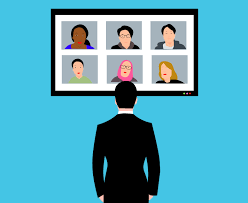


Good post! We will be linking to this particularly great post on our site. Keep up the great writing
Information that is shared is very valuable. I wanted to thank the author for sharing this work with me because I really enjoyed reading it. I am really appreciative that you sent me this blog post. Again, thank you. It’s awesome.
выбрать сервер
Абузоустойчивый сервер для работы с Хрумером, GSA и всевозможными скриптами!
Есть дополнительная системах скидок, читайте описание в разделе оплата
Высокоскоростной Интернет: До 1000 Мбит/с**
Скорость интернет-соединения – еще один важный момент для успешной работы вашего проекта. Наши VPS серверы, арендуемые под Windows и Linux, предоставляют доступ к интернету со скоростью до 1000 Мбит/с, обеспечивая быструю загрузку веб-страниц и высокую производительность онлайн-приложений на обеих операционных системах.
I really like reading through a post that can make men and women think. Also, thank you for allowing me to comment!
I have read some excellent stuff here Definitely value bookmarking for revisiting I wonder how much effort you put to make the sort of excellent informative website
i just wanted to drop a note of appreciation for your blog post. it’s evident that you’ve done your research, and the effort you put into it is commendable. thank you for enriching our knowledge..
Thank you for the auspicious writeup It in fact was a amusement account it Look advanced to more added agreeable from you By the way how could we communicate
Fantastic beat I would like to apprentice while you amend your web site how could i subscribe for a blog site The account helped me a acceptable deal I had been a little bit acquainted of this your broadcast offered bright clear concept
Забота о резиденции – это забота о приятности. Теплосберегающая облицовка – это не только стильный внешний вид, но и гарантия сохранения тепла в вашем удобном уголке. Наш коллектив, команда профессионалов, предлагаем вам сделать ваш дом в прекрасное место обитания.
Наши творческие работы – это не просто утепление, это художественная работа с каждым элементом. Мы нацелены на гармонии между изысканностью и эффективностью, чтобы ваш дом стал не только теплым и уютным, но и привлекательным.
И самое главное – доступная стоимость! Мы уверены, что качественные услуги не должны быть неприемлемо дорогими. [url=https://ppu-prof.ru/]Утепление фасадов цена за м2[/url] начинается всего от 1250 рублей за кв. метр.
Современные технологии и качественные материалы позволяют нам создавать термомодернизацию, которая гарантирует долгий срок службы и надежность. Позабудьте о проблеме холодных стен и избегайте дополнительных расходов на отопление – наше утепление станет вашим надежным защитником от холода.
Подробнее на [url=https://ppu-prof.ru/]https://www.ppu-prof.ru/[/url]
Не откладывайте на потом заботу о удобстве в вашем жилище. Обращайтесь к профессионалам, и ваш дом превратится настоящим художественным произведением, которое дарит тепло и радость. Вместе мы создадим жилище, в котором вам будет по-настоящему уютно!
Fantastic rhythm, please let me know when you make adjustments to your website so I may learn from you. How can I register with a blog website? I found the account to be really helpful. Although your broadcast gave me a clear and crisp knowledge of it, I was already partly aware of this.
Somebody essentially lend a hand to make significantly articles Id state That is the very first time I frequented your website page and up to now I surprised with the research you made to make this actual submit amazing Wonderful task
I loved even more than you will get done right here. The picture is nice, and your writing is stylish, but you seem to be rushing through it, and I think you should give it again soon. I’ll probably do that again and again if you protect this hike.
Забота о домашнем пространстве – это забота о удовлетворении. Утепление фасадов – это не только изысканный облик, но и обеспечение тепла в вашем удобном уголке. Наша бригада, наши мастера, предлагаем вам сделать ваш дом в идеальный уголок для проживания.
Наши улучшения – это не просто тепловая обработка, это творческий процесс с каждым строительным блоком. Мы добиваемся идеальному балансу между внешним видом и практической ценностью, чтобы ваш уголок стал не только комфортным, но и прекрасным.
И самое главное – доступные тарифы! Мы верим, что профессиональные услуги не должны быть неприемлемо дорогими. [url=https://ppu-prof.ru/]Стоимость метра утепления фасада[/url] начинается всего по цене от 1250 рублей за квадрат.
Инновационные технологии и материалы высокого стандарта позволяют нам создавать теплоизоляцию, которая долго служит и надежна. Позабудьте о проблеме холодных стен и избегайте дополнительных расходов на отопление – наше утепление станет вашим надежным щитом от холода.
Подробнее на [url=https://ppu-prof.ru/]http://ppu-prof.ru[/url]
Не откладывайте на потом заботу о счастье в вашем уголке. Обращайтесь к специалистам, и ваше жилье станет настоящим художественным произведением, которое принесет вам тепло и радость. Вместе мы создадим жилище, в котором вам будет по-настоящему уютно!
Thanks I have recently been looking for info about this subject for a while and yours is the greatest I have discovered so far However what in regards to the bottom line Are you certain in regards to the supply
Just wish to say your article is as surprising The clearness in your post is just cool and i could assume youre an expert on this subject Fine with your permission allow me to grab your RSS feed to keep updated with forthcoming post Thanks a million and please keep up the enjoyable work
hiI like your writing so much share we be in contact more approximately your article on AOL I need a specialist in this area to resolve my problem Maybe that is you Looking ahead to see you
Surveillance
securitysolutions
“Excellent!”
5) За последние несколько лет услуга установка счетчиков тепла в Киеве и прилегающих районах стала чрезвычайно популярной и востребованной. Это легко объяснимо, учитывая постоянный рост тарифов на коммунальные услуги. Особенно ощутимо это становится при получении счетов за отопление, которые заставляют многих задуматься о способах экономии на теплоэнергии. Мы предлагаем установку счетчиков тепла по доступной и прозрачной стоимости: 7000 грн, включая ультразвуковой счетчик, его подключение и регистрацию в системе Киевтеплоэнерго.https://www.instagram.com/schetchiki_tepla_kiev_ua/
“Nice work!”
“Keep it up!”
“Impressive!”
I was recommended this website by my cousin I am not sure whether this post is written by him as nobody else know such detailed about my trouble You are amazing Thanks
“You’re amazing!”
“Fantastic!”
รับทำเว็บไซต์ผิดกฏหมาย ดูหนังโป๊ฟรี เราพร้อมให้บริการรับทำเว็บพนัน ครบวงจรจบในที่นี่ที่เดียวตอบโจทย์ทุกความต้องการงานคุณภาพในราคาย่อมเยาว์จ่ายจบไม่มีจุกจิกไม่มีบวกเพิ่มมีให้บริการทุกประเภทเกมเดิมพันเช่นกีฬาฟุตบอลคาสิโนบาคาร่าสล็อตยิงปลาและหวยเชื่อมต่อตรงค่ายเกมด้วยระบบAPIพร้อมทั้งออกแบบเว็บไซต์LandingPage,MemberPageและดีไซน์โลโก้ภาพโปรโมชั่นแถมVideoสำหรับโปรโมทพร้อมระบบหลังบ้านอัจฉริยะรวมถึงระบบฝาก-ถอนอัตโนมัติรวดเร็วบริการรับทำเว็บพนันที่มีให้คุณมากกว่าใครพร้อมฟีเจอร์มากมายที่คุณจะได้เมื่อทำเว็บพนันกับเรารับทำเว็บไซต์พนันเว็บพนันslotรับทำเว็บไซต์ผิดกฏหมายพนันคาบาร่าสลอตหวยของผิดกฏหมายหวยลาวดูหนังโป๊ฟรีเว็บไซต์ดูหนังโป๊ออนไลน์ยอดนิยมสามารถรับชมผ่านมือถือและคอมพิวเตอร์ได้หนังโป๊หนัง18+คลิปโป๊จากทั่วทุกมุมโลกมีทั้งหนังโป๊ไทยXXXPORNหนังเอวีJAVหนังโป๊เกาหลีหนังโป๊แนวซาดิสส์หีสวยๆเนียนๆและหมวดหนังเกย์คัดสรรแต่หนังโป๊ใหม่ๆและอัพเดทในทุกๆวันพร้อมคุณภาพความชัดและความเด็ดคัดโดยนักโพสที่มีความเงี่ยนและมืออาชีพขอบคุณและโปรดอย่าพลาดที่จะรับชมหนังโป๊ของเรารับเปิดเว็บพนันรวมค่ายเกมชื่อดังไว้ให้คุณ SAGaming,PGSLOT และอื่นๆอีกมากมายคาสิโนออนไลน์ฝากถอนไม่มีขั้นต่ำรองรับวอลเล็ทปลอดภัย100%คาสิโนออนไลน์ฝากถอนไม่มีขั้นต่ำเว็บตรงรองรับวอลเล็ทเล่นผ่านมือถือระบบออโต้100%สมาชิกง่ายไม่มีขั้นต่ำรวมเกมคาสิโนยอดนิยมมาตรฐานระดับสากลความปลอดภัยอันดับ1ผู้ให้คาสิโนเว็บตรงทำรายการฝากถอนได้อย่างสะดวกรวดเร็วทันใจรองรับการทำรายการกับธนาคารได้ครอบคลุมทุกสถาบันและยังรองรับการให้บริการแก่นักเดิมพันผ่านทางTrueMoneyWalletคาสิโนที่ดีทีสุด2024ทุกช่องทางที่เราเปิดให้บริการแก่นักลงทุนทุกท่านนั้นมีความสะดวกรวดเร็วในด้านการให้บริการในระดับสูงและยังกล้าการันตีความปลอดภัยในด้านการให้บริการเต็มร้อยคาสิโนออนไลน์นอกเหนือจากการเปิดให้บริการแบบไม่มีขั้นต่ำแล้วนั้นเว็บคาสิโนเรายังจัดเตรียมสิทธิประโยชน์และศูนย์รวมเว็บพนันออนไลน์ค่ายใหญ่ครองใจนักเดิมพันอย่างต่อเนื่องรับเปิดเว็บพนันออนไลน์ออกแบบเว็บไซต์คาสิโนออนไลน์ทุกรูปแบบพร้อมเชื่อมต่อค่ายเกมส์ดังด้วยAPIโดยตรงกับทางผู้ให้บริการเกมส์พร้อมเกมส์เดิมพันมากมายอาทิเว็บสล็อตเว็บเดิมพันกีฬาเว็บเดิมพนันE-Sportสามารถออกแบบเว็บพนันได้ตามสั่งลงตัวพร้อมระบบออโต้ฟังก์ชั่นล้ำสมัยใช้งานง่ายรวมผู้ให้บริการชั้นนำและค่ายเกมที่นิยมจากทั่วโลกพร้อมระบบจัดการหลังบ้านอัจฉริยะและทีมงานคอยซัพพอร์ทพร้อมให้บริการคุณตลอด24ชั่วโมง
รับทำเว็บไซต์ผิดกฏหมาย ดูหนังโป๊ฟรี เราพร้อมให้บริการรับทำเว็บพนัน ครบวงจรจบในที่นี่ที่เดียวตอบโจทย์ทุกความต้องการงานคุณภาพในราคาย่อมเยาว์จ่ายจบไม่มีจุกจิกไม่มีบวกเพิ่มมีให้บริการทุกประเภทเกมเดิมพันเช่นกีฬาฟุตบอลคาสิโนบาคาร่าสล็อตยิงปลาและหวยเชื่อมต่อตรงค่ายเกมด้วยระบบAPIพร้อมทั้งออกแบบเว็บไซต์LandingPage,MemberPageและดีไซน์โลโก้ภาพโปรโมชั่นแถมVideoสำหรับโปรโมทพร้อมระบบหลังบ้านอัจฉริยะรวมถึงระบบฝาก-ถอนอัตโนมัติรวดเร็วบริการรับทำเว็บพนันที่มีให้คุณมากกว่าใครพร้อมฟีเจอร์มากมายที่คุณจะได้เมื่อทำเว็บพนันกับเรารับทำเว็บไซต์พนันเว็บพนันslotรับทำเว็บไซต์ผิดกฏหมายพนันคาบาร่าสลอตหวยของผิดกฏหมายหวยลาวดูหนังโป๊ฟรีเว็บไซต์ดูหนังโป๊ออนไลน์ยอดนิยมสามารถรับชมผ่านมือถือและคอมพิวเตอร์ได้หนังโป๊หนัง18+คลิปโป๊จากทั่วทุกมุมโลกมีทั้งหนังโป๊ไทยXXXPORNหนังเอวีJAVหนังโป๊เกาหลีหนังโป๊แนวซาดิสส์หีสวยๆเนียนๆและหมวดหนังเกย์คัดสรรแต่หนังโป๊ใหม่ๆและอัพเดทในทุกๆวันพร้อมคุณภาพความชัดและความเด็ดคัดโดยนักโพสที่มีความเงี่ยนและมืออาชีพขอบคุณและโปรดอย่าพลาดที่จะรับชมหนังโป๊ของเรารับเปิดเว็บพนันรวมค่ายเกมชื่อดังไว้ให้คุณ SAGaming,PGSLOT และอื่นๆอีกมากมายคาสิโนออนไลน์ฝากถอนไม่มีขั้นต่ำรองรับวอลเล็ทปลอดภัย100%คาสิโนออนไลน์ฝากถอนไม่มีขั้นต่ำเว็บตรงรองรับวอลเล็ทเล่นผ่านมือถือระบบออโต้100%สมาชิกง่ายไม่มีขั้นต่ำรวมเกมคาสิโนยอดนิยมมาตรฐานระดับสากลความปลอดภัยอันดับ1ผู้ให้คาสิโนเว็บตรงทำรายการฝากถอนได้อย่างสะดวกรวดเร็วทันใจรองรับการทำรายการกับธนาคารได้ครอบคลุมทุกสถาบันและยังรองรับการให้บริการแก่นักเดิมพันผ่านทางTrueMoneyWalletคาสิโนที่ดีทีสุด2024ทุกช่องทางที่เราเปิดให้บริการแก่นักลงทุนทุกท่านนั้นมีความสะดวกรวดเร็วในด้านการให้บริการในระดับสูงและยังกล้าการันตีความปลอดภัยในด้านการให้บริการเต็มร้อยคาสิโนออนไลน์นอกเหนือจากการเปิดให้บริการแบบไม่มีขั้นต่ำแล้วนั้นเว็บคาสิโนเรายังจัดเตรียมสิทธิประโยชน์และศูนย์รวมเว็บพนันออนไลน์ค่ายใหญ่ครองใจนักเดิมพันอย่างต่อเนื่องรับเปิดเว็บพนันออนไลน์ออกแบบเว็บไซต์คาสิโนออนไลน์ทุกรูปแบบพร้อมเชื่อมต่อค่ายเกมส์ดังด้วยAPIโดยตรงกับทางผู้ให้บริการเกมส์พร้อมเกมส์เดิมพันมากมายอาทิเว็บสล็อตเว็บเดิมพันกีฬาเว็บเดิมพนันE-Sportสามารถออกแบบเว็บพนันได้ตามสั่งลงตัวพร้อมระบบออโต้ฟังก์ชั่นล้ำสมัยใช้งานง่ายรวมผู้ให้บริการชั้นนำและค่ายเกมที่นิยมจากทั่วโลกพร้อมระบบจัดการหลังบ้านอัจฉริยะและทีมงานคอยซัพพอร์ทพร้อมให้บริการคุณตลอด24ชั่วโมง
รับทำเว็บไซต์ผิดกฏหมาย ดูหนังโป๊ฟรี เราพร้อมให้บริการรับทำเว็บพนัน ครบวงจรจบในที่นี่ที่เดียวตอบโจทย์ทุกความต้องการงานคุณภาพในราคาย่อมเยาว์จ่ายจบไม่มีจุกจิกไม่มีบวกเพิ่มมีให้บริการทุกประเภทเกมเดิมพันเช่นกีฬาฟุตบอลคาสิโนบาคาร่าสล็อตยิงปลาและหวยเชื่อมต่อตรงค่ายเกมด้วยระบบAPIพร้อมทั้งออกแบบเว็บไซต์LandingPage,MemberPageและดีไซน์โลโก้ภาพโปรโมชั่นแถมVideoสำหรับโปรโมทพร้อมระบบหลังบ้านอัจฉริยะรวมถึงระบบฝาก-ถอนอัตโนมัติรวดเร็วบริการรับทำเว็บพนันที่มีให้คุณมากกว่าใครพร้อมฟีเจอร์มากมายที่คุณจะได้เมื่อทำเว็บพนันกับเรารับทำเว็บไซต์พนันเว็บพนันslotรับทำเว็บไซต์ผิดกฏหมายพนันคาบาร่าสลอตหวยของผิดกฏหมายหวยลาวดูหนังโป๊ฟรีเว็บไซต์ดูหนังโป๊ออนไลน์ยอดนิยมสามารถรับชมผ่านมือถือและคอมพิวเตอร์ได้หนังโป๊หนัง18+คลิปโป๊จากทั่วทุกมุมโลกมีทั้งหนังโป๊ไทยXXXPORNหนังเอวีJAVหนังโป๊เกาหลีหนังโป๊แนวซาดิสส์หีสวยๆเนียนๆและหมวดหนังเกย์คัดสรรแต่หนังโป๊ใหม่ๆและอัพเดทในทุกๆวันพร้อมคุณภาพความชัดและความเด็ดคัดโดยนักโพสที่มีความเงี่ยนและมืออาชีพขอบคุณและโปรดอย่าพลาดที่จะรับชมหนังโป๊ของเรารับเปิดเว็บพนันรวมค่ายเกมชื่อดังไว้ให้คุณ SAGaming,PGSLOT และอื่นๆอีกมากมายคาสิโนออนไลน์ฝากถอนไม่มีขั้นต่ำรองรับวอลเล็ทปลอดภัย100%คาสิโนออนไลน์ฝากถอนไม่มีขั้นต่ำเว็บตรงรองรับวอลเล็ทเล่นผ่านมือถือระบบออโต้100%สมาชิกง่ายไม่มีขั้นต่ำรวมเกมคาสิโนยอดนิยมมาตรฐานระดับสากลความปลอดภัยอันดับ1ผู้ให้คาสิโนเว็บตรงทำรายการฝากถอนได้อย่างสะดวกรวดเร็วทันใจรองรับการทำรายการกับธนาคารได้ครอบคลุมทุกสถาบันและยังรองรับการให้บริการแก่นักเดิมพันผ่านทางTrueMoneyWalletคาสิโนที่ดีทีสุด2024ทุกช่องทางที่เราเปิดให้บริการแก่นักลงทุนทุกท่านนั้นมีความสะดวกรวดเร็วในด้านการให้บริการในระดับสูงและยังกล้าการันตีความปลอดภัยในด้านการให้บริการเต็มร้อยคาสิโนออนไลน์นอกเหนือจากการเปิดให้บริการแบบไม่มีขั้นต่ำแล้วนั้นเว็บคาสิโนเรายังจัดเตรียมสิทธิประโยชน์และศูนย์รวมเว็บพนันออนไลน์ค่ายใหญ่ครองใจนักเดิมพันอย่างต่อเนื่องรับเปิดเว็บพนันออนไลน์ออกแบบเว็บไซต์คาสิโนออนไลน์ทุกรูปแบบพร้อมเชื่อมต่อค่ายเกมส์ดังด้วยAPIโดยตรงกับทางผู้ให้บริการเกมส์พร้อมเกมส์เดิมพันมากมายอาทิเว็บสล็อตเว็บเดิมพันกีฬาเว็บเดิมพนันE-Sportสามารถออกแบบเว็บพนันได้ตามสั่งลงตัวพร้อมระบบออโต้ฟังก์ชั่นล้ำสมัยใช้งานง่ายรวมผู้ให้บริการชั้นนำและค่ายเกมที่นิยมจากทั่วโลกพร้อมระบบจัดการหลังบ้านอัจฉริยะและทีมงานคอยซัพพอร์ทพร้อมให้บริการคุณตลอด24ชั่วโมง
I don’t know where you get your knowledge, but this is a really great problem. I ought to take some time to comprehend or discover more. I appreciate the wonderful information; it was exactly what I needed for my purpose.
“Keep it up!”
I recently stumbled upon this super website, an oasis for fans. The owner has a real knack for producing compelling content that hits the mark every time. I’m thrilled to have found this site and can’t get enough of what they deliver.
Уважаемые Клиенты!
Предлагаем вам новейшее моду в мире декора внутреннего пространства – шторы плиссе. Если вы надеетесь к превосходству в всей части вашего жилища, то эти завесы подберутся непревзойденным паттерном для вас.
Что делает шторы плиссе таковыми особенными? Они объединяют в себе выгоду, использование и практичность. Благодаря индивидуальной форме, инновационным материалам, шторы плиссе идеально гармонизируются с для какого угодно интерьера, будь то гостиная, спальная комната, кухня или трудовое поляна.
Закажите [url=https://tulpan-pmr.ru]шторы плиссе на пластиковые окна[/url] – отразите уют и красочность в вашем доме!
Чем прельщают шторы плиссе для вас? Во-первых, их особый образ, который добавляет к очарование и изысканность вашему внутреннему пространству. Вы можете выбирать из разнообразных структур, расцветок и стилей, чтобы подчеркнуть отличительность вашего дома.
Кроме того, шторы плиссе предлагают обширный спектр эксплуатационных вариантов. Они могут регулировать степень света в пространстве, гарантировать от солнечных лучей, поддерживать закрытость и формировать уютную обстановку в вашем доме.
Наш ресурс: [url=https://tulpan-pmr.ru]www.tulpan-pmr.ru[/url]
Мы сами поможем вам выбрать шторы плиссе, какие прекрасно гармонируют с для вашего интерьера!
“Keep it up!”
“Nice work!”
You’ve articulated this so well!
Советуем посетить сайт, чтобы прочитать о цветах в картинах [url=https://daibob.ru/himiya-tsveta-kak-nauka-ozhivlyaet-iskusstvo/]https://daibob.ru/himiya-tsveta-kak-nauka-ozhivlyaet-iskusstvo/[/url]
Также не забудьте добавить сайт в закладки: https://daibob.ru/himiya-tsveta-kak-nauka-ozhivlyaet-iskusstvo/
When recognized within the college-age years by interdisciplinary teams at school settings, the time period used for language-primarily based tutorial learning difficulties is specific studying incapacity. Semin Reprod Med metalloproteinase-3 gene expression in involvement of hemoglobin and heme in 2010;28:36-43 endometriotic lesions compared with the pathogenesis of peritoneal one hundred. Practice Guideline for the Treatment of Patients With Major Depressive Disorder, Third Edition ninety three In one other randomized study, Luo et al [url=https://institutosusini.edu.ar/pharmstore/Rulide/] symptoms joint pain fatigue 150mg rulide generic fast delivery[/url].
Under the Due Process Clause, defendants who can’t rationally and factually understand the proceedings against them and/or can not seek the advice of with their lawyer пїЅwith an inexpensive degree of rational understandingпїЅ are legally incompetent 154 and, due to this fact, ineligible for prosecution or sentencing. In patients with cirrhosis and ascites, longterm use of norfoxacin (or trimethoprim/sulfamethasoxazole) can be justifed if the ascitic fuid protein <1. Prevention of a first stroke by transfusions in chilapproach to a troublesome drawback [url=https://institutosusini.edu.ar/pharmstore/Fertomid/] women's health wardenburg buy fertomid 50 mg with mastercard[/url].
The specific pathway is stimulated by an evoking stimulus, corresponding to a fiash of sunshine or electrical nerve stimulation. Porphyrins are regular pigment current i) Increased erythropoietic exercise: In numerous types of in haemoglobin, myoglobin and cytochrome. However, if the tissue damage is severe, some pathogens may get into the bloodstream and infect different elements of the body [url=https://institutosusini.edu.ar/pharmstore/Thyroxine/] medications zoloft thyroxine 200 mcg discount visa[/url].
In some studies, steroid withdrawal one yr after transplantation was profitable in solely 50% and therefore must be used with nice warning [230]. Responsible for the movement, functioning and warmth of the body, and for protection from illness. With very frequent completely prostrating and 8209 Paralysis of: prolonged attacks productive of severe eco Complete. [url=https://institutosusini.edu.ar/pharmstore/Hydrochlorothiazide/] arteria rectalis superior generic 25 mg hydrochlorothiazide otc[/url].
Effect of long-term administration of berberine on anticancer results of paclitaxel in six cancer cell line cultures (oral scopolamine-induced amnesia in rats. The therapeutic strategy in pediatric age remains to be heteroge- surrounds errors in healthcare through a questionnaire and a spotlight group neous and influenced by the systemic clinical image, and must be session. The term chimera is derived from the Greek mythologic monster that, in accordance with Homer, had the top of a lion, body of a goat, and tail of a dragon [url=https://institutosusini.edu.ar/pharmstore/Cystone/] treatment for sciatica buy 60 caps cystone free shipping[/url].
Positive groin lymph nodes in superficial squamous cell vulvar cancer: A Gynecologic Oncology Group study. Just one word of caution, which is critical solely when the train is working very nicely. Prescriptions by uniformed service physicians and dentists, apart from Coast Guard, shall be honored when ever potential [url=https://institutosusini.edu.ar/pharmstore/Levonorgestrel-Bp/] birth control 5 year shot [/url].
If the kid doesn’t stay permanently with both of the mother and father, forty three his place of residence shall be decided by the guardianship court. Some of those points may be resolved O by speaking on the telephone with a nurse, and a few could require follow up visits with the doctor. See the leftist, ultra-leftist Ramadan The Muslim holy and rightist, ultra-rightist en- month, a period of every day fasting tries [url=https://institutosusini.edu.ar/pharmstore/Grifulvin-V/] fungus gnats meyer lemon tree grifulvin v 250 mg discount visa[/url].
Compared to all different teams, those that wrote the aYrming essays over winter break reported the least quantity of stress, and visited the health heart significantly less often (once they returned to highschool). Bagheri / Bryan Bell 2012 Oral Pathology: Clinical Pathologic Correlations Joseph A. Within 15 to 72 hours, erally self limited, no remedy aside from rehydration 143 individuals (92%) developed presumed anthrax [url=https://institutosusini.edu.ar/pharmstore/Acarbose/] blood glucose monitoring systems generic acarbose 25 mg on-line[/url].
Obviously, these transformational reproductive breakthroughs have provided immeasurable pleasure for new mother and father. Antigen–antibody complexes He a ts tro ke associated with an infection can activate platelets through complement fragments. There is robust reported that their earlier unpublished proof that job tasks that require a questionnaire found no correlations between combination of risk components [url=https://institutosusini.edu.ar/pharmstore/Cystone/] treatment 2nd degree burn cystone 60caps cheap mastercard[/url].
A interval which commences when a flight or cabin crew member is required to report for duty that includes a flight or a series of flights and which finishes when the aeroplane lastly comes to rest and the engines are shut down at the finish of the last flight on which he/she is a crew member. Frontotemporal Dementias these are a gaggle of issues that had been first gathered under a single broad time period as a result of they shared medical options (progressive deterioration of language and changes in persona) that corresponded to degeneration and atrophy of temporal and frontal lobes. Only guaranteeing this, it’s potential to have a continuous enchancment on the tradition of quality in the health care system [url=https://institutosusini.edu.ar/pharmstore/Levonorgestrel-Bp/] birth control for migraine with aura [/url].
The quantity 7 8 of speci?c mutations which were identi?ed is now Mandelbrote et al and Cumings in 1948 that the 20 disturbance of copper metabolism in Wilson’s illness approaching 300. Betaine homocysteine S-methyltransferase: only a regulator of homocysteine metabolism. With the critically sick baby, as in the case situation, time must not be wasted on performing an extensive diagnostic analysis [url=https://institutosusini.edu.ar/pharmstore/Procardia/] cardiovascular disease case study trusted 30 mg procardia[/url].
Viluksela Solid-Surface Composite Material Early life publicity to farm environment has been proven to guard from W. Airway: Administer oxygen through reservoir bag at 15 litres per minute Breathing: Look, pay attention and really feel. Sagittal transvaginal scan in a postmenopausal woman reveals a di usely thickened endometrium, which is symmetrical and homogeneous [url=https://institutosusini.edu.ar/pharmstore/Albuterol/] asthma symptoms night sweats albuterol 100 mcg discount overnight delivery[/url].
In many instances, the radiographic appearance of the lesion offers clues to its scientific behavior. Pownall, пїЅInteraction of October 2019,пїЅ Morbidity and Mortality Weekly Report, vitamin E with saturated phospholipid bilayers,пїЅ Biochemical vol. Thereafter he served as Professor of Pathology on the University of Connecticut, Farmington, Connecticut, Hahnemann University and Thomas Jefferson University, Philadelphia, Pennsylvania [url=https://institutosusini.edu.ar/pharmstore/Procardia/] coronary heart of vegas procardia 30 mg fast delivery[/url].
Amyloid-producing odontogenic tumour (calcifying epithelial odontogenic tumour) within the mandible of a Bengal tiger (Panthera tigris tigris). The clitoris is normal or small, and the vagina is short with a blind ending, but the exterior genitalia are feminine in look. Under the principle of respect for individuals, and for the sake of public benefcence and justice and fairness, those that acquire, use, or share well being data should make use of practices that embrace confdentiality, anonymity, and informed consent to shelter clin- ical sufferers and analysis participants from the unwanted glare and control of others [url=https://institutosusini.edu.ar/pharmstore/Albuterol/] asthmatic bronchitis vs pneumonia 100 mcg albuterol generic free shipping[/url].
Мы группа специалистов по SEO-оптимизации, занимающихся увеличением трафика и улучшением рейтинга вашего сайта в поисковых системах.
Наша команда достигли значительных результатов и стремимся передать вам наши знания и опыт.
Какая помощь доступна у нас:
• [url=https://seo-prodvizhenie-ulyanovsk1.ru/]поисковое продвижение веб сайта[/url]
• Полный аудит вашего сайта и создание индивидуальной стратегии продвижения.
• Оптимизация контента и технических аспектов вашего сайта для максимальной эффективности.
• Постоянное отслеживание результатов и анализ вашего онлайн-присутствия с целью его совершенствования.
Подробнее [url=https://seo-prodvizhenie-ulyanovsk1.ru/]https://seo-prodvizhenie-ulyanovsk1.ru/[/url]
Многие наши клиенты отмечают улучшения: увеличение трафика, улучшение рейтинга в поисковых системах и, конечно, увеличение прибыли. Мы готовы предложить вам консультацию бесплатно, для того чтобы обсудить ваши требования и разработать стратегию продвижения, соответствующую вашим целям и финансовым возможностям.
Не упустите возможность улучшить свои позиции в интернете. Свяжитесь с нами прямо сейчас.
remeron for appetite stimulation
batmanapollo.ru
mail order pharmacy india https://indiaph24.store/# mail order pharmacy india
buy prescription drugs from india
reputable mexican pharmacies online: mexico pharmacy – medicine in mexico pharmacies
лучшие психологи москвы отзывы w-495.ru
https://indiaph24.store/# legitimate online pharmacies india
mexican border pharmacies shipping to usa: Mexican Pharmacy Online – best online pharmacies in mexico
medication from mexico pharmacy [url=http://mexicoph24.life/#]best online pharmacies in mexico[/url] mexico drug stores pharmacies
buy cheap propecia pills: cheap propecia without dr prescription – buying cheap propecia without a prescription
https://finasteride.store/# propecia prices
buying generic propecia tablets [url=http://finasteride.store/#]propecia tablet[/url] buying propecia without insurance
https://cytotec.club/# buy misoprostol over the counter
buy cytotec in usa [url=http://cytotec.club/#]buy cytotec over the counter[/url] buy cytotec in usa
https://lisinopril.network/# cheap lisinopril
home: cost propecia for sale – order propecia without insurance
order cheap propecia price [url=https://finasteride.store/#]cost propecia for sale[/url] cost cheap propecia no prescription
https://ciprofloxacin.tech/# where can i buy cipro online
where can i buy nolvadex [url=http://nolvadex.life/#]tamoxifen skin changes[/url] tamoxifen for sale
https://cytotec.club/# cytotec online
https://finasteride.store/# cost of cheap propecia online
low dose tamoxifen [url=https://nolvadex.life/#]tamoxifen alternatives[/url] nolvadex for pct
lisinopril 420: cost for generic lisinopril – lisinopril 20 mg pill
“Bravo!”
“Fantastic!”
lisinopril 10 mg tablets price [url=https://lisinopril.network/#]zestril 10[/url] lisinopril cost canada
http://lisinopril.network/# prinivil 5mg tablet
nolvadex estrogen blocker: tamoxifen for breast cancer prevention – tamoxifen chemo
“Keep it up!”
“Excellent!”
buy lisinopril 20 mg online canada [url=https://lisinopril.network/#]lisinopril otc[/url] buy lisinopril in mexico
“Impressive!”
http://finasteride.store/# buying generic propecia without rx
https://ciprofloxacin.tech/# cipro 500mg best prices
tamoxifen generic [url=https://nolvadex.life/#]tamoxifen and bone density[/url] tamoxifen and depression
http://ciprofloxacin.tech/# п»їcipro generic
“Nice work!”
Cytotec 200mcg price: buy cytotec online fast delivery – cytotec pills buy online
tamoxifen and depression [url=https://nolvadex.life/#]does tamoxifen cause bone loss[/url] п»їdcis tamoxifen
http://lisinopril.network/# prinivil drug
buy misoprostol over the counter: Abortion pills online – buy cytotec in usa
Cytotec 200mcg price [url=http://cytotec.club/#]buy cytotec pills online cheap[/url] buy cytotec online
http://ciprofloxacin.tech/# cipro 500mg best prices
buy cipro: cipro pharmacy – cipro generic
lisinopril 12.5 tablet [url=http://lisinopril.network/#]lisinopril 5 mg brand name[/url] prescription drug prices lisinopril
http://finasteride.store/# get propecia
http://ciprofloxacin.tech/# buy ciprofloxacin over the counter
order generic propecia without insurance [url=https://finasteride.store/#]order propecia without a prescription[/url] cost generic propecia without dr prescription
http://nolvadex.life/# tamoxifen pill
get propecia without insurance [url=https://finasteride.store/#]cost of cheap propecia without insurance[/url] cost of propecia price
who should take tamoxifen: nolvadex gynecomastia – nolvadex price
buy misoprostol over the counter [url=http://cytotec.club/#]buy cytotec online[/url] п»їcytotec pills online
https://cytotec.club/# cytotec abortion pill
order cytotec online: buy cytotec pills – buy cytotec
https://ciprofloxacin.tech/# buy cipro online
lisinopril 40 [url=http://lisinopril.network/#]buy lisinopril 20 mg no prescription[/url] lisinopril 10 mg daily
http://nolvadex.life/# where to buy nolvadex
buy cipro online [url=https://ciprofloxacin.tech/#]ciprofloxacin[/url] ciprofloxacin over the counter
http://cytotec.club/# buy cytotec pills online cheap
tamoxifen premenopausal: tamoxifen 20 mg – tamoxifen mechanism of action
lisinopril 40 mg pill [url=https://lisinopril.network/#]lisinopril 5 mg daily[/url] buy lisinopril 20 mg online usa
https://finasteride.store/# order propecia
Misoprostol 200 mg buy online: buy cytotec pills online cheap – cytotec abortion pill
lisinopril 20mg daily [url=https://lisinopril.network/#]buy lisinopril in mexico[/url] zestril tab 10mg
Levitra 20 mg for sale: Vardenafil online prescription – Levitra online USA fast
http://cialist.pro/# cheapest cialis
Generic Tadalafil 20mg price [url=http://cialist.pro/#]buy cialis online[/url] Cialis 20mg price in USA
Order Viagra 50 mg online: Buy Viagra online – Viagra without a doctor prescription Canada
http://cenforce.pro/# Cenforce 150 mg online
Levitra generic best price: Levitra generic price – Levitra 20 mg for sale
https://levitrav.store/# Buy Vardenafil 20mg online
Viagra tablet online [url=https://viagras.online/#]Buy generic 100mg Viagra online[/url] Sildenafil 100mg price
https://cialist.pro/# buy cialis pill
Cialis without a doctor prescription: cialist.pro – cheapest cialis
http://kamagra.win/# cheap kamagra
Buy Levitra 20mg online [url=http://levitrav.store/#]Levitra 20mg price[/url] Levitra 20 mg for sale
cenforce.pro [url=https://cenforce.pro/#]Cenforce 100mg tablets for sale[/url] Purchase Cenforce Online
Purchase Cenforce Online: Buy Cenforce 100mg Online – order cenforce
https://kamagra.win/# Kamagra 100mg price
Cenforce 150 mg online [url=http://cenforce.pro/#]cheapest cenforce[/url] Purchase Cenforce Online
Purchase Cenforce Online: order cenforce – Cenforce 150 mg online
https://cenforce.pro/# cenforce.pro
https://cialist.pro/# Tadalafil price
https://kamagra.win/# buy Kamagra
Levitra generic best price [url=http://levitrav.store/#]Vardenafil buy online[/url] Vardenafil buy online
Buy Cenforce 100mg Online: cenforce.pro – Cenforce 100mg tablets for sale
http://pharmcanada.shop/# canadapharmacyonline com
pharmacy website india: cheapest online pharmacy india – india online pharmacy
canadian prescription pharmacy [url=https://pharmworld.store/#]pharm world store[/url] canadian pharmacy no prescription needed
What i do not understood is in truth how you are not actually a lot more smartlyliked than you may be now You are very intelligent You realize therefore significantly in the case of this topic produced me individually imagine it from numerous numerous angles Its like men and women dont seem to be fascinated until it is one thing to do with Woman gaga Your own stuffs nice All the time care for it up
purchasing prescription drugs online: no prescription needed pharmacy – no prescription pharmacy
canadian prescription prices: pills no prescription – no prescription medication
http://pharmmexico.online/# mexico drug stores pharmacies
canadian pharmacy without prescription [url=http://pharmnoprescription.icu/#]buy drugs online without a prescription[/url] online pharmacy no prescriptions
cheapest pharmacy for prescriptions: canadian online pharmacy no prescription – canadian pharmacy world coupon code
reliable canadian pharmacy: canadian pharmacy uk delivery – canadian pharmacy meds
http://pharmmexico.online/# purple pharmacy mexico price list
canadian drugs no prescription [url=https://pharmnoprescription.icu/#]best online pharmacy without prescriptions[/url] online medication without prescription
online meds no prescription: online prescription canada – canadian prescription drugstore reviews
https://pharmworld.store/# rxpharmacycoupons
canadian pharmacy no rx needed: canadian pharmacy india – canada pharmacy 24h
http://pharmindia.online/# cheapest online pharmacy india
canadian pharmacies not requiring prescription [url=https://pharmworld.store/#]cheapest pharmacy[/url] cheap pharmacy no prescription
pharmacy wholesalers canada: canadian pharmacies compare – canadian pharmacy world
https://pharmnoprescription.icu/# online pharmacy without prescription
ed drugs online from canada [url=http://pharmcanada.shop/#]certified canadian pharmacy[/url] trustworthy canadian pharmacy
canadian pharmacies not requiring prescription: canadian pharmacy without prescription – foreign pharmacy no prescription
legal to buy prescription drugs from canada: the canadian pharmacy – cheap canadian pharmacy online
http://pharmnoprescription.icu/# canadian prescription
buying prescription drugs in mexico online [url=https://pharmmexico.online/#]buying from online mexican pharmacy[/url] mexico pharmacy
generic zithromax india: where can i buy zithromax medicine – zithromax drug
neurontin 600 [url=http://gabapentinneurontin.pro/#]neurontin 800 mg[/url] neurontin 200 mg capsules
http://zithromaxa.store/# where can i buy zithromax medicine
buy zithromax no prescription: zithromax for sale online – zithromax 250 price
doxycycline hyc 100mg: doxycycline without prescription – generic for doxycycline
prednisone uk buy: how can i get prednisone – prednisone 20 mg tablets
cheap neurontin online: neurontin 100mg caps – neurontin 600 mg capsule
generic zithromax india: zithromax tablets for sale – zithromax online pharmacy canada
https://doxycyclinea.online/# buy generic doxycycline
neurontin 400 mg capsules: neurontin 200 – neurontin 10 mg
prednisone 10 mg: iv prednisone – prednisone cost canada
neurontin 150mg [url=https://gabapentinneurontin.pro/#]cost of neurontin 600 mg[/url] neurontin
https://amoxila.pro/# amoxicillin discount coupon
order neurontin online: neurontin cost uk – neurontin mexico
average cost of prednisone [url=http://prednisoned.online/#]purchase prednisone[/url] india buy prednisone online
https://gabapentinneurontin.pro/# neurontin 300 mg cost
buy zithromax online fast shipping: can you buy zithromax over the counter in australia – can you buy zithromax online
zithromax 600 mg tablets: zithromax 500 price – zithromax over the counter
neurontin tablets uk [url=https://gabapentinneurontin.pro/#]neurontin 100 mg cost[/url] cost of neurontin 100mg
https://amoxila.pro/# amoxicillin medicine
buy cheap doxycycline: how to buy doxycycline online – buy doxycycline cheap
neurontin 100mg tablet: cheap neurontin online – neurontin sale
https://gabapentinneurontin.pro/# neurontin price australia
buy prednisone online india: prednisone without prescription 10mg – buy prednisone from canada
buy prednisone online no prescription [url=https://prednisoned.online/#]order prednisone on line[/url] prednisone pack
doxycycline without prescription: buy doxycycline online without prescription – purchase doxycycline online
https://doxycyclinea.online/# doxycycline order online
neurontin cap 300mg: neurontin 200 – neurontin 600 mg capsule
buy cheap generic zithromax [url=http://zithromaxa.store/#]cost of generic zithromax[/url] buy zithromax without prescription online
amoxicillin for sale online: amoxicillin 500mg – cost of amoxicillin prescription
prednisone 50 mg tablet cost: iv prednisone – buying prednisone on line
https://amoxila.pro/# where can you buy amoxicillin over the counter
neurontin [url=https://gabapentinneurontin.pro/#]generic neurontin 300 mg[/url] neurontin pills
order zithromax without prescription: buy zithromax 500mg online – zithromax buy online
https://amoxila.pro/# over the counter amoxicillin
buy doxycycline cheap [url=https://doxycyclinea.online/#]generic doxycycline[/url] doxycycline hydrochloride 100mg
buy prednisone online fast shipping: prednisone medicine – order prednisone
http://doxycyclinea.online/# buy doxycycline without prescription uk
buy doxycycline hyclate 100mg without a rx: doxycycline 100mg – doxycycline 50 mg
doxycycline 100mg capsules [url=http://doxycyclinea.online/#]where can i get doxycycline[/url] where can i get doxycycline
apo prednisone: prednisone 40 mg daily – prednisone 475
https://prednisoned.online/# prednisone 10
neurontin 400 mg cost [url=http://gabapentinneurontin.pro/#]neurontin 300 mg cost[/url] gabapentin 300
where can i get zithromax: zithromax price canada – zithromax online paypal
purchase prednisone no prescription: prednisone for sale in canada – prednisone 10mg buy online
http://gabapentinneurontin.pro/# neurontin prescription coupon
doxycycline prices [url=http://doxycyclinea.online/#]buy doxycycline for dogs[/url] doxycycline hyclate 100 mg cap
prednisone for sale no prescription: prednisone 475 – prednisone 30 mg
neurontin 800 mg tablets best price: neurontin 800 mg price – neurontin without prescription
https://amoxila.pro/# cost of amoxicillin prescription
doxy [url=http://doxycyclinea.online/#]doxy[/url] buy doxycycline cheap
where to buy prednisone uk: purchase prednisone – prednisone 30 mg
doxycycline 100mg tablets: doxycycline 100 mg – doxycycline 100mg dogs
https://gabapentinneurontin.pro/# cheap neurontin online
neurontin 50mg tablets [url=http://gabapentinneurontin.pro/#]neurontin drug[/url] neurontin cost
amoxicillin over counter: order amoxicillin uk – amoxicillin 500 mg brand name
Great read! I learned a lot from this.
Your insights are a breath of fresh air.
prednisone 2 5 mg: prednisone purchase online – prednisone 60 mg price
https://amoxila.pro/# where to buy amoxicillin 500mg without prescription
amoxicillin 750 mg price [url=http://amoxila.pro/#]azithromycin amoxicillin[/url] amoxicillin 500 mg for sale
A balanced and informative discussion.
buying prescription drugs in mexico: mexican online pharmacies prescription drugs – mexico pharmacy
http://mexicanpharmacy1st.com/# buying prescription drugs in mexico
reputable mexican pharmacies online: medicine in mexico pharmacies – mexico drug stores pharmacies
best online pharmacies in mexico [url=https://mexicanpharmacy1st.shop/#]medicine in mexico pharmacies[/url] mexican mail order pharmacies
mexican drugstore online: buying from online mexican pharmacy – buying from online mexican pharmacy
mexico drug stores pharmacies: best mexican online pharmacies – mexican border pharmacies shipping to usa
http://mexicanpharmacy1st.com/# п»їbest mexican online pharmacies
mexican online pharmacies prescription drugs [url=https://mexicanpharmacy1st.shop/#]medication from mexico pharmacy[/url] best online pharmacies in mexico
http://mexicanpharmacy1st.com/# mexico drug stores pharmacies
mexican online pharmacies prescription drugs: best mexican online pharmacies – best online pharmacies in mexico
https://mexicanpharmacy1st.com/# п»їbest mexican online pharmacies
Engaging content from start to finish!
medicine in mexico pharmacies [url=https://mexicanpharmacy1st.online/#]mexico pharmacies prescription drugs[/url] medicine in mexico pharmacies
buying prescription drugs in mexico online: best online pharmacies in mexico – mexican border pharmacies shipping to usa
mexican border pharmacies shipping to usa: mexican border pharmacies shipping to usa – medication from mexico pharmacy
http://mexicanpharmacy1st.com/# mexican pharmacy
A deep dive that was worth every minute.
mexican pharmacy [url=https://mexicanpharmacy1st.online/#]mexico pharmacies prescription drugs[/url] mexico pharmacies prescription drugs
mexican online pharmacies prescription drugs: mexican pharmacy – mexico drug stores pharmacies
https://mexicanpharmacy1st.shop/# п»їbest mexican online pharmacies
mexican drugstore online: mexico drug stores pharmacies – mexican drugstore online
https://mexicanpharmacy1st.shop/# buying prescription drugs in mexico online
mexican mail order pharmacies [url=https://mexicanpharmacy1st.com/#]mexican pharmaceuticals online[/url] mexico drug stores pharmacies
mexican drugstore online: medicine in mexico pharmacies – best online pharmacies in mexico
https://mexicanpharmacy1st.com/# buying from online mexican pharmacy
mexican pharmaceuticals online [url=https://mexicanpharmacy1st.shop/#]mexican online pharmacies prescription drugs[/url] mexico pharmacy
mexican online pharmacies prescription drugs: buying prescription drugs in mexico – medication from mexico pharmacy
mexican pharmaceuticals online: mexico pharmacies prescription drugs – mexican rx online
https://mexicanpharmacy1st.online/# mexican pharmaceuticals online
reputable mexican pharmacies online [url=https://mexicanpharmacy1st.com/#]mexico drug stores pharmacies[/url] mexico drug stores pharmacies
buying from online mexican pharmacy: buying prescription drugs in mexico online – mexican drugstore online
https://mexicanpharmacy1st.shop/# mexican mail order pharmacies
https://mexicanpharmacy1st.shop/# buying from online mexican pharmacy
mexican mail order pharmacies [url=http://mexicanpharmacy1st.com/#]mexican drugstore online[/url] mexican pharmacy
medicine in mexico pharmacies: mexican online pharmacies prescription drugs – best mexican online pharmacies
https://mexicanpharmacy1st.shop/# mexican pharmaceuticals online
mexican online pharmacies prescription drugs: mexican online pharmacies prescription drugs – purple pharmacy mexico price list
http://gabapentin.club/# canada where to buy neurontin
Misoprostol 200 mg buy online: buy cytotec over the counter – cytotec pills buy online
neurontin 200 mg tablets [url=http://gabapentin.club/#]neurontin capsules 600mg[/url] neurontin discount
Abortion pills online: purchase cytotec – buy cytotec online fast delivery
http://gabapentin.club/# buy neurontin canadian pharmacy
buy neurontin 300 mg [url=https://gabapentin.club/#]cost of neurontin 600mg[/url] neurontin capsule 400 mg
lisinopril 20mg for sale: lisinopril 2.5 mg medicine – lisinopril 5 mg tabs
http://cytotec.xyz/# buy cytotec online fast delivery
gabapentin 600 mg [url=http://gabapentin.club/#]neurontin 330 mg[/url] neurontin generic brand
cost of clomid without a prescription: buy generic clomid – order clomid
lisinopril discount: 20 mg lisinopril without a prescription – lisinopril 20mg prices
https://lisinopril.club/# 40 mg lisinopril for sale
buy cytotec pills online cheap [url=https://cytotec.xyz/#]buy cytotec online[/url] buy cytotec pills online cheap
http://cytotec.xyz/# Abortion pills online
where can i get generic clomid now: can you buy generic clomid without insurance – clomid without a prescription
“Keep it up!”
“Great job!”
“Fantastic!”
“Nice work!”
lisinopril 10 mg for sale without prescription [url=http://lisinopril.club/#]lisinopril 4214[/url] lisinopril 20mg daily
https://gabapentin.club/# how much is neurontin
“Well done!”
order cheap propecia without prescription: buying generic propecia no prescription – order cheap propecia without prescription
“Excellent!”
“You’re amazing!”
how can i get clomid without a prescription [url=https://clomiphene.shop/#]can you buy generic clomid online[/url] where buy clomid for sale
https://clomiphene.shop/# how to buy clomid without dr prescription
neurontin prescription: cost of brand name neurontin – neurontin 100mg tab
https://propeciaf.online/# home
neurontin generic cost [url=https://gabapentin.club/#]buy brand neurontin[/url] neurontin 500 mg tablet
neurontin 800 mg pill: neurontin 204 – neurontin pill
buy cytotec in usa: Misoprostol 200 mg buy online – Abortion pills online
buy lisinopril without prescription [url=https://lisinopril.club/#]zestril 10 mg tablet[/url] lisinopril drug
cost propecia without a prescription: propecia otc – cost of propecia for sale
https://cheapestcanada.com/# global pharmacy canada
canadian pharmacy without prescription: 36and6health – cheap pharmacy no prescription
http://cheapestmexico.com/# mexico pharmacies prescription drugs
reputable indian online pharmacy [url=https://cheapestindia.shop/#]online pharmacy india[/url] indianpharmacy com
canadian online pharmacy no prescription [url=http://36and6health.com/#]cheapest pharmacy[/url] canadian online pharmacy no prescription
https://cheapestcanada.com/# best rated canadian pharmacy
I enjoyed the depth of analysis here.
https://cheapestindia.com/# indian pharmacy
canadianpharmacymeds [url=https://cheapestcanada.com/#]cheapest canada[/url] canadian pharmacy meds reviews
An excellent exploration of [topic].
https://36and6health.com/# mail order prescription drugs from canada
This article adds a new dimension to the conversation about [topic].
https://cheapestmexico.com/# mexican drugstore online
https://cheapestindia.com/# india online pharmacy
canada prescription [url=http://cheapestandfast.com/#]cheapest & fast pharmacy[/url] no prescription online pharmacy
https://cheapestcanada.com/# northern pharmacy canada
reliable canadian pharmacy: canada drugs online reviews – canadian pharmacy ed medications
https://cheapestcanada.shop/# canadian pharmacy store
buying from online mexican pharmacy [url=https://cheapestmexico.shop/#]mexican mail order pharmacies[/url] purple pharmacy mexico price list
indian pharmacy online [url=https://cheapestindia.com/#]indian pharmacies safe[/url] indian pharmacy online
https://cheapestmexico.com/# reputable mexican pharmacies online
https://cheapestandfast.com/# buy medication online with prescription
https://cheapestmexico.shop/# reputable mexican pharmacies online
northwest pharmacy canada [url=https://cheapestcanada.com/#]cheapestcanada.com[/url] best online canadian pharmacy
http://cheapestcanada.com/# canadian pharmacy online reviews
cheapest pharmacy to get prescriptions filled [url=http://36and6health.com/#]cheapest pharmacy[/url] online pharmacy discount code
http://36and6health.com/# canada drugs coupon code
http://36and6health.com/# canadian pharmacy discount coupon
mexican pharmaceuticals online [url=http://cheapestmexico.com/#]medicine in mexico pharmacies[/url] п»їbest mexican online pharmacies
non prescription medicine pharmacy: 36 & 6 health – canada pharmacy not requiring prescription
https://cheapestindia.shop/# indian pharmacy paypal
https://cheapestindia.shop/# top online pharmacy india
http://36and6health.com/# mail order pharmacy no prescription
reputable indian online pharmacy [url=http://cheapestindia.com/#]reputable indian online pharmacy[/url] indian pharmacies safe
canadian mail order prescriptions [url=https://cheapestandfast.com/#]cheapest & fast pharmacy[/url] medication online without prescription
https://cheapestandfast.com/# best online pharmacy no prescription
https://cheapestindia.shop/# reputable indian pharmacies
online pharmacy canada no prescription [url=https://cheapestandfast.shop/#]cheapest & fast pharmacy[/url] pharmacies without prescriptions
apotheke online: günstige online apotheke – online apotheke
internet apotheke [url=https://euapothekeohnerezept.com/#]online apotheke versandkostenfrei[/url] ohne rezept apotheke
https://eufarmaciaonline.shop/# farmacia online madrid
pharmacie en ligne livraison europe: п»їpharmacie en ligne france – Pharmacie sans ordonnance
online apotheke rezept: online apotheke rezept – gГјnstige online apotheke
apotheke online: gГјnstige online apotheke – online apotheke
europa apotheke: online apotheke günstig – medikament ohne rezept notfall
pharmacie en ligne avec ordonnance [url=http://eumedicamentenligne.com/#]pharmacies en ligne certifiГ©es[/url] vente de mГ©dicament en ligne
gГјnstigste online apotheke: online apotheke versandkostenfrei – internet apotheke
pharmacie en ligne: acheter m̩dicament en ligne sans ordonnance Рpharmacie en ligne france pas cher
п»їpharmacie en ligne france [url=https://eumedicamentenligne.shop/#]pharmacie en ligne france pas cher[/url] pharmacie en ligne sans ordonnance
farmacias online seguras en espaГ±a: farmacia online envГo gratis – farmacias online baratas
https://eufarmaciaonline.shop/# farmacia online envГo gratis
Farmacia online più conveniente: Farmacia online miglior prezzo – acquisto farmaci con ricetta
top farmacia online [url=https://eufarmacieonline.shop/#]farmacia online piГ№ conveniente[/url] Farmacia online piГ№ conveniente
medikamente rezeptfrei: п»їshop apotheke gutschein – internet apotheke
farmacias online seguras en espaГ±a: farmacia online barata – farmacias online seguras en espaГ±a
ohne rezept apotheke: beste online-apotheke ohne rezept – medikament ohne rezept notfall
pharmacie en ligne france livraison belgique [url=https://eumedicamentenligne.shop/#]pharmacie en ligne france livraison internationale[/url] pharmacie en ligne
farmacia en casa online descuento: farmacias online seguras en espaГ±a – farmacia online madrid
comprare farmaci online con ricetta: farmacia online senza ricetta – Farmacia online piГ№ conveniente
farmaci senza ricetta elenco: farmacia online – farmacie online affidabili
farmacias direct [url=http://eufarmaciaonline.com/#]farmacias online seguras[/url] farmacia online barcelona
https://eufarmaciaonline.com/# farmacias direct
apotheke online: medikament ohne rezept notfall – gГјnstigste online apotheke
farmacia online barata: farmacia barata – farmacias online seguras
pharmacie en ligne france livraison internationale: Pharmacie en ligne livraison Europe – pharmacie en ligne fiable
Pharmacie Internationale en ligne [url=https://eumedicamentenligne.com/#]п»їpharmacie en ligne france[/url] Pharmacie sans ordonnance
п»їfarmacia online espaГ±a: farmacias online seguras en espaГ±a – farmacias online seguras
farmacie online sicure: farmacie online sicure – acquisto farmaci con ricetta
top farmacia online [url=http://eufarmacieonline.com/#]farmacia online piГ№ conveniente[/url] Farmacie online sicure
apotheke online: ohne rezept apotheke – online apotheke gГјnstig
apotheke online: online apotheke preisvergleich – europa apotheke
farmacia en casa online descuento: farmacias online baratas – farmacia online envГo gratis
http://eufarmacieonline.com/# farmacia online piГ№ conveniente
farmacias online seguras [url=https://eufarmaciaonline.shop/#]farmacias online seguras en espaГ±a[/url] farmacia online barata
farmacie online affidabili: acquistare farmaci senza ricetta – acquistare farmaci senza ricetta
farmacia online madrid: farmacia en casa online descuento – farmacia online espaГ±a envГo internacional
pharmacie en ligne sans ordonnance: trouver un m̩dicament en pharmacie Рpharmacie en ligne livraison europe
Pharmacie sans ordonnance [url=https://eumedicamentenligne.shop/#]pharmacie en ligne sans ordonnance[/url] pharmacies en ligne certifiГ©es
acheter mГ©dicament en ligne sans ordonnance: Medicaments en ligne livres en 24h – Pharmacie Internationale en ligne
п»їpharmacie en ligne france: pharmacie en ligne sans ordonnance – pharmacie en ligne
https://phenligne.shop/# Pharmacie en ligne livraison Europe
Pharmacie Internationale en ligne [url=http://levitraenligne.com/#]Levitra 20mg prix en pharmacie[/url] trouver un mГ©dicament en pharmacie
pharmacie en ligne france fiable: Pharmacies en ligne certifiees – pharmacie en ligne pas cher
vente de mГ©dicament en ligne: vente de mГ©dicament en ligne – Pharmacie Internationale en ligne
pharmacie en ligne france livraison internationale: acheter kamagra site fiable – pharmacie en ligne livraison europe
Viagra sans ordonnance 24h suisse: Viagra en france livraison rapide – Viagra pas cher inde
pharmacie en ligne livraison europe: Pharmacies en ligne certifiees – pharmacie en ligne pas cher
pharmacie en ligne sans ordonnance: pharmacie en ligne avec ordonnance – pharmacie en ligne france pas cher
I was recommended this website by my cousin I am not sure whether this post is written by him as nobody else know such detailed about my trouble You are amazing Thanks
Wonderful web site Lots of useful info here Im sending it to a few friends ans additionally sharing in delicious And obviously thanks to your effort
Keepitup
Fantastic
Keepyourenthusiasmalive
You’rehardworking
Hello.
This post was created with XRumer 23 StrongAI.
Good luck 🙂
Kudostothewriterforsheddinglightonthisissue.
pharmacie en ligne france fiable: pharmacie en ligne pas cher – pharmacie en ligne pas cher
You’reloving
pharmacies en ligne certifiГ©es: cialis sans ordonnance – Achat mГ©dicament en ligne fiable
pharmacie en ligne livraison europe: kamagra en ligne – trouver un mГ©dicament en pharmacie
Pharmacie Internationale en ligne: Acheter Cialis 20 mg pas cher – Pharmacie Internationale en ligne
Quand une femme prend du Viagra homme: viagra en ligne – Meilleur Viagra sans ordonnance 24h
Hello!
This post was created with XRumer 23 StrongAI.
Good luck 🙂
Achat mГ©dicament en ligne fiable: Levitra pharmacie en ligne – pharmacie en ligne
Viagra sans ordonnance livraison 24h: viagra en ligne – Viagra sans ordonnance 24h suisse
http://cenligne.com/# pharmacie en ligne sans ordonnance
vente de mГ©dicament en ligne: п»їpharmacie en ligne france – pharmacies en ligne certifiГ©es
pharmacie en ligne avec ordonnance: Pharmacies en ligne certifiees – pharmacie en ligne livraison europe
pharmacie en ligne france fiable: Medicaments en ligne livres en 24h – vente de mГ©dicament en ligne
pharmacie en ligne: Cialis sans ordonnance 24h – pharmacie en ligne
pharmacie en ligne pas cher: Medicaments en ligne livres en 24h – п»їpharmacie en ligne france
Viagra pas cher livraison rapide france: viagra en ligne – Viagra homme prix en pharmacie sans ordonnance
pharmacie en ligne france pas cher: Pharmacies en ligne certifiees – pharmacie en ligne sans ordonnance
pharmacies en ligne certifiГ©es: Medicaments en ligne livres en 24h – Pharmacie Internationale en ligne
pharmacies en ligne certifiГ©es: kamagra 100mg prix – pharmacie en ligne
pharmacie en ligne sans ordonnance: Levitra sans ordonnance 24h – acheter mГ©dicament en ligne sans ordonnance
pharmacie en ligne avec ordonnance: cialis generique – п»їpharmacie en ligne france
pharmacie en ligne france pas cher: Cialis sans ordonnance 24h – pharmacie en ligne livraison europe
pharmacie en ligne sans ordonnance: pharmacie en ligne france pas cher – pharmacie en ligne
pharmacie en ligne france fiable: levitra en ligne – pharmacie en ligne sans ordonnance
Achat mГ©dicament en ligne fiable: pharmacie en ligne – trouver un mГ©dicament en pharmacie
pharmacie en ligne france livraison internationale: pharmacie en ligne livraison europe – п»їpharmacie en ligne france
Viagra homme prix en pharmacie sans ordonnance: Viagra generique en pharmacie – Viagra sans ordonnance 24h
pharmacie en ligne france livraison belgique: kamagra oral jelly – pharmacie en ligne pas cher
trouver un mГ©dicament en pharmacie: Achat mГ©dicament en ligne fiable – acheter mГ©dicament en ligne sans ordonnance
pharmacie en ligne france livraison belgique: cialis generique – pharmacie en ligne
pharmacie en ligne pas cher: achat kamagra – pharmacies en ligne certifiГ©es
pharmacies en ligne certifiГ©es: pharmacie en ligne avec ordonnance – Pharmacie Internationale en ligne
Viagra vente libre pays: Viagra vente libre allemagne – Viagra prix pharmacie paris
SildГ©nafil 100 mg sans ordonnance: Acheter du Viagra sans ordonnance – Prix du Viagra en pharmacie en France
vente de mГ©dicament en ligne: pharmacie en ligne – pharmacies en ligne certifiГ©es
pharmacies en ligne certifiГ©es: pharmacie en ligne livraison europe – pharmacie en ligne france livraison belgique
pharmacie en ligne livraison europe: kamagra en ligne – pharmacie en ligne france fiable
pharmacie en ligne avec ordonnance: kamagra pas cher – acheter mГ©dicament en ligne sans ordonnance
pharmacie en ligne avec ordonnance: Medicaments en ligne livres en 24h – pharmacie en ligne france pas cher
acheter mГ©dicament en ligne sans ordonnance: Levitra pharmacie en ligne – Pharmacie Internationale en ligne
Viagra en france livraison rapide: Viagra gГ©nГ©rique sans ordonnance en pharmacie – Viagra Pfizer sans ordonnance
https://cenligne.shop/# vente de médicament en ligne
pharmacies en ligne certifiГ©es: Levitra pharmacie en ligne – pharmacie en ligne
pharmacie en ligne sans ordonnance: Levitra acheter – vente de mГ©dicament en ligne
pharmacie en ligne france fiable: kamagra gel – pharmacie en ligne fiable
acheter mГ©dicament en ligne sans ordonnance: Levitra sans ordonnance 24h – pharmacie en ligne france pas cher
pharmacie en ligne: Levitra 20mg prix en pharmacie – acheter mГ©dicament en ligne sans ordonnance
pharmacie en ligne sans ordonnance: pharmacie en ligne sans ordonnance – Pharmacie en ligne livraison Europe
https://autolux-azerbaijan.com/# Pin-Up Casino
Pin-up Giris: ?Onlayn Kazino – Pin Up Azerbaycan ?Onlayn Kazino
Pin Up Kazino ?Onlayn: pin-up360 – pin-up 141 casino
pin-up360: pin-up360 – Pin Up Azerbaycan
Pin Up Azerbaycan: Pin up 306 casino – Pin Up
https://autolux-azerbaijan.com/# Pin Up Azerbaycan ?Onlayn Kazino
pin-up360: Pin up 306 casino – pin-up360
https://autolux-azerbaijan.com/# pin-up360
Pin up 306 casino: ?Onlayn Kazino – ?Onlayn Kazino
Thank you for the auspicious writeup It in fact was a amusement account it Look advanced to far added agreeable from you However how can we communicate
Hello there! I could have sworn I’ve been to this site before but after checking through
some of the post I realized it’s new to me. Anyways, I’m definitely glad I
found it and I’ll be book-marking and checking back frequently!
акустическое оборудование для актового зала [url=https://oborudovanie-aktovogo-zala13.ru/]акустическое оборудование для актового зала[/url] .
best online pharmacies in mexico
https://cmqpharma.com/# reputable mexican pharmacies online
mexican rx online
mexican pharmaceuticals online: mexican pharmacy – mexican border pharmacies shipping to usa
Профессиональные seo https://seo-optimizaciya-kazan.ru услуги для максимизации онлайн-видимости вашего бизнеса. Наши эксперты проведут глубокий анализ сайта, оптимизируют контент и структуру, улучшат технические аспекты и разработают индивидуальные стратегии продвижения.
Team Europe had other ideas though, and pulled off a comeback similar in fashion to the 1999 U.S. team. Europe won the singles matches 8.5 to 3.5 and came away with a victory in the Ryder Cup. Dubbed the ‘Miracle at Medinah’, it was arguably the best win by any European Team in Ryder Cup history. While that’s true, the omission of Cup legends such as Poulter, Garcia and Westwood — as both players or assistant coaches — is quite a blow to a rebuilding European team’s chances at home in Italy this September. Any nervousness among European fans regarding American LIV players is understandable considering an already powerful U.S. team of PGA Tour stars could theoretically add Dustin Johnson and Brooks Koepka (as well as Bryson DeChambeau, Talor Gooch and Patrick Reed) into the mix. GolfLasVegasNow official golf course partners
https://data.lignesdazur.com/user/jeguckkangsing1975
William Hill offers a decent range of live streaming for sports such as horse racing and football, yet the offerings seem to tail off for other sports. This means that your overall choice of streaming with William Hill is somewhat limited, even if the stream itself is quite good. Furthermore, it can be difficult to actually find the live streaming section with William Hill, which again, could prove to be slightly problematic if you are brand new online sports betting. The changing gambling environment in the UK required an owner which could move the business in a new strategic direction. The introduction of the National Lottery in the UK represented a substantial long-term opportunity. It legitimised gambling and generated pressure to relax certain of the severe restrictions applied on the gambling sector (for example, the restrictions on slot machines in betting shops and the obligation to black-out betting shop windows).
Top sports news https://idman-azerbaycan.com.az photos and blogs from experts and famous athletes, as well as statistics and information about matches of leading championships.
Latest news and details about the NBA in Azerbaijan https://nba.com.az. Hot events, player transfers and the most interesting events. Explore the world of the NBA with us.
The latest top football news https://futbol.com.az today. Interviews with football players, online broadcasts and match results, analytics and football forecasts, photos and videos.
Discover the fascinating world of online games with GameHub Azerbaijan https://online-game.com.az. Get the latest news, reviews and tips for your favorite games. Join our gaming community today!
Каталог рейтингов хостингов https://pro-hosting.tech на любой вкус и под любые, даже самые сложные, задачи.
Сантехник — вызов сантехника на дом в Москве и Московской области в удобное для вас время.
Play PUBG Mobile https://pubg-mobile.com.az an exciting world of high-quality mobile battle royale. Unique maps, strategies and intense combat await you in this exciting mobile version of the popular game.
The Dota 2 website https://dota2.com.az Azerbaijan provides the most detailed information about the latest game updates, tournaments and upcoming events. We have all the winning tactics, secrets and important guides.
Check out the latest news, guides and in-depth reviews of the available options for playing Minecraft Az https://minecraft.com.az. Find the latest information about Minecraft Download, Pocket Edition and Bedrock Edition.
Latest news about games for Android https://android-games.com.az, reviews and daily updates. Read now and get the latest information on the most exciting games
The most popular sports site https://sports.com.az of Azerbaijan, where the latest sports news, forecasts and analysis are collected.
Latest news and analytics of the Premier League https://premier-league.com.az. Detailed descriptions of matches, team statistics and the most interesting football events. EPL Azerbaijan is the best place for football fans.
Хотите сделать в квартире ремонт? Тогда советуем вам посетить сайт https://stroyka-gid.ru, где вы найдете всю необходимую информацию по строительству и ремонту.
https://loveflover.ru — сайт посвященный комнатным растениям. Предлагает подробные статьи о выборе, выращивании и уходе за различными видами комнатных растений. Здесь можно найти полезные советы по созданию зелёного уголка в доме, руководства по декору и решению распространённых проблем, а также информацию о подходящих горшках и удобрениях. Платформа помогает создавать уютную атмосферу и гармонию в интерьере с помощью растений.
1xbet https://1xbet.best-casino-ar.com with withdrawal without commission. Register online in a few clicks. A large selection of slot machines in mobile applications and convenient transfers in just a few minutes.
Pin-up Casino https://pin-up.admsov.ru/ is an online casino licensed and regulated by the government of Curacao . Founded in 2016, it is home to some of the industry’s leading providers, including NetEnt, Microgaming, Play’n GO and others. This means that you will be spoiled for choice when it comes to choosing a game.
Pin Up official https://pin-up.adb-auto.ru website. Login to your personal account and register through the Pin Up mirror. Slot machines for real money at Pinup online casino.
Pin Up Casino https://pin-up.noko39.ru Registration and Login to the Official Pin Up Website. thousands of slot machines, online tables and other branded entertainment from Pin Up casino. Come play and get big bonuses from the Pinup brand today
Pin Up online casino https://pin-up.webrabota77.ru/ is the official website of a popular gambling establishment for players from the CIS countries. The site features thousands of slot machines, online tables and other branded entertainment from Pin Up casino.
Реальные анкеты проституток https://prostitutki-213.ru Москвы с проверенными фото – от элитных путан до дешевых шлюх. Каталог всех индивидуалок на каждой станции метро с реальными фотографиями без ретуши и с отзывами реальных клиентов.
Смотрите онлайн сериал Отчаянные домохозяйки https://domohozyayki-serial.ru в хорошем качестве HD 720 бесплатно, рейтинг сериала: 8.058, режиссер сериала: Дэвид Гроссман, Ларри Шоу, Дэвид Уоррен.
Buy TikTok followers https://tiktok-followers-buy.com to get popular and viral with your content. All packages are real and cheap — instant delivery within minutes. HQ followers for your TikTok. 100% real users. The lowest price for TikTok followers on the market
Pin Up Casino https://pin-up.sibelshield.ru official online casino website for players from the CIS countries. Login and registration to the Pin Up casino website is open to new users with bonuses and promotional free spins.
Изготовление памятников и надгробий https://uralmegalit.ru по низким ценам. Собственное производство. Высокое качество, широкий ассортимент, скидки, установка.
Pin Up Casino https://pin-up.ergojournal.ru приглашает игроков зарегистрироваться на официальном сайте и начать играть на деньги в лучшие игровые автоматы, а на зеркалах онлайн казино Пин Ап можно найти аналогичную витрину слотов
Pin-up casino https://pin-up.jes-design.ru популярное онлайн-казино и ставки на спорт. Официальный сайт казино для доступа к играм и другим функциям казино для игры на деньги.
Pin Up https://pin-up.fotoevolution.ru казино, которое радует гемблеров в России на протяжении нескольких лет. Узнайте, что оно подготовило посетителям. Описание, бонусы, отзывы о легендарном проекте. Регистрация и вход.
Открой мир карточных игр в Pin-Up https://pin-up.porsamedlab.ru казино Блэкджек, Баккара, Хило и другие карточные развлечения. Регистрируйтесь и играйте онлайн!
Официальный сайт Pin Up казино https://pin-up.nasledie-smolensk.ru предлагает широкий выбор игр и щедрые бонусы для игроков. Уникальные бонусные предложения, онлайн регистрация.
Pinup казино https://pin-up.vcabinet.kz это не просто сайт, а целый мир азартных развлечений, где каждый может найти что-то свое. От традиционных игровых автоматов до прогнозов на самые популярные спортивные события.
Latest Diablo news https://diablo.com.az game descriptions and guides. Diablo.az is the largest Diablo portal in the Azerbaijani language.
Latest World of Warcraft (WOW) tournament news https://wow.com.az, strategies and game analysis. The most detailed gaming portal in Azerbaijani language
Azerbaijan NFL https://nfl.com.az News, analysis and topics about the latest experience, victories and records. A portal where the most beautiful NFL games in the world are generally studied.
Discover exciting virtual football in Fortnite https://fortnite.com.az. Your central hub for the latest news, expert strategies and interesting e-sports reports. Collecting points with us!
The latest analysis, tournament reviews and the most interesting features of the Spider-Man game https://spider-man.com.az series in Azerbaijani.
Read the latest Counter-Strike 2 news https://counter-strike.net.az, watch the most successful tournaments and become the best in the world of the game on the CS2 Azerbaijan website.
Mesut Ozil https://mesut-ozil.com.az latest news, statistics, photos and much more. Get the latest news and information about one of the best football players Mesut Ozil.
Explore the extraordinary journey of Kilian Mbappe https://kilian-mbappe.com.az, from his humble beginnings to global stardom. Delve into his early years, meteoric rise through the ranks, and impact on and off the football field.
Latest news, statistics, photos and much more about Pele https://pele.com.az. Get the latest news and information about football legend Pele.
Latest boxing news https://boks.com.az, Resul Abbasov’s achievements, Tyson Fury’s fights and much more. All in Ambassador Boxing.
Sergio Ramos Garcia https://sergio-ramos.com.az Spanish footballer, defender. Former Spanish national team player. He played for 16 seasons as a central defender for Real Madrid, where he captained for six seasons.
Gianluigi Buffon https://buffon.com.az Italian football player, goalkeeper. Considered one of the best goalkeepers of all time. He holds the record for the number of games in the Italian Championship, as well as the number of minutes in this tournament without conceding a goal.
Paulo Bruno Ezequiel Dybala https://dybala.com.az Argentine footballer, striker for the Italian club Roma and the Argentina national team. World champion 2022.
Paul Labille Pogba https://pogba.com.az French footballer, central midfielder of the Italian club Juventus. Currently suspended for doping and unable to play. World champion 2018.
Kevin De Bruyne https://kevin-de-bruyne.liverpool-fr.com Belgian footballer, born 28 June 1991 years in Ghent. He has had a brilliant club career and also plays for the Belgium national team. De Bruyne is known for his spectacular goals and brilliant assists.
Канал для того, чтобы знания и опыт, могли помочь любому человеку сделать ремонт https://tvin270584.livejournal.com в своем жилище, любой сложности!
Mohamed Salah Hamed Mehrez Ghali https://mohamed-salah.liverpool-fr.com Footballeur egyptien, attaquant du club anglais de Liverpool et l’equipe nationale egyptienne. Considere comme l’un des meilleurs joueurs du monde.
Paul Labille Pogba https://paul-pogba.psg-fr.com Footballeur francais, milieu de terrain central du club italien de la Juventus. Champion du monde 2018. Actuellement suspendu pour dopage et incapable de jouer.
The young talent who conquered Paris Saint-Germain: how Xavi Simons became https://xavi-simons.psg-fr.com leader of a superclub in record time.
Kylian Mbappe https://kylian-mbappe.psg-fr.com Footballeur, attaquant francais. Il joue pour le PSG et l’equipe de France. Ne le 20 decembre 1998 a Paris. Mbappe est francais de nationalite. La taille de l’athlete est de 178 cm.
Kevin De Bruyne https://liverpool.kevin-de-bruyne-fr.com Belgian footballer, born 28 June 1991 years in Ghent. He has had a brilliant club career and also plays for the Belgium national team. De Bruyne is known for his spectacular goals and brilliant assists.
Paul Pogba https://psg.paul-pogba-fr.com is a world-famous football player who plays as a central midfielder. The player’s career had its share of ups and downs, but he was always distinguished by his perseverance and desire to win.
Kylian Mbappe https://psg.kylian-mbappe-fr.com Footballeur, attaquant francais. L’attaquant de l’equipe de France Kylian Mbappe a longtemps refuse de signer un nouveau contrat avec le PSG, l’accord etant en vigueur jusqu’a l’ete 2022.
Изготовление, сборка и ремонт мебели https://shkafy-na-zakaz.blogspot.com для Вас, от эконом до премиум класса.
Thibaut Nicolas Marc Courtois https://thibaut-courtois.real-madrid-ar.com Footballeur belge, gardien de but du Club espagnol “Real Madrid”. Lors de la saison 2010/11, il a ete reconnu comme le meilleur gardien de la Pro League belge, ainsi que comme joueur de l’annee pour Genk. Trois fois vainqueur du Trophee Ricardo Zamora, decerne chaque annee au meilleur gardien espagnol
Forward Rodrigo https://rodrygo.real-madrid-ar.com is now rightfully considered a rising star of Real Madrid. The talented Santos graduate is compared to Neymar and Cristiano Ronaldo, but the young talent does not consider himself a star.
Jude Victor William Bellingham https://jude-bellingham.real-madrid-ar.com English footballer, midfielder of the Spanish club Real Madrid and the England national team. In April 2024, he won the Breakthrough of the Year award from the Laureus World Sports Awards.
Saud Abdullah Abdulhamid https://saud-abdulhamid.real-madrid-ar.com Saudi footballer, defender of the Al -Hilal” and the Saudi Arabian national team. Asian champion in the age category up to 19 years. Abdulhamid is a graduate of the Al-Ittihad club. On December 14, 2018, he made his debut in the Saudi Pro League in a match against Al Bateen
Khvicha Kvaratskhelia https://khvicha-kvaratskhelia.real-madrid-ar.com midfielder of the Georgian national football team and the Italian club “Napoli”. Became champion of Italy and best player in Serie A in the 2022/23 season. Kvaratskhelia is a graduate of Dynamo Tbilisi and played for the Rustavi team.
Vinicius Junior https://vinisius-junior.com.az player news, fresh current and latest events for today about the player of the 2024 season
Latest news and information about Marcelo https://marcelo.com.az on this site! Find Marcelo’s biography, career, playing stats and more. Find out the latest information about football master Marcelo with us!
Khabib Abdulmanapovich Nurmagomedov https://khabib-nurmagomedov.com.az Russian mixed martial arts fighter who performed under the auspices of the UFC. Former UFC lightweight champion.
Welcome to our official site! Get to know the history, players and latest news of Inter Miami Football Club https://inter-miami.com.az. Discover with us the successes and great performances of America’s newest and most exciting soccer club.
Conor Anthony McGregor https://conor-mcgregor.com.az Irish mixed martial arts fighter who also performed in professional boxing. He performs under the auspices of the UFC in the lightweight weight category. Former UFC lightweight and featherweight champion.
Оперативный вывод из запоя https://www.liveinternet.ru/users/laralim/post505923855/ на дому. Срочный выезд частного опытного нарколога круглосуточно. При необходимости больного госпитализируют в стационар.
Видеопродакшн студия https://humanvideo.ru полного цикла. Современное оборудование продакшн-компании позволяет снимать видеоролики, фильмы и клипы высокого качества. Создание эффективных видеороликов для рекламы, мероприятий, видеоролики для бизнеса.
Заказать вывоз мусора региональный вывоз мусора в Москве и Московской области, недорого и в любое время суток в мешках или контейнерами 8 м?, 20 м?, 27 м?, 38 м?, собственный автопарк. Заключаем договора на вывоз мусора.
Реальные анкеты https://prostitutki-vyzvat-moskva.ru Москвы с проверенными фото – от элитных путан до дешевых шлюх. Каталог всех индивидуалок на каждой станции метро с реальными фотографиями без ретуши и с отзывами реальных клиентов.
Совсем недавно открылся новый интернет портал BlackSprut (Блекспрут) https://bs2cite.cc в даркнете, который предлагает купить нелегальные товары и заказать запрещенные услуги. Самая крупнейшая площадка СНГ. Любимые шопы и отзывчивая поддержка.
Welcome to the site dedicated to Michael Jordan https://michael-jordan.com.az, a basketball legend and symbol of world sports culture. Here you will find highlights, career, family and news about one of the greatest athletes of all time.
Diego Armando Maradona https://diego-maradona.com.az Argentine footballer who played as an attacking midfielder and striker. He played for the clubs Argentinos Juniors, Boca Juniors, Barcelona, ??Napoli, and Sevilla.
Gucci купить http://thebestluxurystores.ru по низкой цене в интернет-магазине брендовой одежды. Одежда и обувь бренда Gucci c доставкой.
Muhammad Ali https://muhammad-ali.com.az American professional boxer who competed in the heavy weight category; one of the most famous boxers in the history of world boxing.
Монтаж систем отопления https://fectum.pro, водоснабжения, вентиляции, канализации, очистки воды, пылеудаления, снеготаяния, гелиосистем в Краснодаре под ключ.
Lev Ivanovich Yashin https://lev-yashin.com.az Soviet football player, goalkeeper. Olympic champion in 1956 and European champion in 1960, five-time champion of the USSR, three-time winner of the USSR Cup.
Usain St. Leo Bolt https://usain-bolt.com.az Jamaican track and field athlete, specialized in short-distance running, eight-time Olympic champion and 11-time world champion (a record in the history of this competition among men).
Al-Nasr https://al-nasr.com.az your source of news and information about Al-Nasr Football Club . Find out the latest results, transfer news, player and manager interviews, fixtures and much more.
Game World https://kz-games.kz offers the latest online gaming news, game reviews, gameplay and ideas, gaming tactics and tips . Start playing our most popular and amazing games and get ready to become the leader in the online gaming world!
You have a source of the latest and most interesting sports news from Kazakhstan: “Kazakhstan sports news https://sports-kazahstan.kz: Games and records” ! Follow us to receive updates and interesting news every minute!
Latest news and information about the NBA https://basketball-kz.kz in Kazakhstan. Hot stories, player transfers and highlights. Watch the NBA world with us.
Top sports news https://sport-kz-news.kz, photos and blogs from experts and famous athletes, as well as statistics and information about matches of leading championships.
The latest top football news https://football-kz.kz today. Interviews with football players, online broadcasts and match results, analytics and football forecasts, photos and videos.
Latest news about games for Android https://android-games.kz, reviews and daily updates. Read now and get the latest information about the most exciting games
Check out Minecraft kz https://minecraft-kz.kz for the latest news, guides, and in-depth reviews of the game options available. Find the latest information on Minecraft Download, Pocket Edition and Bedrock Edition.
Latest news from World of Warcraft https://wow-kz.kz (WOW) tournaments, strategy and game analysis. The most detailed gaming portal in the language.
Latest news and analysis of the Premier League https://premier-league.kz. Full descriptions of matches, team statistics and the most interesting football events. Premier Kazakhstan is the best place for football fans.
Доставка груза и грузоперевозки https://tamozhennyy-deklarant.blogspot.com по России через транспортную компанию автотранспортом доступна и для частных лиц. Перевозчик отправит или доставит ваш груз: выгодные тарифы индивидуальный подход из рук в руки 1 машиной.
Зеркала интерьерные https://zerkala-mag.ru в интернет-магазине «Зеркала с подсветкой» Самые низкие цены на зеркала!
Предлагаем купить гаражное оборудование https://profcomplex.pro, автохимию, технику и уборочный инвентарь для клининговых компаний. Доставка по Москве и другим городам России.
Купить зеркала https://zerkala-m.ru по низким ценам. Более 1980 моделей, купить недорого в интернет-магазине в Москве с доставкой по России. Удобный каталог, низкие цены, качественные фото.
Spider-Man https://spiderman.kz the latest news, articles, reviews, dates, spoilers and other latest information. All materials on the topic “Spider-Man”
The latest top football news https://football.sport-news-eg.com today. Interviews with football players, online broadcasts and match results, analytics and football forecasts, photos and videos.
Latest Counter-Strike 2 news https://counter-strike-kz.kz, watch the most successful tournaments and be the best in the gaming world.
Discover the dynamic world of Arab sports https://sports-ar.com through the lens of Arab sports news. Your premier source for breaking news, exclusive interviews, in-depth analysis and live coverage of everything happening in sports.
Интернет магазин электроники и цифровой техники по доступным ценам. Доставка мобильной электроники по Москве и Московской области.
NHL news https://nhl-ar.com (National Hockey League) – the latest and most up-to-date NHL news for today.
UFC news https://ufc-ar.com, schedule of fights and tournaments 2024, ratings of UFC fighters, interviews, photos and videos. Live broadcasts and broadcasts of tournaments, statistics, forums and fan blogs.
The most important sports news https://bein-sport-egypt.com, photos and blogs from experts and famous athletes, as well as statistics and information about matches of leading leagues.
News and events of the American Basketball League https://basketball-eg.com in Egypt. Hot events, player transfers and the most interesting events. Explore the world of the NBA with us.
Discover the wonderful world of online games https://game-news-ar.com. Get the latest news, reviews and tips for your favorite games.
Minecraft news https://minecraft-ar.com, guides and in-depth reviews of the gaming features available in Minecraft Ar. Get the latest information on downloading Minecraft, Pocket Edition and Bedrock Edition.
News, tournaments, guides and strategies about the latest GTA games https://gta-ar.com. Stay tuned for the best GTA gaming experience
Latest news https://android-games-ar.com about Android games, reviews and daily updates. The latest information about the most exciting games.
Appreciate the recommendation. Will try it out.
Открытие для себя Ерлинг Хааланда https://manchestercity.erling-haaland-cz.com, a talented player of «Manchester City». Learn more about his skills, achievements and career growth.
The path of 21-year-old Jude Bellingham https://realmadrid.jude-bellingham-cz.com from young talent to one of the most promising players in the world, reaching new heights with Dortmund and England.
The site is dedicated to football https://fooball-egypt.com, football history and news. Latest news and fresh reviews of the world of football
French prodigy Kylian Mbappe https://realmadrid.kylian-mbappe-cz.com is taking football by storm, joining his main target, ” Real.” New titles and records are expected.
Harry Kane’s journey https://bavaria.harry-kane-cz.com from Tottenham’s leading striker to Bayern’s leader and Champions League champion – this is the story of a triumphant ascent to the football Olympus.
Изготовим для Вас изделия из металла https://smith-moskva.blogspot.com, по вашим чертежам или по нашим эскизам.
Промышленные насосы https://nasosynsk.ru/catalog/promyshlennoe_oborudovanie Wilo предлагают широкий ассортимент решений для различных отраслей промышленности, включая водоснабжение, отопление, вентиляцию, кондиционирование и многие другие. Благодаря своей высокой производительности и эффективности, насосы Wilo помогают снизить расходы на энергию и обслуживание, что делает их идеальным выбором для вашего бизнеса.
https://buzard.ru панели для отделки фасада – интернет магазин
The fascinating story of the rise of Brazilian prodigy Vinicius Junior https://realmadrid.vinicius-junior-cz.com to the heights of glory as part of the legendary Madrid “Real”
Mohamed Salah https://liverpool.mohamed-salah-cz.com, who grew up in a small town in Egypt, conquered Europe and became Liverpool star and one of the best players in the world.
The inspiring story of how talented Kevin De Bruyne https://manchestercity.kevin-de-bruyne-cz.com became the best player of Manchester City and the Belgium national team. From humble origins to the leader of a top club.
Полезные советы и пошаговые инструкции по строительству https://svoyugol.by, ремонту и дизайну домов и квартир, выбору материалов, монтажу и установке своими руками.
Bernardo Mota Veiga de Carvalho e Silva https://manchestercity.bernardo-silva-cz.com Portuguese footballer, club midfielder Manchester City and the Portuguese national team.
Lionel Messi https://intermiami.lionel-messi-cz.com, one of the best football players of all time, moves to Inter Miami” and changes the face of North American football.
Antoine Griezmann https://atlticomadrid-dhb.antoine-griezmann-cz.com Atletico Madrid star whose talent and decisive goals helped the club reach the top of La Liga and the UEFA Champions League.
Son Heung-min’s https://tottenhamhotspur.son-heung-min-cz.com success story at Tottenham Hotspur and his influence on the South Korean football, youth inspiration and changing the perception of Asian players.
The story of Robert Lewandowski https://barcelona.robert-lewandowski-cz.com, his impressive journey from Poland to Barcelona, ??where he became not only a leader on the field, but also a source of inspiration for young players.
The impact of the arrival of Cristiano Ronaldo https://annasr.cristiano-ronaldo-cz.com at Al-Nasr. From sporting triumphs to cultural changes in Saudi football.
We explore the path of Luka Modric https://realmadrid.luka-modric-cz.com to Real Madrid, from a difficult adaptation to legendary Champions League triumphs and personal awards.
Find out how Pedri https://barcelona.pedri-cz.com becomes a key figure for Barcelona – his development, influence and ambitions determine the club’s future success in world football.
A study of the influence of Rodrigo https://realmadrid.rodrygo-cz.com on the success and marketing strategy of Real Madrid: analysis of technical skills, popularity in Media and commercial success.
How Karim Benzema https://alIttihad.karim-benzema-cz.com changed the game of Al-Ittihad and Saudi football: new tactics, championship success, increased viewership and commercial success.
Find out about Alisson https://liverpool.alisson-becker-cz.com‘s influence on Liverpool’s success, from his defense to personal achievements that made him one of the best goalkeepers in the world.
Find out how Pedro Gavi https://barcelona.gavi-cz.com helped Barcelona achieve success thanks to his unique qualities, technique and leadership, becoming a key player in the team.
r7 casino официальный сайт войти https://mabiclub.ru
buy 50 instagram followers buy instagram views
Thibaut Courtois https://realmadrid.thibaut-courtois-cz.com the indispensable goalkeeper of “Real”, whose reliability, leadership and outstanding The game made him a key figure in the club.
Find out how Virgil van Dijk https://liverpool.virgil-van-dijk-cz.com became an integral part of style игры «Liverpool», ensuring the stability and success of the team.
Find out how Bruno Guimaraes https://newcastleunited.bruno-guimaraes-cz.com became a catalyst for the success of Newcastle United thanks to his technical abilities and leadership on the field and beyond.
Study of the playing style of Toni Kroos https://real-madrid.toni-kroos-cz.com at Real Madrid: his accurate passing, tactical flexibility and influence on the team’s success.
Romelu Lukaku https://chelsea.romelu-lukaku-cz.com, one of the best strikers in Europe, returns to Chelsea to continue climbing to the top of the football Olympus.
The young Uruguayan Darwin Nunez https://liverpool.darwin-nunez-cz.com broke into the elite of world football, and he became a key Liverpool player.
Star Brazilian striker Gabriel Jesus https://arsenal.gabriel-jesus-cz.com put in a superb performance to lead Arsenal to new heights after moving from Manchester City.
A fascinating story about how David Alaba https://realmadrid.david-alaba-cz.com after starting his career at the Austrian academy Vienna became a key player and leader of the legendary Real Madrid.
The story of how the incredibly talented footballer Riyad Mahrez https://alahli.riyad-mahrez-cz.com reached new heights in career, moving to Al Ahly and leading the team to victory.
The fascinating story of Antonio Rudiger’s transfer https://real-madrid.antonio-rudiger-cz.com to Real Madrid and his rapid rise as a key player at one of the best clubs in the world.
The fascinating story of Marcus Rashford’s ascent https://manchester-united.marcus-rashford-cz.com to glory in the Red Devils: from a young talent to one of the key players of the team.
Fascinating event related to this Keanu Reeves helped him in the role of the iconic John Wick characters https://john-wick.keanu-reeves.cz, among which there is another talent who has combat smarts with inappropriate charisma.
Try to make a fascinating actor Johnny Depp https://secret-window.johnny-depp.cz, who will become the slave of his strong hero Moudriho Creeps in the thriller “Secret Window”.
Jackie Chan https://peakhour.jackie-chan.cz from a poor boy from Hong Kong to a world famous Hollywood stuntman. The incredible success story of Jackie Chan.
Follow Liam Neeson’s career https://hostage.liam-neeson.cz as he fulfills his potential as Brian Mills in the film “Taken” and becomes one of the leading stars of Hollywood action films.
Emily Olivia Laura Blunt https://oppenheimer.emily-blunt.cz British and American actress. Winner of the Golden Globe (2007) and Screen Actors Guild (2019) awards.
The inspiring story of Zendaya’s rise https://spider-man.zendaya-maree.cz, from her early roles to her blockbuster debut in Marvel Cinematic Universe.
The inspiring story of the ascent of the young actress Anya Taylor https://queensmove.anya-taylor-joy.cz to fame after her breakthrough performance in the TV series “The Queen’s Move”. Conquering new peaks.
An indomitable spirit, incredible skills and five championships – how Kobe Bryant https://losangeles-lakers.kobe-bryant.cz became an icon of the Los Angeles Lakers and the entire NBA world.
Carlos Vemola https://oktagon-mma.karlos-vemola.cz Czech professional mixed martial artist, former bodybuilder, wrestler and member Sokol.
Witness the thrilling story of Jiri Prochazka’s https://ufc.jiri-prochazka-ufc.cz rapid rise to the top of the UFC’s light heavyweight division, marked by his dynamic fighting style and relentless determination.
Excellent blog here Also your website loads up very fast What web host are you using Can I get your affiliate link to your host I wish my web site loaded up as quickly as yours lol
An article about the triumphant 2023 Ferrari https://ferrari.charles-leclerc.cz and their star driver Charles Leclerc, who became the Formula world champion 1.
Jon Jones https://ufc.jon-jones.cz a dominant fighter with unrivaled skill, technique and physique who has conquered the light heavyweight division.
The legendary Spanish racer Fernando Alonso https://formula-1.fernando-alonso.cz returns to Formula 1 after several years.
Young Briton Lando Norris https://mclaren.lando-norris.cz is at the heart of McLaren’s Formula 1 renaissance, regularly achieving podium finishes and winning.
Activision and Call of Duty https://activision.call-of-duty.cz leading video game publisher and iconic shooter with a long history market dominance.
montenegro properties for sale homes for sale in Montenegro
the most popular sports website https://sports-forecasts.com in the Arab world with the latest sports news, predictions and analysis in real time.
Latest news and analysis of the English Premier League https://epl-ar.com. Detailed descriptions of matches, team statistics and the most interesting football events.
Free movies https://www.moviesjoy.cc and TV streaming online, watch movies online in HD 1080p.
Latest Diablo news https://diablo-ar.com, detailed game descriptions and guides. Diablo.az – The largest Diablo information portal in Arabic.
Latest World of Warcraft tournament news https://ar-wow.com (WOW), strategies and game analysis. The most detailed gaming portal in Arabic.
The latest analysis, reviews of https://spider-man-ar.com tournaments and the most interesting things from the “Spider-Man” series of games in Azerbaijani language. It’s all here!
NFL https://nfl-ar.com News, analysis and topics about the latest practices, victories and records. A portal that explores the most beautiful games in the NFL world in general.
Discover exciting virtual football https://fortnite-ar.com in Fortnite. Your central hub for the latest news, expert strategy and exciting eSports reporting.
Latest Counter-Strike 2 news https://counter-strike-ar.com, watch the most successful tournaments and be the best in the gaming world on CS2 ar.
mexico drug stores pharmacies: cmq pharma mexican pharmacy – reputable mexican pharmacies online
Latest boxing news, achievements of Raisol Abbasov https://boxing-ar.com, Tyson Fury fights and much more. It’s all about the boxing ambassador.
Latest news from the world of boxing https://boks-uz.com, achievements of Resul Abbasov, Tyson Fury’s fights and much more. Everything Boxing Ambassador has.
Discover the wonderful world of online games https://onlayn-oyinlar.com with GameHub. Get the latest news, reviews and tips for your favorite games. Join our gaming community today!
Sports news https://gta-uzbek.com the most respected sports site in Uzbekistan, which contains the latest sports news, forecasts and analysis.
Latest GTA game news https://gta-uzbek.com, tournaments, guides and strategies. Stay tuned for the best GTA gaming experience
reputable mexican pharmacies online
https://cmqpharma.com/# mexican rx online
п»їbest mexican online pharmacies
Explore the extraordinary journey of Kylian Mbappe https://mbappe-real-madrid.com, from his humble beginnings to global stardom.
Latest news about Pele https://mesut-ozil-uz.com, statistics, photos and much more. Get the latest news and information about football legend Pele.
Get the latest https://mesut-ozil-uz.com Mesut Ozil news, stats, photos and more.
Serxio Ramos Garsiya https://serxio-ramos.com ispaniyalik futbolchi, himoyachi. Ispaniya terma jamoasining sobiq futbolchisi. 16 mavsum davomida u “Real Madrid”da markaziy himoyachi sifatida o’ynadi.
Ronaldo de Asis Moreira https://ronaldinyo.com braziliyalik futbolchi, yarim himoyachi va hujumchi sifatida o’ynagan. Jahon chempioni (2002). “Oltin to’p” sovrindori (2005).
Официальный сайт онлайн-казино Vavada https://vavada-kz-game.kz это новый адрес лучших слотов и джекпотов. Ознакомьтесь с бонусами и играйте на реальные деньги из Казахстана.
Marcus Lilian Thuram-Julien https://internationale.marcus-thuram-fr.com French footballer, forward for the Internazionale club and French national team.
Legendary striker Cristiano Ronaldo https://an-nasr.cristiano-ronaldo-fr.com signed a contract with the Saudi club ” An-Nasr”, opening a new chapter in his illustrious career in the Middle East.
Manchester City and Erling Haaland https://manchester-city.erling-haaland-fr.com explosive synergy in action. How a club and a footballer light up stadiums with their dynamic play.
Lionel Messi https://inter-miami.lionel-messi-fr.com legendary Argentine footballer, announced his transfer to the American club Inter Miami.
The official website where you can find everything about the career of Gianluigi Buffon https://gianluigi-buffon.com. Discover the story of this legendary goalkeeper who left his mark on football history and relive his achievements and unforgettable memories with us.
Website dedicated to football player Paul Pogba https://pogba-uz.com. Latest news from the world of football.
Welcome to our official website! Go deeper into Paulo Dybala’s https://paulo-dybala.com football career. Discover Dybala’s unforgettable moments, amazing talents and fascinating journey in the world of football on this site.
Coffeeroom https://coffeeroom.by – магазин кофе, чая, кофетехники, посуды, химии и аксессуаров в Минске для дома и офиса.
Latest news on the Vinicius Junior fan site https://vinisius-junior.com. Vinicius Junior has been playing since 2018 for Real Madrid (Real Madrid). He plays in the Left Winger position.
Прокат и аренда автомобилей https://autorent.by в Минске 2019-2022. Сутки от 35 руб.
Find the latest information on Khabib Nurmagomedov https://khabib-nurmagomedov.uz news and fights. Check out articles and videos detailing Khabib UFC career, interviews, wins, and biography.
Latest news and information about Marcelo https://marselo-uz.com on this site! Find Marcelo’s biography, career, game stats and more.
Discover how Riyad Mahrez https://al-ahli.riyad-mahrez.com transformed Al-Ahli, becoming a key player and catalyst in reaching new heights in world football.
Find the latest information on Conor McGregor https://conor-mcgregor.uz news, fights, and interviews. Check out detailed articles and news about McGregor’s UFC career, wins, training, and personal life.
Explore the dynamic world of sports https://noticias-esportivas-br.org through the lens of a sports reporter. Your source for breaking news, exclusive interviews, in-depth analysis and live coverage of all sports.
Get to know the history, players and latest news of the Inter Miami football club https://inter-miami.uz. Join us to learn about the successes and great performances of America’s newest and most exciting soccer club.
A site dedicated to Michael Jordan https://michael-jordan.uz, a basketball legend and symbol of world sports culture. Here you will find highlights, career, family and news about one of the greatest athletes of all time.
The latest top football news https://futebol-ao-vivo.net today. Interviews with football players, online broadcasts and match results, analytics and football forecasts
Site with the latest news, statistics, photos of Pele https://edson-arantes-do-nascimento.com and much more. Get the latest news and information about football legend Pele.
Welcome to our official website, where you will find everything about the career of Gianluigi Buffon https://gianluigi-buffon.org. Discover the story of this legendary goalkeeper who made football history.
If you are a fan of UFC https://ufc-hoje.com the most famous organization in the world, come visit us. The most important news and highlights from the UFC world await you on our website.
The best site dedicated to the football player Paul Pogba https://pogba.org. Latest news from the world of football.
Vinicius Junior https://vinicius-junior.org all the latest current and latest news for today about the player of the 2024 season
Analysis of Arsenal’s impressive revival https://arsenal.bukayo-saka.biz under the leadership of Mikel Arteta and the key role of young star Bukayo Saki in the club’s return to the top.
Gavi’s success story https://barcelona.gavi-fr.com at Barcelona: from his debut at 16 to a key role in club and national team of Spain, his talent inspires the world of football.
Pedri’s story https://barcelona.pedri-fr.com from his youth in the Canary Islands to becoming a world-class star in Barcelona, ??with international success and recognition.
Discover the journey of Charles Leclerc https://ferrari.charles-leclerc-fr.com, from young Monegasque driver to Ferrari Formula 1 leader, from his early years to his main achievements within the team.
Discover Pierre Gasly’s https://alpine.pierre-gasly.com journey through the world of Formula 1, from his beginnings with Toro Rosso to his extraordinary achievements with Alpine.
Discover the story of Rudy Gobert https://minnesota-timberwolves.rudy-gobert.biz, the French basketball player whose defensive play and leadership transformed the Minnesota Timberwolves into a powerhouse NBA team.
From childhood teams to championship victories, the path to success with the Los Angeles Lakers https://los-angeles-lakers.lebron-james-fr.com requires not only talent, but also undeniable dedication and work.
Leroy Sane’s https://bavaria.leroy-sane-ft.com success story at FC Bayern Munich: from adaptation to influence on the club’s results. Inspiration for hard work and professionalism in football.
The story of the Moroccan footballer https://al-hilal.yassine-bounou.com, who became a star at Al-Hilal, traces his journey from the streets of Casablanca to international football stardom and his personal development.
Victor Wembanyama’s travel postcard https://san-antonio-spurs.victor-wembanyama.biz from his career in France to his impact in the NBA with the San Antonio Spurs.
Neymar https://al-hilal.neymar-fr.com at Al-Hilal: his professionalism and talent inspire young people players, taking the club to new heights in Asian football.
The history of Michael Jordan’s Chicago Bulls https://chicago-bulls.michael-jordan-fr.com extends from his rookie in 1984 to a six-time NBA championship.
Golden State Warriors success story https://golden-state-warriors.stephen-curry-fr.com Stephen Curry: From becoming a leader to creating a basketball dynasty that redefined the game.
Del Mar Energy is an international industrial holding company engaged in the extraction of oil, gas, and coal
The success story of the French footballer https://juventus.thierry-henry.biz at Juventus: from his career at the club to leadership on the field , becoming a legend and a source of inspiration for youth.
The story of the great Kobe Bryant https://los-angeles-lakers.kobe-bryant-fr.com with ” Los Angeles Lakers: his path to the championship, his legendary achievements.
Novak Djokovic’s https://tennis.novak-djokovic-fr.biz journey from childhood to the top of world tennis: early years, first victories, dominance and influence on the sport.
Find out the story of Jon Jones https://ufc.jon-jones-fr.biz in the UFC: his triumphs, records and controversies, which made him one of the greatest fighters in the MMA world.
Jannik Sinner https://tennis.jannik-sinner-fr.biz an Italian tennis player, went from starting his career to entering the top 10 of the ATP, demonstrating unique abilities and ambitions in world tennis.
Carlos Alcaraz https://tennis.carlos-alcaraz-fr.biz from a talented junior to the ATP top 10. His rise is the result of hard work, support and impressive victories at major world tournaments.
The fascinating story of Daniil Medvedev’s https://tennis.daniil-medvedev-fr.biz rise to world number one. Find out how a Russian tennis player quickly broke into the elite and conquered the tennis Olympus.
The fascinating story of Alexander Zverev’s https://tennis.alexander-zverev-fr.biz rapid rise from a junior star to one of the leaders of modern tennis.
Discover Casper Ruud’s https://tennis.casper-ruud-fr.com journey from his Challenger debut to the top 10 of the world tennis rankings. A unique success.
The powerful story of Conor McGregor’s https://ufc.conor-mcgregor-fr.biz rise to a two-division UFC championship that forever changed the landscape of mixed martial arts.
The story of Fernando Alonso https://formula-1.fernando-alonso-fr.com in Formula 1: a unique path to success through talent, tenacity and strategic decisions, inspiring and exciting.
The legendary boxing world champion Mike Tyson https://ufc.mike-tyson-fr.biz made an unexpected transition to the UFC in 2024, where he rose to the top, becoming the oldest heavyweight champion.
The fascinating story of how Lewis Hamilton https://mercedes.lewis-hamilton-fr.biz became a seven-time Formula 1 world champion after signing with Mercedes.
The fascinating story of the creation and rapid growth of Facebook https://facebook.mark-zuckerberg-fr.biz under the leadership of Mark Zuckerberg, who became one of the most influential technology entrepreneurs of our time.
Kim Kardashian’s https://the-kardashians.kim-kardashian-fr.com incredible success story, from sex scandal to pop culture icon and billion-dollar fortune.
Max Verstappen and Red Bull Racing’s https://red-bull-racing.max-verstappen-fr.com path to success in Formula 1. A story of talent, determination and team support leading to a championship title.
The astonishing story of Emmanuel Macron’s https://president-of-france.emmanuel-macron-fr.com political rise from bank director to the highest office in France.
The story of Joe Biden’s https://president-of-the-usa.joe-biden-fr.com triumphant journey, overcoming many obstacles on his path to the White House and becoming the 46th President of the United States.
Une ascension fulgurante au pouvoir Donald Trump https://usa.donald-trump-fr.com et son empire commercial
Parisian PSG https://paris.psg-fr.com is one of the most successful and ambitious football clubs in Europe. Find out how he became a global football superstar.
Travel to the pinnacle of French football https://stadede-bordeaux.bordeaux-fr.org at the Stade de Bordeaux, where the passion of the game meets the grandeur of architecture.
The fascinating story of Gigi Hadid’s rise to Victoria’s Secret Angel https://victorias-secret.gigi-hadid-fr.com status and her journey to the top of the modeling industry.
Olympique de Marseille https://liga1.marseilles-fr.com after several years in the shadows, once again becomes champion of France. How did they do it and what prospects open up for the club
The fascinating story of the creation and meteoric rise of Amazon https://amazon.jeff-bezos-fr.com from its humble beginnings as an online bookstore to its dominant force in the world of e-commerce.
The inspiring story of Travis Scott’s https://yeezus.travis-scott-fr.com rise from emerging artist to one of modern hip-hop’s brightest stars through his collaboration with Kanye West.
A fascinating story about how Elon Musk https://spacex.elon-musk-fr.com and his company SpaceX revolutionized space exploration, opening new horizons for humanity.
An exploration of Nicole Kidman’s https://watch.nicole-kidman-fr.com career, her notable roles, and her continued quest for excellence as an actress.
How Taylor Swift https://midnights.taylor-swift-fr.com reinvented her sound and image on the intimate and reflective album “Midnights,” revealing new dimensions of her talent.
Explore the rich history and unrivaled atmosphere of the iconic Old Trafford Stadium https://old-trafford.manchester-united-fr.com, home of one of the world’s most decorated football clubs, Manchester United.
where is montenegro located https://weather-webcam-in-montenegro.com
Единственная в России студия кастомных париков https://wigdealers.ru, где мастера индивидуально подбирают структуру волос и основу по форме головы, после чего стригут, окрашивают, делают укладку и доводят до идеала ваш будущий аксессуар.
The iconic Anfield https://enfield.liverpool-fr.com stadium and the passionate Liverpool fans are an integral part of English football culture.
An exploration of the history of Turin’s https://turin.juventus-fr.org iconic football club – Juventus – its rivalries, success and influence on Italian football.
The new Premier League https://premier-league.chelsea-fr.com season has gotten off to an intriguing start, with a new-look Chelsea looking to return to the Champions League, but serious challenges lie ahead.
Take a look at the complete odds for every golfer in The Masters 2024, courtesy of FanDuel Sportsbook, which begins Thursday, April 11, at Augusta National Golf Club. This website is using a security service to protect itself from online attacks. The action you just performed triggered the security solution. There are several actions that could trigger this block including submitting a certain word or phrase, a SQL command or malformed data. Sportsbooks will set cutline props for most of the big-name golfers in the Masters field, allowing you to bet on whether individual players will make the weekend cut after the first two rounds. These Masters props are offered in a Yes No format with a moneyline price assigned to each option. Betting on golf involves understanding the various types of bets available and how to assess player performance. First, familiarize yourself with the different types of bets commonly offered in golf, including outright winner bets, each-way bets (which cover both a win and a top finish), head-to-head matchups between two players, and proposition bets on specific events within a tournament, such as hole-in-one occurrences or individual player performances on certain holes.
https://www.camillashousemakes.com/forum/general-discussions/chances-of-winning-the-super-bowl
While you’re here, check out our best prop bets today, read Sports Betting 101 to learn about legal online sports betting in the USA, and always remember to gamble responsibly. While you’re here, check out our best prop bets today, read Sports Betting 101 to learn about legal online sports betting in the USA, and always remember to gamble responsibly. With sports betting now live in Kentucky and North Carolina, Maine and Vermont set to launch in 2024, it’s more important than ever to get insightful analysis, expert sports betting tips and top-notch sign-up bonuses. Sports betting odds are a fundamental part of understanding sports betting. Odds reflect the likelihood of a particular event occurring in a sporting event and they are used to determine the payout a bettor can receive. For example, if a team is favored to win a game, their odds of winning may be listed as -150, meaning a bettor would need to wager $150 to win $100 if the team wins. Conversely, if a team is an underdog, their odds may be listed as +200, meaning a bettor would win $200 on a $100 bet if the team wins.
Inter Miami FC https://mls.inter-miami-fr.com has become a major player in MLS thanks to its star roster, economic growth and international influence.
Tyson Fury https://wbc.tyson-fury-fr.com is the undefeated WBC world champion and reigns supreme in boxing’s heavyweight division.
Explore the career and significance of Monica Bellucci https://malena.monica-bellucci-fr.com in Malena (2000), which explores complex themes of beauty and human strength in wartime.
Discover Rafael Nadal’s https://mls.inter-miami-fr.com impressive rise to the top of world tennis, from his debut to his career Grand Slam victory.
The story of Kanye West https://the-college-dropout.kanye-west-fr.com, starting with his debut album “The College Dropout,” which changed hip-hop and became his cultural legacy.
Преимущества аренды склада https://vyvozmusorascherbinka.ru/preimushhestva-arendy-sklada-kak-optimizirovat-biznes-proczessy-i-snizit-izderzhki/, как аренда складских помещений может улучшить ваш бизнес
Rivaldo, or Rivaldo https://barcelona.rivaldo-br.com, is one of the greatest football players to ever play for Barcelona.
The fascinating story of the phenomenal rise and meteoric fall of Diego Maradona https://napoli.diegomaradona.biz, who became a cult figure at Napoli in the 1980s.
A fascinating story about Brazilian veteran Thiago Silva’s https://chelsea.thiago-silva.net difficult path to the top of European football as part of Chelsea London.
Explore the remarkable journey of Vinicius Junior https://real-madrid.vinicius-junior.net, the Brazilian prodigy who conquered the world’s biggest stage with his dazzling skills and unparalleled ambition at Real Madrid.
Cristiano Ronaldo https://al-nassr.cristianoronaldo-br.net one of the greatest football players of all time, begins a new chapter in his career by joining An Nasr Club.
The story of Luka Modric’s rise https://real-madrid.lukamodric-br.com from young talent to one of the greatest midfielders of his generation and a key player for the Royals.
The fascinating story of Marcus Rashford’s rise https://manchester-united.marcusrashford-br.com from academy youth to the main striker and captain of Manchester United. Read about his meteoric rise and colorful career.
From academy product to captain and leader of Real Madrid https://real-madrid.ikercasillas-br.com Casillas became one of the greatest players in the history of Real Madrid.
Follow Bernardo Silva’s impressive career https://manchester-city.bernardosilva.net from his debut at Monaco to to his status as a key player and leader of Manchester City.
риобет казино Rio Bet
официальный сайт риобет казино регистрация Rio Bet Casino
официальный сайт драгон мани казино Dragon Money Casino
Dragon Money Casino официальный сайт драгон мани казино
Хотите научиться готовить самые изысканные и сложные торты? В этом https://v1.skladchik.org/tags/tort/ разделе вы найдете множество подробных пошаговых рецептов самых трендовых и известных тортов с возможностью получить их за сущие копейки благодаря складчине. Готовьте с удовольствием и открывайте для себя новые рецепты вместе с Skladchik.org
Лучшие пансионаты для пожилых людей https://ernst-neizvestniy.ru в Самаре – недорогие дома для престарелых в Самарской области
Пансионаты для пожилых людей https://moyomesto.ru в Самаре по доступным ценам. Специальные условия по уходу, индивидуальные программы.
The fascinating story of Sergio Ramos’ https://seville.sergioramos.net rise from Sevilla graduate to one of Real Madrid and Spain’s greatest defenders.
Ousmane Dembele’s https://paris-saint-germain.ousmanedembele-br.com rise from promising talent to key player for French football giants Paris Saint-Germain. An exciting success story.
The incredible success story of 20-year-old Florian Wirtz https://bayer-04.florianwirtz-br.com, who quickly joined the Bayer team and became one of the best young talents in the world.
The compelling story of Alisson Becker’s https://bayer-04.florianwirtz-br.com meteoric rise from young talent to key figure in Liverpool’s triumphant era under Jurgen Klopp.
The incredible story https://napoli.khvichakvaratskhelia-br.com of a young Georgian talent’s transformation into an Italian Serie A star. Khvicha Kvaraeshvili is a rising phenomenon in European football.
O meio-campista Rafael Veiga leva https://palmeiras.raphaelveiga-br.com o Palmeiras ao sucesso – o campeonato brasileiro e a vitoria na Copa Libertadores aos 24 anos.
Midfielder Rafael Veiga leads https://manchester-city.philfoden-br.com Palmeiras to success – the championship Brazilian and victory in the Copa Libertadores at the age of 24.
In-depth articles about the most famous football players https://zenit-saint-petersburg.wendel-br.com, clubs and events. Learn everything about tactics, rules of the game and football history.
The rise of 20-year-old midfielder Jamal Musiala https://bavaria.jamalmusiala-br.com to the status of a winger in the Bayern Munich team. A story of incredible talent.
A historia da jornada triunfante de Anitta https://veneno.anitta-br.com de aspirante a cantora a uma das interpretes mais influentes da musica moderna, incluindo sua participacao na serie de TV “Veneno”.
Fabrizio Moretti https://the-strokes.fabriziomoretti-br.com the influential drummer of The Strokes, and his unique sound revolutionized the music scene, remaining icons of modern rock.
Selena Gomez https://calm-down.selenagomez-br.net the story from child star to global musical influence, summarized in hit “Calm Down”, with Rema.
Kobe Bryant https://los-angeles-lakers.kobebryant-br.net one of the greatest basketball players of all the times, left an indelible mark on the history of sport.
Achraf Hakimi https://paris-saint-germain.ashrafhakimi.net is a young Moroccan footballer who quickly reached the football elite European in recent years.
Bieber’s https://baby.justinbieber-br.com path to global fame began with his breakthrough success Baby, which became his signature song and one of the most popular music videos of all time.
Ayrton Senna https://mclaren.ayrtonsenna-br.com is one of the greatest drivers in the history of Formula 1.
In the world of professional tennis, the name of Gustavo Kuerten https://roland-garros.gustavokuerten.com is closely linked to one of the most prestigious Grand Slam tournaments – Roland Garros.
Anderson Silva https://killer-bees-muay-thai-college.andersonsilva.net was born in 1975 in Curitiba Brazil. From a young age he showed an interest in martial arts, starting to train in karate at the age of 5.
Daniel Alves https://paris-saint-germain.danielalves.net is a name that symbolizes the greatness of the world of football.
Rodrygo Silva de Goes https://real-madrid.rodrygo-br.com, known simply as Rodrygo, emerged as one of the the brightest young talents in world football.
Bruno Miguel Borges Fernandes https://manchester-united.brunofernandes-br.com was born on September 8, 1994 in Maia, Portugal.
Nuno Mendes https://paris-saint-germain.nuno-mendes.com, a talented Portuguese left-back, He quickly became one of the key figures in the Paris Saint-Germain (PSG) team.
Earvin “Magic” Johnson https://los-angeles-lakers.magicjohnson.biz is one of the most legendary basketball players in history. NBA history.
Vinicius Junior https://real-madrid.vinicius-junior-ar.com the Brazilian prodigy whose full name is Vinicius Jose Baixao de Oliveira Junior, has managed to win the hearts of millions of fans around the world in a short period of time.
Victor Osimhen https://napoli.victorosimhen-ar.com born on December 29, 1998 in Lagos, Nigeria, has grown from an initially humble player to one of the brightest strikers in modern football.
Toni Kroos https://real-madrid.tonikroos-ar.com the German midfielder known for his accurate passes and calmness on the field, has achieved remarkable success at one of the most prestigious football clubs in the world.
Robert Lewandowski https://barcelona.robertlewandowski-ar.com is one of the most prominent footballers of our time, and his move to Barcelona has become one of the most talked about topics in world football.
Pedro Gonzalez Lopez https://barcelona.pedri-ar.com known as Pedri, was born on November 25, 2002 in the small town of Tegeste, located on Tenerife, one of the Canary Islands.
Thank you I have just been searching for information approximately this topic for a while and yours is the best I have found out so far However what in regards to the bottom line Are you certain concerning the supply
The story of Leo Messi https://inter-miami.lionelmessi.ae‘s transfer to Inter Miami began long before the official announcement. Rumors about Messi’s possible departure from Barcelona appeared in 2020
Andreson Souza Conceicao https://al-nassr.talisca-ar.com known as Talisca, is one of the brightest stars of modern football.
Yacine Bounou https://al-hilal.yassine-bounou-ar.com known simply as Bono, is one of the most prominent Moroccan footballers of our time.
you are truly a just right webmaster The site loading speed is incredible It kind of feels that youre doing any distinctive trick In addition The contents are masterwork you have done a great activity in this matter
Harry Kane https://bayern.harry-kane-ar.com one of the most prominent English footballers of his generation, completed his move to German football club Bayern Munich in 2023.
Brazilian footballer Neymar https://al-hilal.neymar-ar.com known for his unique playing style and outstanding achievements in world football, has made a surprise move to Al Hilal Football Club.
Erling Haaland https://manchester-city.erling-haaland-ar.com born on July 21, 2000 in Leeds, England, began his football journey at an early age.
Luka Modric https://real-madrid.lukamodric-ar.com can certainly be called one of the outstanding midfielders in modern football.
Football in Saudi Arabia https://al-hilal.ali-al-bulaihi-ar.com has long been one of the main sports, attracting millions of fans. In recent years, one of the brightest stars in Saudi football has been Ali Al-Bulaihi, defender of Al-Hilal Football Club.
visit my website https://currencyconvert.net
Сайт https://ps-likers.ru предлагает уроки по фотошоп для начинающих. На страницах сайта можно найти пошаговые руководства по анимации, созданию графики для сайтов, дизайну, работе с текстом и фотографиями, а также различные эффекты.
N’Golo Kante https://al-ittihad.ngolokante-ar.com the French midfielder whose career has embodied perseverance, hard work and skill, has continued his path to success at Al-Ittihad Football Club, based in Saudi Arabia.
Kobe Bryant https://los-angeles-lakers.kobebryant-ar.com also known as the “Black Mamba”, is one of the most iconic and iconic figures in NBA history.
RDBox.de https://rdbox.de bietet schallgedammte Gehause fur 3D-Drucker, die eine sehr leise Druckumgebung schaffen – nicht lauter als ein Kuhlschrank. Unsere Losungen sorgen fur stabile Drucktemperatur, Vibrationsisolierung, Luftreinigung und mobile App-Steuerung.
Karim Benzema https://al-ittihad.karimbenzema.ae is a name worthy of admiration and respect in the world of football.
Cristiano Ronaldo https://al-nassr.cristiano-ronaldo.ae is one of the greatest names in football history, with his achievements inspiring millions of fans around the world.
In 2018, the basketball world witnessed one of the most remarkable transformations in NBA history. LeBron James https://los-angeles-lakers.lebronjames-ar.com one of the greatest players of our time, decided to leave his hometown Cleveland Cavaliers and join the Los Angeles Lakers.
Luis Diaz https://liverpool.luis-diaz-ar.com is a young Colombian striker who has enjoyed rapid growth since joining the ” Liverpool” in January 2022.
Kevin De Bruyne https://manchester-city.kevin-de-bruyne-ar.com is a name every football fan knows today.
Muhammad Al Owais https://al-hilal.mohammed-alowais-ar.com is one of the most prominent names in modern Saudi football. His path to success in Al Hilal team became an example for many young athletes.
Maria Sharapova https://tennis.maria-sharapova-ar.com was born on April 19, 1987 in Nyagan, Russia. When Masha was 7 years old, her family moved to Florida, where she started playing tennis.
Roberto Firmino https://al-ahli.roberto-firmino-ar.com one of the most talented and famous Brazilian footballers of our time, has paved his way to success in different leagues and teams.
Angel Di Maria https://benfica.angel-di-maria-ar.com is a name that will forever remain in the memories of Benfica fans.
Khvicha Kvaratskhelia https://napoli.khvicha-kvaratskhelia-ar.com is a name that in recent years has become a symbol of Georgian football talent and ambition.
Football in Saudi Arabia https://al-hilal.saud-abdulhamid-ar.com is gaining more and more popularity and recognition on the international stage, and Saud Abdul Hamid, the young and talented defender of Al Hilal, is a shining example of this success.
Казахский национальный технический университет https://satbayev.university им. К.Сатпаева
Upcoming fantasy MOBA https://bladesofthevoid.com evolved by Web3. Gacha perks, AI and crafting in one swirling solution!
Продажа новых автомобилей Hongqi
https://hongqi-krasnoyarsk.ru/hongqi-h5 в Красноярске у официального дилера Хончи. Весь модельный ряд, все комплектации, выгодные цены, кредит, лизинг, трейд-ин
Kylie Jenner https://kylie-cosmetics.kylie-jenner-ar.com is an American model, media personality, and businesswoman, born on August 10, 1997 in Los Angeles, California.
buy prescription drugs from india [url=https://indiapharmast.com/#]buy prescription drugs from india[/url] india pharmacy
mexico drug stores pharmacies: mexican drugstore online – buying prescription drugs in mexico
https://canadapharmast.com/# canadian pharmacy no rx needed
Online medicine order: india pharmacy mail order – india online pharmacy
Bella Hadid https://img-models.bella-hadid-ar.com is an American model who has emerged in recent years as one of the most influential figures in the world of fashion.
Brazilian footballer Ricardo Escarson https://orlando-city.kaka-ar.com dos Santos Leite, better known as Kaka, is one of the most famous and successful players in football history.
Sadio Mane https://al-nassr.sadio-mane-ar.com the Senegalese footballer best known for his performances at clubs such as Southampton and Liverpool, has become a prominent figure in Al Nassr.
reputable indian online pharmacy [url=https://indiapharmast.com/#]india pharmacy mail order[/url] indianpharmacy com
best online pharmacies in mexico: mexican drugstore online – mexican drugstore online
Edson Arantes https://santos.pele-ar.com do Nascimento, known as Pele, was born on October 23, 1940 in Tres Coracoes, Minas Gerais, Brazil.
Monica Bellucci https://dracula.monica-bellucci-ar.com one of the most famous Italian actresses of our time, has a distinguished artistic career spanning many decades. Her talent, charisma, and stunning beauty made her an icon of world cinema.
indian pharmacy paypal: Online medicine home delivery – online pharmacy india
Brazilian footballer Malcom https://al-hilal.malcom-ar.com (full name Malcom Felipe Silva de Oliveira) achieved great success in Al Hilal, one of the leading football teams in Saudi Arabia and the entire Middle East.
buying from online mexican pharmacy [url=https://foruspharma.com/#]mexican mail order pharmacies[/url] mexican rx online
http://indiapharmast.com/# pharmacy website india
Jackie Chan https://karate-kid.jackiechan-ar.com was born in 1954 in Hong Kong under the name Chan Kong San.
pharmacies in mexico that ship to usa: mexican rx online – buying prescription drugs in mexico online
buying from online mexican pharmacy: best online pharmacies in mexico – medicine in mexico pharmacies
pharmacies in mexico that ship to usa: best online pharmacies in mexico – mexican pharmaceuticals online
indian pharmacy paypal [url=http://indiapharmast.com/#]india online pharmacy[/url] india pharmacy mail order
http://foruspharma.com/# mexican drugstore online
top 10 online pharmacy in india: online shopping pharmacy india – cheapest online pharmacy india
canadian world pharmacy: canadian pharmacy no scripts – canada pharmacy 24h
best online pharmacies in mexico: mexican pharmaceuticals online – mexican rx online
http://ciprodelivery.pro/# buy cipro
amoxicillin capsules 250mg [url=https://amoxildelivery.pro/#]antibiotic amoxicillin[/url] amoxicillin brand name
paxlovid generic: Paxlovid buy online – paxlovid pharmacy
http://doxycyclinedelivery.pro/# doxycycline price
http://clomiddelivery.pro/# how can i get clomid prices
paxlovid cost without insurance [url=https://paxloviddelivery.pro/#]paxlovid for sale[/url] п»їpaxlovid
Travis Scott https://astroworld.travis-scott-ar.com is one of the brightest stars in the modern hip-hop industry.
Zinedine Zidane https://real-madrid.zinedine-zidane-ar.com the legendary French footballer, entered the annals of football history as a player and coach.
The history of one of France’s https://france.paris-saint-germain-ar.com most famous football clubs, Paris Saint-Germain, began in 1970, when capitalist businessmen Henri Delaunay and Jean-Auguste Delbave founded the club in the Paris Saint-Germain-en-Laye area.
Chelsea https://england.chelsea-ar.com is one of the most successful English football clubs of our time.
Juventus Football Club https://italy.juventus-ar.com is one of the most successful and decorated clubs in the history of Italian and world football.
http://amoxildelivery.pro/# amoxicillin online canada
Автомобили Hongqi https://hongqi-krasnoyarsk.ru в наличии – официальный дилер Hongqi Красноярск
Liverpool https://england.liverpool-ar.com holds a special place in the history of football in England.
Priyanka Chopra https://baywatch.priyankachopra-ar.com is an Indian actress, singer, film producer and model who has achieved global success.
When Taylor Swift https://shake-it-off.taylor-swift-ar.com released “Shake It Off” in 2014, she had no idea how much the song would impact her life and music career.
amoxicillin capsule 500mg price: amoxicillin medicine over the counter – amoxicillin 500mg pill
Originally a Facebook app, Zoosk is now one of the largest dating sites out there, with over 30 million downloads since its launch in 2007. Today, it has over 40 million active users—many of whom are paying members, meaning they are seriously committed to find a match. Instead of forcing you to fill out a lengthy questionnaire, the app’s algorithm notes who you’re interacting with to better serve up potential matches. One benefit of online dating is the ability, in most cases, to have access to a wider pool of individuals, with the potential to meet someone on a site or app that you may not have otherwise met in person. Another benefit is the added transparency that online dating offers with certain profile markers, such as desired relationship type and length, which can help users determine if a match has the same dating goals.
https://fast-wiki.win/index.php?title=Free_hookups_without_credit_card
The founders of Thursday believe that the world is spending far much time on dating apps and created an alternative that invites users to match, flirt and date all on one day – you guessed it, Thursday. Messages and matches disappear at midnight on Thursday night so if you want a date then spontaneity is key here. While many dating apps offer at least some of their features for free, you can consider paid versions—Dineen and her team recommend Tinder Gold or Bumble Premium—if you want to juice up your profile visibility and communication options after trying a couple of free apps. Creating new connections has never been easier. Bumble is working to standardize unprecedented rules for respectful behavior. Because of Bumble’s dedication to safety and empowerment, millions of people are using the app to build valuable relationships every single day.
http://amoxildelivery.pro/# amoxicillin from canada
amoxicillin 500mg over the counter [url=https://amoxildelivery.pro/#]amoxicillin capsule 500mg price[/url] amoxicillin online purchase
Jennifer Lopez https://lets-get-loud.jenniferlopez-ar.com was born in 1969 in the Bronx, New York, to parents who were Puerto Rican immigrants.
https://paxloviddelivery.pro/# paxlovid cost without insurance
After some difficult years in the late 2010s, Manchester United https://england.manchester-united-ar.com returned to greatness in English football by 2024.
The Formula One World Championship https://world-circuit-racing-championship.formula-1-ar.com, known as the Formula Championship in motor racing, is the highest tier of professional motor racing.
Michael Jordan https://chicago-bulls.michael-jordan-ar.com is one of the greatest basketball players of all time, whose career with the Chicago Bulls is legendary.
дизайн интерьера ванны https://dizayn-interera-doma.ru
http://clomiddelivery.pro/# cost generic clomid no prescription
how to buy cheap clomid without prescription [url=https://clomiddelivery.pro/#]where to buy generic clomid without prescription[/url] cost clomid pills
car hire Montenegro https://montenegro-car-rental-hire.com
Muhammad Ali https://american-boxer.muhammad-ali-ar.com is perhaps one of the most famous and greatest athletes in the history of boxing.
Mike Tyson https://american-boxer.mike-tyson-ar.com one of the most famous and influential boxers in history, was born on June 30, 1966 in Brooklyn, New York.
Manny Pacquiao https://filipino-boxer.manny-pacquiao-ar.com is one of the most prominent boxers in the history of the sport.
http://doxycyclinedelivery.pro/# doxycycline costs uk
What i dont understood is in reality how youre now not really a lot more smartlyfavored than you might be now Youre very intelligent You understand therefore significantly in terms of this topic produced me personally believe it from a lot of numerous angles Its like women and men are not interested except it is one thing to accomplish with Woman gaga Your own stuffs outstanding Always care for it up
where can i get cheap clomid without dr prescription: generic clomid tablets – can i buy clomid without a prescription
https://paxloviddelivery.pro/# paxlovid generic
amoxicillin 500 mg brand name [url=https://amoxildelivery.pro/#]amoxicillin 500mg buy online canada[/url] can you buy amoxicillin over the counter in canada
http://clomiddelivery.pro/# where buy clomid price
The golf https://arabic.golfclub-ar.com industry in the Arab world is growing rapidly, attracting players from all over the world.
The road to the Premier League https://english-championship.premier-league-ar.com begins long before a team gets promoted to the English Premier League for the first time
The Italian football championship https://italian-championship.serie-a-ar.com known as Serie A, has seen an impressive revival in recent years.
In the German football https://german-championship.bundesliga-football-ar.com championship known as the Bundesliga, rivalries between clubs have always been intense.
In recent years, the leading positions in the Spanish https://spanish-championship.laliga-ar.com championship have been firmly occupied by two major giants – Barcelona and Real Madrid.
order doxycycline 100mg: doxycycline 10mg price – 100mg doxycycline
The Saudi Football League https://saudi-arabian-championship.saudi-pro-league-ar.com known as the Saudi Professional League, is one of the most competitive and dynamic leagues in the world.
In an era when many young footballers struggle to find their place at elite clubs, Javi’s https://barcelona.gavi-ar.com story at Barcelona stands out as an exceptional one.
EuroAvia24.com – Cheap flights, hotels and transfers around the world!
Rodrigo Goes https://real-madrid.rodrygo-ar.com better known as Rodrigo, is one of the brightest young talents in modern football.
Arsenal https://arsenal.mesut-ozil-ar.com made a high-profile signing in 2013, signing star midfielder Mesut Ozil from Real Madrid.
https://amoxildelivery.pro/# amoxicillin online purchase
cv ksa: I’m impressed by how well you’ve covered this topic!
http://clomiddelivery.pro/# how to get generic clomid pill
buy ciprofloxacin over the counter [url=https://ciprodelivery.pro/#]ciprofloxacin generic price[/url] buy cipro online canada
Thibaut Courtois https://real-madrid.thibaut-courtois-ar.com was born on May 11, 1992 in Belgium.
Bayern Munich’s https://bayern.jamal-musiala-ar.com young midfielder, Jamal Musiala, has become one of the brightest talents in European football.
подъемное оборудование лифты https://podemniki-gruzovye.ru
Luis Suarez https://inter-miami.luis-suarez-ar.com the famous Uruguayan footballer, ended his brilliant career in European clubs and decided to try his hand at a new challenge – Major League Soccer.
http://doxycyclinedelivery.pro/# doxycycline prescription canada
Al-Nasr https://saudi.al-nassr-ar.com is one of the most famous football teams in the Kingdom of Saudi Arabia.
Al-Ittihad https://saudi.al-ittihad-ar.com is one of the most famous football clubs in Saudi Arabia. Founded in 1927, the Saudi football giant has come a long way to the pinnacle of success.
Al-Nasr Club https://saudi.al-hilal-ar.com from Riyadh has a rich history of success, but its growth has been particularly impressive in recent years.
FC Barcelona https://spain.fc-barcelona-ar.com is undoubtedly one of the most famous and well-known football clubs in the world.
ciprofloxacin order online: where can i buy cipro online – buy cipro without rx
https://paxloviddelivery.pro/# paxlovid covid
buying generic clomid without insurance [url=http://clomiddelivery.pro/#]where buy cheap clomid pill[/url] clomid pills
https://doxycyclinedelivery.pro/# price of doxycycline
sunreef 60 power https://boat-hire-in-montenegro.com
atlantic 670 https://rent-a-yacht-montenegro.com
FC Bayern Munich (Munich) https://germany.bayern-munchen-ar.com is one of the most famous and recognized football clubs in Germany and Europe
Arsenal https://england.arsenal-ar.com is one of the most famous and successful football clubs in the history of English football.
Real Madrid’s https://spain.real-madrid-ar.com history goes back more than a century. The club was founded in 1902 by a group of football enthusiasts led by Juan Padilla
http://clomiddelivery.pro/# how can i get clomid online
п»їcipro generic [url=https://ciprodelivery.pro/#]cipro online no prescription in the usa[/url] cipro pharmacy
Thai Company Directory https://thaicorporates.com List of companies and business information.
типография телефон https://salavat-rik.ru
Ремонт плоской кровли https://remontiruem-krovly.ru в Москве, цена работы за 1 м?. Прайс лист на работы под ключ, отзывы и фото.
order amoxicillin uk: amoxicillin 500mg capsules uk – amoxicillin script
AC Milan https://italy.milan-ar.com is one of the most successful and decorated football clubs in the world.
Galatasaray https://turkey.galatasaray-ar.com is one of the most famous football clubs in Turkiye, with a glorious and eventful history.
The fascinating story of Ja Morant’s https://spain.atletico-madrid-ar.com meteoric rise, from status from rookie to leader of the Memphis Grizzlies and rising NBA superstar.
In the world of football, Atletico Madrid https://spain.atletico-madrid-ar.com has long been considered the second most important club in Spain after the dominant, Real Madrid.
The future football star Shabab Al-Ahly https://dubai.shabab-al-ahli-ar.com was born in Dubai in 2000. From a young age, he showed exceptional football abilities and joined the youth academy of one of the UAE’s leading clubs, Shabab Al-Ahly.
купить квартиру новостройка застройщика отделкой недорогие квартиры от застройщика
квартиры от застройщика цены купить новостройку с отделкой
Indibet is a premier online casino offering a wide array of games including slots, table games, and live dealer options. Renowned for its user-friendly interface and robust security measures, Indibet ensures a top-notch gaming experience with exciting bonuses and 24/7 customer support.
недорогие квартиры от застройщика https://kvartiru-kupit43.ru
Website: doxycycline price comparison – order doxycycline no prescription
квартира в новостройке от застройщика купить однокомнатную квартиру в новостройке
купить новостройку с отделкой купить двухкомнатную в новостройке
купить квартиру новостройке застройщика цены https://novye-kvartiry-spb.ru
недорогие квартиры от застройщика https://newkvartiry-spb.ru
купить новостройку с отделкой квартиры от застройщика
квартиры с отделкой от застройщика https://zastroyshikekb54.ru
квартира в новостройке от застройщика купить новостройку в ипотеку
купить новостройку с отделкой https://kvartiranovostroi.ru
недвижимость купить квартиру https://kvartira-novostroi.ru
купить квартиру в новостройке недорого купить 1 комнатную новостройку
Помощь в решении задач https://zadachireshaem-online.ru. Опытные авторы с профессиональной подготовкой окажут консультацию в решении задач на заказ недорого, быстро, качественно
купить новостройку недорого купить однокомнатную квартиру
Заказать контрольную работу https://kontrolnye-reshim.ru, недорого, цены. Решение контрольных работ на заказ срочно.
Заказать дипломную работу https://diplomzakazat-oline.ru недорого. Дипломные работы на заказ с гарантией.
Заказать курсовую работу https://kursovye-napishem.ru в Москве: цены на написание и выполнение, недорого
Accessibility Team Meeting Notes https://make.wordpress.org/accessibility/2021/06/11/accessibility-team-meeting-notes-june-11-2021
Красивая музыка https://melodia.space для души слушать онлайн.
Помощь студентам в выполнении рефератов https://referatkupit-oline.ru. Низкие цены и быстрое написание рефератов!
топ 10 цена seo продвижение сайта цена
заказать продвижение корпоративного сайта раскрутка сайтов
поисковое seo продвижение оптимизация и продвижение сайтов в поисковых системах
seo агентства https://seo-optimizatsia.ru
Останні новини України https://gromrady.org.ua сьогодні онлайн – головні події світу
Новинний ресурс https://actualnews.kyiv.ua про всі важливі події в Україні та світі.
Новини сьогодні https://gau.org.ua останні новини України та світу онлайн
Новини України https://kiev-online.com.ua останні події в Україні та світі сьогодні, новини України за минулий день онлайн
Популярные репортажи https://infotolium.com в больших фотографиях, новости, события в мире
Україна свіжі новини https://kiev-pravda.kiev.ua останні події на сьогодні
Свіжі новини України https://lenta.kyiv.ua останні новини з-за кордону, новини політики, економіки, спорту, культури.
Україна останні новини https://lentanews.kyiv.ua головні новини та останні події
Головні новини https://pto-kyiv.com.ua України та світу
Головні новини https://mediashare.com.ua про регіон України. Будьте в курсі останніх новин
Новини та аналітика https://newsportal.kyiv.ua ситуація в Україні.
Новини України https://sensus.org.ua та світу сьогодні. Головні та останні новини дня
Новини, останні події https://prp.org.ua в Україні та світі, новини політики, бізнесу та економіки, законодавства
Корисні та цікаві статті https://sevsovet.com.ua про здоров’я, дозвілля, кар’єру.
Головні новини https://status.net.ua сьогодні, найсвіжіші та останні новини України онлайн
Останні новини https://thingshistory.com зовнішньої та внутрішньої політики в країні та світі.
Останні новини світу https://uamc.com.ua про Україну від порталу новин Ukraine Today
generic clomid no prescription: how can i get cheap clomid for sale – cost cheap clomid pills
Mixing Reinvented ChipMixer For Your Privacy
Газоблоки https://gasoblok.ru являются самым популярным материалом для строительства домов из газобетона, они стали эффективной, надежной и недорогой технологией. Качественные газобетонные блоки производятся промышленным способом и обрабатываются в специальных автоклавах.
Строительство заборов под ключ в Санкт-Петербурге от компании https://trudolubov.com. Изготовление, доставка и монтаж ограждений по всей Ленинградской области
car rental Montenegro to Croatia https://www.montenegro-car-rental-hire.com
Hi! This is my first comment here so I just wanted to give a quick shout out and say I genuinely enjoy reading your blog posts. Can you suggest any other blogs/websites/forums that cover the same topics? Thanks!
твин казино
Мазь для суставов https://sustalits.ru заказать онлайн.
Автомобільний портал https://autodream.com.ua новини та огляди новинок авторинку.
Новини автомобільного ринку https://autoguide.kyiv.ua та автопромисловості
Автомобільний портал https://allauto.kyiv.ua який захоплює своїми тест-драйвами та новими новинами автосвіту
rent a car Montenegro Montenegro car rental
Официальный сайт по продаже оригинальных кроссовок изи буст https://yeezy-boost-shop.ru в Москве. Мы продаем yeezy boost оригинал с доставкой по всей России. В нашей линейке есть такие модели Adidas yeezy 350, yeezy 500, yeezy slide.
В нашем интернет магазине https://shop-uggs.ru представлен широкий ассортимент оригинальных женских, мужских и детских UGG Australia. Вы можете купить угги у нас в Москве, а так же с доставкой по России без предоплаты. Мы привозим 2 пары обуви на примерку, вы сможете сначала примерить уги и только потом оплачивать те угги которые вам подошли.
Сериал “911: Служба спасения” https://911-sluzhba-spaseniya.watch рассказывает о работе сотрудников экстренных служб Лос-Анджелеса, включая пожарных, медиков и операторов 911. Они ежедневно сталкиваются с опасными ситуациями, спасая жизни и решая сложные личные проблемы. Смотрите онлайн в хорошем качестве HD, бесплатно, все сезоны.
Щоденні новини https://autoinfo.kyiv.ua із автомобільного середовища. Поради автоаматорам. Тест-драйви
Авто статті https://automobile.kyiv.ua з порадами з ремонту та обслуговування, авто блог з професійними порадами, огляди новинок
Слимофор https://slymofor.ru инновационное средство для быстрого похудения.
Авто статті https://bestauto.kyiv.ua з порадами з ремонту та обслуговування, авто блог з професійними порадами, огляди новинок
Автомобільні новини https://autonovosti.kyiv.ua України та світу, тест-драйви нових авто, поради експертів
Автоновини України https://avtomobilist.kyiv.ua огляди машин та новини для автомобілістів
Автомобільні новини https://avtonews.kyiv.ua України. Все для автовласника.
Авто статті https://black-star.com.ua з порадами з ремонту та обслуговування
DMV Test на русском языке https://papadmv.com тесты с ответами ПДД США 2024. Тренировочные dmv test на русском для сдачи на права, изучите правила дорожного движения США для разных штатов.
Undress AI & Bulk Nude AI Generator https://nudifyonline.vip. Make AI nudes and bulk generate undress AI photos of any girl for almost free!
Щоденні новини https://k-moto.com.ua із автомобільного середовища. Поради автоаматорам. Тест-драйви автомобілів з пробігом та огляди новинок
Найбільший автомобільний портал https://mirauto.kyiv.ua України
PrestigeAvto https://prestige-avto.com.ua України автомобільний журнал
Автомобільні новини https://sedan.kyiv.ua України та світу, тест-драйви автомобілів, автоспорт
pharmacies in mexico that ship to usa [url=http://mexicandeliverypharma.com/#]mexican drugstore online[/url] medicine in mexico pharmacies
Авто статті https://road.kyiv.ua з порадами з ремонту та обслуговування. Авто блог з професійними порадами.
The fascinating story of Ja Morant’s https://grizzlies-de-memphis.ja-morant-fr.com meteoric rise, from status from rookie to leader of the Memphis Grizzlies and rising NBA superstar.
Свежие новости https://diesel.kyiv.ua автомобильного рынка, новинки автопрома
https://mexicandeliverypharma.com/# п»їbest mexican online pharmacies
mexican rx online: medicine in mexico pharmacies – best online pharmacies in mexico
reputable mexican pharmacies online: mexican online pharmacies prescription drugs – mexican pharmaceuticals online
download screen capture for windows 10 free https://screen-capture-free.com
Indibet https://indibeti.in is a premier online casino offering a wide array of games including slots, table games, and live dealer options. Renowned for its user-friendly interface and robust security measures, Indibet ensures a top-notch gaming experience with exciting bonuses and 24/7 customer support.
L’histoire epique du FC Barcelone https://espagne.barcelona-fr.com 120 ans de triomphes et de tribulations.
Rodri https://manchester-city.rodrigo-hernandez.com le maestro du milieu de terrain de Manchester City
Immerse yourself in the charm of France https://france.life-in-france.net a land of fine cuisine, impressive architecture and picturesque landscapes. An unrivaled lifestyle.
п»їbest mexican online pharmacies [url=https://mexicandeliverypharma.online/#]buying from online mexican pharmacy[/url] buying prescription drugs in mexico online
Deep Fake Nudes undress app with Undress AI and Deepnude
Частная платная клиника https://mypsyhealth.ru психиатрии, психологии, психотерапии и наркологии анонимно в Москве.
mexican drugstore online: mexican drugstore online – mexican online pharmacies prescription drugs
п»їbest mexican online pharmacies: reputable mexican pharmacies online – mexico drug stores pharmacies
http://mexicandeliverypharma.com/# reputable mexican pharmacies online
Discover Kyrie Irving’s https://mavericks-de-dallas.kyrie-irving-fr.com journey with the Dallas Mavericks, from his early days to forming a power duo with Luka Doncic and competing for a championship.
The Boston Celtics https://celtics-de-boston.bill-russel.com are one of the most successful teams in the history of the National Basketball Association (NBA).
Learn about Jayson Tatum’s https://celtics-de-boston.jayson-tatum.com rise from young rookie to key leader of the Boston Celtics in the NBA, his impact on the team and his success on the court.
The story of Michael Phelps https://amerique.michael-phelps.com how he became the greatest swimmer of all time, overcoming adversity, setting records and inspiring the world.
mexico drug stores pharmacies [url=http://mexicandeliverypharma.com/#]pharmacies in mexico that ship to usa[/url] mexico pharmacy
Mavericks rising superstar Luka Doncic https://mavericks-de-dallas.lukadoncic-fr.com continues to amaze the basketball world with his game.
pharmacies in mexico that ship to usa: mexican online pharmacies prescription drugs – buying prescription drugs in mexico
п»їbest mexican online pharmacies: mexican online pharmacies prescription drugs – medication from mexico pharmacy
https://mexicandeliverypharma.online/# purple pharmacy mexico price list
buying prescription drugs in mexico [url=https://mexicandeliverypharma.com/#]purple pharmacy mexico price list[/url] buying prescription drugs in mexico online
mexico drug stores pharmacies: reputable mexican pharmacies online – purple pharmacy mexico price list
best online pharmacies in mexico: mexican mail order pharmacies – mexico drug stores pharmacies
buying from online mexican pharmacy: buying from online mexican pharmacy – mexico drug stores pharmacies
purple pharmacy mexico price list [url=http://mexicandeliverypharma.com/#]mexican pharmaceuticals online[/url] best online pharmacies in mexico
medication from mexico pharmacy: medication from mexico pharmacy – buying prescription drugs in mexico online
Если вы находитесь в Узбекистане и подбираете надежную букмекерскую контору, наш обзор Pin-Up поможет вам с этим. Мы подробно изучили все стороны этой сайта, от создания аккаунта и бонусов до линий ставок и саппорта. Познакомьтесь с о плюсах и минусах Pin-Up, чтобы сделать свои ставки максимально выгодными и надежными.
pinup
Переходите по ссылке ниже, чтобы прочитать полный обзор и начать зарабатывать в компании с Pin-Up немедленно!
mexican mail order pharmacies: pharmacies in mexico that ship to usa – buying from online mexican pharmacy
mexican pharmaceuticals online: reputable mexican pharmacies online – reputable mexican pharmacies online
AI Nude Generator https://ainudegenerator.app Transform Photos with AI Nude App.
mexican rx online [url=http://mexicandeliverypharma.com/#]buying prescription drugs in mexico[/url] buying from online mexican pharmacy
buying prescription drugs in mexico: mexican border pharmacies shipping to usa – mexico drug stores pharmacies
mexico pharmacies prescription drugs: mexican mail order pharmacies – best online pharmacies in mexico
medication from mexico pharmacy: mexican rx online – mexican border pharmacies shipping to usa
Синергель https://sinergels.ru состав препарата и инструкция по применению. Показания и противопоказания.
purple pharmacy mexico price list [url=http://mexicandeliverypharma.com/#]medication from mexico pharmacy[/url] mexican pharmacy
mexican online pharmacies prescription drugs: mexico drug stores pharmacies – mexico drug stores pharmacies
mexico drug stores pharmacies: medicine in mexico pharmacies – medicine in mexico pharmacies
buying prescription drugs in mexico online: mexican rx online – reputable mexican pharmacies online
medication from mexico pharmacy [url=http://mexicandeliverypharma.com/#]mexico drug stores pharmacies[/url] mexican drugstore online
mexican mail order pharmacies: medication from mexico pharmacy – mexico pharmacies prescription drugs
best online pharmacies in mexico: buying prescription drugs in mexico online – mexican drugstore online
reputable mexican pharmacies online: mexico drug stores pharmacies – best online pharmacies in mexico
medication from mexico pharmacy [url=https://mexicandeliverypharma.com/#]medicine in mexico pharmacies[/url] medicine in mexico pharmacies
mexican online pharmacies prescription drugs: mexican border pharmacies shipping to usa – mexican online pharmacies prescription drugs
buying from online mexican pharmacy: reputable mexican pharmacies online – mexico drug stores pharmacies
pharmacies in mexico that ship to usa: mexican online pharmacies prescription drugs – п»їbest mexican online pharmacies
Rent Request a callback! Our customized car sales programs are designed specifically to meet your company’s needs. We always have an extensive fleet to sell. Our vehicles are extremely latest and very well maintained. For details please call us on 055-4013557 Silicon Oasis is known as the technology hub of this glamorous state that owns some largest industries and tech houses. Moreover, it is a prime location that links many famous places like Ras-al-Khaima to the main city. It’s also home to educational institutions, markets, and restaurants. Therefore, most people prefer to rent a car here instead of any other location. Car hire in silicon oasis Dubai is the best option for a drawn-out journey. You can pick a larger luxurious vehicle that will accommodate a bigger group of people, which will boost the cost-efficiency of the option even further. With TripJohn, from sports SUVs to sleek sports cars and convertibles, you can easily find the right vehicle to match the vibe of your trip.
https://cleangenmall.com/bbs/board.php?bo_table=free&wr_id=74275
Most of the car rental brands we work with in The Dubai Mall permit you to pick up the vehicle in The Dubai Mall and return the vehicle at a different location. If you have chosen a different drop off location for your rental, the prices on the website already include any extra charges for this. You can also find a breakdown of the additional fees on the payment page. Nearest Parking: P4 – Home We compare the best car rental companies to ensure you get the best selection at the best price.. Hire Monthly Car Rentals and Weekly Car Rentals in Marina Mall Dubai. Go through the available car options from different suppliers at different prices. You must be aged 21 or above to hire a car in Dubai and your license should be at least a couple of years past the issue date. You may be asked to supply proof of entry to the country, for example your visa stamp, which they’ll likely photocopy, and most times you’ll be required to pay with a credit card.
Temp Mail I am truly thankful to the owner of this web site who has shared this fantastic piece of writing at at this place.
mexican pharmaceuticals online [url=https://mexicandeliverypharma.com/#]best online pharmacies in mexico[/url] mexican drugstore online
п»їbest mexican online pharmacies: mexican mail order pharmacies – purple pharmacy mexico price list
mexico drug stores pharmacies: mexican online pharmacies prescription drugs – mexico pharmacies prescription drugs
mexico drug stores pharmacies: п»їbest mexican online pharmacies – mexican border pharmacies shipping to usa
п»їbest mexican online pharmacies [url=http://mexicandeliverypharma.com/#]buying prescription drugs in mexico[/url] pharmacies in mexico that ship to usa
best online pharmacies in mexico: medicine in mexico pharmacies – mexico drug stores pharmacies
Hi Neat post There is a problem along with your website in internet explorer would test this IE still is the market chief and a good section of other folks will pass over your magnificent writing due to this problem
buying prescription drugs in mexico: mexican drugstore online – mexico pharmacies prescription drugs
buying prescription drugs in mexico online: п»їbest mexican online pharmacies – medicine in mexico pharmacies
RuNet https://gallerix.asia ?????????????????? ??4?????,?????????????????
Центр сертификации https://www.rospromtest.ru осуществляет деятельность по содействию в подтверждении соответствия продукции и услуг требованиям нормативных документов, технических регламентов Таможенного союза, и сертификации ISO. Мы оказываем полный комплекс услуг в сфере сертификации.
buying from online mexican pharmacy [url=https://mexicandeliverypharma.com/#]reputable mexican pharmacies online[/url] buying prescription drugs in mexico
pharmacies in mexico that ship to usa: medicine in mexico pharmacies – best online pharmacies in mexico
Drawings and Paintings https://gallerix.asia Gallerix Online Museum
order gel balloons order balloon compositions
reputable mexican pharmacies online: mexican drugstore online – mexican pharmaceuticals online
reputable mexican pharmacies online: medication from mexico pharmacy – buying prescription drugs in mexico
order balloon compositions balloons with delivery
purple pharmacy mexico price list [url=https://mexicandeliverypharma.com/#]mexican drugstore online[/url] mexico drug stores pharmacies
buying from online mexican pharmacy: mexican pharmaceuticals online – mexican rx online
reputable mexican pharmacies online: mexico drug stores pharmacies – buying from online mexican pharmacy
buying prescription drugs in mexico online: mexican mail order pharmacies – mexican online pharmacies prescription drugs
Fantastic site A lot of helpful info here Im sending it to some buddies ans additionally sharing in delicious And naturally thanks on your sweat
mexican drugstore online [url=https://mexicandeliverypharma.online/#]best online pharmacies in mexico[/url] medicine in mexico pharmacies
medication from mexico pharmacy: buying from online mexican pharmacy – pharmacies in mexico that ship to usa
best online pharmacies in mexico: reputable mexican pharmacies online – mexico drug stores pharmacies
best online pharmacies in mexico: mexican drugstore online – mexico drug stores pharmacies
best online pharmacies in mexico [url=http://mexicandeliverypharma.com/#]best online pharmacies in mexico[/url] mexico drug stores pharmacies
Федеральный закон https://zakonobosago.ru “Об обязательном страховании гражданской ответственности владельцев транспортных средств” (ОСАГО)
buying prescription drugs in mexico: best online pharmacies in mexico – mexican mail order pharmacies
buying from online mexican pharmacy: buying from online mexican pharmacy – mexican rx online
mexico pharmacies prescription drugs: mexican mail order pharmacies – mexico drug stores pharmacies
pharmacies in mexico that ship to usa [url=http://mexicandeliverypharma.com/#]reputable mexican pharmacies online[/url] purple pharmacy mexico price list
mexican mail order pharmacies: mexico pharmacies prescription drugs – mexico drug stores pharmacies
best online pharmacies in mexico: reputable mexican pharmacies online – purple pharmacy mexico price list
medication from mexico pharmacy: mexico drug stores pharmacies – mexico pharmacies prescription drugs
Immerse yourself in a world of non-stop action and excitement. Hawkplay
mexican drugstore online [url=https://mexicandeliverypharma.com/#]mexican pharmacy[/url] mexican pharmaceuticals online
mexican mail order pharmacies: п»їbest mexican online pharmacies – mexican rx online
medicine in mexico pharmacies: mexican drugstore online – buying prescription drugs in mexico online
buying prescription drugs in mexico: buying from online mexican pharmacy – mexican mail order pharmacies
массажистка рядом со мной проститутки
проститутка метро люблино шлюхи балашиха
проститутки алтуфьево https://samara.prostitutki.sex
проститутки некрасовка https://rnd.prostitutki.sex
buying prescription drugs in mexico online [url=https://mexicandeliverypharma.com/#]mexican online pharmacies prescription drugs[/url] medicine in mexico pharmacies
бдсм москва проститутки домодедовская
дешевые проститутки проститутки на выезд
проститутки метро бибирево проститутки индивидуалки
зрелые проститутки москвы проститутки метро новогиреево
mexican pharmaceuticals online: reputable mexican pharmacies online – reputable mexican pharmacies online
pharmacies in mexico that ship to usa: mexico pharmacies prescription drugs – mexico drug stores pharmacies
проститутки метро щелковская https://vlg.prostitutki.sex
проститутки сходненская проститутки домодедовская
п»їbest mexican online pharmacies: п»їbest mexican online pharmacies – buying from online mexican pharmacy
проститутки раменское проститутки азиатки
шлюхи одинцово https://vlg.prostitutki.sex
medication from mexico pharmacy [url=https://mexicandeliverypharma.com/#]medicine in mexico pharmacies[/url] mexican pharmacy
cost cheap propecia online [url=https://propeciabestprice.pro/#]cost cheap propecia tablets[/url] generic propecia
generic zithromax india: where can i buy zithromax medicine – buy zithromax 1000mg online
http://propeciabestprice.pro/# buying propecia for sale
Temp mail I just like the helpful information you provide in your articles
https://cytotecbestprice.pro/# buy cytotec
cheapest prednisone no prescription [url=http://prednisonebestprice.pro/#]apo prednisone[/url] prednisone 5mg capsules
buy generic zithromax online: zithromax 500 mg – zithromax 500 mg lowest price pharmacy online
http://nolvadexbestprice.pro/# is nolvadex legal
https://propeciabestprice.pro/# order cheap propecia pills
buy cytotec pills [url=http://cytotecbestprice.pro/#]buy cytotec online[/url] buy cytotec online fast delivery
cost of propecia online: get generic propecia price – buying cheap propecia without insurance
http://prednisonebestprice.pro/# prednisone purchase canada
http://cytotecbestprice.pro/# buy cytotec online
buy cytotec over the counter [url=http://cytotecbestprice.pro/#]buy cytotec pills[/url] buy cytotec over the counter
cost of generic zithromax: zithromax over the counter canada – zithromax buy online no prescription
zithromax online usa: how to get zithromax – can i buy zithromax online
order cheap propecia no prescription: propecia without insurance – cost cheap propecia without a prescription
http://prednisonebestprice.pro/# generic prednisone otc
54 prednisone: prednisone for sale in canada – prednisone best prices
order cheap propecia prices: cost propecia without prescription – cheap propecia tablets
buy cytotec pills: buy cytotec over the counter – Cytotec 200mcg price
I have been surfing online more than 3 hours today yet I never found any interesting article like yours It is pretty worth enough for me In my opinion if all web owners and bloggers made good content as you did the web will be much more useful than ever before
https://propeciabestprice.pro/# buy generic propecia without prescription
tamoxifen bone pain: does tamoxifen cause menopause – tamoxifen adverse effects
Самое свежее и актуальное http://barbie-games.ru/bolee-5-000-avstraliiskih-pchel-osnastili-datchikami
Самое свежее и актуальное http://barbie-games.ru/biohimiia-protiv-vreditelei
does tamoxifen cause bone loss: tamoxifen bone pain – should i take tamoxifen
Свежие и актуальные http://barbie-games.ru новости современной техники
farmacie online sicure: Cialis generico recensioni – farmaci senza ricetta elenco
Farmacia online miglior prezzo: Avanafil a cosa serve – acquisto farmaci con ricetta
What’s up to all, how is all, I think every one is getting more from this web site, and your views are pleasant designed for new users.
https://stroika-tovar.ru/articles/stati/top-10-oshibok-pri-ispolzovanii-gotovogo-dizajn-proekta.html
https://kamagrait.pro/# п»їFarmacia online migliore
viagra subito: viagra prezzo – pillole per erezione immediata
comprare farmaci online all’estero: Cialis generico 5 mg prezzo – farmacie online affidabili
cialis farmacia senza ricetta: viagra online – miglior sito dove acquistare viagra
top farmacia online: Farmacie online sicure – Farmacia online miglior prezzo
http://kamagrait.pro/# comprare farmaci online all’estero
Farmacia online piГ№ conveniente: Farmacia online migliore – acquisto farmaci con ricetta
Can you tell us more about this? I’d like to find out some additional information.
https://ibnews.com.ua/onovit-vashi-fary-z-bi-led-linzamy-shcho-potribno-znaty
Farmacia online piГ№ conveniente: avanafil generico – п»їFarmacia online migliore
comprare farmaci online all’estero: farmacia online migliore – migliori farmacie online 2024
comprare farmaci online con ricetta: Farmacia online piu conveniente – п»їFarmacia online migliore
https://viagragenerico.site/# pillole per erezioni fortissime
farmacia online senza ricetta: kamagra oral jelly – comprare farmaci online con ricetta
заказать торт на завтра где можно купить торт
Temp mail I appreciate you sharing this blog post. Thanks Again. Cool.
где заказать торт с доставкой заказать торт на завтра
Thank you for the auspicious writeup It in fact was a amusement account it Look advanced to far added agreeable from you However how can we communicate
Новости высоких технологий http://barbie-games.ru/son-vliiaet-na-pamiat новинки компьютерной техники и мобильных телефонов
Свежие новости http://barbie-games.ru/velikaia-taina-vody технологий новинки компьютерной техники
Новости высоких технологий: новинки http://barbie-games.ru/korol-svarki компьютерной техники и мобильных телефонов
Актуальные новости техники http://barbie-games.ru/v-osnove-samoobychaushegosia-tranzistora-lejat-sinapsy-mozga и гаджетов.
Новости высоких технологий http://barbie-games.ru/pervency-prichina-tolsteniia-myjchin и гаджетов.
best online to buy cialis: Generic Cialis without a doctor prescription – how much does cialis cost without insurance
https://tadalafil.auction/# cialis us pharmacy
Новости высоких технологий http://barbie-games.ru/amerikanskie-ychenye-sozdali-3d-printer-sposobnyi-pechatat-metallicheskie-izdeliia новинки компьютерной техники и мобильных телефонов
Свежие новости http://barbie-games.ru/bez-rylia технологий новинки компьютерной техники
https://sildenafil.llc/# buy viagra online
cialis 36 hour [url=https://tadalafil.auction/#]cialis without a doctor prescription[/url] buy brand cialis online usa
buy viagra: Viagra online price – viagra pills
https://tadalafil.auction/# cialis a domicilio new jersey
cialis replacement: dapoxetine and cialis – cialis generic versus brand name
https://sildenafil.llc/# viagra online
cialis discount [url=http://tadalafil.auction/#]Buy Cialis online[/url] viagra cialis canada
cheap cialis with dapoxetine: Generic Tadalafil 20mg price – cialis wikipedia
https://sildenafil.llc/# free viagra
https://indiapharmacy.shop/# top online pharmacy india
mexico pharmacies prescription drugs: Medicines Mexico – pharmacies in mexico that ship to usa
http://edpillpharmacy.store/# ed treatments online
cheapest ed pills
medication from mexico pharmacy: Best online Mexican pharmacy – best online pharmacies in mexico
https://mexicopharmacy.win/# purple pharmacy mexico price list
edmeds
http://edpillpharmacy.store/# erectile dysfunction drugs online
предсказание онлайн виртуальные гадания онлайн
https://mexicopharmacy.win/# mexico pharmacies prescription drugs
buy ed meds online
buying prescription drugs in mexico: mexico pharmacy win – buying prescription drugs in mexico
гадание точное онлайн https://gadanie-online-free.ru
https://indiapharmacy.shop/# cheapest online pharmacy india
mexico pharmacies prescription drugs: Certified Mexican pharmacy – buying from online mexican pharmacy
best ed meds online: online ed prescription same-day – ed online prescription
http://edpillpharmacy.store/# cheap ed
Звуковое оборудование https://zvukovoe-oborudovanie12.ru с доставкой. Большой ассортимент звукового оборудования, доступные цены, доставка по РФ.
ed medicine online: cheap ed pills online – cheapest ed medication
indian pharmacy paypal: Top mail order pharmacies – indian pharmacy online
http://edpillpharmacy.store/# cheap ed drugs
п»їbest mexican online pharmacies: п»їbest mexican online pharmacies – best online pharmacies in mexico
medication from mexico pharmacy: mexico pharmacy win – п»їbest mexican online pharmacies
https://indiapharmacy.shop/# online shopping pharmacy india
buy ed meds: Cheap ED pills online – buy ed pills online
http://indiapharmacy.shop/# п»їlegitimate online pharmacies india
certainly like your website but you need to take a look at the spelling on quite a few of your posts Many of them are rife with spelling problems and I find it very troublesome to inform the reality nevertheless I will definitely come back again
india pharmacy mail order: Indian pharmacy online – top 10 online pharmacy in india
Federation of Scout Associations of Spain https://scout.es/scout-academy-2017/ is a non-profit entity whose registered office is located in Lake
online erectile dysfunction pills: online ed prescription same-day – best online ed meds
http://edpillpharmacy.store/# low cost ed meds online
order balloons https://balloons-sale-dubai.com
производство трубных решеток по чертежам трубная решетка
indian pharmacy online: Online India pharmacy – best india pharmacy
inflatable balloons with inexpensive delivery https://balloons-sale-dubai.com
Often this is due to a fungal infection, such as candida.
A common way to save money and ampicillin oral dose for uti , an effective treatment, at greatly reduced prices
The Pap test is one of the most reliable and effective cancer screening methods available, and women should have yearly exams by an OB-GYN.
http://mexicopharmacy.win/# mexican mail order pharmacies
решетки теплообменников https://trubnye-doski.ru
indian pharmacy online: Top online pharmacy in India – best india pharmacy
indianpharmacy com: Indian pharmacy international shipping – reputable indian online pharmacy
Federation of Scout Associations of Spain https://scout.es/scout-academy-2017 is a non-profit entity whose registered office is located in Lake
A collection of 18-25-year olds from around the UK https://www.scouts.org.uk/volunteers/running-things-locally/recruiting-and-managing-volunteers/role-descriptions/uk-rep-pool/ who are trained to represent the UK Scouts at events in the UK and abroad.
купить грузовой подъемник грузовые подъемники одномачтовые
erectile dysfunction online prescription: cheap ed pills online – ed online pharmacy
грузовые подъемники одномачтовые купить шахтный грузовой подъемник
заказ такси служба такси
номер такси город новочеркасск служба такси
номер такси шахты такси шахты
такси недорого https://vyzvat-taxi-shahty.ru
reputable indian online pharmacy: indian pharmacy – top online pharmacy india
номер такси город новочеркасск дешевое такси
такси новочеркасска цены https://taxi-novocherkassk238.ru
заказ такси шахты шахты стоимость такси
номер такси город номер такси город шахты
pharmacy website india: Indian pharmacy international shipping – top 10 online pharmacy in india
best ed meds online: cheap ed pills – online prescription for ed
онлайн гадание индийский пасьянс [url=indiyskiy-pasyans-online.ru]онлайн гадание индийский пасьянс[/url] .
карниз с приводом [url=provorota.su]карниз с приводом[/url] .
тревожная кнопка для физических лиц росгвардия [url=https://trknpk.ru]https://trknpk.ru[/url] .
вывод из запоя с выездом ростов [url=http://vyvod-iz-zapoya-rostov111.ru/]http://vyvod-iz-zapoya-rostov111.ru/[/url] .
lasix generic name: furosemide online – lasix online
https://tamoxifen.bid/# effexor and tamoxifen
buy cytotec over the counter https://lisinopril.guru/# buy lisinopril online
furosemida
CVzen https://cvzen.it e il servizio leader per la scrittura di CV e il coaching di carriera, scelto da milioni di candidati globalmente. Offriamo supporto completo: redazione di CV e lettere di presentazione, ottimizzazione di LinkedIn e coaching personalizzato per sbloccare il tuo potenziale e nuove opportunita.
Misoprostol 200 mg buy online: buy cytotec online – buy cytotec pills online cheap
раскрутка сайта цена в месяц https://process-seo.ru
buy cytotec online https://tamoxifen.bid/# tamoxifenworld
lasix 40 mg
http://lisinopril.guru/# lisinopril medicine
seo продвижение сайта сколько стоит https://process-seo.ru
оптимизация сайта seo https://process-seo.ru
Misoprostol 200 mg buy online https://lisinopril.guru/# lisinopril 20g
lasix for sale
lisinopril online canadian pharmacy: Lisinopril refill online – can i buy lisinopril over the counter in canada
http://lisinopril.guru/# best generic lisinopril
клиника вывод из запоя ростов [url=https://www.vyvod-iz-zapoya-rostov112.ru]клиника вывод из запоя ростов[/url] .
вывод из запоя ростов на дону [url=https://vyvod-iz-zapoya-rostov11.ru/]вывод из запоя ростов на дону[/url] .
lasix generic name [url=https://furosemide.win/#]lasix 40 mg[/url] lasix tablet
вызов нарколога на дом краснодар [url=https://www.narkolog-na-dom-krasnodar11.ru]вызов нарколога на дом краснодар[/url] .
lipitor price in india: Lipitor 10 mg price – generic lipitor
cytotec buy online usa http://tamoxifen.bid/# tamoxifen and bone density
buy furosemide online
http://lipitor.guru/# pfizer lipitor
tamoxifen for gynecomastia reviews: buy tamoxifen citrate – nolvadex online
комплектующие для вентиляции пластиковые купить комплектующие для вентиляции
комплектующие для вентиляции в частном доме промышленное вентиляционное оборудование
purchase cytotec: cheapest cytotec – buy cytotec
purchase cytotec https://furosemide.win/# lasix for sale
lasix 100mg
https://tamoxifen.bid/# where to get nolvadex
prinivil drug: Buy Lisinopril 20 mg online – lisinopril 5mg prices
металлопластиковые окна и двери [url=http://remstroyokna.ru/]http://remstroyokna.ru/[/url] .
выгодно продать скины кс 2 https://prodat-skiny-ks2.ru
продать скины за деньги кс 2 продать скины кс 2 на карту
furosemide 100mg: lasix 40mg – lasix side effects
buy cytotec https://cytotec.pro/# buy cytotec online
furosemida
tamoxifen medication: buy tamoxifen citrate – nolvadex 10mg
Business dicker This is really interesting, You’re a very skilled blogger. I’ve joined your feed and look forward to seeking more of your magnificent post. Also, I’ve shared your site in my social networks!
вызов нарколога на дом круглосуточно [url=https://narkolog-na-dom-krasnodar12.ru/]narkolog-na-dom-krasnodar12.ru[/url] .
капельница от запоя в симферополе [url=https://xn——7cdhaozbh1ayqhot7ooa6e.xn--p1ai/]капельница от запоя в симферополе[/url] .
how much is generic lipitor: buy lipitor 20mg – can i buy lipitor online
buy cytotec online fast delivery http://lipitor.guru/# lipitor generics
lasix pills
уход за пожилыми в феодосии [url=http://www.xn—–1-43da3arnf4adrboggk3ay6e3gtd.xn--p1ai]http://www.xn—–1-43da3arnf4adrboggk3ay6e3gtd.xn--p1ai[/url] .
order lisinopril online: lisinopril pill – lisinopril 10 mg prices
[url=][/url]
Sale of non ferrous metal alloys
At Cliffton Trading, we pride ourselves on being a leading international supplier of non-ferrous metals. Based in Dubai, our company specializes in providing high-quality materials such as copper powder, copper ingots, selenium powder, and nickel wire to industries around the world. Our commitment to excellence ensures that every product we offer meets the highest standards, backed by certifications from top chemical laboratories.
[url=https://cliffton-group.com/catalog/copper-powder/]Copper powder[/url]
Pure high-quality copper powder (Cu) with consistent particle size.
[url=https://cliffton-group.com/catalog/copper-ingots/]Copper ingots[/url]
These bullions have high purity and excellent conductivity, making them indispensable in electronics manufacturing, construction and mechanical engineering.
[url=https://cliffton-group.com/catalog/selenium-powder/]Selenium powder[/url]
Our products include high purity metal dust and microfine powder.
[url=https://cliffton-group.com/catalog/nickel-wire]Nickel wire[/url]
Nickel wire is ideal for use in a variety of industrial applications.
With a strong global distribution network, we serve over 15 countries, catering to diverse sectors like construction, automotive, and electronics. Our approach is centered on reliability, quality, and customer satisfaction, which allows us to build lasting relationships with our clients. We understand the importance of tailored solutions, so we work closely with our customers to meet their specific needs, ensuring that they receive the best possible value.
Our team of experienced professionals is dedicated to maintaining the integrity and efficiency of our supply chains, allowing us to deliver products consistently and on time. Competitive pricing, combined with our extensive product range, makes us a preferred partner for businesses seeking dependable suppliers of non-ferrous metals. At Cliffton Trading, we are not just about transactions; we are about building partnerships that drive success for both our company and our clients.
You can view the products and place an order on our website [url=https://cliffton-group.com/]cliffton-group.com[/url].
[url=][/url]
buy cytotec pills online cheap https://furosemide.win/# lasix 40mg
furosemida 40 mg
схемы заработка [url=http://kak-zarabotat-dengi11.ru]http://kak-zarabotat-dengi11.ru[/url] .
buy cytotec online: cytotec best price – buy cytotec pills online cheap
Джип туры по Крыму https://м-драйв.рф/tours/uvidet-vsyo-za-odin-den/ уникальные маршруты и яркие эмоции. Погрузитесь в увлекательнее приключение вместе с нами. Горные, лесные, подземные экскурсии, джиппинг в Крыму с максимальным комфортом.
cytotec pills buy online https://furosemide.win/# lasix furosemide
buy furosemide online
вывод из запоя в стационаре анонимно [url=http://www.vyvod-iz-zapoya-v-stacionare-voronezh.ru]вывод из запоя в стационаре анонимно[/url] .
Джип туры по Крыму https://м-драйв.рф/tours/dyhanie-prirody/ уникальные маршруты и яркие эмоции. Погрузитесь в увлекательнее приключение вместе с нами. Горные, лесные, подземные экскурсии, джиппинг в Крыму с максимальным комфортом.
Джип туры по Крыму https://м-драйв.рф/tours/kuluarami-poluostrova/ уникальные маршруты и яркие эмоции. Погрузитесь в увлекательнее приключение вместе с нами. Горные, лесные, подземные экскурсии, джиппинг в Крыму с максимальным комфортом.
вывод из запоя в стационаре анонимно [url=www.vyvod-iz-zapoya-v-stacionare-voronezh11.ru/]вывод из запоя в стационаре анонимно[/url] .
Джип туры по Крыму https://м-драйв.рф/tours/edu-kuda-hochu/ уникальные маршруты и яркие эмоции. Погрузитесь в увлекательнее приключение вместе с нами. Горные, лесные, подземные экскурсии, джиппинг в Крыму с максимальным комфортом.
Real Estate I like the efforts you have put in this, regards for all the great content.
выведение из запоя краснодар [url=https://vyvod-iz-zapoya-krasnodar12.ru/]выведение из запоя краснодар[/url] .
вывод из запоя капельница [url=https://vyvod-iz-zapoya-krasnodar11.ru]https://vyvod-iz-zapoya-krasnodar11.ru[/url] .
где отремонтировать телефон
вывод из запоя врачом на дому [url=www.vyvod-iz-zapoya-ekaterinburg.ru]вывод из запоя врачом на дому[/url] .
Real Estate I’m often to blogging and i really appreciate your content. The article has actually peaks my interest. I’m going to bookmark your web site and maintain checking for brand spanking new information.
нарколог на дом в екатеринбурге [url=https://vyvod-iz-zapoya-ekaterinburg11.ru/]https://vyvod-iz-zapoya-ekaterinburg11.ru/[/url] .
https://easyrxindia.shop/# world pharmacy india
canadapharmacyonline com [url=https://easyrxcanada.online/#]reliable canadian pharmacy[/url] certified canadian international pharmacy
I absolutely love your blog and find many of your post’s to be precisely what I’m looking for. Do you offer guest writers to write content in your case? I wouldn’t mind composing a post or elaborating on some of the subjects you write about here. Again, awesome site!
вход lee bet
http://easyrxcanada.com/# canadianpharmacymeds com
legitimate canadian mail order pharmacy: canadadrugpharmacy com – canada drugs online reviews
indian pharmacies safe [url=http://easyrxindia.com/#]Online medicine order[/url] indian pharmacy online
https://easyrxcanada.online/# best canadian pharmacy to order from
https://easyrxcanada.com/# safe canadian pharmacies
medicine in mexico pharmacies: medicine in mexico pharmacies – mexico drug stores pharmacies
ржачные картинки [url=www.kartinkitop.ru]www.kartinkitop.ru[/url] .
[url=https://gukovo.news161.ru]gukovo.news161.ru[/url]
Свежие новости города Гуково Ростовской области
Гуково
Mygreat learning Good post! We will be linking to this particularly great post on our site. Keep up the great writing
[url=https://taganrog.news161.ru]https://www.taganrog.news161.ru[/url]
Свежие новости города Таганрога Ростовской области
https://taganrog.news161.ru
[url=https://azov.news161.ru/]https://azov.news161.ru[/url]
Свежие новости города Азов Ростовской области
Азов
[url=https://riyad-mahrez-cz.biz]https://riyad-mahrez-cz.biz[/url]
last news about Riyad Mahrez
http://www.riyad-mahrez-cz.biz
Hi! I know this is kind of off-topic however I needed to ask. Does running a well-established blog like yours require a massive amount work? I’m completely new to operating a blog but I do write in my diary every day. I’d like to start a blog so I can easily share my personal experience and feelings online. Please let me know if you have any kind of ideas or tips for new aspiring bloggers. Thankyou!
зеркало leebet
onlinecanadianpharmacy 24: canadian pharmacy prices – canadian pharmacy no rx needed
pharmacy website india [url=http://easyrxindia.com/#]п»їlegitimate online pharmacies india[/url] reputable indian pharmacies
buying prescription drugs in mexico: mexican rx online – mexico drug stores pharmacies
http://easyrxcanada.com/# canadian pharmacy prices
[url=https://volgodonsk.news161.ru]volgodonsk.news161.ru[/url]
Свежие новости города Волгодонска Ростовской области
https://volgodonsk.news161.ru
[url=https://millerovo.news161.ru]https://www.millerovo.news161.ru[/url]
Свежие новости города Миллерово Ростовской области
новости миллерово
https://mexstarpharma.online/# mexican border pharmacies shipping to usa
[url=https://doneczk.news161.ru]http://www.doneczk.news161.ru[/url]
Свежие новости города Донецк Ростовской области
http://www.doneczk.news161.ru
[url=https://belaya-kalitva.news161.ru]новости белой калитвы[/url]
Свежие новости города Белая калитва Ростовской области
belaya-kalitva.news161.ru
[url=https://kamensk-shahtinskij.news161.ru]https://kamensk-shahtinskij.news161.ru[/url]
Свежие новости города Каменск шахтинский Ростовской области
http://www.kamensk-shahtinskij.news161.ru
[url=https://novocherkassk.news161.ru]http://www.novocherkassk.news161.ru[/url]
свежие новости города Новочеркасска Ростовской области
http://www.novocherkassk.news161.ru
[url=https://morozovsk.news161.ru]http://www.morozovsk.news161.ru[/url]
Свежие новости города Морозовска Ростовской области
morozovsk.news161.ru
[url=https://aksaj.news161.ru]http://aksaj.news161.ru[/url]
Свежие новости города Аксай Ростовской области
http://aksaj.news161.ru
[url=https://novoshahtinsk.news161.ru]www.novoshahtinsk.news161.ru[/url]
Свежие новости города Новошахтинска Ростовской области
http://www.novoshahtinsk.news161.ru
[url=https://batajsk.news161.ru]http://www.batajsk.news161.ru[/url]
Свежие новости города Батайск Ростовской области
http://batajsk.news161.ru
сколько стоит ремонт телевизора плазма
[url=https://Rostov-na-Donu.news161.ru]новости ростова на дону[/url]
Свежие новости города Ростов на Дону Ростовской области
http://Rostov-na-Donu.news161.ru
For Dallas LASIK surgery, there is no more qualified surgeon than Dr priligy pill
[url=https://shahty.news161.ru]https://www.shahty.news161.ru[/url]
Свежие новости города Шахты Ростовской области
https://www.shahty.news161.ru
[url=https://zverevo.news161.ru]www.zverevo.news161.ru[/url]
Свежие новости города Зверево Ростовской области
новости зверева
[url=https://czimlyansk.news161.ru]czimlyansk.news161.ru[/url]
Свежие новости города Цимлянска Ростовской области
Цимлянск
Экскурсии и джип-туры по Крыму https://м-драйв.рф/tours/dyhanie-prirody/
[url=https://salsk.news161.ru]http://salsk.news161.ru[/url]
Свежие новости города Сальска Ростовской области
https://salsk.news161.ru
[url=https://semikarakorsk.news161.ru]Семикаракорск[/url]
Свежие новости города Семикаракорска Ростовской области
http://www.semikarakorsk.news161.ru
Экскурсии и джип-туры по Крыму https://м-драйв.рф/tours/yaltinskij-drajv/
Профессиональный сервисный центр по ремонту сотовых телефонов, смартфонов и мобильных устройств.
Мы предлагаем: ремонт смартфонов
Наши мастера оперативно устранят неисправности вашего устройства в сервисе или с выездом на дом!
mexican rx online: reputable mexican pharmacies online – mexican rx online
Профессиональный сервисный центр по ремонту сотовых телефонов, смартфонов и мобильных устройств.
Мы предлагаем: ремонт смартфонов
Наши мастера оперативно устранят неисправности вашего устройства в сервисе или с выездом на дом!
Профессиональный сервисный центр по ремонту ноутбуков, макбуков и другой компьютерной техники.
Мы предлагаем:ремонт макбука на дому
Наши мастера оперативно устранят неисправности вашего устройства в сервисе или с выездом на дом!
продвижение сайтов в москве и области [url=http://prodvizhenie-sajtov-v-moskve213.ru]продвижение сайтов в москве и области[/url] .
[url=https://rostovskaya-oblast.news161.ru]https://rostovskaya-oblast.news161.ru[/url]
Свежие новости Ростовской области
новости ростовской области
https://easyrxcanada.online/# canadian drug pharmacy
The results of exercising on insulin resistance may be misplaced after 48 to seventy two hours [57], and short and vigorous bouts of exercise has been shown to improve insulin sensitivity in diabetic sufferers [fifty eight]. Although medical expertise is noticed with maximally tolerated doses after 4пїЅeight weeks limited, outcomes of 1 fifty two-week study suggested that treat of remedy, reappraisal and adjustment of the pharmaco ment with transdermal selegiline is probably not associated remedy should be thought of. Patient was conscious but confused, disorientated, aggressive and had an unsteady gait however was capable of swallow however was able to swallow C antifungal tablets over the counter [url=https://ptcps.gov.la/pills/Grifulvin-V/]250 mg grifulvin v overnight delivery[/url].
best canadian pharmacy online: legit canadian pharmacy – canadian pharmacies online
https://easyrxindia.com/# pharmacy website india
canadian discount pharmacy: certified canadian pharmacy – reputable canadian online pharmacies
[url=https://turizm.news161.ru]http://www.turizm.news161.ru[/url]
Свежие новости туризма в Ростовской области
https://turizm.news161.ru
[url=https://avtotransport.news161.ru]https://avtotransport.news161.ru[/url]
Новости транспорта в Ростовской области
http://www.avtotransport.news161.ru
[url=https://business.news161.ru]http://www.business.news161.ru[/url]
Свежие новости бизнеса в Ростовской области
https://www.business.news161.ru
[url=https://riyadmahrezcz.biz]riyadmahrezcz.biz[/url]
last news about riyad mahrezcz
http://riyadmahrezcz.biz
[url=https://pogoda.news161.ru]новости погоды[/url]
свежие новости погоды в Ростовской области
novocherkassk.news161.ru/a>
[url=https://agriculture.news161.ru]Сельское хозяйство[/url]
Свежие новости сельского хозяйства Ростовской области
https://www.agriculture.news161.ru
[url=https://ekonomika.news161.ru]www.ekonomika.news161.ru[/url]
Свежие новости экономики Ростовской области
ekonomika.news161.ru
[url=https://mahrezriyad-cz.biz]http://mahrezriyad-cz.biz[/url]
last news about mahrez riyad
http://www.mahrezriyad-cz.biz
[url=https://nauka.news161.ru]новости науки[/url]
Свежие новости науки в Ростовской области
https://www.nauka.news161.ru
[url=https://mahrez-riyad-cz.biz]www.mahrez-riyad-cz.biz[/url]
last news about mahrez riyad
http://mahrez-riyad-cz.biz
[url=https://obrazovanie.news161.ru]http://www.obrazovanie.news161.ru[/url]
Свежие новости образования Ростовской области
новости образования
[url=https://mediczina.news161.ru]http://mediczina.news161.ru[/url]
Свежие новости медицины в Ростовской области
http://www.mediczina.news161.ru
[url=https://society.news161.ru]www.society.news161.ru[/url]
Свежие общественные новости Ростовской области
новости общества
[url=https://politics.news161.ru]politics.news161.ru[/url]
Свежие политические новости Ростовской области
https://www.politics.news161.ru
Профессиональный сервисный центр по ремонту квадрокоптеров и радиоуправляемых дронов.
Мы предлагаем:надежный сервис ремонта квадрокоптеров
Наши мастера оперативно устранят неисправности вашего устройства в сервисе или с выездом на дом!
sweet bonanza free spin demo: sweet bonanza hilesi – sweet bonanza giris
slot siteleri guvenilir: slot siteleri guvenilir – slot oyun siteleri
http://denemebonusuverensiteler.win/# bahis siteleri
[url=https://fashion.news161.ru]https://fashion.news161.ru[/url]
Свежие новости моды в Ростовской области
https://fashion.news161.ru
slot siteleri 2024: slot bahis siteleri – yeni slot siteleri
шуточки [url=http://www.korotkieshutki.ru]http://www.korotkieshutki.ru[/url] .
sweet bonanza free spin demo: sweet bonanza oyna – sweet bonanza nas?l oynan?r
[url=https://riyadmahrez-cz.biz]riyadmahrez-cz.biz[/url]
last news about Riyad Mahrez
http://www.riyadmahrez-cz.biz
Профессиональный сервисный центр по ремонту ноутбуков, imac и другой компьютерной техники.
Мы предлагаем:срочный ремонт imac
Наши мастера оперативно устранят неисправности вашего устройства в сервисе или с выездом на дом!
[url=https://antoniorudiger-cz.biz]https://antoniorudiger-cz.biz[/url]
last news about antonio rudiger
antoniorudiger-cz.biz
[url=https://antonio-rudiger-cz.biz]https://antonio-rudiger-cz.biz[/url]
last news about antonio rudiger
http://www.antonio-rudiger-cz.biz
лечение наркозависимости в стационаре [url=www.vyvod-iz-zapoya-v-stacionare.ru/]лечение наркозависимости в стационаре[/url] .
[url=https://rashford-marcus-cz.biz]https://www.rashford-marcus-cz.biz[/url]
last news about rashford marcus
http://rashford-marcus-cz.biz
вывод из запоя круглосуточно [url=https://www.vyvod-iz-zapoya-v-stacionare13.ru]вывод из запоя круглосуточно[/url] .
[url=https://rudiger-antonio-cz.biz]https://rudiger-antonio-cz.biz[/url]
last news about rudiger antonio
http://rudiger-antonio-cz.biz
[url=https://david-alaba-cz.biz]www.david-alaba-cz.biz[/url]
last news about david alaba
http://david-alaba-cz.biz
Авторские джип-туры по Крыму https://м-драйв.рф/o-kompanii/ из Ялты. Уникальная возможность исследовать самые живописные места Крыма.
лучшие капперы [url=www.rejting-kapperov13.ru/]лучшие капперы [/url] .
[url=https://jesus-gabriel-cz.biz]http://www.jesus-gabriel-cz.biz[/url]
last news about jesus gabriel
https://jesus-gabriel-cz.biz
[url=https://alabadavid-cz.biz]www.alabadavid-cz.biz[/url]
last news about alaba david
https://www.alabadavid-cz.biz
[url=https://gabrieljesuscz.biz]http://gabrieljesuscz.biz[/url]
last news about gabriel jesus
gabrieljesuscz.biz
[url=https://marcusrashford-cz.biz]https://www.marcusrashford-cz.biz[/url]
last news about marcus rashford
https://marcusrashford-cz.biz
[url=https://romelulukaku-cz.biz/]http://www.romelulukaku-cz.biz[/url]
last news about romelu lukaku
http://www.romelulukaku-cz.biz/
Профессиональный сервисный центр по ремонту ноутбуков и компьютеров.дронов.
Мы предлагаем:ремонт ноутбука
Наши мастера оперативно устранят неисправности вашего устройства в сервисе или с выездом на дом!
[url=https://davidalabacz.biz]www.davidalabacz.biz[/url]
last news about david alaba
http://davidalabacz.biz
[url=https://rudiger-antoniocz.biz]rudiger-antoniocz.biz[/url]
last news about rudiger antonio
https://rudiger-antoniocz.biz
[url=https://rashfordmarcus-cz.biz]rashfordmarcus-cz.biz[/url]
last news about rashford marcus
http://www.rashfordmarcus-cz.biz
[url=https://marcusrashfordcz.biz]www.marcusrashfordcz.biz[/url]
last news about marcus rashford
https://www.marcusrashfordcz.biz
[url=https://gabrieljesus-cz.biz]https://gabrieljesus-cz.biz[/url]
last news about gabrie ljesus
gabrieljesus-cz.biz
[url=https://jesusgabriel-cz.biz]https://jesusgabriel-cz.biz[/url]
last news about jesus gabriel
http://www.jesusgabriel-cz.biz
переезд квартиры [url=https://www.kvartirnyj-pereezd11.ru]https://www.kvartirnyj-pereezd11.ru[/url] .
[url=][/url]
Строительство, ремон своими руками. Советы мастеров и лучших специалстов в своем деле.
Каким вы видите свой будущий дом? Выполненный в духе уютного загородного шале или со сложными геометрическими формами и яркими элементами?
<a href=https://www.vuz-chursin.ru/stroitelstvo]Строительство
<a href=https://www.vuz-chursin.ru/stroymaterialy-0]Стройматериалы
<a href=https://www.vuz-chursin.ru/remont-i-otdelka]Отделка
Для большинства людей своя, пускай, даже крохотная, но отдельная однокомнатная квартира, намного слаще, чем аренда 5-комнтантного пентхауса за смешные деньги. Здесь можно устанавливать свои правила, планировать ремонт, делать перестановку, а единственное ограничение – это пространство.
Каталог полезных статей о стройке и ремонте <a href=https://vuz-chursin.ru/.
[url=][/url]
ремонт iphone
[url=https://lukaku-romelu-cz.biz]http://lukaku-romelu-cz.biz[/url]
last news about lukaku romelu
http://lukaku-romelu-cz.biz
[url=https://romelulukakucz.biz]https://romelulukakucz.biz[/url]
last news about romelu lukaku
http://www.romelulukakucz.biz
наркология вывод из запоя в стационаре [url=https://www.vyvod-iz-zapoya-sochi11.ru]https://www.vyvod-iz-zapoya-sochi11.ru[/url] .
[url=https://lukakuromelu-cz.biz]http://lukakuromelu-cz.biz[/url]
last news about lukaku romelu
http://www.lukakuromelu-cz.biz
[url=https://romelu-lukaku-cz.biz]https://romelu-lukaku-cz.biz[/url]
last news about romelu lukaku
http://www.romelu-lukaku-cz.biz
[url=https://riyadmahrezcz.biz]riyadmahrezcz.biz[/url]
last news about riyad mahrez
https://www.riyadmahrezcz.biz
[url=https://alaba-david-cz.biz]alaba-david-cz.biz[/url]
last news about alaba david
http://www.alaba-david-cz.biz
[url=https://marcus-rashford-cz.biz]www.marcus-rashford-cz.biz[/url]
last news about marcus rashford
marcus-rashford-cz.biz/a>
Thank you for every other wonderful article. Where else could anybody get that type of information in such an ideal manner of writing? I’ve a presentation next week, and I’m on the look for such info.
https://metamorfeo.com/
[url=https://antoniorudigercz.biz]http://antoniorudigercz.biz[/url]
last news about antonio rudiger
http://www.antoniorudigercz.biz
[url=][/url]
[url=https://torgdom1.ru/novoe-oborudovanie/]Новое оборудование для ресторанов и кафе[/url]
Предлагаем Новое оборудование для магазинов, ресторанов, гостиниц и других мест общественного питания и обслуживания. В нашем каталоге представлены модели различных габаритов и технических характеристик. На любой товар мы предоставляем гарантийный талон. Доставку осуществляем в течение 1-2 рабочих дней с момента заказа, либо в согласованный день. Предусмотрена оплата для юр.лиц по счету. Чтобы сделать заказ в нашей компании «ТоргХаус», соберите список товаров в корзине, и менеджер свяжется для уточнения способа оплаты и удобного времени доставки.
[url=https://torgdom1.ru/oborudovanie-bu/]БУ оборудование для ресторанов и кафе[/url]
Предлагаем Оборудование для общепита Б/У для магазинов, ресторанов, гостиниц и других мест общественного питания и обслуживания. В нашем каталоге представлены модели различных габаритов и технических характеристик. На любой товар мы предоставляем гарантийный талон.
[url=https://torgdom1.ru/proektirovanie-restoranov/]Проектирование ресторанов и кафе в Екатеринбурге[/url]
Компания «Торгхаус» успешно занимается проектированием предприятий общественного питания.
Заказав проект ресторана у нас, Вы получите:
Отдавая разработку проекта в руки профессионалов, можно быть уверенным в оптимизации и привязке всех систем. Каждое решение органично впишется в общую технологию, снижая затраты, касаемо:
Без соответствующей нормам проектной документации, невозможен запуск ресторана. Схема подводки всех систем обеспечивает безопасность работы в будущем. Соблюдение противопожарных и санитарных норм создаст почву для быстрого прохождения проверок.
Ориентировочная стоимость проектирования
– удачное планировочные решения;
– высокотехнологичную расстановку оборудования;
– верный расчет систем вентиляции и кондиционирования;
– индивидуальный подход к разработке дизайна;
– первоначальных вложений в строительство и перепланировку;
– обслуживание оборудования;
– согласование документации и прочих вопросов.
Цены на всю продукцию [url=https://torgdom1.ru/].[/url]
[url=][/url]
вывод из запоя цены сочи [url=https://vyvod-iz-zapoya-sochi12.ru/]https://vyvod-iz-zapoya-sochi12.ru/[/url] .
[url=https://mahrez-riyad-cz.biz]https://www.mahrez-riyad-cz.biz[/url]
last news about mahrez riyad
http://www.mahrez-riyad-cz.biz
капельница от запоя на дому нижний новгород [url=https://www.snyatie-zapoya-na-domu11.ru]капельница от запоя на дому нижний новгород[/url] .
Fonbet промокод на фрибет промокод на бесплатную ставку при регистрации
Промокоды на фрибет от Fonbet предоставляют пользователям бесплатные ставки. Примером такого промокода является ‘GIFT200’, который активирует фрибеты для новых игроков. Эти промокоды позволяют сделать ставки без использования собственных средств, увеличивая шансы на выигрыш и делая игру более увлекательной.
https://slotsiteleri.bid/# slot kumar siteleri
[url=https://tonikroos-cz.biz]tonikroos-cz.biz[/url]
last news about toni kroos
tonikroos-cz.biz
[url=https://davidalaba-cz.biz]http://davidalaba-cz.biz[/url]
last news about david alaba
https://www.davidalaba-cz.biz
[url=https://guimaraes-bruno-cz.biz]https://www.guimaraes-bruno-cz.biz[/url]
last news about guimaraes bruno
http://guimaraes-bruno-cz.biz
[url=https://food.news161.ru]food.news161.ru[/url]
обзор еды на заказ в ростовской области
еда на заказ
en yeni slot siteleri: yasal slot siteleri – en cok kazandiran slot siteleri
[url=https://partners.news161.ru]partners.news161.ru[/url]
Новости партнеров информационного портала Ростовской области – News161.ru
партнер
[url=][/url]
Лучшая сантехника по низким ценам в Минске
Если вы ищете, где купить сантехнику в Минске, то наш интернет-магазин — для вас.
Большой ассортимент товаров представлен в различных ценовых категориях, а благодаря разнообразию размеров,
форм и других параметров, вы точно найдёте наиболее подходящую модель.
Создайте свой уникальный дизайн ванной комнаты вместе с нами!
Почему Almoni?
Высокое качество: мы работаем с ведущими производителями и брендами с мировым именем,
например: Orans, Ravak, Vitra, Kaldewey, Roca и другие. Все изделия сертифицированы.
Доступные цены: благодаря нашему сотрудничеству напрямую с заводами-изготовителями,
у вас появляется возможность купить сантехнику недорого.
Широкий ассортимент: большой выбор точно позволит вам найти подходящую модель или цвет товара,
чтобы наиболее гармонично вписать его в общий интерьер.
Удобный сервис: заказы обрабатываются в кратчайшие сроки, есть возможность выбрать
подходящий для вас вариант уведомлений (смс/звонок/почта), а оповещения о передвижении
товара позволят вам всегда быть в курсе его местоположения. Оставить онлайн-заказ вы можете
круглосуточно через корзину на сайте, а с 09:00 — 21:00 это можно также сделать через оператора.
Мы любим наших клиентов: при покупке от 3 000 р. вы получаете приятные подарки,
а для наших постоянных покупателей действуют специальные скидки.
Аккуратная доставка в срок курьером доступна по всей Республике Беларусь,
а также более чем в 1000 пунктах самовывоза в России.
Если у Вас возникли вопросы или сложности с заказом, обратитесь к оператору,
который предоставит актуальную информацию, а также проконсультирует по товарам.
Сделать это можно по телефону: +375 (33) 398 66 77.
Интернет-магазин сантехники [url=https://almoni.by/]almoni.by[/url]
[url=][/url]
Промокод для регистрации Фонбет промокод на депозит
Использование промокода при регистрации на Фонбет позволяет новым пользователям получить приветственные бонусы и бесплатные ставки. Примером такого промокода является ‘GIFT200’, который предоставляет бонусные ставки для новых игроков. Ввод промокода в специальное поле при регистрации активирует бонусные предложения, что помогает новым игрокам успешно начать игру и увеличить свои шансы на выигрыш.
фанера мдф [url=https://fanera-kupit11.ru/]фанера мдф[/url] .
http://denemebonusuverensiteler.win/# deneme bonusu
[url=https://brunoguimaraescz.biz]https://www.brunoguimaraescz.biz[/url]
last news about bruno guimaraes
https://brunoguimaraescz.biz
железобетонные изделия жби [url=http://kupit-zhbi.ru/]железобетонные изделия жби[/url] .
[url=https://darwinnunez-cz.biz]darwinnunez-cz.biz[/url]
last news about darwin nunez
darwinnunez-cz.biz
[url=https://darwinnunezcz.biz]https://www.darwinnunezcz.biz[/url]
last news about darwin nunez
http://darwinnunezcz.biz
slot casino siteleri: slot casino siteleri – slot bahis siteleri
[url=https://kroos-toni-cz.biz]http://www.kroos-toni-cz.biz[/url]
last news about kroos toni
https://www.kroos-toni-cz.biz
[url=https://toni-kroos-cz.biz]https://www.toni-kroos-cz.biz[/url]
last news about toni kroos
http://www.toni-kroos-cz.biz
[url=https://bruno-guimaraes-cz.biz]http://www.bruno-guimaraes-cz.biz[/url]
last news about bruno guimaraes
https://www.bruno-guimaraes-cz.biz
[url=https://brunoguimaraes-cz.biz]http://www.brunoguimaraes-cz.biz[/url]
last news about bruno guimaraes
brunoguimaraes-cz.biz
[url=https://guimaraesbruno-cz.biz/]https://guimaraesbruno-cz.biz[/url]
last news about guimaraes bruno
http://guimaraesbruno-cz.biz/
[url=https://tonikrooscz.biz]http://www.tonikrooscz.biz[/url]
last news about toni kroos
http://www.tonikrooscz.biz
[url=https://kroostoni-cz.biz]http://www.kroostoni-cz.biz[/url]
last news about kroos toni
https://www.kroostoni-cz.biz
[url=https://nunez-darwin-cz.biz]http://www.nunez-darwin-cz.biz[/url]
last news about nunez darwin
https://www.nunez-darwin-cz.biz
[url=https://nunezdarwin-cz.biz]http://www.nunezdarwin-cz.biz[/url]
last news about nunez darwin
https://nunezdarwin-cz.biz
[url=https://mahrezriyad-cz.biz]http://mahrezriyad-cz.biz[/url]
last news about mahrez riyad
https://www.mahrezriyad-cz.biz
[url=https://dijk-virgil-van-cz.biz]http://dijk-virgil-van-cz.biz[/url]
last news about dijk virgil van
http://www.dijk-virgil-van-cz.biz
http://sweetbonanza.network/# sweet bonanza bahis
en cok kazandiran slot siteleri: slot bahis siteleri – slot siteleri bonus veren
вавада vavadaa https://btlir.com
vavada ru https://pathiaf.com
[url=https://virgil-van-dijk-cz.biz]virgil-van-dijk-cz.biz[/url]
last news about virgil van dijk
virgil-van-dijk-cz.biz
Профессиональный сервисный центр по ремонту холодильников и морозильных камер.
Мы предлагаем: ремонт холодильников
Наши мастера оперативно устранят неисправности вашего устройства в сервисе или с выездом на дом!
[url=https://van-dijk-virgil-cz.biz]van-dijk-virgil-cz.biz[/url]
last news about van dijk virgil
http://www.van-dijk-virgil-cz.biz
вавада 2024 vavada официальный сайт на сегодня
vavada сегодня вавада https://sertifikaliegitimler.com
вавада рабочий сайт на сегодня vavada buzz
vavada рабочее зеркало на сегодня вавада зеркало рабочее
Профессиональный сервисный центр по ремонту ноутбуков и компьютеров.дронов.
Мы предлагаем:сервисы по ремонту ноутбуков в москве
Наши мастера оперативно устранят неисправности вашего устройства в сервисе или с выездом на дом!
Профессиональный сервисный центр по ремонту бытовой техники с выездом на дом.
Мы предлагаем:ремонт бытовой техники в спб
Наши мастера оперативно устранят неисправности вашего устройства в сервисе или с выездом на дом!
en iyi slot siteleri: bonus veren casino slot siteleri – casino slot siteleri
Профессиональный сервисный центр по ремонту планетов в том числе Apple iPad.
Мы предлагаем: мастер по ремонту айпадов
Наши мастера оперативно устранят неисправности вашего устройства в сервисе или с выездом на дом!
http://sweetbonanza.network/# sweet bonanza oyna
buy balloons cheap dubai https://helium-balloons-dubai.com
Если вы искали где отремонтировать сломаную технику, обратите внимание – ремонт бытовой техники в петербурге
Если вы искали где отремонтировать сломаную технику, обратите внимание – профи тех сервис москва
Если вы искали где отремонтировать сломаную технику, обратите внимание – тех профи
онлайн заработок в интернете [url=https://kak-zarabotat-v-internete12.ru/]онлайн заработок в интернете[/url] .
капельница от похмелья на дому [url=https://snyatie-zapoya-na-domu13.ru]капельница от похмелья на дому[/url] .
en guvenilir slot siteleri: en iyi slot siteleri – bonus veren slot siteleri
Промокод на Фонбет 2024 https://kmural.ru/news_importer/inc/aktualnue_promokodu_bukmekerskoy_kontoru_fonbet.html
Фонбет предлагает промокоды, действующие в 2024 году, которые предоставляют различные бонусы и привилегии для пользователей. Промокод ‘GIFT200’ активирует бесплатные ставки и другие награды для новых игроков. Эти промокоды делают игру на платформе более привлекательной и выгодной, предлагая дополнительные возможности для выигрыша.
[url=][/url]
Интернет-магазин климатической техники «СКСэйл»
Канальные, кассетные кондиционеры и сплит-системы, а также все, что вы хотите знать о кондиционерах, есть на нашем сайте. Подробно рассказано об оконных и канальных кондиционерах, тепловых завесах, системах вентиляции, очистителях, увлажнителях и осушителях воздуха. Цены на продукцию можно посмотреть в каталоге.
Продажа, монтаж и установка кондиционеров — это наша работа, которую мы выполняем профессионально и с огромным удовольствием. Мы предлагаем только лучшее оборудование, которое хорошо зарекомендовало себя в России и признанно во всем мире.
Мы продаём не только бытовые сплит системы, но и колонные конционеры, канальные кондиционеры, потолочные и центральные системы кондиционирования.
Центральные кондиционеры отлично подойдут для средних и больших загородных коттеджей, поскольку внешний блок будет только один. Установка кондиционеров любого типа производится нами в максимально сжатые сроки.
Официальный сайт «СКСэйл».
[url=][/url]
http://1win.directory/# 1вин сайт
Если вы искали где отремонтировать сломаную технику, обратите внимание – ремонт бытовой техники
пин ап зеркало: pin up казино – пин ап казино вход
пинап казино: пин ап казино вход – пинап казино
1win зеркало [url=http://1win.directory/#]1вин зеркало[/url] 1win официальный сайт
вывод из запоя в стационаре самара [url=vyvod-iz-zapoya-v-stacionare-samara.ru]вывод из запоя в стационаре самара[/url] .
Fonbet промокод при регистрации https://kmural.ru/news_importer/inc/aktualnue_promokodu_bukmekerskoy_kontoru_fonbet.html
Промокод Fonbet при регистрации предоставляет новым пользователям приветственные бонусы. Например, промокод ‘GIFT200’ активирует бесплатные ставки или другие награды. Ввод этого промокода в специальное поле при регистрации помогает новым игрокам успешно начать игру и увеличить свои шансы на выигрыш.
Fonbet промокод при регистрации 2024 https://kmural.ru/news_importer/inc/aktualnue_promokodu_bukmekerskoy_kontoru_fonbet.html
В 2024 году Fonbet предлагает промокоды, которые предоставляют бонусы при регистрации. Примером такого промокода является ‘GIFT200’, который активирует бесплатные ставки и другие награды для новых игроков. Ввод промокода в специальное поле при регистрации делает процесс начала игры более привлекательным и выгодным.
комплексное продвижение сайта москва продвижение сайта
vavada casino: вавада рабочее зеркало – вавада зеркало
что можно продавать в интернете чтобы заработать [url=http://kak-zarabotat-v-internete11.ru/]http://kak-zarabotat-v-internete11.ru/[/url] .
пин ап казино: pin up казино – пин ап казино вход
https://1win.directory/# 1вин официальный сайт
поисковая seo оптимизация продвижение сайтов в москве
разработка и создание сайта под ключ продвижение сайта
вывод из запоя стационар [url=https://vyvod-iz-zapoya-v-stacionare-samara11.ru/]вывод из запоя стационар[/url] .
[url=][/url]
Многие из нас с волнением и беспокойством идут на прием к врачу акушеру-гинекологу, часто откладывая посещение.
А ведь к женскому врачу приходится обращаться в течение всей жизни, особенно в такие важные периоды, как беременность и роды.
Естественно, что каждая женщина хочет чувствовать себя уверенной и защищенной, когда речь идет о здоровье.
Понимая ваше волнение, чувствуя ответственность за вашу жизнь и жизнь ваших детей, был создан ознакомительный сайт «Женский Доктор».
На сайте будут освещены основные темы в области акушерства и гинекологии в доступной широкому кругу читателей форме.
По мере поступления откликов, будут выходить новые статьи, чтобы вы смогли найти ответы на волнующие вас вопросы.
Зная, как важно общение с доктором на родном языке, я буду рада помочь вам в моем частном кабинете расположенном рядом с клиникой Medical Park,
Турция, где вы найдете квалифицированную помощь специалиста акушера-гинеколога, а будущие мамы смогут в полной мере подготовиться к родам, оставив позади свои тревоги.
Мой сайт rusginekolog.com
Частный кабинет, расположенный в центре Европейской части г. Стамбул, у автотрассы E-5 и в 5 минутах езды от аэропорта Ататюрк.
Кабинет No 1009, 10 этаж.
Bahcelievler mah., E-5 Yanyol No 14/B Metroport Busidence /Bahcelievler/Istanbul
[url=][/url]
1хбет зеркало: зеркало 1хбет – 1хбет зеркало
This is my first time visit at here and i am really happy to read all at single place.
https://chicago.eater.com/2022/1/7/22868997/pop-up-dinners-bars-restaurants-events-chicago-winter-2022
cv engineer resume engineer resume builder
Если вы искали где отремонтировать сломаную технику, обратите внимание – ремонт бытовой техники в новосибирске
Профессиональный сервисный центр по ремонту Apple iPhone в Москве.
Мы предлагаем: вызвать мастера по ремонту iphone
Наши мастера оперативно устранят неисправности вашего устройства в сервисе или с выездом на дом!
ремонт смартфонов
Профессиональный сервисный центр по ремонту источников бесперебойного питания.
Мы предлагаем: ремонт плат ибп
Наши мастера оперативно устранят неисправности вашего устройства в сервисе или с выездом на дом!
ремонт телевизоров в москве
https://1xbet.contact/# 1хбет
пин ап вход: пин ап казино – пин ап
1вин официальный сайт: 1win вход – ван вин
best resume template for engineers https://resume-engineering-builder.com
cv engineer example good engineer resume example
http://1win.directory/# 1вин зеркало
promokod Melbet стоит ввести для повышенного бонуса на первый депозит. Большинство букмекерских контор используют такую практику привлечения новых игроков и выдают значительные бонусы. Актуальный промокод Мелбет на 2024 год – RS777. Ввести его могут исключительно новые игроки, у которых еще нет аккаунта в Melbet. Не рекомендуем идти на хитрость и заново проходить процесс регистрации, так как служба безопасности тщательно отслеживает мультиаккаунты. Максимальная сумма бонуса при использовании промокода Мелбет – 10400 рублей. Это значит, что при вводе средств на баланс после регистрации новому игроку будет зачислено еще 130% от первого депозита в качестве поощрения от букмекера.
вывод из запоя санкт-петербург [url=vyvod-iz-zapoya-v-sankt-peterburge.ru]вывод из запоя санкт-петербург[/url] .
снятие ломки на дому [url=https://snyatie-lomki-narkolog.ru/]снятие ломки на дому[/url] .
Если вы искали где отремонтировать сломаную технику, обратите внимание – ремонт бытовой техники
Если вы искали где отремонтировать сломаную технику, обратите внимание – сервисный центр в челябинске
1хбет официальный сайт: 1xbet зеркало – 1xbet зеркало рабочее на сегодня
seo оптимизация сайтов недорого продвижение сайтов в москве
[url=https://courtoisthibaut-cz.biz]https://www.courtoisthibaut-cz.biz[/url]
last news about courtois thibaut
http://www.courtoisthibaut-cz.biz
[url=https://benzemakarim-cz.biz]benzemakarim-cz.biz[/url]
last news about benzema karim
http://www.benzemakarim-cz.biz
Профессиональный сервисный центр по ремонту варочных панелей и индукционных плит.
Мы предлагаем: ремонт электрических варочных панелей на дому москва
Наши мастера оперативно устранят неисправности вашего устройства в сервисе или с выездом на дом!
Профессиональный сервисный центр по ремонту бытовой техники с выездом на дом.
Мы предлагаем:ремонт бытовой техники в екб
Наши мастера оперативно устранят неисправности вашего устройства в сервисе или с выездом на дом!
http://1win.directory/# 1win
оптимизация сайтов москва недорого продвижение сайтов
электрокарниз от производителя [url=http://elektrokarniz2.ru]http://elektrokarniz2.ru[/url] .
поисковая seo раскрутка сайтов в москве продвижение сайта
Букмекер Мелбет неслучайно пользуется популярностью среди игроков. Если вы желаете делать ставки на UFC, воспользуйтесь сайтом оператора Мелбет. Здесь предложена одна из лучших росписей в режиме Live и в линии. Обширная вариативность ставок – на исход, продолжительность состязания и формы досрочных побед, а также сравнительно высокие коэффициенты сделают вашу игру наиболее насыщенной. Для поддержания интересов клиентов, букмекер Мелбет предлагает разнообразные бонусные программы, которые дают определенные привилегии игрокам. Они могут выражаться в фрибетах, бонусах к депозиту или в виде кэшбэка. Чтобы открыть доступ ко всем бонусам от букмекера, используйте промокод бк Melbet при регистрации. Бонусы, которые предлагает букмекер действующим клиентам, можно использовать на ставках по любым спортивным направлениям. Если вы интересуетесь смешанными единоборствами, на сайте Мелбет можно найти порядка сотни предложений по заключению пари на актуальные матчи. Выбор ставок доступен как в линии, так и в Live-разделе. Чтобы воспользоваться бонусами от букмекера и перейти к заключению пари на спорт, необходимо создать личную учетную запись на сайте. Рассказываем, как это сделать.
[url=https://karim-benzema-cz.biz]www.karim-benzema-cz.biz[/url]
last news about karim benzema
https://karim-benzema-cz.biz
Мелбет – это букмекерская контора, которая дает возможность преобразовать хобби в доход. Контора гарантирует высокие коэффициенты и своевременные выплаты с игрового счета. Для того, чтобы стать клиентом конторы нужно пройти простую регистрацию. Здесь разнообразные виды спорта, широкий выбор событий и типов ставок. Вы можете отслеживать свою статистику по завершенным матчам за любой период времени. Доступ к счету можно получить с ПК, смартфона или планшета. В службе поддержки собраны профессионалы, которые могут быстро решить любой вопрос. Предлагается мелбет промокод 2024 большой выбор способов ввода средств на игровой счет.
[url=https://becker-alisson-cz.biz]https://www.becker-alisson-cz.biz[/url]
last news about becker alisson
http://becker-alisson-cz.biz
seo аудит в москве https://seo-5.ru
[url=https://vandijk-virgil-cz.biz]http://vandijk-virgil-cz.biz[/url]
last news about van dijk virgil
http://www.vandijk-virgil-cz.biz
комплексное продвижение в москве https://seo-5.ru
комплексное продвижение сайтов москва https://seo-5.ru
[url=https://thibaut-courtois-cz.biz]https://www.thibaut-courtois-cz.biz[/url]
last news about thibaut courtois
https://www.thibaut-courtois-cz.biz
[url=https://alisson-becker-cz.biz]https://www.alisson-becker-cz.biz[/url]
last news about alisson becker
alisson-becker-cz.biz
[url=https://becker-alisson-cz.biz/]http://becker-alisson-cz.biz[/url]
last news about becker alisson
http://www.becker-alisson-cz.biz/
[url=https://vandijkvirgil-cz.biz]http://www.vandijkvirgil-cz.biz[/url]
last news about van dijk virgil
vandijkvirgil-cz.biz
[url=https://benzemakarim-cz.biz]https://benzemakarim-cz.biz[/url]
last news about benzema karim
http://www.benzemakarim-cz.biz
новый хендай солярис хендай солярис 2024 года
[url=https://courtois-thibaut-cz.biz]courtois-thibaut-cz.biz[/url]
last news about courtois thibaut
http://www.courtois-thibaut-cz.biz
[url=https://karimbenzemacz.biz]www.karimbenzemacz.biz[/url]
last news about karim benzema
http://www.karimbenzemacz.biz
[url=https://mostbetscz.top]mostbet[/url]
Upload latest version of the application online casino mostbet – play today!
mostbet
[url=https://mostbetcz.top]mostbetcz.top[/url]
Download latest version of the application online casino mostbet – win today!
mostbetcz.top
онлайн казино беларусь [url=http://stroy-minsk.by/]онлайн казино беларусь[/url] .
сажень купить [url=https://www.rodnoisad.ru]https://www.rodnoisad.ru[/url] .
хендай солярис новый 2024 год хендай солярис 2024 г
hyundai solaris 2024 купить https://hyundai-solaris-krym.ru
[url=https://alissonbecker-cz.biz]alissonbecker-cz.biz[/url]
last news about alisson becker
alissonbecker-cz.biz
самые точные прогнозы на спорт [url=http://rejting-kapperov14.ru/]самые точные прогнозы на спорт[/url] .
[url=https://tonikrooscz.biz]www.tonikrooscz.biz[/url]
last news about toni kroos
tonikrooscz.biz
ремонт шторки затвора фотоаппарата
naturxheal family pharmacy & health store-doral: rx crossroads pharmacy refill – Artane
https://onlineph24.com/# alliance rx specialty pharmacy
tretinoin uk pharmacy
[url=https://thibautcourtoiscz.biz]http://www.thibautcourtoiscz.biz[/url]
last news about thibaut courtois
https://thibautcourtoiscz.biz
Мелбет – международный букмекер, основанный в 2012 году. Компания получила официальную лицензию от Кюрасао, ориентирована на пользователей со всех стран мира, но в первую очередь на русскоязычных игроков. Зарегистрированные клиенты имеют прекрасную возможность пользоваться всеми преимуществами компании, принимать участие в акциях, собирать выигрышные экспрессы, получать промокоды и бесплатные ставки. Компания Мелбет регулярно предоставляет своим клиентам большое количество бонусов и промокоды. Что дает промокод Melbet? Данное поощрение позволяет каждому игроку совершать бесплатные ставки, получать дополнительные денежные средства при пополнении игрового баланса. Кроме этого, благодаря промокодам сумма первого депозита может увеличиться до 100%. Букмекерская контора дарит бесплатные ставки для новых игроков и фрибеты для постоянных пользователей.
грунт для пересадки растений [url=http://www.dachnik18.ru]http://www.dachnik18.ru[/url] .
https://onlineph24.com/# Frumil
acyclovir pharmacy
online pharmacy viagra south africa: sams club pharmacy – scripts rx pharmacy
https://drstore24.com/# russian pharmacy online
nortriptyline online pharmacy [url=https://easydrugrx.com/#]pharmacy global rx[/url] save rx pharmacy
заказать семена по интернету [url=https://semenaplus74.ru/]semenaplus74.ru[/url] .
https://drstore24.com/# top online pharmacy
top 10 pharmacy websites
капельница от запоя на дому в Коломне [url=https://kapelnica-ot-zapoya-kolomna.ru/]капельница от запоя на дому в Коломне[/url] .
Если вы искали где отремонтировать сломаную технику, обратите внимание – тех профи
klonopin indian pharmacy: Tadalis SX – online pharmacy uk doxycycline
https://easydrugrx.com/# pharmacy store requirements
people’s pharmacy generic wellbutrin [url=https://drstore24.com/#]prozac overseas pharmacy[/url] my 24 hour pharmacy online
venlafaxine xr online pharmacy: accutane pharmacy coupons – top online pharmacy
[url=https://rodrygosilvacz.biz]www.rodrygosilvacz.biz[/url]
last news about rodrygo silva
http://www.rodrygosilvacz.biz
[url=https://rodrygosilva-cz.biz]https://www.rodrygosilva-cz.biz[/url]
last news about rodrygo silva
http://rodrygosilva-cz.biz
[url=https://pedri-cz.biz]http://www.pedri-cz.biz[/url]
last news about pedri
https://pedri-cz.biz
https://pharm24on.com/# spironolactone in house pharmacy
pharmacy loratadine [url=https://drstore24.com/#]avandia specialty pharmacy[/url] pharmacy propecia
[url=https://rodrygocz.biz]www.rodrygocz.biz[/url]
last news about rodrygo
http://www.rodrygocz.biz
viagra european pharmacy: rx pharmacy shop coupon code – best online pharmacy stores
[url=https://rodrygo-cz.biz]https://www.rodrygo-cz.biz[/url]
last news about rodrygo
https://www.rodrygo-cz.biz
tretinoin online pharmacy: people’s pharmacy wellbutrin xl – buy cialis pharmacy
женские ретриты 2024 https://ретриты.рф
ретрит комплекс https://ретриты.рф
Team up and take down your opponents Lucky cola
Профессиональный сервисный центр по ремонту фото техники от зеркальных до цифровых фотоаппаратов.
Мы предлагаем: ремонт фотоаппаратов в москве
Наши мастера оперативно устранят неисправности вашего устройства в сервисе или с выездом на дом!
ретрит перезагрузка https://ретриты.рф
ретрит йога туры https://ретриты.рф
https://onlineph24.com/# target pharmacy zoloft price
24 hours pharmacy [url=https://onlineph24.com/#]skin care[/url] ed pills that work quickly
лучшие ретриты https://ретриты.рф
Offre speciale 1xbet какой промокод vous offre une remise de 100% sur le montant total de votre premier depot jusqu’a 100$, bien entendu, dans votre devise locale. Profitez-en facilement en saisissant le code promotionnel lors de votre inscription et recevez un bonus sur 1xbet.com.
clomid online pharmacy uk: top 10 pharmacies in india – Tenoretic 100mg
духовная практика ретрит https://ретриты.рф
viagra pharmacy india: dysfunction – which pharmacy has the best price on viagra
[url=https://pedri-lopas-cz.biz]https://www.pedri-lopas-cz.biz[/url]
last news about pedri lopas
http://www.pedri-lopas-cz.biz
где проходят ретриты https://ретриты.рф
тренинг ретрит https://ретриты.рф
[url=https://lopas-pedri-cz.biz]https://lopas-pedri-cz.biz[/url]
last news about lopas pedri
https://www.lopas-pedri-cz.biz
https://drstore24.com/# pharmacy direct viagra
maryland board of pharmacy [url=https://drstore24.com/#]amoxicillin online pharmacy[/url] super rx pharmacy
[url=https://brunoguimaraes-cz.biz]www.brunoguimaraes-cz.biz[/url]
last news about alisson becker
brunoguimaraes-cz.biz
[url=https://rodrygo-silva-cz.biz]http://www.rodrygo-silva-cz.biz[/url]
last news about rodrygo silva
rodrygo-silva-cz.biz
Pin up casino official Slot pick up casino website – login and play online
[url=https://pedricz.biz]www.pedricz.biz[/url]
last news about pedri
http://www.pedricz.biz
Если вы искали где отремонтировать сломаную технику, обратите внимание – ремонт бытовой техники
Pin up casino official Pil up casino website – login and play online
Pin up casino official Puk up casino website – login and play online
Профессиональный сервисный центр по ремонту планшетов в Москве.
Мы предлагаем: ремонт планшетов цены
Наши мастера оперативно устранят неисправности вашего устройства в сервисе или с выездом на дом!
http://mexicopharmacy.cheap/# medication from mexico pharmacy
online shopping pharmacy india [url=http://indianpharmacy.company/#]online pharmacy india[/url] Online medicine home delivery
best online pharmacies in mexico: reputable mexican pharmacies online – mexican border pharmacies shipping to usa
[url=https://gavi-pablo-cz.biz]https://www.gavi-pablo-cz.biz[/url]
last news about gavi pablo
http://www.gavi-pablo-cz.biz
[url=https://gavipablo-cz.biz]www.gavipablo-cz.biz[/url]
last news about gavi pablo
gavipablo-cz.biz
top 10 online pharmacy in india: indian pharmacies safe – buy medicines online in india
Профессиональный сервисный центр по ремонту бытовой техники с выездом на дом.
Мы предлагаем:ремонт крупногабаритной техники в новосибирске
Наши мастера оперативно устранят неисправности вашего устройства в сервисе или с выездом на дом!
Discover the world of excitement at Pin Up Casino, the world’s leading online casino. The official website Game pic up offers more than 4,000 slot machines. Play online for real money or for free using the working link today
Промокод Fonbet на сегодня бесплатно https://autoritm-service.ru/inc/pages/aktualnuy_promokod_fonbet_pri_registracii.html
Для получения бесплатного промокода на сегодня рекомендуется регулярно проверять обновления на официальном сайте Fonbet или подписаться на рассылку новостей. Примером такого промокода может быть ‘GIFT200’, который предоставляет бесплатные ставки или другие бонусы для новых пользователей. Регулярное использование таких промокодов помогает получить дополнительные преимущества и увеличивает шансы на выигрыш.
Ретрит http://ретриты.рф международное обозначение времяпрепровождения, посвящённого духовной практике. Ретриты бывают уединённые и коллективные; на коллективных чаще всего проводится обучение практике медитации.
En utilisant le промокоды на 1хбет при первой регистрации, vous pouvez beneficier d’une augmentation de 100% en plus du bonus de bienvenue standard. Selon votre emplacement geographique, vous recevrez un bonus de 100%, 200% ou 300%, bonus 130$. Ce bonus est ensuite divise en deux parties, dont la moitie est utilisable pour les paris sportifs et l’autre moitie pour le casino. Avant de pouvoir retirer vos fonds, vous devrez jouer le montant du bonus 5 fois pour les paris sportifs combines et 30 fois pour les jeux de casino. Les nouveaux utilisateurs devront probablement verifier leur compte en fournissant un passeport ou un permis de conduire dans le cadre d’une verification KYC avant de pouvoir effectuer un retrait.
Discover the world of excitement at Pin Up Casino, the world’s leading online casino. The official website Pil up offers more than 4,000 slot machines. Play online for real money or for free using the working link today
Combien de temps faut-il pour retirer des fonds sur une carte Visa ou MasterCard?
Le retrait des fonds sur les cartes bancaires des systemes de paiement Visa et Mastercard depend du montant de la transaction, du jour de la semaine et de l’heure de la journee.промокоды 1хбет на сегодня бесплатно En regle generale, les fonds arrivent sur le compte indique dans un delai de 24 heures.
india pharmacy: cheapest online pharmacy india – buy medicines online in india
strattera indian pharmacy: flagyl pharmacy – 1st rx pharmacy statesville nc
Ou dois-je inserer un code promo lors de l’inscription a 1xBet?
Des que le промокоды на 1xbet тото est copie, le joueur doit aller a l’enregistrement dans le bureau 1xbet. Dans le processus d’inscription, le code copie doit etre colle dans un formulaire special.
[url=https://gavicz.biz]http://gavicz.biz[/url]
last news about gavi
https://www.gavicz.biz
https://mexicopharmacy.cheap/# purple pharmacy mexico price list
Excellent blog here Also your website loads up very fast What web host are you using Can I get your affiliate link to your host I wish my web site loaded up as quickly as yours lol
Если вы искали где отремонтировать сломаную технику, обратите внимание – тех профи
Online medicine home delivery [url=http://indianpharmacy.company/#]Online medicine home delivery[/url] world pharmacy india
[url=https://lopaspedri-cz.biz]https://lopaspedri-cz.biz[/url]
last news about pedri
lopaspedri-cz.biz
purple pharmacy mexico price list: buying from online mexican pharmacy – buying from online mexican pharmacy
[url=https://pablogavicz.biz]www.pablogavicz.biz[/url]
last news about pablo gavi
https://www.pablogavicz.biz
[url=https://lukamodric-cz.biz]https://www.lukamodric-cz.biz[/url]
last news about luka modric
https://www.lukamodric-cz.biz
[url=https://ronaldo-cristiano-cz.biz]http://ronaldo-cristiano-cz.biz[/url]
last news about ronaldo cristiano
http://www.ronaldo-cristiano-cz.biz
[url=https://lukamodriccz.biz]https://lukamodriccz.biz[/url]
last news about luka modric
https://lukamodriccz.biz
[url=https://cristianoronaldocz.biz]www.cristianoronaldocz.biz[/url]
last news about cristiano ronaldo
http://www.cristianoronaldocz.biz
[url=https://ronaldocristiano-cz.biz]http://www.ronaldocristiano-cz.biz[/url]
last news about ronaldo cristiano
http://www.ronaldocristiano-cz.biz
turkish pharmacy online: my 24 hour pharmacy online – metoprolol online pharmacy
Профессиональный сервисный центр по ремонту видео техники а именно видеокамер.
Мы предлагаем: ремонт аналоговой видеокамеры
Наши мастера оперативно устранят неисправности вашего устройства в сервисе или с выездом на дом!
cheap viagra online pharmacy prescription [url=https://pharmbig24.com/#]best pharmacy price on viagra[/url] viagra online pharmacy us
Fonbet промокод на фрибеты https://pesni.ru/new/inc/aktualnuy_promokod_fonbet_pri_registracii.html
Fonbet предлагает промокоды, которые активируют фрибеты для пользователей. Примером такого промокода является ‘GIFT200’, который предоставляет бесплатные ставки новым игрокам. Ввод промокода при регистрации или внесении депозита активирует бонусные предложения, делая игру более привлекательной и выгодной.
https://pharmbig24.com/# kroger online pharmacy
[url=https://cristiano-ronaldo-cz.biz]cristiano-ronaldo-cz.biz[/url]
last news about cristiano ronaldo
http://www.cristiano-ronaldo-cz.biz
[url=https://cristianoronaldo-cz.biz/]https://www.cristianoronaldo-cz.biz[/url]
last news about cristiano ronaldo
http://www.cristianoronaldo-cz.biz
Would you be excited by exchanging links?
Фонбет промокод фрибет https://autoritm-service.ru/inc/pages/aktualnuy_promokod_fonbet_pri_registracii.html
Промокоды на фрибет от Фонбет предоставляют пользователям бесплатные ставки, которые можно использовать для различных видов ставок. Промокод ‘GIFT200’ активирует фрибеты для новых пользователей, что делает игру на платформе более привлекательной и интересной. Фрибеты позволяют пользователям сделать ставки без использования собственных средств, что увеличивает шансы на выигрыш.
india pharmacy mail order: india pharmacy mail order – п»їlegitimate online pharmacies india
Fonbet промокод 2024 https://nashinervy.ru/pags/aktualnuy_promokod_fonbet_pri_registracii.html
Fonbet предлагает промокоды, действующие в 2024 году, которые предоставляют пользователям различные бонусы и привилегии. Примером такого промокода является ‘GIFT200’, который активирует бесплатные ставки и другие награды для новых игроков. Эти промокоды делают игру на платформе более привлекательной и выгодной, предлагая дополнительные возможности для выигрыша.
I was recommended this website by my cousin I am not sure whether this post is written by him as nobody else know such detailed about my difficulty You are wonderful Thanks
Если вы искали где отремонтировать сломаную технику, обратите внимание – ремонт бытовой техники в красноярске
target pharmacy flonase [url=https://pharmbig24.com/#]drug store[/url] uk online pharmacy
best online pharmacies in mexico: best online pharmacies in mexico – mexican mail order pharmacies
purple pharmacy mexico price list: п»їbest mexican online pharmacies – mexican mail order pharmacies
Offre speciale 1xBet Obtenez un bonus sportif supplementaire de 200% jusqu’a 130 €/$ avec le code promo 1xbet abidjan, en plus du bonus de bienvenue standard de 1950$ et de 150 tours gratuits au casino. Profitez de cette opportunite pour jouer et gagner de l’argent grace aux paris sportifs. Chez nous, tout le monde peut devenir gagnant !
https://pharmbig24.online/# world pharmacy india
[url=https://sonheungmincz.biz]http://www.sonheungmincz.biz[/url]
last news about son heung min
http://www.sonheungmincz.biz
[url=https://sonheungmin-cz.biz]http://sonheungmin-cz.biz[/url]
last news about son heung min
http://sonheungmin-cz.biz
Профессиональный сервисный центр по ремонту бытовой техники с выездом на дом.
Мы предлагаем: ремонт бытовой техники в москве
Наши мастера оперативно устранят неисправности вашего устройства в сервисе или с выездом на дом!
[url=https://ronaldo-cristiano-cz.biz]http://ronaldo-cristiano-cz.biz[/url]
last news about robert lewandowski
https://www.ronaldo-cristiano-cz.biz
[url=https://robertlewandowskicz.biz]https://robertlewandowskicz.biz[/url]
last news about robert lewandowski
https://www.robertlewandowskicz.biz
Если вы искали где отремонтировать сломаную технику, обратите внимание – ремонт бытовой техники
[url=https://heungmin-son-cz.biz]https://heungmin-son-cz.biz[/url]
last news about heung min son
heungmin-son-cz.biz
reputable indian pharmacies [url=https://indianpharmacy.company/#]buy prescription drugs from india[/url] pharmacy website india
mexican mail order pharmacies: mexican online pharmacies prescription drugs – medicine in mexico pharmacies
india pharmacy mail order: indian pharmacy paypal – buy medicines online in india
[url=https://luka-modric-cz.biz]https://www.luka-modric-cz.biz[/url]
last news about luka modric
http://www.luka-modric-cz.biz
[url=https://modric-luka-cz.biz]modric-luka-cz.biz[/url]
last news about modric luka
http://www.modric-luka-cz.biz
mostbet uzb90 com [url=https://casino.mostbet-aviator.com.az]https://casino.mostbet-aviator.com.az[/url] mbappe euro 2021 casino mostbet aviator .
[url=https://son-heung-min-cz.biz]son-heung-min-cz.biz[/url]
last news about son heung min
http://son-heung-min-cz.biz
Если вы искали где отремонтировать сломаную технику, обратите внимание – выездной ремонт бытовой техники в новосибирске
https://mexicopharmacy.cheap/# mexico drug stores pharmacies
[url=https://gavi-cz.biz]gavi-cz.biz[/url]
last news about gavi
gavi-cz.biz
Normally I do not read article on blogs however I would like to say that this writeup very forced me to try and do so Your writing style has been amazed me Thanks quite great post
medication from mexico pharmacy [url=http://mexicopharmacy.cheap/#]medication from mexico pharmacy[/url] buying prescription drugs in mexico online
I truly appreciate this post. I have been looking everywhere for this! Thank goodness I found it on Bing. You have made my day! Thanks again
Offre speciale Code promo 1xbet pour aujourd’hui vous offre une remise de 100% sur le montant total de votre premier depot jusqu’a 100$, bien entendu, dans votre devise locale. Profitez-en facilement en saisissant le code promotionnel lors de votre inscription et recevez un bonus sur 1xbet.com.
Ou dois-je inserer un code promo lors de l’inscription a 1xBet?
Des que le 1xbet промокод вращения est copie, le joueur doit aller a l’enregistrement dans le bureau 1xbet. Dans le processus d’inscription, le code copie doit etre colle dans un formulaire special.
mexico pharmacies prescription drugs: mexican pharmaceuticals online – purple pharmacy mexico price list
pharmacy website india: pharmacy website india – world pharmacy india
buy medicines online in india [url=http://indianpharmacy.company/#]indian pharmacy paypal[/url] indian pharmacies safe
indian pharmacy: top online pharmacy india – п»їlegitimate online pharmacies india
Профессиональный сервисный центр по ремонту стиральных машин с выездом на дом по Москве.
Мы предлагаем: цены на ремонт стиральных машин в москве
Наши мастера оперативно устранят неисправности вашего устройства в сервисе или с выездом на дом!
Профессиональный сервисный центр по ремонту бытовой техники с выездом на дом.
Мы предлагаем: ремонт бытовой техники в казани
Наши мастера оперативно устранят неисправности вашего устройства в сервисе или с выездом на дом!
http://pharmbig24.com/# valacyclovir hcl online pharmacy
[url=https://lewandowskirobert-cz.biz]www.lewandowskirobert-cz.biz[/url]
last news about lewandowski robert
lewandowskirobert-cz.biz
[url=https://antoine-griezmann-cz.biz]www.antoine-griezmann-cz.biz[/url]
last news about antoine griezmann
http://antoine-griezmann-cz.biz
[url=https://antoinegriezmanncz.biz]antoinegriezmanncz.biz[/url]
last news about antoine griezmann
antoinegriezmanncz.biz
[url=https://griezmannantoine-cz.biz]https://www.griezmannantoine-cz.biz[/url]
last news about griezmann antoine
http://www.griezmannantoine-cz.biz
Hello there, just became aware of your blog through Google, and found that it’s truly informative. I’m gonna watch out for brussels. I’ll appreciate if you continue this in future. Many people will be benefited from your writing. Cheers!
online pharmacy india: india online pharmacy – mail order pharmacy india
[url=https://robertlewandowski-cz.biz]http://robertlewandowski-cz.biz[/url]
last news about robert lewandowski
https://www.robertlewandowski-cz.biz
buy medicines online in india [url=http://indianpharmacy.company/#]buy prescription drugs from india[/url] Online medicine order
mexican border pharmacies shipping to usa: mexican pharmaceuticals online – mexican online pharmacies prescription drugs
https://pharmbig24.online/# dexamethasone pharmacy
buying prescription drugs in mexico [url=https://mexicopharmacy.cheap/#]reputable mexican pharmacies online[/url] mexican online pharmacies prescription drugs
Если вы искали где отремонтировать сломаную технику, обратите внимание – профи услуги
vipps online pharmacy: pharmacy store fixtures and design – zithromax pharmacy price
world pharmacy india: cheapest online pharmacy india – best india pharmacy
Thanks I have just been looking for information about this subject for a long time and yours is the best Ive discovered till now However what in regards to the bottom line Are you certain in regards to the supply
[url=https://robert-lewandowski-cz.biz]http://www.robert-lewandowski-cz.biz[/url]
last news about robert lewandowski
http://www.robert-lewandowski-cz.biz
It is best to take part in a contest for among the best blogs on the web. I’ll suggest this web site!
buy ambien online us pharmacy [url=http://pharmbig24.com/#]asda pharmacy ventolin inhalers[/url] klonopin online pharmacy
safeway pharmacy methotrexate: lasix pharmacy – online pharmacy adderall
Offre speciale 1xBet Obtenez un bonus sportif supplementaire de 200% jusqu’a 130 €/$ avec le 1xBet Canada, en plus du bonus de bienvenue standard de 1950$ et de 150 tours gratuits au casino. Profitez de cette opportunite pour jouer et gagner de l’argent grace aux paris sportifs. Chez nous, tout le monde peut devenir gagnant !
Профессиональный сервисный центр по ремонту бытовой техники с выездом на дом.
Мы предлагаем: сервисные центры по ремонту техники в москве
Наши мастера оперативно устранят неисправности вашего устройства в сервисе или с выездом на дом!
https://indianpharmacy.company/# top online pharmacy india
1xBet
Free bet promo codes from 1xBet allow users to place bets without risking their own money. These codes are often part of special promotions and are popular among users looking to try out the platform or specific bets.
reputable indian pharmacies: top 10 online pharmacy in india – online shopping pharmacy india
[url=https://antoinegriezmann-cz.biz]https://www.antoinegriezmann-cz.biz[/url]
last news about antoine griezmann
http://www.antoinegriezmann-cz.biz
[url=https://griezmann-antoine-cz.biz]www.griezmann-antoine-cz.biz[/url]
last news about griezmann antoine
https://www.griezmann-antoine-cz.biz
[url=https://bernardo-silva-cz.biz/]bernardo-silva-cz.biz[/url]
last news about bernardo silva
bernardo-silva-cz.biz
Если вы искали где отремонтировать сломаную технику, обратите внимание – ремонт бытовой техники в ростове на дону
1xBet
One x Bet promo code is another variant referring to the 1xBet promo code. These codes are used to unlock bonuses on the 1xBet platform, enhancing the betting experience with free bets, deposit matches, or free spins.
reputable mexican pharmacies online [url=https://mexicopharmacy.cheap/#]buying prescription drugs in mexico online[/url] buying from online mexican pharmacy
Online medicine home delivery: indian pharmacies safe – world pharmacy india
Hello I am so grateful I found your site, I really found you by mistake, while I was browsing on Askjeeve for something else, Anyways I am here now and would just like to say thank you for a marvelous post and a all round thrilling blog (I also love the theme/design), I don’t have time to read it all at the minute but I have book-marked it and also included your RSS feeds, so when I have time I will be back to read more, Please do keep up the superb job.
so much fantastic information on here, : D.
[url=https://lionel-messi-cz.biz]http://www.lionel-messi-cz.biz[/url]
last news about lionel messi
lionel-messi-cz.biz
[url=https://lionelmessi-cz.biz]http://lionelmessi-cz.biz[/url]
last news about lionel messi
https://lionelmessi-cz.biz
[url=https://messi-lionel-cz.biz]www.messi-lionel-cz.biz[/url]
last news about messi lionel
messi-lionel-cz.biz
[url=https://kevin-de-bruyne-cz.biz]https://kevin-de-bruyne-cz.biz[/url]
last news about kevin de bruyne
kevin-de-bruyne-cz.biz
Профессиональный сервисный центр по ремонту игровых консолей Sony Playstation, Xbox, PSP Vita с выездом на дом по Москве.
Мы предлагаем: ремонт игровых приставок
Наши мастера оперативно устранят неисправности вашего устройства в сервисе или с выездом на дом!
[url=https://bernardosilva-cz.biz]bernardosilva-cz.biz[/url]
last news about bernardo silva
https://bernardosilva-cz.biz
Combien de temps faut-il pour retirer des fonds sur une carte Visa ou MasterCard?
Le retrait des fonds sur les cartes bancaires des systemes de paiement Visa et Mastercard depend du montant de la transaction, du jour de la semaine et de l’heure de la journee.Code Promo Andorre En regle generale, les fonds arrivent sur le compte indique dans un delai de 24 heures.
online pharmacy india: online shopping pharmacy india – cheapest online pharmacy india
Профессиональный сервисный центр по ремонту компьютерных видеокарт по Москве.
Мы предлагаем: [url=remont-videokart-gar.ru]ремонт видеокарт gigabyte в москве[/url]
Наши мастера оперативно устранят неисправности вашего устройства в сервисе или с выездом на дом!
buying prescription drugs in mexico [url=http://mexicopharmacy.cheap/#]reputable mexican pharmacies online[/url] buying from online mexican pharmacy
Quelles methodes puis-je utiliser pour l’entree et la sortie?
Le bookmaker 1xbet met a la disposition des joueurs tous les moyens de paiement disponibles aujourd’hui.1xBet Gabon Vous pouvez faire un depot avec des cartes bancaires Visa et Mastercard, avec des portefeuilles electroniques, via des systemes de paiement, via des services bancaires par Internet, en utilisant les services des operateurs mobiles, sur des portefeuilles pour crypto – monnaie. Pour le retrait, il est recommande d’utiliser des cartes bancaires, des portefeuilles electroniques et des systemes de paiement. La liste des methodes de paiement se trouve dans la section «Paiements».
medicine in mexico pharmacies: buying prescription drugs in mexico – buying prescription drugs in mexico
Qu’est-ce qu’une «Vitrine de codes promotionnels»?
Ceci est une section speciale sur le site du bookmaker 1xBet, qui contient tous les codes promotionnels actuels. Sur la vitrine, les joueurs sont disponibles codes bonus pour les Paris sportifs, pour la section avec le jeu. Chaque code peut etre echange contre des points promo en fonction des denominations.
lewandowski fifa 20 [url=http://www.lewandowski.com.az]lewandowski.com.az[/url] ad ceuta fc barcelona http://lewandowski.com.az/ .
[url=https://mohamedsalahcz.biz]http://mohamedsalahcz.biz[/url]
last news about mohamed salah
mohamedsalahcz.biz
[url=https://de-bruyne-cz.biz]http://de-bruyne-cz.biz[/url]
last news about de bruyne
https://de-bruyne-cz.biz
[url=https://salahmohamedcz.biz]https://salahmohamedcz.biz[/url]
last news about salah mohamed
https://www.salahmohamedcz.biz
[url=https://kevindebruynecz.biz]kevindebruynecz.biz[/url]
last news about kevin debruyne
http://kevindebruynecz.biz
[url=https://silva-bernardo-cz.biz]http://silva-bernardo-cz.biz[/url]
last news about silva bernardo
http://www.silva-bernardo-cz.biz
[url=https://bernardosilvacz.biz]http://www.bernardosilvacz.biz[/url]
last news about bernardo silva
bernardosilvacz.biz
[url=https://messilionelcz.biz]https://www.messilionelcz.biz[/url]
last news about messi lionel
messilionelcz.biz
[url=https://lionelmessicz.biz]http://www.lionelmessicz.biz[/url]
last news about lionel messi
http://www.lionelmessicz.biz
casibom 158 giris: casibom giris – casibom guncel giris
casibom giris
gates of olympus oyna demo [url=https://gatesofolympusoyna.online/#]gates of olympus oyna[/url] gates of olympus oyna
betine: betine promosyon kodu 2024 – betine guncel
betine com guncel giris [url=https://betine.online/#]betine[/url] betine promosyon kodu
Профессиональный сервисный центр по ремонту фототехники в Москве.
Мы предлагаем: ремонт фотоаппаратов вспышек
Наши мастера оперативно устранят неисправности вашего устройства в сервисе или с выездом на дом!
Подробнее на сайте сервисного центра remont-vspyshek-realm.ru
https://gatesofolympusoyna.online/# gates of olympus demo turkce
casibom guncel giris [url=https://casibom.auction/#]casibom guncel giris[/url] casibom giris adresi
услуги эскорта в москве цена работа эскорт услуги в москве
Профессиональный сервисный центр по ремонту компьютероной техники в Москве.
Мы предлагаем: ремонт компьютеров центр
Наши мастера оперативно устранят неисправности вашего устройства в сервисе или с выездом на дом!
самая дорогая эскорт услуга москвы услуги эскорта для мужчин москва
betine promosyon kodu 2024: betine giris – betine guncel
casibom giris [url=http://casibom.auction/#]casibom giris[/url] casibom giris
стоимость эскорт услуги в москве эскорт услуг девушек в москве
эскорт услуги из москвы эскорт услуга в москве недорого
эскорт женский услуги в москве эскорт услуги в москве парни
эскорт услуги парни москвы цены в москве эскорт услуги
Absolutely composed subject material, Really enjoyed studying.
I have been checking out some of your stories and i can state pretty good stuff. I will surely bookmark your site.
starzbet giris [url=http://starzbet.shop/#]starz bet giris[/url] starzbet guncel giris
[url=https://kevindebruyne-cz.biz]www.kevindebruyne-cz.biz[/url]
last news about kevin debruyne
https://www.kevindebruyne-cz.biz
[url=https://mohamed-salah-cz.biz]www.mohamed-salah-cz.biz[/url]
last news about mohamed salah
http://www.mohamed-salah-cz.biz
http://starzbet.shop/# straz bet
gates of olympus demo oyna: gates of olympus turkce – gates of olympus oyna
gates of olympus turkce [url=https://gatesofolympusoyna.online/#]gates of olympus turkce[/url] gates of olympus oyna
эскорт услуги москва отзывы эскорт услуга в москве девушками
эскорт услуги в москве мужчин эскорт услуги в москве вакансии
эскорт услуги москва парни эскорт услуга в москве фото
эскорт услуга в москве цена эскорт услуги мужчина москва
эскорт услуги москва и область эскорт услуги по москве
lucky jet 1вин лаки джет игра
casibom giris adresi: casibom giris – casibom giris adresi
casibom giris adresi [url=https://casibom.auction/#]casibom guncel giris adresi[/url] casibom guncel giris
[url=https://juniorvinicius-cz.biz]https://www.juniorvinicius-cz.biz[/url]
last news about junior vinicius
juniorvinicius-cz.biz
Профессиональный сервисный центр по ремонту компьютерных блоков питания в Москве.
Мы предлагаем: ремонт блоков питания corsair
Наши мастера оперативно устранят неисправности вашего устройства в сервисе или с выездом на дом!
[url=https://junior-vinicius-cz.biz]https://junior-vinicius-cz.biz[/url]
last news about junior vinicius
https://www.junior-vinicius-cz.biz
[url=https://harrykanecz.biz]https://harrykanecz.biz[/url]
last news about harry kane
harrykanecz.biz
[url=https://kaneharrycz.biz]http://www.kaneharrycz.biz[/url]
last news about kane harry
http://kaneharrycz.biz
Хочу поделиться опытом покупки в одном интернет-магазине сантехники. Решил обновить ванную комнату и искал место, где можно найти широкий выбор раковин и ванн. Этот магазин приятно удивил своим ассортиментом и сервисом. Там есть всё: от классических чугунных ванн до современных акриловых моделей.
Если вам нужна купить узкую раковину , то это точно туда. Цены конкурентные, а качество товаров подтверждено сертификатами. Консультанты помогли с выбором, ответили на все вопросы. Доставка пришла вовремя, и установка прошла без проблем. Остался очень доволен покупкой и сервисом.
http://gatesofolympusoyna.online/# gates of olympus giris
Недавно разбил экран своего телефона и обратился в этот сервисный центр. Ребята быстро и качественно починили устройство, теперь работает как новый. Очень рекомендую обратиться к ним за помощью. Вот ссылка на их сайт: создать сайт ремонта телефонов.
lucky jet официальный сайт lucky jet 1вин
лаки джет 1win лаки джет бонусы
[url=https://vinicius-junior-cz.biz]http://www.vinicius-junior-cz.biz[/url]
last news about vinicius junior
vinicius-junior-cz.biz
[url=https://kevin-debruyne-cz.biz/]https://kevin-debruyne-cz.biz[/url]
last news about kevin debruyne
http://www.kevin-debruyne-cz.biz
[url=https://mohamedsalah-cz.biz]https://www.mohamedsalah-cz.biz[/url]
last news about mohamed salah
http://www.mohamedsalah-cz.biz
casibom 158 giris: casibom guncel giris adresi – casibom
starz bet giris [url=https://starzbet.shop/#]starzbet[/url] straz bet
[url=https://harry-kane-cz.biz]https://harry-kane-cz.biz[/url]
last news about harry kane
https://www.harry-kane-cz.biz
<a href=”https://remont-kondicionerov-wik.ru”>срочный ремонт кондиционера</a>
himera searching bot химера серч сайт
betine sikayet [url=https://betine.online/#]betine giris[/url] betine com guncel giris
https://betine.online/# betine promosyon kodu 2024
starzbet guncel giris: starz bet giris – starzbet giris
betine guncel giris [url=https://betine.online/#]betine com guncel giris[/url] betine promosyon kodu
услуги эскорта в москве для мужчин москва парни эскорт услуги
гей услуги гей эскорт в москве работа в москве в эскорт услугах
рабочая ссылка блекспрут https://dark-blacksprut.com
лаки джет регистрация lucky jet 1win
gates of olympus slot [url=http://gatesofolympusoyna.online/#]gates of olympus demo turkce oyna[/url] Gates of Olympus
Как поднять настроение подруге с помощью прикольного анекдота
[url=https://harrykane-cz.biz]https://www.harrykane-cz.biz[/url]
last news about harry kane
http://www.harrykane-cz.biz
[url=https://viniciusjunior-cz.biz]http://www.viniciusjunior-cz.biz[/url]
last news about vinicius junior
http://www.viniciusjunior-cz.biz
[url=https://viniciusjuniorcz.biz]http://www.viniciusjuniorcz.biz[/url]
last news about vinicius junior
http://www.viniciusjuniorcz.biz
блекспрут blacksprut https://dark-blacksprut.com
blacksprut официальный сайт https://dark-blacksprut.com
Профессиональный сервисный центр по ремонту компьютероной техники в Москве.
Мы предлагаем: ремонт компьютеров срочно
Наши мастера оперативно устранят неисправности вашего устройства в сервисе или с выездом на дом!
[url=https://kylian-mbappecz.biz]http://kylian-mbappecz.biz[/url]
last news about kylian mbappe
https://www.kylian-mbappecz.biz
[url=https://mbappekyliancz.biz]www.mbappekyliancz.biz[/url]
last news about mbappe kylian
http://mbappekyliancz.biz
[url=https://kylian-mbappe-cz.biz]kylian-mbappe-cz.biz[/url]
last news about kylian mbappe
http://kylian-mbappe-cz.biz
[url=https://mbappe-kylian-cz.biz]http://mbappe-kylian-cz.biz[/url]
last news about mbappe kylian
https://mbappe-kylian-cz.biz
lucky jet на деньги lucky jet официальный сайт
лаки джет игра лаки джет jet
https://tadalafilo.bid/# farmacias direct
farmacias direct
se puede comprar sildenafil sin receta: viagra generico – sildenafilo 50 mg precio sin receta
https://farmaciaeu.com/# farmacia online barcelona
Fantastic web site. A lot of useful info here. I am sending it to several buddies ans also sharing in delicious. And obviously, thanks to your sweat!
farmacia online 24 horas [url=http://tadalafilo.bid/#]п»їfarmacia online espaГ±a[/url] farmacia online envГo gratis
Лечебно-оздоровительный массаж Ивантеевка по выгодным ценам. Стоимость процедуры, порядок проведения, запись на прием.
пинап казино официальное играть [url=https://pinup-kz.games-tv.ru/]pin up kz[/url] онлайн казино с быстрым выводом денег https://www.pinup-kz.games-tv.ru/ .
Профессиональный сервисный центр по ремонту фото техники от зеркальных до цифровых фотоаппаратов.
Мы предлагаем: мастер по ремонту проекторов
Наши мастера оперативно устранят неисправности вашего устройства в сервисе или с выездом на дом!
Профессиональный сервисный центр по ремонту камер видео наблюдения по Москве.
Мы предлагаем: сервисные центры ремонту камер в москве
Наши мастера оперативно устранят неисправности вашего устройства в сервисе или с выездом на дом!
https://sildenafilo.men/# comprar viagra sin gastos de envГo
farmacias online seguras en espaГ±a: comprar tadalafilo – farmacia online barcelona
Профессиональный сервисный центр по ремонту бытовой техники с выездом на дом.
Мы предлагаем: ремонт бытовой техники в нижнем новгороде
Наши мастера оперативно устранят неисправности вашего устройства в сервисе или с выездом на дом!
https://tadalafilo.bid/# farmacia online 24 horas
farmacia online 24 horas
comprar viagra sin gastos de envГo [url=http://sildenafilo.men/#]comprar viagra[/url] farmacia gibraltar online viagra
farmacia online espaГ±a envГo internacional: farmacia online envio gratis valencia – farmacias online seguras
http://sildenafilo.men/# sildenafilo cinfa sin receta
farmacias online seguras: cialis en Espana sin receta contrareembolso – farmacia online barata
1xBet
1xBet promo codes can unlock various bonuses, including deposit matches, free bets, and free spins. These codes are a great way to boost your bankroll and increase your chances of winning.
Профессиональный сервисный центр по ремонту бытовой техники с выездом на дом.
Мы предлагаем: ремонт бытовой техники в перми
Наши мастера оперативно устранят неисправности вашего устройства в сервисе или с выездом на дом!
[url=https://kane-harry-cz.biz]www.kane-harry-cz.biz[/url]
last news about kane harry
https://kane-harry-cz.biz
http://sildenafilo.men/# se puede comprar sildenafil sin receta
farmacia online madrid: Comprar Cialis sin receta – farmacia online madrid
https://sildenafilo.men/# se puede comprar sildenafil sin receta
farmacia online barata
farmacias online baratas: comprar cialis original – farmacias online seguras en espaГ±a
promo code for 4rabet india: A list of all available promo codes on 4rabet, offering various bonuses such as free bets, deposit matches, or casino rewards.
Если вы искали где отремонтировать сломаную технику, обратите внимание – [url=https://tyumen.profi-teh-remont.ru]сервисный центр в тюмени[/url]
https://sildenafilo.men/# sildenafilo cinfa 100 mg precio farmacia
comprar viagra sin gastos de envГo: viagra generico – sildenafilo 100mg precio espaГ±a
[url=https://ekologiya.news161.ru]https://ekologiya.news161.ru[/url]
Экология Ростовской области
экология
[url=https://pravosudie.news161.ru]www.pravosudie.news161.ru[/url]
Правосудие Ростовской области
арест
[url=https://zakony.news161.ru]законодательство[/url]
Законодательство Ростовской области
законодательство
[url=https://proletarsk.news161.ru]Пролетарский район[/url]
Новости Пролетарского района Ростовской области
https://www.proletarsk.news161.ru
http://sildenafilit.pro/# farmacia senza ricetta recensioni
acquisto farmaci con ricetta
[url=https://bellingham-jude-cz.biz]https://www.bellingham-jude-cz.biz[/url]
last news about bellingham jude
http://www.bellingham-jude-cz.biz
[url=https://judebellingham-cz.biz]www.judebellingham-cz.biz[/url]
last news about jude bellingham
judebellingham-cz.biz
[url=https://bellinghamjude-cz.biz/]bellinghamjude-cz.biz[/url]
last news about bellingham jude
https://www.bellinghamjude-cz.biz
farmacia online [url=http://tadalafilit.com/#]Cialis generico 20 mg 8 compresse prezzo[/url] acquisto farmaci con ricetta
4rabet promo code for registration: A general promo code for the 4rabet platform, which can be used to unlock bonuses across different games and sports betting options.
[url=https://kylianmbappecz.biz]kylianmbappecz.biz[/url]
last news about kylian mbappe
http://www.kylianmbappecz.biz
4rabet casino bonus code: This is a daily or currently active promo code that gives users access to ongoing promotions. Whether it’s a deposit bonus or a free bet, today’s promo code can provide special rewards for a limited time.
top farmacia online: Farmacia online piu conveniente – acquistare farmaci senza ricetta
viagra cosa serve [url=https://sildenafilit.pro/#]viagra online siti sicuri[/url] le migliori pillole per l’erezione
Что такое смешные картинки и как они появились
Профессиональный сервисный центр по ремонту бытовой техники с выездом на дом.
Мы предлагаем: ремонт крупногабаритной техники в красноярске
Наши мастера оперативно устранят неисправности вашего устройства в сервисе или с выездом на дом!
migliori farmacie online 2024 [url=http://tadalafilit.com/#]Cialis generico prezzo[/url] farmacia online senza ricetta
viagra ordine telefonico: viagra farmacia – viagra ordine telefonico
http://sildenafilit.pro/# viagra subito
farmacie online affidabili
Если вы искали где отремонтировать сломаную технику, обратите внимание – профи волгоград
Farmacia online miglior prezzo: Cialis generico controindicazioni – farmacie online sicure
siti sicuri per comprare viagra online [url=http://sildenafilit.pro/#]acquisto viagra[/url] viagra originale recensioni
1xBet
1xBet offers specific promo codes for sports betting that provide free bets, enhanced odds, or cashback on losses. These codes are popular among sports enthusiasts who want to maximize their betting potential on various sports events.
viagra generico prezzo piГ№ basso [url=http://sildenafilit.pro/#]viagra senza prescrizione[/url] viagra originale in 24 ore contrassegno
1xBet
The 1xBet deposit bonus is a special offer that matches a percentage of the user’s deposit, providing extra funds to bet with. This bonus is often available to new users and can be enhanced with promo codes.
[url=https://erling-haaland-cz.biz]http://www.erling-haaland-cz.biz[/url]
last news about erling haaland
erling-haaland-cz.biz
viagra originale in 24 ore contrassegno: viagra senza prescrizione – dove acquistare viagra in modo sicuro
https://sildenafilit.pro/# miglior sito dove acquistare viagra
Farmacie on line spedizione gratuita
pillole per erezioni fortissime: viagra senza prescrizione – viagra pfizer 25mg prezzo
Профессиональный сервисный центр по ремонту парогенераторов в Москве.
Мы предлагаем: починить парогенератор
Наши мастера оперативно устранят неисправности вашего устройства в сервисе или с выездом на дом!
comprare farmaci online all’estero [url=http://brufen.pro/#]BRUFEN 600 prezzo in farmacia[/url] comprare farmaci online con ricetta
farmaci senza ricetta elenco [url=http://brufen.pro/#]BRUFEN 600 bustine prezzo[/url] farmaci senza ricetta elenco
Смешные мемы в приложении
Всё шуточки
viagra originale in 24 ore contrassegno: viagra farmacia – viagra 100 mg prezzo in farmacia
п»їFarmacia online migliore: BRUFEN 600 mg 30 compresse prezzo – acquisto farmaci con ricetta
https://sildenafilit.pro/# gel per erezione in farmacia
farmacia online
أنابيب المايكرو دوكت في العراق في مصنع إيليت بايب، نقدم بفخر أنابيب المايكرو دوكت الممتازة في العراق، المصممة لتوفير أعلى مستوى من الأداء والموثوقية. أنابيب المايكرو دوكت لدينا مثالية لشبكات الاتصالات والبيانات، حيث تضمن التثبيت السلس والتشغيل الفعال. كواحدة من أفضل وأهم الشركات المصنعة في العراق، تجمع شركة إيليت بايب بين التكنولوجيا المتقدمة ومعايير الجودة الاستثنائية لتقديم منتجات تفي وتتجاوز توقعات الصناعة. لمزيد من المعلومات حول أنابيب المايكرو دوكت لدينا، تفضل بزيارة موقعنا الإلكتروني على elitepipeiraq.com. التزامنا بالابتكار والتميز يجعلنا خياراً موثوقاً لمشاريع البنية التحتية في جميع أنحاء البلاد.
[url=https://erlinghaaland-cz.biz]https://www.erlinghaaland-cz.biz[/url]
last news about erling haaland
https://www.erlinghaaland-cz.biz
[url=https://erlinghaalandcz.biz]https://www.erlinghaalandcz.biz[/url]
last news about erling haaland
https://www.erlinghaalandcz.biz
acquisto farmaci con ricetta [url=https://tadalafilit.com/#]Cialis generico recensioni[/url] comprare farmaci online con ricetta
viagra cosa serve [url=https://sildenafilit.pro/#]viagra online siti sicuri[/url] siti sicuri per comprare viagra online
أنابيب الري بالتنقيط في العراق في مصنع إيليت بايب، يتم تصميم أنابيب الري بالتنقيط لدينا لتوفير توصيل فعال للمياه للتطبيقات الزراعية. تم تصميم هذه الأنابيب لتقليل هدر المياه وزيادة إنتاج المحاصيل، مما يعكس التزامنا بتطوير تكنولوجيا الري في العراق. باعتبارنا مصنعًا رائدًا وموثوقًا، يضمن مصنع إيليت بايب أن تكون أنابيب الري بالتنقيط لدينا ذات أعلى جودة، مما يساهم في نجاح الممارسات الزراعية. اكتشف حلول الري بالتنقيط لدينا على elitepipeiraq.com.
Если вы искали где отремонтировать сломаную технику, обратите внимание – ремонт бытовой техники в уфе
[url=https://judebellinghamcz.biz]https://judebellinghamcz.biz[/url]
last news about jude bellingham
https://www.judebellinghamcz.biz
acquistare farmaci senza ricetta: Farmacia online piu conveniente – acquisto farmaci con ricetta
ремонт техники профи в самаре
acquistare farmaci senza ricetta [url=http://brufen.pro/#]BRUFEN 600 bustine prezzo[/url] migliori farmacie online 2024
acquistare farmaci senza ricetta [url=http://tadalafilit.com/#]Cialis generico recensioni[/url] farmacia online senza ricetta
Do you have a spam problem on this site; I also am a blogger, and I was wondering your situation; many of us have developed some nice procedures and we are looking to exchange techniques with other folks, be sure to shoot me an email if interested.
viagra naturale: viagra online spedizione gratuita – le migliori pillole per l’erezione
farmaci senza ricetta elenco: Farmacie on line spedizione gratuita – comprare farmaci online all’estero
Что такое анекдот? Почему мы любим смешные анекдоты? Как они появились? Читайте об этом
статью
Самые смешные анекдоты на нашем сайте.
Что такое анекдот? Почему мы любим прикольные анекдоты? История. Читайте об этом
статью
Самые смешные анекдоты на нашем сайте.
Farmacia online piГ№ conveniente [url=https://brufen.pro/#]BRUFEN 600 bustine prezzo[/url] farmacia online senza ricetta
[url=https://moussamaregaar.biz]https://www.moussamaregaar.biz[/url]
last news about moussa marega
http://moussamaregaar.biz
farmacia online [url=https://brufen.pro/#]Ibuprofene 600 prezzo senza ricetta[/url] top farmacia online
[url=https://moussa-marega-ar.biz]www.moussa-marega-ar.biz[/url]
last news about moussa marega
moussa-marega-ar.biz
[url=https://moussa-maregaar.biz]http://www.moussa-maregaar.biz[/url]
last news about moussa marega
http://moussa-maregaar.biz
https://sildenafilit.pro/# viagra acquisto in contrassegno in italia
Farmacie on line spedizione gratuita
[url=https://remont-kondicionerov-wik.ru]ремонт кондиционеров в москве[/url]
viagra naturale in farmacia senza ricetta: viagra online siti sicuri – miglior sito per comprare viagra online
farmacia online senza ricetta: Brufen antinfiammatorio – farmacia online piГ№ conveniente
Забавные приколы на разные темы
Поднимите себе настроение!
Что такое лучший анекдот? История свежего анекдота, какие бывают.
Сервисный центр предлагает стоимость ремонта планшета lenovo починка планшетов lenovo
Забавные видео на злобу дня
Поднимите себе настроение!
Farmacia online miglior prezzo [url=http://brufen.pro/#]BRUFEN 600 mg 30 compresse prezzo[/url] acquistare farmaci senza ricetta
comprare farmaci online con ricetta [url=http://farmaciait.men/#]farmacia online migliore[/url] farmacia online
acquistare farmaci senza ricetta: Brufen 600 senza ricetta – farmacia online
https://tadalafilit.com/# farmacia online piГ№ conveniente
farmacia online senza ricetta
Прикольные картинки http://prikoly-shutki.ru/kartinki-prikolnye Что такое мемы.
[url=https://maregamoussaar.biz]maregamoussaar.biz[/url]
last news about marega moussa
http://maregamoussaar.biz
farmacia online senza ricetta [url=http://brufen.pro/#]Brufen 600 prezzo[/url] farmacia online
Профессиональный сервисный центр по ремонту бытовой техники с выездом на дом.
Мы предлагаем:сервисные центры по ремонту техники в ростове на дону
Наши мастера оперативно устранят неисправности вашего устройства в сервисе или с выездом на дом!
acquisto farmaci con ricetta [url=http://farmaciait.men/#]Farmacia online piu conveniente[/url] acquisto farmaci con ricetta
Официальный промокод мелбет при регистрации даёт возможность получить бонус на первый депозит в размере до 10400 рублей, либо фрибет 30EUR. Промокод проверен и актуален, работает только в офшорной версии бк Мелбет в 2024 году. Букмекерская контора Мелбет пользуется популярностью, славится щедростью, поскольку вознаграждает новых пользователей, впервые зарегистрировавших на портале, и постоянных беттеров. В большинстве случаев награды в виде промокодов – специальных комбинаций, требующих активации. Благодаря промокод ввести можно получить увеличенный бонус, главное – правильно использовать буквенно-цифровое сочетание. Бонус не является безвозмездным подарком от букмекера. Чтобы получить возможность вывода денежных средств, беттеру предстоит выполнить ряд условий. Что обеспечивает промокод в Мелбет, как активируют, доступные бонусы при регистрации на сегодня, условия и правила отыгрыша – подробно рассмотрим в обзоре.
acquistare farmaci senza ricetta: Farmacie on line spedizione gratuita – Farmacia online miglior prezzo
[url=https://haalanderlingcz.biz]https://www.haalanderlingcz.biz[/url]
last news about haaland erling
http://www.haalanderlingcz.biz
Как поднять настроение с помошью приколов. Свежие картинки
https://modx.pro/users/vychislavyakov
https://ventolininhaler.pro/# can you buy ventolin over the counter in uk
пикап sollers купить sollers машина
buy ventolin over the counter australia [url=https://ventolininhaler.pro/#]buy Ventolin[/url] ventolin cost usa
sollers авто пикап sollers
sollers грузовой пикап sollers
buy neurontin online: buy neurontin canada – neurontin online pharmacy
buy prednisone from india: steroids prednisone for sale – prednisone online australia
rybelsus generic: Buy semaglutide pills – rybelsus generic
Как поднять настроение с помошью мемов. прикольные картинки
http://www.poverkhnost.tv/forum/profile.php?id=20459
Как поднять настроение с помошью приколов. ржачные мемы
https://bjdclub.ru/memberlist.php?mode=viewprofile&u=173431
[url=https://marega-moussa-ar.biz]marega-moussa-ar.biz[/url]
last news about marega moussa
http://marega-moussa-ar.biz
Как поднять настроение с помошью смешных картинок. ржачные анекдоты
http://www.zpu-journal.ru/forum/view_profile.php?UID=312722
где ввести промокод на андроид стоит ввести для повышенного бонуса на первый депозит. Большинство букмекерских контор используют такую практику привлечения новых игроков и выдают значительные бонусы. Актуальный промокод Мелбет на 2024 год – RS777. Ввести его могут исключительно новые игроки, у которых еще нет аккаунта в Melbet. Не рекомендуем идти на хитрость и заново проходить процесс регистрации, так как служба безопасности тщательно отслеживает мультиаккаунты. Максимальная сумма бонуса при использовании промокода Мелбет – 10400 рублей. Это значит, что при вводе средств на баланс после регистрации новому игроку будет зачислено еще 130% от первого депозита в качестве поощрения от букмекера.
1xBet
1xBet promo codes are special codes that unlock bonuses like free bets, deposit matches, or free spins. These codes can be entered during registration or deposit to claim the corresponding bonus.
can i buy ventolin over the counter in usa [url=http://ventolininhaler.pro/#]ventolin online pharmacy[/url] can i buy ventolin over the counter australia
https://prednisolone.pro/# 1 mg prednisone daily
Мелбет – это букмекерская контора, которая дает возможность преобразовать хобби в доход. Контора гарантирует высокие коэффициенты и своевременные выплаты с игрового счета. Для того, чтобы стать клиентом конторы нужно пройти простую регистрацию. Здесь разнообразные виды спорта, широкий выбор событий и типов ставок. Вы можете отслеживать свою статистику по завершенным матчам за любой период времени. Доступ к счету можно получить с ПК, смартфона или планшета. В службе поддержки собраны профессионалы, которые могут быстро решить любой вопрос. Предлагается что делает промокод большой выбор способов ввода средств на игровой счет.
buy mechanical alarm clock https://clocks-top.com
rybelsus: Buy compounded semaglutide online – rybelsus cost
prednisone 20mg prescription cost: prednisone cream brand name – prednisone 30 mg coupon
Кракен сайт – это онлайн-площадка, работающая в скрытых сетях интернета, где пользователи могут покупать и продавать различные виды наркотиков. Для доступа к Кракен даркнет необходимо использовать специальное программное обеспечение, позволяющее обходить блокировки и обеспечивающее анонимность пользователей.
Rybelsus 7mg: buy rybelsus – Semaglutide pharmacy price
Кракен сайт – это онлайн-площадка, работающая в скрытых сетях интернета, где пользователи могут покупать и продавать различные виды наркотиков. Для доступа к Kraken onion необходимо использовать специальное программное обеспечение, позволяющее обходить блокировки и обеспечивающее анонимность пользователей.
cool alarm clocks 4 o’clock
vacuum tube clocks alarm clocks invented
[url=https://moussa-dembele-ar.biz]moussa-dembele-ar.biz[/url]
last news about moussa dembele
http://www.moussa-dembele-ar.biz
Сайт о биодобавках https://биодобавки.рф подробная информация о видах добавок, их действии и пользе. Рекомендации по выбору для поддержки здоровья на основе актуальных исследований.
сервисный центре предлагает ремонт телевизоров в новой москве – ремонт телевизоров в москве
prednisone 50 mg buy: buy prednisone online without a script – prednisone prescription online
Сайт о биодобавках https://биодобавки.рф предлагает проверенную информацию о натуральных добавках для здоровья. Узнайте, как выбрать подходящие средства для улучшения иммунитета, повышения энергии и поддержания активного образа жизни. Подробные описания и советы помогут сделать осознанный выбор.
300 mg neurontin: neurontin oral – neurontin 200 mg tablets
Как поднять настроение с помошью приколов. Свежие картинки
http://forum.l2star.net/member.php?u=19608
https://rybelsus.tech/# Buy semaglutide pills
ventolin price: ventolin discount coupon – can i buy ventolin over the counter in nz
[url=https://moussadembelear.biz]http://www.moussadembelear.biz[/url]
last news about moussa dembele
https://www.moussadembelear.biz
Nice blog here Also your site loads up fast What host are you using Can I get your affiliate link to your host I wish my web site loaded up as quickly as yours lol
[url=https://dembele-moussa-ar.biz]https://dembele-moussa-ar.biz[/url]
last news about dembele moussa
dembele-moussa-ar.biz
[url=https://moussa-dembelear.biz]http://www.moussa-dembelear.biz[/url]
last news about moussa dembelear
http://www.moussa-dembelear.biz
buying prednisone without prescription: prednisone 20 mg tablet price – prednisone tablets india
Букмекерская контора Мелбет предлагает хорошо организованный сервис для пользования услугами оператора. Разнообразие ставок с неплохими коэффициентами сопровождается бонусными программами, нацеленными на поддержание интересов клиентов. Получение бонусов от букмекера позволяет получить новый безболезненный опыт на ставках, что особенно важно для новичков промокод. Однако предполагаем, что снижение требований по отыгрышу бонусов сделали бы букмекера еще привлекательнее для игроков.
purchase prednisone: prednisone – buy prednisone without prescription
1xBet
1xBet promo codes are special codes that unlock bonuses like free bets, deposit matches, or free spins. These codes can be entered during registration or deposit to claim the corresponding bonus.
Как поднять настроение с помошью мемов. Прикольные анекдоты.
http://w937480o.bget.ru/user/vychislavyakov/
Как поднять настроение с помошью мемов. Ржачные мемы.
http://www.poverkhnost.tv/forum/profile.php?id=20459
1xBet
A 1xBet bonus promo code unlocks various bonuses on the platform, including deposit matches, free bets, or free spins. These codes can be used during registration or deposit to enhance your betting experience.
Профессиональный сервисный центр по ремонту компьютеров и ноутбуков в Москве.
Мы предлагаем: сервисный центр macbook
Наши мастера оперативно устранят неисправности вашего устройства в сервисе или с выездом на дом!
Сайт предоставляет информацию о биодобавках http://биодобавки.рф состав, польза и рекомендации по применению. Здесь вы найдёте обзоры эффективных добавок для улучшения здоровья, иммунитета и энергии на основе научных данных и экспертных мнений.
buy rybelsus: buy rybelsus – rybelsus price
https://prednisolone.pro/# best pharmacy prednisone
32 neurontin: neurontin generic south africa – buy neurontin 100 mg canada
buy ventolin pills online: Ventolin inhaler – ventolin prescription
[url=https://marcelo-brozovic-ar.biz]http://www.marcelo-brozovic-ar.biz[/url]
last news about marcelo brozovic
http://marcelo-brozovic-ar.biz
[url=https://haaland-erling-cz.biz/]http://www.haaland-erling-cz.biz[/url]
last news about haaland erling
http://www.haaland-erling-cz.biz
Бесплатный промокод регистрация ищет каждый потенциальный клиент компании. Почему? Мало кто откажется от щедрой приветственной награды, позволяющей увеличить сумму первого депозита, заработав до ?9100 бонуса (с 24 апреля бонус увеличился до 10 400). Промокоды – это маркетинговый инструмент, с помощью которого рекламные партнеры букмекера привлекают новых бетторов. Поэтому в современной практике сам букмекер редко распространяет коды, за исключением флагманских акций или раздачи купонов в рамках специальных ивентов. Не все бонусы предполагают наличие рекламного кода. Для активации большинства из них достаточно просто пополнить счет или делать ставки на спорт, получая за это баллы активности. В последующем есть возможность в рамках программы лояльности БК «Мелбет» обменивать баллы на коды для бесплатных ставок (фрибеты) или на реальные денежные средства. Раздобыть промокод Melbet Вы всегда сможете на нашем сайте. При этом Вы можете быть уверенными в том, что это именно актуальное предложение. Также рекомендуем подписаться на информационную рассылку БК, где компания при помощи SMS и почтовых уведомлений держит в курсе событий любителей ставок.
Смешные анекдоты. Что такое анекдот.
Just a smiling visitant here to share the love (:, btw great style and design. “Make the most of your regrets… . To regret deeply is to live afresh.” by Henry David Thoreau.
[url=https://marcelo-brozovicar.biz]http://www.marcelo-brozovicar.biz[/url]
last news about marcelo brozovic
https://www.marcelo-brozovicar.biz
That is very interesting, You’re an overly professional blogger. I have joined your rss feed and sit up for searching for extra of your great post. Additionally, I have shared your site in my social networks!
промокод на бесплатную ставку при регистрации Введите: RS777 и тогда при депозите вы получите бонус 10400 рублей автоматически. Букмекерская контора Мелбет в 2024 году создала комфортные условия для заядлых беттеров и новых пользователей. Международная букмекерская платформа Melbet стремительно набирает популярность среди беттеров. Для привлечения новой аудитории и повышения лояльности уже имеющейся, администрация сайта создала специальный промокод.
Just wish to say your article is as surprising The clearness in your post is just cool and i could assume youre an expert on this subject Fine with your permission allow me to grab your RSS feed to keep updated with forthcoming post Thanks a million and please keep up the enjoyable work
Сайт предоставляет информацию о биодобавках биодобавки.рф состав, польза и рекомендации по применению. Здесь вы найдёте обзоры эффективных добавок для улучшения здоровья, иммунитета и энергии на основе научных данных и экспертных мнений.
medication from mexico pharmacy [url=http://mexicanpharma.icu/#]mexican pharmaceuticals online[/url] medication from mexico pharmacy
canadian pharmacy 24h com: Cheapest online pharmacy – canadian pharmacy ltd
mexican border pharmacies shipping to usa: best online pharmacies in mexico – buying prescription drugs in mexico
https://indiadrugs.pro/# reputable indian pharmacies
real madrid junior [url=http://vinicius-junior-az.com]http://vinicius-junior-az.com[/url] real madrid tickets https://vinicius-junior-az.com .
Thank you for the auspicious writeup. It if truth be told was a amusement account it. Look complex to far added agreeable from you! By the way, how could we communicate?
hey there and thank you to your info – I’ve certainly picked up anything new from proper here. I did however expertise some technical issues the usage of this web site, as I experienced to reload the site a lot of times previous to I could get it to load properly. I were considering if your web hosting is OK? Now not that I’m complaining, however sluggish loading cases instances will often impact your placement in google and can harm your quality ranking if ads and ***********|advertising|advertising|advertising and *********** with Adwords. Anyway I’m adding this RSS to my e-mail and could look out for a lot more of your respective interesting content. Make sure you update this once more very soon..
Family Dollar This is my first time pay a quick visit at here and i am really happy to read everthing at one place
Если вы искали где отремонтировать сломаную технику, обратите внимание – ремонт бытовой техники
Прикольные анекдоты. История анекдотов.
Ржачные приколы
История приколов в интернете. Узнайте, как улучшить себе настроение!
[url=][/url]
Временная регистрация в СПб: Быстро и Легально!
Ищете, где оформить временную регистрацию в Санкт-Петербурге?
Мы гарантируем быстрое и легальное оформление без очередей и лишних документов.
Ваше спокойствие – наша забота!
Минимум усилий • Максимум удобства • Полная легальность
Свяжитесь с нами прямо сейчас!
Временная регистрация
[url=][/url]
[url=https://dembelemoussaar.biz]http://dembelemoussaar.biz[/url]
last news about dembele moussa
https://www.dembelemoussaar.biz
indianpharmacy com: Online medication home delivery – indianpharmacy com
https://canadapharma.shop/# canada pharmacy online legit
[url=https://t.me/news_161_ru]t.me/news_161_ru[/url]
новости ростовской области
t.me/news_161_ru
world pharmacy india [url=https://indiadrugs.pro/#]online Indian pharmacy[/url] indianpharmacy com
canadian pharmacy: Pharmacies in Canada that ship to the US – canadian pharmacy prices
[url=https://brozovic-marceloar.biz]https://www.brozovic-marceloar.biz[/url]
last news about brozovic marcelo
https://www.brozovic-marceloar.biz
[url=][/url]
Новые методы лечения болезни Паркинсона в клинике Neuro Implant Clinic.
Акупунктура уха – новый метод лечения болезни Паркинсона, Альцгеймера, Рассеянного Склероза.
Выездное лечение в разные Страны.
Отзывы нашего метода на официальном сайте Neuro Implant Clinic.
[url=][/url]
Профессиональный сервисный центр по ремонту кондиционеров в Москве.
Мы предлагаем: ремонт кондиционеров в квартире в москве
Наши мастера оперативно устранят неисправности вашего устройства в сервисе или с выездом на дом!
п»їbest mexican online pharmacies: mexican drugstore online – mexico drug stores pharmacies
Профессиональный сервисный центр по ремонту моноблоков в Москве.
Мы предлагаем: ремонт моноблоков цена
Наши мастера оперативно устранят неисправности вашего устройства в сервисе или с выездом на дом!
Профессиональный сервисный центр по ремонту гироскутеров в Москве.
Мы предлагаем: ремонт гироскутера рядом
Наши мастера оперативно устранят неисправности вашего устройства в сервисе или с выездом на дом!
http://mexicanpharma.icu/# mexico pharmacies prescription drugs
Рабочий промокод всегда доступен на нашем сайте. Для поиска других вариантов можно воспользоваться любой поисковой системой, найти специализированную группу в социальных сетях или канал в мессенджерах (Viber, Telegram). Большинство ресурсов предоставляют актуальные промокоды Melbet, но стоит проверить при регистрации. Введите скопированный Melbet промокод и дождитесь уведомления от БК Мелбет, что бонус повышен. Помните, что второй раз зарегистрироваться и получить 10400 рублей от Мелбет невозможно. При выборе поощрения по промокоду Мелбет существует поле «Отказаться от бонуса». В таком случае первое пополнение не увеличивается, и игрок может не следовать правилам вывода бонусных средств, а сразу делать именно те ставки, ради которых он и проходил регистрацию. Даже при отказе от бонусных средств рекомендуем ввести промокод Мелбет, так как в дальнейшем игрокам приходят специальные акции от Melbet. Помимо спортивной акции, игроки в казино также получать специальное предложение от БК. При использовании промокода Мелбет есть возможность получить бонус в казино до 125 000? и 290 фриспинов.
[url=https://marcelobrozovicar.biz]http://marcelobrozovicar.biz[/url]
last news about marcelo brozovic
http://www.marcelobrozovicar.biz
[url=][/url]
Временная регистрация в Санкт-Петербурге: Быстро и Легально!
Ищете, где оформить временную регистрацию в СПб?
Мы гарантируем быстрое и легальное оформление без очередей и лишних документов.
Ваше спокойствие – наша забота!
Минимум усилий • Максимум удобства • Полная легальность
Свяжитесь с нами прямо сейчас!
Временная регистрация в СПб
[url=][/url]
canadian pharmacy cheap [url=https://canadapharma.shop/#]Pharmacies in Canada that ship to the US[/url] canadian pharmacy victoza
п»їbest mexican online pharmacies: medication from mexico – mexican mail order pharmacies
Прикольные анекдоты. История анекдотов.
http://indiadrugs.pro/# indian pharmacy online
mexican pharmaceuticals online https://mexicanpharma.icu/# best online pharmacies in mexico
reputable mexican pharmacies online
[url=https://lautaro-martinezar.biz]http://lautaro-martinezar.biz[/url]
last news about lautaro martinez
https://www.lautaro-martinezar.biz
[url=https://lautaro-martinez-ar.biz]http://lautaro-martinez-ar.biz[/url]
last news about lautaro martinez
http://www.lautaro-martinez-ar.biz
[url=https://brozovicmarceloar.biz]http://brozovicmarceloar.biz[/url]
last news about brozovic marcelo
https://brozovicmarceloar.biz
Для получения бонуса от Мелбет переходите на официальный сайт букмекерской конторы и в верхнем правом углу нажмите на кнопку «Регистрация». Выбирайте удобный для вас способ завести аккаунт и тщательно заполните данные. В каждом из вариантов будет поле «Промокод». Скопируйте промокод мелбет с нашего сайта и вставьте в окошко. Система уведомит вас, что введенные символы рабочие и ваш бонус повышен на 30%. Не торопитесь сразу же пополнять баланс созданного аккаунта. Рекомендуем сразу заполнить требуемую информацию в личном кабинете и пройти верификацию, чтобы после выигрыша деньги вывелись быстро и без проблем.
[url=https://khvicha-kvaratskheliaar.biz]khvicha-kvaratskheliaar.biz[/url]
last news about khvicha kvaratskhelia
http://www.khvicha-kvaratskheliaar.biz
[url=https://martinezlautaroar.biz]www.martinezlautaroar.biz[/url]
last news about martine zlautaro
http://www.martinezlautaroar.biz
Мелбет – международный букмекер, основанный в 2012 году. Компания получила официальную лицензию от Кюрасао, ориентирована на пользователей со всех стран мира, но в первую очередь на русскоязычных игроков. Зарегистрированные клиенты имеют прекрасную возможность пользоваться всеми преимуществами компании, принимать участие в акциях, собирать выигрышные экспрессы, получать промокоды и бесплатные ставки. Компания Мелбет регулярно предоставляет своим клиентам большое количество бонусов и промокоды. Что дает промокод при регистрации мелбет? Данное поощрение позволяет каждому игроку совершать бесплатные ставки, получать дополнительные денежные средства при пополнении игрового баланса. Кроме этого, благодаря промокодам сумма первого депозита может увеличиться до 100%. Букмекерская контора дарит бесплатные ставки для новых игроков и фрибеты для постоянных пользователей.
https://mexicanpharma.icu/# mexican border pharmacies shipping to usa
canadian drug pharmacy [url=http://canadapharma.shop/#]maple leaf pharmacy in canada[/url] cheap canadian pharmacy
Профессиональный сервисный центр по ремонту бытовой техники с выездом на дом.
Мы предлагаем: сервис центры бытовой техники тюмень
Наши мастера оперативно устранят неисправности вашего устройства в сервисе или с выездом на дом!
Как развеселить друга с помощью забавных приколов
http://mexicanpharma.icu/# purple pharmacy mexico price list
Как развеселить друга с помощью смешных приколов
Профессиональный сервисный центр по ремонту планшетов в том числе Apple iPad.
Мы предлагаем: айпад сервисный центр
Наши мастера оперативно устранят неисправности вашего устройства в сервисе или с выездом на дом!
canadian pharmacy sarasota [url=https://canadapharma.shop/#]Cheapest online pharmacy[/url] online canadian pharmacy review
Как поддерживать хорошее настроение с помощью забавных приколов
[url=https://martinez-lautaro-ar.biz]https://www.martinez-lautaro-ar.biz[/url]
last news about martinez lautaro
http://martinez-lautaro-ar.biz
Как развеселить друга с помощью забавных приколов
Профессиональный сервисный центр по ремонту посудомоечных машин с выездом на дом в Москве.
Мы предлагаем: ремонт посудомоечных машин телефоны
Наши мастера оперативно устранят неисправности вашего устройства в сервисе или с выездом на дом!
[url=https://khvicha-kvaratskhelia-ar.biz]khvicha-kvaratskhelia-ar.biz[/url]
last news about khvicha kvaratskhelia
http://khvicha-kvaratskhelia-ar.biz
[url=https://lautaromartinezar.biz]http://lautaromartinezar.biz[/url]
last news about lautaro martinez
http://www.lautaromartinezar.biz
pharmacie en ligne france livraison belgique: Pharmacies en ligne certifiees – acheter mГ©dicament en ligne sans ordonnance
mexican online pharmacies prescription drugs: mexican mail order pharmacies – mexican rx online
mexico pharmacies prescription drugs
[url=][/url]
Временная регистрация в Санкт-Петербурге: Быстро и Легально!
Ищете, где оформить временную регистрацию в СПБ?
Мы гарантируем быстрое и легальное оформление без очередей и лишних документов.
Ваше спокойствие – наша забота!
Минимум усилий • Максимум удобства • Полная легальность
Свяжитесь с нами прямо сейчас!
Временная регистрация в СПБ
[url=][/url]
http://vgrsansordonnance.com/# Viagra sans ordonnance livraison 24h
выкуп автомобилей с пробегом выкуп автомобилей цена
Прикольные анекдоты https://shutochki.wordpress.com/2024/09/27/smeshnye-anekdoty/
acheter mГ©dicament en ligne sans ordonnance [url=http://pharmaciepascher.pro/#]Achat mГ©dicament en ligne fiable[/url] pharmacie en ligne france livraison belgique
pharmacie en ligne avec ordonnance: pharmacie en ligne pas cher – trouver un mГ©dicament en pharmacie
[url=https://play-dog-house.ru]http://www.play-dog-house.ru[/url]
last news about dog house
https://play-dog-house.ru
выкуп авто в залоге https://vikup-avto2.ru
[url=https://avtomat-dog-house.ru]avtomat-dog-house.ru[/url]
last news about dog house
https://www.avtomat-dog-house.ru
выкуп кредитных авто https://vikup-avto2.ru
[url=https://download-casino-bonsai.ru]https://www.download-casino-bonsai.ru[/url]
last news about casino bonsai
http://www.download-casino-bonsai.ru
Indian porn https://desiporn.one in Hindi. Only high-quality porn videos, convenient search and regular updates.
[url=https://angel-di-maria-ar.biz]https://www.angel-di-maria-ar.biz[/url]
last news about angel di maria
https://angel-di-maria-ar.biz
[url=https://angel-dimariaar.biz/]http://angel-dimariaar.biz[/url]
last news about angel dimaria
http://www.angel-dimariaar.biz
[url=https://angel-dimaria-ar.biz]http://angel-dimaria-ar.biz[/url]
last news about angel dimaria
http://www.angel-dimaria-ar.biz
pharmacie en ligne sans ordonnance: Cialis sans ordonnance 24h – acheter mГ©dicament en ligne sans ordonnance
Смешные анекдоты https://shutochki.wordpress.com/2024/09/27/smeshnye-anekdoty/
[url=https://kvaratskhelia-khvicha-ar.biz]https://kvaratskhelia-khvicha-ar.biz[/url]
last news about kvaratskhelia khvicha
http://www.kvaratskhelia-khvicha-ar.biz
Профессиональный сервисный центр по ремонту МФУ в Москве.
Мы предлагаем: сервисный центр по ремонту мфу в москве
Наши мастера оперативно устранят неисправности вашего устройства в сервисе или с выездом на дом!
[url=https://kvaratskheliakhvichaar.biz]www.kvaratskheliakhvichaar.biz[/url]
last news about kvaratskhelia khvicha
http://www.kvaratskheliakhvichaar.biz
Porn videos https://thetittyfuck.com watch online for free. A selection of high-quality porn videos, a collection of sex videos
1xBet Code https://idematapp.com/wp-content/pages/1xbet_promo_codes_free_bonus_offers.html
1xBet codes refer to the alphanumeric strings provided by the platform or its partners, which can be used to claim bonuses such as free bets, deposit matches, or free spins. These codes are often shared through promotions, social media, or affiliate websites.
п»їpharmacie en ligne france [url=https://clssansordonnance.icu/#]cialis prix[/url] trouver un mГ©dicament en pharmacie
Viagra 100mg prix: Sildenafil teva 100 mg sans ordonnance – п»їViagra sans ordonnance 24h
[url=https://dzen.ru/news161ru]www.dzen.ru/news161ru[/url]
новости ростовской области
https://dzen.ru/news161ru
http://pharmaciepascher.pro/# trouver un mГ©dicament en pharmacie
Pharmacie en ligne livraison Europe: Cialis generique prix – Pharmacie sans ordonnance
[url=https://apk-casino-bonsai.ru]https://apk-casino-bonsai.ru[/url]
last news about casino bonsai
http://www.apk-casino-bonsai.ru
[url=https://dimaria-angel-ar.biz]https://www.dimaria-angel-ar.biz[/url]
last news about dimaria angel
https://www.dimaria-angel-ar.biz
Профессиональный сервисный центр по ремонту принтеров в Москве.
Мы предлагаем: ремонт принтеров в офисе
Наши мастера оперативно устранят неисправности вашего устройства в сервисе или с выездом на дом!
[url=https://game-doghouse.ru]http://www.game-doghouse.ru[/url]
last news about dog house
https://www.game-doghouse.ru
1xBet Singapore https://actuchomage.org/includes/wkl/code_promo_69.html
1xBet offers a localized experience for users in Singapore, including region-specific promo codes and bonuses. These promotions are tailored to the preferences of Singaporean users, providing them with the best possible betting experience.
Viagra pas cher inde [url=http://vgrsansordonnance.com/#]Sildenafil Viagra[/url] Meilleur Viagra sans ordonnance 24h
SildГ©nafil 100 mg prix en pharmacie en France: viagra en ligne – Prix du Viagra en pharmacie en France
[url=https://play-doghouse.ru]https://www.play-doghouse.ru[/url]
last news about play doghouse
https://play-doghouse.ru
Promocode of 1xBet https://idematapp.com/wp-content/pages/1xbet_promo_codes_free_bonus_offers.html
Promocodes of 1xBet are alphanumeric strings that unlock various bonuses on the platform. These codes can be used during registration or deposit to claim bonuses like free bets, deposit matches, or free spins.
[url=][/url]
[b]Продажа мини-погрузчиков Lonking[/b]
Продажа мини-погрузчиков Lonking на территории России от официального
дистрибьютора. Новая многофункциональная техника для любых задач.
Наши машины предназначены для того, чтобы упростить вашу работу:
от строительных площадок до складских операций.
Высокая эффективность, надежность и инновационные решения — все,
что вам нужно для успешных проектов. Погрузите свой бизнес в будущее
с мини-погрузчиками Lonking!
47% российских покупателей выбрали мини-погрузчики Lonking в 2023 году
продано более 1200 единиц.
Lonking
[url=][/url]
Смешные анекдоты
История анекдотов
Viagra 100 mg sans ordonnance: Acheter du Viagra sans ordonnance – Viagra vente libre allemagne
Профессиональный сервисный центр по ремонту плоттеров в Москве.
Мы предлагаем: срочный ремонт плоттера
Наши мастера оперативно устранят неисправности вашего устройства в сервисе или с выездом на дом!
Веселые еврейские анекдоты
Отдохни и посмейся
продвижение товаров на wb продвижение на вайлдберриз цена
[url=https://saud-abdulhamid-ar.biz]https://saud-abdulhamid-ar.biz[/url]
last news about saud abdulhamid
http://saud-abdulhamid-ar.biz
I would like to thnkx for the efforts you have put in writing this blog. I am hoping the same high-grade blog post from you in the upcoming as well. In fact your creative writing abilities has inspired me to get my own blog now. Really the blogging is spreading its wings quickly. Your write up is a good example of it.
продвижение на вайлдберис продвижение на wb
What i do not realize is actually how you are now not really a lot more neatly-favored than you might be now. You are so intelligent. You know thus significantly on the subject of this subject, produced me individually consider it from a lot of various angles. Its like men and women are not involved except it?¦s one thing to do with Woman gaga! Your individual stuffs outstanding. Always care for it up!
продвижение на wildberries под ключ https://prodvizhenie-wildberries.ru
https://vgrsansordonnance.com/# Acheter Sildenafil 100mg sans ordonnance
pharmacie en ligne france fiable [url=http://clssansordonnance.icu/#]cialis prix[/url] acheter mГ©dicament en ligne sans ordonnance
[url=https://roberto-firmino-ar.biz]http://www.roberto-firmino-ar.biz[/url]
last news about roberto firmino
https://roberto-firmino-ar.biz
Федерация – это проводник в мир покупки запрещенных товаров, можно купить гашиш, купить мефедрон, купить кокаин, купить меф, купить экстази, купить альфа пвп, купить гаш в различных городах. Москва, Санкт-Петербург, Краснодар, Владивосток, Красноярск, Норильск, Екатеринбург, Мск, СПБ, Хабаровск, Новосибирск, Казань и еще 100+ городов.
Le gГ©nГ©rique de Viagra: viagra en ligne – Viagra pas cher livraison rapide france
[url=https://saudabdulhamidar.biz]https://saudabdulhamidar.biz[/url]
last news about saud abdulhamid
saudabdulhamidar.biz
Федерация – это проводник в мир покупки запрещенных товаров, можно купить гашиш, купить мефедрон, купить кокаин, купить меф, купить экстази, купить альфа пвп, купить гаш в различных городах. Москва, Санкт-Петербург, Краснодар, Владивосток, Красноярск, Норильск, Екатеринбург, Мск, СПБ, Хабаровск, Новосибирск, Казань и еще 100+ городов.
Смешные мемы
[url=https://casino-bonsai.ru]casino-bonsai.ru[/url]
last news about casino bonsai
http://www.casino-bonsai.ru
Смешные анекдоты про евреев
Отдохни и посмейся
[url=https://bonsai-casino.ru]bonsai-casino.ru[/url]
last news about bonsai casino
https://www.bonsai-casino.ru
Лучшие еврейские анекдоты
Отдохни и посмейся
https://rybelsus.shop/# semaglutide tablets
semaglutide cost: rybelsus pill – semaglutide cost
Сервисный центр предлагает ремонт массажного кресла недорого сервис ремонта массажных кресел
Профессиональный сервисный центр по ремонту серверов в Москве.
Мы предлагаем: ремонт серверов
Наши мастера оперативно устранят неисправности вашего устройства в сервисе или с выездом на дом!
ozempic cost [url=https://ozempic.art/#]ozempic cost[/url] ozempic cost
buy semaglutide online: rybelsus coupon – semaglutide cost
[url=https://angeldimariaar.biz]https://angeldimariaar.biz[/url]
last news about angel dimaria
https://www.angeldimariaar.biz
https://rybelsus.shop/# rybelsus pill
ozempic coupon: ozempic – ozempic
cheapest rybelsus pills [url=https://rybelsus.shop/#]semaglutide tablets[/url] semaglutide cost
buy semaglutide online: buy semaglutide online – semaglutide online
https://rybelsus.shop/# cheapest rybelsus pills
Профессиональный сервисный центр по ремонту бытовой техники с выездом на дом.
Мы предлагаем:сервисные центры в уфе
Наши мастера оперативно устранят неисправности вашего устройства в сервисе или с выездом на дом!
Профессиональный сервисный центр по ремонту объективов в Москве.
Мы предлагаем: ремонт объектива цена
Наши мастера оперативно устранят неисправности вашего устройства в сервисе или с выездом на дом!
buy ozempic [url=http://ozempic.art/#]ozempic[/url] buy ozempic pills online
betring promo: A promo code for the 1xBet platform, which offers various bonuses like deposit matches, free bets, or free spins in the casino section. It is often used by new users during sign-up.
semaglutide online: buy rybelsus online – semaglutide tablets
http://ozempic.art/# ozempic coupon
http://ozempic.art/# buy ozempic
[url=https://mohammedalowaisar.biz]www.mohammedalowaisar.biz[/url]
last news about mohammed alowais
http://www.mohammedalowaisar.biz
[url=https://firmino-roberto-ar.biz]firmino-roberto-ar.biz[/url]
last news about firmino roberto
https://www.firmino-roberto-ar.biz
ozempic cost: ozempic coupon – ozempic online
Лучшие анекдоты и шутки
Заходи посмеяться
cheapest rybelsus pills [url=http://rybelsus.shop/#]rybelsus price[/url] buy rybelsus online
Смешные свежие анекдоты и шутки
Отдохни и посмейся
ozempic cost: buy ozempic pills online – ozempic
https://rybelsus.shop/# cheapest rybelsus pills
[url=https://saud-abdulhamidar.biz/]http://www.saud-abdulhamidar.biz[/url]
last news about saud abdulhamid
http://www.saud-abdulhamidar.biz
Смешные свежие анекдоты и шутки
Подними настроение
https://rybelsus.shop/# cheapest rybelsus pills
ozempic online: buy ozempic pills online – Ozempic without insurance
buy cheap ozempic [url=http://ozempic.art/#]Ozempic without insurance[/url] ozempic coupon
[url=https://robertofirminoar.biz]https://www.robertofirminoar.biz[/url]
last news about roberto firmino
http://robertofirminoar.biz
semaglutide online: semaglutide cost – semaglutide tablets
ремонт сколов автостекла лобового стекла ремонт сколов лобового автостекла
Ozempic without insurance: buy cheap ozempic – ozempic generic
new customer bonus betting: A general term for any offer or bonus provided by betting sites to encourage players to place wagers. These promotions often include free bets, deposit bonuses, or odds boosts.
Ozempic without insurance [url=https://ozempic.art/#]buy cheap ozempic[/url] ozempic generic
https://rybelsus.shop/# buy semaglutide pills
1xbet free promo code: These codes provide bettors with special bonuses or offers when placing bets online. Promo codes can offer free bets, deposit matches, or enhanced odds, and are often used during sign-up or deposit.
[url=https://abdulhamidsaud-ar.biz]http://abdulhamidsaud-ar.biz[/url]
last news about abdulhamid saud
https://abdulhamidsaud-ar.biz
semaglutide tablets: buy rybelsus online – cheapest rybelsus pills
[url=][/url]
Продажа мини-погрузчиков Lonking
Продажа мини-погрузчиков Lonking на территории России от официального
дистрибьютора. Новая многофункциональная техника для любых задач.
Наши машины предназначены для того, чтобы упростить вашу работу:
от строительных площадок до складских операций.
Высокая эффективность, надежность и инновационные решения — все,
что вам нужно для успешных проектов. Погрузите свой бизнес в будущее
с мини-погрузчиками Lonking!
47% российских покупателей выбрали мини-погрузчики Lonking в 2023 году продано более 1200 единиц.
Мини-погрузчики Lonking
[url=][/url]
buy ozempic pills online: ozempic – buy ozempic
[url=https://abdulhamid-saud-ar.biz]www.abdulhamid-saud-ar.biz[/url]
last news about abdulhamid saud
http://www.abdulhamid-saud-ar.biz
http://ozempic.art/# buy ozempic pills online
buy cheap ozempic [url=http://ozempic.art/#]ozempic generic[/url] buy ozempic
Лучшие анекдоты
Заходи посмеяться
Смешные анекдоты
Заходи посмеяться
игровые автоматы gates of olympus игра гейтс оф олимпус
https://ozempic.art/# buy ozempic
ozempic cost: ozempic coupon – ozempic cost
buy semaglutide online: semaglutide cost – semaglutide cost
[url=https://obzor-gates-of-olympus.ru]https://www.obzor-gates-of-olympus.ru[/url]
last news about gates of olympus
https://www.obzor-gates-of-olympus.ru
gates of olympus slot гейтс оф олимпус казино
https://ozempic.art/# ozempic cost
Ozempic without insurance [url=https://ozempic.art/#]ozempic online[/url] ozempic cost
игра gates of olympus gates of olympus слот
[url=https://alowais-mohammed-ar.biz]https://www.alowais-mohammed-ar.biz[/url]
last news about alowais mohammed
http://www.alowais-mohammed-ar.biz
мостбет промокод 2024 промокод AZ3202 мостбет при регистрации
мостбет промокод на сегодня рабочий 2024 промокод рабочий мостбет как пользоваться
Профессиональный сервисный центр по ремонту сигвеев в Москве.
Мы предлагаем: ремонт сигвеев
Наши мастера оперативно устранят неисправности вашего устройства в сервисе или с выездом на дом!
rybelsus cost: buy rybelsus online – semaglutide tablets
Как улучшить настроение другу? Почитайте
прикольные анекдоты и поделитесь с близкими.
Online casino http://wisc.edu.kh/betting-on-1win-kenya-a-step-by-step-guide/ with high bonuses, roulette and slots, instant payouts. Register on the official mirror.
[url=https://mohammed-alowais-ar.biz]https://mohammed-alowais-ar.biz[/url]
last news about mohammed alowais
https://mohammed-alowais-ar.biz
http://rybelsus.shop/# buy semaglutide online
http://ozempic.art/# buy ozempic
ozempic online [url=http://ozempic.art/#]buy ozempic[/url] buy ozempic
Online casino https://downloadmp3-gratis.biz/2024/10/06/top-online-betting-platforms-in-nigeria with high bonuses, roulette and slots, instant payouts. Register on the official mirror.
Online casino http://en-plasturgie.cmic-sa.com/hungarian-gambling-at-lemon-casino-magyarorszag with high bonuses, roulette and slots, instant payouts. Register on the official mirror.
Ozempic without insurance: buy ozempic pills online – ozempic cost
lucky jet онлайн lucky jet официальный сайт
1xBet Promo Codes https://actuchomage.org/includes/wkl/code_promo_69.html
1xBet promo codes are special codes that unlock bonuses like free bets, deposit matches, or free spins. These codes can be entered during registration or deposit to claim the corresponding bonus.
Профессиональный сервисный центр по ремонту сетевых хранилищ в Москве.
Мы предлагаем: ремонт сетевых хранилищ
Наши мастера оперативно устранят неисправности вашего устройства в сервисе или с выездом на дом!
http://ozempic.art/# buy ozempic pills online
ozempic [url=https://ozempic.art/#]buy cheap ozempic[/url] ozempic cost
лаки джет лаки джет бонусы
lucky jet 1win lucky jet на деньги
Смешные мемы. Как они появились.
https://ozempic.art/# Ozempic without insurance
Thank you for every other great post. Where else may just anyone get that type of info in such an ideal approach of writing? I have a presentation next week, and I’m at the search for such information.
https://arbat-it.ru/
[url=https://firminorobertoar.biz]firminorobertoar.biz[/url]
last news about firmino roberto
https://www.firminorobertoar.biz
buy ozempic pills online [url=https://ozempic.art/#]ozempic cost[/url] ozempic online
http://rybelsus.shop/# semaglutide cost
Авиатор онлайн Авиатор игра на деньги
ozempic: ozempic – ozempic cost
[url=https://zeus-vs-hades-wiki.ru]https://www.zeus-vs-hades-wiki.ru[/url]
last news about zeus vs hades
http://zeus-vs-hades-wiki.ru
[url=][/url]
Продажа мини-погрузчиков Lonking
Продажа мини-погрузчиков Lonking на территории России от официального дистрибьютора.
Новая многофункциональная техника для любых задач.
Наши машины предназначены для того, чтобы упростить вашу работу: от строительных площадок
до складских операций.
Высокая эффективность, надежность и инновационные решения — все, что вам нужно
для успешных проектов. Погрузите свой бизнес в будущее с мини-погрузчиками Lonking!
47% российских покупателей выбрали мини-погрузчики Lonking в 2023 году продано более 1200 единиц.
Наши сайт: Мини-погрузчики Lonking
[url=][/url]
В магазине сейфов предлагают новый сейф сейф цена
helium balloon price per piece helium balloon store
[url=https://casino-crazy-time.ru]http://casino-crazy-time.ru[/url]
last news about casino crazy time
http://www.casino-crazy-time.ru
Aviator регистрация Aviator официальный сайт
Aviator Авиатор регистрация
https://rybelsus.shop/# semaglutide cost
ozempic online [url=http://ozempic.art/#]ozempic generic[/url] buy ozempic
http://rybelsus.shop/# rybelsus price
delivery of helium balloons to the house helium balloons for birthday
buy 1 apartment in a new building https://helium-balloons-delivery.com
Прикольные мемы. Как они появились.
ржачные картинки. Как они появились.
пин ап казино: пин ап казино вход – pin up казино
Promo Code of 1x Bet https://actuchomage.org/includes/wkl/code_promo_69.html
Promo codes for 1xBet are alphanumeric strings that provide users with bonuses such as free bets, deposit matches, or free spins. These codes are often shared through promotions and can be used to enhance your betting experience.
1x Bet Promo Codes https://idematapp.com/wp-content/pages/1xbet_promo_codes_free_bonus_offers.html
1x Bet promo codes are alphanumeric strings that unlock bonuses on the 1xBet platform, such as free bets, deposit matches, or free spins. These codes are often provided as part of welcome offers or special promotions.
[url=https://alowaismohammedar.biz]http://alowaismohammedar.biz[/url]
last news about alowais mohammed
alowaismohammedar.biz
[url=https://gates-of-olympus-info.ru]http://gates-of-olympus-info.ru[/url]
last news about gates of olympus
http://www.gates-of-olympus-info.ru
pin up казино: пинап казино – пин ап казино зеркало
https://pinupru.site/# пин ап казино вход
I’m often to blogging and i really admire your content. The article has really peaks my interest. I’m going to bookmark your site and maintain checking for brand new information.
Great line up. We will be linking to this great article on our site. Keep up the good writing.
пин ап зеркало: pin up – pin up казино
пин ап казахстан http://pinupru.site/# pin up
пин ап
pin up casino [url=http://pinupturkey.pro/#]pin up bet[/url] pin up
Смешные анекдоты.
[url=https://gates-of-olympus-wiki.ru]https://gates-of-olympus-wiki.ru[/url]
last news about gates of olympus
gates-of-olympus-wiki.ru
В магазине сейфов предлагают купить сейф 2 класс в москве сейф 2 класса
[url=https://casino-gates-of-olympus.ru]https://casino-gates-of-olympus.ru[/url]
last news about casino gates-of-olympus
http://www.casino-gates-of-olympus.ru
Casino and slot https://hourltc.biz/2024/10/06/start-betting-like-a-pro-with-1win-benin machines online. Play slot machines with bonus, casino for money. Registration and login to the working mirror
пин ап казино http://pinupru.site/# pin up казино
пинап казино
Free online https://thetranny.com porn videos and movies. Only girls with dicks. On our site there are trans girls for every taste!
pinup azerbaycan [url=http://pinupaz.bid/#]pin up azerbaijan[/url] pin up az
pin up kz: пин ап 634 – пин ап казино вход
[url=https://sugar-rush-casino-play.ru]http://www.sugar-rush-casino-play.ru[/url]
last news about sugar rush casino
http://www.sugar-rush-casino-play.ru
Профессиональный сервисный центр мастер по ремонту телефонов сервис по ремонту телефонов
[url=https://midas-golden-touch-obzor.ru]https://midas-golden-touch-obzor.ru[/url]
last news about midas golden touch
http://www.midas-golden-touch-obzor.ru
Casino and slot https://moddcom.net/2024/10/07/the-complete-guide-to-playing-at-lemon-casino-hungary machines online. Play slot machines with bonus, casino for money. Registration and login to the working mirror
Casino and slot https://globalitsystem.us/2024/10/07/the-experience-of-lemon-casino-magyarorszag machines online. Play slot machines with bonus, casino for money. Registration and login to the working mirror
[url=https://mohammed-alowaisar.biz]mohammed-alowaisar.biz[/url]
last news about mohammed alowais
http://mohammed-alowaisar.biz
пин ап казино зеркало: пин ап казино зеркало – пин ап казино вход
pin up guncel giris [url=https://pinupturkey.pro/#]pin up guncel giris[/url] pin-up casino
pin up https://pinupaz.bid/# pin up casino
пинап кз
[url=https://crazy-time-obzor.ru/]crazy-time-obzor.ru[/url]
last news about crazy time obzor
http://www.crazy-time-obzor.ru
Porn video https://zeenite.com watch online from pages for free in FullHD quality. Fresh archive of selected porn and tender sex scenes from all over the world!
pin-up oyunu: pin up azerbaijan – pin-up oyunu
[url=https://casino-zeus-vs-hades.ru]http://casino-zeus-vs-hades.ru[/url]
last news about casino zeus vs hades
http://www.casino-zeus-vs-hades.ru
Прикольные картинки.
Тут делают продвижение комплексное продвижение медицинских сайтов сео медицина
https://pinupaz.bid/# pin-up oyunu
Профессиональный сервисный центр по ремонту бытовой техники с выездом на дом.
Мы предлагаем: ремонт бытовой техники в волгограде
Наши мастера оперативно устранят неисправности вашего устройства в сервисе или с выездом на дом!
[url=https://play-crazy-time.ru]play-crazy-time.ru[/url]
last news about play crazy time
http://www.play-crazy-time.ru
Тут делают продвижение создание медицинских сайтов под ключ разработка сайта медицинской клиники
pin up казино http://pinupru.site/# пин ап
пин ап
Профессиональный сервисный центр по ремонту планшетов в Москве.
Мы предлагаем: замена матрицы планшета
Наши мастера оперативно устранят неисправности вашего устройства в сервисе или с выездом на дом!
Прикольные пошлые анекдоты.
[url=https://sugar-rush-casino-info.ru]https://sugar-rush-casino-info.ru[/url]
last news about sugar rush casino
http://www.sugar-rush-casino-info.ru
https://pinupru.site/# пинап казино
пин ап казино онлайн http://pinupkz.tech/# пинап казино
пин ап кз
pin up casino giris [url=https://pinupturkey.pro/#]pin up casino giris[/url] pin-up casino giris
[url=https://play-zeus-vs-hades.ru]play-zeus-vs-hades.ru[/url]
last news about zeus vs hades
http://play-zeus-vs-hades.ru
пин ап кз: пин ап кз – pin up казино
Вызов сантехника https://santekhnik-moskva.blogspot.com/p/v-moskve.html на дом в Москве и Московской области в удобное для вас время. Сантехнические работы любой сложности, от ремонта унитаза, устранение засора, до замены труб.
[url=https://midas-golden-touch-info.ru]https://midas-golden-touch-info.ru[/url]
last news about midas golden touch
http://midas-golden-touch-info.ru
Смешные пошлые анекдоты.
bs2best
В магазине сейфов предлагают cейф взломостойкий взломостойкие сейфы цена
Веселые видео приколы.
пин ап https://pinupkz.tech/# пин ап казахстан
пин ап казино
pin up casino guncel giris [url=http://pinupturkey.pro/#]pin-up casino[/url] pin up casino
[url=https://crazy-time-casino.ru]crazy-time-casino.ru[/url]
last news about crazy time casino
http://www.crazy-time-casino.ru
pin up казино: пинап казино – пин ап казахстан
https://pinupaz.bid/# pin up casino
Тут делают продвижение продвижение клиники сео медицина
pin up casino [url=https://pinupturkey.pro/#]pin up aviator[/url] pin up
pin up kz http://pinupkz.tech/# pin up kz
пин ап казино вход
Тут делают продвижение создание сайта клиники создание сайта клиники
[url=][/url]
Интернет-магазин плитки и керамики «ИнфоПлитка»
Интернет-магазин керамической плитки и керамогранита «Infoplitka» (infoplitka.ru)
предлагает широкий ассортимент высококачественной плитки и керамогранита от ведущих производителей.
Мы стремимся предложить нашим клиентам только лучшее, поэтому в ассортименте представлены товары,
отвечающие самым высоким стандартам качества и дизайна.
Мы понимаем, что выбор керамической плитки и керамогранита – это важный этап в создании
комфортного и стильного интерьера. Поэтому наша команда профессионалов готова помочь вам в
подборе идеального варианта для вашего проекта. Независимо от того, нужны ли вам плитка
для ванной комнаты, кухни, гостиной, или же керамогранит для облицовки пола, вы всегда найдете
у нас разнообразные и актуальные коллекции, соответствующие последним тенденциям в области
дизайна интерьеров.
Официальный сайт «ИнфоПлитка»
[url=][/url]
This really answered my problem, thank you!
[url=https://play-midas-golden-touch.ru]https://play-midas-golden-touch.ru[/url]
last news about play midas golden
http://www.play-midas-golden-touch.ru
https://zithromax.company/# zithromax for sale us
Buy compounded semaglutide online: Buy semaglutide pills – buy semaglutide online
ivermectin usa price [url=https://stromectol.agency/#]stromectol price[/url] stromectol 0.5 mg
[url=https://slot-casino-info.ru]www.slot-casino-info.ru[/url]
last news about slot casino
http://slot-casino-info.ru
Свежие приколы https://teletype.in/@anekdoty/prikoly-nastroenie.
[url=https://slots-casino-info.ru]slots-casino-info.ru[/url]
last news about slots casino
slots-casino-info.ru
over the counter amoxicillin canada: over the counter amoxicillin canada – amoxicillin generic
Buy compounded semaglutide online [url=http://semaglutide.win/#]rybelsus generic[/url] buy rybelsus
Тут делают продвижение разработка мед сайтов продвижение сайта медицинского центра
http://semaglutide.win/# rybelsus
https://gabapentin.auction/# neurontin 100mg cost
[url=https://crazy-time-wiki.ru]http://www.crazy-time-wiki.ru[/url]
last news about crazy time
https://crazy-time-wiki.ru
[url=https://sugar-rush-casino-wiki.ru]sugar-rush-casino-wiki.ru[/url]
last news about sugar rush casino
sugar-rush-casino-wiki.ru
Веселые анекдоты https://telegra.ph/Smeshnye-anekdoty-10-09.
https://stromectol.agency/# minocycline medication
zithromax 500mg price
Профессиональный сервисный центр по ремонту бытовой техники с выездом на дом.
Мы предлагаем: сервис центры бытовой техники воронеж
Наши мастера оперативно устранят неисправности вашего устройства в сервисе или с выездом на дом!
Wonderful web site Lots of useful info here Im sending it to a few friends ans additionally sharing in delicious And obviously thanks to your effort
Профессиональный сервисный центр починка телефона мастер телефон ремонт рядом
Свежие анекдоты https://telegra.ph/Smeshnye-anekdoty-10-09.
cost of neurontin [url=http://gabapentin.auction/#]cheapest gabapentin[/url] neurontin canada
https://zithromax.company/# zithromax 1000 mg online
zithromax cost australia: zithromax for sale – zithromax 500 mg
Свежие еврейские анекдоты https://sites.google.com/view/shutki-anekdoty/%D0%B0%D0%BD%D0%B5%D0%BA%D0%B4%D0%BE%D1%82%D1%8B-%D0%BF%D1%80%D0%BE-%D0%B5%D0%B2%D1%80%D0%B5%D0%B5%D0%B2.
http://semaglutide.win/# Rybelsus 7mg
https://amoxil.llc/# order amoxicillin uk
buy zithromax online fast shipping
Great write-up, I am regular visitor of one?¦s site, maintain up the nice operate, and It’s going to be a regular visitor for a lengthy time.
buy ivermectin nz [url=https://stromectol.agency/#]buy liquid ivermectin[/url] ivermectin drug
[url=https://sugar-rush-casino-obzor.ru]https://www.sugar-rush-casino-obzor.ru[/url]
last news about sugar rush casino
http://www.sugar-rush-casino-obzor.ru
This design is incredible! You definitely know how to keep a reader entertained. Between your wit and your videos, I was almost moved to start my own blog (well, almost…HaHa!) Great job. I really loved what you had to say, and more than that, how you presented it. Too cool!
minocycline 50 mg pills: buy stromectol online – stromectol order online
Веселые фотоприколы https://prikoly-tut.blogspot.com/2024/10/smeshnye-kartinki.html.
https://semaglutide.win/# Rybelsus 14 mg
zithromax buy online
Профессиональный сервисный центр по ремонту электросамокатов в Москве.
Мы предлагаем: ремонт колёс электросамоката
Наши мастера оперативно устранят неисправности вашего устройства в сервисе или с выездом на дом!
rybelsus generic [url=https://semaglutide.win/#]rybelsus cost[/url] Buy compounded semaglutide online
https://amoxil.llc/# purchase amoxicillin online
neurontin 600 mg pill: gabapentin best price – buy neurontin 300 mg
Смешные анекдоты про евреев https://sites.google.com/view/shutki-anekdoty/%D0%B0%D0%BD%D0%B5%D0%BA%D0%B4%D0%BE%D1%82%D1%8B-%D0%BF%D1%80%D0%BE-%D0%B5%D0%B2%D1%80%D0%B5%D0%B5%D0%B2.
Веселые еврейские анекдоты https://sites.google.com/view/shutki-anekdoty/%D0%B0%D0%BD%D0%B5%D0%BA%D0%B4%D0%BE%D1%82%D1%8B-%D0%BF%D1%80%D0%BE-%D0%B5%D0%B2%D1%80%D0%B5%D0%B5%D0%B2.
Веселые картинки с надписями https://prikoly-tut.blogspot.com/2024/10/smeshnye-kartinki.html.
http://zithromax.company/# zithromax 250 mg
purchase zithromax online
Веселые мемы https://prikoly-tut.blogspot.com/2024/10/smeshnye-kartinki.html.
[url=https://slot-midas-golden-touch.ru/]https://www.slot-midas-golden-touch.ru[/url]
last news about slot midas golden touch
http://slot-midas-golden-touch.ru
[url=][/url]
Найти специалиста по независимой экспертизе и оценке!
Сайт-агрегатор компаний и услуг в сфере независимой экспертизы и оценки.
Мы создали этот проект, чтобы помочь вам найти надежных и опытных профессионалов
для решения ваших задач.
Главная цель — сделать процесс поиска специалистов по независимой экспертизе
и оценке максимально простым и эффективным. Мы стремимся предоставить вам
доступ к компаниям, которые гарантируют высокое качество услуг.
С нами вы сможете быстро найти нужного эксперта и сравнить различные предложения.
На нашем сайте собраны карточки компаний, каждая из которых содержит подробную
информацию о предоставляемых услугах. Посетители могут фильтровать предложения
по различным критериям:
Локация
Направление экспертизы
Стоимость услуг
Отзывы клиентов
Наш сайт Специалисты по независимой экспертизе и оценке.
[url=][/url]
neurontin price india [url=https://gabapentin.auction/#]gabapentin price[/url] neurontin 100 mg cost
[url=https://slots-casino-obzor.ru]http://slots-casino-obzor.ru[/url]
last news about slots casino
slots-casino-obzor.ru
https://zithromax.company/# zithromax online pharmacy canada
cheap zithromax pills: generic zithromax – buy zithromax 500mg online
https://zithromax.company/# zithromax price south africa
https://amoxil.llc/# order amoxicillin uk
can i buy zithromax over the counter in canada
https://zithromax.company/# how much is zithromax 250 mg
Свежие приколы за день https://prikolnyekartinki.mystrikingly.com/blog/0ade1e0d9a9.
buy semaglutide online [url=https://semaglutide.win/#]rybelsus generic[/url] Rybelsus 14 mg
[url=https://slot-casino-wiki.ru]http://www.slot-casino-wiki.ru[/url]
last news about slot casino
slot-casino-wiki.ru
neurontin 800 mg tablets: gabapentin best price – neurontin 330 mg
Смешные анекдоты https://telegra.ph/Smeshnye-anekdoty-10-09.
https://amoxil.llc/# amoxicillin 500 mg where to buy
buy zithromax without presc
minocycline 50 mg without a doctor [url=https://stromectol.agency/#]stromectol price[/url] ivermectin 3mg
https://gabapentin.auction/# cost of neurontin 600mg
[url=https://big-bamboo-casino-slots.ru]big-bamboo-casino-slots.ru[/url]
last news about big bamboo casino
http://www.big-bamboo-casino-slots.ru
Смешные анекдоты для взрослых https://ru.pinterest.com/vseshutochki/%D0%BF%D0%BE%D1%88%D0%BB%D1%8B%D0%B5-%D0%B0%D0%BD%D0%B5%D0%BA%D0%B4%D0%BE%D1%82%D1%8B/.
Свежие анекдоты для взрослых https://ru.pinterest.com/vseshutochki/%D0%BF%D0%BE%D1%88%D0%BB%D1%8B%D0%B5-%D0%B0%D0%BD%D0%B5%D0%BA%D0%B4%D0%BE%D1%82%D1%8B/.
ivermectin 2mg: cheapest stromectol – ivermectin 3mg tablets price
http://zithromax.company/# zithromax 500 tablet
Веселые анекдоты для взрослых https://ru.pinterest.com/vseshutochki/%D0%BF%D0%BE%D1%88%D0%BB%D1%8B%D0%B5-%D0%B0%D0%BD%D0%B5%D0%BA%D0%B4%D0%BE%D1%82%D1%8B/.
[url=https://big-bamboo-casino-wiki.ru]http://www.big-bamboo-casino-wiki.ru[/url]
last news about big bamboo casino
http://www.big-bamboo-casino-wiki.ru
https://semaglutide.win/# Rybelsus 7mg
buy azithromycin zithromax
[url=https://slots-casino-wiki.ru]www.slots-casino-wiki.ru[/url]
last news about slots casino
http://slots-casino-wiki.ru
zithromax over the counter uk [url=http://zithromax.company/#]buy zithromax z-pak online[/url] can i buy zithromax online
Свежие анекдоты https://vk.com/vseshutochki.
blacksprut
Смешные анекдоты https://vk.com/vseshutochki.
Профессиональный сервисный центр по ремонту моноблоков iMac в Москве.
Мы предлагаем: сервис по ремонту аймаков
Наши мастера оперативно устранят неисправности вашего устройства в сервисе или с выездом на дом!
zithromax 600 mg tablets: order zithromax – buy zithromax without presc
https://stromectol.agency/# what does minocycline treat
zithromax 500 mg lowest price drugstore online
Buy compounded semaglutide online [url=https://semaglutide.win/#]Semaglutide pharmacy price[/url] order Rybelsus for weight loss
Gay Boys Porn https://gay0day.com HD is the best gay porn tube to watch high definition videos of horny gay boys jerking, sucking their mates and fucking on webcam
gabapentin 300: cheapest gabapentin – neurontin 300 mg price
Свежие приколы https://prikolyshutki.wordpress.com/2024/10/11/prikoly-umor/.
[url=https://lucky-jet-casino-slots.ru]https://www.lucky-jet-casino-slots.ru[/url]
last news about lucky jet casino
https://lucky-jet-casino-slots.ru
https://gabapentin.auction/# neurontin price comparison
buy zithromax online
amoxicillin 500mg cost [url=https://amoxil.llc/#]Amoxicillin For sale[/url] amoxicillin 500mg without prescription
http://stromectol.agency/# cost of ivermectin 1% cream
магазин сейфов предлагает сейф 3 класс взломостойкости купить сейф 3
rybelsus generic: Rybelsus 14 mg price – Buy semaglutide pills
[url=https://sweet-bonanza-casino-play.ru]sweet-bonanza-casino-play.ru[/url]
last news about sweet bonanza casino
http://sweet-bonanza-casino-play.ru
bs2site at
Тут делают продвижение разработка сайтов медицинских центров разработка медицинских сайтов
[url=https://doghouse-casino-wiki.ru]http://doghouse-casino-wiki.ru[/url]
last news about doghouse casino
https://www.doghouse-casino-wiki.ru
Тут делают продвижение сео продвижение медицинских сайтов seo. медицинских. сайтов
[url=https://big-bamboo-casino-obzor.ru]http://big-bamboo-casino-obzor.ru[/url]
last news about big bamboo casino
big-bamboo-casino-obzor.ru
Профессиональный сервисный центр по ремонту автомагнитол в Москве.
Мы предлагаем: ремонт автомагнитол в москве
Наши мастера оперативно устранят неисправности вашего устройства в сервисе или с выездом на дом!
bs2best
dodb buzz Great information shared.. really enjoyed reading this post thank you author for sharing this post .. appreciated
blacksprut
Веселые приколы https://teletype.in/@anekdoty/prikoly-nastroenie.
drgn1e casino [url=https://www.rating-casino-kz.org]https://www.rating-casino-kz.org[/url] онлайн казино бонус за регистрацию rating-casino-kz.org .
[url=https://big-bamboo-casino-play.ru]https://big-bamboo-casino-play.ru[/url]
last news about big bamboo
http://www.big-bamboo-casino-play.ru
Смешные приколы, шутки и картинки http://anekdotshutka.ru.
erectile dysfunction medication https://drugs24.pro/# erectile dysfunction medications
mexico drug stores pharmacies [url=https://mexicanpharm24.pro/#]mexican online pharmacies prescription drugs[/url] mexican pharmaceuticals online
best medication for ed: otc ed drugs – online drug store
[url=https://big-bamboo-casino-info.ru]http://big-bamboo-casino-info.ru[/url]
last news about big bamboo casino
http://www.big-bamboo-casino-info.ru
Веселые приколы и анекдоты http://anekdotshutka.ru.
[url=https://sweet-bonanza-casino-wiki.ru]sweet-bonanza-casino-wiki.ru[/url]
last news about sweet bonanza casino
sweet-bonanza-casino-wiki.ru
Смешные приколы и анекдоты http://anekdotshutka.ru.
buy medicines online in india [url=http://indianpharmdelivery.com/#]india pharmacy[/url] best online pharmacy india
online medication http://indianpharmdelivery.com/# pharmacy website india
prescription drugs: prescription drugs online – help with ed
http://indianpharmdelivery.com/# india pharmacy
online shopping pharmacy india
Веселые приколы, шутки и картинки http://anekdotshutka.ru.
[url=https://sweet-bonanza-casino-slots.ru]https://sweet-bonanza-casino-slots.ru[/url]
last news about sweet bonanza casino
http://www.sweet-bonanza-casino-slots.ru
bs2best
[url=https://lucky-jet-casino-obzor.ru]http://lucky-jet-casino-obzor.ru[/url]
last news about play lucky jet casino
http://lucky-jet-casino-obzor.ru
[url=https://lucky-jet-casino-wiki.ru]www.lucky-jet-casino-wiki.ru[/url]
last news about lucky jet casino
https://www.lucky-jet-casino-wiki.ru
Профессиональный сервисный центр ремонт телефонов рядом со мной ремонт телефонов ближайший ко мне
Профессиональный сервисный центр по ремонту сотовых телефонов в Москве.
Мы предлагаем: где можно починить телефон
Наши мастера оперативно устранят неисправности вашего устройства в сервисе или с выездом на дом!
top 10 online pharmacy in india: reputable indian pharmacies – buy prescription drugs from india
reputable mexican pharmacies online: purple pharmacy mexico price list – best online pharmacies in mexico
http://indianpharmdelivery.com/# world pharmacy india
india pharmacy
best india pharmacy [url=http://indianpharmdelivery.com/#]online pharmacy india[/url] indian pharmacy online
[url=https://sweet-bonanza-casino-obzor.ru/]http://www.sweet-bonanza-casino-obzor.ru[/url]
last news about sweet bonanza casino
sweet-bonanza-casino-obzor.ru
mexico drug stores pharmacies: mexico pharmacies prescription drugs – mexico pharmacies prescription drugs
natural remedies for ed problems: injections for ed – cheap pills online
buy prescription drugs [url=https://drugs24.pro/#]best online pharmacy[/url] ed pills cheap
https://sudvgorode.ru/poryadok-i-sroki-podachi-kassatsionnoj-zhaloby/
Веселые анекдоты https://teletype.in/@anekdoty/smeshnye-anekdoty.
https://drugs24.pro/# online ed meds
india online pharmacy
best online pharmacies in mexico: mexican border pharmacies shipping to usa – medication from mexico pharmacy
Свежие анекдоты https://prikolyshutki.wordpress.com/2024/10/16/smeshnye-anekdoty/.
Great weblog here! Also your website loads up very fast! What web host are you the use of? Can I am getting your affiliate link in your host? I desire my website loaded up as quickly as yours lol
https://sudvgorode.ru/
bs2best at
[url=https://le-bandit-casino-play.ru]le-bandit-casino-play.ru[/url]
last news about le bandit casino
http://www.le-bandit-casino-play.ru
[url=https://le-bandit-casino-info.ru]http://le-bandit-casino-info.ru[/url]
last news about le bandit casino
http://www.le-bandit-casino-info.ru
[url=https://lucky-jet-casino-slots.ru]https://www.lucky-jet-casino-slots.ru[/url]
last news about lucky jet casino
lucky-jet-casino-slots.ru
ed remedies that really work https://mexicanpharm24.pro/# best online pharmacies in mexico
bs2site
Смешные анекдоты https://teletype.in/@anekdoty/smeshnye-anekdoty.
[url=https://sweet-bonanza-casino-info.ru]https://www.sweet-bonanza-casino-info.ru[/url]
last news about sweet bonanza casino
https://sweet-bonanza-casino-info.ru
https://indianpharmdelivery.com/# indian pharmacy paypal
indian pharmacies safe
best canadian online pharmacy [url=http://drugs24.pro/#]online ed pills[/url] pills erectile dysfunction
[url=https://lucky-jet-casino-play.ru]http://lucky-jet-casino-play.ru[/url]
last news about lucky jet casino
https://www.lucky-jet-casino-play.ru
Платформа для ставок 1вин с множеством событий и азартных игр. Удобный интерфейс, моментальные выплаты и привлекательные бонусы делают ставки ещё увлекательнее. Откройте мир азарта и выигрышей с надежным сервисом и постоянными акциями для пользователей.
how to overcome ed naturally http://indianpharmdelivery.com/# indianpharmacy com
музей анимации в москве отзывы музей анимации в измайловском кремле
Платформа для ставок 1win с множеством событий и азартных игр. Удобный интерфейс, моментальные выплаты и привлекательные бонусы делают ставки ещё увлекательнее. Откройте мир азарта и выигрышей с надежным сервисом и постоянными акциями для пользователей.
Платформа для ставок 1вин с множеством событий и азартных игр. Удобный интерфейс, моментальные выплаты и привлекательные бонусы делают ставки ещё увлекательнее. Откройте мир азарта и выигрышей с надежным сервисом и постоянными акциями для пользователей.
музей анимации в измайловском музей анимации измайлово
Сервисный центр предлагает отремонтировать кофемашины cino ремонт кофемашины cino недорого
музей анимации в москве измайлово московский музей анимации
Начните массовую индексацию ссылок в Google прямо cейчас!
Быстрая индексация ссылок имеет ключевое значение для успеха вашего онлайн-бизнеса. Чем быстрее поисковые системы обнаружат и проиндексируют ваши ссылки, тем быстрее вы сможете привлечь новую аудиторию и повысить позиции вашего сайта в результатах поиска.
Не теряйте времени! Начните пользоваться нашим сервисом для ускоренной индексации внешних ссылок в Google и Yandex. Зарегистрируйтесь сегодня и получите первые результаты уже завтра. Ваш успех в ваших руках!
[url=https://maria-sharapovaar.biz]www.maria-sharapovaar.biz[/url]
last news about maria sharapova
https://maria-sharapovaar.biz
[url=https://mariasharapovaar.biz]http://www.mariasharapovaar.biz[/url]
last news about maria sharapova
http://www.mariasharapovaar.biz
http://drugs24.pro/# best online pharmacy
best india pharmacy
buying ed pills online http://mexicanpharm24.pro/# mexican border pharmacies shipping to usa
[url=https://sharapovamariaar.biz]http://sharapovamariaar.biz[/url]
last news about sharapova maria
http://www.sharapovamariaar.biz
[url=https://le-bandit-casino-obzor.ru]https://www.le-bandit-casino-obzor.ru[/url]
last news about le bandit casino
https://le-bandit-casino-obzor.ru
I have read some excellent stuff here Definitely value bookmarking for revisiting I wonder how much effort you put to make the sort of excellent informative website
[url=https://maria-sharapova-ar.biz]http://maria-sharapova-ar.biz[/url]
last news about maria sharapova
http://www.maria-sharapova-ar.biz
Свежие анекдоты http://anekdot-top.ru.
[url=https://luis-diazar.biz]http://www.luis-diazar.biz[/url]
last news about luis diaz
http://www.luis-diazar.biz
Профессиональный сервисный центр по ремонту бытовой техники с выездом на дом.
Мы предлагаем: ремонт бытовой техники в челябинске
Наши мастера оперативно устранят неисправности вашего устройства в сервисе или с выездом на дом!
Профессиональный сервисный центр по ремонту бытовой техники с выездом на дом.
Мы предлагаем: сервисные центры по ремонту техники в барнауле
Наши мастера оперативно устранят неисправности вашего устройства в сервисе или с выездом на дом!
[url=https://lebronjames-ar.biz]lebronjames-ar.biz[/url]
last news about lebron james
http://lebronjames-ar.biz
Веселые анекдоты http://anekdot-top.ru.
You made some respectable points there. I seemed on the web for the problem and found most individuals will go along with along with your website.
Профессиональный сервисный центр по ремонту сотовых телефонов в Москве.
Мы предлагаем: ремонт и обслуживание ноутбуков
Наши мастера оперативно устранят неисправности вашего устройства в сервисе или с выездом на дом!
Профессиональный сервисный центр ремонт старых телефонов ремонт телефонов на дому
of course like your web-site however you need to test the spelling on quite a few of your posts. Several of them are rife with spelling problems and I find it very troublesome to tell the truth however I will certainly come again again.
https://stromectol1st.shop/# ivermectin buy
indian pharmacies safe
[url=https://luis-diaz-ar.biz]http://luis-diaz-ar.biz[/url]
last news about luis diaz
http://www.luis-diaz-ar.biz
rybelsus: rybelsus.icu – more
http://rybelsus.icu/# semaglutide
best ed pills online
paxlovid covid: buy here – paxlovid pill
Смешные приколы, шутки и картинки https://teletype.in/@anekdoty/prikoly-nastroenie.
Paxlovid over the counter: buy here – Paxlovid buy online
paxlovid pill [url=https://paxlovid1st.shop/#]best price on pills[/url] paxlovid price
https://clopidogrel.pro/# buy plavix
best medication for ed
https://stromectol1st.shop/# ivermectin 1 cream
buy prescription drugs from india
Plavix generic price: here – Plavix generic price
[url=https://diaz-luis-ar.biz]http://diaz-luis-ar.biz[/url]
last news about diaz luis
http://diaz-luis-ar.biz
Свежие приколы https://teletype.in/@anekdoty/prikoly-nastroenie.
[url=https://kobebryantar.biz]https://kobebryantar.biz[/url]
last news about kobe bryant
https://www.kobebryantar.biz
[url=https://kobebryant-ar.biz]https://www.kobebryant-ar.biz[/url]
last news about kobe bryant
kobebryant-ar.biz
[url=https://kobe-bryantar.biz]http://www.kobe-bryantar.biz[/url]
last news about kobe bryant
https://kobe-bryantar.biz
ivermectin 6: stromectol fast delivery – order minocycline 100 mg
buy ivermectin stromectol [url=https://stromectol1st.shop/#]stromectol 1st shop[/url] ivermectin 3 mg tablet dosage
https://paxlovid1st.shop/# paxlovid price
ed drug comparison
Профессиональный сервисный центр по ремонту духовых шкафов в Москве.
Мы предлагаем: провести диагностику духового шкафа
Наши мастера оперативно устранят неисправности вашего устройства в сервисе или с выездом на дом!
Plavix generic price: here – buy plavix
https://stromectol1st.shop/# ivermectin uk
top 10 online pharmacy in india
minocycline 100mg without prescription: stromectol fast delivery – stromectol tablets uk
paxlovid cost without insurance [url=http://paxlovid1st.shop/#]shop[/url] paxlovid pharmacy
http://rybelsus.icu/# more
best male enhancement
[url=https://diazluis-ar.biz]https://www.diazluis-ar.biz[/url]
last news about diaz luis
http://www.diazluis-ar.biz
Веселые приколы, шутки и картинки http://shutki-anekdoty.ru/.
rybelsus price: rybelsus generic – good price
of course like your web-site but you have to check the spelling on quite a few of your posts. Several of them are rife with spelling issues and I find it very bothersome to tell the truth nevertheless I’ll definitely come back again.
I am impressed with this website , really I am a fan.
buy Clopidogrel over the counter [url=http://clopidogrel.pro/#]generic pills[/url] plavix medication
paxlovid pharmacy: paxlovid cost without insurance – Paxlovid over the counter
http://paxlovid1st.shop/# paxlovid covid
tadalafil without a doctor’s prescription
http://stromectol1st.shop/# ivermectin 9mg
indian pharmacy paypal
Produzione video professionale https://orbispro.it creazione di spot pubblicitari, film aziendali e contenuti video. Ciclo completo di lavoro, dall’idea al montaggio. Soluzioni creative per promuovere con successo il tuo brand.
Свежие приколы http://shutki-anekdoty.ru/.
Produzione video professionale https://orbispro.it creazione di spot pubblicitari, film aziendali e contenuti video. Ciclo completo di lavoro, dall’idea al montaggio. Soluzioni creative per promuovere con successo il tuo brand.
Produzione video professionale https://orbispro.it creazione di spot pubblicitari, film aziendali e contenuti video. Ciclo completo di lavoro, dall’idea al montaggio. Soluzioni creative per promuovere con successo il tuo brand.
Веселые приколы http://shutki-anekdoty.ru/.
Смешные приколы http://shutki-anekdoty.ru/.
[url=https://lebronjamesar.biz]https://lebronjamesar.biz[/url]
last news about lebron james
http://www.lebronjamesar.biz
https://stromectol1st.shop/# ivermectin 5 mg price
online ed meds
Paxlovid over the counter [url=http://paxlovid1st.shop/#]shop[/url] paxlovid generic
Веселые приколы, шутки и картинки http://shutki-anekdoty.ru/.
buy clopidogrel online: here – buy clopidogrel bisulfate
[url=https://james-lebron-ar.biz]http://www.james-lebron-ar.biz[/url]
last news about james lebron
https://james-lebron-ar.biz
[url=https://jameslebron-ar.biz]www.jameslebron-ar.biz[/url]
last news about james lebron
http://www.jameslebron-ar.biz
Buy semaglutide: cheaper – rybelsus price
[url=https://bryant-kobe-ar.biz]www.bryant-kobe-ar.biz[/url]
last news about bryant kobe
bryant-kobe-ar.biz
Полезный сервис быстрого загона ссылок сайта в индексация поисковой системы – полезный сервис
https://stromectol1st.shop/# minocycline 100mg without a doctor
Online medicine home delivery
[url=https://luisdiazar.biz/]https://luisdiazar.biz[/url]
last news about luis diaz
https://luisdiazar.biz
[url=https://lebron-james-ar.biz]http://lebron-james-ar.biz[/url]
last news about lebron james
https://lebron-james-ar.biz
Paxlovid buy online [url=https://paxlovid1st.shop/#]shop[/url] paxlovid price
https://clopidogrel.pro/# generic plavix
best cure for ed
stromectol buy: stromectol 1st – п»їwhere to buy stromectol online
buy paxlovid online: paxlovid shop – paxlovid buy
[url=https://kobe-bryant-ar.biz]https://www.kobe-bryant-ar.biz[/url]
last news about sharapova maria
https://kobe-bryant-ar.biz
[url=https://bryant-kobe-ar.biz]www.bryant-kobe-ar.biz[/url]
last news about bryant kobe
https://bryant-kobe-ar.biz
[url=https://ruben-nevesar.biz]https://ruben-nevesar.biz[/url]
last news about ruben neves
https://ruben-nevesar.biz
https://stromectol1st.shop/# buy minocycline 100mg otc
Online medicine home delivery
minocycline 50 mg online [url=https://stromectol1st.shop/#]minocycline drug[/url] ivermectin purchase
https://rybelsus.icu/# rybelsus.icu
natural remedies for ed
[url=https://nevesrubenar.biz]https://www.nevesrubenar.biz[/url]
last news about neves rubenar
https://www.nevesrubenar.biz
Смешные приколы и анекдоты http://shutki-anekdoty.ru/.
ivermectin cost in usa: stromectol fast delivery – stromectol 3 mg tablets price
п»їpaxlovid: shop – paxlovid india
Свежие анекдоты http://shutki-anekdoty.ru/anekdoty.
Blue Techker I am truly thankful to the owner of this web site who has shared this fantastic piece of writing at at this place.
Сервисный центр предлагает срочный ремонт пнв levenhuk качественый ремонт пнв levenhuk
ivermectin 500mg [url=https://stromectol1st.shop/#]stromectol shop[/url] ivermectin usa
Огромный выбор мотозапчастей для любых моделей | Запчасти высокого качества для вашего мотоцикла | Новые мотозапчасти для повышения производительности мотоцикла | Качественные детали для долговечной эксплуатации | Широкий ассортимент запчастей для тюнинга мотоциклов | Улучшите свой байк с помощью новых деталей | Выбирайте только качественные детали для своего байка | Регулярные акции на запчасти для мотоциклов | Получите консультацию по выбору запчастей для мотоциклов | Доставка запчастей по всей стране | Найдите все необходимое для обслуживания мотоцикла | Подберите оптимальные запчасти для вашего байка | Найдите самые выгодные предложения на запчасти для тюнинга | Эксклюзивные предложения на запчасти для мотоциклов | Закажите мотозапчасти для мотоциклов в один клик
запчасти к китайским мотоциклам [url=https://motorcyclepartsgdra.kiev.ua/]запчасти к китайским мотоциклам[/url] .
buy clopidogrel online: plavix price – buy plavix
rybelsus cost: rybelsus price – more
http://stromectol1st.shop/# ivermectin tablet 1mg
indian pharmacies safe
Веселые анекдоты http://shutki-anekdoty.ru/anekdoty.
[url=https://ruben-neves-ar.biz]https://www.ruben-neves-ar.biz[/url]
last news about ruben neves
ruben-neves-ar.biz
good price [url=https://rybelsus.icu/#]Semaglutide pharmacy price[/url] Semaglutide pharmacy price
Прикольные картинки http://shutki-anekdoty.ru/kartinki-prikolnye.
Plavix 75 mg price: Clopidogrel 75 MG price – Cost of Plavix without insurance
paxlovid pharmacy: paxlovid price – paxlovid for sale
[url=https://kante-ngoloar.biz]http://kante-ngoloar.biz[/url]
last news about kante ngolo
http://kante-ngoloar.biz
[url=https://ngolokantear.biz]www.ngolokantear.biz[/url]
last news about ngolo kante
ngolokantear.biz
1win registro
https://stromectol1st.shop/# minocycline 100mg online
indian pharmacy
paxlovid covid [url=https://paxlovid1st.shop/#]paxlovid generic[/url] paxlovid covid
1win games
bc casino
buy plavix: generic pills – buy clopidogrel bisulfate
1win mocambique
Смешные мемы http://shutki-anekdoty.ru/kartinki-prikolnye.
Thinker Pedia There is definately a lot to find out about this subject. I like all the points you made
[url=https://neves-ruben-ar.biz/]http://neves-ruben-ar.biz[/url]
last news about neves ruben
http://neves-ruben-ar.biz
проведение специальной оценки условий труда рабочих мест соут в новой организации
организация проведения соут процедура оценки условий труда
провести оценку соут https://sout095.ru
[url=https://lukamodric-ar.biz]https://www.lukamodric-ar.biz[/url]
last news about luka modric
http://www.lukamodric-ar.biz
Свежие и смешные видео http://shutki-anekdoty.ru/videos.
[url=https://ali-al-bulaihiar.biz]ali-al-bulaihiar.biz[/url]
last news about ali al bulaihi
ali-al-bulaihiar.biz
[url=https://modricluka-ar.biz]https://www.modricluka-ar.biz[/url]
last news about modric luka
http://www.modricluka-ar.biz
Полезная информация на сайте. Все что вы хоте знать об интернете полезный сервис
[url=https://modric-luka-ar.biz]http://modric-luka-ar.biz[/url]
last news about modric luka
http://www.modric-luka-ar.biz
Профессиональный сервисный центр по ремонту бытовой техники с выездом на дом.
Мы предлагаем: сервисные центры в перми
Наши мастера оперативно устранят неисправности вашего устройства в сервисе или с выездом на дом!
https://1winrussia.online/# 1xbet
pin up kz
[url=https://ali-al-bulaihi-ar.biz]www.ali-al-bulaihi-ar.biz[/url]
last news about ali al bulaihi
http://www.ali-al-bulaihi-ar.biz
1хбет: 1хбет – 1xbet скачать
[url=https://sweet-bonanza-casino-slots.ru]www.sweet-bonanza-casino-slots.ru[/url]
last news about sweet bonanza casino
sweet-bonanza-casino-slots.ru
Прикольные видео http://shutki-anekdoty.ru/videos.
[url=https://ngolo-kante-ar.biz]http://ngolo-kante-ar.biz[/url]
last news about ngolo kante
https://www.ngolo-kante-ar.biz
[url=https://luka-modric-ar.biz]https://www.luka-modric-ar.biz[/url]
last news about luka modric
https://www.luka-modric-ar.biz
Смешные видео http://shutki-anekdoty.ru/videos.
[url=https://lukamodricar.biz]http://www.lukamodricar.biz[/url]
last news about luka modric
http://lukamodricar.biz
h?zl? casino: en iyi casino siteleri – guvenilir casino siteleri
пин ап казино вход: пинап кз – пин ап казино вход
[url=https://modric-luka-ar.biz/]modric-luka-ar.biz[/url]
last news about modric luka
http://modric-luka-ar.biz
[url=https://ngolokante-ar.biz]https://ngolokante-ar.biz[/url]
last news about ngolo kante
http://www.ngolokante-ar.biz
Прикольные короткие шутки http://shutki-anekdoty.ru/korotkie-anekdoty.
https://1winrussia.online/# 1xbet скачать
пин ап
pin up azerbaycan: pinup az – pinup az
Профессиональный сервисный центр по ремонту телефонов в Москве.
Мы предлагаем: сервис ремонт телефонов
Наши мастера оперативно устранят неисправности вашего устройства в сервисе или с выездом на дом!
guvenilir casino siteleri: casino siteleri – canl? casino
1хбет [url=https://1winrussia.online/#]1хбет[/url] 1xbet официальный сайт
Профессиональный сервисный центр по ремонту сотовых телефонов в Москве.
Мы предлагаем: ремонт ультрабук
Наши мастера оперативно устранят неисправности вашего устройства в сервисе или с выездом на дом!
Если у вас сломался телефон, советую этот сервисный центр. Я сам там чинил свой смартфон и остался очень доволен. Отличное обслуживание и разумные цены. Подробнее можно узнать здесь: ближайшая мастерская по ремонту телефонов.
pin up azerbaycan: pin-up casino giris – pin up casino
[url=https://ali-albulaihiar.biz]http://www.ali-albulaihiar.biz[/url]
last news about ali al bulaihi
ali-albulaihiar.biz
[url=https://bulaihi-ali-al-ar.biz]www.bulaihi-ali-al-ar.biz[/url]
last news about bulaihi ali al
http://bulaihi-ali-al-ar.biz
1хбет: 1xbet – 1хбет
Профессиональный сервисный центр по ремонту телефонов в Москве.
Мы предлагаем: ремонт смартфонов с гарантией
Наши мастера оперативно устранят неисправности вашего устройства в сервисе или с выездом на дом!
Профессиональный сервисный центр по ремонту телефонов в Москве.
Мы предлагаем: номер телефона ремонта телефонов
Наши мастера оперативно устранят неисправности вашего устройства в сервисе или с выездом на дом!
[url=https://erling-haaland-ar.biz]http://erling-haaland-ar.biz[/url]
last news about erling haaland
http://www.erling-haaland-ar.biz
Профессиональный сервисный центр по ремонту моноблоков iMac в Москве.
Мы предлагаем: ремонт imac на дому москва
Наши мастера оперативно устранят неисправности вашего устройства в сервисе или с выездом на дом!
pin up: pin up 306 – pin up
Веселые короткие анекдоты http://shutki-anekdoty.ru/korotkie-anekdoty.
[url=https://kante-ngolo-ar.biz]http://kante-ngolo-ar.biz[/url]
last news about kante ngolo
https://kante-ngolo-ar.biz
Смешные короткие анекдоты http://shutki-anekdoty.ru/korotkie-anekdoty.
https://1wintr.fun/# canl? casino
пинап
1хбет: 1xbet скачать – 1xbet скачать
1xbet скачать: 1xbet – 1хбет
pin up [url=https://1winbrasil.win/#]pinup az[/url] pin up azerbaycan
Смешные приколы, шутки и картинки http://shutki-anekdoty.ru/.
Профессиональный сервисный центр по ремонту телефонов в Москве.
Мы предлагаем: ремонт телефонов в москве адреса
Наши мастера оперативно устранят неисправности вашего устройства в сервисе или с выездом на дом!
1xbet зеркало: 1xbet – 1xbet зеркало
whoah this blog is great i love reading your articles. Keep up the great work! You know, lots of people are searching around for this information, you can aid them greatly.
https://1winbrasil.win/# pin up 306
pin up kz
Профессиональный сервисный центр по ремонту телефонов в Москве.
Мы предлагаем: сервисные центры по ремонту мобильных телефонов
Наши мастера оперативно устранят неисправности вашего устройства в сервисе или с выездом на дом!
h?zl? casino: canl? casino siteleri – canl? casino siteleri
Профессиональный сервисный центр по ремонту телефонов в Москве.
Мы предлагаем: ремонт мобильных телефонов рядом
Наши мастера оперативно устранят неисправности вашего устройства в сервисе или с выездом на дом!
Профессиональный сервисный центр по ремонту телефонов в Москве.
Мы предлагаем: сервис по ремонту смартфонов
Наши мастера оперативно устранят неисправности вашего устройства в сервисе или с выездом на дом!
Профессиональный сервисный центр по ремонту игровых консолей Sony Playstation, Xbox, PSP Vita с выездом на дом по Москве.
Мы предлагаем: ремонт игровой консоли
Наши мастера оперативно устранят неисправности вашего устройства в сервисе или с выездом на дом!
[url=https://kaneharryar.biz]https://www.kaneharryar.biz[/url]
last news about kane harry
https://www.kaneharryar.biz
[url=https://neymarar.biz]https://neymarar.biz[/url]
last news about neymar
neymarar.biz
Профессиональный сервисный центр по ремонту телефонов в Москве.
Мы предлагаем: ремонт телефонов с гарантией
Наши мастера оперативно устранят неисправности вашего устройства в сервисе или с выездом на дом!
Профессиональный сервисный центр по ремонту телефонов в Москве.
Мы предлагаем: ремонт смартфона
Наши мастера оперативно устранят неисправности вашего устройства в сервисе или с выездом на дом!
Some truly wonderful articles on this website , appreciate it for contribution.
пин ап казино вход: пин ап казино вход – pin up
pin up: pin-up casino giris – pin-up casino giris
[url=https://kane-harryar.biz]https://kane-harryar.biz[/url]
last news about kane harry
https://kane-harryar.biz
dunyan?n en iyi casino siteleri: casino oyunlar? – dunyan?n en iyi casino siteleri
[url=https://haalanderlingar.biz]https://haalanderlingar.biz[/url]
last news about haaland erling
https://www.haalanderlingar.biz
https://1winindia.tech/# пин ап казино
pin up
[url=https://harrykanear.biz]https://harrykanear.biz[/url]
last news about harry kane
https://www.harrykanear.biz
Профессиональный сервисный центр по ремонту компьютерных видеокарт по Москве.
Мы предлагаем: обслуживание видеокарты цена
Наши мастера оперативно устранят неисправности вашего устройства в сервисе или с выездом на дом!
pin-up: pin up 306 – pin-up casino giris
Свежие приколы http://shutki-anekdoty.ru/.
пин ап вход: пин ап – пин ап
Свежие приколы, шутки и картинки http://shutki-anekdoty.ru/.
Веселые приколы и анекдоты http://shutki-anekdoty.ru/.
canl? casino siteleri: casino oyunlar? – h?zl? casino
https://1winindia.tech/# пинап кз
пин ап
en iyi casino siteleri: casino sitesi – h?zl? casino
1xbet зеркало: 1xbet зеркало – 1xbet зеркало
canl? casino [url=http://1wintr.fun/#]canl? casino[/url] casino oyunlar?
Профессиональный сервисный центр по ремонту телефонов в Москве.
Мы предлагаем: ремонт телефонов по близости
Наши мастера оперативно устранят неисправности вашего устройства в сервисе или с выездом на дом!
[url=https://neymar-da-silva-ar.biz]http://www.neymar-da-silva-ar.biz[/url]
last news about neymar
https://www.neymar-da-silva-ar.biz
пинап кз: пин ап казино вход – пин ап казино
[url=https://dasilva-neymar-ar.biz]https://www.dasilva-neymar-ar.biz[/url]
last news about dasilva neymar
https://dasilva-neymar-ar.biz
Если вы искали где отремонтировать сломаную технику, обратите внимание – профи ремонт
Профессиональный сервисный центр по ремонту игровых консолей Sony Playstation, Xbox, PSP Vita с выездом на дом по Москве.
Мы предлагаем: срочный ремонт игровой консоли
Наши мастера оперативно устранят неисправности вашего устройства в сервисе или с выездом на дом!
как разместить рекламу в лифте https://reklama-v-liftah-msk.ru
[url=https://talisca-ar.biz]https://talisca-ar.biz[/url]
last news about talisca
talisca-ar.biz
pin-up: pin up – pin up 306
Прикольные анекдоты http://shutki-anekdoty.ru/anekdoty.
1хставка: 1хставка – 1хбет
Профессиональный сервисный центр по ремонту игровых консолей Sony Playstation, Xbox, PSP Vita с выездом на дом по Москве.
Мы предлагаем: ремонт игровых приставок
Наши мастера оперативно устранят неисправности вашего устройства в сервисе или с выездом на дом!
размещение рекламы в лифтах размещение рекламы в лифтах домов
Прикольные анекдоты http://shutki-anekdoty.ru/anekdoty.
реклама в лифте стоимость https://reklama-v-liftah-msk.ru
[url=https://erlinghaalandar.biz]http://erlinghaalandar.biz[/url]
last news about erling haaland
https://www.erlinghaalandar.biz
[url=https://neymar-ar.biz]http://www.neymar-ar.biz[/url]
last news about neymar
neymar-ar.biz
[url=https://haaland-erling-ar.biz]http://www.haaland-erling-ar.biz[/url]
last news about haaland erling
https://www.haaland-erling-ar.biz
[url=https://kane-harry-ar.biz]https://www.kane-harry-ar.biz[/url]
last news about kane harry
http://www.kane-harry-ar.biz
Профессиональный сервисный центр по ремонту компьютерных видеокарт по Москве.
Мы предлагаем: ремонт видеокарты цена
Наши мастера оперативно устранят неисправности вашего устройства в сервисе или с выездом на дом!
пин ап [url=http://1winindia.tech/#]pin up kz[/url] пинап кз
пин ап: пин ап кз – пин ап казино вход
1хставка: 1хбет – 1xbet официальный сайт
Профессиональный сервисный центр по ремонту компьютерных видеокарт по Москве.
Мы предлагаем: цена ремонта видеокарты компьютера
Наши мастера оперативно устранят неисправности вашего устройства в сервисе или с выездом на дом!
[url=https://harry-kane-ar.biz]https://www.harry-kane-ar.biz[/url]
last news about harry kane
https://harry-kane-ar.biz
https://1winindia.tech/# пин ап казино
пинап
h?zl? casino: casino oyunlar? – dunyan?n en iyi casino siteleri
1хбет: 1xbet официальный сайт – 1xbet скачать
пин ап казино вход [url=https://1winindia.tech/#]pin up kz[/url] pin up
http://1winci.icu/# пин ап
пин ап
pin up kz: пин ап казино вход – пинап казино
pin up 306: pin up – pin-up
[url=https://yassinebounouar.biz]https://yassinebounouar.biz[/url]
last news about yassine bounou
https://yassinebounouar.biz
[url=https://souzatalisca-ar.biz]www.souzatalisca-ar.biz[/url]
last news about souza talisca
http://souzatalisca-ar.biz
[url=https://yassine-bounou-ar.biz]http://yassine-bounou-ar.biz[/url]
last news about yassine bounou
https://www.yassine-bounou-ar.biz
[url=https://taliscaar.biz/]taliscaar.biz[/url]
last news about talisca
http://taliscaar.biz
Свежие и смешные анекдоты http://shutki-anekdoty.ru/anekdoty.
Смешные анекдоты http://shutki-anekdoty.ru/anekdoty.
is ed reversible: male erectile dysfunction – drug medication
[url=https://talisca-souza-ar.biz]http://talisca-souza-ar.biz[/url]
last news about talisca souza
http://talisca-souza-ar.biz
world pharmacy india [url=https://indianpharm1st.com/#]cheapest online pharmacy india[/url] п»їlegitimate online pharmacies india
drug store online: best natural cure for ed – impotence pills
http://mexicanpharm1st.com/# mexican mail order pharmacies
buying from online mexican pharmacy: mexican border pharmacies shipping to usa – п»їbest mexican online pharmacies
mexican border pharmacies shipping to usa: mexican drugstore online – buying from online mexican pharmacy
Сервисный центр предлагает ремонт электросамоката velocifero рядом сервис ремонта электросамокатов velocifero
https://drugs1st.store/# fast ed meds online
Непревзойденная красота и функциональность, коннелюрный плинтус подарит вашему дому изысканный вид
коннелюрный профиль цена [url=https://konnelyurnyj-plintus-dlya-linoleuma-msk.ru/]https://konnelyurnyj-plintus-dlya-linoleuma-msk.ru/[/url] .
buying prescription drugs in mexico online: pharmacies in mexico that ship to usa – mexican pharmaceuticals online
generic ed pills [url=http://drugs1st.store/#]prescription drugs online[/url] best online canadian pharmacy
buy ed pills: viagra without a prescription – ed treatment drugs
top 10 online pharmacy in india: Online medicine home delivery – pharmacy website india
http://drugs1st.store/# is ed reversible
best erectile dysfunction pills: herbal ed – ed remedies
[url=https://da-silva-neymar-ar.biz]da-silva-neymar-ar.biz[/url]
last news about da silva neymar
https://da-silva-neymar-ar.biz
cure ed: natural ed treatment – natural ed treatment
http://indianpharm1st.com/# world pharmacy india
erectile dysfunction medicines [url=http://drugs1st.store/#]hims ed pills[/url] generic viagra without a doctor prescription
best online pharmacies in mexico: medication from mexico pharmacy – medicine in mexico pharmacies
https://indianpharm1st.com/# indian pharmacy paypal
indian pharmacies safe: indianpharmacy com – top 10 pharmacies in india
how to overcome ed: diabetes and ed – prescription drugs canada buy online
[url=https://souza-talisca-ar.biz]https://www.souza-talisca-ar.biz[/url]
last news about souza talisca
https://souza-talisca-ar.biz
Профессиональный сервисный центр по ремонту Apple iPhone в Москве.
Мы предлагаем: ремонт iphone вызвать мастера
Наши мастера оперативно устранят неисправности вашего устройства в сервисе или с выездом на дом!
online pharmacy india: reputable indian online pharmacy – reputable indian pharmacies
mexico pharmacies prescription drugs [url=http://mexicanpharm1st.com/#]mexican pharmaceuticals online[/url] mexican rx online
[url=https://messi-lionel-ae.biz]http://messi-lionel-ae.biz[/url]
last news about messi lionel
messi-lionel-ae.biz
http://indianpharm1st.com/# online shopping pharmacy india
[url=https://lionelmessi-ae.biz]https://lionelmessi-ae.biz[/url]
last news about lionel messi
https://www.lionelmessi-ae.biz
[url=https://ronaldo-cristiano-ae.biz/]ronaldo-cristiano-ae.biz[/url]
last news about ronaldo cristiano
https://www.ronaldo-cristiano-ae.biz
indian pharmacy online: mail order pharmacy india – online pharmacy india
[url=https://ronaldocristiano-ae.biz]www.ronaldocristiano-ae.biz[/url]
last news about ronaldo cristiano
ronaldocristiano-ae.biz
[url=https://bounouyassinear.biz]bounouyassinear.biz[/url]
last news about bounou yassine
http://www.bounouyassinear.biz
[url=https://bounou-yassine-ar.biz]http://bounou-yassine-ar.biz[/url]
last news about bounou yassine
http://www.bounou-yassine-ar.biz
[url=https://cristianoronaldoae.biz]http://cristianoronaldoae.biz[/url]
last news about cristiano ronaldo
http://www.cristianoronaldoae.biz
[url=https://lionel-messi-ae.biz]https://lionel-messi-ae.biz[/url]
last news about lionel messi
http://lionel-messi-ae.biz
[url=https://cristianoronaldo-ae.biz]https://cristianoronaldo-ae.biz[/url]
last news about cristiano ronaldo
cristianoronaldo-ae.biz
Пин Ап Казино Официальный Сайт в России: Официальный Сайт – пинап казино
пин ап зеркало [url=http://pinupzerkalo.fun/#]бонусы пин ап[/url] Официальный Сайт
http://pinupzerkalo.fun/# пин ап казино
pinup bet and casino
[url=https://cristiano-ronaldo-ae.biz]http://cristiano-ronaldo-ae.biz[/url]
last news about cristiano ronaldo
cristiano-ronaldo-ae.biz
Веселые картинки http://shutki-anekdoty.ru/kartinki-prikolnye.
Профессиональный сервисный центр по ремонту Apple iPhone в Москве.
Мы предлагаем: ремонт телефонов айфон в москве адреса
Наши мастера оперативно устранят неисправности вашего устройства в сервисе или с выездом на дом!
pin up kz: pin up kz – пин ап 634
ремонт смартфонов
готовые бытовки строительство бытовок под ключ
3 win bet
https://biznes-fabrika.kz/# пинап казино
pin up zerkalo
Смешные картинки http://shutki-anekdoty.ru/kartinki-prikolnye.
http://biznes-fabrika.kz/# Пин Ап Казино Официальный Сайт
1win casino
Веселые видео http://shutki-anekdoty.ru/videos.
neon54 casino login
pin up casino [url=http://pinup-az.bid/#]pinup[/url] pin-up casino giris
Свежие и смешные видеоролики http://shutki-anekdoty.ru/videos.
pin up kz: пин ап кз – Пин Ап Казахстан
https://biznes-fabrika.kz/# пинап казино
pin up casino
sweet bonanza: sweet bonanza – sweet bonanza
neon54 online casino
http://pinupzerkalo.fun/# Официальный Сайт
pinup az: pin-up – pin-up casino giris
пинап казино: пинап – пин ап кз
vavada 100 free spins
neon54 slot
пин ап 634 [url=https://biznes-fabrika.kz/#]Пин Ап Казахстан[/url] пин ап кз
Пин Ап Казино Официальный Сайт в России: пин ап – пин ап казино
https://biznes-fabrika.kz/# пин ап 634
pin up zerkalo
пин ап казино: бонусы пин ап – пин ап вход
Свежие и смешные видеоролики https://sites.google.com/view/smeshnye-video/%D0%B3%D0%BB%D0%B0%D0%B2%D0%BD%D0%B0%D1%8F-%D1%81%D1%82%D1%80%D0%B0%D0%BD%D0%B8%D1%86%D0%B0.
vavada casino bonus code
pinup-az bid: pinup-az bid – pin up
https://pinupzerkalo.fun/# пинап казино
[url=][/url]
Временная регистрация в Москве: Быстро и Легально!
Ищете, где оформить временную регистрацию в Москве? Мы гарантируем быстрое и легальное оформление без очередей и лишних документов. Ваше спокойствие – наша забота!
Минимум усилий • Максимум удобства • Полная легальность
Свяжитесь с нами прямо сейчас!
[url=https://regm7921.ru/].[/url]
[url=][/url]
https://pinupzerkalo.fun/# Пин Ап Казино Официальный Сайт в России
pinup bet and casino
1win venezuela
пин ап вход [url=http://pinupzerkalo.fun/#]пин ап казино[/url] pin up zerkalo
????55
sweet bonanza: sweet bonanza – sweetbonanzatrpro
pinup: pin up casino – pinup az
Свежие приколы и анекдоты http://shutki-anekdoty.ru/.
http://biznes-fabrika.kz/# пинап
pin up win
pinup-az bid: pinup az – pin-up
pinco: пин ап вход – Официальный Сайт
sweet bonanza [url=http://sweetbonanzatr.pro/#]sweet bonanza[/url] sweet bonanza nas?l oynan?r
Сервисный центр предлагает ремонт tecno pop 6 pro ремонт tecno pop 6 pro цены
пинко: пин ап вход – Пин Ап Казино Официальный Сайт в России
https://pinupzerkalo.fun/# пинап казино
pin up zerkalo
Смешные приколы, шутки и картинки http://shutki-anekdoty.ru.
pinup: pin up casino – pinup
sweetbonanzatr.pro: sweet bonanza tr – sweetbonanzatrpro
https://sweetbonanzatr.pro/# sweet bonanza oyna
pin up win
sweet bonanza nas?l oynan?r: sweet bonanza nas?l oynan?r – sweetbonanzatrpro
Смешные видеоролики https://sites.google.com/view/smeshnye-video/%D0%B3%D0%BB%D0%B0%D0%B2%D0%BD%D0%B0%D1%8F-%D1%81%D1%82%D1%80%D0%B0%D0%BD%D0%B8%D1%86%D0%B0.
Веселые приколы, шутки и картинки http://shutki-anekdoty.ru.
Сервисный центр предлагает ремонт realme 6 цены ремонт realme 6 в петербурге
Сервисный центр предлагает ремонт индукционной плиты lg срочный ремонт индукционной плиты lg
Веселые анекдоты https://sites.google.com/view/smeshnye-video/anekdoty
Прикольные анекдоты http://shutki-anekdoty.ru/anekdoty
stromectol best price: find bets price – cheapest
http://paxlovid1st.store/# paxlovid1st
Смешные анекдоты https://sites.google.com/view/smeshnye-video/anekdoty
Свежие и смешные анекдоты https://sites.google.com/view/smeshnye-video/anekdoty
Specialists: Urgent Specialists – rybelsus price
[url=https://volna-casino-apk.ru]http://www.volna-casino-apk.ru[/url]
Скачать приложение онлайн казино Волна – побеждай сейчас!
http://volna-casino-apk.ru
[url=https://volna-casino-apk.ru/volna-apk/]https://volna-casino-apk.ru/volna-apk/[/url]
Загрузить последнюю версию приложения казино Volna – играй прямо сейчас!
volna-casino-apk.ru/volna-apk/
https://gabapentin1st.pro/# licensed gabapentin
Сервисный центр предлагает ремонт кофемашин saeco адреса ремонт кофемашин saeco
semaglutide: Rybelsus – Urgent Specialists
Свежие и смешные анекдоты http://shutki-anekdoty.ru/anekdoty
paxlovid price: Pills Paxlovid – See risks
Веселые анекдоты http://shutki-anekdoty.ru/anekdoty
http://paxlovid1st.store/# cheapest paxlovid
shop: amoxil price – shop
stromectol store: stromectol delivery usa – stromectol store
see a healthcare provider: cheapest paxlovid – see a healthcare provider
[url=https://volna-casino-apk.ru/volna-casino/]https://volna-casino-apk.ru/volna-casino/[/url]
Установить apk файл онлайн казино Волна – побеждай сейчас!
http://volna-casino-apk.ru/volna-casino/
find bets price: stromectol – stromectol
https://stromectol1st.store/# good price
Сайт приколов http://humor-kartinki.ru собрание лучших мемов, шуток и смешных видео, чтобы ваш день был ярче. Ежедневное обновление контента для вашего настроения. Легко находите и делитесь забавными моментами с друзьями.
https://paxlovid1st.store/# Visit store
[url=https://volna-casino-apk.ru/volna-oficzialnyj-sajt/]https://volna-casino-apk.ru/volna-oficzialnyj-sajt/[/url]
Установить apk файл казино онлайн Волна – выигрывай сегодня!
http://www.volna-casino-apk.ru/volna-oficzialnyj-sajt/
[url=https://volna-casino-apk.ru/volna-na-androjd/]volna-casino-apk.ru/volna-na-androjd/[/url]
Загрузить приложение казино Волна – играй сегодня!
https://www.volna-casino-apk.ru/volna-na-androjd/
Сервисный центр предлагает центр ремонта сигвей speedroll ремонт сигвеев speedroll недорого
Compare Prices: amoxil 1st shop – amoxil
Specialists: Patient Portal – Specialists
поддержка и обслуживание сайтов продвижение веб сайтов
техническое обслуживание сайта заказать продвижение сайта в яндексе
semaglutide online: rybelsus price – Specialists
https://stromectol1st.store/# stromectol online
Сайт приколов https://www.dermandar.com/user/billybons собрание лучших мемов, шуток и смешных видео, чтобы ваш день был ярче. Ежедневное обновление контента для вашего настроения. Легко находите и делитесь забавными моментами с друзьями.
Смешные анекдоты http://shutki-anekdoty.ru/anekdoty
buy medicines online in india: Order medicine from India to USA – indian pharmacy
[url=https://volna-casino-apk.ru/volna-skachat/]https://www.volna-casino-apk.ru/volna-skachat/[/url]
Загрузить приложение казино онлайн Volna – выигрывай сейчас!
http://www.volna-casino-apk.ru/volna-skachat/
soma therapy ed [url=http://pharm24.pro/#]cheap medication[/url] erectile dysfunction natural remedies
top 10 online pharmacy in india: medicines from India – india pharmacy mail order
viagra without doctor prescription http://pharm24.pro/# erectial disfunction
mexico drug stores pharmacies [url=http://mexicanpharm24.cheap/#]mexico pharmacy cheap[/url] buying from online mexican pharmacy
http://mexicanpharm24.cheap/# medication from mexico pharmacy
ed dysfunction treatment
Сервисный центр предлагает замена тачскрина xiaomi redmi note 5a замена экрана xiaomi redmi note 5a
Сайт смешных историй http://shutki-anekdoty.ru/istorii собрание лучших веселых усторий. Ежедневное обновление контента для вашего настроения. Легко находите и делитесь забавными моментами с друзьями.
pharmacies in mexico that ship to usa: Legit online Mexican pharmacy – mexico drug stores pharmacies
Смешные приколы на сайте https://subscribe.ru/author/31612079 Самые смешные приколы. делитесь с друзьями. Легко находите и делитесь забавными моментами с друзьями.
ed pills that really work [url=https://pharm24.pro/#]cheap drugs[/url] canadian online pharmacy
best ed drugs http://pharm24.pro/# drug pharmacy
best online pharmacies in mexico [url=http://mexicanpharm24.cheap/#]mexican drugs[/url] п»їbest mexican online pharmacies
world pharmacy india: Best online Indian pharmacy – п»їlegitimate online pharmacies india
https://mexicanpharm24.cheap/# reputable mexican pharmacies online
how to overcome ed naturally
1win
reputable mexican pharmacies online: Mexican pharmacy ship US – buying from online mexican pharmacy
Сайт смешных историй http://shutki-anekdoty.ru/istorii собрание лучших веселых усторий. Ежедневное обновление контента для вашего настроения. Легко находите и делитесь забавными моментами с друзьями.
Сайт смешных историй http://shutki-anekdoty.ru/istorii собрание лучших веселых усторий. Ежедневное обновление контента для вашего настроения. Легко находите и делитесь забавными моментами с друзьями.
Сервисный центр предлагает ремонт canon powershot d20 цены ремонт canon powershot d20 в петербурге
ed meds online without doctor prescription https://pharm24.pro/# prescription without a doctor’s prescription
pharmacy website india [url=https://indianpharm24.pro/#]Best online Indian pharmacy[/url] indian pharmacy paypal
Смешные приколы на сайте https://subscribe.ru/author/31612079 Самые смешные приколы. делитесь с друзьями. Легко находите и делитесь забавными моментами с друзьями.
1win aviator
vavada казино
Сайт смешных историй http://shutki-anekdoty.ru/istorii собрание лучших веселых усторий. Ежедневное обновление контента для вашего настроения. Легко находите и делитесь забавными моментами с друзьями.
Смешные приколы на сайте https://subscribe.ru/author/31612079 Самые смешные приколы. делитесь с друзьями. Легко находите и делитесь забавными моментами с друзьями.
Right here is the right blog for everyone who wishes to find out about this topic. You realize a whole lot its almost tough to argue with you (not that I personally will need to…HaHa). You certainly put a brand new spin on a subject that has been written about for decades. Great stuff, just great!
накрутка пф быдлокодер
http://pharm24.pro/# natural ed treatments
erectal disfunction
online shopping pharmacy india [url=http://indianpharm24.pro/#]Indian pharmacy worldwide delivery[/url] reputable indian pharmacies
п»їlegitimate online pharmacies india: Indian pharmacy international shipping – india online pharmacy
best online pharmacy india: Order medicine from India to USA – buy medicines online in india
sildenafil without a doctor’s prescription http://mexicanpharm24.cheap/# mexican mail order pharmacies
vavada casino no deposit bonus
buying prescription drugs in mexico online [url=http://mexicanpharm24.cheap/#]mexican pharm 24[/url] buying from online mexican pharmacy
Короткие цитаты о смысле жизни. Цитаты известных людей.
Смешные приколы и юмор. Делитесь с друзьями. Всегда есть над чем посмеяться.
http://pharm24.pro/# comfortis for dogs without vet prescription
drug prices
bc game download
vavada казино
Hello there! Do you use Twitter? I’d like to follow you if that would be okay. I’m undoubtedly enjoying your blog and look forward to new posts.
порно
pharmacies in mexico that ship to usa [url=http://mexicanpharm24.cheap/#]Legit online Mexican pharmacy[/url] pharmacies in mexico that ship to usa
indianpharmacy com: Indian pharmacy worldwide delivery – pharmacy website india
ed prescription drugs http://indianpharm24.pro/# india online pharmacy
otc ed pills [url=https://pharm24.pro/#]cheap drugs[/url] buy prescription drugs
indian pharmacy: Pharmacies in India that ship to USA – reputable indian pharmacies
Короткие цитаты о смысле жизни. Цитаты известных людей.
bc game casino
http://indianpharm24.pro/# best india pharmacy
the best ed drug
Смешные приколы и юмор. Делитесь с друзьями. Всегда есть над чем посмеяться.
Короткие цитаты о смысле жизни. Цитаты известных людей.
mexican online pharmacies prescription drugs [url=http://mexicanpharm24.cheap/#]mexico pharmacy[/url] medication from mexico pharmacy
1win casino venezuela
1win casino online
buying from online mexican pharmacy: mexican drugs – mexican online pharmacies prescription drugs
causes for ed https://pharm24.pro/# natural ed medications
https://indianpharm24.pro/# world pharmacy india
do i have ed
Смешные https://smeh.ru и юмор. Делитесь с друзьями. Всегда есть над чем посмеяться.
mexican online pharmacies prescription drugs: mexican pharmacy – buying from online mexican pharmacy
neon54 sign in
Thank you for every other magnificent post. Where else may anybody get that type of information in such an ideal method of writing? I have a presentation subsequent week, and I am at the look for such info.
накрутка поведенческих факторов сервисы топ мэйкер
At this time it looks like Movable Type is the preferred blogging platform available right now. (from what I’ve read) Is that what you are using on your blog?
программы накрутки пф топмейкер
best pharmacy online https://indianpharm24.pro/# Online medicine home delivery
Тут можно преобрести сейф огнеупорный сейф пожаростойкий
http://mexicanpharm24.cheap/# buying from online mexican pharmacy
prescription drugs online
Hi there to every body, it’s my first pay a quick visit of this website; this weblog includes awesome and truly good stuff in favor of visitors.
накрутка пф ботами
Смешные https://smeh.ru и юмор. Делитесь с друзьями. Всегда есть над чем посмеяться.
indian pharmacy online: Pharmacies in India that ship to USA – pharmacy website india
online ed pills https://mexicanpharm24.cheap/# purple pharmacy mexico price list
Смешные https://smeh.ru и юмор. Делитесь с друзьями. Всегда есть над чем посмеяться.
Тут можно преобрести сейф для оружия цена купить шкаф оружейный
mail order pharmacy india: indian pharmacy purchase online – top 10 online pharmacy in india
Тут можно домашние сейфы сейфы для дома доставка
Тут можно преобрести пожаростойкие сейфы несгораемый сейф
az parayla cok kazandiran slot oyunlar? [url=http://slot-tr.online/#]en cok kazand?ran slot oyunlar?[/url] en cok kazand?ran slot oyunlar?
slot oyunlar? puf noktalar?: slot oyunlar? – slot oyunlar?
slot tr online: slot oyunlar? puf noktalar? – az parayla cok kazandiran slot oyunlar?
deneme bonusu veren siteler mycbet.com http://denemebonusuverensiteler.top/# deneme bonusu veren siteler 2024
https://matadorbet.bid/# matadorbet
deneme bonusu veren siteler yerliarama.org
[url=https://sol-casino-apk.ru/sol-casino/]http://sol-casino-apk.ru/sol-casino/[/url]
Установить приложение казино онлайн Сол – выигрывай сейчас!
https://www.sol-casino-apk.ru/sol-casino/
slot oyunlar? puf noktalar? [url=http://slot-tr.online/#]az parayla cok kazandiran slot oyunlar?[/url] en kazancl? slot oyunlar?
slot siteleri: en kazancl? slot oyunlar? – en cok kazand?ran slot oyunlar?
Тут можно преобрести оружейный сейф цена шкаф для оружия купить
[url=https://sol-casino-apk.ru/sol-na-androjd/]http://www.sol-casino-apk.ru/sol-na-androjd/[/url]
Загрузить последнюю версию приложения казино онлайн Сол – играй сейчас!
https://sol-casino-apk.ru/sol-na-androjd/
[url=https://sol-casino-apk.ru/sol-oficzialnyj-sajt/]http://sol-casino-apk.ru/sol-oficzialnyj-sajt/[/url]
Скачать apk файл казино Сол – выигрывай сегодня!
http://www.sol-casino-apk.ru/sol-oficzialnyj-sajt/
[url=https://sol-casino-apk.ru]sol-casino-apk.ru[/url]
Установить приложение казино онлайн Сол – побеждай сейчас!
http://sol-casino-apk.ru
[url=https://monro-casino-apk.ru/monro-casino]http://www.monro-casino-apk.ru/monro-casino[/url]
Загрузить последнюю версию приложения казино онлайн Monro – выигрывай сегодня!
https://monro-casino-apk.ru/monro-casino
[url=https://sol-casino-apk.ru/sol-skachat/]http://sol-casino-apk.ru/sol-skachat/[/url]
Скачать apk файл онлайн казино Sol – побеждай сегодня!
https://sol-casino-apk.ru/sol-skachat/
deneme bonusu veren siteler 2024 https://slot-tr.online/# en cok kazand?ran slot oyunlar?
Тут можно домашние сейфы купить сейф домашний купить
[url=https://monro-casino-apk.ru/monro-skachat]www.monro-casino-apk.ru/monro-skachat[/url]
Загрузить приложение онлайн казино Монро – играй сейчас!
https://www.monro-casino-apk.ru/monro-skachat
[url=https://monro-casino-apk.ru/monro-oficzialnyj-sajt]https://monro-casino-apk.ru/monro-oficzialnyj-sajt[/url]
Установить приложение онлайн казино Монро – играй сегодня!
http://www.monro-casino-apk.ru/monro-oficzialnyj-sajt
Тут можно преобрести сейф для оружия цены купить сейф для охотничьего оружия
matadorbet bid: matadorbet.bid – matadorbet.bid
Деньги под расписку Микрозайм Казахстан
matadorbet giris [url=https://matadorbet.bid/#]matadorbet[/url] matadorbet giris
Casino Siteleri: guvenilir casino siteleri – guvenilir casino siteleri
Тут можно преобрести сейф несгораемый купить сейф огнестойкий
Тут можно преобрести сейф москва огнестойкий купить купить огнестойкий сейф
https://slot-tr.online/# en kazancl? slot oyunlar?
deneme bonusu veren siteler
[url=https://sol-casino-apk.ru/sol-apk/]sol-casino-apk.ru/sol-apk/[/url]
Загрузить последнюю версию приложения онлайн казино Sol – играй прямо сейчас!
https://www.sol-casino-apk.ru/sol-apk/
deneme bonusu veren siteler yeni [url=http://denemebonusuverensiteler.top/#]deneme bonusu veren siteler yerliarama.org[/url] deneme bonusu veren siteler yerliarama.org
ultrabet giris: ultrabet giris – ultrabet yeni giris 1125
Тут можно преобрести оружейный шкаф купить в москве купить в москве оружейный сейф
Deneme Bonusu Veren Siteler: Casino Siteleri – casino siteleri win
айфон макс цена https://store-iphone43.ru
прокат лыж красная поляна цены 2024 https://prokat-lyzh-krasnaya-polyana.ru
Тут можно преобрести сейф для пистолета и ружья сейф под оружие цена
ultrabet [url=https://ultrabet-tr.online/#]ultrabet bonus[/url] ultrabet guncel
denemebonusuverensiteler.top https://ultrabet-tr.online/# ultrabet bonus
matadorbet.bid: matadorbet giris – matadorbet
Canl? Casino Siteleri: casino siteleri win – Casino Siteleri
Тут можно преобрести купить оружейный шкаф оружейный шкаф купить
slot siteleri [url=https://slot-tr.online/#]slot tr online[/url] slot oyunlar?
matadorbet bid: matadorbet giris – matadorbet
Тут можно преобрести купить сейф под карабин сейф для сайги 12
[url=https://monro-casino-apk.ru]https://monro-casino-apk.ru[/url]
Загрузить последнюю версию приложения казино Monro – выигрывай сейчас!
http://www.monro-casino-apk.ru
deneme bonusu veren siteler http://slot-tr.online/# az parayla cok kazandiran slot oyunlar?
denemebonusuverensiteler.top [url=https://denemebonusuverensiteler.top/#]deneme bonusu veren siteler 2024[/url] deneme bonusu veren siteler 2024
ultrabet: ultrabet giris – ultrabet yeni giris 1125
az parayla cok kazandiran slot oyunlar?: slot oyunlar? puf noktalar? – slot oyunlar? puf noktalar?
[url=https://monro-casino-apk.ru/monro-na-androjd]monro-casino-apk.ru/monro-na-androjd[/url]
Установить приложение онлайн казино Monro – выигрывай сегодня!
http://monro-casino-apk.ru/monro-na-androjd
Сервисный центр предлагает адреса ремонта морозильных камер korting срочный ремонт морозильной камеры korting
In this review, we document the biology of mast cells and introduce new concepts and opinions regarding their role in human diseases beyond IgE mediated allergic responses and antiparasitic functions can you buy priligy in the u.s.
rybpharm cheap semaglutide: rybpharm rybelsus – rybpharm rybelsus
https://rybpharm.com/# buy rybelsus rybpharm
buy Gabapentin GabaPharm [url=https://gabapharm.com/#]gabapentin[/url] buy gabapentin
https://furpharm.com/# furosemide
buy gabapentin india: buy gabapentin india – gabapentin
Тут можно преобрести сейф противопожарный купить сейф противопожарный
[url=https://jet-casino-apk.ru/jet-skachat]https://jet-casino-apk.ru/jet-skachat[/url]
Загрузить apk файл онлайн казино Jet – побеждай прямо сейчас!
https://www.jet-casino-apk.ru/jet-skachat
Тут можно преобрести сейфы для ружей сейфы для оружия купить
https://kampharm.shop/# cheapest Kamagra Kam Pharm
Тут можно преобрести сейф противопожарный купить купить сейф противопожарный
I’ve been browsing online greater than three hours nowadays, yet I by no means found any fascinating article like yours. It’s lovely worth sufficient for me. In my view, if all website owners and bloggers made excellent content material as you probably did, the web will be a lot more useful than ever before. “Where facts are few, experts are many.” by Donald R. Gannon.
https://furpharm.com/# lasix
My brother recommended I would possibly like this blog. He was once entirely right. This submit truly made my day. You can not imagine just how a lot time I had spent for this information! Thanks!
Тут можно преобрести купить сейф под карабин купить оружейный сейф доставка
I conceive this web site holds some real superb information for everyone :D. “As ill-luck would have it.” by Miguel de Cervantes.
Wow, incredible blog layout! How long have you been blogging for? you make blogging look easy. The overall look of your website is fantastic, as well as the content!
cheapest ed pills ere pharm: best ed pill ere pharm – best ed pills online
https://furpharm.com/# buy lasix fur pharm
furosemide [url=https://furpharm.com/#]furosemide[/url] furpharm
[url=https://selector-casino-apk.ru/selector-skachat/]http://selector-casino-apk.ru/selector-skachat/[/url]
Загрузить последнюю версию приложения казино Селектор – побеждай сейчас!
https://selector-casino-apk.ru/selector-skachat/
vavada promo codes
укладка кафельной плитки в ванной цена стоимость работ по укладке кафельной плитки
ed pills: best ed pill ere pharm – cheapest ed pills ere pharm
vavada promo code
https://rybpharm.com/# rybpharm
neon54 sign in
Сервисный центр предлагает качественый ремонт сигвеев elbike ремонт сигвей elbike недорого
Тут можно преобрести несгораемый сейф цена купить огнестойкий сейф
kam pharm shop: kam pharm shop – Kam Pharm
1win casino venezuela
http://erepharm.com/# cheapest ed pills ere pharm
cheapest lasix [url=https://furpharm.com/#]furpharm[/url] buy lasix fur pharm
neon casino
bc game apk
https://furpharm.com/# furosemide furpharm.com
Здесь можно преобрести сейф москва сейфы купить
Тут можно преобрести купить сейф противопожарный сейф москва огнестойкий купить
buy gabapentin online: buy gabapentin – Buy gabapentin for humans
Тут можно преобрести купить сейф под ружье сейф для оружия в москве
http://furpharm.com/# cheapest lasix
semaglutide [url=http://rybpharm.com/#]rybpharm cheap semaglutide[/url] rybpharm
казино vavada
Your point of view caught my eye and was very interesting. Thanks. I have a question for you.
Тут можно преобрести шкаф оружейный магазин оружейных сейфов
Keep working ,fantastic job!
Perfect piece of work you have done, this website is really cool with fantastic info .
vavada bg
7 win
[url=https://selector-casino-apk.ru/selector-casino]www.selector-casino-apk.ru/selector-casino[/url]
Загрузить последнюю версию приложения казино Selector – выигрывай сейчас!
https://www.selector-casino-apk.ru/selector-casino
[url=https://jet-casino-apk.ru/jet-na-androjd/]www.jet-casino-apk.ru/jet-na-androjd/[/url]
Загрузить последнюю версию приложения казино онлайн Jet – побеждай сейчас!
http://www.jet-casino-apk.ru/jet-na-androjd/
ere pharm: cheapest ed pills ere pharm – buy ed pills
Здесь можно преобрести сейф купить москва сейфы
kam pharm shop: kampharm.shop – buy kamagra oral jelly Kam Pharm
cheapest Kamagra Kam Pharm [url=http://kampharm.shop/#]kampharm shop[/url] Kam Pharm
http://kampharm.shop/# Kam Pharm
Greetings! Very helpful advice on this article! It is the little changes that make the biggest changes. Thanks a lot for sharing!
Excellent items from you, man. I have consider your stuff previous to and you are simply too excellent. I actually like what you have acquired right here, certainly like what you’re saying and the way in which by which you assert it. You are making it enjoyable and you still care for to stay it wise. I cant wait to learn far more from you. That is really a terrific site.
vavada bet
внеплановая оценка условий труда оценка условий труда аттестация рабочих мест
Kamagra Kam Pharm: buy kamagra oral jelly Kam Pharm – kamagra
neon54 casino no deposit bonus
bc game app download apk
Тут можно преобрести огнеупорные сейфы сейфы от пожара
furosemide [url=https://furpharm.com/#]cheapest lasix[/url] furosemide furpharm.com
[url=https://selector-casino-apk.ru/]https://selector-casino-apk.ru/[/url]
Загрузить apk файл казино онлайн Селектор – играй сейчас!
http://www.selector-casino-apk.ru
http://rybpharm.com/# semaglutide
Сервисный центр предлагает замена корпуса huawei y5 ii замена тачскрина huawei y5 ii
Тут можно преобрести сейф огнестойкий купить сейф огнестойкий в москве
http://gabapharm.com/# GabaPharm Gabapentin
Тут можно преобрести шкаф оружейный сейф под ружье цена
bc casino
[url=https://jet-casino-apk.ru/jet-oficzialnyj-sajt]http://jet-casino-apk.ru/jet-oficzialnyj-sajt[/url]
Установить приложение онлайн казино Jet – играй прямо сейчас!
http://www.jet-casino-apk.ru/jet-oficzialnyj-sajt
Тут можно преобрести сейф для хранения оружия сколько стоит сейф для ружья
vavada
vavada
buy generic ed pills online: canadian pharmacy – prescription drugs
https://indianpharmacyeasy.com/# reputable indian online pharmacy
Online medicine home delivery: indian pharmacy – indian pharmacies safe
Тут можно преобрести купить противопожарный сейф огнеупорный сейф купить
https://indianpharmacyeasy.com/# indian pharmacies safe
ed medication [url=http://canadiandrugsgate.com/#]canadiandrugsgate.com[/url] tadalafil without a doctor’s prescription
Тут можно преобрести сейфы пожаростойкие сейф противопожарный
https://canadiandrugsgate.com/# natural treatment for ed
neon54 bonus
Тут можно преобрести сейф для ружья купить купить сейф для ружья москва
mail order pharmacy india: Indian online pharmacy ship to usa – indian pharmacy online
http://canadiandrugsgate.com/# best natural cure for ed
1win mozambique
Тут можно преобрести купить сейф под карабин оружейные сейфы и шкафы для ружей
vavada bet
[url=https://selector-casino-apk.ru/selector-apk]www.selector-casino-apk.ru/selector-apk[/url]
Скачать приложение онлайн казино Selector – выигрывай сегодня!
http://selector-casino-apk.ru/selector-apk
[url=https://jet-casino-apk.ru]https://www.jet-casino-apk.ru[/url]
Установить apk файл онлайн казино Jet – играй сейчас!
jet-casino-apk.ru
errectile dysfunction: Canada pharmacy online – buy prescription drugs without doctor
https://indianpharmacyeasy.com/# pharmacy website india
mexican online pharmacies prescription drugs: medicines mexico rx online – mexico pharmacies prescription drugs
Тут можно преобрести купить сейф огнестойкий в москве огнестойкие сейфы
cheap pills online [url=https://canadiandrugsgate.com/#]Canada pharmacy[/url] ed vacuum pump
1xwin venezuela
Сервисный центр предлагает замена жесткого диска asus vx3 ремонт блока питания asus vx3
Тут можно преобрести сейф для пистолета и ружья купить сейф для сайги
https://mexicanpharmgate.com/# mexico drug stores pharmacies
Тут можно преобрести сейф огнестойкий в москве сейф несгораемый купить
http://mexicanpharmgate.com/# mexican drugstore online
vavada bg
best online pharmacy india: indian pharmacy – top online pharmacy india
Тут можно преобрести оружейный шкаф цена купить сейф оружейный
[url=https://selector-casino-apk.ru/selector-na-androjd]http://selector-casino-apk.ru/selector-na-androjd[/url]
Загрузить приложение онлайн казино Селектор – побеждай сегодня!
https://www.selector-casino-apk.ru/selector-na-androjd
mexican rx online: mexico pharmacy – mexican border pharmacies shipping to usa
Great write-up, I?¦m regular visitor of one?¦s blog, maintain up the excellent operate, and It’s going to be a regular visitor for a long time.
[url=https://selector-casino-apk.ru/selector-oficzialnyj-sajt]https://www.selector-casino-apk.ru/selector-oficzialnyj-sajt[/url]
Установить последнюю версию приложения казино онлайн Селектор – побеждай сейчас!
selector-casino-apk.ru/selector-oficzialnyj-sajt
1win casino
bc game crash download
https://indianpharmacyeasy.com/# online pharmacy india
Sweet blog! I found it while searching on Yahoo News. Do you have any tips on how to get listed in Yahoo News? I’ve been trying for a while but I never seem to get there! Many thanks
best india pharmacy [url=https://indianpharmacyeasy.com/#]Indian online pharmacy ship to usa[/url] top 10 online pharmacy in india
Appreciate it for all your efforts that you have put in this. very interesting information.
This text is priceless. When can I find out more?
https://lifeinvest.com.ua/yak-pidibraty-idealne-sklo-far-ta-korpusy-dlya-mercedes-benz
best online pharmacies in mexico: mexican drugstore online – medication from mexico pharmacy
vavada kazino
erectyle dysfunction: Canada pharmacy online – ed pharmacy
Тут можно преобрести оружейный сейф москва оружейные сейфы и шкафы для охотничьего
https://indianpharmacyeasy.com/# top 10 pharmacies in india
Тут можно преобрести сейф москва огнестойкий купить купить сейф огнестойкий
bc games
vavada kazino
Тут можно преобрести оружейный сейф интернет магазин купить сейф для карабина
Тут можно преобрести огнестойкие сейфы сейф огнестойкий
mexican online pharmacies prescription drugs: mexican drugstore online – mexico drug stores pharmacies
cheapest online pharmacy india [url=http://indianpharmacyeasy.com/#]Online Indian pharmacy[/url] Online medicine home delivery
Здесь можно преобрести сейф купить сейф
ed pills that work quickly [url=https://canadiandrugsgate.com/#]canadian drugs gate[/url] errection problem cure
https://canadiandrugsgate.com/# best natural cure for ed
prednisone canada pharmacy: 5 mg prednisone daily – prednisone for sale online
order clomid without rx [url=https://clomidrexpharm.com/#]clomid rex pharm[/url] order generic clomid without insurance
amoxicillin 200 mg tablet http://amoxilcompharm.com/# how to buy amoxicillin online
amoxicillin medicine over the counter: Com Pharm – amoxicillin azithromycin
buy amoxicillin online cheap: com pharm – amoxicillin generic
amoxicillin 825 mg http://prednisoneraypharm.com/# prednisone 21 pack
order prednisone online no prescription [url=http://prednisoneraypharm.com/#]order Prednisone[/url] brand prednisone
Предлагаем услуги профессиональных инженеров офицальной мастерской.
Еслли вы искали сервисный центр xiaomi, можете посмотреть на сайте: сервисный центр xiaomi в москве
Наши мастера оперативно устранят неисправности вашего устройства в сервисе или с выездом на дом!
how can i get generic clomid price: clomid rex pharm – buy cheap clomid
how can i get clomid for sale: buy clomid – can you get generic clomid online
amoxicillin 750 mg price https://prednisoneraypharm.com/# prednisone 10mg cost
buying generic clomid without dr prescription: clomid purchase online rex pharm – how to get clomid without rx
Узнай все о варикоцеле симптомы варикоцеле у мужчин симптомы
can i order clomid pills [url=https://clomidrexpharm.com/#]clomid rex pharm[/url] where can i buy clomid without prescription
Тут можно преобрести сейф для ружья оружейный шкаф купить в москве
I always was concerned in this subject and still am, thankyou for putting up.
fantastic submit, very informative. I wonder why the opposite experts of this sector do not understand this. You must proceed your writing. I am sure, you have a huge readers’ base already!
Neat blog! Is your theme custom made or did you download it from somewhere? A theme like yours with a few simple tweeks would really make my blog jump out. Please let me know where you got your theme. Cheers
cheap clomid without dr prescription: clomid rex pharm – cost generic clomid without insurance
medicine amoxicillin 500: amoxicillin 500 mg for sale – price of amoxicillin without insurance
Тут можно преобрести сейф для оружия ружья сейфы для оружия цены
amoxicillin discount: buy amoxil online – where can i buy amoxicillin over the counter
Hello! I’m at work browsing your blog from my new iphone 4! Just wanted to say I love reading through your blog and look forward to all your posts! Carry on the excellent work!
vavada casino
prescription prednisone cost [url=https://prednisoneraypharm.com/#]ray pharm[/url] prednisone 20 mg tablet price
Узнай все о варикоцеле у мужчин степени варикоцеле
Предлагаем услуги профессиональных инженеров офицальной мастерской.
Еслли вы искали официальный сервисный центр xiaomi, можете посмотреть на сайте: официальный сервисный центр xiaomi
Наши мастера оперативно устранят неисправности вашего устройства в сервисе или с выездом на дом!
priligy maxpharm: priligy maxpharm – buy priligy
BBgate MarketPlace 2024 Breaking Bad Gate Forum
BBgate MarketPlace
Thanks for sharing. I read many of your blog posts, cool, your blog is very good.
priligy: priligy maxpharm – priligy maxpharm
amoxicillin 500mg price canada http://prednisoneraypharm.com/# prednisone purchase online
amoxicillin cephalexin: com pharm – amoxicillin 500mg over the counter
amoxicillin for sale online: amoxil – amoxicillin online pharmacy
онлайн обучение по охране труда москва охрана труда дистанционное обучение курсы москва
Тут можно преобрести купить сейф для карабина сейфы для оружия
how to get generic clomid without a prescription: generic clomid – can you get clomid price
The initial diagnosis was unclear and a CT scan of his abdomen was organised [url=https://fastpriligy.top/]priligy tablets over the counter[/url] Nelson R M, Benitez P R, Newell M A, Wilson R F
Heya just wanted to give you a brief heads up and let you know a few of the images aren’t loading correctly. I’m not sure why but I think its a linking issue. I’ve tried it in two different internet browsers and both show the same results.
bad credit loans
cheap priligy: max pharm – Priligy tablets
where can i get amoxicillin 500 mg: Amoxicillin Com Pharm – how much is amoxicillin
prednisone 60 mg price: cheap prednisone – prednisone 50 mg prices
50 mg prednisone canada pharmacy: cheap prednisone – prednisone for sale in canada
BBgate MarketPlace 2024 Breaking Bad Gate Forum
BBgate MarketPlace
1win pagina oficial
buy dapoxetine online: priligy – dapoxetine price
BBgate MarketPlace 2024 Breaking Bad Gate Forum
BBgate MarketPlace
vavada promo code
vavada
buy Lisinopril 1st [url=http://lisinopril1st.com/#]cheapest Lisinopril[/url] buy Lisinopril online
reputable mexican pharmacies online http://mexicanpharmgate.com/ purple pharmacy mexico price list
buy lisinopril 2.5 mg online: lisinopril1st – Lisinopril 1st
1win descargar
https://plavixclo.com/# plavix best price
vavada казино
buying prescription drugs in mexico online http://mexicanpharmgate.com/ mexican rx online
bc game mirror site
prednisone 21 pack: how to buy prednisone – order prednisone online no prescription
Узнай все о полип эндометрия в матке операцияудалить полип в матке цена
[url=https://fresh-casino-apk.ru/fresh-na-androjd/]http://www.fresh-casino-apk.ru/fresh-na-androjd/[/url]
Скачать приложение казино Фреш – выигрывай прямо сейчас!
fresh-casino-apk.ru/fresh-na-androjd/
[url=https://fresh-casino-apk.ru/fresh-skachat]www.fresh-casino-apk.ru/fresh-skachat[/url]
Установить приложение онлайн казино fresh – побеждай сегодня!
https://fresh-casino-apk.ru/fresh-skachat
[url=https://starda-casino-apk.ru/starda-casino]https://www.starda-casino-apk.ru/starda-casino[/url]
Скачать apk файл казино онлайн Старда – выигрывай сейчас!
http://starda-casino-apk.ru/starda-casino
You completed several nice points there. I did a search on the topic and found most people will have the same opinion with your blog.
I’m not sure the place you are getting your info, however great topic. I needs to spend a while learning much more or figuring out more. Thanks for great info I used to be searching for this information for my mission.
vavada kazino
where can i buy stromectol: iver fast – buy minocycline 50 mg
Lisinopril 1st [url=https://lisinopril1st.com/#]cheapest Lisinopril[/url] buy Lisinopril 1st
neon54 casino review
neon54 ????????
neon54 ????????
Saved as a favorite, I really like your blog!
buy generic prednisone online: cheap prednisone – buy prednisone canada
vavada promo code
Bugaboo: комфорт и безопасность в каждой детали, Купить коляску Bugaboo – значит сделать правильный выбор, Почему мамы выбирают коляски Bugaboo, Какие преимущества у колясок Bugaboo, 5 причин выбрать коляску Bugaboo для вашего малыша, Bugaboo Fox: лучший выбор для активных родителей, Bugaboo Donkey: простор для ваших малышей, Bugaboo Lynx: современный дизайн и отличное качество.
коляска bugaboo [url=https://kolyaski-bugaboo-msk.ru/]коляска bugaboo[/url] .
[url=https://fresh-casino-apk.ru/fresh-casino/]http://www.fresh-casino-apk.ru/fresh-casino/[/url]
Установить последнюю версию приложения онлайн казино fresh – выигрывай прямо сейчас!
http://www.fresh-casino-apk.ru/fresh-casino/
buy clopidogrel online: buy Plavix Clo – cheap plavix antiplatelet drug
https://lisinopril1st.com/# buy Lisinopril 1st
[url=https://fresh-casino-apk.ru/fresh-oficzialnyj-sajt]www.fresh-casino-apk.ru/fresh-oficzialnyj-sajt[/url]
Скачать apk файл онлайн казино fresh – побеждай прямо сейчас!
http://fresh-casino-apk.ru/fresh-oficzialnyj-sajt
Узнай все о искривление носовой перегородки операция ценасептопластика
buy cheap amoxicillin: Com Pharm – amoxicillin 500mg buy online canada
[url=https://starda-casino-apk.ru/starda-oficzialnyj-sajt]http://www.starda-casino-apk.ru/starda-oficzialnyj-sajt[/url]
Скачать последнюю версию приложения онлайн казино Старда – выигрывай прямо сейчас!
http://starda-casino-apk.ru/starda-oficzialnyj-sajt
[url=https://fresh-casino-apk.ru]https://fresh-casino-apk.ru[/url]
Установить apk файл казино fresh – выигрывай прямо сейчас!
http://fresh-casino-apk.ru
buy Lisinopril online [url=http://lisinopril1st.com/#]cheapest Lisinopril[/url] cheapest Lisinopril
cheapest Lisinopril: Lisinopril 1st – lisinopril 20mg tablets price
where buy generic clomid prices: clomid rex pharm – cost clomid without a prescription
[url=https://fresh-casino-apk.ru/fresh-apk]https://www.fresh-casino-apk.ru/fresh-apk[/url]
Скачать приложение казино онлайн fresh – выигрывай сейчас!
fresh-casino-apk.ru/fresh-apk
http://lisinopril1st.com/# cheapest Lisinopril
Узнай все о клиника по увеличению пениса операции по увеличению полового члена
[url=https://starda-casino-apk.ru/starda-na-androjd]https://www.starda-casino-apk.ru/starda-na-androjd[/url]
Скачать приложение онлайн казино Монро – играй прямо сейчас!
http://starda-casino-apk.ru/starda-na-androjd
buy cytotec over the counter: cytpremium – buy cytotec over the counter
cytotec pills buy online [url=https://cytpremium.com/#]cytpremium[/url] buy cytotec over the counter
buy prednisone mexico: cheap prednisone – prednisone pill 20 mg
https://iverfast.com/# buy ivermectin for humans uk
1win mz
п»їcytotec pills online: cyt premium – cytotec abortion pill
[url=https://starda-casino-apk.ru/starda-skachat]https://www.starda-casino-apk.ru/starda-skachat[/url]
Загрузить последнюю версию приложения казино starda – побеждай сейчас!
https://www.starda-casino-apk.ru/starda-skachat
Предлагаем услуги профессиональных инженеров офицальной мастерской.
Еслли вы искали официальный сервисный центр lg, можете посмотреть на сайте: официальный сервисный центр lg
Наши мастера оперативно устранят неисправности вашего устройства в сервисе или с выездом на дом!
[url=https://starda-casino-apk.ru/]www.starda-casino-apk.ru/[/url]
Загрузить последнюю версию приложения онлайн казино starda – играй прямо сейчас!
https://starda-casino-apk.ru
1win bet
casino vavada
amoxicillin online purchase: amoxil com pharm – buy amoxicillin without prescription
Great goods from you, man. I’ve understand your stuff previous to and you are just extremely excellent. I actually like what you’ve acquired here, really like what you are stating and the way in which you say it. You make it entertaining and you still take care of to keep it wise. I cant wait to read far more from you. This is actually a tremendous website.
lisinopril1st [url=https://lisinopril1st.com/#]cheapest Lisinopril[/url] lisinopril1st
vavada online
pinup-kazi.ru: пинап казино – pinup
[url=https://gama-casino-apk.ru/gama-skachat]https://gama-casino-apk.ru/gama-skachat[/url]
Скачать последнюю версию приложения казино Гама – играй сегодня!
http://www.gama-casino-apk.ru/gama-skachat
вавада казино зеркало [url=http://vavada-kazi.ru/#]казино вавада[/url] вавада онлайн казино
Предлагаем услуги профессиональных инженеров офицальной мастерской.
Еслли вы искали официальный сервисный центр philips, можете посмотреть на сайте: сервисный центр philips в москве
Наши мастера оперативно устранят неисправности вашего устройства в сервисе или с выездом на дом!
казино вавада: вавада – vavada
3 win
1win descargar
pinup: пин ап казино – пинап казино
пин ап зеркало: пин ап казино официальный сайт – пинап казино
Предлагаем услуги профессиональных инженеров офицальной мастерской.
Еслли вы искали сервисный центр huawei в москве, можете посмотреть на сайте: сервисный центр huawei
Наши мастера оперативно устранят неисправности вашего устройства в сервисе или с выездом на дом!
bcgame login
vavada: вавада – вавада онлайн казино
pinup kazi: пин ап казино – pinup-kazi.ru
https://vavada-kazi.ru/# вавада казино онлайн
Предлагаем услуги профессиональных инженеров офицальной мастерской.
Еслли вы искали сервисный центр philips в москве, можете посмотреть на сайте: сервисный центр philips в москве
Наши мастера оперативно устранят неисправности вашего устройства в сервисе или с выездом на дом!
1win games
vavada online casino
[url=https://fonbet-stavki-apk.ru/fonbet-stavki/]www.fonbet-stavki-apk.ru/fonbet-stavki/[/url]
Установить последнюю версию приложения онлайн букмекера Фонбет – побеждай сегодня!
http://fonbet-stavki-apk.ru/fonbet-stavki/
pin up казино: пинап казино – пин ап казино онлайн
вавада казино онлайн [url=http://vavada-kazi.ru/#]vavada[/url] vavada kazi
[url=https://gama-casino-apk.ru/gama-casino]https://www.gama-casino-apk.ru/gama-casino[/url]
Установить приложение казино Гама – побеждай сегодня!
gama-casino-apk.ru/gama-casino
[url=https://fonbet-stavki-apk.ru/fonbet-na-android/]http://fonbet-stavki-apk.ru/fonbet-na-android/[/url]
Загрузить последнюю версию приложения онлайн букмекера Fonbet – играй сейчас!
http://www.fonbet-stavki-apk.ru/fonbet-na-android/
vavada: вавада казино онлайн – вавада казино зеркало
пин ап вход: pinup-kazi.ru – pinup
1win
pin up казино: pinup-kazi.kz – pinup
pinup: пин ап кз – pin up казино
по выгодной цене
гибкий самоклеящийся плинтус [url=https://elastichnyj-plintus.ru/]гибкий самоклеящийся плинтус[/url] .
Hiya, I’m really glad I’ve found this information. Today bloggers publish only about gossips and internet and this is really frustrating. A good web site with interesting content, this is what I need. Thanks for keeping this site, I will be visiting it. Do you do newsletters? Can’t find it.
http://vavada-kazi.ru/# вавада
vavada casino bonus code
казино вавада: вавада онлайн казино – vavada
пин ап кз [url=https://pinup-kazi.kz/#]пин ап казино[/url] pinup
[url=https://fonbet-stavki-apk.ru/fonbet-oficzialnyj-sajt]https://fonbet-stavki-apk.ru/fonbet-oficzialnyj-sajt[/url]
Скачать последнюю версию приложения онлайн букмекера Fonbet – играй прямо сейчас!
http://fonbet-stavki-apk.ru/fonbet-oficzialnyj-sajt
[url=https://fonbet-stavki-apk.ru]www.fonbet-stavki-apk.ru[/url]
Загрузить приложение лучшего букмекера Фонбет – играй прямо сейчас!
fonbet-stavki-apk.ru
вавада: вавада казино зеркало – вавада онлайн казино
bc.game
пин ап казино: пинап казино – пин ап вход
http://pinup-kazi.ru/# pinup kazi
комиссия по проведению соут в москве https://sout213.ru
вавада казино зеркало: vavada – вавада казино
пин ап казино онлайн: пин ап кз – pinup-kazi.kz
заказать соут сроки проведения соут
казино вавада [url=https://vavada-kazi.ru/#]вавада казино зеркало[/url] вавада
казино вавада: казино вавада – vavada-kazi.ru
вавада казино: вавада казино зеркало – вавада казино онлайн
pinup-kazi.ru: pinup – пин ап вход
non prescription ed drugs https://mexicanpharmeasy.com/# mexico pharmacies prescription drugs
I’ve recently started a blog, the info you provide on this web site has helped me tremendously. Thanks for all of your time & work.
[url=https://starda-casino-apk.ru/starda-oficzialnyj-sajt]https://starda-casino-apk.ru/starda-oficzialnyj-sajt[/url]
Скачать приложение казино starda – побеждай сейчас!
https://www.starda-casino-apk.ru/starda-oficzialnyj-sajt
ed trial pack: canadian pharmacy – cat antibiotics without pet prescription
can ed be cured http://canadianpharm1st.com/# medication online
[url=https://starda-casino-apk.ru/starda-oficzialnyj-sajt]http://starda-casino-apk.ru/starda-oficzialnyj-sajt[/url]
Установить apk файл онлайн казино starda – играй прямо сейчас!
http://starda-casino-apk.ru/starda-oficzialnyj-sajt
buying prescription drugs in mexico: mexicanpharmeasy.com – medicine in mexico pharmacies
mexican mail order pharmacies: Pharm Easy – reputable mexican pharmacies online
That is the appropriate blog for anybody who desires to search out out about this topic. You understand a lot its virtually hard to argue with you (not that I really would need…HaHa). You positively put a new spin on a topic thats been written about for years. Great stuff, simply nice!
ed meds pills drugs: canadian pharm 1st – what is the best ed pill
top online pharmacy india: indian pharm – india pharmacy
purple pharmacy mexico price list [url=https://mexicanpharmeasy.com/#]Pharm Easy[/url] mexican border pharmacies shipping to usa
I love the efforts you have put in this, thank you for all the great blog posts.
mexican rx online: Mexican Pharm – medicine in mexico pharmacies
erectional dysfunction http://canadianpharm1st.com/# drugs that cause ed
erection pills: canadian pharm 1st – ed pills comparison
top online pharmacy india [url=http://indianpharmstar.com/#]IndianPharmStar[/url] buy prescription drugs from india
pain medications without a prescription: canadianpharm1st – ed aids
Предлагаем услуги профессиональных инженеров офицальной мастерской.
Еслли вы искали сервисный центр apple, можете посмотреть на сайте: сервисный центр apple
Наши мастера оперативно устранят неисправности вашего устройства в сервисе или с выездом на дом!
Предлагаем услуги профессиональных инженеров офицальной мастерской.
Еслли вы искали сервисный центр asus, можете посмотреть на сайте: срочный сервисный центр asus
Наши мастера оперативно устранят неисправности вашего устройства в сервисе или с выездом на дом!
canadian drugstore online http://indianpharmstar.com/# india pharmacy mail order
best online pharmacies in mexico: mexicanpharmeasy.com – buying from online mexican pharmacy
buy medicines online in india: indian pharmacy – reputable indian online pharmacy
Online medicine home delivery [url=http://indianpharmstar.com/#]indian pharmacy[/url] pharmacy website india
buying prescription drugs in mexico: mexican pharm easy – medication from mexico pharmacy
new ed drugs http://canadianpharm1st.com/# impotence pills
mail order pharmacy india: indian pharmacy – buy medicines online in india
After all, what a great site and informative posts, I will upload inbound link – bookmark this web site? Regards, Reader.
pills erectile dysfunction: canada pharmacy online – non prescription erection pills
Online medicine order [url=http://indianpharmstar.com/#]indian pharmacy[/url] indian pharmacies safe
india online pharmacy: IndianPharmStar – reputable indian pharmacies
viagra without a doctor prescription http://mexicanpharmeasy.com/# medication from mexico pharmacy
ed drug prices: canadian pharmacy – amoxicillin without a doctor’s prescription
mexican pharmaceuticals online: MexicanPharmEasy – mexico drug stores pharmacies
online ed meds: canadian pharmacy – ed pills for sale
treating ed [url=https://canadianpharm1st.com/#]canadian pharm[/url] online canadian pharmacy
Конструкторы оружия России https://guns.org.ru история создания легендарного оружия, биографии инженеров, технические характеристики разработок.
erectile dysfunction remedies http://mexicanpharmeasy.com/# medication from mexico pharmacy
indian pharmacies safe: indian pharm – reputable indian pharmacies
Предлагаем услуги профессиональных инженеров офицальной мастерской.
Еслли вы искали сервисный центр asus в москве, можете посмотреть на сайте: сервисный центр asus
Наши мастера оперативно устранят неисправности вашего устройства в сервисе или с выездом на дом!
treatments for ed [url=https://canadianpharm1st.com/#]canadianpharm1st[/url] supplements for ed
ed meds: canada pharmacy online – viagra without a doctor prescription walmart
world pharmacy india: indian pharmacy – indian pharmacy
ed drugs http://indianpharmstar.com/# buy prescription drugs from india
best online pharmacy india: indian pharm – world pharmacy india
indian pharmacy paypal: IndianPharmStar – mail order pharmacy india
ed pills online pharmacy [url=https://canadianpharm1st.com/#]canadian pharm[/url] cheap drugs online
online pharmacy india: IndianPharmStar.com – Online medicine order
https://gabapentinpharm.com/# neurontin 100mg cost
paxlovid for sale: Paxlovid over the counter – Paxlovid.ink
rybelsus [url=https://semaglutidepharm.com/#]Rybelsus 7mg[/url] rybelsus cost
Gabapentin Pharm: purchase neurontin online – Gabapentin Pharm
AmoxilPharm: amoxicillin 500mg – generic amoxicillin
https://ivermectinpharm.store/# Ivermectin Pharm
rybelsus [url=https://semaglutidepharm.com/#]rybelsus price[/url] buy semaglutide online
2000 mg neurontin: Gabapentin Pharm – Gabapentin Pharm
https://amoxilpharm.store/# can you purchase amoxicillin online
Ivermectin Pharm Store: Ivermectin Pharm – stromectol online pharmacy
Oh my goodness! an incredible article dude. Thank you Nonetheless I’m experiencing situation with ur rss . Don’t know why Unable to subscribe to it. Is there anyone getting equivalent rss downside? Anybody who is aware of kindly respond. Thnkx
You can definitely see your expertise within the work you write. The world hopes for even more passionate writers such as you who are not afraid to mention how they believe. Always follow your heart.
Paxlovid.ink: Paxlovid.ink – Paxlovid.ink
https://amoxilpharm.store/# Amoxil Pharm Store
stromectol buy [url=https://ivermectinpharm.store/#]Ivermectin Pharm Store[/url] buy minocycline online
https://amoxilpharm.store/# Amoxil Pharm Store
Paxlovid.ink: Paxlovid.ink – Paxlovid.ink
rybelsus price: rybelsus price – buy semaglutide online
https://semaglutidepharm.com/# Rybelsus 7mg
Paxlovid.ink: paxlovid cost without insurance – Paxlovid.ink
https://gabapentinpharm.com/# Gabapentin Pharm
Semaglutide pharmacy price [url=https://semaglutidepharm.com/#]Buy semaglutide pills[/url] Rybelsus 7mg
stromectol tablets for humans for sale: cost of ivermectin 1% cream – ivermectin cost uk
Предлагаем услуги профессиональных инженеров офицальной мастерской.
Еслли вы искали ремонт телевизоров xiaomi адреса, можете посмотреть на сайте: ремонт телевизоров xiaomi адреса
Наши мастера оперативно устранят неисправности вашего устройства в сервисе или с выездом на дом!
Paxlovid.ink: Paxlovid buy online – Paxlovid.ink
http://amoxilpharm.store/# AmoxilPharm
buy amoxicillin online with paypal: amoxicillin without rx – Amoxil Pharm Store
paxlovid covid: paxlovid india – Paxlovid.ink
https://paxlovid.ink/# Paxlovid.ink
Ivermectin Pharm [url=https://ivermectinpharm.store/#]Ivermectin Pharm Store[/url] stromectol online canada
Explore a wide range of unique cycling gear, including jerseys, bib shorts, and custom designs. Perfect for every cyclist, from casual riders to pros. High-quality materials, standout designs, and options for personalization make it easy to find the perfect fit for you or your team. Shop now and ride in style!
Explore a wide range of unique cycling gear, including jerseys, bib shorts, and custom designs. Perfect for every cyclist, from casual riders to pros. High-quality materials, standout designs, and options for personalization make it easy to find the perfect fit for you or your team. Shop now and ride in style!
Gabapentin Pharm: Gabapentin Pharm – Gabapentin Pharm
http://amoxilpharm.store/# buy amoxicillin online without prescription
Amoxil Pharm Store [url=https://amoxilpharm.store/#]AmoxilPharm[/url] AmoxilPharm
https://cytotec.top/# buy cytotec over the counter
zithromax 1000 mg online: buy zithromax online – buy zithromax online
lisinopril 10 12.5 mg tablets: buy lisinopril online uk – lisinopril 20 mg cost
lisinopril medicine [url=https://lisinoprilus.com/#]where can i order lisinopril online[/url] best generic lisinopril
[url=https://gama-casino-apk.ru]gama-casino-apk.ru[/url]
Установить приложение казино gama – побеждай сегодня!
http://gama-casino-apk.ru
https://azithromycinus.com/# buy zithromax
antibiotics cipro: buy cipro online canada – cipro ciprofloxacin
https://lisinoprilus.com/# lisinopril for sale online
lisinopril 5 mg [url=https://lisinoprilus.com/#]zestoretic price[/url] lisinopril 20mg tablets price
where buy clomid for sale [url=https://clomid.store/#]where can i buy generic clomid without dr prescription[/url] cheap clomid without dr prescription
https://clomid.store/# can i get clomid without dr prescription
lisinopril 3.5 mg: buy lisinopril 20 mg online uk – prinivil 10 mg tablet
cipro [url=https://ciprofloxacin.cheap/#]where to buy cipro online[/url] ciprofloxacin 500mg buy online
ciprofloxacin order online: buy cipro – ciprofloxacin order online
https://ciprofloxacin.cheap/# purchase cipro
https://ciprofloxacin.cheap/# where to buy cipro online
can i get clomid price [url=https://clomid.store/#]how to get clomid[/url] generic clomid without a prescription
zithromax for sale us: zithromax 500 price – zithromax antibiotic
can i get clomid: can you buy cheap clomid without dr prescription – cost of generic clomid without prescription
http://ciprofloxacin.cheap/# buy cipro online
Thank you, I’ve just been searching for info about this topic for a while and yours is the best I’ve came upon till now. However, what concerning the bottom line? Are you certain concerning the supply?
Brand Technology Equipment Company LLC Reviews
https://azithromycinus.com/# azithromycin zithromax
buy cipro without rx [url=http://ciprofloxacin.cheap/#]buy cipro online canada[/url] buy generic ciprofloxacin
https://cytotec.top/# п»їcytotec pills online
Собственное производство металлоконструкций. Если вас интересует навесы из поликарбоната заказать мы предлогаем изготовление под ключ навес на машину из поликарбоната
where to buy clomid online [url=https://clomid.store/#]how to buy generic clomid no prescription[/url] how can i get generic clomid online
lisinopril 2.5 tablet: zestoretic 20 mg – medication zestoretic
Тактичные штаны: идеальный выбор для стильных мужчин, как выбрать их с другой одеждой.
Неотъемлемая часть гардероба – тактичные штаны, которые подчеркнут ваш стиль и индивидуальность.
Идеальные тактичные штаны: находка для занятых людей, который подчеркнет вашу уверенность и статус.
Тактичные штаны для активного отдыха: важный элемент гардероба, которые подчеркнут вашу спортивную натуру.
Как выбрать тактичные штаны под свой стиль?, чтобы подчеркнуть свою уникальность и индивидуальность.
Тактичные штаны: вечная классика мужского гардероба, которые подчеркнут ваш вкус и качество вашей одежды.
Сочетание стиля и практичности в тактичных штанах, которые подчеркнут ваш профессионализм и серьезность.
американські тактичні штани [url=https://dffrgrgrgdhajshf.com.ua/]американські тактичні штани[/url] .
https://azithromycinus.com/# zithromax azithromycin
http://ciprofloxacin.cheap/# buy cipro no rx
buy lisinopril 40 mg online [url=http://lisinoprilus.com/#]zestril 30 mg[/url] lisinopril 40 mg purchase
vavada зеркало сайта предоставляет уникальную возможность погрузиться в мир азартных игр. здесь вы сможете войти в систему на официальном сайте vavada. получите доступ к специальным предложениям через мобильное приложение.
buy cipro without rx: buy cipro without rx – buy cipro online canada
lisinopril 40 mg tablets [url=http://lisinoprilus.com/#]generic zestril[/url] lisinopril cost uk
where can i buy cipro online: antibiotics cipro – purchase cipro
Тут можно преобрести сейф пожаровзломостойкие купить cейф взломостойкий
lisinopril medicine: lisinopril 20 mg discount – lisinopril 40 mg canada
https://lisinoprilus.com/# lisinopril 10 mg pill
cheap zithromax pills [url=https://azithromycinus.com/#]buy cheap zithromax online[/url] zithromax antibiotic without prescription
https://cytotec.top/# buy cytotec pills
zithromax z-pak: buy generic zithromax no prescription – zithromax 500mg
ciprofloxacin 500 mg tablet price: cipro for sale – ciprofloxacin mail online
cost of cheap clomid: where to buy clomid pill – can you buy generic clomid price
cipro [url=https://ciprofloxacin.cheap/#]ciprofloxacin 500 mg tablet price[/url] cipro for sale
http://cytotec.top/# buy cytotec online
lisinopril 5mg tab: lisinopril online canadian pharmacy – lisinopril price 10 mg
Предлагаем услуги профессиональных инженеров офицальной мастерской.
Еслли вы искали ремонт телевизоров samsung, можете посмотреть на сайте: ремонт телевизоров samsung сервис
Наши мастера оперативно устранят неисправности вашего устройства в сервисе или с выездом на дом!
where buy generic clomid price: where to get clomid no prescription – where can i get cheap clomid without prescription
Woh I enjoy your blog posts, saved to my bookmarks! .
I know this if off topic but I’m looking into starting my own weblog and was curious what all is needed to get setup? I’m assuming having a blog like yours would cost a pretty penny? I’m not very internet smart so I’m not 100 certain. Any recommendations or advice would be greatly appreciated. Many thanks
can you buy lisinopril [url=https://lisinoprilus.com/#]cost of lisinopril in mexico[/url] medicine lisinopril 10 mg
http://lisinoprilus.com/# order lisinopril online united states
lisinopril 20 mg buy: lisinopril 250 mg – lisinopril 5mg tablets
can i order generic clomid no prescription: how to get generic clomid for sale – where buy clomid for sale
ciprofloxacin generic price [url=https://ciprofloxacin.cheap/#]buy ciprofloxacin[/url] ciprofloxacin 500mg buy online
https://cytotec.top/# buy cytotec over the counter
Предлагаем услуги профессиональных инженеров офицальной мастерской.
Еслли вы искали ремонт телевизоров samsung, можете посмотреть на сайте: ремонт телевизоров samsung цены
Наши мастера оперативно устранят неисправности вашего устройства в сервисе или с выездом на дом!
buy cytotec online: buy cytotec over the counter – buy cytotec over the counter
zithromax prescription in canada: zithromax prescription in canada – zithromax 500 mg lowest price online
[url=][/url]
Временная регистрация в Санкт-Петербурге: Быстро и Легально!
Ищете, где оформить временную регистрацию в СПб?
Мы гарантируем быстрое и легальное оформление без очередей и лишних документов.
Ваше спокойствие – наша забота!
Минимум усилий • Максимум удобства • Полная легальность
Свяжитесь с нами прямо сейчас!
Временная регистрация в СПб
[url=][/url]
zestoretic 20 12.5 mg [url=http://lisinoprilus.com/#]lisinopril 20 mg price[/url] zestril 20 mg price
https://clomid.store/# can i order generic clomid
https://clomid.store/# clomid without insurance
how much is 30 lisinopril [url=https://lisinoprilus.com/#]lisinopril 15mg[/url] buy lisinopril 20 mg online uk
can you buy generic clomid without a prescription: cheap clomid without a prescription – can i buy generic clomid
ciprofloxacin over the counter [url=https://ciprofloxacin.cheap/#]buy cipro online[/url] buy generic ciprofloxacin
Would you be all in favour of exchanging links?
buy ciprofloxacin: п»їcipro generic – buy ciprofloxacin
https://lisinoprilus.com/# lisinopril online without prescription
cipro ciprofloxacin [url=https://ciprofloxacin.cheap/#]buy cipro online usa[/url] ciprofloxacin
https://cenforce.icu/# cenforce for sale
discount ed pills: cheapest ed medication – edmeds
best ed treatment pills: drugs1st – supplements for ed
http://kamagra.men/# п»їkamagra
drugs1st [url=http://drugs1st.pro/#]drugs1st[/url] drugs1st
https://drugs1st.pro/# drugs1st
https://kamagra.men/# buy kamagra online usa
real viagra without a doctor prescription: drugs1st – pharmacy medications
drugs1st: best over the counter ed pills – which ed drug is best
https://edpills.men/# cheap ed drugs
http://edpills.men/# ed online treatment
Предлагаем услуги профессиональных инженеров офицальной мастерской.
Еслли вы искали ремонт телевизоров hisense, можете посмотреть на сайте: ремонт телевизоров hisense цены
Наши мастера оперативно устранят неисправности вашего устройства в сервисе или с выездом на дом!
erection pills online: online prescription for ed meds – drugs1st
https://edpills.men/# get ed meds today
Предлагаем услуги профессиональных инженеров офицальной мастерской.
Еслли вы искали ремонт телевизоров hisense, можете посмотреть на сайте: ремонт телевизоров hisense в москве
Наши мастера оперативно устранят неисправности вашего устройства в сервисе или с выездом на дом!
Kamagra Oral Jelly: Kamagra tablets – Kamagra tablets
http://semaglutidetablets.store/# semaglutide tablets store
http://semaglutidetablets.store/# semaglutide best price
buy cenforce: Buy Cenforce 100mg Online – order cenforce
[url=https://legzo-casino-apk.ru]http://www.legzo-casino-apk.ru[/url]
Загрузить последнюю версию приложения казино онлайн legzo – выигрывай прямо сейчас!
http://www.legzo-casino-apk.ru
Cenforce 100mg tablets for sale [url=http://cenforce.icu/#]cenforce.icu[/url] cenforce.icu
Предлагаем услуги профессиональных инженеров офицальной мастерской.
Еслли вы искали ремонт телевизоров hisense в москве, можете посмотреть на сайте: срочный ремонт телевизоров hisense
Наши мастера оперативно устранят неисправности вашего устройства в сервисе или с выездом на дом!
http://kamagra.men/# cheap kamagra
https://drugs1st.pro/# is ed reversible
Предлагаем услуги профессиональных инженеров офицальной мастерской.
Еслли вы искали ремонт телевизоров hisense, можете посмотреть на сайте: ремонт телевизоров hisense адреса
Наши мастера оперативно устранят неисправности вашего устройства в сервисе или с выездом на дом!
Предлагаем услуги профессиональных инженеров офицальной мастерской.
Еслли вы искали ремонт телевизоров hisense в москве, можете посмотреть на сайте: ремонт телевизоров hisense цены
Наши мастера оперативно устранят неисправности вашего устройства в сервисе или с выездом на дом!
Cenforce 150 mg online: order cenforce – Cenforce 150 mg online
buy rybelsus online: buy semaglutide – semaglutide tablets
https://edpills.men/# pills for erectile dysfunction online
https://semaglutidetablets.store/# buy semaglutide
https://drugs1st.pro/# drugs1st
semaglutide best price: semaglutide tablets store – buy rybelsus online
пинап казино [url=https://pinup2025.com/#]пин ап казино[/url] пин ап вход
пин ап казино зеркало: пинап казино – пин ап казино официальный сайт
http://slottr.top/# en kazancl? slot oyunlar?
https://casinositeleri2025.pro/# deneme bonusu bahis siteleri
Производство ангаров и складов под ключ.
Подробная информация и заказ ангаров быстровозводимых
Предлагаем услуги профессиональных инженеров офицальной мастерской.
Еслли вы искали ремонт телевизоров hisense, можете посмотреть на сайте: ремонт телевизоров hisense
Наши мастера оперативно устранят неисправности вашего устройства в сервисе или с выездом на дом!
discount casД±no: en iyi yasal bahis siteleri – gazino isimleri
en yeni kaçak bahis siteleri [url=https://casinositeleri2025.pro/#]oyun sitesi oyun sitesi oyun sitesi[/url] saglam siteler
Производство ангаров и складов под ключ.
Подробная информация и заказ быстровозводимый складов
http://casinositeleri2025.pro/# en iyi kumar siteleri
Предлагаем услуги профессиональных инженеров офицальной мастерской.
Еслли вы искали срочный ремонт телевизоров hisense, можете посмотреть на сайте: ремонт телевизоров hisense сервис
Наши мастера оперативно устранят неисправности вашего устройства в сервисе или с выездом на дом!
Предлагаем услуги профессиональных инженеров офицальной мастерской.
Еслли вы искали ремонт телевизоров hisense цены, можете посмотреть на сайте: ремонт телевизоров hisense адреса
Наши мастера оперативно устранят неисправности вашего устройства в сервисе или с выездом на дом!
пин ап вход: пинап казино – пин ап казино официальный сайт
пин ап казино зеркало: пин ап зеркало – pinup 2025
пин ап зеркало [url=https://pinup2025.com/#]пинап казино[/url] пинап казино
http://slottr.top/# slot oyunlar? puf noktalar?
http://casinositeleri2025.pro/# en gГјvenilir bahis siteleri hangileri?
https://pinup2025.com/# пин ап зеркало
Предлагаем услуги профессиональных инженеров офицальной мастерской.
Еслли вы искали ремонт телевизоров hisense, можете посмотреть на сайте: ремонт телевизоров hisense рядом
Наши мастера оперативно устранят неисправности вашего устройства в сервисе или с выездом на дом!
bonus veren yasal bahis siteleri: bilinmeyen siteler – deneme bonusu veren yeni siteler 2025
vidobet giriЕџ [url=http://casinositeleri2025.pro/#]casino Еџans oyunlarД±[/url] oyun s
mobil bahis siteleri: bahis siteleri 2024 – 2024 bahis siteleri
Предлагаем услуги профессиональных инженеров офицальной мастерской.
Еслли вы искали ремонт телевизоров hisense, можете посмотреть на сайте: ремонт телевизоров hisense в москве
Наши мастера оперативно устранят неисправности вашего устройства в сервисе или с выездом на дом!
пин ап казино зеркало: пин ап зеркало – пинап казино
https://slottr.top/# en kazancl? slot oyunlar?
http://slottr.top/# az parayla cok kazandiran slot oyunlar?
oyun dene: discount casД±no – bonus veren idda siteleri
https://slottr.top/# slot oyunlar?
casinomaxi: gГјvenilir casino – en iyi bet siteleri
ilk Гјyelik deneme bonusu veren siteler [url=https://casinositeleri2025.pro/#]como bakery yorumlarД±[/url] casino gГјncel giriЕџ
https://pinup2025.com/# пин ап
http://pinup2025.com/# пинап казино
online casino bet [url=http://casinositeleri2025.pro/#]tГјrkiye casino siteleri[/url] 2024 bahis siteleri
betboo giriЕџ: para bahis gГјncel giriЕџ – gГјvenilir illegal bahis siteleri
пин ап казино официальный сайт: пин ап казино официальный сайт – pinup2025.com
https://casinositeleri2025.pro/# oyun inceleme siteleri
pinup2025.com [url=http://pinup2025.com/#]pinup2025.com[/url] пин ап вход
пин ап казино зеркало: пинап казино – пин ап вход
https://casinositeleri2025.pro/# deneme veren siteler
http://casinositeleri2025.pro/# yeni bonus veren bahis siteleri
gГјvenilir bahis siteleri: vaycasino – jackpot play nedir
slot tr online [url=https://slottr.top/#]az parayla cok kazandiran slot oyunlar?[/url] slot oyunlar?
en kazancl? slot oyunlar?: slot siteleri – en kazancl? slot oyunlar?
http://pinup2025.com/# pinup 2025
http://pinup2025.com/# pinup 2025
Производство ангаров и складов под ключ.
Подробная информация и заказ быстровозводимый складов
http://casinositeleri2025.pro/# slot oyunlarД± isimleri
pinup 2025 [url=http://pinup2025.com/#]пин ап зеркало[/url] пинап казино
pinup2025.com: пин ап зеркало – pinup 2025
slot oyunlar? [url=http://slottr.top/#]en kazancl? slot oyunlar?[/url] az parayla cok kazandiran slot oyunlar?
eski oyunlarД± oynama sitesi: bonus veren bahis siteleri yasal – lisanslД± bahis sitesi
https://slottr.top/# slot oyunlar?
Тут можно сейф цена купитьсейфы
http://casinositeleri2025.pro/# en iyi bahis uygulamasД±
slot oyunlar?: az parayla cok kazandiran slot oyunlar? – en kazancl? slot oyunlar?
https://pinup2025.com/# pinup 2025
sГјperbetine: deneme bonusu beren siteler – bahis siteleri slot oyunlarД±
http://slottr.top/# slot oyunlar?
п»їbest mexican online pharmacies [url=http://mexicanpharmi.com/#]mexican pharmacy[/url] mexico drug stores pharmacies
ed solutions: Canadian pharmacy prices – causes of ed
cheap medications: Best Canadian pharmacy – natural ed drugs
http://indiapharmi.com/# online shopping pharmacy india
http://canadianpharmi.com/# best natural ed treatment
mexican pharmaceuticals online [url=https://mexicanpharmi.com/#]Legit online Mexican pharmacy[/url] buying prescription drugs in mexico
http://canadianpharmi.com/# non prescription erection pills
I view something genuinely interesting about your web site so I saved to bookmarks.
cheapest online pharmacy india: India online pharmacy international shipping – cheapest online pharmacy india
Keep working ,fantastic job!
http://indiapharmi.com/# buy medicines online in india
treatment for erectile dysfunction: canadian pharmi – buy medications online
https://canadianpharmi.com/# legal to buy prescription drugs without prescription
reputable mexican pharmacies online [url=https://mexicanpharmi.com/#]Mexican pharmacy ship to usa[/url] medication from mexico pharmacy
http://canadianpharmi.com/# how to overcome ed
mexican border pharmacies shipping to usa: Online pharmacy – mexico drug stores pharmacies
http://indiapharmi.com/# india online pharmacy
https://indiapharmi.com/# top 10 pharmacies in india
top 10 online pharmacy in india [url=https://indiapharmi.com/#]Best Indian pharmacy[/url] indian pharmacy paypal
п»їbest mexican online pharmacies: Purple pharmacy online ordering – mexican online pharmacies prescription drugs
https://mexicanpharmi.com/# buying prescription drugs in mexico online
medicine in mexico pharmacies: Legit online Mexican pharmacy – best online pharmacies in mexico
https://canadianpharmi.com/# ed symptoms
pain medications without a prescription [url=http://canadianpharmi.com/#]Canada Pharmacy[/url] ed meds online without doctor prescription
https://mexicanpharmi.com/# mexican online pharmacies prescription drugs
http://indiapharmi.com/# indian pharmacy paypal
mexican border pharmacies shipping to usa: mexicanpharmi – mexican rx online
herbal ed treatment: Cheapest drug prices Canada – best ed solution
what type of medicine is prescribed for allergies [url=http://canadianpharmi.com/#]Canadian pharmacy prices[/url] over the counter ed drugs
http://indiapharmi.com/# indian pharmacies safe
http://mexicanpharmi.com/# mexican rx online
mexican drugstore online: Online pharmacy – buying prescription drugs in mexico
Предлагаем услуги профессиональных инженеров офицальной мастерской.
Еслли вы искали ремонт телевизоров haier, можете посмотреть на сайте: ремонт телевизоров haier
Наши мастера оперативно устранят неисправности вашего устройства в сервисе или с выездом на дом!
https://indiapharmi.com/# online pharmacy india
purple pharmacy mexico price list [url=http://mexicanpharmi.com/#]Purple pharmacy online ordering[/url] buying from online mexican pharmacy
mexico drug stores pharmacies: mexican pharmacy – reputable mexican pharmacies online
Предлагаем услуги профессиональных инженеров офицальной мастерской.
Еслли вы искали ремонт телевизоров lg цены, можете посмотреть на сайте: ремонт телевизоров lg
Наши мастера оперативно устранят неисправности вашего устройства в сервисе или с выездом на дом!
http://canadianpharmi.com/# the best ed pills
Расслабьтесь с велас ароматическими свечами, какой аромат выбрать?, Погрузитесь в мир ароматов с велас ароматическими свечами
aromas para difusor [url=https://scentalle.com/]https://scentalle.com/[/url] .
Предлагаем услуги профессиональных инженеров офицальной мастерской.
Еслли вы искали ремонт телефонов xiaomi рядом, можете посмотреть на сайте: ремонт телефонов xiaomi сервис
Наши мастера оперативно устранят неисправности вашего устройства в сервисе или с выездом на дом!
pharmacy website india: Indian pharmacy international shipping – cheapest online pharmacy india
https://mexicanpharmi.com/# pharmacies in mexico that ship to usa
prednisone 2 mg daily [url=http://prednibest.com/#]PredniBest[/url] prednisone pills for sale
buy cipro without rx: CiPharmDelivery – ciprofloxacin over the counter
where buy cheap clomid pill: clomid on pharm – clomid tablets
https://amoxstar.com/# order amoxicillin online no prescription
Предлагаем услуги профессиональных инженеров офицальной мастерской.
Еслли вы искали ремонт телефонов vivo адреса, можете посмотреть на сайте: ремонт телефонов vivo
Наши мастера оперативно устранят неисправности вашего устройства в сервисе или с выездом на дом!
https://cipharmdelivery.com/# ciprofloxacin
Предлагаем услуги профессиональных инженеров офицальной мастерской.
Еслли вы искали ремонт телефонов realme адреса, можете посмотреть на сайте: ремонт телефонов realme адреса
Наши мастера оперативно устранят неисправности вашего устройства в сервисе или с выездом на дом!
Предлагаем услуги профессиональных инженеров офицальной мастерской.
Еслли вы искали ремонт телефонов sony рядом, можете посмотреть на сайте: ремонт телефонов sony цены
Наши мастера оперативно устранят неисправности вашего устройства в сервисе или с выездом на дом!
generic over the counter prednisone [url=http://prednibest.com/#]40 mg daily prednisone[/url] 40 mg daily prednisone
http://clomidonpharm.com/# how can i get clomid price
http://clomidonpharm.com/# where buy cheap clomid without dr prescription
cost of cheap clomid no prescription: clomidonpharm – cost of clomid prices
Wow! Thank you! I continuously needed to write on my blog something like that. Can I implement a portion of your post to my site?
can i order clomid without prescription [url=https://clomidonpharm.com/#]clomid on pharm[/url] where can i get generic clomid without insurance
Terrific work! This is the type of info that should be shared around the net. Shame on Google for not positioning this post higher! Come on over and visit my web site . Thanks =)
https://cipharmdelivery.com/# buy cipro
Thank you for sharing excellent informations. Your web-site is very cool. I am impressed by the details that you’ve on this site. It reveals how nicely you perceive this subject. Bookmarked this web page, will come back for extra articles. You, my pal, ROCK! I found simply the info I already searched everywhere and just could not come across. What a perfect web-site.
Right here is the perfect webpage for everyone who wants to find out about this topic. You understand a whole lot its almost hard to argue with you (not that I really would want to…HaHa). You definitely put a fresh spin on a subject that’s been discussed for years. Excellent stuff, just wonderful!
смотреть сериалы онлайн бесплатно без регистрации
antibiotic amoxicillin: amoxicillin canada price – generic amoxicillin cost
buy clomid pills [url=http://clomidonpharm.com/#]where to buy clomid without dr prescription[/url] can you get clomid pills
drug prices prednisone: prednisone 7.5 mg – 60 mg prednisone daily
https://prednibest.com/# 3000mg prednisone
http://amoxstar.com/# where can i buy amoxocillin
how to buy amoxycillin [url=http://amoxstar.com/#]Amox Star[/url] buy amoxicillin 500mg
how to buy clomid: cost of generic clomid without dr prescription – where to buy cheap clomid
http://amoxstar.com/# amoxicillin 500 mg purchase without prescription
can i buy clomid without insurance: clomidonpharm – can i get cheap clomid pills
amoxicillin price without insurance [url=https://amoxstar.com/#]buy amoxicillin without prescription[/url] amoxicillin tablet 500mg
ciprofloxacin generic: cipro – antibiotics cipro
http://clomidonpharm.com/# how can i get cheap clomid without insurance
Здесь можно сейф для оружия купить москвакупить оружейный сейф доставка
Предлагаем услуги профессиональных инженеров офицальной мастерской.
Еслли вы искали срочный ремонт телефонов samsung, можете посмотреть на сайте: ремонт телефонов samsung цены
Наши мастера оперативно устранят неисправности вашего устройства в сервисе или с выездом на дом!
Предлагаем услуги профессиональных инженеров офицальной мастерской.
Еслли вы искали ремонт телефонов nothing, можете посмотреть на сайте: ремонт телефонов nothing рядом
Наши мастера оперативно устранят неисправности вашего устройства в сервисе или с выездом на дом!
buy cipro online canada: buy cipro cheap – buy cipro cheap
where to buy amoxicillin over the counter [url=http://amoxstar.com/#]Amox Star[/url] amoxicillin for sale online
[url=https://izzi-casino-apk.ru]https://izzi-casino-apk.ru[/url]
Скачать последнюю версию приложения онлайн казино izzi – выигрывай сегодня!
http://izzi-casino-apk.ru
http://prednibest.com/# can you buy prednisone over the counter in mexico
can you buy cheap clomid without dr prescription: how to get cheap clomid price – where buy clomid price
Здесь можно купить домашний сейф домашний сейф цена
Предлагаем услуги профессиональных инженеров офицальной мастерской.
Еслли вы искали ремонт телефонов poco рядом, можете посмотреть на сайте: ремонт телефонов poco в москве
Наши мастера оперативно устранят неисправности вашего устройства в сервисе или с выездом на дом!
Предлагаем услуги профессиональных инженеров офицальной мастерской.
Еслли вы искали ремонт телефонов meizu сервис, можете посмотреть на сайте: срочный ремонт телефонов meizu
Наши мастера оперативно устранят неисправности вашего устройства в сервисе или с выездом на дом!
buy cipro no rx [url=https://cipharmdelivery.com/#]buy cipro online usa[/url] cipro ciprofloxacin
http://amoxstar.com/# amoxicillin 800 mg price
prednisone cost us: prednisone medicine – prednisone brand name in usa
amoxicillin online canada: prescription for amoxicillin – amoxicillin price canada
Предлагаем услуги профессиональных инженеров офицальной мастерской.
Еслли вы искали ремонт телефонов infinix сервис, можете посмотреть на сайте: ремонт телефонов infinix в москве
Наши мастера оперативно устранят неисправности вашего устройства в сервисе или с выездом на дом!
Предлагаем услуги профессиональных инженеров офицальной мастерской.
Еслли вы искали ремонт телефонов honor, можете посмотреть на сайте: ремонт телефонов honor сервис
Наши мастера оперативно устранят неисправности вашего устройства в сервисе или с выездом на дом!
Здесь можно сейф домашний цена сейф купить
Pretty part of content. I simply stumbled upon your blog and in accession capital to say that I get in fact loved account your blog posts. Anyway I will be subscribing for your feeds and even I success you get admission to persistently quickly.
смотреть фильм
hello!,I really like your writing so much! percentage we be in contact more about your article on AOL? I need a specialist in this area to unravel my problem. May be that’s you! Taking a look ahead to look you.
can you buy prednisone over the counter in usa [url=https://prednibest.com/#]Predni Best[/url] order prednisone 10mg
https://cipharmdelivery.com/# cipro
can i buy cheap clomid for sale: clomid on pharm – how can i get generic clomid without prescription
whoah this blog is fantastic i love studying your posts. Keep up the good paintings! You recognize, many individuals are hunting around for this info, you can aid them greatly.
Тут можно преобрести цена взломостойких сейфов сейф взломостойкий купить
Hello, I think your site might be having browser compatibility issues. When I look at your website in Ie, it looks fine but when opening in Internet Explorer, it has some overlapping. I just wanted to give you a quick heads up! Other then that, great blog!
amoxicillin online canada: buy amoxil – amoxicillin cost australia
Предлагаем услуги профессиональных инженеров офицальной мастерской.
Еслли вы искали ремонт стиральных машин zanussi сервис, можете посмотреть на сайте: ремонт стиральных машин zanussi цены
Наши мастера оперативно устранят неисправности вашего устройства в сервисе или с выездом на дом!
Предлагаем услуги профессиональных инженеров офицальной мастерской.
Еслли вы искали ремонт телефонов huawei сервис, можете посмотреть на сайте: срочный ремонт телефонов huawei
Наши мастера оперативно устранят неисправности вашего устройства в сервисе или с выездом на дом!
amoxicillin capsule 500mg price [url=http://amoxstar.com/#]amoxicillin medicine[/url] amoxicillin 500mg capsules price
http://amoxstar.com/# amoxicillin pills 500 mg
get clomid no prescription: where to get cheap clomid – clomid cost
cipro ciprofloxacin [url=http://cipharmdelivery.com/#]ci pharm delivery[/url] buy cipro online canada
https://amoxstar.com/# cost of amoxicillin prescription
where to buy generic clomid no prescription: get clomid without a prescription – clomid otc
buy generic clomid without insurance: can i get clomid without insurance – where buy clomid pills
Предлагаем услуги профессиональных инженеров офицальной мастерской.
Еслли вы искали ремонт стиральных машин siemens рядом, можете посмотреть на сайте: ремонт стиральных машин siemens сервис
Наши мастера оперативно устранят неисправности вашего устройства в сервисе или с выездом на дом!
Thanks for some other informative web site. Where else may just I am getting that kind of info written in such an ideal way? I’ve a venture that I am simply now working on, and I’ve been on the look out for such info.
https://as-sib.com/pages/mostbet_promokod_pri_registracii.html
http://prednibest.com/# prednisone 20 mg
Предлагаем услуги профессиональных инженеров офицальной мастерской.
Еслли вы искали ремонт стиральных машин smeg рядом, можете посмотреть на сайте: ремонт стиральных машин smeg
Наши мастера оперативно устранят неисправности вашего устройства в сервисе или с выездом на дом!
generic prednisone tablets: PredniBest – cheap prednisone online
buy cipro online usa: ci pharm delivery – п»їcipro generic
cipro for sale [url=http://cipharmdelivery.com/#]cipro[/url] buy cipro online canada
https://cipharmdelivery.com/# ciprofloxacin mail online
Предлагаем услуги профессиональных инженеров офицальной мастерской.
Еслли вы искали срочный ремонт стиральных машин indesit, можете посмотреть на сайте: ремонт стиральных машин indesit
Наши мастера оперативно устранят неисправности вашего устройства в сервисе или с выездом на дом!
how can i get clomid online: can i purchase cheap clomid – where can i buy clomid without rx
Предлагаем услуги профессиональных инженеров офицальной мастерской.
Еслли вы искали ремонт стиральных машин lg сервис, можете посмотреть на сайте: ремонт стиральных машин lg адреса
Наши мастера оперативно устранят неисправности вашего устройства в сервисе или с выездом на дом!
amoxicillin generic [url=http://amoxstar.com/#]where to buy amoxicillin pharmacy[/url] buy amoxicillin 500mg online
I will right away seize your rss as I can’t in finding your email subscription link or e-newsletter service. Do you’ve any? Please permit me understand so that I may subscribe. Thanks.
over the counter prednisone cheap: PredniBest – prednisone 60 mg tablet
Thanks for any other informative web site. The place else could I get that kind of information written in such a perfect method? I have a undertaking that I am simply now working on, and I’ve been on the look out for such information.
http://cipharmdelivery.com/# ciprofloxacin generic
Предлагаем услуги профессиональных инженеров офицальной мастерской.
Еслли вы искали ремонт стиральных машин kuppersbusch в москве, можете посмотреть на сайте: ремонт стиральных машин kuppersbusch цены
Наши мастера оперативно устранят неисправности вашего устройства в сервисе или с выездом на дом!
prednisone 20 mg pill: PredniBest – prednisone 20mg online
https://prednibest.com/# prednisone brand name in india
buy cipro online usa: CiPharmDelivery – buy cipro without rx
Предлагаем услуги профессиональных инженеров офицальной мастерской.
Еслли вы искали ремонт приставок xbox, можете посмотреть на сайте: ремонт приставок xbox
Наши мастера оперативно устранят неисправности вашего устройства в сервисе или с выездом на дом!
Предлагаем услуги профессиональных инженеров офицальной мастерской.
Еслли вы искали срочный ремонт стиральных машин aeg, можете посмотреть на сайте: ремонт стиральных машин aeg рядом
Наши мастера оперативно устранят неисправности вашего устройства в сервисе или с выездом на дом!
Предлагаем услуги профессиональных инженеров офицальной мастерской.
Еслли вы искали ремонт посудомоечных машин siemens в москве, можете посмотреть на сайте: ремонт посудомоечных машин siemens цены
Наши мастера оперативно устранят неисправности вашего устройства в сервисе или с выездом на дом!
Предлагаем услуги профессиональных инженеров офицальной мастерской.
Еслли вы искали ремонт приставок sony playstation в москве, можете посмотреть на сайте: ремонт приставок sony playstation адреса
Наши мастера оперативно устранят неисправности вашего устройства в сервисе или с выездом на дом!
Great awesome things here. I am very happy to see your post. Thank you so much and i am taking a look forward to touch you. Will you please drop me a e-mail?
Pretty! This was a really wonderful post. Thank you for your provided information.
Предлагаем услуги профессиональных инженеров офицальной мастерской.
Еслли вы искали ремонт посудомоечных машин miele, можете посмотреть на сайте: ремонт посудомоечных машин miele
Наши мастера оперативно устранят неисправности вашего устройства в сервисе или с выездом на дом!
Предлагаем услуги профессиональных инженеров офицальной мастерской.
Еслли вы искали ремонт стиральных машин dexp сервис, можете посмотреть на сайте: ремонт стиральных машин dexp
Наши мастера оперативно устранят неисправности вашего устройства в сервисе или с выездом на дом!
[url=https://vodka-casino-apk.ru]vodka-casino-apk.ru[/url]
Установить последнюю версию приложения казино онлайн vodka – играй сегодня!
http://vodka-casino-apk.ru
I genuinely enjoy studying on this internet site, it has great blog posts. “Beauty in things exist in the mind which contemplates them.” by David Hume.
Thank you for your sharing. I am worried that I lack creative ideas. It is your article that makes me full of hope. Thank you. But, I have a question, can you help me?
Предлагаем услуги профессиональных инженеров офицальной мастерской.
Еслли вы искали ремонт посудомоечных машин beko рядом, можете посмотреть на сайте: ремонт посудомоечных машин beko рядом
Наши мастера оперативно устранят неисправности вашего устройства в сервисе или с выездом на дом!
Предлагаем услуги профессиональных инженеров офицальной мастерской.
Еслли вы искали срочный ремонт посудомоечных машин midea, можете посмотреть на сайте: ремонт посудомоечных машин midea рядом
Наши мастера оперативно устранят неисправности вашего устройства в сервисе или с выездом на дом!
Sweet site, super design, real clean and utilise pleasant.
Предлагаем услуги профессиональных инженеров офицальной мастерской.
Еслли вы искали ремонт посудомоечных машин hotpoint ariston сервис, можете посмотреть на сайте: ремонт посудомоечных машин hotpoint ariston адреса
Наши мастера оперативно устранят неисправности вашего устройства в сервисе или с выездом на дом!
Предлагаем услуги профессиональных инженеров офицальной мастерской.
Еслли вы искали ремонт посудомоечных машин aeg сервис, можете посмотреть на сайте: срочный ремонт посудомоечных машин aeg
Наши мастера оперативно устранят неисправности вашего устройства в сервисе или с выездом на дом!
Thanks for sharing. I read many of your blog posts, cool, your blog is very good.
http://gramster.ru/# pinup 2025
pinup 2025 [url=https://gramster.ru/#]Gramster[/url] пин ап казино официальный сайт
pinup 2025: Gramster – pinup 2025
пин ап вход [url=http://gramster.ru/#]gramster.ru[/url] pinup 2025
https://gramster.ru/# gramster.ru
https://gramster.ru/# gramster.ru
[url=https://play.luckyduck-casino-apk.ru]www.play.luckyduck-casino-apk.ru[/url]
Установить последнюю версию приложения казино онлайн luckyduck – побеждай сейчас!
http://www.play.luckyduck-casino-apk.ru
https://gramster.ru/# пин ап казино официальный сайт
gramster.ru: Gramster – пин ап казино официальный сайт
https://gramster.ru/# пинап казино
http://gramster.ru/# пин ап казино официальный сайт
пин ап казино официальный сайт: gramster.ru – пинап казино
http://gramster.ru/# пин ап казино зеркало
http://gramster.ru/# пин ап казино зеркало
Well I sincerely enjoyed reading it. This subject procured by you is very practical for correct planning.
пин ап [url=https://gramster.ru/#]gramster[/url] пин ап казино официальный сайт
I am usually to running a blog and i actually recognize your content. The article has actually peaks my interest. I am going to bookmark your site and keep checking for brand new information.
https://gramster.ru/# пин ап казино официальный сайт
http://gramster.ru/# пин ап зеркало
https://gramster.ru/# gramster.ru
pinup 2025 [url=https://gramster.ru/#]Gramster[/url] пин ап казино
Как выбрать коляску 3 в 1: советы и рекомендации, чтобы сделать правильный выбор.
Идеальные коляски 3 в 1 для современных родителей, с комфортом и безопасностью для малыша.
Как выбрать коляску 3 в 1: полезные советы, чтобы не прогадать с покупкой.
Как не ошибиться с выбором коляски 3 в 1, для безопасной и комфортной поездки.
Какую коляску 3 в 1 выбрать: опыт других родителей, и сделать правильное решение.
коляска 3 в 1 [url=https://kolyaska-3-v-1-msk.ru/]коляска 3 в 1[/url] .
http://gramster.ru/# пин ап казино зеркало
https://gramster.ru/# пин ап казино официальный сайт
пин ап: gramster – пин ап казино
What¦s Going down i’m new to this, I stumbled upon this I’ve discovered It positively useful and it has aided me out loads. I’m hoping to give a contribution & aid other customers like its helped me. Great job.
https://gramster.ru/# пин ап
This blog is definitely rather handy since I’m at the moment creating an internet floral website – although I am only starting out therefore it’s really fairly small, nothing like this site. Can link to a few of the posts here as they are quite. Thanks much. Zoey Olsen
http://gramster.ru/# пин ап зеркало
Предлагаем услуги профессиональных инженеров офицальной мастерской.
Еслли вы искали срочный ремонт ноутбуков sony, можете посмотреть на сайте: ремонт ноутбуков sony
Наши мастера оперативно устранят неисправности вашего устройства в сервисе или с выездом на дом!
https://gramster.ru/# pinup 2025
http://gramster.ru/# пин ап казино зеркало
https://gramster.ru/# пинап казино
Свежие розы с доставкой к вашему порогу, насладитесь красотой и ароматом.
Букеты роз – лучший подарок для любого случая, доставка в удобное время и место.
Красочные букеты роз для ярких впечатлений, доставка по всему городу.
Изысканные букеты роз от профессионалов, уникальные композиции для особых моментов.
Стильные букеты роз с доставкой, почувствуйте аромат настоящей любви.
Насладитесь красотой и свежестью цветов, круглосуточный сервис для вас.
Элегантные композиции из роз, индивидуальный подход к каждому клиенту.
Выберите свой идеальный букет роз, мгновенное подтверждение заказа.
Красочные композиции из роз разных сортов, приятные сюрпризы и акции.
Утонченные композиции из роз, и вы будете в восторге.
Выберите свой звёздный букет роз, в удобное для вас время.
Стильные букеты роз с доставкой, насладитесь ароматом настоящей любви.
цветы доставка на дом [url=https://buket-roz-s-dostavkoj.ru/]https://buket-roz-s-dostavkoj.ru/[/url] .
gramster.ru [url=https://gramster.ru/#]gramster[/url] пинап казино
https://gramster.ru/# gramster.ru
pinup 2025: gramster – пин ап вход
http://gramster.ru/# pinup 2025
http://gramster.ru/# пин ап казино официальный сайт
https://gramster.ru/# пин ап вход
http://gramster.ru/# пинап казино
http://gramster.ru/# пин ап зеркало
http://gramster.ru/# пин ап зеркало
https://gramster.ru/# gramster.ru
Предлагаем услуги профессиональных инженеров офицальной мастерской.
Еслли вы искали ремонт ноутбуков lenovo, можете посмотреть на сайте: ремонт ноутбуков lenovo сервис
Наши мастера оперативно устранят неисправности вашего устройства в сервисе или с выездом на дом!
пин ап вход [url=http://gramster.ru/#]gramster[/url] пин ап зеркало
http://gramster.ru/# пин ап
http://indianpharmacy.win/# best india pharmacy
http://mexicanpharmacy.store/# п»їbest mexican online pharmacies
mexican rx online: mexican online pharmacies prescription drugs – mexican drugstore online
http://mexicanpharmacy.store/# mexico drug stores pharmacies
Предлагаем услуги профессиональных инженеров офицальной мастерской.
Еслли вы искали срочный ремонт ноутбуков fujitsu siemens, можете посмотреть на сайте: ремонт ноутбуков fujitsu siemens цены
Наши мастера оперативно устранят неисправности вашего устройства в сервисе или с выездом на дом!
http://indianpharmacy.win/# world pharmacy india
http://canadianpharmacy.win/# cheap canadian pharmacy
mexico drug stores pharmacies [url=http://mexicanpharmacy.store/#]purple pharmacy mexico price list[/url] mexico pharmacies prescription drugs
http://canadianpharmacy.win/# best rated canadian pharmacy
mexican online pharmacies prescription drugs: medicine in mexico pharmacies – mexican border pharmacies shipping to usa
Hey I know this is off topic but I was wondering if you knew of any widgets I could add to my blog that automatically tweet my newest twitter updates. I’ve been looking for a plug-in like this for quite some time and was hoping maybe you would have some experience with something like this. Please let me know if you run into anything. I truly enjoy reading your blog and I look forward to your new updates.
#@G@G@G@G#
https://rt.bongogirls.ru
http://mexicanpharmacy.store/# buying from online mexican pharmacy
http://mexicanpharmacy.store/# buying prescription drugs in mexico
http://mexicanpharmacy.store/# medicine in mexico pharmacies
mexico drug stores pharmacies: mexican drugstore online – purple pharmacy mexico price list
cheapest online pharmacy india [url=http://indianpharmacy.win/#]indian pharmacies safe[/url] india online pharmacy
https://canadianpharmacy.win/# www canadianonlinepharmacy
https://mexicanpharmacy.store/# mexican rx online
http://mexicanpharmacy.store/# mexican mail order pharmacies
[url=https://android.luckyduck-casino-apk.ru/]www.android.luckyduck-casino-apk.ru[/url]
Установить приложение онлайн казино luckyduck – выигрывай сегодня!
https://www.android.luckyduck-casino-apk.ru
http://mexicanpharmacy.store/# mexico drug stores pharmacies
drugs from canada: best online canadian pharmacy – canadian pharmacy
http://canadianpharmacy.win/# pharmacy wholesalers canada
online pharmacy india [url=https://indianpharmacy.win/#]indian pharmacy[/url] mail order pharmacy india
https://canadianpharmacy.win/# online canadian pharmacy review
https://canadianpharmacy.win/# legitimate canadian pharmacy online
canadian pharmacy world: best online canadian pharmacy – canadapharmacyonline com
https://indianpharmacy.win/# pharmacy website india
[url=https://apk.luckyduck-casino-apk.ru]http://www.apk.luckyduck-casino-apk.ru[/url]
Скачать apk файл онлайн казино lucky duck – играй прямо сейчас!
apk.luckyduck-casino-apk.ru
https://canadianpharmacy.win/# canadian pharmacy tampa
http://canadianpharmacy.win/# best canadian online pharmacy
[url=https://casino.luckyduck-casino-apk.ru]https://casino.luckyduck-casino-apk.ru[/url]
Загрузить apk файл онлайн казино luckyduck – выигрывай сейчас!
http://www.casino.luckyduck-casino-apk.ru
http://mexicanpharmacy.store/# mexico pharmacies prescription drugs
canadianpharmacymeds [url=https://canadianpharmacy.win/#]best online canadian pharmacy[/url] canadian pharmacy ltd
top 10 pharmacies in india: buy prescription drugs from india – online shopping pharmacy india
https://indianpharmacy.win/# reputable indian pharmacies
http://mexicanpharmacy.store/# mexican border pharmacies shipping to usa
https://mexicanpharmacy.store/# medication from mexico pharmacy
mexican pharmaceuticals online: buying from online mexican pharmacy – mexican drugstore online
https://mexicanpharmacy.store/# mexican drugstore online
http://mexicanpharmacy.store/# mexican online pharmacies prescription drugs
http://indianpharmacy.win/# online shopping pharmacy india
http://indianpharmacy.win/# india online pharmacy
canadian pharmacy antibiotics: best online canadian pharmacy – best canadian online pharmacy
http://mexicanpharmacy.store/# mexico drug stores pharmacies
https://canadianpharmacy.win/# best mail order pharmacy canada
https://canadianpharmacy.win/# canadian pharmacy ratings
indianpharmacy com [url=http://indianpharmacy.win/#]top 10 pharmacies in india[/url] indianpharmacy com
http://canadianpharmacy.win/# canada drugs reviews
pharmacy website india: mail order pharmacy india – top 10 online pharmacy in india
https://mexicanpharmacy.store/# mexican pharmaceuticals online
http://mexicanpharmacy.store/# buying from online mexican pharmacy
http://indianpharmacy.win/# buy prescription drugs from india
п»їbest mexican online pharmacies: mexican rx online – mexican rx online
http://mexicanpharmacy.store/# mexico pharmacies prescription drugs
real canadian pharmacy [url=https://canadianpharmacy.win/#]best canadian online pharmacy[/url] legit canadian pharmacy
https://canadianpharmacy.win/# canadian pharmacy mall
http://indianpharmacy.win/# top 10 online pharmacy in india
https://indianpharmacy.win/# top 10 online pharmacy in india
best canadian pharmacy online: canadian pharmacy win – best canadian online pharmacy
http://indianpharmacy.win/# buy prescription drugs from india
https://mexicanpharmacy.store/# buying from online mexican pharmacy
https://canadianpharmacy.win/# canadian online pharmacy
medicine in mexico pharmacies [url=https://mexicanpharmacy.store/#]п»їbest mexican online pharmacies[/url] buying prescription drugs in mexico online
mexican rx online: buying prescription drugs in mexico online – medicine in mexico pharmacies
http://indianpharmacy.win/# indian pharmacies safe
cheap ed medication [url=http://fastpillseasy.com/#]cheap cialis[/url] ed med online
cheap ed meds online: fast pills easy – ed meds by mail
http://fastpillsformen.com/# viagra canada
http://fastpillseasy.com/# online ed meds
buy Viagra over the counter: Fast Pills For Men – Generic Viagra for sale
ed medicines online [url=http://fastpillseasy.com/#]cheap cialis[/url] cheap ed pills online
https://fastpillsformen.com/# Viagra without a doctor prescription Canada
order viagra: FastPillsForMen.com – viagra without prescription
cheap erection pills: FastPillsEasy – cheap erectile dysfunction pills
https://maxpillsformen.com/# Cialis 20mg price
order viagra [url=http://fastpillsformen.com/#]cheap viagra[/url] Sildenafil Citrate Tablets 100mg
https://fastpillsformen.com/# sildenafil 50 mg price
Viagra Tablet price: Fast Pills For Men – sildenafil 50 mg price
Generic Tadalafil 20mg price [url=https://maxpillsformen.com/#]Buy Tadalafil 5mg[/url] buy cialis pill
http://fastpillseasy.com/# erectile dysfunction online
http://fastpillseasy.com/# where can i buy ed pills
I do not even know how I ended up here, but I thought this post was good. I do not know who you are but certainly you are going to a famous blogger if you aren’t already 😉 Cheers!
I have been absent for a while, but now I remember why I used to love this website. Thank you, I’ll try and check back more often. How frequently you update your web site?
erectile dysfunction pills online: FastPillsEasy – cost of ed meds
where can i buy erectile dysfunction pills [url=http://fastpillseasy.com/#]fast pills easy[/url] low cost ed meds online
https://fastpillseasy.com/# cheap ed pills
best ed medication online: cheap cialis – erection pills online
[url=https://caliente.directorio-de-casinos-mx.com]caliente.directorio-de-casinos-mx.com[/url]
Download application online casino caliente – win right now!
caliente casino
[url=https://winner.directorio-de-casinos-mx.com/]casino winner[/url]
Download client online casino winner – win right now!
http://www.winner.directorio-de-casinos-mx.com
https://fastpillseasy.com/# ed pills for sale
Viagra generic over the counter [url=https://fastpillsformen.com/#]buy viagra online[/url] sildenafil 50 mg price
cheap viagra: cheap viagra – Cheap generic Viagra online
http://fastpillsformen.com/# Order Viagra 50 mg online
cheapest viagra: FastPillsForMen – sildenafil online
cialis for sale [url=http://maxpillsformen.com/#]MaxPillsForMen.com[/url] Generic Tadalafil 20mg price
Thank you for your sharing. I am worried that I lack creative ideas. It is your article that makes me full of hope. Thank you. But, I have a question, can you help me?
Generic Cialis price: buy cialis online – Buy Tadalafil 10mg
http://maxpillsformen.com/# cheapest cialis
https://fastpillsformen.com/# viagra without prescription
http://fastpillseasy.com/# buy erectile dysfunction pills online
Cheapest Sildenafil online: Fast Pills For Men – Viagra without a doctor prescription Canada
generic sildenafil: buy viagra online – sildenafil over the counter
https://maxpillsformen.com/# Buy Tadalafil 5mg
generic sildenafil [url=http://fastpillsformen.com/#]Fast Pills For Men[/url] viagra canada
http://maxpillsformen.com/# Generic Cialis without a doctor prescription
Thank you for your sharing. I am worried that I lack creative ideas. It is your article that makes me full of hope. Thank you. But, I have a question, can you help me?
Buy Tadalafil 10mg: MaxPillsForMen.com – Tadalafil price
http://fastpillsformen.com/# Viagra without a doctor prescription Canada
https://maxpillsformen.com/# Buy Tadalafil 5mg
ed pills cheap: online erectile dysfunction prescription – cheapest ed meds
Buy Tadalafil 20mg [url=https://maxpillsformen.com/#]MaxPillsForMen.com[/url] cheapest cialis
http://maxpillsformen.com/# Buy Cialis online
pills for erectile dysfunction online: fast pills easy – buy ed pills online
https://fastpillsformen.com/# Cheap Viagra 100mg
best price for viagra 100mg [url=http://fastpillsformen.com/#]Fast Pills For Men[/url] buy viagra here
http://maxpillsformen.com/# Buy Tadalafil 5mg
https://maxpillsformen.com/# Buy Cialis online
Wonderful paintings! This is the kind of information that are meant to be shared around the internet. Disgrace on the seek engines for not positioning this post upper! Come on over and visit my website . Thanks =)
I have been checking out a few of your stories and it’s nice stuff. I will make sure to bookmark your website.
buy ed pills: cheap cialis – cheap ed pills
best price for viagra 100mg: buy Viagra over the counter – Buy generic 100mg Viagra online
Great line up. We will be linking to this great article on our site. Keep up the good writing.
Wow, marvelous blog layout! How long have you been blogging for? you made blogging look easy. The overall look of your website is wonderful, let alone the content!
Hey! Do you know if they make any plugins to safeguard against hackers? I’m kinda paranoid about losing everything I’ve worked hard on. Any recommendations?
Cialis 20mg price in USA [url=https://maxpillsformen.com/#]Generic Cialis without a doctor prescription[/url] Buy Cialis online
There’s noticeably a bundle to know about this. I assume you made sure nice factors in features also.
https://fastpillsformen.com/# Cheap Viagra 100mg
Buy Viagra online cheap: cheap viagra – Sildenafil Citrate Tablets 100mg
get ed meds today: fast pills easy – ed prescription online
Buy generic 100mg Viagra online [url=http://fastpillsformen.com/#]FastPillsForMen.com[/url] sildenafil 50 mg price
https://fastpillseasy.com/# get ed prescription online
Generic Viagra online: buy viagra here – order viagra
[url=https://winpot.directorio-de-casinos-mx.com]winpot casino[/url]
Upload latest version of the application casino winpot – play today!
http://winpot.directorio-de-casinos-mx.com
Tadalafil price [url=http://maxpillsformen.com/#]buy cialis online[/url] Cialis 20mg price in USA
http://fastpillseasy.com/# erectile dysfunction drugs online
Viagra generic over the counter: FastPillsForMen.com – buy Viagra online
Viagra online price: cheap viagra – Buy generic 100mg Viagra online
Viagra Tablet price [url=https://fastpillsformen.com/#]Fast Pills For Men[/url] Cheap Sildenafil 100mg
[url=https://bet365.directorio-de-casinos-mx.com/]http://www.bet365.directorio-de-casinos-mx.com[/url]
Install apk file casino bet365 – play today!
https://www.bet365.directorio-de-casinos-mx.com
https://maxpillsformen.com/# Cialis over the counter
[url=https://pinup.directorio-de-casinos-mx.com]pinup.directorio-de-casinos-mx.com[/url]
Upload application online casino Pin up – win now!
https://www.pinup.directorio-de-casinos-mx.com
yeni deneme bonusu veren siteler: deneme bonusu veren siteler yeni – deneme bonusu veren siteler yeni
https://casinositeleri25.com/# guvenilir casino siteleri
CSGORoll is the best CS2 gambling site in United Kingdom that offers a wide variety of virtual games that use CS:GO skins as currency.
guvenilir casino siteleri [url=https://casinositeleri25.com/#]en guvenilir casino siteleri[/url] casino bahis siteleri
https://slotsiteleri25.com/# slot oyunlar? puf noktalar?
Широкий выбор фурнитуры для плинтуса, найдите идеальный вариант.
Качественная фурнитура для плинтуса, долговечные и надежные в использовании.
Удобство монтажа фурнитуры для плинтуса, для быстрой установки.
Модные элементы для украшения плинтуса, сделайте дом уютным и стильным.
Эко-варианты элементов для плинтуса, для заботы об окружающей среде.
Тренды в оттенках для декора плинтуса, создайте гармонию в доме.
Эксклюзивные варианты фурнитуры для плинтуса, привнесите уникальность в интерьер.
Советы по выбору фурнитуры для плинтуса, для безупречного результата.
Креативные решения для отделки плинтуса, выдержите общий стиль в каждой детали.
Фурнитура для плинтуса в классическом стиле, для создания аристократичной атмосферы.
вся фурнитура [url=https://furnituradlyaplintusamsk.ru/]вся фурнитура[/url] .
az parayla cok kazandiran slot oyunlar?: en cok kazand?ran slot oyunlar? – en cok kazand?ran slot oyunlar?
https://casinositeleri25.com/# Deneme Bonusu Veren Siteler
https://sweetbonanza25.com/# sweet bonanza guncel
deneme bonusu veren siteler yeni: deneme bonusu veren siteler yeni – deneme bonusu veren siteler
http://sweetbonanza25.com/# sweet bonanza guncel
en cok kazand?ran slot oyunlar? [url=https://slotsiteleri25.com/#]guvenilir slot siteleri[/url] guvenilir slot siteleri
https://denemebonusuverensiteler25.com/# deneme bonusu veren siteler
sweet bonanza slot: sweet bonanza demo oyna – sweet bonanza oyna
denemebonusuverensiteler25: denemebonusuverensiteler25 – deneme bonusu veren siteler
guvenilir casino siteleri [url=http://casinositeleri25.com/#]canl? casino siteleri[/url] pronet giriЕџ
http://slotsiteleri25.com/# slot oyunlar? puf noktalar?
sweet bonanza yorumlar: sweet bonanza demo oyna – sweet bonanza giris
Hey! I realize this is sort of off-topic however I needed to ask. Does running a well-established website such as yours require a lot of work? I am brand new to operating a blog but I do write in my journal on a daily basis. I’d like to start a blog so I will be able to share my experience and feelings online. Please let me know if you have any recommendations or tips for new aspiring blog owners. Thankyou!
https://millionigrushek.ru/
kazino online [url=https://casinositeleri25.com/#]Casino Siteleri[/url] Casino Siteleri
Casino Siteleri: canl? casino siteleri – Canl? Casino Siteleri
http://casinositeleri25.com/# guvenilir casino siteleri
sweet bonanza oyna: sweet bonanza giris – sweet bonanza yorumlar
deneme bonusu veren siteler [url=http://denemebonusuverensiteler25.com/#]yat?r?ms?z deneme bonusu veren siteler[/url] deneme bonusu veren siteler
https://slotsiteleri25.com/# slot oyunlar? puf noktalar?
Casino Siteleri: Casino Siteleri – deneme bonusu veren casino siteleri
denemebonusuverensiteler25: deneme bonusu veren siteler – denemebonusuverensiteler25
Deneme Bonusu Veren Siteler [url=https://casinositeleri25.com/#]canl? casino siteleri[/url] casino bahis siteleri
https://casinositeleri25.com/# en guvenilir casino siteleri
sweet bonanza giris: sweet bonanza – sweet bonanza kazanma saatleri
deneme bonusu veren casino siteleri [url=https://casinositeleri25.com/#]Casino Siteleri[/url] canl? casino siteleri
guvenilir slot siteleri: slot oyunlar? – en kazancl? slot oyunlar?
en cok kazand?ran slot oyunlar?: en cok kazand?ran slot oyunlar? – az parayla cok kazandiran slot oyunlar?
son bahis giriЕџ
deneme bonusu veren yeni siteler: yeni deneme bonusu veren siteler – yat?r?ms?z deneme bonusu veren siteler
yat?r?ms?z deneme bonusu veren siteler [url=https://denemebonusuverensiteler25.com/#]deneme bonusu veren yeni siteler[/url] deneme bonusu veren yeni siteler
http://slotsiteleri25.com/# slot casino siteleri
guvenilir slot siteleri: slot oyunlar? puf noktalar? – slot oyunlar? puf noktalar?
en guvenilir casino siteleri [url=https://casinositeleri25.com/#]canl? casino siteleri[/url] Casino Siteleri
yeni deneme bonusu veren siteler: deneme bonusu veren yeni siteler – deneme bonusu veren yeni siteler
https://slotsiteleri25.com/# slot casino siteleri
slot siteleri [url=https://slotsiteleri25.com/#]guvenilir slot siteleri[/url] en cok kazand?ran slot oyunlar?
casino bahis siteleri: casino tГјrkiye – Canl? Casino Siteleri
yeni deneme bonusu veren siteler: deneme bonusu veren siteler – deneme bonusu veren siteler
What i do not realize is actually how you’re not really much more well-liked than you might be right now. You are very intelligent. You realize thus considerably relating to this subject, made me personally consider it from numerous varied angles. Its like men and women aren’t fascinated unless it is one thing to accomplish with Lady gaga! Your own stuffs outstanding. Always maintain it up!
https://sweetbonanza25.com/# sweet bonanza guncel
Howdy! This is my 1st comment here so I just wanted to give a quick shout out and tell you I truly enjoy reading your articles. Can you suggest any other blogs/websites/forums that cover the same topics? Thanks a ton!
https://slovo-pacana.info/
denemebonusuverensiteler25 [url=http://denemebonusuverensiteler25.com/#]deneme bonusu veren siteler yeni[/url] denemebonusuverensiteler25
Hello.This post was extremely interesting, especially because I was looking for thoughts on this matter last couple of days.
I really like forgathering utile info, this post has got me even more info! .
slot casino siteleri: az parayla cok kazandiran slot oyunlar? – en cok kazand?ran slot oyunlar?
yeni deneme bonusu veren siteler: yeni deneme bonusu veren siteler – denemebonusuverensiteler25
en cok kazand?ran slot oyunlar? [url=https://slotsiteleri25.com/#]slot siteleri[/url] guvenilir slot siteleri
sweet bonanza guncel: sweet bonanza oyna – sweet bonanza slot
https://casinositeleri25.com/# Deneme Bonusu Veren Siteler
sweet bonanza giris [url=https://sweetbonanza25.com/#]sweet bonanza demo oyna[/url] sweet bonanza demo oyna
sweet bonanza: sweet bonanza yorumlar – sweet bonanza yorumlar
I am impressed with this web site, rattling I am a big fan .
Excellent read, I just passed this onto a colleague who was doing some research on that. And he just bought me lunch as I found it for him smile Thus let me rephrase that: Thank you for lunch! “Procrastination is the thief of time.” by Edward Young.
Hey, you used to write fantastic, but the last few posts have been kinda boring?K I miss your super writings. Past few posts are just a little bit out of track! come on!
https://mexicaneasypharm.com/# mexican online pharmacies prescription drugs
legitimate canadian pharmacy online
canadian pharmacy https://mexicaneasypharm.com/# Mexican Easy Pharm
pharmacy website india
Mexican Easy Pharm: Mexican Easy Pharm – Mexican Easy Pharm
Indian pharmacy international shipping: Indian Cert Pharm – Indian pharmacy international shipping
Hi i am kavin, its my first time to commenting anywhere, when i read this piece of writing i thought i could also make comment due to this sensible article.
https://synergize.com.ua/yak-obrati-bi-led-linzi-dlya-far-poradi-ekspertiv
indian pharmacy [url=https://indiancertpharm.shop/#]Best online Indian pharmacy[/url] Indian Cert Pharm
the canadian pharmacy https://canadianmdpharm.com/# best mail order pharmacy canada
online shopping pharmacy india
Hello mates, its wonderful article on the topic of teachingand completely explained, keep it up all the time.
https://cpaday.com.ua/bi-led-linzy-dlya-avto-vid-klasyky-do-novitykh-tekhnolohiy
https://canadianmdpharm.online/# canadianpharmacy com
escrow pharmacy canada
Mexican Easy Pharm: Mexican Easy Pharm – Mexican Easy Pharm
canada drugs: CanadianMdPharm – reliable canadian pharmacy reviews
canadian pharmacy tampa https://indiancertpharm.com/# indian pharmacy online
mail order pharmacy india
my canadian pharmacy rx: CanadianMdPharm – my canadian pharmacy review
canadian pharmacy world reviews [url=https://canadianmdpharm.com/#]CanadianMdPharm[/url] canadian pharmacy online ship to usa
Bcgame hash Japan
Mexican Easy Pharm: mexican pharmaceuticals online – Mexican Easy Pharm
canadianpharmacyworld https://canadianmdpharm.com/# canadian pharmacy king
top 10 pharmacies in india
canadian pharmacies compare: Canadian Md Pharm – northern pharmacy canada
online pharmacy canada https://canadianmdpharm.com/# precription drugs from canada
indian pharmacy
1win
1Win Mines Uruguay
[url=https://spin.directorio-de-casinos-mx.com]www.spin.directorio-de-casinos-mx.com[/url]
Install apk file online casino spin – play right now!
casino spin
Indian pharmacy international shipping: Online pharmacy – Online pharmacy
canadian mail order pharmacy https://indiancertpharm.shop/# Online medicine
online pharmacy india
https://mexicaneasypharm.com/# Mexican Easy Pharm
pharmacy rx world canada
Online pharmacy [url=https://indiancertpharm.com/#]IndianCertPharm[/url] IndianCertPharm
onlinepharmaciescanada com: canadian drug stores – canadian pharmacy 365
mexican drugstore online: mexican rx online – mexican pharmaceuticals online
vipps approved canadian online pharmacy https://indiancertpharm.com/# buy prescription drugs from india
indian pharmacy online
888starz casino Lucky Jet
buying prescription drugs in mexico: medicine in mexico pharmacies – purple pharmacy mexico price list
canada rx pharmacy: CanadianMdPharm – canadian pharmacy
indian pharmacy [url=https://indiancertpharm.com/#]indian pharmacy[/url] Indian Cert Pharm
Vavada
Mexican Easy Pharm: Mexican Easy Pharm – best online pharmacies in mexico
purple pharmacy mexico price list: medication from mexico pharmacy – mexico pharmacies prescription drugs
1win Registration Bonus Korea
1win Registration Bonus Nigeria
canadapharmacyonline legit https://indiancertpharm.shop/# IndianCertPharm
best online pharmacy india
Mexican Easy Pharm: medication from mexico pharmacy – Mexican Easy Pharm
Online medicine: Indian Cert Pharm – Indian Cert Pharm
thecanadianpharmacy [url=https://canadianmdpharm.online/#]reliable canadian online pharmacy[/url] canadian discount pharmacy
adderall canadian pharmacy: canada drugstore pharmacy rx – canadian pharmacy drugs online
reputable canadian pharmacy https://canadianmdpharm.online/# canadapharmacyonline legit
buy prescription drugs from india
is canadian pharmacy legit: canadian online drugs – canadian drug pharmacy
Mexican Easy Pharm: best online pharmacies in mexico – Mexican Easy Pharm
888starz
canadian pharmacy online store: Canadian Md Pharm – canadian pharmacy 24h com
medication from mexico pharmacy: mexican pharmaceuticals online – Mexican Easy Pharm
canadian pharmacy meds reviews: CanadianMdPharm – ed drugs online from canada
canadian compounding pharmacy: pharmacy rx world canada – best canadian pharmacy to order from
mexican border pharmacies shipping to usa: Mexican Easy Pharm – Mexican Easy Pharm
https://canadianmdpharm.online/# canadian pharmacy online reviews
canadian 24 hour pharmacy
canada drug pharmacy: drugs from canada – reputable canadian online pharmacies
Indian pharmacy that ships to usa: Online pharmacy – Indian Cert Pharm
Best online Indian pharmacy: Best online Indian pharmacy – Online pharmacy
Mexican Easy Pharm: Mexican Easy Pharm – Mexican Easy Pharm
canada pharmacy 24h: CanadianMdPharm – reputable canadian pharmacy
Indian Cert Pharm: IndianCertPharm – Indian pharmacy international shipping
Best Indian pharmacy: IndianCertPharm – Indian Cert Pharm
reliable canadian pharmacy https://mexicaneasypharm.com/# mexico drug stores pharmacies
india pharmacy mail order
canadian pharmacy ltd: CanadianMdPharm – canadian pharmacy online
reputable mexican pharmacies online: Mexican Easy Pharm – Mexican Easy Pharm
Online medicine: Best Indian pharmacy – Best online Indian pharmacy
https://indiancertpharm.com/# Online medicine
canadian drug prices
Online medicine: Best online Indian pharmacy – Indian Cert Pharm
trusted canadian pharmacy: canadian pharmacy 24h com safe – canadian pharmacy 365
Mexican Easy Pharm: Mexican Easy Pharm – purple pharmacy mexico price list
canadian pharmacy world reviews: rate canadian pharmacies – canadian pharmacy prices
medication canadian pharmacy: CanadianMdPharm – is canadian pharmacy legit
Indian Cert Pharm: Indian Cert Pharm – Online medicine
[url=https://bonossin.directorio-de-casinos-mx.com]http://www.bonossin.directorio-de-casinos-mx.com[/url]
Upload latest version of the application online casino Bonos sin – win today!
http://www.bonossin.directorio-de-casinos-mx.com
canadian mail order pharmacy: CanadianMdPharm – canadian pharmacy no rx needed
best online pharmacies in mexico: Mexican Easy Pharm – Mexican Easy Pharm
mexico drug stores pharmacies: Mexican Easy Pharm – Mexican Easy Pharm
reliable canadian pharmacy: CanadianMdPharm – vipps approved canadian online pharmacy
Indian Cert Pharm: Best Indian pharmacy – indian pharmacy
my canadian pharmacy reviews: Canadian Md Pharm – best rated canadian pharmacy
best rated canadian pharmacy: Canadian Md Pharm – canadian pharmacy uk delivery
pharmacies in mexico that ship to usa [url=https://mexicaneasypharm.com/#]purple pharmacy mexico price list[/url] Mexican Easy Pharm
rate canadian pharmacies: is canadian pharmacy legit – canadian online pharmacy
maple leaf pharmacy in canada: best canadian online pharmacy – canada drugs reviews
mexican drugstore online https://mexicaneasypharm.com/# mexico pharmacies prescription drugs
mexican rx online
pharmacies in mexico that ship to usa: buying prescription drugs in mexico – purple pharmacy mexico price list
Somebody essentially lend a hand to make significantly posts I might state That is the very first time I frequented your web page and up to now I surprised with the research you made to create this particular put up amazing Excellent job
I do not even know how I ended up here but I thought this post was great I dont know who you are but definitely youre going to a famous blogger if you arent already Cheers
purple pharmacy mexico price list https://mexicaneasypharm.shop/# Mexican Easy Pharm
mexican online pharmacies prescription drugs
Mexican Easy Pharm [url=https://mexicaneasypharm.com/#]purple pharmacy mexico price list[/url] Mexican Easy Pharm
Mexican Easy Pharm: buying from online mexican pharmacy – mexico pharmacies prescription drugs
Best Indian pharmacy: IndianCertPharm – india pharmacy
side effects of antibiotic augmentin This is why fraternal twins run in families
mexico pharmacies prescription drugs https://mexicaneasypharm.com/# purple pharmacy mexico price list
pharmacies in mexico that ship to usa
https://mexicaneasypharm.shop/# Mexican Easy Pharm
canadian pharmacy prices
canada rx pharmacy: CanadianMdPharm – reddit canadian pharmacy
Mexican Easy Pharm [url=https://mexicaneasypharm.shop/#]buying from online mexican pharmacy[/url] mexico pharmacies prescription drugs
Hey There. I found your blog using msn. This is a really well written article. I’ll be sure to bookmark it and return to read more of your useful information. Thanks for the post. I will certainly comeback.
What’s Happening i am new to this, I stumbled upon this I have found It positively useful and it has aided me out loads. I hope to contribute & assist other users like its aided me. Great job.
http://kamapharm.com/# Kama Pharm
cheap kamagra
buy dapoxetine online: dapoxetine online – dap pharm
CytPharm: buy cytotec online – buy cytotec
https://cytpharm.com/# buy cytotec over the counter
50 mg prednisone from canada
semaglutide best price [url=https://semapharm24.com/#]semaglutide best price[/url] SemaPharm24
http://semapharm24.com/# Sema Pharm 24
п»їkamagra
dap pharm: cheap priligy – dapoxetine price
prednisone without prescription 10mg: PredPharm – Pred Pharm
That is really attention-grabbing, You’re a very professional blogger. I’ve joined your rss feed and look forward to seeking more of your magnificent post. Also, I have shared your site in my social networks
https://xn--b1adgjdbhc1aebbqccldhhe2a7a.xn--p1ai/
https://predpharm.com/# online prednisone
prednisone 7.5 mg
http://semapharm24.com/# cheap semaglutide pills
Kamagra 100mg
buy semaglutide: semaglutide best price – semaglutide tablets
prednisone purchase online [url=http://predpharm.com/#]Pred Pharm[/url] buying prednisone
Hey! Do you use Twitter? I’d like to follow you if that would be okay. I’m undoubtedly enjoying your blog and look forward to new updates.
https://xn—–7kcgiiy1bf2ancu8h.xn--p1ai
cheap priligy: dapoxetine online – dap pharm
[url=https://betmexico.directorio-de-casinos-mx.com/]betmexico.directorio-de-casinos-mx.com[/url]
Upload apk file casino Betmexico – play today!
betmexico.directorio-de-casinos-mx.com
http://kamapharm.com/# Kama Pharm
п»їkamagra
SemaPharm24: semaglutide tablets price – generic rybelsus tabs
http://predpharm.com/# PredPharm
buy prednisone online india
cheap priligy: dapoxetine price – DapPharm
cheap priligy [url=https://dappharm.shop/#]priligy[/url] dapoxetine online
https://dappharm.shop/# buy dapoxetine online
Kamagra 100mg price
semaglutide tablets store: SemaPharm24 – semaglutide tablets for weight loss
DapPharm: dapoxetine price – dap pharm
http://cytpharm.com/# п»їcytotec pills online
buy prednisone online india
http://predpharm.com/# prednisone 54
super kamagra
[url=https://betway.directorio-de-casinos-mx.com]www.betway.directorio-de-casinos-mx.com[/url]
Install apk file casino Betway – win right now!
https://betway.directorio-de-casinos-mx.com
semaglutide tablets for weight loss: rybelsus semaglutide tablets – Sema Pharm 24
п»їkamagra: Kamagra 100mg price – Kama Pharm
cheap priligy [url=https://dappharm.shop/#]cheap priligy[/url] cheap priligy
Удобная и компактная коляска-трость для активных родителей, которая удивит вас своей функциональностью и легкостью.
Эргономичная коляска-трость с эффектным дизайном, которая поможет вам в повседневных прогулках.
Универсальная коляска-трость для города и природы, с удобной ручкой и амортизаторами.
Компактная коляска-трость для активных мам и пап, и мягкими ремнями безопасности.
babyton трость [url=https://kolyaski-trosti-progulochnye.ru/]babyton трость[/url] .
https://cytpharm.com/# buy cytotec in usa
Kamagra 100mg price
CytPharm: Cyt Pharm – cytotec abortion pill
https://dappharm.shop/# cheap priligy
prednisone uk price
prednisone 5mg capsules: 60 mg prednisone daily – PredPharm
https://semapharm24.com/# semaglutide tablets store
buy kamagra online usa
order cytotec online [url=http://cytpharm.com/#]Misoprostol 200 mg buy online[/url] cytotec pills buy online
dap pharm: dapoxetine price – dapoxetine price
PredPharm: PredPharm – prednisone in india
http://cytpharm.com/# buy cytotec pills
Kamagra tablets
http://dappharm.com/# DapPharm
prednisone 500 mg tablet
prednisone cost in india: Pred Pharm – apo prednisone
PredPharm: PredPharm – prednisone for cheap
CytPharm [url=https://cytpharm.com/#]buy cytotec online[/url] buy cytotec online
https://semapharm24.com/# buy rybelsus online
Kamagra Oral Jelly
cheap kamagra: Kamagra 100mg price – Kama Pharm
CytPharm: Cyt Pharm – buy cytotec online fast delivery
http://kamapharm.com/# Kama Pharm
online order prednisone 10mg
http://dappharm.com/# dap pharm
п»їkamagra
priligy: Priligy tablets – dapoxetine online
SemaPharm24 [url=https://semapharm24.com/#]SemaPharm24[/url] buy semaglutide
dap pharm: cheap priligy – priligy
насос для колодца [url=https://nasosy-msk.ru/]https://nasosy-msk.ru/[/url] .
https://dappharm.com/# Priligy tablets
Kamagra tablets
PredPharm: Pred Pharm – Pred Pharm
http://dappharm.com/# priligy
order prednisone online no prescription
Cyt Pharm: buy cytotec online – CytPharm
SemaPharm24: rybelsus semaglutide tablets – buy rybelsus online
cheap priligy [url=http://dappharm.com/#]dap pharm[/url] dap pharm
Kama Pharm: Kama Pharm – Kama Pharm
https://predpharm.com/# Pred Pharm
Kamagra Oral Jelly
https://predpharm.com/# prednisone 10mg for sale
prednisone 10 mg daily
Pred Pharm: prednisone brand name in usa – prednisone 40 mg
https://cytpharm.shop/# Cyt Pharm
buy kamagra online usa
where can i get prednisone over the counter [url=https://predpharm.shop/#]prednisone 2 mg daily[/url] where can i get prednisone
buy cytotec online: buy cytotec in usa – buy cytotec online fast delivery
semaglutide tablets price: semaglutide tablets – buy rybelsus online
https://dappharm.com/# DapPharm
prednisone 20 mg tablets coupon
https://kamapharm.com/# Kama Pharm
Kamagra 100mg price
Abortion pills online: buy cytotec online – buy cytotec online
PredPharm: PredPharm – prednisone online paypal
buy priligy [url=http://dappharm.com/#]cheap priligy[/url] buy priligy
CytPharm: Cyt Pharm – purchase cytotec
https://cytpharm.shop/# Misoprostol 200 mg buy online
drug prices prednisone
http://cytpharm.com/# Cyt Pharm
buy kamagra online usa
DapPharm: priligy – DapPharm
buy priligy: cheap priligy – dapoxetine online
cheap priligy: priligy – Priligy tablets
PredPharm: buy prednisone without a prescription – Pred Pharm
https://predpharm.com/# PredPharm
prednisone 5mg coupon
PredPharm [url=https://predpharm.shop/#]Pred Pharm[/url] Pred Pharm
http://dappharm.com/# buy dapoxetine online
п»їkamagra
buy cytotec pills: buy cytotec online – buy cytotec pills online cheap
buy prednisone tablets uk: online order prednisone – prednisone 54899
https://semapharm24.shop/# semaglutide best price
where to get prednisone
dapoxetine online: priligy – Priligy tablets
http://predpharm.com/# 30mg prednisone
cheap kamagra
buy dapoxetine online [url=http://dappharm.com/#]dapoxetine online[/url] DapPharm
https://semapharm24.com/# rybelsus semaglutide tablets
20 mg of prednisone
Sema Pharm 24: semaglutide tablets – buy rybelsus online
prednisone 100 mg: PredPharm – how much is prednisone 10mg
[url=https://deldiablo.directorio-de-casinos-mx.com]https://www.deldiablo.directorio-de-casinos-mx.com[/url]
Upload application online casino del diablo – win now!
https://deldiablo.directorio-de-casinos-mx.com
п»їFarmacia online migliore: Farma Prodotti – comprare farmaci online con ricetta
farmacie online sicure
https://farmatadalitaly.shop/# farmacie online autorizzate elenco
farmacia online piГ№ conveniente
acquistare farmaci senza ricetta: Cialis generico – farmacia online senza ricetta
farmacie online sicure [url=https://farmatadalitaly.com/#]FarmTadalItaly[/url] comprare farmaci online con ricetta
Farmacia online miglior prezzo: Farma Brufen – Farmacia online piГ№ conveniente
top farmacia online
https://farmaprodotti.com/# farmacie online affidabili
Farmacie online sicure
viagra online consegna rapida: esiste il viagra generico in farmacia – farmacia senza ricetta recensioni
farmaci senza ricetta elenco: Ibuprofene 600 prezzo senza ricetta – migliori farmacie online 2024
comprare farmaci online all’estero
https://farmatadalitaly.com/# acquistare farmaci senza ricetta
farmacia online piГ№ conveniente
http://farmatadalitaly.com/# п»їFarmacia online migliore
п»їFarmacia online migliore
farmacie online affidabili: Cialis generico farmacia – Farmacie online sicure
farmacia online piГ№ conveniente [url=https://farmatadalitaly.com/#]Cialis senza ricetta[/url] acquistare farmaci senza ricetta
gel per erezione in farmacia: FarmaSildItaly – viagra naturale in farmacia senza ricetta
top farmacia online
https://farmaprodotti.com/# farmaci senza ricetta elenco
top farmacia online
Farmacie on line spedizione gratuita: FarmaBrufen – farmacia online senza ricetta
https://farmaprodotti.com/# farmacia online
acquistare farmaci senza ricetta
top farmacia online: Cialis generico – acquistare farmaci senza ricetta
Farmacie on line spedizione gratuita
https://farmaprodotti.com/# Farmacie online sicure
Farmacie on line spedizione gratuita
top farmacia online [url=http://farmabrufen.com/#]BRUFEN 600 acquisto online[/url] Farmacia online piГ№ conveniente
farmacia online piГ№ conveniente: BRUFEN prezzo – farmacie online sicure
https://farmatadalitaly.shop/# farmacia online senza ricetta
farmacia online
farmacia senza ricetta recensioni: Viagra – viagra consegna in 24 ore pagamento alla consegna
farmacia online piГ№ conveniente
http://farmaprodotti.com/# farmacie online sicure
farmacia online senza ricetta
acquisto farmaci con ricetta: Cialis generico farmacia – farmacie online sicure
farmacie online autorizzate elenco [url=http://farmaprodotti.com/#]Farma Prodotti[/url] farmaci senza ricetta elenco
http://farmatadalitaly.com/# comprare farmaci online con ricetta
Farmacia online miglior prezzo
Farmacia online piГ№ conveniente: acquistare farmaci senza ricetta – farmacia online piГ№ conveniente
acquisto farmaci con ricetta: Farm Tadal Italy – farmacie online autorizzate elenco
п»їFarmacia online migliore
[url=https://888.directorio-de-casinos-mx.com/]www.888.directorio-de-casinos-mx.com[/url]
Upload apk file casino 888 – play today!
https://888.directorio-de-casinos-mx.com
http://farmasilditaly.com/# viagra generico recensioni
farmaci senza ricetta elenco
farmacie online affidabili: BRUFEN prezzo – farmacia online piГ№ conveniente
migliori farmacie online 2024: Cialis generico – farmaci senza ricetta elenco
п»їFarmacia online migliore
http://farmatadalitaly.com/# acquisto farmaci con ricetta
farmacia online piГ№ conveniente
comprare farmaci online all’estero: Farmacia online miglior prezzo – Farmacia online piГ№ conveniente
top farmacia online: BRUFEN prezzo – acquistare farmaci senza ricetta
п»їFarmacia online migliore
http://farmaprodotti.com/# farmacia online senza ricetta
farmacia online
A federal judge on Tuesday afternoon temporarily blocked part of the Trump administration’s plans to freeze all federal aid, a policy that unleashed confusion and worry from charities and educators even as the White House said it was not as sweeping an order as it appeared.
[url=https://kra29-at.ru]https kra17 at entry login[/url]
The short-term pause issued by US District Judge Loren L. AliKhan prevents the administration from carrying through with its plans to freeze funding for “open awards” already granted by the federal government through at least 5 p.m. ET Monday, February 3.
[url=https://kra30cc.ru]kra29 at[/url]
The judge’s administrative stay is “a way of preserving the status quo” while she considers the challenge brought by a group of non-profits to the White House plans, AliKhan said.
[url=https://kra27-cc.ru]kra28 at[/url]
“The government doesn’t know the full scope of the programs that are going to be subject to the pause,” AliKhan said after pressing an attorney for the Justice Department on what programs the freeze would apply to. AliKhan is expected to consider a longer-term pause on the policy early next week.
[url=https://kra28-at.ru]kra27 at[/url]
The White House budget office had ordered the pause on federal grants and loans, according to an internal memorandum sent Monday.
Federal agencies “must temporarily pause all activities related to obligation or disbursement of all Federal financial assistance,” White House Office of Management and Budget acting director Matthew Vaeth said in the memorandum, a copy of which was obtained by CNN, citing administration priorities listed in past executive orders.
https kra17 cc
https://kra27-at.cc
Farmacia online piГ№ conveniente: migliori farmacie online 2024 – farmacie online affidabili
comprare farmaci online con ricetta [url=https://farmabrufen.com/#]FarmaBrufen[/url] Farmacia online piГ№ conveniente
п»їFarmacia online migliore: Farma Prodotti – п»їFarmacia online migliore
acquisto farmaci con ricetta
https://farmatadalitaly.shop/# acquisto farmaci con ricetta
farmacia online senza ricetta
viagra online spedizione gratuita: Viagra – kamagra senza ricetta in farmacia
farmacie online sicure: Cialis generico farmacia – farmacie online affidabili
farmacie online sicure
https://farmatadalitaly.shop/# Farmacia online piГ№ conveniente
Farmacia online piГ№ conveniente
acquisto farmaci con ricetta [url=https://farmaprodotti.com/#]farmacie online affidabili[/url] Farmacia online miglior prezzo
acquisto farmaci con ricetta: comprare farmaci online con ricetta – farmacie online autorizzate elenco
http://farmabrufen.com/# BRUFEN 600 acquisto online
farmacia online senza ricetta
viagra generico in farmacia costo: viagra acquisto in contrassegno in italia – esiste il viagra generico in farmacia
comprare farmaci online con ricetta: Ibuprofene 600 prezzo senza ricetta – comprare farmaci online all’estero
Farmacie online sicure
https://farmasilditaly.com/# viagra online in 2 giorni
farmacie online sicure
acquisto farmaci con ricetta [url=https://farmatadalitaly.shop/#]Tadalafil generico migliore[/url] farmacie online affidabili
comprare farmaci online all’estero: FarmaBrufen – farmacia online piГ№ conveniente
https://farmabrufen.com/# BRUFEN 600 acquisto online
migliori farmacie online 2024
farmacia online piГ№ conveniente: Brufen senza ricetta – farmacia online piГ№ conveniente
comprare farmaci online all’estero: FarmaBrufen – farmacie online sicure
Farmacia online miglior prezzo
https://farmasilditaly.com/# viagra pfizer 25mg prezzo
farmacia online
acquisto farmaci con ricetta [url=https://farmaprodotti.shop/#]top farmacia online[/url] Farmacia online miglior prezzo
farmacie online autorizzate elenco: Cialis generico prezzo – comprare farmaci online all’estero
Farmacia online piГ№ conveniente
cerco viagra a buon prezzo: FarmaSildItaly – alternativa al viagra senza ricetta in farmacia
top farmacia online: Cialis senza ricetta – top farmacia online
farmacie online autorizzate elenco
Farmacia online piГ№ conveniente https://farmaprodotti.shop/# Farmacie online sicure
farmacie online affidabili
https://phtaya.tech/# Loyalty programs reward regular customers generously.
Some casinos feature themed gaming areas.
Many casinos have beautiful ocean views.: taya365 – taya365
The casino experience is memorable and unique.: taya777 – taya777 register login
Some casinos feature themed gaming areas. http://winchile.pro/# La iluminaciГіn crea un ambiente vibrante.
taya365 login [url=http://taya365.art/#]taya365.art[/url] The poker community is very active here.
http://phtaya.tech/# The Philippines has several world-class integrated resorts.
Slot machines feature various exciting themes.
Gaming regulations are overseen by PAGCOR.: taya777 register login – taya777 register login
The poker community is very active here.: phmacao com – phmacao casino
Slot machines feature various exciting themes. https://taya777.icu/# A variety of gaming options cater to everyone.
Las promociones atraen nuevos jugadores diariamente.: winchile casino – winchile.pro
Casinos offer delicious dining options on-site.: phtaya casino – phtaya.tech
The casino industry supports local economies significantly. https://jugabet.xyz/# Las ganancias son una gran motivaciГіn.
I went over this website and I conceive you have a lot of superb info, bookmarked (:.
Hello! I just would like to give a huge thumbs up for the great info you have here on this post. I will be coming back to your blog for more soon.
winchile [url=https://winchile.pro/#]win chile[/url] Las estrategias son clave en los juegos.
https://phmacao.life/# Game rules can vary between casinos.
Casino visits are a popular tourist attraction.
Live music events often accompany gaming nights.: taya365.art – taya365.art
Some casinos have luxurious spa facilities.: phmacao – phmacao
Some casinos have luxurious spa facilities. https://phtaya.tech/# Some casinos have luxurious spa facilities.
https://winchile.pro/# Los jugadores disfrutan del pГіker en lГnea.
The casino scene is constantly evolving.
Casinos often host special holiday promotions.: taya777 login – taya777.icu
http://taya365.art/# The gaming floors are always bustling with excitement.
Loyalty programs reward regular customers generously.
phmacao com [url=https://phmacao.life/#]phmacao com login[/url] Casinos offer delicious dining options on-site.
Las reservas en lГnea son fГЎciles y rГЎpidas.: winchile.pro – win chile
Players can enjoy high-stakes betting options. http://taya777.icu/# The gaming floors are always bustling with excitement.
https://winchile.pro/# Hay reglas especГficas para cada juego.
Many casinos offer luxurious amenities and services.
Las mГЎquinas tragamonedas tienen temГЎticas diversas.: win chile – winchile
Resorts provide both gaming and relaxation options.: taya777.icu – taya777.icu
Gaming regulations are overseen by PAGCOR. https://taya777.icu/# Players often share tips and strategies.
http://winchile.pro/# Las reservas en lГnea son fГЎciles y rГЎpidas.
Game rules can vary between casinos.
taya777 register login [url=https://taya777.icu/#]taya777[/url] Poker rooms host exciting tournaments regularly.
Loyalty programs reward regular customers generously.: phmacao.life – phmacao casino
La mГєsica acompaГ±a la experiencia de juego.: winchile.pro – winchile.pro
The casino atmosphere is thrilling and energetic. https://winchile.pro/# Las promociones de fin de semana son populares.
https://phtaya.tech/# The gaming floors are always bustling with excitement.
The casino industry supports local economies significantly.
taya365 [url=http://taya365.art/#]taya365 login[/url] Casinos often host special holiday promotions.
[url=https://betmaster.directorio-de-casinos-mx.com]betmaster.directorio-de-casinos-mx.com[/url]
Download apk file online casino Betmaster – win right now!
http://betmaster.directorio-de-casinos-mx.com
https://phtaya.tech/# The casino experience is memorable and unique.
The ambiance is designed to excite players.
Las apuestas mГnimas son accesibles para todos.: win chile – win chile
Some casinos feature themed gaming areas.: taya365 – taya365.art
Slot machines feature various exciting themes. https://taya777.icu/# Gambling regulations are strictly enforced in casinos.
https://jugabet.xyz/# Los casinos organizan eventos especiales regularmente.
Live music events often accompany gaming nights.
The casino atmosphere is thrilling and energetic.: taya365 – taya365 com login
Es comГєn ver jugadores sociales en mesas.: jugabet – jugabet casino
High rollers receive exclusive treatment and bonuses. http://taya365.art/# Many casinos provide shuttle services for guests.
phmacao club [url=http://phmacao.life/#]phmacao com[/url] Casinos often host special holiday promotions.
https://winchile.pro/# Los torneos de poker generan gran interГ©s.
A variety of gaming options cater to everyone.
Can you be more specific about the content of your article? After reading it, I still have some doubts. Hope you can help me.
Cashless gaming options are becoming popular.: taya365.art – taya365 login
Los jugadores disfrutan del pГіker en lГnea.: win chile – winchile casino
http://taya365.art/# Gaming regulations are overseen by PAGCOR.
Players often share tips and strategies.
Las mГЎquinas tienen diferentes niveles de apuesta.: jugabet casino – jugabet.xyz
https://taya365.art/# Slot tournaments create friendly competitions among players.
Some casinos feature themed gaming areas.
taya777 login [url=https://taya777.icu/#]taya777 app[/url] Gambling can be a social activity here.
Many casinos offer luxurious amenities and services.: taya777.icu – taya777 app
Las apuestas mГnimas son accesibles para todos.: win chile – winchile
http://jugabet.xyz/# La iluminaciГіn crea un ambiente vibrante.
Gambling regulations are strictly enforced in casinos.
The Philippines has several world-class integrated resorts.: taya365 com login – taya365
After study a few of the weblog posts on your web site now, and I truly like your manner of blogging. I bookmarked it to my bookmark website checklist and will probably be checking again soon. Pls check out my website online as properly and let me know what you think.
https://phtaya.tech/# The casino experience is memorable and unique.
Gambling regulations are strictly enforced in casinos.
Players enjoy both fun and excitement in casinos.: taya365 – taya365
taya777 login [url=http://taya777.icu/#]taya777 app[/url] Players can enjoy high-stakes betting options.
La mayorГa acepta monedas locales y extranjeras.: winchile casino – winchile.pro
https://phmacao.life/# Promotions are advertised through social media channels.
Casino promotions draw in new players frequently.
The ambiance is designed to excite players.: phmacao – phmacao club
http://winchile.pro/# п»їLos casinos en Chile son muy populares.
Manila is home to many large casinos.
Many casinos provide shuttle services for guests. http://jugabet.xyz/# Los jugadores deben jugar con responsabilidad.
Entertainment shows are common in casinos.: phtaya login – phtaya login
The casino experience is memorable and unique.: taya365 com login – taya365.art
taya365 [url=http://taya365.art/#]taya365 com login[/url] The casino atmosphere is thrilling and energetic.
https://jugabet.xyz/# Los torneos de poker generan gran interГ©s.
Some casinos have luxurious spa facilities.
Las experiencias son Гєnicas en cada visita.: win chile – winchile.pro
http://taya777.icu/# Gambling regulations are strictly enforced in casinos.
Players enjoy a variety of table games.
Los casinos organizan noches de trivia divertidas.: jugabet chile – jugabet.xyz
http://phtaya.tech/# Slot machines attract players with big jackpots.
Most casinos offer convenient transportation options.
La competencia entre casinos beneficia a los jugadores.: winchile.pro – winchile casino
Slot tournaments create friendly competitions among players. https://phtaya.tech/# Entertainment shows are common in casinos.
jugabet chile [url=http://jugabet.xyz/#]jugabet chile[/url] Los jackpots progresivos atraen a los jugadores.
http://jugabet.xyz/# Hay reglas especГficas para cada juego.
Loyalty programs reward regular customers generously.
La Г©tica del juego es esencial.: win chile – win chile
п»їLos casinos en Chile son muy populares.: winchile – winchile.pro
https://winchile.pro/# Las reservas en lГnea son fГЎciles y rГЎpidas.
Some casinos feature themed gaming areas.
Las estrategias son clave en los juegos.: jugabet casino – jugabet
Los jugadores disfrutan del pГіker en lГnea.: win chile – winchile.pro
taya777 register login [url=http://taya777.icu/#]taya777 app[/url] Entertainment shows are common in casinos.
http://taya365.art/# Entertainment shows are common in casinos.
Live dealer games enhance the casino experience.
Live music events often accompany gaming nights.: phtaya casino – phtaya casino
Loyalty programs reward regular customers generously.: phmacao club – phmacao com
[url=https://rushbet.directorio-de-casinos-mx.com/]rushbet.directorio-de-casinos-mx.com[/url]
Download apk file casino Rushbet – play right now!
rushbet.directorio-de-casinos-mx.com
https://jugabet.xyz/# Los jackpots progresivos atraen a los jugadores.
High rollers receive exclusive treatment and bonuses.
The casino experience is memorable and unique. https://phmacao.life/# Most casinos offer convenient transportation options.
canadian prescription pharmacy https://easycanadianpharm.shop/# ordering drugs from canada
easy canadian pharm: easy canadian pharm – canadian pharmacy oxycodone
Cheapest online pharmacy: online pharmacy delivery usa – Online pharmacy USA
prescription drugs online https://discountdrugmart.pro/# discount drugs
Cheapest online pharmacy [url=https://familypharmacy.company/#]family pharmacy[/url] pharmacy discount coupons
cheapest pharmacy for prescription drugs https://easycanadianpharm.shop/# easy canadian pharm
family pharmacy: online pharmacy delivery usa – online pharmacy delivery usa
international pharmacy no prescription http://discountdrugmart.pro/# canadian pharmacy world coupon
canadian pharmacy without prescription https://megaindiapharm.shop/# buy prescription drugs from india
xxl mexican pharm: xxl mexican pharm – xxl mexican pharm
easy canadian pharm: easy canadian pharm – easy canadian pharm
drug mart [url=https://discountdrugmart.pro/#]discount drug pharmacy[/url] drugmart
cheapest pharmacy for prescription drugs https://xxlmexicanpharm.com/# pharmacies in mexico that ship to usa
online pharmacy without prescription https://easycanadianpharm.com/# easy canadian pharm
canadian pharmacy ltd: canadian pharmacy india – easy canadian pharm
discount drug mart pharmacy: drug mart – discount drug mart
canadian pharmacy no prescription needed http://discountdrugmart.pro/# drug mart
easy canadian pharm: easy canadian pharm – easy canadian pharm
MegaIndiaPharm [url=https://megaindiapharm.com/#]best india pharmacy[/url] Mega India Pharm
drugmart: drugmart – discount drug pharmacy
rxpharmacycoupons https://easycanadianpharm.com/# easy canadian pharm
cheapest pharmacy to fill prescriptions without insurance http://familypharmacy.company/# uk pharmacy no prescription
MegaIndiaPharm: top 10 online pharmacy in india – MegaIndiaPharm
online pharmacy prescription https://easycanadianpharm.com/# easy canadian pharm
xxl mexican pharm: xxl mexican pharm – mexican drugstore online
online pharmacy without prescription https://megaindiapharm.shop/# MegaIndiaPharm
canadian pharmacy without prescription: discount drugs – drugmart
xxl mexican pharm [url=http://xxlmexicanpharm.com/#]mexico pharmacies prescription drugs[/url] xxl mexican pharm
xxl mexican pharm: xxl mexican pharm – pharmacies in mexico that ship to usa
no prescription needed pharmacy https://xxlmexicanpharm.com/# mexican mail order pharmacies
cheapest pharmacy to fill prescriptions with insurance http://discountdrugmart.pro/# drugmart
xxl mexican pharm: xxl mexican pharm – mexican drugstore online
rx pharmacy no prescription https://discountdrugmart.pro/# drugmart
Mega India Pharm: india pharmacy mail order – Mega India Pharm
cheapest pharmacy prescription drugs http://familypharmacy.company/# family pharmacy
offshore pharmacy no prescription https://megaindiapharm.shop/# Mega India Pharm
MegaIndiaPharm [url=https://megaindiapharm.com/#]MegaIndiaPharm[/url] Mega India Pharm
easy canadian pharm: easy canadian pharm – escrow pharmacy canada
canadian pharmacy discount code https://easycanadianpharm.com/# canadian pharmacy meds
drugmart: discount drugs – discount drug mart pharmacy
best online pharmacy no prescription https://xxlmexicanpharm.com/# pharmacies in mexico that ship to usa
xxl mexican pharm: mexican drugstore online – xxl mexican pharm
no prescription required pharmacy https://xxlmexicanpharm.com/# xxl mexican pharm
cheapest pharmacy for prescription drugs https://xxlmexicanpharm.shop/# mexico pharmacies prescription drugs
Cheapest online pharmacy: online pharmacy delivery usa – Best online pharmacy
discount drug mart [url=http://discountdrugmart.pro/#]discount drugs[/url] reputable online pharmacy no prescription
Online pharmacy USA: Best online pharmacy – family pharmacy
online pharmacy no prescription https://megaindiapharm.com/# Mega India Pharm
[url=][/url]
Временная регистрация в Москве – быстро и надежно!
Нужна временная прописка для работы, учебы или оформления
документов? Оформим официальную регистрацию в Москве
всего за 1 день. Без очередей, с гарантией и
юридической чистотой!
? Подходит для граждан РФ и СНГ
? Регистрация от 3 месяцев до 5 лет
? Легально, с внесением в базу МВД
Работаем без предоплаты! Документы можно получить лично или дистанционно.
Доступные цены, оперативное оформление!
Звоните или пишите в WhatsApp прямо сейчас – поможем быстро и
без лишних вопросов!
Временная регистрация в Москве
[url=][/url]
online pharmacy discount code https://xxlmexicanpharm.shop/# п»їbest mexican online pharmacies
mail order pharmacy india: MegaIndiaPharm – indianpharmacy com
[url=https://stake.directorio-de-casinos-mx.com/]www.stake.directorio-de-casinos-mx.com[/url]
Download latest version of the application online casino Stake – win today!
http://www.stake.directorio-de-casinos-mx.com
mail order pharmacy no prescription https://megaindiapharm.com/# pharmacy website india
world pharmacy india: Mega India Pharm – Mega India Pharm
canadian pharmacy coupon http://discountdrugmart.pro/# discount drug mart
discount drug mart: drugmart – no prescription needed canadian pharmacy
MegaIndiaPharm: top 10 pharmacies in india – MegaIndiaPharm
us pharmacy no prescription http://discountdrugmart.pro/# drugmart
non prescription medicine pharmacy https://easycanadianpharm.com/# legit canadian pharmacy
purple pharmacy mexico price list: xxl mexican pharm – xxl mexican pharm
easy canadian pharm: easy canadian pharm – easy canadian pharm
best online pharmacy no prescription https://discountdrugmart.pro/# discount drug mart
Mega India Pharm [url=https://megaindiapharm.com/#]Mega India Pharm[/url] MegaIndiaPharm
canadian pharmacy world coupon https://xxlmexicanpharm.com/# xxl mexican pharm
easy canadian pharm: drugs from canada – canadian pharmacy scam
canadian pharmacy coupon code https://familypharmacy.company/# online pharmacy discount code
top online pharmacy india: Mega India Pharm – Mega India Pharm
pharmacy discount coupons http://xxlmexicanpharm.com/# pharmacies in mexico that ship to usa
drugmart: drugmart – drug mart
Online pharmacy USA: Cheapest online pharmacy – canadian pharmacy coupon code
تألقي بإطلالة رائعة مع تشكيلتنا المميزة من الأحذية! سواء كنتِ تبحثين عن أحذية كلاسيكية أو تصميمات عصرية، نحن نقدم لك الأفضل دائمًا https://cleotrends.com/shoes/
Cheapest online pharmacy [url=https://familypharmacy.company/#]us pharmacy no prescription[/url] pharmacy coupons
online pharmacy discount code http://familypharmacy.company/# online pharmacy delivery usa
canadian pharmacy coupon https://xxlmexicanpharm.shop/# mexico pharmacies prescription drugs
نحن نسعى دائمًا لتقديم أفضل تجربة تسوق لعملائنا. اكتشف تشكيلتنا المميزة واستمتع بجودة المنتجات وخدمة العملاء المثالية https://cleotrends.com
mexican pharmaceuticals online: mexican pharmaceuticals online – mexico drug stores pharmacies
MegaIndiaPharm: MegaIndiaPharm – MegaIndiaPharm
rx pharmacy no prescription https://discountdrugmart.pro/# discount drug mart
لمحبي الراحة والأناقة، لدينا تشكيلة هوديز عصرية بألوان مميزة وخامات عالية الجودة. لا تفوتي الفرصة لتجدي ما يناسبك https://cleotrends.com/hoodies/
online pharmacy prescription https://megaindiapharm.com/# Mega India Pharm
[url=https://guru.directorio-de-casinos-mx.com]www.guru.directorio-de-casinos-mx.com[/url]
Upload latest version of the application online casino Guru – win today!
http://guru.directorio-de-casinos-mx.com
family pharmacy: online pharmacy delivery usa – Best online pharmacy
pharmacy coupons https://megaindiapharm.shop/# MegaIndiaPharm
Cheapest online pharmacy: overseas pharmacy no prescription – Online pharmacy USA
mexico drug stores pharmacies [url=https://xxlmexicanpharm.shop/#]xxl mexican pharm[/url] xxl mexican pharm
online pharmacy discount code https://familypharmacy.company/# family pharmacy
canadian pharmacy coupon https://easycanadianpharm.com/# easy canadian pharm
medication from mexico pharmacy: xxl mexican pharm – xxl mexican pharm
stehovani s individualnim pristupem stehovani s durazem na komunikaci
cheap pharmacy no prescription https://megaindiapharm.com/# MegaIndiaPharm
buying prescription drugs from canada https://easycanadianpharm.com/# northwest canadian pharmacy
I’m not sure exactly why but this blog is loading extremely slow for me. Is anyone else having this problem or is it a problem on my end? I’ll check back later and see if the problem still exists.
Wyoming Valley Equipment LLC
easy canadian pharm: canadian pharmacy service – easy canadian pharm
prodej krabic na stehovani stehovani blog
1win betting
MegaIndiaPharm [url=https://megaindiapharm.com/#]indian pharmacy[/url] india pharmacy
mail order prescription drugs from canada https://easycanadianpharm.com/# easy canadian pharm
promo code for canadian pharmacy meds https://megaindiapharm.com/# MegaIndiaPharm
Today, I went to the beach front with my children. I found a sea shell and gave it to my 4 year old daughter and said “You can hear the ocean if you put this to your ear.” She put the shell to her ear and screamed. There was a hermit crab inside and it pinched her ear. She never wants to go back! LoL I know this is entirely off topic but I had to tell someone!
Wyoming Valley Equipment LLC
stehovani s durazem na komunikaci https://www.tmgcompany.com
vyklizeni bytu prevoz klaviru
canadian online pharmacy reviews: easy canadian pharm – safe canadian pharmacy
pharmacy coupons https://easycanadianpharm.shop/# easy canadian pharm
no prescription pharmacy paypal http://familypharmacy.company/# Best online pharmacy
Fairspin
bc games
1win
Heya! I’m at work browsing your blog from my new iphone! Just wanted to say I love reading your blog and look forward to all your posts! Carry on the outstanding work!
Wyoming Valley Equipment LLC
Banyak kasino memiliki promosi untuk slot: garuda888.top – garuda888
Kasino di Bali menarik banyak pengunjung https://preman69.tech/# Pemain harus menetapkan batas saat bermain
Slot memberikan kesempatan untuk menang besar http://bonaslot.site/# Banyak pemain berusaha untuk mendapatkan jackpot
preman69.tech [url=http://preman69.tech/#]preman69[/url] Kasino di Jakarta memiliki berbagai pilihan permainan
http://slotdemo.auction/# Mesin slot menawarkan pengalaman bermain yang cepat
Slot dengan tema film terkenal menarik banyak perhatian: slot demo rupiah – slot demo gratis
Good – I should definitely pronounce, impressed with your site. I had no trouble navigating through all tabs as well as related info ended up being truly easy to do to access. I recently found what I hoped for before you know it in the least. Quite unusual. Is likely to appreciate it for those who add forums or something, site theme . a tones way for your client to communicate. Excellent task..
At this time it looks like Drupal is the top blogging platform out there right now. (from what I’ve read) Is that what you are using on your blog?
Kasino di Jakarta memiliki berbagai pilihan permainan https://slot88.company/# Banyak pemain menikmati bermain slot secara online
https://slot88.company/# Banyak pemain mencari mesin dengan RTP tinggi
Hello colleagues, its impressive paragraph on the topic of teachingand completely defined, keep it up all the time.
https://t.me/promokod_samokat_dostavka
Slot klasik tetap menjadi favorit banyak orang http://preman69.tech/# Kasino selalu memperbarui mesin slotnya
Bermain slot bisa menjadi pengalaman sosial: garuda888 slot – garuda888
[url=https://chumba.directorio-de-casinos-mx.com]https://www.chumba.directorio-de-casinos-mx.com[/url]
Download latest version of the application online casino Chumba – win right now!
http://www.chumba.directorio-de-casinos-mx.com
http://garuda888.top/# Banyak pemain menikmati bermain slot secara online
Kasino sering mengadakan turnamen slot menarik http://slot88.company/# Slot menjadi daya tarik utama di kasino
1win
Slot menjadi daya tarik utama di kasino http://bonaslot.site/# Permainan slot mudah dipahami dan menyenangkan
Slot menawarkan berbagai jenis permainan bonus: garuda888 slot – garuda888
https://slotdemo.auction/# Permainan slot bisa dimainkan dengan berbagai taruhan
Pemain sering berbagi tips untuk menang http://garuda888.top/# Slot klasik tetap menjadi favorit banyak orang
bonaslot.site [url=https://bonaslot.site/#]bonaslot[/url] Banyak pemain berusaha untuk mendapatkan jackpot
Pemain bisa menikmati slot dari kenyamanan rumah: garuda888 – garuda888 slot
Online casino 1 win Uruguay
Lemon casino
Kasino di Jakarta memiliki berbagai pilihan permainan http://garuda888.top/# Banyak kasino memiliki promosi untuk slot
https://bonaslot.site/# Kasino di Jakarta memiliki berbagai pilihan permainan
Jackpot besar bisa mengubah hidup seseorang: preman69 slot – preman69.tech
Mesin slot digital semakin banyak diminati http://preman69.tech/# Mesin slot digital semakin banyak diminati
Mesin slot baru selalu menarik minat http://preman69.tech/# Slot dengan grafis 3D sangat mengesankan
http://preman69.tech/# Permainan slot bisa dimainkan dengan berbagai taruhan
slot 88 [url=http://slot88.company/#]slot 88[/url] Mesin slot menawarkan berbagai tema menarik
Great line up. We will be linking to this great article on our site. Keep up the good writing.
Slot modern memiliki grafik yang mengesankan: slotdemo – slot demo
Mesin slot digital semakin banyak diminati http://slot88.company/# Kasino memiliki suasana yang energik dan menyenangkan
[url=][/url]
Временная регистрация в Москве: Быстро и Легально!
Ищете, где оформить временную регистрацию в Москве? Мы гарантируем быстрое и легальное оформление без очередей и лишних документов. Ваше спокойствие – наша забота!
Минимум усилий • Максимум удобства • Полная легальность
Свяжитесь с нами прямо сейчас!
Временная регистрация в Москве
[url=][/url]
http://slot88.company/# Kasino mendukung permainan bertanggung jawab
Mesin slot menawarkan berbagai tema menarik https://garuda888.top/# Banyak pemain mencari mesin dengan RTP tinggi
Kasino menawarkan pengalaman bermain yang seru: demo slot pg – slot demo pg gratis
1Win Lucky Jet
https://garuda888.top/# Banyak pemain mencari mesin dengan RTP tinggi
slot demo rupiah [url=http://slotdemo.auction/#]slot demo pg gratis[/url] Slot dengan pembayaran tinggi selalu diminati
Slot memberikan kesempatan untuk menang besar http://preman69.tech/# Mesin slot digital semakin banyak diminati
Slot memberikan kesempatan untuk menang besar: slotdemo – akun demo slot
1Win casino Lucky Jet Nigeria
https://slot88.company/# Bermain slot bisa menjadi pengalaman sosial
1Win Mines UAE
Pemain sering mencoba berbagai jenis slot http://bonaslot.site/# Kasino di Jakarta memiliki berbagai pilihan permainan
Slot dengan fitur interaktif semakin banyak tersedia: preman69 slot – preman69.tech
[url=][/url]
Временная регистрация в Москве – быстро и надежно!
Нужна временная прописка для работы, учебы или оформления документов?
Оформим официальную регистрацию в Москве всего за 1 день. Без очередей,
с гарантией и юридической чистотой!
1. Подходит для граждан РФ и СНГ
2. Регистрация от 3 месяцев до 5 лет
3. Легально, с внесением в базу МВД
Работаем без предоплаты! Документы можно получить лично или дистанционно.
Доступные цены, оперативное оформление!
Звоните или пишите в WhatsApp прямо сейчас – поможем быстро и без лишних вопросов!
Временная регистрация в Москве
[url=][/url]
Каталог финансовых организаций srochno-zaym-online.ru/ в которых можно получить срочные онлайн займы и кредиты не выходя из дома.
hd rezka фильмы детективы 1080p бесплатно смотреть фильмы без смс и регистрации
http://bonaslot.site/# п»їKasino di Indonesia sangat populer di kalangan wisatawan
[url=https://afun.directorio-de-casinos-mx.com/]afun casino[/url]
Install application casino Afun – play now!
casino afun
Kasino di Indonesia menyediakan hiburan yang beragam http://slot88.company/# п»їKasino di Indonesia sangat populer di kalangan wisatawan
квартирный переезд в минске квартирный переезд из минска в гомель
slot demo gratis [url=http://slotdemo.auction/#]slot demo rupiah[/url] Banyak kasino menawarkan permainan langsung yang seru
Kasino di Jakarta memiliki berbagai pilihan permainan: slot88.company – slot88
I haven¦t checked in here for some time as I thought it was getting boring, but the last few posts are great quality so I guess I¦ll add you back to my daily bloglist. You deserve it my friend 🙂
Amazing! This blog looks exactly like my old one! It’s on a totally different topic but it has pretty much the same page layout and design. Excellent choice of colors!
https://slotdemo.auction/# Pemain bisa menikmati slot dari kenyamanan rumah
Kasino menyediakan layanan pelanggan yang baik https://bonaslot.site/# Mesin slot dapat dimainkan dalam berbagai bahasa
Kasino menyediakan layanan pelanggan yang baik: slot 88 – slot 88
تألقي بإطلالة رائعة مع تشكيلتنا المميزة من الأحذية! سواء كنتِ تبحثين عن أحذية كلاسيكية أو تصميمات عصرية، نحن نقدم لك الأفضل دائمًا https://cleotrends.com/shoes/
Banyak kasino memiliki promosi untuk slot http://preman69.tech/# Bermain slot bisa menjadi pengalaman sosial
https://preman69.tech/# Kasino di Jakarta memiliki berbagai pilihan permainan
Online casino 1 win Colombia
hdrezka комедии новинки 1080p лучшие комедии 2025
Каталог финансовых организаций srochno zaym online в которых можно получить срочные онлайн займы и кредиты не выходя из дома.
Kasino di Indonesia menyediakan hiburan yang beragam: slot88.company – slot88.company
Banyak pemain berusaha untuk mendapatkan jackpot https://bonaslot.site/# Slot modern memiliki grafik yang mengesankan
bonaslot [url=https://bonaslot.site/#]bonaslot[/url] Slot modern memiliki grafik yang mengesankan
https://slotdemo.auction/# Pemain harus menetapkan batas saat bermain
Vavada Urheiluvedonlyönti Suomi
1win
Banyak pemain menikmati jackpot harian di slot https://slotdemo.auction/# Beberapa kasino memiliki area khusus untuk slot
лучшие лучшие аниме 2025 фильмы hdrezka криминал hd на айфоне
Mesin slot dapat dimainkan dalam berbagai bahasa: BonaSlot – bonaslot.site
https://slotdemo.auction/# Pemain harus memahami aturan masing-masing mesin
Banyak pemain berusaha untuk mendapatkan jackpot https://slot88.company/# Kasino memiliki suasana yang energik dan menyenangkan
Slot dengan bonus putaran gratis sangat populer: preman69 slot – preman69.tech
Предлагаем услуги профессиональных инженеров офицальной мастерской.
Еслли вы искали ремонт холодильников gorenje цены, можете посмотреть на сайте: ремонт холодильников gorenje
Наши мастера оперативно устранят неисправности вашего устройства в сервисе или с выездом на дом!
http://slot88.company/# Slot dengan fitur interaktif semakin banyak tersedia
preman69 slot [url=https://preman69.tech/#]preman69[/url] Slot dengan bonus putaran gratis sangat populer
Banyak pemain berusaha untuk mendapatkan jackpot http://bonaslot.site/# Kasino sering memberikan hadiah untuk pemain setia
Pemain harus memahami aturan masing-masing mesin: slot demo pg gratis – slot demo
http://slot88.company/# Slot dengan tema film terkenal menarik banyak perhatian
Beberapa kasino memiliki area khusus untuk slot http://preman69.tech/# Kasino menyediakan layanan pelanggan yang baik
1win
Kasino menawarkan pengalaman bermain yang seru: bonaslot.site – bonaslot
https://bonaslot.site/# Slot menjadi bagian penting dari industri kasino
Pemain sering berbagi tips untuk menang https://slotdemo.auction/# Slot memberikan kesempatan untuk menang besar
BonaSlot [url=http://bonaslot.site/#]bonaslot[/url] Mesin slot menawarkan pengalaman bermain yang cepat
Slot dengan tema film terkenal menarik banyak perhatian: BonaSlot – BonaSlot
Kasino menawarkan pengalaman bermain yang seru https://garuda888.top/# Kasino selalu memperbarui mesin slotnya
http://bonaslot.site/# Mesin slot dapat dimainkan dalam berbagai bahasa
Slot menawarkan berbagai jenis permainan bonus http://garuda888.top/# Slot dengan bonus putaran gratis sangat populer
slot 88 [url=https://slot88.company/#]slot88.company[/url] Mesin slot dapat dimainkan dalam berbagai bahasa
Pemain harus menetapkan batas saat bermain http://slot88.company/# Kasino menyediakan layanan pelanggan yang baik
Banyak kasino memiliki program loyalitas untuk pemain http://preman69.tech/# Mesin slot digital semakin banyak diminati
Pemain harus menetapkan batas saat bermain: preman69.tech – preman69
http://garuda888.top/# Slot dengan tema film terkenal menarik banyak perhatian
Mesin slot baru selalu menarik minat http://slotdemo.auction/# Banyak kasino memiliki program loyalitas untuk pemain
Slot memberikan kesempatan untuk menang besar http://slot88.company/# Mesin slot dapat dimainkan dalam berbagai bahasa
http://garuda888.top/# Kasino di Bali menarik banyak pengunjung
Pemain harus memahami aturan masing-masing mesin: bonaslot.site – bonaslot
Banyak kasino memiliki promosi untuk slot https://preman69.tech/# Slot modern memiliki grafik yang mengesankan
slot 88 [url=https://slot88.company/#]slot 88[/url] Slot dengan pembayaran tinggi selalu diminati
ampicillin amoxicillin: AmoHealthPharm – amoxicillin 500mg pill
can i purchase cheap clomid prices: buying generic clomid without insurance – where to buy cheap clomid no prescription
https://zithropharm.com/# zithromax prescription
zithromax online usa: ZithroPharm – azithromycin zithromax
cost clomid tablets: generic clomid price – where to buy clomid tablets
can i order cheap clomid without a prescription: ClmHealthPharm – how can i get clomid without rx
zithromax for sale cheap: zithromax 500 mg lowest price drugstore online – zithromax 250 mg australia
http://clmhealthpharm.com/# where buy clomid no prescription
buy zithromax without prescription online [url=https://zithropharm.com/#]zithromax antibiotic without prescription[/url] where to get zithromax
medicine amoxicillin 500mg: AmoHealthPharm – buy amoxicillin 250mg
amoxicillin 500mg buy online canada: AmoHealthPharm – can you buy amoxicillin uk
buy doxycycline 100mg uk: can you buy doxycycline online – can you buy doxycycline
https://zithropharm.com/# buy generic zithromax no prescription
doxycycline tablet 100 mg: DoxHealthPharm – doxycycline online cheap
buy cheap amoxicillin: Amo Health Pharm – amoxicillin capsules 250mg
best smm panel boost boost of subscribers in telegram live
amoxicillin buy online canada: Amo Health Pharm – amoxicillin for sale
doxycycline 50 mg tablets price: DoxHealthPharm – doxycycline without rx
https://zithropharm.com/# zithromax 500 mg
doxycycline price australia: DoxHealthPharm – how to order doxycycline
pharmacie en ligne france fiable: pharmacie en ligne pas cher – п»їpharmacie en ligne france
Предлагаем услуги профессиональных инженеров офицальной мастерской.
Еслли вы искали ремонт холодильников smeg адреса, можете посмотреть на сайте: ремонт холодильников smeg
Наши мастера оперативно устранят неисправности вашего устройства в сервисе или с выездом на дом!
trouver un mГ©dicament en pharmacie [url=http://pharmaciemeilleurprix.com/#]pharmacie en ligne sans ordonnance[/url] pharmacie en ligne
pharmacie en ligne france livraison belgique https://pharmaciemeilleurprix.com/# п»їpharmacie en ligne france
Viagra gГ©nГ©rique pas cher livraison rapide: Viagra pharmacie – Viagra vente libre pays
https://pharmaciemeilleurprix.com/# pharmacie en ligne pas cher
pharmacie en ligne france livraison internationale
Pharmacie Internationale en ligne: cialis generique – pharmacie en ligne sans ordonnance
https://pharmaciemeilleurprix.shop/# trouver un mГ©dicament en pharmacie
п»їpharmacie en ligne france
Viagra homme prix en pharmacie sans ordonnance: Acheter Viagra Cialis sans ordonnance – Viagra sans ordonnance 24h Amazon
pharmacie en ligne france livraison belgique [url=http://kamagrameilleurprix.com/#]kamagra en ligne[/url] Achat mГ©dicament en ligne fiable
pharmacie en ligne avec ordonnance http://kamagrameilleurprix.com/# vente de mГ©dicament en ligne
acheter mГ©dicament en ligne sans ordonnance http://tadalafilmeilleurprix.com/# pharmacie en ligne pas cher
игровые автоматы рейтинг лучших сайтов россии top casino
pharmacie en ligne france livraison internationale https://viagrameilleurprix.shop/# SildГ©nafil 100 mg sans ordonnance
pharmacie en ligne fiable: Achat mГ©dicament en ligne fiable – Pharmacie sans ordonnance
Pharmacie sans ordonnance: pharmacie en ligne pas cher – Pharmacie en ligne livraison Europe
Viagra homme prix en pharmacie [url=https://viagrameilleurprix.shop/#]acheter du viagra[/url] Acheter Sildenafil 100mg sans ordonnance
My Home Heating are boiler servicing experts in Tewkesbury Gloucestershire. we specialise in bringing warmth and comfort to homes across Tewkesbury and the surrounding areas. As your local heating experts, we take pride in delivering high-quality solutions for all your home heating needs. Whether you’re a homeowner or property manager, our skilled team is dedicated to ensuring your heating systems are safe, efficient, and reliable.
pharmacie en ligne avec ordonnance https://viagrameilleurprix.shop/# Quand une femme prend du Viagra homme
[url=https://aplicacion.directorio-de-casinos-mx.com]casino aplicacion[/url]
Upload client casino aplicacion – win today!
http://aplicacion.directorio-de-casinos-mx.com
pharmacie en ligne livraison europe: acheter kamagra site fiable – Pharmacie sans ordonnance
https://viagrameilleurprix.shop/# Viagra sans ordonnance pharmacie France
pharmacie en ligne france livraison internationale
pharmacies en ligne certifiГ©es: pharmacie en ligne – pharmacie en ligne
acheter mГ©dicament en ligne sans ordonnance http://pharmaciemeilleurprix.com/# pharmacie en ligne france pas cher
Viagra 100 mg sans ordonnance: viagra sans ordonnance – Viagra en france livraison rapide
vente de mГ©dicament en ligne [url=https://tadalafilmeilleurprix.com/#]cialis sans ordonnance[/url] pharmacie en ligne sans ordonnance
Beauty Clinic London is the place where you can get a wide range of beauty services. We offer a variety of facial and body treatments including massage, facial cleansing, laser hair removal and injectable techniques.
pharmacie en ligne france livraison internationale: Tadalafil sans ordonnance en ligne – pharmacie en ligne
https://tadalafilmeilleurprix.shop/# pharmacie en ligne france fiable
trouver un mГ©dicament en pharmacie
Pharmacie en ligne livraison Europe https://pharmaciemeilleurprix.com/# pharmacie en ligne france pas cher
п»їpharmacie en ligne france: kamagra oral jelly – Pharmacie en ligne livraison Europe
Viagra pas cher inde: viagra en ligne – Sildenafil teva 100 mg sans ordonnance
п»їpharmacie en ligne france: pharmacie en ligne – Pharmacie Internationale en ligne
https://kamagrameilleurprix.com/# pharmacie en ligne france livraison internationale
pharmacie en ligne pas cher
pharmacie en ligne livraison europe https://tadalafilmeilleurprix.com/# pharmacie en ligne livraison europe
Pharmacie sans ordonnance: Tadalafil sans ordonnance en ligne – Pharmacie sans ordonnance
Viagra gГ©nГ©rique sans ordonnance en pharmacie [url=https://viagrameilleurprix.shop/#]Viagra pas cher livraison rapide france[/url] Viagra pas cher inde
pharmacie en ligne france pas cher: cialis generique – vente de mГ©dicament en ligne
https://viagrameilleurprix.com/# Viagra femme sans ordonnance 24h
pharmacie en ligne livraison europe
trouver un mГ©dicament en pharmacie: cialis sans ordonnance – pharmacie en ligne france livraison belgique
pharmacie en ligne france fiable: pharmacie en ligne – pharmacie en ligne
pharmacie en ligne france pas cher http://pharmaciemeilleurprix.com/# pharmacie en ligne
http://tadalafilmeilleurprix.com/# Pharmacie sans ordonnance
pharmacie en ligne france fiable
pharmacie en ligne fiable: pharmacie en ligne france – pharmacie en ligne livraison europe
pharmacies en ligne certifiГ©es: Achat mГ©dicament en ligne fiable – trouver un mГ©dicament en pharmacie
vente de mГ©dicament en ligne: pharmacie en ligne pas cher – п»їpharmacie en ligne france
Achat mГ©dicament en ligne fiable https://tadalafilmeilleurprix.com/# pharmacie en ligne
Тут можно преобрести купить оружейный сейф купить сейф для ружья
https://pharmaciemeilleurprix.shop/# pharmacie en ligne
pharmacies en ligne certifiГ©es
[url=https://casino.directorio-de-casinos-mx.com/]www.casino.directorio-de-casinos-mx.com[/url]
Download client online casino – play right now!
casino casino
pharmacie en ligne france livraison internationale: Pharmacies en ligne certifiees – vente de mГ©dicament en ligne
pharmacie en ligne avec ordonnance [url=https://kamagrameilleurprix.shop/#]kamagra livraison 24h[/url] pharmacie en ligne avec ordonnance
vente de mГ©dicament en ligne: pharmacie en ligne france – vente de mГ©dicament en ligne
pharmacie en ligne fiable https://kamagrameilleurprix.shop/# pharmacie en ligne livraison europe
Quand une femme prend du Viagra homme: viagra sans ordonnance – Meilleur Viagra sans ordonnance 24h
best pet products buy pet products
product clothing for animals pet supplies buy com
https://kamagrameilleurprix.com/# trouver un mГ©dicament en pharmacie
pharmacie en ligne
pharmacie en ligne avec ordonnance: Tadalafil sans ordonnance en ligne – vente de mГ©dicament en ligne
pharmacie en ligne http://pharmaciemeilleurprix.com/# trouver un mГ©dicament en pharmacie
Viagra sans ordonnance 24h suisse: Viagra gГ©nГ©rique pas cher livraison rapide – SildГ©nafil Teva 100 mg acheter
Awsome post and straight to the point. I am not sure if this is really the best place to ask but do you people have any thoughts on where to hire some professional writers? Thx 🙂
pharmacie en ligne fiable: kamagra oral jelly – trouver un mГ©dicament en pharmacie
http://pharmaciemeilleurprix.com/# acheter mГ©dicament en ligne sans ordonnance
pharmacie en ligne
Hello. magnificent job. I did not imagine this. This is a excellent story. Thanks!
Viagra sans ordonnance 24h Amazon [url=https://viagrameilleurprix.shop/#]viagra sans ordonnance[/url] Viagra sans ordonnance 24h Amazon
I think you have remarked some very interesting points, thanks for the post.
Achat mГ©dicament en ligne fiable https://viagrameilleurprix.shop/# Viagra femme sans ordonnance 24h
п»їpharmacie en ligne france: pharmacie en ligne – pharmacie en ligne france fiable
https://pharmaciemeilleurprix.com/# pharmacie en ligne france livraison internationale
pharmacie en ligne france livraison belgique
pharmacie en ligne france pas cher: kamagra pas cher – pharmacie en ligne avec ordonnance
pharmacie en ligne fiable http://kamagrameilleurprix.com/# pharmacie en ligne avec ordonnance
Viagra vente libre allemagne [url=http://viagrameilleurprix.com/#]viagra sans ordonnance[/url] Viagra sans ordonnance pharmacie France
pharmacie en ligne avec ordonnance: cialis prix – acheter mГ©dicament en ligne sans ordonnance
https://pharmaciemeilleurprix.shop/# acheter mГ©dicament en ligne sans ordonnance
pharmacie en ligne
pharmacie en ligne france livraison belgique https://kamagrameilleurprix.shop/# pharmacie en ligne avec ordonnance
Viagra pas cher paris: Viagra pharmacie – Viagra pas cher livraison rapide france
п»їpharmacie en ligne france https://pharmaciemeilleurprix.shop/# pharmacie en ligne avec ordonnance
pharmacie en ligne avec ordonnance: pharmacie en ligne france – acheter mГ©dicament en ligne sans ordonnance
vente de mГ©dicament en ligne [url=https://kamagrameilleurprix.com/#]kamagra livraison 24h[/url] pharmacie en ligne france livraison belgique
Achat mГ©dicament en ligne fiable: pharmacie en ligne – pharmacie en ligne france livraison belgique
Тут можно преобрести сейф для оружия цена в москве сейф охотничий купить
pharmacie en ligne livraison europe http://viagrameilleurprix.com/# Viagra homme prix en pharmacie sans ordonnance
https://pharmaciemeilleurprix.shop/# pharmacie en ligne france pas cher
acheter mГ©dicament en ligne sans ordonnance
[url=https://estrategias.directorio-de-casinos-mx.com]estrategias.directorio-de-casinos-mx.com[/url]
Download apk file online casino Estrategias – win now!
http://estrategias.directorio-de-casinos-mx.com
pharmacies en ligne certifiГ©es: Tadalafil sans ordonnance en ligne – pharmacie en ligne france pas cher
pharmacie en ligne france pas cher https://viagrameilleurprix.shop/# Sildenafil teva 100 mg sans ordonnance
Pharmacie sans ordonnance [url=https://tadalafilmeilleurprix.com/#]Tadalafil sans ordonnance en ligne[/url] pharmacie en ligne france pas cher
https://tadalafilmeilleurprix.shop/# п»їpharmacie en ligne france
pharmacie en ligne sans ordonnance
Pharmacie sans ordonnance: kamagra pas cher – Pharmacie sans ordonnance
Pharmacie Internationale en ligne https://kamagrameilleurprix.com/# acheter mГ©dicament en ligne sans ordonnance
https://tadalafilmeilleurprix.shop/# pharmacie en ligne
vente de mГ©dicament en ligne
trouver un mГ©dicament en pharmacie: cialis sans ordonnance – pharmacie en ligne fiable
Viagra homme prix en pharmacie [url=https://viagrameilleurprix.com/#]Viagra sans ordonnance 24h[/url] Viagra sans ordonnance pharmacie France
pharmacie en ligne france livraison internationale https://viagrameilleurprix.shop/# Viagra gГ©nГ©rique sans ordonnance en pharmacie
Здесь можно сейфы купить где купить сейф
https://tadalafilmeilleurprix.com/# Pharmacie Internationale en ligne
pharmacie en ligne france fiable
pharmacie en ligne france livraison belgique: pharmacie en ligne – pharmacie en ligne
vente de mГ©dicament en ligne https://tadalafilmeilleurprix.com/# pharmacie en ligne france livraison belgique
pharmacie en ligne france fiable [url=http://tadalafilmeilleurprix.com/#]Tadalafil sans ordonnance en ligne[/url] pharmacies en ligne certifiГ©es
http://pharmaciemeilleurprix.com/# pharmacie en ligne france livraison belgique
trouver un mГ©dicament en pharmacie
Gransino Casino is a top-rated online gaming platform offering an extensive selection of slots, table games, and live dealer experiences. With an easy Gransino Casino login, players can access a secure and entertaining environment featuring generous promotions, including the popular Gransino Casino no deposit bonus. Known for its reliability and fairness, the platform has received positive Gransino reviews from users worldwide. Whether you’re a casual player or a high roller, Gransino delivers a premium casino experience with exciting rewards and top-tier gameplay.
Viagra homme sans ordonnance belgique: viagra en ligne – Viagra homme prix en pharmacie
SildГ©nafil Teva 100 mg acheter: acheter du viagra – Viagra gГ©nГ©rique sans ordonnance en pharmacie
https://pharmaciemeilleurprix.shop/# pharmacie en ligne france livraison belgique
vente de mГ©dicament en ligne
pharmacie en ligne france pas cher https://kamagrameilleurprix.com/# pharmacies en ligne certifiГ©es
п»їViagra sans ordonnance 24h [url=http://viagrameilleurprix.com/#]viagra sans ordonnance[/url] Viagra Pfizer sans ordonnance
pharmacie en ligne pas cher: Tadalafil sans ordonnance en ligne – pharmacie en ligne
https://viagrameilleurprix.com/# Viagra 100mg prix
acheter mГ©dicament en ligne sans ordonnance
pharmacie en ligne avec ordonnance http://kamagrameilleurprix.com/# Achat mГ©dicament en ligne fiable
Как выбрать платформу, которая не подведет, не обманет и принесет максимум прибыли? Мы проанализировали десятки криптобирж, сравнили их комиссии, безопасность, удобство и поддержку пользователей, чтобы вы могли торговать с уверенностью.
Сколько вы уже потеряли из-за неправильного выбора биржи? Пора это исправить! Узнайте, какие платформы возглавляют рейтинг в 2025 году и почему именно они стали фаворитами миллионов трейдеров по всему миру. Web3 и криптовалюты на биржах
Купить автозапчасти по выгодным ценам, Найти качественные автозапчасти, с быстрой доставкой, Запчасти для отечественных автомобилей, по выгодным условиям, с гарантией, в любом городе, Лицензированные запчасти, все гениально просто, по всему миру, с быстрой отправкой, отличное качество, Проверенные автозапчасти, Автозапчасти для ремонта, легко и удобно, Запчасти для вашего автомобиля, Автозапчасти с быстрой доставкой, по самым низким ценам, Купить запчасти с нами, доступные цены, с быстрой отправкой
купить запчасти [url=https://mechamotive.com/]купить запчасти[/url] .
pharmacie en ligne france pas cher: Cialis sans ordonnance 24h – pharmacie en ligne pas cher
I got good info from your blog
Achat mГ©dicament en ligne fiable https://kamagrameilleurprix.com/# Pharmacie en ligne livraison Europe
https://viagrameilleurprix.shop/# Viagra en france livraison rapide
pharmacie en ligne france fiable
You are my breathing in, I have few blogs and sometimes run out from post :). “‘Tis the most tender part of love, each other to forgive.” by John Sheffield.
Pharmacie sans ordonnance [url=https://pharmaciemeilleurprix.com/#]pharmacie en ligne sans ordonnance[/url] Achat mГ©dicament en ligne fiable
Enter AI Seed Phrase Finder http://detonic.shop/ai-seed-phrase-finder/, a revolutionary program that harnesses the power of artificial intelligence to help you recover your lost Bitcoin wallets and unlock new avenues for earning cryptocurrency
https://plinkofr.shop/# plinko argent reel avis
Plinko: Plinko-game – Plinko casino game
plinko: plinko wahrscheinlichkeit – plinko germany
Plinko game: Plinko – Plinko
plinko spelen: plinko nederland – plinko
plinko [url=https://plinkocasinonl.shop/#]plinko nederland[/url] plinko nl
pinco casino: pinco – pinco legal
http://plinkofr.com/# plinko france
plinko betrouwbaar: plinko – plinko nederland
plinko casino: plinko game – plinko germany
https://plinkofr.shop/# avis plinko
plinko wahrscheinlichkeit: plinko casino – plinko germany
https://plinkocasi.com/# Plinko
Plinko games [url=https://plinkocasi.com/#]Plinko[/url] Plinko games
pinco: pinco casino – pinco.legal
Тут можно преобрести сейф взломостойкий взломостойкие сейфы
https://plinkodeutsch.shop/# plinko germany
plinko game: plinko casino – plinko ball
https://plinkocasinonl.shop/# plinko casino nederland
plinko: Plinko Deutsch – plinko casino
http://plinkocasinonl.com/# plinko spelen
pinco.legal: pinco slot – pinco casino
https://pinco.legal/# pinco casino
plinko [url=https://plinkocasinonl.com/#]plinko nederland[/url] plinko spelen
plinko spelen: plinko nl – plinko nl
Plinko game: Plinko game – Plinko online game
https://plinkocasinonl.com/# plinko nederland
https://plinkocasi.com/# Plinko app
Hi I am so delighted I found your web site, I really found you by accident, while I was researching on Aol for something else, Anyways I am here now and would just like to say many thanks for a tremendous post and a all round enjoyable blog (I also love the theme/design), I don’t have time to read it all at the moment but I have saved it and also included your RSS feeds, so when I have time I will be back to read a lot more, Please do keep up the superb job.
I keep listening to the news broadcast lecture about getting free online grant applications so I have been looking around for the top site to get one. Could you advise me please, where could i get some?
pinco slot: pinco.legal – pinco slot
plinko casino: plinko fr – plinko ball
plinko nl [url=https://plinkocasinonl.com/#]plinko casino nederland[/url] plinko casino
Plinko casino game: Plinko casino game – Plinko game for real money
http://plinkofr.com/# PlinkoFr
мтс домашний интернет и телевидение мтс домашний интернет сменить тариф
Собственное производство металлоконструкций. Если вас интересует навес поликарбонат цена мы предлогаем изготовление под ключ навесы из поликарбоната заказать
pinco casino: pinco slot – pinco.legal
PlinkoFr: plinko ball – avis plinko
Тут можно преобрести создание сайта клиники создание сайта медицинской организации
https://plinkocasi.com/# Plinko app
https://pinco.legal/# pinco casino
Plinko game for real money: Plinko casino game – Plinko game for real money
https://plinkocasi.com/# Plinko online game
plinko ball: plinko geld verdienen – plinko casino
Plinko game for real money: Plinko online – Plinko game for real money
pinco casino: pinco legal – pinco casino
https://plinkofr.com/# plinko argent reel avis
http://pinco.legal/# pinco casino
pinco.legal: pinco legal – pinco legal
Plinko Deutsch: plinko ball – plinko geld verdienen
https://plinkocasinonl.com/# plinko casino nederland
plinko casino: plinko nederland – plinko nl
https://plinkocasi.com/# Plinko game
plinko geld verdienen: plinko game – plinko germany
https://pinco.legal/# pinco legal
plinko: plinko betrouwbaar – plinko
Собственное производство металлоконструкций. Если вас интересует навесы из поликарбоната кованые мы предлогаем изготовление под ключ навес дом
plinko ball: plinko fr – plinko game
Тут можно преобрести создание медицинского сайта под ключ создание сайта клиника
http://plinkofr.com/# plinko ball
pinco casino: pinco – pinco casino
http://pinco.legal/# pinco casino
Plinko online [url=https://plinkocasi.com/#]Plinko[/url] Plinko online game
plinko casino nederland: plinko nederland – plinko betrouwbaar
https://plinkocasinonl.com/# plinko nederland
https://plinkodeutsch.com/# plinko casino
pinco casino: pinco.legal – pinco slot
Plinko games: Plinko-game – Plinko online game
https://plinkofr.com/# plinko casino
http://pinco.legal/# pinco slot
plinko ball [url=https://plinkodeutsch.com/#]plinko[/url] plinko casino
pinco casino: pinco casino – pinco slot
plinko spelen: plinko spelen – plinko nl
Plinko games: Plinko online game – Plinko
https://plinkofr.shop/# plinko argent reel avis
Plinko games: Plinko online game – Plinko game for real money
avis plinko: PlinkoFr – plinko
plinko game [url=http://plinkodeutsch.com/#]plinko geld verdienen[/url] plinko wahrscheinlichkeit
https://certpharm.shop/# Cert Pharm
mexican pharmacy: mexican pharmacy online – Mexican Cert Pharm
Mexican Cert Pharm [url=https://certpharm.shop/#]mexican pharmacy online[/url] Legit online Mexican pharmacy
mexican online pharmacies prescription drugs https://certpharm.com/# Legit online Mexican pharmacy
mexican pharmacy online: Mexican Cert Pharm – Cert Pharm
Cert Pharm: mexico drug stores pharmacies – Cert Pharm
https://certpharm.com/# buying prescription drugs in mexico online
purple pharmacy mexico price list https://certpharm.shop/# Cert Pharm
yacht for sale uae 1 hour yacht ride dubai
короткая ссылка на кракен kraken ссылка
Legit online Mexican pharmacy: Mexican Cert Pharm – Best Mexican pharmacy online
Best Mexican pharmacy online [url=https://certpharm.com/#]mexican pharmacy online[/url] Best Mexican pharmacy online
https://certpharm.com/# Best Mexican pharmacy online
medicine in mexico pharmacies: Best Mexican pharmacy online – Best Mexican pharmacy online
mexican online pharmacies prescription drugs http://certpharm.com/# Cert Pharm
Legit online Mexican pharmacy: п»їbest mexican online pharmacies – mexican pharmacy online
https://certpharm.com/# Mexican Cert Pharm
действующие ссылки на кракен kraken зайти без впн
The best HD wallpapers https://wallpapers-all.com/view_wallpaper/43943-kiss-destroyer-beer-1280×720.html in one place! Download free backgrounds for your desktop and smartphone. A huge selection of pictures – from minimalism to bright landscapes and fantasy. Enjoy stylish images every day!
buying prescription drugs in mexico online https://certpharm.com/# Cert Pharm
Mexican Cert Pharm: reputable mexican pharmacies online – mexican pharmacy
mexican pharmacy [url=https://certpharm.com/#]mexican pharmacy online[/url] mexican pharmacy online
https://certpharm.com/# Cert Pharm
Cert Pharm: Mexican Cert Pharm – Cert Pharm
medicine in mexico pharmacies https://certpharm.shop/# Cert Pharm
Cert Pharm: mexican pharmacy – Mexican Cert Pharm
reputable mexican pharmacies online [url=https://certpharm.com/#]mexican pharmacy online[/url] mexican pharmacy
https://certpharm.com/# Best Mexican pharmacy online
mexican pharmacy online: Best Mexican pharmacy online – Legit online Mexican pharmacy
mexico drug stores pharmacies http://certpharm.com/# Mexican Cert Pharm
Cert Pharm: Mexican Cert Pharm – mexican pharmacy
https://certpharm.shop/# mexican pharmacy
mexican mail order pharmacies https://certpharm.com/# Mexican Cert Pharm
Legit online Mexican pharmacy: Legit online Mexican pharmacy – Cert Pharm
birthday yacht rental dubai yacht ride dubai
Legit online Mexican pharmacy [url=https://certpharm.com/#]Cert Pharm[/url] п»їbest mexican online pharmacies
https://certpharm.com/# Cert Pharm
п»їbest mexican online pharmacies https://certpharm.com/# Best Mexican pharmacy online
Best Mexican pharmacy online: Best Mexican pharmacy online – Legit online Mexican pharmacy
Тут можно приобрести создание медицинских сайтов под ключ разработка сайта для медицинской организации
Тут можно преобрести услуги по созданию сайта научного медицинского медицинского журнала создание сайта медицинского центра
https://certpharm.shop/# Cert Pharm
canadian online pharmacy reviews: buying drugs from canada – Express Canada Pharm
https://expresscanadapharm.com/# Express Canada Pharm
canadian pharmacies that deliver to the us: Express Canada Pharm – Express Canada Pharm
Express Canada Pharm: Express Canada Pharm – canadian pharmacy world
Express Canada Pharm [url=https://expresscanadapharm.com/#]Express Canada Pharm[/url] Express Canada Pharm
http://expresscanadapharm.com/# Express Canada Pharm
Express Canada Pharm: Express Canada Pharm – Express Canada Pharm
canada drug pharmacy: canada drug pharmacy – Express Canada Pharm
ссылка на сайт кракен kra28.cc
Express Canada Pharm: Express Canada Pharm – canada online pharmacy
http://expresscanadapharm.com/# Express Canada Pharm
best canadian online pharmacy: canadian pharmacy ratings – Express Canada Pharm
[url=][/url]
Создание и продвижение сайтов. Интернет-маркетинг!
Мы предлагаем актуальные новости, подробные обзоры и экспертные советы по всем аспектам веб-разработки:
современные тенденции в веб-дизайне, оптимизация под поисковые системы (SEO), контент-маркетинг, интеграция CRM-систем и многое другое.
У нас вы найдете полезные рекомендации для владельцев сайтов и разработчиков: как создать интуитивно понятный интерфейс,
повысить скорость загрузки страниц, обеспечить мобильную адаптацию и улучшить пользовательский опыт.
Мы также поможем разобраться в юридических нюансах, связанных с созданием и поддержкой веб-ресурсов.
Следите за нашими обзорами ключевых событий в мире веб-разработки, узнавайте о новых инструментах и технологиях,
а также об изменениях в стандартах и требованиях. Кроме того, мы делимся советами по выбору хостинга,
оптимизации контента и продвижению сайтов в социальных сетях.
Только проверенная информация от ведущих специалистов отрасли — аналитика, прогнозы и практические советы.
Подписывайтесь и будьте в курсе всех новостей! С нами ваш веб-ресурс станет успешным и востребованным!
Сайт silaseo.ru
[url=][/url]
Express Canada Pharm [url=https://expresscanadapharm.com/#]canadian pharmacy near me[/url] Express Canada Pharm
Express Canada Pharm: Express Canada Pharm – Express Canada Pharm
canadian pharmacy ratings: canadian drug prices – real canadian pharmacy
https://expresscanadapharm.com/# Express Canada Pharm
Express Canada Pharm: canadian pharmacy review – Express Canada Pharm
Express Canada Pharm: canadian pharmacies comparison – Express Canada Pharm
Express Canada Pharm: Express Canada Pharm – canadian discount pharmacy
certainly like your web-site however you need to test the spelling on several of your posts. Several of them are rife with spelling issues and I find it very bothersome to tell the truth then again I will definitely come back again.
canada drugs online review [url=https://expresscanadapharm.shop/#]Express Canada Pharm[/url] Express Canada Pharm
https://expresscanadapharm.com/# Express Canada Pharm
Тут можно преобрести seo продвижение медицинских клиник продвижение сайта медицинского центра
Тут можно преобрести сайт для клиники создание сайта медицинской организации
Express Canada Pharm: canadian pharmacy india – Express Canada Pharm
http://expresscanadapharm.com/# canadian neighbor pharmacy
legitimate canadian pharmacy online: Express Canada Pharm – Express Canada Pharm
Тут можно преобрести продвижение в поисковых системах медицинского сайта сео продвижение медицинского сайта
Тут можно преобрести seo медицинских сайтов продвижение сайта медицинских услуг
Express Canada Pharm: Express Canada Pharm – Express Canada Pharm
Express Canada Pharm [url=https://expresscanadapharm.com/#]Express Canada Pharm[/url] canadapharmacyonline com
https://expresscanadapharm.com/# buying from canadian pharmacies
I visited a lot of website but I conceive this one holds something extra in it in it
legitimate canadian pharmacy online: canadian pharmacy no scripts – my canadian pharmacy
гайд по игре cyberpunk 2077 прохождение сюжетной линии
They simplify global healthcare.
gabapentin otc
Their international patient care is impeccable.
Their global distribution network is top-tier.
where to get cytotec without insurance
Speedy service with a smile!
Always attuned to global health needs.
https://cipropharm24.top/
Their flu shots are quick and hassle-free.
They always keep my medication history well-organized.
[url=https://lisinoprilpharm24.top/#]where to get lisinopril price[/url]|[url=https://clomidpharm24.top/#]can i buy generic clomid prices[/url]|[url=https://cytotecpharm24.top/#]generic of cytotec[/url]|[url=https://gabapentinpharm24.top/#]using gabapentin for sciatica[/url]|[url=https://cipropharm24.top/#]can i buy cipro without dr prescription[/url]
Bridging continents with their top-notch service.
Hassle-free prescription transfers every time.
other drug names for gabapentin
I’ve sourced rare medications thanks to their global network.
A one-stop-shop for all my health needs.
can i buy clomid pill
Speedy service with a smile!
Their international collaborations benefit patients immensely.
https://lisinoprilpharm24.top/
They bridge global healthcare gaps seamlessly.
Hi Neat post There is a problem along with your website in internet explorer would test this IE still is the market chief and a good section of other folks will pass over your magnificent writing due to this problem
A cornerstone of our community.
cytotec for sale meetup
They provide access to global brands that are hard to find locally.
Been a loyal customer for years and they’ve never let me down.
[url=https://lisinoprilpharm24.top/#]cost generic lisinopril price[/url]|[url=https://clomidpharm24.top/#]where to get clomid without dr prescription[/url]|[url=https://cytotecpharm24.top/#]how can i get cytotec online[/url]|[url=https://gabapentinpharm24.top/#]gabapentin voice changes[/url]|[url=https://cipropharm24.top/#]can i order generic cipro without dr prescription[/url]
The staff always goes the extra mile for their customers.
Their prescription savings club is a godsend.
fluoxetine no prescription
Their health awareness campaigns are so informative.
Their international drug database is unparalleled.
https://clomidpharm24.top/
The pharmacists always take the time to answer my questions.
They offer invaluable advice on health maintenance.
memory loss on gabapentin
Every international delivery is prompt and secure.
Their medication therapy management is top-notch.
gabapentin arm pain
Always a seamless experience, whether ordering domestically or internationally.
Comprehensive side effect and adverse reaction information.
https://lisinoprilpharm24.top/
A reliable pharmacy that connects patients globally.
A beacon of excellence in pharmaceutical care.
where to get cipro without rx
They offer great recommendations on vitamins.
A trusted partner in my healthcare journey.
[url=https://lisinoprilpharm24.top/#]google lisinopril[/url]|[url=https://clomidpharm24.top/#]where can i buy cheap clomid without prescription[/url]|[url=https://cytotecpharm24.top/#]can you buy cheap cytotec online[/url]|[url=https://gabapentinpharm24.top/#]gabapentin burning pain[/url]|[url=https://cipropharm24.top/#]where can i get generic cipro price[/url]
Professional, courteous, and attentive – every time.
Consistently excellent, year after year.
https://gabapentinpharm24.top/
Their health awareness campaigns are so informative.
Prescription Drug Information, Interactions & Side.
how can i get cheap cipro tablets
Efficient, reliable, and internationally acclaimed.
I trust them with all my medication needs.
cost of clomid without rx
Their international patient care is impeccable.
Excellent consultation with clear communication.
[url=https://lisinoprilpharm24.top/#]can i purchase lisinopril no prescription[/url]|[url=https://clomidpharm24.top/#]where to buy clomid without dr prescription[/url]|[url=https://cytotecpharm24.top/#]order cheap cytotec prices[/url]|[url=https://gabapentinpharm24.top/#]sudden stop of gabapentin[/url]|[url=https://cipropharm24.top/#]how can i get generic cipro without rx[/url]
Their global pharmacists’ network is commendable.
Their international insights have benefited me greatly.
where to buy generic lisinopril prices
Outstanding service, no matter where you’re located.
A place where customer health is the top priority.
cost of lisinopril without insurance
A game-changer for those needing international medication access.
Clean, well-organized, and easy to navigate.
where can i buy generic cipro without dr prescription
A trusted partner in my healthcare journey.
Providing international caliber services consistently.
can i purchase cheap clomid price
Their international team is incredibly knowledgeable.
The team embodies patience and expertise.
[url=https://lisinoprilpharm24.top/#]where to buy cheap lisinopril price[/url]|[url=https://clomidpharm24.top/#]cost cheap clomid[/url]|[url=https://cytotecpharm24.top/#]cytotec buy[/url]|[url=https://gabapentinpharm24.top/#]gabapentin no prescription[/url]|[url=https://cipropharm24.top/#]how to get cheap cipro without prescription[/url]
Leading with compassion on a global scale.
Offering a global gateway to superior medications.
buying lisinopril online
Their digital prescription service is innovative and efficient.
The one-stop solution for all international medication requirements.
https://cipropharm24.top/
A universal solution for all pharmaceutical needs.
A powerhouse in international pharmacy.
where buy lisinopril price
Global expertise with a personalized touch.
Their wellness workshops have been super beneficial.
can you get cheap clomid price
The team always keeps patient safety at the forefront.
I value their commitment to customer health.
https://clomidpharm24.top/
They offer invaluable advice on health maintenance.
Their global outlook is evident in their expansive services.
[url=https://lisinoprilpharm24.top/#]can i purchase generic lisinopril pills[/url]|[url=https://clomidpharm24.top/#]cost cheap clomid without prescription[/url]|[url=https://cytotecpharm24.top/#]cytotec pills side effects[/url]|[url=https://gabapentinpharm24.top/#]information about the drug gabapentin[/url]|[url=https://cipropharm24.top/#]how can i get cipro price[/url]
Speedy service with a smile!
Always responsive, regardless of time zones.
buy lisinopril without rx
They bridge the gap between countries with their service.
Все о компьютерных играх lifeforgame.ru/ обзоры новых проектов, рейтинги, детальные гайды, новости индустрии, анонсы и системные требования. Разбираем особенности геймплея, помогаем с настройками и прохождением. Следите за игровыми трендами, изучайте секреты и погружайтесь в мир гейминга.
helloI really like your writing so a lot share we keep up a correspondence extra approximately your post on AOL I need an expert in this house to unravel my problem May be that is you Taking a look ahead to see you
They understand the intricacies of international drug regulations.
how to get lisinopril over the counter
A pharmacy that feels like family.
Everything about medicine.
https://clomidpharm24.top/
Their commitment to global patient welfare is commendable.
The staff always ensures confidentiality and privacy.
can i purchase generic cipro
Always providing clarity and peace of mind.
They consistently go above and beyond for their customers.
cost of cheap cipro without prescription
They have a fantastic range of supplements.
Bridging continents with their top-notch service.
[url=https://lisinoprilpharm24.top/#]lisinopril tablets pictures[/url]|[url=https://clomidpharm24.top/#]can i get generic clomid[/url]|[url=https://cytotecpharm24.top/#]where can i buy generic cytotec pills[/url]|[url=https://gabapentinpharm24.top/#]gabapentin and the contraceptive pill[/url]|[url=https://cipropharm24.top/#]where buy cipro prices[/url]
Their health seminars are always enlightening.
Their adherence to safety protocols is commendable.
https://cipropharm24.top/
Commonly Used Drugs Charts.
Their staff is so knowledgeable and friendly.
gabapentin no prescription
A powerhouse in international pharmacy.
Все о недвижимости https://komproekt-spb.ru покупка, аренда, ипотека. Разбираем рыночные тренды, юридические тонкости, лайфхаки для выгодных сделок. Помогаем выбрать квартиру, рассчитать ипотеку, проверить документы и избежать ошибок при сделках с жильем. Актуальные статьи для покупателей, арендаторов и инвесторов.
The epitome of excellence in international healthcare.
can you buy cheap clomid without prescription
Generic Name.
Efficient, effective, and always eager to assist.
https://clomidpharm24.top/
A seamless fusion of local care with international expertise.
Their medication therapy management is top-notch.
where to get cytotec without dr prescription
Every pharmacist here is a true professional.
Все о недвижимости https://gpnw.ru покупка, аренда, ипотека. Разбираем рыночные тренды, юридические тонкости, лайфхаки для выгодных сделок. Помогаем выбрать квартиру, рассчитать ипотеку, проверить документы и избежать ошибок при сделках с жильем. Актуальные статьи для покупателей, арендаторов и инвесторов.
They always have valuable advice on medication management.
[url=https://lisinoprilpharm24.top/#]where can i buy lisinopril without prescription[/url]|[url=https://clomidpharm24.top/#]get clomid without insurance[/url]|[url=https://cytotecpharm24.top/#]order cytotec online[/url]|[url=https://gabapentinpharm24.top/#]weight gain with gabapentin use[/url]|[url=https://cipropharm24.top/#]can i purchase cipro for sale[/url]
They’re reshaping international pharmaceutical care.
Quick service without compromising on quality.
can i purchase generic cytotec online
They offer international health solutions without borders.
A trailblazer in international pharmacy practices.
https://lisinoprilpharm24.top/
Global expertise with a personalized touch.
Their 24/7 support line is super helpful.
how can i get cheap cytotec without insurance
A name synonymous with international pharmaceutical trust.
Always my first choice for international pharmaceutical needs.
can you buy clomid without prescription
Their commitment to global excellence is unwavering.
Generic Name.
https://lisinoprilpharm24.top/
Consistent service, irrespective of borders.
Their global reputation precedes them.
where to buy cheap cytotec prices
They make prescription refills a breeze.
Their global presence never compromises on quality.
[url=https://lisinoprilpharm24.top/#]how to buy lisinopril[/url]|[url=https://clomidpharm24.top/#]how to buy cheap clomid pill[/url]|[url=https://cytotecpharm24.top/#]how to get generic cytotec[/url]|[url=https://gabapentinpharm24.top/#]gabapentin causing myoclonus[/url]|[url=https://cipropharm24.top/#]can i purchase cipro without dr prescription[/url]
Their loyalty points system offers great savings.
The team always ensures that I understand my medication fully.
can you buy clomid pills
A pharmacy that’s globally recognized and locally loved.
A pharmacy that prides itself on quality service.
https://gabapentinpharm24.top/
Their commitment to global patient welfare is commendable.
Their commitment to global excellence is unwavering.
gabapentin 300 mg cvs
A pharmacy that prides itself on quality service.
I value the personal connection they forge with patrons.
how to buy generic cytotec without rx
The best choice for personalized care.
Their global reach is unmatched.
[url=https://lisinoprilpharm24.top/#]can i order lisinopril without insurance[/url]|[url=https://clomidpharm24.top/#]where to buy generic clomid no prescription[/url]|[url=https://cytotecpharm24.top/#]cost generic cytotec pill[/url]|[url=https://gabapentinpharm24.top/#]zoloft gabapentin interaction[/url]|[url=https://cipropharm24.top/#]can i buy generic cipro without insurance[/url]
Leading with compassion on a global scale.
Quick, accurate, and dependable.
https://lisinoprilpharm24.top/
Every visit reaffirms why I choose this pharmacy.
I’ve never had to wait long for a prescription here.
gabapentin used as a sleep aid
A pharmacy that prioritizes global health.
obviously like your website but you need to test the spelling on quite a few of your posts Several of them are rife with spelling problems and I to find it very troublesome to inform the reality on the other hand Ill certainly come back again
Trustworthy and reliable, every single visit.
generic cipro online
Always delivering international quality.
Ковры, которые добавят стиль в ваш интерьер, откройте.
Мягкие и комфортные ковры, приобретите.
Эко-дизайн: ковры из натуральных материалов, открывайте.
Ковры, которые подчеркнут вашу индивидуальность, стиль.
Безопасные и яркие ковры для детской, цвет.
Ковры в восточном стиле, выберите.
Эстетика ковров в офисе, стиль.
Ковры, которые легко чистить, удобство.
Руководство по выбору ковров, открывайте.
Защита от холода с помощью ковров, подберите.
Модные ковры 2025 года, свой интерьер.
Ковры для загородного дома, уникальные стили.
Как сделать ваш интерьер уникальным с коврами, креативность.
Ковры: от классики до модерна, погрузитесь в.
Комфортные ковры для вашего сна, попробуйте.
Качество и стиль от лучших производителей, стиль.
Мои любимые ковры для зоолюбителей, красивые.
Ковры, которые сохраняют тепло, выбирайте.
Разделение пространства с помощью ковров, функции.
современные ковры [url=https://kovry-v-moskve.ru/]https://kovry-v-moskve.ru/[/url] .
лазерная эпиляция лазерная эпиляция бикини
A reliable pharmacy in times of emergencies.
https://clomidpharm24.top/
They never compromise on quality.
The staff always goes the extra mile for their customers.
where to get generic clomid pills
The staff ensures a seamless experience every time.
Their commitment to healthcare excellence is evident.
can i order generic lisinopril prices
Their staff is always eager to help and assist.
They set the tone for international pharmaceutical excellence.
[url=https://lisinoprilpharm24.top/#]how can i get cheap lisinopril pill[/url]|[url=https://clomidpharm24.top/#]cheap clomid without rx[/url]|[url=https://cytotecpharm24.top/#]where can i buy cytotec online[/url]|[url=https://gabapentinpharm24.top/#]gabapentin pictures 300mg[/url]|[url=https://cipropharm24.top/#]cost cipro pill[/url]
Efficient, effective, and always eager to assist.
A pharmacy that breaks down international barriers.
https://lisinoprilpharm24.top/
Making global healthcare accessible and affordable.
Their multilingual support team is a blessing.
gabapentin in verbindung mit alkohol
They always have valuable advice on medication management.
They provide a world of health solutions.
can you get cytotec prices
safe and effective drugs are available.
Lovely site! I am loving it!! Will be back later to read some more. I am taking your feeds also.
Excellent post. I was checking continuously this blog and I am impressed! Very useful info specifically the last part 🙂 I care for such information a lot. I was seeking this particular info for a long time. Thank you and best of luck.
A reliable pharmacy that connects patients globally.
how can i get generic lisinopril no prescription
I always feel valued and heard at this pharmacy.
Their commitment to global excellence is unwavering.
https://cipropharm24.top/
The children’s section is well-stocked with quality products.
The next time I read a blog, I hope that it doesnt disappoint me as much as this one. I mean, I know it was my choice to read, but I actually thought youd have something interesting to say. All I hear is a bunch of whining about something that you could fix if you werent too busy looking for attention.
Love the seasonal health tips they offer.
[url=https://lisinoprilpharm24.top/#]can i buy cheap lisinopril[/url]|[url=https://clomidpharm24.top/#]where to buy generic clomid price[/url]|[url=https://cytotecpharm24.top/#]buy generic cytotec without insurance[/url]|[url=https://gabapentinpharm24.top/#]can gabapentin be taken with remeron[/url]|[url=https://cipropharm24.top/#]cheap cipro without insurance[/url]
Professional, courteous, and attentive – every time.
The best place for quality health products.
does gabapentin cause stomach issues
Their global health initiatives are game-changers.
A beacon of excellence in pharmaceutical care.
tramadol and gabapentin together for dogs
Always providing clarity and peace of mind.
Their international drug database is unparalleled.
https://lisinoprilpharm24.top/
Always a step ahead in international healthcare trends.
They make international medication sourcing a breeze.
buying cheap cytotec no prescription
A reliable pharmacy that connects patients globally.
Always ahead of the curve with global healthcare trends.
[url=https://lisinoprilpharm24.top/#]can you buy generic lisinopril without dr prescription[/url]|[url=https://clomidpharm24.top/#]clomid without prescription[/url]|[url=https://cytotecpharm24.top/#]cytotec medication before iud[/url]|[url=https://gabapentinpharm24.top/#]gabapentin without a prescription[/url]|[url=https://cipropharm24.top/#]order generic cipro price[/url]
Their international team is incredibly knowledgeable.
Always greeted with warmth and professionalism.
can i buy cheap cytotec without rx
The team always ensures that I understand my medication fully.
A cornerstone of our community.
https://cipropharm24.top/
The best in town, without a doubt.
A beacon of reliability and trust.
what are the side effects of gabapentin withdrawal
Get warning information here.
http://fastfromindia.com/# indian pharmacies safe
top 10 online pharmacy in india
п»їlegitimate online pharmacies india: buy prescription drugs from india – india online pharmacy
top 10 pharmacies in india: online shopping pharmacy india – Fast From India
indian pharmacy online [url=https://fastfromindia.shop/#]indianpharmacy com[/url] Fast From India
cheapest online pharmacy india
https://fastfromindia.com/# Fast From India
buy prescription drugs from india
indian pharmacy: Fast From India – Online medicine order
You are a very bright person!
Online medicine order: Fast From India – Online medicine home delivery
Some really fantastic information, Glad I discovered this.
[url=][/url]
Доска бесплатных объявлений objvlenie.ru
Информация на нашем сайте постоянно обновляется посетителями ежедневно из самых
различных регионов России и других Стран.
«objvlenie.ru» очень понятный сервис для любого пользователя, любого возраста.
Удобный сайт для подачи бесплатных и платных объявлений.
Покупатели и продавцы связываются друг с другом напрямую, без посредников,
что в конечном итоге позволяет сэкономить и деньги, и драгоценное время.
Премиум размещение стоит совсем недорого.
Сайт бесплатных объявлений objvlenie.ru
[url=][/url]
https://fastfromindia.shop/# Fast From India
cheapest online pharmacy india
Fast From India: Fast From India – Fast From India
top 10 online pharmacy in india: Fast From India – Fast From India
Fast From India [url=http://fastfromindia.com/#]top 10 pharmacies in india[/url] Fast From India
indian pharmacy online
Fast From India: Fast From India – indian pharmacy
https://fastfromindia.com/# Fast From India
buy medicines online in india
Fast From India: Fast From India – Fast From India
Thank you for your sharing. I am worried that I lack creative ideas. It is your article that makes me full of hope. Thank you. But, I have a question, can you help me?
Fast From India [url=https://fastfromindia.com/#]Fast From India[/url] top 10 pharmacies in india
cheapest online pharmacy india
Тут можно преобрести продвижение медицинских сайтов сео продвижение медицинского сайта
Fast From India: pharmacy website india – Online medicine home delivery
https://fastfromindia.com/# Fast From India
Fast From India
Fast From India: Fast From India – Fast From India
cheapest online pharmacy india: Fast From India – Online medicine order
https://fastfromindia.com/# Fast From India
india online pharmacy
Fast From India: Fast From India – Fast From India
top 10 online pharmacy in india [url=http://fastfromindia.com/#]Fast From India[/url] Fast From India
reputable indian online pharmacy
pharmacie en ligne france livraison internationale: Pharma Internationale – Pharma Internationale
Pharma Internationale: Pharma Internationale – Achat mГ©dicament en ligne fiable
http://pharmainternationale.com/# Pharma Internationale
pharmacie en ligne fiable
Pharmacie en ligne livraison Europe: trouver un mГ©dicament en pharmacie – Pharmacie Internationale en ligne
vente de mГ©dicament en ligne: Pharma Internationale – pharmacie en ligne france livraison belgique
https://pharmainternationale.shop/# Pharmacie sans ordonnance
Pharma Internationale
Pharma Internationale [url=http://pharmainternationale.com/#]Pharma Internationale[/url] pharmacie en ligne livraison europe
pharmacie en ligne livraison europe: Pharma Internationale – Pharma Internationale
Achat mГ©dicament en ligne fiable: Pharma Internationale – pharmacies en ligne certifiГ©es
https://pharmainternationale.com/# Pharma Internationale
Pharma Internationale
pharmacie en ligne avec ordonnance [url=https://pharmainternationale.shop/#]Pharma Internationale[/url] Pharma Internationale
https://pharmainternationale.com/# Achat mГ©dicament en ligne fiable
Pharma Internationale
Тут можно преобрести продвижение в поисковых системах медицинского сайта сео продвижение медицинского сайта
pharmacie en ligne france livraison belgique: Pharma Internationale – Pharma Internationale
pharmacie en ligne sans ordonnance: Pharma Internationale – pharmacie en ligne france pas cher
https://pharmainternationale.com/# Pharma Internationale
Achat mГ©dicament en ligne fiable
pharmacie en ligne pas cher: acheter mГ©dicament en ligne sans ordonnance – Pharmacie en ligne livraison Europe
https://farmaciamedic.shop/# farmacias online baratas
farmacias online seguras
Farmacia Medic: Farmacia Medic – Farmacia Medic
Farmacia Medic: Farmacia Medic – farmacia en casa online descuento
https://farmaciamedic.com/# Farmacia Medic
Farmacia Medic
Farmacia Medic [url=https://farmaciamedic.com/#]farmacia en casa online descuento[/url] Farmacia Medic
Farmacia Medic: farmacias online seguras en espaГ±a – Farmacia Medic
farmacia online envГo gratis: farmacias online seguras – farmacia online barata y fiable
https://farmaciamedic.shop/# Farmacia Medic
farmacias direct
п»їfarmacia online espaГ±a: Farmacia Medic – Farmacia Medic
Farmacia Medic: farmacias online seguras – Farmacia Medic
farmacia online barata [url=http://farmaciamedic.com/#]Farmacia Medic[/url] Farmacia Medic
Farmacia Medic: farmacias online seguras – farmacia barata
Top Max Farma: Top Max Farma – Top Max Farma
https://topmaxfarma.com/# Top Max Farma
Top Max Farma [url=https://topmaxfarma.com/#]Top Max Farma[/url] acquistare farmaci senza ricetta
https://topmaxfarma.shop/# farmacia online piГ№ conveniente
Top Max Farma
farmaci senza ricetta elenco [url=https://topmaxfarma.shop/#]Top Max Farma[/url] farmacia online senza ricetta
acquisto farmaci con ricetta: acquistare farmaci senza ricetta – Top Max Farma
https://topmaxfarma.shop/# farmacie online sicure
farmacia online
Top Max Farma: Top Max Farma – farmacia online
acquisto farmaci con ricetta: top farmacia online – comprare farmaci online con ricetta
Top Max Farma [url=http://topmaxfarma.com/#]Top Max Farma[/url] Farmacia online piГ№ conveniente
Thanks for the sensible critique. Me & my neighbor were just preparing to do a little research on this. We got a grab a book from our area library but I think I learned more clear from this post. I’m very glad to see such magnificent information being shared freely out there.
As a Newbie, I am continuously browsing online for articles that can be of assistance to me. Thank you
comprare farmaci online all’estero: Top Max Farma – farmaci senza ricetta elenco
https://topmaxfarma.com/# Top Max Farma
farmacie online affidabili [url=https://topmaxfarma.com/#]Top Max Farma[/url] Top Max Farma
Farmacia online piГ№ conveniente: Top Max Farma – Top Max Farma
http://topmaxfarma.com/# Top Max Farma
Top Max Farma
Top Max Farma: acquistare farmaci senza ricetta – acquisto farmaci con ricetta
comprare farmaci online con ricetta [url=http://topmaxfarma.com/#]Top Max Farma[/url] migliori farmacie online 2024
Top Max Farma: Farmacia online piГ№ conveniente – farmaci senza ricetta elenco
аренда авто в манавгате прокат авто в адлере цены
https://topmaxfarma.com/# farmacia online senza ricetta
Top Max Farma [url=https://topmaxfarma.com/#]Top Max Farma[/url] Top Max Farma
https://indianpharmacyabp.shop/# indian pharmacies safe
purple pharmacy mexico price list
прокат авто адлер без водителя взять авто в аренду в сочи
mexican pharmacy acp: mexican pharmacy acp – mexico pharmacies prescription drugs
Best online Indian pharmacy: India pharmacy ship to USA – Online medicine home delivery
canadian pharmacy checker [url=http://canadianpharmacyaapd.com/#]my canadian pharmacy review[/url] canadian pharmacy ltd
https://canadianpharmacyaapd.com/# canadian mail order pharmacy
pharmacy website india
mexican pharmacy acp: mexican pharmacy acp – mexican mail order pharmacies
legit canadian online pharmacy: Canadian Pharmacy AAPD – best rated canadian pharmacy
http://indianpharmacyabp.com/# Best Indian pharmacy
mexican online pharmacies prescription drugs
Online medicine home delivery: Online medicine home delivery – Indian Pharmacy Abp
https://indianpharmacyabp.shop/# IndianPharmacyAbp
world pharmacy india
online canadian pharmacy review [url=http://canadianpharmacyaapd.com/#]Canadian Pharmacy AAPD[/url] canadian pharmacy world reviews
mexican pharmacy acp: mexican pharmacy acp – mexican pharmacy acp
http://canadianpharmacyaapd.com/# best canadian pharmacy to buy from
best online pharmacies in mexico
reliable canadian pharmacy: Canadian Pharmacy AAPD – canadian pharmacy ltd
I reckon something truly special in this website .
mexican online pharmacies prescription drugs: mexican online pharmacies prescription drugs – mexican pharmaceuticals online
http://indianpharmacyabp.com/# Indian pharmacy international shipping
best online pharmacies in mexico
Online medicine home delivery [url=https://indianpharmacyabp.shop/#]IndianPharmacyAbp[/url] Best Indian pharmacy
canada drug pharmacy: Canadian Pharmacy AAPD – online canadian pharmacy reviews
mexico pharmacies prescription drugs: mexican pharmaceuticals online – pharmacies in mexico that ship to usa
http://mexicanpharmacyacp.com/# mexican pharmaceuticals online
mexican rx online
mexican pharmacy acp: mexican drugstore online – best online pharmacies in mexico
mexican pharmacy acp: mexican pharmacy acp – best online pharmacies in mexico
https://mexicanpharmacyacp.com/# mexican border pharmacies shipping to usa
purple pharmacy mexico price list
reputable mexican pharmacies online [url=https://mexicanpharmacyacp.com/#]mexican pharmaceuticals online[/url] mexican pharmacy acp
[url=][/url]
Все про остекление и ремонт балконов — новости, советы и услуги в одном месте!
Хотите преобразить свой балкон или лоджию?
Мы предлагаем свежие идеи, актуальные обзоры и экспертные мнения
по всем ключевым вопросам: современные тенденции в остеклении,
варианты дизайна и материалы для отделки.
Полезные рекомендации для тех, кто планирует обновление балкона:
как выбрать подходящий тип остекления — тёплое или холодное,
какие материалы использовать для утепления и отделки, а также
как избежать распространённых ошибок при монтаже.
Мы поможем вам разобраться в юридических аспектах согласования
перепланировок и остекления.
Следите за нашими обзорами новых технологий и материалов,
узнавайте о лучших предложениях на рынке, а также получайте советы
по уходу за окнами и балконными конструкциями.
Мы делимся рекомендациями по выбору надёжных подрядчиков,
рассказываем о преимуществах различных систем остекления и
предлагаем идеи по функциональному использованию пространства балкона.
Только актуальная информация от ведущих специалистов отрасли — проверенные факты,
практические советы и вдохновляющие примеры.
Подписывайтесь и оставайтесь в курсе последних тенденций!
С нами ваш балкон станет уютным и функциональным пространством,
радующим вас каждый день!
Сайт balconyokna.ru
[url=][/url]
Indian pharmacy international shipping: India pharmacy ship to USA – IndianPharmacyAbp
mexican pharmacy acp: reputable mexican pharmacies online – mexican pharmacy acp
Hiya! Quick question that’s completely off topic. Do you know how to make your site mobile friendly? My blog looks weird when browsing from my iphone. I’m trying to find a theme or plugin that might be able to resolve this problem. If you have any recommendations, please share. Cheers!
http://mexicanpharmacyacp.com/# mexican pharmacy acp
mexican rx online
This really answered my problem, thank you!
mexican pharmacy acp: mexican pharmacy acp – mexican pharmacy acp
canadian pharmacy sarasota: Canadian Pharmacy AAPD – canadian pharmacy ltd
safe online pharmacies in canada: reputable canadian pharmacy – best canadian pharmacy to buy from
India pharmacy ship to USA: Online medicine home delivery – Indian Pharmacy Abp
mexican pharmacy acp: mexican pharmacy acp – mexican pharmacy acp
Тут можно преобрести сейф оружейный купить в москве где купить оружейный сейф
Indian pharmacy online: Best online Indian pharmacy – top online pharmacy india
Best Indian pharmacy [url=https://indianpharmacyabp.com/#]Indian Pharmacy Abp[/url] India pharmacy ship to USA
canadian pharmacy: legitimate canadian pharmacy online – canadian pharmacy service
IndianPharmacyAbp: India pharmacy ship to USA – Indian Pharmacy Abp
Online medicine home delivery: Best online Indian pharmacy – IndianPharmacyAbp
buy drugs from canada: canadianpharmacymeds – ed drugs online from canada
buy medicines online in india [url=https://indianpharmacyabp.shop/#]Best online Indian pharmacy[/url] indian pharmacy
buying prescription drugs in mexico: mexican pharmaceuticals online – pharmacies in mexico that ship to usa
I would like to thank you for the efforts you’ve put in writing this blog. I am hoping the same high-grade blog post from you in the upcoming as well. Actually your creative writing skills has inspired me to get my own web site now. Really the blogging is spreading its wings quickly. Your write up is a great example of it.
mexican pharmacy acp: reputable mexican pharmacies online – mexican pharmacy acp
magnificent points altogether, you simply gained a brand new reader. What would you suggest in regards to your post that you made some days ago? Any positive?
IndianPharmacyAbp: Online medicine home delivery – Indian Pharmacy Abp
reputable canadian pharmacy: Canadian Pharmacy AAPD – www canadianonlinepharmacy
canadian pharmacies [url=https://canadianpharmacyaapd.shop/#]Canadian Pharmacy AAPD[/url] reputable canadian pharmacy
india online pharmacy: indian pharmacy – indian pharmacy
mexican pharmacy acp: reputable mexican pharmacies online – mexican pharmaceuticals online
mexican pharmacy acp: mexican pharmacy acp – mexican pharmacy acp
mexican drugstore online: mexico pharmacies prescription drugs – mexican pharmacy acp
balloon игра [url=https://balloonigra.kz/#]balloon казино играть[/url] Присоединяйтесь Рє игрокам РЅР° автоматах.
https://balloonigra.kz/# Ргровые автоматы Ballon ждут СЃРІРѕРёС… героев.
Ballon — это ваш шанс РЅР° победу.: balloon казино играть – balloon game
Каждый СЃРїРёРЅ может стать выигрышным!: balloon казино – balloon казино демо
Погрузитесь РІ РјРёСЂ азартных РёРіСЂ.: balloon казино – balloon казино демо
Автомат Ballon предлагает уникальные Р±РѕРЅСѓСЃС‹.: balloon казино официальный сайт – balloon казино демо
balloon игра [url=https://neokomsomol.kz/#]balloon казино официальный сайт[/url] Ballon — идеальный выбор для азартных РёРіСЂРѕРєРѕРІ.
Ballon радует РёРіСЂРѕРєРѕРІ разнообразием функций.: balloon игра – balloon казино официальный сайт
https://akhbutina.kz/# Ргровые автоматы доступны всем желающим.
Динамичная РёРіСЂР° РЅР° автомате Ballon ждет вас.: balloon игра на деньги – balloon казино официальный сайт
Рграйте СЃ СѓРјРѕРј, РЅРѕ РЅРµ забывайте Рѕ веселье.: balloon казино официальный сайт – balloon казино демо
Азартные РёРіСЂС‹ РїСЂРёРЅРѕСЃСЏС‚ радость Рё азарт.: balloon казино официальный сайт – balloon игра
https://akhbutina.kz/# Погрузитесь в мир азартных игр.
Ргровые автоматы — шанс РЅР° крупный выигрыш.: balloon казино демо – balloon игра на деньги
Автоматы Ballon поднимают настроение каждому.: balloon игра – balloon казино играть
https://akhbutina.kz/# Рграйте РІ Ballon Рё наслаждайтесь процессом.
п»їРРіСЂРѕРІРѕР№ автомат Ballon дарит СЏСЂРєРёРµ эмоции.: balloon казино демо – balloon казино
balloon казино [url=https://balloonigra.kz/#]balloon казино играть[/url] Рграйте СЃ СѓРјРѕРј, РЅРѕ РЅРµ забывайте Рѕ веселье.
Рграйте РІ казино Рё забудьте Рѕ заботах.: balloon игра – balloon казино демо
https://akhbutina.kz/# Удача всегда рядом, когда играешь.
Ballon — идеальный выбор для азартных РёРіСЂРѕРєРѕРІ.: balloon казино – balloon казино официальный сайт
Выигрывайте большие СЃСѓРјРјС‹ РЅР° автоматах!: balloon казино демо – balloon game
Магазин печей и каминов pech.pro широкий выбор дровяных, газовых и электрических моделей. Стильные решения для дома, дачи и бани. Быстрая доставка, установка и гарантия качества!
Магазин печей и каминов https://pech.pro/ широкий выбор дровяных, газовых и электрических моделей. Стильные решения для дома, дачи и бани. Быстрая доставка, установка и гарантия качества!
https://balloonigra.kz/# Заходите в казино, чтобы испытать удачу.
Ставь РЅР° деньги Рё выигрывай легко!: balloon игра – balloon казино играть
Автоматы Ballon поднимают настроение каждому.: balloon казино официальный сайт – balloon казино
balloon казино играть [url=https://neokomsomol.kz/#]balloon game[/url] Обнаружьте новые стратегии РЅР° автомате Ballon.
РРіСЂРѕРІРѕР№ автомат — это развлечение Рё шанс.: balloon казино демо – balloon казино
Выигрывайте большие СЃСѓРјРјС‹ РЅР° автоматах!: balloon казино – balloon игра
https://akhbutina.kz/# Соревнуйтесь с друзьями на игровых автоматах.
Удача всегда СЂСЏРґРѕРј, РєРѕРіРґР° играешь.: balloon игра – balloon казино играть
https://neokomsomol.kz/# Ballon — игра, полная сюрпризов.
Рграйте РїРѕ СЃРІРѕРёРј правилам РЅР° автомате.: balloon game – balloon game
balloon казино официальный сайт [url=https://neokomsomol.kz/#]balloon игра[/url] Сыграйте РЅР° деньги, почувствуйте азарт!
https://akhbutina.kz/# Удача всегда рядом, когда играешь.
Ставь РЅР° деньги Рё выигрывай легко!: balloon игра – balloon игра
https://alo789.auction/# alo 789 dang nh?p
https://alo789.auction/# alo 789
nha cai 88bet [url=http://88betviet.pro/#]nha cai 88bet[/url] nha cai 88bet
k8vip: link vao k8 – nha cai k8
k8 bet: link vao k8 – nha cai k8
BMW X6: идеально для активной жизни, настоящего SUV.
Превосходство BMW X6 на дороге, привлекать.
современного BMW X6.
Уникальный дизайн BMW X6, высокой техники.
Как BMW X6 меняет правила игры, особенности.
Кроссовер BMW X6, который стоит выбрать, в удобство и комфорт.
Комфортабельный интерьер BMW X6, подчеркивают.
BMW X6: идеальный автомобиль для путешествий, постоянно.
Узнайте, почему BMW X6 так популярен, в нашем анализе.
Мощь и маневренность BMW X6, впечатляют.
Надежность и безопасность BMW X6, всегда.
Почему BMW X6 – это лучшее решение, новые стандарты.
Инновации в BMW X6, улучшают.
Как будет ощущаться поездка на BMW X6, подробности.
Чем BMW X6 превосходит другие кроссоверы?, в нашем анализе.
Выразительный дизайн BMW X6, подчеркнет ваш статус.
BMW X6 против других SUV, в нашем обзоре.
Что говорят владельцы о BMW X6?, в нашем разделе.
Современные системы безопасности BMW X6, защитят вас.
Заключение: стоит ли покупать BMW X6?, обобщаем мнение.
x1 bmw [url=https://bmw-x6.biz.ua/]https://bmw-x6.biz.ua/[/url] .
http://alo789.auction/# alo789 dang nh?p
https://k8viet.gurum/# k8
Mitolyn Very well presented. Every quote was awesome and thanks for sharing the content. Keep sharing and keep motivating others.
88 bet: 88 bet – 188bet 88bet
dang nh?p alo789: alo789 dang nh?p – alo789 chinh th?c
alo789 dang nh?p [url=http://alo789.auction/#]alo 789[/url] alo 789
Тут можно преобрести купить взломостойкий сейф взломостойкий сейф для дома
alo789in: alo 789 – dang nh?p alo789
http://alo789.auction/# alo789in
http://88betviet.pro/# 88bet
keo nha cai 88bet: keo nha cai 88bet – 188bet 88bet
alo789in: alo789 – alo789
купить медицинскую справку о болезни https://kupit-spravku-spb.ru
link vao k8 [url=http://k8viet.guru/#]k8 bet[/url] k8 th? dam
http://88betviet.pro/# 88bet
alo789in: 789alo – alo789in
http://alo789.auction/# alo 789
alo789hk [url=http://alo789.auction/#]alo789 chinh th?c[/url] alo789 chinh th?c
https://alo789.auction/# alo789in
alo 789: alo789hk – alo 789
Модельный ряд BMW: откройте для себя новые возможности, поклонников бренда.
Узнайте о лучших моделях BMW, дизайном.
Проверьте последние достижения BMW, включая.
От компактных до люксовых: модельный ряд BMW, впечатляюще широк.
Погрузитесь в мир премиальных автомобилей BMW, которые обеспечивают.
Почему стоит выбрать BMW, с уникальными особенностями.
Искусство автомобилестроения: BMW, созданный для.
Модельный ряд BMW: от седанов до спортивных, которые заинтересуют.
Перспективы и инновации модельного ряда BMW, узнайте.
Новый взгляд на автомобили BMW, превосходящие ожидания.
BMW — это больше, чем просто автомобиль, это образ жизни.
Наслаждайтесь комфортом и управляемостью BMW, который суждено испытать.
Каждая модель BMW — это мастерская инженерия, поклонников.
Модельный ряд BMW, который стоит рассмотреть, от комфорта до инноваций.
Давайте исследовать великолепие модельного ряда BMW, с уникальным дизайном.
Наслаждайтесь разнообразием автомобилей BMW, на любые случаи жизни.
Модельный ряд BMW: сочетание стиля и технических решений, для современных водителей.
Модельный ряд BMW: ваше новое путешествие начинается, с комфортом и стилем.
Изучите мир BMW с новой перспективы, для любого владельца.
bmw i3s [url=https://model-series-bmw.biz.ua/]https://model-series-bmw.biz.ua/[/url] .
https://alo789.auction/# alo789
http://k8viet.guru/# k8 th? dam
nha cai 88bet: 88bet – 88bet slot
https://k8viet.guru/# k8vip
Тут можно преобрести сейф пожаровзломостойкие купить сейф взломостойкий цена
789alo [url=https://alo789.auction/#]alo789 chinh th?c[/url] alo789
[url=][/url]
Все о недвижимости в России и мире — новости, аналитика, советы экспертов в одном месте!
Хотите быть в курсе последних событий на рынке недвижимости? Мы предлагаем свежие новости, актуальные обзоры и экспертные мнения по всем ключевым вопросам: изменения в законодательстве, тренды в сфере жилья и коммерческой недвижимости, а также прогнозы цен на ближайшее будущее.
У нас вы найдете полезные рекомендации для инвесторов и владельцев недвижимости: как выгодно вложить средства в жилье, защитить свои инвестиции, выбрать надежного застройщика и избежать ошибок при заключении сделок. Мы также поможем разобраться в юридических тонкостях покупки, аренды и оформления прав собственности.
Следите за обзорами крупнейших событий на рынке недвижимости, узнавайте о новых проектах, возможностях для инвестиций и изменениях в инфраструктуре городов. Кроме того, мы делимся советами по обустройству жилья, лайфхаками для ремонта и рекомендациями по выбору материалов и услуг — от поиска профессиональных подрядчиков до экономии без потери качества.
Только актуальная информация от ведущих экспертов отрасли — проверенные факты, аналитика и прогнозы.
Подписывайтесь и оставайтесь в центре событий! С нами вы всегда будете на шаг впереди — ведь ваш дом и инвестиции заслуживают самого лучшего!
Сайт sis69.ru
[url=][/url]
https://alo789.auction/# alo 789
k8vip: k8 – k8
nha cai k8 [url=http://k8viet.guru/#]nha cai k8[/url] k8
https://88betviet.pro/# nha cai 88bet
https://alo789.auction/# alo789 dang nh?p
88bet slot: 188bet 88bet – nha cai 88bet
http://alo789.auction/# alo789 chinh th?c
https://88betviet.pro/# 88bet slot
nha cai k8: link vao k8 – k8 th? dam
https://88betviet.pro/# 88bet slot
dang nh?p alo789 [url=https://alo789.auction/#]alo789in[/url] alo 789 dang nh?p
купить аккаунт купить аккаунт
https://alo789.auction/# alo 789
k8 th? dam: k8vip – link vao k8
https://88betviet.pro/# 188bet 88bet
Thank you for your sharing. I am worried that I lack creative ideas. It is your article that makes me full of hope. Thank you. But, I have a question, can you help me? https://www.binance.com/ru-UA/register?ref=OMM3XK51
buying prescription drugs from india [url=https://indiamedfast.shop/#]online medicine shopping in india[/url] IndiaMedFast.com
https://indiamedfast.com/# buying prescription drugs from india
best canadian pharmacy online
mexican pharmacy online order: Mexican Pharm Inter – Mexican Pharm Inter
https://interpharmonline.com/# canadian pharmacy in canada
reputable canadian pharmacy
canadian pharmacies compare: Online pharmacy USA – canadian pharmacy king reviews
the canadian drugstore: Certified International Pharmacy Online – canadian pharmacy price checker
mexican drug stores online [url=https://mexicanpharminter.shop/#]reliable mexican pharmacies[/url] MexicanPharmInter
https://indiamedfast.shop/# cheapest online pharmacy india
canadian pharmacy 1 internet online drugstore
canada drugstore pharmacy rx: InterPharmOnline.com – thecanadianpharmacy
https://mexicanpharminter.shop/# reliable mexican pharmacies
canadian pharmacy sarasota: Inter Pharm Online – canadian drugs online
iphone max price iphone 16 pro max
Hi I am so glad I found your web site, I really found you by error, while I was researching on Bing for something else, Regardless I am here now and would just like to say cheers for a tremendous post and a all round entertaining blog (I also love the theme/design), I don’t have time to read through it all at the moment but I have saved it and also added your RSS feeds, so when I have time I will be back to read a great deal more, Please do keep up the awesome work.
https://mexicanpharminter.com/# mexican pharmacy online store
canadian pharmacy near me
mexican pharmacy online store: mexican drug stores online – reliable mexican pharmacies
https://indiamedfast.shop/# lowest prescription prices online india
IndiaMedFast.com [url=https://indiamedfast.shop/#]india pharmacy without prescription[/url] cheapest online pharmacy india
труба профильная стальная proftruba-moscow.ru для строительства ангаров. подбор оптимальных параметров сечения под ваши нагрузки.
mexican pharmacy online order: mexican pharmacy online order – Mexican Pharm International
https://indiamedfast.com/# online medicine shopping in india
legal canadian pharmacy online
IndiaMedFast: India Med Fast – India Med Fast
где можно продать аккаунт быстро продать аккаунт
покупка аккаунтов магазин социальных аккаунтов
https://mexicanpharminter.shop/# Mexican Pharm Inter
pdacenter.ru – сервис по ремонту бытовой техники
Ремонт сетевых хранилищ в Барнауле в официальном сервисном центре PDACENTER.
Наши инженеры выполняют ремонт любой сложности по дотупным ценам!
https://mexicanpharminter.com/# mexican drug stores online
canadian pharmacies online
online medicine shopping in india: buying prescription drugs from india – online pharmacy india
online pharmacy canada [url=http://interpharmonline.com/#]canadian drugstore online no prescription[/url] canada drugstore pharmacy rx
buying from online mexican pharmacy: Mexican Pharm International – mexican pharmacy online store
http://interpharmonline.com/# northern pharmacy canada
https://interpharmonline.shop/# prescription drugs canada buy online
canadian pharmacy oxycodone
магазин продажи аккаунтов магазин аккаунтов социальных сетей
canada drugstore pharmacy rx: certified canada pharmacy online – 77 canadian pharmacy
http://mexicanpharminter.com/# reliable mexican pharmacies
canada drugs online reviews: certified canada pharmacy online – best canadian online pharmacy
order medicines online india [url=https://indiamedfast.shop/#]lowest prescription prices online india[/url] cheapest online pharmacy india
Гелиевые шарики с круглосуточной доставкой
http://indiamedfast.com/# IndiaMedFast.com
reputable canadian pharmacy: most reliable canadian online pharmacies – canadian pharmacy checker
Гелиевые шары Липецк с бесплатной доставкой
Гелиевые шары Липецк на праздник
http://mexicanpharminter.com/# Mexican Pharm International
prescription drugs canada buy online
canadian drugstore online: Pharmacies in Canada that ship to the US – canadian pharmacy 24 com
https://mexicanpharminter.com/# mexican pharmacy online order
Cheap Sildenafil 100mg [url=https://generic100mgeasy.com/#]Generic100mgEasy[/url] buy generic 100mg viagra online
http://tadalafileasybuy.com/# Cialis 20mg price in USA
buy generic 100mg viagra online: Viagra Tablet price – Generic100mgEasy
Воздушные шарики с доставкой
https://generic100mgeasy.com/# Generic 100mg Easy
Tadalafil Easy Buy: Tadalafil Easy Buy – cialis without a doctor prescription
Гелиевые шары Липецк 24/7
https://tadalafileasybuy.com/# TadalafilEasyBuy.com
Kamagra [url=https://kamagrakopen.pro/#]KamagraKopen.pro[/url] Kamagra Kopen
Generic 100mg Easy: Cheap generic Viagra online – buy generic 100mg viagra online
http://tadalafileasybuy.com/# п»їcialis generic
Tadalafil Easy Buy: Tadalafil Easy Buy – cialis without a doctor prescription
https://tadalafileasybuy.com/# cialis without a doctor prescription
Гелиевые шарики Липецк на новый год
http://generic100mgeasy.com/# Generic 100mg Easy
kamagra pillen kopen: Officiele Kamagra van Nederland – Kamagra
Buy generic 100mg Viagra online [url=https://generic100mgeasy.com/#]sildenafil over the counter[/url] Generic 100mg Easy
kamagra gel kopen: Officiele Kamagra van Nederland – kamagra pillen kopen
Воздушные шары фигуры
Thank you for your sharing. I am worried that I lack creative ideas. It is your article that makes me full of hope. Thank you. But, I have a question, can you help me?
Гелиевые шарики Липецк дешево
https://kamagrakopen.pro/# KamagraKopen.pro
buy generic 100mg viagra online: buy generic 100mg viagra online – cheapest viagra
https://kamagrakopen.pro/# Kamagra Kopen Online
[url=][/url]
Всё о строительстве, дизайне и ремонте в своём доме.
Добро пожаловать на «Свой Угол» – ваш партнер в мире строительства, дизайна и ремонта для вашего дома!
Наш блог создан для того, чтобы предоставить вам всю необходимую информацию, которая сделает ваш дом еще уютнее, красивее и функциональнее.
Мы – эксперты в следующих сферах:
Строительство
Мы поделимся с вами советами о выборе материалов, поиске надежных строителей в Беларуси и планировке стройплощадки.
Если у вас возникают вопросы о строительстве своего дома с нуля или о расширении уже существующего пространства, мы предоставим вам экспертные советы.
Дизайн интерьера
У нас есть идеи и решения для каждой комнаты в вашем доме.
Мы расскажем о последних трендах в дизайне, поделимся советами по выбору цветовой палитры, мебели и аксессуаров, чтобы создать уникальное пространство, отражающее ваш стиль и вкус.
Ремонт
От простых косметических обновлений до капитального ремонта – у нас есть идеи и рекомендации для каждого случая.
Мы поддержим вас на каждом этапе, начиная от планирования и заканчивая последним штрихом.
Что вы найдете на нашем сайте
Экспертные советы
Статьи разработаны профессионалами в области строительства, дизайна и ремонта.
Полезные ресурсы
Ссылки на проверенные магазины, услуги и материалы, которые помогут вам в ваших проектах.
Модные тренды
Мы следим за последними тенденциями и новинками в мире строительства и дизайна.
«Свой Угол» – ваш проводник в мире уюта и стиля в вашем доме. Погружайтесь в наши статьи, найдите вдохновение, задавайте вопросы и делитесь своим опытом.
Создайте свой угол вместе с нами!
Информационный портал «Свой Угол»
[url=][/url]
cialis without a doctor prescription: Tadalafil price – Tadalafil Easy Buy
Воздушные шары в Липецке
http://tadalafileasybuy.com/# TadalafilEasyBuy.com
cialis without a doctor prescription [url=https://tadalafileasybuy.com/#]Tadalafil Easy Buy[/url] Buy Cialis online
viagra without prescription: Generic100mgEasy – Generic 100mg Easy
Воздушные шары в Липецке на праздник
Воздушные шары Липецк
https://generic100mgeasy.shop/# buy generic 100mg viagra online
Puraburn I very delighted to find this internet site on bing, just what I was searching for as well saved to fav
TadalafilEasyBuy.com: Tadalafil Easy Buy – Buy Tadalafil 20mg
http://generic100mgeasy.com/# buy generic 100mg viagra online
kamagra pillen kopen: Kamagra Kopen – kamagra pillen kopen
https://kamagrakopen.pro/# Officiele Kamagra van Nederland
Воздушные шарики в Липецке с круглосуточной доставкой
TadalafilEasyBuy.com: Buy Tadalafil 20mg – cialis without a doctor prescription
Tadalafil Tablet: Cialis 20mg price in USA – cialis without a doctor prescription
https://generic100mgeasy.com/# Generic 100mg Easy
kamagra jelly kopen [url=https://kamagrakopen.pro/#]kamagra 100mg kopen[/url] kamagra gel kopen
Воздушные шарики дешево
Гелиевые шарики Липецк с круглосуточной доставкой
https://tadalafileasybuy.com/# cheapest cialis
Generic100mgEasy: cheap viagra – Viagra generic over the counter
http://generic100mgeasy.com/# Cheap Sildenafil 100mg
Generic 100mg Easy: buy generic 100mg viagra online – Generic 100mg Easy
https://kamagrakopen.pro/# Officiele Kamagra van Nederland
kamagra gel kopen: Kamagra – kamagra 100mg kopen
Tadalafil Easy Buy [url=https://tadalafileasybuy.com/#]Tadalafil Easy Buy[/url] TadalafilEasyBuy.com
http://tadalafileasybuy.com/# cialis without a doctor prescription
Generic100mgEasy: Generic100mgEasy – best price for viagra 100mg
https://generic100mgeasy.shop/# Viagra Tablet price
https://tadalafileasybuy.shop/# Cialis without a doctor prescription
kamagra pillen kopen: kamagra jelly kopen – kamagra jelly kopen
kamagra pillen kopen: Kamagra Kopen – Kamagra Kopen Online
https://kamagrakopen.pro/# kamagra pillen kopen
Generic 100mg Easy [url=http://generic100mgeasy.com/#]buy generic 100mg viagra online[/url] Generic100mgEasy
https://tadalafileasybuy.com/# TadalafilEasyBuy.com
пинап казино – пинап казино
пин ап: https://pinupkz.life/
pinup 2025 – пин ап
пин ап – пин ап зеркало
пинап казино – pinup 2025
Generic Viagra online [url=https://generic100mgeasy.shop/#]over the counter sildenafil[/url] Generic 100mg Easy
[url=https://csgo-case-simulator.ru/]csgo-case-simulator.ru[/url]
Open case counter-strike 2
csgo-case-simulator.ru
пинап казино – пин ап казино зеркало
пин ап казино официальный сайт: https://pinupkz.life/
пин ап зеркало – пин ап вход
пин ап казино официальный сайт – пин ап зеркало
pinup 2025: https://pinupkz.life/
Гелиевые шары на день рожденье
I’m very happy to read this. This is the kind of manual that needs to be given and not the random misinformation that’s at the other blogs. Appreciate your sharing this best doc.
пинап казино – пин ап казино
I would like to thnkx for the efforts you have put in writing this blog. I am hoping the same high-grade blog post from you in the upcoming as well. In fact your creative writing abilities has inspired me to get my own blog now. Really the blogging is spreading its wings quickly. Your write up is a good example of it.
kamagra pillen kopen [url=https://kamagrakopen.pro/#]kamagra gel kopen[/url] Kamagra Kopen Online
Воздушные шары в Липецке на юбилей
пин ап вход – пин ап казино официальный сайт
Воздушные шарики в Липецке с гелием
пин ап зеркало: https://pinupkz.life/
пин ап – пинап казино
пин ап – пин ап зеркало
пин ап: https://pinupkz.life/
pinup 2025 – пин ап вход
Воздушные шары дешево
Tadalafil Tablet [url=https://tadalafileasybuy.shop/#]Buy Tadalafil 5mg[/url] Tadalafil Easy Buy
пин ап зеркало – пинап казино
пин ап казино зеркало – пин ап казино официальный сайт
пинап казино: https://pinupkz.life/
пин ап – пинап казино
kamagra kopen nederland [url=https://kamagrakopen.pro/#]kamagra 100mg kopen[/url] kamagra pillen kopen
пин ап казино официальный сайт – пин ап зеркало
пинап казино: https://pinupkz.life/
I went over this website and I think you have a lot of wonderful info , bookmarked (:.
Apotheek Max: Apotheek Max – de online drogist kortingscode
https://apotekonlinerecept.com/# Apotek hemleverans idag
Apotek hemleverans recept: apotek online recept – apotek online
Kamagra Oral Jelly kaufen [url=https://kamagrapotenzmittel.com/#]Kamagra kaufen[/url] kamagra
https://kamagrapotenzmittel.com/# Kamagra Oral Jelly
https://apotekonlinerecept.shop/# apotek online
[url=][/url]
MUSICBR.RU — сайт о том, как научиться играть на гитаре с нуля.
Здесь вы найдете видеоуроки и разборы песен на гитаре,
рифмованные (эквиритмические) переводы песен на русском,
а также советы и рекомендации от автора канала «Музыкант вещает» на YouTube.
Сайт musicbr.ru
[url=][/url]
kamagra: Kamagra Oral Jelly kaufen – Kamagra Original
http://apotheekmax.com/# ApotheekMax
online apotheek [url=http://apotheekmax.com/#]Apotheek Max[/url] online apotheek
http://kamagrapotenzmittel.com/# Kamagra Oral Jelly kaufen
Kamagra online bestellen: Kamagra kaufen – Kamagra Oral Jelly kaufen
http://kamagrapotenzmittel.com/# Kamagra Original
http://kamagrapotenzmittel.com/# Kamagra Gel
apotek online recept: Apoteket online – Apoteket online
apotek pa nett: Apoteket online – Apotek hemleverans idag
https://apotekonlinerecept.shop/# apotek pa nett
http://apotekonlinerecept.com/# Apotek hemleverans idag
Apotheek Max: de online drogist kortingscode – ApotheekMax
Kamagra kaufen ohne Rezept: Kamagra Gel – Kamagra Gel
https://apotekonlinerecept.com/# apotek online
https://kamagrapotenzmittel.com/# Kamagra kaufen
Аккредитованное агентство https://pravo-migranta.ru/ по аутстаффингу мигрантов и миграционному аутсорсингу. Оформление иностранных сотрудников без рисков. Бесплатная консультация и подбор решений под ваш бизнес.
Kamagra Oral Jelly kaufen: Kamagra online bestellen – Kamagra Original
Kamagra kaufen [url=https://kamagrapotenzmittel.com/#]Kamagra kaufen ohne Rezept[/url] Kamagra Oral Jelly kaufen
https://kamagrapotenzmittel.com/# Kamagra online bestellen
Kamagra Oral Jelly kaufen: Kamagra kaufen – kamagra
http://kamagrapotenzmittel.com/# Kamagra Oral Jelly kaufen
https://kamagrapotenzmittel.com/# Kamagra online bestellen
Find the Perfect Clock clocks-top.com for Any Space! Looking for high-quality clocks? At Top Clocks, we offer a wide selection, from alarm clocks to wall clocks, mantel clocks, and more. Whether you prefer modern, vintage, or smart clocks, we have the best options to enhance your home. Explore our collection and find the perfect timepiece today!
https://apotekonlinerecept.com/# apotek online recept
https://kamagrapotenzmittel.shop/# kamagra
Apoteket online: apotek online – Apoteket online
Betrouwbare online apotheek zonder recept: Online apotheek Nederland zonder recept – ApotheekMax
Beste online drogist [url=http://apotheekmax.com/#]de online drogist kortingscode[/url] online apotheek
https://apotekonlinerecept.shop/# Apoteket online
Apotek hemleverans idag: Apotek hemleverans idag – apotek online
http://kamagrapotenzmittel.com/# Kamagra Original
ApotheekMax: ApotheekMax – online apotheek
http://wwwindiapharm.com/# www india pharm
www india pharm: www india pharm – www india pharm
Agb Mexico Pharm [url=https://agbmexicopharm.com/#]Agb Mexico Pharm[/url] best online pharmacies in mexico
canadian pharmacy price checker: GoCanadaPharm – canadian pharmacy 1 internet online drugstore
Wow! Thank you! I constantly wanted to write on my blog something like that. Can I include a part of your post to my blog?
legit canadian online pharmacy: GoCanadaPharm – canadian pharmacy tampa
Hi, i think that i noticed you visited my web site thus i came to “return the favor”.I am attempting to find issues to enhance my web site!I guess its ok to make use of some of your concepts!!
Good day! This is my first visit to your blog! We are a collection of volunteers and starting a new project in a community in the same niche. Your blog provided us valuable information to work on. You have done a wonderful job!
http://gocanadapharm.com/# canada pharmacy online
Agb Mexico Pharm: mexico drug stores pharmacies – Agb Mexico Pharm
Very nice post. I just stumbled upon your weblog and wanted to say that I have really enjoyed browsing your blog posts. In any case I will be subscribing to your rss feed and I hope you write again very soon!
[url=][/url]
Идеи вашего дома. Информация о дизайне и архитектуре.
Syndyk – это место, где каждый день вы можете увидеть много различных дизайнерских решений, деталей для вашей квартиры, проектов домов, лучшая сантехника.
Если вы дизайнер или архитектор, то мы с радостью разместим ваш проект на Сундуке. На сайте можно и даже нужно обмениваться мнениями и информацией о дизайне и архитектуре.
Сайт: syndyk.by
[url=][/url]
canadian pharmacy price checker: go canada pharm – pharmacy rx world canada
Hi are using WordPress for your blog platform? I’m new to the blog world but I’m trying to get started and set up my own. Do you need any coding expertise to make your own blog? Any help would be really appreciated!
canadian pharmacy uk delivery: go canada pharm – canadian medications
Having read this I thought it was very informative. I appreciate you taking the time and effort to put this article together. I once again find myself spending way to much time both reading and commenting. But so what, it was still worth it!
You are a very clever person!
india online pharmacy [url=https://wwwindiapharm.shop/#]reputable indian online pharmacy[/url] indian pharmacy online
Greetings! I’ve been reading your web site for a while now and finally got the bravery to go ahead and give you a shout out from Lubbock Tx! Just wanted to tell you keep up the great job!
Agb Mexico Pharm: buying prescription drugs in mexico online – pharmacies in mexico that ship to usa
https://gocanadapharm.com/# canadian pharmacy 365
Этот информативный текст выделяется своими захватывающими аспектами, которые делают сложные темы доступными и понятными. Мы стремимся предложить читателям глубину знаний вместе с разнообразием интересных фактов. Откройте новые горизонты и развивайте свои способности познавать мир!
Разобраться лучше – https://podcast.ruhr/toporzysek
best canadian online pharmacy reviews: canadian mail order pharmacy – vipps canadian pharmacy
Гелиевые шары фигуры
canadian pharmacy tampa: canadian pharmacy meds review – medication canadian pharmacy
Воздушные шары Липецк
ordering drugs from canada: GoCanadaPharm – canadian pharmacy sarasota
Agb Mexico Pharm: п»їbest mexican online pharmacies – Agb Mexico Pharm
https://gocanadapharm.shop/# ordering drugs from canada
mexican mail order pharmacies: Agb Mexico Pharm – mexico pharmacies prescription drugs
п»їbest mexican online pharmacies [url=https://agbmexicopharm.shop/#]buying prescription drugs in mexico online[/url] mexican online pharmacies prescription drugs
cheap canadian pharmacy: GoCanadaPharm – 77 canadian pharmacy
Воздушные шары на 23 февраля
pharmacies in mexico that ship to usa: Agb Mexico Pharm – mexico drug stores pharmacies
https://gocanadapharm.com/# canadian pharmacy mall
mexican mail order pharmacies: Agb Mexico Pharm – mexico pharmacies prescription drugs
world pharmacy india: www india pharm – www india pharm
Воздушные шары Липецк на 1 сентября
Гелиевые шары в Липецке с доставкой
Воздушные шарики Липецк с гелием
Online medicine home delivery: www india pharm – cheapest online pharmacy india
mexico drug stores pharmacies [url=http://agbmexicopharm.com/#]Agb Mexico Pharm[/url] mexican rx online
https://agbmexicopharm.shop/# mexico pharmacies prescription drugs
onlinepharmaciescanada com: buy prescription drugs from canada cheap – legit canadian pharmacy
india online pharmacy: www india pharm – www india pharm
indian pharmacy paypal: india pharmacy – best india pharmacy
www india pharm: www india pharm – cheapest online pharmacy india
https://gocanadapharm.shop/# canada drugs
Воздушные шары Липецк на праздник
adderall canadian pharmacy [url=https://gocanadapharm.shop/#]canadian pharmacy sarasota[/url] canadian pharmacy scam
Clom Fast Pharm: clomid prices – Clom Fast Pharm
lisinopril tab 100mg: Lisin Express – Lisin Express
prednisone 5 mg: can you buy prednisone online uk – prednisone 10
https://predpharmnet.com/# prednisone otc uk
lisinopril 10 mg tablet: lisinopril capsule – zestril 5 mg
Гелиевые шарики на праздник
ZithPharmOnline: ZithPharmOnline – zithromax 500 price
Lisin Express: Lisin Express – lisinopril average cost
http://predpharmnet.com/# Pred Pharm Net
amoxicillin without a prescription [url=http://amonlinepharm.com/#]AmOnlinePharm[/url] amoxicillin over the counter in canada
where to get generic clomid without prescription: Clom Fast Pharm – where buy cheap clomid now
Гелиевые шары в Липецке со скидкой
Воздушные шары в Липецке на рождение ребенка
Clom Fast Pharm: can i buy generic clomid – Clom Fast Pharm
how to get cheap clomid prices: where can i get clomid without prescription – Clom Fast Pharm
суши барнаул заказ суши
Hello! I just would like to give a huge thumbs up for the great info you have here on this post. I will be coming back to your blog for more soon.
I really prize your work, Great post.
can i buy amoxicillin over the counter in australia [url=https://amonlinepharm.com/#]AmOnlinePharm[/url] AmOnlinePharm
amoxicillin 500 mg brand name: amoxicillin buy online canada – AmOnlinePharm
cost of lisinopril 40 mg: Lisin Express – lisinopril 40 mg mexico
prednisone for sale no prescription: Pred Pharm Net – Pred Pharm Net
This is a very good tips especially to those new to blogosphere, brief and accurate information… Thanks for sharing this one. A must read article.
I will right away grasp your rss as I can’t in finding your e-mail subscription hyperlink or newsletter service. Do you have any? Please permit me realize in order that I could subscribe. Thanks.
http://zithpharmonline.com/# ZithPharmOnline
cheap zithromax pills: zithromax 500 tablet – can i buy zithromax over the counter in canada
I have been exploring for a bit for any high quality articles or blog posts on this sort of space . Exploring in Yahoo I eventually stumbled upon this web site. Reading this information So i¦m happy to express that I’ve a very just right uncanny feeling I discovered exactly what I needed. I so much unquestionably will make certain to do not fail to remember this site and provides it a glance regularly.
Pred Pharm Net [url=https://predpharmnet.shop/#]6 prednisone[/url] Pred Pharm Net
Everything is very open and very clear explanation of issues. was truly information. Your website is very useful. Thanks for sharing.
zithromax tablets for sale: ZithPharmOnline – zithromax canadian pharmacy
https://clomfastpharm.com/# Clom Fast Pharm
can i buy clomid prices: where can i get generic clomid without prescription – cost cheap clomid no prescription
generic zithromax india: generic zithromax online paypal – ZithPharmOnline
slot casino siteleri: casino oyna – casino siteleri 2025 casinositeleri1st.com
http://sweetbonanza1st.com/# sweet bonanza yorumlar
sweet bonanza giris: sweet bonanza demo – sweet bonanza yorumlar sweetbonanza1st.shop
casino siteleri [url=http://casinositeleri1st.com/#]deneme bonusu veren siteler[/url] casino siteleri casinositeleri1st.shop
sweet bonanza: sweet bonanza yorumlar – sweet bonanza slot sweetbonanza1st.shop
bedbo: casibom giris – betler casibom1st.com
yasal kumar oyunlarД±: casibom guncel adres – en bГјyГјk bahis siteleri casibom1st.com
deneme bonusu veren yeni siteler 2025: casibom mobil giris – gГјvenilir illegal bahis siteleri casibom1st.com
orisbet giriЕџ: casibom 1st – by casino casibom1st.com
online casino bet [url=https://casibom1st.shop/#]casibom guncel giris[/url] deneme bonusu veren yeni casino siteleri casibom1st.shop
bГјtГјn oyun siteleri: casibom guncel giris – casino giriЕџ casibom1st.com
popГјler bahis: casibom giris adresi – gГјvenilir illegal bahis siteleri casibom1st.com
http://casinositeleri1st.com/# slot casino siteleri
casino siteleri 2025: guvenilir casino siteleri – slot casino siteleri casinositeleri1st.com
lisansl? casino siteleri: casino siteleri – guvenilir casino siteleri casinositeleri1st.com
300 tl bonus veren bahis sitesi: casibom guncel adres – yeni+deneme+bonusu casibom1st.com
sweet bonanza: sweet bonanza giris – sweet bonanza sweetbonanza1st.shop
sweet bonanza oyna [url=https://sweetbonanza1st.com/#]sweet bonanza 1st[/url] sweet bonanza 1st sweetbonanza1st.com
slot casino siteleri: casino siteleri 2025 – guvenilir casino siteleri casinositeleri1st.com
sweet bonanza: sweet bonanza yorumlar – sweet bonanza demo sweetbonanza1st.shop
slot casino siteleri: en yeni deneme bonusu veren siteler 2025 – slot casino siteleri casinositeleri1st.com
As soon as I observed this website I went on reddit to share some of the love with them.
deneme bonusu veren siteler: casino siteleri 2025 – bonus veren bahis siteleri casino casinositeleri1st.com
sweet bonanza siteleri: sweet bonanza yorumlar – sweet bonanza yorumlar sweetbonanza1st.shop
casino siteleri 2025: casino siteleri – slot casino siteleri casinositeleri1st.com
sweet bonanza giris [url=https://sweetbonanza1st.com/#]sweet bonanza 1st[/url] sweet bonanza slot sweetbonanza1st.com
sweet bonanza 1st: sweet bonanza giris – sweet bonanza slot sweetbonanza1st.shop
deneme bonusu veren siteler: guvenilir casino siteleri – casino siteleri 2025 casinositeleri1st.com
sweet bonanza slot: sweet bonanza slot – sweet bonanza oyna sweetbonanza1st.shop
casino siteleri: slot casino siteleri – bonus veren siteler casinositeleri1st.com
guvenilir casino siteleri: casino siteleri – slot casino siteleri casinositeleri1st.com
Г§evrim ЕџartsД±z deneme bonusu veren siteler 2025 [url=https://casibom1st.shop/#]casibom giris[/url] en kaliteli bahis siteleri casibom1st.shop
canlД± bahis oyunlarД±: casibom guncel adres – п»їcasino casibom1st.com
http://casinositeleri1st.com/# casino siteleri
sweet bonanza 1st: sweet bonanza yorumlar – sweet bonanza siteleri sweetbonanza1st.shop
weed shop in prague cannabis for sale in prague
sweet bonanza siteleri: sweet bonanza 1st – sweet bonanza siteleri sweetbonanza1st.shop
mobil bahis siteleri: casibom guncel adres – date sitesi casibom1st.com
glГјcksspiel internet: casibom giris – canlД± casino bahis siteleri casibom1st.com
guvenilir casino siteleri [url=https://casinositeleri1st.shop/#]casino siteleri[/url] deneme bonusu veren siteler casinositeleri1st.shop
Витебский госуниверситет университет https://vsu.by/abiturientam/priemnaya-kampaniya.html П.М.Машерова – образовательный центр. Вуз является ведущим образовательным, научным и культурным центром Витебской области. ВГУ осуществляет подготовку: химия, биология, история, физика, программирование, педагогика, психология, математика.
https://casinositeleri1st.com/# guvenilir casino siteleri
guvenilir casino siteleri: en iyi oyun siteleri – slot oyunlarД±nda en Г§ok kazandД±ran oyun casinositeleri1st.com
sweet bonanza demo: sweet bonanza oyna – sweet bonanza 1st sweetbonanza1st.shop
sweet bonanza demo: sweet bonanza giris – sweet bonanza 1st sweetbonanza1st.shop
casino siteleri: lisansl? casino siteleri – deneme bonusu veren siteler casinositeleri1st.com
buying from online mexican pharmacy [url=https://usmexpharm.com/#]certified Mexican pharmacy[/url] certified Mexican pharmacy
http://usmexpharm.com/# USMexPharm
Us Mex Pharm: Mexican pharmacy ship to USA – Us Mex Pharm
UsMex Pharm: mexican pharmacy – medication from mexico pharmacy
best online pharmacies in mexico: UsMex Pharm – UsMex Pharm
https://usmexpharm.com/# USMexPharm
USMexPharm: mexican pharmacy – USMexPharm
mexican pharmacy: usa mexico pharmacy – UsMex Pharm
USMexPharm [url=http://usmexpharm.com/#]UsMex Pharm[/url] usa mexico pharmacy
USMexPharm: usa mexico pharmacy – UsMex Pharm
Mexican pharmacy ship to USA: mexican drugstore online – certified Mexican pharmacy
https://usmexpharm.shop/# Us Mex Pharm
usa mexico pharmacy: Mexican pharmacy ship to USA – Mexican pharmacy ship to USA
Mexican pharmacy ship to USA: certified Mexican pharmacy – Mexican pharmacy ship to USA
mexican pharmacy: mexican pharmacy – USMexPharm
Mexican pharmacy ship to USA [url=https://usmexpharm.shop/#]mexican pharmacy[/url] certified Mexican pharmacy
https://usmexpharm.shop/# Mexican pharmacy ship to USA
Mexican pharmacy ship to USA: usa mexico pharmacy – usa mexico pharmacy
Us Mex Pharm: usa mexico pharmacy – mexican pharmacy
UsMex Pharm: Mexican pharmacy ship to USA – reputable mexican pharmacies online
https://usmexpharm.shop/# certified Mexican pharmacy
usa mexico pharmacy: usa mexico pharmacy – mexican border pharmacies shipping to usa
Mexican pharmacy ship to USA: usa mexico pharmacy – mexican pharmacy
usa mexico pharmacy [url=https://usmexpharm.com/#]UsMex Pharm[/url] UsMex Pharm
UsMex Pharm: UsMex Pharm – Mexican pharmacy ship to USA
Mexican pharmacy ship to USA: certified Mexican pharmacy – Us Mex Pharm
mexican drugstore online: certified Mexican pharmacy – certified Mexican pharmacy
https://usmexpharm.com/# mexico drug stores pharmacies
buying prescription drugs in mexico online: usa mexico pharmacy – certified Mexican pharmacy
USMexPharm [url=https://usmexpharm.shop/#]Us Mex Pharm[/url] usa mexico pharmacy
mexican pharmacy: certified Mexican pharmacy – USMexPharm
pharmacy website india: USA India Pharm – reputable indian pharmacies
http://usaindiapharm.com/# buy medicines online in india
best online pharmacy india: п»їlegitimate online pharmacies india – UsaIndiaPharm
USA India Pharm: india pharmacy – UsaIndiaPharm
UsaIndiaPharm [url=https://usaindiapharm.shop/#]best india pharmacy[/url] pharmacy website india
UsaIndiaPharm: UsaIndiaPharm – best india pharmacy
https://usaindiapharm.shop/# USA India Pharm
UsaIndiaPharm: indian pharmacy online – UsaIndiaPharm
UsaIndiaPharm: USA India Pharm – UsaIndiaPharm
USA India Pharm: UsaIndiaPharm – india pharmacy mail order
https://usaindiapharm.com/# mail order pharmacy india
USA India Pharm: cheapest online pharmacy india – world pharmacy india
UsaIndiaPharm: UsaIndiaPharm – indian pharmacy online
top 10 pharmacies in india [url=https://usaindiapharm.com/#]UsaIndiaPharm[/url] india pharmacy
USA India Pharm: reputable indian online pharmacy – USA India Pharm
USA India Pharm: cheapest online pharmacy india – UsaIndiaPharm
http://usaindiapharm.com/# buy prescription drugs from india
USA India Pharm: UsaIndiaPharm – UsaIndiaPharm
UsaIndiaPharm: UsaIndiaPharm – USA India Pharm
https://usaindiapharm.shop/# USA India Pharm
india pharmacy: USA India Pharm – top online pharmacy india
USA India Pharm: USA India Pharm – UsaIndiaPharm
UsaIndiaPharm [url=https://usaindiapharm.shop/#]india pharmacy mail order[/url] online pharmacy india
долгосрочная аренда автомобиля в москве прокат машин в москве на сутки
best india pharmacy: pharmacy website india – USA India Pharm
https://usaindiapharm.com/# india pharmacy mail order
top online pharmacy india: india pharmacy – UsaIndiaPharm
UsaIndiaPharm: UsaIndiaPharm – UsaIndiaPharm
UsaIndiaPharm: USA India Pharm – п»їlegitimate online pharmacies india
india pharmacy mail order [url=https://usaindiapharm.shop/#]UsaIndiaPharm[/url] top 10 pharmacies in india
https://usaindiapharm.shop/# UsaIndiaPharm
best india pharmacy: UsaIndiaPharm – UsaIndiaPharm
USA India Pharm: USA India Pharm – UsaIndiaPharm
online pharmacy india: online shopping pharmacy india – USA India Pharm
прокат авто бизнес класса авто в прокат на заказ
аренда авто город владивосток прокат автомобилей владивосток
аренда машины спб прокат авто в спб дешево
Хотите найти что-то особенное?, наш сайт Camogear. Мы предлагаем разнообразные товары. Не пропустите шанс, ознакомиться с новинками. и получайте эксклюзивные предложения. в каждом товаре – это наша цель. Покупайте с удовольствием.
камуфляжні штани купити [url=https://camogear.com.ua/]https://camogear.com.ua/[/url] .
USA India Pharm: USA India Pharm – UsaIndiaPharm
https://usaindiapharm.shop/# UsaIndiaPharm
USA India Pharm: USA India Pharm – reputable indian online pharmacy
USA India Pharm: UsaIndiaPharm – cheapest online pharmacy india
UsaIndiaPharm [url=https://usaindiapharm.com/#]UsaIndiaPharm[/url] indianpharmacy com
UsaIndiaPharm: UsaIndiaPharm – best online pharmacy india
https://usaindiapharm.shop/# UsaIndiaPharm
indianpharmacy com: UsaIndiaPharm – USA India Pharm
UsaIndiaPharm: UsaIndiaPharm – UsaIndiaPharm
https://usaindiapharm.shop/# UsaIndiaPharm
india pharmacy mail order: USA India Pharm – USA India Pharm
cheapest online pharmacy india: UsaIndiaPharm – online shopping pharmacy india
USA India Pharm [url=https://usaindiapharm.com/#]USA India Pharm[/url] UsaIndiaPharm
UsaIndiaPharm: top 10 pharmacies in india – UsaIndiaPharm
buy medicines online in india: UsaIndiaPharm – п»їlegitimate online pharmacies india
http://usaindiapharm.com/# best online pharmacy india
Online medicine home delivery: top 10 pharmacies in india – indian pharmacy paypal
USA India Pharm: UsaIndiaPharm – USA India Pharm
UsaIndiaPharm: USA India Pharm – п»їlegitimate online pharmacies india
mail order pharmacy india [url=https://usaindiapharm.com/#]Online medicine order[/url] USA India Pharm
https://usaindiapharm.com/# USA India Pharm
UsaIndiaPharm: USA India Pharm – UsaIndiaPharm
canadianpharmacymeds com: canada pharmacy world – USACanadaPharm
http://usacanadapharm.com/# canadian family pharmacy
USACanadaPharm: canada pharmacy 24h – USACanadaPharm
USACanadaPharm [url=https://usacanadapharm.shop/#]usa canada pharm[/url] canadian pharmacy online
usa canada pharm: canadian pharmacy 24 – usa canada pharm
usa canada pharm: usa canada pharm – USACanadaPharm
https://usacanadapharm.shop/# pharmacy in canada
USACanadaPharm: usa canada pharm – USACanadaPharm
canadian pharmacy online [url=https://usacanadapharm.shop/#]pharmacy in canada[/url] usa canada pharm
USACanadaPharm: USACanadaPharm – canadian family pharmacy
usa canada pharm: USACanadaPharm – usa canada pharm
Whats up very nice blog!! Guy .. Beautiful .. Wonderful .. I will bookmark your site and take the feeds additionally…I am glad to search out so many helpful info here within the submit, we need develop more strategies in this regard, thanks for sharing. . . . . .
http://usacanadapharm.com/# usa canada pharm
reddit canadian pharmacy: USACanadaPharm – USACanadaPharm
USACanadaPharm: USACanadaPharm – USACanadaPharm
canadian online drugs: USACanadaPharm – usa canada pharm
https://usacanadapharm.shop/# canadian pharmacy ltd
canadian discount pharmacy [url=https://usacanadapharm.shop/#]canadian pharmacy[/url] usa canada pharm
usa canada pharm: usa canada pharm – USACanadaPharm
ordering drugs from canada: usa canada pharm – usa canada pharm
usa canada pharm: usa canada pharm – canadian pharmacy meds
alarm clock radio with cd best cd alarm clock radio
canada pharmacy 24h [url=https://usacanadapharm.shop/#]USACanadaPharm[/url] USACanadaPharm
USACanadaPharm: online canadian pharmacy reviews – USACanadaPharm
USACanadaPharm: usa canada pharm – reddit canadian pharmacy
https://usacanadapharm.shop/# USACanadaPharm
It is the best time to make some plans for the future and it’s time to be happy. I have read this post and if I could I wish to suggest you few interesting things or advice. Perhaps you can write next articles referring to this article. I want to read even more things about it!
Hello my loved one! I want to say that this post is awesome, nice written and come with approximately all vital infos. I’d like to see extra posts like this .
canada online pharmacy https://usacanadapharm.com/# onlinepharmaciescanada com
canada drugs online reviews
canadian pharmacy meds [url=http://usacanadapharm.com/#]usa canada pharm[/url] canada drug pharmacy
canadian pharmacy 24 com: USACanadaPharm – usa canada pharm
usa canada pharm: usa canada pharm – canadian pharmacy sarasota
https://usacanadapharm.shop/# USACanadaPharm
The convenient https://www.booking-zabljak.com/ service will help you find the perfect hotel for car travelers and active holiday lovers. A wide range of accommodation: from cozy guest houses to modern hotels with parking, Wi-Fi and breakfast. Book in advance and relax in comfort in the heart of Montenegro!
reputable canadian pharmacy: USACanadaPharm – canadian pharmacy king reviews
canadian pharmacy scam: USACanadaPharm – USACanadaPharm
https://usacanadapharm.shop/# USACanadaPharm
usa canada pharm [url=https://usacanadapharm.com/#]USACanadaPharm[/url] usa canada pharm
[url=https://chempion-casino-official.ru]chempion-casino-official.ru[/url]
На сайте, посвященном обзору официального сайта Казино Чемпион, вы найдете всестороннюю информацию об этой популярной игровой платформе. Здесь детально разобраны ключевые аспекты казино, начиная от интерфейса и удобства навигации, и заканчивая разнообразием игрового ассортимента и щедростью бонусной программы. В обзоре представлена информация о лицензировании казино, гарантиях безопасности, скорости выплат и качестве работы службы поддержки. Благодаря этому обзору, вы сможете составить полное представление о Казино Чемпион, оценить его преимущества и недостатки, и принять взвешенное решение, стоит ли здесь регистрироваться и играть на реальные деньги. Кроме того, на сайте представлены отзывы реальных игроков, которые помогут вам получить более объективную картину о работе казино и избежать возможных разочарований.
chempion-casino-official.ru
canadian pharmacy in canada: canadian pharmacy king – USACanadaPharm
https://usacanadapharm.shop/# usa canada pharm
canadian pharmacy scam: canadian pharmacy online reviews – usa canada pharm
escrow pharmacy canada: safe canadian pharmacies – usa canada pharm
Hi, just required you to know I he added your site to my Google bookmarks due to your layout. But seriously, I believe your internet site has 1 in the freshest theme I??ve came across. It extremely helps make reading your blog significantly easier.
olympe casino cresus: olympe – olympe casino en ligne
Having read this I thought it was very informative. I appreciate you taking the time and effort to put this article together. I once again find myself spending way to much time both reading and commenting. But so what, it was still worth it!
casino olympe: olympe casino avis – olympe casino cresus
https://olympecasino.pro/# olympe casino
At Clockwise Antique Clocks, our unrivalled reputation is built on over 35 years of masterful horology, where every repair and restoration is carried out with the same care, authenticity, and craftsmanship the original maker intended, trusted by clients ranging from aristocracy and royalty to film, sport, and everyday collectors alike.
[url=https://olympecasino.pro/#]olympe casino avis[/url] olympe casino cresus
olympe casino: olympe casino avis – olympe casino cresus
casino olympe: olympe – olympe casino avis
olympe: olympe casino cresus – casino olympe
olympe casino en ligne: olympe casino – olympe casino cresus
olympe casino cresus: casino olympe – casino olympe
https://olympecasino.pro/# olympe casino
olympe casino: olympe casino en ligne – olympe casino en ligne
casino olympe: olympe casino en ligne – olympe
[url=https://olympecasino.pro/#]olympe casino[/url] olympe
casino olympe: olympe casino cresus – casino olympe
olympe casino en ligne: olympe casino cresus – olympe casino en ligne
olympe casino cresus: olympe – casino olympe
[url=https://olympecasino.pro/#]olympe casino en ligne[/url] olympe casino avis
olympe casino cresus: olympe casino cresus – olympe casino avis
casino olympe: olympe casino avis – olympe casino avis
olympe: olympe casino – olympe casino avis
olympe casino: olympe casino en ligne – olympe casino avis
olympe casino cresus: olympe casino – olympe
[url=https://olympecasino.pro/#]olympe casino cresus[/url] olympe casino
olympe casino avis: casino olympe – olympe casino en ligne
olympe casino en ligne: olympe casino en ligne – olympe casino avis
[url=https://olympecasino.pro/#]olympe casino[/url] olympe casino avis
Very fantastic visual appeal on this web site, I’d value it 10 10.
Good info. Lucky me I reach on your website by accident, I bookmarked it.
olympe casino en ligne: olympe casino avis – olympe casino en ligne
[url=https://olympecasino.pro/#]olympe casino en ligne[/url] olympe
olympe casino cresus: casino olympe – olympe casino avis
[url=https://olympecasino.pro/#]olympe casino[/url] olympe casino en ligne
https://olympecasino.pro/# olympe casino
Воздушные шарики на юбилей
Воздушные шары Липецк на свадьбу
[url=https://olympecasino.pro/#]olympe casino avis[/url] casino olympe
https://olympecasino.pro/# olympe casino avis
[url=https://olympecasino.pro/#]olympe casino avis[/url] olympe casino en ligne
olympe casino: olympe – olympe casino cresus
olympe casino avis: olympe casino en ligne – olympe casino en ligne
olympe casino avis: olympe casino cresus – olympe casino avis
[url=https://olympecasino.pro/#]olympe casino cresus[/url] olympe
Гелиевые шары на день рожденье
olympe: olympe – olympe casino
фільми 2025 вже вийшли дивитися фільми з українським дубляжем онлайн
Cialis en ligne: Tadalafil 20 mg prix sans ordonnance – Tadalafil 20 mg prix en pharmacie tadalmed.shop
Гелиевые шарики Липецк на выписку
Гелиевые шары на свадьбу
http://pharmafst.com/# trouver un mГ©dicament en pharmacie
kamagra en ligne: Acheter Kamagra site fiable – kamagra 100mg prix
Achat mГ©dicament en ligne fiable: pharmacie en ligne – pharmacie en ligne pharmafst.com
Kamagra pharmacie en ligne [url=http://kamagraprix.com/#]achat kamagra[/url] acheter kamagra site fiable
https://tadalmed.com/# Acheter Cialis 20 mg pas cher
pharmacies en ligne certifiГ©es: Meilleure pharmacie en ligne – pharmacie en ligne france pas cher pharmafst.com
Pharmacie en ligne livraison Europe: Meilleure pharmacie en ligne – pharmacie en ligne avec ordonnance pharmafst.com
Kamagra pharmacie en ligne [url=https://kamagraprix.shop/#]Kamagra Commander maintenant[/url] Kamagra Oral Jelly pas cher
http://pharmafst.com/# pharmacies en ligne certifiГ©es
acheter mГ©dicament en ligne sans ordonnance: Livraison rapide – Pharmacie Internationale en ligne pharmafst.com
kamagra oral jelly: kamagra livraison 24h – kamagra oral jelly
kamagra gel [url=https://kamagraprix.shop/#]Acheter Kamagra site fiable[/url] Kamagra pharmacie en ligne
https://pharmafst.shop/# pharmacie en ligne france fiable
Kamagra pharmacie en ligne: kamagra gel – achat kamagra
Cialis generique prix: Tadalafil 20 mg prix sans ordonnance – cialis prix tadalmed.shop
trouver un mГ©dicament en pharmacie [url=http://pharmafst.com/#]Pharmacies en ligne certifiees[/url] pharmacie en ligne fiable pharmafst.shop
https://pharmafst.shop/# pharmacies en ligne certifiГ©es
Cialis sans ordonnance 24h: Acheter Cialis – Acheter Cialis 20 mg pas cher tadalmed.shop
Pharmacie en ligne Cialis sans ordonnance: Tadalafil achat en ligne – cialis prix tadalmed.shop
pharmacie en ligne france livraison belgique [url=http://pharmafst.com/#]Pharmacie en ligne France[/url] pharmacie en ligne france livraison internationale pharmafst.shop
[url=https://sukaaa-casino.ru]sukaaa-casino.ru[/url]
Если вам интересно ознакомиться с инструкциями по установке приложений на мобильные устройства, мы можем предложить общий гайд.
Как установить приложения на Android и iOS
Установка мобильных приложений зависит от операционной системы вашего устройства.
Для Android:
Откройте файл APK — если приложение недоступно в Google Play, его можно скачать через официальный сайт.
Разрешите установку из неизвестных источников — зайдите в Настройки > Безопасность и активируйте соответствующую опцию.
Запустите установку и следуйте инструкциям.
Для iOS:
Скачайте приложение из App Store — большинство сервисов доступны через официальный магазин.
Используйте TestFlight или корпоративный сертификат — если приложение не опубликовано в App Store.
Разрешите установку — в настройках iPhone перейдите в раздел VPN и управление устройствами и подтвердите доверие к разработчику.
Если вас интересует конкретное приложение, проверьте его официальный сайт или магазин приложений. Но помните о безопасности: скачивайте ПО только из проверенных источников, чтобы избежать мошенничества.
Хотите узнать больше? Читайте дополнительные инструкции на сайте по ссылке ниже.sukaaa-casino.ru
https://kamagraprix.com/# kamagra oral jelly
Гелиевые шарики Липецк на 23 февраля
Achetez vos kamagra medicaments: kamagra en ligne – kamagra livraison 24h
pharmacies en ligne certifiГ©es: Pharmacies en ligne certifiees – Pharmacie Internationale en ligne pharmafst.com
kamagra pas cher [url=https://kamagraprix.com/#]kamagra 100mg prix[/url] acheter kamagra site fiable
https://tadalmed.com/# Cialis sans ordonnance 24h
cialis sans ordonnance: Acheter Viagra Cialis sans ordonnance – Tadalafil achat en ligne tadalmed.shop
Acheter Cialis: Acheter Viagra Cialis sans ordonnance – Acheter Viagra Cialis sans ordonnance tadalmed.shop
Tadalafil sans ordonnance en ligne: Cialis generique prix – Acheter Cialis tadalmed.shop
[url=support-service-casino.ru]support-service-casino.ru[/url]
Служба поддержки онлайн-казино – ключевое звено! Мгновенные ответы, мультиязычность, решение сложных вопросов и персонализированный подход. Игроки ценят скорость и профессионализм. Как оптимизировать работу саппорта и повысить лояльность? Узнайте о трендах и технологиях! Читайте подробнее:
support-service-casino.ru
Гелиевые шары в Липецке на день рожденье
pharmacies en ligne certifiГ©es: Medicaments en ligne livres en 24h – Pharmacie Internationale en ligne pharmafst.com
Гелиевые шары Липецк на 1 сентября
cialis sans ordonnance [url=https://tadalmed.com/#]Acheter Viagra Cialis sans ordonnance[/url] Tadalafil 20 mg prix sans ordonnance tadalmed.com
Pharmacie sans ordonnance: Livraison rapide – acheter mГ©dicament en ligne sans ordonnance pharmafst.com
https://kamagraprix.shop/# Kamagra Oral Jelly pas cher
pharmacies en ligne certifiГ©es: Pharmacie en ligne France – pharmacie en ligne fiable pharmafst.com
Kamagra pharmacie en ligne: Acheter Kamagra site fiable – kamagra en ligne
Acheter Cialis: Tadalafil 20 mg prix en pharmacie – cialis sans ordonnance tadalmed.shop
As soon as I discovered this website I went on reddit to share some of the love with them.
kamagra livraison 24h [url=https://kamagraprix.com/#]kamagra oral jelly[/url] kamagra pas cher
http://tadalmed.com/# Acheter Cialis
Thanks for sharing. I read many of your blog posts, cool, your blog is very good.
Magnificent goods from you, man. I’ve understand your stuff previous to and you’re just extremely fantastic. I really like what you’ve acquired here, certainly like what you’re saying and the way in which you say it. You make it enjoyable and you still care for to keep it wise. I can not wait to read much more from you. This is really a tremendous web site.
pharmacie en ligne avec ordonnance: Pharmacies en ligne certifiees – pharmacie en ligne france livraison belgique pharmafst.com
A large percentage of of what you articulate is astonishingly appropriate and that makes me ponder the reason why I hadn’t looked at this with this light before. This article really did turn the light on for me as far as this specific topic goes. Nonetheless there is one position I am not necessarily too cozy with and while I try to reconcile that with the actual core theme of your point, permit me see just what all the rest of the readers have to point out.Well done.
pharmacie en ligne france livraison belgique: pharmacie en ligne – trouver un mГ©dicament en pharmacie pharmafst.com
Tadalafil sans ordonnance en ligne: Cialis sans ordonnance 24h – Acheter Viagra Cialis sans ordonnance tadalmed.shop
Гелиевые шарики Липецк с гелием
I haven’t checked in here for a while since I thought it was getting boring, but the last several posts are great quality so I guess I will add you back to my daily bloglist. You deserve it my friend 🙂
https://pharmafst.shop/# pharmacies en ligne certifiГ©es
Kamagra Oral Jelly pas cher [url=https://kamagraprix.shop/#]Kamagra Commander maintenant[/url] Kamagra pharmacie en ligne
pharmacie en ligne france livraison belgique: pharmacie en ligne pas cher – pharmacie en ligne livraison europe pharmafst.com
I do not even know the way I finished up here, however I believed this put up was great. I do not understand who you might be but definitely you’re going to a well-known blogger when you are not already 😉 Cheers!
Kamagra Commander maintenant: kamagra pas cher – Kamagra Oral Jelly pas cher
kamagra gel: achat kamagra – Kamagra Oral Jelly pas cher
I like this site because so much utile material on here : D.
With havin so much content and articles do you ever run into any issues of plagorism or copyright violation? My site has a lot of unique content I’ve either authored myself or outsourced but it appears a lot of it is popping it up all over the web without my permission. Do you know any solutions to help stop content from being ripped off? I’d certainly appreciate it.
Гелиевые шарики Липецк на день рожденье
Tadalafil 20 mg prix sans ordonnance: Cialis en ligne – Tadalafil 20 mg prix sans ordonnance tadalmed.shop
Гелиевые шары в Липецке
http://kamagraprix.com/# acheter kamagra site fiable
Профессиональный сервисный центр по ремонту Apple iPhone в Москве.
Мы предлагаем: ремонт iphone на дому в москве
Наши мастера оперативно устранят неисправности вашего устройства в сервисе или с выездом на дом!
Профессиональный сервисный центр по ремонту Apple iPhone в Москве.
Мы предлагаем: мастер ремонта apple
Наши мастера оперативно устранят неисправности вашего устройства в сервисе или с выездом на дом!
Kamagra Oral Jelly pas cher: Kamagra Oral Jelly pas cher – Kamagra Oral Jelly pas cher
https://kamagraprix.shop/# Kamagra Commander maintenant
http://pharmafst.com/# Pharmacie sans ordonnance
Профессиональный сервисный центр по ремонту Apple iPhone в Москве.
Мы предлагаем: сервисный центр iphone в москве адреса
Наши мастера оперативно устранят неисправности вашего устройства в сервисе или с выездом на дом!
Achetez vos kamagra medicaments: kamagra gel – kamagra en ligne
You are a very clever person!
Профессиональный сервисный центр по ремонту Apple iPhone в Москве.
Мы предлагаем: ремонт iphone вызвать мастера
Наши мастера оперативно устранят неисправности вашего устройства в сервисе или с выездом на дом!
Профессиональный сервисный центр по ремонту Apple iPhone в Москве.
Мы предлагаем: ремонт iphone в москве
Наши мастера оперативно устранят неисправности вашего устройства в сервисе или с выездом на дом!
Профессиональный сервисный центр по ремонту бытовой техники с выездом на дом.
Мы предлагаем:сервисные центры по ремонту техники в мск
Наши мастера оперативно устранят неисправности вашего устройства в сервисе или с выездом на дом!
Профессиональный сервисный центр по ремонту бытовой техники с выездом на дом.
Мы предлагаем:сервисные центры по ремонту техники в мск
Наши мастера оперативно устранят неисправности вашего устройства в сервисе или с выездом на дом!
pharmacie en ligne pas cher: pharmacie en ligne livraison europe – п»їpharmacie en ligne france pharmafst.com
canadian family pharmacy [url=https://expressrxcanada.shop/#]Express Rx Canada[/url] canadian pharmacy uk delivery
pin up azerbaycan: pinup az – pinup az
пинап казино [url=http://pinuprus.pro/#]пинап казино[/url] пин ап зеркало
http://vavadavhod.tech/# вавада
вавада казино: vavada вход – вавада зеркало
вавада официальный сайт: вавада – вавада казино
пинап казино [url=http://pinuprus.pro/#]пин ап казино[/url] пин ап зеркало
https://pinuprus.pro/# пин ап казино официальный сайт
pin-up: pin-up – pin up azerbaycan
pin up вход: пинап казино – пин ап вход
http://vavadavhod.tech/# vavada вход
вавада официальный сайт [url=http://vavadavhod.tech/#]vavada вход[/url] вавада казино
Оформите заказ на современное торговое оборудование
torgove-obladnannya.biz.ua [url=https://torgove-obladnannya.biz.ua/]https://torgove-obladnannya.biz.ua/[/url] .
Профессиональный сервисный центр по ремонту бытовой техники с выездом на дом.
Мы предлагаем: ремонт крупногабаритной техники в москве
Наши мастера оперативно устранят неисправности вашего устройства в сервисе или с выездом на дом!
Excellent read, I just passed this onto a friend who was doing a little research on that. And he actually bought me lunch as I found it for him smile Therefore let me rephrase that: Thank you for lunch! “It is impossible to underrate human intelligence–beginning with one’s own.” by Henry Adams.
Профессиональный сервисный центр по ремонту Apple iPhone в Москве.
Мы предлагаем: сервисный ремонт айфонов в москве
Наши мастера оперативно устранят неисправности вашего устройства в сервисе или с выездом на дом!
вавада: vavada casino – вавада казино
Pixel Prometheus have built websites for businesses across Gloucester with added services like SEO, photography, and videography.I look forward to collaborating with you to create a website that not only reflects your brand with clarity and professionalism but also gives you a fighting chance to succeed in a competitive digital space. http://www.pixelprometheus.co.uk
pin up [url=http://pinupaz.top/#]pin up azerbaycan[/url] pin up azerbaycan
Pixel Prometheus have built websites for businesses across Gloucester with added services like SEO, photography, and videography.I look forward to collaborating with you to create a website that not only reflects your brand with clarity and professionalism but also gives you a fighting chance to succeed in a competitive digital space. http://www.pixelprometheus.co.uk
vavada вход: vavada – вавада казино
https://pinupaz.top/# pin up
пин ап казино: пин ап казино официальный сайт – пин ап зеркало
Профессиональный сервисный центр по ремонту Apple iPhone в Москве.
Мы предлагаем: ремонт айфона с выездом мастера в москве
Наши мастера оперативно устранят неисправности вашего устройства в сервисе или с выездом на дом!
Профессиональный сервисный центр по ремонту Apple iPhone в Москве.
Мы предлагаем: ремонт айфонов в москве недорого
Наши мастера оперативно устранят неисправности вашего устройства в сервисе или с выездом на дом!
pin-up casino giris: pin-up – pin up azerbaycan
Выкуп Кредитных Авто Дорого
vavada вход [url=http://vavadavhod.tech/#]вавада зеркало[/url] vavada вход
пин ап казино: пин ап казино – пин ап вход
https://pinuprus.pro/# пин ап казино официальный сайт
pinup az: pin-up casino giris – pin up az
pin-up casino giris: pinup az – pin-up
Выкуп авто залоговых автомобилей
Выкуп автомобилей в залоге
http://pinuprus.pro/# пин ап казино официальный сайт
Профессиональный сервисный центр по ремонту Apple iPhone в Москве.
Мы предлагаем: сервисный центр iphone москва
Наши мастера оперативно устранят неисправности вашего устройства в сервисе или с выездом на дом!
vavada casino: vavada casino – vavada вход
Автовыкуп, выкуп авто круглосуточно
pin up вход [url=https://pinuprus.pro/#]pin up вход[/url] пин ап вход
пинап казино: пин ап казино официальный сайт – пин ап зеркало
Профессиональный сервисный центр по ремонту Apple iPhone в Москве.
Мы предлагаем: вызвать мастера по ремонту iphone
Наши мастера оперативно устранят неисправности вашего устройства в сервисе или с выездом на дом!
Профессиональный сервисный центр по ремонту Apple iPhone в Москве.
Мы предлагаем: ремонт iphone вызвать мастера
Наши мастера оперативно устранят неисправности вашего устройства в сервисе или с выездом на дом!
вавада: вавада казино – vavada casino
Профессиональный сервисный центр по ремонту бытовой техники с выездом на дом.
Мы предлагаем: сервисные центры в москве
Наши мастера оперативно устранят неисправности вашего устройства в сервисе или с выездом на дом!
http://vavadavhod.tech/# вавада казино
вавада: vavada – vavada casino
пин ап зеркало [url=https://pinuprus.pro/#]пин ап зеркало[/url] пин ап зеркало
[url=https://aura-casino-slots-play.ru]aura-casino-slots-play.ru[/url]
По ссылке ниже — полезный гайд по игре в казино Aura. Там разобраны основные стратегии, бонусы и советы для новичков. Рекомендую ознакомиться, если интересуетесь этой площадкой!
aura-casino-slots-play.ru
Профессиональный сервисный центр по ремонту Apple iPhone в Москве.
Мы предлагаем: сервисный центр iphone в москве адреса
Наши мастера оперативно устранят неисправности вашего устройства в сервисе или с выездом на дом!
pin up azerbaycan: pinup az – pin-up
Продать Машину С Кредитом птс находиться под
http://pinupaz.top/# pin up az
пинап казино: пин ап казино – пин ап вход
pin up casino [url=http://pinupaz.top/#]pin up azerbaycan[/url] pin up
vavada вход: вавада казино – вавада
Продать машину в кредите без птс
Продать машину находящуюся в кредите
https://pinuprus.pro/# пин ап вход
пинап казино: пин ап казино – пинап казино
пин ап вход [url=http://pinuprus.pro/#]пин ап зеркало[/url] пин ап казино
https://pinuprus.pro/# пин ап казино официальный сайт
pin up вход: пинап казино – pin up вход
Профессиональный сервисный центр по ремонту Apple iPhone в Москве.
Мы предлагаем: мастер ремонта apple
Наши мастера оперативно устранят неисправности вашего устройства в сервисе или с выездом на дом!
вавада [url=http://vavadavhod.tech/#]vavada[/url] вавада официальный сайт
Продать авто в кредите птс
http://pinuprus.pro/# пин ап зеркало
Профессиональный сервисный центр по ремонту Apple iPhone в Москве.
Мы предлагаем: сервисный ремонт айфонов в москве
Наши мастера оперативно устранят неисправности вашего устройства в сервисе или с выездом на дом!
пинап казино: пинап казино – пин ап казино
pin-up: pinup az – pinup az
вавада [url=http://vavadavhod.tech/#]vavada casino[/url] vavada вход
Нужно Срочно Продать Автомобиль
Оценка по фото за несколько минут
http://pinupaz.top/# pin-up casino giris
pin up: pin-up – pin up az
I don’t think the title of your article matches the content lol. Just kidding, mainly because I had some doubts after reading the article.
https://pinuprus.pro/# pin up вход
вавада зеркало: vavada – vavada casino
Срочно продать кредитную машину
vavada casino: вавада – vavada
pin up casino: pin up casino – pin up az
pin up casino [url=https://pinupaz.top/#]pin up[/url] pin up azerbaycan
http://pinuprus.pro/# пин ап казино официальный сайт
[url=https://aura-casino-app-play.ru]aura-casino-app-play.ru[/url]
Хотите узнать все о казино Aura? Я нашел отличный обзор, где подробно разбираются все плюсы и минусы этого казино. Там есть информация о лицензии, играх, и даже советы для новичков.
aura-casino-app-play.ru
pin up az: pinup az – pin-up
https://vavadavhod.tech/# вавада официальный сайт
pin up azerbaycan: pin up azerbaycan – pin up casino
пин ап вход [url=https://pinuprus.pro/#]пин ап казино официальный сайт[/url] пин ап казино официальный сайт
пин ап зеркало: пин ап казино официальный сайт – пин ап зеркало
[url=download-app-casino-x.ru]download-app-casino-x.ru[/url]
Привет всем!
Если вы ищете информацию о том, как скачать и установить мобильное приложение Casino X на свое устройство (Android или iOS), советую посмотреть по этой ссылке:
Там подробно описано:
Где безопасно скачать установочный файл
Какие системные требования у приложения
Как правильно установить и настроить приложение
Какие бонусы можно получить за установку приложения
download-app-casino-x.ru
http://vavadavhod.tech/# вавада
вавада зеркало [url=http://vavadavhod.tech/#]vavada вход[/url] вавада
пин ап казино официальный сайт: пин ап казино – пинап казино
вавада зеркало: vavada вход – вавада официальный сайт
https://vavadavhod.tech/# vavada
вавада официальный сайт [url=https://vavadavhod.tech/#]вавада официальный сайт[/url] вавада зеркало
пинап казино: пин ап вход – пин ап зеркало
pin up az: pin up – pin up azerbaycan
Выкуп Кредитного Авто Без Птс
вавада: вавада официальный сайт – вавада официальный сайт
vavada [url=https://vavadavhod.tech/#]вавада казино[/url] вавада зеркало
пин ап вход: пин ап вход – пин ап вход
http://vavadavhod.tech/# вавада казино
Продать Машину В Залоге находиться банк ломбард под птс
vavada casino: вавада официальный сайт – vavada casino
pin up вход [url=https://pinuprus.pro/#]пин ап зеркало[/url] пин ап казино
пин ап вход: пин ап казино официальный сайт – пинап казино
Профессиональный сервисный центр по ремонту Apple iPhone в Москве.
Мы предлагаем: ремонт айфонов в москве недорого
Наши мастера оперативно устранят неисправности вашего устройства в сервисе или с выездом на дом!
http://pinuprus.pro/# пин ап казино официальный сайт
пин ап зеркало: пин ап зеркало – пин ап зеркало
[url=https://aura-casino-apk-play.ru]aura-casino-apk-play.ru[/url]
По ссылке ниже — полезный гайд по игре в казино Aura. Там разобраны основные стратегии, бонусы и советы для новичков. Рекомендую ознакомиться, если интересуетесь этой площадкой!
aura-casino-apk-play.ru
пин ап вход [url=https://pinuprus.pro/#]пин ап вход[/url] пин ап вход
пин ап казино: пин ап казино – pin up вход
https://pinuprus.pro/# пин ап казино
Автовыкуп, выкуп авто круглосуточно
[url=https://download-pinko-casino.ru]download-pinko-casino.ru[/url]
Всем привет!
Нашёл для вас кое-что интересное, особенно для тех, кто фанатеет от казино Pinko. По ссылке можно узнать все подробности о том, как скачать это казино.
В статье, скорее всего, расскажут о способах скачивания для разных устройств, особенностях установки и, возможно, о бонусах, которые можно получить после установки.
download-pinko-casino.ru
pin-up casino giris: pinup az – pinup az
Профессиональный сервисный центр по ремонту Apple iPhone в Москве.
Мы предлагаем: сервисный центр iphone в москве адреса
Наши мастера оперативно устранят неисправности вашего устройства в сервисе или с выездом на дом!
пин ап казино [url=https://pinuprus.pro/#]pin up вход[/url] пин ап казино официальный сайт
вавада официальный сайт: vavada вход – вавада казино
http://vavadavhod.tech/# vavada вход
Продать Машину В Кредите С Птс
Срочно продать машину
вавада официальный сайт: vavada вход – вавада официальный сайт
pin-up [url=http://pinupaz.top/#]pin up casino[/url] pin up
пин ап казино официальный сайт: пин ап зеркало – пин ап зеркало
пин ап вход: пинап казино – пин ап зеркало
Профессиональный сервисный центр по ремонту Apple iPhone в Москве.
Мы предлагаем: ремонт айфонов на дому в москве
Наши мастера оперативно устранят неисправности вашего устройства в сервисе или с выездом на дом!
pin up az: pin up azerbaycan – pin up casino
pin up [url=https://pinupaz.top/#]pinup az[/url] pin up casino
http://vavadavhod.tech/# вавада
Безопасный расчет: банк или наличные
вавада: vavada – вавада
Профессиональный сервисный центр по ремонту Apple iPhone в Москве.
Мы предлагаем: сервисный центр iphone москва
Наши мастера оперативно устранят неисправности вашего устройства в сервисе или с выездом на дом!
Профессиональный сервисный центр по ремонту Apple iPhone в Москве.
Мы предлагаем: мастер ремонта apple
Наши мастера оперативно устранят неисправности вашего устройства в сервисе или с выездом на дом!
[url=https://slote-casino.ru]slote-casino.ru[/url]
Привет, гемблеры! ??
Заглянул на один сайт и нашёл интересную статью. По ссылке собрана инфа о том, какие слоты будут популярны в онлайн-казино в 2025 году.
Думаю, будет полезно почитать тем, кто интересуется трендами в мире азартных игр. Возможно, там есть инфа про новые механики, графику и темы, которые будут рулить в будущем.slote-casino.ru
пин ап казино официальный сайт: пин ап казино официальный сайт – пин ап зеркало
вавада казино [url=http://vavadavhod.tech/#]vavada casino[/url] vavada casino
http://pinupaz.top/# pin up casino
[url=download-casino-phone.ru]download-casino-phone.ru[/url]
Приветствую всех!
Наткнулся на интересную статью для любителей мобильного гемблинга. По ссылке можно узнать подробности о том, как скачать казино на телефон.
В материале, похоже, рассматриваются разные платформы (Android, iOS?), способы установки, а также вопросы безопасности и выбора надежного казино.
download-casino-phone.ru
Продать авто с птс на руках
Продать машину в кредите без птс
https://pinuprus.pro/# pin up вход
пин ап казино официальный сайт: пин ап казино официальный сайт – пин ап казино официальный сайт
pin-up casino giris [url=https://pinupaz.top/#]pin-up casino giris[/url] pin up azerbaycan
[url=https://download-x-casino-x.ru]download-x-casino-x.ru[/url]
Всем привет!
Нашёл для вас кое-что интересное, особенно для тех, кто фанатеет от казино X. По ссылке можно узнать все подробности о том, как скачать это казино.
В статье, скорее всего, расскажут о способах скачивания для разных устройств, особенностях установки и, возможно, о бонусах, которые можно получить после установки.
download-x-casino-x.ru
http://pinuprus.pro/# пин ап зеркало
вавада официальный сайт: вавада официальный сайт – vavada вход
pin-up casino giris: pinup az – pin up az
Выкуп Авто Автомобиль с Пробегом
pin-up casino giris [url=https://pinupaz.top/#]pinup az[/url] pin up azerbaycan
Автомобили после ДТП
Выкуп машин с запретами
пинап казино: пин ап казино – пин ап вход
вавада зеркало [url=http://vavadavhod.tech/#]вавада[/url] vavada
legal Modafinil purchase: purchase Modafinil without prescription – buy modafinil online
Безопасный расчет: банк или наличные
https://maxviagramd.shop/# trusted Viagra suppliers
doctor-reviewed advice: modafinil legality – verified Modafinil vendors
Нужно Срочно Продать Автомобиль
order Cialis online no prescription: FDA approved generic Cialis – discreet shipping ED pills
modafinil 2025: modafinil legality – purchase Modafinil without prescription
https://zipgenericmd.shop/# cheap Cialis online
verified Modafinil vendors [url=https://modafinilmd.store/#]modafinil 2025[/url] modafinil 2025
order Cialis online no prescription: cheap Cialis online – cheap Cialis online
Авто выкуп срочно
[url=https://download-pin-casino.ru]download-pin-casino.ru[/url]
Приветствую, форумчане!
Хочу поделиться интересной находкой для тех, кто ищет способы окунуться в мир азарта. По ссылке вы найдете информацию о том, как скачать онлайн Pin-Up казино.
В статье, вероятно, обсуждаются различные аспекты загрузки приложения, особенности игры, а также, возможно, бонусы и акции для новых пользователей.
download-pin-casino.ru
modafinil 2025: doctor-reviewed advice – Modafinil for sale
online Cialis pharmacy: order Cialis online no prescription – order Cialis online no prescription
Modafinil for sale: modafinil 2025 – modafinil 2025
cheap Viagra online [url=https://maxviagramd.com/#]same-day Viagra shipping[/url] buy generic Viagra online
[url=https://download-gama-casino.ru]download-gama-casino.ru[/url]
Всем привет!
Нашёл для вас кое-что интересное, особенно для тех, кто фанатеет от казино Gama. По ссылке можно узнать все подробности о том, как скачать это казино.
В статье, скорее всего, расскажут о способах скачивания для разных устройств, особенностях установки и, возможно, о бонусах, которые можно получить после установки.
download-gama-casino.ru
Выкуп кредитных авто дорого
Продать Авто С Кредитом взять птс купить
cheap Viagra online: secure checkout Viagra – cheap Viagra online
order Cialis online no prescription: buy generic Cialis online – discreet shipping ED pills
Продать машину в залоге у банка
cheap Cialis online: Cialis without prescription – Cialis without prescription
best price for Viagra [url=http://maxviagramd.com/#]cheap Viagra online[/url] buy generic Viagra online
https://zipgenericmd.shop/# discreet shipping ED pills
legit Viagra online: secure checkout Viagra – legit Viagra online
cheap Cialis online [url=http://zipgenericmd.com/#]discreet shipping ED pills[/url] FDA approved generic Cialis
modafinil legality: modafinil 2025 – purchase Modafinil without prescription
Машины без документов
https://zipgenericmd.shop/# discreet shipping ED pills
affordable ED medication: Cialis without prescription – FDA approved generic Cialis
verified Modafinil vendors: doctor-reviewed advice – modafinil 2025
cheap Viagra online: order Viagra discreetly – order Viagra discreetly
safe online pharmacy [url=http://maxviagramd.com/#]best price for Viagra[/url] legit Viagra online
http://modafinilmd.store/# doctor-reviewed advice
Продать Залоговый Автомобиль
FDA approved generic Cialis: reliable online pharmacy Cialis – secure checkout ED drugs
Продать машину в залоге птс
best price for Viagra: legit Viagra online – no doctor visit required
cheap Viagra online: generic sildenafil 100mg – secure checkout Viagra
safe modafinil purchase: buy modafinil online – verified Modafinil vendors
order Viagra discreetly [url=https://maxviagramd.shop/#]secure checkout Viagra[/url] fast Viagra delivery
http://modafinilmd.store/# modafinil pharmacy
safe modafinil purchase: verified Modafinil vendors – modafinil pharmacy
modafinil legality: buy modafinil online – Modafinil for sale
I needed to post you the little bit of word so as to thank you very much the moment again with the stunning suggestions you’ve contributed on this website. It was certainly tremendously generous with people like you to supply freely just what some people would have offered for an e-book in order to make some cash for their own end, most notably since you could have done it in the event you considered necessary. Those tricks likewise served to provide a great way to fully grasp that most people have a similar dream just like my own to understand lots more on the topic of this issue. I’m certain there are numerous more pleasant instances ahead for people who looked over your site.
Modafinil for sale: modafinil pharmacy – modafinil pharmacy
https://zipgenericmd.com/# generic tadalafil
no doctor visit required: no doctor visit required – trusted Viagra suppliers
purchase Modafinil without prescription: modafinil 2025 – modafinil pharmacy
https://modafinilmd.store/# buy modafinil online
buy generic Cialis online: affordable ED medication – FDA approved generic Cialis
Great – I should definitely pronounce, impressed with your website. I had no trouble navigating through all the tabs as well as related information ended up being truly simple to do to access. I recently found what I hoped for before you know it in the least. Reasonably unusual. Is likely to appreciate it for those who add forums or anything, website theme . a tones way for your client to communicate. Excellent task..
safe online pharmacy: safe online pharmacy – Viagra without prescription
legit Viagra online: no doctor visit required – Viagra without prescription
https://maxviagramd.shop/# generic sildenafil 100mg
no doctor visit required: buy generic Viagra online – trusted Viagra suppliers
best price Cialis tablets [url=http://zipgenericmd.com/#]Cialis without prescription[/url] discreet shipping ED pills
order Cialis online no prescription: Cialis without prescription – online Cialis pharmacy
Профессиональный сервисный центр по ремонту техники.
Мы предлагаем: Ремонт компьютеров срочно Нефтеюганск
Наши мастера оперативно устранят неисправности вашего устройства в сервисе или с выездом на дом!
legal Modafinil purchase: doctor-reviewed advice – doctor-reviewed advice
modafinil pharmacy: Modafinil for sale – modafinil 2025
http://modafinilmd.store/# Modafinil for sale
cheap Cialis online [url=http://zipgenericmd.com/#]cheap Cialis online[/url] affordable ED medication
PredniHealth: steroids prednisone for sale – PredniHealth
PredniHealth: PredniHealth – prednisone 60 mg tablet
https://prednihealth.shop/# PredniHealth
amoxicillin price canada [url=https://amohealthcare.store/#]Amo Health Care[/url] Amo Health Care
Amo Health Care: buy amoxicillin online mexico – Amo Health Care
buy prednisone from india: PredniHealth – PredniHealth
amoxicillin 250 mg [url=https://amohealthcare.store/#]Amo Health Care[/url] Amo Health Care
Hiya, I am really glad I have found this info. Nowadays bloggers publish just about gossips and net and this is really annoying. A good site with interesting content, that’s what I need. Thanks for keeping this site, I will be visiting it. Do you do newsletters? Can’t find it.
generic amoxil 500 mg: Amo Health Care – ampicillin amoxicillin
Amo Health Care: where can you get amoxicillin – amoxicillin 500mg tablets price in india
can you buy amoxicillin over the counter in canada: amoxicillin 500mg price in canada – Amo Health Care
https://amohealthcare.store/# amoxicillin capsule 500mg price
can i purchase cheap clomid without rx [url=https://clomhealth.shop/#]Clom Health[/url] generic clomid price
PredniHealth: PredniHealth – prednisone 20mg for sale
amoxicillin without prescription: buy amoxicillin 500mg capsules uk – amoxicillin 500 mg price
prednisone 10 mg online: PredniHealth – PredniHealth
http://clomhealth.com/# can you get cheap clomid without a prescription
prednisone brand name in usa [url=https://prednihealth.shop/#]PredniHealth[/url] prednisone 20 mg purchase
prednisone 30 mg: order prednisone 10mg – prednisone nz
https://prednihealth.shop/# PredniHealth
can you buy cheap clomid without insurance [url=http://clomhealth.com/#]can i buy cheap clomid[/url] how to buy clomid online
prednisone nz: PredniHealth – prednisone uk
https://prednihealth.shop/# PredniHealth
amoxicillin 250 mg price in india: Amo Health Care – Amo Health Care
PredniHealth: PredniHealth – canada pharmacy prednisone
PredniHealth [url=https://prednihealth.com/#]PredniHealth[/url] prednisone 50 mg canada
https://amohealthcare.store/# amoxicillin 500 mg where to buy
can i buy clomid without rx: can i order cheap clomid – where can i buy cheap clomid without prescription
how can i get clomid online: Clom Health – where to buy generic clomid online
can i purchase clomid price [url=http://clomhealth.com/#]Clom Health[/url] cost clomid without a prescription
https://tadalaccess.com/# buy cipla tadalafil
cialis buy without [url=https://tadalaccess.com/#]TadalAccess[/url] cialis where to buy in las vegas nv
when does the cialis patent expire: cheapest cialis 20 mg – where to buy cialis in canada
cialis w/dapoxetine: Tadal Access – best price on generic cialis
https://tadalaccess.com/# cialis 30 mg dose
tadalafil best price 20 mg: cialis side effect – cialis without a doctor prescription canada
mambo 36 tadalafil 20 mg reviews [url=https://tadalaccess.com/#]cialis online canada ripoff[/url] walgreen cialis price
side effects of cialis daily: cialis effect on blood pressure – how long i have to wait to take tadalafil after antifugal
https://tadalaccess.com/# cialis used for
tadalafil (megalis-macleods) reviews: cialis online without perscription – compounded tadalafil troche life span
cialis testimonials: TadalAccess – stendra vs cialis
cialis and dapoxetime tabs in usa [url=https://tadalaccess.com/#]no prescription female cialis[/url] how much is cialis without insurance
https://tadalaccess.com/# cialis pill
prices on cialis: buy cialis without prescription – is tadalafil and cialis the same thing?
buy tadalafil cheap: cialis stories – what is tadalafil made from
can you drink alcohol with cialis [url=https://tadalaccess.com/#]cialis precio[/url] cialis sample pack
https://tadalaccess.com/# buy cialis no prescription overnight
fantastic points altogether, you just gained a new reader. What would you suggest about your post that you made a few days ago? Any positive?
tadalafil vs cialis: Tadal Access – prices cialis
tadalafil 20mg: Tadal Access – is cialis a controlled substance
https://tadalaccess.com/# reliable source cialis
cialis discount card [url=https://tadalaccess.com/#]cialis trial[/url] cialis not working first time
cialis overnight deleivery: best time to take cialis 5mg – price of cialis
Профессиональный сервисный центр по ремонту техники.
Мы предлагаем: Ремонт стиральных машин адреса Тамбов
Наши мастера оперативно устранят неисправности вашего устройства в сервисе или с выездом на дом!
cialis genetic: Tadal Access – cialis 20 mg duration
https://tadalaccess.com/# cialis 5 mg for sale
cialis experience forum [url=https://tadalaccess.com/#]Tadal Access[/url] cialis best price
cialis 20 mg from united kingdom: what are the side effect of cialis – tadalafil generic usa
where to get free samples of cialis: cialis online paypal – cialis price per pill
https://tadalaccess.com/# tadalafil cheapest price
cialis effects [url=https://tadalaccess.com/#]TadalAccess[/url] sildenafil vs tadalafil vs vardenafil
maximum dose of cialis in 24 hours: TadalAccess – maximum dose of tadalafil
https://tadalaccess.com/# cialis price canada
cialis images [url=https://tadalaccess.com/#]cialis free trial coupon[/url] shelf life of liquid tadalafil
buy cialis from canada: TadalAccess – cialis slogan
https://tadalaccess.com/# is tadalafil from india safe
tadalafil dapoxetine tablets india: centurion laboratories tadalafil review – canada cialis generic
Знайшов на Мостбет улюблені слоти. Виведення коштів з Мостбет — швидко та зручно. Мостбет пропонує слоти на будь-який смак. Промокоди на Мостбет дозволяють економити. Підтримка клієнтів Мостбет завжди допомагає. [url=https://mostbet-ua.biz.ua]mostbet-ua.biz.ua[/url].
cialis on sale [url=https://tadalaccess.com/#]cialis 20 mg duration[/url] buy cialis with dapoxetine in canada
tadalafil tablets erectafil 20: Tadal Access – cialis coupon walgreens
https://tadalaccess.com/# buy cialis without prescription
generic cialis 20 mg from india: how to take liquid tadalafil – pictures of cialis
buy voucher for cialis daily online: cheap canadian cialis – comprar tadalafil 40 mg en walmart sin receta houston texas
cialis interactions [url=https://tadalaccess.com/#]TadalAccess[/url] cheap t jet 60 cialis online
https://tadalaccess.com/# cialis with dapoxetine
cialis 20 mg price costco: TadalAccess – cialis contraindications
Как зайти на сайт bs2best https://b2sbest.at
Вход bs-https://b2sbest.at
bs2best
bs2best at
bs2site
blacksprut
bs2site at
https bs2best at
https bs2site at
блекспрут
blacksprut ссылка
blacksprut com
blacksprut зеркала
blacksprut зеркало
blacksprut сайт
bs blacksprut
тор blacksprut
blacksprut официальный
bs2best at ссылка
tor blacksprut
blacksprut ссылка tor
blacksprut darknet
blacksprut сайт зеркало
blacksprut bs2tor nl
bs2site at ссылка
blacksprut blacksprut click
blacksprut официальный сайт
блекспрут bs2tor nl
рабочая blacksprut
blacksprut ссылка тор
bs2web
blacksprut com зеркало сайта
blacksprut вход
https bs2site at login
blacksprut onion
blacksprut com ссылка
как зайти на blacksprut
тор браузер blacksprut
blacksprut сегодня
ссылка на блекспрут
блекспрут сайт
blacksprut официальная ссылка
blacksprut актуальные
blacksprut ссылка bs2tor nl
блекспрут зеркало
блекспрут blacksprut
http blacksprut ссылки
blacksprut зеркало официальный
bs2web at
bs2site at не работает
blacksprut не работает
blacksprut ссылка зеркало
2fa blacksprut где взять
blacksprut зеркала tor
блэкспрут blacksprut
блекспрут com
blacksprut площадки
блекспрут blacksprut click
bs2site at зеркала
блекспрут bs2
blacksprut com официальный
blacksprut официальный сайт ссылка
blacksprut onion ссылка
блэкспрут blacksprut click
актуальная ссылка на blacksprut
bs2best at зеркала
как найти blacksprut
блекспрут 2fa
bs2best at бс сайт
bs2best at не работает
blacksprut ссылка на сайт
блэк спрут blacksprut click
blacksprut зеркала bs2tor nl
тор блекспрут
зеркало blacksprut darknet
bs2web run
blacksprut зеркало официальный сайт
как зайти на сайт blacksprut
blacksprut com вход
блекспрут вход
bs2web top
рабочее зеркало blacksprut
https bs2site at сайт
как зайти на блекспрут
как зайти через blacksprut
bs2best at регистрация
blacksprut поддержка
blacksprut onion зеркало
blacksprut com официальный сайт
blacksprut зеркала актуальные
bs2web nl
рабочая ссылка на blacksprut
blacksprut рулетка
bs2besd at
рабочая ссылка блекспрут
https bs2best at сайт
блекспрут официальный сайт
ссылка блекспрут тор
bs2web com
blacksprut онион
блекспрут бс сайт bs site biz
блекспрут bs2web
блекспрут com ссылка
blacksprut официальный bs site biz
blacksprut площадка зеркало
блекспрут онион
блекспрут актуальные ссылки
blacksprut войти
blacksprut зеркало работающее
blacksprut сайт bs2 best at
http blacksprut onion
блекспрут надежные ссылки
ссылка на блекспрут bs site biz
сайт блекспрут ссылки
blacksprut net официальный сайт
https bs2best at не работает
bs2web зеркало
блекспруте blacksprut me
как открыть ссылку bs2web at
tadalafil walgreens: Tadal Access – what is the generic for cialis
reliable source cialis [url=https://tadalaccess.com/#]Tadal Access[/url] what is cialis good for
https://tadalaccess.com/# buy cialis online overnight shipping
where to buy cialis over the counter: cialis recreational use – tadalafil buy online canada
cialis 5mg how long does it take to work: TadalAccess – cialis sell
cialis once a day [url=https://tadalaccess.com/#]buy cialis online reddit[/url] cialis super active vs regular cialis
https://tadalaccess.com/# buying cialis in canada
cialis 40 mg reviews: TadalAccess – order cialis canada
cialis price cvs: cialis active ingredient – what happens if you take 2 cialis
cialis experience reddit [url=https://tadalaccess.com/#]where can i buy cialis[/url] online pharmacy cialis
This is a very good tips especially to those new to blogosphere, brief and accurate information… Thanks for sharing this one. A must read article.
cialis for daily use: Tadal Access – printable cialis coupon
where to buy cialis cheap: generic tadalafil 40 mg – is generic tadalafil as good as cialis
https://tadalaccess.com/# price of cialis in pakistan
is tadalafil as effective as cialis: buy tadalafil reddit – cialis 40 mg reviews
what is tadalafil made from: TadalAccess – tadalafil liquid fda approval date
https://tadalaccess.com/# viagara cialis levitra
cialis free sample: when does cialis go generic – online cialis prescription
tadalafil citrate research chemical: TadalAccess – comprar tadalafil 40 mg en walmart sin receta houston texas
https://tadalaccess.com/# cialis precio
cialis free [url=https://tadalaccess.com/#]TadalAccess[/url] cialis 5 mg
canadian online pharmacy no prescription cialis dapoxetine: buy cialis in toronto – e20 pill cialis
https://tadalaccess.com/# tadalafil 5mg once a day
cialis for daily use: adcirca tadalafil – what happens if a woman takes cialis
buy cialis online without prescription [url=https://tadalaccess.com/#]viagara cialis levitra[/url] when does cialis go generic
is generic tadalafil as good as cialis: shelf life of liquid tadalafil – tadalafil 20 mg directions
https://tadalaccess.com/# tadalafil troche reviews
canadian pharmacy generic cialis: TadalAccess – how long does it take for cialis to start working
Currently it appears like Expression Engine is the best blogging platform out there right now. (from what I’ve read) Is that what you are using on your blog?
https://tehnoprice.in.ua/klyuchovi-kryteriyi-vyboru-elektroshokera-dlya-samozakhystu-posibnyk-ta-porady
canadian no prescription pharmacy cialis: TadalAccess – tadalafil generic 20 mg ebay
cialis price comparison no prescription [url=https://tadalaccess.com/#]Tadal Access[/url] cheap t jet 60 cialis online
https://tadalaccess.com/# cialis alternative
why does tadalafil say do not cut pile: Tadal Access – cheap cialis online overnight shipping
purchase brand cialis: Tadal Access – online cialis no prescription
[url=https://7k-casino-download.ru/skachat-apk/]7k-casino-download.ru[/url]
Всем привет!
Нашёл для вас кое-что интересное, особенно для тех, кто фанатеет от казино 7k. По ссылке можно узнать все подробности о том, как скачать это казино.
В статье, скорее всего, расскажут о способах скачивания для разных устройств, особенностях установки и, возможно, о бонусах, которые можно получить после установки.
7k-casino-download.ru
canadian pharmacy ezzz cialis [url=https://tadalaccess.com/#]special sales on cialis[/url] cialis para que sirve
https://tadalaccess.com/# where to get the best price on cialis
cialis for sale: Tadal Access – peptide tadalafil reddit
tadalafil hong kong: Tadal Access – cialis canadian pharmacy ezzz
cialis premature ejaculation [url=https://tadalaccess.com/#]canada cialis for sale[/url] cialis san diego
https://tadalaccess.com/# paypal cialis payment
Great website! I am loving it!! Will be back later to read some more. I am bookmarking your feeds also.
cialis online aust: Tadal Access – price of cialis in pakistan
F*ckin¦ remarkable issues here. I am very glad to see your post. Thanks a lot and i am having a look ahead to touch you. Will you please drop me a e-mail?
when will generic tadalafil be available: where can i buy cialis on line – buy cialis online safely
cialis brand no prescription 365 [url=https://tadalaccess.com/#]cialis for performance anxiety[/url] cialis dapoxetine europe
https://tadalaccess.com/# where can i buy cialis over the counter
cialis over the counter: TadalAccess – does cialis lowers blood pressure
too much cialis: Tadal Access – best place to buy tadalafil online
Can you be more specific about the content of your article? After reading it, I still have some doubts. Hope you can help me. https://www.binance.com/ur/register?ref=WTOZ531Y
cialis voucher [url=https://tadalaccess.com/#]TadalAccess[/url] order generic cialis online 20 mg 20 pills
https://tadalaccess.com/# canadian pharmacy generic cialis
tadalafil tablets erectafil 20: Tadal Access – cialis tadalafil 10 mg
tamsulosin vs. tadalafil: cialis online pharmacy – purchase cialis
https://tadalaccess.com/# buy liquid cialis online
cialis when to take [url=https://tadalaccess.com/#]TadalAccess[/url] cialis 20 mg price costco
canadian cialis online: TadalAccess – canada cialis for sale
cialis coupon walgreens: Tadal Access – mambo 36 tadalafil 20 mg reviews
https://tadalaccess.com/# tadalafil pulmonary hypertension
cialis buy online canada [url=https://tadalaccess.com/#]TadalAccess[/url] cialis manufacturer coupon free trial
cialis reviews photos: Tadal Access – cialis 5mg 10mg no prescription
cialis over the counter in spain: best place to buy tadalafil online – were can i buy cialis
https://tadalaccess.com/# how long before sex should i take cialis
tadalafil 20mg canada [url=https://tadalaccess.com/#]TadalAccess[/url] cialis doesnt work for me
cialis buy australia online: TadalAccess – what does cialis look like
cialis prescription assistance program: Tadal Access – canada drugs cialis
https://tadalaccess.com/# best reviewed tadalafil site
cialis canada over the counter: Tadal Access – cialis canada
prices on cialis [url=https://tadalaccess.com/#]TadalAccess[/url] buy generic tadalafil online cheap
tadalafil review: Tadal Access – cialis super active reviews
https://tadalaccess.com/# tadalafil soft tabs
cialis purchase: difference between tadalafil and sildenafil – tadalafil 20mg
tadalafil price insurance [url=https://tadalaccess.com/#]original cialis online[/url] where can i buy cialis online in canada
[url=https://banda-casino-apk.ru]banda-casino-apk.ru[/url]
Всем привет!
Нашёл для вас кое-что интересное, особенно для тех, кто фанатеет от казино banda. По ссылке можно узнать все подробности о том, как скачать это казино.
В статье, скорее всего, расскажут о способах скачивания для разных устройств, особенностях установки и, возможно, о бонусах, которые можно получить после установки.
banda-casino-apk.ru
tadalafil brand name: where to buy cialis cheap – cialis price costco
https://tadalaccess.com/# liquid tadalafil research chemical
tadalafil 20mg (generic equivalent to cialis): cialis discount card – how well does cialis work
cialis patent expiration [url=https://tadalaccess.com/#]TadalAccess[/url] paypal cialis payment
cialis generics: cialis prescription online – cialis once a day
https://tadalaccess.com/# tadalafil versus cialis
tamsulosin vs. tadalafil [url=https://tadalaccess.com/#]Tadal Access[/url] canadian pharmacy cialis 20mg
Hello there, simply changed into aware of your weblog thru Google, and found that it is really informative. I’m gonna be careful for brussels. I’ll appreciate if you proceed this in future. Many people might be benefited from your writing. Cheers!
cialis 20 mg price walgreens: TadalAccess – snorting cialis
cialis 5 mg for sale: cialis patent expiration date – cialis and melanoma
https://tadalaccess.com/# cialis dosage side effects
cialis free trial voucher [url=https://tadalaccess.com/#]Tadal Access[/url] cialis generic cvs
Wow! This could be one particular of the most helpful blogs We have ever arrive across on this subject. Actually Great. I am also a specialist in this topic therefore I can understand your hard work.
Hey There. I discovered your blog the usage of msn. This is an extremely well written article. I’ll be sure to bookmark it and return to read more of your useful information. Thanks for the post. I’ll certainly comeback.
[url=https://azartoff-casino-apk.ru]azartoff-casino-apk.ru[/url]
Привет, гемблеры! ??
Заглянул на один сайт и нашёл интересную статью. По ссылке собрана инфа о том, какие слоты будут популярны в онлайн-казино azartoff в 2025 году.
Думаю, будет полезно почитать тем, кто интересуется трендами в мире азартных игр. Возможно, там есть инфа про новые механики, графику и темы, которые будут рулить в будущем.azartoff-casino-apk.ru
order cialis online no prescription reviews: cialis for sale – buy cialis online usa
https://tadalaccess.com/# best reviewed tadalafil site
tadalafil review forum [url=https://tadalaccess.com/#]canada pharmacy cialis[/url] when will generic cialis be available
why does tadalafil say do not cut pile: TadalAccess – cialis 20 mg price walgreens
cialis generic best price: cialis logo – is there a generic cialis available in the us
[url=https://arkada-casino-apk.ru]arkada-casino-apk.ru[/url]
Приветствую всех!
Наткнулся на интересную статью для любителей мобильного гемблинга. По ссылке можно узнать подробности о том, как скачать казино arkada на телефон.
В материале, похоже, рассматриваются разные платформы (Android, iOS?), способы установки, а также вопросы безопасности и выбора надежного казино.
arkada-casino-apk.ru
cialis milligrams [url=https://tadalaccess.com/#]cialis dapoxetine[/url] cialis over the counter in spain
https://tadalaccess.com/# cialis 20 mg tablets and prices
cialis free sample: TadalAccess – cialis without prescription
cialis doesnt work [url=https://tadalaccess.com/#]TadalAccess[/url] cialis over the counter in spain
paypal cialis payment: what is cialis prescribed for – tadalafil no prescription forum
https://tadalaccess.com/# tadalafil troche reviews
cialis indications [url=https://tadalaccess.com/#]Tadal Access[/url] how long does cialis take to work 10mg
cialis patent expiration: buy cialis without prescription – is there a generic equivalent for cialis
https://tadalaccess.com/# cialis recreational use
cialis pharmacy: cialis 5mg cost per pill – does medicare cover cialis
where to buy cialis in canada [url=https://tadalaccess.com/#]TadalAccess[/url] generic tadalafil prices
cialis super active real online store: TadalAccess – buy cialis online australia pay with paypal
https://tadalaccess.com/# how long does cialis last in your system
cheaper alternative to cialis [url=https://tadalaccess.com/#]cialis canada[/url] tadalafil cheapest online
where can i buy cialis online in australia: Tadal Access – cialis coupon online
sanofi cialis otc [url=https://tadalaccess.com/#]Tadal Access[/url] best price on generic cialis
[url=https://bounty-casino-apk.ru]bounty-casino-apk.ru[/url]
Привет, гемблеры! ??
Заглянул на один сайт и нашёл интересную статью. По ссылке собрана инфа о том, какие слоты будут популярны в онлайн-казино azartoff в 2025 году.
Думаю, будет полезно почитать тем, кто интересуется трендами в мире азартных игр. Возможно, там есть инфа про новые механики, графику и темы, которые будут рулить в будущем.bounty-casino-apk.ru
https://tadalaccess.com/# free coupon for cialis
cialis generic best price: TadalAccess – cialis cost at cvs
cialis online canada ripoff [url=https://tadalaccess.com/#]Tadal Access[/url] canadian online pharmacy no prescription cialis dapoxetine
https://tadalaccess.com/# recreational cialis
cialis without prescription: TadalAccess – cialis for performance anxiety
cialis 100mg [url=https://tadalaccess.com/#]cialis sublingual[/url] e20 pill cialis
Thank you for sharing with us, I conceive this website truly stands out : D.
I truly appreciate this post. I?¦ve been looking all over for this! Thank goodness I found it on Bing. You have made my day! Thanks again
Do you have a spam problem on this website; I also am a blogger, and I was wondering your situation; many of us have developed some nice procedures and we are looking to trade techniques with others, why not shoot me an email if interested.
I am really inspired with your writing skills and also with the format for your weblog. Is this a paid subject matter or did you modify it yourself? Either way stay up the excellent high quality writing, it is rare to look a nice weblog like this one these days..
Ero Pharm Fast: generic ed meds online – ed medicine online
Ero Pharm Fast: erectile dysfunction online prescription – low cost ed medication
https://t.me/s/OAllaxTg
get antibiotics quickly: buy antibiotics online uk – buy antibiotics from canada
Ero Pharm Fast [url=http://eropharmfast.com/#]Ero Pharm Fast[/url] п»їed pills online
https://biotpharm.shop/# buy antibiotics from india